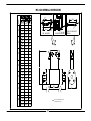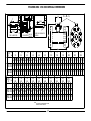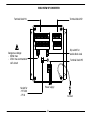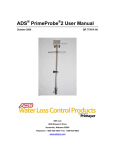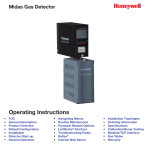Download ADC ML-190 Technical information
Transcript
ML 200 Version 2.2X The software version is visualised when powering up the converter ENGLISH Emanml200-5.doc 16/11/00 1 C:\UFFICIO TECNICO\MANUALI\ML200\ML200 INGLESE\ - INDEX Introduction……………………………………………………………………………………………………………………………………………………………………………………….. pag. 4 Safety………………………………………………………………………………………………………………………………………………………………………………………………… pag. 5 GENERAL INFORMATION ON THE INSTALLATION Flow direction…………………………………………………………………………………………………….………………………………………………………………….……………. pag. 6 MOUNTING RECOMMENDATION Valid for: MS 500-1000-2400-2500……..……………………………………………………………………………………..……………………………………………………….… pag. 6-7 Valid for: MS 3700/3770……..…………………..………………………………………………………………………………………………………………………………………….. pag. 8 MS 3700/3770 MS 3700 sensor positioning…………………………………………………………….………………………………………….…………………………………….…………………. MS 3700 mounting instuctions…..………………………………………………………………………………………………….……………………………………………………... MS 3770 sensor positioning ……………………………..…………………………………..…………………………………………………………………………………………….. MS 3770 mounting instuctions …………………………………..…………………………..………………….………………………………………………………………………… pag. pag. pag. pag. 9 10 11 12 OVERALL DIMENSIONS MS 500, MS 1000, MS 2400, MS 2500 PN 10/64, MS 2500 ANSI 150-300……………………………………………………….......................……………………. pag. 13÷17 Converter.................................................................................................................................................................................................pag. 18 TECHNICAL CHARACTERISTICS: Elettrical characteristics…………………………………………………………………………………………………………………………………………………………..…………… pag. 19 Environmental conditions of use…………………………………….……………………………………………..……………………………………………………………………... pag. 19 Operative temperature of the sensore…………………………………..………………………………….………………………….……………………………………….….…… pag. 20 ELECTRICAL CONNECTIONS Rear view of converter………….………………………………………………………………………………………………………………………………………………..…………… pag. 21 - Groundig instructions: Metallic pipe…………………………….……………….…………………………………………………………………………..…………………………………………………………....pag. 22 Insulating pipe………………..……..……………………….…………………………………………………………………………………..…………………………….……….…….. pag. 23 Chatodic protection pipe…………………..………………………….……………………………………………………………………….……………………………….………...… pag. 23 - Electrical connections sensor-converter……...………………….………………………………………………………….……………………………………………………….... pag. 24 Converter power supply………......................……………………………………………………………………………..…………………………………………………………... pag. 25 - INPUT/OUTPUT Terminal block M1 diagram………………………...…………………………………….………………………………………………………………………………………….……… Input operation stage….……………………………………..…………………………………………………………………………………………………………….………………. On/Off output wiring (up to 1250 Hz) (low frequency)……………………………..………………………………………………………………………………………..…. - On/Off output wiring (up to 12500 Hz) (high frequency)….…………………………………..…………………………………………………………………………….…….. 2 pag. pag. pag. pag. 25 26 27 27 C:\UFFICIO TECNICO\MANUALI\ML200\ML200 INGLESE\ - Wiring terminal M2 with module……………….………………………………………………………………………………………………………………………………………….…. pag. 28 MODALITY FOR TO ACCESS AT THE INSTRUMENT FUNCTIONS Key board ML 200…….…………………………………………………………………………………………………………………….…………………………………….…………..… pag. Visualization pages ML 200…………………………………………………………………………………………………………………………………………..……………………… pag. Manufacturer pre-settings……………………….…………………………………………………………………………………………..………………………………………………. pag. Access codes…………………………………………………………………………………………………….………………………………………………………..…………………..…. pag. Block levels……………………………….…………………………………………………………………………………………………………………………………………………..…... pag. Access configuration menu…………………………..…..…………………………………………………………………………………………………………………………………. pag. 29 30-31 32 33 34 35 PROGRAMMING FUNCTIONS Function ML 200……………………….………………………………………………………………………………………………………………………………………………………... pag. 36-37 Function menu………………………………………………………………………………………………………………………………………………………………………..………….. pag. 38 - - Alarm messages, causes and action to be taken, anomalies codes……………………….………………………………………………………………….………………. pag. 61 Anomalies codes, intrpretation flags.......................................................................................................................................................... pag. 61 BATCH FUNCTIONS Enable batch…..…………………………………………………………………………………………………………………………………………………………………………….……. pag. 62 Programming batch……………………………….………………………………………………………………………………………………………………………………………….... pag. 64 Important notes…………………………………………………………………………………………………………………………………………………………..……………………… pag. 65 START UP AND MAINTENANCE OF THE INSTRUMENTS Recommendations..………..…………….………………………………………………………………………………………………….…………………………………………………. pag. 66 APPENDIX 1 Trasformations converter from compact version to separate version…..………………………………………………………………….………………………………... pag. 67 Trasformations converter from separate version to compact version ………………………………………………………………………………………….……………. pag. 68 APPENDIX 2 ND selection………………………………………………………………………………………………………………………………………………………………………..……………… pag. 69 Internal diameter of sensors……………………….………………………………………………………………………………………………………………………………………… pag. 70 APPENDIX 3 Error curve with converter ML 202….……………………………………………………………………………………………………….………………………………………….… pag. 71 Declaration of conformity…..…………………………..………………………………….…...………………………………..……………………………………….…………..……… pag. 72 3 C:\UFFICIO TECNICO\MANUALI\ML200\ML200 INGLESE\ INTRODUCTION - - This manual is integral part of the product. Read carefully the instructions contained in it since it contains important indications for the safety of use and of maintenance. The technical information and the relative products of this manual could undergo modifications without any previous notice. The flow meter must be used for the use it has been built for. The improper use, possible tampering of the instrument or parts of it and substitutions of any components not original, makes the warranty to decay automatically. The manufacturer is considered responsible only if the instrument in used in his original configuration. It’s forbidden the reproduction of the present manual and of possible software supplied with the instrument. 4 C:\UFFICIO TECNICO\MANUALI\ML200\ML200 INGLESE\ SAFETY LEGEND Dangerous voltage, terminals identified by this symbol are subject to variable voltages that may exceed 60Vdc and cause electric shock: connecting terminal 12-13 pag. 21, 60Vdc max, 250 V max during coil’s magnetic field commutation phase. Dangerous voltage, may cause severe electric shock General warning Precautions - Before using the instrument, always make a sure connection to ground (see examples on pag.22-23) - Verify that the mains voltage is the same written on the tag plate of the converter - Pay attention not to connect the power supply to the outputs or the other terminals of M1/M2 - When the electric connections are completed, close carefully the instruments rear cover - Avoid to open the instrument’s rear cover when the power is on. - Avoid any attempt to repair the instrument. If the instrument is not functioning properly, please call the nearest assistance service. 5 C:\UFFICIO TECNICO\MANUALI\ML200\ML200 INGLESE\ GENERAL INFORMATION ON THE INSTALLATION Flow direction ISOIL Before install the sensor locate the direction of the liquid in the piping ? The sign of the flow rate is positive, when the flow direction it’s (from – to +) as printed on the tag plate. If after the installation, for plant request becomes necessary reverse the sign of the flow, it's enough reverse the sign of the coefficient KA - FLOW DIRECTION + ISOIL RECOMMENDATION FOR MS 500-1000-2400-2500-3700-3770 // // ISOIL Recommended lifting Before tighten the nuts make sure that the ending of the sensor are coaxial to those of the pipe The hooks are project exclusively for the weight of the instrument Centring cylinders (before support the sensor, making sure that the centring cylinders be in the middle of the sensor) Method of upheaval recommended for all the sensors equipped from eyebolt. For sensor MS 1000 we recommend the use of centring cylinders (available on request) 6 C:\UFFICIO TECNICO\MANUALI\ML200\ML200 INGLESE\ MS 500-1000-2400-2500 TO MAKE TO AVOID 3 ND Install the sensor away from curves and hydraulic accessories ISOIL Avoid the installation near curves or hydraulic accessories. ISOIL 2 ND During the functioning the pipe must be completely full of liquid, or completely empty ISOIL For vertical installations with descending flow direction contact the manufacturer ISOIL For vertical installations is preferable an ascending flow ISOIL Avoid the functioning with the pipe partially empty. ISOIL ANTI VIBRATION JOINTS For installations on long pipe line, please use the anti vibration joints ISOIL Avoid the installation of the sensor in a long pipe line, without any support of the same. ISOIL LONG PIPES LONG PIPE ISOIL Before tightening the nuts approach as more possible the flange of the piping to the flange of the sensor ISOIL THICKNESS GASKET + 4mm 7 Avoid the approach of the flange and counter flange using the closing force of the nuts. C:\UFFICIO TECNICO\MANUALI\ML200\ML200 INGLESE\ MS 3700-3770 A TO MAKE 20ND 10ND TO AVOID E Install the sensor away from curves and hydraulic accessories B During the functioning the pipe must be completely full of liquid, or completely empty Avoid the installation near curves or hydraulic accessories. F Avoid the functioning with the pipe partially empty. For vertical installations with descending flow direction contact the manufacturer G C For vertical installations is preferable an ascending flow H D The opening of the ball valve before tighten the fixing nut could cause the expulsion of the sensor from the pipe line. Before opening the ball valve lock the centring bush with the grain in endowment ATTENTION !!! The indications of the figures A-B-C-E-F-G are valid also for the insertion sensor MS 3770. 8 C:\UFFICIO TECNICO\MANUALI\ML200\ML200 INGLESE\ 9 Ø 1" WELDED PIPE Ø 1" VALVE 1" JACKET Z=L-S-1/8D MAX 140mm O-RING SEAL SENSOR METER (IT'S SCREW WHEN THE THE FIXING NUT Ø 1" IS FIXED ON THE JACKET) D S FIXING NUT Ø 1" 1/8D BLOCK NUT Ø 16 MA MS 3700 Sensor positioning SIZE ND RANGE SIZE 1 from ND 80 up to ND 500 SIZE 2 from ND 80 up to ND 1000 SIZE 3 from ND 80 up to ND 2000 Z L C:\UFFICIO TECNICO\MANUALI\ML200\ML200 INGLESE\ L 480 621 880 3 2 1 Pic. 1 X 10 Pic. 2 Inferior estremity of the jacket (O-Ring seal) - Screw the 1" jacket to the valve ATTENTION: the O-Ring in the jacket must be place underside (near valve) Pic. 3 Screw the valve Ø 1" to the welded pipe Xmax=140mm - Weld to the pipeline a pipe Ø 1". ATTENTION: verify "X" dimension (pic. 2). Pipe line Pipe Ø 1" Pic. 9 Fixing nut 5 4 Pic. 7 Pic. 5 - Open the valve - Screw the sensor up to "Z" dimension - Verify the line up (pic. 9) - Tighten the block nut manteining the aligment Pic. 8 - Insert the sensor at close valve - Tighten the fixing nut with spanner (pic. 6) Spanner 40mm Pic. 6 N.B.: Le maniglie di inserimento del sensore sono removibili w flo ction dire sensor handles Block nut Fixing nut Pic. 4 MS 3700 Assemble Instructions Z C:\UFFICIO TECNICO\MANUALI\ML200\ML200 INGLESE\ JACKET Ø 1" (WELDED) GASKET SENSOR FIXING NUT Ø 1" Seal side 1" gas 2,5 (Minimum thickness) Seal with fixed nut 2,0 D 3,0 L Z 11 20,0 Z=L-S-1/8D-32 Minimum height Recommend dimensions of jacket (in case the jacket it is not inclusive in the supply) SIZE ND RANGE SIZE 1 from ND 80 up to ND 500 SIZE 2 from ND 80 up to ND 1000 SIZE 3 from ND 80 up to ND 2000 1/8D MS 3770 Sensor positioning L C:\UFFICIO TECNICO\MANUALI\ML200\ML200 INGLESE\ L 176 244 462 12 C:\UFFICIO TECNICO\MANUALI\ML200\ML200 INGLESE\ Z weld the jacket to the pipe line Pipe line Jacket Ø 1" Pic. 2 ATTENTIONE: in relation to the Ø of the pipeline consider the necessary over-metal for welding z Pic. 6 Pic. 4 Pipe line Jacket Ø 1" Gasket Sensor Pic. 3 - Tighten the nut with spanner (pic. 5) maintaining the alignment. The fixing of nut must assure the seal of the inside gasket - Line up longitudinally the connector box with pipe line axle (pic.6). Flow direction Spanner 40mm Pic. 5 - Introduce the sensor in the Jacket Ø 1" - Introduce in the sensor the gasket MS 3770 Assemble Instructions Cut the jacket Ø 1" like in picture 1 Pic. 1 Over-metal MS 500 OVERALL DIMENSIONS 112,0 DN 100,0 3 L 8,0 133,0 ,0 93 6 FITTINGS L 10 FITTINGS L FITTINGS 15 L 20 FITTINGS L FITTINGS 126,0 54,0 ISOIL ,0 30 106,0 ,0 146 ML 190 CONVERTER ML 200 PRE - AMPLIFIER COVER FOR SEPARATE VERSION 128 DN 25 128 DN 25 128 DN 25 SMS 128 DN 10 128 DN 10 128 DN 10 128 DN 15 128 DN 20 DN 34,0 I DIN 11851 170,0 TRICLAMP ISO 2852 Flanges ANSI 150 FITTINGS FITTINGS 80,0 L Flanges UNI 2278 PN 16 76,0 128 I=12,7 128 I=12,7 128 I=12,7 128 I=17,2 128 I=21,3 200 1/2" 200 1/2" 200 1/2" 200 1/2" 200 3/4" 200 DN 10 200 DN 10 200 DN 10 200 DN 15 200 DN 20 128 1\4" 128 3\8" 128 1\2" 128 3\4" 128 1" Gas - NPT stainless steel and P.P. N.B.: THE OVERALL DIMENSIONS CAN BE CHANGE WITHOUT NOTICE 13 C:\UFFICIO TECNICO\MANUALI\ML200\ML200 INGLESE\ MS 1000 OVERALL DIMENSIONS 112,0 8,0 133,0 ,0 93 100,0 ISOIL 0 30, 54,0 126,0 106,0 PRE - AMPLIFIER 6,0 14 ML 190 CONVERTER ML 200 COVER FOR SEPARATE VERSION G DN 25 32 24,0 D H 100 +0 -3 +0 -3 40 50 65 80 100 125 150 200 250 300 350 400 +0 -3 +0 -3 +0 -3 +0 -3 +0 -3 +0 -3 +0 -3 +0 -3 +0 -5 +0 -5 +0 -5 100 100 100 100 150 150 150 180 180 200 250 300 350 400 H 147 153 161 177 199 209 235 263 291 362 417 467 527 579 D 56 62 70 86 G _ _ _ _ 108 118 144 172 200 271 326 376 436 488 _ _ _ 3,6 3,8 5,0 _ _ Weight (Kg) 1,2 1,6 Usable flanges PTFE - EBONITE: PN10 PN16 PN25 PN40 ANSI150 ANSI300 P.P.: PN10 PN16 ANSI150 1,8 2,0 144 194 244 294 344 7,8 8,2 18,2 24,0 27,0 32,0 39,0 PN10 PN16 ANSI150 (PTFE - EBONITE) DN L N.B.: THE OVERALL DIMENSIONS CAN BE CHANGE WITHOUT NOTICE 14 +0 -5 L C:\UFFICIO TECNICO\MANUALI\ML200\ML200 INGLESE\ MS 2400 OVERALL DIMENSIONS 112,0 32 40 50 65 80 100 170 170 170 180 180 180 76 DN 25 76 DN 25 8,0 100,0 ISOIL 126,0 76 ,0 30 106,0 190 CONVERTER ML ML 200 PRE - AMPLIFIER DN 25 6,0 14 COVER FOR SEPARATE VERSION 170 180 76 DN 32 170 170 170 180 180 180 76 76 76 DN 38 DN 40 DN 38 208 208 208 180 180 180 114 114 DN 51 208 180 114 DN 63,5 DN 50 234 200 140 DN 65 114 H 25 H L D F H L D F H L D F H L D F H L D F H L D F H L D F SMS 54,0 TRICLAMP ISO 2852 DIN 11851 DN 133,0 ,0 93 DN 51 208 180 FITTINGS (F) FITTINGS (F) 114 DN 63 234 234 234 200 200 200 140 140 140 DN 76,1 DN 80 DN 76 262 262 262 200 200 200 168 168 168 100 D L N.B.: THE OVERALL DIMENSIONS CAN BE CHANGE WITHOUT NOTICE DN 101,6 DN 100 DN 104 15 C:\UFFICIO TECNICO\MANUALI\ML200\ML200 INGLESE\ MS 2500 PN10/64 OVERALL DIMENSIONS B 133,0 C 8,0 A ,0 93 112,0 100 A-B-C 100,0 PRE - AMPLIFIER ,0 30 106,0 ,0 146 ML 190 CONVERTER ML 200 D 126,0 H 54,0 ISOIL COVER FOR SEPARATE VERSION L DN 25 32 40 50 65 80 100 125 150 200 250 L H D L H D L H D L H D L H D L H D L H D L H D L H D L H D L H D 350 399 340 450 454 395 PN 10 200 248 185 200 263 200 250 283 220 250 313 250 300 344 285 350 399 340 450 460 405 PN 16 200 185 115 200 203 140 200 213 150 200 228 165 350 415 360 450 475 425 PN 25 200 248 185 200 263 200 250 294 235 250 325 270 300 355 300 350 425 375 450 493 450 PN 40 PN 64 200 198 140 200 209 155 200 220 170 200 233 180 200 257 205 200 267 215 250 297 250 250 330 295 300 377 345 350 435 415 450 491 470 DN PN 10 PN 16 PN 25 PN 40 PN 64 300 350 400 450 500 600 700 800 900 1000 1200 L H D L H D L H D L H D L H D L H D L H D L H D L H D L H D L H D 500 504 445 550 564 505 600 620 565 600 670 615 600 725 670 600 830 780 700 945 895 800 1058 1015 900 1158 1115 1000 1269 1230 1200 1490 1455 500 515 460 550 575 520 600 630 580 600 690 640 600 758 715 600 879 840 700 949 910 800 1060 1025 900 1160 1125 1000 1284 1255 1200 1506 1485 500 535 485 550 598 555 600 659 620 600 709 670 600 769 730 600 880 845 700 989 960 800 1106 1085 900 1206 1185 1000 1329 1320 1200 1539 1530 500 558 515 550 619 580 600 695 660 600 720 685 600 784 755 600 911 890 700 1016 995 800 1149 1140 900 1259 1250 1000 1369 1360 1200 1579 1575 500 545 530 550 603 600 600 670 670 N.B.: THE OVERALL DIMENSION CAN BE CHANGE WITHOUT NOTICE 16 C:\UFFICIO TECNICO\MANUALI\ML200\ML200 INGLESE\ MS 2500 ANSI 150-300 OVERALL DIMENSIONS A B 112,0 C 8,0 133,0 ,0 93 100 A-B-C 100,0 ISOIL 6,0 14 COVER FOR SEPARATE VERSION ML 190 CONVERTER ML 200 PRE - AMPLIFIER D 106,0 H ,0 30 54,0 126,0 L DN INCH mm 1" 25 1" 1/4 32 1" 1/2 40 2" 50 2" 1/2 65 3" 80 4" 100 5" 125 6" 150 8" 200 10" 250 12" 300 L H D L H D L H D L H D L H D L H D L H D L H D L H D L H D L H D L H D ANSI 150 ANSI 300 DN INCH mm 200 181 108 200 192 118 200 207 127 200 222 152 200 245 178 200 259 191 250 288 229 250 315 254 300 341 279 350 401 343 450 461 406 500 527 483 200 190 124 200 199 133 200 221 156 200 228 165 200 251 191 200 268 210 250 300 254 250 328 279 300 360 318 350 420 381 450 480 445 500 546 521 14" 350 16" 400 18" 450 20" 500 24" 600 26" 650 30" 750 34" 850 36" 900 42" 1000 L H D L H D L H D L H D L H D L H D L H D L H D L H D L H D ANSI 150 ANSI 300 550 582 533 600 639 597 600 688 635 600 751 699 600 866 813 650 921 870 750 1032 984 850 1149 1111 900 1206 1168 1000 1381 1346 550 607 584 600 664 648 600 726 711 600 770 775 600 916 914 650 1002 972 750 1121 1092 850 1230 1207 900 1292 1270 1000 1467 1448 N.B.: THE OVERALL DIMENSIONS CAN BE CHANGE WITHOUT NOTICE 17 C:\UFFICIO TECNICO\MANUALI\ML200\ML200 INGLESE\ CONVERTER: OVERALL DIMENSIONS 112 112 150 200 133 133 108 108 150 108 108 25 Compact version converter Separate version converter 112 120 133 108 150 108 84 Panel version Converter 18 C:\UFFICIO TECNICO\MANUALI\ML200\ML200 INGLESE\ TECHNICAL CHARACTERISTICS ELECTRIC CHARACTERISTICS Classification of the instrument: class I, IP 67, category of installation II Power supply Power supply versions voltage HV 90÷265 Vac LV 18÷45 Vac/dc LLV 10÷35 Vdc Power supply frequency 44÷66 Hz 0-44÷66 Hz Pmax 20W/25VA 20W/25VA 20 W current max 0,25 A 1,6 A 1,5 A Input/output isolation: - Input/output are insulated up to 500V - The output 4÷20 mA and the output 24 Vdc are electrically connected ENVIRONMENTAL CONDITIONS OF USE - The instrument can be installed inside or outside of buildings, but avoid direct sunlight exposition Altitude: from –200 a 6000 m (from -656 to 19685 feet) Temperature range: (see appendix 2) Humidity range: 0÷100% (IP 67) Line voltage range: (see table on technical characteristics) 19 C:\UFFICIO TECNICO\MANUALI\ML200\ML200 INGLESE\ OPERATING TEMPERATURE OF THE SENSOR SENSOR WITH EBONITE LINING Liquid temp. Min. Max °C °F °C °F 0 32 80 176 SENSOR WITH PP LINING Amb. Temp. Min. Max °C °F °C °F -5 23 60 140 Liquid temp. Min. Max °C °F °C °F 0 32 60 140 Amb. Temp. Min. Max °C °F °C °F 0 32 60 140 SENSOR WHITH PTFE LINING Liquid temp. Min. Max °C °F °C °F -20 -4 150 302 Amb. Temp. Min. Max °C °F °C °F -10 14 60 140 OPERATING TEMPERATURE OF THE CONVERTER CONVERTER ML 200 Amb. Temp. Min. Max °C °F °C °F -20* -4* 60 140 * For discontinuous use, is necessary the installation of a heating resistance 20 C:\UFFICIO TECNICO\MANUALI\ML200\ML200 INGLESE\ REAR VIEW OF CONVERTER Terminal block M1 Terminal block M2 1 2 3 4 5 6 7 8 9 10 11 12 13 14 15 16 17 18 19 20 21 22 23 24 25 26 27 28 29 30 31 32 Dip switch for Dangerous voltage: - 60Vdc max - 250 V max commutation coil's circuit Socket for - MT 200 - IF 02 enable block level Terminal block M3 Power supply to cover 21 C:\UFFICIO TECNICO\MANUALI\ML200\ML200 INGLESE\ GROUNDING INSTRUCTION (with METALLIC PIPE) ISOIL ISOIL ISOIL ISOIL MS 500 MS 2400 MS 1000 MS 2500 MS 3700 MS 3770 ALWAYS connect the sensor and converter to ground 22 C:\UFFICIO TECNICO\MANUALI\ML200\ML200 INGLESE\ For the sensors MS 500-1000-2500, in the cases listed below, see the following instruction: INSULATING GASKET ISOIL If the sensor has to be mounted on a pipe made of an insulating material, then for grounding purposes of the liquid there are two possibility: Install two metallic ring (available on request) between the sensor flanges and the counter flanges of the pipe line; or: Use a sensor with the additional grounding electrode. METALLIC RING INSULATING GASKET ISOIL INSULATING BUSH METALLIC RING If the sensor must be install in the piping with a chatode protection, some precautions should be taken: 1) Grounding metallic rings should be provided to ground the liquid 2) the sensor should be insulated from the piping, using gasket between the rings and the sensor and insulating bushes for the tightening tie rods. The flanges pipe should be connected one to the other (by-passing the sensor) with a copper plait 6 mm2 section. 23 C:\UFFICIO TECNICO\MANUALI\ML200\ML200 INGLESE\ ELECTRICAL CONNECTIONS SENSOR-CONVERTER SEPARATE VERSION Max length of cable: 20 mt CONVERTER ML 200 – INTERNAL REAR VIEW- Electrodes cable C013 1 Electrode 1 C012 Coil cable 2 Electrode 2 3 4 11 12 Common Shield Shield Coil 1 13 Coil 2 Terminal block M1 1 2 3 4 5 6 7 8 9 10 11 12 13 14 15 16 17 18 19 20 Dangerous voltage: - 60Vdc max - 250 V max commutation coil's circuit Sudden movements of the electrodes cable, can cause noises on measure PRE-AMPLIFER VERSION Max length of cable: 500 mt Green (electrode 1) Black (electrode 2) White/black (common) Red (coil 1) Black (coil 2) White Black Orange Red Blu 1 2 3 4 5 6 78 910 From pin 6 to pin 10: cable connected to the converter From pin 1 to pin 5: cable connected to the sensor Green 1 Black 2 Electrode 2 (connecting terminal 2 M1) Shield 4 Shield (connecting terminal 4 M1) 3 Common (connecting terminal 3 M1) White Black Cable C014 Electrode 1 (connecting terminal 1 M1) Shield 11 Common (connecting terminal 11 M1) Red 12 Coil 1 (connecting terminal 12 M1) Black 13 Coil 2 (connecting terminal 13 M1) 24 C:\UFFICIO TECNICO\MANUALI\ML200\ML200 INGLESE\ CONVERTER POWER SUPPLY REAR CONVERTER before connecting the power supply, verify that the mains voltage falls between the limits indicated on the tag plate - ATTENTION: the converters on dc power supply line (LLV version: 10-35 Vdc) they not protected against the inversions of polarity. - For the wiring use only approved conductors, with fire-proof properties. L N (-) (+) - The power supply line must be equipped with a external protection for Cover current overload (fuse or automatic line breaker with limiting capacity not Power supply greater than 10 A). - Provide in the proximity of the instrument a circuit breaker that must be easily accessible from the operator and clearly identified. - from the operator, and clearly identified. For information concern the characteristics of meter’s power supply, see pag. 19 “technical characteristics” Terminal M3 - IN/OUT Terminal block M1 diagram E1 ELECTRODES E2 C SC INPUT + - RS485 B A 4-20mA + - 1 2 3 4 5 6 7 8 9 10 11 12 13 14 15 16 17 18 19 20 SC B1 COILS B2 SC + 24V CE E OUT1 25 C E OUT2 24V C:\UFFICIO TECNICO\MANUALI\ML200\ML200 INGLESE\ 26 C:\UFFICIO TECNICO\MANUALI\ML200\ML200 INGLESE\ 0-1,5 V 0-1,5 V 0-1,5 V 0-1,5 V 0-1,5 V T T 10 Hz 20 Hz 50 Hz 80 Hz 150 Hz Speed rate Tmin 220 ms 110 ms 45 ms 30 ms 15 ms START BATCH SCALE 1 SCALE 2 3-40 V 0-1,5 V TOTSLISER ACTIVE 20 6 5 15 N.B.:with Tmin<T<1sec. = start/stop batch with T >1 sec.=zero resetting batch In course ATTENTION: the time T must be ? to Tmin Tmin = 100ms Start/stop batch from remote input (if actine function: 37) “Appendix 1” Range change from remote input (if active function: 36) Totaliser lock from remote input (if active function: 34) Totaliser reset from remote input (if active functions: 30,31,32,33) withTmin<T<1sec. = auto-calibration with T > 1 sec. = Autozero (if active functions: 35 and batch OFF) STOP BATCH T RESET N.B.: LOCK TOTALISERS Tmin = 100ms 3-40 V 3-40 V 3-40 V T Tmin = 100ms 3-40 V LOCK 0 10 K +24 WIRING INPUT internal power supply Auto-calibration from remote input TERMINAL 6 (-) AUTO-CALIBRATION ON AUTO-CALIBRATION OFF 3-40 V TERMINAL 5 (+) 3/40 Vdc (ON) 0/1,5 Vdc (OFF) 10 K INPUT WIRING external power supply INPUT OPERATION STAGE On/off outputs wiring(Up to 1250 HZ) (low frequency): OUT 1/OUT 2 standard OUT 3/OUT 4 with modules (page 24) - On/off outputs wiring(Up to 1250 HZ) Terminal 16 (Out1) 18 (Out2) - 43 V - Terminal 17 (Out1) 19 (Out2) - Opto-insulated output with floating collector and emitter terminals freely connectable Maximum switching voltage: 40 Vdc Maximum switching current: 100mA Maximum saturation voltage between collector and emitter @100mA: 1,2V Maximum switching frequency (load on the collector or emitter, RL=470? , VOUT=24Vdc): 1250Hz Maximum revers current bearable on the input during and accidental polarity reversion (VEC): 100mA Insulation from other secondary circuits: 500 Vdc On/off output wiring (Up to 12500 HZ) (high frequency): only with ME 201 module - On/off output wiring (Up to 12500 HZ) + Terminal 30 - 43 V Terminal 29 - 27 Opto-insualted output with floating collector and emitter terminals freely connectable. In order to get the maximum performances it is necessary to connect the emitter to the common terminal of the outputs (0V), while the load has to be on the collector. This output is internally connected to the power supply source 24 Vdc available on the terminal block. Maximum switdhing voltage: 40Vdc Maximum switdhing current: 100mA Maximum saturation voltage between collector and emitter @ 100mA, load on the collector and internal power supply: 0,3V Maximum saturation voltage between collector and emitter @ 100mA, load on the emitter and internal power supply: 3V Maximum switching frequency, load on the collector and internal power supply: (RL=470? , VOUT=24Vdc): 12500Hz Maximum switching frequency, load on the emitter or external power supply: (RL=470? , VOUT=24Vdc): 2500Hz Insulation from the other secondary circuits (except 24V and 4…20mA outputs): 500 Vdc C:\UFFICIO TECNICO\MANUALI\ML200\ML200 INGLESE\ WIRING TERMINAL M2 WITH MODULE: ME200: 2 programmable on/off outputs ME201: 1 programmable on/off output + 1 high frequency output ME202: 1 0/4…20mA output + 2 programmable on/off output ME203: 1 RS232 port + 2 programmable on/off outputs ME204: 1 RS232 port + 2 programmable on/off outputs + 1 0/4…20mA outpu ME220: see the manual OUT 3 RS232 E C CTS RD TD SG ME207: 2 relay outputs with 1 NO contact + 1 NC contact each, 2A 250Vac, 60W/125Va OUT 3 NO NC C 21 22 23 24 25 26 OUT4 NO NC C 21 22 23 24 25 26 27 28 29 30 31 32 - + E C 4..20mA OUT 4 ME205: 2 relay outputs with 1 NO contact + 1 NC contact each, 2A 60Vac, 60W/125Va 27 28 29 30 31 32 SC SC LEGEND: LEGEND: SC: Cable shield, electrically connected to ground and to the casing CTS: Input terminal of the signal “CLEAR TO SEND” of the RS232 port RD: Input terminal of the signal “RECEIVE DATA” RS232 port TD: Output terminal of the signal “TRASMIT DATA” of the RS 232 port SG: Terminal “SIGNAL GROUND” common to all signals of the RS232 port C: Terminal conncted with the MANIFOLD of the transistor of the on/off output SC: Cable shield, electrically connected to ground and to the casing C: relay - common NC: Normaly closed contact NO: Normaly open contact * The module name is visualized at the start of converter. 28 C:\UFFICIO TECNICO\MANUALI\ML200\ML200 INGLESE\ ACCESS TO THE INSTRUMENT KEY BOARD The ML 200 programming keyboard is made up by three keys: SHORT PRESSING (< 1 SECOND): It increases the numeric figure or the parameter selected by the cursor It goes to the previous subject on the menu batch start/stop (when enabled) LONG PRESSING (> 1 SECOND): It decreases the numeric figure or the parameter selected by the cursor It goes to the next subject on the menu SHORT PRESSING (< 1 SECOND): It moves the cursor rightward on the input field It goes to the following subject of the menu It change the display of the process data LONG PRESSING (> 1 SECOND): It moves the cursor leftward on the input field It goes to the previous subject on the menu SHORT PRESSING (< 1 SECOND): It enter /leaves the selected function It enables the main menu for the intrument configuration It cancels the selected function under progress LONG PRESSING (> 1 SECOND): It leaves the current menu It enables the totalizer reset request (when enabled) It confirms the selected function 29 C:\UFFICIO TECNICO\MANUALI\ML200\ML200 INGLESE\ flow rate value % full scale date time or allarm revers totalizer VISUALIZATION ATTENTION: The direct exposure of the converter to the solar rays, could damage the liquid crystals display Flow rate value and graphic visualization Alarm on signal (meaning of flags page 61) direct totalizer Sampling rate tasca trasparente per inserimento logo Scale (1 = low) (2 = high) push tasca trasparente per inserimento logo Visualization page “A” Visualization page “B” 30 C:\UFFICIO TECNICO\MANUALI\ML200\ML200 INGLESE\ PAGE ML 200 N.B. Contrast set (see page 57 pos. 51) flow rate value scale in use % full scale (bar grph) unit of measure Time scale (see pos. 17) Active scale flow direction tasca trasparente per inserimento logo % full scale push tasca trasparente per inserimento logo Visualization page “C” Visualization page “D” 31 C:\UFFICIO TECNICO\MANUALI\ML200\ML200 INGLESE\ MANUFACTURER PRE-SETTINGS The converter is programmed and delivered according to the following STANDARD configuration: ?? ?? ?? Dip switch: ON (Switch positioned close to the lock symbol) Security level: 3 (page 59 pos. 60) Access code L” = 11111 (page 59 pos. 59) With such a pre-setting, when powered on, the instrument will show one of the 4 visualisation pages (pict. A-B-C-D on pages 3031). By pressing the button you can get to the “Quick start menu”: the visualisation page shown aside may contain different parameters from those shown on your instrument, depending on the pre-setting required by the customer The “Quick start menu” may be set without entering any access code (see example 1 on page 35). To enter the Main Menu, position the cursor on the word “Main menu” and press the button ; then enter the level 2 access code L” = 11111 and press the key . All the functions of the converter are now available, apart those reserved to the service (access code of higher level). Dip switch REAR CONVERTER Power supply 32 Cover C:\UFFICIO TECNICO\MANUALI\ML200\ML200 INGLESE\ ACCESS CODES The information of this manual are related to all the functions available with L2 security level. All the functions available through access codes of higher level are protected and reserved to the service. Access code description: L2 (menu “11 Internal Data, page 59 pos. 59) A) with code L2 = 11111 (with this code only) you access the “Quick start menu”, and you can follow the programming procedure as described on page 28 B) with code L2 = 22222 (with this code only) you disable the request of code L2 and you can proceed with the programming without entering any access code (up to L2 security level) NOTE: the availability of the functions is related to the selected block (see page 34) C) * with L2 customised (freely chosen by the user) you can proceed programming all the functions up to L2 security level, entering its code whenever you enter the Main menu *ATTENTION: take note very carefully of the customised code you have chosen, since there is no way for the user to retrieve it is forgotten 33 C:\UFFICIO TECNICO\MANUALI\ML200\ML200 INGLESE\ BLOCK LEVELS If for several reasons you need to change the level of block of the instrument, follow the steps: ?? Set the dip switch on OFF position (opposite side than the lock symbol, see pict. On page 32) ?? Access the Main Menu (see page 32) ?? Press several times the key , till you don’t reach the menu “11: Internal data” and then press ?? Press the key and to enter the function “Block level” ?? Choose the desired level of block by pressing the key and confirm the choice by pressing the key To enable the level of block you selected place back the DIP switch to the original ON position marked with a lock symbol (see pict. On page 32) The available levels of block are the following: Level 0: it completely disables the access to the functions. You can perform the following functions through the keyboard: ?? Changing the display mode ?? Dosing Start/stop (when such a function is enabled) ?? Data printing (when such a function is enabled) Level 1: it enables the access to the following functions: ?? Totalisers re-setting ?? Dosing functions modifications Level 2: it enables the access to the following functions: ?? Quick start menu (see code level 2 = 11111) ?? Scale (full enabling) ?? Display (partial enabling) ?? Diagnostics (partial enabling) Livello 3: it enables the access to all the functions of level 2 When the Dip-switches are on OFF position, all the functions are enabled. The functions requiring an access code higher than L2 are reserved to the service. 34 C:\UFFICIO TECNICO\MANUALI\ML200\ML200 INGLESE\ ACCESS CONFIGURATION MENU From any visualizzation pages push this key: For choose a item of menu push: Per enter in a item of menu: EXAMPLES EX. 1 EX. 2 Set full scale from main menu Set full scale from “quick start menu” FROM VISUALIZATION PAGES PUSH: FROM VISUALIZATION PAGES PUSH: FS1 KEYCODE: 00000 choose the volume unit with the key: FS1 dm³, dal, hl, m³, ml.... choose the volume unit with the key: dm³, dal, hl, m³, ml.... choose the type of unit with the key: choose the type of unit with the key: metric volume units British or American volume units metric mass units British or American mass units metric volume units British or American volume units metric mass units British or American mass units choose the time unit of measure with the key: s, m, h, d, choose the time unit of measure with the key: s, m, h, d, Set the numeric value with the key: Set the numeric value with the key: Use the key: Use the key: for move in the numeric side for move in the numeric side 35 C:\UFFICIO TECNICO\MANUALI\ML200\ML200 INGLESE\ N° MENU DESCRIPTION 1.SENSOR 1 FUNCTION ND 2 SET ND 2.SCALES 8 FS1 KA 3 SET KA 9 FS1 10 FULL SCALE 1 VALUE SET FULL SCALE 2 VALUE SET CABLE LEN. SET CABLE LENGTH IMP1 11 PULSE VALUE SET FOR CHANNEL 1 IMP2 PULSE VALUE SET FOR CHANNEL 2 VOLUME UNIT VOLUME UNIT MISURE UNIT MISURE UNIT TYPE OF UNIT TYPE OF UNIT TYPE OF UNIT TIME UNIT OF MEASURE TIME UNIT OF MEASURE NUMERIC VALUE NUMERIC VALUE NUMERIC VALUE NUMERIC VALUE T. CONST TIME CONTANT SET 5.INPUTS 4 TYPE OF UNIT 3.MEASURE 17 4.ALARMS KL SET KL 24 MAX THR 18 SKIP THR 19 ACCELERATION THRESHOLD SET 25 26 MIN THR MAXIMUM FLOW RATE VALUE ALARM SET MINIMUM FLOW RATE VALUE ALARM SET 30 31 T+ RESET ENABLE RESE OF TOTAL DIRECT FLOW TOTALIS. P+ RESET PEAK THR 20 CUT-OFF ANOMAL SIGNAL PICK CUT OFF THRESHOLD SET LOW FLOW ZERO THRESHOLD SET HYST 27 HYSTERESIS THRESHOLD 32 T- RESET E.P. THR EMPTY PIPE DETECTION THRESHOLD SET 33 P- RESET ENABLE RESE OF PARTIAL DIRECT FLOW TOTALIS. ENABLE RESE OF TOTAL REVERSE FLOW TOTALIS. ENABLE RESE OF PARTIAL REVERSE FLOW TOTALIS. FUNCTION ACTIVE WITH INPUT IN VOLTAGE 6.OUTPUTS 38 OUT.1 39 OUT.2 40 OUT.3 41 OUT.4 (FRQ. MAX 12.5KHz) (OPT.) SEE THE TAB REFER TO THE FUNCTIONS FOR OUTPUTS : MENU 6 "OUTPUT" 7. COMUNICATION 44 ADDRESS 45 NETWORK ADDRESS SET 8. DISPLAY 48 TOT DECIMALS SPEED 1 46 SPEED RS485 OUTPUT 49 LANGUAGE 50 N° DECIMALI TOTALIZZATORI E=ENGL. I=ITAL. F=FRENCH S=SPAGN. 9.DATA LOGGER 52 ACQUISITION AUTOMATIC DATA LOGGIN ENABLE 10.DIAGNOSI 57 SELFTEST METER AUTOTEST FUNCTION 11.INTERNAL DATA 59 L2 KEYCODE LIVELL 2 ACCESS CODE ENTER 53 INTERV. (h) 47 DISP. FR. 51 DD/MM/YY 00:00 DATE AND TIME SET PRINT (OPT.) ENABLE PRINT FUNCTION (ONLY WITH ME 203-204) REFRESH DISPLAY SET 54 INTERVAL FOR DATA LOGGING FUNCTION 58 SPEED 2 VELOC. RS232 OUTPUT CONTRAST CONTRAST SET 55 DISPLAY DATA DISPLAING DATA STORED SIMULATION FLOW RATE SIMULATION ENABLE 60 LOCK LEVEL 61 LOAD FACT. PRES. LOCK LEVEL SET FACTORY VALUE RECALL 36 62 LOAD USER PRES. USER VALUE RECALL C:\UFFICIO TECNICO\MANUALI\ML200\ML200 INGLESE\ ML 200 5 E.P. DETECT ON/OFF KEYCODE LEVEL 6 AUTOZERO CAL. 7 E.P. CALIBR. START AUTOZERO CALIBRATION START EMPTY PIPE CALIBRATION 13 14 ENABLE/DISABLE EMPTY PIPE TEST 12 TPUL1 DURATION OF THE PULSE CHANNEL 1 21 AUTOCAL. TPUL2 FRQ1 15 FRQ2 DURATION OF THE PULSE CHANNEL 2 FULL SCALE FREQUENCY SET CHAN. 1 FULL SCALE FREQUENCY SET CHAN. 2 ACTIVE IF CHANNEL 2 IS ON PULSE ACTIVE IF CHANNEL 1 IS ON FREQUENCY 22 23 ATORANGE ACTIVE IF CHANNEL 2 IS ON FREQUENCY 16 SW SPECIFIC GRAVITY SET ACTIVE IF MASS UNIT HAS BEEN SELECTED E. SAVING ENAB./DISAB THE AUTOCALIB FUNCTION ENAB./DISAB. THE AUTOMATIC CHANGE OF SCALE AUTAMATIC ENERGY SAVING FUNCTION ENABLE 28 mA VAL.FAULT 29 Hz VAL.FAULT 4/20 mA CURRENT ALARM SET FREQUENCY OUTPUT ALARM SET ONLY IF CHANNEL 1 OR 2 IN FREQUENCY MODE 34 COUNT LOCK LOCK TOTALISER 35 CALIBRATION AUTOZERO CALIBR. EXTERNAL COMMAND ENAB. 36 RANGE CHANGE RANGE CHANGE EXTERNAL COMMAND ENAB. 37 BATCH BATCH START/STOP EXTERNAL COMMAND ENABLE FUNCTION ACTIVE WITH INPUT IN VOLTAGE 42 OUT.mA1 CHOOSE CURRENT VALUE OUTPU 1 43 OUT.mA2 (OPT.) CHOOSE CURRENT VALUE OUTPU 2 START/END RANGE (0/4-20/22 mA) AND FIELD (+,-,±,-0+) The opportune selection of the channel 1 and 2, allows to be on the 2 output on/off 2 separate signals of volume and/or frequency 56 CLEAR DATA LOGGED DATA CANCEL FUNCTION 63 Some of the functions above suitable are visualised on the display only with the qualification of other functions or with the insertion of additional modules (sees details in the following chapters) SAVE USER PRES. USER VALUE SAVE 37 C:\UFFICIO TECNICO\MANUALI\ML200\ML200 INGLESE\ FUNCTION MENU Menu visualized on the converter ( from 1 to 11) Synthetic description of the function MENU 1.SENSOR (POS. 5) Speed rate [S. RATE (Hz)= XXXX) Converter request Identification number of the function (not visualized on display) MENU 1.SENSOR (POS. 1) Nominal diameter Sensor [ND= XXXX] Sensor nominal diameter. The value shown in the pate on the sensor must be entered. Its value has to be within the range from 0 to 3000 mm. IMPORTANT: if you want to know the speed of the liquid passing through the sensor, set this parameter at 0. The instrument will show the liquid speed expressed in meter per second (m/s). Attention: in this case all the totalised values will be expressed in metres (m) and will then be without any meaning (POS. 2) Coefficient KA [KA= ±X.XXXX] Coefficient KA set. This parameter is calculated during the sensor calibration and stands for a signal amplification value. It has to be set at the value shown in the plate on the sensor. 38 C:\UFFICIO TECNICO\MANUALI\ML200\ML200 INGLESE\ (POS. 3) Coefficient KL [KL= ±X.XXXX] Coefficient KL set. Leave the value at default (+0,0000). Set a different value only if shown in the plate on the sensor. (POS. 4) Length cable [CABLE LEN.=m XXX] Set the length of the cable connecting the sensor to the converter (measure unit: meters). N.B.: the length must be set in multiple of 10m (POS. 5) Test “empty pipe” [E.P. DETECT= XXX] This function enables/disables the empty pipe detection feature. Herewith we remind that in case of noise on the cable or on the electrodes this system may fail and therefore should be used carefully. To determine the empty/full pipe condition the signal is analysed within a one second time window. In case the pipe is detected to be empty, then the measure is lock. For a proper behaviour a calibration of this function should be performed in site as described below. Its value hat to be either ON or OFF. (POS. 6) “Autozero” calibration [AUTOZERO CAL.] This function enables/disables the automatic zero calibration system. It is necessary to perform this function at the first sensor installation or after a long period the sensor has been empty. To perform the sensor it is absolutely necessary the sensor is full of liquid and that the liquid is perfectly staying still. Even very small movement of the liquid may effect the result of this function, and, consequently, the accuracy of the system. Once you are sure the a.m. conditions are fulfilled (and when the percentage flow rate value is stable) press for more than one second the key . Check the percentage flow rate value goes to zero, otherwise repeat the operation again. When the value is stable at zero, then press . 39 C:\UFFICIO TECNICO\MANUALI\ML200\ML200 INGLESE\ (POS. 7) “empty pipe” calibration [E.P. CALIBR.] this function enables/disables the automatic calibration procedure of the empty pipe detection function. Before enabling this function, the Empty Pipe test should be enabled first as above described. Before performing this function, the sensor has to be completely filled in with the liquid so that both the lining and the electrodes are wetted. The sensor has then to be emptied again and then you should press the key : the operation will have to be confirmed by pressing the key or cancelled by pressing the key . By this function the system sets the value of a parameter which could also be manually changed (see function “E.P.thr” within the menu 4-ALARMS). MENU 2.SCALES (POS. 8) Full scale n° 1 [FS1=dm³/S X.XXXX] Full scale value set for range N.1. There are four fields to fill in order to set this parameter, from left to right: 1) volume unit of measure, 2) type of unit, 3) time unit of measure and 4) numeric value. The selection is made by positioning the cursor on the field to modify. To change the type of unit of measure (metric, British or American, mass or volume) the cursor has to be positioned on the symbol “/” (field N. 2). When the nominal diameter is set to zero it is possible to modify only the numeric field, since the unit of measure stays at m/sec. The following tables show the units of measure available and the conversion factor by comparison with 1 dm3 and 1 kg. The converter accepts any kind of combination of units of measure satisfying both the following conditions: ?? Numeric field value ? 99999 ?? 1 /25 fsmax ? numeric field value ? fsmax. where fsmax is the maximum full scale value corresponding to the sensor, equal to a 10 m/sec liquid speed. The units of measure are shown as appear on the display. The British and American units are diversified by using capital and small characters. 40 C:\UFFICIO TECNICO\MANUALI\ML200\ML200 INGLESE\ ?? Metric units of measure cm3 ml l dm3 dal hl m3 0.001 0.001 1.000 1.000 10.000 100.000 1000.000 Cubic centimetre Millilitre Litre Cubic decimetre Decalitre Hectolitre Cubic metre ?? British or American volume unit of measure in3 GAL Gal ft3 Bbl BBL yd3 0.0163871 4.545771 3.785333 28.31685 119.238 158.984 764.555 41 Cubic inch British gallon American gallon Cubic foot Standard barrel Oil barrel Cubic yard C:\UFFICIO TECNICO\MANUALI\ML200\ML200 INGLESE\ ?? Metric mass units of measure G Kg T 0.001 Gram 1.000 Kilogram 1000.000 Ton ?? British and American mass units of measure Oz Lb Ton 0.028350 Ounce 0.453591 Pound 907.18 short tons When a mass unit of measure is set, the specific gravity function is automatically enabled by the system. Please, note that the mass measure is heavily effected by the temperature and therefore with certain liquids this may cause significant measure errors. The units of measure of time may be chosen among the following values: s = second, m = minute, h = hour, d = day. (POS. 9) Full scale n. 2 [FS2=dm³/s X.XXXX] Full scale set for scale N.2. This function is identical to the previous one. Please, refer to the previous function as far as its description is concerned. This function is enabled by the system only when the relevant input or output functions are enabled. 42 C:\UFFICIO TECNICO\MANUALI\ML200\ML200 INGLESE\ (POS.10) Pulse value channel 1 and unit of measure of the totalizers [IMP1=dm³ X.XXXXX] Setting of the volume corresponding to each pulse of channel 1 and totalizers unit of measure. There are three fields to fill in to set this parameter, from left to right: 1) unit of measure, 2) type of unit of measure and 3) numeric value. The selection is performed positioning the cursor on the field to modify. To change the type of unit of measure (metric, British or American, mass or volume) just position the cursor on the blank space between the unit of measure and the numeric value. Then the nominal diameter is set to zero, it is possible to modify only the numeric field since the unit of measure stays at metre (m). the possible units of measure are those above described. This function is active only if the pulse emission on channel 1 has been set as enabled. (POS.11) Pulse value channel 2 and unit of measure of the totalizers [IMP2=dm³ X.XXXXX] Setting of the volume corresponding to each pulse of channel 2 and totalizers unit of measure. This function is identical to the previous one and is active only if the pulse emission on channel 2 has been set as enabled. (POS.12) Pulse duration channel 1 [TPUL1=ms XXXX.XX] Setting of the duration of the pulse generated on channel 1. Its value is expressed in milliseconds and has to be between 0.4 and 9999.99. When the high frequency output is present, then the minimum value can go down to 0.04 milliseconds. ATTENTION: since the instrument cannot detect which type of device it is connected to, it is up to the user to verify the set pulse duration is compatible with the external device processing such pulses. If, by example, an electromechanical pulse counter is connected, then two kind of problems may occur: if the pulse is too long than the totalizer coils may burn or, if it too short, the counter may not count, even damaging the converter output. This function is active only when the pulse emission function on channel 1 is enabled. 43 C:\UFFICIO TECNICO\MANUALI\ML200\ML200 INGLESE\ (POS.13) Pulse duration channel 2 [TPUL2=ms XXXX.XX] Setting of the duration of the pulse generated on channel 2. Its value is expressed in milliseconds and has to be between 0.4 and 9999.99. When the high frequency output is present, then the minimum value can go down to 0.04 milliseconds. ATTENTION: be careful to what mentioned in the previous function This function is active only when the pulse emission function on channel 2 is enabled. (POS.14) Full scale frequency channel 1 [FRQ1=Hz XXXXX.X] Full scale frequency set for channel 1.Its value is expressed in Hertz and is between 1.0 and 1000.0. When the high frequency output is present the maximum value may go up to 10000.0. ATTENTION: be careful to what mentioned in the previous function. This function is enabled only when the frequency generation mode on channel 1 is active. (POS.15) Full scale frequency channel 2 [FRQ2=Hz XXXXX.X] Full scale frequency set for channel 2.Its value is expressed in Hertz and is between 1.0 and 1000.0. When the high frequency output is present the maximum value may go up to 10000.0. ATTENTION: be careful to what mentioned in the previous function. This function is enabled only when the frequency generation mode on channel 2 is active. (POS. 16) Specific gravity [SW=Kg/dm³ XX.XXXX] Specific gravity set. Its value is expressed in Kilogram per cubic decimetre and has to be within the range from 0.0001 to 99.9999. This function is active only if a mass unit of measure has been selected. 44 C:\UFFICIO TECNICO\MANUALI\ML200\ML200 INGLESE\ MENU 3.MEASURE (POS. 17) Time constant [TCONST=s XXXX.X] Time constant set. This parameter effects the integrating filter making the instrument response quicker or slower, according to the set value. A higher value corresponds to a more stable but slower measure, a smaller value the opposite. The most common values are from 1 to 5 seconds. The value of this parameter has to be within the range from 0 (integral filter disabled) to 6000.0 seconds. The following diagram shows the response of the instrument for a flow rate variation from 0 to 100% within the T time constant period: % 100 PORTATA 0 % 100 99 96 89 69 MISURA 0 t 0 T 2T 3T 45 4T 5T C:\UFFICIO TECNICO\MANUALI\ML200\ML200 INGLESE\ (POS. 18) Acceleration threshold [SKIP THR=% XXX] Acceleration threshold set. The acceleration threshold stands for the limit beyond which a flow rate variation determines an immediate response at the output, without being filtered by the time constant. This system allows the instrument to have an immediate response in case of big variations of the flow rate, filtering (and delaying) the response to small variations. The result of that is a very stable measure, ready to follow the process. The value is set as percentage of the full scale value from 0 to 125%. If such a value is set to zero any flow rate variation bigger than 0.5% of the full scale value will immediately effect the outputs. The following diagram shows the instrument response in two cases: a flow rate variation from 0 to 10% completely absorbed by the time constant effect and a variation form 10% to 100% exceeding the acceleration threshold and then immediately sent to the output. In actual fact there is always a minimum time between the measure acquisition and the outputs update. For the ML190 and ML200 this time in the worst case is around 140 ms as far as the 0/4…20 mA output is concerned. % 100 PORTATA 10 0 % 100 MISURA 10 0 t 0 5T 46 C:\UFFICIO TECNICO\MANUALI\ML200\ML200 INGLESE\ (POS. 19) Peak cut off threshold [PEAK THR=% XXX] Anomalous signal pick cut off threshold set. This parameter allows to set the maximum value of deviation of the actual measure sample by comparison with the average one. If the new value is higher than the set limit, than such a value is “cut” to the limit value. This function is used to make the meter less sensitive to big perturbations on the flow rate measure, as it may happen when there are solids in suspension in the liquid hitting against the electrodes determining a high electrical noise. The permitted values of this function go from 0 to 125 % and are referred to the full scale value. If this parameter is set to zero the peak detection function is disabled and any new measure ample will be accepted and processed as it is by the converter. (POS. 20) Low flow zero threshold [CUT-OFF=% XX.X] Low flow zero threshold set. When the flow rate value falls below this parameter the flow rate is assumed to be zero and set to such a value by the converter. This parameter can be set from 0 to 25.0% of the full scale value. When this parameter is set to zero this function is disabled. (POS. 21) Auto-calibration [AUTOCAL= ON/OFF] Enables/disables the auto-calibration function. When enabled the converter performs a calibration cycle once every hour. During such a cycle the measure is “frozen” at the latest measured value. The calibration lasts from 8 to 15 seconds from case to case and allow to remove completely the thermal derivation error effects on the measure. This function is recommended to be enabled is the instrument undergoes strong temperature variations during its working. When the meter is used in batch applications and in any case you want to compensate temperature drift effects, then the automatic calibration procedure is recommended before any batch process enabling it via the external on/off input. This is because during the calibration cycle the meter does not register any flow rate variation. Allowed values for this parameter: ON / OFF. 47 C:\UFFICIO TECNICO\MANUALI\ML200\ML200 INGLESE\ (POS. 22) Automatic scale change enable [AUTORANGE= ON/OFF] Enables/disables the automatic change of scale. The meter may have two different working ranges in order to suit to the variable process conditions. In order to get the best results out of this function it is important range N.2 is bigger than N.1. When the flow rate increases and reaches the 100% of the full scale 1, then the meter automatically switches to scale N.2. When the flow rate decreases again reaching a value on scale 2 equal to the 90% of full scale N.1, then the active scale is N.1 again. Allowed values for this parameter: ON / OFF. N.B.: the autorange doesn’t allow to use the manual change of range (see pos. 36) (POS. 23) Energy saving enable [E.SAVING= ON/OFF] Automatic energy saving function enable. This function is used when the instrument is powered by a battery or solar cells, allowing an energy saving up the 60-80. The energy consumption is controlled by the ratio between the measuring cycles powering the coils and the cycles without powering the coils. When the flow rate is stable the number of “off” cycles is higher than the “on” ones, so that the average consumption is strongly reduced. If the flow rate suddenly changes, then the meter switches on a higher number of measuring cycles, in order to get a higher response time, switching off the cycles as soon as the flow rate gets back to be stable. If the flow rate varies below of “acceleration threshold” percentage value, then the meter goes on with “off” cycles, but as soon as the flow rate value exceeds such a threshold, the meter switches on many measuring cycles again. The speed the meter switches on and off the excitation cycles is different: from a constant flow rate to a variable one it is a very fast process, while from variable flow rate to a stable one such a process is much slower. Allowed values for this parameter: ON/OFF N.B.: to optimize this function it is raccomended choose a value for the acceleration threshold within 10÷15 48 C:\UFFICIO TECNICO\MANUALI\ML200\ML200 INGLESE\ MENU 4.ALLARS (POS. 24) Maximum flow rate threshold [MAX THR=% XXX] Maximum flow rate value alarm set. When the flow rate value exceeds such a threshold as absolute magnitude (i.e. not considering the sign), then an alarm message is generated. The value of this parameter is expressed as percentage of the full scale value and may be set from 0 to 125%. To set this parameter to zero corresponds to disable the alarm generation. (POS. 25) Minimum flow rate threshold [MIN THR=% XXX] Minimum flow rate value alarm set. When the flow rate value falls below such a threshold as absolute magnitude (i.e. not considering the sign), then an alarm message is generated. The value of this parameter is expressed as percentage of the full scale value and may be set from 0 to 125%. To set this parameter to zero corresponds to disable the alarm generation. (POS. 26) Hysteresis [HYST=% XX] Hysteresis threshold set for the minimum and maximum flow rate alarms. (POS. 27) “Empty pipe” detection threshold [E.P.THR= XXX] Empty pipe detection threshold set. The value of this parameter is automatically set by the function “Empty pipe calibration” within the menu SENSOR. (POS. 28) Current output value in case of failure [mA VAL.FAULT =% XXX] Setting of the value the 0/4...20 mA current output has to be in one of the following cases: ?? empty pipe ?? coils interrupted ?? ADC error 49 C:\UFFICIO TECNICO\MANUALI\ML200\ML200 INGLESE\ The allowed range is from 0 to 120% of the 0..20 mA scale, 120% corresponds to 24 mA and does not depend on the selected range (0…20 / 4…20 mA). The NAMUR NE43 recommendations ask for a alarms signalling value for the current output lower than 3.6 mA (<18%) or bigger than 21 mA (>105%). It would then be preferable to set the value of this function at the 10%, so that the current value in case of the a.m. cases would be 2 mA, allowing the following diagnostics: ?? current < 2 mA - 5%: line interrupted, power supply failure or faulty converter; ?? 2 mA -5% ? current ? 2 mA + 5%: hardware alarm; ?? 4 mA ? current ? 20 mA: normal working range; ?? 20 mA < current ? 22 mA: out of range, measure above 100% f.s. (POS. 29) Frequency output value in case of failure [Hz VAL.FAULT=% XXX] Setting of the value the frequency output has to be in one case of the following cases: ?? Empty pipe ?? Coils interrupted ?? ADC error The allowed range is from 0 to 125% of the frequency full scale value. Although there are not specific rules regulating cases like this one, it would be convenient to use the failure information as follows: ?? 0% Hz ? frequency ? 100% f.s.: normal working range; ?? 100% f.s. < frequency ? 110% f.s.: overflow, measure above the 100% of the f.s.; ?? 115% f.s. ? frequency ? 125% f.s.: hardware alarm condition. This function is active only when one of the output channels is set as frequency. MENU 5.INPUT (POS. 30) Total Totaliser + reset enable [T+ RESET = ON/OFF] Total direct (positive) flow totalizer reset enable. When this function is active, the totalizer maybe reset applying a voltage on the on/off input or via the keyboard. 50 C:\UFFICIO TECNICO\MANUALI\ML200\ML200 INGLESE\ (POS. 31) Partial + totalizer reset enable [P+ RESET = ON/OFF] Partial direct (positive) flow totalizer reset enable. See the previous function. (POS. 32) Total – totalizer reset enable [T- RESET = ON/OFF] Total reverse (negative) flow totalizer reset enable. See the previous function. (POS. 33) Partial – totalizer reset enable [P- RESET = ON/OFF] Partial reverse (negative) flow totalizer reset enable. See the previous function. N.B.: For to make the reset of the totalizer from the key board, proceed with the following mode: - From visualisation pages A-B (see pages 30-31) push for more than 2 sec. the key . - Set the request L2 CODE and then push the key. The totaliser enabled for the zeroing will visualise the question “RESET TOTALIZ.?”. Push for more than 2 sec, the key to proceed with the zeroing. Push any other key to cancel this operation. (POS. 34) Totalisers counting lock enable [COUNT LOCK= ON/OFF] Totalisers counting lock command enable. When this function is active, applying a voltage on the on/off input terminals the system stops the totalizers no matter which is the flow rate. (see page 22). (POS. 35) “Autozero” calibration external command enable [CALIBRATION= ON/OFF] Autozero calibration external command enable. When this function is active, applying a voltage on the on/off input terminals the meter performs a autozero calibration cycle. ATTENTION: if the voltage pulse is less 1 sec., the meter performs a calibration cycle for compensate possible thermal drifts. if the voltage pulse is more 1 sec, the meter performs a zero calibration of measure. This function enables/disables the automatic zero calibration system. It is necessary to perform this function at the first sensor installation or after a long period the sensor has been empty. To perform the sensor it is absolutely necessary the sensor is full of liquid and 51 C:\UFFICIO TECNICO\MANUALI\ML200\ML200 INGLESE\ that the liquid is perfectly staying still. Even very small movement of the liquid may effect the result of this function, and, consequently, the accuracy of the system. (POS. 36) Range change external command enable [RANGE CHANGE= ON/OFF] Range change external command enable. When this function is enabled, applying a voltage on the on/off input terminals the meter switches to the second measuring range (Fs2). N.B.: the autorange doesn’t allow to use the manual change range (see pos. 22) (POS. 37) Batch start/stop external command enable [BATCH= ON/OFF] Batch start/stop external command enable. (see “BATCH FUNCTIONS”) MENU 6.OUTPUT (POS. 38) Choice of the function corresponding to on/off output 1 [OUT1= XXXXXX] Choice of the function corresponding to digital Output 1. The functions are listed in the table at page 53. (POS. 39) Choice of the function corresponding to on/off output 2 [OUT2= XXXXXX] Choice of the function corresponding to digital Output 2. The functions are listed in the table at page 53. (POS. 40) Choice of the function corresponding to on/off output 3 [OUT3= XXXXXX] Choice of the function corresponding to digital Output 3. The functions are listed in the table at page 53. Attention: Output 3 is Optional and is mounted on an optional add on module. 52 C:\UFFICIO TECNICO\MANUALI\ML200\ML200 INGLESE\ (POS. 41) Choice of the function corresponding to on/off output 3 [OUT4= XXXXXX] Choice of the function corresponding to digital Output 4. The functions are listed in the table below. This is the only output which can reach a 12.5 KHz frequency. Attention: Output 4 is Optional and is mounted on an optional add on module. FUNCTION FOR OUTPUT 1, 2,3,4 OFF: DISABLED #1PULS+: PULSE ON CHANNEL 1 FOR POSITIVE FLOW RATE #1PULS-: PULSE ON CHANNEL 1 FOR NEGATIVE FLOW RATE #1PULS±: PULSE ON CHANNEL 1 FOR POSITIVE AND NEGATIVE FLOW RATE #2PULS+: PULSE ON CHANNEL 2 FOR POSITIVE FLOW RATE #2PULS-: PULSE ON CHANNEL 2 FOR NEGATIVE FLOW RATE #2PULS±: PULSE ON CHANNEL 2 FOR POSITIVE AND NEGATIVE FLOW RATE #1FREQ+: FREQUENCY CHANNEL 1 FOR POSITIVE FLOW RATE #1FREQ-: FREQUENCY CHANNEL 1 FOR NEGATIVE FLOW RATE #1FREQ±: FREQUENCY CHANNEL 1 FOR POSITIVE AND NEGATIVE FLOW RATE #2FREQ+: FREQUENCY CHANNEL 2 FOR POSITIVE FLOW RATE #2FREQ-: FREQUENCY CHANNEL 2 FOR NEGATIVE FLOW RATE #2FREQ±: FREQUENCY CHANNEL 2 FOR POSITIVE AND NEGATIVE FLOW RATE SIGN: FLOW DIRECTION OUTPUT (ENERGISED = -) RANGE: RANGE INDICATION OUTPUT (ENERGISED = SCALE 2) MAX AL: MAX FLOW RATE OUTPUT(ENERGISED = AL. OFF) MIN AL: MIN FLOW RATE OUTPUT(ENERGISED = AL. OFF) MAX+MIN: MAX AND MIN FLOW RATE ALARM OUTPUT (ENERGISED = AL. OFF) EMPTY PIPE: EMPTY PIPE ALARM OUTPUT (ENERGISED = FULL PIPE) OVERFLOW.: OUT OF RANGE ALARM OUTPUT (ENERGISED = FLOW RATE OK) HARDW.AL: CUMULATIVE ALARM OUTPUT (ENERGISED = NO ALARMS) END BATCH: END BATCH OUTPUT (ENERGISED = BATCH IN PROGRESS) PREBATCH: PREBATCH OUTPUT (ENERGISED = PREBATCH IN PROGRESS) 53 C:\UFFICIO TECNICO\MANUALI\ML200\ML200 INGLESE\ (POS. 42) Choice of the function and the range of current output n.1[OUT.mA1=X÷XX ±] Choice of the function and the range of current output N.1. The current output N.1 is optional and it is mounted on the main board. There are three field to modify for this function: ?? Scale zero: 4 or 0 mA ?? Full scale: 20 or 22 mA ?? Field: + = positive, - = negative, ? = both, -0+ = central zero scale The values corresponding to the scale points are shown in the follwing chart: Example 1 page 52 Example 2 page 52 CURRENT VALUES IN mA ASSOCIATE TO THE % VALUE OF FULL SCALE POSSIBLE FIELD REVERSE FLOW VALUE ZERO DIRECT FLOW VALUE ? -110% -100% 0% +100% ? +110% OutmA = 0 ÷ 20 + 0 0 0 20 20 OutmA = 0 ÷ 22 + 0 0 0 20 22 OutmA = 4 ÷ 20 + 4 4 4 20 20 OutmA = 4 ÷ 22 + 4 4 4 20 21.6 OutmA = 0 ÷ 20 20 20 0 0 0 OutmA = 0 ÷ 22 22 20 0 0 0 OutmA = 4 ÷ 20 20 20 4 4 4 OutmA = 4 ÷ 22 21.6 20 4 4 4 OutmA = 0 ÷ 20 ± 20 20 0 20 20 OutmA = 0 ÷ 22 ± 22 20 0 20 22 OutmA = 4 ÷ 20 ± 20 20 4 20 20 OutmA = 4 ÷ 22 ± 21.6 20 4 20 21.6 OutmA = 0 ÷ 20 –0+ 0 0 10 20 20 OutmA = 0 ÷ 22 –0+ 0 1 11 21 22 OutmA = 4 ÷ 20 –0+ 4 4 12 20 20 OutmA = 4 ÷ 22 –0+ 4 4.8 12.8 20.8 21.6 In hardware alarm conditions (interrupt coils, empty pipe, measure error) the current value is programmed by the function “mA VALL. FAULT” (page 49 pos. 28) and it is expressed as percentage of a fixed current range, where: 0% = 0 mA e 110% = 22 mA. 54 C:\UFFICIO TECNICO\MANUALI\ML200\ML200 INGLESE\ I (mA) Example 1: out 4÷22 + 21,6 mA 20 mA 4 mA -110% full scale -100% full scale -100% full scale zero -110% full sclale I (mA) Example 2: out 4÷20 –0+ 20 mA 12 mA 4 mA -110% full scale -100% full scale zero 55 -100% full scale -110% full scale C:\UFFICIO TECNICO\MANUALI\ML200\ML200 INGLESE\ (POS. 43) Choice of the function and the range of current output n.2 [OUTmA2= X÷XX ±] Choice of the function and the range of current output N.2. Please, refer to the previous function for the possible choices. The current output N.2 is optional and it is mounted on the optional module. MENU 7.COMMUNICATION (POS. 44) Network address set [ADDRESS= XXX] Network address set. The address is to identify the instrument when connected via serial interface. The allowed values are from 0 to 255. (POS. 45) RS485 serial interface communication speed [SPEED1= XXXXX] Serial interface communication speed for the RS485 output. This parameter may be set at one of the following values: 2400, 9600, 19200 and 38400 bps. (POS. 46) RS232 serial interface communication speed / programming [SPEED2= XXXXX] Serial interface communication speed for the RS232 output. This parameter may be set at one of the following values:: 2400, 9600, 19200 and 38400 bps. The RS232 port is optional and it is mounted on an optional module. (POS.47) Print function enable [PRINT= ON/OFF] Print function enable. The print functions allow the automatic print once every programmed interval of the process data (flow rate, volumes, alarms, batch quantities, date and time). The printing may be got also manually on operator’s request. This function is enable with out RS 232. N.B.: for information on the protocols communications, refer to MI 200 manual. 56 C:\UFFICIO TECNICO\MANUALI\ML200\ML200 INGLESE\ MENU 8.DISPLAY (POS.47) Totalisers number of decimals set [TOT.DECIMALS= X] Totalisers number of decimal figures set. The allowed values are from 0 to 3. (POS.49) Language [LANGUAGE= XX] Choice of the layout language. There are 4 languages available: E = english, I = Italian, F = French, S = Spanish. (POS. 50) Display refresh frequency set [DISP.FR(Hz)= X] Set of the frequency the data on the display are refreshed at. This parameter effects only the display layout and not the response time of the meter itself. The possible choices are: 0.1 – 0.2 – 0.5 – 1, 2, 5 e 10 Hz. (POS. 51) Display contrast set [CONTRAST= X] Display visual contrast set. This function comes into operation only when leaving the function itself. The allowed values are from 0 to 15. The contrast can change in relation to ambient temperature, for this reason the contrast set can be change from visualization pages (pag. 30-31 fig. A, B, C, D) pushing the key for 8 second or more. In this way the contrast set that will be visualized at release of the key. MENU 9.DATA LOGGER (POS. 52) Automatic data logging enable [ACQUISITION= ON/OFF] Automatic data logging enable for volume values. The data are sampled every time interval set on the following function. 57 C:\UFFICIO TECNICO\MANUALI\ML200\ML200 INGLESE\ (POS. 53) Data logging time interval set [INTERV.(h)= X] Sampling time interval for the data logging function and their printing. The allowed values are: 1, 2, 3, 6, 8, 12, 24, 48 hours. (POS. 54) Date and time set [? = dd/mm/yy hh:mm] Date and time set. If ME 220 optional module is present, then the time setting is kept also when the power supply is off, otherwise it is frozen till the power supply is back. For example, if the power supply has been off for one hour, when switched on the instrument will be one hour late. The calendar is valid till year 2091. N.B.: date and time are visualized on display only if the data logger is enable. (POS. 55) Logged data display [DISPLAY DATA] Displaying of the data stored in the data logger. With this function it is possible to scroll through the gathered data. (POS. 56) Logged data cancel [CLEAR DATA] Logged data cancel function. With this function the storage memory is completely emptied. MENU 10.DIAGNOSTIC (POS. 57) “Autotest” function enable [SELF TEST] Meter autotest function. This function stops the normal functions of the meter and performs a complete test cycle on the measure input circuits and on the excitation generator. To activate this function, after select it, push key , at the question: “EXECUTE?” push for more 1 second key (for more 1 second) for start autotest, or any other key for delete operation. The result of the test is shown on the display. At the end of operation will have visualized one of visualization page. This function is automatically performed when switching the device on. 58 C:\UFFICIO TECNICO\MANUALI\ML200\ML200 INGLESE\ (POS. 58) Flow rate simulation enable [SIMULATION] Flow rate simulation enable. With this function it is possible to enable the function generating an internal signal applied on the input terminals simulating the flow rate, allowing the outputs test and all the instruments connected. After enable the simulation flow rate it could be: - set: pushing for more 1 second the key from one of four visualization pages - start: pushing the key after set it - finished: pushing for more 1 second the key from visualization pages and then pushing for more 1 second the key . N.B.: the enable of flow rate simulation disable the contrast regulation with the key (Pos. 51) and yhe access to main menu. MENU 11.INTERNAL DATA (POS. 59) Level 2 access code set [L2 KEYCODE= XXXXX] Level 2 access code enter. This code is programmable by the user within the range 00001 - 65535. Setting such a value at 22222 the access code for levels lower than level 3 is disabled. (see pag.33) (POS. 60) Block level [BLOCK LEVEL =X] Block level function can be set from 0 to 3. Every level enables and disables the use of specific functions (see pag.34). N.B.: the block levels are enabled only if the dip-switches on the back of converter are on (turn on the small levels towards the symbol of the padlock) 59 C:\UFFICIO TECNICO\MANUALI\ML200\ML200 INGLESE\ (POS. 61) Load factory pre-settings [LOAD FACT PRES.] Loads the pre-set programming of the factory. Any previous programming is cancelled getting back to the manufacturer’s standard values (POS. 62) Load user pre-settings [LOAD USER PRES.] This function recalls the values saved from the user. (POS. 63) Save user pre-settings [SAVE USER PRES.] This function saves the current programming as user pre-settings. 60 C:\UFFICIO TECNICO\MANUALI\ML200\ML200 INGLESE\ Alarm messages, causes and actions to be taken Message Cause Action to take MAX ALARM The flow rate is higher than the maximum threshold set Check the maximum flow rate threshold set and the process conditions MIN ALARM The flow rate is lower than the minimum threshold set Check the minimum flow rate threshold set and the process conditions FLOW RATE >FS The flow rate is higher than the full scale value set on the instrument Check the full scale value set on the instrument and the process conditions PULSE/FREQ>FS The pulse generation output of the device is saturated and cannot generate Set a bigger unit of volume or, if the connected counting device allows it, reduce the pulse duration value EMPTY PIPE The measuring pipe is empty or the detection system has not been properly calibrated Check whether the pipe is empty or perform again the empty pipe function calibration procedure INPUT NOISY The measure is strongly effected by external noise or the cable connected the converter to the sensor is broken Check the status of the cables connecting the sensor to the converter, the grounding connections of the devices or the possible presence of strong and anomalous noise sources The coils or the cable connecting the sensor to the converter are interrupted Check the status of the cables connecting the sensor to the converter EXCITATION FAIL Anomalies codes, intrpretation flags CODES 0001 0002 0004 0008 0010 0020 0040 0080 0100 0200 ANOMALIE DESCRIPTIONS problem with watch-dog circuit wrong configuration work data in eeprom wrong configuration safety data in flash eeprom defective eeprom defective keyboard (one or more key are pushed during the test) reference voltage out range Power supply voltage (+13) is too low (<10V) Power supply voltage (+13) it’s too high (>14V) initialization error ADC primary of system timeout calibration input (input circuit is broken) 0400 Gain input stage is out range 0800 Interruption coils circuit ACTION TO TAKE ADDRESSING TO SERVICE MEANING OF FLAG TO DISPLAY (see pag. 30) DESCRIZIONE FLAG Allarm max activated M m Allarm min activated - Interruption coils circuit ! - Segnal error - Empty pipe Calibration active C S Simulation active Full output pulse Check the status of the cables connecting the sensor to the converter, the grounding connections of the devices or the possible presence of strong and anomalous noise sources Check the status of the cables connecting the sensor to the converter 61 C:\UFFICIO TECNICO\MANUALI\ML200\ML200 INGLESE\ BATCH FUNCTION. ENABLE BATCH Enable one of the following functions to enable and program the batch on the converter: Menu: 5.INPUT: - BATCH (page 52 pos. 37)= Enable this function (on) Menu 6.OUTPUT: OUT.1/OUT.2 (page 52 pos. 38-39) = BATCH AND PRE-BATCH The value of batch (quantity batch) is setting from visualizzation page (see page 63) Output for pre-batch: 6.Output: OUT.1= END BATCH*/PREBATCH* OUT.2= END BATCH*/PREBATCH* END BATCH = output signal of end batch, PREBATCH = output signal of pre-batch When the “batch outputs” are enable is possible to set the values of pre-batch and compensation: VPRE= pre-batch value: set the volume of liquid at which you want to enable the pre-batch. At the pre-batch volume “V Pre” the output (if enabled) is de-energised. This value is constant for all quantity to batch and must be set in current unit of measure of volume The pre-batch function is useful when you need fast and accurate fillings. VCOM= Compensation value: set the volume dosed in excess because of system delays, like valve closure, pump stop, motor stop, etc.. It is recommended to run some test batch to learn this value. N.B.: the output functions, for batch (batch and prebatch) can be also associate to the additonal module outputs 62 C:\UFFICIO TECNICO\MANUALI\ML200\ML200 INGLESE\ ML 200: VISUALIZATION PAGE WITH BATCH FUNCTION IN PROGRESS Name product Visualizzation: 1) batch off: n° batch effected 2) batch on: decreases safety timer 3) programming: programming safety timer max 6000 sec. If timer = 0 timer disabled Dosing in progress Programming N° formula Programming qauntity batch Visualizzation product batch 63 C:\UFFICIO TECNICO\MANUALI\ML200\ML200 INGLESE\ PROGRAMMING BATCH N.B.: For each formula you can associate: Product quantity Product name Maximum time for batch (safety time for each formula) After activating the batch function (menu 5): PUSH FOR 2 sec. CODE L2:00000 INPUT CODE CHOOSE THE FORMULA NUMBER FOR ASSOCIATE QUANTITY BATCH (BETWEEN 00 AND 15) ST 00 000.000 INPUT QUANTITY PRODUCT FOR EACH BATCH PUSH FOR 2 sec. INPUT PRODUCT NAME FOR BATCH (max 8 characters.): (ese key for choose the character, use key for advance) S 0000.0 INPUT MAXIMUM TIME FOR BATCH If timer = 0, safety timer disabled max time set = 6000 sec. 64 C:\UFFICIO TECNICO\MANUALI\ML200\ML200 INGLESE\ START/STOP BATCH: - From remote input (page 26) From key on the keyboard. The remote input and the button on the keyboard have the follwing function: SHORT PRESSING/PULSE INPUT = START (on display appears the batch in progress symbol: STOP (on display disappears the batch in progress symbol: After a stop during a batch, is possible: - Keyboard Start the batch from interrupting point Reset the active batch: long pression of key - ) ) and key Remote input (see page 26) IMPORTANT NOTES The start of the batch disables the following function: - Reverse totalizer : visualization and pulse emission - Reset reverse totalizer (page 51 pos. 32-33) - Lock totalizer (page 51 pos. 34) - Energy saving (page 48 pos. 23) - Data logger (page 57 menu 9) - Calibration (page 47 pos. 21, page 51 pos. 35) To optimize the performances of meter used like a batch instrument, it is recommended to set them as close as possible to the of plant, choosing the opportune values of time constant (pos. 17) and acceleration threshold (pos. 18). 65 C:\UFFICIO TECNICO\MANUALI\ML200\ML200 INGLESE\ START UP AND MAINTENANCE OF THE INSTRUMENTS BEFORE STARTING UP THE INSTRUMENT PLEASE VERIFY THE FOLLOWING : - Power supply voltage must correspond to that specified in the name plate Electric connections must be done as described at page 24 Ground connections must be done as described at page 22-23 VERIFY PERIODICALLY: - The integrity of the power supply cables, wiring and other electrical parts connected The integrity of the instrument’s housing (this must not have bruises or other damages that may compromises the hermetical sealing) The tightening of the sealing elements (cable glands, covers, etc.) The integrity of the front panel (display and keyboard), damages may compromise the sealing The mechanical fixing of the instrument on the pipe or on the wall stand 66 C:\UFFICIO TECNICO\MANUALI\ML200\ML200 INGLESE\ 67 C:\UFFICIO TECNICO\MANUALI\ML200\ML200 INGLESE\ 2 3 4 5 6 7 8 9 10 1 11 12 13 14 15 16 17 18 19 20 ISOIL ISOIL ISOIL Rear converter Grower Ø 6 Fixing plate O-Ring 2056 - Screw the fixing flie - Tighten the fixing screw Fixing flie 6 5 4 3 2 Coil connector (2 cable) - Insert the cable in the connector box like in picture aside Nut of cable gland Electrode connector (3 cavi) - Remuve the corcks Connection box section O-RING 155 - Assemble the cover to the connection box by screwing the fixing screw - Insert the l'O-Ring in the appropriate seating - Insert the connectors in the connectors assemblate to the connectors plate - Insert the cables in the connectors box and tighten nuts and cable gland ISOIL cover of connection box - Make the electric connections following the indication listed in section: "Electrical connection" of meter operative manual Fixing screw (tighten strongly) Wall bracket 6 MA nuts Grower Ø 6 - Assemble the fixing plate for separate version like in picture aside 6 MA nuts O-Ring - Uncrew the 6MA nuts and remuve the fixing plate for compact version - Unthread the cables from converter - Disconnect the cable from terminal Power supply Cover - Remuve the fixing screw and separate the sensor from converter by remuving the connectors 1 TRASFORMATION CONVERTER FROM COMPACT VERSION TO SEPARATE VERSION APPENDIX 1 68 C:\UFFICIO TECNICO\MANUALI\ML200\ML200 INGLESE\ 2 3 4 5 6 7 8 9 10 - Remove the cable from the converter - Assemble the fixing plate of compact version like visualized in pic. 1 Nut Ø 6 Grower Ø 6 O-Ring Fixing plate O-Ring 2056 - Uncrew the nut and unthread the fixing plate of separate version Fixing flie - Unscrew the fixing screw - Unscrew the fixing flie Wall bracket Fixing screw Cover Rear converter - Disconnect the cables from terminal 5 4 3 2 1 SENSORE SENSORE Fixing screw - Tighten the fixing screw - Assemble the box converter to connector box - Insert the corcks PG 9 inclusive in the kit and tighten the corks with the appropriate nuts - Remove the cable gland - Insert the connector of compact version nei connettori femmina (polarized connector) cable gland - Remove the connector - loosen the cable gland and remove the cable from connection box - Remuve the cover of separate version cover of connector box SENSORE SENSORI MS 500 MS 1000 MS 2400 MS 2500 MS 3700 MS 3770 IT019 N.B.: For the connections of cables to the converter see section: "Electrical connections" of operative manual - Insert the cable in the hole of box converter 11 12 13 14 15 16 17 18 19 20 1 CONVERTITORI ML 190 ML 200 ML 201 ML 202 TRASFORMATION CONVERTER FROM SEPARATE VERSION TO COMPACT VERSION APPENDIX 2 ND 3 6 10 15 20 25 32 40 50 65 80 100 125 150 200 250 300 350 400 450 500 600 700 800 900 1000 1200 1400 1600 1800 2000 MEASURING RANGE min. 0….. 0,4 m/s 0………………………………10l/h 0………………………………40l/h 0………………………….…120l/h 0………………………….…240l/h 0………………………….…500l/h 0………………………..0,72m³/h 0………………………..1,60m³/h 0………………………..1,80m³/h 0………………………..2,88m³/h 0………………………..4,80m³/h 0………………………..7,20m³/h 0………………………11,20m³/h 0………………………17,67m³/h 0………………………25,60m³/h 0………………………45,20m³/h 0………………………70,80m³/h 0…………………….100,80m³/h 0…………………….138,00m³/h 0…………………….180,00m³/h 0…………………….228,80m³/h 0…………………….284,00m³/h 0…………………….408,00m³/h 0…………………….560,00m³/h 0…………………….720,00m³/h 0…………………….920,00m³/h 0…………………..1140,00m³/h 0…………………..1600,00m³/h 0…………………..2200,00m³/h 0…………………..2880,00m³/h 0…………………..3640,00m³/h 0…………………..4520,00m³/h max. 0….. 10 m/s 0………………………….…250l/h 0…………………………..1000l/h 0…………………………..3000l/h 0…………………………..6000l/h 0…………………………12500l/h 0…………………………..18m³/h 0…………………………..29m³/h 0…………………………..45m³/h 0…………………………..72m³/h 0…………………………120m³/h 0…………………………180m³/h 0…………………………280m³/h 0…………………………442m³/h 0…………………………640m³/h 0……………………….1130m³/h 0……………………….1770m³/h 0……………………….2520m³/h 0……………………….3450m³/h 0……………………….4500m³/h 0……………………….5720m³/h 0……………………….7100m³/h 0……………………..10200m³/h 0……………………..14000m³/h 0……………………..18000m³/h 0……………………..23000m³/h 0……………………..28500m³/h 0……………………..40000m³/h 0……………………..55000m³/h 0……………………..72000m³/h 0……………………..91000m³/h 0……………………113000m³/h 69 ND SELECTION The suitable nominal diameter can be determine by means of the tables aside. The flow velocity is also determined by the fluid properties: - - for “acqueous” solutions, full scale velocity within: 0,4÷10 m/s for fluids tending to form deposits within the measuring section, should be above 2 m/s for abrasive fluids, the velocity must be less than 2 m/s If there isn’t any specific full scale indication, the intrument is calibrated at a f.s. flow rate corresponding to a 3 m/s liquid speed C:\UFFICIO TECNICO\MANUALI\ML200\ML200 INGLESE\ INTERNAL DIAMETER OF SENSORS SENSOR MS 500 MS 2400 SENSOR MS 2500 ND 3 6 10 15 20 25 32 40 50 65 80 100 ND 25 32 40 50 65 80 100 125 150 200 250 300 350 400 450 500 600 650 700 800 900 1000 PTFE LINING 3 6 10 15 19 23 36 36 48 61 74 99 PP 22 30 34 45 62 74 96 122 150 SENSOR ND MS 1000 25 32 40 50 65 80 100 125 150 200 250 300 350 400 LINING PTFE LINING PP 22 30 34 45 62 74 96 122 150 PTFE 23 30 37 48 61 75 99 122 150 203 257 308 340 390 EBONITE 203 257 308 340 390 EBONITE PN 10 PN 16 PN 25 PN 40 ANSI 150 ANSI 300 PN 10 PN 16 PN 25 PN 40 PN 64 ANSI 150 ANSI 300 203 257 308 340 390 439 490 590 23 30 37 48 61 75 99 122 150 203 257 308 340 390 437 488 590 691 685 778 892 990 199 253 304 334 384 23 30 37 48 61 75 99 122 150 197 251 298 330 376 23 30 37 48 61 75 99 122 150 203 257 308 340 390 439 490 590 642 23 30 37 48 61 75 99 120 148 195 249 300 325 372 423 468 560 203 257 308 340 390 439 490 590 203 257 308 340 390 437 488 590 199 253 304 334 384 197 251 298 330 376 193 228 271 300 344 203 257 308 340 390 439 490 590 642 195 249 300 325 372 423 468 560 691 685 778 892 990 N.B.: The tollerance on this values is ± 10% 70 C:\UFFICIO TECNICO\MANUALI\ML200\ML200 INGLESE\ APPENDIX 3 ERROR CURVE WITH CONVERTER ML 200 E (%) 0.2 1 2 3 10 -0.2 v (m/s) E (%) 71 C:\UFFICIO TECNICO\MANUALI\ML200\ML200 INGLESE\ DECLARATION OF CONFORMITY according to ISO / IEC Guide 22 and EN 45014 ISOIL S.p.A. Via F.lli Gracchi n° 27 20092 Cinisello Balsamo MI ITALY Product’s name: Converter for electromagnetic flow meter Model: ML 190 - ML 200 – ML201 – ML 202 (HV, LV, LLV versions) Option: ALL applicable ISOIL S.p.A. declares that the above mentioned products satisfy the following requirements: Safety: EN61010, dielectric strength = 4 kV, installation category II, IP67 EMC: EN55011 (150 kHz – 30 MHz): Group 1, class B EN55011 (30 MHz – 1GHz): Group 1, class B IEC 1000-4-2: 6 kV CD, 8 kV AD IEC 1000-4-3 (f = 80 MHz – 1 GHz, antenna at 3 m, AM modulation 1kHz 80%): 10 V/m IEC 1000-4-3 (f = 900MHz, antenna at 3 m, AM modulation 200 Hz 100%): 10 V/m IEC 1000-4-4: 4 kV on all ports IEC 1000-4-5: (2kV differential / 4kV common mode) on main supply port IEC 1000-4-6 (f = 150 kHz – 80 MHz, AM modulation 1 kHz 80%): 10 V IEC 1000-4-11 72 C:\UFFICIO TECNICO\MANUALI\ML200\ML200 INGLESE\