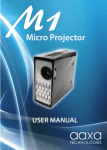Download Cadence Flash F200-2 Troubleshooting guide
Transcript
Nortel Communication Server 1000
Troubleshooting Guide for
Distributors
Release: 6.0
Document Revision: 02.02
www.nortel.com
NN43001-730
.
Nortel Communication Server 1000
Release: 6.0
Publication: NN43001-730
Document release date: 31 December 2009
Copyright © 2008-2009 Nortel Networks. All Rights Reserved.
While the information in this document is believed to be accurate and reliable, except as otherwise expressly
agreed to in writing NORTEL PROVIDES THIS DOCUMENT "AS IS" WITHOUT WARRANTY OR CONDITION OF
ANY KIND, EITHER EXPRESS OR IMPLIED. The information and/or products described in this document are
subject to change without notice.
Nortel, Nortel Networks, the Nortel logo, and the Globemark are trademarks of Nortel Networks.
All other trademarks are the property of their respective owners.
.
3
.
Contents
New in this Release
NRS database commands 17
Tools for Linux 17
SIP Line Gateway command reference 18
Co-Resident Call Server command reference
NRS Manager 18
Unicode Name Directory 19
OAM Transaction Audit Logs 20
17
18
How to get help
Getting
Getting
Getting
Getting
help
help
help
help
21
from the Nortel Web site 21
over the telephone from a Nortel Solutions Center 21
from a specialist by using an Express Routing Code 22
through a Nortel distributor or re-seller 22
About this document
23
Reference documents 23
Introduction
25
Network sniffer 25
VGMC VxWorks shell access 26
VGMC or MGC maintenance port connections 26
Shell access 27
Cannot access VGMC through Telnet 30
VGMC corrupted password 30
VGMC directory structure 30
VGMC 30
Troubleshooting
Network sniffer 33
Connecting a sniffer 33
Collecting sniffer captures 34
VoIP problems 35
VGMC IP addresses incorrectly configured 35
VGMC receiving incorrect Bootp information 35
IP Phone goes offline 35
Nortel Communication Server 1000
Troubleshooting Guide for Distributors
NN43001-730 02.02 31 December 2009
Copyright © 2008-2009 Nortel Networks. All Rights Reserved.
33
4
IP Softphone 2050 not connecting to TPS 39
IP Phone not connecting to TPS 39
VGMC or Signaling Server locks up 40
VGMC continuously reboots and downloads firmware versions 41
Incorrect IP Phone software version 41
VGMC link to Call Server fails 42
Call connects through VoIP gateway with no speechpath 43
Cannot make calls with particular zone and codec configurations 44
No dial tone on IP Phones when registered to Call Server with dual CPU 45
Input errors on the switch side or connection failure 45
New VGMC software or IP Phone firmware testing 46
IP Phone commands 47
Maintenance telephone 47
VGMC node TN password functionality 47
IP network troubleshooting 48
General troubleshooting suggestions 49
TLAN packet loss errors 51
Port numbers used by VGMC or Signaling Server application and IP
Phones 53
SNMP traps 54
DSP and voice quality troubleshooting 54
DIM error codes 54
General troubleshooting suggestions 55
IP Softphone 2050 audio quality 60
Audio commands 61
VGMC logging commands 62
Voice Gateway trace commands 63
RTP and RTCP statistics 63
VoIP
65
OAM shell commands 65
Setting up a PPP connection to the Signaling Server 66
Services switchover (OAM shell) 67
Graceful disable commands 67
Force disable commands 67
Enable commands 68
Trace and diagnostic commands 69
H323 Trace Commands 69
DCH diagnostic tool 69
Maintenance terminal 69
PDT shell commands 69
Report log commands 71
VoIP command reference 74
activeDlogShow 74
Nortel Communication Server 1000
Troubleshooting Guide for Distributors
NN43001-730 02.02 31 December 2009
Copyright © 2008-2009 Nortel Networks. All Rights Reserved.
5
arpFlush 75
arpShow 77
auditReboot 77
auditShow 78
bootpdDump 78
bootpdReload 80
bootPFileGet 80
bootPFilePut 81
cardReset 82
cd 82
censusShow 82
chkdsk 83
clearLeader 84
clrUengineStat 85
configFileGet 85
configFilePut 86
copy 86
csvShow 87
d 87
devs 88
dumptab 89
dim ver 92
dim cfg 94
DimDspStat = 1/0 94
DimECStat = 1/0 95
dimPrintChannelInfo 96
dimPrintECC 98
dnldFailShow 99
dosFsConfigShow 100
dsetKMRQShow 101
dsetCadenceTableShow 102
dsetShow 104
dsetToneTableShow 104
DsetSideToneEnable = 1/0 108
dsetVosboShow 108
DSPReset 109
e2dsetShow emulatorAddress 110
echoServerShow 112
electShow 115
eStatShow (printing statistics) 116
eStatShow (clearing statistics) 117
exit 117
firmwareFileGetI2002 118
firmwareFileGetI2004 118
Nortel Communication Server 1000
Troubleshooting Guide for Distributors
NN43001-730 02.02 31 December 2009
Copyright © 2008-2009 Nortel Networks. All Rights Reserved.
6
firmwareFilePutI2002 119
firmwareFilePutI2004 119
firmwareVersionShow 120
flashConfigShow 120
ftpTypeA, ftpTypeI 120
ftpXferSet 121
ftpVerbose = 0/1 121
genToneOn chNum, side, freq, duration 121
genToneOff chNum 122
gg_spy_table_show 123
h 124
H323CallTrace ch on 126
H323CallTrace ch off 127
H323CallTrace ch channelNum MsgRecv MsgRecv 127
H323CallTrace ch 130
H323CallTrace num 136
H323CallTrace num calling/called_number NPI TON MsgRecv MsgSend
H323GwShow 140
H323GwShow ch channelNum 140
H323GwShow num calling_num 141
H323GwShow num calling/called_num NPI TON 142
H323Output 143
H323TraceShow 144
help 144
hostFileGet 145
hostFilePut 146
i 147
icmpstatShow 148
ifShow 148
inactiveDlogShow numOfLine 152
inetstatShow 152
iosFdShow 153
IPInfoShow 157
ipstatShow 158
isetCount 159
isetGet 160
Query Expression 161
isetHlocShow 164
isetInfoShow 164
isetNATShow 166
isetReset 167
isetResetAll 169
isetScpwQuery 169
isetScpwVerify 169
Nortel Communication Server 1000
Troubleshooting Guide for Distributors
NN43001-730 02.02 31 December 2009
Copyright © 2008-2009 Nortel Networks. All Rights Reserved.
139
7
isetScpwModify 169
isetSecGet 170
isetSecShow, isetSecShowByTN, isetSecShowByIP
isetSecUpdate 172
isetShow, isetShowByTN, isetShowByIP 173
itgA07TraceHelp 176
itgA07TraceSettings 176
itgA07TraceSetOutput 176
itgA07TraceOff 176
itgA07TraceAllOff 176
itgA07TraceOn 177
itgAlarmTest 177
itgCardShow 177
itgChanStateShow 179
itgMemShow 180
itgMsgQShow 180
itgPLThreshold 183
itgShell 184
itsAlarmTest 184
lastResetReason 185
ll 185
logConsoleOff, logConsoleOn 186
logFileOff, logFileOn 186
logPrintOff, logPrintOn 186
logShow 187
lossPlanClr 190
lossPlanPrt 190
lossPlanSet 191
mac21440BroadcastShow 192
mac21440BroadcastThreshold = threshold 193
mac21440ShowLostBroadcast = 1/0 193
mbufShow 194
memShow 196
memShowPatch 197
mkdir 197
mRouteAdd 198
mRouteDelete 198
mRouteShow 198
nd debugOn 199
nd getDbInfo 199
nd getQualityInfo 200
nd help 200
nd ldapSync 201
nd ldapSyncStatus 202
171
Nortel Communication Server 1000
Troubleshooting Guide for Distributors
NN43001-730 02.02 31 December 2009
Copyright © 2008-2009 Nortel Networks. All Rights Reserved.
8
nd selectName 205
nd statOff 207
nd statOn 207
netHelp 207
nodePwdEnable, nodePwdDisable 208
nodePwdSet 209
nodePwdShow 210
nodeTempPwdClear, nodeTempPwdSet 210
NVRClear 211
NVRGWSet 211
NVRIPSet 211
NVRIPShow 211
NVRSMSet 212
ommShow 212
osClockShow 212
pbxLibResetLink 212
pbxLinkShow 217
ping 218
pdPipeShow 218
pdWebCount 219
pwd 219
rdxxxx commands (Signaling Server only) 219
reboot 221
rename 221
resetOM 221
rm 222
rmdir 222
routeAdd 223
routeDelete 223
routeShow 224
rPing 224
rPingStop 226
rtClockShow 226
rTraceRoute 226
rTraceRouteStop 227
RTPStatShow 228
RTPTraceShow 228
RTPTraceStop 228
rudpConfigShow 229
rudpShow 229
RUDPStatShow 230
RUDPStatShow 230
serialNumShow 231
setClocks 231
Nortel Communication Server 1000
Troubleshooting Guide for Distributors
NN43001-730 02.02 31 December 2009
Copyright © 2008-2009 Nortel Networks. All Rights Reserved.
9
setLeader 231
shellTimeoutDisable 232
shellTimeoutEnable 232
shellTimeoutGet 232
shellTimeoutSet 233
showMemConfig 233
sockShow 233
SIPCallTrace on 234
SIPCallTrace off 234
SIPCallTrace ch channelNum MsgRecv MsgRecv 235
SIPCallTrace ch start_chNum end_chNum MsgRecv MsgSend 237
SIPCallTrace num calling_number MsgRecv MsgSend 238
SIPCallTrace num calling_num NPI TON MsgRecv MsgSend 241
SIPGwShow 243
SIPGwShow ch channelNum 244
SIPGwShow num calling_number 244
SIPGwShow num calling_number NPI TON 245
SIPOutput 247
SIPTraceShow 247
spyHelp 247
ssdShow 248
ssdTrace 248
syslogLevelSet 250
syslogShow 251
swVersionShow 254
tcpstatShow 254
tLanDuplexSet 255
tLanSpeedSet 256
tpsARShow 256
tpsARTrace 257
tpsARTraceHelp 257
tpsARTraceSettings 258
tpsAROutput 258
tpsARTraceOff 258
tpsARTraceAllOff 258
tpsRemoteShow 259
tpsShow 260
tpsSocketShow 261
tpsSocketTraceSet 262
tsm_set_rx_gain chNum, gain_value 263
tsm_set_tx_gain chNum, txGain, txInGain 263
tsm_stat_req_ecdbg 264
tsm_stat_req_magdbg 266
tsm_stat_req_error 267
Nortel Communication Server 1000
Troubleshooting Guide for Distributors
NN43001-730 02.02 31 December 2009
Copyright © 2008-2009 Nortel Networks. All Rights Reserved.
10
tsm_stat_req_rx_tx 269
tsm_stat_req_tele_levels 270
tsm_stat_req_vp_delay 271
udpstatShow 272
uftpFwDnldMon 272
uftpNodeShow 273
uftpShow 274
uftpRunTimeDataReset 275
UKLossPlanClr 275
UKLossPlanSet 276
umsKernelShowJobs 276
umsPolicyShow 278
umsSetFirmwarePolicy 279
umsUpdatePolicy 279
umsUpgradeAll 280
umsUpgradeTimerCancel 280
umsUpgradeTimerSet 281
umsUpgradeTimerShow 281
usiGainTableShow 281
usiLibTraceHelp 283
usiLibTraceSettings 283
usiTraceSetOutput 283
usiLibTraceOff 284
usiLibTraceAllOff 284
usiLibTraceOn 284
usiQueryAPB 285
usiQueryResetReason 289
usiShow 292
vgwAudioTraceHelp 294
vgwAudioTraceSettings 294
vgwAudioTraceAllOff 295
vgwAudioTraceoff 295
vgwAudioTraceOn 295
vgwAudioTraceSetOutput 296
vgwChStat 296
vgwPLLog 301
vgwRegisterTraceAllOff 302
vgwRegisterTraceHelp 302
vgwRegistrationTraceSetOutput 302
vgwRegistrationTraceOff 303
vgwRegistrationTraceSettings 303
vgwShow 303
vgwShowAll 306
vgwTraceAllOff 306
Nortel Communication Server 1000
Troubleshooting Guide for Distributors
NN43001-730 02.02 31 December 2009
Copyright © 2008-2009 Nortel Networks. All Rights Reserved.
11
vgwTraceHelp 307
vgwTraceOff 307
vgwTraceOn 307
vgwTraceSetOutput 308
vtmUMSDownload 308
vtmAPBSet 309
vxshell 309
wapListShow 310
wapTraceOff 310
wapTraceOn 311
wapTraceVerboseSet 311
wapWebFormShow 311
webClientShow 312
XspySetLevel 312
MGC command reference
dbhwshow 319
diskshow 319
displayshow 319
dspnumshow 320
dspchanstateshow 320
dsphwcheck 321
dsplooptest 321
ethportmirror 322
ethportshow 324
ethspeedshow 326
isecIkeShowPAll 326
isecIpsecShowIf 326
macshow 327
memshow 327
mgcdbshow 327
mgcinfoshow 328
mspversionshow 329
ommshow 329
rmonstatreset 333
rmonstatresetall 333
rmonstatshow 334
rmonstatshowall 335
Removing the CSP to make MGC boot from Gold Image
sshKeyShow 347
swversionshow 347
testalarm 348
vgwcardshow 348
vgwshow 350
Nortel Communication Server 1000
Troubleshooting Guide for Distributors
NN43001-730 02.02 31 December 2009
Copyright © 2008-2009 Nortel Networks. All Rights Reserved.
319
347
12
vgwshowall
351
Call Server commands
353
LD 32 353
ECNT CARD 353
ECNT ZONE 354
ENLC/DISC/DISI 355
ENLU/DISU 356
IDC 356
IDU 357
STAT 358
LD 80 358
TRAC/TRAK 358
TRIP 361
LD 117 365
STIP 366
PRT 368
STAT IP 369
PDT commands 370
rudpShow 370
rlmShow 371
uZoneShow 372
Attendant Monitoring Tool in PDT 372
attnMonOn 372
attnMonOff 373
Call Register Monitoring Tool in PDT (sl1crShow) 373
VNS BUG ERR debug tool in PDT 375
umcUtility command in PDT 378
IP Phones
381
Special Key Sequences 381
Manual Configuration Display 381
Downloadable firmware version display 381
MAC Display 382
IP Phone reboot 382
RUDP status display and toggling state 382
UNIStim 3.0 383
Enhanced diagnostics 383
Error logging 385
Set up SSH user ID and password 390
VxShell level privilege authentication process 392
PDT commands 392
Alarm errors on the VGMC, Signaling Server, and MGC
VGMC faceplate maintenance display codes 395
Nortel Communication Server 1000
Troubleshooting Guide for Distributors
NN43001-730 02.02 31 December 2009
Copyright © 2008-2009 Nortel Networks. All Rights Reserved.
395
13
MGC four-character LED faceplate display 396
Use of the four-character LED display during MGC boot 397
Use of the four character LED during MGC normal operation 397
VGMC and Signaling Server configuration files
Introduction 399
Displaying contents 400
Creating a file from CLI 400
Differences between configuration files
File details 400
CONFIG.INI 400
BOOTP.TAB 404
SECURITY.INI 406
LOSS.INI 406
TPS.INI 406
Startup script 409
399
400
Security features
411
Security features in CS 1000 411
Security for SIP signaling -- SIP TLS 411
CLI Commands 411
SIP NRS on Linux
415
Linux commands 415
SIP NRS command 424
NRS database commands
433
appstart dbcom 433
dbcom_passwd 433
nrsQueryShow 434
nrsRegShow 436
spcmd 437
Linux Base
Troubleshooting 439
Changes made to /etc/hosts overwritten 439
Adding a host to /etc/hosts 439
How to reset central authentication 439
LinuxBase command reference 440
appinstall 440
appstart 441
appVersionShow 443
basefirewallconfig 444
baseparamsconfig 445
baseVersionShow 446
datetimeconfig 447
Nortel Communication Server 1000
Troubleshooting Guide for Distributors
NN43001-730 02.02 31 December 2009
Copyright © 2008-2009 Nortel Networks. All Rights Reserved.
439
14
dnsconfig 447
ecnconfig 449
faillog 449
ftpdisable 449
ftpenable 449
ftpstatus 449
hostconfig 450
ifconfig 452
pins 453
plis 453
pload 454
poos 454
pout 455
pstat 455
reboot 456
routeconfig 456
swVersionShow 457
sysbackup 458
syslogLevelSet 461
syslogShow 463
sysrestore 464
upgrade 466
Log Files Locations 467
Linux Base Logs 467
baselogLevelShow 467
baselogLevelSet 468
Application Logs 468
CORES Call Server Logs 468
Using logs to troubleshoot 469
Tools for Linux
471
PCAP tools for Linux 471
Linux PPP Tool 472
Linux Modem Configuration Tool 472
Gryphon network analysis Tool 473
Tool restrictions/limitations 473
SIP Line Gateway command reference
slgSetShowAll 479
Related Commands 479
slgSetShowByUID 479
Related Commands 480
slgShow 480
Related Commands 481
Nortel Communication Server 1000
Troubleshooting Guide for Distributors
NN43001-730 02.02 31 December 2009
Copyright © 2008-2009 Nortel Networks. All Rights Reserved.
479
15
Co-Resident Call Server command reference
483
appstart cs 483
Related Commands 483
calibrate_delay1us 483
Related Commands 484
rpt 484
Related Commands 486
vxellHwdShow 486
Related Commands 487
NRS Manager
489
Troubleshooting Checklist 489
Unable to launch NRS Manager 489
Unable to start Services 490
Unable to add Domains, Endpoints, Etc… 490
Unable to perform Auto Backup 490
Unable to add Route 490
Unable to perform H.323 routing test 490
Unable to perform SIP routing test 491
Unable to perform Restore operation 491
Unable to perform Backup operation 491
Unable to perform GK/NRS Data Upgrade operation 492
Unable to perform Database operations 492
Unable to search an Endpoint 492
Multi-user scenarios 492
Unicode Name Directory
493
Feature interactions 494
Associated Applications 495
Troubleshooting 495
OAM Transaction Audit Logs
OAM application description 499
OAM logging framework 499
LogViewer interface 499
Support for third party OSS Syslog server 499
OAM application interactions 499
Associated Applications 500
Troubleshooting Checklist 500
Unable to launch the Logs page 501
Unable to view Logs 501
Unable to Forward the Logs 502
Options not available on Logs page 502
Nortel Communication Server 1000
Troubleshooting Guide for Distributors
NN43001-730 02.02 31 December 2009
Copyright © 2008-2009 Nortel Networks. All Rights Reserved.
499
16
Nortel Communication Server 1000
Troubleshooting Guide for Distributors
NN43001-730 02.02 31 December 2009
Copyright © 2008-2009 Nortel Networks. All Rights Reserved.
17
.
New in this Release
NRS database commands
• appstart dbcom
Start or shut down the database engine.
•
dbcom_passwd
To change the database password for NRS, PD and Management
(BCC) use this command.
•
nrsQueryShow
This command can be used to list all the routing information in
database.
•
nrsRegShow
This command can be used to list all the gateway endpoints which are
registered to NRS.
•
spcmd
This command is used to force failsafe DB sync.
See “NRS database commands” (page 433).
Tools for Linux
• PCAP tools for Linux
PCAP Tools for Linux is a network packet capture utility to aid in
troubleshooting network and protocol issues that may arise in the field.
•
Linux PPP Tool
This tool allows the customer to make a point-to-point connection
through the serial port on COTS Linux boxes.
•
Linux Modem Configuration Tool
This tool can be used to configure a modem on a Linux COTS
platform.
•
Gryphon network analysis Tool
Nortel Communication Server 1000
Troubleshooting Guide for Distributors
NN43001-730 02.02 31 December 2009
Copyright © 2008-2009 Nortel Networks. All Rights Reserved.
18 New in this Release
A third party tool which performs network analysis without requiring a
client at the terminating end.
See “Tools for Linux” (page 471)
SIP Line Gateway command reference
• slgSetShowAll
Briefly list all users on this SLG
•
slgSetShowByUID
List more detailed information for a given user.
•
slgShow
Verify the status of SLG, including AML link number and SLG trace
setup.
See “SIP Line Gateway command reference” (page 479).
Co-Resident Call Server command reference
• appstart cs
Issue this command to check CS application status.
•
calibrate_delay1us
Calibrates the delay6us() and us100Delay() functions and prints
info about the calibration, to get information about the system clock
accuracy.
•
rpt
This command can be issued from the Linux shell to open the call
server report log files for viewing.
•
vxellHwdShow
This command can be issued from VxELL CS pdt shell.
See “Co-Resident Call Server command reference” (page 483).
NRS Manager
The NRS Manager chapter lists various failure scenarios from the User
Interface (UI) where the user is repeatedly not able to run operations from
the UI.
See “NRS Manager” (page 489).
Nortel Communication Server 1000
Troubleshooting Guide for Distributors
NN43001-730 02.02 31 December 2009
Copyright © 2008-2009 Nortel Networks. All Rights Reserved.
Unicode Name Directory 19
Unicode Name Directory
The Unicode Name Directory chapter summarizes feature interactions and
a troubleshooting checklist.
See “Unicode Name Directory” (page 493).
The VOIP chapter contains the following Unicode Name Directory
commands
•
nd debugOn
Enable printing of Unicode Name directory debug logs to the current
terminal.
•
nd getDbInfo
Used to print information about the size of the Unicode Name Directory
database, total number of user names (up to 7 names written in
different languages per each user) and total number of phone numbers
(associated with different dialing plans – CDP,UDP etc.) stored in DB.
•
nd getQualityInfo
Print quality statistics gathered for Unicode Name Directory feature.
•
nd help
Show help info on various Unicode Name Directory shell commands.
•
nd ldapSync
Invoke manual LDAP data synchronization between Unicode Name
Directory server and Common Network Directory server.
•
nd ldapSyncStatus
This command checks the result of latest LDAP data synchronization
between Unicode Name Directory and Common Network Directory
(scheduled or manual) and prints sync. status and appropriate
information.
•
nd selectName
This command can be used to check if a specific user exists in the
Unicode Name Directory database.
•
nd statOff
Disable quality statistics gathering for the Unicode Name Directory
feature.
•
nd statOn
Enable quality statistics gathering for the Unicode Name Directory
feature.
See “VoIP” (page 65). The commands are listed in alphabetical order.
Nortel Communication Server 1000
Troubleshooting Guide for Distributors
NN43001-730 02.02 31 December 2009
Copyright © 2008-2009 Nortel Networks. All Rights Reserved.
20 New in this Release
OAM Transaction Audit Logs
The OAM Transaction Audit Logs chapter summarizes feature interactions,
associated applications and a troubleshooting checklist.
See “OAM Transaction Audit Logs” (page 499).
Nortel Communication Server 1000
Troubleshooting Guide for Distributors
NN43001-730 02.02 31 December 2009
Copyright © 2008-2009 Nortel Networks. All Rights Reserved.
21
.
How to get help
This chapter explains how to get help for Nortel products and services.
Getting help from the Nortel Web site
The best way to get technical support for Nortel products is from the Nortel
Technical Support Web site:
http//www.nortel.com/support
This site provides quick access to software, documentation, bulletins, and
tools to address issues with Nortel products. From this site, you can:
•
•
download software, documentation, and product bulletins
•
sign up for automatic notification of new software and documentation
for Nortel equipment
•
open and manage technical support cases
search the Technical Support Web site and the Nortel Knowledge Base
for answers to technical issues
Getting help over the telephone from a Nortel Solutions Center
If you do not find the information you require on the Nortel Technical
Support Web site, and you have a Nortel support contract, you can also
get help over the telephone from a Nortel Solutions Center.
In North America, call 1-800-4NORTEL (1-800-466-7835).
Outside North America, go to the following Web site to obtain the
telephone number for your region:
http://www.nortel.com/callus
Nortel Communication Server 1000
Troubleshooting Guide for Distributors
NN43001-730 02.02 31 December 2009
Copyright © 2008-2009 Nortel Networks. All Rights Reserved.
22 How to get help
Getting help from a specialist by using an Express Routing Code
To access some Nortel Technical Solutions Centers, you can use an
Express Routing Code (ERC) to quickly route your call to a specialist in
your Nortel product or service. To locate the ERC for your product or
service, go to:
http://www.nortel.com/erc
Getting help through a Nortel distributor or re-seller
If you purchased a service contract for your Nortel product from a
distributor or authorized re-seller, contact the technical support staff for
that distributor or re-seller.
Nortel Communication Server 1000
Troubleshooting Guide for Distributors
NN43001-730 02.02 31 December 2009
Copyright © 2008-2009 Nortel Networks. All Rights Reserved.
23
.
About this document
This document contains commands and techniques you can use to
troubleshoot problems with Communication Server 1000 (CS 1000) and
VoIP components. The information is for administrators and installers
who are familiar with the information in the relevant NTPs. This document
is intended to take you to the next debug level and provide additional
information for those skilled in working directly with the Call Server or the
Wind River VxWorks Shell on various platforms.
The commands descriptions in this guide include syntax, examples, and
tips to use and interpret results. Nortel recommends that you proceed
carefully when you use the commands outlined in this guide.
You require a clear understanding of the architectural differences between
CS 1000 and VoIP systems and the features supported for a system.
Reference documents
• Security Management Fundamentals (NN43001-604)
• Access Control Management Reference (NN43001-602)
• Enterprise Common Manager Fundamentals (NN43001-116)
• Element Manager System Reference — Administration (NN43001-632)
• IP Phones Fundamentals (NN43001-368)
• Secure Multimedia Controller Fundamentals (NN43001-325)
Nortel Communication Server 1000
Troubleshooting Guide for Distributors
NN43001-730 02.02 31 December 2009
Copyright © 2008-2009 Nortel Networks. All Rights Reserved.
24 About this document
Nortel Communication Server 1000
Troubleshooting Guide for Distributors
NN43001-730 02.02 31 December 2009
Copyright © 2008-2009 Nortel Networks. All Rights Reserved.
25
.
Introduction
The Communication Server 1000 (CS 1000) and VoIP applications run on
a variety of platforms and offer various features depending on the platform:
•
SMC, MC32S, MGC, Signaling Server: the four platforms on which
the Voice Media Gateway Card (VGMC) application runs. A different
binary file exists for each card because each card has a different CPU.
The same source code files are used to build all three binary files;
therefore, application functionality is the same on all platforms unless
system issues prevent it.
•
The SMC card has 8 or 32 gateway ports. The MC32S has 32 gateway
ports. Throughout the document, whenever the channel number is
a CLI command parameter, the value range is 0 to 7 or 0 to 31 for
the SMC, and 0 to 31 for the MC32S and MGC. The DSP software
generates TCID in some printouts; TCID and the channel number are
numerically equivalent.
•
The term VGMC describes the functionality of the SMC and MC32S
cards. In general, these cards are typically gateway cards and the
system uses DSP resources as gateways between the TDM and
packet domains. Using VGMC means the card can be an SMC, or an
MC32S card. If a feature is specific to one card, only the name of the
affected card is used.
Network sniffer
Note: There is a sniffer tool resident on Linux Targets. This tool is
called the Packet Capture Tool (PCAP). See “PCAP tools for Linux”
(page 471) for more details on this tool.
For network-related problems, a network sniffer helps to see which
packets are sent and received by the VGMC/Signaling Server on the
TLAN and ELAN interfaces. In many cases, using a sniffer is the only way
to determine the cause of an IP Phone registration, voice QoS, or other
network messaging problem. Nortel employees who support the IP Line
product need access to a sniffer and must understand its use.
Nortel Communication Server 1000
Troubleshooting Guide for Distributors
NN43001-730 02.02 31 December 2009
Copyright © 2008-2009 Nortel Networks. All Rights Reserved.
26 Introduction
Stand-alone sniffers exist but the most cost-effective are those that are
a PC application. These applications monitor the subnet to which the
PC is connected and display information about the network traffic. The
applications can usually monitor only specific port numbers or protocols
and display and decode most packet contents.
Nortel recommends the following programs:
•
Wireshark (freeware). Go to www.wireshark.org and search for your
required platform. Wireshark is a sniffer and protocol analyzer that
supports encryption. A decoder for the UNIStim protocol is available for
Wireshark. You can obtain the decoder from the FS or GNTS group.
Nortel strongly recommends that you install this decoder to help you
debug signaling problems.
•
Sniffer Pro. You must purchase a separate VoIP decode option with
this version. (http://www.sniffer.com) You must have a licence key to
run Sniffer Pro. An add-on UNIStim/RUDP message decode package
is available for Sniffer Pro. When the decode package installed, the
proprietary UNIStim/RUDP messaging is decoded. Nortel strongly
recommends that you install this add-on.
Connect a sniffer to the ELAN when you debug VGMC/MGC/Signaling
Server to Call Server or VGMC/MGC/Signaling Server to EM problems.
Connect the sniffer to the TLAN or the LAN with the IP Phone to debug
TPS to IP Phone problems and voice Gateway-related issues. For more
information about using a sniffer, see “Network sniffer” (page 33).
VGMC VxWorks shell access
The following commands control aspects of the VGMC shell access.
While some commands in this document are accepted at the VGMC>
shell prompt, all are accepted at the VxWorks shell prompt (->). Use the
command vxWorksShell to access that shell interface on the VGMC.
Use vxshell to access the shell interface on the Signaling Server.
Note: Nortel recommends that you use a TTY logon to the VGMC
through an ELAN Telnet session instead of a direct serial port
connection if you log large amounts of data or copy large SYSLOG or
OMREPORT files to the console.
VGMC or MGC maintenance port connections
Connect to the VGMC or MGC maintenance port using the following
methods.
VGMC or MGC card connection
Connect a serial cable to the backplane adaptor or to the faceplate
connector of the MC32S, or SMC card. The card hardware cannot support
two devices connected at once; device damage can occur.
Nortel Communication Server 1000
Troubleshooting Guide for Distributors
NN43001-730 02.02 31 December 2009
Copyright © 2008-2009 Nortel Networks. All Rights Reserved.
VGMC VxWorks shell access
27
Connect to the cards as follows:
•
SMC: for the backplane L adaptor, connect to the RS-232 9-pin
connector
•
MC32S: for the backplane L adaptor, connect to the RS-232 9-pin
connector
•
MGC: install in slot 0 (where the SSC was installed in previous
releases); the standard SDI cable breaks out the ports; connect to
SDI0
Modem connection
If a modem directly connects to the VGMC or MC32S, you require a null
modem adaptor between the card faceplate or the backplane connector
and the modem.
The MGC can support a modem connection on SDI0 only; SDI1 and
SD2 do not have hardware flow control. A null modem is not required to
connect to SDI0.
A null modem is not required to connect to the Signaling Server.
Terminal configuration
For the VGMC and MC32S, set the terminal device to 9600,8,N,1. Set flow
control to None (Hyperterm terminology) or a similar setting. If hardware
flow control is enabled, you can see information from the VGMC but the
card does not respond to keystrokes; the condition eventually deteriorates
to no printing and no response. If this happens, change the flow control
setting back to None, close the session, and reopen it. The VGMC should
respond.
The default configuration for the MGC card is 9600,8 N,1 with no flow
control. Change this configuration in LD 17.
On the Signaling Server, set the terminal device to 19200,8,N,1. Change
this configuration by using the stty command after you log on.
Shell access
When you log into a card, a shell prompt appears to indicate the active
shell. The shell prompt is different between the VGMC and Signaling
Servers. Many commands in this document are available only from the
lowest level shell, which requires a full logon sequence to access them.
The command section indicates at which shell level the command can run.
Nortel Communication Server 1000
Troubleshooting Guide for Distributors
NN43001-730 02.02 31 December 2009
Copyright © 2008-2009 Nortel Networks. All Rights Reserved.
28 Introduction
VGMC
These cards have two levels: the VGMC application CLI (VGMC>) and the
VxWorks shell (->). The following example shows how to go to and from
the VGMC shell on the VGMCs.
IPL> vxshell
login: pdt2
password:
Welcome to the VxWorks Shell
WARNING: Data entry errors in this shell can cause loss of
service. Use itgShell to return to the ITG shell.
value = 52688160 = 0x323f520
-> -> exit
IPL>
MC32S card
The MC32S card is similar to the Signaling Server; no VGMC> prompt
exists, and the pdt shell functions as the vxshell. The PDT shell passes
commands to the vxWorks shell so most commands run from the PDT
shell level (pdt>). Upon connection to the card, you are prompted with
the —login: string after pressing the Enter key. You can enter a valid
user name and password to enter the OAM shell, or type ^PDT to enter
either PDT shell. Go to PDT from the OAM shell at any time, but once in
the PDT shell, you must exit before going to the OAM shell. Because all
OAM-level commands are in PDT, this should work correctly. Logging on
through ssh takes you directly to PDT with no OAM access. In any shell,
if no keyboard activity occurs for a period of time (20 minutes by default)
the shell terminates and you return to the —login prompt from a serial
connection or disconnects from a remote logon session. The VxWorks
shell and the ssh sessions do not timeout.
The following example shows a PDT shell logon on the MC32S card.
oam>
<< enter ‘ctrl pdt‘ to get to the pdt> shell >>
PDT login on /pty/pty00.S
Username: pdt2
Password:
The software and data stored on this system are the property
of, or licensed to, Nortel Networks and are lawfully
available only to authorized users for approved purposes.
Unauthorized access to any software or data on this system
is strictly prohibited and punishable under appropriate
laws. If you are not an authorized user then logout
immediately. This system may be monitored for operational
Nortel Communication Server 1000
Troubleshooting Guide for Distributors
NN43001-730 02.02 31 December 2009
Copyright © 2008-2009 Nortel Networks. All Rights Reserved.
VGMC VxWorks shell access
29
purposes at any time.
SEC0029 Security Warning: This system contains insecure
passwords, notify your system administrator
Welcome to the MC32S command line.
Software Version: no label found
Management IP: 47.11.214.85
Primary CS IP Address: 0.0.0.0
OS Created on: Date [Apr 19 2007] Time [12:32:21]
pdt>
MGC card
Because the MGC card can be accessed through the Call Server, the
MGC card does not support a PDT shell. Instead, use a Local Diagnostic
Shell 1 (LDB1), which has functionality similar to the PDT1 shell on the
Call Server. The MGC card also supports an advanced LDB2 shell, similar
in functionality to the PDT2 shell on the Call Server.
You can access the LDB shells locally through one of the MGC serial ports
or remotely through rlogin, Telnet, secure shell, or PPP. When accessing
the MGC, you are prompted to provide a user name and password. If you
enter the Call Server PDT1 user name and password, enter the LDB1
shell. If you enter the Call Server PDT2 user name and password, you
enter the LDB2 shell. If you enter the LDB1 or LDB2 shell, the command
prompt is ldb>. The VxWorks shell can be entered only from the LDB2
shell, by entering su.
The following example shows an LDB shell logon on the MGC card.
oam>
<< enter ‘ctrl ldb‘ to get to the ldb> shell >>
LDB login on /pty/pty00.S
Username: pdt2
Password:
The software and data stored on this system are the property
of, or licensed to, Nortel Networks and are lawfully
available only to authorized users for approved purposes.
Unauthorized access to any software or data on this system
is strictly prohibited and punishable under appropriate
laws. If you are not an authorized user then logout
immediately. This system may be monitored for operational
purposes at any time.
SEC0029 Security Warning: This system contains insecure
Nortel Communication Server 1000
Troubleshooting Guide for Distributors
NN43001-730 02.02 31 December 2009
Copyright © 2008-2009 Nortel Networks. All Rights Reserved.
30 Introduction
passwords, notify your system administrator
Welcome to the Media Gateway Controller command line.
Firmware Version: MGCCAD15
Management IP: 47.11.214.83
IPMG: 20 0
Primary CS IP Address: 47.11.214.87
Installed Daughterboards: 1
OS Created on: Date [Apr 13 2007] Time [15:24:46]
ldb> su
->
-> exit
ldb>
The appropriate Nortel development and Global Customer Care Service
staff have the logon information; it is not included here for security
reasons.
Cannot access VGMC through Telnet
When you use a Telnet session to access a card, you may receive no
response to your input. Try entering Ctrl+Q from a TTY session though a
serial port. If this does not fix the problem, then the card may be locked.
For more information, see “VGMC or Signaling Server locks up” (page 40).
VGMC corrupted password
If the NVRAM becomes corrupt or another problem prevents you from
logging onto the VGMC shell, you can reset the password. Enter the BIOS
as the card boots (enter jkl when prompted). Then enter the command
shellTi, which resets the password to the factory default. You can then
log on and change the password.
VGMC directory structure
The remainder of this document refers to directories that store various
files used by the VGMC application and the LTPS. The directories and
locations of directories vary between the VGMCs and the Signaling Server.
The following sections describe the directory locations for each card type.
VGMC
The VGMC application uses a number of directories on the VGMC /C:
flash drive to store configuration, data and log files:
•
•
LOG: contains the SYSLOG.n files
OM: contains the OMREPORT.nnn files
Nortel Communication Server 1000
Troubleshooting Guide for Distributors
NN43001-730 02.02 31 December 2009
Copyright © 2008-2009 Nortel Networks. All Rights Reserved.
VGMC directory structure
31
•
CONFIG: contains the CONFIG.INI, BOOTP.TAB, SECURITY.INI, and
TPS.INI configuration files
•
•
•
FW: contains the IP Phone downloadable firmware files
•
DATA: contains the tone, cadence, and IP Phone gain tables
LOCALE: contains the LANGUAGE.INI file for IP Phone
country-specific information
ETC: exists only if created to store a startup script
Reformatted root directories
If a VGMC has the C: drive erased, then the VGMC application rebuilds
the necessary directories. The following is the top level directory structure,
with only the directories built by the VGMC application.
-> ll size date time name
-------- ------ ------ -------512 JUN-06-2000 08:28:44 LOG <DIR>
512 JUN-06-2000 08:28:46 OM <DIR>
512 JUN-06-2000 08:28:50 CONFIG <DIR>
512 JUN-06-2000 08:33:34 FW <DIR>
512 JUL-01-2000 12:00:22 DATA <DIR>
512 JUL-01-2000 12:00:22 LOCALE <DIR>
value = 0 = 0x0
->
The directories are built as part of the VGMC application boot sequence.
However, the /FW directory is built by the UMS task. This task (and many
others) does not start until after communication is established with the Call
Server. Communication with the Call Server requires the CONFIG.INI file
and BOOTP data to be on the card. This means you cannot download
the IP Phone firmware file (C:/FW/fwfile.1) to the card until you download
the CONFIG.INI file and BOOTP data and reboot the card. The firmware
download fails if you try before completing the other steps. The NTP
specifies the correct order of installation as follows:
1. Download node and card properties and new VGMC application if
needed.
2. Reboot card and verify Call Server link is established.
3. Download IP Phone firmware file.
Nortel Communication Server 1000
Troubleshooting Guide for Distributors
NN43001-730 02.02 31 December 2009
Copyright © 2008-2009 Nortel Networks. All Rights Reserved.
32 Introduction
Nortel Communication Server 1000
Troubleshooting Guide for Distributors
NN43001-730 02.02 31 December 2009
Copyright © 2008-2009 Nortel Networks. All Rights Reserved.
33
.
Troubleshooting
This section contains tips and suggested commands to troubleshoot
problems.
Network sniffer
A network sniffer is an excellent tool for troubleshooting network devices.
By capturing exactly that information that is sent on the wire and providing
decoders for the various protocol levels, capture traces often provide solid
answers about why phones do not register, why Voice Media Gateway
Cards (VGMC) do not communicate, or the source of voice QoS problems.
Connecting a sniffer
A hub is useful to connect the sniffer at the device being investigated. With
a hub, the sniffer sees the same traffic as the VGMC, Signaling Server, or
IP Phone because all ports receive the same data. Match the hub speed
to the device speed. Although not recommended, you can use a 10BaseT
hub on the VGMC or Signaling Server TLAN. However, Nortel does not
recommend that you place the TLAN on a 10BaseT hub if many IP Phones
register with it or when high concurrent usage exists for gateway ports.
If you use a smart hub, devices connected at 10BaseT cannot detect traffic
generated by devices connected at 100BaseT and vice versa. Therefore,
you must configure your sniffer to use the same speed as the device you
want to sniff to capture packets.
When a Layer 2 switch is used, you must configure port mirroring (or
similar product depending on your product) so the switch can send a copy
of all packets on a port to the port with the connected sniffer.
If the Layer 2 switch does support port mirroring, or you have no access
to the management interface, you can insert a passive hub in line with the
desired port and connect the sniffer to it.
It can be useful to connect a sniffer at both ends of an IP Phone to VGMC
or Signaling Server connection that has problems. Compare the two
capture files to uncover network problems, such as a router discarding
signaling messages or old ARP cache addresses in packets.
Nortel Communication Server 1000
Troubleshooting Guide for Distributors
NN43001-730 02.02 31 December 2009
Copyright © 2008-2009 Nortel Networks. All Rights Reserved.
34 Troubleshooting
The MGC and MC32S cards can mirror a port without using an external
hub or switch.
Collecting sniffer captures
To facilitate analyzing and cross-referencing sniffer captures, ensure the
PC, on which the sniffer runs, has the same date an time on the device
being sniffed. Because hundreds of packets can be generated within a few
seconds, synchronizing the time to the second is recommended.
Use the capture filters to reduce the amount of captured information
(unless capturing everything can provide clues to the root of the problem).
For instance, create a filter with the VGMC or Signaling Server TLAN
interface and the IP address of the IP Phone being debugged. First, create
a new profile. Then modify the address parameters of the profile for the
VGMC/Signaling Server TLAN and the IP Phone address. Finally, select
the filter before you start the capture.
Note: Be sure to select IP for the Address Type. If set to Hardware,
the MAC address of the endpoints is expected but the program allows
you to enter an IP address; you receive no indication of any problem
until you receive an "Invalid Hardware Address" error when you try to
capture using the filter.
Use the display filters to filter information from a capture file while you
diagnose a problem. A new window appears each time an applied filter
changes the contents. You can save only those windows with useful
information. The process create the filter and selecting it is the same
process you use for the capture.
After you stop the capture, display it. Select the Decode tab on the expert
window to see the packet information. If you installed the UNIStim or
RUDP packet decode package, the contents of the UNIStim and RUDP
messages are decoded as well as all default protocols (IP, TCP, and
RTP).
The Matrix tab shows the communication between various devices as
detected by the sniffer. On the Matrix tab, you can filter by selecting an IP
address and clicking the Filter button. This procedure shows all traffic send
and received by the device that uses the selected IP address.
The Host Table lists statistics for each host in the capture, while the
Statistics tab shows overall statistics.
Ping and Traceroute are available on the Tools menu.
Nortel Communication Server 1000
Troubleshooting Guide for Distributors
NN43001-730 02.02 31 December 2009
Copyright © 2008-2009 Nortel Networks. All Rights Reserved.
VoIP problems
35
When no host names are assigned to network devices, you can create
names using the Address Book command on the Tools menu. The names
then appear in the capture files in place of the IP address so you can read
the trace files faster than reading IP addresses. Save this address book
under the Address Book command on the Database menu.
To debug problems related to timing, you can select a packet in the
Decode tab Summary Section; right-click and select Mark Current Frame.
Notice that the selected packet has a Relative Time of 0 seconds to
provide an easy way to determine the amount of time that passed since a
particular event. This is helpful to debug IP Phone reset problems.
VoIP problems
This section describes VoIP problems you may encounter.
VGMC IP addresses incorrectly configured
If the VGMC detects a duplicate IP address, the card may print one or
more of the following messages:
JAN 02 08:06:57 tNetTask: Info arp info overwritten for
c0a80195 by 00:60:38:01: a1:46
JAN 02 08:06:57 tNetTask: Info duplicate IP address
c0a80195 sent from Ethernet address 00:60:38:01:a1:b8
The same IP address for two devices can cause unexpected and random
behaviours on the IP Phones or the VGMC or Signaling Servers. You
must identify the device that is configured to use the displayed IP address,
locate the device specified by the MAC address, and resolve the duplicate
IP assignment.
VGMC receiving incorrect Bootp information
Problems can occur when VGMCs receive invalid information from a
BOOTP or a DHCP server. The result can be a corrupt leader card. The
workaround is to turn the BOOTP relay agent off at the router where the
ELAN segment is connected.
IP Phone goes offline
Two scenarios can cause the IP Phone to go offline. Each can be
identified by logged messages.
Watchdog reset
The TPS periodically sends a watchdog timer reset message to every
IP Phone (see “Watchdog reset” (page 35)). This message resets a
watchdog timer on the IP Phone and causes the IP Phone to send
an acknowledgement. If no response is received from the IP Phone,
the RUDP transport resends the message up to 10 times, waiting 400
Nortel Communication Server 1000
Troubleshooting Guide for Distributors
NN43001-730 02.02 31 December 2009
Copyright © 2008-2009 Nortel Networks. All Rights Reserved.
36 Troubleshooting
milliseconds between each for a response. After the tenth retransmission,
the TPS prints an error message indicating that the RUDP link failed,
marks the telephone as offline, and notifies the Call Server core.
When the IP Phone fails to receive the watchdog timer reset message,
the watchdog timer times out, reboots, and begins registration. This
occurs when a network fails or high traffic through a router causes the
messages to be lost or delayed. This can happen when the IP Phone is
on a subnet different from the TPS TLAN and one of the network routers
drops packets. The RUDP polling message is a plain UDP message and
is thus a candidate for being dropped before higher priority packet data.
Another possibility is that the IP Phone remains unplugged while the TPS
card polls it.
The following is an example of the messages printed on the Maintenance
port of the TPS card for this scenario:
JAN 23 15:32:59 tRDP: Error ITS2008 Terminal connection
status: 192.168.1.141 lost (20)
JAN 23 15:32:59 tVTM: Notice 192.168.1.141 Unregistered,
terminal = 0x3a86e64, device = 0x3a86ff8
JAN 23 15:32:59 tSET: Info Terminal offline 192.168.1.141
TN 0x6005
Then when the telephone reboots and registers, the following prints:
JAN 23 15:36:50 tCSV: Info
1, TN: 61.1, 0x6005
JAN 23 15:36:52 tVTM: Info
status: 192.168.1.141 ok
JAN 23 15:36:53 tSET: Info
Registered with M1
192.168.1.141 Connecting to node
ITS5008 Terminal connection
(20)
192.168.1.141 TN 61-01
IP Phone reboots or power cycles between pollings
If the IP Phone reboots or has power cycled between pollings, the TPS
does not detect the failure but receives an unexpected registration.
Because the TPS does not determine that the IP Phone was offline, a
different sequence of messages print:
JAN 23 15:39:37 tCSV: Info 192.168.1.141 Connecting to node
1, TN: 61.1, 0x6005
JAN 23 15:39:39 tRDP: Warning 192.168.1.141 Connection
restarted, cid = 0x33cdb28
JAN 23 15:39:39 tVTM: Notice 192.168.1.141 Unregistered,
terminal = 0x33cd74c, device = 0x33cd4b4 JAN 23 15:39:39
tSET: Info Terminal offline 192.168.1.141 TN 0x6005
JAN 23 15:39:39 tVTM: Info ITS5008 Terminal connection
Nortel Communication Server 1000
Troubleshooting Guide for Distributors
NN43001-730 02.02 31 December 2009
Copyright © 2008-2009 Nortel Networks. All Rights Reserved.
VoIP problems
37
status: 192.168.1.141 ok (20)
JAN 23 15:39:40 tSET: Info 192.168.1.141 TN 61-01
Registered with M1
Sniffer captures of IP Phone resets
The following are tips for collecting sniffer captures of IP Phone
communications with the TPS:
•
On the CS 1000 and CS 1000M systems, the Signaling Server has
priority over the VGMC TPS. For nodes with Signaling Server as the
leader, the Signaling Servers require that all IP Phones on the node
be registered. When a primary and secondary Signaling Server are
on a node, the telephone registrations are split between them. If you
are unsure which Signaling Server a telephone registers to, you can
disable the LTPS on the other Signaling Servers by using the disiTPS
CLI command (if sufficient registration capacity is available on the
remaining LTPS for the displaced phones).
Note: If the TLAN connection to the available Signaling Servers
fails, phones can register to the VGMCs. The phones do not
automatically switch back. You must enter the loadBalance CLI
command after the Signaling Server returns online to return the
phones to the Signaling Server.
•
On the Meridian 1, if you have multiple VGMCs in a node with
approximately the same number of phones for each card, you cannot
be certain which card uses new telephone registrations. However, you
can reboot one of the VGMCs so that it has no registered phones.
Because the telephones will register with the VGMC that has the least
number of phones registered, you know in advance that this card uses
new IP Phone registrations.
If you have a specific IP Phone (or group of phones) that you want to
capture information on, you can register the telephones to that card. If
IP Phone reset problems occur, you know that the IP Phone registers
to the same card (provided the number of phones registered to the
card is not equal to the number on other VGMCs). Consequently, you
need not connect a sniffer to every card on the node to capture the
problem.
•
When you work with IP Phone reset problems, try to register the
telephone you are monitoring to the Leader card. This way, you can
see the entire registration process (Connect Server messages appear).
•
Ensure that the times on the Sniffer PCs are synchronized with the
time on the TPS. To determine the date and time on the TPS, through
the vxWorksShell, run the following command:
Nortel Communication Server 1000
Troubleshooting Guide for Distributors
NN43001-730 02.02 31 December 2009
Copyright © 2008-2009 Nortel Networks. All Rights Reserved.
38 Troubleshooting
-> date
Now analyzing the sniffer capture is easy. Ensure that the buffers on
each sniffer are configured to wrap around and write to file.
•
When sniffing a LTPS card, try to capture the CLI output at the
same time. Use the same sniffer PC (that uses the COM port and
plugs into the faceplate). Retrieve log files from the LTPS cards for
cross-referencing.
•
You can perform port mirroring, using the ethportmirror command, to
connect LAN analyzer equipment to the Layer 2 switch and capture
LAN traffic on external LAN ports (such as Layer 2 TLAN/ELAN and
100BaseT Media Gateways). You can also use port mirroring to
capture the Signaling or proprietary message traffic (Mindspeed Tone
and Conf Module, Expansion Boards, and VoIP Daughter Boards)
between internal Layer 2 components. For more information about
using the ethportmirror command, see "“ethportmirror” (page 322)".
Reset conditions for IP Phones
If an IP Phone resets, it stores the reason for the reset in its nonvolatile
memory. The information prints from the maintenance port of the connect
Server and in the log file when the IP Phone registers again, as follows.
31/10/02 17:39:41 LOG0006 CSV: 192.168.20.11 Connecting to
node 7812,
TN: 61-01, 0x6005 [Soft Reset: Watchdog timeout, code: 1]
31/10/02 17:39:50 LOG0006 CSV: 192.168.20.12 Connecting to
node 7812,
TN: 61-00, 0x6004 [Soft Reset: Watchdog timeout, code: 1]
Use the “usiQueryResetReason ” (page 289) command to retrieve this
information. The data is valid only until the next reset occurs, which
overwrites the prior value.
Reset conditions for the IP Softphone 2050
The IP Softphone 2050 resets if one of the following conditions occurs:
•
•
The watchdog timer expires.
•
•
IP Softphone 2050 change.
The IP Softphone 2050 is instructed to hard or soft reset by the CS
1000.
Firewall applications that intercept or delay packets, cause the
IP Softphone 2050 to reset because the Watchdog timer expires.
Nortel Communication Server 1000
Troubleshooting Guide for Distributors
NN43001-730 02.02 31 December 2009
Copyright © 2008-2009 Nortel Networks. All Rights Reserved.
VoIP problems
39
Exercise care when you use firewall applications on the same
computer as the IP Softphone 2050.
Watchdog timers can expire when there is no UNIStim traffic on the IP
Softphone 2050.
IP Softphone 2050 not connecting to TPS
If the IP Phone displays the message "Connecting...," "Server
unreachable. Reconnecting in ...nn seconds," or "· 802.1 QoS is not
supported on your network," the IP Softphone 2050 tries to open a
UNIStim connection (socket) with the CS 1000. If the CS 1000 is up,
reachable, and the IP Softphone 2050 uses the correct IP address, the
message "Connecting..." appears only briefly and the message "Server
unreachable..." does not appear. The latter message indicates a problem
reaching the CS 1000:
•
Check the connectivity of the PC to the network. Try to ping another
station on the network that you know is up. Try to ping the CS 1000.
Check if other stations are up.
•
Verify the IP Softphone 2050 server address (IP and port) in the IP
Softphone 2050 configuration utility. Verify CS 1000 configuration to
ensure the IP Softphone 2050 request to connect is permitted (enough
ports are programmed, security is operational). In the IP Softphone
2050 configuration utility on the QoS tab, select Off, and restart the
IP Softphone 2050. Use of the trace utility or a sniffer may yield more
information about the problem.
A message "Connection Established. Reinitializing..." indicates that
the IP Softphone 2050 established a connection (socket) with the CS
1000. The IP Softphone 2050 has sent a request to the CS 1000 to
resume connection. The CS 1000 is expected to reply to the this request.
During startup, the Call Server passes the IP Softphone 2050 to various
subcomponents, causing this message to rapidly appear two or three times
during a normal startup. If the message is not a transient startup message,
then review the CS 1000 programming. The number of times the IP
Softphone 2050 passes to other subcomponents can help you identify the
problem. Use the trace utility or a sniffer to debug the problem.
IP Phone not connecting to TPS
If an IP Phone continuously registers but then reboots after the watchdog
timer period expires, check for an incorrect VLAN configuration. This can
occur when the Enable 802.1Q support check box is selected but the
IP Phone is on a Layer 2 switch that does not support VLAN tags or is
not configured. The IP Phone initially registers to the Signaling Server or
VGMC because it starts with no VLAN tagging; the TPS then enables the
VLAN tagging because you enabled VLAN priority. Because the switch
does not expect the VLAN tagged packets, which then start to arrive from
Nortel Communication Server 1000
Troubleshooting Guide for Distributors
NN43001-730 02.02 31 December 2009
Copyright © 2008-2009 Nortel Networks. All Rights Reserved.
40 Troubleshooting
the telephone, it discards them. The LTPS no longer can communicate
with the IP Phone so the IP Phone eventually resets when the watchdog
timer expires.
To correct this problem, either deselect the Enable 802.1Q support in EM
or configure the network for 802.1Q VLAN tagging.
VGMC or Signaling Server locks up
If a VGMC or Signaling Server card locks up (for example, you cannot
communicate with the VGMC through the faceplate or a Telnet session,
you cannot use gateway channels, or telephones cannot register to the
card), use the following techniques to diagnose the card:
•
Note the faceplate display. If an error code appears, check the
applicable NTP and perform the suggested steps.
•
Attempt to ping the TLAN of the locked card from another device on
the same subnet (for example, another VGMC)
•
Attempt to ping the ELAN of the locked card from the Call Server or
the PC.
•
Check if the VGMC 8051 processor responds. From the Call Server,
enter the following commands:
— LD 32
— idc <card TN>
•
If you receive a response from the command in the previous step,
then check if the processor responds. From the Call Server, enter the
following commands:
— LD 32
— disc <card TN>
— enic <card TN>
•
If you get a response from the command in the previous step,
then, if applicable, check if an IP Phone currently registered to the
VGMC/Signaling Server is responding:
— LD 32
— idu <IP Phone TN>
•
If al the preceding steps provide a response, then your card is not
locked. Perhaps your shell task is locked. Connect to the serial port
(faceplate or octopus cable), if necessary, and press Ctrl+Q to see if
you can access the card. Certain tasks may be suspended.
Nortel Communication Server 1000
Troubleshooting Guide for Distributors
NN43001-730 02.02 31 December 2009
Copyright © 2008-2009 Nortel Networks. All Rights Reserved.
VoIP problems
41
•
If all the preceeding steps fail to bring up the card, then you must
reboot the card.
•
If a reboot fails, then unseat and reseat the card. After you reboot the
card, retrieve the log files from the VGMC/Signaling Server, and the
history file and report log from the Call Server, and send them to your
support personnel for analysis.
VGMC continuously reboots and downloads firmware versions
If you have multiple cards in your node and an IP Phone constantly
reboots and downloads firmware, then check that each card has the same
firmware version. Use the command “umsPolicyShow” (page 278) to see
which firmware will be downloaded to a telephone. Only one firmware
version can be installed on a node; after a telephone downloads new
firmware, it reboots and registers again. If it registers to a TPS with a
different firmware version, it downloads that new firmware and then
reboots. This process can continue indefinitely if all cards on the VGMC
node have approximately the same number of registered telephones.
Incorrect IP Phone software version
If IP Phones are not downloaded with the expected version of firmware,
the firmware file may be missing from the card or have an incorrect file
name. The expected file name is i2002.fw for the IP Phone 2002 and
i2004.fw for the IP Phone 2004. Use the command “umsPolicyShow”
(page 278) to see which firmware will be downloaded to a telephone.
Check the /FW directory to ensure that a firmware file with the valid file
name is present.
IPL> umsPolicyShow
Total firmware = 1
FirmWare Retry TermType PolicyName Server FileName Limit
When Upgrade Protocol
---------- ---------- ------------- ---------------- --------------- ----- --------- ---------- ------------------0602B59 -1 i2002 DEFAULT_I2002 192.168.1.140 /ums/i2002.fw
10 ALWAYS ANY TFTP
value = 0 = 0x0
IPL>
-> 11
size date time name
-------- ------ ------ -------512 JUN-06-2000 08:33:34 . <DIR>
512 JUN-06-2000 08:33:34 .. <DIR>
Nortel Communication Server 1000
Troubleshooting Guide for Distributors
NN43001-730 02.02 31 December 2009
Copyright © 2008-2009 Nortel Networks. All Rights Reserved.
42 Troubleshooting
933763 JUN-06-2003 08:33:38 i2002.fw
950810 JUN-06-2003 08:37:22 FWFILE~1.1
value = 0 = 0x0
VGMC link to Call Server fails
If the link to the Call Server fails, the VGMC application prints the following
message. An SNMP alarm (ITS1009) occurs and displays on the VGMC
faceplate.
If the IP address of the Call Server changes, you must initialize the Call
Server to apply the changes. Also make sure that the ELAN Configuration
section in the config.ini file of the VGMC is correct.
->
192.168.1.10 (192.168.1.10) deleted
JAN 23 15:54:33 tRDP: Alert ITS1009 Call server
communication link: 192.168.1.10 down (20)
JAN 23 15:54:33 tpbxReset: Info Attempting to establish
PBX link
JAN 23 15:54:33 tTPS: Info ELAN connection down, refuse
further registration
JAN 23 15:54:33 tVGW: Info GW OffLine msg received from
pbxLib, close all dsp channels and unregister Gateways
after 600 seconds
JAN 23 15:54:33 tSET: Info PBX Link down, reset all
registered set after 600 seconds
When the link recovers, the following prints.
JAN 23 15:55:48 tpbxReset: Info ITS5009 Call server
communication link: 192.168.1.10 up (20)
JAN 23 15:55:48 tpbxReset: Info PBX UDP link established
JAN 23 15:55:48 tpbxReset: Info PBX TCP link not used
JAN 23 15:55:48 tTPS: Info ELAN connection up, accept set
registration
JAN 23 15:55:48 tVGW: Info GW OnLine msg received from
pbxLib
JAN 23 15:55:48 tVGW: Info vgwSyncReqReceive: freq 0,
rlsCall 1, callServer 0
JAN 23 15:55:48 tSET: Info dsetSyncReqReceive: freq 0,
rlsCall 1, callServer 0
JAN 23 15:55:48 tCSV: Info Callserver type set to Meridian
Small system
JAN 23 15:55:48 tVGW: Info Channel 0, already registered
with M1 (?)
Nortel Communication Server 1000
Troubleshooting Guide for Distributors
NN43001-730 02.02 31 December 2009
Copyright © 2008-2009 Nortel Networks. All Rights Reserved.
VoIP problems
JAN 23 15:55:48 tVGW: Info
with M1 (?)
... (one msg per channel)
JAN 23 15:55:48 tVGW: Info
with M1 (?)
JAN 23 15:55:48 tSET: Info
Registered with M1
... (one msg per phone)
JAN 23 15:55:48 tSET: Info
Registered with M1
43
Channel 1, already registered
Channel 23, already registered
192.168.1.142 TN 61-02
192.168.1.141 TN 61-01
Call connects through VoIP gateway with no speechpath
If a call connects through the gateway but no speechpath exists, check the
DSP receives data from the DS-30X backplane.
•
If the problem call involves a trunk or far end VGMC or IP Phone,
isolate the call down to one system, by conferencing in a local digital
telephone. If the one-way speechpath still exists, then you can
eliminate the far-end telephone or VGMC as being the source of the
failure. Alternatively, if you can duplicate the problem, initiate a call
between the IP Phone and a TDM telephone.
•
Enter the command “tsm_stat_req_tele_levels ” (page 270) for the
channel; the levels are typically in the –300 to –600 range.
•
Press and hold a digit key on the TDM telephone to generate DTMF
towards the VGMC.
•
Enter the command again and, if the levels are in the –10 to –100
range, then PCM passes between the card and the system. Otherwise,
a problem likely exists with the card.
•
Use the command “genToneOn chNum, side, freq, duration” (page
121) to generate a tone from the DSP to the TDM or from the DSP to
the IP Phone. This can isolate an invalid network connection from the
IP Phone to the DSP or a bad timeslot or timeswitch connection from
the TDM network to the DSP.
Calls to IP Phones in other VGMC nodes with separate TLANs
If multiple VGMC nodes belong to separate TLANs, but are configured to
the same customer and use the same zones, then the potential exists for a
one-way speechpath during IP to TDM calls or IP to IP calls across nodes.
This situation occurs because the Call Server has no concept of a VGMC
node; all IPTNs that belong to the same Call Server Customer Number are
treated as one resource pool, regardless of the node ID. Therefore, the
Call Server can choose any channel that belongs to the customer.
Nortel Communication Server 1000
Troubleshooting Guide for Distributors
NN43001-730 02.02 31 December 2009
Copyright © 2008-2009 Nortel Networks. All Rights Reserved.
44 Troubleshooting
The selected channel can belong to a card in a different node. If the
TLANs are separate and the IP network cannot route between the two
subnets, then the IP Phone cannot access the IP address associated with
the channel, which results in no speechpath.
If the IP network can route calls between the two subnets, then make sure
that you correctly configure the default gateway. If no routing capabilities
exist between the two subnets, you can solve the problem by adding a
new zone for each node on a separate TLAN, and then configuring the
channels and IP Phones to belong to the new zone.
Cannot make calls with particular zone and codec configurations
A problem can exist where a call connects but the codec does not match
your expectation based on the zone configuration. Or, a call can fail to
connect, and an error message prints on the Call Server TTY stating "No
codec match found". This error occurs if you do not download the card
configuration to all cards in the node after modification of the codec list.
Then, when an IP Phone registered on one VGMC/Signaling Server calls
an IP Phone registered on a different VGMC/Signaling Server or makes a
gateway call by using a channel from a different VGMC, a codec mismatch
can occur.
The codecs configured in EM are placed in the CONFIG.INI file (see
“CONFIG.INI” (page 400)) and downloaded to the VGMC. When the
VGMC gateway channels register with the Call Server, the configured
codec capabilities are sent to the Call Server CPU. Likewise, when an IP
Phone registers with the system, the list codecs reported by the telephone
as supported are sent to the Call Server. When a call occurs, the Call
Server decides which codec the call uses based on the zones of the two
endpoints:
•
If the call is within the same zone (that is, both have the same
zone value configured), the Intrazone codec is used; otherwise, the
Interzone codec is used.
•
If a mismatch occurs between the codecs (that is, one endpoint has BB
(for example, G.729AB) and the other BQ (for example, G.711)), the
Call Server chooses the codec with the lowest bandwidth usage (that
is, BB).
•
In the case of a gateway call, the zone of the VGMC gateway channel
is compared to the IP Phone zone.
A problem can occur when the codecs change and the change is not
downloaded to all cards in the node. This can result in the two endpoints
registering with different codec lists. If only one codec matches between
the two lists, the call may complete but use a codec different from the
Nortel Communication Server 1000
Troubleshooting Guide for Distributors
NN43001-730 02.02 31 December 2009
Copyright © 2008-2009 Nortel Networks. All Rights Reserved.
VoIP problems
45
codec expected. When no codecs match between the two lists, the call
fails and an error message prints on the Call Server stating that no codec
match can be found.
Check this condition by entering the command “rlmShow ” (page 371) at
the Call Server pdt prompt. This prints the codecs configured on all
telephones and gateway channels. If a configuration problem occurs,
different lists for different phones and gateway channels print; ensure that
the list is identical for every device.
In summary, to avoid errors whenever card properties change, you must
download the change to all cards in the node. If this is done, this problem
won‘t occur.
No dial tone on IP Phones when registered to Call Server with dual
CPU
If your phones are registered but you receive no dial tone, check that
the VGMC to which your telephone is registered is talking to the active
Call Server CPU. On the VMGC, use the rudpShow and pbxLinkShow
commands (see “rudpShow” (page 229) and “pbxLinkShow” (page 217))
to verify that the card communicates with the proper CPU. On the Call
Server, you can check the network configuration by using the LD 117 prt
elnk command.
Input errors on the switch side or connection failure
If you find that you receive numerous input errors on the switch side or if
a connection fails, it may be due to an ELAN/TLAN port misconfiguration
between the expected speed and duplex and the actual values.
The Media default settings are as follows:
ELAN: 10M/Half
TLAN: Auto-negotiate
Therefore, if the switch ports are Auto-negotiate, which is the
recommended setting, then the ports should show
ELAN: 10M/Half
TLAN: 100M/Full
However, some cards appear where the ports are configured as follows:
ELAN: 100M/Full
TLAN: 10M/Half
Nortel Communication Server 1000
Troubleshooting Guide for Distributors
NN43001-730 02.02 31 December 2009
Copyright © 2008-2009 Nortel Networks. All Rights Reserved.
46 Troubleshooting
To correct the problem, perform the following steps:
1. Issue the following command from the vxWorks shell:
nvramTLanSpeedSet 10100
nvramELanSpeedSet 10
nvramELanDuplexSet 1
2. Reboot the card.
Several methods are available to check the connections speed and duplex:
•
•
•
faceplate LEDs
itgCardShow
from vxWorks, linkGetOperation 1 or 0
> linkGetOperation 0
value = 100 = 0x64 = ‘d‘
NOV 26 08:42:17 tShell: Info T-LAN in Autonegotiation
Mode.
NOV 26 08:42:17 tShell: Info T-LAN Operating in 100Mbps,
Full-Duplex mode.
-> linkGetOperation 1
value = 10 = 0xa
->
NOV 26 08:42:40 tShell: Info E-LAN Operating in 10Mbps,
Half-Duplex mode.
New VGMC software or IP Phone firmware testing
To try a new VGMC version or a new IP Phone firmware version on just a
few telephones, or to perform testing at the customer site without affecting
all users, you can create a new node. You must add another card (or
reconfigure an existing card) to the system but assign a new node number
that is different from the existing node number. Configure the card as a
Leader because each node must have a leader. You can then reconfigure
selected IP Phones to register with the new card (that is, change the
S1/S2 address and node number on the IP Phones). When the IP Phone
reboots, it registers with the new node. All the unmodified IP Phones
continue to use the existing node.
When you complete the testing, remove (or reconfigure) the card, and
reconfigure the IP Phones to the original settings.
Nortel Communication Server 1000
Troubleshooting Guide for Distributors
NN43001-730 02.02 31 December 2009
Copyright © 2008-2009 Nortel Networks. All Rights Reserved.
IP Phone commands
47
Configure the gateway channels and IP Phones associated with the new
node to use separate zones from the original node, if the two nodes are
on separate TLANs with no routing capability in between (see “Calls to IP
Phones in other VGMC nodes with separate TLANs” (page 43)).
IP Phone commands
This section describes IP Phone commands.
Maintenance telephone
A digital telephone functions as a maintenance telephone when you
define the class of service as MTA (maintenance telephone allowed) in
the Multi-line Telephone Administration program (LD 11). You can use a
maintenance telephone to send commands to the system, but you can use
only a subset of the commands you can enter from a system terminal.
To access the system by using the maintenance telephone, enter a SPRE
code (defined in the customer data block) followed by 91. Then enter the
overlay commands. To enter commands, press the keys that correspond
to the letters and numbers of the command (for example, to enter LD
42 Return, press 53#42##). The following overlays are accessible from
an IP Phone that operates as a maintenance telephone: LDs 30, 32,33,
34(except for TDS commands), 35, 36, 37, 38, 41, 42, 43, 45, 46 (except
TONE commands), 60, 61, and 62.
VGMC node TN password functionality
Basic craftsperson node-level TN entry password protection exists on the
IP Phones to control registration with a virtual line TN on the Call Server.
When the password is configured and enabled, instead of the IP Phone
displaying node ID and TN fields, the screen shows the four-digit node
ID and a password prompt. After you enter the node ID and password
and press OK, if the password passes the Connect Server authentication,
a screen appears with the TN field. If you do not enter the node ID and
password are not entered, the registration continues after 5 seconds and
the TN never appears.
If you enter an invalid node ID password is entered, the node ID and
password screen reappears. This screen reappears a maximum of two
times, to provide three opportunities to enter the password. After three
attempts, registration continues as if no entry occurred at the IP Phone.
You can reboot the IP Phone and try again, if necessary.
If you enter a zero length password, then the node ID, TN and password
screens do not appear on the IP Phone during registration. This provides
maximum security to prevent any entry of a password or TN from the IP
Phone.
Nortel Communication Server 1000
Troubleshooting Guide for Distributors
NN43001-730 02.02 31 December 2009
Copyright © 2008-2009 Nortel Networks. All Rights Reserved.
48 Troubleshooting
In addition, you can enter a temporary password. Two parameters for the
temporary password determine whether it expires based on the number of
uses or after a period of time. The temporary password is automatically
deleted after it is used the defined number of times or when the duration
expires, whichever occurs first.
When the craftsperson node-level TN entry password protection is
enabled, the Set Info submenu of the Telephone Option menu no longer
displays the Set TN, node IP, node ID, and IP address of the TPS to which
the telephone is registered. You can retreive the TN of the telephone on
the CS 1000 through the LD 20 PRT DNB command and LD 32 IDU, or LD
80 TRAC, or PDT> rlmShow.
When you install a VGMC node, you define no password or temporary
password and the password feature is in the disabled state. If you enable
the password before you configure the node password, the password
protection is enabled with a null password (so the password and TN
prompts never appear on the IP Phones).
The password and password protection status is stored in the
SECURITY.INI file in the VGMC /C:/CONFIG or the Signaling Server
/u/CONFIG directory. This file is created when you enter the nodePwdSet
or nodePwdEnable commands the first time. The file remains in the
directory until you reformat the C: drive or delete the file. To provide
redundancy, the SECURITY.INI file exists on every card in the node.
Whenever the password or status changes, it is sent to all cards in
the node. Each card then updates its SECURITY.INI file with the new
information. If the file does not exist, it is created. When a card that
is not the Master boots, it retrieves the password and status from the
Master. If the SECURITY.INI files does not exist, the card creates it
with the information retrieved from the Master. Only the first card that
becomes the master by default retrieves the password and status from
the SECURITY.INI file.
The temporary password is not saved to the file. It is retained in memory
on all cards in the node. If a card reboots, it retrieves the temporary
password from the Master. If all cards on the node do not reboot at the
same time, the temporary password is retained. However, if all of the
cards reboot at the same time, the temporary password is lost; you can
then enter a new temporary password, if required.
IP network troubleshooting
This section describes IP network troubleshooting.
Nortel Communication Server 1000
Troubleshooting Guide for Distributors
NN43001-730 02.02 31 December 2009
Copyright © 2008-2009 Nortel Networks. All Rights Reserved.
IP network troubleshooting
49
General troubleshooting suggestions
Because the IP Phone depends on the IP network to communicate with
other IP Phones, problems on the LAN or WAN can cause a variety of
voice quality and usage issues. The following are some suggestions to
determine if the network is causing problems:
•
Make sure the ELAN, TLAN, and node IP addresses are properly
configured on the VGMC or Signaling Server. Every card has unique
ELAN and TLAN interface IP addresses. The node IP is shared among
the cards and is programmed on the TLAN interface of the current
Master.
Note: Use separate subnets for the ELAN and TLAN interfaces.
— ELAN (Embedded LAN): carries maintenance, administration, and
alarm data between EM and the VGMC/Signaling Servers. It also
carries RUDP/TCP signaling traffic between the Call Server and the
VGMC/Signaling Servers. All ELAN addresses for all nodes must
be on the same subnet and must be the same as the Call Server
CPU subnet.
— TLAN (Telephony LAN): carries RUDP and RTP packet data
between VGMC/Signaling Server and IP Phones. The TLAN
addresses in all devices in a node must be on the same subnet.
— CLAN (Customer LAN): regular customer LAN for PCs. Protect
the VGMC/Signaling Server TLAN from the broadcast traffic that
can regularly occur on the CLAN by isolating it to its own VLAN.
Turn off Spanning Tree, or configure ports as fast port enable, fast
learning.
— Node IP (on the TLAN subnet): used by IP Phones to register with
the node. This address is shared by the devices; it is assigned to
the TLAN interface of the current Master.
•
Check the configuration of the switch or router ports connected to the
VGMC/Signaling Server and IP Phones (see “TLAN packet loss errors”
(page 51)).
•
Check the faceplate indicators on the SMC cards as follows:
—
— SMC:
– Is either the 100 or 10 LED on for both the ELAN and TLAN
(indicating the respective interface is connected to the switch)?
Is the speed as you expect given the configuration?
— Does the ELAN and TLAN A LED flash when Receive (RX) or
Transmit (TX) traffic occurs on the respective interface?
Nortel Communication Server 1000
Troubleshooting Guide for Distributors
NN43001-730 02.02 31 December 2009
Copyright © 2008-2009 Nortel Networks. All Rights Reserved.
50 Troubleshooting
— Does the ELAN and TLAN Link LED flash when traffic occurs on
the respective interface?
•
Obtain a network diagram of the VGMC/Signaling Server, IP Phones,
and all other data devices on the network. Ask the customer how much
traffic is on their network. Do router statistics show dropped packets?
Try to understand which devices experience problems: all devices or a
specific subnet? Do problems occur all the time or intermittently?
•
Replacing a VGMC/Signaling Server means a new MAC address
(from the new device) is associated with the IP address of the existing
device. For some routers, you must ping the router interface from the
VGMC/Signaling Server to speed the update of the router ARP table,
during which time packets to the VGMC/Signaling Server IP address
do not arrive on the new card.
•
Try connecting one or more phones and a VGMC/Signaling Server on
an isolated LAN to see if the problems persist. For example, using
a 10/100BaseT Ethernet crossover cable, connect a single IP Phone
to the VGMC/Signaling Server card TLAN interface. If the single
telephone works correctly, then a problem likely exists with the LAN. If
the problems persist, a card hardware or software problem is likely.
•
Run a ping test between the VGMC/Signaling Server or a PC on the
same TLAN subnet and one of the phones experiencing a problem.
For instance, ping from the VGMC/Signaling Server subnet to an
IP Phone once each second for 1 hour. Log the output. Were any
packets lost? Was the delay highly variable? These situations indicate
that the network may not be suitable for carrying voice traffic.
•
Connect a sniffer to the LAN, close to the VGMC/Signaling Server
(preferably on a mirrored switch port or a hub) to capture packets going
to or from the card. When a problem occurs, stop the sniffer. If the
traces and other information, such as the IP address of the devices
involved, are provided to support personnel, they can be examined to
determine if a network problem exists or if a problem exists with the
VGMC/Signaling Server.
Note: Potential privacy concerns can occur with this approach
because the RTP packets can be reassembled into audio files (a
necessary step when investigating voice QoS problems); you may
want to notify users about packet monitoring.
•
If, after you run the tests, there appears to be a LAN (rather than
VGMC product) problem, ask the customer if they can enable any
QoS mechanisms in their network. If the problem appears to be with
a VGMC product, escalate the issue following the normal escalation
process.
Nortel Communication Server 1000
Troubleshooting Guide for Distributors
NN43001-730 02.02 31 December 2009
Copyright © 2008-2009 Nortel Networks. All Rights Reserved.
IP network troubleshooting
51
TLAN packet loss errors
The VGMC/Signaling Server software contains detection mechanisms
for RTP packet loss. The impact of packet loss varies, but even single
lost packets can cause audible clicks, while high packet loss sounds like
choppy speech or periods of silence. Packet loss is usually due to a router
discarding the RTP packets when the network is busy.
Two types of messages are printed. The first type prints whenever the
software detects missing packets in the incoming RTP packet stream. The
following example warns that two incoming packets were lost at one time
for the call on channel 0. This type of detection is not available with the
SMC microengine architecture.
SEP 22 11:05:49 tRTP: Info SML GAP in RTP seqNo chan 0 (recd: 22802,
expect: 22800, sending 1001, gap 2, tick 98400)
The second message type prints a summary at the end of a call showing
the percentage of packets lost for that call in each direction (indicated in
the message as Receive [RX] or Transmit [TX] from the card perspective).
This message also generates an SNMP alarm.
In the following examples, the VGMC determined that 6.4 percent of the
incoming (received) packets on channel 0 were lost, while the IP Phone
reported 6.6 percent of the outgoing packets from the VGMC were lost.
The percentage is of the total RTP packets transferred for the call, so
depending on the call duration, the percentage of packet loss can have
varying degrees of impact. One to two percent is likely to be noticed and
usually 5 percent or more indicates choppy speech at some point in the
call.
Example: TLAN packet loss is reported for both IP to IP and IP to TDM
calls.
SEP 22 11:17:48 tRTP: Warning ITG4028 Voice packet loss: 0
6.4% rx 47.147.75.80 (26)
SEP 22 11:17:50 tVTM: Warning ITG4028 Voice packet loss: 0
6.6% tx 47.147.75.81 (26)
In this example, the first parameter (0) is the channel number, if the
reported packet loss is in Receive (RX) direction. This parameter is always
0, if the reported packet loss is in the Transmit (TX) direction. The second
parameter (6.4 percent) indicates the percentage of total RTP packets
transferred that were lost. The third parameter (Receive [RX] or Transmit
[TX]) is Receive (RX), if VGMC reports packet loss, or tx, if the IP Phone
reports packet loss. If reported packet loss is in the Receive (RX) direction,
the fourth parameter (47.147.75.80) is the IP address of the VGMC whose
Nortel Communication Server 1000
Troubleshooting Guide for Distributors
NN43001-730 02.02 31 December 2009
Copyright © 2008-2009 Nortel Networks. All Rights Reserved.
52 Troubleshooting
gateway channel is used. If reported packet loss is in the ‘tx‘ direction, the
fourth parameter is the IP address of the IP Phone that detected packet
loss in the incoming stream.
Perform the following tasks:
•
Verify the ports of the router/switch the TLAN and IP Phone are
connected to are configured as one of the following (in highest to least
desirable order):
— Autonegotiation: this is the recommended setting. The
VGMC/Signaling Server TLAN interface and the IP Phone
autosense the speed and autonegotiate the half or full duplex
setting. Setting the switch or router port to do the same means the
fastest possible connection negotiate without intervention.
— Manual setting: 100BaseT, half duplex
— Manual setting: 10BaseT, half duplex
Note: The SMC card TLAN interface supports 10BaseT and
100BaseT half and full duplex, while the ELAN supports only
10BaseT half duplex. The IP Phones support 10BaseT or 100BaseT
half duplex and 10BaseT full duplex.You cannot manually configure
a port on the switch or router to 10BaseT or 100BaseT full
duplex and have an error-free connection to the IP Phones or
VGMC/Signaling Server.
Manual configuration turns off autonegotiation in nearly every product
on the market. By definition of the standards, without autonegotiation,
the VGMC, Signaling Server and IP Phones revert to half duplex
operation. This means the switch or router will be in a full duplex
mode while the VGMC device is in a half duplex mode, a situation
guaranteed to cause packet loss. If the switch port is set to half duplex
and sees lots of late collisions and duplicate collisions or if it is in full
duplex mode and sees lots of CRC Errors or runt frames then odds are
there is a mismatch.
•
Check the router statistics to see the amount of network traffic on each
subnet and the number of discarded packets.
•
Check for differences in subnet configurations (that is, full versus half
duplex or 10BaseT vs 100BaseT) if the problem occurs only for some
IP Phones and not others.
•
Check which QoS mechanism is enabled on the router to give priority
to the packet traffic from the IP Phones.
•
To eliminate packet loss messages, configure the switch or router for
10BaseT half duplex operation and check if that eliminates the packet
loss messages. If the messages stop, check the wiring and ensure the
site has CAT-5 cable.
Nortel Communication Server 1000
Troubleshooting Guide for Distributors
NN43001-730 02.02 31 December 2009
Copyright © 2008-2009 Nortel Networks. All Rights Reserved.
IP network troubleshooting
53
Port numbers used by VGMC or Signaling Server application and IP
Phones
This section describes the port numbers used by the VGMC or Signaling
Server application with IP Phones.
UDP ports
The VGMC uses the following UDP ports on the TLAN and ELAN
interfaces.
Table 1
VGMC/Signaling Server UDP Ports
Interface
Platform
Port use
Port number
VGMC
Signaling
Server
TLAN
x
x
TFTP
69 (used for firmware
download to IP Phone
2004)
TLAN
x
x
Sun RPC
111
TLAN
x
x
Syslog
514
TLAN
x
x
Connection Server signaling
4100
TLAN
x
x
VTM signaling
5100
TLAN
x
–
RTP
5200 + chNum*2: SMC:
5200-5262 (5200 is the
default base voice port
number, is configurable
through EM)
TLAN
x
–
RTCP
5200 + chNum*2 +1: SMC:
5201-5263 (indirectly
programmable; based
on RTP port)
TLAN
x
x
TPS (Node Manager)
signaling (with telephones)
7300
TLAN
x
x
TPS signaling (with other
cards)
16543
TLAN
x
x
SNTP Server
20000+node id (for
example, node 001 has
SNTP server port 20001)
ELAN
x
x
BOOTP Server
67 (on Leader card)
ELAN
x
x
SNMP
161
ELAN
x
x
Call Server RUDP signaling
15000
ELAN
x
x
Call Server RUDP Bcast
signaling
15001
The following UDP ports are used by the IP Phone on the TLAN interface.
Nortel Communication Server 1000
Troubleshooting Guide for Distributors
NN43001-730 02.02 31 December 2009
Copyright © 2008-2009 Nortel Networks. All Rights Reserved.
54 Troubleshooting
Interface
Port use
Port number
TLAN
signaling
5000
TLAN
Voice
5200 (configurable - same as
base voice port number on
VGMCs)
Note: For the voice ports, Cisco routers compress RTP headers only
when UDP ports are numbered 16384 and higher. Other vendors
also look at UDP port ranges to compress. If a customer requires
compressed RTP header information, they may have to change the
voice port value in EM.
TCP ports
The VGMC uses the following TCP ports on the TLAN and ELAN
interfaces.
Table 2
VGMC/Signaling Server TCP Ports
Interface
Platform
Port use
Port number
VGMC
Signaling
Server
TLAN
x
x
Sun RPS
111
TLAN
x
x
FTP
21
ELAN
x
x
Telnet
23
ELAN
x
x
Call Server TCP signaling
15000
SNMP traps
You can use the itgAlarmTest or itsAlarmTest commands (see
“itgAlarmTest ” (page 177) and “itsAlarmTest ” (page 184)) to verify that
the SNMP traps are configured correctly and that the receiving device is
receiving the alarms. This test sends the alarm with none of the issues
of a real alarm (for example, unplugging the TLAN to generate the TLAN
loss of carrier alarm also unregisters the gateway channels and affects call
processing). Remember to configure all VGMC/Signaling Servers in the
Alarm Notification application so the SNMP traps appear when they occur.
DSP and voice quality troubleshooting
DIM error codes
The DIM can print an error message that indicates a problem reported
by the DSP. These errors can be channel-dependent (for example, a
command to a channel failed), or not (for example, a DSP reset that
affects multiple channels). The following two messages can appear
depending on the VGMC application version running.
Nortel Communication Server 1000
Troubleshooting Guide for Distributors
NN43001-730 02.02 31 December 2009
Copyright © 2008-2009 Nortel Networks. All Rights Reserved.
DSP and voice quality troubleshooting
55
JAN 02 11:07:47 tMVX_XSPY: Info
0000753618 - DIM: 0:0 MGB_DM_ERROR_INDICATION
(Channel-Dependent): Error Code: 2 TCID 0
0035475106 - DIM: 2:0 MGB_DM_ERROR_INDICATION (Channel-Dependent): Error Code:
3 TCID 6
The message first shows the DSP and channel in the format dsp:channel.
It then indicates whether the error is channel-dependent, and then shows
an Error Code and, if channel-dependent, the TCID. The error codes are
defined as follows:
Error
Description
0
MGB_ERR_INVLD_HW_CONFIG
1
MGB_ERR_INVD_SIG_MSG (invalid message received)
2
MGB_ERR_INVD_MSG_CHST_CLOSED (invalid message for CLOSED state)
3
MGB_ERR_INVD_MSG_CHST_IDLE (invalid message for IDLE state)
4
MGB_ERR_INVD_MSG_CHST_VOICE (invalid message for VOICE state)
5
MGB_ERR_INVD_MSG_CHST_DTMF (invalid message for DTMF state)
6
MGB_ERR_INVD_MSG_CHST_FAX (invalid msgmessage for FAX state)
7
MGB_ERR_INVD_MSG_CHST_TRANSPARENT (invalid message for TRANSPARENT
state)
8
MGB_ERR_TONE_ON_IGNORE
9
MGB_ERR_INVLD_TONE_PARAMS
10
MGB_ERR_INVD_CH (invalid channel specified)
11
MGB_ERR_INVD_ECPATH_COEFF_PARAMS (invalid echo canceller parameters
received)
12
MGB_ERR_PROCESS_OVERLOAD
General troubleshooting suggestions
Audio problems can be difficult to troubleshoot because often they are
affected by user perception. A card that reboots in a certain situation is
perceived as a rebooting card; however, a call with slight distortion or echo
may be tolerated by some users while considered intolerable by others.
The following suggestions can help you with troubleshooting.
Echo
Echo is the most frequently reported audio complaint on the VGMC
product. The first task is to isolate the scenario in which echo is the
experienced.
Nortel Communication Server 1000
Troubleshooting Guide for Distributors
NN43001-730 02.02 31 December 2009
Copyright © 2008-2009 Nortel Networks. All Rights Reserved.
56 Troubleshooting
Ask the following questions:
•
What units are involved in the call (for example, IP Phone, TDM
telephone, trunk, or PSTN)?
•
•
Does the echo occur on the handset, the headset, or the speaker?
•
Does the echo happen for all users or only some? Do commonalities
exist between those users (for example, all speak loudly, or all on
same subnet)?
•
What happens to the echo when the receiver (far end non-IP Phone)
of the call unplugs the handset?
•
•
What kind of telephone is involved at the far end?
•
When the echo occurs, what is the end caller’s phone type (for
example, an analog or a digital telephone)?
•
•
Is the echo occurring on local, internal, long distance, or all calls types?
If the call is transferred to a digital telephone, does the echo still
appear? How frequently among the calls made does the echo happen?
At what point in the call does the echo happen? What type of trunks
does the site have (assuming echo happens on trunk calls)? If multiple
types of trunks exist, does the echo occur on all types or only some?
Does the echo occur only on calls originated by the IP Phone user or
calls received by the IP Phone user?
What is the effect of turning off the sidetone on the IP Phone?
Echo is typically not reported on IP Phone to IP Phone calls. Experience
indicates echo usually occurs for calls though the gateway. One indication
that the DSP echo canceller is not working optimally is if the divergence
count is high (printed at the end of the call when DimECStat is configured
or by the tsm_stat_req_ecdbg command). This typically is 15 or less on
calls where the echo canceller locks on the echo.
If the echo occurs only as a short burst at the beginning of the call, this
is caused by the DSP echo canceller converging on the echo, a normal
function. This process typically takes a couple of seconds. It is usually
not annoying enough to report, but may be reported with a more severe
symptom.
Second, if the echo is occurs only on trunk calls, determine with a non-IP
Phone (for example, a 3904 digital telephone) if the same calls have
echo. The echo may be caused by trunking, CO, or long-distance carrier
problems. If the problem occurs mainly with long distance calls, make
a call using a calling card for a different carrier and see if the problem
occurs. Analog trunks can cause a complex echo that the DSP echo
canceller has difficulty converging on.
Nortel Communication Server 1000
Troubleshooting Guide for Distributors
NN43001-730 02.02 31 December 2009
Copyright © 2008-2009 Nortel Networks. All Rights Reserved.
DSP and voice quality troubleshooting
57
Collecting statistics for echo problems To collect statistics for echo
problems, capture the output of the following commands to a log file (for
example, through logged Telnet or HyperTerminal session):
1. Determine the gateway channel being used to make the call that
experiences echo:
— Obtain the IP address and TN of the IP Phone that experiences
echo problems (from the IP Phone, use the SERVICES key to
retrieve the phone information).
— Use the TRAK/TRAC commands in LD 80 to determine the
physical TN (gateway channel). Alternatively, enter the vgwShow
command (see “vgwShow ” (page 303)) on any VGMC in the node
and it returns the card and channel the telephone uses.
After you determine the gateway channel, log on to the associated
VGMC and run the itgCardShow or vgwShow command. The number
printed in the Chan column is the channel number.
2. While the call is in progress, turn the Echo Canceller and DSP
statistics on. You must enable the DimDspStat and DimECStat
variables to print the output data for the commands in step 3. Exercise
caution, because these variables print a block of data at the end of
every call for every channel on the VGMC.
— DimDspStat =
— DimECStat =
— dimPrintChannelInfo
3. Run the next set of commands several times during a call experiencing
echo. For example, run these commands a few times if the call
experiences silence. Then run the commands a few times while
the parties talk. Make sure when you log this information, that you
document which output corresponds with which scenario. Enter
text such as banner <scenario with which the following output
is associated>. Because no banner command exists, the data is
ignored.
— tsm_stat_req_ecdbg
— tsm_stat_req_error
— tsm_stat_req_rx_tx
— tsm_stat_req_tele_levels
— tsm_stat_req_vp_delay
— dimPrintECC
4. Determine the effects of turning the Echo Canceller and Non Linear
Processor On and Off. Use the tsm_echo_canceller command with
the appropriate parameters for the following cases:
Nortel Communication Server 1000
Troubleshooting Guide for Distributors
NN43001-730 02.02 31 December 2009
Copyright © 2008-2009 Nortel Networks. All Rights Reserved.
58 Troubleshooting
— ECAN: Off, NLP: On
— ECAN: Off, NLP: Off
— ECAN: On, NLP: Off
— ECAN: On, NLP: On
5. When you finish testing, turn off printing of the ECAN and DSP
statistics. Otherwise, the syslog is quickly filled with DSP statistics
each time a gateway call occurs.
— DimDspStat =
— DimECStat =
6. Send collected statistics to Field Support for analysis.
Signal limiter Echo represents the major impairment in VoIP. Although
CS 1000 has a carrier-grade echo canceller (ECAN) that complies with the
G.168 recommendation from the ITU-T, cases still occur where the existing
PSTN network involves nonlinear hybrids. In these cases, the ECAN
experiences difficulties eliminating echoes generated when the voice signal
is at loud levels.
To solve the problem, Communication Server 1000 uses a signal limiter.
The signal limiter (SL) deals intelligently with the voice signal going from
CS 1000 system to the PSTN. While preserving the quiet voice signal
levels, the signal limiter (SL) adds some attenuation to loud signal levels.
Extra attenuation is added when the voice signals become louder.
For versatility, the signal limiter is granular. Several modes of operation
exist with only one parameter called SLim. The SLim parameter uses any
integer value from 1 to 5. A value of 1 is the most aggressive, while a
value of 5 is the least aggressive. A value of 0 means the functionality is
disabled, which is the default value when the CS 1000 is installed.
Configure the SLim for each card in the VxWorksShell as follows:
•
setSLim value
for setting SLim for all channels of the card
•
tsm_set_slim tcid,value
for specific TCID only when the channel is up
In general, the first command is used.
The more aggressive the SLim is, the more nonlinear distortion is in the
transmitted signal.
After you receive a complaint about echoing, perform the following steps:
Nortel Communication Server 1000
Troubleshooting Guide for Distributors
NN43001-730 02.02 31 December 2009
Copyright © 2008-2009 Nortel Networks. All Rights Reserved.
DSP and voice quality troubleshooting
59
1. Collect the statistics (see “Collecting statistics for echo problems”
(page 57) ).
2.
Eliminate all other sources of echo due to improper configuration.
Enable the signal limiter.
3. Determine the loss plan and the codec used.
4. If possible, obtain the average voice level transmitted in T1 or E1 links
in the PSTN network or a local network if echo is perceived in local
analog telephones.
5. Chose an appropriate SLim value for the signal limiter. To start, assign
a value of 5 to SLim (least aggressive) and gradually increase the
aggressiveness by assigning the SLim value a smaller number until
echo disappears.
6. If echo disappears at an acceptable level with a moderate SLim value
that does not significantly degrade voice quality, leave SLim at this
value.
If echo disappears at a SLim value where the voice quality is
unacceptably degraded, find a compromise between the two sides
and set the SLim value accordingly. Adjust the SLim values and watch
for echo and voice quality as perceived by the users of the system in
hand.
PCM audio capture If the call uses G.711, use the Data Capture tool on
the VGMC to collect a capture of the audio during the problem.
Choppy speech
Choppy speech is usually a side effect of network problems, such as
packet loss. Packets are lost or arrive late and the DSP must fill in or drop
packets. See “TLAN packet loss errors” (page 51)for more information
about debugging this type of problem.
Wavering voice or tones
This problem is typically reported on handsfree calls. Sometimes users
report that the receive volume fluctuates during tones. Wavering voice
or tones can be caused by an interaction of the telephone speaker and
microphone and the handsfree algorithm. To determine the cause,
mute the handsfree and press the digits again; the DTMF tones should
sound without waver. A similar problem can occur during handsfree
conversations when room noise, drafts, or other disturbances cause the
handsfree receive volume to fluctuate. Turn down the speaker receive
volume to help or eliminate the problem.
Nortel Communication Server 1000
Troubleshooting Guide for Distributors
NN43001-730 02.02 31 December 2009
Copyright © 2008-2009 Nortel Networks. All Rights Reserved.
60 Troubleshooting
IP Softphone 2050 audio quality
Use the following suggestions to troubleshoot audio quality on the IP
Softphone 2050.
Verifying basic audio operation
To verify the physical connection and proper Windows audio configuration,
record an audio message and play it back using the USB headset.
One-way audio
•
Check that the handsfree option is programmed for the IP Softphone
2050 on the CS 1000.
•
Check if the mute option is turned on. If the mute option is on, the
Mute button appears red on the IP Softphone 2050 interface.
•
Check the NAT configuration. You receive one-way audio if the NAT
configuration causes the IP Softphone 2050 to attempt to connect to an
incorrect IP address.
Broken or choppy speech
The Audio Quality slider adjusts the number of buffers between the
computer audio device and the IP Softphone 2050 application. Less delay
reduces the audio delay but increases the chances of getting broken
or absent audio. High quality reduces the chances of broken audio but
increases the audio delay.
If you receive choppy or broken speech, try moving the Audio Quality
slider toward Higher Quality.
The following are other causes for audio quality issues on the IP
Softphone 2050:
•
Other applications that run on your computer, especially CPU-intensive
applications or applications that intercept or delay packets (such as
firewalls), can cause broken audio.
•
Multiple Ethernet interfaces on a single PC may not work well together.
For example, the IP Softphone 2050 can exhibit intermittent breaks in
audio with notebooks that have a Xircom RealPort Cardbus Ethernet
10/100+Modem 56 PC Card (PCMCIA) inserted when the notebook is
docked. In the case of this PC card, the problem relates to a version
of the Xircom driver.
This driver uses CPU cycles even when it is not active, which, in
turn, causes IP Phone audio to become choppy. Solutions include
upgrading your Xircom driver or removing the PC card when the
notebook is docked. To upgrade your Xircom driver, download and
install a new PC card driver from the Xircom Web site. You require
Nortel Communication Server 1000
Troubleshooting Guide for Distributors
NN43001-730 02.02 31 December 2009
Copyright © 2008-2009 Nortel Networks. All Rights Reserved.
Audio commands
61
administrator privileges on Windows 2000; carefully follow the
installation instructions provided by Xircom.
Note: Removing the card without performing the Windows unplug
or eject hardware procedure can cause the PC to reset.
Audio commands
The following commands can be useful to debug audio-related problems.
•
tsm_set_rx_gai
Send a message to a DSP channel to set the Receive (RX) audio gain.
•
tsm_set_tx_gai
Send a message to a DSP channel to set the Transmit (TX) audio
gain. Displays terminal data for each IP Phone.
The volume of the Receive (RX) and Transmit (TX) paths through the
gateway is set through a combination of DSP pad levels and the fixed
levels in the IP Phones. VGMC/Signaling Server extends the dynamic
loss plan to the M1 system, so all system types use it. The Call Server
sends the VGMC pad messages for each call to set the gains through the
gateway. Use the commands in this section to examine the values used
in this process.
The DSP level is specified as gain, so the in_gain and out_gain values
printed by dimPrintChannelInfo are sign reversed from the normal loss
values.
The Internet Phones and IP Softphone 2050 internally set unique gain
levels internally to achieve the TIA-810A standard of RLR = +2 and SLR
= +8. These values normally remain at the default levels, as these values
are used in the loss plan setting for other areas of the system. However,
some customers in the United Kingdom expect the louder levels (for
example, non-TIA-810A/912 compliant) as offered by their existing digital
phones. New CLI commands can be used to manually increase the IP
Phone default levels.
•
lossPlanClr
Clear changes to the IP Phone default gain settings.
•
lossPlanPrt
Display the IP Phone gain settings.
•
lossPlanSet
Change the handset, headset, or handsfree gain settings by +/-8 dB.
•
UKL
Clear changes to the IP Phone default gain settings.
Nortel Communication Server 1000
Troubleshooting Guide for Distributors
NN43001-730 02.02 31 December 2009
Copyright © 2008-2009 Nortel Networks. All Rights Reserved.
62 Troubleshooting
•
UKLossPlanSet
Increase the handset and headset transmit gain settings by 5 dB.
•
usiGainTableShow
Display the lookup table used to convert loss plan values in dB to the
values the IP Phone uses for the CODEC and DSP control registers.
•
usiQueryAPB
Query the IP Phone for the current Audio Parameter Block data for
transducer.
•
usiShow
Display terminal data for each IP Phone.
VGMC logging commands
Troubleshooting a problem can indicate a software bug that requires
debugging. Your support team may ask to enable logging for specific tasks
to collect additional information for a problem. You can use the following
commands for this purpose:
•
logConsoleOff, logConsoleOn
Disable or enable printing of log messages to the VGMC serial port.
•
logFileOff, logFileOn
Disable or enable writing of log messages to the VGMC SYSLOG.n
file.
•
logPrintOff, logPrintOn
Disable or enable printing of log messages on the VGMC to the active
login session.
•
logShow
Display the current logging status for all tasks and the name of the
current log file.
•
rdxxxx commands (Signaling Server only)
A set of commands to view the RPT log on the Signaling Server.
•
syslogLevelSet
Set the error level at which messages are printed for a task.
•
syslogShow
Display the current logging status for all tasks.
On the VGMCs, the SYSLOG function creates four files in the directory
C:/LOG. These files are called SYSLOG.0, SYSLOG.1, SYSLOG.2, and
SYSLOG.3 and are filled in a round-robin manner. The files are limited
to 16 K to limit the logging function to 64 K of the C: drive disk space.
The files allocate 16 K of disk space to limit fragmentation and disk
corruption problems. Therefore, a file size of 16 K when ll is run does not
necessarily mean the file has 16 K of data.
Nortel Communication Server 1000
Troubleshooting Guide for Distributors
NN43001-730 02.02 31 December 2009
Copyright © 2008-2009 Nortel Networks. All Rights Reserved.
RTP and RTCP statistics
63
When a file reaches the 16 K limit, it is closed and the next file is opened.
When EM retrieves the log file, a function on the card concatenates the
four files in file date order and the resulting file is sent. EM retrieves and
displays each file separately.
Voice Gateway trace commands
The following is a summary of the commands used to trace the voice
Gateway.
vgwTraceOn <chNum>, <vgw_trace_tool>
Initiates the vgwTrace on a specified channel
itgA07TraceOn <chNum>
Initiates the tracing on the channel A07 messages
vgwAudioTraceOn <chNum>
Initiates the audio message tracing
vgwRegistrationTraceOn <chNum>
Initiates the tracing of registration messages for a specified channel
usiLibTraceOn "IP_Addr", <LTPS ->Sets filter>,<Sets ->LTPS filter>
Initiates the trace of the UNIStim messages
tpsARTrace "type", "trace_id"
Initiates the tpsAR protocol trace, which determines where a telephone
must register.
RTP and RTCP statistics
Three CLI commands, RTPStatShow, RTPTraceShow and
RTPTraceStop, relate to real-time RTCP statistics. Upon issuing the
CLI command RTPStatShow or RTPTraceShow to an IP Phone, the
RTCP statistics report appears on the Signaling Server TTY port or Telnet
session. RTPStatShow requests a snapshot of RTCP statistics versus
RTPTraceShow requests RTCP statistics for a certain number of polling
periods or until the end of the call. RTPTraceStop stops RTPTraceShow.
Both RTPStatShow and RTPTraceShow request an active IP Phone for
RTCP statistics information. The only difference is that RTPStatShow
requests a snapshot of RTCP statistics information but, RTPTraceShow
periodically requests refreshed RTCP statistics information for a certain
amount of time.
Nortel Communication Server 1000
Troubleshooting Guide for Distributors
NN43001-730 02.02 31 December 2009
Copyright © 2008-2009 Nortel Networks. All Rights Reserved.
64 Troubleshooting
Nortel Communication Server 1000
Troubleshooting Guide for Distributors
NN43001-730 02.02 31 December 2009
Copyright © 2008-2009 Nortel Networks. All Rights Reserved.
65
.
VoIP
OAM shell commands
The commands available from OAM shell on the signaling Server are the
commands provided by various applications. Type the command help
to find the commands of various applications. The OAM shell is available
upon a successful logon to the Signaling Server, represented as oam>.
The following system administration commands are available from the
OAM shell.
Table 3
Table 1: OAM shell commands
Command
Parameter
Description
telnet
[IP address or host name]
Telnet to the server specified
by IP address or host name.
rlogin
[IP address or host name]
rlogin to the server specified by
IP address or host name.
cslogin
Logon to the Call Server
overlays
routeShow
Display host and network
routing tables.
routeAdd
[destination][gateway]
Add a new route with
destination and gateway to
the routing tables.
arpShow
Display the system ARP table
arpFlush
Flush all entries in the system
ARP table
swVersionShow
Display the software version of
the Signaling Server.
date
[] [Day Month Date hh:mm:ss
Year]
Display date with no
parameters, and configure
date and time with specific
parameters.
Nortel Communication Server 1000
Troubleshooting Guide for Distributors
NN43001-730 02.02 31 December 2009
Copyright © 2008-2009 Nortel Networks. All Rights Reserved.
66 VoIP
Command
Parameter
Description
stty
[port speed]
Change the maintenance port
speed. The acceptable values
for the maintenance port speed
are 9600, 19200, 38400 and
115200.
ppp
[-l local IP address] [-r remote
IP address] [-o options file]
Set up a point-to-point
connection from a terminal to
the Signaling Server. Options
available for debugging
purposes are available in
VxWorks documentation.
who
Display the number (and who)
of users connected to the
Signaling Server.
Setting up a PPP connection to the Signaling Server
The following table illustrates a simple configuration to set a PPP
connection to the Signaling Server.
Table 4
PPP connection to the Signaling Server
Maintenance port on
Signaling Server
Local IP address for
Signaling Server
Remote IP address for
Terminal
Back panel
137.135.3.1
137.135.3.2
Front panel
137.135.5.1
137.135.5.2
The Signaling Server has two maintenance ports, one on the front face
plate and the other back panel. The modem can connect to either
maintenance port. The front maintenance port does not display system
messages.
Set up the PPP connection from the Terminal by typing the command, ppp
in a terminal window. The Signaling Server uses IP addresses assigned
by default for this connection. The preceding table provides the default IP
addresses that are assigned by the Signaling Server for the PPP session
based on the maintenance ports used.
To use specific IP addresses to set up the PPP connection, issue the
following command from the terminal window.
>ppp -l <Signaling Server-IPaddr> -r <Term-IPaddr>
Signaling Server-IPaddr is the IP address assigned to the Signaling Server
and Term-IPaddr, the IP address assigned to the Terminal.
Nortel Communication Server 1000
Troubleshooting Guide for Distributors
NN43001-730 02.02 31 December 2009
Copyright © 2008-2009 Nortel Networks. All Rights Reserved.
Services switchover (OAM shell)
67
Services switchover (OAM shell)
This sections shows all commands that can be used for services
switchover.
soHelpMenu
Show commands you can use for Services Switch Over
soCmdStatusShow
Show service switch over commands status
Graceful disable commands
This section contains the graceful disable commands for the IP Line,
Virtual Trunk and Gatekeeper applications available from the OAM shell.
These commands do not interrupt established calls. Graceful commands
determine if available resources exist to reregister virtual trunks or IP
Phones and cause the virtual trunks and telephones to reregister only
when they are idle.
disServices
Cause the Voice Media Gateway Card (VGCM) or Signaling Server to
gracefully switch the registered resources to the other VGMCs or Signaling
Servers in the same node.
disVTRK
Cause the Signaling Server to gracefully switch the registered virtual
trunks to another signaling Server in the same node.
disTPS
Cause the VGMC or Signaling Server to gracefully switch the registered
line TPS to the other VGMCs or Signaling Servers in the same node.
disGK
Place the local gatekeeper out of service and the alternative gatekeeper in
service.
Force disable commands
This section contains the force disable commands for the IP Line, Virtual
Trunk, and Gatekeeper applications available from the OAM shell. The
force commands unregisters the virtual trunks and telephones, whether or
not there is somewhere for these resources to reregister, which may strand
the resources (for example, a telephone may have nowhere to reregister
and continuously reboots, or virtual trunks may be disabled so you cannot
make trunk calls with them). The force commands also cause active calls
to be torn down (a trunk call using a virtual trunk resource is dropped, and
a telephone on a call is reset.)
Nortel Communication Server 1000
Troubleshooting Guide for Distributors
NN43001-730 02.02 31 December 2009
Copyright © 2008-2009 Nortel Networks. All Rights Reserved.
68 VoIP
forcedisServices
Force all registered resources on the VGMC or Signaling Server to
unregister and for gatekeeper to go out of service
forcedisVTRK
Force all registered virtual trunks to unregister from the local server
forcedisTPS
Force all telephones registered to the local line TPS to unregister
forcedisGK
Force the local gatekeeper to go out of service
Enable commands
This section contains the enable commands for the IP Line, Virtual Trunk
and Gatekeeper applications available from the OAM shell.
enlServices
Cause all VGMCs or Signaling Server to accept registrations of resources.
enlVTRK
Cause the Signaling Server to accept virtual trunk registrations. The
virtual trunks are registered only to the master Signaling Server of the
node. If the Signaling Server being enabled becomes the new master, the
configured virtual trunks reregister to that Signaling Server.
enlTPS
Enable the TPS application and the TPS registration process on the
system line TPS. Applies to both the VGMC and the signaling Server.
enlGK
Causes the local gatekeeper to go in service. The local gatekeeper will
become active under the following conditions:
•
•
It is configured as the Prime gatekeeper.
•
It is configured as the Fail Safe gatekeeper and both the Prime
gatekeeper and the Alternative gatekeeper are out of service.
It is configured as the Alternative gatekeeper, and the Prime
gatekeeper is out of service
The local gatekeeper will go into standby when:
•
It is configured as the Alternative gatekeeper and the Prime
gatekeeper goes back in service (active)
•
It is configured as Fail Safe and the Prime gatekeeper or the
Alternative gatekeeper goes back in service (active)
Nortel Communication Server 1000
Troubleshooting Guide for Distributors
NN43001-730 02.02 31 December 2009
Copyright © 2008-2009 Nortel Networks. All Rights Reserved.
Trace and diagnostic commands
69
Trace and diagnostic commands
H323 Trace Commands
This section contains OAM commands useful for tracing H323 messaging
for active trunk calls.
H323CallTrace <on or off>
Trace all incoming and outgoing messages for all channels
H323CallTrace <on or off(MsgRecv)><on or off (MsgSend)>
Trace the incoming or outgoing messages for all channels.
H323CallTrace <channel #><on or off (MsgRecv)><on or off
(MsgSend)>
Trace the incoming or outgoing messages for a specific channel.
H323CallTrace <start channel #><end channel #><on or off
(MsgRecv)><on or off (MsgSend)>
Trace the incoming or outgoing messages for a range of channels
H323Output <1(tty) or 2(rpt)><on or off>
Direct the H323CallTrace output to the TTY or to the RPT.LOG
H323TraceShow
Show the input and output display settings for H323CallTrace and the
H323Output settings.
DCH diagnostic tool
The DCHmenu command is available from the OAM shell on the Signaling
Server.
DCHmenu
Display a menu of DCH diagnostic tools
Maintenance terminal
You can configure the maintenance terminal port speed. This change is
saved to BIOS, so that it survives reboots and power cycles.
stty <speed>
Set port speed on the maintenance ports on the front and back of the
Signaling Server. Available speeds are 9600, 19200, 38400 and 11520.
PDT shell commands
On the COTS/Linux signalling server platforms, PDT level commands
can be run directly from the Linux shell prompts. On other non Linux
components, such as VGMC cards, to enter the PDT shell, type
CTRL+p+d+t. The Patching facility commands are available from the PDT
shell (pdt>). Type help Patcher.
Nortel Communication Server 1000
Troubleshooting Guide for Distributors
NN43001-730 02.02 31 December 2009
Copyright © 2008-2009 Nortel Networks. All Rights Reserved.
70 VoIP
Table 5
Patch commands
Command
Parameter
Description
pload
[patch filename]
Load patch into memory
pins
patch handle
Place a patch in service
poos
patch handle
Remove a patch from service
pout
patch handle
Remove a patch from memory
plis
patch handle
List details of a specific patch
pstat
[patch handle]
List status of all active patches
pnew
patch filename
Create memory patches
If the these commands are run from the vxshell, you receive an error.
The software patch file is downloaded from a workstation to the Signaling
Server. The patch files are stored in flash memory. Load the patch file into
DRAM memory by using the pload command.
In the PDT shell, typing help system lists the following commands.
Additionally, all OAM Shell commands are available in the PDT shell.
Table 6
PDT system commands
Command
Parameter
Description
devs
–
Show the list of the devices
echo
–
Echo the inputs
hosts
–
Display hosts list
memShow
–
Display memory usage
ti
[taskname or taskid]
Display task information
i
[taskname or taskid]
Display task information
version
–
Display VxWorks version
who
–
Display all active rlogin user ID
and ports
x
[functionname]
Execute a function
ifShow
[networkinterfacename][]
Display the attached network
interfaces. Display all network
interfaces with no parameters.
reboot
ls
[][-1]
["path"[,long]]
Perform a warm restart with
no parameters. Perform a cold
restart with the value –1.
List the contents of a directory
Nortel Communication Server 1000
Troubleshooting Guide for Distributors
NN43001-730 02.02 31 December 2009
Copyright © 2008-2009 Nortel Networks. All Rights Reserved.
Trace and diagnostic commands
71
Command
Parameter
Description
ll
["path"]
Do a long listing of a directory
contents
pwd
–
Print the current default
directory
cd
"path"
Change the default directory
remove
"path"
Remove a file
copy
["in"][,"out"]
Copy from input file to output
file
rename
"old","new"
Rename or move one file to
another
moduleShow
–
Show the list of all loaded
modules
inetstatShow
–
Display all active connection
for the IP sockets
tcpstatShow
–
Display statistics for the TCP
protocol
udpstatShow
–
Display statistics for the UDP
protocol
syslogShow
–
Display the log level for all
tasks
syslogLevelSet
[tid|name level]
Configure the log level for a
task, given by task ID, or task
name. The level is a number in
the range of 0 to 7.
Report log commands
Type help rdtools to obtain the commands to display information from
the report log file.
The report log files are stored in the directory /u/rpt with file name in
the format LOG000nn.RPT, where nn are numbers. The higher the nn
number, the more recent report logs.
On COTS/Linux signaling server platforms, report log commands are run
from the vxShell. On other non-Linux components, such as VGMC cards
they are run from PDT.
Table 7
Report log file commands
Command
Parameter
Description
rdopen
[filename]
Open a report log file
Nortel Communication Server 1000
Troubleshooting Guide for Distributors
NN43001-730 02.02 31 December 2009
Copyright © 2008-2009 Nortel Networks. All Rights Reserved.
72 VoIP
Command
Parameter
Description
rdgo
[N]
Go to a specific record, where
N is absolute record number.
rd
[S][R]
Display records. Go S steps
and display R records. Both
S and R may be positive or
negative.
rds
[S][R]
Display records with symbolic
dump. Go S steps and display
R records.
rdshow
–
Show general log file
information
rdall
–
Display all records, without
symbolic dump.
rdtail
[N]
Display N newest records,
without symbolic dump.
rdhead
[N]
Display oldest N records,
without symbolic dump.
rdnext
–
Open the next log file in the list
of generated log files
rdprev
–
Open the previous log file in
the list of generated log files
The rdopen command issued with no parameters opens the most recent
report log file. To open a particular log file, enter the report log file name
as the parameter for the rdopen command.
The following example shows output from report log file commands.
pdt> rdopen "/u/rpt/LOG00009.RPT"
Reading /u/rpt/LOG00009.RPT
pdt> rdgo 230
[0230] 28/10/02 15:20:00 LOG0006 NPM: npmControlTOSGet:
H323 Control Layer3 TOS is: 0x28
pdt> rd 0, 5
[0230] 28/10/02 15:20:00 LOG0006
H323 Control Layer3 TOS is: 0x28
[0231] 28/10/02 15:20:00 LOG0004
master, abort
[0232] 28/10/02 15:20:01 LOG0006
initialization succeeded
[0233] 28/10/02 15:20:01 LOG0006
successful
NPM: npmControlTOSGet:
NPM: npmH323Init: not
tRootTask: Task npmInit
NPM: tNpm task init
Nortel Communication Server 1000
Troubleshooting Guide for Distributors
NN43001-730 02.02 31 December 2009
Copyright © 2008-2009 Nortel Networks. All Rights Reserved.
Trace and diagnostic commands
[0234] 28/10/02 15:20:03
pdt> rds 0, 5
[0235] 28/10/02 15:20:03
initialised!
[0236] 28/10/02 15:20:03
[0237] 28/10/02 15:20:03
System
[0238] 28/10/02 15:20:03
Includes
[0239] 28/10/02 15:20:03
config file successful!
73
LOG0006 HTTP: SYSLOG initialised
LOG0006 HTTP: Memory file system
LOG0006 HTTP: Setup HTTP Aliasing
LOG0006 HTTP: Setup HTTP File
LOG0006 HTTP: Setup Server Side
LOG0006 HTTP: Load web server
pdt> rds 10, 10
[0250] 28/10/02 15:20:04 LOG0006 HTTP: Finish
Error Look up table index file: 7 edd
[0251] 28/10/02 15:20:04 LOG0006 HTTP: Finish
Error Look up table index file: 8 err
[0252] 28/10/02 15:20:04 LOG0006 HTTP: Finish
Error Look up table index file: 9 esn
[0253] 28/10/02 15:20:04 LOG0006 HTTP: Finish
Error Look up table index file: 10 hwr
[0254] 28/10/02 15:20:04 LOG0006 HTTP: Finish
Error Look up table index file: 11 ini
[0255] 28/10/02 15:20:04 LOG0006 HTTP: Finish
Error Look up table index file: 12 itg
[0256] 28/10/02 15:20:04 LOG0006 HTTP: Finish
Error Look up table index file: 13 npr
[0257] 28/10/02 15:20:04 LOG0006 HTTP: Finish
Error Look up table index file: 14 ovl
[0258] 28/10/02 15:20:04 LOG0006 HTTP: Finish
Error Look up table index file: 15 pri
[0259] 28/10/02 15:20:04 LOG0006 HTTP: Finish
Error Look up table index file: 16 rpt
pdt> rdtail 5
[269] 28/10/02 15:20:04 LOG0006
initialization succeeded
[268] 28/10/02 15:20:04 LOG0006
Error Look up table index file:
[267] 28/10/02 15:20:04 LOG0006
Error Look up table index file:
[266] 28/10/02 15:20:04 LOG0006
Error Look up table index file:
[265] 28/10/02 15:20:04 LOG0006
Error Look up table index file:
loading the
loading the
loading the
loading the
loading the
loading the
loading the
loading the
loading the
loading the
HTTP: Task httpd
HTTP: Finish loading
25 tfc
HTTP: Finish loading
24 mph
HTTP: Finish loading
23 misp
HTTP: Finish loading
22 msdl
pdt> rdhead 5
Nortel Communication Server 1000
Troubleshooting Guide for Distributors
NN43001-730 02.02 31 December 2009
Copyright © 2008-2009 Nortel Networks. All Rights Reserved.
the
the
the
the
74 VoIP
[0000] 28/10/02 14:50:21 LOG0006
initialization succeeded
[0001] 28/10/02 14:50:21 LOG0006
initialized, all alarms cleared.
[0002] 28/10/02 14:50:21 LOG0006
initialization succeeded
[0003] 28/10/02 14:50:21 LOG0006
47.11.255.29
[0004] 28/10/02 14:50:21 LOG0006
initialization succeeded
tRootTask: alarmInit
tRootTask: ITG5000 Card
(202)
tRootTask: shareAnnounce
tRootTask: ELAN IP =
tRootTask: itgCardInit
pdt> rdnext
Reading /u/rpt/LOG00002.RPT
pdt> rdprev
Reading /u/rpt/LOG00001.RPT
VoIP command reference
The commands and variables in this section are listed alphabetically.
activeDlogShow
Syntax:
activeDlogShow numOfLine
Use this command to show the active log file information for the UFTP IP
Telephone firmware download.
This command does not apply to MGC, MC32S, VGMC, or the Signaling
Server.
The following table describes the command parameters.
Table 8
Command parameters
Parameter
Value
Description
numOfLine
–
Optional. Specify the number of lines to print.
When no argument is passed, the command shows
the contents of the entire file.
The following example shows command output.
oam> activeDlogShow
Active F/W download file: /u/log/UFTPLOG0.TXT
Space remaining: 55
/u/log/UFTPLOG0.TXT
Nortel Communication Server 1000
Troubleshooting Guide for Distributors
NN43001-730 02.02 31 December 2009
Copyright © 2008-2009 Nortel Networks. All Rights Reserved.
VoIP command reference
75
---------------------------------------12/29/03 19:58:41 f/w dnld success: (47.11.217.11) I2004
12/29/03 20:24:30 f/w dnld success: (47.11.217.12) I2004
12/29/03 21:42:11 f/w dnld success: (47.11.217.15) I2002
12/29/03 22:17:40 f/w dnld success: (47.11.217.20) I2004
arpFlush
Syntax:
arpFlush
Flushes all nonpermanent entries from the card ARP cache.
The following example shows output from the ITG-P card.
-> arpShow
LINK LEVEL ARP TABLE
destination gateway flags Refcnt Use Interface
------------------------------------------------------------------------192.168.1.10 00:00:75:45:38:aa 405 1 1081508 lnIsa0
192.168.1.14 00:60:38:01:09:fa 405 2 1836 lo0
192.168.1.102 00:c0:4f:ae:a8:39 405 1 3 lnIsa0
192.168.1.140 00:60:38:01:a1:46 405 0 6 lo0
192.168.1.141 00:60:38:76:21:af 405 0 201 lnPci1
192.168.1.142 00:60:38:76:21:a9 405 3 136956 lnPci1
------------------------------------------------------------------------value = 75 = 0x4b = ’K’
->
-> arpFlush
value = 0 = 0x0
-> arpShow
LINK LEVEL ARP TABLE
destination gateway flags Refcnt Use Interface
------------------------------------------------------------------------192.168.1.14 00:60:38:01:09:fa 405 2 1936 lo0
192.168.1.140 00:60:38:01:a1:46 405 0 6 lo0
------------------------------------------------------------------------value = 75 = 0x4b = ’K’
The following example shows output on the SMC card.
Nortel Communication Server 1000
Troubleshooting Guide for Distributors
NN43001-730 02.02 31 December 2009
Copyright © 2008-2009 Nortel Networks. All Rights Reserved.
76 VoIP
-> arpShow
LINK LEVEL ARP TABLE
destination gateway flags Refcnt Use Interface
------------------------------------------------------------------------- 47.11.215.1 00:e0:16:78:5b:83 405 1 0
ixpMac0
47.11.215.44 00:03:47:da:cd:5a 405 0 312 ixpMac0
47.11.215.159 00:60:38:bd:20:92 405 1 312 ixpMac0
47.11.216.180 00:00:75:45:1e:d 405 2 2454 ixpMac1
47.11.217.158 00:03:47:da:cd:59 405 1 28 ixpMac1
------------------------------------------------------------------------value = 75 = 0x4b = ’K’
-> arpFlush
value = 0 = 0x0
-> arpShow
LINK LEVEL ARP TABLE
destination gateway flags Refcnt Use Interface
------------------------------------------------------------------------47.11.215.1 00:e0:16:78:5b:83 405 1 0 ixpMac0
------------------------------------------------------------------------value = 75 = 0x4b = ’K’
The following example shows output on the Signaling Server.
-> arpShow
LINK LEVEL ARP TABLE
destination gateway flags Refcnt Use Interface
------------------------------------------------------------------------47.11.215.1 00:e0:16:78:5b:83 405 1 0 fei1
47.11.215.30 00:60:38:bd:b3:50 405 0 343 fei1
47.11.215.44 00:03:47:da:cd:5a 405 3 1014 lo0
47.11.215.46 00:60:38:76:e9:85 405 0 1241 fei1
47.11.215.47 00:60:38:76:e9:75 405 2 2629 fei1
47.11.215.159 00:60:38:bd:20:92 405 0 361 fei1
47.11.215.161 00:60:38:76:e9:9f 405 1 2706 fei1
47.11.215.163 00:60:38:76:a5:f8 405 0 1030 fei1
47.11.216.1 00:e0:16:78:5b:84 405 0 0 fei0
47.11.216.180 00:00:75:45:1e:d 405 2 59129 fei0
47.11.216.181 00:60:38:8e:29:b9 405 0 31 fei0
47.11.216.246 00:60:38:bd:b3:51 c05 1 39 fei0
Nortel Communication Server 1000
Troubleshooting Guide for Distributors
NN43001-730 02.02 31 December 2009
Copyright © 2008-2009 Nortel Networks. All Rights Reserved.
VoIP command reference
77
------------------------------------------------------------------------value = 75 = 0x4b = ’K’
-> arpFlush
value = 0 = 0x0
-> arpShow
LINK LEVEL ARP TABLE
destination gateway flags Refcnt Use Interface
------------------------------------------------------------------------47.11.215.1 00:e0:16:78:5b:83 405 1 0 fei1
47.11.215.44 00:03:47:da:cd:5a 405 2 1014 lo0
------------------------------------------------------------------------value = 75 = 0x4b = ’K’
arpShow
Syntax:
arpShow
Display the current entries in card system ARP table. See “arpFlush”
(page 75) for an example.
auditReboot
Syntax:
auditReboot value
This command specifies whether the VGMC audit task reboots the card
when it detects a suspended task.
The following table describes the command parameters.
Table 9
Command parameters
Parameter
Value
Description
value
0, 1
0 = Do not reboot the card
1 = Reboot the card
The following example shows command output.
VGMC>auditReboot 1
Reboot when detect a suspended task --- Enabled value = 8 =
0x8
VGMC> auditReboot 0
Reboot when detect a suspended task --- Disabled value = 9 =
0x9
Nortel Communication Server 1000
Troubleshooting Guide for Distributors
NN43001-730 02.02 31 December 2009
Copyright © 2008-2009 Nortel Networks. All Rights Reserved.
78 VoIP
auditShow
Syntax:
auditShow
Displays the current setting for the action to take upon detection of a
suspended task. Enabled means that the VGMC reboots if a suspended
task is detected. Disabled means that the VGMC does not reboot. The
output also lists the reboot time (in 24-hour format) and lists critical and
noncritical tasks.
The following example shows command output.
VGMC> auditShow
Reboot when detect a suspended task --- Enabled
Reboot Time : 2:00
Critical Task : tTPS tVTM tSET tVTI tUMS tUMC tRDP tVGW tRTP
tRTCP tELC baseMMintTask tA07 tShell tNetTask tExcTask
tTelnetd
Non-Critical Task: tLogTask tAioWait tAioIoTask1
tAioIoTask0 tPcmciad tTffsPTask tPortmapd tRdbTask
tFtpdTask tTftpdTask tSnmpd tITGStart tSyslogd tPxTimer
tbootpd tSntpsTask tXA tMAM tMVX_XSPY tMVX_DIM tOMM
tRPCMGMT tCSV tTPSAR tfwBk midnightTask tTelnetOutTask
tTelnetInTask tyLstnr tPingTmo0 tPingTx0 tREQ tPingTmo1
tPingTx1 tFtpdServ1 tFtpdServ2 tPingTmo2 tPingTx2
tPingTmo3 tPingTx3 tPingTmo4 tPingTx4 tPingTmo5 tPingTx5
tPingTmo6 tPingTx6 tPingTmo7 tPingTx7 tPingTmo8 tPingTx8
tPingTmo9 tPingTx9 tPingTmo10 tPingTx10 tPingTmo11
tPingTx11 tPingTmo12 tPingTx12 tPingTmo13 tPingTx13
tPingTmo14 tPingTx14 tPingTmo15 tPingTx15 tPingTmo16
tPingTx16 tPingTmo17 tPingTx17 tPingTmo18 tPingTx18
tPingTmo19 tPingTx19 tPingTmo20 tPingTx20 tPingTmo21
tPingTx21 tPingTmo22 tPingTx22 tPingTmo23 tPingTx23
tPingTmo24 tPingTx24 tPingTmo25 tPingTx25 tPingTmo26
tPingTx26 tPingTmo27 tPingTx27 tPingTmo28 tPingTx28
tPingTmo29 tPingTx29 tPingTmo30 tPingTx30 tPingTmo31
tPingTx31 tPingTmo32 tPingTx32 tPingTmo33 tPingTx33
tPingTmo34 tPingTx34 tPingTmo35 tPingTx35 tPingTmo36
tPingTx36 tpbxResetMain
value = 1083 = 0x43b
VGMC>
bootpdDump
Syntax:
bootpdDump
Nortel Communication Server 1000
Troubleshooting Guide for Distributors
NN43001-730 02.02 31 December 2009
Copyright © 2008-2009 Nortel Networks. All Rights Reserved.
VoIP command reference
Display the current BOOTP server database.
The following example shows command output.
-> bootpdDump
value = 0 = 0x0
->
# main 2.4.3
# (null): dump of bootp server database.
# Dump taken SUN MAY 26 20:43:36 1996
#
# Legend: (see bootptab.5)
# first field -- hostname (not indented)
# bf -- bootfile
# bs -- bootfile size in 512-octet blocks
# cs -- cookie servers
# df -- dump file name
# dn -- domain name
# ds -- domain name servers
# ef -- extension file
# ex -- exec file (YORK_EX_OPTION)
# gw -- gateways
# ha -- hardware address
# hd -- home directory for bootfiles
# hn -- host name set for client
# ht -- hardware type
# im -- impress servers
# ip -- host IP address
# lg -- log servers
# lp -- LPR servers
# ms -- message size
# mw -- min wait (secs)
# ns -- IEN-116 name servers
# nt -- NTP servers (RFC 1129)
# ra -- reply address override
# rl -- resource location protocol servers
# rp -- root path
# sa -- boot server address
# sm -- subnet mask
# sw -- swap server
# tc -- template host (points to similar host entry)
# td -- TFTP directory
# to -- time offset (seconds)
# ts -- time servers
# vm -- vendor magic number
# yd -- YP (NIS) domain
# ys -- YP (NIS) servers
Nortel Communication Server 1000
Troubleshooting Guide for Distributors
NN43001-730 02.02 31 December 2009
Copyright © 2008-2009 Nortel Networks. All Rights Reserved.
79
80 VoIP
# Tn -- generic option tag n
1:\
:dn=003 0:\
:gw=192.168.1.1:\
:hn:\
:ht=1:ha="00:60:38:01:09:FA":\
:ip=192.168.1.14:\
:lp=192.168.1.140, 255.255.255.192, 192.168.1.200:\
:sm=255.255.255.192:\
:to=0:\
:ts=192.168.1.149:
2:\
:dn=007 0:\
:gw=192.168.1.1:\
:hn:\
:ht=1:ha="00:60:38:01:19:4F":\
:ip=192.168.1.15:\
:lp=192.168.1.150, 255.255.255.192, 192.168.1.200:\
:sm=255.255.255.192:\
:to=0:\
:ts=192.168.1.149:
.subnet1:\
:gw=192.168.1.1:\
:hn:\
:sm=255.255.255.192:\
:ts=192.168.1.149:
->
bootpdReload
Syntax:
bootpdReload
Reload and parse the BOOTP.TAB file.
The following example shows command output.
-> bootpdReload
value = 0 = 0x0
->
bootPFileGet
Syntax:
bootPFileGet "srvrIP","uid","pswd","path","filename"
Nortel Communication Server 1000
Troubleshooting Guide for Distributors
NN43001-730 02.02 31 December 2009
Copyright © 2008-2009 Nortel Networks. All Rights Reserved.
VoIP command reference
81
This command loads the file from the specified FTP server, renames it as
bootp.tab, and writes it to the CONFIG directory. If the card is the Leader,
a copy of the existing BOOTP.TAB file called BOOTP.BAK is created first.
Also, if the card is the Leader, the new file is transferred using FTP to the
other cards in the node.
The path and file name parameters specify the path and file on the FTP
server.
The following example shows command output.
VGMC> bootPFileGet "192.168.1.15","itgadmin","itgadmin",
"/C:/","BOOTP.1"
value = 0 = 0x0
Checking card at f01a8c0
Doing card at f01a8c0
FEB 15 12:45:51 tbootpdSync: Error Cannot set lock for file
type 4
FEB 15 12:45:51 tbootpdSync: Notice File transfer
starting: /C:/config/bootp.tab -> 192.168.1.15:/C:/CONFI
G/BOOTP.TAB
FEB 15 12:45:51 tbootpdSync: Notice File transfer
completed: /C:/config/bootp.ta b -> 192.168.1.15:/C:/CON
FIG/BOOTP.TABChecking card at 0
bootPFilePut
Syntax:
bootPFilePut "hostIP","uid","pswd","path","fname"
This command loads the BOOTP.TAB from the card /CONFIG directory to
the specified host. The path and fname parameters specify the directory
on the remote host and the name of the file to create.
The following example shows command output.
VGMC> bootPFilePut "192.168.1.15","itgadmin","itgadmin",
"/C:/","BOOTP.1"
value = 0 = 0x0
VGMC>
FEB 15 12:44:22 tfx4: Notice File transfer starting:
/C:/config/bootp.tab -> 192.168.1.15:/C://BOOTP.1
FEB 15 12:44:23 tfx4: Notice File transfer completed:
/C:/config/bootp.tab -> 192.168.1.15:/C://BOOTP.1
Nortel Communication Server 1000
Troubleshooting Guide for Distributors
NN43001-730 02.02 31 December 2009
Copyright © 2008-2009 Nortel Networks. All Rights Reserved.
82 VoIP
cardReset
Syntax:
cardReset
Reboots the VGMC. This command does not apply to the Signaling
Server. You can execute this command from the VGMC and VxWorks
shells. This is the preferred way to reboot the card because the application
can reboot in a controlled manner (for example, the OM file is written and
closed before the card reboots).
cd
Syntax:
cd "dirPath"
Change the directory to the path specified by dirPath.
The A: drive is the faceplate PC card on the SMC. The C: drive is the
internal flash drive on the SMC.
The following table describes the command parameters.
Table 10
Command parameters
Parameter
Value
Description
dirPath
"string"
Directory path to change to.
Drive letters must be capitalized. File names can be
lowercase and must follow the 8.3 format.
The following example shows command output.
-> cd "/C:"
value = 0 = 0x0
-> pwd
/C:
value = 4 = 0x4
->
censusShow
Syntax:
censusShow
Display information about the cards in the node where you enter the
command. For each card, the card platform type, TN, TLAN IP address
and ELAN IP address appear.
Nortel Communication Server 1000
Troubleshooting Guide for Distributors
NN43001-730 02.02 31 December 2009
Copyright © 2008-2009 Nortel Networks. All Rights Reserved.
VoIP command reference
83
Each card is scheduled to send a connection confirmation to peers once
each minute. A TimeOut field indicates the number of times the current
card missed a census message from a particular peer. If the timeout
reaches 3, the card goes out of service, and the next censusShow does
include it.
The censusShow output is in the electShow command output.
The following example shows command output.
-> censusShow
AutoAnnounce : 1
Timer duration : 60 (Next timeout in 3 sec)
====== all tps ======
Num Platform TN TLAN ELAN TimeOut
0 ISP 1100 0000 47.11.215.158 47.11.216.242 0
value = 0 = 0x0
-> censusShow
AutoAnnounce : 1
Timer duration : 60 (Next timeout in 55 sec)
====== all tps ======
Num Platform TN TLAN ELAN TimeOut
0 ITG Pentium 0410 47.11.215.65 47.11.216.70
0 1 ITG SA 0008 47.11.215.170 47.11.217.5 1
value = 0 = 0x0
chkdsk
Syntax:
chkdsk "dev", repairLevel, entryLenType
The chkdsk command identifies corruption on the VGMC C: drive. The
command checks the disk and prints a report of the results. While chkdsk
runs, other routines and tasks cannot access the partition.
The following table describes the command parameters.
Table 11
Command parameters
Parameter
Value
Description
dev
–
Specify the drive to check.
Enter "/C:" when you check the VGMC internal flash
disk.
Nortel Communication Server 1000
Troubleshooting Guide for Distributors
NN43001-730 02.02 31 December 2009
Copyright © 2008-2009 Nortel Networks. All Rights Reserved.
84 VoIP
Parameter
Value
Description
repairLevel
0
Specify the action to take, where
0 = do not write to disk, only report errors found
(default value)
entryLenType
0–2
Specify the condition of the disk, where
0 = disk not fully used or average file is more than 16
clusters (recommended)
1= average file is about 4 clusters in size
2 = disk is full, small files about 1 cluster in size on
the average
The following example shows command output.
-> chkdsk "/C:",0,0
Copyright (c) 1993-1996 RST Software Industries Ltd.
Israel. All rights reserved
ver: 2.6 FCS
Disk Check In Progress ...
total disk space (bytes) : 3,923,968
bytes in each allocation unit : 2,048
total allocation units on disk : 1,916
bad allocation units : 0
available bytes on disk : 2,037,760
available clusters on disk : 995
maximum available contiguous chain (bytes) : 1,935,360
available space fragmentation (%) : 6
clusters allocated : 921
Done Checking Disk.
value = 0 = 0x0
->
clearLeader
Syntax:
clearLeader
Set up the card as a Follower by deleting the ELAN IP address data from
the NVRAM, clearing the Leader flag, and setting a flag so the BOOTP
request is sent on reboot instead of reading the IP parameters from the
NVRAM. This command does not apply to the Signaling Server.
The following example shows command output for the ITG-P (also
applicable to SMC).
Nortel Communication Server 1000
Troubleshooting Guide for Distributors
NN43001-730 02.02 31 December 2009
Copyright © 2008-2009 Nortel Networks. All Rights Reserved.
VoIP command reference
85
VGMC> clearLeader
This card will be a follower on reboot.
value = 41 = 0x29 = ’)’
VGMC> NVRIPShow
IP address : 255.255.255.255
Gateway : 0.0.0.0
Subnet Mask: 0.0.0.0
Set as Follower.
Using bootp to acquire IP address.
value = 37 = 0x25 = ’%’
clrUengineStat
Syntax:
clrUengineStat chNum
This command clears the uEngine statistics for the specified channel. This
command applies only to the SMC card.
The following table describes the command parameters.
Table 12
Command parameters
Parameter
Value
Description
chNum
0–31
Channel number
-> clrUengineStat 8
value = 0 = 0x0
configFileGet
Syntax:
configFileGet "srvrIP","userID","password","path","fil
ename"
This command transfers the file from the specified FTP server, copies it to
the VGMC or Signaling Server CONFIG directory, backs up the existing
config.ini file, renames the new file to CONFIG.INI and parses the codec
information.
The path and filename parameters specify the path and file on the FTP
server.
The following example shows command output.
VGMC> configFileGet "192.168.1.10","uid","pswd","c:/u/itgl","config.ini"
value = 0 = 0x0
VGMC>
FEB 14 15:04:26 tMAM: Info notifyConfigReadDone for 24 channels
Nortel Communication Server 1000
Troubleshooting Guide for Distributors
NN43001-730 02.02 31 December 2009
Copyright © 2008-2009 Nortel Networks. All Rights Reserved.
86 VoIP
FEB 14 15:04:26 tMAM: Info Initiate download request for codec 1
FEB 14 15:04:26 tMVX_DIM: Info Download codec image completed
-DSP# 0, Image Id= 0 ....
configFilePut
Syntax:
configFilePut "hostIP","userID","password","path","fil
ename"
This command transfers the bootp.tab from the VGMC or Signaling Server
CONFIG directory to specified host. The path and filename parameters
specify the directory on the remote host and the name of the file to create.
The following example shows command output.
VGMC> configFilePut "192.168.1.15","itgadmin","itgadmin
","/C:/","CONFIG.1"
value = 0 = 0x0
VGMC>
FEB 15 12:53:19 tfx5: Notice File transfer starting:
/C:/config/config.ini -> 19 2.168.1.15:/C://CONFIG.1
FEB 15 12:53:19 tfx5: Notice File transfer completed:
/C:/config/config.ini -> 1 92.168.1.15:/C://CONFIG.1
copy
Syntax:
copy "sourceFilename", "destFilename"
Copies a file from the sourceFilename to the destFilename.
If you do not enter the destFilename parameter, the file is copied to the
standard output device (that is, the TTY display), providing an easy way to
look at the contents of the text files (config.ini, bootp.tab, syslog.n, and
omreport.nnn).
The following example shows command output.
-> copy "bootp.tab"
#10.1.1.10 #192.168.1.201
#version=ITGIPPHONE
.subnet1 :sm=255.255.255.0:gw=192.168.1.102:ts=10.1.1.10:hn:
1:tc=.subnet1:ha="00:60:38:01:19:4f":ip=192.168.1.201:lp=10.1.1.1
255.255.255.0 10.1.1.1:dn=003 0:to=1: value = 0 = 0x0 ->
Nortel Communication Server 1000
Troubleshooting Guide for Distributors
NN43001-730 02.02 31 December 2009
Copyright © 2008-2009 Nortel Networks. All Rights Reserved.
VoIP command reference
87
csvShow
Syntax:
csvShow
Indicates whether the Connect Server is enabled or disabled on the card.
The following example shows command output if the card is the node
Master.
-> csvShow
Connection Service
==================
Src Port: 10.1.1.7:4100
Node: 1
Terminals: 0
Set csvBlkAddr usiBlkAddr State Type IPAddress Port
--- ---------- ---------- --------- ------- -------------- ---value = 0 = 0x0
The following example shows command output if the card is not the node
Master.
-> csvShow
Connection Service
==================
Src Port: 10.1.1.7:4100
Node:
Terminals: 0
CSV is currently disabled
value = 26 = 0x1a
d
Syntax:
d [adr[,nunits[,width]]]
Display memory.
The following table describes the command parameters.
Nortel Communication Server 1000
Troubleshooting Guide for Distributors
NN43001-730 02.02 31 December 2009
Copyright © 2008-2009 Nortel Networks. All Rights Reserved.
88 VoIP
Table 13
Command parameters
Parameter
Value
Description
adr
–
Starting address in normal hexadecimal format
(0xnnnnnnnn), as a dereferenced variable name
(&varName), or as a function name.
If omitted or zero, the next block of memory appears,
starting where the last d command completed.
–
nunits
Specify the number of data words of size width to
display.
Defaults to the previous value if omitted or zero.
1, 2, 4, 8
width
Default to the previous value if omitted or zero.
If invalid, 1 is used.
The following example shows command output.
-> d 0xf0,16,2
000000f0: 2ada 0020 ef00 002f 2adf 0020 ef00 002f *.*
.../..* .../.*
00000100: eb44 0020 ee00 03fa 1f88 0020 ee00 03fb *D.
....... .....*
value = 21 = 0x15
-> d 0xf0,4
000000f0: 2ada 0020 ef00 002f *.* .../.........*
value = 21 = 0x15
-> d 0xf0, 4, 1
000000f0: da 2a 20 00 *.* .............*
value = 21 = 0x15
-> d 0xf0,4,4
000000f0: 00202ada 002fef00 00202adf 002fef00 *.* .../..*
.../.*
value = 21 = 0x15
-> d 0xf0,4,8
000000f0: 002fef0000202ada 002fef0000202adf *.* .../..*
.../.*
00000100: 03faee000020eb44 03fbee0000201f88 *D. .......
.....*
value = 21 = 0x15
devs
Syntax:
devs
Nortel Communication Server 1000
Troubleshooting Guide for Distributors
NN43001-730 02.02 31 December 2009
Copyright © 2008-2009 Nortel Networks. All Rights Reserved.
VoIP command reference
89
Display all devices on the Signaling Server. The hard drive partitions are /p
and /u. The floppy drive is device /f0. The CDROM drive is device /cd0.
The following example shows command output.
-> devs drv name
0 /null
1 /dev/rtc
2 /tyCo/0
2 /tyCo/1
3 /aioPipe
7 /bsp
9 nbvws042:
4 /p
10 /vio
11 /tgtsvr
4 /u
12 /cd0
4 /f0
13 /pty/pty00.S
14 /pty/pty00.M
13 /pty/pty01.S
14 /pty/pty01.M
13 /pty/pty02.S
14 /pty/pty02.M
13 /pty/pty03.S
14 /pty/pty03.M
3 /pipe/bootpd
3 /pipe/srv.6
3 /pipe/rudp
3 /pipe/srv.39
15 /locale
3 /pipe/srv.38
4 /ums
3 /pipe/srv.48
3 /pipe/srv.49
4 /webxml/
value = 25 = 0x19
This command gracefully disables the NRS DB.
dumptab
Syntax:
dumptab
Display the contents of the BOOTP server database. The information this
command displays matches the contents of the /u/config/bootp.tab file.
Nortel Communication Server 1000
Troubleshooting Guide for Distributors
NN43001-730 02.02 31 December 2009
Copyright © 2008-2009 Nortel Networks. All Rights Reserved.
90 VoIP
The following example shows command output.
-> dumptab
# main 2.4.3
# (null): dump of bootp server database.
# Dump taken FRI NOV 29 11:06:26 2002
#
# Legend: (see bootptab.5)
# first field -- hostname (not indented)
# bf -- bootfile
# bs -- bootfile size in 512-octet blocks
# cs -- cookie servers
# df -- dump file name
# dn -- domain name
# ds -- domain name servers
# ef -- extension file
# ex -- exec file (YORK_EX_OPTION)
# gw -- gateways
# ha -- hardware address
# hd -- home directory for bootfiles
# hn -- host name set for client
# ht -- hardware type
# im -- impress servers
# ip -- host IP address
# lg -- log servers
# lp -- LPR servers
# ms -- message size
# mw -- min wait (secs)
# ns -- IEN-116 name servers
# nt -- NTP servers (RFC 1129)
# ra -- reply address override
# rl -- resource location protocol servers
# rp -- root path
# sa -- boot server address
# sm -- subnet mask
# sw -- swap server
# tc -- template host (points to similar host entry)
# td -- TFTP directory
# to -- time offset (seconds)
# ts -- time servers
# vm -- vendor magic number
# yd -- YP (NIS) domain
# ys -- YP (NIS) servers
# Tn -- generic option tag n
1:\
:dn=4 0 4 0:\
Nortel Communication Server 1000
Troubleshooting Guide for Distributors
NN43001-730 02.02 31 December 2009
Copyright © 2008-2009 Nortel Networks. All Rights Reserved.
VoIP command reference
:gw=47.11.254.1:\
:hn:\
:ht=1:ha="00:02:B3:86:2A:A6":\
:ip=47.11.255.13:\
:lp=192.168.2.3, 255.255.0.0, 192.168.2.1:\
:sm=255.255.254.0:\
:to=111:\
:ts=192.168.2.2: 2:\
:dn=12 0 4 0:\
:gw=47.11.254.1:\
:hn:\
:ht=1:ha="00:60:38:8E:2A:F3":\
:ip=47.11.255.17:\
:lp=192.168.2.4, 255.255.0.0, 192.168.2.1:\
:sm=255.255.254.0:\
:to=111:\
:ts=192.168.2.2: 3:\
:dn=16 0 3 0:\
:gw=47.11.254.1:\
:hn:\
:ht=1:ha="00:60:38:BD:B3:01":\
:ip=47.11.255.42:\
:lp=192.168.2.5, 255.255.0.0, 192.168.2.1:\
:sm=255.255.254.0:\
:to=111:\
:ts=192.168.2.2: .subnet1:\
:gw=47.11.254.1:\
:hn:\
:sm=255.255.254.0:\
:ts=192.168.2.2: value = 29 = 0x1d
Show the card TPS state, current master, and a list of online TPSs.
oam> electShow
Node ID : 3333
Node Master : Yes
Up Time : 2 days, 3 hours, 56 mins, 7 secs
TN : 000 00 00 00
Host Type : ISP 1100
TLAN IP Addr : 47.11.239.235
ELAN IP Addr : 47.11.254.209
Election Duration : 15
Wait for Result time : 35
Master Broadcast period : 30
===== master tps =====
Host Type TN TLAN IP Addr
ISP 1100 000 00 00 00 47.11.239.235
Nortel Communication Server 1000
Troubleshooting Guide for Distributors
NN43001-730 02.02 31 December 2009
Copyright © 2008-2009 Nortel Networks. All Rights Reserved.
91
92 VoIP
Next timeout : 29 sec AutoAnnounce : 1
Timer duration : 60 (Next timeout in 44 sec)
====== all tps ======
Num TN Host Type ELAN MAC TLAN IP Addr
ELAN IP Addr Up Time NumOfSets TimeOut
001 000 00 00 00 ISP 1100 00:02:b3:ee:24:7d 47.11.239.235
47.11.254.209 002 03:56:07 0 0
002 008 00 01 00 SMC 00:20:d8:d0:9f:57 47.11.239.232
47.11.254.204 002 03:55:55 0 1 003 004 00 01 00 SMC
00:20:d8:d0:99:cf 47.11.239.231
47.11.254.202 002 03:55:57 0 1 004 008 01 01 00 SMC
00:20:d8:d0:64:30 47.11.239.233
47.11.254.206 002 03:55:33 0 1
====== All cards in node configuration are registered
======
Enable the local NRS DB, putting it in service.
pdt> enlNRS
pdt> 16/12/04 16:36:12 LOG0006 DB: Switch local primary to
active.
Force the NRS DB to disable, putting it out of service.
pdt> forcedisNRS
pdt> 16/12/04 16:34:14 LOG0006 DB: Switch local Primary NRS
to OOS by force disable.
dim ver
Syntax:
dim ver
Displays the version of DSP firmware, the DSP type, the supported
codecs, and features loaded on each VGMC DSP.
The following example shows command output.
MXP>dim ver
DSP 0: version = 7.0.2.3, Voice & Fax,
Codecs 0xffd2, Features 0xEB
DSP 1: version = 7.0.2.3, Voice & Fax,
Codecs 0xffd2, Features 0xEB
DSP 2: version = 7.0.2.3, Voice & Fax,
Codecs 0xffd2, Features 0xEB
DSP 3: version = 7.0.2.3, Voice & Fax,
Codecs 0xffd2, Features 0xEB
DSP 4: version = 7.0.2.3, Voice & Fax,
VPBX, C548F/C549F,
VPBX, C548F/C549F,
VPBX, C548F/C549F,
VPBX, C548F/C549F,
VPBX, C548F/C549F,
Nortel Communication Server 1000
Troubleshooting Guide for Distributors
NN43001-730 02.02 31 December 2009
Copyright © 2008-2009 Nortel Networks. All Rights Reserved.
VoIP command reference
Codecs
DSP 5:
Codecs
DSP 6:
Codecs
DSP 7:
Codecs
MXP>
0xffd2, Features 0xEB
version = 7.0.2.3, Voice & Fax, VPBX, C548F/C549F,
0xffd2, Features 0xEB
version = 7.0.2.3, Voice & Fax, VPBX, C548F/C549F,
0xffd2, Features 0xEB
version = 7.0.2.3, Voice & Fax, VPBX, C548F/C549F,
0xffd2, Features 0xEB
Codecs is a bit field encoded as follows:
PCM_MU 0x8000
PCM_A 0x4000
ADPCM16 0x2000
ADPCM24 0x1000
ADPCM32 0x0800
ADPCM40 0x0400
EADPCM16 0x0200
EADPCM24 0x0100
EADPCM32 0x0080
EADPCM40 0x0040
G729 0x0020
G729AB 0x0010
G723_5_3 0x0008
G723_6_3 0x0004
FAX 0x0002
For the preceding example, the string indicates the DSP supports.
Codecs include G.711 A/mu law, ADPCM and EADPCM @ 16,24,32,40
Kbps, G.729AB and FAX. Features include 128 milliseconds ECAN tail,
Conference, FAX, T-38 FAX, Caller ID, RTP, and FRF11.
Nortel Communication Server 1000
Troubleshooting Guide for Distributors
NN43001-730 02.02 31 December 2009
Copyright © 2008-2009 Nortel Networks. All Rights Reserved.
93
94 VoIP
dim cfg
Syntax:
dim cfg
Displays the configuration for each VGMC DSP.
The following example shows command output.
MXP>dim cfg
DIM config info:
DIM: Num dsps 8, Max chan per dsp 3, Total tcids 24
DIM: Voice Polled mode, To-tele queue depth 100
DIM 0: Dsp Type C549. Image Id loaded 0x0
DIM 0: Num channels 3, Num fsx_fsr 4
DIM 0: Clk multVGMCier 4, HPI Vox mapping Fifo
DIM 0: Power mgmt timer period 5000, Wake up interrupt mask 0
DIM 0: HW Companding A-Law, Serial Port Config 8 Bit
DIM 0: Sync Interrupt Enabled, Clock Out Enabled
DIM 0: HINT Disabled
DIM 0: BDX Delay Control: NO
DIM 0: HW Gain Control: NO ... repeated for each DSP on card
DIM 7: Dsp Type C549. Image Id loaded 0x0
DIM 7: Num channels 3, Num fsx_fsr 4
DIM 7: Clk multVGMCier 4, HPI Vox mapping Fifo
DIM 7: Power mgmt timer period 5000, Wake up interrupt mask 0
DIM 7: HW Companding A-Law, Serial Port Config 8 Bit
DIM 7: Sync Interrupt Enabled, Clock Out Enabled
DIM 7: HINT Disabled
DIM 7: BDX Delay Control: NO
DIM 7: HW Gain Control: NO
MXP>
DimDspStat = 1/0
This is a variable. To print the DSP statistics printed by the
tsm_stat_req_vp_delay, tsm_stat_req_error and tsm_stat_req_rx_tx
commands at the end of any call using a gateway channel, enter
DimDspStat = 1. If you enter these commands asynchronously at the
VxWorks shell, enter DimDspStat = 1; if you enter DimDspStat = 0, these
commands print no output.
When DimDspStat is assigned a value of 1, the DSP statistics print at the
end of every gateway channel call. Consider how busy the card is before
enabling this, as it prints a block of data every time a call completes until
the flag is reset to 0. Be sure to reset the flag to 0 when you finish using
the commands that printed DSP data.
Nortel Communication Server 1000
Troubleshooting Guide for Distributors
NN43001-730 02.02 31 December 2009
Copyright © 2008-2009 Nortel Networks. All Rights Reserved.
VoIP command reference
95
This "end of call" mechanism provides a useful way to see if DSP errors
occur during calls. No identifying information about the call (other than
the TCID and timestamp) are given, so if you need information about a
particular call, use vgwShow while the call is active to identify the channel.
Clear this by setting the DimDspStat variable to 0. The default is off; the
state is not saved and returns to off if the card is reset or reboots.
The following example shows command output.
-> DimDspStat = 1
_DimDspStat = 0x346298: value = 1 = 0x1
->
SEP 06 11:39:08 tMVX_DIM: Info TCID 0, avg_playout_delay =
59
SEP 06 11:39:08 tMVX_DIM: Info TCID 0, lost_packet_count = 0
SEP 06 11:39:08 tMVX_DIM: Info TCID 0, replay_packet_count
=0
SEP 06 11:39:08 tMVX_DIM: Info TCID 0, idle_packet_count =
14
SEP 06 11:39:08 tMVX_DIM: Info TCID 0, dropped_packet_count
=0
SEP 06 11:39:08 tMVX_DIM: Info TCID 0, rx_packet_count = 156
SEP 06 11:39:08 tMVX_DIM: Info TCID 0, invalid_header_count
=0
SEP 06 11:39:08 tMVX_DIM: Info TCID 0, to_micro_overflow_co
unt = 0
SEP 06 11:39:08 tMVX_DIM: Info TCID 0, lost_enh_packet_coun
t=0
SEP 06 11:39:08 tMVX_DIM: Info TCID 0, no_core_packet_count
=0
SEP 06 11:39:08 tMVX_DIM: Info TCID 0, rx_packet_count = 78
SEP 06 11:39:08 tMVX_DIM: Info TCID 0, tx_packet_count = 81
SEP 06 11:39:08 tMVX_DIM: Info TCID 0, silence_packet_count
=0
SEP 06 11:39:08 tMVX_DIM: Info TCID 0, min_jitter = 20
SEP 06 11:39:08 tMVX_DIM: Info TCID 0, max_jitter = 20
->
DimECStat = 1/0
This is a variable. To print the DSP statistics normally printed by the
tsm_stat_req_ecdbg command at the end of any call using a gateway
channel, enter DimDspStat = 1. This provides a useful way to collect
information about the echo canceller performance during a call. No
identifying information about the call is given other than the TCID and
timestamp, so if information about a particular call is needed, use the
vgwShow command while the call is active to identify the channel.
Nortel Communication Server 1000
Troubleshooting Guide for Distributors
NN43001-730 02.02 31 December 2009
Copyright © 2008-2009 Nortel Networks. All Rights Reserved.
96 VoIP
Clear this by setting the DimECStat variable to 0. The default is off; the
state is not saved and returns to off if the card is reset or reboots.
When DimECStat is assigned a value of 1, the ECAN statistics prints at
the end of every gateway channel call. Consider how busy the card is
before you enable this variable, as it prints a block of data every time a
call completes until the flag is reset to 0. Be sure to reset the variable to 0
when you are finished using it.
An example of the information output when this command is entered
follows.
-> DimECStat=1
_DimECStat = 0x34f27c: value = 1 = 0x1
->
SEP 27 08:28:41 tMVX_DIM: Info TSG: 0 Echo Canceller Debug Stats
SEP 27 08:28:41 tMVX_DIM: Info CNV state = 1
SEP 27 08:28:41 tMVX_DIM: Info Px level = 697226
SEP 27 08:28:41 tMVX_DIM: Info Py level = 0
SEP 27 08:28:41 tMVX_DIM: Info Pe level = 340
SEP 27 08:28:41 tMVX_DIM: Info Post update cnt = 836
SEP 27 08:28:41 tMVX_DIM: Info Attempt update cnt = 836
SEP 27 08:28:41 tMVX_DIM: Info Divergence cnt = 0
SEP 27 08:28:41 tMVX_DIM: Info ERLE bypass cnt = 328
SEP 27 08:28:41 tMVX_DIM: Info XTONE count = 6
SEP 27 08:28:41 tMVX_DIM: Info Fore switch cnt = 12
SEP 27 08:28:41 tMVX_DIM: Info Back switch cnt = 10
SEP 27 08:28:41 tMVX_DIM: Info Xidle count = 2825
SEP 27 08:28:41 tMVX_DIM: Info Other bypass cnt = 48
dimPrintChannelInfo
Syntax:
dimPrintChannelInfo chNum
This query displays the data configured for the specified channel. Ensure
that the data printed matches the data configured in the EM application
for this card.
The following table describes the command parameters.
Table 14
Command parameters
Parameter
Value
Description
chNum
–
Channel number
The following example shows command output.
Nortel Communication Server 1000
Troubleshooting Guide for Distributors
NN43001-730 02.02 31 December 2009
Copyright © 2008-2009 Nortel Networks. All Rights Reserved.
VoIP command reference
97
-> dimPrintChannelInfo 3
rx_coding type: 68
tx_coding type: 68
rx vif size: 320
tx vif size: 320
encapsulation: 3
companding: 1
vad enable: TRUE
vad threshold: -17
vox nom delay: 80
vox max delay: 160
fax rate: 144
fax nom delay: 100
fax pkt size: 30
fax tx level: -13
fax cd thresh: 2
fax_encap: 7
fax nat: 20
idle noise: -6500
in gain: -8
out gain: 0
tx_in_gain: 4
ec tail delay: 128
rtp.SSRC: AABBCCDD
rx rtp.payload: 18
tx rtp.payload: 18
The coding type indicates the codec used; it has the following values:
8 - G.711 A-law
9 - G.711 mu-law
68 - G.729A, G.729AB (the vad enable line item shows which is active)
80 - G.723 5.3K
81 - G.723 6.3K 129 - T38 (fax)
144 - G.711CC (G.711 clear channel - used for fax interworking with BCM)
The vif size indicates the number of bits to pack for each packet. This
relates to the packet time and the codec type. The equations are:
G.711: vif size = packet time (milliseconds) * 64
G.729: vif size = packet time (milliseconds) * 8
G.723: 192 bits/pkt for 30 milliseconds payload
The DSP gain settings are set by the following items:
in gain - Tx (PCM > IP) gain register between ECAN and codec
out gain - Rx (IP > PCM) gain register
tx_in_gain - Tx (PCM > IP) gain register between PCM and ECAN
Nortel Communication Server 1000
Troubleshooting Guide for Distributors
NN43001-730 02.02 31 December 2009
Copyright © 2008-2009 Nortel Networks. All Rights Reserved.
98 VoIP
dimPrintECC
Syntax:
dimPrintECC chNum, Filter
Prints a DSP channel echo canceller filter coefficients for the foreground
or background filters. The filter coefficients are set by the ECAN algorithm
to cancel the echo received from the TDM network. Each milliseconds of
the ECAN has 8 coefficients (taps), so a 32 milliseconds ECAN tail, for
example, has a total of 256 coefficients that you must print to see the full
state of the ECAN. The printed data is usually only meaningful to an ECAN
DSP engineer; it is typically collected for them. The coefficients are not
cleared when the Open Loop detection removes the ECAN from the path;
the last values present remain.
This command freezes the ECAN coefficients, requests the correct
number of coefficients based on the ECAN tail length (from 256 to 1024
coefficients) and then unfreezes the ECAN. Because a 128 milliseconds
ECAN tail length prints 1024 coefficients, 8 coefficients print for each line.
The following table describes the command parameters.
Table 15
Command parameters
Parameter
Value
Description
chNum
0–31
Channel number of the call on the VGMC
filter
–
0 = foreground filter (default)
1 = background filter (if present)
The following example shows command output.
-> dimPrintECC 0
TCID 0: Echo Canceller coefficients (data length = 56)
00000000
00000000
00000000
00000000
00000000
00000000
00000000
.
.
.
[eight coefficients printed per msec of ECAN tail length]
.
.
.
Nortel Communication Server 1000
Troubleshooting Guide for Distributors
NN43001-730 02.02 31 December 2009
Copyright © 2008-2009 Nortel Networks. All Rights Reserved.
VoIP command reference
99
TCID 0: Echo Canceller coefficients (data length = 56)
16 -1 4 0 12 3 -5 -5
-13 -3 -25 7 2 0 25 3
9 -5 7 0 -1 -6 -8 0
00000000
00000000
00000000
00000000
TCID 0: Echo Canceller coefficients (data length = 16)
00000000
00000000
value = 0 = 0x0
dnldFailShow
Syntax:
dnldFailShow numOfLine
Show the download failed status logged in the active or inactive UFTP log
file.
The following table describes the command parameters.
Table 16
Command parameters
Parameter
Value
Description
numOfLine
–
Optional. Specify the number of lines to print.
When no argument is passed, the command shows
the contents of all failed UFTP download events in
the active/inactive UFTP log files.
The following example shows command output.
oam> dnldFailShow
Active F/W download file: /u/log/UFTPLOG0.TXT
---------------------------------------12/29/03 19:58:41 F/W dnld fail: (47.11.217.11) I2004 (F/W
not exist)
12/29/03 20:24:30 F/W dnld fail: (47.11.217.12) I2004 (F/W
size is 0)
12/29/03 21:42:11 F/W dnld fail: (47.11.217.15) I2002
(RUDP connection down)
12/29/03 22:17:40 F/W dnld fail: (47.11.217.20) I2004
(Response time out)
inactive F/W download file: /u/log/UFTPLOG1.TXT
---------------------------------------12/28/03 19:58:41 F/W dnld fail: (47.11.217.11) I2004
Nortel Communication Server 1000
Troubleshooting Guide for Distributors
NN43001-730 02.02 31 December 2009
Copyright © 2008-2009 Nortel Networks. All Rights Reserved.
100
VoIP
(RUDP connection down)
12/28/03 20:24:30 F/W dnld fail: (47.11.217.12) I2004
(RUDP connection down)
12/28/03 21:42:11 F/W dnld fail: (47.11.217.15) I2002
(RUDP connection down)
12/28/03 22:17:40 F/W dnld fail: (47.11.217.20) I2004
(Response time out)
dosFsConfigShow
Syntax:
dosFsConfigShow
Display information about the DOS file system on the C: drive. Use the
information to determine the remaining free space on the disk.
The following example shows command output.
-> dosFsConfigShow
device name: /p
total number of sectors: 4192902
bytes per sector: 512
media byte: 0xf8
# of sectors per cluster: 64
# of reserved sectors: 1
# of FAT tables: 2
# of sectors per FAT: 256 max
# of root dir entries: 512
# of hidden sectors: 63
removable medium:
false disk change w/out warning: not enabled
auto-sync mode: not enabled
long file names: not enabled
exportable file system: not enabled
lowercase-only filenames: not enabled
volume mode: O_RDWR (read/write) available space:
2105966592 bytes
max avail. contig space: 2094465024 bytes
value = 0 = 0x0
->
The following example shows command output on the Signaling Server.
-> dosFsConfigShow
device name: /u
total number of sectors: 4194241
bytes per sector: 512
Nortel Communication Server 1000
Troubleshooting Guide for Distributors
NN43001-730 02.02 31 December 2009
Copyright © 2008-2009 Nortel Networks. All Rights Reserved.
VoIP command reference
101
media byte: 0xf8
# of sectors per cluster: 64
# of reserved sectors: 1
# of FAT tables: 2
# of sectors per FAT: 256 max
# of root dir entries: 512
# of hidden sectors: 4209093
removable medium: false
disk change w/out warning: not enabled
auto-sync mode: not enabled
long file names: not enabled
exportable file system: not enabled
lowercase-only filenames: not enabled
volume mode: O_RDWR (read/write)
available space: 2066087936 bytes
max avail. contig space: 2057109504 bytes
value = 0 = 0x0
dsetKMRQShow
Syntax:
dsetKMRQShow
Print the current state of the keymap download to the registered IP
Phones.
The following table describes the data parameters printed by this
command.
Table 17
Data output
Parameter
Description
RTTavg
Indicates the average measured time for all
telephones that received keymaps.
RTTexp
Expected measured time. The default value is
300 milliseconds.
This can be reduced, for instance, to achieve
better performance on a particular system.
For more information, see “Keymap download
control” (page 408).
When RTTavg is less than RTTexp, download
performance is better than expected.
The following example shows command output.
Nortel Communication Server 1000
Troubleshooting Guide for Distributors
NN43001-730 02.02 31 December 2009
Copyright © 2008-2009 Nortel Networks. All Rights Reserved.
102
VoIP
-> dsetKMRQShow
There are totally 0 requests pending for keymap download
process
RTTavg = 112ms
RTTexp = 300ms
value = 30 = 0x1e
dsetCadenceTableShow
Syntax:
dsetCadenceTableShow startingEntry, endingEntry
This command displays the Cadence table entries from the Cadence
table currently on the card, which is downloaded from the Call Server.
The parameters startingEntry and endingEntry specify the range of
cadence entries to display, where startingEntry is in the range 0 to 255 and
endingEntry is in the range startingEntry to 255.
Use this command to confirm the table was successfully downloaded from
the CS 1000 to the card.
The following table describes the data parameters printed by this
command.
Table 18
Data output
Parameter
Description
Num
Cadence Table number
End
Tone end, where
0 = Off
1 = On
2 = Repeat
WTON
Tone associated with Cadence. WTON= YES,
WTON= NO
Cn
Cycle n, where n is 1,2,3,4,5.
EnOn
Element n ON time, where n is 1,2,3,4,5.
EnOff
Element n OFF time, where n is 1,2,3,4,5.
Tonen
Element n Tone ID, where n is 1,2,3,4,5.
The following example shows the default entries from a typical North
American Option 11C system.
-> dsetCadenceTableShow 0,40
Num End WTON C1 C2 C3 C4 C5 E1On E1Off E2On E2Off E3On E3Off
E4On E4Off E5On
Nortel Communication Server 1000
Troubleshooting Guide for Distributors
NN43001-730 02.02 31 December 2009
Copyright © 2008-2009 Nortel Networks. All Rights Reserved.
VoIP command reference
103
E5Off Tone1 Tone2 Tone3 Tone4 Tone5
0 0 0 0 0 0 0 0 0x0 0x0 0x0 0x0 0x0 0x0 0x0 0x0 0x0 0x0 0 0 0 0
0 1 2 0 1 0 0 0 0 0x19a 0x320 0x0 0x0 0x0 0x0 0x0 0x0 0x0 0x0 0 0
0 0 0 2 2 0 1 1 0 0 0 0x134 0x4c 0x134 0x4c 0x0 0x0 0x0 0x0 0x0
0x0 0 0 0 0 0 3 0 0 0 0 0 0 0 0xcd 0x0 0x0 0x0 0x0 0x0 0x0 0x0 0x0
0x0 0 0 0 0 0 4 2 0 1 1 0 0 0 0x66 0x66 0xcd 0x333 0x0 0x0 0x0
0x0 0x0 0x0 0 0 0 0 0 5 2 0 1 0 0 0 0 0x64 0x64 0x0 0x0 0x0 0x0
0x0 0x0 0x0 0x0 0 0 0 0 0 6 0 0 0 0 0 0 0 0x0 0x0 0x0 0x0 0x0 0x0
0x0 0x0 0x0 0x0 0 0 0 0 0 7 0 0 0 0 0 0 0 0x0 0x0 0x0 0x0 0x0 0x0
0x0 0x0 0x0 0x0 0 0 0 0 0 8 0 0 0 0 0 0 0 0x0 0x0 0x0 0x0 0x0 0x0
0x0 0x0 0x0 0x0 0 0 0 0 0 9 0 0 0 0 0 0 0 0x0 0x0 0x0 0x0 0x0 0x0
0x0 0x0 0x0 0x0 0 0 0 0 0 10 0 0 0 0 0 0 0 0x0 0x0 0x0 0x0 0x0 0x0
0x0 0x0 0x0 0x0 0 0 0 0 0 11 0 0 0 0 0 0 0 0x0 0x0 0x0 0x0 0x0 0x0
0x0 0x0 0x0 0x0 0 0 0 0 0 12 0 0 0 0 0 0 0 0x0 0x0 0x0 0x0 0x0 0x0
0x0 0x0 0x0 0x0 0 0 0 0 0 13 0 0 0 0 0 0 0 0x0 0x0 0x0 0x0 0x0 0x0
0x0 0x0 0x0 0x0 0 0 0 0 0 14 0 0 0 0 0 0 0 0x0 0x0 0x0 0x0 0x0 0x0
0x0 0x0 0x0 0x0 0 0 0 0 0 15 0 0 0 0 0 0 0 0x0 0x0 0x0 0x0 0x0 0x0
0x0 0x0 0x0 0x0 0 0 0 0 0 16 2 0 1 0 0 0 0 0x64 0x64 0x0 0x0 0x0
0x0 0x0 0x0 0x0 0x0 0 0 0 0 0 17 2 0 1 0 0 0 0 0x32 0x32 0x0 0x0
0x0 0x0 0x0 0x0 0x0 0x0 0 0 0 0 0 18 2 0 1 0 0 0 0 0xa 0xa 0x0 0x0
0x0 0x0 0x0 0x0 0x0 0x0 0 0 0 0 0 19 2 0 1 0 0 0 0 0x28 0x3c 0x0
0x0 0x0 0x0 0x0 0x0 0x0 0x0 0 0 0 0 0 20 0 0 0 0 0 0 0 0xf 0x0 0x0
0x0 0x0 0x0 0x0 0x0 0x0 0x0 0 0 0 0 0 21 0 0 0 0 0 0 0 0x14 0x0
0x0 0x0 0x0 0x0 0x0 0x0 0x0 0x0 0 0 0 0 0 22 0 0 0 0 0 0 0 0x14
0x14 0x14 0x0 0x0 0x0 0x0 0x0 0x0 0x0 0 0 0 0 0 23 0 0 0 0 0 0 0
0x3c 0x0 0x0 0x0 0x0 0x0 0x0 0x0 0x0 0x0 0 0 0 0 0 24 0 1 0 0 0 0
0 0x14 0x0 0x14 0x0 0x14 0x0 0x0 0x0 0x0 0x0 6 3 6 0 0 25 0 0 0 0
0 0 0 0xc8 0x0 0x0 0x0 0x0 0x0 0x0 0x0 0x0 0x0 0 0 0 0 0 26 0 0 0
0 0 0 0 0x32 0x0 0x0 0x0 0x0 0x0 0x0 0x0 0x0 0x0 0 0 0 0 0 27 0 0
0 0 0 0 0 0x190 0x0 0x0 0x0 0x0 0x0 0x0 0x0 0x0 0x0 0 0 0 0 0 28
0 0 0 0 0 0 0 0x7d 0x0 0x0 0x0 0x0 0x0 0x0 0x0 0x0 0x0 0 0 0 0 0
29 2 0 1 0 0 0 0 0x14a 0x46 0x0 0x0 0x0 0x0 0x0 0x0 0x0 0x0 0 0 0
0 0 30 2 0 1 0 0 0 0 0x64 0x32 0x0 0x0 0x0 0x0 0x0 0x0 0x0 0x0 0
0 0 0 0 31 2 0 1 0 0 0 0 0x19a 0x320 0x0 0x0 0x0 0x0 0x0 0x0 0x0
0x0 0 0 0 0 0 32 0 0 0 0 0 0 0 0x0 0x0 0x0 0x0 0x0 0x0 0x0 0x0 0x0
0x0 0 0 0 0 0 33 0 0 0 0 0 0 0 0x0 0x0 0x0 0x0 0x0 0x0 0x0 0x0 0x0
0x0 0 0 0 0 0 34 0 0 0 0 0 0 0 0x0 0x0 0x0 0x0 0x0 0x0 0x0 0x0 0x0
0x0 0 0 0 0 0 35 0 0 0 0 0 0 0 0x0 0x0 0x0 0x0 0x0 0x0 0x0 0x0 0x0
0x0 0 0 0 0 0 36 0 0 0 0 0 0 0 0x0 0x0 0x0 0x0 0x0 0x0 0x0 0x0 0x0
0x0 0 0 0 0 0 37 0 0 0 0 0 0 0 0x0 0x0 0x0 0x0 0x0 0x0 0x0 0x0 0x0
0x0 0 0 0 0 0 38 0 0 0 0 0 0 0 0x0 0x0 0x0 0x0 0x0 0x0 0x0 0x0 0x0
0x0 0 0 0 0 0 39 0 0 0 0 0 0 0 0x0 0x0 0x0 0x0 0x0 0x0 0x0 0x0 0x0
0x0 0 0 0 0 0 40 0 0 0 0 0 0 0 0x0 0x0 0x0 0x0 0x0 0x0 0x0 0x0 0x0
0x0 0 0 0 0 0 value = 142 = 0x8e
Nortel Communication Server 1000
Troubleshooting Guide for Distributors
NN43001-730 02.02 31 December 2009
Copyright © 2008-2009 Nortel Networks. All Rights Reserved.
104
VoIP
dsetShow
Syntax:
dsetShow [debugLevel]
Shows every IP Phone registered with the TPS, with information different
from the isetShow command.
The parameter debugLevel controls which information prints. If you
do not enter a value for this parameter, the command prints only the
telephone TN (in hexadecimal format), public signaling IP address, private
signaling IP address, hardware ID, and terminal type. This can be useful
when you need to look up the TN of a telephone for the ssdTrace 0
command. However, if debugLevel = 4 or more, additional information
prints that you can use to debug the problem.
The MAC address of the telephone is separated from the other Hardware
ID information by dashes. The private signaling IP address prints when the
telephone is detected as behind a NAT device.
The following example shows command output.
-> dsetShow
TN IP Address Private IP Addr Hardware ID TermType
---- --------------- --------------- ----------------------------6044 47.11.215.183 18-000ae402e283-6602 i2001
6004 47.11.179.168 18-006038b689e9-6600 i2004
6005 47.11.179.167 192.168.0.233 18-0060387602b9-6600
i2004
-> dsetShow 4
TN IP Address Private IP Addr Hardware ID TermType Emulator
Terminal SessCall SessApp
---- --------------- --------------- ----------------------------- ---------- ---------- ---------- ---------6004 47.11.217.239 18-006038b689e9-6600 i2004 0x0229b5b4
0x0229d4e0 0x0229d1b0 0x0229af74
6044 47.11.215.183 18-000ae402e283-6602 i2001 0x0227de94
0x02288888 0x0227f284 0x0227f218
6005 47.11.217.241 192.168.1.112 18-0060387602b9-6600
i2004 0x0228d008 0x02294d9c 0x02294e30 0x0229dc54
value = 0 = 0x0
dsetToneTableShow
Syntax:
dsetToneTableShow startingEntry, endingEntry
Nortel Communication Server 1000
Troubleshooting Guide for Distributors
NN43001-730 02.02 31 December 2009
Copyright © 2008-2009 Nortel Networks. All Rights Reserved.
VoIP command reference
105
Display the entries from the Tone table on the card, which is downloaded
from the Call Server.
The following table describes the command parameters.
Table 19
Command parameters
Parameter
Value
Description
startingEntry
0–255
Specify the range of tone entries to display.
endingEntry
startingEntry–2
55
Specify the range of tone entries to display.
Use this command to confirm the table was successfully downloaded from
the CS 1000 to the card.
The following table describes the data parameters printed by this
command.
Table 20
Data output
Parameter
Description
Num
Tone Table Number
Freq n
Tone n frequency, where n is 1,2,3,4,5.
dbn
Tone n volume, where n is 1,2,3,4,5.
The following example shows the default entries (that is, not modified
through LD 56) from a typical North American CS 1000 Option 11C
system.
-> dsetToneTableShow 0,111
Num Freq 1 db1 Freq 2 db2 Freq 3 db3 Freq 4 db4 || Num Freq 1
db1 Freq 2 db2 Freq 3 db3 Freq 4 db4
0 0x0 0x0 0x0 0x0 0x0 0x0 0x0 0x0 || 1 0x15e 0x17 0x1b8 0x17
0x0 0x0 0x0 0x0
2 0x0 0x0 0x0 0x0 0x0 0x0 0x0 0x0 || 3 0x1b8 0x17 0x0 0x0 0x0
0x0 0x0 0x0
4 0x15e 0x13 0x1b8 0x13 0x0 0x0 0x0 0x0 || 5 0x1b8 0x19 0x1e0
0x19 0x0 0x0 0x0 0x0
6 0x1e0 0x17 0x0 0x0 0x0 0x0 0x0 0x0 || 7 0x1e0 0x1e 0x26c
0x1e 0x0 0x0 0x0 0x0
8 0x3fc 0x10 0x0 0x0 0x0 0x0 0x0 0x0 || 9 0x258 0x17 0x0 0x0
0x0 0x0 0x0 0x0
10 0x258 0x10 0x0 0x0 0x0 0x0 0x0 0x0 || 11 0x1b8 0x16 0x1e0
0x16 0x0 0x0 0x0 0x0
12 0x15e 0x17 0x1e0 0x17 0x0 0x0 0x0 0x0 || 13 0x1b8 0x18
0x26c 0x18 0x0 0x0 0x0 0x0
Nortel Communication Server 1000
Troubleshooting Guide for Distributors
NN43001-730 02.02 31 December 2009
Copyright © 2008-2009 Nortel Networks. All Rights Reserved.
106
VoIP
14 0x3ac 0xc 0x65e 0xa 0x0 0x0 0x0 0x0 || 15 0x2bc 0xc 0x4ba
0xa 0x0 0x0 0x0 0x0
16 0x2bc 0xc 0x53c 0xa 0x0 0x0 0x0 0x0 || 17 0x2bc 0xc 0x5c8
0xa 0x0 0x0 0x0 0x0
18 0x302 0xc 0x4ba 0xa 0x0 0x0 0x0 0x0 || 19 0x302 0xc 0x53c
0xa 0x0 0x0 0x0 0x0
20 0x302 0xc 0x5c8 0xa 0x0 0x0 0x0 0x0 || 21 0x352 0xc 0x4ba
0xa 0x0 0x0 0x0 0x0
22 0x352 0xc 0x53c 0xa 0x0 0x0 0x0 0x0 || 23 0x352 0xc 0x5c8
0xa 0x0 0x0 0x0 0x0
24 0x3ac 0xc 0x53c 0xa 0x0 0x0 0x0 0x0 || 25 0x3ac 0xc 0x4ba
0xa 0x0 0x0 0x0 0x0
26 0x3ac 0xc 0x5c8 0xa 0x0 0x0 0x0 0x0 || 27 0x2bc 0xc 0x65e
0xa 0x0 0x0 0x0 0x0
28 0x302 0xc 0x65e 0xa 0x0 0x0 0x0 0x0 || 29 0x352 0xc 0x65e
0xa 0x0 0x0 0x0 0x0
30 0x0 0x0 0x0 0x0 0x0 0x0 0x0 0x0 || 31 0x0 0x0 0x0 0x0 0x0
0x0 0x0 0x0
32 0x0 0x0 0x0 0x0 0x0 0x0 0x0 0x0 || 33 0x190 0x13 0x0 0x0 0x0
0x0 0x0 0x0
34 0x17c 0x1b 0x190 0x13 0x2a 0x1b 0x0 0x0 || 35 0x0 0x0 0x0
0x0 0x0 0x0 0x0 0x0
36 0x2bc 0x11 0x4ba 0xf 0x0 0x0 0x0 0x0 || 37 0x2bc 0x11 0x53c
0xf 0x0 0x0 0x0 0x0
38 0x2bc 0x11 0x5c8 0xf 0x0 0x0 0x0 0x0 || 39 0x302 0x11 0x4ba
0xf 0x0 0x0 0x0 0x0
40 0x302 0x11 0x53c 0xf 0x0 0x0 0x0 0x0 || 41 0x302 0x11 0x5c8
0xf 0x0 0x0 0x0 0x0
42 0x352 0x11 0x4ba 0xf 0x0 0x0 0x0 0x0 || 43 0x352 0x11 0x53c
0xf 0x0 0x0 0x0 0x0
44 0x352 0x11 0x5c8 0xf 0x0 0x0 0x0 0x0 || 45 0x3ac 0x11 0x53c
0xf 0x0 0x0 0x0 0x0
46 0x3ac 0x11 0x4ba 0xf 0x0 0x0 0x0 0x0 || 47 0x3ac 0x11 0x5c8
0xf 0x0 0x0 0x0 0x0
48 0x2bc 0x11 0x65e 0xf 0x0 0x0 0x0 0x0 || 49 0x302 0x11 0x65e
0xf 0x0 0x0 0x0 0x0
50 0x352 0x11 0x65e 0xf 0x0 0x0 0x0 0x0 || 51 0x0 0x0 0x0 0x0
0x0 0x0 0x0 0x0
52 0x0 0x0 0x0 0x0 0x0 0x0 0x0 0x0 || 53 0x514 0xd 0x5dc 0xd
0x0 0x0 0x0 0x0
54 0x2bc 0xd 0x384 0xd 0x0 0x0 0x0 0x0 || 55 0x2bc 0xd 0x44c
0xd 0x0 0x0 0x0 0x0
56 0x384 0xd 0x44c 0xd 0x0 0x0 0x0 0x0 || 57 0x2bc 0xd 0x514
0xd 0x0 0x0 0x0 0x0
58 0x384 0xd 0x514 0xd 0x0 0x0 0x0 0x0 || 59 0x44c 0xd 0x514
0xd 0x0 0x0 0x0 0x0
60 0x2bc 0xd 0x5dc 0xd 0x0 0x0 0x0 0x0 || 61 0x384 0xd 0x5dc
Nortel Communication Server 1000
Troubleshooting Guide for Distributors
NN43001-730 02.02 31 December 2009
Copyright © 2008-2009 Nortel Networks. All Rights Reserved.
VoIP command reference
107
0xd 0x0 0x0 0x0 0x0
62 0x44c 0xd 0x5dc 0xd 0x0 0x0 0x0 0x0 || 63 0x2bc 0xd 0x6a4
0xd 0x0 0x0 0x0 0x0
64 0x384 0xd 0x6a4 0xd 0x0 0x0 0x0 0x0 || 65 0x44c 0xd 0x6a4
0xd 0x0 0x0 0x0 0x0
66 0x514 0xd 0x6a4 0xd 0x0 0x0 0x0 0x0 || 67 0x5dc 0xd 0x6a4
0xd 0x0 0x0 0x0 0x0
68 0x190 0xb 0x0 0x0 0x0 0x0 0x0 0x0 || 69 0x190 0xe 0x0 0x0
0x0 0x0 0x0 0x0
70 0x190 0xe 0x0 0x0 0x0 0x0 0x64 0x0 || 71 0x0 0x0 0x0 0x0 0x0
0x0 0x0 0x0
72 0x0 0x0 0x0 0x0 0x0 0x0 0x0 0x0 || 73 0x15e 0xf 0x1b8 0xf
0x0 0x0 0x0 0x0
74 0x1e0 0xf 0x26c 0xf 0x0 0x0 0x0 0x0 || 75 0x1b8 0xf 0x1e0
0xf 0x0 0x0 0x0 0x0
76 0x190 0x19 0x0 0x0 0x0 0x0 0x0 0x0 || 77 0x190 0xe 0x1c2
0xe 0x0 0x0 0x0 0x0
78 0x1e0 0x13 0x26c 0x13 0x0 0x0 0x0 0x0 || 79 0x1b8 0x13
0x1e0 0x13 0x0 0x0 0x0 0x0
80 0x1e0 0x13 0x0 0x0 0x0 0x0 0x0 0x0 || 81 0x1a4 0x9 0x0 0x0
0x0 0x0 0x0 0x0
82 0x1b8 0x1d 0x0 0x0 0x0 0x0 0x0 0x0 || 83 0x0 0x0 0x0 0x0 0x0
0x0 0x0 0x0
84 0x15e 0x11 0x1b8 0x11 0x0 0x0 0x0 0x0 || 85 0x190 0x11
0x1c2 0x11 0x0 0x0 0x0 0x0
86 0x190 0x11 0x0 0x0 0x0 0x0 0x0 0x0 || 87 0x578 0x1a 0x0 0x0
0x0 0x0 0x0 0x0
88 0x3b6 0xc 0x0 0x0 0x0 0x0 0x0 0x0 || 89 0x578 0xc 0x0 0x0
0x0 0x0 0x0 0x0
90 0x708 0xc 0x0 0x0 0x0 0x0 0x0 0x0 || 91 0x1d6 0x0 0x0 0x0
0x0 0x0 0x0 0x0
92 0x3ac 0x0 0x0 0x0 0x0 0x0 0x0 0x0 || 93 0x514 0x0 0x0 0x0
0x0 0x0 0x0 0x0
94 0x5dc 0x0 0x0 0x0 0x0 0x0 0x0 0x0 || 95 0x758 0x0 0x0 0x0
0x0 0x0 0x0 0x0
96 0x15e 0xa 0x1b8 0xa 0x0 0x0 0x0 0x0 || 97 0x0 0x0 0x0 0x0
0x0 0x0 0x0 0x0
98 0x0 0x0 0x0 0x0 0x0 0x0 0x0 0x0 || 99 0x0 0x0 0x0 0x0 0x0
0x0 0x0 0x0
100 0x0 0x0 0x0 0x0 0x0 0x0 0x0 0x0 || 101 0x258 0x13 0x0 0x0
0x0 0x0 0x0 0x0
102 0x320 0x13 0x0 0x0 0x0 0x0 0x0 0x0 || 103 0x578 0x17 0x0
0x0 0x0 0x0 0x0 0x0
104 0x334 0x7 0x0 0x0 0x0 0x0 0x0 0x0 || 105 0x0 0x0 0x0 0x0
0x0 0x0 0x0 0x0
106 0x0 0x0 0x0 0x0 0x0 0x0 0x0 0x0 || 107 0x0 0x0 0x0 0x0 0x0
0x0 0x0 0x0
Nortel Communication Server 1000
Troubleshooting Guide for Distributors
NN43001-730 02.02 31 December 2009
Copyright © 2008-2009 Nortel Networks. All Rights Reserved.
108
VoIP
108 0x0 0x0 0x0 0x0 0x0 0x0 0x0 0x0 || 109 0x0 0x0 0x0 0x0 0x0
0x0 0x0 0x0
110 0x0 0x0 0x0 0x0 0x0 0x0 0x0 0x0 || 111 0x0 0x0 0x0 0x0 0x0
0x0 0x0 0x0
value = 60 = 0x3c = ’<’
->
DsetSideToneEnable = 1/0
By default, this variable is 1. To turn off sidetone (that is, hearing your own
voice in the handset or headset) on all calls made by IP Phones registered
with that TPS , enter DsetSideToneEnable = 0. The variable is reset to
1 upon card reboot.
The following example shows command output.
-> DsetSideToneEnable = 1
_DsetSideToneEnable = 0x37b558: value = 1 = 0x1
dsetVosboShow
Syntax:
dsetVosboShow emulatorAddress
Print the Virtual Office and Branch Office feature related DSET status
information for a particular IP Phone.
The following table describes the command parameters.
Table 21
Command parameters
Parameter
Value
Description
emulatorAddress
–
Emulator address of the IP Phone.
You can retrieve this IP address by entering
dsetShow 4 at the vxWorksShell prompt.
The following example shows command output.
-> dsetShow 4
TN IP Address Hardware ID TermType Emulator Terminal
SessCall SessApp
---- --------------- ------------------ ------------------- ---------- ---------- -------6005 10.1.1.10 1800603876c79d6600 i2004 0x09e4a240
0x09e4c4a0 0x09e4af38 0x09e4d1a8
0000 10.1.1.13 180060387638e06600 i2004 0x09d26a08
0x09e49ee8 0x09d2742c 0x09e49058
6006 10.1.1.12 18000638dd06116600 i2002 0x09d21894
Nortel Communication Server 1000
Troubleshooting Guide for Distributors
NN43001-730 02.02 31 December 2009
Copyright © 2008-2009 Nortel Networks. All Rights Reserved.
VoIP command reference
109
0x09d23a64 0x09d22534 0x09d246e0
value = 0 = 0x0
-> dsetVosboShow 0x09e4a240
sVOBUSupported=1
reg type=[Virtual]
VOSBO Status: Login
User ID: 2041
Password: 1234
NPI / TON: 0 / 0
Home TPS IP: 10.1.1.6
Remote TPS IP: 0.0.0.0
Main TPS IP: 0.0.0.0
DSET VOSBO Status: None
DSET Error Rate: 0
DSET voHostTermType: 2
DSET voHostHwid: 180060387638e06600
DSET BUID: MOTN
TN: 0x6004
MOTN TYPE: 0x2
UserDisplayFlag: 1
voUserInvalidIDReason: 0
i = 0: Virtual Office Login --- pdset->hAppControl[i] =
0x9e4cbc8 the flag isNotPhoneOption is 0:
i = 1: Virtual Office Logout --- pdset->hAppControl[i] =
0x9e4cb74 the flag isNotPhoneOption is 0:
i = 2: Branch User Config --- pdset->hAppControl[i] =
0x9e4cb20 the flag isNotPhoneOption is 0:
i = 3: Resume Normal Mode --- pdset->hAppControl[i] =
0x9e4cacc the flag isNotPhoneOption is 0:
i = 4: Test Local Mode --- pdset->hAppControl[i] =
0x9e4ca78 the flag isNotPhoneOption is 0:
Text Editor --- pdset->hAppControl[5] = 0x0
Message Box --- pdset->hAppControl[6] = 0x0
value = 0 = 0x0
->
DSPReset
Syntax:
DSPReset DSP
Reset the specified DSP. This command applies only to the VGMCs. All
associated channels are closed. The codec image is then downloaded to
the DSP and the channels are reregistered with the Call Server. An active
call on any channel of the DSP is released.
The following example shows command output.
Nortel Communication Server 1000
Troubleshooting Guide for Distributors
NN43001-730 02.02 31 December 2009
Copyright © 2008-2009 Nortel Networks. All Rights Reserved.
110
VoIP
value = 0 = 0x0
VGMC> DSPReset 0
MAR 13 19:56:46 MAM: Info Reset DSP 0tMVX_SPY: Info
0152178642 - DIM: 0:*, DSP
BUSY -- No status response Message
tMVX_SPY: Info 0152178642 - DIM: 0:*, BRINGING DSP DOWN !!
MAR 13 19:56:48 tMVX_DIM: Error ITG2034 DSP channel
unexepectedly closed: 0 (44)
MAR 13 19:56:48 tMVX_DIM: Error ITG2034 DSP channel
unexepectedly closed: 1 (44)
MAR 13 19:56:48 tMVX_DIM: Error ITG2034 DSP channel
unexepectedly closed: 2 (44)
MAR 13 19:56:48 tMVX_DIM: Error ITG2025 DSP download:
failed - Retry 0 (202)
MAR 13 19:56:48 VGW: Error channel 0, unexpectedly closed
(reason -2)
MAR 13 19:56:48 VGW: Info VGW offline announce channel 0
MAR 13 19:56:48 tMVX_DIM: Info Download codec image
completed -DSP# 0, Image Id = 0
MAR 13 19:56:48 VGW: Error channel 1, unexpectedly closed
(reason -2)
MAR 13 19:56:48 VGW: Info VGW offline announce channel 1
MAR 13 19:56:49 VGW: Error channel 2, unexpectedly closed
(reason -2)
MAR 13 19:56:49 VGW: Info VGW offline announce channel 2 MAR
13 19:56:49 VGW: Info Registering channels 0 to 2
MAR 13 19:56:49 VGW: Info Channel 0, already registered with
CS (?)
MAR 13 19:56:49 VGW: Info Channel 1, already registered with
CS (?)
MAR 13 19:56:49 VGW: Info Channel 2, already registered with
CS (?)
e2dsetShow emulatorAddress
Syntax:
e2dsetShow emulatorAddress
Print information regarding the states and current display of an IP Phone.
It is useful if you have no physical access to the IP Phone but want to see
the displayed information.
The first block of information displays Set Based Installation (SBI) related
data. This command can also be useful when you work on an IP Phone
installation problem.
Nortel Communication Server 1000
Troubleshooting Guide for Distributors
NN43001-730 02.02 31 December 2009
Copyright © 2008-2009 Nortel Networks. All Rights Reserved.
VoIP command reference
111
When a call is active on the telephone, the callProcState becomes
x11cpsActive, and the e2AudioStreamState becomes RxTxOpen. Also, the
e2Lamp value for the DN with the active call changes from 0 to 1.
The following table describes the command parameters.
Table 22
Command parameters
Parameter
Value
Description
emulatorAddress
–
Emulator address of the IP Phone.
To retrieve this IP address, enter dsetShow 4 at the
vxWorksShell prompt.
Note: Improper use of this command (that is, passing an incorrect IP
address) can cause an exception. Ensure that you enter the correct
emulator address before you press Enter.
The following example shows command output.
-> dsetShow 4
TN IP Address Hardware ID TermType Emulator Terminal
Session
---- --------------- ------------------ ----------------- ---------- ---------6005 10.1.1.5 180060387641f36600 i2002 0x013db124
0x01a96cd8 0x01a961d8
6004 10.1.1.4 180060387641c16600 i2004 0x013d8f58
0x01a95fa8 0x0185d10c
6007 10.1.1.6 180060387606586600 i2050 0x013d4e5c
0x013d72cc 0x013d6634
value = 0 = 0x0
->
-> e2dsetShow 0x013d8f58
=== SBI Data ===
isSBIset 0
isSBIhandfreeKeyOn 0
isSBIheadSetKeyO 0
isSBIsetGoOffHook 0
=== states ===
isRegistered 1
e2State e2StateIdle, localState e2LocalStateNone,
callProcState x11cpsIdle, cpndState cpndIdle,
e2AudioStreamState RxTxClose
ActiveDNKey 255
=== display overlays ===
Nortel Communication Server 1000
Troubleshooting Guide for Distributors
NN43001-730 02.02 31 December 2009
Copyright © 2008-2009 Nortel Networks. All Rights Reserved.
112
VoIP
overlayState 0
line1 <>
line2 <>
line3 <>
=== display lines ===
displayState 0
line1 <>
line2 <>
line3 <>
current cursor: [0, 4]
editBuffer <>
=== soft keys ===
key counts = 11, current page = 0
Text m1Key e2Key m1Lamp e2Lamp || Text m1Key e2Key m1Lamp
e2Lamp || Text m1Key e2Key m1Lamp e2Lamp || Text m1Key e2Key
m1Lamp e2Lamp ||
<Trans> 17 0 0 0 ||<Conf> 18 1 0 0 ||<Forward> 19 2 0 0
||<More...> 0 3 15 1 ||
<RingAgn> 20 4 0 0 ||< Park> 21 5 0 0 ||<Pickup> 22 6 0 0
||<More...>7 15 1 ||
<PrivRls> 24 8 0 0 ||<Charge> 25 9 0 0 ||<CParty> 26 10 0 0
||<More...>0 11 15 1 ||
< > 0 12 15 1 || < > 0 13 15 1 || < > < > 0 14 15 1 | < > 0 15 15 1 ||
=== feature keys ===
current page 0
Text m1Key e2Key m1Lamp e2Lamp || Text m1Key e2Key m1Lamp
e2Lamp || Text m1Key e2Key m1Lamp e2Lamp || Text m1Key e2Key
m1Lamp e2Lamp || Text m1Key e2Key m1Lamp e2Lamp || Text
m1Key e2Key m1Lamp e2Lamp ||
< 1111> 0 35 15 1 || < > 1 36 0 0 || < > 2 37 0 0 || < > 3 38 0 0 ||
< > 4 39 0 0 || < > 5 40 0 0 || < > 2 35 0 0 ||< > 3 36 0 0 || < > 4
37 0 0 || < > 5 38 0 0 || < > 6 39 0 0 ||7 40 0 0 ||
=== local soft keys ===
0 = <> 1 = <> 2 = <> 3 = <>
value = 1 = 0x1
->
echoServerShow
Syntax:
echoServerShow action
Nortel Communication Server 1000
Troubleshooting Guide for Distributors
NN43001-730 02.02 31 December 2009
Copyright © 2008-2009 Nortel Networks. All Rights Reserved.
VoIP command reference
113
Print configuration information about the ESs and information from a
particular LTPS on the phone interactions with the ESs. Use this command
on an LTPS card to investigate a problem with a telephone registered
to that LTPS card, or to uncover patterns of communication problems
between phones and ESs.
The following table describes the command parameters.
Table 23
Command parameters
Parameter
Value
Description
action
99
Optional.
When you enter echoServerShow 99, the counter
values are reset after they are displayed. When you
enter only echoServerShow, the counter values are
displayed without being reset.
The following table describes the data parameters output by this command
and how to interpret them.
Table 24
Data output
Parameter
Description
Configured
The IP address and port configured for this ES in LD 117.
Actual
IP address and port for this ES, followed by an explanation in parenthesis. This
differs from the Configured parameter if the default address (0.0.0.0) is configured.
The explanation in parenthesis is one of the following:
•
(TLAN IP, this card) = IP address used is the TLAN port of this card; the ES
is active on this card.
•
(node IP, this card) = IP address used is the node IP; ES is active on this card
because it is the node master.
•
(node IP, other card) = IP address used is the node IP, but some other card is
currently the node master; ES is not active on this card.
•
(not this card) = IP address is neither this card TLAN IP or the node IP
address; ES is not active on this card.
LTPS request
sent
Number of Resolve Port Mapping Request messages sent from the LTPS to IP
Phones with this ES identified as the one to contact.
Failed resp
rec’d
Number of Resolve Port Mapping Ack messages received from IP Phones having
the public IP address and port set to 0.0.0.0:0000. Each increment of this counter
indicates a telephone never received the Discover Port Mapping Ack response
from the ES (that is, all 10 attempts failed).
Nortel Communication Server 1000
Troubleshooting Guide for Distributors
NN43001-730 02.02 31 December 2009
Copyright © 2008-2009 Nortel Networks. All Rights Reserved.
114
VoIP
The following example shows command output.
->echoServerShow
Echo Server 1
-----------------------------------------------Configured: 0.0.0.0:10000
Actual: 47.11.212.54:10000 (TLAN IP, this card)
LTPS request sent: 112665
Failed resp rec’d: 0
Echo Server 2
-----------------------------------------------Configured: 0.0.0.0:10000
Actual: 47.11.212.60:10000 (node IP, other card)
LTPS request sent: 82201
Failed resp rec’d: 0
NAT Timeout: 30 seconds
When you enter the reset parameter, the counter values are displayed but
then reset to 0 for the next time you enter the command.
->echoServerShow 99
Echo Server 1
-----------------------------------------------Configured: 0.0.0.0:10000
Actual: 47.11.212.54:10000 (TLAN IP, this card)
LTPS request sent: 81563
Failed resp rec’d: 40
Echo Server 2
-----------------------------------------------Configured: 0.0.0.0:10000
Actual: 47.11.212.60:10000 (node IP, other card)
LTPS request sent: 50199
Failed resp rec’d: 4
NAT Timeout: 30 seconds
Counters reset
->echoServerShow
Echo Server 1
-----------------------------------------------Configured: 0.0.0.0:10000
Actual: 47.11.212.54:10000 (TLAN IP, this card)
LTPS request sent: 0
Failed resp rec’d: 0
Echo Server 2
Nortel Communication Server 1000
Troubleshooting Guide for Distributors
NN43001-730 02.02 31 December 2009
Copyright © 2008-2009 Nortel Networks. All Rights Reserved.
VoIP command reference
115
-----------------------------------------------Configured: 0.0.0.0:10000
Actual: 47.11.212.60:10000 (node IP, other card)
LTPS request sent: 0
Failed resp rec’d: 0
NAT Timeout: 30 seconds
electShow
Syntax:
electShow
Print details about the node mastership election. This command
displays the information from the censusShow command, plus additional
information about the node Mastership election.
The output first displays information about the card the command was run
on. This is followed by a list of cards in the node. For each card, the card
platform type, TN, TLAN IP address, and ELAN IP address print.
Each card is scheduled to send a connection confirmation message to
peers once each minute. A TimeOut field indicates the number of times
the current card missed a census message from a particular peer. If the
timeout reaches 3, the card is considered to be out of service, and the next
censusShow does not include it.
The following example shows command output for the node Master card.
-> electShow
Node ID : 3918
Is master : 1
Up Time(sec) : 169634
TN : 0000 Platform : ISP 1100
IP TLAN : 47.11.215.44
IP ELAN : 47.11.217.158
Election Duration : 2
Wait for Result time : 35
Master Broadcast period : 30
===== master tps =====
PlatForm TN TLAN
ISP 1100 0000 47.11.215.44
Next timeout = 20 sec
AutoAnnounce : 1
Timer duration : 60 (Next timeout in 26 sec)
====== all tps ======
Num Platform TN TLAN ELAN TimeOut
0 ISP 1100 0000 47.11.215.44 47.11.217.158 0
Nortel Communication Server 1000
Troubleshooting Guide for Distributors
NN43001-730 02.02 31 December 2009
Copyright © 2008-2009 Nortel Networks. All Rights Reserved.
116
VoIP
1 ITG SA 0408 47.11.215.30 47.11.216.246 0
2 ITG Pentium 0410 47.11.215.159 47.11.216.181 0
value = 0 = 0x0
The following example shows command output for a non-Master card in
the node.
VGMC> electShow
Node ID : 3918
Is master : 0
Up Time(sec) : 167777
TN : 0408
Platform : ITG SA
IP TLAN : 47.11.215.30
IP ELAN : 47.11.216.246
Election Duration : 2
Wait for Result time : 35
Master Broadcast period : 30
===== master tps =====
PlatForm TN TLAN
ISP 1100 0000 47.11.215.44
Next timeout = 8 sec
AutoAnnounce : 1
Timer duration : 60 (Next timeout in 41 sec)
====== all tps ======
Num Platform TN TLAN ELAN TimeOut
0 ITG SA 0408 47.11.215.30 47.11.216.246 0
1 ISP 1100 0000 47.11.215.44 47.11.217.158 0
2 ITG Pentium 0410 47.11.215.159 47.11.216.181 1
value = 0 = 0x0
eStatShow (printing statistics)
Syntax:
eStatShow "source"
Request Ethernet statistics for an IP Phone for the VGMC. The IP Phone
returns the response message to the VGMC. This command is supported
by Phase 2 IP Phones and the IP Softphone 2050. Execute this command
from the VGMC> prompt.
The following example shows command output.
Ethernet Statistic Report from Set (47.11.215.153)
100 base T full duplex
Auto negotiate protocol received
VLAN ID: 88
Priority: 1
Nortel Communication Server 1000
Troubleshooting Guide for Distributors
NN43001-730 02.02 31 December 2009
Copyright © 2008-2009 Nortel Networks. All Rights Reserved.
VoIP command reference
117
Packet collisions: 100
CRC errors: 30
Framing Errors:1
eStatShow (clearing statistics)
Syntax:
eStatShow "source", "clear"
Clear the Ethernet statistics count when count is 1.
The following example shows command output.
->eStatShow "47.11.213.216"
value = 247380368 = 0xebeb990
->eStatShow Report from set (47.11.213.216):
Duplex Mode: 0
Auto Negotiate Protocol Received: 0x3
Interface Speed: 1
VLAN Priority Bit: 0
VLAN ID: 1
Packet Collision Peg Count: 3
CRC Error Peg Count: 1
Frame Error Peg Count: 8
exit
Syntax:
exit
Exit the current shell and return to the next higher shell. On the Signaling
Server, you can use this command to go from the vxshell to the pdt> shell
to the oam> shell.
The following example shows command output.
-> exit
pdt> exit
oam>
On the VGMC, you can use this command to go from the VxWorks shell
to the VGMC> shell.
-> exit
VGMC>
Nortel Communication Server 1000
Troubleshooting Guide for Distributors
NN43001-730 02.02 31 December 2009
Copyright © 2008-2009 Nortel Networks. All Rights Reserved.
118
VoIP
firmwareFileGetI2002
Syntax:
firmwareFileGetI2002 "srvrIP", "uid", "passwd", "path",
"fname"Syntax:
Download the IP Phone 2002 firmware from the specified FTP server,
uncompress the firmware, and upgrade the UMS policy.
For more information about the parameters used in this command,
see “firmwareFileGetI2004 ” (page 118). This function internally calls
firmwareFileGetI2004, so you can use that command directly to download
either firmware file.
firmwareFileGetI2004
Syntax:
firmwareFileGetI2004 "srvrIP", "userID", "password",
"path", "filename"
Download the IP Phone 2004 firmware from the specified FTP server,
uncompress the firmware, and upgrade the UMS policy. The command
executes from the VxWorks CLI.
This command determines the firmware for the terminal type by parsing
the input file name. If it is a Signaling Server, the firmware is downloaded
from the remote host through FTP without compressing the file on the fly.
If it is a VGMC, the command checks the disk space on the flash drives
(C: and A:), and if enough space is available, the command continues to
download the firmware from the remote FTP host and compresses the file
on the fly.
The following table describes the command parameters.
Table 25
Command parameters
Parameter
Value
Description
srvrIP
–
IP address of the FTP server.
userID
–
Server logon user ID.
password
–
Server logon password.
path
–
Path on the server of the file to retrieve.
Drive letters must be capitalized, for example,
C:/path.
filename
–
File name of the file to retrieve.
Must be in 8.3 format.
The following example shows command output.
Nortel Communication Server 1000
Troubleshooting Guide for Distributors
NN43001-730 02.02 31 December 2009
Copyright © 2008-2009 Nortel Networks. All Rights Reserved.
VoIP command reference
119
->firmwareFileGet
"47.11.229.34","joeuser","joeuser_password","/C:/Firmwa
reFilez/i2004/","CA02B26"
value = 0 = 0x0
APR 09 10:00:37 tUMS: Info File transfer completed
APR 09 10:00:37 tUMS: Info Set new FW file location from
/C:/FW/FWFILE.1 to /C:/FW/FWFILE.1
APR 09 10:00:37 tUMS: Info FW file uncompress
APR 09 10:00:37 tUMS: Info Get FW version CA02B26 from
uncompressed file /ums/fwfile
APR 09 10:00:37 tUMS: Info Resync IniFile from version
3002B02 to CA02B26
firmwareFilePutI2002
Syntax:
firmwareFilePutI2002 "hostIP", "uid", "passwd", "path",
"fname"
This command transfers the IP Phone 2002 firmware from the local
directory to the specified FTP server directory and file name. For more
information about the command parameters, see “firmwareFilePutI2004 ”
(page 119).
firmwareFilePutI2004
Syntax:
firmwareFilePutI2004 "hostIP", "uid", "passwd", "path",
"fname"
This command transfers the IP Phone 2004 firmware from the local
directory to the specfied host and creates a file in the specified directory.
The following table describes the command parameters.
Table 26
Command parameters
Parameter
Value
Description
hostIP
–
Remote host to upload the firmware file to.
userID
–
Remote host logon user ID.
password
–
Remote host logon password.
path
–
Path to place the file on the remote host.
filename
–
file name.
Nortel Communication Server 1000
Troubleshooting Guide for Distributors
NN43001-730 02.02 31 December 2009
Copyright © 2008-2009 Nortel Networks. All Rights Reserved.
120
VoIP
firmwareVersionShow
Syntax:
Print the VGMC firmware version.
The following example shows command output.
VGMC> firmwareVersionShow
Firmware Version = ITG Firmware Rls 4.0
value = 40 = 0x28 = ’(’
The command is not available on the Signaling Server and outputs the
following:
-> firmwareVersionShow
No firmware version available.
value = 31 = 0x1f
flashConfigShow
Syntax:
flashConfigShow
Displays information about the VGMC flash memory configuration.
Execute this command from the BIOS or VxWorks shells. The command
does not apply to the Signaling Server.
The following example shows command output.
-> flashConfigShow
Flash Vendor ID : 0x89
Flash device ID : 0x15
Flash device type : i28f640j5
Flash base addr : 0xf9800000
Flash sector count : 64
Flash device width : 2
Flash chip count : 1
Flash device size : 8MB
value = 0 = 0x0
ftpTypeA, ftpTypeI
Syntax:
ftpTypeA
ftpTypeI
Nortel Communication Server 1000
Troubleshooting Guide for Distributors
NN43001-730 02.02 31 December 2009
Copyright © 2008-2009 Nortel Networks. All Rights Reserved.
VoIP command reference
121
These commands determine the type of FTP file transfer. The ftpTypeA
command configures the transfer type as ASCII (the command default,
appropriate for the config.ini, bootp.tab, omreport.nnn and syslog.n files),
while ftpTypeI configures it as binary. Use the ftpTypeI command to
configure binary mode if you transfer binary files from the VxWorks shell
(for example, the VGMC application binary or IP Phone firmware).
ftpXferSet
Syntax:
ftpXferSet
Configures the mode of file transfer for the hostFileGet command to FTP
(the default is ITG mode).
ftpVerbose = 0/1
This variable enables or disables the verbose mode of the FTP application.
To print additional information to debug file transfer problems, enter
ftpVerbose = 1. The default is 0 (off). This variable is cleared on reboot or
when power is cycled to the card.
The following example shows command output.
-> ftpVerbose = 1
_ftpVerbose = 0x3903ac: value = 1 = 0x1
-> hostFilePut 0,0,"192.168.1.14","itgadmin","itgadmin",
"/C:","CONFIG.1","CONFIG.INI"
220 VxWorks (5.3.1) FTP server ready 331 Password required
230 User logged in
200 Type set to I, binary mode
FEB 21 11:06:36 tShell: Notice File transfer starting:
CONFIG.INI ->
192.168.1.14:/C:/CONFIG.1200 Po
rt set okay
150 Opening BINARY mode data connection
226 Transfer complete
FEB 21 11:06:37 tShell: Notice File transfer completed:
CONFIG.INI ->
192.168.1.14:/C:/CONFIG.1221 B
ye...see you later
value = 0 = 0x0
genToneOn chNum, side, freq, duration
Syntax:
genToneOn chNum, side, freq, duration
Nortel Communication Server 1000
Troubleshooting Guide for Distributors
NN43001-730 02.02 31 December 2009
Copyright © 2008-2009 Nortel Networks. All Rights Reserved.
122
VoIP
Enter this command on the VGMC to generate a tone from the DSP to
the IP Phone or from the DSP to the TDM network. This command can
be useful when you debug speech path problems as a known good point
of reference to either end.
The following table describes the command parameters. Omitted
parameters use a value of 0.
Table 27
Command parameters
Parameter
Value
Description
side
0,1
Direction in which tone is generated, where:
0 = TDM
1 = TLAN
freq
0–3
Tone frequency, calculated as frequency =
500*(freq+1)Hz . For example, default = 0 produces
500 Hz tone.
duration
0–60
Tone duration in seconds. 0 = indefinitely.
The following example shows command output with all parameters
entered, and command defaults with no parameters entered.
-> genToneOn 0,1,2,15
Tone generated to IP, channel: 0, freq: 1500, duration:
15
value = 0 = 0x0
-> genToneOn
Tone generated to TDM, channel: 0, freq: 500, duration: 0
value = 0 = 0x0
genToneOff chNum
Syntax:
genToneOff chNum
Use this command on the VGMC to stop generating a tone started by the
genToneOn command.
The following example shows command output.
-> genToneOff
value = 0 = 0x0
->
Nortel Communication Server 1000
Troubleshooting Guide for Distributors
NN43001-730 02.02 31 December 2009
Copyright © 2008-2009 Nortel Networks. All Rights Reserved.
VoIP command reference
gg_spy_table_show
Syntax:
gg_spy_table_show
Display the current Xspy settings.
The following example shows command output where the trace level is
modified by the XspySetLevel command.
-> gg_spy_table_show
Key Level Destination
----- ---------------- ------------------------ -----------------------( 1) ROOT dbgPort
( 2) DIM dbgPort
( 3) DIM dbgPort
value = 2794928 = 0x2aa5b0 = _gg_tune_verify_params +
->
-> XspySetLevel 0,0
value = 0 = 0x0
->
Key Level Destination
----- ---------------- ------------------------ -----------------------( 1) ROOT General Information dbgPort
( 2) DIM General Information dbgPort
( 3) DIM General Information dbgPort
value = 2389352 = 0x247568 = _gg_tune_verify_params +
->
-> XspySetLevel 0,2
value = 0 = 0x0
->
-> gg_spy_table_show
Key Level Destination
----- ---------------- ------------------------ -----------------------( 1) ROOT Normal Event dbgPort
( 2) DIM Normal Event dbgPort
( 3) DIM Normal Event dbgPort
value = 2794928 = 0x2aa5b0 = _gg_tune_verify_params +
-> XspySetLevel 1,6
value = 0 = 0x0
-> gg_spy_table_show
Key Level Destination
----- ---------------- ------------------------ -----------------------( 1) ROOT dbgPort
( 2) DIM Normal Event dbgPort
( 3) DIM Normal Event dbgPort
value = 2794928 = 0x2aa5b0 = _gg_tune_verify_params +
Nortel Communication Server 1000
Troubleshooting Guide for Distributors
NN43001-730 02.02 31 December 2009
Copyright © 2008-2009 Nortel Networks. All Rights Reserved.
0x148
0x148
0x148
0x148
123
124
VoIP
h
Syntax:
h
Displays the last 20 commands entered at the VxWorks shell prompt. Prior
commands can be recalled, edited and executed, speeding debugging
when the same or similar commands must be entered repeatedly.
Press Esc at the VxWorks shell to switch the shell to edit history mode.
Press Return to display the line to the shell and exit edit mode. The
default value for n is 1. The following are a few of the more useful editing
commands.
Table 28
Movement and searching commands
Command
Description
nG
Go to command
nk
Get the nth previous shell command in history.
Just entering k returns the last command
entered
/s
Ssearch for string s backward in history
?s
Search for string s forward in history
nh
Move left n characters
nl (or n + SPACE)
Move right n characters
nw
Move n words forward
nb
Move n words back
fc
Find character c, searching forward
Fc
Find character c, searching backward
$
Go to end of line
0
Go to start of line
Table 29
Insertion commands
Command
Description
a
Append
A
Append at end of line
cl (or c + SPACE)
Change character (deletes character and enters
input mode)
cw
Change word (deletes word and enters input
mode)
cc (or S)
Change entire line
Nortel Communication Server 1000
Troubleshooting Guide for Distributors
NN43001-730 02.02 31 December 2009
Copyright © 2008-2009 Nortel Networks. All Rights Reserved.
VoIP command reference
Command
Description
c$ (or C)
Change everything from cursor to end of line
i
Insert
I
Insert at beginning of line
R
Type over characters
Table 30
Editing commands
Command
Description
nrc
Replace the following n characters with c.
nx
Delete n characters starting at the cursor
nX
Delete n characters to the left of the cursor
dl
Delete character
dw
Delete word
dd
Delete entire line
d$ (or D)
Delete everything from cursor to end of line
p
Put last deletion after theP cursor
P
Put last deletion before the cursor
u
Undo last command
Ctrl+U
Delete line and exit edit mode
Ctrl+L
Redraw line
Ctrl+D
Complete symbol name
RETURN
Give line to shell and exit edit mode
->
43
44
45
46
47
48
49
50
51
52
53
54
55
56
57
58
h
inetstatShow
tcpShow
udpstatShow
itgCardShow
dosFsConfigShow
mbufShow
vgwShow
tpsShow
i
logShow
h
ls
ll
pwd
h
cd "/C:/CONFIG"
Nortel Communication Server 1000
Troubleshooting Guide for Distributors
NN43001-730 02.02 31 December 2009
Copyright © 2008-2009 Nortel Networks. All Rights Reserved.
125
126
VoIP
59
60
61
62
copy "CONFIG.INI"
h
copy "BOOTP.TAB"
h value = 0 = 0x0
H323CallTrace ch on
Syntax:
H323CallTrace ch on
Turns on tracing for all channels.
The following example shows command output.
oam> H323CallTrace ch on
oam>
oam>
oam> 11/01/05 15:41:54 LOG0006 NPM: H323CallTrace: Recv
chid:1 calling:4500 called:4801 remote IP:192.168.1
9.50(1720) Q931 setup 11/01/05 15:41:54 LOG0006 NPM:
H323CallTrace: Send chid:1 calling:4500 called:4801
remote IP:192.168.19.50(1720) Q931 callProceeding
11/01/05 15:41:54 LOG0006 NPM: H323CallTrace: Send
chid:1 calling:4500 called:4801 remote IP:192.168.19.
50(1720) Q931 alerting 11/01/05 15:41:56 LOG0006 NPM:
H323CallTrace: Send chid:1 calling:4500 called:4801
remote IP:192.168.19.50(1720) Q931 connect 11/01/05
15:41:56 LOG0006 NPM: H323CallTrace: Send chid:1
calling:4500 called:4801 remote IP:192.168.19.50(1720)
H245 terminalCapabilitySet 11/01/05 15:41:56 LOG0006
NPM: H323CallTrace: Send chid:1 calling:4500
called:4801 remote IP:192.168.19.50(1720) H245
masterSlaveDetermination 11/01/05 15:41:56 LOG0006 NPM:
H323CallTrace: Recv chid:1 calling:4500 called:4801
remote IP:192.168.19.50(1720) H245 terminalCapabilitySet
11/01/05 15:41:56 LOG0006 NPM: H323CallTrace: Send chid:1
calling:4500 called:4801 remote IP:192.168.19.50(1720)
H245 terminalCapabilitySetAck
oam> 11/01/05 15:41:56 LOG0006 NPM: H323CallTrace:
Recv chid:1 calling:4500 called:4801 remote IP:192.16
8.19.50(1720) H245 masterSlaveDetermination 11/01/05
15:41:56 LOG0006 NPM: H323CallTrace: Send chid:1
calling:4500 called:4801 remote IP:192.168.19.50(1720)
H245 masterSlaveDeterminationAck 11/01/05 15:41:56
LOG0006 NPM: H323CallTrace: Recv chid:1 calling:4500
called:4801 remote IP:192.168.19.50(1720) Q931 facility
11/01/05 15:41:56 LOG0006 NPM: H323CallTrace: Send chid:1
Nortel Communication Server 1000
Troubleshooting Guide for Distributors
NN43001-730 02.02 31 December 2009
Copyright © 2008-2009 Nortel Networks. All Rights Reserved.
VoIP command reference
127
calling:4500 called:4801 remote IP:192.168.19.50(1720)
Q931 facility 11/01/05 15:41:56 LOG0006 NPM: H323Cal
lTrace: Recv chid:1 calling:4500 called:4801 remote
IP:192.168.19.50(1720) H245 terminalCapabilitySetAck
11/01/05 15:41:56 LOG0006 NPM: H323CallTrace: Recv chid:1
calling:4500 called:4801 remote IP:192.168.19.50(1720)
H245 masterSlaveDeterminationAck 11/01/05 15:41:56
LOG0006 NPM: H323CallTrace: Recv chid:1 calling:4500
called:4801 remote IP:192.168.19.50(1720) Q931 facility
11/01/05 15:41:58 LOG0006 NPM: H323CallTrace: Send chid:1
calling:4500 called:4801 remote IP:192.168.19.50(1720)
H245 closeLogicalChannel 11/01/05 15:41:58 LOG0006 NPM:
H323CallTrace: Send chid:1 calling:4500 called:4801
remote IP:192.168.19.50(1720) Q931 facility 11/01/05
15:41:58 LOG0006 NPM: H323CallTrace: Send chid:1
calling:4500 called:4801 remote IP:192.168.19.50(1720)
H245 terminalCapabilitySet 11/01/05 15:41:58 LOG0006 NPM:
H323CallTrace: Send chid:1 calling:4500 called:4801
remote IP:192.168.19.50(1720) Q931 facility 11/01/05
15:41:58 LOG0006 NPM: H323CallTrace: Send chid:1
calling:4500 called:4801 remote IP:192.168.19.50(1720)
H245 closeLogicalChannel
H323CallTrace ch off
Syntax:
H323CallTrace ch off
Turns off the tracing for all channels.
H323CallTrace ch channelNum MsgRecv MsgRecv
Syntax:
H323CallTrace ch channelNum MsgRecv MsgRecv
Turns the H323 tracing on or off.
The following table describes the command parameters.
Table 31
Command parameters
Parameter
Value
Description
channelNum
0 to maximum
channel number
Channel number of the virtual trunk to trace.
MsgRecv
ON, OFF
Enables or disables tracing on messages sent to the
specified channels.
MsgSend
ON, OFF
Enables or disables tracing on messages sent from
the specified channels.
Nortel Communication Server 1000
Troubleshooting Guide for Distributors
NN43001-730 02.02 31 December 2009
Copyright © 2008-2009 Nortel Networks. All Rights Reserved.
128
VoIP
The following example shows command output.
oam> H323CallTrace ch 01 on on
oam>
oam>
oam> 11/01/05 15:45:25 LOG0006 NPM: H323CallTrace: Recv
chid:1 calling:4500
called:4801 remote IP:192.168.19.50(1720) Q931 setup
11/01/05 15:45:25 LOG0006 NPM: H323CallTrace: Send chid:1
calling:4500
called:4801 remote IP:192.168.19.50(1720) Q931
callProceeding
11/01/05 15:45:25 LOG0006 NPM: H323CallTrace: Send chid:1
calling:4500
called:4801 remote IP:192.168.19.50(1720) Q931 alerting
11/01/05 15:45:27 LOG0006 NPM: H323CallTrace: Send chid:1
calling:4500
called:4801 remote IP:192.168.19.50(1720) Q931 connect
11/01/05 15:45:27 LOG0006 NPM: H323CallTrace: Send chid:1
calling:4500
called:4801 remote IP:192.168.19.50(1720) H245
terminalCapabilitySet
11/01/05 15:45:27 LOG0006 NPM: H323CallTrace: Send chid:1
calling:4500
called:4801 remote IP:192.168.19.50(1720) H245
masterSlaveDetermination
11/01/05 15:45:27 LOG0006 NPM: H323CallTrace: Recv chid:1
calling:4500
called:4801 remote IP:192.168.19.50(1720) H245
terminalCapabilitySet
11/01/05 15:45:27 LOG0006 NPM: H323CallTrace: Send chid:1
calling:4500
called:4801 remote IP:192.168.19.50(1720) H245
terminalCapabilitySetAck
11/01/05 15:45:27 LOG0006 NPM: H323CallTrace: Recv chid:1
calling:4500
called:4801 remote IP:192.168.19.50(1720) H245
masterSlaveDetermination
11/01/05 15:45:27 LOG0006 NPM: H323CallTrace: Send chid:1
calling:4500
called:4801 remote IP:192.168.19.50(1720) H245
masterSlaveDeterminationAck
11/01/05 15:45:27 LOG0006 NPM: H323CallTrace: Recv chid:1
calling:4500
called:4801 remote IP:192.168.19.50(1720) Q931 facility
11/01/05 15:45:27 LOG0006 NPM: H323CallTrace: Send chid:1
calling:4500
Nortel Communication Server 1000
Troubleshooting Guide for Distributors
NN43001-730 02.02 31 December 2009
Copyright © 2008-2009 Nortel Networks. All Rights Reserved.
VoIP command reference
129
called:4801 remote IP:192.168.19.50(1720) Q931 facility
11/01/05 15:45:27 LOG0006 NPM: H323CallTrace: Recv chid:1
calling:4500
called:4801 remote IP:192.168.19.50(1720) H245
terminalCapabilitySetAck
11/01/05 15:45:27 LOG0006 NPM: H323CallTrace: Recv chid:1
calling:4500
called:4801 remote IP:192.168.19.50(1720) H245
masterSlaveDeterminationAck
11/01/05 15:45:27 LOG0006 NPM: H323CallTrace: Recv chid:1
calling:4500
called:4801 remote IP:192.168.19.50(1720) Q931 facility
11/01/05 15:45:28 LOG0006 NPM: H323CallTrace: Send chid:1
calling:4500
called:4801 remote IP:192.168.19.50(1720) H245
closeLogicalChannel
11/01/05 15:45:28 LOG0006 NPM: H323CallTrace: Send chid:1
calling:4500
called:4801 remote IP:192.168.19.50(1720) Q931 facility
11/01/05 15:45:28 LOG0006 NPM: H323CallTrace: Send chid:1
calling:4500
called:4801 remote IP:192.168.19.50(1720) H245
terminalCapabilitySet
11/01/05 15:45:28 LOG0006 NPM: H323CallTrace: Send chid:1
calling:4500
called:4801 remote IP:192.168.19.50(1720) Q931 facility
11/01/05 15:45:28 LOG0006 NPM: H323CallTrace: Send chid:1
calling:4500
called:4801 remote IP:192.168.19.50(1720) H245
closeLogicalChannel
11/01/05 15:45:28 LOG0006 NPM: H323CallTrace: Send chid:1
calling:4500
called:4801 remote IP:192.168.19.50(1720) Q931 facility
11/01/05 15:45:28 LOG0006 NPM: H323CallTrace: Send chid:1
calling:4500
called:4801 remote IP:192.168.19.50(1720) H245
requestChannelClose
11/01/05 15:45:28 LOG0006 NPM: H323CallTrace: Send chid:1
calling:4500
called:4801 remote IP:192.168.19.50(1720) Q931 facility
11/01/05 15:45:28 LOG0006 NPM: H323CallTrace: Send chid:1
calling:4500
called:4801 remote IP:192.168.19.50(1720) H245
endSessionCommand
11/01/05 15:45:28 LOG0006 NPM: H323CallTrace: Send chid:1
calling:4500
called:4801 remote IP:192.168.19.50(1720) Q931 facility
Nortel Communication Server 1000
Troubleshooting Guide for Distributors
NN43001-730 02.02 31 December 2009
Copyright © 2008-2009 Nortel Networks. All Rights Reserved.
130
VoIP
11/01/05 15:45:28 LOG0006 NPM: H323CallTrace: Send chid:1
calling:4500
called:4801 remote IP:192.168.19.50(1720) Q931
releaseComplete
11/01/05 15:45:28 LOG0006 NPM: H323CallTrace: Recv chid:1
calling:4500
called:4801 remote IP:192.168.19.50(1720) H245
closeLogicalChannelAck
11/01/05 15:45:28 LOG0006 NPM: H323CallTrace: Recv chid:1
calling:4500
called:4801 remote IP:192.168.19.50(1720) Q931 facility
11/01/05 15:45:28 LOG0006 NPM: H323CallTrace: Recv chid:1
calling:4500
called:4801 remote IP:192.168.19.50(1720) H245
closeLogicalChannel
11/01/05 15:45:28 LOG0006 NPM: H323CallTrace: Recv chid:1
calling:4500
called:4801 remote IP:192.168.19.50(1720) H245
terminalCapabilitySetAck
11/01/05 15:45:28 LOG0006 NPM: H323CallTrace: Recv chid:1
calling:4500
called:4801 remote IP:192.168.19.50(1720) Q931 facility
11/01/05 15:45:28 LOG0006 NPM: H323CallTrace: Recv chid:1
calling:4500
called:4801 remote IP:192.168.19.50(1720) H245
endSessionCommand
11/01/05 15:45:28 LOG0006 NPM: H323CallTrace: Recv chid:1
calling:4500
called:4801 remote IP:192.168.19.50(1720) Q931 facility
H323CallTrace ch
Syntax:
H323CallTrace ch start_chNum end_chNum MsgRecv MsgSend>
Enable the tracing of a range of virtual trunk channels.
The following table describes the command parameters.
Table 32
Command parameters
Parameter
Value
Description
start_chNum
0 to maximum
channel number
First channel number in the range of channels to to
trace.
end_chNum
0 to maximum
channel number
Last channel number in the range of channels to
trace. Must be greater than start_chNum.
Nortel Communication Server 1000
Troubleshooting Guide for Distributors
NN43001-730 02.02 31 December 2009
Copyright © 2008-2009 Nortel Networks. All Rights Reserved.
VoIP command reference
131
Parameter
Value
Description
MsgRecv
ON, OFF
Enables or disables tracing on messages sent to the
specified channels.
MsgSend
ON, OFF
Enables or disables tracing on messages sent from
the specified channels.
The following example shows command output.
oam> H323CallTrace ch 01 06 on on
oam>
oam> 11/01/05 15:46:02 LOG0006 NPM: H323CallTrace: Recv
chid:1 calling:4500
called:4801 remote IP:192.168.19.50(1720) Q931 setup
11/01/05 15:46:02 LOG0006 NPM: H323CallTrace: Send chid:1
calling:4500
called:4801 remote IP:192.168.19.50(1720) Q931
callProceeding
11/01/05 15:46:02 LOG0006 NPM: H323CallTrace: Send chid:1
calling:4500
called:4801 remote IP:192.168.19.50(1720) Q931 alerting
11/01/05 15:46:04 LOG0006 NPM: H323CallTrace: Send chid:1
calling:4500
called:4801 remote IP:192.168.19.50(1720) Q931 connect
11/01/05 15:46:04 LOG0006 NPM: H323CallTrace: Send chid:1
calling:4500
called:4801 remote IP:192.168.19.50(1720) H245
terminalCapabilitySet
11/01/05 15:46:04 LOG0006 NPM: H323CallTrace: Send chid:1
calling:4500
called:4801 remote IP:192.168.19.50(1720) H245
masterSlaveDetermination
11/01/05 15:46:04 LOG0006 NPM: H323CallTrace: Recv chid:1
calling:4500
called:4801 remote IP:192.168.19.50(1720) H245
terminalCapabilitySet
11/01/05 15:46:04 LOG0006 NPM: H323CallTrace: Send chid:1
calling:4500
called:4801 remote IP:192.168.19.50(1720) H245
terminalCapabilitySetAck
11/01/05 15:46:04 LOG0006 NPM: H323CallTrace: Recv chid:1
calling:4500
called:4801 remote IP:192.168.19.50(1720) H245
masterSlaveDetermination
11/01/05 15:46:04 LOG0006 NPM: H323CallTrace: Send chid:1
calling:4500
called:4801 remote IP:192.168.19.50(1720) H245
masterSlaveDeterminationAck
Nortel Communication Server 1000
Troubleshooting Guide for Distributors
NN43001-730 02.02 31 December 2009
Copyright © 2008-2009 Nortel Networks. All Rights Reserved.
132
VoIP
11/01/05 15:46:04 LOG0006 NPM: H323CallTrace: Recv chid:1
calling:4500
called:4801 remote IP:192.168.19.50(1720) Q931 facility
11/01/05 15:46:04 LOG0006 NPM: H323CallTrace: Send chid:1
calling:4500
called:4801 remote IP:192.168.19.50(1720) Q931 facility
11/01/05 15:46:04 LOG0006 NPM: H323CallTrace: Recv chid:1
calling:4500
called:4801 remote IP:192.168.19.50(1720) H245
terminalCapabilitySetAck
11/01/05 15:46:04 LOG0006 NPM: H323CallTrace: Recv chid:1
calling:4500
called:4801 remote IP:192.168.19.50(1720) H245
masterSlaveDeterminationAck
11/01/05 15:46:04 LOG0006 NPM: H323CallTrace: Recv chid:1
calling:4500
called:4801 remote IP:192.168.19.50(1720) Q931 facility
11/01/05 15:46:05 LOG0006 NPM: H323CallTrace: Send chid:1
calling:4500
called:4801 remote IP:192.168.19.50(1720) H245
closeLogicalChannel
11/01/05 15:46:05 LOG0006 NPM: H323CallTrace: Send chid:1
calling:4500
called:4801 remote IP:192.168.19.50(1720) Q931 facility
11/01/05 15:46:05 LOG0006 NPM: H323CallTrace: Send chid:1
calling:4500
called:4801 remote IP:192.168.19.50(1720) H245
terminalCapabilitySet
11/01/05 15:46:05 LOG0006 NPM: H323CallTrace: Send chid:1
calling:4500
called:4801 remote IP:192.168.19.50(1720) Q931 facility
11/01/05 15:46:05 LOG0006 NPM: H323CallTrace: Send chid:1
calling:4500
called:4801 remote IP:192.168.19.50(1720) H245
closeLogicalChannel
11/01/05 15:46:05 LOG0006 NPM: H323CallTrace: Send chid:1
calling:4500
called:4801 remote IP:192.168.19.50(1720) Q931 facility
11/01/05 15:46:05 LOG0006 NPM: H323CallTrace: Send chid:1
calling:4500
called:4801 remote IP:192.168.19.50(1720) H245
requestChannelClose
11/01/05 15:46:05 LOG0006 NPM: H323CallTrace: Send chid:1
calling:4500
called:4801 remote IP:192.168.19.50(1720) Q931 facility
11/01/05 15:46:05 LOG0006 NPM: H323CallTrace: Send chid:1
calling:4500
Nortel Communication Server 1000
Troubleshooting Guide for Distributors
NN43001-730 02.02 31 December 2009
Copyright © 2008-2009 Nortel Networks. All Rights Reserved.
VoIP command reference
133
called:4801 remote IP:192.168.19.50(1720) H245
endSessionCommand
11/01/05 15:46:05 LOG0006 NPM: H323CallTrace: Send chid:1
calling:4500
called:4801 remote IP:192.168.19.50(1720) Q931 facility
11/01/05 15:46:05 LOG0006 NPM: H323CallTrace: Send chid:1
calling:4500
called:4801 remote IP:192.168.19.50(1720) Q931
releaseComplete
11/01/05 15:46:05 LOG0006 NPM: H323CallTrace: Recv chid:1
calling:4500
called:4801 remote IP:192.168.19.50(1720) H245
closeLogicalChannelAck
11/01/05 15:46:05 LOG0006 NPM: H323CallTrace: Recv chid:1
calling:4500
called:4801 remote IP:192.168.19.50(1720) Q931 facility
11/01/05 15:46:05 LOG0006 NPM: H323CallTrace: Recv chid:1
calling:4500
called:4801 remote IP:192.168.19.50(1720) H245
closeLogicalChannel
11/01/05 15:46:05 LOG0006 NPM: H323CallTrace: Recv chid:1
calling:4500
called:4801 remote IP:192.168.19.50(1720) H245
terminalCapabilitySetAck
11/01/05 15:46:05 LOG0006 NPM: H323CallTrace: Recv chid:1
calling:4500
called:4801 remote IP:192.168.19.50(1720) Q931 facility
11/01/05 15:46:05 LOG0006 NPM: H323CallTrace: Recv chid:1
calling:4500
called:4801 remote IP:192.168.19.50(1720) H245
endSessionCommand
11/01/05 15:46:05 LOG0006 NPM: H323CallTrace: Recv chid:1
calling:4500
called:4801 remote IP:192.168.19.50(1720) Q931 facility
oam>
11/01/05 15:46:14 LOG0006 NPM: H323CallTrace: Send chid:6
calling:4801
called:4500 remote IP:192.168.19.50(1720) Q931 setup
11/01/05 15:46:14 LOG0006 NPM: H323CallTrace: Recv chid:6
calling:4801
called:4500 remote IP:192.168.19.50(1720) Q931
callProceeding
11/01/05 15:46:14 LOG0006 NPM: H323CallTrace: Recv chid:6
calling:4801
called:4500 remote IP:192.168.19.50(1720) Q931 alerting
11/01/05 15:46:17 LOG0006 NPM: H323CallTrace: Recv chid:6
calling:4801
Nortel Communication Server 1000
Troubleshooting Guide for Distributors
NN43001-730 02.02 31 December 2009
Copyright © 2008-2009 Nortel Networks. All Rights Reserved.
134
VoIP
called:4500 remote IP:192.168.19.50(1720) Q931 connect
11/01/05 15:46:17 LOG0006 NPM: H323CallTrace: Send chid:6
calling:4801
called:4500 remote IP:192.168.19.50(1720) H245
terminalCapabilitySet
11/01/05 15:46:17 LOG0006 NPM: H323CallTrace: Send chid:6
calling:4801
called:4500 remote IP:192.168.19.50(1720) H245
masterSlaveDetermination
11/01/05 15:46:17 LOG0006 NPM: H323CallTrace: Send chid:6
calling:4801
called:4500 remote IP:192.168.19.50(1720) Q931 facility
11/01/05 15:46:17 LOG0006 NPM: H323CallTrace: Recv chid:6
calling:4801
called:4500 remote IP:192.168.19.50(1720) H245
terminalCapabilitySet
11/01/05 15:46:17 LOG0006 NPM: H323CallTrace: Send chid:6
calling:4801
called:4500 remote IP:192.168.19.50(1720) H245
terminalCapabilitySetAck
11/01/05 15:46:17 LOG0006 NPM: H323CallTrace: Recv chid:6
calling:4801
called:4500 remote IP:192.168.19.50(1720) H245
masterSlaveDetermination
11/01/05 15:46:17 LOG0006 NPM: H323CallTrace: Send chid:6
calling:4801
called:4500 remote IP:192.168.19.50(1720) H245
masterSlaveDeterminationAck
11/01/05 15:46:17 LOG0006 NPM: H323CallTrace: Recv chid:6
calling:4801
called:4500 remote IP:192.168.19.50(1720) H245
terminalCapabilitySetAck
11/01/05 15:46:17 LOG0006 NPM: H323CallTrace: Recv chid:6
calling:4801
called:4500 remote IP:192.168.19.50(1720) H245
masterSlaveDeterminationAck
11/01/05 15:46:17 LOG0006 NPM: H323CallTrace: Recv chid:6
calling:4801
called:4500 remote IP:192.168.19.50(1720) Q931 facility
11/01/05 15:46:17 LOG0006 NPM: H323CallTrace: Send chid:6
calling:4801
called:4500 remote IP:192.168.19.50(1720) Q931 facility
oam> 11/01/05
15:46:21 LOG0006 NPM: H323CallTrace: Send chid:6
calling:4801
called:4500 remote IP:192.168.19.50(1720) H245
terminalCapabilitySet
Nortel Communication Server 1000
Troubleshooting Guide for Distributors
NN43001-730 02.02 31 December 2009
Copyright © 2008-2009 Nortel Networks. All Rights Reserved.
VoIP command reference
135
11/01/05 15:46:21 LOG0006 NPM: H323CallTrace: Send chid:6
calling:4801
called:4500 remote IP:192.168.19.50(1720) Q931 facility
11/01/05 15:46:21 LOG0006 NPM: H323CallTrace: Send chid:6
calling:4801
called:4500 remote IP:192.168.19.50(1720) H245
closeLogicalChannel
11/01/05 15:46:21 LOG0006 NPM: H323CallTrace: Send chid:6
calling:4801
called:4500 remote IP:192.168.19.50(1720) Q931 facility
11/01/05 15:46:21 LOG0006 NPM: H323CallTrace: Send chid:6
calling:4801
called:4500 remote IP:192.168.19.50(1720) H245
closeLogicalChannel
11/01/05 15:46:21 LOG0006 NPM: H323CallTrace: Send chid:6
calling:4801
called:4500 remote IP:192.168.19.50(1720) Q931 facility
11/01/05 15:46:21 LOG0006 NPM: H323CallTrace: Send chid:6
calling:4801
called:4500 remote IP:192.168.19.50(1720) H245
requestChannelClose
11/01/05 15:46:21 LOG0006 NPM: H323CallTrace: Send chid:6
calling:4801
called:4500 remote IP:192.168.19.50(1720) Q931 facility
11/01/05 15:46:21 LOG0006 NPM: H323CallTrace: Send chid:6
calling:4801
called:4500 remote IP:192.168.19.50(1720) H245
endSessionCommand
11/01/05 15:46:21 LOG0006 NPM: H323CallTrace: Send chid:6
calling:4801
called:4500 remote IP:192.168.19.50(1720) Q931 facility
11/01/05 15:46:21 LOG0006 NPM: H323CallTrace: Send chid:6
calling:4801
called:4500 remote IP:192.168.19.50(1720) Q931
releaseComplete
11/01/05 15:46:21 LOG0006 NPM: H323CallTrace: Recv chid:6
calling:4801
called:4500 remote IP:192.168.19.50(1720) H245
closeLogicalChannel
11/01/05 15:46:21 LOG0006 NPM: H323CallTrace: Recv chid:6
calling:4801
called:4500 remote IP:192.168.19.50(1720) H245
terminalCapabilitySetAck
11/01/05 15:46:21 LOG0006 NPM: H323CallTrace: Recv chid:6
calling:4801
called:4500 remote IP:192.168.19.50(1720) Q931 facility
11/01/05 15:46:21 LOG0006 NPM: H323CallTrace: Recv chid:6
Nortel Communication Server 1000
Troubleshooting Guide for Distributors
NN43001-730 02.02 31 December 2009
Copyright © 2008-2009 Nortel Networks. All Rights Reserved.
136
VoIP
calling:4801
called:4500 remote IP:192.168.19.50(1720) H245
closeLogicalChannelAck
11/01/05 15:46:21 LOG0006 NPM: H323CallTrace: Recv chid:6
calling:4801
called:4500 remote IP:192.168.19.50(1720) Q931 facility
11/01/05 15:46:21 LOG0006 NPM: H323CallTrace: Recv chid:6
calling:4801
called:4500 remote IP:192.168.19.50(1720) H245
endSessionCommand
11/01/05 15:46:21 LOG0006 NPM: H323CallTrace: Recv chid:6
calling:4801
called:4500 remote IP:192.168.19.50(1720) Q931 facility
H323CallTrace num
Syntax:
H323CallTrace num calling_number MsgRecv MsgSend
Enables the tracing of H.323 messages by using the called and calling
numbers. If the called or calling number of a virtual trunk session matches
the number specified, the messages to and from the virtual trunk are
traced.
The following table describes the command parameters.
Table 33
Command parameters
Parameter
Value
Description
calling_number
–
Calling or called telephone number to trace. Can be
1–32 numeric digits and can be a partial calling or
called number.
MsgRecv
ON, OFF
Enables or disables tracing on messages sent to the
specified channels.
MsgSend
ON, OFF
Enables or disables tracing on messages sent from
the specified channels.
The following example shows command output.
oam> H323CallTrace num 4500 on on
oam>
oam> 11/01/05 15:46:39 LOG0006 NPM: H323CallTrace: Send
chid:6 calling:4801
called:4500 remote IP:192.168.19.50(1720) Q931 setup
11/01/05 15:46:39 LOG0006 NPM: H323CallTrace: Recv chid:6
calling:4801
called:4500 remote IP:192.168.19.50(1720) Q931
Nortel Communication Server 1000
Troubleshooting Guide for Distributors
NN43001-730 02.02 31 December 2009
Copyright © 2008-2009 Nortel Networks. All Rights Reserved.
VoIP command reference
137
callProceeding
11/01/05 15:46:40 LOG0006 NPM: H323CallTrace: Recv chid:6
calling:4801
called:4500 remote IP:192.168.19.50(1720) Q931 alerting
11/01/05 15:46:42 LOG0006 NPM: H323CallTrace: Recv chid:6
calling:4801
called:4500 remote IP:192.168.19.50(1720) Q931 connect
11/01/05 15:46:42 LOG0006 NPM: H323CallTrace: Send chid:6
calling:4801
called:4500 remote IP:192.168.19.50(1720) H245
terminalCapabilitySet
11/01/05 15:46:42 LOG0006 NPM: H323CallTrace: Send chid:6
calling:4801
called:4500 remote IP:192.168.19.50(1720) H245
masterSlaveDetermination
11/01/05 15:46:42 LOG0006 NPM: H323CallTrace: Send chid:6
calling:4801
called:4500 remote IP:192.168.19.50(1720) Q931 facility
11/01/05 15:46:42 LOG0006 NPM: H323CallTrace: Recv chid:6
calling:4801
called:4500 remote IP:192.168.19.50(1720) H245
terminalCapabilitySet
11/01/05 15:46:42 LOG0006 NPM: H323CallTrace: Send chid:6
calling:4801
called:4500 remote IP:192.168.19.50(1720) H245
terminalCapabilitySetAck
11/01/05 15:46:42 LOG0006 NPM: H323CallTrace: Recv chid:6
calling:4801
called:4500 remote IP:192.168.19.50(1720) H245
masterSlaveDetermination
11/01/05 15:46:42 LOG0006 NPM: H323CallTrace: Send chid:6
calling:4801
called:4500 remote IP:192.168.19.50(1720) H245
masterSlaveDeterminationAck
11/01/05 15:46:42 LOG0006 NPM: H323CallTrace: Recv chid:6
calling:4801
called:4500 remote IP:192.168.19.50(1720) H245
terminalCapabilitySetAck
11/01/05 15:46:42 LOG0006 NPM: H323CallTrace: Recv chid:6
calling:4801
called:4500 remote IP:192.168.19.50(1720) H245
masterSlaveDeterminationAck
11/01/05 15:46:42 LOG0006 NPM: H323CallTrace: Recv chid:6
calling:4801
called:4500 remote IP:192.168.19.50(1720) Q931 facility
11/01/05 15:46:42 LOG0006 NPM: H323CallTrace: Send chid:6
calling:4801
Nortel Communication Server 1000
Troubleshooting Guide for Distributors
NN43001-730 02.02 31 December 2009
Copyright © 2008-2009 Nortel Networks. All Rights Reserved.
138
VoIP
called:4500 remote IP:192.168.19.50(1720) Q931 facility
11/01/05 15:46:43 LOG0006 NPM: H323CallTrace: Recv chid:6
calling:4801
called:4500 remote IP:192.168.19.50(1720) H245
closeLogicalChannel IP:192.168.19.50(1720) H245
closeLogicalChannelAck
11/01/05 15:46:43 LOG0006 NPM: H323CallTrace: Recv chid:6
calling:4801
called:4500 remote IP:192.168.19.50(1720) Q931 facility
11/01/05 15:46:43 LOG0006 NPM: H323CallTrace: Send chid:6
calling:4801
called:4500 remote IP:192.168.19.50(1720) Q931 facility
11/01/05 15:46:43 LOG0006 NPM: H323CallTrace: Recv chid:6
calling:4801
called:4500 remote IP:192.168.19.50(1720) H245
terminalCapabilitySet
11/01/05 15:46:43 LOG0006 NPM: H323CallTrace: Send chid:6
calling:4801
called:4500 remote IP:192.168.19.50(1720) H245
closeLogicalChannel
11/01/05 15:46:43 LOG0006 NPM: H323CallTrace: Send chid:6
calling:4801
called:4500 remote IP:192.168.19.50(1720) H245
terminalCapabilitySetAck
11/01/05 15:46:43 LOG0006 NPM: H323CallTrace: Recv chid:6
calling:4801
called:4500 remote IP:192.168.19.50(1720) Q931 facility
11/01/05 15:46:43 LOG0006 NPM: H323CallTrace: Send chid:6
calling:4801
called:4500 remote IP:192.168.19.50(1720) Q931 facility
11/01/05 15:46:43 LOG0006 NPM: H323CallTrace: Recv chid:6
calling:4801
called:4500 remote IP:192.168.19.50(1720) H245
closeLogicalChannel
11/01/05 15:46:43 LOG0006 NPM: H323CallTrace: Recv chid:6
calling:4801
called:4500 remote IP:192.168.19.50(1720) Q931 facility
11/01/05 15:46:43 LOG0006 NPM: H323CallTrace: Recv chid:6
calling:4801
called:4500 remote IP:192.168.19.50(1720) H245
requestChannelClose
11/01/05 15:46:43 LOG0006 NPM: H323CallTrace: Recv chid:6
calling:4801
called:4500 remote IP:192.168.19.50(1720) Q931 facility
11/01/05 15:46:43 LOG0006 NPM: H323CallTrace: Recv chid:6
calling:4801
called:4500 remote IP:192.168.19.50(1720) H245
Nortel Communication Server 1000
Troubleshooting Guide for Distributors
NN43001-730 02.02 31 December 2009
Copyright © 2008-2009 Nortel Networks. All Rights Reserved.
VoIP command reference
139
endSessionCommand
11/01/05 15:46:43 LOG0006 NPM: H323CallTrace: Send chid:6
calling:4801
called:4500 remote IP:192.168.19.50(1720) H245
endSessionCommand
11/01/05 15:46:43 LOG0006 NPM: H323CallTrace: Recv chid:6
calling:4801
called:4500 remote IP:192.168.19.50(1720) Q931 facility
11/01/05 15:46:43 LOG0006 NPM: H323CallTrace: Send chid:6
calling:4801
called:4500 remote IP:192.168.19.50(1720) Q931 facility
11/01/05 15:46:43 LOG0006 NPM: H323CallTrace: Recv chid:6
calling:4801
called:4500 remote IP:192.168.19.50(1720) Q931
releaseComplete
H323CallTrace num calling/called_number NPI TON MsgRecv MsgSend
Syntax:
Enables tracing of H.323 messages using the called and calling numbers.
If the called or calling number of a virtual trunk session matches the
number specified and the specified NPI and TON values match the call
type, then the messages to and from the virtual trunk are traced.
The following table describes the command parameters.
Table 34
Command parameters
Parameter
Value
Description
channelNum
0–maximum
channel number
Channel number to trace.
NPI
0–7
Specify the numbering plan identifier for which to
trace calls.
0 = ALL NPIs
1 = Uknown
2 = ISDN/telephone numbering plan (E.164)
3 = Private numbering plan
4 = E.163
5 = Telex numbering plan
6 = Data numbering plan
7 = National standard numbering plan
Nortel Communication Server 1000
Troubleshooting Guide for Distributors
NN43001-730 02.02 31 December 2009
Copyright © 2008-2009 Nortel Networks. All Rights Reserved.
140
VoIP
Parameter
Value
Description
TON
0–7
Specify the type of number to use as a filter for
tracing. Only calls using this TON setting are traced.
0 = All TONs
1 = Unknown Number
2 = International Number
3 = National Number
4 = Network Specific Number
5 = Subscriber Number
6 = L1 Regional Number
7 = L0 Regional Number
MsgRecv
ON, OFF
Enables or disables tracing on messages sent to the
specified channels.
MsgSend
ON, OFF
Enables or disables tracing on messages sent from
the specified channels.
H323GwShow
Syntax:
H323GwShow
Prints a snapshot summary of the state of the virtual trunk settings.
The following example shows command output.
oam> H323GwShow
Npm status: Active
Active GateKeeper: 192.168.19.51 (primary)
GateKeeper registration status: registered, TTL: 25 secs,
re-register: 12 secs
Channels Busy / Idle / Total: 0 / 6 / 6
Stack version: RadVision 4.1.0.19 Channel tracing: -1
Signaling Server H323 ID : SS_N318
H323GwShow ch channelNum
Syntax:
H323GwShow ch channelNum
Display a snapshot summary of the state of the virtual trunk settings plus
the snapshot of the active call on the specified channel if the call exists.
The following table describes the command parameters.
Nortel Communication Server 1000
Troubleshooting Guide for Distributors
NN43001-730 02.02 31 December 2009
Copyright © 2008-2009 Nortel Networks. All Rights Reserved.
VoIP command reference
141
Table 35
Command parameters
Parameter
Value
Description
channelNum
0–maximum
channel number
Channel number to trace.
The following example shows command output.
oam> H323GwShow ch 01
Npm status: Active
Active GateKeeper: 192.168.19.51 (primary)
GateKeeper registration status: registered, TTL: 25 secs,
re-register: 19 secs
Channels Busy / Idle / Total: 1 / 5 / 6
Stack version: RadVision 4.1.0.19 Channel tracing: -1
Signaling Server H323 ID : SS_N318
Chan Direction CallState RxState TxState Codec AirTime FS
MS Fax DestNum RemoteIP
---- --------- --------- --------- --------- --------------------- ------- --- -- --- ------- --------------1 Terminate Connected Connected Connected G_711_u_law_20M
S_NOVAD 18 yes m no 4801 192.168.19.50
H323GwShow num calling_num
Syntax:
H323GwShow num calling_num
Display a snapshot summary of the state of the virtual trunk settings plus
the snapshot of the active calls using the calling or called number or partial
number specified.
The following table describes the command parameters.
Table 36
Command parameters
Parameter
Value
Description
calling_num
0–maximum
channel number
Telephone number to trace. Can be 1–32 numeric
digits and can be a partial calling or called number.
The following example shows command output.
oam> H323GwShow num 4500
Npm status: Active
Active GateKeeper: 192.168.19.51 (primary)
GateKeeper registration status: registered, TTL: 25 secs,
re-register: 14 secs
Channels Busy / Idle / Total: 0 / 6 / 6
Nortel Communication Server 1000
Troubleshooting Guide for Distributors
NN43001-730 02.02 31 December 2009
Copyright © 2008-2009 Nortel Networks. All Rights Reserved.
142
VoIP
Stack version: RadVision 4.1.0.19
Channel tracing: -1
Signaling Server H323 ID : SS_N318
Calling/Called Party Number: 4500
Numbering Plan Indicator: Undefined
Type Of Number: Undefined
No active calls for the number: 4500, NPI: Undefined, TON:
Undefined
H323GwShow num calling/called_num NPI TON
Syntax:
H323GwShow num calling_num NPI TON
Display a snapshot summary of the state of the virtual trunk settings plus
the snapshot of the active calls using the calling or called number or partial
number with the specified NPI and TON values.
The following table describes the command parameters.
Table 37
Command parameters
Parameter
Value
Description
calling_num
–
Telephone number to trace. Can be 1–32 numeric
digits and can be a partial calling or called number.
NPI
0–7
Specify the numbering plan identifier for which to
trace calls.
0 = ALL NPIs
1 = Uknown
2 = ISDN/telephone numbering plan (E.164)
3 = Private numbering plan
4 = E.163
5 = Telex numbering plan
6 = Data numbering plan
7 = National standard numbering plan
TON
0–7
Specify the type of number to use as a filter for
tracing. Only calls using this TON setting will be
traced.
0 = All TONs
1 = Unknown Number
2 = International Number
3 = National Number
4 = Network Specific Number
5 = Subscriber Number
6 = L1 Regional Number
7 = L0 Regional Number
Nortel Communication Server 1000
Troubleshooting Guide for Distributors
NN43001-730 02.02 31 December 2009
Copyright © 2008-2009 Nortel Networks. All Rights Reserved.
VoIP command reference
143
The following example shows command output.
oam> H323GwShow num 4500 3 7
Npm status: Active
Active GateKeeper: 192.168.19.51 (primary)
GateKeeper registration status: registered, TTL: 25 secs,
re-register: 3 secs
Channels Busy / Idle / Total: 1 / 5 / 6
Stack version: RadVision 4.1.0.19
Channel tracing: -1
Signaling Server H323 ID : SS_N318
Calling/Called Party Number: 4500
Numbering Plan Indicator: Private
Type Of Number: L0Regional
Chan Direction CallState RxState TxState Codec AirTime FS
MS Fax
DestNum RemoteIP
---- --------- --------- --------- --------- --------------------- ------- --- -- --- ------- --------------6 Originate Connected Connected Connected G_711_u_law_20M
S_NOVAD 18 yes s no 4500 192.168.19.50
H323Output
Syntax:
H323Output output_destination "file_pathname"
Specify where to direct tracing output.
The following table describes the command parameters.
Table 38
Command parameters
Parameter
Value
Description
output_destination
1–4
Specify where to direct trace messages for the
H323CallTrace command, where:
1= TTY
2 = RPTLOG
3 = File
4 = File and TTY
file_pathname
"string"
Specify the file to print to if output_destination = 3 or
4. Enclose the string in quotation marks.
The following example shows command output.
oam> H323Output 3 "Testcap.txt"
Nortel Communication Server 1000
Troubleshooting Guide for Distributors
NN43001-730 02.02 31 December 2009
Copyright © 2008-2009 Nortel Networks. All Rights Reserved.
144
VoIP
H323TraceShow
Syntax:
H323TraceShow
This command displays the trace settings, including the output destination
and file name as well as all active traces for the H323CallTrace trace tool.
The following example shows command output.
oam> H323TraceShow
Output to TTY
Calling/called number NPI TON H323MsgRecv H323MsgSend
===================== === === =========== ===========
4500 0 0 ON OFF
Channels H323MsgRecv (VTRK->NPM) H323MsgSend (NPM->VTRK)
======== ======================= =======================
0 - 382 OFF OFF
help
Syntax:
help
Prints the VxWorks shell help menu. The operating system implements
these commands on the SMC.
The following example shows command output.
-> help
help Print this list
dbgHelp Print debugger help info
nfsHelp Print nfs help info
netHelp Print network help info
spyHelp Print task histogrammer help info
timexHelp Print execution timer help info
h [n] Print (or set) shell history
i [task] Summary of tasks’ TCBs
ti task Complete info on TCB for task
sp adr,args... Spawn a task, pri=100, opt=0,
stk=20000
taskSpawn name,pri,opt,stk,adr,args... Spawn a task
td task Delete a task
ts task Suspend a task
tr task Resume a task
d [adr[,nunits[,width]]] Display memory
m adr[,width] Modify memory
Nortel Communication Server 1000
Troubleshooting Guide for Distributors
NN43001-730 02.02 31 December 2009
Copyright © 2008-2009 Nortel Networks. All Rights Reserved.
VoIP command reference
145
mRegs [reg[,task]] Modify a task’s registers interactively
pc [task] Return task’s program counter
version Print VxWorks version info, and boot
line
iam "user"[,"passwd"] Set user name and passwd
whoami Print user name
devs List devices
cd "path" Set current working path
pwd Print working path
ls ["path"[,long]] List contents of directory
ll ["path"] List contents of directory - long format
rename "old","new" Change name of file
copy ["in"][,"out"] Copy in file to out file (0 = std in/out)
ld [syms[,noAbort][,"name"]] Load stdin, or file, into
memory (syms = add symbols to table: -1 = none, 0 = globals,
1 = all)
lkup ["substr"] List symbols in system symbol table
lkAddr address List symbol table entries near address
checkStack [task] List task stack sizes and usage
printErrno value Print the name of a status value
period secs,adr,args... Spawn task to call function
periodically
repeat n,adr,args... Spawn task to call function n times
(0=forever)
diskFormat "device" Format disk
diskInit "device" Initialize file system on disk
squeeze "device" Squeeze free space on RT-11 device
NOTE: Arguments specifying ’task’ can be either task ID or
name.
value = 1 = 0x1
hostFileGet
Syntax:
hostFileGet type, lsnr, "hostIP", "uid", "pswd", "path",
"fname", "dPath"
Transfer the specified file from the directory path on the specified FTP
server to the specified directory. Neither is used when you manually
transfer the file from the VxWorks shell.
Table 39
Command parameters
Parameter
Value
Description
type
0
Define the file type (for example, BOOTP) for file
locking.
Nortel Communication Server 1000
Troubleshooting Guide for Distributors
NN43001-730 02.02 31 December 2009
Copyright © 2008-2009 Nortel Networks. All Rights Reserved.
146
VoIP
Parameter
Value
Description
lsnr
0
Define the task to notify when the file transfer
completes.
hostIP
"string"
Specify the FTP server host IP address from which
to retrieve the file. Enclose the string in quotation
marks.
uid
"string"
Username to log on to the remote host.
pswd
"string"
Password to log on to the remote host.
fname
"string"
Specify the file name of the file to retrieve. Enclose
the string in quotation marks.
dPath
"string"
Specify the path name to transfer the file to. Enclose
the string in quotation marks.
The following example shows command output.
VGMC> hostFileGet
0,0,"192.168.1.14","itgadmin","itgadmin","/C:","CONFIG.
1","/C:/CONFIG"
value = 0 = 0x0
hostFilePut
Syntax:
hostFilePut type,lsnr,"hostIP","uid","pswd","path","f
name","srcFile"
Transfer the specified file from the VGMC to the specified host.
Table 40
Command parameters
Parameter
Value
Description
type
0
Define the file type (for example, BOOTP) for file
locking.
lsnr
0
Define the task to notify when the file transfer
completes.
hostIP
"string"
Specify the FTP server host IP address to transfer
the file to. Enclose the string in quotation marks.
uid
"string"
Username to log on to the remote host. Enclose the
string in quotation marks.
pswd
"string"
Password to log on to the remote host. Enclose the
string in quotation marks.
fname
"string"
Specify the file name to save the file as on the
remote host. Enclose the string in quotation marks.
Nortel Communication Server 1000
Troubleshooting Guide for Distributors
NN43001-730 02.02 31 December 2009
Copyright © 2008-2009 Nortel Networks. All Rights Reserved.
VoIP command reference
147
Parameter
Value
Description
path
"string"
Specify the path name to transfer the file to. Enclose
the string in quotation marks.
srcfile
"string"
Specify the file name of the source file on the VGMC.
Enclose the string in quotation marks.
VGMC> hostFilePut
0,0,"192.168.1.14","itgadmin","itgadmin","/C:","CONFIG.
1","CONFIG.INI"
FEB 21 11:08:28 tShell: Notice File transfer starting:
CONFIG.INI -> 192.168.1.14:/C:/CONFIG.1
FEB 21 11:08:29 tShell: Notice File transfer completed:
CONFIG.INI ->
192.168.1.14:/C:/CONFIG.1
value = 0 = 0x0
i
Syntax:
i
Print all tasks and task IDs to ensure that no task is suspended. For more
information about these tasks, see “VGMC logging commands” (page 62).
VGMC> i
NAME ENTRY TID PRI STATUS PC SP ERRNO DELAY
---------- ------------ -------- --- ---------- --------------- ------- ----tExcTask _excTask 3fadc4c 0 PEND 300f7f 3fadbbc 0 0
tShell _shell 3a881f8 1 READY 2e40d8 3a87ed8 3006b 0
tPcmciad _pcmciad 3f8aa24 2 PEND 300f7f 3f8a994 0 0
tTelnetd _telnetd 3aa3cf0 2 PEND 2a9e50 3aa3c24 0 0
tPxTimer _pxTaskInit 3a72ed0 10 DELAY 2a7b26 3a72e6c 4
29917
tRdbTask _rdbTask 3aa1290 20 PEND 2a9e50 3aa117c d0003 0
tMVX_DIM _dim_main 3a4e488 40 PEND 2a9e50 3a4e41c 3d0002 0
tRTP _vgwRtpTask 3a14814 40 PEND 2a9e50 3a145c4 0 0
tAioIoTask1_aioIoTask 3f9cd48 50 PEND 2a9e50 3f9ccf0 0 0
tAioIoTask0_aioIoTask 3f95ba0 50 PEND 2a9e50 3f95b48 0 0
tNetTask _netTask 3c34188 50 PEND 2a9e50 3c34130 3d 0
tAioWait _aioWaitTask 3fa3ef0 51 PEND 2a9e50 3fa3dfc 0 0
tFtpdTask _ftpdTask 3a9eb68 55 PEND 2a9e50 3a9eaa0 0 0
tTftpdTask _tftpdTask 3a9b9ac 55 PEND 2a9e50 3a9b438 0 0
baseMMintTa_baseMMintTa 3a6b784 70 PEND 2a9e50 3a6b714 0 0
tA07 _a07Task 3a66614 80 PEND 300f7f 3a66598 0 0
tTffsPTask _flPollTask 3f8830c 100 DELAY 2a7b26 3f882c8
3d0002 41
Nortel Communication Server 1000
Troubleshooting Guide for Distributors
NN43001-730 02.02 31 December 2009
Copyright © 2008-2009 Nortel Networks. All Rights Reserved.
148
VoIP
tPortmapd _portmapd 3aa27c0 100 PEND 2a9e50 3aa2698 16 0
tXA _xaTask 3a68ecc 100 PEND 300f7f 3a68dac 0 0
tRDP _rudpMgrStar 3a643e4 120 PEND 2a9e50 3a64178 b 0
tSnmpd 2d056c 3a98900 150 PEND 2a9e50 3a97f84 0 0
tTCK _tpsSocketTa 3a21124 195 PEND 2a9e50 3a20ee8 0 0
tbootpd _cmain 3a6f670 200 PEND 2a9e50 3a6f124 23 0
tMAM _mamMain 3a57288 200 PEND 2d7112 3a571b4 2 0
tVTM 271598 3a39edc 200 PEND 2d7112 3a39e04 4 0 tSET 294e88
3a2d684 200 PEND 2d7112 3a2d5a8 380003 0
tCSV _csvTask 3a23bd4 200 PEND 2d7112 3a23b00 4 0
tTPS _tpsTask 3a1ee3c 200 PEND 2d7112 3a1ed38 4 0
tVGW _vgwTask 3a169bc 200 PEND 2d7112 3a168e0 d0003 0
tMVX_XSPY _XSpyTaskMai 3a50a14 250 PEND 300f7f 3a50984
c0002 0
tOMM _ommMain 3a3dbf4 250 PEND 2d7112 3a3db20 1c0001 0
tVTI _vtiTask 3a30afc 250 PEND 2d7112 3a30a2c 1c0001 0
tUMS _umsServerSt 3a1c2c4 250 PEND 2d7112 3a1c1dc 4 0
tUMC _umsClientSt 3a19780 250 PEND 2d7112 3a196a0 1c0001 0
tLogTask _logTask 3fa9ee4 255 PEND 300f7f 3fa9e58 0 0
tSyslogd 115bf8 3a75078 255 PEND 300f7f 3a74e58 0 0
value = 0 = 0x0
VGMC>
icmpstatShow
Syntax:
icmpstatShow
Displays statistics for the ICMP protocol.
-> icmpstatShow ICMP: 4 calls to icmp_error 0 error not
generated because old message was icmp Output histogram:
echo reply: 7 destination unreachable: 4 0 message with
bad code fields 0 message < minimum length 0 bad checksum 0
message with bad length Input histogram: echo reply: 9
destination unreachable: 1 echo: 7 7 message responses
generated value = 31 = 0x1f
ifShow
Syntax:
ifShow
Displays the attached network interfaces. The current parameters
configured on the ELAN (lnIsa) and TLAN (lnPci) are printed. On the
current Master card, two Internet addresses print for the lnPci interface:
the first is the card TLAN interface IP, and the second is the node IP.
Nortel Communication Server 1000
Troubleshooting Guide for Distributors
NN43001-730 02.02 31 December 2009
Copyright © 2008-2009 Nortel Networks. All Rights Reserved.
VoIP command reference
149
The lo parameter is the internal software loopback interface. The Ethernet
address (MAC address) prints for each interface. A large number of
multicast packets received indicates extensive broadcast traffic on the
interface, which is detrimental to the performance of the VGMC. If no lnPci
interface data prints, the card did not boot up correctly and the interface is
not configured. The card management MAC address may not match the
MAC address configured in EM; if that is true, correct it in EM, download
the node properties, or submit and transfer in EM and reboot the card.
The following is the output on the ITG-P card.
VGMC> ifShow lnIsa (unit number 0):
Flags: (0x8863) UP BROADCAST MULTICAST ARP RUNNING
Type: ETHERNET_CSMACD
Internet address: 47.11.216.181
Broadcast address: 47.11.217.255
Netmask 0xff000000 Subnetmask 0xfffffe00
Ethernet address is 00:60:38:8e:29:b9
Metric is 0
Maximum Transfer Unit size is 1500
95696 packets received; 1848 packets sent
93332 multicast packets received
0 multicast packets sent
0 input errors; 0 output errors
0 collisions; 0 dropped
lnPci (unit number 1):
Flags: (0x8863) UP BROADCAST MULTICAST ARP RUNNING
Type: ETHERNET_CSMACD
Internet address: 47.11.215.159
Broadcast address: 47.11.215.255
Netmask 0xff000000 Subnetmask 0xffffff00
Ethernet address is 00:60:38:bd:20:92
Metric is 0
Maximum Transfer Unit size is 1500
96270 packets received; 1723 packets sent
93319 multicast packets received
0 multicast packets sent
0 input errors; 0 output errors
0 collisions; 0 dropped lo (unit number 0):
Flags: (0x8069) UP LOOPBACK MULTICAST ARP RUNNING
Type: SOFTWARE_LOOPBACK
Internet address: 127.0.0.1
Netmask 0xff000000 Subnetmask 0xff000000
Metric is 0
Maximum Transfer Unit size is 32768
90 packets received; 90 packets sent
0 multicast packets received
Nortel Communication Server 1000
Troubleshooting Guide for Distributors
NN43001-730 02.02 31 December 2009
Copyright © 2008-2009 Nortel Networks. All Rights Reserved.
150
VoIP
0 multicast packets sent
0 input errors; 0 output errors
0 collisions; 0 dropped
value = 29 = 0x1d
The following is the output on the SMC card.
VGMC> ifShow ixpMac (unit number 1):
Flags: (0x8863) UP BROADCAST MULTICAST ARP RUNNING
Type: ETHERNET_CSMACD
Internet address: 47.11.216.246
Broadcast address: 47.11.217.255
Netmask 0xff000000 Subnetmask 0xfffffe00
Ethernet address is 00:60:38:bd:b3:51
Metric is 0
Maximum Transfer Unit size is 1500
102786 packets received; 1417 packets sent
101405 multicast packets received
0 multicast packets sent
0 input errors; 0 output errors
0 collisions; 0 dropped
lo (unit number 0):
Flags: (0x8069) UP LOOPBACK MULTICAST ARP RUNNING
Type: SOFTWARE_LOOPBACK
Internet address: 127.0.0.1
Netmask 0xff000000 Subnetmask 0xff000000
Metric is 0
Maximum Transfer Unit size is 32768
0 packets received; 0 packets sent
0 multicast packets received
0 multicast packets sent
0 input errors; 0 output errors
0 collisions; 0 dropped
ixpMac (unit number 0):
Flags: (0x8863) UP BROADCAST MULTICAST ARP RUNNING
Type: ETHERNET_CSMACD
Internet address: 47.11.215.30
Broadcast address: 47.11.215.255
Netmask 0xff000000 Subnetmask 0xffffff00
Ethernet address is 00:60:38:bd:b3:50
Metric is 0
Maximum Transfer Unit size is 1500
102855 packets received; 548 packets sent
102478 multicast packets received
40 multicast packets sent
Nortel Communication Server 1000
Troubleshooting Guide for Distributors
NN43001-730 02.02 31 December 2009
Copyright © 2008-2009 Nortel Networks. All Rights Reserved.
VoIP command reference
151
0 input errors; 0 output errors
0 collisions; 0 dropped
value = 29 = 0x1d
The following is the command from the Signaling Server. The Signaling
Server is currently the node Master; the TLAN interface (fei unit number 1)
has a second IP address assigned, which is the node IP address.
-> ifShow fei (unit number 0):
Flags: (0x8063) UP BROADCAST MULTICAST ARP RUNNING
Type: ETHERNET_CSMACD
Internet address: 47.11.217.158
Broadcast address: 47.11.217.255
Netmask 0xff000000 Subnetmask 0xfffffe00
Ethernet address is 00:03:47:da:cd:59
Metric is 0
Maximum Transfer Unit size is 1500
16968943 octets received
3912683 octets sent
175445 packets received
36349 packets sent
143228 broadcast packets received
56 broadcast packets sent
0 multicast packets received
0 multicast packets sent
0 input discards
0 input unknown protocols
0 input errors
0 output errors
0 collisions; 0 dropped
lo (unit number 0):
Flags: (0x8069) UP LOOPBACK MULTICAST ARP RUNNING
Type: SOFTWARE_LOOPBACK
Internet address: 127.0.0.1
Internet address: 47.11.215.43
Netmask 0xff000000 Subnetmask 0xff000000
Metric is 0
Maximum Transfer Unit size is 32768
826 packets received; 826 packets sent
0 multicast packets received
0 multicast packets sent
0 input errors; 0 output errors
0 collisions; 0 dropped fei (unit number 1):
Flags: (0x8063) UP BROADCAST MULTICAST ARP RUNNING Type:
ETHERNET_CSMACD
Internet address: 47.11.215.44
Nortel Communication Server 1000
Troubleshooting Guide for Distributors
NN43001-730 02.02 31 December 2009
Copyright © 2008-2009 Nortel Networks. All Rights Reserved.
152
VoIP
Broadcast address: 47.11.215.255
Internet address: 47.11.215.43
Broadcast address: 47.11.215.255
Netmask 0xff000000 Subnetmask 0xffffff00
Ethernet address is 00:03:47:da:cd:5a
Metric is 0
Maximum Transfer Unit size is 1500
13868553 octets received
9164036 octets sent
152939 packets received
13719 packets sent
142752 broadcast packets received
532 broadcast packets sent
0 multicast packets received
0 multicast packets sent
0 input discards
0 input unknown protocols
0 input errors
0 output errors
0 collisions; 0 dropped
value = 29 = 0x1d
inactiveDlogShow numOfLine
Syntax:
inactiveDlogShow numOfLine
Show the nonactive log file information for the UFTP IP Telephone
firmware download. When no argument is passed, the command shows
the contents of the entire file. When you enter the optional parameter
numOfLine, the command prints the number of lines specified.
oam> inactiveDlogShow inactiveDlogShow Active F/W download
file: /u/log/UFTPLOG0.TXT Space remaining: 399755
Inactive F/W download file: /u/log/UFTPLOG1.TXT /u/log/
UFTPLOG1.TXT ---------------------------------------12/27/03 19:58:41 f/w dnld success: (47.11.217.11) I2002
12/27/03 20:24:30 f/w dnld success: (47.11.217.12) I2002
12/27/03 21:42:11 f/w dnld success: (47.11.217.15) I2002
12/27/03 22:17:40 f/w dnld success: (47.11.217.20) I2004
inetstatShow
Syntax:
inetstatShow
Display information about all of the active IP sockets.
Nortel Communication Server 1000
Troubleshooting Guide for Distributors
NN43001-730 02.02 31 December 2009
Copyright © 2008-2009 Nortel Networks. All Rights Reserved.
VoIP command reference
153
-> inetstatShow Active Internet connections (including
servers) PCB Proto Recv-Q Send-Q Local Address
Foreign Address (state) -------- ----- ------ ----------------------- ------------------ ------3c9454c TCP 0 0 192.168.1.14.23 192.168.1.102.1672
ESTABLISHED 3c93e98 TCP 0 0 0.0.0.0.111 0.0.0.0.0 LISTEN
3c93d0c TCP 0 0 0.0.0.0.21 0.0.0.0.0 LISTEN 3c93c04 TCP 0 0
0.0.0.0.1009 0.0.0.0.0 LISTEN 3c93afc TCP 0 0 0.0.0.0.23
0.0.0.0.0 LISTEN 3c94444 UDP 0 0 192.168.1.149.4100
0.0.0.0.0 3c943c0 UDP 0 0 0.0.0.0.16543 0.0.0.0.0 3c9433c
UDP 0 0 192.168.1.140.7300 0.0.0.0.0 3c942b8 UDP 0 0
192.168.1.14.15000 0.0.0.0.0 3c941b0 UDP 0 0 0.0.0.0.15001
0.0.0.0.0 3c93c88 UDP 0 0 192.168.1.140.5100 0.0.0.0.0
3c940a8 UDP 0 0 0.0.0.0.514 0.0.0.0.0 3c94024 UDP 0 0
0.0.0.0.20001 0.0.0.0.0 3c93fa0 UDP 0 0 0.0.0.0.67
0.0.0.0.0 3c93f1c UDP 0 0 0.0.0.0.161 0.0.0.0.0 3c93e14
UDP 0 0 0.0.0.0.111 0.0.0.0.0 3c93d90 UDP 0 0 0.0.0.0.69
0.0.0.0.0 value = 1 = 0x1 ->
iosFdShow
Syntax:
iosFdShow
Display all of the file descriptors in use.
The following example is from an ITG-P card.
-> iosFdShow
fd name drv
3 /tyCo/0 1
4 /aioPipe
2 5 (socket)
4 6 (socket)
4 7 (socket)
4 8 /dev/log
2 9 (socket)
4 10 (socket)
4 11 (socket)
4 12 (socket)
4 13 /dev/log
2 14 /C:/log/EXCPLOG.0
3 15 /C:/log/audit.his
3 16 /C:/log/SYSLOG.0
3 17 (socket)
4 18 /pipe/bootpd
2 19 (socket)
4 20 /dev/log
Nortel Communication Server 1000
Troubleshooting Guide for Distributors
NN43001-730 02.02 31 December 2009
Copyright © 2008-2009 Nortel Networks. All Rights Reserved.
154
VoIP
2 21 (socket)
4 22 /dev/log
2 23 /pipe/srv.6
2 24 /dev/log
2 25 /dev/log
2 26 /pipe/rudp
2 27 /dev/log
2 28 (socket)
4 29 /dev/log
2 30 /dev/log
2 31 (socket)
4 32 (socket)
4 33 (socket)
4 34 (socket)
4 35 /dev/log
2 36 /dev/log
2 37 /dev/log
2 38 (socket)
4 39 /pipe/srv.39
2 40 /dev/log
2 41 /dev/log
2 42 /dev/log
2 43 /dev/log
2 44 /dev/log
2 45 (socket)
4 46 (socket)
4 47 /pipe/srv.38
2 48 /dev/log
2 49 /dev/log
2 50 /pty/telnet.M
7 51 /dev/log
2 52 /dev/log
2 53 (socket)
4 54 /dev/log
2 55 /pipe/rtpsig
2 56 /dev/log
2 57 /pipe/rtcpsig
2 58 /dev/log
2 59 /dev/log
2 60 (socket)
4 61 /pty/telnet.S 6 in out err
62 /tyCo/0
1 63 /dev/log
2 value = 33286644 = 0x1fbe9f4
->
The following example is the output on the SMC.
Nortel Communication Server 1000
Troubleshooting Guide for Distributors
NN43001-730 02.02 31 December 2009
Copyright © 2008-2009 Nortel Networks. All Rights Reserved.
VoIP command reference
155
-> iosFdShow
fd name drv
3 /tyCo/0 1
4 /aioPipe 2
5 (socket) 4
6 (socket) 4
7 (socket) 4
8 (socket) 4
9 (socket) 4
10 (socket) 4
11 (socket) 4
12 /C:/log/excplog.0 3 << Fd for active Exception Log file
13 /C:/log/audit.his 3 << Fd for audit history file
14 (socket) 4
15 /pipe/bootpd 2 << Fd for Bootp 16 /dev/log 2
17 (socket) 4
18 /C:/log/syslog.2 3 << Fd for active SYSLOG file
19 /dev/log 2
20 /pipe/srv.6 2
21 /dev/log 2
22 /dev/log 2
23 /pipe/rudp 2
24 /dev/log 2
25 /dev/log 2
26 (socket) 4
27 (socket) 4
28 (socket) 4
29 (socket) 4
30 (socket) 4
31 /dev/log 2
32 /dev/log 2
33 /dev/log 2
34 /dev/log 2
35 (socket) 4
36 /pipe/srv.39 2
37 /dev/log 2
38 /dev/log 2
39 /dev/log 2
40 /dev/log 2
41 /dev/log 2
42 (socket) 4
43 /dev/log 2
44 (socket) 4
45 (socket) 4
46 /pipe/srv.38 2
47 /dev/log 2
48 /dev/log 2
Nortel Communication Server 1000
Troubleshooting Guide for Distributors
NN43001-730 02.02 31 December 2009
Copyright © 2008-2009 Nortel Networks. All Rights Reserved.
156
VoIP
49 /dev/log 2
50 /dev/log 2
51 /pty/telnet.M 7
52 /pty/telnet.S 6 in out err
53 /dev/log 2
54 /tyCo/0 1
55 /dev/log 2
56 (socket) 4
57 /dev/log 2
58 /pipe/rtpsig 2
59 /dev/log 2
60 /pipe/rtcpsig 2
61 /dev/log 2
value = 32 = 0x20 = ’ ’
The following example is the output on the Signaling Server.
-> iosFdShow
fd name drv
3 /tyCo/0 2 in out err
4 /aioPipe 3
5 /tyCo/1 2
6 (socket) 8
7 (socket) 8
8 (socket) 8
9 (socket) 8
10 (socket) 8
11 /u/rpt 4
12 /u/rpt/LOG00000.RPT 4
13 /u/rpt 4
14 /u/rpt/LOG00000.RPT 4
15 (socket) 8
16 (socket) 8
17 (socket) 8
18 (socket) 8
19 /pipe/bootpd 3
20 /pipe/srv.6 3
21 (socket) 8
22 /pipe/rudp 3
23 (socket) 8
24 (socket) 8
25 (socket) 8
26 (socket) 8
27 (socket) 8
28 /pipe/srv.39 3
29 (socket) 8
30 (socket) 8
Nortel Communication Server 1000
Troubleshooting Guide for Distributors
NN43001-730 02.02 31 December 2009
Copyright © 2008-2009 Nortel Networks. All Rights Reserved.
VoIP command reference
157
31 (socket) 8
32 /pipe/srv.38 3
33 (socket) 8
34 (socket) 8
35 /pipe/srv.48 3
36 (socket) 8
37 (socket) 8
39 (socket) 8
40 /pipe/srv.49 3
41 (socket) 8
42 (socket) 8
43 (socket) 8
45 (socket) 8
value = 32752 = 0x7ff0
IPInfoShow
Syntax:
IPInfoShow
Display a summary of the card IP configuration from the VGMC prompt.
The following is the output from the ITG-P card.
VGMC> IPInfoShow
Maintenance Interface = lnIsa0
Maintenance IP address = 192.168.1.14
Maintenance subnet mask = 255.255.255.128
Voice Interface = lnPci1
Voice IP address = 192.168.1.140
Voice subnet mask = 255.255.255.128
ROUTE NET TABLE destination gateway flags Refcnt Use
Interface --------------------------------------------------------------------------0.0.0.0 192.168.1.200 3 0 0 lnPci1
192.168.1.0 192.168.1.14 101 0 0 lnIsa0
192.168.1.128 192.168.1.140 101 0 0 lnPci1
--------------------------------------------------------------------------ROUTE HOST TABLE destination gateway flags Refcnt Use
Interface --------------------------------------------------------------------------- 127.0.0.1 127.0.0.1 5 0 0
lo0 --------------------------------------------------------------------------- value = 77 = 0x4d = ’M’
The following is the output on the SMC.
Nortel Communication Server 1000
Troubleshooting Guide for Distributors
NN43001-730 02.02 31 December 2009
Copyright © 2008-2009 Nortel Networks. All Rights Reserved.
158
VoIP
VGMC> IPInfoShow Maintenance Interface = ixpMac1
Maintenance IP address = 47.11.216.246 Maintenance subnet
mask = 255.255.254.0 Voice Interface = ixpMac0 Voice IP
address = 47.11.215.30 Voice subnet mask = 255.255.255.0
ROUTE NET TABLE destination gateway flags Refcnt Use
Interface --------------------------------------------------------------------------- 0.0.0.0 47.11.215.1
3 2 2921 ixpMac0 47.11.215.0 47.11.215.30 101 0 0 ixpMac0
47.11.216.0 47.11.216.246 101 0 0 ixpMac1 47.11.215.0
47.11.215.30 101 0 0 ixpMac0 --------------------------------------------------------------------------- ROUTE
HOST TABLE destination gateway flags Refcnt Use Interface
--------------------------------------------------------------------------- 127.0.0.1 127.0.0.1 5 0 0 lo0
--------------------------------------------------------------------------- value = 77 = 0x4d = ’M’
The following is the output on the Signaling Server.
-> IPInfoShow Maintenance Interface = fei0 Maintenance
IP address = 47.11.217.158 Maintenance subnet mask =
255.255.254.0 Voice Interface = fei1 Voice IP address
= 47.11.215.44 Voice subnet mask = 255.255.255.0 ROUTE
NET TABLE destination gateway flags Refcnt Use Interface
--------------------------------------------------------------------------- 0.0.0.0 47.11.215.1 3 1 756
fei1 47.11.215.0 47.11.215.44 101 0 0 fei1 47.11.216.0
47.11.217.158 101 0 0 fei0 --------------------------------------------------------------------------- ROUTE
HOST TABLE destination gateway flags Refcnt Use Interface
--------------------------------------------------------------------------- 47.11.215.43 47.11.215.43 5 0 0 lo0
127.0.0.1 127.0.0.1 5 1 19 lo0 --------------------------------------------------------------------------- value
= 77 = 0x4d = ’M’
ipstatShow
Syntax:
ipstatShow
Display the IP protocol statistics.
-> ipstatShow
total 1365243 badsum 0 tooshort 0 toosmall 0 badhlen 0
badlen 0 infragments 0 fragdropped 0 fragtimeout 0 forward
0 cantforward 911 redirectsent 0 unknownprotocol 918
Nortel Communication Server 1000
Troubleshooting Guide for Distributors
NN43001-730 02.02 31 December 2009
Copyright © 2008-2009 Nortel Networks. All Rights Reserved.
VoIP command reference
159
nobuffers 0 reassembled 0 outfragments 0 noroute 0
value = 1 = 0x1
isetCount
Syntax:
isetCount "expressionString"
Count the number of registered IP Phones based on the specified query.
This command uses the same parameter as the isetGet command, but
instead of printing out detailed phone information, it prints only the total
number of telephones that satisfy the query.
The following are examples of various expressions and the numbers
returned by isetCount based on the following TPS IP Phone status.
-> isetGet IP Address Type RegType State Up Time TN HWID FWVsn
UNIStimVsn SrcPort DstPort
------------------ ------- ------- ----------- ------------- ------------ ------------------- ---------------- ------- ------47.11.254.12 i2004 Regular busy 5 16:50:31 061-02 1800603876c7a1660
0 0602B39 2.5 5100 5000
47.11.254.21 i2002 Regular busy 5 16:50:26 061-11 1800802ddcd514660
0 0603B39 2.5 5100 5000
47.11.254.11 i2004 Regular online 5 16:49:48 061-01 180060387641c366
00 0602B39 2.5 5100 5000
Total sets = 3
value = 0 = 0x0
-> isetCount Total
Internet Phone Phone Count = 3
value = 0 = 0x0
-> isetCount "ip > 47.11.254.11"
IP Phone Count = 2
value = 0 = 0x0
-> isetCount "ip >= 47.11.254.11"
IP Phone Count = 3
value = 0 = 0x0
-> isetCount "tn != 61 11"
IP Phone Count = 2
value = 0 = 0x0
-> isetCount "state == busy"
IP Phone Count = 2
Nortel Communication Server 1000
Troubleshooting Guide for Distributors
NN43001-730 02.02 31 December 2009
Copyright © 2008-2009 Nortel Networks. All Rights Reserved.
160
VoIP
value = 0 = 0x0
-> isetCount "state == busy && type != i2004"
IP Phone Count = 1
value = 0 = 0x0
-> isetCount "fwvsn >= 0602b30"
IP Phone Count = 3
value = 0 = 0x0
-> isetCount "ip < 47.11.254.12"
IP Phone Count = 1
value = 0 = 0x0
-> isetCount "fwvsn <= 0602b39"
IP Phone Count = 3
value = 0 = 0x0
isetGet
Syntax:
isetGet "expressionString"
This command uses one string parameter that is a sequence of
expression, linked by &&. Each expression consists of three parts:
opcode1, operator and opcode2. Currently, only the following operators
are handled: ==, !=, <, >, <=, and >=. opcode1 must be one of the fields in
the isetShow command output, opcode2 must be a well-formatted value,
the format depends on opcode1. Both opcode1 and opcode2 are not
case-sensitive.
For use "NAT==x", where x can be:
C for Cone NAT
S for Symmetric NAT
P for Pending a response from Echo Server 1
U for Unknown, response from Echo Server 1, but none from Echo Server
2.
Behind NAT, but unsure if Cone or Symmetric.
Y for all telephones that are "C,S, and U"
N for all telephones that are not behind NAT
<blank> for all telephones that are not behind NAT
"RegType" is not currently accepted as an opcode.
Nortel Communication Server 1000
Troubleshooting Guide for Distributors
NN43001-730 02.02 31 December 2009
Copyright © 2008-2009 Nortel Networks. All Rights Reserved.
VoIP command reference
161
"IP == 47.11.216.242"
"tn == 61 23"
"TN == 61 23 && IP == 47.11.216.242"
"Type == i2004 && State == online"
If the parameter is "?", then a help text prints.
The output of the command isetGet without parameters is the same as
entering isetShow without parameters.
-> isetShow IP Address Type RegType State Up Time TN HWID
FWVsn UNIStimVsn SrcPort DstPort
-------------- ------- ------- ----------- ---------------------- ------------------ ------- ---------- -----------47.11.254.12 i2004 Regular online 0 16:50:31 061-02
1800603876c7a16600 0602B39 2.5 5100 5000
47.11.254.21 i2002 Regular busy 0 16:50:26 061-11
1800802ddcd5146600 0603B39 2.5 5100 5000
47.11.254.11 i2004 Regular online 0 16:49:48 061-01
180060387641c36600 0602B39 2.5 5100 5000
Total sets = 3
value = 0 = 0x0
-> isetGet
IP Address Type RegType State Up Time TN HWID FWVsn
UNIStimVsn SrcPort DstPort
-------------- ------- ------- ----------- ---------------------- ------------------ ------- ---------- -----------47.11.254.12 i2004 Regular online 0 16:50:32 061-02
1800603876c7a16600 0602B39 2.5 5100 5000
47.11.254.21 i2002 Regular busy 0 16:50:27 061-11
1800802ddcd5146600 0603B39 2.5 5100 5000
47.11.254.11 i2004 Regular online 0 16:49:49 061-01
180060387641c36600 0602B39 2.5 5100 5000
Total sets = 3
value = 0 = 0x0
Query Expression
Syntax:
Nortel Communication Server 1000
Troubleshooting Guide for Distributors
NN43001-730 02.02 31 December 2009
Copyright © 2008-2009 Nortel Networks. All Rights Reserved.
162
VoIP
The query string is a sequence of expressions, linked by &&. Each
expression consists of three parts: opcode1, operator, and opcode2.
Currently, only the following operators are handled: ==, !=, <, >, <=, and
>= .
opcode1 must be one of the fields seen in "isetShow" output (except
RegType).
opcode2 must be a well-formatted value, the format depends on opcode1.
Both opcode1 and opcode2 are not case-sensitive.
"IP == 47.11.216.242"
"tn == 61 23"
"TN == 61 23 && IP == 47.11.216.242"
"Type == i2004 && State == online"
"NAT == y"
2.-> isetGet "ip > 47.11.215.68"
IP Address Type State Up Time TN HWID FWVsn SrcPort DstPort
------------------ ------- ----------- ------------------------ ------------------ ------- ------- ------47.11.215.69 i2002 busy 0 00:00:28 061-22
18006038dd00416600 0603B30 5100 5000
Total sets = 1
3. -> isetGet "ip >= 47.11.215.68"
IP Address Type State Up Time TN HWID FWVsn SrcPort DstPort
------------------ ------- ----------- ------------------------ ------------------ ------- ------- ------47.11.215.68 i2004 busy 0 00:00:34 061-23 180060387602a766
00 0602B28 5100 5000
47.11.215.69 i2002 busy 0 00:00:16 061-22 18006038dd004166
00 0603B30 5100 5000
Total sets = 2
4. -> isetGet "tn != 61 22"
IP Address Type State Up Time TN HWID FWVsn SrcPort DstPort
------------------ ------- ----------- ------------------------ ------------------ ------- ------- ------47.11.215.68 i2004 busy 0 00:02:31 061-23 180060387602a766
00 0602B28 5100 5000
Total sets = 1
5. -> isetGet "state == busy"
IP Address Type State Up Time TN HWID FWVsn SrcPort DstPort
Nortel Communication Server 1000
Troubleshooting Guide for Distributors
NN43001-730 02.02 31 December 2009
Copyright © 2008-2009 Nortel Networks. All Rights Reserved.
VoIP command reference
163
------------------ ------- ----------- ------------------------ ------------------ ------- ------- ------47.11.215.68 i2004 busy 0 00:02:48 061-23 180060387602a766
00 0602B28 5100 5000
47.11.215.69 i2002 busy 0 00:02:30 061-22 18006038dd004166
00 0603B30 5100 5000
Total sets = 2
6.-> isetGet "state == busy && type != i2004"
IP Address Type State Up Time TN HWID FWVsn SrcPort DstPort
------------------ ------- ----------- ------------------------ ------------------ ------- ------- ------47.11.215.69 i2002 busy 0 00:03:09 061-22 18006038dd004166
00 0603B30 5100 5000
Total sets = 1
7.-> isetGet "fwvsn >= 0602b30"
IP Address Type State Up Time TN HWID FWVsn SrcPort DstPort
------------------ ------- ----------- ------------------------ ------------------ ------- ------- ------47.11.215.69 i2002 busy 0 00:04:27 061-22 18006038dd004166
00 0603B30 5100 5000
Total sets = 1
8.-> isetGet "ip < 47.11.215.69"
IP Address Type State Up Time TN HWID FWVsn SrcPort DstPort
------------------ ------- ----------- ------------------------ ------------------ ------- ------- ------47.11.215.68 i2004 busy 0 00:07:21 061-23 180060387602a766
00 0602B28 5100 5000
Total sets = 1
9. -> isetGet "fwvsn <= 0602b30"
IP Address Type State Up Time TN HWID FWVsn SrcPort DstPort
------------------ ------- ----------- ------------------------ ------------------ ------- ------- ------47.11.215.68 i2004 busy 0 00:08:47 061-23 180060387602a766
00 0602B28 5100 5000
Total sets = 1
10. -> isetGet "NAT == y"
Set Information
--------------IP Address NAT Type RegType State Up Time Set-TN Regd-TN
HWID FWVsn UNIStimVsn SrcPort DstPort
---------------- ----- ---------- ------- ----------- ---Nortel Communication Server 1000
Troubleshooting Guide for Distributors
NN43001-730 02.02 31 December 2009
Copyright © 2008-2009 Nortel Networks. All Rights Reserved.
164
VoIP
---------- ------------ ------------ -------------------------- ---------- ------- ------47.11.179.168 C i2004 Regular online 0 04:20:34 061-00
061-00 1800-6038b689e9-6600 0602B59 2.8 5100 5000
47.11.179.167 C i2004 Regular online 0 03:48:17 061-01
061-01 1800-60387602b9-6600 0602B59 2.8 5100 5000
Total sets = 2
isetHlocShow
Syntax:
isetHlocShow “IPAddr” or “TN”
Print the PD related settings for an IP Phone (added by the PD/RL/CL
feature). Enter either the IP Phone public IP address or TN as the
parameter.
The output contains the telephone IP address, home location code
(HLOC), Private Network Identifier (PNI), and customer number. Other
parameters in the second row are the configured user preferences:
preferred name match, log mode, new call indicator, name display format,
and area codes.
-> isetHlocShow "47.11.215.136"
dsetHlocShowByIP: ip: 47.11.215.136, HLOC: , PNI: 10,
cust_no: 0
pnm: 0, logMode: 0, newCallInd: 1, nameDispFormat: 1,
AC1:, AC2:, AC3:.
isetInfoShow
Syntax:
isetInfoShow “IPAddr” or “TN”
This command displays standard DHCP configuration information
and other telephone information such as firmware version, hardware
identification, and server information report. Run this command from the
VGMC> prompt.
The following example shows command output.
isetInfoShow Report from Set (47.11.215.153)
FW Version: 0602B50
HWID: 18006038DD1ADB6600
MAC: 006038DD1ADB
VLAN ID: 124
Priority: 6
Set IP: 47.103.225.125
Subnet Mask: 255.255.255.0
Nortel Communication Server 1000
Troubleshooting Guide for Distributors
NN43001-730 02.02 31 December 2009
Copyright © 2008-2009 Nortel Networks. All Rights Reserved.
VoIP command reference
165
Set Gateway: 47.103.225.1
LTPS IP: 47.103.247.224
Node IP: 47.103.247.224
Node ID: 4420 S1
Node IP: 47.103.247.229
Port: 4100 Action: 1
S2 Node IP: 47.103.247.229
Port: 4100 Action: 1
S5 Node IP: 47.103.247.229
Port: 4100
XAS: Net6
-> isetInfoShow "47.11.213.216"
value = 247380368 = 0xebeb990
->
isetInfoShow Report (DHCPConfig) from Set (47.11.213.216)
Terminal Type: i2004 Ph2
Firmware Version: 0604D48
Hardware ID: 18-000ae40acb81-6602
Release Number: 0x02
Manufacture Code: 0x000ae4
Color Code: 0x66
PEC Code: NTDU92AA
DHCP Server IP: 255.255.255.255
VLAN Priority: 6
VLAN ID: 65535
Set IP Address: 47.11.213.216
Set Subnet Mask: 255.255.255.0
Set IP Gateway Address: 47.11.213.1
Boot Mode: 11
isetInfoShow Report(Server Info) from Set (47.11.213.216)
Server 1 Server IP = 47.11.239.230
Port Number = 4100
Action = 1
Retry = 10
Server 2 Server IP = 0.0.0.0
Port Number = 0
Action = 1
Retry = 1
Server 3 Server IP = 47.11.239.235
Port Number = 5100
Action = 1
Retry = 0
Nortel Communication Server 1000
Troubleshooting Guide for Distributors
NN43001-730 02.02 31 December 2009
Copyright © 2008-2009 Nortel Networks. All Rights Reserved.
166
VoIP
isetNATShow
Syntax:
isetNATShow “IPAddr” or “TN”
The isetNATShow addresses the need for additional information about
IP Phones on a NAT device. Optionally, you can enter an IP Phone TN
or public signaling IP address as a parameter, similar to the isetShow
command.
VGMC>isetNatShow
signaling Media Public IP Addr:Port Public IP Addr:Port
(Private IP Addr:Port) (Private IP Addr:Port) NAT Type RTCP
Type Set-TN Reg-TN
---------------------- -------------------------------- ---- ------ ------------ -----------47.11.217.28:5284 47.11.217.28:5289 Cone Yes i2004 61-09
61-09
(192.168.0.102:5000) (192.168.0.102:5200) 47.11.222.45
:6200 <No speech possible> Symmetric No i2004 64-03 64-09
(192.168.0.100:5000)
47.12.48.12:4398 47.12.48.12:4401 Unknown Yes i2050 65-01
65-01
(192.168.0.101:5000) (192.168.0.101:5200)
Total sets=3
The public and private IP address and ports are provided for the signaling
and media. If the private signaling port is not available, it is not printed.
The NAT type is indicated (as detected by the Port Mapping Discovery
with the second ES). The output indicates whether RTCP signaling is
supported; if “No”, then features that depend on RTCP may not work
correctly. The feature that uses RTCP is the QoS Monitoring feature,
otherwise known as Proactive Voice Quality Management (PVQM). For
RTCP feature to work, the NAT device must assign the public RTCP port
for a telephone to equal RTP+1 (that is, RTCP Public Port = RTP Public
Port +1). In many cases, the NAT device assigns public ports sequentially,
so the RTCP port is RTP+1 (for example 10002 for RTP and 10003 for
RTCP). Thus, the PVQM feature works. If the NAT device does not assign
the Public Ports sequentially, the PVQM feature cannot work.
Note: The NAT device can assign the public port number for RTCP to
be the public RTP port number +1, but then the mapping cannot be
maintained because the wrong firmware is present (alarm ITG3057) or
the device is an undetected symmetric NAT (marked as Unknown NAT).
The availability of RTCP signaling still shows as "Yes" in these cases."
Nortel Communication Server 1000
Troubleshooting Guide for Distributors
NN43001-730 02.02 31 December 2009
Copyright © 2008-2009 Nortel Networks. All Rights Reserved.
VoIP command reference
167
Enter the isetNATShow command at the CLI of any card in a VGMC node
along with the TN or public IP address of a particular IP Phone to display
the telephone information, along with the identification of the card with
which the IP Phone is registered. This data is useful when you need to
identify which card to enable a message monitor on, or connect a sniffer
to, when you debug a particular IP Phone problem, as shown in the
following example.
VGMC>isetNatShow “47.11.222.45”
value = 0 = 0x0
VGMC>
signaling Media Public IP Addr:Port Public IP Addr:Port
(Private IP Addr:Port) (Private IP Addr:Port) NAT Type RTCP
Type Set-TN Reg-TN
---------------------- -------------------------------- ---- ------ ------------ ------------>Found on Card TN 002-00 , ELAN IP 47.11.214.52, TLAN
IP 47.100.1.2: 47.11.222.45:6200 <No speech possible>
Symmetric No i2004 64-03 64-09 (192.168.0.100:5000)
VGMC>
This command also handles the same public IP address that appears for
multiple phones (one NAT device has multiple phones on it, as shown in
the following example.
VGMC> isetNATShow "47.11.213.114"
signaling Media Public IP Addr:Port Public IP Addr:Port
(Private IP Addr:Port) (Private IP Addr:Port) NAT Type RTCP
Type Set-TN Regd-TN
---------------------------- --------------------------- --------- ---- ------------ ------------- ------------>Found on Card TN 002-00 , ELAN IP 47.11.214.52, TLAN
IP 47.100.1.2: 47.11.213.114:1224 47.11.213.114:1698
Cone Y i2004 061-01 061-01 (192.168.0.102:5000)
(192.168.0.102:5200) ->Found on Card TN 009-00 , ELAN IP
47.11.217.21, TLAN IP 47.11.215.185: 47.11.213.114:1225
47.11.213.114:1700 Cone Y i2004 061-00 061-00
(192.168.0.101:5000) (192.168.0.101:5200)
isetReset
Syntax:
isetReset "phoneIPAddr" or "l s c u"
Reset a single IP Phone. Specify the IP Phone by either its IP address
(phoneIPAddr) or VTN (l s c u). The IP address is the public signaling IP
address of the telephone.
Nortel Communication Server 1000
Troubleshooting Guide for Distributors
NN43001-730 02.02 31 December 2009
Copyright © 2008-2009 Nortel Networks. All Rights Reserved.
168
VoIP
The following example shows both uses of the command.
VGMC> isetReset "192.168.1.141"
value = 0 = 0x0
VGMC>
FEB 16 15:32:40 tShell: Info Reset i2004 set with IP
192.168.1.141
FEB 16 15:32:58 tCSV: Info 192.168.1.141 Connecting to node
1, TN: 61.1, 0x6005
FEB 16 15:33:00 tRDP: Warning 192.168.1.141 Connection
restarted, cid = 0x33cc350
FEB 16 15:33:00 tVTM: Notice 192.168.1.141 Unregistered,
terminal = 0x3a876fc, device = 0x33cb904
FEB 16 15:33:00 tSET: Info Terminal offline 192.168.1.141
TN 0x0000
FEB 16 15:33:01 tVTM: Info ITS5008 Terminal connection
status: 192.168.1.141 ok(20)
FEB 16 15:33:01 tSET: Info 192.168.1.141 TN 61-01
Registered with M1
VGMC> isetReset 61-01
Invalid input: isetReset "l s c u" or isetReset "IP"
Example: isetReset "61 0 0 1" or isetReset "192.168.1.2"
value = 59 = 0x3b = ’;’
VGMC> isetReset "61 1"
value = 0 = 0x0
VGMC>
FEB 16 15:35:10 tShell: Info Reset i2004 set with TN
0x6005: 61 1 ...
FEB 16 15:35:32 tSET: Info 192.168.1.141 TN 61-01
Registered with M1
If the IP address identifies multiple IP Phones (for example, multiple IP
Phones are on a NAT that shares the same public IP address), then an
error message prints. This message indicates more than one IP Phone
with the IP address and recommends using the isetReset “TN” command.
The following example demonstrates the isetReset command output for
cases where there are two IP Phones with the same public IP address.
-> isetReset "47.11.215.183"
WARNING: There are 2 IP Phones that use the public IP address
of 47.11.215.183
Please reset the Internet Telephone using the TN: isetReset
“TN”.
Nortel Communication Server 1000
Troubleshooting Guide for Distributors
NN43001-730 02.02 31 December 2009
Copyright © 2008-2009 Nortel Networks. All Rights Reserved.
VoIP command reference
169
isetResetAll
Syntax:
isetResetAll
Reset all IP Phones registered with theTPS.
VGMC> isetResetAll
value = 0 = 0x0
VGMC>
FEB 16 15:38:25 tShell: Info Reset all registered i2004 set
isetScpwQuery
Syntax:
isetScpwQuery “IPAddr” or “TN”
Print the status of the station control password (SCPW). This password
is used for the VO and PD VGMC features. Enter the IP Phone public IP
address or TN as the command parameter.
-> isetScpwQuery "47.11.215.136"
value = 0 = 0x0
-> 21/01/04 14:12:05 LOG0006 SET: SCPW Query Status (tn
61-1): Defined
-> isetScpwQuery "61 1"
value = 0 = 0x0
-> 21/01/04 14:12:26 LOG0006 SET: SCPW Query Status (tn
61-1): Defined
isetScpwVerify
Syntax:
isetScpwVerify “IPAddr” or “TN”, “password”
Verify the entered SCPW matches what is currently configured. Enter
the IP Phone public IP address or TN, and the existing SCPW as the
command parameters.
-> isetScpwVerify "147.11.215.136","1234"
value = 0 = 0x0
-> 22/01/04 15:21:08 LOG0006 SET: SCPW Verify Status (tn
61-1): OK
isetScpwModify
Syntax:
isetScpwModify “IPAddr” or “TN”, “password”
Nortel Communication Server 1000
Troubleshooting Guide for Distributors
NN43001-730 02.02 31 December 2009
Copyright © 2008-2009 Nortel Networks. All Rights Reserved.
170
VoIP
Modify the SCPW from the VGMC application rather than from the CS
1000. Enter the IP Phone public IP address or TN and the new SCPW as
the command parameters.
->isetScpwModify "147.11.215.136","6100"
value = 0 = 0x0
-> 22/01/04 15:23:45 LOG0006 SET: SCPW Modify Status (tn
61-1): OK
isetSecGet
Use this command to obtain a list of IP phones based on a given
query. The command uses one input parameter that is an ascii string
representation of a set of expressions linked by &&. (Logically “And”ed
together) Each expression consists of three parts: opcode1, operator and
opcode2. Currently, only the following operators are handled: ==, !=, <, >,
<=, and >=. Also, opcode1 must be one of the fields in the isetSecShow
command output, and opcode2 must be a well-formatted value. (Format
depends on opcode1) Note; opcode1 and opcode2 are not case-sensitive.
There are four types for opcode1:
•
•
•
TN
IP
Encryption: For the expression Encryption==x, x can be:
— INSEC: for insecure registered IP Phones
— USEC: for UNIStim secure registered IP Phones
— DTLS: for DTLS registered IP Phones
•
DTLSCap: For the expression DTLSCap==x, x can be:
— YES: for DTLS-capable IP Phones
— NO: for DTLS-nonCapable IP Phones
Syntax:
isetSecGet <queryString>
[nortel@bvw0 ~]$ isetSecGet “DTLSCap == Yes && Encryption
== DTLS”
=== TPS ===
IP Address Type Set-TN Encryption Action DTLS Cap.
------------------ ---------- ------------- ------------------- ---------192.168.34.194 1140 096-00-00-29 DTLS 7 YES
192.168.34.195 1210 096-00-00-30 DTLS 7 YES
Nortel Communication Server 1000
Troubleshooting Guide for Distributors
NN43001-730 02.02 31 December 2009
Copyright © 2008-2009 Nortel Networks. All Rights Reserved.
VoIP command reference
171
192.168.34.196 1140 096-00-00-31 DTLS 7 YES
192.168.34.197 1140 096-00-00-32 DTLS 7 YES
Total sets = 4
isetSecShow, isetSecShowByTN, isetSecShowByIP
These are the security versions of the iset show commands. See the next
section for info on the regular iset show (isetShow) commands.
These commands list every IP Phone registered with the TPS. For
each telephone, IP address, type of IP Phone, virtual TN, current
signalling encryption, action byte and DTLS capability are shown. The
isetSecShowByTN and isetSecShowByIP commands display the output
list in order by TN and IP address, respectively, while the isetSecShow
command lists the IP Phones in order registration.
Enter the isetSecShow command along with the TN or IP address to print
information related to a particular IP Phone.
The Encryption field indicates the type of signalling encryption:
•
•
•
INSEC: Insecure registration
USEC: UNIStim secure registration (over SMC)
DTLS: DTLS registration
Syntax:
isetSecShow [IP|TN]
isetSecShowByTN
isetSecShowByIP
[nortel@bvw0 ~]$ isetSecShow
=== TPS ===
Set Information
--------------IP Address Type Set-TN Encryption Action DTLS Cap.
------------------ ---------- ------------- ------------------- ---------192.168.34.193 2004P2 096-00-00-27 INSEC 1 NO
192.168.34.192 2004P2 096-00-00-28 INSEC 1 NO
192.168.34.195 1210 096-00-00-33 DTLS 7 YES
192.168.34.194 1140 096-00-00-29 DTLS 7 YES
192.168.34.196 1140 096-00-00-31 DTLS 7 YES
192.168.34.198 1140 096-00-00-30 INSEC 1 NO
192.168.34.197 1140 096-00-00-34 DTLS 7 YES
192.168.34.199 1140 096-00-00-32 INSEC 1 NO
Total sets = 8
Nortel Communication Server 1000
Troubleshooting Guide for Distributors
NN43001-730 02.02 31 December 2009
Copyright © 2008-2009 Nortel Networks. All Rights Reserved.
172
VoIP
[nortel@bvw0 ~]$ isetSecShowByIP
=== TPS ===
Set Information
--------------IP Address Type Set-TN Encryption Action DTLS Cap.
------------------ ---------- ------------- ------------------- ---------192.168.34.192 2004P2 096-00-00-28 INSEC 1 NO
192.168.34.193 2004P2 096-00-00-27 INSEC 1 NO
192.168.34.194 1140 096-00-00-29 DTLS 7 YES
192.168.34.195 1210 096-00-00-33 DTLS 7 YES
192.168.34.196 1140 096-00-00-31 DTLS 7 YES
192.168.34.197 1140 096-00-00-34 DTLS 7 YES
192.168.34.198 1140 096-00-00-30 INSEC 1 NO
192.168.34.199 1140 096-00-00-32 INSEC 1 NO
Total sets = 8
[nortel@bvw0 ~]$ isetSecShowByTN
=== TPS ===
Set Information
--------------IP Address Type Set-TN Encryption Action DTLS Cap.
------------------ ---------- ------------- ------------------- ---------192.168.34.193 2004P2 096-00-00-27 INSEC 1 NO
192.168.34.192 2004P2 096-00-00-28 INSEC 1 NO
192.168.34.194 1140 096-00-00-29 DTLS 7 YES
192.168.34.198 1140 096-00-00-30 INSEC 1 NO
192.168.34.196 1140 096-00-00-31 DTLS 7 YES
192.168.34.199 1140 096-00-00-32 INSEC 1 NO
192.168.34.195 1210 096-00-00-33 DTLS 7 YES
192.168.34.197 1140 096-00-00-34 DTLS 7 YES
Total sets = 8
isetSecUpdate
This command is used for reconfiguration of S1/S2 ports and action bytes
on the phones based on a given query.
Syntax:
isetSecUpdate <queryString><ServerID><Action><port>
Nortel Communication Server 1000
Troubleshooting Guide for Distributors
NN43001-730 02.02 31 December 2009
Copyright © 2008-2009 Nortel Networks. All Rights Reserved.
VoIP command reference
173
Where:
•
the query string is a sequence of expressions, linked together by
&&, each expression consists of three parts: opcode1, operator and
opcode2. The query string is the same as defined in the isetSecGet
command
•
ServerID can be either 1 or 2 to indicate whether S1 or S2 settings
have to be updated
•
Action is the action byte that can be 1, 6 or 7. Port is the port number
to be set
•
default port value is 4100 if Action is 1 or 6, and 4101 if Action is 7
[nortel@bvw0 ~]$ isetSecUpdate "Encryption == INSEC" 1 7
4101
=== TPS ===
Updating sets...
---------------IP Address Type Set-TN Encryption Action DTLS Cap.
------------------ ---------- ------------- ------------------- ---------192.168.25.117 1140 096-00-00-27 INSEC 1 -> 7 YES
192.168.25.118 1140 096-00-00-28 INSEC 1 -> 7 YES
192.168.25.
168.25.120 1120 096-00-00-30 INSEC 1 -> 7 YES
192.168.25.121 1210 096-00-00-31 INSEC 1 -> 7 YES
192.168.25.122 1220 096-00-00-32 INSEC 1 -> 7 YES
Total sets updated = 6
isetShow, isetShowByTN, isetShowByIP
Syntax:
isetShow
isetShowByTN
isetShowByIP
These commands list every IP Phone registered with the TPS. For each
telephone, the IP Phone status, type of registration, time up (registered to
TPS), virtual TN, MAC address, type of IP Phone, firmware and UNIStim
signaling versions, and the RUDP ports for the IP Phone and TPS are
shown. The isetShowByTN and isetShowByIP commands display the
output list in order by TN and IP address, respectively, while the isetShow
command lists the IP Phones in order of registration.
Enter the isetShow command at the CLI of any card in a VGMC node
along with the TN or IP address of a particular IP Phone to print this IP
Phone information, along with the identification of the card with which the
Nortel Communication Server 1000
Troubleshooting Guide for Distributors
NN43001-730 02.02 31 December 2009
Copyright © 2008-2009 Nortel Networks. All Rights Reserved.
174
VoIP
IP Phone is registered. This is useful when you need to identify which
card to enable a message monitor on, or to connect a sniffer to, when you
debug a particular IP Phone problem. You can also achieve this by using
the IDU command from LD 32 on the Call Server, if you know the TN.
If you enter a particular IP address or TN but no card responds with the
information, an error message prints after the "wait for card responses"
timeout expires.
The regType field indicates the type of registration:
•
Regular: default registration; non-branch office Internet terminal
registered with its "home" TPS (the TPS defined by the telephone
S1/S2 configuration).
•
Virtual: virtual office registration; Internet terminal "home" TPS is
another system but its user has invoked the virtual office feature
causing the telephone to register on this TPS.
•
Branch: branch office Internet terminal registered at the main office.
The main office TPS displays this type of registration.
•
Local: branch office IP Phone registered at the branch office. Internet
terminal is in local mode; the branch office TPS displays this type of
registration.
You can check the Up Time to see if an IP Phone or group of IP Phones
is resetting (the Up Time is less than the other telephones). This may
indicate a network problem if a group of phones in a specific subnet reboot
at about the same time.
Ensure that the firmware version is the same on all IP Phones. Compare
the version shown to the output of the umsPolicyShow command.
An IP Phone MAC address is in the middle of the Hardware ID, separated
by dashes from the remainder of the Hardware ID.
A single letter indicates the NAT type detected for an IP Phone. The NAT
column value is valid when the State column indicates the telephone is
registered to the CS 1000. Possible values are:
C = Cone NAT
S = Symmetric NAT
U = Unknown: behind a NAT of unknown type (response received from
only ES1)
P - Pending: waiting on response from the telephone or the telephone
never received a response from ES1
" " (space) = the IP Phone is not behind any NAT (normal case)
IP Phones with NAT type S are unregistered from the CS 1000.
Nortel Communication Server 1000
Troubleshooting Guide for Distributors
NN43001-730 02.02 31 December 2009
Copyright © 2008-2009 Nortel Networks. All Rights Reserved.
VoIP command reference
175
VGMC> isetShow
IP Address Type RegType State Up Time TN HWID FWVsn
UNIStimVsn SrcPort DstPort
------------------ ------- ------- ----------------------- ------------ ------------------- ---------------- ------ ------10.1.1.5 i2004 Regular online 0 02:03:17 061-01
180060387641f36600 0602B39 2.5 5100 5000
10.1.1.4 i2004 Regular online 0 00:01:00 061-00
180060387641c16600 0602B39 2.5 5100 5000
Total sets = 2
value = 0 = 0x0
VGMC> isetShow "47.11.213.114"
IP Address Type RegType State Up Time TN HWID FWVsn
UNIStimVsn SrcPort DstPort
------------------ ------- ------- ----------------------- ------------ ------------------- ---------------- ------ ------10.1.1.5 i2004 Regular online 0 02:03:17 061-01
180060387641f36600 0602B39 2.5 5100 5000
10.1.1.4 i2004 Regular online 0 00:01:00 061-00
180060387641c16600 0602B39 2.5 5100 5000
> Found on Card TN 010-00 , ELAN IP 47.11.216.48, TLAN IP
47.11.215.53
47.11.213.114 i2001 Regular online 0 21:37:14 061-04 061-04
1800-oae402e283-6602 0604A307 5100 5000
> Found on Card TN 009-00 , ELAN IP 47.11.217.21, TLAN IP
47.11.215.185
47.11.113.114 C i2004 Regular online 0 04:20:34 061-00
061-00 1800-6038b689a9-6600 0602B59 5100 6123
VGMC> isetShow "61 1"
value = 0 = 0x0
VGMCIP Address Type RegType State Up Time TN HWID FWVsn
UNIStimVsn SrcPort DstPort
------------------ ------- ------- ----------------------- ------------ ------------------- ---------------- ------ ------10.1.1.5 i2004 Regular online 0 02:03:24 061-01
180060387641f36600 0602B39 2.5 5100 5000
VGMC> isetShow "61 23"
value = 0 = 0x0
Nortel Communication Server 1000
Troubleshooting Guide for Distributors
NN43001-730 02.02 31 December 2009
Copyright © 2008-2009 Nortel Networks. All Rights Reserved.
176
VoIP
VGMC>
**** Node Information Request time out Alert ****
Request #1 Type: get set info
Variables[1]: TN 061-23
itgA07TraceHelp
Syntax:
itgA07TraceHelp
This command displays the CLI commands and parameters.
itgA07TraceSettings
Syntax:
itgA07TraceSettings
Print the current trace settings.
itgA07TraceSetOutput
Syntax:
itgA07TraceSetOutput trace_output, "file_name"
This command assigns the output destination for the trace tool. The
parameter trace_output is an integer value specifying the trace output
destination:
1 = TTY
2 = SYSLOG
3 = File
4 = File and TTY
The file_pathname is a string encapsulated in quotation marks that
specifies the file to output to if trace_output = 3 or 4. You can enter the
entire path name, or only the file name (in which case the default path is
C:/file_name).
-> itgA07TraceSetOutput 1, "trace.txt"
value = 0 = 0x0
itgA07TraceOff
Syntax:
itgA07TraceOff chNum
This command turns off the trace for the specific channel number chNum.
itgA07TraceAllOff
Syntax:
itgA07TraceAllOff
Nortel Communication Server 1000
Troubleshooting Guide for Distributors
NN43001-730 02.02 31 December 2009
Copyright © 2008-2009 Nortel Networks. All Rights Reserved.
VoIP command reference
177
This command turns off the trace for all channels.
itgA07TraceOn
Syntax:
itgA07TraceOn chNum
This command turns on the trace for one channel.
-> itgA07TraceOn 10 value = 0 = 0x0
itgAlarmTest
Syntax:
itgAlarmTest alarm
Create and send a dummy SNMP alarm for one or more ITGnnnn alarms.
To send dummy SNMP alarm messages for all ITS alarms, assign alarm
a value less than 0. To send a dummy SNMP alarm message for the
specified alarm, assign alarm
a value from 0 to 35.
VGMC> itgAlarmTest 35
value = 0 = 0x0 VGMC>
FEB 16 15:58:11 tShell: Notice ITG6035 Encountered an
unexepected open DSP chann el, closed it: 11 (202)
VGMC>
itgCardShow
Syntax:
itgCardShow
Display the card role, TLAN IP addresses, system information and
location, status, and up time.
The following table describes the data parameters printed by this
command.
Table 41
Data output
Parameter
Description
Leader IP
An IP address on the TLAN interface.
If Leader IP is 0.0.0.0, either the BOOTP.TAB
file is missing or does not parse properly.
Ensure that the file is in the CONFIG directory.
Look for alarms or error messages on the TTY
console.
Nortel Communication Server 1000
Troubleshooting Guide for Distributors
NN43001-730 02.02 31 December 2009
Copyright © 2008-2009 Nortel Networks. All Rights Reserved.
178
VoIP
Parameter
Description
Card IP
An IP address on the TLAN interface.
If card IP is 0.0.0.0, the card cannot locate or
communicate with the BOOTP server or Leader
card. Ensure that the Leader card has the
Follower entry with the correct management
MAC address in the BOOTP.TAB file. If correct,
check the TLAN and ELAN cable connections.
Next, check for errors or alarms on the TTY
console and on MAT.
ELAN (lnIsa) stat
Interface speed and carrier status of the ELAN
interface.
ELAN (ixpMac1) stat
TLAN (lnPci) stat
Interface speed and carrier status of the TLAN
interface.
TLAN (ixpMac0)
If the carrier is not OK for an interface, check
the cable and switch connected to that interface.
Card State
ENBL = The card is configured and operational
DSBL = The card is configured but out of
service. Enable from Call Server LD 32.
UNEQ = The card is not configured in the Call
Server.
Card TN
The VGMC TN prints.
This field is omitted for the Signaling Server.
The following example shows output on an ITG-P card.
VGMC> itgCardShow
Index : 1
Type : EXUT
Role : Leader
Node : 888
Leader IP : 47.11.254.2
Card IP : 47.11.254.3
Card TN : Slot 20
Card State : ENBL
Uptime : 0 days, 7 hours, 59 mins, 20 secs (28760 secs)
Codecs : G711Ulaw(default), G711Alaw, G729AB, G723_5,
G711CC, T38FAX
Nortel Communication Server 1000
Troubleshooting Guide for Distributors
NN43001-730 02.02 31 December 2009
Copyright © 2008-2009 Nortel Networks. All Rights Reserved.
VoIP command reference
179
ELAN (lnIsa) stat : 10 Mbps, Half duplex (Carrier OK)
TLAN (lnPci) stat : 100 Mbps, Full duplex (Carrier OK)
value = 1 = 0x1
Example of the data printed on the SMC:
-> itgCardShow
Index : 2
Type : EXUT
Role : Leader
Node : 123
Leader IP : 47.11.215.216
Card IP : 47.11.215.214
Card TN : Slot 3
Card State : ENBL
Uptime : 0 days, 0 hours, 9 mins, 34 secs (574 secs)
Codecs : G711Ulaw(default), G711Alaw, G729AB, G711CC,
T38FAX ELAN (ixpMac1) stat: 10 Mbps, Half duplex (Carrier
OK)
TLAN (ixpMac0) stat: 100 Mbps, Full duplex (Carrier OK)
The following example shows output printed on the Signaling Server.
-> itgCardShow
Index : 1
Role : Leader
Node : 777
Leader IP : 47.11.249.105
Card IP : 47.11.249.106
Uptime : 0 days, 0 hours, 9 mins, 10 secs (550 secs)
Codecs : G711Ulaw(default), G711Alaw, G729A, G729AB,
G723_5, G711CC, T38FAX
value = 1 = 0x1
itgChanStateShow
Syntax:
itgChanStateShow
List the state (busy, idle, disabled, or unequipped) of all channels on a
VGMC. You can use this command to check if there are active calls on
the card, or to see which channel is being used by the call. A channel is
marked busy when a call is active on it.
VGMC> itgChanStateShow
Channel 0 : Busy
Channel 1 : Disabled
Channel 2 : Busy
Nortel Communication Server 1000
Troubleshooting Guide for Distributors
NN43001-730 02.02 31 December 2009
Copyright © 2008-2009 Nortel Networks. All Rights Reserved.
180
VoIP
Channel 3 : Unequipped
Channel 4 : Idle
Channel 5 : Idle
... (one line per card channel)
Channel 22 : Idle
Channel 23 : Idle
value = 1 = 0x1
itgMemShow
Syntax:
itgMemShow
Print general information about the memory available on the VGMC. On
the Signaling Server, this command displays the same information as the
memShow command. This command displays free memory and the blocks
it is composed of, memory in use, and cumulative allocated memory.
VGMC> itgMemShow
status bytes blocks avg block max block
------ --------- -------- ---------- ---------current
free 49448328 77 642186 49292668
alloc 12667292 2395 5289 cumulative
alloc 40264460 311809 129 value = 0 = 0x0
VGMC>
itgMsgQShow
Syntax:
itgMsgQShow
Print general information about the various message queues used by the
VGMC application:
•
•
•
•
queue ID
task in the queue
number of messages sent over the queue
number of lost messages
The following example shows command output on the ITG-P card.
Nortel Communication Server 1000
Troubleshooting Guide for Distributors
NN43001-730 02.02 31 December 2009
Copyright © 2008-2009 Nortel Networks. All Rights Reserved.
VoIP command reference
181
-> itgMsgQShow
|QID |Nbr of Use|Pipe FD|Queue Name |Pipe Name |Desc(h) |Nbr
Msgs |High Mark |Lost Msgs |
+-----+----------+-------+------------+---------------+
----------+----------+----------+----------+
|6 |1 |23 |/msgq.6 |/pipe/srv.6 |0x1870afc |0 |1 |0 |
|30 |1 |-1 |/msgq.30 |/pipe/srv.30 |0x17daebc |0 |1 |0 |
|31 |1 |-1 |/msgq.31 |/pipe/srv.31 |0x18703c8 |0 |2 |0 |
|32 |1 |-1 |/msgq.32 |/pipe/srv.32 |0x18702c0 |0 |35 |0 |
|33 |1 |-1 |/msgq.33 |/pipe/srv.33 |0xfb3c4c |0 |3 |0 |
|35 |1 |-1 |/msgq.35 |/pipe/srv.35 |0x1856ad8 |0 |2 |0 |
|38 |1 |46 |/msgq.38 |/pipe/srv.38 |0x17c4778 |0 |3 |0 |
|39 |1 |38 |/msgq.39 |/pipe/srv.39 |0x1831958 |0 |2 |0 |
|40 |1 |-1 |/msgq.40 |/pipe/srv.40 |0xfb79d8 |0 |1 |0 |
|41 |1 |-1 |/msgq.41 |/pipe/srv.41 |0xfb7e5c |0 |2 |0 |
|42 |1 |-1 |/msgq.42 |/pipe/srv.42 |0x17c5ca0 |0 |2 |0 |
|43 |1 |-1 |/msgq.43 |/pipe/srv.43 |0x183eb44 |0 |30 |0 |
|57 |1 |-1 |/msgq.57 |/pipe/srv.57 |0xfb8ec0 |0 |0 |0 |
value = 2079 = 0x81f
->
OCT 24 13:37:51
OCT 24 13:37:51
-----+
OCT 24 13:37:51
ID(d)|
OCT 24 13:37:51
-----+
OCT 24 13:37:51
OCT 24 13:37:51
OCT 24 13:37:51
OCT 24 13:37:51
OCT 24 13:37:51
OCT 23 13:37:51
OCT 23 13:37:51
OCT 23 13:37:51
OCT 23 13:37:51
OCT 23 13:37:51
OCT 23 13:37:51
OCT 23 13:37:51
OCT 23 13:37:51
OCT 23 13:37:51
OCT 23 13:37:51
OCT 23 13:37:51
tShell: Info
tShell: Info +----------+----------+----tShell: Info |Category |Cat ID(h) |MsgQ
tShell: Info +----------+----------+----tShell:
tShell:
tShell:
tShell:
tShell:
tShell:
tShell:
tShell:
tShell:
tShell:
tShell:
tShell:
tShell:
tShell:
tShell:
tShell:
Info |LOG |0xc00 |3 |
Info |RUDP |0x1800 |6 |
Info |MYCAT |0x2000 |8 |
Info |VTM |0x7800 |30 |
Info |VTI |0x7c00 |31 |
Info |DSET |0x8000 |32 |
Info |VGW |0x8400 |33 |
Info |MAM |0x8c00 |35 |
Info |TPS |0x9800 |38 |
Info |ELC |0x9c00 |39 |
Info |UMSClientS|0xa000 |40 |
Info |UMSServerS|0xa400 |41 |
Info |CSV |0xa800 |42 |
Info |OMM |0xac00 |43 |
Info |TPSAR |0xe000 |56 |
Info |UMSFwBk |0xe400 |57 |
Nortel Communication Server 1000
Troubleshooting Guide for Distributors
NN43001-730 02.02 31 December 2009
Copyright © 2008-2009 Nortel Networks. All Rights Reserved.
182
VoIP
OCT 23 13:37:51 tShell: Info +----------+----------+---------+
->
Example SMC output:
-> itgMsgQShow
|QID |Nbr of Use|Pipe FD|Queue Name |Pipe Name |Desc(h) |Nbr
Msgs |High Mark |Lost Msgs |
+-----+----------+-------+------------+---------------+
----------+----------+----------+----------+
|6 |1 |20 |/msgq.6 |/pipe/srv.6 |0x2c03f3c |0 |2 |0 |
|30 |1 |-1 |/msgq.30 |/pipe/srv.30 |0x2b68c78 |0 |1 |0 |
|31 |1 |-1 |/msgq.31 |/pipe/srv.31 |0x2b62248 |0 |1 |0 |
|32 |1 |-1 |/msgq.32 |/pipe/srv.32 |0x2b58408 |0 |1 |0 |
|33 |1 |-1 |/msgq.33 |/pipe/srv.33 |0x23166e0 |0 |3 |0 |
|35 |1 |-1 |/msgq.35 |/pipe/srv.35 |0x2be8e84 |0 |2 |0 |
|38 |1 |44 |/msgq.38 |/pipe/srv.38 |0x2b4b2cc |0 |8 |0 |
|39 |1 |34 |/msgq.39 |/pipe/srv.39 |0x2bbff54 |0 |1 |0 |
|40 |1 |-1 |/msgq.40 |/pipe/srv.40 |0x231e8c4 |0 |1 |0 |
|41 |1 |-1 |/msgq.41 |/pipe/srv.41 |0x2343e94 |0 |4 |0 |
|42 |1 |-1 |/msgq.42 |/pipe/srv.42 |0x2b53a88 |0 |5 |0 |
|43 |1 |-1 |/msgq.43 |/pipe/srv.43 |0x2bcd160 |0 |2 |0 |
|56 |1 |-1 |/msgq.56 |/pipe/srv.56 |0x2b4c7e0 |0 |0 |0 |
|57 |1 |-1 |/msgq.57 |/pipe/srv.57 |0x23452f8 |0 |0 |0 |
value = 100 = 0x64 = ’d’
->
OCT 24 13:49:34 tShell: Info
OCT 24 13:49:34 tShell: Info +----------+----------+---------+
OCT 24 13:49:34 tShell: Info |Category |Cat ID(h) |MsgQ
ID(d)|
OCT 24 13:49:34 tShell: Info +----------+----------+---------+
OCT 24 13:49:34 tShell: Info |LOG |0xc00 |3 |
OCT 24 13:49:34 tShell: Info |RUDP |0x1800 |6 |
OCT 24 13:49:34 tShell: Info |MYCAT |0x2000 |8 |
OCT 24 13:49:34 tShell: Info |VTM |0x7800 |30 |
OCT 24 13:49:34 tShell: Info |VTI |0x7c00 |31 |
OCT 24 13:49:34 tShell: Info |DSET |0x8000 |32 |
OCT 24 13:49:34 tShell: Info |VGW |0x8400 |33 |
OCT 24 13:49:34 tShell: Info |MAM |0x8c00 |35 |
OCT 24 13:49:34 tShell: Info |TPS |0x9800 |38 |
OCT 24 13:49:34 tShell: Info |ELC |0x9c00 |39 |
OCT 24 13:49:34 tShell: Info |UMSClientS|0xa000 |40 |
OCT 24 13:49:34 tShell: Info |UMSServerS|0xa400 |41 |
OCT 24 13:49:34 tShell: Info |CSV |0xa800 |42 |
Nortel Communication Server 1000
Troubleshooting Guide for Distributors
NN43001-730 02.02 31 December 2009
Copyright © 2008-2009 Nortel Networks. All Rights Reserved.
VoIP command reference
OCT 24 13:49:34
OCT 24 13:49:34
OCT 24 13:49:34
OCT 24 13:49:34
--------+
tShell:
tShell:
tShell:
tShell:
183
Info |OMM |0xac00 |43 |
Info |TPSAR |0xe000 |56 |
Info |UMSFwBk |0xe400 |57 |
Info +----------+----------+--
The following example shows command output on the ITG-P card.
-> itgMsgQShow
0xaada058 (tShell):
0xaada058 (tShell):
0xaada058 (tShell):
0xaada058 (tShell):
0xaada058 (tShell):
0xaada058 (tShell):
0xaada058 (tShell):
0xaada058 (tShell):
0xaada058 (tShell):
0xaada058 (tShell):
0xaada058 (tShell):
0xaada058 (tShell):
0xaada058 (tShell):
0xaada058 (tShell):
0xaada058 (tShell):
0xaada058 (tShell):
0xaada058 (tShell):
+----------+----------+----------+
|Category |Cat ID(h) |MsgQ ID(d)|
+----------+----------+----------+
|LOG |0xc00 |3 |
|RUDP |0x1800 |6 |
|MYCAT |0x2000 |8 |
|MAM |0x8c00 |35 |
|ELC |0x9c00 |39 |
|OMM |0xac00 |43 |
|GKNPM |0xc400 |49 |
|GKHTTP |0xc800 |50 |
|GKDBM |0xcc00 |51 |
|GKOMM |0xd000 |52 |
|HTTP |0xd400 |0 |
|HTTP |0xd800 |0 |
+----------+----------+----------+
|QID |Nbr of Use|Pipe FD|Queue Name |Pipe Name |Desc(h) |Nbr
Msgs |High Mark |Lost Msgs |
+-----+----------+-------+------------+---------------+
----------+----------+----------+----------+
|6 |1 |20 |/msgq.6 |/pipe/srv.6 |0xba10ef4 |0 |10 |0 |
|35 |1 |-1 |/msgq.35 |/pipe/srv.35 |0xb9f51a0 |0 |1 |0 |
|39 |1 |28 |/msgq.39 |/pipe/srv.39 |0xb9df6e4 |0 |1 |0 |
|43 |1 |-1 |/msgq.43 |/pipe/srv.43 |0xb9f04a4 |0 |1 |0 |
|49 |1 |29 |/msgq.49 |/pipe/srv.49 |0xb89528c |0 |1 |0 |
|51 |1 |-1 |/msgq.51 |/pipe/srv.51 |0xb9c03b0 |0 |40 |0 |
|52 |1 |-1 |/msgq.52 |/pipe/srv.52 |0xb9a2898 |0 |1 |0 |
value = 100 = 0x64 = ’d’
itgPLThreshold
Syntax:
itgPLThreshold threshold
Nortel Communication Server 1000
Troubleshooting Guide for Distributors
NN43001-730 02.02 31 December 2009
Copyright © 2008-2009 Nortel Networks. All Rights Reserved.
184
VoIP
Assign the threshold for packet loss which, if exceeded during a call,
generates an alarm at the end of the call. The parameter threshold is a
value from 1 to 1000 in units of a tenth of a percent. The default threshold
is 10 (that is, 1 percent).
When a call through the VGMC gateway is released, the application
compares the number of packets lost with the total number of packets.
The Transmit (TX) and Receive (RX) streams (to and from the terminal,
respectively) are checked individually. If the percentage exceeds the
configured threshold value, an alarm occurs.
The alarm can be reported from two tasks: tRTP logs packet loss for data
through the gateway, and tVTM logs packet loss reported by the IP Phone.
The alarm shows the channel number, the percentage of packets lost, the
direction of the packet stream (RX is IP Phone to VGMC), the IP Phone IP
address and the alarm cause field (26 is alarmCauseCongestion).
VGMC> itgPLThreshold 50
value = 0 = 0x0
VGMC>
SEP 22 11:17:48 tRTP: Warning ITG4028 Voice packet loss: 0
6.4% rx 47.147.75.81 (26)
SEP 22 11:17:50 tVTM: Warning ITG4028 Voice packet loss: 0
6.6% tx 47.147.75.81 (26)
itgShell
Syntax:
itgShell
Returns to the VGMC command line interface prompt (VGMC>). This
command applies to VGMC only and is not supported on MC32S.
-> itgShell
VGMC>
itsAlarmTest
Syntax:
itsAlarmTest alarm
Creates and sends a dummy SNMP alarm for one or more ITSnnnn
alarms.
To send dummy SNMP alarm messages for all ITS alarms, assign alarm
a value less than 0. To send a dummy SNMP alarm message for the
specified alarm, assign alarm a value from 0 to 10.
Nortel Communication Server 1000
Troubleshooting Guide for Distributors
NN43001-730 02.02 31 December 2009
Copyright © 2008-2009 Nortel Networks. All Rights Reserved.
VoIP command reference
185
VGMC> itsAlarmTest 2
value = 0 = 0x0
VGMC>
FEB 16 15:51:29 tShell: Notice ITS6002 Connect service
activation: Call server i s upside down (202)
VGMC>
lastResetReason
Syntax:
lastResetReason
Display the reason for the last reset of the VGMC.
The following table describes the data parameters printed by this
command.
Table 42
Data output
Parameter
Description
Reboot command issued
Output after card reset using the CLI command
cardReboot.
Watchdog Timer Expired
Output after card reset due to watchdog timer
expiration.
Manual reset
Output after card reset after faceplate reset
button is pressed or after a power cycle to the
card.
Unknown
Output after card reset because the card
firmware does not support the reset reason, or
the reset reason code is corrupt.
VGMC> lastResetReason
Last Reset Reason: Unknown
value = 1 = 0x1
VGMC>
ll
Syntax:
ll
List the contents of the current directory with timestamp and size
information. In addition to comparing file timestamps, this command is
useful to check for zero-length files, which may indicate disk corruption.
-> ll
size date time name
-------- ------ ------ -------Nortel Communication Server 1000
Troubleshooting Guide for Distributors
NN43001-730 02.02 31 December 2009
Copyright © 2008-2009 Nortel Networks. All Rights Reserved.
186
VoIP
512 JAN-01-1996 12:06:34 . <DIR>
512 JAN-01-1996 12:06:34 .. <DIR>
1001 JAN-01-1996 12:15:14 CONFIG.INI
958 JUL-26-2000 15:07:52 CONFIG.BAK
225 JAN-01-1996 16:08:54 BOOTP.TAB
225 JAN-01-1996 16:12:50 BOOTP.BAK
197 JAN-01-1996 14:25:38 UMS.INI
logConsoleOff, logConsoleOn
Syntax:
logConsoleOff
logConsoleOn
These commands control message printing to the VGMC Maintenance
serial port. The commands do not apply to the Signaling Server. The
current status of the Maintenance port logging is shown by the logShow
command output for Console logging. The default is On.
The following example shows these commands in use.
VGMC> logConsoleOff
Console logging disabled
value = 25 = 0x19
VGMC> logConsoleOn
Console logging enabled
value = 24 = 0x18
logFileOff, logFileOn
Syntax:
logFileOff
logFileOn
These commands control the log message output to the SYSLOG.n file.
The commands do not apply to the Signaling Server. The current status of
the file logging is shown by the logShow command output for File logging.
The default is On.
logPrintOff, logPrintOn
Syntax:
logPrintOff, logPrintOn
These commands control message printing to the active logon session.
The commands do not apply to the Signaling Server. The active session is
wherever the user has logged on to, that is, the serial port (console) or a
Telnet session. The current status of the active session logging is shown
by the logShow command output for TTY logging. The default is On.
Nortel Communication Server 1000
Troubleshooting Guide for Distributors
NN43001-730 02.02 31 December 2009
Copyright © 2008-2009 Nortel Networks. All Rights Reserved.
VoIP command reference
187
The following example shows how only the active session is disabled when
the user logs in through Telnet.
VGMC> logPrintOff
Log message printing disabled
value = 30 = 0x1e
VGMC>
VGMC> logPrintOn
Log message printing enabled
value = 29 = 0x1d
The following example demonstrates how both the console and active
session logging are disabled when the user logs in through the VGMC
serial port (console).
VGMC> logPrintOff
Console logging disabled
Log message printing disabled
value = 30 = 0x1e
VGMC> logPrintOn
Console logging enabled
Log message printing enabled
value = 29 = 0x1d
logShow
Syntax:
logShow
Print the current status of the message printing for all tasks on the VGMC.
Although you can run the command on the Signaling Server, it does not
provide the same kind of information. Therefore, Nortel recommends that
you use the syslogShow command instead.
When the Level is none, the task is not registered with the syslog function.
The parameter Syslog file is the SYSLOG file used for output. Use this
command with the syslogLevelSet command.
The following example shows command output on the ITG-P card.
-> logShow
TTY logging: on
File logging: off
Console logging: on
Syslog file: /C:/log/SYSLOG.0
Space remaining: 0
Nortel Communication Server 1000
Troubleshooting Guide for Distributors
NN43001-730 02.02 31 December 2009
Copyright © 2008-2009 Nortel Networks. All Rights Reserved.
188
VoIP
Excption file: /C:/log/EXCPLOG.1
Space remaining: 0
Task Level
-------------------- ------tExcTask none
tLogTask Info
tAioWait none
tAioIoTask1 none
tAioIoTask0 none
tPcmciad none
tTffsPTask none
tNetTask Info
tTelnetd none
tPortmapd none
tRdbTask none
tFtpdTask none
tTftpdTask none
tSnmpd none
tSyslogd Info
tMonTask none
tPxTimer none
tbootpd Info
tSNTPC Info
baseMMintTask none
tXA Info
tA07 Info
tRDP Info
tMAM Info
tMVX_XSPY Info
tMVX_DIM Info
tOMM Info
tRPCMGMT none
tELC Info
tVTM Info
tVTI Info
tSET Info
tCSV Info
tTPS Info
tfwBk Info
tUMS Info
tUMC Info
tVGW Info
tRTP Info
tRTCP Info
midnightTask none
tTelnetOutTask none
Nortel Communication Server 1000
Troubleshooting Guide for Distributors
NN43001-730 02.02 31 December 2009
Copyright © 2008-2009 Nortel Networks. All Rights Reserved.
VoIP command reference
tTelnetInTask none
tyLstnr none
tShell none
value = 5 = 0x5
The following example shows command output on the SMC.
-> logShow
TTY logging: on
File logging: off
Console logging: on
Syslog file: /C:/log/syslog.3
Space remaining: 4651
Excption file: /C:/log/excplog.0
Space remaining: 4096
Task Level
-------------------- ------tExcTask none
tLogTask none
tAioWait none
tAioIoTask1 none
tAioIoTask0 none
tPcmciad none
tDcacheUpd none
tNetTask none
tTelnetd none
tPortmapd none
tFtpdTask none
tTftpdTask none
tSnmpd none
tSyslogd none
tMonTask none
tPxTimer none
tbootpd none
tSNTPC none
baseMMintTask none
tXA Info
tA07 Info
tRDP Info
tMAM Info
tMVX_XSPY none
tMVX_DIM Info
tOMM Info
tPBX Info
tELC Info
tVGW Info
Nortel Communication Server 1000
Troubleshooting Guide for Distributors
NN43001-730 02.02 31 December 2009
Copyright © 2008-2009 Nortel Networks. All Rights Reserved.
189
190
VoIP
tRTP Info
tRTCP Info
tXMSG Info
midnightTask none
tShell none
tTelnetOutTask none
tTelnetInTask none
tyLstnr none
value = 5 = 0x5
lossPlanClr
Syntax:
lossPlanClr
Clears the gain adjustment made by the \UKLossPlanSet and lossPlanSet
commands and returns the IP Phones to the TIA-810A levels. Any
adjustments made to the handset, headset, or handsfree are cleared.
Enter this command on the node Leader card while it is the node master to
ensure the data correctly propagates to all cards in the node. When you
install a new Leader card on a node with modified levels, always enter
the loss plan command on the CLI even if the command was previously
entered on the CLI for another card.
VGMC> lossPlanClr
value = 0 = 0x0
VGMC>
IP client loss plan set to default values
lossPlanPrt
Syntax:
lossPlanPrt
Displays the current loss plan settings for the IP Phones. Three columns
are displayed. The Default column shows the design default in the IP
Phones. The Offset column shows the current adjustment entered through
the UKLossPlanSet or lossPlanSet commands. The Result column shows
the resulting loss levels in the IP Phones.
VGMC> lossPlanPrt
Parameter Default Offset Result
--------------- ------- ------ -----HandsetRLR 2 0 2
HandsetSLR 11 -5 6
HeadsetRLR 0 0 0
Nortel Communication Server 1000
Troubleshooting Guide for Distributors
NN43001-730 02.02 31 December 2009
Copyright © 2008-2009 Nortel Networks. All Rights Reserved.
VoIP command reference
191
HeadsetSLR 11 -5 6
HandsfreeRLR 13 0 13
HandsfreeSLR 16 0 16
lossPlanSet
Syntax:
lossPlanSet "transducer", rlrOffset, slrOffset
Change the gain settings on the IP Phone from the volume levels specified
by the TIA-810A and TIA-912. The parameter transducer specifies the
transducer name that requires a gain adjustment: handset, headset, or
handsfree. The parameter rlrOffset specifies the amount of receive-level
adjustment (the level for the IP Phone user), while the parameter slrOffset
specifies the amount of transmit level adjustment (the level for the far-end
user). Values for both are in the range –8 to 8 (in dB). Negative values (–8
to –1) increase the volume (gain).
Enter the command once for each transducer level requiring adjustment.
Adjustments are not cumulative; the last one entered for a particular
transducer replaces prior offset for the transducer.
Enter this command on the node Leader card while it is the node master to
ensure that the data ipropagates correctly to all cards in the node. When
you install a new leader card on a node with modified levels, always enter
the loss plan command on the CLI even if the command was previously
entered on the CLI on another card.
After you enter this command, the gain adjustment is downloaded to
all registered telephones. When phones register, they are downloaded
the new gain values. The gain adjustment is also saved to a disk file
(/c:/config/loss.ini) so the adjusted gains are retained when the card
reboots.
When a node has a modified loss plan (that is, when you use this
command or UKLossPlanSet), a new card added to the node is updated
with the modified loss plan 30 seconds after it boots. Prior to that being
received, calls made by IP Phones registered to the new card have the
default loss plan levels.
Note: If the gain of the IP Phones is raised from the default levels,
those phones can experience increased occurrence of echo and other
audio issues related to the increased volume.
VGMC> lossPlanSet "headset",0,-3
value = 6 = 0x6
VGMC>
Headset loss changed to RLR = 0 SLR = 8
Nortel Communication Server 1000
Troubleshooting Guide for Distributors
NN43001-730 02.02 31 December 2009
Copyright © 2008-2009 Nortel Networks. All Rights Reserved.
192
VoIP
mac21440BroadcastShow
Syntax:
mac21440BroadcastShow
Displays the sum of broadcast IP packets received each second on an
SMC ELAN and TLAN interfaces for the past 60 seconds. This command
is available only on the SMC. This output is the combined count for the
ELAN and TLAN. The total number of broadcast messages received on
the interface since the card was booted also appears.
-> mac21440BroadcastShow
Broadcasts per second, last 60 second
-0: 6
-1: 36
-2: 6
-3: 43
-4: 43
-5: 8
-6: 20
-7: 10
-8: 10
-9: 14
-10: 14
-11: 16
-12: 30
-13: 10
-14: 6
-15: 18
-16: 6
-17: 10
-18: 8
-19: 8
-20: 8
-21: 4
-22: 12
-23: 12
-24: 18
-25: 8
-26: 10
-27: 20
-28: 16
-29: 18
-30: 20
-31: 28
-32: 41
-33: 41
-34: 26
Nortel Communication Server 1000
Troubleshooting Guide for Distributors
NN43001-730 02.02 31 December 2009
Copyright © 2008-2009 Nortel Networks. All Rights Reserved.
VoIP command reference
-35:
-36:
-37:
-38:
-39:
-40:
-41:
-42:
-43:
-44:
-45:
-46:
-47:
-47:
-48:
-49:
-50:
-51:
-52:
-53:
-54:
-55:
-56:
-57:
-58:
-59:
Total
value
193
41
8
12
12
24
42
34
41
28
10
8
6
10
1342177296
40
28
20
18
28
12
8
4
8
32
28
18
number of broadcasts: 2260970
= 36 = 0x24 = ’$’
mac21440BroadcastThreshold = threshold
This variable applies to the SMC only. Assigning this variable controls the
threshold (in packets per second) at which a message prints when the
mac21440ShowLostBroadcast variable is assigned. The default threshold
is 40.
-> mac21440BroadcastThreshold = 100
mac21440BroadcastThreshold = 0x345604: value = 100 = 0x64
= ’d’
mac21440ShowLostBroadcast = 1/0
This variable applies to the SMC only. Assigning a value of 1 prints
a message whenever the broadcast threshold (assigned using the
mac21440BroadcastThreshold variable) is exceeded by the sum of the
broadcasts on the SMC ELAN and TLAN interfaces. The default is off (0);
the state is not saved and returns to off if the card is reset or reboots. The
example shown was generated when the threshold was set to the default
of 40.
Nortel Communication Server 1000
Troubleshooting Guide for Distributors
NN43001-730 02.02 31 December 2009
Copyright © 2008-2009 Nortel Networks. All Rights Reserved.
194
VoIP
-> mac21440ShowLostBroadcast = 1
mac21440ShowLostBroadcast = 0x34555c: value = 1 = 0x1
->
NOV 26 14:10:40 tLogTask: Info Time 104457 mac21440:
broadcasts in last second
NOV 26 14:10:44 tLogTask: Info Time 104461 mac21440:
broadcasts in last second
NOV 26 14:11:00 tLogTask: Info Time 104477 mac21440:
broadcasts in last second
NOV 26 14:11:05 tLogTask: Info Time 104482 mac21440:
broadcasts in last second
NOV 26 14:11:09 tLogTask: Info Time 104486 mac21440:
broadcasts in last second
NOV 26 14:11:10 tLogTask: Info Time 104487 mac21440:
broadcasts in last second
NOV 26 14:11:11 tLogTask: Info Time 104488 mac21440:
broadcasts in last second
NOV 26 14:11:15 tLogTask: Info Time 104492 mac21440:
broadcasts in last second
41
43
44
41
41
41
42
44
mbufShow
Syntax:
mbufShow
Display statistics and the distribution of the low-level buffers used by the
IP stack.
-> mbufShow
type number
--------- -----FREE : 6400
DATA : 0
HEADER : 0
SOCKET : 0
PCB : 0
RTABLE : 0
HTABLE : 0
ATABLE : 0
SONAME : 0
ZOMBIE : 0
SOOPTS : 0
FTABLE : 0
RIGHTS : 0
IFADDR : 0
CONTROL : 0
OOBDATA : 0
IPMOPTS : 0
Nortel Communication Server 1000
Troubleshooting Guide for Distributors
NN43001-730 02.02 31 December 2009
Copyright © 2008-2009 Nortel Networks. All Rights Reserved.
VoIP command reference
195
IPMADDR : 0
IFMADDR : 0
MRTABLE : 0
TOTAL : 6400
number of mbufs: 6400
number of times failed to find space: 0
number of times waited for space: 0
number of times drained protocols for space: 0
__________________
CLUSTER POOL TABLE
_______________________________________________________
________________________
size clusters free usage
-----------------------------------------------------------------------------64 1024 1024 1756686
128 1024 1024 2890311
256 512 512 2331
512 512 512 3
1024 512 512 0
2048 512 512 0
-----------------------------------------------------------------------------value = 80 = 0x50 = ’P’
The following example shows the output on an idle Signaling Server.
->mbufShow
type number
--------- -----FREE : 36858
DATA : 4
HEADER : 2
SOCKET : 0
PCB : 0
RTABLE : 0
HTABLE : 0
ATABLE : 0
SONAME : 0
ZOMBIE : 0
SOOPTS : 0
FTABLE : 0
RIGHTS : 0
IFADDR : 0
CONTROL : 0
OOBDATA : 0
IPMOPTS : 0
Nortel Communication Server 1000
Troubleshooting Guide for Distributors
NN43001-730 02.02 31 December 2009
Copyright © 2008-2009 Nortel Networks. All Rights Reserved.
196
VoIP
IPMADDR : 0
IFMADDR : 0
MRTABLE : 0
TOTAL : 36864
number of mbufs: 36864
number of times failed to find space: 0
number of times waited for space: 0
number of times drained protocols for space: 0
__________________
CLUSTER POOL TABLE
_______________________________________________________
________________________
size clusters free usage
-----------------------------------------------------------------------------64 4096 4092 149613
128 4096 4096 178567
256 4096 4096 2350
512 4096 4096 18
1024 1024 1024 452
2048 1024 1024 0
-----------------------------------------------------------------------------value = 80 = 0x50 = ’P’
memShow
Syntax:
memShow
Display the following memory statistics on the Signaling Server:
•
•
•
free memory and the blocks that it is composed of
memory in use
cumulative amount of memory allocated
The command itgMemShow prints the same data as memShow.
-> memShow
status bytes blocks avg block max block
------ --------- -------- ---------- ---------current
free 72563664 135 537508 72261852
alloc 60945568 18235 3342 cumulative
alloc 1036327240 1444501 717 value = 0 = 0x0
Nortel Communication Server 1000
Troubleshooting Guide for Distributors
NN43001-730 02.02 31 December 2009
Copyright © 2008-2009 Nortel Networks. All Rights Reserved.
VoIP command reference
memShowPatch
Syntax:
memShowPatch
This command displays the memory statistics for the patch memory
partition on the SMC card, including:
•
•
•
free memory and the blocks that it is composed of
memory in use
cumulative amount of memory allocated
-> memShowPatch
status bytes blocks avg block max block
------ --------- -------- ---------- ---------current
free 3122496 1 3122496 3122496
alloc 23216 3 7738 cumulative
alloc 46024 4 11506 value = 0 = 0x0
mkdir
Syntax:
mkdir "dirName"
Creates a new subdirectory of the current directory.
-> ll
size date time name
-------- ------ ------ -------- 512 JUN-06-2000 08:28:44
LOG <DIR>
512 JUN-06-2000 08:28:46 OM <DIR>
512 JUN-06-2000 08:28:50 CONFIG <DIR>
512 JUN-06-2000 08:33:34 FW <DIR>
512 JAN-01-1996 12:00:22 DATA <DIR>
512 JAN-01-1996 12:00:22 ETC <DIR>
512 JAN-01-1996 12:00:22 LOCALE <DIR>
value = 0 = 0x0
-> mkdir "temp"
value = 0 = 0x0
-> ll
size date time name
-------- ------ ------ -------- 512 JUN-06-2000 08:28:44
LOG <DIR>
512 JUN-06-2000 08:28:46 OM <DIR>
512 JUN-06-2000 08:28:50 CONFIG <DIR>
512 JUN-06-2000 08:33:34 FW <DIR>
Nortel Communication Server 1000
Troubleshooting Guide for Distributors
NN43001-730 02.02 31 December 2009
Copyright © 2008-2009 Nortel Networks. All Rights Reserved.
197
198
VoIP
512 JAN-01-1996 12:00:22
512 JAN-01-1996 12:00:22
512 JAN-01-1996 12:00:22
512 FEB-22-2001 15:10:00
value = 0 = 0x0
DATA <DIR>
ETC <DIR>
LOCALE <DIR>
TEMP <DIR>
mRouteAdd
Syntax:
mRouteAdd "destIPaddr", "gwIPaddr", 0xdestNetMask, ToS, 0
This command is similar to routeAdd, but allows multiple routes to the
same destination, differentiated by the ToS or gateway fields. The
parameter destIPaddr is the destination IP address; gwIPaddr is the
gateway IP address; 0xdestNetMask is the destination net mask in
hexadecimal format; ToS is the Type of Service for this route. This change
is temporary; rebooting the card rebuilds the routing table from the data in
the CONFIG.INI file.
-> mRouteAdd "192.168.1.128","192.168.1.140",0xffffff80,
0,0
value = 0 = 0x0
mRouteDelete
Syntax:
mRouteDelete "destIPaddr", 0xdestNetMask, ToS
This command is similar to routeDelete, but specifies the route using the
destination address, netmask and ToS. The parameter destIPaddr is the
destination IP address; 0xdestNetMask is the destination net mask in
hexadecimal format; ToS is the Type of Service for this route. This change
is temporary; rebooting the card rebuilds the routing table from the data in
the CONFIG.INI file.
-> mRouteDelete "192.168.1.128",0xffffff80,0
value
mRouteShow
Syntax:
mRouteShow
Similar to routeShow, but also displays the ToS bit and mask settings.
-> mRouteShow
Destination Mask TOS Gateway Flags RefCnt Use Interface
Proto
0.0.0.0 0 0 192.168.1.200 3 0 0 lnPci1 0
127.0.0.1 0 0 127.0.0.1 5 0 0 lo0 0
Nortel Communication Server 1000
Troubleshooting Guide for Distributors
NN43001-730 02.02 31 December 2009
Copyright © 2008-2009 Nortel Networks. All Rights Reserved.
VoIP command reference
199
192.168.1.0 ffffff80 0 192.168.1.14 101 0 0 lnIsa0 0
192.168.1.128 ffffff80 0 192.168.1.140 101 0 0 lnPci1 0
192.168.1.128 ffffff80 18 192.168.1.140 101 0 0 lnPci1 1
value = 0 = 0x0
nd debugOn
Syntax:
nd debugOn
Enable printing of Unicode Name directory debug logs to the current
terminal. Used to get information about Unicode Name Directory feature
operations. Printing can be disabled by CTL + C combination.
Note: Be cautious using this command during peak hours. It may
print too many messages, and will be hard to identify which message
belongs to which call.
The following is an example of the output.
[nortel@bvw1 ~]$ nd debugOn
=== PD ===
Name Directory debug enabled.
Related Commands
none
nd getDbInfo
Syntax:
nd getDbInfo
Used to print information about the size of the Unicode Name Directory
database, total number of user names (up to 7 names written in different
languages per each user) and total number of phone numbers (associated
with different dialing plans – CDP,UDP etc.) stored in DB.
The following is an example of the output.
[nortel@bvw1 ~]$ nd getDbInfo
=== PD ===
Name records:564
Phone accounts:237
Database size:1097728 bytes
Nortel Communication Server 1000
Troubleshooting Guide for Distributors
NN43001-730 02.02 31 December 2009
Copyright © 2008-2009 Nortel Networks. All Rights Reserved.
200
VoIP
Related Commands
nd help getDbInfo
nd ldapSync
nd getQualityInfo
Syntax:
nd getQualityInfo
Print quality statistics gathered for Unicode Name Directory feature. This
command prints the following information:
•
Total number of Unicode Name Directory database lookups since
statistics gathering was started by ‘nd statOn’
•
•
•
Number of successful lookups (i.e. when localized name is found)
Number of lookups per minute
Time since statistics gathering was started. Duration of statistics
gathering in hours/minutes/seconds.
The following is an example of the output.
[nortel@bvw1 ~]$ nd getQualityInfo
=== PD ===
Request count:0
Successes database requests:0
Request per minute:0.000000
Statistics gathering is started at 12:43:00.
Duration 1 h 32 min 45 sec.Name records:564
Related Commands
nd statOff
nd statOn
nd help
Syntax:
nd help <command name>
Show help info on various Unicode Name Directory shell commands. If
invoked without parameters then show a list of the available commands.
The following is an example of the output.
[nortel@bvw1 ~]$ nd help
=== PD ===
use:
Nortel Communication Server 1000
Troubleshooting Guide for Distributors
NN43001-730 02.02 31 December 2009
Copyright © 2008-2009 Nortel Networks. All Rights Reserved.
VoIP command reference
201
statOn
statOff
getDbInfo
getQualityInfo
ldapSync
selectName
Use help <command name> for details
[nortel@und~]$ nd help statOn
=== PD ===
This command enables quality statistic on Name Directory
Server Used without parameters
Related Commands
nd
nd
nd
nd
nd
nd
statOn
statOff
getDbInfo
getQualityInfo
ldapSync
selectName
nd ldapSync
Syntax:
nd ldapSync
Invoke manual LDAP data synchronization between Unicode Name
Directory server and Common Network Directory server. Information about
successful or unsuccessful completion of synchronization is printed.
Note: It is not recommended to invoke this command during peak
hours because it increases usage of RAM and MySQL database
loading. Slowdown of call scenarios is expected.
The following is an example of the output.
[nortel@bvw1 ~]$ nd ldapSync
=== PD ===
LDAP synchronization is started
Ldap synchronization finished successfully!
Related Commands
nd getDbInfo
nd ldapSyncStatus
Nortel Communication Server 1000
Troubleshooting Guide for Distributors
NN43001-730 02.02 31 December 2009
Copyright © 2008-2009 Nortel Networks. All Rights Reserved.
202
VoIP
nd ldapSyncStatus
Syntax:
nd ldapSyncStatus
This command checks the result of latest LDAP data synchronization
between Unicode Name Directory and Common Network Directory
(scheduled or manual) and prints sync. status and appropriate information.
This command can be used to determine the cause of a synchronization
failure, check how many user accounts are downloaded from CND, or
check the number of corrupted or invalid accounts. The following customer
scenarios can be handled by this command:
Table 43
Synchronization is successful.
Customer Scenario
Sync. is successful
Expected behavior
Sync. status
Information
Data integrity
Success
TBD
New account are
added into DB.
Existing accounts are
updated if necessary.
Accounts removed
from CND will be
removed from UND
DB as well.
Table 44
Synchronization is in progress
Customer Scenario
Expected behavior
Sync. status
Information
Data integrity
Authentication with
CND LDAP server is
successful
In progress
TBD
Data is not changed
Retrieving subscriber
accounts
In progress
<# of subs.>
subscribers are
downloaded
Data is not changed
Retrieving phone
accounts
In progress
Accounts for <# of
subs.> of <total # of
subs.> handled. <#>
phone accounts are
ignored.
Data is updated for
each specific account
if necessary, other
accounts remain
unchanged
Nortel Communication Server 1000
Troubleshooting Guide for Distributors
NN43001-730 02.02 31 December 2009
Copyright © 2008-2009 Nortel Networks. All Rights Reserved.
VoIP command reference
Table 45
Errors occurred during synchronization
Customer Scenario
Expected behavior
Sync. status
Information
Data integrity
No link with CND
LDAP server
when establishing
connection
Failed
Link is down
Data is not changed
Authentication with
CND LDAP server is
failed
Failed
Authentication failed
Data is not changed
Link is dropped when
retrieving subscriber
accounts
Failed
Connection is lost
when retrieving
subscribers
Data is not changed
Link is dropped when
retrieving phone
accounts
Failed
Connection is lost
when retrieving phone
accounts.
Accounts for <# of
subs.> of <total # of
subs.> subscribers are
handled. <#> phone
accounts are ignored.
Data is updated for
subscribers which
are downloaded
successfully. Other
accounts remain
unchanged.
Network issues when
retrieving subscriber
accounts (packet loss,
delays etc.)
TBD
TBD
Data is not changed
Network issues when
retrieving phone
accounts.
TBD
TBD
Data is updated for
subscribers which
are downloaded
successfully. Other
accounts remain
unchanged.
CND server outage
when retrieving
subscriber accounts
Failed
Connection is lost
when retrieving
subscribers
Data is not changed
CND server outage
when retrieving phone
accounts
Failed
Connection is lost
when retrieving phone
accounts.
Accounts for <# of
subs.> of <total # of
subs.> subscribers are
handled. <#> phone
accounts are ignored.
Data is updated for
subscribers which
are downloaded
successfully. Other
accounts remain
unchanged.
Nortel Communication Server 1000
Troubleshooting Guide for Distributors
NN43001-730 02.02 31 December 2009
Copyright © 2008-2009 Nortel Networks. All Rights Reserved.
203
204
VoIP
Corruption of
subscriber account
In progress
<# of subs.>
subscribers are
downloaded
Data is not changed.
Corrupted subscriber
account is ignored.
Appropriate error
message is printed
into log file.
Corruption of phone
account
In progress
Accounts for <# of
subs.> of <total # of
subs.> subscribers are
handled. <#> phone
accounts are ignored.
Data is not changed.
Corrupted phone
account is ignored.
Appropriate
error message is
printed into log file.
Subscriber account,
this phone account
belongs to, is ignored
as well in case there
are no other valid
phone account
associated with this
subscriber
UND application is
restarted
Failed
TBD
Data is updated for
subscribers which
are downloaded
successfully. Other
accounts remain
unchanged.
MySQL task failure
Failed
TBD (same as for
previous row)
Data is updated for
subscribers which
are downloaded
successfully. Other
accounts remain
unchanged.
Other application
failure
Failed
TBD (same as for
previous row)
Data is updated for
subscribers which
are downloaded
successfully. Other
accounts remain
unchanged.
Sync. status
Information
Data integrity
Undefined
No data
Data does not exist
Table 46
UND application start/restart
Customer Scenario
First UND application
start
Expected behavior
Nortel Communication Server 1000
Troubleshooting Guide for Distributors
NN43001-730 02.02 31 December 2009
Copyright © 2008-2009 Nortel Networks. All Rights Reserved.
VoIP command reference
UND application
restart (previous LDAP
sync. is successful)
Success
UND restart
All subscribers and
phone accounts are
updated
UND application
restart (previous LDAP
sync. is failed)
Failed
UND restart
Data is updated for
subscribers which
are downloaded
successfully. Other
accounts remain
unchanged.
205
The following is an example of the output.
[nortel@bvw1 ~]$ nd ldapSync
=== PD ===
Result: Success
Info: TBD
Related Commands
nd ldapSync
nd selectName
Syntax:
nd selectName -dn <DN> -ct <CALLTYPE> -p <PNI> -cn <CUST#>
-l <LANG> -sys <SYS#>
Note: Syntax of nd selectName depends on the call type associated
with passed phone number. See nd help selectName command
for details.
This command can be used to check if a specific user exists in the
Unicode Name Directory database or not. The command will print
subscriber’s user name for the defined lookup parameters (phone number,
language identifier, Private Network Identifier, System ID). The following
parameters can be used:
•
•
•
•
-dn for phone number (i.e. -dn 5555)
•
-sys for system ID (f.e. -sys 333244) System ID can be retrieved from
LD22 on Call Server (REQ = tid)
-cn for customer number(f.e. -cn 0)
-p for Private Network Identifier(i.e. -p 1)
-ct for call type (0=UNKNOWN or EXTERNAL, 1=e164international,
2=e164national, 3=e164local, 4=UDP, 5=CDP, 6=local)
Nortel Communication Server 1000
Troubleshooting Guide for Distributors
NN43001-730 02.02 31 December 2009
Copyright © 2008-2009 Nortel Networks. All Rights Reserved.
206
VoIP
•
•
-cdp for own DN(used for CDP call only)
-l for language (i.e. -l en) The following language identifiers are
supported:
— en - English
— fr - French
— sv - Swedish
— da - Danish
— nn - Norwegian
— de - German
— nl - Dutch
— cs - Czech
— fi - Finnish
— hu - Hungarian
— it - Italian
— pl - Polish
— ru - Russian
— es - Spanish
— tr - Turkish
— kana - Japanese Katakana
— hani - Japanese Kanji
— lv - Latvian
— zh-hant - Chinese traditional
— zh-hans - Chinese simplified
— ko - Korean
— el - Greek
— ar - Arabic
— he - Hebrew
— pt - Portuguese
The following is an example of the output.
[nortel@bvw1 ~]$ nd selectName -dn 2033 -ct 6 -p 10 -=== PD
===
Found:
Name Sergey Agapov
SUBID Subscr_2033
Nortel Communication Server 1000
Troubleshooting Guide for Distributors
NN43001-730 02.02 31 December 2009
Copyright © 2008-2009 Nortel Networks. All Rights Reserved.
VoIP command reference
207
Related Commands
none
nd statOff
Syntax:
nd statOff
Disable quality statistics gathering for the Unicode Name Directory feature.
The following is an example of the output.
[nortel@bvw1 ~]$ nd statOff
=== PD ===
Name Directory statistic Off
Related Commands
nd getQualityInfo
nd statOn
nd statOn
Syntax:
nd statOn
Enable quality statistics gathering for the Unicode Name Directory feature.
Use this command to help to analyze the performance of Unicode Name
Directory feature. The command nd getQualityInfo should be invoked
to show statistics gathered. Use nd statOff to disable quality statistics
gathering for the Unicode Name Directory feature.
The following is an example of the output.
[nortel@bvw1 ~]$ nd statOn
=== PD ===
Name Directory statistic ON
Related Commands
nd getQualityInfo
nd statOff
netHelp
Syntax:
netHelp
Display a help screen synopsis of often used network routines.
Nortel Communication Server 1000
Troubleshooting Guide for Distributors
NN43001-730 02.02 31 December 2009
Copyright © 2008-2009 Nortel Networks. All Rights Reserved.
208
VoIP
The following is an example of the output.
-> netHelp (itg P2 , SA and SS the same)
hostAdd "hostname","inetaddr" - add a host to remote host
table;
"inetaddr" must be in standard Internet address format e.g.
"90.0.0.4"
hostShow - print current remote host table
netDevCreate "devname","hostname",protocol - create an
I/O device to access files on the specified host (protocol
0=rsh, 1=ftp) routeAdd "destaddr","gateaddr" - add route to
route table
routeDelete "destaddr","gateaddr" - delete route from
route table
routeShow - print current route table
iam "usr"[,"passwd"] - specify the user name by which you
will be known to remote hosts(and optional password)
whoami - print the current remote ID rlogin
"host" - log in to a remote host; "host" can be inet address
or host name in remote host table
Type <CR>to continue, Q<CR>to stop:
ifShow ["ifname"] - show info about network interfaces
inetstatShow - show all Internet protocol sockets
tcpstatShow - show statistics for TCP
udpstatShow - show statistics for UDP
ipstatShow - show statistics for IP
icmpstatShow - show statistics for ICMP
arptabShow - show a list of known ARP entries
mbufShow - show mbuf statistics
EXAMPLE: -> hostAdd "wrs", "90.0.0.2"
-> netDevCreate "wrs:", "wrs", 0
-> iam "fred"
-> copy <wrs:/etc/passwd /* copy file from host "wrs"
*/
-> rlogin "wrs" /* rlogin to host "wrs" */
value = 1 = 0x1
nodePwdEnable, nodePwdDisable
Syntax:
nodePwdEnable
nodePwdDisable
Nortel Communication Server 1000
Troubleshooting Guide for Distributors
NN43001-730 02.02 31 December 2009
Copyright © 2008-2009 Nortel Networks. All Rights Reserved.
VoIP command reference
209
Enable or disable node password checking.
The following example is the output for the VGMC but the same data prints
on the Signaling Server.
VGMC> nodePwdDisable
value = 0 = 0x0
VGMC> nodePwdShow
value = 0 = 0x0
NodeID PwdEna Pwd TmpPwd Uses TimeOut
====== ====== ============== ============== ==========
=================
1 No 0 0d
0h 0m 0s
VGMC> nodePwdEnable
value = 0 = 0x0
VGMC> nodePwdShow
value = 0 = 0x0
NodeID PwdEna Pwd TmpPwd Uses TimeOut
====== ====== ============== ============== ==========
=================
1 Yes 0 0d
0h 0m 0s
nodePwdSet
Syntax:
nodePwdSet
Assign the node password. If you enter a non-zero length password, all
IP Phones that attempt to register prompts the user for a node password
before the TN can be modified.
The following example is the output for the VGMC, but the same data
prints on the Signaling Server.
nodePwdSet - with password: VGMC> nodePwdSet "1234567890"
value = 0 = 0x0 VGMC> nodePwdShow value = 0 = 0x0 NodeID
PwdEna Pwd TmpPwd Uses TimeOut ====== ====== ==============
============== ========== ================= 1 Yes
1234567890 0 0d 0h 0m 0s nodePwdSet -without password:
VGMC> nodePwdSet "" value = 0 = 0x0 VGMC> nodePwdShow
Nortel Communication Server 1000
Troubleshooting Guide for Distributors
NN43001-730 02.02 31 December 2009
Copyright © 2008-2009 Nortel Networks. All Rights Reserved.
210
VoIP
value = 0 = 0x0 VGMC> NodeID PwdEna Pwd TmpPwd Uses TimeOut
====== ====== ============== ============== ==========
================= 1 Yes 0 0d 0h 0m 0s
nodePwdShow
Syntax:
nodePwdShow
Print the node password settings.
The following example is the output for the VGMC, but the same data
prints on the Signaling Server.
VGMC> nodePwdShow value = 0 = 0x0 VGMC> NodeID PwdEna
Pwd TmpPwd Uses TimeOut ====== ====== ==============
============== ========== ================= 1 Yes
1234567890 0 0d 0h 0m 0s
nodeTempPwdClear, nodeTempPwdSet
Syntax:
nodeTempPwdClear "Password", "Uses", "Timeout"
nodeTempPwdSet "Password", "Uses", "Timeout"
The nodeTempPwdSet command sets the node level TN entry temporary
password. The nodeTempPwdClear command deletes the temporary
password and resets its uses and time to zero.
The following example is the output for the VGMC, but the same data
prints on the Signaling Server.
VGMC> nodeTempPwdSet "1234567", 20, 1 value = 0 = 0x0 VGMC>
nodePwdShow value = 0 = 0x0 VGMC> NodeID PwdEna Pwd TmpPwd
Uses TimeOut ====== ====== ============== ==============
===== ================= 555 Yes 12345678 1234567 20 0d 1h
0m 0s VGMC>
One telephone registers using the temporary password. The Timeout and
Uses values decrease.
JUL 10 04:04:01 tCSV: Info 192.168.20.100 Connecting
to node555, TN:61.23, 0x6147 JUL 10 04:04:08 tVTM: Info
ITS5008 Terminal connection status: 192.168.20.100 ok
(20) JUL 10 04:04:08 tSET: Info 192.168.20.100 TN 61-23
Registered with CS VGMC> nodePwdShow value = 0 = 0x0
VGMC> NodeID PwdEna Pwd TmpPwd Uses TimeOut ====== ======
============== ============== ===== =================
555 Yes 12345678 1234567 19 0d 0h 58m 20s VGMC> VGMC>
Nortel Communication Server 1000
Troubleshooting Guide for Distributors
NN43001-730 02.02 31 December 2009
Copyright © 2008-2009 Nortel Networks. All Rights Reserved.
VoIP command reference
211
nodeTempPwdClear value = 0 = 0x0 VGMC> nodePwdShow value
= 0 = 0x0 VGMC> NodeID PwdEna Pwd TmpPwd Uses TimeOut
====== ====== ============== ============== =====
================= 555 Yes 12345678 0d 0h 0m 0s
NVRClear
Syntax:
NVRClear
Erase the VGMC ELAN IP data and Leader flag and returns the shell
logon and shell timeout to the default values. This command applies
only to the VGMCs. Use caution with this command because the card
appears as a Follower, but you do not require a BOOTP request. Use the
clearLeader command to return a Leader card to Follower status or the
command shellTi to reset the shell password. If you use the NVRClear
command to clean up the NVRAM, follow it with the clearLeader or
setLeader command.
VGMC> NVRIPShow IP address : 192.168.1.14 Gateway :
192.168.1.1 Subnet Mask: 255.255.255.128 Set as Leader.
Set to use IP address parameters in NVRAM. value = 43 = 0x2b =
’+’ VGMC> NVRClear value = 0 = 0x0 VGMC> NVRIPShow IP address
: 255.255.255.255 Gateway : 0.0.0.0 Subnet Mask: 0.0.0.0
Set as Follower. Warning : Set as Follower, but will boot
using IP parameters in NVRAM instead of bootp. value = 88 =
0x58 = ’X’
NVRGWSet
Syntax:
NVRGWSet "gwIPaddr"
Assign the card ELAN gateway IP address in the NVRAM. This command
applies only to the VGMCs.
NVRIPSet
Syntax:
NVRIPSet "IPaddr"
Assign the card ELAN IP address in the NVRAM. This command applies
only to the VGMCs.
NVRIPShow
Syntax:
NVRIPShow
Nortel Communication Server 1000
Troubleshooting Guide for Distributors
NN43001-730 02.02 31 December 2009
Copyright © 2008-2009 Nortel Networks. All Rights Reserved.
212
VoIP
Print the information programmed in the card NVRAM. This command
applies only to the VGMCs. This command is useful to determine whether
the data configured using the setLeader command is correct on the card.
-> NVRIPShow IP address : 192.168.1.14 Gateway :
192.168.1.1 Subnet Mask: 255.255.255.128 Set as Leader.
Set to use IP address parameters in NVRAM. value = 43 = 0x2b =
’+’
NVRSMSet
Syntax:
NVRSMSet "subnetMask"
Assign the card ELAN subnet mask in the NVRAM. This command applies
only to the VGMCs.
ommShow
Syntax:
ommShow
Display the current value of OM counters. Enter this command to view the
OM statistics; it does not affect the counter values or the content of the
OMREPORT.nnn file.
-> ommShow collection_time : 2/23/2001 5:03 i2004Reg_Att:
0 i2004Reg_Fail: 0 i2004Unreg_Att: 0 i2004Aud_Setup: 4
i2004Jitter_Avg: 3.7 i2004Jitter_Max: 13 i2004Pkt_Lost:
0.00 i2004Voice_Time: 1 mins 20 secs ChanAud_Setup: 4
ChanJitter_Avg: 6.0 ChanJitter_Max: 52 ChanPkt_Lost:
0.00 ChanVoice_Time: 1 mins 20 secs value = 271 = 0x10f
osClockShow
Syntax:
osClockShow
Display the date and time as known by the VxWorks OS clock.
-> osClockShow
OS Time: Date (12/02/2001) Time (16:42:31)
value = 44 = 0x2c = ’,’
pbxLibResetLink
Syntax:
pbxLibResetLink
Reset the link between the VGMC/Signaling Server and the Call Server.
The link is released and link reestablishment attempted.
Nortel Communication Server 1000
Troubleshooting Guide for Distributors
NN43001-730 02.02 31 December 2009
Copyright © 2008-2009 Nortel Networks. All Rights Reserved.
VoIP command reference
213
The following example shows the SMC output.
-> pbxLibResetLink
value = 35970160 = 0x224dc70
-> 47.11.216.184 (47.11.216.184) deleted-> 47.11.216.184
(47.11.216.184) deleted
OCT 31 10:24:56 tpbxResetMain: Alert ITS1009 Call server
communication link: 47.11.216.184 down (20)
OCT 31 10:24:56 tpbxResetMain: Warning Elan link down,
call election after 2 minutes
OCT 31 10:24:56 tpbxResetMain: Info pbxTcpLinkStop: send
shutdown msg to tcp recv task
OCT 31 10:24:56 tpbxResetMain: Info pbxTcpLinkClose:
Close the tcp socket
OCT 31 10:24:56 tPBX: Info TCP close msg received
OCT 31 10:24:56 tpbxResetMain: Info TCP msg pipe closed
OCT 31 10:24:56 tpbxResetMain: Info Attempting to
establish PBX link with link 0
OCT 31 10:24:56 TPS: Info ELAN connection down, refuse
further registration
OCT 31 10:24:56 VGW: Info GW OffLine msg received from
pbxLib, close all dsp channels and unregister gateways
after 600 seconds OCT 31 10:24:56 VGW: Info Flushing
registration queue because the ELAN link is down
OCT 31 10:24:56 SET: Info PBX Link down, reset all
registered set after 600 seconds
OCT 31 10:24:56 SET: Info Flushing 0 DSET regsitration
requests because ELAN link is down
OCT 31 10:24:56 SET: Info Flushing 0 keymap download
requests becauses of ELAN link down
->
->
OCT 31 10:25:11 tpbxResetMain: Info Sending request msg to
get Call Server S/W information
OCT 31 10:25:31 tpbxResetMain: Info Sending request msg to
get Call Server S/W information
OCT 31 10:25:31 RDP: Info Parsing the call server
supportability information
OCT 31 10:25:32 tpbxResetMain: Info PBX UDP link
established for link 0
OCT 31 10:25:32 tpbxResetMain: Info Successfully got call
server information
OCT 31 10:25:32 tpbxResetMain: Info TCP msg pipe to
47.11.216.184:15000 established
OCT 31 10:25:32 tPBX: Info TCP msg read task started...
OCT 31 10:25:32 tpbxResetMain: Info PBX TCP link
Nortel Communication Server 1000
Troubleshooting Guide for Distributors
NN43001-730 02.02 31 December 2009
Copyright © 2008-2009 Nortel Networks. All Rights Reserved.
214
VoIP
established OCT 31 10:25:32 tpbxResetMain: Info ITS5009
Call server communication link: 47.11.216.184 up (20)
OCT 31 10:25:32 TPS: Info ELAN connection up, accept set
registration
OCT 31 10:25:32 VGW: Info GW OnLine msg received from pbxLib
OCT 31 10:25:32 VGW: Info vgwSyncReqReceive: freq 0,
rlsCall 1, callServer 2 OCT 31 10:25:32 VGW: Info sending TN
call Proc status request for VGW
OCT 31 10:25:32 VGW: Info Registering 32 channels
OCT 31 10:25:32 MAM: Info itgMsgPBXTimeRequest send:
Day/Month/Year 31/10/2002, hrs/min/sec 10/25/32
OCT 31 10:25:32 CSV: Info call server using the short TN
format
OCT 31 10:25:32 CSV: Info call server using the short TN
format
OCT 31 10:25:32 SET: Info dsetSyncReqReceive: freq 0,
rlsCall 1, callServer 2
OCT 31 10:25:32 SET: Info sending TN call Proc status
request for DSET
OCT 31 10:25:32 VGW: Info Channel 0, already registered with
CS (?)
OCT 31 10:25:32 VGW: Info Channel 1, already registered with
CS (?)
OCT 31 10:25:32 VGW: Info Channel 2, already registered with
CS (?)
OCT 31 10:25:32 VGW: Info Channel 3, already registered with
CS (?)
OCT 31 10:25:32 VGW: Info Channel 4, already registered with
CS (?)
OCT 31 10:25:32 SET: Info tone table replaced
OCT 31 10:25:32 VGW: Info Channel 5, already registered with
CS (?)
OCT 31 10:25:32 VGW: Info Channel 6, already registered with
CS (?) OCT 31 10:25:32 SET: Info cadence table replaced
OCT 31 10:25:32 SET: Info server <vxTarget> node <7812>
online announce
OCT 31 10:25:32 VGW: Info Channel 7, already registered with
CS (?)
OCT 31 10:25:32 SET: Info ServerStatus OK
OCT 31 10:25:32 VGW: Info Channel 8, already registered with
CS (?)
OCT 31 10:25:32 VGW: Info Channel 9, already registered with
CS (?)
OCT 31 10:25:32 VGW: Info Channel 10, already registered
with CS (?)
OCT 31 10:25:32 VGW: Info Channel 11, already registered
with CS (?)
Nortel Communication Server 1000
Troubleshooting Guide for Distributors
NN43001-730 02.02 31 December 2009
Copyright © 2008-2009 Nortel Networks. All Rights Reserved.
VoIP command reference
215
OCT 31 10:25:32 VGW: Info Channel 12, already registered
with CS (?)
OCT 31 10:25:32 VGW: Info Channel 13, already registered
with CS (?)
OCT 31 10:25:32 VGW: Info Channel 14, already registered
with CS (?)
OCT 31 10:25:32 VGW: Info Channel 15, already registered
with CS (?)
OCT 31 10:25:32 VGW: Info Channel 16, already registered
with CS (?)
OCT 31 10:25:32 VGW: Info Channel 17, already registered
with CS (?)
OCT 31 10:25:32 VGW: Info Channel 18, already registered
with CS (?)
OCT 31 10:25:33 VGW: Info Channel 19, already registered
with CS (?)
OCT 31 10:25:33 VGW: Info Channel 20, already registered
with CS (?)
OCT 31 10:25:33 tNetTask: Info mac21440Send: Pkt 64 byte
multiple. tfifosRequired = 2l
OCT 31 10:25:33 VGW: Info Channel 21, already registered
with CS (?)
OCT 31 10:25:33 VGW: Info Channel 22, already registered
with CS (?)
OCT 31 10:25:33 VGW: Info Channel 23, already registered
with CS (?)
OCT 31 10:25:33 VGW: Info Channel 24, already registered
with CS (?)
OCT 31 10:25:33 VGW: Info Channel 25, already registered
with CS (?)
OCT 31 10:25:33 VGW: Info Channel 26, already registered
with CS (?)
OCT 31 10:25:33 VGW: Info Channel 27, already registered
with CS (?)
OCT 31 10:25:33 VGW: Info Channel 28, already registered
with CS (?)
OCT 31 10:25:33 VGW: Info Channel 29, already registered
with CS (?)
OCT 31 10:25:33 VGW: Info Channel 30, already registered
with CS (?)
OCT 31 10:25:33 VGW: Info Channel 31, already registered
with CS (?)
OCT 31 10:25:35 ELC: Notice Election won, master =
192.168.20.5
OCT 31 10:25:35 TPS: Info Security Check is Enabled
The following example shows command output on the Signaling Server.
Nortel Communication Server 1000
Troubleshooting Guide for Distributors
NN43001-730 02.02 31 December 2009
Copyright © 2008-2009 Nortel Networks. All Rights Reserved.
216
VoIP
-> pbxLibResetLink
value = 176095708 = 0xa7f01dc
-> 47.11.216.184 (47.11.216.184) deleted
31/10/02 10:27:15 LOG0001 tpbxResetMain: ITS1009 Call
server communication link: 47.11.216.184 down (20)
31/10/02 10:27:15 LOG0003 tpbxResetMain: itgMsgSend to
task 0xbc00
31/10/02 10:27:15 LOG0004 tpbxResetMain: Elan link down,
call election after 2 minutes
31/10/02 10:27:15 LOG0006 tpbxResetMain: pbxTcpLinkStop:
send shutdown msg to tcp recv task
31/10/02 10:27:15 LOG0006 tpbxResetMain: pbxTcpLinkClose
: Close the tcp socket
31/10/02 10:27:15 LOG0006 tPBX: TCP close msg received
31/10/02 10:27:15 LOG0006 tpbxResetMain: TCP msg pipe
closed
31/10/02 10:27:15 LOG0006 tpbxResetMain: Attempting to
establish PBX link with link 0
31/10/02 10:27:15 LOG0006 TPS: ELAN connection down, refuse
further registration
31/10/02 10:27:15 LOG0006 SET: PBX Link down, reset all
registered set after 600 seconds
31/10/02 10:27:15 LOG0006 SET: Flushing 0 DSET regsitration
requests because ELAN link is down
31/10/02 10:27:15 LOG0006 SET: Flushing 0 keymap download
requests becauses of ELAN link down
31/10/02 10:27:30 LOG0006 tpbxResetMain: Sending request
msg to get Call Server S/W information
31/10/02 10:27:50 LOG0006 tpbxResetMain: Sending request
msg to get Call Server S/W information
31/10/02 10:27:50 LOG0006 RDP: Parsing the call server
supportability information
31/10/02 10:27:50 LOG0006 RDP: Companding Law set to MuLaw
31/10/02 10:27:50 LOG0006 RDP: notifyConfigReadDone for 0
channels
31/10/02 10:27:51 LOG0006 tpbxResetMain: PBX UDP link
established for link 0
31/10/02 10:27:51 LOG0006 tpbxResetMain: Successfully got
call server information
31/10/02 10:27:51 LOG0006 tpbxResetMain: TCP msg pipe to
47.11.216.184:15000 established
31/10/02 10:27:51 LOG0006 tPBX: TCP msg read task
started...
31/10/02 10:27:51 LOG0006 tpbxResetMain: PBX TCP link
established
31/10/02 10:27:51 LOG0003 tpbxResetMain: itgMsgSend to
task 0xbc00
Nortel Communication Server 1000
Troubleshooting Guide for Distributors
NN43001-730 02.02 31 December 2009
Copyright © 2008-2009 Nortel Networks. All Rights Reserved.
VoIP command reference
217
31/10/02 10:27:51 LOG0006 tpbxResetMain: ITS5009 Call
server communication link: 47.11.216.184 up (20)
31/10/02 10:27:51 LOG0003 tpbxResetMain: itgMsgSend to
task 0xbc00
31/10/02 10:27:51 LOG0006 TPS: ELAN connection up, accept
set registration
31/10/02 10:27:51 LOG0006 MAM: itgMsgPBXTimeRequest send:
Day/Month/Year
31/10/2002, hrs/min/sec
10/27/51 31/10/02 10:27:51 LOG0006 CSV: call server using
the short TN format
31/10/02 10:27:51 LOG0006 SET: dsetSyncReqReceive: freq
0, rlsCall 1, callServer 2
31/10/02 10:27:51 LOG0006 SET: sending TN call Proc status
request for DSET 31/10/02
10:27:51 LOG0006 MAM: system time synchronized with call
server time: THU OCT 31 10:27:51 2002
31/10/02 10:27:51 LOG0006
31/10/02 10:27:51 LOG0006
31/10/02 10:27:51 LOG0006
<7812>online announce
31/10/02 10:27:51 LOG0006
SET: tone table replaced
SET: cadence table replaced
SET: server <jimfan> node
SET: ServerStatus OK
pbxLinkShow
Syntax:
pbxLinkShow
Displays the status of the link with the Call Server (Link state), the Call
Server ELAN IP address and the protocol used for the communication.
The VGMC and Signaling Servers communicate with the Call Server
using TCP. Even when you use TCP, the heartbeat between the
VGMC/Signaling Server and the Call Server occurs over RUDP.
-> pbxLinkShow
Active CS type = Succession CSE 1K
Active CS S/W Release = 300
Supported Features: CorpDir UserKeyLabel VirtualOffice
UseCSPwd I2001 I2004 Ph2 I2002 Ph2
CS Main: ip = 47.11.216.85, ConnectID = 0xb9ddc34,
BroadcastID = 0xb9ddd30, Link is up
CS Signaling Port = 15000
CS Broadcast Port = 15001
Broadcast PortID = 0xb9ddeb8
RUDP portID = 0xb9dde2c
Tcp Link state = up Tcp
Nortel Communication Server 1000
Troubleshooting Guide for Distributors
NN43001-730 02.02 31 December 2009
Copyright © 2008-2009 Nortel Networks. All Rights Reserved.
218
VoIP
Signaling Port: 15000
Tcp socket fd: 40
Tcp msgs sent: 175248
Tcp msgs recd: 2319379
value = 23 = 0x17
ping
Syntax:
ping "IPaddr", [numPings]
This command sends an ICMP ECHO_REQUEST packets to a network
host, specified by the parameter IPaddr in dotted notation. The host that
matches the destination address in the packets responds to the request.
If a response is not returned in less than 5 seconds, the sender times out.
You can use this command to determine whether other hosts or VGMCs
are properly communicating with the sender card. The command also
works on the Signaling Server.
The parameter numPings specifies the number of packets to receive; if
omitted, pings continue until you type Ctrl+C. Otherwise, pings are sent
until the specified number of responses are received. The percentage of
packet loss is then calculated from the ratio of received to sent messages.
VGMC> ping "10.0.0.2",5
PING 10.0.0.2: 56 data bytes
64 bytes from 10.0.0.2: icmp_seq=0. time=0. ms
64 bytes from 10.0.0.2: icmp_seq=1. time=0. ms
64 bytes from 10.0.0.2: icmp_seq=2. time=0. ms
64 bytes from 10.0.0.2: icmp_seq=3. time=0. ms
64 bytes from 10.0.0.2: icmp_seq=4. time=0. ms
----10.0.0.2 PING Statistics---5 packets transmitted, 5 packets received, 0% packet loss
round-trip (ms) min/avg/max = 0/0/0
value = 0 = 0x0
pdPipeShow
Syntax:
pdPipeShow
This command displays the detail configuration and run-time data for the
smart pipe.
-> pdPipeShow Smart Pipe [PD Smart Pipe] -------------Run Time Data ------------- Pending Pipe Reqs ..... 0
HTTP Req pending ...... no Pipe Timer active ..... no
Peak .................. 2 Maximum RTT ...........
384 (ms) Pipe Enabled .......... yes Pipe Error
Nortel Communication Server 1000
Troubleshooting Guide for Distributors
NN43001-730 02.02 31 December 2009
Copyright © 2008-2009 Nortel Networks. All Rights Reserved.
VoIP command reference
219
Count ...... 0 Comm Error Count ...... 0 <-- this
parameter indicates how many times has the SPIPE failed
communicating with the application server ------Configuration ------------------ Application ...........
http://47.11.217.18/cgi/pdpipe.cgi Default timeout
...... 250 (ms) Maximum timeout ...... 20000 (ms) Maximum
Elements ...... 44000 (reqs) Maximum Resp Size......
20000 (bytes) Maximum Req one shot .. 100 (reqs)
pdWebCount
Syntax:
pdWebCount
Print the hit count for all major CGIs.
-> pdWebCount pdperdir.cgi ...... 6780 pdcaller.cgi
...... 7890 pdredial.cgi ...... 2322 pdchgmod.cgi ......
1245
pwd
Syntax:
pwd
Show the current directory path. On the VGMC, if the path shown is only
host, you must change to the C: drive to make the other directories visible.
-> pwd
host: value = 6 = 0x6
-> cd "/C:"
value = 0 = 0x0
-> pwd
/C:
value = 4 = 0x4
The result is different on the Signaling Server because of the difference in
directory structures.
-> pwd
/u/config
value = 10 = 0xa
rdxxxx commands (Signaling Server only)
The Signaling Server supports the same report log mechanism employeed
on the CS 1000. Instead of using SYSLOG.n files as on the VGMCs, the
information, warning, and error messages are stored in RPT files. You can
access these files using the same rdxxxx commands used from the PDT
shell on the CS 1000.
Nortel Communication Server 1000
Troubleshooting Guide for Distributors
NN43001-730 02.02 31 December 2009
Copyright © 2008-2009 Nortel Networks. All Rights Reserved.
220
VoIP
To print a list of commands, enter the following commands:
pdt> help rdtools
rdtools
Help for rd tools:
rdopen Open a report log file
rdgo Go to a specific record
rd Display records
rds Display records with symbolic dump
rdshow Show general log file info
rdall Display all records
rdtail Display newest records
rdhead Display oldest records
pdt>
The following example shows command output.
pdt> rdshow
File Name : "/u/rpt/LOG00012.RPT" Capacity in bytes :
1000000 Capacity in records : 1315 Number of records =
1315 Oldest record = 0, logged at 26/11/02 04:49:21 Newest
record = 1314, logged at 26/11/02 17:08:22 Current Record =
0 Display Increment = 10 records
pdt> rdtail
[1314] 26/11/02 17:08:22 LOG0006 tRootTask: Task
umsClientStubInit initialization succeeded
[1313] 26/11/02 17:08:21 LOG0006 VTM: VTM received
notification that UMC is initialized.
[1312] 26/11/02 17:08:21 LOG0006 CSV: Node 3918 registering
for terminal connections on 47.11.215.43:4100
[1311] 26/11/02 17:08:21 LOG0006 CSV: CSV enable
[1310] 26/11/02 17:08:21 LOG0006 CSV: UMC is initialized.
Enable CSV from pending.
[1309] 26/11/02 17:08:21 LOG0006 VTM: Client logged on
0xB13DD8C
[1308] 26/11/02 17:08:19 LOG0006 TPS: Firmware download for
Terminal i2002 completed. Sending broadcast message from
IP:47.11.215.44
[1307] 26/11/02 17:08:19 LOG0006 tRootTask: Task umsInit
initialization succeeded
[1306] 26/11/02 17:08:19 LOG0006 tRootTask: Resync
IniFile from version 3003B20 to 0603B39 for terminal i2002.
[1305] 26/11/02 17:08:19 LOG0006 tRootTask: Successfully
downloaded i2002 firmware from /u/fw/i2002.fw
pdt>
Nortel Communication Server 1000
Troubleshooting Guide for Distributors
NN43001-730 02.02 31 December 2009
Copyright © 2008-2009 Nortel Networks. All Rights Reserved.
VoIP command reference
221
pdt> rdhead
[0000] 26/11/02 04:49:21 LOG0005 ELC: Election won, master
= 47.11.215.44
[0001] 26/11/02 04:49:21 LOG0006 TPS: Security Check is
Enabled
[0002] 26/11/02 04:49:21 LOG0006 TPS: Overriding password
to <123456>
[0003] 26/11/02 04:59:46 LOG0006 GKDBM: gkDbmMaintDynamicS
ync: PRIMARY_GK in GK_ACTIVE
[0004] 26/11/02 04:59:46 LOG0006 GKDBM: gkDbmMaintDynamicS
ync: Saved 0 Deleted 0
[0005] 26/11/02 04:59:49 LOG0006 GKOMM: Updating
/u/gk/omm/cur_omm.txt: hour 19
[0006] 26/11/02 05:27:56 LOG0005 ELC: Election called by
47.11.215.30, reason <Timeout>
[0007] 26/11/02 05:27:58 LOG0006 ELC: VTRK: This signal
server is master
[0008] 26/11/02 05:27:58 LOG0006 ELC: gkNpmCardEventHandle
r: unhandled event 0x4
[0009] 26/11/02 05:27:58 LOG0004 VTRK: vtrkStateHandler:
event 0 ignored ; state = VtrkActive
pdt>
reboot
Syntax:
reboot type
Reboot the Signaling Server. This command does not apply to the
VGMCs. When you leave the parameter type blank, the Signaling Server
performs a warm start. When you assign it a value of –1, the Signaling
Server performs a cold start.
rename
Syntax:
rename "sourceFile", "destFile"
On the VGMC or Signaling Server, this command can be used to rename
the file specified by sourceFilename to the name destFilename.
resetOM
Syntax:
resetOM
Write the current OM counter values to the OMREPORT.nnn file and reset
the counters to zero.
Nortel Communication Server 1000
Troubleshooting Guide for Distributors
NN43001-730 02.02 31 December 2009
Copyright © 2008-2009 Nortel Networks. All Rights Reserved.
222
VoIP
The following example is shown for a VGMC but also applies to the
Signaling Server vxshell or oam prompts.
VGMC> resetOM
value = 0 = 0x0
VGMC>
FEB 23 05:06:58 tMAM: Info mamProcResetOm()
VGMC>
rm
Syntax:
rm "filename"
Delete a file from the A: or C: drives. The A: drive is the faceplate PC card
port on the VGMC, or the floppy drive on the Signaling Server.
-> ll
size date time name
-------- ------ ------ -------512 JUN-06-2000 08:28:50 . <DIR>
512 JUN-06-2000 08:28:50 .. <DIR>
840 JAN-26-2001 13:00:38 CONFIG.INI
840 JAN-26-2001 13:17:40 CONFIG.BAK
238 JAN-23-2001 12:55:12 BOOTP.TAB
238 FEB-12-2001 17:26:12 BOOTP.BAK
205 FEB-12-2001 17:48:02 UMS.INI
21 NOV-14-2000 09:35:16 ITG.INI
value = 0 = 0x0
-> rm "ITG.INI"
value = 0 = 0x0
-> ll
size date time name
-------- ------ ------ -------512 JUN-06-2000 08:28:50 . <DIR>
512 JUN-06-2000 08:28:50 .. <DIR>
840 JAN-26-2001 13:00:38 CONFIG.INI
840 JAN-26-2001 13:17:40 CONFIG.BAK
238 JAN-23-2001 12:55:12 BOOTP.TAB
238 FEB-12-2001 17:26:12 BOOTP.BAK
205 FEB-12-2001 17:48:02 UMS.INI
value = 0 = 0x0
rmdir
Syntax:
rmdir "dirName"
Delete the specified directory.
Nortel Communication Server 1000
Troubleshooting Guide for Distributors
NN43001-730 02.02 31 December 2009
Copyright © 2008-2009 Nortel Networks. All Rights Reserved.
VoIP command reference
223
-> ll
size date time name
-------- ------ ------ -------512 JUN-06-2000 08:28:44 LOG <DIR>
512 JUN-06-2000 08:28:46 OM <DIR>
512 JUN-06-2000 08:28:50 CONFIG <DIR>
512 JUN-06-2000 08:33:34 FW <DIR>
512 JAN-01-1996 12:00:22 DATA <DIR>
512 JAN-01-1996 12:00:22 ETC <DIR>
512 JAN-01-1996 12:00:22 LOCALE <DIR>
512 FEB-22-2001 15:10:00 TEMP <DIR>
value = 0 = 0x0
-> rmdir "temp"
value = 0 = 0x0
-> ll
size date time name
-------- ------ ------ -------512 JUN-06-2000 08:28:44 LOG <DIR>
512 JUN-06-2000 08:28:46 OM <DIR>
512 JUN-06-2000 08:28:50 CONFIG <DIR>
512 JUN-06-2000 08:33:34 FW <DIR>
512 JAN-01-1996 12:00:22 DATA <DIR>
512 JAN-01-1996 12:00:22 ETC <DIR>
512 JAN-01-1996 12:00:22 LOCALE <DIR>
value = 0 = 0x0
routeAdd
Syntax:
routeAdd "destIPaddr", "gwIPaddr"
Add a route to the network routing tables. The parameter destIPaddr is the
destination IP address; gwIPaddr is the gateway IP address. This change
is temporary; rebooting the card rebuilds the routing table from the data in
the CONFIG.INI file.
-> routeAdd "192.168.1.128","192.168.1.140"
value = 0 = 0x0
routeDelete
Syntax:
routeDelete "destIPaddr", "gwIPaddr"
Deletes a route from the network routing tables. The parameter destIPaddr
is the destination IP address in dotted notation; gwIPaddr is the gateway
IP address in dotted notation. This change is temporary; rebooting the
card rebuilds the routing table from the data in the CONFIG.INI file.
Nortel Communication Server 1000
Troubleshooting Guide for Distributors
NN43001-730 02.02 31 December 2009
Copyright © 2008-2009 Nortel Networks. All Rights Reserved.
224
VoIP
-> routeDelete "192.168.1.128","192.168.1.140"
value = 0 = 0x0
routeShow
Syntax:
routeShow
Prints the card IP network and host routing tables. Verify the configured
routes and the dynamic routes are in the table. The command also applies
to the Signaling Server from the Signaling Server vxshell or oam prompts.
VGMC> routeShow
ROUTE NET TABLE
destination gateway flags Refcnt Use Interface
--------------------------------------------------------------------------0.0.0.0 10.0.0.1 3 1 302727 lnPci1
10.0.0.0 10.0.0.9 101 0 0 lnPci1
192.169.0.0 192.169.0.11 101 0 0 lnIsa0
--------------------------------------------------------------------------ROUTE HOST TABLE
destination gateway flags Refcnt Use Interface
--------------------------------------------------------------------------127.0.0.1 127.0.0.1 5 0 34235 lo0
--------------------------------------------------------------------------value = 77 = 0x4d = ’M’
rPing
Syntax:
rPing "source, "destination", "count"
Ping the destination from a remote source. Run this command from the
VGMC> prompt.
The source parameter is the IP address or TN of the device requested to
ping a destination IP address. The parameter destination is the IP address
the source pings to. The count parameter is the number of successful
attempts. If count is not specified, it is assigned a value of 4.
The following example shows command output on the VGMC.
Nortel Communication Server 1000
Troubleshooting Guide for Distributors
NN43001-730 02.02 31 December 2009
Copyright © 2008-2009 Nortel Networks. All Rights Reserved.
VoIP command reference
225
VGMC> rPing "47.11.239.230", "47.11.213.216", "3"
value = 79 = 0x4f = ’O’
47.11.213.216 is the IP address of an IP set registered to
the SS.
47.11.239.230 is the IP address of the SS.
The following example shows command output on the Signaling Server.
PING 47.11.213.216 : 56 data bytes
64 bytes from 47.11.213.216: icmp_seq=0. time=0. ms
64 bytes from 47.11.213.216: icmp_seq=1. time=0. ms
64 bytes from 47.11.213.216: icmp_seq=2. time=0. ms
64 bytes from 47.11.213.216: icmp_seq=3. time=0. ms
----47.11.213.216 PING Statistics---4 packets transmitted, 4 packets received, 0% packet loss
round-trip (ms) min/avg/max = 0/0/0
47.11.213.216 is the IP address of a Phase 2 IP Phone.
-> rPing "47.11.213.216", "47.11.239.230", "5"
value = 247379504 = 0xebeb630
->rPing Report from set (47.11.213.216):
64 bytes packets received from IP 47.11.239.230
ICMP sequence is 0
round trip time in ms: 0
rPing Report from set (47.11.213.216):
64 bytes packets received from IP 47.11.239.230
ICMP sequence is 1
round trip time in ms: 0
rPing Report from set (47.11.213.216):
64 bytes packets received from IP 47.11.239.230
ICMP sequence is 2
round trip time in ms: 0
rPing Report from set (47.11.213.216):
64 bytes packets received from IP 47.11.239.230
ICMP sequence is 3
round trip time in ms: 0
Nortel Communication Server 1000
Troubleshooting Guide for Distributors
NN43001-730 02.02 31 December 2009
Copyright © 2008-2009 Nortel Networks. All Rights Reserved.
226
VoIP
rPing Report from set (47.11.213.216):
64 bytes packets received from IP 47.11.239.230
ICMP sequence is 4
round trip time in ms: 0
rPing Report from set (47.11.213.216):
64 bytes packets received from IP 47.11.239.230
5 packets transimitted, 5 packets received, 0 packets lost
minimum round trip time in ms: 0
average round trip time in ms: 0
maximum round trip time in ms: 0
rPingStop
Syntax:
rPingStop "source"
This command stops the rPing command from the source IP address or
TN. Phase 2 IP Phones and the Softphone 2050 support this command.
Run this command from the VGMC> prompt.
-> rPingStop "47.11.213.216"
value = 247379504 = 0xebeb630
rtClockShow
Syntax:
rtClockShow
Display the date and time as known by the RTC chip. This command does
not apply to the Signaling Server.
-> rtClockShow
RTC Time: Date (12/02/2001) Time (16:42:29)
value = 44 = 0x2c = ’,’
rTraceRoute
Syntax:
rTraceRoute "source", "destination", "max_hops"
Request one IP Phone to trace route destination IP address. Phase 2
IP Phones and the IP Softphone 2050 support this command. Run this
command from the VGMC> prompt.
Nortel Communication Server 1000
Troubleshooting Guide for Distributors
NN43001-730 02.02 31 December 2009
Copyright © 2008-2009 Nortel Networks. All Rights Reserved.
VoIP command reference
227
The parameter source is the IP address or TN of the IP Phone requested
to ping a destination IP address. The parameter destination is the IP
address the source pings to. The parameter max_hops is the maximum
number of hops.
The following example is the output after the trace route report is received
from the IP Phone.
rTraceRouteReport from Set (47.11.215.153)
1 -- 47.11.181.3 1.079ms 0.768ms 0.744ms
2 -- 47.11.174.10 2.861ms 2,654ms 2.690md
3 -- * * *
4 -- * * *
5 -- * * *
6 -- last packet
pdt> rTraceRoute "47.11.213.216", "47.11.239.230", "5"
pdt> 25/11/04 14:15:24 LOG0006 VTM: rTraceRoute Report from
set (47.11.213.216):
25/11/04 14:15:24 LOG0006 VTM: rTraceRoute Report from set
(47.11.213.216):
25/11/04 14:15:24 LOG0006 VTM: 1 -- 47.11.213.1: 0ms 30ms
10ms
25/11/04 14:15:24 LOG0006 VTM: rTraceRoute Report from set
(47.11.213.216):
25/11/04 14:15:24 LOG0006 VTM: 2 -- 47.11.248.221: 80ms
110ms 120ms
25/11/04 14:15:24 LOG0006 VTM: rTraceRoute Report from set
(47.11.213.216):
25/11/04 14:15:24 LOG0006 VTM: 3 -- 47.11.224.17: 10ms 0ms
0ms
25/11/04 14:15:24 LOG0006 VTM: rTraceRoute Report from set
(47.11.213.216):
25/11/04 14:15:24 LOG0006 VTM: 4 -- 47.11.239.230: 10ms
0ms 0ms
25/11/04 14:15:24 LOG0006 VTM: rTraceRoute completed !
rTraceRouteStop
Syntax:
rTraceRouteStop "source"
Stop the previous trace route command through the VGMC. The IP Phone
sends the response back to the VGMC. Phase 2 IP Phones and the IP
Softphone 2050 support this command. Run this command from the
VGMC> prompt.
Nortel Communication Server 1000
Troubleshooting Guide for Distributors
NN43001-730 02.02 31 December 2009
Copyright © 2008-2009 Nortel Networks. All Rights Reserved.
228
VoIP
pdt> rTraceRouteStop "47.11.213.216"
pdt>
RTPStatShow
Syntax:
RTPStatShow "source"
Print the most recent copy of RTCP statistics report. Run this command
from the vxWorksShell.
This command works regardless of whether the phone is active or inactive.
If the phone is active and you run this command before the first RTCP
statistics report is received, then the last RTCP statistics report from the
previous call print. If the phone is not active and a prior call is made on
this phone, the last RTCP statistics report from the previous call print. If no
prior call is made on this phone before, all zero contents print.
The parameter source is the IP address or TN of the telephone being
requested to show RTCP statistics.
RTPTraceShow
Syntax:
RTPTraceShow "source", "number of polling period"
Use this command for expert support (vxWorksShell level). Use this
command to obtain RTP/RTCP statistics for the specific IP end point with
refreshing values in real time. Run this command from the vxWorksShell.
This command works regardless of whether the phone is active or inactive.
If the phone is active, then the RTCP or RTCP-XR statistics prints for the
specified period. If the phone is not active and a prior call is made on this
phone, the last RTCP statistics report from the previous call print. If no
prior call is made on this phone, all zero contents print.
The parameter source is the IP address of TN of the telephone being
requested to show RTCP statistics. The parameter number of polling
period is the number of times polling period RTCP statistics are displayed.
If this parameter is not specified, the default is until the end of the call.
-> RTPTraceShow "47.11.213.216", "47.11.239.230", "5"
value = 0 = 0x0
RTPTraceStop
Syntax:
RTPTraceStop "source"
Nortel Communication Server 1000
Troubleshooting Guide for Distributors
NN43001-730 02.02 31 December 2009
Copyright © 2008-2009 Nortel Networks. All Rights Reserved.
VoIP command reference
229
Stop the previous command, RTPTraceShow. Phase 0/1 IP Phones,
Phase 2 IP Phones, and IP Softphone 2050 support this command. Run
this command from the vxWorksShell.
source is the IP address of TN of the telephone being requested to show
RTCP statistics.
rudpConfigShow
Syntax:
rudpConfigShow
This command displays the current configuration parameters for the RUDP
connections.
-> rudpConfigShow Mode RUDP
Max retries 10
Timeout 400 ms
Bundle mode Off
Keep Alive 60000 ms
Payload ID 0xff
Window size 0
value = 21 = 0x15
rudpShow
Syntax:
rudpShow
Show the status of all RUDP links on the VGMC/Signaling Server,
including the link to the Call Server and all IP Phones registered with this
card.
-> rudpShow
RUDP Port Summary
Port ID Src IP Src Port
+----------+---------------+--------+
0x039bff98 10.1.1.1 5100
0x039bf0e0 0.0.0.0 15001
0x039c0d88 192.168.1.201 15000
0x035a1d74 10.1.1.1 7300
0x03a88190 10.1.1.10 4100
RUDP Connection Summary
Src IP Src Port Connect ID Dst IP Dst Port Status Msg rcv Msg
sent Retries
+---------------+--------+----------+---------------+-------+----------------+----------+----------+---------
Nortel Communication Server 1000
Troubleshooting Guide for Distributors
NN43001-730 02.02 31 December 2009
Copyright © 2008-2009 Nortel Networks. All Rights Reserved.
230
VoIP
-+
10.1.1.1 5100 0x03a88098 10.1.1.2 5000 ESTABLISHED <-> 44
1730 81
10.1.1.1 5100 0x035919d0 10.1.1.3 5000 ESTABLISHED <-> 13
1679 79
0.0.0.0 15001 0x039befe8 192.168.1.200 15000 DUDP 0 0 0
192.168.1.201 15000 0x039c0c90 192.168.1.200 15000
ESTABLISHED <-> 10820 538 1
value = 0 = 0x0
RUDPStatShow
Syntax:
RUDPStatShow "source"
Display the information received from the IP endpoint, including number of
messages sent, number of messages received and number of retries. Run
this command from the VGMC> prompt.
The parameter source is the IP address or TN of the telephone being
requested to provide the UNIStim/RUDP statistics.
The following example shows the RUDP/UNIStim statistic report output.
RUDP/UNIStim Statistic Report from Set (47.11.215.153)
Messages sent: 309
Messages received: 321
Number of retries: 10
Uptime of current TPS registration: 2 hour 24 minutes 35
seconds
Note: Uptime is not cleared even if parameter clear is set in the
command sent from Signaling Server/ VGMC to the telephone.
RUDPStatShow
Syntax:
RUDPStatShow "source", "clear"
Clear the UNIStim/RUDP statistics counts when clear is assigned a value
of 1. The uptime of Current TPS Registration is not cleared whether clear
is assigned a value of 1 or not.
-> RUDPStatShow "47.11.213.216"
value = 247379504 = 0xebeb630
->
RUDPStatShow Report from set (47.11.213.216):
Number of Message Sent: 4878
Nortel Communication Server 1000
Troubleshooting Guide for Distributors
NN43001-730 02.02 31 December 2009
Copyright © 2008-2009 Nortel Networks. All Rights Reserved.
VoIP command reference
231
Number of Message Received: 114977
Number of Retries: 4404
Number of Resets: 26
Uptime of Current TPS Registration: 0days 0hours 54minutes
34seconds
serialNumShow
Syntax:
serialNumShow
Display the VGMC serial number data.
-> serialNumShow
Serial Number = NNTM1017213N 200023
Example output on Signaling Server:
-> serialNumShow
No serial number support.
value = 26 = 0x1a
setClocks
Syntax:
setClocks yyyy, mm, dd, hh, mm, ss
Assign the time for the VGMC or MC32S realtime clock chip (RTC) and
the VxWorks OS clock. The time and date is downloaded to Meridian 1
systems, or from the CS 1000. This command can be useful to remotely
log on to a card on a Meridian 1 system. You must configure the time and
date to a specific value be able to synchronize trace information. On CS
1000 systems, the time and data on the VGMC and Signaling Servers
should already be synchronized with the CS 1000.
The VGMC application takes the time from the VxWorks OS clock.
Normally that clock initializes from the RTC when the card boots up, when
EM downloads the time (on the Leader card), or when the SNTP response
returns the time (on the Follower card). This command updates them both
to the date and time entered by using the parameters yyyy, mm, dd, hh,
mm, ss.
-> setClocks 2001,02,12,16,38,30
value = 0 = 0x0
setLeader
Syntax:
setLeader "IPaddr","gwIPaddr","subnetMask"
Nortel Communication Server 1000
Troubleshooting Guide for Distributors
NN43001-730 02.02 31 December 2009
Copyright © 2008-2009 Nortel Networks. All Rights Reserved.
232
VoIP
Store all necessary information in the VGMC or MC32S card NVRAM so
that on reboot the card starts up as a Leader 0. This command is not
available on the Signaling Server. The parameter IPaddr is the card ELAN
IP address, gwIPaddr is the ELAN gateway IP address and subnetMask
is the ELAN subnet mask. This command sets the Leader flag and the
BOOTP flag to retrieve the IP information from the NVRAM instead of
sending a BOOTP request.
VGMC> setLeader "192.168.1.14","192.168.1.1","255.255.25
5.128"
IP address : 192.168.1.14
Gateway : 192.168.1.1
Subnet Mask: 255.255.255.128
Set as Leader.
Set to use IP address parameters in NVRAM.
Settings will take effect on card reboot.
value = 43 = 0x2b = ’+’
shellTimeoutDisable
Syntax:
shellTimeoutDisable
Keep the shell from timing out and allow unlimited access. This command
is only available on the VGMC.
-> shellTimeoutDisable value = 0 = 0x0
shellTimeoutEnable
Syntax:
shellTimeoutEnable
Restore the timeout function of the shell. The actual duration of the
timeout can be assigned using the shellTimeoutSet command. This
command is only available on the VGMC.
-> shellTimeoutEnable value = 0 = 0x0
shellTimeoutGet
Syntax:
Display the currently configured idle shell timeout value in seconds. This
command is only available on the VGMC.
-> shellTimeoutGet value = 1200 = 0x4b0
Nortel Communication Server 1000
Troubleshooting Guide for Distributors
NN43001-730 02.02 31 December 2009
Copyright © 2008-2009 Nortel Networks. All Rights Reserved.
VoIP command reference
233
shellTimeoutSet
Syntax:
shellTimeoutSet timeout
Assign the VGMC idle shell timeout value in seconds. This command is
not available on the Signaling Server. The valid range for timeout is 30 to
4095. The default timeout is 1200 (20 minutes). The value is persistent: it
is stored in NVRAM. The new timeout value takes effect immediately.
-> shellTimeoutSet 30 value = 0 = 0x0
showMemConfig
Syntax:
showMemConfig
Display the size of the VGMC DRAM memory. This command is not
available on the Signaling Server. Can be executed from the BIOS or
VxWorks shells.
-> showMemConfig Memory Configuration: Bank0: 64MB value
= 0 = 0x0
sockShow
Syntax:
sockShow
Display a list of sockets in use.
The following example is from an ITG-P card.
-> sockShow
5 TCP AF_UNSPEC 0.0.0.0 : 21
6 TCP AF_UNSPEC 0.0.0.0 : 23
7 TCP AF_UNSPEC 0.0.0.0 : 1009
9 UDP AF_UNSPEC 0.0.0.0 : 69
10 UDP AF_UNSPEC 0.0.0.0 : 111
11 TCP AF_UNSPEC 0.0.0.0 : 111
12 UDP AF_UNSPEC 192.168.1.14 : 161
17 UDP AF_UNSPEC 0.0.0.0 : 67
19 UDP AF_UNSPEC 0.0.0.0 : 20000
21 UDP AF_UNSPEC 0.0.0.0 : 514
31 TCP AF_UNSPEC 0.0.0.0 : 1006
32 UDP AF_UNSPEC 0.0.0.0 : 15001
33 UDP AF_UNSPEC 192.168.1.14 : 15000
35 UDP AF_UNSPEC 0.0.0.0 : 16550
42 UDP AF_UNSPEC 192.168.1.140 : 7300
43 UDP AF_UNSPEC 0.0.0.0 : 16540
Nortel Communication Server 1000
Troubleshooting Guide for Distributors
NN43001-730 02.02 31 December 2009
Copyright © 2008-2009 Nortel Networks. All Rights Reserved.
234
VoIP
47 UDP AF_UNSPEC
49 TCP AF_UNSPEC
51 UDP AF_UNSPEC
value = 66775540
->
192.168.1.149 : 4100
192.168.1.14 : 23
192.168.1.140 : 5100
= 0x3fae9f4
The following example is from the Signaling Server.
-> sockShow
6 TCP AF_UNSPEC 0.0.0.0 : 21
7 UDP AF_UNSPEC 0.0.0.0 : 69
8 UDP AF_UNSPEC 0.0.0.0 : 111
9 TCP AF_UNSPEC 0.0.0.0 : 111
10 UDP AF_UNSPEC 10.11.216.166 : 161
15 UDP AF_UNSPEC 0.0.0.0 : 162
16 TCP AF_UNSPEC 0.0.0.0 : 513
17 TCP AF_UNSPEC 0.0.0.0 : 23
18 UDP AF_UNSPEC 0.0.0.0 : 67
21 UDP AF_UNSPEC 0.0.0.0 : 20031
23 TCP AF_UNSPEC 0.0.0.0 : 1009
24 UDP AF_UNSPEC 0.0.0.0 : 15001
25 UDP AF_UNSPEC 10.11.216.166 : 15000
26 UDP AF_UNSPEC 0.0.0.0 : 16550
28 UDP AF_UNSPEC 0.0.0.0 : 16501
29 UDP AF_UNSPEC 192.168.0.50 : 7300
30 UDP AF_UNSPEC 0.0.0.0 : 16540
32 UDP AF_UNSPEC 192.168.0.50 : 5100
35 UDP AF_UNSPEC 192.168.0.50 : 1719
36 UDP AF_UNSPEC 192.168.0.50 : 1718
37 TCP AF_UNSPEC 192.168.0.50 : 1720
38 UDP AF_UNSPEC 0.0.0.0 : 16500
39 TCP AF_UNSPEC 0.0.0.0 : 80
40 TCP AF_UNSPEC 10.11.216.166 : 1662
42 UDP AF_UNSPEC 192.168.0.51 : 1719
43 TCP AF_UNSPEC 192.168.0.51 : 1720
46 UDP AF_UNSPEC 192.168.0.51 : 4100
->
SIPCallTrace on
Syntax:
SIPCallTrace on
Turn on tracing for all channels.
SIPCallTrace off
Syntax:
SIPCallTrace off
Nortel Communication Server 1000
Troubleshooting Guide for Distributors
NN43001-730 02.02 31 December 2009
Copyright © 2008-2009 Nortel Networks. All Rights Reserved.
VoIP command reference
235
Turn off tracing for all channels.
SIPCallTrace ch channelNum MsgRecv MsgRecv
Syntax:
SIPCallTrace ch channelNum MsgRecv MsgRecv
Turn SIP tracing on or off.
The following table describes the command parameters.
Table 47
Command parameters
Parameter
Value
Description
channelNum
0 to maximum
channel number
Channel number of the virtual trunk to trace.
MsgRecv
ON
OFF
Specify whether to trace the messages sent to the
specified channels.
MsgSend
ON
OFF
Specify whether to trace the messages sent from the
specified channels.
oam> SIPCallTrace ch 033 on on
oam> 11/01/05 15:22:11 LOG0006 SIPNPM: SIPCallTrace:
11/1/5 15:22:11 Recv chid:33 ip:192.168.19.50:5060 SIP
INVITE
11/01/05 15:22:11 LOG0006 SIPNPM: SIPCallTrace: 11/1/5
15:22:11
Send chid:33 ip:192.168.19.51:5060 SIP response 100
11/01/05 15:22:11 LOG0006 SIPNPM: SIPCallTrace: 11/1/5
15:22:11
Send chid:33 ip:192.168.19.51:5060 SIP response 180
11/01/05 15:22:11 LOG0006 SIPNPM: SIPCallTrace: 11/1/5
15:22:11
Recv chid:33 ip:192.168.19.50:5060 SIP method PRACK(7)
11/01/05 15:22:11 LOG0006 SIPNPM: SIPCallTrace: 11/1/5
15:22:11
Send chid:33 ip:192.168.19.51:5060 SIP response 200
11/01/05 15:22:19 LOG0006 SIPNPM: SIPCallTrace: 11/1/5
15:22:19
Send chid:33 ip:192.168.19.51:5060 SIP response 200
11/01/05 15:22:19 LOG0006 SIPNPM: SIPCallTrace: 11/1/5
15:22:19
Recv chid:33 ip:192.168.19.50:5060 SIP method ACK(1)
Nortel Communication Server 1000
Troubleshooting Guide for Distributors
NN43001-730 02.02 31 December 2009
Copyright © 2008-2009 Nortel Networks. All Rights Reserved.
236
VoIP
11/01/05 15:22:19 LOG0006 SIPNPM: SIPCallTrace: 11/1/5
15:22:19
Recv chid:33 ip:192.168.19.50:5060 SIP method
other/unknown(6)
11/01/05 15:22:19 LOG0006 SIPNPM: SIPCallTrace: 11/1/5
15:22:19
Send chid:33 ip:192.168.19.51:5060 SIP response 200
11/01/05 15:22:23 LOG0006 SIPNPM: SIPCallTrace: 11/1/5
15:22:23
Send chid:33 ip:192.168.19.51:5060 SIP method BYE(2)
11/01/05 15:22:23 LOG0006 SIPNPM: SIPCallTrace: 11/1/5
15:22:23
Recv chid:-1 ip:192.168.19.50:5060 SIP response 200
11/01/05 15:22:33 LOG0006 SIPNPM: SIPCallTrace: 11/1/5
15:22:33
Recv chid:33 ip:192.168.19.50:5060 SIP INVITE
11/01/05 15:22:33 LOG0006 SIPNPM: SIPCallTrace: 11/1/5
15:22:33
Send chid:33 ip:192.168.19.51:5060 SIP response 100
11/01/05 15:22:33 LOG0006 SIPNPM: SIPCallTrace: 11/1/5
15:22:33
Send chid:33 ip:192.168.19.51:5060 SIP response 180
11/01/05 15:22:33 LOG0006 SIPNPM: SIPCallTrace: 11/1/5
15:22:33
Recv chid:33 ip:192.168.19.50:5060 SIP method PRACK(7)
11/01/05 15:22:33 LOG0006 SIPNPM: SIPCallTrace: 11/1/5
15:22:33
Send chid:33 ip:192.168.19.51:5060 SIP response 200
11/01/05 15:22:36 LOG0006 SIPNPM: SIPCallTrace: 11/1/5
15:22:36
Send chid:33 ip:192.168.19.51:5060 SIP response 200
11/01/05 15:22:36 LOG0006 SIPNPM: SIPCallTrace: 11/1/5
15:22:36
Recv chid:33 ip:192.168.19.50:5060 SIP method ACK(1)
11/01/05 15:22:36 LOG0006 SIPNPM: SIPCallTrace: 11/1/5
Nortel Communication Server 1000
Troubleshooting Guide for Distributors
NN43001-730 02.02 31 December 2009
Copyright © 2008-2009 Nortel Networks. All Rights Reserved.
VoIP command reference
237
15:22:36
Recv chid:33 ip:192.168.19.50:5060 SIP method
other/unknown(6)
11/01/05 15:22:36 LOG0006 SIPNPM: SIPCallTrace: 11/1/5
15:22:36
Send chid:33 ip:192.168.19.51:5060 SIP response 200
SIPCallTrace ch start_chNum end_chNum MsgRecv MsgSend
Syntax:
SIPCallTrace ch start_chNum end_chNum MsgRecv MsgSend
Enable tracing of a range of virtual trunk channels.
The following table describes the command parameters.
Table 48
Command parameters
Parameter
Value
Description
start_chNum
0 to maximum
channel number
Channel number to trace.
end_chNum
0 to maximum
channel number
Channel number to trace.
Must be greater than start_chNum.
MsgRecv
ON
OFF
Specify whether to trace the messages sent to the
specified channels.
MsgSend
ON
OFF
Specify whether to trace the messages sent from the
specified channels.
oam> SIPCallTrace ch 033 38 on on
oam> 11/01/05 15:23:30 LOG0006 SIPNPM: SIPCallTrace:
11/1/5 15:23:30 Send chid:33 ip:192.168.19.51:5060 SIP
method BYE(2)
11/01/05 15:23:30 LOG0006 SIPNPM: SIPCallTrace: 11/1/5
15:23:30
Recv chid:-1 ip:192.168.19.50:5060 SIP response 200
11/01/05 15:23:40 LOG0006 SIPNPM: SIPCallTrace: 11/1/5
15:23:40
Recv chid:33 ip:192.168.19.50:5060 SIP INVITE
11/01/05 15:23:40 LOG0006 SIPNPM: SIPCallTrace: 11/1/5
15:23:40
Send chid:33 ip:192.168.19.51:5060 SIP response 100
Nortel Communication Server 1000
Troubleshooting Guide for Distributors
NN43001-730 02.02 31 December 2009
Copyright © 2008-2009 Nortel Networks. All Rights Reserved.
238
VoIP
11/01/05 15:23:40 LOG0006 SIPNPM: SIPCallTrace: 11/1/5
15:23:40
Send chid:33 ip:192.168.19.51:5060 SIP response 180
11/01/05 15:23:40 LOG0006 SIPNPM: SIPCallTrace: 11/1/5
15:23:40
Recv chid:33 ip:192.168.19.50:5060 SIP method PRACK(7)
11/01/05 15:23:40 LOG0006 SIPNPM: SIPCallTrace: 11/1/5
15:23:40
Send chid:33 ip:192.168.19.51:5060 SIP response 200 oam>
11/01/05 15:24:00 LOG0006 SIPNPM: SIPCallTrace: 11/1/5
15:24:0
Recv chid:33 ip:192.168.19.50:5060 SIP method CANCEL(8)
11/01/05 15:24:00 LOG0006 SIPNPM: SIPCallTrace: 11/1/5
15:24:0
Send chid:33 ip:192.168.19.51:5060 SIP response 200
11/01/05 15:24:00 LOG0006 SIPNPM: SIPCallTrace: 11/1/5
15:24:0
Send chid:33 ip:192.168.19.51:5060 SIP response 487
SIPCallTrace num calling_number MsgRecv MsgSend
Syntax:
SIPCallTrace num calling/called_number MsgRecv MsgSend
Enable tracing of SIP messages using the called and calling numbers. If
the called or calling number of a virtual trunk session matches the number
specified, then the messages to and from the virtual trunk are traced.
The following table describes the command parameters.
Table 49
Command parameters
Parameter
Value
Description
calling_number
1–32
The telephone number to trace on. May be a partial
calling or called number.
MsgRecv
ON
OFF
Specify whether to trace the messages sent to the
specified channels.
MsgSend
ON
OFF
Specify whether to trace the messages sent from the
specified channels.
oam> SIPCallTrace 5500 on on
oam> 11/01/05 15:19:56 LOG0006 SIPNPM: SIPCallTrace:
Nortel Communication Server 1000
Troubleshooting Guide for Distributors
NN43001-730 02.02 31 December 2009
Copyright © 2008-2009 Nortel Networks. All Rights Reserved.
VoIP command reference
11/1/5 15:19:56
Recv chid:33 ip:192.168.19.50:5060 SIP INVITE
11/01/05 15:19:56 LOG0006 SIPNPM: SIPCallTrace: 11/1/5
15:19:56
Send chid:33 ip:192.168.19.51:5060 SIP response 100
11/01/05 15:19:56 LOG0006 SIPNPM: SIPCallTrace: 11/1/5
15:19:56
Send chid:33 ip:192.168.19.51:5060 SIP response 180
11/01/05 15:19:56 LOG0006 SIPNPM: SIPCallTrace: 11/1/5
15:19:56
Recv chid:33 ip:192.168.19.50:5060 SIP method PRACK(7)
11/01/05 15:19:56 LOG0006 SIPNPM: SIPCallTrace: 11/1/5
15:19:56
Send chid:33 ip:192.168.19.51:5060 SIP response 200
11/01/05 15:20:00 LOG0006 SIPNPM: SIPCallTrace: 11/1/5
15:20:0
Recv chid:33 ip:192.168.19.50:5060 SIP method CANCEL(8)
11/01/05 15:20:00 LOG0006 SIPNPM: SIPCallTrace: 11/1/5
15:20:0
Send chid:33 ip:192.168.19.51:5060 SIP response 200
11/01/05 15:20:00 LOG0006 SIPNPM: SIPCallTrace: 11/1/5
15:20:0
Send chid:33 ip:192.168.19.51:5060 SIP response 487
11/01/05 15:20:16 LOG0006 SIPNPM: SIPCallTrace: 11/1/5
15:20:16
Recv chid:33 ip:192.168.19.50:5060 SIP INVITE
11/01/05 15:20:16 LOG0006 SIPNPM: SIPCallTrace: 11/1/5
15:20:16
Send chid:33 ip:192.168.19.51:5060 SIP response 100
11/01/05 15:20:17 LOG0006 SIPNPM: SIPCallTrace: 11/1/5
15:20:17
Send chid:33 ip:192.168.19.51:5060 SIP response 180
11/01/05 15:20:17 LOG0006 SIPNPM: SIPCallTrace: 11/1/5
15:20:17
Recv chid:33 ip:192.168.19.50:5060 SIP method PRACK(7)
Nortel Communication Server 1000
Troubleshooting Guide for Distributors
NN43001-730 02.02 31 December 2009
Copyright © 2008-2009 Nortel Networks. All Rights Reserved.
239
240
VoIP
11/01/05 15:20:17 LOG0006 SIPNPM: SIPCallTrace: 11/1/5
15:20:17
Send chid:33 ip:192.168.19.51:5060 SIP response 200
11/01/05 15:20:21 LOG0006 SIPNPM: SIPCallTrace: 11/1/5
15:20:21
Recv chid:33 ip:192.168.19.50:5060 SIP method CANCEL(8)
11/01/05 15:20:21 LOG0006 SIPNPM: SIPCallTrace: 11/1/5
15:20:21
Send chid:33 ip:192.168.19.51:5060 SIP response 200
11/01/05 15:20:21 LOG0006 SIPNPM: SIPCallTrace: 11/1/5
15:20:21
Send chid:33 ip:192.168.19.51:5060 SIP response 487
11/01/05 15:20:26 LOG0006 SIPNPM: SIPCallTrace: 11/1/5
15:20:26
Recv chid:33 ip:192.168.19.50:5060 SIP INVITE
11/01/05 15:20:26 LOG0006 SIPNPM: SIPCallTrace: 11/1/5
15:20:26
Send chid:33 ip:192.168.19.51:5060 SIP response 100
11/01/05 15:20:26 LOG0006 SIPNPM: SIPCallTrace: 11/1/5
15:20:26
Send chid:33 ip:192.168.19.51:5060 SIP response 180
11/01/05 15:20:26 LOG0006 SIPNPM: SIPCallTrace: 11/1/5
15:20:26
Recv chid:33 ip:192.168.19.50:5060 SIP method PRACK(7)
11/01/05 15:20:26 LOG0006 SIPNPM: SIPCallTrace: 11/1/5
15:20:26
Send chid:33 ip:192.168.19.51:5060 SIP response 200
11/01/05 15:20:30 LOG0006 SIPNPM: SIPCallTrace: 11/1/5
15:20:30
Send chid:33 ip:192.168.19.51:5060 SIP response 200
11/01/05 15:20:30 LOG0006 SIPNPM: SIPCallTrace: 11/1/5
15:20:30
Recv chid:33 ip:192.168.19.50:5060 SIP method ACK(1)
11/01/05 15:20:30 LOG0006 SIPNPM: SIPCallTrace: 11/1/5
15:20:30
Recv chid:33 ip:192.168.19.50:5060 SIP method
Nortel Communication Server 1000
Troubleshooting Guide for Distributors
NN43001-730 02.02 31 December 2009
Copyright © 2008-2009 Nortel Networks. All Rights Reserved.
VoIP command reference
241
other/unknown(6)
11/01/05 15:20:30 LOG0006 SIPNPM: SIPCallTrace: 11/1/5
15:20:30
Send chid:33 ip:192.168.19.51:5060 SIP response 200
11/01/05 15:20:33 LOG0006 SIPNPM: SIPCallTrace: 11/1/5
15:20:33
Recv chid:33 ip:192.168.19.50:5060 SIP method BYE(2)
11/01/05 15:20:33 LOG0006 SIPNPM: SIPCallTrace: 11/1/5
15:20:33
Send chid:33 ip:192.168.19.51:5060 SIP response 200
SIPCallTrace num calling_num NPI TON MsgRecv MsgSend
Syntax:
SIPCallTrace num calling_number NPI TON MsgRecv MsgSend
Trace SIP messages using the called and calling numbers. If the called or
calling number of a virtual trunk session matches the number specified and
the specified NPI and TON values match the call type, then the messages
to and from the virtual trunk are traced.
The following table describes the command parameters.
Table 50
Command parameters
Parameter
Value
Description
calling_number
1–32
The telephone number to trace on. May be a partial
calling or called number.
NPI
0–7
Specify the numbering plan identifier for which to
trace calls.
0
1
2
3
4
5
6
7
= ALL NPIs
= Unknown
= ISDN/telephone numbering plan (E.164)
= Private numbering plan
= E.163
= Telex numbering plan
= Data numbering plan
= National standard numbering plan
Nortel Communication Server 1000
Troubleshooting Guide for Distributors
NN43001-730 02.02 31 December 2009
Copyright © 2008-2009 Nortel Networks. All Rights Reserved.
242
VoIP
Parameter
Value
Description
TON
–
Specify the type of number to use as a filter for
tracing. Only calls using this TON setting will be
traced.
0
1
2
3
4
5
6
7
= All TONs
= Unknown Number
= International Number
= National Number
= Network Specific Number
= Subscriber Number
= L1 Regional Number
= L0 Regional Number
MsgRecv
ON
OFF
Specify whether to trace the messages sent to the
specified channels.
MsgSend
ON
OFF
Specify whether to trace the messages sent from the
specified channels.
oam> SIPCallTrace num 5500 3 7 on on
The trace settings for Num: 5500, NPI: Private and TON: CDP
were already available as follows:
Number : 5500
NPI : Undefined
TON : Undefined
MsgRecv: On
MsgSend: On
oam> 11/01/05 15:19:19 LOG0006 SIPNPM: SIPCallTrace:
11/1/5 15:19:19 Recv chid:33 ip:192.168.19.50:5060 SIP
INVITE
11/01/05 15:19:19 LOG0006 SIPNPM: SIPCallTrace: 11/1/5
15:19:19 Send chid:33 ip:192.168.19.51:5060 SIP response
100
11/01/05 15:19:19 LOG0006 SIPNPM: SIPCallTrace: 11/1/5
15:19:19 Send chid:33 ip:192.168.19.51:5060 SIP response
180
11/01/05 15:19:19 LOG0006 SIPNPM: SIPCallTrace: 11/1/5
15:19:19 Recv chid:33 ip:192.168.19.50:5060 SIP method
PRACK(7)
11/01/05 15:19:19 LOG0006 SIPNPM: SIPCallTrace: 11/1/5
15:19:19 Send chid:33 ip:192.168.19.51:5060 SIP response
200
Nortel Communication Server 1000
Troubleshooting Guide for Distributors
NN43001-730 02.02 31 December 2009
Copyright © 2008-2009 Nortel Networks. All Rights Reserved.
VoIP command reference
243
11/01/05 15:19:21 LOG0006 SIPNPM: SIPCallTrace: 11/1/5
15:19:21 Send chid:33 ip:192.168.19.51:5060 SIP response
200
11/01/05 15:19:21 LOG0006 SIPNPM: SIPCallTrace: 11/1/5
15:19:21 Recv chid:33 ip:192.168.19.50:5060 SIP method
ACK(1)
11/01/05 15:19:21 LOG0006 SIPNPM: SIPCallTrace: 11/1/5
15:19:21 Recv chid:33 ip:192.168.19.50:5060 SIP method
other/unknown(6)
11/01/05 15:19:21 LOG0006 SIPNPM: SIPCallTrace: 11/1/5
15:19:21 Send chid:33 ip:192.168.19.51:5060 SIP response
200
11/01/05 15:19:23 LOG0006 SIPNPM: SIPCallTrace: 11/1/5
15:19:23 Recv chid:33 ip:192.168.19.50:5060 SIP method
BYE(2)
11/01/05 15:19:23 LOG0006 SIPNPM: SIPCallTrace: 11/1/5
15:19:23 Send chid:33 ip:192.168.19.51:5060 SIP response
200
SIPGwShow
Syntax:
SIPGwShow
This command provides a snapshot summary of the state of the virtual
trunk settings. This command assigns the channel ID a value of –1 by
default. It does not show the virtual trunk status.
Note: Channel ID must be a non-zero value.
oam> SIPGwShow
SIPNPM Status : Active
Primary Proxy IP address : 192.168.19.51
Secondary Proxy IP address : 192.168.19.61
Primary Proxy port : 5060
Secondary Proxy port : 5060
Active Proxy : Primary :Registered
Time To Next Registration : 2013 Seconds
Channels Busy / Idle / Total : 0 / 6 / 6
Stack version : 3.0.4.7
Channel tracing : -1
Chan Direction CallState SIPState MediaState Codec AirTime
Nortel Communication Server 1000
Troubleshooting Guide for Distributors
NN43001-730 02.02 31 December 2009
Copyright © 2008-2009 Nortel Networks. All Rights Reserved.
244
VoIP
FS Fax DestNum RemoteIP
---- --------- --------- ----------------- -------------------------------- ------- --- --- ---------------------
SIPGwShow ch channelNum
Syntax:
SIPGwShow ch channelNum
Prints a snapshot summary of the state of the virtual trunk settings, plus
the snapshot of the active call on the specified channel if the call exists.
The following table describes the command parameters.
Table 51
Command parameters
Parameter
Value
Description
channelNum
0 to maximum
channel number
Channel number to trace.
oam> SIPGwShow ch 33
SIPNPM Status : Active
Primary Proxy IP address : 192.168.19.51
Secondary Proxy IP address : 192.168.19.61
Primary Proxy port : 5060
Secondary Proxy port : 5060
Active Proxy : Primary :Registered
Time To Next Registration : 1943 Seconds
Channels Busy / Idle / Total : 1 / 5 / 6
Stack version : 3.0.4.7
Channel tracing : -1
Chan Direction CallState SIPState MediaState Codec AirTime
FS Fax DestNum RemoteIP
---- --------- --------- ----------------- -------------------------------- ------- --- --- --------------------33 Terminate BUSY Invite Received SendRecv G_711_u_law_20M
S_NOVAD 61 Yes No 5801 192.168.19.155
SIPGwShow num calling_number
Syntax:
SIPGwShow num calling_number
Print a snapshot summary of the state of the virtual trunk settings plus
the snapshot of the active calls using the calling, called, or partial number
specified.
Nortel Communication Server 1000
Troubleshooting Guide for Distributors
NN43001-730 02.02 31 December 2009
Copyright © 2008-2009 Nortel Networks. All Rights Reserved.
VoIP command reference
245
The following table describes the command parameters.
Table 52
Command parameters
Parameter
Value
Description
calling_number
0–32
Telephone number to trace.
oam> SIPGwShow num 5500
SIPNPM Status : Active
Primary Proxy IP address : 192.168.19.51
Secondary Proxy IP address : 192.168.19.61
Primary Proxy port : 5060
Secondary Proxy port : 5060
Active Proxy : Primary :Registered
Time To Next Registration : 1583 Seconds
Channels Busy / Idle / Total : 1 / 5 / 6
Stack version : 3.0.4.7
Channel tracing : -1
Calling/Called Party Number: 5500
Numbering Plan Indicator: Undefined
Type Of Number: Undefined
Chan Direction CallState SIPState MediaState Codec AirTime
FS Fax DestNum RemoteIP
---- --------- --------- ----------------- -------------------------------- ------- --- --- --------------------33 Terminate BUSY Invite Received SendRecv G_711_u_law_20M
S_NOVAD 10 Yes No 5801 192.168.19.155
SIPGwShow num calling_number NPI TON
Syntax:
SIPGwShow num calling_number NPI TON
Prints a snapshot summary of the state of the virtual trunk settings, plus
the snapshot of the active calls using the calling or called number or partial
number with the specified NPI and TON values.
The following table describes the command parameters.
Table 53
Command parameters
Parameter
Value
Description
calling_number
1–32
The telephone number to trace on. May be a partial
calling or called number.
Nortel Communication Server 1000
Troubleshooting Guide for Distributors
NN43001-730 02.02 31 December 2009
Copyright © 2008-2009 Nortel Networks. All Rights Reserved.
246
VoIP
Parameter
Value
Description
NPI
0–7
Specify the numbering plan identifier for which to
trace calls.
0
1
2
3
4
5
6
7
TON
0–7
= ALL NPIs
= Unknown
= ISDN/telephone numbering plan (E.164)
= Private numbering plan
= E.163
= Telex numbering plan
= Data numbering plan
= National standard numbering plan
Specify the type of number to use as a filter for
tracing. Only calls using this TON setting are traced.
0
1
2
3
4
5
6
7
= All TONs
= Unknown Number
= International Number
= National Number
= Network Specific Number
= Subscriber Number
= L1 Regional Number
= L0 Regional Number
MsgRecv
ON
OFF
Specify whether to trace the messages sent to the
specified channels.
MsgSend
ON
OFF
Specify whether to trace the messages sent from the
specified channels.
oam> SIPGwShow num 5500 3 7
SIPNPM Status : Active
Primary Proxy IP address : 192.168.19.51
Secondary Proxy IP address : 192.168.19.61
Primary Proxy port : 5060
Secondary Proxy port : 5060
Active Proxy : Primary :Registered
Time To Next Registration : 1524 Seconds
Channels Busy / Idle / Total : 1 / 5 / 6
Stack version : 3.0.4.7
Channel tracing : -1
Calling/Called Party Number: 5500
Numbering Plan Indicator: Private
Type Of Number: CDP
Chan Direction CallState SIPState MediaState Codec AirTime
FS Fax DestNum RemoteIP
---- --------- --------- ----------------- -------------------------------- ------- --- --- -------
Nortel Communication Server 1000
Troubleshooting Guide for Distributors
NN43001-730 02.02 31 December 2009
Copyright © 2008-2009 Nortel Networks. All Rights Reserved.
VoIP command reference
247
--------------33 Terminate BUSY Invite Received SendRecv G_711_u_law_20M
S_NOVAD 69 Yes No 5801 192.168.19.155
SIPOutput
Syntax:
SIPOutput output_destination "file_pathname"
Specify where to direct the output for the trace tool.
The following table describes the command parameters.
Table 54
Command parameters
Parameter
Value
Description
output_destination
1–3
Specify where to direct all trace messages for the
SIPCallTrace.
1 = TTY
2 = RPTLOG
3 = file
file_pathname
"string"
Specify the file to output to, if output_destination = 3.
Enclose the string in quotation marks.
SIPTraceShow
Syntax:
SIPTraceShow
Display trace settings, including the output destination, file name, and all
active traces for the SIPCallTrace trace tool.
spyHelp
Syntax:
spyHelp
Display the VxWorks help menu for the spy functions. The VxWorks spy
function displays the task activity (real time usage) by monitoring the tasks
and printing a summary at the specified interval. This command can help
you determine if one task is running constantly and using all the CPU real
time for the card. The monitoring and report printing itself uses some real
time, so it is usually turned on, measurements taken, and then turned off.
-> spyHelp
spyHelp Print this list
spyClkStart [ticksPerSec] Start task activity monitor
running at ticksPerSec ticks per second
Nortel Communication Server 1000
Troubleshooting Guide for Distributors
NN43001-730 02.02 31 December 2009
Copyright © 2008-2009 Nortel Networks. All Rights Reserved.
248
VoIP
spyClkStop Stop collecting data
spyReport Prints display of task activity statistics
spyStop Stop collecting data and reports
spy [freq[,ticksPerSec]] Start spyClkStart and do a report
every freq seconds
ticksPerSec defaults to 100. freq defaults to 5 seconds.
value = 0 = 0x0
ssdShow
Syntax:
ssdShow
Displays the state of the SSD message trace.
-> ssdShow
Trace all input = off
Trace all output = off
Channel TN Handle I O
---------- ------ ---------- - 0x3a873ac 0x6005 0x033cad78 0 0 0x33cd708 0x6006 0x033c9560
00
value = 33 = 0x21 = ’!’
ssdTrace
Syntax:
ssdTrace 0xSetTN, inMsg, outMsg
Controls the printing of SSD messages exchanged between the TPS and
the Call Server CPU for a terminal. The default is off for both incoming and
outgoing messages; the state is not saved and returns to off if the card is
reset or reboots.
The following table describes the command parameters.
Table 55
Command parameters
Parameter
Value
Description
0xSetTN
–
TN of the IP Phone, in hexadecimal format (preceded
by "0x").
To get a telephone TN, use the dsetShow command.
Nortel Communication Server 1000
Troubleshooting Guide for Distributors
NN43001-730 02.02 31 December 2009
Copyright © 2008-2009 Nortel Networks. All Rights Reserved.
VoIP command reference
249
Parameter
Value
Description
inMsg
0
1
0 = disables printing of SSD messages to the TPS
1 = enables printing of SSD messages to the TPS
outMsg
0
1
0 = disables printing of SSD messages from the TPS
card
1 = enables printing of SSD messages from the TPS
card
Note: The enable all TN option (–1) on a busy TPS with caution due
to the number of messages printed for each call. Remember, not only
are call processing messages printed, and all lamp audit messages
are printed.
You can temporarily turn off the lamp audit function from LD 77 (the
password is 9950). Enter dlmp=1 to turn off lamp audit and dlmp=0 to turn
it on. You can also turn on SSD messages at the Call Server side (for
comparison) through LD 77. To turn on the messaging, enter dmtn <tag
#><TN>. To turn off the messaging, enter kill <tag #>.
Entering only some of the parameters is the same as setting those not
entered to zero, so ssdTrace 0xTN turns off printing in both directions,
while ssdTrace 0xTN,1 turns on printing for incoming messages and turn
off outgoing message printing. A partial entry with "all TN" -1 provides a
quick way to disable all printing: enter "ssdTrace -1".
Comparing the captured SSD trace with the one produced from LD 77 on
the Call Server can identify if any SSD messages are lost. The point of
reference for the direction of the messages is reversed when comparing
the two log files: SSDO on the Call Server trace is SSDI on the ITG trace.
For each message, the following prints:
•
•
•
•
•
task receiving or sending message
•
a hexadecimal word of the SSD message contents
timestamp when message was processed by the TPS
syslog priority of this printout (all are Info messages)
TN of the IP Phone sending or receiving the message
direction of message flow relative to ITG (SSDI for incoming messages
from the Call Server, or SSDO for outgoing messages to Call Server)
-> ssdTrace 0x6005,1,1
value = 56170928 = 0x35919b0
->
Nortel Communication Server 1000
Troubleshooting Guide for Distributors
NN43001-730 02.02 31 December 2009
Copyright © 2008-2009 Nortel Networks. All Rights Reserved.
250
VoIP
SEP
SEP
SEP
SEP
SEP
SEP
SEP
SEP
SEP
SEP
SEP
SEP
SEP
SEP
SEP
SEP
SEP
SEP
SEP
SEP
SEP
SEP
SEP
SEP
SEP
SEP
05
05
05
05
05
05
05
05
05
05
05
05
05
05
05
05
05
05
05
05
05
05
05
05
05
05
17:43:49
17:43:49
17:43:49
17:43:49
17:43:49
17:43:49
17:43:51
17:43:51
17:43:51
17:43:52
17:43:52
17:43:52
17:43:52
17:43:52
17:43:52
17:43:52
17:43:52
17:43:52
17:43:52
17:43:54
17:43:58
17:43:58
17:43:58
17:43:58
17:43:58
17:43:58
tSET: Info
tSET: Info
tSET: Info
tSET: Info
tSET: Info
tSET: Info
tSET: Info
tSET: Info
tSET: Info
tSET: Info
tSET: Info
tSET: Info
tSET: Info
tSET: Info
tSET: Info
tSET: Info
tSET: Info
tSET: Info
tSET: Info
tSET: Info
tSET: Info
tSET: Info
tSET: Info
tSET: Info
tSET: Info
tSET: Info
SSDO 6005
SSDI 6005
SSDI 6005
SSDI 6005
SSDI 6005
SSDI 6005
SSDO 6005
SSDI 6005
SSDO 6005
SSDO 6005
SSDI 6005
SSDO 6005
SSDO 6005
SSDI 6005
SSDO 6005
SSDO 6005
SSDI 6005
SSDI 6005
SSDO 6005
SSDI 6005
SSDO 6005
SSDI 6005
SSDI 6005
SSDI 6005
SSDI 6005
SSDI 6005
91FF
9404
9404
94C1
90F0
1401
91D4
1134
9114
91D0
1130
9110
91D0
1130
9110
91D0
1130
1406
9110
1408
913F
9401
9404
1400
1400
9000
syslogLevelSet
Syntax:
syslogLevelSet task, level
Control the printing of detailed information from a task. To change
information for multiple tasks, enter this command multiple times.
The following table describes the command parameters.
Table 56
Command parameters
Parameter
Value
Description
task
–
Specify the module for this entry of the command.
The name of the task as printed by the logShow
(VGMC), syslogShow or i (VGMC/Signaling Server)
command is used.
tSnmpd = SNMP daemon task
tSntpsTask = SNTP Server task
tXA, tA07, tRDP = SSD driver interface
tMAM = Maintenance Admin Module
Nortel Communication Server 1000
Troubleshooting Guide for Distributors
NN43001-730 02.02 31 December 2009
Copyright © 2008-2009 Nortel Networks. All Rights Reserved.
VoIP command reference
Parameter
Value
251
Description
tMVX_XSPY = Telogy SPY (debugger)
tMVX_DIM = Telogy Dsp Interface Module
tOMM = Operational Measurement Module
tVTM = Virtual Terminal Manager
tVTI = Virtual Terminal Interface
tSET = Digital Set Emulator
tCSV =Connect Server
tTPS = Terminal Proxy Server
tTCK = TPS Socket Task
tUMS = UMS Server
tUMC = UMS Client
tVGW = Voice Gateway
tRTP = Real Time Protocol
tRTCP = Real Time Control Protocol
tTelnetOutTask = Telnet output task
tTelnetInTask = Telnet input task tyLstnr
tShell = VxWorks Shell task
level
0–7
Determines the information printed. Assigning a level
to a task ensures messages of that level and lower to
print.
0
1
2
3
4
5
6
7
= Emergency, system is unusable
= Alert, action must be taken immediately
= Critical, critical conditions
= Error, error conditions
= Warning, warning conditions
= Notice, normal but significant condition
= Info, informational
= Debug, debug level messages
By default, most tasks are set to Info. When
troubleshooting a problem, it is often useful to set the
level to Debug to get more detailed information from
a task.
-> syslogLevelSet tMAM, 7
value = 6 = 0x6
syslogShow
Syntax:
syslogShow
Nortel Communication Server 1000
Troubleshooting Guide for Distributors
NN43001-730 02.02 31 December 2009
Copyright © 2008-2009 Nortel Networks. All Rights Reserved.
252
VoIP
On the Signaling Server, logShow provides little information, so use this
command to obtain the log output level for the task. On the VGMC, this
command is similar to the logShow command, but prints only the task
and level information and works only from the VxWorks shell. Use this
command with the syslogLevelSet command.
The following example shows the Signaling Server output (includes not
only LTPS tasks but also VTRK and Gatekeeper).
-> syslogShow
Task Level
-------------------- ------tSysWork none
tExcTask none
tLogTask none
tAioWait none
tAioIoTask1 none
tAioIoTask0 none
tNetTask none
tPortmapd none
tFtpdTask none
tTftpdTask none
tWdbTask none
tRptd none
tLogin none
tLogin none
tRLogind none
tTelnetd none
tSnmpd none
tPxTimer none
tbootpd none
tSNTPC Info
tRDP Info
tMAM Info
tOMM Info
tELC Info
tVTM Info
tVTI Info
tSET Info
tCSV Info
tTPSAR Info
tTPS Info
tTPSARReceive none
tfwBk Info
tUMS Info
tUMC Info
tVTK Info
Nortel Communication Server 1000
Troubleshooting Guide for Distributors
NN43001-730 02.02 31 December 2009
Copyright © 2008-2009 Nortel Networks. All Rights Reserved.
VoIP command reference
tNPM Info
tXMSG Info
tHTTPd none
tHTTPd none
tHTTPd none
tHTTPd none
shell none
tPBX Info
tTelnets38 none
tLogin none
tTelnetc38 none
shell none
tShell Info
value = 5 = 0x5
The following example shows command output for SMC.
-> syslogShow
Task Level
-------------------- ------tExcTask none
tLogTask none
tAioWait none
tAioIoTask1 none
tAioIoTask0 none
tPcmciad none
tDcacheUpd none
tNetTask none
tTelnetd none
tPortmapd none
tFtpdTask none
tTftpdTask none
tSnmpd none
tSyslogd none
tMonTask none
tPxTimer none
tbootpd none
tSNTPC none
baseMMintTask none
tXA Info
tA07 Info
tRDP Info
tMAM Info
tMVX_XSPY none
tMVX_DIM Info
tOMM Info
tPBX Info
Nortel Communication Server 1000
Troubleshooting Guide for Distributors
NN43001-730 02.02 31 December 2009
Copyright © 2008-2009 Nortel Networks. All Rights Reserved.
253
254
VoIP
tELC Info
tVGW Info
tRTP Info
tRTCP Info
tXMSG Info
midnightTask none
tShell none
tTelnetOutTask none
tTelnetInTask none
tyLstnr none
value = 5 = 0x5
swVersionShow
Syntax:
swVersionShow
Print the card VGMC application software version.
-> swVersionShow
Installed Image: VGMC SSE-2.00.70_VGMC-3.00.70_10_07_200
2.2099 (ITGSA) Monday October 7 13:44:38 EDT 2002
value = 0 = 0x0
The following example shows command output on the Signaling Server.
-> swVersionShow
sse-2.00.74 Wednesday October 16 2002 20:04:18 EDT
Loaded Modules:
share.obj sse-2.00.74
line.obj sse-2.00.74
trunk.obj sse-2.00.74
gk.obj sse-2.00.74
web.obj sse-2.00.74
value = 0 = 0x0
tcpstatShow
Syntax:
tcpstatShow
Display the TCP protocol statistics.
-> tcpstatShow
TCP:
0 packet sent
0 data packet (0 byte)
0 data packet (0 byte) retransmitted
Nortel Communication Server 1000
Troubleshooting Guide for Distributors
NN43001-730 02.02 31 December 2009
Copyright © 2008-2009 Nortel Networks. All Rights Reserved.
VoIP command reference
255
0 ack-only packet (0 delayed)
0 URG only packet
0 window probe packet 0 window update packet
0 control packet
0 packet received
0 ack (for 0 byte)
0 duplicate ack
0 ack for unsent data
0 packet (0 byte) received in-sequence
0 completely duplicate packet (0 byte)
0 packet with some dup. data (0 byte duped)
0 out-of-order packet (0 byte)
0 packet (0 byte) of data after window
0 window probe
0 window update packet
0 packet received after close
0 discarded for bad checksum
0 discarded for bad header offset field
0 discarded because packet too short
0 connection request
0 connection accept
0 connection established (including accepts)
0 connection closed (including 0 drop)
0 embryonic connection dropped
0 segment updated rtt (of 0 attempt)
0 retransmit timeout
0 connection dropped by rexmit timeout
0 persist timeout
0 keepalive timeout
0 keepalive probe sent
0 connection dropped by keepalive
0 pcb cache lookup failed
value = 27 = 0x1b
tLanDuplexSet
Syntax:
tLanDuplexSet duplexMode
Configure the duplex mode of the TLAN interface while operating in
10BaseT mode. The command takes effect immediately. The duplex mode
setting is saved in NVRAM and read at startup.
The following table describes the command parameters.
Nortel Communication Server 1000
Troubleshooting Guide for Distributors
NN43001-730 02.02 31 December 2009
Copyright © 2008-2009 Nortel Networks. All Rights Reserved.
256
VoIP
Table 57
Command parameters
Parameter
Value
Description
duplexMode
0
1
0 = enables full duplex mode
1 = enables half duplex mode
tLanSpeedSet
Syntax:
tLanSpeedSet
Configure the speed of the TLAN interface. By default, this interface
autonegotiates to the highest speed supported by the hub or switch; with a
10/100BaseT switch, the interface negotiates to 100BaseT. This command
is useful to debug Ethernet speed-related problems and to force the
interface to 10BaseT operation; the command takes effect immediately.
The duplex mode setting is saved in NVRAM and read at startup.
Use the command CardShow to check the current speed of the TLAN
interface.
The following table describes the command parameters.
Table 58
Command parameters
Parameter
Value
Description
speed
10
10100
10 = enable 10MB-only operation
10100 = enable autonegotiation
tpsARShow
Syntax:
tpsARShow
Display information about the Gatekeeper address resolution task (tpsAR).
-> tpsARShow
Active Connect Server Type : Primary
Active Connect Server IP : 192.168.0.50
Active Connect Server port : 16500
Currently there are 0 outstanding DN to IP translation
requests
2 Connect Servers Configured
========================================
Primary Connect Server IP : 192.168.0.50
Primary Connect Server Port : 16500
Alternate Connect Server IP : 23.24.25.26
Nortel Communication Server 1000
Troubleshooting Guide for Distributors
NN43001-730 02.02 31 December 2009
Copyright © 2008-2009 Nortel Networks. All Rights Reserved.
VoIP command reference
257
Alternate Connect Server Port : 16500
Connect Server Timeout : 10
========================================
value = 41 = 0x29 = ’)’
tpsARTrace
Syntax:
tpsARTrace "type", "trace_id"
Turn on the trace for a specified identifier, trace_id. It allows the tracing of
the tpsAR protocol used to determine where a telephone registers to.
The following table describes the command parameters.
Table 59
Command parameters
Parameter
Value
Description
type
ALL
IP
ID
Trace type.
"string"
Trace identifier, such as an IP address, DN, or alias.
trace_id
ALL = any trace type
IP = search on an IP address
ID = search on an identifier, such as DN or H323
alias
The following example shows a search on an NCS, node, or TLAN IP
address.
tpsARTrace "IP","192.168.2.2"
The following example shows a search on an H323 alias.
tpsARTrace "ID","MyH323Alias"
The following example shows a search on a DN that is logging in.
tpsARTrace "ID","7778"
tpsARTraceHelp
Syntax:
tpsARTraceHelp
Print a list of all CLIs for tracing the tpsAR protocol messages. The output
describes each CLI parameter.
Nortel Communication Server 1000
Troubleshooting Guide for Distributors
NN43001-730 02.02 31 December 2009
Copyright © 2008-2009 Nortel Networks. All Rights Reserved.
258
VoIP
tpsARTraceSettings
Syntax:
tpsARTraceSettings
Display the current trace settings.
tpsAROutput
Syntax:
tpsAROutput trace_output, "file_name"
Assign the output destination for the trace tool.
The following table describes the command parameters.
Table 60
Command parameters
Parameter
Value
Description
trace_output
1–4
An integer value specifying the trace output
destination:
1 = TTY
2 = SYSLOG
3 = File
4 = File and TTY
filename
"string"
Specify the file to output to if trace_output = 3 or 4.
You can enter the complete path name. If you enter
only the file name, the default path is C:/file_name.
Enclose the string in quotation marks.
-> tpsAROutput 1, "trace.txt"
value = 0 = 0x0
tpsARTraceOff
Syntax:
tpsARTraceOff "trace_id"
Turn off the trace for the specified trace identifier, trace_id.
-> tpsARTraceOff "7778"
value = 0 = 0x0
tpsARTraceAllOff
Syntax:
tpsARTraceAllOff
Turn off the trace for all trace identifiers.
Nortel Communication Server 1000
Troubleshooting Guide for Distributors
NN43001-730 02.02 31 December 2009
Copyright © 2008-2009 Nortel Networks. All Rights Reserved.
VoIP command reference
259
tpsRemoteShow
Syntax:
tpsRemoteShow level
Display the current Gate Keeper query or Remote Monitoring query list
under monitoring by TPS task for Virtual Office and Branch Office feature.
The parameter level controls the amount of displayed information. The
default value of 0 shows the basic GK query and RM query list. Values
greater than 0 shows additional details about the GK and RM query.
-> tpsRemoteShow
TPS Remote Communication Manager
********* GK Query List ***********
Outstanding Query: 0
TimeoutUnit: 500 ms
GK query timeout: 300
GK query timeout count: 0
********* Remote TPS monitoring ***********
Outstanding Monitors: 0
TimeoutUnit: 500 ms
Num of Polls: 10
Monitor Interval 150000 ms
Next timeout in 250 msec
value = 25 = 0x19
->
-> tpsRemoteShow 4
TPS Remote Communication Manager
********* GK Query List ***********
Outstanding Query: 1
TimeoutUnit: 500 ms
GK query timeout: 300
GK query timeout count: 22
requestNumber = 0xffff, ton = 4, DN = 2011, retry = 0xfefe,
retryType = 0x100
********* Remote TPS monitoring ***********
Outstanding Monitors: 0
TimeoutUnit: 500 ms
Num of Polls: 10
Monitor Interval 150000 ms
Next timeout in 400 msec value = 0 = 0x0
Nortel Communication Server 1000
Troubleshooting Guide for Distributors
NN43001-730 02.02 31 December 2009
Copyright © 2008-2009 Nortel Networks. All Rights Reserved.
260
VoIP
tpsShow
Syntax:
tpsShow
List information relevant to the TPS. If more than one card in the system,
then this table (on the Leader card only) lists all VGMC or Signaling
Servers in the node with their IP addresses and TN. If a card does not
appear that should, then the registration process between the Follower and
Leader was not successful.
The following table describes the data parameters output by this command
and how to interpret them.
Table 61
Data output
Parameter
Description
Node ID
Node to which this card belongs
Is master
Set to 1 if this card is the master
Up Time
Duration in seconds the card has been up
TN
Card physical TN (not displayed for Signaling
Server)
IP TLAN
IP address of card on the TLAN
IP ELAN
IP address of card on the ELAN
ELAN Link
Status of ELAN link with Call Server (not port
carrier status)
Sets Connected
Number of telephones registered with this
TPS card including the amounts of phones
registered with INSEC, USEC and DTLS
signaling encryption
Sets Reserved
Sets with a spot reserved on this card but have
not yet completed reservation process
The following example shows command output on the SMC.
VGMC> tpsShow
Node ID : 3556
Is master : 0
Up time : 2 days, 22 hours, 23 mins, 35 secs (253415 secs)
TN : 05-00
Platform : ITG SA
TPS Service : Yes
IP TLAN : 47.11.215.143
IP ELAN : 47.11.216.174
Nortel Communication Server 1000
Troubleshooting Guide for Distributors
NN43001-730 02.02 31 December 2009
Copyright © 2008-2009 Nortel Networks. All Rights Reserved.
VoIP command reference
261
ELAN Link : Up
Sets Connected: 2 Sets
Reserved : 0
Example Signaling Server output:
[nortel@bvw0 ~]$ tpsShow
=== TPS ===
Node ID : 3671
Is master : 1
Up time : 4 days, 3 hours, 34 mins, 38 secs (358478 secs)
Server Type : Signaling Server
Platform : HP DL320G4 TPS Service : Yes
IP TLAN : 192.168.25.130
IP ELAN : 192.168.24.130
ELAN Link : Up
Sets Connected: 85 (DTLS: 35 USec: 30 Insecure: 20)
Sets Reserved: 0
Field
Description
Node ID
Node this card belongs to
Is master
Set to 1 if this card is the master
Up Time
Duration in seconds the card has been up
TN
Card’s physical TN (not displayed for SS)
IP TLAN
IP address of card on the TLAN
IP ELAN
IP address of card on the ELAN
ELAN Link
Status of ELAN link with Call Server (not port
carrier status)
Sets Connected
Number of sets registered with this TPS card
including the amounts of phones registered with
INSEC, USEC and DTLS signaling encryption.
Sets Reserved
Sets with a spot reserved on this card but have
not yet completed reservation process
tpsSocketShow
Syntax:
tpsSocketShow
Display information about the TPS sockets used for communication with
other cards.
The following example shows output from the Master node.
Nortel Communication Server 1000
Troubleshooting Guide for Distributors
NN43001-730 02.02 31 December 2009
Copyright © 2008-2009 Nortel Networks. All Rights Reserved.
262
VoIP
-> tpsSocketShow Communication Style: Broadcast
Tx port : 16543
Tx Socket : 40
Tx socket addr : 192.168.1.255
Rx port : 16543
Rx IP : 0.0.0.0
Rx Socket : 40
Rx socket addr : 0.0.0.0
value = 29 = 0x1d
The following example shows output from a Follower node.
-> tpsSocketShow
Communication Style: Multicast
Tx port : 16543
Tx Socket : 41
Tx socket addr : 192.168.1.140
Rx port : 16543
Rx IP : 0.0.0.0
Rx Socket : 41
Rx socket addr : 0.0.0.0
value = 29 = 0x1d
tpsSocketTraceSet
Syntax:
tpsSocketTraceSet traceState
This message trace is useful for debugging Master election problems.
The following table describes the command parameters.
Table 62
Command parameters
Parameter
Value
Description
traceState
0
1
1 = enable printing of a message each time a
message is received or transmitted from the TPS task
0 = disable the message printing (default)
The following example shows output from the Master node.
-> tpsSocketTraceSet 1
value = 1 = 0x1
->
FEB 23 12:36:49 tTPS: Info change comm style to Broadcast
FEB 23 12:36:49 tTCK: Info socket msg from 192.168.1.140,
len 16
FEB 23 12:36:49 tTCK: Info socket msg from 192.168.1.140,
Nortel Communication Server 1000
Troubleshooting Guide for Distributors
NN43001-730 02.02 31 December 2009
Copyright © 2008-2009 Nortel Networks. All Rights Reserved.
VoIP command reference
263
len 16
FEB 23 12:36:49 tTPS: Info send msg from 192.168.1.140 to
192.168.1.255
tsm_set_rx_gain chNum, gain_value
Syntax:
tsm_set_rx_gain chNum, gain_value
Assign a DSP channel receive gain (gain for audio in from the IP Phone)
for the active call. This command applies only to the VGMCs.
After the call is dropped, the gain adjustment is reset. This command is
intended for temporary problem debugging only, not for actual loss plan
changes.
The following table describes the command parameters.
Table 63
Command parameters
Parameter
Value
Description
chNum
–
Channel number.
gain_value
–14 to 14
DSP gain, in the range of –14 to +14 dB.
Positive values are louder.
-> tsm_set_rx_gain 0,6
value = 0 = 0x0
tsm_set_tx_gain chNum, txGain, txInGain
Syntax:
tsm_set_tx_gain chNum, txGain, txInGain
This command sets a DSP channel transmit gain (gain for audio out
towards the IP Phone) for the active call. This command applies only to
the VGMCs.
The following table describes the command parameters.
Table 64
Command parameters
Parameter
Value
Description
chNum
–
Channel number of the call on the VGMC.
Nortel Communication Server 1000
Troubleshooting Guide for Distributors
NN43001-730 02.02 31 December 2009
Copyright © 2008-2009 Nortel Networks. All Rights Reserved.
264
VoIP
Parameter
Value
Description
txInGain
–14 to 14
Gain register located between the TDM interface and
the echo canceller. Assigns the DSP gain, in the
range of –14 to +14 dB. Positive values are louder.
txGain
–14 to 14
Gain register located between the echo canceller and
the IP network. Assigns the DSP gain, in the range of
–14 to +14 dB. Positive values are louder.
This parameter provides more control over the audio
levels of the echo canceller.
-> tsm_set_tx_gain 0,-4, 6
value = 0 = 0x0
tsm_stat_req_ecdbg
Syntax:
tsm_stat_req_ecdbg chNum
Return the echo canceller debug statistics for a channel. This command
applies only to the VGMCs.
The following table describes the command parameters.
Table 65
Command parameters
Parameter
Value
Description
chNum
–
Channel number of the call on the VGMC.
The following table describes the data parameters printed by this
command.
Table 66
Data output
Parameter
Description
Px level
Py level
Pe level
Instantaneous power level of far end (IP Phone
talker), near end (remote) user, and error level
(echo residual before NLP). Max value is 228
(268,435,456) = +3 dbm0 (All values are in Q4).
erl_estimate
Estimated ERL in Q4 (hybrid loss); dividing by
16 gives ERL in dB.
acom_estimate
Estimated ACOM in Q4
len
length [x] of internal use array
internal_use[0,x]
Values of internal use array
Nortel Communication Server 1000
Troubleshooting Guide for Distributors
NN43001-730 02.02 31 December 2009
Copyright © 2008-2009 Nortel Networks. All Rights Reserved.
VoIP command reference
265
The following example shows the output for an application load with the
version 7.0.6.38 Telogy code.
MAR 18 15:40:03
Stats
MAR 18 15:40:03
MAR 18 15:40:03
MAR 18 15:40:03
MAR 18 15:40:03
MAR 18 15:40:03
MAR 18 15:40:03
MAR 18 15:40:03
MAR 18 15:40:03
0x150
MAR 18 15:40:03
MAR 18 15:40:03
0x110
MAR 18 15:40:03
MAR 18 15:40:03
MAR 18 15:40:03
MAR 18 15:40:03
MAR 18 15:40:03
MAR 18 15:40:03
0x1c
MAR 18 15:40:03
0x1
MAR 18 15:40:03
0x3f33
MAR 18 15:40:03
0x0
MAR 18 15:40:03
0x0
MAR 18 15:40:03
0x2
MAR 18 15:40:03
0x0
MAR 18 15:40:03
0x0
MAR 18 15:40:03
0xa
MAR 18 15:40:03
0x7
MAR 18 15:40:03
0xf24c
MAR 18 15:40:03
0x0
MAR 18 15:40:03
tMVX_DIM: Info TSG: 0 Echo Canceller Debug
tMVX_DIM: Info
tMVX_DIM: Info
tMVX_DIM: Info
tMVX_DIM: Info
tMVX_DIM: Info
tMVX_DIM: Info
tMVX_DIM: Info
tMVX_DIM: Info
Px level = -739
Py level = -962
Pe level = -963
acom_estimate = 511
len = 25
ERLE estimate = 521
TCID 0, internal_use[0] = 0x0
TCID 0, internal_use[1] =
tMVX_DIM: Info TCID 0, internal_use[2] = 0x0
tMVX_DIM: Info TCID 0, internal_use[3] =
tMVX_DIM: Info
tMVX_DIM: Info
tMVX_DIM: Info
tMVX_DIM: Info
tMVX_DIM: Info
tMVX_DIM: Info
TCID
TCID
TCID
TCID
TCID
TCID
0,
0,
0,
0,
0,
0,
internal_use[4] = 0x0
internal_use[5] = 0x0
internal_use[6] = 0x0
internal_use[7] = 0x7
internal_use[8] = 0x0
internal_use[9] =
tMVX_DIM: Info TCID 0, internal_use[10] =
tMVX_DIM: Info TCID 0, internal_use[11] =
tMVX_DIM: Info TCID 0, internal_use[12] =
tMVX_DIM: Info TCID 0, internal_use[13] =
tMVX_DIM: Info TCID 0, internal_use[14] =
tMVX_DIM: Info TCID 0, internal_use[15] =
tMVX_DIM: Info TCID 0, internal_use[16] =
tMVX_DIM: Info TCID 0, internal_use[17] =
tMVX_DIM: Info TCID 0, internal_use[18] =
tMVX_DIM: Info TCID 0, internal_use[19] =
tMVX_DIM: Info TCID 0, internal_use[20] =
tMVX_DIM: Info TCID 0, internal_use[21] =
Nortel Communication Server 1000
Troubleshooting Guide for Distributors
NN43001-730 02.02 31 December 2009
Copyright © 2008-2009 Nortel Networks. All Rights Reserved.
266
VoIP
0x0
MAR 18 15:40:03 tMVX_DIM: Info TCID 0, internal_use[22] =
0x0
MAR 18 15:40:03 tMVX_DIM: Info TCID 0, internal_use[23] =
0x0
MAR 18 15:40:03 tMVX_DIM: Info TCID 0, internal_use[24] =
0x0
tsm_stat_req_magdbg
Syntax:
tsm_stat_req_magdbg chNum, clear
Return the echo canceller MIPS agent debug statistics for a given channel.
This command applies only to the VGMCs.
The following table describes the command parameters.
Table 67
Command parameters
Parameter
Value
Description
chNum
–
Channel number of the call on the VGMC.
clear
0
1
0 = Do not clear statistics after display.
1 = Clear statistics after display.
-> tsm_stat_req_magdbg 0,0
value = 0 = 0x0
->
MAR 19 09:30:07 tMVX_DIM: Info
MAR 19 09:30:07 tMVX_DIM: Info
0x7c00
MAR 19 09:30:07 tMVX_DIM: Info
MAR 19 09:30:07 tMVX_DIM: Info
0x11cd
MAR 19 09:30:07 tMVX_DIM: Info
MAR 19 09:30:07 tMVX_DIM: Info
MAR 19 09:30:07 tMVX_DIM: Info
MAR 19 09:30:07 tMVX_DIM: Info
0x6a33
MAR 19 09:30:07 tMVX_DIM: Info
MAR 19 09:30:07 tMVX_DIM: Info
0x5c3f
MAR 19 09:30:07 tMVX_DIM: Info
0x0
MAR 19 09:30:07 tMVX_DIM: Info
0x9a4
MAR 19 09:30:07 tMVX_DIM: Info
0x0
TCID 0, internal_use[0] = 0x1
TCID 0, internal_use[1] =
TCID 0, internal_use[2] = 0x0
TCID 0, internal_use[3] =
TCID
TCID
TCID
TCID
0,
0,
0,
0,
internal_use[4] = 0x0
internal_use[5] = 0x0
internal_use[6] = 0x1
internal_use[7] =
TCID 0, internal_use[8] = 0x1
TCID 0, internal_use[9] =
TCID 0, internal_use[10] =
TCID 0, internal_use[11] =
TCID 0, internal_use[12] =
Nortel Communication Server 1000
Troubleshooting Guide for Distributors
NN43001-730 02.02 31 December 2009
Copyright © 2008-2009 Nortel Networks. All Rights Reserved.
VoIP command reference
MAR 19 09:30:07
0x22ce
MAR 19 09:30:07
0x0
MAR 19 09:30:07
0x1446
MAR 19 09:30:07
0x1
MAR 19 09:30:07
0x1
MAR 19 09:30:07
0xe24c
MAR 19 09:30:07
0x400
MAR 19 09:30:07
0x100
MAR 19 09:30:07
0x100
MAR 19 09:30:07
0x1
MAR 19 09:30:07
0x1
MAR 19 09:30:07
0x450
MAR 19 09:30:07
0x11cd
MAR 19 09:30:07
0x0
MAR 19 09:30:07
0x0
MAR 19 09:30:07
0x22ce
MAR 19 09:30:07
0x1446
MAR 19 09:30:07
0x9a4
MAR 19 09:30:07
0x0
267
tMVX_DIM: Info TCID 0, internal_use[13] =
tMVX_DIM: Info TCID 0, internal_use[14] =
tMVX_DIM: Info TCID 0, internal_use[15] =
tMVX_DIM: Info TCID 0, internal_use[16] =
tMVX_DIM: Info TCID 0, internal_use[17] =
tMVX_DIM: Info TCID 0, internal_use[18] =
tMVX_DIM: Info TCID 0, internal_use[19] =
tMVX_DIM: Info TCID 0, internal_use[20] =
tMVX_DIM: Info TCID 0, internal_use[21] =
tMVX_DIM: Info TCID 0, internal_use[22] =
tMVX_DIM: Info TCID 0, internal_use[23] =
tMVX_DIM: Info TCID 0, internal_use[24] =
tMVX_DIM: Info TCID 0, internal_use[25] =
tMVX_DIM: Info TCID 0, internal_use[26] =
tMVX_DIM: Info TCID 0, internal_use[27] =
tMVX_DIM: Info TCID 0, internal_use[28] =
tMVX_DIM: Info TCID 0, internal_use[29] =
tMVX_DIM: Info TCID 0, internal_use[30] =
tMVX_DIM: Info TCID 0, internal_use[31] =
tsm_stat_req_error
Syntax:
tsm_stat_req_error chNum
Return the current errors detected by the DSP for the specified channel.
This command applies only to the VGMCs. The variable DimDspStat =
must be assigned a value of 1 for this command to produce output.
Nortel Communication Server 1000
Troubleshooting Guide for Distributors
NN43001-730 02.02 31 December 2009
Copyright © 2008-2009 Nortel Networks. All Rights Reserved.
268
VoIP
The following data appears:
•
Number of incoming voice packets dropped by the DSP due to invalid
generic voice header syntax.
•
Number of transmit voice packets dropped due to voice buffer overflow
(buffer to micro was busy when DSP attempted to send packet).
•
Estimated number of lost incoming enhancement voice packets (two
core packets received without intervening enhancement). This is only
for E-ADPCM, which is not used on this product.
•
Number of dropped incoming enhancement voice packets due to
absence of a core packet. This is only for E-ADPCM, which is not used
on the CS 1000.
•
Number of packets lost by the network, that is, from missing incoming
RTP sequence numbers.
You can enter this command repeatedly during a call. The counter values
are not reset until a new call is made.
The following table describes the command parameters.
Table 68
Command parameters
Parameter
Value
Description
chNum
–
Channel number of the call on the VGMC.
Example SMC output:
-> tsm_stat_req_error 0
value = 0 = 0x0
->
NOV 21 15:19:52 tMVX_DIM: Info
=0
NOV 21 15:19:52 tMVX_DIM: Info
unt = 0
NOV 21 15:19:52 tMVX_DIM: Info
0
NOV 21 15:19:52 tMVX_DIM: Info
t=0
NOV 21 15:19:52 tMVX_DIM: Info
=0
NOV 21 15:19:52 tMVX_DIM: Info
=0
NOV 21 15:19:52 tMVX_DIM: Info
kt_count = 0
NOV 21 15:19:52 tMVX_DIM: Info
TCID 0, invalid_header_count
TCID 0, to_micro_overflow_co
TCID 0, rx_routing_dropped =
TCID 0, lost_enh_packet_coun
TCID 0, no_core_packet_count
TCID 0, pkt_lost_by_network
TCID 0, rc4key_update_lost_p
TCID 0, invalid_mac_header_c
Nortel Communication Server 1000
Troubleshooting Guide for Distributors
NN43001-730 02.02 31 December 2009
Copyright © 2008-2009 Nortel Networks. All Rights Reserved.
VoIP command reference
269
ount = 0
NOV 21 15:19:52 tMVX_DIM: Info TCID 0, invalid_ssrc_count
= 0 NOV 21 15:19:52 tMVX_DIM: Info TCID 0, invalid_payload
_count = 0 ->
tsm_stat_req_rx_tx
Syntax:
tsm_stat_req_rx_tx chNum
Return data for the current call on the channel. This command applies only
to the VGMCs. You must assign the variable DimDspStat = a value of 1
for this command to produce output.
You can repeat the query for the duration of the call. The counts are reset
at the beginning of the next call.
Receive (RX) and Transmit (TX) are from the card perspective. Receive
(RX) is from the telephone, and Transmit (TX) is to the telephone.
This command produces the following output:
•
•
number of Receive (RX) packets sent for playout
•
•
•
number of voice frames on Transmit (TX) side classified as silence
number of Transmit (TX) packets the DSP has written to the voice data
buffer
minimum jitter
maximum jitter
When VAD is disabled, the Receive (RX) and Transmit (TX) packet counts
are close in value.
The following table describes the command parameters.
Table 69
Command parameters
Parameter
Value
Description
chNum
–
Channel number of the call on the VGMC.
Example ITG-P or SMC card output:
-> tsm_stat_req_rx_tx 0
value = 0 = 0x0
->
JAN 01 14:33:39 tMVX_DIM: Info TCID 0, rx_packet_count =
2979
JAN 01 14:33:39 tMVX_DIM: Info TCID 0, tx_packet_count =
Nortel Communication Server 1000
Troubleshooting Guide for Distributors
NN43001-730 02.02 31 December 2009
Copyright © 2008-2009 Nortel Networks. All Rights Reserved.
270
VoIP
2983
JAN 01
=0
JAN 01
JAN 01
JAN 01
0
JAN 01
0
JAN 01
JAN 01
JAN 01
0
JAN 01
JAN 01
14:33:39 tMVX_DIM: Info TCID 0, silence_packet_count
14:33:39 tMVX_DIM: Info TCID 0, min_jitter = 18
14:33:39 tMVX_DIM: Info TCID 0, max_jitter = 22
14:33:39 tMVX_DIM: Info TCID 0, rtp_average_jitter =
14:33:39 tMVX_DIM: Info TCID 0, tx_grant_sync_drop =
14:33:39 tMVX_DIM: Info TCID 0, tx_octets = 477280
14:33:39 tMVX_DIM: Info TCID 0, rx_octets = 476640
14:33:39 tMVX_DIM: Info TCID 0, aal2_cod_prof_chgs =
14:33:39 tMVX_DIM: Info TCID 0, dtmf_tx_octets = 0
14:33:39 tMVX_DIM: Info TCID 0, dtmf_rx_octets = 0
tsm_stat_req_tele_levels
Syntax:
tsm_stat_req_tele_levels chNum
Return the current audio levels measured in the DSP for the specified
gateway channel. This command applies only to the VGMCs. Receive
(RX) and Transmit (TX) are from the VGMC perspective. Transmit (TX)
means towards the TDM and Receive (RX) means from it. The following
data is displayed:
•
•
•
Receive (RX) power in 0.1 dBm units
•
Transmit (TX) mean in 0.1 linear PCM units (ignore, apparently is not
accurate)
Transmit (TX) power in 0.1 dBm units
Receive (RX) mean in 0.1 linear PCM units (ignore, apparently is not
accurate)
You can repeat the query for the duration of the call. The counts are reset
at the beginning of the next call.
The following table describes the command parameters.
Table 70
Command parameters
Parameter
Value
Description
chNum
–
Channel number of the call on the VGMC.
-> tsm_stat_req_tele_levels 0
value = 0 = 0x0
->
Nortel Communication Server 1000
Troubleshooting Guide for Distributors
NN43001-730 02.02 31 December 2009
Copyright © 2008-2009 Nortel Networks. All Rights Reserved.
VoIP command reference
JAN
JAN
JAN
JAN
17
17
17
17
14:44:59
14:44:59
14:44:59
14:44:59
tMVX_DIM: Info
tMVX_DIM: Info
tMVX_DIM: Info
tMVX_DIM: Info
TCID
TCID
TCID
TCID
=0
=0
=0
=0
271
rx_level = -610
tx_level = -610
rx_mean = -40
tx_mean = -20 ->
tsm_stat_req_vp_delay
Syntax:
tsm_stat_req_vp_delay chNum
Return the DSP Voice Playout Unit (VPU) statistics for the call on the
channel specified. This command applies only to the VGMCs. The variable
DimDspStat = must be assigned a value of 1 for this command to produce
output. The VPU operates on segments of 10 milliseconds of voice. The
following data prints:
•
number of lost segments during the call based on the missing
sequence number
•
•
number of segments replayed due to the lost packets
•
number of voice segments dropped due to the voice playout FIFO
buffer over-run
•
•
total number of segments submitted by packetization unit for playout
number of idle (noise) segments being played out due to either lost
packets or voice playout FIFO buffer underrun
average frame jitter seen from network (in Telogy 7.01 output only).
You can repeat the query for the duration of the call. The counts are reset
at the beginning of the next call.
The following table describes the command parameters.
Table 71
Command parameters
Parameter
Value
Description
chNum
–
Channel number of the call on the VGMC.
-> tsm_stat_req_vp_delay 0
value = 0 = 0x0
->
JAN 01 14:33:21 tMVX_DIM: Info
60
JAN 01 14:33:21 tMVX_DIM: Info
JAN 01 14:33:21 tMVX_DIM: Info
=0
JAN 01 14:33:21 tMVX_DIM: Info
JAN 01 14:33:21 tMVX_DIM: Info
TCID 0, avg_playout_delay =
TCID 0, lost_packet_count = 0
TCID 0, replay_packet_count
TCID 0, idle_packet_count = 0
TCID 0, dropped_packet_count
Nortel Communication Server 1000
Troubleshooting Guide for Distributors
NN43001-730 02.02 31 December 2009
Copyright © 2008-2009 Nortel Networks. All Rights Reserved.
272
VoIP
=0
JAN 01 14:33:21 tMVX_DIM: Info TCID 0, rx_packet_count =
4140
JAN 01 14:33:21 tMVX_DIM: Info TCID 0, avg_frame_jitter =
0 ->
udpstatShow
Syntax:
udpstatShow
Displays the UDP protocol statistics.
-> udpstatShow
UDP:
2880748 total packets
1443277 input packets
1437471 output packets
0 incomplete header
0 bad data length field
0 bad checksum
4186 broadcasts received with no ports
0 full socket
1433985 pcb cache lookups failed
968 pcb hash lookups failed
value = 29 = 0x1d
uftpFwDnldMon
Syntax:
uftpFwDnldMon "IPAddr"
Debug the UFTP IP Telephone Firmware Download if you encounter a
problem. This command provides detailed information about the UFTP
download operation and helps you locate the source of the problem.
The following table describes the command parameters.
Table 72
Command parameters
Parameter
Value
Description
IPAddr
"string"
Optional. IP address of the telephone to monitor.
To enable the download monitor function, enter a valid IP address for the
IP Phone. Example enabling the UFTP monitor for an IP Phone:
-> uftpFwDnldMon "47.11.217.20"
UFTP F/W Download monitor is enabled to monitor set with IP
47.11.217.20
Nortel Communication Server 1000
Troubleshooting Guide for Distributors
NN43001-730 02.02 31 December 2009
Copyright © 2008-2009 Nortel Networks. All Rights Reserved.
VoIP command reference
273
To disable the monitor function, enter the command without passing any
parameter.
The following example shows the output for disabling the UFTP monitor.
-> uftpFwDnldMon Input is empty. UFTP F/W Download monitor
is disabled.
uftpNodeShow
Syntax:
uftpNodeShow
Provide a complete UFTP IP Telephone Firmware Download Summary of
each node. The output includes the cards in the node that are configured
but do not respond.
Each node summary contains the following information:
•
•
•
•
•
•
•
•
Index
TN (in format l s c u)
Host Type
TLAN IP Address
Active Download Count (Act)
Server Up Time (Srv Up Time)
Successful Download Count (Ok)
Failure Download Count (Fail)
The following example shows command output.
oam> uftpNodeShow
Retrieving information form the peer(s), please wait!
--------- UFTP IP Phone Firmware Download Summary for Node
5488 --------Index TN Host Type TLAN IP Addr Act Srv Up Time Ok Fail
01 ISP 1100 47. 11.213. 83 002 0000 01:36:12 00070 00001
02 100 1 15 SMC 47. 11.213. 79 001 0000 02:25:10 00050
00001
03 20 1 2 ITG-P 47. 11.213.103 001 0000 05:23:10 00048 00001
--------------------------------------------------------------------------------------------------Total 004 00168 00003
-------------------------------------------------------
Nortel Communication Server 1000
Troubleshooting Guide for Distributors
NN43001-730 02.02 31 December 2009
Copyright © 2008-2009 Nortel Networks. All Rights Reserved.
274
VoIP
---------------------------------------------------------- card in node configured that are not
responding -----------------Index TN Host Type TLAN IP Addr
04 20 1 7 SMC 47. 11.213. 158
---------------------------------------------------------------------------------------------------
uftpShow
Syntax:
uftpShow
This command provides the following information:
•
•
configuration information about the UFTP
•
count of downloads that failed or prematurely ended after they start
since the Signaling Server/SMC reboot
•
number of active downloads and list for each
count of successful downloads after they start since the Signaling
Server/SMC reboot
— Terminal Type
— IP Address of the telephone being download
— number of bytes sent for the download
The following example shows command output.
-> uftpShow
------ UFTP Server Configuration ----------------------UFTP server IP address ............ 47.11.24.158 (port :
5105)
Concurrent downloading limit ....... 15(sets)
Total IP Set firmware = 5
FirmWare TermType PolicyName FileName
---------- ---------- ------------- ---------------0602B59 i2004 DEFAULT_I2004 /ums/i2004.fw
0603B59 i2002 DEFAULT_I2002 /ums/i2002.fw
0604C00 i2001 DEFAULT_IPPH2 /ums/IPP2SETS.fw
0604C00 i2002 Ph2 DEFAULT_IPPH2 /ums/IPP2SETS.fw
0604C00 i2004 Ph2 DEFAULT_IPPH2 /ums/IPP2SETS.fw
-------------- Run Time Data ------------Last UFTP reset ......................... 19/12/03
18:50:18
Nortel Communication Server 1000
Troubleshooting Guide for Distributors
NN43001-730 02.02 31 December 2009
Copyright © 2008-2009 Nortel Networks. All Rights Reserved.
VoIP command reference
275
Cumulation Period .......................... 0000
19:07:22
Successful downloads ..........................147
Fail downloads ......................... 20
------------- Active downloads --------Current downloading sets 5
TermType IP Address Downloaded[KByte]
--------- ---------- ----------------i2004 47.11.2.157 122
i2004 47.11.2.168 71
i2004 47.11.2.215 41
i2002 47.11.5.157 26
i2001 47.11.3.158 15
uftpRunTimeDataReset
Syntax:
uftpRunTimeDataReset
Reset the run time data field in the UFTP data block.
The following example shows command output.
oam> uftpRunTimeDataReset
Run time data reset OK.
----------------- Run Time Data ---------------Successful downloads .......................... 400
Fail downloads ......................... 0
UKLossPlanClr
Syntax:
UKLossPlanClr
Clear the gain adjustment made by the UKLossPlanSet and lossPlanSet
commands and returns the IP Phones to the TIA-810A levels. This
command is an alias to the lossPlanClr command.
Run this command on the node Leader card while it is the node master to
ensure that the data propagates correctly to all cards in the node. When
you install a new leader card on a node with modified levels, always enter
the loss plan command on the CLI even if you previously entered the
command on the CLI of another card.
The following example shows command output.
Nortel Communication Server 1000
Troubleshooting Guide for Distributors
NN43001-730 02.02 31 December 2009
Copyright © 2008-2009 Nortel Networks. All Rights Reserved.
276
VoIP
VGMC> UKLossPlanClr
value = 0 = 0x0
VGMC>
IP client loss plan set to default values
UKLossPlanSet
Syntax:
UKLossPlanSet
Increase the handset and headset gain settings in the IP Phone by 5 dB
to raise the volume levels beyond those specified by TIA-810A/TIA-912 to
be closer to those used for the digital phones in the United Kingdom. No
parameters are needed, as this command increases the gain by a fixed
amount.
Run this command on the node Leader card while it is the node master, to
ensure that the data propagates correctly to all cards in the node. When
you install a new leader card on a node with modified levels, always enter
the loss plan command on the CLI even if you previously entered the
command on the CLI of another card.
After you enter this command, the gain adjustment is downloaded to
all registered telephones. When phones register, they are downloaded
the new gain values. The gain adjustment is also saved to a disk file
(/c:/config/loss.ini) so the adjusted gains are retained when the card
reboots.
When a node has a modified loss plan (that is, either this command or
lossPlanSet was used), a new card added to the node is updated with
the modified loss plan 30 seconds after it boots up. Prior to that being
received, calls made by IP Phones registered to the new card have the
default loss plan levels.
Note: Systems with this command activated may experience increased
occurrence of echo and other audio issues related to the increased
volume.
The following example shows command output.
VGMC> UKLossPlanSet
value = 0 = 0x0
VGMC>
IP client loss plan adjusted to UK levels
umsKernelShowJobs
Syntax:
umsKernelShowJobs "jobType"
Nortel Communication Server 1000
Troubleshooting Guide for Distributors
NN43001-730 02.02 31 December 2009
Copyright © 2008-2009 Nortel Networks. All Rights Reserved.
VoIP command reference
277
Print current active and pending firmware update jobs. This is a useful
consolidation of information; the prior version of the command displayed
details of each IP Phone in the job list on the Signaling Server where up
to 1000 IP Phones are registered.
The following table describes the command parameters.
Table 73
Command parameters
Parameter
Value
Description
jobType
active
pending
wait
Optional. If not included, all jobs are displayed. If
a job type is specified, then only those jobs are
displayed.
The following example shows the output with all jobs displayed.
-> umsKernelShowJobs
================================
Kernel Job Summary
================================
Jobs:
Tag timeStamp terminalID Firmware ipAddress terminalType
jobStatus waitReason NewFirmware retryCount
---------- --------- ---------- -------- -------------------------- ---------- ---------- -------- ---------0x022db908 1035383728 0x0230c13c 0602B38 47.11.243.198
i2004 Waiting Aging 0602B40 0
0x022db878 1035383727 0x02308d10 0602B38 47.11.243.194
i2004 Waiting Aging 0602B40 0 0x02bbd6c4 1035383729
0x022ee928 0602B39 47.11.243.190
i2004 Waiting Aging 0602B40 0 0x02bbd634 1035383724
0x022f0018 0602B39 47.11.243.183
i2004 Waiting Aging 0602B40 0 0x02bbd5a4 1035383729
0x02309254 0602B38 47.11.243.197
i2004 Waiting Aging 0602B40 0 0x02bbd484 1035383724
0x022fe800 0602B38 47.11.243.97
i2004 Waiting Aging 0602B40 0 0x02bbd3f4 1035383728
0x022fe9d0 0602B38 47.11.243.195
i2004 Waiting Aging 0602B40 0 0x02bbd2d4 1035383714
0x022f7590 0603B39 47.11.243.31
i2002 Active Noreason 0603B40 0 0x02bbd208 1035383715
0x022e5dd0 0602B39 47.11.243.196
i2004 Active Noreason 0602B40 0 0x02bbd13c 1035383716
0x0231042c 0602B38 47.11.243.185
i2004 Active Noreason 0602B40 0 0x02bbd0ac 1035383724
0x022e53f0 0602B39 47.11.243.186
i2004 Active Noreason 0602B40 0 0x02bbcf70 1035383724
Nortel Communication Server 1000
Troubleshooting Guide for Distributors
NN43001-730 02.02 31 December 2009
Copyright © 2008-2009 Nortel Networks. All Rights Reserved.
278
VoIP
0x02e21aa0 0602B38 47.11.243.33
i2004 Active Noreason 0602B40 0 0x02bbcee0 1035383727
0x0231148c 0602B38 47.11.243.224
i2004 Active Noreason 0602B40 0
-------------Total Jobs=12
Active Main:
Server MaxClients JobTags
----------------- ---------- ------47.11.243.176 10 6
-------------Total Server Queue Tiers=1
Wait Main:
Waitreason JobTags
---------- ------Aging 6
-------------Total Waiting Queue Tiers=1
Pending Main:
TerminalType Firmware JobTags
------------ -------- ------i2002 0603B40 0
i2004 0602B40 0
-------------Total Pending Queue Tiers=2
value = 45 = 0x2d = ’-’
->
umsPolicyShow
Syntax:
umsPolicyShow
Displays information pertaining to the download of IP Phone firmware.
Although the example is shown for the VGMC, it is applicable from the
Signaling Server vxshell prompt.
The following example shows command output.
VGMC> umsPolicyShow
Total firmware = 2
FirmWare TermType PolicyName Server FileName Limit When
Upgrade Protocol Retry
Nortel Communication Server 1000
Troubleshooting Guide for Distributors
NN43001-730 02.02 31 December 2009
Copyright © 2008-2009 Nortel Networks. All Rights Reserved.
VoIP command reference
279
---------- -------- ------------- ---------------- -------------- ----- --------- ---------- --------------- ----0602B38 i2004 DEFAULT_I2004 192.168.1.140 /ums/i2004.fw 10
ALWAYS ANY TFTP -1
3002B20 i2002 DEFAULT_I2002 192.168.1.140 /ums/i2002.fw 10
NEVER ANY TFTP -1
value = 0 = 0x0
umsSetFirmwarePolicy
Syntax:
umsSetFirmwarePolicy "fwVersion" "policy" "when"
"upgradeType"
Enable the parameters of a UMS firmware upgrade policy to change.
The following table describes the command parameters.
Table 74
Command parameters
Parameter
Value
Description
fwVersion
–
The firmware version to use in the upgrade.
policy
DEFAULT_I2004
DEFAULT_I2002
DEFAULT_IPPH2
The ums upgrade policy to edit.
when
NEVER
ALWAYS
IDLE
When the upgrade is to perform.
upgradeType
UPGRADE
DOWNGRADE
ANY
The direction considered for the upgrade.
The following example shows command output.
-> umsSetFirmwarePolicy "0302B59", "MINIMUM", "IDLE",
"UPGRADE"
value = 1 = 0x1
->
umsUpdatePolicy
Syntax:
umsUpdatePolicy
When you manually copy a firmware file to a card, this command notifies
the UMS task of the new file so it can be processed.
The following example shows command output.
Nortel Communication Server 1000
Troubleshooting Guide for Distributors
NN43001-730 02.02 31 December 2009
Copyright © 2008-2009 Nortel Networks. All Rights Reserved.
280
VoIP
-> umsUpdatePolicy
value = 0 = 0x0
->
OCT 16 16:00:04 tShell: Info Resync IniFile from version
0602B38 to 0602B38 for terminal i2004.
umsUpgradeAll
Syntax:
umsUpgradeAll
Initiate a firmware download to all IP Phones requiring a firmware upgrade.
In the following example, both regisatered IP Phones already have the
latest firmware and thus are not upgraded. Although the example is shown
for the VGMC, it is applicable from the Signaling Server vxshell prompt.
Note: You must manually install the PC software for the IP Softphone
2050. The VGMC/Signaling Server application does not check the
firmware for the IP Softphone 2050.
The following example shows command output.
VGMC> umsUpgradeAll
value = 0 = 0x0
VGMC>
FEB 16 15:25:36 tShell: Info ums Session download all
FEB 16 15:25:36 tUMS: Info try to upgrade all registered
sets
FEB 16 15:25:36 tSET: Info Terminal offline 192.168.1.141
TN 0x6005
FEB 16 15:25:36 tSET: Info Terminal offline 192.168.1.142
TN 0x6006
FEB 16 15:25:36 tUMS: Info decision-bless "192.168.1.141"
FEB 16 15:25:36 tUMS: Info decision-bless "192.168.1.142"
FEB 16 15:25:36 tSET: Info 192.168.1.141 TN 61-01
Registered with M1
FEB 16 15:25:36 tSET: Info 192.168.1.142 TN 61-02
Registered with M1
VGMC>
umsUpgradeTimerCancel
Syntax:
umsUpgradeTimerCancel
Cancel the firmware upgrade timer if it is running.
The following example shows the output from VGMC or Signaling Server
vxshell prompt.
Nortel Communication Server 1000
Troubleshooting Guide for Distributors
NN43001-730 02.02 31 December 2009
Copyright © 2008-2009 Nortel Networks. All Rights Reserved.
VoIP command reference
281
VGMC> umsUpgradeTimerCancel
value = 0 = 0x0
VGMC> umsUpgradeTimerShow
Upgrade Timer is not active.
value = 30 = 0x1e
umsUpgradeTimerSet
Syntax:
umsUpgradeTimerSet delay
Assign the delay, in seconds, from the current time to when the IP Phone
firmware upgrade will occur.
The following table describes the command parameters.
Table 75
Command parameters
Parameter
Value
Description
delay
–
Seconds of delay before the firmware upgrade
occurs.
-> umsUpgradeTimerSet 3600
value = 0 = 0x0
->
FEB 16 14:26:49 tShell: Info Upgrade will happen after 3600
seconds
->
umsUpgradeTimerShow
Syntax:
umsUpgradeTimerShow
Displays the time set for a firmware upgrade. Although the example is
shown for the VGMC, it is applicable from the Signaling Server vxshell
prompt.
The following example shows command output.
VGMC> umsUpgradeTimerShow
Now UpgradeTime TimeDiff
-------------------- -------------------- ---------FEB 16 02:27:47PM FEB 16 03:26:49PM 0:59:02
value = 53 = 0x35 = ’5’
usiGainTableShow
Syntax:
usiGainTableShow transducer
Nortel Communication Server 1000
Troubleshooting Guide for Distributors
NN43001-730 02.02 31 December 2009
Copyright © 2008-2009 Nortel Networks. All Rights Reserved.
282
VoIP
Print the lookup table used to map the dB loss values calculated by the
MAM task into the appropriate gain settings for the DSP and CODEC on
the IP Phone. Each output line comprises four values: index (provided for
reference), loss (dB), CODECgain, and DSPgain.
The following table describes the command parameters.
Table 76
Command parameters
Parameter
Value
Description
transducer
1–3
Specify the transducer gain table to print.
1 =Handset
2 =Headset
3 = Handsfree
The following example shows the output for the handset lookup table.
-> usiGainTableShow 1
=== RLR Map ===
30 12.0 0x31 0x00 31 11.5 0x30 0x00 32 11.0 0x2f 0x00 33 10.5
0x2e 0x00 34 10.0 0x2d 0x00
35 9.5 0x2c 0x00 36 9.0 0x2b 0x00 37 8.5 0x2a 0x00 38 8.0 0x29
0x00 39 7.5 0x28 0x00
40 7.0 0x29 0x00 41 6.5 0x28 0x01 42 6.0 0x29 0x02 43 5.5 0x28
0x02 44 5.0 0x29 0x03
45 4.5 0x28 0x03 46 4.0 0x29 0x04 47 3.5 0x28 0x04 48 3.0 0x29
0x05 49 2.5 0x28 0x05
50 2.0 0x29 0x06 51 1.5 0x28 0x06 52 1.0 0x29 0x07 53 0.5 0x28
0x07 54 0.0 0x29 0x08
55 -0.5 0x28 0x08 56 -1.0 0x29 0x09 57 -1.5 0x28 0x09 58 -2.0
0x29 0x0a 59 -2.5 0x28 0x0a
60 -3.0 0x29 0x0b 61 -3.5 0x28 0x0b 62 -4.0 0x29 0x0c 63 -4.5
0x28 0x0c 64 -5.0 0x29 0x0d
65 -5.5 0x28 0x0d 66 -6.0 0x29 0x0e 67 -6.5 0x28 0x0e 68 -7.0
0x29 0x0f 69 -7.5 0x28 0x0f
70 -8.0 0x29 0x10 71 -8.5 0x28 0x10 72 -9.0 0x29 0x11 73 -9.5
0x28 0x11 74 -10.0 0x29 0x12
=== SLR Map ===
70 17.5 0x00 0x02 71 17.0 0x01 0x03 72 16.5 0x00 0x00 73 16.0
0x01 0x04 74 15.5 0x00 0x04
75 15.0 0x01 0x05 76 14.5 0x00 0x05 77 14.0 0x01 0x06 78 13.5
0x00 0x06 79 13.0 0x01 0x07
80 12.5 0x00 0x07 81 12.0 0x01 0x08 82 11.5 0x00 0x08 83 11.0
0x01 0x09 84 10.5 0x00 0x09
85 10.0 0x01 0x0a 86 9.5 0x00 0x0a 87 9.0 0x01 0x0b 88 8.5
Nortel Communication Server 1000
Troubleshooting Guide for Distributors
NN43001-730 02.02 31 December 2009
Copyright © 2008-2009 Nortel Networks. All Rights Reserved.
VoIP command reference
283
0x00 0x0b 89 8.0 0x01 0x0c
90 7.5 0x00 0x0c 91 7.0 0x01 0x0d 92 6.5 0x00 0x0d 93 6.0 0x01
0x0e 94 5.5 0x00 0x0e
95 5.0 0x01 0x0f 96 4.5 0x00 0x0f 97 4.0 0x01 0x10 98 3.5 0x00
0x10 99 3.0 0x01 0x11
100 2.5 0x00 0x11 101 2.0 0x01 0x12 102 1.5 0x00 0x12 103 1.0
0x01 0x13 104 0.5 0x00 0x13
105 0.0 0x01 0x14
=== STMR Map
00 12.0 0x00
0x00 0x00 04
05 27.0 0x00
===
0x00 01 15.0 0x00 0x00 02 18.0 0x00 0x00 03 21.0
24.0 0x00 0x00
0x00 06 30.0 0x00 0x00 07 33.0 0x00 0x00
usiLibTraceHelp
Syntax:
usiLibTraceHelp
This command displays syntax and information for available commands.
usiLibTraceSettings
Syntax:
usiLibTraceSettings
Print the current trace settings.
usiTraceSetOutput
Syntax:
usiTraceSetOutput trace_output, "file_name"
Assign the output destination for the trace tool.
The following table describes the command parameters.
Nortel Communication Server 1000
Troubleshooting Guide for Distributors
NN43001-730 02.02 31 December 2009
Copyright © 2008-2009 Nortel Networks. All Rights Reserved.
284
VoIP
Table 77
Command parameters
Parameter
Value
Description
trace_output
1–4
Trace output destination, where
1 = TTY
2 = SYSLOG
3 = File
4 = File and TTY
file_pathname
"string"
File to output to if trace_output = 3 or 4.
You can enter the entire path name or only the file
name. If you enter only the file name, the default
path is C:/file_name. Enclose the string in quotation
marks.
The following example shows command output.
-> usiTraceSetOutput 1, "/C:/trace.txt"
value = 0 = 0x0
usiLibTraceOff
Syntax:
usiLibTraceOff "ipAddr"
This command turns off the trace for the specified IP Address of a
telephone.
The following example shows command output.
-> usiLibTraceOff "47.11.213.216"
value = 0 = 0x0
usiLibTraceAllOff
Syntax:
usiLibTraceAllOff
This command turns off the trace for all IP addresses (for all telephones).
usiLibTraceOn
Syntax:
usiLibTraceOn "ipAddr" , to_set, from_set
Turn on the trace for one telephone.
The following table describes the command parameters.
Nortel Communication Server 1000
Troubleshooting Guide for Distributors
NN43001-730 02.02 31 December 2009
Copyright © 2008-2009 Nortel Networks. All Rights Reserved.
VoIP command reference
285
Table 78
Command parameters
Parameter
Value
Description
to_set
–
Message types sent to the telephone to trace, where
0 = Off
1 = Broadcast Manager messages
2 = Audio Manager messages
4 = Display Manager messages
8 = Key/Indicator Manager messages
16 = Basic Manager messages
32 = Network Manager messages
64 = Accessory Manager messages
128 = Accessory Devices messages
255 = All messages
To track multiple message types but not all message
types, add together the values for the message types
you wish to track (for example, to track Key/Indicator
Manager and Display Manager messages, add 4+8,
and assign to_set a value of 12).
from_set
–
Message types to trace from the telephone, where
0 = Off
1 = Broadcast Manager messages
2 = Audio Manager messages
4 = Display Manager messages
8 = Key/Indicator Manager messages
16 = Basic Manager messages
32 = Network Manager messages
64 = Accessory Manager messages
128 = Accessory Devices messages
255 - All messages
To track multiple message types but not all message
types, add together the values for the message types
you wish to track (for example, to track Key/Indicator
Manager and Display Manager messages, add 4+8,
and assign to_set a value of 12).
The following example shows the output for tracing network and basic
manager messages sent to the telephone displayed on the TTY.->
usiLibTraceOn "47.11.213.216", 48, 0
value = 0 = 0x0
usiQueryAPB
Syntax:
usiQueryAPB SetBlkAddr, transducer
Nortel Communication Server 1000
Troubleshooting Guide for Distributors
NN43001-730 02.02 31 December 2009
Copyright © 2008-2009 Nortel Networks. All Rights Reserved.
286
VoIP
This command triggers a query to the specified IP Phone and retrieves the
current levels for the specified transducer.
The various gain blocks on the IP Phone have the following step sizes:
•
•
•
•
•
Receive (RX) CODEC gain (0.5 dB step)
Tx CODEC gain (0.5 dB step)
Receive (RX) DSP gain (1 dB step)
Tx DSP gain (1 dB step)
Sidetone gain (3 dB step)
You can look up the value for each gain block in the printed output to
determine the dB level on the telephone for the transducer.
The following table describes the command parameters.
Table 79
Command parameters
Parameter
Value
Description
SetBlkAddr
–
Pointer value of the telephone given by the usiShow
command.
transducer
1–3
Specify the transducer data to retrieve, where
1 = Handset
2 = Headset
3 = Handsfree
The following example shows command output.
-> usiQueryAPB 0x03a876fc,1
value = 0 = 0x0
-> APB Number = 1
Return to Default Disabled
Automatic Gain Control Disabled
APB for Volume Control Enabled = 0x03
Listener Sidetone Enabled
Acoustic Echo Canceller Disabled
Step Size = 0x00
Max Volume = 0x08
Min Volume = 0x0b
Rx Codec Gain = 0x29
Tx Codec Gain = 0x01
Rx DSP Gain = 0x06
Tx DSP Gain = 0x09
Sidetone Gain = 0x02
Nortel Communication Server 1000
Troubleshooting Guide for Distributors
NN43001-730 02.02 31 December 2009
Copyright © 2008-2009 Nortel Networks. All Rights Reserved.
VoIP command reference
287
AEC Length in number of taps = 0x00 0x80
Microphone noise threshold = 0x19
Line Delay Length = 0x01
Max Return Loss TG = 0x0c
Switched Loss when AEC Off = 0x08
NormDelta = 0x0c
TxREF_LEVEL Compensation when AEC Off = 0x04
TxREF_LEVEL Compensation when AEC On = 0x08
Noise Wait Counter = 0x4b
APS (Audio Processing Shell) = 0x48 0x0b 0x50 0x06 0x32 0x80
0xc4 0x01
0x11 0x0c 0x57 0x08 0x40 0x00 0x24 0x07 0x02 0x89 0x28 0x00
0x00 0x4b
Default Volume = 0x01
Current Volume = 0x01
Sampling Rate = 0x00
HIP Filter = 0x00
AGC Threshold = 0x17
LST Threshold = 0x0e
-> usiQueryAPB 0x03a876fc,2
value = 0 = 0x0
-> APB Number = 2
Return to Default Disabled
Automatic Gain Control Disabled
APB for Volume Control Enabled = 0x03
Listener Sidetone Enabled
Acoustic Echo Canceller Disabled
Step Size = 0x00
Max Volume = 0x08
Min Volume = 0x0b
Rx Codec Gain = 0x25
Tx Codec Gain = 0x04
Rx DSP Gain = 0x10
Tx DSP Gain = 0x01
Sidetone Gain = 0x01
AEC Length in number of taps = 0x00 0x80
Microphone noise threshold = 0x19
Line Delay Length = 0x01
Max Return Loss TG = 0x0c
Switched Loss when AEC Off = 0x0c
NormDelta = 0x04
TxREF_LEVEL Compensation when AEC Off = 0x04
TxREF_LEVEL Compensation when AEC On = 0x08
Noise Wait Counter = 0x4b
APS (Audio Processing Shell) = 0x0b 0x8b 0x50 0x10 0x32 0x80
Nortel Communication Server 1000
Troubleshooting Guide for Distributors
NN43001-730 02.02 31 December 2009
Copyright © 2008-2009 Nortel Networks. All Rights Reserved.
288
VoIP
0xc4 0x01 0x11
0x84 0x57 0x08 0x40 0x00 0x24 0x07 0x02 0x89 0x28 0x00 0x00
0x4b
Default Volume = 0x01
Current Volume = 0x01
Sampling Rate = 0x00
HIP Filter = 0x00
AGC Threshold = 0x17
LST Threshold = 0x0e
-> usiQueryAPB 0x03a876fc,3
value = 0 = 0x0
-> APB Number = 3
Return to Default Disabled
Automatic Gain Control Disabled
APB for Volume Control Enabled = 0x03
Listener Sidetone Disabled
Acoustic Echo Canceller Disabled
Step Size = 0x00
Max Volume = 0x08
Min Volume = 0x0b
Rx Codec Gain = 0x49
Tx Codec Gain = 0x08
Rx DSP Gain = 0x1a
Tx DSP Gain = 0x07
Sidetone Gain = 0x00
AEC Length in number of taps = 0x01 0x80
Microphone noise threshold = 0x14
Line Delay Length = 0x02
Max Return Loss TG = 0x0d
Switched Loss when AEC Off = 0x1a
NormDelta = 0x08
TxREF_LEVEL Compensation when AEC Off = 0x0c
TxREF_LEVEL Compensation when AEC On = 0x01
Noise Wait Counter = 0x4b
APS (Audio Processing Shell) = 0x3b 0x8b 0xdf 0x5a 0x29 0x80
0xd2 0x42 0x33
0x48 0x57 0xc1 0x5d 0x91 0x04 0xc5 0x02 0x89 0x28 0xff 0x00
0x4b
Default Volume = 0x01
Current Volume = 0x01
Sampling Rate = 0x00
HIP Filter = 0x00
AGC Threshold = 0x17
LST Threshold = 0x00
->
Nortel Communication Server 1000
Troubleshooting Guide for Distributors
NN43001-730 02.02 31 December 2009
Copyright © 2008-2009 Nortel Networks. All Rights Reserved.
VoIP command reference
289
usiQueryResetReason
Syntax:
usiQueryResetReason "phone IP address"
Send a request to the IP Phone as to the reason for the last reset. The
response from the IP Phone appears on the console. This command is
supported only by IP Phone firmware Release 1.26 or later.
The following table describes the command parameters.
Table 80
Command parameters
Parameter
Value
Description
phone IP address
"string"
IP address of the IP Phone. Enclose the string in
quotation marks.
The following example shows the output where the query is not supported
by the IP Phone (firmware 1.25).
-> isetShow
IP Address Type State Up Time TN HWID FWVsn SrcPort
------------------ ------- ----------- ------------------------ ------------------ ------- ------192.168.1.143 i2004 online 1 01:29:21 061-03 1800802ddcd4c
66600 3002B25 5100
Total sets = 1
value = 0 = 0x0
->
-> usiQueryResetReason "192.168.1.143"
value = 0 = 0x0
->
FEB 28 15:15:57 VTM: Info 192.168.1.143: Last Reset Reason
127 (Not Supported)
The following example shows the output where the first IP Phone
queried has power cycled to it (that is, the adapter is unplugged), and the
second IP Phone had been trying to register for some time prior to being
connected to the TPS.
-> isetShow
IP Address Type State Up Time TN HWID FWVsn SrcPort
------------------ ------- ----------- ------------------------ ------------------ ------- ------192.168.1.142 i2004 online 0 00:12:33 061-02 180060387621a
96600 C902B26 5100
Nortel Communication Server 1000
Troubleshooting Guide for Distributors
NN43001-730 02.02 31 December 2009
Copyright © 2008-2009 Nortel Networks. All Rights Reserved.
290
VoIP
192.168.1.141 i2004 online 1 01:12:32 061-01 180060387621a
f6600 C902B26 5100
Total sets = 2
value = 0 = 0x0
->
-> usiQueryResetReason "192.168.1.142"
value = 0 = 0x0
->
FEB 28 15:18:17 VTM: Info 192.168.1.142: Last Reset Reason
0 (Power up)
-> usiQueryResetReason "192.168.1.141"
value = 0 = 0x0
->
FEB 28 15:19:01 VTM: Info 192.168.1.141: Last Reset Reason
2 (Soft reset: RUDP retry attempts have been exhausted)
The following table describes possible values for the Reset Reason
parameter for this command.
Table 81
Reset Reason values
Code
Reset reason
SYSLOG output message
Notes
0xff
Not Supported
Last Reset Reason Not
Supported
–
0x7f
Not Supported
Last Reset Reason Not
Supported
–
0
Power up: code =0, Also
covers $
Power up
–
1
Soft reset: Watchdog
timeout
Soft Reset: Watchdog
timeout
–
2
Soft reset: RUDP retry
attempts have been
exhausted
Soft Reset: RUDP retry
exhausted
–
*
Soft reset: by UNISTIM
from TPS (network.c:116)
–
Does not need to be
recorded, or cannot be
recorded.
*
Soft reset: by server switch
(network.c:280)
–
Does not need to be
recorded, or cannot be
recorded.
Nortel Communication Server 1000
Troubleshooting Guide for Distributors
NN43001-730 02.02 31 December 2009
Copyright © 2008-2009 Nortel Networks. All Rights Reserved.
VoIP command reference
291
Code
Reset reason
SYSLOG output message
Notes
5
Hard reset: by UNISTIM
from TPS (Ged.c:995)
or by a DSP interrupt
reset caused by SKS
used to reset the phone
([mute][up][down][up][dow
n][up][9][release]) or bad
AB06 chip) (Ged.c:995)
Hard reset by TPS
–
$
Hard reset: by DTEV
UART DSR interrupt
(DTEVuart.c:585)
DTEV UART DSR interrupt
Cannot be recorded, and is
covered by Reset Reason
5.
7
Hard reset: by software
upgrade: command had
bad data (network.c:571)
Upgrade: command had
bad data
–
#
Hard reset: by software
upgrade: unknown
download protocol
(not TFTP or UFTP)
(dwnloadr.c:124)
Upgrade: unknown
download protocol
Can never happen or is
covered by other error
codes.
9
Hard reset: by software
upgrade: read from
TFTP/UFTP failed. For
example, server is stopped
in middle of downloading
(dwnloadr.c: 207)
Upgrade: TFTP/UFTP
failed.
–
10
Hard reset: by software
upgrade: unrecognized
Flash Manufacturer ID
(dwnloadr.c:251)
Upgrade: Bad Flash
Manufacturer Id
–
11
Hard reset: by S/W
upgrade: download finished
Upgrade: download
finished
–
12
Hard reset: by DHCP:
IP Phone has bound an
IP address, but the MAC
address in ACK message
does not match the IP
Phone (cl_dhcp.c:915)
DHCP: Bad MAC in ACK
Msg
–
13
HardReset: by DCHP: Bad
ACK parameter, like FULL
DHCP, but parameter is
bad (cl_dhcp.c:968)
DHCP: Bad parameter in
ACK Msg
–
14
HardReset: by DHCP:
Address lost, lease is
up or extension refused.
(cl_dhcp.c:996)
DHCP: Address lost
–
Nortel Communication Server 1000
Troubleshooting Guide for Distributors
NN43001-730 02.02 31 December 2009
Copyright © 2008-2009 Nortel Networks. All Rights Reserved.
292
VoIP
Code
Reset reason
SYSLOG output message
Notes
15
Hard Reset: by
DHCP: Address failed
(cl_dhcp.c:1033)
DHCP: Add address failed
–
16
Hard Reset: IP check:
duplicated IP address
(Winmgr.c:925)
Duplicated IP address
–
17
Hard Reset: IP check:
cannot check IP address
(winmgr.c:929)
cannot check IP address
–
18
Hard Reset: Startup:
Current Server is
secondary, retry attempts
have been exhausted
Startup: S2 Retry
Exhausted
–
#
Hard reset: Startup:
Primary server action code
is invalid (winmgr.c:1231)
Startup: Invalid S1
–
#
Hard reset: Startup:
Secondary server
action code is invalid
(winmgr.c:1238)
Startup: S2 action code is
invalid
–
21
Hard reset: Startup: Manual
Configuration: Softkey
3: CANCEL function
(winmgr.c:2099)
Startup: Manual config
cancelled
–
22
Hard reset: Close Audio
Stream, pSOS cannot
delete the tx task
O/S: Cannot delete Tx Task
–
23
Hard reset: Close Audio
Stream, pSOS cannot
delete the rx task.
O/S: Cannot delete Rx task
–
usiShow
Syntax:
usiShow
Print terminal-related information. You can use this command to obtain
the IP Phone block address (SetBlkAddr) for a telephone. The parameter
SetBlkAddr is a pointer to a data structure for the telephone used by the
command usiQueryAPB.
The output data is broken into three blocks: general information, a list of
ports, and a list of terminals with active RUDP connections.
Nortel Communication Server 1000
Troubleshooting Guide for Distributors
NN43001-730 02.02 31 December 2009
Copyright © 2008-2009 Nortel Networks. All Rights Reserved.
VoIP command reference
293
The following table describes the data parameters printed by this
command.
Table 82
Data output
Parameter
Description
General information parameters
Num of sets
Number of telephones with RUDP links on this
card.
DebugTrace
On/Off indication of UNIStim message trace
(see the usi commands).
Tos byte
Value of ToS byte sent in RUDP messages
RudpWinSize
Number of outstanding RUDP frames allowed
before an Ack is received. Configurable in
the tps.ini file. For more information about
configuring this parameter, see “RUDP
windowing control” (page 407).
UsiSetList
Pointer to head of terminal list.
UsiPortList
Pointer to head of port list.
Port parameters
Port ID
Software ID of a port. Is the pointer to the port
control block.
IPAddress
IPAddress used by the port.
Port
UDP port number.
TaskID
Internal number identifying the task that
processes the messages from the port
Terminals
Number of terminals messaging with the port.
Terminal parameters
Set
Software ID of a port. Is the pointer to the port
control block.
SetBlkAddr
Pointer to the telephone control block.
Connect
Yes/No whether the IP Phone RUDP link is
active.
ConnectID
ID of the IP Phone RUDP connection.
FwVsn
Firmware version on the terminal.Firmware
version on the terminal.
IPAddress
IP Address of the terminal.
Nortel Communication Server 1000
Troubleshooting Guide for Distributors
NN43001-730 02.02 31 December 2009
Copyright © 2008-2009 Nortel Networks. All Rights Reserved.
294
VoIP
Parameter
Description
SrcPort
UDP port used on the TPS card for the RUDP
link.
DestPort
UDP port used on the terminal for the RUDP
link.
You can modify the RudpWinSize parameter by changing the TPS.INI file.
For more information, see “RUDP windowing control” (page 407).
The following example shows command output.
-> usiShow
usiLib
======
Num of sets 2
DebugTrace Off
Tos byte 0x00
RudpWinSize 10
UsiSetList 0x003b6064
UsiPortList 0x003b6070
PortID IPAddress Port TaskID Terminals
---------- --------------- ---- ------ --------0x037f7abc 192.168.1.140 5100 0x7800 2
0x037e2cdc 192.168.1.140 7300 0x9800 0
0x03a88398 192.168.1.149 4100 0xa800 0
Set SetBlkAddr Connect ConnectID FwVsn IPAddress SrcPort
DestPort
--- ---------- ------- ---------- ------- --------------------- -------1 0x03a87504 yes 0x03a87584 3002B00 192.168.1.141 5100 5000
2 0x03a87760 yes 0x03a877e0 3002B00 192.168.1.142 5100 5000
value = 0 = 0x0
->
vgwAudioTraceHelp
Syntax:
vgwAudioTraceHelp
This command describes the CLI commands and required parameters.
vgwAudioTraceSettings
Syntax:
vgwAudioTraceSettings
Print the current trace settings.
Nortel Communication Server 1000
Troubleshooting Guide for Distributors
NN43001-730 02.02 31 December 2009
Copyright © 2008-2009 Nortel Networks. All Rights Reserved.
VoIP command reference
295
The following example shows command output.
-> vgwAudioTraceSettings
Monitor is off
value = 0 = 0x0
vgwAudioTraceAllOff
Syntax:
vgwAudioTraceAllOff
Turn off the trace for all channels.
vgwAudioTraceoff
Syntax:
vgwAudioTraceoff chNum
Turn off the trace for the specified channel.
The following table describes the command parameters.
Table 83
Command parameters
Parameter
Value
Description
chNum
–
Channel number
vgwAudioTraceOn
Syntax:
vgwAudioTraceOn chNum
Initiate audio message tracing. The channel number specifies which
gateway or channel on which to perform ACP or audio message tracing.
The following table describes the command parameters.
Table 84
Command parameters
Parameter
Value
Description
chNum
–
Channel number
The following example shows command output.
-> vgwAudioTraceOn 10
value = 0 = 0x0
Nortel Communication Server 1000
Troubleshooting Guide for Distributors
NN43001-730 02.02 31 December 2009
Copyright © 2008-2009 Nortel Networks. All Rights Reserved.
296
VoIP
vgwAudioTraceSetOutput
Syntax:
vgwAudioTraceSetOutput trace_output, "file_pathname"
Assign the output destination for the trace tool.
The following table describes the command parameters.
Table 85
Command parameters
Parameter
Value
Description
trace_output
1–4
Trace output destination, where:
1 = TTY
2 = SYSLOG
3 = File
4 = File and TTY
file_pathname
"string"
Specify the file to output to if trace_output = 3 or 4.
Enclose the string in quotation marks.
You can enter the entire path name, or the file name
only. If you enter only the file name, the default path
is "C:/file_name".
The following example shows command output.
-> vgwAudioTraceSetOutput 3, "trace.txt"
value = 0 = 0x0
vgwChStat
Syntax:
vgwChStat chNum
Print the statistics for a channel on the SMC card. This command applies
only to the SMC card. The MAC layer statistics, both the general and
channel-specific microEngine statistics are printed. If you assign a
DimDspStat = 1 prior to using this command (see “DimDspStat = 1/0”
(page 94)), the channel DSP statistics also print.
Note: When DimDspStat is assigned a value of 1, the DSP statistics
print at the end of every gateway channel call. Consider how busy the
card is before you enable this, as a block of data prints every time a call
completes until the variable is reset to 0. Be sure to assign DimDspStat
= 0 after you use the vgwChStat command.
The following example shows command output.
Nortel Communication Server 1000
Troubleshooting Guide for Distributors
NN43001-730 02.02 31 December 2009
Copyright © 2008-2009 Nortel Networks. All Rights Reserved.
VoIP command reference
297
-> vgwChStat 6
###Net Stats: Base = 0x38410800#########
TxUniOkCnt = 7163 - The number of unicast packets
transmitted without any errors.
TxMltOkCnt = 0 - The number of multicast packets transmitted
without any errors.
TxBrdOkCnt = 54 - The number of broadcast packets
transmitted without any errors.
TxDeferCnt = 7163 - The number of packets deferred upon the
first transmit attempt due to a busy line.
TxColCnt = 0 - The number of regular collision events
occurring during transmission.
TxScolCnt = 0 - The number of packets transmitted without
any error following a single collision.
TxMcolCnt = 0 - The number of packets transmitted without
any error following multiple collisions.
TxXcolCnt = 0 - The number of packets that have experienced
16 consecutive collisions or more.
TxLcolCnt = 0 - The number of transmission abortions due to a
collision occurring after transmission of packets that are
64 bytes in length.
TxPkt64Cnt = 4818 - The number of transmitted packets, 64
bytes in length, including bad packets.
TxPkt65Cnt = 2351 - The number of transmitted packets, 65 to
127 bytes in length, including bad packets.
TxPkt128Cnt = 44 - The number of transmitted packets, 128 to
255 bytes in length, including bad packets.
TxPkt256Cnt = 0 - The number of transmitted packets, 256 to
511 bytes in length, including bad packets.
TxPkt512Cnt = 4 - The number of transmitted packets, 512 to
1023 bytes in length, including bad packets.
TxPkt1024Cnt = 0 - The number of transmitted packets, 1024
to 1518 bytes in length, including bad packets.
TxPkt1519Cnt = 0 - The number of transmitted packets with
length larger than 1519 bytes, including bad packets.
TxPauseCnt = 0 - The number of correct transmitted
flow-control packets.
TxErrCnt = 0 - The number of packets transmitted with
an error due to transmit FIFO underflow or txerr signal
assertion.
TxOctOkCnt(byte) = 513620 - The number of bytes transmitted
in good packets.
TxOctBadCnt(byte)= 0 - The number of bytes transmitted in
packets with errors.
RxOctOkCnt(byte) = 493504 - The number of bytes received in
good packets.
RxOctBadCnt(byte)= 0 - The number of bytes received in
Nortel Communication Server 1000
Troubleshooting Guide for Distributors
NN43001-730 02.02 31 December 2009
Copyright © 2008-2009 Nortel Networks. All Rights Reserved.
298
VoIP
packets with errors.
RxRuntCnt = 0 - The number of frames received without SFD
detection but with carrier assertion. This counter must be
reset after moving to the SYM mode.
RxOvfCnt = 0 - The number of receive packets not fully
accepted due to receive FIFO overflow.
RxShortOkCnt = 0 - The number of packets, less than 64 bytes
in length, received without any error.
RxShortCrcCnt = 0 - The number of packets less than 64 bytes
in length, received with CRC error.
RxUniOkCnt = 7298 - The number of unicast packets with
lengths between 64 bytes and the maximum packet size,
received without any errors.
RxMltOkCnt = 0 - The number of multicast packets with
lengths between 64 bytes and the maximum packet size,
received without any errors.
RxBrdOkCnt = 13 - The number of broadcast packets with
lengths between 64 bytes and the maximum packet size,
received without any errors.
RxNormCrcCnt = 0 - The number of packets with lengths
between 64 bytes and the maximum packet size, received with
an integral number of bytes and a CRC error.
RxNormAliCnt = 0 - The number of packets with lengths
between 64 bytes and the maximum packet size, received with
a nonintegral number of bytes and a CRC error.
RxLongOkCnt = 0 - The number of packets, larger than the
maximum packet size, received without any error.
RxLongCrcCnt = 0 - The number of packets, larger than the
maximum packet size, received with a CRC error.
RxPkt64Cnt = 6248 - The number of received packets, 64 bytes
in length, including bad packets.
RxPkt65Cnt = 1064 - The number of received packets, 65 to 127
bytes in length, including bad packets.
RxPkt128Cnt = 0 - The number of received packets, 128 to 255
bytes in length, including bad packets.
RxPkt256Cnt = 0 - The number of received packets, 256 to 511
bytes in length, including bad packets.
RxPkt512Cnt = 0 - The number of received packets, 512 to 1023
bytes in length, including bad packets.
RxPkt1024Cnt = 0 - The number of received packets, 1024 to
1518 bytes in length, including bad packets.
RxPkt1519Cnt = 0 - The number of received packets, with
lengths between 1519 bytes and the maximum packet size
(programmable value), including bad packets.
RxPauseCnt = 0 - The number of correct received flow-control
packets.
RxFalsCrsCnt = 1 - The number of false carrier events
Nortel Communication Server 1000
Troubleshooting Guide for Distributors
NN43001-730 02.02 31 December 2009
Copyright © 2008-2009 Nortel Networks. All Rights Reserved.
VoIP command reference
299
detected.
RxSymErrCnt = 0 - The number of received packets during
which PHY symbol errors were detected.
uengine dsp_rx_stat (packets to core) = 552 - The number of
packets that were sent to core.
uengine dsp_rx_stat (MAC21440 NO error) = 7318 - The number
of packets without errors.
uengine dsp_rx_stat (MAC21440 error) = 0 - The number of
packets with errors.
uengine dsp_rx_stat (broadcast packet) = 13 - The number of
broadcast packets.
uengine dsp_rx_stat (MAC address fail) = 0 - The number of
packets destined to other MACs.
uengine dsp_rx_stat (not IP) = 0 - The number of non IP
packets.
uengine dsp_rx_stat (not UDP) = 17 - The number of non UDP
packets.
uengine dsp_rx_stat (UDP port # out range) = 415 - The number
of UDP packets out of VGW port range.
uengine dsp_rx_stat (RTCP) = 120 - The number of RTCP
packets. ( channel specific )
uengine dsp_rx_stat (SOP error) = 0 - The number of packets
with SOP errors. (channel specific)
uengine dsp_rx_stat (source IP failure) = 0 - The number of
packets received from unknown senders. (channel specific)
uengine dsp_rx_stat (active bit not set) = 0 - The number of
packets received while channel was not open.
uengine dsp_rx_stat (passed UDP port check) = 6775 - The
number of packets in VGW port range.
uengine dsp_rx_stat (packets to DSP) = 6776 - The number of
packets sent to the DSP. (channel specific)
uengine dsp_tx_stat (packets from DSP) = 6775 - The number
of packets received from DSP. (channel specific)
uengine dsp_tx_stat (invalid hdr, active bit not set) = 0
- The number of packets sent when the channel was not open.
(channel specific)
uengine dsp_tx_stat (packets to MAC) = 8234 - The number of
packets sent from micro engines to MAC.
MAR 25 03:47:34 tMVX_XSPY: Info 0000120288 - DIM: 1:2,
Tx=’GET_RXTX_STAT’(67) clear=0x0
MAR 25 03:47:34 tMVX_XSPY: Info 0000120288 - DIM: 1:2, Rx
’GET_RXTX_STAT’(67) Len=57
MAR 25 03:47:34 tMVX_DIM: Info TCID 6, rx_packet_count = 687
- number of received voice packets that are sent for playout
MAR 25 03:47:34 tMVX_DIM: Info TCID 6, tx_packet_count =
2263 - number of transmitted voice packets
MAR 25 03:47:34 tMVX_DIM: Info TCID 6, silence_packet_count
Nortel Communication Server 1000
Troubleshooting Guide for Distributors
NN43001-730 02.02 31 December 2009
Copyright © 2008-2009 Nortel Networks. All Rights Reserved.
300
VoIP
= 58553 - number of voice frames that were classified as
silence on a transmit side
MAR 25 03:47:34 tMVX_DIM: Info TCID 6, min_jitter = 10 minimum packet interarrival time
MAR 25 03:47:34 tMVX_DIM: Info TCID 6, max_jitter = 33 maximum packet interarrival time
MAR 25 03:47:34 tMVX_DIM: Info TCID 6, rtp_average_jitter =
0 - RTP average packet interarrival time
MAR 25 03:47:34 tMVX_DIM: Info TCID 6, tx_grant_sync_drop =
0 - Number of frames dropped to align with a packet sync
MAR 25 03:47:34 tMVX_DIM: Info TCID 6, tx_octets = 76288 Number of Tx octets
MAR 25 03:47:34 tMVX_DIM: Info TCID 6, rx_octets = 36034 Number of Rx octets
MAR 25 03:47:34 tMVX_DIM: Info TCID 6, aal2_cod_prof_chgs =
0 - Number of AAL2 codec profile def.
MAR 25 03:47:34 tMVX_DIM: Info TCID 6, dtmf_tx_packets = 0 Number of Tx inband DTMF Relay packets
MAR 25 03:47:34 tMVX_DIM: Info TCID 6, dtmf_rx_packets = 0 Number of Rx inband DTMF Relay packets
MAR 25 03:47:34 tMVX_XSPY: Info 0000120289 - DIM: 1:2,
Tx=’GET_ERROR_STAT’(66) clear=0x0
MAR 25 03:47:34 tMVX_XSPY: Info 0000120289 - DIM: 1:2, Rx
’GET_ERROR_STAT’(66) Len=25
MAR 25 03:47:34 tMVX_DIM: Info TCID 6, invalid_header_count
= 0 - number of incoming voice packets dropped due to invalid
header
MAR 25 03:47:34 tMVX_DIM: Info TCID 6, to_micro_overflow_
count = 0 - number of transmit voice packets dropped due to
voice buffer overflow
MAR 25 03:47:34 tMVX_DIM: Info TCID 6, rx_routing_dropped
= 0 - not used MAR 25 03:47:34 tMVX_DIM: Info TCID 6,
lost_enh_packet_count = 0 - number of lost incoming
enhancement voice packets
MAR 25 03:47:34 tMVX_DIM: Info TCID 6, no_core_packet_count
= 0 - number of dropped incoming enhancement voice packets
due to absence of a core packet
MAR 25 03:47:34 tMVX_DIM: Info TCID 6, pkt_lost_by_network
= 0 - packets lost on the network
MAR 25 03:47:34 tMVX_DIM: Info TCID 6, rc4key_update_lost_p
kt_count = 0 - number of dropped packets due to RC4 key state
update
MAR 25 03:47:34 tMVX_DIM: Info TCID 6, invalid_mac_heade
r_count = 0 - number of dropped packets due to invalid MAC
header
MAR 25 03:47:34 tMVX_DIM: Info TCID 6, invalid_ssrc_count =
Nortel Communication Server 1000
Troubleshooting Guide for Distributors
NN43001-730 02.02 31 December 2009
Copyright © 2008-2009 Nortel Networks. All Rights Reserved.
VoIP command reference
301
0 - number of dropped packets with invalid RX SSRC
MAR 25 03:47:34 tMVX_DIM: Info TCID 6, invalid_payload_co
unt = 0 - number of dropped packets with invalid RX payload
type
MAR 25 03:47:34 tMVX_XSPY: Info 0000120290 - DIM: 1:2,
Tx=’GET_VP_STAT’(65)
MAR 25 03:47:34 tMVX_XSPY: Info 0000120290 - DIM: 1:2, Rx
’GET_VP_STAT’(65) Len=21
MAR 25 03:47:34 tMVX_DIM: Info TCID 6, avg_playout_delay =
24 - Average delay of VPU FIFO (in ms)
MAR 25 03:47:34 tMVX_DIM: Info TCID 6, lost_packet_count = 0
- Lost Segment Counter
MAR 25 03:47:34 tMVX_DIM: Info TCID 6, replay_packet_count
= 0 - Replay Segment Counter
MAR 25 03:47:34 tMVX_DIM: Info TCID 6, idle_packet_count =
59989 - Idle Segment Counter
MAR 25 03:47:34 tMVX_DIM: Info TCID 6, dropped_packet_count
= 9 - Drop Segment Counter
MAR 25 03:47:34 tMVX_DIM: Info TCID 6, rx_packet_count =
8477 - Rx Segment Counter
MAR 25 03:47:34 tMVX_DIM: Info TCID 6, avg_frame_jitter = 1
- Average Packet Jitter (in ms) ->
vgwPLLog
Syntax:
vgwPLLog state
This command controls the generation of log messages for packet loss
detected during a call in the received packet stream (from the IP Phone).
This command applies only to the VGMCs.
The following table describes the command parameters.
Table 86
Command parameters
Parameter
Value
Description
state
0–2
0 = off
1 = print log message at call termination (default)
2 = print log messages as packet loss is detected
during call
When state = 1 (the default setting), a message
prints at the end of the call that shows the number of
packets lost for the call duration and the percentage
of the total packets sent. The call affected is
identified by both the gateway channel and the
terminal IP address.
Nortel Communication Server 1000
Troubleshooting Guide for Distributors
NN43001-730 02.02 31 December 2009
Copyright © 2008-2009 Nortel Networks. All Rights Reserved.
302
VoIP
Parameter
Value
Description
When state = 2, a message prints each time packet
loss is detected indicating the number of packets
were lost at that moment. The call is identified by
channel number. Changes to the state parameter are
lost on power cycle or card reboot.
The following example shows the output when state is equal to 1.
VGMC> vgwPLLog 1
value = 0 = 0x0
VGMC>
SEP 22 11:05:47 tRTP: Info channel 0 disconnected from
47.147.75.81, lost 6, total 430, precentageLost 1.4%, (tick
97514)
The following example shows the output when state is equal to 2.
VGMC> vgwPLLog 2
value = 0 = 0x0
VGMC>
SEP 22 11:05:49 tRTP: Info SML GAP in RTP seqNo chan 0 (recd:
22802, expect: 22800, sending 1001, gap 2, tick 98400)
vgwRegisterTraceAllOff
Syntax:
vgwRegisterTraceAllOff
Turn off the trace for all channels.
vgwRegisterTraceHelp
Syntax:
vgwRegisterTraceHelp
This command describes the CLI commands and parameters.
vgwRegistrationTraceSetOutput
Syntax:
vgwRegistrationTraceSetOutput trace_output, "file_name"
The following table describes the command parameters.
Nortel Communication Server 1000
Troubleshooting Guide for Distributors
NN43001-730 02.02 31 December 2009
Copyright © 2008-2009 Nortel Networks. All Rights Reserved.
VoIP command reference
303
Table 87
Command parameters
Parameter
Value
Description
trace_output
1–4
Trace output destination, where
1 = TTY
2 = SYSLOG
3 = File
4 = File and TTY
file_pathname
"string"
Specify the file to print to if trace_output = 3 or 4.
Enclose the string in quotation marks.
You can enter the entire path name, or the file name
only. If you enter only the file name, the default path
is C:/file_name.
The following example shows command output.
vgwTraceSetOutput 3, "trace.txt"
value = 0 = 0x0
vgwRegistrationTraceOff
Syntax:
vgwRegistrationTraceOff chNum
Turn off the trace for the specified channel.
vgwRegistrationTraceSettings
Syntax:
vgwRegistrationTraceSettings
Print the current trace settings.
vgwShow
Syntax:
vgwShow "endpointIPAddr", port
Display status information for the VGMC active gateway channels. This
command is not available on the Signaling Server.
If found, the display shows the identification of the card whose gateway
channel connects to that address and shows the information for the
channel. This is useful, for instance, when you need to identify from
Nortel Communication Server 1000
Troubleshooting Guide for Distributors
NN43001-730 02.02 31 December 2009
Copyright © 2008-2009 Nortel Networks. All Rights Reserved.
304
VoIP
which card to collect gateway statistics (for example, packet loss). You
can determine the same information from the Call Server using the
TRAC/TRAK command in LD 80.
Note: IP Phone to IP Phone calls do not appear because they do not
use gateway channels. However, if an IP Phone is in a conference
call (even with other IP Phones), a gateway channel is used for each
telephone (because a TDM conference bridge is used).
The following table describes the command parameters.
Table 88
Command parameters
Parameter
Value
Description
endpointIPAddr
"string"
Optional. Specify the endpoint IP address to search
for in all VGMC channels in the node.
port
–
Optional. Specify a port number to limit the output if
multiple IP Phones share a single public signaling IP
address (for example, behind a NAT device).
The following table describes the data parameters printed by this
command. Information prints only for active (nonidle and equipped)
gateway channels.
Table 89
Data output
Parameter
Description
Chan
Gateway channel
ChanState
State of channel (Idle, Busy, Disabled, or
Unequipped)
DspMode
Mode DSP is in (Voice, Closed, Pending)
Codec
Frame size used for call
Tn
Physical TN of the channel in packed format
Reg
Status of channel gateway registration
Air Time
Duration of audio stream connection in seconds.
A call placed on hold closes the audio stream,
so the channel returns to Idle, and Air Time
becomes zero. However, the same channel is
used when the telephone retrieves the call from
hold.
rxTsap
IP address and port VGMC receives RTP
packets on.
txTsap
IP address and port VGMC sends RTP packets
to.
Nortel Communication Server 1000
Troubleshooting Guide for Distributors
NN43001-730 02.02 31 December 2009
Copyright © 2008-2009 Nortel Networks. All Rights Reserved.
VoIP command reference
305
The following example shows command output on the ITG-P card.
VGMC> vgwShow
Chan ChanState DspMode Codec Tn Reg AirTime rxTsap txTsap
---- ---------- --------- ---------- ------ --- -------------------------- -------------------0 Busy Voice G.711-20 0x0008 yes 11 10.1.1.2:5200
10.1.1.4:5200
1 Busy Voice G.711-20 0x0009 yes 11 10.1.1.2:5202
10.1.1.5:5200
2 Busy Voice G.711-20 0x000a yes 11 10.1.1.2:5204
10.1.1.6:5200
value = 3220 = 0xc94
VGMC> vgwShow "10.1.1.4"
value = 0 = 0x0
VGMC> Found on Card TN 002-00 , ELAN IP 47.11.214.52, TLAN IP
10.1.1.2
Chan ChanState DspMode Codec Tn Reg AirTime rxTsap txTsap
---- ---------- --------- ---------- ------ --- -------------------------- -------------------0 Busy Voice G.711-20 0x0008 yes 68 10.1.1.2:5200
10.1.1.4:5200
In a NAT IP network environment, more than one IP Phone can map to a
single IP address. The input is modified to allow the entry of the public port
number for a specific telephone. If you enter no port number, the first entry
found with the specified IP address on a VGMC is returned, as shown in
the following example.
VGMC> vgwShow "47.11.215.136"
value = 0 = 0x0
-> Found on Card TN 005-00 , ELAN IP 47.11.216.174, TLAN IP
47.11.215.143, number of matches 2
Chan ChanState DspMode Codec Tn Reg AirTime rxTsap txTsap
---- ---------- --------- ---------- ------ --- -------------------------- -------------------17 Busy Voice G.711-20 0x0505 yes 21 47.11.215.143:5234
47.11.215.136:2237
-> Found on Card TN 003-00 , ELAN IP 47.11.216.175, TLAN IP
47.11.215.146, number of matches 1
Chan ChanState DspMode Codec Tn Reg AirTime rxTsap txTsap
---- ---------- --------- ---------- ------ --- -------------------------- -------------------1 Busy Voice G.711-20 0x0307 yes 21 47.11.215.145:5202
47.11.215.136:5200
Nortel Communication Server 1000
Troubleshooting Guide for Distributors
NN43001-730 02.02 31 December 2009
Copyright © 2008-2009 Nortel Networks. All Rights Reserved.
306
VoIP
When the IP address is found in the list of voice Gateway channels for
a card other than where you entered the command, the voice gateway
channel information for the first occurrence is returned plus a count of the
number of times the IP address occurs in that card list. Multiple instances
can occur when the customer network is configured so that multiple
phones are behind a NAT device that shares the public IP address of the
device.
If there is more than one match, you can log on to that card and enter
the command without entering an IP address and port number to print all
busy channels on the card. To quickly find a particular telephone, use the
IPDN or DNIP commands in LD 117 to obtain the media stream public
IP address and port number for the telephone, and then enter those as
parameters for the vgwShow command.
vgwShowAll
Syntax:
vgwShowAll
Print information about all gateway channels on a VGMC. This command
is not available on the Signaling Server.
The following example shows command output.
VGMC> vgwShowAll
Chan ChanState DspMode Codec Tn Reg AirTime rxTsap txTsap
---- ---------- --------- ---------- ------ --- -------------------------- -------------------0 Busy Voice G.711-20 0x0008 yes 7661 10.1.1.2:5200
10.1.1.4:5200
1 Busy Voice G.711-20 0x0009 yes 7661 10.1.1.2:5202
10.1.1.5:5200
2 Busy Voice G.711-20 0x000a yes 7661 10.1.1.2:5204
10.1.1.6:5200
3 Idle Closed n/a 0x000b yes 0 0.0.0.0:0000 0.0.0.0:0000
4 Idle Closed n/a 0x0048 yes 0 0.0.0.0:0000 0.0.0.0:0000
5 Idle Closed n/a 0x0049 yes 0 0.0.0.0:0000 0.0.0.0:0000
... (one line printed per channel)
21 Idle Closed n/a 0x0149 yes 0 0.0.0.0:0000 0.0.0.0:0000
22 Idle Closed n/a 0x014a yes 0 0.0.0.0:0000 0.0.0.0:0000
23 Idle Closed n/a 0x014b yes 0 0.0.0.0:0000 0.0.0.0:0000
value = 98 = 0x62 = ’b’
vgwTraceAllOff
Syntax:
vgwTraceAllOff
Nortel Communication Server 1000
Troubleshooting Guide for Distributors
NN43001-730 02.02 31 December 2009
Copyright © 2008-2009 Nortel Networks. All Rights Reserved.
VoIP command reference
This command turns off the trace for all channels.
The following example shows command output.
-> vgwTraceAllOff
value = 0 = 0x0
vgwTraceHelp
Syntax:
vgwTraceHelp
This command displays the CLIs associated with the trace tool and
describes each CLI parameter.
vgwTraceOff
Syntax:
vgwTraceOff chNum
This command turns off the trace for the specified channel.
The following table describes the command parameters.
Table 90
Command parameters
Parameter
Value
Description
chNum
–
Channel number.
vgwTraceOn
Syntax:
vgwTraceOn chNum, vgw_trace_tool
This command initiates the audio message tracing.
The following table describes the command parameters.
Table 91
Command parameters
Parameter
Value
Description
chNum
–
Specify the voice Gateway or channel on which to
perform ACP or audio message tracing.
vgw_trace_tool
–
Bitmask identifying the set of messages to trace for
the specified channel.
0 = All voice Gateway Message Tracing
Nortel Communication Server 1000
Troubleshooting Guide for Distributors
NN43001-730 02.02 31 December 2009
Copyright © 2008-2009 Nortel Networks. All Rights Reserved.
307
308
VoIP
Parameter
Value
Description
1 = A07 Message Tracing
2 = Audio Message Tracing
4 = Registration Message Tracing
The following example shows command output.
-> vgwTraceOn 1,1
value = 0 = 0x0
vgwTraceSetOutput
Syntax:
vgwTraceSetOutput trace_output, "file_pathname"
Assign the output destination for the trace tool.
The following table describes the command parameters.
Table 92
Command parameters
Parameter
Value
Description
trace_output
1–4
Trace output destination, where
1 = TTY
2 = SYSLOG
3 = File
4 = File and TTY
file_pathname
"string"
Specify the file to output to if trace_output = 3 or 4.
Enclose the string in quotation marks.
You can enter the entire path name, or the file name
only. If you enter only the file name, the default path
is C:/file_name.
The following example shows command output.
-> vgwTraceSetOutput 3, "trace.txt"
value = 0 = 0x0
vtmUMSDownload
Syntax:
vtmUMSDownload “IPAddr”
This command initiates a request for a firmware download to the specific
IP Phone.
The following table describes the command parameters.
Nortel Communication Server 1000
Troubleshooting Guide for Distributors
NN43001-730 02.02 31 December 2009
Copyright © 2008-2009 Nortel Networks. All Rights Reserved.
VoIP command reference
309
Table 93
Command parameters
Parameter
Value
Description
file_pathname
IPAddr
"string"
Public IP address of the IP Phone. Enclose the string
in quotation marks.
The following example shows command output.
-> vtmUMSDownload "147.11.215.136"
value = 0 = 0x0
-> 21/01/04 14:20:09 LOG0006 UMS: decision-bless
"147.11.215.136"
21/01/04 14:20:09 LOG0006 VTM: vtmTerminal Online
0x9b93da0: set is already online
vtmAPBSet
Syntax:
vtmAPBSet “IPAddr”
Refresh transducer APB values for a specific IP Phone. If no lossPlan is
defined, the following default values are used:
HandsetRLR = 2
HandsetSLR = 11
HandsetSTMR = 18
HeadsetRLR = 0
HeadsetSLR = 11
HeadsetSTMR =18
HandsfreeRLR = 13
HandsfreeSLR = 16
HandsfreeSTMR = 22
The following table describes the command parameters.
Table 94
Command parameters
Parameter
Value
Description
IPAddr
"string"
Optional. Public IP address of the IP Phone. Enclose
the string in quotation marks.
The following example shows command output.
-> vtmAPBSet "147.11.215.135"
value = 0 = 0x0
vxshell
Syntax:
vxshell
Nortel Communication Server 1000
Troubleshooting Guide for Distributors
NN43001-730 02.02 31 December 2009
Copyright © 2008-2009 Nortel Networks. All Rights Reserved.
310
VoIP
Access the OS shell from the the VGMC or the pdt> prompt on the
Signaling Server.
The following example shows command output on the Signaling Server.
pdt> vxshell
->
The following example shows command output on the VGMC.
VGMC> vxshell
login: pdt2
password:
Welcome to the VxWorks Shell
WARNING: Data entry errors in this shell could cause loss of
service.
Use itgShell to return to the ITG shell.
value = 52688160 = 0x323f520
->
wapListShow
Syntax:
wapListShow
Display all IP Phones that registered to the WAP (Web Application Proxy)
module .
The following example shows command output.
> wapListShow
TN pWapSet appState SessWeb hForm defaultPostData Title
---- ---------- ---------- --------- ---------------------------------------- ---------60c5 0xbc4afb0 2 0xbdf2f20 0x0 uid=6113&cust=0&pni=0&hlo
c=&tn=24773&language=english (null)
wapTraceOff
Syntax:
wapTraceOff "phoneIPAddress"
Turn off the hidden trace for a specific IP Phone.
The following example shows command output.
-> wapTraceOff "47.11.216.186"
WAP trace stopped for 47.11.216.186
Nortel Communication Server 1000
Troubleshooting Guide for Distributors
NN43001-730 02.02 31 December 2009
Copyright © 2008-2009 Nortel Networks. All Rights Reserved.
VoIP command reference
311
wapTraceOn
Syntax:
wapTraceOn "phoneIPAddress"
Turn on the hidden trace for a specific IP Phone (or more than one). The
log is written into the /u/trace directory with the file name wap.log.
The following example shows command output.
-> wapTraceOn "47.11.216.186"
value = 789305530 = 0x2f0bd8ba
wapTraceVerboseSet
Syntax:
wapTraceVerboseSet mode
This command allows WAP to print on-screen any document it receives
from the application server. This command is useful to debug screen
operation on single IP Phones.
The following table describes the command parameters.
Table 95
Command parameters
Parameter
Value
Description
mode
0, 1
0 = Enables verbose mode for all IP Phones.
1 = Disables verbose mode for all IP Phones.
The following example shows command output.
-> wapTraceVerboseSet 1
value = 1 = 0x1
-> wapTraceVerboseSet 0
value = 0 = 0x0
wapWebFormShow
Syntax:
wapWebFormShow
Use wapListShow to obtain the Web handle displayed on the IP Phone,
and then use this command to get a detailed view on this Web form.
The following example shows command output.
-> wapWebFormShow 0xadcec98
------------------WAP WebForm-----------------ACTION: pdperdir.cgi?fn=12
Nortel Communication Server 1000
Troubleshooting Guide for Distributors
NN43001-730 02.02 31 December 2009
Copyright © 2008-2009 Nortel Networks. All Rights Reserved.
312
VoIP
METHOD: get
POSTDATA name=Jicheng,Zhou&number=3904
FORMMENU: 0
ACTINPUT: 0
SIZEOFPO: 32
HCONTROL: 0x0
-------- Input Elements----------VAR: name TYPE: 0
VAL: Jicheng,Zhou
TXT: Enter Name:
MAXLEN: 24
POST: name=Jicheng,Zhou
HCONTR: 0xad9c784
PINPUT: 0xad939b8
VAR: number TYPE: 6
VAL: 3904
TXT: Enter Name:
MAXLEN: 31 POST: number=3904
HCONTR: 0x0
PINPUT: 0xadcea
webClientShow
Syntax:
webClientShow
Print statistics for the web client.
The following example shows command output.
-> webClientShow
Failed on getting web client handle ............ 1
XspySetLevel
Syntax:
XspySetLevel key, filterLevel
Xspy is a generic function in the Telogy code through which error and
information messages are printed. This command applies only to the
VGMCs.
This command allows you to configure what prints from the various
components of the Telogy code and is global to all DSP channels. For
example, you can enable printing of the commands sent between the DIM
module and the DSP. These commands can display information about gain
settings, echo canceller control, and other parameters sent to the DSP
when a call is set up.
Nortel Communication Server 1000
Troubleshooting Guide for Distributors
NN43001-730 02.02 31 December 2009
Copyright © 2008-2009 Nortel Networks. All Rights Reserved.
VoIP command reference
313
The following table describes the command parameters.
Table 96
Command parameters
Parameter
Value
Description
key
0, 1
Specify a component of the Telogy code, where
0 = All
1 = Root
The recommended value is 0.
filterLevel
0-6
Specify the minimum level of messaging to print,
where
0 = General information
1 = Function entry
2 = Normal event (items such as STATUS
REQ/RESP polling do not print)
3 = Minor unexpected event
4 = Major unexpected event
5 = Fatal error
6 = Spy trace off (turns off printing)
The recommended value is 0 or 2.
Note: If you enter the XspySetLevel command without parameters, the
parameters default to XspySetLevel 0,0.
The following example shows the output when a call is made.
-> XspySetLevel 0,0
value = 0 = 0x0
ITG-P card is idle:
OCT 23 11:29:27 tMVX_XSPY: Info
Tx=’STATUS_REQUEST’(8)
OCT 23 11:29:27 tMVX_XSPY: Info
’TONE_DETECT’(101) Len= 5
OCT 23 11:29:27 tMVX_XSPY: Info
Tx=’STATUS_REQUEST’(8)
OCT 23 11:29:27 tMVX_XSPY: Info
’TONE_DETECT’(101) Len= 5
OCT 23 11:29:28 tMVX_XSPY: Info
Tx=’STATUS_REQUEST’(8)
0083725626 - DIM: 0:0,
0083725626 - DIM: 0:*, Rx
0083725818 - DIM: 1:0,
0083725818 - DIM: 1:*, Rx
0083726078 - DIM: 2:0,
Nortel Communication Server 1000
Troubleshooting Guide for Distributors
NN43001-730 02.02 31 December 2009
Copyright © 2008-2009 Nortel Networks. All Rights Reserved.
314
VoIP
OCT 23 11:29:28 tMVX_XSPY: Info
’TONE_DETECT’(101) Len= 5
OCT 23 11:29:33 tMVX_XSPY: Info
Tx=’STATUS_REQUEST’(8)
OCT 23 11:29:33 tMVX_XSPY: Info
’TONE_DETECT’(101) Len= 5
OCT 23 11:29:33 tMVX_XSPY: Info
Tx=’STATUS_REQUEST’(8)
OCT 23 11:29:33 tMVX_XSPY: Info
’TONE_DETECT’(101) Len= 5
OCT 23 11:29:34 tMVX_XSPY: Info
Tx=’STATUS_REQUEST’(8)
OCT 23 11:29:34 tMVX_XSPY: Info
’TONE_DETECT’(101) Len= 5
OCT 23 11:29:34 tMVX_XSPY: Info
Tx=’STATUS_REQUEST’(8)
OCT 23 11:29:34 tMVX_XSPY: Info
’TONE_DETECT’(101) Len= 5
OCT 23 11:29:35 tMVX_XSPY: Info
Tx=’STATUS_REQUEST’(8)
OCT 23 11:29:35 tMVX_XSPY: Info
’TONE_DETECT’(101) Len= 5
0083726078 - DIM: 2:*, Rx
0083728492 - DIM: 3:0,
0083728492 - DIM: 3:*, Rx
0083728740 - DIM: 4:0,
0083728740 - DIM: 4:*, Rx
0083728990 - DIM: 5:0,
0083728990 - DIM: 5:*, Rx
0083729238 - DIM: 6:0,
0083729238 - DIM: 6:*, Rx
0083729488 - DIM: 7:0,
0083729488 - DIM: 7:*, Rx
IP to TDM call:
->
OCT 23 11:26:22 tMVX_XSPY: Info 0083633318 - DIM: 0:0,
dim_open_channel. TCID = 0
OCT 23 11:26:22 tMVX_XSPY: Info 0083633320 - DIM: 0:0,Tx=’O
PEN_CHANNEL’(13):tx=9,rx=9,TxVIF=640,RxVIF=640,VAD=0,Co
mp=1,NomDel=60,MaxDel=120,IdleNois=-6500,EcTail=1024,
OCT 23 11:26:22 tMVX_XSPY: Info 0083633320 - ----VadThrsh=17,TxG=0,RxG=0,TxInG=0,Encap=3,AdPOut=1,Ts=1,Resamp=0,P
ktIO=0,PktSIO_Ts=0,EcCfg=0x2,NlpFixCfg=0
OCT 23 11:26:22 tMVX_XSPY: Info 0083633320 - DIM: Tcid 0.
Swo Idle => Swo Initial
OCT 23 11:26:22 tMVX_XSPY: Info 0083633322 - DIM: 0:0,
Request channel poll period 10 msecs
OCT 23 11:26:22 tMVX_XSPY: Info 0083633322 - DIM: 0:0, DSP
bpm 0, Channel bpm 0
OCT 23 11:26:22 tMVX_XSPY: Info 0083633322 - DIM: 0, Req
poll period set to 4 msecs
OCT 23 11:26:22 tMVX_XSPY: Info 0083633322 - DIM: 0:0,
Request channel poll period 5 msecs
OCT 23 11:26:22 tMVX_XSPY: Info 0083633322 - DIM: 0:0, DSP
bpm 10, Channel bpm 10
OCT 23 11:26:22 tMVX_XSPY: Info 0083633322 - DIM: 0, Req
Nortel Communication Server 1000
Troubleshooting Guide for Distributors
NN43001-730 02.02 31 December 2009
Copyright © 2008-2009 Nortel Networks. All Rights Reserved.
VoIP command reference
315
poll period set to 4 msecs
OCT 23 11:26:22 tMVX_XSPY: Info 0083633324 - DIM: 0:0,
Tx=’DTMF_REL_ENABLE’(40)
OCT 23 11:26:22 tMVX_XSPY: Info 0083633326 - DIM: 0:0,
Tx=’DTMF_MODE’(2) detect mode=0x0
OCT 23 11:26:22 tMVX_XSPY: Info 0083633328 - DIM: 0:0,
Tx=’VOICE_MODE’(11) ttu_enable=0, start_mark=0, t_tone=0,
t_s1=0, t_s1s2=0, seq_S1=0, seq_S2=0
OCT 23 11:26:22 tMVX_XSPY: Info 0083633330 - DIM: 0:0,
Tx=’EC_CONTROL’(3) Len=12 valid_bitfield=0x1c,tail_len=0
,noise_lev=0, config_bits=0x40
OCT 23 11:26:22 tMVX_XSPY: Info 0083633330 - DIM: 0:0, ---config_bits=0x40, nlp_aggress=0, comfort_noise_cfg=0
OCT 23 11:26:22 tMVX_XSPY: Info 0083633330 - DIM: 0:0, ---Valid Bitfield: EC_TAIL_VALID=0,EC_NLEVEL_VALID=0,
CONFIG_VALID=1
OCT 23 11:26:22 tMVX_XSPY: Info 0083633330 - DIM: 0:0, ---Valid Bitfield: EC_NLPAGG_VALID=1, EC_CN_CFG_VALID=1
OCT 23 11:26:22 tMVX_XSPY: Info 0083633330 - DIM: 0:0,
---- config EC_DISABLE=0, EC_FREEZE=0,EC_NLP_DISABLE=0,
EC_AUTO_UPD_DISABLE=0
OCT 23 11:26:22 tMVX_XSPY: Info 0083633330 - DIM: 0:0,
---- config EC_MAG_FREEZE=0, EC_SRCH_FREEZE_DISABLE=1,
EC_NLP_CN_FIXED=0
OCT 23 11:26:22 tMVX_XSPY: Info 0083633330 - DIM: 0:0,
---- config EC_4W_DETECT_DISABLE=0, EC_TEST_BIT_0=0,
EC_TEST_BIT_1=0, EC_TEST_BIT_2=0
OCT 23 11:26:22 tMVX_XSPY: Info 0083633330 - DIM:
0:0, ---- config EC_TEST_BIT_3=0, EC_TEST_BIT_4=0,
EC_NLP_FORCE_ENABLE=0, EC_NLP_NORM_LEVEL=0
OCT 23 11:26:22 tMVX_XSPY: Info 0083633332 - DIM: 0:0,
Tx=’ENABLE_TONE_DET’(4) tone=V.21 TONE
OCT 23 11:26:22 tMVX_XSPY: Info 0083633334 - DIM: 0:0,
Tx=’ENABLE_TONE_DET’(4) tone=V.25 TONE
OCT 23 11:26:22 tMVX_XSPY: Info 0083633336 - DIM: 0:0,
Tx=’SET_RX_GAIN’(43) gain=0x0
OCT 23 11:26:22 tMVX_XSPY: Info 0083633338 - DIM: 0:0,
Tx=’SET_TX_GAIN’(42) gain=+0, inGain=+0
OCT 23 11:26:22 tMVX_XSPY: Info 0083633350 - DIM: 0:0,
Tx=’STATUS_REQUEST’(8)
OCT 23 11:26:22 tMVX_XSPY: Info 0083633350 - DIM: 0:*, Rx
’TONE_DETECT’(101) Len= 5
OCT 23 11:26:22 tMVX_XSPY: Info 0083633386 - DIM: Tcid 0.
Swo Initial => Swo Ready
OCT 23 11:26:23 tMVX_XSPY: Info 0083633454 - DIM: 3:0,
Nortel Communication Server 1000
Troubleshooting Guide for Distributors
NN43001-730 02.02 31 December 2009
Copyright © 2008-2009 Nortel Networks. All Rights Reserved.
316
VoIP
Tx=’STATUS_REQUEST’(8)
OCT 23 11:26:23 tMVX_XSPY: Info 0083633454 - DIM: 3:*, Rx
’TONE_DETECT’(101) Len= 5
Releasing the call:
->
OCT 23 11:29:17 tMVX_XSPY: Info 0083720618 - DIM: 0:0, stat
req cmd=65 clear=0
OCT 23 11:29:17 tMVX_XSPY: Info 0083720618 - DIM: 0:0, stat
req cmd=66 clear=0
OCT 23 11:29:17 tMVX_XSPY: Info 0083720618 - DIM: 0:0, stat
req cmd=67 clear=0
OCT 23 11:29:17 tMVX_XSPY: Info 0083720620 - DIM: 0:0,
Tx=’GET_VP_STAT’(65)
OCT 23 11:29:17 tMVX_XSPY: Info 0083720620 - DIM: 0:0, Rx
’GET_VP_STAT’(65) Len=17
OCT 23 11:29:17 tMVX_XSPY: Info 0083720620 - DIM: 0:0 MGB_DM_GET_VP_DELAY
OCT 23 11:29:17 tMVX_DIM: Info TCID 0, avg_playout_delay =
56
OCT 23 11:29:17 tMVX_DIM: Info TCID 0, lost_packet_count = 0
OCT 23 11:29:17 tMVX_DIM: Info TCID 0, replay_packet_count
=0
OCT 23 11:29:17 tMVX_DIM: Info TCID 0, idle_packet_count = 0
OCT 23 11:29:17 tMVX_DIM: Info TCID 0, dropped_packet_count
=0
OCT 23 11:29:17 tMVX_DIM: Info TCID 0, rx_packet_count =
17446
OCT 23 11:29:17 tMVX_DIM: Info TCID 0, avg_frame_jitter = 0
OCT 23 11:29:17 tMVX_XSPY: Info 0083720622 - DIM: 0:0,
Tx=’GET_ERROR_STAT’(66) clear=0x0
OCT 23 11:29:17 tMVX_XSPY: Info 0083720622 - DIM: 0:0, Rx
’GET_ERROR_STAT’(66) Len=15
OCT 23 11:29:17 tMVX_XSPY: Info 0083720622 - DIM: 0:0 MGB_DM_GET_ERROR_STAT
OCT 23 11:29:17 tMVX_DIM: Info TCID 0, invalid_header_count
=0
OCT 23 11:29:17 tMVX_DIM: Info TCID 0, to_micro_overflow_co
unt = 0
OCT 23 11:29:17 tMVX_DIM: Info TCID 0, lost_enh_packet_coun
t=0
OCT 23 11:29:17 tMVX_DIM: Info TCID 0, no_core_packet_count
=0
OCT 23 11:29:17 tMVX_DIM: Info TCID 0, pkt_lost_by_network
=0
OCT 23 11:29:17 tMVX_XSPY: Info 0083720624 - DIM: 0:0,
Nortel Communication Server 1000
Troubleshooting Guide for Distributors
NN43001-730 02.02 31 December 2009
Copyright © 2008-2009 Nortel Networks. All Rights Reserved.
VoIP command reference
317
Tx=’GET_RXTX_STAT’(67) clear=0x0
OCT 23 11:29:17 tMVX_XSPY: Info 0083720624 - DIM: 0:0, Rx
’GET_RXTX_STAT’(67) Len=29
OCT 23 11:29:17 tMVX_XSPY: Info 0083720624 - DIM: 0:0 MGB_DM_GET_RXTX_STAT
OCT 23 11:29:17 tMVX_DIM: Info TCID 0, rx_packet_count =
17446
OCT 23 11:29:17 tMVX_DIM: Info TCID 0, tx_packet_count =
17456
OCT 23 11:29:17 tMVX_DIM: Info TCID 0, silence_packet_count
=0
OCT 23 11:29:17 tMVX_DIM: Info TCID 0, min_jitter = 5
OCT 23 11:29:17 tMVX_DIM: Info TCID 0, max_jitter = 15
OCT 23 11:29:17 tMVX_DIM: Info TCID 0, rtp_average_jitter =
0
OCT 23 11:29:17 tMVX_DIM: Info TCID 0, tx_grant_sync_drop =
0
OCT 23 11:29:17 tMVX_DIM: Info TCID 0, tx_octets = 1396480
OCT 23 11:29:17 tMVX_DIM: Info TCID 0, rx_octets = 1395680
OCT 23 11:29:17 tMVX_DIM: Info TCID 0, aal2_cod_prof_chgs =
0
OCT 23 11:29:17 tMVX_DIM: Info TCID 0, dtmf_tx_octets = 0
OCT 23 11:29:17 tMVX_DIM: Info TCID 0, dtmf_rx_octets = 0
OCT 23 11:29:17 tMVX_XSPY: Info 0083720626 - DIM: 0:0,
Tx=’CLOSE_CHAN’(14)
OCT 23 11:29:17 tMVX_XSPY: Info 0083720626 - DIM: 0:0,
Request channel poll period 4 msecs
OCT 23 11:29:17 tMVX_XSPY: Info 0083720626 - DIM: 0:0, DSP
bpm 0, Channel bpm 0
OCT 23 11:29:17 tMVX_XSPY: Info 0083720626 - DIM: 0, Req
poll period set to 4 msecs
OCT 23 11:29:17 tMVX_XSPY: Info 0083720626 - DIM: Tcid 0.
Swo Ready => Swo Idle
OCT 23 11:29:17 tMVX_XSPY: Info 0083720626 - DIM 0,0: DSP
got packet for a closed or disassoc channel (len=100,
state=1)
OCT 23 11:29:17 tMVX_XSPY: Info 0083720816 - DIM: 1:0,
Tx=’STATUS_REQUEST’(8)
OCT 23 11:29:17 tMVX_XSPY: Info 0083720816 - DIM: 1:*, Rx
’TONE_DETECT’(101) Len= 5
Nortel Communication Server 1000
Troubleshooting Guide for Distributors
NN43001-730 02.02 31 December 2009
Copyright © 2008-2009 Nortel Networks. All Rights Reserved.
318
VoIP
Nortel Communication Server 1000
Troubleshooting Guide for Distributors
NN43001-730 02.02 31 December 2009
Copyright © 2008-2009 Nortel Networks. All Rights Reserved.
319
.
MGC command reference
The commands and variables in this section are listed in alphabetical
order.
dbhwshow
Syntax:
dbhwshow
Display the model and revision numbers for installed DBs.
The following example shows command output.
oam> dbhwshow
DB1 model and revision no: NTDW62AA
diskshow
Syntax:
diskshow
Display the total, used, and available disk space on the internal flash card.
The following example shows command output.
oam> diskshow
Partition /p Total: 49.00MB Used: 37.26MB Avail: 11.74MB
Partition /p1 Total: 48.98MB Used: 37.26MB Avail:
11.73MB
Partition /e Total: 12.00MB Used: 8.75MB Avail: 3.25MB
Partition /u Total: 12.00MB Used: 0.77MB Avail: 11.23MB
displayshow
Syntax:
displayshow
Nortel Communication Server 1000
Troubleshooting Guide for Distributors
NN43001-730 02.02 31 December 2009
Copyright © 2008-2009 Nortel Networks. All Rights Reserved.
320
MGC command reference
Display the information currently showing on the four-character faceplate
display. If the display cycles through multiple messages, all messages are
shown.
The following example shows command output.
oam> displayshow
020 0
dspnumshow
Syntax:
dspnumshow status
Display the number of DSP channels for each DSP DB in the specified
mode.
The following table describes the command parameters.
Table 97
Command parameters
Parameter
Value
Description
status
IDLE, UNEQ, DSBL,
BUSY
Optional. Specify the mode for which to display the
number of DSP channels, where:
IDLE = idle
UNEQ = unequipped
DSBL = disabled
BUSY = busy
The following example shows command output.
oam>
Card
oam>
Card
oam>
Card
oam>
Card
dspnumshow idle
: 11 32 Channels are: Idle
dspnumshow uneq
: 11 0 Channels are: Uneq
dspnumshow dsbl
: 11 0 Channels are: Dsbl
dspnumshow busy
: 11 0 Channels are: Busy
dspchanstateshow
Syntax:
dspchanstateshow
List the state (busy, idle, disabled, or unequipped) for all channels on the
DSP DBs.
Nortel Communication Server 1000
Troubleshooting Guide for Distributors
NN43001-730 02.02 31 December 2009
Copyright © 2008-2009 Nortel Networks. All Rights Reserved.
dsplooptest
321
The following example shows command output.
oam> dspchanstateshow
Card No.: 11
Channels: 0 1 2 3 4 5 6 7
Idle Idle Idle Idle Idle Idle Idle Idle
Channels: 8 9 10 11 12 13 14 15
Idle Idle Idle Idle Idle Idle Idle Idle
Channels: 16 17 18 19 20 21 22 23
Idle Idle Idle Idle Idle Idle Idle Idle
Channels: 24 25 26 27 28 29 30 31
Idle Idle Idle Idle Idle Idle Idle Idle
dsphwcheck
Syntax:
dsphwcheck
Perform a basic DSP hardware diagnostic check, testing for any hardware
failures.
The following example shows command output.
oam> dsphwcheck
Daughterboard 1 : NTDW62AA (32 Channel)
Initialization /self - test result : PASS
Version Check : 4
Checksum : 1d03
Device Type : M82520
G.711 VBE : PASS
Daughterboard 2 : Not Installed
dsplooptest
Syntax:
dsplooptest card1 channel1 card2 channel2
Perform a DSP loopback test on idle channels.
The following table describes the command parameters.
Nortel Communication Server 1000
Troubleshooting Guide for Distributors
NN43001-730 02.02 31 December 2009
Copyright © 2008-2009 Nortel Networks. All Rights Reserved.
322
MGC command reference
Table 98
Command parameters
Parameter
Value
Description
card1, card2
–
Cards on which to test channels. Disable the cards
in Call Server LD 32 before using the dsplooptest
command.
channel1, channel2
–
Channels to test. Ensure that the channels reside on
the same physical DSP device.
The following example shows command output.
oam> dsplooptest 11 0 11 1
!!! This command will cause service interuption !!!
!!! Please go to CS LD32 disable card 11 unit 0 and card 11
unit 1 before performing this test !!!
!!! This command uses card 10 unit 0 and card 10 unit 1 as
well. Disabling these units is recommended !!!
Do you want to proceed? (y/n/[a]bort) : y
Channel 1 Channel 2 Status
---------- ----------- -------11 0 11 1 PASS
ethportmirror
Syntax:
ethportmirror <to port><from port>
Capture traffic from a specified port to a mirrored port.
Use port mirroring to connect LAN analyzer equipment to the Layer 2
switch and capture LAN traffic on external LAN ports (such as Layer
2 TLAN/ELAN and 100BaseT Media Gateways). You can also use
port mirroring to capture the Signaling or proprietary message traffic
(Mindspeed Tone and Conf Module, Expansion Boards, and VoIP
Daughter Boards) between internal Layer 2 components.
Nortel Communication Server 1000
Troubleshooting Guide for Distributors
NN43001-730 02.02 31 December 2009
Copyright © 2008-2009 Nortel Networks. All Rights Reserved.
ethportmirror
Table 99
Command parameters
Parameter
Value
Description
to port
2–7
Port used for mirroring.
Disable this port by using the ethportdisable
command before you can use this port for port
mirroring. Use a port that is not in use (no TLAN or
ELAN traffic).
from port
0–9
Port to mirror
The following example shows command output.
ldb> ethportdisable 4
Disable port 4 ([y]/n) :
ldb> ethportmirror 4 3
Mirror port 4 to port 3 ([y]/n) :
ldb> ethportshow
Port 0 = DB2 Internal
Port 1 = DB1 Internal
Port 2 = 1(ELAN) Back plane
Port 3 = 2(TLAN) Back plane
Port 4 = CE Top face plate connector for CPPM only
Port 5 = CT Second from top face plate connector for CPPM
only
Port 6 = 1E Second from bottom face plate connector
Port 7 = 2T Bottom face plate connector
Port 8 = MSP Internal
Port 9 = CSP Internal
0x10=0x213b -Port 0 sends to 0 1 3 4 5 8
0x11=0x213b -Port 1 sends to 0 1 3 4 5 8
0x12=0x1200 -Port 2 sends to 9
0x13=0x2133 -Port 3 sends to 0 1 4 5 8
0x14=0x0000 -Port 4 sends to
0x15=0x211b -Port 5 sends to 0 1 3 4 8
0x16=0x1200 -Port 6 sends to 9
0x17=0x2123 -Port 7 sends to 0 1 5 8
0x18=0x203b -Port 8 sends to 0 1 3 4 5
0x19=0x1040 -Port 9 sends to 6
0x10=0x0001 -Port 0 receives from 0
0x11=0x0002 -Port 1 receives from 1
0x12=0x0004 -Port 2 receives from 2
0x13=0x8018 -Port 3 receives from 3 Is mirrored on port 4
0x14=0x0010 -Port 4 receives from 4
0x15=0x0020 -Port 5 receives from 5
0x16=0x0040 -Port 6 receives from 6
Nortel Communication Server 1000
Troubleshooting Guide for Distributors
NN43001-730 02.02 31 December 2009
Copyright © 2008-2009 Nortel Networks. All Rights Reserved.
323
324
MGC command reference
0x17=0x0080 -Port 7 receives from 7
0x18=0x0100 -Port 8 receives from 8
0x19=0x0200 -Port 9 receives from 9
Current vlan table number is 1
Dual homing is disabled.
Carrier detected on ports 3 6
Port 2 is running at 10 Mbps half duplex.
Port 3 is running at 100 Mbps half duplex.
Port 4 is running at 10 Mbps half duplex.
Port 5 is running at 10 Mbps half duplex.
Port 6 is running at 100 Mbps full duplex.
Port 7 is running at 10 Mbps half duplex.
Port: Designator
====== ============
CE: CPPMELAN
1E: FPELAN
E: BPELAN
CT: CPPMTLAN
2T: FPTLAN
T: BPTLAN
ethportshow
Syntax:
ethportshow
Display the Ethernet port settings for the external and internal interfaces.
The output includes autonegotiation settings, duplex, port speed and port
mirroring status.
The following example shows command output.
oam>
Port
Port
Port
Port
Port
Port
only
Port
Port
Port
Port
ethportshow
0 = DB2 Internal
1 = DB1 Internal
2 = 1(ELAN) Back plane
3 = 2(TLAN) Back plane
4 = CE Top face plate connector for CPPM only
5 = CT Second from top face plate connector for CPPM
6 = 1E Second from bottom face plate connector
7 = 2T Bottom face plate connector
8 = MSP Internal
9 = CSP Internal
0x10=0x21a3 -Port 0 sends to 0 1 5 7 8
0x11=0x21a3 -Port 1 sends to 0 1 5 7 8
0x12=0x1210 -Port 2 sends to 4 9
Nortel Communication Server 1000
Troubleshooting Guide for Distributors
NN43001-730 02.02 31 December 2009
Copyright © 2008-2009 Nortel Networks. All Rights Reserved.
ethportshow
0x13=0x2123
0x14=0x1240
0x15=0x2183
0x16=0x1210
0x17=0x2123
0x18=0x20a3
0x19=0x1050
-Port 3 sends to
-Port 4 sends to
-Port 5 sends to
-Port 6 sends to
-Port 7 sends to
-Port 8 sends to
-Port 9 sends to
0
6
0
4
0
0
4
0x10=0x0001
0x11=0x0002
0x12=0x0044
0x13=0x0088
0x14=0x0010
0x15=0x0020
0x16=0x0044
0x17=0x0088
0x18=0x0100
0x19=0x0200
-Port 0 receives
-Port 1 receives
-Port 2 receives
-Port 3 receives
-Port 4 receives
-Port 5 receives
-Port 6 receives
-Port 7 receives
-Port 8 receives
-Port 9 receives
158
9
178
9
158
157
6
from 0
from 1
from 2
from 3
from 4
from 5
from 2
from 3
from 8
from 9
6
7
6
7
Current vlan table number is 0
Dual homing is enabled.
Carrier detected on ports 6 7
vlanPHYResolvedPrint:port 2 cmd 851 retval 50
Auto-negotiation is not complete for port 2!
Port 2 is running at 10 Mbps half duplex.
vlanPHYResolvedPrint:port 3 cmd 871 retval 50
Auto-negotiation is not complete for port 3!
Port 3 is running at 10 Mbps half duplex.
vlanPHYResolvedPrint:port 4 cmd 891 retval 10
Auto-negotiation is not complete for port 4!
Port 4 is running at 10 Mbps half duplex.
vlanPHYResolvedPrint:port 5 cmd 8b1 retval 10
Auto-negotiation is not complete for port 5!
Port 5 is running at 10 Mbps half duplex.
vlanPHYResolvedPrint:port 6 cmd 8d1 retval 7c40
Port 6 is running at 100 Mbps full duplex.
vlanPHYResolvedPrint:port 7 cmd 8f1 retval 7c40
Port 7 is running at 100 Mbps full duplex.
Port: Designator
====== ============
CE: CE
1E: 1E
E: E
Nortel Communication Server 1000
Troubleshooting Guide for Distributors
NN43001-730 02.02 31 December 2009
Copyright © 2008-2009 Nortel Networks. All Rights Reserved.
325
326
MGC command reference
CT: CT
2T: 2T
T: T
ethspeedshow
Syntax:
ethspeedshow
Display the port speed and duplex setting of the embedded Ethernet
switch currenlty running.
The following example shows command output.
oam> ethspeedshow
vlanPHYResolvedPrint:port 2 cmd 851 retval 50
Auto-negotiation is not complete for port 2!
Port 2 is running at 10 Mbps half duplex.
vlanPHYResolvedPrint:port 3 cmd 871 retval 50
Auto-negotiation is not complete for port 3!
Port 3 is running at 10 Mbps half duplex.
vlanPHYResolvedPrint:port 4 cmd 891 retval 10
Auto-negotiation is not complete for port 4!
Port 4 is running at 10 Mbps half duplex.
vlanPHYResolvedPrint:port 5 cmd 8b1 retval 10
Auto-negotiation is not complete for port 5!
Port 5 is running at 10 Mbps half duplex.
vlanPHYResolvedPrint:port 6 cmd 8d1 retval 6c40
Port 6 is running at 100 Mbps full duplex.
vlanPHYResolvedPrint:port 7 cmd 8f1 retval 6c40
Port 7 is running at 100 Mbps full duplex.
isecIkeShowPAll
Syntax:
isecIkeShowPAll
Display all protection suites (inbound and outbound IPsecSecurity
association pairs).
The following example shows command output.
oam> isecIkeShowPAll
IPSec has not been initialized
isecIpsecShowIf
Syntax:
isecIpsecShowIf
Nortel Communication Server 1000
Troubleshooting Guide for Distributors
NN43001-730 02.02 31 December 2009
Copyright © 2008-2009 Nortel Networks. All Rights Reserved.
mgcdbshow
The following example shows command output.
oam> isecIpsecShowIf
IPSec has not been intialized
macshow
Syntax:
macshow
Display all MAC addresses associated with the Ethernet ports (both
internal and external) on the embedded Ethernet switch.
The following example shows command output.
oam> macshow
ELAN : 00:13:65:ff:ed:a2
TLAN : 00:13:65:ff:ed:a3
DB1 : 00:13:65:ff:ed:73
DB2 : NOT AVAILABLE
memshow
Syntax:
memshow
Display the total, used, and available RAM memory on the card.
The following example shows command output.
oam> memshow
Total: 121.92MB Used: 60.26MB Avail: 61.66MB
mgcdbshow
Syntax:
mgcdbshow card_number
Display information about the DSP DB.
The following table describes the command parameters.
Table 100
Command parameters
Parameter
Value
Description
card_number
0, 11, 12, 13
Card number
The following example shows command output.
Nortel Communication Server 1000
Troubleshooting Guide for Distributors
NN43001-730 02.02 31 December 2009
Copyright © 2008-2009 Nortel Networks. All Rights Reserved.
327
328
MGC command reference
oam> mgcdbshow 11
Initialized : 1
Type : EXUT
TLAN DSP IP : 10.10.10.65
Card TN : 20 0 11
Card State : ENBL
Uptime : 2 days, 19 hours, 49 mins, 28 secs (244168 secs)
Codecs : G711Ulaw(default), G711Alaw, G729A, G711CC,
T38FAX
mgcinfoshow
Syntax:
mgcinfoshow
Display basic information about the MGC, including IP addresses, uptime,
registration status, and superloop information.
The following example shows command output.
oam> mgcinfoshow
Registration Status: Registered on 47.11.214.87
UpTime: 2 days, 19 hours, 27 minutes, 43 seconds
MGC Hostname: justinsnewhost
MGC ELAN IP Address: 47.11.214.83 MGC
Subnet Mask: 255.255.255.0
MGC Gateway Address: 47.11.214.1
MGC TLAN IP Address: 10.10.10.97
MGC Subnet Mask: 255.255.254.0
MGC Default GW: 10.10.10.1
Primary CS Hostname: biglabCS
Primary CS IP Address: 47.11.214.87
DB1 NT code: NTDW62AA
DB1 TLAN IP Address: 10.10.10.65
DB1 TN: 020 0 11
Media Gateway Information
Superloop Shelf: 020 0
TDS Loop: 100
CONF Loop: 101
Active TLAN port: Port 7 = 2T Bottom face plate connector
TLAN port designator: 2T
TLAN set to auto negotiate.
Nortel Communication Server 1000
Troubleshooting Guide for Distributors
NN43001-730 02.02 31 December 2009
Copyright © 2008-2009 Nortel Networks. All Rights Reserved.
ommshow
329
Active ELAN port: Port 6 = 1E Second from bottom face plate
connector
ELAN port designator: 1E
ELAN set to auto negotiate.
ELAN security Disabled
mspversionshow
Syntax:
mspversionshow
Display MSP Device type, ARM code, Voice DSP Revision, and T.38
version.
The following example shows command output.
oam> mspversionshow
MSP Device 0 (TnC):
Device Type : M82515
Device Rev. : REV_B
ARM Code : v5_07
Voice DSP : C64V_5_17_2
Fax Version : T38DDP_VER_5_1_3
MSP Device 1 (DB1): (32 Channel)
Device Type : M82520
Device Rev. : REV_E
ARM Code : Branch_5_07
Rev E - HP Voice DSP : C64V_5_17_2
Fax Version : T38DDP_VER_5_1_3
MSP Device 2 (DB2): Not installed
ommshow
Syntax:
ommshow
Print the current OM data to the console.
The following example shows command output.
oam> ommshow
collection_time : 12/14/2006 18:31
- VGW Call Status (Current hourly period) ChanAud_Setup: 0
ChanJitter_Avg: 0.00
ChanJitter_Max: 0
Nortel Communication Server 1000
Troubleshooting Guide for Distributors
NN43001-730 02.02 31 December 2009
Copyright © 2008-2009 Nortel Networks. All Rights Reserved.
330
MGC command reference
ChanPkt_Lost: 0.00
ChanLatency_Avg: 0.00
ChanVoice_Time: 0 mins 0 secs
<Card 0>
Unit Call Attempts Success Fails
---- ------------------------------------------00 0 0 0
01 0 0 0
02 0 0 0
03 0 0 0
04 0 0 0
05 0 0 0
06 0 0 0
07 0 0 0
08 0 0 0
09 0 0 0
10 0 0 0
11 0 0 0
12 0 0 0
13 0 0 0
14 0 0 0
15 0 0 0
16 0 0 0
17 0 0 0
18 0 0 0
19 0 0 0
20 0 0 0
21 0 0 0
22 0 0 0
23 0 0 0
24 0 0 0
25 0 0 0
26 0 0 0
27 0 0 0
28 0 0 0
29 0 0 0
30 0 0 0
31 0 0 0
<Card 11>
Unit Call Attempts Success Fails
---- ------------------------------------------00 0 0 0
01 0 0 0
02 0 0 0
03 0 0 0
Nortel Communication Server 1000
Troubleshooting Guide for Distributors
NN43001-730 02.02 31 December 2009
Copyright © 2008-2009 Nortel Networks. All Rights Reserved.
ommshow
04
05
06
07
08
09
10
11
12
13
14
15
16
17
18
19
20
21
22
23
24
25
26
27
28
29
30
31
0
0
0
0
0
0
0
0
0
0
0
0
0
0
0
0
0
0
0
0
0
0
0
0
0
0
0
0
00
00
00
00
00
00
00
00
00
00
00
00
00
00
00
00
00
00
00
00
00
00
00
00
00
00
00
00
<Card 12>
Unit Call Attempts Success Fails
---- ------------------------------------------00 0 0 0
01 0 0 0
02 0 0 0
03 0 0 0
04 0 0 0
05 0 0 0
06 0 0 0
07 0 0 0
08 0 0 0
09 0 0 0
10 0 0 0
11 0 0 0
12 0 0 0
13 0 0 0
14 0 0 0
Nortel Communication Server 1000
Troubleshooting Guide for Distributors
NN43001-730 02.02 31 December 2009
Copyright © 2008-2009 Nortel Networks. All Rights Reserved.
331
332
MGC command reference
15
16
17
18
19
20
21
22
23
24
25
26
27
28
29
30
31
0
0
0
0
0
0
0
0
0
0
0
0
0
0
0
0
0
00
00
00
00
00
00
00
00
00
00
00
00
00
00
00
00
00
<Card 13>
Unit Call Attempts Success Fails
---- ------------------------------------------00 0 0 0
01 0 0 0
02 0 0 0
03 0 0 0
04 0 0 0
05 0 0 0
06 0 0 0
07 0 0 0
08 0 0 0
09 0 0 0
10 0 0 0
11 0 0 0
12 0 0 0
13 0 0 0
14 0 0 0
15 0 0 0
16 0 0 0
17 0 0 0
18 0 0 0
19 0 0 0
20 0 0 0
21 0 0 0
22 0 0 0
23 0 0 0
24 0 0 0
25 0 0 0
Nortel Communication Server 1000
Troubleshooting Guide for Distributors
NN43001-730 02.02 31 December 2009
Copyright © 2008-2009 Nortel Networks. All Rights Reserved.
rmonstatresetall
26
27
28
29
30
31
0
0
0
0
0
0
333
00
00
00
00
00
00
- VGW Call Status (Since the system is up) Total VGW Call Attempts: 0
Total VGW Call Success: 0
Total VGW Call Failures: 0
Size of buffer 7281
rmonstatreset
Syntax:
rmonstatreset
Reset all RMON statistics counters for a port on the embedded Ethernet
switch.
The following example shows command output.
oam> rmonstatreset 1
Statistics counters have been reset for port 1
Port 1 = DB1 Internal
rmonstatresetall
Syntax:
rmonstatresetall
Reset all RMON statistics counters for all ports on the embedded Ethernet
switch.
The following example shows command output.
oam> rmonstatresetall
Statistics counters have been reset for port 0
Port 0 = DB2 Internal
Statistics counters have been reset for port 1
Port 1 = DB1 Internal
Statistics counters have been reset for port 2
Port 2 = 1(ELAN) Back plane
Statistics counters have been reset for port 3
Port 3 = 2(TLAN) Back plane
Statistics counters have been reset for port 4
Port 4 = CE Top face plate connector for CPPM only
Nortel Communication Server 1000
Troubleshooting Guide for Distributors
NN43001-730 02.02 31 December 2009
Copyright © 2008-2009 Nortel Networks. All Rights Reserved.
334
MGC command reference
Statistics counters have been reset for port 5
Port 5 = CT Second from top face plate connector for CPPM
only
Statistics counters have been reset for port 6
Port 6 = 1E Second from bottom face plate connector
Statistics counters have been reset for port 7
Port 7 = 2T Bottom face plate connector
Statistics counters have been reset for port 8
Port 8 = MSP Internal
Statistics counters have been reset for port 9
Port 9 = CSP Internal
rmonstatshow
Syntax:
rmonstatshow port
Display the RMON statistics collected by the embedded Ethernet switch
for the specified port.
The following table describes the command parameters.
Table 101
Command parameters
Parameter
Value
Description
port
0–9
Port number
The following example shows command output.
oam> rmonstatshow 3
Statistics for port 3:
Port 3 = 2(TLAN) Back plane
Total good frames received = 793
Total good frames transmitted = 23991
Ingress statistics for port 3.
INUNICASTS = 26
INBROADCASTS = 677
INPAUSE = 0
INMUILICASTS = 90
INFCSERR = 0
ALIGNERR = 0
INGOODOCTETS = 68525
INBADOCTETS = 0
UNDERSIZE = 0
FRAGMENTS = 0
IN64OCTETS = 625
IN127OCTETS = 29
Nortel Communication Server 1000
Troubleshooting Guide for Distributors
NN43001-730 02.02 31 December 2009
Copyright © 2008-2009 Nortel Networks. All Rights Reserved.
rmonstatshowall
335
IN255OCTETS = 130
IN511OCTETS = 7
IN1023OCTETS = 2
INMAXOCTETS = 0
JABBER = 0
OVERSIZE = 0
INDISCARDS = 0
INFILTERED = 0
Egress statistics for port 3.
OUTUNICASTS = 332
OUTBROADCASTS = 3436858
OUTPAUSE = 0
OUTMUILICASTS = 322353
OUTFCSERR = 0
OUTOCTETS = 331886433
OUT64OCTETS = 2861144
OUT127OCTETS = 151412
OUT255OCTETS = 718156
OUT511OCTETS = 27747
OUT1023OCTETS = 1083
OUTMAXOCTETS = 1
COLLISIONS = 0
LATE = 0
EXECESSIVE = 0
multiple = 0
SINGLE = 0
DEFERRED = 0
OUTFILTERED = 0
OUTDISCARDS = 0
rmonstatshowall
Syntax:
rmonstatshowall
Display the RMON statistics collected by the embedded Ethernet switch
for all ports.
The following example shows command output.
am> rmonstatshowall
=============================== Port 0
===============================
Statistics for port 0:
Port 0 = DB2 Internal
Total good frames received = 0
Nortel Communication Server 1000
Troubleshooting Guide for Distributors
NN43001-730 02.02 31 December 2009
Copyright © 2008-2009 Nortel Networks. All Rights Reserved.
336
MGC command reference
Total good frames transmitted = 0
vlanStatPrint: writing data d000 register = 1b address = 1d
Ingress statistics for port 0.
INUNICASTS = 0
INBROADCASTS = 0
INPAUSE = 0
INMUILICASTS = 0
INFCSERR = 0
ALIGNERR = 0
INGOODOCTETS = 0
INBADOCTETS = 0
UNDERSIZE = 0
FRAGMENTS = 0
IN64OCTETS = 0
IN127OCTETS = 0
IN255OCTETS = 0
IN511OCTETS = 0
IN1023OCTETS = 0
INMAXOCTETS = 0
JABBER = 0
OVERSIZE = 0
INDISCARDS = 0
INFILTERED = 0
Egress statistics for port 0.
OUTUNICASTS = 0
OUTBROADCASTS = 0
OUTPAUSE = 0
OUTMUILICASTS = 0
OUTFCSERR = 0
OUTOCTETS = 0
OUT64OCTETS = 0
OUT127OCTETS = 0
OUT255OCTETS = 0
OUT511OCTETS = 0
OUT1023OCTETS = 0
OUTMAXOCTETS = 0
COLLISIONS = 0
LATE = 0
EXECESSIVE = 0
multiple = 0
SINGLE = 0
DEFERRED = 0
OUTFILTERED = 72563
OUTDISCARDS = 0
Nortel Communication Server 1000
Troubleshooting Guide for Distributors
NN43001-730 02.02 31 December 2009
Copyright © 2008-2009 Nortel Networks. All Rights Reserved.
rmonstatshowall
337
=============================== Port 1 ==================
=============
Statistics for port 1:
Port 1 = DB1 Internal
Total good frames received = 1199
Total good frames transmitted = 8228
vlanStatPrint: writing data d001 register = 1b address = 1d
Ingress statistics for port 1.
INUNICASTS = 1199
INBROADCASTS = 0
INPAUSE = 0
INMUILICASTS = 0
INFCSERR = 0
ALIGNERR = 0
INGOODOCTETS = 76762
INBADOCTETS = 0
UNDERSIZE = 0
FRAGMENTS = 0
IN64OCTETS = 1198
IN127OCTETS = 1
IN255OCTETS = 0
IN511OCTETS = 0
IN1023OCTETS = 0
INMAXOCTETS = 0
JABBER = 0
OVERSIZE = 0
INDISCARDS = 0
INFILTERED = 0
Egress statistics for port 1.
OUTUNICASTS = 1221
OUTBROADCASTS = 72539
OUTPAUSE = 0
OUTMUILICASTS = 4
OUTFCSERR = 0
OUTOCTETS = 6180668
OUT64OCTETS = 72636
OUT127OCTETS = 7
OUT255OCTETS = 28
OUT511OCTETS = 3
OUT1023OCTETS = 1
OUTMAXOCTETS = 1089
COLLISIONS = 0
LATE = 0
EXECESSIVE = 0
multiple = 0
Nortel Communication Server 1000
Troubleshooting Guide for Distributors
NN43001-730 02.02 31 December 2009
Copyright © 2008-2009 Nortel Networks. All Rights Reserved.
338
MGC command reference
SINGLE = 0
DEFERRED = 0
OUTFILTERED = 0
OUTDISCARDS = 0
=============================== Port 2 ==================
=============
Statistics for port 2:
Port 2 = 1(ELAN) Back plane
Total good frames received = 0
Total good frames transmitted = 0
vlanStatPrint: writing data d002 register = 1b address = 1d
Ingress statistics for port 2.
INUNICASTS = 0
INBROADCASTS = 0
INPAUSE = 0
INMUILICASTS = 0
INFCSERR = 0
ALIGNERR = 0
INGOODOCTETS = 0
INBADOCTETS = 0
UNDERSIZE = 0
FRAGMENTS = 0
IN64OCTETS = 0
IN127OCTETS = 0
IN255OCTETS = 0
IN511OCTETS = 0
IN1023OCTETS = 0
INMAXOCTETS = 0
JABBER = 0
OVERSIZE = 0
INDISCARDS = 0
INFILTERED = 0
Egress statistics for port 2.
OUTUNICASTS = 0
OUTBROADCASTS = 0
OUTPAUSE = 0
OUTMUILICASTS = 0
OUTFCSERR = 0
OUTOCTETS = 0
OUT64OCTETS = 0
OUT127OCTETS = 0
OUT255OCTETS = 0
OUT511OCTETS = 0
Nortel Communication Server 1000
Troubleshooting Guide for Distributors
NN43001-730 02.02 31 December 2009
Copyright © 2008-2009 Nortel Networks. All Rights Reserved.
rmonstatshowall
339
OUT1023OCTETS = 0
OUTMAXOCTETS = 0
COLLISIONS = 0
LATE = 0
EXECESSIVE = 0
multiple = 0
SINGLE = 0
DEFERRED = 0
OUTFILTERED = 212
OUTDISCARDS = 0
=============================== Port 3 ==================
=============
Statistics for port 3:
Port 3 = 2(TLAN) Back plane
Total good frames received = 0
Total good frames transmitted = 0
vlanStatPrint: writing data d003 register = 1b address = 1d
Ingress statistics for port 3.
INUNICASTS = 0
INBROADCASTS = 0
INPAUSE = 0
INMUILICASTS = 0
INFCSERR = 0
ALIGNERR = 0
INGOODOCTETS = 0
INBADOCTETS = 0
UNDERSIZE = 0
FRAGMENTS = 0
IN64OCTETS = 0
IN127OCTETS = 0
IN255OCTETS = 0
IN511OCTETS = 0
IN1023OCTETS = 0
INMAXOCTETS = 0
JABBER = 0
OVERSIZE = 0
INDISCARDS = 0
INFILTERED = 0
Egress statistics for port 3.
OUTUNICASTS = 0
OUTBROADCASTS = 0
OUTPAUSE = 0
OUTMUILICASTS = 0
Nortel Communication Server 1000
Troubleshooting Guide for Distributors
NN43001-730 02.02 31 December 2009
Copyright © 2008-2009 Nortel Networks. All Rights Reserved.
340
MGC command reference
OUTFCSERR = 0
OUTOCTETS = 0
OUT64OCTETS = 0
OUT127OCTETS = 0
OUT255OCTETS = 0
OUT511OCTETS = 0
OUT1023OCTETS = 0
OUTMAXOCTETS = 0
COLLISIONS = 0
LATE = 0
EXECESSIVE = 0
multiple = 0
SINGLE = 0
DEFERRED = 0
OUTFILTERED = 212
OUTDISCARDS = 0
=============================== Port 4 ==================
=============
Statistics for port 4:
Port 4 = CE Top face plate connector for CPPM only
Total good frames received = 0
Total good frames transmitted = 0
vlanStatPrint: writing data d004 register = 1b address = 1d
Ingress statistics for port 4.
INUNICASTS = 0
INBROADCASTS = 0
INPAUSE = 0
INMUILICASTS = 0
INFCSERR = 0
ALIGNERR = 0
INGOODOCTETS = 0
INBADOCTETS = 0
UNDERSIZE = 0
FRAGMENTS = 0
IN64OCTETS = 0
IN127OCTETS = 0
IN255OCTETS = 0
IN511OCTETS = 0
IN1023OCTETS = 0
INMAXOCTETS = 0
JABBER = 0
OVERSIZE = 0
INDISCARDS = 0
INFILTERED = 0
Nortel Communication Server 1000
Troubleshooting Guide for Distributors
NN43001-730 02.02 31 December 2009
Copyright © 2008-2009 Nortel Networks. All Rights Reserved.
rmonstatshowall
341
Egress statistics for port 4.
OUTUNICASTS = 0
OUTBROADCASTS = 0
OUTPAUSE = 0
OUTMUILICASTS = 0
OUTFCSERR = 0
OUTOCTETS = 0
OUT64OCTETS = 0
OUT127OCTETS = 0
OUT255OCTETS = 0
OUT511OCTETS = 0
OUT1023OCTETS = 0
OUTMAXOCTETS = 0
COLLISIONS = 0
LATE = 0
EXECESSIVE = 0
multiple = 0
SINGLE = 0
DEFERRED = 0
OUTFILTERED = 1935988
OUTDISCARDS = 0
=============================== Port 5 ==================
=============
Statistics for port 5:
Port 5 = CT Second from top face plate connector for CPPM
only
Total good frames received = 0
Total good frames transmitted = 0
vlanStatPrint: writing data d005 register = 1b address = 1d
Ingress statistics for port 5.
INUNICASTS = 0
INBROADCASTS = 0
INPAUSE = 0
INMUILICASTS = 0
INFCSERR = 0
ALIGNERR = 0
INGOODOCTETS = 0
INBADOCTETS = 0
UNDERSIZE = 0
FRAGMENTS = 0
IN64OCTETS = 0
IN127OCTETS = 0
IN255OCTETS = 0
Nortel Communication Server 1000
Troubleshooting Guide for Distributors
NN43001-730 02.02 31 December 2009
Copyright © 2008-2009 Nortel Networks. All Rights Reserved.
342
MGC command reference
IN511OCTETS = 0
IN1023OCTETS = 0
INMAXOCTETS = 0
JABBER = 0
OVERSIZE = 0
INDISCARDS = 0
INFILTERED = 0
Egress statistics for port 5.
OUTUNICASTS = 0
OUTBROADCASTS = 0
OUTPAUSE = 0
OUTMUILICASTS = 0
OUTFCSERR = 0
OUTOCTETS = 0
OUT64OCTETS = 0
OUT127OCTETS = 0
OUT255OCTETS = 0
OUT511OCTETS = 0
OUT1023OCTETS = 0
OUTMAXOCTETS = 0
COLLISIONS = 0
LATE = 0
EXECESSIVE = 0
multiple = 0
SINGLE = 0
DEFERRED = 0
OUTFILTERED = 72566
OUTDISCARDS = 0
=============================== Port 6 ==================
=============
Statistics for port 6:
Port 6 = 1E Second from bottom face plate connector
Total good frames received = 44008
Total good frames transmitted = 41323
vlanStatPrint: writing data d006 register = 1b address = 1d
Ingress statistics for port 6.
INUNICASTS = 1319305
INBROADCASTS = 1878703
INPAUSE = 0
INMUILICASTS = 57266
INFCSERR = 0
ALIGNERR = 0
INGOODOCTETS = 301023763
Nortel Communication Server 1000
Troubleshooting Guide for Distributors
NN43001-730 02.02 31 December 2009
Copyright © 2008-2009 Nortel Networks. All Rights Reserved.
rmonstatshowall
343
INBADOCTETS = 0
UNDERSIZE = 0
FRAGMENTS = 0
IN64OCTETS = 1706931
IN127OCTETS = 959311
IN255OCTETS = 509510
IN511OCTETS = 67421
IN1023OCTETS = 11984
INMAXOCTETS = 117
JABBER = 0
OVERSIZE = 0
INDISCARDS = 0
INFILTERED = 110962
Egress statistics for port 6.
OUTUNICASTS = 1220952
OUTBROADCASTS = 19
OUTPAUSE = 0
OUTMUILICASTS = 0
OUTFCSERR = 0
OUTOCTETS = 82880029
OUT64OCTETS = 386212
OUT127OCTETS = 834572
OUT255OCTETS = 163
OUT511OCTETS = 14
OUT1023OCTETS = 9
OUTMAXOCTETS = 1
COLLISIONS = 0
LATE = 0
EXECESSIVE = 0
multiple = 0
SINGLE = 0
DEFERRED = 0
OUTFILTERED = 0
OUTDISCARDS = 0
=============================== Port 7 ==================
=============
Statistics for port 7:
Port 7 = 2T Bottom face plate connector
Total good frames received = 1162
Total good frames transmitted = 5868
vlanStatPrint: writing data d007 register = 1b address = 1d
Ingress statistics for port 7.
INUNICASTS = 0
Nortel Communication Server 1000
Troubleshooting Guide for Distributors
NN43001-730 02.02 31 December 2009
Copyright © 2008-2009 Nortel Networks. All Rights Reserved.
344
MGC command reference
INBROADCASTS = 66698
INPAUSE = 0
INMUILICASTS = 0
INFCSERR = 0
ALIGNERR = 0
INGOODOCTETS = 4268672
INBADOCTETS = 0
UNDERSIZE = 0
FRAGMENTS = 0
IN64OCTETS = 66698
IN127OCTETS = 0
IN255OCTETS = 0
IN511OCTETS = 0
IN1023OCTETS = 0
INMAXOCTETS = 0
JABBER = 0
OVERSIZE = 0
INDISCARDS = 0
INFILTERED = 0
Egress statistics for port 7.
OUTUNICASTS = 23
OUTBROADCASTS = 5841
OUTPAUSE = 0
OUTMUILICASTS = 4
OUTFCSERR = 0
OUTOCTETS = 380300
OUT64OCTETS = 5832
OUT127OCTETS = 6
OUT255OCTETS = 28
OUT511OCTETS = 1
OUT1023OCTETS = 0
OUTMAXOCTETS = 1
COLLISIONS = 0
LATE = 0
EXECESSIVE = 0
multiple = 0
SINGLE = 0
DEFERRED = 0
OUTFILTERED = 0
OUTDISCARDS = 0
=============================== Port 8 ==================
=============
Statistics for port 8:
Port 8 = MSP Internal
Nortel Communication Server 1000
Troubleshooting Guide for Distributors
NN43001-730 02.02 31 December 2009
Copyright © 2008-2009 Nortel Networks. All Rights Reserved.
rmonstatshowall
345
Total good frames received = 6870
Total good frames transmitted = 2558
vlanStatPrint: writing data d008 register = 1b address = 1d
Ingress statistics for port 8.
INUNICASTS = 1198
INBROADCASTS = 5672
INPAUSE = 0
INMUILICASTS = 0
INFCSERR = 0
ALIGNERR = 0
INGOODOCTETS = 1894704
INBADOCTETS = 0
UNDERSIZE = 0
FRAGMENTS = 0
IN64OCTETS = 5778
IN127OCTETS = 1
IN255OCTETS = 0
IN511OCTETS = 2
IN1023OCTETS = 1
INMAXOCTETS = 1088
JABBER = 0
OVERSIZE = 0
INDISCARDS = 0
INFILTERED = 0
Egress statistics for port 8.
OUTUNICASTS = 1222
OUTBROADCASTS = 66868
OUTPAUSE = 0
OUTMUILICASTS = 4
OUTFCSERR = 0
OUTOCTETS = 4362790
OUT64OCTETS = 68057
OUT127OCTETS = 7
OUT255OCTETS = 28
OUT511OCTETS = 1
OUT1023OCTETS = 0
OUTMAXOCTETS = 1
COLLISIONS = 0
LATE = 0
EXECESSIVE = 0
multiple = 0
SINGLE = 0
DEFERRED = 0
OUTFILTERED = 0
OUTDISCARDS = 0
Nortel Communication Server 1000
Troubleshooting Guide for Distributors
NN43001-730 02.02 31 December 2009
Copyright © 2008-2009 Nortel Networks. All Rights Reserved.
346
MGC command reference
=============================== Port 9 ==================
=============
Statistics for port 9:
Port 9 = CSP Internal
Total good frames received = 42205
Total good frames transmitted = 64233
vlanStatPrint: writing data d009 register = 1b address = 1d
Ingress statistics for port 9.
INUNICASTS = 1221850
INBROADCASTS = 4
INPAUSE = 0
INMUILICASTS = 0
INFCSERR = 0
ALIGNERR = 0
INGOODOCTETS = 82939549
INBADOCTETS = 0
UNDERSIZE = 0
FRAGMENTS = 0
IN64OCTETS = 387027
IN127OCTETS = 834632
IN255OCTETS = 168
IN511OCTETS = 17
IN1023OCTETS = 9
INMAXOCTETS = 1
JABBER = 0
OVERSIZE = 0
INDISCARDS = 0
INFILTERED = 808
Egress statistics for port 9.
OUTUNICASTS = 1208407
OUTBROADCASTS = 1878752
OUTPAUSE = 0
OUTMUILICASTS = 57266
OUTFCSERR = 0
OUTOCTETS = 284868507
OUT64OCTETS = 1661926
OUT127OCTETS = 913202
OUT255OCTETS = 509499
OUT511OCTETS = 51951
OUT1023OCTETS = 7829
OUTMAXOCTETS = 18
COLLISIONS = 0
LATE = 0
Nortel Communication Server 1000
Troubleshooting Guide for Distributors
NN43001-730 02.02 31 December 2009
Copyright © 2008-2009 Nortel Networks. All Rights Reserved.
swversionshow
347
EXECESSIVE = 0
multiple = 0
SINGLE = 0
DEFERRED = 0
OUTFILTERED = 0
OUTDISCARDS = 0
Removing the CSP to make MGC boot from Gold Image
Steps to Put the Gold Image
•
•
FTP the file “mainos.st.Z” to “/u” Directory
Execute the command copyImageToFlash "mainos.st.Z", 4
Commands to remove the CSP and make it bootable from Gold Image
•
•
Execute the command diskFormat all
Execute the command MGCIPClear
After one reboot, MGC boots with Gold Image (like brand new card from
Factory).
sshKeyShow
Syntax:
sshKeyShow
Display the SSH key.
The following example shows command output.
oam> sshKeyShow
justinsnewhost (47.11.214.83)
Active SSH key fingerprint: D4:75:B7:03:6E:56:12:61:7D:8
B:D7:78:F3:63:73:E1
swversionshow
Syntax:
swversionshow
Display the software version.
The following example shows command output.
oam> swversionshow
BOOTCODE: MGCBad12
CSP: MGCCAD04
MSP: MGCMAA04
Nortel Communication Server 1000
Troubleshooting Guide for Distributors
NN43001-730 02.02 31 December 2009
Copyright © 2008-2009 Nortel Networks. All Rights Reserved.
348
MGC command reference
FPGA: MGCFAA08
APPLICATION: MGCAAA02
DB1: DSP2AA05
DB2: NONE
testalarm
Syntax:
testalarm
Send an SNMP trap.
The following example shows command output.
oam> testalarm
setting up alarm structure
Calling snmpTrap
SNMP traps are successfully sent
oam> version
VxWorks (for Chagall) version 5.5.1.
Kernel: WIND version 2.6.
Made on Feb 2 2007, 03:42:05.
Boot line:
ata=0,0(0,0):/p/mainos.sys e=47.11.214.83:ffffff00
g=47.11.214.1 f=0x22 tn=justinsnewhost s=/p/startup1
o=eln
vgwcardshow
Syntax:
vgwcardshow cardnum
Display all channel information for the specified card.
The following table describes the command parameters.
Table 102
Command parameters
Parameter
Value
Description
cardnum
–
Card number
Nortel Communication Server 1000
Troubleshooting Guide for Distributors
NN43001-730 02.02 31 December 2009
Copyright © 2008-2009 Nortel Networks. All Rights Reserved.
vgwcardshow
349
The following example shows command output.
oam> vgwcardshow 11
VGW Service is: Enabled
Chan ChanState DspMode Codec Tn Reg AirTime rxTsap txTsap
RFC 2833 SRTP
---- ---------- --------- ---------- ------ --- -------------------------- -------------------- -------------------------32 Idle Closed n/a 0x142c yes 0 0.0.0.0:0000 0.0.0.0:0000 Rx
n/a Tx n/a Enabled
33 Idle Closed n/a 0x142d yes 0 0.0.0.0:0000 0.0.0.0:0000 Rx
n/a Tx n/a Enabled
34 Idle Closed n/a 0x142e yes 0 0.0.0.0:0000 0.0.0.0:0000 Rx
n/a Tx n/a Enabled
35 Idle Closed n/a 0x142f yes 0 0.0.0.0:0000 0.0.0.0:0000 Rx
n/a Tx n/a Enabled
36 Idle Closed n/a 0x146c yes 0 0.0.0.0:0000 0.0.0.0:0000 Rx
n/a Tx n/a Enabled
37 Idle Closed n/a 0x146d yes 0 0.0.0.0:0000 0.0.0.0:0000 Rx
n/a Tx n/a Enabled
38 Idle Closed n/a 0x146e yes 0 0.0.0.0:0000 0.0.0.0:0000 Rx
n/a Tx n/a Enabled
39 Idle Closed n/a 0x146f yes 0 0.0.0.0:0000 0.0.0.0:0000 Rx
n/a Tx n/a Enabled
40 Idle Closed n/a 0x14ac yes 0 0.0.0.0:0000 0.0.0.0:0000 Rx
n/a Tx n/a Enabled
41 Idle Closed n/a 0x14ad yes 0 0.0.0.0:0000 0.0.0.0:0000 Rx
n/a Tx n/a Enabled
42 Idle Closed n/a 0x14ae yes 0 0.0.0.0:0000 0.0.0.0:0000 Rx
n/a Tx n/a Enabled
43 Idle Closed n/a 0x14af yes 0 0.0.0.0:0000 0.0.0.0:0000 Rx
n/a Tx n/a Enabled
44 Idle Closed n/a 0x14ec yes 0 0.0.0.0:0000 0.0.0.0:0000 Rx
n/a Tx n/a Enabled
45 Idle Closed n/a 0x14ed yes 0 0.0.0.0:0000 0.0.0.0:0000 Rx
n/a Tx n/a Enabled
46 Idle Closed n/a 0x14ee yes 0 0.0.0.0:0000 0.0.0.0:0000 Rx
n/a Tx n/a Enabled
47 Idle Closed n/a 0x14ef yes 0 0.0.0.0:0000 0.0.0.0:0000 Rx
n/a Tx n/a Enabled
48 Idle Closed n/a 0x152c yes 0 0.0.0.0:0000 0.0.0.0:0000 Rx
n/a Tx n/a Enabled
49 Idle Closed n/a 0x152d yes 0 0.0.0.0:0000 0.0.0.0:0000 Rx
n/a Tx n/a Enabled
50 Idle Closed n/a 0x152e yes 0 0.0.0.0:0000 0.0.0.0:0000 Rx
Nortel Communication Server 1000
Troubleshooting Guide for Distributors
NN43001-730 02.02 31 December 2009
Copyright © 2008-2009 Nortel Networks. All Rights Reserved.
350
MGC command reference
n/a Tx n/a Enabled
51 Idle Closed n/a 0x152f yes
n/a Tx n/a Enabled
52 Idle Closed n/a 0x156c yes
n/a Tx n/a Enabled
53 Idle Closed n/a 0x156d yes
n/a Tx n/a Enabled
54 Idle Closed n/a 0x156e yes
n/a Tx n/a Enabled
55 Idle Closed n/a 0x156f yes
n/a Tx n/a Enabled
56 Idle Closed n/a 0x15ac yes
n/a Tx n/a Enabled
57 Idle Closed n/a 0x15ad yes
n/a Tx n/a Enabled
58 Idle Closed n/a 0x15ae yes
n/a Tx n/a Enabled
59 Idle Closed n/a 0x15af yes
n/a Tx n/a Enabled
60 Idle Closed n/a 0x15ec yes
n/a Tx n/a Enabled
61 Idle Closed n/a 0x15ed yes
n/a Tx n/a Enabled
62 Idle Closed n/a 0x15ee yes
n/a Tx n/a Enabled
63 Idle Closed n/a 0x15ef yes
Rx n/a Tx n/a Enabled
0 0.0.0.0:0000 0.0.0.0:0000 Rx
0 0.0.0.0:0000 0.0.0.0:0000 Rx
0 0.0.0.0:0000 0.0.0.0:0000 Rx
0 0.0.0.0:0000 0.0.0.0:0000 Rx
0 0.0.0.0:0000 0.0.0.0:0000 Rx
0 0.0.0.0:0000 0.0.0.0:0000 Rx
0 0.0.0.0:0000 0.0.0.0:0000 Rx
0 0.0.0.0:0000 0.0.0.0:0000 Rx
0 0.0.0.0:0000 0.0.0.0:0000 Rx
0 0.0.0.0:0000 0.0.0.0:0000 Rx
0 0.0.0.0:0000 0.0.0.0:0000 Rx
0 0.0.0.0:0000 0.0.0.0:0000 Rx
0 0.0.0.0:0000 0.0.0.0:0000
vgwshow
Syntax:
vgwshow
Show information about busy channels.
The following example shows command output.
oam> vgwshow
VGW Service is: Enabled
Chan ChanState DspMode Codec Tn Reg AirTime rxTsap txTsap
RFC 2833 SRTP
---- ---------- --------- ---------- ------ --- -------------------------- -------------------- -----------------------No channel is used.
Nortel Communication Server 1000
Troubleshooting Guide for Distributors
NN43001-730 02.02 31 December 2009
Copyright © 2008-2009 Nortel Networks. All Rights Reserved.
vgwshowall
351
vgwshowall
Syntax:
vgwshowall
Display information about all channels.
The following example shows command output.
oam> vgwshowall
VGW Service is: Enabled
Chan ChanState DspMode Codec Tn Reg AirTime rxTsap txTsap
RFC 2833 SRTP
---- ---------- --------- ---------- ------ --- -------------------------- -------------------- -------------------------32 Idle Closed n/a 0x142c yes 0 0.0.0.0:0000 0.0.0.0:0000 Rx
n/a Tx n/a Enabled
33 Idle Closed n/a 0x142d yes 0 0.0.0.0:0000 0.0.0.0:0000 Rx
n/a Tx n/a Enabled
34 Idle Closed n/a 0x142e yes 0 0.0.0.0:0000 0.0.0.0:0000 Rx
n/a Tx n/a Enabled
35 Idle Closed n/a 0x142f yes 0 0.0.0.0:0000 0.0.0.0:0000 Rx
n/a Tx n/a Enabled
36 Idle Closed n/a 0x146c yes 0 0.0.0.0:0000 0.0.0.0:0000 Rx
n/a Tx n/a Enabled
37 Idle Closed n/a 0x146d yes 0 0.0.0.0:0000 0.0.0.0:0000 Rx
n/a Tx n/a Enabled
38 Idle Closed n/a 0x146e yes 0 0.0.0.0:0000 0.0.0.0:0000 Rx
n/a Tx n/a Enabled
39 Idle Closed n/a 0x146f yes 0 0.0.0.0:0000 0.0.0.0:0000 Rx
n/a Tx n/a Enabled
40 Idle Closed n/a 0x14ac yes 0 0.0.0.0:0000 0.0.0.0:0000 Rx
n/a Tx n/a Enabled
41 Idle Closed n/a 0x14ad yes 0 0.0.0.0:0000 0.0.0.0:0000 Rx
n/a Tx n/a Enabled
42 Idle Closed n/a 0x14ae yes 0 0.0.0.0:0000 0.0.0.0:0000 Rx
n/a Tx n/a Enabled
43 Idle Closed n/a 0x14af yes 0 0.0.0.0:0000 0.0.0.0:0000 Rx
n/a Tx n/a Enabled
44 Idle Closed n/a 0x14ec yes 0 0.0.0.0:0000 0.0.0.0:0000 Rx
n/a Tx n/a Enabled
45 Idle Closed n/a 0x14ed yes 0 0.0.0.0:0000 0.0.0.0:0000 Rx
n/a Tx n/a Enabled
46 Idle Closed n/a 0x14ee yes 0 0.0.0.0:0000 0.0.0.0:0000 Rx
n/a Tx n/a Enabled
47 Idle Closed n/a 0x14ef yes 0 0.0.0.0:0000 0.0.0.0:0000 Rx
Nortel Communication Server 1000
Troubleshooting Guide for Distributors
NN43001-730 02.02 31 December 2009
Copyright © 2008-2009 Nortel Networks. All Rights Reserved.
352
MGC command reference
n/a Tx n/a Enabled
48 Idle Closed n/a 0x152c yes
n/a Tx n/a Enabled
49 Idle Closed n/a 0x152d yes
n/a Tx n/a Enabled
50 Idle Closed n/a 0x152e yes
n/a Tx n/a Enabled
51 Idle Closed n/a 0x152f yes
n/a Tx n/a Enabled
52 Idle Closed n/a 0x156c yes
n/a Tx n/a Enabled
53 Idle Closed n/a 0x156d yes
n/a Tx n/a Enabled
54 Idle Closed n/a 0x156e yes
n/a Tx n/a Enabled
55 Idle Closed n/a 0x156f yes
n/a Tx n/a Enabled
56 Idle Closed n/a 0x15ac yes
n/a Tx n/a Enabled
57 Idle Closed n/a 0x15ad yes
n/a Tx n/a Enabled
58 Idle Closed n/a 0x15ae yes
n/a Tx n/a Enabled
59 Idle Closed n/a 0x15af yes
n/a Tx n/a Enabled
60 Idle Closed n/a 0x15ec yes
n/a Tx n/a Enabled
61 Idle Closed n/a 0x15ed yes
n/a Tx n/a Enabled
62 Idle Closed n/a 0x15ee yes
n/a Tx n/a Enabled
63 Idle Closed n/a 0x15ef yes
Rx n/a Tx n/a Enabled
0 0.0.0.0:0000 0.0.0.0:0000 Rx
0 0.0.0.0:0000 0.0.0.0:0000 Rx
0 0.0.0.0:0000 0.0.0.0:0000 Rx
0 0.0.0.0:0000 0.0.0.0:0000 Rx
0 0.0.0.0:0000 0.0.0.0:0000 Rx
0 0.0.0.0:0000 0.0.0.0:0000 Rx
0 0.0.0.0:0000 0.0.0.0:0000 Rx
0 0.0.0.0:0000 0.0.0.0:0000 Rx
0 0.0.0.0:0000 0.0.0.0:0000 Rx
0 0.0.0.0:0000 0.0.0.0:0000 Rx
0 0.0.0.0:0000 0.0.0.0:0000 Rx
0 0.0.0.0:0000 0.0.0.0:0000 Rx
0 0.0.0.0:0000 0.0.0.0:0000 Rx
0 0.0.0.0:0000 0.0.0.0:0000 Rx
0 0.0.0.0:0000 0.0.0.0:0000 Rx
0 0.0.0.0:0000 0.0.0.0:0000
Nortel Communication Server 1000
Troubleshooting Guide for Distributors
NN43001-730 02.02 31 December 2009
Copyright © 2008-2009 Nortel Networks. All Rights Reserved.
353
.
Call Server commands
This section lists commands you can enter from the Call Server overlays.
LD 32
Access the following commands in LD 32.
ECNT CARD
Syntax:
ECNT CARD <card TN> <customer>
Print the number of registered and unregistered IP Phones for the
specified card. If you specify the customer, the count is specific to that
customer. Otherwise, the count is across all customers. If you enter no
parameters, the count prints for all zones.
The following table describes the command parameters.
Table 103
Command parameters
Parameter
Value
Description
card TN
lscu
Terminal Number for the card.
Enter a partial TN (for example, l or l s) which then
prints the count for that parameter. You cannot
specify a customer in this case.
On the Communication Server 1000 (CS 1000)
Option 11C or CSE 1000 systems, enter the card
virtual slot number instead of the l s c format.
customer
–
Optional. The card TN is mandatory.
The following example shows command output.
.ecnt card 81
<< Card 81 >>
Number of Registered Ethersets: 5
Nortel Communication Server 1000
Troubleshooting Guide for Distributors
NN43001-730 02.02 31 December 2009
Copyright © 2008-2009 Nortel Networks. All Rights Reserved.
354
Call Server commands
Number of Unregistered Ethersets: 27
.ecnt card
<< Card 61 >>
Number of Registered Ethersets: 7
Number of Unregistered Ethersets: 9
<< Card 62 >>
Number of Registered Ethersets: 0
Number of Unregistered Ethersets: 5
<< Card 64 >>
Number of Registered Ethersets: 0
Number of Unregistered Ethersets: 23
.
ECNT ZONE
Syntax:
ECNT ZONE <zoneNum> <customer>
Prints the number of registered and unregistered IP Phones for the
specified zone. If you specify the customer number, the count is specific to
that customer (a zone must be specified to enter a customer). Otherwise,
the count is across all customers. If you enter no parameters, the count
prints for all zones.
The following table describes the command parameters.
Table 104
Command parameters
Parameter
Value
Description
zone
–
Zone
customer
0 to maximum
customer number
Customer number
The following example shows command output.
.ecnt zone 0 0
<< Zone 0 Customer 0 >>
Number of Registered Ethersets: 4
Number of Unregistered Ethersets: 17
Nortel Communication Server 1000
Troubleshooting Guide for Distributors
NN43001-730 02.02 31 December 2009
Copyright © 2008-2009 Nortel Networks. All Rights Reserved.
LD 32
355
ENLC/DISC/DISI
Syntax:
ENLC <card TN>
DISC <card TN>
DISI <card TN>
The ENLC and DISC commands enable or disable gateway channels
across an entire Voice Media Gateway Card (VGMC).
These commands are also useful to troubleshoot card lockup problems.
This command is sent to the VGMC processor. You can determine the
state of the card processor based on the response.
The DISI command disables the card when all channels are idle. Use this
command to remove a card from service with minimal impact to users.
Note: When the entire card is disabled, the red LED on the faceplate is
on. One enabled channel on the card causes the red LED to turn off.
The following table describes the command parameters.
Table 105
Command parameters
Parameter
Value
Description
card TN
lscu
Terminal Number for the card.
On the CS 1000 Option 11C or CSE 1000 systems,
enter the card virtual slot number instead of the l s c
format.
The following example shows command output.
.enlc 2
XMI001 2 EXUT
XMI002 2 EXUT
.stat 2
00 = UNIT 00 = IDLE (TRK)(TIE )
01 = UNIT 01 = IDLE (TRK)(TIE )
...one line for each channel...
22 = UNIT 22 = IDLE (TRK)(TIE )
23 = UNIT 23 = IDLE (TRK)(TIE )
.disc 2
Nortel Communication Server 1000
Troubleshooting Guide for Distributors
NN43001-730 02.02 31 December 2009
Copyright © 2008-2009 Nortel Networks. All Rights Reserved.
356
Call Server commands
.stat 2
00 = UNIT 00 = DSBL (TRK)(TIE )
01 = UNIT 01 = DSBL (TRK)(TIE )
...one line for each channel...
23 = UNIT 23 = DSBL (TRK)(TIE )
ENLU/DISU
Syntax:
ENLU <channel TN>
DISU <channel TN>
Enables or disables the specified unit on the VGMC. Use this command to
troubleshoot problems with gateway calls. You can force a test call to use
a specific set of channels by disabling the others.
The following table describes the command parameters.
Table 106
Command parameters
Parameter
Value
Description
card TN
lscu
Terminal Number of the gateway channel for the card
The following example shows command output.
.enlu 2 3
.stat 2 3
IDLE
.disu 2 3
.stat 2 3
DSBL
IDC
Syntax:
IDC <card TN>
Print information about the VGMC.
This command sends a query to the card XA8051 processor. Use this
command to troubleshoot card lockup problems. Based on the response or
lack of response, you can determine the state of the card.
The following table describes the command parameters.
Nortel Communication Server 1000
Troubleshooting Guide for Distributors
NN43001-730 02.02 31 December 2009
Copyright © 2008-2009 Nortel Networks. All Rights Reserved.
LD 32
357
Table 107
Command parameters
Parameter
Value
Description
card TN
lsc
Terminal Number of the card
The following example shows command output.
.idc 2
=> NTVQ55AA R06 NNTMET08DB85 200047
IDU
Syntax:
IDU <phone TN>
Print the telephone identification information. Use this command to
determine the VGMC or Signaling Server to which an IP Phone is currently
registered.
You can also use this command to debug card lockup problems. A
response indicates end-to-end connectivity between the Call Server and IP
Phone and that the VGMC or Signaling Server can pass messages back
and forth between them.
The following table describes the command parameters.
Table 108
Command parameters
Parameter
Value
Description
phone TN
lscu
Terminal Number of the IP Phone
The following example shows command output.
>ld 32
NPR000
.idu 61 3
I2004 TN 061 0 00 03
TN ID CODE: i2004
NT CODE: NT2K00GI
COLOR CODE: 66
RLS CODE: 0
SER NUM: 760658
SET IP ADR: 010 .001 .001 .006
TPS IP ADR: 047 .011 .214 .052
Nortel Communication Server 1000
Troubleshooting Guide for Distributors
NN43001-730 02.02 31 December 2009
Copyright © 2008-2009 Nortel Networks. All Rights Reserved.
358
Call Server commands
STAT
Syntax:
STAT <card or unit TN>
This command provides the status of one or all units on a specified VGMC
or of a particular VTN.
The following table describes the command parameters.
Table 109
Command parameters
Parameter
Value
Description
card or unit TN
lsc
lscu
Terminal Number
The following example shows output for the VGMC or units.
.stat 2 0
IDLE
.stat 2
00 = UNIT 00 = IDLE (TRK)(TIE )
01 = UNIT 01 = IDLE (TRK)(TIE )
...one line for each unit...
21 = UNIT 21 = BUSY
22 = UNIT 22 = UNEQ
23 = UNIT 23 = UNEQ
Example output for IP Phone VTNs:
.stat 61 1
IDLE REGISTERED
.stat 61 0
UNEQ
.stat 61 3
IDLE UNREGISTERED
LD 80
Access the following commands in LD 80.
TRAC/TRAK
Syntax:
TRAC <TN>
TRAK <TN>
Nortel Communication Server 1000
Troubleshooting Guide for Distributors
NN43001-730 02.02 31 December 2009
Copyright © 2008-2009 Nortel Networks. All Rights Reserved.
LD 80
359
Trace calls associated with the TN. Use this command to determine
which gateway channel an IP Phone is connected to or which IP Phone a
gateway channel is connected to. Use TRAC on Large Systems and TRAK
on Small Systems.
The following table describes the command parameters.
Table 110
Command parameters
Parameter
Value
Description
TN
lscu
Terminal Number
The following example shows command output.
.trak 2 0 (track which sets are connected to the gateway
channel with TN 2 0)
ACTIVE TN 002 0 00 00
ORIG 061 0 00 00 0 SCR MARP 0 1111 I2004
TERM 001 0 00 00 0 SCR MARP 0 1234 2616
DIAL DN 1234
MAIN_PM ESTD
TALKSLOT ORIG 8 TERM 10
EES_DATA:
NONE
QUEU NONE
CALL ID 0 81
.trak 61 0 (track the physical TN being used by the i2004
with TN 61 0)
TN 061 0 00 00
KEY 0 SCR MARP ACTIVE TN 061 0 00 00
PHYSICAL TN 002 0 00 00
ORIG 061 0 00 00 0 SCR MARP 0 1111 I2004
TERM 001 0 00 00 0 SCR MARP 0 1234 2616
DIAL DN 1234
MAIN_PM ESTD
TALKSLOT ORIG 8 TERM 10
EES_DATA:
NONE
QUEU NONE
CALL ID 0 81
KEY 1 NUL IDLE
KEY 2 NUL IDLE
KEY 3 NUL IDLE
Nortel Communication Server 1000
Troubleshooting Guide for Distributors
NN43001-730 02.02 31 December 2009
Copyright © 2008-2009 Nortel Networks. All Rights Reserved.
360
Call Server commands
KEY
KEY
KEY
KEY
KEY
KEY
KEY
KEY
KEY
KEY
KEY
KEY
KEY
KEY
KEY
KEY
KEY
KEY
KEY
KEY
KEY
KEY
KEY
KEY
KEY
KEY
KEY
KEY
4 NUL IDLE
5 NUL IDLE
6 NUL IDLE
7 NUL IDLE
8 NUL IDLE
9 NUL IDLE
10 NUL IDLE
11 NUL IDLE
12 NUL IDLE
13 NUL IDLE
14 NUL IDLE
15 NUL IDLE
16 NUL IDLE
17 TRN IDLE
18 AO6 IDLE
19 CFW IDLE
20 RGA IDLE
21 PRK IDLE
22 RNP IDLE
23 NUL IDLE
24 PRS IDLE
25 CHG IDLE
26 CPN IDLE
27 NUL IDLE
28 NUL IDLE
29 NUL IDLE
30 NUL IDLE
31 NUL IDLE
.trak 77 25 (track the virtual TN used with TN 77 25)
VTN 077 0 00 25
KEY 0 MCR ACTIVE VTN 077 0 00 25
ORIG VTN 077 0 00 25 KEY 0 MCR CUST 0 DN 3624 TYPE
2004P2
SIGNALLING ENCRYPTION: USEC
MEDIA ENDPOINT IP: 192.168.35.200 PORT: 5200
TERM VTN 077 0 00 26 KEY 0 MCR CUST 0 DN 3625 TYPE 1140
SIGNALLING ENCRYPTION: DTLS
MEDIA ENDPOINT IP: 192.168.35.201 PORT: 5200
TDTN 0 SLOT 1 PTY SLOT 1
DIAL DN NONE
MAIN_PM READY
TALKSLOT NONE
EES_DATA:
Nortel Communication Server 1000
Troubleshooting Guide for Distributors
NN43001-730 02.02 31 December 2009
Copyright © 2008-2009 Nortel Networks. All Rights Reserved.
LD 80
361
NONE
QUEU DIAL
CALL ID 727 900
TRIP
Syntax:
TRIP <IP address>
Trace an IP address.
The following example shows the output for an IP Phone with IP address
47.166.135.53 in IDLE mode.
>ld 80
TRA000
.trip 47.166.135.53
VTN
KEY
KEY
KEY
KEY
KEY
KEY
KEY
KEY
KEY
KEY
KEY
KEY
KEY
KEY
KEY
KEY
KEY
KEY
KEY
KEY
KEY
KEY
KEY
KEY
KEY
KEY
KEY
KEY
KEY
096 0 03 07
0 SCR MARP IDLE
1 NUL IDLE
2 MSB IDLE
3 NUL IDLE
4 NUL IDLE
5 HNDO IDLE
6 NUL IDLE
7 NUL IDLE
8 NUL IDLE
9 NUL IDLE
10 NUL IDLE
11 ADL IDLE
12 NUL IDLE
13 NUL IDLE
14 NUL IDLE
15 NUL IDLE
16 MWK IDLE
17 TRN IDLE
18 AO6 IDLE
19 CFW IDLE
20 RGA IDLE
21 PRK IDLE
22 RNP IDLE
23 NUL IDLE
24 PRS IDLE
25 CHG IDLE
26 CPN IDLE
27 NUL IDLE
28 ADL IDLE
Nortel Communication Server 1000
Troubleshooting Guide for Distributors
NN43001-730 02.02 31 December 2009
Copyright © 2008-2009 Nortel Networks. All Rights Reserved.
362
Call Server commands
KEY
KEY
KEY
KEY
KEY
KEY
KEY
KEY
KEY
KEY
KEY
KEY
KEY
KEY
KEY
KEY
KEY
KEY
KEY
KEY
KEY
KEY
KEY
KEY
KEY
KEY
KEY
29
30
31
32
33
34
35
36
37
38
39
40
41
42
43
44
45
46
47
48
49
50
51
52
53
54
55
NUL
NUL
NUL
ADL
ADL
ADL
ADL
ADL
ADL
ADL
ADL
ADL
ADL
ADL
ADL
ADL
ADL
ADL
ADL
ADL
ADL
ADL
ADL
ADL
ADL
ADL
ADL
IDLE
IDLE
IDLE
IDLE
IDLE
IDLE
IDLE
IDLE
IDLE
IDLE
IDLE
IDLE
IDLE
IDLE
IDLE
IDLE
IDLE
IDLE
IDLE
IDLE
IDLE
IDLE
IDLE
IDLE
IDLE
IDLE
IDLE
The following example shows the output for an IP Phone with IP address
47.166.135.53 in off-hook with dial tone.
.trip 47.166.135.53
VTN 096 0 03 07
KEY 0 SCR MARP ACTIVE VTN 096 0 03 07
ORIG VTN 096 0 03 07 KEY 0 SCR MARP CUST 0 DN 3614 TYPE 1230
MEDIA ENDPOINT IP: 47.166.135.53 PORT: 5200
TERM NONE
TDTN 44 SLOT 0 1 PTY SLOT 0 1
DIAL DN NONE
MAIN_PM READY
TALKSLOT NONE
EES_DATA:
NONE
QUEU DIAL
CALL ID 570 19942
Nortel Communication Server 1000
Troubleshooting Guide for Distributors
NN43001-730 02.02 31 December 2009
Copyright © 2008-2009 Nortel Networks. All Rights Reserved.
LD 80
KEY
KEY
KEY
KEY
KEY
KEY
KEY
KEY
KEY
KEY
KEY
KEY
KEY
KEY
KEY
KEY
KEY
KEY
KEY
KEY
KEY
KEY
KEY
KEY
KEY
KEY
KEY
KEY
KEY
KEY
KEY
KEY
KEY
KEY
KEY
KEY
KEY
KEY
KEY
KEY
KEY
KEY
KEY
KEY
KEY
KEY
1 NUL IDLE
2 MSB IDLE
3 NUL IDLE
4 NUL IDLE
5 HNDO IDLE
6 NUL IDLE
7 NUL IDLE
8 NUL IDLE
9 NUL IDLE
10 NUL IDLE
11 ADL IDLE
12 NUL IDLE
13 NUL IDLE
14 NUL IDLE
15 NUL IDLE
16 MWK IDLE
17 TRN IDLE
18 AO6 IDLE
19 CFW IDLE
20 RGA IDLE
21 PRK IDLE
22 RNP IDLE
23 NUL IDLE
24 PRS IDLE
25 CHG IDLE
26 CPN IDLE
27 NUL IDLE
28 ADL IDLE
29 NUL IDLE
30 NUL IDLE
31 NUL IDLE
32 ADL IDLE
33 ADL IDLE
34 ADL IDLE
35 ADL IDLE
36 ADL IDLE
37 ADL IDLE
38 ADL IDLE
39 ADL IDLE
40 ADL IDLE
41 ADL IDLE
42 ADL IDLE
43 ADL IDLE
44 ADL IDLE
45 ADL IDLE
46 ADL IDLE
Nortel Communication Server 1000
Troubleshooting Guide for Distributors
NN43001-730 02.02 31 December 2009
Copyright © 2008-2009 Nortel Networks. All Rights Reserved.
363
364
Call Server commands
KEY
KEY
KEY
KEY
KEY
KEY
KEY
KEY
KEY
47
48
49
50
51
52
53
54
55
ADL
ADL
ADL
ADL
ADL
ADL
ADL
ADL
ADL
IDLE
IDLE
IDLE
IDLE
IDLE
IDLE
IDLE
IDLE
IDLE
The following example shows the output for an IP Phone with IP address
47.166.135.53 with call established.
.trip 47.166.135.53
VTN 096 0 03 07
KEY 0 SCR MARP ACTIVE VTN 096 0 03 07
ORIG VTN 096 0 03 07 KEY 0 SCR MARP CUST 0 DN 3614 TYPE 1230
MEDIA ENDPOINT IP: 47.166.135.53 PORT: 5200
TERM VTN 096 0 01 25 KEY 0 SCR MARP CUST 0 DN 3616 TYPE 1230
MEDIA ENDPOINT IP: 47.166.129.191 PORT: 5200
MEDIA PROFILE: CODEC G.711 A-LAW PAYLOAD 20 ms VAD OFF
DIAL DN 3616
MAIN_PM ESTD
TALKSLOT ORIG 10 TERM 42
EES_DATA:
NONE
QUEU NONE
CALL ID 570 19941
KEY
KEY
KEY
KEY
KEY
KEY
KEY
KEY
KEY
KEY
KEY
KEY
KEY
KEY
KEY
KEY
1 NUL IDLE
2 MSB IDLE
3 NUL IDLE
4 NUL IDLE
5 HNDO IDLE
6 NUL IDLE
7 NUL IDLE
8 NUL IDLE
9 NUL IDLE
10 NUL IDLE
11 ADL IDLE
12 NUL IDLE
13 NUL IDLE
14 NUL IDLE
15 NUL IDLE
16 MWK IDLE
Nortel Communication Server 1000
Troubleshooting Guide for Distributors
NN43001-730 02.02 31 December 2009
Copyright © 2008-2009 Nortel Networks. All Rights Reserved.
LD 117
KEY
KEY
KEY
KEY
KEY
KEY
KEY
KEY
KEY
KEY
KEY
KEY
KEY
KEY
KEY
KEY
KEY
KEY
KEY
KEY
KEY
KEY
KEY
KEY
KEY
KEY
KEY
KEY
KEY
KEY
KEY
KEY
KEY
KEY
KEY
KEY
KEY
KEY
KEY
17
18
19
20
21
22
23
24
25
26
27
28
29
30
31
32
33
34
35
36
37
38
39
40
41
42
43
44
45
46
47
48
49
50
51
52
53
54
55
TRN
AO6
CFW
RGA
PRK
RNP
NUL
PRS
CHG
CPN
NUL
ADL
NUL
NUL
NUL
ADL
ADL
ADL
ADL
ADL
ADL
ADL
ADL
ADL
ADL
ADL
ADL
ADL
ADL
ADL
ADL
ADL
ADL
ADL
ADL
ADL
ADL
ADL
ADL
IDLE
IDLE
IDLE
IDLE
IDLE
IDLE
IDLE
IDLE
IDLE
IDLE
IDLE
IDLE
IDLE
IDLE
IDLE
IDLE
IDLE
IDLE
IDLE
IDLE
IDLE
IDLE
IDLE
IDLE
IDLE
IDLE
IDLE
IDLE
IDLE
IDLE
IDLE
IDLE
IDLE
IDLE
IDLE
IDLE
IDLE
IDLE
IDLE
LD 117
Access the following commands in LD 117.
Nortel Communication Server 1000
Troubleshooting Guide for Distributors
NN43001-730 02.02 31 December 2009
Copyright © 2008-2009 Nortel Networks. All Rights Reserved.
365
366
Call Server commands
STIP
The STIP command has seven variations that print IP Phone–related IP
information that requires modification:
•
STIP TN <TN>
Display the Resource Locator Module information for the specified TN
or group of TNs.
•
STIP TYPE <type>
Display the Resource Locator Module information for the specified TN
type.
•
STIP ZONE <zone>
Display the Resource Locator Module information for the specified
zone.
•
STIP NODE <node>
Display the Resource Locator Module information for the specified
node.
•
STIP HOSTIP <host IP address>
Display the Resource Locator Module information corresponding to the
specified host IP.
•
STIP TERMIP <IP address>
Display the Resource Locator Module information corresponding to the
specified Internet Telephone IP. The <IP address> parameter is the
Internet Telephone public IP address for the signaling.
•
STIP DTLS <Node><Connection Type><DTLS_Capability>
Display information about IP Phones filtered by signaling encryption
related values, namely the type of connection the phone is currently
using and the phone’s capability of making DTLS connections.
<Node> is the node ID of the node to which the subject phones belong
or ALL to omit the node-based filtering.
<Connection Type> options are:
— INSECURE: prints the phones which are not using signalling
encryption
— SECURE: prints the phones which are using either USec or DTLS
— DTLS: prints only the phones which are using DTLS
— USEC: prints only the phones which are using UNIStim Security
— ALL: prints all types of phones
<DTLS_Capability> options are:
— YES: prints the DTLS-capable phones
— NO: prints the DTLS-incapable phones
— ALL: prints both types of phones
Nortel Communication Server 1000
Troubleshooting Guide for Distributors
NN43001-730 02.02 31 December 2009
Copyright © 2008-2009 Nortel Networks. All Rights Reserved.
LD 117
367
In the printed output for this command, the public IP address and port for
the signaling appear in the SIGNALING IP column. For NAT telephones,
the private IP address for the signaling appears below it in parentheses.
The following example shows command output.
=> stip tn 61 0
TN type HWID STATUS HOSTIP SIGNALING IP CODEC BDWITH
61 0 0 0 i2004 MAC: REG 47.11.216.49 30.1.1.10 - 0
1800603876c79d6600
G711u noVAD 1904
G711a noVAD 1904
G729AB 470
=> stip tn 61 1
TN type HWID STATUS HOSTIP SIGNALING IP CODEC BDWITH
61 0 0 1 i2004 MAC: REG 47.11.216.50 30.1.1.100:1250 - 0
180060387638e06600 (192.168.1.13)
G711u noVAD 1904
G711u noVAD 1904
=> stip termip 30.1.1.100
TN type HWID STATUS HOSTIP Signaling IP CODEC BDWITH
61 0 0 1 i2004 MAC: REG 47.11.216.50 30.1.1.100:1250 - 0
180060387638e06600 (192.168.1.13)
G711u noVAD 1904
G711a noVAD 1904
61 0 0 2 i2004 MAC: REG 47.11.216.50 30.1.1.100:1248 - 0
180060387638ee6600 (192.168.1.12) G711u noVAD 1904
G711a noVAD 1904
=> STIP DTLS 4444 SECURE YES
TN type HWID STATUS HOSTIP SIGNALING IP
61 0 0 1 2004P2 MAC: REG 192.168.30.55 192.168.35.210:5000
18000ae4755af26602 DTLS SUPPORTED: YES ENCRYPTION: DTLS
CODEC(BW): G711u noVAD(1904), G711a noVAD(1904)
MODEL: IP Phone 2004 Phase 2 FWID: 2 FWVer: DBL PEC:
NTDU92AA
Nortel Communication Server 1000
Troubleshooting Guide for Distributors
NN43001-730 02.02 31 December 2009
Copyright © 2008-2009 Nortel Networks. All Rights Reserved.
368
Call Server commands
PRT
The PRT command has two variations that print IP Phone-related IP
information that requires modification:
•
PRT IPDN <IP address>
Print DNs associated with an IP Phone public IP address for signaling.
•
PRT DNIP
Print IP addresses associated with a DN.
The following example shows the output for the PRT IPDN command (the
public IP address and port are printed followed by the private IP address
and port in parentheses).
=> prt ipdn 30.1.1.100
Signaling IP 30.1.1.100:1248 (192.168.1.12)
Media IP 30.1.1.100:1246 (192.168.1.12:5200)
CUST 00 TN 061-02 TYPE i2002 ZONE 000 REG
Key DN CPND Name
--------------------------------------------00 SCR 2013 I2002_Cust_0
01 SCR 2001 I2002_Cust_0
Signaling IP 30.1.1.100:1250 (192.168.1.13)
Media IP 30.1.1.100:1252 (192.168.1.12:5200)
CUST 00 TN 061-01 TYPE i2004 ZONE 000 REG
Key DN CPND Name
--------------------------------------------01 SCR 2041
05 SCR 2042
=> prt ipdn 30.1.1.10
Signaling IP 30.1.1.10:5000
Media IP 30.1.1.10:5200
CUST 00 TN 061-00 TYPE i2004 ZONE 000 REG
Key DN CPND Name
--------------------------------------------01 SCR 8001
The following example shows the output for the PRT DNIP command (in
the IP Address column, the public IP address and port are printed followed
by the private IP address and port in parentheses).
=> prt dnip 8001
CUST 00 DN 8001
Nortel Communication Server 1000
Troubleshooting Guide for Distributors
NN43001-730 02.02 31 December 2009
Copyright © 2008-2009 Nortel Networks. All Rights Reserved.
LD 117
369
TN Type Key Signaling IP Address Media IP Address Zone
Status
------------------------------------------------------------------------------------------061-00 i2004 01 SCR 30.1.1.10:5000 30.1.1.10:5200 000 REG
=> prt dnip 2041
CUST 00 DN 2041
TN Type Key Signaling IP Address Media IP Address Zone
Status
-------------------------------------------------------------------------------------------061-01 i2004 01 SCR 30.1.1.100:1250 30.1.1.100:1252 000 REG
(192.168.1.13) (192.168.1.13:5200)
STAT IP
The STAT IP command has six variations that print IP-Phone related IP
information that requires modification:
•
STAT IP TN <TN>
Print the Resource Locator Module information for the specified TN
or group of TNs.
•
STAT IP TYPE <type>
Print the Resource Locator Module information for the specified TN
type.
•
STAT IP ZONE <zone>
Print the Resource Locator Module information for the specified zone.
•
STAT IP NODE <node>
Print the Resource Locator Module information for the specified node.
•
STAT IP HOSTIP <host IP address>
Print the Resource Locator Module information that corresponds to the
specified host IP address.
•
STAT IP TERMIP <IP address>
Print the Resource Locator Module information that corresponds to the
specified IP Phone public IP address for signaling.
In the printed output for this command, the public IP address and port for
the signaling appear in the SIGNALING IP column. For NAT telephones,
the private IP address for the signaling appears below it in parentheses.
The following example shows command output.
Nortel Communication Server 1000
Troubleshooting Guide for Distributors
NN43001-730 02.02 31 December 2009
Copyright © 2008-2009 Nortel Networks. All Rights Reserved.
370
Call Server commands
=> stat ip type i2004
TN type HWID STATUS HOSTIP SIGNALING IP CODEC BDWITH
61 0 0 0 i2004 MAC: REG 47.11.216.49 30.1.1.10:5000 - 0
1800603876c79d6600 G711u noVAD 1904
G711a noVAD 1904
G729AB 470
61 0 0 1 i2004 MAC: REG 47.11.216.50 30.1.1.100:1250 - 0
180060387638e06600 (192.168.1.13) G711u noVAD 1904
G711a noVAD 1904
PDT commands
You can run the PDT commands at the PDT shell on the Call Server. You
may need to load the symbol table (pdt> symload) to gain access to these
commands.
rudpShow
Syntax:
rudpShow
Display information about the RUDP connections currently active on the
Call Server.
The following example shows command output.
pdt> rudpShow
+----------+----------+--------+----+-----+----------+---------+
| Port ID | Src IP |Src Port| FD | Task| Data 1 | Data 2 |
+----------+----------+--------+----+-----+----------+---------+
|537400104 |0xc0a8010a|15000 |28 |13312|0 |0 |
+----------+----------+--------+----+-----+----------+---------+
+----------+----------+--------+---------------+---------+----------+--------+
|Connect ID| Dst IP |Dst Port| Status | Msg rcv | Msg sent |
Retries|
+----------+----------+--------+---------------+---------+----------+--------+
|537516520 |0xc0a8010e|15000 |ESTABLISHED <->|20596
|1057753 |0 |
+----------+----------+--------+---------------+---------+----------+--------+
value = 0 = 0x0
Nortel Communication Server 1000
Troubleshooting Guide for Distributors
NN43001-730 02.02 31 December 2009
Copyright © 2008-2009 Nortel Networks. All Rights Reserved.
PDT commands
371
rlmShow
Syntax:
rlmShow TN
Display information from the Resource Locator Module (RLM) about an
administered VGMC gateway channel and Internet terminal device.
Use this command to check that all gateway channels and IP Phones
associated with a VGMC node display the same list of codecs. If the
same codec lists do not appear, it is likely that the Card Properties was
not downloaded from EM to all cards in that node. For more information
about this issue, see “Cannot make calls with particular zone and codec
configurations” (page 44).
The following table describes the command parameters.
Table 111
Command parameters
Parameter
Value
Description
TN
NxNNNN
Optional. Terminal Number for the device in
hexadecimal format.
If you do not enter this parameter, the data for all
devices prints.
The following example shows command output.
Nortel Communication Server 1000
Troubleshooting Guide for Distributors
NN43001-730 02.02 31 December 2009
Copyright © 2008-2009 Nortel Networks. All Rights Reserved.
372
Call Server commands
uZoneShow
Syntax:
uZoneShow zone
Display the amount of intra- (IN) and inter- (OUT) zone bandwidth used for
the specified zone. Print the same bandwidth usage data as that printed
by LD 117.
The following example shows command output.
pdt> uZoneShow
Zone 0 BW used: IN = 254(LO) OUT = 0(LO)
value = 43 = 0x2B
pdt> uZoneShow 1
Zone 1 BW used: IN = 0(LO) OUT = 0(LO)
value = 41 = 0x29
Attendant Monitoring Tool in PDT
Attendant monitoring commands in PDT monitor the attendant status when
it changes service or state. This is useful to address a critical problem
observed with the attendant feature, whereby the attendant enters NITE
service unexpectedly.
attnMonOn
This command turns on the attendant monitor and displays the following
information whenever the attendant changes state:
•
•
•
customer number
attendant number that recently changed in service (IN or OUT SRVC)
number of attendants in service
Nortel Communication Server 1000
Troubleshooting Guide for Distributors
NN43001-730 02.02 31 December 2009
Copyright © 2008-2009 Nortel Networks. All Rights Reserved.
Attendant Monitoring Tool in PDT
•
•
373
customer service (DAY or NITE SRVC)
attendant number and key pressed (NITE key or Position Busy key) on
the attendant causing the customer to move into DAY or NITE service.
The following example shows command output.
pdt> attnMonOn
ATTN Monitor is on
value = 0 = 0x0
Any change in the status of attendant
DIAG200
DIAG0200: CUST#<CUSTNO> ATTN#<ATTNUM>OUT SRVC <No. of
ATTNs in service> LEFT
DIAG201
DIAG0201: CUST# <CUSTNO> NITE (or DAY) SRVC, ATTN#<
ATTNUM> NITE (or PBSY) KEY PRESSED
attnMonOff
This command turns off the attendant monitor.
The following example shows command output.
pdt> attnMonOff
ATTN Monitor is off
value = 0 = 0x0
Call Register Monitoring Tool in PDT (sl1crShow)
Call Register Monitoring addresses Call Register leakage by providing the
status of all Call Registers at a particular time. The status is based on the
MAINPM and AUXPM values of the Call Register.
Nortel Communication Server 1000
Troubleshooting Guide for Distributors
NN43001-730 02.02 31 December 2009
Copyright © 2008-2009 Nortel Networks. All Rights Reserved.
374
Call Server commands
The sl1crShow command has the following variations that provide Call
Register Monitoring:
•
sl1crShow <interval>
Print the number of Call Registers for various nonzero MAINPM values,
repeating at the specified interval (in seconds).
•
sl1crShow <mainpm> <auxpm> <interval>
Print the number of Call Registers with the specified mainpm and
auxpm, and repeated at the specified interval (in seconds).
•
sl1crShowStop
Deactivate commands 2, 3, and 4.
•
sl1crShowHelp
Print help for the Call Register Monitoring commands.
The following table describes the parameters input with the sl1crShow
command.
Table 112
Command parameters
Parameter
Value
Description
interval
1–3600
Time interval (seconds) between successive printing
mainpm
0–27
MAINPM value for corresponding AUXPM printing
auxpm
0 to maximum
AUXPM for this
MAINPM
AUXPM value for which the number of Call Registers
are printed
The following example shows the output for the various sl1crShow
commands where a telephone calls another telephone and the called
telephone answers.
pdt> sl1crShow
MAINPM NCR
IDLE 791
ESTABLISHED 2
SPECIAL 5
Total CR Count = 798
value = 1 = 0x1
pdt> sl1crShow 10
MAINPM NCR
IDLE 791
ESTABLISHED 2
SPECIAL 5
Total CR Count = 798
value = 0 = 0x0
Nortel Communication Server 1000
Troubleshooting Guide for Distributors
NN43001-730 02.02 31 December 2009
Copyright © 2008-2009 Nortel Networks. All Rights Reserved.
VNS BUG ERR debug tool in PDT
375
The status will keep printing after every 10 seconds.
pdt>sl1crShow 12 5
MAINPM = SPECIAL
AUXPM NCR
AML_MAINT 1
PRA_MSG_CR 2
PRA_ROSE_CR 2
Total AUXPM CR Count = 5
value = 0 = 0x0
The status will keep printing after every 5 seconds.
pdt>sl1crShow 12 37 15
MAINPM = SPECIAL
AUXPM = AML_MAINT
The Call Register count = 1
value = 0 = 0x0
The status will keep printing after every 15 seconds.
pdt> sl1crShowStop
value = 0 = 0x0
pdt> sl1crShowHelp
sl1crShow :
Usage is to be one among the following :
sl1crShow [interval]
sl1crShow [mainpm] [interval]
sl1crShow [mainpm] [auxpm] [interval]
Prints the number of Call Registers for the specified mainpm
and auxpm values at the specified intervals
INPUT: interval - Time interval between successive
printings
[range - 1 to 3600 (seconds)]
mainpm - MAINPM value for corresponding AUXPM printing
[range - 0 to 27]
auxpm - AUXPM value for which the number of Call Registers
will be printed [range - 0 to MAX AUXPM of that MAINPM]
sl1crShowStop - to stop printing the Call Register status.
value = 0 = 0x0
VNS BUG ERR debug tool in PDT
The VNS tool provides extensive diagnostic data to be printed with the
VNS ERROR and VNS BUG. You can use this tool to troubleshoot
various call scenarios involving VNS. With the vnsdebug command on,
detailed information regarding the VNS BUG/ERR prints on the TTY. This
command also ensures that a RAS prints with the VNS ERROR.
Nortel Communication Server 1000
Troubleshooting Guide for Distributors
NN43001-730 02.02 31 December 2009
Copyright © 2008-2009 Nortel Networks. All Rights Reserved.
376
Call Server commands
The vnsdebug command has the following variations that provide VNS
debugging:
•
vnsdebug
Print the current status of the vnsdebug command.
•
vnsdebug ? or vnsdebug help or vnsdebug <any junk value>
Print help on how to use the vnsdebug command.
•
vnsdebug off
Turn off enhanced VNS BUG/ERR printing.
•
vnsdebug on
Turn on enhanced VNS BUG/ERR printing on the TTY.
Note: For an invalid parameter entered after the vnsdebug command
(such as in the following example in the line pdt> vnsdebug qwert),
the vnsdebug command output prints on the TTY.
The following example shows command output.
pdt> symload
Loading symbols from "c:/p/sl1/res.sym"
pdt> vnsdebug
vnsdebug enhanced print currently: OFF
value = 0 = 0x0
pdt> vnsdebug ?
Usage: vnsdebug [on|off]
value = 0 = 0x0
pdt> vnsdebug help
Usage: vnsdebug [on|off]
value = 0 = 0x0
pdt> vnsdebug qwert
Usage: vnsdebug [on|off]
value = -1 = 0xFFFFFFFF
The following example shows the output of VNS BUG/ERR when the
vnsdebug command is off.
pdt> vnsdebug off
vnsdebug enhanced print: OFF
value = 0 = 0x0
BUG5182
BUG5182 : TASK= 46 TN= 00001548 CK= 0000A0D0 19:27:14
23/05/2007 BUG5182 + 107FC964 20D99288 20D91272 20D907CE
20D95D02
BUG5182 + 20D903E0 10BB0C62 10BA22EA 10B9278C 10B8F6E2
BUG5182 + 10B8F602 10B8F5B0 10B8524E 109215E0 10920232
BUG5182 + 109200C2 108FB442 108FAC24 107D342E 107C7DFE
Nortel Communication Server 1000
Troubleshooting Guide for Distributors
NN43001-730 02.02 31 December 2009
Copyright © 2008-2009 Nortel Networks. All Rights Reserved.
VNS BUG ERR debug tool in PDT
377
BUG5182 + 107C6218 107C37B4 107C33A2 107C26EA 107BEFCA
BUG5182 + 10F3E804 104113DE 104105A0 1040FE02 1040F456
BUG5182 + 106EFDA0 106EF6E4 106E96EA 106E4D36 110C66C4
BUG5182 + 110C61F4 110C610A 110C5D80 110C0D52 110BA26E
BUG5182 1=00164CB3 00000607 00008218 00001548 00000000 0
00000000 0000000 0000
0000 0 2000 00000084 0000AAA2 00000000 00000000 00000000
00000000 00000000
BUG5182 2=00000259 00000000
BUG5182 5=000001A1 00000002 00008300 00000000 00000000
00000000 00000000 00164C
B3 00165823 001646FB 0016ACC6 0016ACBB
ERR5427 TASK= 46 TN= 00001548 CK= 0A65F5D3 19:27:14
23/05/2007
ERR5427 1=00164CB3 00000607 00008218 00001548 00000000 0
00000000 00000000 0000
0000 0 2000 00000084 0000AAA2 00000000 00000000 00000000
00000000 00000000
ERR5427 2=00000259 00000000
ERR5427 5=000001A1 00000002 00008300 00000000 00000000
00000000 00000000 00164CB3 00165823 001646FB 0016ACC6
0016ACBB
The following example shows the output of VNS BUG/ERR when the
vnsdebug command is on.
pdt> vnsdebug on
vnsdebug enhanced print: ON
value = 0 = 0x0
BUG5182
BUG5182 : TASK= 46 TN= 00001548 CK= 0000A02F 19:27:56
23/05/2007
BUG5182 + 107FC964 20D99288 20D91272 20D907CE 20D95D02
BUG5182 + 20D903E0 10BB0C62 10BA22EA 10B9278C 10B8F6E2
BUG5182 + 10B8F602 10B8F5B0 10B8524E 109215E0 10920232
BUG5182 + 109200C2 108FB442 108FAC24 107D342E 107C7DFE
BUG5182 + 107C6218 107C37B4 107C33A2 107C26EA 107BEFCA
BUG5182 + 10F3E804 104113DE 104105A0 1040FE02 1040F456
BUG5182 + 106EFDA0 106EF6E4 106E96EA 106E4D36 110C66C4
BUG5182 + 110C61F4 110C610A 110C5D80 110C0D52 110BA26E
BUG5182 CRPTR:
00167E43 00000607 00008218 00001548 00000000 0 00000000
00000000 00000000 0
2000 00000084 0000AAA2 00000000 00000000 00000000 00000000
Nortel Communication Server 1000
Troubleshooting Guide for Distributors
NN43001-730 02.02 31 December 2009
Copyright © 2008-2009 Nortel Networks. All Rights Reserved.
378
Call Server commands
00000000
BUG5182 VNS_ORIG_INDEX:CRPTR=00000259
VNS_TER_INDEX:CRPTR=00000000
BUG5182 VDNBLOCK:
000001A1 00000002 000082FF 00000000 00000000 00000000
00000000 00167E43 00166393 001671DF 0016ACC6 0016ACBB
ERR5427
107FCBD2 20D991F6 20D9127E 20D907CE 20D95D02
ERR5427 + 20D903E0 10BB0C62 10BA22EA 10B9278C 10B8F6E2
ERR5427 + 10B8F602 10B8F5B0 10B8524E 109215E0 10920232
ERR5427 + 109200C2 108FB442 108FAC24 107D342E 107C7DFE
ERR5427 + 107C6218 107C37B4 107C33A2 107C26EA 107BEFCA
ERR5427 + 10F3E804 104113DE 104105A0 1040FE02 1040F456
ERR5427 + 106EFDA0 106EF6E4 106E96EA 106E4D36 110C66C4
ERR5427 + 110C61F4 110C610A 110C5D80 110C0D52 110BA26E
ERR5427 :TASK= 46 TN= 00001548 CK= 0A674738 19:27:56
23/05/2007
ERR5427 CRPTR:
00167E43 00000607 00008218 00001548 00000000 0 00000000
00000000 00000000 0 200
0 00000084 0000AAA2 00000000 00000000 00000000 00000000
00000000
ERR5427 VNS_ORIG_INDEX:CRPTR=00000259
VNS_TER_INDEX:CRPTR=00000000
ERR5427 VDNBLOCK:
000001A1 00000002 000082FF 00000000 00000000 00000000
00000000 00167E43 0016639
3 001671DF 0016ACC6 0016ACBB
umcUtility command in PDT
Syntax:
umcUtility <code> [<data>] [<customer>]
This feature is a support utility to debug and test the Mobile X User
Database. Run the command from the PDT shell. Depending on the
command parameters, this command can perform various actions. In a
multi-customer configuration, you must specify the customer number to
work with the correct hash table. This parameter is 0 by default.
Example 1:
pdt> umcUtility 0
Usage: umcUtility <code>[<data>][<customer>]
customer = 0 by default
Nortel Communication Server 1000
Troubleshooting Guide for Distributors
NN43001-730 02.02 31 December 2009
Copyright © 2008-2009 Nortel Networks. All Rights Reserved.
umcUtility command in PDT
379
<code> <data> <function>
0 Print this help menu
1 0 Print profile summary
1 1 Dump slot info and profile summary
2 0 Turn off debug print
2 1 Turn on debug print
3 slot Print details of a slot
4 Print non-empty slots
(warning: this may take some time depending on the size of
the data)
5 “DN” Search for a mobile DN
DN must be specified in quotes & must be same as programmed
in UXID prompt in LD11 / LD20.
6 TN Search for a specific TN
TN must be specified in compact form with 0x prefix, eg, for
TN 200 0 2 0, enter 0xC808 value = 45 = 0x2D
value = 45 = 0x2D
Example 2:
User database profile statistics:
Number of users = 15
Number of slots used = 15
Max count for a slot = 1
Slot with the max count = 510
Slot Count Distribution:
[7904] slot(s) have [0] users [15] slot(shave [1] users
Database info:
User Database Headpointer = [0x1055b8e8]
Current User Count = [15]
Debug flag @ [0x218be90] or SL1 [0x77a4] = [0x0]
value = 49 = 0x31
Example 3:
pdt> umcUtility 1 1
Table usage dump:
slot [510] count [1]
slot [525] count [1]
slot [526] count [1]
slot [1071] count [1]
slot [3332] count [1]
slot [3784] count [1]
slot [3972] count [1]
slot [3978] count [1]
slot [4842] count [1]
Nortel Communication Server 1000
Troubleshooting Guide for Distributors
NN43001-730 02.02 31 December 2009
Copyright © 2008-2009 Nortel Networks. All Rights Reserved.
380
Call Server commands
slot
slot
slot
slot
slot
slot
[6013] count [1]
[6016] count [1]
[6521] count [1]
[7279] count [1]
[7603] count [1]
[7608] count [1]
User database profile statistics:
Number of users = 15
Number of slots used = 15
Max count for a slot = 1
Slot with the max count = 510
Slot Count Distribution:
[7904] slot(s) have [0] users
[15] slot(s) have [1] users
Database info:
User Database Headpointer = [0x1055b8e8]
Current User Count = [15]
Debug flag @ [0x218be90] or SL1 [0x77a4] = [0x0]
value = 49 = 0x31
Example 4:
pdt> umcUtility 2 1
Debug print has been turned on
value = 32 = 0x20
pdt> umcUtility 5 "868501135"
Searching for MDN [868501135]
search MDN [5868 311a 0005 0000 ]
For this mobile DN, the data is stored in slot [525]
Details: Slot number [525] UEXT TN [6c01]
MDN [5868 311a 0005 0000 ]
DDN [4163 0000 ]
value = 2 = 0x2
Nortel Communication Server 1000
Troubleshooting Guide for Distributors
NN43001-730 02.02 31 December 2009
Copyright © 2008-2009 Nortel Networks. All Rights Reserved.
381
.
IP Phones
Special Key Sequences
Use special key sequences (SKS) to retrieve information about IP Phones.
You can also reset the IP Phone without unplugging the power supply.
After most of these commands, the display remains in a suspended
condition. To return the display to normal, press the Services key twice.
Manual Configuration Display
The Telephone Options menu on the Services key has a command that
displays the Set Info. The Set Info displays the IP Phone IP address,
hardware ID, firmware version, TN, node IP address, and node ID (if the
node level-password is enabled, the IP address and TN are not displayed).
To see all information that is manually configurable at the IP Phone, enter
the following SKS: Mute, Right Arrow, Up Arrow, Left Arrow, Down Arrow,
Up Arrow, Mute, Mute.
Press the left softkey (OK) to advance through the configured entries until
the display becomes blank. This displays the following information about
the IP Phone: DHCP setting, IP address and netmask, default gateway IP
address, S1 and S2 IP address, port action and retry count, and VLAN
configuration data. When the display becomes blank, press the Services
key twice to restore the normal display. If you perform this procedure
during an active call, the call and feature states are not affected, but the
Transmit (TX) path becomes mute until the display finishes. After the
screen becomes blank, press the Mute key again to unmute the Transmit
(TX) path.
Downloadable firmware version display
At any time during normal operation, you can view the current
downloadable firmware version. Press Mute, Up Arrow, Down Arrow, Up
Arrow, Down Arrow, Up Arrow, Mute, *, 0.
This SKS displays the firmware version, for example, "0602B39". Press
any key to exit this mode.
Nortel Communication Server 1000
Troubleshooting Guide for Distributors
NN43001-730 02.02 31 December 2009
Copyright © 2008-2009 Nortel Networks. All Rights Reserved.
382
IP Phones
MAC Display
When the IP Phone powers up, it displays a Nortel Networks prompt
for approximately four seconds. After this prompt appears, you have
approximately 1.5 seconds to press the first three softkeys, which are
directly below the LCD, in order from left to right (1,2,3), followed by
the Up Arrow navigation key. After you enter this key sequence, the
IP Phone enters the new MAC address viewing session with the "Mac
Address" prompt in the context field of the LCD and the prompt "MAC:
XXXXXXXXXXXX" on line 1 of the LCD (where XXXXXXXXXXXX is the
MAC address of this E2). Additionally, the IP Phone displays 1 softkey
function:
Softkey 1 - OK (continue).
Alternatively, when the IP Phone is operational, press the Services key,
select Set Info and advance to HWID. The MAC address is the last 12
digits of the displayed number.
IP Phone reboot
At any time during normal operation, you can reset the IP Phone by
pressing Mute, Up Arrow, Down Arrow, Up Arrow, Down Arrow, Up Arrow,
Mute, 9, Rls (telephone handset with arrow pointing downward key).
After the telephone resets, it displays the Nortel Networks prompt for four
seconds. The telephone attempts to register at a random interval from 0
to 30 seconds after the Nortel Networks prompt disappears. The Connect
Svc 1 configuration screen with the TN and node ID appears after the IP
Phone connects successfully with the Voice Media Gateway Card (VGMC)
connect server.
RUDP status display and toggling state
By default, the IP Phone RUDP is on. To turn RUDP off for debugging,
wait for the "Nortel Networks" prompt at power up; then, press the first
three softkeys, which are directly below the LCD, in order from left to right
(1,2,3), followed by the green, lower right soft-label key. Each time you
enter this sequence, the RUDP state (on or off) switches in the nonvolatile
storage on the IP Phone.
Typically, you enter this command only to determine if the IP Phone
inadvertently switched to RUDP off, thus preventing it from registering
properly with the TPS.
At any time during normal operation, you can view and switch the RUDP
state by pressing Mute, Up Arrow, Down Arrow, Up Arrow, Down Arrow,
Up Arrow, Mute, *, 2.
Nortel Communication Server 1000
Troubleshooting Guide for Distributors
NN43001-730 02.02 31 December 2009
Copyright © 2008-2009 Nortel Networks. All Rights Reserved.
UNIStim 3.0
383
The current RUDP state appears, and one softkey is available to switch
the state and another to exit.
UNIStim 3.0
Use the following troubleshooting suggestions for UNIStim 3.0.
Enhanced diagnostics
With the IP Phone enhanced diagnostics feature, you can locate, examine,
and eliminate problems in the UNIStim IP Phone systems. This feature
can be used both locally and remotely.
This feature provides two functions. First it detects and logs errors, and
can recover the telephone. Second it provides a secure shell (SSH)
access to the telephone for administration and debugging.
The error collecting, logging, and recovery function provides task monitor,
CPU usage monitor, task stack monitor, memory monitor, and watch dog
to monitor and log errors at run time. This feature can also perform a hard
reset of the telephone.
This feature provides two levels of diagnostics shell privilege. The first
level is the PDT level which is a general user level and provides the full
set of PDT commands. The second level is the VxShell level, which is a
superuser level, provides the VxWorks native shell (tShell) commands
and a full set of PDT commands. To access the PDT level, you require
the SSH user ID and password. To access the vxshell level, you require
permission on the Nortel signing server perform the challenge–response
sequence. IP client designers can access vxshell. The GNPS/PV/FS
should work with a designer at any point they need access.
You can access two levels of diagnostic shell privileges: PDT and VxShell.
PDT level
The PDT level provides the full set of PDT commands. The prompt of PDT
level is PDT>.
To access the PDT level, log on the IP Phone from an SSH client and
enter the SSH user ID and SSH password. The IP Phone displays a
banner, as shown in the following example.
Welcome to Nortel problem determination tool.
You are connected to IP Phone 1120E.
HW version: 31380016CA0081E86624
FW version 0625C39
MAC 0016CA0081E8 IP 47.128.38.163
Type “pdtHelp” for list of available commands.
Type “bye” to exit current shell.
Nortel Communication Server 1000
Troubleshooting Guide for Distributors
NN43001-730 02.02 31 December 2009
Copyright © 2008-2009 Nortel Networks. All Rights Reserved.
384
IP Phones
PDT>
Table 100
PDT commands
Command Function
pdthelp Print pdt shell help
setLogLevel Set log level, Critical: 1, Major: 2, Minor:
3, Info: 4
setRecoveryLevel Set recovery level, Critical: 1, Major:
2, Minor: 3
Command Function
printLogLevel Print current log level, Critical: 1, Major:
2, Minor: 3, Info: 4
printRecoveryLevel Print current recovery level, Critical:
1, Major: 2, Minor: 3
printLogFile Print error log file
clearLogFile Clear content of error log file
taskMonShow Show task monitor list
taskMonAddTask Add a task to task monitor
taskMonRemoveTask Remove a task from task monitor
setCpuSamplingPeriod Set CPU sampling period, range:
30-120s, step 10s
printSetInfo Print hardware ID, firmware ID and MAC address
vxshell Switch into VxWorks Shell
bye Exit current shell
VxWorks level
The VxShell level is a superuser level, which provides the VxWorks native
shell (tShell) and operates in context. The prompt is the tShell prompt ->.
You can access all VxWorks tShell commands and a full set of PDTshell
commands.
To access the VxWorks shell, enter PDT> vxshell. To exit the VxShell,
type bye. If you require authentication to access to the VxShell, the
telephone shows a 22-digit random number in hexadecimal format. You
must send this random number to the signing server. The signing server
generates a 20-digit authentication key in hexadecimal format. You can
manually send this key to the IP Phone for authentication. Copy and
paste random number and the authentication key between the SSH client
window and signing server window. If the two keys match, you can access
the VxShell. The authentication key is based on a secret shared by the IP
Phone and the signing server.
The following example shows command output.
PDT> vxshell
You need to pass the challenge question to get into vxshell.
Nortel Communication Server 1000
Troubleshooting Guide for Distributors
NN43001-730 02.02 31 December 2009
Copyright © 2008-2009 Nortel Networks. All Rights Reserved.
UNIStim 3.0
385
The challenge number is: 012f2b1538613349565058 Please
get the response from the signing server:http://clientsig.
ca.nortel.com/sign/home.php
Enter the response: 97d9ca05a0ba99ad8279
-> bye
PDT>
Note: You must enter bye to exit the vxshell instead of
exit, which shuts down the tShell. If the tShell gets shut
down, you do not see the -> or the PDT shell prompt
PDT->. The IP Phone does not accept any commands at this
state. To return to the VxShell, press key [ctrl] [c] to
restart the tShell.
Table 101
VxWorks commands
Command Function
i Display all task info
ti Complete info on TCB for task
tt Task trace
memshow Show system memory partition blocks and statistics
chkstack Print a task stack usage
ls List contents of directory, –f : include details
lsr Recursive list of directory contents
cd Set current working path
ping Test that a remote host is reachable
traceroute Trace route to any host
netinfo Print common network info
routeshow Display host and network routing tables and stats
arpShow Display entries in the system ARP table
Error logging
Log error information into the flash file system. The length of log file is 64
KB fixed and is written as a circular buffer.
You can issue a command to display or remove the log file on the console.
You can issue a command to configure or display the log level on the
console. The log levels are the same as the severity levels. The default
log level the telephone provides is Minor. The log level is stored in the
provisioning file.
Note: Because the length of the log file is 64 KB, use the Info level only
if required to avoid overwriting the higher severity level records.
Each error is logged as a record. Each record has the same format
regardless of which monitor generates it or the severity level and
is organized into three sections. The first section is the mandatory
Nortel Communication Server 1000
Troubleshooting Guide for Distributors
NN43001-730 02.02 31 December 2009
Copyright © 2008-2009 Nortel Networks. All Rights Reserved.
386
IP Phones
information for each record including severity level, severity flag, time
stamp, firmware version, source file information, error number, and a brief
description, as shown in the following example.
=== Record #001 ===
MAJOR SET Logged 01/07/2002 00:34:35
Firmware: 06A5C1Hd10
File: EcrTaskMonitor.c Line #505 Error #4
Description: Task Monitor: the Transport task is
suspended
The second section of the error record is an option. If the task is registered
in the list of stack overflow events, the output is as shown in the following
example.
ERROR*ecrStackShow::StackOverflow: PDT
tpStackBase = 0x8194ffa0, pStackLimit=0x8194bfa0,
pStackEnd= 0x8194bfa0
tstack: base 0x8194ffa0 end 0x8194bfa0 size 16368 high
1492 margin 14876
The third section of the error record is the supplementary information.
The content depends on the flag in the calling function, as shown in the
following example.
ECR_LOG_NO_EXTRA_INFO: no supplementary info
ECR_LOG_TASK_INFO: log task info (ti, tt, the stack
information from SP-96 to SP+96)
ECR_LOG_SUM_TASK_INFO: log summary of each task’s TCB (i)
ECR_LOG_MEM_INFO: log memory usage info (memShow) Summary
info for all tasks:
NAME ENTRY TID PRI STATUS PC SP ERRNO DELAY
---------- ------------ -------- --- ---------- --------------- ------- ----tExcTask excTask 81ff93d0 0 PEND 8078cc18 81ff92b0 3006b 0
tLogTask logTask 81ff6840 0 PEND 8078cc18 81ff6728 0 0
tNbioLog 805f84a0 81ff4130 0 PEND 80634554 81ff4078 0 0
DOS 80018f2c 81be2f80 0 DELAY 8060e8a8 81be2ef0 0 3
tShell shell 81bcba70 1 PEND 80634554 81bcb690 1c0001 0
VxTaskTerm VxTaskTermin 8199f290 2 PEND 80634554 8199f218 0
0
tWdbTask wdbTask 81bcdde0 3 PEND 80634554 81bcdb50 3d0002 0
RTPT 80064848 819c3040 8 PEND 80634554 819c2870 3d0002 0
SNDT 8066ba14 819c0c20 8 DELAY 8060e8a8 819c08c8 0 1
TimeSave 8067c0b4 819f8820 15 DELAY 8060e8a8 819f8798 0
3362
Nortel Communication Server 1000
Troubleshooting Guide for Distributors
NN43001-730 02.02 31 December 2009
Copyright © 2008-2009 Nortel Networks. All Rights Reserved.
UNIStim 3.0
387
CpuMon 800ec5cc 81a1c690 19 DELAY 8060e8a8 81a1c5d0 0 160
hwtk 8051d994 819c8070 20 SUSPEND 80634554 819c7ff0 0 0
ECR_WDOG 800e977c 81a24ab0 49 PEND 80634554 81a24a38 0 0
TaskMon 800ebf48 81a208a0 49 READY 8060fb38 81a1fb30 1c0001
0
tNetTask netTask 81cc7770 50 READY 80634554 81cc76f8 0 0
NIRX 80018b8c 81be07c0 50 READY 80634554 81be05b0 b 0
tDhcpcState80536ccc 81bd9ee0 56 PEND 80634554 81bd9e40 31 0
tDhcpcReadTdhcpcRead 81bd88e0 56 PEND 80634554 81bd86c8
3d0002 0
tUglInput uglInputTask 81a9e290 60 READY 80634554 81a9df40
3d0004 0
dhcpTask sDHCPTask__5 819b5a20 60 PEND 80634554 819b58f8 0
0
t1 8064350c 81de8e30 100 PEND 8078cc18 81de8d00 0 0
usbOhciIsr 80655614 81ce4a40 100 PEND 80634554 81ce49d8 0 0
BusM A 80659590 81ce2790 100 READY 8060e8a8 81ce2700 0 0
usbMouseLib8064350c 81cdfda0 100 PEND 8078cc18 81cdfb40 0 0
usbMouseLib8064350c 81cdb470 100 PEND 8078cc18 81cdb378 0 0
usbKeyboard8064350c 81cd2810 100 PEND 8078cc18 81cd25b0 0 0
usbKeyboard8064350c 81ccdee0 100 PEND 8078cc18 81ccdde8 0 0
tTffsPTask flPollTask 81cc98d0 100 READY 8060e8a8 81cc9830
3d0002 0
Cursor 8006dec8 81a81640 100 READY 80634554 81a81578 3d0004
0
StickyTimer8007be40 81a37f30 100 READY 80634554 81a37e58
3d0004 0
EVTPROC 8019e810 81a2ccc0 100 READY 80634554 81a2cba0
3d0004 0
EtherSet 80194d68 819f7610 100 READY 80634554 819f72e0
3d0004 0
Link 80194d68 819e7400 100 READY 80634554 819e7310 3d0004 0
tDot1xSupp 80513550 819bdd60 100 PEND 8078cc18 819bdc68 0 0
RTCPSTS 801e10a8 819a56f0 100 PEND 8078cc18 819a55b0 3d0002
0
ProcSIPEvt 802327b0 819a0660 100 READY 80634554 819a0548
3d0004 0
Cdnr0 802157f4 819478b0 100 READY 80634554 819476e8 3d0004
0
DTMFTx0 802157f4 8193fd30 100 READY 80634554 8193fc48
3d0004 0
BLST 800d2310 81a36bb0 125 PEND+T 80634554 81a36b28 0 87194
DISR 8002187c 819e61f0 125 PEND 80634554 819e6168 0 0
FLASHICON 80021558 819d5fe0 125 PEND 80634554 819d5f60 0 0
INDR 800551a0 819d4ce0 125 PEND 80634554 819d4c58 0 0
HOOK 8005eec0 819d3a70 125 READY 8060e8a8 819d3998 0 0
KPD_CALLBAC8005f890 819d1320 125 PEND 80634554 819d1180 0 0
Nortel Communication Server 1000
Troubleshooting Guide for Distributors
NN43001-730 02.02 31 December 2009
Copyright © 2008-2009 Nortel Networks. All Rights Reserved.
388
IP Phones
KBDR 8005f5d0 819cf0b0 125 PEND 80634554 819cf028 0 0
RTC 800536ac 819cde00 125 READY 80634554 819cdd48 0 0
CDT CDTUpdate 819ccb50 125 READY 80634554 819ccaa8 0 0
HDDET 8002f218 819cb880 125 READY 8060e8a8 819cb7b0 0 0
HSDET 8002f5c4 819ca5d0 125 PEND 80634554 819ca520 3d0004 0
EPTR eptReadThrea 819c9360 125 READY 80634554 819c9160
3d0004 0
CDNC 800463f8 81ffc2f0 125 PEND 80634554 81ffc238 0 0
SIGT 8003efdc 819c5460 125 READY 8060e8a8 819c5380 0 0
HAPIGET hapiGetTask 819c4250 125 READY 80634554 819c4120
3d0004 0
WAVT 800d3d24 819c1e30 125 PEND 80634554 819c1da8 0 0
i200xFullUp8008a1e8 81a86700 130 READY 80634554 81a86578
3d0004 0
i200xShortU800c8698 81a39250 130 READY 80634554 81a390c8
3d0004 0
SMC::TimerSThreadEntry_ 8199e010 150 PEND+T 80634554
8199dda8 3d0002 600
smce_app_thThreadEntry_ 8199bf30 150 PEND 80634554
8199bc08 3d0002 0
Transport tThreadEntry_ 81997320 150 PEND+T 80634554
81996dc0 3d0002 429491
327
UA thread ThreadEntry_ 81992620 150 PEND+T 80634554
81992440 3d0002 276492
DNS thread ThreadEntry_ 8198d900 150 PEND+T 80634554
8198d720 3006b 214743 6140
blog printQTask 81a35770 180 READY 8060e8a8 81a35680 0 0
dsp_assert 80520698 81fffdb0 180 PEND 80634554 81fffd30 0 0
winmgr winAppTask 81a6f9a0 200 PEND 8078cc18 81a6f7e8 0 0
i200xApp winAppTask 81a4cf80 200 PEND 8078cc18 81a4cdc8 0 0
Link 8001a2ec 819bace0 200 READY 8060e8a8 819bac28 0 0
ETHERSET_TI80194d68 819bfa10 201 READY 80634554 819bf928
3d0004 0
tAioIoTask0aioIoTask 81fe9ce0 250 PEND 80634554 81fe9c48 0
0
tDcacheUpd dcacheUpd 81aa4c90 250 READY 8060e8a8 81aa4bd8 0
0
tAioWait aioWaitTask 81ff0f50 251 PEND 80634554 81ff0e50
3d0002 0
Idle 800ec590 81a32e70 253 READY 8060e8a8 81a32de8 0 0
tUsbKbd 8064350c 81cd7140 255 READY 8060e8a8 81cd7088 0 0
ICPIDLE 8051dc20 81ffd640 255 READY 80785584 81ffd5e8 0 0
Memory Usage Info:
status bytes blocks avg block max block
------ ---------- --------- ---------- ---------Nortel Communication Server 1000
Troubleshooting Guide for Distributors
NN43001-730 02.02 31 December 2009
Copyright © 2008-2009 Nortel Networks. All Rights Reserved.
UNIStim 3.0
389
current
free 9498400 186 51066 9249120
alloc 7210640 4915 1467 cumulative
alloc 81327184 29445 2762 Detailed info for task ID 0x819C8070:
NAME ENTRY TID PRI STATUS PC SP ERRNO DELAY
---------- ------------ -------- --- ---------- --------------- ------- ----hwtk 8051d994 819c8070 20 SUSPEND 80634554 819e1938 0 0
stack: base 0x819c8070 end 0x819c6070 size 8176 high 1432
margin 6744
options: 0x4
VX_DEALLOC_STACK
VxWorks Events
-------------Events Pended on : Not Pended
Received Events : 0x0
Options : N/A
$0 = 0 t0 = 0 s0 = 0 t8 = 0
at = 80d70000 t1 = 1000ff00 s1 = 0 t9 = 80e70000
v0 = 0 t2 = 80e97e74 s2 = 0 k0 = 0
v1 = 3fe t3 = 0 s3 = 0 k1 = 0
a0 = 50 t4 = 80e7e308 s4 = 0 gp = 80d94a50
a1 = 21 t5 = 82 s5 = 0 sp = 819c7ff0
a2 = 1 t6 = 203ac098 s6 = 0 s8 = 819c8010
a3 = 80efec72 t7 = 0 s7 = 0 ra = 807830fc
divlo = 6 divhi = 4 sr = 1000ff01 pc = 80634554
Task Trace:
819c8030 _pthread_setcanceltype+ac8a64: KNL_RunReadyThr
eads (819c8280, ffffffff, 0, 0)
807830f4 KNL_RunReadyThreads+74 : semQPut (&KNL_gGlobals
, 80782dac, 819c8000, 80 0ecb50)
stack dump from sp-96 to sp+96
819e18d0: 0000 0000 819a f200 * ......*
819e18e0: 0000 0000 8059 aa48 8039 3890 8086 1884
*.....Y.H.98.....*
819e18f0: eeee eeee eeee eeee eeee eeee 0000 0000
*................*
Nortel Communication Server 1000
Troubleshooting Guide for Distributors
NN43001-730 02.02 31 December 2009
Copyright © 2008-2009 Nortel Networks. All Rights Reserved.
390
IP Phones
819e1900: 819e 1908
*........../0....*
819e1910: 819e 1978
*...x...X.:(....X*
819e1920: 8059 aa48
*.Y.H.:.$........*
819e1930: 0000 0000
*.......X../0....*
819e1940: 819e 1978
*...x.....:(....h*
819e1950: 801f 07bc
*...........p...d*
819e1960: 0000 0000
*.......h...d....*
819e1970: 819e 1978
*...x.......0....*
819e1980: 0000 0019
*...............X*
819e1990: 819e 95f0
*.......y........*
819e19a0: 0000 0000
*.............Z..*
819e19b0: 0000 1079
*...y............*
819e19c0: 819e 95f0
*................*
819e19d0: 819e 19d8
value = 21 = 0x15
8012 f7b8 81be 2f30 0000 8010
819e 1958 803a 2894 819e 1958
803a 0624 0000 0000 0000 0000
819e 1958 81be 2f30 0000 8010
0000 0000 803a 2894 819e 1968
0000 0000 819e 1c70 0000 0064
819e 1968 0000 0064 819e 1990
801e f1f0 819e 9630 0000 03e8
819e 19c0 819e 1990 801d fa58
0000 1079 0000 0000 0000 0000
eeee eeee 0000 0001 805a 05dc
eeee eeee 819e 19c0 801d fa10
eeee eeee eeee eeee eeee eeee
801f 08a0 *................*
Remote Diagnostics Access
Set up SSH user ID and password
You must set up the user ID and password before you can access
the telephone. The telephone stores the user ID and password in the
provisioning file. The length of user ID and password is 4 to 12 characters.
When the user is in the edit mode to enter a password, the characters
appear. Otherwise, the password is displayed as asterisks to block it from
being read.
In the text UI, select Local Diagnostics > Advanced Diag Tools. Select the
Config SSH check box. Enter a User ID and Password.
In the GUI, select Local Diagnostics > Advanced Diag Tools. For Config
SSH?, enter Y. Enter a User ID and Password.
You can use a freeware SSH client such as PuTTY. On a PuTTY terminal
keyboard, configure the backspace key as Ctrl+h.
Nortel Communication Server 1000
Troubleshooting Guide for Distributors
NN43001-730 02.02 31 December 2009
Copyright © 2008-2009 Nortel Networks. All Rights Reserved.
UNIStim 3.0
391
PDT level
The first level is the PDT level which is a general user level, provides the
full set of PDT commands. The prompt of PDT level is PDT>.
To access the PDT level, log on to the telephone from a SSH client and
enter the user ID and password. If the user ID and password are correct,
you enter the PDT shell, as shown in the following example.
Welcome to Nortel problem determination tool.
You are connected to IP Phone 1120E.
HW version: 31380016CA0081E86624
FW version 0625C39
MAC 0016CA0081E8
IP 47.128.38.163
Type “pdtHelp” for list of available commands.
Type “bye” to exit current shell.
PDT>
To exit the PDT shell, type the “bye” command.
VxShell Level
The second level is the VxShell level, which is a superuser level, provides
the VxWorks native shell (tShell) and operates in context. The prompt is
the tShell prompt “->”. You can access all VxWorks tShell commands and
the full set of PDT shell commands.
To access the VxShell level, enter vxshell on the PDT shell and proceed
through an authentication process if the load is the production load. In the
designer load, you need not to go through authentication. You can control
a compile option if you must go through authentication in different loads.
If the authentication succeeds, you enter the VxWorks native shell. If the
authentication fails, no further message appears and you stay at the PDT
level.
On the VxShell, the global I/O is redirected to PTY so the user can see the
debug printf output on the serial port console. However, nothing appears
on the serial port console until you exit the VxShell at which point, the
printf is restored to the serial console.
To exit the vxshell, enter the bye command.
The following example shows the output for accessing the VxShell.
PDT> vxshell
You need to pass the challenge question to get into vxshell.
The challenge number is: 012f2b1538613349565058
Please get the response from the signing serve:
Nortel Communication Server 1000
Troubleshooting Guide for Distributors
NN43001-730 02.02 31 December 2009
Copyright © 2008-2009 Nortel Networks. All Rights Reserved.
392
IP Phones
http://clientsig.ca.nortel.com/sign/home.php
Enter the response:97d9ca05a0ba99ad8279
To exit the VxShell:
-> bye
VxShell level privilege authentication process
To access the VxShell, enter vxshell in the PDT shell. The telephone
presents a 22-digit random number in hexadecimal format. Send this
random number to the signing server. The signing server generates a
20-digit authentication key in hexadecimal format. Manually send this key
to the telephone for authentication. Typically, you must copy and paste
the random seed and the authentication key between the SSH client
window and signing server window. If the two keys match, you can access
the VxShell. The authentication key is based on a secret shared by the
telephone and the signing server.
The signing server is a Nortel proprietary application that can generate key
s. The application is located at clientsig.ca.nortel.com/sign/home.php.
You must be granted permission from the IP clients team before
attempting access to the signing server.
PDT commands
The following table lists the PDT commands.
Table 113
PDT commands
Description
Command
Feature specific commands
pdtHelp
Print pdt shell help
setLogLevel
Set log level: Critical: 1, Major: 2, Minor: 3, Info:
4
setRecoveryLevel <recovery level>
Set recovery level, Critical: 1, Major: 2, Minor: 3
printLogLevel
Print current log level, Critical: 1, Major: 2,
Minor: 3, Info: 4
printRecoveryLevel
Print current recovery level, Critical: 1, Major: 2,
Minor: 3
printLogFile
Print error log file
clearLogFile
Clear content of error log file
taskMonShow
Show task monitor list
taskMonAddTask < taskName | task id>
Add a task to task minitor
taskMonRemoveTask < taskName | task id>
Remove a task from task monitor
Nortel Communication Server 1000
Troubleshooting Guide for Distributors
NN43001-730 02.02 31 December 2009
Copyright © 2008-2009 Nortel Networks. All Rights Reserved.
UNIStim 3.0
393
Command
Description
setCpuSamplingPeriod <sampling period>
Set CPU sampling period, range: 180 - 360s,
step 10s
listcerts
List all trusted certificates
printcert
Print a trusted certificate in detail
listcrls
Prints a detailed list of CRLs
listdevcerts
Print all device certificates
listsecuritylogs
List all events logged through the security
interface
securitypolicy
Prints the current Security Policy
values
gxasinfo
List the GXAS configuration and current status
printSetInfo
Print hardware ID, firmware ID and MAC
address
vxshell
Switch to VxWorks shell
bye
Exit current shell
VxWorks commands
i
Display all task information
ti
Complete information on TCB for task
tt
Task trace
memShow [level]
Show system memory partition blocks and
statistics
ls [dirname] [-f]
List contents of directory, –f : include details
lsr [dirname]
Recursive list of directory contents
cd [dirname]
Change the current working path
ping <host ip> [# of pings]
Verify that a remote host is reachable
tracert <host ip> [max hops]
Trace route to a host
netinfo
Print common network information
routeshow
Display host and network routing tables and
statistics
arpShow
Display entries in the system ARP table
Nortel Communication Server 1000
Troubleshooting Guide for Distributors
NN43001-730 02.02 31 December 2009
Copyright © 2008-2009 Nortel Networks. All Rights Reserved.
394
IP Phones
Nortel Communication Server 1000
Troubleshooting Guide for Distributors
NN43001-730 02.02 31 December 2009
Copyright © 2008-2009 Nortel Networks. All Rights Reserved.
395
.
Alarm errors on the VGMC, Signaling
Server, and MGC
This section describes alarm errors on the Voice Media Gateway Card
(VGMC), Signaling Server, and MGC.
VGMC faceplate maintenance display codes
The VGMC maintenance display provides the diagnostic status of the
card during power-up, the operational state when in service, and error
information about the functional state of the card. Faceplate Maintenance
Display Code lists the normal and fault codes.
During power-up, the card performs multiple self-tests, including an
internal RAM test, ALU test, address mode test, boot ROM test, timer test,
and external RAM test. If a test fails, the card enters a maintenance loop,
and no further processing is possible. A failure appears on the display
to indicate which test failed. For example, if the timer test fails, F:06 is
displayed.
If any other tests fail (up to and including the EEPROM test), a message
appears for three seconds. If more than one test fails, the message
indicates the first failure. If you select verbose mode (by the test input PIN
on the backplane), the three-second failure message does not appear.
If the maintenance display shows a persistent T:20 (indicating a VGMC or
Signaling Server application software failure) after the card reset during a
software download procedure, call Nortel technical support for assistance
to download new software to the card.
The following table lists the faceplate maintenance display codes.
Table 114
Faceplate maintenance display codes
SMC
T:01
F:01
XA Internal RAM Test Failed
Nortel Communication Server 1000
Troubleshooting Guide for Distributors
NN43001-730 02.02 31 December 2009
Copyright © 2008-2009 Nortel Networks. All Rights Reserved.
396
Alarm errors on the VGMC, Signaling Server, and MGC
SMC
T:02
F:02
XA ALU Test Failed
T:03
F:03
XA Address Mode Test Failed
T:04
F:04
Watchdog Timer Test Failed
T:05
F:05
Flash Test Failed
T:06
F:06
Timer Test Failed
T:07
F:07
XA External RAM Test Failed
T:08
F:08
Dongle not Detected
T:09
F:09
Time Switch FPGA failed
T:10
F:10
ISPDI FPGA failed
T:11
F:11
Host DPRAM Test Failed
T:12
F:12
DS30X DPRAM Test failed
T:13
F:13
Serial EEPROM Test Failed
T:19
–
Waiting for application startup messages from processor.
T:20
–
CardLAN enabled, transmitting BOOTP requests. If this display
persists, then the ITG Line card is running in BIOS ROM mode due to
card software failure.
T:21
–
CardLAN operational, A07 enabled, display now under host control.
Card is looking for an active leader by sending BOOTP requests on
the management LAN. A follower card sends BOOTP requests on the
management LAN continuously. Enter +++ to escape from BOOTP
request mode and start VGMC shell.
T:22
–
Attempting to start the application.
T:23
F:23
IXP1200 Polling Failure 1
T:24
F:24
IXP1200 Polling Failure 2
Lxxx
–
Card is configured as the node leader card. xxx = number of IP
Phones registered on the card
Mxxx
–
Card is not configured as the Leader but is currently the node master.
xxx = number of IP Phones registered on the card
Fxxx
–
Card has detected the node master and is operating as a follower.
xxx = number of IP Phones registered on the card.
MGC four-character LED faceplate display
You can check the MGC four-character LED faceplate display for
diagnostic information during bootup and normal operation.
Nortel Communication Server 1000
Troubleshooting Guide for Distributors
NN43001-730 02.02 31 December 2009
Copyright © 2008-2009 Nortel Networks. All Rights Reserved.
MGC four-character LED faceplate display
397
Use of the four-character LED display during MGC boot
When the system boots, the diagnostic information from the hardware and
firmware sanity tests appears on the faceplate. The messages that appear
on the four-character LED display during MGC bootup are shown in the
following table. Further design investigation is required to confirm that all
suggested messages during bootup are possible.
Table 115
Messages displayed on the four-character LED display during MGC bootup
Message
Description
BOOT
This is the first message when display becomes
active.
POST
Power on self test message appears while the
MGC performs hardware system tests during
system power up.
PASS
Power on self test pass.
EXXX
Error code where XXX is a numeric value. An
error code appears if a serious system error is
detected.
LOAD
Application software is loading.
In normal operation the messages appear in the following order: BOOT,
POST, PASS, LOAD. If a fatal self-test error occurs, then PASS and LOAD
do not appear. Instead an error code appears.
Use of the four character LED during MGC normal operation
After the boot loader loads the CSP and starts to run, you can use the
faceplate display for diagnostic information.
During normal operation, the four-character LED displays the superloop
and shelf number of the Media Gateway 1000E (MG 1000E) with MGC.
If an error occurs that requires a diagnostic message to appear, then
the display cycles between displaying the cabinet number and the error
code. Each item appears for 20 seconds. The following table shows the
messages that appear.
Table 116
Messages displayed on the four character LED during MGC normal operation
Message
Description
EXXX
Error code where XXX is a numeric value. An
error code appears if a serious system error is
detected.
Nortel Communication Server 1000
Troubleshooting Guide for Distributors
NN43001-730 02.02 31 December 2009
Copyright © 2008-2009 Nortel Networks. All Rights Reserved.
398
Alarm errors on the VGMC, Signaling Server, and MGC
Message
Description
LLLS
IPMG super loop and shelf number where LLL
is the superloop number and S is the shelf
number. For example, 0320 or 1201.
Note: Although this appears to be four
characters, the superscript shelf digit is a special
character [that is, 0 and 1] defined internally to
the MGC to ensure it looks different from the
loop designators.
E001
A 96 port daughter board is installed in DB
position 2, this is not supported.
E002
Unable to send registration request to call
server.
E003
Link down to call server.
E004
Daughter board is not registered with call
server.
Additional messages are defined for the VoIP
DSP Daughter boards.
Nortel Communication Server 1000
Troubleshooting Guide for Distributors
NN43001-730 02.02 31 December 2009
Copyright © 2008-2009 Nortel Networks. All Rights Reserved.
399
.
VGMC and Signaling Server
configuration files
Introduction
The active configuration files are in the /CONFIG directory and are named
CONFIG.INI and BOOTP.TAB. EM creates these files and downloads
them to the card. The BOOTP.TAB file contains the node properties, while
the CONFIG.INI file contains the Card properties. With the introduction
of the node level TN password feature in VGMC 2.2, a configuration
file named SECURITY.INI contains the node password. The loss plan
adjustment commands are in the LOSS.INI file.
Beginning in Release 4.0, all systems use a CONFIG.INI file that is
centrally stored on the Call Server. The Signaling Server and VGMC
access the Call Server by using the Call Server IP address stored in
the BOOTP.TAB file (Leader) or in the BOOTP response (Follower).
Therefore, the BOOTP.TAB file is also updated to have the Call Server
IP address.
The system automatically backs up the configuration files to file names
with .BAK extentions (for example, CONFIG.BAK and BOOTP.BAK). In
case of a bad file download or file corruption, the system replaces the
active copy with this version of the file.
An additional file, TPS.INI, can be created. This file is not created by
EM but is a text file that you can use to control aspects of the VGMC
application operation. When the application boots, if the file is in the
C:/CONFIG directory, the contents are parsed and used in the application
operation. If the file is not present, the application operates as normal.
This file is typically used only for debugging and does not remain in the
CONFIG directory.
Another file, UMS.INI, is created by the VGMC or Signaling Server
application and stores the IP Phone firmware upgrade information.
Note: Drive letters must be capitalized; file names can be lowercase.
All files must follow the 8.3 format.
Nortel Communication Server 1000
Troubleshooting Guide for Distributors
NN43001-730 02.02 31 December 2009
Copyright © 2008-2009 Nortel Networks. All Rights Reserved.
400
VGMC and Signaling Server configuration files
Displaying contents
Print the contents of each file to the console by using the following
command (the second parameter defaults to zero and remain off):
->copy "<path/filename>", 0
Creating a file from CLI
In an extreme case where EM is not available or the LAN connection
does not work, you can create a new file and write its contents from the
terminal keyboard. The following command copies data from the standard
input device (the keyboard) into the specified file. Everything typed goes
directly into the file. End the input by pressing Ctrl+D at the start of a
blank line. This closes the file and returns the VxWorks prompt. Copy the
existing file to a backup file name (for example, -> copy "CONFIG.INI",
"CONFIG.SAV") and then copy the new file to the CONFIG.INI file name.
The following example is from the SMC.
-> copy 0,"temp.ini"
Hello world!
^Dvalue = 0 = 0x0
-> copy "temp.ini"
Hello world!
value = 0 = 0x0
Note: To avoid incorrectly configuring a node by typing invalid
information, Nortel recommends that you do not use this procedure.
Differences between configuration files
The various EM versions generate different CONFIG.INI and BOOTP.TAB
files. If you move a VGMC from a Meridian 1 system to a CS 1000 or CS
1000M system or vice versa, be sure to download or transfer the card and
node properties so the CONFIG.INI and BOOTP.TAB files are updated
to the correct format.
File details
CONFIG.INI
The MAM task parses this file to configure the routes, the DSP codecs
and parameters, Call Server ELAN IP address (active ELNK), SNMP
traps, DSCP bits, and 802.1Q priority bits. The file is fully parsed on
card reset. It is also parsed when the file is transmitted by EM. In these
cases, the application parses some sections of the CONFIG.INI file and
modifies the prior VGMC operation so no card reboot is required for data
changed in those areas. Changes in other areas of the file (for example,
Nortel Communication Server 1000
Troubleshooting Guide for Distributors
NN43001-730 02.02 31 December 2009
Copyright © 2008-2009 Nortel Networks. All Rights Reserved.
File details
401
the [TlanConfig] section) still require a card reboot before the changes can
take effect. You can change the following sections without performing a
reboot:
•
•
•
•
•
•
•
[snmp]
[routes]
[dsp0]
[tos]
[ElanConfig]
[Loss Plan]
[firmware]
You can download the file through the VGMC shell by using the command
configFileGet.
Starting in Release 4.0, the following line is examined and compared
between the copy of the CONFIG.IN file stored on the Call Server and the
copy stored locally on the Signaling Server or VGMC:
#dateOfLastFileModification(dd/mm/yyyy hh:mm:ss)=21/08/2
003 01:45:12 i.
If the line is different, then the CONFIG.INI file on the Call Server is used.
The configuration file is self-explanatory. Each section begins with a
section identifier in brackets ([]).
Note: The [routes] section is for creating static route entries on the
ELAN interface only. The entry includes the destination IP address
and the subnet mask.
EM file
The following is an example of a CONFIG.INI file generated by the
Succession 4.0 Element Manager.
#version=VGMC4.0
#authoringApplication=EM
#dateOfLastFileModification(dd/mm/yyyy hh:mm:ss)=21/08/2
003 01:45:12
[keycode]
keycodeId=12345678-12345678-12345678
[Security]
ElanAccessOnly=0
[snmp]
Nortel Communication Server 1000
Troubleshooting Guide for Distributors
NN43001-730 02.02 31 December 2009
Copyright © 2008-2009 Nortel Networks. All Rights Reserved.
402
VGMC and Signaling Server configuration files
rdCommunityName=public
wrCommunityName=private
trapsEnabled=1
trapsub=0.0.0.0
ts1=0.0.0.0,255.255.254.0,
CardIP=47.11.255.26
sysHostName=
sysLocation=
sysContact=
CardIP=47.11.255.33
sysHostName=
sysLocation=
sysContact=
[routes]
re1=0.0.0.0,255.255.254.0,
[dsp0]
EchoCancel=1
DspEchoTail=128
VadThreshold=-17
IdleNoise=-65
DtmfToneDetect=1
ModemDetect=1
FaxDetect=1
FaxRate=9600
FaxPlayoutNomD=100
FaxActiveTimeout=200
FaxPacketSize=30
Codec=1
VxPayload=30
VxPlayoutNomD=60
VxPlayoutMaxD=120
VadEnabled=0
Codec=5
VxPayload=20
VxPlayoutNomD=40
VxPlayoutMaxD=80
VadEnabled=0
Codec=2
VxPayload=30
VxPlayoutNomD=60
VxPlayoutMaxD=120
VadEnabled=0
Codec=9
VxPayload=30
VxPlayoutNomD=60
Nortel Communication Server 1000
Troubleshooting Guide for Distributors
NN43001-730 02.02 31 December 2009
Copyright © 2008-2009 Nortel Networks. All Rights Reserved.
File details
VxPlayoutMaxD=120
VadEnabled=0
Codec=8
VxPayload=1
VxPlayoutNomD=60
VxPlayoutMaxD=120
VadEnabled=0
[tos]
controlPrio=160
voicePrio=184
802.1pqEnabled=0
802.1p=6
802.1q=0
natEnabled=0
natTimeout=90
[ElanConfig]
CallServerIP=47.11.255.0
SurvivalIP=47.11.254.193
SignalPort=15000
BroadcastPort=15001
[TlanConfig]
SignalPort=5000
AudioPort=5200
[GateKeeper]
PrimaryGKIP=47.11.249.140
AlternateGKIP=47.11.249.106
PrimaryNCSIP=47.11.249.140
PrimaryNCSPort=16500
AlternateNCSIP=47.11.249.106
AlternateNCSPort=16500
NCSTimeout=10
[firmware]
serverIP=0.0.0.0
subnetMask=255.255.254.0
fwfileDirPath=download/firmware/
userID=
password=
[ApplicationServer_47.11.255.26]
HostName=
H323ID=bvw_lab_node_5
SW_VtrkTPS=1
Nortel Communication Server 1000
Troubleshooting Guide for Distributors
NN43001-730 02.02 31 December 2009
Copyright © 2008-2009 Nortel Networks. All Rights Reserved.
403
404
VGMC and Signaling Server configuration files
SW_GateKeeper=0
SW_SetTPS=1
[ApplicationServer_47.11.255.33]
HostName=
H323ID=bvw_lab_node_5
SW_VtrkTPS=0
SW_GateKeeper=0
SW_SetTPS=1
[SNTP Server]
Mode=active
Interval=256
Port=20555
[SNTP Client]
Mode=passive
Interval=256
Port=20555
ServerIP=0.0.0.0
[OM Thresholds]
PacketLoss=10
Latency=250
Jitter=30
PollingPeriod=5
CallServerReporting=1
The network time client/server moved from the TPS.INI file to the EM
created CONFIG.INI file. The following parameters are available:
•
Mode — defines the mode of the server operation as follows:
— active — sends broadcast of time at defined intervals.
— passive — waits for query from clients (default)
— disabled — time server not started
•
Interval — assigns the interval between time updates and can be set
to any 2n value (31 > n > 0) (256)
•
Port — assigns the UDP port used by the time client/server (20,000
+ node ID)
BOOTP.TAB
The BOOTP.TAB file is present on all VGMC and Signaling Servers in
the node. This file contains the node properties. The file is fully parsed
on card reset. It is also parsed when the file is transferred by EM. In
Nortel Communication Server 1000
Troubleshooting Guide for Distributors
NN43001-730 02.02 31 December 2009
Copyright © 2008-2009 Nortel Networks. All Rights Reserved.
File details
405
these cases, the application’s run-time configuration enhancement parses
the BOOTP.TAB file and allows card additions or deletions with no card
reboot required. Changes in other areas of the file (for example, card IP
addresses or subnet masks) still require a card reboot before taking effect.
In Release 4.0, the Call Server IP address was added to the BOOTP.TAB
file to allow the central distribution of the CONFIG.INI file from the Call
Server to all VGMC and Signaling Servers in the node.
Note: Even though the first lines appear as comments within the
BOOTP.TAB file, the administrative applications and the VGMC
application use them; do not modify them. Comments elsewhere within
the BOOTP.TAB file (designated by a leading number sign [#]) are
ignored by the BOOTP server.
EM file
The following example is the BOOTP.TAB file generated by EM:
#192.168.20.10
#47.11.216.187
#version=VGMCINE4.0
#WEB_MGMT 47.11.216.187
#WEB_MGMT 47.11.216.186
#WEB_MGMT 47.11.216.229
#WEB_MGMT 47.11.216.230
SS Leader
P Follower
P Follower
SA Follower
.subnet1
:sm=255.255.254.0:gw=47.11.216.1:ts=192.168.20.10:hn:cs
=47.11.155.158:
1:tc=.subnet1:ha="00:02:b3:86:29:3a":ip=47.11.216.187:l
p=192.168.20.2 255.255.0.0 192.168.20.1:dn=:to=7812:hd=
"/u/config":
2:tc=.subnet1:ha="00:60:38:8e:12:00":ip=47.11.216
.186:lp=192.168.20.3 255.255.0.0 192.168.20.1:dn=4
0:to=7812:hd="/C:/config":
3:tc=.subnet1:ha="00:60:38:8e:12:99":ip=47.11.216
.229:lp=192.168.20.4 255.255.0.0 192.168.20.1:dn=8
0:to=7812:hd="/C:/config":
4:tc=.subnet1:ha="00:60:38:bd:b3:15":ip=47.11.216
.230:lp=192.168.20.5 255.255.0.0 192.168.20.1:dn=6
0:to=7812:hd="/C:/config":
Nortel Communication Server 1000
Troubleshooting Guide for Distributors
NN43001-730 02.02 31 December 2009
Copyright © 2008-2009 Nortel Networks. All Rights Reserved.
406
VGMC and Signaling Server configuration files
SECURITY.INI
The SECURITY.INI file exists if you enter a node-level TN password.
The variable Security Check denotes whether the password is enabled
or disabled. The variable Password displays the current password. This
information is available through the command,nodePwdShow.
[Node Info]
SecurityCheck=1
PassWord=1234567890
LOSS.INI
The LOSS.INI file exists if you enter either the lossPlanSet or
UKLossPlanSet command. The file contains the RLR/SLR offset values
that are downloaded to the IP Phones. Positive numbers are loss, negative
values are gain.
If all values are 0 (for example, after you enter the lossPlanClr or UKL
command), the application deletes the file. To view the file contents, enter
the lossPlanPrt command.
The following example shows the file contents after you enter the
UKLossPlanSet command.
-> copy "loss.ini"
[Loss Plan]
HandsetRLROffset=0
HandsetSLROffset=-5
HeadsetRLROffset=0
HeadsetSLROffset=-5
HandsfreeRLROffset=0
HandsfreeSLROffset=0
TPS.INI
The TPS.INI file is an optional text file in the /CONFIG directory that you
can use to modify the default (normal) behaviour of the LTPS. The format
of the file is similar to the CONFIG.INI file: each section begins with a
section header in brackets followed by a list of data items, each equated to
some value.
The file is parsed on card bootup. If any parameters change, reboot the
card so the changes can take effect.
Note: Nortel does not recommend that you change any parameter
unless technology or GNTS staff direct you to do so.
Nortel Communication Server 1000
Troubleshooting Guide for Distributors
NN43001-730 02.02 31 December 2009
Copyright © 2008-2009 Nortel Networks. All Rights Reserved.
File details
407
Call Server link control
To disable the use of the TCP link between the VGMC or Signaling
Server and the Call Server, assign a value of 0 (false) to the UseTcpLink=
variable. The default is 1 (true) to use TCP signaling.
[pbxLib]
UseTcpLink=
To change the time between attempts to establish the link with the
Call Server, add the following line to the TPS.INI file. The default is 15
seconds.
[pbxLib]
LinkResetTimer=
RUDP windowing control
The IP Phone RUDP connections use message windowing. The default
size is 10 outstanding (non-ACKed) messages. You can adjust the window
size by adding the following lines in the TPS.INI file:
[usiLib]
rudpWindowSize=
DSP gain limit control
The VGMC gateway normally limits the gain adjustment for the DSPs to
+/– 6 dB. You can adjust this range by adding the following lines to the file:
[Loss Plan]
DspMaxLoss=
DspMinLoss=
DSP echo canceller control
You can configure the echo canceller parameters for all channels. You
can place the same variables under the heading [dsp0] in the CONFIG.INI
file. However, values in the CONFIG.INI file are superseded by values in
the TPS.INI file. If values neither appear in the TPS.INI or CONFIG.INI
file, then the default values are used.
[Dsp Echo]
DspEchoOpcode=
DspEchoNlpFix=
DspEchoConfig=
DspEchoNlpAggress=
DspEchoCnConfig=
Nortel Communication Server 1000
Troubleshooting Guide for Distributors
NN43001-730 02.02 31 December 2009
Copyright © 2008-2009 Nortel Networks. All Rights Reserved.
408
VGMC and Signaling Server configuration files
IP parameter control
Adjust the timing of the IP Phone jitter buffer resynchronization mechanism
by adding the following lines. The parameter earlyResync has a
default value of 2000 milliseconds; lateResync has a default of 60000
milliseconds.
[IP Params]
earlyResync=
lateResync=
TPS control
Modify the parameters of the election process for the VGMC node master
by adding the following lines to the TPS.INI file. The default for each
parameter appears in parenthesis.
ElectionDuration controls the length of time to wait for responses to an
election request (2 seconds).
ElectionResult defines how often the Master notifies the other cards in the
node of its existence (30 seconds).
ElectionTerm defines how long the nonmasters wait to obtain the Master
broadcast (35 seconds).
Port defines the UDP port for the election communications (16543).
MaxTerminals defines the maximum number of terminals allowed to
register on the card (by default: SMC with 32 channels: 128). Change the
MaxTerminals value to change when the card notifies the Master that it
cannot accept another IP Phone registration. Use care when you change
this value. You cannot use one value across a node with mixed card types
unless you want to restrict all cards to the same capacity.
[TPS Node]
ElectionDuration=
ElectionResult=
ElectionTerm=
Port=
MaxTerminals=
Keymap download control
You can add two parameters to the TPS.INI file to modify the timing of the
keymap download process. Both parameters are used in a calculation
that determines how quickly requests are sent to the CS 1000 for keymap
downloads. The default for each parameter appears in parentheses.
Nortel Communication Server 1000
Troubleshooting Guide for Distributors
NN43001-730 02.02 31 December 2009
Copyright © 2008-2009 Nortel Networks. All Rights Reserved.
Startup script
409
RTTExp is the expected round trip time between sending a keymap
download request to the CS 1000 and receiving its response. When the
RTT exceeds this value, the CS 1000 is busy so the equation introduces
negative feedback to slow down the requests. This prevents the CS 1000
from losing requests due to buffer overflows (300 milliseconds).
Delay Factor is a multiplication factor used in the calculation (10).
[Keymaps]
RTTExp=
Delay Factor=
Startup script
Sometimes you must ensure that certain commands run if a card reboots.
You can place these commands in a startup script. This file must have the
following path and file name, to be parsed by the VGMC:
"/C:/etc/startup"
If the "etc" directory is not present, create it by using the command mkdir.
Any command you can enter at the CLI, you can enter in the startup script.
A script can be useful to debug problems, for example, if you want to
automatically load object files. The following is an example of the contents
of a startup script that adds a host and modifies the default gateway to
be the ELAN instead of the TLAN.
-> copy "startup"
hostAdd("joeuser","47.11.229.34")
netDevCreate("joeuser:","47.11.229.34",1)
iam "nilantha","joeuserPassword"
routeDelete "0.0.0.0","10.1.1.1"
routeAdd "0.0.0.0","47.11.214.1"
value = 0 = 0x0
The startup script runs immediately after the vxWorks banner appears.
Adding 6239 symbols for standalone.
]]]]]]]]]]]]]]]]]]]]]]]]]]]]]]]]]]]]]]]]
]]]]]]]]]]]]]]]]]]]]]]]]]]]]]]]]]]]]]]]
]]]]]]]]]]]]]]]]]]]]]]]]]]]]]]]]]]]]]]
]]]]]]]]]]] ]]]] ]]]]]]]]]] ]] ]]]] (R)
] ]]]]]]]]] ]]]]]] ]]]]]]]] ]] ]]]]
]] ]]]]]]] ]]]]]]]] ]]]]]] ] ]] ]]]]
]]] ]]]]] ] ]]] ] ]]]] ]]] ]]]]]]]]] ]]]] ]] ]]]] ]] ]]]]]
]]]] ]]] ]] ] ]]] ]] ]]]]] ]]]]]] ]] ]]]]]]] ]]]] ]] ]]]]
]]]]] ] ]]]] ]]]]] ]]]]]]]] ]]]] ]] ]]]] ]]]]]]] ]]]]
Nortel Communication Server 1000
Troubleshooting Guide for Distributors
NN43001-730 02.02 31 December 2009
Copyright © 2008-2009 Nortel Networks. All Rights Reserved.
410
VGMC and Signaling Server configuration files
]]]]]] ]]]]] ]]]]]] ] ]]]]] ]]]] ]] ]]]] ]]]]]]]] ]]]]
]]]]]]] ]]]]] ] ]]]]]] ] ]]] ]]]] ]] ]]]] ]]]] ]]]] ]]]]
]]]]]]]] ]]]]] ]]] ]]]]]]] ] ]]]]]]] ]]]] ]]]] ]]]] ]]]]]
]]]]]]]]]]]]]]]]]]]]]]]]]]]]]]
]]]]]]]]]]]]]]]]]]]]]]]]]]]]] Development System
]]]]]]]]]]]]]]]]]]]]]]]]]]]]
]]]]]]]]]]]]]]]]]]]]]]]]]]] VxWorks version 5.3.1
]]]]]]]]]]]]]]]]]]]]]]]]]] KERNEL: WIND version 2.5
]]]]]]]]]]]]]]]]]]]]]]]]] Copyright Wind River Systems,
Inc., 1984-1997
CPU: VPS Pentium MMC2. Processor #0.
Memory Size: 0x2000000. BSP version ITGL 2.10.63.2.
Executing startup script /C:/etc/startup ...
hostAdd("joeuser","47.11.229.34")
value = 0 = 0x0
netDevCreate("joeuser:","47.11.229.34",1)
value = 0 = 0x0
iam "joeuser","joeuserPassword"
value = 0 = 0x0
routeDelete "0.0.0.0","10.1.1.1"
value = 0 = 0x0
routeAdd "0.0.0.0","47.11.214.1"
value = 0 = 0x0
Done executing startup script /C:/etc/startup
Nortel Communication Server 1000
Troubleshooting Guide for Distributors
NN43001-730 02.02 31 December 2009
Copyright © 2008-2009 Nortel Networks. All Rights Reserved.
411
.
Security features
Security features in CS 1000
CS 1000 includes the following security features:
•
•
Secure remote access is provided by Secure Shell (SSH).
•
Security for ELAN subnets is provided by the system management
security and ISSS, which is based on the industry standard IP Security
(IPsec).
•
Security for SIP signaling is provided by Transport Layer Security
(TLS).
•
Security for data exchanges between the IP Phones and the Signaling
Server is provided by Secure UNIStim signaling, which requires a
Secure Multimedia Controller (SMC) 2450 device.
Security for individual call streams is provided by the Media Security
feature.
Security for SIP signaling – SIP TLS
CLI Commands
SIPGwShow
You can use this command to display primary and secondary proxy
transport types and TLS usage. The URI scheme appears in the channel
table at the end of the output from this command.
oam> SIPGwShow
SIPNPM Status : Active
Primary Proxy IP address : 47.11.232.110
Secondary Proxy IP address : 47.9.194.167
Primary Proxy port : 5061
Secondary Proxy port : 5061
Primary Proxy Transport : TLS
Secondary Proxy Transport : TLS
Active Proxy : Primary :Registered
Time To Next Registration : 7 Seconds Channels Busy / Idle /
Total : 30 / 34 / 64
Nortel Communication Server 1000
Troubleshooting Guide for Distributors
NN43001-730 02.02 31 December 2009
Copyright © 2008-2009 Nortel Networks. All Rights Reserved.
412
Security features
Stack version : 4.0.0.30
TLS Security Policy : Best Effort
SIP Gw Registration Trace : OFF
Output Type Used : RPT
Channel tracing : -1
Channel id should be a non-zero value
SIPCallTrace
You can use this command to show the transport and URI scheme.
SIPTLSConfigShow
Display TLS configuration parameters of the entire system, including client
and server session caching parameters, the certificate for the local system,
and the certificates that are configured.
pdt> SIPTLSConfigShow
TLS Parameter Details
***********************
TLS Configuration Details
-------------------------------------------TLS Security Policy: Best Effort
TLS Client Authentication: Yes
TLS session caching size: 200
TLS session timeout: 600 (s)
TLS renegotiation threshold: 20000000 (packets)
TLS local certificate: /u/ssl/cert/0.pem
There are 1 CA certificate(s) configured:
-------------------------------------------/u/ssl/ca/73bf4006.r0
X509:Subject
</C=CA/ST=Ontario/L=Belleville/O=Nortel/OU=BVW/CN=bvwib
mem.ca.nortel.com>X509:Issuer
</C=CA/ST=Ontario/L=Belleville/O=Nortel/OU=BVW/CN=bvwib
mem.ca.nortel.com>
X509:Public Key 1024 (bits)
X509:Valid From <Feb 27 14:35:37 2007 GMT>
X509:Valid Until <Feb 26 14:35:37 2037 GMT>
Session caching parameters - Client
-------------------------------------------NumSessionAllowed 200
NumSessionInCache 23
NumConnectionsReceived 1277
NumConnectionsRenegotiation 2
NumConnectionsFinished 1275
NumConnectionsAccepted 0
Nortel Communication Server 1000
Troubleshooting Guide for Distributors
NN43001-730 02.02 31 December 2009
Copyright © 2008-2009 Nortel Networks. All Rights Reserved.
Security for SIP signaling -- SIP TLS
413
NumSessionCacheHit 1238
NumSessionCacheMiss 0
NumSessionTimeout 0
NumSessionCallBackHit 0
NumCacheOverFlow 0
Session caching parameters - Server
-------------------------------------------NumSessionAllowed 200
NumSessionInCache 2
NumConnectionsReceived 0 NumConnectionsRenegotiation 0
NumConnectionsFinished 0
NumConnectionsAccepted 3
NumSessionCacheHit 0
NumSessionCacheMiss 0
NumSessionTimeout 0
NumSessionCallBackHit 0
NumCacheOverFlow 0
pdt>
SIPTLSSessionShow
Display the details of all SIP TLS sessions or sessions associated with a
server IP address. This command shows existing sessions (in connected
state and persistent), cached sessions, and the uptime and cipher suites,
but does not show key information.
pdt> SIPTLSSessionShow
SIPTLSSessionShow
Usage :SIPTLSSessionShow <srvIP/srvIP,port/ALL>
srvIP : display the TLS Session details for given server IP
srvIP, port : display the TLS Session details for given
server IP and Port
ALL : display all the existing TLS session details
pdt> SIPTLSSessionShow all
RemoteIP Port UpTime SSL SslSession Cipher: Version Name
Bits
--------------- ---- --------- ---------- -------------------- ---------- ---Totally there are 0 TLS session caching entries.
SIPMessageTrace
Configure filtering criteria for message tracing.
Nortel Communication Server 1000
Troubleshooting Guide for Distributors
NN43001-730 02.02 31 December 2009
Copyright © 2008-2009 Nortel Networks. All Rights Reserved.
414
Security features
The capture buffer is intentionally not freed after the file is saved in case a
problem occurs and you need to retrieve the file. However, be careful not
to allocate a large buffer and leave it on the card in case later processing
on the card requires extra memory.
Nortel Communication Server 1000
Troubleshooting Guide for Distributors
NN43001-730 02.02 31 December 2009
Copyright © 2008-2009 Nortel Networks. All Rights Reserved.
415
.
SIP NRS on Linux
This section describes troubleshooting the SIP NRS on Linux.
Linux commands
The following diagnostic commands are helpful in diagnosing application
issues:
•
•
•
•
•
traceroute
free
ipcs
ldconfig
ping
Each command is described on a man page in Linux.
spspri -> host name
-p option is to specify the port while performin traceroute.
-s option is the source ip address of the SPS box.
[nortel@spspri ~]$ traceroute -p 5060 spspri
traceroute to spspri.nortel.com (47.11.119.133), 30 hops
max, 38 byte packets
1 spspri (47.11.119.133) 0.089 ms 0.039 ms 0.037 ms
[nortel@spspri ~]$
[nortel@spspri ~]$ traceroute -s 47.11.119.133 spspri
traceroute to spspri.nortel.com (47.11.119.133) from
47.11.119.133, 30 hops max, 38 byte packets
1 spspri (47.11.119.133) 0.086 ms 0.038 ms 0.036 ms
[nortel@spspri ~]$
[nortel@spspri ~]$
[nortel@spspri ~]$ free
total used free shared buffers cached
Mem: 2074952 1546688 528264 0 133096 710448
Nortel Communication Server 1000
Troubleshooting Guide for Distributors
NN43001-730 02.02 31 December 2009
Copyright © 2008-2009 Nortel Networks. All Rights Reserved.
416
SIP NRS on Linux
-/+ buffers/cache: 703144 1371808
Swap: 4192912 160 4192752
[nortel@spspri ~]$
[nortel@spspri ~]$
[nortel@spspri ~]$ ipcs
------ Shared Memory Segments -------key shmid owner perms bytes nattch status
0x6107c07f 1343488 nortel 770 2864 13
0x6207c07f 1376257 nortel 770 2097152 8
0x6307c07f 1409026 nortel 770 1048576 9
0x6407c07f 1441795 nortel 770 1048576 9
0x6507c07f 1474564 nortel 770 1048576 8
0x6607c07f 1507333 nortel 770 2097152 9
0x6707c07f 1540102 nortel 770 2097152 9
0x6807c07f 1572871 nortel 770 4194304 13
0x6907c07f 1605640 nortel 770 1048576 8
0x6a07c07f 1638409 nortel 770 524288 8
0x6b07c07f 1671178 nortel 770 2097152 9
0x6c07c07f 1703947 nortel 770 2097152 9
0x6d07c07f 1736716 nortel 770 1048576 8
0x7807c0a7 1310733 nortel 666 4096 5
------ Semaphore Arrays -------key semid owner perms nsems
0x61078001 1310721 nortel 770 1
0x62078001 1343490 nortel 770 1
0x63078001 1376259 nortel 770 1
0x64078001 1409028 nortel 770 1
0x65078001 1441797 nortel 770 1
0x66078001 1474566 nortel 770 1
0x67078001 1507335 nortel 770 1
0x68078001 1540104 nortel 770 1
0x69078001 1572873 nortel 770 1
0x6a078001 1605642 nortel 770 1
0x6b078001 1638411 nortel 770 1
0x6c078001 1671180 nortel 770 1
0x6d078001 1703949 nortel 770 1
------ Message Queues -------key msqid owner perms used-bytes messages
0x6107c080 1212417 nortel 770 0 0
0x6207c080 1245186 nortel 770 0 0
0x6307c080 1277955 nortel 770 0 0
0x6407c080 1310724 nortel 770 0 0
Nortel Communication Server 1000
Troubleshooting Guide for Distributors
NN43001-730 02.02 31 December 2009
Copyright © 2008-2009 Nortel Networks. All Rights Reserved.
Linux commands
0x6507c080
0x6607c080
0x6707c080
0x6807c080
0x6907c080
0x6a07c080
0x6b07c080
0x6c07c080
1343493
1376262
1409031
1441800
1474569
1507338
1540107
1572876
nortel 770
nortel 770
nortel 770
nortel 770
nortel 770
nortel 770
nortel 770
nortel 770
417
00
00
00
00
00
00
00
00
[nortel@spspri ~]$
[nortel@spspri ~]$
[nortel@spspri ~]$ /sbin/ldconfig
-v /sbin/ldconfig: Path ‘/opt/nortel/Snmp-Daemon-TrapLib
/lib’ given more than once
/sbin/ldconfig: Path ‘/opt/nortel/open/osip’ given more
than once
/usr/X11R6/lib:
libX11.so.6 -> libX11.so.6.2
libGLw.so.1 -> libGLw.so.1.0
libXevie.so.1 -> libXevie.so.1.0
libXcursor.so.1 -> libXcursor.so.1.0.2
libXrandr.so.2 -> libXrandr.so.2.0
libXext.so.6 -> libXext.so.6.4
libXfixes.so.3 -> libXfixes.so.3.0
libXtst.so.6 -> libXtst.so.6.1
libXinerama.so.1 -> libXinerama.so.1.0
libXaw3d.so.7 -> libXaw3d.so.7.0
libfontenc.so.1 -> libfontenc.so.1.0
libxkbfile.so.1 -> libxkbfile.so.1.0
libdpstk.so.1 -> libdpstk.so.1.0
libXxf86vm.so.1 -> libXxf86vm.so.1.0
libOSMesa.so.4 -> libOSMesa.so.4.0
libXaw.so.6 -> libXaw.so.6.1
libXfont.so.1 -> libXfont.so.1.5
libXaw.so.7 -> libXaw.so.7.0
libXv.so.1 -> libXv.so.1.0
libXvMC.so.1 -> libXvMC.so.1.0
libXmuu.so.1 -> libXmuu.so.1.0
libXxf86misc.so.1 -> libXxf86misc.so.1.1
libXxf86rush.so.1 -> libXxf86rush.so.1.0
libICE.so.6 -> libICE.so.6.3
libXxf86dga.so.1 -> libXxf86dga.so.1.0
libXt.so.6 -> libXt.so.6.0
libXrender.so.1 -> libXrender.so.1.2.2
libXmu.so.6 -> libXmu.so.6.2
libdps.so.1 -> libdps.so.1.0
libXcomposite.so.1 -> libXcomposite.so.1.0
Nortel Communication Server 1000
Troubleshooting Guide for Distributors
NN43001-730 02.02 31 December 2009
Copyright © 2008-2009 Nortel Networks. All Rights Reserved.
418
SIP NRS on Linux
libxkbui.so.1 -> libxkbui.so.1.0
libXft.so.1 -> libXft.so.1.1
libGL.so.1 -> libGL.so.1.2
libSM.so.6 -> libSM.so.6.0
libXpm.so.4 -> libXpm.so.4.11
libXRes.so.1 -> libXRes.so.1.0
libXss.so.1 -> libXss.so.1.0
libFS.so.6 -> libFS.so.6.0
libXi.so.6 -> libXi.so.6.0
libXdamage.so.1 -> libXdamage.so.1.0
libI810XvMC.so.1 -> libI810XvMC.so.1.0
libpsres.so.1 -> libpsres.so.1.0
libXft.so.2 -> libXft.so.2.1.2
libXTrap.so.6 -> libXTrap.so.6.4 /opt/nortel/base/open/op
enssl/openssl-0.9.7l/linux-i686/lib:
libssl.so.0.9.7 -> libssl.so.0.9.7
libcrypto.so.0.9.7 -> libcrypto.so.0.9.7 /opt/nortel/open
/osip:
libosipparser2.so.3 -> libosipparser2.so.3.0.0
libosip2.so.3 -> libosip2.so.3.0.0
/opt/nortel/Snmp-Daemon-TrapLib/lib:
libSnmpTrapHandler.so -> libSnmpTrapHandler.so
/opt/nortel/base/patchutil/binary:
libee_testexeclib.1.0.1.so -> libee_testexeclib.1.0.1.so
libee_testlib.1.0.3.so -> libee_testlib.1.0.3.so
libee_infrastructure.1.0.0.so -> libee_infrastructure.1.
0.0.so
libslgapi.so -> libslgapi.so
libee_testlib.so -> libee_testlib.so
libOamFm.so -> libOamFm.so
libee_patcher_tap.so -> libee_patcher_tap.so
libee_patcher_tap.1.0.0.so -> libee_patcher_tap.1.0.0.so
libee_patcher.1.0.0.so -> libee_patcher.1.0.0.so
libee_testlib.1.0.1.so -> libee_testlib.1.0.1.so
libee_patcher_loader.so -> libee_patcher_loader.so
libpatch_event.so -> libpatch_event.so
libee_interceptor.1.0.0.so -> libee_interceptor.1.0.0.so
libee_interceptor.so -> libee_interceptor.so
libtap_slr_a.so -> libtap_slr_a.so
libmercapi.so -> libmercapi.so
libee_patcher_loader.1.0.0.so -> libee_patcher_loader.1.
0.0.so
libee_fault.1.0.0.so -> libee_fault.1.0.0.so
libee_patcher.so -> libee_patcher.so
libee_fault.so -> libee_fault.so
libee_infrastructure.so -> libee_infrastructure.so
libhwServices.so -> libhwServices.so
Nortel Communication Server 1000
Troubleshooting Guide for Distributors
NN43001-730 02.02 31 December 2009
Copyright © 2008-2009 Nortel Networks. All Rights Reserved.
Linux commands
libee_testexeclib.so -> libee_testexeclib.so
libee_testlib.1.0.2.so -> libee_testlib.1.0.2.so
/lib:
libdevmapper.so.1.01 -> libdevmapper.so.1.01
libpam_misc.so.0 -> libpam_misc.so.0.77
libSegFault.so -> libSegFault.so
libanl.so.1 -> libanl-2.3.4.so
libsepol.so.1 -> libsepol.so.1
libNoVersion.so.1 -> libNoVersion-2.3.4.so
libthread_db.so.1 -> libthread_db-1.0.so
libselinux.so.1 -> libselinux.so.1
libm.so.6 -> libm-2.3.4.so
libdb-3.3.so -> libdb-3.3.so
libgcc_s.so.1 -> libgcc_s-3.4.5-20051201.so.1
libpcre.so.0 -> libpcre.so.0.0.1
libcidn.so.1 -> libcidn-2.3.4.so
libcom_err.so.2 -> libcom_err.so.2.1
libpamc.so.0 -> libpamc.so.0.77
libnss_compat.so.1 -> libnss1_compat.so.1
libnss_nisplus.so.2 -> libnss_nisplus-2.3.4.so
libe2p.so.2 -> libe2p.so.2.3
libacl.so.1 -> libacl.so.1.1.0
libcrypt.so.1 -> libcrypt-2.3.4.so
libnss_dns.so.1 -> libnss1_dns.so.1
libnsl.so.1 -> libnsl-2.3.4.so
libcap.so.1 -> libcap.so.1.10
libblkid.so.1 -> libblkid.so.1.0
libnss_compat.so.2 -> libnss_compat-2.3.4.so
libdevmapper.so.1.00 -> libdevmapper.so.1.00
libaudit.so.0 -> libaudit.so.0.0.0
libdb.so.3 -> libdb2.so.3
libproc-3.2.3.so -> libproc-3.2.3.so
libnss_files.so.2 -> libnss_files-2.3.4.so
libnss_ldap.so.2 -> libnss_ldap-2.3.4.so
libasound.so.2 -> libasound.so.2.0.0
libBrokenLocale.so.1 -> libBrokenLocale-2.3.4.so
libnss_nis.so.1 -> libnss1_nis.so.1
libdl.so.2 -> libdl-2.3.4.so
libdb-4.1.so -> libdb-4.1.so
libnss_files.so.1 -> libnss1_files.so.1
libattr.so.1 -> libattr.so.1.1.0
ld-linux.so.2 -> ld-2.3.4.so
libss.so.2 -> libss.so.2.0
libssl.so.4 -> libssl.so.0.9.7a
librt.so.1 -> librt-2.3.4.so
libpthread.so.0 -> libpthread-0.10.so
libdevmapper.so.1.02 -> libdevmapper.so.1.02
Nortel Communication Server 1000
Troubleshooting Guide for Distributors
NN43001-730 02.02 31 December 2009
Copyright © 2008-2009 Nortel Networks. All Rights Reserved.
419
420
SIP NRS on Linux
libc.so.6 -> libc-2.3.4.so
libuuid.so.1 -> libuuid.so.1.2
libresolv.so.2 -> libresolv-2.3.4.so
libpam.so.0 -> libpam.so.0.77
libnss_dns.so.2 -> libnss_dns-2.3.4.so
libnss_nis.so.2 -> libnss_nis-2.3.4.so
libext2fs.so.2 -> libext2fs.so.2.4
libtermcap.so.2 -> libtermcap.so.2.0.8
libnss_hesiod.so.2 -> libnss_hesiod-2.3.4.so
libcrypto.so.4 -> libcrypto.so.0.9.7a
libdb-4.2.so -> libdb-4.2.so
libutil.so.1 -> libutil-2.3.4.so
/usr/lib:
libncursesw.so.5 -> libncursesw.so.5.4
libgnome-2.so.0 -> libgnome-2.so.0.800.0
libsasl.so.7 -> libsasl.so.7.1.11
libgcrypt.so.11 -> libgcrypt.so.11.1.1
libslang-utf8.so.1 -> libslang-utf8.so.1.4.9
libstunnel.so -> libstunnel.so
libstdc++-libc6.2-2.so.3 -> libstdc++-3-libc6.2-2-2.10.0
.so
libgamin-1.so.0 -> libgamin-1.so.0.1.1
libstdc++.so.2.7.2 -> libstdc++.so.2.7.2.8
libfam.so.0 -> libfam.so.0.0.0
libkrbafs.so.0 -> libkrbafs.so.0.0.0
libradius-1.0.1.so -> libradius.so
libgettextlib-0.14.1.so -> libgettextlib.so
libxslt.so.1 -> libxslt.so.1.1.11
libgettextsrc-0.14.1.so -> libgettextsrc.so
libgssrpc.so.3 -> libgssrpc.so.3.0
libelf.so.1 -> libelf-0.97.so
libglib-2.0.so.0 -> libglib-2.0.so.0.400.7
libnetsnmp.so.10 -> libnetsnmp.so.10.0.1
libethereal.so.0 -> libethereal.so.0.0.1
libORBit-2.so.0 -> libORBit-2.so.0.0.0
libldap_r-2.2.so.7 -> libldap_r-2.2.so.7.0.6
libexslt.so.0 -> libexslt.so.0.8.9
libnss_nis.so.1 -> libnss1_nis.so
libwrap.so.0 -> libwrap.so.0.7.6
libreadline.so.4 -> libreadline.so.4.3
libsensors.so.3 -> libsensors.so.3.0.5
libhal-storage.so.0 -> libhal-storage.so.0.0.0
libg++.so.2.7.2 -> libg++.so.2.7.2.8
librpmbuild-4.3.so -> librpmbuild-4.3.so
libpcap.so.0.8.3 -> libpcap.so.0.8.3
libdbus-glib-1.so.0 -> libdbus-glib-1.so.0.0.0
libstdc++.so.2.9 -> libstdc++.so.2.9.dummy
Nortel Communication Server 1000
Troubleshooting Guide for Distributors
NN43001-730 02.02 31 December 2009
Copyright © 2008-2009 Nortel Networks. All Rights Reserved.
Linux commands
421
libtiff.so.3 -> libtiff.so.3.6
libfontconfig.so.1 -> libfontconfig.so.1.0.4
libcmaX.so.1 -> libcmaX.so.1.0
libpython2.3.so.1.0 -> libpython2.3.so.1.0
libwnck-1.so.4 -> libwnck-1.so.4.9.0
libttf.so.2 -> libttf.so.2.3.0
liblwres.so.1 -> liblwres.so.1.1.2
libsasl2.so.2 -> libsasl2.so.2.0.19
libmenuw.so.5 -> libmenuw.so.5.4
libgthread-1.2.so.0 -> libgthread-1.2.so.0.0.10
lib-org-xml-sax.so.5 -> lib-org-xml-sax.so.5.0.0
libgcj.so.5 -> libgcj.so.5.0.0
libgpg-error.so.0 -> libgpg-error.so.0.1.3
libexpect5.42.so -> libexpect5.42.so
libisccc.so.0 -> libisccc.so.0.1.0
libformw.so.5 -> libformw.so.5.4
libopcodes-2.15.92.0.2.so -> libopcodes-2.15.92.0.2.so
libpanelw.so.5 -> libpanelw.so.5.4
libtcl8.4.so -> libtcl8.4.so
libbz2.so.1 -> libbz2.so.1.0.2
libnss_dns.so.1 -> libnss1_dns.so
libnetsnmphelpers.so.10 -> libnetsnmphelpers.so.10.0.1
libwiretap.so.0 -> libwiretap.so.0.0.1
libhpev.so.1 -> libhpev.so.1.0
liblber-2.2.so.7 -> liblber-2.2.so.7.0.6
libpopt.so.0 -> libpopt.so.0.0.0
libutempter.so.0 -> libutempter.so.0.5.5
libhistory.so.4 -> libhistory.so.4.3
libgdk-x11-2.0.so.0 -> libgdk-x11-2.0.so.0.400.13
libbonoboui-2.so.0 -> libbonoboui-2.so.0.0.0
libdb.so.2 -> libdb1.so.2
libmp.so.3 -> libmp.so.3.1.7
libgmp.so.3 -> libgmp.so.3.3.3
librpmdb-4.3.so -> librpmdb-4.3.so
libfreetype.so.6 -> libfreetype.so.6.3.7
librpmio-4.3.so -> librpmio-4.3.so
libk5crypto.so.3 -> libk5crypto.so.3.0
libstdc++.so.6 -> libstdc++.so.6.0.3
libnetsnmphelpers.so.5 -> libnetsnmphelpers.so.5.1.2
libkadm5clnt.so.5 -> libkadm5clnt.so.5.1
libjpeg.so.62 -> libjpeg.so.62.0.0
libgnomecanvas-2.so.0 -> libgnomecanvas-2.so.0.800.0
libgtk-x11-2.0.so.0 -> libgtk-x11-2.0.so.0.400.13
libgdk_pixbuf-2.0.so.0 -> libgdk_pixbuf-2.0.so.0.400.13
libesd.so.0 -> libesd.so.0.2.35
libgdbm.so.2 -> libgdbm.so.2.0.0
libkadm5srv.so.5 -> libkadm5srv.so.5.1
Nortel Communication Server 1000
Troubleshooting Guide for Distributors
NN43001-730 02.02 31 December 2009
Copyright © 2008-2009 Nortel Networks. All Rights Reserved.
422
SIP NRS on Linux
libbonobo-activation.so.4 -> libbonobo-activation.so.4.0
.0
libgnomeui-2.so.0 -> libgnomeui-2.so.0.800.0
libstdc++.so.2.8 -> libstdc++.so.2.8.0
libmagic.so.1 -> libmagic.so.1.0
libgconf-2.so.4 -> libgconf-2.so.4.1.0
libstartup-notification-1.so.0 -> libstartup-notificatio
n-1.so.0.0.0
lib-org-w3c-dom.so.5 -> lib-org-w3c-dom.so.5.0.0
libORBitCosNaming-2.so.0 -> libORBitCosNaming-2.so.0.0.0
libhesiod.so.0 -> libhesiod.so.0
libgmodule-2.0.so.0 -> libgmodule-2.0.so.0.400.7
libgnomevfs-2.so.0 -> libgnomevfs-2.so.0.800.2
libgssapi_krb5.so.2 -> libgssapi_krb5.so.2.2
libnetsnmp.so.5 -> libnetsnmp.so.5.1.2
libncurses.so.5 -> libncurses.so.5.4
libpango-1.0.so.0 -> libpango-1.0.so.0.600.0
libIDL-2.so.0 -> libIDL-2.so.0.0.0
libnetsnmpmibs.so.10 -> libnetsnmpmibs.so.10.0.1
libcpqci.so.1 -> libcpqci.so.1.0
libdns.so.16 -> libdns.so.16.0.0
libart_lgpl_2.so.2 -> libart_lgpl_2.so.2.3.16
libeap-1.0.1.so -> libeap.so
libkrb5.so.3 -> libkrb5.so.3.2
libnss_files.so.1 -> libnss1_files.so
libbonobo-2.so.0 -> libbonobo-2.so.0.0.0
libgmpxx.so.3 -> libgmpxx.so.3.0.5
libxml2.so.2 -> libxml2.so.2.6.16
libgmodule-1.2.so.0 -> libgmodule-1.2.so.0.0.10
libbeecrypt.so.6 -> libbeecrypt.so.6.2.0
libpangoxft-1.0.so.0 -> libpangoxft-1.0.so.0.600.0
libpangox-1.0.so.0 -> libpangox-1.0.so.0.600.0
libstdc++-libc6.1-1.so.2 -> libstdc++-2-libc6.1-1-2.9.0.
so
liblockdev.so.1 -> liblockdev.so.1.0.1
libungif.so.4 -> libungif.so.4.1.3
libdbus-1.so.0 -> libdbus-1.so.0.0.0
libstdc++.so.5 -> libstdc++.so.5.0.7
libkrb4.so.2 -> libkrb4.so.2.0
libglib-1.2.so.0 -> libglib-1.2.so.0.0.10
libatk-1.0.so.0 -> libatk-1.0.so.0.800.0
libnetsnmptrapd.so.5 -> libnetsnmptrapd.so.5.1.2
libbfd-2.15.92.0.2.so -> libbfd-2.15.92.0.2.so
libnetsnmpagent.so.5 -> libnetsnmpagent.so.5.1.2
libisccfg.so.0 -> libisccfg.so.0.0.11
libnetsnmpmibs.so.5 -> libnetsnmpmibs.so.5.1.2
libnetsnmpagent.so.10 -> libnetsnmpagent.so.10.0.1
Nortel Communication Server 1000
Troubleshooting Guide for Distributors
NN43001-730 02.02 31 December 2009
Copyright © 2008-2009 Nortel Networks. All Rights Reserved.
Linux commands
423
libltdl.so.3 -> libltdl.so.3.1.0
libpcreposix.so.0 -> libpcreposix.so.0.0.0
libaudiofile.so.0 -> libaudiofile.so.0.0.2
libnetsnmptrapd.so.10 -> libnetsnmptrapd.so.10.0.1
libhal.so.0 -> libhal.so.0.0.0
libnewt.so.0.51 -> libnewt.so.0.51.6
lib-gnu-java-awt-peer-gtk.so.5 -> lib-gnu-java-awt-peergtk.so.5.0.0
libcmacommon.so.1 -> libcmacommon.so.1.0
libgpm.so.1 -> libgpm.so.1.19.0
libdes425.so.3 -> libdes425.so.3.0
libform.so.5 -> libform.so.5.4
libgobject-2.0.so.0 -> libgobject-2.0.so.0.400.7
libcrack.so.2 -> libcrack.so.2.7
libldap-2.2.so.7 -> libldap-2.2.so.7.0.6
libz.so.1 -> libz.so.1.2.1.2
libuser.so.1 -> libuser.so.1.1.1
libgtop-2.0.so.4 -> libgtop-2.0.so.4.0.0
librpm-4.3.so -> librpm-4.3.so
libesddsp.so.0 -> libesddsp.so.0.2.35
libpng12.so.0 -> libpng12.so.0.1.2.7
libgthread-2.0.so.0 -> libgthread-2.0.so.0.400.7
libmenu.so.5 -> libmenu.so.5.4
libglade-2.0.so.0 -> libglade-2.0.so.0.0.4
libdb_cxx-4.2.so -> libdb_cxx-4.2.so
libORBit-imodule-2.so.0 -> libORBit-imodule-2.so.0.0.0
libgdk_pixbuf_xlib-2.0.so.0 -> libgdk_pixbuf_xlib-2.0.so
.0.400.13
libpanel.so.5 -> libpanel.so.5.4
libsnmp.so.5 -> libsnmp.so.5.1.2
libkdb5.so.4 -> libkdb5.so.4.0
libparted-1.6.so.12 -> libparted.so
libgnome-keyring.so.0 -> libgnome-keyring.so.0.0.1
libexpat.so.0 -> libexpat.so.0.5.0
libcmapeer.so.1 -> libcmapeer.so.1.0
libisc.so.7 -> libisc.so.7.1.5
libhpasmintrfc.so.1 -> libhpasmintrfc.so.1.0
libpangoft2-1.0.so.0 -> libpangoft2-1.0.so.0.600.0
libobjc.so.1 -> libobjc.so.1.0.0
libnss_compat.so.1 -> libnss1_compat.so
/usr/X11R6/lib/tls: (hwcap: 0x8000000000000000)
/lib/tls: (hwcap: 0x8000000000000000)
/usr/lib/tls: (hwcap: 0x8000000000000000)
/usr/lib/sse2: (hwcap: 0x4000000)
libmp.so.3 -> libmp.so.3.1.7
libgmp.so.3 -> libgmp.so.3.3.3
libgmpxx.so.3 -> libgmpxx.so.3.0.5
Nortel Communication Server 1000
Troubleshooting Guide for Distributors
NN43001-730 02.02 31 December 2009
Copyright © 2008-2009 Nortel Networks. All Rights Reserved.
424
SIP NRS on Linux
/lib/tls/i686: (hwcap: 0x8008000000000000)
libthread_db.so.1 -> libthread_db-1.0.so
libm.so.6 -> libm-2.3.4.so
librt.so.1 -> librt-2.3.4.so
libc.so.6 -> libc-2.3.4.so
libpthread.so.0 -> libpthread-2.3.4.so
libdb-4.2.so -> libdb-4.2.so
/lib/tls/i586: (hwcap: 0x8004000000000000)
libthread_db.so.1 -> libthread_db-1.0.so
libm.so.6 -> libm-2.3.4.so
librt.so.1 -> librt-2.3.4.so
libc.so.6 -> libc-2.3.4.so
libpthread.so.0 -> libpthread-2.3.4.so
libdb-4.2.so -> libdb-4.2.so
/lib/tls/i486: (hwcap: 0x8002000000000000)
libthread_db.so.1 -> libthread_db-1.0.so
libm.so.6 -> libm-2.3.4.so
librt.so.1 -> librt-2.3.4.so
libc.so.6 -> libc-2.3.4.so
libpthread.so.0 -> libpthread-2.3.4.so
libdb-4.2.so -> libdb-4.2.so
/usr/lib/tls/i686: (hwcap: 0x8008000000000000)
libdb_cxx-4.2.so -> libdb_cxx-4.2.so
/usr/lib/tls/i586: (hwcap: 0x8004000000000000)
libdb_cxx-4.2.so -> libdb_cxx-4.2.so
/usr/lib/tls/i486: (hwcap: 0x8002000000000000)
libdb_cxx-4.2.so -> libdb_cxx-4.2.so
/sbin/ldconfig: Can’t create temporary cache file
/etc/ld.so.cache~: Permission denied
[nortel@spspri ~]$
[nortel@spspri ~]$
After you install a new shared library, this command updates the shared
library symbolic links in /lib.
[nortel@spspri ~]$ /sbin/ldconfig -n /lib
[nortel@spspri ~]$
SIP NRS command
Syntax:
spcmd -[H|L|O|R|S|V] -[s|t|u|v <defined value>] ...
The spcmd command generates a SIP log file at the location
/var/opt/nortel/sps/LOG/SIPLogFile.
Nortel Communication Server 1000
Troubleshooting Guide for Distributors
NN43001-730 02.02 31 December 2009
Copyright © 2008-2009 Nortel Networks. All Rights Reserved.
SIP NRS command
425
Table 117
Command description
Family
Parameter
Description
-H
None
Display a help message that
describes the proper syntax for
this command.
-L
-v debug | info | all
Write debug, information, or all
(that is, both) logs in addition to
the SIP log file.
-s on | off
Turn on/off the log types listed
by the -v parameter. If no
parameter is given, the default
is assigned a value of on.
Default is on.
-O
-v 400 | 401 | 407 | hw | ss
Display OM report for 400,
401, 407, or 3XX responses
as well as the high water
(hw) mark for internal queue
memory usage and the number
of SIP sessions (ss) that have
been established.
-R
-s force | wait | now
Execute a shutdown and
restart of the application
immediately or in some given
time unit (min\sec) whether
call are executing or not by
either forcing the application or
waiting for call processing to
stop.
-t now | 1..99
-u min | sec
-S
-s force | wait
-t now | 1..99
Execute a switching of activity
from the running application
processing to stop where a
timer value can be given.
-u min | sec
Nortel Communication Server 1000
Troubleshooting Guide for Distributors
NN43001-730 02.02 31 December 2009
Copyright © 2008-2009 Nortel Networks. All Rights Reserved.
426
SIP NRS on Linux
Family
Parameter
Description
-V
-v app | stack | all
Show the version of the
application, oSIP stack, or
both.
-D
-v backup <file>,<file>
Database base command
access. Select the base
command to run along with the
parameters that are expected
for the command. Results
are written to the report file
specified.
-v restore <file>,<file>,<file>
-v gknrsdataconvert
<parm1-parm5>
-v siproutingtest
<parm1-parm7>
[nortel@spspri ~]$ cd /opt/nortel/sps/bin/
The following example shows how to log only DEBUG messages in the
SIP Log file.
[nortel@spspri bin]$ ./spcmd -L -v debug
The following example shows how to log only INFO messages in the SIP
log file.
nortel@spspri bin]$ ./spcmd -L -v info
[nortel@spspri bin]$
The following example shows how to log all messages in the SIP log file.
[nortel@spspri bin]$ ./spcmd -L -v all
[nortel@spspri bin]$
The following example shows how to enable debugging.
[nortel@spspri bin]$ ./spcmd -L -s on
[nortel@spspri bin]$
The following example shows how to disable debugging.
[nortel@spspri
[nortel@spspri
[nortel@spspri
[nortel@spspri
bin]$ ./spcmd -L -s off
bin]$
bin]$
bin]$
Note: Currently the debugging messages are always turned on and
cannot be turned off.
Nortel Communication Server 1000
Troubleshooting Guide for Distributors
NN43001-730 02.02 31 December 2009
Copyright © 2008-2009 Nortel Networks. All Rights Reserved.
SIP NRS command
427
The following example shows how to gracefully disable SPS. In this case,
SPS proxy is running but out of service. This command returns 0 when
successful.
[nortel@spspri bin]$ ./spcmd -R -s force 0
[nortel@spspri bin]$
[nortel@spspri bin]$
The following example shows how to gracefully enable SPS, so that SPS
is in service. This command returns 0 when successful.
[nortel@spspri bin]$ ./spcmd -S -s force0
[nortel@spspri bin]$
The following example shows how to shut down the NCS application. This
command returns 0 when successful.
[nortel@spspri bin]$ ./spcmd -R -c ncs
Stopping the NCS components
Initiating shutdown of "NCS"
ncsd pid(s): 26344 26345 26346
Initiating cleanup: "IPC resources"
ipcrm -m 1310733
[nortel@spspri bin]$
[nortel@spspri bin]$
The following example shows how to start the NCS application. This
command returns 0 when successful.
[nortel@spspri bin]$ ./spcmd -S -c ncs
Starting the NCS components using uid:500 gid:500 for
startup.
starting: ncsd
[nortel@spspri bin]$ Starting NCS application.
Restart string: /opt/nortel/ncs/scripts/ncs-exec.pl
restart
NCS Configuration Role=0
IPPrimary=47.11.119.133 port=16500
IPAlternate=47.11.119.165 port=16500
Success creating pid file 11614
[nortel@spspri bin]$
The following example shows how to shut down the SPS application. In
this case, the SPS proxy is unavailable and SPS is out of service. This
command returns 0 when successful.
Nortel Communication Server 1000
Troubleshooting Guide for Distributors
NN43001-730 02.02 31 December 2009
Copyright © 2008-2009 Nortel Networks. All Rights Reserved.
428
SIP NRS on Linux
[nortel@spspri bin]$ ./spcmd -R -c sps
Stopping the SPS Monitoring using uid:500 gid:500 for SPS
monitor startup.
Killing spsmon pid : 26770
Stopping the SPS components
Initiating shutdown of "SPS"
sipprxd pid(s): 26714 26715 26717 26719 26725 26726 26727
26731
sptlsbroker pid(s): 26757
sptcp pid(s): 26741 26743
spudp pid(s): 26759 26761
Initiating cleanup: "IPC resources"
ipcrm -m 1343488 -m 1572871 -m 1507333 -m 1540102 -m 1409026
-m 1441795 -m 1703947 -m 1671178 -m 1605640 -m 1474564 -m
1376257 -m 1638409 -m 1736716 -s 1310721 -s 1343490 -s
1441797 -s 1474566 -s 1376259 -s 1409028 -s 1638411 -s
1671180 -s 1507335 -s 1540104 -s 1572873 -s 1605642 -s
1703949 -q 1212417 -q 1245186 -q 1277955 -q 1409031 -q
1441800 -q 1507338 -q 1540107 -q 1310724 -q 1343493 -q
1376262 -q 1474569 -q 1572876
The stop operation completed successfully.
[nortel@spspri bin]$
[nortel@spspri bin]$
The following example shows how to start the SPS application. In this
case, the SPS proxy restarts and SPS is in service. This command returns
0 when successful. .
[nortel@spspri bin]$ ./spcmd -S -c sps
Starting the SPS components using uid:500 gid:500 for
startup.
starting: sipprxd sptcpcd sptcpsd sptlsbrokerd spudpcd
spudpsd
starting init code. zhiguoc CS1000_5.0_SPS_RPM4 Monday
June 04 2007 13:10:27 EDT zhiguoc
restart string: /opt/nortel/sps/scripts/sps-exec.pl
restart
Setting up Semaphores
Proxy (NODE_NAME) nodeName=secondary_sps realm=realmName
Proxy (SW_VERSION) serverType=2 Role=0 DB access=0 0 0
PAssertedIdentitySIP=unknown
PAssertedIdentityTEL=000-000
tls values 2048000 600 2048000 600 1 1
Number of interfaces: 3
I/F udp:0 primary 47.11.119.133:5060 secondary
47.11.119.165:5060
I/F tcp:1 primary 47.11.119.133:5060 secondary
Nortel Communication Server 1000
Troubleshooting Guide for Distributors
NN43001-730 02.02 31 December 2009
Copyright © 2008-2009 Nortel Networks. All Rights Reserved.
SIP NRS command
429
47.11.119.165:5060
I/F tls:2 primary 47.11.119.133:5061 secondary
47.11.119.165:5061
Starting Registrar: 11809
Starting message handler: 11822
Starting Maintenance I/F: 11813
Starting Location: 11812
Building certificate chain for the TLS broker.
Doing ../certs/.
9fcdec2a.r0 => 9fcdec2a.0
Server certificate file not found ... using default
server.pem.
Make sure certificates are configured correctly before
attempting TLS connections.
Starting router: 11816
Starting UDP Client: 11853
All daemons are running.
Couldn’t build certificate chain
Starting the Monitor
The start operation completed successfully.
[nortel@spspri bin]$ using uid:500 gid:500 for SPS monitor
startup.
SPS Mon Has Started (/var/run/sps/spsmon.ipid = 11864)
Starting TLS server: 11851 Starting TLS client: 11851
Starting UDP Server: 11855 Starting TCP Client: 11836
[nortel@spspri bin]$
[nortel@spspri bin]$
[nortel@spspri bin]$
Starting TCP Server: 11838
[nortel@spspri bin]$
The following example shows how to display the version of the SPS
application.
[nortel@spspri bin]$ ./spcmd -V -v app
Network Routing Service (5.00.31.01) SPS on Linux.
[nortel@spspri bin]$
[nortel@spspri bin]$
The following example shows how to display the version of the oSIP stack.
Nortel Communication Server 1000
Troubleshooting Guide for Distributors
NN43001-730 02.02 31 December 2009
Copyright © 2008-2009 Nortel Networks. All Rights Reserved.
430
SIP NRS on Linux
[nortel@spspri bin]$ ./spcmd -V -v stack
SIP stack (02.02.08) oSIP2 on Linux
[nortel@spspri bin]$
[nortel@spspri bin]$
The following example shows how to display the version of the SPS
application and oSIP stack.
[nortel@spspri bin]$ ./spcmd -V -v all
Network Routing Service (5.00.31.01) SPS on Linux.
SIP stack (02.02.08) oSIP2 on Linux
[nortel@spspri bin]$
[nortel@spspri bin]$
The following example shows how to swap the active and standby
pointers. If the database is changed the command returns 0. If the
command is unsuccessful, it returns 1047.
[nortel@spspri bin]$ ./spcmd -D -d cutover
0[nortel@spspri bin]$
The following example shows how to swap back the active and standby
pointers, if the cutover command was successful. If the database is
changed the command returns 0. If the command is unsuccessful, it
returns 1048.
[nortel@spspri bin]$ ./spcmd -D -d revert
0[nortel@spspri bin]$
The following example shows how to copy the table from standby to
active schema. This command returns 0 only if the cutover command is
executed. If this command is unsuccessful, it returns 1048.
[nortel@spspri bin]$ ./spcmd -D -d commit
1048[nortel@spspri bin]$
[nortel@spspri bin]$
The following example shows how to copy the table from standby to active
schema. This command returns 0 only if the database is changed or the
cutover command is run after the database is changed. If this command is
unsuccessful, it returns 1048.
[nortel@spspri bin]$ ./spcmd -D -d rollback
0[nortel@spspri bin]$
Nortel Communication Server 1000
Troubleshooting Guide for Distributors
NN43001-730 02.02 31 December 2009
Copyright © 2008-2009 Nortel Networks. All Rights Reserved.
SIP NRS command
431
The following example shows how to execute cutover and then commit.
This command returns 0 if the database is changed. If this command is
unsuccessful, it returns 1047.
[nortel@spspri bin]$ ./spcmd -D -d commitnow 1047[nortel@s
pspri bin]$ [nortel@spspri bin]$
The following example shows how to back up the database. This
command stores the nrsback.tar file in /var/opt/nortel/sps/backup/tar, and
nrsback.bak, which is the previous nrsback.tar. Returns 0 if successful.
The result is stored in an XML file in /var/opt/nortel/sps/LOG/backup.xml..
[nortel@spspri bin]$ ./spcmd -D -d backup
0[nortel@spspri bin]$
[nortel@spspri bin]$
The following example shows how to restore the database from
/var/opt/nortel/sps/backup/tar/nrsback.tar. The result is stored in an XML
file in /var/opt/nortel/sps/LOG/restoresum.xml.
[nortel@spspri bin]$ ./spcmd -D -d restore
0[nortel@spspri bin]$
[nortel@spspri bin]$
[nortel@spspri bin]$
The following example shows how to use the route test tool. Use the
following parameters in this command: –m = Service domain, -p =
phone context (the L1Domain name, if the DN type is UDP; "L0Domain
name.L1Domain name" if DN type is CDP; or null if DN type is E.164
International), -i = originating endpoint IP address, -n = DN to query, -w =
schema.
The result is stored in an XML file at /var/opt/nortel/sps/LOG/siptest.xml..
[nortel@spspri bin]$ ./spcmd -D -d siptest -m nortel.com -p
udp -i 47.11.30.83 - n 2000 -w active
0[nortel@spspri bin]$
The following example shows how to perform SIP tests using special route
test tools to test the route on the second collaborative server SPS. The
results are stored in an XML file at /var/opt/nortel/sps/LOG/.
[nortel@spspri bin]$ ./spcmd -D -d sipnametest -m
nortel.com -p cdp.udp -i 47.11.30.83 -w active
0[nortel@spspri bin]$
[nortel@spspri bin]$ ./spcmd -D -d sipzonetest -m
Nortel Communication Server 1000
Troubleshooting Guide for Distributors
NN43001-730 02.02 31 December 2009
Copyright © 2008-2009 Nortel Networks. All Rights Reserved.
432
SIP NRS on Linux
nortel.com -p cdp.udp -w active
0[nortel@spspri bin]$
[nortel@spspri bin]$ ./spcmd -D -d sipeptest -m nortel.com
-p cdp.udp -n 2000 -w active
0[nortel@spspri bin]$
The following example shows how to convert the gk 3.0 database
to the SPS database. This command copies the gkbackup.tar at
/var/opt/nortel/sps/backup/tar. If the gkbackup.tar file does not exist, then
the command returns 1078. During the conversion, the nrsback.tar file is
also required in /var/opt/nortel/sps/backup/tar.
[nortel@spspri bin]$ ./spcmd -D -d gkcvt -m nortel.com -l
udp
1078 [nortel@spspri bin]$
Nortel Communication Server 1000
Troubleshooting Guide for Distributors
NN43001-730 02.02 31 December 2009
Copyright © 2008-2009 Nortel Networks. All Rights Reserved.
433
.
NRS database commands
appstart dbcom
Syntax:
appstart dbcom <action>
Action can be one of the following:
•
•
•
start
stop
status
Start or shut down the database engine.
WARNING
This will restart or put NRS/PD/BCC out of service.
The following is an example of the output.
[nortel@bvwnrspri ~]$ appstart dbcom status
The DB server is running fine ...
DB Failsafe nrssync process running OK.
DB server nrssync process running OK.
[nortel@bvwnrspri ~]$
dbcom_passwd
Syntax:
dbcom_passwd [app] [password]
Nortel Communication Server 1000
Troubleshooting Guide for Distributors
NN43001-730 02.02 31 December 2009
Copyright © 2008-2009 Nortel Networks. All Rights Reserved.
434
NRS database commands
The app can be one of the following:
•
•
pd
•
•
mgmt
Personal Directory application dbroot MySQL root user
nrs NRS application including SPS, GK, NCS, Jboss, Failsafe and
Replication
Management application including BCC
dbroot
MySQL root user
To change the database password for NRS, PD and Management (BCC)
use this command. This command asks for existing password before
change. It can only be used by nortel user.
WARNING
Database password change has to be done on both primary and
secondary NRS, otherwise DB replication would fail.
Note: Database password change will cause service interruption due
to the server restart.
nrsQueryShow
Syntax:
nrsQueryShow <database selector>
database selector can be one of the following:
•
•
0
Primary database
1
Secondary database
This command can be used to list all the routing information in database.
It contains detailed information about routing information. It can be used
to verify that the routing information added via NRS Manager has been
parsed and stored in database.
Note: This command will give a large amount of data printed to the
terminal. Logging should be enabled to capture data. (Somewhat
reminiscent of “The Matrix” screens as it flows by.)
The following is an example of the output.
[nortel@bvwnrspri ~]$ nrsQueryShow 0
=== GK ===
Active DB
Nortel Communication Server 1000
Troubleshooting Guide for Distributors
NN43001-730 02.02 31 December 2009
Copyright © 2008-2009 Nortel Networks. All Rights Reserved.
nrsQueryShow
435
Id DefaultRouteFlag DnPrefix PhoneContext Domain
EpH323Support EpSipSupport EpNcsSupport
RouteCost FqdnType sHostFqdn H323Transport H323Port
AssociatedGwEndpoint AssociatedRoutingEntry dn dn1 dn2 dn3
dn4 dn5 dn6 dn7 dn8 dn9 dn10 dn11 dn12 dn13 dn14 dn15 dn16
dn17 SIPTLSSupport SIPTLSPort SIPTCPSupport SIPTCPPort
SIPUDPSupport SIPUDPPort Sips Persistent Trustnode
------------------------------------------------------------------------------------------------------------------------------------------------------------------------------------------------------------------------------------------------------------------------------------------------------------------------------------------------------------------------------------------------------------------------------------------------------------------------------------------------------------------------------------------------------------------------------------56847 0 558% bvw.nortel nortel.com 1 2 1 1 0 0 1719 1 1 558 5 5
8 0 0 1 5060 0 0 0 0 1
56849 0 5174% bvw.nortel nortel.com 1 2 1 1 0 0 1719 1 2 5174 5
1 7 4 0 0 1 5060 0 0 0 0 1
56851 0 5173% bvw.nortel nortel.com 1 2 1 1 0 0 1719 1 3 5173 5
1 7 3 0 0 1 5060 0 0 0 0 1
56853 0 5178% bvw.nortel nortel.com 1 2 1 1 0 0 1719 1 4 5178 5
1 7 8 0 0 1 5060 0 0 0 0 1
56855 0 5179% bvw.nortel nortel.com 1 2 1 1 0 0 1719 1 5 5179 5
1 7 9 0 0 1 5060 0 0 0 0 1
.
.
.
.
.
63147 0 93435071% bvw.nortel nortel.com 0 2 0 1 0 0 0 53 0
93435071 9 3 4 3 5 0 7 1 0 0 0 0 0 0 0 0 0
63149 0 93435411% bvw.nortel nortel.com 0 2 0 1 0 0 0 54 0
93435411 9 3 4 3 5 4 1 1 0 0 0 0 0 0 0 0 0
63151 0 93435262% bvw.nortel nortel.com 0 2 0 1 0 0 0 56 0
93435262 9 3 4 3 5 2 6 2 0 0 0 0 0 0 0 0 0
Total Rows:3153
[nortel@bvwnrspri ~]$
Nortel Communication Server 1000
Troubleshooting Guide for Distributors
NN43001-730 02.02 31 December 2009
Copyright © 2008-2009 Nortel Networks. All Rights Reserved.
436
NRS database commands
nrsRegShow
Syntax:
nrsRegShow
This command can be used to list all the gateway endpoints which are
registered to NRS. It contains detailed information about endpoints such
as name, transport protocol, port, SIP mode, etc.
The following is an example of the output.
[nortel@bvwnrspri ~]$ nrsRegShow
=== GK ===
Id RegistrationStatus RegistrationExpiryTime UserAgent
ContactAddressQty Role
----------------------------------------------------------------------------------------------------------1 1 30 Nortel CS1000 SIP GW release_6.0 version_ssLinux-6.0
0.08 770 0
3 1 30 Nortel CS1000 SIP GW release_6.0 version_ssLinux-6.0
0.08 770 0
4 1 30 Nortel CS1000 SIP GW release_6.0 version_ssLinux-6.0
0.08 770 0
6 1 3600 ipDialog ManiTone 1.2.2 NN rc 21 CS1K UA 513 0
17 1 30 Nortel CS1000 SIP GW release_6.0 version_ssLinux-6.
00.08 770 0
25 1 30 Nortel CS1000 SIP GW release_6.0 version_ssLinux-6.
00.08 770 0
27 1 30 Nortel MCM release_3.0 257 0
27 1 30 Nortel MCM release_3.0 257 1
30 1 300 MobilityGateway 513 0
Total Rows:9
Id Usage1 FqdnType HostFqdn Transport Port Preference
ParentGWEndpoint ExpiryTime Role Sips ContactStr
--------------------------------------------------------------------------------------------------------------------------------------------------------------2616 2 0 47.129.251.192 0 5060 3 27 30 1 0
2729 0 0 47.135.163.81 0 1720 0 5 0 0 0
2731 1 0 47.135.163.81 0 1719 0 5 0 0 0
2733 0 0 47.11.232.100 0 1720 0 3 0 0 0
2735 1 0 47.11.232.100 0 1719 0 3 0 0 0
2737 0 0 47.11.62.20 0 1720 0 4 0 0 0
2739 1 0 47.11.62.20 0 1719 0 4 0 0 0
Nortel Communication Server 1000
Troubleshooting Guide for Distributors
NN43001-730 02.02 31 December 2009
Copyright © 2008-2009 Nortel Networks. All Rights Reserved.
spcmd
437
2741 0 0 47.11.232.31 0 1720 0 1 0 0 0
2743 1 0 47.11.232.31 0 1719 0 1 0 0 0
2747 2 0 47.11.232.31 0 5060 3 1 30 0 0
2749 2 0 47.11.232.31 1 5060 1 1 30 0 0
2751 2 0 47.11.232.50 0 5060 3 17 30 0 0
2753 2 0 47.11.232.50 1 5060 1 17 30 0 0
2755 2 0 47.11.62.50 0 5060 3 25 30 0 0
2757 2 0 47.11.62.50 1 5060 1 25 30 0 0
2763 2 0 47.11.232.100 0 5060 3 3 30 0 0
2765 2 0 47.11.232.100 1 5060 1 3 30 0 0
2767 0 0 47.11.232.160 0 1720 0 29 0 0 0
2769 1 0 47.11.232.160 0 35858 0 29 0 0 0
2771 2 0 47.11.208.76 1 5060 1 6 3600 0 0 sip:[email protected]
08.76
2785 2 0 47.11.62.20 0 5060 3 4 30 0 0
2787 2 0 47.11.62.20 1 5060 1 4 30 0 0
2801 2 0 47.249.64.12 1 5060 1 30 300 0 0
2803 2 0 47.129.251.192 0 5060 3 27 30 0 0
Total Rows:24
spcmd
Syntax:
spcmd -D -d failsafe
This command is used to force failsafe DB sync. The failsafe DB sync
happens automatically every 6 hours, but this command can be used to
force the DB sync to failsafe.
Note: For large databases, this command may cause network burst
traffic.
Nortel Communication Server 1000
Troubleshooting Guide for Distributors
NN43001-730 02.02 31 December 2009
Copyright © 2008-2009 Nortel Networks. All Rights Reserved.
438
NRS database commands
Nortel Communication Server 1000
Troubleshooting Guide for Distributors
NN43001-730 02.02 31 December 2009
Copyright © 2008-2009 Nortel Networks. All Rights Reserved.
439
.
Linux Base
Troubleshooting
Changes made to /etc/hosts overwritten
Changes to the /etc/hosts by logging on as root and editing the file are not
backed up and restored during an update or reinstallation.
Currently, the LinuxBase does not support the addition of explicit hosts,
because it provides a way to specify up to three DNS servers (which
handle host resolving).
Specify the IP address directly, rather than using a host name.
Adding a host to /etc/hosts
Add a host to /etc/hosts in the event that:
•
•
•
•
The DNS servers are not provisioned on the network.
The DNS servers are unresponsive (server is down).
The required host is not specified on the DNS servers.
The IP address cannot be explicitly supplied.
Use the Linux Base Command hostconfig to add the host to
/etc/hosts.
How to reset central authentication
From the Call Server PDT shell use the command “resetCAUTH”. The
command will not be successful if run remotely since it will require the user
to physically access the target for security reasons. Below is an example
of the terminal output:
TTY 04 SCH MTC BUG OSN 21:52
OVL111 BKGD 44
OVL111 TTY 11 0 gulam
>
PDT login on /tyCo/0
Username: resetCAUTH
Nortel Communication Server 1000
Troubleshooting Guide for Distributors
NN43001-730 02.02 31 December 2009
Copyright © 2008-2009 Nortel Networks. All Rights Reserved.
440
Linux Base
*******************************************************
**********
* WARNING: All attempts to use the Authentication Type Reset
*
* Mechanism are logged. In order to proceed, you will *
* need physical access to the Call Server. * **************
***************************************************
Do you want to proceed (yes/no): SEC026 31/03/09 21:52:47
1525061
OPRDATA: Password override mechanism was used to gain
access to the switch yes
You have 60 seconds to put some media into the CF2: Drive
and press ENTER:
* AUD393 31/03/09 21:52:52 1525062
OPRDATA: 00007029 07349381 07349381 00000000 00000000
Checking the drive, please wait...
/cf2/ - Volume is OK
### Successfully switched to local authentication.
*******************************************************
**********
* REMINDER: Don’t forget to remove any media in the *
* CF2: Drive *
* and replace the backup media if necessary. *
*******************************************************
**********
### Perform EDD to synchronize new authentication type
setting to all elements.
Username:
*** SEC038 31/03/09 21:53:15 1525063 OPRDATA: Security
domain membership has been revoked. (Centralized
authenticati on is now disabled.)
* AUD393 31/03/09 21:53:16 1525064
OPRDATA: 00007029 07349381 07349381 00000000 00000000
SEC026 31/03/09 21:53:16 1525065
LinuxBase command reference
appinstall
Syntax:
appinstall --test <dir>
Nortel Communication Server 1000
Troubleshooting Guide for Distributors
NN43001-730 02.02 31 December 2009
Copyright © 2008-2009 Nortel Networks. All Rights Reserved.
LinuxBase command reference
441
Install Nortel applications. Appinstall is a powerful generic installation
utility. It can also be used to initiate a CoResident Installation (where both
Mgmt and NRS applications can be installed on the same system).
Note: User will be prompted to provide root password to execute
this command
Use the --test option only for testing. Use the <dir> option to install
applications from a specified directory instead of CD.
appstart
Available starting from load LinuxBase-4.91.32
Syntax:
appstart [start, stop, restart, status, --help] <app_name
command>
Start, stop, or restart Nortel applications.
Note: User will be prompted to provide root password to execute
this command
appstart [application_name | applications_list] <command>
The command must be invoked under the systemadmin role account.
appstart can be invoked with the following commands:
•
•
•
start: “appstart start” – start all the Nortel applications.
•
•
status: “appstart status” – get status all the Nortel application.
•
--help: “appstart --help” – Outputs manual
stop: “appstart stop” – stop all the Nortel applications
restart: “appstart restart” – restart (stop and then start) all the Nortel
applications.
reload: “appstart reload” – Reload system data and restart
applications.
Without an application name appstart performs operation with Nortel
applications. In order to control Base applications, or the list of the
particular applications, one of the additional parameters must be specified:
•
•
baseapps - Perform specified command with Base applications.
monit - Call monit utility with specified command.
Nortel Communication Server 1000
Troubleshooting Guide for Distributors
NN43001-730 02.02 31 December 2009
Copyright © 2008-2009 Nortel Networks. All Rights Reserved.
442
Linux Base
•
name_of_one_particular_application - Perform specified command with
specified application.
•
list_of_applications_separated_by_spaces - Perform specified
command with specified list of applications.
When appstart is started it tries to take the SEM_APPSTART semaphore.
The appstartup script can be executed in three ways:
•
user invokes appstart command – in this case /opt/nortel/b
ase/appinstall/bin/appstartup is executed directly. If the
SEM_APPSTART can not be taken, then appstart fails
•
/opt/nortel/base/appinstall/bin/monitappstartup is
executed – in this case appstart was executed by monit. Semaphore is
not taken at all
•
/opt/nortel/base/appinstall/bin/appstartwait is executed
– in this case appstart waits for 300 seconds. If during that time the
SEM_APPSTART semaphore can not be taken then appstart fails.
When appstart finishes the SEM_APPSTART semaphore is released.
Examples of usage:
•
•
•
•
•
•
appstart start - Start all Nortel applications
•
appstart gk tps <parameter> - Run the gk and tps startup scripts
with <parameter> parameter. Parameter can be <start>, <stop>,
<restart>, <status> or <reload>
•
appstart monit <parameters> - Run monit startup program with
<parameters> parameters
appstart baseapps stop - Stop all Base applications
appstart sps stop - Stop the sps application only
appstart status - Get status of all Nortel applications
appstart reload - Reload system data and restart applications
appstart gk <parameter> - Run the gk startup script with
<parameter> parameter
When an application is started the appropriate firewall rules are applied
for that application. Accordingly, when application is stopped, then the
previously applied rules are removed. Read the firewall expert guide for
more information. The appstart command is closely associated with the
monit utility which checks the state of an application on a periodical basis.
If the application died for some reason, then monit starts it up. Read the
expert guide on monit for more information.
Nortel Communication Server 1000
Troubleshooting Guide for Distributors
NN43001-730 02.02 31 December 2009
Copyright © 2008-2009 Nortel Networks. All Rights Reserved.
LinuxBase command reference
Figure 1
appstart status
Figure 2
appstart gk nrs restart
appVersionShow
Syntax:
appVersionShow
Print the server application software version.
Nortel Communication Server 1000
Troubleshooting Guide for Distributors
NN43001-730 02.02 31 December 2009
Copyright © 2008-2009 Nortel Networks. All Rights Reserved.
443
444
Linux Base
[nortel@hp2 ~]$ appVersionShow
APP_INSTALLED=CS1000 Element Manager
APP_VERSION=4.90-08
sunAm 4.90-08
Jboss-Quantum 4.90-08
privateCA 4.90-08
emWeb 4.90-08
isclient 4.90-08
bcc 4.90-08
Snmp-Daemon-TrapLib 4.90-08
solid 4.90-08
basefirewallconfig
Syntax:
basefirewallconfig <options>
Configures firewall rules.
Options are:
•
•
•
•
•
•
•
help - print this help
start - start firewall
restart - restart firewall
stop - stop firewall
show - show rules added by this command
showall - show all firewall rule
add <add options> - add rule
Add options are:
— -proto - the protocol of the rule to check
— -port - the destination port
— -srcport - the source port
— -icmptype - this allows specification of the ICMP type
— -if - name of an interface via which a packet was received
— -host - source hostname specification
— -eth - number of the eth interface via which a packet was received
— -dscp - DSCP field within the TOS field in the IP header
•
del <rule number> - delete rule [use basefirewallconfig show to
get rule_number]
Note: All modified rules are permanent. They will survive a reboot.
Nortel Communication Server 1000
Troubleshooting Guide for Distributors
NN43001-730 02.02 31 December 2009
Copyright © 2008-2009 Nortel Networks. All Rights Reserved.
LinuxBase command reference
445
baseparamsconfig
Syntax:
baseparamsconfig [--show]|[--help]
baseparamconfig command configures the kernel-resident network
interfaces and DNS settings. System reboot is required to activate
the configuration changes. baseparamconfig with “--show” option
prints existing configuration. baseparamconfig without parameters
starts interactive session and asks required parameters for
network and DNS setting. Network parameters are located in the
/etc/sysconfig/network, /etc/sysconfig/network-scripts/ifcfg-eth0,
/etc/sysconfig/network-scripts/ifcfg-eth1 and /etc/hosts configuration files.
DNS settings define ’primaryDNS’, ’secondaryDNS’ and ’tertiaryDNS’ IPs
at etc/hosts file. See “dnsconfig” command for more details.
baseparamconfig with the “--help” parameter shows information about the
command.
Figure 3
baseparamsconfig --show
Nortel Communication Server 1000
Troubleshooting Guide for Distributors
NN43001-730 02.02 31 December 2009
Copyright © 2008-2009 Nortel Networks. All Rights Reserved.
446
Linux Base
baseVersionShow
Syntax:
baseVersionShow [--help]
Print the server base software version
baseVersionShow without parameters gives the name of the
installed base configuration and Base Applications names and
versions list. Configuration name and version are located in the
/admin/nortel/install/installedbaseappconfig file. List of Base Applications is
defined in /admin/nortel/install/baseappsinstall. xml configuration file under
appropriate “supportedConfig” section.
baseVersionShow with “--help” parameter shows information about the
command.
Figure 4
baseVersionShow
Nortel Communication Server 1000
Troubleshooting Guide for Distributors
NN43001-730 02.02 31 December 2009
Copyright © 2008-2009 Nortel Networks. All Rights Reserved.
LinuxBase command reference
datetimeconfig
Syntax:
datetimeconfig [--show]|[--help]
datetimeconfig with “--show” option prints existing settings.
datetimeconfig with “--help” parameter shows information about the
command.
Figure 5
datetimeconfig --show
Figure 6
Date and Time Configuration
dnsconfig
Syntax:
dnsconfig <options>
Configure DNS servers.Configure DNS servers. If there are no CLI
arguments provided, then user will be prompted to enter them.
Options are:
[-dns1 <ip>] - Primary DNS Server IP Address
[-dns2 <ip>] - Secondary DNS Server IP Address
[-dns3 <ip>] - Tertiary DNS Server IP Address
Nortel Communication Server 1000
Troubleshooting Guide for Distributors
NN43001-730 02.02 31 December 2009
Copyright © 2008-2009 Nortel Networks. All Rights Reserved.
447
448
Linux Base
The command must be invoked under the systemadmin role account.
dnsconfig supports the following options:
•
•
“--show” - Shows the current network settings.
•
•
•
“--unconfigure” - Unconfigures DNS settings.
“-- help” - Prints help message and exit. Please use “man dnsconfig”
to get more information about the command.
“-dns1 <DNS IP>" - Specifies the first DNS IP.
“-dns2 <DNS IP>" - Specifies the second DNS IP. To specify the
second DNS IP, the first DNS IP must be defined.
Note: “dnsconfig” command can be invoked during high traffic load
with “--help” and “--show” options only. Reconfiguring DNS settings
could affect ongoing processes.
Figure 7
DNS Server Configuration
WARNING
Do not program DNS IP addresses when no active DNS server
is present on the network.
Figure 8
dnsconfig --show
Nortel Communication Server 1000
Troubleshooting Guide for Distributors
NN43001-730 02.02 31 December 2009
Copyright © 2008-2009 Nortel Networks. All Rights Reserved.
LinuxBase command reference
449
ecnconfig
Syntax:
ecnconfig ’on’|’off’|’show’|’help’
Handle ECN feature - enable, disable and show status.
Note 1: User will be prompted to provide root password to execute
this command.
Note 2: This command takes effect until the next application restart (for
example, appstart restart).
faillog
Syntax:
faillog [ -a | -r ]
Options
•
•
-a Shows incorrect login attempts.
-r Resets user counters.
ftpdisable
Syntax:
ftpdisable [ -force | -default ]
Disable FTP
Options
•
•
-force - immediately stop all ftp activity
-default - restore default vsftpd configuratio
ftpenable
Syntax:
ftpenable [ time ] where 1 <= time <= 20 minutes
Enable FTP
ftpstatus
Syntax:
Nortel Communication Server 1000
Troubleshooting Guide for Distributors
NN43001-730 02.02 31 December 2009
Copyright © 2008-2009 Nortel Networks. All Rights Reserved.
450
Linux Base
ftpstatus
Show current FTP status
hostconfig
Syntax:
hostconfig <parameter>
Configures hosts in the hosts entry table
The command must be invoked under the systemadmin role account.
hostconfig supports the following options:
•
“--show” - Shows all the hosts configured with the “hostconfig”
command. The index number printed can also be used to delete hosts.
•
“--help” - Prints help message and exits. Use “man hostconfig” to get
more information.
•
“add <parameters>" - Adds a host to the system host database. The
host can be added either using 2 parameters, or 3 parameters. Use
“man hostconfig” to get more information.
•
"del <parameters>" - Deletes a host from the system host database.
A host can be deleted in one of 3 ways, using 2 parameters, 3
parameters or an index number.
•
Use “man hostconfig” to get more information.
Hostconfig MAN page:
HOSTCONFIG(1) User Contributed Perl Documentation
HOSTCONFIG(1)
NAME
hostconfig - configure host in the system host database
SYNOPSIS
hostconfig [-h]
[add [-ip <ip> ] [-host <hostname>] [-domain <domain>]]
[add [-ip <ip>] [-fqdn <fqdn>]]
[del [-ip <ip> ] [-host <hostname>] [-domain <domain>]]
[del [-ip <ip>] [-fqdn <fqdn>]]
[del [index number]]
[show]
DESCRIPTION
Hostconfig is a system level command used to modify the
system hosts database. This command allows users to add and
delete hosts to the system. It can also be used to all the
Nortel Communication Server 1000
Troubleshooting Guide for Distributors
NN43001-730 02.02 31 December 2009
Copyright © 2008-2009 Nortel Networks. All Rights Reserved.
LinuxBase command reference
451
hosts configured on the system using this command.
OPTIONS
-h Print a brief help message and exit.
add parameters
Add a host to the system host database. The host can be
added either using 2 parameters or 3 parameters.
For 2 pararmeters the IP-Addres and the FQDN (Fully
Qualified Domain Name = Hostname + Domain) are required, the
entry in the database will look as follow:
IP-Address FQDN
For 3 parameters the IP-Address, the Hostname and the Domain
Name are required, the entry in the database will look as
follows:
IP-Address FQDN Hostname
del parameters
Delete a host from the system host database. A host can be
delete in one of 3 ways, using 2 parameters, 3 parameters or
an index number.
For 2 pararmeters the IP-Addres and the FQDN (Fully
Qualified Domain Name = Hostname + Domain) are required.
For 3 parameters the IP-Address, the Hostname and the Domain
Name are required.
For the index number, this is the host number printed by the
show option.
show Show all the hosts configured using hostconfig. The
index number printed can also be used to delete hosts.
Hosts are show in the following format:
Host# IP-Address Hostname Domain
perl v5.8.5 2007-11-01 HOSTCONFIG(1)
Figure 9
hostconfig add - ip
Nortel Communication Server 1000
Troubleshooting Guide for Distributors
NN43001-730 02.02 31 December 2009
Copyright © 2008-2009 Nortel Networks. All Rights Reserved.
452
Linux Base
Figure 10
hostconfig show
ifconfig
Syntax:
ifconfig interface [aftype] options | address
Ifconfig command is used to configure the kernel-resident network
interfaces. During system boot time it sets up interfaces as necessary.
This command can be used during debugging or when system tuning is
needed. ifconfig may be used to check if network interfaces are working
correctly, as well as to enable/disable interfaces, or to temporarily change
interface parameters.
If no arguments are given, ifconfig displays the status of the currently
active interfaces. If a single interface argument is given, it displays the
status of the given interface only; if a single argument is given, it displays
the status of all interfaces, even those that are down. Otherwise, it
configures an interface.
Useful options:
•
Interface - The name of the interface. Currently eth0 used for ELAN
interface and eth1 used for TLAN interface.
•
Up - This flag causes the interface to be activated. It is implicitly
specified if an address is assigned to the interface.
•
•
Down - This flag causes the driver for this interface to be shut down.
•
-a - Displays all interfaces.
[-]promisc - Enable or disable the promiscuous mode of the interface. If
selected, all packets on the network will received by the interface. May
be useful for capturing packets.
Note: Use of this command will cause network service availability
interruptions. Do not use on live system other than during planned
maintenance windows.
Nortel Communication Server 1000
Troubleshooting Guide for Distributors
NN43001-730 02.02 31 December 2009
Copyright © 2008-2009 Nortel Networks. All Rights Reserved.
LinuxBase command reference
Figure 11
ifconfig
pins
Syntax:
pins [-all]
pins <patch id>
Put a patch in service
[nortel@arkh-linux-ibm ~]$ pins 0
Patch handle: 0 Performing the installation:
Activating patch. Please wait...
The patch has been activated successfully
You must restart target application
plis
Syntax:
plis
Nortel Communication Server 1000
Troubleshooting Guide for Distributors
NN43001-730 02.02 31 December 2009
Copyright © 2008-2009 Nortel Networks. All Rights Reserved.
453
454
Linux Base
Show detailed information about a patch.
[nortel@arkh-linux-ibm ~]$ plis 0
Handle: 0
Filename: /var/opt/nortel/patch/p11115_1.el4
Dependency List: None
Dependency List Issue:
Patch name: 11115
Ref. num.: ISS1:1OF1
PRS number: Q00000000
Engineer: Alex Arkhipov
Release: LINUX-4.91.12
Created: Tue Oct 31 12:16:44 2006
Loaded: Tue Oct 31 12:17:08 2006
Patch is out of service
Out of service date: N/A
Patch info of element #1:
Patch name: p11115_1_1.jar
Patch type: JAR
Application to patch: base:4.91.12
md5sum of the patch: 3a06b3a949012eafbe7f06f070f28d90
pload
Syntax:
pload <patch file> Pload patch <patch file> from current or patch
directory
pload -all Pload all patches from patch directory
Load patch into system database
[nortel@arkh-linux-ibm bin]# pload -h
Pload patcher. Load patch into system
[nortel@arkh-linux-ibm ~]$ pload p11115_1.el4
Patch p11115_1.el4 Patch successfully installed.
Handle: 0
poos
Syntax:
poos -app "application"
poos <patch id>
Put patch out of service
Nortel Communication Server 1000
Troubleshooting Guide for Distributors
NN43001-730 02.02 31 December 2009
Copyright © 2008-2009 Nortel Networks. All Rights Reserved.
LinuxBase command reference
[nortel@arkh-linux-ibm ~]$ poos 0
Patch handle: 0 Performing the uninstallation:
Deactivating patch. Please wait...
The patch has been deactivated successfully.
You must restart target application.
pout
Syntax:
pout <handle>
Unload patch from system database
Note: patch has to be out of service to be unloaded
[nortel@arkh-linux-ibm ~]$ pout -h
Unload patch.
[nortel@arkh-linux-ibm ~]$ pout 0
Patch 0 has been removed successfully.
pstat
Syntax:
pstat <handle> for information about patch with handle <handle>
pstat -l, --list to list all installed in-service patches
pstat -a, --all to list all installed patches in detail
Show list of installed patches .
[nortel@arkh-linux-ibm ~]$ pstat
In system patches:1
Patch handle 0
Filename /var/opt/nortel/patch/p11115_1.el4
Patch release version: 4.91.12
Reference number: ISS1:1OF1
Patch is out-of-service
Patch category: EMG
Patch special instructions: no
Patch type: JAR
Patch members:
p11115_1_1.jar
[nortel@arkh-linux-ibm ~]$ pstat -l
In service patches: 1
PAT# PRS/CR PATCH REF# NAME DATE FILENAME SPECINS TYPE
Nortel Communication Server 1000
Troubleshooting Guide for Distributors
NN43001-730 02.02 31 December 2009
Copyright © 2008-2009 Nortel Networks. All Rights Reserved.
455
456
Linux Base
APPLICATION
0 Q00000000 ISS1:1OF1 p11115_1 31/10/06 p11115_1.el4 no JAR
base:4.91.12
reboot
Syntax:
reboot
Reboot the whole system.
Note: User will be prompted to provide root password to execute
this command.
Available starting from load LinuxBase-4.91.32
routeconfig
Syntax:
routeconfig command [options]
Commands are: add/del/show.
When command is show, there is no options.
When command is add or del, options are:
-net <ip> - <ip> : network ip address
-netmask <mask> - <mask>: network mask
-dev <eth0/eth1/..> - eth0 - ELAN; eth1 - TLAN;
routeconfig -h prints this help
Show, manipulate the IP routing table
The following example shows the output for the various uses of the
routeconfig command.
[nortel@asa-hp4-e ~]$ routeconfig show
You have to have the root privilege to execute this command.
Password for root:
Kernel IP routing table
Destination Gateway Genmask Flags Metric Ref Use Iface
192.168.35.0 0.0.0.0 255.255.255.0 U 0 0 0 eth0
192.168.35.0 0.0.0.0 255.255.255.0 U 0 0 0 eth1
169.254.0.0 0.0.0.0 255.255.0.0 U 0 0 0 eth1
0.0.0.0 192.168.35.1 0.0.0.0 UG 0 0 0 eth0
[nortel@asa-hp4-e ~]$ routeconfig add -net 192.168.35.0
-netmask=255.255.255.255 -dev eth1
Nortel Communication Server 1000
Troubleshooting Guide for Distributors
NN43001-730 02.02 31 December 2009
Copyright © 2008-2009 Nortel Networks. All Rights Reserved.
LinuxBase command reference
457
You have to have the root privilege to execute this command.
Password for root:
Done!
[nortel@asa-hp4-e ~]$ routeconfig show
You have to have the root privilege to execute this command.
Password for root:
Kernel IP routing table
Destination Gateway Genmask Flags Metric Ref Use Iface
192.168.35.0 0.0.0.0 255.255.255.255 UH 0 0 0 eth1
192.168.35.0 0.0.0.0 255.255.255.0 U 0 0 0 eth0
192.168.35.0 0.0.0.0 255.255.255.0 U 0 0 0 eth1
169.254.0.0 0.0.0.0 255.255.0.0 U 0 0 0 eth1
0.0.0.0 192.168.35.1 0.0.0.0 UG 0 0 0 eth0
[nortel@asa-hp4-e ~]$ routeconfig del -net=192.168.35.0
-netmask=255.255.255.255 -dev=eth1
You have to have the root privilege to execute this command.
Password for root:
Done!
[nortel@asa-hp4-e ~]$ routeconfig show
You have to have the root privilege to execute this command.
Password for root:
Kernel IP routing table
Destination Gateway Genmask Flags Metric Ref Use Iface
192.168.35.0 0.0.0.0 255.255.255.0 U 0 0 0 eth0
192.168.35.0 0.0.0.0 255.255.255.0 U 0 0 0 eth1
169.254.0.0 0.0.0.0 255.255.0.0 U 0 0 0 eth1
0.0.0.0 192.168.35.1 0.0.0.0 UG 0 0 0 eth0
Note: When eth0 options provided ELAN gateway will be used,
eth1 - means TLAN gateway will be used.
Note: User will be prompted to provide root password to execute this
command.
swVersionShow
Syntax:
swVersionShow
Print the server software version
nortel@hp2 ~]$ swVersionShow
APP_INSTALLED=CS1000 Element Manager
APP_VERSION=4.90-08
Nortel Communication Server 1000
Troubleshooting Guide for Distributors
NN43001-730 02.02 31 December 2009
Copyright © 2008-2009 Nortel Networks. All Rights Reserved.
458
Linux Base
sunAm 4.90-08
Jboss-Quantum 4.90-08
privateCA 4.90-08
emWeb 4.90-08
isclient 4.90-08
bcc 4.90-08
nortel-cs1000-linuxbase 4.90.08
Snmp-Daemon-TrapLib 4.90-08
solid 4.90-08
sysbackup
Syntax:
sysbackup {–r | -s | -b | -c } | [--help]
Where:
-r remove sysbackup task from schedule
-s show sysbackup task schedule settings
-b execute one-time backup
-c setup a backup schedule
--help Print help message and exit.
Perform system backup (both base and applications)
This command allows users to define the storage to backup data (USB
device or SFTP server), and choose the type of backup (one-time backup
or scheduled). It uses the crontab mechanism to perform scheduled
backup.
Run ‘sysbackup -b‘ to execute one-time backup. The user will be invited to
choose back up to USB device or backup via SFTP to a remote server:
$ sysbackup -b
1. Backup to USB device.
2. Backup to SFTP server.
Enter your choice (q for exit): 2
If user chooses SFTP backup he/she will be invited to input
remote backup server parameters:
Enter
Enter
Enter
Enter
the
the
the
the
secure FTP server’s IP address: 47.11.44.2
SFTP login: user1
SFTP password:
remote SFTP directory: /home/user1
Remote Configuration File Validation
-------------------------------------------------Nortel Communication Server 1000
Troubleshooting Guide for Distributors
NN43001-730 02.02 31 December 2009
Copyright © 2008-2009 Nortel Networks. All Rights Reserved.
LinuxBase command reference
SFTP
SFTP
SFTP
SFTP
459
server IP: 47.11.44.2
userid: user1
password: **********
directory: /home/user1
Is this information correct (Y/N) [Y]?
After confirmation the backup archive will be created:
Backup started. Please wait...
INFO Initializing
ThreadPoolExecutor
INFO Result=
Quantum backup restore completed
Successfully. Status=Quantum backup restore completed.
Performing Base Backup.
Checking for available patches in /var/opt/nortel/patch
Base Backup
Completed
Backup archive with name cppm2hardening2009_
03_0216_
39_32.tar.gz and size 640947 bytes was generated.
Backup operation may take a long time.
Do you want to continue (Y/N) [Y]? Y
To continue backup operation input ‘yes‘ - the backup
archive will be provided to backup server, operation will be
completed:
Operation in progress. Please wait.
Read 638976 of 640947 bytes
Backup complete.
Scheduled backup:
Run ‘sysbackup -c‘ to execute scheduled backup. The user will be invited
to choose backup to USB device or backup via SFTP to a remote server
(as in case of one-time backup):
$ sysbackup -c
1. Backup to USB device.
2. Backup to SFTP server.
Enter your choice (q for exit): 1
For example in this case we have chosen USB backup (the
backup USB device should be plug-in at that time). The
first time using USB device for backup it should be
formatted:
Nortel Communication Server 1000
Troubleshooting Guide for Distributors
NN43001-730 02.02 31 December 2009
Copyright © 2008-2009 Nortel Networks. All Rights Reserved.
460
Linux Base
This disk must be formatted to use it as a backup storage.
Do you want to format it (Y/N) [Y]?
After formatting select the schedule of the backup (for
example every Friday at 23:00):
Do you want to use default backup time (midnight Sunday)
(Y/N) [Y]? N
The value in the brackets is the default one. Use asterisk
if you are going not to use this parameter.
Enter
Enter
Enter
Enter
Enter
the minutes (059) [0]: 0
the hour (023) [0]: 23
day of month (131) [1]: *
month (112) [1]: *
day of week (17) [7]: 5
After that every Friday at 23:00 the backup will be started
on the system until the backup schedule will be reset by the
following command:
sysbackup -r
To review your backup schedule the following command need to
be executed:
$ sysbackup -s
Backup configured:
Minute: 0
Hour: 0
Month: *
Day of month: *
Day of week: 7
Star symbol(*) means any number.
Example usage:
$ sysbackup -b
1. Backup to USB device.
2. Backup to SFTP server.
Enter
Enter
Enter
Enter
your choice (q for exit): 2
the secure FTP server’s IP address: 47.11.44.2
the SFTP login: user1
the SFTP password:
Nortel Communication Server 1000
Troubleshooting Guide for Distributors
NN43001-730 02.02 31 December 2009
Copyright © 2008-2009 Nortel Networks. All Rights Reserved.
LinuxBase command reference
461
Enter the remote SFTP directory: /home/ user1
Remote Configuration File Validation
-------------------------------------------------SFTP server IP: 47.11.44.2
SFTP userid: user1
SFTP password: **********
SFTP directory: /home/ user1
Is this information correct (Y/N) [Y]?
Backup started. Please wait...
INFO Initializing ThreadPoolExecutor
INFO Result=Quantum backup restore completed
Successfully. Status=Quantum backup restore completed.
Performing Base Backup.
Checking for available patches in /var/opt/nortel/patch
Base Backup Completed
Backup archive with name cppm2hardening2009_03_0216_39_32.tar.gz and size 640947 bytes
was generated.
Backup operation may take a long time.
Do you want to continue (Y/N) [Y]? Y
Operation in progress. Please wait.
Read 638976 of 640947 bytes
Backup complete.
syslogLevelSet
Syntax:
syslogLevelSet [--help] PROCESS TASK LEVEL
Sets syslog level for a defined application
Example: syslogLevelSet linuxbase Base DEBUG
Options:
PROCESS, TASK - Process and task for which changing level. To obtain
list of allowable processes with their tasks start syslogShow command
without arguments.
LEVEL - New level.
Available levels:
•
•
•
NONE
EMERG
ALERT
Nortel Communication Server 1000
Troubleshooting Guide for Distributors
NN43001-730 02.02 31 December 2009
Copyright © 2008-2009 Nortel Networks. All Rights Reserved.
462
Linux Base
•
•
•
•
•
•
CRIT
ERROR
WARNING
NOTICE
INFO
DEBUG
--help - Print this help message and exit.
To manage logging of Linux base system you should specify
PROCESS parameter as ‘linuxbase’.
The parameter TASK specifies subsystem. There are five
subsystems in Linux base system.
They are:
•
•
•
•
•
Base - common Linux base subsystem
Base_Appinstall - application installation subsystem
Base_Appstartup - application management subsystem
Base_Backup - backup/restore subsystem
Base_Patch - patching subsystem
The parameter level sets what kind of information is logged
per the list below. Setting a subsystem to a level allows
messages of that level and lower to log. By default, all
subsystems are set to INFO.
•
•
•
•
•
•
•
•
•
NONE - None, no logging
EMERG - Emergency, system is unusable
ALERT - Alert, action must be taken immediately
CRIT - Critical, critical conditions
ERROR - Error, error conditions
WARNING - Warning, warning conditions
NOTICE - Notice, normal but significant condition
INFO - Info, informational
DEBUG - Debug, debug level messages
Nortel Communication Server 1000
Troubleshooting Guide for Distributors
NN43001-730 02.02 31 December 2009
Copyright © 2008-2009 Nortel Networks. All Rights Reserved.
LinuxBase command reference
463
To change information for multiple subsystems, the command
is entered multiple times.
Note: activation DEBUG mode could cause excessive disk space
usage.
syslogShow
Syntax:
syslogShow [--help] [PROCESS]...
Shows the current values of syslog levels
Options:
PROCESS...
List of processes to show. If none given, show all processes.
--help
Print this help message and exit.
To view current syslog levels of Linux base system you should specify
PROCESS parameter as ‘linuxbase’.
Defined log level settings are located in the file:
/etc/opt/nortel/base/log/cs1000_syslog.ini
Log files are placed at /var/log/nortel/ folder. The log file for Linux
base system is linuxbase.log. It is plain text file, which can be viewed
by different tools. For example cat, less, head, tail, vi/vim, emacs, etc.
Please refer to command documentation how to use specific command.
Viewing log examples
cat /var/log/nortel/linuxbase.log | grep base_monit.pm
- display messages from base_monit.pm.
less /var/log/nortel/linuxbase.log
- view all messages per page..
tail -f /var/log/nortel/linuxbase.log
- print all messages in real time..
Nortel Communication Server 1000
Troubleshooting Guide for Distributors
NN43001-730 02.02 31 December 2009
Copyright © 2008-2009 Nortel Networks. All Rights Reserved.
464
Linux Base
Figure 12
syslogShow
sysrestore
Syntax:
sysrestore [--help]
Restore data from the backup archive.
Note: All applications will be stopped before restoration and started
after.
This script retrieves the backup archive from the storage (USB device or
SFTP server), restores application backed up data to the default backup
directory and executes the restore scripts for installed applications (if they
are defined).
All applications should be stopped before executing of the restore
operation (this is done automatically as the first step of restore operation).
After that user will be able to select target for uploading the backup
archive:
1. Recover from USB device.
2. Recover from SFTP server.
Enter your choice (q for exit): 2
Nortel Communication Server 1000
Troubleshooting Guide for Distributors
NN43001-730 02.02 31 December 2009
Copyright © 2008-2009 Nortel Networks. All Rights Reserved.
LinuxBase command reference
465
If the recovery from SFTP have been chosen the user should provide
the access parameters to the remote backup archive: IP address of the
backup server, password, path where backup archive should be:
Enter
Enter
Enter
Enter
the secure FTP server’s IP address [47.11.44.2]:
the SFTP login [user1]:
the SFTP password:
the remote SFTP directory [/home/ user1]:
After confirmation of the input parameters the list of the available backup
archives under this path will be provided to user. One of backup archives
should be chosen for continuation of the restore operation:
Please select one of files (0 means exit):
1) cppm2hardening2009_03_0216_39_32.tar.gz
Select (0,11):1
Example usage:
$ sysrestore
All Nortel and Base applications will be stopped.
Do you want to continue (Y/N) [Y]?
Stopping ISECSHd: [ OK ]
Shutting down commonTrapServer: [ OK ]
Shutting down configProcess: [ OK ]
Shutting down snmpd: [ OK ]
lhmonitor has been stopped
Stopping slapd: [ OK ]
Stopping jbossd:[ OK ]
Stopping sm.
Stopping NTAFS: [ OK ]
1. Recover from USB device.
2. Recover from SFTP server.
Enter your choice (q for exit): 2
Enter the secure FTP server’s IP address [47.11.44.2]:
Enter the SFTP login [user1]:
Enter the SFTP password:
Enter the remote SFTP directory [/home/ user1]:
Remote Configuration File Validation
-------------------------------------------------SFTP server IP: 47.11.44.2
SFTP userid: user1
SFTP password: **********
SFTP directory: /home/ user1
Is this information correct (Y/N) [Y]?
Retrieving file listing from 47.11.44.2...
Nortel Communication Server 1000
Troubleshooting Guide for Distributors
NN43001-730 02.02 31 December 2009
Copyright © 2008-2009 Nortel Networks. All Rights Reserved.
466
Linux Base
Please select one of files (0 means exit):
1) cppm2hardening2009_03_0216_39_32.tar.gz
Select (0,11):1
Operation in progress. Please wait.
Read 638976 of 640947 bytes
Your security server will be restarted now.
The restart process may take up to 10 minutes to complete,
after which you may establish a web browser session and log
in with your administrative user credentials.
Stopping sshd: [ OK ]
Starting sshd: [ OK ]
There are no patches to restore.
Backup system wide data found.
Synchronizing the system host database file [ OK ]
Updating iptables rules: [ OK ]
Restore completed.
Updating iptables rules: [ OK ]
Synchronizing the system host database file [ OK ]
Starting NTAFS: [ OK ]
Starting sm:
VerifySMDataStoreIsValid 1.0
SM Datastore is valid.
Data files checked.
InitSMSemaphore 1.0
InitSMSemaphore: semaphore already exists
Semaphore files checked.
Starting Jboss daemon procss
Starting slapd: [ OK ]
lhmonitor has been started
dsDetect return ok.
Update secDev.info successfully.
cppmInfo: cppmInfo completed successfully
/admin/nortel/install/installedconfig not found.
Skipping it.
Successfully updated baseOs.properties
Starting snmpd: [ OK ]
Starting configProcess: [ OK ]
Starting commonTrapServer: [ OK ]
Starting ISECSHd: [ OK ]
Updating iptables rules: [ OK ]
Synchronizing the system host database file [ OK ]
upgrade
Syntax:
upgrade
Nortel Communication Server 1000
Troubleshooting Guide for Distributors
NN43001-730 02.02 31 December 2009
Copyright © 2008-2009 Nortel Networks. All Rights Reserved.
baselogLevelShow
467
Perform backup, show the "Insert CD" message and reboot the machine
$ upgrade
You have to have the root privilege to execute this command.
Password for root:
This tool will perform Linux Base upgrade. Before the
upgrade it will back up all data.
Do you agree? (Y/N) [n]? y
Please insert Linux Base CD for upgrade, then press any key
Log Files Locations
There are many log files generated by the Linux Base and the various
applications running on a Linux Target. These log files may be used to
troubleshoot a problem live on switch during a problem occurrence, or can
be used later to do a postmortem analysis. For new problems the typical
starting point would be to look at the ss_common.log and linuxbase.log
(Attatch these to new trouble tickets or escalations) Next would be to zero
in on the application logs, or base subsystem logs as appropriate.
Linux Base Logs
The Linux Base logs are found in the /var/log/nortel/linuxbase.l
og. The SS common logs are in: /var/log/nortel/ss_common.log.
The ss_common log files are archived when they get too large. Old
versions can be found in the folder: /var/log/nortel/old_logs/.
Other base logs can be found in: /admin/nortel/base/log
Several Linux Base subsystems exist:
•
•
•
•
•
Base
Base_Appinstall
Base_Appstartup
Base_Backup
Base_Patch
To manage logging, use the baselogLevelShow and baselogLevelSet
commands.
baselogLevelShow
Syntax:
baselogLevelShow
Nortel Communication Server 1000
Troubleshooting Guide for Distributors
NN43001-730 02.02 31 December 2009
Copyright © 2008-2009 Nortel Networks. All Rights Reserved.
468
Linux Base
[nortel@arkh-linux-ibm ~]$ /opt/nortel/base/bin/baselogL
evelShow
Subsystem Level
=============== =======
Base INFO
Base_Appinstall INFO
Base_Appstartup INFO
Base_Backup INFO
Base_Patch INFO
/opt/nortel/base/bin/baselogLevelSet
baselogLevelSet
Syntax:
baselogLevelSet <subsystem><priority>
Subsystems are: Base,Base_Appinstall,Base_Appstartup,Base_Backup,B
ase_Patch
Priorities are: ALERT, CRIT, DEBUG, EMERG,ERROR,INFO,NONE,NOTI
CE,WARNING.
Application Logs
Log files for various applications are predominantly found under:
/var/log/nortel.
The following are examples of log file locations for various applications:
•
•
•
•
•
•
•
Jboss: /var/log/nortel/Jboss-Quantum/log
Element Manager /var/log/nortel/mgmt/em.log
BCC: /var/log/nortel/mgmt/bcc.log
Patch Manager: /var/log/nortel/mgmt/pm.log
Base Manager: /var/log/nortel/mgmt/bm.log
NRS Manager: /var/log/nortel/mgmt/nrsm.log
NRS: /var/log/nortel/nrs.log
CORES Call Server Logs
Log files and other CS files on the co-resident CS+SS Linux Targets are
under: /var/opt/nortel/cs and: /var/log/nortel.
Nortel Communication Server 1000
Troubleshooting Guide for Distributors
NN43001-730 02.02 31 December 2009
Copyright © 2008-2009 Nortel Networks. All Rights Reserved.
Using logs to troubleshoot
469
The cs_console.log keeps a record of the Call Servers Console which can
be useful for several debugging situations. The following are examples of
log file locations for various applications:
•
•
•
•
LOG000000.RPT: /var/opt/nortel/cs/fs/e/rpt
cs_console.log: /var/log/nortel
callserver.log: /var/log/nortel
cs_extra.log: /var/log/nortel
Using logs to troubleshoot
Log files can be used to troubleshoot live systems using the tail
command. You can use the tail command in several ways, but the
following are the most common uses. From a Linux shell:
•
tail –f <logfilename> Gives a constantly updating snap shot of
the last 10 log file entries
•
tail <logfilename> provides a one time shapshot of the last 10
log file entries.
The following is an example for the Element Manager logs:
[nortel@bvwbuffyss1 ~]$ tail /var/log/nortel/mgmt/em.log
2009-04-24 20:20:39,857 INFO [centralLogic] (?:?) [EmCentralCo
nfigService] [CentralLogic] Em
CentralConfigService is started!! - SUCCESS
2009-04-24 20:23:07,077 INFO [centralLogic] (?:?) [EmCentralCo
nfigService] [CentralLogic] Em
CentralConfigService is stopped!! - SUCCESS
2009-04-24 20:23:07,077 ERROR[centralLogic] (?:?)
[EMCentralConfigReceiver] [CentralLogic] Socket closed
Connection to CP - FAIL
2009-04-24 20:23:32,444 INFO [centralLogic] (?:?) [EmCentr
alConfigService] [CentralLogic] Em CentralConfigService is
started!! - SUCCESS
2009-05-04 11:45:12,043 INFO [centralLogic] (?:?) [EmCentralCo
nfigService] [CentralLogic] Em
CentralConfigService is started!! - SUCCESS
[nortel@bvwbuffyss1 ~]$
For more information about the tail command, use tail –h:
[nortel@bvwucm nortel]$ tail --h
Usage: tail [OPTION]... [FILE]...
Print the last 10 lines of each FILE to standard output.
With more than one FILE, precede each with a header giving the file
name.
With no FILE, or when FILE is -, read standard input.
Nortel Communication Server 1000
Troubleshooting Guide for Distributors
NN43001-730 02.02 31 December 2009
Copyright © 2008-2009 Nortel Networks. All Rights Reserved.
470
Linux Base
Mandatory arguments to long options are mandatory for short
options too.
--retry keep trying to open a file even if it is inaccessible when
tail starts or if it becomes inaccessible later; useful when
following by name, i.e., with --follow=name
-c, --bytes=N output the last N bytes
-f, --follow[={name|descriptor}] output appended data as the
file grows; -f, --follow, and --follow=descriptor are equivalent
-F same as --follow=name --retry
-n, --lines=N output the last N lines, instead of the last 10
--max-unchanged-stats=N
with --follow=name, reopen a FILE which has not changed size after
N (default 5) iterations to see if it has been unlinked or renamed
(this is the usual case of rotated log files)
--pid=PID with -f, terminate after process ID, PID dies
-q, --quiet, --silent never output headers giving file names
-s, --sleep-interval=S with -f, sleep for approximately S seconds
(default 1.0) between iterations.
-v, --verbose always output headers giving file names
--help display this help and exit
--version output version information and exit
If the first character of N (the number of bytes or lines) is a plus sign (+),
print beginning with the Nth item from the start of each file; otherwise, print
the last N items in the file. N may have a multiplier suffix: b 512, k 1024, m
1024*1024.
With --follow (-f), tail defaults to following the file descriptor, which means
that even if a tail’ed file is renamed, tail continues to track its end. This
default behavior is not desirable to track the actual name of the file, not
the file descriptor (for example, log rotation). To track the actual name
of the file, use --follow=name. This causes tail to track the named file by
reopening it periodically to see if it was removed and recreated by another
program.
Report bugs to <[email protected]>.[nortel@bvwucm nortel]$
Nortel Communication Server 1000
Troubleshooting Guide for Distributors
NN43001-730 02.02 31 December 2009
Copyright © 2008-2009 Nortel Networks. All Rights Reserved.
471
.
Tools for Linux
PCAP tools for Linux
PCAP Tools for Linux is a network packet capture utility to aid in
troubleshooting network and protocol issues that may arise in the field.
PCAP is intended to simpify the use of tethereal by providing a simple
menu-driven interface at the CLI, or a remote GUI-driven interface on a
Windows-based machine. It is implemented as set of wrapper scripts
around Wireshark/Ethereal to provide interface compatibility with PCAP
Tools for VxWorks and the PCAP Capture Control remote GUI to eliminate
the need for retraining support personnel. See the PCAP for VxWorks
expert guide for more information on the PCAP Capture Control GUI.
Only a limited subset of the PCAP for VxWorks commands are available
on Linux.
The following commands are available:
•
•
•
•
•
•
•
•
•
pcapStart
pcapStop
pcapRestart
pcapConfig
pcapConfigShow
pcapStatus
pcapHelp
pcapCtrlStart
pcapCtrlRemove
The following limitations and requirements apply to the use of this tool:
•
PCAP for Linux can only be run by a user belonging to the
‘maintadmin’ group.
•
•
Only one instance of PCAP can be active at any time.
Capture files cannot be retrieved while PCAP is running.
Nortel Communication Server 1000
Troubleshooting Guide for Distributors
NN43001-730 02.02 31 December 2009
Copyright © 2008-2009 Nortel Networks. All Rights Reserved.
472
Tools for Linux
•
Any changes in the PCAP configuration will only take effect after
restarting PCAP.
•
Wireshark must be enabled since the Linux Hardening framework
disables it by default. A user belonging to the ‘secuirtyadmin’ group
(eg: nortel) must run “harden nettools on” to enable it
•
•
Tethereal will show up when running ps –ef
Capture files are stored in /var/opt/nortel/pcap by default.
Linux PPP Tool
This tool allows the customer to make a point-to-point connection through
the serial port on COTS Linux boxes. The connection can be on either
ttyS0 or ttyS1. To set up PPP connection on COTS Linux server, issue
the command ppp using the following arguments: (Use ppp –h to get the
help menu.)
Usage: ppp [OPTION]
Initiate a PPP connection.
•
•
•
•
-l LOCAL_IP
-r REMORE_IP
-f
Set local IP address, by default is set to 137.135.132.1
Set remote IP address, by default is not set
Use hardware flow control signals during PPP connection
-lcp-restart n
Set the LCP restart interval (retransmission timeout)
to n seconds (default 3).
•
-lcp-max-configure n Set the maximum number of LCP
configure-request transmissions to n (default 10).
•
-stop
Kill ppp if there is hanged ppp.
Log information about the PPP session can be found at: /var/log/nor
tel/base_others.log
Linux Modem Configuration Tool
This tool can be used to configure a modem on a Linux COTS platform.
There are basically two possible uses: (Use modemConfig –h for help
menu.)
on
turns on modem connection possibility on a serial port.
off takes off modem configuration from /etc/inittab so modem cannot
be used on a serial port anymore.
Nortel Communication Server 1000
Troubleshooting Guide for Distributors
NN43001-730 02.02 31 December 2009
Copyright © 2008-2009 Nortel Networks. All Rights Reserved.
Gryphon network analysis Tool
473
Typical output messages:
•
"Warning: modem already configured." Means that there is no need to
use the tool in order to turn on modem connection possibility because it
is already done.
•
"Warning: the serial port is not configured for modem connectivity."
Means that there is no need to turn off modem connection possibility
due to it is already turned off.
•
“Done.” Means the action successfully performed.
Usage: modemConfig <on|off> [OPTION]
Configure the serial port for either modem or direct connection.
on:
off:
Configure the serial port for modem connectivity
Configure the serial port for a direct connection (no modem).
Options
-tty N : apply settings to ttySN port where N either 0 or 1. (Default: 0)
-init "<init string>" : modem initialization string.
Log information about the modem configuration tool can be found at:
/etc/inittab
Gryphon network analysis Tool
A third party tool which performs network analysis without requiring a client
at the terminating end. Gryphon is started from the command line and
tests are run using the web interface. For more information refer to: http://
nbvws300.ca.nortel.com/twiki/bin/view.pl/EMS/LinuxHowToUsingGryphon
ATTENTION
The tool must NOT be left running on a customer switch. The tool must be
started and stopped via the CLI.
Note: You must run harden nettools on before issuing the
gryphon command. If there is an error starting gryphon try harden
nettools off and then harden nettools on again.
Tool restrictions/limitations
•
Since CPU and network usage is customizable for each test, the tool
can be used on a live system with moderate traffic. ( <~xxx calls/hr)
•
When idle, the tool uses ~15MB of RAM. With the default parameters,
a test uses approximately 1% of CPU resources for the duration of the
test. CPU impact can be reduced by decreasing the burst size and
increasing the command time in the advanced test parameters, and
therefore the test time. Test time can be decreased by decreasing the
Nortel Communication Server 1000
Troubleshooting Guide for Distributors
NN43001-730 02.02 31 December 2009
Copyright © 2008-2009 Nortel Networks. All Rights Reserved.
474
Tools for Linux
number of iterations, but this results in a less accurate diagnosis. A
more accurate diagnosis can be obtained by selecting “full route” path
detail from the advanced settings. This option causes all the sequencer
to test each hop along the network path to the destination, instead of
just the destination. This causes the test time to increase substantially,
but allows you to pinpoint the likely source of the problem initially
detected in the “direct” test.
Syntax:
gryphon [start | stop | restart | status | help]
•
•
•
•
•
start – start the application
stop – stop the application
restart – restart the application
status – show application status
help - show help information
Figure 13
Gryphon example output
Once the command is started, tests are invoked from the web
interface. In a web browser window (IE5 or Firefox 1.0 or higher
recommended) connect to the TLAN address of the server, port 2000
(eg: http://47.11.213.196:2000/), click Run Test and enter the IP of the
endpoint to test.
Nortel Communication Server 1000
Troubleshooting Guide for Distributors
NN43001-730 02.02 31 December 2009
Copyright © 2008-2009 Nortel Networks. All Rights Reserved.
Gryphon network analysis Tool
475
WARNING
Don’t forget to stop the gryphon tool from the CLI when testing
is complete!
Clicking on Run Test brings up the following screen. The options in the
right column only appear when Advanced settings is checked. Simply
select the endpoint you wish to probe and any settings you wish to modify,
then click Start Test.
Figure 14
Gryphon run test
When running, the application displays the estimated time remaining:
Nortel Communication Server 1000
Troubleshooting Guide for Distributors
NN43001-730 02.02 31 December 2009
Copyright © 2008-2009 Nortel Networks. All Rights Reserved.
476
Tools for Linux
Figure 15
Gryphon estimated time remaining
Once the test is complete, a summary is shown:
Figure 16
Gryphon summary
Clicking on SQA Analysis for this test brings up the detailed results.
In the screen shot below, a large percentage of packet loss was detected,
suggesting a duplex conflict. Running another test using the Full Route
option would likely be beneficial to find out where in the network the
problem lies.
Nortel Communication Server 1000
Troubleshooting Guide for Distributors
NN43001-730 02.02 31 December 2009
Copyright © 2008-2009 Nortel Networks. All Rights Reserved.
Gryphon network analysis Tool
Figure 17
Gryphon detailed results
When finished, stop the tool:
Figure 18
Gryphon stop tool
Nortel Communication Server 1000
Troubleshooting Guide for Distributors
NN43001-730 02.02 31 December 2009
Copyright © 2008-2009 Nortel Networks. All Rights Reserved.
477
478
Tools for Linux
Nortel Communication Server 1000
Troubleshooting Guide for Distributors
NN43001-730 02.02 31 December 2009
Copyright © 2008-2009 Nortel Networks. All Rights Reserved.
479
.
SIP Line Gateway command reference
The following commands can be run from the linux prompt on the SIP
Line Gateway (SLG) hardware (COTS) platforms. The commands and
variables in this chapter are listed in alphabetical order.
slgSetShowAll
Syntax:
slgSetShowAll
Briefly list all users on this SLG
Note: This command will go through the registration list to print out
details of users. It should not impact operation. However it may print
too many entries on the screen.
The following is an example of the output.
[nortel@bvw1 ~]$ slgSetShowAll
UserID TN Clients Calls SetHandle
--------------- --------------- ------- ----- --------sipl3420 104-00-02-00 1 0 0x322abcdc
Related Commands
slgSetShowByUID
slgSetShowByUID
Syntax:
slgSetShowByUID <userid>
List more detailed information for a given user. Use when detailed
information for a given user is required, for example key map, registration
status, contact info, phone type, user-agent data, etc..
Nortel Communication Server 1000
Troubleshooting Guide for Distributors
NN43001-730 02.02 31 December 2009
Copyright © 2008-2009 Nortel Networks. All Rights Reserved.
480
SIP Line Gateway command reference
The following is an example of the output.
[nortel@bvw1 ~]$ slgSetShow “sipl3420”
UserID TN Clients Calls SetHandle
--------------- --------------- ------- ----- --------sipl3420 104-00-02-00 1 0 0x322abcdc
StatusFlags = Registered Controlled KeyMapDwld SSD
FeatureMask =
Current Client = 0, Total Clients = 1
Num IP:Port:Trans Type UserAgent x-nt-guid
RegDescrip RegStatus PbxReason SipCode
0 47.11.181.132:5060 :udp SIPN Nortel PCC 4.0.398
Login" 2 OK 200
Key Func Lamp Label 0 3 0 3420
160
2 2 0 453420
17 16 0
18 18 0
19 27 0
20 19 0
21 52 0
22 25 0
24 11 0
25 30 0
26 31 0
value = 0 = 0x0
Related Commands
slgSetShowByUID
slgShow
Syntax:
slgShow
Verify the status of SLG, including AML link number and SLG trace setup.
The following is an example of the output.
[nortel@bvw1 ~]$ slgShow
===== General ======
SLG State = AppReady
Total User Registered = 1
Nortel Communication Server 1000
Troubleshooting Guide for Distributors
NN43001-730 02.02 31 December 2009
Copyright © 2008-2009 Nortel Networks. All Rights Reserved.
slgShow
===== AML Info ======
hAppBlk TaskName Tid LinkState NumRetry LinkNum
Trace
0x18e3aa8 SLG 0xfb00 Up 0 33 0
===== Trace Info ======
No trace enabled
value = 0 = 0x0
Related Commands
slgAmlShow
slgTraceShow
Nortel Communication Server 1000
Troubleshooting Guide for Distributors
NN43001-730 02.02 31 December 2009
Copyright © 2008-2009 Nortel Networks. All Rights Reserved.
481
482
SIP Line Gateway command reference
Nortel Communication Server 1000
Troubleshooting Guide for Distributors
NN43001-730 02.02 31 December 2009
Copyright © 2008-2009 Nortel Networks. All Rights Reserved.
483
.
Co-Resident Call Server command
reference
Unless otherwise specified, the following commands can be run from
the linux prompt on the Co-Resident (CoRes) hardware platform. The
commands and variables in this section are listed in alphabetical order.
appstart cs
Syntax:
appstart cs status
Issue this command to check CS application status.
The following is an example of the output.
[nortel@bvw1 ~]$ appstart cs status l
Updating iptables rules: [ OK ]
Synchronizing the system host database file [ OK ]
vxell (pid 27756) is running...
csProxy (pid 27884) is running...
cshwd (pid 27938) is running...
Related Commands
none
calibrate_delay1us
Syntax:
calibrate_delay1us<flag>
Calibrates the delay6us() and us100Delay() functions and prints info about
the calibration, to get information about the system clock accuracy. This
command can be issued from the call server pdt shell. Enter “csconsole”
Nortel Communication Server 1000
Troubleshooting Guide for Distributors
NN43001-730 02.02 31 December 2009
Copyright © 2008-2009 Nortel Networks. All Rights Reserved.
484
Co-Resident Call Server command reference
at the Linux prompt and then use <cntr>pdt to enable the pdt shell and
log in using a pdt2 (Level 2) user and password. (Note, use <CTRL>AD
to return to Linux Prompt.)
For this command, set flag = 0, to run the calibration in silent mode with no
printout, and set flag = 1 to run the calibration in verbose mode with the
results printed out. This function will be called at call server application
startup.
pdt> calibrate_delay1us 1
Calibration of delay1us()...
---------------------------Each request: 100 us
Minimum latency: 0 us
Latency as average: 1 us
Final latency value: 0 us
value = 27 = 0x1B
pdt> calibrate_delay1us
value = 0 = 0x0
pdt>
Related Commands
none
rpt
This command can be issued from the Linux shell to open the call server
report log files for viewing. This command supports the classic pdt logfile
commands such as rdtail, rdgo, rds, etc.
The following is an example of the output.
[nortel@cores nortel]$ rpt
Reading /var/opt/nortel/cs/fs/e/rpt/LOG00016.RPT
Newest File Name : "/var/opt/nortel/cs/fs/e/rpt/LOG00016
.RPT"
File being viewed : "/var/opt/nortel/cs/fs/e/rpt/LOG0001
6.RPT"
Capacity in bytes : 1000000
Capacity in records : 980
Number of records = 19
Oldest record = 0, logged at 23/10/2008 11:35:32
Newest record = 18, logged at 23/10/2008 13:54:04
Current Record = 18
Display Increment = 10 records
Please enter rpt command rdhelp for options, quit(q) to exit
Nortel Communication Server 1000
Troubleshooting Guide for Distributors
NN43001-730 02.02 31 December 2009
Copyright © 2008-2009 Nortel Networks. All Rights Reserved.
rpt
485
rdhelp
RD Report Display Tool
RD COMMANDS:
rdhelp -Browse help information
rdhelp [1]
[1] - turn on display of examples
rdopen
-Open a report log file
rdopen [filename]
Opens report log filename for browsing.
rdgo -Go to a specific record
rdgo [N]
Go to absolute record number N.
rd -Display records
rd [S] [R] [1]
Go S steps and display R records.
[1] - turn on display stack information if available
Both S and R may be positive or negative.
rds -Display records with symbolic dump
rds [S] [R]
Like rd but with a symbolic dump.
rdshow -Show general log file info
rdshow
Shows general information about the current log
file
and the current rd settings
rdall -Display all records
rdall [1]
Displays (without symbolic dump) all records.
[1] - turn on display stack information if available
rdtail -Display newest records
rdtail [N] [1]
Displays (without symbolic dump) newest N records.
[1] - turn on display stack information if available
rdhead -Display oldest records
rdhead [N] [1]
Displays (without symbolic dump) oldest N records.
[1] - turn on display stack information if available
rdnext -Open the next log file
rdnext []
Open the next log file.
rdprev -Open the previous log file
rdprev []
Open the previous log file.
EXAMPLES:
rdopen
- set rd-file at "rpt.log"
rdtail 20
- show 20 newest reports
rdhead 20
- show 20 oldest reports
Nortel Communication Server 1000
Troubleshooting Guide for Distributors
NN43001-730 02.02 31 December 2009
Copyright © 2008-2009 Nortel Networks. All Rights Reserved.
486
Co-Resident Call Server command reference
rdhead 20 1
- show 20 oldest reports and their
stack if avilable
rd
- show [next] [20] reports
rd -30, 10
- go back 30 and show 10 subsequent
reports
rd -30, -10
- go back 30 and show 10 previous
reports
rd -20
- show 20 previous reports
rd
- show [20] [previous] reports
Please enter rpt command rdhelp for options, quit(q) to exit
rdtail 3
[452] 24/03/2009 11:20:35 SRPT0164 PDT: Task (tr35f37c30)
being deleted, tid=0x35f30130.
[451] 24/03/2009 11:19:35 SEC0007 USR=hms, SRC=Rlogin
47.11.32.29:41991 DST=PDT, EVT=RLOGIN Login Request,
RESULT=success
[0450] 24/03/2009 11:19:09 LOG0003 pdtShell03: generr****
No valid RADIUS responses received
Please enter rpt command rdhelp for options, quit(q) to exit
q
nortel@cores nortel]$
Related Commands
none
vxellHwdShow
Syntax:
vxellHwdShow
This command can be issued from VxELL CS pdt shell. Enter “csconsole”
at the Linux prompt and then use <cntr>pdt to enable the pdt shell and
log in using a pdt2 (Level 2) user and password. (Note, use <CTRL>AD
to return to Linux Prompt.)
pdt> vxellHwdShow
Watchdog is enabled and Running
Configured level1 timeout = 3 s
Configured level2 timeout = 32 s
Time left to level1 timeout = 2100 ms
Number of level1 timeout since last cold start = 0
value = 47 = 0x2F
pdt>
Nortel Communication Server 1000
Troubleshooting Guide for Distributors
NN43001-730 02.02 31 December 2009
Copyright © 2008-2009 Nortel Networks. All Rights Reserved.
vxellHwdShow
pdt> vxellHwdDisable
value = 0 = 0x0
pdt>
pdt> vxellHwdShow
Watchdog is disabled
Configured level1 timeout = 3 s
Configured level2 timeout = 32 s
Time left to level1 timeout = 2329 ms
Number of level1 timeout count since last cold start = 0
value = 47 = 0x2F
pdt>
Related Commands
none
Nortel Communication Server 1000
Troubleshooting Guide for Distributors
NN43001-730 02.02 31 December 2009
Copyright © 2008-2009 Nortel Networks. All Rights Reserved.
487
488
Co-Resident Call Server command reference
Nortel Communication Server 1000
Troubleshooting Guide for Distributors
NN43001-730 02.02 31 December 2009
Copyright © 2008-2009 Nortel Networks. All Rights Reserved.
489
.
NRS Manager
The Network Routing Service (NRS) provides routing services to both SIP
and H.323-compliant devices. The NRS allows customers to manage a
single network dialing plan for SIP, H.323, and mixed SIP/H.323 networks.
The NRS is associated with the following applications:
•
Linux-based NRS dependency on UCM security domain: There must
be network connectivity to the UCM Primary Security Service during
the installation of the NRS Manager.
•
The NRS can operate in stand-alone mode, without being connected to
the Call Server.
Troubleshooting Checklist
The following sections list various failure scenarios from the User Interface
(UI) where the user is repeatedly not able to run operations from the UI.
Unable to launch NRS Manager
•
Check NRS Manger installation. This can be done by checking if all the
following NRS Manger artifacts are present in the mentioned location:
a. nrsm.war is present at path: /opt/nortel/Jboss-Quantum/se
rver/default/nortel/deploy/
b. nrsm folder is created at path: /var/opt/nortel
c. nrsm folder is created at path: /etc/opt/nortel
d. nrsm log file is created at path: /var/log/nortel/mgmt
e. nrsmWeb_6_0 folder is created at path: /var/opt/nortel/Jbos
s-Quantumwork/jboss.web/localhost/
•
Restart the Jboss.
a. Login to CLI.
b. Execute the command: appstart Jboss-Quantum restart
Nortel Communication Server 1000
Troubleshooting Guide for Distributors
NN43001-730 02.02 31 December 2009
Copyright © 2008-2009 Nortel Networks. All Rights Reserved.
490
NRS Manager
Unable to start Services
•
For GateKeeper Service, check if the Primary TLAN configured in NRS
server settings is proper:
a. Go to CLI.
b. Execute: appstart sps status/start/stop/restart.
c. Execute: appstart gk status/start/stop/restart.
d. Execute: appstart ncs status/start/stop/restart.
If the above commands fail, contact technical support for further
assistance.
Unable to add Domains, Endpoints, Etc…
•
•
Check if StandBy database is selected.
Check if SPS and GK services are enabled.
Unable to perform Auto Backup
•
•
•
•
•
•
Click System > System Wide Settings.
Check if FTP site IP, path, username and password are correct.
Check if the FTP site enabled checkbox is checked.
Go to CLI and traverse to path: /opt/nortel/sps/bin/
Execute the command: ../spcmd -D -d backup
It is advised to give backup time with a difference of at least 5mins
from the current (server) time.
Unable to add Route
•
•
Check if StandBy database is selected.
•
Check if mandatory fields are filled in and the data is within the
specified limits.
Check if Service Domain, L1 Domain, L0 Domain and Endpoints are
configured.
Unable to perform H.323 routing test
•
•
•
Check if the Gatekeeper Service is enabled.
Check if ’DN to query’ exists.
Go to CLI.
Nortel Communication Server 1000
Troubleshooting Guide for Distributors
NN43001-730 02.02 31 December 2009
Copyright © 2008-2009 Nortel Networks. All Rights Reserved.
Troubleshooting Checklist
•
•
Traverse to path: /opt/nortel/groups/systemadmin/bin/
Execute the command: nrsGKTestQuery <DN>,<DNType>,<ori
ginatingEPName>,<DBname>
— If it returns 0, the test is successful.
— If it returns a non zero Error Code, it’s an error.
If a routing entry is present in the database, the routing test will pass.
If it still fails, contact technical support for further assistance.
Unable to perform SIP routing test
•
•
•
•
•
Check if the Gatekeeper Service is enabled.
Check if ’DN to query’ exists.
Go to CLI.
Traverse to path: /opt/nortel/groups/systemadmin/bin/
Execute the command: nrsGKTestQuery <DN>,<DNType>,<ori
ginatingEPName>,<DBname>
— If it returns 0, the test is successful.
— If it returns a non zero Error Code, it’s an error.
If a routing entry is present in the database, the routing test will pass.
If it still fails, contact technical support for further assistance.
Unable to perform Restore operation
•
•
•
Check if the SPS service is enabled.
Go to CLI and traverse to path: /opt/nortel/sps/bin/
Execute the command: ./spcmd -D -d restore
If the command fails, contact technical support for further assistance.
Unable to perform Backup operation
•
•
•
Check if the SPS service is enabled.
Go to CLI and traverse to path: /opt/nortel/sps/bin/
Execute the command: ./spcmd -D -d backup
If the command fails, contact technical support for further assistance.
Nortel Communication Server 1000
Troubleshooting Guide for Distributors
NN43001-730 02.02 31 December 2009
Copyright © 2008-2009 Nortel Networks. All Rights Reserved.
491
492
NRS Manager
Unable to perform GK/NRS Data Upgrade operation
•
•
Go to CLI and traverse to path: /opt/nortel/sps/bin/
Execute the command: ./spcmd -D -d backup
If the command fails, contact technical support for further assistance.
Unable to perform Database operations
•
•
•
•
•
Go to CLI and traverse to path: /opt/nortel/sps/bin/
Execute the command: ./spcmd -D -d cutover
Execute the command: ./spcmd -D -d revert
Execute the command: ./spcmd -D -d commit
Execute the command: ./spcmd -D -d rollback
If the command fails, contact technical support for further assistance.
Unable to search an Endpoint
•
Check if the Endpoint Id being searched, exists.
Search can only be done for Endpoints that exist.
Multi-user scenarios
All bulk operations such as Import, Export, Restore and GK/NRS Data
Upgrade are restricted to one user at a time. This is to prevent potential
data corruption. Other users who try to initiate any of these operations will
be displayed an error indicating the same.
Simultaneous database operations (Cut Over, Commit, Revert, Rollback,
Backup, Restore, GK/NRS Data Upgrade and Routing Tests) are restricted
to prevent potential data corruption.
Nortel Communication Server 1000
Troubleshooting Guide for Distributors
NN43001-730 02.02 31 December 2009
Copyright © 2008-2009 Nortel Networks. All Rights Reserved.
493
.
Unicode Name Directory
Unicode Name Directory is a Personal Directory based application storing
the database of user names translated to different languages. Unicode
Name Directory feature delivers a CPND capability in Unicode.
Unicode Name Directory is capable to hold multiple Unicode names
per DN for a large enterprise customer. The user may select a Unicode
language preference to match against the Unicode Name and Personal
Directories.
The CS1000 Unicode Name Directory project is a software development
within the overall CS1000 release 6.0 program that provides the following
main possibilities to Unistim and in future SIP clients:
•
To display localized name in UTF-8 Unicode character encoding for
incoming and outgoing calls.
•
To store up to six localized names and one English name in the
database for the particular DN.
•
To support Korean, Traditional and Simplified Chinese, Japanese and
other Unicode languages for called or caller party name displaying.
•
To work with 2007, 1120E, 1140E, 1150E, 2050V3, 1110, 1210, 1221,
1241 UniSTIM terminals.
•
Non-Unicode capable IP sets are also supported to allow external
number to name lookups for non-Unicode languages. These sets are
1220, 1230, 2001, 2002, 2004 and 2033. Note that 2001 and 2033 do
support the Preferred Name Match feature and will be supported as
long as MADNs are used. To be clear, it is not a requirement for these
sets to display Unicode characters.
•
To use System Management Solution for Unicode Name Directory
application configuration, user display names provisioning and user
CLID/URI generation.
Nortel Communication Server 1000
Troubleshooting Guide for Distributors
NN43001-730 02.02 31 December 2009
Copyright © 2008-2009 Nortel Networks. All Rights Reserved.
494
Unicode Name Directory
Feature interactions
• Feature is not supported by SIP terminals that support Unicode.
• Manual intervention is required for the migration from Release 5.5
where the patched solution exists:
— Backup/export the Release 5.5 PD DB and ND DB XML files
— Convert XML file into CSV file
— Restore/import the Release 5.5 PD DB and ND DB CSV files into
Release 6.0
•
Is limited only for those user names and phone numbers which are
propagated from CND LDAP server to Unicode Name Directory
database.
•
Unicode name will not be displayed during a trunk call if the trunk side
does not provide reliable Caller Line ID (CLID) and correct type of
the call. It is related to both incorrect call processing logic and to the
configuration issues.
•
Only characters supported by the client side (including phone
firmware and font files) can be used for name displaying. If a
system administrator enters for localized name Unicode characters
unsupported by IP clients, user name will be displayed incorrectly
during the call.
•
IP client firmware has a limitation for simultaneous Japanese, Chinese
and Korean characters displaying. 1110, 1120E and 12x0 IP phones
can store only one downloadable font in the FW. 1140E, 1150E and
2007 can store 4 fonts simultaneously.
•
Primary/Alternate redundancy model is not supported for Unicode
Name Directory application in Release 6.0. This is planned for next
release.
•
Unicode Name Directory application as a part of PD will not be able to
serve multiple telephone nodes located on different Call Servers.
•
For Japanese Katakana only half-width Katakana font is supported for
name displaying.
•
Phone numbers entered in Subscriber Manager for specific subscriber
as ‘external’ should be unique within all CND database. UND feature
does not guarantee correct user name displaying in case ‘External’
number are not unique.
•
Signaling server should have certificates signed by Primary UCM in
order to establish secure LDAP connection with Common Network
Directory server.
Nortel Communication Server 1000
Troubleshooting Guide for Distributors
NN43001-730 02.02 31 December 2009
Copyright © 2008-2009 Nortel Networks. All Rights Reserved.
Troubleshooting
495
Associated Applications
• PD (Personal Directory)
Troubleshooting
• Check that SSD messages containing information required for Unicode
Name Directory lookup are sent from Call Server to Signaling Server
during call.
Enable SSD content printing in LD 77 for specific set TN:
>ld 77
PASS
.dmtn
TN 1 096 0 00 03
See LD77 specification for details.
•
Check UND logs at TPS layer.
Set log level to DEBUG for tSET process using following command:
[nortel@und-pd ~]$ syslogLevelSet tps tSET 7
Find info related to UND feature in TPS logs.
•
Enable Unicode Name Directory DEBUG logs on Application server
configured in LD117. Use the following command for that:
[nortel@und-pd ~]$ nd debugOn
For details see command section of this guide for Unicode Name
Directory feature.
•
If Name Directory feature does not work.
— Ensure that Application Server is up and reachable by TPS.
— Ensure CPND block exists. Use following Call server overlay
command for that.
>ld 95
REQ prt
TYPE cpnd
CUST 0
TYPE CPND
CUST 0
CNFG ALON
MXLN 17
STAL YES
DFLN 13
DES NO
Nortel Communication Server 1000
Troubleshooting Guide for Distributors
NN43001-730 02.02 31 December 2009
Copyright © 2008-2009 Nortel Networks. All Rights Reserved.
496
Unicode Name Directory
RESN NO
NITC NI
— Ensure CNDA and DNDA classes of service are enabled for
specific phone.
>ld 11
REQ: prt
TYPE: 2004p2
TN 96 0 0 4
DATE
PAGE
DES
MODEL_NAME
EMULATED
KEM_RANGE
DES 2004
TN 096 0 00 04 VIRTUAL
TYPE 2004P2
CDEN 8D
CTYP XDLC
CUST 0
NUID
NHTN
CFG_ZONE 000
CUR_ZONE 000
ERL 0
ECL 0
FDN
TGAR 1
LDN NO
NCOS 0
SGRP 0
RNPG 0
SCI 0
SSU
XLST
SCPW
SFLT NO
CAC_MFC 0
CLS CTD FBD WTA LPR MTD FND HTD TDD HFD CRPD
MWD LMPN RMMD SMWD AAD IMD XHD IRD NID OLD VCE
DRG1
POD DSX VMD SLKD CCSD SWD LND CNDA
CFTD SFD MRD DDV CNID CDCA MSID DAPA BFED RCBD
ICDD CDMD LLCN MCTD CLBD AUTU
GPUD DPUD DNDA CFXD ARHD CLTD ASCD
CPFA CPTA ABDD CFHD FICD NAID BUZZ AGRD MOAD
UDI RCC HBTD AHD IPND DDGA NAMA MIND PRSD NRWD
NRCD NROD
Nortel Communication Server 1000
Troubleshooting Guide for Distributors
NN43001-730 02.02 31 December 2009
Copyright © 2008-2009 Nortel Networks. All Rights Reserved.
Troubleshooting
497
DRDD EXR0
USMD USRD ULAD CCBD RTDD RBDD RBHD PGND FLXD
FTTC DNDY DNO3 MCBN
FDSD NOVD VOLA VOUD CDMR ICRD MCDD T87D KEM2
MSNV FRA PKCH
CPND_LANG ENG
— Ensure that CPND names are displayed properly (for the cases
when CPND names are configured) for the same call scenario.
— Ensure that Preferred Name Match feature works properly for the
same call scenario.
— Ensure in Subscriber Manager that localized name is present for
specific subscriber.
— Ensure in Subscriber Manager that phone is associated with
subscriber.
— Ensure in Subscriber Manager that Numbering group is configured
for specific phone.
— Ensure that ND database is synchronized with CND server.
Use following commands:
[nortel@und-pd ~]$ nd getDbInfo
=== PD ===
Name records:413
Phone accounts:335
Database size:114688 bytes
[nortel@und-pd ~]$ nd ldapSyncStatus
=== PD ===
Result: Failed
Info: Link is down
•
If Phone displays incorrect Unicode name
— Ensure that corresponding font files are loaded to the phone
•
If all settings are correct
— Check logs on the Application PD/ND server for the error
messages.
— Enable Name Directory debug logs:
[nortel@und-pd ~]$ nd debugOn
=== PD ===
Name Directory debug enabled.
.
.
.
<The output will be printed to the current terminal.>
.
Nortel Communication Server 1000
Troubleshooting Guide for Distributors
NN43001-730 02.02 31 December 2009
Copyright © 2008-2009 Nortel Networks. All Rights Reserved.
498
Unicode Name Directory
.
.
Nortel Communication Server 1000
Troubleshooting Guide for Distributors
NN43001-730 02.02 31 December 2009
Copyright © 2008-2009 Nortel Networks. All Rights Reserved.
499
.
OAM Transaction Audit Logs
OAM application description
The primary purpose of the OAM (Operations And Maintenance)
Transaction Audit Logs feature is to securely maintain an audit trail of
all system administrator OAM activities and security related events in a
centralized location on the CS 1000 management framework, with the
ability to forward the log files to an external Operational Support System
(OSS) using SYSLOG.
OAM logging framework
This framework is used by CS 1000 management applications running on
a Linux platform to insert the OAM logs with the standard log message
format. The OAM logs from backup and member servers are forwarded to
the primary UCM server, which serves as the centralized consolidation
point for the OAM logs.
LogViewer interface
The LogViewer provides an interface to view and analyze the application
and OAM logs. This interface provides the option of displaying the log
for the last 30 days, sorting the logs based on a particular field, filtering
the logs and exporting the logs as a CSV file. The LogViewer tool can be
accessed from base element manager to view the system local storage of
application logs. In the primary UCM server, this tool is used to access
consolidated OAM logs that are forwarded from the backup and member
servers.
Support for third party OSS Syslog server
The consolidated OAM logs from the primary UCM server can be
forwarded in real-time to an external third party Operation Support System
(OSS) Syslog server for monitoring and analyzing purposes. This facility
is not provided in backup and member servers for forwarding their own
local OAM logs.
OAM application interactions
• The communication from a backup/member server to the primary UCM
server, as well as from the primary UCM server to the external third
Nortel Communication Server 1000
Troubleshooting Guide for Distributors
NN43001-730 02.02 31 December 2009
Copyright © 2008-2009 Nortel Networks. All Rights Reserved.
500
OAM Transaction Audit Logs
party OSS, is not secured as the communication is UDP based for
both cases.
•
A maximum of up to 4 external Syslog servers are supported for
receiving the OAM logs from the primary UCM server.
•
When the log storage space is exhausted, an SNMP alarm is
generated and warning messages appear on the CLI.. Events after
this will not be logged in the OAM audit logs. In case of storage
exhaustion, the user must manually remove the old log files.
•
•
Dependent on base element manager for showing the application logs.
SPS Application log files can not be viewed by the LogViewer interface
as SPS does not follow SYSLOG approach.
Associated Applications
OAM has dependencies on all the other applications running in the UCM in
the form of adding the OAM audit log statements. The applications include
the following:
•
•
•
•
•
•
•
•
•
•
•
•
•
UCM
EM
BCC
NRS Manager
Subscriber Manager
Web Services
Base Element Manager
LTPS
SIP Line Gateway
SIP Signaling Gateway
NRS Routing Bundle ( NCS, H323 GK, SIP Redirect Server)
Co-resident Signaling Server
Linux Base Log
Troubleshooting Checklist
A variety of failure scenarios from the UI are summarized below. If the
user is repeatedly not able to run operations from the UI, try from the CLI.
Nortel Communication Server 1000
Troubleshooting Guide for Distributors
NN43001-730 02.02 31 December 2009
Copyright © 2008-2009 Nortel Networks. All Rights Reserved.
Troubleshooting Checklist
501
Unable to launch the Logs page
•
Check the OAM installation by verifying that all the following OAM
artifacts are present in the mentioned location:
— oamAudit.jar is present at path: /opt/nortel/Jboss-Quant
um/server/default/nortel/lib/
— oam-logging.war file is present at path: /opt/nortel/JbossQuantum/server/default/nortel/deploy/
— oam-logging folder is created at path: /opt/nortel/
— rsyslogConfiguration.sh file is present at path:
/opt/nortel/oam-logging/
•
Restart the Jboss
— Login to the CLI
— Execute: appstart Jboss-Quantum restart.
•
If the problem persists, contact technical support and provide the
following log files:
— /var/log/nortel/Jboss-Quantum/log/server.log
— All files at path: /var/log/nortel/oam/
Unable to view Logs
•
Check if the Log file is present at path: /var/log/nortel/OAM/<fi
lename>.gz.
To view the logs (except for the current date) the log file for the next
day’s date in <filename>.gz. format must be present.
Example: To view the logs of Dec 12, <filename>.gz. must be
present.
— If the file is not present, an error message will be displayed on the
UI.
— If the file is present and logs are not shown, check the file
permissions
•
Check the log file permissions. Check whether the user has Read-only,
Write-only or Read-Write permission.
Example:
-rw------- 1 root root 109454 Dec 16 19:20 oam.log
-rw------- 1 root root 174464 Dec 16 19:22 security.log
•
Check if the disk size is exhausted.
Nortel Communication Server 1000
Troubleshooting Guide for Distributors
NN43001-730 02.02 31 December 2009
Copyright © 2008-2009 Nortel Networks. All Rights Reserved.
502
OAM Transaction Audit Logs
— Go to path: /var/log/nortel/
— Execute: df –h OR du –h.
— If the disk space is exhausted, backup the older log files to a
different (backup) machine.
•
Check the logs on the Secondary server.
— Go to the Base Manager Page of the Secondary server.
— Click on the OAM logs page to view the logs.
•
If SMC is present in the Network,
— Enable the UDP port 514 on the SMC
•
If the problem persists, contact technical support and provide the
following log files:
— /var/log/nortel/Jboss-Quantum/log/server.log
— All files at path: /var/log/nortel/oam/
Unable to Forward the Logs
•
•
•
Check if the destination server is up.
The port mentioned in the UI must be opened in the destination server.
In case of further issues, contact technical support and provide the
following log files:
— /var/log/nortel/Jboss-Quantum/log/server.log
— All files at path: /var/log/nortel/oam/
Options not available on Logs page
If one or more options, such as the Forward button, are not available on
the Logs page:
•
Check the User permissions. The User must have either ‘Network
Security’ or ‘Security Administrator’ permission to see links such as the
Log Forwarding button or the Security events drop down list on
the Logs page.
•
In case of further issues, contact technical support and provide the
following log files:
— /var/log/nortel/Jboss-Quantum/log/server.log
— All files at path: /var/log/nortel/oam/
Nortel Communication Server 1000
Troubleshooting Guide for Distributors
NN43001-730 02.02 31 December 2009
Copyright © 2008-2009 Nortel Networks. All Rights Reserved.
Nortel Communication Server 1000
Troubleshooting Guide for Distributors
Release: 6.0
Publication: NN43001-730
Document revision: 02.02
Document release date: 31 December 2009
Copyright © 2008-2009 Nortel Networks. All Rights Reserved.
While the information in this document is believed to be accurate and reliable, except as otherwise expressly agreed to in writing
NORTEL PROVIDES THIS DOCUMENT "AS IS" WITHOUT WARRANTY OR CONDITION OF ANY KIND, EITHER EXPRESS
OR IMPLIED. The information and/or products described in this document are subject to change without notice.
Nortel, Nortel Networks, the Nortel logo, and the Globemark are trademarks of Nortel Networks.
All other trademarks are the property of their respective owners.
To provide feedback or to report a problem in this document, go to www.nortel.com/documentfeedback.
www.nortel.com