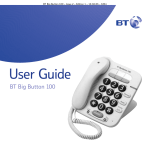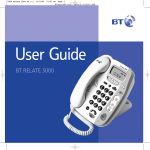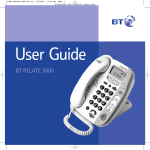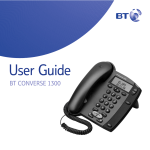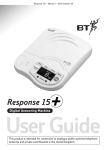Download BT CALLER DISPLAY 1000 User guide
Transcript
YO D Please note that batteries are not included. You will need 4 x AAA batteries U IS M U P S NE LA T TW Y S SU O E B CA RK RV SC R L I P IC A LE RO E O BE Q R UA IN VID FFE TO RT FO ER RE TH PA E RM T D E YA RLY A O D BY C BL F TIO IS Y AL O LE P E EE IS N. LAY UR R Caller Display 1000 – Edition 7 – 15.12.00 – 3386 Caller Display 1000 User Guide This product is intended for connection to analogue public switched telephone networks and private switchboards in the United Kingdom. Caller Display 1000 – Edition 7 – 15.12.00 – 3386 At a glance Display Displays caller information, including a caller’s phone number and the date and time the call was received. Also indicates when the batteries are nearing the end of their useful life. Clear button Deletes individual or all numbers stored in the Calls List. Dial button Down and Up buttons Used to scroll through the Calls List. Also used to adjust the contrast of the display. 1 Press to automatically dial a number shown on the display. Caller Display 1000 – Edition 7 – 15.12.00 – 3386 In this guide At a glance 1 Introduction 3 For your records Unpacking your Caller Display 1000 3 3 Setting up 4 Safety instructions 7 General Environmental 7 7 Caller Display 8 Using your Caller Display Using the Calls List Caller information not available 8 8 12 General information 13 Guarantee Technical information 13 14 Help 15 Index 16 2 Caller Display 1000 – Edition 7 – 15.12.00 – 3386 Introduction Your Caller Display 1000 is designed for ease of use and made to the high standards set by BT. Thank you for choosing BT’s Caller Display 1000. You can expect many years of quality service. Please read the instructions carefully before use, and keep this user guide for future reference. Unpacking your Caller Display 1000 If anything is missing, please contact your place of purchase immediately. Caller Display 1000 base unit Cle ar CD 1000 Dia l Please note In this user guide we’ve included helpful tips and useful notes. They are shown in a white box like this. Telephone line cord For your records: User Guide Date of purchase: Place of purchase: Serial number (see base of unit): Purchase price: For guarantee purposes, proof of purchase is required, so please keep your receipt. 3 Please note that batteries are not included. You will need 4 x AAA batteries Caller Display 1000 – Edition 7 – 15.12.00 – 3386 Setting up Follow these easy steps to get your Caller Display 1000 ready for use. 1 Planning the location of your Caller Display 1000 You will need 4 x AAA Alkaline batteries. (not included). Insert the batteries as shown in the diagram and replace the compartment cover. Position your Caller Display 1000 close enough to a phone socket for the telephone line cord to reach. Do not stand it on carpets or other similar surfaces which might generate fibres. Do not cover or enclose the machine. Allow a free flow of air to its surfaces. 2 Install the batteries Open the battery compartment at the back of your Caller Display 1000. It is important to maintain the batteries in your Caller Display 1000. If the battery low icon appears on the display you will need to replace the batteries. It is important to do this as soon as possible in order to retain information in the Caller Display memory and for the display features to work. If no batteries are fitted the display will remain blank. 4 Caller Display 1000 – Edition 7 – 15.12.00 – 3386 Battery low warning When the batteries are nearing the end of their useful life the display will flash the battery low icon and show CHANGE BATTERIES when in the idle screen. The display will be blank if no batteries are fitted or if the batteries are completely flat. 4 Connect your telephone to the Caller Display 1000 To connect your phone to the Caller Display 1000, plug the telephone line cord from your phone into the socket on the adaptor. Warning When replacing batteries remember to disconnect the telephone line cord from the Caller Display base unit. Warning Never install telephone wiring during a lightning storm. 3 Connect your Caller Display 1000 to the wall socket Connect the telephone line cord supplied into the back of your Caller Display 1000 and the adaptor end into the telephone wall socket. Clea CD r 100 0 Dia l 5 Always disconnect the telephone cord from the wall socket before changing or relocating your telephone connections. 5 To set the date and time The date and time will be set automatically when your Caller Display 1000 receives its first call, provided you have subscribed to a Caller Display service. Caller Display 1000 – Edition 7 – 15.12.00 – 3386 6 To adjust the contrast on the display You can adjust the contrast on the display to make the screen lighter or darker. There are 8 levels of contrast to choose from. Press and hold the Down button, and at the same time press the Up button. The display will show LCD CONTRAST. Continue to press and release the Up button until the contrast you want is reached. Release the Down button to set your chosen contrast. 6 Caller Display 1000 – Edition 7 – 15.12.00 – 3386 Safety instructions General • Simply clean your Caller Display 1000 with a damp (not wet) cloth, or an antistatic wipe. Never use household polish as this may damage the product. Never use a dry cloth as this may cause static shock. • Do not open the Caller Display 1000. This could expose you to high voltages or other risks. • Never dispose of batteries in a fire. There is a serious risk of explosion and/or the release of highly toxic chemicals. 7 Environmental • Do not expose to direct sunlight. • We recommend that you do not place the product on antique/veneered wood to avoid damage. • Do not stand your product on carpets or other surfaces which generate fibres, or place it in locations preventing free flow of air over it’s surfaces. • Do not submerge any part of your product in water and do not use it in damp or humid conditions, such as in bathrooms. • Do not expose your product to fire, explosive or other hazardous conditions. Caller Display 1000 – Edition 7 – 15.12.00 – 3386 Caller Display Using your Caller Display 1000 Your Caller Display 1000 receives and displays caller information, which is transmitted over your telephone network. Your Caller Display 1000 can: • Identify callers before you answer the phone (providing the number has not been withheld). • Store the time and date of each incoming call. • Save the last 40 incoming calls in a calls list. • Allow you to call back directly from a received call. To enable your Caller Display 1000 to show this information, you will need to subscribe to your network provider’s Caller Display Service. A quarterly fee is payable. For more details on BT’s Caller Display service please call: Freefone 0800 800 150 for residential customers. Freefone 0800 800 152 for business customers. Information displayed via other UK networks If you are connected to a different network, you will first have to subscribe to that network’s Caller Display service. Call your network provider for more information. Using the Calls List Your Caller Display 1000 receives, stores and displays caller information automatically. This includes a caller’s phone number, the date and time the call was received and, any text message associated with that number. 8 Caller Display 1000 – Edition 7 – 15.12.00 – 3386 It can store up to a maximum of 40 calls. To make room for new calls if a call is received from a number already in the Calls list only the latest call will be stored. The Repeat Call Counter will show how many times the number has called previously. If you have received new calls since you last viewed the Calls list the new call icon will flash to indicate this. • ALL Displays the total number of calls stored in the Calls list. When the Calls list is full, a new call will replace the oldest call in the list. In the calls list: Displays the caller’s number and any text message associated with it. Also records the time and date the call was received, and whether the call was answered or not. See example below: When a call is received, the display will show the caller’s information for 20 seconds after the last ring. Your Caller Display 1000 indicates: In the idle screen: Displays the time, the number of new calls and the number of total calls stored in the Calls list. 10 : 23 NEW NEW:04 ALL:36 • NEW Displays the number of different calls received since you last viewed your Calls list. 9 10 : 23 08/ 12 CALL 0 1234-56789 1 04 PAYPHONE The repeat call counter shows you the number of times, prior to this call that this number has called you. See example below: 10 : 23 08/ 12 03 REPEAT CALL 0 1234-56789 1 PAYPHONE CALL 04 Caller Display 1000 – Edition 7 – 15.12.00 – 3386 This shows that the caller has called 3 times prior to this call. The date and time of the last call made will be recorded. Please note Where numbers are not available, ie INTERNATIONAL , the repeat call counter will increase and only details of the last call will be available, e.g. date and time. Please note Answered calls are shown in the Calls list with the icon and icon for unanswered calls. To view the Calls List Use the Down and Up buttons to scroll through your Calls list. Press the Down or Up button to bring up details of the most recent incoming call. Use the Down button to show details of the next most recent call. Press the Up button to move back up the list. If the calls list is empty, the display will show LIST EMPTY. When you come to the beginning or end of the Calls list the display will show END OF LIST or TOP OF LIST. Please note If a telephone number received has more than 18 digits you can press and hold the Up button to scroll across the display and view the last digits. 10 Caller Display 1000 – Edition 7 – 15.12.00 – 3386 To dial a number stored in the Calls List When you view the calls list you can return a call straight away. Press the Down or Up buttons to find the number you wish to dial from the calls list. Press the Dial button. The display shows CONNECTING and the digits will scroll across the screen as they are dialled. The display will then show LIFT HANDSET. Lift the handset of the telephone connected to your Caller Display 1000 within 6 seconds. When the connected telephone is in use the display will show PHONE IN USE. Please note If you wish to stop dialling press the Clear button once. 11 To delete a single number in the Calls List Press the Down or Up buttons until you find the number you wish to delete. Press the Clear button. The display will show CLEAR?. Press the Clear button again to confirm. The number has been deleted. To delete all numbers in the Calls List Press the Down or Up buttons until TOP OF LIST or END OF LIST is displayed. Press the Clear button. The display will show CLEAR ALL?. Press the Clear button. All numbers in the calls list are now deleted. The display will show LIST EMPTIED. Caller Display 1000 – Edition 7 – 15.12.00 – 3386 Please note If you decide not to delete the entry or calls list wait for 20 seconds until the display returns to the idle screen. Caller information not available With some incoming calls the telephone number of the caller is not available and cannot therefore be displayed on your Caller Display 1000. In this case, Caller Display 1000 provides you with some explanatory information about the type of call you have received. This comes in the form of a text message and will be one of the following: OPERATOR* The call has been made via the operator. PAYPHONE* The caller is ringing from a payphone. RINGBACK* The telephone number you have set on Ring Back is now free to receive your call. NO NUMBER See the Help section on page 15. This message will not be stored in the calls list. * Some text messages can have numbers associated with them. Your Caller Display 1000 will display the text message below the telephone number. INTERNATIONAL Call received from outside the UK. UNAVAILABLE The caller’s exchange/network/ switchboard does not operate a Caller Display service. WITHHELD The caller has not permitted his or her number to be sent. 12 Caller Display 1000 – Edition 7 – 15.12.00 – 3386 General information Guarantee Your Caller Display 1000 is guaranteed for a period of 12 months from the date of purchase. Subject to the terms listed below the guarantee will provide for the repair of, or at BT’s or its agent’s discretion the option to replace the Caller Display 1000, or any component thereof, which is identified as faulty or below standard, or as a result of inferior workmanship or materials. The conditions of this guarantee are: • The guarantee shall only apply to defects that occur within the 12 month guarantee period. • Proof of purchase is provided. • The equipment is returned to BT or its agent as instructed. 13 • This guarantee does not cover any faults or defects caused by accidents, misuse, fair wear and tear, neglect, tampering with the equipment, or any attempt at adjustment or repair other than through approved agents. • This guarantee does not affect your statutory rights. Within the 12 month guarantee period: If you experience difficulty using the product, prior to returning your product, please read the Help section beginning on page 15. In the unlikely event of a defect occurring, please return the product, with the receipt, to the place of purchase. Outside of the 12 month guarantee period: If your product needs repair after the guarantee period has Caller Display 1000 – Edition 7 – 15.12.00 – 3386 ended, the repair must meet the approval requirements for connection to the telephone network. We recommend that you contact BT’s approved repair agent, TecLogic on 01672 564444 or a local qualified repairer. If you have to return your Caller Display 1000 Pack the unit securely, preferably in the original packaging. All parts must be returned. We cannot take responsibility for goods damaged in transit. Technical information Please note You can connect up to 4 Caller Display products on a single telephone line. This equipment complies with the essential requirement of the Radio Equipment and Telecommunications Terminal Equipment Directive, 1999/5/EC. 14 Caller Display 1000 – Edition 7 – 15.12.00 – 3386 Help If you have problems using your Caller Display 1000, look in this section first for solutions to the most common problems. No dialling tone Make sure your telephone line cord is plugged into a wall socket or the Caller Display 1000 adaptor. Phone does not ring Check that the ringer is not switched off on the phone that is connected to your Caller Display 1000. Check that no other extension is in use. Check that no other connected phones are off the hook. Display screen not working properly or goes blank Check that the batteries are fitted correctly. NO NUMBER on the display Your Caller Display 1000 checks the content of the caller message it receives. If it detects a problem with a message it displays NO NUMBER rather than risk leaving a message with a possible mistake. This does not mean that your Caller Display 1000 is faulty. The batteries might need replacing. Adjust the contrast on your display, see page 10. Caller Display messages not being received To be able to receive and display caller information, you must subscribe to a Caller Display service from your network provider. For more information on BT’s Caller Display service call 0800 800 150. 15 If you continually receive NO NUMBER, call BT free of charge on 0800 800 150 for residential customers or 0800 800 152 for business customers, or your service provider. Caller Display 1000 – Edition 7 – 15.12.00 – 3386 Index Adaptor 5 Technical information At a glance 1 Telephone line cord 5 Telephone socket 5 Time 5 Unpacking 3 Batteries install low warning Caller display Calls list delete single number delete all numbers dial a number view 4 5 14 8 8 11 11 11 10 Contrast – adjust 6 Date 5 General information 13 Guarantee 13 Help 15 Returning your product 14 Safety instructions 7 Setting up 4 16 Caller Display 1000 – Edition 7 – 15.12.00 – 3386 Offices worldwide The telecommunications services described in this publication are subject to availability and may be modified from time to time. Services and equipment are provided subject to British Telecommunications plc’s respective standard conditions of contract. Nothing in this publication forms any part of any contract. © British Telecommunications plc 2000. Registered Office: 81 Newgate Street, London EC1A 7AJ. Registered in England No. 1800000. Caller Display 1000 (12/00) 7 Designed by The Art & Design Partnership Limited. Printed in China