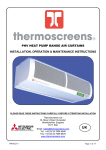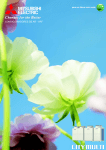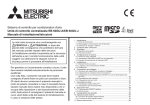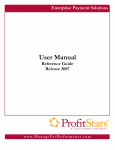Download Mitsubishi PAC-YG60MCA Technical information
Transcript
Controls A Comprehensive Range of Control Options Air Conditioning Commercial Heating Domestic Heating Photovoltaics The Importance of Control The need for control is paramount in order to optimise the performance of any air conditioning system and minimise its running costs and the emissions generated. Mitsubishi Electric offer a wide range of control options designed to do just this. Operating an air conditioning system without the right control can prove costly. It’s therefore important to ensure that every system is correctly specified to the degree of control it requires. Mitsubishi Electric have a wide range of controls available ‘off-the-shelf’ and where needed, individual control systems can be specifically designed to suit. Good controls will benefit any application, large or small. Air conditioning products need to react to a variety of factors: different room sizes, usage and staff levels, changes in the climate, electronic equipment and lighting etc. The ability to monitor the energy consumption and operation of systems is also vital. It is often said that you cannot manage what you are not measuring. Our control systems will enable simple measuring and monitoring of energy consumption and running costs to ensure operation is maintained. Controlled Performance In accordance with the requirements of Part L2 in the Building Regulations, our control systems provide the optimum control available, combined with the most efficient use of energy. A Degree of Difference When an air conditioning system is not properly controlled, it will not run as efficiently as it should. For every degree that the system deviates from the required temperature, energy costs can rise by up to 5%. Specify one of the many control options from Mitsubishi Electric to ensure air conditioning works as intended, whilst giving the optimum amount of control. The Simpler the Better With the array of comprehensive control systems available from Mitsubishi Electric, it becomes simple to design and install air conditioning systems. From a simple hand held controller to an AG150 system - you are in control. So whatever the application, optimum control of air conditioning systems is essential and will result in a constant, comfortable environment, which in turn is both energy and cost efficient. Page 266 Page 267 Which Controls Product for Which Application? Which Controls Product for Which Function? It is really important to match the right control with the right application. From a hotel to a retail application, the solution will be different and the right control must be applied. Application Small Medium Application Large Notes MELCOTEL A hotel usually requires interfacing with a key card system and window contact. The Melcotel has been designed to do just this for up to 250 City Multi indoor units. The Melcotel can also work without a key card system TM Hotel AG150 MELCOTEL TM TM TM Office Retail Leisure Education PAR-30MAA PAR-F27MEA IO Interface PAR-30MAA PAR-F27MEA Mini M2M PAR-30MAA PAR-F27MEA Mini M2M AG150 Mini M2M AG150 Maxi M2M AG150 Maxi M2M TG2000 Maxi M2M AG150 TG2000 AG150 TG2000 In an office application there is usually someone managing the air conditioning, so the interface needs to be simple to use. The user friendly AG150 touch screen is one option, as well as the TG2000 PC graphical user interface Retail shops are usually managed by head offices or facility management companies, so it is key to have remote monitoring of the air conditioning, but also any building services which can also be connected to the M2M interfaces In small applications the M2M platform can be a solution, as well as the AG150 touch screen or the TG2000 software package for larger applications In small applications the M2M platform can be a solution, as well as the AG150 touch screen or the TG2000 software package for larger applications Low Cost and Features High Notes Option 1 Option 2 Option 3 Option 4 Option 5 Remote On/Off or fire alarm PAC-SA89TA TCB1 IO Interface AT50 AG150 and PAC-YG10HA On/Off remote controller button lock except TCB1 Monitor run and faults PAC-SA88HA IO Interface AT50 AG150 and PAC-YG10HA - Relays or power supply may be required Window interlocking PAC-SA89TA TCB1 - - - Controller will be centrally controlled when window opened Setpoint limit PAR-30MAA PAR-F27MEA AT50 AG150 AG150 and TG2000 Available in Heat, Cool and Auto modes Weekly timer PAR-30MAA AT50 AG150 AG150 and TG2000 M2M Setpoint, On/Off can be reset Night set back TCB1 AT50 AG150 AG150 and TG2000 M2M TCB1 requires thermostat, timeswitch, 12v power supply Energy monitoring AG150 and AG150 and PAC-CN32WHMC-UK PAC-YG60MCA TG2000, AG150 and PAC-YG60MCA Mini M2M Maxi M2M Different options for each choice. Meters required Load shedding AG150 and PAC-YG60MCA Mini M2M Maxi M2M - - Energy meters required Trend logging AG150 and TG2000 Mini M2M Maxi M2M - - CSV data available on a spreadsheet Night mode PAC-SA89TA AG150 - - - PAC-SA89TA requires a third party timer Ambient tracking AG150 and PAC-YG63MCA Mini M2M Maxi M2M - - PT100 sensor required Key card interlock for hotel AG150, MELCOTEL AG150-Interlock and PAC-SA89TA and PAC-SA89TA - - - Volt free contact for key card normally open Window sensor interlock for hotel MELCOTEL and PAC-SA89TA - - - - Volt free contact for key card normally closed 2 setpoints (1 for cool and 1 for heat) IO Interface Mini M2M Maxi M2M - - For instance, 19ºC Heat and 23ºC Cool. Fan only in between Duty / Standby PAR-30MAA PANEL_RS_SMS - - - Backup, rotate, join in and high temperature function A/C faults via SMS Micro M2M - - - - SIM card not supplied Optimised start AG150 - - - - - Mini BEMS Mini M2M Maxi M2M - - - - TM TM NOTE: The PAC-SA89TA is also known as a 3 wire adaptor and the PAC-SA88HA is also known as a 5 wire adaptor DISCLAIMER: These options are for guidance only Page 268 Page 269 A Wide Range of Control Options The need for control is paramount in order to optimise the performance of any air conditioning system and minimise its running costs. Mitsubishi Electric offer a wide range of control options designed to do just this. With the array of comprehensive control systems available from Mitsubishi Electric, it becomes simple to design and install air conditioning systems. From a simple hand held controller to an AG150 system you are in control. Page 270 Contents 272 Remote Controllers 290 TG2000 WAN Software (Wide Area Network) 273 AT50 Controller, Centralised Controller 291 TG2000, Screenshots 274 Interfaces 292 BEMS BACnet Interface (BAC-IP/50) 275 IO Interface 293 BEMS BACnet Interface (BAC-HD150) 276 AG150 Controller, Centralised Controller 294 BEMS BACnet Mr Slim Interface (BAC-A/50) 277 AT50/AG150 Controller, Touch Screen Examples 295 BEMS LonWorks Interface (LMAP) 278 AG150 Expansion Controller (PAC-YG50ECA) 296 BEMS Modbus Interface (MOD-IP/50) 279 GB50ADA Controller, Centralised Controller 297 BEMS Modbus Mr Slim Interface (A32M) 280 AG150/GB50 Controller, Web Screenshots 298 BEMS Modbus Splits Interface (A1M) 281 PAR-21PC Desktop Remote Controller 299 BEMS KNX-EIB Interfaces (KNX-EIB-IP-15/100) 282 AG150/GB50 Third Party Equipment Interfaces 300 BEMS KNX-EIB Splits Interface (KNX-EIB-A-1) 283 AG150/GB50 Melcotel Hotel Interface, with key card system 301 BEMS Trend Interface (Trend IQ3 Excite) 302 284 AG150/GB50 Melcotel Hotel Interface, without key card system M2M - Machine 2 Machine Interface (Maxi M2M-IP/50) 303 285 AG150/GB50 Melcotel Hotel Interface, with M2M M2M - Machine 2 Machine Splits Interface (Mini M2M-A/16) 304 286 TG2000 Software, PC Based Software Package M2M - Machine 2 Machine Splits Interface (Micro M2M-SMS-A/08) 287 TG2000 Software with Energy Monitoring 305 M2M - Machine 2 Machine Web Screenshots 288 Energy Monitoring 306 Run Standby Panel (PANEL_RS_SMS) 289 TG2000 Software with Third Party Equipment 307 Split-System A2M Interfaces TM TM TM ® ® ® ® Page 271 AT50 Controller Our air conditioning systems are supported by a multitude of remote controllers. Each remote controller type, whilst being able to support the general control and monitoring functions for a group of indoor units, can also offer other unique operational features. PAC-SE51CRA BS-51COV-B PS-51COV-B PB-51COV-B PAR-30MAA PAR-F27MEA PAR-FL32MA Technical Information Remote Controllers FUNCTION DESCRIPTION ON/OFF Run and Stop operation for a single group MODE SELECTION Switches between Cool/Dry/Auto/Fan/Heat. Operation mode will vary depending on the indoor unit. Auto mode is available with only R2 and WR2 systems PAC-YT51CRB PAC-SE51CRA PAR-30MAA Display Operation Display Operation Display Operation Display Operation Display Sets the groups temperature control. Cool/Dry: 19-30°C Heat: 17-28°C Auto: 19-28°C FAN SPEED SETTING 4 speed - Lo-Mi1-Mi2-Hi 2 speed - Lo-Hi SETPOINT LIMIT Limit the setpoint range AIRFLOW DIRECTION INDEPENDENT VANE CONTROL AT50 Air Flow angles:100º-80º-60º-40º and auto swing Only available with PLA-RP-BA, PLFY-P-VBM-E and PLFY-P-VCM-E Daily TIMER OPERATION ON/OFF time can be set. PERMIT / PROHIBIT FUNCTION Run/Stop, Temperature Setting, Mode Selection and Filter Reset functions can be prohibited via a higher level system controller INDOOR RETURN AIR TEMPERATURE Measures the intake temperature of the master unit within the group ERROR INDICATION Displays a 4 digit code and the affected unit address TEST RUN FUNCTION Allows each unit within the group to operate in test mode VENTILATION INTERLOCK Allows the group to be interlocked with a heat recovery Lossnay unit OPTIONAL COVER Brushed Stainless Steel Polished Stainless Steel Polished Brass CONTACT NUMBER UNDER FAULT CONDITIONS Displays under fault condition, the fault code of the unit with its address and the contact number to call EASY MAINTENANCE WITH MR SLIM Able to monitor info about the compressor (running current, running time, On/Off time). Also able to monitor sensors: h-exh, OU outlet, OU temp, IU inlet, IU h-exh and filter usage BACKLIGHT DISPLAY Backlight display. Displays current time BUTTON LOCK Able to lock all controller buttons, or all controller buttons except On/Off Daily Daily Daily PAC-SC51KUA Technical Information Weekly Weekly Reset the unit setpoint after a period of time SILENT MODE Activate with scheduling the silent mode on the outdoor unit NIGHT SET BACK Maintain a min and max temperature RUN / STANDBY WITH MR SLIM Able to switch over two systems every week. If one fails, the other system starts. If the temperature is too high, the two systems start. COMPATIBILITY Compatible with: AT50 Controller FUNCTION DESCRIPTION TOUCH SCREEN 5” QVGA touch screen MAX No. OF INDOOR UNITS Up to 50 indoor units can be connected ON/OFF Run and Stop operation for a single group MODE SELECTION Switches between Cool/Dry/Auto/Fan/Heat. Operation Mode will vary depending on the indoor unit. Auto mode is available with only R2 and WR2 systems TEMPERATURE SETTING Sets the groups temperature control. Cool/Dry: 19-30°C, Heat:17-28°C, Auto: 19-28°C TIMER OPERATION Annual or weekly. Night set back option available allowing the setpoint to be set to 12ºC AIR FLOW DIRECTION Air Flow angles:100º-80º-60º-40º and auto swing FAN SPEED SETTING 4 speed: Lo-Mi1-Mi2-Hi, 2 speed: Lo-Hi PERMIT/PROHIBIT FUNCTION Individual prohibit operations for each remote controller function (Run/Stop,Temperature Setting, Mode Selection and Filter Reset) can be activated INDOOR RETURN AIR TEMPERATURE Displays the measured intake temperature from each group ENERGY SAVING Page 272 PAR-FL32MA Operation TEMPERATURE SETTING DIMENSIONS - mm (WxDxH) PAR-F27MEA ERROR INDICATION Displays a 4 digit code and the affected unit address. An error log is held TEST RUN FUNCTION Allows each unit within the group to operate in test mode VENTILATION INTERLOCK Allows the group to be interlocked with a heat recovery Lossnay unit FIRE ALARM Units will be switched off and the remote controller will be locked under fire alarm condition NIGHT SET BACK During unoccupied hours the system works in a reduced state. For instance, an unoccupied room in heating mode will keep the temperature of the room between 16 and 19°C. In cooling the temperature will range between 24 and 26°C POWER SUPPLY Power supply 240VAC 0.5A (PAC-SC51KUA required) COMPATIBILITY City Multi or Mr Slim via PAC-SF81MA or M Series via MAC-399IF DIMENSIONS - mm Mr Slim or M Series (via MAC-397IF) City Multi, Mr Slim (via PAC-SF81MA) or M Series (via MAC-399IF) City Multi, Mr Slim or M Series (via MAC-397IF) City Multi, Mr Slim (via PAC-SF81MA) or M Series (via MAC-399IF) City Multi (via PAR-FA32MA) or Mr Slim (via PAR-FA32MA) 120x41x70 120x41x70 120x19x120 130x19x120 157x18x57 (WxDxH) 180x30x120 Page 273 Remote Controllers / AT50 Controller PAC-YT51CRB The new AT50 centralised controller is a low cost version of the very popular AG150 touch screen controller. The AT50 offers the main AG150 functionality, with a very simple and easy to use 5 inch touch screen. Controls Range Remote Controllers IO Interface The new IO interface has been developed to allow third party systems, for instance BEMS companies, to easily control and monitor our air conditioning systems using simple volt free contacts and 0 to 10VDC signals. By working very closely with our main retail clients we have added some beneficial energy saving features, whilst still offering an acceptable level of control for retail applications. To avoid wasting energy the IO interface can also be used to interlock third party heating systems to our air conditioning. A range of newly created interfaces are now available for use when connecting to third party controllers. PAC-SA89TA IO Interface TCB1 PAC-SA88HA Controls Range Interfaces Technical Information IO Interface TCB1 PAC-SA88HA Technical Information Interfaces FUNCTION DESCRIPTION PAC-SA89TA Control ON/OFF BUT CENTRALLY CONTROLLED ON/OFF control. Remote controller ON/OFF button deactivated ON/OFF BUT NOT CENTRALLY CONTROLLED ON/OFF control. Remote controller ON/OFF button activated TEMPERATURE SETTINGS Sets the groups temperature control. Cool/Dry: 19-30°C Heat: 17-28°C Auto: 19-28°C Monitor PAC-SA88HA Control Monitor (12VDC) (12VDC) ERROR INDICATION (12VDC) Interface compatible with: DIMENSIONS - mm (WxDxH) NOTE: VFC: Volt free contact. PAC-SA89TA is also known as a 3 wire adaptor. PAC-SA88HA is also known as a 5 wire adaptor. Monitor (VFC) RUN INDICATION COMPATIBILITY TCB1 Control Mr Slim City Multi Mr Slim City Multi Mr Slim City Multi 80x45x80 DESCRIPTION INPUTS / OUTPUTS IO INTERFACE UNIT Max No. of indoor units - 1 or 16*1 ON/OFF Run and Stop operation for a single group Input Volt Free Contact LOCK Run/Stop, Temperature Setting, Mode Selection and Filter Reset functions can be prohibited Input Volt Free Contact ENERGY SAVE Energy Save can be activated. 2 options are available Input Volt Free Contact TEMPERATURE SETTING Sets the groups temperature control Input 0 to 10VDC MODE Switches between Cool/Dry/Auto/Fan/Heat. Operation mode will vary depending on the indoor unit. Auto mode is available with only R2 and WR2 systems Input 0 to 10VDC FAN SPEED 4 speed - Lo-Mi1-Mi2-Hi 2 speed - Lo-Hi Input 0 to 10VDC RUN STATUS - Output Volt Free Contact FAULT - Output Volt Free Contact HEAT / COOL Activates when unit is in heating or cooling mode Output Volt Free Contact THERMO Activates when room temperature is 2ºC away from setpoint Output Volt Free Contact COMPATIBILITY Mr Slim and M Series - - DIMENSIONS - mm (WxDxH) 85x32x138 - - Energy Saving Features MODE 1 MODE 2 The energy saving mode 1 sets the indoor unit to Auto mode whenever a momentary signal is applied to the ‘Energy Save’ input or whenever the on/off state is changed from OFF to ON. The unit will operate in AUTO for 0.5, 1 or 2hours and then revert back to fan only. The energy saving mode 2 sets two setpoints for the indoor unit, one for heating and one for cooling. In between the indoor unit will be running in fan only mode. The timer can be reset using the Energy Save input. OFF AUTO 09.00 OFF AUTO 09.00 Page 274 11.00 11.00 FAN 13.00 FAN 15.00 AUTO OFF 17.00 FAN 13.00 15.00 17.00 Active via push button 19.00 OFF 19.00 25 24 23 22 21 20 19 18 COOLING MODE FAN ONLY MODE HEATING MODE *1 The IO Interface can control up to 16 indoor units when the fault output is not used. When the fault output is used only one indoor unit can be controlled. Page 275 Interfaces / IO Interface PAC-SA89TA FUNCTION AT50/AG150 Controller Touch Screen Examples Touch Screen Centralised Controller with WebServer Capabilities AT50 Home Screen 1 AG150 Home Screen 1 AT50 Home Screen 2 AG150 Home Screen 2 AT50 Home Screen 3 AG150 Home Screen 3 AT50 Indoor Unit Settings AG150 Indoor Unit Settings AT50 Scheduling AG150 Scheduling The AG150 Mitsubishi Electric centralised controller offers a large 9 inch touch screen display with easy control of up to 50 indoor units. The AG150 can calculate the energy used for each system. The refrigerant status check function can be activated regularly (in conjuction with the new YJM-A City Multi range) and an Internet connection with SSL security is also available to monitor and control the AG150 remotely and receive Email under fault conditions. ETHERNET M-NET AG150 PAC-SC51KUA Viewed using Microsoft® Internet Explorer Technical Information Controls Range AG150 Controller DESCRIPTION TOUCH SCREEN Wide high resolution 9” touch screen OPERATION PLATFORM CPU 1000 Mhz, 512 MB RAM, 6GB or more. Internal LAN 10/100 MBps running Windows Professional 2000 service pack 4 or Windows Professional XP service pack 2 or Windows Vista or Windows 7 MAX No. OF INDOOR UNITS Up to 50 indoor units can be connected or 150 using an expansion controller (PAC-YG50ECA) ON/OFF Run and Stop operation for a single group MODE SELECTION Switches between Cool/Dry/Auto/Fan/Heat. Operation Mode will vary depending on the indoor unit. Auto mode is available with only R2 and WR2 systems TEMPERATURE SETTING Sets the groups temperature control. Cool/Dry: 19-30°C, Heat:17-28°C, Auto: 19-28°C TIMER OPERATION Annual or weekly. Night set back available allowing the setpoint to be set to 12ºC AIR FLOW DIRECTION Air Flow angles:100º-80º-60º-40º and auto swing FAN SPEED SETTING 4 speed: Lo-Mi1-Mi2-Hi, 2 speed: Lo-Hi PERMIT/PROHIBIT FUNCTION Individual prohibit operations for each remote controller function (Run/Stop,Temperature Setting, Mode Selection and Filter Reset) can be activated INDOOR RETURN AIR TEMPERATURE Displays the measured intake temperature from each group ERROR INDICATION Displays a 4 digit code and the affected unit address including the description of the error. An error log is held TEST RUN FUNCTION Allows each unit within the group to operate in test mode VENTILATION INTERLOCK Allows the group to be interlocked with a heat recovery Lossnay unit OPTIMISED START The equipment is started only as early as required to bring the building to a setpoint at the time it will be occupied. Running in an optimal state helps reduce energy usage. AUTOMATIC SETPOINT ADJUSTMENT The AG150 will change the setpoint depending of the outdoor temperature. PAC-YG63MCA and a PT100 sensor are required (PT100 sensor not supplied by MEUK). This function is only available in COOL mode AUTO LOCK The AG150 screen can be password protected. When the screen goes to standby and when the AG150 restarts, a username and password will be required NIGHT SET BACK During unoccupied hours the system works in a reduced state. For instance, an unoccupied room in heating mode will keep the temperature of the room between 16 and 19°C. In cooling the temperature will range between 24 and 26°C AutoCAD DRAWING A floor plan of the building in auto-cad format can be uploaded. For the facilities department it makes viewing and adjusting settings easier WEB LOGIN Administrator able to allow specific function access to guest WEB SETPOINT LIMIT Reduce the setpoint band of each individual unit (e.g. 23ºC to 25ºC) WEB AUTO CHANGEOVER Automatically switch heat pump outdoor unit to cooling or heating mode depending on the requirements WEB INITIAL SETTING Commission the AG150 from the web pages WEB REFRIGERANT STATUS CHECK Activate refrigerant volume checking function on Modular City Multi systems WEB-INTERLOCK The AG150 can interlock indoor unit input and output together. For instance, this function could be used for Hotel applications, if card in, set unit to ON, AUTO 21ºC and if card out, set the unit to night set back. This function could also be set in conjunction with PIR sensor in meeting rooms WEB-LOAD SHEDDING Activate energy saving mode when energy consumption is too high EXTERNAL INPUT/OUTPUT Hardwired connections are available for : Inputs: Outputs: Level Signal-Batch Start/Stop, Batch Emergency Stop Start/Stop Status, Error/Normal Status FIRE ALARM Units will be switched off and the remote controller will be locked under fire alarm condition via a PAC-YG10HA POWER SUPPLY Power supply 240VAC 0.5A (PAC-SC51KUA required) COMPATIBILITY DIMENSIONS - mm City Multi or Mr Slim via PAC-SF81MA or M Series via MAC-399IF (WxDxH) 300x62x175 AG150 Software Options - Pin Code Activation DEMONSTRATION Web monitoring, Email, Annual scheduling AG150 - VRC Virtual remote controllers AG150 - Basic AG150 - Energy Energy monitoring, energy saving, load shedding AG150 - Interlock Interlocking function Visit wwwL1.mitsubishielectric.co.jp/ wink_doc/wink_files/acr/menu/ag150 Page 276 AG150 Controller / AT50/AG150 Controller Touch Screen Examples AG150 Controller FUNCTION Page 277 PAC-YG50ECA AG150 Expansion Controller Centralised Controller with WebServer Capabilities The PAC-YG50ECA expansion controller allows the AG150 to monitor and control up to 150 indoors units. The GB50 has been developed to access all your control functions from the comfort of your own PC, without the need for a controller keypad or LCD display and at a very competitive price. Controls Range GB50ADA Controller M-NET AG150 ETHERNET GB50ADA ETHERNET PAC-YG50ECA PAC-YG50ECA Viewed using Microsoft® Internet Explorer Technical Information PAC-SC51KUA FUNCTION DESCRIPTION OPERATION PLATFORM CPU 1000 Mhz, 512MB RAM, 6GB or more. Internal LAN 10/100 MBps running Windows Professional 2000 service pack 4 or Windows Professional XP service pack 2 or Windows Vista or Windows 7 MAX No. OF INDOOR UNITS Up to 50 indoor units can be connected ON/OFF Run and Stop operation for a single group MODE SELECTION Switches between Cool/Dry/Auto/Fan/Heat. Operation Mode will vary depending on the indoor unit. Auto mode is available with only R2 and WR2 systems TEMPERATURE SETTING Sets the groups temperature control. Cool/Dry: 19-30°C, Heat:17-28°C, Auto: 19-28°C FAN SPEED SETTING 4 speed: Lo-Mi1-Mi2-Hi, 2 speed: Lo-Hi AIR FLOW DIRECTION Air Flow angles:100º-80º-60º-40º and auto swing TIMER OPERATION Annual or weekly. Night set back option available allowing the setpoint to be set down to 12ºC PERMIT/PROHIBIT FUNCTION Individual prohibit operations for each remote controller function (Run/Stop,Temperature Setting, Mode Selection and Filter Reset) can be activated INDOOR RETURN AIR TEMPERATURE Displays the measured intake temperature from each group PAC-YG50ECA HUB Technical Information PAC-YG50ECA NUMBER OF INDOOR UNITS NUMBER OF AG150 REQUIRED 1 0 to 50 Allows the group to be interlocked with a heat recovery Lossnay unit WEB LOGIN Administrator able to allow specific function access to guest 0 WEB SETPOINT LIMIT Reduce the setpoint band of each individual unit (e.g. 23ºC to 25ºC) 2 101 to 150 1 3 PAC-YG50ECA FUNCTION DESCRIPTION AG150 / PAC-YG50ECA CONNECTION Ethernet. Ethernet hub and network cables required and not supplied by MEUK POWER SUPPLY 240VAC 3.2A 250x97x266 Allows each unit within the group to operate in test mode VENTILATION INTERLOCK 1 (WxDxH) Displays a 4 digit code and the affected unit address. An error log is held showing the last 64 date stamped alarms TEST RUN FUNCTION NUMBER OF PAC-YG50ECA REQUIRED 51 to 100 DIMENSIONS - mm ERROR INDICATION WEB AUTO CHANGEOVER Automatically switch heat pump outdoor unit to cooling or heating mode depending on the requirements WEB INITIAL SETTING Commission the GB50 from the web pages WEB REFRIGERANT STATUS CHECK Activate refrigerant volume checking function on Modular City Multi systems WEB-INTERLOCK The GB50 can interlock indoor unit input and output together. For instance, this function could be used for Hotel applications, if card in, set unit to ON, AUTO 21ºC and if card out, set the unit to night set back. This function could also be set in conjunction with PIR sensor in meeting rooms WEB-LOAD SHEDDING Activate energy saving mode when energy consumption is too high EXTERNAL INPUT/OUTPUT Hardwired connections are available for : FIRE ALARM Units will be switched off and the remote controller will be locked under fire alarm condition via a PAC-YG10HA POWER SUPPLY Power supply 240VAC 3.2A COMPATIBILITY DIMENSIONS - mm Inputs: Level Signal-Batch Start/Stop, Batch Emergency Stop Outputs: Start/Stop Status, Error/Normal Status City Multi or Mr Slim via PAC-SF81MA or M Series via MAC-399IF (WxDxH) 250x97x266 GB50 Software Options - Pin Code Activation G50 G50 G50 G50 Page 278 - EC - ES - PC - VRC Energy Charge Energy Saving Capability Peak Cut Control Virtual Remote Controllers Page 279 PAC-YG50ECA / GB50ADA Controller GB50ADA Controller Login Monitor Air Conditioning - Overview PAR-21PC Desktop Remote Controller More and more customers are using the AG150/GB50 controllers directly from their computers, so Mitsubishi Electric has launched a new, even simpler alternative which presents the customer with what looks like a standard remote controller interface - on their PC desktop. Called the PAR-21PC, the new application can also be minimised in the Desktop Toolbar, just like other Windows applications, so that the customer can have immediate control with just one click of the mouse. Access to the web pages is secured using a customised username and password. The first screen allows you to monitor all the units connected to the AG150/GB50. Each icon displays On/Off, Faults and timer On/Off. Monitor Air Conditioning - Block view Remote Controller Settings M-NET *NOTE 1 Controls Range AG150/GB50 Controller Web Screenshots ETHERNET PAC-SC51KUA Each area of the building can be displayed with information about On/Off, Setpoint, Mode and Temperature. Daily, Weekly and Annual Scheduling (AS PIN code) Click on any icons in the Monitor View page to access the remote controller. Lossnay units can also be controlled. Buttons on the local controllers may be locked (On/Off, Mode, Setpoint, Filter Reset). Monitor Fault Codes PAR-21PC Desktop Remote Controller Scheduling may be set from the web pages. A night set back operation is available (Heat, 12ºC). Standard on the AG150/GB50. Faults with the unit address can be displayed under fault conditions. Email status can also be shown. Multiple Users (VRC PIN code) Multiple Users (VRC PIN code) If the AG150/GB50 is connected to an office LAN, the staff will then be able to access the web pages. With VRC each member of staff will have their own username and password. Installation costs will be reduced as no wall remote controllers will need to be purchased and installed. FUNCTION DESCRIPTION OPERATION PLATFORM CPU 1000 Mhz, 512 MB RAM, 6GB or more. Internal LAN 10/100 MBps running Windows Professional 2000 service pack 4 or Windows Professional XP service pack 2 MAX No. OF INDOOR UNITS Up to 16 indoor units within a group ON/OFF Run and Stop operation for a single group MODE SELECTION Switches between Cool/Dry/Auto/Fan/Heat. Operation Mode will vary depending on the indoor unit. Auto mode is available with only R2 and WR2 systems TEMPERATURE SETTING Sets the groups temperature control. Cool/Dry: 19-30°C, Heat:17-28°C, Auto: 19-28°C FAN SPEED SETTING 4 speed: Lo-Mi1-Mi2-Hi, 2 speed: Lo-Hi AIR FLOW DIRECTION Air Flow angles:100º-80º-60º-40º and auto swing CLOCK DISPLAY Displays the time on the desktop controller INDOOR RETURN AIR TEMPERATURE Displays the measured intake temperature from each group ERROR INDICATION Displays a 4 digit code and the affected unit address. TIMER OPERATION Weekly. Maximum of 3 time sequences with 3 Start/Stop times per day for all groups can be allocated COMPATABILITY AG150 and GB50 *NOTE 1: Applicable with AG150 / PAC-SC51KUA or GB50 Icons available to suit model type installed Page 280 Page 281 AG150/GB50 Controller Web Screenshots / PAR-21PC Desktop RemaoteController Technical Information AG150/GB50 Melcotel Hotel Interface with Key Card System The new third party equipment interfaces allow the user to monitor and control third party equipment from the AG150/GB50 web pages. ETHERNET *NOTE 1 PAC-YG66DCA The MelcotelTM hotel interface allows a hotel (for example) to have more accurate control over its air conditioning. The MelcotelTM works in conjunction with the key card system installed in each bedroom in many hotels. When the room is occupied, the MelcotelTM will switch ON the unit and reset the air conditioning to predetermined settings (for instance AUTO, 21ºC). When the room is unoccupied, the MelcotelTM will monitor the temperature in the room. If the temperature is too low or too high, the MelcotelTM will restart the unit. The MelcotelTM also offers temperature adjustment facility based on the outside temperature and window open control, that allows the air conditioning to be switched off and controlled centrally when a window is opened. All of these functions provide a higher level of control and therefore more energy saving and a reduction in running costs. PAC-YG63MCA M-NET EQUIPMENT 1 EQUIPMENT 2 SENSOR 1 Controls Range AG150/GB50 Third Party Equipment Interfaces TM SENSOR 2 AG150 Technical Information ETHERNET Third Party Interfaces PAC-SC51KUA PAC-YG63MCA 2 x Digital 2 x Analogue MAX No. OF OUTPUTS - 2 x Digital - MAX No. OF EQUIPMENT - POWER SUPPLY Power supply required MONITOR 2 - 24VDC 24VDC From AG150/GB50 web pages or TG2000 Run / Faults Temperature / Humidity CONTROL From AG150/GB50 web pages or TG2000 On/Off - SIGNAL Signal required to monitor and control equipment Volt free contact Temperature 4-20mA / 1-5V / 0-10V / Pt100 Humidity 4-20mA / 1-5V / 0-10V DIMENSIONS - mm (WxDxH) - General Equipment 200x45x120 200x45x120 Temperature / Humidity USB Melcotel Key Window Card Control Key Window Card Control Key Window Card Control TM Technical Information MELCOTEL TM FUNCTION DESCRIPTION MAX No. OF INDOOR UNITS Up to 250 indoor units TIME TO SWITCH ON <30s ON/OFF Run and Stop operation for a single group MODE SELECTION Switches between Cool/Dry/Auto/Fan/Heat. Operation Mode will vary depending on the indoor unit. Auto mode is available with only R2 and WR2 systems TEMPERATURE SETTING Sets the groups temperature control. Cool/Dry: 19-30°C, Heat:17-28°C, Auto: 19-28°C OCCUPIED ROOM SETTING Configurable. ON, AUTO, 21ºC (Factory setting) UNOCCUPIED ROOM SETTING Third party equipment can be monitored and controlled from the web pages. Temperature and humidity can be monitored. Trend Logging Temperature / Humidity Limit Temperature and humidity can be recorded and displayed. *NOTE 1: Applicable with AG150 / PAC-SC51KUA or GB50 NOTE 2: Temperature Sensors and Humidity Sensors not supplied by MEUK Page 282 Limit (high and low) can be set to trigger alarms via email. If the temperature is below 16ºC the MelcotelTM restarts the unit to ON, HEAT, 19ºC and stops the unit when the temperature has reached 18ºC (Factory setting) If the temperature is above 26ºC the MelcotelTM restarts the unit to ON, COOL, 21ºC and stops the unit when the temperature has reached 24ºC (Factory setting) SEASONS Up to 4 seasons can be set-up to allow different occupied and unoccupied settings (Setpoint and mode) OPTIONAL WINDOW CONTACT If a window sensor is wired to the indoor unit, the MelcotelTM will automatically switch OFF the indoor unit when the window is opened AUTOMATIC SETPOINT The MelcotelTM will offset the occupied setpoint depending on the temperature outside (outdoor sensor supplied) ADJUSTMENT NIGHT TIME OFFSET During the night the MelcotelTM can offset the setpoint or just switch OFF the unit INDOOR UNIT CONNECTION The key card and the window contact is connected back locally to CN32. PAC-SA89TA required for each indoor unit SOFTWARE The MelcotelTM Configuration Manager allows the installer to set-up the interface using a USB cable. The MelcotelTM Live Status allows the user to monitor all the different values, for instance, Setpoint, Mode, Key Card IN or OUT, Window Contact etc FIRE ALARM Units will be switched off and the remote controller will be locked under fire alarm condition POWER SUPPLY 240 VAC 2A COMPATIBILITY GB50 and AG150, but City Multi only DIMENSIONS - mm (WxDxH) 300x70x350 DEMONSTRATION Visit www.melcotel.co.uk for more details Page 283 TM PAC-YG66DCA - Melcotel Hotel Interface with Key Card System DESCRIPTION MAX No. OF INPUTS AG150/GB50 Third Party Equipment Interfaces / FUNCTION The MelcotelTM controller allows a hotel (for example) to have more accurate control over its air conditioning. When the unit has been switched ON by a user, the room is deemed as occupied and the MelcotelTM resets the air conditioning to predetermined settings (for instance AUTO, 21ºC). After a preset time, the MelcotelTM will switch OFF the unit automatically. When the room is unoccupied, the MelcotelTM will monitor the temperature in the room. If the temperature is too low or too high, the MelcotelTM will restart the unit. The MelcotelTM also offers temperature adjustment facility based on the outside temperature and window open control, that allows the air conditioning to be switched off and controlled centrally when a window is opened. All of these functions provide a higher level of control and therefore more energy saving and a reduction in running costs. AG150/GB50 Melcotel Hotel Interface with Machine 2 Machine TM The MelcotelTM hotel interface can be connected to the Mini M2M Machine 2 Machine interface to allow remote monitoring of the air conditioning, but also the window contact and the key card system. Mini M2M-A/16 M-NET MEUK M2M SERVER GPRS Melcotel TM Melcotel TM Controls Range AG150/GB50 Melcotel Hotel Interface without Key Card System TM AG150 ETHERNET PAC-SC51KUA USB Mini M2M-A/16 Window Control Window Control Window Control Melcotel TM Technical Information TM MELCOTEL TM FUNCTION DESCRIPTION MAX No. OF INDOOR UNITS Up to 250 indoor units FUNCTION TIME TO SWITCH ON <30s MAX No. OF INDOOR UNITS: UP TO 250 ON/OFF Run and Stop operation for a single group ON/OFF MODE SELECTION Switches between Cool/Dry/Auto/Fan/Heat. Operation Mode will vary depending on the indoor unit. Auto mode is available with only R2 and WR2 systems TEMPERATURE SETTING Sets the groups temperature control. Cool/Dry: 19-30°C, Heat:17-28°C, Auto: 19-28°C OCCUPIED ROOM SETTING Configurable. ON, AUTO, 21ºC (Factory setting) MODE ROOM TEMPERATURE SET TEMPERATURE SET BACK KEY CARD UNOCCUPIED ROOM SETTING WINDOW SENSOR EXTERNAL TEMPERATURE If the temperature is above 26ºC the MelcotelTM restarts the unit to ON, COOL, 21ºC and stops the unit when the temperature has reached 24ºC (Factory setting) SEASONS Up to 4 seasons can be set-up to allow different occupied and unoccupied settings (Setpoint and mode) OPTIONAL WINDOW CONTACT If a window sensor is wired to the indoor unit, the MelcotelTM will automatically switch OFF the indoor unit when the window is opened AUTOMATIC SETPOINT The MelcotelTM will offset the occupied setpoint depending on the temperature outside (outdoor sensor supplied) AUTO SWITCH OFF 6 Off times can be preset to regularly switch OFF the indoor unit ADJUSTMENT NIGHT TIME OFFSET During the night the MelcotelTM can offset the setpoint or just switch OFF the unit INDOOR UNIT CONNECTION The window contact is connected back locally to CN32. PAC-SA89TA required for each indoor unit SOFTWARE The MelcotelTM Configuration Manager allows the installer to set-up the interface using a USB cable. The MelcotelTM Live Status allows the user to monitor all the different values, for instance, Setpoint, Mode, Window Contact etc FIRE ALARM Units will be switched off and the remote controller will be locked under fire alarm condition POWER SUPPLY 240 VAC 2A COMPATIBILITY GB50 and AG150, but City Multi only DIMENSIONS - mm (WxDxH) 300x70x350 DEMONSTRATION Visit www.melcotel.co.uk for more details Page 284 TM If the temperature is below 16ºC the MelcotelTM restarts the unit to ON, HEAT, 19ºC and stops the unit when the temperature has reached 18ºC (Factory setting) DEMONSTRATION Visit www.melcotel.co.uk for more details Page 285 TM Melcotel Hotel Interface without Key Card System / Melcotel Hotel Interface with M2M MELCOTEL Technical Information TG2000 Software with Energy Monitoring PC Based Software Package PC Based Software Package The TG2000 centralised PC based graphical software package allows the operator to control and monitor up to a maximum of 2000 indoor units. This software has been designed to connect directly to an air conditioning system via the AG150/GB50 controller, allowing the operator the required functionality to control and monitor the complete air conditioning system from a central location. The TG2000 centralised PC based graphical software package allows the operator to control and monitor up to a maximum of 2000 indoor units. This software has been designed to connect directly to an air conditioning system via the AG150/GB50 controller, allowing the operator all the required functionality to control and monitor the complete air conditioning system from a central location. In addition to providing a centralised control facility, the TG2000 allows complete energy consumption data to be logged with user definable billing groups and electrical tariffs for billing purposes. M-NET M-NET *NOTE 1 *NOTE 1 Controls Range TG2000 Software ETHERNET ETHERNET PAC-YG60MCA PAC-SC51KUA PAC-SC51KUA METER 1 METER 2 METER 3 METER 4 Technical Information Technical Information TG2000 PC Based software that works in conjunction with AG150/GB50 Controller FUNCTION DESCRIPTION OPERATING PLATFORM CPU 1000 Mhz, 512 MB RAM, 6GB or more. Internal LAN 10/100 MBps running Windows Professional 2000 service pack 4 or Windows Professional XP service pack 2 or Windows Vista or Windows 7 MAX No. OF INDOOR UNITS 2000 Indoor units, 50 indoor units per AG150/GB50 OPERATIONAL SECTIONS The software package is split into two distinctive areas, System and Controls setting. System Setting: Password protected, System Configuration and group/block organisation, printer setting. Controls Setting: Normal Operation, monitoring and control functions as described below. The software allows individual indoor units to be allocated to logical groups, represented within user definable graphics screens, allocated during the system configuration FUNCTION DESCRIPTION OPERATING PLATFORM CPU 1000 Mhz, 512 MB RAM, 6GB or more. Internal LAN 10/100 MBps running Windows Professional 2000 service pack 4 or Windows Professional XP service pack 2 or Windows Vista or Windows 7 ON/OFF Indicates the On/Off status of each group within the selected graphical screen or entire building MAX No. OF INDOOR UNITS 2000 Indoor units, 50 indoor units per AG150/GB50 OPERATION MODE Indicates the operational mode (Cool, Heat, Fan, Dry, Auto) for each group on the selected graphical screen OPERATIONAL SECTIONS The software package is split into two distinctive areas, System and Controls setting. System Setting: Password protected, System Configuration and group/block organisation, printer setting. Controls Setting: Normal Operation, monitoring and control functions as described below. The software allows individual indoor units to be allocated to logical groups, represented within user definable graphics screens, allocated during the system configuration SET TEMPERATURE Displays the set temperature for each group on the selected graphical screen. Also able to limit the set point range in both heating and cooling mode AIR SPEED Displays the current fan speed setting for each group on the selected graphical screen ON/OFF Indicates the On/Off status of each group within the selected graphical screen or entire building Indicates the operational mode (Cool, Heat, Fan, Dry, Auto) for each group on the selected graphical screen REMOTE CONTROLLER PROHIBIT/PERMIT Displays the current prohibit/permit status for each groups remote controller on the selected graphical screen OPERATION MODE SET TEMPERATURE Displays the set temperature for each group on the selected graphical screen. Also able to limit the set point range in both heating and cooling mode ABNORMALITY (FAULT) MONITORING AIR SPEED Displays the current fan speed setting for each group on the selected graphical screen Individual indoor unit fault monitoring is recorded within the fault log for both viewing and printing. Fault monitoring can also be viewed via the fault log for all units associated with a particular graphical screen or the entire building. Faults can also be tracked and printed using date of failure, date of recovery and error code REMOTE CONTROLLER PROHIBIT/PERMIT Displays the current prohibit/permit status for each groups remote controller on the selected graphical screen ROOM TEMPERATURE MONITORING Displays the return air temperature of the master indoor unit within a group SCHEDULED ON/OFF On/Off schedules can be set for each group, each graphical screen or the entire building ABNORMALITY (FAULT) MONITORING Individual indoor unit fault monitoring is recorded within the fault log for both viewing and printing. Fault monitoring can also be viewed via the fault log for all units associated with a particular graphical screen or the entire building. Faults can also be tracked and printed using date of failure, date of recovery and error code ENERGY CHARGING Able to create or email bills for individual indoor units, groups of indoor units or a complete system (Optional) via the PAC-YG60MCA WEB REFRIGERANT STATUS CHECK Activate refrigerant volume checking function on Modular City Multi systems ENERGY CHARGING Able to create bills for individual indoor units, groups of indoor units or a complete system (Optional) via the PAC-YG60MCA ROOM TEMPERATURE MONITORING Displays the return air temperature of the master indoor unit within a group SCHEDULED ON/OFF On/Off schedules can be set for each group, each graphical screen or the entire building ENERGY SAVE CONTROL ENERGY SAVE CONTROL Individual indoor unit, group of indoor units or a complete system can be controlled. There are various energy saving options available (Optional) Individual indoor unit, group of indoor units or a complete system can be controlled. There are various energy saving options available (Optional) LOAD SHEDDING Activate energy saving mode when energy consumption is too high TREND LOGGING Able to log: Return air temperature, setpoint, mode, On/Off, power consumption by group or by indoor unit, watt-hour meter and then email to customer TREND LOGGING Able to log: Return air temperature, setpoint, mode, On/Off, power consumption by group or by indoor unit, watt-hour meter and then email to customer GRAPHICAL SCREENS The complete system configurations can be allocated between multiple screens. Each screen can display a bitmap image representing the area of the building or floor where the units or groups are physically located GRAPHICAL SCREENS The complete system configurations can be allocated between multiple screens. Each screen can display a bitmap image representing the area of the building or floor where the units or groups are physically located EMAIL The following information may be sent regularly and automatically via email: energy monitoring data, energy saving data, trend logging data (temperatures etc) and fault code history EMAIL The following information may be sent regularly and automatically via email: energy monitoring data, energy saving data, trend logging data (temperatures etc) and fault code history *NOTE 1: Applicable with AG150 / PAC-SC51KUA or GB50 Page 286 *NOTE 1: Applicable with AG150 / PAC-SC51KUA or GB50 NOTE 2: Energy Meters not supplied by MEUK Page 287 TG2000 Software / TG2000 Software with Energy Monitoring TG2000 Software with Energy Monitoring Energy monitoring is key to comply with Part L2 regulations. Some time ago we introduced the PAC-YG60MCA MNET interfaces, which can be connected anywhere on our MNET network and will monitor up to 4 pulse meters. These interfaces make installation easier, more cost effective and are shown in option A below. This year, all of our City Multi outdoor units now have a direct connection to pulse meters. This means that the pulse meter can be connected to the outdoor unit directly, negating the need for interfaces, panels and a power supply and therefore reducing the installation cost significantly. This is shown in option B below. Option A: TG2000 Software with Third Party Equipment PC Based Software Package The TG2000 centralised PC based graphical software package allows the operator to control and monitor up to a maximum of 2000 indoor units. This software has been designed to connect directly to an air conditioning system via the AG150/GB50 controller, allowing the operator all the required functionality to control and monitor the complete air conditioning system from a central location. In addition to providing a centralised control facility, the TG2000 allows you to monitor and control third party equipment. M-NET M-NET *NOTE 1 Controls Range Energy Monitoring *NOTE 1 ETHERNET PAC-YG60MCA ETHERNET PAC-SC51KUA PAC-SC51KUA PAC-YG66DCA METER 1 METER 2 METER 3 PAC-YG63MCA METER 4 Option B: EQUIPMENT 1 EQUIPMENT 2 SENSOR 1 SENSOR 2 Technical Information M-NET *NOTE 1 DESCRIPTION OPERATING PLATFORM CPU 1000 Mhz, 512 MB RAM, 6GB or more. Internal LAN 10/100 MBps running Windows Professional 2000 service pack 4 or Windows Professional XP service pack 2 or Windows Vista or Windows 7 MAX No. OF INDOOR UNITS 2000 Indoor units, 50 indoor units per AG150/GB50 OPERATIONAL SECTIONS The software package is split into two distinctive areas, System and Controls setting. System Setting: Password protected, System Configuration and group/block organisation, printer setting. Controls Setting: Normal Operation, monitoring and control functions as described below. The software allows individual indoor units to be allocated to logical groups, represented within user definable graphics screens, allocated during the system configuration ON/OFF Indicates the On/Off status of each group within the selected graphical screen or entire building OPERATION MODE Indicates the operational mode (Cool, Heat, Fan, Dry, Auto) for each group on the selected graphical screen SET TEMPERATURE Displays the set temperature for each group on the selected graphical screen. Also able to limit the set point range in both heating and cooling mode AIR SPEED Displays the current fan speed setting for each group on the selected graphical screen REMOTE CONTROLLER PROHIBIT/PERMIT Displays the current prohibit/permit status for each groups remote controller on the selected graphical screen ABNORMALITY (FAULT) MONITORING Individual indoor unit fault monitoring is recorded within the fault log for both viewing and printing. Fault monitoring can also be viewed via the fault log for all units associated with a particular graphical screen or the entire building. Faults can also be tracked and printed using date of failure, date of recovery and error code ROOM TEMPERATURE MONITORING Displays the return air temperature of the master indoor unit within a group SCHEDULED ON/OFF On/Off schedules can be set for each group, each graphical screen or the entire building ENERGY SAVE CONTROL Individual indoor unit, group of indoor units or a complete system can be controlled. There are various energy saving options available (Optional) TREND LOGGING Able to log: Return air temperature, setpoint, mode, On/Off, power consumption by group or by indoor unit, watt-hour meter and then email to customer GRAPHICAL SCREENS The complete system configurations can be allocated between multiple screens. Each screen can display a bitmap image representing the area of the building or floor where the units or groups are physically located ETHERNET PAC-YG60MCA PAC-SC51KUA METER 1 Technical Information Pulse Meter Direct Connection to City Multi Outdoor Unit FUNCTION PRODUCT REQUIRED DESCRIPTION OUTDOOR kW AG150, AG150-Basic Energy Meters The energy consumption of the outdoor can be monitored using the AG150 Webpages INDOOR kW AG150, AG150-Basic AG150-Energy, TG2000 Energy Meters The energy consumption of the indoor unit can be estimated using the TG2000 software package. The software package will also allow the end user to generate bills with multiple tariffs Product Required PAC-SA89TA Cable required to connect the pulse meter to the outdoor unit PAC-CN32WHMC-UK Jumper to activate the outdoor pulse input THIRD PARTY EQUIPMENT MONITOR Monitor general equipment Run and Faults via the PAC-YG66DCA interface and Temperature and Humidity via the PAC-YG63MCA THIRD PARTY EQUIPMENT CONTROL Control general equipment On/Off via the PAC-YG66DCA EMAIL The following information may be sent regularly and automatically via email: energy monitoring data, energy saving data, trend logging data (temperatures etc) and fault code history *NOTE 1: Applicable with AG150 / PAC-SC51KUA or GB50 NOTE 2: Temperature and Humidity Sensors not supplied by MEUK Page 288 Page 289 Energy Monitoring / TG2000 Software with Third Party Equipment TG2000 Software with Third Party Equipment FUNCTION PC Based Software Package used to monitor and control multiple sites TG2000 Controls Range TG2000 WAN (Wide Area Network) Software Screenshots Display Whole Display Block The 2000 indoor units status may be shown on one screen. Block may be set for each area. Settings may be changed by one click of the mouse for each area. Display Floor Remote Controller Settings AutoCAD drawing may be imported to TG2000 to display floor screens. Click on any icons in the floor view to access the remote controller settings. Buttons on the local controllers may be locked (On/Off, Mode, Setpoint, Filter reset). Daily, Weekly and Annual Scheduling Monitor Fault Codes Scheduling may be set from the TG2000. A night set back operation is available (HEAT, 12ºC). Faults with the unit address can be displayed under fault conditions. Energy Monitoring (AG150 Energy PIN code) Energy Saving (AG150 Energy PIN code) TG2000 in conjunction with energy meters can monitor the energy consumption for each outdoor unit, indoor unit or area. The indoor unit run hours can also be displayed. TG2000 offers different energy saving options including load shedding. The TG2000 WAN centralised PC based graphical software package allows the operator to control and monitor up to a maximum of 1000 sites. Utilising the companies Wide Area Network, the complete (geographically distributed) air conditioning asset base can be controlled and monitored from a centralised location. PAC-YG66DCA WAN PAC-YG63MCA SITE 1 (i.e. MANCHESTER) *NOTE 1 EQUIPMENT 1 EQUIPMENT 2 SENSOR 1 PAC-YG66DCA SENSOR 2 PAC-YG63MCA SITE 999 (i.e. BIRMINGHAM) *NOTE 1 EQUIPMENT 1 EQUIPMENT 2 SENSOR 1 SENSOR 2 Technical Information DESCRIPTION OPERATING PLATFORM CPU 1000 Mhz, 512 MB RAM, 6GB or more. Internal LAN 10/100 MBps running Windows Professional 2000 service pack 4 or Windows Professional XP service pack 2 or Windows Vista or Windows 7 MAX No. OF SITES 1000 MAX No. OF INDOOR UNITS PER SITE 2000 Indoor units, 50 indoor units per AG150/GB50 (per site) OPERATIONAL SECTIONS The software package is split into two distinctive areas, System and Controls setting. System Setting: Password protected, System Configuration and group/block organisation, printer setting. Controls Setting: Normal Operation, monitoring and control functions as described below. The software allows individual indoor units to be allocated to logical groups, represented within user definable graphics screens, allocated during the system configuration ON/OFF Indicates the On/Off status of each group within the selected graphical screen or entire building OPERATION MODE Indicates the operational mode (Cool, Heat, Fan, Dry, Auto) for each group on the selected graphical screen SET TEMPERATURE Displays the set temperature for each group on the selected graphical screen. Also able to limit the set point range in both heating and cooling mode AIR SPEED Displays the current fan speed setting for each group on the selected graphical screen REMOTE CONTROLLER PROHIBIT/PERMIT Displays the current prohibit/permit status for each groups remote controller on the selected graphical screen ABNORMALITY (FAULT) MONITORING Individual indoor unit fault monitoring is recorded within the fault log for both viewing and printing. Fault monitoring can also be viewed via the fault log for all units associated with a particular graphical screen or the entire building. Faults can also be tracked and printed using date of failure, date of recovery and error code ROOM TEMPERATURE MONITORING Displays the return air temperature of the master indoor unit within a group SCHEDULED ON/OFF On/Off schedules can be set for each group, each graphical screen or the entire building GRAPHICAL SCREENS The complete system configurations can be allocated between multiple screens. Each screen can display a bitmap image representing the area of the building or floor where the units or groups are physically located THIRD PARTY EQUIPMENT MONITORING Monitor general equipment Run and Faults via the PAC-YG66DCA interface and Temperature and Humidity via the PAC-YG63MCA THIRD PARTY EQUIPMENT CONTROL Control general equipment On/Off via the PAC-YG66DCA EMAIL The following information may be sent regularly and automatically via email: energy monitoring data, energy saving data, trend logging data (temperatures etc) and fault code history TG2000 WAN Software / TG2000 Screenshots TG2000WAN (Wide Area Network) Software FUNCTION Icons available to suit model type installed *NOTE 1: Applicable with AG150 / PAC-SC51KUA or GB50 NOTE 2: The TG2000 WAN cannot be utilised if the following site functions are required: energy charging, energy saving and trend logging. NOTE 3: Temperature and Humidity Sensors not supplied by MEUK Page 290 Page 291 BEMS BACnet Interface Controls Range BEMS BACnet Interface ® ® BAC-HD150 Procon BAC-IP/50 TM ® To further enhance our complete open system network offering, we offer a BACnet interface solution. Utilising the ASHRAE BACnet standard, complete control and monitoring integration can be achieved with up to 50 air conditioning units. ® ® To further enhance our complete open system network offering, we offer a BACnet interface solution. Utilising the ASHRAE BACnet standard, complete control and monitoring integration can be achieved with up to 50 air conditioning units. ® BAC-HD150 M-NET *NOTE 1 ETHERNET PAC-SC51KUA TCP / IP TCP / IP Technical Information BAC-IP/50 Technical Information BACnet INTERFACE ® BACnet INTERFACE FUNCTION BAC-HD150 COMPATIBLE WITH MAX No. OF INDOOR UNITS 50 Andover Controls CENTRALISED CONTROLLER REQUIRED No York BMS POWER SUPPLY 240VAC 3.2A COMPATIBILITY City Multi Mr Slim via PAC-SF81MA M Series via MAC-399IF BEMS CONNECTION Ethernet DIMENSIONS - mm (WxDxH) 250x97x266 ® FUNCTION BAC-IP/50 COMPATIBLE WITH MAX No. OF INDOOR UNITS 50 Andover Controls CENTRALISED CONTROLLER REQUIRED Yes (AG150 or GB50) POWER SUPPLY 24VAC 0.5A COMPATIBILITY City Multi Mr Slim via PAC-SF81MA M Series via MAC-399IF York BMS Siemens BEMS CONNECTION Ethernet via HUB DIMENSIONS - mm (WxDxH) 144x34x104 Priva Building Intelligence Delta Controls Delta Controls ® ® NETWORK VARIABLE POINT TYPE NOTES FUNCTION NETWORK VARIABLE POINT TYPE NOTES On/Off Digital Input Run/Stop On/Off Digital Input Run/Stop Mode Operation Analogue Input Cool / Dry / Heat / Auto / Fan Mode Operation Analogue Input Cool / Dry / Heat / Auto / Fan Setpoint Adjustment Analogue Input Cooling 19-30ºC, Heating 17-28ºC, Auto 19-28ºC Setpoint Adjustment Analogue Input Cooling 19-30ºC, Heating 17-28ºC, Auto 19-28ºC Fan Speed Control Analogue Input Lo-Mi1-Mi2-Hi Fan Speed Control Analogue Input Lo-Mi1-Mi2-Hi Permit / Prohibit Digital Input On/Off, Mode, Setpoint Permit / Prohibit Digital Input On/Off, Mode, Setpoint Airflow Direction Analogue Input Horizontal - 60,80,100º swing Airflow Direction Analogue Input Horizontal - 60,80,100º swing Filter Sign Digital Input Normal/Reset Filter Sign Digital Input Normal/Reset Run/Stop On/Off Digital Output Run/Stop Analogue Output Cool / Dry / Heat / Auto / Fan BEMS BACnet® Interfaces Control Control Monitor Monitor On/Off Digital Output Mode Operation Analogue Output Cool / Dry / Heat / Auto / Fan Mode Operation Setpoint Adjustment Analogue Output Cooling 19-30ºC, Heating 17-28ºC, Auto 19-28ºC Setpoint Adjustment Analogue Output Cooling 19-30ºC, Heating 17-28ºC, Auto 19-28ºC Fan Speed Control Analogue Output Lo-Mi1-Mi2-Hi Fan Speed Control Analogue Output Lo-Mi1-Mi2-Hi Permit / Prohibit Digital Output On/Off, Mode, Setpoint Permit / Prohibit Digital Output On/Off, Mode, Setpoint Airflow Direction Analogue Output Horizontal - 60,80,100º swing Airflow Direction Analogue Output Horizontal - 60,80,100º swing Fault Code Analogue Output 4 Character code - Indicates all unit alarms Fault Code Analogue Output 4 Character code - Indicates all unit alarms Filter Sign Digital Output - Filter Sign Digital Output - Room Temperature Analogue Output - Room Temperature Analogue Output - *NOTE 1: Applicable with AG150 / PAC-SC51KUA or GB50 Page 292 Priva Building Intelligence BACnet INTERFACE BACnet INTERFACE FUNCTION Siemens *NOTE 1: Applicable with AG150 / PAC-SC51KUA or GB50 Page 293 ® Procon BAC-A/50 BEMS LonWorks Interface ® LMAP TM ® A new BACnet Interface has been specially developed for the Mr Slim systems. The BAC-A/50 can control up to 50 individual systems. The Mitsubishi Electric LMAP continues to strengthen the ability of our products to interface with other third party building control systems using the globally recognised and accepted open network protocol Echelon LonWorks®. LonWorks® was introduced into the building services industry a number of years ago with the aim of establishing itself as the defacto communications standard. Many hundreds of products now exist that utilise the LonWorks® protocol from complete systems like BEMS, lighting, power monitoring and security down to simple sensors and relay switches. To ensure that our products can connect directly and easily with other LonWorks® products, the L-MAP02 was designed utilising Echelon MIPS technology and was the first to provide data in the LonWorks® SNVT (Standard Network Variable Type) format. PAC-SK82SI Controls Range BEMS BACnet Mr Slim Interface M-NET TCP / IP BAC-A/50 FTT-10 LMAP Technical Information Technical Information ® LMAP LonWorks INTERFACE BACnet MR SLIM INTERFACE ® FUNCTION BAC-A/50 COMPATIBLE WITH FUNCTION LMAP COMPATIBLE WITH MAX No. OF INDOOR UNITS 50 Andover Controls MAX No. OF INDOOR UNITS 50 Honeywell CENTRALISED CONTROLLER REQUIRED No York BMS CENTRALISED CONTROLLER REQUIRED No POWER SUPPLY 240VAC 0.5A Siemens POWER SUPPLY 240VAC 0.5A COMPATIBILITY Mr Slim via PAC-SK82SI Priva Building Intelligence COMPATIBILITY BEMS CONNECTION Ethernet City Multi Mr Slim via PAC-SF81MA M Series via MAC-399IF DIMENSIONS - mm (WxDxH) 270x75x210 Delta Controls BEMS CONNECTION LonWorks FTT-10 DIMENSIONS - mm (WxDxH) 340x60x360 Johnson Controls POINT TYPE ® LMAP LonWorks INTERFACE NOTES Control NETWORK VARIABLE POINT TYPE NOTES Control On/Off Digital Input Run/Stop On/Off Digital Input Run/Stop Mode Operation Analogue Input Cool / Dry / Heat / Auto / Fan Mode Operation Analogue Input Cool / Dry / Heat / Auto / Fan Setpoint Adjustment Analogue Input Cooling 19-30ºC, Heating 17-28ºC, Auto 19-28ºC Setpoint Adjustment Analogue Input Cooling 19-30ºC, Heating 17-28ºC, Auto 19-28ºC Fan Speed Control Analogue Input Lo-Mi1-Mi2-Hi Fan Speed Control Analogue Input Lo-Mi1-Mi2-Hi Permit / Prohibit Digital Input On/Off, Mode, Setpoint Permit / Prohibit Digital Input On/Off, Mode, Setpoint (only available when using PAC-YT51CRA or PAR-21MAA) Filter Sign Digital Input Normal/Reset Filter Sign Digital Input Normal/Reset On/Off Digital Output Run/Stop On/Off Digital Output Run/Stop Mode Operation Analogue Output Cool / Dry / Heat / Auto / Fan Mode Operation Analogue Output Cool / Dry / Heat / Auto / Fan Setpoint Adjustment Analogue Output Cooling 19-30ºC, Heating 17-28ºC, Auto 19-28ºC Setpoint Adjustment Analogue Output Cooling 19-30ºC, Heating 17-28ºC, Auto 19-28ºC Fan Speed Control Analogue Output Lo-Mi1-Mi2-Hi Fan Speed Control Analogue Output Lo-Mi1-Mi2-Hi Permit / Prohibit Digital Output On/Off, Mode, Setpoint Permit / Prohibit Digital Output On/Off, Mode, Setpoint (only available when using PAC-YT51CRA or PAR-21MAA) Fault Code Analogue Output 4 Character code - Indicates all unit alarms Fault Code Analogue Output 4 Character code - Indicates all unit alarms Filter Sign Digital Output - Filter Sign Digital Output - Room Temperature Analogue Output - Room Temperature Analogue Output - Monitor Monitor *NOTE 1: Applicable with AG150 / PAC-SC51KUA or GB50 Page 294 FUNCTION *NOTE 1: Applicable with AG150 / PAC-SC51KUA or GB50 Page 295 BEMS BACnet® Mr Slim Interface / BEMS LonWorks® Interface ® NETWORK VARIABLE (LTX51/LTX21 via VCI) Smart Controls BACnet MR SLIM INTERFACE FUNCTION Realtime Control Systems BEMS Modbus Mr Slim Interface Procon MOD-IP/50 Procon A32M To further complement the existing control and interface product ranges being offered by Mitsubishi Electric to support their air conditioning systems, the Modbus range has been developed to accommodate the typical end-user needs as experienced within the UK market. To further complement the existing control and interface product ranges being offered by Mitsubishi Electric to support their air conditioning systems, the Modbus range has been developed to accommodate the typical end-user needs as experienced within the UK market. TM TM M-NET PAC-SK82SI *NOTE 1 Controls Range BEMS Modbus Interface ETHERNET PAC-SC51KUA Modbus RS232 / 485 Modbus A32M RS232 / 485 or TCP / IP Technical Information Technical Information MODBUS INTERFACE FUNCTION MOD-IP/50 COMPATIBLE WITH MAX No. OF INDOOR UNITS 50 Trend via Synapsys SXNC200 CENTRALISED CONTROLLER REQUIRED Yes (AG150 or GB50) POWER SUPPLY 240VAC 0.5A COMPATIBILITY City Multi Mr Slim via PAC-SF81MA M Series via MAC-399IF MODBUS MR SLIM INTERFACE FUNCTION A32M COMPATIBLE WITH MAX No. OF INDOOR UNITS 32 Trend via Synapsys SXNC200 CENTRALISED CONTROLLER REQUIRED No POWER SUPPLY 240VAC 0.5A Invensys North BT COMPATIBILITY Mr Slim via PAC-SK82SI Interactive Homes Cylon Satchwell Crestron (Home automation) Invensys Interactive Homes Cylon Satchwell Crestron (Home automation) North BT BEMS CONNECTION Serial RS232, RS485 or TCP / IP Andover BEMS CONNECTION Serial RS232 or 485 Andover DIMENSIONS - mm (WxDxH) 144x34x104 Siemens DIMENSIONS - mm (WxDxH) 270x75x210 Siemens NOTES MODBUS MR SLIM INTERFACE - OPERATIONAL INFORMATION FUNCTION NETWORK VARIABLE POINT TYPE Control On/Off Digital Input Run/Stop Mode Operation Analogue Input Cool / Dry / Heat / Auto / Fan Setpoint Adjustment Analogue Input Cooling 19-30ºC, Heating 17-28ºC, Auto 19-28ºC Fan Speed Control Analogue Input Lo-Mi1-Mi2-Hi Permit / Prohibit Digital Input On/Off, Mode, Setpoint Airflow Direction Analogue Input Horizontal - 60,80,100º swing Filter Sign Digital Input Normal/Reset Monitor NETWORK VARIABLE POINT TYPE NOTES Control On/Off Digital Input Run/Stop Mode Operation Analogue Input Cool / Dry / Heat / Auto / Fan Setpoint Adjustment Analogue Input Cooling 19-30ºC Heating 17-28ºC Auto 19-28ºC Fan Speed Control Analogue Input Lo-Mi1-Mi2-Hi Monitor On/Off Digital Output Run/Stop Mode Operation Analogue Output Cool / Dry / Heat / Auto / Fan On/Off Digital Output Run/Stop Setpoint Adjustment Analogue Output Cooling 19-30ºC, Heating 17-28ºC, Auto 19-28ºC Mode Operation Analogue Output Cool / Dry / Heat / Auto / Fan Fan Speed Control Analogue Output Lo-Mi1-Mi2-Hi Setpoint Adjustment Analogue Output Cooling 19-30ºC Permit / Prohibit Digital Output On/Off, Mode, Setpoint Airflow Direction Analogue Output Horizontal - 60,80,100º swing Fault Code Analogue Output 4 Character code - Indicates all unit alarms Fan Speed Control Analogue Output Lo-Mi1-Mi2-Hi Filter Sign Digital Output - Fault Code Analogue Output 4 Character code - Indicates all unit alarms Room Temperature Analogue Output - Room Temperature Analogue Output - *NOTE 1: Applicable with AG150 / PAC-SC51KUA or GB50 Page 296 FUNCTION BEMS Modbus Interface / BEMS Modbus Mr Slim Interface MODBUS INTERFACE - OPERATIONAL INFORMATION Heating 17-28ºC Auto 19-28ºC NOTE: Not available on SEZ / SLZ Page 297 Procon A1M Procon KNX-EIB-IP-15/100 To further complement the existing control and interface product ranges being offered by Mitsubishi Electric to support their air conditioning systems, the Modbus range has been developed to accommodate the typical end-user needs as experienced within the UK market. To further complement the existing control and interface product ranges being offered by Mitsubishi Electric to support their air conditioning systems, the KNX-EIB range has been developed to accommodate the typical end-user needs as experienced within the UK market. TM TM M-NET *NOTE 1 ETHERNET Controls Range BEMS KNX-EIB Interfaces BEMS Modbus Splits Interface PAC-SC51KUA A1M KNX-EIB Modbus RS485 KNX-EIB-IP-15 KNX-EIB-IP-100 Technical Information MODBUS SPLITS INTERFACE FUNCTION A1M COMPATIBLE WITH MAX No. OF INDOOR UNITS 1 CENTRALISED CONTROLLER REQUIRED No Trend via Synapsys SXNC200 Cylon Satchwell Crestron (Home automation) Invensys Interactive Homes North BT Andover Siemens COMPATIBILITY M Series Mr Slim BEMS CONNECTION Serial RS485 DIMENSIONS - mm (WxDxH) 72x27x50 KNX-EIB CITY MULTI INTERFACES FUNCTION KNX-EIB-IP-15 KNX-EIB-IP-100 COMPATIBLE WITH ABB MAX No. OF INDOOR UNITS 15 100 CENTRALISED CONTROLLER REQUIRED Yes (AG150 or GB50) Yes (AG150 or GB50) POWER SUPPLY 9 to 30VDC or 24VAC 0.5A 9 to 30VDC or 24VAC 0.5A COMPATIBILITY City Multi Mr Slim via PAC-SF81MA M Series via MAC-399IF City Multi Mr Slim via PAC-SF81MA M Series via MAC-399IF BEMS CONNECTION Ethernet via HUB Ethernet via HUB DIMENSIONS - mm (WxDxH) 107x58x105 107x58x105 Intelligent Buildings Nova Controls Ltd Siemens MODBUS SPLITS INTERFACE - OPERATIONAL INFORMATION KNX-EIB CITY MULTI INTERFACE UNITS - OPERATIONAL INFORMATION FUNCTION FUNCTION NETWORK VARIABLE POINT TYPE NOTES NETWORK VARIABLE POINT TYPE BEMS Modbus Splits Interface / BEMS KNX-EIB Interfaces Technical Information NOTES Control Control On/Off Digital Input Run/Stop On/Off Digital Input Run/Stop Mode Operation Analogue Input Cool / Dry / Heat / Auto / Fan Mode Operation Analogue Input Cool / Dry / Heat / Auto / Fan Setpoint Adjustment Analogue Input Cooling 19-30ºC Setpoint Adjustment Analogue Input Cooling 19-30ºC Heating 17-28ºC Heating 17-28ºC Auto 19-28ºC Auto 19-28ºC Fan Speed Control Analogue Input Lo-Mi1-Mi2-Hi Fan Speed Control Analogue Input Lo-Mi1-Mi2-Hi Monitor Monitor On/Off Digital Output Run/Stop On/Off Digital Output Run/Stop Mode Operation Analogue Output Cool / Dry / Heat / Auto / Fan Mode Operation Analogue Output Cool / Dry / Heat / Auto / Fan Setpoint Adjustment Analogue Output Cooling 19-30ºC Setpoint Adjustment Analogue Output Cooling 19-30ºC Heating 17-28ºC Heating 17-28ºC Auto 19-28ºC Auto 19-28ºC Fan Speed Control Analogue Output Lo-Mi1-Mi2-Hi Fan Speed Control Analogue Output Lo-Mi1-Mi2-Hi Fault Code Analogue Output 4 Character code - Indicates all unit alarms Fault Code Analogue Output 4 Character code - Indicates all unit alarms Room Temperature Analogue Output - Room Temperature Analogue Output - *NOTE 1: Applicable with AG150 / PAC-SC51KUA or GB50 Page 298 Page 299 BEMS Trend Interface Procon KNX-EIB-A-1 Trend IQ3 Excite To further complement the existing control and interface product ranges being offered by Mitsubishi Electric to support their air conditioning systems, the KNX-EIB range has been developed to accommodate the typical end-user needs as experienced within the UK market. Mitsubishi Electric and Synapsys Solutions have been working together for the last six years to offer very competitive solutions for Trend users. The IQ3 Excite Interface has been modified by Synapsys Solutions to work directly in conjunction with the AG150 and GB50 centralised controllers. This allows Trend users to easily integrate Trend systems with Mitsubishi Electric air conditioning. TM Controls Range BEMS KNX-EIB Splits Interface M-NET *NOTE 1 ETHERNET KNX-EIB-A-1 PAC-SC51KUA KNX-EIB Trend IQ3 Excite (must be supplied by Synapsys) Technical Information TREND INTERFACE Technical Information KNX-EIB SPLITS INTERFACE FUNCTION KNX-EIB-A-1 COMPATIBLE WITH MAX No. OF INDOOR UNITS 1 ABB CENTRALISED CONTROLLER REQUIRED No COMPATIBILITY FUNCTION IQ3 EXCITE COMPATIBLE WITH MAX No. OF INDOOR UNITS 50 Trend only CENTRALISED CONTROLLER REQUIRED Yes (AG150 or GB50) POWER SUPPLY 240VAC COMPATIBILITY City Multi Mr Slim via PAC-SF81MA M Series via MAC-399IF BEMS CONNECTION Ethernet via HUB DIMENSIONS - mm (WxDxH) 263x42x130 Intelligent Buildings M Series Mr Slim Nova Controls Ltd BEMS CONNECTION KNX (TP-1) EIB DIMENSIONS - mm (WxDxH) 60x25x48 Siemens IMPORTANT NOTE: The IQ3 Excite Interface can only be supported by Synapsys Solutions (Tel: 01273 831831) KNX-EIB SPLITS INTERFACE - OPERATIONAL INFORMATION FUNCTION NETWORK VARIABLE POINT TYPE NOTES NETWORK VARIABLE POINT TYPE NOTES Control Control On/Off Switch Run/Stop Mode Operation Knob Cool / Dry / Heat / Auto / Fan On/Off Digital Input Run/Stop Setpoint Adjustment Knob Cooling 19-30ºC, Heating 17-28ºC, Auto 19-28ºC Mode Operation Analogue Input Cool / Dry / Heat / Auto / Fan Fan Speed Control Knob Lo-Mi1-Mi2-Hi Setpoint Adjustment Analogue Input Cooling 19-30ºC Permit / Prohibit Digital Input On/Off, Mode, Setpoint Heating 17-28ºC Airflow Direction Knob Horizontal - 60,80,100º swing Auto 19-28ºC Filter Sign Digital Input Normal/Reset Fan Speed Control Analogue Input Lo-Mi1-Mi2-Hi On/Off Switch Run/Stop On/Off Digital Output Run/Stop Mode Operation Knob Cool / Dry / Heat / Auto / Fan Mode Operation Analogue Output Cool / Dry / Heat / Auto / Fan Setpoint Adjustment Knob Cooling 19-30ºC, Heating 17-28ºC, Auto 19-28ºC Setpoint Adjustment Analogue Output Cooling 19-30ºC Fan Speed Control Knob Lo-Mi1-Mi2-Hi Heating 17-28ºC Permit / Prohibit Digital Output On/Off, Mode, Setpoint Auto 19-28ºC Airflow Direction Knob Horizontal - 60,80,100º swing Monitor BEMS KNX-EIB Splits Interface / BEMS Trend Interface TREND INTERFACES FUNCTION Monitor Fan Speed Control Analogue Output Lo-Mi1-Mi2-Hi Fault Code Sensor 4 Character code - Indicates all unit alarms Fault Code Analogue Output 4 Character code - Indicates all unit alarms Filter Sign Digital Output - Room Temperature Analogue Output - Room Temperature Sensor - *NOTE 1: Applicable with AG150 / PAC-SC51KUA or GB50 Page 300 Page 301 Procon Maxi M2M-IP/50 TM To offer remote management of its air conditioning units to companies with large numbers of dispersed offices, Mitsubishi Electric has adopted the M2M platform. The machine-to-machine (M2M) technology platform allows customers to integrate multiple sites into one network. The air conditioning units as well as third party equipment will be wirelessly connected to the M2M server and use the GPRS network to communicate. GB50ADA Maxi M2M-IP/50 MEUK M2M SERVER METER 1 METER 2 METER 3 METER 4 EQUIPMENT 1 EQUIPMENT 2 SENSOR 1 SENSOR 2 M2M - Machine 2 Machine Splits Interface Controls Range M2M - Machine 2 Machine Interface Procon Mini M2M-A/16 TM To offer remote management of its air conditioning units to companies with large numbers of dispersed offices, Mitsubishi Electric has adopted the M2M platform. The machine-to-machine (M2M) technology platform allows customers to integrate multiple sites into one network. The air conditioning units as well as third party equipment will be wirelessly connected to the M2M server and use the GPRS network to communicate. Mini M2M-A/16 A1M A1M GPRS Maxi M2M-IP/50 MEUK GB50ADA METER 1 M2M SERVER METER 2 METER 3 METER 4 Mini M2M-A/16 METER 1 METER 2 METER 3 METER 4 EQUIPMENT 1 EQUIPMENT 2 SENSOR 1 EQUIPMENT 1 EQUIPMENT 2 SENSOR 1 SENSOR 2 GPRS A1M A1M SENSOR 2 Technical Information METER 1 METER 2 METER 3 M2M INTERFACE DESCRIPTION MAX No. OF INPUTS 22 (4 to 20mA, 0 to 10VDC, 10kΩ resistor, digital) M2M SPLITS INTERFACE 4 (volt free contact) 12 (pulse with modulation) FUNCTION DESCRIPTION MAX No. OF OUTPUTS MAX No. OF INPUTS 8 (4 to 20mA, 0 to 10VDC, 10kΩ resistor, digital) MAX No. OF INDOOR UNITS 50 MAX No. OF OUTPUTS 4 (pulse with modulation) SIM CARD Vodafone Sim Card supplied with one year contract MAX No. OF INDOOR UNITS 16 M2M SERVER HOSTING First year free of charge SIM CARD Vodafone Sim Card supplied with one year contract POWER SUPPLY 240VAC 2A M2M SERVER HOSTING First year free of charge COMPATIBILITY City Multi, Mr Slim and M Series POWER SUPPLY 240VAC 2A 300x70x350 COMPATIBILITY Mr Slim and M Series via Procon A1M DIMENSIONS - mm M2M INTERFACE - OPERATIONAL INFORMATION FUNCTION UP TO 25 GROUPS UP TO 50 GROUPS On/Off Run/Stop Mode Operation Cool / Dry / Heat / Auto / Fan Setpoint Adjustment Cooling 19-30ºC, Heating 17-28ºC, Auto 19-28ºC Fan Speed Control Lo-Mi1-Mi2-Hi Permit / Prohibit On/Off, Mode, Setpoint Airflow Direction Horizontal - 60,80,100º swing Filter Sign Normal/Reset NETWORK VARIABLE NOTES Control SENSOR 1 SENSOR 2 255x60x180 (WxDxH) M2M SPLITS INTERFACE - OPERATIONAL INFORMATION FUNCTION Monitor NETWORK VARIABLE NOTES On/Off Run/Stop Control Mode Operation Cool / Dry / Heat / Auto / Fan Setpoint Adjustment Cooling 19-30˚C Heating 17-28˚C Auto 19-28˚C Fan Speed Control Lo-Mi1-Mi2-Hi Time Zone Weekly scheduling available Run/Stop Monitor On/Off Run/Stop Mode Operation Cool / Dry / Heat / Auto / Fan On/Off Setpoint Adjustment Cooling 19-30ºC, Heating 17-28ºC, Auto 19-28ºC Mode Operation Cool / Dry / Heat / Auto / Fan Fan Speed Control Lo-Mi1-Mi2-Hi Setpoint Adjustment Cooling 19-30˚C Permit / Prohibit On/Off, Mode, Setpoint Airflow Direction Horizontal - 60,80,100º swing Fault Code Filter Sign Room Temperature 4 Character code - Indicates all unit alarms - - Heating 17-28˚C Auto 19-28˚C Fan Speed Control Lo-Mi1-Mi2-Hi Fault Code 4 Character code – Indicates all unit alarms Room Temperature - Time Zone Weekly scheduling available DEMONSTRATION DEMONSTRATION Visit m2m.mitsubishielectric.co.uk/demo to use the live demonstration space (login: demo / password: demo) Visit m2m.mitsubishielectric.co.uk/demo to use the live demonstration space (login: demo / password: demo) Page 302 EQUIPMENT 2 M2M Interface / M2M Splits Interface (WxDxH) EQUIPMENT 1 Technical Information FUNCTION DIMENSIONS - mm METER 4 Page 303 M2M-Machine 2 Machine Web Screenshots MEUK Website Login M2M is accessible using MEUK website. A username and password is required to monitor and control sites. Monitor Active Alarms and Sites Status All sites are listed with active alarm sites. A site can be selected to monitor each system. Set Parameters Reports Indoor unit and third party equipment can be controlled from the Website. Reports can be generated for analysis. Dashboard Administration AG150/GB50 web pages are available for the air conditioning units Using the administration level, the phone numbers and email of each duty engineer may be set and activated. Procon Micro M2M-SMS-A/08 TM The Micro M2M can monitor and control up to 8 splits systems. The Micro M2M cannot be connected to the M2M server but can be monitored and controlled using text messages (SMS). Micro M2M-SMS-A/08 A1M A1M SMS Micro M2M-SMS-A/08 A1M Controls Range M2M - Machine 2 Machine Splits Interface A1M Technical Information M2M SPLITS INTERFACE FUNCTION DESCRIPTION MAX No. OF INDOOR UNITS 8 POWER SUPPLY 10 to 28VDC 2.5A COMPATIBILITY Mr Slim and M Series via Procon A1M DIMENSIONS - mm (WxDxH) 70x51x105 M2M SPLITS INTERFACE - OPERATIONAL INFORMATION FUNCTION NETWORK VARIABLE NOTES On/Off Run/Stop Control Mode Operation Cool / Dry / Heat / Auto / Fan Setpoint Adjustment Cooling 19-30˚C Heating 17-28˚C Auto 19-28˚C Fan Speed Control Lo-Mi1-Mi2-Hi On/Off Run/Stop Monitor Mode Operation Cool / Dry / Heat / Auto / Fan Setpoint Adjustment Cooling 19-30˚C Heating 17-28˚C Lo-Mi1-Mi2-Hi Fault Code 4 Character code – Indicates all unit alarms TEXT MESSAGE EXAMPLES REGISTER (FROM MOBILE PHONE) To register the Micro M2M to your mobile phone, just text the PIN and “ADD”. Up to 8 numbers can be registered. For example: “1234 ADD” 1234 being the last 4 digits of the serial number MONITOR To monitor the units, just text “STATUS” to the unit and the Micro M2M will reply with, for example: STATUS UNIT1: OK A1M COMMS: OK DRIVE:OFF ROOM TEMP:22 TEMP SETPOINT:20 MODE:AUTO FAN:HIGH CONTROL To switch the unit to heat mode, just text “SET” “unit name” and “HEAT” for example: “SET UNIT1 HEAT” FAULTS If the unit goes into fault, the Micro M2M will send a detailed text message, for example: STATUS UNIT1: FAULT A1M COMMS: FAULT CALL 0870 3000300 FOR ASSISTANCE Technical Information Page 304 Page 305 M2M Splits Interface / M2M Web Screenshots Auto 19-28˚C Fan Speed Control Split-System A2M Interfaces Procon PANEL_RS_SMS TM The panel PANEL_RS_SMS replaces the previous run standby panels. The new panel is smaller and uses Micro M2M technology. The panel can control up to 8 indoor units and will send a text message under fault condition. The PANEL_RS_SMS does not need the SIM card to run. Procon PANEL_RS_SMS TM A1M The City Multi systems use advanced communication protocol called M-NET. The Split-Systems can be interfaced to M-NET, allowing compatibility with the main centralised controller (AG150, GB50, TG2000). An A2M adapter would be required per outdoor unit for Mr Slim and per indoor unit for Mr Slim S Series or M Series indoor units. A1M SMS PAC-SF81MA Controls Range Run Standby Panel Technical Information PROCON PANEL_RS_SMS TM FUNCTION DESCRIPTION MAX No. OF INDOOR UNITS 8 FEATURES Buzzer / Fault LED / Auto/Manual override switch / Relay for fault output POWER SUPPLY 240VAC 2A COMPATIBILITY Mr Slim and M Series via Procon A1M (WxDxH) 253x90x180 TEXT MESSAGE EXAMPLES REGISTER (FROM MOBILE PHONE) To register the Micro M2M to your mobile phone, just text the PIN and “ADD”. Up to 8 numbers can be registered. For example: “1234 ADD” 1234 being the last 4 digits of the serial number SET UP USING A TEXT Enter the number of units running, the number of days to switch over and the high temperature alarm, for example: “BACKUP ON, 3, 7, 27” (“ON” to activate, “3” for 3 units running, “7” to switch over every 7 days and “27” for the high temperature alarm [all the units will be switch ON]) Example: “BACKUP ON, 2, 1, 27” = 2 units running, change daily, high temperature 27ºC Unit 1 Unit 2 Unit 3 Unit 4 Day 1 2 units running, unit 3 and 4 are in standby Day 2 2nd day, the switching over is enabled. Unit 1 and 4 are now in standby and Unit 2 and 3 are running Day 3 3rd day, the switching over is enabled. Unit 1 and 2 are now in standby and Unit 3 and 4 are running Day 3 On the 3rd day, the unit 4 fails Day 3 The next unit in standby starts automatically. Unit 1 and 3 are running, 2 is in standby and 4 in fault Day 4 The 4th day, a high temperature is detected for instance 28ºC Day 4 All units will then start Technical Information SPLIT-SYSTEM A2M INTERFACES FUNCTION PAC-SF81MA MAC-399IF COMPATIBILITY Mr Slim Outdoor Unit Mr Slim S Series / M Series Indoor Unit CONNECTION TO Outdoor Unit Indoor Unit MNET SETTINGS Rotary Switches Dip Switches 130x15x90 160x55x70 DIMENSIONS - mm (WxDxH) Run Standby Panel / Split-System A2M Interfaces DIMENSIONS - mm NOTE: The PANEL_RS_SMS is pre-configured as a PANEL_RS1 and can be re-configured as PANEL_RS2 or PANEL_RS3 using a jumper. Page 306 Page 307