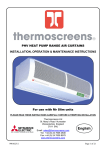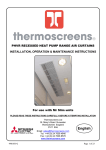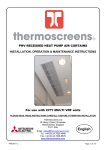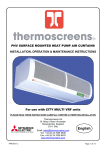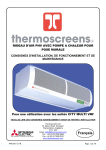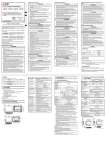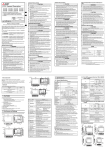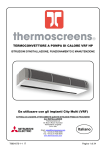Download Mitsubishi Electric PHV1500DXE LO Installation manual
Transcript
PHV HEAT PUMP RANGE AIR CURTAINS INSTALLATION, OPERATION & MAINTENANCE INSTRUCTIONS PLEASE READ THESE INSTRUCTIONS CAREFULLY BEFORE ATTEMPTING INSTALLATION Thermoscreens Ltd St. Mary’s Road Nuneaton Warwickshire England CV11 5AU Email: [email protected] Tel: +44 (0) 24 7638 4646 Fax: +44 (0) 24 7638 8578 www.thermoscreens.com 9901025-1 UK Page 1 of 17 Thermoscreens / Mitsubishi Electric Heat Pump Warm Air Curtain System Communications Link Manual On/Off Control and Permanent 400V / 3ph / 50Hz supply (from local switched spur) for x Defrost Electric Heating Elements x Fans x Mitsubishi Electric Interface PCB Heat Setting Control Heat Pump Air Curtain Optional BMS Control Interface Board Mitsubishi Electric Outdoor Unit Manual Room Control Procon A32/M The Heat Pump Air Curtain System consists of :• a Thermoscreens 'PHV Air Curtain' fitted with a Mitsubishi Electric Interface PCB • a Mitsubishi Electric 'Mr Slim Outdoor Unit' • a Thermoscreens 'Manual Room Control' for the manual control option by the occupant If the Air Curtain is to be controlled via a Building Management System (BMS) an optional Mitsubishi Electric 'A-Control Sub Interface Board' (Part No. PAC-SK82SI) and a 'BMS Interface Box' (Part No. Procon A32/M) are available from Mitsubishi Electric. Do not install Manual Room Control and BMS Control components together, have either one or the other. A communications link is supplied to the Thermoscreens Heat Pump Air Curtain from the Mitsubishi Electric Outdoor Unit. This link provides control of the heat output of the air curtain and tells the air curtain when the outdoor unit is in defrost mode so auxiliary electric element heaters (where used) can provide partial heat back-up during the few minutes of defrost. The Air Curtain requires a permanent 3 phase electrical supply (3L+N+E) from a local switched spur to provide power to the defrost cycle electric heating elements, the air curtain fans and the Mitsubishi Electric Interface PCB. If the defrost cycle electric elements are not required they can be permanently disconnected, see 'Electrical Connections', and a 1 phase electrical supply used instead. High and Low Output in this document refers to the heat pump heating capacity of the Air Curtain, not to any electrical rating. 9901025-1 Page 2 of 17 UNPACKING THE PHV HEAT PUMP AIR CURTAIN The following items are supplied and packaged within the air curtain box. PHV Heat Pump Air Curtain Wall Brackets and Fixing Bolts Please note end caps are supplied loose to be fitted during installation Manual Room Control If anything is missing or damaged please contact your place of purchase immediately. There will also be a 'Mr Slim Outdoor Unit' supplied by Mitsubishi Electric. The complete Thermoscreens/Mitsubishi Electric heat pump system, to provide a heat pump warm air curtain over a doorway, including wiring, fridge pipework, etc. is to be installed only by an approved Mitsubishi Electric refrigeration contractor. For your records Date of Purchase…………………………….. Place of Purchase……………………………. Serial Number………………………………… For warranty purposes proof of purchase is necessary so please keep a copy of your invoice. IMPORTANT This Heat Pump Air Curtain in intended only for use with a Mitsubishi Electric Mr Slim Outdoor Unit, for use on R410a with a condensing temperature of 49°C. These instructions must be read in conjunction with the Mitsubishi Electric Mr Slim Outdoor Unit instructions. (All documentation supplied with each unit should be stored and kept for future reference.) 9901025-1 Page 3 of 17 INSTALLATION OF THE PHV HEAT PUMP AIR CURTAIN The PHV heat pump air curtain has been designed for surface mounting only inside of the building. No condensate pump is required as the Thermoscreens / Mitsubishi Electric Heat Pump Warm Air Curtain System is a heating only product. Location Ensure that the unit is mounted within its height specification of 1.8m minimum to 3.75m maximum (from floor level to the underside of the unit) and that it is situated as close to the door as possible. Leave at least a 250mm air gap above the air curtain to allow for pipe work brazing operations. In some cases it may not be possible to locate the air curtain up to the door opening as the air stream may strike the top edge of the doorway, a structural beam, a door opening device, etc., which will need to be taken into account when locating the unit. 250mm min Wall Fixing Bolt all three wall brackets to the rear face of the unit as shown in the adjacent figure (using the bolts supplied). Before fitting the unit to the wall obtain suitable wall fixing bolts, taking into account wall type and unit weight. Air Curtain Weight (kg) PHV1500DXE HO (High Output) 60 PHV2000DXE LO (Low Output) 78 PHV2000DXE HO (High Output) 80 Step 1. Refer to Figure 1 for mounting details and drill the wall accordingly. Step 2. Screw in the top wall bolts leaving a small gap between the head and the wall. Lower the unit onto the bolts via key hole slots in the top of the wall brackets and then screw in the bottom wall bolts. Step 3. Ensure all fixing bolts are tightened to avoid the unit coming off the wall. Ceiling Suspension Six M10 threaded inserts are provided in the top face of the casing (for positions see Figure 1) allowing the unit to be suspended on M10 threaded rod (not provided). All six suspension points must be used. Ensure each of the threaded rods is secured on to a suitable structure that can support the weight of the unit (see table above)*. When fitting the threaded rod ensure that it does not interfere with internal components. Ensure the threaded rods are engaged by a minimum of 20mm and fit locking nuts (not supplied) to prevent the rod rotating and coming away from the casing. * It is the sole responsibility of the installer to ensure that the building fixing points and suspension system used are suitable for the air curtain being installed. 9901025-1 Page 4 of 17 250 min. for pipes 9901025-1 255 1746 1400 700 1300 650 A (mm) B (mm) C (mm) D (mm) E (mm) 168 36 M10 inserts x 6 C E B A D Hot Gas Refrigerant Connection C E FIGURE 1 – DIMENSIONS OF PHV HEAT PUMP AIR CURTAIN 912 1824 948 1896 2296 PHV1500DXE PHV2000DXE 377 100 295 Page 5 of 17 Liquid line Refrigerant Connection Electrical Supply and Control Wiring Inlets Mitsubishi Electric Outdoor Unit The Mitsubishi Electric Outdoor Unit is selected to match its refrigerant heat output to the size of the Air Curtain. Typical Heat Outputs and Coefficients of Performance (CoPs), at high fan speed, for an outdoor air temperature of 7/6 ºC db/wb are as follows: Full Heat Half Heat Coefficient of Performance Full Half Heat Heat PUHZRP140VHA2/YHA2 14.35 8.27 2.50 3.65 PHV2000 DXE LO (Low Output) PUHZRP100VHA2/YHA2 14.08 7.91 2.86 3.65 PHV2000 DXE HO (High Output) PUHZ-RP200YHA2 21.28 11.20 2.36 3.17 Air Curtain Mr Slim Outdoor Unit PHV1500 DXE HO (High Output) Heat Output (kW) Indoor Air Temperature = 20ºC Performance figures derived from independent testing by the Building Research Establishment (BRE) in the UK in accordance with test standard EN 14511 The air curtain normally operates under automatic temperature control and will nearly always run at part load. Contact Mitsubishi Electric for performance at other outdoor air conditions. Refrigerant Pipework This must be carried out PRIOR TO electrical connection and in accordance with the Installation Manual that comes with the Mitsubishi Electric Outdoor Unit. This work must only be undertaken by a Mitsubishi Electric approved Contractor. Refrigerant installation pipework sizes are as follows (air flow is also shown) :Air Curtain Discharge Line (Hot Gas) PHV1500DXE HO 5 PHV2000DXE LO 5 PHV2000DXE HO Liquid Line in. O.D 3 in. O.D 3 1 1 in. O.D 3 8 8 8 8 8 8 Air Volume Flow Rate (m3/h) in. O.D 2600 in. O.D 3300 in. O.D 3130 It is intended that refrigerant pipe connections to the air curtain are made using brazed joints and these must be carried out in a professional and safe manner. If installation pipe sizes for the discharge (hot gas) line and liquid line are different from the connection sizes on the air curtain, suitable pipe reducers must be used for the connection. R410a refrigerant systems can operate at pressures up to 660 psi (c. 45 Bar). These brazed joints may well be located in a public area and a weakness leading to an explosion could be extremely dangerous. The air curtain with its coil is manufactured in accordance with the Pressure Equipment Directive and the installation must be carried out to a good standard of workmanship. Remove protective plastic film on top of air curtain and use a heat sink on the copper pipes when brazing to reduce the transfer of heat to the inside of the air curtain, where sensitive components are located. 9901025-1 Page 6 of 17 Electrical Connections (see also Wiring Diagram on Page 9) This must be carried out AFTER connection of refrigerant pipework. All electrical wiring and connections MUST be carried out by a competent qualified electrician in accordance with the latest edition of the IEE wiring regulations and/or local statutory regulations. • A 3 phase local isolator having a contact separation of at least 3mm on all poles must be fitted in the electrical supply to the air curtain and located in an accessible position adjacent to the unit. • The appliance must be connected using cables having an appropriate temperature rating (heat resistant). • Ensure that the supply cables, circuit breakers and other electrical installation equipment are correctly sized for the air curtain being installed. See Table below. • 20mm size cable glands/conduit connectors should be used for the Electrical/Controls inputs. Air Curtain PHV1500 DXE HO PHV2000 DXE LO PHV2000 DXE HO Electrical Supply Rated Electrical Rated Current (V/ph/Hz) Power Input (kW) per phase (A) 400/3/50 400/3/50 400/3/50 7.8 9.5 9.5 12.7 15.7 15.7 If defrost electric elements are not required and are disconnected (i.e. converting a DXE into a DX) then Electrical Supply is 230V/1ph/50Hz and Rated Current is 1.8A for PHV1500DX units and 2.7A for PHV2000DX units (see also wiring diagram). Mr Slim Outdoor Unit Electrical Supply (V/ph/Hz) Rated Current per phase (A) PUHZ-RP100VHA2 PUHZ-RP100YHA2 PUHZ-RP140VHA2 PUHZ-RP140YHA2 PUHZ-RP200YHA2 230/1/50 415/3/50 230/1/50 415/3/50 415/3/50 28.0 13.0 29.5 13.0 19.0 Mitsubishi recommended Fuse size (A) 32 16 40 16 25 To gain access for electrical connections the left-hand air inlet grille must be removed. For ease of working and to inspect the unit thoroughly during commissioning, remove all inlet grilles and the bottom access panel at the bottom face of the air curtain. Three air inlet grilles are fitted on the PHV1500 unit, four on the PHV2000 models. Remove the plastic end caps if already fitted (see adjacent figure). Remove air inlet grilles with filters by unfastening a M4 Pozi Head screw at the bottom corner of each grille; use a Pozi No.1 screwdriver to access the screw via the larger hole in each bottom corner of the grille (see adjacent figure). 9901025-1 Page 7 of 17 To remove the bottom access panel unfasten the access panel securing screws, one at each end and two in the centre, and slide the panel out forwards. Please note the panels of the air curtain are coated in a protective film which should be removed before use. location of screw access panel Wiring to the air curtain should be carried out according to the wiring diagram on the next page. The figure below shows the completed wiring to terminals S2, S3, N, L1, L2, L3 and E for BMS Control. If the Manual Room Control is to be used instead of BMS Control there is additional wiring to terminals 1-4. NB. Do not fit Manual Room Control and BMS Control together, they can interfere with each other. 1) Connection from Mitsubishi Electric Outdoor Unit Connections to terminals S2 and S3 provide a communications link between the Mitsubishi Electric Outdoor Unit and the Air Curtain. S1 in the Mitsubishi Electric Outdoor Unit is not used at all for this Air Curtain Indoor Unit. 2 1 3 2) Connection from 400V/3ph/50Hz supply Connections to terminals L1, L2, L3, N and E provide 3-phase electrical supply to power the electric heating elements during the defrost cycle, the air curtain fans and the Mitsubishi Electric interface pcb. 3) Connection from Manual Room Control (required only for manual control) Two differently coloured, separate, 2 core, 230v mains rated double insulated cables should be used: one wired to terminals 1 & 2 (Heat Setting - signal voltage), the other to terminals 3 & 4 (On/Off switch - 230v). This is to comply with IEE regulations and to prevent mixing mains voltage with controls signal voltage. Recommended wire size for electrical connections are tabulated below. 1 1.0mm2 2 2.5mm max for access 2 3 0.75mm2 Cable sizes for the electrical installation should be in accordance with IEE regulations. If the defrost cycle electric elements are not required (i.e. converting a DXE into a DX), they should be permanently disabled. The blue wire connected to terminal A2 on contactor K1 should be removed and terminated safely in a terminal block as shown in the adjacent figure. 9901025-1 Page 8 of 17 9901025-1 K1 K1 2-core double insulated flex (carries signal voltages) WIRING DIAGRAM – PHV HEAT PUMP AIR CURTAIN PROCON A32/M 1 2 A-CONTROL SUB INTERFACE E S1 S2 S3 3 4 Electrical Supply for Outdoor Unit 400V/3ph/50Hz or 230V/1ph/50Hz L1 L2 L3 N SITE WIRING Local Electrical Supply for Defrost Electric Heaters, Fans & PCB PHV1500 = 12.7A per phase PHV2000 = 15.7A per phase 400V/3ph/50Hz 2-core double insulated flex (carries 230v ac) not used ON/OFF Ambient (Closed) Heat (Open) AUTO Page 9 of 17 Commissioning Ensure electrical power to both the Mitsubishi Electric Outdoor Unit and the local electrical supply to the Air Curtain is switched off. The thermal overheat cut-out switch and air sensor should be located as shown below. Check that the thermal overheat cut-out switch has not previously tripped. Check by pushing down on the red button on the top of the thermal overheat switch. If it has tripped it will click back on. Interface PCB Thermal overheat cut-out switch Air sensor 3 speed fan switch A Mitsubishi Electric Interface PCB is located within the Thermoscreens Air Curtain to provide communication between the Mitsubishi Electric Outdoor Unit and the Air Curtain Indoor Unit. The Interface PCB on its mounting plate is locked in place by a screw located in the lefthand end panel of the air curtain under the left-hand plastic end cap. Remove the screw and carefully slide the pcb partially out. For greater freedom of movement of the pcb the connection to the filter indicator may be temporarily removed. FILTER INDICATOR CONNECTION LEDS 2-5 Fixing screw LED 1 DIP SWITCHES BMS FAN-RUN CONNECTION Set the discharge grille vanes so they point straight downwards over the doorway. Now go to either “BMS Control” or “Manual Room Control” to continue with the Commissioning of the unit. 9901025-1 Page 10 of 17 NB. The Mr Slim Outdoor Unit can be Test Run using dip switch SW4-1 on the outdoor unit pcb (air curtain also needs electrical power turned on) do not run for more than 5 minutes as it will operate in cooling. BMS Control On the Mitsubishi Electric Interface PCB check that the BMS Fan-Run Connection is plugged into position CNX1 (as shown on the previous page). The dip switches on the Interface PCB are factory set for BMS Control, check they are as follows: SW1 1 2 3 4 5 SW2 6 7 8 1 2 3 4 5 SW3 6 7 8 1 ON ON ON OFF OFF OFF 2 3 4 5 6 7 8 - White rectangle indicates the moveable head of the dip switch Connect a computer, running the appropriate software, to the Mitsubishi Electric outdoor unit via a Procon A32/M unit. Switch on electrical power to both the Mitsubishi Electric outdoor unit and the Air Curtain. WARNING! Interface PCB Board will have 230 volts on it. Communication between the Mitsubishi Electric Outdoor Unit and the Air Curtain commences ~30 seconds after power-up. After this time, switch on the air curtain using the 'On Off Write' parameter of the BMS software. Once the air curtain fans are operating check that they run at Low (I), Medium (II) and High (III) speeds using the manual 3 speed fan switch inside the left hand end of the air curtain. Check there is no excessive mechanical noise coming from the fans and that all fans are working. Select the fan speed appropriate to the site conditions and leave on this setting. LEDs 1, 2, 3 and 5 on the Interface PCB should be lit. Set the BMS 'Mode' parameter to 2. Provided the return air temperature is below 28ºC, the air curtain should now be operating in heating mode. Check that the air stream from the discharge grille warms up across the whole length of the air curtain after approximately 20 minutes and that the air stream reaches right down across the doorway with the door open or closed. If necessary the vanes of the discharge grille can be angled either inwards or outwards if this gives better penetration/warming of any incoming draughts. Set up the BMS schedule. It is possible to: • switch the Air Curtain on and off • determine whether the Air Curtain is operating • monitor the Return Air Temperature • monitor any Mitsubishi Electric system errors • read/write the Mitsubishi Electric Outdoor Unit Mode (heating or ambient) Note 1: The 'Mode' parameter should only be set to '2' (heating) or '6' (ambient). The system is designed for heating or ambient only, using other 'Mode' settings will result in incorrect operation or malfunction. Never set the 'Mode' parameter to '1' (cooling) as the air curtain is not designed to cope with condensate. Note 2: The set point and fan speed of the air curtain cannot be altered through the BMS. The set point is hard coded to 28ºC * via dip switch SW2 on the Mitsubishi Interface PCB in the air curtain. The fan speed is set manually at commissioning using the 3 speed fan switch inside the air curtain, as described above. * for Set Point 26°C use dip switch settings SW2-3 ON, SW2-4 OFF, SW2-5 ON * for Set Point 24°C use dip switch settings SW2-3 OFF, SW2-4 OFF, SW2-5 ON 9901025-1 Page 11 of 17 Switch off the electrical power to the Mitsubishi Electric Outdoor Unit and Air Curtain. Carefully slide the Interface PCB back into place, replacing the Filter Indication connection if removed earlier. Ensure cables are not trapped inside and refit retaining screw. The Filter Indicator Schedule can now be changed from its default setting if required (see pages 14 & 15). Replace the bottom access panel, air inlet grilles (with filters) and plastic end caps. Power-up both the Mitsubishi Electric Outdoor Unit and Air Curtain and re-check the operation of the unit. Manual Room Control On the Mitsubishi Electric Interface PCB the BMS Fan-Run Connection should be 'parked' at position CNX5 (green). The dip switch settings should be as follows: SW1 1 2 3 4 5 SW2 6 7 8 1 2 3 4 5 SW3 6 7 8 1 ON ON ON OFF OFF OFF 2 3 4 5 6 7 8 - White rectangle indicates the moveable head of the dip switch On the Thermoscreens Manual Room Control set the Fan On/Off switch to Off '0' and the Ambient/Heat switch to Ambient ' '. Switch on electrical power to the Mitsubishi Electric outdoor unit and the Air Curtain. WARNING! Interface PCB will have 230 volts on it. Room Control Heat setting switch • automatic • full heat • half heat Fan On/Off switch I 0 Ambient/Heat switch Communication between the Mitsubishi Electric Outdoor Unit and the Air Curtain commences ~30 seconds after power-up. After this time, use the Room Control to switch on the fans. Once the air curtain fans are operating check that they run at Low (I), Medium (II) and High (III) speeds using the manual 3 speed fan switch inside the left hand end of the air curtain. Check there is no excessive mechanical noise coming from the fans and that all fans are working. Select the fan speed appropriate to the site conditions and leave on this setting. Using the Manual Room Control set the Ambient/Heat switch to Heat ' ' and the heat setting switch to Full Heat ' '. Check that the air stream from the discharge grille warms up across the whole length of the air curtain after approximately 20 minutes and that the air stream reaches right down across the doorway with the door open or closed. If necessary the vanes of the discharge grille can be angled either inwards or outwards if this gives better penetration/warming of any incoming draughts. 9901025-1 Page 12 of 17 Use the Manual Room Control to test the different heat settings. LEDs 1-5 on the Interface PCB should be lit as follows. Heat setting LEDs lit • LED 1 indicates that there is power to the air curtain ambient 1 half heat 1,3 • LEDS 2-5 indicate the different heating settings full heat 1,3,5 selected via the Manual Room Control heat setting switch automatic 1,2,3,5 Switch off the electrical power to the Mitsubishi Electric Outdoor Unit and Air Curtain. Carefully slide the Interface PCB back into place, replacing the Filter Indication connection if removed earlier. Ensure cables are not trapped inside and refit retaining screw. The Filter Indicator Schedule can now be changed from its default setting if required (see pages 14 & 15). Replace the bottom access panel, air inlet grilles (with filters) and plastic end caps. Power-up both the Mitsubishi Electric Outdoor Unit and Air Curtain and re-check the operation of the unit via the Manual Room Control. Filter Dirty Indicator Operation The air curtain is fitted with a Filter Dirty Indicator. It is positioned at the left-hand end of the outlet grille and signals when the air curtain inlet filters should be cleaned or serviced. The indicator states are outlined below: Indicator State Indicator Light Action Required Reset Button GREEN FLASH RED ON RED FLASH On 0.5s; Off 3s On permanently On 0.5s; Off 0.5s None Vacuum inlet Service filters N/A Quick reset Press for 5s Vacuum Clean Air Inlet Grilles A vacuum cleaner with a brush attachment should be used to clean the face of the air inlet grilles/filters with the fans switched OFF. This is important to avoid build-up of dust and lint on the filters which will affect the performance of the air curtain. Reset the Filter Indicator after cleaning by a quick press of the Reset Button. Service filters Switch off the electrical power to the Mitsubishi Electric Outdoor Unit and Air Curtain. Remove the plastic end-caps. Remove air inlet grilles/filters by unfastening a M4 Pozi Head screw at the bottom corner of each grille; use a Pozi No.1 screwdriver to access the screw via the larger hole in each bottom corner of the grille (see Page 7).Then remove the bottom access panel held in place by Pozi Head screws (see top Page 8). Vacuum and clean any build-up of dirt and debris within the air-curtain, especially on the face of the heating coil (the motor(s) are permanently lubricated and require no additional lubrication). 9901025-1 Page 13 of 17 Remove the filters from the air inlet grilles by gently prizing them free as indicated. Vacuum clean and refit. Wipe clean the inside of the bottom access panel, which may see a small amount of water condensate during the defrost cycle. Once the air curtain has been cleaned, visually inspect the air curtain components. Ensure pipe sensors are located in their pockets and any foam insulation covering these pockets is un-damaged. Check the location of the thermal overheat cut-out and air sensor and that the thermal overheat cut-out switch has not tripped (see Commissioning). Check all electrical connections within the unit ensuring terminals are tight and that crimp connections have not become loose. Refit bottom access panel and air inlet grilles/filters. Switch on the electrical supplies and fully function test the air curtain to ensure correct operation (see Commissioning). Reset the Filter Indicator after the service by pressing the Reset Button for at least 5 seconds. Filter Dirty Indicator Schedule START 120 hrs RED ON: Quick reset 120 hrs 480 hrs Fan operating hours The Filter Indicator Schedule is based on fan operating hours. For the default schedule, shown schematically below, the inlet grilles should be vacuumed every 120hrs of fan operation and a full filter service should take place every 480hrs of fan operation. RED ON: Quick reset 120 hrs RED ON: Quick reset 120 hrs RED FLASH: Hold 5s to reset The factory set default schedule is suitable for most applications. However, the actual frequency of cleaning required will depend on the environment. Two alternative indicator schedules are available, and can be selected by changing the ‘jumper’ position (marked 1, 2 or 3) on the Filter Indicator PCB. Filter Indicator Schedule Jumper position 9901025-1 Doublefrequency Default Halffrequency • • • • • • • • • • • • 1 23 1 23 1 23 Inlet grille vacuum interval 60 hrs 120 hrs 240 hrs Filter service interval 240 hrs 480 hrs 960 hrs Page 14 of 17 To access the Filter Indicator PCB: Switch off the electrical power to the Mitsubishi Electric Outdoor Unit and Air Curtain. If the left-hand plastic end cap is already fitted, remove it from the air curtain. Unfasten the two screws as indicated. Fixing screws Gently lower the left-hand end of the outlet grille, supporting it from below. The Filter Indicator PCB is now accessible. Indicator PCB Once the filter indicator pcb ‘jumper’ has been repositioned, push the outlet grille back into place and fasten screws. Hand-over Before leaving site it is important that there is a 'Hand-Over' of the heat pump air curtain installation to the end user or their representative, incorporating a full and clear explanation of how it operates. Also explain the Filter Indicator Schedule and that the inlet grille must be vacuum cleaned and the unit serviced. Service & Maintenance Always disconnect and isolate the mains electricity supply both at the local electrical supply to the Air Curtain and to the Mitsubishi Electric outdoor unit before servicing, maintaining or repairing this equipment. Note: All servicing/ maintenance/repairs must be carried out by Thermoscreens Service Agent. It may be necessary to involve a Mitsubishi Electric Service Agent if any work is to be carried out on the Mitsubishi Electric Heat Pump System. 9901025-1 Page 15 of 17 Fault Conditions In the event that the Thermoscreens / Mitsubishi Electric Heat Pump Warm Air Curtain System does not operate as expected, please refer to the table below for possible causes and solutions. Symptom Possible Cause Action Required Switch on power to Mitsubishi Electric Outdoor Unit and Thermoscreens Air Curtain Air curtain and wait for 30 seconds does not Check BMS schedule and BMS Control: Air curtain is set to 'Off'. operate amend if necessary Use Manual Room Control to Manual Control: Manual Room Control, adjust fan and heat settings as Fan On/Off switch set to Off '0' appropriate Air curtain has been running for less None than 20 minutes and is still warming up BMS Control: Air curtain is set to Check BMS schedule and Ambient amend if necessary BMS Control: Fixed Temperature set None point has been exceeded Air curtain is Manual Control: Manual Room Control, Use Room Control to adjust discharging Ambient/Heat switch is set to Ambient fan and heat settings as cold air ' ' appropriate Manual Control: Manual Room Control, heat setting switch is set to 'AUTO' and None the temperature set point has been exceeded Air Curtain filters and/or heating coil is Service filters as described on dirty. pages 13 & 14 Electrical power is not switched on at both the Mitsubishi Electric Outdoor Unit and at the local electrical isolator next to the Thermoscreens Air Curtain If the Thermoscreens / Mitsubishi Electric Heat Pump Warm Air Curtain System is still not operating correctly please call for a Thermoscreens Service Agent. Warranty If any problems are encountered, please contact your installer/supplier. Failing this please contact the Thermoscreens warranty department. The Air Curtain is covered by a two year warranty period. Care has been taken in compiling these instructions to ensure they are correct, although Thermoscreens disclaims all liability for damage resulting from any inaccuracies and/or deficiencies in this documentation. Thermoscreens retain the right to change the specifications stated in these instructions. Thermoscreens Ltd St. Mary’s Road Nuneaton Warwickshire England CV11 5AU Email: [email protected] Tel: + 44 (0) 24 7638 4646 Fax: + 44 (0) 24 7638 8578 www.thermoscreens.com 9901025-1 Page 16 of 17 Thermoscreens Ltd St. Mary’s Road Nuneaton Warwickshire CV11 5AU United Kingdom Telephone: +44 (0)24 7638 4646 Fax: +44 (0)24 7638 8578 EC DECLARATION OF CONFORMITY as defined by the EC Council Directive on Machinery 2006/42/EC, the Low Voltage Directive 73/23/EEC, the Electromagnetic Compatibility Directive 89/336/EEC and the Pressure Equipment Directive 97/23/EC Herewith we declare that the air movement equipment designated below, on the basis of its design and construction in the form brought onto the market by us in accordance with the relevant safety, health and performance requirements of the Machinery. If alterations are made to the machinery without prior consultations with us, this declaration becomes invalid. Designation of Equipment : THERMOSCREENS AIR CURTAINS Series Type : PHV1500 DXE HO, PHV1500R DXE HO, PHV1500 DXE LO, PHV1500R DXE LO, PHV2000 DXE HO, PHV2000R DXE HO, PHV2000 DXE LO, PHV2000R DXE LO Relevant EC Council the Machinery Directive (2006/42/EC) the Low Voltage Directive (73/23/EEC as amended by 93/68/EEC) the Electromagnetic Compatibility Directive (89/336/EEC as amended by 91/31/EEC and 93/68/EEC) the Pressure Equipment Directive (97/23/EC) Applied Harmonised Standards : Machinery - EN 292-1, EN 292-2, EN 294, EN 394, EN 414 LVD - EN 60335-1, EN 60335-2-30 EMC - EN55011, EN 61000-3-2, EN 61000-3-3, EN 61000-4-2, EN 61000-4-4, EN61000-4-5, EN61000-4-11, EN61000-6-4 PED - EN 13134, EN 13133 Basis of Self Attestation : Quality Assurance to BS EN ISO 9001 : 2000 B.S.I. Registered Firm Certificate Number FM 85224 Responsible Person : Mr. M. Francis, Managing Director, Thermoscreens Limited Date : 25th February 2008 Signed : 9901025-1 Page 17 of 17