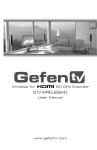Download Real Cable HDS-12 Specifications
Transcript
Real Cable® HDMI Switch 1 input / 2 outputs Booster & SafeLock® System Sélecteur HDMI 1 entrée - 2 sorties Booster et système SafeLock® HDS-12 Operating Manual / Manuel d’utilisation Version 1.2 1/12 Real Cable® 2/12 Real Cable® 1. Introduction Real Cable® HDS-12 is a high performance HDMI switch with remote control. It allows you to select among 2 displays (HDTV, videoprojector, etc.) for 1 HDMI source (Blu-ray player, HDTV receiver, HD game console, etc.). The sound and picture of the source is sent out to the selected display. The selection of the desired HDMI display is achieved by pressing a simple button on the unit or on the remote control. The typical use of the HDS-12 is as a complement of an existing multi-input switch with only one output, such as on an A/V receiver. You can send your HD program to either a videoprojector or a HDTV depending on your desire. The quality and integrity of the input signal is maintained at 100 %, thanks to the top-of-the-art inside circuits including input signal optimization and buffered output. With its HDMI certification, your HDS-12 is ready to ensure all the features of High Definition audio/video devices. The strong professional metal casing creates a complete protection against any interference whereas the exclusive SafeLock® system offers a 100 % secured HDMI connection. 2. Features HDMI certified, HDCP 1.1 & DVI 1.0. Integrated HDMI booster : improves automatically the signal quality after long distance transmission. You can connect Real Cable® cables with length up to 15 m on the input and the output (30 m total). Supports 3D : ready to display 1 080p/24 3D video signal from 3D Blu-ray players, as well as 3D video signal in side-by-side & top-bottom up to 1 080p. Supports Deep Color (1 080p/12 bits per color – 36 bits total) : the color shading improvement enables a more realistic gradation of the color on the screen (no more color banding). Supports xvYCC (x.v.ColorTM) : a larger color space allows a more natural and realistic picture on the screen. Supports all audio HD formats (Dolby® TrueHD & DTSTMHD) : lossless audio compression, for theater like and professional sound quality. Supports auto Lip Sync (automatic synchronization of image and sound) : automatically eliminates the possible delay between the sound and the lips movement. Supports CEC (communication between devices) : control all your HDMI products with only one remote control (with compatible devices). Supported video resolutions : o PC : VGA, SVGA, XGA, SXGA & UXGA (1 600 x 1 200). o TV : 480i, 576i, 480p, 576p, 720p, 1 080i & 1 080p (24, 50 & 60 Hz). Audio compatibility : PCM, LPCM, Dolby® Digital, Dolby® Digital Plus, Dolby® TrueHD, DTSTM, DTSTM 96/24 & DTSTM HD. Exclusive Real Cable® SafeLock® system : 100% secured HDMI connection. Slim line remote control. LED status indication. Easy to install and simple to operate. 3/12 Real Cable® 3. Installation 3.1. Recommendations Switch off all devices (source, screen) before installing. Connect the power supply only after HDMI connections are fully achieved. Respect the indicated connections : o Source (Blu-ray player, HDTV receiver, etc.) on “Input”. o Displays (HDTV, videoprojector, etc.) on the output “Output 1 and 2” Never use another power adaptor than the supplied one. Foresee an accessible installation area. 3.2. Diagram of connection 4/12 Real Cable® 4. Operation 4.1. Front Panel 1 3 2 4 1. Remote control sensor. 2. Output select – Indicators : press the “Select” button sequentially to switch to your desired output display. The LED will illuminate to indicate which Output display is selected. 3. Signal optimizing – Indicator : press the “Optimize” button to improve signal quality after long distance transmission, press again to turn off. The LED is illuminated when the signal is optimized. 4. Power button – LED indicator : the “ON” LED will illuminate when the power is connected, the LED will turn off when the unit is switched off by the remote control or the button. At first start-up, Output 1 is selected by default, afterward the last selected output is memorized. 4.2. Rear Panel 1 2 3 1. HDMI Outputs : connect the HDMI “Output 1 and 2” of the unit to the HDMI input of your displays using HDMI cables. 2. HDMI Input : connect your HDMI source to the HDMI “input ” of the unit using an HDMI cable. 3. Power Inlet : plug the supplied 5 V DC (1 A) power supply into the unit. 5/12 Real Cable® 4.3. Remote Control Please remove the battery protection before use. 1. Power : press the button to turn on/off the HDS-12. 2. Optimize : press the button to turn on/off the optimize function. 3. Direct output selector : press 1 or 2 to select the corresponding output display. 4. Battery type : 3 V CR2025 lithium. 5. Recommendations of use - troubleshooting Start-up : it is recommended to switch-on the HDS-12 before the other devices for optimal operation. Set-up of the devices : the high performance switching of your HDS-12 allows the source to auto setup with respect to the display, through the HDMI connection. Depending on the devices connected, this auto setup may take some time and when you select a source you may have to wait a few seconds before having a picture on the screen. This is a normal behavior. Nevertheless, with some device, the auto setup may take too much time or will not establish. In this case, it is recommended to disable the automatic setup in the source and set a picture resolution (starting with 720p) and a sound format (starting with PCM stereo) compatible with the display (see their corresponding manuals). In case of operation troubles : check the cable’s connections, switch off all your devices, disconnect the HDS-12 power supply, wait 10 seconds, reconnect, switch ON the HDS-12, then one of the displays, wait for complete start up of it, then switch ON the source. 6. Specifications Bandwidth : 2.25 Gbps (single link) per color, 6.75 Gbps total Max Pixel Rate : 225 MHz Input : 1 x HDMI female (type A) Outputs : 2 x HDMI female (type A) 5 V DC (1 A) universal power supply included 24K gold plated connector Weight : 380 g Dimension (W x D x H) : 142 x 93 x 38 mm 6/12 Real Cable® 7/12 Real Cable® 1. Introduction Le Switch HDMI HDS-12 Real Cable® est un sélecteur HDMI de haute performance avec télécommande. Il permet choisir parmi 2 écrans HDMI (téléviseur HD, vidéoprojecteur, etc.) pour une même source HDMI (lecteur Blu-ray, récepteur TV HD, console de jeux HD, etc.). Le son et l’image de la source sont envoyés à l’écran sélectionné. La sélection de l’écran désiré s’effectue par une simple pression d’un bouton sur le boîtier ou sa télécommande. L’utilisation typique du HDS-12 est en tant que complément d’un sélecteur de sources existant avec une seule sortie HDMI, comme sur un amplificateur audio/vidéo. Vous pouvez envoyer vos films HD soit vers un projecteur, soit vers votre écran plat selon votre envie. La qualité et l’intégrité du signal d’entrée sont conservées à 100 % grâce aux circuits de dernière génération intégrant une optimisation des signaux en entrée et une sortie amplifiée. La certification HDMI du HDS-12 vous assure de profiter de toutes les fonctionnalités des appareils audio/vidéo. Le boîtier de type professionnel en acier créé une protection totale contre toutes les interférences tandis que le système exclusif SafeLock® permet une connexion HDMI 100 % sécurisée. 2. Caractéristiques Certifié HDMI, HDCP 1.1 et DVI 1.0. Booster HDMI intégré : optimise automatiquement la qualité du signal après une grande distance de transmission. Vous pouvez connecter des câbles Real Cable® jusqu’à 15 m sur les entrées et la sortie (30 m au total). Supporte la 3D : prêt pour l’affichage du signal vidéo 1 080p/24 3D issu d’un lecteur Blu-ray 3D, mais aussi le signal vidéo 3D côte-à-côte et dessus-dessous jusqu’en 1 080p. Supporte le Deep Color (1 080p/12 bits par couleur – 36 bits total) : un nombre de nuances dans les couleurs augmenté pour un meilleur rendu des dégradés (plus de solarisation). Supporte le xvYCC (x.v.Color) : un espace de couleurs plus large donne plus de naturel et de réalisme à l’image. Supporte tous les formats audio HD (Dolby® TrueHD et DTSTM HD) : une compression audio sans perte, pour un son plus riche et plus dynamique, comme dans les salles de cinéma. Supporte l’auto Lip Sync : synchronisation automatique de l’image et du son, pour éliminer automatiquement le possible décalage entre le son et le mouvement des lèvres. Supporte le CEC (intercommunication entre les appareils) : pour piloter tous vos appareils HDMI avec une seule télécommande (avec des appareils compatibles). Résolutions vidéo supportées : o PC : VGA, SVGA, XGA, SXGA et UXGA (1 600 x 1 200). o TV : 480i, 576i, 480p, 576p, 720p, 1 080i et 1 080p (24, 50 et 60 Hz). Compatibilité audio : PCM, LPCM, Dolby® Digital, Dolby® Digital Plus, Dolby® TrueHD, DTSTM, DTSTM 96/24 et DTSTM HD. Système exclusif Real Cable® SafeLock® : connexion HDMI 100 % sécurisée. Télécommande format compact. Indications d’état par LED. Facile à installer et simple à utiliser. 8/12 Real Cable® 3. Installation 3.1. Recommandations Eteindre tous les appareils (sources, écrans) avant toute installation. Ne brancher l’alimentation qu’après avoir connecter les entrées/sorties HDMI. Respecter le sens de branchement: o Source (lecteur Blu-ray, récepteur HD, etc.) sur l’entrée « Input » o Ecrans (téléviseur HD, vidéoprojecteur, etc.) sur les sorties « Output 1 et 2 » Ne pas utiliser une autre alimentation externe que celle fournie d’origine. Prévoir un emplacement d’installation accessible. 3.2. Schéma de branchement 9/12 Real Cable® 4. Utilisation 4.1. Face Avant 1 2 3 4 1. Récepteur de télécommande. 2. Indicateurs - sélecteur de sortie : appuyer sur le bouton « Select » afin de sélectionner séquentiellement l’écran voulu, la LED (1 ou 2) allumée indique l’écran sélectionnée. 3. Optimisation du signal : appuyer sur le bouton « Optimize » pour optimiser la qualité du signal après de grandes distances de transmission, appuyer à nouveau pour éteindre la fonction. La LED est allumée lorsque l’optimisation est active. 4. Indicateur de fonctionnement : la LED « ON » s’illumine dès que l’alimentation est branchée, elle s’éteint lorsque le HDS-12 est arrêté à l’aide de la télécommande ou le bouton de face avant. Au premier démarrage, la sortie 1 est sélectionnée par défaut, ensuite, la dernière entrée sélectionnée est mémorisée. 4.2. Face arrière 1 2 3 1. Sorties HDMI : relier les sorties HDMI « Output 1 et 2 » aux écrans en utilisant des câbles HDMI. 2. Entrée HDMI : relier votre source HDMI à l’entrée HDMI « Input » en utilisant un câble HDMI. 3. Prise d’alimentation : connecter l’alimentation 5 V DC (1 A) fournie à cet endroit. 10/12 Real Cable® 4.3. Télécommande Veuillez retirer la languette de protection des piles avant utilisation. 1. Power : appuyer sur ce bouton pour mettre en marche ou éteindre le HDS-12. 2. Optimize : appuyer sur ce bouton pour activer la fonction d’optimisation. 3. Sélecteur de sortie direct : appuyer sur 1 ou 2 selon l’écran que vous voulez sélectionner. 4. Type de pile : 3 V CR2025 Lithium. 5. Recommandations en cas de problèmes Démarrage : pour un fonctionnement optimal, il est recommandé d’allumer votre HDS-12 avant les autres appareils connectés. Configuration des appareils : la commutation haute performance de votre HDS-12 permet l’auto-configuration de la source par rapport à l’écran, au travers de la liaison HDMI. Selon les appareils connectés, cette auto-configuration peut prendre un certain temps après avoir sélectionné une source, vous obligeant à attendre quelques secondes avant d’avoir une image à l’écran. Ceci est un fonctionnement normal. Cependant, avec certains appareils, l’auto-configuration peut prendre plus de temps ou ne pas s’établir. Dans ce cas, il est recommandé de désactiver l’auto-configuration de la source et choisir une résolution (en commençant par 720p) et un format sonore (en commençant par PCM stéréo) compatible avec le diffuseur (voir les notices correspondantes). En cas de difficultés de fonctionnement : vérifier la connexion des câbles, éteindre tous les appareils, débrancher l’alimentation du HDS-12, attendre 10 secondes, rebrancher le HDS-12, rallumer un des diffuseurs, attendre l’allumage complet, ensuite allumer la source. 6. Spécifications techniques Bande passante : 2,25Gbps (single link) par couleur, total 6,75Gbps. Fréquence pixel max : 225 MHz Entrée : 1 x prise HDMI femelle (type A) Sorties : 2 x prises HDMI femelle (type A) Alimentation 5 V DC (1 A) universelle Connections plaquées or 24K Poids : 380 g Dimensions (L x P x H) : 142 x 93 x 38 mm 11/12 Real Cable® Real Cable® www.real-cable.com Z.A. La Géode – 20, rue des 4 vents – 91690 Guillerval – FRANCE Tel : +33 1 60 80 95 77 – Fax : +33 1 69 58 83 69 – [email protected] 12/12
This document in other languages
- français: Real Cable HDS-12