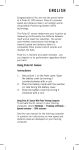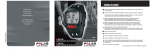Download Polar Electro S725X User manual
Transcript
Polar G1 GPS sensor User manual Polar G1 GPS sensor Gebrauchsanleitung Capteur GPS Polar G1 Manuel d’Utilisation Polar G1 GPS sensor Gebruiksaanwijzing Sensor GPS Polar G1 Manual del Usuario Sensore GPS Polar G1 Manuale d’uso Sensor de GPS Polar G1 Manual do utilizador Polar G1 GPS sensor Brugervejledning Polar G1 GPS-sensor Brukerveiledning Polar G1 GPS-sensor Bruksanvisning Polar G1 -GPS-sensori 17934443.00 GEN A Polar Electro Oy Professorintie 5 FIN-90440 KEMPELE Tel +358 8 5202 100 Fax +358 8 5202 300 www.polar.fi WINLEE Manufactured by Käyttöohje 1. 2. 3. 4. 5. A B ENGLISH Congratulations! You are now the proud owner of a Polar G1 GPS sensor. Polar G1 provides speed and distance data in all outdoor sports using Global Positioning System (GPS) technology. The Polar G1 sensor determines your location by measuring continuously the distance between itself and at least four satellites. The sensor uses wireless transmission technology to transmit speed and distance data to a compatible Polar product which records and displays the data. Polar G1 is resilient and water resistant - you can depend on its performance regardless where you train! Using Polar G1 Sensor Inserting Battery 1. 2. 3. See picture 1 on the front cover. Open the battery cover by turning it counterclockwise with a coin. Place the battery inside with the positive (+) side facing the battery cover. Close the battery cover by turning it clockwise with a coin. 1 ENGLISH Using Polar G1 Sensor With Polar Running Computer The G1 sensor works like a Polar s1 footpod in providing speed and distance data to a compatible Running Computer. All you need to do is enter the s1 footpod settings as instructed in user manual for the Polar Running Computer in question. • RS200: select Settings > Features > Footpod > On • RS400: select Settings > Features > Footpod > On • S625X/S725X: select Options > Exercise Set > Speed Set > Running Speed. Before starting to use the G1 sensor, check that the calibration factor in your Running Computer is set to 1.000. You can set the factor manually. • • • RS200: select Settings > Features > Footpod > Calibrate > Manual . RS400: select Settings > Features > Footpod > Calibrate . S625X/S725X: select Options > Exercise Set > Speed Set > Running Speed > CALIBRATE? SPEED > Calibration Manual . Wearing Polar G1 Sensor 1. 2. 3. 2 Push to open the clip (Picture 2). Thread the armband loosely through the loops on the clip and fasten (Picture 3). You can fasten the sensor on a belt or on the top of a backpack without the armband. Position the armband round your upper arm and fasten (Picture 4). Place the sensor and the Polar product on the same arm. Make sure that the "GPS sensor" text and symbol are facing upwards and away from you. ENGLISH Turning Polar G1 Sensor On/Off To best catch satellite signals, go outdoors and away from tall buildings and trees. Press the button shortly to turn the sensor on. A flashing battery indicator led (Picture 5 b) shows the power mode (low/full). Then a red satellite indicator led (Picture 5 a) will flash as the sensor searches for satellite signals. The sensor will find the signals faster if you keep the sensor immobile during the search. A green led will start flashing when the signals are found and location is determined. Your Polar G1 sensor is now ready for action. To turn the sensor off, press the button for one second. The power switches off automatically if the sensor cannot locate satellite signals or the sensor location does not change for 15 minutes. Switching Power Mode You can use the Polar G1 sensor in low or full power mode. The default mode is full power mode. By using the low power mode, you can increase battery life by up to 40 %. For maximum accuracy of speed and distance measurement, use full power mode. When the sensor is activated, press the button for five flashes to change modes. A battery indicator led flashes four times; the green led indicating full power mode activation or the red led indicating low power mode activation. Everytime you turn the sensor on, the flashing led indicates which mode is activated. 3 ENGLISH Changing Product Mode The G1 sensor has two product modes: mode 1 and mode 2. Mode 1 is compatible with RS200, RS400, S625X and S725X. To change the mode, press the button for ten flashes when the sensor is activated. A satellite indicator led flashes four times; the red led indicating mode 1 activation or the green led indicating mode 2 activation. Battery Replacement The red battery indicator led flashes, when battery is low (Picture 5 b). Change the battery yourself by following the instructions in Using the Polar G1 Sensor. Use an AA-sized alkaline battery. We recommend you use a lithium battery or rechargeable NiMH battery in temperatures 5°C and below. Cold temperature decreases the life of an alkaline battery. Keep batteries away from children. If swallowed, contact a doctor immediately. Batteries should be disposed of in compliance with local regulations. Care and Maintenance The following instructions will help you fulfill guarantee obligations. • • 4 Wash the armband in a washing machine at 40°C / 104°F. Use a washing pouch. Do not soak, nor use detergent with bleach or fabric softener. Do not dry-clean. Do not spin-dry or iron. Clean the sensor with a mild soap and water solution. Dry it with a towel. Never use alcohol or abrasive materials (steel wool or cleaning chemicals). Never put the sensor in a washing machine or drier. ENGLISH • Keep the sensor and the armband in a cool and dry place. Do not store wet in non-breathing material, such as a sports bag. Do not expose to direct sunlight for extended periods. Service During the warranty period, service the product at an authorized Polar Service Center only. The warranty does not cover damage caused by unauthorized service. See Limited International Polar Guarantee. Using the G1 Sensor in Water Polar G1 sensor is water resistant. It can be safely worn in the rain or while crossing rivers or canoeing. The GPS reception system does not function under water. Troubleshooting • • • • • If speed or distance readings are irregular or show zero, something in your surroundings may be blocking satellite signal reception (e.g. a building or terrain). If the sensor cannot locate the satellite signals, it will not be able to calculate its location. Speed values may therefore show zero. Distance is measured between the last location before the shadow area, and the first location after the shadow area in a straight line, i.e. curves are not counted. Strong electromagnetic signals can cause erratic readings. Electromagnetic disturbances may occur near high-voltage power lines, traffic lights, overhead lines of electric railways, electric bus lines or trams, televisions, car motors, bike computers, some motor driven training equipment, cellular phones, or at electric security gates. To avoid erratic readings, move away from possible sources of disturbance. To avoid crosstalk from another person with a Polar G1 GPS Sensor, keep a distance of at least 2 meters/6’7” between the sensors. In low speeds (below 3km/hour), accuracy decreases causing variation in speed values. If the button does not react, remove the battery to reset the sensor. If this does not work, the battery may be empty. 5 ENGLISH • If speed and distance readings are inaccurate, check that the product mode is correct. See Changing Product Mode for more information. Technical Specifications Transfer frequency: Battery type: Battery life: Operating temperature: Accuracy (Distance): Accuracy (Speed): Speed display range in Running Computers: Water resistance: Armband material: 5 kHz One AA sized battery (the maximum voltage allowed is 3.0 V) Average 10 hours of use (20 °C / 68 ºF)* -20 °C to +60 °C / -4 ºF to 140 ºF +/-2% +/- 2km/h 0-29,5 km/h or 0-18,3 mph 20 m Flexible textile strap: 34 % polyamide, 33 % polyester, 33 % rubber. Other parts: polyamide, silicone. *Battery life varies depending on battery type and operating temperature. Limited International Polar Guarantee • • This limited Polar international guarantee is issued by Polar Electro Inc. for the consumers who have purchased this product in the USA or Canada. This limited Polar international guarantee is issued by Polar Electro Oy for the consumers who have purchased this product in other countries. Polar Electro Inc. / Polar Electro Oy guarantees to the original consumer/purchaser of this product that the product will be free from defects in material or workmanship for two years from the date of purchase. • Please keep the receipt and stamped Polar Customer Service Card. The receipt is your proof of purchase! • The guarantee does not cover the battery, damage due to misuse, abuse, accidents or non-compliance with the precautions; improper maintenance, commercial use, cracked or broken cases and armband. 6 ENGLISH • • The guarantee does not cover any damage/s, losses, costs or expenses, direct, indirect or incidental, consequential or special, arising out of, or related to the product. During the guarantee period the product will either be repaired or replaced at an authorized service center free of charge. This guarantee does not affect the consumer’s statutory rights under applicable national or state laws in force, or the consumer’s rights against the dealer arising from their sales/purchase contract. This product is compliant with the Directive 1999/5/EC. The relevant Declaration of Conformity is available at www.support.polar.fi / declaration_of_conformity. This Category II radiocommunication device complies with Industry Canada Standard RSS-310. This device complies with part 15 of the FCC Rules. Operation is subject to the following two conditions: (1) This device may not cause harmful interference, and (2) this device must accept any interference received, including interference that may cause undesired operation. This crossed out wheeled bin marking shows that Polar prìoducts are electronic devices and are in the scope of Directive 2002/96/EC of the European Parliament and of the Council on waste electrical and electronic equipment (WEEE). These products should thus be disposed of separately in EU countries. Polar encourages you to minimize possible effects of waste on the environment and human health, also outside the European Union by following local waste disposal regulations and, where possible, utilizing separate collection of electronic devices. 7 ENGLISH Copyright © 2008 Polar Electro Oy, FIN-90440 KEMPELE, Finland. Polar Electro Oy is a ISO 9001:2000 certified company. All rights reserved. No part of this manual may be used or reproduced in any form or by any means without prior written permission of Polar Electro Oy. The names and logos marked with a ™ symbol in this user manual or in the package of this product are trademarks of Polar Electro Oy. The names and logos marked with a ® symbol in this user manual or in the package of this product are registered trademarks of Polar Electro Oy. Disclaimer The material in this manual is for informational purposes only. The products it describes are subject to change without prior notice, due to the manufacturer’s continuous development program. • • 8 Polar Electro Inc. / Polar Electro Oy makes no representations or warranties with respect to this manual or with respect to the products described herein. Polar Electro Inc. / Polar Electro Oy shall not be liable for any damages, losses, costs or expenses, direct, indirect or incidental, consequential or special, arising out of, or related to the use of this material or the products described herein.