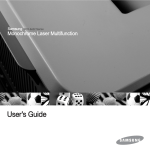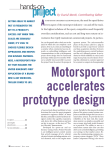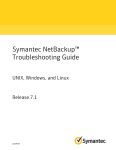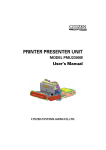Download OPOS 1.6 readme - Wincor Nixdorf
Transcript
ReadMe.txt
FILE: README.txt
For Windows NT 4.0 / 98 SE / XP / 2000
---------------------------------------------------------------ENGLISH ENGLISH ENGLISH ENGLISH ENGLISH ENGLISH ENGLISH ENGLISH
---------------------------------------------------------------OLE for Retail POS Modules
Release 1.6A20
<10/24/02>
---------------------------------------------------------------Copyright (C) 2002, Wincor Nixdorf International GmbH Berlin
All rights reserved.
+++++++++++++++++++++++++++++++++++++++++++++++++++++++++
++
Notes on version
1.6A20
++
+++++++++++++++++++++++++++++++++++++++++++++++++++++++++
---------------------------------------------------------------Table of Contents:
1.
2.
3.
4.
5.
6.
7.
8.
How to install
File list
Useful hints
How to uninstall
Where to find information
Changes to the OPOS versions 1.0 and 1.1
Description of changes to the older OPOS versions
How to change from older OPOS Controls to
OPOS 1.6 and later Controls in a C++ application
9. Known errors and hints in this package
10. Trace and Runtime Diagnostic utilities of Wincor
Nixdorf OPOS Control and Service Objects
11. Trademarks
1. How to install
==============
1.1. Older OPOS modules need to be Uninstalled from the
system. For instructions on how to do this, please
refer to the "Useful hints" chapter.
1.2. The OPOS Control Objects are written with the Microsoft
Foundation Classes included in the Microsoft Visual
C++ Compiler 6.0, which requires the following files
Windows NT / Windows 98 SE / Windows 2000 / Windows XP:
Name
Language
Length Version
Date
Mfc42.dll
(English USA) 995.383 6.00.8665.0 06/08/00
Msvcrt.dll
(English USA) 290.869 6.10.8637.0 06/08/00
These files are copyrighted by Microsoft Corp.
( They generally the directory:
Windows NT 4.0 / 2000
C:\WINNT\SYSTEM32
Windows 98 SE
C:\WINDOWS\SYSTEM
Page 1
Windows XP
ReadMe.txt
C:\WINDOWS\SYSTEM32
).
The setup program will install these Microsoft Visual
C++ 6.0 files if they are not already in the system
directory.
All OPOS Samples are written with the Microsoft Visual
Basic 6.0, which requires the following files in the
system directory:
Windows NT / Windows 98 SE / Windows 2000 / Windows XP:
Name
Language
Length
Version
Date
Tabctl32.ocx (English USA)
209.408 6.00.8418 05/07/99
Msvbvm60.dll (English USA) 1.384.448 6.00.8495 05/10/99
These files are copyrighted by Microsoft Corp.
( They generally the directory:
Windows NT 4.0 / 2000
C:\WINNT\SYSTEM32
Windows 98 SE
C:\WINDOWS\SYSTEM
Windows XP
C:\WINDOWS\SYSTEM32
).
The setup program will install these Microsoft Visual
Basic 6.0 files if they are not already in the system
directory.
1.3. Start the setup.exe file on the CD and enter the dates
in each dialogue box. In order to allow the installation
and use of the scale transaction module, it is strongly
recommended to use the default directory
C:\Retail\Software\OPOS for the OPOS modules installation.
During the registration, the *.DLL and *.EXE will be
registered as OLE automation servers and the *.OCX
files as OLE Custom Controls. In addition the key
HKEY_LOCAL_MACHINE\SOFTWARE\OLEforRetail
and all its subkeys are inserted into the system
registry database.
2. File list
=========
The WN OPOS setup on this CD contains the following files:
ReadMe.txt
WN_OPOS.cfg
OPOS_En.hlp
OPOS_En.cnt
This file
Registration file for registering and
unregistering the OPOS modules
HELP file for this package in English
Content file for the help file OPOS_En.hlp
2.1 Control Objects
--------------Page 2
Object
Drawer.ocx
Version
1,6,0,4
FPrinter.ocx
1,6,0,4
HTotals.ocx
1,6,0,4
Keyboard.ocx
1,6,0,4
Keylock.ocx
1,6,0,4
Linedisp.ocx
1,6,0,4
MICR.ocx
1,6,0,4
MSR.ocx
1,6,0,4
Printer.ocx
1,6,0,4
POSPower.ocx
1,6,0,4
Scale.ocx
1,6,0,4
Scanner.ocx
1,6,0,4
2.2 Service Objects
--------------Axiohm_Draw_MICR.dll
Axiohm_Draw_MICR.exe
1,6,0,4
1,6,0,4
Axiohm_Draw_MICR.txt
FPtr_ND77_Draw_Disp_GRE.dll
1,6,0,8
FPtr_ND77_Draw_Disp_GRE.exe
1,6,0,8
FPtr_ND77_Draw_Disp_GRE.txt
FPtr_ND77_Draw_Disp_HUN.dll
1,6,0,6
FPtr_ND77_Draw_Disp_HUN.exe
1,6,0,6
FPtr_ND77_Draw_Disp_HUN.txt
FPtr_ND77_Draw_Disp_ITA.dll
1,6,0,8
ReadMe.txt
Description
OPOS Control Object for
Cash Drawers
OPOS Control Object for
Fiscal Printers
OPOS Control Object for
Hard Totals on File
OPOS Control Object for
POS Keyboards
OPOS Control Object for
Keylocks
OPOS Control Object for
POS Line Displays
OPOS Control Object for
Magnetic Ink Character
Recognition
OPOS Control Object for
Magnetic Stripe Readers
OPOS Control Object for
POS Printers
OPOS Control Object for
POS Power
OPOS Control Object for
Scales
OPOS Control Object for
Optical Readers
OPOS Service Objects for
A793 and A756 POSPrinter
with MICR reader and WN
cash drawer connected to
the Axiohm printer
Information about this
service object
OPOS Service Objects for WN
ND77 Fiscal Printer, WN cash
drawer connected to ND77
Fiscal Printer and BA63/BA66
line display connected to
ND77 Fiscal Printer for
GREECE
Information about this
service object
OPOS Service Objects for WN
ND77 Fiscal Printer, WN cash
drawer connected to ND77
Fiscal Printer and BA63/BA66
line display connected to
ND77 Fiscal Printer for
HUNGARY
Information about this
service object
OPOS Service Objects for WN
ND77 Fiscal Printer, WN cash
Page 3
FPtr_ND77_Draw_Disp_ITA.exe
1,6,0,8
FPtr_ND77_Draw_Disp_ITA.txt
ND210_Draw_Disp.dll
ND210_Draw_Disp.exe
1,6,0,6
1,6,0,6
OPOS Service Objects for WN
ND210 printer, WN cashdrawer
connected to ND210 and BA63/
BA66 line display connected
to ND210
Information about this
service object
1,6,0,4
1,6,0,4
OPOS Service Objects for WN
ND69 printer, WN cashdrawer
connected to ND69 and BA63/
BA66 line display connected
to ND69
Information about this
service object
1,6,0,6
1,6,0,6
OPOS Service Objects for WN
ND77 printer, WN cashdrawer
connected to ND77 and BA63/
BA66 line display connected
to ND77
Information about this
service object
1,6,0,2
OPOS Service Object for
calculating scales
(Bizerba, Mettler, etc.)
connected to COM port
Information about this
service object
1,6,0,4
OPOS Service Object for WN
BA63/BA63 line display
connected to COM port
Information about this
service object
1,6,0,3
OPOS Service Object for
Cash Drawer connected to
RS232 Port or to BEETLE
MINI DIN Port (WinNT only)
Information about this
service object
1,6,0,3
OPOS Service Object for
WN Elxx scanner
Information about this
service object
1,6,0,2
OPOS Service Object for
WN Hard Totals as file on
ND210_Draw_Disp.txt
ND69_Draw_Disp.dll
ND69_Draw_Disp.exe
ND69_Draw_Disp.txt
ND77_Draw_Disp.dll
ND77_Draw_Disp.exe
ND77_Draw_Disp.txt
ScaleXX.dll
ScaleXX.txt
WN_BA.dll
WN_BA.txt
WN_DrawRS232.dll
WN_DrawRS232.txt
WN_EL.dll
WN_EL.txt
WN_HT.dll
ReadMe.txt
drawer connected to ND77
Fiscal Printer and BA63/BA66
line display connected to
ND77 Fiscal Printer for
ITALY
Information about this
service object
Page 4
ReadMe.txt
hard drive
Information about this
service object
WN_HT.txt
WN_Pwr.dll
1,6,0,3
OPOS Service Object for
WN POS Power
Information about this
service object
1,6,0,4
OPOS Service Object for
WN POSKeyboard, Magnetic Stripe
Reader and Keylock integrated
in the TAxx or SNIKey Keyboards
Information about this
service object
1,6,0,7
OPOS Service Object for WN
TH22 printer
Information about this
service object
1,6,0,1
Utility to register and
unregister Control Objects
and OLE Server
WN_Pwr.txt
WN_TA.dll
WN_TA.txt
WN_TH22.dll
WN_TH22.txt
Text2Reg.exe
Text2Reg.dll
COMTest.exe
1.06.0002
RSSConf.exe
1,6,0,3
RSSConf.hlp / RSSConf.cnt
Utility to check the COMPorts
Utility to configure OPOS
Information and contents of
and about this utility
2.2.1 Additional OPOS from other vendors:
AXIOHM:
------Axiohm.dll
1,4,10,0
A758.txt / A794.txt
OPOS Service Object for
Axiohm A794 and A758
printers, integrated MICR
reader and cash drawer
connected to the printer
Information about this
service object
9106105a A758 OPOS IS.doc
9106100a A794 OPOS IS.doc
Documentation about A758
Documentation about A794
AXIOHM.bas / AXIOHM.h
Include files from Axiohm
All listet Axiohm files are copyright 2001 by Axiohm
Transaction Solutions, Inc. Ithaca, NY
USA
TransAct:
--------PcOS.exe
PcOS.hlp
1,0,0,1
Utility to configure
TransAct POSjet1000 printer
Information of and about
Page 5
PcOSOPOS.dll
ReadMe.txt
this utility
1,0,0,1
Necessary dll for PcOS.exe
POSPrinterSO.dll
1,6,0,0
CashDrawerSO.dll
1,6,0,0
MicrSO.dll
1,6,0,0
IthacaOPOS.doc
TransAct OPOS Service Object
for POSjet1000 printer
TransAct OPOS Service Object
for cash drawers connected
to POSjet1000 printer
TransAct OPOS Service Object
for MICR (without function
in combination with
POSjet1000 printer)
Documentation about
POSjet1000
All listed TransAct files are copyright 1997-2001 by
TransAct, Ithaca, NY USA
2.3 Additionally drivers / files
---------------------------2.3.1 Windows 98 SE:
Object
Version
Description
VUPIOD0.VXD
Windows 98 driver for cash
VUPIOD1.VXD
drawers connected to BEETLE
VUPIOD2.VXD
MINI DIN Port. For Windows
VUPIOD3.VXD
98SE only.
(Target directory: \windows\system)
VUPIODx.txt
Information about this
driver
2.3.2 Windows NT / 2000 / XP:
Object
Version
RSSUPIO.SYS
(Target directory:
\WinNT\system32\drivers or
\Windows\system32\drivers)
RSSUPIO.txt
Description
Windows NT driver for cash
drawers connected to BEETLE
MINI DIN Port. For Windows NT,
based operating systems only!
Information about this
driver
RSSOPOSdiag.dll
RSSOPOSdiagmes.dll
(Target directory:
\WinNT\system32 or
\Windows\system32)
DLL for WN OPOS diagnostic.
DLL with WN OPOS diagnostic
messages. For Windows NT
based operating systems only!
CSCNUPS.SYS
1,6,0,2
000626 2003
(Target directory:
\WinNT\system32\drivers or
\Windows\system32\drivers)
CSCNUPS.txt
Windows NT UPS driver for
BEETLE battery. This driver
works in combination either
with Windows NT UPS service
or with OPOS. For WIN 2000
or XP this driver works only
in combination with OPOS!
Information about this
Page 6
ReadMe.txt
driver
2.4 Include files
------------Choosing setup type 'Custom' and 'Selecting Components
for OPOS includes' will install all available OPOS 1.6
include files to
'C:\Retail\Software\OPOS\Include\...'.
2.5 Help files
---------Choosing setup type 'Custom' and 'Selecting Components for
OPOS Help' will install all available WN OPOS 1.6 help
files to
'C:\Retail\Software\OPOS\Help\...'.
2.6 Sample files
-----------Choosing setup type 'Custom' and 'Custom setup for OPOS
samples' will install all selected WN OPOS samples
(including sources) to
'C:\Retail\Software\OPOS\Samples\...'.
Available samples:
Version
Description
..\FiscalPrinter\FPrinter.exe
1.06.0034
WN Visual Basic sample for
WN ND77 Fiscal Printer
..\HardTotals\HTotals.exe
1.06.0013
WN Visual Basic sample for
Hard Totals on file
1.06.0016
WN Visual Basic sample for
WN keyboards/keylock/MSR
..\LineDisplay\LineDisp.exe
1.06.0027
WN Visual Basic sample for
WN line displays
..\POSPower\POSPower.exe
WN Visual Basic sample for
POS Power
..\KKM\KeybKeylMSR.exe
1.06.0012
..\Printer_CashDrawer_MICR\PrtDrawMICR.exe
WN Visual Basic
1.06.0029
sample for POSPrinters,
CashDrawers and MICR
..\Scale\Scale.exe
1.06.0029
WN Visual Basic sample for
calculating scales
1.06.0024
WN Visual Basic sample for
Optical Readers (scanners)
..\Scanner\Scanner.exe
3. Useful hints
=================
Page 7
ReadMe.txt
3.1 Unregistering older versions of OPOS modules
-------------------------------------------If there is an older version of OPOS already installed,
delete the entries in the system registry
database to avoid conflicts with this newer version.
If there are OPOS modules from Wincor Nixdorf which are
version 1.0A10 to version 1.1B00, click the UNINSTALL
button in the program manager of the OPOS group (Windows
NT 3.51) or in the Start --> Programs --> OPOS sub menu
(Windows 98 SE / NT 4.0 / 2000 / XP).
If there are older versions of OPOS modules (before
1.0A10) installed, they must be uninstalled manually:
Using the system registry database editor REGEDT32.EXE
(Windows NT / 2000) or REGEDIT.EXE (Windows 98 SE),
delete the OPOS entries in the registry key
HKEY_LOCAL_MACHINE\SOFTWARE\OLEforRetail.
The next step is to unregister all the old OPOS
modules. This is done with the tool
Text2Reg.exe that is also on the OPOS CD.
e.g.:
Text2Reg /u Linedisp.ocx
Text2Reg /u C:\Retail\Software\OPOS\Service\WN_BA.dll
Text2Reg /u D:Axiohm_Draw.exe
3.2 Register controls with a version independent OLEprogrammatic ID
------------------------------------------------Since OPOS 1.3, installation all version dependent and
independent OLE programmatic ID's are automatically stored
in the system registry database so this chapter may be skipped.
If older Wincor Nixdorf OPOS Releases (before 1.3) are used,
then the following steps need to be taken.
When the Wincor Nixdorf Control Objects are registered, (as
done after installing the OPOS software) the controls are
installed as follows:
device
module
OLE programmatic ID
CLS ID
----------------------------------------------------------CashDrawer
drawer.ocx
OPOS.CashDrawer.16
80E3BA13-326B-11D0-94DE-0000E8A5A107
FiscalPrinter
fprinter.ocx OPOS.FPrinter.16
632EFF43-E970-11D0-AE3F-0000E8A5A107
HardTotals
htotals.ocx
OPOS.HTotals.16
632EFF23-E970-11D0-AE3F-0000E8A5A107
Keylock
keylock.ocx
OPOS.Keylock.16
80E3BA33-326B-11D0-94DE-0000E8A5A107
LineDisplay
linedisp.ocx OPOS.LineDisplay.16
80E3BA53-326B-11D0-94DE-0000E8A5A107
MagneticInkCharacter micr.ocx
OPOS.MICR.16
Recognition
632EFF03-E970-11D0-AE3F-0000E8A5A107
MagneticSwipecard
msr.ocx
OPOS.MSR.16
Page 8
Reader
POSKeyboard
POSPower
POSPrinter
Scale
Scanner
ReadMe.txt
80E3BA43-326B-11D0-94DE-0000E8A5A107
keyboard.ocx OPOS.POSKeyboard.16
80E3BA23-326B-11D0-94DE-0000E8A5A107
pospower.ocx OPOS.POSPrinter.16
A7DE6353-8C49-11D3-8051-08000627DEAF
printer.ocx
OPOS.POSPrinter.16
80E3BA03-326B-11D0-94DE-0000E8A5A107
scale.ocx
OPOS.Scale.16
632EFF33-E970-11D0-AE3F-0000E8A5A107
scanner.ocx
OPOS.Scanner.16
80E3BA63-326B-11D0-94DE-0000E8A5A107
The OLE programmatic names also contain the Version
(means: 16 = OPOS 1.6). Since OPOS 1.3, the controls are
also registered with a version independent OLE-programmatic ID.
This registration is necessary if an application works
with the version independent OLE programmatic ID's.
3.3 TA57 and TA64 with Windows NT 4.0
--------------------------------If the WN TA57 or TA64 keyboards are used under Windows
NT 4.0, it is necessary to install Service Pack 6a to get
the right key codes. All Wincor Nixdorf keyboards have to
be equipped with a Windows Prom.
3.4 Conftool
-------Unlike previous versions, it is not necessary to install all
WN OPOS Control Objects in order to run the configuration
tool from WN.
3.5 Service Object for POSPower (for Windows NT based operating
systems only)
----------------------------------------------------------On a preinstalled BEETLE system, the services 'UPS' and
'CSCNUPS' are started automatically! The Service Object
will have no access to COM9 and the DeviceEnabled call
will return 'Illegal'.
3.6 CSCNUPS driver (for Windows NT based operating systems only)
-----------------------------------------------------------If the CSCNUPS service is not in the registry on a
Windows NT based operating system, OPOS 1.6A20 will install
(if setup mode is TYPICAL or COMPACT) this driver in the
systems drivers directory.
In CUSTOM mode, setup gives the option to install this driver
for BEETLE/M or BEETLE/XL2 battery type. If TYPICAL or COMPACT
is selected, the BEETLE/M battery type is set as default.
In each case the start value in the registry is set to
'manual'.
3.7 Sample Programs
--------------Page 9
ReadMe.txt
The re-entrance capability of the Wincor Nixdorf Visual
Basic sample programs might force them to not run in
synchronous mode (e. g. error situations may occur in
combination with the fiscal device).
3.8 Axiohm Service Objects
---------------------In order to run the AXIOHM A758 and A794 printers with the
OPOS service objects from Axiohm, the printer's 'Emulation'
and 'Mode' parameters must be switched to 'native'.
4. How to uninstall this version
=============================
Click the UNINSTALL button in the OPOS sub menu of the OPOS
menu line (Windows 98 SE / Windows NT 4.0 / Windows 2000 /
Windows XP).
Please make sure that no application is running which uses
the OPOS controls and that no program accesses a directory
under \Retail\Software\OPOS. The *.OCA files in the directory
\Retail\Software\OPOS\Control may have to be deleted.
5. Where to find useful information
================================
More information about Wincor Nixdorf's retail division can be
found at:
www.wincor-nixdorf.com/internet/com/Industries/Retail/Main.html
The 'OPOS Application Programmer's Guide', which is the OPOS
specification, can be downloaded from:
www.wincor-nixdorf.com/internet/com/Industries/Retail/SoftwTechnology/Opos/index.ht
ml
6. Description of changes to the OPOS version 1.0
==============================================
Corrected errors:
----------------Changes:
-------All Service Objects:
During registration with
regsvr32.exe <so-name>.dll
or
Page 10
ReadMe.txt
<so-name>.exe /regserver
the service object will also set the following corresponding
entries in the system registry database under
HKEY_LOCAL_MACHINE\SOFTWARE\OLEforRetail\ServiceOPOS\......
Version
= is set to the module version
SORegDescription = is set to the module description
Service
= is set to the complete path and filename
The service object detects its own entries by comparing
the value of the default entry (@=..) with its own OLE
programmatic ID.
AXIOHM A756 and A793 Printer service objects:
- The SO now supports the character set for ASCII (999)
and ASCII (998). The "best-fit" character is printed.
Also, the code pages 437 and 850 are supported.
- The entry "Country" in the system registry database is no
longer relevant since all european special characters are
in the ANSI character set.
BA66 and BA63 Line Display service object:
- The SO now supports also the character set for ASCII (999)
and ASCII (998). The "best-fit" character of the line
displays character set is displayed.
- The entry "Country" in the system registry database has no
longer a meaning since all European special characters are
in the ANSI character set.
7. Description of changes to older OPOS versions
==============================================
7.1 Description of changes to the OPOS version 1.1A00
------------------------------------------------Corrected errors:
----------------Keyboard SO:
- Please refer to the description of the service
object (file WN_TA.txt)
Keylock SO:
- Please refer to the description of the service
object (file WN_TA.txt)
ND69 printer
connected to
- Please
object
SO, cash drawer connected to ND69, line display
ND69:
refer to the description of the service
(file ND69_DRAW_DISP.txt)
AXIOHM printer SO:
- Please refer to the description of the service
object (file AXIOHM_DRAW.txt)
Page 11
ReadMe.txt
Cash drawer connected to COM port or BEETLE MINI DIN port:
- Please refer to the description of the service
object (file WN_DrawRS232.txt)
Scanner connected to COM port:
- Please refer to the description of the service
object (WN_EL.txt)
Line display connected to COM port:
- Please refer to the description of the service
object (WN_BA.txt)
Changes:
--------
7.2 Description of changes to the OPOS version 1.1A20
------------------------------------------------Corrected errors:
----------------Cash drawer connected to COM port or BEETLE MINI DIN port:
- Please refer to the description of the service
object (file WN_DrawRS232.txt)
Keylock SO:
- In previous versions the state of the keylock was unknown
immediately after Open() and DeviceEnabled=TRUE. In this
version, the service object gives the keylock state
immediately . More information can be found in the text
file of the keylock service object WN_TA.TXT.
.
Changes:
-------BEETLE/60 internal Linedisplay SO:
- Please refer to the description of the service
object (file WN_BAI.txt)
BEETLE/60 internal Printer SO:
- Please refer to the description of the service
object (file Prt_B60.txt)
ND77 printer
connected to
- Please
object
SO, cash drawer connected to ND77, line display
ND77:
refer to the description of the service
(file ND77_DRAW_DISP.txt)
Utility to check the COM-Port:
- Please refer to the description of the service
object (file tcomm.txt)
ND77_DRAW_DISP.exe, ND69_DRAW_DISP.exe and AXIOHM_DRAW.exe
Service Objects:
- These service objects are also available as DLL files.
Page 12
ReadMe.txt
- Please refer to the description of the service
objects (files ND77_DRAW_DISP.txt, ND69_DRAW_DISP.txt
and AXIOHM_DRAW.txt).
7.3 Description of changes to the OPOS version 1.1B00/B10
----------------------------------------------------Corrected errors:
-----------------
Changes:
-------All Control Objects:
- New length calculation for the trace facility for Control
Objects
New Control Objects:
- HTotals (Hard Totals)
- FPrinter (FiscalPrinter)
- MICR
(Magnetic Ink Character Recognition, as part of a
release)
- Scale
- - - - - - - - All Service Objects:
- For detailed information click on the corresponding icon
in the Start -> Programs -> WN OPOS ... folder.
- New feature: All service objects are now using the
eventlog for reporting errors. This new feature
is only available with Windows NT. Errors, Warnings, etc.
are reported in the eventviewer application section. Each
entry has the service object name as the source entry.
- Wincor Nixdorf OPOS Release 1.1 offers the possibility to
operate with up to eight COM ports. This limitation has
been eliminated since Wincor Nixdorf OPOS Release 1.3.
Keylock SO:
- A system wide hook mechanism is supported via the value
'HookType' in the system registry database. It is used to
deliver events to background processes which are dealing
with the OPOS devices Keyboard, Keylock and MSR.
Keyboard SO:
- A key translation mechanism was added. For the description
of this mechanism, refer to the service object specific
readme file WN_ta.txt
HardTotalsOnDiskFile SO (new with OPOS 1.3):
- Service object for Hard Totals On Disk File.
- Please refer to the description of the service
object (file WN_ht.txt)
Scale SO (new with OPOS 1.3):
Page 13
ReadMe.txt
- Service object for calculating scales like Bizerba,
Mettler, etc.
- Please refer to the description of the service
object (file ScaleXX.txt)
Axiohm POSPrinter, cashdrawer connected to Axiohm printer, MICR
integrated in Axiohm printer SO (new with OPOS 1.3):
- Service object for AXIOHM 7156 POSPrinter, WN cash drawer
and MICR.
- Please refer to the description of the service
object (file Axiohm_Draw_MICR.txt)
ND77 FiscalPrinter, cash drawer connected to ND77 FPtr, line display
connected to ND77 FPtr SO (new with OPOS 1.3):
- Service object for Wincor Nixdorf ND77 FiscalPrinter,
cash drawer and line display.
- Please refer to the description of the service
object (file FPtr_ND77_Draw_Disp.txt)
7.4 Description of changes to the OPOS version 1.3A00/A10
----------------------------------------------------Corrected errors:
----------------All Printer Service Objects:
- When ClearOutput is called after the DeviceEnabled property
is set to FALSE and AsyncSend=TRUE, the Service Object
hangs
All Service Objects:
- Please refer to the description of each Service Object.
Changes:
-------All Control and Service Objects:
- The default value for the entry 'FileLenMax' in the
system registry database for each trace output file is
increased to 128 kb.
All Service Objects with in-proc and out-proc variant:
- The default installation is now the in-proc variant (dll)
instead of the out-proc variant (exe).
ND77 FiscalPrinter:
- Service Object for Fiscal Printer for Italy renamed from
FPtr_ND77_Draw_Disp.* to FPtr_ND77_Draw_Disp_ITA.*
- New Service Object for Fiscal Printer for Hungary
FPtr_ND77_Draw_Disp_HUN.* integrated
Scale
- Operating scales within the EU requires a certification
according to WELMEC. It is necessary to use additional
software, the ScaleTransaction Module. The software
for pricecomputing scales with CheckOut Dialog 06 has
been certified. The test certificate number by the PTB
Page 14
ReadMe.txt
is D09-96.13, 1. Revision.
7.5 Description of changes to the OPOS version 1.3A30
------------------------------------------------Corrected errors:
----------------All Service Objects:
- Please refer to the description of each service
object
Changes:
-------General:
- Adaptation to new OPOS 1.6 methods and properties
- Copyright and logos changed to Wincor Nixdorf
- New default installation path is C:\Retail\Software\OPOS
- File names and entries in the system registry database
changed to WN_*.*
- File names SNI... changed to RSS...
All Control and Service Objects:
- New extension for trace output files is '.txt' instead
of '.out'
Trace entry:
- Default "TraceMode" value changed from unbuffered (0)
writing to buffered (1) writing in the system registry
database under:
HKLM\SOFTWARE\OLEforRetail\ServiceInfo\Wincor Nixdorf
Control Objects:
- Backward compatible to former releases
Service Objects:
- Axiohm POSPrinter, with cashdrawer and MICR:
- The Service objects for AXIOHM A793 and A756
POSPrinter with/without MICR and Wincor Nixdorf
cash drawer need to be upgraded to a single
new service object.
- ND77 FiscalPrinters for ITALY, HUNGARY and POLAND:
- General revision
- Integration of CodePageMapping, CharacterSetList and
SpacePage
- Scanner:
- Reading label data changed from bytewise to string.
- LineDisplay:
- Output will be done in the background (for performance)
- Integration of CodePageMapping and CharacterSetList
- Different baudrates are allowed in combination with
Page 15
ReadMe.txt
printers to match the printers baudrate (without
affecting the performance of the line display)
- All Wincor Nixdorf POS Printers:
- Integration of CodePageMapping, CharacterSetList and
SpacePage
- CashDrawer:
- Integration of CashDrawer_Open to reverse the
resultcode
- Create 2nd entry in the system registry database
during installation for 2nd drawer
- MSR:
- Integration of Track4
- Integration of Sentinel characters
- Keyboard:
- Only translated keys will generate a DataEvent,
configurable via entry in the system registry database
- BEETLE/60:
- Service Object for internal line display and
printer will not be supported by OPOS 1.6.
All VB Sample Programs:
- Unified layout
- Adoption and partial integration of additional features
COMTest:
- Layout changed
ConfTool:
- Changed from static to dynamic control usage
- Integration of POSPower
- Integration of new values in the system registry database
for OPOS 1.6
- Integration of non Wincor devices Axiohm A758 and A794
NOTE: Configuration for TransAct POSjet1000 printer not
integrated (see below)
Installation:
- Integration of POSPower, FiscalPrinters for Poland and
Greece
- Integration of new values in the system registry database
for OPOS 1.6
- Integration of non Wincor Nixdorf devices (Axiohm A758
and A794)
New with WN OPOS 1.6:
----------------------Configuration:
- TransAct's own Configuration Tool (PcOS.exe) for TransAct's
POSjet1000 printer
Page 16
ReadMe.txt
Control Object(s):
- POSPower (POS Power)
Service Object(s):
- POSPower (POS Power)
- ND210 POSPrinter
- ND77 FiscalPrinter for GREECE
- TransAct's OPOS 1.6 service object for POSjet1000 printer
becomes part of the Wincor Nixdorf OPOS 1.6 package
- Axiohm's OPOS 1.4 service object for A758 and A794 printers
become part of the Wincor Nixdorf OPOS 1.6 package
7.6 Description of changes in OPOS version 1.6A00
------------------------------------------------General:
-------Correction of some minor bugs (like wrong version number 1.3,
etc.) in different readme files, entries in the system registry
database for OPOS 1.6 and installation script files.
Integration of the CSCNUPS driver and the POSjet1000 to the
installation.
Corrected errors:
----------------All affected Service Objects:
- Please refer to the description of each service
object
7.7 Description of changes to the OPOS version 1.6A10
------------------------------------------------General:
-------Correction of all service objects which use COM devices > 8
(forced a Dr. Watson log entry). The maximum COM port number
is limited to 20 and will work only, if it is supported by the
operating system.
NOTE: The user is responsible for a correct setting.
New with OPOS 1.6A20:
--------------------Installation:
- String value "SharedComPorts" added to the system
registry database (default value is set to 20) under:
HKLM\SOFTWARE\OLEforRetail\ServiceInfo\Wincor Nixdorf
Page 17
ReadMe.txt
HINT: This key limits the max. number of COM ports.
Corrected errors:
----------------Service Objects:
CashDrawer on BEETLE port
- CashDrawer_Open polarity returns correct value
ND77 FiscalPrinter / Greece
- Printing in nonfiscal mode on the slip station
ND77 FiscalPrinter / Hungary
- Printing in nonfiscal mode on the slip station
ND210 printer with cash drawer and line display
- Print limitation to 1000 characters abolished
ND77 printer with cash drawer and line display
- Print limitation to 1000 characters abolished
TH22 printer
- Print limitation to 1000 characters abolished
Axiohm A756 and A793 printers
- In error situations a following disable could
force an access violation or a runtime error
(Corrected in all printers / occured only in
Axiohm service object)
Installation:
- The CNCNUPS driver will be installed dependent on
the operating system and a perhaps existing UPS
driver.
- String value "SharedComPorts" added to the system
registry database (default value is set to 20) under:
HKLM\SOFTWARE\OLEforRetail\ServiceInfo\Wincor Nixdorf
HINT: This key limits the max. number of COM ports.
Configuration:
- Crash at first test of OPOS.MSR fixed.
8. How to change from older OPOS Controls to OPOS 1.6
Controls in a C++ application
===================================================
General changes:
The common methods 'Claim' and 'Release' must be renamed
to 'ClaimDevice' and 'ReleaseDevice'.
Page 18
ReadMe.txt
This is a general description of the steps to be done in Visual
C++ V6.0 to change the access to an OLE control to a newer
version. These steps are necessary when changing from an
OPOS version 1.0 to OPOS 1.3 (or later WN OPOS versions) since
OPOS Control objects are OLE controls.
Note: These steps are not necessary if you change from OPOS 1.3
to 1.6 (same CLSIDs).
(1) Uninstall OPOS 1.3 or older version and install OPOS 1.6
(2) Go into the MSVC Development Studio, select the application
project, delete in the project windows the CPP files which
are the wrapper classes to the OPOS controls. Exit the
Development Studio.
(3) Delete the MDP, NCB, CLW and APS file of your application
project in the File Manager or Explorer. Also, delete all
OPOS wrapper files (CPP and H files, e.g. OPOS_printer.cpp
and OPOS_printer.h)
(4) In the <yourproject>.mak file there will be entries at the
end of the file:
# End Source File
# End Target
# End Project
#################################################################
#################################################################
# Section rpmprint : {80E3BA53-326B-11D0-94DE-0000E8A5A107}
#
0:18:OPOS_LineDisplay.h:D:\printmanager\ocx_source\OPOS_LineDisplay.h
#
0:20:OPOS_LineDisplay.cpp:D:\printmanager\ocx_source\OPOS_LineDisplay.cpp
#
2:21:DefaultSinkHeaderFile:OPOS_linedisplay.h
#
2:16:DefaultSinkClass:COPOS_LineDisplay
# End Section
#################################################################
These "Section <myproject>" parts of the makefile are references
to what tool buttons should be shown in the resource editor in
the "Controls"-toolbar when you edit the dialogue containing the
OPOS controls. You may delete these sections in the makefile
(above they are shown in gray)
Next time you go into the resource editor of the Developer Studio
you have to insert the new controls.
(5) In the RC file change the CLSID of the OPOS Controls (for
each control).
You may use a normal text editor such as notepad:
From OPOS 1.0 to OPOS 1.1, OPOS 1.3 or OPOS 1.6:
CashDrawer:
1.0 "{5D634663-7032-11CF-9416-0000E8A5A107}"
1.1 "{80E3BA13-326B-11D0-94DE-0000E8A5A107}"
1.3 "{80E3BA13-326B-11D0-94DE-0000E8A5A107}"
FiscalPrinter:
1.3 "{632EFF43-E970-11D0-AE3F-0000E8A5A107}"
HardTotals:
1.3 "{632EFF23-E970-11D0-AE3F-0000E8A5A107}"
Keylock:
1.0 "{75F5FF93-76A5-11CF-9420-0000E8A5A107}"
1.1 "{80E3BA33-326B-11D0-94DE-0000E8A5A107}"
1.3 "{80E3BA33-326B-11D0-94DE-0000E8A5A107}"
Page 19
LineDisplay:
ReadMe.txt
1.0 "{C99B9663-6A9D-11CF-A211-0000E8A59A4C}"
1.1 "{80E3BA53-326B-11D0-94DE-0000E8A5A107}"
1.3 "{80E3BA53-326B-11D0-94DE-0000E8A5A107}"
MICR:
1.1 "{632EFF03-E970-11D0-AE3F-0000E8A5A107}"
1.3 "{632EFF03-E970-11D0-AE3F-0000E8A5A107}"
MSR:
1.0 "{C0ABDAF3-5A26-11CF-93FC-0000E8A5A107}"
1.1 "{80E3BA43-326B-11D0-94DE-0000E8A5A107}"
1.3 "{80E3BA43-326B-11D0-94DE-0000E8A5A107}"
POSKeyboard
new with
1.1 "{80E3BA23-326B-11D0-94DE-0000E8A5A107}"
1.3 "{80E3BA23-326B-11D0-94DE-0000E8A5A107}"
POSPower:
1.5 "{A7DE6353-8C49-11D3-8051-08000627DEAF}"
POSPrinter:
1.0 "{74A22353-6D2D-11CF-A218-0000E8A59A4C}"
1.1 "{80E3BA03-326B-11D0-94DE-0000E8A5A107}"
1.3 "{80E3BA03-326B-11D0-94DE-0000E8A5A107}"
Scale:
new with
1.3 "{632F0033-E970-11D0-AE3F-0000E8A5A107}"
Scanner:
1.0 "{58B98543-7802-11CF-9424-0000E8A5A107}"
1.1 "{80E3BA63-326B-11D0-94DE-0000E8A5A107}"
1.3 "{80E3BA63-326B-11D0-94DE-0000E8A5A107}"
There is a reference for each instance of a control object.
(6) Go into MSVC Developer Studio:
Open Project Workspace, select
and open your applications MAK
resource file, in the dialogue
objects should now contain the
"List of Filetypes = *.mak"
file. In your application's
containing the OPOS control
new OPOS controls.
(7) First, the CLW file has to be generated. This is the
database for the Class-Wizard of the Developer Studio:
Select in the dialogue containing the OPOS controls, select
one control and go to the menu View - Class Wizard (or press
hot key CNTRL-W): The first time you will get a message box like:
"The CLW file does not exist Would you like to rebuild it
from your source files?". Press "yes".
Then select in the following dialogue box "Selected Source
Files - <your project>.clw" the "Add All" button, then "OK"
button. The CLW file is now created.
Press the "Cancel" button.
(8) Now you have to recreate the new wrapper classes from your
controls:
(8.1) Insert new controls in the component gallery:
go to menu "insert" - "Component" . In the register TAB,
select the "OLE Controls", press the "Customize" button.
Now you may delete all old OPOS 1.0 components from the
component gallery (this is only in the component gallery
database). Add the new OPOS Control object via the "import"
button and select the OPOS controls in the file dialogue,
Page 20
ReadMe.txt
which is generally where the OPOS control objects are installed.
C:\Retail\Software\OPOS\Control
This step is not always necessary. Sometimes the component
gallery automatically adds new installed controls.
(8.2) Create the wrapper class:
Select the Component gallery for each OPOS control and press
the "Insert" button: You will get a message box with the
title "Confirm Classes". Here you may select the name of
the wrapper class and the name of the CPP and the H file.
Use the same files as in the previous version and press the
OK button.
For Wincor Nixdorf OPOS
suggested are:
class name:
header file:
implementation file:
printer control the names
COPOS_Printer
OPOS_printer.h
OPOS_printer.cpp
The files are automatically inserted into your makefile.
Remark 1: If the Class Wizard suggests to use a class name
with a following number (e.g. COPOS_Printer1) or
for the files OPOS_printer1.h/cpp then something
was done wrong in steps 1 to 8. Please ensure
that the files for the wrapper classes are
deleted and that the NCB, MDP, CLW and APS files
of your project are deleted before opening the
makefile in the Developer Studio.
Remark 2: For the OPOS line display class, it is necessary
to rename the methods:
DestroyWindow
-> xDestroyWindow
CreateWindow
-> xCreateWindow
in the wrapper class (*.h and *.cpp file). Also,
the access to these methods in the application
should be done with these names. Otherwise the
C++ - compiler will generate many syntax errors
like
"Create Window: illegal number of arguments in
CreateWindowA"
The reason is a "misunderstanding" between the
Class Wizard and the MSVC system headers. In the
system headers the name CreateWindow and
DestroyWindow are used as macro definitions
and they are mapped to DestroyWindowA and
CreateWindowA in the ANSI version. Microsoft uses
this macro-replacing -mechanism to allow ANSI
and UNICODE compiling. However, if you have C++
classes with a method using a "reserved"
word the compiler will generate errors.
In general: you should not use method names
which are already used in the Window API. This is
Page 21
ReadMe.txt
not a restriction of the language C++ but of the
MSVC compiler.
(9) recompile all: menu Build - Rebuild all
After leaving the MSVC Developer Studio a new NCB, APS, CLW,
and MDP file is created.
9. Known errors and hints in this package
======================================
AXIOHM A756 / A793 Printer firmware:
- Some AXIOHM printers have a physical sensor for "Receipt
Paper Near End" and some do not.
If an AXIOHM printer without a "Receipt Near Empty" sensor
is used, the printer will send a Receipt Near Empty message
to the service object. So the service object will fire a
StatusUpdateEvent (PTR_SUE_REC_NEAREMPTY) since it is not
possible to detect the presence of this sensor. In addition,
the CapRecNearEmptySensor is always set to true.
- If the CutPaper() method or the OPOS ESC sequence is used
to cut the paper, the service object translates the sequence
into the AXIOHM ESC sequences. Therefore, cutting the receipt
paper cannot be done while printing on the slip station. The
same goes for printing a bitmap using SetBitmap() and using
the OPOS PrintBitmap-escape-sequence. This type of Bitmap
will always be printed on the receipt station. If the printer
is printing on the slip station and a bitmap is sent to the
receipt, the active printer station is changed from the slip
to the receipt station and the printing continues on the
receipt station. Therefore, sending a PrintBitmap escape
sequence to the slip station is not supported.
ND77 SO:
- The cashdrawer sends the CASHDRAWER CLOSED message if both
cash drawers are closed and sends the CASHDRAWER OPEN message
if one of them is open.
- When using 'BeginRemoval' and 'BeginInsertion', the timeout
period has to be greater than 1 second.
- PrintNormal on slipstation: The service object gets the wrong
message 'near empty' (instead of 'no paper') if the slip
paper is removed from the slip station during printing. To
get the correct message, a revision of the ND77 printer
firmware is necessary.
--> Corrected firmware: Version 0.00
ND69 Printer firmware:
On all logical ESC-Sequences which include '0x01D'
(for example 29 line feeds or micro steps), there may be an
OPOS_ERROR. You have to use as workaround two print orders
(i. e. 20 line feeds and again 9 line feeds).
Page 22
ReadMe.txt
10. Trace and Runtime Diagnostic utilities of Wincor Nixdorf
OPOS Control and Service Objects
=========================================================
10.1 Trace function of Wincor Nixdorf OPOS service objects
and Wincor Nixdorf OPOS control objects:
-----------------------------------------------------All Wincor Nixdorf control and service objects support a
trace feature which allows to record each method and
property access of an application. This feature enables
testing of interfaces during development.
Under each device unit subkey within a category, there is
a Trace subkey with three field definitions. During the
installation, these subkeys are created automatically.
The subkey for each WN OPOS Control Object can be found
in the system registry database under:
HKEY_LOCAL_MACHINE\SOFTWARE\OLEforRetail\ControlOPOS
with the following fields:
<DeviceClass>\Trace\FileName=<name>
<DeviceClass>\Trace\Level=<value>
<DeviceClass>\Trace\FileLenMax=<kbsize>
The subkey for each WN OPOS Service Object can be found
in the system registry database under:
HKEY_LOCAL_MACHINE\SOFTWARE\OLEforRetail\ServiceOPOS
with the following fields:
<DeviceClass>\<Device>\Trace\FileName=<name>
<DeviceClass>\<Device>\Trace\Level=<value>
<DeviceClass>\<Device>\Trace\FileLenMax=<kbsize>
Possible <DeviceClass> values are:
CashDrawer, FiscalPrinter, HardTotals, Keylock,
LineDisplay, MICR, MSR, POSKeyboard, POSPower,
POSPrinter, Scale, Scanner
The <Device> value depends on which devices are selected
during the Installation. The following examples show only
a few examples of the possible <Device> values:
WN_KA.PORT, WN_FPTR_ND77.COM, WN_HT.16, WN_TA_WKL.16,
WN_BA66.COM, WN_MICR.AXIOHM7156, WN_MSR.16, WN_TA.16
WN_PWR.16, WN_ND210.COM, WN_SCALE.COM, WN_Elxx.COM
Field definitions within the Trace subkey:
FileName=<name>
Trace file name with complete path. This name should
correspond to the selected device.
FileName=SO_<DeviceAbbreviation>.txt
FileName=CO_<DeviceAbbreviation>.txt
Examples:
C:\TEMP\SO_Ptr.txt
Page 23
ReadMe.txt
C:\TEMP\CO_Cash.txt
Level=<value>
Specifies whether or not trace data is to be written
to a file.
Level=0 (Default)
possible values: 0, 1
1 = Trace is active
0 = Trace is not active
FileLenMax=<kbsize>
If present, specifies the maximum size, in kilobytes
of the trace log file. If this limit is reached, the
trace file will be renamed (a suffix .old is added)
and a new trace file is created.
FileLenMax=128 (Default)
Examples:
HKEY_LOCAL_MACHINE\SOFTWARE\OLEforRetail\ControlOPOS\
Keylock\Trace\FileLenMax=128
Keylock\Trace\FileName=C:\TEMP\CO_Lock.txt
Keylock\Trace\Level=1
HKEY_LOCAL_MACHINE\SOFTWARE\OLEforRetail\ServiceOPOS\
Keylock\WN_TA.16\Trace\FileLenMax=128
Keylock\WN_TA.16\Trace\FileName=C:\Temp\SO_Lock.txt
Keylock\WN_TA.16\Trace\Level=1
This variable enables the tracing of each Service Object
or Control Object in a separate trace file or all together
in one trace file.
The trace of the Control Object may also be used to trace
Service Objects of peripherals from other vendors which do
not support the trace feature. All OPOS method calls and
property accesses are traced into a file by the Wincor Nixdorf
Control Object..
The trace parameters in the registry are valid after opening
a device. If any parameter is changed, the device must be
closed and reopened. Only then the new parameters will be
used by the OPOS objects.
In older WN OPOS versions the trace of the control/service
object was written unbuffered to the file by default. This
had the advantage that immediately after calling an OPOS
method, the call could be found in the trace file. However
the performance was significantly affected.
The other option is to allow buffered writing (new since
Wincor Nixdorf OPOS version >1.1A00). This is much faster
and can also be used to trace an application for extended
periods of time, e. g. a whole day. The application slowdown
is limited. It is important to note that the FileLenMax
parameter limits the file size of the output file, thus
keeping the trace file from filling up the hard drive.
When using buffered writing, the content of the trace file
Page 24
ReadMe.txt
may be slightly delayed after the method calls because a few
traces may be still in the file buffer. After a device is
closed, the trace file is also closed and all outputs are
in the trace file.
HKEY_LOCAL_MACHINE\SOFTWARE\OLEforRetail\ServiceInfo\Wincor Nixdorf\TraceMode=1
is set to allow buffered writing. If the entry is set
to "0" or if this entry does not exist, the trace works
unbuffered (like in earlier versions).
Possible values:
TraceMode = 0, 1
With OPOS 1.6 the default value of "TraceMode" is set to "1"
to allow buffered writing. If the entry is set to "0" or if
this entry isn't present, the trace works unbuffered (like
in earlier versions).
10.2 Runtime Diagnostic feature of Wincor Nixdorf OPOS service
objects:
---------------------------------------------------------This feature is available for Windows NT based operating
systems only and new since WN OPOS version 1.3.
All Wincor Nixdorf Service Objects create EventLog entries
when errors occur during a method calls or a property
access. These entries are located in the application log
section. They can be viewed with the Windows NT EventViewer
tool. All entries have "OPOS 1.6A20" in the category field
and the name of the Service Object (e. g. WN_TA.dll) in
the source field. A detailed description of the error is
displayed by double-clicking it.
11. Trademarks
==========
Microsoft, Windows, Windows NT, Windows 2000, Windows XP,
Visual Basic and Visual C++ are trademarks or registered
trademarks of Microsoft Corporation USA in the U.S. and
other countries.
AXIOHM, A756, A758, A793 and A794 are trademarks or
registered trademarks of AXIOHM IPB Incorporation in the US
and other countries.
POSjet1000 and PcOS are trademarks or registered trademarks
of TransAct in the U.S. and other countries.
BEETLE, ND210, ND69, ND77, TH22, TA57, TA61, TA64, TA84,
BA63 and BA66 are trademarks or registered trademarks of
Wincor Nixdorf International GmbH.
All company names and trademarks mentioned in this
documentation are the property of their respective owners.
Page 25
ReadMe.txt
Changes for technical reasons reserved.
-end for now...
---------------------------------------------------------------(c) 2002, Wincor Nixdorf International GmbH, Berlin
All rights reserved.
---------------------------------------------------------------// EOF
Page 26