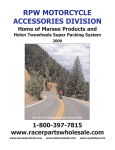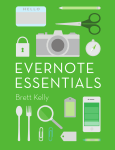Download Belkin F1U400 - 4x4 USB Peripheral Switch Sharing Specifications
Transcript
AWARD WINNING MONTHLY NEWSLETTER FOR ORCOPUG MEMBERS April 2004 Tuesday, April 13, 6:30 p.m. at Sunny Hills Racquet Club, Fullerton — Bring a friend! PROGRAM POSTPONED FROM MARCH NeuDesk Productivity Suite to be presented by Linda Gonse “The NeuDesk Productivity Suite consists of nine modules that cover most of what we do on the computer,” said Rich Blumenthal of Voice Factor, who will demonstrate the program at our April 13 meeting. Rich’s talk will cover file management, the Windows search feature, other desktop search methods, and Rich Blumenthal housekeeping tips, but the focus will be on NeuDesk and what it can do in these areas. The nine modules that are incorporated into NeuDesk Suite are: NeuIP, NeuORGANIZER, NeuVIEWER, NeuPLAYER, NeuHOME, NeuEMAIL, NeuBACKUP, NeuSELF, and NeuASSISTANT. The Internet special price is $60 but the User Group price is $45, and upgrades are free for two years. NeuDesk Productivity Suite makes life easier for everyday computer users by giving them the power to locate and manage files anywhere in Windows-based applications. Designed to reduce the number of keystrokes and mouseclicks a PC user normally needs to retrieve information from his/her system, NeuDesk’s artificial intelligence-based technology understands “Natural Language Commands” to trigger databases, contact information, the Internet and more. NeuDesk is available at the Summer regional event INSIDE… company’s site, www.nt4me.com, as a planned in Ohio Notepad • 2 free trial download . Letters to the editor • 2 Our members praised Rich’s If you are going to be in the Raffle winners • 3 October presentation of Dragon Member information • 3 Midwest for a Naturally Speaking and eagerly look What’s new… • 4 vacation this forward to having him back. If you Contax, VPN, PhotoShop CS, summer, you DVD upgrade • 4 didn’t see his October program, don’t might want to User group deals • 5 miss him this time! Please come, and check out this Reviews • 6–9 bring a friend. event in Ohio. SnagIt • 6 Actiontec • 7 On the Do your reviews online! USB switch • 8 weekend of July Shure earphones • 9 30, 2004, Greater Now you can do your reviews Siles: Goodbye • 10 Cleveland PC Users Group, online! Just fill in the blanks and APCUG benefits • 10 www.gcpcug.org, will be holding an Enable WinXP’s firewall • 10 submit your reviews automatically. AutoPlay options • 10 Association of PC User Groups Here’s how: Go to www.orcopug.org Peripherals • 11 (APCUG) Regional Event in coordinaand click Review. Internet Humor • 11 tion with the International Children’s Then, click on the Online Form link, World spam • 11 Games Competition — to be held for type in your answers, and press the Meeting info • Back cover the first time in the United States! Submit button! Volume 22 - Number 4 Letters Notepad I t seems like user groups say good-bye to a lot of people who have been very involved in providing them with essentials such as programs, articles, prizes, and more. In order of recent losses, they are: Ken Fermoyle, Steve Bass, and now Siles Bazerman. Siles is not leaving our group, thank goodness. Or, his post of APCUG Rep. But, he is setting aside his monthly column of witty, informed opinion and advice so many have come to rely on. Groups around the United States and in Canada have printed his column and untold members have benefited from his hard-won experience. He is a friend and an alwaysready font of information and good cheer for other friends (such as me) who come round at all hours asking questions or seeking advice. In addition, he has been a strong supporter of our website and newsletter and I will always be flattered and grateful. It was a constant surprise to me, as the editor of the newsletter, to receive articles from Siles when he was scheduled for out-of-town vacations, or even surgery. Yet, his articles came without fail, and on time, regular as an atomic clock. Thank you, Siles, for the countless hours you have given and the wonderful columns that resulted from them. We will miss them. But thank goodness, we won’t miss you — because you’ll still be here with us! Linda Gonse, [email protected] 2 Orange County IBM PC Users’ Group April 2004 March Program Switches with April Program All was set for the March meeting when Rich called me and told me that he had a problem…. Carey Holzman was scheduled for April and agreed to switch with Rich. It turned out really well. Carey is a great speaker. He first mentioned his book and than started to talk about PC problems. Then he asked for problems from our group and he had an answer plus much more for all questions. In some cases he referred to his book which he must know by heart. He could call up the chapters and sometimes the pages of his book as reference. Very impressive. He did not like Partition Magic as you store your data on the same hard disk and Carey preferred to have the data backed up on removable storage like CD or DVD. He circulated about ten books to have members look at them and they are very well written and easy to understand. He also knows about all kinds of FREE programs which you can download and he describes them in his book. It was a super presentation! Lothar Loehr [email protected] Member enjoys March program I did buy the book “The Healthy PC” from Carey Holzman and recommend it highly. He really cleans things up and where there is a problem, he responds to email within hours. That was a great presentation, particularly since he is from Arizona and had only about a 24 hour warning that he would be up (at the ORCOPUG meeting). Richard Tooley [email protected] Got hardware annoyance? Thanks for the great response to our call, a few weeks ago, for annoyances, gripes, and complaints about Excel. The email we got was extremely useful and a lot of your members not only sent annoyances, but fixes! So, a thousand thanks for the help. As you might guess, we have another book in the wings—this one focusing on PC hardware annoyances. We’re not just talking about PCs and laptops per se—we also talking about all the hardware that’s inside and attached to your computer, such as memory, motherboards, hard drives, printers, scanners, home networks, DSL/cable, CD/DVD, and host of other annoying hardware devices. (Continued to page 4) Published and distributed to club members by the Orange County IBM PC Users’ Group The opinions expressed herein are the writers. They are not reflective of the Orange County IBM PC Users’ Group position, and are not endorsed by inclusion in this newsletter. Submit items to the newsletter editor at: [email protected]; or Linda Gonse, 22655 Valley Vista Circle, Wildomar, CA 92595-8334 Directors President, Mike Lyons [email protected] Vice President, OPEN Treasurer/Membership/ SYSOP, Charlie Moore [email protected] Editor/Webmaster, Linda Gonse [email protected] Reviews, Terry Schiele [email protected] Programs, Lothar Loehr [email protected] Membership, Carl Westberg [email protected] APCUG Rep, Siles Bazerman [email protected] P.O. Box 716, Brea, CA 92822-0716 (714) 990-0580 [email protected] More club information and review guidelines at: www.orcopug.org Members’ email Balazs, Frank [email protected] Bazerman, Siles [email protected] Boutwell, Lloyd [email protected] Bullis, Art [email protected] Brubaker, Jim [email protected] Covington III, Gary [email protected] Emigh, Glenn [email protected] Francis, Joe [email protected] Frank, Mervin [email protected] Gonse, Linda [email protected] Gorham, Milton [email protected] Graham, Sharon [email protected] Jackson, Walter [email protected] Kaump, LeRoy [email protected] Klees, Larry [email protected] Lake, Tony [email protected] Leese, Stan [email protected] Loehr, Lothar [email protected] Lyons, Mike [email protected] Moore, Charlie [email protected] Musser, Dave [email protected] Schiele, Terry [email protected] Tooley, Richard D. [email protected] Wann, Harold [email protected] Westberg, Carl [email protected] Wirtz, Ted [email protected] March raffle winners Bud Barkhurst, Not Present Herman Beverburg, Winner U-Lead PhotoImpact XL, $79* Michael Moore, Not Present Milton Gorham, Winner AutoShow in Motion t-shirt, $5* Frank Bollinger, Winner Milestones Simplicity, $49* David Musser, Winner The Healthy PC book, $16.95* Art Bullis, Winner *Estimated value Norton Internet Security, $59* Jim Brubaker, Expired Glenn Emigh, Not Present Bud Barkhurst, Not Present Walter Jackson, Winner Submitted by Charlie Moore Members’ renewal dates FEBRUARY — John Bednarski MARCH — Jim Brubaker, Sharon Graham APRIL — Lothar Loehr, David Musser MAY — Lloyd Boutwell, Terry Schiele, Harold Wann JUNE — Richard Metzger, Terry Terrazas JULY — Herman Beverburg, Joe Francis, Walter Jackson, Tony Lake, Ralph Seymour Submitted by Charlie Moore U-Lead PhotoExplorer, $39* Steve Sterry, Not Present Ted Wirtz, Winner U-Lead Video Editor, $69* Leroy Kaump, Winner MGI canvas bag, $5* Sharon Graham, Expired Tony Lake, Not Present Joe Francis, Winner Stardock.com Window Blinds, $49* Sheldon Peck, Not Present Don’t be the victim of a virus or hoax! Check the TOP 10 hoaxes & viruses at www.orcopug.org Membership Application New Member Renewal* * Please fill out all the blanks below to help us keep your information updated in our database. Last Name First Name Mailing Address City State Home Phone ( ) Zip Work Phone ( ) E-mail Address Areas of Interest/Comments Include your listing so other members can reach you. Send your information to: [email protected]. Got a new address or ISP? Don’t miss newsletters or announcements! Send your new information to Charlie Moore, Treasurer/Membership Chairman, [email protected]. ORCOPUG meets the second Tuesday of every month starting at 6:30 p.m. Dues are $25 per year. Please see our website at www.orcopug.org for meeting location and map, program announcements and contact information. Make check payable to ORCOPUG Mail to ORCOPUG, P.O. BOX 716, Brea, California 92822-0716 (Please fiill out this application and mail it today!) Orange County IBM PC Users’ Group April 2004 3 What’s new… Letters… Contax SL300R T*: Beginning of the End of Shutter Lag? Kyocera’s RTUNE technology provides amazing performance in a digital camera that fits easily in your shirt pocket. Is this the beginning of the end for shutter lag? Derrick Story examines the Contax SL300R T* and shows you how the bar has been raised for pocket digicams. http://tinyurl.com/ywvr6 The Contax SL300R T* with SanDisk Ultra II high speed SD memory card. Adobe Photoshop CS Book and Video CD Teaches One-on-One “Adobe Photoshop CS One-on-One” clears the fog, taking you from graphics newbie to Photoshop warrior. This full-color book from Photoshop master Deke McClelland includes a CD with nearly two hours of professionally produced video tutorials that feature Deke and relate to the book’s written instructions, giving you an up-close and personal training experience that simulates the classroom environment. You’ll travel step by step through real-world projects that help you gain Photoshop proficiency, and along the way, you’ll get a good dose of graphics theory, best practices, and tips for avoiding Photoshop disasters. Publisher: O’Reilly ISBN: 0596006187 http:// www.oreilly.com/catalog/adobephoto/ Instructions to Set Up a Virtual Private Network What to do if you want to securely access your network when you’re out of the office? The quickest and safest way is to set up a VPN. Wei-Meng Lee shows you how. http://tinyurl.com/3czam (Continued from page 2) If any members of your group have PC hardware annoyances they’d like to see solved, have them email me ([email protected]) with “PC Hardware Annoyances” in the subject. Just have them note what hardware is giving them grief (e.g. Dell Dimension 8100 with 1.3GHz P4; LaserJet 3150; Verbatim Producer 44 DVD+/-RW; etc.), and any relevant software that’s involved (such as the OS, a driver, OCR software, etc.). As thanks for sharing, we’ll make sure to get copies of “PC Hardware Annoyances” sent to your group shortly after publication. Marsee Henon O’Reilly User Group Coordinator (See a hardware annoyance example from Marsee below. —LG) Hardware Windows Setting Blocks DVD Upgrade THE ANNOYANCE: I want to update the firmware for my Sony DRX510UL DVD burner, and the site said to disable the DMA setting in Windows XP before doing so. But it neglects to tell you how. THE FIX: The Sony drive is terrificit burns DVD+R and DVD-R discs, and uses both DVD-RW and DVD+RW rewritable media. But ask Sony for support, and it responds with a virtual raspberry—its online instructions are complex and often impossible to understand. Luckily, fiddling with DMA isn’t difficult. Here’s how to turn it off: Windows XP/2000. Open the System control panel, choose the Hardware tab, and click the Device Manager button. Double-click “IDE ATA/ATAPI controllers” and doubleclick “Secondary IDE Channel” (your DVD drive is most likely located on the secondary channel; if not, choose (Continued to page 11) 4 Orange County IBM PC Users’ Group April 2004 User group deals What do you get from a membership in our group? by Linda Gonse User groups represent the spirit of the frontier, a community getting together to do things that no individual ought to have to do alone. The pioneers of the American west got together for barn raisings, cattle roundups, and the occasional party. The pioneers of new technology get together for installfests, new user training and support, and just plain fun. Being part of a user group is the best way to get more out of your computer, and lets you make friends while you're at it. — Tim O'Reilly, President, O'Reilly & Associates Magazine discounts just for computer user groups 1 Year Computer Games Computer Gaming World Computer Shopper Dr. Dobbs Journal Mac Addict Mac Home Journal Mac World Maximum PC Microsoft System Journal PC Gamer PC Magazine PC World Wired $10.95 $14.95 $16.97 $15.95 $10.97 $15.97 $12.95 $ 9.95 $21.95 $12.95 $25.97 $16.95 $ 6.00 2 Years 3 Years $28.95 $32.95 $30.95 $41.95 $47.95 $43.95 $29.97 $24.95 $18.95 $39.95 $35.95 $27.95 $57.95 $48.95 $27.95 $12.00 $68.95 $40.95 Revised 7/1/2003 These prices are for new subscriptions and renewals. All orders must be accompanied by a check, cash or Money Order. Make payable to Herb Goodman, and mail to: Herb Goodman, 8295 Sunlake Drive, Boca Raton, FL 33496. Call or write: 561-488-4465, [email protected]. Please allow 10 to 12 weeks for your magazines to start. For renewals you must supply an address label from your present subscription to insure the correct start of your renewal. I will mail a renewal notice to every subscriber about 3 months prior to their expiration date.Many computer magazine subscribers have used my services for over 300 titles I carry, also at excellent prices. Just email me for other prices. Free Admission Free Parking 100’s of Sellers June 6 • 8 a.m. to 2 p.m. 1310 E. Edinger, Santa Ana, CA 714-558-8813 • www.acpsuperstore.com GIANT Computer Swap Meet Membership in ORCOPUG entitles you to access the Members’ Only area on our website where you are eligible for user group offers and discounts worth hundreds of dollars! Among other programs currently offered, are: File Protector, O’Reilly Books, Drive Image 7, Stuffit 8.0, AlienSkin pro-grams, Keyfinder, Kroll ONtrack programs, Aladdin products, Klassic Specialties, Que Publishing, Road Wired, Earthlink, Blue Squirrel, Click2PDF, Flip Album, Diskeeper Lite, and Hemera PhotoObjects. How to access Members’ page Go to http://www. orcopug.org. Click on the “members’ only” link on the left side of the page. When the password dialog box opens, type your user name (this is your first initial and last name in lower case, no spaces), and your password. The password is a capital letter “R” followed by your member number. Please support the companies below who donated prizes to our fundraising raffle this year. Buy their products and tell others about them! And, whenever you can — say “thanks” for helping us out, won’t you? * Adept, AlienSkin, Belkin, J.D. Savage, LapLink, Laser Service, New Riders, nik multimedia, NotePage, O’Reilly & Associates, PKWare, PowerQuest, RoadWired, Smart Computing, SmartDraw, South Bay Engineering, Stardock, Limit Software, Ulead, Microsoft Submitted by Carl Westberg Orange County IBM PC Users’ Group April 2004 5 Reviews… by Gary Covington, III That’s a funny name for a program, but that’s exactly what this program from TechSmith does. SnagIt is a utility program that runs in Windows 98, ME, NT-40 SP6a, 2000, and/or XP that “snags” what’s on the computer screen. It can snag the screen as you see it, OR only a portion of the screen, OR in some cases more than what’s visible on the screen. The venerable PRNT SCRN has been around almost since the dawn of the personal computer age. SnagIt has been providing Microsoft Windows users with an easy way to capture and print Windows screens since it was first released in 1990. In “Windows 3.1 Secrets,” author Brian Livingston calls SnagIt “the print utility Microsoft Windows forgot.” SnagIt allows Windows users to capture an entire screen, an individual window or a user defined portion of the screen. SnagIt will ALSO capture the entire contents of a scrolling window! In addition, SnagIt also can capture input directly from the Windows clipboard or any Windows graphic file. Once captured, SnagIt can send the image to the printer, the clipboard, or a graphics file. A copy of a portion of my XP Laptop screen with the Internet Explorer and Word both open that I captured with SnagIt and pasted into this MS Word article shows the simplest form of “Region” capture available. Captured images can be pasted into other Windows applications such as word processors, spreadsheets, and desktop publishing programs from the Windows clipboard or by importing the images from saved graphic files. Software developers will find that SnagIt’s full DDE support allows it’s functionality to easily be incorporated into other Windows applications. SnagIt also provides MAPI support for Windows 98 and NT, allowing captured images to be readily sent in an e-mail message. The Program allows you to Capture portions of the screen, Edit the captured portion, and Share the results in a variety of ways. INPUTS: SnagIt in its current version (7.0.3) can capture from: the whole Screen, a Window, the Active Window Only, a Region, a Fixed Region, an Object, a Menu, Shapes, Multiple Areas or SnagIt can intercept outputs on the way to a Printer and store them as files. How’s that for saving paper? In the Active Window Mode, SnagIt will “auto-scroll” down through a complete window, either on a website or on your desktop screen 6 Orange County IBM PC Users’ Group April 2004 and capture all the text to the end of the document. This is good for long explanations sometimes found on web sites, or text windows that won’t fit on one screen. The program will allow you to make a freehand cut of your screen so you can capture (or exclude) only certain areas. In this example I have excluded some of the icons on my desktop and included on the ones of interest. This is kind of an fascinating feature. Another interesting feature is the ability to go to a web site and extract all the pictures from that page of the web site. This is good if you want to review them off line, or use them in a review write-up. OUTPUTS: The outputs can be in the form of text files, or graphics files (.BMP, .GIF, .JPG, .PCX, .PNG, .TGA, or .TIF). The program provides Outputs to: any Printer, the Clipboard, a File, or email. Captured screen sections can be “annotated” before saving. Some of these features are very valuable for leaving instructions on “How-To” for some of your less computer literate associates, or even to remind yourself how to set up a quirky convoluted program. ADD-INS: SnagIt lets you chose whether or not to place Add-Ins on the toolbar of Word, PowerPoint, Excel, Outlook, Internet Explorer, Adobe Frame Maker so that it can be instantly energized from inside these programs. In this example, I have used SnagIts “Annotate” feature to add the black arrow to highlight the SnagIt Icon in the Microsoft Word Toolbar. There is also the option to have SnagIt running in the background from your computer start-up if you so desire. A Screen Video Capture mode is included for times when a static screen shot just won’t do. In those cases you can use SnagIt’s Video Capture Mode to record all your onscreen activity including typing, mouse, and cursor movements. All this is saved in standard AVI file which can be emailed or played back at will. EASE OF INSTALLATION AND USE: I was able to install SnagIt on two of my machines with no problems, one running Windows 98 SE2, and one running Windows XP — Version 5.1 Build 2600.xpsp 2.030422-1633:Service Pack 1. (Note: the above “Version” text was Snagged from the XP “About Windows” screen). The program right away asked me if I wanted to check for updates. I was able to download an update right away, and the update installed without any problems. I have not tried “un-installing” SnagIt yet to see if it does anything nasty, but since it seems pretty well behaved, I don’t expect any problems. In ease of use, I found it pretty intuitive for the most part. A little care had to be taken to remember where it put “Snagged” image or text files that you saved, but that’s true of all windows programs. A 30-day free trial copy can be downloaded from the TechSmith’s website at: http:// www.techsmith.com/ download/ SNAGITfreetrial.asp All-in-all I think it is an exceptional program for capturing parts or snippets from your computer screen, and/or the web, and it’s versatility is awesome. At $39.95 list (some sites sell for less) it is a bargain if you can use or need any of its features. Gary Covington, III, has been in the Personal Computer field since January 1975 when the first article about the Altair appeared in Popular Electronics. “I was one of the beginning members of the North Orange County Computer Club, and I had the first operating 8080 (S-100 bus) computer in Orange County, an IMSAI which I named ‘Elmer.’ “I have worked most of my life in the Southern Cal Aerospace business, on the Apollo, Space Shuttle, Remote Sensing and Communication Satellite Projects, with a 10 year stint in Europe as a consultant to the European Aerospace Consortiums. “I am now retired, and still playing with computers, digital photography and Digital Control for model Railroads.” • Never take life seriously. No one gets out alive anyway. • If quitters never win, and winners never quit, then who is the fool who said…quit while you’re ahead? • If you want your spouse to listen and pay strict attention to every word you say, talk in your sleep. Actiontec 54 Mbps Wireless Access Point and Wireless PC Card by Terry Currier, WINNERS [email protected] Actiontec has now come out with their 802.11g Wireless Access Point and PCMCIA (PC card). And, the answer to your question is no, they do not have a 802.11g router – yet. Actiontec waited until the final 802.11g specifications were close enough to completion that there would only need minor changes before coming out with their own product. That way they (and you) could feel confident about their product. The 802.11g specifications will also work with the 802.11b. The speed rating for the 802.11b is 11Mbs (megabits per second) while for the 802.11g is 54Mbs. Setup is easy. The Actiontec 54 Mbps Wireless Access Point is installed by simply attaching the Ethernet cable from your router or hub to the Access Point. I should point out the Actiontec 54 Mbps Wireless Access Point is just that. It is a point for wireless units to connect to. The Wireless Access Point can be a distribution point for transmission, or it can be used as a relay to extend how far you want to transmit. With it you get the Actiontec locator software for loading onto any computer you want to link to. This helps to quickly setup a (Continued to page 8) Orange County IBM PC Users’ Group April 2004 7 Wireless PC Card both being 802.11b I transferred 51Mb (megabytes), it (Continued from page 7) took 91 seconds. With the Actiontec connection to the Access Point and 802.11g Wireless Access Point and thus your computer. Not that it is PC Card it took 29 seconds. needed, it just helps. In fact I did not The wireless speed can not even install the software at first, and compare to Ethernet. If you have to still could find the Access Point transfer large files often, then it may connection to my desktop computer. It not be fast enough for you. Wireless is does help to configure the connection for those that have to connect to with setting it to obtain an IP address another computer and don’t want to automatically (DHCP), or by using a drill holes to run the cable. Or, in my set IP address. case have to face my wife after When I first got the Actiontec drilling the holes. It works great for 802.11g Wireless PC Card I took it to connecting my computer with my the Southwest Computer User Group son’s. We could transfer files, share Conference in San Diego. Intel was the printer, even played games. It there and offering a free Wi-Fi hot easily keeps up with cable modem spot. Putting the PC Card in, it speed with both of us on. registered and installed itself with no The Actiontec 54 Mbps Wireless sweat. In the system tray up came a PC Card will do Dynamic Rate “balloon” saying there was a wireless Shifting to automatically select the connection available. I clicked on it and best available data rate while picked up the Centrino connection. In maintaining the connection and another test I tried lunch and the free extending range. While you are Wi-Fi at the roaming you can Panera Bread protect your data was so easy it’s unbelievstore in from eavesdropable. I put in the card, found Newport pers by using 40-bit their wireless connection, and Beach. It was and 128-bit WEP accepted their agreement for so easy it’s encryption, and getting on. I then connected to unbelievable. WPA. With the the Internet with no problems. I put in the WPA, you will be card, found able to add in their wireless connection, and accepted password protection to really make their agreement for getting on. I then your network secure. It works in 2.4 connected to the Internet with no GHz frequency, and no problems with problems. I also tested the download wireless telephones. Both the Wireless speed with their connection. It was Access Point and PC Card come with pretty good, albeit through a 802.11b a one year warranty. connection. I went to PCPitstop.com Actiontec 54 Mbps Wireless Access for the Internet connection test. My Point ($129.95) and 54 Mbps download transmission speed was Wireless PC Card ($79.95) 1223kbs and my upload speed was www.actiontec.com 418kbs. By comparison on my cable hook-up my transmission speed is There is no restriction against any non3182kbs. profit group using this review as long as Now what you have to keep in it is kept in context, with proper credit given to the author. This review is mind is the speed rating is kilobits per brought to you by the Editorial second (kbs), not bytes. For a real Committee of the Association of world test I transferred files between Personal Computer User Groups my computer and my notebook using both a 802.11b and 802.11g cards. With (APCUG), an international organization of which this group is a member. my Belkin Wireless Router and Buffalo Actiontec… It 8 Orange County County IBM IBMPC PCUsers’ Users’Group Group October April 2004 2003 Useful USB Switch (SIIG 4-to-2) by Gary Covington, III Three computers, two printers and no LAN. How was I going to hook up all this stuff so that any computer could talk to either printer without a complicated maze of wires and switches? Enter the “USB Switch 4-to 2” by SIIG, Inc. It is about 3inches square by ¾ inch thick with 4 USB input jacks and 2 USB output jacks. This switch allows the output of up to four computers to share 2 USB devices such as printers, scanners, hard drives, zip drives and more. It is easily switched between systems by activating a “hotkey” (CTRL - F11) or using the mouse. It requires no separate power supply (uses the power from any of the USB plugs) and came with software to provide the hot-switching and two USB cables. It is plug-and-play compliant. In my case I am using three computers, one with Win 98, one with Win ME and one with Win XP and I am connecting to two printers. One printer is my Minolta 2300 color laser, the other is my Cannon i70 photo printer. This device makes the printer switching easy. The hot swapping feature allows me to connect/ disconnect USB devices without first powering down the systems I had never heard of SIIG before, but they apparently make a lot of USB devices. Beldon makes a similar device called the Belden 4X4 USB Peripheral Switch (Part # F1U400. It retails for $129.00 I purchased the SIIG USB switch Part #: JU-DS4212, Model #: US2271 at Fry’s for $39.99. Installation on all of my computers was effortless. Shure E2c Earphones by Bruce Pechman, Vice President, Atlanta PC Users’ Group www.mrbicep.com You Should Hear What You’re Missing hat I’m about to describe to you may fundamentally change the manner in which you listen to audio. The source of the audio is irrelevant—MP3 players, normal radios, computers, etc. Here is the message: “Any raw means of listening to audio can be greatly enhanced beyond conviction” by using a twist on conventional headphone technology called Earphones. Let me explain exactly what the new Shure E2c Earphones are and what they represent. Originally developed and known in the music industry as “isolating in-ear phones”, they allow the groovy dude with the slide guitar to hear his tunes despite the deafening onstage environment. Shure earphones incorporate a choice of either soft foam or flex type sleeves (I said flex in a serious sentence— that’s cool) to seal out background noise allowing high performance speakers to deliver pure and precise sound directly to your ear canal. Make no mistake—Earphones are a superior technology for delivering pure distortion-free sound directly to your ear. Now, on to the good stuff. W Shure Sounds Good To Me! The Shure E2c Earphones simply blew me away. I first hooked them up to my Dell Inspiron 8100 laptop to listen to a few MP3’s (Toni Braxton’s “Unbreak My Heart”) and was like “Honey, you’ve got to get over here and listen to this now.” Keep in mind my sample MP3’s are far from a high quality audio format (128Kbps Bit Rate) coming from a mediocre at best sound card (ESS Maestro) from my laptop. Now imagine listening to the Shure E2c Earphones from a good quality music source! I even plugged them into my Rio MP3 player and couldn’t believe the superior clarity over the stock headset—no comparison! Let me tell you why I personally love the Shure E2c Earphones for casual listening. One word…Safety. This is due to “In-ear Isolation” making it possible to hear exceptional audio clarity at low listening volumes. It’s a known fact listening at lower volumes is safer and less fatiguing over extended periods of time. Let’s sum up the benefits. The Shure E2c Earphones provide incredible audio fidelity, block out most background frequencies, are significantly safer than conventional headsets, and include a personalized “Fit Kit” so you get a custom fit for your own geeky ear. Personally, my preference was to use the medium sized “Foam Sleeves” over the “Flex Sleeves”. The choice is yours, as the Fit Kit includes S, M, and L of each sleeve type in the box. Shure Legendary Quality and Class If you’ve never heard of Shure you should have. The company has been a pioneer and world leader in audio electronics since 1925. Their products are used by professional musicians as well as high profile events such as the Grammys, the Oscars, and Super Bowl. In fact, even today all of their products are built to military standards for toughness (they made mics for WWII tanks & planes)! The Shure E2c Earphones are backed by a 2-year warranty and unconditional 30-day MBG. The class is all in the details. The packaging is very impressive. Inside the box you get a slick black zippered woven fabric case custom made for taking your Shure E2c Earphones on the road. Next, you will find your personalized Fit Kit with 3 pairs (S, M, L) of re-useable Flex and Foam sleeves to ensure a custom fit. Then you see them…the distinctive comet shaped high performance sound isolating earphones with a 62 inch cable and gold-plated stereo mini jack—Yahoo! Documentation includes a shrink wrapped Earphone User Guide (only the first 10 pages are English), 2-year limited warranty card, and registration. The Shure E2c Earphones are only $99 and are available for purchase direct from Shure by calling 888-88-SHURE or visiting their site www.shure.com/ earphones. I highly recommend the Shure E2c Earphones. In the gym, they proved invaluable on the treadmill due to the loud gym environment and the undesirable music pumped in from the loudspeakers overhead. Be Shure to visit the Shure site for more info on the Shure E2c Earphones or any other Shure products where I can enShure you can request a Shure broShure (hey, it’s a tongue twister, OK?)! There is no restriction against any nonprofit group using this review as long as it is kept in context, with proper credit given to the author. This review is brought to you by the Editorial Committee of the Association of Personal Computer User Groups (APCUG), an international organization of which this group is a member. T o properly remove a program, go to Control Panel and double-click on Add/Remove Programs. Click on the program’s name in the list of programs, and click the uninstall or remove button to delete it. — Linda Gonse Orange County IBM PC Users’ Group April 2004 9 good-bye by Siles Bazerman T his is a column I have known was coming for quite a while. Yet, I hate to write it. This will be my last for now. I have found it increasingly harder and harder to find topics that interest both me, to write about, and to you, to read about. I am running out of things to say. This has been a long run, starting in October 1995. That first article was a review of a Windows 95 uninstaller. Bits and Bytes and Windows xx started in January 1996 and has been published ever since. It evolved from Windows 95 to Windows 98 to Windows 98 SE to Windows Me to Windows XP. It has been an interesting journey. Along the way I have met many fine and interesting people, learned much and enjoyed more. Frankly I am tired. Tired of being creative every month; tired of monitoring three to five hundred postings to the various Windows XP newsgroups; tired of seeing the same five or six questions multiple times a day. So, I am going on an extended vacation from writing this column. Will I be back? Quite probably. Will I write another monthly column? Possibly, but not high on my priority list at this moment. When I will resume writing is dependent on when something catches my interest. It may be later this year when Windows XP SP2 is released. It may not be until “Longhorn” is released in 2006, or some point in between. In the meantime I would like to thank all the editors I have worked with, Sonny Locke, Linda Gonse, Kay Winnert, Judy Taylor, Sue Crane and Mitchel Chesney. It has been fun working with you and being friends with you. I hope to keep this up in the future. I would also like to thank the unknown editors around the US and Canada that have occasionally reprinted my articles. It is a very nice feeling to find your name in some newsletter from a far off place. I have had one article, about the hoax “Microsoft” letter with a virus attached reprinted at least fourteen times that I know of. In the meantime if any of you come up with any ideas that you think might interest me, let me know. Who knows, it just might inspire me to write again. Last, but definitely not least, I want to thank my readers, especially those of you who stuck it out through all 100 columns. Without your positive reenforcement and helpful comments I would not have been able to go on for so long. Your support made it all worthwhile. So for now -30Siles ○ ○○ ○○ ○○ ○○ ○○ ○○ ○○ ○○ ○○ ○○ ○○ ○○ ○○ ○○ ○○ ○○ ○○ ○○ ○○ ○○ ○○ ○○ ○○ ○○ ○○ ○○ ○○ ○○ ○○ ○○ ○○ ○○ ○○ ○○ ○○ ○○ ○○ ○○ ○○ ○○ ○○ ○○ ○○ ○○ ○ ○○ ○○ ○○ ○○ ○○ ○○ ○○ ○○ ○○ ○○ ○○ ○○ ○○ ○○ ○○ ○○ ○○ ○○ ○○ ○○ ○○ For now,this is Siles Bazerman is ORCOPUG’s APCUG Representative and well-known user group columnist. His expert help has appeared in UG newsletters in the US and Canada. We’ve long appreciated his help through his columns and we’re going to miss them. —LG 10 Orange County IBM PC Users’ Group April 2004 How and when to enable Windows XP’s firewall by Linda Gonse Most users are aware of a need for an antivirus program and a firewall in order to be protected from regular, daily Internet threats. What some may not know is that Windows XP has a built-in firewall. While it lacks the bells and whistles of a full version firewall, such as Norton or Zone Alarm, it is still useful. You can enable it by going to Control Panel and clicking on the Network Connection icon. In the Connections window, right click on the name of your connection and click on Properties in the drop-down menu. Click on the Advanced tab. Check the box next to “Protect my computer and network by limiting or preventing access to this computer from the Internet.” Then, click OK. Follow these steps each time you wish to enable the firewall for other Internet connections on your computer. But, before enabling XP’s firewall, you should be aware of these points: • It must not be used through software or hardware routers. • It only works on incoming Internet traffic, not outgoing traffic from spyware, Trojan viruses, or hacker tools. • On local area networks (LANs) with other computers, it will block File and Printer Sharing. • It can be turned on or off for each of your dial-ups, LAN, or high-speed Internet connections. AutoPlay Options in XP When you insert a CD in Windows XP, you’ll get a screen providing several options: • Play media files using Real One Player; • Play using Windows Media player; • Open folder to view file using Windows Explorer, or take no action. (Continued to page 11) AutoPlay… Peripherals (Continued from page 10) Internet Humor Now, if you could just figure out which program sent you this message…! • You can also click the box “Always do the selected action every time I insert a CD,” but this is not cool because you won't always choose the same action. If you’ve inadvertently clicked that box, you can undo it by right clicking on your CD drive from within My Computer. Select Properties, then click the Autoplay tab and check the box “Prompt Me Each Time To Select An Action.” Submitted by Tony Lake Hardware Windows… (Continued from page 4) Submitted by Linda Gonse Only US Receives More Spam than China According to the Internet Society of China, in 2003, spam accounted for nearly one in every three e-mails received in China. Chinese servers received at least 150 billion spam e-mails last year, placing the country just behind the US in volume of spam received. http://tinyurl.com/39cpd Asia-Pacific Region Joins in Fighting Spam The passage of the anti spam legislation in other parts of the world, together with recent legal action brought against spammers by four major Internet service providers (ISP) has inspired Asia-Pacific governments and businesses to examine “measures” they can take to stem spam’s tide. Japan already has anti-spam legislation in place; Australia’s anti-spam laws take effect in April. http://tinyurl.com/34raz The Korean government aims to cut the amount of spam in half by the end of 2004. The country’s Ministry of Information and Communication (MIC) hit 68 spammers with stiff fines and sent warnings to an additional 127 entities. http:// tinyurl.com/2qt7u Phishing Scam Installs Keystroke Loggers AusCERT released an advisory about a phishing scam that exploits a vulnerability in Microsoft Internet Explorer (IE). The phony e-mail provides a link to what appears to be a legitimate banking site, but which actually downloads a keystroke logging program onto their computers. The person is then redirected to the real bank web site and the keystroke logger collects the personal information entered and sends it to an anonymous mail server. http://tinyurl.com/3yn5h Excerpt from SANS NewsBites, a free online newsletter available at www.sans.org “Primary IDE Channel”). Click the Advanced Settings tab, and under Device 0 (master) or Device 1 (slave) (depending on how your drive is set up), select PIO Only from the Transfer Mode drop-down menu. Click OK. Windows 98/Me. Open the System control panel and choose the Device Manager tab. Double-click CD-ROM, then double-click your drive. Select the Settings tab, uncheck the DMA option, and click OK. Remember to reverse the previous steps once your DVD drive’s firmware is installed. Submitted by Marsee Henon The first rule of intelligent tinkering is to keep all the pieces. — Aldo Leopold Newsletter contributors Bruce Pechman, Carl Westberg, Charlie Moore, Dick Tooley, Donald Gonse, Gary Covington III, Herb Goodman, Linda Gonse, Lothar Loehr, Marsee Henon, Mike Lyons, Rich Blumenthal, Siles Bazerman, Ted Wirtz, Terry Currier, Tim O’Reilly, Tony Lake Newsletter deadline April 24 Orange County IBM PC Users’ Group April 2004 11 Send a printed copy of the newsletter to a friend. Use this mailing sheet for the address. Staple newsletter together at top left corner with this last page facing out. Fold in half, so this page is visible. Tape ends together, stamp and mail. Check out our award-winning web site! The Public Is Welcome! Meetings Are FREE! The Orange County IBM PC Users’ Group regular meeting is scheduled for the second Tuesday of the month at 6:30 p.m. at the Sunny Hills Racquet Club, 1900 Camino Loma, Fullerton, (714) 992-1300. NOW IT HAS For more information, call (714) 990-0580, or go to www.orcopug.org. Directions: From the 91 Freeway, exit at Euclid and go north. Go past Bastanchury and turn west (left) onto Rosecrans. Sunny Hills Racquet Club is located on the south (left) side of the street. Planning meetings are held the third Thursday of every month at 7 p.m. at Downey Savings & Loan, one block east of Harbor at Bastanchury in Fullerton. All members are invited to attend the planning meetings! Online Review Form! Virus/Hoax Lookup! PDF Searches! Personalized Map! www.orcopug.org UG Member Benefits • • • • • • • Product & “How To”demos Free raffles and magazines Help from other members Newsletter and web site Special offers & discounts Monthly meetings Affiliation with worldwide group A user group membership is the best accessory you can buy for your computer. — Ash Nallawalla, Melbourne PC Users’ Group Reprint Policy: Permission is given to user groups to reprint unaltered, uncopyrighted material, with credit to the author and Nibbles & Bits. 6:30 p.m. Tuesday, April 13 NeuDesk Productivity Suite P.O. Box 716, Brea, CA 92822-0716 Computer users helping computer users Orange County IBM PC Users’ Group