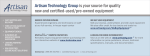Download MITEL SX-2000 E1 DPNSS
Transcript
I n t e g r a t i o n Te c h n i c a l N o t e MITEL SXSX-2000 E1 DPNSS Integration ii Te c h n i c a l Note Edition Note This is the first edition of the MITEL SX-2000 E1 DPNSS Integration Technical Note. Information in this document applies to OneBox UM systems with Version 3.0 and later. Copyright No Notice tice MITEL SX-2000 E1 DPNSS EN/LZT 108 6654 R1A © Ericsson Enterprise AB 2003. All rights reserved. No part of this document may be reproduced in any form without the written permission of the copyright owner. The contents of this document are subject to revision without notice due to continued progress in methodology, design and manufacturing. Ericsson shall have no liability for any error or damage of any kind resulting from the use of this document. ©June 2003 Ericsson Enterprise AB EN/LZT 108 6654 R1A MITEL SX-2000 E1 DPNSS Integration Te c h n i c a l Note iii Table of Contents Overview....................................................................................................................................... 1 References.......................................................................................................................................................... 2 Features Supported by this Integration........................................................................................................ 2 Critical Application Considerations .............................................................................................................. 4 Installation Requirements ....................................................................................................... 6 Telephone System Requirements.................................................................................................................. 6 OneBox Requirements..................................................................................................................................... 6 Programming the Telephone System ................................................................................... 7 Programming the Link Descriptor Assignment........................................................................................... 7 Programming the Digital Link Assignment .................................................................................................. 9 Programming the Trunk Service Assignment.............................................................................................. 9 Programming the Trunk Circuit Descriptor............................................................................................... 10 Programming the Trunk Assignment.......................................................................................................... 11 Programming the Trunk Group Assignment............................................................................................. 12 Programming the Digit Modification Assignment ................................................................................... 13 Programming the Route Assignment......................................................................................................... 13 Programming the OneBox Pilot Number .................................................................................................. 14 Verifying the Link Status ............................................................................................................................... 14 Programming the Subscriber Telephones ................................................................................................ 15 Configuring OneBox................................................................................................................16 Installing the Aculab Card ..................................................................................................... 17 Adding the Aculab Card to OneBox...........................................................................................................17 Completing the Integration...................................................................................................19 MITEL SX-2000 E1 DPNSS ©June 2003 Ericsson Enterprise AB EN/LZT 108 6654 R1A Integration iv Te c h n i c a l Note This page is intentionally left blank. ©June 2003 Ericsson Enterprise AB EN/LZT 108 6654 R1A MITEL SX-2000 E1 DPNSS Integration Te c h n i c a l Note 1 Overview This Integration Technical Note (ITN) is written for dealers who are experienced with OneBox UM® and are familiar with its procedures and terminology. It also assumes that you are familiar with the features and programming of the MITEL SX-2000 telephone system. This document describes how to integrate OneBox UM with a MITEL SX-2000 telephone system using the E1 DPNSS interface. Critical application considerations are documented, as well as installation and programming procedures necessary to integrate OneBox with the MITEL telephone system (referred to throughout this document as MITEL). The E1 DPNSS integration is an outband digital integration. The E1/PRI (ISDN) physical interface is a single 2.048-MB 32-channel interface that provides up to 30 digital trunks or voice channels per interface. Digital Private Network Signaling System (DPNSS) is a signaling protocol that enables the interconnection of PBXs and other equipment that supports the DPNSS protocol. E1 DPNSS can provide seamless, transparent interconnection of PBXs and PBX supplementary services over a public or private network. In this integration, OneBox is recognized by the MITEL as another PBX that is connected over a private network. The MITEL E1 DPNSS connection is established at OneBox with the use of an Aculab High Capacity Digital Access card. The Aculab card interfaces with the E1 link to the MITEL and to the Dialogic card(s) in OneBox. Calls are sent to OneBox over the E1 DPNSS link, calling- and called-party information is parsed, and OneBox answers with the appropriate dialog. End-to-end DTMF, messagewaiting indicator (MWI) operation, and callouts are supported features of DPNSS. Use this document in conjunction with the Installing OneBox and Administering OneBox guides and with the OneBox online help system. MITEL SX-2000 E1 DPNSS ©June 2003 Ericsson Enterprise AB EN/LZT 108 6654 R1A Integration 2 Te c h n i c a l Note References More current information may be available from the following documents: • Installing OneBox • Administering OneBox • Aculab E1 PCI Installation and Replacement spare parts document Features Supported by this Integration Tables 1 and 2 list the features supported using the MITEL SX-2000 integration. Table 1. Call forward to personal greeting for these call types Divert to OneBox… No Answer Busy Forward All Do Not Disturb ©June 2003 Ericsson Enterprise AB EN/LZT 108 6654 R1A Supported Yes Yes Yes No MITEL SX-2000 E1 DPNSS Integration Te c h n i c a l Note 3 Table 2. MITEL SX-2000 E1 DPNSS Integration features supported Feature Automatic subscriber logon ANI/CLI “Announce Busy” greeting on forwarded calls Call screening Caller queuing DNIS End-to-end DTMF, attendant console End-to-end DTMF, proprietary telephones Fax Ports Internal calling party ID for reply Live record, integrated Live reply to sender Message notification callouts MWI, set/clear MWI, inband/outband Networking, analog Overflow from OneBox to attendant Overflow to OneBox from attendant PBX-provided disconnect signaling Revert to operator from personal greeting Transfers, blind Transfers, confirmed Transfers, fully supervised Transfers, monitored Trunk ID for call routing Supported Yes Yes Yes Yes Yes Yes Yes Yes Yes Yes No Yes Yes Yes Outband Yes Yes Yes Yes Yes Yes Yes Yes Yes No Notes See Note 1 Notes: 1. Requires separate analog fax cards. MITEL SX-2000 E1 DPNSS ©June 2003 Ericsson Enterprise AB EN/LZT 108 6654 R1A Integration 4 Te c h n i c a l Note Critical Application Considerations Known limitations or conditions within the telephone system and OneBox that affect the integration performance are listed here. General recommendations are provided when ways to avoid these limitations exist. • The OneBox Lines tab parameter Busy telephone line when closed is not applicable to this integration. • There is a maximum “rings to wait” value of four rings on a supervised transfer. OneBox is unable to monitor call progress during a transfer because the digital DPNSS trunk does not provide an audio path until a connection is made to the called party. OneBox assumes a six second ring cycle during transfer. • OneBox does not display the line status of calls using route optimization channels for transfer purposes. Verify from the PBX that all E1 channels are idle before shutting down OneBox. • Route optimization is recommended when integrating OneBox with an E1 DPNSS interface. Because the DPNSS interface is an external trunk route, all transfer actions require an additional DPNSS channel to initiate and complete the call. When route optimization is enabled in the PBX, the additional channel will release after the transfer is completed or after a period of time set within the PBX. When route optimization is not used, this second channel is remains in use for the duration of the transferred call. Any channel of the DPNSS circuit terminated on OneBox may be used to perform a transfer whether assigned as a OneBox port or not. For example, a 15-port OneBox system with a single 30-channel E1 interface would have an additional 15 non-OneBox channels to use for transfers, whereas a 30-port OneBox system with the same single E1 interface would have to use a second OneBox port to perform a transfer. • Separate routes should be used for OneBox ports and virtual transfer lines. For instance, if OneBox will only use 15 ports of a 30-port E1 card, an external route of 15 lines should be created for the OneBox ports and the remaining ports configured into a separate route with the same characteristics. This will prevents ring-no-answer (RNA ) conditions when callers are routed to ports not connected to OneBox. • The Aculab card can only be restarted by restarting the telephony server. This may be required following a loss of synchronization or clock with the PBX over the E1 interface. Alternatively, synchronization problems with the DPNSS interface can be corrected at the PBX by blocking traffic to the E1 board, restarting the board, and then unblocking traffic. ©June 2003 Ericsson Enterprise AB EN/LZT 108 6654 R1A MITEL SX-2000 E1 DPNSS Integration Te c h n i c a l Note 5 • The first Aculab card is the master clock on the SCbus; it must be set as the Resolved Primary Master FRU of the Dialogic TDM bus in Dialogic Configuration Manager. The first Aculab card is the master clock on the SCbus; it must be set as the Resolved Primary Master FRU of the Dialogic TDM bus in Dialogic Configuration Manager. Please consult the Aculab E1 PCI Installation and Replacement spare parts document listed in the “References” section of this document for instructions on installing Java Runtime Environment software, installing Dialogic Third Party software, and configuring Dialogic Configuration Manager. • Aculab does not provide BNC connectors on their PCI type boards. These boards are supplied with RJ45 connectors only. An Aculab RJ45 to BNC converter may be used to convert the connection to BNC. • PCI boards have CTbus connectors and use CTbus or H.100 bus ribbon cables for connection. SCbus signaling is done over the H.100/CTbus interface. MITEL SX-2000 E1 DPNSS ©June 2003 Ericsson Enterprise AB EN/LZT 108 6654 R1A Integration 6 Te c h n i c a l Note Installation Requirements Review the following information before performing any of the procedures in this document. To install this integration successfully, you must meet the installation requirements for both the telephone system and for OneBox. Telephone System Requirements • MITEL SX-2000 PBX with system software version P or later • One MC264 BA E1 DPNSS board provides 30 E1 channels • 75-Ohm cable with BNC connectors for the low-impedance connection to the Aculab card, or 120-Ohm cable with RJ45 connector for the highimpedance connection to the Aculab card OneBox Requirements • Properly configured telephony server platform running Microsoft Windows 2000 Server with Service Pack 3 • OneBox UM version 3.0 or later • Ericsson software key diskette with the MITEL SX-2000 DPNSS integration enabled • Dialogic software version SR5.1.1 or later • Aculab Configuration Tool software version 5.9.1a or later • One or more of the following linecards: → Aculab Rev.5 PCI single-port card, which supports 30 OneBox ports → Aculab Rev.5 PCI dual-port card, which supports 60 OneBox ports → Aculab Rev.5 PCI quad-port card, which supports 120 OneBox ports • One digital Dialogic port for each OneBox voice port to be integrated. r Dialogic D/320 SCbus cards. • Uninterruptible power supply and surge protection device (recommended) ©June 2003 Ericsson Enterprise AB EN/LZT 108 6654 R1A MITEL SX-2000 E1 DPNSS Integration Te c h n i c a l Note 7 Programming the Telephone System Follow the recommendations and programming examples in this section to program the MITEL for integration with OneBox. Programming examples show commands and parameters that are necessary for integration. They do not represent PBX programming in its entirety. The installing technician should be familiar with programming the telephone system. For detailed programming information on this software version or other software versions of the MITEL, refer to the appropriate MITEL SX-2000 documentation. Programming the Link Descriptor Assignment Program the Link Descriptor Assignment as shown in Table 3. The parameters in bold are the parameters required for the DPNSS link to OneBox. MITEL SX-2000 E1 DPNSS ©June 2003 Ericsson Enterprise AB EN/LZT 108 6654 R1A Integration 8 Te c h n i c a l Note Table 3. MITEL Link Descriptor Assignment LINK DESCRIPTOR ASSIGNMENT Digital Link Descriptor Number: 3 Description Value Address for Message Control (A/B) A BER - Maintenance Limit, 10**-n, n=(3,4,5,6) 4 BER - Service Limit, 10**-n, n=(3,4,5,6) 3 Data Call Alternate Digit Inversion (Yes/No) No Framing Losses in 24 hrs - Maintenance Limit (0-9000) 255 Framing Losses in 24 hrs - Service Limit (0-9000 9000 Integrated Digital Access DPNSS Satellite Link Delay (Yes/No) No Slip Rate - Maintenance Limit (0-9000) 255 Slip Rate - Service Limit (0-9000) 7000 DS1 Parameters: Alarm Debounce Timer - Service Limit (300-3200) 500 B8ZS Zero Code Suppression - (Yes/No) Yes Enhanced Dual T1 Card only: Operation Mode (CSU/DSX-1) DSX-1 CSU Tx Line Build-Out (0,7.5,15,22.5 db) DSX-1 line Length (0-133,134-266,267-399,400-533,534-655 ft) 0-133 Inverted D channel ( DPNSS only ) (Yes/No) No E1 Parameters (Enhanced Dual E1 Card only ): CRC-4 enabled (Yes/No) No E1 line Length (0-133,134-266,267-399,400-533,534-655 ft) 0-133 Italian Parameters: Digital Link Fault Delay Timer (0-360 sec) ©June 2003 Ericsson Enterprise AB EN/LZT 108 6654 R1A 240 MITEL SX-2000 E1 DPNSS Integration Te c h n i c a l Note 9 Programming the Digital Link Assignment Program the Digital Link Assignment as shown in Table 4. This table assigns the digital link to the physical card location in the PBX. Table 4. MITEL Digital Link Assignment DIGITAL LINK ASSIGNMENT Digital Link Descriptor Cab Shlf Slot Link Card Type Number Text 3 1 4 2 CEPT Formatter 3 ONEBOX 8 1 2 1 CEPT Formatter 2 DPNSS TO LONDON 8 1 3 2 CEPT Formatter 2 DPNSS TO COVENTRY Programming the Trunk Service Assignment Program the Trunk Service Assignment as shown in Table 5. Program a separate class of service for the OneBox trunks. Set the baud rate to 9600. Table 5. MITEL Trunk Service Assignment TRUNK SERVICE ASSIGNMENT Trunk ServiceN o. Dial In Trunks RLT COS COR Baud Rate Intercept No. Non-dial In Trunks Incoming Digit Answer Points Trunk Modification Day Night 1 Night 2 Absorb Insert Label 1 No 64 64 9600 1 0 0 LINK TO 5 2 No 64 64 9600 1 0 0 BT ISDN 1 3 No 64 64 9600 1 0 0 BT ISDN 2 4 No 64 64 9600 1 0 0 BT ISDN 3 5 No 54 64 9600 1 0 0 ONEBOX 6 No 1 1 300 1 0 0 COVENTRY MITEL SX-2000 E1 DPNSS ©June 2003 Ericsson Enterprise AB EN/LZT 108 6654 R1A Integration 10 Te c h n i c a l Note Programming the Trunk Circuit Descriptor Program the Trunk Circuit Descriptor as shown in Table 6. The table shows default values except for the changes in bold. Table 6. MITEL Trunk Descriptor Assignment MSDN-DPNSS-DASSII TRUNK CIRCUIT DESCRIPTOR ASSIGNMENT Trunk Circuit Descriptor Number: 5 Descriptor Value Signaling Protocol (MSDN-DPNSS/DASS II) MSDN-DPNSS Card Type (Cept/DS1) CEPT Dual Seizure Priority (Incoming/Outgoing) Incoming ISDN BRI Mode (blank/NT/LT) Transmission Parameters: Far End Connection (Main PBX/Satellite PBX/Toll/Local) ©June 2003 Ericsson Enterprise AB EN/LZT 108 6654 R1A Satellite PBX MITEL SX-2000 E1 DPNSS Integration Te c h n i c a l Note 11 Programming the Trunk Assignment Program the Trunk Assignment as shown in Table 7. Use only vacant interconnect numbers and trunk numbers. Table 7. MITEL Trunk Assignment TRUNK ASSIGNMENT Cab Shlf Slot Circ Card Type Trunk Number 3 3 3 3 3 3 3 3 3 3 3 3 3 3 3 3 3 3 3 3 3 3 3 3 3 3 3 3 3 3 CEPT Formatter CEPT Formatter CEPT Formatter CEPT Formatter CEPT Formatter CEPT Formatter CEPT Formatter CEPT Formatter CEPT Formatter CEPT Formatter CEPT Formatter CEPT Formatter CEPT Formatter CEPT Formatter CEPT Formatter CEPT Formatter CEPT Formatter CEPT Formatter CEPT Formatter CEPT Formatter CEPT Formatter CEPT Formatter CEPT Formatter CEPT Formatter CEPT Formatter CEPT Formatter CEPT Formatter CEPT Formatter CEPT Formatter CEPT Formatter 801 802 803 804 805 806 807 808 809 810 811 812 813 814 815 816 817 818 819 820 821 822 823 824 825 826 827 828 829 830 1 1 1 1 1 1 1 1 1 1 1 1 1 1 1 1 1 1 1 1 1 1 1 1 1 1 1 1 1 1 4 4 4 4 4 4 4 4 4 4 4 4 4 4 4 4 4 4 4 4 4 4 4 4 4 4 4 4 4 4 31 32 33 34 35 36 37 38 39 40 41 42 43 44 45 46 47 48 49 50 51 52 53 54 55 56 57 58 59 60 MITEL SX-2000 E1 DPNSS Trunk Service Number 21 21 21 21 21 21 21 21 21 21 21 21 21 21 21 21 21 21 21 21 21 21 21 21 21 21 21 21 21 21 DTS Service Number Circuit Desc. Number 5 5 5 5 5 5 5 5 5 5 5 5 5 5 5 5 5 5 5 5 5 5 5 5 5 5 5 5 5 5 Inter-connect Number 63 63 63 63 63 63 63 63 63 63 63 63 63 63 63 63 63 63 63 63 63 63 63 63 63 63 63 63 63 63 ©June 2003 Ericsson Enterprise AB EN/LZT 108 6654 R1A Integration 12 Te c h n i c a l Note Programming the Trunk Group Assignment Program the Trunk Group Assignment as shown in Table 8. Add the configured trunk numbers into a new trunk group. Table 8. MITEL Trunk Group Assignment TRUNK GROUP ASSIGNMENT Trunk Group Number: 7 Hunt Mode (Circular or Terminal): Terminal Trunk Group Busy RAD: Maximum Network Hops: Member Trunk Number 1 801 2 802 3 803 4 804 5 805 6 806 7 807 8 808 9 809 10 810 11 12 13 14 15 16 17 18 19 20 21 22 23 24 25 26 27 28 29 30 811 812 813 814 815 816 817 818 819 820 821 822 823 824 825 826 827 828 829 830 ©June 2003 Ericsson Enterprise AB EN/LZT 108 6654 R1A MITEL SX-2000 E1 DPNSS Integration Te c h n i c a l Note 13 Programming the Digit Modification Assignment Program the Digit Modification table as shown in Table 9. Verify that there is a digit modification available that doesn’t absorb any digits. Table 9. MITEL Digit Modification table Digit Modification Assignment Digit Modification Number Number of Digits to Absorb 1 1 2 0 3 1 Digits to be Inserted Final Tone Plan Information Marker Programming the Route Assignment Program the Route Assignment as shown in Table 10. Use the previously configured information to setup the route. Table 10. MITEL Route Assignment Route Assignment Route Number Trunk Group Number COR Group Number Digit Modification Number Digits Before Outpulsing 1 1 64 2 2 62 1 1 63 1 1 64 1 1 65 1 1 60 61 MITEL SX-2000 E1 DPNSS 7 ©June 2003 Ericsson Enterprise AB EN/LZT 108 6654 R1A Integration 14 Te c h n i c a l Note Programming the OneBox Pilot Number Program the OneBox Pilot Number as shown in Table 11. Use the Automatic Route Selection Assignment forms to configure the voice mail pilot number. Table 11. MITEL Automatic Route Selection Assignment Automatic Route Selection Assignment Leading Digits: 89 Second Dial Tone Yes/No/Alternate: COR Group Number: Digits Dialed Number of Digits to Follow Termination Type Number 00 0 Route 61 65 0 Route 29 66 0 List 12 Verifying the Link Status Once you have completed the PBX programming, the OneBox installation, and the E1 connections are established you can use the following commands to check the status of the link: DTSTAT READ <PLID> The DTSTAT READ command should indicate the Link is available. STAT <PLID> The STAT should indicate that all the channels are idle. ©June 2003 Ericsson Enterprise AB EN/LZT 108 6654 R1A MITEL SX-2000 E1 DPNSS Integration Te c h n i c a l Note 15 Programming the Subscriber Telephones Subscriber telephones can be programmed to forward as follows. • If using monitored transfers on OneBox, program FORWARD-NO ANSWER on subscriber telephones. • If using blind transfers on OneBox, program FORWARD-BUSY/RNA on subscriber telephones. As an alternate method of programming for subscriber stations, build a call rerouting table. This method allows subscribers to change forwarding to a different target. Also, the programming will not be lost in the event of a power failure. • In the Call Rerouting First Alternative Assignment form (CAL R F), assign the OneBox hunt group pilot as the first alternative. Specify Busy, DND, and RNA if you will be using blind transfers. Assign them to reroute on CO lines, internal, and TIE lines if applicable. • In the Call Rerouting Assignment form (CAL R AS), assign subscriber stations to the First Alternative. MITEL SX-2000 E1 DPNSS ©June 2003 Ericsson Enterprise AB EN/LZT 108 6654 R1A Integration 16 Te c h n i c a l Note Configuring Configur ing OneBox Once the telephone system is programmed, you must configure OneBox for the integration. During setup, you’ll need the following information, specific to this integration, to configure OneBox. 1. In the Installation Configuration dialog box, enter the name of the site in the Site Name box, the mailbox length in digits in the Mailbox Length box, and the first extension number for the first line in the First Extension box. Select MITEL as the manufacturer, SX-2000 as the model, and DPNSS as the integration type. 2. In the Switch Section Options dialog box, enter the hunt group access code you configured previously in the section, Programming the Telephone System. This is the pilot number that users dial to reach OneBox. 3. Once setup is complete, go to the Lines tab in the Configuration utility to verify that the extension numbers are assigned to the correct lines, and enable callouts to suit your application. For information on configuring callout settings, see the topic “Configure callout settings,” in the online help system. The settings related to the telephone system in the Switch Options dialog box are filled in correctly when you select the correct telephone system during setup. You may need to customize other settings in the Switch Sections and Integrations Options dialog boxes to suit the requirements of each application. Refer to Installing OneBox or the online help for more details about setting these parameters. Or, to display a tooltip that briefly describes a setting, pause the mouse over the setting for which you want more information. ©June 2003 Ericsson Enterprise AB EN/LZT 108 6654 R1A MITEL SX-2000 E1 DPNSS Integration Te c h n i c a l Note 17 Installing the Aculab Card This section describes the Aculab High Capacity Digital Access card. The Aculab card provides the network interface between the PBX E1 network card and OneBox. The Aculab card is interfaced to OneBox through one or more Dialogic cards that supply the telephony component of each OneBox line. A single-port E1 Aculab card supports 30 voice channels, a dual-port E1 Aculab card supports 60 voice channels, and a quad-port E1 Aculab card supports 120 voice channels. Aculab markets supports the PCI-type E1 cards. Aculab cards of either bus type require at least one separate interrupt and memory address on the telephony server platform. Multiple Aculab cards can share the same IRQ, but require unique memory addresses. The Aculab card interfaces with the Dialogic card(s) in the telephony server via an SCbus connection. The Aculab PCI card has an H.100 connector that is cabled to the H.100 connectors of the Dialogic PCI cards with an H.100 or CTbus ribbon cable. SCbus signaling is used over the H.100 bus. When mixing cards of H.100 and SCbus bus types in the system, H.100/SCbus adapters are required to satisfy the physical connection requirements of these ribbon cables. For detailed instructions on the installation of the Aculab card, refer to the Aculab E1 PCI Installation and Replacement spare parts document. Adding the Aculab Card to OneBox The Aculab card is the clock source for all Dialogic cards installed in the Telephony Server, therefore all Dialogic cards installed in the system must be connected to the same SCbus. Before the Dialogic service can be started, the Aculab card must be installed, configured, and running in the system. Add the Aculab board to OneBox after the Aculab and Dialogic software packages are both installed and their configuration is complete. OneBox does not auto detect the Aculab card; you must install it manually from the Boards tab. Once you have configured OneBox for your particular integration, you must add the Aculab board and configure it for the signaling type you will be using. Follow these steps to install the card. 1. Click Start, point to Settings, then to Control Panel, and then select OneBox Configuration. 2. Click the Boards tab, and then click the Add button. The Board Options dialog box appears. 3. Choose Aculab from the Manufacturer list. 4. Select the type of Aculab card you are installing from the Model list. MITEL SX-2000 E1 DPNSS ©June 2003 Ericsson Enterprise AB EN/LZT 108 6654 R1A Integration 18 Te c h n i c a l Note 5. Select the type of signaling from the Protocol list. 6. Under Sub-Board Settings, from the Value list for Sub-Board Type, select the PBX type that will be supported with this card. 7. Click OK when you are finished. The first Aculab card is the master clock on the SCbus; it must be set as the Resolved Primary Master FRU of the Dialogic TDM bus in Dialogic Configuration Manager. Prior to starting OneBox, make sure the Java Runtime Environment software is installed, the Dialogic Third Party Software utility is properly configured for Aculab, the Dialogic Configuration Manager is properly configured for Aculab, and the Dialogic service is running and has been set to automatic. ©June 2003 Ericsson Enterprise AB EN/LZT 108 6654 R1A MITEL SX-2000 E1 DPNSS Integration Te c h n i c a l Note 19 Completing the Integration Now you are ready to finish installing OneBox UM. See the guides Installing OneBox and Administering OneBox, or refer to the OneBox online help system, for instructions. For general information on integrations, you may also wish to consult “Integrating OneBox with the Telephone System,” in the guide Installing OneBox, and the topic “Integrate the Telephony Server with the telephone system,” in the online help system. MITEL SX-2000 E1 DPNSS ©June 2003 Ericsson Enterprise AB EN/LZT 108 6654 R1A Integration 20 Te c h n i c a l Note This page is intentionally left blank. ©June 2003 Ericsson Enterprise AB EN/LZT 108 6654 R1A MITEL SX-2000 E1 DPNSS