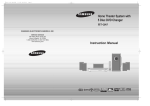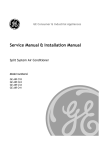Download Samsung DH070EZM Product specifications
Transcript
22143A(3)_Co 2/13/06 3:05 PM Page 2 SYSTEM AIR CONDITIONER INDOOR UNIT OUTDOOR UNIT DH052EZM1 DH070EZM LH105EZM1 HH105EZM1 LH128EZM1 HH128EZM1 LH140EZM1 HH140EZM1 UH052EZMC UH070EZMC SERVICE AIR CONDITIONER UH105GZMC UH128GZMC UH140GZMC Manual CONTENTS 1. Product Specifications 2. Disassembly and Reassembly 3. Refrigerating Cycle Diagram 4. Set Up the Model Option 5. Control Specification & Troubleshooting 6. Exploded Views and Parts List 7. Block Diagram 8. Wiring Diagram 9. Schematic Diagram 22143A(4)_1 2/13/06 3:03 PM Page 1 1. Product Specifications 1-1 Table INDOOR UNIT DH052EZM1 DH070EZM HH105EZM1 HH128EZM1 HH140EZM1 OUTDOOR UNIT UH052EZMC UH070EZMC UH105GZMC UH128GZMC UH140GZMC BTU/h 23,900 34,000 43,700 47,800 W 7,000 10,000 12,800 14,000 BTU/h 26,300 38,200 47,800 54,600 W 7,700 11,200 14,000 16,000 ø/V/Hz 1/220~240/50 Cooling W 2,430 4,050 5,050 5,050 Heating W 2,430 3,750 5,450 5,450 Cooling A 12.0 7.1 8.6 8.6 A 12.0 6.7 9.2 9.4 Turbo r.p.m 1,050 1,080 1,070 1,070 Hi r.p.m 950 950 1,020 1,020 Mid r.p.m 900 850 970 970 Low r.p.m 850 750 920 920 Turbo m3/min 19.5 37.46 38.71 38.71 Hi m /min 17.5 32.24 37.82 37.82 Mid m /min 16.5 26.61 36.38 36.38 Low m /min 15.5 22.83 34.77 34.77 Hi dB(A) 43 47 48 48 dB(A) 41 45 46 46 MODEL Cooling Capacity Heating Power Supply Power Input Running Current Heating Fan Speed 3 Air Flow Indoor Unit Noise Level (Sound Pressure) 3 3 Low 3/380-415/50 Type D-Fin Wave Row x Stages x Fin pitch 2 x 10 x 1.7mm 3 x 14 x 1.7mm Heat Exchanger Type Sirocco Fan Motor Output W 97 112.2 211 211 H mm 260 390 390 390 W mm 1,340 1,110 1,110 1,110 D mm 600 650 650 650 Net/Gross kg 41/47 66/77 66/77 66/77 Hi(C/H) r.p.m 820 1,050/1,010 1,050/980 1,050/980 Low r.p.m 400 500 500 500 Noise Level(Sound Pressure) dB(A) 58 62 63 63 Dimensions Weight Fan Speed Fan Outdoor Unit Type Propeller Type Rotary Model SHV33YC6-G C-SB303H8A C-SB373H8F C-SB373H8F 7.1 11.6 15.0 15.0 Compressor Motor Output Protection Samsung Electronics kW Scroll Internal 1 22143A(4)_1 2/13/06 3:03 PM Page 2 Table(cont.) INDOOR UNIT DH052EZM1 DH070EZM HH105EZM1 HH128EZM1 HH140EZM1 OUTDOOR UNIT UH052EZMC UH070EZMC UH105GZMC UH128GZMC UH140GZMC MODEL Type Refrigerant Outdoor Unit R22 Charge g 2,100 2,400 4,150 4,150 Adding Charge g/m 30 45 50 50 Control Elec.Expansion Valve Type Wave Heat Exchanger Row x Stages x Fin pitch 2 x 24 x 1.5 2 x 36 x 1.7 2 x 44 x 1.7 2 x 44 x 1.7 mm 638 931 1,128 1,128 W mm 880 880 932 932 D mm 310 320 375 375 Net/Gross kg 67/72 88/93 105/120 105/120 Liquid mm(inch) 9.52(3/8") 9.52(3/8") Gas mm(inch) 15.88(5/8") 19.05(3/4") H Dimensions Weight Pipe O.D Size Piping Connection Method Flare Height m Max.15 Max.30 Pipe Length m Max.30 Max.50 Between 2 Samsung Electronics 22143A(4)_1 2/13/06 3:03 PM Page 3 Table(cont.) INDOOR UNIT LH105EZM1 LH128EZM1 LH140EZM1 OUTDOOR UNIT UH105GZMC UH128GZMC UH140GZMC BTU/h 34,000 43,700 47,800 W 10,000 12,800 14,000 BTU/h 38,200 47,800 54,600 W 11,200 14,000 16,000 MODEL Cooling Capacity Heating Power Supply 3/380~415/50 ø/V/Hz Cooling W 3,850 4,900 4,900 Heating W 3,600 5,400 5,400 Running Cooling A 6.75 8.4 8.4 Current Heating A 6.40 9.1 9.1 Turbo(C/H) r.p.m 790 900/950 900/950 Hi r.p.m 720 850/900 850/900 Mid r.p.m 650 800/850 800/850 Low r.p.m 580 750/800 750/800 Turbo m /min 32.8 42.37 42.37 Hi m /min 29.4 36.69 36.69 Mid m /min 26.78 34.71 34.71 Low m /min 24.38 32.62 32.62 Noise Level Hi dB(A) 39 40 40 (Sound Pressure) Low dB(A) 7 38 38 Power Input Fan Speed 3 3 Air Flow Indoor Unit 3 3 Type Wave Row x Stages x Fin pitch 3 x 14 x 1.7mm Type Sirocco Heat Exchanger Fan Motor Output W 112.2 211 211 H mm 390 390 390 W mm 1,110 1,110 1,110 D mm 650 650 650 Net / Gross kg 66/77 66/77 66/77 Hi(C/H) r.p.m 1,050/1,010 1,050/980 1,050/980 Low r.p.m 500 500 500 Noise Level(Sound Pressure) dB(A) 62 63 63 Dimensions Weight Fan Speed Fan Outdoor Unit Type Propeller Type Scroll Model C-SB303H8A C-SB373H8F C-SB373H8F 11.6 15.0 15.0 Compressor Motor Output Protection Samsung Electronics kW Internal 3 22143A(4)_1 2/13/06 3:03 PM Page 4 Table(cont.) INDOOR UNIT LH105EZM1 LH128EZM1 LH140EZM1 OUTDOOR UNIT UH105GZMC UH128GZMC UH140GZMC MODEL Type Refrigerant Outdoor Unit R22 Charge g 2,400 4,150 4,150 Adding Charge g/m 45 50 50 Control Elec.Expansion Valve Type Wave Heat Exchanger Row x Stages x Fin pitch Dimensions Weight Pipe O.D Size Piping 2 x 44 x 1.7 2 x 44 x 1.7 H mm 931 1,128 1,128 W mm 880 932 932 D mm 320 375 375 Net/Gross kg 88/93 105/120 105/120 Liquid mm(inch) 9.52(3/8") Gas mm(inch) 19.05(3/4") Flare Connection Method Height m Max.30 Pipe Length m Max.50 Between 4 2 x 36 x 1.7 Samsung Electronics 22143A(4)_1 2/13/06 3:03 PM Page 5 ■ This Spec. is for Australia INDOOR UNIT HH105EZM1 HH128EZM1 HH140EZM1 OUTDOOR UNIT UH105GZMC UH128GZMC UH140GZMC BTU/h 34,000 43,700 46,000 W 10,000 12,800 13,500 BTU/h 38,200 47,800 54,600 W 11,200 14,000 16,000 MODEL Cooling Capacity Heating Power Supply Power Input Running Current Cooling W 4,050 5,300 5,300 Heating W 3,750 5,850 5,850 Cooling A 7.1 8.6 8.6 A 6.7 9.4 9.4 Turbo r.p.m 1,080 1,070 1,070 Hi r.p.m 950 1,020 1,020 Mid r.p.m 850 970 970 Low r.p.m 750 920 920 Turbo m3/min 37.46 38.71 38.71 Hi m /min 32.24 37.82 37.82 Mid m /min 26.61 36.38 36.38 Low m /min 22.83 34.77 34.77 Hi dB(A) 47 48 48 dB(A) 45 46 46 Heating Fan Speed 3 Air Flow Indoor Unit 3/380-415/50 ø/V/Hz Noise Level (Sound Pressure) 3 3 Low Type Wave Row x Stages x Fin pitch 3 x 14 x 1.7mm Type Sirocco Heat Exchanger Fan Motor Output W 112.2 211 211 H mm 390 390 390 W mm 1,110 1,110 1,110 D mm 650 650 650 Net/Gross kg 66/77 66/77 66/77 Hi(C/H) r.p.m 1,050/1,010 1,050/980 1,050/980 Low r.p.m 500 500 500 Noise Level(Sound Pressure) dB(A) 62 63 63 Dimensions Weight Fan Speed Fan Outdoor Unit Type Propeller Type Scroll Model Compressor Motor Output Protection Samsung Electronics kW C-SB303H8A C-SB373H8F C-SB373H8F 11.6 15.0 15.0 Internal 5 22143A(4)_1 2/13/06 3:03 PM Page 6 ■ This Spec. is for Australia(cont.) INDOOR UNIT HH105EZM1 HH128EZM1 HH140EZM1 OUTDOOR UNIT UH105GZMC UH128GZMC UH140GZMC MODEL Type Refrigerant Outdoor Unit R22 Charge g 2,400 4,150 4,150 Adding Charge g/m 45 50 50 Control Elec.Expansion Valve Type Wave Heat Exchanger Row x Stages x Fin pitch 2 x 36 x 1.7 2 x 44 x 1.7 2 x 44 x 1.7 mm 931 1,128 1,128 W mm 880 932 932 D mm 320 375 375 Net/Gross kg 88/93 105/120 105/120 Liquid mm(inch) 9.52(3/8") Gas mm(inch) 19.05(3/4") H Dimensions Weight Pipe O.D Size Piping Connection Method Flare Height m Max.30 Pipe Length m Max.50 Between 6 Samsung Electronics 22143A(4)_1 2/13/06 3:03 PM Page 7 1-2 Dimensions 1-2-1 Indoor Unit ■ DH052EZM1 / DH070EZM (Unit : mm) No. Samsung Electronics Name Remark 1 Liquid pipe connection ø9.52 Flare 2 Gas pipe connection ø15.88 Flare 7 22143A(4)_1 2/13/06 3:03 PM Page 8 Product Specifications ■ HH105EZM1 / HH128EZM1 / HH140EZM1 / LH105EZM1 / LH128EZM1 / LH140EZM1 (Unit : mm) No. 8 Name Remark 1 Liquid pipe connection ø9.52 Flare 2 Gas pipe connection ø19.05 Flare 3 Drain pipe connection OD27.2 ID21.6 (without drain pump) 4 Drain pipe connection OD29 ID25 (with drain pump) 5 Power supply connection 6 Air discharge flange 7 Air suction flange 8 Hook For M8~M10 Samsung Electronics 2/13/06 3:03 PM Page 9 Product Specifications 1-2-2 Outdoor Unit ■ UH052EZMC / UH070EZMC 638 310 (Unit : mm) 660 880 ■ UH105GZMC (Unit : mm) 4- 12 Samsung Electronics 769 839 320 950 880 364 340 645 931 22143A(4)_1 9 2/13/06 3:03 PM Page 10 Product Specifications ■ UH128GZMC / UH140GZMC (Unit : mm) 4- 12 932 10 427 403 690 1,036 966 375 1,162 1,128 22143A(4)_1 Samsung Electronics 2/13/06 3:03 PM Page 11 1-3 Pressure Graph 5m(Pipe Length) 30m(Pipe Length) ■ UH052EZMC-DH052EZM1 (Heating Mode) ■ UH070EZMC-DH070EZM High Pressure (kgf/cm2G) Low Pressure (kgf/cm2G) ■ UH052EZMC-DH052EZM1 (Cooling Mode) ■ UH070EZMC-DH070EZM Outdoor Temperature ■ UH105GZMC-LH105EZM1(Heating Mode) High Pressure (kgf/cm2G) Low Pressure (kgf/cm2G) 5m(Pipe Length) 30m(Pipe Length) Outdoor Temperature Samsung Electronics ■ UH105GZMC-HH105EZM1(Heating Mode) High Pressure (kgf/cm2G) 2 Outdoor Temperature 5m(Pipe Length) 30m(Pipe Length) Outdoor Temperature ■ UH105GZMC-HH105EZM1(Cooling Mode) 5m(Pipe Length) 30m(Pipe Length) 5m(Pipe Length) 30m(Pipe Length) Outdoor Temperature ■ UH105GZMC-LH105EZM1(Cooling Mode) Low Pressure (kgf/cm G) 22143A(4)_1 5m(Pipe Length) 30m(Pipe Length) Outdoor Temperature 11 2/13/06 3:03 PM Page 12 Product Specifications 5m(Pipe Length) 30m(Pipe Length) Outdoor Temperature Outdoor Temperature ■ UH128GZMC-HH128EZM1 (Cooling Mode) ■ UH140GZMC-HH140EZM1 ■ UH128GZMC-HH128EZM1 (Heating Mode) ■ UH140GZMC-HH140EZM1 5m(Pipe Length) 30m(Pipe Length) Outdoor Temperature 12 High Pressure (kgf/cm2G) 5m(Pipe Length) 30m(Pipe Length) ■ UH128GZMC-LH128EZM1 (Heating Mode) ■ UH140GZMC-LH140EZM1 High Pressure (kgf/cm2G) Low Pressure (kgf/cm2G) ■ UH128GZMC-LH128EZM1 (Cooling Mode) ■ UH140GZMC-LH140EZM1 Low Pressure (kgf/cm2G) 22143A(4)_1 5m(Pipe Length) 30m(Pipe Length) Outdoor Temperature Samsung Electronics 22143A(4)_1 2/13/06 3:03 PM Page 13 2. Disassembly and Reassembly Stop operation of the air conditioner and remove the power cord before repairing the unit. 2-1 Indoor Unit ■ DH052EZM1 / DH070EZM No Parts 1 Filter-Pre Procedure Remark 1) Disassemble 2 screws of indication part and then assemble the direction of 2 Plate-Handle places by use of screw as shown in 2). 2) Turn the Plate Handle by hand when removing the Filter-Pre. 3) When pulling the Filter-Pre handle, the Filter-Pre can be assembled. ✳ Be sure to remove the cushion on the marked part after initial installation. (It cause the damage of noise). 2 Blower & Duct Samsung Electronics 1) After disassembling 9 places indicating screws, detach Ass'y Cover Bottom. 13 22143A(4)_1 2/13/06 3:03 PM Page 14 Disassembly and Reassembly No Parts Procedure Remark 2) Disassemble 6 indicating screws. 3) Detach the Sensor Holder from the Ass'y Fan Case. 4) Detach from Ass'y Control In the capacitor connection wire between the Motor-Fan in and housing Connector. 5) Detach the Ass'y Blower and Duct from the set. 14 Samsung Electronics 22143A(4)_1 2/13/06 3:03 PM Page 15 Disassembly and Reassembly No Parts 3 Control In Procedure Remark 1) After disassembling 1 indicating screw, detach the Cover-Control. 2) Detach the Motor-Fan in and Sensor Connector connected to PCB. 3) Disassemble 2 indicating screws. (arrow mark) 4) Hold the Ass'y Control In by hand to lift up a little and then release the status of hanging on the hanging slot. Samsung Electronics 15 22143A(4)_1 2/13/06 3:03 PM Page 16 Disassembly and Reassembly No Parts 4 Drain Pan 5 EVAP Procedure Remark 1) Disassemble 4 indicating screws to detach Ass'y Drain Pan. (2 screws each at left and right side) ✳ Work is possible when disassembling the Ass'y Drain Pan. 1) Disassemble 8 indicating screws. (4 each at left and right side) 2) Disassemble 6 indicating screws. 3) Disassemble 5 indicating screws. ✳ It is possible at the status of No.3 Ass'y Control In disassembly at the time. 16 Samsung Electronics 22143A(4)_1 2/13/06 3:03 PM Page 17 Disassembly and Reassembly No Parts Procedure Remark 4) After disassembling 4 indicating screws. 5) Pull the Cabinet-Side LF, RH by hand to disassemble. 6) Separate 4 indicating screws. (2 each at left and right side) 7) Detach it from the set if the Ass'y-Evap pull up. Samsung Electronics 17 22143A(4)_1 2/13/06 3:03 PM Page 18 Disassembly and Reassembly No Parts 6 Holder Outlet Procedure Remark ✳ When connecting canvas to the discharge side. 1) Disassemble 4 indicating screws. (2 each at left and right side) 2) Disassemble 12 indicating screws. (6 each at upper and lower side) ✳ After connecting canvas to the disassembled Ass'y Holder Outlet 2), attach the Ass'y Holder Outlet to the set in the reverse order. 18 Samsung Electronics 22143A(4)_1 2/13/06 3:03 PM Page 19 Disassembly and Reassembly ■ LH105EZM1 / LH128EZM1 / LH140EZM1 / HH105EZM1 / HH128EZM1 / HH140EZM1 No Parts 1 Control In/ Drain Pan (to clean) Procedure Remark 1) Disassemble 1 screw of indicating part then lift up the cover to release from Ass'y Control In. 2) Detach the capacitor connection wire, the Motor-Fan in and housing connector from Ass'y Control In. 3) Disassemble 2 screws of indicating parts then lift up Ass'y Control In. 4) Disassemble 6 screws around indicating part then pull it. 5) You can check inside of the product if Drain part is something wrong. Samsung Electronics 19 22143A(4)_1 2/13/06 3:03 PM Page 20 Disassembly and Reassembly No Parts 2 Motor In & Blower & Evap Procedure Remark 1) Disassemble 1 screw of indicating part then lift up the cover to release from Ass'y Control In. 2) Detach the capacitor connection wire, the Motor-Fan in and housing connector from Ass'y Control In. 3) Disassemble all screws of bottom part. Disassemble 2 screws which are located Drain Hole part. Bottom Side 20 Samsung Electronics 22143A(4)_1 2/13/06 3:03 PM Page 21 Disassembly and Reassembly No Parts Procedure Remark 4) Detach the Cabinet Base. It needs 2 people. 5) Disassemble the Bracket Motor and Earth Wire. 6) Release the nut of Blower. 7) Disassemble Base-Blower bolts. Samsung Electronics 21 22143A(4)_1 2/13/06 3:03 PM Page 22 Disassembly and Reassembly No Parts Procedure Remark 8) Disassemble One of 2 Blowers. 9) Disassemble the Wire Clamp. 10) Disassemble the Motor. 11) If you did 1) ~ 4), you can see inside of the product like the picture(right). You can clean the Evap. 22 Samsung Electronics 22143A(4)_1 2/13/06 3:03 PM Page 23 2-2 Outdoor Unit ■ UH052EZMC / UH070EZMC No Parts 1 Cabinet Procedure 1) Turn off the unit and remove the power cable. 2) Remove the Top Cover. 3) Remove the Control Box Cover. 4) Unplug the Ass'y Cable. 5) Remove the Cabi-Side. 6) Remove the Cabi-Front. ✳ 2 Fan Motor & Propeller Fan Samsung Electronics Remark When you assemble the parts, check if the each parts and electric connectors are fixed firmly. 1) Remove the Nut Flange. (Turn to the clockwise) 2) Disassemble the Propeller Fan. 23 22143A(4)_1 2/13/06 3:03 PM Page 24 Disassembly and Reassembly ■ UH105GZMC No Parts Procedure 1 Outdoor Unit Disassembly Procedure 1) Loosen the 8 screws fixing the Cover Side. Remark 2) Loosen the screws and push the Cover Side in the arrow direction for disassembly. 3) Disconnect the PCB connector and disassembly the Electronic Box and PCB. 24 Samsung Electronics 22143A(4)_1 2/13/06 3:03 PM Page 25 Disassembly and Reassembly No Parts Procedure Remark 4) Disassemble the Cover Top and Front. 5) Loosen the bolt to disassemble the Fan. 6) Loosen the Motor fixing nut. 7) Loosen the Bracket fixing screw. Samsung Electronics 25 22143A(4)_1 2/13/06 3:03 PM Page 26 Disassembly and Reassembly ■ UH128GZMC / UH140GZMC No Parts 1 Cabinet Procedure 1) Turn off the equipment and disassemble the power cable. 2) Uncover the Top Cover. 3) Uncover the Control Box Cover. 4) Pull out the assemble Cable. 5) Disassemble the Cabinet Side. 6) Disassemble the Cabinet Front. ✳ 2 26 Fan Motor & Propeller Fan Remark Check if each part is fixed to the electric connector firmly at the time of part assembly. 1) Loosen the Propeller Fan Bolt. 2) Disassemble the Fan. Samsung Electronics 22143A(4)_1 2/13/06 3:03 PM Page 27 3. Refrigerating Cycle Diagram ■ DH052EZM1-UH052EZMC, DH070EZM - UH070EZMC Indoor Unit (DH052EZM1, DH070EZM) Outdoor Unit (UH052EZMC, UH070EZMC) *Allowable pipe length : Max. 30m *Allowable drop distance : Max. 15m 3-Way valve Liquid pipe Filter Filter Expansion valve Capillary tube Heat Exchanger (Condensor) Heat Exchanger (Evaporator) Gas pipe 3-Way valve Cooling Heating Gas leak check point Muffle Accumulator Compressor ✳ Amount of refilling per extension length of 1m; When extending the pipe length by more than 5m, 30gr of R22; refrigerant should be refilled per extension length of 1m. Samsung Electronics 27 22143A(4)_1 2/13/06 3:03 PM Page 28 Refrigerating Cycle Diagram ■ LH105EZM1 / HH105EZM1 - UH105GZMC Indoor Unit (LH105EZM1, HH105EZM1 ) Outdoor Unit (UH105GZMC) *Allowable pipe length : Max. 50m *Allowable drop distance : Max. 30m 3-Way valve Liquid pipe Filter Filter Expansion valve Capillary tube Heat Exchanger (Condensor) Heat Exchanger (Evaporator) Gas pipe 4-Way valve 3-Way valve Cooling Heating Muffle Accumulator Gas leak check point Compressor Low Pressure Switch ✳ Amount of refilling per extension length of 1m; When extending the pipe length by more than 5m, 45gr of R22; refrigerant should be refilled per extension length of 1m. 28 Samsung Electronics 22143A(4)_1 2/13/06 3:03 PM Page 29 Refrigerating Cycle Diagram ■ LH128EZM1 / HH128EZM1 - UH128GZMC, LH140EZM1 / HH140EZM1 - UH140GZMC Indoor Unit (✳✳128EZM1, ✳✳140EZM1) Outdoor Unit (UH128GZMC, UH140GZMC) *Allowable pipe length : Max. 50m *Allowable drop distance : Max. 30m 3-Way valve Liquid pipe Filter Filter Expansion valve Capillary tube Heat Exchanger (Condensor) Heat Exchanger (Evaporator) Gas pipe 4-Way valve 3-Way valve Cooling Heating Muffle Accumulator Gas leak check point Compressor Low Pressure Switch ✳ Amount of refilling per extension length of 1m; When extending the pipe length by more than 5m, 50gr of R22; refrigerant should be refilled per extension length of 1m. Samsung Electronics 29 22143A(4)_1 2/13/06 3:03 PM Page 30 4. Set Up the Model Option 4-1 Setting Option Setup Method ex) Option No. : Step 1 : Enter the Option Setup mode. 1st Take out the batteries of remote control. 2nd Press the temp. button simultaneously and insert the battery again. 3rd Make sure the remote control display shown as . Step 2 : Enter the Option Setup mode and select your option according to the following procedure. 1 The default value is Otherwise, push the . button to . Every time you push the button, the display panel reads or repeatedly. 1 2 Push the 2 3 4 button to set the display panel to . Every time you push the button, the display panel reads ... repeatedly. 3 Push the button to set the display panel to . Every time you push the button, the display panel reads ... repeatedly. 5 6 4 Push the button to set the display panel to . Every time you push the button, the display panel reads ... repeatedly. 5 Push the button to set the display panel to . Every time you push the button, the display panel reads ... repeatedly. ✳ Setting is not required if you must a value which has a default. 30 6 Push the button to set the display panel to . Every time you push the button, the display panel reads ... repeatedly. Samsung Electronics 22143A(4)_1 2/13/06 3:03 PM Page 31 Set Up the Model Option 7 Press button, then the default value is . 8 Push the button to set the display panel to . Every time you push the button, the display panel reads ... repeatedly. 7 8 9 9 Push the button to set the display panel to . Every time you push the button, the display panel reads ... repeatedly. 10 11 10 Push the 12 button to set the display panel to . Every time you push the button, the display panel reads ... repeatedly. 11 Push the button to set the display panel to . Every time you push the button, the display panel reads ... repeatedly. 12 ✳ Setting is not required if you must a value which has a default. Push the button to set the display panel to . Every time you push the button, the display panel reads ... repeatedly. Step 3 : Upon completion of the selection, check you made right selections. Press the Mode Selection key, to set the display part to and check the display part. The display part shows . Press the Mode Selection key, The display part shows to set the display part to and check the display part. . Step 4 : Pressing the ON/OFF button ( ) When pressing the operation ON/OFF key with the direction of remote control for unit, the sound ''Ding'' or ''Diriring'' is heard and the OPERATION ICON( ) lamp of the display is flickering at the same time, then the input of option is completed. (If the diriring sound isn't heard, try again pressing the ON/OFF button.) Step 5 : Unit operation test-run First, Remove the battery from the remote control. Second, Re-insert the battery into the remote control. Third, Press ON/OFF button( ) with the direction of remote control for set. • Error Mode 1st If all lamps of indoor unit are flickering, Plug out, plug in power plug again and press ON/OFF key to retry. 2nd If the unit is not working properly or all lamps are continuously flickering after setting the option code, see if the correct option code is set up for its model. Samsung Electronics 31 22143A(4)_1 2/13/06 3:03 PM Page 32 Set Up the Model Option ■ OPTION ITEMS REMOTE CONTROL SEG1 SEG2 SEG3 SEG4 SEG5 SEG6 SEG7 SEG8 SEG9 SEG10 SEG11 SEG12 MODEL 32 DH052EZM1 DH070EZM 0 1 5 4 4 2 1 c 0 0 0 0 LH105EZM1 0 1 5 4 4 2 1 F 0 0 0 0 HH105EZM1 0 1 5 4 0 2 1 F 0 0 0 0 LH128EZM1 LH140EZM1 HH128EZM1 HH140EZM1 0 1 5 c 4 2 1 3 0 0 0 0 Samsung Electronics 22143A(4)_1 2/13/06 3:03 PM Page 33 5. Control Specification & Troubleshooting 5-1 Operation Specification 5-1-1 Tracking process marked on display part 4-1-1 • Left numeral is an address that outdoor unit transfers communication. - - - ... - Left Right (Calling indoor unit) 4-1-1 • Right numeral marks address that is answered. 4-1-1 • During the tracking, left calls indoor unit through - and checks. At this time ... connected indoor unit set on " " and the indoor unit set address marked on right. Right side mark is marked by when left side is DISPLAY PART (DS1) . (If SW02(MAIN) that set indoor unit address is controlled to " indoor unit number marked on outdoor unit is marked by " ", ".) 5-1-2 Option set part for Outdoor unit PCB Data display part KEY Setting switch for indoor unit installation numbers Setting switch for indoor unit installation numbers Counts of Indoor Unit Installation 1 2 3 4 5 6 7 8 9 10 11 12 13 14 15 Numbers of the switch 1 2 3 4 5 6 7 8 9 A B C D E F ● Example : When the installed indoor unit is one, control the arrow of switch forward to ‘0’ or ‘1’ as figure. Samsung Electronics 33 22143A(4)_1 2/13/06 3:03 PM Page 34 Control Specification & Troubleshooting 5-1-3 Setting Up Option Switches ■ KEY ■ Display DIS 1 K1 K2 K3 DIS 2 K4 RESET DISPLAY MODE SEG1 CHECK MODE SEG2 ITEM No. SEG3 SEG4 CURRENT DATA DISPLAY ■ Summary of KEY functions Function K2 K3 K4 K1 Number (Displayed on SEG 3, 4) (Displayed on SEG 3, 4) (Displayed on SEG 3, 4) (Displayed on SEG 3, 4) of press times 1 Adding refrigerant at heating mode Adding refrigerant at cooling mode Reset Displays data 2 Test operation at heating mode Test operation at cooling mode - - 3 End Pump Down for recovery of refrigerant - - 4 - End - - ✳ Use the K1 only for heat pump models. 34 Samsung Electronics 22143A(4)_1 2/13/06 3:03 PM Page 35 5-2 Troubleshooting 5-2-1 Wired remote controller display error occurring ■ If an error occurs, is displayed on the wired remote controller. ■ If you would like to see an error code, press the Test button. Display Description Compressor down due to protection control of the discharge temperature sensor Remarks Error about protection control of the outdoor unit Control due to the condenser temperature sensor when cooling mode Error of the low pressure switch (Protection control) Reverse phase error (Protection control) In removing frost Error of discharge temperature sensor (Open/Short) Error about the outdoor unit sensor (Open/Short) Detection during the operation of the indoor unit (sensing and sending errors into the communication data) - System down caused by communication error after completion of - tracking Communication and the indoor unit errors Error of the outdoor temperature sensor (Open/Short) Error of condensor temperature sensor (Open/Short) - Mismatching of the indoor unit numbers set with those - communication after completion of 5 times tracking Error of temperature sensor in the indoor unit (Open/Short) Self-diagnosis of the indoor and outdoor unit Error of the heat exchanger sensor in the indoor unit (Open/Short) Error of electronic expansion valve open in the outdoor unit (when it is detected more than once) Error of electronic expansion valve close in the outdoor unit (when it is detected more than once) Error of communication between the indoor unit and the wired remote controller Wired remote controller errors Master wired remote controller ↔ Slave wired remote controller COM1/COM2 Cross-installed error Error of setting option for wired remote controller COM2 Samsung Electronics 35 22143A(4)_1 2/13/06 3:03 PM Page 36 Control Specification & Troubleshooting 5-2-2 LED Display on the receiver & display unit ■ ● If an error occurs during the operation, an LED flickers and the operation is stopped except the LED. ■ ● If you re-operate the air conditioner, it operates normally at first, then detect an error again. ■ ● If you turn off the air conditioner when the LED is flickering, the LED is also turned off. ■ LED Display LED lamp display Concealed Type Error type Blue Red Standard Type Remarks Power reset Error of temperature sensor in the indoor unit (Open/Short) Error of heat exchanger sensor in the indoor unit Error of the outdoor temperature sensor Error of the condensor temperature sensor Error of the discharge temperature sensor 1. No communication for 2 minutes between indoor units (Communication error for more than 2 minutes) 2. Indoor unit receiving the communication error from outdoor unit 3. Outdoor unit tracking 3 minutes error 4. When sending the communication error from outdoor unit, the mismatching of the communication numbers and installed numbers after completion of tracking. (Communication error for more than 2 minutes) 1. Indoor unit error (Display is unrelated with operation) 2. Outdoor unit error (Display is unrelated with operation) Communication error between indoor units 1. Error of electronic expansion valve close 2. Error of electronic expansion valve open 3. 2'nd detection of high temperature cond 4. 2'nd detection of high temperature discharge 5. Error of reverse phase 6. Compressor down due to 6'th detection of freezing Detection of the float switch Error of setting option switches for optional accessories EEPROM error EEPROM option error : On 36 : Flickering : Off Samsung Electronics 22143A(4)_1 2/13/06 3:03 PM Page 37 Control Specification & Troubleshooting 5-2-3 Outdoor Unit If an error occurs during the operation, it is displayed on the outdoor unit PCB. Display Explanation High temperature of Discharge (Protection control) Remark Error about protection control of outdoor unit High temperature of outdoor heat exchanger (Protection control) Reverse phase error (Protection control) COMP DOWN to protect being frozen In removing frost Error of Discharge TEMP sensor (OPEN/SHORT) Errors about outdoor unit sensor (OPEN/SHORT) Detection during the operation of indoor unit (Sensing and sending errors into the communication data) System Down caused by communication error after completion of tracking Communication and indoor unit errors Error of OUT TEMP sensor (OPEN/SHORT) Error of temperature sensor in outdoor heat exchanger (OPEN/SHORT) Mismatching of the indoor unit numbers set with those communicated after completion of tracking Error of float switch in indoor unit Error of setting option switches for optional accessories x OPEN/SHORT error of room sensor in indoor unit x OPEN/SHORT error of eva in sensor in indoor unit x EEPROM option error x Error of fan starting Self-diagnosis of indoor and outdoor unit (x:indoor unit address) Displays of operating status Open error of electronic expansion valve in outdoor unit (Detected once or more times) Close error of electronic expansion valve in outdoor unit (Detected once or more times) Flicker Below -5°C when cooling (Outdoor temperature) Flicker Over 30°C when heating (Outdoor temperature) K1, K2, K3, K4, K5 Flicker The order of priority : E1 → E2 → E3 → E5 → P0 → P1 → P4 → P5 → P9 → t1 → t2 → t3 → tu → to → G4 → G5 → E3 → qx → rx → vx → K1, K2, K3, K4, K5 The order of priority : - In case that the same error displays from multi-indoor units, the one having the faster address has the priority. Samsung Electronics 37 22143A(4)_1 2/13/06 3:03 PM Page 38 5-3 Sequence for trouble diagnosis 5-3-1 Outdoor temp. sensor(OPEN/SHORT) Outdoor unit display Er → t1 (Outdoor temp. sensor OPEN/SHORT error) (Operation) Indoor unit display How to determine Reason of error (Timer) (Airflow) (Filter) Disconnection and short of outdoor temp. sensor Disconnection or leak of applied sensor Does the out temperature sensor connected to PCB? (CN41) No Reoperation after connect to connector PCB Yes Measure the resistance value between two terminals after separating the out temp. sensor connector from PCB At this time, Is largely deviate the resistance value from side table value? Yes Resistance (kΩ) 70 2.2 60 3.0 50 4.2 40 5.8 30 8.3 20 12.1 10 18.0 0 27.3 -10 43.0 Outdoor unit thermistor is defective(replace) No Check the out temp. sensor is normal or not by use of out data display part ➞ Check the temp. data is normal or not after pressing K4 3 times. At this time, is occurred the difference between the out temp. and data? Temp. (˚C) No PCB and sensor are normal. To perform the test operation by use of K2 Yes Reoperation after PCB replacement 38 Samsung Electronics 22143A(4)_1 2/13/06 3:03 PM Page 39 Control Specification & Troubleshooting 5-3-2 Outdoor heat exchanger temp. sensor error(OPEN/SHORT) Outdoor unit display Er → t2 (Outdoor heat exchanger temp. sensor error(OPEN/SHORT) (Operation) Indoor unit display How to determine Reason of error (Timer) (Airflow) (Filter) Disconnection and short of outdoor heat exchanger temp. sensor Disconnection or leak of Applied sensor Does the out heat exchanger temp. sensor connected to PCB? (CN41) No Reoperation after connect to connector PCB Yes Measure the resistance value between two terminals after separating the out heat exchanger temp. sensor connector from PCB At this time, Is largely deviate the resistance value from side table value? Yes Yes Resistance (kΩ) 70 2.2 60 3.0 50 4.2 40 5.8 30 8.3 20 12.1 10 18.0 0 27.3 -10 43.0 Outdoor heat exchanger temp. is defective(replace) No Check the out temp. sensor is normal or not by use of out data display part ➞ Check the temp. data is normal or not after pressing K4 2 times. At this time, is occurred the difference between the out temp. and data? Temp. (˚C) No PCB and sensor are normal. To perform the test operation by one of K2 Reoperation after PCB replacement Samsung Electronics 39 22143A(4)_1 2/13/06 3:03 PM Page 40 Control Specification & Troubleshooting 5-3-3 Outdoor discharge temp. sensor error(OPEN/SHORT) Outdoor unit display Er → t3 (Outdoor discharge temp. sensor OPEN/SHORT error) (Operation) Indoor unit display How to determine Reason of error (Timer) (Airflow) (Filter) Disconnection and short of outdoor discharger temp. sensor Disconnection or leak of Applied sensor Does the outdoor discharge temp. sensor connected to PCB? (CN42) No Reoperation after connect to connector PCB Yes Measure the resistance value between two terminals after separating the outdoor discharge temp. sensor connector from PCB At this time, Is largely deviate the resistance value from side table value? Yes Yes Resistance (kΩ) 130 8.9 120 11.2 100 18.5 80 32 60 59 25 200 20 242 10 362 0 553 Outdoor heat exchanger temp. is defective(replace) No Check the out temp. sensor is normal or not by use of out data display part ➞ Check the temp. data is normal or not after pressing K4 1 times. At this time, is occurred the difference between the out temp. and data? Temp. (˚C) No PCB and sensor are normal. To perform the test operation by use of K2 Reoperation after PCB replacement 40 Samsung Electronics 22143A(4)_1 2/13/06 3:03 PM Page 41 Control Specification & Troubleshooting 5-3-4 Communication error during the operation Outdoor unit display Er → E1 (Communication error during the operation) (Operation) Indoor unit display How to determine Reason of error (Timer) (Airflow) (Filter) Disconnection and short of communication lines Communication error between the indoor unit and outdoor unit. Check the display after pressing the reset key on outdoor PCB Multi type After 2 minutes, check if PCB address setting of indoor unit displayed the communication error among indoor units are overlapped or not. (If the indoor unit address is overlapped, the communication error is occurred.) - In this case, the communication error is occurred to over two indoor units set wrong. No When tracking, is there any indoor answer from display part? Yes Measure the 2 lines of outdoor side by scope after removing the communication line connecting from outdoor unit to indoor unit. If address is not fault exchange the indoor unit PCB after communication line check. At this time, is the voltage between lines rectangular wave over DC±0.7V like below figure? No Yes Replace PCB after checking the outdoor unit communication line and connector After connecting again the communication line connecting from outdoor unit to indoor unit, remove the communication connector on indoor unit PCB, and find the indoor unit preventing communication through connecting the communication connectors each by each, and then replace the indoor unit PCB after line check. Good Bad +0.7V -0.7V Samsung Electronics 41 22143A(4)_1 2/13/06 3:03 PM Page 42 Control Specification & Troubleshooting 5-3-5 Communication error between indoor and outdoor after initial power input. Outdoor unit display Er → E2 (Tracking error) (Operation) Indoor unit display How to determine Reason of error (Timer) (Airflow) (Filter) Mismatching the communicating indoor unit and setting switch indoor numbers When outdoor tracking Communication error between the indoor unit and outdoor unit, and installation number switch setting miss Check the setting value of indoor unit installation number setting switch of outdoor PCB and actual indoor unit installation numbers Is equal indoor unit actual installation number and installation number setting switch? If the indoor unit number installed is one, set the outdoor unit switch forward to "0", "1" ➞ "0" and "1" spell the connection of an indoor unit. No Yes After setting the indoor unit installation setting number switch correctly, re-perform the tracking by pressing the reset key K3 of outdoor unit PCB Press the reset key K3 of outdoor unit PCB and check the display to check the number of indoor units answering to the tracking When tracking, is there any indoor answer from display part? Yes To measure the 2 lines of outdoor unit side by use of scope after removing the communication line connecting from outdoor unit to indoor unit At this time, is the voltage between lines rectangular wave over DC±0.7V? Yes No Multi type After 2 minutes, check if PCB address setting of indoor unit displayed the communication error among indoor units is overlapped or not . (If the indoor unit address is overlapped, the communication error is occurred.) - In this case, the communication error is occurred to over two indoor units set wrong If address is not fault exchange the indoor unit PCB after communication line check. After connecting again the communication line connecting from outdoor unit to indoor unit, check this communication is reverse or not, and if there is no fault, find the indoor unit preventing communication through connecting indoor units each by each, and then exchange the indoor unit PCB after line check 42 Samsung Electronics 22143A(4)_1 2/13/06 3:03 PM Page 43 Control Specification & Troubleshooting 5-3-6 Indoor float switching error Outdoor unit display Er → E3 (Indoor float switching error ) (Operation) Indoor unit display How to determine (Timer) (Airflow) (Filter) The status continues over 1 minute that indoor unit float switch is opened. The rising of water level of drain pan due to the disorder of indoor unit drain pump, Reason of error the badness of detection sensor Is the resistance value ∞ when measuring the resistance value of two terminal after taking out the floating switch connector connected to indoor unit PCB? (Open status) No Re-assembly the floating switch connector and perform the reset of outdoor power(Required the reset of indoor unit power) Yes Is the same error occurred? No Yes Is much the water of drain pan ? Replace the indoor unit PCB Yes No Normal operation Reset the indoor unit power and check the drain pump operation Check the floating switch is bad. Reset the indoor unit power after replace No Does the drain pump operate? Yes Is the terminal voltage of drain pump PCB about AC220V? Does the water level decrease? No No Yes Yes Replace the drain pump Replace the indoor unit PCB Normal operation Replace the drain pump Samsung Electronics ❋ Note : E3 error should be released when indoor unit power is reset. 43 22143A(4)_1 2/13/06 3:03 PM Page 44 6. Exploded Views and Parts List 6-1 Indoor Unit ■ DH052EZM1 / DH070EZM 1 2 19 5 19-2 13 19-3 18 19-6 5-5 19-1 5-3 19-4 5-6 19-5 5-4 5-7 12 5-1 17 5-2 10 9 4 11 8 14 15 7 16 3 6 You can search for the updated part code number through the ITSELF. URL : http://itself.sec.samsung.co.kr 44 Samsung Electronics 22143A(4)_1 2/13/06 3:03 PM Page 45 Exploded Views and Parts List ■ Parts List Q'TY SA/SNA SGCC-M T0.8 1 SNA COVER-CASE DUCT SGCC-M T0.8 1 SNA DB94-00022A ASS'Y-DRAIN PAN ASS'Y, BLK 1 SA 4 DB61-00099A CASE-BOTTOM SGCC-M, T0.8 1 SNA 5 DB94-00023C ASS'Y-BLOWER DUCT ADH2400B 1 SA 5-1 DB64-00071A PANEL-DUCT MOTOR SGCC-M, T1.2 1 SNA 5-2 DB61-00155A BRACKET-MOUNT MOTOR SGCC-M, T2.0 1 SNA 5-3 DB90-00121A ASS'Y-CASE FAN ADH2400E 2 SNA 5-4 DB67-00046A BLOWER-LF ASS'Y, SGCC-M, ø175 1 SA 5-5 DB67-00046B BLOWER-RH ASS'Y, SGCC-M, ø175 1 SA 5-6 DB31-00025A MOTOR-FAN IN OSME-1004 SAC 1 SA 5-7 DB61-00499A BRACKET-MOTOR GUIDE SGCC-M, T1.6 1 SNA 6 DB90-00117A ASS'Y-CABI LF ASS'Y 1 SA 7 DB90-00119C ASS'Y-CABI INLET LF ASS'Y 1 SNA 8 DB70-00026B PLATE-HANGER LF SGCC-M, T2.0 1 SA 9 DB96-03042A ASS'Y-EVAP ASS'Y 1 SA 10 DB90-00120C ASS'Y-CABI INLET RH ASS'Y 1 SNA 11 DB90-00118A ASS'Y-CABI SIDE RH ASS'Y 1 SA 12 DB70-00027B PLATE-HANGER RH SGCC-M, T2.0 1 SA 13 DB64-00121A CABINET-SIDE RH B SGCC-M, T0.8 1 SNA 14 DB90-00393A ASS'Y-HOLDER OUTLET ASS'Y 1 SNA 15 DB90-00114A ASS'Y-COVER BOTTOM ASS'Y 1 SA 16 DB71-00019A PLATE-HANDLE SGCC-M, T1.2 2 SA 17 DB74-00006A FILTER-PRE PE, 36x40 1 SA 18 DB63-00080A COVER-CONTROL SGCC-M, T0.8 1 SNA 19 DB93-01616E ASS'Y-CONTROL IN ASS'Y 1 SNA 19-1 DB90-00116A ASS'Y-CASE CONTROL ASS'Y 1 SA 19-2 DB93-00849N ASS'Y-PCB MAIN DPM24K DUCT IN 1 SA 19-3 DB65-00029C TERMINAL-BOARD 6P 6P 1 SNA 19-4 2301-001368 CAPACITOR 450VAC/5.0µF 1 SNA 19-5 DB26-10065B TRANS-POWER DC17 AC230V 50Hz 1 SA 19-6 DB61-40291B HOLDER-WIRE PP, T2.0, BLK 2 SNA No. Code No. 1 DB63-00076A COVER-TOP 2 DB63-00074A 3 Samsung Electronics Description Specification 45 22143A(4)_1 2/13/06 3:03 PM Page 46 Exploded Views and Parts List ■ HH105EZM1 / HH128EZM1 / HH140EZM1 / LH105EZM1 / LH128EZM1 / LH140EZM1 1 9 10 6 4 10-6 10-1 10-2 10-5 5 10-4 3 10-3 10-7 10-8 7 7-1 7-2 8 9 8-1 8-5 8-6 2 8-2 8-4 8-3 8-7 46 Samsung Electronics 22143A(4)_1 2/13/06 3:04 PM Page 47 Exploded Views and Parts List ■ Parts List Q'TY No. Code No. HH105EZM1 HH128EZM1 HH140EZM1 SA/SNA 1 DB98-06745B ASS'Y CABI TOP HH140EZM, DUCT TYPE 1 1 SNA 2 DB98-06744B ASS'Y CABI BASE PART HH140EZM, DUCT TYPE 1 1 SNA 3 DB94-00599A ASS'Y DRAIN PAN HH140EZM, DUCT TYPE 1 1 SA 4 DB96-02872C ASS'Y EVAP HH140EZM, DUCT TYPE - 1 SA DB96-02934B ASS'Y EVAP HH105EZM, DUCT TYPE 1 - SA 5 DB32-00016B THERMISTOR-ASS'Y HH140EZM, DUCT TYPE 1 1 SA 6 DB98-05296B ASS'Y-CABI SIDE LF PART HH140EZM, DUCT TYPE 1 1 SNA 7 DB98-05298B ASS'Y-CABI SIDE RH PART HH140EZM, DUCT TYPE 1 1 SNA 7-1 DB64-01147A CABI SIDE RH HH140EZM, DUCT TYPE 1 1 SA 7-2 DB63-01023A COVER CABI SIDE HH140EZM, DUCT TYPE 1 1 SA 8 DB93-01616B ASS'Y CONTROL IN 220V, 50Hz, HH140EZM - 1 SA DB93-01616N ASS'Y CONTROL IN 220V, 50Hz, HH105EZM 1 - SA 8-1 DB61-00098A CASE-CONTROL SGCC-M, T0.8 1 1 SNA 8-2 DB26-10065B TRANS-POWER 230V, 50Hz 1 1 SA 8-3 DB65-00004H TERMINAL BLOCK-6P 6p 1 1 SA 8-4 DB65-00004L TERMINAL BLOCK-6P 6p 1 1 SA 8-5 DB93-00849P ASS'Y PCB MAIN-DPM DUCT DPM, PCB, HH140EZM 1 1 SA 8-6 DB61-40291B HOLDER-WIRE PP, BLK 2 2 SNA 8-7 DB63-01021A COVER-CONTROL SGCC-M,T0.5 1 1 SNA 9 DB90-01513A ASS'Y-BRACKET OUTLET HH140EZM, DUCT TYPE 2 2 SA 10 DB94-00586A ASS'Y BLOWER HH140EZM, DUCT TYPE - 1 SNA DB94-00586B ASS'Y BLOWER HH105EZM, DUCT TYPE 1 - SNA DB31-00079E MOTOR FAN OSME-1604SAC(S324) - 1 SA DB31-00145A MOTOR FAN OSME-2004SAC(S328) 1 - SA 10-2 DB67-00117A BLOWER LF SGCC-M 1 1 SA 10-3 DB67-00117B BLOWER-RH SGCC-M 1 1 SA 10-4 DB90-00313A ASS'Y-HOUSING HH140EZM, DUCT TYPE 2 2 SNA 10-5 DB72-00710A BAND MOTOR SGCC-M, T1.6 4 4 SNA 10-6 DB61-00540B BRACKET-MOTOR GUIDE SGCC-M, T1.6 1 1 SNA 10-7 DB64-01148A PANEL-DUCT SGCC-M 1 1 SA 10-8 DB61-01880A BASE MOTOR SGCC-M, T2.3 1 1 SNA 10-1 Samsung Electronics Description Specification 47 22143A(4)_1 2/13/06 3:04 PM Page 48 Exploded Views and Parts List ■ Parts List Q'TY No. Code No. LH105EZM1 LH128EZM1 LH140EZM1 SA/SNA 1 DB98-06745B ASS'Y CABI TOP HH140EZM, DUCT TYPE 1 1 SNA 2 DB98-06744B ASS'Y CABI BASE PART HH140EZM, DUCT TYPE 1 1 SNA 3 DB94-00599A ASS'Y DRAIN PAN HH140EZM, DUCT TYPE 1 1 SA 4 DB96-02872C ASS'Y EVAP HH140EZM, DUCT TYPE - 1 SA DB96-02934B ASS'Y EVAP HH105EZM, DUCT TYPE 1 - SA 5 DB32-00016B THERMISTOR-ASS'Y HH140EZM, DUCT TYPE 1 1 SA 6 DB98-05296B ASS'Y-CABI SIDE LF PART HH140EZM, DUCT TYPE 1 1 SNA 7 DB98-05298B ASS'Y-CABI SIDE RH PART HH140EZM, DUCT TYPE 1 1 SNA 7-1 DB64-01147A CABI SIDE RH HH140EZM, DUCT TYPE 1 1 SA 7-2 DB63-01023A COVER CABI SIDE HH140EZM, DUCT TYPE 1 1 SA 8 DB93-01616D ASS'Y CONTROL IN 220V, 50Hz, HH140EZM - 1 SA DB93-01616M ASS'Y CONTROL IN 220V, 50Hz, HH105EZM 1 - SA 8-1 DB61-00098A CASE-CONTROL SGCC-M, T0.8 1 1 SNA 8-2 DB26-10065B TRANS-POWER 230V, 50HZ 1 1 SA 8-3 DB65-00004H TERMINAL BLOCK-6P 6p 1 1 SA 8-4 DB65-00004L TERMINAL BLOCK-6P 6p 1 1 SA 8-5 DB93-00849Q ASS'Y PCB MAIN-DPM DUCT DPM, PCB, HH140EZM 1 1 SA 8-6 DB61-40291B HOLDER-WIRE PP, BLK 2 2 SNA 8-7 DB63-01021A COVER-CONTROL SGCC-M,T0.5 1 1 SNA 9 DB90-01513A ASS'Y-BRACKET OUTLET HH140EZM, DUCT TYPE 2 2 SA 10 DB94-00586D ASS'Y BLOWER HH140EZM, DUCT TYPE - 1 SNA DB94-00586E ASS'Y BLOWER HH105EZM, DUCT TYPE 1 - SNA DB31-00245A MOTOR FAN OSME-2454SAC(S331) - 1 SA DB31-00245B MOTOR FAN OSME-1186SAC(S332) 1 - SA 10-2 DB67-00117A BLOWER LF SGCC-M 1 1 SA 10-3 DB67-00117B BLOWER-RH SGCC-M 1 1 SA 10-4 DB90-00313A ASS'Y-HOUSING HH140EZM, DUCT TYPE 2 2 SNA 10-5 DB72-00710A BAND MOTOR SGCC-M, T1.6 4 4 SNA 10-6 DB61-00540B BRACKET-MOTOR GUIDE SGCC-M, T1.6 1 1 SNA 10-7 DB64-01148A PANEL-DUCT SGCC-M 1 1 SA 10-8 DB61-01880A BASE MOTOR SGCC-M, T2.3 1 1 SNA 10-1 48 Description Specification Samsung Electronics 22143A(4)_1 2/13/06 3:04 PM Page 49 MEMO Samsung Electronics 49 22143A(4)_1 2/13/06 3:04 PM Page 50 6-2 Outdoor Unit ■ UH052EZMC / UH070EZMC 17 15 16 18 13 14 12-1 12-2 11 9 12-3 8 7 10 6 4 5 3 2 1 50 Samsung Electronics 22143A(4)_1 2/13/06 3:04 PM Page 51 Exploded Views and Parts List ■ Parts List Q'TY SA/SNA APH1816,-,-,-,-,-,-,CHINA 1 SA ASS'Y-CABI FRONT ASS'Y 1 SA DB60-30028A NUT-WASHER HEX 2C M8 ZPC 1 SNA 4 DB67-50074A FAN-PROPELLER AS-1569,-,- 1 SA 5 DB90-00970E ASS'Y BASE OUT-PART (PAINT+SEAL);KFRD-67W 1 SNA 6 DB31-00027E MOTOR-FAN 2 STEP,WEILING 1 SA 7 DB95-00205A ASS'Y MOTOR-B/K APH1816,CHINA 1 SA 8 DB93-02484A ASS'Y CONTROL OUT HP, UH070EZM 1 SNA 9 DB67-30081C PARTITION ASM-3500A,- 1 SA 10 DB95-00201A ASS'Y COMP APH2416,SHV33C6-G,HITACHI 1 SA 11 DB60-30028A NUT-WASHER HEX 2C M8 ZPC 3 SNA 12-1 DB67-00379A ACCUMULATOR ACE-23ZA3,UH070EZMC 1 SNA 12-2 DB96-02902A ASS'Y 4-WAY VALVE ASS'Y 1 SA 12-3 DB96-02903A ASS'Y EXPANSION VALVE ASS'Y 1 SA 13 DB98-02909E ASS'Y-COND PART UH070EZMC,CHINA 1 SA 14 DB90-10616G ASS'Y CABI-UP APE2468,CHINA(ALL) 1 SA 15 DB63-00692A GUARD COND 1-PJT,SECC-P,T=1.6, 1 SA 16 DB64-00798B CABINET-SIDE RH W1-PJT,SECC- 1 SNA 17 DB63-10490B COVER-CONTROL ABS(V0),-,SC-90073R,- 1 SA 18 DB61-00821B GUIDE-SCREEN AP-L1540,P.E.H 100%,T2.5,10 1 SA No. Code No. 1 DB63-00831A GUARD FAN 2 DB90-00447A 3 Samsung Electronics Description Specification 51 22143A(4)_1 2/13/06 3:04 PM Page 52 Exploded Views and Parts List ■ UH105GZMC 1 2 9 6 5 23 3 7 22 4 8 18 19 20 14 21 12 17 25 10 26 16 13 11 15 28 52 24 27 Samsung Electronics 22143A(4)_1 2/13/06 3:04 PM Page 53 Exploded Views and Parts List ■ Parts List Q'TY SA/SNA UH105GZMC,- 1 SA GUIDE-SCREEN UH105GZMC,P.E.H 100% T2.5,-,-,-,-,SSEC 1 SA DB96-03667A ASS'Y COND-UNIT UH105GZMC,SSEC BENDING 1 SA 4 DB32-00101C THERMISTOR-OUT 204CT,200K/25,3435K,-20-150,50mA,5V,-,-,SSEC 1 SA 5 DB32-00102C THERMISTOR-OUT 204CT,200K/25,3435K,-20-150,50mA,5V,-,-,SSEC 1 SA 6 DB61-01854A BRACKET MOTOR UH105GZMC,SGCC-M,T1.6,-,-,-,- 1 SA 7 DB31-00240B MOTOR FAN-OSME 904SRC OSME-904SRC,UH140GCM,-,50Hz,-,220V, 1 SA No. Code No. Description 1 DB90-01590A ASS'Y-CABI TOP 2 DB61-01908A 3 Specification 560/480/380,50Hz,220V,-,-,OSME-904SRC 8 DB67-00438A FAN-PROPELLER AP-N2390F,AS+GF20%,460,3,T3.5,NOVA-PJT 1 SA 9 DB90-01593A ASS'Y CABINET BACK-LF UH105GZMC,SSEC 1 SA 10 DB90-01591A ASS'Y-CABI FRONT LF UH105GZMC,SSEC 1 SA 11 DB90-01592A ASS'Y CABINET FRONT-RH UH105GZMC,SSEC 1 SA 12 DB67-00467A PARTITION UH105GZMC,- 1 SA 13 DB97-02613A ASS'Y BRACKET-VALVE ASS'Y,SGCC-M,T1.6,SSEC 1 SA 14 DB61-01582A CASE PCB UH070EZM,ABS,2.5,-,-,BLACK,DPM,5V 1 SA 15 DB93-02762B ASS'Y CONTROL OUT HP,-,-,-,-,-,-,-,SCROLL,-,R22,-,-,-,-,-,UH105GZMC,- 1 SNA 16 DB90-01594A ASS'Y CABINET BACK-RH UH105GZMC,SSEC 1 SA 17 DB96-03684A ASS'Y BASE PLATE-OUT UH105GZMC,SSEC 1 SA 18 DB97-02601A ASS'Y ETC-INSU SOUND UH140GZMC,SSEC 1 SA 19 DB99-00495B ASS'Y-SCROLL COMP SANYO UH105GZMC,SSEC 1 SA 20 DB62-02320A VALVE SERVICE AP-Q4030,C3771,3/4,-,-,DC12V 1 SNA 21 DB62-02832A VALVE-SERVICE UH105GZMC,C3771,C3604,CR,3/8,-,-,FLARE TYPE 1 SNA 22 DB99-00603A ASS'Y VALVE 4-WAY UH105GZMC,SSEC 1 SA 23 DB99-00605A ASS'Y VALVE-EXPANSION UH105GZMC,SSEC 1 SA 24 DB64-01231A HANDLE -,-,-,-,SC-90073R 3 SA 25 DB39-00885A CONNECT WIRE-CCH UH035EAM,-,-,-,-,-,-,YH396-03AV,SMH601-01,-,-,-,-,-,-,- 1 SNA 26 DB95-00564A ASS'Y HEATER-COMP UH105GZMC,CHINA 1 SA 27 DB93-02919B ASS'Y PCB MAIN UH105GZMC,SSEC,-,-,- 1 SA 28 DB61-01857A BRACKET WIRE UH140GZMC,SECC-P,T0.8,-,-,-,- 1 SA Samsung Electronics 53 22143A(4)_1 2/13/06 3:04 PM Page 54 Exploded Views and Parts List ■ UH128GZMC / UH140GZMC 12 1 21 2 7 6 22 8 13 18 19 15 16 3 14 9 10 11 25 4 5 26 27 23 17 24 54 20 Samsung Electronics 22143A(4)_1 2/13/06 3:04 PM Page 55 Exploded Views and Parts List ■ Parts List Q'TY SA/SNA UH140GZMC,- 1 SA ASS'Y CABINET BACK-LF UH140GZMC,SSEC 1 SA DB90-01586A ASS'Y-CABI FRONT LF UH140GZMC,- 1 SA 4 DB90-01587A ASS'Y-CABI FRONT RH UH140GZMC,- 1 SA 5 DB90-01536A ASS'Y-CABI BASE UH140GZMC,SSEC 1 SA 6 DB67-00438A FAN-PROPELLER AP-N2390F,AS+GF20%,460,3,T3.5,NOVA-PJT 1 SA 7 DB31-00240A MOTOR FAN-OSME 904SRC OSME-904SRC,UH140GCM,-,50Hz,-,220V, 1 SA 1 SA No. Code No. Description 1 DB90-01585A ASS'Y-CABINET TOP 2 DB90-01588A 3 Specification 560/480/380,50Hz,220V,-,-,OSME-904SRC 8 DB31-00240B MOTOR FAN-OSME 904SRC OSME-904SRC,UH140GCM,-,50Hz,-,220V, 560/480/380,50Hz,220V,-,-,OSME-904SRC 9 DB67-00468A PARTITION UH140GZMC,-,SGCC-M,T1.6 1 SA 10 DB62-02320A VALVE SERVICE AP-Q4030,C3771,3/4,-,-,DC12V 1 SNA 11 DB62-02832A VALVE-SERVICE UH105GZMC,C3771,C3604,CR,3/8,-,-,FLARE TYPE 1 SNA 12 DB96-03662A ASS'Y COND-UNIT UH140GZMC,SSEC BENDING 1 SNA 13 DB99-00604A ASS'Y VALVE 4-WAY UH140GZMC,SSEC 1 SA 14 DB99-00495A ASS'Y-SCROLL COMP SANYO UH140GZMC,SSEC 1 SA 15 DB99-00606A ASS'Y VALVE-EXPANSION UH140GZMC,SSEC 1 SA 16 DB97-02601A ASS'Y ETC-INSU SOUND UH140GZMC,SSEC 1 SA 17 DB95-00564B ASS'Y HEATER-COMP UH140GZMC,CHINA 1 SA 18 DB32-00102B THERMISTOR-OUT 204CT,200K/25,3435K,-20-150,50mA,5V,-,-,SSEC 1 SA 19 DB32-00101B THERMISTOR-OUT 204CT,200K/25,3435K,-20-150,50mA,5V,-,-,SSEC 1 SA 20 DB93-02762A ASS'Y CONTROL OUT HP,-,-,-,-,-,-,R22,SCROLL,-,-,-,-,-,-,-,UH140GZMC 1 SNA 21 DB61-01855A BRACKET-MOTOR UH140GZMC,SGCC-M,T1.6,-,-,-,- 1 SA 22 DB90-01589A ASS'Y CABINET BACK-RH UH140GZMC,SSEC 1 SA 23 DB39-00885A CONNECTOR WIRE-CHH UH035EAM,-,-,-,-,-,-,YH396-03AV,SMH601-01,-,-,-,-,-,-,- 1 SNA 24 DB93-02919A ASS'Y PCB MAIN UH140GZMC,SSEC 1 SA 25 DB97-02613A ASS'Y BRACKET-VALVE ASS'Y,SGCC-M,T1.6,SSEC 1 SA 26 DB61-01857A BRACKET WIRE UH140GZMC,SECC-P,T0.8,-,-,-,- 1 SNA 27 DB64-01231A HANDLE -,-,-,-,SC-90073R 3 SA Samsung Electronics 55 22143A(4)_1 2/13/06 3:04 PM Page 56 7. Block Diagram Up and down STEP MOTOR Room temp. SENSOR pipe sensor MAIN PCB Function display part remote control receiving part Option saving control MICOM Communication(485comm) Indoor unit ADDRESS setting part RMC ADDRESS setting part 485 comm control Blackout restoring function Room temp. compensation function Power source comm wrong connection prevention function Central control Vent fan control - 56 - Wired remote controller - Relay - Central controller 485 comm applied, room temp. compensation EEPROM option saving and blackout restoring function Power-comm line misconnection prevention function Cost saving related sub-option separation between indoor unit communication part Option part sub-development according to the SVC structure Samsung Electronics 22143A(4)_1 2/13/06 3:04 PM Page 57 8. Wiring Diagram 8-1 Indoor Unit ■ DH052EZM1 / DH070EZM Code No : DB98-12868A This Document can not be used without Samsung's authorization. Samsung Electronics 57 22143A(4)_1 2/13/06 3:04 PM Page 58 Wiring Diagram ■ HH105EZM1 / HH128EZM1 / HH140EZM1 / LH105EZM1 / LH128EZM1 / LH140EZM1 Code No : DB98-20414A This Document can not be used without Samsung's authorization. 58 Samsung Electronics 22143A(4)_1 2/13/06 3:04 PM Page 59 8-2 Outdoor Unit ■ UH052EZMC / UH070EZMC Code No : DB98-13916A This Document can not be used without Samsung's authorization. Samsung Electronics 59 22143A(4)_1 2/13/06 3:04 PM Page 60 Wiring Diagram ■ UH105GZMC Code No : DB98-22302A This Document can not be used without Samsung's authorization. 60 Samsung Electronics 22143A(4)_1 2/13/06 3:04 PM Page 61 Wiring Diagram ■ UH128GZMC / UH140GZMC Code No : DB98-22303A This Document can not be used without Samsung's authorization. Samsung Electronics 61 22143A(4)_1 2/13/06 3:04 PM Page 62 9. Schematic Diagram 9-1 Indoor Unit ■ DH052EZM1 / DH070EZM This Document can not be used without Samsung's authorization. 62 Samsung Electronics 22143A(4)_1 2/13/06 3:04 PM Page 63 ■ HH105EZM1 / HH128EZM1 / HH140EZM1 / LH105EZM1 / LH128EZM1 / LH140EZM1 This Document can not be used without Samsung's authorization. Samsung Electronics 63 22143A(4)_1 2/13/06 3:04 PM Page 64 9-2 Outdoor Unit ■ UH052EZMC / UH070EZMC This Document can not be used without Samsung's authorization. 64 Samsung Electronics 2/13/06 3:04 PM Page 65 Schematic Diagram Indoor unit power part Communication ■ UH105GZMC / UH128GZMC / UH140GZMC 3 phase 22143A(4)_1 This Document can not be used without Samsung's authorization. Samsung Electronics 65 22143A(4)_1 2/13/06 3:04 PM Page 66 MEMO 66 Samsung Electronics 22143A(4)_1 2/13/06 3:04 PM Page 67 MEMO Samsung Electronics 67 22143A(4)_1 2/13/06 3:04 PM Page 68 MEMO 68 Samsung Electronics 22143A(3)_Co 2/13/06 3:05 PM Page 1 ELECTRONICS This Service Manual is a property of Samsung Electronics Co., Ltd. Any unauthorized use of Manual can be punished under applicable International and/or domestic law. © Samsung Electronics Co., Ltd. Apr. 2006. Printed in China. Code No. DB98-22143A(3)