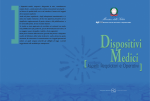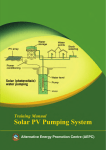Download Memoq MR-720 User`s manual
Transcript
User’s Manual Model SR715 Model SR720 LCR Meters 1290-D Reamwood Avenue Sunnyvale, California 94089 Phone: (408) 744-9040 • Fax: (408) 744-9049 email: [email protected] • www.thinkSRS.com Copyright © 1991 by SRS, Inc. All Rights Reserved. Revision 1.6 (02/2006) TABLE OF CONTENTS GENERAL INFORMATION Safety and Preparation for Use Specifications Basic Operation Passive Devices Series and Parallel Circuit Models Typical Measurement Setups How the SR715/720 Works Abridged Command List Status Bytes GETTING STARTED SR715/720 Display Keypad Fixture Rear Panel iii v viii viii ix x xi xii xiii 1-1 1-2 1-3 1-5 1-6 2-4 2-4 2-4 2-4 2-4 2-6 2-6 2-6 2-7 2-8 2-8 2-9 2-9 2-10 2-10 2-11 Connecting a Device Radial Leaded Parts Axial Leaded Parts Component Dimensions 2-12 2-12 2-12 2-13 Optional Fixtures Fixture Adapter Kelvin Clips SMD Tweezers BNC Adapter 2-13 2-13 2-14 2-14 2-15 Binning Setting Up the Bins Examples Binning Worksheet 2-18 2-19 2-20 2-21 Option 01: GPIB Handler Interface 2-22 Conditions Impedance Accuracy R+Q Accuracy L+Q Accuracy C+D Accuracy C+R Accuracy Accuracy With Range Hold 2-1 2-1 2-2 2-2 2-3 Test Conditions Default Conditions Setting Test Conditions Frequency Output Voltage Range Autoranging Range Hold Constant Voltage Bias Internal Bias External Bias Measurement Rate Settling Time Triggering Store and Recall 2-16 2-16 2-16 2-16 2-16 2-17 2-17 ACCURACY OPERATION Display Displayed Parameters Series & Parallel Equivalent Circuits Display Types Status & Binning Open & Short Calibration Suggestions for Calibration Radial Fixture Axial Fixture Adapter Kelvin Clips SMD Tweezers Other Fixtures PROGRAMMING i 3-1 3-2 3-4 3-5 3-6 3-7 3-8 GPIB Communications RS232 Communications Front Panel LEDs Command Syntax Programming Errors No Command Bit 4-1 4-1 4-1 4-1 4-2 4-2 Detailed Command List Measurement Setup Commands Measurement Control Commands Measurement Result Commands Binning Commands Setup & Control Commands Status Reporting Commands Test & Calibration Commands 4-3 4-3 4-4 4-4 4-6 4-7 4-7 4-8 Status Byte Definitions Serial Poll Status Byte Standard Event Status Byte LCR Status Byte 4-10 4-11 4-11 Program Examples Microsoft C, Nat'l Instruments GPIB Microsoft C, CEC GPIB Binning IBM BASIC, RS232 4-12 4-14 4-17 4-21 TABLE OF CONTENTS External Bias Fuse 6-1 Functional Tests Front Panel Test Self Test Output Voltage Resistance Measurement Capacitance Measurement 5-1 5-1 5-2 5-2 5-2 5-2 Error Messages Operations Errors Self-test Errors Calibration Errors 6-2 6-2 6-2 6-4 Performance Tests Frequency Accuracy Amplitude Accuracy Impedance Accuracy Resistance Accuracy Capacitance Accuracy Performance Test Record 5-4 5-4 5-5 5-5 5-5 5-6 5-8 GPIB Problems RS232 Problems 6-4 6-4 Fixture Maintenance Cleaning Removing Leads Changing Radial Contacts 6-5 6-5 6-5 6-5 Calibration Introduction Calibration Enable Calbytes Amplitude Calbytes Floating Point Calbytes Amplitude Calibration Frequency Calibration Standard Resistor Calibration 5-10 5-10 5-10 5-10 5-11 5-11 5-12 5-13 5-13 SMD Tweezer Maintenance Cleaning Tip Replacement 6-7 6-7 6-7 PARTS and SCHEMATICS TROUBLESHOOTING and MAINTENANCE Nothing Happens at Turn On Reset Internal Fuse 6-1 6-1 6-1 TESTS and CALIBRATION Parts List Schematic Diagrams ii 7-1 7-13 SR715/720 LCR METER SAFETY AND PREPARATION FOR USE WARNING Dangerous voltages, capable of causing injury or death, are present in this instrument. Use extreme caution whenever the instrument cover is removed. Do not remove the cover while the unit is plugged into a live outlet. CAUTION BIAS VOLTAGE ON CAPACITORS This instrument may be damaged if operated with the LINE VOLTAGE SELECTOR set for the wrong AC line voltage or if the wrong fuse is installed. Verify that polarized capacitors are installed with the correct polarity before applying a bias voltage. Failure to do so can result in damage to the unit, the device under test, or possible injury. The SR715/720 fixture and remote fixtures are marked with '+' and '-' signs, or by red leads for the positive connectors. Capacitors charged by an external bias voltage should be discharged after making the measurement. A 40 volt external bias can charge a capacitor to a high enough voltage that it can cause injury if it is accidentally discharged. See the section on BIAS for more information on how to safely apply external bias voltage. LINE VOLTAGE SELECTION The SR715/720 operates from a 100V, 120V, 220V, or 240V nominal AC power source having a line frequency of 50 or 60 Hz. Before connecting the power cord to a power source, verify that the LINE VOLTAGE SELECTOR card, located in the rear panel fuse holder, is set so that the correct AC input voltage value is visible. Conversion to other AC input voltages requires a change in the fuse holder voltage card position and fuse value. Disconnect the power cord, open the fuse holder cover door and rotate the fuse-pull lever to remove the fuse. Remove the small printed circuit board and select the operating voltage by orienting the printed circuit board so that the desired voltage is visible when pushed firmly into its slot. Rotate the fuse-pull lever back into its normal position and insert the correct fuse into the fuse holder. When connecting the external bias voltage to the unit, observe the correct polarity and make certain that the bias supply is floating (neither side is connected to ground). Be certain to use a supply current limited to 250 mA or less. PROTECTION FUSES In addition to the line fuse, the SR715/720 has two other protection fuses. The external bias fuse (3AG 0.25 A) is installed on the rear panel, next to the bias terminals. If unstable readings occur when making measurements with an external bias, check this fuse. The other fuse is an output protection fuse (2AG 0.25 A) located internally on the main PCB. If unstable or erratic readings occur or an 'outPut Err' (output err) occurs during self test, this fuse may be damaged. See the maintenance section for more information. LINE FUSE Verify that the correct line fuse is installed before connecting the line cord. For 100V/120V, use a 1/2 Amp fuse and for 220V/240V, use a 1/4 Amp fuse. LINE CORD SERVICE The SR715/720 has a detachable, three-wire power cord for connection to the power source and to a protective ground. The exposed metal parts of the instrument are connected to the outlet ground to protect against electrical shock. Always use an outlet which has a properly connected protective ground. Do not attempt to service or adjust this instrument unless another person, capable of providing first aid or resuscitation, is present. Do not install substitute parts or perform any unauthorized modifications to this instrument. Contact the factory for instructions on how to return the instrument for authorized service and adjustment. iii SR715/720 LCR METER iv SR715/720 LCR METER v SR715/720 LCR METER GENERAL INFORMATION The SR715/720 LCR Meters are multifrequency impedance measuring instruments, capable of measuring resistance, capacitance or inductance over a range of more than 13 orders of magnitude. The SR720 has a basic accuracy of 0.05% and has 5 test frequencies. The SR715 has a basic accuracy of 0.2% and 4 test frequencies. The LCR meters are controlled by a high speed microcontroller that operates the display, keypad, RS232 and GPIB computer interfaces, and handler interface, as well as setting measurement conditions and performing calculations. In addition, non-volatile storage is provided for 9 complete instrument settings. SPECIFICATIONS DISPLAY Measurement Modes Equivalent Circuit Parameters Displayed Averaging Measurement Range TEST CONDITIONS Test Frequency Drive Voltage Drive levels accuracy Measurement Rate Ranging Triggering Bias Voltage Auto, R+Q, L+Q, C+D, C+R Series or Parallel Value, Deviation, % Deviation or Bin Number. Deviation and % deviation are calculated from a stored relative value. 2 - 10 Measurements R+Q: R 0.0001 Ω - 2000 MΩ Q 0.00001 - 50 L+Q: L 0.0001 µH - 99999 H Q 0.00001 - 50 C+D: C 0.0001 pF - 99999 µF D .00001 -10 C+R: C 0.0001 pF - 99999 µF R .00001 - 99999 kΩ 100 Hz, 120 Hz, 1 kHz, 10 kHz, 100 kHz (100 kHz - SR720 only). Frequency accurate to ±100ppm. Preset Levels: 0.10, 0.25, and 1.0 Vrms. Vernier: 0.1 to 1.0 Vrms with 50 mV resolution. ±2%. Slow, Medium, Fast: 2, 10, or 20 measurements per second at test frequencies of 1 kHz and above and about 0.6, 2.4, or 6 measurements per second at 100 Hz and 120 Hz. Auto or Manual Continuous, Manual, or Remote over RS232, GPIB or Handler Interface Internal: 2.0 VDC ±2% External : 0 to +40 VDC (fused @ 0.25 A) vi SR715/720 LCR METER ACCURACY Conditions Basic Accuracy At least 30 minute warm up, 23 °C ± 5 °C. SR715: 0.20% SR720: 0.05% See the Accuracy section for detailed accuracy specifications. The table below summarizes the typical use accuracy. Accuracy better than 1% SR720 0.125 Ω < R < 16 MΩ 2.5 µH < L < 25 kH 1.25 pF < C < 12.8 mF SR715 0.143 Ω < R < 14 MΩ 2.9 µH < L < 22 kH 1.43 pF < C < 11.2 mF better than 5% 21 mΩ < R < 96 MΩ 420 nH < L < 150 kH 0.21 pF < C < 77 mF 21 mΩ < R < 94 MΩ 426 nH < L < 150 kH 0.21 pF < C < 75 mF The following conditions apply: 1) 1.0, 0.5 or 0.25 V output voltage 2) Slow or medium measurement speed 3) Q and D < 0.1 for R and C 4) Q > 10 for L 5) 100 Hz, 120 Hz or 1 kHz test frequency for R 6) 100 Hz test frequency for Lmax and Cmax 7) 10 kHz test frequency for Lmin and Cmin FEATURES Fixture Protection Zeroing Compensation Limits Binning Self Test Store and Recall RS232 Interface GENERAL Operating Conditions Power Dimensions (W x H x L) Weight Warranty 4-Wire Kelvin fixture for radial leaded parts with adapters for axial leaded parts. Protected up to 1 Joule of stored energy, 200 VDC max (for charged capacitors). Fused at 0.25 A output current for biased measurement. Open and Short Circuit Compensation. Short: R < 20 Ω, Z < 50 Ω Open: Z > 10 kΩ Up to 8 Pass Bins, QDR and General Fail Bins, all defined from the front panel or over the computer interfaces. Binning setups may be stored in nonvolatile memory. Tests the ROM, CPU, Non-Volatile RAM, Clock Generator, A/D Converter, Internal Bias, Multiplier, Output Drive Circuitry, Gain Circuitry, and Source Resistances. Stores 9 Complete Instrument Setups. Recall 0 recalls Default Setup. All instrument functions can be controlled or read over the interface. 0 - 35 °C, <85% relative humidity. 20 Watts, 100/120/220/240 VAC, 50 or 60 Hz. 13.5" x 4" x 14" (343 x 102 x 356 mm) 10 lbs (4.55 kg) One year parts and labor on materials and workmanship. vii SR715/720 LCR METER OPTIONS GPIB / Handler Interface Option 01 provides both an IEEE-488 interface and a Handler interface. IEEE-488 Interface: All instrument functions can be controlled or read over the interface. Handler/Sorter Interface: DB25 male connector provides output lines to indicate binning information and instrument status and an input trigger line. Output lines include 8 Pass Bins, QDR Fail Bin, General Fail Bin, Busy, and Bin Data Available. Output lines are Open Collector and are rated to 40 volts. The trigger input is negative edge triggered TTL and is protected to +/- 15 Volts. SR726 Kelvin Clips Provides connection to devices that are not easily accommodated in the fixture. Polarity is indicated for biased measurements. Connects to SR715/720 fixture. SR727 SMD Tweezers Provides connection to Surface Mount Device parts. Polarity is indicated for biased measurements. Connects to SR715/720 fixture. SR728 BNC Fixture Adapter Provides a means to connect a remote fixture or other device to the SR715/720. Connects to SR715/720 fixture and has four 1 meter BNC cables. Polarity is indicated for biased measurements. viii SR715/720 LCR METER BASIC OPERATION This section is designed to help the user begin making measurements with the SR715/720 LCR meter and to familiarize them with some of its features. For more information on the different features, see the operations section. The SR715/720 comes with a built in fixture for measuring radial leaded components, like most capacitors, and adapters for measuring axial leaded components, like most resistors. To measure a radial leaded component, remove any adapters and put one lead of the component in each side of the fixture. To measure an axial leaded component, first install the fixture adapters. Put the adapters on in the middle of each side of the fixture, and then slide them until they are separated by the appropriate distance. Insert the one lead of the component into each side of the fixture. To operate the SR715/720, first verify that the correct line voltage has been selected on the power entry module on the rear panel (See page 1-3). Verify that no parts are in the fixture; the unit's self test routines will fail if any components are in the test fixture. After connecting the line cord to the power entry module, switch on the power switch, located on the rear right hand side of the unit. The unit will display the ROM version on the left display and the serial number on the right display for about 3 seconds. Next, the unit will begin its self test procedure. If all tests are OK, 'tESt PASS' will be displayed. See the Troubleshooting section if the self test fails. Press [Recall] [0] [ENTER], to recall the default setup. This will set the unit as follows: Parameter Frequency Drive Voltage Bias Measurement Rate Averaging Range Hold Equivalent Circuit Display Trigger Mode Binning After changing the fixture configuration, it is a good idea to perform an open and short circuit calibration. See the operation section for instructions. If the component leads are excessively dirty or are coated with wax, clean them before inserting them in the fixture. The fixture contacts will usually make contact through coatings, but can eventually get gummed up. AUTO 1 kHz 1.0 Vrms OFF SLOW OFF OFF SERIES VALUE CONT OFF If biased measurements are being made on capacitors, be certain that the part is installed with the correct polarity, as marked on the unit. What is a passive device? All non-ideal passive devices (resistors, inductors and capacitors) can be modeled as a real component (resistor) either in series or in parallel with a reactive component (capacitance or inductance). The impedance of these components change as a function of frequency. The series and parallel models are mathematically equivalent and can be transformed back and forth with the equations shown below. At this point a part can be placed in the fixture and measurements can be made. The unit will automatically decide which type of component is in the fixture (R, C or L), change to the correct range, and display the part value with the correct units. If any of the test conditions need to be changed for a measurement, press the appropriate keys. Most functions are easy to change, but if more information is needed, see the operating section. Usually one model is a better representation of the device under operating conditions. The most accurate model depends on the device and the operating frequency. Certain devices are tested under conditions defined by the manufacturer or industry standard. For example, electrolytic capacitors are often measured in series at 120 Hz in the C+R mode, so the ESR (equivalent series resistance) can be measured. ix SR715/720 LCR METER Series and Parallel circuit models Rs in capacitors is often referred to as ESR or equivalent series resistance. It includes things like dielectric absorption in addition to the ohmic losses due to the leads. It is often listed on data sheets for electrolytic capacitors used in switching power supplies. At high frequencies, the ESR is the limiting factor in the performance of the capacitor. component. A low Q indicates a nearly pure resistor. Q varies with frequency. Q is commonly used to describe inductors. With resistors, often all that is stated is that the resistor has low inductance. The dissipation factor, D, is equal to 1/Q and is the ratio of the real impedance to the imaginary impedance. A low D indicates a nearly pure capacitor. D is commonly used when describing capacitors of all types. The quality factor, Q, is the ratio of the imaginary impedance to the real impedance. For inductors, a high Q indicates a more reactively pure x SR715/720 LCR METER Typical measurement setups The table below lists suggested test conditions for various types of components. This is by no means the only set of conditions for measuring, but is a good general "rule of thumb". Setups for Measuring Typical Parts Component Type Value Parameter Type Equivalent Circuit Frequency Unknown: Any Auto series 1 kHz Resistors: < 1 kΩ > 1 kΩ R+Q R+Q series series 1 kHz 100 or 120 Hz < 10 µH 10 µH – 1 mH 1 mH – 1 H >1H L+Q L+Q L+Q L+Q series series series series 100 kHz 10 kHz 1 kHz 100 or 120 Hz <10 pF 10 pF – 400 pF 400 pF – 1 µF > 1 µF C+D C+D C+D C+R or C+D parallel series or parallel series series 10 kHz 10 kHz 1 kHz 100 or 120 Hz xi SR715/720 LCR METER How the SR715/720 Works The SR715/720 measures the impedance of a component by measuring the voltage across the part and the current through it. This is done for both the real and imaginary (90° phase shifted) components of the signals. The complex ratio of voltage to current is equal to the complex impedance. The processor calculates the various parameters that are displayed, R, C, L, Q or D. The real and imaginary signals are obtained by multiplying the voltage and current signals with a reference signal in phase with Vs and one shifted 90 degrees from Vs. These signals are measured by an integrating A/D converter which is read by the microprocessor. These values are corrected by calibration factors, converted to impedances and finally converted to the appropriate parameters for display by the processor. The voltage across the part is generated by Vs. Both the amplitude and frequency of Vs can be set. This voltage is applied to the device under test (DUT) through source resistance Rs, which varies according to the measurement range. The current flows to the virtual ground of A1, and through Rr, the current conversion resistor. The output of A1 provides a signal proportional to the current, I x Rr. The voltage across the DUT is measured with a separate signal path providing a 4-wire Kelvin connection. xii SR715/720 LCR METER COMMAND LIST VARIABLES i,j x Integers Real Number MEASUREMENT SETUP $STL(?) {i} Set (query) settling time to between i=2 and i=99 milliseconds. AVGM(?) {i} Set (query) averaging on (i=1) or off (i=0). BIAS(?) {i} Set (query) DC bias to internal (i=1), external (i=2), or off (i=0). CIRC(?) {i} Set (query) equivalent circuit to series (i=0) or parallel(i=1). CONV(?) {i} Set (query) constant voltage mode on (i=1) or off (i=0). FREQ(?) {i} Set (query) drive frequency to 100Hz(0), 120Hz(1), 1kHz(2), 10kHz(3) or 100kHz(4). MMOD(?) {i} Set (query) measurement mode to continuous (i=0) or triggered (i=1). NAVG(?) {i} Set (query) number of measurements to be averaged from i=2 to i=10. PMOD(?) {i} Set (query) parameter mode to Auto(0), R+Q(1), L+Q(2), C+D(3), or C+R(4). RATE(?) {i} Set (query) measurement rate to Fast(0), Medium(1) or Slow(2). RNGE(?) {i} Set (query) measurement range to 100kΩ(0), 6.4kΩ(1), 400Ω,(2) or 25Ω(3). RNGH(?) {i} Set (query) range hold to enabled (i=1) or disabled (i=0). VOLT(?) {x} Set (query) drive voltage to 0.1V ≤ x ≤ 1.00V with 0.05V resolution. MEASUREMENT CONTROL PREL(?) {x} Set (query) nominal parameter value for deviation and %deviation to x (Ω,F,H). STRT Starts a measurement. STOP Stops the current measurement. *TRG Same as STRT. MEASUREMENT RESULT OUTF(?) {i} Set (query) the output format to verbose (0) or concise (1) ASCII, or verbose (2) or concise (2) binary. XALL? Returns major and minor parameters plus bin number. XBIN? Returns bin number of current measurement. XDLT? Returns deviation between major parameter and nominal value. XMAJ? Returns value of the major parameter. XMIN? Returns value of the minor parameter. XPCT? Returns percent deviation between major parameter and nominal value. BINNING BCLR BING(?) {i} BLIM(?) i,j {,x} BNOM(?) i {,x} Clears nominal values and limits for all bins. All bins are closed. Set (query) binning to enabled (i=1) or disabled (i=0). Set (query) upper (i=0) or lower (i=1) limit of bin j (0-7) to x%. Set nominal value of bin i to x. SETUP CONTROL *IDN? *OPC(?) *RCL i *RST *SAV i *WAI Returns the SR715/720 identification string. Set bit in Standard Event Status byte when measurement complete. Recall setting i. Reset unit to default configuration. Save current setup as setting i. Wait until all measurements are completed before proceeding. STATUS *CLS *ESE(?) {i} *ESR? {i} *PSC(?) {i} *SRE(?) {i} Clear all status registers. Set (query) the Standard Event Status Byte Enable register to value i (0-255). Query Standard Status byte. If i is included, only bit i is queried. Set (query) power-on status clear bit to clear (i=1) or maintain (i=0) status values. Set (query) the Serial Poll Enable register to value i (0-255). xiii SR715/720 LCR METER *STB? {i} SENA(?) {i} STAT? {i} Query Serial Poll status byte. If i is included, only bit i is queried. Set (query) LCR Status Enable register to value i (0-255). Query LCR Status byte. If i is included, only bit i is queried. STATUS BYTE DEFINITIONS SERIAL POLL STATUS BYTE STANDARD EVENT STATUS BYTE LCR STATUS BYTE bit 0 1 2 3 4 5 6 7 name Ready unused unused LCR MAV ESB RQS/MSS No Command bit 0 name OPC 1 2 unused Query Error 3 4 unused Execution err 5 6 7 Command err URQ PON bit 0 1 2 3 name Math Error A/D Error Overload Underrange 4 Overrange 5 Out of Range 6 7 unused mem err usage The SR7XX is ready to perform a measurement. An unmasked bit in the LCR status register has been set. The GPIB output queue is non-empty An unmasked bit in the standard status byte has been set. SRQ (Service Request)bit. There are no unexecuted commands in the input queue usage Set by the OPC command when all measurements are complete Set on output queue overflow (Too many responses waiting to be transmitted.) Set by an out of range parameter, or non-completion of some command due a condition such as an incorrect operating mode. Set by a command syntax error, or unrecognized command Set by any key press Set by power on usage Set on a floating point error. Set when an A/D conversion fails. Set when the gain stage is overloaded. Set when a measurement is below the nominal range of values for the present range. Set when a measurement is above the nominal range of values for the present range. Set when the unit is unable to make a valid measurement on the current range. the stored settings were invalid on power up. xiv SR715/720 LCR METER xv GETTING STARTED SR715/720 LCR METERS This section of the manual provides an overall view of the SR715/720. For detailed operating information on specific features, see the Operating and Programming sections. 1-1 GETTING STARTED DISPLAY the auto parameter mode. The % LED indicates that the measurement is displayed as a relative deviation from an entered nominal value. Units are indicated by the LEDs located between the two displays: Ω, kΩ, MΩ, µH, mH, H, pF, nF or µF. The minor parameter is dimensionless (Q and D) or has the units of Ohms for resistance, unless the kΩ LED on the right is on. Status information (REM, ACT and ERR) is shown to the right of the minor parameter. Beneath the major parameter display are indicators for entering binning values, NOMinal, +LIMit and -LIMit. The LED display shows measured values, entered parameters, instrument status, and user messages. There are two 5-digit LED displays and 25 indicator LEDs. When making normal measurements, the major parameter (L, C, or R) is shown on the left display and the appropriate minor parameter (Q, D or R) is shown on the right display. The number of displayed digits and the location of the decimal points are automatically adjusted according to the range and resolution. The measured parameters (L, C, or R and Q, D, or R) are indicated by the LEDs above each numeric display. If the AUTO LED is also on, the unit is in 1-2 GETTING STARTED KEYPAD The keypad is used to select measurement conditions and to enter values. LEDs indicate the actual measurement conditions. BIAS [Internal] selects a 2.0 VDC internal bias. [External] selects an external bias source. Pressing the active key ([Internal] when internal bias is already selected or [External] when external is selected) turns the bias off. PARAMETER The [R+Q], [L+Q], [C+D], [C+R], and [AUTO] keys select the parameter being measured. The selected parameter pair is indicated above the major and minor parameters in the display. If AUTO is selected, the unit will select the most appropriate parameter pair and turn on the AUTO LED above the major parameter display. Note that the bias is used only for capacitance measurements. Pressing either of these keys in any other mode, including the auto mode, will display the error "bias for C". MEAS RATE The [Rate] key selects a slow, medium or fast measurement. These rates correspond to 2, 10, or 20 measurements per second at measurement frequencies of 1 kHz or higher. FREQUENCY The [UP Arrow] and [DOWN Arrow] keys select one of the following output frequencies: 100 Hz, 120 Hz, 1 kHz, 10 kHz or 100 kHz (SR720 only). The LEDs indicate the selected frequency. AVERAGE The [Average] key places the unit in the averaging mode. Pressing it a second time returns the unit to the non-averaged mode. The number of readings averaged is set to between 2 and 10 from the entry display. DRIVE VOLT The [Select] key cycles through the three output drive voltages, 0.1 V, 0.25 V and 1.0 V. The selected voltage is indicated by the LEDs. If no LED is on then the output drive voltage is in the vernier mode. RANGE HOLD [Range Hold] holds the unit in its current measurement range. Pressing the key a second time returns the unit to autoranging or normal The [Cons Volt] key places the unit in the constant voltage mode. 1-3 GETTING STARTED mode. The range can also be entered with the numeric keys in the entry display. NUMERIC KEYS [0]..[9], [.], [+/-] The numeric keys enter parameters and are only active when the unit is in the entry display. EQUIV CIRCUIT The [Equiv Circuit] key selects between a series or parallel equivalent circuit model of the component being measured. STORE and RECALL The unit can store up to 9 complete instrument setups in non-volatile memory. To store the present configuration as setup #n, press [Store] [n] [ENTER] where n ranges from 1 through 9. To recall an instrument configuration, press [Recall] [n] [ENTER]. Recall 0 returns the instrument to its default values. DISPLAY The [Display] key selects the parameter on the display. Pressing [Display] cycles through the following display types. VALUE the value being measured DEV the deviation of the value from an entered value %DEV the percent deviation from the nominal ENTRY for entering parameter values BINS the bin number when binning is enabled CALIBRATE The [Calibrate] key allows access to a series of calibration features and special configurable parameters, including open/short circuit calibration, standard calibration, settling time, vernier output drive amplitude, and the internal self tests. BIN#, NOMINAL and LIMIT These keys are used to enter binning parameters. The BINNING LED is on when binning is enabled and the optional handler is active. TRIGGER and MODE The [Mode] key selects between continuous (CONT), or triggered measurements. Measurements are triggered by the [Trigger] key, the handler interface or either of the computer interfaces. Certain displays are not accessible unless data has been entered. For example DEV and %DEV are not available unless a nominal value has already been entered. Also, BINS is not available unless binning data has been entered. <The [<-] (backspace) key is used for correcting mistakes when entering numeric data. The [<-] also serves as the LOCAL key. If the [<-] is held down when the unit is powered on, the instrument settings revert to the factory set defaults. ENTER KEYS [ž, µH, pF] [kž, mH, nF] [Mž, H, µF] The three enter keys are used when entering numeric parameters in the entry display, such as nominal values of R, C, or L. The [Mž, H, µF] key acts as a general purpose [ENTER] key for parameters with units not listed on any key, such as percent. This key is labeled on the panel above the key. 1-4 GETTING STARTED FIXTURE Axial leaded devices (leads at opposite ends) require the use of the axial fixture adapters. A versatile test fixture is provided with the SR715/720 that provides a 4 wire Kelvin connection to most types of leaded devices. (A Kelvin connection uses two wires to carry the test current to and from the device and two independent wires to sense the voltage across the device.) This prevents the voltage drop in the current carrying wires from affecting the voltage measurement. Surface mount (SMD) devices or components with large or unusually shaped leads can be measures with SMD tweezers or Kelvin Clips. A BNC adapter is available for interfacing to remote fixtures. If the device leads are dirty or coated with wax, clean them before inserting them in the fixture. See the maintenance section for information about cleaning the fixture. Radial leaded components (where the leads are on the same side) are simply inserted into the test fixture, one lead in each side. Radial Fixture (with part) Axial Fixture (with part) 1-5 GETTING STARTED REAR PANEL SW1 These switches set baud rate, parity and word length for the RS232 interface. See the programming section for details on setting the interface. POWER ENTRY MODULE The Power Entry Module is used to fuse the line power, select the input voltage, and filter high frequency electrical noise. POWER SWITCH The power switch is located on the rear right side of the unit. Depressing the front side of the switch turns the unit on. HANDLER INTERFACE (OPTION 01) This provides control lines to a component handler for sorting. The interface has an input trigger line and output lines indicating bin data available, busy and 10 separate bins. The connector is a male DB25. See the Handler section for more detail. EXTERNAL BIAS INPUT The two banana plugs are the input connections for the external bias voltage. The bias supply must be floating and well filtered. Neither side can be ground referenced. The applied voltage must be 40 VDC or less and current limited to 250 mA max IEEE-488 (GPIB) CONNECTOR (OPTION 01) This connector allows for computer control of the unit over the GPIB or IEEE-488 interface. See the programming section for more information. EXTERNAL BIAS FUSE Protects the external bias input from currents greater than 250 mA. SW2 (OPTION 01) These switches set the instrument address for the GPIB interface. See the programming section for detail on how to set up the interface. RS232 DB25 CONNECTOR This connector allows for computer control of the unit over an RS232 interface. The connector is configured as a DCE (transmit on pin 3, receive Computer serial adapter, which is usually a DTE, use a straight thru serial cable. See the programming section for more information. 1-6 OPERATION DISPLAY The SR715/720 displays both major and minor parameters simultaneously. In addition to the parameter selection, the display type may also be specified. This allows results to be shown in engineering units, deviation from a specified nominal value, or binned for sorting purposes. The display also shows values entered from the keyboard while specifying the nominal value or bin limits. The status LED's indicate remote programming status information. DISPLAYED PARAMETERS The Parameter keys ([R+Q], [L+Q], [C+D], [C+R], and [AUTO]) determine the measurement type and the displayed parameters. The selected parameters are indicated above the two 5 digit displays. R+Q Resistance is shown on the major parameter (left) display and the quality factor, Q, on the minor parameter (right) display. The resistance is either the equivalent series or parallel resistance of the device under test. The units of resistance are Ω, kΩ, or MΩ. Q is the ratio of the imaginary part of the impedance to the real part of the impedance and is dimensionless. Q is the same for both series and parallel representations. If Q is positive, the reactive component of the device under test is inductive. If Q is negative, the reactive component is capacitive. L+Q Inductance is shown on the major parameter (left) display and the quality factor, Q, on the minor parameter (right) display. The inductance is either the equivalent series or parallel inductance of the device under test. The units of inductance are µH, mH or H. Q is the ratio of the imaginary part of the impedance to the real part of the impedance. Q is dimensionless and the same for both series and parallel representations. If the major parameter (inductance) is negative, then the part under test is capacitive. C+D Capacitance is shown on the major parameter (left) display and the dissipation factor, D, is shown on the minor parameter (right) display. The capacitance is either the equivalent series or parallel capacitance of the device under test. The units of capacitance are pF, nF, or µF. D is the ratio of the real part of the impedance to the imaginary part of the impedance, or 1/Q. A good capacitor has a large C (imaginary) and a small R (real) and thus a low D. If the major parameter (capacitance) is negative, then the part under test is inductive. C+R Capacitance is shown on the major parameter (left) display. The equivalent series or parallel resistance is shown on the minor parameter (right) display. The units for resistance are Ω unless the kΩ LED to the right of the minor parameter display is on. AUTO The SR715/720 determines which component model is the most accurate representation of the device under test and chooses the appropriate parameter pair. The determination is made as follows: If |Q| < 0.125 the unit selects R+Q. If Q > +0.125 the unit selects L+Q. If Q < -0.125 and the unit is in the series mode, it selects C+R. If Q < -0.125 and the unit is in the parallel mode, it selects C+D. 2-1 OPERATION SERIES and PARALLEL EQUIVALENT CIRCUITS Any non-ideal component can be represented as a resistive component either in series or in parallel with a reactive component. Depending upon the characteristics of the component and the measurement frequency, either the series or parallel model will be the more accurate model. The more ideal a component is, the less the two models differ. However, as Q for inductors decreases towards 10 and Q for resistors or D for capacitors increases towards 0.1, the series and parallel values begin to diverge. In general, most parts are best approximated by the series model. Manufacturers often specify which representation should be used when testing their devices. MIL or industry standards also specify test conditions. The [Equiv Circuit] key toggles between the two equivalent circuit models. The SERIES or PARALLEL LEDs indicate which model is active. For the series model, the left display shows the series resistance, inductance, or capacitance (for R+Q, L+Q, C+D and C+R). The right display will show the quality factor Q, the dissipation factor D, or the series resistance. For the parallel model, the left display shows the parallel equivalents of the major parameters (R, L, or C) and the right display shows Q, D, or the parallel resistance. Q and D are the same for both the parallel and series models. DISPLAY TYPES The [Display] key cycles through the five different display types. To cycle between the different displays, press the [Display] key repeatedly until the appropriate indicator LED is on. Some of the display types are not enabled unless the instrument is set appropriately. For example, only the Value and Entry displays are enabled when the instrument is in the AUTO mode. VALUE The value display shows the value of the component being measured. The type of component is indicated by the LEDs above the display (R+Q, L+Q, C+D, C+R). The units of each display are indicated by the unit LEDs to the right of the each display. The AUTO LED indicates that the auto select parameter (AUTO) mode is active. The Value display is enabled under all conditions. DEV The DEV, or deviation display, shows the difference between the component being measured and a previously entered relative value (display = measured value - relative value). This is useful for measuring small variations in component values. The DEV display is disabled if the unit is in AUTO mode or if no nominal value has been entered. To use the DEV display, first enter a nominal value (see below), then press the display key until the DEV LED is on. Negative readings mean that the measured value is smaller than the nominal value. Positive readings mean the measured value is larger than the nominal value. Entering a Nominal Value To enter a nominal value, press the [Display] key until the ENTRY display is selected. Next, press the appropriate parameter key, [R+Q] for nominal resistance values, [L+Q] for nominal inductance values, and either [C+D] or [C+R] for nominal capacitance values. The appropriate parameter LEDs will turn on and the present nominal value (or the default value) will appear in the left display. The right display will be blank. Enter the new nominal value using the numeric keys and one of the three enter keys [Ω,µH,pF], [kΩ,mH,nF], or [MΩ,H,µF]. %DEV The %DEV, or percent deviation display, shows the % difference between the component being measured and a previously entered nominal value (display = 100 x {measured value - nominal value} / nominal value). Percentages are displayed to 0.1%. As with the DEV display this display is disabled if the unit is in AUTO mode or if no nominal value has been previously entered. To enter a nominal value, follow the proce dure described above. 2-2 OPERATION ENTRY The ENTRY display allows entry of nominal values, measurement conditions, and calibration data. To view this display, press the [Display] key until the ENTRY LED is on. If an out of range or incorrect value is entered, the unit will beep and display 'rAnGE Error' (range error) and not accept the value. The ENTRY display is enabled under all conditions. BINS The BINS display shows the bin number that a component falls into when binning is enabled. The display is disabled unless binning information has already been entered. The BINS display is also disabled when the unit is in the AUTO mode. To view the BINS display, first enter binning information and then press the [Display] key until the BINS LED is on. See the section on binning for more information AVERAGE The AVERAGE display shows the arithmetic average of two to ten measurements. Averaging improves accuracy by cancelling out random errors and noise. This is useful for measurements at the extreme end of a measurement range or with low output signal levels. The number of measurements to be averaged is set in the ENTRY display. From the ENTRY display, press the [Average] key. The unit will display AvG in the left display and the present number of averages in the right display. Set the desired number of averages (2 thru 10) and press the [ENTER] ([MΩ,H,µF]) key. Return to the desired display type using the [Display] key. Pressing the [Average] key toggles between averaging enabled and disabled. The AVERAGE LED indicates that averaging is enabled. AVERAGE works for all display types, including binning. In the BINS display, the bin number displayed is the bin number of an average of several measurements, NOT the average bin number. STATUS These LEDs indicate the computer interface status. REM (remote) indicates that the unit is under remote interface control (front panel inactive). ACT (activity) indicates the computer interface is active. ERR (error) indicates that a command sent to the instrument contained an error. BINNING The NOM, +LIM and -LIM LEDs indicate which parameter is being entered while configuring the SR715/720 for binning. See the section on binning for more details. 2-3 OPERATION TEST CONDITIONS DEFAULT CONDITIONS If the back space key [<-] is held down while turning on the unit, it will be set to the default setup shown below Any user calibrations are lost and factory calibrations are used. Using [Recall] [0] [ENTER] will set the unit to the conditions below without disturbing any user calibration values. Parameter Frequency Drive Voltage Bias Measurement Rate Averaging Range Hold Equivalent Circuit Display Trigger Mode Binning AUTO 1kHz 1.0V OFF SLOW OFF OFF SERIES VALUE CONT OFF SETTING TEST CONDITIONS Test conditions are set two ways. Most of the major test conditions are set using a direct key press. These conditions have dedicated keys that change their values or settings. Other conditions are set through the ENTRY display, including the number of averages, range, and relative values for deviation measurements. To adjust these conditions, use the [Display] key to select the ENTRY display and press the key of the parameter to be changed. A message indicating which parameter has been selected will appear on the left display and the present value of the parameter will be shown on the right display. Input the new value using the numeric keys and use the unit keys or the [ENTER] key to enter the value. Return to the desired display with the [Display] key. If an illegal value is entered when changing the test conditions, the unit will beep and display 'rAnGE Error'. If this occurs the unit will disregard the entry and allow another value to be entered. The [Calibrate] key is used to access a series of less often used functions. They are 'vtESt' (vernier test voltage), 'SEttL' (settling time), 'nuLL cAL' (null or open and short circuit cal) and 'SELF tESt' (self test). To access these functions, press the [Calibrate] key until the desired function appears. A message will appear along with the present value of that parameter. The new value is entered in the same manner as with the ENTRY functions. FREQUENCY There are five selectable frequencies for the SR720 (four for the SR715): 100 Hz, 120 Hz, 1.0 kHz, 10 kHz, and 100 kHz (SR720 only). The output frequency is accurate to 100ppm (0.01%). Frequencies are set by pressing either the [UP Arrow] or [DOWN Arrow] key in the FREQUENCY section until the desired frequency LED is on. If the unit is in range hold on range 0, the 100 kHz frequency is disabled. If 100 kHz is selected while in range 0, the unit will beep and a 'r-f Error' (range - frequency error) will occur. OUTPUT VOLTAGE There are three primary output drive voltages that can be selected as well as a verniersetting with 50mV resolution. The primary voltage levels are 0.10 Vrms, 0.25 Vrms and 1.0 Vrms. The vernier settings range from 0.1 Vrms to 1.0 Vrms. The accuracy of the output voltage levels is 2 %. The primary output levels are set by pressing the [Select] key until the desired output level LED is set. The vernier setting is programmed using the CAL menu. Press [Calibrate] until the left display shows 'vtESt'. The right display will show the present output voltage. Although the unit will accept 3 digits, it will round the entered voltage to the nearest 50 mV. When the output voltage has 2-4 OPERATION been programmed with the vernier setting, none of the primary drive voltage LEDs will be on. To return to the primary output levels, press the [Select] key. The output voltage will be increased to the next highest primary level. The output voltage is applied to the device under test through a source impedance, thus, the voltage across the device is always less than or equal to the output voltage. The different source impedances are 25 Ω (R3), 400 Ω (R2), 6.4 kΩ (R1), and 100 kΩ (R0), all accurate to 2 %. The source impedance is selected as a function of the measurement range, unless the unit is in constant voltage mode. In the constant voltage mode, the source impedance is always 25 Ω. See the next section for determining which measurement range the unit is using. Voltage Across DUT vs DUT Impedance For Different Ranges Normalized to 1.0 Volt 1.0 R3 or CV 0.8 R2 R1 R0 0.6 Volts 0.4 0.2 0.0 10 -1 10 0 10 1 10 2 10 3 10 4 10 5 10 6 10 7 10 8 DUT Impedance The graph above shows the voltage across the Device Under Test (DUT) vs the DUT impedance for the different measurement ranges. The values are normalized to a 1.0 V output drive setting; for different applied voltages simply scale the graph values by the applied voltage. Note that the voltage applied to the DUT is nearly equal to the output voltage at the upper end of each range and decreases with lower impedance toward the lower end of the range. This is because of the output source impedance. If the unit is in constant voltage (CV) mode, the source impedance is always set to 25 Ω. For any impedance significantly larger than 25 Ω, the voltage across the part is essentially equal to the output drive voltage. For most devices, including resistors, most capacitors and many inductors, the 1.0 Vrms setting is the most appropriate setting. For some inductors and active devices, such as diodes and transistors, the 0.25 or 0.10 Vrms setting should be used. Certain devices require a specific test voltage, such as Z5U ceramic disk 2-5 OPERATION capacitors (test voltage = 0.5 Vrms). In these cases, use the vernier setting to obtain the exact voltage required. In general use the largest voltage possible for the best signal to noise ratio and accuracy. RANGE The SR715/720 has 4 measurement ranges (0-3). The range may be selected manually or the unit can autorange. The table below specifies the impedance ranges for each of the measurement ranges. Each of the four ranges has source impedance of approximately the mid-scale impedance. Note that the measurement ranges determine an impedance range (not a value range), so the ranges of inductance and capacitance depend upon the test frequency. The parameter f is the test frequency. In addition, the impedance of capacitors is inversely proportional to its capacitance, so larger capacitors are measured in the lower impedance ranges. Measurement Range and Impedance Range Meas Range 3 Source R 25.0 Ω Resistance 10 µΩ 100 Ω Inductance 0.0001 µH 15.9/f H Capacitance 99999 µF 1.59/f mF 2 400 Ω 100.0 µΩ 1.6 kΩ 15.9/f H 256/f H 1.59/f mF 99.5/f µF 1 6.4 K Ω 1.6 kΩ 25.6 kΩ 256/f H 4074/f H 99.5/f µF 6.22/f µF 0 100 K Ω 25.6 kΩ 2000 MΩ 4074/f H 99999H 6.22/f µF 0.00001 pF F is test frequency AUTORANGING During normal operations the unit automatically changes to the most accurate range for the device under test. When the unit measures an impedance that is out of its current range, it goes up or down one range, and makes another measurement. If this measurement is within the current range it displays it; If not, it changes ranges (if available), and repeats this process. There is built in hysteresis to avoid repeated range changes when a component is on a range boundary. Up range changes occur when the impedance measured exceeds 450% of the midscale impedance (i.e. the source impedance), or 12.5% over the nominal range limit. Down range changes occur when the measured impedance drops below 22% of the midscale impedance, or 12.5% below the nominal range. See the table below for the actual values where the range changes occur. Range Change Points When Autoranging Ranging To Lower Impedances Range Change Impledance 2 to 3 Z < 88 Ω 1 to 2 Z <1.4 kΩ 0 to 1 Z < 22.4 kΩ RANGE HOLD Ranging To Higher Impedances Range Change Impledance 3 to 2 Z > 115 Ω 2 to 1 Z > 1.8 kΩ 1 to 0 Z > 29.9 kΩ It is sometimes desirable to disable autoranging since it takes nearly a complete measurement cycle each time a range changes occurs. This can be annoying if there are no parts in the fixture and the unit is continuously triggering, since an empty fixture appears as a very large (nearly infinite) impedance. The unit will 2-6 OPERATION autorange to range 0 (or range 1 for 100 kHz) and then autorange back to the appropriate range when a part is inserted in the fixture. Range holding is helpful if measurement speed is a concern or if a number of parts with similar values are being measured. There are two ways to range hold. The present measurement range can be held by simply pressing the [Range Hold] key. The LED above the [Range Hold] key indicates that the unit is in range hold. A measurement range can also be directly entered from the ENTRY display. Select the ENTRY display using the [Display] key, then press [Range Hold]. The message 'rAngE' will appear in the left display, and the present range, 0-3, will appear in the right display. Enter the desired range and press the [ENTER] key. Use the [Display] key to return to the desired display. The range hold LED will be on. If an invalid range is entered, the unit will beep and display the message 'rAngE ErrOr' and not accept the range entry. Range 0 cannot be entered when the frequency is set to 100 kHz (SR720 only). If this is attempted the unit will beep and display an 'r-f Error' (range - frequency error). To return the unit to autoranging mode, simply press the [Range Hold] key. If the impedance of a part is more than 100 times the nominal value for the range, the instrument indicates an 'ovEr rAnGE' (overrange) error. If this occurs, choose a more appropriate range for the measurement. Measurement accuracy is reduced if a component is measured outside of its optimal range. The accuracy of an out-of-range measurement is as follows: for each factor of 2 outside of the nominal range, the total error increases by the basic error. For example, if a part is 4 times greater than the nominal range (2 factors of 2), then the total error will be the basic accuracy + 2 x the basic accuracy. In this case, the total error increases to 3 x the basic error. For more information, see the accuracy section. CONSTANT VOLTAGE Occasionally, a test will require using a specific drive voltage that is not possible using the normal source resistance for that measurement range. In these cases, use the [Cons Volt] key to set the source impedance to a fixed 25 Ω. The voltage across the DUT will be almost constant for all devices with impedances substantially larger than 25 Ω. When the unit is in constant voltage mode, the measurement ranges change to avoid overloading the unit. However, it also reduces the accuracy of the measurement by a factor of 2. See the accuracy section for more detail. The table below lists the impedance ranges when using Constant Voltage. Measurement Range and Impedance Range Meas Range 3 Source R 25.0 Ω Resistance 10 µΩ 360 Ω Inductance 0.0001 µH 57/f H Capacitance 99999 µF 442/f µF 2 25.0 Ω 360 µΩ 5.76 kΩ 57/f H 917/f H 442/f mF 27.6/f µF 1 25.0 Ω 5.76 kΩ 90.0 kΩ 917/f H 14324/f H 27.6/f µF 1.77/f µF 0 25.0 Ω 90.0 kΩ 2000 MΩ 14324/f H 99999H 1.77/f µF 0.00001 pF f is test frequency 2-7 OPERATION Range Change Points When Autoranging Ranging To Lower Impedances Impledance Range Change 2 to 3 Z < 315 Ω 1 to 2 Z <5.04 kΩ 0 to 1 Z < 78.8 kΩ Ranging To Higher Impedances Range Change Impledance 3 to 2 Z > 400 Ω 2 to 1 Z > 6.4 kΩ 1 to 0 Z > 100 kΩ Under certain conditions the 'ovEr LoAd' message will be displayed. This normally occurs when the unit is in constant voltage with the range hold on. To correct this, simply change to a higher impedance range, or autorange. BIAS Internal or external DC bias voltages can be applied to capacitors. Electrolytic and tantalum capacitors need a positive bias for accurate measurements, although the SR715/720 bipolar test voltage will not typically be enough to damage them. The 2 VDC internal or up to 40 VDC external bias voltage allows measurements to be made while approximating actual operating conditions. The external bias capability also allows C-V measurements to be made on semiconductor devices. Always make certain that the capacitor being tested is inserted with the correct polarity. The bias voltage is always positive to the right and is marked on the SR715/720. Failing to observe the correct polarity can result in the destruction of the DUT and possible injury. Be aware that charged capacitors can hold their charge for a long time if removed from the fixture without discharging the DC bias voltage. Care must be taken to discharge the capacitors after making measurements, ESPECIALLY WHEN USING EXTERNAL BIAS WITH LARGE VOLTAGES!! Failing to discharge the device can result in damage to the device, damage to the SR715/720, or possible injury!! The SR715/720 is protected internally against discharging capacitors with up to 1 Joule of stored energy (C•V2 /2). The internal and external bias circuitry will work only if the unit is in the C+D or C+R mode. Bias cannot be applied if the unit is in the R+Q, L+Q or the AUTO mode. The error message of "biAS for c" will appear if the bias key is pressed in the inappropriate mode. Whenever the bias circuitry is active the unit is in the constant voltage mode so that the voltage across the capacitor under test will stabilize in a reasonable amount of time. See the constant voltage section for effects on ranges and accuracy. It will take a short while for the internal circuitry and the DUT to stabilize after applying the bias voltage. The time is primarily determined by the RC time constant of the source resistance and the capacitor under test plus the internal AC coupling capacitor of .47 µF. During this time the reading on the SR715/720 may change if it is continuously triggered. In this case, the initial readings should be disregarded. If this is a problem, use the triggered mode (simply wait a short time before triggering) or increase the settling time. See the section on measurement rate for information on how to set the settling time. In addition, the capacitance of some capacitors will slowly drift after a change in DC voltage. INTERNAL BIAS To apply the 2.0 VDC internal bias voltage, first verify that the capacitor is installed with the correct polarity in the test fixture (positive to the right). Press the [Internal] bias key to apply the bias voltage. After a second or two the reading should be stable. Press the [Internal] bias key a second time to switch off the bias to discharge the capacitor before removing it from the fixture. 2-8 OPERATION EXTERNAL BIAS The SR715/720 has rear panel connections to allow an external bias voltage of up to +40VDC to be applied across the DUT. This supply must be floating (neither side connected to ground) and must be current limited to less than 250 mA. A linear supply is recommended (vs. switching supply). The supply should be well filtered, to remove ripple from the bias voltage. Connections to the bias supply are made on the rear panel with two banana jacks. The red jack is the positive side of the supply and the black, the negative. There is an internal diode within the unit to prevent a negative voltage from being applied. The bias supply lines are fused with a 250 mA fuse on the rear panel, next to the banana jacks. If the SR715/720 doesn't yield stable readings when the external bias switched is on, check this fuse. If the bias supply is connected backwards, there is a good chance that the bias supply fuse will blow. Provisions need to be made to discharge the bias voltage from the capacitor under test before removing it from the fixture. In general, external switches or discharging resistors need to be provided with the bias supply to ensure safe operation. To apply an external bias voltage, ensure that the bias supply is connected correctly. Then verify that the capacitor is installed with the correct polarity in the test fixture (positive to the right). Next press the [External] bias key to apply the bias voltage. After a second or two, the reading should be stable. After the measurement is complete, discharge the DUT before removing it from the fixture. For occasional use (non production) with small capacitors (<500 µF) and low bias voltages (<20 VDC), the SR715/720 can discharge the capacitor internally. Press the [External] bias key to switch off the bias. The capacitor will then discharge through the unit in the same manner as the internal bias. Another solution for somewhat larger bias voltages and/or capacitors is to connect a resistor across the terminals of the bias supply. Switch off the bias supply and allow the capacitor to discharge through the resistor before removing it from the fixture. Make certain the discharge resistor is rated to handle the steady state current that the bias voltage will generate through it and that the supply can provide this additional current. For larger capacitors or higher supply voltages it will be necessary to provide external switches to remove the bias voltage and discharge the capacitor. MEASUREMENT RATE The SR715/720 has three measurement rates: slow, medium and fast. These correspond to about 2, 10 and 20 measurements per second on the 1 kHz, 10kHz and 100 kHz (SR720 only) frequencies and about 1/10 of that for 100 Hz and 120 Hz frequencies. The table below lists the maximum measurement rates for the different test frequencies. These rates are attainable when the unit is not in autorange mode, binning is disabled, and neither GPIB nor RS232 interfaces are active. The measurement rate affects the accuracy, with slow and medium being the most accurate and fast being the least accurate. Measurement Range Number of measurements/sec Frequency 100 kHz 10 kHz 1kHz 120 Hz 100 Hz Slow 2.8 2.8 2.7 0.7 0.6 Medium 14 14 13 2.8 2.4 Fast 28 27 24 7 6 The actual measurement time can be calculated from the following equation. Tmeas= Ts + [(Ni •1/f + Tdi + Trs + Td) • Nm] + Tcalc 2-9 OPERATION where Ts = settling time, Ni = number of test frequency cycles used in the measurement, f = test frequency, Tdi = deintegration time, Trs = resync time, Td = delay time, Nm = number of submeasurements per measurement, and T calc = calculation time. Tdi, Td and Tcalc are constants, Trs and f are set by the measurement frequency. Ni and Nm are determined by the measurement rate and Ts set by the user. See the table below for the appropriate values. Nm Slow Medium Fast Ni Slow Medium Fast Trs Tdi Td Tcalc Ts 1/f 2 ms 2 ms 3 ms 2-99 ms 8 8 8 100, 120 Hz 20 4 2 1kHz 40 4 2 10 kHz 400 40 20 100 kHz 4000 400 200 In addition to these factors, the measurement time is increased when using autoranging, binning or the GPIB or RS232 interfaces. Binning adds about 2.5 mS to the total measurement time. Autoranging adds n•( Tmeas - 1mS) where n=number of range changes required and Tmeas is calculated above. It is difficult to determine the exact amount of time added when using GPIB or RS232 interfaces, since it is dependent on baud rate, the speed of the computer and the software. It takes about 5 mS for the unit to respond to a command after it is received and about 5 mS to format a response to send back over the interface. In general, simple commands and responses, like setting the frequency or checking what range the unit is on, can be returned in about 10 mS. Longer responses, like XALL?, can take as long as 2 seconds over RS232. If communications speed is critical, the binary data format, which reduces the number of bytes transferred, can be used. SETTLING TIME Occasionally it is advantageous to delay making a measurement after the unit is triggered. This allows bias voltages on capacitors to stabilize or contacts on a handler to debounce. The settling time is set in 1 ms intervals from 2 to 99 ms. To set the settling time, press the [Calibrate] key until the 'SEttL' message appears in the left display and the present settling time value in the right display. Enter the new settling time value, from 2 to 99, and press the [ENTER] key. If an illegal value is entered the unit will beep and display 'rAngE Error'. TRIGGERING The SR715/720 can make measurements continuously or in response to a trigger. To change the trigger mode, press the [Mode] key until the desired mode LED is on, either CONT or TRIGGERED. In the continuous mode the unit will trigger itself at its maximum measurement rate. In triggered mode, the trigger can be from the [Trigger] key, from the RS232 or GPIB interfaces, or from the Handler interface. While making a measurement, the unit will ignore any triggers it receives until the current measurement is complete. The TRIG LED will flash 2-10 OPERATION whenever the unit is triggered. In the triggered mode the unit will make a single measurement per trigger. STORE and RECALL [Store] and [Recall] allow nine complete instrument setups to be saved in non-volatile memory. All the test conditions, including binning configuration and open and short circuit compensation are saved. Store To store a setup, press the [Store] key, which will display the 'StorE' message in the display. Press the number of the stored setting ([1] - [9]) and the [ENTER] key. [Store] [0] [ENTER] will give an error since setup 0 is the factory default setup. Recall To recall a stored setting, press the [Recall] key, which will display 'rcL'. Press the number of the stored setting ([1] - [9]) and the [ENTER] key. [Recall] 0 returns the default setup, including null cal values. If a 'CAL Err 4' appears during self test, or a 'rcL Err' appears when recalling a setup, the stored setup was lost and must be re-entered. 2-11 OPERATION CONNECTING A DEVICE The SR715/720 has a built in Kelvin fixture for measuring radial leaded components and adapters for measuring axial leaded components. The fixture provides a 4-wire Kelvin connection to the device under test to minimize stray impedances that cause measurement errors. Most components will fit into this fixture, thus eliminating the need for special fixtures. Remember, whenever the fixture configuration is changed, open and short circuit calibrations should be performed before making measurements. Open and short circuit calibration values are stored in non-volatile memory with the [Store] and [Recall] keys along with the complete instrument setup. This allows compensation values for different fixtures to be stored then recalled whenever different measurement setups are required. Also remember that when measurements are in progress, keep hands or any other objects away from the fixture because the measurement accuracy may be affected. There is a cover beneath the fixture to catch any leads that might fall through the fixture. For information on removing leads or general maintenance to the fixture in general, refer to the Maintenance section. RADIAL LEADED PARTS To measure parts with radial leads, (leads coming out the same side of the package) first remove any adapters or parts from the fixture, since they will interfere with making a Kelvin connection. Next, make sure the leads are reasonably clean of wax or other coatings. These can cause an unreliable contact and gradually build up in the fixture. Insert one lead into each side of the fixture, approximately centered and make the measurement. AXIAL LEADED PARTS To measure parts with axial leads, (leads coming out opposite ends of the package) first remove any parts from the fixture. Install the axial adapters in the center of each fixture half and slide them apart or together so the DUT will be approximately centered in the fixture. Check that the leads are reasonably clean and insert one lead in each side of the fixture adapter. After removing the axial lead adapters, replace them in the two storage slots behind the fixture so as not to misplace them. Radial Fixture (with part) Axial Fixture (with part) 2-12 OPERATION COMPONENT DIMENSIONS The radial fixture can accommodate components with a lead spacing from 0.2" (5mm) up to 3.8" (96.5mm) with a minimum lead length of 0.16" (4mm). The axial lead adapter can accommodate parts with a maximum body length of 2.7" (68.6mm) and a maximum diameter of 1.8" (45.7mm). The closest the adapters can get is 0.12" (3.0mm). The minimum lead length (of each lead) is 0.25" (6.4mm). However the minimum length of the part and lead combined is 0.7" (17.8mm). See the diagrams below. Lead diameter for either fixture configuration can vary from 0.008" (.20mm or 32 AWG) up to 0.070" (1.8mm or 13 AWG). OPTIONAL FIXTURES ADAPTER The Kelvin Clips, SMD Tweezers and BNC adapters all connect to the SR715/720 fixture using the same adapter. To install the fixture adapter, first remove any parts or adapters from the fixture. Then plug the fixture adapter into the fixture, matching the polarity of the adapter to the polarity of the SR715/720. Make certain that the center clips makes contact with the center guard ground. 2-13 OPERATION KELVIN CLIPS Kelvin Clips provide a simple means to measure large or unusually sized parts. They can connect to any component lead up to 0.3" (7.6mm) in diameter. When connecting the Kelvin Clips to a device, remember that the red lead denotes the "+" side of the fixture if any biased measurements are made. Connect one clip to each side of the component and perform the measurement. Whenever the fixture configuration is changed, be sure to perform open and short circuit calibration. Kelvin Clips will give the best results if they are used at frequencies of 1 kHz and below and impedances of 1 MΩ or less. At higher frequencies, lead position and other subtle conditions can change stray impedances, affecting measurement accuracy. For measurements outside of these limits, a test fixture is advised. SMD TWEEZERS The SMD Tweezers provide a combination of test fixture and handling tweezers for measuring surface mount devices. The tweezers make a Kelvin connection to devices up to 0.4" (10.2mm) wide and make it easier to measure and sort these small components. The parts tray in front of the fixture provides a convenient place to place parts while sorting and measuring them. Connection of the SMD tweezers to the SR715/720 fixture is the same as for the Kelvin Clips. Remember, always perform open and short circuit calibration after changing the fixture setup. The tweezers are marked with the same polarity as the fixture for making biased capacitance measurements. (Some units do not have the polarity 2-14 OPERATION marked. The side with the silkscreen is the positive side.) To make a measurement, pick up the component with the SMD tweezers so that the metallized ends of the parts contact the tips of the tweezers. The tips can be replaced if they wear out or break. See the maintenance section for details on changing them. BNC ADAPTER The BNC Adapter Set connects the SR715/720 to other test equipment, switching networks, or remote test fixtures. The adapter connects to the test fixture in the same fashion as the Kelvin Clips and SMD Tweezers. The four coax cables are labeled: Ih (red), the + drive signal, Il (blue), the - drive signal, Vh (orange), the + sense connection, and Vl (purple), the - sense connection. When connecting these cables to a device, connect the two + signals to one side of the device and the two - signals to the other side. The + leads have the same polarity as the fixture when using DC bias signals. The shields of the four cables should not connect to each other. The shields of the two drive connections (Ih and Il) should be connected to each other and to a shield, case or guard at the fixture or DUT, if possible. The shields of the sense signals (Vh and Vl) should float. If extension cables are used, it is important that the connector shields do not make contact with each other. 2-15 OPERATION OPEN and SHORT CIRCUIT OR NULL CALIBRATION Compensation of stray impedances is performed by open and short circuit or fixture null calibration. This corrects for lead impedance, and fixture, cable and other stray capacitance. Null calibration corrects for all frequencies and all ranges - it is not necessary to re-calibrate for changes in frequency. Null calibration should be performed after any change in fixture configuration or for changes in the drive amplitude. For critical measurements, null cal should be performed frequently, possibly several times a day. The open and short circuit values are stored with the [Store] and [Recall] keys, allowing null calibration data to be saved for different fixture configurations. The Null Calibration procedure is in the CAL menu. Press the [Calibrate] key until the message 'nuLL cAL' appears on the display. Press the [ENTER] key and the message will change to 'Short cAL'. Place a wire of between 26 to 16 AWG (0.02" to 0.05" or 0.51 to 1.30 mm dia.) in the fixture. Press the [ENTER] key and move hands and any miscellaneous objects away from the fixture. When the short circuit cal is finished, the 'oPEn cAL' message will be displayed. Remove the shorting wire, press [ENTER] and again move your hands away from the fixture. When the unit has finished, the message 'cAL donE' will be displayed. Use the [Display] key return to the desired display. Suggestions for Calibration It is always best to perform the null calibration in the same configuration that measurements will be made. This will ensure that stray impedances will be cancelled out as completely as possible. Also, keep any objects away from the fixture that will not be present during measurements, for example hands or pieces of metal. (To observe the effect your hand has on impedances, place a small capacitor, ~10pF, in the fixture and observe the change in measured capacitance as you move your hand closer to the fixture. This is due to your hand disturbing the electric fields around the fixture). For high impedance measurements, the open circuit null will be more accurate if the fixture contacts are clean. A piece of paper (the coarser the better) slid back and forth between the contacts will clean them (if they are not too dirty). RADIAL FIXTURE Use a "U" shaped piece of copper wire, 26 to 16 AWG (0.02 to 0.05" or 0.51 to 1.30 mm dia.), 2"-3" long (50-80mm) for the shorting wire. Insert the shorting wire in both sides of the fixture at about the same places that the component leads will be inserted. AXIAL FIXTURE ADAPTER Place the axial adapters in the desired locations on the fixture. For the shorting wire, use a straight piece of wire or a lead (26-16 AWG) that fits in the contacts in the same fashion as the parts to be measured do. KELVIN CLIPS It is more difficult to get an accurate null calibration with the Kelvin clips than with a fixture, since their physical configuration is less controlled. As always, place them as close to the measurement configuration as possible while making null measurements. For the shorting measurement DO NOT connect the two clips together. Connect the two clips to the same side of a DUT, ensuring the same contact resistance that as in actual measurements. For the open measurements, leave one clip attached to the DUT and position the other at about the same 2-16 OPERATION separation as it will be when making measurements. Again keep hands or other objects away from the clips while performing null cal. See the illustration above. SMD TWEEZERS SMD tweezers present a challenge to calibrate accurately, since their position can vary and the operators hands are always present when making measurements. Use a piece of copper (shorting block) about the same dimensions as the devices to be measured, as the shorting wire. DO NOT just touch the tips together. A shorting block can be made from an SMD device by connecting the two ends with copper tape or solder to create a short circuit. When performing open circuit cal, hold the tips about the same distance apart as they will be when measuring parts and keep your hands still. Sometimes it is valuable to check the "quality" of the null calibration by measuring the part that was used to perform the null cal (the shorting block). If the residual error is larger than the measurement can tolerate, it may be necessary to re-do it until an acceptable calibration is achieved. Other Fixtures In general, follow the procedure for performing null cal as described above. Use a configuration similar to one that will be used when making measurements and keep any random objects far away. 2-17 OPERATION BINNING The SR715/720 has built in features to aid in component sorting. This is especially useful for production testing, incoming inspection, device matching or tests where multiple devices of similar value must be measured. The binning feature simplifies parts sorting by eliminating the need to read the major and minor parameters and then deciding what to do with the part. [Store] and [Recall] allow up to 9 binning configurations to be entered and saved making it easy to change between different setups. Binning configurations can also be entered over one of the computer interfaces. The SR715/720 can sort components into as many as ten separate bins - eight pass bins, a minor parameter failure bin, and a general failure bin. Binning operations can either be performed from the front panel, in the BINS display, the standard RS232 computer interface or the optional GPIB or Handler interface. There are three different types of binning schemes that the SR715/720 supports: Pass/Fail, Overlapping, and Sequential. Pass/Fail has only two bins; good parts and everything else. Overlapping or nested bins have one nominal value and are sorted in progressively larger bins (+/-1%, +/-2%, +/-3%). Sequential bins can have different nominal values, each separated by a percentage (.9*nom, .95*nom, 1.0*nom, 1.05*nom, with 5% limits) or a single nominal value and asymmetrical limits (-3% to -1%, -1% to 1%, 1% to 3%). Limits are pairs and can be symmetrical (+/-2%) or asymmetrical (-5% to -1%). Examples of different binning schemes are listed below. Nested Bins 100 Ω resistors sorted into progressively looser symmetric limits pairs with a single nominal value. Nominal value = 100 Ω Bin0: +/-1% Bin1: +/-2% Bin2: +/-3% Bin3: +/-4% Bin8: QDR failure bin (if Q was too high) Bin9: General Failure bin (parts that don't fall into any other bin) 1. Sequential Bins 100 Ω resistors sorted into symmetric 1% limit pairs, each with a different nominal value. Bin0: nom : 98.2 Ω +/-1% Bin1: nom : 100 Ω +/-1% Bin2: nom : 102 Ω +/-1% Bin3: nom : 104 Ω +/-1% Bin8: QDR failure bin (if Q was too high) Bin9: General Failure bin 2. Sequential Bins 100 Ω resistors sorted with asymetric limit pairs and a single nominal value. Nominal value = 100 Ω Bin0: -5% to -3% Bin1: -3% to -1% Bin2: -1% to +1% Bin3: +1% to +3% Bin8: QDR failure bin (if Q was too high) Bin9: General Failure bin 2-18 OPERATION Binning data can be entered manually using the [Bin#], [Nominal] and [Limit] keys, or over the RS232 or optional GPIB interface. A bin is defined by a bin number, with a nominal value and upper and lower limits (in percent). If a nominal value is not entered for a bin, it will take the nominal value of the next lower bin. Bin 0 is the exception. If bin 0 doesn't have a nominal value and limits, all parts will fail. Parts that fall into more than one bin are assigned to the lower numbered bin. Thus, the tightest tolerances should be assigned to the lowest bin number. Any parts that fall into gaps between bins are assigned to the general failure bin (bin 9). If only one limit of a pair is entered, the limits will be assumed to be a symmetric pair (+/- x %, where 'x' is the entered limit value). Unused bins should be closed (assigned 0% limits). After bin clear or [Recall] [0], all bins are closed. Parts that fall into both the general fail bin (bin 9) and the QDR fail bin (bin 8) are assigned to the QDR fail bin. The QDR limits are maximums or minimums depending on which parameter is being measured. If a Q value is negative, (for resistors) the absolute value should be entered, and the meter performs a comparison between the absolute value of the QDR reading and the QDR limit. There are no limits for the QDR bin, only a nominal value. To disable the QDR comparison, set the nominal value to its extreme value. Parameter being measured R+Q L+Q C+D C+R series C+R parallel QDR Limit Q maximum Q minimum D maximum R maximum R minimum Extreme Value (disabled) 9999.9 0 9999.9 9999.9 0 SETTING UP THE BINS INITIAL NOMINAL VALUES FOR PASS BINS (0-7) LIMITS FOR PASS BINS (0-7) To enter binning information the unit can not be in the AUTO parameter mode. Make certain that the unit is set to the correct parameter (R+Q, L+Q, C+D or C+R). Press the [Bin#] key which will bring up the bin entry display and put the unit in the entry mode. If any previous binning information needs to be cleared, press the [Bin#] key until the 'bin cLEAr' message appears. Press the [ENTER] key to clear all bin data and display 'cLEAr donE'. To enter new bin data or to edit old bin data (if it wasn't previously cleared), press the [Bin#] key until the unit displays 'bin x'. Enter the desired bin number ([0] thru [8] then [ENTER]). The bin number will appear on the right display. This is the bin for which subsequent nominal and limit values will be entered. To enter the nominal value, press the [Nominal] key. The display will show the present nominal value, or '-----' if the bin was previously closed in the left display. The 'NOM' LED below the display will be on. If a nominal value is needed for this bin, enter the desired nominal value with the numeric keys and the unit entry keys. The new nominal value, including units will be displayed. Note that a nominal value doesn't have to be entered for each bin. If a bin doesn't have a nominal value it will use the one from the bin below it. To enter the limits, press the [Limit] key. The display will show the present upper limit value, or '---' if no limit existed previously. The +LIM LED below the display will be on. Enter the limit value in percent using the numeric keys and the [ENTER] key. If it is necessary to enter a non-symmetrical limit pair, press the [Limit] key a second time to display the present lower limit value. The -LIM LED will turn on. Enter the lower limit in the same fashion as the upper one. For symmetric limits, enter only the upper value; the lower limit will be the negative of the upper limit. If no limits are entered for a bin, that bin will remain closed, even if it has a nominal value. 2-19 OPERATION VALUES FOR FAIL BINS (8 & 9) ENABLE BINNING To set the QDR limit value, select bin 8 (using the [Bin#] [8] [ENTER] keys) and press the [Nominal] key. This will display the present QDR limit, or '-----', in the right display and turn on the NOM LED. Input the value with the numeric keys and press the [ENTER] key. Resistors for the C+R mode are entered in Ω (the allowable range of resistance values is only 0 to 99999 Ω, so no kΩ or MΩ key is needed). There are no limits for the QDR bin. Bin 9, the general failure bin, cannot be set. Parts that do not fall into any other bin are assigned to this bin. To enable or disable binning, press the [Bin#] key until the 'Sort oFF' or 'Sort on' message appears. Pressing the [ENTER] key from this display toggles binning (sorting) on and off. When binning is enabled, the BINNING LED is on, the BINS display is active, and the handler interface (if installed) is active. The handler interface is active whenever binning is enabled, whether or not the BINS display is on. See that section for more information on the Handler interface. Before entering binning information, it is usually better to write down the desired binning setup since it is a fairly complicated procedure. See the binning worksheet on the next page. Also, be sure to save setups that are used often. Certain setups can be edited, for example, one percent resistors using the same nominal value. A different value of resistor could be sorted by simply changing the nominal value, if the only nominal value entered was for bin 0. For this reason, it is often better to enter sequential binning data with a single nominal value and different percentage limits, instead of with different nominal values (overlapping limits are always entered in that fashion, so it isn't an issue for them). It is advisable to check the nominal values and limits before making measurements, to be certain that they haven't been modified. The binning setup can be viewed in the same manner as it was entered; just don't press the [ENTER] key unless a value needs to be changed. Examples PASS/FAIL NESTED OR OVERLAPPING BINS SEQUENTIAL BINS Enter the nominal value and limits for bin 0. Enter the QDR fail value for bin 8. Make sure no other bins are open (set their limits to zero). Parts that pass fall into bin 0; all other parts fall into bin 8 or bin 9. Enter the nominal value and limits for bin 0. For subsequent bins, enter only the limits, making sure the tighter tolerance parts use the lowest bins. If the limits are symmetrical, only enter the upper limit. Enter the QDR limit for bin 8. Make sure all other bins are closed. Parts that pass fall into one of the pass bins. Parts that fail the QDR test fall in bin 8 and parts that fall into no other bin fall into bin 9. For sequential bins with a single nominal value, follow the same procedure as for nested bins mentioned above. For sequential bins with multiple nominal values, enter the nominal value and limits for each open bin. If the limits are symmetrical, only enter the upper limit. Enter the QDR fail value for bin 8. Make sure that unused bins are closed (limits set to zero) and there are no unwanted gaps between bins. Parts that pass fall into one of the pass bins. Parts that fail the QDR test fall in bin 8 and parts that fall into no other bin fall into bin 9. 2-20 OPERATION Binning Worksheet Date: Nominal value of component: Tolerance to be sorted to: Entered by: Type of binning: bin # __________ ______________________ ______________________ _______________________________________ Pass/Fail nom Nested Sequential +lim -lim xxxx xxxx xxxx xxxx 0 1 2 3 4 5 6 7 8 9 xxxx 2-21 OPERATION Option 01: GPIB/Handler Interface GPIB Interface: Detailed information on the GPIB interface and programming examples are available in the remote programming section. Handler Interface: Introduction The handler interface for the SR720/715 allows the unit to be operated with external hardware to measure and physically sort components. Data lines for ten sorting bins are provided, as well as control lines (-START, BUSY, -BDA) to coordinate measurements. For more information on bin setup procedures and options, refer to the binning section. Timing Diagram: (a) The SR720/715 is waiting for a trigger to start measuring. Previous bin data (if any) is still available. (b) A negative-going pulse on the -START line will trigger a reading. The -BUSY line will go low and stay low until the measurement is completed. (c) After measuring, the SR720/715 determines the proper bin to place the component. During this time the -BDA (Bin Data Available) line is activated to prevent reading invalid data. After the proper bin location has been selected, the -BDA line will go high, and the appropriate bin line will be pulled low (only a single bin line will be low at any one time). The external handler can now remove the component, place it in the specified location, and insert a new one into the fixture. The SR720/715 is now again in state (a). Note: some handlers can be instructed to remove the component under test to the sorting area as soon as the -BUSY line goes high. 2-22 OPERATION Mechanical Description: The handler interface is part of the Option 01 GPIB/Handler board and is accessed via a 25 pin male connector on the rear of the SR720/715. A DB25 female connector, metal housing, and plastic sheath have been provided to simplify construction of a cable to the external handler. Connector pinouts are as follows: Bin 0: Bin 1: Bin 2: Bin 3: Bin 4: Bin 5: Bin 6: Bin 7: Bin 8: Bin 9: -BUSY: -BDA: -START: Also: +5 supply GND Pin # 13 25 12 24 11 23 10 22 9 21 8 20 3 pins 7 and 19 pins 6 and 18 Electrical Description: The trigger input (-START) line is active low and requires a pulse width of at least 50ns to activate (edgetriggered). 1N4148 diodes protect against voltages exceeding TTL levels. Outputs are provided by 7406 inverting buffers which have open-collector outputs and therefore need pull-up resistors for proper operation. NOTE: Maximum High-level output voltage: 30 V Maximum Low-level output current: 40 mA Example: When connecting the output to a 5V supply, the pull-up resistor should be no smaller than 5V/40mA = 125 ohms. Flyback diodes should be added if the outputs are used to drive relay coils, but such a direct connection is not recommended. Ideally, opto-isolators should be used on all data lines to prevent noise from the handler from interfering with measurements. 2-23 ACCURACY DETAILED ACCURACY SPECIFICATION GUIDE CONDITIONS The following conditions must be met for the unit to meet its accuracy specifications 1) 2) 3) 4) 5) Warm up time: > 30 minutes Temperature: 23 ± 5 °C Fixture: Built in Open & Short Circuit Calibration have been performed D < 0.1 for Capacitance Measurements Q < 0.1 for Resistance Measurements Q > 10 for Inductance Measurements ACCURACY EQUATIONS The accuracy of a measurement is a function of the basic accuracy at that frequency, measurement rate, the signal amplitude, and where the impedance of the DUT is within the measurement range. The basic accuracy can be determined from the impedance graph or from the individual parametric graphs. Additional factors are determined by the measurement conditions and the impedance of the DUT. From these, the accuracy of a measurement in its optimal range can be calculated. See the following section for effects due to measurements made out of an optimal range. 3-1 ACCURACY IMPEDANCE ACCURACY Accuracy of Z = ± [A x Ki x Kv + (Kh + Kl) x 100] % A = Ki = Kv = Kh, Kl = Basic Impedance Accuracy Factor from graph on next page. If the unit is in the constant voltage (CV) mode, double the basic accuracy factor. Integration Time Factor (see Ki Table below) Drive Voltage Error Factor (see Kv Table below) Extreme Range Error Term (see Kh,Kl Table below) Ki Table Meas Rate slow,med fast fast Kh & Kl Table Frequency Zm all 100 Hz-1 kHz 6.25 Ω<Zm<400 kΩ all other Frequency Kl 100,120,1k Hz (1 mΩ / Zm) Ki 1 3 2 Kv Table Vout (V rms) 1.0 - 0.55 0.5 - 0.3 0.25 - 0.15 0.10 10 kHz (1 mΩ / Zm) Kh (Zm / 2 GΩ) (Zm / 1.5 GΩ) 100 kHz (4 mΩ / Zm) (Zm / 50 MΩ) Zm = the impedance of the device being measured. Kv 1 / Vout 0.5 / Vout 0.25 / Vout 0.11/Vout Note that Kl is negligible for impedances above 100 Ω and Kh is negligible for impedances below 1 kΩ, both at all frequencies. Note that Kv equals one for the primary drive voltages (1.0, 0.5 and 0.25 Vrms). 3-2 ACCURACY 3-3 ACCURACY R + Q ACCURACY Accuracy of R = ± [A x Ki x Kv + (Kh + Kl) x 100] % A = Ki = Kv = Kh, Kl = Basic Resistance Accuracy Factor from graph. For |Q| > 0.1, multiply the basic accuracy factor by (1 + |Q|). If the unit is in the constant voltage (CV) mode, double the basic accuracy factor. Integration Time Factor (see Ki Table below) Voltage Error Factor (see Kv table below). Extreme Range Error Term (see Kh, Kl table below). Accuracy of Q = ± [(Ar / 100) x (1 + Q2)] Ar = the accuracy of the Resistance measurement (above) Note that the accuracy of Q is specified as a magnitude, NOT as a percent. Ki Table Meas Rate slow, med fast fast Frequency Zm all 100 Hz-1 kHz 6.25 Ω<Zm<400 kΩ all other Ki 1 3 2 Kh & Kl Table Zm = the impedance (resistance) of the device being measured. Frequency Kl 100,120,1k Hz (1 mΩ / Rm) Kv Table Vout (V rms) 1.0 - 055 0.5 - 0.3 0.25 - 0.15 0.10 Kv 1 / Vout 0.5 / Vout 0.25 / Vout 0.11/Vout 10 kHz (1 mΩ / Rm) Kh (Rm / 2 GΩ) (Rm / 1.5 GΩ) 100 kHz (4 mΩ / Rm) (Rm / 50 MΩ) Rm = the resistance of the device being measured. Note that Kl is negligible for resistances above 100 Ω and Kh is negligible for resistances below Note that Kv equals one for the primary drive voltages (1.0, 0.5 and 0.25 Vrms). 1 kΩ at all frequencies. 3-4 ACCURACY L + Q ACCURACY Accuracy of L = ± [A x Ki x Kv + (Kh + Kl) x 100] % A = Ki = Kv = Kh, Kl = Basic Inductance Accuracy Factor from graph. For Q < 10, multiply the basic accuracy factor by (1 + 1/Q). If the unit is in the constant voltage (CV) mode, double the basic accuracy factor. Integration Time Factor (see Ki Table below) Voltage Error Factor (see Kv table below). Extreme Range Error Term (see Kh, Kl table below). Accuracy of Q = ± [(Al / 100) x (1 + Q2)] Al = the accuracy of the Inductance measurement (above) Note that the accuracy of Q is specified as a magnitude, NOT as a percent. Ki Table Meas Rate slow, med fast fast Frequency Zm all 100 Hz-1 kHz 6.25 Ω<Zm<400 kΩ all other Ki 1 3 2 Kh & Kl Table Frequency Zm = 2πfL = impedance of device 100,120 Hz 1 kHz Kv Table 10 kHz Vout (V rms) 1.0 - 0.55 0.5 - 0.3 0.25 - 0.15 0.10 Kv 1 / Vout 0.5 / Vout 0.25 / Vout 0.11/Vout 100 kHz Kl (1 µH / Lm) Kh (Lm / 2.6 MH) (0.1 µH / Lm) (Lm / 260 kH) (0.02 µH / Lm) (Lm / 10 kH) (0.02 µH / Lm) (Lm / 100 H) Lm = the inductance of the device being measured. Note that Kl is negligible for inductances above 15.9/f H and Kh is negligible for inductances below 159./f kH, where f is the output frequency. Note that Kv equals one for the primary drive voltages (1.0, 0.5 and 0.25 Vrms). 3-5 ACCURACY C + D ACCURACY Accuracy of C = ± [A x Ki x Kv + (Kh + Kl) x 100] % A = Ki = Kv = Kh, Kl = Basic Capacitance Accuracy Factor from graph. For D > 0.1, multiply the basic accuracy factor by (1 + D). If the unit is in the constant voltage (CV) mode or under internal or external bias, double the basic accuracy factor. Integration Time Factor (see Ki Table below) Voltage Error Factor (see Kv table below). Extreme Range Error Term (see Kh, Kl table below). Accuracy of D = ± [Ac / 100] Ac = the accuracy of the capacitance measurement (above) Note that the accuracy of D is specified as a magnitude, NOT as a percent. Ki Table Meas Rate slow, med fast fast Frequency Zm all 100 Hz-1 kHz 6.25 Ω<Zm<400 kΩ all other Ki 1 3 2 Kh & Kl Table Zm = 1/2πfC = impedance of device Frequency 100,120 Hz 1 kHz 10 kHz Kv Table Vout (V rms) 1.0 - 0.55 0.5 - 0.3 0.25 - 0.15 0.10 Kv 1 / Vout 0.5 / Vout 0.25 / Vout 0.11/Vout 100 kHz Kl (2 pF / Cm) (0.1 pF / Cm) (0.01 pF / Cm) Kh (Cm / 1600 mF) (Cm / 160 mF) (Cm / 16 mF) (0.02 pF / Cm) (Cm / 200 µF) Cm = the capacitance of the device being measured. Note that Kl is negligible for capacitances less than 1590/f µF and Kh is negligible for capacitances above 159/f µF, where f is the output frequency. Note that Kv equals one for the primary drive voltages (1.0, 0.5 and 0.25 Vrms). 3-6 ACCURACY C + R ACCURACY Accuracy of C = ± [A x Ki x Kv + (Kh + Kl) x 100] % A = Ki = Kv = Kh, Kl = Ki Table Basic Capacitance Accuracy Factor from graph on page 4-6. If the unit is in the constant voltage (CV) mode, or under internal or external bias, double the basic accuracy factor. Integration Time Factor (see Ki Table below) Voltage Error Factor (see Kv table below). Extreme Range Error Term (see Kh, Kl table below). Meas Rate slow, med fast fast = Ki 1 3 2 Zm = 1/2πfC = impedance of device Kv Table Vout (V rms) 1.0 - 0.55 0.5 - 0.3 0.25 - 0.15 0.10 Accuracy of R = ± [Ac x (1+1/|D|)] % Ac Frequency Zm all 100 Hz-1 kHz 6.25 Ω<Zm<400 kΩ all other the accuracy of the capacitance measurement (above) and D = R2πfC Kv 1 / Vout 0.5 / Vout 0.25 / Vout 0.11/Vout Note that Kv equals one for the primary drive voltages (1.0, 0.5 and 0.25 Vrms). Note that for small values of D it is possible to have negative resistance values because the resistance accuracy depends on the magnitude of C, not of R. Kh & Kl Table Frequency 100,120 Hz 1 KHz 10 KHz For D > 0.1, the impedance accuracy must first be calculated. To do this, first calculate the impedance of the DUT by adding the resistive and capacitive elements, either in series or in parallel, as is appropriate. Use the impedance accuracy graph and equation on page 4-2 to obtain an impedance accuracy. The accuracy of C and R are calculated from the impedance accuracy as follows: 100 KHz Kl (2 pF / Cm) (0.1 pF / Cm) (0.01 pF / Cm) Kh (Cm / 2000 mF) (Cm / 200 mF) (Cm / 10 mF) (0.01 pF / Cm) (Cm / 100 µF) Cm = the capacitance of the device being measured. Note that Kl is negligible for capacitances less than 1590/f µF and Kh is negligible for capacitances above 159/f µF, where f is the output frequency. Accuracy of C = ± [Zac x (1 + |D|)] % Accuracy of R = ± [Zac x (1 + 1/|D|)] % where Zac is the impedance accuracy. If the unit is in the constant voltage (CV) mode or under internal or external bias, double the basic accuracy for Z. 3-7 ACCURACY Accuracy when Holding a non-optimal Range When a component is measured outside of its nominal range (in range hold), the accuracy of the measurement is reduced. The nominal ranges are defined as approximately four times above and below the nominal impedance value. 100kHz values apply to the SR720 only. Range R3 R2 R1 R0 100Hz - 10kHz Nominal Impedance Range 6.25 Ω - 100 Ω 100 Ω - 1.6 kΩ 1.6 kΩ - 25.6 kΩ 25.6 kΩ - 400 kΩ (R0 is not defined for 100 kHz) Components that are measured while autoranging have only one set of extreme range terms (Kh, Kl) per frequency. For components measured in range hold the values of Kh and Kl are different for each range. These values are listed below for R, L, C and Z. Impedance Kl = Zl / Zm Kh = Zh / Zm where Zm = the impedance of the device being measured and Zll & Zh are given below. Resistance Kl = Rl / Rm Kh = Rh / Rm where Rm = the resistance of the device being measured and Rl & Rh are given below. Frequency 100,120,1k Hz 10 kHz 100 kHz Inductance Frequency 100,120 Hz 1 kHz 10 kHz 100 kHz Capacitance Frequency 100,120 Hz 1 kHz 10 kHz 100 kHz Zl, Rl R3 1 mΩ 1 mΩ 4 mΩ Kl = Ll / Lm Ll R3 1 µH .1 µH .02 µH .02 µH Kl = Cl / Cm Cl R3 4 nF 400 pF 40 pF 8 pf R2 0.02 Ω 0.02 Ω 0.03 Ω R1 .2 Ω .2 Ω .4 Ω R0 4Ω 6Ω xxx Zh, Rh R3 400 kΩ 400 kΩ 200 kΩ R2 6.5 MΩ 6.5 MΩ 3 MΩ R1 100 MΩ 100 MΩ 50 MΩ Kh = Lh / Lm R0 2 GΩ 1.5 GΩ xxx where Lm = the inductance of the device being and Ll & Lh are given below. Lh R1 R0 R3 R2 R1 5 mH 630 H 10 kH 160 kH 300 µH 63 H 1 kH 16 kH 30 µH 500 µH 6.3 H 100 H 1 kH 5 µH 50 µH xxx 3.2 H 10 H 100 H 2 µH measured Kh = Cm / Cm where Cm = the inductance of the device being and Cl & Cm are given below. Ch R2 R1 R0 R3 R2 R1 240 pF 16 pF 2 pF 1600 mF 80 mF 6.7 mF 24 pF 1.6 pF .1 pf 160 mF 8 mF 670 µF 2.4 pF .16 pF .01pF 16 mF 800 µF 40 µF 2.4 pF .02 pf xxx 200 µF 80 µF 4 µF measured R2 20 µH 2 µH .32 µH .1 µH 3-8 R0 2.6 MH .26 MH 10 kH xxx R0 400 µF 40 µF 2.6 µF xxx REMOTE PROGRAMMING INTRODUCTION bit3 The SR715 / SR720 LCR meters may be remotely programmed via either the RS232 or GPIB (IEEE488) interfaces. Any computer supporting either of these interfaces may be used with the SR715/720. Both interfaces are simultaneously active. The SR715/720 will respond to commands from either interface and return answers to the interface from which the command came. All front and rear panel features (except power) may be controlled. bit4 bit5 1 0 1 0 1 0 parity on parity off even parity odd parity 8 data bits 7 data bits Note: the SR715/720 must be set to 8 data bits if the binary data output formats are to be used. FRONT PANEL LEDS COMMUNICATING WITH GPIB To assist in programming, the SR715/720 has 3 front panel status LEDs. The ACT LED flashes whenever a character is received or sent over either interface. The ERR LED flashes when an error has been detected, such as an illegal command, or parameter out of range. The REM LED is lit whenever the SR715/720 is in a remote state (front panel locked out). The SR715/720 supports the IEEE-488.1 (1978) interface standard. It also supports the required common commands of the IEEE-488.2 (1987) standard. Before attempting to communicate with the SR715/720 over the GPIB interface, the SR715/720's device address must be set. The address is set by the rear panel switches SW2. The address may be set between 0 and 30 by setting the binary value of the address on switches A0 to A4. Each switch may have the value 0 (down) or 1 (up). The address is set by the formula: Address = A0 + 2*A1 + 4*A2 + 8*A3 + 16*A4. COMMAND SYNTAX Communications with the SR715/720 use ASCII characters. Commands may be in either UPPER or lower case and may contain any number of embedded space characters. A command to the SR715/720 consists of a four character command mnemonic, arguments if necessary, and a command terminator. The terminator may be either a carriage return <cr> or linefeed <lf> on RS232, or a linefeed <lf> or EOI on GPIB. No command processing occurs until a command terminator is received. All commands function identically on GPIB and RS232. Command mnemonics beginning with an asterisk "*" are IEEE-488.2 (1987) defined common commands. These commands also function identically on RS232. Commands may require one or more parameters. Multiple parameters are separated by commas ",". COMMUNICATING WITH RS232 The SR715/720 is configured as a DCE (transmit on pin 3, receive on pin 2) and supports CTS/DTR hardware handshaking. The CTS signal (pin 5) is an output indicating that the SR715/720 is ready, while the DTR signal (pin 20) is an input that is used to control the SR715/720's transmitting. If desired, the handshake pins may be ignored and a simple 3 wire interface (pins 2,3 and 7) may be used. Before communicating with the SR715/720 the RS232 characteristics must be set. The RS232 interface is configured using the rear panel switches SW1. The first three switches set the baud rate to 300, 600, 1200, 2400, 4800, or 9600 baud. Parity may be enabled or disabled, and set to even or odd. And, the number of bits in a data byte may be set to 7 or 8. Multiple commands may be sent on one command line by separating them by semicolons ";". The difference between sending several commands on the same line and sending several independent commands is that when a command line is parsed and executed the entire line is executed before any other device action proceeds. Sw1 Settings For Rs232 Parameters bit0 0 1 0 1 0 1 0 bit1 0 0 1 1 0 0 1 bit2 0 0 0 0 1 1 1 Baud Rate 300 600 1200 2400 4800 9600 19.2 k There is no need to wait between commands. The SR715/720 has a 256 character input buffer and processes commands in the order received. If the buffer fills up the SR715/720 will hold off handshaking on the GPIB and attempt to hold off handshaking on RS232. If the buffer overflows the buffer will be cleared and an error reported. 4-1 REMOTE PROGRAMMING Similarly, the SR715/720 has a 256 character output buffer to store output until the host computer is ready to receive it. If the output buffer fills up it is cleared and an error reported. The GPIB output buffer may be cleared by using the Device Clear universal command. PROGRAMMING ERRORS The SR715/720 reports two types of errors that may occur during command execution: command errors and execution errors. Command errors are errors in the command syntax. For example, unrecognized commands, illegal queries, lack of terminators, and non-numeric arguments are examples of command errors. Execution errors are errors that occur during the execution of syntactically correct commands. For example, out of range parameters and commands that are illegal for a particular mode of operation are classified as execution errors. The present value of a particular parameter may be determined by querying the SR715/720 for its value. A query is formed by appending a question mark "?" to the command mnemonic and omitting the desired parameter from the command. If multiple queries are sent on one command line (separated by semicolons, of course) the answers will be returned in a single response line with the individual responses separated by semicolons. The default response terminator that the SR715/720 sends with any answer to a query is carriage return-linefeed <cr><lf> on RS232 and linefeed plus EOI on GPIB, except for binary answers which are terminated by a single <lf> on both interfaces. All commands return integer results except as noted in individual command descriptions. NO COMMAND BIT The NO COMMAND bit is a bit in the serial poll register that indicates that there no commands waiting to be executed in the input queue. This bit is reset when a complete command is received in the input queue and is set when all of the commands in the queue have been executed. This bit is useful in determining when all of the commands sent to the SR715/720 have been executed. This is convenient because some commands, such as taking a measurement, or autocalibration, take a long time to execute and there is no other way of determining when they are done. The NO COMMAND bit may be read while commands are being executed by doing a GPIB serial poll. There is no way to read this bit over RS232. Note that using the *STB? query to read this bit will always return the value 0 because it will always return an answer while a command is executing- the *STB? command itself! Examples of Command Formats FREQ 2 <lf> FREQ? <lf> BLIM 0,3,1000<lf> BLIM? 0,3<lf> *IDN? <lf> *TRG <lf> FREQ 1 ;FREQ? <lf> Sets the drive frequency to 1000 Hz ( 1 parameter). Queries the drive frequency (query of 1 parameter command ). Sets the upper limit of bin 3 to 1000W (3 parameters). Queries the upper limit of bin 3 (query of 3 parameter command). Queries the device identification (query, no parameters). Triggers a measurement (no parameters). Sets frequency to 120Hz (1) then queries the frequency. 4-2 REMOTE PROGRAMMING DETAILED COMMAND LIST The four letter mnemonic in each command sequence specifies the command. The rest of the sequence consists of parameters. Multiple parameters are separated by commas. Parameters shown in {} are optional or may be queried while those not in {} are required. Commands that may be queried have a question mark ? in parentheses (?) after the mnemonic. Commands that may ONLY be queried have a ? after the mnemonic. Commands that MAY NOT be queried have no ?. Do not send ( ) or { } as part of the command. All variables may be expressed in integer, floating point or exponential formats ( i.e., the number five can be either 5, 5.0, or .5E1). The variables i and j are usually integer values, while the variable x is a real number. MEASUREMENT SETUP COMMANDS $STL(?) {i} The $STL command sets the SR715/720's settling time to i milliseconds, where i is between 2 and 99. The $STL? query returns the settling time. AVGM(?) {i} The AVGM command sets averaging off (i=0) and on (i=1). The AVGM? query returns the averaging status. BIAS(?) {i} The BIAS command sets the SR715/720's DC bias to off (i=0), internal (i=1), or external (i=2). This command will return an error if the SR715/720 is not set to a capacitance mode (C+D or C+R). The BIAS? query returns the present bias status. CIRC(?) {i} The CIRC command sets the SR715/720's equivalent circuit to series (i=0) or parallel (i=1). The CIRC? query returns the equivalent circuit setting. CONV(?) {i} The CONV command sets constant voltage off (i=0) or on (i=1). The CONV? query returns the constant voltage setting. FREQ(?) {i} The FREQ command sets the drive frequency to 100 Hz (i=0), 120 Hz (i=1), 1 kHz (i=2), 10 kHz (i=3), or 100 kHz (i=4, SR720 only). The FREQ? query returns the drive frequency. MMOD(?) {i} The MMOD command sets the measurement mode to continuous (i=0), or triggered (i=1). The MMOD? query returns the measurement mode setting. NAVG(?) {i} The NAVG command sets the number of measurements to be averaged when averaging is enabled (see the AVGM command). i may be between 2 and 10. The NAVG? query returns the number of averages. PMOD(?) {i} The PMOD command sets the parameter mode to Auto (i=0), R+Q (i=1), L+Q (i=2), C+D (i=3), or C+R (i=4). The PMOD? query returns the present parameter mode. Note that relative measurements and binning are not allowed in Auto parameter mode. RATE(?) {i} Sets the measurement rate to fast (i=0), medium (i=1), or slow (i=2). The RATE? query returns the measurement rate s setting. RNGE(?) {i} The RNGE command sets the measurement range to 100 kΩ (i=0), 6.4 kΩ (i=1), 400 Ω (i=2), or 25 Ω (i=3). This command automatically enables range hold (see the RNGH command). The 100 kΩ range is not allowed at 100 kHz drive frequency. The RNGE? query returns the range. 4-3 REMOTE PROGRAMMING RNGH(?) {i} The RNGH command disables (i=0) and enables (i=1) range hold. When range hold is disabled the SR715/720 will autorange. The RNGH? query returns the range hold status. VOLT(?) {x} The VOLT command sets the drive voltage to x volts. x may range from 0.1 V to 1.0 V and is rounded to the nearest 0.05 V. The VOLT? query returns the drive voltage. MEASUREMENT CONTROL COMMANDS PREL(?) {x} The PREL command sets the relative parameter value for deviation and percent deviation measurements to x. This command will return an error if the SR715/720 is set to AUTO parameter mode. The units of x are Ohms in R+Q mode, Henrys in L+Q mode, and Farads in C+D and C+R modes. The PREL? query returns the present nominal value. STRT The STRT command starts a measurement. If a measurement is already in progress, this command is ignored. STOP The STOP command stops the current measurement. *TRG The *TRG IEEE common command functions the same as the STRT command. MEASUREMENT RESULT COMMANDS The following commands return the results of the SR715/720's measurements. The results may be returned in either ASCII or binary format, and may or may not return measurement status information. Set OUTF command sets the format for the X commands to Verbose ASCII (i=0), Concise ASCII (i=1), Verbose Binary (i=2), or Concise Binary (i=3). The verbose formats return both measurement value and status information, while the concise formats return only measurement values. The formats are detailed below. The OUTF? query returns the present output format. OUTF(?) {i} Verbose ASCII This format returns both status and measurement data as a string of ASCII characters. The byte ordering and their meanings are given below. Byte 1 Character status Meaning The first byte is the measurement status.The first character can be any of the following: G I Measurement good. No errors. Invalid measurement, no measurement completed, A/D converter errors. Measurement overloaded. Underrange. The measurement value is below the nominal range of values for this measurement range. Overrange. The measurement value is above the nominal range of values for this measurement range. Out of Range. The value is above the SR715/720's ability to measure on this measurement range. L U O R 4-4 REMOTE PROGRAMMING Byte 2 Character 0,1,2,3 Meaning The range on which this measurement was taken. 3 R,L,C The major parameter type if querying the major value. The minor parameter type if querying the minor value. Q,D,R 4-N value The measurement value in exponential notation. If the measurement is invalid, overloaded, or out of range 9.9999E20 is returned. The units of the value are Ohms for R's, Henrys for L's, Farads for C's, and percent for percent deviation. An example of a verbose ASCII response is the string "G2R1.234E-6". Concise ASCII This format returns only the measurement value described for verbose ASCII results. An example of a concise ASCII response is the string "1.234E-6". Verbose Binary This format returns both status and measurement values as a sequence of 8bit binary bytes. The bytes returned are detailed below: Byte 1,2 Value '#0' Meaning The ASCII values # and 0 (23h and 30h) are header information indicating IEEE binary block data output. 3 status An encoded status byte. The bit values are given by: xxxx0000 xxxx0001 xxxx0010 xxxx0100 Measurement Good. No errors. Invalid measurement, no measurement, A/D error. Measurement overloaded. Underrange. The measurement value is below the nominal range of values for this measurement range. Overrange. The measurement value is above the nominal range of values for this measurement range. Out of Range. The value is above the SR715/720's ability to measure on this measurement range. xxxx1000 xxxx1111 xx00xxxx xx01xxxx xx10xxxx xx11xxxx R+Q L+Q C+D C+R 00xxxxxx 01xxxxxx 10xxxxxx 11xxxxxx Range 0 Range 1 Range 2 Range 3 4-7 value The measurement value is returned in 4 byte (32 bit) IEEE standard single precision floating point format. The least significant byte is sent first (the same as PC format). The value 9.9999E20 returned if the measurement is invalid, overloaded, or out of range. 8 linefeed Linefeed (10h) is the result terminator (sent with EOI on GPIB). 4-5 REMOTE PROGRAMMING Concise Binary The same format as verbose binary except that the status byte (byte 3) is not sent. Note: When using the RS232 interface, the SR715/720 must be set to 8 data bits if the binary data output formats are to be used. XALL? The XALL? query returns the value of the major parameter, minor parameter, and bin number. The three values are returned in the format set by the OUTF command. The 3 responses are separated by commas in the ASCII formats. There are no response separators in the binary formats. Because all necessary status information is sent with the major and minor parameters, no status information is sent with the bin number in any format. The bin number is a single byte binary integer in the binary formats (not a 32 bit floating point number). XBIN? The XBIN? query returns the bin number of the present measurement. If binning is not active, or if the measurement is invalid, the value 99 will be returned. In the binary formats the value of the bin number is returned as a single byte binary integer (not a 32 bit floating point number). XDLT? The XDLT? query returns the deviation between the major parameter and the relative value (see the PREL command). If the relative value is zero, or if the parameter mode is set to AUTO, an error will be generated. The value is returned in the format set by the OUTF command. XMAJ? The XMAJ? query returns the value of the major parameter. The value is returned in the format set by the OUTF command. XMIN? The XMIN? query returns the value of the minor parameter. The value is returned in the format set by the OUTF command. XPCT? The XPCT? query returns the percent deviation between the major parameter and the nominal value (see the PREL command). If the nominal value is zero, or if the parameter mode is set to AUTO, an error will be generated. The value is returned in the format set by the OUTF command. BINNING COMMANDS BCLR The BCLR command clears the nominal values and limits for all of the bins. The BCLR command also disables binning. BING(?) {i} The BING command disables (i=0) and enables (i=1) binning. If no bins are open, or if the SR715/720 is in AUTO parameter mode, an error will be generated. BLIM(?) i,j {,x} The BLIM command sets the SR715/720's bin limits. If i = 0 the upper limit of bin j is set to x %. If i = 1 the lower limit of bin j is set to x %. j may range from 0 to 7. The upper limit of a bin must be set before the lower limit, and the lower limit must be less than or equal to the upper limit. If no lower limit is set, the SR715/720 will use the negative of the upper limit as the lower limit (the bin will be symmetrical about the nominal value). The BLIM? i,j query returns the upper (i=0) or lower (i=1) limit of bin j. BNOM(?) i {,x} The BNOM command sets the nominal value of bin i to x. i may range from 0 to 8 (bin 8 is the QDR fail bin). If no nominal value is set for a bin, the 4-6 REMOTE PROGRAMMING SR715/720 will use the nominal value from the next lowest numbered bin with a non-zero nominal value (several bins can have the same nominal value without entering the value for each bin). The lowest numbered active bin must have its nominal value set. Bin 0 must always be set for binning to be enabled. The BNOM? i query returns the nominal value for bin i. SETUP and CONTROL COMMANDS *IDN? The *IDN? common query returns the SR715/720's device configuration. This string is in the format: "StanfordResearchSystems,SR7XX,YYYYY,ZZZ". Where "YYYYY" is the five digit serial number of the unit, and "ZZZ" is the 3 digit firmware revision number. *OPC(?) The *OPC (operation complete) common command/query is used to synchronize command execution to the SR715/720's measurement process. The *OPC command will set a bit in the Standard Event Status Byte when all measurements in progress are complete. The *OPC? query will return the value 1 when all measurements in progress are complete. For example, the commands STRT; *OPC? would start a measurement and return a 1 when it was done. The controlling program would then know that the answer was ready to retrieved. *RCL i The *RCL command recalls stored setting number i, where i may range from 0 to 9. If the stored setting is corrupt or has never been stored, an execution error will be generated. *RCL0 recalls the default setup. *RST The *RST common command resets the SR715/720 to its default configurations. *SAV i The *SAV command saves the current instrument settings as setting number i (1-9). *WAI The *WAI common command is a synchronization command that halts further command processing until all measurements in progress are complete. For example, the commands STRT; *WAI;XALL? would start a measurement, halt further command processing until the measurement was complete, and then execute the XALL? command to return the measurement result. STATUS REPORTING COMMANDS *CLS The *CLS common command clears all status registers. This command does not affect the status enable registers. *ESE (?) {i} The *ESE i command sets the standard event status byte enable register to the decimal value i (0-255). The *ESE? query returns the value (0-255) of the status byte enable register. *ESR? {i} The *ESR? command queries the value of the standard event status byte. The value is returned as a decimal number from 0 to 255. The *ESR? i query returns the value (0 or 1) of bit i (0-7). Reading the entire byte will clear it while reading bit i will clear just bit i. *PSC (?) {i} The *PSC common command sets the value of the power-on status clear bit. If i = 1 the power on status clear bit is set and all status registers and enable registers are cleared on power up. If i = 0 the bit is cleared and the status 4-7 REMOTE PROGRAMMING enable registers maintain their values at power down. This allows the production of a service request at power up. *SRE (?) {i} The *SRE i command sets the serial poll enable register to the decimal value i (0-255). The *SRE? query returns the value (0-255) of the serial poll enable register. *STB? {i} The *STB? command queries the value of the serial poll byte. The value is returned as a decimal number from 0 to 255. The *STB? i command queries the value (0 or 1) of bit i (0-7). Reading this byte has no effect on its value. SENA (?) {i} The SENA command sets the LCR status enable register to the decimal value i (0-255). The SENA? query returns the value (0-255) of the LCR status enable register. STAT? {i} The STAT? query reads the value of the LCR status byte. The value is returned as a decimal number from 0 to 255. The STAT? i returns the value (0 or 1) of bit i (0-7). Reading this register will clear it while reading bit i will clear just bit i. HARDWARE TEST AND CALIBRATION COMMANDS NOTE: These commands are primarily intended for factory calibration use and should never be needed during normal operation. See the CALIBRATION section for details on calibrating the unit. Incorrect use of some of these commands can destroy the calibration of the SR715/720. *CAL? i The *CAL? i common query initiates the SR715/720's self calibration routines. When the calibration is complete the status of the calibration is returned. The parameter i determines which calibration will be performed. If i = 0 the Short Circuit calibration will be done. If i = 1 the Open Circuit calibration will be done. And, if i = 2 the Standard Resistor calibration will be done. The calibration status may have the following return values: Status 0 1 2 3 4 *TST? Meaning No Error Measurement Error (overload, etc.). Short Circuit Calibration Error. The short circuit impedance was too high. Open Circuit Calibration Error. The open circuit impedance was too low. Standard Resistor Calibration Error. The standard resistor calibration value was out of range. The *TST? common query runs the SR715/720's internal self-tests. After the tests are complete, the test status is returned. The test status may have the following values: Status 0 1 2 3 4 5 6 7 Meaning No Error CPU Error. There is a problem with the CPU. Code Error. The ROM firmware has a checksum error. System RAM Error. The system RAM has failed its memory test. Calibration Data Error. The calibration data is no longer valid. Clock Generator Error. The drive frequency clock failed its test. ADC Error. The A/D converter or multiplier failed its test. Drive Error. The sine wave output amplitude control failed its test. 4-8 REMOTE PROGRAMMING 8 9 Instrumentation Amp Error. The input instrumentation amplifier failed its test. Output Error. The output impedance selector failed its test. This error may occur if there is a part in the fixture when the test is executed. $CBT(?) i {,j} The $CBT command sets amplitude calbyte i to the value j. i may range from 0 to 94, and j from 0 to 255. $CFT(?) i {,x} The $CFT command sets floating point calbyte i to the floating point value x. $CMJ(?) {x} The $CMJ command sets the major parameter to be used in the standard resistor calibration to x Ohms. If x differs by more than 10% from the nominal value of the range being calibrated an error is generated. $CMN(?) {x} The $CMN command sets the minor parameter value for standard resistor calibration. x has units of ppm and may range between ±9999.9 ppm with 0.1 ppm resolution. The $CMN? query reads the current minor parameter. $CNT? Reads the raw A/D converter counts when in diagnostic mode. $CRN(?) {i} The $CRN command sets the range to be calibrated in standard resistor calibration to range i. The $CRN? query reads the present calibration range. $CTS? i The $CTS? query returns the raw A/D converter counts during normal measurements. i = 0 and i = 1 return the inphase and quadrature counts for the voltage measurement, while i = 2 and i = 3 return the inphase and quadrature counts for the current measurement. $DIA(?) {i} The $DIA command disables (i=0) and enables (i=1) diagnostic mode measurements. The $DIA? query returns the diagnostic mode status. $FRQ(?) {x} The $FRQ command sets the frequency correction factor to x ppm. x is rounded to the nearest 0.1 ppm and must be less than ±10000 ppm. The $FRQ? query returns the current frequency correction factor. $GAN(?) {i} The $GAN command sets the instrumentation amplifier gain to setting i when the instrument is in diagnostic mode. The $GAN? query returns the present gain setting. $INP(?) {i} The $INP command sets the input multiplexer to input i when the instrument is in diagnostic mode. The $INP? query returns the present input setting. $INT(?) {i} The $INT command sets the measurement time to i cycles of the drive waveform. i may range between 1 and 10000 cycles, restricted so that the total measurement time is less than 10 seconds. The $INT? query returns the present measurement time. $PHS(?) {i} The $PHS command sets the phase of the measurement relative to the drive signal when the instrument is in diagnostic mode. The phase can be 0° (i=0), 180° (i=1), 90° (i=2), or 270° (i=3). The $PHS? query returns the present measurement phase. $RND(?) {i} The $RND command sets the rounding of the measurement results. If i = -1 the SR715/720 automatically rounds to the correct number of digits given the current range, value, etc.. If i = 0, 1, 2, or 3 the measurement result will be rounded to 5 - i digits of resolution. The $RND? query returns the current rounding setting. 4-9 REMOTE PROGRAMMING STATUS BYTE DEFINITIONS The SR715/720 reports on its status by means of three status bytes: the serial poll byte, the standard status byte, and the LCR status byte. On power on the SR715/720 may either clear all of its status enable registers or maintain them in the state they were in on power down. The action taken is set by the *PSC command and allows things such as SRQ on power up . SERIAL POLL STATUS BYTE bit name usage 0 Ready The SR7XX is ready to perform a measurement. 1 unused 2 unused 3 LCR An unmasked bit in the LCR status register has been set. 4 MAV The gpib output queue is non-empty 5 ESB An unmasked bit in the standard status byte has been set. 6 RQS/MSS SRQ (Service Request)bit. 7 No Command There are no unexecuted commands in the input queue The LCR and ESB bits are set whenever any unmasked bit in their respective status registers is set. A bit is unmasked by setting the corresponding bit in the corresponding enable register to 1. The Serial Poll Status bits are not cleared until the condition which set the bit is cleared. Thus, these bits give a constant summary of the unmasked or enabled status bits. A service request will be generated whenever an unmasked bit in the Serial Poll register is set. Note that service requests are only produced when the bit is first set and thus any condition will only produce one service request. Accordingly, if a service request is desired every time an event occurs the status bit must be cleared between events. For example, to generate a service request whenever an overrange condition occurs, bit 4 in the LCR Status Enable register needs to be set. (SENA 16 command). When overrange occurs, bit 4 in the LCR Status Byte is set. Since bit 4 in the LCR Status Enable Register is set, this will also set bit 3 in the Serial Poll Status Byte. In order for this to generate a service request, bit 3 in the Serial Poll Enable Register must be set (*SRE 8 command). 4-10 REMOTE PROGRAMMING STANDARD EVENT STATUS BYTE bit name usage 0 OPC Set by the OPC command when all measurements are complete 1 unused 2 Query Error 3 unused 4 Execution err Set by an out of range parameter, or non-completion of some command due a condition such as an incorrect operating mode. 5 Command err Set by a command syntax error, or unrecognized command 6 URQ Set by any key press 7 PON Set by power on Set on output queue overflow (Too many responses waiting to be transmitted.) This status byte is defined by IEEE-488.2 (1987) and is used primarily to report errors in commands received over the communications interfaces. The bits in this register stay set once set and are cleared by reading them or by the *CLS command. LCR STATUS BYTE bit name usage 0 Math Error Set on a floating point error. 1 A/D Error Set when an A/D conversion fails. 2 Overload Set when the gain stage is overloaded. 3 Underrange Set when a measurement is below the nominal range of values for the present range. 4 Overrange Set when a measurement is above the nominal range of values for the present range. 5 Out of Range Set when the unit is unable to make a valid measurement on the current range. 6 unused 7 mem err the stored settings were invalid on power up. The bits in this register are set when the corresponding event occurs and remain set until cleared by reading this status byte or by the *CLS command. 4-11 REMOTE PROGRAMMING EXAMPLE PROGRAM 1 Using Microsoft C with the National Instruments GPIB card on the IBM PC. To successfully interface the SR715/720 to a PC via the GPIB interface, the instrument, interface card, and interface drivers must all be configured properly. To configure the SR715/720, the GPIB address must be set using the switches SW2 on the rear panel. Make sure that you follow all the instructions for installing the GPIB card. The National Instruments card cannot be simply unpacked and put into your computer. To configure the card you must set jumpers and switches on the card to set the I/O address and interrupt levels. You must run the program "IBCONF" to configure the resident GPIB driver for you GPIB card. Please refer to the National Instruments manual for information. In this example, the following options must be set with IBCONF: Device name: Device address:same as EOS character: Terminate Read on EOS: SR715/720 SR715/720 switch settings 0AH (linefeed) Yes Once all the hardware and GPIB drivers are configured, use "IBIC". This terminal emulation program allows you to send commands to the SR715/720 directly from your computer's keyboard. If you cannot talk to the SR715/720 via "IBIC", then your programs will not run. Use the simple commands provided by National Instruments. Use "IBWRT" and "IBRD" to write and read from the SR715/720. After you are familiar with these simple commands, you can explore more complex programming commands. /************************************************************************************/ /* Program to measure capacitance values with the LCR and read them using a National Instruments AT-GPIB card. Internal bias is selected for C measurements (e.g. for electrolytic caps) so proper polarity must be observed to avoid capacitor damage. This program is written in Microsoft C version 5.1. Compile with \AL\c and link with the MCIB.OBJ module supplied by National Instruments. The LCR meter should be installed as device "SR720" using IBCONF. */ #include <stdio.h> #include <stdlib.h> #include <string.h> #include <math.h> #include <decl.h> /* supplied by National Instruments in AT-GPIB package */ /* function prototype */ void main (void); void main (void) { int lcr, bin; char string[80]; double cmeas, dissp; if ((lcr = ibfind("720")) <=0) /* locate the lcr meter for communications */ { printf ("? No LCR meter connected ?\n"); 4-12 REMOTE PROGRAMMING exit (0); } ibwrt (lcr, "*RST", 4L); /* reset LCR meter */ ibwrt (lcr, "MMOD1;PMOD3;FREQ0", 17L); /* set triggered mode, measure C+D, Freq = 100 Hz */ ibwrt (lcr, "outf1", 5L); /* concise ASCII output format */ ibwrt (lcr, "BIAS1", 5L); ibwrt (lcr, "STRT;*WAI;XALL?", 15L); /* turn internal bias on - it may be necessary to wait for the capacitor to charge up here when measuring large capacitors */ /* take a measurement, wait until finished, and get back the data. */ printf ("Capacitance (uf) Dissipation\n"); ibrd (lcr, string, 80L); /* get return string from LCR. */ string[ibcnt] = 0; /* terminate received string. */ sscanf (string, "%lf,%lf,%d", &cmeas, &dissp, &bin); /* get C and Dissipation */ /* ( bin value not used) */ printf ("%7.5e %7.5e\n", cmeas*1.e6, dissp); /* and print out results */ ibwrt (lcr, "BIAS0", 5L); /* turn off bias */ } 4-13 REMOTE PROGRAMMING EXAMPLE PROGRAM 2 Using Microsoft C with the Capital Equipment Corp. (CEC) GPIB card on the IBM PC. To successfully interface the SR715/720 to a PC via the GPIB interface, the instrument, interface card, and interface drivers must all be configured properly. To configure the SR715/720, the GPIB address must be set using the switches SW2 on the rear panel. Make sure that you follow all the instructions for installing the GPIB card. The CEC GPIB card needs to be located in memory where it will not conflict with any other devices in the PC. Once the hardware is configured, use "TRTEST". This terminal emulation program (supplied by CEC) allows you to send commands to the SR715/720 directly from your computer's keyboard. If you cannot talk to the SR715/720 via "TRTEST", then your programs will not run. /*************************************************************************************/ /* This program demonstrates the use of the SR720's binary return format. A measurement is taken and returned to the computer along with the type of reading (R,L,Q, etc.) and measurement status. This program is written in Microsoft C version 5.1. The header file for the GPIB interface is ms-c488.h (supplied by Capitol Equipment Corp). To compile this program, use CL/AL/c. Then link the resulting object file with GPIB.OBJ (supplied by CEC). */ #include <stdio.h> #include <string.h> #include <stdlib.h> #include <ms-c488.h> #define sr720 17 /* GPIB address (make this equal to the SR720 address on SW2 */ /* function prototypes */ void main (void); void InitGpib (void); void TxGpib (int,char *); void GetGpib (int); void MakeTalk (int); void StatCheck (int); /* Global variables */ int status, length, count; char recv[80]; unsigned char data[100]; /* Major and minor parameter types */ char mmaj[4][20] = {"Resistance", "Inductance", "Capacitance", "Capacitance"}; char mmin[4][20] = {"Q", "Q", "Dissipation", "Resistance"}; void main () { float maj,min; int seg,mtype,errs; InitGpib (); TxGpib (sr720,"*RST;MMOD1;PMOD0"); /* reset LCR meter, triggered mode, set to auto measurement mode */ 4-14 REMOTE PROGRAMMING TxGpib (sr720,"OUTF2"); /* verbose binary output */ TxGpib (sr720,"STRT;*WAI;XALL?"); /* trigger a measurement, wait until it's over, then ask for results */ /* make LCR a GPIB talker */ MakeTalk (sr720); count = 15; rarray (&status, &length, &count, data, &seg); /* read output into array data[] */ /* Check the programming section of the SR720 for detailed information on binary return formats. */ /* split up status byte to check for errors and measurement type */ errs = data[2] & 15; /* mask = 0000 1111 */ mtype = data[2] & 48; mtype /= 16; switch (errs) { case 0: case 1: case 2: case 4: case 8: case 15: default: } /* mask = 0011 0000 */ /* now mtype = 0000 00xx */ printf ("Measurement ok (no errors).\n"); break; printf ("? No measurement made ?\n"); break; printf ("Measurement overloaded.\n"); break; printf ("Underrange error.\n"); break; printf ("Overrange error.\n"); break; printf ("Out of range error.\n"); break; break; /* transfer major parameter bytes(4) to create a single precision FP number */ memcpy (&maj, &data[3], 4); /* store four bytes as a floating point number */ /* now do the same for the minor parameter. */ memcpy (&min, &data[8], 4); printf ("%s = %7.4e, %s = %7.5e.\n", mmaj[mtype], maj, mmin[mtype], min); } /* ******************************************************************* */ void InitGpib (void) /* initialize the CEC GPIB card as controller */ { int my_address, system_controller; unsigned seg; /* find cec card address */ for ( seg=0x4000 ; seg < 0xF000 ; seg += 0x400 ) { if ( (peek (seg,50) == 'C') && (peek (seg,51) == 'E') && (peek (seg,52) == 'C') ) break; } if ( pc488_seg(seg)) { printf ( " no gpib card installed\n"); exit(0); } my_address = 21; system_controller = 0; initialize (&system_controller, &my_address); /* init controller (CEC) function */ transmit (&status, "IFC UNT UNL DCL REN"); /* device clear and remote enable */ } /* ********************************************************************* */ void MakeTalk (int address) /* make device at address a talker */ { 4-15 REMOTE PROGRAMMING char cmd[25]; sprintf (cmd, "UNT UNL MLA TALK %d", address); /* make the talk command string */ transmit (&status, cmd); /* send the talk command string */ StatCheck (address); /* check interface status */ } /* ********************************************************************* */ void TxGpib (int address,char *command) /* transmit command to address */ { char t_string[150]; int result; result = sprintf (t_string, "UNT UNL MTA LISTEN %d DATA '%s' END", address, command); transmit (&status, t_string); /* can also use the send () function in the CEC library */ StatCheck (address); } /* ********************************************************************* */ void GetGpib (int address) /* get an answer from device at address */ { char r_string[40], temp[80]; sprintf (r_string, "UNT UNL MLA TALK %d", address); transmit (&status, r_string); /* make device a talker */ StatCheck (address); /* check status for ok */ strcpy (temp, " "); /* init answer string to null */ receive (&status, &length, temp); /* receive answer */ StatCheck (address); /* check status for ok */ strcpy (recv, temp); /* copy receive string to global strinb recv[] */ } /* ******************************************************************** */ void StatCheck (int address) /* check the gpib status and exit if error */ { if (status != 0 && status != 32) { printf ("Error at device %d : status = %d",address,status); exit (0); } } /* ******************************************************************** */ 4-16 REMOTE PROGRAMMING EXAMPLE PROGRAM 3 Using Microsoft C with the Capital Equipment Corp. (CEC) GPIB card on the IBM PC. To successfully interface the SR715/720 to a PC via the GPIB interface, the instrument, interface card, and interface drivers must all be configured properly. To configure the SR715/720, the GPIB address must be set using the switches SW2 on the rear panel. Make sure that you follow all the instructions for installing the GPIB card. The CEC GPIB card needs to be located in memory where it will not conflict with any other devices in the PC. Once the hardware is configured, use "TRTEST". This terminal emulation program (supplied by CEC) allows you to send commands to the SR715/720 directly from your computer's keyboard. If you cannot talk to the SR715/720 via "TRTEST", then your programs will not run. /*********************************************************************************************/ /* This program will sort resistors into eight bins of tolerances between 0.1% and 0.8%, and provide a table of results. This program is written in Microsoft C version 5.1. The header file for the GPIB interface (ms-c488.h) is supplied by CEC. To compile this program, use the command: CL/AL/c prog.c. Then link the resulting object file with GPIB.obj (supplied by CEC). Ansi.sys must be installed in config.sys for proper screen format. */ #include <ms-c488.h> #include <stdio.h> #include <conio.h> #include <stdlib.h> #include <string.h> #define lcr 17 /* GPIB address for LCR meter as set by SW2 on the rear panel */ /* function prototypes */ void InitGpib (void); void TxGpib (int, char*); void GetGpib (int); void Clear (void); void GetSpace (void); void Erase (int, int); void Printxy (int, int, int, char *); void Gotoxy (int, int); /* global variables */ char recv[40]; int status, length; int bin[10]; /* eight tolerance bins plus QDR and general fail bins */ /* Parameters for 10Kohm resistors sorted into 0.1% increments */ /* bin # 1, 2, 3, 4, 5, 6, 7, 8, QDR */ double nom[9] = {1.0e4, 1.0e4, 1.0e4, 1.0e4, 1.0e4, 1.0e4, 1.0e4, 1.0e4, 0.00015}, ulim[8] = { 0.1, 0.2, 0.3, 0.4, 0.5, 0.6, 0.7, 0.8 }, llim[8] = {-0.1, -0.2, -0.3, -0.4, -0.5, -0.6, -0.7, -0.8 }; 4-17 REMOTE PROGRAMMING void main(void) { int i, b; double rmeas, q; char string[80]; InitGpib(); TxGpib (lcr, "*RST;MMOD1;PMOD1;BCLR"); /* init GPIB controller */ /* reset LCR, triggered mode, measure R and Q, clear all bins */ /* set up the bins */ Clear(); /* clear screen */ printf ("Bin values for the LCR:\n\n"); printf (" Bin # Nominal value Tolerances\n"); for (i=0;i<8;i++) { /* send nominal bin value, upper and lower limits to LCR */ sprintf (string, "BNOM%d,%lf;BLIM0,%d,%lf;BLIM1,%d,%lf\n", i, nom[i], i, ulim[i], i, llim[i]); TxGpib (lcr, string); /* send nominal, upper and lower limit of bin i */ /* print limits on the screen also */ printf (" %d %7.1lf +%2.1lf/%2.1lf\n", i, nom[i], ulim[i], llim[i]); } /* Now send nominal QDR fail value to the LCR and the screen*/ sprintf (string, "BNOM8,%lf", nom[8]); TxGpib (lcr, string); printf("\nQDR fail value = %7.5lf\n", nom[8]); GetSpace(); TxGpib(lcr, "BING1"); Clear(); /* turn on binning */ /* clear screen */ /* measurement cycle */ while (1) { Printxy (2,0,0, "Insert resistor into the LCR fixture ('q'to quit).\n"); GetSpace(); Erase(2,1); printf ("Measuring...\n"); TxGpib (lcr, "STRT;*WAI;XALL?"); /* start a measurement, wait until finished, query the results */ GetGpib (lcr); /* get resistance, q, and bin values */ sscanf (recv, "%lf,%lf,%d", &rmeas, &q, &b); /* scan received string for values */ Erase(10,2); sprintf (string, "Resistor measures %7.2lf ohms. Q = %7.5lf\n", rmeas,q); Printxy(10,0,0,string); if (b==9) printf ("Resistance out of bin tolerances! FAILED. \n"); else if (b==8) printf ("Q is out of tolerance\n"); else printf ("Value falls into bin %d.\n", b); bin[b]++; /* increment number of elements in that bin */ /* Now print out updated table of bins */ Gotoxy (20,0); 4-18 REMOTE PROGRAMMING } printf ("bin 0 1 printf (" "); for (i=0; i<10; i++) printf("%d printf("\n"); } 2 3 4 5 6 7 QDR Fail\n"); ", bin[i]); /* ************************************************************************ */ void InitGpib (void) /* initialize the CEC GPIB card as controller */ { int my_address, system_controller,seg; /* Find the CEC card address */ for (seg=0x4000;seg<0xF000;seg+=0x400) { if ((peek(seg,50) == 'C') && (peek(seg,51) == 'E') && (peek(seg,52) == 'C'))break; } if (pc488_seg(seg)) { printf("No Gpib Card found.\n"); exit(0); } my_address = 21; system_controller = 0; initialize (&system_controller, &my_address); /* init controller (CEC) function */ transmit (&status, "IFC UNT UNL DCL REN"); /* device clear and remote enable */ } /* ********************************************************************* */ void TxGpib (int address, char *command) /* transmit command to address */ { char t_string[100]; int result; result = sprintf (t_string, "UNT UNL MTA LISTEN %d DATA '%s' 10", address, command); transmit (&status, t_string); /* can also use the send () function in the CEC library */ } /* ********************************************************************** */ void GetGpib (int address) /* get an answer from device at address */ { char r_string[40], temp[80]; sprintf (r_string, "UNT UNL MLA TALK %d", address); transmit (&status, r_string); /* make device a talker */ strcpy (temp, " "); /* init answer string to null */ receive (&status, &length, temp); /* receive answer */ if (status==8) { printf("Timeout error.\n"); exit(0); } strcpy (recv, temp); /* copy receive string to global strinb recv[] */ } /* ********************************************************************* */ void Clear (void) /* Clear the screen (requires ansi.sys in config.sys file)*/ { putch(27); printf ("[2J"); } /* ********************************************************************* */ void GetSpace (void) /* Wait for space key */ { int ch; Printxy (25,30,30,"<Space> to continue "); 4-19 REMOTE PROGRAMMING do { ch = getch (); if ((ch == 'q')||(ch =='Q')) { flushall(); exit(0); } } while(ch != ' '); Erase(25,1); } /* ********************************************************************* */ void Erase (int row, int num) /* Erase num rows starting at row (requires ansi.sys)*/ { int i; for (i = 0; i < num; i++,row++) { Gotoxy (row,0); putch(27); printf("[K"); } } /* ********************************************************************* */ void Printxy (int x, int y, int n, char *msg) /* print msg at (x,y) erasing n chars first */ { int i; Gotoxy (x,y); for (i = 0; i <= n; i++) printf (" "); Gotoxy (x,y); printf (msg); } /* ********************************************************************* */ void Gotoxy (int row, int col) /* place the cursor at (row,col) (requires ansi.sys) */ { putch(27); printf("[%d;%dH", row, col); } 4-20 REMOTE PROGRAMMING EXAMPLE PROGRAM 4 IBM PC, IBM BASIC using the RS232 interface In this example, the IBM PC serial port COM1: is used at 9600 baud. Configure the SR715/720 to 9600 baud, 8 bits, no parity before running the program. The RS232 configuration is set using switch SW1 on the rear panel. 10 ' Sample program to trigger a measurement and read the results from the LCR 20 ' 30 'Open com1 port for 9600 baud, 8 bits, no parity, no handshaking 40 OPEN "com1:9600,n,8,2,cs,ds,cd" AS #1 50 PRINT #1," " 'clear out com port 60 ' 70 ' reset LCR, set to triggered mode, read C and R, brief ascii data 80 PRINT #1,"*RST;MMOD1;PMOD4;OUTF1" 90 ' 100 PRINT "Resistance (ohms) Capacitance (uF)" 110 PRINT #1,"STRT;*WAI" 'take a reading, wait til finished before proceeding 120 PRINT #1,"XMAJ?" 'capacitance 130 INPUT #1,VAL1$ 140 PRINT #1,"XMIN?" 'resistance 150 INPUT #1,VAL2$ 160 PRINT " "VAL2$" "VAL1$ 170 END 4-21 PERFORMANCE TESTS PERFORMANCE VERIFICATION The performance verification procedures in this section test and verify the performance of the SR715/720 and compare it to the specifications listed at the beginning of this manual. The first set of tests verify the basic functionality of the unit. The second set of tests verify the critical specifications of the SR715/720. The results of each section can be recorded on the test sheet located at the end of this section. FUNCTIONAL TESTS These simple tests verify the basic functionality of the SR715/720. They are not intended to verify the accuracy of the unit. Necessary Equipment: Item Critical Specifications Analog Oscilloscope 100MHz Bandwidth with x10 10MΩ probes Recommended Model Tektronix 2445 24.9 Ω Resistor 402 Ω Resistor 6.34 kΩ Resistor 100.0 kΩ Resistor 0.1% 0.1% 0.1% 0.1% Dale CMF55 or equivalent Dale CMF55 or equivalent Dale CMF55 or equivalent Dale CMF55 or equivalent 22 nF Capacitor 1% NPO muRata Erie RPE series or equivalent 1. Front Panel Test Verifies the front panel display digits, LED's and keypad. 1) Turn on the unit while holding down the [Display] key. A single segment in the third digit of the left display should be on. 2) Press the [DOWN ARROW] key to light each segment (seven total) and the decimal for the third and fourth digits of the left display, for a total of 16 segments. Only one segment or decimal point should be on at a time. (Pressing the [UP ARROW] will step backward through the pattern.) 3) Press the [DOWN ARROW] key again (17th time) to light all the segments of all 12 digits. The AUTO Led will also be on. 4) Press the [DOWN ARROW] key repeatedly to light the 25 LED's in the display and the 26 LED's on the keypad. The LED's turn on one at a time, from top to bottom and left to right, first for the display, and then for the keypad. Only one LED should be on at a time. 5) After all of the LEDs have been tested, further pressing of the front panel keys will display the key code associated with each key. Each key has a different key code, starting with 01 at the upper left, and increasing from top to bottom then left to right. 6) The unit must be switched off to leave this mode. 5-1 PERFORMANCE TESTS 2. Self Tests The internal self tests verify the functionality of the SR715/720. 1) Turn on the unit. The ROM firmware version and serial number will be displayed for about 3 seconds. Next the message 'tESt.....' will be displayed while the unit performs its self tests. After the tests are completed the unit should display 'tESt PASS' to indicate that the tests were successful. If not, an error message will appear. See the TROUBLESHOOTING section for a description of the error messages. 3. Output Voltage This checks the SR715/720 output voltage for the correct frequency and amplitude. 1) Set the SR715/720 to 1 kHz, 1.0V and constant voltage. Set the scope to 1 V/div vertical and 0.5 ms/div horizontal. Connect a X10 probe to the scope. 2) Place the tip of the probe into the "+" side of the fixture and connect the ground clip to the center guard ground. 3) The scope should display a sine wave that occupies 2 divisions horizontally and about 5.5 divisions peak to peak vertically (1.0 VRMS = 2.83 V peak to peak). There should be no irregularities in the wave form. 4) Change the amplitude setting of the SR715/720 to 0.25 and 0.10 V and verify that the output is within 2% of nominal. 5) Set the amplitude back to 1.0 V. Change the SR715/720 and scope settings to verify that the output at 100 Hz, 120 Hz, 10 kHz and 100 kHz (SR720 only) is within 2% of nominal. 4. Resistance Measurement This verifies that the SR715/720 operates and is able to measure a component in each of its ranges. The readings obtained should be within ± (tolerance of the component + tolerance of the SR715/720). 1) Press [Recall] [0] [ENTER] to put the unit in its default setup. 2) Perform open & short circuit cal for the fixture configuration to be used. See the operation section for details on this. 3) Set the unit to R+Q, series equivalent circuit and 1 kHz test frequency. Install the 24.9 Ω resistor. Verify that it reads within ±0.15% (SR720) or ±0.3% (SR715). Verify that Q is a small value, about +.0001 or smaller. 4) Install the 402 Ω resistor. Verify that it reads within ±0.15% (SR720) or ±0.3% (SR715). Verify that Q is a small value, about +.0001 or smaller. 5) Change the equivalent circuit to parallel. Install the 6.34 kΩ resistor. Verify that it reads within ±0.15% (SR720) or ±0.3% (SR715). Verify that Q is a small value, about -.0001 or smaller. 6) Install the 100 kΩ resistor. Verify that it reads within ±0.15% (SR720) or ±0.3% (SR715). Verify that Q is a small value, about -.0002 or smaller. 5-2 PERFORMANCE TESTS 5. Capacitance Measurement This verifies that the SR715/720 is able to measure components at different frequencies. The limits of the readings are the same as before (± [component tolerance + meter tolerance]). 1) If the fixture configuration has been changed, perform open and short circuit calibration. 2) Set the SR715/720 to C+D, parallel, 1 kHz. 3) Install the 22 nF capacitor. Verify that the unit reads within 1.10% (SR720) or 1.25% (SR715). Verify that D is below .0001. 4) Set the unit to 100 Hz. Verify that the capacitance reading is close to the value measured above and within the tolerance stated above. Repeat for 120 Hz. D values should be below .0001. 5) Repeat for 10 kHz and 100 kHz (SR720 only). At 10 kHz the tolerance is 1.15% (SR720) or 1.35% (SR715). For 100 kHz the tolerance is 1.25% (SR720 only). D values should be below .001 for 10 kHz and .01 for 100 kHz. 6. This completes the functional tests. 5-3 PERFORMANCE TESTS PERFORMANCE TESTS These tests are intended to measure the SR715/720's conformance with its published specifications. These test results, along with the results of the functional tests, can be recorded on the test sheet at the end of this section. Necessary Equipment Instrument Time Interval Counter Critical Specifications Time Interval Accuracy 1 ns max Recommended Model SRS SR620 DC/AC Voltmeter 5 1/2 digit DC accuracy True RMS AC to 100 kHz Fluke 8840A with Option -09 Resistance Decade Box Accuracy 0.02 % 1 Ω - 1 MΩ IET HARS-Q-6-1 Capacitance Decade Box Accuracy 0.05 % 1000pF - 10µF IET HACS-A-4-1000p Fixture to BNC Adapter SRS SR728 BNC to stacking banana plugs (4) Pomona 3073 Test Conditions Warm up time: At least 30 minutes Temperature: 23 °C ± 5 °C 1. Frequency Accuracy This test measures the accuracy of the different output frequencies. They should be within 0.01% (100 ppm) of the nominal value. 1) Set the SR715/720 to its default conditions ([Recall] [0] [ENTER]). Set the unit to constant voltage mode, 1 kHz and remove any part from the fixture. 2) Install the SR728 BNC adapter on the fixture. Connect the Ih lead to the frequency counter. 3) Verify that the frequency counter reads 1 kHz ± 0.1 Hz (± 0.01%). Record the result. 4) Repeat this at 100 Hz, 120 Hz, 10 kHz and 100 kHz (SR720 only). The frequencies should all be within 0.01% of the nominal frequency. Record the results. 5-4 PERFORMANCE TESTS 2. Amplitude Accuracy This test measures the amplitude accuracy of the drive output. It should be within 2.0% of the nominal value for all of the amplitude settings. 1) Connect the AC/DC volt meter across the two sides of the fixture. A small piece of wire inserted in each side of the fixture is a convenient way to connect the DVM. Do not connect either end to ground. Set the meter to AC volts, autoranging. 2) Set the SR715/720 to its default conditions ([Recall] [0] [ENTER]). Set the unit to constant voltage mode. The output voltage should be 1.0 VRMS at 1 kHz. Verify that the voltage reading is between 0.98 and 1.02 VAC RMS. Record the result. 3) Repeat this for 100 Hz, 120 Hz, 10 kHz and 100 kHz (SR720 only). All voltage readings should all be between 0.98 and 1.02 VAC RMS. Record the result. 4) Set the frequency to 1 kHz. Set the voltage to 0.25 V and 0.10 V. The meter should read within 2.0% of the nominal values (between .245 and .255 and between .098 and .102 respectively). Record the result. 5) Set the AC/DC volt meter to DC volts. Set the SR715/720 to C+D, 100 kHz, 0.10 Drive Voltage, Internal Bias on. Verify that the DC voltage is 2.0 VDC ± 2%. 3. Impedance Accuracy These tests confirm that the SR715/720 meets its impedance measurement accuracy specification. Precision impedance standards are required. The minimum and maximum acceptable values are determined by adding the tolerance of the SR715/720 and that of the standard. For example, at 1.000 kΩ the tolerance of the SR720 is ±0.05%, the tolerance of the resistance standard is ±0.02% and thus the total tolerance is ±0.07% or ±0.7 Ω. So the range of acceptable values is 999.3 Ω to 1000.7 Ω. If standards with different tolerances are used, the acceptable limits will have to be adjusted. Resistance Accuracy 1) Connect the SR728 Fixture Adapter to the SR715/720. Install a BNC to stacking banana plug adapter on the end of each BNC cable. Tape over (or cut off) the ground leads of the plugs connected to the orange (Vh) and purple (Vl) cables. Connect the ground leads of the red (Ih) and blue (Il) cables to the case ground of the decade box. Plug the orange and purple signal leads to the "+" and "-" terminals on the decade box. Plug the red signal lead into the orange signal lead and plug the blue signal lead into the purple signal lead. Set the SR715/720 to its default conditions ( [recall] 0 ), then press [R+Q] and 1 kHz. 2) Unplug the red/orange lead pair from the "+" terminal of the decade box and plug them into the blue/purple lead pair. Perform short circuit cal. Remove the red/orange lead pair from blue/purple lead pair and locate them at the same separation from the blue/purple pair as they will be during operation. Perform open circuit cal. 3) Connect the red/orange lead pair to the "+" terminal of the decade box. Set the dials to all zeros. 4) Note the resistance value the SR715/720 measures. This is the resistance of the switch contacts and connectors. Enter this as a relative value in the entry display. Set the SR715/720 to the DEV display mode. 5) Set the decade resistor and the SR715/720 according to the values in the Resistance Accuracy Table below. Verify that the readings fall within the acceptable values. Record the results. 5-5 PERFORMANCE TESTS Resistance Accuracy Table resistance 10.0 25.0 25.0 25.0 100.0 range 3 3 3 3 3 conditions 1 kHz series 1 kHz series 10 kHz series 100 kHz series 1 kHz series SR715 tol. + R tol. 9.9780 - 10.022 24.945 - 25.055 24.920 - 25.080 --------------99.780 - 100.22 SR720 tol. + R tol. 9.9930 - 10.007 24.983 - 25.018 24.970 - 25.030 24.945 - 25.055 99.930 - 100.07 100.0 400.0 400.0 400.0 1.6000k 2 2 2 2 2 1 kHz series 1 kHz series 10 kHz series 100 kHz series 1 kHz parallel 99.780 - 100.22 399.12 - 400.88 398.72 - 401.28 --------------1.5965k - 1.6035k 99.930 - 100.07 399.72 - 400.28 399.52 - 400.48 399.12 - 400.88 1.5989k - 1.6011k 1.6000k 6.4000k 6.4000k 6.4000k 25.0000k 1 1 1 1 1 1 kHz parallel 1 kHz parallel 10 kHz parallel 100 kHz parallel 1 kHz parallel 1.5965k - 1.6035k 6.3859k - 6.4141k 6.3795k - 6.4205k ----------------24.945k - 20.055k 1.5989k - 1.6011k 6.3955k - 6.4045k 6.3923k - 6.4077k 6.3859k - 6.4141k 24.983k - 25.018k 25.0000k 100.0000k 100.0000k 400.0000k 0 0 0 0 1 kHz parallel 1 kHz parallel 10 kHz parallel * 1 kHz parallel 24.945k - 20.055k 99.780k - 100.22k 99.680k - 100.32k 399.12k - 400.88k 24.983k - 25.018k 99.930k - 100.07k 99.880k - 100.12k 399.72k - 400.28k * if the Q value is greater than 0.1, the allowed tolerance must be multiplied by (1+Q). Capacitance Accuracy 1) Connect the SR728 Fixture Adapter to the SR715/720. Install a BNC to stacking banana plug adapter on the end of each BNC cable. Tape over (or cut off) the ground leads of the plugs connected to the orange (Vh) and purple (Vl) cables. Connect the ground leads of the red (Ih) and blue (Il) cables to the case ground of the decade box. Plug the orange and purple signal leads to the "+" and "-" terminals on the decade box. Plug the red signal lead into the orange signal lead and plug the blue signal lead into the purple signal lead. Set the SR715/720 to its default conditions ( [recall] 0 ), then press [R+Q] and 1 kHz. 2) Unplug the red/orange lead pair from the "+" terminal of the decade box and plug them into the blue/purple lead pair. Perform short circuit cal. Remove the red/orange lead pair from blue/purple lead pair and locate them at the same separation from the blue/purple pair as they will be during operation. Perform open circuit cal. 3) Connect the red/orange lead pair to the "+" terminal of the decade box. Set the dials to all zeros. 4) Note the capacitance value the SR715/720 measures. This is the capacitance of the switch contacts and connectors. Enter this as a relative value in the entry display. Set the SR715/720 to the DEV display mode. 5) Set the decade capacitor and the SR715/720 according to the values in Capacitance Accuracy Table below. Verify that the readings fall within the acceptable values. Record the results. 5-6 PERFORMANCE TESTS Capacitance Accuracy Table capacitance 1.0n 1.0n 1.0n Frequency 1 kHz 10 kHz 100 kHz Range 0 1 2 SR715 tol. + C tol. .99780n - 1.0022n .99680n - 1.0032n ----------------- SR720 tol. + C tol. .99930n - 1.0007n .99880n - 1.0012n .99780n - 1.0022n 10.0n 10.0n 10.0n 10.0n 100 Hz 1 kHz 10 kHz 100 kHz 0 1 2 2 9.9780n - 10.022n 9.9780n - 10.022n 9.9680n - 10.032n ----------------- 9.9930n - 10.007n 9.9930n - 10.007n 9.9880n - 10.012n 9.9780n - 10.022n 100n 100n 100n 100n 100 Hz 1 kHz 10 kHz 100 kHz 1 2 2 3 99.780n - 100.22n 99.780n - 100.22n 99.680n - 100.32n ----------------- 99.930n - 100.07n 99.930n - 100.07n 99.880n - 100.12n 99.780n - 100.22n 1.000µ 1.000µ 1.000µ 100 Hz 1 kHz 10 kHz 2 2 3 .99780µ - 1.0022µ .99780µ - 1.0022µ .99680µ - 1.0032µ .99930µ - 1.0007µ .99930µ - 1.0007µ .99880µ - 1.0012µ 10.000µ 10.000µ 100 Hz 1 kHz 2 3 9.9780µ - 10.022µ 9.9780µ - 10.022µ 9.9930µ - 10.007µ 9.9930µ - 10.007µ 4. This completes the performance verification tests. 5-7 PERFORMANCE TESTS SR715/720 PERFORMANCE TEST RECORD Serial # __________________ Date _________________ Tested by _________________________ Equipment used _____________________________________________________________________ ____________________________________________________________________________________ Functional Tests Front Panel Test Self Test Output Voltage Resistance Test 24.9 Ω 400 Ω 6.4 kΩ 100 kΩ Capacitance Test Pass ____ ____ ____ ____ ____ ____ ____ ____ Fail ____ ____ ____ ____ ____ ____ ____ ____ Frequency Accuracy Test Frequency 100 Hz 120 Hz 1 kHz 10 kHz 100 kHz * Minimum 99.99 Hz 119.99 Hz 999.90 Hz 9999.0 Hz 99990.0 Hz Actual ________ ________ ________ ________ ________ Maximum 100.01 Hz 120.01 Hz 1000.1 Hz 10001.0 Hz 100010.0 Hz Amplitude Accuracy Amplitude 1.0 Vrms 1.0 Vrms 1.0 Vrms 1.0 Vrms 1.0 Vrms 0.25 Vrms 0.1 Vrms Internal Bias Frequency 1 kHz 100 Hz 120 Hz 10 kHz 100 kHz * 1 kHz 1 kHz Minimum 0.98 Vrms 0.98 Vrms 0.98 Vrms 0.98 Vrms 0.98 Vrms 0.245 Vrms 0.098 Vrms Actual ________ ________ ________ ________ ________ ________ ________ Maximum 1.02 Vrms 1.02 Vrms 1.02 Vrms 1.02 Vrms 1.02 Vrms 0.255 Vrms 0.102 Vrms 1.96 VDC ________ 2.04 VDC 5-8 PERFORMANCE TESTS Resistance Accuracy resistance 10.0 25.0 25.0 25.0 100.0 range 3 3 3 3 3 conditions 1 kHz series 1 kHz series 10 kHz series 100 kHz series* 1 kHz series Value ____________ ____________ ____________ ____________ ____________ Pass ____ ____ ____ ____ ____ Fail ____ ____ ____ ____ ____ 100.0 400.0 400.0 400.0 1.6000k 2 2 2 2 2 1 kHz series 1 kHz series 10 kHz series 100 kHz series* 1 kHz parallel ____________ ____________ ____________ ____________ ____________ ____ ____ ____ ____ ____ ____ ____ ____ ____ ____ 1.6000k 6.4000k 6.4000k 6.4000k 25.0000k 1 1 1 1 1 1 kHz parallel 1 kHz parallel 10 kHz parallel 100 kHz parallel* 1 kHz parallel ____________ ____________ ____________ ____________ ____________ ____ ____ ____ ____ ____ ____ ____ ____ ____ ____ 25.0000k 100.0000k 100.0000k 400.0000k 0 0 0 0 1 kHz parallel 1 kHz parallel 10 kHz parallel= 1 kHz parallel ____________ ____________ ____________ ____________ ____ ____ ____ ____ ____ ____ ____ ____ † if the Q value is greater than 0.1, the allowed tolerance must be multiplied by (1+Q). Capacitance Accuracy capacitance 1.0n 1.0n 1.0n Frequency 1 kHz 10 kHz 100 kHz* Range 0 1 2 Value ____________ ____________ ____________ Pass ____ ____ ____ Fail ____ ____ ____ 10.0n 10.0n 10.0n 10.0n 100 Hz 1 kHz 10 kHz 100 kHz* 0 1 2 2 ____________ ____________ ____________ ____________ ____ ____ ____ ____ ____ ____ ____ ____ 100n 100n 100n 100n 100 Hz 1 kHz 10 kHz 100 kHz* 1 2 2 3 ____________ ____________ ____________ ____________ ____ ____ ____ ____ ____ ____ ____ ____ 1.000µ 1.000µ 1.000µ 100 Hz 1 kHz 10 kHz 2 2 3 ____________ ____ ____________ ____ ____________ ____ ____ ____ ____ 10.000µ 10.000µ 100 Hz 1 kHz 2 3 ____________ ____ ____________ ____ ____ ____ * 100 kHz measurements for SR720 only. 5-9 CALIBRATION INTRODUCTION Calibration of the SR715/720 is composed of several parts: open and short circuit calibration, standard resistor calibration, and amplitude calibration. The open and short circuit calibrations are offset corrections to correct for any stray impedances of the test fixture. These calibrations may be performed at any time and should be done whenever the fixture is changed. The standard resistor calibration sets the accuracy of the SR715/720 since it allows the LCR meter to determine the values of its internal standard resistors. Standard resistor calibration need only be performed periodically to account for component aging and drift. Amplitude calibration sets the amplitude of the ac test signal, and only needs to be done periodically. The amplitude calibration does not affect the SR715/720's accuracy. Calibration Enable The SR715/720 is shipped with standard resistor and amplitude calibration disabled. When calibration is disabled only the open and short circuit calibrations are allowed. The internal calibration enable jumper must be set to enable amplitude and resistor calibration. To set the jumper, remove the SR715/720's top cover by removing its four retaining screws (this will break the calibration seal). In the rear center of the circuit board is a three pin jumper labelled JP1001. Use the jumper to connect the center pin and the "cal" pin to enable calibration. Connecting the center pin and the "normal" pin will disable calibration. Calbytes The SR715/720's calibration is controlled by calibration constants ("calbytes") that the firmware uses to adjust the impedance calculations. These calbytes are stored in the SR715/720's RAM. Recalibration of the SR715/720 involves determining the values of the calbytes and storing the new values in RAM. The calbyte values determined at the time of the SR715/720's manufacture are also stored in ROM and may be recalled at any time. The standard resistor calbytes are automatically determined by the standard resistor calibration subroutines. The amplitude calbytes must be manually determined. A list of the SR715/720's calbytes is shown on the following page. The open and short circuit, and resistor calibration calbyte values are automatically determined by the SR715/720's calibration subroutines. These calbytes cannot be directly changed from the front panel (they may be changed via the computer interfaces). The amplitude calbytes are directly adjustable from the front panel. For the SR715 only: The values for the 100 kHz calbytes are set to zero and do not need to be adjusted. 5-10 CALIBRATION Amplitude Calbytes Amplitude Calbyte Numbers 0 thru 94 Range 0 - 255 (1 byte) Amplitude Calbyte Organization Amplitude 0.10V 0.15V 0.20V 0.25V 0.30V 0.35V 0.40V 0.45V 0.50V 0.55V 0.60V 0.65V 0.70V 0.75V 0.80V 0.85V 0.90V 0.95V 1.00V Floating Point Calbytes 100 Hz 0 5 10 15 20 25 30 35 40 45 50 55 60 65 70 75 80 85 90 120 Hz 1 6 11 16 21 26 31 36 41 46 51 56 61 66 71 76 81 86 91 Frequency 1 kHz 2 7 12 17 22 27 32 37 42 47 52 57 62 67 72 77 82 87 92 10 kHz 3 8 13 18 23 28 33 38 43 48 53 58 63 68 73 78 83 88 93 100 kHz 4 9 14 19 24 29 34 39 44 49 54 59 64 69 74 79 84 89 94 Floating Point Calbyte Numbers 0 thru 120 Number 0 Name Frequency Correction Meaning deviation from nominal, in ppm 1-40 Reference Resistor Values impedance values organized in real & imaginary pairs 41-80 Open Circuit Values admittance values organized as real & imaginary pairs 81-120 Short Circuit Values impedance values organized in real & imaginary pairs 5-11 CALIBRATION Necessary Equipment Instrument Time Interval Counter Critical Specifications Time Interval Accuracy 1 ns max Recommended Model SRS SR620 DC/AC Voltmeter 5 1/2 digit DC accuracy True RMS AC to 100 kHz Fluke 8840A with Option -09 Standard Resistors Resistance known to 0.01% Q accuracy known to 25 ppm SRS calibration parts R0 95.300 kΩ R1 5.970 kΩ R2 374.0 Ω R3 25.10 Ω Fixture to BNC Adapter SRS SR728 Calibration Conditions Warm up time: At least 30 minutes Temperature: 23 °C ±2 °C 1. Amplitude Calibration This procedure calibrates the output amplitude at the different frequencies and output voltages. To adjust the calbytes, press the [Calibrate] key until the message "cl i" (where i is an integer) appears in the left display. The present value of that calbyte will appear in the right display. The [UP ARROW] and [DOWN ARROW] frequency keys step through the different amplitude calbytes. New values are entered using the numeric entry keys. 1) Connect the AC/DC volt meter across the two sides of the fixture. A small piece of wire inserted in each side of the fixture is a convenient way to connect the DVM. Do not connect either end to ground. Set the meter to AC volts, autoranging. Set the SR715/720 to its default conditions ([Recall] [0] [ENTER]). Set the unit to constant voltage mode. 2) Set the amplitude and frequency for amplitude calbyte 0 (0.10 V and 100 Hz). If the value is not within 2% of the nominal value, enter the new calbyte using the formula: New Calbyte = (V nominal / V measured) x (Present Calbyte) rounded to the nearest integer 3) Verify that the amplitude is within 2% of the nominal value. See the table below for the acceptable limits for each amplitude. 4) Repeat steps 2 and 3 for 120 Hz, 1 kHz, 10 kHz, and 100 kHz (Calbytes 1, 2, 3 and 4) at this amplitude (0.10 V). Calbyte 4 (100 kHz) should be set to zero for the SR715. 5) Repeat steps 2 - 4 for each amplitude in the table. At each amplitude, repeat the measurement for each frequency, starting with 100 Hz and increasing to 10 kHz (SR715)or 100 kHz (SR720). Remember that the 100 kHz calbytes should be zero for the SR715. 5-12 CALIBRATION calbyte 0-4 5-9 10-14 15-19 20-24 25-29 30-34 35-39 40-44 45-49 50-54 55-59 60-64 65-69 70-74 75-79 80-84 85-89 90-94 Amplitude Limits Table nominal voltage 0.100 0.150 0.200 0.250 0.300 0.350 0.400 0.450 0.500 0.550 0.600 0.650 0.700 0.750 0.800 0.850 0.900 0.950 1.000 limits 0.098 - 0.102 0.147 - 0.153 0.196 - 0.204 0.245 - 0.255 0.294 - 0.306 0.343 - 0.357 0.392 - 0.408 0.441 - 0.459 0.490 - 0.510 0.539 - 0.561 0.588 - 0.612 0.637 - 0.663 0.686 - 0.714 0.735 - 0.765 0.784 - 0.816 0.833 - 0.867 0.882 - 0.918 0.931 - 0.969 0.980 - 1.020 For each amplitude, the calbytes are in order of ascending frequency 100 Hz, 120 Hz, 1 kHz, 10 kHz and 100 kHz. For the SR715 simply skip over the 100 kHz calbytes. 2. Frequency Calibration This procedure measures the value of the SR715/720 clock. The exact clock frequency is used in calculating capacitance and inductance values. The clock correction factor is stored in parts per million (ppm). 1) Set the SR715/720 to its default conditions ([Recall] [0] [ENTER]). Set the unit to constant voltage mode, 1 kHz and remove any part from the fixture. 2) Install the SR728 BNC adapter to the fixture. Connect the Ih lead to the frequency counter. 3) Determine the new calbyte by the formula: Calbyte = (frequency - 1000.000) x1000 4) To adjust the clock calbyte, press the [Calibrate] key until "Std cAL" appears on the display. Press [ENTER] once to get into this menu structure, and then press [Calibrate] until the message "df" appears on the left display and the current value on the right display. Enter the new value, in ppm's, using the entry keys. To exit the standard cal menu, press [Calibrate] until the "quit cAL" message appears and then press [ENTER]. 5-13 CALIBRATION 3. Standard Resistor Calibration This procedure determines the value of the internal standards for the different frequencies and ranges. The SR715/720 does this by measuring a precisely known resistor and recomputing the values it uses when calculating the impedance of a part. These values are the primary accuracy standard of the instrument, so the exact value of the calibration resistor, both real and imaginary parts, must be known. In addition, the SR715/720 and the calibration resistors must be placed in a temperature controlled room and allowed to stabilize at least 30 minutes before attempting to calibrate. The standard cal menu is entered as follows. Press the [Calibrate] key until "Std cAL" appears on the display. Press [ENTER] once to get into this menu structure. Next press [Calibrate] until the "rAngE" message appears on the left display. From here the desired range can be entered (using the [0]-[3] keys and [ENTER]) and will appear on the right display. After the range has been entered, pressing [Calibrate] will cycle through a series of menus. Pressing [ENTER] in any of these will either load that value or begin the action listed. Two different parameters must be set, "r Std" (standard resistor resistance value) and "q Std" (Q of the standard resistor). Resistance values are entered using the [Ω], [kΩ] and [MΩ] keys and Q is entered in ppm's. Negative Q's denote capacitive resistors and positive Q's denote inductive ones. The different actions are "StArt cAL" (start cal), "Fctry cAL" (factory cal) and "quit cAL" (quit cal). These activities will, in order, begin calibration of the current range, recall the factory default values, or exit the cal menu. 1) Inspect the fixture contacts for dirt or waxy build up. If the fixture appears dirty, clean it as described in the maintenance section. Remove any adapters or components from the fixture. 2) Using the precision open and short circuit from the calibration kit, perform open and short circuit. See the operation section for details on this. 3) Plug the R0 Calibration Resistor into the fixture. Enter the cal menu as described above and enter range 0. Press [Calibrate] until "r Std" (resistance standard) is displayed. Enter the resistance of R0. Press [Calibrate] to display "q Std" (Q standard) and enter the Q of the standard in ppm. Press [Calibrate] to display "StArt cAL" (start cal). Begin the calibration by pressing [ENTER] making sure to keep hands and any other objects away from the fixture. 4) Repeat step 3 for the other three ranges (1, 2 and 3). When finished, exit the cal menu by pressing [Calibrate] until "quit cAL" is displayed and then pressing [ENTER]. 5) After calibration, verify that the calibration is accurate. Peform open and short circuit calibration. Insert the standards in the fixture and measure them at 1 kHz, series equivalent circuit. The R and Q readings should agree to within one least significant digit of the standard values. 6) Check the standards at different frequencies. Use series for the two smaller resistors and parallel for the two larger ones. R should remain relatively constant and Q should scale with frequency (i.e. Q at 10 kHz is 10x Q at 1 kHz). If any of the values are too far from the nominal values, recalibrate that range. 7) Before making measurements, run open and short circuit calibration with the fixture configuration to be used. 5-14 TROUBLESHOOTING Nothing Happens At Turn On Make sure that the power entry module on the rear panel is set for the ac line voltage for your region, that the correct fuse is installed, and that the line cord is inserted all the way into the power entry module. The selected line voltage may be seen through the clear window, just below the fuse. When the unit is plugged in and turned "ON", the unit's firmware version number and serial number will be briefly displayed. Then the self tests should execute. Reset If the unit displays no sensible message, the "cold boot" procedure may fix the problem. To reset the instrument, turn the unit off. Then, while holding the backspace key ([<-]), turn the unit "ON". This procedure initializes the RAM and recalls the factory calibration values. See 3-5. Internal Fuse If the unit powers on correctly but makes unstable or wildly inaccurate readings, the internal fuse may be blown. This can also cause the unit to fail the Self Test (Out Err3). To change this fuse, the top of the unit must be removed. To do this, first turn off and unplug the unit. Next remove the four screws located on the bottom at the corners of the unit. Place the unit right side up on its feet and gently slide the plastic top off of the metal base. It is necessary to slide the top gradually off of the fixture and the back panel, since it fits tightly over these. When the top is removed, stand it on it's left side near the unit to avoid damaging the front panel cables. The internal fuse is located near the fixture, on the right hand side of the unit. Remove the old fuse and inspect it for damage. It isn't always possible to see the damage so measure it with an ohmmeter. If it is damaged, replace it with a 2AG 1/4 A fuse. Replace the top, taking care to align it over the fixture and rear panel. Finally replace the four screws and verify that this fixed the unit. External Bias Fuse If the unit makes unstable or wildly inaccurate readings when an external bias is applied, the external bias fuse may be blown. To change it, power off and unplug the unit. Use a screw driver to remove the fuse holder and the fuse from the rear panel. It isn't always possible to see the damage to a fuse, so it can be helpful to measure it with an ohmmeter. If it is damaged, replace it with a 3AG 1/4 A fuse. Replace the fuseholder and fuse and verify that the unit operates correctly. 6-1 TROUBLESHOOTING Error Messages The following lists explain all of the error messages that the SR715/720 can generate. The messages are divided into operational errors (errors in using the instrument), self-test errors, and calibration errors. The messages are listed alphabetically. Operational Errors These error messages may appear during normal front panel operation and generally are warnings for incorrect operation. Message Bias For C Meaning The SR715/720's DC bias function may only be used for capacitance measurements. Set the parameter mode to either C+D or C+R to use DC bias. Conv Error An A/D conversion that is either too short or too long can produce this error. Continued errors may indicate a hardware problem. Float Error An error in a floating point math routine occurred. F-R Error Frequency-Range incompatibility. The 100 kΩ range may not be used with the 100 kHz drive frequency. Over Load The SR715/720's input is overloaded. This can happen transiently as parts are changed or if a part with too small an impedance is measured on the constant drive voltage setting. Over Range The impedance is beyond the SR715/720's measurement ability on the current range. If range hold is active change to a higher range. Range Error Parameter in command is out of allowed range for that command. Rcl Error Non-volatile RAM has been corrupted. User calibrations and settings may be lost. If this error occurs frequently, check the battery. Syn Error The command syntax is invalid. See the PROGRAMMING section for correct command syntax. Self-test Errors These errors may occur during the SR715/720's self-test. In general, these messages indicate SR715/720 hardware problems. If the errors occur repeatedly the unit may have an electrical problem. The messages are listed alphabetically, also listed is the status value returned by the *TST? command. Message AD Error Status Meaning 6 The A/D converter failed its test. The test measures 0 V and ±2 Vdc. Bias Error 7 The SR715/720's internal DC bias source failed its test. Cal Error 4 The RAM calibration data has become corrupt. The factory values will be reloaded from ROM. This message is not a problem unless it occurs frequently, which could indicate a problem with the battery backup circuits. 6-2 TROUBLESHOOTING Message Code Err XX Status Meaning 2 The SR715/720's ROM has a checksum error. XX is the checksum value. CPU Error 1 The SR715/720 has detected a problem in its CPU. Data Error 3 CPU RAM failed read/write test. Det Error 6 The square wave multiplier failed its DC rejection test. Drv Error i 7 The output drive circuitry failed its test. i is an error code indicating failure point. i 0 1 2 3 4 5 6 error 100 Hz amplitude fail 120 Hz amplitude fail 1 kHz amplitude fail 10 kHz amplitude fail 100 kHz amplitude fail 0.25 V amplitude attenuator fail 0.1 V attenuator fail 5 The frequency clock generator failed its test. i is an error code indicating failure point. i 0 1 2 3 4 error 100 Hz failed 120 Hz failed 1 kHz failed 10 kHz failed 100 kHz failed 8 The instrumentation amplifier failed its gain test. i is an error code indicating failure point. i 0 1 2 3 error the x2 gain failed the x4 gain failed the x8 gain failed the x20 gain failed 9 The source impedance selection circuitry failed its test. This error can occur if a part is in the fixture during the test. i is an error code indicating failure point. i 0 1 2 3 error the 100 kΩ range failed the 6.4 kΩ range failed the 400 Ω failed the 25 Ω range failed Freq Error i Gain Error i Out Error i 6-3 TROUBLESHOOTING Calibration Errors These error messages can be generated by the open, short, and standard calibration procedures. If the SR715/720 fails calibration, try running the procedure again. Repeated failure can indicate a hardware problem. The parameter limits are fixed and are set so that all units should easily calibrate within those limits. The messages are listed alphabetically, also listed is the status value returned by the *CAL? command. Message Cal Error 1 Status Meaning 1 Measurement bad due to overload, A/D error, or math error. This error can occur during short circuit, open circuit, and standard resistor calibration. Cal Error 2 2 Impedance measured in short circuit calibration was too large. The SR715/720 expects the impedance to be <50 Ω, and the resistance to be less than 10 Ω. Make sure that the fixture has a good low impedance short in it during short circuit calibration. Cal Error 3 3 Impedance measured in open circuit calibration. The SR715/720 expects the impedance to be >10 kΩ at all frequencies and ranges. Make sure that there are no parts in the fixture during open circuit calibration. Also, keep hands and other objects away from the fixture during calibration. Cal Error 4 4 Standard resistor calibration error. The SR715/720 expects that standard resistor calibration will not change the value of the internal resistors by more than ±3%. Check to be sure that the correct calibration resistor for the range being calibrated is in the fixture. GPIB Problems First, make sure that the GPIB interface is installed. Second, the GPIB address of the SR715/720 must be set to match that expected by the controlling computer. The default GPIB address is 17, so it is a good idea to use this address when writing programs for the SR715/720. Any address from 0 to 30 may be set using the rear panel switches SW2. The SR715/720 will ignore its front panel keypad when Remote Enable (REN) has been asserted by the GPIB. This "REMOTE" state is indicated by the REM LED. To return to LOCAL operation (i.e. to enable the front panel) press backspace. Controlling programs may inhibit the ability to return to LOCAL operation by asserting the Local-Lockout state (LLO). A linefeed character is sent with End or Identify (EOI) to terminate strings from the SR715/720. Be certain that your GPIB controller has been configured to accept this sequence. RS-232 Problems Make sure that the RS-232 baud rate, parity, and word size are set to match that expected by the controlling computer. The default settings are 1200 baud, no parity, 8 bit data. The SR715/720 always sends two stop bits, and will correctly receive data sent with either one or two stop bits. When connecting to a PC, use a standard PC serial cable, not a "null-modem" cable. The SR715/720 is a DCE (Data Communications Equipment) device, and so should be connected with a "straight" cable to a DTE device (Data Terminal Equipment). The "minimum" cable will pass pins 2,3 and 7. For hardware handshaking, pins 5 and 20 (CTS and DTR) should be passed. Occasionally, pins 6 and 8 (DSR and CD) will be needed: these lines are always asserted by the SR715/720. 6-4 MAINETENANCE BUILT IN FIXTURE CLEANING Several times a year, both the radial and axial test fixtures should be examined for any build up of waxy coatings from lead material. If the contacts appear dirty they should be cleaned. To clean both fixtures, use a thick piece of paper or cardboard moistened with isopropyl alcohol or a mild cleaning solvent. Slide it back and forth between the contacts. Repeat until no further residue comes off. Allow the fixture to dry before making measurements. REMOVING LEADS The radial fixture has a lead catcher on the bottom so any leads or contaminants that fall into the the fixture do not fall inside the unit. Cleaning this requires removing the top of the unit and detaching the fixture. Removing the top Turn off the power and unplug the unit from the AC power. Remove any parts or adapters from the fixture. Next remove the four screws located on the bottom corners of the unit. Place the unit right side up on its feet and gently slide the plastic top off of the metal base. It is necessary to slide the top gradually off of the fixture and the back panel since it fits tightly. When the top is removed, stand it on its left side near the unit to avoid damaging the front panel cables. To replace the top, reverse these steps taking care to align the top over the fixture and rear panel. Finally, replace the four screws. After the top is removed, remove the four screws that hold the fixture mounting bracket to the PCB (printed circuit board). Use a 1/4" wrench to remove the nuts that hold the fixture to the mounting plate. Slide the plastic lead catcher down until the leads can be removed. Do this to one half of the fixture at a time to eliminate confusion. Slide the lead catcher back up to the fixture and replace the nuts. Attach the mounting bracket to the PCB and replace the top. It may be easier to completely detach the fixture from the PCB before trying to remove the lead catcher. See the section on removing the fixture and then follow the directions above for cleaning out any leads. CHANGING RADIAL FIXTURE CONTACTS If the contacts become badly worn or too dirty to clean, it is necessary to replace them. Contact SRS for replacement contacts. Changing the contacts will involve removing the top and detaching the fixture completely from the PCB. This requires several tools and soldering ability. Tools required: 3/16", 1/4" and 9/32" wrenches or nutdrivers Phillips screwdriver Wire cutters Soldering iron and solder Removing the Fixture Remove the top of the unit as described above. Detach the two ribbon cables and lugged wire from the main board. Set the lid to one side. If present, remove the GPIB/Handler option board, including the rear panel bolts. (This requires the 9/32" and 3/16" wrenches for the GPIB and Handler connector.) Remove the 3/16" bolts for the RS232 connector. Next remove the 12 screws holding the PCB to the chassis and the two screws on the bottom right rear of the unit. Rotate the front of the board up so the bottom is accessible. Desolder the leads that run from the fixture to the board. Turn the board right side up, remove the four screws holding the fixture mounting bracket to the PCB and lift the fixture mounting bracket off. 6-5 MAINTENANCE After the fixture bracket is detached, remove the 1/4" nuts holding the fixture to the bracket. Slide the plastic lead catcher off the mounting studs and wires. The two halves of the fixture can now be removed. There are springs inside the fixture so take care to avoid losing any parts when sliding them out of the bracket. Slowly allow the fixture half to open and remove the springs, placing them somewhere safe. See the figure below for details on the assembly. With the fixture halves separated, cut the contact pivot rod at one end and remove the contact from the plastic housing. Remove the wire from the old contact. Place the new contact in the plastic housing and slide the new rod to secure it. Center the contact on the rod and the plastic housing. Solder the rod to the contact at both ends and in the center. Note: this requires a hot soldering iron applies for several seconds. Insert one of the wires in the hole at the center of the contact, near the rod, so that it will come out toward the center of the fixture. Solder it on the backside of the contact and trim the wire as short as possible. Repeat this for the remaining three contacts. To reassemble the fixture, select two housings, each with a different colored lead. Insert the coil springs in the plastic housings. Press the contacts back into the plastic housings and carefully bring the two together. Slide them into the mounting bracket, making sure the black wire is on the left when viewed from below. Slide the plastic lead catcher over the wires and mounting studs and replace the nuts. Repeat for the other side. To install the fixture, attach it to the PCB with the four screws. Insert the wires in the PCB. See the figure below for the location of each wire. Replace the PCB in the unit, replace the 12 screws for the PCB, the two screws on the bottom and the 3/16" bolts for the RS232 connector. Replace the option board if present. Attach the ribbon cable and lugged wire to the top. Replace the top, taking care to align it 6-6 MAINETENANCE over the fixture and back of the unit. Finally, replace the four screws at the corners of the unit. SURFACE MOUNT TWEEZERS CLEANING To clean the SMD Tweezers, rub an eraser lightly across the inside surfaces of the tips. Blow any residue off the tip. REPLACEMENT The tips of the tweezers may need to be replaced from time to time. Use the Allen wrench supplied with the tweezers (1/16") to remove the screw holding the tip. Slide out the old tip and replace it with a new one, making sure that the contact faces in. Replace the Allen screw. Repeat for the other side. See the figure below. 6-7 MAINTENANCE 6-8 SR715/720 PARTS LIST Main Board Parts List REF. BT801 C 101 C 102 C 103 C 104 C 105 C 106 C 107 C 108 C 109 C 110 C 111 C 112 C 201 C 202 C 203 C 204 C 205 C 206 C 207 C 208 C 209 C 210 C 211 C 401 C 402 C 403 C 404 C 405 C 406 C 407 C 408 C 409 C 501 C 502 C 503 C 504 C 505 C 506 C 507 C 601 C 602 C 603 C 604 C 605 C 606 C 607 C 608 C 609 SRS PART# 6-00001-612 5-00243-540 5-00243-540 5-00243-540 5-00253-525 5-00110-525 5-00226-532 5-00252-545 5-00243-540 5-00226-532 5-00225-548 5-00225-548 5-00225-548 5-00012-501 5-00012-501 5-00061-513 5-00062-513 5-00062-513 5-00226-532 5-00002-501 5-00262-548 5-00262-548 5-00225-548 5-00225-548 5-00100-517 5-00244-554 5-00100-517 5-00002-501 5-00012-501 5-00262-548 5-00061-513 5-00061-513 5-00225-548 5-00008-501 5-00098-517 5-00061-513 5-00061-513 5-00008-501 5-00262-548 5-00225-548 5-00245-555 5-00225-548 5-00225-548 5-00254-501 5-00080-516 5-00148-545 5-00148-545 5-00225-548 5-00262-548 VALUE BR-2/3A 2PIN PC .47U .47U .47U .0082U 560P 33P 2.2P .47U 33P .1U AXIAL .1U AXIAL .1U AXIAL 330P 330P .001U .0022U .0022U 33P 100P .01U AXIAL .01U AXIAL .1U AXIAL .1U AXIAL 2.2U .1U 2.2U 100P 330P .01U AXIAL .001U .001U .1U AXIAL 22P 10U .001U .001U 22P .01U AXIAL .1U AXIAL 1.0U .1U AXIAL .1U AXIAL 130P 180P 1000P 1000P .1U AXIAL .01U AXIAL DESCRIPTION Battery Capacitor, Metallized Polycarbonate Capacitor, Metallized Polycarbonate Capacitor, Metallized Polycarbonate Capacitor, Polystyrene, 50V, 5%, Ax Capacitor, Polystyrene, 50V, 5%, Ax Capacitor, Ceramic Disc, 50V, 10% NPO Capacitor, Monolythic Ceramic, COG, 1% Capacitor, Metallized Polycarbonate Capacitor, Ceramic Disc, 50V, 10% NPO Capacitor, Ceramic, 50V,+80/-20% Z5U AX Capacitor, Ceramic, 50V,+80/-20% Z5U AX Capacitor, Ceramic, 50V,+80/-20% Z5U AX Capacitor, Ceramic Disc, 50V, 10%, SL Capacitor, Ceramic Disc, 50V, 10%, SL Capacitor, Mylar/Poly, 50V, 5%, Rad Capacitor, Mylar/Poly, 50V, 5%, Rad Capacitor, Mylar/Poly, 50V, 5%, Rad Capacitor, Ceramic Disc, 50V, 10% NPO Capacitor, Ceramic Disc, 50V, 10%, SL Capacitor, Ceramic, 50V,+80/-20% Z5U AX Capacitor, Ceramic, 50V,+80/-20% Z5U AX Capacitor, Ceramic, 50V,+80/-20% Z5U AX Capacitor, Ceramic, 50V,+80/-20% Z5U AX Capacitor, Tantalum, 35V, 20%, Rad Capacitor, Polypropylene, Radial Capacitor, Tantalum, 35V, 20%, Rad Capacitor, Ceramic Disc, 50V, 10%, SL Capacitor, Ceramic Disc, 50V, 10%, SL Capacitor, Ceramic, 50V,+80/-20% Z5U AX Capacitor, Mylar/Poly, 50V, 5%, Rad Capacitor, Mylar/Poly, 50V, 5%, Rad Capacitor, Ceramic, 50V,+80/-20% Z5U AX Capacitor, Ceramic Disc, 50V, 10%, SL Capacitor, Tantalum, 35V, 20%, Rad Capacitor, Mylar/Poly, 50V, 5%, Rad Capacitor, Mylar/Poly, 50V, 5%, Rad Capacitor, Ceramic Disc, 50V, 10%, SL Capacitor, Ceramic, 50V,+80/-20% Z5U AX Capacitor, Ceramic, 50V,+80/-20% Z5U AX Capacitor, Mylar/Poly, 60V, 5% Capacitor, Ceramic, 50V,+80/-20% Z5U AX Capacitor, Ceramic, 50V,+80/-20% Z5U AX Capacitor, Ceramic Disc, 50V, 10%, SL Capacitor, Silver Mica, 500V, 5%, DM15 Capacitor, Monolythic Ceramic, COG, 1% Capacitor, Monolythic Ceramic, COG, 1% Capacitor, Ceramic, 50V,+80/-20% Z5U AX Capacitor, Ceramic, 50V,+80/-20% Z5U AX 7-1 SR715/720 PARTS LIST REF. C 610 C 611 C 612 C 701 C 702 C 801 C 802 C 803 C 901 C 1001 C 1002 C 1003 C 1004 C 1101 C 1102 C 1103 C 1104 C 1105 C 1106 C 1107 C 1108 C 1109 C 1110 C 1111 C 1112 C 1113 C 1114 C 1115 C 1116 C 1117 C 1118 C 1119 C 1120 C 1121 C 1122 C 1201 C 1202 C 1203 C 1204 C 1205 C 1206 C 1207 C 1208 C 1209 C 1210 C 1211 C 1212 C 1213 C 1214 C 1215 C 1216 SRS PART# 5-00022-501 5-00022-501 5-00225-548 5-00262-548 5-00008-501 5-00040-509 5-00040-509 5-00262-548 5-00225-548 5-00100-517 5-00100-517 5-00012-501 5-00012-501 5-00246-556 5-00246-556 5-00030-520 5-00030-520 5-00192-542 5-00192-542 5-00192-542 5-00192-542 5-00100-517 5-00100-517 5-00100-517 5-00035-521 5-00258-520 5-00232-520 5-00192-542 5-00100-517 5-00225-548 5-00225-548 5-00225-548 5-00100-517 5-00100-517 5-00035-521 5-00225-548 5-00225-548 5-00225-548 5-00225-548 5-00225-548 5-00225-548 5-00225-548 5-00225-548 5-00225-548 5-00225-548 5-00225-548 5-00225-548 5-00225-548 5-00225-548 5-00225-548 5-00225-548 VALUE .001U .001U .1U AXIAL .01U AXIAL 22P 1.0U 1.0U .01U AXIAL .1U AXIAL 2.2U 2.2U 330P 330P 2200U 2200U 2200U 2200U 22U MIN 22U MIN 22U MIN 22U MIN 2.2U 2.2U 2.2U 47U 15000U 470U 22U MIN 2.2U .1U AXIAL .1U AXIAL .1U AXIAL 2.2U 2.2U 47U .1U AXIAL .1U AXIAL .1U AXIAL .1U AXIAL .1U AXIAL .1U AXIAL .1U AXIAL .1U AXIAL .1U AXIAL .1U AXIAL .1U AXIAL .1U AXIAL .1U AXIAL .1U AXIAL .1U AXIAL .1U AXIAL DESCRIPTION Capacitor, Ceramic Disc, 50V, 10%, SL Capacitor, Ceramic Disc, 50V, 10%, SL Capacitor, Ceramic, 50V,+80/-20% Z5U AX Capacitor, Ceramic, 50V,+80/-20% Z5U AX Capacitor, Ceramic Disc, 50V, 10%, SL Capacitor, Electrolytic, 50V, 20%, Rad Capacitor, Electrolytic, 50V, 20%, Rad Capacitor, Ceramic, 50V,+80/-20% Z5U AX Capacitor, Ceramic, 50V,+80/-20% Z5U AX Capacitor, Tantalum, 35V, 20%, Rad Capacitor, Tantalum, 35V, 20%, Rad Capacitor, Ceramic Disc, 50V, 10%, SL Capacitor, Ceramic Disc, 50V, 10%, SL Cap, Mini Electrolytic, 35V, 20%, Radial Cap, Mini Electrolytic, 35V, 20%, Radial Capacitor, Electrolytic, 16V, 20%, Rad Capacitor, Electrolytic, 16V, 20%, Rad Cap, Mini Electrolytic, 50V, 20% Radial Cap, Mini Electrolytic, 50V, 20% Radial Cap, Mini Electrolytic, 50V, 20% Radial Cap, Mini Electrolytic, 50V, 20% Radial Capacitor, Tantalum, 35V, 20%, Rad Capacitor, Tantalum, 35V, 20%, Rad Capacitor, Tantalum, 35V, 20%, Rad Capacitor, Electrolytic, 25V, 20%, Rad Capacitor, Electrolytic, 16V, 20%, Rad Capacitor, Electrolytic, 16V, 20%, Rad Cap, Mini Electrolytic, 50V, 20% Radial Capacitor, Tantalum, 35V, 20%, Rad Capacitor, Ceramic, 50V,+80/-20% Z5U AX Capacitor, Ceramic, 50V,+80/-20% Z5U AX Capacitor, Ceramic, 50V,+80/-20% Z5U AX Capacitor, Tantalum, 35V, 20%, Rad Capacitor, Tantalum, 35V, 20%, Rad Capacitor, Electrolytic, 25V, 20%, Rad Capacitor, Ceramic, 50V,+80/-20% Z5U AX Capacitor, Ceramic, 50V,+80/-20% Z5U AX Capacitor, Ceramic, 50V,+80/-20% Z5U AX Capacitor, Ceramic, 50V,+80/-20% Z5U AX Capacitor, Ceramic, 50V,+80/-20% Z5U AX Capacitor, Ceramic, 50V,+80/-20% Z5U AX Capacitor, Ceramic, 50V,+80/-20% Z5U AX Capacitor, Ceramic, 50V,+80/-20% Z5U AX Capacitor, Ceramic, 50V,+80/-20% Z5U AX Capacitor, Ceramic, 50V,+80/-20% Z5U AX Capacitor, Ceramic, 50V,+80/-20% Z5U AX Capacitor, Ceramic, 50V,+80/-20% Z5U AX Capacitor, Ceramic, 50V,+80/-20% Z5U AX Capacitor, Ceramic, 50V,+80/-20% Z5U AX Capacitor, Ceramic, 50V,+80/-20% Z5U AX Capacitor, Ceramic, 50V,+80/-20% Z5U AX 7-2 SR715/720 PARTS LIST REF. C 1217 C 1218 C 1219 C 1220 C 1221 C 1222 C 1223 C 1225 C 1226 C 1227 C 1228 C 1229 C 1230 C 1231 C 1232 C 1233 C 1240 C 1241 C 1242 C 1243 C 1246 C 1247 C 1248 C 1249 C 1250 C 1251 C 1252 C 1253 C 1254 C 1255 C 1256 C 1257 C 1258 C 1259 C 1260 C 1261 C 1262 C 1263 C 1264 C 1265 C 1266 C 1267 C 1268 C 1269 C 1270 C 1271 C 1272 C 1273 C 1274 C 1275 C 1276 SRS PART# 5-00225-548 5-00225-548 5-00225-548 5-00225-548 5-00100-517 5-00100-517 5-00100-517 5-00100-517 5-00225-548 5-00225-548 5-00225-548 5-00225-548 5-00225-548 5-00225-548 5-00225-548 5-00225-548 5-00100-517 5-00225-548 5-00225-548 5-00225-548 5-00034-526 5-00034-526 5-00100-517 5-00100-517 5-00225-548 5-00225-548 5-00225-548 5-00225-548 5-00225-548 5-00225-548 5-00225-548 5-00225-548 5-00225-548 5-00262-548 5-00225-548 5-00225-548 5-00225-548 5-00225-548 5-00225-548 5-00225-548 5-00225-548 5-00225-548 5-00225-548 5-00262-548 5-00225-548 5-00225-548 5-00225-548 5-00225-548 5-00225-548 5-00225-548 5-00225-548 VALUE .1U AXIAL .1U AXIAL .1U AXIAL .1U AXIAL 2.2U 2.2U 2.2U 2.2U .1U AXIAL .1U AXIAL .1U AXIAL .1U AXIAL .1U AXIAL .1U AXIAL .1U AXIAL .1U AXIAL 2.2U .1U AXIAL .1U AXIAL .1U AXIAL 100U 100U 2.2U 2.2U .1U AXIAL .1U AXIAL .1U AXIAL .1U AXIAL .1U AXIAL .1U AXIAL .1U AXIAL .1U AXIAL .1U AXIAL .01U AXIAL .1U AXIAL .1U AXIAL .1U AXIAL .1U AXIAL .1U AXIAL .1U AXIAL .1U AXIAL .1U AXIAL .1U AXIAL .01U AXIAL .1U AXIAL .1U AXIAL .1U AXIAL .1U AXIAL .1U AXIAL .1U AXIAL .1U AXIAL DESCRIPTION Capacitor, Ceramic, 50V,+80/-20% Z5U AX Capacitor, Ceramic, 50V,+80/-20% Z5U AX Capacitor, Ceramic, 50V,+80/-20% Z5U AX Capacitor, Ceramic, 50V,+80/-20% Z5U AX Capacitor, Tantalum, 35V, 20%, Rad Capacitor, Tantalum, 35V, 20%, Rad Capacitor, Tantalum, 35V, 20%, Rad Capacitor, Tantalum, 35V, 20%, Rad Capacitor, Ceramic, 50V,+80/-20% Z5U AX Capacitor, Ceramic, 50V,+80/-20% Z5U AX Capacitor, Ceramic, 50V,+80/-20% Z5U AX Capacitor, Ceramic, 50V,+80/-20% Z5U AX Capacitor, Ceramic, 50V,+80/-20% Z5U AX Capacitor, Ceramic, 50V,+80/-20% Z5U AX Capacitor, Ceramic, 50V,+80/-20% Z5U AX Capacitor, Ceramic, 50V,+80/-20% Z5U AX Capacitor, Tantalum, 35V, 20%, Rad Capacitor, Ceramic, 50V,+80/-20% Z5U AX Capacitor, Ceramic, 50V,+80/-20% Z5U AX Capacitor, Ceramic, 50V,+80/-20% Z5U AX Capacitor, Electrolytic, 35V, 20%, Rad Capacitor, Electrolytic, 35V, 20%, Rad Capacitor, Tantalum, 35V, 20%, Rad Capacitor, Tantalum, 35V, 20%, Rad Capacitor, Ceramic, 50V,+80/-20% Z5U AX Capacitor, Ceramic, 50V,+80/-20% Z5U AX Capacitor, Ceramic, 50V,+80/-20% Z5U AX Capacitor, Ceramic, 50V,+80/-20% Z5U AX Capacitor, Ceramic, 50V,+80/-20% Z5U AX Capacitor, Ceramic, 50V,+80/-20% Z5U AX Capacitor, Ceramic, 50V,+80/-20% Z5U AX Capacitor, Ceramic, 50V,+80/-20% Z5U AX Capacitor, Ceramic, 50V,+80/-20% Z5U AX Capacitor, Ceramic, 50V,+80/-20% Z5U AX Capacitor, Ceramic, 50V,+80/-20% Z5U AX Capacitor, Ceramic, 50V,+80/-20% Z5U AX Capacitor, Ceramic, 50V,+80/-20% Z5U AX Capacitor, Ceramic, 50V,+80/-20% Z5U AX Capacitor, Ceramic, 50V,+80/-20% Z5U AX Capacitor, Ceramic, 50V,+80/-20% Z5U AX Capacitor, Ceramic, 50V,+80/-20% Z5U AX Capacitor, Ceramic, 50V,+80/-20% Z5U AX Capacitor, Ceramic, 50V,+80/-20% Z5U AX Capacitor, Ceramic, 50V,+80/-20% Z5U AX Capacitor, Ceramic, 50V,+80/-20% Z5U AX Capacitor, Ceramic, 50V,+80/-20% Z5U AX Capacitor, Ceramic, 50V,+80/-20% Z5U AX Capacitor, Ceramic, 50V,+80/-20% Z5U AX Capacitor, Ceramic, 50V,+80/-20% Z5U AX Capacitor, Ceramic, 50V,+80/-20% Z5U AX Capacitor, Ceramic, 50V,+80/-20% Z5U AX 7-3 SR715/720 PARTS LIST REF. C 1277 C 1278 C 1282 C 1283 C 1285 C 1286 C 1287 C 1288 C 1289 C 1290 C 1291 C 1292 C 1293 C 1294 C 1295 D 101 D 102 D 103 D 104 D 105 D 106 D 107 D 108 D 109 D 110 D 201 D 202 D 601 D 602 D 603 D 604 D 605 D 801 D 802 D 803 D 1101 D 1102 D 1103 D 1104 D 1301 D 1302 D 1303 D 1304 D 1305 D 1306 D 1307 D 1308 D 1309 D 1310 D 1311 D 1312 SRS PART# 5-00225-548 5-00225-548 5-00225-548 5-00225-548 5-00225-548 5-00034-526 5-00098-517 5-00098-517 5-00225-548 5-00034-526 5-00098-517 5-00098-517 5-00225-548 5-00225-548 5-00225-548 3-00403-301 3-00403-301 3-00403-301 3-00403-301 3-00004-301 3-00004-301 3-00004-301 3-00004-301 3-00221-301 3-00221-301 3-00203-301 3-00203-301 3-00846-301 3-00846-301 3-00221-301 3-00221-301 3-00221-301 3-00004-301 3-00004-301 3-00004-301 3-00062-340 3-00062-340 3-00062-340 3-00004-301 3-00547-310 3-00547-310 3-00547-310 3-00547-310 3-00547-310 3-00547-310 3-00547-310 3-00547-310 3-00547-310 3-00547-310 3-00547-310 3-00547-310 VALUE .1U AXIAL .1U AXIAL .1U AXIAL .1U AXIAL .1U AXIAL 100U 10U 10U .1U AXIAL 100U 10U 10U .1U AXIAL .1U AXIAL .1U AXIAL 1N459A 1N459A 1N459A 1N459A 1N4148 1N4148 1N4148 1N4148 1N4004 1N4004 1N5711 1N5711 1.5KE6.8A 1.5KE6.8A 1N4004 1N4004 1N4004 1N4148 1N4148 1N4148 KBP201G/BR-81D KBP201G/BR-81D KBP201G/BR-81D 1N4148 RED COATED RED COATED RED COATED RED COATED RED COATED RED COATED RED COATED RED COATED RED COATED RED COATED RED COATED RED COATED DESCRIPTION Capacitor, Ceramic, 50V,+80/-20% Z5U AX Capacitor, Ceramic, 50V,+80/-20% Z5U AX Capacitor, Ceramic, 50V,+80/-20% Z5U AX Capacitor, Ceramic, 50V,+80/-20% Z5U AX Capacitor, Ceramic, 50V,+80/-20% Z5U AX Capacitor, Electrolytic, 35V, 20%, Rad Capacitor, Tantalum, 35V, 20%, Rad Capacitor, Tantalum, 35V, 20%, Rad Capacitor, Ceramic, 50V,+80/-20% Z5U AX Capacitor, Electrolytic, 35V, 20%, Rad Capacitor, Tantalum, 35V, 20%, Rad Capacitor, Tantalum, 35V, 20%, Rad Capacitor, Ceramic, 50V,+80/-20% Z5U AX Capacitor, Ceramic, 50V,+80/-20% Z5U AX Capacitor, Ceramic, 50V,+80/-20% Z5U AX Diode Diode Diode Diode Diode Diode Diode Diode Diode Diode Diode Diode Diode Diode Diode Diode Diode Diode Diode Diode Integrated Circuit (Thru-hole Pkg) Integrated Circuit (Thru-hole Pkg) Integrated Circuit (Thru-hole Pkg) Diode LED, Coated Rectangular LED, Coated Rectangular LED, Coated Rectangular LED, Coated Rectangular LED, Coated Rectangular LED, Coated Rectangular LED, Coated Rectangular LED, Coated Rectangular LED, Coated Rectangular LED, Coated Rectangular LED, Coated Rectangular LED, Coated Rectangular 7-4 SR715/720 PARTS LIST REF. D 1313 D 1314 D 1315 D 1316 D 1317 D 1318 D 1319 D 1320 D 1321 D 1322 D 1323 D 1324 D 1325 D 1401 D 1402 D 1403 D 1404 D 1405 D 1406 D 1407 D 1408 D 1409 D 1410 D 1411 D 1412 D 1413 D 1414 D 1415 D 1416 D 1417 D 1418 D 1419 D 1420 D 1421 D 1422 D 1423 D 1424 D 1425 D 1426 D 1427 D 1428 D 1429 D 1430 D 1431 D 1432 D 1433 F 601 F 602 F 603 J 401 J 604A SRS PART# 3-00547-310 3-00547-310 3-00547-310 3-00547-310 3-00547-310 3-00547-310 3-00547-310 3-00547-310 3-00547-310 3-00013-306 3-00013-306 3-00013-306 3-00013-306 3-00424-307 3-00424-307 3-00424-307 3-00426-307 3-00424-307 3-00424-307 3-00424-307 3-00424-307 3-00424-307 3-00424-307 3-00424-307 3-00424-307 3-00426-307 3-00424-307 3-00426-307 3-00424-307 3-00424-307 3-00426-307 3-00424-307 3-00424-307 3-00426-307 3-00424-307 3-00426-307 3-00424-307 3-00424-307 3-00424-307 3-00426-307 3-00004-301 3-00004-301 3-00004-301 3-00004-301 3-00004-301 3-00004-301 6-00003-611 6-00053-611 6-00002-611 1-00140-130 0-00322-035 VALUE RED COATED RED COATED RED COATED RED COATED RED COATED RED COATED RED COATED RED COATED RED COATED RED RED RED RED GREEN GREEN GREEN YELLOW GREEN GREEN GREEN GREEN GREEN GREEN GREEN GREEN YELLOW GREEN YELLOW GREEN GREEN YELLOW GREEN GREEN YELLOW GREEN YELLOW GREEN GREEN GREEN YELLOW 1N4148 1N4148 1N4148 1N4148 1N4148 1N4148 .5A 3AG .25A 2AG .25A 3AG 18 PIN DIL RED DESCRIPTION LED, Coated Rectangular LED, Coated Rectangular LED, Coated Rectangular LED, Coated Rectangular LED, Coated Rectangular LED, Coated Rectangular LED, Coated Rectangular LED, Coated Rectangular LED, Coated Rectangular LED, Rectangular LED, Rectangular LED, Rectangular LED, Rectangular LED, T-3/4 LED, T-3/4 LED, T-3/4 LED, T-3/4 LED, T-3/4 LED, T-3/4 LED, T-3/4 LED, T-3/4 LED, T-3/4 LED, T-3/4 LED, T-3/4 LED, T-3/4 LED, T-3/4 LED, T-3/4 LED, T-3/4 LED, T-3/4 LED, T-3/4 LED, T-3/4 LED, T-3/4 LED, T-3/4 LED, T-3/4 LED, T-3/4 LED, T-3/4 LED, T-3/4 LED, T-3/4 LED, T-3/4 LED, T-3/4 Diode Diode Diode Diode Diode Diode Fuse Fuse Fuse Connector, Male BANANA JACK 7-5 SR715/720 PARTS LIST REF. J 604B J 901 J 902 J 1001 J 1002 JP1001A JP1001B JX1300 K 601 L 601 L 701 N 101 N 401 N 801 N 901 N 902 N 903 N 904 N 905 N 906 N 907 N 1001 PC1 PC2 PC3 Q 601 Q 602 Q 603 Q 801 Q 802 Q 803 Q 901 Q 902 Q 903 R 101 R 102 R 103 R 104 R 105 R 106 R 107 R 108 R 109 R 110 R 111 R 112 R 113 R 114 R 115 R 116 R 117 SRS PART# 0-00321-035 1-00139-130 1-00140-130 1-00016-160 1-00110-130 1-00086-130 1-00087-131 1-00139-130 3-00196-335 6-00126-603 6-00017-630 4-00675-456 4-00270-425 4-00334-425 4-00276-425 4-00263-425 4-00468-420 4-00420-420 4-00420-420 4-00674-421 4-00673-421 4-00270-425 7-00339-701 7-00399-701 7-00398-701 3-00408-340 3-00408-340 3-00022-325 3-00140-325 3-00021-325 3-00021-325 3-00021-325 3-00021-325 3-00021-325 4-00142-407 4-00662-407 4-00021-401 4-00662-407 4-00021-401 4-00142-407 4-00662-407 4-00021-401 4-00185-407 4-00439-407 4-00428-407 4-00725-407 4-00676-457 4-00676-457 4-00677-457 4-00678-457 4-00679-457 VALUE BLACK 28 PIN DIL 18 PIN DIL RS232 25 PIN D 30 PIN DIL 3 PIN SI 2 PIN JUMPER 28 PIN DIL HS-212S-5 1.2MH FB43-301 2.000KX7 1.0KX5 10KX5 10KX9 1.0KX7 300X8 390X8 390X8 33X5 12X5 1.0KX5 SR720 SR720 DISPLAY SR720 KEYBRD IRFD1Z0 IRFD1Z0 2N3906 2N2369A 2N3904 2N3904 2N3904 2N3904 2N3904 100K 2.00M 1.0K 2.00M 1.0K 100K 2.00M 1.0K 4.02K 1.33K 562 191 51.1 51.1 374 6.040K 95.30K DESCRIPTION BANANA JACK Connector, Male Connector, Male Connector, D-Sub, Right Angle PC, Female Connector, Male Connector, Male Connector, Female Connector, Male Relay Inductor, Axial Ferrite Beads Res. Network, DIP, 1/4W, 0.1% Resistor Network SIP 1/4W 2% (Common) Resistor Network SIP 1/4W 2% (Common) Resistor Network SIP 1/4W 2% (Common) Resistor Network SIP 1/4W 2% (Common) Resistor Network, DIP, 1/4W,2%,8 Ind Resistor Network, DIP, 1/4W,2%,8 Ind Resistor Network, DIP, 1/4W,2%,8 Ind Res. Network, SIP, 1/4W,2% (Isolated) Res. Network, SIP, 1/4W,2% (Isolated) Resistor Network SIP 1/4W 2% (Common) Printed Circuit Board Printed Circuit Board Printed Circuit Board Integrated Circuit (Thru-hole Pkg) Integrated Circuit (Thru-hole Pkg) Transistor, TO-92 Package Transistor, TO-92 Package Transistor, TO-92 Package Transistor, TO-92 Package Transistor, TO-92 Package Transistor, TO-92 Package Transistor, TO-92 Package Resistor, Metal Film, 1/8W, 1%, 50PPM Resistor, Metal Film, 1/8W, 1%, 50PPM Resistor, Carbon Film, 1/4W, 5% Resistor, Metal Film, 1/8W, 1%, 50PPM Resistor, Carbon Film, 1/4W, 5% Resistor, Metal Film, 1/8W, 1%, 50PPM Resistor, Metal Film, 1/8W, 1%, 50PPM Resistor, Carbon Film, 1/4W, 5% Resistor, Metal Film, 1/8W, 1%, 50PPM Resistor, Metal Film, 1/8W, 1%, 50PPM Resistor, Metal Film, 1/8W, 1%, 50PPM Resistor, Metal Film, 1/8W, 1%, 50PPM Resistor, Metal Film, 1/8W, 0.1%, 5ppm Resistor, Metal Film, 1/8W, 0.1%, 5ppm Resistor, Metal Film, 1/8W, 0.1%, 5ppm Resistor, Metal Film, 1/8W, 0.1%, 5ppm Resistor, Metal Film, 1/8W, 0.1%, 5ppm 7-6 SR715/720 PARTS LIST REF. R 118 R 119 R 120 R 121 R 201 R 202 R 203 R 204 R 205 R 206 R 207 R 208 R 209 R 210 R 211 R 212 R 213 R 214 R 215 R 216 R 401 R 402 R 403 R 404 R 405 R 406 R 407 R 408 R 409 R 410 R 411 R 501 R 502 R 503 R 504 R 505 R 506 R 507 R 508 R 509 R 510 R 511 R 601 R 602 R 603 R 604 R 605 R 606 R 607 R 608 R 609 SRS PART# 4-00662-407 4-00130-407 4-00031-401 4-00080-401 4-00130-407 4-00519-407 4-00153-407 4-00176-407 4-00158-407 4-00031-401 4-00217-408 4-00748-408 4-00217-408 4-00748-408 4-00130-407 4-00217-408 4-00217-408 4-00188-407 4-00068-401 4-00068-401 4-00138-407 4-00138-407 4-00164-407 4-00206-407 4-00138-407 4-00189-407 4-00666-407 4-00138-407 4-00068-401 4-00032-401 4-00206-407 4-00142-407 4-00414-407 4-00379-407 4-00667-407 4-00668-407 4-00414-407 4-00379-407 4-00667-407 4-00668-407 4-00068-401 4-00080-401 4-00130-407 4-00239-407 4-00174-407 4-00393-407 4-00196-407 4-00185-407 4-00031-401 4-00021-401 4-00063-401 VALUE 2.00M 1.00K 100 47 1.00K 4.75K 15.0K 3.01K 2.00K 100 1.000K 2.000K 1.000K 2.000K 1.00K 1.000K 1.000K 4.99K 300 300 10.0K 10.0K 20.0K 8.06K 10.0K 41.2K 73.2K 10.0K 300 100K 8.06K 100K 549 5.76K 57.6K 576K 549 5.76K 57.6K 576K 300 47 1.00K 953 280 158K 6.04K 4.02K 100 1.0K 3.0K DESCRIPTION Resistor, Metal Film, 1/8W, 1%, 50PPM Resistor, Metal Film, 1/8W, 1%, 50PPM Resistor, Carbon Film, 1/4W, 5% Resistor, Carbon Film, 1/4W, 5% Resistor, Metal Film, 1/8W, 1%, 50PPM Resistor, Metal Film, 1/8W, 1%, 50PPM Resistor, Metal Film, 1/8W, 1%, 50PPM Resistor, Metal Film, 1/8W, 1%, 50PPM Resistor, Metal Film, 1/8W, 1%, 50PPM Resistor, Carbon Film, 1/4W, 5% Resistor, Metal Film, 1/8W, 0.1%, 25ppm Resistor, Metal Film, 1/8W, 0.1%, 25ppm Resistor, Metal Film, 1/8W, 0.1%, 25ppm Resistor, Metal Film, 1/8W, 0.1%, 25ppm Resistor, Metal Film, 1/8W, 1%, 50PPM Resistor, Metal Film, 1/8W, 0.1%, 25ppm Resistor, Metal Film, 1/8W, 0.1%, 25ppm Resistor, Metal Film, 1/8W, 1%, 50PPM Resistor, Carbon Film, 1/4W, 5% Resistor, Carbon Film, 1/4W, 5% Resistor, Metal Film, 1/8W, 1%, 50PPM Resistor, Metal Film, 1/8W, 1%, 50PPM Resistor, Metal Film, 1/8W, 1%, 50PPM Resistor, Metal Film, 1/8W, 1%, 50PPM Resistor, Metal Film, 1/8W, 1%, 50PPM Resistor, Metal Film, 1/8W, 1%, 50PPM Resistor, Metal Film, 1/8W, 1%, 50PPM Resistor, Metal Film, 1/8W, 1%, 50PPM Resistor, Carbon Film, 1/4W, 5% Resistor, Carbon Film, 1/4W, 5% Resistor, Metal Film, 1/8W, 1%, 50PPM Resistor, Metal Film, 1/8W, 1%, 50PPM Resistor, Metal Film, 1/8W, 1%, 50PPM Resistor, Metal Film, 1/8W, 1%, 50PPM Resistor, Metal Film, 1/8W, 1%, 50PPM Resistor, Metal Film, 1/8W, 1%, 50PPM Resistor, Metal Film, 1/8W, 1%, 50PPM Resistor, Metal Film, 1/8W, 1%, 50PPM Resistor, Metal Film, 1/8W, 1%, 50PPM Resistor, Metal Film, 1/8W, 1%, 50PPM Resistor, Carbon Film, 1/4W, 5% Resistor, Carbon Film, 1/4W, 5% Resistor, Metal Film, 1/8W, 1%, 50PPM Resistor, Metal Film, 1/8W, 1%, 50PPM Resistor, Metal Film, 1/8W, 1%, 50PPM Resistor, Metal Film, 1/8W, 1%, 50PPM Resistor, Metal Film, 1/8W, 1%, 50PPM Resistor, Metal Film, 1/8W, 1%, 50PPM Resistor, Carbon Film, 1/4W, 5% Resistor, Carbon Film, 1/4W, 5% Resistor, Carbon Film, 1/4W, 5% 7-7 SR715/720 PARTS LIST REF. R 610 R 611 R 612 R 613 R 614 R 615 R 616 R 617 R 618 R 619 R 620 R 621 R 622 R 623 R 624 R 625 R 701 R 801 R 802 R 803 R 804 R 805 R 806 R 807 R 808 R 809 R 901 R 902 R 903 R 1001 R 1002 R 1003 R 1101 R 1102 SG601 SO802 SP1001 SW901 SW1101 T 1101 T 1101A TP1 TP2 TP3 TP4 U 101 U 102 U 103 U 104 U 105 U 106 SRS PART# 4-00079-401 4-00142-407 4-00380-407 4-00669-407 4-00525-407 4-00101-401 4-00101-401 4-01588-453 4-00672-453 4-00138-407 4-00138-407 4-00158-407 4-00185-407 4-00021-401 4-00204-407 4-00204-407 4-00031-401 4-00034-401 4-00034-401 4-00021-401 4-00079-401 4-00034-401 4-00032-401 4-00034-401 4-00054-401 4-00068-401 4-00032-401 4-00068-401 4-00068-401 4-00021-401 4-00080-401 4-00065-401 4-00141-407 4-00235-407 6-00088-613 1-00026-150 6-00096-600 2-00014-207 2-00036-218 6-00091-610 1-00122-116 1-00143-101 1-00143-101 1-00143-101 1-00143-101 3-00091-340 3-00073-340 3-00402-340 3-00091-340 3-00090-340 3-00073-340 VALUE 4.7K 100K 6.34K 374 7.5 750 750 10.0 - 2W 4.99 10.0K 10.0K 2.00K 4.02K 1.0K 750 750 100 10K 10K 1.0K 4.7K 10K 100K 10K 200K 300 100K 300 300 1.0K 47 3.3K 100 383 NE-2H 28 PIN 600 MIL MINI SPSTX8 DPDT SR720 9 PIN, WHITE TEST JACK TEST JACK TEST JACK TEST JACK LF412 CD4052 74HC4052 LF412 LF411 CD4052 DESCRIPTION Resistor, Carbon Film, 1/4W, 5% Resistor, Metal Film, 1/8W, 1%, 50PPM Resistor, Metal Film, 1/8W, 1%, 50PPM Resistor, Metal Film, 1/8W, 1%, 50PPM Resistor, Metal Film, 1/8W, 1%, 50PPM Resistor, Carbon Film, 1/4W, 5% Resistor, Carbon Film, 1/4W, 5% Resistor, 2W, 1% Resistor, 2W, 1% Resistor, Metal Film, 1/8W, 1%, 50PPM Resistor, Metal Film, 1/8W, 1%, 50PPM Resistor, Metal Film, 1/8W, 1%, 50PPM Resistor, Metal Film, 1/8W, 1%, 50PPM Resistor, Carbon Film, 1/4W, 5% Resistor, Metal Film, 1/8W, 1%, 50PPM Resistor, Metal Film, 1/8W, 1%, 50PPM Resistor, Carbon Film, 1/4W, 5% Resistor, Carbon Film, 1/4W, 5% Resistor, Carbon Film, 1/4W, 5% Resistor, Carbon Film, 1/4W, 5% Resistor, Carbon Film, 1/4W, 5% Resistor, Carbon Film, 1/4W, 5% Resistor, Carbon Film, 1/4W, 5% Resistor, Carbon Film, 1/4W, 5% Resistor, Carbon Film, 1/4W, 5% Resistor, Carbon Film, 1/4W, 5% Resistor, Carbon Film, 1/4W, 5% Resistor, Carbon Film, 1/4W, 5% Resistor, Carbon Film, 1/4W, 5% Resistor, Carbon Film, 1/4W, 5% Resistor, Carbon Film, 1/4W, 5% Resistor, Carbon Film, 1/4W, 5% Resistor, Metal Film, 1/8W, 1%, 50PPM Resistor, Metal Film, 1/8W, 1%, 50PPM Lamp Socket, THRU-HOLE Misc. Components Switch, DIP Switch, Panel Mount, Power, Rocker Transformer Header, Amp, MTA-156 Vertical Test Jack Vertical Test Jack Vertical Test Jack Vertical Test Jack Integrated Circuit (Thru-hole Pkg) Integrated Circuit (Thru-hole Pkg) Integrated Circuit (Thru-hole Pkg) Integrated Circuit (Thru-hole Pkg) Integrated Circuit (Thru-hole Pkg) Integrated Circuit (Thru-hole Pkg) 7-8 SR715/720 PARTS LIST REF. U 107 U 108 U 109 U 110 U 201 U 202 U 203 U 204 U 205 U 206 U 301 U 302 U 303 U 304 U 401 U 402 U 403 U 404 U 405 U 406 U 407 U 501 U 502 U 503 U 504 U 505 U 506 U 507 U 508 U 509 U 510 U 601 U 602 U 603 U 604 U 605 U 701 U 702 U 703 U 704 U 705 U 801 U 803 U 804 U 805 U 806 U 807 U 808 U 809 U 810 U 811 SRS PART# 3-00423-340 3-00383-340 3-00371-340 3-00091-340 3-00402-340 3-00090-340 3-00383-340 3-00049-340 3-00371-340 3-00423-340 3-00262-340 3-00049-340 3-00166-340 3-00238-340 3-00371-340 3-00090-340 3-00275-340 3-00091-340 3-00042-340 3-00477-343 3-00333-340 3-00333-340 3-00333-340 3-00406-340 3-00478-342 3-00058-340 3-00090-340 3-00402-340 3-00091-340 3-00406-340 3-00058-340 3-00371-340 3-00088-340 3-00383-340 3-00402-340 3-00090-340 3-00404-340 3-00049-340 3-00049-340 3-00166-340 3-00492-340 3-00216-340 3-00299-341 3-00259-340 3-00261-340 3-00158-340 3-00399-340 3-00396-340 3-00400-340 3-00400-340 3-00039-340 VALUE 5534 LM6321 DG444 LF412 74HC4052 LF411 LM6321 74HC74 DG444 5534 74HC86 74HC74 74HC153 74F74 DG444 LF411 LP365 LF412 74HC175 SR720/U406 74HC161 74HC161 74HC161 74HCT374 SR720/U504 AD7524 LF411 74HC4052 LF412 74HCT374 AD7524 DG444 LF353 LM6321 74HC4052 LF411 74HC107 74HC74 74HC74 74HC153 UPD71054C-10 Z8800 32KX8-70L 74HCT373 74LS245 74HC154N 74HCT138 74HCT04 74HCT32 74HCT32 74HC14 DESCRIPTION Integrated Circuit (Thru-hole Pkg) Integrated Circuit (Thru-hole Pkg) Integrated Circuit (Thru-hole Pkg) Integrated Circuit (Thru-hole Pkg) Integrated Circuit (Thru-hole Pkg) Integrated Circuit (Thru-hole Pkg) Integrated Circuit (Thru-hole Pkg) Integrated Circuit (Thru-hole Pkg) Integrated Circuit (Thru-hole Pkg) Integrated Circuit (Thru-hole Pkg) Integrated Circuit (Thru-hole Pkg) Integrated Circuit (Thru-hole Pkg) Integrated Circuit (Thru-hole Pkg) Integrated Circuit (Thru-hole Pkg) Integrated Circuit (Thru-hole Pkg) Integrated Circuit (Thru-hole Pkg) Integrated Circuit (Thru-hole Pkg) Integrated Circuit (Thru-hole Pkg) Integrated Circuit (Thru-hole Pkg) GAL/PAL, I.C. Integrated Circuit (Thru-hole Pkg) Integrated Circuit (Thru-hole Pkg) Integrated Circuit (Thru-hole Pkg) Integrated Circuit (Thru-hole Pkg) EPROM/PROM, I.C. Integrated Circuit (Thru-hole Pkg) Integrated Circuit (Thru-hole Pkg) Integrated Circuit (Thru-hole Pkg) Integrated Circuit (Thru-hole Pkg) Integrated Circuit (Thru-hole Pkg) Integrated Circuit (Thru-hole Pkg) Integrated Circuit (Thru-hole Pkg) Integrated Circuit (Thru-hole Pkg) Integrated Circuit (Thru-hole Pkg) Integrated Circuit (Thru-hole Pkg) Integrated Circuit (Thru-hole Pkg) Integrated Circuit (Thru-hole Pkg) Integrated Circuit (Thru-hole Pkg) Integrated Circuit (Thru-hole Pkg) Integrated Circuit (Thru-hole Pkg) Integrated Circuit (Thru-hole Pkg) Integrated Circuit (Thru-hole Pkg) STATIC RAM, I.C. Integrated Circuit (Thru-hole Pkg) Integrated Circuit (Thru-hole Pkg) Integrated Circuit (Thru-hole Pkg) Integrated Circuit (Thru-hole Pkg) Integrated Circuit (Thru-hole Pkg) Integrated Circuit (Thru-hole Pkg) Integrated Circuit (Thru-hole Pkg) Integrated Circuit (Thru-hole Pkg) 7-9 SR715/720 PARTS LIST REF. U 901 U 902 U 903 U 904 U 905 U 906 U 907 U 908 U 909 U 1001 U 1002 U 1003 U 1004 U 1005 U 1006 U 1007 U 1101 U 1102 U 1103 U 1104 U 1105 U 1106 U 1107 U 1108 U 1301 U 1302 U 1303 U 1304 U 1305 U 1306 U 1307 U 1308 U 1309 U 1310 U 1311 U 1312 X 701 Z0 Z0 Z0 Z0 Z0 Z0 Z0 Z0 Z0 Z0 Z0 Z0 Z0 Z0 SRS PART# 3-00401-340 3-00401-340 3-00406-340 3-00406-340 3-00406-340 3-00406-340 3-00199-340 3-00064-340 3-00278-340 3-00109-340 3-00110-340 3-00401-340 3-00406-340 3-00406-340 3-00406-340 3-00604-342 3-00114-329 3-00120-329 3-00116-325 3-00119-329 3-00112-329 3-00112-329 3-00319-340 3-00149-329 3-00289-340 3-00288-340 3-00288-340 3-00288-340 3-00288-340 3-00288-340 3-00289-340 3-00288-340 3-00288-340 3-00288-340 3-00288-340 3-00288-340 6-00094-621 0-00012-007 0-00014-002 0-00017-002 0-00025-005 0-00043-011 0-00048-011 0-00081-032 0-00089-033 0-00096-041 0-00153-057 0-00165-003 0-00187-021 0-00209-021 0-00221-000 VALUE 74HCT244 74HCT244 74HCT374 74HCT374 74HCT374 74HCT374 74HC4538 CA3081 UDN2585A MC1488 MC1489 74HCT244 74HCT374 74HCT374 74HCT374 2KX8 SERIAL 7815 7915 78L05 7905 7805 7805 AD586JN LM317T HDSP-H107 HDSP-H101 HDSP-H101 HDSP-H101 HDSP-H101 HDSP-H101 HDSP-H107 HDSP-H101 HDSP-H101 HDSP-H101 HDSP-H101 HDSP-H101 38.400 MHZ TO-220 6J4 TRANSCOVER 3/8" 4-40 KEP 6-32 KEP 320882 4" #4 SPLIT GROMMET2 TO-18 4-40X1/4PP 4-40X3/8PP SR440FOOT DESCRIPTION Integrated Circuit (Thru-hole Pkg) Integrated Circuit (Thru-hole Pkg) Integrated Circuit (Thru-hole Pkg) Integrated Circuit (Thru-hole Pkg) Integrated Circuit (Thru-hole Pkg) Integrated Circuit (Thru-hole Pkg) Integrated Circuit (Thru-hole Pkg) Integrated Circuit (Thru-hole Pkg) Integrated Circuit (Thru-hole Pkg) Integrated Circuit (Thru-hole Pkg) Integrated Circuit (Thru-hole Pkg) Integrated Circuit (Thru-hole Pkg) Integrated Circuit (Thru-hole Pkg) Integrated Circuit (Thru-hole Pkg) Integrated Circuit (Thru-hole Pkg) EPROM/PROM, I.C. Voltage Reg., TO-220 (TAB) Package Voltage Reg., TO-220 (TAB) Package Transistor, TO-92 Package Voltage Reg., TO-220 (TAB) Package Voltage Reg., TO-220 (TAB) Package Voltage Reg., TO-220 (TAB) Package Integrated Circuit (Thru-hole Pkg) Voltage Reg., TO-220 (TAB) Package Integrated Circuit (Thru-hole Pkg) Integrated Circuit (Thru-hole Pkg) Integrated Circuit (Thru-hole Pkg) Integrated Circuit (Thru-hole Pkg) Integrated Circuit (Thru-hole Pkg) Integrated Circuit (Thru-hole Pkg) Integrated Circuit (Thru-hole Pkg) Integrated Circuit (Thru-hole Pkg) Integrated Circuit (Thru-hole Pkg) Integrated Circuit (Thru-hole Pkg) Integrated Circuit (Thru-hole Pkg) Integrated Circuit (Thru-hole Pkg) Crystal Oscillator Heat Sinks Power_Entry Hardware Power_Entry Hardware Lugs Nut, Kep Nut, Kep Termination Tie Washer, Split Grommet Insulators Screw, Panhead Phillips Screw, Panhead Phillips Hardware, Misc. 7-10 SR715/720 PARTS LIST REF. Z0 Z0 Z0 Z0 Z0 Z0 Z0 Z0 Z0 Z0 Z0 Z0 Z0 Z0 Z0 Z0 Z0 Z0 Z0 Z0 Z0 Z0 Z0 Z0 Z0 Z0 Z0 Z0 Z0 Z0 Z0 Z0 Z0 Z0 Z0 Z0 Z0 Z0 Z0 Z0 Z0 Z0 Z0 Z0 Z0 Z0 Z0 Z0 Z0 Z0 SRS PART# 0-00231-043 0-00241-021 0-00243-003 0-00249-021 0-00256-043 0-00259-021 0-00265-052 0-00267-052 0-00268-052 0-00306-026 0-00312-000 0-00342-000 0-00344-003 0-00397-000 0-00399-068 0-00401-026 0-00404-014 0-00405-031 0-00406-031 0-00433-054 0-00434-054 0-00436-052 0-00437-052 0-00438-021 0-00439-052 0-00440-052 0-00442-000 0-00523-048 0-00527-050 1-00123-113 7-00297-735 7-00298-735 7-00299-720 7-00337-735 7-00357-740 7-00358-709 7-00359-720 7-00360-720 7-00361-720 7-00362-720 7-00364-720 7-00410-709 7-00426-709 7-00428-709 7-00445-720 7-00830-720 7-00831-709 7-00835-701 7-00842-720 9-00267-917 VALUE #4 SHOULDER 4-40X3/16PP TO-220 6-32X1-1/2PP #6 SHOULDER 4-40X1/2"PP 9-1/2" #22 BLK 6-1/2" #22 RED 6-1/2" #22 BL 4-40X3/16PP FUSEHOLDER FUSEHOLDER 2AG SR725-10 BRASS ROD 3727 4-40X7/16 PP 4-40X1/4 4-40X5/8 M/F 4-40X1-5/8 M/F 2" #26 BLACK 2" #26 WHITE 6-1/2" #22 WH 6-1/2" #22 GR 4-40X5/16PP 8-1/2" #22 RED 2-1/2" #22 RED 1/32" ADHES 5-5/8" #18 13" #18 9 PIN, 18AWG/OR SR725-1 SR725-2 SR725-3 LCR COVER SR720 SR720 SR720-17,18 SR720-6 LCR METER LCR METER SR720-10 SR720-19 SR715 LCR LEAD STOP SR720-26 SR720 HP LCR SPRING RETAINER SR725-5 GENERIC DESCRIPTION Washer, nylon Screw, Panhead Phillips Insulators Screw, Panhead Phillips Washer, nylon Screw, Panhead Phillips Wire #22 UL1007 Wire #22 UL1007 Wire #22 UL1007 Screw, Black, All Types Hardware, Misc. Hardware, Misc. Insulators Hardware, Misc. Springs Screw, Black, All Types Nut, Nylon Standoff Standoff Wire #26 UL1061 Wire #26 UL1061 Wire #22 UL1007 Wire #22 UL1007 Screw, Panhead Phillips Wire #22 UL1007 Wire #22 UL1007 Hardware, Misc. Wire, #18 UL1015 Strip 3/8 x 3/8 No Tin Wire #18 UL1007 Stripped 3/8x3/8 No Tin Connector, Amp, MTA-156 Injection Molded Plastic Injection Molded Plastic Fabricated Part Injection Molded Plastic Keypad, Conductive Rubber Lexan Overlay Fabricated Part Fabricated Part Fabricated Part Fabricated Part Fabricated Part Lexan Overlay Lexan Overlay Lexan Overlay Fabricated Part Fabricated Part Lexan Overlay Printed Circuit Board Fabricated Part Product Labels 7-11 SR715/720 PARTS LIST Miscellaneous and Chassis Assembly Parts List REF. U 802 Z0 Z0 Z0 Z0 Z0 Z0 Z0 Z0 Z0 Z0 SRS PART# 3-00449-342 0-00079-031 0-00187-021 0-00351-029 0-00400-026 0-00420-031 0-00500-000 1-00174-171 1-00175-171 1-00177-171 7-00425-720 VALUE 27C256-120 4-40X3/16 M/F 4-40X1/4PP 4-40X1/4TRUSSPH 4-40X7/8 PP 4-40X13/16 M/F 554808-1 18 COND DIL 28 COND DIL 30 CON DIL SR720-22 DESCRIPTION EPROM/PROM, I.C. Standoff Screw, Panhead Phillips Screw, Truss Phillips Screw, Black, All Types Standoff Hardware, Misc. Cable Assembly, Ribbon Cable Assembly, Ribbon Cable Assembly, Ribbon Fabricated Part VALUE RS232 FEM BOOT 2.2U .1U AXIAL .1U AXIAL 1N4148 1N4148 30 PIN DIL IEEE488/STAND. RS232 25 PIN D 10KX7 SR720 WIRE WIRE 10K 1.0K SPSTX8 74HCT244 NAT9914APD DS75160A DS75161A 74HCT374 74HCT374 7406 7406 74HC14 4-40 KEP 4-40X3/16 M/F 4-40X5/16PP DESCRIPTION Connector, D-Sub, Female Capacitor, Tantalum, 35V, 20%, Rad Capacitor, Ceramic, 50V,+80/-20% Z5U AX Capacitor, Ceramic, 50V,+80/-20% Z5U AX Diode Diode Connector, Male Connector, IEEE488, Standard, R/A, Femal Connector, D-Sub, Right Angle PC, Male Resistor Network SIP 1/4W 2% (Common) Printed Circuit Board Hardware, Misc. Hardware, Misc. Resistor, Carbon Film, 1/4W, 5% Resistor, Carbon Film, 1/4W, 5% Switch, DIP Integrated Circuit (Thru-hole Pkg) Integrated Circuit (Thru-hole Pkg) Integrated Circuit (Thru-hole Pkg) Integrated Circuit (Thru-hole Pkg) Integrated Circuit (Thru-hole Pkg) Integrated Circuit (Thru-hole Pkg) Integrated Circuit (Thru-hole Pkg) Integrated Circuit (Thru-hole Pkg) Integrated Circuit (Thru-hole Pkg) Nut, Kep Standoff Screw, Panhead Phillips Option 1 Parts List REF. 0 C 1501 C 1502 C 1503 D 1501 D 1502 J 1501 J 1502 J 1503 N 1501 PC1 R 1501 R 1502 R 1503 R 1504 SW1501 U 1501 U 1502 U 1503 U 1504 U 1505 U 1506 U 1507 U 1508 U 1509 Z0 Z0 Z0 SRS PART# 1-00159-165 5-00100-517 5-00225-548 5-00225-548 3-00004-301 3-00004-301 1-00110-130 1-00160-162 1-00158-159 4-00587-425 7-00400-701 0-00001-000 0-00001-000 4-00034-401 4-00021-401 2-00014-207 3-00401-340 3-00645-340 3-00078-340 3-00079-340 3-00406-340 3-00406-340 3-00469-340 3-00469-340 3-00039-340 0-00043-011 0-00079-031 0-00438-021 7-12