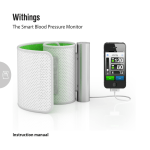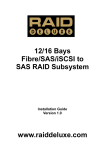Download Radio Systems CT-2002 Operating instructions
Transcript
Radio Systems, Inc. CT-2002 Clock/Timer Manual For Models: CT-2002 Desktop CT-2002 Thin CT-2002 2” CT-2002 4” CT-2002 Console CT-2002 Desktop Master CT-2002 2” Master CT-2002 Desktop GPS CT-2002 2” GPS 2007 Y R A U N A J d *Update s with Applies to unit ns CT-2007 io software vers hancements n E l o tr n o C te o ule Includes Rem s Time Sched g in v a S t h g li y & New Da Radio Systems, Inc. CT-2002Manual Contents General Description Models......................................................................................................4 Options ....................................................................................................4 General Operating Instructions Clock/Timer (Mode) Select........................................................................5 To Set the Clock........................................................................................5 To Use the Up Timer ................................................................................5 To Utilize as Slave Clock Display ............................................................6 To Utilize as Slave Timer Display..............................................................7 Time-of-Day Offset ..................................................................................8 Infrared Remote Control Up Timing ................................................................................................9 Down Timing............................................................................................9 Storing Down Times ................................................................................9 Recalling Stored Down Times ................................................................10 On Power Up ........................................................................................10 Time-of-Day Set ......................................................................................10 Setting to Slave Display ..........................................................................10 Setup Functions ......................................................................................11 Infrared Remote Control Diagram ..........................................................13 Master Driver Additional Operating Instructions ..........................................................14 To Set the Time (on clock power up) ......................................................14 To Adjust the Time ..................................................................................14 Battery Lamp ..........................................................................................14 12/24 Hour Operation ............................................................................15 GPS Driver Additional Operating Instructions ..........................................................16 Setup Programming ................................................................................16 Top-of-Hour Closure ..............................................................................16 Connections and Installation ..................................................................16 Operation ..............................................................................................17 GPS Error Codes ....................................................................................17 TOC Radio Systems, Inc. CT-2002 Manual Analog Clock Connection and Use Initial Time-of-Day Set ............................................................................18 To Adjust Analog Clock Time (using a CT-2002 Master or GPS Driver) ................................................19 Wiring and Programming Diagrams Remote Connections to the CT-2002 Clock/Timer ..................................20 Analog Clock Connections to CT-2002 GPS and Master Models ............21 Serial Time-of-Day Connections from CT-2002 GPS or Master Models ..22 Serial Clock Timer Connections between CT-2002 Stand Alone Models 23 Using RJ-45 Patch Cords Serial Clock Timer Connections between CT-2002 Stand Alone Models 24 Using Twisted Pair Wiring GPS Antenna Wiring Diagrams ..............................................................25 CT-2002 GPS Dip Switch Settings Diagram ............................................26 Policies Warranty ................................................................................................27 Repair Policy ..........................................................................................27 Return Instructions ..................................................................................27 TOC Radio Systems, Inc. CT-2002 Manual General Description The CT-2002 series of digital clock/timers is a family of timing displays, a master driver and a GPS driver. Models All Display Models: Will accept serial Time-of-Day and timer data in Radio Systems format, or Time-of-Day (only) data in SMPTE format. Provides up-timing as standard and down-timing with the optional IR remote control. Each display model (with 2005 software) will output serial data for Time-of-Day in Radio Systems format. CT-2002 Desktop 4” deep x 3” high Desktop clock/up-down timer with 3/4” LED displays which functions as a stand alone or slave time of day display with wired remote control. CT-2002 Thin 1” deep x 3” high “stick-on” clock/timer with 3/4” LED displays featuring the same functions as the desktop unit, but in a smaller profile cabinet. CT-2002 2” 2” deep x 5” high clock/timer display with 2” high LED display and the same features set as the “desktop” and “thin” units. CT-2002 4” 2” deep x 5” high clock/timer display with 4” high LED display and the same features set as the “desktop” and “thin” units. Master & GPS Models: Provide up-timing and output serial Time-of-Day data in Radio Systems format. Options Infra-Red Remote Control Required for down timing and internal setup functions. Also provides clock operation, Time-of-Day Set and up-timer functions (for display units only.) AC12 Analog Clock Wall-mount 12” analog impulse driven clock RS-485 Convertor Installs in-line between the GPS satellite antenna and clock/receiver. Required for cable runs in excess of 150’. Page 4 Radio Systems, Inc. CT-2002 Manual General Operating Instructions For all non GPS or master units (applies to units utilized in stand-alone and slave display capacities.) Time-of-Day Set Up and Up-Timer functions can be controlled by the front panel buttons or the wired remote control. However, the IR Remote Control must be used for entering down times and internal setup functions. Front Panel or Wired Remote Operation Clock/Timer (Mode) Select All CT-2002 units operate as both clocks and timers. Switch between modes by pressing the MODE button on the front of the unit. The front panel LED’s will light to indicate the mode selected. Note that on the CT-2002 large wall display models, the mode switch is available on the remote control only. The fourth front panel switch is used to put the clock into the set mode. To Set the Clock: Note: If Serial Time of Day is supplied to the CT-2002 (slave mode), it will not be possible to enter the Time-of-Day set mode. Setting the time-of-day can either be done at the master unit or the displayed hours can be offset via the IR Remote Control. 1. Press the mode button to select the Time-of-Day display. The Clock LED will illuminate. 2. (Desktop and Thin models) - press and hold the STOP and START buttons. The Set Led will illuminate. (Large models) - press the SET button. The Set Led will illuminate. 3. Display resets to 12:00:00 4. Press the STOP button to advance the hours. Press the RESET button to advance the minutes (note - seconds are not setable and remain at :00). 5. Start the clock at the top of the minute by pressing the START button. The Set Led will extinguish. To Use the Up Timer: (To utilize as a Down-TImer consult IR Remote Control Instructions page 8) 1. Press the Mode Button to select the timer display. The Timer Led will illuminate. 2. Press the START button to start timing. 3. Press the STOP button to stop timing. 4. Press the RESET button to return the display to 00:00. Page 5 Radio Systems, Inc. CT-2002 Manual Slaved Displays To Utilize as a Slaved Clock Display (CT-2002 Display units only): 1. Consult page 10 for setup functions to select either RS or SMPTE sync format. 2. Provide serial data to the unit. Choices of serail data are SMPTE time code and Radio Systems Time-of-Day data from CT-2002 GPS or CT-2002 Master units. In addition a CT-2002 display unit can be used to provide Time-of-Day and Timer data in the Radio Systems format. To connect to slave Time-of-Day displays only, wire only the serial data input terminals in parallel (use either the terminal strip or RJ-45 connectors — see the connections diagram on page 22). 3. The “SYNC” front panel LED will light and the time-of-day will immediately conform to the master unit readout. 4. Time-of-Day setting is now no longer available on this slave display. Time-ofDay setting must be made to the unit providing the serial Time-of-Day data. 5. If the data link is lost, the clock will revert to stand-alone local operation and the “data” lamp will extinguish. 6. Local timer functions continue to be available as described on the preceding page. 7. The minutes and seconds may be offset from the top of hour input closure. See manual section “Time-of-Day Offset on page 8 and “IR Remote control” section. 8. The hour, minutes and seconds may be offset from the upstream time-of-day serial data via the infra-red remote control. See manual section “Time-of-Day Offset on page 8 and “IR Remote control” section. Note: software/hardware kit is available (Radio Systems part # 16117) to update Windows PC clocks from your CT-2002 serial data stream Page 6 Radio Systems, Inc. CT2002 Manual To Utilize as a Slaved Timer Display as well as a slaved clock display. (CT-2002 Display units only): 1. Consult page 11 for Setup function programming, and choose selection 3 option “RS2” for slave timer operation. 2. Provide serial data from any CT-2002 display unit whose timer display you want to slave. Connect the serial data output terminals of the up-stream CT-2002 display to the serial data input terminals of the slave display. Use either terminal strip or RJ-45 connectivity (consult wiring diagram on page 22.) 3. Place the slave display in the clock mode and confirm that the “SYNC” front panel LED on the slave display is lit and theat the slave displays shows the Time-of-Day from the up-stream unit. 4. In the “Clock” mode, the time-of-day on the slave display will now conform to the up-stream stand alone display (regardless of what mode is being displayed on the stand-alone upstream display.) 5. Place the slave display in the timer mode and press the “MEM 6” button on the IR remote control. Confirm that the sync LED on the slave lights and that the slave display shows the timer data from the up-stream display unit. 6. To return the slave display to none-slaving timer (stand-alone) functionality, press the “RESET” button on the IR remote control with the slave display in the timer mode. The “SYNC” LED will extinguish and the timer display will reset to 00:00, allowing local (IR and parallel) timer control. 7. To return to slave timer operation, push the “MEM 6” button on the IR remote control with the slave display in the timer mode. The “SYNC” LED will (re)illuminate and the display will conform to the up-stream stand-alone timer display. 8. Additional timers “downstream” from this slave timer may be wired to slave to this timers display, or function as Time-of-Day displays and independent stand-alone timer displays. Consult the wiring diagram on page 23 (RJ-45 patch cord wiring) or 24 (twisted pair wiring) for specific wiring configurations. Wired Remote Control All front panel controls are available on the rear barrier strip connector. Contacts are momentary / pull-to-ground. See attached wiring diagram for connections - page 20. Page 7 Radio Systems, Inc. CT2002 Manual Time of Day Display Offset The time of day displayed on CT2002 displays slaved from upstream GPS or Master clocks or triggered by top-of-hour input closures can be offset by any amount of seconds, minutes, or hours. Typical applications ofr such an offset: •Network Top-of-hour pulses sent early (seconds before the actual top-of-hour) • Stations running in full obsentity delay • HD station transmission delay • Time zone multi clock displays To offset closure reset: Use the infrared remote control option 10 position to enter the minutes and or seconds desired to be displayed when the top of hour closure is received. • Note that hours displayed will not be affected. • Note that top-of-hour is only active prior to and after the hour (to avoid false triggers at other times). • See manual page 12 for programming instructions. To offset serial time input from and upstream GPS or Master clock in the serial chain (RS serial time code or SMTPE time code allowed): Use the infra red remote control to input hours to be added to time of day serial data (option 4), or minutes and or seconds to be added to the time of day serial data (option 11). • Note that offsets are always added to the stream. For example: •To offset plus 1 hour, 10 seconds - set option 4 for 01 and option 11 for 00:04 •To offset minus 8 seconds - set option 4 for 23 and option 11 for 00:52 Page 8 Radio Systems, Inc. CT-2002 Manual Infra Red Remote Control (CT-2002 Display units only) Up Timing 1 Press the Timer Button to place the CT-2002into the Timer Mode. The Timer Led will illuminate. (If the “Down” LED is illuminated, press the Reset Button. It may require two presses.) 2. Press the Start Button to start up timing. 3. Press the Stop Button to stop up timing. 4. Press the Start Button to resume up timing. 5. Press the Reset Button to clear the display. Down Timing 1. Press the Timer Button. The Timer Led will illuminate. 2. Using the numeric keypad, enter a down time. The Set Led and Down Led will illuminate. Hours can be from 00 to 99, minutes from 00 to 59 and seconds from 00 to 59. Erroneous entries can be overwritten or the Reset Button can be used to zero the display. An invalid time such as 12:60:00 will be cleared when the Start Button is pressed. 3. Press the Start Button to begin down timing. (The down timer can be set to either stop at zero or continue to count negative. See IR Remote Setup Functions - see page 10.) 4. Press the Stop Button to stop down timing. 5. Press the Start Button to resume down timing. 6. Press the Reset Button once to recall the entered down time. Repeat steps 3 through 6 as desired. 7. Press the Reset Button two times to exit the down mode (and to clear the display and return to up timing mode). Storing Down Times The IR Remote Control can be used to store up to six down times. These times are saved when power is removed from the CT-2002. 1. Press the Timer Button. The Timer Led will illuminate. 2. Using the numeric keypad, enter a down time. The Set Led and Down Led will illuminate. Hours may be from 00 to 99, minutes from 00 to 59, and seconds from 00 to 59. Erroneous entries can be overwritten or the Reset button can be used to zero the display. 3. Press one of the Store Buttons. If the time entered was valid, the display will momentarily flash, the Set Led will extinguish and the down time will be stored. In addition, the entered down time will remain on the display and the Down Led will remain illuminated. However, an invalid time (such as 12:60:00) will be cleared when a Store Button is pressed. In addition, the CT-2002 will return to the Up Timer Mode. 4. Repeat steps 2 and 3 as desired. Page 9 Radio Systems, Inc. CT-2002 Manual Recalling Stored Down Times Previously stored down times in locations MEM1 thru MEM6 may be recalled either with the IR remote control or via the wired remote control. See connection diagram page 19. 1. 2. 3. 4. 5. 6. 7. 8. Press the Timer Button. The Timer Led will illuminate. Press one of the Store Buttons. The stored down time will appear on the display. The Down Led will illuminate. Press the Start Button to begin down timing. Press the Stop Button to stop down timing. Press the Start Button to resume down timing. Press the Reset Button once to recall the selected down time. Repeat steps 3 through 6 as desired. Press the Reset Button two times to exit the down mode (return to up timing mode) and clear the display. On Power up 1. 2. 3. Units always power up into the time-of-day mode. If serial data (RS or SMPTE) is supplied (and the correct mode was pre-selected with the IR Remote Control), then the serially supplied time will display. The clock must be set when using the internal clock base. Time-of-Day set The CT-2002 will not enter the Time-of-Day set mode if serial time of day is being supplied by a master clock or GPS system. However, the displayed time may be offset up to 23 hours, (see IR Remote Setup Functions - page 10). 1. 2. 3. 4. Press the Clock Mode Button to put the CT-2002 into the Clock Mode. The Clock Led will illuminate. Press the Time-of-Day set button. The Set Led will illuminate. Using the numeric keypad on the IR Remote Control enter the correct time. The display will advance to the next digit only if a valid time has been entered. In the event of an erroneous entry, press the Time-of-Day set button to start over. Press start at the correct moment. Setting the Timer to Act as a Slave Display Timers can be wired to slave the display of an upstream timer. Consult wiring diagram on page 22 for details. 1. When in timer mode, press the MEM 6 button on the IR remote control. The “SYNC” LED will illuminate and the timer will display the upstream time (the slave display must be receiving timer data from and up-stream timer, and RS2 must be selected in IR setup option three.) 2. Press the Reset Button “when in timer mode” to force the timer to operate as a local up/down timer. The “SYNC” LED will extinguish and the timer display will reset to 00:00. Operate the timer as usual. 3. Press the “MEM 6” button on the IR Remote Control to revert to slave timer readout. Page 10 Radio Systems, Inc. CT-2002 Manual Setup Functions The IR Remote Control is used to set various functions of the CT-2002. With the exception of “IR Remote Disable” these selections are stored if power is lost. 1. Press the Program Button. The “PGM” Led will illuminate. Repeatedly pressing the Setup Button will step the CT-2002 through the 10 menu choices. 2. The selections are changed either by pressing the “Clock” set button or using the numeric keypad. 3. The Setup Mode is exited (and the selections are stored) by pressing either the Clock Button or the Timer Button. 4. For a confidence check that your programming changes have been made and stored, cycle thru the setup functions without making any more changes to check that your entries “stuck”. Then press clock or timer to exist. Option 1: 12/24 hour clock operation. Press the “Clock” set button to toggle between 12 and 24 hour operation. Option 2: Down timer stop at zero or count negative. Press the Time-of-Day set button to toggle between hold at 0 and go negative. Option 3: Serial time of day format. Press the “Clock” set button to toggle between Radio Systems-1 (rS1) format, Radio Systems-2 (rS2) format and SMPTE (SP) format . “SMPTE” enable the serial input to read standard SMPTE format (no drop frame ). “rS1” enables the serial inputs to read Radio Systems serial time of day format as generated by Radio Systems’ GPS, Master, and stand-alone clocks. “rS2” enables the serial inputs to read Radio Systems serial time of day format as well as upstream timer displays. Note that in this mode, the “Mem 6” and RESET keys on the IR Remote control is retasked to allow switching between slave and local timer functions. Option 4: Serial time of day hour offset. Press the “Clock” set button to select from 00 to 23 hour added to the serial time of day data. Use option 11 to input minutes and seconds added. Option 5: IR Remote Functionality. Press the “Clock” set button to toggle between full functionality (iron), program defeat (irPr), and no remote (irno). In program defeat (irPr) the setup functions are locked out. When AC power is toggled off and on, the remote returns to full functionality. In no remote (irno) all remote functions are ignored. When AC power is toggled off and on, the remote returns to full functionality. Use this function if there is more than one clock in use in the same room. Page 11 Radio Systems, Inc. CT2002 Manual Option 6: Time compare 1. Use the numeric keypad to enter the minutes and seconds of the time compare. Time between 00:00 and 59:59 must be entered. When the minutes and seconds of the time of day are equal to the time compare stored, the matching open collector wired remote will activate. Option 7: Time compare 2. See “option 6” above. Option 8: Time compare 3. See “option 6” above. Option 9: Time compare 4. See “option 6” above. Option 10: Top of Hour Reset Offset. A wired remote input is available for top of hour reset. The default operation is to reset the time-of-day to 00 min’s. & 00 sec’s. Use the numeric keypad to reset to a different time, (minutes and seconds). When the displayed time of day is within a + - 5 minute window of the stored top of hour time and the wired remote input is activated, the displayed time will be replaced by the stored top of hour time. (This function active for stand-alone time-of-day operation only.) Option 11: Serial time of day minutes and seconds offset. Use the numeric keypad to enter the minutes and seconds desired to be added to the serial time of day data. Use option 4 to input hours to be added. Page 12 Radio Systems, Inc. When Up-Timing: Push once to reset timing to 00:00 (Continues to run if reset from Stop) (Holds if reset from Stop) CT-2002 Manual CT-2002 InfraRed Remote Control In Clock Mode: Starts display running from Time-of-Day set mode When Down-Timing: Push once to redisplay down time. Push again to return display to 00:00 and Up-Time mode. In Timer Mode: Starts display running from Up or Down Timer display STOP RESET START Push to freeze Timer Display Push for Timer Mode CLOCK TIMER Push to display Time-of-Day CLOCK SET Push to set Time-of-Day Enter via numeric keypad. Push start. PROGRAM 1 2 3 4 5 6 7 8 9 0 Push to set Internal Programming features (see setup functions on page 10). Program functions via numeric keypad. Push Timer or Clock to exit in that mode To set down time Enter time via numeric keypad. Push start to begin. Push reset to recall downtime. Push reset 2x to exit. Recalling Stored Down Times MEM 1 MEM 2 MEM 3 1. MEM 4 MEM 5 MEM 6 2. Press one of the Store Buttons. Storing Down Times 1. Press the Timer Button. The Timer Led will illuminate. 3. 2. Using the numeric keypad, enter a down time. The Set Led and Down Led will illuminate. Hours may be from 00 to 99, minutes from 00 to 59, and seconds from 00 to 59. Erroneous entries can be overwritten or the Reset button can be used to zero the display. 3. Press one of the Store Buttons. If the time entered was valid, the display will momentarily flash, the Set Led will extinguish and the down time will be stored. In addition, the entered down time will remain on the display and the Down Led will remain illuminated. However, an invalid time (such as 12:60:00) will be cleared when a Store Button is pressed. In addition, the CT-2002 will return to the Up Timer Mode. Press the Timer Button. The Timer Led will illuminate. The stored down time will appear on the display. The Down Led will illuminate. 4. Press the Start Button to begin down timing. 5. Press the Stop Button to stop down timing. 6. Press the Start Button to resume down timing. 7. MEM 6 is retasked to switch the timer between slave and local modes when using associated display as a remote timer. See page 7. Press the Reset Button once to recall the selected down time. Repeat steps 3 through 6 as desired. 8. Press the Reset Button two times to exit the down mode (return to up timing mode) and clear the display Note: Stored Down-Time 1 can be recalled remotely via parallel remote control wiring. See illustration page 19. 4. Repeat steps 2 and 3 as desired. Page 13 Radio Systems, Inc. CT-2002 Manual Master Driver Additional Operating Instructions (For units equipped with the optional master driver board) To Set the Time (on clock power up) 1. Clock will power up in the set mode at 12:00:00. The display will be frozen. 2. Press the STOP button to advance hours. Press the RESET button to advance minutes. (Seconds cannot be adjusted.) 3. At the top of the minute exactly, press START. To Adjust the Time (on running clock) 1. Desktop models - press and hold the STOP and START buttons. Large models - press the set button. 2. The display will flash To adjust the time Press and release the STOP button to add one second. Press and hold the STOP button to add one hour. Press and release the RESET button to lose one second. Press and hold the RESET button to lose one hour. To reset the time Press mode (this must be done prior to adjusting the time). Display will reset to 12:00:00 and freeze. Press the STOP button to advance hours. Press the RESET button to advance the minutes. 3. Press START to resume normal operation Battery Lamp The front panel battery lamp will light when the internal 9V backup battery needs to be replaced. Note - in the event of a power failure, the battery backs up timer memory only. The display will not illuminate a during power failure. Page 14 Radio Systems, Inc. CT-2002 Manual 12/24 Hour Operation The CT-2002 Master driver unit can be user programmed for 12 or 24 hours (military) operation, by changing an internal jumper. Units are shipped from the factory in the 12 hour mode. To change to 24 hour operation, consult the corresponding parts layout diagram for CT-2002 Master driver and locate jumper JU-1. For 12-hour operation, remove the jumper from the single jumper pin and insert it so that it connects the two jumper pins together. The clock must be powered off and on for the mode change to take effect. CT-2002 MASTER DRIVER PARTS LAYOUT Page 15 Radio Systems, Inc. CT-2002 Manual GPS Driver Additional Operating Instructions Setup Programming Refer to the dip-switch setting diagram on page 23 to program the hour offset from GMT for your time zone, to enable the automatic daylight savings time setting, and to enable 12 or 24 hour operation. Note that the unit is shipped with the factory default setting of Eastern Time Zone (5 hours behind GMT), auto daylight savings time switch-over and 12-hour operation. The analog clock dip-switch (switch #1) causes the display to flash after recovery from a satellite signal loss as an operator indication that your analog clocks have lost time and must be reset. (Digital clocks connected to the GPS Master driver will automatically update.) After adjusting the time on the analog clock (see analog clock operation), push the start button to cease flashing and resume normal display. Factory default for this feature is “off”. Top-of-Hour Closure GPS Master driver units (on 2”, 4” and desktop) provide a top-of-hour closure available as a C-form relay closure for 250 ms, occurring at the top of each hour. The C-form contacts are available on the rear remote control barrier strip connector on pins 15 and 16 (last two terminals on the strip). See Remote Connection diagram p19 of this manual for connections. Connections and Installation 1. Mount the antenna on a roof or window ledge with a clear view of the sky. Avoid areas directly under microwave antenna paths, or near dense foliage. 2. The antenna plugs into the clock/receiver via a pre-installed RJ-45 telephone style connector. Up to 150’ of four conductor shielded cable may installed between the antenna and the receiver. This cable may be user provided, or a pre-assembled 150’ or 250’ extension cable is available from Radio Systems. Please note that for any cable run in excess of 150’, in-line balancing RS-485 convertor amplifiers, available from Radio Systems, must be installed. For wiring specifications, see the attached antenna wiring detail on page 23. Page 16 Radio Systems, Inc. CT-2002 Manual Operation 1. After all connections are made, apply power. The unit will take from 1 to 15 minutes to acquire the satellite data. During this initial acquisition period, and during any subsequent periods of satellite data loss, the GPS Master unit will display one of 5 error codes. These codes and their meanings are listed below. 2. After acquisition, the true time will display and will be serially relayed to any digital display units “downstream”. If data is lost at any time in the future, downstream display “data” lamps will extinguish, but these clocks will continue to run on their internal time base. On satellite reacquisition, the time will be updated, and the “data” lamps re-illuminated. 3. Front panel master GPS controls cannot be used to set or change the digitally displayed time-of-day, but the time mode may be used to adjust the time on any analog clocks connected, and the START, STOP and RESET switches may be used in the timer mode. See the “Analog Clock Connection and Use” section for operating details. GPS Error Codes These two digit error codes will display in the GPS Master readout in the center two digits on unit turn-on (pre-satellite acquisition) and during any data outage. Error Code 01 (1 PPS line broken) 02 (satellite acquisition lost) 1-Pulse Per Second Serial Data Data not present present okay present present bad present bad present not present bad not present not present bad 03 (fire-up status - first 1 to 15 minutes) not present 04 (corrupted serial data output) 05 (no antenna connection) Page 17 Radio Systems, Inc. CT-2002 Manual Analog Clock Connection and Use Up to 10 Radio Systems AC-12 analog clocks can be directly connected to any CT-2002 Master or GPS driver board. If more than 10 clocks are to be utilized, they may be connected via the AMD-1 analog clock driver. Analog clocks connected to the GPS Master driver will automatically be updated for Daylight Savings Time and Standard Time. Clocks wire via a 3-wire cable, and can be connected in a “home-run” or “round-robin” wiring array to the driver. To connect analog clocks to a CT-2002 Master unit, consult the “Connections to the CT-2002 Clock/Timer” diagram for wiring instructions. To connect analog clocks to a CT-2002 GPS unit directly or with an AMD-1 booster driver in-line, consult “Connections to the CT-2002 GPS Driver” diagram on page 23. Initial Time-of-Day setting 1. Set your CT-2002 Master or GPS unit to the correct time. Press Stop/Start till display blinks. Then press mode button 12:00:00 is displayed. This is the “Set” position. 2. Set digital clock to future time that all analog clocks are going to be set to. Stop=Hours. Reset=Minutes. Do Not Start Clock At This Time. 3. Connect the analog clock and start it running (if it has not started on its own) by pushing the STOP/START button on the rear of the analog clock. 4. Stop the second hand exactly as it rests on the “12” by pushing the STOP/START button on the rear of the analog clock again. 5. Set the hour and minute hand for a time several minutes ahead. Save time set on frozen digital clock. 6. Repeat this process for any additional clocks in the system, setting all clocks for exactly the same time. 7. When the digital display reads exactly the time of day set on the analog clocks, push the START button on the CT-2002 Master, GPS Master, or AMD-1 Master driver unit being utilized in your system. All clocks should start and run together. Page 18 Radio Systems, Inc. CT-2002 Manual To Adjust The Analog Clock Time (using a CT-2002 Master or GPS Driver) 1. Put the Master in set mode by pressing and holding the START and STOP buttons together for 3 seconds. The digital display will flash. 2. To add a second, push and release the STOP button. To subtract a second, push and release the RESET button. 3. To add an hour (for Daylight Savings Time) push and hold the STOP button for 3 seconds. The analog clocks will run at double speed for exactly 1 hour. To subtract an hour (for Standard Time) push and hold the RESET button for 3 seconds. The analog clocks will stop running for exactly 1 hour, then start again. 4. Push the START button to resume normal digital clock operation. Notes: 1. Adjustments made via the CT-2002 Master driver will effect any digital clocks downstream. 2. On systems that utilize the AMD-1 analog clock driver, all time adjustments should be made via this unit. Consult the AMD-1 manual for adjustment instructions. 3. Daylight Savings and Standard Time adjustments are made automatically to all digital and analog clocks connected to the GPS Master driver. The user must manually initiate these functions if no GPS receiver is utilized. Page 19 Radio Systems, Inc. CT2002 Manual Remote Control Connections to CT-2002 Clock/Timer Models CT-2002 GPS TO ANALOG CLOCKS A 15V DC IN SER IAL DAT A OU SER T+ IAL DAT A OU GRO TUND STA RT S WIT C STO P SW H ITCH RES ET S WIT CH MOD E SW ITCH GRO UND 1 Hz OUT AHE AD BAC K MODEL CT-2002 GPS Part No. 14411 DIP S (UP WITCHE IS O S N) 9V DC IN TO IMPULSE DRIVER Logan Township, New Jersey USA 1-856-467-8000 • www.radiosystems.com ENN MODEL CT-2002 Master Part No. 14410 ANT Logan Township, New Jersey USA 1-856-467-8000 • www.radiosystems.com TO ANALOG CLOCKS TOP OF HOUR CLOSURE DC T O CL OCK 10 H S z TO CLO GRO CKS UND COM MON N. O. CON TACT SER IAL DAT A OU SER IAL T+ DAT A OU GRO TUND BAL ANC ED IN PUT BAL ANC ED IN REF. + LOG PUT IC IN REF. PUT GRO REF ERE UND NCE GRO UND STA RT S WIT CH STO P SW ITC RES ET S H WIT CH MOD E SW ITCH FOR WA R D SW BAC ITCH K SW ITC GRO UND H DC T O CL OCK 10 H S z TO CLO GRO CKS UND TOP OF H OUR GRO RES UND ET IN PUT CT-2002 Master 12345678 START STOP START RESET STOP MODE RESET TOH RESET TOP OF HOUR RELAY CLOSURE MODE Time Closures pull to ground RT S WIT CH STO P SW ITCH RES ET S MOD WITCH E SW ITCH GND TIME CLO S URE TIME 1 CLO SUR TIME E2 CLO SUR TIME E3 CLO SUR E4 GND STA IAL IN + SER IAL IN GND SER IAL OUT SER IAL OUT + GND TO G IELD 5 SH SER T 5 OU RJ-4 5 IN RJ-4 9V DC IN RJ-4 MODEL CT-2002 DESKTOP Part No. 14409 ND Logan Township, New Jersey USA 1-856-467-8000 • www.radiosystems.com DOW N TIM E CL OSUR TOH E AT RES ET IN “0” PUT CT-2002 Desktop J4 START STOP RESET MODE TOH RESET GROUND J6 +9V DC IN GND GND START SW STOP SW RESET SW MODE SW GND SERIAL IN SERIAL IN + GND TOP OF HOUR RESET INPUT DOWN TIME CLOSURE AT “0” TIME CLOSURE 4 TIME CLOSURE 3 TIME CLOSURE 2 TIME CLOSURE 1 GND SERIAL OUT SERIAL OUT + Time Closures Pull to Ground START STOP CT-2002 Thin RESET MODE TOH RESET START STOP Position 1 (in timer mode) MEM 1 Position 2 (in timer mode) MEM 2 START Time Closures pull to ground RESET To recalled stored memory positions 1 thru 6 via wired remote: Wire to remote terminals shown for Thin/Desktop/2” & 4” models. Note that steering diodes (not supplied) must be installed. MODE TOH RESET CT-2002 2” & 4” GROUND STOP MODE START MODE Position 3 (in timer mode) MEM 3 STOP MODE Position 4 (in timer mode) MEM 4 RESET Position 5 (in timer mode) MEM 5 MODE STOP START Position 6 (in timer mode) MEM 6 MODE STOP RESET GROUND +15V DC IN 1 2 6 7 11 12 16 17 3 4 8 9 1314 18 19 5 15 10 20 Serial Synchronizing Data 1- Serial In + 2- Serial In 3- Ground 4- Serial Out 5- Serial Out + REMOTE CONTROL BARRIER STRIP PIN-OUTS Remote Control Clock Triggers 6- Ground 11- Ground 7- Start 12- Time Closure #1 8- Stop 13- Time Closure #2 9- Reset 14- Time Closure #3 10- Mode 15- Time Closure #4 GND Ancillary I/O 16- Ground 17- Down Time Closure at “0” 18- Top-of-Hour Input 19- Ground 20- +15V DC Use IN4148 or other general purpose signal diodes Page 20 Radio Systems, Inc. CT2002 Manual Analog Clock Connections to CT-2002 GPS and Master Models Page 21 Radio Systems, Inc. CT2002 Manual Serial Time of Day Connections from CT2002, GPS or Master Models CT-2002 GPS CT-2002 Master IAL DAT A OU IAL T+ DAT A OU GRO TUND BAL ANC ED IN PUT BAL ANC ED IN REF. + LOG PUT IC IN REF. PUT GRO REF ERE UND NCE GRO UND STA RT S WIT CH STO P SW ITC RES ET S H WIT CH MOD E SW ITCH FOR WA R D SW BAC ITCH K SW ITC GRO UND H DC T O CL OCK 10 H S z TO CLO GRO CKS UND TOP OF H OUR GRO RES UND ET IN PUT TO ANALOG CLOCKS Logan Township, New Jersey USA 1-856-467-8000 • www.radiosystems.com MODEL CT-2002 Master Part No. 14410 9V DC IN SER ANT 15V DC IN TOP OF HOUR CLOSURE SER ENN A DIP S (UP WITCHE IS O S N) MODEL CT-2002 GPS Part No. 14411 TO ANALOG CLOCKS SER IAL DAT A OU SER T+ IAL DAT A OU GRO TUND STA RT S WIT C STO P SW H ITCH RES ET S WIT CH MOD E SW ITCH GRO UND 1 Hz OUT AHE AD BAC K DC T O CL OCK 10 H S z TO CLO GRO CKS UND N. O. CON TACT N. O. CON TACT TO IMPULSE DRIVER Logan Township, New Jersey USA 1-856-467-8000 • www.radiosystems.com 12345678 RS-485 to RS-232 converter GPS Antenna RS-232 to RS-425 long cable run converter (optional) RS-232 to RS-485 converter CT-2002 Console STA RT S WIT CH STO P SW ITCH RES ET S MOD WITCH E SW ITCH GND 5 OU RJ-4 9V DC IN RJ-4 5 IN T MODEL CT-2002 DESKTOP Part No. 14409 RJ-4 5 SH IELD SER TO G IAL ND IN + SER IAL IN GND SER IAL OUT SER IAL OUT + GND Logan Township, New Jersey USA 1-856-467-8000 • www.radiosystems.com TIME CLO SUR TIME E1 CLO SUR TIME E2 CLO SUR TIME E3 CLO SUR E4 GND DOW N TIM E CLO TOH SURE RES AT “0 ET IN ” PUT CT-2002 Desktop 5 4 3 2 1 9 8 7 6 Serial daisy chain connectivty may also be via CAT-5 cable and RJ-45 conectors. Use a standard 568B ethernet patch cable (all wires conecting straight thru pin to pin) or for custom made cables observe pinouts to right. SERIAL OUTPUT /LOOP THRU RJ-45 PIN OUTS 1- Serial Out + 2- Serial Out 3- Serial In + 4- Ground 5- Top-of-Hour Reset Input 6- Serial In - SERIAL INPUT RJ-45 PIN OUTS 1- n/c 2- n/c 3- Serial In + 4- Ground 5- Top-of-Hour Reset Input 6- Serial In - Make serial connections to any one of the DB9 connector or either RJ-45 connector. Connect up to 32 serial slave clocks in “dasiy chain” configuration. Use twisted pair 24AWG cable (preferrably shielded.) The last clock in chain must be terminated with a 120Ω resistor (or use the termination DIP switch on the CT2002 Large Display.) (Note: Make serial connectivity EITHER via twisted or CAT-5 (not both) To additional RJ-45 clock serial inputs. CT-2002 4” & 2” CT-2002 Thin RJ-45 OUT RJ-45 SHIELD TO GND SERIAL INPUT TERMINATION J4 RJ-45 IN Serial Synchronizing Data 1- Serial In + 2- Serial In 3- Ground 4- Serial Out 5- Serial Out + 1 2 6 7 11 12 16 17 3 4 8 9 1314 18 19 5 15 10 20 REMOTE CONTROL BARRIER STRIP PIN-OUTS Clock Triggers Remote Control 11- Ground 6- Ground 12- Time Closure #1 7- Start 13- Time Closure #2 8- Stop 14- Time Closure #3 9- Reset 15- Time Closure #4 10- Mode DB9 (FEMALE) PINOUTS Pin 1- Serial Data Out + Pin 2- Serial Data In + Pin 3- Serial Data In Pin 4- Serial Data Out Pin 5- GND Pin 6- TOH Reset Pin 7- GND Pin 8- N/C Pin 9 N/C +15V DC IN J6 +9V DC IN GND GND START SW STOP SW RESET SW MODE SW GND SERIAL IN SERIAL IN + GND TOP OF HOUR RESET INPUT DOWN TIME CLOSURE AT “0” TIME CLOSURE 4 TIME CLOSURE 3 TIME CLOSURE 2 TIME CLOSURE 1 GND SERIAL OUT - (future use) SERIAL OUT + (future use) GND Ancillary I/O 16- Ground 17- Down Time Closure at “0” 18- Top-of-Hour Input 19- Ground 20- +15V DC Note: software/hardware kit is available (Radio Systems part # 16117) to update Windows PC clocks from your CT-2002 serial data stream Note: Software/hardware kit available (Radio Systems part # 16117) to update Windows PC clocks via USB from the CT-2002 serial data stream PC Clock Input Sync Page 22 Radio Systems, Inc. CT2002 Manual Serial Clock/Timer Connections between CT2002 stand-alone Models Master/Slave Interconnection via RJ-45 Patch Cable Connections FOR MASTER TIME SYNC VIA TOP-of-HOUR RESET wire timer displays Top-of-Hour in for accurate time readout. Note: T.O.H. input must be used to offset timer by one or more seconds. Use IR remote control progam option 10 consult manual page 11 for more information. FOR MASTER TIME SYNC VIA RADIO SYSTEMS or SMPTE SERIAL DATA wire timer displays serial in with Radio Systems or SMPTE Time-of-Day serial input for accurate time readout. Accurate time will be read by all serially connected displays. Time may be offset by one or more hours - use IR remote control progam option 4 consult manual page 10 for more information. RJ-45 IN RJ-45 OUT RJ-45 SHIELD TO GND SERIAL INPUT TERMINATION CT-2002 Large 1 2 6 7 11 12 16 17 3 4 8 9 1314 18 19 5 15 10 20 +15V DC IN GND Serial Synchronizing Data 1- Serial In + 2- Serial In 3- Ground 4- Serial Out 5- Serial Out + REMOTE CONTROL BARRIER STRIP PIN-OUTS Remote Control Clock Triggers 6- Ground 11- Ground 7- Start 12- Time Closure #1 8- Stop 13- Time Closure #2 9- Reset 14- Time Closure #3 10- Mode 15- Time Closure #4 Ancillary I/O 16- Ground 17- Down Time Closure at “0” 18- Top-of-Hour Input 19- Ground 20- +15V DC Use a straight thru RJ-45 patch cable (from either RJ-45 connector) if this clock is being fed with remote master time sync and if downstream displays are not required to display remote timer information. You must use a crossover RJ-45 patch cable if this display is the master (first clock) in the serial chain or, if you want downstream clockcs to display remote timer as well as Time-of-Day WIT CH P SW ITCH RES ET S MOD WITCH E SW ITCH GND TIME CLO SUR TIME E1 CLO SUR TIME E2 CLO SUR TIME E3 CLO SUR E4 GND STO RT S STA SER RJ-4 RJ-4 9V DC IN RJ-4 5 IN 5 OU T MODEL CT-2002 DESKTOP Part No. 14409 5 SH IELD TO G IAL ND IN + SER IAL IN GND SER IAL OUT SER IAL OUT + GND Logan Township, New Jersey USA 1-856-467-8000 • www.radiosystems.com DOW N TIM E CL OSUR TOH E AT RES ET IN “0” PUT CT-2002 4” & 2” or Desktop (Desktop Shown) Use a crossover RJ-45 patch cable to slave Time-of-Day and/or timer displays to downstream units. RJ-45 Patch Cord Wiring Straight thru (Time-of-Day only) RJ-45 Display Cable. Crossover (Time-of-Day and Timer) RJ-45 Display Cable. Via the IR remote control enter the program mode and select option 3 for serial time-of-day format. Select “rs1” for time-of-day only re-display from the master clock. Select “rs2” for time-of-day and timer re-display from the master clock. WIT CH P SW ITCH RES ET S MOD WITCH E SW ITCH GND TIME CLO SUR TIME E1 CLO SUR TIME E2 CLO SUR TIME E3 CLO SUR E4 GND STO RT S STA SER RJ-4 5 OU RJ-4 9V DC IN RJ-4 5 IN T MODEL CT-2002 DESKTOP Part No. 14409 5 SH IELD TO G IAL ND IN + SER IAL IN GND SER IAL OUT SER IAL OUT + GND Logan Township, New Jersey USA 1-856-467-8000 • www.radiosystems.com DOW N TIM E CL OSUR TOH E AT RES ET IN “0” PUT CT-2002 4” & 2” or Desktop (Desktop Shown) Note: Software/hardware kit available (Radio Systems part # 16117) to update Windows PC clocks via USB from the CT-2002 serial data stream PC Clock Input Sync Repeat up to 35 displays. Note: final display serial line must be terminated with a 150Ω resisitor (use terminator DIP switch on large clock.) Page 23 Radio Systems, Inc. CT2002 Manual Serial Clock/Timer Connections between CT2002 stand-alone Models Master/Slave Interconnection via Twisted Pair Connections FOR MASTER TIME SYNC VIA RADIO SYSTEMS or SMPTE SERIAL DATA wire timer displays serial in with Radio Systems or SMPTE Time-of-Day serial input for accurate time readout. Accurate time will be read by all serially connected displays. Time may be offset by one or more hours - use IR remote control progam option 4 consult manual page 10 for more information. FOR MASTER TIME SYNC VIA TOP-of-HOUR RESET wire timer displays Top-of-Hour in for accurate time readout. Note: T.O.H. input must be used to offset timer by one or more seconds. Use IR remote control progam option 10 consult manual page 11 for more information. RT S WIT CH STO P SW ITCH RES ET S W IT MOD C E SW H ITCH GND TIME CLO SUR TIME E1 CLO SUR TIME E2 CLO SUR TIME E3 CLO SUR E4 GND STA IAL OUT IAL OUT + GND SER SER SER 5 OU RJ-4 9V DC IN RJ-4 RJ-4 5 IN T MODEL CT-2002 DESKTOP Part No. 14409 5 SH IELD TO G IAL ND IN + SER IAL IN GND Logan Township, New Jersey USA 1-856-467-8000 • www.radiosystems.com DOW N TIM E CLO TOH SURE RES AT “0 ET IN ” PUT CT-2002 Desktop Connect serial inputs in parallel to slave downstreamTime-ofDay displays only. Connect serial output to downstream clocks’ serial input to slave Time-of-Day and timer readouts, or if this is the master (first) clock in the serial chain. RT S WIT CH STO P SW ITCH RES ET S MOD WITCH E SW ITCH GND TIME CLO SUR TIME E1 CLO SUR TIME E2 CLO SUR TIME E3 CLO SUR E4 GND STA IAL OUT IAL OUT + GND SER SER SER T 5 OU RJ-4 5 IN RJ-4 9V DC IN RJ-4 MODEL CT-2002 DESKTOP Part No. 14409 5 SH IELD TO G IAL ND IN + SER IAL IN GND Logan Township, New Jersey USA 1-856-467-8000 • www.radiosystems.com DOW N TIM E CLO TOH SURE RES AT “0 ET IN ” PUT CT-2002 4” & 2”, Desktop or Thin (Desktop Shown) Connect serial inputs in parallel to slave downstreamTime-ofDay displays only. Connect serial output to downstream clocks’ serial input to slave Time-of-Day and timer readouts, or if this is the master (first) clock in the serial chain. CT-2002 4” & 2”, Desktop or Thin (Thin Shown) J4 J6 +9V DC IN GND GND START SW STOP SW RESET SW MODE SW GND SERIAL IN SERIAL IN + GND TOP OF HOUR RESET INPUT DOWN TIME CLOSURE AT “0” TIME CLOSURE 4 TIME CLOSURE 3 TIME CLOSURE 2 TIME CLOSURE 1 GND SERIAL OUT - (future use) SERIAL OUT + (future use) Repeat up to 35 displays. Note: final display serial line must be terminated with a 150Ω resisitor (use terminator DIP switch on large clock.) Note: Software/hardware kit available (Radio Systems part # 16117) to update Windows PC clocks via USB from the CT-2002 serial data stream PC Clock Input Sync Page 24 Radio Systems, Inc. CT2002 Manual Connection Diagrams CT-2002 GPS Antenna Wiring Options CT-2002 GPS Driver I. -with user provided cable Logan Township, New Jersey USA 1-856-467-8000 • www.radiosystems.com Note: (on white-bodied antennas) yellow, black and ground wires shorted at connector Pin Pin Pin Pin ENN A 1 = Ground & Shield 2 = +15V 4 = 1 P.P.S. 6 = Data ANT 15V DC IN 87654321 DIP S (UP WITCHE IS O S N) MODEL CT-2002 GPS Part No. 14411 12345678 12345678 Satellite Receiver Antenna Note: The cable used must be shielded with the ground connected to pin 1 on both ends. For cable lengths over 150', install Radio Systems RS-485 balancing amplifiers. CT-2002 GPS Driver II. -with factory 150' extension cable Logan Township, New Jersey USA 1-856-467-8000 • www.radiosystems.com A RJ-11 ENN 15V DC IN ANT 150' Shielded Cable RJ-11 DIP S (UP WITCHE IS O S N) MODEL CT-2002 GPS Part No. 14411 12345678 12345678 Satellite Receiver Antenna Note- Shielded Cable may be shortened, but not spliced longer. 6' Flat Patch Cable CT-2002 GPS Driver RS-485 to RS-232 na nten mA Fro le Cab To Satellite Receiver Antenna 250' factory shielded cable or user provided shielded 4 conductor cable up to 500' Logan Township, New Jersey USA 1-856-467-8000 • www.radiosystems.com 15V DC IN ENN A DIP S (UP WITCHE IS O S N) MODEL CT-2002 GPS Part No. 14411 ANT III. -with RS-485 converter box (for cable runs over 150' and up to 1000') RS232 to RS-485 12345678 lock able To C mC Fro 12345678 6' Flat Patch Cable Page 25 Radio Systems, Inc. CT-2002 Manual Connection Diagrams CT-2002 GPS Dip Switch Settings India (New Delhi) Time Note: 5 1/2 hours ahead of GMT (No Daylight Savings/12 hour/ Analog Clocks connected) Special software prom p/n 16119 required. Prom adds 1/2 hour to all time offset settings. Page 26 Radio Systems, Inc. CT-2002 Manual Warranty Radio Systems, Inc., warrants this equipment to be free from defects in materials and workmanship for a period of one (1) year. This warranty extends to first users of the product and future owners who purchase the product within the warranty period. The terms of this warranty are null and void if this product is stored or operated in an environment not conducive to electronic equipment, or shows signs of misuse or modifications which affect the proper functioning of the product. This warranty does not apply to damage caused by fire, smoke, flood, lightning, or acts of nature and physical abuse. Radio Systems, Inc., and its associated companies, authorized distributors, and personnel are not liable for loss of revenues or other damages, or effects to the broadcast signal quality or coverage which may result from the from the improper functioning of this product. Repair Policy Technical assistance is available at any time, at no charge, by phone or correspondence. During the warranty period, there will be no charge for parts or service made to units which show no sign of misuse by customer or lightning caused damage. The customer is responsible for the cost of shipping their unit back to Radio Systems for repair. During the warranty period, shipment of small parts and assemblies may also be made at a charge to the user. Emergency shipments of replacement parts and circuits will be made at the user’s request for an extra shipping and service charge. Chargeable services will be made COD or on Net-30 day terms to users with established accounts. During the warranty period, full credit or return of COD charges (less any service and expedited shipping charges) will be made to users who return the defective parts or circuits within 30 days, if the damage is covered under the terms of the warranty. Return Instructions Contact Radio Systems for a return authorization number. Pack all items carefully and ship prepaid, via UPS insured, to: Radio Systems, Inc. Attn: R.A. # __________ 601 Heron Drive Logan Township, New Jersey 08085-1741 Enclose a note which includes your name, company, phone number, the serial number, return address (no box numbers), and a complete description of the problem. Page 27 For Assy. Part # 14691 rev. 2/07 601 Heron Drive • (856) 467-8000 • Fax (856) 467-3044 Logan Township, New Jersey 08085 • www.radiosystems.com