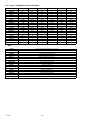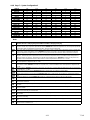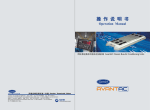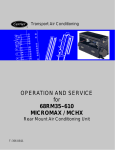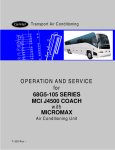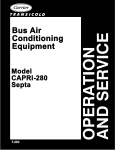Download Carrier 8KW Service manual
Transcript
R Transport Air Conditioning OPERATION AND SERVICE for t AvantAC Hybrid Roof Top Air Conditioning Components T--341 Rev B OPERATION AND SERVICE MANUAL BUS AIR CONDITIONING EQUIPMENT t AvantAC Hybrid Roof Top Air Conditioning Components TABLE OF CONTENTS PARAGRAPH NUMBER Page SAFETY SUMMARY . . . . . . . . . . . . . . . . . . . . . . . . . . . . . . . . . . . . . . . . . . . . . . . . . . . . . . . . . . . . . . . . . . . . Safety--1 DESCRIPTION . . . . . . . . . . . . . . . . . . . . . . . . . . . . . . . . . . . . . . . . . . . . . . . . . . . . . . . . . . . . . . . . . . . . . . . . . . . . . . . 1--1 1.1 INTRODUCTION . . . . . . . . . . . . . . . . . . . . . . . . . . . . . . . . . . . . . . . . . . . . . . . . . . . . . . . . . . . . . . . . . . . . . 1--1 1.2 1.3 CONFIGURATION IDENTIFICATION . . . . . . . . . . . . . . . . . . . . . . . . . . . . . . . . . . . . . . . . . . . . . . . . . . . OPTION DESCRIPTION . . . . . . . . . . . . . . . . . . . . . . . . . . . . . . . . . . . . . . . . . . . . . . . . . . . . . . . . . . . . . . 1--1 1--1 1.3.1 Module Size . . . . . . . . . . . . . . . . . . . . . . . . . . . . . . . . . . . . . . . . . . . . . . . . . . . . . . . . . . . . . . . . . . . . . . 1.3.2 Heating . . . . . . . . . . . . . . . . . . . . . . . . . . . . . . . . . . . . . . . . . . . . . . . . . . . . . . . . . . . . . . . . . . . . . . . . . . 1.4 GENERAL DESCRIPTION . . . . . . . . . . . . . . . . . . . . . . . . . . . . . . . . . . . . . . . . . . . . . . . . . . . . . . . . . . . . . 1--1 1--1 1--5 1.4.1 Main Disconnect Switch . . . . . . . . . . . . . . . . . . . . . . . . . . . . . . . . . . . . . . . . . . . . . . . . . . . . . . . . . . . . 1.4.2 24VDC On/Off Switch . . . . . . . . . . . . . . . . . . . . . . . . . . . . . . . . . . . . . . . . . . . . . . . . . . . . . . . . . . . . . . 1--5 1--5 1.4.3 Driver’s Display . . . . . . . . . . . . . . . . . . . . . . . . . . . . . . . . . . . . . . . . . . . . . . . . . . . . . . . . . . . . . . . . . . . 1.4.4 Rooftop Module . . . . . . . . . . . . . . . . . . . . . . . . . . . . . . . . . . . . . . . . . . . . . . . . . . . . . . . . . . . . . . . . . . . 1--5 1--5 1.4.5 Rooftop Module -- Extended . . . . . . . . . . . . . . . . . . . . . . . . . . . . . . . . . . . . . . . . . . . . . . . . . . . . . . . . 1.4.6 Rooftop Module -- Water Cooler . . . . . . . . . . . . . . . . . . . . . . . . . . . . . . . . . . . . . . . . . . . . . . . . . . . . 1.4.7 Cooling System -- Rooftop Module . . . . . . . . . . . . . . . . . . . . . . . . . . . . . . . . . . . . . . . . . . . . . . . . . . . 1--5 1--5 1--5 1.4.8 Cooling System -- Water Cooler . . . . . . . . . . . . . . . . . . . . . . . . . . . . . . . . . . . . . . . . . . . . . . . . . . . . . 1.4.9 Heating System . . . . . . . . . . . . . . . . . . . . . . . . . . . . . . . . . . . . . . . . . . . . . . . . . . . . . . . . . . . . . . . . . . . 1--5 1--5 1.4.10 Fresh Air System . . . . . . . . . . . . . . . . . . . . . . . . . . . . . . . . . . . . . . . . . . . . . . . . . . . . . . . . . . . . . . . . . . 1.4.11 Power & Distribution System . . . . . . . . . . . . . . . . . . . . . . . . . . . . . . . . . . . . . . . . . . . . . . . . . . . . . . . . 1.4.12 Inverter/Microprocessor . . . . . . . . . . . . . . . . . . . . . . . . . . . . . . . . . . . . . . . . . . . . . . . . . . . . . . . . . . . . 1--5 1--6 1--6 1.4.13 System Operation . . . . . . . . . . . . . . . . . . . . . . . . . . . . . . . . . . . . . . . . . . . . . . . . . . . . . . . . . . . . . . . . . 1.5 REFRIGERATION SYSTEM COMPONENT SPECIFICATIONS . . . . . . . . . . . . . . . . . . . . . . . . . . . . . 1--6 1--6 1.6 1.7 1.8 ELECTRICAL SPECIFICATIONS -- MOTORS . . . . . . . . . . . . . . . . . . . . . . . . . . . . . . . . . . . . . . . . . . . . ELECTRICAL SPECIFICATIONS -- SENSORS AND TRANSDUCERS . . . . . . . . . . . . . . . . . . . . . . . SAFETY DEVICES . . . . . . . . . . . . . . . . . . . . . . . . . . . . . . . . . . . . . . . . . . . . . . . . . . . . . . . . . . . . . . . . . . . 1--6 1--7 1--7 1.9 AIR FLOW . . . . . . . . . . . . . . . . . . . . . . . . . . . . . . . . . . . . . . . . . . . . . . . . . . . . . . . . . . . . . . . . . . . . . . . . . . . 1.10 REFRIGERATION CYCLE . . . . . . . . . . . . . . . . . . . . . . . . . . . . . . . . . . . . . . . . . . . . . . . . . . . . . . . . . . . . . 1--7 1--7 1.11 HEATING CYCLE . . . . . . . . . . . . . . . . . . . . . . . . . . . . . . . . . . . . . . . . . . . . . . . . . . . . . . . . . . . . . . . . . . . . OPERATION . . . . . . . . . . . . . . . . . . . . . . . . . . . . . . . . . . . . . . . . . . . . . . . . . . . . . . . . . . . . . . . . . . . . . . . . . . . . . . . . . 2.1 STARTING, STOPPING AND OPERATING INSTRUCTIONS . . . . . . . . . . . . . . . . . . . . . . . . . . . . . . 1--8 2--1 2--1 2.1.1 Starting . . . . . . . . . . . . . . . . . . . . . . . . . . . . . . . . . . . . . . . . . . . . . . . . . . . . . . . . . . . . . . . . . . . . . . . . . . 2.1.2 Shut Down . . . . . . . . . . . . . . . . . . . . . . . . . . . . . . . . . . . . . . . . . . . . . . . . . . . . . . . . . . . . . . . . . . . . . . . 2--1 2--2 2.1.3 DRIVERS DISPLAY (Key Operation) . . . . . . . . . . . . . . . . . . . . . . . . . . . . . . . . . . . . . . . . . . . . . . . . . 2.1.4 DRIVERS DISPLAY (Information List) . . . . . . . . . . . . . . . . . . . . . . . . . . . . . . . . . . . . . . . . . . . . . . . . 2.2 SYSTEM CONTROL . . . . . . . . . . . . . . . . . . . . . . . . . . . . . . . . . . . . . . . . . . . . . . . . . . . . . . . . . . . . . . . . . . 2--2 2--3 2--3 2.2.1 Power Up . . . . . . . . . . . . . . . . . . . . . . . . . . . . . . . . . . . . . . . . . . . . . . . . . . . . . . . . . . . . . . . . . . . . . . . . 2.2.2 Start Up . . . . . . . . . . . . . . . . . . . . . . . . . . . . . . . . . . . . . . . . . . . . . . . . . . . . . . . . . . . . . . . . . . . . . . . . . . 2--3 2--3 2.2.3 Return Air Temperature . . . . . . . . . . . . . . . . . . . . . . . . . . . . . . . . . . . . . . . . . . . . . . . . . . . . . . . . . . . . 2--3 2.2.4 Ambient Air Temperature . . . . . . . . . . . . . . . . . . . . . . . . . . . . . . . . . . . . . . . . . . . . . . . . . . . . . . . . . . . 2.2.5 Return Air Set Point . . . . . . . . . . . . . . . . . . . . . . . . . . . . . . . . . . . . . . . . . . . . . . . . . . . . . . . . . . . . . . . 2--3 2--3 2.2.6 Condenser Discharge Set Point . . . . . . . . . . . . . . . . . . . . . . . . . . . . . . . . . . . . . . . . . . . . . . . . . . . . . 2.2.7 EVCU Power Set Point . . . . . . . . . . . . . . . . . . . . . . . . . . . . . . . . . . . . . . . . . . . . . . . . . . . . . . . . . . . . 2--3 2--4 2.2.8 Pressure Difference . . . . . . . . . . . . . . . . . . . . . . . . . . . . . . . . . . . . . . . . . . . . . . . . . . . . . . . . . . . . . . . 2.2.9 Temperature Control Band . . . . . . . . . . . . . . . . . . . . . . . . . . . . . . . . . . . . . . . . . . . . . . . . . . . . . . . . . . 2--4 2--4 i T--341 TABLE OF CONTENTS - Continued PARAGRAPH NUMBER Page 2.2.10 Temperature Control Mode Change Band . . . . . . . . . . . . . . . . . . . . . . . . . . . . . . . . . . . . . . . . . . . . . 2--4 2.2.11 Mode Change Time Delay . . . . . . . . . . . . . . . . . . . . . . . . . . . . . . . . . . . . . . . . . . . . . . . . . . . . . . . . . . 2--4 2.2.12 Control Period (PI) . . . . . . . . . . . . . . . . . . . . . . . . . . . . . . . . . . . . . . . . . . . . . . . . . . . . . . . . . . . . . . . . 2--4 2.2.13 Supply Air Temperature . . . . . . . . . . . . . . . . . . . . . . . . . . . . . . . . . . . . . . . . . . . . . . . . . . . . . . . . . . . . 2--4 2.2.14 Supply Air Temperature Offset for Evaporator Fan . . . . . . . . . . . . . . . . . . . . . . . . . . . . . . . . . . . . . 2--4 2.2.15 Supply Air Temperature Offset for Heater . . . . . . . . . . . . . . . . . . . . . . . . . . . . . . . . . . . . . . . . . . . . . 2--4 2.2.16 Floor Heater . . . . . . . . . . . . . . . . . . . . . . . . . . . . . . . . . . . . . . . . . . . . . . . . . . . . . . . . . . . . . . . . . . . . . . 2--4 2.2.17 Floor Temperature Sensor . . . . . . . . . . . . . . . . . . . . . . . . . . . . . . . . . . . . . . . . . . . . . . . . . . . . . . . . . . 2--5 2.2.18 Floor Heater Cut In and Cut Out Temperature Setting . . . . . . . . . . . . . . . . . . . . . . . . . . . . . . . . . . 2--5 2.2.19 Door Open Signal . . . . . . . . . . . . . . . . . . . . . . . . . . . . . . . . . . . . . . . . . . . . . . . . . . . . . . . . . . . . . . . . . 2--5 2.2.20 Door Open Evaporator Speed . . . . . . . . . . . . . . . . . . . . . . . . . . . . . . . . . . . . . . . . . . . . . . . . . . . . . . . 2--5 2.2.21 Door Open Time Delay . . . . . . . . . . . . . . . . . . . . . . . . . . . . . . . . . . . . . . . . . . . . . . . . . . . . . . . . . . . . . 2--5 2.2.22 Reheat Delay . . . . . . . . . . . . . . . . . . . . . . . . . . . . . . . . . . . . . . . . . . . . . . . . . . . . . . . . . . . . . . . . . . . . . 2--5 2.2.23 Fresh Air Delay . . . . . . . . . . . . . . . . . . . . . . . . . . . . . . . . . . . . . . . . . . . . . . . . . . . . . . . . . . . . . . . . . . . 2--5 2.3 MODES OF OPERATION . . . . . . . . . . . . . . . . . . . . . . . . . . . . . . . . . . . . . . . . . . . . . . . . . . . . . . . . . . . . . 2--5 2.3.1 Temperature Control Modes . . . . . . . . . . . . . . . . . . . . . . . . . . . . . . . . . . . . . . . . . . . . . . . . . . . . . . . . 2--5 2.3.1.a Vent Mode . . . . . . . . . . . . . . . . . . . . . . . . . . . . . . . . . . . . . . . . . . . . . . . . . . . . . . . . . . . . . . . . . . . . . . . 2--5 2.3.1.b Cool Mode . . . . . . . . . . . . . . . . . . . . . . . . . . . . . . . . . . . . . . . . . . . . . . . . . . . . . . . . . . . . . . . . . . . . . . . 2--5 2.3.1.c Heat Mode . . . . . . . . . . . . . . . . . . . . . . . . . . . . . . . . . . . . . . . . . . . . . . . . . . . . . . . . . . . . . . . . . . . . . . 2--6 2.3.1.d Reheat Mode . . . . . . . . . . . . . . . . . . . . . . . . . . . . . . . . . . . . . . . . . . . . . . . . . . . . . . . . . . . . . . . . . . . . . 2--6 2.3.2 Temperature Control Stop . . . . . . . . . . . . . . . . . . . . . . . . . . . . . . . . . . . . . . . . . . . . . . . . . . . . . . . . . . 2--6 2.3.3 Temperature Control Failure . . . . . . . . . . . . . . . . . . . . . . . . . . . . . . . . . . . . . . . . . . . . . . . . . . . . . . . . 2--6 2.3.4 Shut Down . . . . . . . . . . . . . . . . . . . . . . . . . . . . . . . . . . . . . . . . . . . . . . . . . . . . . . . . . . . . . . . . . . . . . . . 2--6 TROUBLESHOOTING . . . . . . . . . . . . . . . . . . . . . . . . . . . . . . . . . . . . . . . . . . . . . . . . . . . . . . . . . . . . . . . . . . . . . . . . . 3--1 3.1 SYSTEM ALARMS . . . . . . . . . . . . . . . . . . . . . . . . . . . . . . . . . . . . . . . . . . . . . . . . . . . . . . . . . . . . . . . . . . . 3--1 3.1.1 Discrete Output LED . . . . . . . . . . . . . . . . . . . . . . . . . . . . . . . . . . . . . . . . . . . . . . . . . . . . . . . . . . . . . . . 3--1 3.1.2 Heart Beat . . . . . . . . . . . . . . . . . . . . . . . . . . . . . . . . . . . . . . . . . . . . . . . . . . . . . . . . . . . . . . . . . . . . . . . 3--1 3.1.3 Alarm Codes . . . . . . . . . . . . . . . . . . . . . . . . . . . . . . . . . . . . . . . . . . . . . . . . . . . . . . . . . . . . . . . . . . . . . 3--1 3.1.4 Activation . . . . . . . . . . . . . . . . . . . . . . . . . . . . . . . . . . . . . . . . . . . . . . . . . . . . . . . . . . . . . . . . . . . . . . . . 3--1 3.1.5 Alarm Queue . . . . . . . . . . . . . . . . . . . . . . . . . . . . . . . . . . . . . . . . . . . . . . . . . . . . . . . . . . . . . . . . . . . . . 3--1 3.2 GENERAL TROUBLESHOOTING PROCEEDURES . . . . . . . . . . . . . . . . . . . . . . . . . . . . . . . . . . . . . . 3--1 3.2.1 System Will Not Start . . . . . . . . . . . . . . . . . . . . . . . . . . . . . . . . . . . . . . . . . . . . . . . . . . . . . . . . . . . . . . 3--4 3.2.2 Rooftop Module Not Working . . . . . . . . . . . . . . . . . . . . . . . . . . . . . . . . . . . . . . . . . . . . . . . . . . . . . . . 3--4 3.2.3 Rooftop Module Will Not Cool . . . . . . . . . . . . . . . . . . . . . . . . . . . . . . . . . . . . . . . . . . . . . . . . . . . . . . . 3--4 3.2.4 Module Runs But Has Insufficient Cooling . . . . . . . . . . . . . . . . . . . . . . . . . . . . . . . . . . . . . . . . . . . . 3--4 3.2.5 Abnormal Pressure . . . . . . . . . . . . . . . . . . . . . . . . . . . . . . . . . . . . . . . . . . . . . . . . . . . . . . . . . . . . . . . . 3--5 3.2.7 Control System Malfunction . . . . . . . . . . . . . . . . . . . . . . . . . . . . . . . . . . . . . . . . . . . . . . . . . . . . . . . . . 3--5 3.2.8 No Evaporator Air Flow Or Restricted Air Flow . . . . . . . . . . . . . . . . . . . . . . . . . . . . . . . . . . . . . . . . 3--5 3.2.9 Expansion Valve Malfunction . . . . . . . . . . . . . . . . . . . . . . . . . . . . . . . . . . . . . . . . . . . . . . . . . . . . . . . . 3--5 3--5 3.2.10 Heating Malfunction . . . . . . . . . . . . . . . . . . . . . . . . . . . . . . . . . . . . . . . . . . . . . . . . . . . . . . . . . . . . . . . T--341 ii TABLE OF CONTENTS - Continued PARAGRAPH NUMBER Page TECHNICIAN INTERFACE . . . . . . . . . . . . . . . . . . . . . . . . . . . . . . . . . . . . . . . . . . . . . . . . . . . . . . . . . . . . . . . . . . . . . 4.1 INTRODUCTION (LAPTOP) . . . . . . . . . . . . . . . . . . . . . . . . . . . . . . . . . . . . . . . . . . . . . . . . . . . . . . . . . . . 4.1.1 Laptop Connection . . . . . . . . . . . . . . . . . . . . . . . . . . . . . . . . . . . . . . . . . . . . . . . . . . . . . . . . . . . . . . . . 4.2 4.3 4--1 4--1 4--1 HYPERTERMINAL SETUP . . . . . . . . . . . . . . . . . . . . . . . . . . . . . . . . . . . . . . . . . . . . . . . . . . . . . . . . . . . . TERMINAL DISPLAY . . . . . . . . . . . . . . . . . . . . . . . . . . . . . . . . . . . . . . . . . . . . . . . . . . . . . . . . . . . . . . . . . 4--1 4--2 4.3.1 Main Menu . . . . . . . . . . . . . . . . . . . . . . . . . . . . . . . . . . . . . . . . . . . . . . . . . . . . . . . . . . . . . . . . . . . . . . . 4.3.2 Information Display . . . . . . . . . . . . . . . . . . . . . . . . . . . . . . . . . . . . . . . . . . . . . . . . . . . . . . . . . . . . . . . . 4.4 PAGE DISPLAYS . . . . . . . . . . . . . . . . . . . . . . . . . . . . . . . . . . . . . . . . . . . . . . . . . . . . . . . . . . . . . . . . . . . . . 4--2 4--2 4--3 4.4.1 Page 1 -- System Overview and Automatic Control . . . . . . . . . . . . . . . . . . . . . . . . . . . . . . . . . . . . . 4.4.2 Page 2 -- Temperature Control Information . . . . . . . . . . . . . . . . . . . . . . . . . . . . . . . . . . . . . . . . . . . . 4--3 4--4 4.4.3 Page 3 -- Hour meters and alarm queues . . . . . . . . . . . . . . . . . . . . . . . . . . . . . . . . . . . . . . . . . . . . . 4.4.4 Alarm Code Definitions – . . . . . . . . . . . . . . . . . . . . . . . . . . . . . . . . . . . . . . . . . . . . . . . . . . . . . . . . . . 4--5 4--6 4.4.5 Page 4 – Alarms . . . . . . . . . . . . . . . . . . . . . . . . . . . . . . . . . . . . . . . . . . . . . . . . . . . . . . . . . . . . . . . . . . 4.4.6 Page 5 -- Manual Control . . . . . . . . . . . . . . . . . . . . . . . . . . . . . . . . . . . . . . . . . . . . . . . . . . . . . . . . . . . 4.4.7 Page 6 -- System Configuration 1 . . . . . . . . . . . . . . . . . . . . . . . . . . . . . . . . . . . . . . . . . . . . . . . . . . . . 4--7 4--8 4--9 4.4.8 Page 7 -- System Configuration 2 . . . . . . . . . . . . . . . . . . . . . . . . . . . . . . . . . . . . . . . . . . . . . . . . . . . . 4.5 BOOT LOADER PROCEDURE . . . . . . . . . . . . . . . . . . . . . . . . . . . . . . . . . . . . . . . . . . . . . . . . . . . . . . . . . 4--11 4--12 4.5.1 Activating Boot Loader . . . . . . . . . . . . . . . . . . . . . . . . . . . . . . . . . . . . . . . . . . . . . . . . . . . . . . . . . . . . . OTHER RS232 CONNECTIONS . . . . . . . . . . . . . . . . . . . . . . . . . . . . . . . . . . . . . . . . . . . . . . . . . . . . . . . 4.6.1 Drivers Display . . . . . . . . . . . . . . . . . . . . . . . . . . . . . . . . . . . . . . . . . . . . . . . . . . . . . . . . . . . . . . . . . . . . 4--12 4--12 4--12 4.6.2 Data Logger . . . . . . . . . . . . . . . . . . . . . . . . . . . . . . . . . . . . . . . . . . . . . . . . . . . . . . . . . . . . . . . . . . . . . . 4.6.3 Terminal Display . . . . . . . . . . . . . . . . . . . . . . . . . . . . . . . . . . . . . . . . . . . . . . . . . . . . . . . . . . . . . . . . . . 4--12 4--12 4.6.4 Help . . . . . . . . . . . . . . . . . . . . . . . . . . . . . . . . . . . . . . . . . . . . . . . . . . . . . . . . . . . . . . . . . . . . . . . . . . . . . 4.7 HYPERTERMINAL FILE CONVERSION TO EXCEL . . . . . . . . . . . . . . . . . . . . . . . . . . . . . . . . . . . . . . SERVICE . . . . . . . . . . . . . . . . . . . . . . . . . . . . . . . . . . . . . . . . . . . . . . . . . . . . . . . . . . . . . . . . . . . . . . . . . . . . . . . . . . . . 4--12 4--13 5--1 4.6 5.1 5.2 MAINTENANCE SCHEDULE . . . . . . . . . . . . . . . . . . . . . . . . . . . . . . . . . . . . . . . . . . . . . . . . . . . . . . . . . . . OPENING TOP COVER (EVAPORATOR) . . . . . . . . . . . . . . . . . . . . . . . . . . . . . . . . . . . . . . . . . . . . . . . 5--1 5--1 5.3 5.4 REMOVINGTOP COVER (CONDENSER) . . . . . . . . . . . . . . . . . . . . . . . . . . . . . . . . . . . . . . . . . . . . . . . INSTALLING MANIFOLD GAUGE SET . . . . . . . . . . . . . . . . . . . . . . . . . . . . . . . . . . . . . . . . . . . . . . . . . . 5.4.1 Preparing Manifold Gauge/Hose Set For Use . . . . . . . . . . . . . . . . . . . . . . . . . . . . . . . . . . . . . . . . . 5--2 5--2 5--2 5.4.2 Connecting Manifold Gauge/Hose Set . . . . . . . . . . . . . . . . . . . . . . . . . . . . . . . . . . . . . . . . . . . . . . . . 5.4.3 Removing the Manifold Gauge Set . . . . . . . . . . . . . . . . . . . . . . . . . . . . . . . . . . . . . . . . . . . . . . . . . . 5--2 5--2 REMOVING THE REFRIGERANT CHARGE . . . . . . . . . . . . . . . . . . . . . . . . . . . . . . . . . . . . . . . . . . . . . REFRIGERANT LEAK CHECK . . . . . . . . . . . . . . . . . . . . . . . . . . . . . . . . . . . . . . . . . . . . . . . . . . . . . . . . . EVACUATION AND DEHYDRATION . . . . . . . . . . . . . . . . . . . . . . . . . . . . . . . . . . . . . . . . . . . . . . . . . . . . 5--3 5--3 5--3 5.7.1 General . . . . . . . . . . . . . . . . . . . . . . . . . . . . . . . . . . . . . . . . . . . . . . . . . . . . . . . . . . . . . . . . . . . . . . . . . . 5.7.2 Preparation . . . . . . . . . . . . . . . . . . . . . . . . . . . . . . . . . . . . . . . . . . . . . . . . . . . . . . . . . . . . . . . . . . . . . . . 5--3 5--3 5.7.3 Procedure for Evacuation and Dehydrating System (Triple Evacuation) . . . . . . . . . . . . . . . . . . . 5.7.4 Procedure for Evacuation and Dehydrating System (One Time Evacuation) . . . . . . . . . . . . . . . 5.8 ADDING REFRIGERANT TO SYSTEM . . . . . . . . . . . . . . . . . . . . . . . . . . . . . . . . . . . . . . . . . . . . . . . . . . 5--4 5--4 5--4 5.9 CHECKING AND REPLACING HIGH OR LOW PRESSURE SWITCH . . . . . . . . . . . . . . . . . . . . . . . 5.10 THERMOSTATIC EXPANSION VALVE . . . . . . . . . . . . . . . . . . . . . . . . . . . . . . . . . . . . . . . . . . . . . . . . . . 5--4 5--5 5.10.1 Valve Replacement . . . . . . . . . . . . . . . . . . . . . . . . . . . . . . . . . . . . . . . . . . . . . . . . . . . . . . . . . . . . . . . . 5.10.2 Superheat Measurement . . . . . . . . . . . . . . . . . . . . . . . . . . . . . . . . . . . . . . . . . . . . . . . . . . . . . . . . . . . 5--5 5.5 5.6 5.7 iii 5--5 T--341 TABLE OF CONTENTS - Continued PARAGRAPH NUMBER Page 5.11 COMPRESSOR MAINTENANCE . . . . . . . . . . . . . . . . . . . . . . . . . . . . . . . . . . . . . . . . . . . . . . . . . . . . . . . 5--5 5.11.1 Removing the Compressor . . . . . . . . . . . . . . . . . . . . . . . . . . . . . . . . . . . . . . . . . . . . . . . . . . . . . . . . . 5--5 5.11.2 Replacing the Compressor . . . . . . . . . . . . . . . . . . . . . . . . . . . . . . . . . . . . . . . . . . . . . . . . . . . . . . . . . 5--6 5.12 REPLACING RETURN AIR FILTERS . . . . . . . . . . . . . . . . . . . . . . . . . . . . . . . . . . . . . . . . . . . . . . . . . . . 5--6 5.13 REPLACING THE EVAPORATOR MOTOR . . . . . . . . . . . . . . . . . . . . . . . . . . . . . . . . . . . . . . . . . . . . . . 5--6 5.14 REPLACING THE CONDENSER MOTOR . . . . . . . . . . . . . . . . . . . . . . . . . . . . . . . . . . . . . . . . . . . . . . . 5--7 5.15 REPLACING THE DAMPER DOOR MOTOR . . . . . . . . . . . . . . . . . . . . . . . . . . . . . . . . . . . . . . . . . . . . . 5--7 5.16 FUSE BOX HYBRID SYSTEM . . . . . . . . . . . . . . . . . . . . . . . . . . . . . . . . . . . . . . . . . . . . . . . . . . . . . . . . . 5--7 5.17 TEMPERATURE SENSOR CHECKOUT . . . . . . . . . . . . . . . . . . . . . . . . . . . . . . . . . . . . . . . . . . . . . . . . . 5--7 5.18 PRESSURE TRANSDUCER CHECKOUT . . . . . . . . . . . . . . . . . . . . . . . . . . . . . . . . . . . . . . . . . . . . . . . 5--8 5.19 REPLACING SENSORS AND TRANSDUCERS . . . . . . . . . . . . . . . . . . . . . . . . . . . . . . . . . . . . . . . . . . 5--8 SHORE POWER CONTROL BOX . . . . . . . . . . . . . . . . . . . . . . . . . . . . . . . . . . . . . . . . . . . . . . . . . . . . . . . . . . . . . . 6--1 6.1 SHORE POWER REQUIREMENT . . . . . . . . . . . . . . . . . . . . . . . . . . . . . . . . . . . . . . . . . . . . . . . . . . . . . . 6--1 6.2 SHORE POWER OPERATION . . . . . . . . . . . . . . . . . . . . . . . . . . . . . . . . . . . . . . . . . . . . . . . . . . . . . . . . . 6--2 ELECTRICAL . . . . . . . . . . . . . . . . . . . . . . . . . . . . . . . . . . . . . . . . . . . . . . . . . . . . . . . . . . . . . . . . . . . . . . . . . . . . . . . . 7--1 7--1 INTRODUCTION . . . . . . . . . . . . . . . . . . . . . . . . . . . . . . . . . . . . . . . . . . . . . . . . . . . . . . . . . . . . . . . . . . . . . . 7--1 T--341 iv LIST OF ILLUSTRATIONS FIGURE NUMBER Figure 1--1 Component Identification . . . . . . . . . . . . . . . . . . . . . . . . . . . . . . . . . . . . . . . . . . . . . . . . . . . . . . . . . . . . Figure 1--2 Standard Module Components . . . . . . . . . . . . . . . . . . . . . . . . . . . . . . . . . . . . . . . . . . . . . . . . . . . . . . . Figure 1--3 Extended Module Components . . . . . . . . . . . . . . . . . . . . . . . . . . . . . . . . . . . . . . . . . . . . . . . . . . . . . . . Figure 1--4 Water Cooler Module Components . . . . . . . . . . . . . . . . . . . . . . . . . . . . . . . . . . . . . . . . . . . . . . . . . . . Figure 1--5 Air Flow Paths . . . . . . . . . . . . . . . . . . . . . . . . . . . . . . . . . . . . . . . . . . . . . . . . . . . . . . . . . . . . . . . . . . . . . Figure 1--6 Refrigerant Flow Diagram . . . . . . . . . . . . . . . . . . . . . . . . . . . . . . . . . . . . . . . . . . . . . . . . . . . . . . . . . . . Figure 1--7 Coolant Flow Diagram . . . . . . . . . . . . . . . . . . . . . . . . . . . . . . . . . . . . . . . . . . . . . . . . . . . . . . . . . . . . . . Figure 2--1 Driver’s Display . . . . . . . . . . . . . . . . . . . . . . . . . . . . . . . . . . . . . . . . . . . . . . . . . . . . . . . . . . . . . . . . . . . . Figure 4--1 Connection Description . . . . . . . . . . . . . . . . . . . . . . . . . . . . . . . . . . . . . . . . . . . . . . . . . . . . . . . . . . . . . Figure 4--2 Connect To . . . . . . . . . . . . . . . . . . . . . . . . . . . . . . . . . . . . . . . . . . . . . . . . . . . . . . . . . . . . . . . . . . . . . . . . Figure 4--3 COM1 Properties . . . . . . . . . . . . . . . . . . . . . . . . . . . . . . . . . . . . . . . . . . . . . . . . . . . . . . . . . . . . . . . . . . . Figure 5--1 System Cover Removal . . . . . . . . . . . . . . . . . . . . . . . . . . . . . . . . . . . . . . . . . . . . . . . . . . . . . . . . . . . . . Figure 5--2 Manifold Gauge Set (R--134a) . . . . . . . . . . . . . . . . . . . . . . . . . . . . . . . . . . . . . . . . . . . . . . . . . . . . . . . . Figure 5--3 Checking High Pressure Switch . . . . . . . . . . . . . . . . . . . . . . . . . . . . . . . . . . . . . . . . . . . . . . . . . . . . . . Figure 5--4 Thermostatic Expansion Valve . . . . . . . . . . . . . . . . . . . . . . . . . . . . . . . . . . . . . . . . . . . . . . . . . . . . . . . Figure 5--5 Thermostatic Expansion Valve Bulb and Thermocouple . . . . . . . . . . . . . . . . . . . . . . . . . . . . . . . . . . Figure 5--6 Compressor . . . . . . . . . . . . . . . . . . . . . . . . . . . . . . . . . . . . . . . . . . . . . . . . . . . . . . . . . . . . . . . . . . . . . . . Figure 5--7 Control Box -- Hybrid . . . . . . . . . . . . . . . . . . . . . . . . . . . . . . . . . . . . . . . . . . . . . . . . . . . . . . . . . . . . . . . . Figure 5--8 Transducer Terminal Location . . . . . . . . . . . . . . . . . . . . . . . . . . . . . . . . . . . . . . . . . . . . . . . . . . . . . . . . Figure 6--1 Shore Power Control Box . . . . . . . . . . . . . . . . . . . . . . . . . . . . . . . . . . . . . . . . . . . . . . . . . . . . . . . . . . . . Figure 6--2 Warning Labels . . . . . . . . . . . . . . . . . . . . . . . . . . . . . . . . . . . . . . . . . . . . . . . . . . . . . . . . . . . . . . . . . . . . Figure 7--1 8--KW Roof Top Wiring Diagram . . . . . . . . . . . . . . . . . . . . . . . . . . . . . . . . . . . . . . . . . . . . . . . . . . . . . . Figure 7--2 16--KW Roof Top Wiring Diagram . . . . . . . . . . . . . . . . . . . . . . . . . . . . . . . . . . . . . . . . . . . . . . . . . . . . . Figure 7--3 5--KW Water Cooler Wiring Diagram . . . . . . . . . . . . . . . . . . . . . . . . . . . . . . . . . . . . . . . . . . . . . . . . . . Figure 7--4 24--VDC Power Connection and Module Number Assignment . . . . . . . . . . . . . . . . . . . . . . . . . . . . Page 1--1 1--2 1--3 1--4 1--7 1--8 1--8 2--1 4--1 4--1 4--2 5--2 5--3 5--4 5--5 5--5 5--6 5--7 5--8 6--1 6--2 7--3 7--4 7--5 7--6 LIST OF TABLES TABLE NUMBER Page Table 1--1 Additional Support Manuals . . . . . . . . . . . . . . . . . . . . . . . . . . . . . . . . . . . . . . . . . . . . . . . . . . . . . . . . . . . . 1--1 Table 3--1 Driver Display Panel Alarm Message Definition . . . . . . . . . . . . . . . . . . . . . . . . . . . . . . . . . . . . . . . . . . . 3--2 Table 3--2 General System Troubleshooting Procedures . . . . . . . . . . . . . . . . . . . . . . . . . . . . . . . . . . . . . . . . . . . . 3--4 Table 5--1 Thermistor Resistance . . . . . . . . . . . . . . . . . . . . . . . . . . . . . . . . . . . . . . . . . . . . . . . . . . . . . . . . . . . . . . . . 5--7 Table 5--2 Pressure Transducer Voltage . . . . . . . . . . . . . . . . . . . . . . . . . . . . . . . . . . . . . . . . . . . . . . . . . . . . . . . . . . 5--8 Table 5--3 R--134a Temperature -- Pressure Chart . . . . . . . . . . . . . . . . . . . . . . . . . . . . . . . . . . . . . . . . . . . . . . . . . . 5--9 Table 7--1 Wiring Schematic -- Legend . . . . . . . . . . . . . . . . . . . . . . . . . . . . . . . . . . . . . . . . . . . . . . . . . . . . . . . . . . . . 7--2 v T--341 SAFETY SUMMARY SAFETY PRECATIONS Your Carrier Transicold air--conditioning unit has been designed with the safety of the operator in mind. During normal operation, all moving parts are fully enclosed to help prevent injury. During all inspections and problem troubleshooting, you may be exposed to moving parts; please stay clear of all moving parts when the unit is in operation and when the 24VDC on/off switch is in the ON position and the main disconnect switch is in the RUN position. WARNING Be aware of HIGH VOLTAGE supplied to this equipment from the vehicle high voltage system and/or shore power source and that the equipment may start automatically. Do not attempt to service this equipment without proper training. Electrical power within this equipment is sufficiently high enough to cause serious injury or death. Before servicing this equipment: 1. If the vehicle is equipped with shore power, ensure the shore power supply is OFF and then disconnect the plug. When reconnecting , ensure the power plug is clean and dry before connecting to the electrical outlet/receptacle. Ensure power supply is correct for this application. 2. Ensure the main disconnect from the vehicle high voltage power source is OFF, vehicle engine is off and ignition system is locked out. 3. Both AC and DC power is used in this equipment. Test for both AC and DC voltage to confirm there is no power before working on any circuit or electrical component. GENERAL SAFETY NOTICES The following general safety notices supplement the specific warnings and cautions appearing elsewhere in this manual. They are recommended precautions that must be understood and applied during operation and maintenance of the equipment covered herein. The general safety notices are presented in the following three sections labeled: First Aid, Operating Precautions and Maintenance Precautions. A listing of the specific warnings and cautions appearing elsewhere in the manual follows the general safety notices. FIRST AID An injury, no matter how slight, should never go unattended. Always obtain first aid or medical attention immediately. OPERATING PRECAUTIONS Always wear safety glasses. Keep hands, clothing and tools clear of the evaporator and condenser fans. No work should be performed on the unit until all circuit breakers, the 24VDC on/off switch and the main disconnect switch are off. Always work in pairs. Never work on the equipment alone. In case of severe vibration or unusual noise, stop the unit and investigate. MAINTENANCE PRECAUTIONS The unit is automatically controlled by the environmental temperature, which may allow the system to start at any time. The compressor, evaporator and condenser motors are all powered by nominal 480VAC 3 phase. No work should be performed on the unit until the 24VDC on/off switch is in the off position, the main disconnect switch is turned off and the vehicle engine is turned off. The unit can be equipped with heating coils; they will be connected to the vehicle’s engine pressurized cooling system. Under normal operating conditions, the engine coolant is under very high pressure and can be very hot. Contact with hot coolant can cause severe burns. The refrigerant contained in the refrigerant system of your unit can cause frostbite, severs burns, or blindness when in direct contact with skin or eyes. For this reason, and because of legislation regarding the handling of refrigerants during system service, we recommend that, whenever your unit requires service of the refrigerant system, you contact your nearest Carrier Transicold authorized repair facility for service. Beware of unannounced starting of the evaporator and condenser fans. Do not open the condenser fan grille or evaporator access panels before turning the 24VDC on/off switch to the OFF position and the main disconnect switch to the OFF position. Safety -- 1 T--341 Be sure power is turned off before working on motors, controllers, solenoid valves and electrical control switches. Tag circuit breaker and power supply to prevent accidental energizing of circuit. Do not bypass any electrical safety devices, e.g. bridging an overload, or using any sort of jumper wires. Problems with the system should be diagnosed, and any necessary repairs performed, by qualified service personnel. In case of electrical fire, turn the 24VDC on/off switch and the main disconnect switch to the OFF position and extinguish with CO2 (never use water). SPECIFIC WARNING AND CAUTION STATEMENTS The statements listed below are applicable to the refrigeration unit and appear elsewhere in this manual. These recommended precautions must be understood and applied during operation and maintenance of the equipment covered herein. SPECIFIC WARNINGS AND CAUTIONS WARNING Be aware of HIGH VOLTAGE supplied to this equipment from the vehicle high voltage system and/or shore power source and that the equipment may start automatically. Do not attempt to service this equipment without proper training. Electrical power within this equipment is sufficiently high enough to cause serious injury or death. Before servicing this equipment: 1. If the vehicle is equipped with shore power, ensure the shore power supply is OFF and then disconnect the plug. When reconnecting , ensure the power plug is clean and dry before connecting to the electrical outlet/receptacle. Ensure power supply is correct for this application. 2. Ensure the main disconnect from the vehicle high voltage power source is OFF, vehicle engine is off and ignition system is locked out. 3. Both AC and DC power is used in this equipment. Test for both AC and DC voltage to confirm there is no power before working on any circuit or electrical component. WARNING Be sure to observe warnings listed in the safety summary in the front of this manual before performing maintenance on the hvac system WARNING Read the entire procedure before beginning work. Park the vehicle on a level surface, with parking brake applied. Turn main electrical disconnect switch to the off position. WARNING Do not use a nitrogen cylinder without a pressure regulator WARNING Do not use oxygen in or near a refrigeration system as an explosion may occur. WARNING Oil vapor in piping stubs can ignite from torch flame and cause serious injury. Exercise extreme care when brazing, and keep brazing cloth and fire extinguisher handy for emergency use. T--341 Safety -- 2 CAUTION Do not under any circumstances attempt to service the Inverter. Should a problem develop with these components, replace them. CAUTION Under no circumstances should a technician electrically probe the inverter at any point, other than the connector terminals where the harness attaches. Improper use of of voltmeters, jumper wires, continuity tester, etc. can permanently damage the processor. CAUTION To prevent trapping liquid refrigerant in the manifold gauge set be sure set is brought to suction pressure before disconnecting. CAUTION Use care when checking/manipulating wires/plugs attached to the Systems Modules. Damage to the wiring harness can occur. Safety -- 3 T--341 SECTION 1 DESCRIPTION 1.1 INTRODUCTION 1.2 CONFIGURATION IDENTIFICATION This manual contains operating instructions, service instructions and electrical data for the AvantACt Electric Roof--Top Air Conditioning and Heating System components furnished by Carrier Transicold. Additional support manuals are referenced in Table 1--1. Equipment identification information is provided on a decal located inside the module. See Figure 1--2, Figure 1--3 and Figure 1--4. The decal provides the Serial Number and PID (Parts Identification Number). The PID number provides information on differences in detail parts. 1.3 OPTION DESCRIPTION The Carrier Transicold AvantAC series modules are of lightweight frame construction, designed to be installed on the vehicle roof. Various options may be factory or field equipped to the base unit. These options are described in the following subparagraphs. 1.3.1 Module The rooftop module may be a standard (single), extended (dual) or water cooler module. The single and water cooler modules consists of one complete refrigeration system, electrical system and control system. The dual module consists of two independent refrigeration systems with single, extended electrical and control systems. 1.3.2 Heating The unit may be equipped with engine coolant heat. The heating loop may be fitted with a heat solenoid or motor driven valve and a separate dedicated coolant boost pump. AvantAC systems (see Figure 1--1.) consists of one or more roof top modules and a driver’s display. To complete the system, the air conditioning and heating equipment interfaces with electrical cabling, engine coolant piping (for heating), duct work and other components installed in the vehicle. Electric power required for operating the components is provided by the vehicle manufacturer. The control circuit utilizes the vehicles 24VDC as its power source. Control of the system is achived by a network of microprocessors which maintains the vehicle’s interior temperature at the desired set point. MANUAL/FORM NUMBER T--314PL T--337 Table 1--1 Additional Support Manuals EQUIPMENT COVERED AvantAC Electric AvantAC Electric TYPE OF MANUAL Parts List Operator’s Manual 1 2 11 3 10 6 9 8 5 4 7 Figure 1--1 Component Identification 1. 2. 3. 4. 5. 6. Rooftop Module Driver’s Display Module Power Harness Fuse Box Assembly Power Source Selection Switch (if fitted) Shore Power Access (if fitted) 7. 8. 9. 10. 11. 1--1 Battery Power (Battery Pack) Coolant Pump Coolant Water Piping Coolant Heat Valve T--341 Equipment Identification 6 7 8 7 &10 5 2 4 13 3 2 11 13 19 23 14 22 21 20 19 15 16 18 16 1. 2. 3. 4. 5. 6. 7. 8. 9. 10. 11. 12. 13. Heater Coil (2) Evaporator Coil (2) Accumulator Suction Pressure Transducer Discharge Pressure Transducer Discharge Pressure Switch Compressor Temperature Switch Compressor Condenser Coil (2) Fusible Plug (Location) Condenser Fan Thermal Expansion Valve Inverter/Microprocessor 14. 15. 16. 17. 18. 19. 20. 21. 22. 23. Control Box Ambient Temperature Sensor (Location) Supply Air Duct (2) Supply Air Temperature Sensor (Mounted In Supply Air Duct) Return Air Temperature Sensor (Mounted In Return Air Duct) Coolant Connections Evaporator Fan (2) Damper Operator Damper Air Filter Figure 1--2 Standard Module Components T--341 1--2 Equipment Identification 8 6& 7 5 3 1 9 4 10 2 11 18 22 21 12 13 14 20 16 16 15 19 17 18 1. 2. 3. 4. 5. 6. 7. 8. 9. 10. 11. 12. Heater Coil (2) Evaporator Coil (2) Thermal Expansion Valve (Location) (2) Accumulator (Location) (2) Damper (2) Compressor (2) Compressor Temperature Switch (2) Fusible Plug (Location) (2) Condenser Coil (2) Condenser Fan (2) Inverter/Microprocessor Control Box 13. 14. 15. 16. 17. 18. 19. 20. 21. 22. Discharge Pressure Transducer (2) Discharge Pressure Switch (2) Suction Pressure Transducer (2) Air Filter (2) Supply Air Temperature Sensor (Mounted In Supply Air Duct) Coolant Connection (2) Evaporator Fan (4) Return Air Temperature Sensor (Mounted In Return Air Duct) Damper Operator Coolant Crossover Pipes Figure 1--3 Extended Module Components 1--3 T--341 6 5 Equipment Identification 7 8 4 3 2 1 9 & 10 11 12 13 14 17 15 16 1. 2. 3. 4. 5. 6. 7. 8. 9. 10. 11. 12. 13. 14. 15. 16. 17. Inverter/Microprocessor Condenser Fan Fusible Plug (Location) Condenser Coil (2) Accumulator Suction Pressure Transducer Discharge Pressure Transducer Discharge Pressure Switch Compressor Temperature Switch Compressor Thermal Expansion Valve (TXV) TXV Bulb Heat Exchanger Coolant Temperature Sensors (2) 3--Way Valve Cooler Connections Control Box Figure 1--4 Water Cooler Module Components T--341 1--4 1.4 GENERAL DESCRIPTION The TXV meters the flow of liquid refrigerant entering the evaporator coils. The liquid refrigerant that flows into the evaporator tubes is colder than the air that is circulated over the evaporator tubes by the evaporator fans. Heat transfer is established from the evaporator air (flowing over the tubes) to the refrigerant (flowing inside the tubes). The evaporator tubes have fins to increase heat transfer from the air to the refrigerant; therefore the cooler air is circulated to the interior of the bus. The accumulator collects any liquid refrigerant returning in the suction line and prevents liquid return to the compressor. The system is also fitted with a fusible plug which protects the system from unsafe high pressure conditions. A return air sensor measures temperature of the air entering the coils and sends an electrical signal to the microprocessor. 1.4.8 Cooling System -- Water Cooler The refrigeration system includes the coolant heat exchanger, accumulator, suction pressure transducer, compressor, compressor temperature switch, high pressure switch and discharge pressure transducer, condenser coils, thermal expansion valve (TXV), fusible plug, condenser fan and motor assembly and a 3--way valve. The compressor raises the pressure and the temperature of the refrigerant and forces it thru the discharge lines into the condenser tubes. The condenser fan circulates surrounding air (which is at a temperature lower than the refrigerant) over the outside of the condenser tubes. Heat transfer is established from the refrigerant (inside the tubes) to the condenser air (flowing over the tubes). The condenser tubes have fins designed to improve the transfer of heat from the refrigerant gas to the air; this removal of heat causes the refrigerant to liquefy, thus liquid refrigerant leaves the condenser and flows to the TXV. The TXV meters the flow of liquid refrigerant entering the the coolant heat exchanger. The liquid refrigerant that flows into the coolant heat exchanger is colder than the coolant that is circulated thru the heat exchanger. Heat transfer is established from coolant to the refrigerant. Coolant flow is controlled by the 3--way valve. The accumulator collects any liquid refrigerant returning in the suction line and prevents liquid return to the compressor. The system is also fitted with a fusible plug which protects the system from unsafe high pressure conditions. 1.4.9 Heating System The heating system includes the heating coils, coolant crossover pipes, heat valve and (if fitted) a coolant boost pump. The heating coils provide heat transfer surface for transferring heat from engine coolant water circulating inside the tubes to air circulating over the outside of the tubes, thus providing heating. The evaporator fans circulate the air over the coils. A heat valve controls the flow of engine coolant water to the heating coils upon receipt of a signal from the microprocessor. If fitted, a coolant boost pump is used to increase the flow of engine coolant to the heating coils from the vehicle. 1.4.1 Main Disconnect Switch The main disconnect switch is mounted near the power supply. Actual location is determined by the coach builder. It is used to connect and disconnect 650VDC power from the rest of the system. 1.4.2 24VDC On/Off Switch A 24VDC on/off switch is mounted on the vehicle dashboard or other location, depending on the application. It is used to control the 24VDC power supply to the inverter, displays, heat valves, roof top modules and heat pump relay. 1.4.3 Driver’s Display If a Driver’s Display is utilized, it may be mounted on the vehicle dashboard. It is used to accept the driver’s input and communicate with the inverter (See Figure 2--1). 1.4.4 Rooftop Module The rooftop module (see Figure 1--2) is comprised of the refrigeration system, inverter/microprocessor, heating system and fresh air system. All components are accessible by removing the covers. Descriptions of the systems are provided in the following sub paragraphs. 1.4.5 Rooftop Module -- Extended The extended rooftop module (see Figure 1--3) has the same components as a rooftop module except that it has two refrigeration systems and a larger heating system. All components are accessible by removing the covers. Descriptions of the systems are provided in the following sub paragraphs. 1.4.6 Rooftop Module -- Water Cooler The water cooler rooftop module (see Figure 1--4) is comprised of the refrigeration system and inverter/microprocessor. A refrigerant to coolant heat exchanger and 3--way valve replaces the evaporator coil and fan found in the other modules. All components are accessible by removing the covers. Descriptions of the systems are provided in the following sub paragraphs. 1.4.7 Cooling System -- Rooftop Module The refrigeration system includes the evaporator coils, accumulator, suction pressure transducer, compressor, compressor temperature switch, high pressure switch and discharge pressure transducer, condenser coils, thermal expansion valve (TXV), fusible plug, condenser fan and motor assembly, evaporator fan and motor assemblies, a return air temperature sensor and a supply air temperature sensor. The compressor raises the pressure and the temperature of the refrigerant and forces it thru the discharge lines into the condenser tubes. The condenser fan(s) circulates surrounding air (which is at a temperature lower than the refrigerant) over the outside of the condenser tubes. Heat transfer is established from the refrigerant (inside the tubes) to the condenser air (flowing over the tubes). The condenser tubes have fins designed to improve the transfer of heat from the refrigerant gas to the air; this removal of heat causes the refrigerant to liquefy, thus liquid refrigerant leaves the condenser and flows to the TXV. 1--5 T--341 1.4.10 Fresh Air System The fresh air system (if fitted) includes the damper operator and damper. In the automatic mode, as return air temperature approaches set point, a signal is provided by the microprocessor to open the damper. Fresh air enters the return air stream allowing delivery of fresh, conditioned air to the vehicle interior. In the vent mode, the evaporator fans are operated and the damper is opened to the pre--set position. The vent mode can utilize the outside ambient air to act as a temperature compensating medium without operating the cooling or heating system. 1.4.11 Power & Distribution System The power distribution system consists of the power box, a power source selection switch and shore power box (if equipped), then the module contactor box and the inverter/microprocessor in each module. Power flows through the power box or external source to the Control Box. The Control Box contains the individual set of fuses for power to each module. At each module, power flows through the module contactor box to the inverter. The inverter provides power to the evaporator fan motors, condenser fan motor(s) and compressor(s). Low voltage power to the module contactor coil flows from the inverter through the evaporator fan motor internal protectors, condenser fan motor internal protector, compressor temperature switch and high pressure switch. If any of these normally closed switches opens due to an out of tolerance condition, the module contactor opens, de--energizing the module. 1.4.12 Inverter/Microprocessor The Inverter receives constant voltage direct current, then inverts it to a variable frequency variable voltage power. The power is then delivered to the compressor(s), condenser fan motor(s) and evaporator fan motors as called for by the microprocessor. The microprocessor receives signals from the various devices and calculates required system operation parameters to bring vehicle interior temperature to the required set point. 1.4.13 System Operation The manual operating controls may consist of a single OEM supplied ON/OFF switch, a Carrier Transicold supplied driver’s display, an OEM supplied driver’s display or via communication with an EVCU. Modes of operation include cooling, heat, reheat and vent. In the vent mode the evaporator fans and damper are operated to circulate air in the bus interior. In the heat mode the heat valve is opened to allow a flow of engine coolant through the heat coils. The evaporator fans operate to circulate air over the evaporator coil in the same manner as the vent mode. In the cooling mode the compressor, evaporator fans and condenser fan(s) are operated to provide refrigeration as required. Once interior temperature reaches the desired set point, the system may operate in the vent or reheat mode. A controller programmed for vent mode will de--energize the compressor and allow the system to operate in the vent mode until further cooling is required. A controller programmed for reheat will maintain compressor operation and open the heat valve to allow reheating of the return air. In the reheat mode interior temperature is maintained at the desired set point while additional dehumidification takes place. T--341 1.5 REFRIGERATION SYSTEM COMPONENT SPECIFICATIONS a. Refrigerant Charge R--134a 2.8 Lb (1.2 kg) -- Per Compressor b. Thermostatic Expansion Valve: Superheat Setting: 5°F (2.8°C) MOP Setting: 50 ±5 psig (3.4±0.34 bar) c. High Pressure Switch (HPS): Opens at: 350 ± 10 psig (23.8 ± 0.7 bar) Closes at: 240 ±10 psig (16.3 ± 0.7 bar ) 1.6 ELECTRICAL SPECIFICATIONS -- MOTORS a. Evaporator Fan Motor 440 VAC (Rated) 3 Phase Evaporator Motor Horsepower (kW) Full Load Amps (FLA) Operating Speed (RPM) Bearing Lubrication 0.19 (0.14) 0.5 2600 (Nominal) Factory Lubricated (additional grease not required) b. Condenser Fan Motor Condenser Motor Horsepower (kW) Full Load Amps (FLA) Operating Speed (RPM) Bearing Lubrication 1--6 440 VAC (Rated) 3 Phase 0.34 (0.25) 0.6 2600 (Nominal) Factory Lubricated (additional grease not required) 1.8 SAFETY DEVICES 1.7 ELECTRICAL SPECIFICATIONS -- SENSORS AND TRANSDUCERS System components are protected from damage caused by unsafe operating conditions with safety devices. Safety devices with Carrier Transicold supplied equipment include high pressure switch (HPS), low pressure switch (LPS), circuit breakers and fuses. a. Pressure Switches High Pressure Switch (HPS) During the A/C mode, module operation will automatically stop if the HPS switch contacts open due to an unsafe operating condition. b. Fuses and Circuit Breakers The system is protected against high current by fuses. c. Thermal Switch The compressor motor is protected with a thermal protection switch. a. Pressure Transducer Supply Voltage: 4.5 to 5.5 vdc (5 vdc nominal) Supply current: 8 mA maximum Output Range: 8K ohms minimum Input Range: --6.7 to 450 psig (--0.46 to 30.62 bar) Output Current: --1.5 mA minimum to 1.5 mA maximum Output Voltage: vdc = 0.0098 x psig + 0.4659 b. Temperature Sensors Input Range: --52.6 to 158°F (--47 to 70°C) Output: NTC 10K ohms at 77°F (25°C) Through Evaporator / Heater Through Fan From Damper (If Active) From Ambient Return To Ambient From Coach Through Condenser Through Fan Return To Coach CONDENSER EVAPORATOR Figure 1--5 Air Flow Paths d. Ambient Lockout condenser tubes. The condenser fan circulates surrounding air (which is at a temperature lower than the refrigerant) over the outside of the condenser tubes. Heat transfer is established from the refrigerant (inside the tubes) to the condenser air (flowing over the tubes). The condenser tubes have fins designed to improve the transfer of heat from the refrigerant gas to the air; this removal of heat causes the refrigerant to liquefy, thus liquid refrigerant leaves the condenser and flows to the thermal expansion valve. The thermal expansion valve reduces pressure and temperature of the liquid and meters the flow of liquid refrigerant to the evaporators to obtain maximum use of the evaporator heat transfer surface. The low pressure, low temperature liquid that flows into the evaporator tubes is colder than the air that is circulated over the evaporator tubes by the evaporator fans. Heat transfer is established from the evaporator air (flowing over the tubes) to the refrigerant (flowing inside the tubes). The evaporator tubes have aluminum fins to increase heat transfer from the air to the refrigerant; therefore the cooler air is circulated to the interior of the vehicle. The low pressure, low temperature liquid that flows into the evaporator tubes is colder than the air that is circulated over the evaporator tubes by the evaporator fans. Heat transfer is established from the evaporator air (flowing over the tubes) to the refrigerant (flowing inside the tubes). The evaporator tubes have aluminum fins to increase heat transfer from the air to the The ambient temperature sensor located in the condenser section measures the condenser inlet air temperature. When the temperature has fallen below the cut out set point the compressor is locked out until the temperature rises above the cut in setting. The default set points are programmed to cut out at 50°F (10°C)[32°F (0°C) watercooler] and cut in at 53.6°F (12°C) however, these settings may be changed for specific applications. This setting protects the compressor from damage caused by operation at low pressures. 1.9 AIR FLOW The paths for ambient air through the condenser and coach air through the evaporator are illustrated in Figure 1--5. 1.10 REFRIGERATION CYCLE When air conditioning (cooling) is selected by the controller, the unit operates as a vapor compression system using R--134a as the refrigerant (See Figure 1--6). The main components of the system are the compressor, air--cooled condenser coils, thermostatic expansion valve, evaporator coils and the suction line accumulator. The compressor raises the pressure and the temperature of the refrigerant and forces it into the 1--7 T--341 refrigerant; therefore the cooler air is circulated to the interior of the vehicle. vaporize. This low temperature, low pressure vapor passes through the suction line to the accumulator and returns to the compressor where the cycle repeats. The accumulator prevents the return of liquid refrigerant to the compressor. The transfer of heat from the air to the low temperature liquid refrigerant in the evaporator causes the liquid to Discharge Liquid Suction Condenser HPS DPT TXV TXV Bulb Evaporator / Heat Exchanger Suction Filter SPT Refrigerant Flow Compressor Accumulator Figure 1--6 Refrigerant Flow Diagram 1.11 HEATING CYCLE Heating circuit (See Figure 1--7) components furnished by Carrier Transicold include the heater coils and a heat valve. Components furnished by the bus manufacturer may include auxiliary heater and coolant boost pump. The controller automatically controls the heat valve during the heating and reheat modes to maintain required temperatures inside the vehicle. Engine coolant (glycol solution) is circulated through the heating circuit. When the heat valve solenoid is energized, the valve will open to allow engine coolant to flow through the heater coil. The valve is normally closed so that if a failure occurs, the system will be able to cool. Coolant Direction of Flow Master Heat Connected Figure 1--7 Coolant Flow Diagram T--341 1--8 SECTION 2 OPERATION 2.1 STARTING, STOPPING AND OPERATING INSTRUCTIONS 1 AVANTAC F72.0 2 3 6 4 7 1. 2. 3. 4. 5. 6. B 5 8 9 KEYS Display Plus Key Minus Key Recirculate/Fresh Air (Flap) Blower Control Key Automatic Climate Control (A/C) 7. 8. 9. 10. 10 LEDS Fresh Air Open (Green) Manual Blower ’ON’ (Green) Cooling/Heating (Green) Malfunction Cooling Unit (Red) Figure 2--1 Driver’s Display 2.1.1 Starting a. Before starting the vehicle engine, make sure the main disconnect switch is in RUN (1) position and power source selection switch (if fitted) is put to generator power side. d. To change temperature set point, press the Plus b. Start the vehicle engine and wait for the air pressure to build up to the required level. If the Low Voltage ON/OFF switch is not in the ON position, put it in the ON position. e. To control the evaporator speed manually, press the or Minus arrow key. each key press will change set point by 1°F (0.5°C). BLOWER CONTROL key. The display will show the current fan speed. Press the Plus c. When the 24VDC power is applied, the driver display or Minus key to change the evaporator fan speed. will show return air set point. Press the A/C key on the display to trigger the start up sequence. The start up sequence will start from the generator to the evaporator, condenser and compressor. There will be some time delay between each module and each component due to module sequencing. The green LED light on the A/C key (See Figure 2--1, item 9) will confirm the system is running. f. If the evaporator fan is in manual control and you want to change it back to automatic control, press the key. The green LED (See BLOWER CONTROL Figure 2--1, item 8) on the BLOWER CONTROL key will turn off to indicate the fan is under automatic control. 2--1 T--341 seconds, the display will return to the default return air set point. i. To see alarm codes and other parameters, press the g. To close the fresh air damper (flap), press the FLAP key. When the green LED (See Figure 2--1, item 7) is off, the flap is closed. When the green LED is on, the flap is under automatic control. Plus keys together. To exit the list display, press the Plus gether again. 2.1.2 Shut Down h. To see return air temperature, press the Minus and FLAP and Minus keys together. To see ambient temper- and FLAP keys toature, press the Minus gether again. When the display is showing return air or ambient temperature, if no key is pressed for 10 and Minus keys to- key. a. To shut down the system, press the A/C When the green LED on this key (See Figure 2--1, item 9) is off, the system is off. 2.1.3 DRIVERS DISPLAY (Key Operation) KEY Plus Key OPERATION When the display shows return air temperature, press the Plus key will go to show return air set point. When the display shows return air set point, press Plus key will increase set point by 1°F (0.5°C). When the display shows manual fan speed, press Plus key will increase evaporator fan speed by 10Hz. When the display shows information list, press Plus key will move to next display item in the information list. Minus Key When the display shows return air temperature, press the Minus key will go to show return air set point. When the display shows return air set point, press Minus key will decrease set point by 1°F (0.5°C). When the display shows manual fan speed, press Minus key will decrease evaporator fan speed by 10Hz. When the display shows information list, press Minus key will move to previous display item in the information list. Plus and Minus Key When the display shows return air temperature set point, return air temperature or ambient temperature, press Plus and Minus together will go to show information list. When the display shows manual fan speed, press Plus and Minus together will show return air set point. Recirculate/Fresh Air Key Blower Control Key Automatic Climate Control Toggles fresh air flap automatic control or close. When the LED is on, the flap is under automatic control. When the LED is off, the flap is closed. System OFF: Pressing this key activates the generator, evaporator motors and fresh air flap. The evaporator fan speed is controlled by pressing the Plus or Minus key. System ON: Pressing the key changes the evaporator fan speed to manual control, so that the operator can control evaporator fan speed with the Plus or Minus keys. Pressing again returns evaporator fan speed control to automatic. When the LED is on, the evaporator fan is running and the speed is fixed to the manual setting. Toggles rooftop module on or off. When the upper left corner LED is on, the rooftop module is on. The bottom left corner LED is an alarm indicator. When there is an alarm, the LED will flash on and off. Minus key and Recirculate/ Press Minus and Flap keys together to show return air temperature. When the display shows return air temperature, press the Minus and Flap key together again to Fresh Air key show ambient temperature Recirculate/Fresh Air key and Automatic Climate Control key Activate reheat mode for 20 minutes. When reheat mode is activated, the green LED (See Figure 2--1, Item 9) will be flashing. Recirculate/Fresh Air key and Blower Control key Switch off all control functions. Turn off display. T--341 2--2 2.1.4 DRIVERS DISPLAY (Information List) DISPLAY EXAMPLE DESCRIPTION A112 Module 1 Alarm 12 A241 Module 2 Alarm 41 No1 Module 1 d620 DC bus 620Vdc EP60 Evaporator 60Hz 0215 Evaporator Hour 215 Cd90 Condenser 90Hz CP70 Compressor 70Hz 0196 Compressor 1 Hour 196 0000 Compressor 2 Hour 0 Alarm List Module List 2.2 SYSTEM CONTROL 2.2.4 Ambient Air Temperature 2.2.1 Power Up If module configuration selects using averaged temperature, averaged ambient temperature will be used. If module configuration doesn’t select using averaged temperature but selects using zone control, ambient temperature of the module whose module number equals to the zone number will be used. If that module ambient sensor is bad, averaged ambient temperature will be used. When the 24VDC power is applied to the inverter, the climate controller will go through power up sequence. In the power up sequence, the controller will initialize the peripherals and memory. The controller will retrieve saved parameters and establish communication link with the EVCU, driver display and other controllers. After that, the controller will start the main control loop. If module configuration doesn’t select using averaged temperature and also doesn’t select using zone control, controller’s own ambient temperature will be used. If controller’s own ambient sensor is bad, averaged ambient temperature will be used. If all modules ambient sensors are bad, temperature control will stop. 2.2.2 Start Up The controller will first check DC voltage and the power ready signal from the Electric Vehicle Control Unit (EVCU). If the voltage is confirmed in the normal range and the power ready signal is received, the controller will start the evaporator. When the evaporator is confirmed in the ON state, flap control and temperature control will be turned on. 2.2.5 Return Air Set Point If module configuration selects using auto return air set point, controller’s return air set point will be determined by the ambient temperature. If ambient temperature is less than or equal to 59°F (15°C), the return air set point will be 64°F (18°C). If ambient temperature is greater than or equal to 95°F (35°C), the return air set point will be 79°F (26°C). If ambient temperature is between 59°F (15°C) and 95°F (35°C), the return air set point will be a linear interception from 64°F (18°C) to 79°F (26°C). For example, if ambient temperature is 77°F (25°C), the return air set point will be 72°F (22°C). The default span of the return air set point variation is +/-- 5°F (3°C) and it is a configurable parameter. After starting the evaporator, the controller will monitor the evaporator state. If the evaporator state goes to OFF or TRIP, the controller will retry to start the evaporator. The maximum retry attempt is 1. If retry fails, the shutdown sequence will be initiated. After turning on temperature control, the controller will monitor the temperature control state. If the temperature control state goes to TRIP, the shutdown sequence will be initiated. If module configuration doesn’t select using auto return air set point, the return air set point will be default to 72°F (22°C) and can be changed through driver display or CAN communication. 2.2.3 Return Air Temperature If module configuration selects using averaged temperature, averaged return air temperature will be used. If module configuration doesn’t select using averaged temperature but selects using zone control, return air temperature of the module whose module number equals to the zone number will be used. If that module return air sensor is bad, averaged return air temperature will be used. 2.2.6 Condenser Discharge Set Point If module configuration selects using auto condenser discharge pressure set point, controller’s discharge pressure set point will be determined by the ambient temperature. The set point will be R--134a saturated pressure at (ambient + offset). The default offset is 54°F (12°C) and it is a configurable parameter. If module configuration doesn’t select using averaged temperature and also doesn’t select using zone control, the controller’s own return air temperature will be used. If the controller’s own return air sensor is bad, averaged return air temperature will be used. If all modules return air sensors are bad, temperature control will stop. If module configuration doesn’t select using auto condenser discharge pressure set point, the discharge pressure set point will be default to 185 PSIG (12.6 bar) and it is a configurable parameter. 2--3 T--341 2.2.7 EVCU Power Set Point The EVCU will determine and set power limits to the A/C system. 2.2.8 Pressure Difference The compressor will be enabled to run if the pressure difference between discharge and suction is less than a certain value. The pressure difference value will consider R--134a saturated vapor pressure under return air temperature and ambient temperature conditions. For example, if return air temperature is 70°F (21°C) and ambient temperature is 104°F (40°C), pressure difference will be (135 -- 71) = 64 psi. The compressor will be enabled to run when pressure difference is less than 64 psi. 2.2.9 Temperature Control Band The controller will try to maintain return air temperature in a band centered at the return air set point. The default band is from set point -- 1.5°F (1°C) to set point + 1.5°F (1°C) and it is a configurable parameter. 2.2.10 Temperature Control Mode Change Band Temperature control mode change band is a band wider than the temperature control band. It allows return air temperature over shoot or under shoot for a short while without triggering control mode change. If return air temperature goes out side of the change band, the control mode will be changed. 2.2.11 Mode Change Time Delay A timer will be started when temperature control leaves the cooling or heating mode. The temperature control will re--enter the cooling or heating mode after the timer expires. 2.2.12 Control Period (PI) The control period (PI) is 2--seconds. Every 2--seconds the sensor inputs will be updated and the averaged temperature will be calculated. Minimum fresh air will be calculated. The fresh air flap will be positioned and the motor heat valve (if fitted) will be adjusted. If temperature control is in COOL mode the following PI will be calculated: · Compressor current · Compressor EVCU power · Compressor discharge pressure · Condenser discharge pressure · Compressor suction pressure · Evaporator suction pressure · Compressor return air temperature · Evaporator cool return air temperature · · · · If the ambient temperature is higher than the return air set point, fresh air will be used as heating source and fresh air control PI will be calculated. If ambient temperature is lower than the return air set point, fresh air will be used as cooling source and fresh air control PI will be calculated. 2.2.13 Supply Air Temperature Supply air temperature is used for heating. When the engine coolant temperature is low, evaporator fan speed is kept to the minimum. When the engine coolant temperature is too high, the heating is limited. 2.2.14 Supply Air Temperature Offset for Evaporator Fan Supply air temperature offset for evaporator fan is a parameter for evaporator fan control in heating. When the the supply air temperature is lower than the setting, the evaporator fans will run at minimum speed. 2.2.15 Supply Air Temperature Offset for Heater Supply air temperature offset for heater is a parameter for heating control. When the the supply air temperature is higher than the setting, the heating will be reduced to minimum. 2.2.16 Floor Heater If the controller is configured for floor heater control and connected to harness connector J13--E: The floor heater will be turned on when return air temperature is lower than the set point minus 11°F (6°C). The floor heater will be turned off when the return air temperature is higher than the set point minus 7°F (4°C). The floor heater can also be connected to inverter connector J3--6. With this option the heater is controlled by a floor temperature sensor. If temperature control is in HEAT mode, the following PI will be calculated: · Heater return air temperature · Heater supply air temperature · Evaporator heat return air temperature · Evaporator heat supply air temperature If the temperature control is in REHEAT mode, the following PI will be calculated: · Compressor current · Compressor generator power · Compressor discharge pressure · Condenser discharge pressure · Compressor suction pressure · Evaporator suction pressure T--341 Heater return air temperature Heater supply air temperature Evaporator heat return air temperature Evaporator heat supply air temperature 2--4 2.2.17 Floor Temperature Sensor As an option for floor heater control, an additional temperature sensor can be connected to inverter connector J3--29 and is placed to better sense floor temperature. pressor start up condition is satisfied, COOL mode will start. d. the mode change time delay passed, if return air temperature is lower than the control band and ambient temperature is lower than the heat lockout, HEAT mode will start. The system can enter VENT mode from the driver display by pressing the BLOWER key. The key will initiate the start--up procedure to turn on the generator, evaporator and flap. It will not turn on the temperature control. The evaporator speed will be manually controlled after start--up. 2.3.1.b Cool Mode In the COOL mode, evaporator fans, compressor speed and flap position are used to maintain return air temperature. Condenser fans are used to maintain discharge pressure. The COOL mode starts from turning off the heater. When the heater is confirmed in the OFF state, the condenser fans will be turned on. When the condenser fans are confirmed in the ON state, the compressor will be turned on. When the compressor is confirmed in the ON state, the COOL mode is A/Ctive. In the COOL mode, if: a. REHEAT is enabled, if return air temperature is lower than the change band, REHEAT mode will start. b. REHEAT is disabled, if return air temperature is lower than the change band, VENT mode will start. c. compressor state changes from ON to OFF or TRIP, VENT mode will start. d. low suction pressure flag is set, VENT mode will start. e. condenser state changes from ON to OFF or TRIP, VENT mode will start. f. evaporator state changes from ON to OFF or TRIP, VENT mode will start. g. ambient temperature is lower than compressor lockout temperature, VENT mode will start. h. averaged return air sensor is bad or averaged ambient air sensor is bad, temperature control will stop. In the COOL mode, the compressor speed will be the lowest output of the following PI: a. Compressor generator power PI b. Compressor discharge pressure PI c. Compressor suction pressure PI d. Compressor return air temperature PI The maximum compressor frequency is limited to 60Hz in the first 90 seconds of compressor start--up. After 90 seconds, the compressor can run at a higher frequency if the temperature control calls for it. In the COOL mode, the condenser speed will be set to the output of the condenser discharge pressure PI. During start--up, the condenser will run at 60 Hz first, then change to another frequency depending on condenser pressure. If the inverter high temperature warning flag is set, the condenser will be forced to run maximum speed which is 90Hz by default In COOL mode, the evaporator speed will be set to the lower of the output of the evaporator suction pressure PI and the output of the evaporator cool return air temperature PI. During start--up, the evaporator will run at 60Hz, then change frequency as the controller dictates. 2.2.18 Floor Heater Cut In and Cut Out Temperature Setting The default floor heater cut in temperature is lower than the return air set point minus 11°F (6°C). The default cut out temperature is higher than the return air set point minus 7°F (4°C). 2.2.19 Door Open Signal As an option, an open/close contact can be connected to iverter connector J3--28 for an open door signal. A closed circuit would indicate that the door is open, an open circuit would indicate that the door is closed. 2.2.20 Door Open Evaporator Speed When the door open contact is connected to invertor connector J3--28: if the door opens, the evaporator will run at a fixed speed as set by the parameter door open evaporator speed. 2.2.21 Door Open Time Delay When the door open contact is connected: if the door closes, the evaporator will continue to run at a fixed speed for 10 seconds before changing to a higher speed. 2.2.22 Reheat Delay If the Reheat mode is activated from the driver display by pressing the Fresh Air and A/C keys together, the reheat mode will run for 20 minutes, then terminate. 2.2.23 Fresh Air Delay If the fresh air flap is closed from the driver display by pressing the Fresh Air key, the fresh air flap will stay closed for 5 minutes before reopening. 2.3 MODES OF OPERATION 2.3.1 Temperature Control Modes The temperature control modes are described as the VENT, COOL, HEAT and REHEAT modes. 2.3.1.a Vent Mode In the VENT mode, the fresh air flap is used to maintain return air temperature. Evaporator fans are used to circulate the air. The VENT mode starts with turning off the compressor. When the compressor is confirmed in the OFF state, the condenser will be turned off. When the condenser is confirmed in the OFF state, the heater will be turned off. When the heater is confirmed in the OFF state, VENT mode is activated. In the VENT mode, if: a. the averaged return air sensor is bad or averaged ambient air sensor is bad, temperature control will stop. b. the evaporator state changes to OFF or TRIP, if the evaporator trip flag is not set, evaporator motors will be restarted. If evaporator trip flag is set, temperature control will stop. c. the mode change time delay passed, if return air temperature is higher than the control band and if com2--5 T--341 e. averaged return air sensor is bad or averaged ambient air sensor is bad, temperature control will stop. f. ambient temperature is higher than heat lockout, or return air temperature is outside of the mode change band, the COOL mode will start. g. ambient temperature is lower than cool lockout or return air temperature is less than reheat cut out, the HEAT mode will start. In REHEAT mode, the compressor speed will be the lowest of the following PI: a. Compressor current PI b. Compressor generator power PI c. Compressor discharge pressure PI d. Compressor suction pressure PI In the REHEAT mode, the condenser speed will be set to the output of the condenser discharge pressure. If inverter high temperature warning flag is set, the condenser will be forced to run maximum speed which is 90Hz by default. In the REHEAT mode, the evaporator speed will be set to the lowest of the output of the evaporator suction pressure PI, the output of the evaporator heat return air temperature PI and the output of the evaporator heat supply air temperature PI. In the REHEAT mode, the flap will be set to the higher output of the minimum fresh air lookup table and the output of the fresh air return air temperature PI. 2.3.2 Temperature Control Stop The temperature control stop sequence begins with turning off the compressor. When compressor is confirmed OFF, the condenser will be turned off. When the condenser is confirmed OFF, the heater will be turned off. When the heater is confirmed OFF, the temperature control is in OFF. 2.3.3 Temperature Control Failure The temperature control fails if any of the following conditions happen: a. Evaporator trip flag is set. b. Temperature control turns off the compressor but the compressor is still in the ON state. c. Temperature control turns off the condenser but the condenser is still in the ON state. d. Temperature control turns off the heater but the heater is still in the ON state. 2.3.4 Shut Down Shutdown sequence starts from turning off the temperature control. When the temperature control is in OFF state, evaporator and flap will be turned off. When evaporator and flap are confirmed in OFF state, control box contactor will open and then the system is off. In COOL mode, the flap will be set to the higher output of the minimum fresh air lookup table and the output of the fresh air return air temperature PI. 2.3.1.c Heat Mode HEAT mode starts from turning off the compressor. When the compressor is confirmed in OFF state, condenser will be turned off. When the condenser is confirmed in OFF state, heater will be turned on. When the heater is confirmed in ON state, HEAT mode is on. In the HEAT mode, if: a. the heater state changes to OFF or TRIP, if so then the VENT mode will start. b. the evaporator state changes to OFF or TRIP, if so then the VENT mode will start. c. the averaged return air sensor is bad or averaged ambient air sensor is bad, if so then temperature control will stop. d. ambient temperature is higher than the heat lockout, if so then the VENT mode will start. e. REHEAT is enabled and the return air temperature is higher than the reheat cut in, REHEAT mode will start. f. REHEAT is disabled and the return air is higher than the mode change band, VENT mode will start. In the HEAT mode, heat control will be set to the minimum of the output of the heat return air temperature PI and heat supply temperature PI. In HEAT mode, evaporator speed will be set to the minimum of the output of the evaporator heat return air temperature PI and evaporator heat supply air temperature PI. In HEAT mode, flap will be set to the higher of the minimum fresh air lookup table and the output of the fresh air return air temperature PI. 2.3.1.d Reheat Mode REHEAT mode starts from turning on the condenser. When the condenser is confirmed in the ON state, the compressor will be turned on. When the compressor is confirmed in the ON state, the heater will be turned on. When the heater is confirmed in the ON state, REHEAT mode is on. In the REHEAT mode, if : a. the heater state changes to OFF or TRIP, the COOL mode will start. b. the compressor state changes to OFF or TRIP, the HEAT mode will start. c. the condenser state changes to OFF or TRIP, the HEAT mode will start. d. the evaporator state changes to OFF or TRIP, the VENT mode will start. T--341 2--6 SECTION 3 TROUBLESHOOTING WARNING Be aware of HIGH VOLTAGE supplied to this equipment from the vehicle high voltage system and/or shore power source and that the equipment may start automatically. Do not attempt to service this equipment without proper training. Electrical power within this equipment is sufficiently high enough to cause serious injury or death. Before servicing this equipment: 1. If the vehicle is equipped with shore power, ensure the shore power supply is OFF and then disconnect the plug. When reconnecting , ensure the power plug is clean and dry before connecting to the electrical outlet/receptacle. Ensure power supply is correct for this application. 2. Ensure the main disconnect from the vehicle high voltage power source is OFF, vehicle engine is off and ignition system is locked out. 3. Both AC and DC power is used in this equipment. Test for both AC and DC voltage to confirm there is no power before working on any circuit or electrical component. CAUTION Do not under any circumstances attempt to service the Inverter. Should a problem develop with these components, replace them. CAUTION Under no circumstances should a technician electrically probe the inverter at any point, other than the connector terminals where the harness attaches. Improper use of of voltmeters, jumper wires, continuity tester, etc. will permanently damage the processor. 3.1 SYSTEM ALARMS module number that generates the alarm, the next two digits is the alarm code. If no alarms are present, the display will show A000. To access the alarm codes, press the Plus and Minus keys at the same time. If multiple alarms are present, the display will scroll through each alarm automatically. When showing the alarm code, pressing the Plus and Minus keys at the same time will exit the alarm code display mode. A listing of alarm codes is provided in Table 3--1. 3.1.4 Activation When alarms are detected, they are placed in an alarm queue in the order at which they initiated. Each alarm recorded will also capture some critical parameters like DC bus voltage and ambient temperature. It will also capture the evaporator run time corresponding to the activation time. To view the complete information about an alarm, use PC HyperTerminal Interface (See Section 4). 3.1.5 Alarm Queue The alarm queue consist of 31 alarm locations. When the alarm queue is full the controller will erase the oldest alarm and save the newest alarm. 3.1.1 Discrete Output LED When the inverter is powered up, the Discrete Output LED will be energized. The heart beat and alarm code will start 4 seconds later. The Discrete Output LED is located behind the return air grill of each module. 3.1.2 Heart Beat When there are no faults (shutdown, trip or sensor alarm), the Discrete Output LED will flash 2 seconds on, 2 seconds off. 3.1.3 Alarm Codes The power controller continuously monitors system parameters and will generate an alarm if a parameter exceeds preset limits. Alarms are indicated and the controller will respond in accordance with the information provided in Table 3--1. The alarm codes can be read by counting the number of times that the Discrete Output LED flashes. Each alarm code is a two digit number, the first set of flashes is the first digit and (after a slight pause) the second set of flashes is the second digit. The AvantAC Electric Driver Display will indicate there is an alarm when the small LED in the bottom corner of the A/C button is illuminated (See Figure 2--1, Item 10). The alarm code will be displayed by A### where “A” is an active alarm prefix. The first of the three digits is the 3.2 GENERAL TROUBLESHOOTING PROCEEDURES General procedures for system troubleshooting are provided in Table 3--2. 3--1 T-341 Table 3--1 Driver Display Panel Alarm Message Definition ALARM NO. TITLE CAUSE REMEDY CONTROLLER RESPONSE 11 DC bus over voltage Inverter DC bus voltage higher than 800VDC. Check fuses. Check power cable wiring. Check ground fault. System shutdown. 12 DC bus under voltage Inverter DC bus voltage lower than 200VDC. Check fuses. Check power cable wiring. Check ground fault. Check generator belt. System shutdown. 13 DC bus fault Power control input voltage is high. Check fuses. Check power cable wiring. System shutdown. 14 Temperature fault Power controller temperature is high. Check causes of high discharge pressure. Check condenser airflow. Check inverter cooling. Rooftop module shutdown. 21 High IGBT temperature Compressor 1 Power controller output module over temperature Check causes of high discharge pressure. Check condenser airflow. Check inverter cooling. Compressor 1 shutdown. 23 High compressor current Compressor 1 output overload Check causes of high Compressor 1 shutdown. discharge pressure. Check for single phasing. 24 Low suction pressure Compressor 1 suction pressure is low or wiring is defective. Check suction pressure transducer and wiring. Check causes of low suction pressure. Check for refrigerant leak. Compressor 1 shutdown. 25 High discharge pressure Compressor 1 discharge pressure is high or wiring is defective. Check discharge pressure transducer and wiring. Check causes of high discharge pressure. Check for over refrigerant charging. Compressor 1 shutdown. 26 Compressor Reverse Compressor 1 no pressure difference, or wiring defective. Compressor is not running. Pressure transducer malfunction Compressor 1 shutdown. 27 Compressor Trip Compressor 1 high discharge pressure or high temperature or defective wiring. Check high pressure switch, shell temperature and wiring. Check causes of high discharge pressure. Compressor 1, compressor 2 shutdown. 31 High IGBT temperature Compressor 2 Power controller output module over temperature Check causes of high discharge pressure. Check condenser airflow. Check inverter cooling. Compressor 2 shutdown. 33 High compressor current Compressor 2 output overload Check causes of high Compressor 2 shutdown. discharge pressure. Check for single phasing. T--341 3--2 34 Low suction pressure Compressor 2 suction pressure low or wiring defective. Check suction pressure transducer and wiring. Check causes of low suction pressure. Check for refrigerant leak. Compressor 2 shutdown. 35 High discharge pressure Compressor 2 discharge pressure high or wiring defective. Check discharge pressure transducer and wiring. Check causes of high discharge pressure. Check for over refrigerant charging. Compressor 2 shutdown. 36 Compressor reverse Compressor 2 no pressure difference or wiring defective Check compressor Compressor 2 shutdown. wiring, check pressure transducer and wiring. 42 Evaporator trip Evaporator fan motor overload or wiring defective Check evaporator mo- Rooftop module shutdown. tor, winding resistance, insulation and wiring. 43 Condenser trip Condenser fan motor overload or wiring defective Check condenser motor, winding resistance, insulation and wiring. Rooftop module cooling disabled. 44 Heater trip The heater control does not move or wiring defective Check heat control connector and wiring. Rooftop module heating disabled. 45 Flap trip The fresh air flap does Check flap motor and not move or wiring de- connector and wiring. fective 46 CAN0 trip Wiring defective Check connector and Rooftop module shutdown. wiring. Check terminal resistor. Check polarity of the CAN bus. 47 CAN4 trip Internal communications breaks down. Replace power controller. Rooftop module shutdown. 51 Discharge pressure transducer 1 failure Bad sensor or wiring. Ensure all connectors are plugged in. Check sensor voltage or wiring. Replace sensor or repair wiring. Compressor 1 shutdown. 53 Suction pressure transducer 1 failure Bad sensor or wiring. Ensure all connectors are plugged in. Check sensor voltage or wiring. Replace sensor or repair wiring. Compressor 1 shutdown. 55 Ambient temperature failure Bad sensor or wiring. Ensure all connectors are plugged in. Check sensor voltage or wiring. Replace sensor or repair wiring. Use averaged ambient temperature. 56 Averaged ambient temperature failure Bad sensor or wiring. Ensure all connectors are plugged in. Check sensor voltage or wiring. Replace sensor or repair wiring. Cooling, heating and reheat disabled. 3--3 Flap closed. T-341 57 Return air temperature failure Bad sensor or wiring. Ensure all connectors are plugged in. Check sensor voltage or wiring. Replace sensor or repair wiring. Use averaged return air temperature. 58 Averaged return air temperature failure Bad sensor or wiring. Ensure all connectors are plugged in. Check sensor voltage or wiring. Replace sensor or repair wiring. Cooling, heating and reheat disabled. 61 Discharge pressure transducer 2 failure Bad sensor or wiring. Ensure all connectors are plugged in. Check sensor voltage or wiring. Replace sensor or repair wiring. Compressor 2 shutdown. 63 Suction pressure transducer 2 failure Bad sensor or wiring. Ensure all connectors are plugged in. Check sensor voltage or wiring. Replace sensor or repair wiring. Compressor 2 shutdown. Table 3--2 General System Troubleshooting Procedures INDICATION/ TROUBLE 3.2.1 System Will Not Start No voltage from EVCU. POSSIBLE CAUSES REFERENCE SECTION Main disconnect switch turn off 1.4.1 Power distribution wiring defective Check/Repair Communications network breaks down or short circuit Check/Repair 24VDC power supply from battery disconnect or fuse Repair/Replace blown or wiring defective Driver display not working Communication wire and connector between display and Check/Repair controller broken or short circuit Controller is not configured for connecting to driver display 4.6.1 3.2.2 Rooftop Module Not Working LED not flashing Lost 24VDC power to the rooftop module 2.1 Controller not loaded with application software 4 Boot load connector is connected which puts the control4.6 ler in boot load mode 3.2.3 Rooftop Module Will Not Cool Compressor will not run Protection circuit wiring defective High discharge/suction pressure differential Compressor minimum run time Ambient temperature lockout Compressor malfunction Electrical malfunction Fuse blown Insulation breakdown 3.2.4 Module Runs But Has Insufficient Cooling Compressor Compressor running minimum speed due to pressure transducer malfunction Restricted air flow Heating system T--341 No evaporator air flow or restriction Reheat coolant valve stuck open 3--4 2.2.8 2.2.4 5.11 Replace Repair/Replace 5.19 5.13 Repair/Replace Table 3--2 General System Troubleshooting Procedures -- Continued INDICATION/ TROUBLE 3.2.5 Abnormal Pressure High discharge pressure POSSIBLE CAUSES Discharge pressure transducer failure Refrigerant overcharge Non--condensable in system Condenser motor failure 3.2.6 Abnormal Noise Or Vibration Condenser or evaporator fans Loose mounting hardware Defective bearings Blade interference Blade missing or broken 3.2.7 Control System Malfunction Will not control Sensor or transducer defective Heat valve malfunction Wrong heat valve configuration Airflow blockage Wrong zone configuration 3.2.8 No Evaporator Air Flow Or Restricted Air Flow Air flow through coil blocked Coil frosted over Dirty coil Dirty filter No or partial evaporator air flow Motor(s) defective Evaporator fan loose or defective Fan damaged Return air filter dirty Icing of coil Safety device open Fan rotation incorrect 3.2.9 Expansion Valve Malfunction Low suction pressure with high Low refrigerant charge superheat Wax, oil or dirt plugging valve orifice Ice formation at valve seat Power assembly failure Loss of bulb charge Broken capillary tube Low superheat and liquid slugging Bulb is loose or not installed. in the compressor Superheat setting too low Ice or other foreign material holding valve open Side to side temperature differWax, oil or dirt plugging valve orifice ence (Warm Coil) Ice formation at valve seat Power assembly failure Loss of bulb charge Broken capillary 3.2.10 Heating Malfunction Insufficient heating Dirty or plugged heater core Reheat coolant solenoid valve(s) malfunctioning or plugged Low coolant level Strainer(s) plugged Hand valve(s) closed Water pumps defective Auxiliary Heater malfunctioning. No Heating Reheat coolant solenoid valve(s) malfunctioning or plugged Controller malfunction Pump(s) malfunctioning Sensor failure Continuous Heating Reheat coolant solenoid valve stuck open 3--5 REFERENCE SECTION 5.19 5.8 5.8 5.14 Check/Tighten Replace Check Check/Replace 5.18 or 5.19 Check/Replace Check Check Check Defrost coil Clean Clean/Replace Repair/Replace Repair/Replace Repair/Replace Clean/Replace Clean/Defrost 1.8 Check 5.8 Check 4.6 Replace Replace 5.10 5.10 5.10 Check 5.10 Replace Replace 5.10 Clean Check/Replace Check Clean Open Repair/Replace Repair/Replace Check/Replace Replace Repair/Replace 1.8 Replace T-341 SECTION 4 TECHNICIAN INTERFACE 4.1 INTRODUCTION (LAPTOP) The following instructions are intended for field service technician’s information for the connection of a laptop computer to the Carrier AvantAC Electric Bus Rooftop A/C Systems. This will allow access for system configuration and diagnosis using HyperTerminal software via the PC. 4.1.1 Laptop Connection To connect the PC to the system, an RS232 9--pin male to female connecting lead is required (purchase locally). Once the computer is up and running, it will need to be connected via the above lead from the male 9--pin RS232 plug on the back of the PC to one of the spare male RS232 ports in the return air of one of the modules (preferably not the one connected to the drivers display). NOTE Figure 4--1 Connection Description If the PC that is to be connected is not equipped with an RS232 port, a USB to RS232 Adapter will be required (purchase locally). 2. In the “Connect to” dialog, see the last input field “Connect using:”. Pull down the list to allow selection of “COM1”. This assumes the system is connected to the PC via COM1. If not, select appropriately (if the system is connected to COM2 on the PC). After selecting the correct serial port connection, click the OK button. “COM1 Properties” dialog will be shown on the screen. Ensure that the PC is started before connecting to the module. If the connection is made before starting the PC, the Windows operating system may lock out COM1. If unable to read data using these procedures, shut down the computer, disconnect the lead and restart the computer. 4.2 HYPERTERMINAL SETUP From Windows start button, go to Accessories, Communications and HyperTerminal. In the ’HyperTerminal’ window, double click on Hypertrm.exe. 1. “New Connection -- HyperTerminal” window and “Connection Description” Dialog will be shown on the screen. In the “Connection Description“ the “Name“ field will be displayed. Enter a name (ex. AvantAC AE Monitor). Click OK button. “Connect To” dialog will be shown. Figure 4--2 Connect To 4--1 T--341 3. The operator is now in the “COM1 Properties -- Port Settings” dialog. Here select bits per second as “9600” and select Flow control as “Xon/Xoff”. Click the OK button. Now the “AvantAC AE Monitor -- HyperTerminal” window should be displayed and ready to monitor the Avant AC AE system, 4.3.1 Main Menu Once 24VDC is switched on, the following should be displayed in the HyperTerminal Window: Controller Diagnostic Interface 1. Connect to Driver Display 2. Connect to Data Logger 3. Connect to Terminal Display 4. Help Here selection of “3” is required to display the data. The display then switches to level 0 information display mode. In level 0, users can change temperature set point and turn on and off the system. The Information pages 1 through page 4 can be displayed and alternated between on the screen. If required, press “Enter” on the PC to bring up the above table again, and then enter “955”. The display then switches to level1 information display mode. In level 1, users can do all of level O options as well as additional manual control operation and system configuration. Pages 1 through 7 can now be displayed on the screen and alternated between by pressing the “Space Bar” on the PC. 4.3.2 Information Display Entering “3” or “955” from the main menu will switch to the information display mode. To navigate between pages and within the page, you will need to follow and utilize the following keys: Figure 4--3 COM1 Properties If there is a need to go over the above set up again, in the “AvantAC AE Monitor -- HyperTerminal” window, click the “Disconnect” button, or from the menu select “Call” then “Disconnect”. After disconnecting, go to “File” and “Properties”. The “AvantAC AE Monitor Properties” dialog will be shown. In the dialog the serial port can be changed by selecting a different port from the “Connect using” list. Clicking the “Configure...” button will allow selection of “Bit per second” and “Flow Control” method parameters. Key Arrow key Space bar + -Enter NOTE If data is displayed on the screen but is not formatted properly, select “Call and “Disconnect”. Go to “File and “Properties”. Click on the “Settings”, then under the Emulation” list, select “ANSI” terminal. Click OK. NOTE Only use these keys while in the the Hyper Terminal Program. All numbers and other keys will be disabled. If “Enter” is accidentally pressed it will return to the start. The desired access code will again need to be utilized to gain access back into the system. If there are still problems displaying the data in a readable format, exit HyperTerminal and come back in again. To move to another program, minimize the HyperTerminal window. This will reinstate keyboard functions. Return to HyperTerminal to continue navigation. 4.3 TERMINAL DISPLAY To start monitoring the System, it must first be supplied with at least the 24VDC supply. If the Heartbeat LED lights are flashing (which can be viewed from inside the return air of all of the modules) then data should be visible on the connected PC. T--341 Operation Moves cursor Change to next page Increase the parameter at cursor by one unit Decrease the parameter at the cursor by one unit Back to main menu (Do not use unless needing to go back to main menu.) Ensure that HyperTerminal is active again to be able to switch between pages. 4--2 4.4 PAGE DISPLAYS 4.4.1 Page 1 -- System Overview and Automatic Control 1 EVCU AVANTAC INV RUN RET SP DC BUS CMP1 A CMP2 A TOTA A STATUS EVAP Hz COND Hz COMP Hz HEAT % FLAP% AMB T RET T SUC1 P DIS1 P SUC2 P DIS2 P AC On 0 TotalA 0 INV0 0 22.0 15 0.0 0.0 0.0 200 0 0 0 0 0 --40.00 --40.00 7.0 8.4 7.0 8.3 AC PWR 0 TotalP 0 INV1 0 22.0 15 0.0 0.0 0.0 0 0 0 0 0 0 --40.00 --40.00 --1.0 --1.0 --1.0 --1.0 UpLim 0 Conn1 0 INV2 0 22.0 15 0.0 0.0 0.0 0 0 0 0 0 0 --40.00 --40.00 --1.0 --1.0 --1.0 --1.0 LoLim 0 Conn2 0 INV3 0 22.0 15 0.0 0.0 0.0 0 0 0 0 0 0 --40.00 --40.00 --1.0 --1.0 --1.0 --1.0 Conn1 0 Stat1 0 INV4 0 22.0 15 0.0 0.0 0.0 0 0 0 0 0 0 --40.00 --40.00 --1.0 --1.0 --1.0 --1.0 Conn2 0 Stat2 0 COOLER 0 22.0 15 0.0 0.0 0.0 0 0 0 0 0 0 --40.00 --40.00 --1.0 --1.0 --1.0 --1.0 Note: Line 1: AC On: Command from EVCU to turn on A/C system 0: Off, 1: On. AC PWR: Power ready signal from EVCU 0: Power is not ready, 1: Power is ready, 2: Power supply error. UpLim: Upper power limit. Example: 30 for 30 kW LoLim: Lower power limit. Example: 15 for 15 kW, for future use. Conn1: EVCU connection indication 1, for future use. Conn2: EVCU connection indication 2, for future use. Line 2: Line 3 RUN RET SP DC BUS CMP1 A CMP2 A TOTA A STATUS EVAP Hz COND Hz COMP Hz HEAT % FLAP% AMB T RET T SUC1 P DIS1 P SUC2 P DIS2 P TotalA: Total current draw of the A/C system. Example, 45 for 45 Amps TotalP: Total power draw of the A/C system. Example, 32 for 32 kW Conn1 Module connection status 1, for module 0, 1, 2, 3. 0 for not connected, 1 for connected Conn2: Module connection status 2, for module 4, 5. 0 for not connected, 1 for connected Stat1: Module status 1, for module 0, 1, 2, 3. 0 for off, 1 for on, 2 for error Stat2: Module status 2, for module 4, 5. 0 for off, 1 for on, 2 for error Example: 1011 means; Module 3, 1 and 0 are On. Module 2 are off. Inverter Title Text Command to turn on and off of the module, 0-->1 for ON, 1-->0 for OFF. Return air set point, ”+” to increase. ”--” to decrease. Inverter DC bus voltage, 600 for 600VDC. Compressor 1 current, 6.5 for 6.5A. Compressor 2 current, 6.5 for 6.5A. Total DC bus current, 12.5 for 12.5A. Inverter status: ------x: Evaporator statue, 0: Off, 1: On, 2: Trip. ----x--: Condenser status, 0: Off, 1: On, 2: Trip. --x----: Compressor 1 status, 0: Off, 1: On, 2: Trip. x------: Compressor 2 status, 0: Off, 1: On, 2: Trip. Evaporator frequency, 60 for 60Hz. Condenser frequency, 60 for 60Hz. Compressor frequency, 60 for 60Hz. Heat level, 50 for 50% Flap level, 50 for 50% Ambient temperature Return air temperature Suction pressure 1 Discharge pressure 1 Suction pressure 2 Discharge pressure 2 4--3 T--341 4.4.2 Page 2 -- Temperature Control Information 2 COUNT EVAP Hz COND Hz COMP Hz HEAT % FLAP % AMB T RET T ZONE AMB ZONE RET RET SP DISP SP SUP T1 SUP T2 SPARE T1 SPARE T2 Board T IGBT T1 IGBT T2 IGBT T3 COND A EVAP A 199 60 60 60 25 0 --40.00 --40.00 --40.00 --40.00 22 12.6 --40.00 --40.00 --40.00 --40.00 36 29 0 29 0.12 0.04 0 60 60 60 25 0 --40.00 --40.00 --40.00 --40.00 --40.00 --1.0 --40.00 --40.00 --40.00 --40.00 0 0 0 0 0.00 0.00 0 60 60 60 25 0 --40.00 --40.00 --40.00 --40.00 --40.00 --1.0 --40.00 --40.00 --40.00 --40.00 0 0 0 0 0.00 0.00 0 60 60 60 25 0 --40.00 --40.00 --40.00 --40.00 --40.00 --1.0 --40.00 --40.00 --40.00 --40.00 0 0 0 0 0.00 0.00 Note: Count EVAP Hz COND Hz COMP Hz HEAT % FLAP % AMB T RET T ZONE AMB ZONE RET RET SP DISP SP SUP T1 SUP T2 IGBT T1 IGBT T2 COND A EVAP A T--341 Counter increases by 1 for every 2--second. Evaporator speed, 60 for 60Hz. Condenser speed, 60 for 60Hz. Compressor speed, 60 for 60Hz. Heat control level, 50 for 50%. Flap opening level, 25 for 25%. Ambient temperature Return air temperature Zone ambient temperature Zone return air temperature Return air set point Discharge pressure set point Supply air temperature 1 Supply air temperature 2 IGBT module 1 temperature IGBT module 2 temperature Condenser current, 1.2 for 1.2A Evaporator current, 0.9 for 0.9A 4--4 0 60 60 60 25 0 --40.00 --40.00 --40.00 --40.00 --40.00 --1.0 --40.00 --40.00 --40.00 --40.00 0 0 0 0 0.00 0.00 0 60 60 60 25 0 --40.00 --40.00 --40.00 --40.00 --40.00 --1.0 --40.00 --40.00 --40.00 --40.00 0 0 0 0 0.00 0.00 4.4.3 Page 3 -- Hour meters and alarm queues 3 SELECT MSG ID EVAP HR CMP1 HR CMP2 HR KW HR REVISION BAT VOLT SUC VREF DP1 VREF DP2 VREF ALM CODE ALM VAL1 ALM VAL2 ALM DC ALM AMB ALM HOUR ALM MIN 0 0 0 0 0 0 0 0 0 0 0 0 0 0 0 0 0 0 0 0 0 0 0 0 0 0 0 0 0 0 0 0 0 0 0 0 0 0 0 0 0 0 0 0 0 0 0 0 0 0 0 0 0 0 0 0 0 0 0 0 0 0 0 0 0 0 0 0 0 0 0 0 0 0 0 0 0 0 0 0 0 0 0 0 0 0 0 0 0 0 0 0 0 0 0 0 0 0 0 0 0 0 0 0 0 0 0 0 Note: SELECT MSG ID EVAP HR CMP1 HR CMP2 HR KW HR REVISION BAT VOLT SUC VREF DP1 VREF DP2 VREF ALM CODE ALM VAL1 ALM VAL2 ALM DC ALM AMB ALM HOUR ALM MIN Select message ID 1: Hour meter and kilowatt hour meter. 2: Inverter software revision and voltage reference. 3 -- 33 alarm code and value Message ID, feed back of Select message ID Evaporator run time, 1 for 1 hour. Compressor 1 run time, 1 for 1 hour. Compressor 2 run time, 1 for 1 hour. System total energy consumption meter, 1 for 1 kilowatt hour. Inverter software revision number Battery voltage, 245 for 24.5VDC Suction pressure transducer voltage reference, 50 for 5.0VDC. Discharge pressure transducer voltage reference, 50 for 5.0VDC. Discharge pressure transducer voltage reference, 50 for 5.0VDC. Alarm code Alarm value 1 Alarm value 2 DC bus voltage when the alarm happens. Ambient temperature when the alarm happens. Evaporator hour meter when the alarm happens. Minute after start up when the alarm happens. The maximum value is 255 minutes. If alarm happens 255 minutes after the system start up, it will stay in 255. 4--5 T--341 4.4.4 Alarm Code Definitions – ALARM CODE Definition ALM VAL1 ALM VAL2 11 12 13 14 21 23 24 25 26 27 31 33 34 35 36 37 41 42 43 44 45 46 47 51 52 53 54 55 56 57 58 61 62 63 64 65 66 DC bus over voltage DC bus under voltage DC bus fault Inverter temperature fault IGBT1 over temperature Compressor 1 over current Compressor 1 low suction pressure Compressor 1 high discharge pressure Compressor 1 reverse rotation Compressor 1 trip IGBT2 over temperature Compressor 2 over current Compressor 2 low suction pressure Compressor 2 high discharge pressure Compressor 2 reverse rotation Compressor 2 trip Generator trip Evaporator trip Condenser trip Heater trip Flap trip CAN port 0 failure CAN port 4 failure Compressor 1 discharge pressure failure Compressor 1 discharge temperature failure Compressor 1 suction pressure failure Compressor 1 suction temperature failure Ambient temperature failure Averaged ambient temperature failure Return air temperature failure Averaged return air temperature failure Compressor 2 discharge pressure failure Compressor 2 discharge temperature Compressor 2 suction pressure failure Compressor 2 suction temperature failure Supply air temperature inverter side failure Supply air temperature comp side failure Generator line voltage Generator line voltage Generator line voltage IGBT1 temperature IGBT1 temperature Compressor 1 current Compressor 1 suct pres Compressor 1 disch pres Compressor 1 suct pres alarm value(0) IGBT2 temperature Compressor 2 current Compressor 2 suct pres Compressor 2 disch pres Compressor 2 suct pres alarm value(3) Fault1 alarm value(2) alarm value(1) position position CAN0RFLG CAN4RFLG Compressor 1 disch pres Compressor 1 disch temp Compressor 1 suct pres Compressor 1 suct temp 0 Averaged ambient temp Return air temperature Averaged return air temp Compressor 2 disch pres Compressor 2 disch temp Compressor 2 suct pres Compressor 2 suct temp Inverter side S/A temp Comp side S/A temp Generator excitation command Generator excitation command Generator excitation command IGBT2 temperature Compressor 1 current Compressor speed Compressor speed Compressor speed Compressor 1 disch pres Compressor speed Compressor 2 current Compressor speed Compressor speed Compressor speed Compressor 2 disch pres Compressor speed Fault2 Evaporator speed Condenser speed Battery voltage Battery voltage Battery voltage Battery voltage Comp 1 disch pres volt reference 0 Suct pressure voltage reference 0 0 0 0 0 Comp 2 disch pres volt reference 0 Suct pressure voltage reference 0 0 0 Note: 1. Details of generator line voltage, excitation command, fault code 1, fault code 2, see Page 1 -- System overview and automatic control. 2. The unit of IGBT temperature is degree C. 3. The unit of compressor current is 0.1A, 35 for 3.5A. 4. The unit of compressor, evaporator and condenser speed is 1Hz. 5. The unit of suction and discharge pressure is 0.1bar. It is in absolute pressure. 6. Averaged ambient, return air, averaged return air, suction and supply air temperature are in 8 bit format. Use the following calculation to convert them to degree C. 0 -- 40 t --40 40 -- 200 (t --40) x 0.25 200 -- 245 (t --200) + 40 T--341 7.The unit of discharge temperature is degree C. 8.The unit for voltage reference is 0.1V. 9.The unit for battery voltage is 0.2V. 10.The alarm value for compressor 1, compressor 2, evaporator and condenser: 1: Alarm 2: Fault 4: Internal fault 1 8: Internal fault 2 16: DC bus fault 32: Communication fault 64: Temperature fault 128: DC link fault 4--6 4.4.5 Page 4 – Alarms 4 OVER V UNDR VLT DC FAULT OVER TMP CP1 HI T CP1 HI A CP1 LO P CP1 HI P CP1 REV CP1 TRIP CP2 HI T CP2 HI A CP2 LO P CP2 HI P CP2 REV CP2 TRIP GEN ALM EVAP ALM COND ALM HTR ALM FLAP ALM CAN0 ALM CAN4 ALM 0 0 0 0 0 0 0 0 0 0 0 0 0 0 0 0 0 0 0 0 0 0 0 0 0 0 0 0 0 0 0 0 0 0 0 0 0 0 0 0 0 0 0 0 0 0 0 0 0 0 0 0 0 0 0 0 0 0 0 0 0 0 0 0 0 0 0 0 0 0 0 0 0 0 0 0 0 0 0 0 0 0 0 0 0 0 0 0 0 0 0 0 0 0 0 0 0 0 0 0 0 0 0 0 0 0 0 0 0 0 0 0 0 0 0 0 0 0 0 0 0 0 0 0 0 0 0 0 0 0 0 0 0 0 0 0 0 0 Note: OVER V UNDR VLT DC FAULT OVER TMP CP1 HI T CP1 HI A CP1 LO P CP1 HI P CP1 REV CP1 TRIP CP2 HI T CP2 HI A CP2 LO P CP2 HI P CP2 REV CP2 TRIP GEN ALM EVAP ALM COND ALM HTR ALM FLAP ALM CAN0 ALM CAN4 ALM Alarm 11, Inverter DC bus over voltage alarm. Alarm 12, Inverter DC bus under voltage alarm. Alarm 13, Inverter DC bus faulty alarm. Alarm 14, Inverter over temperature alarm. Alarm 21, Inverter compressor 1 output over temperature. Alarm 23, Compressor 1 over current. Alarm 24, Compressor 1 low suction pressure Alarm 25, Compressor 1 high discharge pressure Alarm 26, Compressor 1 reverse rotation Alarm 27, Inverter compressor 1 output trips. Alarm 31, Inverter compressor 2 output over temperature Alarm 33, Compressor 2 over current Alarm 34, Compressor 2 low suction pressure Alarm 35, Compressor 2 high discharge pressure Alarm 36, Compressor 2 reverse rotation Alarm 37, Inverter compressor 2 trip Alarm 41, Generator alarm Alarm 42, Evaporator alarm Alarm 43, Condenser alarm Alarm 44, Heater alarm Alarm 45, Flap alarm Alarm 46, CAN port 0 alarm Alarm 47, CAN port 4 alarm 4--7 T--341 4.4.6 Page 5 -- Manual Control 5 TEST CLR AL RST KW MANUAL FLAP GEN EVAP COND COMP HEATER EVAP MAN COND MAN COMP MAN HEAT SP FLAP SP DC BUS STATUS EVAP Hz COND Hz COMP Hz HEAT % FLAP % TIMER 0 0 0 0 0 0 0 0 0 0 60 60 60 10 50 0 0 0 0 0 0 0 0 0 0 0 0 0 0 0 0 0 0 60 60 60 10 50 610 111 60 90 60 0 10 0 0 0 0 0 0 0 0 0 0 0 60 60 60 10 50 620 111 60 90 60 0 11 0 0 0 0 0 0 0 0 0 0 0 60 60 60 10 50 615 111 60 90 60 0 12 0 0 0 0 0 0 0 0 0 0 0 60 60 60 10 50 600 111 60 90 60 0 11 0 Note: TEST CLR AL RST KW MANUAL FLAP GEN EVAP COND COMP HEAT EVAP MAN COND MAN COMP MAN HEAT SP FLAP SP DC BUS STATUS EVAP Hz COND Hz COMP Hz HEAT % FLAP % TIMER T--341 Set up test mode 0-->1 Clear alarm queue 0-->1 Reset kilowatt hour meter to 0 Set up manual control, 0: Auto, 1: Manual 0-->1 Turn on, 1-->0 Turn off 0-->1 Turn on, 1-->0 Turn off 0-->1 Turn on, 1-->0 Turn off 0-->1 Turn on, 1-->0 Turn off 0-->1 Turn on, 1-->0 Turn off 0-->1 Turn on, 1-->0 Turn off Evaporator speed manual setting, + increase, -- decrease. Condenser speed manual setting, + increase, -- decrease. Compressor speed manual setting, + increase, -- decrease. Heater set point manual setting, + increase, -- decrease. Flap set point manual setting, + increase, -- decrease. DC bus voltage Statue, same as STATUS in information page 1. Evaporator speed Condenser speed Compressor speed Heat control level Flap control level Compressor minimum off timer. Count down from 60 when compressor is turned off. 4--8 0 0 0 0 0 0 0 0 0 0 60 60 60 10 50 0 0 0 0 0 0 0 0 4.4.7 Page 6 -- System Configuration 1 6 RS232 PRESSURE DEG C/F RE-- HEAT AUTO SPT AUTO DIS AVG TEMP ZONE CTL EXTENDED FIXED SP HEAT CTL ZONE NO. SP SPAN DIST DIF FULL PWR OVER DRV COMP AMP MIN COMP MAX COMP MIN EVAP MAX EVAP MAX HEAT MAX FLAP PC bar 0 0 0 0 0 0 0 0 NO 0 0 0 0 0 0 0 0 0 0 0 0 DISP bar 0 0 0 0 0 0 0 0 NO 0 4 12 90 0 6.5 40 90 40 90 100 95 PC bar 0 0 0 0 0 0 0 0 NO 0 4 12 90 0 6.5 40 90 40 90 100 95 PC bar 0 0 0 0 0 0 0 0 NO 0 4 12 90 0 6.5 40 90 40 90 100 95 DLOG bar 0 0 0 0 0 0 0 0 NO 0 4 12 90 0 6.5 40 90 40 90 100 95 PC bar 0 0 0 0 0 0 0 0 NO 0 0 0 0 0 0 0 0 0 0 0 0 Note: RS232 PRESSURE DEG C/F RE-HEAT AUTO SP AUTO DIS AVG TEMP ZONE CTL EXTENDE D FIXED SP RS232 port selection: PC: for connecting to PC running HyperTerminal DSP1: for connecting to driver display DSP2: for connecting to individual driver display DLOG: for connecting to a ML3 or PC based logger. Default is PC for HyperTerminal connection. Pressure unit selection Bar: use bar for pressure unit PSIG: use psig for pressure unit. Default is 0, bar. This setting affects the HyperTerminal display page 1 and 2. For the configuration data, the pressure unit is bar. Temperature unit selection 0: Degree C 1: Degree F Default is 0, degree C This setting affects driver display and HyperTerminal display page 1 and 2. For the configuration data, the temp unit is C. Reheat selection 0: Reheat disabled 1: Reheat enabled Default is 0, reheat disabled Automatic set point selection 0: disable automatic set point 1: enable automatic set point Default is 0, disable automatic set point Automatic discharge pressure set point selection 0: disable automatic discharge pressure set point 1: enable automatic discharge pressure set point Default is 0, disable automatic discharge pressure set point Averaged temperature control selection 0: disable average temperature 1: enable average temperature Default is 0, disable averaged temperature Zone temperature control selection 0: disable zone temperature control 1: enable zone temperature control Default is 0, disable zone control Extended inverter 0: standard inverter drivers one compressor 1: extended inverter drivers two compressor Default is 0 for standard inverter. Fixed set point 0: disable fixed s/p, driver can change set point 1: enable fixed s/p, driver can’t change set point Default is 0 for driver display can change the set point. 4--9 T--341 4.4.7 Page 6 -- Note: (Continued) HEAT CTL ZONE NO. SP SPAN DIST DIF FULL PWR OVER DRV COMP AMP MIN COMP MAX COMP MIN EVAP MAX EVAP MAX HEAT MAX FLAP T--341 Heater control NO: No heating SLAVE: Slave heat, the heat is controlled by other modules NCV: Normally closed solenoid valve NOV: Normally opened solenoid valve MOTOR: Motor valve FLR: If Floor Heater Are connected to control through unit Default is NO for no heating. Zone number selection It is the module ID the inverter will use as zone number. Default is 0. Set point span for automatic set point, + increase, -- decrease. When “AUTO SP” is enabled, the return air set point will be 22C when ambient temperature is 25C. The set point will be increased to 22 + span when ambient is above 35C. The set point will be decreased to 22 -- span when the ambient temperature is below 15C. Default is 4C, 18C set point for ambient below 15C, 26C set point for ambient above 35C. Discharge temperature difference for automatic discharge pressure set point, + increase, -- decrease. When “AUTO DIS” is enabled, the discharge pressure set point will be determined by ambient temperature. Default is 12 for 12C. Generator full power frequency. At this frequency the generator will deliver full power. Below this frequency, the generator will reduce power output to maintain constant torque until 60Hz. Below 60Hz; the generator power will be further reduced to reduce torque. At 30Hz, the power will be 25% of power output at 60Hz. Default is 100% for full power at 90Hz, 66% power at 60Hz and 50% power at 50Hz. + to increase, -- to decrease, range is from 50Hz to 120Hz Get more than full load power from the generator when generator frequency is higher than 90Hz. For example, OVER DRV is 10, the maximum power from the generator will be 110% of its rated power at 90 + 3 x 10 = 120Hz. Compressor current set point, + increase, -- decrease. Default is 6.5 for 6.5A; range is from 35 to 65 for 3.5A to 6.5A. Minimum compressor speed, + increase, -- decrease. Default is 40 for 40Hz, range is from 30Hz to 50Hz Maximum compressor speed, + increase, -- decrease. Default is 90 for 90Hz, range is from 50Hz to 90Hz Minimum evaporator speed, + increase, -- decrease. Default is 40 for 40Hz, range is from 30Hz to 50Hz Maximum evaporator speed, + increase, -- decrease. Default is 90 for 90Hz, range is from 50Hz to 90Hz. Maximum heat opening, + increase, -- decrease. Default is 100 for 100%, range from 20 to 100 for 20% to 100%. Maximum flap, + increase, -- decrease. Default is 50 for 50%, range from 10 to 100 for 10% to 100%. 4--10 4.4.8 Page 7 -- System Configuration 2 7 DIS SP H SUP EV H SUP HT FLOOR IN FLOOR HY RHT IN RHT HY RHT COMP RHT CURR RHT T(M) DEACC DC DEACC PW DEACC FR DEACC RT DR EVAP DR T(S) FLP T(M) SHORE PW 12.6 0 8 6 2 3 1 50 3.5 20 400 70 100 5 60 10 5 4.5 12.6 0 8 6 2 3 1 50 3.5 20 400 70 100 5 60 10 5 4.5 12.6 0 8 6 2 3 1 50 3.5 20 400 70 100 5 60 10 5 4.5 12.6 0 8 6 2 3 1 50 3.5 20 400 70 100 5 60 10 5 4.5 12.6 0 8 6 2 3 1 50 3.5 20 400 70 100 5 60 10 5 4.5 12.6 0 8 6 2 3 1 50 3.5 20 400 70 100 5 60 10 5 4.5 Note: DIS SP H SUP EV H SUP HT FLOOR IH FLOOR HY RHT IN RHY HY RHT COMP RHT CURR RHT T(M) DEACC DC DEACC PW DEACC FR DEACC - RT DR EVAP DR T(S) FLP T(M) SHORE PW Discharge pressure set point. Default is 12.6 bar or 185 psig. Range from 8.0bar to 15.0bar or 116 psig to 217 psig. Heat mode supply air temperature offset for evaporator speed control. When supply air temperature is lower than (return air set point + H SUP EV), evaporator speed will be reduced. Default is 0. If return air set point is 22C, the evaporator speed will be reduced if supply air temperature is lower than 22C. This is to prevent cold air blow. Heat mode supply air temperature offset for heater control. When supply air temperature is higher than (return air temperature + H SUP HT), heater output will be reduced. Default is 8. If return air set point is 22C, the heater output will be reduced if supply air temperature is higher than 22 + 8 = 30C. This is to prevent hot air blow and also reduce heat control overshoot. Floor heater cut in temperature. When the heater is configured as floor heater, if return air temperature is lower than (return air set point – FLOOR IN), heater output will be turned on. When floor temperature sensor is installed and floor temperature is lower than (return air set point – FLOOR IN), floor heater output will be turned on. Default is 6. If return air set point is 22C, the heater or floor heater will be turned on when return air or floor temperature is lower than 22 – 6 = 16C. Floor heater hysteresis. Default is 2. If return air set point is 22, FLOOR IN is 6. The floor heater will be turned off when return air temperature is higher than 16 + 2 = 18C. Reheat cut in temperature. When reheat is selected, if return air temperature is higher than (return air set point – RHT IN), reheat will be enabled. Default is 3. If return air set point is 22C, reheat is enabled if return air temperature is higher than 22 – 3 = 19C. Reheat hysteresis. Default is 1. If return air set point is 22C, RHT IN is 3, reheat will be disabled when return air temperature is lower than 19 – 1 = 18C. Reheat mode compressor speed. Default is 50. When in reheat mode, the compressor will run 50Hz. Reheat mode compressor current set point. Default is 3.5A. When in reheat mode, the compressor current will be limited to 3.5A. Reheat time duration in minute. Default is 20. If reheat is activated by driver display, it will run for 20 minutes. Fast de--acceleration DC bus voltage level. Default is 400V. If DC bus voltage is lower than 400V, the compressor and condenser will be shut down. Fast de--acceleration generator power setting. Default is 70. Detect fast de--acceleration when generator power is higher than 70%. Fast de--acceleration generator frequency setting. Default is 100. Detect fast de--acceleration when generator frequency is lower than 100Hz. Fast de--acceleration generator frequency change setting. Default is 5. Consider fast de--acceleration if generator frequency reduces more than 5Hz per measurement. Door open evaporator speed. Default is 60Hz. When door open signal is connected and door open is detected, evaporator will run 60Hz. Door open time delay. Default is 10 seconds. When door open signal disappears, the evaporator speed will back to normal after 10 seconds delay. Fresh air close time duration. Default is 5 minutes. When fresh air is closed by driver display, it will be reopened after 5 minutes. Shore power compressor current setting. Default is 4.5A. When the system is powered by shore power, the maximum compressor current is limited to 4.5A. 4--11 T--341 4.5 BOOT LOADER PROCEDURE 4.6 OTHER RS232 CONNECTIONS The Boot loader configuration is used to reprogram the microprocessor’s on--chip flash memory. It receives program codes from a PC running HyperTerminal. The Boot loader will be activated at power--up when the inverter Boot loader Jumpers are connected together. Based on system configuration, the RS232 port can be connected to the following devices: • Boot loader • Driver Display 4.5.1 Activating Boot Loader • Terminal Display • Data Logger As previously mentioned, with the Boot Loader jumpers disconnected and the 24VDC powered to the A/C system the following main menu will be displayed on the HyperTerminal screen: With all power OFF, connect the two Jumper Wires together (pink insulated spade connector pair) which are located in the return air of the module that has been connected to the PC. Switch on the 24VDC power supply to the module only. When activated, the Boot loader program will show the following menu on the PC HyperTerminal screen: Controller Diagnostic Interface DP256 Boot loader 2) Connect to Data logger 1) Connect to Driver Display a) Erase Flash 3) Connect to Terminal Display b) Program Flash c) Change Baud Rate 4) Help d) Erase EPROM 4.6.1 Drivers Display ? Entering “1” will re--configure the communication port to use a Driver Display data format. The Standard fitment is the Carrier AvantAC Digital Display. If using the RS232 port for connecting to the AvantAC drivers display or another display which accepts the same format, enter “1”. Once selected, the HyperTerminal screen will disappear and a series of running lines will cross the HyperTerminal display. Selecting ”a” will erase all existing program memory. Selecting ”d” will erase all existing parameters saved in the EPROM. Selecting ”b”, the mmicroprossor will wait for the PC to send the program code in Motorola S19 format. Note * When there is a need to connect to an RS--232 port that was previously connected to a drivers display running lines will be displayed in the HyperTerminal screen. To display the Main Menu again on the HyperTerminal screen, press the “Space Bar” once [1] and then the “ESC” button three [3] times. If this is not successful try again. After selecting ”b”, the inverter is waiting for the PC to send the new program. On the HyperTerminal window main menu, select ”Transfer” and ”Send Text File”. The ”Send Text File” dialog will be shown. In the ”Send Text File” dialog, select the folder where new program code has been saved. Since the program code has extension .S19, in the ”Files of type:” list, select ”All files (*.*)” This will then display the relevant .S19 files in the saved folder to be viewed and allow selection. 4.6.2 Data Logger This option is used if the LabView or similar Programs are to be utilized for viewing or logging data. Before using LabView, go into HyperTerminal main menu and select “2”. This will display running cryptic symbols in the HyperTerminal screen. Once this is displayed, shut down the HyperTerminal program and leave the session. Once these procedures have been carried out, open LabView or equivalent and follow its required instructions. If access is required into the HyperTerminal program again, start the program and follow the above procedures indicated in the foot note for the ’drivers display. Review the file list and click on the desired file name. The selected file will then be sent to the inverter for programming. The HyperTerminal screen, will display running ”*****” which indicates that the new program is being uploaded. When the programming is finished, the Boot loader menu will be show again. After successfully programming the inverter, disconnect the Boot loader Jumpers and cycle the 24VDC power. NOTE NOTE: Only 24VDC power is needed to run Boot loader. Before downloading software to any inverter, make sure the main disconnect switch is in OFF (0) position and that the bus engine is shut down. 4.6.3 Terminal Display Refer to Section 2.1 Starting, Stopping and Operating instructions in this manual. This procedure will need to be followed for every inverter within the system unless instructed otherwise. 4.6.4 Help Selecting this option brings up the help menu which will provide some insight into any problem that may arise when using the HyperTerminal connection to the AvantAC Electric A/C System. After loading the software to the inverter, the boot load jumper must be disconnected. T--341 4--12 4.7 HYPERTERMINAL FILE CONVERSION TO EXCEL In command window, go to the directory where you save the text file. CD [space] \ CD [space] temp\hypt NOTE To convert the saved HyperTerminal File to an Excel based format, a program called scantxt is required to be installed on the converting PC. Type DIR to see files in that folder Then type -- scantxt [11--21--05].txt > [11--21--05].dat. [change 11--21--05 to what ever the file has been saved as.] This will save the output to a file named 11--21--05.dat. After that, run EXCEL and open the file 11--21--05.dat. When EXCEL asks how to separate the field, choose Delimited, click Next button and select space as Delimiter. In EXCEL, some editing work will need to be done to convert the titles over the top of the inputs in 6 row lots. When using the HyperTerminal to capture the text, use simple directory and file name. The directory and file name should be no more than 8 characters long and use no space character. Save files to the same directory as the scantxt program, currently under ‘C’ drive Temp/hypt. After ending the HyperTerminal section, go to START --> RUN and enter ”command” to open command window. 4--13 T--341 SECTION 5 SERVICE WARNING Be aware of HIGH VOLTAGE supplied to this equipment from the vehicle high voltage system and/or shore power source and that the equipment may start automatically. Do not attempt to service this equipment without proper training. Electrical power within this equipment is sufficiently high enough to cause serious injury or death. Before servicing this equipment: 1. If the vehicle is equipped with shore power, ensure the shore power supply is OFF and then disconnect the plug. When reconnecting , ensure the power plug is clean and dry before connecting to the electrical outlet/receptacle. Ensure power supply is correct for this application. 2. Ensure the main disconnect from the vehicle high voltage power source is OFF, vehicle engine is off and ignition system is locked out. 3. Both AC and DC power is used in this equipment. Test for both AC and DC voltage to confirm there is no power before working on any circuit or electrical component. WARNING Be sure to observe warnings listed in the safety summary in the front of this manual before performing maintenance on the hvac system. WARNING Read the entire procedure before beginning work. Park the vehicle on a level surface, with parking brake applied. Turn the vehicle main electrical disconnect switch to the off position. NOTE To avoid damage to the earth’s ozone layer, use a refrigerant recovery system whenever removing refrigerant. When working with refrigerants you must comply with all local government environmental laws. 5.1 MAINTENANCE SCHEDULE SYSTEM ON SYSTEM OFF a. Daily Maintenance X Pre--trip Inspection -- after starting b. Weekly Inspection X X X Perform daily inspection Check condenser, evaporator coils and for cleanliness Clean return air filters c. Monthly Inspection and Maintenance X X X X X Perform weekly inspection and maintenance Clean evaporator drain pans and hoses Check wire harnesses for chafing and loose terminals Check fan motor bearings Clean fresh air filters 5.2 OPENING TOP COVER (EVAPORATOR) a. Twist all of the 1/4 Turn cam locks counterclockwise. b. Grasp the cover section under the bottom edge and lift up. c. Fold back and lay on top of the condenser section. To open either side of the evaporator assembly cover do the following: (See Figure 5--1.) 5--1 T--341 Condenser Cover Evaporator Cover Condenser Cover Figure 5--1 System Cover Removal 5.3 REMOVINGTOP COVER (CONDENSER) d. Evacuate to 10 inches of vacuum and then charge with R--134a to a slightly positive pressure of 1.0 psig. The condenser cover assembly incorporates the condenser air inlet grills and the condenser fan grills (See Figure 5--1.). To remove the cover from the condenser assembly do the following: a. Remove all mounting bolts holding the condenser section that will be removed. b. Remove the condenser fan grills. c. Loosen the screws securing the front or rear spoiler d. Twist all of the 1/4 Turn cam locks counterclockwise that secure the evaporator cover. e. Fold the evaporator lid back onto the condenser cover. f. Using two people, grasp both sections together under the bottom edge and lift up evenly from both sides carefully maneuvering the seal from under the spoiler. e. Front seat both manifold gauge set hand valves and disconnect from cylinder. The gauge set is now ready for use. 5.4.2 Connecting Manifold Gauge/Hose Set To connect the manifold gauge/hose set for reading pressures, do the following: a. Ensure the 24VDC on/off switch is in the off position and the main disconnect switch is in the off position. b. Remove the suction and discharge pressure transducers from their corresponding access ports. NOTE Take care to ensure that the suction and discharge transducers are returned to their respective ports, and not swapped. c. Connect R--134a adapter (Carrier Part Number 40--00529--00) to the low side (suction) service port and R--134a adapter (Carrier Part Number 40--60042--01) to the high side (discharge) service port. 5.4 INSTALLING MANIFOLD GAUGE SET A R--134a manifold gauge/hose set with self--sealing hoses is required for service of models covered within this manual. The manifold gauge/hose set is available from Carrier Transicold. (Carrier Transicold P/N 07--00294--00, which includes items 1 through 6, Figure 5--2). To perform service using the manifold gauge/hose set, do the following: d. Connect the field service coupler (see Figure 5--2) to the access valve adapter. e. Turn the field service coupling knob clockwise, which will open the system to the gauge set. f. Read system pressures. 5.4.1 Preparing Manifold Gauge/Hose Set For Use a. If the manifold gauge/hose set is new or was exposed to the atmosphere it will need to be evacuated to remove contaminants and air as follows: b. Back seat (turn counterclockwise ) both field service couplers (see Figure 5--2) and midseat both hand valves. g. Repeat the procedure to connect the other side of the gauge set. 5.4.3 Removing the Manifold Gauge Set a. Midseat both hand valves on the manifold gauge set and allow the pressure in the manifold gauge set to be drawn down to low side pressure. This returns any liquid that may be in the high side hose to the system. c. Connect the yellow hose to a vacuum pump and an R--134a cylinder. T--341 5--2 NOTE It is emphasized that only the correct refrigerant should be used to pressurize the system. Use of any other refrigerant will contaminate the system, and require additional evacuation. CAUTION To prevent trapping liquid refrigerant in the manifold gauge set be sure set is brought to suction pressure before disconnecting. b. Backseat both field service couplers and frontseat both manifold set hand valves. Remove the couplers from the access valves. a. If system is without refrigerant, charge system with refrigerant vapor to build up pressure to approximately 30 PSIG (2.04 bar). c. Remove both R--134a adapters from the suction and discharge access ports. b. Add sufficient nitrogen to raise system pressure to 150 to 200 psig (10.21 to 13.61 bar). d. Re--install the suction and discharge pressure transducers on to their respective ports. Low Pressure Gauge c. Check for leaks. The recommended procedure for finding leaks in a system is with an electronic leak detector. Testing joints with soap suds is satisfactory and may be necessary under conditions when an electronic leak detector will not function correctly. High Pressure Gauge 1 d. Remove test gas. e. Evacuate and dehydrate the system. Refer to paragraph 5.7. f. Charge the unit. Refer to paragraph 5.8. Closed (Frontseated) Hand Valve Opened (Backseated ) Hand Valve 5.7 EVACUATION AND DEHYDRATION 2 To Low Side Access Port 3 BLUE 4 To High Side Access Port The presence of moisture in a refrigeration system can have many undesirable effects. The most common are copper plating, acid sludge formation, “freezing--up” of metering devices by free water, and formation of acids, resulting in metal corrosion. A triple evacuation (Refer to paragraph 5.7.3) should be performed after a major system repair (compressor, evaporator, or condenser replacement). A one time evacuation (Refer to paragraph 5.7.4) should take place after a minor system repair (replacement of a TXV or a suction filter). 3 RED 2 3 YELLOW 4 6 (Blue Knob) 1. 2. 3. . 4. 5. 6. 5.7.1 General 5 (Red Knob) 5.7.2 Preparation Manifold Gauge Set Hose Fitting (0.5--16 Acme) Refrigeration and/or Evacuation Hose (SAE J2196/R--134a) Hose Fitting w/O--ring (M14 x 1.5) High Side Field Service Coupler Low Side Field Service Coupler NOTE Using a compound gauge for determination of vacuum level is not recommended because of its inherent inaccuracy. Figure 5--2 Manifold Gauge Set (R--134a) 5.5 REMOVING THE REFRIGERANT CHARGE a. Evacuate and dehydrate only after pressure leak test. Refer to paragraph 5.6. To avoid damage to the earth’s ozone layer, use a refrigerant recovery system whenever removing refrigerant. Follow the refrigerant recovery system’s manufacturer’s instructions. 5.6 REFRIGERANT LEAK CHECK b. Essential tools to properly evacuate and dehydrate any system include a good vacuum pump with a minimum of 6 cfm (10.2 m3/hr) volume displacement, (CTD P/N 07--00176--11), and a good vacuum indicator (CTD P/N 07--00414--00). A refrigerant leak check should always be performed after the system has been opened to replace or repair a component. To check for leaks in the refrigeration system, perform the following procedure: c. Keep the ambient temperature above 60°F (15.6°C) to speed evaporation of moisture. If ambient temperature is lower than 60°F (15.6°C), ice may form before moisture removal is complete. 5--3 T--341 5.7.3 Procedure for Evacuation and Dehydrating System (Triple Evacuation) 5.9 CHECKING AND REPLACING HIGH OR LOW PRESSURE SWITCH a. Remove refrigerant using a refrigerant recovery system. WARNING b. The recommended method is connecting lines (refrigerant hoses designed for vacuum service) as described in 5.4. Do not use a nitrogen cylinder without a pressure regulator c. Make sure vacuum pump valve is open. d. Start vacuum pump. Slowly open valves halfway and then open vacuum gauge valve. e. Evacuate unit until vacuum gauge indicates 2000 microns Hg vacuum. Close gauge valve, vacuum pump valve, and stop vacuum pump. WARNING Do not use oxygen in or near a refrigeration system as an explosion may occur. f. Break the vacuum with nitrogen. Raise system pressure to approximately 2 psig. g. Purge the nitrogen from the system. a. Disconnect wiring and remove switch from unit. All units are equipped with a schrader valve at the pressure switch connections. h. Repeat steps d. thru g. one time. i. Start vacuum pump and open all valves. Dehydrate unit to 500 microns Hg vacuum. b. Connect switch to a cylinder of dry nitrogen. See Figure 5--3. j. Close off pump valve, and stop pump. Wait five minutes to see if vacuum holds. 1 k. Charge system. Refer to paragraph 5.8. 4 5.7.4 Procedure for Evacuation and Dehydrating System (One Time Evacuation) 2 5 a. Remove refrigerant using a refrigerant recovery system. 6 b. The recommended method is connecting lines (refrigerant hoses designed for vacuum service) as described in 5.4. 3 c. Make sure vacuum pump valve is open. d. Start vacuum pump. Slowly open valves halfway and then open vacuum gauge valve. e. Evacuate unit until vacuum gauge indicates 500 microns Hg vacuum. f. Close off pump valve, and stop pump. Wait five minutes to see if vacuum holds. Figure 5--3 Checking High Pressure Switch 1. 2. 3. 4. g. Charge system. Refer to paragraph 5.8. 5.8 ADDING REFRIGERANT TO SYSTEM a. Install manifold gauge set. 5. 6. b. Evacuate and dehydrate system. Refer to paragraph 5.7. c. Connect an ohmmeter across switch terminals. c. Place refrigerant cylinder on scales. Prepare to charge liquid refrigerant by connecting charging hose from refrigerant cylinder to center connection on gauge manifold . Purge air from hoses. d. Set nitrogen pressure regulator higher than the upper switch setting. (refer to paragraph 1.5.) e. For a high pressure switch, close cylinder valve and open bleed--off valve. Open cylinder valve and slowly close bleed--off valve. The switch should open, (no continuity) within required cut out tolerance. Close cylinder valve and release pressure through the bleed--off valve. As pressure drops, switch should close, (continuity) within required cut in tolerance. d. Note weight of refrigerant and cylinder. e. Open cylinder valve, backseat discharge valve on gauge manifold and allow liquid refrigerant to flow into the high side of the system f. When correct charge has been added (refer to paragraph 1.5), close cylinder valve and frontseat manifold discharge valve. T--341 Cylinder Valve and Gauge Pressure Regulator Nitrogen Cylinder Pressure Gauge (0 to 400 psig = 0 to 27.22 bar) Bleed--Off Valve 1/4 inch Connection f. Replace or re--install switch (as required) and reconnect wiring. 5--4 5.10.2 Superheat Measurement 5.10 THERMOSTATIC EXPANSION VALVE NOTE All readings must be taken from the TXV bulb location and out of the direct air stream. The thermostatic expansion valve (See Figure 5--4) is an automatic device which maintains constant superheat of the refrigerant gas leaving the evaporator regardless of suction pressure. The valve functions are: (a) automatic control of refrigerant flow to match the evaporator load and (b) prevention of liquid refrigerant entering the compressor. Unless the valve is defective, it seldom requires any maintenance. 3 1 4 4 2 5 1 5 3 Figure 5--5 Thermostatic Expansion Valve Bulb and Thermocouple 1. Suction Line (section view) 2. TXV Bulb Clamp 3. Nut & Bolt (clamp) 4. Thermocouple 5. TXV Bulb (Shown in the 4’clock position) 2 6 1. 2. 3. 4 5 6 Figure 5--4 Thermostatic Expansion Valve Power Head Assembly Equalizer Connection Bulb Capillary Tube Liquid Connection From Filter Dryer Refrigerant Connection to Evaporator a. Remove Presstite insulation from expansion valve bulb and suction line. b. Loosen one TXV bulb clamp and make sure area under clamp is clean. c. Place temperature thermocouple in contact with the suction tube and parallel to the TXV bulb, and then secure loosened clamp making sure both bulb and thermocouple are firmly secured to suction line. See Figure 5--5. Reinstall insulation around the bulb. d. Obtain pressure port (Figure 1--6). e. Start system and run until unit has stabilized (about 20 to 30 minutes). 5.10.1 Valve Replacement a. Remove refrigerant using a refrigerant recovery system. b. Remove insulation from expansion valve and bulb. See Figure 5--4 and Figure 5--5. c. Loosen retaining straps holding bulb to suction line and detach bulb from the suction line. NOTE When conducting this test, the suction pressure must be at least 6 psig (0.41 bar) below the expansion valve maximum operating pressure (MOP). Refer to paragraph 1.5 for MOP. d. Unbraze equalizer line from the expansion valve. e. Remove capscrews and clamps securing refrigerant lines to frame. f. From the temperature/pressure chart (Table 5--3), determine the saturation temperature corresponding to the evaporator outlet pressure. g. Note the temperature of the suction gas at the expansion valve bulb. Subtract the saturation temperature from this temperature. The difference is the superheat of the suction gas. h. The superheat may cycle from a low to high reading. Monitor the superheat taking readings every 3--5 minutes for a total of 5--6 readings. Calculate the superheats, add the readings and divide by the number of readings taken to determine average superheat. Refer to paragraph 1.5 for superheat setting. i. If superheat is not within tolerance, replace the valve. f. Unbraze the inlet connection, then the outlet connections to the TXV. Be careful to protect any insulation or wires that are in the area. g. Install the new valve. Braze the outlet connection, then the inlet connections to the TXV. Be careful to protect any insulation or wires that are in the area. h. Braze the equalizer line to the expansion valve. i. Leak check the new valve and evacuate and dehydrate the refrigeration system. Refer to paragraph 5.7. j. The thermal bulb is installed below the center of the suction line (four or eight o’clock position). This area must be clean to ensure positive bulb contact. Strap thermal bulb to suction line. Ensure that retaining straps are tight and replace insulation. 5.11 COMPRESSOR MAINTENANCE 5.11.1 Removing the Compressor a. Install a manifold guage set (Refer to paragraph 5.4). b. Disconnect wiring to the compressor terminals. k. Check superheat. Refer to paragraph 5.10.2. 5--5 T--341 c. Remove refrigerant using a refrigerant recovery system (Refer to paragraph 5.7.3). f. Replace the Schrader valve to the suction pressure transducer port. d. Remove the high pressure switch. g. Replace the high pressure switch onto the port that has no Schrader valve. e. Cut the suction and discharge tube as close to the compressor as possible. h. Leak check the brazed connections and evacuate and dehydrate the refrigeration system. Refer to paragraph 5.7. f. Remove the four bolts holding the compressor/base assembly to the condenser frame and remove from the unit. i. Recharge system. Refer to paragraph 5.8. j. Reconnect wiring to the compressor terminals. g. Remove four bolts holding the compressor to the base. k. Replace the high and low pressure transducers onto their respective ports. 4 5.12 REPLACING RETURN AIR FILTERS The return air filters are located behind the return air grille, inside the vehicle. 3 The filters should be checked for cleanliness periodically depending on operating conditions. A dirty filter will restrict air flow over the evaporator coil which may cause insufficient cooling or heating and possible frost buildup on the coil. To remove the filters, do the following. 2 1 5 1. 2. 3. 4. 5. a. Ensure the 24VDC on/off switch is in the off position and the main disconnect switch is in the off position. Figure 5--6 Compressor Terminal Cover Terminal Gasket Terminals Discharge Line Suction Line b. Remove the return air grille. c. Loosen filter retaining hardware and remove the filter from the grille. d. Reverse procedure to install new filters. 5.13 REPLACING THE EVAPORATOR MOTOR 5.11.2 Replacing the Compressor a. Ensure the 24VDC on/off switch is in the off position and the main disconnect switch is in the off position. NOTES Check oil level in service replacement compressor. b. Disconnect wiring from the defective fan motor and the speed controller. a. Bolt the new compressor to the base. c. Remove 4 screws securing the evaporator bracket/ orifice/motor and fan assembly to the evaporator assembly. a. Bolt the new compressor/base in to the condenser frame. d. Lift the evaporator bracket/orifice/motor and fan assembly from the evaporator assembly. b. Connect a nitrogen supply to the high pressure switch port. e. Remove 4 screws securing the fan motor to the evaporator bracket. c. Remove the Schrader valve from the suction pressure transducer port. f. Loosen the set screw on the fan wheel and separate it from the evaporator motor. d. Add nitrogen to the unit (5--psig maximum flow), leaving the other connector open to the atmosphere. g. Attach the new motor to the evaporator bracket, leaving the screws loose. h. Place the fan wheel on to the motor shaft. i. Adjust the fan wheel to the orifice ring so that no contact is made when the wheel is rotated. WARNING j. Tighten the 4 screws securing the fan motor to the evaporator bracket and the set screw securing the fan wheel to the fan motor. Oil vapor in piping stubs can ignite from torch flame and cause serious injury. Exercise extreme care when brazing, and keep brazing cloth and fire extinguisher handy for emergency use. k. Reconnect wiring for the fan motor and the speed controller. l. Replace the 4 screws securing the evaporator bracket to the evaporator assembly and tighten. e. Using field--supplied copper slip couplings, braze the discharge and suction lines into place. T--341 m. Check the fan for rotation, adjust as necessary. 5--6 5.14 REPLACING THE CONDENSER MOTOR a. Ensure the 24VDC on/off switch is in the off position and the main disconnect switch is in the off position. b. Remove the 4 screws securing the condenser fan grill to the top cover and remove the fan grill. c. Loosen the set screw on the fan blade and remove the fan blade from the motor. d. Remove the 4 screws securing the condenser fan motor to the fan motor support. and remove the fan motor. e. Unplug the fan motor wiring harness and remove the fan motor. f. Reverse steps e. thru b. to install the condenser motor. 5.17 TEMPERATURE SENSOR CHECKOUT a. An accurate ohmmeter must be used to check resistance values shown in Table 5--1. b. Due to variations and inaccuracies in ohmmeters, thermometers or other test equipment, a reading within two percent of the chart value would be considered acceptable. If a sensor is bad, the resistance value would usually be much higher or lower than the value given in Table 5--1. c. At least one sensor lead must be disconnected from the controller before any reading can be taken. Not doing so will result in a false reading. Two preferred methods of determining the actual test temperature at the sensor are an ice bath at 32°F (0°C) and/or a calibrated digital temperature meter. Table 5--1 Thermistor Resistance 5.15 REPLACING THE DAMPER DOOR MOTOR a. Ensure the 24VDC on/off switch is in the off position and the main disconnect switch is in the off position. b. Remove the top cover. Refer to paragraph 5.2. c. Locate the motor. d. Unsnap the linkage rods from the door(s). e. Remove the 3 screws securing the motor to the housing. f. Unplug the motor from the wiring harness and remove it from the evaporator assembly. g. Loosen the set screw on the lever assembly and remove it from the motor. h. Reverse steps g. thru b. to install the damper door motor. 5.16 FUSE BOX HYBRID SYSTEM Temperature °C °F --30 --22 0 32 25 77 50 122 Resistance In Ohms 177,400 32,700 10,000 3600 1 2 Figure 5--7 Control Box -- Hybrid 1. Control Box 2. Module Indicator Lights a. Ensure the 24VDC on/off switch is in the off position and the main disconnect switch is in the off position. b. Using a phillips screwdriver, remove the two screws securing the cover to the control box and open the cover. c. Using a Volt/Ohm/Meter check for power in the box and then remove the fuses. 5--7 T--341 5.18 PRESSURE TRANSDUCER CHECKOUT e. Use a digital volt--ohmmeter to measure voltage across the transducer connector corresponding to terminals A & B. See Figure 5--8. The reading should be 5.0 VDC. NOTE System must be operating to check transducers. f. Use a digital volt--ohmmeter to measure wire continuity between the connector positions corresponding to C and E--46 (Suction) or C and G--46 (discharge). See Figure 7--1. a. With the system running use the driver display and manifold gauges to check suction and/or discharge pressure(s) simultaneously. g. Use a digital volt--ohmmeter to measure voltage across the transducer at terminals A & C. See Figure 5--8. Compare to values in Table 5--1. A reading within two percent of the values in the table would be considered good. b. Determine with the gauges whether one or both pressure readouts are correct. If one is correct, exchange the pressure transducer locations. If the problem moves with the transducer, replace the faulty transducer. c. If the driver display read out disagrees with both values shown on the manifold gauges proceed to step d. CAUTION C Use care when checking/manipulating wires/plugs attached to the Systems Modules. Damage to the wiring harness can occur. A d. Verify that the wiring to the transducer(s) is in good condition. B Figure 5--8 Transducer Terminal Location Table 5--2 Pressure Transducer Voltage “/hg 20” 10” Psig (Bar) 0 (0) 5 (0.34) 10 (0.68) 15 (1.02) 20 (1.36) 25 (1.70) 30 (2.04) 35 (2.38) 40 (2.72) 45 (3.06) 50 (3.40) 55 (3.74) 60 (4.08) 65 (4.42) Voltage 0.369 0.417 Voltage 0.466 0.515 0.564 0.614 0.663 0.712 0.761 0.810 0.858 0.907 0.956 1.007 1.054 1.103 Psig (Bar) 70 (4.42) 75 (5.10) 80 (5.44) 85 (5.78) 90 (6.12) 95 (6.46) 100 (6.80) 105 (7.14) 110 (7.48) 115 (7.82) 120 (8.16) 125 (8.51) 130 (8.85) 135 (9.19) 140 (9.53) 145 (9.87) 150 (10.21) Voltage 1.152 1.204 1.250 1.299 1.348 1.397 1.446 1.495 1.544 1.593 1.642 1.691 1.740 1.789 1.838 1.887 1.936 Psig (Bar) 155 (10.55) 160 (10.89) 165 (11.23) 170 (11.57) 175 (11.91) 180 (12.25) 185 (12.59) 190 (12.93) 195 (13.27) 200 (13.61) 205 (13.95) 210 (14.29) 215 (14.63) 220 (14.97) 225 (15.31) 230 (15.65) 235 (15.99) Voltage 1.985 2.034 2.083 2.132 2.181 2.230 2.279 2.328 2.377 2.426 2.475 2.524 2.573 2.622 2.671 2.720 2.769 Psig (Bar) 240 (16.33) 245 (16.67) 250 (17.01) 255 (17.35) 260 (17.69) 265 (18.03) 270 (18.37) 275 (18.71) 280 (19.05) 285 (19.39) 290 (19.73) 295 (20.07) 300 (20.41) 305 (20.75) 310 (21.09) Voltage 2.818 2.867 2.916 2.965 3.014 3.063 3.112 3.161 3.210 3.259 3.308 3.357 2.406 3.455 3.504 5.19 REPLACING SENSORS AND TRANSDUCERS Sensor/transducer connections are fitted with Schrader valves to facilitate replacement. a. Ensure the 24VDC on/off switch is in the off position and the main disconnect switch is in the off position. d. Connect wiring to replacement sensor or transducer. e. Checkout replacement sensor or transducer. Refer to section 5.17 or 5.18 as applicable. b. Tag and disconnect wiring from defective sensor or transducer. f. Repair or replace any defective component(s), as required. c. Remove and replace defective sensor or transducer. T--341 5--8 Table 5--3 R--134a Temperature -- Pressure Chart Vacuum Temperature Temperature Pressure °F --40 °C --40 “/hg Kg/cm@ Bar Psig Kg/cm@ Bar 37.08 0.49 °F 28 °C 14.6 --2 24.5 1.72 1.69 .35 .37 12.3 31.25 0.42 30 --1 26.1 1.84 1.80 --30 --34 9.7 24.64 0.33 32 0 27.8 1.95 1.92 --25 --32 6.7 17.00 0.23 34 1 29.6 2.08 2.04 --20 --29 3.5 8.89 0.12 36 2 31.3 2.20 2.16 --18 --28 2.1 5.33 0.07 38 3 33.2 2.33 2.29 --16 --27 0.6 1.52 0.02 40 4 35.1 2.47 2.42 45 7 40.1 2.82 2.76 Temperature Pressure 50 10 45.5 3.20 3.14 °F °C Psig Kg/cm@ Bar 55 13 51.2 3.60 3.53 --14 --26 0.4 0.03 0.03 60 16 57.4 4.04 3.96 --12 --24 1.2 0.08 0.08 65 18 64.1 4.51 4.42 --10 --23 2.0 0.14 0.14 70 21 71.1 5.00 4.90 --8 --22 2.9 0.20 0.20 75 24 78.7 5.53 5.43 --6 --21 3.7 0.26 0.26 80 27 86.7 6.10 5.98 --4 --20 4.6 0.32 0.32 85 29 95.3 6.70 6.57 --2 --19 5.6 0.39 0.39 90 32 104.3 7.33 7.19 0 --18 6.5 0.46 0.45 95 35 114.0 8.01 7.86 2 --17 7.6 0.53 0.52 100 38 124.2 8.73 8.56 4 --16 8.6 0.60 0.59 105 41 135.0 9.49 9.31 6 --14 9.7 0.68 0.67 110 43 146.4 10.29 10.09 8 --13 10.8 0.76 0.74 115 46 158.4 11.14 10.92 10 --12 12.0 0.84 0.83 120 49 171.2 12.04 11.80 12 --11 13.2 0.93 0.91 125 52 184.6 12.98 12.73 14 --10 14.5 1.02 1.00 130 54 198.7 13.97 13.70 16 --9 15.8 1.11 1.09 135 57 213.6 15.02 14.73 18 --8 17.1 1.20 1.18 140 60 229.2 16.11 15.80 20 --7 18.5 1.30 1.28 145 63 245.6 17.27 16.93 22 --6 19.9 1.40 1.37 150 66 262.9 18.48 18.13 24 --4 21.4 1.50 1.48 155 68 281.1 19.76 19.37 26 --3 22.9 1.61 1.58 5--9 T--341 SECTION 6 SHORE POWER CONTROL BOX WARNING Be aware of HIGH VOLTAGE supplied to this equipment from the vehicle high voltage system and/or shore power source and that the equipment may start automatically. Do not attempt to service this equipment without proper training. Electrical power within this equipment is sufficiently high enough to cause serious injury or death. Before servicing this equipment: 1. If the vehicle is equipped with shore power, ensure the shore power supply is OFF and then disconnect the plug. When reconnecting , ensure the power plug is clean and dry before connecting to the electrical outlet/receptacle. Ensure power supply is correct for this application. 2. Ensure the main disconnect from the vehicle high voltage power source is OFF, vehicle engine is off and ignition system is locked out. 3. Both AC and DC power is used in this equipment. Test for both AC and DC voltage to confirm there is no power before working on any circuit or electrical component. WARNING Read the entire procedure before beginning work. Park the vehicle on a level surface, with parking brake applied. Turn the vehicle main electrical disconnect switch to the off position. Figure 6--1 Shore Power Control Box 6.1 SHORE POWER REQUIREMENT The shore power control box satisfies a requirement to operate the hybrid system from other than the vehicle’s on board generating system. 6--1 T-341 6.2 SHORE POWER OPERATION In the event that shore power is desired, the shore power control box converts 460VAC nominal power to 650VDC power that is supplied to the air conditioning safety box. a. The vehicle engine should be OFF. b. An interlock is built into the system to prevent shore power from powering the system should the engine be operational. c. The vehicle main electrical disconnect should be ON. d. The 460VAC plug (see Figure 6--2, item 2) is inserted into the power receptacle. e. Turn the selector switch (see Figure 6--2, item 3) from “ENGINE” to “SHORE”. f. Operate the system. T-341 1 OFF ENGINE 2 SHORE 3 Figure 6--2 Warning Labels 1. 2. 3. 6--2 Shore Power Control Box 460VAC Power Receptacle Selector Switch SECTION 7 ELECTRICAL WARNING Be aware of HIGH VOLTAGE supplied to this equipment from the vehicle high voltage system and/or shore power source and that the equipment may start automatically. Do not attempt to service this equipment without proper training. Electrical power within this equipment is sufficiently high enough to cause serious injury or death. Before servicing this equipment: 1. If the vehicle is equipped with shore power, ensure the shore power supply is OFF and then disconnect the plug. When reconnecting , ensure the power plug is clean and dry before connecting to the electrical outlet/receptacle. Ensure power supply is correct for this application. 2. Ensure the main disconnect from the vehicle high voltage power source is OFF, vehicle engine is off and ignition system is locked out. 3. Both AC and DC power is used in this equipment. Test for both AC and DC voltage to confirm there is no power before working on any circuit or electrical component. 7--1 INTRODUCTION This section includes the wiring schematics and legend for the AvantAC Electric Roof Top Air Conditioning System. The diagrams are presented as follows: Table 7--1 -- Legend for use with the presented schematic diagrams. Figure 7--1 -- 8--KW roof top module wiring diagram. Figure 7--2 -- 16--KW roof top module wiring diagram. Figure 7--3 -- 5--KW water cooler wiring diagram. Figure 7--4 -- 24VDC power connection and module number assignment. 7--1 T--341 ZONE ACRONYM Table 7--1 Wiring Schematic -- Legend DESCRIPTION ZONE ACRONYM DESCRIPTION Ambient Air Temperature Sensor D11 IMCC Insulation Monitor Connector Control Bootloader Jumper E12 IMCP Insulation Monitor Connector Power BTY+ Battery Positive H12 IMD Insulation Monitor Device BTY-- Battery Negative H43 INV Inverter CB Contactor Box H41 J1 Inverter Power Input Connector I17 FB1 Control Box Fuse Block 1 H29 JP1 G17 FB2 Control Box Fuse Block 2 I44 J2 Inverter Climate Controller 23--Pin Connector I17 FB3 Control Box Fuse Block 3 B44 J3 Inverter Climate Controller 35--Pin Connector E47 AMBS XX BL A13 A12 I40 Input Power Connector J17 FB4 Control Box Fuse Block 4 B41 J4 Inverter Power Output Connector K17 FB5 Control Box Fuse Block 5 H46 J6 Module Power & CAN Connector I40 CBPE Control Box Primary Earth J46 J7 Module Heat Valve Connector G30 CD Condenser Connector J46 J8 Module Address Connector G2,B11 CGND Chassis Ground L46 J9 Module RS232 Connector E48 CNTR CAN Network Terminal Resistor B39 J10 Safety Box Output Connector D33 COMP Compressor Motor J35,H59 ,85 J11 Safety Box Contactor Connector E33 COND Condenser Motor L46 LED Light Emitting Diode Compressor Connector A14 LVF Low Voltage Fuse Discharge Pressure Transducer A15 LVSW C42,K42 CP1,CP2 F46 DPT1,DPT2 Low Voltage Switch F34 EV1 Evaporator 1 Connector C47 M Motor G34 EV2 Evaporator 2 Connector H10 PE Primary Earth F33 EVAP1 Evaporator Motor 1 XXX PWRCON1 G33 EVAP2 Evaporator Motor 2 G47 RTS F31 EVIP1 Evaporator 1 IP Connector L13 SB J37,I60, 86 SBC Safety Box Connector Suction Pressure Transducer Power Connector Return Temperature Sensor Safety Box E31 EVIP2 Evaporator 2 IP Connector M44 FGND Frame Ground E47 SPT C47 FLAP Flap Motor Assembly & Connector G7 ST D2 GEN Generator H47 STS Supply Temperature Sensor D3 GHV Generator High Voltage Connector H11 TR Test Resistor B4 GLV Generator Low Voltage Connector J11 TS Test Switch B31 HPS High Pressure Switch B31 TSW Temperature Switch J12 IMBG Insulation Monitor Box Ground G40 TVS Transient Voltage Supressor XXX PWRCON1 Wire Ground Chassis Ground Splice Point T--341 7--2 Main Disconnect Switch Power Connector Figure 7--1 8--KW Roof Top Wiring Diagram 7--3 T--341 Figure 7--2 16--KW Roof Top Wiring Diagram T--341 7--4 Figure 7--3 5--KW Water Cooler Wiring Diagram 7--5 T--341 Figure 7--4 24--VDC Power Connection and Module Number Assignment T--341 7--6 INDEX A Evacuation, Triple, 5--4 Evaporator Fan, 1--6 Air Filter, 5--6 AIR FLOW, 1--7 Alarm, 3--1 Evaporator Fan Motor, 5--6 EVCU Power Set Point, 2--4 Alarm Codes, 3--1 F Alarm Queue, 3--1 Ambient Air Temperature, 2--3 Ambient Lockout, 1--7 B Boot Loader, 4--12 Floor Heater, 2--4 Floor Heater Cut In/Out Temperature Setting, 2--5 Floor Temperature Sensor, 2--5 Fresh Air Delay, 2--5 Fuse, 1--7 C Circuit Breaker, 1--7 Compressor, 5--5, 5--6 G GENERAL TROUBLESHOOTING PROCEEDURES, 3--1 Condenser Discharge Set Point, 2--3 Condenser Fan, 1--6 H Condenser Fan Motor, 5--7 CONFIGURATION IDENTIFICATION, 1--1 Heart Beat, 3--1 Control Period, 2--4 Heat Mode, 2--6 Cool Mode, 2--5 Heating Cycle, 1--8 High Pressure Switch, 1--6, 1--7, 5--4 D Hyperterminal Setup, 4--1 Damper Door Motor, 5--7 I Data Logger, 4--12 DESCRIPTION, 1--1 Door Open Evaporator Speed, 2--5 Door Open Signal, 2--5 Door Open Time Delay, 2--5 Information Display, 4--2 INTRODUCTION , 1--1 Inverter/Microprocessor, 1--6 Driver Display Alarm Message, 3--2 L Driver’s Display, 1--5 Laptop Connection, 4--1 E Laptop Introduction, 4--1 ELECTRICAL, 7--1 LEAK CHECK, 5--3 Evacuation, 5--3 LED -- Discrete Output, 3--1 Evacuation, One Time, 5--4 Low Pressure Switch, 5--4 Index -- 1 T--341 INDEX M S Main Menu, 4--2 SAFETY DEVICES, 1--7 Main Switch Box, 1--5 SERVICE, 5--1 Maintenance Schedule, 5--1 SHORE POWER CONTROL BOX, 6--1 Manifold Gauge Set, 5--2 Shore Power Operation, 6--2 Micrormate Control Panel, 2--2, 2--3 Mode Change Time Delay, 2--4 Modes Of Operation, 2--5 Shore Power Requirement, 6--1 Shut Down, 2--6 Start up, 2--3 Superheat, 5--5 Supply Air Temperature, 2--4 O On/Off Switch, 1--5 Operating Instructions, 2--1 Operation, 1--6 Supply Air Temperature Offset/Evap Fan, 2--4 Supply Air Temperature Offset/Heater, 2--4 System Control, 2--3 System Shut Down, 2--2 System Start, 2--1 OPTION DESCRIPTION, 1--1 P T Temperature Control Band, 2--4 Page Display, 4--3 Temperature Control Failure, 2--6 Power up, 2--3 Temperature Control Mode, 2--5 Pressure Difference, 2--4 Temperature Control Mode Change Band, 2--4 Pressure Transducer, 1--7, 5--8 Temperature Control Stop, 2--6 Temperature Pressure Chart, 5--9 R Temperature Sensor, 1--7, 5--8 Terminal Display, 4--2 Refrigerant Charge, 1--6, 5--3, 5--4 Thermal Switch, 1--7 Refrigeration Cycle, 1--7 Thermistor, 5--7 Reheat Delay, 2--5 Reheat Mode, 2--6 Return Air Set Point, 2--3 Thermostatic Expansion Valve, 1--6, 5--5 Top Cover, 5--1, 5--2 TROUBLESHOOTING, 3--1 Return Air Temperature, 2--3 V Rooftop Unit, 1--5 RS232 Connections, 4--12 T--341 Vent Mode, 2--5 Index -- 2 Carrier Transport Air Conditioning 50 Grumbacher Road York, PA 17406 USA Tel: 1-800-673-2431 Fax: 1-717-764-0401 Carrier Sutrak Zweigniederlassung der Carrier Transicold Deutschland GmbH & Co. KG Heinkelstrafe 5 . D-71272 Renningen Telefon 0049-(0)7159-923-0 Telefax 0049-(0)7159-923-108 Carrier Transicold Division, Carrier Corporation Transport Air Conditioning Group P.O. Box 4805 Syracuse, N.Y. 13221 U.S A www.carrier.transicold.com A member of the United Technologies Corporation family. Stock symbol UTX ©2008 Carrier Corporation D Printed in U. S. A. 1008