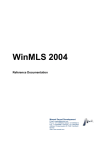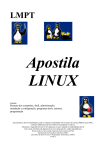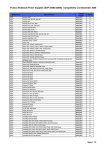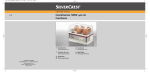Download RME Audio Hammerfall DIGI9652 User`s guide
Transcript
Table of Contents Sound Devices ............................................................................................................................................... 2 Recommended Sound Cards/Devices.........................................................................................................................2 High-end measurements .........................................................................................................................................2 Sound Devices that have been tested not work with WinMLS...................................................................................3 Sound Devices that have been tested to work with WinMLS.....................................................................................4 Explanations ...........................................................................................................................................................5 PCI cards ....................................................................................................................................................................6 Sek’d Prodif 96 Pro ................................................................................................................................................6 Digigram VX222 ....................................................................................................................................................6 TB Santa Cruz ........................................................................................................................................................6 Terratec EWX 24/96...............................................................................................................................................6 Card Deluxe............................................................................................................................................................6 RME Hammerfall DIGI9652..................................................................................................................................7 Sonorus STUDI/O ..................................................................................................................................................7 MULTIWAV PRO18 .............................................................................................................................................7 Soundtrack 128 DDMA..........................................................................................................................................7 Midiman DMAN 2044 ...........................................................................................................................................7 SEK’D Siena ..........................................................................................................................................................7 SEK’D ARC88 .......................................................................................................................................................7 Ensoniq Audio PCI.................................................................................................................................................7 Sound Blaster PCI 64 .............................................................................................................................................7 Sound Blaster PCI 128 ...........................................................................................................................................8 SB Live Value ........................................................................................................................................................8 SB Live Platinum ...................................................................................................................................................8 ISA cards ....................................................................................................................................................................9 Turtle Beach Monterey/Tahiti ................................................................................................................................9 Turtle Beach Fiji/Pinnacle ......................................................................................................................................9 Sound Blaster AWE 64 ..........................................................................................................................................9 Sound Blaster AWE 32 ..........................................................................................................................................9 Sound Blaster 16.....................................................................................................................................................9 SEK’D ARC44 .......................................................................................................................................................9 Crystal CS32BA11 .................................................................................................................................................9 ESS 1868 ................................................................................................................................................................9 CARDD PLUS .......................................................................................................................................................9 Turtle Beach Multisound Classic .........................................................................................................................10 USB Devices ............................................................................................................................................................11 Egosys U2A..........................................................................................................................................................11 PCMCIA cards (laptop)............................................................................................................................................11 VXPocket by Digigram ........................................................................................................................................11 PCXPocket V2 by Digigram ................................................................................................................................11 Sound Chips (laptop) ................................................................................................................................................11 Dell Latitude CPt 500GT......................................................................................................................................11 NeoMagic MagicMedia 256 CODEC ..................................................................................................................11 OPL3-SAx ............................................................................................................................................................12 CS4232 in IBM Thinkpad 380 .............................................................................................................................12 CS423x in Toshiba Tecra .....................................................................................................................................12 ESS 1878 ..............................................................................................................................................................12 ESS Maestro .........................................................................................................................................................12 General information about the Digigram cards (VXpocket, PCXpocket, PCX9 and VX 222) ................................12 Sound Devices Sound devices that have been tested with the WinMLS software will be presented and recommendations is given. We have chosen to use the term “sound device” instead of “sound card” since “sound card” is not a good word for the range of possible sound hardware (e.g. a USB devices should not be called a card). Recommended Sound Cards/Devices Most of the cards that have been tested will give decent results for ordinary measurements, except for the very high and low frequencies. If you have a sound device that is not on the list of tested sound devices, we recommend that you test it. Please report to us the results of your test. Measurements of several sound devices are found in the WinMLS folder under Measurements->SoundCards. If you are going to purchase a new card we recommend that you study this document and find a suited card for your type of measurements. The Sound Blaster cards should in general work fine, but for the new cards (SB Live, PCI128 and other Sound Blaster compatible cards) only work at sampling frequencies 48, 24 and 12 kHz. This is because they work internally only at 48 kHz and other sampling frequencies (except for 24 and 12 kHz) are obtained by an internal frequency conversion that give poor results for MLS measurements. There is a USB device available, the EGO-SYS U2A USB Audio Interface. We have received reports that this is working fine, but we have not tested it ourselves yet. A USB device has the advantages that it can be used on a laptop, and easily be moved from one PC/laptop to another. If you are doing high-end measurements you should read the recommendations below and also the information given below about the cards that you plan to choose. High-end measurements For a high-end stationary system, we recommend the Digigram VX 222 or one of the high quality analog cards or digital cards (e.g. Prodif). For a high-end portable system, we recommend the card VX222 by Digigram. Alternatively, you could use a laptop with a docking station and install one of the high quality sound devices listed below. We recommend the two Digigram cards VXPocket (laptop) and VX222 (stationary PC) since they are of high quality, support most of the WinMLS features (such as level and mixer calibration) and have been tested well. Several professionals have been using these cards with WinMLS for more than two years with good results reported. The VXPocket is a PCMCIA card to be used in a laptop and the VX222 is a PCI card to be used in a stationary PC. It is an advantage that the cards have the same drivers, this means that if you have both a stationary and portable system, they will be very similar. The card has a stereo line/microphone input. We also like that the mixer has 0.25 dB steps which makes setting the levels simple. The cards can be ordered from us. Note that Digigram has released a 4-channel PCMCIA card, PCXpocket440 that should be suitable for 4-channel measurements. We have not yet tested this card. Sound Devices that have been tested not work with WinMLS Some sound devices do not support simultaneous play and record and therefore cannot run WinMLS. Most of the newer cards support simultaneous play and record operation, but may not work with WinMLS due to errors in the hardware or with the driver. The list below shows the cards that have been tested and been shown not to work with WinMLS. If this is because of a bug in the sound device driver, note that the sound device may work with future releases of the driver. It is also possible that some of these have an internal sampling of 48 kHz, this means that they will work properly only at sampling frequencies 48, 24 and 12 kHz. USBPre 1.5 – this is a USB device with built-in microphone preamplifier. Very nice, but because of synchronization problems it can’t be used for MLS measurements. The AD and DA seem not to use the same clock. Roland USB Audio Interface (UA-30) – had synchronization problems. SonicPort – This is a device for the USB port. It seems to work fine, but in full duplex mode it does not work properly and we were not able to get correct measurements using this device. LP600 – did not work. Turtle Beach Montego – synchronization problems. Sampling frequency 48 kHz might work. Turtle Beach Montego 2– synchronization problems. Sampling frequency 48 kHz might work. Yamaha DS-XG – synchronization problems. Sampling frequency 48 kHz might work. Event Darla, Layla and Gina - synchronization problems. Sound Devices that have been tested to work with WinMLS Sound Devices Chan- Mixer Mic. Price AD/DA Fs PCI (stationary PC) nel(s) Input bit [kHz] VX222 (Digigram) 2 Yes Adj. $430 24 48 TB Santa Cruz 2 Yes Yes ? ? 48 Terratec EWX 24/96 2 Yes No ? 24 96 Card Deluxe 2 No No ? 24 96 PRODIF 96 PRO 2 No No ? 24 96 Hammerfall DIGI9652 24 No No $775 24 96 Sonorus STUDI/O 16 No No $849 24 96 MULTIWAV PRO18 2 No No ? 24 48 Soundtrack 128 Ruby 2 Yes Yes $300 20 48 Midiman DMAN 2044 1 No No $280 20 48 SEK’D Siena 8 No No $500 24 96 SEK’D ARC 88 8 No No $500 16 48 Ensoniq Audio PCI 1 Yes Mono ? 16 48* Ensoniq Audio PCI 1 Yes Mono $40 16 48* Sound Blaster PCI64 1 Yes Mono $40 16 48* Sound Blaster PCI128 1 Yes Mono ? 16 48* SB Live Value 2 Yes Mono ? 16? 48* SB Live Platinum 2 Yes Mono ? 16? 48* ISA (stationary PC) TB Monterey/Tahiti 2 Yes No $200 18 44.1 TB Fiji/Pinnacle 2 Yes Stereo $350 20 48 Sound Blaster AWE 64 2 Yes Mono $70 16 48 Sound Blaster 16 2 Yes Mono $20 16 44.1 Sound Blaster AWE 32 2 Yes Mono $30 16 44.1 SEK’D ARC 44 4 No No $250 16 48 Crystal CS32BA11 2 No Mono $30 16 48 ESS 1868 1 Yes Mono $20 16 44.1 CARDD PLUS 2 No No $400 18 48 TB Multisound Classic ? ? ? ? ? ? USB Egosys U2A PCMCIA (Laptop) VXPocket (Digigram) 2 Yes Adj. $700 24 48 PCXPocket V2 2 Yes No $1400 20 48 Laptop Chips Dell Latitude CPt 500GT 2 Yes Mono 16 48* MagicMedia 256, (Dell) 2 Yes Mono 16 48 OPL3-Sax 2 Yes Yes ? 16 48 CS4232, Thinkpad 380 1? Yes Yes ? 16 ? CS423x, Tosh. Tecra 2 ? Yes ? 16 ? ESS 1878 1 Yes Yes ? 16 44.1 ESS Maestro 2 Yes Yes ? 16 48 Noise Frequency Range [Hz] ++ 5 – 24k + 8-23KHz +++ 3-46 kHz +++ ? +++ 5 – 46k DIG ? DIG ? DIG ? +(+) 9 – 20k ++ 10 – 22k ++ + 20 – 20k + 8 – 23k + 5 – 22k + 5 – 22k + 5 – 22k + 7 – 16k + 7 – 20k Operative System Win98/NT Win98/NT Win98 Win98/NT Win98/NT Win98 Win98/NT Win98/NT Win98 Win98 Win98/NT Win98/NT Win98/NT Win98/NT Win98/NT Win98/NT Win98/NT Win98/NT + ++ 0 +(+) ? 0 – 20k 5 – 23k 10 – 21k 50 – 20k 20 – 19k 60 – 19k 20 – 20k 50 – 9k 10 – 22k ? Win98/(NT) Win98/NT Win98/NT Win98/NT Win98/NT Win98 NT Win98/NT NT ? - - ++ +(+) 5 – 24 k 5 – 23 k Win98/NT Win98 + + + ? 7-20k 30– 21k 80– 19k 100– 7k ? 8-20 Win98 Win98 Win98/NT Win98/NT Win98/NT Win98/NT Win98/NT - * Works only for sampling frequency 48 kHz (and probably 24 and 12 kHz, but this has not been tested for all the cards) The list above shows the cards that have been tested and been shown to work with WinMLS. If you have, or plan to purchase, a card on the list, please read the comments on the card below. In the chapter above we provide a list of sound devices that does not work with WinMLS. Cards that are not on any of these lists may also work fine. Please report to us if you test a card that is not on the list. Note that we cannot give any guarantee that the information in this document is correct. If you intend to do 2 channel measurements with correct initial time delay, you need a feedback loop from your sound device output directly to the sound device input (except for some professional cards). In this case we recommend sound cards that have a microphone input in addition to the usual line input for this purpose. If the sound device you are using does not have any microphone input in addition to the line input, a special feedback loop device has to be built or purchased from us. More information about this is given in the User’s Guide. Explanations We cannot guarantee information given in the table above may contain errors. Note that the sound devices working with Widows 95 should also work with Win 98 and ME. The OPL3-SAx that is listed under Sound Chips is also used on sound devices. Each term in the table is explained below: Sound Devices displays the name of the sound devices. At the bottom of the list, sound chips usually used in laptops are displayed. Channel(s) indicate the maximum number of channels that can be measured with WinMLS using the sound device. Note that the ARC88 can measure 8 channels, but a hardware error gives a small time difference between the channel pairs. Note also that Midiman DMAN 2044 is a 4-channel card, but it can only be used for 1-channel measurements without feedback loop in the current version of WinMLS. Mixer tells if the sound device supports the built in WinMLS audio mixer that makes it easier to perform the measurements and you may also save volume settings for each measurement. If the WinMLS audio mixer is not supported, you may still perform measurements; especially the ARC44 and ARC88 have a nice external mixer. Mic. input tells if the sound device has an input for microphone. If “Adj.”, then the card has a input that can be selected to be either line or microphone input. If “Yes” there is a microphone input in addition to the line input and you can do 2 channel measurements with feedback loop without having to order a special device for this (If you want to, we can supply such a device). You can connect a feedback loop to either the line input or the microphone input, and use the other input for your measurements. See the User’s Guide for more information about this. Price, the suggested price of the cards is only meant to give an indication and may not be correct. AD/DA tells how many bits the analog to digital and digital to analog converters is. Note that for most of the sound devices and in the current version of WinMLS, only 16 bits digital play and record is supported. So the extra bits that the 18 and 20 bits converts have are not used. Anyway the cards that have 18 and 20 bits converters usually do have less background noise than the cards having 16 bits converters. Fs [kHz]– This column displays the upper sampling frequency that the sound device supports. In addition to this, all the sound devices in the table support 11025 kHz, 22050 kHz and 44100 kHz. Some sound devices like the ARC44 support a wide range of sampling frequencies. Noise indicates the level of the background noise. DIG means that the card is digital and converters are needed. +++ means an extremely low noise level (better than -100 dB A-weighed), ++ means very low level (appr. -96 dB Aweighed), + means low level (appr. -85 dB), 0 means a fairly low level ( appr. –75 dB), - means quite high level (the range –75 dB to -50 dB). Note that other systems for MLS measurements use 12-bits cards, which gives at best a background noise level of –76 dB. Unless you want extremely accurate measurements, the level of background noise does not have to be critical. In many cases increasing the measurements time can average it out. Frequency Range - Frequency response range given as the upper and lower frequencies where the magnitude frequency response is -3 dB down. For the sound devices that have built-in bass and treble settings, e.g. the OPL3Sax, this was difficult to measure because the frequency response is not flat in the middle. If no comment is added, the bass and treble settings were set to maximum value during the measurements and we measured the frequencies where the drop-off is 3 dB down from the average value of the frequency response in the “linear range”. In this case we have measured the maximum frequency range. Operative System tells if the sound device can be run in Windows 95(98) and/or in Windows NT. If it supports Windows 95 then it should support Windows 98 also. PCI cards Sek’d Prodif 96 Pro This is a 24 bit (20 bit effective) 96 kHz card, with 2 analog and 2 digital (S/PDIFF, AES/EBU, ADAT, optical (toslink) in/outputs. It has been tested by one of our customers, Peutz & Associés B.V. They found that the signal to noise ratio is approx -130 dB and the lower frequency limit approx. 5 Hz (-6 dB) without compensation. The 2 analog and 2 digital in/outputs are usable at the same time. Several cards can be linked for synchronous multichannel measurements. See http://www.sekd.com/Prodif96/Prodif96.htm. Digigram VX222 This card has several types of external connectors available and works fine with WinMLS in analog mode. Max output level is 22 dBu. Output level adjustment: down to - 91.5 dBu by 0.5 dB steps. The VX222 features a selectable digital input gain up to +18dB. SNR (un-weighted): better than 93 dB THD + Noise (un-weighted): better than -90 dB (0.003%) with 1 kHz signal at -1 dB FS Frequency response (20 Hz / 20 kHz): +- 0.1 dB Difference in phase (20 Hz / 20 kHz): 0.2 degrees / 2 degrees Inter-channel isolation at 1 kHz: better than -95 dB The WinMLS Audio Mixer is supported, but is not able to choose between analog and digital input. This is done from the windows input mixer or the Digigram mixer. Currently digital mode does not work. Read more about this card in the chapter General information about the Digigram cards (VXpocket, PCXpocket, PCX9 and VX 222). The Digigram homepage URL is www.digigram.com. TB Santa Cruz This card has noise components at 50, 150, 250, … This was found by windowing the last half of the impulse response using a Hamming (full) window and plotting the resulting magnitude frequency response. The measurement is available in the Soundcards folder. Terratec EWX 24/96 The tests were done using the analog input/output (the card also has spdif) by Kjell Olav Aalmo and Simon Carlsen. The operative system Win98 was used for the test. Win2000 did not work, which probably is because of the WDM drivers. It worked fine in Win98, except that the internal WinMLS mixer did not work, therefore the sound card mixer was used to set the levels. The sensitivity can be set to +4dBu and -10dBV on both input and output. The card also has an extra input amplifier that can be set in the range 0 to +18 dB. Supported sampling frequencies:8000, 9600, 11025, 12000, 16000, ,22050, 24000, 32000, 44100, 48000, 88200, 96000. The buffer size can be adjusted to optimize. More info is found at: http://www.terratec.net/products/ewx2496/ewx2496_details.htm Card Deluxe High quality card that showed good results in our tests, but note that it does not have a software mixer. Very good specifications, it has four built-in mono full size jack connectors. In order to get a correct measurement, the analog input monitoring must be turned off. If not, there will be an internal loop-back. More details are found at http://www.digitalaudio.com/carddeluxe/default.htm RME Hammerfall DIGI9652 High quality digital card. For more information about the card and about AD/DA converters please see http://www.rme-audio.com/english/index.htm Sonorus STUDI/O Please see http://www.sonorus.com for information. MULTIWAV PRO18 Please see http://www.sonorus.com for information. Soundtrack 128 DDMA Read about this card and place international orders online at http://www.hoontech.com/ SNR has been measured to be better than –84 dB at the line input. The card has many interesting options. The SoundTrack Analog(ADC/DAC) Bracket can be added to the card. It is a 120dB, 96Khz 24bit high-performance Analog to Digital Converter for SoundTrack 128 family and SoundTrack Digital audio series. It only costs $99. Midiman DMAN 2044 Midiman DMAN 2044 is a 4-channel card, but it can only be used for 1-channel measurements without feedback loop in the current version of WinMLS. Note that you need a physical mixer device to control the input volume. SEK’D Siena This is the new version of the Sek’d ARC88 card, and the problems with the ARC88 card (see below) seem to be fixed. It has 8 channels, 24 bit and 96 kHz sampling frequency, it also has a nice mixer, but it cannot be controlled by WinMLS. The connectors are phono. Note that channel 1 (left) is one sample ahead of the other channels (2-8). This might have been fixed in the latest driver. SEK’D ARC88 Note that the ARC88 can measure 8 channels, but due to a hardware error there is a small time difference between the channel pairs. It has been developed drivers for NT which we have tested and have found to work except that some measurement give an error message when using feedback loop. The input channels are switched (input ch. 1 is really input ch. 2, input ch. 3 is really input ch. 4. and so on). This means when using feedback loop, make sure “Feedback Loop Input always on Ch. 1” is on. Please see http://www.sekd.com for more information. Ensoniq Audio PCI The audio quality is good, and the price is very low. The card also supports the WinMLS Audio Mixer if the microphone input is used. The card was first tested on NT 4.0 and unfortunately we could not obtain correct measurements. But when running Windows 95 it worked when we used the mono microphone input except for sequence order 11 and 12 (which is in many cases seldom used). Note that since we had to use the microphone input, only 1-channel measurement is supported. We used a driver that upgrades the card to the Sound Blaster PCI 64. Later we did a new test, and then we were able to get correct measurements on channel 2 (see the following information about the Sound Blaster PCI 64). Sound Blaster PCI 64 This sound device is very similar to Ensoniq Audio PCI, so the information given above should apply for this card also. When the card is used in full duplex mode, there seem to be an internal loop in channel 1 of the card. This gives a very high amount of cross talk, which makes channel 1 impossible to use for MLS measurements. Channel 2 does not have this cross talk and can be used. Sound Blaster PCI 128 For one of these cards we tested the output signal was directly connected to the input so we had –20 dB cross-talk. This may be because the sound card was defect or badly constructed. This card was an early version of SoundBlaster 128, SB128PCT (CT4700). However, the SB128 PCI (CT4810) has been reported not to have this problem. This sound device is very similar to Ensoniq Audio PCI, so the information given above should apply for this card also. When the card is used in full duplex mode, there seem to be an internal loop in channel 1 of the card. This gives a very high amount of cross talk, which makes channel 1 impossible to use for MLS measurements. Channel 2 does not have this cross talk and can be used. SB Live Value Using the microphone input is problematic, but the line input gives good results. It worked fine when we used the sampling frequencies 48, 24 and 12 kHz. SB Live Platinum It worked fine when we used the sampling frequencies 48, 24 and 12 kHz. ISA cards Turtle Beach Monterey/Tahiti This is the only high quality sound device we know of that has response down to 0 Hz. It is thus very suited for low frequency measurements. Unfortunately these cards are not produced anymore, but we have a few cards in stock, and it should be possible to get a card used. If you are using a Turtle Beach Tahiti or Monterey sound device, you must download and install the latest drivers <tah95dx.zip> to make the WinMLS Audio Mixer work properly under Windows 95. If you want to use this card under Windows NT, special drivers can be downloaded. We have tested these and they worked fine. Turtle Beach Fiji/Pinnacle The audio quality is very good, but in order to make WinMLS work please read the information below. The Pinnacle card is supposed to be equal to the Fiji except that it has added a MIDI interface and synthesizer. A weakness is that when you do a measurement using feedback loop Fiji/Pinnacle can suddenly stop working and cause the PC to crash. This usually happens once for every 100 measurements. If you do not use the feedback loop option this error will not occur. The sound device driver has a bug, but WinMLS compensates for this bug so it does not affect the measurement. However you should be sure that you use driver version 4.03 (contact us if you don’t have it). If you use driver 3.02, you will probably get an “Application Error” message. We have tested this driver and WinMLS on Windows NT 4.0, and it works fine. If the S/PDIF input is chosen in the Windows mixer, an error message is given and WinMLS cannot run. Therefore make sure the Windows mixer input is not chosen as S/PDIF before you start WinMLS. Sound Blaster AWE 64 All the features of WinMLS should work with this sound device. Note that the microphone input is mono. Sound Blaster AWE 32 We have had problems getting this sound device to work when feedback loop is used. If the Windows Notification sounds are not turned off, WinMLS may crash. How this is done is explained in the user’s guide. In some configurations it is reported that using 32 averages will not work if feedback loop is used. Sound Blaster 16 All the features of WinMLS work with this sound device. Note that the microphone input is mono. SEK’D ARC44 ARC44 is a 4-channel card capable of running the 4-channel version of WinMLS. This card has been in use with WinMLS by professionals for several years. Crystal CS32BA11 The background noise level is rather high. ESS 1868 Can only be used for 1-channel measurements. The background noise level is high. CARDD PLUS A card with very good audio specifications, see their web page at http://www.digitalaudio.com/cardd/cardd.asp It cannot use the WinMLS Audio mixer. When you use CARDD PLUS, you must make sure that you have specified CARDD PLUS as your default card for playing and recording. You can do this by clicking the Multimedia icon in the Control Panel. Set CARDD PLUS as your preferred devices in the Audio settings. Turtle Beach Multisound Classic A user has found that this card is working with WinMLS. USB Devices Egosys U2A It has been tested with WinMLS and is now used by one of our customers. It worked except that the internal WinMLS mixer could not be used. For more information see http://egosys.net/eng/product/products/wt_u2a/WTU2A.html PCMCIA cards (laptop) VXPocket by Digigram The big advantage of this card is that it can be used in most laptops since it is a PCMCIA card. This card is a good solution if you need to do high quality measurements with your laptop without using a docking station. Several professional users are using it with WinMLS. The user support on the card is good. Specifications: Max output level is 10 dBu. Output level adjustment: down to - 91.5 dBu by 0.5 dB steps. SNR (un-weighted): better than 94 dB THD + Noise (un-weighted): better than -89 dB (0.003%) with 1 kHz signal at -2 dBFS Frequency response (20 Hz / 20 kHz): +- 0.15 dB Difference in phase (20 Hz / 20 kHz): 0.2 degrees / 2 degrees Interchannel isolation at 1 kHz: better than -95 dB Do not connect a phantom power supply unit to the output of the card, It might destroy it. Note that the output signal noise will be decreased if the laptop is run only on battery and not using the power supply. Read more about this card in the chapter General information about the Digigram cards (VXpocket, PCXpocket, PCX9 and VX 222). The Digigram homepage URL is www.digigram.com. PCXPocket V2 by Digigram The big advantage of this card is that it can be used in most laptops since it is a PCMCIA card. We had problems with distortion on the output, but by using a very small output volume the distortion disappeared. The user support is very good, but the price is rather high. Read more about this card in the chapter General information about the Digigram cards (VXpocket, PCXpocket, PCX9 and VX 222). The Digigram homepage URL is www.digigram.com. Sound Chips (laptop) Dell Latitude CPt 500GT This laptop has a Sound Blaster compatible sound chip. It does not work with 44.1 kHz, but has been tested to work with 48 kHz. The test was performed by a acoustics consultant company. NeoMagic MagicMedia 256 CODEC This chip is built in a DELL Latitude notebook and it gave very good results as we can see from the table. The stereo crosstalk was found less than -80 dB, which is also very good. The mini-jack connectors seem to be very good. However, if feedback loop is used (to get correct initial delay), this chip did not work on all the Latitude laptops we tested. We also found that the sync output volume should be set to a low value and that the sync. input volume should be increased instead. OPL3-SAx The OPL3-SAx sound chip is very often used in portable computers. We have tested WinMLS on some laptops that has the sound chip, a Toshiba Satellite 320cds running Win95 and a Toshiba Satellite 230cx running WinNT. The chip is also used on sound devices. CS4232 in IBM Thinkpad 380 This type of chip was tested on an IBM Thinkpad 380. The chip showed nice audio properties. We did not get 2channel measurement to work. An amplifier seems to be needed for using a microphone since we did not get enough level without. CS423x in Toshiba Tecra This type of chip was tested on the laptop Toshiba Tecra 730CDT. The frequency range listed in the table is quite small, but is measured with no equalizing. ESS 1878 We tested this chip on a Compaq Armada 1530 running Win95. The problem with this portable PC is that it only has no line input, but only microphone input. In addition, the chip can only do 1-channel measurements. Because of this, measurements using feedback loop is not supported. ESS Maestro Works with sampling frequency 48 kHz and 24 kHz, not with 44.1 kHz. However the consultant company that tested it reported that the card is not stable, it might therefore be impossible to do measurement system correction using this sound card. Please note that there is a 1 sample difference between left and right input. General information about the Digigram cards (VXpocket, PCXpocket, PCX9 and VX 222) The current version of the Digigram driver has the problem that if your PC goes to standby mode, the PC must be restarted in order to perform a WinMLS measurement. Therefore we strongly suggest that you make sure that your PC does not automatically enter standby mode. This seems not to be a problem if you do not have any software that accesses the sound card running, so if you remember to close WinMLS before the PC goes to standby should be fine. If WinMLS is not in loop-back mode (Use Loopback for Synchronization is not checked in Measurement>Sound Card Settings...), note that the initial time delay of the sound card varies with one sample. This means that if you want the exact same initial time delay from one measurement to another you should make sure WinMLS is in loop-back mode. The breakout cables of the VXpocket and PCXpocket may be damaged if you do not screw it to the PC using the screws that come with the cable. I new cable typically costs $ 100. The nominal input levels can be adjusted. WinMLS does not consider this, therefore when adjusting the nominal input levels as will be described below, the WinMLS input absolute calibration (Measurement->Hardware Calibration…) must be performed. The nominal input level settings are found by clicking the Advanced Input button in the Digigram Wave Mixer. This will open this dialog box Nominal in: sets nominal microphone input level while recording. Headroom: sets available headroom while recording at nominal level. Adding headroom to nominal level should not exceed maximum input level of the microphone input. Line and Microphone input: the VXpocket, PCXpocket and PCX9 (ISA and PCI) have Line and Microphone input levels. For the VXpocket, PCXpocket and PCX9 (ISA and PCI) cards you may select if the input is to have Line or Microphone input levels.To set it to microphone input level, Nominal Input + Headroom Input must be LESS than the cards' MAX Microphone input (hardware dBu value). These values are -26 for Pocket type of cards and -18 for PCX9. So, for example, to get Microphone input levels, on Pocket cards you can select: Nominal In = -27.0 and Headroom In = 0.0. Note that Nominal and Headroom setting modifications are updated immediately. The VX222 features a selectable digital gain up to +18dB. The VXpocket (and possibly the PCXpocket) card can get quite hot (45degC) when positioned in the PC Card slot with anther PC card. This affects the input sensitivity slightly. Tests have shown that the input sensitivity is directly related to the card's temperature and stabilizes after about one hour. The change in the input sensitivity is approximately 0.001dB/degC. The maximum difference seems to be ~0.015 dB. This is not significant for acoustic measurements but electrical measurements may demand better accuracy. In this case it is recommended to leave the computer on for about 1 hour before performing critical measurements. The output sensitivity is unaffected by operating temperature of the sound card.