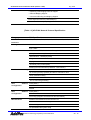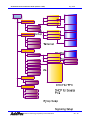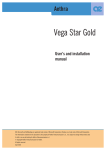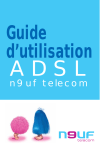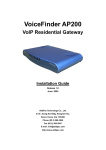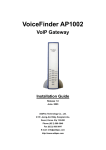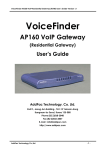Download AddPac AP-IP200 Installation guide
Transcript
AP-IP200 IP Phone Installation Guide [Data, Voice, Video & IP Telephony Solution] August, 2005 AddPac Technology Co., Ltd. Technical Sales Division www.addpac.com AP-IP200 IP Phone Installation Guide (Release 1.00E) Aug. 2005 AP-IP200 IP Phone Note. The specifications and information in this guide are subject to change without notice. All statements, information, and recommendations in this guide are believed to be accurate but are presented without warranty of any kind, express or implied. In no event shall AddPac or its suppliers disclaim all warranties, expressed or implied, including, without limitation, lost profits or loss or damage to data arising out of the use or inability to use this guide. For detail specification, information or sales and warranty, please contact to AddPac Technical Sales division. AddPac Technology Proprietary & Documentation 93 - 2 AP-IP200 IP Phone Installation Guide (Release 1.00E) Aug. 2005 [ Contents ] Getting Into AP-IP200 IP Phone Installation Guide ............................................................ 8 Chapter 1. AP-IP200 Overview .......................9 AP-IP200 IP Phone Hardware Specification ....................................................................... 9 AP-IP200 IP Phone Software Specification ......................................................................... 9 AP-IP200 IP Phone Front Part................................................................................................ 9 AP-IP200 IP Phone Rear Part ................................................................................................ 9 Chapter 2. Before Installation .......................9 Installation Requirement ...................................................................................................... 9 Electrical Requirement .........................................................................................................9 General Requirement........................................................................................................... 9 Prerequisites for AP-IP200 Installation ................................................................................. 9 Unpacking ............................................................................................................................. 9 Chapter 3. AP-IP200 Installation ....................9 Connecting PSTN (FXO) interface ....................................................................................... 9 Connecting Audio-In/Out Interface for Headset .............................................................. 9 Chapter 4. AP-IP200 UI Operating Guide .........9 AP-IP200 IP Phone Initial Information Display .................................................................... 9 PhoneBook Menu .................................................................................................................9 Phonebook – Search by Name ........................................................................................... 9 Phonebook – Search by Dial Number ................................................................................ 9 Phonebook – Registration .................................................................................................... 9 Phonebook – Speed Dial ..................................................................................................... 9 Phonebook – Recent Call .................................................................................................... 9 ToolBox Menu........................................................................................................................ 9 ToolBox – date & time........................................................................................................... 9 ToolBox -Language ..............................................................................................................9 ToolBox – Factory Default Mode Initialization.................................................................... 9 Tool Box– Save All................................................................................................................. 9 Network Setup Menu ............................................................................................................ 9 Network Setup – Internet...................................................................................................... 9 Internet – IPv4 Setting ........................................................................................................... 9 IPv4 Setting– DHCP................................................................................................................ 9 AddPac Technology Proprietary & Documentation 93 - 3 AP-IP200 IP Phone Installation Guide (Release 1.00E) Aug. 2005 IPv4 Setting– Static IP............................................................................................................ 9 IPv4 Setting– PPPoE ............................................................................................................... 9 Internet– IPv6 Setting ............................................................................................................ 9 IPv6 Setting– Auto Configuration......................................................................................... 9 IPv6 Setting– Static IPv6 Address......................................................................................... 9 IPv6 Setting– EUI-64 IPv6....................................................................................................... 9 Network Setup– LAN ............................................................................................................. 9 Network Setup– VoIP ............................................................................................................9 VoIP Setting– Signaling Setup .............................................................................................. 9 Signaling Setup– SIP Protocol .............................................................................................. 9 Signaling Setup– H.323 Protocol.......................................................................................... 9 Signaling Setup– Select Signaling ....................................................................................... 9 VoIP Setup– QoS ................................................................................................................... 9 VoIP Setup–SIP Options ........................................................................................................ 9 VoIP Setup– PSTN Prefix ........................................................................................................ 9 VoIP Setup– Phone Number................................................................................................. 9 Network Setup– Service ....................................................................................................... 9 System Setup Menu ..............................................................................................................9 System Setup – Display Name............................................................................................. 9 System Setup – Volume Control .......................................................................................... 9 AP-IP200 IP Phone User Interface Menu Tree..................................................................... 9 KEY Input Method ................................................................................................................. 9 Call/Cancel Button............................................................................................................... 9 Chapter 5. AP-IP200 Network Configuration ....9 Basic CLI Command for Network Setup ............................................................................. 9 Chapter 6. Appendix......................................9 Glossary ................................................................................................................................. 9 AddPac Technology Proprietary & Documentation 93 - 4 AP-IP200 IP Phone Installation Guide (Release 1.00E) Aug. 2005 [Figure List] Figure 1-1 AP-IP200 IP Phone Network Diagram...................................................................9 Figure 1-2 AP-IP200 Front Part KEY arrangement diagram .................................................9 Figure 1-3 AP-IP200 Rear Part Connector Diagram .............................................................9 Figure 3-1 Network Interfaced Diagram of AP-IP200 IP Phone ..........................................9 Figure 3-2 LAN Interface Diagram of AP-IP200 IP Phone ....................................................9 Figure 3-3 PSTN FXO Interface Diagram of AP-IP200 IP Phone...........................................9 Figure 3-4 External Audio IN/OUT Interface Diagram of AP-IP200 IP Phone....................9 Figure 4-1 LCD Display Message AP-IP200 IP Phone............................................................9 Figure 4-2 Main Display .............................................................................................................9 Figure 4-3 Phonebook Menu Display......................................................................................9 Figure 4-4 Phonebook Search Menu Display........................................................................9 Figure 4-5 Phonebook Registration Menu .............................................................................9 Figure 4-6 Phonebook Speed Dial Menu...............................................................................9 Figure 4-7 Phonebook Recent Call Menu 1 ..........................................................................9 Figure 4-8 Phonebook Recent Call Menu 2 ..........................................................................9 Figure 4-9 Main Menu ...............................................................................................................9 Figure 4-10 ToolBox Main Menu...............................................................................................9 Figure 4-11 Data/Time ToolBox Menu.....................................................................................9 Figure 4-12 ToolBox Language Selection Menu ...................................................................9 Figure 4-13 Factory Default Menu ..........................................................................................9 Figure 4-14 ToolBox Save All Menu .........................................................................................9 Figure 4-15 Main Menu .............................................................................................................9 Figure 4-16 Network Setup Main Menu..................................................................................9 Figure 4-17 IPv4 protocol setting Menu..................................................................................9 Figure 4-18 IPv4 DHCP Setting Menu ......................................................................................9 Figure 4-19 Static IP Address Setting Menu ...........................................................................9 Figure 4-20 PPPoE Setting Menu..............................................................................................9 Figure 4-21 IPv6 Setting Menu..................................................................................................9 Figure 4-22 IPv6 Auto Configuration Setting Menu ..............................................................9 Figure 4-23 Static IPv6 Address Setting Menu .......................................................................9 Figure 4-24 EUI-64 IPv6 Setting Menu ......................................................................................9 Figure 4-25 LAN Setup Menu....................................................................................................9 Figure 4-26 VoIP Signaling Setup Menu..................................................................................9 Figure 4-27 SIP Protocol Parameter Setup Menu..................................................................9 Figure 4-28 H.323 Protocol Setup Menu .................................................................................9 Figure 4-29 Select Signaling Menu ..........................................................................................9 AddPac Technology Proprietary & Documentation 93 - 5 AP-IP200 IP Phone Installation Guide (Release 1.00E) Aug. 2005 Figure 4-30 QoS Setting Menu .................................................................................................9 Figure 4-31 SIP Options Setting Menu .....................................................................................9 Figure 4-32 PSTN Prefix Menu ...................................................................................................9 Figure 4-33 Phone Number Setting Menu..............................................................................9 Figure 4-34 Service Setup Menu..............................................................................................9 Figure 4-35 Main Menu .............................................................................................................9 Figure 4-36 System Setup Menu ..............................................................................................9 Figure 4-37 Display Name Menu .............................................................................................9 Figure 4-38 Volume control Menu...........................................................................................9 Figure 4-39 AP-IP200 Menu Tree ..............................................................................................9 Figure 4-40 KEY PAD Diagram..................................................................................................9 Figure 6-1 100Base-TX RJ-45 Connector.................................................................................9 AddPac Technology Proprietary & Documentation 93 - 6 AP-IP200 IP Phone Installation Guide (Release 1.00E) Aug. 2005 [Table List ] [Table 1-1] AP-IP200 IP Phone HW Specification ..................................................................9 [Table 1-2] AP-IP200 S/W Specification ..................................................................................9 [Table 1-3] AP-IP200 Network Protocol Specification ..........................................................9 [Table 1-4] The KEY button’s role of AP-IP200 IP Phone Front Part.....................................9 [Table 1-5] AP-IP200 IP Phone Rear Part Interface...............................................................9 [Table 2-1] The contents of AP-IP200 IP Phone package box ...........................................9 [Table 4-1] Upper LCD Panel’s LED and Message Display of AP-IP200 IP Phone ...........9 [Table 4-2] Available Characters and KEY Input Procedures ............................................9 [Table 4-3] Key PAD Call Button Usage..................................................................................9 [Table 4-4] Key PAD Cancel Button Usage ...........................................................................9 [Table 6-1] The signal and Pinout specification....................................................................9 [Table 6-2] Signal and Pinout of Direct Ethernet Cable ......................................................9 AddPac Technology Proprietary & Documentation 93 - 7 AP-IP200 IP Phone Installation Guide (Release 1.00E) Aug. 2005 Getting Into AP-IP200 IP Phone Installation Guide This chapter explains the AP-IP200 IP phone installation guide. [Contents of AP-IP200 Installation Guide] This guide assists users to install the AP-IP200 IP Phone easily. This guide is composed of six chapters as following. If user has previous experience to use IP Phone, please refer to the chapters user want to know directly. But, if user has no experience to use IP Phone, it is highly recommended to thoroughly understand the manual before operation of this IP Phone. z Chapter 1 『AP-IP200 overview 』provides an introduction to the hardware and software features of AP-IP200 and technical specification. z Chapter 2 『Before Installation 』explains the installation environment and cable requirements along with recommendations for safe operation of the equipment. z Chapter 3 『AP-IP200 Installation』 explains how to connect cables, audio devices such as Headset, Earphone, MIC and basic installation information. z Chapter 4 『 AP-IP200 UI Operating Guide 』 explains the AP-IP200 UI(User Interface) operating guide using Keypad. z Chapter 5 『 AP-IP200 Network Configuration 』 explains the detailed network configuration through AP-IP200 CLI(command line interface) command (RS-232C). z Chapter 6 『Appendix』provides the detailed LAN cable and RS-232C console cable pin assignment specifications for AP-VP300 video phone and warranty. AddPac Technology Proprietary & Documentation 93 - 8 AP-IP200 IP Phone Installation Guide (Release 1.00E) Aug. 2005 For technical support about AP-IP200 IP Phone, contact the sales department of AddPac Technology Co. Ltd. AddPac Technology Co., Ltd. 2nd Fl. Jeong-Am Building, 769-12 Yeoksam-Dong, Kangnam-Ku, Seoul , Korea Phone (02) 568-3848 Fax (02) 568-3847 E-mail : [email protected] http://www.addpac.com The revision history of AP-IP200 IP Phone installation guide is as follows. <Table 1-1> Revision History of AP-IP200 IP Phone Installation Guide Revision No. Version 1.00 Date July 20th, 2005 Contents Written By Initial Released AddPac R&D Center AddPac Technology Proprietary & Documentation 93 - 9 AP-IP200 IP Phone Installation Guide (Release 1.00E) Aug. 2005 Chapter 1. AP-IP200 Overview AP-IP200 IP phone is designed to provide enhanced IP telephony functionality to meet the wide range of business user requirements. This IP telephone optimally delivers rich featured voice telephony service on ordinary internet infrastructure as well as AddPac IP-PBX environment on local LAN as a fully featured IP extension for the complete AddPac VoIP solution. This new and versatile IP telephone brings the integrated solution for the IP based voice communication and the broadcasting feature to maximize business potentials. It provides the advanced IP telephony device features such as LCD screen, wide variety of feature keys, customizable hot-keys, two(2) ethernet ports, the latest QoS, public IP sharing. It supports not only the major VoIP signaling protocols such as SIP, H.323, MGCP but also G.711, G.726 voice codec, stereo audio in/out interfaces for external Headset MIC. Etc New Paradigm for IP Telephony: Telephony + Broadcasting AP-IP200 IP telephone combines AddPac's field proven VoIP technology and IP voice broadcasting technology. AP-IP200 is market-ready IP telephone which provides a full suit of remarkable functionality compared to other typical IP telephones. Apart from telephony service, it delivers IP voice broadcasting service supporting external MIC/Line-in, Line-out interface for various input/output devices such as headset, Amp or speaker. In addition, it provides high quality display with compact LCD mounted. Since AP-IP200 supports diverse voice codecs according to bandwidth environment, it can be deployed anywhere on the internet, ensuring optimal voice quality by leveraging the latest QoS technology. Furthermore, installed along with IPNext500 and IPNext1000 on AddPac's comprehensive IP-PBX system, it not only improves operation offering an wide variety of features such as Music on Hold, Coloring service, Call Transfer but also provides the easy-to-use, intelligent IP telephony service enhanced by AddPac's unique PC-based User Agent. Adapt to the Future Environment : Firmware Upgradeable Technology Designed on programmable high performance RISC CPU and DSP, AP-IP200 is capable of adopting new capabilities and improvement by downloading firmware from website or with its auto-upgrade option as the customers' needs grow. Moreover, operators can download the latest protocol or service improvements as well as update firmware by checking the version and activating the auto-upgrade while AddPac's IP-PBX power on/booting sequence. Compelling Supplementary Services: Extending Benefit of IP Telephony AddPac Technology Proprietary & Documentation 93 - 10 AP-IP200 IP Phone Installation Guide (Release 1.00E) Aug. 2005 AP-IP200 delivers not only fully featured IP telephony services, but also various supplementary services to users. It features advanced phone directory, voice mail, CID(Caller ID), call transfer on site or at a remote site. One of its greatest services is IP broadcasting feature which enables AP-IP200 to offer voice broadcasting service, incorporated with in-house broadcasting system. Seamless Stability and Service Consistency AP-IP200 features 1-FXO port (optional) equipped avoiding operation failure caused by network error or proxy server/gatekeeper connection error. It supports both automatic and manual PSTN backup feature to maintain constant operation. IP telephony with Outstanding Network Service Capability Not only IP telephony, AP-IP200 is an integrated, feature-rich network equipment delivering routing, NAT/PAT, DHCP Server/Relay, Public IP sharing, VRRP and QoS. In today's mixed network of xDSL, Cable, FTTH, Metro Ethernet, Metro ATM, Leased line and dynamic IP environment, not only the ample network service features, but also high-end QoS (Quality of Service) and security features are requested. Based on two (2) 10/100Mbps Fast Ethernet ports, AP-IP200 offers integrated network and security service of LAN-to-LAN routing, bridge and NAT/PAT. Moreover, AP-IP200 supports H.323, SIP, MGCP signaling protocols concurrently. So the customers easily migrate to different service providers' networks utilizing different VoIP signaling protocols. Privacy and Encryption Features AP-IP200 brings the network security and service security as well. With the built-in CID (Caller ID Detection) feature, user is able to know who is calling before he answers and block the incoming call. Moreover, It supports SRTP protocol by encrypting exposed voice signal to avoid being fragile to hacking or wiretapping. AddPac's various VoIP gateway series, multi service routers and comprehensive family of cutting-edge solutions have delivered high performance and stability to maximize customer satisfaction throughout the world. They provide high level of flexibility and scalability for each organization to find the solution that best fits their application needs and budget. With years of experience and industry-leading technology, AddPac provides AP-IP200 with which customers can best optimize high performance, market strategy and budget for nextgeneration communication solution. AddPac Technology Proprietary & Documentation 93 - 11 AP-IP200 IP Phone Installation Guide (Release 1.00E) Aug. 2005 Figure 1-1 AP-IP200 IP Phone Network Diagram AddPac Technology Proprietary & Documentation 93 - 12 AP-IP200 IP Phone Installation Guide (Release 1.00E) Aug. 2005 AP-IP200 IP Phone Hardware Specification [Table 1-1] AP-IP200 IP Phone HW Specification Category Specification Model AP-IP200 Product category IP Phone (Speaker Phone, Mute, Headset Interface) Microprocessor High Performance RISC Microprocessor Digit and KEY Button 3 x 4 Standard Button and 17 Menu/Function KEY LCD Display Graphic LCD 2 Line Graphic LCD Memory System Memory 4MB Flash Memory Main Memory 16/32MB High Speed SDRAM 16M : APOS 1.0 Stack : IPv4 Support only 32M : APOS 2.0 Stack : IPv4/IPv6 Support Audio Interface for Headset PSTN Audio Input 1-Port 3.5mm Male Stereo-In Audio Input for Mic, etc. Audio Output 1-Port 3.5mm Male Stereo-Out Audio Output for Earphone, etc. Backup FXO VoIP Interface 1-Port RJ-11 Connector (Option) LAN 0 Port for WAN 1-Port 10/100Mbps Fast Ethernet RJ-45 Connector LAN 1 Port for PC 1-Port 10/100Mbps Fast Ethernet RJ-45 Connector Console Interface RS-232C Serial Port 1-Port RJ-45 Connector Power Supply External Power Supply External AC110~220V 50/60Hz, 5V, 2A Power Supply Power over Ethernet(Option) PoE(Power over Ethernet) Support via LAN Port Material ABS Material/Compact Phone Chassis Ethernet Interface Hardware Chassis AddPac Technology Proprietary & Documentation 93 - 13 AP-IP200 IP Phone Installation Guide (Release 1.00E) Aug. 2005 AP-IP200 IP Phone Software Specification [Table 1-2] AP-IP200 S/W Specification Category S/W Specification LAN Protocol Static and IEEE 802.1Q VLAN Routing, WAN Protocol Point-to-Point Protocol (PPPoE for ADSL), etc. Audio Service Voice Codec & Signaling Protocol - G.711, G.723.1, G.726, G.729, etc. H.323, SIP, and MGCP Triple Concurrent Stack Support ITU-T H.323 v3 VoIP Protocol with ITU-T H.235 Security Feature Voice Processing Features Supports - VAD, DTMF, CNG, G.168 and T.38 FAX Relay ITU-T H.323 Gateway, Gatekeeper Support Enhanced QoS Management Features for Voice Traffics Network Management Standard SNMP Agent (MIB v2) Support Traffic Queuing and Frame-Relay Flow Control Remote Management using Console, Rlogin, Telnet Web based Managements using HTTP Server Interface Security Functions Standard & Extended IP Access List Access Control and Data Protections Enable/Disable for Specific Protocols Multi-Level User Account Management Auto-disconnect for Telnet/Console Sessions PPP User Authentication Supports → Password Authentication Protocol(PAP) → Challenge Handshake Authentication Protocol (CHAP) Operation System Performance Analysis for Process, CPU, Connection I/F & Configuration Backup & Restore for APOS Managements Management Debugging, System Auditing, and Diagnostics Support System Booting and Auto-rebooting with Watchdog Feature System Managements with Data Logging IP Traffic Statistics with Accounting Other Features Scalability DHCP Server & Relay Functions Network Address Translation (NAT) Function Port Address Translation (PAT) Function Transparent Bridging (IEEE Standard) Function AddPac Technology Proprietary & Documentation 93 - 14 AP-IP200 IP Phone Installation Guide (Release 1.00E) Aug. 2005 → Spanning Tree Bridging Protocol Support → Remote Bridging Support → Concurrent Routing and Bridging Support Cisco Style Command Line Interface(CLI) Network time Protocol(NTP) Support [Table 1-3] AP-IP200 Network Protocol Specification Category Basic S/W Specification Network ARP, IPv4, IPv6, TCP, UDP, ICMP, ICMPv6, SCTP, IGMP, MLD Protocols IPv4 : Static Routing Protocol IPv6 : Static FTP, Telnet, TFTP, DHCP Server/Relay, SNMP Server Service Protocol CDP (Cisco Discovery Protocol) DNS Resolver , DDNS(nsupdate) Bridge Syslog IPv4/IPv6 policy control (QoS) VPDN (Virtual Private Dial-up Network : L2TP Server) IPv4/IPv6 Interworking NAT/PAT for IPv4 IP connect (formerly ip-share) and device cascade for IPv4 IP/IP, IP/GRE tunneling NAT-PT 6 to 4, Autoconfig tunneling IPv4 Address Fixed (Static) Configuration DHCP PPPoE IPv6 Address Fixed (Static) Configuration EUI-64 Autoconfig (Neighbor Advertisement and Solicitation) Miscellaneous Standard & Extended IPv4/IPv6 Access List Multi-level User Account Management IP accounting fsh (Embedded file system shell) AddPac Technology Proprietary & Documentation 93 - 15 AP-IP200 IP Phone Installation Guide (Release 1.00E) Aug. 2005 STUN Client AddPac Technology Proprietary & Documentation 93 - 16 AP-IP200 IP Phone Installation Guide (Release 1.00E) Aug. 2005 AP-IP200 IP Phone Front Part This chapter explains the front part’s DIAL and FUNCTION KEY of AP-IP200 IP Phone. AP-IP200 IP Phone’s external CASE is made of high degree of solidity ABS. Main key buttons are equipped on front part so that user can operate all the functions with these buttons. The headset interface such as Mic Jack., Ear phone Jack is located at lower left side of AP-IP200. The external MIC for speaker phone is located at lower right side of APIP200. Figure 1-2 shows the KEY arrangement diagram of AP-IP200 front part. Figure 1-2 AP-IP200 Front Part KEY arrangement diagram AddPac Technology Proprietary & Documentation 93 - 17 AP-IP200 IP Phone Installation Guide (Release 1.00E) Aug. 2005 Following Table 1-4 explains the KEY button’s role of AP-IP200 front side each. [Table 1-4] The KEY button’s role of AP-IP200 IP Phone Front Part No. KEY button Function (1) F1~F4 Function key for AP-IP200 UI(User Interface) on Compact LCD Example F1: Backspace KEY, F2: Space KEY at Edit Mode in Phonebook, Speed Dial UI. Used at HookFlash button for call transfer at conversation. (2) MENU Enter the UI Main Menu (3) OK Confirm the menu setting, Check the Recent Call at on hook and Dialing (4) Direction key Direction keys for menu change in UI. (5) CANCEL Move on to upper menu from current UI menu or cancel the current VoIP call. (6) Phonebook Used for jumping Phonebook menu in UI. (7) Numeric Key Used for Dialing and parameter setting in UI. (8) Volume On-hook mode: Adjust Ring Volume At conversation: Adjust Output Volume Volume Setting: Adjust Ring Volume, Input Volume, Output Volume. (9) Absence Used at Absence Mode (10) Voice Mail Used at Voice Mail Mode (11) HDP Call This KEY is used for VoIP call via Headphone Interface. If this button is pressed, blue LAMP is turn on. (12) SPK Call The key is used for VoIP call via speaker phone. If this button is pressed, blue LAMP is turn on. (13) Privacy Used for MUTE at conversation. AddPac Technology Proprietary & Documentation 93 - 18 AP-IP200 IP Phone Installation Guide (Release 1.00E) Aug. 2005 AP-IP200 IP Phone Rear Part Rear part consists of FXO PSTN backup interface, Handset connector interface, RS-232C RJ45 interface for Command Line Interface, power switch and connector including two (2) Fast Ethernet for WAN/LAN interfaces. Figure 1-3 AP-IP200 Rear Part Connector Diagram Table 1-5 explains the AP-IP200 rear part connector interface. [Table 1-5] AP-IP200 IP Phone Rear Part Interface No. Interface Description (1) Switch External Power ON/OFF switch (2) DC 5V 2A External Power Adaptor connector (DC 5V 2A) (3) LAN 10/100Mbps Fast Ethernet Interface for WAN such as ADSL, Leased Line, etc (RJ45) (4) PC 10/100Mbps Fast Ethernet Interface for LAN (RJ45) (5) CONSOLE RS232C interface for CLI network management (RJ45) (6) FXO 1-Port FXO PSTN Backup Interface (7) Handset RJ11 Handset Connector Interface Connector AddPac Technology Proprietary & Documentation 93 - 19 AP-IP200 IP Phone Installation Guide (Release 1.00E) Chapter 2. Aug. 2005 Before Installation Installation Requirement The followings are the recommendation for safe operation of the equipment. z Ensure AP-IP200 IP Phone is in a dust-free environment before and after installation. z Ensure AP-IP200 IP Phone upper part is empty on a flat and safe surface. z To prevent accidents, avoid ties, scarf, sleeves, and any other loose clothing from entangling with the chassis. z Avoid any actions that may lead to the malfunction of the equipment or the operator. Electrical Requirement There are two main sources of electrical problems with AP-IP200 IP Phone : the power supply and static electricity. This section describes safety recommendations for each case. . z Electrical Safety 9 In case of the occurrence of an electrical accident, operate at a position where immediate shut-off of power supply is possible. 9 Switch the power off when installing or taking the cover off the equipment. 9 Avoid operating the equipment alone at a potentially dangerous environment. 9 Do not assume the power is switched off, but always confirm the power status. 9 Be extremely cautious when operating in humidity or with an uncovered power extension cable. z Prevention of Static Electricity 9 The main chip-set of the Videophone is very delicate and misuse may result in static electrical damage. AddPac Technology Proprietary & Documentation 93 - 20 AP-IP200 IP Phone Installation Guide (Release 1.00E) Aug. 2005 General Requirement The AP-IP200 IP Phone is ready for use where electronic products are used. However, locations with the following conditions are recommended for maximum performance. z A level and well ventilated location is recommended. z Secure the equipment safely where intended to install. z Avoid placing objects on top of the equipment. z Install the equipment in a cool location avoiding direct sunlight. z Maintain distance from flammable, chemical, or magnetic objects AddPac Technology Proprietary & Documentation 93 - 21 AP-IP200 IP Phone Installation Guide (Release 1.00E) Aug. 2005 Prerequisites for AP-IP200 Installation User should consider the EMI standards and distance limitations (EIA recommendation) when installing the AP-IP200 IP Phone. The following section describes the Ethernet cable and the RS-232C console cable APIP200 supports. Prerequisites for Installation Unless a separate order is made, the tools and certain cables are not provided in the package. Prepare the following equipments and tools before installation. Cable for LAN and Console port connection RJ-45 to RJ-45 cable for LAN port RS-232C console cable with RJ-45 connector (included in equipment packing box) Ethernet port AP-IP200 IP Phone has two(2) RJ45 Fast Ethernet ports in rear side. In case that you want to connect LAN using these ports, please use right cable and connector. See the cable specification in Appendix for Ethernet cable pin specifications. Console port AP-VP200 IP Phone has one RJ-45 type RS-232C connector interface in rear side. It can be used for AP-IP200 initial configuration, equipment monitoring and debugging. You must use a cable and a connector. Refer to cable specification in Appendix on RS-232C console cable pin specifications. AddPac Technology Proprietary & Documentation 93 - 22 AP-IP200 IP Phone Installation Guide (Release 1.00E) Aug. 2005 Unpacking Before unpacking, check for external damage of the packaging box. If no external damage has been found, confirm if the following items are enclosed [Table 2-1] The contents of AP-IP200 IP Phone package box No Items Contents 1 AP-IP200 Q’ty 1 IP Phone Main Body 2 LAN cable 1 (RJ45 to RJ45) 3 Console port cable 1 (RJ45 to DB9) 4 External power Adaptor 1 (Free Voltage, DC 5V, 2A) If external damage of the packaging has been found, please feel free to contact AddPac Technology Co. Ltd. Sales department([email protected], tel : +82-2-5683848) for an immediate treatment. AddPac Technology Proprietary & Documentation 93 - 23 AP-IP200 IP Phone Installation Guide (Release 1.00E) Aug. 2005 Chapter 3. AP-IP200 Installation • Connecting Ethernet Interface • Connect AP-IP200’s LAN interface to LAN interface of WAN equipment (Router or ADSL/Cable modem) with RJ45 UTP cable. • There might be some cases of direct connection to router or modem with cross-over cable. • Please use direct-through cable to connect to HUB. Figure 3-1 Network Interfaced Diagram of AP-IP200 IP Phone AddPac Technology Proprietary & Documentation 93 - 24 AP-IP200 IP Phone Installation Guide (Release 1.00E) Aug. 2005 • AP-IP200 IP Phone’s Fast Ethernet PC Interface is supposed to be connected into Desktop PC’s LAN Port with Direct-Through cable in IP-Share mode and to be connected into HUB in NAT/PAT or Bridge mode. • In case of connecting directly to Desktop PC’s LAN Port, please use Direct-Through cable. • In case of connecting directly to HUB, please use Cross-over cable. Figure 3-2 LAN Interface Diagram of AP-IP200 IP Phone AddPac Technology Proprietary & Documentation 93 - 25 AP-IP200 IP Phone Installation Guide (Release 1.00E) Aug. 2005 Connecting PSTN (FXO) interface The FXO PSTN interface port is available when PSTN access-line is used or impossible to make a VoIP call due to network problem. PSTN backup is implemented by connecting PSTN access-line to PSTN port, illustrated as following figure. Figure 3-3 PSTN FXO Interface Diagram of AP-IP200 IP Phone AddPac Technology Proprietary & Documentation 93 - 26 AP-IP200 IP Phone Installation Guide (Release 1.00E) Aug. 2005 Connecting Audio-In/Out Interface for Headset Audio-In/Out port located at left side of AP-IP200 IP Phone is for audio devices such as MIC, Speaker System or Headset Device etc. Connect this port to MIC system or External Speaker System using ‘3.5mm stereo jack’ cable. Figure 3-4 External Audio IN/OUT Interface Diagram of AP-IP200 IP Phone AddPac Technology Proprietary & Documentation 93 - 27 AP-IP200 IP Phone Installation Guide (Release 1.00E) Aug. 2005 Chapter 4. AP-IP200 UI Operating Guide AP-IP200 IP Phone Initial Information Display If power-on booting procedure or warm start reset procedure is done, LCD panel of APIP200 displays the message shown as figure 4-1. Table 4.1 explains what is the LCD display message and upper, right side’s red color LED of AP-IP200 front side. Figure 4-1 LCD Display Message AP-IP200 IP Phone [Table 4-1] Upper LCD Panel’s LED and Message Display of AP-IP200 IP Phone No. Description LED ON: Hook Off (Handset Pickup, Speaker Phone Mode, and Headset Mode) and Conversation Mode. ① Red color LED LED OFF : Idle state (On Hook) LED Blinking: Red color LED is blinking at absence call. If User Hook-Off, checks the absence call, LED blinking is disappear. ② Date & Time Display the date & time of current. At conversation, display the real time “connection time”. AddPac Technology Proprietary & Documentation 93 - 28 AP-IP200 IP Phone Installation Guide (Release 1.00E) Display Name ③ Aug. 2005 Display the Nick Name of this device. Change the Nick Name using following UI menu setting (System Setup -> 1.Display Name) AddPac Technology Proprietary & Documentation 93 - 29 AP-IP200 IP Phone Installation Guide (Release 1.00E) Aug. 2005 PhoneBook Menu . Phone Book is a phone number directory in which user can search by name and number, register phone number. It also has call log and speed dial menu. Figure 4-2 Main Display Figure 4-3 Phonebook Menu Display AddPac Technology Proprietary & Documentation 93 - 30 AP-IP200 IP Phone Installation Guide (Release 1.00E) Phonebook Aug. 2005 – Search by Name Search phone number using name registered in Phone Book. User can find right number by inputting name with KEY button and make a VoIP call by pushing call button. Phonebook – Search by Dial Number Search phone number throughout Phone Book. User can input telephone number using KEY button, search right person and make a VoIP call by pushing call button. 1. Phone Book 1. Search Name Number Figure 4-4 Phonebook Search Menu Display Phonebook Search Menu Description The search by NAME is necessary for searching registered name throughout Phone Book with saved name before. Therefore, cursor automatically moves to the right category in accordance with inputting the letter. If there are over 2 field which the first letter of input name matches AddPac Technology Proprietary & Documentation the registered user name, 93 - 31 AP-IP200 IP Phone Installation Guide (Release 1.00E) Aug. 2005 matched user name is displayed on LCD and then user can subsequently input the second letter for search. Besides, user can make a call or modify information using selected person’s information. A LCD display message when user select Main >> Phone Book >> Number. Number menu has search function to search throughout number PhoneBook before. with saved Therefore, cursor automatically moves to the right category in accordance with the letter inputted using KEY button. If there are over 2 field which the first letter of input number matches the registered user dial number, , matched user dial number is displayed on LCD so then user can subsequently input the second letter for search. Besides, user can information make using a call selected or modify person’s information. Please refer to search by name description for displayed user’s information. Phonebook – Registration Register new number. User can register name, telephone number, IP address or domain in Phone Book. Figure 4-5 is a LCD display message when user selects Main Menu >> Phone Book >> Registration. When user wants to input new number in Phone Book, use this menu. Input name, phone number, IP address using KEY button. Saved information is automatically registered in Speed Dial. AddPac Technology Proprietary & Documentation 93 - 32 AP-IP200 IP Phone Installation Guide (Release 1.00E) Aug. 2005 Figure 4-5 Phonebook Registration Menu Phonebook Registration Menu Description Indicates index number of phone number in Phone Book. This index number is for sorting in Speed Dial Index list. AddPac Technology Proprietary & Documentation 93 - 33 AP-IP200 IP Phone Installation Guide (Release 1.00E) Aug. 2005 Input peer’s name for registering in Phonebook Input peer’s dial number for registering in Phonebook. Input peer’s IP address for registering in Phonebook * If user wants to apply the registered value In Menu, user should press the OK button. And if user wants to maintain the applied value after reboot, user should press the OK button at ToolBox-SaveAll Menu.(refer to Tool Box Menu) Phonebook – Speed Dial Telephone numbers are listed per LCD display by simply using name. User can quickly find and make a call to others on the list by this menu. 1. Phone Book 3. Speed Dial AddPac Technology Proprietary & Documentation 93 - 34 AP-IP200 IP Phone Installation Guide (Release 1.00E) Aug. 2005 Dial-Out Figure 4-6 Phonebook Speed Dial Menu Phone book Speed Dial Display the index number in Phonebook ① Display the name in Phonebook ② Display the Dial number in Phonebook ③ Phonebook Description – Recent Call Recent Call Menu shows recent call log. Call record provides number, name, and IP address of counter parties. It’s possible for user to make a VoIP call by OK call button. Two (2) recent call dialing method are available shown as Figure 4-7, 4-8. AddPac Technology Proprietary & Documentation 93 - 35 AP-IP200 IP Phone Installation Guide (Release 1.00E) Aug. 2005 Dial-Out Figure 4-7 Phonebook Recent Call Menu 1 Main Display AddPac Technology Proprietary & Documentation 93 - 36 AP-IP200 IP Phone Installation Guide (Release 1.00E) Aug. 2005 Dial-Out Figure 4-8 Phonebook Recent Call Menu 2 Phonebook recent call Description menu ① ② Display the index number in Recent Call History Display the name and dial number of counter party in Recent Call History [O/C] ⇒ Dial-Out / Connection ③ [O/N] ⇒ Dial-Out /Connection Fail [ I /C] ⇒ Dial-In/ Connection [ I /C] ⇒ Dial-In/Connection Fail ④ Display Dial-in/Out conversation connection time AddPac Technology Proprietary & Documentation 93 - 37 AP-IP200 IP Phone Installation Guide (Release 1.00E) Aug. 2005 ToolBox Menu Tool Box menu consists of date/time setting, configuration saving, initialization for factory default mode and language selection. Figure 4-9 Main Menu Figure 4-10 ToolBox Main Menu AddPac Technology Proprietary & Documentation 93 - 38 AP-IP200 IP Phone Installation Guide (Release 1.00E) ToolBox Aug. 2005 – date & time Figure 4-11 Data/Time ToolBox Menu Date/Time ToolBox Menu Description Input and modify Year setting of APIP200. Input and modify Month setting of APIP200. Input and modify Day setting of AP-IP200. Input and modify Hour setting of APIP200. Input and modify Minute setting of APIP200. Input and modify Second setting of APIP200. (If OK button is pressed, date/time input procedure is finished and input AddPac Technology Proprietary & Documentation 93 - 39 AP-IP200 IP Phone Installation Guide (Release 1.00E) Aug. 2005 data/time is saved) ToolBox -Language 2.Tool Box 2. Select Language English Korean * Figure 4-12 ToolBox Language Selection Menu Language Selection Description English Language Mode Other languages including KOREAN (*will be supported) AddPac Technology Proprietary & Documentation 93 - 40 AP-IP200 IP Phone Installation Guide (Release 1.00E) ToolBox Aug. 2005 – Factory Default Mode Initialization Factory Default mode initialization feature deletes all the configuration of AP-IP200 and all the content on phone book and recent call menu. This command reboots the system automatically. This command is not recommended to use except in inevitable case. Auto Reboot Figure 4-13 Factory Default Menu AddPac Technology Proprietary & Documentation 93 - 41 AP-IP200 IP Phone Installation Guide (Release 1.00E) Aug. 2005 Tool Box– Save All This UI menu is for saving values which user inputs in UI. Once being saved, values are preserved even after rebooting. Figure 4-14 ToolBox Save All Menu AddPac Technology Proprietary & Documentation 93 - 42 AP-IP200 IP Phone Installation Guide (Release 1.00E) Aug. 2005 Network Setup Menu The network setup of AP-IP200 consists of WAN, LAN interface setting, SIP/H.323 signaling, FTP service, QoS for guaranteeing VoIP quality, call options etc. User should know this network setup menu for efficient usage of AP-IP200. This menu cannot be skipped for optimized environment. Figure 4-15 Main Menu Figure 4-16 Network Setup Main Menu AddPac Technology Proprietary & Documentation 93 - 43 AP-IP200 IP Phone Installation Guide (Release 1.00E) Network Setup Aug. 2005 – Internet Internet Menu has functions in relevance to AP-IP200’s fast ethernet LAN interface for Internet connection. As there are various network environments, user has to configure pursuant to his or her own network environment. WAN protocols supported by AP-IP200 are DHCP, static IPv4, PPPoE, and IPv6 etc. Following figure shows the UI command tree structure in Network Setup Menu. 3.Network Setup DHCP Enable/Disable Static IP 1.Internet PPPoE IPv4 Setting IPv6 Setting Auto Configuration Static IPv6 EUI-64 IPv6 AddPac Technology Proprietary & Documentation 93 - 44 AP-IP200 IP Phone Installation Guide (Release 1.00E) Internet Aug. 2005 – IPv4 Setting Figure 4-17 IPv4 protocol setting Menu IPv4 protocol setting menu Description Getting a dynamic IP address from DHCP server such as cable modem, VDSL, IPADSL. Set IP address manually and build WAN interface such as static IP ADSL, E1/T1 leased line. Getting a dynamic IP address from PPP server such as ADSL. AddPac Technology Proprietary & Documentation 93 - 45 AP-IP200 IP Phone Installation Guide (Release 1.00E) Aug. 2005 – DHCP IPv4 Setting If user enables DHCP protocol in network setup internet menu, user gets a dynamic IP address from DHCP server such as cable modem, VDSL, IP-ADSL. Figure 4-18 IPv4 DHCP Setting Menu AddPac Technology Proprietary & Documentation 93 - 46 AP-IP200 IP Phone Installation Guide (Release 1.00E) Aug. 2005 – Static IP IPv4 Setting If user wants to use static IP address, this menu helps to set a static IPv4 address manually and build WAN interface such as static IP ADSL, E1/T1 leased line, Metro ethernet, ATM, etc. Figure 4-19 Static IP Address Setting Menu Static IP Address Setting Description IP Address Setting Ex> 172.20.1.100 Network Mask Setting Ex> 255.255.0.0 Default Router Setting Ex> 172.20.1.1 AddPac Technology Proprietary & Documentation 93 - 47 AP-IP200 IP Phone Installation Guide (Release 1.00E) Aug. 2005 First DNS setting (this menu can be applied at IPv6 mode) Ex> 168.126.63.1 Second DNS Setting (Option) (this menu can be applied at IPv6 mode) Ex> 168.126.63.1 If user wants to apply this input value In Menu after setting, user should press the OK button. And if user wants to maintain the applied value after reboot, user should press the OK button at ToolBox-SaveAll Menu.(refer to Tool Box Menu) AddPac Technology Proprietary & Documentation 93 - 48 AP-IP200 IP Phone Installation Guide (Release 1.00E) Aug. 2005 – PPPoE IPv4 Setting If user wants to get a dynamic IP address from PPP server, user enables the PPPoE protocol in IPv4 internet protocol setting menu to get a dynamic IP address from PPP server such as ADSL, etc. Figure 4-20 PPPoE Setting Menu PPPoE Parameter Setting Description Input User Name Ex> Addpac Input User Password Ex> 1234 Input Auth. Method “PAP/CHAP” using Alphanumeric KEY. AddPac Technology Proprietary & Documentation 93 - 49 AP-IP200 IP Phone Installation Guide (Release 1.00E) Aug. 2005 If user wants to apply this input value In Menu after setting, user should press the OK button. And if user wants to maintain the applied value after reboot, user should press the OK button at ToolBox-SaveAll Menu.(refer to Tool Box Menu) Internet– IPv6 Setting Figure 4-21 IPv6 Setting Menu IP version 6 setting Description Getting a dynamic IPv6 address from IPv6 server. Set IP version6 address manually and build WAN interface such as static IP address E1/T1 leased line. This EUI-64 IPv6 address scheme use the Network ID(64bit) and Host ID(64bit). User sets Network ID by KEY input. System MAC address is used for 64bit AddPac Technology Proprietary & Documentation 93 - 50 AP-IP200 IP Phone Installation Guide (Release 1.00E) Aug. 2005 Host ID. IPv6 Setting– Auto Configuration This auto configuration mode enables to get a dynamic IPv6 address from IPv6 server. Figure 4-22 IPv6 Auto Configuration Setting Menu AddPac Technology Proprietary & Documentation 93 - 51 AP-IP200 IP Phone Installation Guide (Release 1.00E) Aug. 2005 – Static IPv6 Address IPv6 Setting If user wants to use static IP version 6 address, this menu helps to set a static IP version 6 address manually and build WAN interface such as static IPv6 E1/T1 leased line, etc. Figure 4-23 Static IPv6 Address Setting Menu Static IP version6 Address Setting Description Input IPv6 Address Ex> 2001:230:20c:16:103::1/64 Input default Ipv6 router address Ex> 2001:230:20c:16::1 Input first DNS server address Ex> 2001:230:20c:20::1 Ex> 168.126.63.1 AddPac Technology Proprietary & Documentation 93 - 52 AP-IP200 IP Phone Installation Guide (Release 1.00E) Aug. 2005 Input second DNS server address Ex> 2001:230:20c:20::2 – EUI-64 IPv6 IPv6 Setting This EUI-64 IPv6 address scheme use the address combination of Network ID(64bit) and Host ID(64bit). User sets Network ID by KEY input. System MAC address is used for 64bit Host ID. Figure 4-24 EUI-64 IPv6 Setting Menu EUI-64 IPv6 Address Setting Description Input IPv6 Address Ex> 2001:230:20c:16::1/64 Input IPv6 Default Router Address Ex> 2001:230:20c:16::1 AddPac Technology Proprietary & Documentation 93 - 53 AP-IP200 IP Phone Installation Guide (Release 1.00E) Aug. 2005 Input First DNS Server Address Ex> 2001:230:20c:20::1 Ex> 168.126.63.1 Input Second DNS Server Address (Option) Ex> 2001:230:20c:20::2 Network Setup – LAN This LAN menu is used for protocol setting of AP-IP200 second LAN interface which is used to connect PC or Ethernet Hub. None, DHCP for single (1) PC, DHCP for multiple PC are available as protocols for second fast ethernet LAN port. In DHCP protocol mode for single PC, for sharing public same IP address of AP-IP200’s WAN interface and LAN interface connected to PC, AddPac proprietary public IP-Share mechanism is used. DHCP for multiple PC are similar to general IP sharer which links two (2) PCs or more. Figure 4-25 LAN Setup Menu AddPac Technology Proprietary & Documentation 93 - 54 AP-IP200 IP Phone Installation Guide (Release 1.00E) LAN Setup Menu Aug. 2005 Description Disable the LAN Setup function (If select, use OK button) In DHCP protocol mode for single PC, for sharing public same IP address of APIP200’s WAN interface and LAN interface connected to PC, AddPac proprietary public IP-Share mechanism is used DHCP for multiple PC are similar to general IP sharer which links two (2) PCs or more. AddPac Technology Proprietary & Documentation 93 - 55 AP-IP200 IP Phone Installation Guide (Release 1.00E) Network Setup Aug. 2005 – VoIP This VoIP setup menu is used for SIP/H.323 VoIP signaling interworking parameter setting between SIP server, Gatekeeper and AP-IP200 IP Phone. Following figure shows the UI menu tree structure for VoIP parameter setup. 3.Network Setup 3.Voip Setup Signaling Setup SIP Protocol SIP Server1 SIP Server2 Register e.165 On/Off H.323 Protocol QoS Select Signaling SIP Options Transfer mode Conference service tag Conference service name Enable Ping Media channel Min se Retry counter Remote party ID Route by auxiliary Set local domain Signaling port Srv User register H.323 Options * PSTN Prefix Phone Number AddPac Technology Proprietary & Documentation SIP H.323 93 - 56 AP-IP200 IP Phone Installation Guide (Release 1.00E) Aug. 2005 – Signaling Setup VoIP Setting This menu is used for VoIP signaling setup such as H.323, SIP protocol Figure 4-26 VoIP Signaling Setup Menu VoIP Signaling Setup Description SIP parameter setup menu for SIP proxy server interworking H.323 parameter setup menu for H.323 Gatekeeper interworking Select one among SIP or H.323 VoIP signaling (User should select VoIP signaling used in this menu) AddPac Technology Proprietary & Documentation 93 - 57 AP-IP200 IP Phone Installation Guide (Release 1.00E) Aug. 2005 – SIP Protocol Signaling Setup Figure 4-27 SIP Protocol Parameter Setup Menu SIP Protocol Parameter Description Input username for SIP server registration Input user password for SIP server registration. Input primary server IP address or domain of SIP server. Input secondary server IP address or domain of SIP server. AddPac Technology Proprietary & Documentation 93 - 58 AP-IP200 IP Phone Installation Guide (Release 1.00E) Aug. 2005 Select ON/OFF mode whether E.164 address is registered in SIP server or not – H.323 Protocol Signaling Setup Figure 4-28 H.323 Protocol Setup Menu H.323 Protocol Setup Description Input H.323 ID for Gatekeeper registration Input H.323 password for Gatekeeper registration, if authentication is needed. Input primary Gatekeeper IP address AddPac Technology Proprietary & Documentation 93 - 59 AP-IP200 IP Phone Installation Guide (Release 1.00E) Aug. 2005 Input secondary Gatekeeper IP address Select ON/OFF whether registered in Gatekeeper or not. (ON / OFF ) Signaling Setup– Select Signaling This menu is used for selecting one VoIP signaling among SIP / H.323 Protocol. Figure 4-29 Select Signaling Menu Signaling Setup Description SIP protocol choice (Pressed the OK button after moving AddPac Technology Proprietary & Documentation 93 - 60 AP-IP200 IP Phone Installation Guide (Release 1.00E) Aug. 2005 using upper and lower KEY) H.323 Protocol choice (Pressed the OK button after moving using upper and lower KEY) VoIP Setup – QoS AP-IP200 transfers compressed VoIP data such as G.729, G.711 voice packet. Network condition like jitter, packet loss considerably affects high quality voice stream like G.711. Sometimes, it can be a major reason of voice quality degradation problems. QoS enables transferring range of voice packet within the limit of bandwidth. User has to configure QoS matched with voice packet bandwidth. QoS function is for WAN interface and cannot be applied to LAN interface. Figure 4-30 QoS Setting Menu QoS Description AddPac Technology Proprietary & Documentation 93 - 61 AP-IP200 IP Phone Installation Guide (Release 1.00E) Aug. 2005 QoS function is for WAN interface and cannot be applied to LAN interface. Range of value covers 48Kbps~4Mbps – VoIP Setup SIP Options This menu is for additional functions and options of SIP protocol. The SIP options are to be updated continuously. Figure 4-31 SIP Options Setting Menu SIP Options Description Select the call-transfer mode. basic/attend. AddPac Technology Proprietary & Documentation 93 - 62 AP-IP200 IP Phone Installation Guide (Release 1.00E) Aug. 2005 Enter VoIP Tag for conference service Enter conference service name Enter firewall address to check the public IP address when AP-IP200 is used under NAT/Firewall network environment. Transfer RTP Session information to listen Inband Ringbacktone of Public network under NAT/Firewall environment. Set Session Timer SIP UA Retry Counter sets SIP INVITE retransmission count when AP-IP200 is dialout. When there is fault on network or network quality is not good, Trying message of INVITE message will be delayed. In this case AP-IP200 transfer next INVITE message. Default is 10 and usually set as ‘3.’ When user-name is not number but characters, apply to register message. When called party is not number but characters, this option is used. Transfer From/To field within SIP message to designated domain not to IP address. Default is 5060 and this value is changeable. AddPac Technology Proprietary & Documentation 93 - 63 AP-IP200 IP Phone Installation Guide (Release 1.00E) Aug. 2005 Set the DNS SRV. When user-name is not number but characters, this option is used to register SIP server. VoIP Setup – PSTN Prefix When user wants to access the FXO interface for PSTN backup, this prefix number is used as PSTN access code. Additionally, AP-IP200 IP phone supports the PSTN back-up service when VoIP service is impossible due to network failure or VoIP call service is interrupted by exception. Figure 4-32 PSTN Prefix Menu PSTN prefix Description AddPac Technology Proprietary & Documentation 93 - 64 AP-IP200 IP Phone Installation Guide (Release 1.00E) Aug. 2005 PSTN prefix number is an access code for PSTN FXO interface, default value is #. VoIP Setup – Phone Number This menu is used for E.164 AP-IP200 Number Assignment. Figure 4-33 Phone Number Setting Menu Phone Number Setup Description Enter the E.164 Phone Number. * AddPac Technology Proprietary & Documentation 93 - 65 AP-IP200 IP Phone Installation Guide (Release 1.00E) Network Setup Aug. 2005 – Service This menu activates or deactivates FTP, TELNET, TFTP, SNMP protocol service of APIP200. 3. Network Setup 5.Service FTP Telnet SNMP Figure 4-34 Service Setup Menu Service Setup Description Actives/Deactivates the protocol. is Default FTP enable service mode (activating FTP service). Default port number is 21. Actives/Deactivates the TELNET service protocol. Default is enable mode (activating TELNET service). Default port number is 23. AddPac Technology Proprietary & Documentation 93 - 66 AP-IP200 IP Phone Installation Guide (Release 1.00E) Aug. 2005 Actives/Deactivates the SNMP service protocol. Default is enable mode (activating SNMP service). Default port number is 161 * AddPac Technology Proprietary & Documentation 93 - 67 AP-IP200 IP Phone Installation Guide (Release 1.00E) Aug. 2005 System Setup Menu The system setup includes the Display Name, Ring volume control, input/output volume control. Figure 4-35 Main Menu Figure 4-36 System Setup Menu AddPac Technology Proprietary & Documentation 93 - 68 AP-IP200 IP Phone Installation Guide (Release 1.00E) System Setup Aug. 2005 – Display Name This is Name displayed on LCD panel. Default name is AP-IP200. If user wants to change default name, change or modify the default name at Display Name in System Setup Menu. Figure 4-37 Display Name Menu Display Name Description. Enter the Name you want (ex: Phone number, room number, office name). Default is AP-IP200 : 0000 AddPac Technology Proprietary & Documentation 93 - 69 AP-IP200 IP Phone Installation Guide (Release 1.00E) System Setup Aug. 2005 – Volume Control This volume menu controls the Ring volume, Input/Output volume (Speaker volume, Handset volume) of AP-IP200 IP Phone. 5. System Setup 2. Volume Setup Ring Volume Input Volume Output Volume Figure 4-38 Volume control Menu Volume Control Description Select the ring volume of internal speaker. Default ring volume level is 4. Select the input volume of Speaker Phone or Handset MIC. Default input volume level is 4. Select the output volume of Speaker Phone or Handset Speaker. Default input volume level is 4. AddPac Technology Proprietary & Documentation 93 - 70 AP-IP200 IP Phone Installation Guide (Release 1.00E) Aug. 2005 AP-IP200 IP Phone User Interface Menu Tree If user presses the MENU button, user can see the all MENU tree shown as Figure 4-39. Also, user uses the MENU KEY at conversation mode. 1. Phone Book 2.Tool Box 1. Date/Time 1. Search Name Number 2. Register Speed Dial ID Name 2. Select Language Korean * English 3. Factory Default 4. Save All Number IP 3. Speed Dial 4. Recent Call 5. Directory * AddPac Technology Proprietary & Documentation 93 - 71 AP-IP200 IP Phone Installation Guide (Release 1.00E) AddPac Technology Proprietary & Documentation Aug. 2005 93 - 72 AP-IP200 IP Phone Installation Guide (Release 1.00E) Aug. 2005 Figure 4-39 AP-IP200 Menu Tree AddPac Technology Proprietary & Documentation 93 - 73 AP-IP200 IP Phone Installation Guide (Release 1.00E) Aug. 2005 KEY Input Method This parts explains the KEY input method and available characters used in AP-IP200 Figure 4-40 KEY PAD Diagram [Table 4-2] Available Characters and KEY Input Procedures KEYs 1 Characters 1 < > & ( ) Description If pressed continuously, displayed character is changed. 2 3 4 5 6 7 8 9 0 * # F1 F2 2 a b c A B C " 3 d e f D E F " 4 g h I G H I " 5 " j k l J K L 6 m n o M N O " 7 p r s P R S " 8 t u v T U V " 9 w x y z W X Y Z " 0 ~ = _ – ^ " . : * [ ] ; ? " # / ! @ $ % \ " Back Space Space BackSpace Function Space Function ** F2(Space) function ⇒ if user want to input same character continuously after first character, user should input the second character after F2 Key or waiting 2 second. AddPac Technology Proprietary & Documentation 93 - 74 AP-IP200 IP Phone Installation Guide (Release 1.00E) Aug. 2005 Ex1) Apple Input ⇒ “ 2 5time + 7 2 time + F2 + 7 2time + 5 4time + 3 3time “ Ex2) 2005/09/14 Input ⇒ “ 2 + 0 + F2 + 0 +5 + # 2 time + 0 + 9 + # 2time + 1 + 4 Ex3) 2aB Input ⇒ “ 2 + F2 + 2 2time + F2 + 2 6time” Call/Cancel Button This Call button is used for various call scenarios shown as Table 4-3. . [Table 4-3] Key PAD Call Button Usage Call Button Usage Description Recent Call If user presses the Call button at idle mode, recent call history is listed. If user presses the Call button once again after searching the recent call history, user can dial-out the peer’s phone number. Dial-Out If user presses the Call button after inputting dial number at idle mode, APIP200 starts dial-out signal to counter part user. Also, this Call button starts the dial-out signal to remote peer in Speed-Dial and Recent Cal Menu. Call Hook-off When VoIP call is coming from remote user, if user presses the this Call button, user can receive VoIP call via Speaker Phone function. Confirm (OK) If user want to apply after parameter setting in all Menu Tree, This Call button is used as a OK button This Cancel button is used for various call cancel /on-hook shown as Table 4-4. [Table 4-4] Key PAD Cancel Button Usage Cancel Button Usage Description On-Hook The Cancel button cancels the call at conversation mode. AddPac Technology Proprietary & Documentation 93 - 75 AP-IP200 IP Phone Installation Guide (Release 1.00E) Aug. 2005 While the VoIP call is proceeding using Call button, if user presses the Call Cancel Cancel Button, Dial-out Call proceeding is cancelled. Menu Tree level change If user presses the Cancel button in UI menu tree, Menu tree is (Move to One(1) Upper changed from current level to one (1) upper level. Level) AddPac Technology Proprietary & Documentation 93 - 76 AP-IP200 IP Phone Installation Guide (Release 1.00E) Aug. 2005 Chapter 5. AP-IP200 Network Configuration Basic CLI Command for Network Setup * CLI command for current network status IP200# show run Building configuration... Current configuration: ! hostname IP200 ! username root password router administrator ! ! interface Loopback0 ip address 127.0.0.1 255.0.0.0 ! interface FastEthernet0/0 ip address 172.20.103.100 255.255.0.0 speed auto ! interface FastEthernet0/1 no ip address speed auto ! --More-- AddPac Technology Proprietary & Documentation 93 - 77 AP-IP200 IP Phone Installation Guide (Release 1.00E) Aug. 2005 * IP address and default router setting IP200# configure terminal IP200(config)# IP200(config)# interface FastEthernet 0/0 → Fast ethernet Interface IP200(config-if)# ip address 172.20.103.1 255.255.0.0 0 Port → IP address setting IP200(config-if)# VOIP_INTERFACE_DOWN VOIP_INTERFACE_DOWN VOIP_INTERFACE_UP : (172.20.103.1) IP200(config-if)# exit IP200(config)# IP200(config)# ip route 0.0.0.0 0.0.0.0 172.20.1.1 → default router IP200(config)# IP200(config)# end → end of configuration IP200# IP200# write → flash writing for parameter save Proceed with write? [confirm]y → confirm Building configuration... [OK] Configuration saved to flash:/apos.cfg IP200# * If finished network configuration, start the ping test to check IP200# ping -c 5 172.20.1.1 PING 172.20.1.1 (172.20.1.1): 56 data bytes 64 bytes from 172.20.1.1: icmp_seq=0 ttl=255 time=0 ms 64 bytes from 172.20.1.1: icmp_seq=1 ttl=255 time=5 ms 64 bytes from 172.20.1.1: icmp_seq=2 ttl=255 time=5 ms 64 bytes from 172.20.1.1: icmp_seq=3 ttl=255 time=5 ms 64 bytes from 172.20.1.1: icmp_seq=4 ttl=255 time=5 ms --- 172.20.1.1 ping statistics --5 packets transmitted, 5 packets received, 0% packet loss' round-trip min/avg/max = 0/4/5 ms IP200# If ping test from AP-IP200 to default router is OK, network configuration setup is finished. AddPac Technology Proprietary & Documentation 93 - 78 AP-IP200 IP Phone Installation Guide (Release 1.00E) Aug. 2005 Chapter 6. Appendix This Appendix provides information about the Pinout specifications of the following cables used with AP-IP200 IP Phone. z Console Port Signal and Pinout (RJ-45 to DB9) z Ethernet UTP Cable Assemble (RJ-45 to RJ-45) Pinout [RS-232C Console Port Signal & Pinout ] In order to connect RS-232C console port with the Terminal Emulating PC, the RJ-45 to DB9 (Female DTE Connector) cable is used. The transferred signal and Pinout specifications are enlisted in the following table. [Table 6-1] The signal and Pinout specification RS-232C Console RJ-45 DB-9 Console Port (PC) Port (DTE) Signal RJ-45 Pin DB-9 Pin Signal RTS 1 8 CTS DTR 2 6 DSR TxD 3 2 RxD GND 4 5 GND GND 5 5 GND RxD 6 3 TxD DSR 7 4 DTR CTS 8 7 RTS AddPac Technology Proprietary & Documentation 93 - 79 AP-IP200 IP Phone Installation Guide (Release 1.00E) Aug. 2005 [UTP Cable (RJ-45 to RJ-45) Pinout Specification] In order to connect the LAN port of this equipment with other equipments (i.e. HUB), the RJ45 to RJ-45 Ethernet Cable is used. The RJ-45 Connector Pin sequence is provided below and the signal and Pinout specifications are enlisted at the below table. Figure 6-1 100Base-TX RJ-45 Connector [Table 6-2] Signal and Pinout of Direct Ethernet Cable RJ-45 Signal Direction RJ-45 PIN 1 Tx + → 1 2 Tx - → 2 3 Rx + ← 3 4 - - 4 5 - - 5 6 Rx - ← 6 7 - - 7 8 - - 8 1. These specifications are for ethernet direct cables connecting this equipment and HUB. 2. For IP Phone to IP Phone or IP Phone to PC connection, the Cross Cable must be used. AddPac Technology Proprietary & Documentation 93 - 80 AP-IP200 IP Phone Installation Guide (Release 1.00E) Aug. 2005 Glossary Terms Definition & Description ADSL An acronym for Asymmetric Digital Subscriber Line, ADSL is a method of transmitting data over traditional copper telephone lines. Data can be downloaded at speeds of up to 1.544 Megabits per second and uploaded at speeds of 128 Kilobits per second (asymmetric). An acronym for VoIP Plug & Play Management Software. AP-VPMS AddPac Technology developed integrated management software for VoIP product remote installation, real-time monitoring, network management on Graphic User Interface (GUI). An acronym for Application Programming Interface, an Interface which is used API for accessing an application or a service from a program. An acronym for AddPac Internetworking Operation System, APOS AddPac Technology developed operating system for network devices. An acronym for Asynchronous Transfer Mode. It an International Cell Relay ATM standard sending various service such as voice, video and data as fixed size (53bytes) cells. With the fixed size cells, the cell processing is mainly done by hardware, so the transmission delay is significantly reduced. ATM is designed for high transmission media such as E3, SONET, T3. ATM Information highway Super- Starting from ‘1993, ATM information Super-highway was established to offer data service and internet service to public offices by the Korean government. Data service includes ATM, Dedicated line, packet switching, Frame relay and Internet service includes Internet compound service and internet service via ATM access lines. ATM Forum Establish by Cisco Systems, NET/ADAPTIVE, Northern Telecom, Sprint in ‘1991 for the development and acceleration of ATM technology star nards. It encompasses the standard by ANSI and ITU-T, and further develops the agreed terms of ATM standard. Authentication Authentication ensures that digital data transmissions are delivered to the intended receiver. Authentication also assures the receiver of the integrity of the message and its source (where or whom it came from). BNC Connector A standard connector connecting IEEE 802.3 10Base-2 coaxial cable to MAU(Media Access Unit). Boot Loader The built-in chip on the printed circuit board generating booting command of network equipment. Bps Bits per second. Refer to: bit rate. AddPac Technology Proprietary & Documentation 93 - 81 AP-IP200 IP Phone Installation Guide (Release 1.00E) Cable Modem Aug. 2005 A modem designed to operate over cable TV lines. Because the coaxial cable used by cable TV provides much greater bandwidth than telephone lines, a cable modem can be used to achieve more bandwidth. Cable network also requires modularization and demutualization process while sending the data. Call Center A call center is a central place where customer and other telephone calls are handled by an organization, usually with some amount of computer automation. Typically, a call center has the ability to handle a considerable volume of calls at the same time, to screen calls and forward them to someone qualified to handle them, and to log calls. Call centers are used by mail-order catalog organizations, telemarketing companies, computer product help desks, and any large organization that uses the telephone to sell or service products and services. Caller ID A feature that displays the name and/or number of the calling party on the phone's display when an incoming call is received. Virtually all digital phones as well as many analog phones - have this capability. While typically only the number is received, most phones will display the name, if the number matches an entry in the phone's built-in phone book. Category 5 cabling unshielded twisted pair (UTP) cabling. An Ethernet network operating at 10 Mbits/second (10BASE-T) will often tolerate low quality cables, but at 100 Mbits/second (10BASE-Tx) the cable must be rated as Category 5, or Cat 5 or Cat V, by the Electronic Industry Association (EIA). CBR Constant Bit Rate. A data transmission that can be represented by a nonvarying, or continuous, stream of bits or cell payloads. Applications such as voice circuits generate CBR traffic patterns. CBR is an ATM service type in which the ATM network guarantees to meet the transmitter's bandwidth and Quality of Service requirements CES An acronym for Circuit Emulation Service. enables users to multiplex or to concentrate multiple circuit emulation streams for voice and video with packet data on a single, high-speed ATM link without a separate ATM access multiplexer. Checksum A computed value which is dependent upon the contents of a packet. This value is sent along with the packet when it is transmitted. The receiving system computes a new checksum based upon the received data and compares this value with the one sent with the packet. If the two values are the same, the receiver has a high degree of confidence that the data was received correctly. Coaxial cable A cable with a single inner conductor with foam insulation and braided shield. There are two types of this cable; 50Ω cable for digital signaling process and AddPac Technology Proprietary & Documentation 93 - 82 AP-IP200 IP Phone Installation Guide (Release 1.00E) Aug. 2005 75Ω cable for analog signal process and high speed digital signal process. CODEC An acronym for COder-DECoder 1. Built-in circuit device for coding/decoding of analog signal to bit stream with Pulse Code Modulation method. 2. DSP software algorithm for compressing/ decompressing voice or audio signal Console DTE interface whether the command is delivered to the host. CoS Class of Service (CoS) is a way of managing traffic in a network by grouping similar types of traffic (for example, e-mail, streaming video, voice, large document file transfer) together and treating each type as a class with its own level of service priority. Unlike Quality of Service (QoS) traffic management, Class of Service technologies do not guarantee a level of service in terms of bandwidth and delivery time; they offer a "best-effort." Decryption The process of converting encrypted data back into its original form, so it can be understood. DHCP Dynamic Host Configuration Protocol. A protocol which allows a host to obtain configuration information, such as its IP address and the default router from a server. This simplifies network administration because the software keeps track of IP addresses. With DHCP device can have a different IP address every time it connects to the network DNS Domain Name Server, an Internet service that translates domain names into IP addresses. DS-3 Digital signal level 3, A line capable of delivering 44.7 Mbps (44,700 Kbps) in both directions DSP Digital Signal Processor. Dedicated microprocessor for digital signal process. DTMF Dual Tone Multi-Frequency. Using two types of voice-band tones for dialing. E&M An acronym for recEive and transmit or ear and mouth. E&M interface uses a RJ-48 telephone cable to connect remote calls from an IP network to PBX trunk lines (tie lines) for local distribution. It is a signaling technique for twowire and four-wire telephone and trunk interfaces. E1 The basic building block for European multi-megabit data rates, with a bandwidth of 2.048Mbps. Encryption the manipulation of a packet's data in order to prevent any but the intended recipient from reading that data. Ethernet Broadband LAN standard initiated by Xerox Corporation and co-developed by Intel and DEC. Utilizing CSMA/CD and the various cables of 10Mbps are used. It is similar to IEEE 802.3. Refer to: 10Base-2, 10Base5, 10Base-F, 10Base-T, 10Broad-36, Fast Ethernet, IEEE 802.3. FAX Short for "FACSimile." In essence, a fax machine sends an electronic "facsimile" or copy of the document. An optical scanner in the machine scans AddPac Technology Proprietary & Documentation 93 - 83 AP-IP200 IP Phone Installation Guide (Release 1.00E) Aug. 2005 the document and the resulting bit stream is then sent to the receiving machine via telephone line. The transmission and the reproduction at a distance of still pictures printed matter and similar documented material Frame data that is transmitted between network points as a unit complete with addressing and necessary protocol control information. A frame is usually transmitted serial bit by bit and contains a header field and a trailer field that "frame" the data. (Some control frames contain no data.) Frame-Relay Switching type Data Link Layer Protocol. Using HDLC capsule, process multinumber of virtual circuits between devices. FTP an acronym for File Transfer Protocol, a very common method of transferring one or more files from one computer to another. Defined at RFC 959. FXO Foreign Exchange Office. An FXO interface connects to the Public Switched Telephone Network (PSTN) central office and is the interface offered on a standard telephone. FXS Foreign Exchange Station. An FXS interface connects directly to a standard telephone and supplies ring, voltage, and dial tone. G.711 Describes the 64-kbps PCM voice coding technique. In G.711, encoded voice is already in the correct format for digital voice delivery in the PSTN or through PBXs. G.723.1 Describes a compression technique that can be used for compressing speech or audio signal components at a very low bit rate as part of the H.324 family of standards. This CODEC has two bit rates associated with it: 5.3 and 6.3 kbps. The higher bit rate is based on ML-MLQ technology and provides a somewhat higher quality of sound. The lower bit rate is based on CELP and provides system designers with additional flexibility. G.726 Describes ADPCM coding at 40, 32, 24 and 16 kbps. ADPCM encoded voice can be interchanged between packet voice, PSTN, and PBX networks if the PBX networks are configured to support ADPCM. Described in the ITU-T standard in its G-series recommendations. G.728 Describes a 16 kbps low-delay variation of CELP voice compression. CELP voice coding must be translated into a public telephony format for delivery to or through the PSTN. Described in the ITU-T standard in its G-series recommendations.. Gatekeeper The component of an H.323 conferencing system that performs call address resolution, admission control, and subnet bandwidth management. H.323 entity on a LAN that provides address translation and control access to the LAN for H.323 terminals and gateways. The gatekeeper can provide other services to the H.323 terminals and gateways, such as bandwidth AddPac Technology Proprietary & Documentation 93 - 84 AP-IP200 IP Phone Installation Guide (Release 1.00E) Aug. 2005 management and locating gateways. A gatekeeper maintains a registry of devices in the multimedia network. The devices register with the gatekeeper at startup and request admission to a call from the gatekeeper. H.225 An International Telecommunication Union (ITU-T) standard session control and packetization. for H.225.0 It defines various protocols of RAS, Q.931, RTP and etc. H.245 An International Telecommunication Union (ITU-T) standard for H.245 endpoint control. H.323 An International Telecommunication Union (ITU-T) standard that describes packet-based video, audio, and data conferencing. HBD3 Line code type of E1 line. HDLC An acronym for High-Level Data Link Control. A transmission protocol for the Data Link Layer. In HDLC, data is organized into a unit (called a frame) and sent across a network to a destination that verifies its successful arrival. Variations of HDLC are also used for the public networks that use the X.25 communications protocol and for frame relay, a protocol used in both and wide area network, public and private. Hookflash Short on-hook period usually generated by a telephone-like device during a call to indicate that the telephone is attempting to perform a dial-tone recall from a PBX. Hookflash is often used to perform call transfer. HTTP An acronym for Hypertext Transfer Protocol. A file transfer protocol used by web browser or web server for transmitting text or graphic files. IPSec Internet Protocol Security protocol, a framework for a set of protocols for security at the network or packet processing layer of network communication. Earlier security approaches have inserted security at the Application layer of the communications model. IPsec is said to be especially useful for implementing virtual private networks and for remote user access through dialup connection to private networks. A big advantage of IPsec is that security arrangements can be handled without requiring changes to individual user computers. Cisco has been a leader in proposing IPsec as a standard (or combination of standards and technologies) and has included support for it in its network routers. IPv6 IPv6 (Internet Protocol Version 6) is the latest level of the Internet Protocol (IP) and is now included as part of IP support in many products including the major computer operating systems. IPv6 has also been called "IPng" (IP Next Generation). Formally, IPv6 is a set of specifications from the Internet Engineering Task Force (IETF). IPv6 was designed as an evolutionary set of improvements to the current IP Version 4. Network hosts and intermediate AddPac Technology Proprietary & Documentation 93 - 85 AP-IP200 IP Phone Installation Guide (Release 1.00E) Aug. 2005 nodes with either IPv4 or IPv6 can handle packets formatted for either level of the Internet Protocol. Users and service providers can update to IPv6 independently without having to coordinate with each other. ISP An ISP (Internet service provider) is a company that provides individuals and other companies access to the Internet and other related services such as Web site building and virtual hosting. An ISP has the equipment and the telecommunication line access required to have a point-of-presence on the Internet for the geographic area served. The larger ISPs have their own highspeed leased lines so that they are less dependent on the telecommunication providers and can provide better service to their customers. Among the largest national and regional ISPs are AT&T WorldNet, IBM Global Network, MCI, Netcom, UUNet, and PSINet. ITU-T The ITU-T (for Telecommunication Standardization Sector of the International Telecommunications Union) is the primary international body for fostering cooperative standards for telecommunications equipment and systems. It was formerly known as the CCITT. It is located in Geneva, Switzerland IVR Interactive Voice Response (IVR) is a software application that accepts a combination of voice telephone input and touch-tone keypad selection and provides appropriate responses in the form of voice, fax, callback, e-mail and perhaps other media. IVR is usually part of a larger application that includes database access. Common IVR applications include: Bank and stock account balances and transfers. LAN A local area network is a group of computers and associated devices that share a common communications line and typically share the resources of a single processor or server within a small geographic area (for example, within an office building). LAN standard defines cable connection and signal processing on Physical Layer and Data Link Layer. Link Network communication channels consisting of sending and receiving devices, circuits, transmission path. Usually refer to WAN connection. Referred as Line, or transmission link. Loopback test A loopback test is a test in which a signal in sent from a communications device and returned (looped back) to it as a way to determine whether the device is working right or as a way to pin down a failing node in a network. MAC Address Standardized data link layer address that is required for every port or device that connects to a LAN. Other devices in the network use these addresses to locate specific ports in the network and to create and update routing tables and data structures. MAC addresses are 6 bytes long and are controlled by the IEEE. Also known as a hardware address, MAC-layer address, and AddPac Technology Proprietary & Documentation 93 - 86 AP-IP200 IP Phone Installation Guide (Release 1.00E) Aug. 2005 physical address. Compare with network address. A data network designed for a town or city. MANs are considered larger than MAN LANs but smaller than WANs. Compare with: LAN, WAN. MGCP, also known as H.248 and Megaco, is a standard protocol for handling MGCP the signaling and session management needed during a multimedia conference. The protocol defines a means of communication between a media gateway, which converts data from the format required for a circuit-switched network to that required for a packet-switched network and the media gateway controller. MGCP can be used to set up, maintain, and terminate calls between multiple endpoints. Megaco and H.248 refer to an enhanced version of MGCP NAT (Network Address Translation) is the translation of an Internet Protocol NAT address (IP address) used within one network to a different IP address known within another network. One network is designated the inside network and the other is the outside. Network Time Protocol (NTP) is a protocol that is used to synchronize NTP computer clock times in a network of computers. In common with similar protocols, NTP uses Coordinated Universal Time (UTC) to synchronize computer clock times to a millisecond, and sometimes to a fraction of a millisecond. Private Automatic Branch Exchange. A telephone switch for use inside a PABX corporation. It connects offices (internal extensions) with each other and provides access (typically by dialing an access number such as 9) to the public telephone network PABX is the preferred term in Europe, PBX is used in the USA. Packets contain a source and destination address as well as the actual Packet message. Packets also known as Datagrams. A PBX (private branch exchange) is a telephone system within an enterprise PBX that switches calls between enterprise users on local lines while allowing all users to share a certain number of external phone lines. Packet INternet Groper, a packet (small message) sent to test the validity / PING availability of an IP address on a network Point to Point Connection Basic connection type. In ATM, point to point connection is half duplex connection between two ATM end systems or full duplex connection. Pont to Multipoint Basic connection type. In ATM, point to multipoint connection is half duplex Connection connection among one sending end system (root node) and multiple receiving end system. Compare with: point-to-point connection. POTS Plain Old Telephone Service. Compare with: PSTN. PPP The most popular method for transporting IP packets over a serial link AddPac Technology Proprietary & Documentation 93 - 87 AP-IP200 IP Phone Installation Guide (Release 1.00E) Aug. 2005 between the user and the ISP. Developed in 1994 by the IETF and superseding the SLIP protocol, PPP establishes the session between the user's computer and the ISP using its own Link Control Protocol (LCP). PPP supports PAP, CHAP and other authentication protocols as well as compression and encryption. Protocol Stack Any set of communication protocols, such as TCP/IP, that consists of two or more layers of software and hardware. It's called a stack because each layer builds on the functionality in the layer below PSTN Public Switched Telephone Network – term for the entire, world-wide telephone network. Sometimes refers to as POTS. PVC Permanent Virtual Circuit or permanent virtual connection. A continuously available communications path that connects two fixed end points. Q.931 Signaling ITU-T specification for network layer of ISDN. Q.931 uses out-of-band signaling on the D-channel to control calls. QoS This refers to the assumption that data transmission rates, error rates, and other characteristics can be measured, improved, and to some degree, guaranteed in advance. Basically, QoS describes a collective measure of the level of service a provider delivers to its customers or subscribers. RAM Random-Access Memory, a non-retentive memory, whose contents get lost after a switch-off or reset. Application programs run in the random access memory and data is stored and processed. RAS Registration Admission Status protocol. The communication protocol used to convey registration, admission and status messages between H.323 endpoints and the gatekeeper. RISC Reduced Instruction Set Computing Router On the Internet, a router is a device or, in some cases, software in a computer, that determines the next network point to which a packet should be forwarded toward its destination. The router is connected to at least two networks and decides which way to send each information packet based on its current understanding of the state of the networks it is connected to. A router is located at any gateway (where one network meets another), including each Internet point-of-presence. A router is often included as part of a network switch. Compare with: gateway. Refer to: relay. RS-232 Most common Physical Layer interface. Known as EIA/TIA-232. RTCP Real-time Control Protocol (RTCP) is a companion protocol of RTP that is used to maintain quality of service. Refer to: RTP(Real-Time Transport Protocol). RTP 1. Routing Table Protocol, VINES routing protocol based on RIP. AddPac Technology Proprietary & Documentation Distributes 93 - 88 AP-IP200 IP Phone Installation Guide (Release 1.00E) Aug. 2005 network topology, and aids VINES servers in finding neighboring clients, servers, and routers. Uses delay as a routing metric. Refer to: SRTP. 2. Rapid Transport Protocol. Provides pacing and error recovery for APPN data as it crosses the APPN network. With RTP, error recovery and flow control are done end-to-end rather than at every node. RTP prevents congestion rather than reacts to it. 3. Real-Time Transport Protocol. Commonly used with IP networks. RTP is designed to provide end-to-end network transport functions for applications transmitting real-time data, such as audio, video, or simulation data, over multicast or unicast network services. RTP provides such services as payload type identification, sequence numbering, time-stamping, and delivery monitoring to real-time applications. SIP The Session Initiation Protocol (SIP) is an Internet Engineering Task Force (IETF) standard protocol for initiating an interactive user session that involves multimedia elements such as video, voice, chat, gaming, and virtual reality. Like HTTP or SMTP, SIP works in the Application layer of the Open Systems Interconnection (OSI) communications model. The Application layer is the level responsible for ensuring that communication is possible. SIP can establish multimedia sessions or Internet telephony calls, and modify, or terminate them. The protocol can also invite participants to unicast or multicast sessions that do not necessarily involve the initiator. Because the SIP supports name mapping and redirection services, it makes it possible for users to initiate and receive communications and services from any location, and for networks to identify the users whatever they are. SIP is a request-response protocol, dealing with requests from clients and responses from servers. Participants are identified by SIP URLs. Requests can be sent through any transport protocol, such as UDP, SCTP, or TCP. SIP determines the end system to be used for the session, the communication media and media parameters, and the called party's desire to engage in the communication. Once these are assured, SIP establishes call parameters at either end of the communication, and handles call transfer and termination. The Session Initiation Protocol is specified in IETF Request for Comments [RFC] 2543. SmartViewer The real-time monitoring, statistical data search and management GUI based software developed by AddPac Technology for AP-GK1000, AP-GK2000, APGK3000 models. SNMP Simple Network Management Protocol. Network management protocol used almost exclusively in TCP/IP networks. SNMP provides a means to monitor and control network devices, and to manage configurations, statistics AddPac Technology Proprietary & Documentation 93 - 89 AP-IP200 IP Phone Installation Guide (Release 1.00E) Aug. 2005 collection, performance, and security. Refer to: SGMP, SNMP2. T1 A TDM physical transmission standard consisting of two twisted wire pairs and related equipment capable of carrying a 1.544 Mbps DS-1 signal. Term often used interchangeably with DS-1. Refer to: AMI, B8ZS, DS-1. TCP/IP Transmission Control Protocol/Internet Protocol, The protocol suit developed by DoD (USA) in 1970s for the worldwide inter-network development. TCP & IP is the most well known protocols of the suite. Telco Refer to: IP, TCAP. Telephone Company, referring to the company offering telephone service to customers. Typically, it refers to an individual company such as Bell operating company offering local telephone service, however, sometimes local telephony service providers are included. Telnet Standard Terminal Emulation program covered by TCP/IP protocol stack. Used for remote terminal connection. Via Telnet, users can log-in to the system and operate the resources as working on the local system. Defined on RFC 854. VCI the address or label of a VC; a value stored in a field in the ATM cell header that identifies an individual virtual channel to which the cell belongs. VCI values may be different for each data link hop of an ATM virtual connection. VDSL New DSL technology that accepts bandwidths of up to 27 Mbps over relatively short distances. VDSL, in the process of being standardized, allows symmetric or asymmetric throughputs that are much higher than other xDSL standards (up to 27 Mbps when downloading and 3 Mbps when uploading under asymmetric or 14 Mbps in symmetric), as well as the simultaneous transport of ISDN (Numeris) services but with much shorter ranges that do not exceed 900 m to 1 km. In practice, this technique may require the deployment of optical remotes and the setting up of active equipment in the local loop. Compare with: ADSL, HDSL, SDSL. VoATM Voice Over ATM. Voice over ATM enables an ATM switch to carry voice traffic (for example, telephone calls and faxes) over an ATM network. When sending voice traffic over ATM, the voice traffic is encapsulated using AAL1/AAL2 ATM packets. VoFR Voice Over Frame Relay. Voice over Frame Relay enables a router to carry voice traffic (for example, telephone calls and faxes) over a Frame Relay network. When sending voice traffic over Frame Relay, the voice traffic is segmented and encapsulated for transit across the Frame Relay network using FRF.12 encapsulation. VoHDLC Voice Over HDLC. Voice over HDLC enables a router to carry live voice traffic (for example, telephone calls and faxes) back-to-back to a second router over AddPac Technology Proprietary & Documentation 93 - 90 AP-IP200 IP Phone Installation Guide (Release 1.00E) Aug. 2005 a serial line. VoIP VoIP (Voice delivered using the Internet Protocol) is a term used in IP telephony for a set of facilities for managing the delivery of voice information using the Internet Protocol (IP). In general, this means sending voice information in digital form in discrete packets rather than in the traditional circuit-committed protocols of the public switched telephone network (PSTN). A major advantage of VoIP and Internet telephony is that it avoids the tolls charged by ordinary telephone service. VPN Virtual Private Network, VPN allows IP traffic to travel securely over a public TCP/IP network by encrypting all traffic from one network to another. A VPN uses "tunneling" to encrypt all information at the IP level. WAN A network that covers a large geographical area. Typical WAN technologies include point-to-point, X.25 and frame relay. Compare with: LAN, MAN. AddPac Technology Proprietary & Documentation 93 - 91 AP-IP200 IP Phone Installation Guide (Release 1.00E) Aug. 2005 AddPac Technology Co., Ltd. 2F & 3F, Jeong-Am Bldg., 769-12 Yeoksamdong, Gangnam-gu, Seoul, 135-080, Korea Tel: +82 2 568 3848 Fax: +82 2 568 3847 Email: [email protected] http:// www.addpac.com AddPac Technology Proprietary & Documentation 93 - 92 AP-IP200 IP Phone Installation Guide (Release 1.00E) AddPac Technology Proprietary & Documentation Aug. 2005 93 - 93