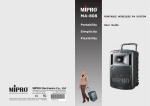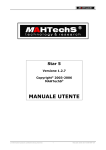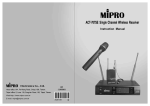Download Mipro MA-808 Operating instructions
Transcript
MA-808 Electronics Co., Ltd. Head office: 814, Pei-Kang Road, Chiayi, 60096, Taiwan. Taipei office: 5, Lane 118, Sung-teh Road, 10075, Taipei, Taiwan. Web-http: //www.mipro.com.tw E-mail: [email protected] 2 CE2 7 0 C IMPORTANT SAFETY INSTRUCTION 1. 2. 3. 4. 5. 6. 7. 8. 9. 10. 11. 12. 13. 14. 15. 16. 17. 18. Read these instructions. Keep these instructions. Heed all warnings. Follow all instructions. Do not use this apparatus near water. Clean only with a dry cloth. Do not block any ventilation openings. Install in accordance with the manufacturer's instructions. Do not install near any heat sources such as radiators, heat registers, stoves, or other apparatus (including amplifiers) that produce heat. Do not defeat the safety purpose of the polarized or ground plug: A polarized plug has two blades with one wider than the other. The wide blade is provided for your safety. When the provided plug does not fit into your outlet, consult an electrician for replacement of the obsolete outlet. Protect the power cord from being walked on or pinched particularly at plug, convenience receptacles, and the point where they exit from the apparatus. Only use attachments/accessories specified by the manufacturer. Use only with a cart, stand, tripod, bracket, or table specified by the manufacturer, or sold with the apparatus. When a cart is used, use caution when moving the cart/apparatus combination to avoid injury from tip-over. Unplug this apparatus during lighting storms or when unused for long periods of time. Refer all servicing to qualified service personnel. Servicing is required when the apparatus has been damaged in any way, such as power-supply cord or plug is damaged, liquid has been spilled or objects have fallen into the apparatus, the apparatus has been exposed to rain or moisture, does not operate normally, or has been dropped. To Reduce The Risk Of Fire Or Electric Shock, Do Not Expose This Apparatus To Rain Or Moisture. Apparatus shall not be exposed to dripping or splashing and no objects filled with liquids, shall not be placed on the apparatus. Only used with the battery which specified by manufacturer. The power supply cord set is to be the mains disconnected device. WARNING 1. 2. 3. FOR OUTDOOR USE: TO REDUCE THE RISK OF FIRE OR ELECTRIC SHOCK, DO NOT EXPOSE THIS APPARATUS TO RAIN OR MOISTURE. UNDER WET LOCATION: Apparatus shall not be exposed to dripping or splashing and no objects filled with liquids, such as vases, shall not be placed on the apparatus. SERVICE INSTRUCTIONS: CAUTION - These servicing instructions are for use by qualified service personnel only. To reduce the risk of electric shock, do not perform any servicing other than that contained in the operating instructions unless you are qualified to do so. This symbol indicates that dangerous voltage constituting a risk of electric shock is present within this unit. This symbol indicates that there are important operating and maintenance instructions in the literature accompanying this unit. Disposal Dispose the unusable device according to valid regulations. Disposal of spent batteries/accumulators You are required by law to return all spent batteries. Disposing of used batteries with domestic waste is prohibited! Batteries / NiCad cells containing toxins are marked by accompanying symbols that refer to the prohibition of disposal with domestic waste. The designations for the decisive heavy metals are: Cd=cadmium, Hg=mercury, Pb=lead. You may return spent batteries/accumulators free of charge to the recycling centres, our outlets or anywhere else where batteries/accumulators are sold. 2005-08-13 By doing so, you fulfil the legal requirements and contribute to the conservation of our environment! The term "IC:" before the radio certification number only signifies that Industry Canada Technical specifications were met. Operation is subject to the following two conditions: (1) this device may not cause interference, and (2) this device must accept any interference, including interference that may cause undesired operation of the device. Contents Operating Manual Operation of Wireless Amplifier System 1. Parts Names And Functions 2-3 2. Control Panel 4 3. Operation of Transmitters Storage 6 4. Replacing Batteries 7 5. Selection and installation of wireless receiver modules: 9 6. Optional wireless transmitter and receiver module: 12 7. Additional Installation of CDM-3 Player: 15 8. Operation and Cautions : 16 9. Specifications : 16 Accessories for Hand Held Microphone 1. Parts Names And Functions 17 2. Battery Insertion 18 3. Operating Instructions 18 4. Cautions 18 Accessories for Body Pack Transmitter 1. Parts Names And Functions 2. Operating Instructions 19-20 3. AF 4-pin Input Connection Method 21 4. Battery Installation 22 5. Cautions 23 20 -0- WIRELESS AMPLIFIER Operating Manual Thank you for choosing a MIPRO MA-808 series Wireless Portable Public Address System. Please take time to read these instructions carefully so that you can achieve the best performance from the system. The MA-808 is the latest wireless amplifier model from MIPRO, an industry leader in portable wireless PA systems. This rugged, bi-amplified unit was designed with versatility in mind. It has clear and powerful sound, thanks to a Class AB amplifier for the HF driver and Class D amplifier for the large10-inch woofer. It is equipped with up to 2 wireless receiver modules, 1 wired microphone and a 3-in-1 CD, MP3 and FLASH player & recorder. This AC and battery-powered system has large capacity rechargeable batteries and a universal AC switching power supply, ensuring uninterrupted quality audio any place, anywhere and anytime. The MA-808 can be used either indoors or outdoors at any demanding venue, making it a truly portable system. The MIPRO MA-808 is perfect for schools, institutions, rallies, sporting events, trade shows, weddings, places of worship, business presentations - practically any event imaginable. Key Features: ! ! ! ! ! ! ! ! ! ! ! ! ! Lightweight, extremely rugged design delivers a huge 250-watt clear and powerful sound. Class-D/AB amplifiers drive 10 woofer & 1.5 titanium compression driver. Industry s only dual UHF diversity receivers with 16 automatic scanable frequencies. Industry s easiest and fastest channel set-up with AutoScan & ACT technology. Industry s only adjustors detect and eliminate unwanted interference. Retractable handle with sturdy bottom wheels for effortless transport. Voice priority feature automatically lowers the music when speaking into the wireless/wired microphone. Built-in storage for transmitters. Smart 4-segment rechargeable battery fuel gauge. Optional skip-free CD/MP3 player with pitch control. 3 power modes: AC, rechargeable battery and DC. High performance rechargeable battery allows 8 continuous hours per charge. For crowds up to 2,000. -1- WIRELESS AMPLIFIER Operating Manual 1. Parts Names And Functions Front 1 Retractable Carry Handle 2 3 Fixed Handle Transmitters Storage 4 reble Speaker 5 Bass Speaker 6 Speaker Grille 7 Tripod Pit (Fig.1) (1) Retractable Carry Handle push the handle upward from the space on the rear center to retrieve retractable handle. Push downward to store the retractable handle. (2) Fixed Handle (3) Transmitters Storage A handy storage compartment for your hand held microphone transmitters. (4) Treble Speaker 1"Compression Driver (5) Bass Speaker (6) Speaker Grille : To protect the full-range speaker from damage. (7) Tripod Pit: Suits a 35 For balanced, easy hand carrying. 10" Neodymium Cone Driver tripod. -2- WIRELESS AMPLIFIER Operating Manual Back (Optional) MTM-90 Wireless transmitter MRM-72 Wireless receiver modules CDM-3 Player (Optional) Receiver Modules 8 DC Power Switch 9 Battery Meter Indicators (8) (9) (10) (11) (12) (13) (14) (15) (16) 10 Control Panel 11 Passive Extension Speaker Scoket 12 Heat Sink 13 AC Input Socket 14 15 DC Input Jack Battery holder 16 Trolley Wheels (Fig.2) DC Power Switch: Turns DC power on/off of the unit. The indicator glows when you turn the power on. Please note that to avoid over-discharging or stressing built-in batteries, it is recommended that you charge the unit immediately the LED indicator flashes (indicating a low battery warning status). Otherwise, the unit will turn off automatically at a preset, low DC power limit. Normal charging time is approximately six hours and a built in protection circuit will prevent over-charging. Battery Meter Indicator: Providing the indication of charging and displaying the battery volume. When AC power is input (no matter the power switch is switched on or off), the indicator will flash to show the battery is charged. When 4 LED indicators all light, it means the batteries are fully charged. When AC power is not connected, the battery meter indicators won't light if the power switch is not switched on. When switching on power switch, 4 lighting LED indicators means 100% battery volume, 3 lighting LED indicators mean 75% battery volume, and so forth. The battery volume is reduced below 25% when the red LED indicator lights, please charge the battery as soon as possible. Control Panel Passive Extension Speaker Scoket : Connects to Passive Extension Speakers. Heat Sink: Built in the heat sink for amplifier. Keep the unit ventilation and please do not touch the heat sink by hand when operation. AC Power Input Socket: Input socket for AC Power (100~240V) (Various outlets fitting the standards of various countries are available for this unit) DC Input jackt: Battery holder: Battery holder is to protect rechargeable batteries. To install batteries, please follow wiring diagram carefully and make sure each terminal is in connect with correct polarity. Please make batteries are fully charged at all time. Change or remove of battery is not necessary unless faulty. Maintains parallel the battery outward extracts Depends on the battery wiring diagram the new battery,PIN insertion then After battery stop plate again loaded properly,Lock screw Trolley Wheels Heavy duty and a truly user friendly feature. -3- WIRELESS AMPLIFIER Operating Manual Control Panel MASTER A9 LINE MIC ON A10 OFF VOICE PRIORITY OFF MAX ECHO ON LOW HIGH OFF TONE A1 VOLUME A2 A3 LINE OUT LINE IN A5 A6 A4 MIC IN EXT.SP. SW. A7 A8 (Fig.3) (A1) Tone Control : Turn counterclockwise to increase bass or turn clockwise to increase treble. Set at 12 o'clock for a flat response. (A2) Master Volume Control : Simultaneously adjusts the volume of all mixed audio inputs. (A3) LINE IN Volume Control: Controls the volume of the Line Socket (A6). (A4) Mic In Volume Control : Control the volume of the wired microphone (A7). (A5) Line Out Socket : Stereo line level audio output. (A6) Line In Socket : Allows you use an external device with an unbalanced audio output as an input to the MA-808. (A7) Wired Microphone Input Socket (XLR Balanced/Phone Jack Unbalanced) : Allows you to connect a wired microphone with either a balanced XLR or unbalanced phone jack connector. (A8) Passive Extension Speaker Switch: Push On or Off for sound output of passive extension speaker. (A9) VOICE PRIORITY Switch: Voice over music Priority Function. (A10)ECHO Control: Adjust for desired ECHO effects . -4- WIRELESS AMPLIFIER Operating Manual Connection For External Audio Sources : MASTER LINE MIC ON OFF VOICE PRIORITY OFF MAX ECHO ON LOW HIGH OFF TONE VOLUME LINE OUT Mixer Amplifier Cassette Recorder MP3 PLAYER CD PLAYER I-POD LINE IN MIC IN Cable Mic. (XLR Connector) Cable no: 2FA030 AVAILABLE CABLE FROM MIPRO: MIPRO NO: 2FA072 MIPRO NO: 2FA070 3.5 6.3 RCA 3.5 -5- EXT.SP. SW. WIRELESS AMPLIFIER Operating Manual 3. Operation of Transmitters Storage 1. Two handheld transmitters, or two bodypack transmitters, or one handheld transmitter and one bodypack transmitter can be stored at MA-808. 2. Steps of storing transmitters. A. Open the lid. B. Put the transmitters downward to position. C. Return the lid back by hand. A B C D E F -6- WIRELESS AMPLIFIER Operating Manual 4. Replacing Batteries A. Dismount the screws to remove battery holder. (see fig. 2-1) B. To remove batteries, batteries have to maintain parallel level. (see fig. 2-2) C. Re-connect the wires to new batteries according to wiring diagram below. (see fig. 2-3) D. After putting battery holder in place, tighten up the screws. (see fig. 2-4) (fig. 2-1) (fig. 2-2) (fig. 2-3) (Battery wiring diagram) black wire red wire red wire black wire (fig. 2-4) -7- WIRELESS AMPLIFIER Operating Manual Power Usage Instruction: General Summary 1. 2. 3. How to use AC power input. 1. 2. 3. How to use DC power input. 1. 2. 3. 4. 5. Two built-in series connection lead-acid batteries with model models WP 4.5-12 are used. When the batteries are fully charged, the unit can operated continuously for approximate 7~8 hours in standby mode (CD player and two receivers are turned on); 6~7 hours for audio and 5~6 hours for music. (The above figures are references for fresh, new batteries only) The built-in rechargeable batteries can be recharged when the unit is plugged into an AC or DC power outlet. In the case of no AC power connection, if the power switch is not turned on, the battery meter indicators will not be shining. When the power switch is turned on, the red LED on it will be shining; meanwhile, if 2 to 4 battery meter indicators are shining, it means the battery power is enough for normal operation. The number of the shining indicators is in direct proportion of the battery power. If only 1 battery meter indicator is shining or the red LED on the power switch is sparking, it means the battery power is insufficient and immediate charge is necessary. If no battery meter indicators are shining after the power switch is turned on, it means the batteries are over discharged or broken. Always store MA-808 system with the batteries fully charged if needing to store the system for more than 3 months. Leave the system plugged into an AC power outlet when not in use. The rechargeable batteries will not function properly if not recharged for an extended period of time. It is therefore, recommended to recharge after every use regardless of the usage time to preserve battery life. Fully discharged (completely drained) lead-acid rechargeable battery can be possibly "rescued" by the following method (Please proceed with extreme caution). Charging with DC power supply at 18V/2A for at least 30 minutes and ascertain battery surface temperature do not exceed 50 . Then unplug and insert the charged batteries into the unit and power on. If more than one battery LED indicators is lit, that means the batteries can be charged normally by connecting into an AC power outlet. On the contrary, if zero (0) battery LED indicator is lit, that means the batteries can't be "rescued" and therefore, a new, fresh replacement battery is needed. PS. AC power and DC power can not be used at the same time. A connector is included which allows users to make DC wiring. See diagram below for illustration: DC JACK Diagram (Connector ) 2 3 C After putting the power plug into the AC input socket of the device, the 4 battery meter indicators will be shining immediately, no matter the power switch is on or off. This means the built-in switching power supply is working normally and the built-in rechargeable batteries are full of power. If the battery meter indicators are sparking, meaning the built-in switching power supply is working normally and the built-in rechargeable batteries are under charging status. After a couple of minutes, the battery meter indicators will stop sparking and continue shining, meaning the batteries are full of power now. AC power provides power to both the unit itself and the built-in lead-acid rechargeable batteries. When using the AC power, you can remove or plug the power cord freely, no need to turn off the power switch first. When a power cut is happened during usage, the device will activate the DC power automatically to maintain continuous operation. 4 B A built-in switching power supply allows for AC power inputs ranging from 90 ~ 260volt and an external 24~32volt DC power supply, if required. A built-in AC power supply powers the unit itself and provides recharging to the built-in lead-acid rechargeable batteries, too. The built-in lead-acid batteries provide enough power to be operated alone without plug into an AC power supply. _ DC V + 1 A. DC V: 24~32V/10A -8- WIRELESS AMPLIFIER Operating Manual 5. Selection and installation of wireless receiver modules: 1. Each MA-708 can be installed 2 wireless receiver modules, they can be optionally selected according to different applications. 2. Steps of installation or replacement of wireless receiver modules: A. Unscrew the screws from the filter panel. B. To withdraw the old receiver module by using the screw driver with flat head. C. Inter the receiver module into the empty slot. D. Push it carefully into its matching connector. E. Use the screws removed previously to secure the receiver module into position. A B C D E F -9- WIRELESS AMPLIFIER Operating Manual (1) Operating a Wireless Microphone Receiver Module A5 A6 A7 A8 RF CHANNEL NOISE SCAN - + ACT SENSITIVITY AF VOLUME A4 A3 A2 A1 (A1) Receiver Power Switch/Volume Control : Turns on/off of receiver module. After power on, AF LED will flash. Turns knob clockwise to turn up volume. (A2) Audio Signal Level Indicator: Indicate the audio signal level. (A3) Sensitivity Adjuster: To adjust receiver sensitivity that ensures no noise output if receiver is not receiving signals from transmitters. (A4) ACT Button: To setup microphone frequency to match receiver frequency. (A5) Scan Button: Press once to select receiving channel and autoscan the whole bandwidth to avoid interference channel. (A6) Channel Indicator: To display system's receiving channel. (A7) Noise Indicator: To display if the system is under interference. (A8) RF Signal Level Indicator: Indicate the RF signal strength received. (2) Switchable Channels Functions 1. Functions: (a) This system incorporates advanced PLL synthesized oscillator design. Preprogrammed with 16 switchable frequencies. Allow the user to freely select any of the preprogrammed frequencies. 2. How To Select a Frequency: (a) Auto Scanning Frequency Set-up: Holding down the SCAN button (B5) for 1 second. Release the button when numeric LED (B6) flashes. It will flash a total of 6 times. To activate the AutoScan function, press the SCAN button once within these 6 times. An open frequency will automatically be scanned and saved/locked. *Note AutoScan function works only during numeric LED flashing and within 6 times. a) Press and hold "SCAN" button for 1 second. c) Press "SCAN" button again and release d) When done it will auto saved/locked. will auto scan for an open frequency. LED display flashes. RF CHANNEL NOISE SCAN AF VOLUME ACT SCAN - + SENSITIVITY AF VOLUME ACT - 10 - RF CHANNEL NOISE SCAN - + SENSITIVITY RF CHANNEL NOISE SCAN ACT b) RF CHANNEL NOISE - + SENSITIVITY AF VOLUME ACT + SENSITIVITY AF VOLUME WIRELESS AMPLIFIER Operating Manual (b) Manual Frequency Set-up: Holding down the SCAN button (B5) for 1 second. Release the button when numeric LED (B6) flashes. It will flash a total of 6 times. To select any of the 16 frequencies in orderly format, press the SCAN button and hold until the desired frequency is selected. This frequency will automatically be saved/locked. a) Press and hold "SCAN" button for 1 second. frequency will change every two flashes. RF CHANNEL NOISE SCAN c) Press "SCAN" button and hold, LED display flashes. RF CHANNEL NOISE AF VOLUME ACT SCAN - + SENSITIVITY AF VOLUME ACT RF CHANNEL NOISE SCAN - + SENSITIVITY d) When done it will auto saved/locked. RF CHANNEL NOISE SCAN ACT b) - + SENSITIVITY AF VOLUME ACT + SENSITIVITY AF VOLUME 3. Change channel when: (a) Existing channel is being interfered or channel is malfunction. (b) Select channel for multiple non-interference usage. 4. Caution while changing channels: (a) When multiple channels are utilized do not change channel to avoid exiting channel interference. (b) When numeric knob reaches "_" it indicates an empty channel. Proceed until a numeric number appears. (3) ACT button operation of wireless receiver module: 1. Press "ACT" button (A4) on the front panel of the receiver once and the channel indicator will start sparking which means it is in "ACT" mode. 2. While holding the transmitter about 30 cm away from the receiver, point the "ACT" marking on the transmitter at the "ACT" button (A4) on the receiver, as illustrated in diagram below. 3. Once the frequencies are synchronized and locked, the "ACT" function will disengage. ACT - 11 - WIRELESS AMPLIFIER Operating Manual 6. Optional wireless transmitter and receiver module: Users have options to add the MTM-90 wireless transmitter or MRM-72 receiver module if they have the needs. (1) Additional installation of MTM-90 interlinking transmitter: 1. Respective name and function on the control panel of MTM-90 wireless interlinking transmitter: D5 D6 D7 D1 D2 D4 D3 (D1) Power Switch/Volume Knob (D2) Channel LED Display (D3) MT-90 transmitter module (D4) Channel-Selecting Button (D5) Power Indicatorr (D6) Volume Limit Indicator (D7) Bodypack Transmitter Storage 2. Ways to install the MTM-90 interlinking transmitter: 1. Remove the fixed spare cover from the above of MA-708 operation panel. 2. Push the MTM-90 module in horizontal direction into the spare installation slot. 3. Fasten the front panel of module with screws. 4. Further push the MT-90 transmitter module horizontally into the previously designed installation slot. 5. Fasten the front panel as mentioned above. 3. How to Set up Wireless Interlinking Transmitter. 1 2 3 Turn the transmitter power/volume switch (D1) to ON by rotating the knob clockwise. When ON, the power indicator (D4) and Channel LED Display (D2) will be lit. Rotate volume knob (D1) clockwise to adjust the desired volume. Rotate same volume knob (D1) counterclockwise to power OFF the transmitter. To select channel one a time: Press and hold the Channel-Selecting button (D3) for around 2 seconds and release when channel LED display (D2) starts flashing. Press and release button once to move to the next available channel. If button is not pressed again when Channel LED flashes 6 times, the channel appearing in Channel Display is automatically saved and set. To select channel continuously: Press and hold the Channel-Selecting button (D3) for around 2 seconds until channel LED display (D2) starts flashing. Press and hold same button will automatically advance channel continuously. There are a total of 16 preset channels. If button is not pressed again when Channel LED flashes 6 times, the channel appearing in Channel Display is automatically saved and set. - 12 - WIRELESS AMPLIFIER Operating Manual 4 5 Press and hold the Channel-Selecting button (D3) for around 2 seconds until channel LED display (D2) starts flashing. If button is not pressed again when Channel LED flashes 6 times, the channel appearing in Channel Display is automatically saved and set. The volume limitation Indicator won't be lit under the normal audio volume. If the audio input exceeds the set limitations, volume restriction control will activate and the indicator will lit. (4) MTM-90's compartment for body pack transmitter: 1. Each MTM-90 module can store one pcs of body pack transmitter. 2. Steps of storing the body pack transmitter: A. B. C. D. E. F. To undo the fixed panel, it is required to have the fastening knob turned in clockwise direction to position. Slightly move the fixing panel to the left side and then withdraw it in horizontal direction. Have the rear of body pack transmitter fixed to the storage panel, plus to insure the front of body pack transmitter faced upward and the antenna faced forward. Push the body pack transmitter horizontally into the compartment and to position, carefully keep the antenna in horizontal position to prevent from being squeezed. Press the fixed panel and have the fixed knob turned in anticlockwise direction to the highest point to get fasten up. Pull the fixed panel mildly to make sure the panel not go up or get loose. A B C D E F G - 13 - WIRELESS AMPLIFIER Operating Manual (2) Additional installation of MRM-72 receiver module: 1. Steps of MRM-70 installation as following: 1. Remove the fixed spare cover from the above of MA-708 operation panel. 2. Push the MRM-72 module in horizontal direction into the spare installation slot. 3. Fasten the front panel of module with screws. 4. Furthermore to have the optional MRM-70 wireless receiver module installed into the slot of MRM-72. 5. Steps of installation or changing MRM-70 receiver module, details as below: A. B. C. Have the fastening screws removed from the original module. To withdraw the old receiver module by using the screw driver with flat head. Then install the new module and fasten it by tightening the screws. MRM-72 MRM-70 - 14 - WIRELESS AMPLIFIER Operating Manual 7. Additional Installation of CDM-3 Player: 1. Steps of CDM-3 Player Installation as Following: A. Remove the cover plate (as shown in fig. 3-1) B. Connect the linking wire to the CD player's connecting socket (as shown in fig. 3-2) C. Gently push the CD player in to position and tighten accordingly (as shown in fig. 3-3) (fig. 3-1) 2. (fig. 3-2) (fig. 3-3) Operations of CDM-3 Player: Please refer to enclosed manual in the carton. - 15 - WIRELESS AMPLIFIER Operating Manual 8. Operation and Cautions : 1. Minimized all the volumes before powering on. 2. Each audio input is accepted through amplifier and its volume can be controlled separately. 3. Each audio input can be broadcasted and recorded at the same time. 4. MIPRO's wireless microphone systems are high-performance and easy to set-up and use. 5. Read "Operation Method of Wireless Microphones" manual for correct operations of wireless microphones. 6. High-efficiency speaker and directional wireless microphone are used for powerful and clear sound quality. Avoid undesirable feedback sound effect by not pointing the microphone towards speaker. 7. This speaker fits into a standard speaker tripod stand. For optimal usage, operate the wireless microphones from a distance behind or beside the speaker to avoid the undesirable feedback. 8. Do not expose this product to an environment where there are water dropping or splashing. - 16 - WIRELESS AMPLIFIER Operating Manual 9. Specifications : Specifications Item 1. Power Output 250-watt 2. T. H. D. < 0.1 % 3. Frequency Response 50Hz ~ 18 KHz 4. 3 dB Treble Speaker 1.5" titanium compression driver Bass Speaker 10" Neodymium cone driver 5. Receiver Module Up to 2 optional UHF receiver modules may be fitted to a MA-808. Please consult with your local supplier for frequencies 6. Wireless Microphone Suitable to use with MIPRO's hand held transmitter, or bodypack transmitter fitting with lavaliere or headworn microphones 7. Antenna Integrated 8. CD Player Optional 9. Audio Input Balanced/Unbalanced Mic In Jacks and Line In Jacks. 10. Audio Output Unbalanced REC signal output. 11. Power Supply Built-in two 12 Volt 4.5 A Rechargeable Batteries and 90V ~ 264V Switching Power Supply. 12. Charging Time Six Hours (Automatic Charging Management) 13. Dimension 360(W) 560(H) 350(D) mm 14. Weight 18.5 Kg 15. Exterior Color Black 16. Remarks: 1. All above specifications should based on actual product. 2. Specification of wireless transmission will based on regulation of each individual country. Please Note: Not all models are available in all markets and specific model configurations may vary from market to market. Please consult with your local supplier for detail of the various models/configurations available in your market. The suitability of wireless microphone frequencies may vary from location to location. Please consult with your supplier for advice about frequencies suitable in your area. No responsibility is taken by Mipro for interference caused to/by any wireless microphone frequency transmission/reception under any circumstance. Caution: Danger of explosion if battery is incorrectly replaced. Replace only with the same or equivalent type. - 17 - HANDHELD WIRELESS MICROPHONE Operating Manual 1. Parts Names And Functions ACT-707HE 1 2 3 4 5 6 7 8 ACT-3H ACT-3H UHF 1 2 3 4 5 6 7 8 (Fig.1) 1. Capsule module: Consists of capsule unit and grille which protects capsule units, eliminates "POP" noise, and prevents microphone from rolling on the table top. 2. Battery Status Indicator: Indicates power on / off and the battery status. When the power switch is turned ON, the red LEDs indicator flashes briefly, indicating normal battery status. If no flash occurs, it has either no battery or the battery is discharged or installed incorrectly. If after power on the indicator stays lighted, it warns that the battery is weak and should be replaced. PUSH KNOB UPWARD TO TURN ON AND DOWNWARD TO TURN OFF TRANSMITTER. 3. Power On-off Switch: Slide the switch for power " ON " or " OFF ". 4. Housing: Upper portion to be connected to capsule module and battery. Internally, it holds transmitter PCB. 5. Battery Compartment: Designed to accommodate one 9 Volt battery(ACT-707HE). Battery Compartment: Designed to accommodate two 1.5V(AA) batteries(ACT-3H). 6. Battery Cap: Protects the battery from falling out. 7. Color ring: for channel identification. 8. ACT Signal Receptor: Receiving ACT signal and adjusting frequency automatically. - 18 - HANDHELD WIRELESS MICROPHONE Operating Manual 2. Battery Insertion ACT-707HE 1. Unscrew battery cap in a counter-clockwise direction (6). 2. Insert a 9V battery into the battery compartment according to the correct polarity as shown in Fig.2. The moment the battery touches the terminals, the indicator will flash briefly (6). This means the polarity is correct. However, if no flash occurs, this indicates wrong insertion or that the battery life is over. Please reinsert the battery according to its correct polarity or exchange it for a new, fresh battery. Change to a new, fresh battery when the red indicator is lid, as this indicates " low battery " status. ACT-3H 1. Unscrew battery cap in a counter-clockwise direction (6). 2. Insert two 1.5V(AA) batteries into the battery compartment observing the correct polarity. The moment the battery touches the terminals of the compartment, the indicator will flash briefly . This means the polarity is correct. However, if no flash occurs, this indicates wrong insertion or battery is dead. Please re-insert the battery observing its correct polarity or change to a fresh battery. (Fig.2) - 19 - HANDHELD WIRELESS MICROPHONE Operating Manual 3. Operating Instructions 1. When microphone is switched on: At the moment of the power is switched on, the indicator will flash briefly indicating normal operation. (a) When power on: SIGNAL LED indicator of receiver glows. (b) After power on: More LED indicators shows received signal strength is strong. (c) During Usage: AUDIO LED displays received AF level from the microphone. (d) When the microphone is not in use: Make sure the power of the microphone is off. If the microphone will not be used for some time, please remove the batteries from the battery compartment to avoid battery leakage and result in damaged battery springs and circuit. If a rechargeable battery was used, take it out and recharge it. 4. Cautions Under normal operation, when receiver and transmitter are paired together to set frequency, microphone indicator (2) will remain off after ACT setup the frequency. However, if indicator (2) is flashing, it means receiver and transmitter are not in the same frequency band. Please check the stickers on transmitter and receiver to observe if they are sharing the same frequency bands. - 20 - BODYPACK TRANSMITTER Operating Manual 1. Parts Names And Functions ACT-707TE ACT-3T 1 9 10 2 1 9 2 3 3 4 4 5 6 7 8 10 5 6 7 8 (Fig. 1) 1. AF Input Jack: Connects to a lavaliere or headset microphone. (See 5 ways of connection on AF Input Connections) 2. Power Switch: Switch to ON position for operation. Switch to OFF position when not in use. 3. Battery Status Indicator: Indicates the power on / off and battery status. (a) When power switch is turned on: The LED indicator flashes briefly, indicating normal battery status. (b) When RED light illuminates at either power on or during usage: The battery level is low, therefore, a new battery replacement is thus necessary. 4. Transmitter Housing: Packages the PCB and battery. 5. ACT Signal Receptor: Receiving ACT signal and adjusting frequency automatically. 6. Gain Control: Adjusts the desirous input gain. 7. GT/MT Level Selector: Switch GT position for electric guitar usage ONLY. Gain Control is irrelevant for "GT". Switch to "MT" for condenser microphone, wired microphone. Gain Control works in "MT" for input sensitivity adjusting. 8. Battery Compartment and Cover: Accommodates one 9 Volt battery(ACT-707TE). Battery Compartment and Cover: Accommodates two 1.5V(AA) batteries(ACT-3T). 9. Transmitting antenna: a 1/4-wave, soft antenna. - 21 - BODYPACK TRANSMITTER Operating Manual 10.Belt clip: allow user to hold transmitter on the belt. Allow various angel adjustment for the comfort of operation. When not in use, use a Philip (-) screw drive to uninstall. (Fig. 2) 2. Operating Instructions 1. To adjust volume (6), GT/MT Switch (7), simply push down both snap locks on the sides of battery cover and flip it backwards to expose the adjustment panel. 2. The LED indicator flashes briefly when power on indicating normal battery status. If no flash occurs it has either no battery, the battery is drained or installed incorrectly. Change accordingly. 3. Adjust Gain Control to desired volume. (Gain Control is irrelevant when switch to GT position). 4. Insert capsule module following direction of connector and rotate clockwise until capsule unit is securely tightened. Capsule Connector Headset Lavalier The ridge on the connector must match the indentation on the socket when inserting. 4 3 1 2 4 1 3 2 (Fig. 3) - 22 - BODYPACK TRANSMITTER Operating Manual 3. AF 4-pin Input Connection Method (1) 2-Wire Electret Condenser Microphone Capsule 4 1 BATT. LOW 2 4 1 3 2 3 4 (2) 3-Wire Electret Condenser Microphone Capsule PIN 1 SHIELD 2 AUDIO 4 1 3 BIAS 3 2 4 (3) Dynamic Microphone 2 1 SHIELD PIN 1 3 2 AUDIO 4 1 3 2 3 4 (4) Electric Guitar PIN 1 SHIELD 2 AUDIO 4 1 3 3 2 4 (5) Line-in (Impedance 8K ATT. 10dB) SHIELD AUDIO PIN 1 2 3 4 -23 - 4 1 3 2 ON AUDIO OFF PIN 1 SHIELD 3 2 BODYPACK TRANSMITTER Operating Manual 4. Battery Installation ACT-707TE 1. Pushing down both snap-locks on the sides of battery cover to open battery cover. (Fig. 4). 2. Insert a 9V battery into the battery compartment observing the correct polarity as shown in Fig. 4). Then push up to close the battery compartment as shown in Fig. 4-1). (Fig. 4) (Fig. 4-1) ACT-3T 1. Pushing down both snap locks on the sides of battery cover to open battery cover. Take out the batteries. Fig. 5). 2. Insert two 1.5(AA) batteries into the battery compartment according to the correct polarity as shown in Fig. 5). Then push up to close the battery compartment as shown in Fig. 5-1). (Fig. 5) (Fig. 5-1) PS: When the microphone is not in use: Make sure the power of the microphone is off. If the microphone will not be used for some time, please remove the batteries from the battery compartment to avoid battery leakage and result in damaged battery springs and circuit. If a rechargeable battery was used, take it out and recharge it. -24 - NOTE