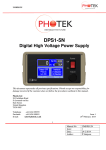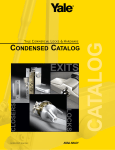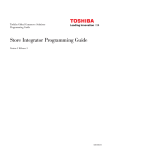Download Boss Audio Systems DVD-9800B User`s guide
Transcript
Pursue the Possibilities Toshiba CHEC V6.7 Update Héctor Rivera Self Checkout Solutions Architect Wordwide Technical Sales Support & Marketing Toshiba Global Commerce Solutions [email protected] International Retail User Group Conference May 18-21 2014 Orlando, FL International Retail USER GROUP Pursue the Possibilities 37th Annual Conference International Retail USER GROUP Pursue the Possibilities Faster item processing Improved interactive e-‐ receipt Enhanced shopper messages Auto tender select for EFT Language and audio selection Customized security for loyal customers Security based on trust level of customers Preset lane options for loyal customers wDigital and/or paper receipt wLanguage preference Easier management with RMA V3 System health status dashboard Remote action invocation LDAP-‐based authentication for BOSS Enhanced Reports Support “sell by date” GSq/A15 barcodes Support IE9/10, Chrome and Firefox Improved eBOSS interface Advanced cash device log collection New look Faster handling of non-‐ inventory item wAccessibility options Updated middleware & Windows Server support 37th Annual Conference International Retail USER GROUP CHEC 6.7 Features Update Pursue the Possibilities (Page 1 of 2) • Faster, easier self-checkout – Faster credit/debit/gift card flow – eliminates button press when paying with credit, debit and gift cards; also allows shoppers to pre-swipe card; reduces pinpad confusion – Cleaner and more readable receipt – improved visual layout featuring new gray-bar pattern and proportional fonts – Swipe-to-scroll receipt UI – more intuitive scrolling with “swipe” gesture – Enhanced visual messaging to shoppers – smarter messaging with light-box UI for “more signal, less noise” (also featuring shopper hints); helps shoppers self-correct security errors and reduces interventions – Early bag removal forgiveness – speeds the bagging process by allowing shoppers to remove bags early a configurable number of times without penalty – Scan loyalty card from phone – with image-based bioptic scanning capability (tested with Datalogic, Honeywell, and Motorola next-gen scanner/scales*) – Toggle need assistance button – shoppers can now control whether help is really needed; reduces unnecessary interventions – All audios play 10% faster – all base audios now enhanced to play 10% faster without change in tone; speeds item-to-item scan time for shoppers who wait for price to be fully voiced – Mute/Volume audio option – allows shoppers to control audio levels and/or mute audio – Language toggle option – speeds the transaction for most shoppers by eliminating the need for the language select screen; allows language switching mid-transaction – Enhanced UI in Accessibility Mode – easier for shoppers since buttons now match regular layout – Alternate Shopper’s Own Bags flow – allows shoppers to select # of bags before setting them down – Faster handling for non-inventory item sales – ability to turn off security for “virtual” items such as car wash or lottery tickets 37th Annual Conference International Retail USER GROUP CHEC 6.7 Features Update Pursue the Possibilities (Page 2 of 2) • Personalized experience – Variable security w/ loyalty card – configuration option to increase speed via randomized security checks for all shoppers w/ loyalty card (configurable, checks a percentage of items) – Trust levels w/ loyalty card – further reduces time to scan & bag for trusted shoppers (reduces timers, personalizes security level) – Digital receipt w/ loyalty card – skip the receipt at SCS or POS … have it emailed instead – Language preference w/ loyalty card – shopper’s preferred language automatically selected on loyalty scan – Disability access preference w/ loyalty card – disability access mode can be automatically selected on loyalty scan • Remote monitoring & management – – – – Easier systems management with RMA V3 – available and integrated with Toshiba POS and self-checkout Simplified “red, yellow, green” health status – pre-configured for optimal monitoring of self-checkout Remote action invocation – easier for support personnel to use than JMX browser Operational “problem area” reports – “top 25” security problems, assistance activities, item returns, NOF scans, item voids, hand key-ins – (Candidate) LDAP support for BOSS / eBOSS – standard support for LDAP-based user authorization – Enterprise BOSS enhancements – support for Windows Server Datacenter 2012 • Other – – – – – – – – GS1/AI15 “sell by” date – ensures self-checkout will prevent the sale of expired items (coordinated with ACE feature) Support for IE9/10 and Google Chrome testing – for BOSS and eBOSS web pages Store number display – for in-store BOSS web pages Remotely collect bill dispenser logs – enhanced problem determination Automatically generate CR logs – enhanced problem determination New look – new default branding / logos / graphics Withdraw Windows Server 2003 – no longer orderable with CHEC 6.7 or installable with CHEC 6.7 platform media WAS 8.5 upgrade – currency update 37th Annual Conference International Retail USER GROUP Pursue the Possibilities 37th Annual Conference International Retail USER GROUP Pursue the Possibilities Component Levels at GA for CHEC v6.5, v6.6 and v6.7 Software Components CHEC V6.5 GA: 5/24/2011 CHEC V6.6 GA: 6/2012 CHEC V6.7 GA: 3/2014 ACE POS Application Level (min.) V7.0 V7 & V7R3 V7R3 & V7R4 SA POS Application Level (min.) V2 +updates (CSD/EFIX) Same Same 4690 OS Level V5R2 & V6R2 V6R2 ‡ V6R3 0CD0 & V6R4 * CHEC Lane & BOSS – RMA Level V2R6 CSD 1 (“romeo”) Same V3R1.2 (“unity”) * CHEC Lane – SI Level V3R2 (“oscar”) V3R2 & V3R3 (“papa”) V3R3 & V3R4 (“rain”) * CHEC BOSS – WAS Level V7.0.0 – Fix Pack 15 V7.0.0 – FP 21 + hotfix V8.5.5 * CHEC Lane & BOSS – DB2 Level BOSS: V9.5 FP7 Lane: V9.7 FP3a (e)BOSS: V9.7 FP5 Lane: V9.7 FP5 (e)BOSS: V9.7 FP7 Lane: V9.7 FP7 * CHEC Lane – JavaPOS Level V1.13.2 V1.13.3 V1.13.5 V1.1 † V1.11 † V1.1 †† V1.11 †† V1.11 † V1.11 †† V1.1 ††† V1.11 ††† V1.11 ††† V1.11 ††† * CHEC BOSS – Windows Server Level 2003 – SP2 † 2003 – SP2 †† 2008 – not R2 2008 – not R2 ††† ** IBM Director V5.20.2 + update 1 Same V6.3.3.1 * CHEC Lane – WEPOS Level - SurePOS 742 (“Vail”) - SurePOS 743 (“Keystone”) - SurePOS 785 (“Jade”) - AnyPlace Kiosk (“Kramer”) * Part of the Checkout Environment for Consumer-Service (CHEC) software release; not purchased separately. ** IBM Director is recommended to use with CHEC and RMA; V5 was free with IBM server hardware but must purchase support separately. † Plus MS Security Hotfixes through March 2011 †† Plus MS Security Hotfixes through March 2012 ‡ Level 0CG0 required for CHEC on 4690 ††† Blue-Bleached and plus MS Security Hotfixes through December 2013 37th Annual Conference International Retail USER GROUP Pursue the Possibilities CHEC 6.7 Deliverables – BOSS/eBOSS Files available from your Engagement Manager for current customers/Business Partners." Setup/Update file for in-store Windows Server 2008 BOSS (DVD image): 2,953,895,936 BOSS_InStore_Server2008_6_7_0_23.iso " Platform file for in-store BOSS (DVD image): 2,292,580,352 BOSS_Instore_Platform_Setup_DVD_6_7_0_23.iso " Platform file for Enterprise BOSS (DVD image): 2,543,845,376 BOSS_Platform_Setup_DVD_6_7_0_23.iso " DB2 v9.7 FP7 upgrade files (upgrade from FP5 if not already done on CHEC 6.6) (Director 6 packages): 455,247,034 DB2_V97_FP7_Stage_Files.zip 15,291 DB2_V97_FP7_BOSS_Upgrade.zip " Location: “\CHEC Software Distribution Packages\Migrate CHEC 6.6 to CHEC 6.7”" " WAS 8.5.5 upgrade files (upgrade from WAS 7.0 on CHEC 6.6) (Director 6 packages): 2,230,441,219 WAS85FP5MigrateStaging.zip 17,921 WAS85FP5UpgradeActivate.zip " Location: “\CHEC Software Distribution Packages\Migrate CHEC 6.6 to CHEC 6.7”" BOSS/eBOSS Application (CD image): 523,010,048 BOSS_Software_4256.iso 37th Annual Conference International Retail USER GROUP Pursue the Possibilities CHEC 6.7 Deliverables – Lane Files available from your Engagement Manager for current customers/Business Partners." Platform file for Windows Lane (DVD image): 1,159,462,912 Lane_Platform_Setup_DVD_6_7_0_23.iso" " Platform upgrade files for Windows Lane (upgrade from 6.6) (Director 6 packages): 579,319,980 CHEC_67_Lane_Platform_Staging.zip 31,808 CHEC_67_Enter_Migration_Mode.zip 11,116,388 CHEC_67_Lane_Platform_Activate.zip 31,572 CHEC_67_Exit_Migration_Mode.zip " Location: “\CHEC Software Distribution Packages\Migrate CHEC 6.6 to CHEC 6.7”" " Upgrades DB2 v9.7 from FP5 to FP7 if not already done; upgrades JavaPOS to 1.13.5" " Lane Application (Windows) (CD image): 701,366,272 Lane_Software_4256.iso " Lane Application (4690) (CD image): 508,614,656 CHEC_On_4690-4256.iso" " Diagnostics Plugin: 75,448,414 IBMSelfCheckoutDiags_4256.zip" " Available on Support web site" 37th Annual Conference International Retail USER GROUP Pursue the Possibilities User Experience Enhancements 37th Annual Conference International Retail USER GROUP Pursue the Possibilities CHEC Software Summary – Easy to Use; Easy to Manage § Intuitive UI… easy for shoppers to understand and use § Integrates reliably with any POS… no screen-scraping § Highly customizable… with our extensible architecture and configuration toolkit § Easy to manage… with RMA remote systems management plus Enterprise BOSS § PCI validated…CHEC is the only self-checkout software on PCI’s list of validated payment applications FULLY CUSTOMIZABLE UI WITH SI GUI TECHNOLOGY – MANAGE MULTIPLE BANNERS EASILY “SWIPE TO SCROLL” RECEIPT GESTURE CONTROL MORE READABLE RECEIPT WITH GRAY-BAR PATTERN AND SIMPLIFIED LAYOUT DEFAULT CLEAN COLOR SCHEME ON TOP OF A GRAY BACKGROUND COLOR DISABILITY ACCESS BUTTON ADJUSTS LAYOUT ON-SCREEN SIMPLE INSTRUCTIONAL GRAPHICS “GREEN ARROWS” MATCH THE SYSTEM 6 HARDWARE SUPPORTS MULTIPLE LANGUAGES – 43 COUNTRIES AND GROWING INTUITIVE ICONS FOR MAJOR BUTTONS; TRANSPARENT FOR EASIER CUSTOMIZATION REQUEST HELP; PLUS, NEW “CANCEL HELP” FEATURE REDUCES INTERVENTIONS “USE MY OWN BAG” FEATURE 37th Annual Conference International Retail USER GROUP Pursue the Possibilities Faster credit/debit/gift card flow • Until EMV forbids it, new option for CHEC to allow pre-swipe • Swiping the card eliminates need for a button press on the tender screen • Pinpad will say “waiting for cashier” until Finish & Pay button is pressed • Requires the latest versions of ACE V7R4 and SI V3R4 • Function will work with Credit, Debit and Gift Card • Will not work with EBT 37th Annual Conference International Retail USER GROUP Pursue the Possibilities Faster credit/debit/gift card flow Configurable Options – Integration Option • Enable EFTPreSwipe Feature 37th Annual Conference International Retail USER GROUP Pursue the Possibilities Improved receipt appearance, readability, and usability • Easier to identify related information – For example, item and associated discounts • Cleaner appearance • Proportional font for descriptions for improved readability • Control of header display • More intuitive receipt scrolling – Similar to smartphones, tablets, etc. 37th Annual Conference International Retail USER GROUP Pursue the Possibilities Improved receipt appearance, readability, and usability • Previously, all text on e-receipt monospaced • Now, only item line prefix and price fields will be monospaced if configured – Item descriptions, assorted other lines (Check cart, quantity, etc.) use proportional font – Monospace font used when option set to true is different than if set to false • If proportional font enabled, option for character length of item line prefix and item description are used – Default of prefix length 8 and item description length 18 (ACE) – Can be configured, but must match what comes from POS • Not used to configure how long these fields can be, how long they actually are • E-Receipt header text can now be turned off – Separate somewhat from proportional font configuration option • • If off, header can be turned off, or use monospace font If on, header can be turned off, use monospace font, or proportional font – Alternating gray bars on the receipt • • Configurable option Displays each receipt line with alternating white and gray background 37th Annual Conference International Retail USER GROUP Pursue the Possibilities Improved receipt appearance, readability, and usability Configurable Options – Integration Option • Enable Proportional Font on E-Receipt – Default is false – Set to True to enable • E-Receipt Item Prefix Length – Default for ACE systems is 8 – Must match data from POS • E-Receipt Line Item Description Length – Default for ACE systems is 18 – Must match data from POS • E-Receipt header text configuration – Use proportional font – Use monospaced font – Do not display header 37th Annual Conference International Retail USER GROUP Pursue the Possibilities Improved receipt appearance, readability, and usability Configurable Options – Integration Option • Enable Receipt Grey Bar – Default is false – Set to True to enable 37th Annual Conference International Retail USER GROUP Pursue the Possibilities Smarter Messaging With Light-boxes Simplifying instructions to allow shoppers to prevent interventions • • • • A better pop-up Particular shopper action required More signal, less noise Consistent element placement – Buttons located within ADA reach • Configurable timing 37th Annual Conference International Retail USER GROUP Pursue the Possibilities More Signal, Less Noise – Shoppers Self-Educate and Self-Correct “Large” Layout THE MAIN APPLICATION IS MUTED IN THE BACKGROUND. ALL BUTTONS ARE DISABLED. LIGHT-BOX ATTRACTS SHOPPER’S ATTENTION MORE EFFECTIVELY SHOPPER INSTRUCTIONS ARE SIMPLE AND HIGHLY VISIBLE SIMPLE GRAPHICS TO VISUALLY SUGGEST SHOPPER ACTION NEEDED LAST ITEM SCANNED (IF APPLICABLE) SHOPPER “HINTS” REQUEST (OR CANCEL) HELP FROM ANY SCREEN “SKIP BAGGING” FEATURE IS AVAILABLE FOR SPECIAL ITEMS 37th Annual Conference International Retail USER GROUP Pursue the Possibilities More Signal, Less Noise – Shoppers Self-Educate and Self-Correct “Small” Layout LIGHT-BOX ATTRACTS SHOPPER’S ATTENTION MORE EFFECTIVELY SHOPPER INSTRUCTIONS ARE SIMPLE AND HIGHLY VISIBLE SIMPLE GRAPHICS TO VISUALLY SUGGEST SHOPPER ACTION NEEDED 37th Annual Conference International Retail USER GROUP Pursue the Possibilities Early bag removal forgiveness • Option that will allow customers to remove bags after scanning an item and before its weight has been verified – Customer scans item and then moves a bag of items to their cart, and then places the item in the bag them moved to their Cart – Customer scans item and then moves a bag of items to their cart, and then places the scanned item in a new bag. ( late Item Validation ) • Retailer may choose how many times this is allowed before it is considered a problem. • Requires "Early Bag Removal" and "Late Item Validation" be enabled. • Security Transaction History report shows occurrences 37th Annual Conference International Retail USER GROUP Pursue the Possibilities Early bag removal forgiveness Configurable Options – Security Options • Early Bag Removal Forgiveness Threshold 37th Annual Conference International Retail USER GROUP Pursue the Possibilities Language Selection • Allows the shopper to select and change the lane language • Removes the Language Selection screen • One language installed: no change 37th Annual Conference International Retail USER GROUP Pursue the Possibilities Language Selection Two Languages • Two languages installed: Toggle button next to Quick Lookup – Shows name of the second language – Switches the lane language when touched – Language remains in effect until changed again or until the end of the transaction 37th Annual Conference International Retail USER GROUP Pursue the Possibilities Language Selection Three or More Languages • Three or more languages installed: – Button shows “Change Language” – When touched, displays a list of available languages installed at the lane – Shopper can select any language from the list – Language remains in effect until changed again or until the end of the transaction 37th Annual Conference International Retail USER GROUP Pursue the Possibilities Language Selection Configurable Options – Integration Options • Bypass Language Selection Screen • Default is False • Ignored if no additional language packs are installed or if no other languages are enabled at the lane 37th Annual Conference International Retail USER GROUP Pursue the Possibilities Change Volume/Mute • New button available to the left of the Finish and Pay/Skip Baggging button • Three toggle options: – Mute Button Only – mute and unmute toggle button present – Increase Volume Button Only – raise and lower volume toggle button present – Increase Volume and Mute Buttons – all volume buttons present • Icon shows current status of audio. Text shows what happens when the button is touched 37th Annual Conference International Retail USER GROUP Pursue the Possibilities Change Volume/Mute Configurable Options – Integration Options • Volume Option for Shoppers • Default is No Volume Buttons • Volume amount raised not currently configurable • Resets after every transaction • Does not appear in SA mode or cashier speed mode • Will not appear on shopper screen if SA muted volume 37th Annual Conference International Retail USER GROUP Pursue the Possibilities Change Volume/Mute Configurable Options – Integration Options • Mute Volume Only • Increase Volume Button Only • Increase Volume and Mute Buttons 37th Annual Conference International Retail USER GROUP Pursue the Possibilities Request Help Toggle Button • When a shopper touches the “Request Help” button, a pending action is created and the lane light starts to flash on and off to notify the attendant. • If the shopper assistant scans their card, the following pending action is shown: • If the shopper decides that he or she no longer need assistance, they can touch the button again to cancel the pending action an turn the lane light flashing off. 37th Annual Conference International Retail USER GROUP Pursue the Possibilities Revised accessibility mode Reduced button heights to accommodate additional buttons while maintaining the same layout 37th Annual Conference International Retail USER GROUP Pursue the Possibilities Alternate flow for “Use my own bag” Select Use My Own Bags before scanning any items Instructions for shoppers who skipped Step 1 37th Annual Conference International Retail USER GROUP Pursue the Possibilities Next-Gen Scanning – Enabling Image-Based Scanning at Self Checkout • CHEC 6.7 is tested with next-gen image-based scanners from Datalogic, Honeywell, and Motorola • Imaging enables new possibilities: – Scan loyalty card from consumer’s phone – Scan driver’s license for faster age check – Scan QR codes and other 2D Xenon 1900 symbologies Area-Imaging Scanner Xenon ™ 1900, Honeywell’s sixth-generation of area-imaging technology, is redefining the standard for hand-held scanners. Featuring a custom sensor that is optimized for bar code scanning, Xenon 1900 offers industry-leading performance and reliability for a wide variety of applications that require the versatility of area-imaging technology. Powered by Adaptus® Imaging Technology 6.0, Xenon 1900 delivers superior bar code scanning and digital image capture. Xenon 1900 incorporates a revolutionary decoding architecture and a custom Example: Honeywell Stratos 2700 w/ Toshiba System 6 sensor, enabling extended depth of field, faster reading, and improved scanning performance on poor quality bar codes. From high density linear to 2D bar codes found directly on the screen of a mobile device, Xenon 1900 decodes virtually all bar codes with ease. A new space-saving design that mounts critical components on a single board eliminates the need for connectors. A more reliable design with fewer components minimizes downtime and improves serviceability, resulting in increased productivity. Its small form factor ensures that the Xenon 1900 fits well in virtually any sized hand, reducing operator fatigue. Built with durability in mind, Xenon 1900 can withstand up to 50 drops to concrete from distances as high as 6 feet. An IP41-rating provides added protection. With a solid-state design backed by a five-year warranty, Xenon 1900 is constructed to deliver years of uninterrupted performance. 37th Annual Conference Features sCustom Sensor Optimized for Bar Code Scanning: Improves scanning aggressiveness and protects investment by providing supply chain stability sMultiple Focal Options: Three focal options (high density, standard range and extended range) provide application-specific scanning, leading to improved productivity s Image Processing Software: Offers advanced editing functionality—cropping, brightening, rotating, sTotalFreedom™ 2.0: Second-generation development platform enables the loading and linking of multiple applications on the scanner to enhance image processing, decoding or data formatting functionality, eliminating the need for host system modifications sRemote MasterMind™ Scanner Management Software: Provides a quick and convenient solution for IT administrators seeking to manage all scanners within their network from a single remote location International Retail USER GROUP Pursue the Possibilities Imaging Scanners Supported by CHEC 6.7 - Datalogic 9800i Scanner/Scale - 4690 support RS232 in English and Metric - Windows Supports RS232/USB in English and Metric - Motorola MP6200 Scanner/Scale - 4690 support RS232 in English and Metric - Windows Supports RS232/USB in English and Metric - Motorola MP6000 Scanner - Windows Supports USB ONLY - Honeywell 2700 Scanner/Scale - 4690 support RS232 in English and Metric - Windows Supports RS232/USB in English and Metric - Honeywell 2700 Scanner ONLY - 4690 support RS232 in English and Metric - Windows Supports RS232/USB in English and Metric 37th Annual Conference International Retail USER GROUP Pursue the Possibilities Faster handling of non-inventory item sale Configurable Option – Item Identity Data and Item Identity List • Allows retailers and integrators to define a range(s) of barcoded items with a NoItemSecurity special handling attribute • When any item within the range(s) is scanned at the lane, the lane will re-enable the scanner and return to the “ready for item” state without prompting the shopper to place the item in the bagging area or belt. • Use this special handling attribute for items like gift cards, parking vouchers, lottery tickets, mobile recharges, etc. ! ! 37th Annual Conference International Retail USER GROUP Pursue the Possibilities Personalized Experience 37th Annual Conference International Retail USER GROUP Pursue the Possibilities Customized Item Security for Loyal Customers • Allows Retailers to personalize item security levels for customer who scan a loyalty card in the transaction • Options override the following defaults: – In-Transaction and End-Transaction Thresholds – Configuring of prompting and timeouts • Optionally allows the retail to send a CustomerEvent message through POSBC that assigns a level of trust for each customer • The retailer or integrator can define a list of trust values, and increase or decrease different security threshold for each trust level 37th Annual Conference International Retail USER GROUP Pursue the Possibilities Customized Item Security for Loyalty Customers Configurable Option – Security Options • Enable by setting “Adjust Security for Loyalty Customers” to true (default is false). • Then set the “Loyalty Overrides” values for each of the counts, timers and thresholds you wish to override. The values are store in the lane’s configuration parameter “SecurityOptionEnumList” • Each Setting has a default value, which can be overridden by the retailer or integrator. 37th Annual Conference International Retail USER GROUP Pursue the Possibilities Customized Item Security for Loyalty Customers Configurable Option – SecurityOptionEnumList • • • • • • • • • • • • • • • • • • • • • • • Extra Item Removal Timeout Allow Bag Removal Invalid Weight Security Count Item Security Not Checked Security Count POS item aborted Security Count Wrong Item Detected Security Count Wrong Item Corrected Security Count Extra Item Detected Security Count Extra Item Removed Security Count Bag Removed Security Count Bag Replaced Security Count Bag Removal Security Count Scale Not Zero Security Count Scale Negative Security Count In Transaction Security Threshold End Transaction Security Threshold New Items NIB audio repeat count 1st Not In Bag Audio Timer for New Items 2nd Not In Bag Audio Timer for New Items Additional validation time for New Items Light Items NIB audio repeat count 1st Light Items Not In Bag Audio Timer 2nd Light Items Not In Bag Audio Timer • • • • • • • • • • • • • • • • • • • • Additional Validation Time for Light Items 'Normal' Items NIB audio repeat count 1st 'Normal' Items Not In Bag Audio Timer 2nd 'Normal' Items Not In Bag Audio Timer Additional Validation Time for 'Normal' Items Transport Optional Light Items NIB audio repeat count 1st Transport Optional Light Items Not In Bag Audio Timer 2nd Transport Optional Light Items Not In Bag Audio Timer Additional Validation Time for Transport Optional Light Items Maximum Weight for Light Items Wrong Item Correction Timeout Early Bag Removal Correction Timeout Lane Light Delay for Remove all Items Display Early Bag Removal Forgiveness Threshold Item Security After Finish and Pay Skip Bagging Security Count Full Lane - Not On Belt reject timer Full Lane - First Not Belt Warning Timer Full Lane - Second Not Belt Warning Timer Full Lane - Third Not Belt Warning Timer 37th Annual Conference International Retail USER GROUP Pursue the Possibilities Customized Item Security for Loyalty Customers Configurable Option – Loyalty Overrides & Trust Level List (Security Options) • If the POS or CRM system has the capability to assign a level of trust to a loyalty shopper, the trust value can be passed to the lane and used to adjust any of the loyalty override values. • CHEC has a list of preconfigured values defined as “Complete”. “High”, “Medium”, and “Low”. • Then for each one of the loyalty overrides, trust levels can be assigned. Change only the overrides needed. • The values can be higher or lower than the defaults. • There is no validation on any of the values entered so the integrator must ensure that they are entered properly (e.g. boolean values as true or false, timers as integert, etc.) 37th Annual Conference International Retail USER GROUP Pursue the Possibilities Customized Item Security for Loyalty Customers Configurable Option – Trust Level List (Security Options) • In order to use this feature, the POS or CRM system would send a “CustomerInfo” event to the lane after the lane sends the “AddCustomerRequest” • The trust-level overrides will be active on the next item scanned • Any end-of-transaction threshold or in-transaction count are reset to their new value <CustomerInfo> <RequestID>1111</RequestID> <CustomerInfo> <CustomerID>93456789418</CustomerID> <Name/> <LoyaltyMessage>"WELCOME TO OUR STORE Valued Customer " </LoyaltyMessage> <ParameterExtension> <KeyValuePair> <Key>TrustLevel</Key> <Value>High</Value> </KeyValuePair> </ParameterExtension> </CustomerInfo> <ItemLookupID>93456789418</ItemLookupID> </CustomerInfo> The ParameterExtension is parsed by PosInterfaceThread state engine to customize the CustomerInfo to look like the following </CustomerInfo> <ItemLookupID>93456789418</ItemLookupID> <TrustLevel>High</TrustLevel> </CustomerInfo> 37th Annual Conference International Retail USER GROUP Pursue the Possibilities Randomized Item Security Configurable Option – % Chance for Security Check per Item (Security Options) • Starting with CHEC 6.7, retailer can configure their lanes to only process item security on a percentage of processed items • Depending on the environment can speed up customer transactions and cut down on cashier interventions. • There is no indication to the shopper when security is being validated or not. • A configurable option is defined for each lane type that specifies the chance for any item to be validated – % Chance for Security Check per Item (mini) – % Chance for Security Check per Item (full) • A random number is generated for each item scanned and compared to the configured values. If the random number is lower, then security is checked. • This option can be used together with the Trust Level configurations • A value of 100 means 100% security. A value of 0 means no security 37th Annual Conference International Retail USER GROUP Pursue the Possibilities Randomized Item Security Configurable Option – % Chance for Security Check per Item (Security Options) • The Transaction History report shows which items were skipped for security validation. • Depending on the environment can speed up customer transactions and cut down on cashier interventions. • There is no indication to the shopper when security is being validated or not. 37th Annual Conference International Retail USER GROUP Pursue the Possibilities Customized Lane Preferences for Loyalty Customers • The CHEC GUI has been extended to allow setting up the lane language and accessibility preference for loyalty customer. The retailer would provide loyal shoppers a way to register these preferences. • In order to use this feature, the POS or CRM system would send a “CustomerInfo” event to the lane after the lane sends the “AddCustomerRequest” • The “Language” and “AccesibilityMode” overrides will be active on the next item scanned • Any end-of-transaction the settings are reset to their new value <CustomerInfo> <RequestID>1111</RequestID> <CustomerInfo> <CustomerID>93456789418</CustomerID> <Name/> <LoyaltyMessage>"WELCOME TO OUR STORE Valued Customer " </ LoyaltyMessage> <ParameterExtension> <KeyValuePair> <Key>TrustLevel</Key> <Value>High</Value> </KeyValuePair> <KeyValuePair> <Key>Language</Key> <Value>es_ES</Value> </KeyValuePair> <KeyValuePair> <Key>AccessibilityMode</Key> <Value>True</Value> </KeyValuePair> </ParameterExtension> </CustomerInfo> <ItemLookupID>93456789418</ItemLookupID> </CustomerInfo> The ParameterExtension is parsed by PosInterfaceThread state engine to customize the CustomerInfo to look like the following </CustomerInfo> <ItemLookupID>93456789418</ItemLookupID> <TrustLevel>High</TrustLevel> </CustomerInfo> 37th Annual Conference International Retail USER GROUP Pursue the Possibilities Digital Receipt for Loyal Customers • CHEC supports Toshiba ACE’s digital receipt function for loyal customers • No configuration on the CHEC side needed • Shoppers can specify their preferences for: – – – – Digital receipt only Printed receipt only Both None • Preference are stored in the ACE customer data file • Requires the latest versions of ACE V7R4 and Store Integrator V3R4 • Requires a custom integration with a mail service 37th Annual Conference International Retail USER GROUP Pursue the Possibilities Systems Management RMA V3 and IBM Systems Director 6 37th Annual Conference International Retail USER GROUP Pursue the Possibilities Systems Management Summary • CHEC 6.7 been redesigned to provide a better system management experience with more functionality, simplified processes and better presentation • This version supports RMA V3R1.2 and IBM Systems Director V6.3.3.1 • IBM Systems Director 6 offers a web-based console, which provides remote access anywhere in the enterprise and support all major versions of browser • A new real-time health status dashboard offers a high level status of all your systems and allows you to drill down to any system that has an issue • Software distribution has been enhanced and now offers automatic compliance monitoring, to ensure all your systems are at the same levels • Remote method execution with a new and improved JMX user interface • A new set of “Top 25 Issues” reports have been added to the BOSS reports application 37th Annual Conference International Retail USER GROUP Pursue the Possibilities Systems Director 6.3: Architecture Store Enterprise RMA Configuration JMX / SOXS RMA GA Retail Enterprise Service (RES) RMA MA RMA GA Store 1 Additional Management Apps IBM Director Server 6.x Store 2 Store ‘N’ Manage POS, peripherals, servers, SNMP-capable devices – all from a single console 37th Annual Conference International Retail USER GROUP Pursue the Possibilities Systems Director 6.3: Architecture Benefits Web-based UI Improved scalability: RMA Configuration – New integration layer (RES) allows separation of retail code from Director code – 64-bit memory address space – Hierarchical management servers – Improved communication technology between RES and RMA in-store master agents Retail Enterprise Service (RES) Potential upward integration: – Director to IBM Tivoli – RES (or RMA MA) to additional management apps Support for latest x-series, blade centers, and operating systems Additional Management Apps IBM Director Server 6.x Synergy with IBM initiatives to enable mobilebased console for Director Manage POS, peripherals, servers, SNMP-capable devices – all from a single console 37th Annual Conference International Retail USER GROUP Pursue the Possibilities New Component - Retail Enterprise Service (RES) • The RMA Architecture has been improved with the addition of a “Retail Enterprise Service (RES)” • RES is an extension layer at the enterprise to communicate with the RMA Agents – – – – – Runs on the same system as the Director Server Offloads processing from the Director JVM for improved performance Should be seamless in use to the end customer Maintains all of the agent connections Used for RMA Tasks external to Director • Store Definitions / Discovery • Software Distribution Package Creation 37th Annual Conference International Retail USER GROUP Pursue the Possibilities Director 6.3.3 – Hardware Requirements • Director Server requires a dedicated server-class computer with : – – – – – At least 2 processors 4GB+ of memory 32 bit system for small deployments (100 or fewer stores, 500 total retail endpoints), 64 bit system is recommended The Retail-Director solution only supports IBM x86-based servers • Tools available for Sizing : – IBM Systems Director Performance and Tuning Guide - For large deployments – The Systems Workload Estimator – to produce hardware recommendations for the server (the number of Operating Systems should be zero (0) when considering the number of retail endpoints. Retail extensions do not expose separate endpoints for the operating system) – IBM Systems Director Pre-Installation Utility - Performs prerequisite checks to ensure that your environment satisfies the requirements for installing IBM Systems Director 37th Annual Conference International Retail USER GROUP Pursue the Possibilities Director 6.3 – Software Requirements • RMA V3.1 supports IBM Systems Director 6.3.2. • RMA V3.1.2 currently supports IBM Systems Director 6.3.3. • Operating Systems: – Microsoft Windows 2008 Server with Service Pack (SP) 2 (64 bit or 32 bit) – Red Hat Enterprise Linux 6.4 (64 bit) – Requires RMA V3.1.2 • Databases: – Managed IBM DB2 (Comes with IBM Systems Director for use by IBM Systems Director Only. Can not be used if a full IBM DB2 database is installed on the system) – IBM DB2 – Microsoft SQL Server – Oracle • A Java 6 or later Runtime Environment (JRE) from either Oracle or IBM must be installed on the system running the IBM Systems Director console in order to run RES Store Manager, RES Config UI, or RES Software Package Manager through Java Webstart • The most up-to-date information about IBM Systems Director can be obtained in the IBM Systems Director Infocenter located at: http://www-03.ibm.com/systems/software/director/index.html 37th Annual Conference International Retail USER GROUP Pursue the Possibilities RMA V3R1 – Operating Systems Supported • Supported platforms for MA/GA: – – – – – – – – Microsoft Windows 2003 Server with Service Pack (SP) 2 Microsoft Windows 2008 Server with Service Pack (SP) 2 (32/64 bit) Microsoft Windows 7 Professional (32 bit) Microsoft Windows 7 Ultimate (64 bit) Microsoft Windows Embedded POSReady 7 Microsoft Windows Embedded POSReady 2009 Microsoft Windows XP Professional with Service Pack (SP) 3 4690 OS V6R4 • Can still communicate with older platforms – 4690 OS V6R2 /V6R3 with RMA V2R6 – Windows Embedded Point of Service (WePOS) Preload V1.1 – SUSE Linux 11 with RMA V2R6 37th Annual Conference International Retail USER GROUP Pursue the Possibilities Director Console ‘Tasks’ are accessed via the left side of the browser 37th Annual Conference International Retail USER GROUP Pursue the Possibilities Retail Groups • Groups are found by viewing the “Resource Explorer” task. • A set of “Retail Groups” have been defined similar to RMA V2R6 37th Annual Conference International Retail USER GROUP Pursue the Possibilities Functional Differences from Director V5.2 • No Power Management in Director (deferred) • No remote Lane and BOSS Configuration option (deferred) • JMX Browser has been replaced with the RES CHEC JMX UI • No RMA File Transfer Task • No Data Capture Support in Director Console (deferred, MA-GA functionality remains unchanged) 37th Annual Conference International Retail USER GROUP Pursue the Possibilities Inventory: Changes in V3 • Improved performance of inventory collection and the agent overall by removing many of the CIM classes defined in CIMConfig.xml, and accessing them directly during inventory collection. • Improved Software Inventory on Windows. The following is now collected by default (on V3 agents only): – All instances of Win32_Product (installed via MSI), includes: • • • • JavaPOS, OPOS Sensor Drivers Almost all of the TGCS driver packages (Elo touch driver not collected) DB2 – ISMP based products, via vpd.properties, includes: • RMA • SI • WAS – Remaining content in Add/Remove programs not collected (user story deferred) 37th Annual Conference International Retail USER GROUP Pursue the Possibilities Peripheral Inventory • Information collected for peripherals differs greatly from RMA V2/ Director 5.20. • Focused on more valuable device statistics over the life of the device, not configuration information • Peripheral Firmware represented in SW Inventory, under “Firmware” • Deferred, future story for end of life monitoring 37th Annual Conference International Retail USER GROUP Pursue the Possibilities Software Distribution • Software Distribution integrated with 'Update Manager’ task • Allows for separate staging and execution processes (platform updates usually come in 2-phase packages) • New “Compliance” capability allows quick validation of which systems are up to date vs. which systems still require an update • CHEC provides the rules for compliance validation for lanes and BOSSes. 37th Annual Conference International Retail USER GROUP Pursue the Possibilities RES CHEC JMX UI for BOSS/e BOSS 37th Annual Conference International Retail USER GROUP Pursue the Possibilities RES CHEC JMX UI for LANE 37th Annual Conference International Retail USER GROUP Pursue the Possibilities Easier to Manage w/ RMA V3: Are My Lanes Healthy? Scoreboard – how many systems are having a problem? Drill down – to identify the specific issue for a “red” or “yellow” lane • Green: – • • System healthy; no known issues Red: – – Known issue detected that requires service Lane offline for X amount of time – Everyday issue has remained unresolved for X amount of time Yellow: – Predictive failure (e.g. hard drive predicting failure, temperature warning, etc.) – Everyday issue being addressed in-store (e.g. printer out of paper, bill jam, etc.) Frequency of everyday issues has been too high (e.g. security errors, reboots, cash jams, etc.). (Note: Targeted for CHEC 6.7 refresh) – 37th Annual Conference International Retail USER GROUP Pursue the Possibilities “Top 25” Reports Ability to reduce interventions by focusing on problem areas “Security Problems” – what items have the most security problems? – breakdown by problem type (sorted by count, descending) and a link to security maintenance for each item 37th Annual Conference International Retail USER GROUP Pursue the Possibilities “Top 25” Reports • Security Problems • Assistant Activity • Price Overrides • Not-On-File (NOF) Scans • Item Voids • Keyed-in Items 37th Annual Conference International Retail USER GROUP Pursue the Possibilities Other Enhancements 37th Annual Conference International Retail USER GROUP Pursue the Possibilities Other Enhacements • LDAP authentication for the BOSS web application • Enhanced pre-installation prerequisite checks • Middleware versions • Database status • Free space • New item flag in security database • Cash devices error log collection 37th Annual Conference International Retail USER GROUP Pursue the Possibilities Migration to CHEC 6.7 37th Annual Conference International Retail USER GROUP Pursue the Possibilities CHEC 6.7 Lane Migration • The packages for this migration are: – 6.7 Platform Update – Staging – Enter Migration Mode package – 6.7 Platform Update – Activate – RMA V3 – SI – either V3R3 or V3R4 – Lane Application – Complete Migration Mode package • Packages must be run in this order • Error checking to make sure Staging package, Enter Migration Mode packages run before running Platform activation Note: CHEC 6.6 CSD1 code level or later required 37th Annual Conference International Retail USER GROUP Pursue the Possibilities CHEC 6.7 for 4690 Lanes Migration • CHEC 6.7 on 4690 requires 4690 OS V6R4 if one of the controllers is the RMA master agent • For customer running 4690 V6R3 and who are not in a position to migrate to the newer release of 4690, an RMA update is required. • Request the update files RMA4690U.ZIPand ADXCRTMZ.DAT from your Engagement Manager, then follow the following instructions. 1. Copy the above files to the ADX_IPGM directory on 4690 Master controller (not necessarily running the Master Agent). 2. For multiple controllers in the store, distribute the files to all controllers using the following command: ADXCSU0L 3 5 RMA4690U.ZIP ADXCSU0L 3 5 ADXCRTMZ.DAT 3. Reboot the controllers • During the 4690 reload, the RMA files will be extracted to M:/rma on Classic controllers and to F:/rma on Enhanced controllers. 37th Annual Conference International Retail USER GROUP Pursue the Possibilities CHEC 6.7 for 4690 Lanes Migration • If you are migrating from CHEC on 4690 version 6.6 to CHEC on 4690 version 6.7, you must first execute the preinst.bat script provided on the CHEC on 4690 installation CD. • Place the CHEC on 4690 lane CD-ROM in the drive of the 4690 controller. Invoke the p:\preinst.bat command. • Complete the steps included in “Installing CHEC on 4690.” Note: You must update all of the CHEC components before migrating. Select option 4 to update DB2, RMA, CHEC, firmware, and languages. 37th Annual Conference International Retail USER GROUP Pursue the Possibilities CHEC 6.7 for 4690 Lanes Migration • If the store is configured to run with the RMA Master agent on the 4690 controller, install the CHEC RMA extensions. In a multi-controller environment, this is only necessary on the controller hosting the master agent. • Insert the CHEC on 4690 installation CD in the CDROM drive. • Enter the following commands: p: cd p:\scsmgmt instmgmt.bat • The install will place the CHEC files in f:/CHECEXT and in the associated RMA directories. • The Toshiba SureMark 4610 printers must be set to compatibility or TI4 mode to work with CHEC on 4690. Refer to the appropriate Toshiba SureMark 4610 User's Guide for additional information on printer compatibility. • Read Chapter 17 of the Planning, Installation, and Maintenance (PIM) guide for important information about updating lane firmware and detailed terminal setup instructions 37th Annual Conference International Retail USER GROUP Pursue the Possibilities CHEC 6.7 BOSS Migration • New upgrade packages for DB2 (FP7), Websphere (V 8.5 FP 5), RMA (V3) and BOSS application will be provided. • DB2 can be upgraded from Director 5.x or 6.x. • Migration packages for BOSS/eBOSS are: – – – – DB2 upgrade packages RMA V3 WAS upgrade packages BOSS application • Except DB2 upgrade packages, All packages must be run (except db2 upgrade packages) in same order. • On enterprise BOSS, DB2 should be upgraded manually. 37th Annual Conference International Retail USER GROUP Pursue the Possibilities The Future 37th Annual Conference International Retail USER GROUP Pursue the Possibilities 37th Annual Conference International Retail USER GROUP Pursue the Possibilities Coming Soon: New Attendant Monitoring Station (AMS) § Designed using SI GUI for versatility, consistency and extensibility § Versatility – Multiple Devices – SurePOS 785 (4690 V6R3) and Touch Display, TCxWave (4690 V6R4), Convertible POS – Supports multiple stations per store, specific lanes per station – Ability to use widescreen format – Consolidates multiple devices into one • Can run as an SI GUI terminal to act as a paystation for self checkout lanes – toggle between POS application and AMS application • Tablet can “undock” to become a multi-purpose employee workforce tool Extensibility – New base CHEC features can be utilized quickly (for example, usability improvements to the electronic receipt) – Integrators with SI GUI experience will quickly be able to add enhancements. § § Consistency – Uses the same extension model as SI GUI. – Shopper assistant “pending action” screens are consistent between the lane and AMS to reduce training time. – Customer extensions for the self checkout SI GUI can be reused instead of redesigned. 37th Annual Conference International Retail USER GROUP Pursue the Possibilities Thank You / Questions? 37th Annual Conference