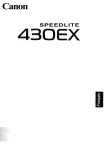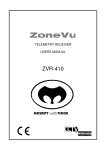Download Meyertech ZoneVu 328 Series System information
Transcript
P roduct C atal ogue 2009 ZoneVu ZVK 22D Keyboard Features www.meyertech.co.uk/zonevu.htm PC back up and restore of settings using Meyertech’s MPower software Fully Auditable with Meyertech’s Fusion Audit software systems Large backlit LCD graphical display combining text and status information System alarm management facilities Menu driven soft-key operator interface Ergonomic design to minimise RSI Designed for Left handed and Right handed operators 3-axis fully proportional joystick for camera or dome control 3rd party control of DVR’s, VCR’s and multiplexers The ZVK 22D Keyboard Product Overview Incorporating the unique ergonomic user friendly design of our ZVK-77D and ZVK-66D keyboards and taking it’s place as a mid range keyboard suitable for stand alone installations and in the case of multi-site systems, slave sites of up to 4096 cameras and 2048 monitors, the ZVK-22D adds a further dimension to Meyertech’s keyboard line up. Although much smaller than it’s bigger brother, the ZVK-22D utilizes the same quality of materials and is designed to the same rigorous standards, allowing 24 hour, 7 day a week, year in year out operation. It encompasses the same precision engineered wrist support to minimise RSI, PC type full travel low profile shot moulded keys and fully proportional joystick for PTZFI control. One of the benefits of the ZVK-22D is that the joystick is mounted in the centre of the keyboard offering the ideal compromise between left handed and right handed operation. Functionally similar to the ZVK-77D, it provides many of the same commands such as DVR control and system alarm handling as well as the standard camera control functions, including preset, patrol and mimic facilities. It can cater for up to 49 individual operator log on details and is fully auditable when used with Meyertech’s FUSION-AUDIT software. To convey system information to the user, the ZVK-22D incorporates a large backlit LCD graphical display which is organised into three distinct areas; the Softkey menu which provides easy menu driven function selection; the keyboard Status Bar and the system Control area. The display instantly informs the operator of any system status changes such as active alarms and camera control status. Also displayed are the current camera and monitor details and the name of the user presently logged-on. DS0702-1.4 ZVK 22D ©Meyertech Ltd 2006 Tel: +44 (0)161 628 8406 Email: [email protected] ZoneVu ZVK 22D Keyboard www.meyertech.co.uk/zonevu.htm Specification Applications Parameter Value Enclosure Ergonomic low profile design incorporating 55mm wrist support; constructed from extruded aluminium, mild-steel and plastic, the base of the enclosure incorporates anti-slip rubber strips. Enclosure Overlay Hardcoat gloss polyester - UV varnish finish and clear window Dimensions W300mm D300mm H113mm including joystick, 85mm excluding joystick Weight 2.5Kg Power External PSU. Universal input 90 - 264VAC IEC320 AC inlet class 1. Overload and over-voltage protection with short circuit protection. UL, cUL, TUV, CE approvals 12V 15W output Temperature Storage 0°C to +50°C . Operating 0°C to +40°C . Humidity 10% to 95% non condensing Serial Communication RS485 full-duplex Keys Full travel low profile keys. International standard cruciform key tops which are shot-moulded with the character set. Alphanumeric keypad incorporating 0-9, A-Z, Menu and Clear, 3-soft keys, 2 menu navigation keys. Joystick Proportional 3-axis 300 deg. Rotation with pushbutton control. Self centring spring action. Lifetime rotational cycles > 1 million. Audio Indicator LCD Fusion Audit Database software, with user friendly interface, providing complete auditing of all aspects of the ZoneVu & Fusion control system. Data can be filtered as required to show specific commands, events or trends and represented in tabular or graphic form. Fusion Audit will record usage of any latest generation ZoneVu keyboard controllers connected to the system, including the ZVK 22D Receives cctv and alarm events from Fusion workstations and ZoneVu keyboards Fundamental frequency 3100Hz 320 character. 40 characters by 8 lines alphagraphic display. Black and white transflective high contrast FSTN with white LED backlight. Viewing direction 12 o’clock. Viewing angle of between 30 and 40 degrees Creates an audit trail of events per operator / per workstation or keyboard Can store 1,000,000’s records over months & years Using comprehensive search facilities, records can be filtered and grouped for reports and graphs One-click graph production Data can be exported to standard formats, e.g. MS Excel csv text file Rear Panel Connectors Power - low voltage DC power connector. ZoneVu Port - 5-pin DIN socket. RS232 9 pin D connector MTBF 31,000 Hours Configuration Back up and restore via MPower PC software Ordering Information ZVK-22D ZoneVu Desktop System keyboard. 3-axis proportional joystick control, 320-character large black/ white LCD, ergonomic integrated wrist support to minimise RSI, Menu driven ‘soft-key’ navigation, durable keypad with full-travel PC keys, advanced ZoneVu system control and functionality. ZVK-22D-PSU ZVK-22D PSU. Input 99-264VAC 50-60Hz. Output 12VDC Meyertech Ltd. Office Block One, Southlink Business Park, Oldham OL4 1DE The purpose of this data sheet is to provide product information on Meyertech products. The information in this data sheet is believed to be accurate and reliable. However, no responsibility or liability is assumed by Meyertech Limited for its use, or for any infringement of patents or other rights of third parties, which may result from its use. No license is granted by implication or otherwise under any patent or other rights of Meyertech Limited. Meyertech are committed to continuous product development and therefore reserve the right to change specification without notice. DS0702-1.4 ZVK 22D ©Meyertech Ltd 2006 Tel: +44 (0)161 628 8406 Email: [email protected] ZoneVu ZVK 77D Keyboard Features www.meyertech.co.uk/zonevu.htm The ZVK 77D Keyboard PC back up and restore of settings using Meyertech’s MPower software Fully Auditable with Meyertech’s Fusion Audit software systems Large backlit LCD graphical display combining text and graphical information Full system alarm management facilities Menu driven soft-key navigation with user configurable keys Ergonomically designed to minimise RSI Incorporates a left handed mode for operator comfort 3-axis fully proportional joystick for camera or dome control 3rd party control of DVR’s, VCR’s and multiplexers PCI Mode support for use with Meyertech’s revolutionary Fusion GUI software ZoneVu system keyboard with engineer log in for configuration of ZoneVu systems Site mode support for control of ZoneVu multi-site system architecture Product Overview At Meyertech we believe the design of a keyboard should be less concerned with ‘art appeal’ and more concerned with ergonomics. Designed for continuous use the ZVK-77D stands out for the quality of the materials used and the way in which different shapes, colours and textures are combined to create an ergonomic user-friendly interface. In creating the ZVK-77D our engineers have drawn on many years of experience and tuition combined with extensive use of computer simulations to produce a keyboard with correctly positioned controls and a precisely engineered wrist support that is straight forward, flexible and above all comfortable to use. Full travel low profile keys have been used throughout, of the type found on PC keyboards where prolonged use is common, providing the operator with tactile feedback. The keycaps themselves are of a crucifix design with the legend shotmoulded all the way through the keycap like a ‘stick of rock’, thus providing a more durable solution to the printed legend which tends to wear off. A fully proportional joystick provides accurate variable speed control of camera functions. The 3-axis joystick incorporates x and y axis to provide pan and tilt operation of the camera via 300 degrees of mechanical rotation and a z axis twist grip used for camera lens commands zoom, focus and iris providing 90 degrees of rotation. Overall, the joystick has a light touch operation with a ‘self centring’ release mechanism. Information is conveyed to the operator via a large 640 character high contrast backlit LCD, producing natural black text and graphics on a white background. This allows easy access to system functions through simple user configurable soft-key menus and pop-up windows and displays all operational information required, such as system status, active alarms and camera control data, thus providing maximum functionality and flexibility when you need it most. DS0703-0.2 ZVK 77D ©Meyertech Ltd 2006 Tel: +44 (0)161 628 8406 Email: [email protected] ZoneVu ZVK 77D Keyboard www.meyertech.co.uk/zonevu.htm Applications Specification Parameter Value Enclosure Ergonomic low profile design incorporating 55mm wrist support; constructed from extruded aluminium, mild-steel and plastic, the base of the enclosure incorporates anti-slip rubber strips. Enclosure overlay Hardcoat gloss polyester – UV varnish finish and clear window Dimensions W432mm D315mm H113mm including joystick, 85mm excluding joystick Weight 3.3Kg Power Input External PSU. Universal input 90 – 264VAC IEC320 AC inlet class 1. Overload and over-voltage protection with short circuit protection. UL, cUL, TUV, CE approvals 12V 15W output Temperature Storage 0°C to +50°C. Operating 0°C to +40°C. Humidity 10% to 95% non condensing Serial Communication RS485 full-duplex Keys Full travel low profile keys. International standard cruciform key tops which are shot-moulded with the character set. Alphanumeric keypad incorporating 0-9, A-Z, Enter and Clear, 9-soft keys, 2 menu navigation keys. Joystick Proportional 3-axis 300 deg. Rotation with pushbutton control. Self centring spring action. Lifetime rotational cycles > 1 million. Audio Indicator Fundamental frequency 3100Hz LCD 640 character. 40 characters by 16 lines alpha graphic display. Black and white film high contrast STN with CFL backlight. Viewing direction 6 o’clock. Viewing angle of between 30 and 40 degrees Rear Panel Connectors Power – low voltage DC power connector. ZoneVu Port – 7-pin DIN socket. RS232 9 pin D connector MTBF Configuration 31,000 Hours Back up and restore via MPower PC software ZoneVu Inter-Site Control The ZVK-77D features full control of Meyertech’s ZoneVu site architecture allowing remote control and video switching of up to 99 separate remote sites to be managed from one central location when used in conjunction with Meyeretch’s Site Controller architecture. This provides for out of hours monitoring of external systems or observation of unmanned areas, using a reduced number of video feeds and a single RS485 half duplex data link, greatly decreasing the infrastructure requirements. The keyboard will control all the functionality on the remote site including integration to DVR’s, camera control and relays for remote barrier activation, as well as accepting alarms triggered at the remote location to be reported back to the central control location. Engineering Keyboard The ZVK-77D provides an engineer log on level to allow for system specific configuration by the commissioning engineer. Ordering Information ZVK-77D ZoneVu Desktop System keyboard. 3-axis proportional joystick control, 320-character large black/ white LCD, ergonomic integrated wrist support to minimise RSI, Menu driven ‘soft-key’ navigation, durable keypad with full-travel PC keys, advanced ZoneVu system control and functionality. ZVK-77D-PSU ZVK-77D PSU. Input 99-264VAC 50-60Hz. Output 12VDC Meyertech Ltd. Office Block One, Southlink Business Park, Oldham OL4 1DE The purpose of this data sheet is to provide product information on Meyertech products. The information in this data sheet is believed to be accurate and reliable. However, no responsibility or liability is assumed by Meyertech Limited for its use, or for any infringement of patents or other rights of third parties, which may result from its use. No license is granted by implication or otherwise under any patent or other rights of Meyertech Limited. Meyertech are committed to continuous product development and therefore reserve the right to change specification without notice. DS0703-0.2 ZVK 77D ©Meyertech Ltd 2006 Tel: +44 (0)161 628 8406 Email: [email protected] ZoneVu ZVR 130+ Telemetry Receiver Features www.meyertech.co.uk/zonevu.htm 2 Relay outputs for driving wash / wipe or lights etc. 14 Character user definable camera caption display with 16 lines OSD selectable range of greyscale tones with borders to highlight 3 Local contact alarm inputs for tamper / shock etc. Local video loss alarm for detecting camera fail Remote alarm reporting back to control room Compact design for mounting in camera housing Full built in mounting bracket for ease of installation Remote PC configuration and back up via Meyertech’s MPower software Remote integrated RS422/485 serial camera configuration and backup icluding full compatibility with the JVC camera range On board and remote diagnostic and test facilities Additional 14 character by 16 line alarm and command captioning PIN protected configuration menus The ZVR 130+ Telemetry Receiver Product Overview Taking it’s guide form Meyertech’s industry leading ZVR-530 telemetry receiver the ZVR-130 brings a host of features, previously only seen on pan and tilt heads, to the field of static cameras. Built on the same robust principles and 16 bit processing as the ZVR-530 the ZVR-130 provides user definable 14 character on screen display camera captioning, as well as alarm and command captioning so that the operator is always kept fully informed of the cameras status. The captions can be set up to appear anywhere on the screen so that clashes with 3rd party equipment OSD’s can be avoided. To make sure the text is always clear to the operator it can be displayed in a range of greyscale shades with the added ability of having a border, again in a range of tones, around the text to make it stand out even further. Control over twisted pair gives command of two relay functions at the head, which can be used to control a number of features such as wash and wipe facilities or IR illuminators, and allows alarm information to be reported back to the operator, on a local or indeed remote site (1), providing details of video loss, or where available forced entry to the camera head or column base via the Tamper alarm. In addition two further alarm contacts are provided which can be labelled up and used for numerous different purposes such as linking to a car park pay-station or barrier, or public help point or panic alarm. With the complexity of today’s Digital Cameras one of the ZVR-130’s major benefits is the ability to remotely configure, back up and restore (2) all camera settings along with it’s own configuration data via a PC using Meyertech’s MPower software, allowing for simple and easy swap out of the camera or receiver in the event that either becomes damaged by acts of vandalism. The SIP now features RS422 control for full integration with a greater range of cameras. (1) Alarm reporting to sites requires a ZoneVu Site Controller based system architecture. (2) Back up and restore of data requires MPower and ZoneVu Site Controller based system architecture. DS0702-1.2 ZVR 130+ ©Meyertech Ltd 2007 Tel: +44 (0)161 628 8406 Email: [email protected] ZoneVu ZVR 130+ Telemetry Receiver www.meyertech.co.uk/zonevu.htm Applications ANPR Specification Enclosure PCB format – Universal mounting bracket open frame which can be installed either vertically or horizontally. Dimensions PCB mounted on universal bracket – W175mm D87mm H39mm Weight 300g including universal bracket Power input 24V AC +/- 10% 50-60Hz 250mA (Excluding 12V DC output). 12V DC 180mA operating, 220mA power up surge 12V DC Output 750mA at 12V DC +/- 15%. Not available from 12V DC input Temperature Storage -20o to +60oC; Operational 0o to +50oC; Humidity 10% to 95% non-condensing Ideal for ANPR applications as control of the camera is provided through the ZVR130 allowing settings for functions such as white balance, back light compensation, gain control and shutter speed to be easily reconfigured by the operator. Where provided by the camera, two different modes can be set up allowing the camera to be quickly switched between ANPR and normal use or day and night operation. All of this can be done from the comfort of the control room via Meyertech’s ZoneVu ZVK-77D keyboard or Fusion GUI software management systems at the press of a button. ZoneVu Network Port RS422/RS485 half duplex or simplex Serial Integration Port RS422 / RS485 – half duplex or full duplex Wash/Wipe Alarm Inputs Contact type – Tamper and two unassigned. All N/O or N/C plus alarm common. Other – Video loss sync. Monitoring Diagnostic LED’s +12V and CPU (Heartbeat), ZoneVu network communications Tx and Rx and Serial Integration Port Tx and Rx. Perfect for areas where cleaning is an issue. Normally external static cameras require a monthly visit from a maintenance team to keep the viewing aperture clean and free from grease and grime. OSD Camera captions – configuration menus – alarm captions – command captions. Two columns 14 characters per column, 16 rows, with greyscale shade selection and individual letter borders In addition, the level of the reservoir can be monitored through the ZVR-130’s alarm inputs, thereby reducing maintenance visits & costs. Functions Connectors Miniature Klippon 2-part 3 to 8 way. Video Connectors BNC 75R Video Inputs 1V p-p 75R terminated. PAL CCIR Video Outputs 1V p-p 75R impedance. PAL CCIR Camera Power +12VDC +/- 1V 9W maximum Relay 1 NC or NO volt free contacts 1A 30V AC/DC Relay 2 NC or NO volt free contacts 1A 30V AC/DC Address Range 1 – 4096 Static Caption 14 Characters Alarm Text 14 Characters x 3 Alarms MTBF 56,502 Hours In many cases this requires a lift or ladder to access the camera housing, however with the addition of the ZVR-130 telemetry receiver wash and wipe facilities can be added to the camera with the reservoir being refilled from a more accessible position such as the bottom of the column. Ordering Information ZVR-130+RS422-PCB ZoneVu advanced telemetry receiver PCB with RS422 SIP. Functions - aux 1, aux 2, global support, camera fail, 3 x alarm contacts, static caption, remote configuration, auto-timeout facilities, alarm reporting, upload/download of configuration data, integrated digital camera configuration. Designed to locate inside camera housing. RS485 half-duplex control. On-board self-test diagnostics and tamper alarm. ZVR-130-PSU ZVR-130 PSU 230/24V AC 6VA Meyertech Ltd. Office Block One, Southlink Business Park, Oldham OL4 1DE The purpose of this data sheet is to provide product information on Meyertech products. The information in this data sheet is believed to be accurate and reliable. However, no responsibility or liability is assumed by Meyertech Limited for its use, or for any infringement of patents or other rights of third parties, which may result from its use. No license is granted by implication or otherwise under any patent or other rights of Meyertech Limited. Meyertech are committed to continuous product development and therefore reserve the right to change specification without notice. DS0702-1.2 ZVR 130+ ©Meyertech Ltd 2007 Tel: +44 (0)161 628 8406 Email: [email protected] ZoneVu ZSC 500/1000 Site Controller Features www.meyertech.co.uk/zonevu.htm Convergence of IP and traditional CCTV technologies Control multiple sites via a single RS485 data path Robust embedded firmware design ensures system stability Multiple independent camera/dome ports provide multi-protocol support Integration of disparate independent systems Extensive OEM telemetry receiver and dome driver embedded firmware library Easily retrofits into existing systems to bring your system up-to-date System data configuration, back-up and restore capability using MPower PC software Compatible with the full ZoneVu product range and FUSION software Product Overview Serial port for PC control or integration of DVR/VCR or multiplexer The ZoneVu ZSC-500 and ZSC-1000+ Site controllers acknowledge the continuing convergence of traditional CCTV with IP solutions. A unique concept, the ZSC-500 and ZSC-1000+ exploit the latest IT technologies whilst maintaining backward compatibility with legacy CCTV systems and equipment. Advanced system management with matrix and keyboard control and alarm handling The ZoneVu ZSC 1000 Site Controller The philosophy behind the ZSC-500 and ZSC-1000+ is to provide a ‘site model’ whose expandability and performance can be guaranteed. The significance of this is that sites can then be connected together to form independent, yet integrated large-scale systems which require only a single data path and the required number of video trunks between each site. New Photo to be added Key features of both the ZSC-500 and ZSC-1000+ is their ability to control many different 3rd party domes and peripheral equipment installed on the same site. Another feature provided is that of camera and ZoneVu telemetry receiver configuration which can be backed-up and restored using Meyertech’s MPower, ZoneVu configuration software with a Windows PC. The ZSC-500 is functionally classed as a Slave Site Controller. It provides management of local sites and can import control and export video from sites incorporating a ZSC-1000+. It is therefore used on sites where control of other sites is not a requirement. New Photo to be added The ZSC-1000+ is functionally classed as a Master Site Controller. It provides management of local sites as well as Slave Sites and can import/ export control and import/export video. Sites incorporating ZSC-1000+’s and ZSC-500’s can be connected together, with the only connection requirement other than video being a single RS485 half duplex data path, to form larger integrated systems. As well as being the ideal foundation for new installations both the ZSC-500 and ZSC-1000+ have been designed to facilitate retro-fitting into existing sites enabling end users to take advantage of the latest emerging CCTV technologies without having to replace their entire control system. DS0703-0.4 ZSC 500/1000 ©Meyertech Ltd 2006 Tel: +44 (0)161 628 8406 Email: [email protected] ZoneVu ZSC 500/1000 Site Controller www.meyertech.co.uk/zonevu.htm Specification Enclosure Fully enclosed Euro rack. Colour - Black Dimensions 19” rack by 1U by 142mm Weight 1.1Kg Power (External PSU - supplied) 99 to 264VAC 50Hz (ZSC-PSU direct +12VDC) Power Consumption Less than 6W Temperature Storage –20º to +60ºC. Operational 0º to +50ºC. Humidity 10% to 95% non-condensing Inter-site In and Out Port’s RS485 half duplex multi-master PC 1 Port RS232 duplex ZSC-EFD port PC 2 Port RS232 duplex Configuration port ZVK Port RS422 half duplex ZoneVu keyboard and ZVS-MSI network. ZSC-1000+ only ZVM Port RS422 half duplex ZoneVu video matrix port. ZSC-1000+ only. ZVR 1 Port RS422/RS485 half duplex telemetry receiver port for C1-C64. ZVR 2 Port RS422/RS485 half duplex telemetry receiver port for C65-C128. ZVR 3 Port RS422/RS485 half duplex telemetry receiver port for C129-C192. ZSC-1000+ only ZVR 4 Port RS422 or RS485 half duplex telemetry receiver port for C193-C256. ZSC-1000+ only ZoneVu port RS422 half duplex for ZoneVu equipment. ZSC-500 only Configuration Configurable via MPower ZoneVu PC software configuration tool OEM Embedded Firmware Drivers Please contact our sales office for up-to-date library Diagnostics/Status indicators Power LED, CPU heartbeat LED, inter-site port, PC1 port, PC 2 port, ZVK port, ZVM port, ZVR 1, 2, 3 & 4 port LED’s Connector-Power Low voltage DC power connector Connector-PC1 and PC2 ports 9-way D-type connector (female) Connector-Inter-site ports 9-way D-type connector (1 x female and1 x male) Connector-ZVK port 2-part Klippon type 6-way Connector-ZVM port 2-part Klippon type 6-way Connector-ZVR ports 2-part Klippon type 6-way MTBF 70,000 Hours Inter-site Support Sites ZSC-1000+ only. 99 sites. Inter-site video ZSC-1000+ only Inter-site camera control ZSC-1000+ only Matrix Input Trunks 384. ZSC-1000+ only Output Trunks ZSC-1000+ = 128 DS0703-0.4 ZSC 500/1000 ©Meyertech Ltd 2006 ZSC-500 = 39 Tel: +44 (0)161 628 8406 Email: [email protected] ZoneVu ZSC 500/1000 Site Controller www.meyertech.co.uk/zonevu.htm Specification Local Site Support Cameras - video ZSC-1000+ = 4096 ZSC-500 = 256 Monitors ZSC-1000+ = 2048 ZSC-500 = 256 Cameras - control ZSC-1000+ = 4096 ZSC-500 = 256 Keyboards and Workstations ZSC-1000+ = 32 ZSC-500 = 16 Peripheral CCTV Devices ZSC-1000+ = 90 ZSC-500 = 40 Matrices ZSC-1000+ = ZVS3, ZVS2, ZVM-328, ZVM-164 ZSC-500 = ZVM-328, ZVM-164 Re-mapped camera ranges 20 blocks Configurable Alarm sources ZSC-1000+ = 750 ZSC-500 = 500 Configurable Alarm events ZSC-1000+ = 750 ZSC-500 = 500 Alarm monitors 8 Alarm VCR/DVR’s 8 Scheduled events 28 Sequence patterns ZSC-1000+ = 32 Sequence pattern size 32 Active sequence monitor limit 32 Alarm Queue Size ZSC-1000+ = 100 ZSC-500 = 8 ZSC-500 = 20 Ordering Information ZSC-1000+ ZoneVu master site controller, 2 x PC ports, ZVK port, ZVM port, 4 x ZVR ports ZSC-500 ZoneVu slave site controller, 1 x PC port, 1 x ZoneVu port, 2 x ZVR ports ZSC-PSU ZoneVu site controller power supply unit, input 99 - 250V, output +12V DC Meyertech Ltd. Office Block One, Southlink Business Park, Oldham OL4 1DE The purpose of this data sheet is to provide product information on Meyertech products. The information in this data sheet is believed to be accurate and reliable. However, no responsibility or liability is assumed by Meyertech Limited for its use, or for any infringement of patents or other rights of third parties, which may result from its use. No license is granted by implication or otherwise under any patent or other rights of Meyertech Limited. Meyertech are committed to continuous product development and therefore reserve the right to change specification without notice. DS0703-0.4 ZSC 500/1000 ©Meyertech Ltd 2006 Tel: +44 (0)161 628 8406 Email: [email protected] ZoneVu ZVK 66D Keyboard Features www.meyertech.co.uk/zonevu.htm Ergonomic design to minimize RSI 3-axis fully proportional joystick for precise camera control Fully integrated into Fusion Compatible with the ZoneVu product range Automatic Baud rate detection Assisted MAC configuration PCI Mode operation Works as a left handed joystick for use with the ZVK-77D keyboard Fully Auditable with Meyertech’s Fusion Audit software systems LED status indicators Built in operator wrist support Configuration via Fusion Edit software programme Direct connection to the Fusion GUI PC workstation Product Overview The ZVK-66 is part of the ZoneVu CCTV Control family. Meyertech’s new ZVK-66 system keyboard is the latest in the range of next generation ZoneVu products. Designed to provide maximum accuracy, the ZVK-66, in conjunction with Meyertech’s FUSION GUI workstation (a PC based Graphical User Interface application running under Windows), is capable of controlling multiple independent PTZF cameras on multiple sites. A close cousin of the ZVK-77, the ZVK-66’s role is to offer a FUSION GUI operator a more ergonomic and tactile method of controlling cameras over long time periods. This it excels in when coupled with a PCI (PC Interactive) enabled FUSION system providing the operator with close accurate control via its 3-axis variable speed control joystick. The joystick employed in the ZVK-66 is a fully proportional X,Y,Z joystick providing the operator with independent variable speed control of Pan, Tilt, Zoom, Focus and Iris functions. It also has a centre-mounted button that is used to change the functionality of the twist action. The ZVK 66D Keyboard DS0703-1.0 ZVK 66D The ZVK-66 keyboard is very simple to operate. The joystick is used to send telemetry to the camera that is currently selected by the associated Fusion workstation. The design of the ZoneVu ZVK-66 Keyboard uses the latest materials and technology available to bring superior levels of functionality and integration to the CCTV control room. ©Meyertech Ltd 2006 Tel: +44 (0)161 628 8406 Email: [email protected] ZoneVu ZVK 66D Keyboard www.meyertech.co.uk/zonevu.htm Specification Applications Enclosure Ergonomic low profile design incorporating 55mm wrist support; constructed from extruded aluminium, mild-steel and plastic, the base of the enclosure incorporates antislip rubber strips. Enclosure overlay Hard coat gloss polyester – UV varnish finish Dimensions W125mm D315mm H113mm including joystick, 85mm excluding joystick Weight 1Kg Power Input External PSU. Universal input 90 – 264VAC IEC320 AC inlet class 1. Overload and over-voltage protection with short circuit protection. UL, cUL, TUV, CE approvals 12V 15W output Power Consumption Less than 15W Temperature Storage 0o to +50oC. Operating 0o to +40oC. Humidity 10% to 95% non condensing Serial Communication RS485 full-duplex Joystick Proportional 3-axis 300 deg. Rotation with pushbutton control. Self centring spring action. Lifetime rotational cycles > 1 million. Rear Panel Connectors ZoneVu Port – 7-pin DIN socket incorporating low voltage DC power connection MTBF 31,000 Hours Configuration Set up via Fusion Edit PC GUI software Status LED’s Green Zoom mode, Focus mode and Iris mode indicator LED’s. Red Telemetry transmission and ZoneVu network present LED’s. Blue CPU heartbeat LED When used in conjunction with Meyertech’s Fusion GUI software the ZVK-66D offers PTZFI camera control from the operator preferred industry standard ergonomically designed joystick, where the camera controlled automatically follows the camera selection made on the Fusion GUI workstation that the joystick is linked to. The ZVK-66D can be connected directly to the Fusion workstation, for ease of cabling, with the PC then forwarding the commands on to the site control or it can be connected anywhere on the ZoneVu Keyboard network if the joystick is to be mounted remotely from the PC. The ZVK-66D can also be used in conjunction with the ZVK-77D whereby it provides a joystick remote from the main body of the advanced system keyboard controller. This mode of operation is ideal for systems where no GUI is employed so the operators are using the advanced ZVK-77D controller but for comfort reasons such as the requirement for left handed operation they need to have the joystick remote from the keyboard. This also means that the joystick can be more easily accommodated on the operators lap if required. Rear Panel Ordering Information ZVK-66D ZoneVu Desktop Operator Keyboard. Designed primarily to operate in PCI mode with FUSION workstations as a camera controller it incorporates a 3-axis Joystick to control PTZ, F and I camera functions, ergonomic integrated wrist support to minimise RSI and status LED’s ZVK-66D-PSU ZVK-66D PSU. Input 99-264VAC 50-60Hz. Output 12VDC Meyertech Ltd. Office Block One, Southlink Business Park, Oldham OL4 1DE The purpose of this data sheet is to provide product information on Meyertech products. The information in this data sheet is believed to be accurate and reliable. However, no responsibility or liability is assumed by Meyertech Limited for its use, or for any infringement of patents or other rights of third parties, which may result from its use. No license is granted by implication or otherwise under any patent or other rights of Meyertech Limited. Meyertech are committed to continuous product development and therefore reserve the right to change specification without notice. DS0703-1.0 ZVK 66D ©Meyertech Ltd 2006 Tel: +44 (0)161 628 8406 Email: [email protected] ZoneVu ZVM 328 Video Matrix System www.meyertech.co.uk/zonevu.htm The ZoneVu ZVM 328 Matrix Features 32 Bridged Camera Inputs per matrix. 8 Monitor Outputs. System Expandable to 96 camera Inputs Twisted Pair and VICTA™ ‘down the coax’ camera control Support for up to 8 keyboards (Including a socket for direct attachment of 1 keyboard). Fully compatible with Meyertech’s range of ZoneVu and Fusion products Programmable On Screen Captions for Cameras, Monitors & Alarms. Real Time Clock - HH:MM:SS Year 2000 Compliant Salvo Monitor Sequencing. Programmable Zonal Switching. Video Loss Detection on all camera inputs. 32 Programmable Normally Open/ Closed Alarm Contacts Event Driven Alarm Handling Full on screen menu configuration from a ZVK-77D keyboard Single Normally Open/Closed Relay output - Latched or Pulsed Product Overview Meyertech may be synonymous with large scale CCTV control systems but also featured within the ZoneVu product range are a number of options suitable for the small to medium size system or where a smaller satellite site needs to be added to a main Series 2 or Series 3 system. With input sizes from 16 cameras up to 96 and a choice of 4 or 8 monitor outputs the 328 series matrix is very compact and well specified for its size. It includes all of the features as standard that you would expect to get with a Meyertech matrix such as video loss monitoring, bridge through video on all camera inputs and On Screen Display (OSD) captioning for all camera inputs and monitor outputs, with or without time and date display, all individually configurable. The ZVM-328 matrix also has 32 alarm inputs built in which can be programmed as normally open or normally closed volt free contacts to allow connection of a wide range of 3rd party alarm equipment allowing CCTV cameras to be automatically switched and controlled on activation of an alarm, plus the added benefit of the operator being informed that an alarm has been triggered. If a Meyertech site controller and inter-site architecture is employed, the alarms can even be reported to a separate site or back to the main control location. One of the benefits of the ZVM-328 is the ability to specify one of a number of basic 3rd party twisted pair dome protocols to be built in at point of manufacture allowing the matrix to go straight into an existing system without the need to re-cable or add numerous dome protocol interfaces. Dome protocols featured include: Pelco D, VCL, Mark Mercer and JVC. DS0703-0.3 ZVM328 ©Meyertech Ltd 2007 Tel: +44 (0)161 628 8406 Email: [email protected] ZoneVu ZVM 328 Video Matrix System www.meyertech.co.uk/zonevu.htm Specification Applications Enclosure Euro rack standard. Aluminium and mild steel construction Power Input 12VDC Power Supply (included) from 230VAC Current Consumption 650mA Power Consumption Less than 8 Watts Weight 3.2kg Video Inputs/Outputs 1V pk-pk 75R Video Connectors Standard BNC with link for 75R termination (removable) Many systems these days cover large areas which requires expensive infrastructure to bring each camera individually back to the main control location, however with Meyertech’s ZoneVu range of products it is possible to greatly reduce the infrastructure requirements by utilising the ZVM-328 matrix to operate as a local hub gathering cameras together within a local area. Crosstalk Better than 50dB Signal to Noise Ratio Better than 50dB Configuration Localised RJ-11 Engineering Keyboard Socket ZoneVu Network Port Twisted Pair Half Duplex RS-422 Network @ 9600 Baud Communications Port 9pin D-type connector (Female) Camera Control Twisted Pair RS-422/ VICTA™ Telemetry software configurable to drive ZoneVu, DomeVu and third party Domes and Receivers Dimensions 19” by 3U (482mm x 132mm x 75mm) Temperature Operational 0°C to +40°C, Storage -20°C to +60°C Humidity 10% to 95% (Non-condensing) OSD Captions configurable for Cameras, Monitors & Alarms + Real Time Clock - Y2K Compliant Video Loss detection Video loss configurable on all 32 inputs Contact Alarms 32 Normally Open/Closed Contacts, Powerful Event Handling, Programmable Queue Type and Length Alarm Connection 25 pin D-type Connector (Female) Sequencing 8 patterns of up to 32 cameras, Dwell time range 1 to 99 seconds Camera Captions 24 Characters each for 32 cameras selectable on or off for each monitor Monitor Captions 5 Characters each for the 8 monitors selectable on or off per monitor Alarm Captions 10 Characters each for 32 contact alarms The matrix can then switch the required cameras onto the video trunks back to the main control room as controlled by the operators using Meyertech’s inter-site system architecture. This means that instead of needing dozens of video paths between field cameras and the central control point the number can be reduced to eight or less with full control of all of the cameras still being possible. All that is required between the ZoneVu site controllers at each matrix location is a single RS485 half duplex connection. Rear Panel Ordering Information ZVM-164 Series 328 Video Matrix 16 input x 4 output. Non expandable ZVM-328 Series 328 Video Matrix 32 input x 8 output ZVM-648 Series 328 Video Matrix 64 input x 8 output ZVM-968 Series 328 Video Matrix 96 input x 8 output ZVM-3216 Series 328 Video Matrix 32 input x 16 output. Non expandable ZVM-PSU Series 328 PSU. Power-cube type. 230VAC I/P 12VDC O/P For 3rd party dome protocols add: MEY for Meyertech; PEL for Pelco D; VCL for VCL; JVC for JVC; MME for Mark Mercer. Meyertech Ltd. Office Block One, Southlink Business Park, Oldham OL4 1DE The purpose of this data sheet is to provide product information on Meyertech products. The information in this data sheet is believed to be accurate and reliable. However, no responsibility or liability is assumed by Meyertech Limited for its use, or for any infringement of patents or other rights of third parties, which may result from its use. No license is granted by implication or otherwise under any patent or other rights of Meyertech Limited. Meyertech are committed to continuous product development and therefore reserve the right to change specification without notice. DS0703-0.3 ZVM328 ©Meyertech Ltd 2007 Tel: +44 (0)161 628 8406 Email: [email protected] ZoneVu ZVP-VDA321-4 Video Distribution Amplifier Features www.meyertech.co.uk/zonevu.htm The ZVP-VDA321-4 High Density video distribution, 32 bridged inputs and 128 outputs in 5U Bridge through video inputs as standard Ultra compact space saving design Front panel LED diagnostic display -3dB Bandwidth of over 150MHz Automatic Gain Control (AGC) Output short-circuit protection Very low Differential Phase and Gain error Industry standard BNC video connections Compatible with the full ZoneVu product range Designed to match the ZoneVu Series 3 video matrix specification -65dB All Hostile Crosstalk Product Overview Developed to complement the ZoneVu Series 3 video matrix system the ZVPVDA321-4 is a high performance Video Distribution Amplifier (VDA) and although designed to match the superior specification of the Series 3 matrix it can be used in any solution that requires the distribution of video signals without any loss of image quality. The module provides thirty two independent channels of four outputs per bridged input via six BNC connectors per channel. All connections to the ZVPVDA321-4 are via the rear panel and it has been designed to fit into a standard 19-inch Euro cubicle. The module itself is a very compact 5U high. Power to the unit is supplied through an external PSU (E.g. one ZVS3-PSU-R per two VDA modules), which is monitored by two power status LED’s on the VDA’s front panel. The ZVP-VDA-321-4 provides a multi-channel 1-in to 4-out video distribution amplifier with built in Automatic Gain Control (AGC) and is therefore a plug and play solution requiring no engineer set up or configuration for ease of installation and minimum maintenance requirements.The AGC function operates on the video sync pulse and will scale the entire video signal in order to restore that level to 0.3Volt. new photo required Each of the 32 video inputs has a bridging connection to allow the video input to be daisy-chained. Where the unit is at the end of the chain, then the bridged input can be used to terminate the video signal with a suitable 75R termination plug. DS0703-0.3 ZVP-VDA32 ©Meyertech Ltd 2006 Tel: +44 (0)161 628 8406 Email: [email protected] ZoneVu ZVP-VDA321-4 Video Distribution Amplifier www.meyertech.co.uk/zonevu.htm Applications Specification Operating temperature Storage -10° C to +60° C Operational 0° C to +50° C Humidity 10% to 95% non-condensing Enclosure Eurorack standard. Aluminium and mild-steel construction. Dimensions 19” rack by 5U by 380mm Weight 9 kg With Meyertech’s ZoneVu VDA unit however, up to four separate modules of video processing equipment can be run on the same video signal, each receiving the best possible quality signal and without the threat that an issue with one item could cause loss of video system wide. Power Requirements +12VDC and -5VDC Power Consumption 35W Diagnostic/Status Indicators DC Power present LED’s Full Power Bandwidth 180 MHz Bandwidth –3dB > 150 MHz Bandwidth 0.1dB 40 MHz Slew rate 1000V/uS Each video distribution channel on the VDA is independent and with only four channels per PCB card within the unit maximum reliability is ensured with minimum impact on the system should the worst happen, and to protect against every possible worst case scenario the unit is fitted as standard with output short circuit protection and has the option of being supplied with a dual redundant power supply unit capable of powering two VDA’s. Differential gain error 0.2% Differential phase error Video Distribution between disparate systems often results in the degradation of image quality, especially if the method used is to bridge through multiple pieces of equipment. This becomes a particular problem in modern systems when you think about the number of units that may need to be connected onto the video signal, such as a matrix, DVR, multiplexer, video analysis unit, display wall etc. 0.2 degrees The ZVP-VDA321-4 is also capable of being used as a video line receiver. Many modern digital units cannot cope effectively in situations where, due to for example the distances involved in image transmission from the video source, the video signal drops short of the standard 1V peak to peak normally required for video processing. This can mean blank or blue screens on displays or vital information to be missed off recordings, all of which can be prevented by the addition of the ZoneVu VDA unit which can monitor the signal strength and automatically increase the Gain control should the level prove too low. X-talk ( all hostile) @ > -65dB 6MHz AGC +/- 6dB range Video input connectors Standard BNC with bridging Video output connec- Standard BNC x 4 per channel tors Video input 0.5V to 2.0V p-p Video output 1V p-p nominal Video input impedance 75R nominal Video output impedance 75R nominal Module size 32 bridged inputs by 4 outputs Ordering Information ZVP-VDA321-4 ZoneVu Video Distribution Amplifier. 32 Channels of 1:4, 5U 19 inch rack. ZVS3-PSU-R ZoneVu Series 3 Power Supply Module. Input 99-264VAC 50-60Hz.Output +12VDC and -5VDC 234W full-load. Powers 2 x VDA units. ZVS3-PSU-RD Dual redundant version of above PSU. Full dual redundancy ‘Hot-standby’ with on-board diagnostics and PSU module fail reporting. Powers 2 x VDA units. Meyertech Ltd. Office Block One, Southlink Business Park, Oldham OL4 1DE The purpose of this data sheet is to provide product information on Meyertech products. The information in this data sheet is believed to be accurate and reliable. However, no responsibility or liability is assumed by Meyertech Limited for its use, or for any infringement of patents or other rights of third parties, which may result from its use. No license is granted by implication or otherwise under any patent or other rights of Meyertech Limited. Meyertech are committed to continuous product development and therefore reserve the right to change specification without notice. DS0703-0.3 ZVP-VDA32 ©Meyertech Ltd 2006 Tel: +44 (0)161 628 8406 Email: [email protected] ZoneVu ZVR 530+ Telemetry Receiver Features www.meyertech.co.uk/zonevu.htm Mimic Patrols (records and plays back operator actions for up to 5 mins) Compact camera housing design with integral mounting plate Multi protocol support allows control via PelcoP and PelcoD control systems in addition to ZonuVu Independent proportional Pan, Tilt and Lens speed control Enhanced performance Multiple Dynamic Privacy Zones and 3-D OSD captioning Integrated Digital camera configuration support updated for the latest camera ranges Independent PIN protected remote configuration Upload/download of configuration data for back up and restore Powerful OSD facilities Retro-fit into ZoneVu legacy systems Built in electronic pan and tilt end stops Auto timeout functions for park and patrol The ZVR 530+ Telemetry Receiver Product Overview The ZVR-530+ continues in the Meyertech tradition of designing advanced telemetry receivers. Building on the virtues of the ZVR510, itself an industry icon, the ZVR-530 does not disappoint. All aspects of the ZVR-510 specification have been improved on to provide even more features and evolved functionality. For example the ZVR-530 now includes independent Pan, Tilt and Lens speed ranges, with the pan and tilt speeds being fully proportional to the zoom level, providing the operator with unparalleled levels of control. Improvements though have not stopped there, the ZVR-530 development team have added a number of new features including fully scaleable Dynamic Privacy Zones, Mimic Patrols, 3-D Dynamic Text, Configurable Auxiliary Relays and Advanced Motor Control setup. Alarm management facilities have also been enhanced allowing alarms such as camera power fail and anti tamper to be handled locally by the ZVR-530, reported to the local site or reported to a remote site(1) allowing multiple automatic responses to be taken. These advances in performance have been made possible by harnessing leading-edge embedded CPU technology coupled with precisely developed firmware to deliver a blend of performance and refinement which challenges the current concept of camera control. With the complexity of today’s Digital Cameras one of the ZVR-530’s major benefits is it’s ability to remotely configure, backup(2) and restore(2) all camera settings along with it’s own configuration data, to a remote PC using Meyertech’s MPower software, allowing for quick and easy swap out of the camera or receiver in the event that either becomes damaged by external forces. This facility has now been updated for compatibility with the latest cameras available. (1) Alarm reporting to sites requires a ZoneVu Site Controller based system architecture. (2) Back up and restore of data requires MPower and ZoneVu Site Controller based system architecture. DS0702-1.0 ZVR 530+ ©Meyertech Ltd 2007 Tel: +44 (0)161 628 8406 Email: [email protected] ZoneVu ZVR 530+ Telemetry Receiver www.meyertech.co.uk/zonevu.htm Specification Enclosure PCB format - Universal mounting bracket open frame, which can be installed either vertically or horizontally. Dimensions PCB mounted on universal bracket - W143mm D155mm H42mm Weight PCB format - 570g including universal bracket Power Input 24V AC +/- 10% 50-60Hz 96VA rated. Quiescent power-up surge 29VA; operating 10VA Temperature Storage -20º to +60ºC Operational 0º to +50ºC Humidity 10% to 95% non-condensing ZoneVu Network Port RS422/RS485 half duplex or simplex Serial Integration Port (SIP) RS232-RS422-RS485-TTL-full duplex Alarm Inputs Contact type - Tamper and six unassigned. All N/O or N/C Other - Video loss. Sync. monitoring Diagnostic LED’s +5V and CPU (heartbeat), ZoneVu Network Communications Tx and Rx, Serial Integration Ports 1-2 Tx and Rx OSD Camera captions - Dynamic text - Privacy zones - Configuration - Menus - Alarm captions - command captions - position captions. Two columns of 16 characters per column. 16 rows with selectable greyscale shading with additional character outline Functions Connectors Miniature Klippon 2-part 2 to 6 way - Relay 6, spade connections direct to relay Video Inputs.Outputs BNC 75R; 1V p-p 75R. PAL CCIR Pan and Tilt Drive +24VDC PWM variable speed control Pan and Tilt Brake +24VDC Zoom and Focus +12VDC PWM proportional variable speed control Iris Proportional dual speed linear drive +6V and +9VDC Camera Power +12VDC +/- 1V 8W maximum Relay 1 to 5 NC or NO volt free contacts 1A 30V AC/DC Relay 6 NO volt free contacts 16A 250VAC 30VDC(Optional Extra) Head Feedback Outputs +5VDC and OVDC Head Feedback Inputs Pan, tilt, zoom and focus. 0 - +5VDC Max Address Range 1 - 999 Static Caption 16 characters x 16 lines with selectable greyscale shading and border Alarm Text 14 characters x 8 alarms Presets PTZF 64 Ordered Patrols 10 Mimic Patrols 2 Dynamic Privacy Zones 20 MTBF 56,502 Hours Ordering Information ZVR-530+RS485-PCB ZoneVu multi-function dc advanced telemetry receiver PCB ZVR-530+RS232-PCB As above but with RS232 Serial Integration Port ZVR-530-PSU ZVR-530-XXXX 24VAC 96VA Transformer ZVR-530-HCR ZoneVu advanced telemetry receiver PCB fitted with High Current relay option Meyertech Ltd. Office Block One, Southlink Business Park, Oldham OL4 1DE The purpose of this data sheet is to provide product information on Meyertech products. The information in this data sheet is believed to be accurate and reliable. However, no responsibility or liability is assumed by Meyertech Limited for its use, or for any infringement of patents or other rights of third parties, which may result from its use. No license is granted by implication or otherwise under any patent or other rights of Meyertech Limited. Meyertech are committed to continuous product development and therefore reserve the right to change specification without notice. DS0702-1.0 ZVR 530+ ©Meyertech Ltd 2007 Tel: +44 (0)161 628 8406 Email: [email protected] ZoneVu ZVS MSI-23 Integration Module Features www.meyertech.co.uk/zonevu.htm The ZVS MSI-23 Integration Module Product Overview Total integration eliminates multiple keyboards and keypads on your desktop Makes automatic event management a reality Provides multi-channel serial integration Synchronise VCR, DVR ETC time and date across the entire system RS232, RS422 and RS485 serial interfaces IP version for control over LAN/WAN Extensive OEM Embedded Firmware Driver library 1U 19-inch slim-line enclosure Independent front-panel serial channel status LED’s Compatible with the ZoneVu product range and FUSION software Allows operators to quickly access recordings with changing desk Makes bringing together disparate systems simple A primary requirement for today’s CCTV systems is Integration which is typically defined as being able to operate and control disparate products from a single user interface. The list of disparate products is often extensive but can be generally categorised as follows: VCR’s OEM telemetry Multiplexers OEM alarm and concierge equipment Displays OEM Matrices Domes System clocks DVR’s Video transmission equipment Through integration new levels of system performance can be realised. Operators can work more efficiently. Instead of requiring a keyboard for each particular VCR or Dome for instance, operator functionality is incorporated into the ZoneVu system keyboard. Automatic event management also becomes possible. Integration of alarms or time scheduling enable DVR’s to be automatically instructed to record a particular camera which has itself been instructed to go to a preset by the system without any intervention from the operator. The fundamental component in achieving ‘system wide’ integration is the serial integration module, the ‘black box’ that interfaces the various disparate products to the main control system. The ZoneVu name has long been synonymous with the ‘term’ Integration, and now, even more so than ever before with the arrival of the Series ZVS-MSI, the latest ZoneVu serial integration module to wear the ‘badge’. In the control room the ZVS-MSI-23 delivers multi-channel integration in the form of three RS232 Serial Integration Ports or SIP’s as they are commonly referred to. Full Duplex1 communication is available along with an extensive library of OEM Embedded Firmware Drivers to operate and control VCR’s, DVR’s and Multiplexers ETC. The ZVS-MSI-48, is a half-duplex1 RS422 or RS485 multi-channel serial integration module with three independently configurable SIP’s and an extensive library of OEM Embedded Firmware Drivers providing integration of Domes and OEM telemetry. Where control of OEM equipment is required across a LAN/WAN, the ZVS-MSI-IP provides control of up to three networked DVR’s over a 10/100 base Ethernet connection. As the unit includes both DHCP and DNS support, use can be made of an existing TCP/IP based data network with the bandwidth requirements of the ZVS-MSI-IP being minimal. ZoneVu Series ZVS-MSI modules are fully scaleable products which can be configured on or off line using a standard PC and Meyertech’s Mpower ZoneVu configuration software allowing back up and restore of all the settings. 1 Requires a ZoneVu Site Controller to be present in the system for full-duplex and half duplex operation. If no Site present the ZVS-MSI operates in simplex mode. DS0703-0.1 ZVS MSI-23 ©Meyertech Ltd 2007 Controller is Tel: +44 (0)161 628 8406 Email: [email protected] ZoneVu ZVS MSI-23 Integration Module www.meyertech.co.uk/zonevu.htm Applications Specification Enclosure Fully enclosed Euro rack. Colour - Black Dimensions 19” rack by 1U by 142mm Weight 660g Power (External PSU - supplied) 99 to 264VAC 50Hz (ZVS-MSI direct +12VDC) Power Consumption Less than 6W Temperature Storage –20º to +60ºC Operational 0º to +50ºC Humidity 10% to 95% non-condensing ZoneVu Network Port RS422 half duplex Serial Integration Ports (SIP’s) Three Duplex RS232 Maximum no. of RS232 peripheral devices Three. One per SIP Configuration Configurable via Mpower ZoneVu software configuration tool. PC required with RS232 port. OEM Embedded Firmware Drivers Please contact our sales office for up-todate library Diagnostics / Status indicators Power present LED, CPU heartbeat LED, ZoneVu port network LED’s, SIP LED’s Connector-Power Low voltage DC power connector Connector-SIP ports 9-way D type female Connector-ZoneVu port 2-part Klippon type 6-way MTBF 70,000 Hours With modern systems growing and swallowing up neighbouring sites, the ability to integrate what may be completely different 3rd party equipment and avoid redundancy becomes ever more critical. To accommodate this, Meyertech have developed a range of serial integration products to allow control of Other Equipment Manufacturers (OEM) systems via a wide variety of different methods. Whether the equipment uses RS232 or twisted pair telemetry or even TCP/IP Meyertech integration modules can control and in many cases configure and receive feedback from compatible equipment. With an extensive library of major manufacturer’s equipment, including many of the biggest companies in the security industry, that is constantly being updated and expanded, Meyertech are certain that any equipment integration required can be provided within a Meyertech ZoneVu or Fusion system. Related Products ZVS-MSI-48 As per MSI-23 but with RS485/RS422 Serial Integration Ports ZVS-MSI-IP As per MSI-23 but with IP Integration facility Ordering Information ZVS-MSI-23 ZoneVu RS232 multi-channel serial integration module ZVS-PSU ZoneVu ZVS-MSI PSU. Input 99-264VAC 50-60Hz. Output 12VDC ZONEVU-ZSC-EDLL ZoneVu ZSC-500, 1000 and ZVS-MSI Embedded Driver Licence. One required per module when purchasing a ZSC-500, 1000plus or ZVS-MSI product Meyertech Ltd. Office Block One, Southlink Business Park, Oldham OL4 1DE The purpose of this data sheet is to provide product information on Meyertech products. The information in this data sheet is believed to be accurate and reliable. However, no responsibility or liability is assumed by Meyertech Limited for its use, or for any infringement of patents or other rights of third parties, which may result from its use. No license is granted by implication or otherwise under any patent or other rights of Meyertech Limited. Meyertech are committed to continuous product development and therefore reserve the right to change specification without notice. DS0703-0.1 ZVS MSI-23 ©Meyertech Ltd 2007 Tel: +44 (0)161 628 8406 Email: [email protected] ZoneVu Series 2 Video Matrix System Features www.meyertech.co.uk The Series 2 Small to Medium CCTV Command & Control System Expandable to 384 video inputs and 192 video outputs Suitable for analogue or hybrid system designs High-density X-point Switching High-Z bridged BNC video inputs OSD (On Screen Display captions) Atomic Clock time & date OSD (when connected to suitable Atomic clock interface) Zonal & Salvo video switching Event Driven Alarm Management Compatible with the full range of ZoneVu® and FUSION™ products Supported by leading U.K. PC based GUI systems System configuration back-up and restore using MPower software matrix Product Overview Bridging the gap between the Series 328 and Series 3 analogue matrix range from Meyertech, the ZoneVu® Series 2 is a modular analogue video matrix system designed for small to medium CCTV security applications. From its entry level size of 48 inputs and 16 outputs the Series 2 can be expanded to route 384 video inputs to over 192 video outputs. By using advanced video routing technology in the design of the Series 2 exceptional Bandwidth and Cross-talk performance has been made possible, ensuring the images you view are crystal clear. The modular design of the Series 2 brings flexibility and a wide choice of options to analogue and hybrid CCTV applications. The latest variant of Series 2 now uses the ZoneVu ZSC-1000+ as its matrix manager which means it benefits from all of the advanced features Meyertech’s site controller technology offers including advanced event driven alarm management, multi-site video routing architecture, Support for FUSION™ and similar 3rd Party Graphical User Interface (GUI) PC based management systems, and sophisticated multiprotocol camera and dome support. Importantly the Series 2 is also a low maintenance video matrix system consisting (including the PSU) of only four modules in total. This low number of modules and boards plug in to make expansion of the system simple, whilst at the same time reducing service & support costs, thereby reducing the minimum spares holding required. Reliability of the Series 2 is second to none and with over 7 million continuous operational hours logged to date you can see why it has been the Video Matrix of Choice for the Prison service of the UK for the last ten years. DS0703-1.0 ZVS2 ©Meyertech Ltd 2007 Tel: +44 (0)161 628 8406 Email: [email protected] ZoneVu Series 2 Video Matrix System Applications www.meyertech.co.uk Specification Enclosures Euro-rack 19-inch. Aluminium and mild steel construction. Colour Black and aluminium Power ZVS2-PSU Input: 99-264VAC 50-60Hz. Output:+12V and -12V DC Power Consumption Less than 80W per 48 outputs Video Inputs & Outputs 1V pk-pk nominal Video Connectors Input: 2 x Hi-Z bridged standard 75Ω BNC. Output: standard 75Ω BNC. Bandwidth -3dB Typically 30MHz Crosstalk Typically 50dB Signal to Noise Typically 50dB Output Isolation Typically 80dB Differential Phase error typically 1 Deg. Differential Gain error typically 0.5% Slew Rate 250 V/µs Communications RS-422 half duplex to ZSC-1000+ ZVM port. Communications Port 9 pin D-type connector Camera Control RS422/RS485 via ZSC-1000+ ZVR ports Due to its scalability and high specification the ZoneVu Series 2 is suited to a wide variety of applications from public space CCTV monitoring schemes to large buildings such as shopping centres and Hospitals. The Series 2 is installed extensively in UK town and city centre schemes and throughout the world in areas such as the Middle East and South Africa. Many establishments with demanding high security requirements such as airport’s and prisons now rely on the Series 2 as their primary system. They have recognised the ability of the Series 2 to provide the highest quality images whilst maintaining above industry standard reliability and all without compromising the ability for future expansion or up take of new and emerging technologies. Diagnostics & C������������ onfiguration MPower PC software Dimensions Base system of 48x16 19” by 11U (expandable to 96x48 with no size increase). Maximum rack depth 400mm. Weight 20Kg Max. for a 96x48 size system. Temperature Operational 0°C to +40°C, Storage -20°C to +60°C Humidity 10% to 95% (Non-condensing) OSD On Screen Display. Configurable 24-char. Camera captions (x352) Selectable: text colour (black/white), captions and TDG (on/off by monitor) text position (top/bottom of screen). Real Time Clock (Time & Date) MTBF Better than 70,000 Hours The Series 2 Is Easily Expanded Through Plug-In Cards Ordering Information ZVM-XXXYY Series 2 video matrix system. XXX video inputs by YY video outputs; Includes ZVM-S2PSU, ZSC-1000+ Modules ZVM-OXR Series 2 Video Output Expansion Rack 96 inputs by 48 outputs. Loop through Hi-Z video inputs. 9U 19-inch. ZVM-IXR Series 2 Video Input Expansion Rack 96 inputs by 48 outputs. Loop through Hi-Z video inputs. 6U 19-inch. ZVM-S2PSU Series 2 PSU. Power input universal 99 to 264VAC 50-60Hz. Power output +12DC and -12VDC ZSC-1000+ ZoneVu Series 2 matrix manager and system controller, 1U 19-inch rack mount unit. Options and Expansion cards ZVM-VRC-A to F Series 2 Video Routing PCB 48 video inputs by 8 video outputs where version A is for outputs 1 to 8, B is outputs 9 to 16, C is outputs 17 to 24, D is outputs 25 to 32, E is outputs 33 to 40 and F is outputs 41 to 48. ZVM-OSD-A to C Series 2 OSD 16-Channel video output PCB where version A is for outputs 1 to 16, B is for outputs 17 to 32 and C is for outputs 33 to 48 ZVS2-T75 Series 2 75 Ohm termination plug Meyertech Ltd. Office Block One, Southlink Business Park, Oldham OL4 1DE www.meyertech.co.uk. The purpose of this data sheet is to provide product information on Meyertech products. The information in this data sheet is believed to be accurate and reliable. However, no responsibility or liability is assumed by Meyertech Limited for its use, or for any infringement of patents or other rights of third parties, which may result from its use. No license is granted by implication or otherwise under any patent or other rights of Meyertech Limited. Meyertech are committed to continuous product development and therefore reserve the right to change specification without notice. ZoneVu is a registered Trademark of Meyertech Ltd. FUSION is a recognised Trademark of Meyertech Ltd. DS0703-1.0 ZVS2 ©Meyertech Ltd 2007 Tel: +44 (0)161 628 8406 Email: [email protected] ZoneVu Series 3 Video Matrix System Features www.meyertech.co.uk The Series 3 matrix In a 4-Bay Configuration Mega Density analogue video matrix 16,384 X-points per 5U ZVS3-VRM module Modular design ensures total flexibility with systems expandable from 128 inputs by 16 outputs to 4,096 inputs by 2,048 outputs Medium to large analogue & hybrid CCTV Command & Control System True video matrix architecture (Nonblocking) The established BENCHMARK for video matrix systems Environment friendly low power consumption High-Z bridged BNC video inputs LED diagnostics reduce MTTR More than 50MHz Video Bandwidth 60dB all hostile X-talk 90dB output off isolation Video loss detection on every video input Mixed video output capability of OSD and Non-OSD Full size BNC’s used for all video connections Compatible with the full range of ZoneVu® and FUSION™ products Suitable for analogue or hybrid system designs Atomic Clock time & date OSD (when connected to suitable Atomic clock interface) Zonal & Salvo video switching Event Driven Alarm Management Supported by leading U.K. PC based GUI systems System configuration back-up and restore using MPower software Product Overview With over fifteen years experience designing the worlds most technologically advanced video matrices Meyertech presents the pinnacle of analogue video matrix design, with its latest Series 3 incorporating a host of new features and system enhancements. Pushing the boundaries of analogue video matrix design to the limit the latest Series 3 now has improved bandwidth, and all new On-Screen-Display (OSD) facilities. A major new feature is its System Resilience options which provide active dual-redundancy and multi-level redundancy for High Reliability Organisations (HRO). The Series 3 has also been upgrade to the ZSC-1000+ which means it benefits from the advanced features Meyertech’s site controller technology delivers including advanced event driven alarm management, multi-site video routing architecture, Support for FUSION™ and similar 3rd Party Graphical User Interface (GUI) PC based management systems, and sophisticated multi-protocol camera and dome support. The modular design of the Series 3 guarantees flexibility and a low maintenance overhead having just five modules in total, including system PSU’s. This low number of modules, video routing cassette and plug-in cards make expansion of the system straightforward whilst at the same time reducing service & support costs due to the reduced minimum spares holding required. With an installed base of over two million x-points sold to date the it is easy to see why the Series 3 is the worlds best selling analogue video matrix. DS0703-1.1 ZVS3 ©Meyertech Ltd 2007 Tel: +44 (0)161 628 8406 Email: [email protected] ZoneVu Series 3 Video Matrix System www.meyertech.co.uk Specification Operating Temperature Storage -10º to +60ºC Operational 0º to +50ºC Humidity 10% to 95% non-condensing Enclosure Euro rack standard. Aluminium and mild steel construction. Colour Black and aluminium. Dimensions ZVS3-VRM 19” rack 5U Max depth 380mm ZVS3-VOTM 19” rack 3U Max depth 380mm ZVS3-PSU-R 19” rack 1U Max depth 170mm ZVS3-PSU-O 19” rack 1U Max depth 170mm ZVS3-PSU-RD 19” rack 1U Max depth 260mm ZVS3-PSU-OD 19” rack 1U Max depth 260mm ZSC-1000+ 19” rack 1U Max depth 140mm Weight ZVS3-VRM 14.5Kg ZVS3-VOTM 8.5Kg ZVS3-PSU-R 2Kg ZVS3-PSU-O 2Kg ZVS3-PSU-RD 2.3Kg ZVS3-PSU-OD 2.3Kg ZSC-1000+ 1.5Kg Power ZVS3-PSU-R Input 99 to 264VAC 50Hz, Output +12VDC & -5VDC Power ZVS3-PSU-O Input 99 to 264VAC 50Hz, Output +5VDC & -5VDC Power ZVS3-PSU-RD Input 99 to 264VAC 50Hz, Output +12VDC & -5VDC, Dual redundant, fail alarm. Power ZVS3-PSU-OD Input 99 to 264VAC 50Hz, Output +5VDC & -5VDC, Dual redundant, fail alarm. Power Consumption ZVS3-VRM 43W Max. ZVS3-VOTM 30W Max. ZSC-1000 15W Max. ZVS3-PSU-R 117W Max. ZVS3-PSU-O 117W Max. ZVS3-PSU-RD 133W Max. ZVS3-PSU-OD 133W Max. ZSC-1000+ 2W Max. ZoneVu Network Port RS422 half duplex Diagnostics and Configuration Mpower software application Bandwidth –3dB 50MHz Bandwidth 0.1dB 10.5MHz Slew rate 160V/uS Differential gain error < 0.1% Differential phase error < 0.5% X-talk ( all hostile) @ 6MHz Better than 60dB Output isolation @ 6MHz Better than 90dB Signal to Noise Better than 63dB DS0703-1.1 ZVS3 ©Meyertech Ltd 2007 Tel: +44 (0)161 628 8406 Email: [email protected] ZoneVu Series 3 Video Matrix System www.meyertech.co.uk Specification Camera Captions 4096 captions 28 characters per caption; Caption justification left, Centre or Right; Camera text line selection 1-16;Text Flashing, Opaque, Translucent or Off, Default caption configuration Monitor Captions 128 captions configurable for any monitor in the range 1-2048, 28 characters per caption; Caption justification Left, Centre or Right; Camera text line selection 1-16; Text Flashing, Opaque, Translucent or Off, 3 configurable messages per monitor Time and Date Captions Date format DD:MM:YYYY, DD:MM:YY or Off; Time format HH:MM:SS, HH:MM or Off; Caption justification Left, Centre or Right; Camera text line selection 1-16; Text Flashing, Opaque, Translucent or Off Video input connectors Standard BNC 75Ω Video output connectors Standard BNC 75Ω Video input 1V p-p nominal Video output 1V p-p nominal Video input impedance Hi-Z nominal Video output impedance 75R nominal ZVS3-VRM Module size 128 input by 128 output expandable in blocks of 128 inputs and 16 outputs ZVS3-VOTM Module size 128 outputs expandable in blocks of 4 outputs Maximum expansion capability 4096 inputs by 2048 outputs MTBF ZVS3-VRM 70,000 Hours MTBF ZVS3-VOTM 70,000 Hours MTBF ZVS3-PSU-x 75,000 Hours MTBF ZVS3-PSU-xD 75,000 Hours MTBF ZSC-1000+ 70,000 Hours Applications Analogue technology is acknowledged as still providing the highest quality video images available therefore when Meyertech looked to develop a large scale video matrix it had to be the ultimate, and with system sizes increasing the finished product had also to be extremely scaleable, modular, reliable and produce pin-sharp images. With this design brief the Series 3 matrix was developed to provide video routing for systems where high levels of identification are required such as Public Space surveillance where a face needs to be identified within a crowd and the quality of the image presented in court is only as good as the source of that recording. The design of the Series 3 ensures this level of quality is maintained throughout your system from its base size of 128 cameras and 16 monitors through to 4096* cameras and 2048* monitors and beyond using Meyertech’s site architecture, to over 64,000 cameras, all of which can be managed by the Series 3 video matrix. Images leaving the matrix remain as sharp and clear as when they entered it, even when the same camera is switched to every monitor on the system. The superior design and manufacture of the Meyertech Series 3 matrix is why it is the matrix of choice for countless town and city centre monitoring systems, international airports, interstate highways, maximum security establishments and law enforcement agencies across the world * Expansion may require the use of the Meyertech ZVP-VDA321-4 to maintain performance. DS0703-1.1 ZVS3 ©Meyertech Ltd 2007 Tel: +44 (0)161 628 8406 Email: [email protected] ZoneVu Series 3 Video Matrix System www.meyertech.co.uk Ordering Information ZVS3-XXXXYYYY ZoneVu Series 3 video matrix system. XXXX video inputs by YYYY video outputs, loop-through Hi-Z video inputs, Supplied with ZSC-1000plus matrix manager, ZVS3-PSU-x modules and power connector plugs (leads not supplied), RJ45 inter-ZVS3-VRM to ZVS3-VRM module data cables 32CM length, RJ45 ZVS3-VRM to ZSC-1000plus module data cable 1M length. Fitted/supplied options include - OSD on video outputs, video input loss detection, video input bridging cable,75-ohm video termination plugs. Modules ZVS3-VOTM ZoneVu Series 3 video output OSD expansion sub-rack. 128 channel. 3U 19-inch. ZVS3-VRM ZoneVu Series 3 video routing expansion sub-rack. 128 input by 128 output. 5U 19-inch. ZSC-1000+ ZoneVu Master site controller and matrix manager unit. A ZoneVu Embedded Driver Licence is required for this product, ordered separately ZONEVU-ZSC-EDLL. Incorporates dedicated ZVM port, PC port, ZVK port and 4 x independent ZVR ports. 1U 9-inch.12VDC. Control provided for 1 Fusion GUI PC workstation via the PC2 port. A FUSION-1000-CL or ZONEVU-1000-3PCL control licence will also be required, ordered separately, when controlled via FUSION or a 3rd Party system. ZVS3-PSU-R ZoneVu Series 3 Power Supply Module for ZVS3-VRM. Input 99-264VAC 50-60Hz. Output +12VDC and -5VDC. Primarily to power ZVS3-VRM. ZVS3-PSU-O ZoneVu Series 3 Power Supply Module for ZVS3-VOTM. Input 99-264VAC 50-60Hz. Output +5VDC and -5VDC. Primarily to power ZVS3-VOTM. ZVS3-PSU-RD ZoneVu Series 3 Power Supply Module for ZVS3-VRM. Dual Input 99-264VAC 50-60Hz. Dual Output +12VDC and -5VDC. Full dual redundancy ‘Hot-standby’ with on-board diagnostics and PSU module fail reporting. Primarily to power ZVS3-VRM. ZVS3-PSU-OD ZoneVu Series 3 Power Supply Module for ZVS3-VOTM. Dual Input 99-264VAC 50-60Hz. Dual Output +5VDC and -5VDC. Full dual redundancy ‘Hot-standby’ with on-board diagnostics and PSU module fail reporting. Primarily to power ZVS3-VOTM. Spare Parts & Expansion Cards ZVS3-T75 Series 3 75 Ohm termination plug ZVS3-OSD-VOTM ZoneVu Series 3 4-channel video output card with OSD. ZVS3-RJ-VOTM ZoneVu 32-channel ZVS3-VOM rack jumper card. ZVS3-RJ-VRM ZoneVu 32-channel ZVS3-VRM rack jumper card. ZVS3-VOA-VOTM ZoneVu Series 3 4-channel video output buffer amplifier card. No OSD. ZVS3-CASS-VLC-VRM ZoneVu Series 3 complete ZVS3-VRM 128x128 video routing cassette. Video loss monitoring fitted. ZVS3-CASS-VRM ZoneVu Series 3 complete ZVS3-VRM 128x128 video routing cassette. No video loss monitoring fitted. ZVS3-VRC-VRM ZoneVu Series 3 video routing card 128 video inputs by 16 video outputs. ZVS3-VLC-VRM ZoneVu Series 3 128-channel video input loss detection card. ZVS3-BC1-VRM ZoneVu Series 3 ZVS3-VRM 1-Metre video input bridging cable. RG59 Miniature, Capacitance: 51pF/m, Conductor: 1/0.64mm, Outer Diameter: 3.70mm, Impedance: 75 ohms, Operating Temperature: -20C to +80C. ZVS3-VOTM-CPU ZoneVu Series 3 VOTM CPU which is fitted in each ZVS3-VRM responsible for the first 128 video inputs when OSD is specified. ZVS3-PSU-FAN ZoneVu Series 3 ZVS3-VRM module replacement fan unit. ZVS3-VRM-DDC ZoneVu Series 3 ZVS3-VRM PSU, Comms & Display Driver PCB ZVS3-VRM-FAN ZoneVu Series 3 ZVS3-VRM module replacement fan unit. ZVS3-VRM-DDO ZoneVu Series 3 ZVS3-VRM PSU, Comms, Display& OSD Driver PCB Meyertech Ltd. Office Block One, Southlink Business Park, Oldham OL4 1DE www.meyertech.co.uk The purpose of this data sheet is to provide product information on Meyertech products. The information in this data sheet is believed to be accurate and reliable. However, no responsibility or liability is assumed by Meyertech Limited for its use, or for any infringement of patents or other rights of third parties, which may result from its use. No license is granted by implication or otherwise under any patent or other rights of Meyertech Limited. Meyertech are committed to continuous product development and therefore reserve the right to change specification without notice. ZoneVu is a registered Trademark of Meyertech Ltd. FUSION is a recognised Trademark of Meyertech Ltd. DS0703-1.1 ZVS3 ©Meyertech Ltd 2007 Tel: +44 (0)161 628 8406 Email: [email protected] ZoneVu ZVR 210 Telemetry Receiver www.meyertech.co.uk/zonevu.htm Product Overview The ZVR 210 is our standard entry-level AC telemetry receiver. It has 11 functions and operates over coax or twisted pair. Features ZVR 210 Telemetry Receiver Economical AC Telemetry Receiver Universal AC Receiver Operates over Twisted Pair and VICTA ‘down the coax’ camera control 11 functions Self Test Diagnostics Fully compatible with Meyertech’s range of ZoneVu products Specification Power 12V AC 50-60Hz (transformer input supplied 115/230V AC +/- 10% Current Consumption Quiesant 35mA Video Input 1Vpk-pk Communications RS-422 Twisted Pair @ 9600 Baud; VICTA Coaxial Telemetry Dimensions PCB Format 100mm Relays Normally Open 5A Temperature Operational 0°C Humidity 10% Standard Functions Wash; Wipe; Pan; Tilt; Zoom; Focus Programmable Functions Lamp; Aux 1 Presets None Self Test Yes Anti-Tamper Yes to max composite x - 75W 100mm x terminated. Output 1Vpk-pk 30mm max. to +40°C; Storage -20°C to +60°C 95% (Non-condensing) Ordering Information ZVR-210-PCB ZoneVu telemetry receiver PCB ZVR-210-PSU ZVR-210 PSU Meyertech Ltd. Office Block One, Southlink Business Park, Oldham OL4 1DE The purpose of this data sheet is to provide product information on Meyertech products. The information in this data sheet is believed to be accurate and reliable. However, no responsibility or liability is assumed by Meyertech Limited for its use, or for any infringement of patents or other rights of third parties, which may result from its use. No license is granted by implication or otherwise under any patent or other rights of Meyertech Limited. Meyertech are committed to continuous product development and therefore reserve the right to change specification without notice. DS0709-1.0 ZVR 210 ©Meyertech Ltd 2007 Tel: +44 (0)161 628 8406 Email: [email protected] ZoneVu ZVR 410 Telemetry Receiver www.meyertech.co.uk/zonevu.htm Product Overview The ZVR 410 is our standard AC telemetry receiver with presets. It has 11 functions and operates over coax or twisted pair. Features Universal AC Receiver 16 + Home Presets Variable speed lens drive DC Operates over Twisted Pair and VICTA ‘down the coax’ camera control 11 functions Self Test Diagnostics Fully compatible with Meyertech’s range of ZoneVu products ZVR 410 Telemetry Receiver Specification Power 12V AC 50-60Hz (transformer input supplied 115/230V AC +/- 10%) Current Consumption Quiesant 35mA Video Input 1Vpk-pk Communications RS-422 Twisted Pair @ 9600 Baud; VICTA Coaxial Telemetry Dimensions PCB Format 100mm Relays Normally Open 5A Temperature Operational 0°C Humidity 10% Standard Functions Wash; Wipe; Pan; Tilt; Zoom; Focus Programmable Functions Lamp; Aux 1 Lens Drive Variable Presets 16 + Home Self Test Yes Anti-Tamper Yes to max composite x - 75W 115mm x terminated. Output 1Vpk-pk 30mm max. to +40°C; Storage -20°C to +60°C 95% (Non-condensing) speed DC Ordering Information ZVR-410-PCB ZoneVu telemetry receiver PCB ZVR-410-PSU ZVR-410 PSU Meyertech Ltd. Office Block One, Southlink Business Park, Oldham OL4 1DE The purpose of this data sheet is to provide product information on Meyertech products. The information in this data sheet is believed to be accurate and reliable. However, no responsibility or liability is assumed by Meyertech Limited for its use, or for any infringement of patents or other rights of third parties, which may result from its use. No license is granted by implication or otherwise under any patent or other rights of Meyertech Limited. Meyertech are committed to continuous product development and therefore reserve the right to change specification without notice. DS0709-1.0 ZVR 410 ©Meyertech Ltd 2007 Tel: +44 (0)161 628 8406 Email: [email protected] Features Next generation Security Management Software (SMS) Intuitive and simple to use GUI Intelligent GIS mapping Dual-monitor operation Stunning live video imagery viewed in floating virtual monitors (VM) Revolutionary Virtual-Monitor PTZ camera control Virtual Monitor Wall (VMW) director console Landmark DVR instant review facilities Optimised convergence of Analogue, Hybrid and Digital-IP systems Superior support through Meyertech’s Fusion Service Plan’s Fusion-2 Workstation Intelligent Mapping Next Generation Technology Fusion-2 Core employs advanced XAML vector mapping techniques allowing users to drag the map around the screen for navigation and use the mouse scroll wheel to zoom in and out through the map layers. Any number of map layers can be constructed and map transition zoom levels specified during configuration. Multiple maps can be easily opened and displayed in the Fusion-2 environment using simple drag & drop operations. Maps can also be ‘tagged’ for quick reference and the Atlas-browser feature gives users the ability to select and navigate maps and hyperlinks directly on a named basis. The Meyertech® brand has always been recognised for its quality and technologically advanced CCTV products. Now with the launch of Fusion-2 Core, its all new Security Management Software, Meyertech has produced a scalable, coherent product to manage CCTV based security systems in the 21st Century setting new benchmarks for integration. Fusion-2 Core has been developed for the A unique feature is map-flow which is activated using CTRL-TAB on the Microsoft Vista OS and employs next generation keyboard. With each press of TAB a technologies C#.NET framework, Windows new map is pushed to the front. Presentation Foundation (WPF) and Windows Communication Foundation (WCF) software Maps for Fusion-2 can be provided from conventional sources including bitmaps to deliver an array of dazzling new features. or from GIS intelligent databases. Intuitive GUI The flexibility of Fusion-2 Core provides supervisors with powerful features to configure individual users Security Management Console (SMC) and working environment. A users personal SMC is then saved and recalled whenever they log in, enabling multiple users to operate from the same workstation without having to continually reconfigure it. The GUI is navigated using a standard PC mouse supporting all the normal mouse functions (left & right click, scroll wheel) you would expect in a Windows program, e.g. Drag and Drop camera selection. Fully user definable in every way, Fusion-2 is simplicity itself to operate. Dual-Monitor Operation The Fusion-2 operating environment provides the user with true dual-monitor operability. Typically, monitor 1 would be dedicated to the GUI and monitor 2 used as a local spot monitor but due to the versatility of Fusion-2, users now have the freedom to display, drag, drop and re-size live video and GUI graphics on any or both monitors and adapt to the changing demands of the current situation. Floating Virtual Monitors (VM) Virtual Monitors are windows which the user can open to display live 4-CIF video images directly off the IP-network. These floating video windows can be re-sized and dragged to any part of the Fusion-2 SMC and can be opened on any or both of the dual-monitors. Meyertech Ltd. Office Block One, Southlink Business Park, Oldham OL4 1DE. DS0801-1.4 Fusion-2 ©Meyertech Ltd 2008 Tel: +44 (0)161 628 8406 Email: [email protected] Virtual Monitor Wall The Virtual Monitor Wall (VMW) director console provides operators the power to select and modify different layouts for each screen in the Virtual Monitor Wall. Layouts typically change and are updated during major incidents or crisis when the VMW is used as a shared resource to manage the incident. Layouts are completely customisable and can also be programmed to change automatically under the control of Fusion-2 Core events e.g. Scheduled events, user log-on and alarm events etc. Typically, up to 12-images of 4-CIF/D1 quality video maybe be displayed in various layouts from full-screen to 4-images by 3-images on each screen of the Virtual Monitor Wall. Instant review facilities Users can instantly review events and incidents from any camera recorded on the system using Fusion-2 Core technology, which integrates 3rd Party NVR and DVR systems. If a camera has review capability a Review icon is displayed when the operator moves their mouse over the bottom left corner of a Virtual Monitor. Selecting the Review icon allows instant review of the camera through controls which appear in the Virtual Monitor. Superior support Meyertech’s Fusion-2 management software and workstations provide users with comprehensive security management solutions. Revolutionary Virtual-Monitor PTZ Fusion-2 incorporates revolutionary PTZ control functionality. If a camera has PTZ capability a PTZ icon is displayed when the operator moves their mouse over the bottom left corner of the Virtual Monitor. Selecting the PTZ icon allows the operator to control the camera from within the Virtual Monitor by only using their mouse. Analogue, Hybrid and Digital-IP Convergence Designed to manage CCTV based security systems, Fusion-2 Core provides command & control of all the major elements including DVR, Intruder alarm systems, ANPR, Access control, VCA technology etc. It offers end users the most cost effective and optimised convergent path to migrate their CCTV based security systems form analogue through hybrid and onto digital-IP solutions. Our unique multi-vendor support approach to digital-IP solutions also means you can select CCTV security products from a wide range of leading manufacturers. To back that up Meyertech offers an extensive choice of support to the end user through its Fusion Support Plans. There is a choice of four plans: Bronze, Silver, Gold and Platinum which provide support from the Basics through to the Comfort Factor. Meyertech Ltd. Office Block One, Southlink Business Park, Oldham OL4 1DE. DS0801-1.4 Fusion-2 ©Meyertech Ltd 2008 Tel: +44 (0)161 628 8406 Email: [email protected] Fusion Software Fusion Audit Database software, with user friendly interface, providing complete auditing of all aspects of the Fusion control system. Data can be filtered as required to show specific commands, events or trends and represented in tabular or graphic form. Fusion Audit will also record usage of any latest generation ZoneVu keyboard controllers connected to the system. Fusion-2 System Requirements Operating System Microsoft Windows Vista Business CPU Storage Audio 2 GHz 32-bit (x86) dual core processor. 2 GB of system memory. 40 GB of SATA hard drive capacity with 15 GB free space. DVD-ROM Drive. Audio output capability. Graphics Fusion Incident Networkable database software for recording and reporting of incidents. Incorporates easy interface for quick input and police log codes. Logs all operator actions taken during a live event and allows operator notes and comments post incident. Provides managers with a central console to view, edit all incident logs. Key data is summarised using graphs. A DirectX 9 class graphics processor that supports • A WDDM Driver • Pixel Shader 2.0 in hardware • 32 bits per pixel PCIe 16x graphics bus. 256 MB of graphics memory. Dual monitor support (1280x1024). Fusion Callout Database software for recording, monitoring and managing all aspects of maintenance and service provider performance. Allows operators to easily and quickly log faults on the system and immediately informs the service provider if necessary. Service provider response is then monitored and penalties are produced if appropriate. Flexible search facilities using fault data and responses. Communication 10/100/1000 LAN interface Interfaces RS232 serial port A Broadband VPN connection will be required for Fusion Service Plan’s Meyertech Corporate and Markets Meyertech has been designing and manufacturing technologically advanced CCTV based security management systems since 1992 and is a brand that is recognised for it’s quality, reliability and innovation. Airports & Prisons Events & Homeland Critical Emergency Road & Rail Ports Stadia Security Infrastructure Services Networks Meyertech’s ZoneVu® and Fusion™ security management systems are employed in the some of the largest and most security sensitive schemes in Europe providing proven CCTV integrated security solutions for Public Space, Prison, Stadia & Events, Homeland Security, Emergency Service, Airports & Ports, Retail, and Road & Rail Network markets providing organisations with a coherent integrated approach to CCTV based security management. Public Space Ordering Information Fusion-2 Core Fusion-2 CCTV based security management software Fusion-2 LCD22 22-inch widescreen LCD flat-panel Fusion-2 monitor Fusion-2 WS7 Fusion-2 PC Workstation with Fusion-2 Core pre-installed Fusion-2 Map GIS, GPS, Vector Fusion-2 maps Fusion-2 LCD19 19-inch widescreen LCD flat-panel Fusion-2 monitor MEYERTECH IS A MEMBER OF THE CCTV USER GROUP The purpose of this data sheet is to provide product information on Meyertech products. The information in this data sheet is believed to be accurate and reliable. However, no responsibility or liability is assumed by Meyertech Limited for its use, or for any infringement of patents or other rights of third parties, which may result from its use. No license is granted by implication or otherwise under any patent or other rights of Meyertech Limited. Meyertech are committed to continuous product development and therefore reserve the right to change specification without notice Meyertech Ltd. Office Block One, Southlink Business Park, Oldham OL4 1DE. DS0801-1.4 Fusion-2 ©Meyertech Ltd 2008 Tel: +44 (0)161 628 8406 Email: [email protected] ZoneVu Virtual Matrix Manager www.meyertech.co.uk/zonevu.htm ZoneVu VMM Features TERA Stream Network Management IP Vendor Neutral Dedicated VMM Platform Discrete VMM GUI 10/100/1G LAN/WAN TCP/IP Connectivity Network Management of DVR’s, Mega-pixel Cameras & Domes, CODEC’s, Analogue Matrices and NVR’s over Multiple Sites Suitable for Analogue, Hybrid and Digital-IP Systems Product Overview Introducing the all new ZoneVu®-VMM virtual matrix manager. Meyertech’s innovative virtual matrix manager incorporates technology capable of managing 1,000,000 sources x 1,000,000 destinations (1012 - Tera) IP streams throughout your entire security system. The new ZoneVu®-VMM virtual matrix manger can simultaneously manage multiple streams in a system including DVR’s, Mega-pixel Cameras & Domes, CODEC’s, Analogue Matrices and NVR’s integrating them into a cohesive security management system. Meyertech’s vendor neutral approach to digital IP solutions means you can select IP products from a wide variety of manufactures and incorporate them into the same system. As part of Meyertech’s all new Digital-IP security management system product portfolio which also includes its ZoneVu®-VMW (Virtual Monitor Wall technology) and Fusion-2 security management software, these products offer for the first time, designers of security systems a totally integrated analogue, hybrid and Digital-IP coherent solution. DS0801-1.3 Zvmm ©Meyertech Ltd 2008 Tel: +44 (0)161 628 8406 Email: [email protected] ZoneVu Virtual Matrix Manager www.meyertech.co.uk/zonevu.htm Specification Temperature Operating 0°C to +40°C, Storage -10°C to +60°C, Humidity 10% to 95% non condensing Enclosure 1U 19-inch Euro rack Aluminium and mild steel construction. Colour - Black AC Power Input 99 to 264VAC 50/60Hz AC Power Consump- 690VA tion 6A @ 115V 3A @ 230V ZoneVu VMM Display Status Cooling Fan Four 4cm fans Weight Net - 11Kg Dimensions 480.4(W) x 474(D) x 44(H) mm 19”(W) x 18.7”(D) x 1.7”(H) MTBF 105,405 Hours Certification UL, cUL, TUV, CE, FCC, RoHS Serial Data Ports RS232 Network Data Ports 10/100/1G Operating System Microsoft Windows Vista business or XP Pro ZoneVu VMM Configuration Applications Analogue Hybrid Systems Digital-IP Systems Totally Integrated Systems If your system is currently analogue based but you want to start to incorporate the latest digital camera and DVR technology the ZoneVu-VMM bridges the gap between analogue and digital-IP to provide a fully integrated Hybrid system. For a pure digital-IP solution look no further than Meyertech’s ZoneVu-VMM. When used in conjunction with Fusion2 workstations it provides complete GUI management of your CCTV systems. Then for the ultimate ‘state-of-the-art’ digital control room add large screen displays and ZoneVu-VMW-4 processing modules to manage your video monitor wall. Finally choose your preferred DVR/NVR system for a truly integrated digital-IP experience. The ZoneVu-VMM provides a totally integrated security environment in which to work by managing not only video but also camera control, alarm systems and audio. Compatible with Meyertech’s ZoneVu analogue products the ZoneVu-VMM combines the quality of your analogue matrix system with the versatility of a digital-IP virtual matrix. Ordering Information ZoneVu®-VMM ZoneVu Virtual Matrix Manager Meyertech Ltd. Office Block One, Southlink Business Park, Oldham OL4 1DE The purpose of this data sheet is to provide product information on Meyertech products. The information in this data sheet is believed to be accurate and reliable. However, no responsibility or liability is assumed by Meyertech Limited for its use, or for any infringement of patents or other rights of third parties, which may result from its use. No license is granted by implication or otherwise under any patent or other rights of Meyertech Limited. Images used are for illustrative purposes only. Meyertech are committed to continuous product development and therefore reserve the right to change specification without notice. DS0801-1.3 Zvmm ©Meyertech Ltd 2008 Tel: +44 (0)161 628 8406 Email: [email protected] ZoneVu Virtual Monitor Wall processor www.meyertech.co.uk/zonevu.htm Features Digital-IP Virtual Monitor Wall for CCTV Control Rooms Gigabit Technology Display High Definition (HD) Images Shared System Resource - from any Fusion workstation Event Driven Layouts Reconfigure Layouts Using Fusion2 Director Console View ‘Mixed’ Live Video and Graphics IP Vendor Neutral ZoneVu VMW Product Overview Meyertech introduces its all new ZoneVu®-VMW virtual monitor wall processor technology. Meyertech’s ZoneVu®-VMW-4 is a powerful video image processor which resolves digital-IP video streams into multi-image DVI or VGA signals to display on multiple large monitors eg 40-inch-plus plasma, LCD, back-projection. Each ZoneVu®-VMW-4 can support up to four monitors of any size and any format EG 4:3, 16:9 enabling the creation of a large virtual monitor wall in your CCTV control room which, as a shared resource can be accessed by any or all Fusion2 operators. Any number of images from a single image up to 12-images can be displayed on each monitor in various layout configurations and in High Definition with resolutions up to 2560 x 1600 pixels. Using the virtual monitor wall is simplicity itself. Operators simply drag & drop camera icons from Fusion-2 to display the image on the desired virtual monitor and dragging one virtual monitor onto another allows operators to swap and move images around the wall. The pop-up Director Console enables operators to change the layout of each display in the monitor wall. In the same way that Meyertech’s ZoneVu®-VMM supports multiple vendors the ZoneVu®-VMW allows you to view images from a wide range of IP vendors on the same monitor. It can process and display multiple streams from DVR’s, Mega-pixel Cameras & Domes, CODEC’s, Analogue Matrices and NVR’s integrating them into a cohesive security management system. As part of Meyertech’s all new Digital-IP security management system product portfolio, which also includes its ZoneVu®-VMM (Virtual Matrix Manager technology) and FUSION2 security management software, these products offer for the first time, designers of security systems a totally integrated analogue, hybrid and DigitalIP coherent solution. DS0801-1.0 Zvmw ©Meyertech Ltd 2008 Tel: +44 (0)161 628 8406 Email: [email protected] ZoneVu Virtual Monitor Wall processor www.meyertech.co.uk/zonevu.htm Specification Temperature Enclosure AC Power Input Cooling Fan Weight Dimensions MTBF Certification Serial Data Ports Network Data Ports Operating System CPU & Storage Graphics Video Operating 0°C to +40°C, Storage -10°C to +60°C, Humidity 10% to 95% non condensing 4U 19-inch Euro rack Aluminium and mild steel construction. Colour - Black 99 to 264VAC 50/60Hz tba VA tba Net - tba tba tba UL, cUL, TUV, CE, FCC, RoHS RS232 10/100/1G Microsoft Windows Vista business or XP Pro 2 GHz 32-bit (x86) Quad-core processor. 2 GB of system memory. 40 GB of SATA hard drive capacity with 15 GB free space. DVD-ROM Drive A DirectX 9 class graphics processor that supports • A WDDM Driver. • Pixel Shader 2.0 in hardware • 32 bits per pixel PCIe 16x graphics bus 256 MB of graphics memory. Dual monitor support (1280x1024) PAL 25fps ; NTSC 30fps ; MPEG-4 ; H.264 ; CIF ; 2 CIF ; 4 CIF; D1 ZoneVu VMW Director Console ZoneVu VMW Drag & Drop Applications Major Incident Events Scheduled Events Alarm Events As a shared resource the virtual monitor wall is a critical element in any ‘major incident’ planning, allowing generic, specific and site specific special arrangements to be implemented. The ZoneVu®-VMW-4 can also be used to display layouts of images relating to scheduled events, events which can be pre-programmed to occur in relation to times & dates. Quite often these events are repeated eg football matches, rush hour traffic. Alarm events by their very nature are unscheduled events but that does not mean you cannot be prepared. For every alarm event a measured response can be planned to view the source and ‘fallout’ of the alarm event. Display layouts can be pre-configured and categorised to suit the type of emergency. When a major incident is declared by the emergency services, the NHS or the Local Authority, the appropriate screen layouts can be instantly recalled and viewed by every party in the control room to provide a cohesive response. Being able to pre-configure the virtual monitor wall layouts prior to the event ensures a consistent response and an ideal facility for training staff. Vital in this process is being able to view the correct images in relation to the alarm. The ZoneVu®-VMW-4 has the ability to display*1 recorded images to determine the cause of the alarm and live images to monitor the ‘fallout’ of the alarm. Graphics from the Fusion-2 desktop can also be displayed providing additional information to operators. *1 When used in combination with Fusion2, ZoneVu®-VMM and compatible 3rd Party DVR/ NVR system Ordering Information ZoneVu®-VMM-4 ZoneVu Virtual Monitor Wall Processor Meyertech Ltd. Office Block One, Southlink Business Park, Oldham OL4 1DE The purpose of this data sheet is to provide product information on Meyertech products. The information in this data sheet is believed to be accurate and reliable. However, no responsibility or liability is assumed by Meyertech Limited for its use, or for any infringement of patents or other rights of third parties, which may result from its use. No license is granted by implication or otherwise under any patent or other rights of Meyertech Limited. Images used are for illustrative purposes only. Meyertech are committed to continuous product development and therefore reserve the right to change specification without notice. DS0801-1.0 Zvmw ©Meyertech Ltd 2008 Tel: +44 (0)161 628 8406 Email: [email protected] Fusion-2 Core Software http://www.meyertech.co.uk/fusion.htm Features Fusion-2 Workstation Next generation Security Management Software (SMS) Intuitive and simple to use GUI Intelligent GIS mapping Dual-monitor operation Stunning live video imagery viewed in floating virtual monitors (VM) Revolutionary Virtual-Monitor PTZ camera control Virtual Monitor Wall (VMW) director console Landmark DVR instant review facilities Optimised convergence of Analogue, Hybrid and Digital-IP systems Superior support through Meyertech’s Fusion Service Plan’s Intelligent Mapping Next Generation Technology Fusion-2 Core employs advanced XAML vector mapping techniques allowing users to drag the map around the screen for navigation and use the mouse scroll wheel to zoom in and out through the map layers. Any number of map layers can be constructed and map transition zoom levels specified during configuration. Multiple maps can be easily opened and displayed in the Fusion-2 environment using simple drag & drop operations. Maps can also be ‘tagged’ for quick reference and the Atlas-browser feature gives users the ability to select and navigate maps and hyperlinks directly on a named basis. The Meyertech® brand has always been recognised for its quality and technologically advanced CCTV products. Now with the launch of Fusion-2 Core, its all new Security Management Software, Meyertech has produced a scalable, coherent product to manage CCTV based security systems in the 21st Century setting new benchmarks for integration. Fusion-2 Core has been developed for the A unique feature is map-flow which is activated using CTRL-TAB on the Microsoft Vista OS and employs next generation keyboard. With each press of TAB a technologies C#.NET framework, Windows new map is pushed to the front. Presentation Foundation (WPF) and Windows Communication Foundation (WCF) software Maps for Fusion-2 can be provided from conventional sources including bitmaps to deliver an array of dazzling new features. or from GIS intelligent databases. Intuitive GUI The flexibility of Fusion-2 Core provides supervisors with powerful features to configure individual users Security Management Console (SMC) and working environment. A users personal SMC is then saved and recalled whenever they log in, enabling multiple users to operate from the same workstation without having to continually reconfigure it. The GUI is navigated using a standard PC mouse supporting all the normal mouse functions (left & right click, scroll wheel) you would expect in a Windows program, e.g. Drag and Drop camera selection. Fully user definable in every way, Fusion-2 is simplicity itself to operate. Dual-Monitor Operation The Fusion-2 operating environment provides the user with true dual-monitor operability. Typically, monitor 1 would be dedicated to the GUI and monitor 2 used as a local spot monitor but due to the versatility of Fusion-2, users now have the freedom to display, drag, drop and re-size live video and GUI graphics on any or both monitors and adapt to the changing demands of the current situation. Floating Virtual Monitors (VM) Virtual Monitors are windows which the user can open to display live 4-CIF video images directly off the IP-network. These floating video windows can be re-sized and dragged to any part of the Fusion-2 SMC and can be opened on any or both of the dual-monitors. Meyertech Ltd. Office Block One, Southlink Business Park, Oldham OL4 1DE. DS0803-1.3 Joined-Up ©Meyertech Ltd 2008 Tel: +44 (0)161 628 8406 Email: [email protected] Fusion-2 Core Software http://www.meyertech.co.uk/fusion.htm Virtual Monitor Wall The Virtual Monitor Wall (VMW) director console provides operators the power to select and modify different layouts for each screen in the Virtual Monitor Wall. Layouts typically change and are updated during major incidents or crisis when the VMW is used as a shared resource to manage the incident. Layouts are completely customisable and can also be programmed to change automatically under the control of Fusion-2 Core events e.g. Scheduled events, user log-on and alarm events etc. Typically, up to 12-images of 4-CIF/D1 quality video maybe be displayed in various layouts from full-screen to 4-images by 3-images on each screen of the Virtual Monitor Wall. Instant review facilities Users can instantly review events and incidents from any camera recorded on the system using Fusion-2 Core technology, which integrates 3rd Party NVR and DVR systems. If a camera has review capability a Review icon is displayed when the operator moves their mouse over the bottom left corner of a Virtual Monitor. Selecting the Review icon allows instant review of the camera through controls which appear in the Virtual Monitor. Superior support Meyertech’s Fusion-2 management software and workstations provide users with comprehensive security management solutions. Revolutionary Virtual-Monitor PTZ Fusion-2 incorporates revolutionary PTZ control functionality. If a camera has PTZ capability a PTZ icon is displayed when the operator moves their mouse over the bottom left corner of the Virtual Monitor. Selecting the PTZ icon allows the operator to control the camera from within the Virtual Monitor by only using their mouse. Analogue, Hybrid and Digital-IP Convergence Designed to manage CCTV based security systems, Fusion-2 Core provides command & control of all the major elements including DVR, Intruder alarm systems, ANPR, Access control, VCA technology etc. It offers end users the most cost effective and optimised convergent path to migrate their CCTV based security systems form analogue through hybrid and onto digital-IP solutions. Our unique multi-vendor support approach to digital-IP solutions also means you can select CCTV security products from a wide range of leading manufacturers. To back that up Meyertech offers an extensive choice of support to the end user through its Fusion Support Plans. There is a choice of four plans: Bronze, Silver, Gold and Platinum which provide support from the Basics through to the Comfort Factor. Meyertech Ltd. Office Block One, Southlink Business Park, Oldham OL4 1DE. DS0803-1.3 Joined-Up ©Meyertech Ltd 2008 Tel: +44 (0)161 628 8406 Email: [email protected] ZoneVu VMM Virtual Matrix Manager http://www.meyertech.co.uk/zonevu.htm Features ZoneVu VMM TERA Stream Network Management IP Vendor Neutral Dedicated VMM Platform Discrete VMM GUI 10/100/1G LAN/WAN TCP/IP Connectivity Network Management of DVR’s, Mega-pixel Cameras & Domes, CODEC’s, Analogue Matrices and NVR’s over Multiple Sites Suitable for Analogue, Hybrid and Digital-IP Systems Product Overview Introducing the all new ZoneVu®-VMM virtual matrix manager. Meyertech’s innovative virtual matrix manager incorporates technology capable of managing 1,000,000 sources x 1,000,000 destinations (1012 - Tera) IP streams throughout your entire security system. The new ZoneVu®-VMM virtual matrix manger can simultaneously manage multiple streams in a system including DVR’s, Mega-pixel Cameras & Domes, CODEC’s, Analogue Matrices and NVR’s integrating them into a cohesive security management system. Meyertech’s vendor neutral approach to digital IP solutions means you can select IP products from a wide variety of manufactures and incorporate them into the same system. As part of Meyertech’s all new Digital-IP security management system product portfolio which also includes its ZoneVu®-VMW (Virtual Monitor Wall technology) and Fusion-2 security management software, these products offer for the first time, designers of security systems a totally integrated analogue, hybrid and Digital-IP coherent solution. Meyertech Ltd. Office Block One, Southlink Business Park, Oldham OL4 1DE. DS0803-1.3 Joined-Up ©Meyertech Ltd 2008 Tel: +44 (0)161 628 8406 Email: [email protected] ZoneVu VMM Virtual Matrix Manager http://www.meyertech.co.uk/zonevu.htm Specification Temperature Operating 0°C to +40°C, Storage -10°C to +60°C, Humidity 10% to 95% non condensing Enclosure 1U 19-inch Euro rack Aluminium and mild steel construction. Colour - Black AC Power Input 99 to 264VAC 50/60Hz AC Power Consump- 690VA tion 6A @ 115V 3A @ 230V ZoneVu VMM Display Status Cooling Fan Four 4cm fans Weight Net - 11Kg Dimensions 480.4(W) x 474(D) x 44(H) mm 19”(W) x 18.7”(D) x 1.7”(H) MTBF 105,405 Hours Certification UL, cUL, TUV, CE, FCC, RoHS Serial Data Ports RS232 Network Data Ports 10/100/1G Operating System Microsoft Windows Vista business or XP Pro ZoneVu VMM Configuration Applications Analogue Hybrid Systems Digital-IP Systems Totally Integrated Systems If your system is currently analogue based but you want to start to incorporate the latest digital camera and DVR technology the ZoneVu-VMM bridges the gap between analogue and digital-IP to provide a fully integrated Hybrid system. For a pure digital-IP solution look no further than Meyertech’s ZoneVu-VMM. When used in conjunction with Fusion2 workstations it provides complete GUI management of your CCTV systems. Then for the ultimate ‘state-of-the-art’ digital control room add large screen displays and ZoneVu-VMW-4 processing modules to manage your video monitor wall. Finally choose your preferred DVR/NVR system for a truly integrated digital-IP experience. The ZoneVu-VMM provides a totally integrated security environment in which to work by managing not only video but also camera control, alarm systems and audio. Compatible with Meyertech’s ZoneVu analogue products the ZoneVu-VMM combines the quality of your analogue matrix system with the versatility of a digital-IP virtual matrix. Meyertech Ltd. Office Block One, Southlink Business Park, Oldham OL4 1DE. DS0803-1.3 Joined-Up ©Meyertech Ltd 2008 Tel: +44 (0)161 628 8406 Email: [email protected] ZoneVu VMW Virtual Monitor Wall Processor http://www.meyertech.co.uk/zonevu.htm Features Digital-IP Virtual Monitor Wall for CCTV Control Rooms Gigabit Technology Display High Definition (HD) Images Shared System Resource - from any Fusion workstation Event Driven Layouts Reconfigure Layouts Using Fusion2 Director Console View ‘Mixed’ Live Video and Graphics IP Vendor Neutral ZoneVu VMW Product Overview Meyertech introduces its all new ZoneVu®-VMW virtual monitor wall processor technology. Meyertech’s ZoneVu®-VMW-4 is a powerful video image processor which resolves digital-IP video streams into multi-image DVI or VGA signals to display on multiple large monitors eg 40-inch-plus plasma, LCD, back-projection. Each ZoneVu®-VMW-4 can support up to four monitors of any size and any format EG 4:3, 16:9 enabling the creation of a large virtual monitor wall in your CCTV control room which, as a shared resource can be accessed by any or all Fusion2 operators. Any number of images from a single image up to 12-images can be displayed on each monitor in various layout configurations and in High Definition with resolutions up to 2560 x 1600 pixels. Using the virtual monitor wall is simplicity itself. Operators simply drag & drop camera icons from Fusion-2 to display the image on the desired virtual monitor and dragging one virtual monitor onto another allows operators to swap and move images around the wall. The pop-up Director Console enables operators to change the layout of each display in the monitor wall. In the same way that Meyertech’s ZoneVu®-VMM supports multiple vendors the ZoneVu®-VMW allows you to view images from a wide range of IP vendors on the same monitor. It can process and display multiple streams from DVR’s, Mega-pixel Cameras & Domes, CODEC’s, Analogue Matrices and NVR’s integrating them into a cohesive security management system. As part of Meyertech’s all new Digital-IP security management system product portfolio, which also includes its ZoneVu®-VMM (Virtual Matrix Manager technology) and FUSION2 security management software, these products offer for the first time, designers of security systems a totally integrated analogue, hybrid and Digital-IP coherent solution. Meyertech Ltd. Office Block One, Southlink Business Park, Oldham OL4 1DE. DS0803-1.3 Joined-Up ©Meyertech Ltd 2008 Tel: +44 (0)161 628 8406 Email: [email protected] ZoneVu VMW Virtual Monitor Wall Processor http://www.meyertech.co.uk/zonevu.htm Specification Temperature Enclosure AC Power Input Cooling Fan Weight Dimensions MTBF Certification Serial Data Ports Network Data Ports Operating System CPU & Storage Graphics Video Operating 0°C to +40°C, Storage -10°C to +60°C, Humidity 10% to 95% non condensing 4U 19-inch Euro rack Aluminium and mild steel construction. Colour - Black 99 to 264VAC 50/60Hz tba VA tba Net - tba tba tba UL, cUL, TUV, CE, FCC, RoHS RS232 10/100/1G Microsoft Windows Vista business or XP Pro 2 GHz 32-bit (x86) Quad-core processor. 2 GB of system memory. 40 GB of SATA hard drive capacity with 15 GB free space. DVD-ROM Drive A DirectX 9 class graphics processor that supports • A WDDM Driver. • Pixel Shader 2.0 in hardware • 32 bits per pixel PCIe 16x graphics bus 256 MB of graphics memory. Dual monitor support (1280x1024) PAL 25fps ; NTSC 30fps ; MPEG-4 ; H.264 ; CIF ; 2 CIF ; 4 CIF; D1 ZoneVu VMW Director Console ZoneVu VMW Drag & Drop Applications Major Incident Events Scheduled Events Alarm Events As a shared resource the virtual monitor wall is a critical element in any ‘major incident’ planning, allowing generic, specific and site specific special arrangements to be implemented. The ZoneVu®-VMW-4 can also be used to display layouts of images relating to scheduled events, events which can be pre-programmed to occur in relation to times & dates. Quite often these events are repeated eg football matches, rush hour traffic. Alarm events by their very nature are unscheduled events but that does not mean you cannot be prepared. For every alarm event a measured response can be planned to view the source and ‘fallout’ of the alarm event. Display layouts can be pre-configured and categorised to suit the type of emergency. When a major incident is declared by the emergency services, the NHS or the Local Authority, the appropriate screen layouts can be instantly recalled and viewed by every party in the control room to provide a cohesive response. Being able to pre-configure the virtual monitor wall layouts prior to the event ensures a consistent response and an ideal facility for training staff. Vital in this process is being able to view the correct images in relation to the alarm. The ZoneVu®-VMW-4 has the ability to display*1 recorded images to determine the cause of the alarm and live images to monitor the ‘fallout’ of the alarm. Graphics from the Fusion-2 desktop can also be displayed providing additional information to operators. *1 When used in combination with Fusion2, ZoneVu®-VMM and compatible 3rd Party DVR/ NVR system Meyertech Ltd. Office Block One, Southlink Business Park, Oldham OL4 1DE. DS0803-1.3 Joined-Up ©Meyertech Ltd 2008 Tel: +44 (0)161 628 8406 Email: [email protected] [email protected] http://www.meyertech.co.uk Fusion Software Fusion Audit Database software, with user friendly interface, providing complete auditing of all aspects of the Fusion control system. Data can be filtered as required to show specific commands, events or trends and represented in tabular or graphic form. Fusion Audit will also record usage of any latest generation ZoneVu keyboard controllers connected to the system. Fusion Incident Networkable database software for recording and reporting of incidents. Incorporates easy interface for quick input and police log codes. Logs all operator actions taken during a live event and allows operator notes and comments post incident. Provides managers with a central console to view, edit all incident logs. Key data is summarised using graphs. Ordering Information Fusion Fusion-2 Core Fusion-2 CCTV based security management software Fusion-2 WS7 Fusion-2 PC Workstation with Fusion-2 Core pre-installed Fusion-2 LCD19 19-inch widescreen LCD flat-panel Fusion-2 monitor Fusion-2 LCD22 22-inch widescreen LCD flat-panel Fusion-2 monitor Fusion-2 Map GIS, GPS, Vector Fusion-2 maps ZoneVu ZoneVu®-VMM-4 ZoneVu Virtual Monitor Wall Processor ZoneVu®-VMM ZoneVu Virtual Matrix Manager Meyertech Corporate and Markets Meyertech has been designing and manufacturing technologically advanced CCTV based security management systems since 1992 and is a brand that is recognised for it’s quality, reliability and innovation. Public Space Airports & Ports Prisons Events & Stadia Homeland Security Critical Infrastructure Emergency Services Road & Rail Networks Meyertech’s ZoneVu® and Fusion™ security management systems are employed in the some of the largest and most security sensitive schemes in Europe providing proven CCTV integrated security solutions for Public Space, Prison, Stadia & Events, Homeland Security, Emergency Service, Airports & Ports, Retail, and Road & Rail Network markets providing organisations with a coherent integrated approach to CCTV based security management. MEYERTECH IS A MEMBER OF THE CCTV USER GROUP The purpose of this data sheet is to provide product information on Meyertech products. The information in this data sheet is believed to be accurate and reliable. However, no responsibility or liability is assumed by Meyertech Limited for its use, or for any infringement of patents or other rights of third parties, which may result from its use. No license is granted by implication or otherwise under any patent or other rights of Meyertech Limited. Images used are for illustrative purposes only. Meyertech are committed to continuous product development and therefore reserve the right to change specification without notice Meyertech Ltd. Office Block One, Southlink Business Park, Oldham OL4 1DE. DS0803-1.3 Joined-Up ©Meyertech Ltd 2008 Tel: +44 (0)161 628 8406 Email: [email protected] ZoneVu Site Gateway Module ZSC - 250 Features This application depicts the scaleability of the ZSC-250, with two modules controlling six Fusion workstations Provides easy ‘third party’ control of ZoneVu systems Incorporates embedded security key to authenticate controlling device Each ZSC-250 provides three PC control ports Integrates Server/Client architectures or independent workstations Provides total system management from FUSION workstations Ideal for SMS integration applications Benefit from Meyertech’s ‘open protocol’policy and future-proof your system System data back-up and restore capability using Mpower Compatible with the ZoneVu and FUSION product range Software Developers Kit Typical Schematic Showing Two ZSC -250 modules System Integration Today, it is often a common requirement (and a benefit to end clients) to be able to control a CCTV system via an OEM PC control system. This requires access to the control system network and its operational protocol. Meyertech have long been proponents of ‘open protocol’ systems through our ‘open protocol’ policy which allows ‘third-party’ equipment to directly control any ZoneVu system. The ZSC-250 ‘Site Gateway’ module has been specifically designed to provide easy ‘third party’ access to ZoneVu systems through the implementation of the ZoneVu operational protocol. Incorporating a dedicated ZoneVu port and three duplex RS232 ports, it has provision to support up to 3 PC type controllers simultaneously. For larger systems with multipoint control requirements ZSC-250 modules can be cascaded. ZSC-250SDV ZoneVu Gateway and PSU Development leads supplied SDK offers quick development and proving path ZoneVu Operational Protocol Document (subject to Meyertech CaNDA) 12 months telephone and email development support from Meyertech engineers Free ZoneVu Protocol updates (subject to support contract) Free ZSC-250SDV firmware upgrades (subject to support contract) Compatible with the ZoneVu ZSC product range To assist OEM companies who wish to develop an interface to control ZoneVu systems Meyertech have produced a ZoneVu Software Developers Kit, ZoneVuSDK. The ZoneVu SDK comprises a software development version of our ZoneVu Site Gateway module, (ZSC-250SDV) incorporating embedded firmware to aid and assist rapid development of ZoneVu control by OEM systems. The ZSC-250SDV can be used to develop and prove commands ‘off-line’ in isolation by taking advantage of its Protocol Parsing features. The ZSC-250SDV can also be used to develop in a ‘live’ ZoneVu system environment providing support for up to three independent OEM PC controlling devices. Message/command acking and live system detection are provided as standard. ZSC - 250 Issue 1.0 ©Meyertech Ltd 2006 Tel: +44 (0)161 628 8406 Email: [email protected] ZoneVu Site Gateway Module ZSC - 250 Specification Local Site Support Parameter Value Support System Parameter Temperature Storage –20º to +60ºC. Operational 0º to +50ºC. Humidity 10% to 95% non-condensing Cameras - video 4,096. Installed Site Master dependant Monitors 2,048. Installed Site Master dependant Enclosure Fully enclosed Euro rack. Colour - Black 4,096. Installed Site Master dependant Dimensions 19” rack by 1U by 142mm Cameras - control Weight 660g PC Devices 32. Achieved by cascading ZSC-250 modules Power (External PSU - supplied) 99 to 264VAC 50Hz (ZSC-PSU direct +12VDC) Peripheral CCTV Devices 90. Installed Site Master dependant Power Consumption Less than 6W Matrices ZVS3, ZVS2, ZVM-328, ZVM-164. Installed Site Master dependant ZoneVu Port RS422 half duplex Yes. As per ZSC-1000 PC 1 Port RS232 duplex. Site gateway 1 Re-mapped camera ranges PC 2 Port RS232 duplex. Site gateway 2 Camera control priority Full hierarchal prioritised implementation PC 3 Port RS232 duplex. Site gateway 3 Alarm reporting Yes Configuration Configurable via Mpower ZoneVu software configuration tool. PC required with RS232 port. Sequence patterns Yes. As per ZSC-1000 Diagnostics / Status indicators Power present LED, CPU heartbeat LED, PC1 port, PC2 port, PC3 port, ZoneVu port LED’s Connector-Power Low voltage DC power connector Connector-PC 1, PC 2 and PC 3 ports 9-way D type female Connector-ZoneVu port 2-part Klippon type 6-way Development leads (ZSC-250SDV only) Inter Site Support Inter-site management requires a ZSC-1000 to be installed at the site the ZSC-250 is installed. Support System Parameter Sites 3 x RS232 development 3m leads. 1 x ZoneVu Network 5m lead 100 sites, 16 via ZSC-1000 inter-site port. 84 dial-up sites. Inter-site video Yes Protocol (ZSC250SDV only) ZoneVu Half-duplex full protocol parsing Inter-site camera control Yes MTBF 70,000 Hours Matrix Input Trunks Yes. As per ZSC-1000 Monitor Input Trunks Yes. As per ZSC-1000 Output Trunks Yes. As per ZSC-1000 Ordering Information ZSC-250 ZoneVu Site Gateway module ZSC-250SDV SDK version of the ZoneVu ZSC-250. Includes Development leads, PSU and Manual. ZSC-PSU ZoneVu ZSC-250 PSU. ZoneVu-SDKSC ZoneVu Software development support contract for OEM’s. 12-month contract. Provides telephone and email development support from Meyertech engineers. ZoneVu-SDK Full ZoneVu software developers kit, includes ZSC250SDV, Development leads, Manual, ZoneVu Operational Protocol document, Meyertech CaNDA, 12-month ZoneVu-SDK Support Contract. M-CaNDA-ZPD Meyertech CaNDA and Protocol Document. Meyertech Ltd. Office Block One, Southlink Business Park, Oldham OL4 1DE The purpose of this data sheet is to provide provisional product information on Meyertech products. The information in this data sheet is believed to be accurate and reliable. However, no responsibility or liability is assumed by Meyertech Limited for its use, or for any infringement of patents or other rights of third parties, which may result from its use. No license is granted by implication or otherwise under any patent or other rights of Meyertech Limited. Meyertech are committed to continuous product development and therefore reserve the right to change specification without notice. ZSC - 250 Issue 1.0 ©Meyertech Ltd 2006 Tel: +44 (0)161 628 8406 Email: [email protected] A&E specification Series 3 Page 1 of 12 MEYERTECH LIMITED Office Block One Southlink Business Park Oldham OL4 1DE Tel: +44 (0)161 628 8406 Fax: +44 (0)161 628 9811 Email: [email protected] http://www.meyertech.co.uk SERIES 3 VIDEO MATRIX ARCHITECTURAL AND ENGINEERING SPECIFICATION The information in this specification is believed to be accurate and reliable. However, no responsibility or liability is assumed by Meyertech Limited for its use, or for any infringement of patents or other rights of third parties which may result from its use. No license is granted by implication or otherwise under any patent or other rights of Meyertech. Meyertech Limited reserve the right to change specifications without notice. Copyright © 2004 ALL RIGHTS RESERVED A&E specification Series 3 Page 2 of 12 CONTENTS REVISION RECORD .............................................................................................................................................. 3 1. REFERENCE DOCUMENTS ................................................................................................................................. 3 2. PRODUCT REFERENCE ...................................................................................................................................... 4 2.1.5. ZVS3-PSU POWER SUPPLY MODULE ........................................................................................................... 4 3. PRODUCT REQUIREMENT .................................................................................................................................. 5 3.1. GENERAL ........................................................................................................................................................... 5 3.2. MODULAR DESIGN AND CONSTRUCTION ............................................................................................................... 5 3.3. VIDEO MATRIX ARCHITECTURE ............................................................................................................................ 6 3.4. DIAGNOSTICS ..................................................................................................................................................... 6 3.5.2. Video Routing Module .............................................................................................................................. 6 3.5.3. Video Output Module ................................................................................................................................ 7 3.5.4. PSU Module ............................................................................................................................................. 7 3.6. CONFIGURATION................................................................................................................................................. 7 3.7. VIDEO PERFORMANCE ........................................................................................................................................ 7 3.8. EXPANSION CAPABILITIES ................................................................................................................................... 7 3.9. POWER REQUIREMENTS ..................................................................................................................................... 8 3.10. PHYSICAL SIZE ................................................................................................................................................. 8 3.11. THIRD PARTY CONTROL .................................................................................................................................... 8 3.12. VIDEO MATRIX FUNCTIONS ................................................................................................................................ 8 3.13. FAULT TOLERANCE AND REDUNDANCY ............................................................................................................... 8 3.14. SERVICEABILITY AND MAINTENANCE................................................................................................................... 8 3.15. MTBF REQUIREMENTS ..................................................................................................................................... 9 4. PRODUCT OPTIONS .......................................................................................................................................... 9 4.1. VIDEO LOSS MONITORING ................................................................................................................................... 9 4.2. ON SCREEN DISPLAY - OSD ............................................................................................................................... 9 4.5. LOCAL KEYBOARD OPERATION .......................................................................................................................... 10 5. SPECIFICATION ............................................................................................................................................... 10 6. MANUFACTURER ............................................................................................................................................. 11 6.1. MEYERTECH LIMITED ........................................................................................................................................ 11 6.3. THE VIDEO MATRIX SPECIFIED SHALL BE THE ZONEVU SERIES 3 VIDEO MATRIX MANUFACTURED BY MEYERTECH LIMITED. ................................................................................................................................................................. 11 7. ZONEVU SERIES 3 PRODUCT AND PART CODES ............................................................................................... 12 7.1. SYSTEM ........................................................................................................................................................... 12 7.2. SYSTEM MODULES ........................................................................................................................................... 12 7.3. SYSTEM OPTIONS AND EXPANSION PARTS ......................................................................................................... 12 The information in this specification is believed to be accurate and reliable. However, no responsibility or liability is assumed by Meyertech Limited for its use, or for any infringement of patents or other rights of third parties which may result from its use. No license is granted by implication or otherwise under any patent or other rights of Meyertech. Meyertech Limited reserve the right to change specifications without notice. Copyright © 2004 ALL RIGHTS RESERVED A&E specification Series 3 Page 3 of 12 REVISION RECORD ISSUE 1 DATE 03-12-04 ORG SKM CHKD MDW PAGE(S) REVISION(S) First release 1. Reference Documents The information in this specification is believed to be accurate and reliable. However, no responsibility or liability is assumed by Meyertech Limited for its use, or for any infringement of patents or other rights of third parties which may result from its use. No license is granted by implication or otherwise under any patent or other rights of Meyertech. Meyertech Limited reserve the right to change specifications without notice. Copyright © 2004 ALL RIGHTS RESERVED A&E specification Series 3 Page 4 of 12 2. Product Reference 2.1.The ZoneVu Series 3 is a modular video matrix system which can be expanded from its base size of 128 video inputs by 16 video outputs to its maximum size of 4,096 video inputs by 2,048 video outputs. The five modules, which make up the system, are: 2.1.1.ZVS3-VRM video routing module 2.1.2.ZVS3-VOM video output module 2.1.3.ZVS3-VTM videotext module (OSD) 2.1.4.ZSC-1000 video matrix manager 2.1.5.ZVS3-PSU power supply module 2.2.ZVS3-VRM video routing module. Fully carded each ZVS3-VRM can route 128 video inputs to any or all 128 video outputs. Designed to fit into a 19-inch equipment cubicle, the ZVS3-VRM is supplied in a 5U 19-inch enclosure. The design of the ZoneVu Series 3 Video Matrix System uses the latest video crosspoint technology available to offer superior performance over conventional video matrix designs. Each ZVS3-VRM can optionally accommodate a video loss module to actively monitor each video input. 2.3.ZVS3-VOM video output module. Processing and amplifying each routed video output from the ZVS3-VRM modules. It’s the final matrix module that the video passes through before exiting back to the outside world when OSD is not required. Fully carded, each ZVS3-VOM can process 128 video outputs. Designed to fit into a 19-inch equipment cubicle, the ZVS3-VOM is supplied in a 3U 19-inch enclosure. 2.4.ZVS3-VTM video text module. Text module version of the ZVS3-VOM when OSD is required. Fully carded, each ZVS3VTM can process 128 video outputs. Designed to fit into a 19-inch equipment cubicle, the ZVS3-VTM is supplied in a 3U 19-inch enclosure. 2.5.ZSC-1000 matrix manager. The ZSC1000 is responsible for controlling all data storage and communication aspects of the Series 3 video matrix system. Video matrix configuration data can be uploaded and downloaded using Mpower and a PC. The information in this specification is believed to be accurate and reliable. However, no responsibility or liability is assumed by Meyertech Limited for its use, or for any infringement of patents or other rights of third parties which may result from its use. No license is granted by implication or otherwise under any patent or other rights of Meyertech. Meyertech Limited reserve the right to change specifications without notice. Copyright © 2004 ALL RIGHTS RESERVED A&E specification Series 3 Page 5 of 12 2.6.ZVS3-PSU power supply module. Provides DC power to the ZVS3VRM, ZVS3-VOM, ZVS3-VTM and ZSC-1000. A 1U 19-inch module the ZVS3-PSU has been designed to fit into a 19-inch equipment cubicle. From a universal AC mains supply (99VAC to 264VAC 50Hz) the ZVS3-PSU provides +12VDC and –12VDC. 3. Product Requirement 3.1.General 3.1.1.The video matrix shall be a true ‘non-blocking’ modular design, which offers high levels of video performance and control. It shall be compact in size and have low power requirements. 3.1.2.The video matrix shall be easily expandable in the field through the addition of additional modules, which shall all be generic in nature and incorporate no bespoke elements. 3.1.3.The video matrix shall incorporate on-board diagnostics for each module for service and maintenance purposes. The video matrix shall be fully configurable in the field and shall include a facility to back-up and restore ALL configuration data to portable media. 3.1.4.It shall be possible to control the operation of the video matrix from third party equipment. 3.1.5.The design of the video matrix shall be such that it will demonstrate a high level of tolerance to faults and exhibit high MTBF figures. 3.1.6.The video matrix shall have the capability of being supplied with either buffered video outputs or outputs with OSD functionality. 3.1.7.The video matrix shall also have the capability of being supplied with video loss monitoring for all matrix video inputs. 3.2.Modular Design and Construction 3.2.1.The video matrix shall be modular in design to enable system expansion without module redundancy. 3.2.2.It shall employ the same generic modules throughout the system permitting designs to be realised of 4,096 video inputs by 2,048 video outputs. 3.2.3.The video matrix shall comprise the following system modules: Video routing module Video output module. 3.2.4.Video matrix control module with embedded CPU. A PC based video matrix controller will not be accepted. 3.2.5.The modules shall be housed in 19-inch Euro sub-rack enclosures, fully enclosed and incorporating ventilation. 3.2.6.The video routing module shall incorporate a fan to circulate air through the video matrix system. 3.2.7.Video PSU module The information in this specification is believed to be accurate and reliable. However, no responsibility or liability is assumed by Meyertech Limited for its use, or for any infringement of patents or other rights of third parties which may result from its use. No license is granted by implication or otherwise under any patent or other rights of Meyertech. Meyertech Limited reserve the right to change specifications without notice. Copyright © 2004 ALL RIGHTS RESERVED A&E specification Series 3 Page 6 of 12 3.3.Video Matrix Architecture 3.3.1.A separate video matrix control module shall be employed to manage communications with the video routing and video output modules. 3.3.2.All modules employed in the video matrix shall communicate using serial data. Parallel data busses will not be accepted. 3.3.3.The design of the video matrix shall be 100% non-blocking. I.E. any input can be routed to any input or any number of inputs without limitation. 3.3.4.The design of the video matrix system shall employ separate PSU modules to power the Video Routing and Video Output modules. 3.3.5.Each video matrix input shall be buffered prior to the crosspoint matrix circuitry. 3.3.6.To minimise system response times E.G. X-point switch, and to eliminate single point failure each video routing module will employ a dedicated 16-bit CPU. 3.3.7.It shall be possible to populate the Video Output Module with either straight-buffered outputs or buffered outputs with text insertion (OSD) or, a combination of both in the same module. 3.3.8.All video inputs and outputs of the video matrix shall be DC coupled to eliminate the undesirable effects from other equipment / systems connected to it. 3.4.Diagnostics 3.4.1.All video matrix modules shall incorporate diagnostic LED’s on the front panels of the modules 3.4.2.The following system diagnostic LED’s shall be provided. 3.4.3.Communication network fault LED to indicate when communications with the system matrix controller has been lost. 3.4.4.Communication network termination LED to indicate which matrix module(s) are terminated with respect to their network communications port. 3.4.5.Communication network data received LED to indicate when data has been correctly received from the video matrix controller. 3.4.6.Communication network data transmitted LED to indicate when data has been correctly transmitted to the video matrix controller. 3.4.7.Communication network data received LED to indicate when data has been correctly received from the video matrix controller. 3.4.8.Video Loss Alarm LED to indicate when a video input has lost its video signal. 3.4.9.X-point switch confirmation LED’s to indicate when the video matrix has executed a x-point switch. 3.4.10. Power LED’s to indicate a module is receiving power. 3.5.Video Matrix I/O Connections 3.5.1.All inputs and outputs to and from the video matrix shall be via the rear panel. 3.5.2.Video Routing Module The video routing module shall have two hundred and fifty-six industry (256) standard BNC connectors. One hundred and twenty-eight (128) BNC connectors for video inputs to connect the video source signal and one hundred and twenty-eight (128) loop-through BNC connectors for connection to further Video Routing Modules or other equipment. Miniature BNC, ribbon cables or any other form of connection to the video matrix will not be permitted. Each video input shall be Hi-Z impedance (high impedance). 75-ohm termination of each video input shall be via a standard 75-ohm termination plug. Links to terminate and de-terminate video inputs shall not be permitted. Auto-termination of video inputs shall not be permitted. Dual RJ45 connectors located on the back panel shall be provided to loop through the data-comms from on module to the next using standard RJ45 ‘patch-leads’. A single Power Connector shall be used to provide power to the Video Routing Module. The information in this specification is believed to be accurate and reliable. However, no responsibility or liability is assumed by Meyertech Limited for its use, or for any infringement of patents or other rights of third parties which may result from its use. No license is granted by implication or otherwise under any patent or other rights of Meyertech. Meyertech Limited reserve the right to change specifications without notice. Copyright © 2004 ALL RIGHTS RESERVED A&E specification Series 3 Page 7 of 12 3.5.3.Video Output Module The video routing module shall have one hundred and twenty-eight (128) industry standard BNC connectors to allow the video output to connect to destination equipment. The nominal impedance of each video output shall by 75R. A single Power Connector shall be used to provide power to the Video Output Module. 3.5.4.PSU Module Mains power to the PSU module shall be via a IEC connector. A plug-socket connector shall be used to distribute DC power to the video matrix modules. 3.6.Configuration 3.6.1.The manufacturer shall provide a system configuration tool that runs on a Windows XP PC platform. 3.6.2.The configuration tool shall permit the setup of all configuration settings of the video matrix. Configuration by link settings or any other methods will not be permitted. 3.6.3.It is a requirement that ALL video matrix configuration data can be backed-up onto a portable medium such as CD and restored if required. 3.7.Video Performance 3.7.1.The video matrix shall support fast switching of X-points I.E. a X-point switch will be achieved in under 1µs. Slower methods of switching X-point’s E.G. vertical interval switching will not be accepted. 3.7.2.The video matrix shall have a minimum Bandwidth (–3dB) of 32MHz. 3.7.3.The video matrix shall have a minimum Bandwidth (0.1dB) of 10.5MHz. 3.7.4.The video matrix shall have a minimum Slew rate of 160V/uS. 3.7.5.The video matrix shall have a Differential gain error of < 0.1%. 3.7.6.The video matrix shall have a Differential phase error of < 0.5% 3.7.7.The video matrix shall have a minimum X-talk ( all hostile) @ 6MHz of > -60dB 3.7.8.The video matrix shall have a minimum Output isolation @ 6MHz of > -90dB 3.7.9.The video matrix shall have a minimum Signal to Noise of > -63dB 3.8.Expansion Capabilities 3.8.1.The video matrix controller will be capable of controlling a video matrix of any size (from its minimum configuration to its maximum configuration) without requiring firmware or software upgrades. 3.8.2.Expansion of video matrix modules shall be achieved through the addition of routing and output cards. 3.8.3.Video inputs shall be expanded in a minimum block size of one hundred and twenty-eight (128) inputs. 3.8.4.Video outputs shall be expanded in a minimum block size of sixteen (16) outputs. 3.8.5.Expansion of the video matrix system shall be achieved through the addition of video routing and video output modules and associated PSU modules. The information in this specification is believed to be accurate and reliable. However, no responsibility or liability is assumed by Meyertech Limited for its use, or for any infringement of patents or other rights of third parties which may result from its use. No license is granted by implication or otherwise under any patent or other rights of Meyertech. Meyertech Limited reserve the right to change specifications without notice. Copyright © 2004 ALL RIGHTS RESERVED A&E specification Series 3 Page 8 of 12 3.9.Power Requirements 3.9.1.The video routing and video output modules of the video matrix shall contain no voltages above +12V DC for Health and Safety reasons. 3.9.2.The video matrix system PSU modules shall have a universal mains input I.E. (99VAC to 264VAC 50Hz) 3.9.3.The video matrix system PSU modules shall provide +12VDC and –12VDC. 3.9.4.The video matrix system PSU modules shall be switched mode type, which are significantly more efficient than linear PSU’s. 3.9.5.The video matrix system shall be extremely power efficient. I.E. a video matrix system with 256 video inputs and 128 video outputs shall require less than 200W. 3.10.Physical Size 3.10.1. 3.10.2. 3.10.3. 3.10.4. The design of the video matrix shall be extremely compact and make efficient use of cubicle space. The video matrix system shall fit into a cubicle of 600mm maximum depth. The video matrix shall achieve or better the ratio of 3,276 X-points per 1U size. The video matrix shall achieve or better the ratio of 1024 inputs x 128 outputs in 43U cubicle. 3.11.Third Party Control 3.11.1. The video matrix system shall support a high level Interface by third party control systems. 3.11.2. The third party control interface shall be a RS232 serial port. 3.11.3. The third party control port shall support fast X-point switching I.E. from the start of transmission of data from a third party controller the video matrix will complete a X-point switch command in less than 50ms. 3.11.4. It shall be possible for multiple third party controllers to control the video matrix system simultaneously. 3.12.Video Matrix Functions 3.12.1. The video matrix shall support monitor blanking I.E. video outputs can be switched off to display a black screen. 3.12.2. The video matrix shall support ‘power-up restore’ I.E. the video matrix will power-up and restore all X-points to their state prior to power-down. 3.12.3. The video matrix shall support zonal switching I.E. multiple X-point switches via single command. 3.13.Fault Tolerance and Redundancy 3.13.1. The video matrix shall be fault tolerant and employ a high level of redundancy in its design. 3.13.2. Each video matrix module shall have its own dedicated PSU module. 3.14.Serviceability and Maintenance 3.14.1. All service and maintenance access to the video routing and video output modules shall be via the front panels only. 3.14.2. The video matrix system modules shall be on line serviceable I.E. it is possible to remove and replace modules without the need to power the system down or take it off line. 3.14.3. It shall be possible to interchange modules within a system by only having to reconfigure them. 3.14.4. It shall be possible to replace any sub-module within a module in under 20 minutes. 3.14.5. It shall be possible to completely restore a video matrix module or system’s configuration using removable and a software configuration tool provided by the manufacturer. The information in this specification is believed to be accurate and reliable. However, no responsibility or liability is assumed by Meyertech Limited for its use, or for any infringement of patents or other rights of third parties which may result from its use. No license is granted by implication or otherwise under any patent or other rights of Meyertech. Meyertech Limited reserve the right to change specifications without notice. Copyright © 2004 ALL RIGHTS RESERVED A&E specification Series 3 Page 9 of 12 3.15.MTBF Requirements 3.15.1. The video matrix system will exhibit a high MTBF figure. 3.15.2. Each video matrix module will have a minimum MTBF of 70.000 Hours. 4. Product Options 4.1.Video Loss Monitoring 4.1.1.The video matrix shall support video loss monitoring on all video inputs. 4.1.2.A loss of video on any input will generate a unique video loss alarm, which shall be reported to the matrix controller. 4.1.3.The maximum time to scan 128 inputs shall be 2.5 seconds. 4.1.4.The matrix controller shall have the ability to manage video loss alarms locally, report them remotely or report them to a third party control system. 4.1.5.It shall be possible to enable or disable video loss monitoring on an individual video input basis using the software configuration tool. 4.2.On Screen Display - OSD 4.2.1.The video matrix shall offer an option to provide text insertion for each video output channel. 4.2.2.The text shall be multiplexed into the video output source providing a superimposed OSD. 4.2.3.The video matrix shall support 4096 camera captions of 28 characters. 4.2.4.The video matrix shall support 128 monitor captions of 28 characters. 4.2.5.Each caption shall have the following configurable parameters: • Text justification • Line number • Enabled / disabled • Flashing 4.2.6.Additionally each monitor output shall have the capability to display the text either translucent or opaque. 4.3.Default caption 4.3.1.The video matrix shall support default captions to assist in the initial configuration and set-up of the matrix. 4.3.2.Both monitor and camera default captions shall be supported. 4.3.3.The default caption is used by the module whenever a specific caption has not been configured. The module takes the default caption and appends either the monitor or camera number onto the end of the caption text. E.g Default camera text set to “Cam” Module automatically displays: “Cam1” on camera 1’s video “Cam104” on camera 104’s video The information in this specification is believed to be accurate and reliable. However, no responsibility or liability is assumed by Meyertech Limited for its use, or for any infringement of patents or other rights of third parties which may result from its use. No license is granted by implication or otherwise under any patent or other rights of Meyertech. Meyertech Limited reserve the right to change specifications without notice. Copyright © 2004 ALL RIGHTS RESERVED A&E specification Series 3 Page 10 of 12 4.4.Time and Date 4.4.1.The video matrix system shall have the ability to display the time and date on any or all monitors. 4.4.2.The format of the time and date shall be configurable to the following minimum configurations: HH:MM:SS HH:MM e.g 12:30:01 e.g 12:30 DD/MM/YY DD/MM/YYYY e.g 01/07/03 e.g. 01/07/2003 4.5.Local Keyboard Operation 4.5.1.The video matrix will support the operation of a local CCTV control keyboard to allow service and maintenance functions to be carried out. 4.5.2.The optional ZoneVu ZVK-77D can be supplied for this purpose. The ZVK-77D connects into the ZVK port of the ZSC-1000 matrix manager. 5. Specification 5.1.The video matrix shall meet or exceed the following specifications. 5.2.Operating Temperature 5.2.1.Storage -10º to +60ºC 5.2.2.Operational 0º to +50ºC 5.2.3.Humidity 10% to 95% non-condensing 5.3.Enclosure 5.3.1.Eurorack standard 19" rack. Aluminium and mild steel construction. 5.3.2.Maximum depth of Eurorack 380mm 5.4.AC Power Input 99 to 264VAC 50Hz. 5.5.DC Power Output +12VDC, -12VDC. 5.6.Bandwidth –3dB 32MHz 5.7.Bandwidth 0.1dB 10.5MHz 5.8.Slew rate 160V/uS 5.9.Differential gain error < 0.1% 5.10.Differential phase error < 0.5% 5.11.X-talk ( all hostile) @ 6MHz > -60dB 5.12.Output isolation @ 6MHz > -90dB 5.13.Signal to Noise > -63dB 5.14.Camera Captions 5.14.1. 4096 captions 28 characters per caption; 5.14.2. Caption justification Left, Centre or Right; 5.14.3. Camera text line selection 1-11; 5.14.4. Text Flashing, On or Off, 5.14.5. Default caption configuration The information in this specification is believed to be accurate and reliable. However, no responsibility or liability is assumed by Meyertech Limited for its use, or for any infringement of patents or other rights of third parties which may result from its use. No license is granted by implication or otherwise under any patent or other rights of Meyertech. Meyertech Limited reserve the right to change specifications without notice. Copyright © 2004 ALL RIGHTS RESERVED A&E specification Series 3 Page 11 of 12 5.15.Monitor Captions 5.15.1. 128 captions configurable for any monitor in the range 1-2048, 28 characters per caption; 5.15.2. Caption justification Left, Centre or Right; 5.15.3. Camera text line selection 1-11; 5.15.4. Text Flashing, Opaque, Translucent or Off, 5.15.5. Three configurable messages per monitor 5.16.Time and Date Captions 5.16.1. Date format DD:MM:YYYY, DD:MM:YY or Off 5.16.2. Time format HH:MM:SS, HH:MM orOff 5.16.3. Caption justification Left, Centre or Right; 5.16.4. Camera text line selection 1-11; 5.16.5. Text Flashing, Opaque, Translucent or Off 5.17.Video input connectors Standard BNC 5.18.Video output connectors Standard BNC 5.19.Video input 1V p-p nominal 5.20.Video output 1V p-p nominal 5.21.Video input impedance 75R nominal 5.22.Video output impedance 75R nominal 5.23.Video Routing Module size 128 input by 128 output expandable in blocks of 128 inputs and 16 outputs 5.24.Video Output Module size 128 outputs expandable in blocks of 4 outputs 5.25.Maximum expansion capability 4096 inputs by 2048 outputs 5.26.Module MTBF 70,000 Hours 6. Manufacturer 6.1.Meyertech Limited Office Block One Southlink Business Park Oldham OL4 1DE Lancashire United Kingdom Tel: +44 (0)161 628 8406 Fax: +44 (0)161 628 9811 Email: [email protected] http://www.meyertech.co.uk 6.2.A Company who has attained ISO9001:2000 quality system accreditation shall manufacture the product. 6.3.The video matrix specified shall be the ZoneVu Series 3 Video Matrix manufactured by Meyertech Limited. The information in this specification is believed to be accurate and reliable. However, no responsibility or liability is assumed by Meyertech Limited for its use, or for any infringement of patents or other rights of third parties which may result from its use. No license is granted by implication or otherwise under any patent or other rights of Meyertech. Meyertech Limited reserve the right to change specifications without notice. Copyright © 2004 ALL RIGHTS RESERVED A&E specification Series 3 Page 12 of 12 7. ZoneVu Series 3 Product and Part Codes 7.1.System 7.1.1.ZVS3-XXXYYY ZoneVu Series 3 system Includes ZVS3-VOM or ZVS3-VTM modules, ZVS3-VRM modules, ZVS3-PSU modules, ZVS3-RJVRM cards, ZVS3-RJ-VOM cards and ZSC-1000 Series 3 site controller. 7.2.System Modules 7.2.1.ZVS3-VOM ZoneVu Series 3 video matrix buffered output module 128 channel. 7.2.2.ZVS3-VTM ZoneVu Series 3 video matrix On Screen Display output module. 128 channel. 7.2.3.ZVS3-VRM ZoneVu Series 3 video matrix video routing module. 128 inputs by 128 outputs. 7.2.4.ZVS3-PSU ZoneVu Series 3 module PSU. 7.2.5.ZSC-1000 ZoneVu Series 3 matrix manager. 7.3.System Options and Expansion Parts 7.3.1.ZVS3-VRC-VRM ZoneVu Series 3 video routing card. 128 input x 16 output. 7.3.2.ZVS3-VLC-VRM ZoneVu Series 3 video input loss detection card. 128 channel. 7.3.3.ZVS3-VOA-VOM ZoneVu Series 3 video output amplifier card. 7.3.4.ZVS3-OSD-VTM ZoneVu Series 3 video output card with On Screen Display. 7.3.5.ZVS3-BC1-VRM ZoneVu Series 3 video input bridging cable. Standard BNC connectors, mini-coax 1 metre length. 7.3.6.ZVS3-T75-VRM ZoneVu Series 3 video input 75Ohm termination plugs. 7.3.7.ZVS3-RJ-VRM ZoneVu rack jumper card for expanding inputs between ZVS3-VRM modules. 7.3.8.ZVS3-RJ-VOM ZoneVu rack jumper card for connecting ZVS3-VRM module video outputs to a ZVS3VOM or ZVS3-VTM. The information in this specification is believed to be accurate and reliable. However, no responsibility or liability is assumed by Meyertech Limited for its use, or for any infringement of patents or other rights of third parties which may result from its use. No license is granted by implication or otherwise under any patent or other rights of Meyertech. Meyertech Limited reserve the right to change specifications without notice. Copyright © 2004 ALL RIGHTS RESERVED