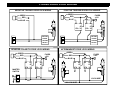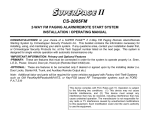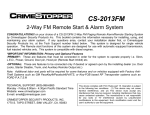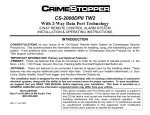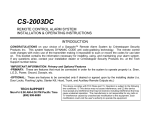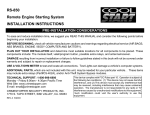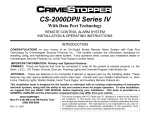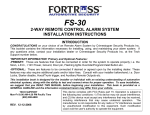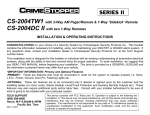Download CS-2006FM - Crimestopper Security Products
Transcript
III CS-2006FM 2-WAY FM PAGING ALARM/REMOTE START SYSTEM INSTALLATION / OPERATING MANUAL CONGRATULATIONS! on your choice of a SUPER PAGE™ III 2-Way FM Paging Remote Alarm/Remote Starting System by Crimestopper Security Products Inc. This booklet contains the information necessary for installing, using, and maintaining your alarm system. If any questions arise, contact your installation dealer first, or Crimestopper Security Products Inc. at the Tech Support number listed on the next page. This system is designed for single vehicle operation. The Remote start functions of this system are designed for use with automatic equipped transmission, fuel injected vehicles only. This system is compatible with diesel engines. *IMPORTANT INFORMATION: Primary and Optional Features -PRIMARY: These are features that must be connected in order for the system to operate properly i.e. Siren, L.E.D., Power, Ground, Door pin, Hood pin (Remote Start Inhibit) etc. -OPTIONAL: These are features to be connected only if desired or agreed upon by the installing dealer (i.e. Door Locks, Starter Kill, Trunk, and Auxiliary Remote Output etc.) Note: Additional labor and parts will be required for some features and on vehicles equipped with Factory Anti-Theft Systems such as GM PassKey®/Passlock®/VATS, or Key-FOB based RF Transponder systems such as FORD P.A.T.S.® REV. B 2.2002 S/W FS This device complies with FCC Rules part 15. Operation is subject to the following two conditions: (1) This device may not cause harmful interference, and (2) This device must accept any interference that may be received, including interference that may cause undesired operation. The manufacturer is not responsible for any radio or TV interference caused by unauthorized modifications to this equipment. Such modification could void the user’s authority to use the equipment. TABLE OF CONTENTS Installation Cautions & Warnings…….………………..……………………………………………………………3 Suggested Component Mounting………….……...…………………………………………………….…………..4 Wiring……..………………………………………….………………………………………………………….…….4-5 Wiring-Mini Plugs…………………………………..…………………………………………………………………..6 Power Door Lock Wiring...………………………..……………………………………..……………………………7 Option Programming……………………………….…………….……………………………………………….8-10 Remote Start Dipswitch Settings……..…………..…………………………………………………………..10-11 Operation……………………………………………..……..……………………………………………….…….11-14 Remote Start Operation………………………………..………………………………………………….……..14-16 Clock & Timed Feature Operation…………………………………..…………………………………………16-17 LCD Pager / Remote: Icons & Sounds ………………..……………………………………………………….18 Important Notes…………………………………………………………………………………………………….....18 Remote Transceiver Programming…………………………………………………………………………..……19 Trouble Shooting……………………………………………………………………………………………...………20 Misc. Wiring Diagrams………………………………………………………………………………………..……..21 System Wiring Diagram……………………………………………………………………………...………………22 TECHNICAL SUPPORT (800)-998-6880 Monday - Friday 8:00am - 4:30pm Pacific Standard Time Fax-On-Demand 805-526-9540 Website: www.crimestopper.com E-mail: [email protected] CRIMESTOPPER SECURITY PRODUCTS, INC. 1770 S. TAPO STREET, SIMI VALLEY, CA. 93063 INSTALLATION CAUTIONS & WARNINGS CRIMESTOPPER SECURITY PRODUCTS, INC. and its VENDOR shall not be responsible or liable in any way for accidents or damage resulting from the use of this equipment. This system is designed to be professionally installed in a vehicle that is in proper operating condition. Parking brake, Transmission, Throttle, and Engine Safety features must be in working order. It is the vehicle owner’s responsibility to understand the operating features of this system. DO NOT INSTALL CS2005FM ALARM/REMOTE STARTER in vehicles with MANUAL TRANSMISSIONS! There are no safety features built into this unit for manual transmission vehicles. If accidentally left in gear, a remote started vehicle could become a self-propelled threat to life and property. DO NOT REMOTE START A VEHICLE IN A CLOSED AREA OR GARAGE! Make sure that door is open or there is adequate ventilation is provided. Failure to observe this rule could result in serious injury or death from poisonous Carbon Monoxide fumes! Also note this warning when programming this system for Cold Start operation. BEFORE BEGINNING INSTALLATION, check all vehicle manufacturer cautions and warnings regarding electrical service. (AIR BAGS, ABS BRAKES, AND BATTERY). DO NOT ROUTE ANY WIRING THAT MAY BECOME ENTANGLED with brake, and gas pedals, steering column, or any other moving parts in the vehicle. DO NOT EXCEED MAXIMUM OUTPUT RATINGS - SERIOUS DAMAGE MAY OCCUR. Limits for alarm and remote start functions are listed in the main diagram and wiring descriptions page. If you are unsure about current load, measure the load with an AMP-METER. REMOVE MAIN SYSTEM FUSE(S) before jump starting the vehicle. DAMAGE MAY OCCUR TO SYSTEM IF PROPER PRECAUTIONS ARE NOT OBSERVED. DO NOT EXTEND REMOTE START/IGNITION OUTPUT HARNESS LENGTH. Locate the control module within reach of the supplied IGNITION/START OUTPUT wires. Extending these wires could result in poor performance. SUGGESTED COMPONENT MOUNTING Control Module: Driver or Passenger side underdash, the unit should be placed as high as possible, not easily accessible by an intruder. Shock Sensor: Mount with wire ties to an under dash wire harness or fasten with screws to a panel. Siren: Under the hood to fender-well or other body surface with the open end facing downward. LED: In a visible location on the dashboard or console. Drill an 11/32" hole at the chosen location. Override/Program button: Hidden location, but accessible to the user in case the system must be disarmed without the use of the transmitter. This switch is also used to program certain features and to page/call the transceiver from inside the vehicle if necessary. Antenna Module: Inside front windshield (as high as possible) using supplied double sided tape. WIRING 6 PIN HI-CURRENT CONNECTORS: RED: +12V INPUT RED: +12V INPUT (30 Amp) BROWN: IGNITION 1 (Secondary IGN. 1 Output) YELLOW: IGNITION 1 (Primary IGN. Output AND Alarm Input for IGN “ON”) ORANGE: ACCESSORY (20 Amp) PURPLE: STARTER OUTPUT 10 PIN MAIN HARNESS PLUG: YELLOW WIRE: +12V BRAKE INPUT Connect this wire to the side of the brake pedal switch that shows +12V only when the brake is depressed. This input is used to reset remote start after entering the running vehicle and turning the ignition key on. VIOLET WIRE: (+) DOOR TRIGGER INPUT This wire is used for vehicles that show a positive voltage (12 volts) when the door is open such as Ford. BLUE WIRE: (-) HOOD/TRUNK TRIGGER (Mandatory For Hood Pin) Input trigger for a grounding hood or trunk pin switch and to inhibit remote start if the hood is open. Connect to existing hood and trunk pin switches that read ground when open. If no existing switches are available, install a new pin switch. Note: DO NOT mount new pin switches in water pathways. WIRING GREEN WIRE: (-) DOOR TRIGGER INPUT Identify the wire that reads ground when any door is open and 12 volts when all doors are closed. Some isolated door triggers. In this case you need to run an additional wires from the other doors or go directly to the wire that triggers the vehicle’s dome light. GRAY WIRE: ENGINE MONITOR / TACH SIGNAL INPUT (Used For Tach Mode) Used to monitor when the engine is running. Connect to negative terminal of ignition coil, crankshaft position sensor or ECM/PCM tach wire or wrap several turns around a spark plug wire and fasten with wire ties or hi-temp plastic clamps. NOTE: When Gray wire is used, DIP #4 should be set in the OFF position. See programming selection for engine monitor type. ORANGE WIRE: NEGATIVE STARTER KILL / ANTI_GRIND OUTPUT Ground output when system is armed / remote started. This output is used for adding a starter disable relay or to activate Anti-Theft Bypass Modules for remote starting purposes. For starter kill, cut starter wire and connect between 87A and 30 on relay. Connect orange wire to 85 and connect 86 to Ignition Source that has voltage in the ON and CRANKING position. Be sure to connect the Purple Remote Starter Cranking output to the Motor side of the Starter Disable Relay or it will not allow the Remote Starter to Crank the engine. BLACK WIRE: SYSTEM CHASSIS GROUND Connect to chassis metal of the vehicle. Scrape away any paint or dirt from the connection point to ensure a good connection. BROWN WIRE: (+) SIREN OUTPUT (3 amp max.) Connect to RED siren wire. RED WIRE: +12V POWER INPUT (10 amp fuse) Connect to +12 Volt source. Recommended location for this connection is at the vehicle battery positive terminal. WHITE WIRE: +12V FLASHING PARKING LIGHT OUTPUT Connect to switched parking light wire at back of light switch. If this is not possible, connect directly to one of the parking lights at the front of the vehicle. European may vehicles require separate right and left circuits. Use a dual relay or 2 diodes to separate the output signal. WIRING - MINI PLUGS 2 PIN (WHITE) PLUG: RED/BLACK WIRE: DOME LIGHT ILLUMINATION (Optional, Requires Relay) Connect to terminal 85 of relay. This wire turns the dome light on for 30 seconds upon disarming of the alarm. If the ignition is turned on or the alarm is re-armed, the dome light will turn off again. Connect this wire to terminal 85 of a relay. Connect terminal 86 to +12V Constant. Connect terminal 87 to +12V or ground depending on the type of Dome Light/Door Pin circuit that is in the vehicle. See Page 19. WHITE/YELLOW: HORN HONK OUTPUT (Optional, Requires Relay) Negative pulsed output for honking the vehicle's horn when the alarm is triggered. Connect this wire to terminal 85 of a relay. Connect terminal 86 to +12V Constant. Connect terminal 87 to +12V or ground depending on the type of horn activation circuit in the vehicle. Connect terminal 30 to the horn activation circuit. 2 PIN (BLUE) PLUG: PROGRAM / OVERRIDE BUTTON 2 PIN (RED) PLUG: LED INDICATOR (Red Flashing Light) 3 PIN (RED) PLUG: GREEN/BLACK:(-) AUX. REMOTE OUTPUT (Optional, Requires Relay) Connect to terminal 85 of relay. Connect terminal 86 to constant. Connect terminal 87 to +12V or Ground depending on the type of circuit that needs to activated. Connect terminal 30 to the device/circuit to be activated. RED: (-) OEM FACTORY DISARM OUTPUT Provides a ground pulse to disarm the vehicles' FACTORY anti-theft system prior to Remote Start. Connect this wire to the vehicles' anti-theft disarm wire. This wire may be found coming off the Driver's door key switch or the Factory Anti-theft control module. This wire may not be needed if Factory Security only requires a door unlock pulse. YELLOW: VACUUM SWITCH INPUT (Used with a Vacuum switch for Engine Monitor only) 3 PIN (WHITE) PLUG: GREEN: (-) NEGATIVE LOCK RED: +12V For Relays BLUE: (-) NEGATIVE UNLOCK Connect directly to negative lock/unlock systems. If vehicle uses positive door lock signals or reversing polarity type, then external relays must be added. See Power Door Lock Wiring. 4 PIN (WHITE) SENSOR PLUG: WHITE: NEGATIVE PRE-WARN BLACK: SENSOR GROUND BLUE: NEGATIVE TRIGGER RED: SENSOR POWER The sensor supplied with the system does not require any additional wiring. Simply mount sensor in a suitable location, plug in, and adjust sensitivity. POWER DOOR LOCK WIRING NEGATIVE TRIGGER DOORLOCK WIRING POSITIVE TRIGGER DOORLOCK WIRING GREEN GREEN RED RED BLUE BLUE FUSED +12V + 85 86 87 87A 30 FACTORY POWER LOCKING RELAYS L UL REVERSE POLARITY DOOR LOCK WIRING GREEN FUSED +12V + RED BLUE 85 86 87 87A 30 85 86 87 87A 30 85 86 87 87A 30 FACTORY POWER LOCKING L UL RELAYS AFTERMARKET DOOR LOCK WIRING GREEN FUSED +12V + RED BLUE 85 86 87 87A 30 85 86 87 87A 30 MASTER SWITCH + L UL CUT LOCK WIRE CUT UNLOCK WIRE OPTION PROGRAMMING STEPS / CHART Follow steps below to access Programming Options: 1. Turn the ignition on and press the override/program button 5 times within 5 seconds. You will hear a (2) Second confirmation chirp from the siren. 2. Within the next 5 seconds press the override/program button [again] the number of times that corresponds to the listed feature below. The siren will chirp once for each button press. 3. Once you are at the desired option number, press Button (I) or (II) on the remote to change the option. When pressing button (II) you must hold it down 2-3 seconds until the remote beeps. Button (I) gives on light flash/chirp and Button (II) give two flashes/chirps. See chart below for option selections. Turn OFF Ignition. 4. Change ONE option at a time and repeat steps 1-3 as needed. Option # Option Description 1. 2. 3. 4. 5. 6. 7. 8. 9. 10. 11. 12. 13. 14. 15. 16. Passive Arming Passive Locks Active Re-Arm Silent Arm/Disarm Double Unlock Pulse Door Lock Pulse Time Ignition Controlled Locks Enable/Disable Cold Start Cold Start Interval Time Disarm with Aux. Feature Activation (Trunk Pop) Chirp Countdown w/Passive Arming Open Zone Warning Remote Start Run Time Doors Lock with Remote Start Lock After Aborted Remote Start Parking Lights ON w/Disarm Selection Button (I) Button (II) ON or OFF ON or OFF ON or OFF ON or OFF ON or OFF 0.7 Sec. or3 Sec. ON or OFF ON or OFF Every 2 Hrs. or 1 hr. ON or OFF ON ON ON OFF OFF 0.7 Sec. ON OFF 2 Hrs. OFF OFF OFF OFF ON ON 3 Sec. OFF ON 1 Hr. ON Factory Default ON ON ON OFF OFF 0.7 Sec. ON OFF 2 Hrs. OFF OFF ON OFF 10 Sec. 15 Min. ON ON 60 Sec. 25 Min OFF OFF 10 Sec. 15 Min. ON ON OFF ON OFF ON or OFF 10 or 60 Sec. 15 Min.or 25 Min. ON or OFF ON or OFF ON or OFF 1. PASSIVE ARMING ON = Arming will occur 30 Seconds after the ignition is turned off and the last door has been closed. The LED will flash rapidly during count down. OFF = System arming is controlled through remote only. OPTION PROGRAMMING 2. PASSIVE LOCKS ON = System will lock doors when Passive Arming. Note: May increase the risk of locking keys in the vehicle. OFF = System will not lock doors when passive arming. 3. ACTIVE RE-ARM ON = System will re-arm itself 30 seconds after disarming if a door has not been opened. (Accidentally disarm protection). OFF = System will stay disarmed after being disarmed with remote control. 4. SILENT ARMING /DISARMING (NO CHIRPS) ON = NO Arm/Disarm chirps from siren. OFF = System will Arm/Disarm with siren chirps. 5. DOUBLE UNLOCK PULSE ON = The system will pulse the unlock wire 2X when the system is disarmed. OFF = System will send one pulse for unlock. Note: This feature may be required for interfacing this alarm with some existing Factory Unlock systems. 6. DOOR LOCK/UNLOCK PULSE TIME ON = 0.7 second (Standard) OFF = 3 second The 3 sec. setting may be required for 1980’/90’s European Vehicles that require a special long pulse to operate Vacuum door lock systems. (Default setting is for Standard 0.7 sec.) 7. AUTOLOCK/UNLOCK W/IGNITION ON = Doors will automatically lock/unlock with Ignition ON/OFF. OFF = Doors will not automatically lock with ignition. 8. ENABLE / DISABLE COLD START ON = Cold Start feature Enabled. OFF = Cold Start feature disabled. Used for automatic self-start. See “Remote Start Operation” Section. 9. COLD START INTERVAL TIME ON = 2 hr. interval between cold starts. OFF = 1 hr. interval between cold starts. Note: Option #8 Cold Start feature must be enabled is enabled. See “Remote Start Operation” for usage instructions. 10. DISARM WITH AUX. OUTPUT (TRUNK POP) ON = System will not Disarm with Aux. (Trunk pop) operation. OFF = System will disarm with Aux. operation. 11. SIREN CHIRP COUNTDOWN W/ PASSIVE ARMING ON = Siren will chirp with passive arm countdown (Audible warning). OFF = System will not chirp with countdown. 12. 10/60 Sec. DOOR/ZONE OPEN WARNING ON = 10 Second warning. OFF = 60 Second Warning. Note: Vehicles with delayed dome/interior lights may require 60 second setting to prevent warning chirps. 13. REMOTE START RUN TIME ON = 15 minutes of run time. OFF = 25 minutes of run time. OPTION PROGRAMMING 14. DOOR LOCK WITH REMOTE START ON = Doors lock upon remote engine start. OFF = Doors do not lock with remote start. 15. DOOR LOCK WITH ABORTED/TIMED OUT REMOTE START ON = Doors lock after remote engine start. OFF = Doors do not lock after remote start. 16. PARKING LIGHTS ON WITH DISARM ON = Parking light will stay on for 30 Sec. or until Ignition is turned after disarm. OFF = Parking lights do not remain on. REMOTE START DIPSWITCH SETTINGS The 4-position DIP SWITCH bank is hidden below the small access door on the top of the alarm control module. These switches are used to select options as follows: Dip Switch Number #1 Gas / Diesel #2 Tach/Tachless or Vacuum #3 Crank Time (0.8 or1.25 Sec.) #4 Engine or Tachless Monitor Settings ON = Gas ON = Tach/Tachless ON = 0.8 Sec. ON = Tachless OFF = Diesel OFF = Vacuum OFF = 1.25 Sec. OFF = Engine Monitor (GRAY WIRE) ENGINE TYPE: GAS or DIESEL Set this switch to select the proper vehicle fuel type. Selecting Diesel delays starter activation about 10 seconds to allow warming of glow plugs. TACH/TACHLESS or VACUUM MODE: For Tach/Tachless Mode, set Dip Switch #2 ON. For Vacuum Mode, set Dip Switch #2 OFF. When this switch is set to the on position, the unit will monitor the vehicle’s engine according to the setting of Dip Switch #4 below. When in Vacuum mode, the unit will monitor the Engine using a vacuum switch (not included) and the Yellow Wire. CRANK TIME: This feature controls the length of time the starter stays engaged. If the default (0.8 seconds) is not long enough to start the engine, change the setting to1.25 seconds. These are the only two cranking times. This unit does not use engine pulses to determine cranking time. Cranking time are preset values only. NOTE: This system may not be compatible with Hard Starting, Out-of-Tune, or Older Vehicles that require longer cranking times! TACHLESS or ENGINE MONITOR: When switch #4 is on, the system is in the Tachless mode and it is not necessary to connect the gray Engine Monitor wire. When switch #4 is off, the unit monitors engine RPM/Pulses through the Gray wire. The wire must be connected to a valid source when #4 is in the OFF position. OPERATION PAGER / REMOTE TRANSCEIVER: The hand-held remote transceiver is used to send commands to and receive information from the vehicle. The Control Module transmits High Frequency FM signals to the pager for various alarm functions up to a ½ mile away. Your range will vary depending on location, terrain, and local RF noise/interference. This system is not guaranteed to page you if you are behind concrete walls, underground, in a large structure, or in an area with high electronic interference. Handle the pager/remote with care as the LCD display and/or the electronics may be damaged if abused. You may pull up the built-in antenna for additional range. Push the antenna in for storage in your pocket or purse. The transceiver uses a standard AAA Alkaline Cell battery that can easily be replaced by sliding open the battery access door on the back of the unit. Battery life will vary depending on usage. BUTTON (I): • Press and release to Arm/Disarm system. • Press and Hold for Panic feature. ANTENNA LED FM Two-way LCD PANEL CLOCK/TEXT ICONS PAGE/ CALL CAR ICON ENGINE RUN V CALL SILENT LOW BATT I II III BUTTON (II): • Press and Hold for more than 1 second for Remote Engine Start/Stop • Press and release to activate Blue LCD screen back lighting or cancel a confirmation tone. BUTTONS 1,2,3 BUTTON (III): • Press and Hold for trunk pop or auxiliary output. • Press and release to confirm status of system. Remote will query the unit in the vehicle and display the current status of arm, disarm, or engine run. ARMING: Press the (I) button on the transceiver to arm the system. The LCD Display will read “ARM”, the “LOCK” icon will appear, and the remote will emit a 3-beep audible signal. At the vehicle, the siren will chirp once and the lights will flash once. The red LED in the vehicle will start flashing. The system will arm, lock the doors, and the starter will be disabled if these optional features are installed). OPERATION DISARMING: Press the (I) button on the remote transceiver. The LCD Display will read “DISARM”, the “UNLOCK” icon will appear, and the remote will emit a 2-beep audible signal. At the vehicle, the siren will chirp (2) times and the lights will flash (2) times. The red LED in the vehicle will turn off. Doors will unlock and the interior dome light will turn on if these optional features are installed. SILENT ARM/DISARM: (Programmable) The system can programmed to ARM and DISARM silently without Siren Chirps. See programming Option #4. Note: When programmed for silent ARM/DISARM, the Remote Start confirmation chirps will no longer be heard. TRIGGERING THE ALARM: After a short 15 second Arming delay (to allow vehicle/electronics to settle), the system becomes fully armed. INTRUSION: If there is an intrusion (door/hood/trunk opening) the alarm will sound with siren, followed 8 seconds later with alternating light flash / horn honk (optional) for 45 seconds. The 8-second delay before flashing lights/honk is to allow the control module to transmit signals to the pager/remote. The remote will emit an audible melody, the LCD Display will tell you which violation has occurred, along with a display icon. SHOCK/IMPACT: A hard impact or shock to the vehicle body will trigger the shock sensor and trip the alarm system as listed above. The LCD will display a moving hammer / glass-break icons. This may or may not mean that there is actually glass breaking on the vehicle, but it is a reminder to you that a hard impact was detected. ALARM PRE-WARNING: If a low-level shock to the vehicle body is detected, the pre-warning sensor activates sounding 5 quick siren chirps and 1 light flash. The remote LCD will read WARN, emit an audible alert, and a flashing a hammer icon. To adjust the shock sensor, turn its control knob to increase sensitivity or decrease sensitivity. PANIC FEATURE: In the event of an emergency situation or to attract attention to your vehicle, press and hold button (I) on the transmitter for about (5) seconds. The Siren will sound and lights will flash. The LCD remote will emit and audible alert and the word “PANIC” will display on the screen. Press button (I) again to reset. VALET MODE: To disable the Alarm and Remote Start sections of the system while still allowing door lock/unlock, turn the ignition ON and press the override/program button until the dash LED turns on solid and you hear a siren chirp (about 5 seconds). Repeat the process to exit valet mode (LED will turn off, lights flash twice, and chirps twice). The word “VALET” will appear on the LCD display when entering valet mode. The “V” icon will display on the LCD screen when in valet mode. OPERATION EMERGENCY OVERRIDE: If you have lost the transmitter or it stops working for any reason and the Alarm is armed, you will have to perform an emergency override to disarm the system. Open the door with the key, (alarm will sound) turn the Ignition ON, and press and hold the override/program button at least 3 seconds. The Alarm will disarm and enter the Valet mode to allow you to use the vehicle. You can repair/replace the pager/remote or see your installing dealer for assistance. OUT OF RANGE / NO DATA: If the pager is unit is out of range or the pager/remote and the base unit do not communicate properly, no confirmation signals will be evident and a small cursor or “dash” will flash on the LCD screen. Sometimes communication errors can be caused when the pager is sending signals to the vehicle while the unit in the vehicle is trying to send commands to page the remote. Be sure to wait about 8 seconds to try again. IN-CAR CALL/PAGE: With the alarm is disarmed, press and release the program/override button in the vehicle to send a page to the holder of the remote. The remote will be paged emitting an audible tone with the flashing “CALL” icon on the LCD screen. PRIOR INTRUSION ALERT: If the system was tripped in your absence, the dash LED will be flashing rapidly. When the system is disarmed you will hear 4 chirps along with 4 beeps from the remote. Carefully inspect your vehicle to see if there is any damage or a theft has occurred. OPEN ZONE ALERT/BYPASS: If the system detects a faulty or open zone (Door left open) when the system is ACTIVELY ARMED, the siren will chirp (3) times, give (3) light flashes, and the control module will page the remote with the open zone. (Door or Trunk). The faulty zone will be automatically bypassed. TRUNK POP/AUXILIARY FEATURE: (Optional) To pop the trunk or activate an auxiliary feature, press button (III) on the transmitter for about 1½ seconds until it beeps. Trunk pop feature is recommended for vehicles equipped with a Factory Electric trunk release. Extra parts and/or labor may be necessary for this feature. If the system is armed, pressing button (III) may or may not trigger the alarm system when opening the trunk depending on programming option #10 configuration. OPERATION PASSIVE ARMING / PASSIVE LOCK MODES: (Programmable) If programmed for passive (Automatic) Arming, the system will Arm itself 30 Seconds after the ignition is turned off and the last door has been closed. The LED will begin flashing rapidly while counting down to Passively Arm. If a door is open or reopened during the countdown, the system will wait (LED solid) for the door or zone to close before arming. The unit will chirp once and flash the lights once. If Passive Locks are programmed ON, then doors will also lock. Note: Passive Arming may qualify for insurance discounts-check with your agent or proprietor. The Passive locking feature may increase the risk of locking the keys inside the vehicle. AUTOLOCK/UNLOCK WITH IGNITION: (Programmable) The doors will automatically lock when the ignition is turned on and will unlock when the ignition is turned off. If a door is open the unit will not lock to prevent keys from being locked in. ACTIVE RE-ARMING: Active Re-arming allows the system to re-arm itself 30 seconds after it is disarmed with the transmitter in the event that a door has not been opened. This is handy if the vehicle is accidentally disarmed without your knowledge (Remote is pressed while in your pocket/purse). This feature can be turned off with the programming options. DOME LIGHT ILLUMINATION: (Optional) This feature turns on the vehicle’s dome light upon disarm for 30 seconds or until the key is inserted and turned on. This will provide illuminated entry to your vehicle at night or in dimly lit areas for safety and security. REMOTE START OPERATION REMOTE ENGINE START: Press and hold Button (II) on the transceiver for about 4 seconds until it beeps. The alarm will confirm your remote start request by transmitting back to the remote transceiver with 3 beeps, engine icon and the word “START” on the LCD screen. At the vehicle, the system chirps (3) times and the parking lights will turn on solid. After powering up the Ignition and Accessory circuits, the unit will start the vehicle and run for 15 or 25 minutes (whichever is programmed). Once the vehicle is running (in the first 8 seconds) the control module will page the remote with engine run status. The LCD display will show a spinning engine icon, the words “ENGINE RUN”, and an audible alert. If the vehicle fails to start on the first attempt, the system will try up to (2) more times before aborting the remote start process. REMOTE ENGINE STOP: To stop (abort) a remote start, Press and hold Button (II) on the transceiver for about 4 seconds until it beeps. The alarm will acknowledge the abort remote start request by transmitting back to the Remote. with (2) sets of 3 beeps. The LCD Display will show a Key with slash and the Engine Run icon will flash (2) times and turn off. The will remain armed if it was armed before the remote start took place. If the vehicle was not armed, it will remain locked after the remote start abort. REMOTE START OPERATION ENTERING A REMOTE STARTED VEHICLE: To enter a remote started vehicle, press button (I) to Unlock/Disarm, insert key and turn on to the run position [DO NOT Turn the key to the Start position or you may damage the Starter!], tap on the foot brake to reset the unit and drive away as normal. The key is now operating the vehicle. The optional ANTI-GRIND / STARTER KILL feature can help to avoid starter damage from turning the key over and re-engaging the starter on a running engine. IDLE-DOWN: This mode allows the unit to take over operation of the parked vehicle while the ignition key is removed and you exit the vehicle. The vehicle is put into a remote running condition before you exit and it will remain running for the programmed run time or until you come back. Examples: • You pull up to a convenience store for a quick stop, "Idle Down" mode keeps engine running when you exit the vehicle, (with keys in hand) and arm the alarm. When you return, unlock/disarm alarm, turn ignition ON and drive away. • On Turbo-charged vehicles, some Car manufacturers recommended that the driver leave the car at idle for a short time after a long or vigorous drive before turning the car off. This allows the turbo to cool down and stabilize. The convenience of the Idle down feature allows the driver to use the Remote Start system similar to a turbo timer. The Driver may exit the vehicle while running and turn the engine off from the remote. With engine running, press and hold the brake pedal and push button (I) on the Transmitter. The parking lights/remote start will turn ON. Turn Off the Ignition and remove key while engine will remains running. Exit vehicle and arm the system. The Engine will remain running for programmed run time, until you return, or it can be turned off at any time through Button (II). COLD SELF-START MODE: (Programmable) The vehicle can be programmed to start every 1 or 2 hours automatically during extreme weather conditions. DO NOT leave vehicle in a closed garage with this feature activated! First make sure the self-start mode has been enabled with program option #8. (Unit starts every 2 hours by default). Use program option #9 to change interval time if needed. To activate the self-starting mode, press and hold the brake pedal and the Valet button, then press and hold Button (II) on the transceiver for about 4 seconds. The parking lights will flash 5 times, (3) siren chirps, and the vehicle will automatically start and run for about 30 seconds then turn off by itself. From this point on, as long as you don not press the brake pedal or Remote Start the vehicle by using button (II) on the Transmitter, the vehicle will start by itself after the pre-programmed time period (1 or 2 hours). Vehicle will self-start a maximum of 12 times. After that, you will need to go through the brake/override/button (II) procedure again. The LED will flash in a 4-ON, 4-OFF sequence when the Cold Self-Start Mode has been set regardless of whether the alarm system is armed or not. TO CANCEL THE COLD SELF-START MODE: Start the vehicle using the remote or tap the brake pedal. REMOTE START OPERATION ANTI-GRIND / STARTER DISABLE (Optional) Prevents the user from accidentally grinding the starter if the Ignition key is turned too far to the start position while engine is already running from the remote starter. Starter circuit is automatically disabled when alarm is armed to protect the vehicle from “Hot Wiring”. HOOD OPEN & BRAKE PEDAL SAFETY CIRCUITRY Both the hood pin and brake switch will prevent the engine from being remote started. Both circuits will also cause a remote started engine to shut down if activated while running. This helps eliminate the risk of injury to someone working under the hood or tampering of the vehicle. If a Remote start is requested with the hood/brake active, the lights will flash twice and the unit will not attempt a start. CLOCK / TIMED FEATURE OPERATION Clock Setting: 1. Press and hold buttons (II) & (III) together until 2 beeps are heard. LCD will display the word “CLOCK” 2. Release Buttons (II) & (III). 3. Observe the time display on the LCD screen and press the (II) button to set the hour, Press the (III) button the set minutes. 4. When the correct time is displayed, press the (I) button to set and confirm the current time of day. The remote will emit a congratulation song and the correct time of day will appear at the top of the LCD screen. Alarm Clock Setting: 1. Press and hold buttons (II) & (III) together for the following sequence: [2 beeps]-[3 beeps]. If done correctly, the Alarm Clock Icon will appear. 2. Release Buttons (II) & (III). 3. Observe the time display on the top of the LCD screen and press the (II) button to set the Hour, Press the (III) button the set minutes for any desired alarm time. 4. Press the (I) button to set and confirm the alarm time. The remote will emit a congratulation song and an alarm clock icon will display under the time of day on the LCD screen as an indicator the alarm has been set. Note: Alarm clock sounds one time for each setting. Follow steps 1, 2, and 3 to reset alarm for a new time or follow steps 1 & 3 only to set alarm for same time again. To cancel an alarm that has already been set: 5. Press and hold buttons (II) & (III) together for the following sequence: [2 beeps]-[3 beeps]. 6. Press button (I) and the unit should emit a set of high-to-low tones and the word “OFF” will appear for 5 seconds on the LCD screen. The alarm clock has now been cancelled. CLOCK / TIMED FEATURE OPERATION Self-Start Timer: 1. Press and hold buttons (II) & (III) together for the following sequence: [2 beeps]-[3 beeps]-[4 beeps]. If done correctly, the Engine Icon will appear in the lower right corner of the LCD screen. 2. Release buttons (II) & (III). 3. Observe the time display in the top of the LCD screen and press the (II) button to set the Hour, Press the (III) button the set minutes for any desired remote start time. 4. Press the (I) button to set and confirm the remote start time and the remote will emit a congratulation song. The “O.K.” and Engine Icons will display indicating the remote start timer has set. Note: The Remote Start Timer activates once for each setting. Vehicle must be within range of the remote control! Follow steps 1, 2, and 3 to reset timer for a new time or follow steps 1 & 3 only to set the timer for the same time again. To Cancel Self-Start timer: 5. Press and hold buttons (II) & (III) together for the following sequence: [2 beeps]-[3 beeps]-[4 beeps]. 6. Release Buttons (II) & (III) 7. Press button (I) and the unit should emit a set of high-to-low tones and the word “OFF” will appear for 5 seconds on the LCD screen. The remote start timer has now been cancelled and the OK/Engine icons will disappear. Silent Arm/Disarm (Chirp Cancel): 1. Press and hold buttons (II) & (III) together for the following sequence: [2 beeps]-[3 beeps]-[4 beeps]-[4-beeps]. If done correctly, the word “CHIRP” appears on the LCD screen. 2. Press the (I) button to set this option and cancel chirps. A silent Icon will flash once on the LCD screen and lights will flash once on the vehicle. The CS2006FM system will now arm and disarm without siren chirps. To cancel Silent Arm/Disarm (Re-enable Chirps): Follow step 1 above. The unit will automatically switch out of silent mode. The siren will chirp once and flash the lights once indicating chirps are enabled again. Canceling Remote Tones: 1. Press and hold buttons (II) & (III) together for the following sequence: [2 beeps]-[3 beeps]-[4 beeps]-[4 beeps]-[5 beeps]. If done correctly, the word “SOUND” appears on the LCD screen. 2. The word “OFF” will then appear automatically and the remote’s LED will flash 5 times. The remote will no longer emit ANY confirmation/paging tones. (Remote still beeps when buttons are pressed, however paging tones, alerts, and melodies will be silent.) To Re-Enable Remote Tones: Follow step 1 above. The unit will automatically switch out of silent mode and beep 5 times/LED flashes 5 times for confirmation. LCD PAGER / REMOTE: ICONS & TEXT FUNCTION ICON/SYMBOL TEXT Arm System Disarm System Remote Start Stop Engine Trunk Pop Hood/Trunk Alarm Trigger Door Alarm Trigger Sensor Pre-Warn Sensor Trigger Out of Range Miscommunication Low Battery Valet Alarm Clock Remote Start Timer In-car Page Silent Mode Downward Arrow Upward Arrow Engine Icon Spins Engine Icon Stops/Disappears Trunk Opens on Car NONE Door Opens on Car Blinking Hammer Hammer/Breaking Glass Blank Cursor Blank Cursor Battery Icon V Symbol Alarm Clock O.K Blinking CALL Siren w/Slash ARM DISARM ENGINE RUN OFF TRUNK HOOD DOOR WARN SHOCK None None None VALET None None None None Press and release button (II) to reset the current alert or activate the LCD screen back lighting. **IMPORTANT NOTES** 1. This unit will remote start whether the alarm is on or off. Starting the engine will not trigger the alarm system if it is in the armed mode when performing a remote start. 2. The vehicle will still be protected when armed/remote started. If a door/hood/trunk is opened, the alarm will trigger and the engine will shut down automatically. 3. Quickly pressing button 3 will reset any active message icons on the LCD display. 4. If the alarm is triggered by opening the hood, the LCD Display will show and page as a trunk violation. The LCD remote does not have a separate Hood-Opening Icon. 5. The control module may not respond to multiple commands. You must allow up to 8 seconds between functions because the unit is sending/paging information to remote/pager. 6. Valet mode inhibits the alarm, remote start, and in-car page/call features. TRANSCEIVER REMOTE CONTROL PROGRAMMING The supplied 2-Way Pager/Remote-Transceiver(s) is programmed from the factory to operate the system. In the event you need to add another transmitter, or reprogram any transmitter to the system, follow the procedure below. ALL TRANSMITTER CODES MUST BE LEARNED DURING ONE PROGRAMMING SESSION. NOTE: The Unit will learn a total of (2) Pager/Remote-Transceivers only 1. Turn ignition on and off 3 times within 5 seconds leaving it on the 3rd time. (on/off, on/off, on) A single siren chirp should sound if this was performed correctly. 2. Press the override/program button for approx. 5 seconds until 3 siren chirps are heard. 3. Press the (I) button on the transceiver. You should hear a single siren chirp when the code is accepted, then and press button (I) for an additional transceiver if necessary. 4. Turn the ignition off and wait a few seconds before trying the one or both transceivers. DIAGRAM: TURN IGN. ON 3 TIMES: ON, OFF ON, OFF ON. IGN OFF I 1 CHIRP 3 CHIRPS PRESS AND HOLD BUTTON 1 CHIRP I IGN 2 CHIRPS OR PRESS BUTTON 1 ON A 2nd REMOTE OFF TURN IGN. OFF PRESS BUTTON 1 2 FLASHES TROUBLESHOOTING UNIT SHUTS DOWN 4-5 SECONDS AFTER REMOTE STARTING: In some vehicles, the unit may not sense the engine/voltage when in Tachless mode. Turn Dip switch #4 OFF and wrap the gray wire around a plug/coil wire or a good source of RF noise while the vehicle is running. The module will now sense inducted RF/Engine noise in the gray wire allow the engine to stay running longer than 4-5 seconds. UNIT CRANKS VEHICLE BUT ENGINE NEVER STARTS: (4 parts) 1. In some vehicles, there may be a Factory anti-theft system that will not allow the engine to run without the key in the ignition. These systems may include Factory Security Modules, GM Passkey®/Passlock®, and RF Transponder systems (Ford P.A.T.S.®). Many late 1990’s and 2000 vehicle include some type of Anti-Theft systems, even on base or low-level models. 2. Cranking time may need to be set longer. Turn Dip switch #3 to the OFF position to increase cranking time to 1.25 seconds. 3. This system may not be compatible with Hard Starting, Out-of-Tune, or Older Vehicles that require a cranking time of more than 1.25 Seconds. (This unit does not use Engine RPM to determine cranking time.) 4. The vehicle may have more than one Ignition/or Accessory circuit that requires power for the vehicle to start. Common on some GM/Toyota vehicles. VEHICLE STARTS BUT CHECK ENGINE LIGHT COMES ON OR ENGINE RUNS BADLY: (2 parts) 1. Many late 90’s-2002 and GM cars/trucks require a secondary ignition circuit for the Transmission computer. If the vehicle is starter without this wire energized, the vehicle will display a “Check Engine” or “Service Engine” light on the dash. This may cause transmission damage if the vehicle is driven. Be sure to check for and additional WHITE (or GREEN) Ignition wires on these vehicles 2. Some Vehicles (Commonly Nissan) require 2 Start (Cranking) circuits for the vehicle to run properly. If this is the case, then an additional relay must be installed (triggered off of the VIOLET Start output wire). Connected to the Extra start relay output to the extra start wire in the vehicle. STARTER DOES NOT ENGAGE FOR REMOTE START WHEN ARMED: If there are many external relays added to your CS2006FM installation, the electronic noise created by the relay coils shuts down the remote start portion of the system. Add 1-Amp diodes across the coils of the external relays (Terminals 85-86). NO RESPONSE FROM EITHER TRANSMITTER: (4 Parts) 1. Check for proper power/ground wiring connections. 2. Check Antenna Module connection. The antenna module included with this system must be plugged in to allow the unit to send/receive signals. 3. The remote Transceiver(s) may need to be reprogrammed to operate the system. See Page 17. 4. The remote Transceiver may be damaged or need a new “AAA” battery. WIRING DIAGRAMS OPTIONAL STARTER DISABLE / ANTI-GRIND (Relay not included): IGN 1 IGN 2/ACC TO MOTOR START CUT IGNITION SWITCH VIOLET OPTIONAL STARTER DISABLE ANTI-GRIND RELAY 86 85 ORANGE NOTE: MAKE CERTAIN TO CONNECT VIOLET START OUTPUT WIRE TO THE MOTOR SIDE OF ANTI-GRIND / STARTER DISABLE RELAY OPTIONAL DOME LIGHT ILLUMINATION (Relay not included): +12V BAT. RED/BLACK 85 + 30 DOOR PIN SWITCH + 86 (-) DOME ILLUMINATION 87 CONNECTS TO EITHER +12V or GROUND, DEPENDING ON THE TYPE OF DOME LIGHT CIRCUIT DOME LIGHT USE ONLY ONE FUSE FOR BOTH RED WIRES 30AMP FUSE RED: +12V 20AMP FUSE BATTERY SECONDARY IGNITION 1 (If Needed) BROWN: IGN+ YELLOW: IGN+ ORANGE: ACC+/IGN 2 VIOLET : STARTER+ CS-2006FM SUPERPAGE III DUAL STAGE SHOCK SENSOR 10AMP FUSE IGNITION 1 (Primary) ACC/IGN 2 (Heat/Air) IGNITION SWITCH GREEN RED BLUE 10AMP FUSE STARTER YELLOW (+)BRAKE SWITCH GREEN/BLACK ANTENNA MODULE RED VIOLET (+) DOOR SWITCH NEG. LOCK +12V FOR RELAYS NEG. UNLOCK (-) NEG. TRUNK RELEASE (-) NEG. OEM DISARM YELLOW VACUUM SWITCH BLUE STATUS LED (-) NEG. HOOD /TRUNK SWITCH WHITE GREEN VALET/ OVERRIDE (-) NEG. DOOR SWITCH FLASHING LIGHTS GRAY WHITE/YELLOW ENGINE MONITOR RED/BLK ORANGE (-) NEG. ARMED OUTPUT STARTER DISABLE / ANTI-GRIND BLACK CHASSIS GROUND BROWN + SIREN 86 85 (-) NEG. HORN HONK 87A 87 30 86 85 (-) NEG. DOME LIGHT 87A 87 30