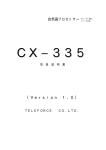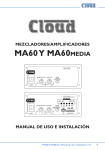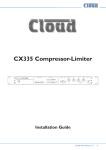Download Cloud CX335 Specifications
Transcript
CX335 Technical Manual Cloud Electronics Limited 140 Staniforth Road, Sheffield, S9 3HF England Tel + 44 (0) 114 244 7051 Fax + 44 (0) 114 242 5462 e-mail [email protected] web site http://www.cloud.co.uk CX335 Technical Manual Page 1 CX335 STEREO COMPRESSOR LIMITER OPERATION and SERVICE GUIDE CONTENTS SECTION 1 "...where angels fear to tread" Soft Knee, Fast Time Constants Hard Knee, Fast Time Constants Intelligent Limiting Soft Knee, Slow Time Constants Hard Knee, Slow Time Constants SECTION 2 Introduction SECTION 3 Installation Mounting Audio connections Power connection see page 3 section 1.01 section 1.02 section 1.03 section 1.04 section 1.05 see page 7 see page 8 section 3.01 section 3.02 section 3.03 SECTION 4 Compression and Limiting see page 9 What is a compressor / limiter? section 4.01 Threshold explained section 4.02 What is Hard-knee and Soft-knee? section 4.03 Ratio explained. section 4.04 What about Attack and Release controls? section 4.05 Gain requirements section 4.07 Understanding Compressor Limiters verses Peak-limiting section 4.08 Other nomenclature section 4.09 SECTION 5 Control Descriptions Slow (Attack & Release) Switch Hard (Knee) Switch Threshold Control Ratio Control Peak Limiter Control Gain Control Bypass Switch Gain Reduction Displays Output Meter Displays SECTION 6 Operation Useful hints and tips SECTION 7 Circuit Description The Audio Path The Side Chain The Displays The Power Supply Remote Control SECTION 8 Access for Service see page 11 section 5.02 section 5.01 section 5.03 section 5.04 section 5.05 section 5.06 section 5.07 section 5.08 section 5.09 see page 14 see page 15 section 7.01 section 7.02 section 7.03 section 7.04 section 7.05 see page 16 Page 2 CX335 Technical Manual SECTION 9 Audio Calibration STATIC TESTING Initialise Control settings Operating D.C. Voltages VU meters Set 0dB level Set Total Harmonic Distortion (THD) Peak Control Compression Laws Re-check levels DYNAMIC OBSERVATIONS Test tone sequences Dynamic Control settings Program dependant waveforms (Hard compressor) Program dependant waveforms (Slow compressor) Program dependant waveforms (Soft compressor) Program dependant waveforms (Peak limiter) section 9.09 section 9.10 section 9.11 section 9.12 section 9.13 section 9.14 Technical Specification see page 21 Safety Considerations see page 21 Circuit Diagrams see page 17 section 9.01 section 9.02 section 9.03 section 9.04 section 9.05 section 9.06 section 9.07 section 9.08 at rear of manual © Cloud Electronics Ltd, Sheffield, England CX335 Technical Manual 1 Page 3 "... where angels fear to tread." OK. It's 6.30pm, and the unit has just been delivered, and the Club opens tonight! Rather than read the whole manual you can take this short-cut route, but be it on your own head. Connect the unit into the signal path directly after the system mixing desk or DJ console, and just before any amplifiers or cross-over. If your system runs balanced then used balanced XLR leads, with the standard configuration of: Pin 2 hot (positive phase); Pin 3 cold (negative phase); Pin 1 ground (screen). If you are configured 'unbalanced' then we suggest that for all XLR plugs and sockets connected into the CX335 each Pin 3 should be shorted to Pin 1. Do this, even if you are in a hurry. If you are running a mono system you will have to connect input signal to both channels using some form of 'Y' lead to be able to make any sense of the front panel meter scales and control graticules. We have carefully optimised the front panel by removing most of the controls and made the circuitry 'Programme Dependant'. This wonderful phrase denotes some clever electronics which are described later in the manual. To simplify setting up the front panel controls the possible permutations of switches and controls can be grouped into four 'categories', each 'category' having different audio results. The settings for the front panel can be grouped into the four following 'categories': Soft Knee, Fast Time Constants - Ultra transparent Control of Sound Pressure Level (SPL) and speaker protection. Hard Knee, Fast Time Constants - Transparent and precise control of signal level and speaker protection. Soft Knee, Slow Time Constants - Very transparent control of SPL with more peaks allowed through unprocessed. Hard Knee, Slow Time Constants - The least transparent mode of operation to reduce high level signals but with more peaks passed unprocessed. Soft Knee, Fast Time Constants This is the recommended mode of operation, yielding the most musical results with the least perceptible manipulation of the audio signal! 0dB RELEASE KNEE HARD 3 2 -15 5 +10 SLOW -10 -20 THRESHOLD MAKE EQUAL TO BYPASS LEVEL ROTATE UNTIL LED FLASHES AT DESIRED PEAK OUTPUT ROTATE UNTIL -15 TO -10dB BELOW SIGNAL INPUT 10 5 1.5 1.2 RATIO COMPRESSING BELOW 10:1 -2 -4 0 15 6 3 20 0 10 8 1.01 20 26 -6 PEAK 4 4 8 8 12 dB 12 GAIN BYPASS LIMITING ABOVE 20:1 Do not depress the Hard or Slow switches. Set the Threshold to somewhere between 10dB and 15dB LOWER than your average input level and set the Ratio control somewhere between 5:1 and 10:1, if you require compression of the audio signal, but 20:1 or higher if you require compression and limiting. Page 4 CX335 Technical Manual With normal programme level running through the CX335, rotate the Gain control so that the output level on the Left and Right channel VU meters measures about the same in Bypass mode as it does with the Compressor operational. Then rotate the Peak Limiter control to a position where the peak LED only flashes occasionally to capture very high level peaks for speaker protection. Normally this will be at a level just below the clip level of the following amplifier with programme passing though the unit at full level. With this configuration, the louder the input then the more compression will take place. A distinguishable increase in average overall volume should be noted, although the peak output level should be slightly lower. 1.02 Hard knee, Fast time constants This mode of operation will be slightly more noticeable (especially with high Ratio settings) as the point where compression takes effect is at a definite audio level. BELOW 10:1 ABOVE 20:1 ROTATE UNTIL LED FLASHES AT DESIRED PEAK OUTPUT ROTATE UNTIL -15 TO -10dB BELOW SIGNAL INPUT RELEASE KNEE HARD 3 2 -15 5 +10 SLOW -10 -20 THRESHOLD 10 5 1.5 1.2 RATIO COMPRESSING BELOW 10:1 -2 -4 0 15 6 3 20 0 10 8 0dB 20 26 -6 PEAK MAKE EQUAL TO BYPASS LEVEL 4 4 8 8 12 dB 12 GAIN BYPASS LIMITING ABOVE 20:1 Depress the Hard switch. Set the Threshold to somewhere between 5dB and 8dB LOWER than your maximum input level. Set the Ratio control at about 5:1 or even higher, if you require compression of the audio signal, but 20:1 or higher if you require compression and limiting. The higher the ratio the more audible the compression will be! Set the Peak Limiter to a position where the pointer reads a similar value to the maximum audio input. Turn the Gain control so that the output level on the VU meters measures about the same in Bypass mode as it does with the Compressor operational. With this configuration, quieter signals should pass through the compressor unprocessed, (no Gain Reduction taking place) but louder input signals above the Threshold level will have a significant amount of compression (many LEDS lit on the Gain Reduction meter). The Peak Limit LED will flicker ON more often than would normally be expected, especially with very percussive tracks at high level. No perceived effect will be noticed until very high input levels are used, then the CX335 will take control to preserve system integrity and prolong the life of the audiences' hearing. 1.03 Intelligent Limiter Due to the programme dependant nature of the compressor section and its split frequency stereo side chain, the preferred method of limiting is to use the compressor section with a ratio of infinity to 1. Depress the Hard switch. Set the Threshold to the level where limiting is to commence. Set the Ratio control fully clockwise. Set the Peak Limiter to a position where the pointer reads a similar value to the maximum level permissible before any following amplifiers will clip. This should be higher than the compressor limiter threshold by several Dbs. Turn the Gain control so that the output level on the VU meters measures about the same in Bypass mode as it does with the Compressor operational. With this configuration, quieter signals will pass through the compressor un-processed, (no Gain Reduction taking place) but louder input signals above the Threshold level will CX335 Technical Manual Page 5 SET TO CAPTURE VERY HIGH PEAK TRANSIENTS ROTATE TO DESIRED LIMIT LEVEL RELEASE KNEE HARD 3 2 -15 5 +10 SLOW -10 10 5 1.5 1.2 -20 -2 -4 20 4 4 8 8 26 -6 12 dB 12 PEAK RATIO THRESHOLD 0 15 6 10 3 20 0 8 0dB MAKE EQUAL TO BYPASS LEVEL BYPASS GAIN LIMITING ABOVE 20:1 have a definite maximum output level that will never be exceeded (many LEDS lit on the Gain Reduction meter). The Peak Limit LED should never flicker if it is set correctly and providing that the Gain control is not adjusted too high. 1.04 Soft Knee, Slow Time Constants This mode of operation will still yield musical results, but will tend to allow the very quick dynamics through unprocessed. Therefore you will require more peak limiting and a high overhead in speaker power handling. Depress the Slow switch. Set the Threshold to somewhere between 10dB and 15dB LOWER than your average input level and set the Ratio control somewhere between 5:1 and 10:1, if you require compression of the audio signal, but 20:1 or higher if you require compression and limiting. With normal programme level running through the CX335, rotate the Gain control so that the output level on the Left and Right channel VU meters measures about the same in Bypass mode as it does with the Compressor operational. Rotate the Peak Limiter control to a position where the peak LED flashes quite often to capture very high level peaks for speaker protection. The Peak Level is best adjusted by monitoring or observing the amplifier peak or clip indicator with full level programme passing through the unit. ROTATE UNTIL LED FLASHES AT DESIRED OUTPUT ROTATE UNTIL -15 TO -10dB BELOW SIGNAL INPUT RELEASE KNEE HARD 3 2 -15 5 +10 SLOW -10 -20 THRESHOLD 10 5 1.5 1.2 RATIO COMPRESSING BELOW 10:1 -2 -4 0 15 6 3 20 0 10 8 0dB SWITCH DEPRESSED 20 26 -6 PEAK MAKE EQUAL TO BYPASS LEVEL 4 4 8 8 12 dB 12 GAIN BYPASS LIMITING ABOVE 20:1 With this configuration, the louder the input then the more compression will take place. A perceived increase in average overall volume should be noted, although the peak output level should be slightly lower. Some dynamics might cause other problems further down the signal path. 1.05 Hard knee, Slow time constants This mode of operation will be the most noticeable (especially with high Ratio settings and fast dance tracks) as the point where compression takes effect is at a definite audio level. Page 6 CX335 Technical Manual ROTATE UNTIL LED FLASHES AT DESIRED PEAK OUTPUT ROTATE UNTIL -8 TO -12dB BELOW SIGNAL INPUT RELEASE KNEE HARD 3 2 -15 5 +10 SLOW -10 -20 THRESHOLD 10 5 1.5 1.2 RATIO COMPRESSING BELOW 10:1 -2 -4 0 15 6 10 3 20 0 8 0dB 20 26 -6 PEAK MAKE EQUAL TO BYPASS LEVEL 4 4 8 8 12 dB 12 GAIN BYPASS LIMITING ABOVE 20:1 Depress the Hard and Soft switches. Set the Threshold to somewhere between 5dB and 8dB LOWER than your maximum input level. Set the Ratio control at about 5:1 or even higher, if you require compression of the audio signal, but 20:1 or higher if you require compression and limiting. The higher the ratio the more audible the compression will be! Set the Peak Limiter to a position where the pointer reads a similar value to the maximum audio input. Turn the Gain control so that the output level on the VU meters measures about the same in Bypass mode as it does with the Compressor operational. With this configuration, quieter signals should pass through the compressor unprocessed, (no Gain Reduction taking place) but louder input signals above the Threshold level will have a significant amount of compression after the initial peak is passed unprocessed. The Peak Limit LED will flicker ON often, especially with very percussive tracks at high levels. Reserve some time to read the rest of this manual. CX335 Technical Manual Page 7 Introduction The Cloud CX335 Stereo Compressor Limiter has been designed to provide all the functional needs of the system installation engineer with a desire to perform signal levelling and overload protection. The unit can be applied equally to any discotheque or live installation as well as in the recording studio and mastering facility. Historically, it has often been impossible to establish what time constants are to be applied to a compressors's attack and release envelope when the signal dynamics are an unknown quantity. The CX335 has intelligent 'Programme Dependant' circuitry which makes the need for attack and release controls totally redundant. Other features include the options of hard-knee or soft-knee characteristics, a fully controllable 'Instant-attack' Peak Limiter, accurate and informative metering, and remote control of the compressor side chain. The CX335 may be used in either balanced or unbalanced systems with no internal reconfiguring. Because the CX335 compressor offers a choice of traditional hard-knee, ratio style compression or soft-knee compression, it is equally adept at creative work and unobtrusive level control. With high ratio settings the compressor can perform the functions of an intelligent programme-dependent limiter. The control layout is simple and logical. For reasons that will become evident, the unit is graduated assuming that of a hard-knee ratio style compressor, although the default (and suggested) mode of operation is soft-knee where the transition from unity gain to gain reduction at the selected ratio is progressive and occurs over a nominal 10dB input level range. In other words, in soft-knee mode with high ratios, the unit will blend from gentle compression up to hard limiting with no additional front panel adjustment. Soft-knee compressors are often chosen in applications that call for less conspicuous level control whereas ratio type hard knee compressors are generally considered more successful where large amounts of gain reduction are required. By offering both alternatives, the CX335 is capable of outstanding results in a very wide range of discotheque, studio and live sound situations. Compressors are often accused of dulling the sound being processed, and a little explanation is needed to understand exactly why that is. What happens is that bass or low frequency sounds, which contain most of the energy in a typical piece of music, cause a normal compressor to apply gain reduction, and so any quieter, high frequency sounds occurring at the same time as the bass sound will also be turned down in level. This is why the cymbals and hi-hats in a heavily compressed track seem to dip in level whenever a loud bass drum or snare drum beat occurs. The 'intelligent' side-chain of the CX335 will attempt to overcome this by sensing the input frequency of the signal and adjusting itself accordingly. A feature of the CX335 is a highly effective peak limiter which allows the user to set an absolute output level that can never be exceeded. This facility is extremely valuable for speaker driver protection. With correct Threshold and Ratio adjustments the compressor section can be set to act as a primary level controller with the Peak Limiter set above this to perform secondary security. Page 8 CX335 Technical Manual Installation 3.01 Mounting The CX335 is designed for standard 19" rack mounting and occupies 1U of rack space. Avoid mounting the unit directly above power amplifiers or power supplies that radiate significant amounts of heat and strong magnetic fields. Fibre or plastic washers may be used to prevent the front panel becoming marked by the mounting bolts. 3.02 Audio Connections Both the input and output 3pin XLR connectors may be used either balanced or unbalanced, the wiring convention being: pin 2 hot, pin 3 cold and pin 1 ground. For use with unbalanced systems, unbalancing can be achieved by shorting pin 3 of the XLR connectors to ground (pin 1) at both inputs and outputs. In both modes of operation the system input level should be referenced to 0dBu. The CX335 is designed as a stereo compressor and always expects to be used with matching left and right stereo signals. Unexpected and unusable results will occur if two independent mono signals are fed through the unit. Furthermore, if the audio system being processed is configured for mono operation you will have to connect an input signal to both channels to make any sense of the front panel meter calibration and control graticules, although only one output socket need be used. If earth loop problems are encountered, do not disconnect the mains earth but instead, operate the system in the balanced mode with the cable screen only connected at the receiving end of the cables. If the system can only be operated in the unbalanced mode, then we suggest that all items of equipment be supplied from power sockets in close proximity to each other, and if equipment is fitted with earth switches or links/jumpers, then these should be switched off or the links removed. Under no circumstances must any earth connections be removed. 3.03 Power Connection The unit will have been configured to operate on a power input of 220 to 240 Volts AC at 40 to 60Hz. If for some reason the unit is to be used at a mains input operating voltage which is different to that as supplied, the following procedure must be carried out. (see following diagram) 1: Disconnect the unit from the mains. 2: Using a number 2 size pozidrive screwdriver, remove the six self-tapping screws retaining the top panel of the unit. 3: Using a number 1 size pozidrive screwdriver, remove 4 M3 machine screws that retain the main PCB to the bottom panel. These can be located: 3.1: Just behind the Threshold control 3.2: Directly behind the Gain Reduction display meter. 3.3: In front and to the rear of the grey encapsulated transformer block. 4: From the underside of the unit, remove the six self-tapping screws retaining the bottom panel of the unit, using the number 2 pozidrive. 5a: If the unit is currently configured for 220-240 Volts AC, to the side of the transformer can be found 1 zero Ohm link. This should be removed and two zero Ohm links should be fitted to the positions marked 110-120 Volts. Go to paragraph 6. 5b: If the unit is currently configured for 110-120 Volts AC, to the side of the transformer can be found 2 zero Ohm links. These should be removed and one zero Ohm link should be fitted to the position marked 220-240 Volts. 6: Replace the power fuse with a correctly rated fuse for the new operating voltage. 7: Re-fit the two covers in the reverse order. CX335 Technical Manual Page 9 VOLTS OPERATION FIT TWO LINKS FOR 110/120 TRANSFORMER 120V TRANSFORMER HIGH VOLTAGE VOLTS OPERATION HIGH VOLTAGE FIT ONE LINK FOR 220/240 240V 120V VIEW INSIDE CX335 SHOWING POSITION OF VOLTAGE SELECTION LINKS COMPRESSORS and LIMITERS 4.01 What is a compressor / limiter? Compression is an audio process that reduces the output progressively once the input level has risen above a pre-settable threshold. Once this threshold level is exceeded then the rate at which the output is reduced is controlled by a predictable rate, called 'ratio'. Limiting is an extension of compression where once the threshold is exceeded, the output level will not rise any further. Therefore limiting can also be perceived as a compressor with its 'ratio' set higher than 20 to 1. 4.02 Threshold explained As a rotary control, the threshold parameter is easy to understand. Threshold compares the input level to the level set on the front panel. It is very common to see the graticule around the threshold control marked from higher levels on the counter clockwise end to lower input levels on the clockwise end. This is because more compression happens as the control is turned 'up'. 4.03 What is Hard-knee and Soft-knee? The actual threshold point where compression takes place is called the 'knee', the reason being that if a graphical representation of input level verses output level is made, then below threshold the line will be at 45° (output is the same as input). Above threshold this line will have a gentler slope equal to the ratio setting. So the line will have a definite 'fold' or 'knee'. (see following diagram). With high ratio settings this knee can be very noticeable. To prevent this sudden change between no compression below threshold and lots of compression above threshold, it is much gentler on the ear if this knee is 'rounded' or softened. Soft-knee is more musical and desirable if the actual compression process is not to be too obtrusive. So by default, the CX335 compressor limiter is a 'soft-knee' device, yet still can be overridden by use of the Hard switch. Page 10 CX335 Technical Manual INPUT IN dBs GRAPH OF INPUT LEVEL VERSES OUTPUT LEVEL NO COMPESSION +10 +5 HARD KNEE 0dB RATIO 10:1 OR LESS -5 -10 SOFT KNEE THRESHOLD LIMITING -15 RATIO 20:1 OR GREATER -20 -25 -30 OUTPUT IN dBs -30 4.04 -25 -20 -15 -10 -5 0dB +5 +10 Ratio explained. For a hard-knee compressor, the effect of Ratio can be easily understood by remembering that ratio is a comparison between input levels and output levels. For instance; a ratio setting of 3:1 results in only 1dB of change at the output for every rise in input level by 3dB providing that the input is greater than the threshold setting. A simple rule of reading Ratio settings can be input:output, or input rise of xdB gives output rise of ydB. For a soft-knee compressor, the Ratio control becomes a little less well defined Soft-knee gradually changes the ratio as the signal rises above the threshold setting. On the CX335 this change takes place for as much as 10dBs, so the selected ratio is only reached once the signal is 10dB above the threshold setting. This changing ratio is far more musical and disguises the fact that any manipulation of the dynamic range is taking place. 4.05 What about Attack and Release controls? The rate at which the compressor takes effect (once the threshold is exceeded) is called Attack, similarly the rate at which the compressor subsides (after the input signal falls below threshold) is called Release. The wrong attack time for a compressor will have different poor results for differing input frequencies. For instance too fast an attack time with low frequencies will cause distortion as the gain reduction changes during one cycle, on the contrary, too slow an attack time on high frequencies will not process the signal peaks quick enough, resulting in the possibility of system clipping and lack of speaker protection. The conclusion is, that for broad-band music programme a fixed attack time is virtually useless. Similarly a release control that doesn't track the input programme envelope will result in audible 'pumping' or breathing as the gain reduction changes. The CX335 gets over this problem by constantly adjusting these two crucial 'parameters' internally depending on the level and frequency of the incoming signal. For this reason the Attack and Release controls have been removed from the front panel. 4.06 Gain requirements When the signal exceeds threshold and the compressor takes effect, there will be a reduction in the real output 'volume'. This volume reduction is made back-up to the original level with the Gain control. In normal use, the average amount of level reduction shown on the gain reduction meter, will be the position to where the Gain control is rotated positively. A point to note is that this gain is applied to all signals, whether above or below any thresholds, so quiet sounds will be louder by the amount of gain make-up, even the residual background system noise! CX335 Technical Manual 4.07 Page 11 Understanding Compressor Limiters verses Peak limiting Due to the range of the ratio control, the compressor can be set up to perform as a very effective limiter. Further-more, with its soft knee operation, the characteristics of the unit blend from gentle compression for signal just above threshold, through to hard limiting. The intelligent control circuitry and programme dependent attack and release make the audible effect almost un-noticeable. This compressor limiter section should not be confused with the Peak limiter in the CX335. This is intended to be used as a system failsafe for any high peaks that are still quite high even after some compression has occurred. For example; with signals above the compressor threshold, if the ratio is set to 3:1 and the input rises by +15dB there will still be a +5dB rise at the output. This rise might cause a system overload, except this can be trapped by the Limiter section providing the Peak Limit threshold is correctly adjusted. The optimum use of the Peak Limiter is when used in this method. It is difficult to give a generalisation for limiter threshold settings as many factors govern this value: Firstly, how much level can be sent from the mixing console? In a well configured system this will average around 0dB, but with only slightly too much gain at each mixing stage this level can soon rise far higher. The Peak limiter can be set to capture this overload. Secondly, how much signal is required by the amplifier or crossover inputs? If the Peak Limiter is set too high then any peaks allowed through the CX335 might cause input distortion or overload to the following amplifier. It is more likely that the amplifiers will clip before the output signal clips 4.08 Other nomenclature. Side-Chain - The control circuit that decides how much gain reduction to apply at any one instant, depending on the input level and the front panel controls is called the side-chain. In a standard compressor the circuitry only has two main sections: the audio path and the side chain. Gain Reduction - The difference between the measured output level after the compressor taken effect and the level that would be output if no processing was happening. Controls 5.01 Slow switch: This push switch modifies the programme-dependant circuitry to allow fast dynamic peaks through unprocessed, yet still monitor and control level when the input is above the threshold for periods of a second or more. If this switch is depressed it is strongly advised that the Peak Limiter should be used as an additional trap to capture very loud and quick dynamic peaks. 5.02 Hard switch: Modifies the Knee of the compressor by affecting the Ratio control so that gain reduction takes place linearly once the threshold level is exceeded. It is strongly advised that the unit be configured in its intended mode of Soft-knee for a more transparent compression. 5.03 Threshold: Determines the input level above which gain reduction will be applied and may be set in the range +10dB to -20dB. This control graticule is accurate for compression with the Hard switch depressed. In the native soft-knee mode, compression takes place gradually once the threshold is just exceeded. The amount of compression rises, until the input signal reaches approximately 10dB above the threshold setting, where upon conventional compression is applied at the amount dictated by the Ratio control. Page 12 CX335 Technical Manual RELEASE KNEE 5.04 HARD 2 -15 5 +10 SLOW -10 -20 THRESHOLD 3 10 5 1.5 1.2 RATIO -2 -4 0 15 6 10 3 20 0 8 0dB 20 26 -6 PEAK 4 4 8 8 12 dB GAIN 12 BYPASS Ratio: With the Hard switch depressed, this control governs by how much the input level must rise before a rise of 1dB would be seen at the output. For example, (In Hard-knee mode) With the input signal level above the threshold setting, a Ratio setting of 5:1 would imply that the output would only rise by 1dB with a 5dB rise in the input level. With the compressor set for soft-knee, Ratio fixes the final compression ratio that will be applied once the 10dB 'soft-knee' region is exceeded. The ratio may be continuously adjusted from 1.2:1 to infinity:1 allowing the possibility of true hard limiting. 5.05 Gain: The output level may be attenuated or amplified by up to 12dB to compensate for level changes caused by compression and limiting. Quite often compressors are perceived to 'reduce' the total output level, this control should normally be adjusted so that the output level measures identical levels on the VU meters with Bypass depressed and released. The Gain control can also be set audibly if the system speakers are within unobstructed ear-shot. Normally this control will be operated rotated to the positive (clockwise) gain side. This control comes before the Peak limiter detector and this fact should be taken into account when setting the Peak limiter threshold. 5.06 Peak Limit: Sets an absolute limit to the level that the output signal will not be permitted to exceed. The control ranges from +26dBu (where the limiter has no effect) down to -6dBu. This limiter is very fast acting enabling it to control any peaks without audible distortion. If the output signal is so high as to cause the limiter to operate for more than 20mS, the system gain is automatically reduced to bring the signal back within range. The system gain is then returned to normal over a period of approximately one second. The peak limit control and the compressor Gain control should be used in conjunction to ensure that the peak limiter operates only rarely (if at all), if it is to be used purely for peak protection. Alternatively, it may be deliberately driven into limiting by falsely increasing the gain control to produce creative effects. 5.07 Bypass: This switch causes a bypass of all signal processing, where the input signal is routed directly to the output socket. Normally the switch is used to compare the raw unprocessed signal against the effects of any compression and or limiting. CX335 Technical Manual Page 13 OUTPUT DISPLAY GAIN REDUCTION 30 20 15 10 6 4 2 L 1 0dB -20 -16 -12 -8 -4 0dB +4 +8 +12 R 5.08 Gain Reduction Meter: A nine segment LED bargraph meter continuously monitors the gain reduction applied by the compressor and or limiter and even any remote control voltage over the range 0 to 30dB. The amount of gain reduction shown is greatly affected by all of the front panel controls. Due to the transparent action of the compressor, more activity will probably be shown than is audibly evident. It is anticipated that the 30dB LED will seldom illuminate even in abuse conditions. 5.09 Output Level Meters: These are nine segment LED bargraph level meters that monitor the level of the two output signals over the range -20dB to +12dB with reference to the 0dBu operating level. With average stereo programme these will track together. Vastly differing levels will most likely be a cable short or external system configuration fault. Page 14 CX335 Technical Manual Operation The unit should be connected in line with the stereo signals to be processed either by breaking the existing connection between mixer console and cross-over or amplifiers or via suitable insert points on the master outputs of the console, (if such exist). Setting up the front panel controls is easiest if the Peak Limiter threshold is initially set to maximum. This allows the compressor to be set up in isolation. The ratio setting depends on how firmly the signal dynamics need controlling; as a rule, higher ratios provide a higher degree of control but also tend to be more audible in operation when high levels of gain reduction are required. The integral soft-knee feature of the CX335 renders these effects far less pronounced, but this factor should still be taken into consideration when setting up. Although, a higher compression ratio may be used than on a conventional compressor without compromising the sound quality. Adjust the Threshold control until the desired amount of gain reduction occurs. This is judged partly by ear and partly by observing the gain reduction meter. In general, a maximum gain reduction of between 6dB and 10dB will be adequate. When in the soft knee mode, you will notice that the threshold control is rotated more clockwise than would normally be expected. Set the Gain control to give the required output level using the level meter to guide you. Additional assistance can be obtained by alternately selecting Bypass mode and normal compressor operation, in both modes the optimum Gain setting will give equal output levels on the meter, but a slight increase in the 'music power' with the compressor operating. Avoid running at very high output levels as this reduces the available amount of signal head room and could lead to distortion in extreme cases. Once the gain is correct, set the Peak Limiter Level control so that the limiter LED only lights briefly on extreme signal peaks. Alternatively, set the Peak limiter Level to the desired maximum output value and then adjust the compressor Gain control to ensure minimum limiter activity. One major use of the peak limit control is to prevent input distortion or clipping on the following amplifiers. If only peak limiting is required then we suggest setting the compressor ratio to greater than 1:30, the compressor threshold to at least 12dB lower than the normal input level and using the soft-knee mode as opposed to using the peak limiter alone. The Peak limiter has no separate on / off control, but turning the Peak Level control fully clockwise will prevent any unwanted limiter action. To effectively bypass the compressor section turn the compressor Threshold up to its maximum of +10dB (fully counter-clockwise) and set the Ratio to its lowest setting of 1.2:1 although we do not recommend using the peak limiter without the support of the compressor section. CX335 Technical Manual Page 15 Circuit Description For clarity the internal circuitry of the CX335 is best described in sections. Both left and right audio inputs are passed through a Voltage Controlled Amplifier (VCA) to the balanced output sections; a signal level detector below 200Hz; a signal level detector above 200Hz ; peak limiter detector; display circuits 7.01 The Audio Path Due to the fact that both Left and Right channels are basically identical, only one channel is described here. Any component references are given for the Left channel with the Right channel in parentheses. Signals are fed into an electronically balanced input opamp IC1a (IC6a) with a gain of -6dB. The output of this opamp drives three routes:One route is to the Bypass switch where it can be connected directly to the output stage. One route is into the side chain filters (described later.) One route is to the Voltage Controlled Amplifier (VCA). An industry standard high performance VCA is used to increase or decrease gain, IC3 (IC8). The VCA used is the dBX 2150A and the device has a current output which can be measured with an oscilloscope on pin 1 of IC1b (IC6b). The gain of the VCA is controlled by a DC voltage onto pin 3. Note: If pin 3 is grounded, then signal is passed with no gain. This factor can be a useful service aid. The VCA feeds a Peak Limit rectifier IC13a (IC17a) and passes into the Peak Limit comparator IC4a (IC9a), where the signal level is compared with a DC voltage derived from the front panel potentiometer VR3. This sets the bias level for two high speed diodes D6 & D7 (D16 & D17) that will clip off any signal peaks greater than the bias. Clipping causes IC4a (IC9a) to generate charge pulses to the limiter control voltage IC19b and IC13b, this circuit is common to both audio channels ensuring no stereo image shift. The Peak / Limiting LED indicator driven by IC19a is lit when audio peaks cause limiting, and not illuminated during the limit envelope. The Bypass switch selects the input signal buffer or the signal from the peak limiter and feeds this to the balanced output stage IC5 (IC10) which has gain of +6dB. 7.02 The Side Chain The signal from the input stage is passed through the 200Hz high-pass filter (HPF) IC2a (IC7a). This is summed with an anti-phase signal from IC2b (IC7b) to produce a low-pass filter (LPF) output of signals below 200Hz. For each audio input there are two signals which are converted to DC using log law dual detectors, SSM2120, where IC12 is configured to process the HPFs and IC16 is processing the LPFs. The LPF outputs of these detectors are summed and passed to the threshold/ratio circuit which in turn feeds the long time constant attack and release circuit and the HPF outputs are summed and sent to the threshold/ratio circuit feeding the short time constant attack and release circuit. The Threshold potentiometer VR1 sets a DC bias to IC11a for the HPF and IC15a for the LPF, this determines the signal level that will cause compression. This level is then amplified by the Ratio stage IC15b for LPF and IC11b for HPF. The ratio amplifier has a gain of 10 when 'Hard' is selected adjustable by presets PR7 and PR8, and an antilog response with a maximum gain of 10 when 'Soft' is selected. The antilog element uses a pair of transistors T3/T4 for LPF and T1/T2 for HPF, which are biased into the log part of their curve by presets PR9 and PR6. The DC control voltages from these stages are divided by the Ratio potentiometers VR2, which feeds the LPF and HPF envelope attack and release circuits. The LPF envelope circuit using IC21a, IC22a and IC22b has a slow attack with a 50mS hold and a programme dependant decay. The HPF envelope circuit using IC20a and IC20b has a much faster programme dependant attack, no hold and a programme dependant decay. Page 16 CX335 Technical Manual The term 'programme dependant' means that when a large, fast transient occurs the circuits charge and discharge more rapidly. The two LPF and HPF control voltages are Or'd with the output from the limiter and the output from the remote control sensor circuit to produce a common control line IC14a. For troublesome faults, each control voltage can be isolated at the input of IC14a by progressively isolating the following diodes: Limiter via D9, HPF control via D8, LPF control via D11 and any remote control via D12. The output of IC14a has a preset to compensate for component tolerances and is summed with a DC voltage derived from the Gain control VR4. This Gain control supplies 0 Volts for 0dB gain, a preset for each channel adjusts this voltage exactly to match the detent in the rotary gain control and compensate for any component mis-match in the audio path. 7.03 The Displays The three display meters are very similar in design. All LED meters are driven from a constant current source restricted to 8mA. For the two VU displays, the outputs from the bypass switches are rectified using IC28 (IC23). This rectified voltage is then progressively compared to a resistor ladder calculated to give an accurate VU display. The gain reduction display voltage is derived from the output of IC14a post preset PR5. Note that the tally LEDs are driven in series with the right channel VU and gain reduction meter displays, should any one LED be open circuit then neither meter bargraph will function. 7.04 The Power Supply The CX335 has a standard bi-polar 15-0-15 Volt power supply derived from two adjustable regulators. This enables a smooth power-on as the reference pins of the regulators are slowly established by capacitors C58 and C55. 7.05 Remote Control It is possible to control the CX335 compressor side chain with an external remote voltage. The VCA control pins can be driven remotely by a DC voltage. A factory built unit will normally be configured so that +15V input will result in 56dB of gain reduction, but this can easily be reconfigured by changing the gain around IC17b. The 9pin 'D' socket also has voltage points to be able to fit a potentiometer or another circuit, depending on installation requirements. Note that provision in the PCB is made for additional noise immunisation using an inductor, removing R73 and fitting RCMAN (100k Ω). This control is a specialised operation and is intended for future expansion of CLOUD products and interfaces. Access for Service The CX335 compressor limiter be accessed for servicing by the following method: 1: Disconnect the unit from the mains. 2: Using a number 2 size pozidrive screwdriver, remove the six self-tapping screws retaining the top panel of the unit. 3: Using a number 1 size pozidrive screwdriver, remove 4 M3 machine screws that retain the main PCB to the bottom panel. These can be located: 3.1: Just behind the Threshold control 3.2: Directly behind the Gain Reduction display meter. 3.3: In front and to the rear of the grey encapsulated transformer block. 4: From the underside of the unit, remove the six self-tapping screws retaining the bottom panel of the unit, using the number 2 pozidrive. 5: Extreme caution should now be taken before any power is re-applied to the CX335 as many live and high voltage points can easily be touched. CX335 Technical Manual Page 17 Removal of the smaller display Printed Circuit Board should only be necessary if there is a display fault. Viewing the unit from above, remove the 2 M3 machine screws to free the display board from the supporting pillars. Take care not to strain the jumper cable. Audio Calibration Internal adjustments of the CX335 will not need any attention. However if component changes have been made, it may be necessary to adjust one or more of the pre-set potentiometers. To adjust the presets you will require an adjustable level, balanced test sine wave signal of two differing frequencies, we suggest 100Hz and 1kHz, initially set to a line level of +0dBu (0.775V RMS). You will also require an accurate VU measuring meter (with adjustable, or automatic, gain make-up) and an oscilloscope. Static testing - where all levels can be measured. 9.01 The front panel of the unit must be initially adjusted as follows:Both Slow and Hard switches released. (Out). Compressor Threshold rotated fully Counter Clockwise to '+10dB'. Compressor Ratio rotated fully Counter Clockwise to '1.2:1'. Peak Level setting rotated fully Clockwise to '+26dB'. Output Gain set initially to '0dB'. (In its detent). Bypass / Normal initially set to 'Bypass'. (In). The following series of tests will ensure all the features of the CX335 are operating correctly. In most cases, the conditions for each test should be continued into the following test. Consequently, it is suggested that all tests should be carried out in the numbered sequence. 9.02 Due to the fact that many of the internal presets and front panel controls are referenced to the voltage supply rails, it is prudent if the actual voltages and condition of the rails are measured. The outputs of the regulator IC31 (LM317) should be at +15 Volts and regulator IC32 (LM337) -15 Volts. Any discrepancy from these voltages should be equally balanced when compared to ground, ±0.25 Volts. A difference of greater than 0.5 Volts may cause some presets to have insufficient range. Ensure no noise or RF interference is present on either rail. Also, ensure that the input to IC14a pin3 does not have any positive offset voltage; a negative offset of no more than 100mV is better. The closer to 0Volts this point measures, the easier calibration will be. 9.03 Insert a 1KHz +0dBu balanced test signal into both channels. With the Bypass switch pressed in, ensure that the LED meters up to the 0dB LED, just illuminates. If one (or both) doesn't, try increasing the input test signal level by no more than 0.3dB. If the 0dB LED still doesn't illuminate then rectify the fault in the display circuit(s). Re-select 'Normal' operation. Increase the Gain control fully clockwise until the +12dB LEDs illuminates. (All the LEDS in the meter should be illuminated at this point). Similarly decrease the control observing a linear decrease in both meters 9.04 0dB (set true zero dBu, presets marked PR2 for the left channel and PR4 for the right channel) With bypass depressed, ensure that 1KHz 0dBu is input to both channels and 0dB can be measured at both outputs. Ensure that the Gain control is centralised in its detent. Release the bypass switch and observe 0dBu signal at both outputs. Adjust the respective preset to correct any discrepancy in either or both channels. Page 18 CX335 Technical Manual 9.05 THD (Total harmonic distortion, Presets marked PR1 for the left channel and PR3 for the right channel). No adjustment should be made to the THD presets without the use of an accurate THD meter. Correct adjustment will leave the preset approximately central about its track. A level of 0.015% distortion or lower can be expected (especially if the bottom panel is still attached to the unit). 9.06 Apply +20dB input level. Rotate the Peak Level control counter clockwise whilst observing the output level. Note that the Limit LED will start to illuminate at the onset of limiting (ie as the control passes through the +20dB graticule). The output level should continuously decrease as the control is slowly rotated, until a point were -6dB output level can be seen when the control is fully counter clockwise. The Gain Reduction meter should be illuminated up to the 20dB LED when this condition is applied. 9.07 COMPress, SOFT law & HARD law (Presets marked PR5, PR6, PR9 and PR7, PR8). Because of the interactivity of the presets in this section, they have been grouped together into one test. However, things are not as daunting as might be as presets PR6 and PR9 only apply to frequencies over 200Hz, (calibrate using 1KHz) and presets PR7 and PR8 apply to signal frequencies lower than 200Hz (calibrate using 100Hz or lower). To commence these tests, the Hard and Slow switches must be released. Apply maximum Compressor ratio and threshold (both clockwise). Reduce the input level to -20dB. Observe the following readings at the output when the test signal level is adjusted in 10dB increments and ensure the GR meter on the front panel tracks accordingly: INPUT LEVEL READ EXTERNAL VU METER (APPROX) -20dB -10db 0db +10db +20db -20db -14dB -10dB -10dB -10dB VOLTS @ D8 ANODE FOR HIGH FREQUENCIES 300mV 1.2 V 2.9 V 5.0 V 7.25 V VOLTS @ D11 ANODE FOR LOW FREQUENCIES 420mV 1.5 V 3.1 V 5.0 V 7.0 V The most important measurement using the above table should be the output level remaining constant when +10dB and +20dB input level is applied. The table above shows this level should give a reading -10dB. The amount of compression law can be adjusted with preset PR5. Use preset PR6 to adjust the point at which compression 'levels off' with high frequency input, and PR9 for low frequency input (-10dB in the above table). Depress the Hard switch. Step the input signal level between -20dB and +20dB in four 10dB increments, whilst adjusting PR7 for high frequencies and PR8 for low frequencies to show no output level change at all. Mis-alignment might cause 'fold-over', where the output starts to decrease as input signal increases. The actual level will vary from unit to unit but should be in the region of -21dB to -25dB. More importantly is that the constant output level should be similar for both low and high frequencies. With the Hard switch still depressed and a Ratio setting of 2:1 the following input and output levels should be seen: For an input of -20dB, read -20dB at the output. For an input of 0dB, read -10dB at the output. For an input of +20dB, read 0dB at the output. CX335 Technical Manual Page 19 9.08 Re-check the 0dB level as per test number 9.04 for both channels. If there is a large discrepancy, then the calibrations described in 9.07 will need to be re-run. Dynamic Observation - where the oscilloscope displays are subjective. 9.09 For the dynamic observations listed in section 9.09 and onwards, you will need test signal bursts or 'sequences' set to three different levels, and available at two different frequencies. For factory calibration the two signal sequences are as follows:Tone sequence one: A signal of 0dB at 1KHz for a period of 300ms; immediately followed by a signal of -15dB at 1KHz for a period of 300mS; then a synchronisation period of silence again for 300mS. Tone sequence two: A signal of 0dB at 80Hz for a period of 500ms; immediately followed by a signal of -15dB for a period of 500mS; then a synchronisation period of silence again for 500mS. The silence period in each sequence should hopefully provide enough of a level change for the oscilloscope to trigger reliably, providing enough signal level offered to the oscilloscope. 9.10 Due to the CX335 front panel control ranges having an important effect on the audio signal, it is important that the test equipment and controls are set very similarly to the following descriptions. It is possible that any discrepancy will produce a vastly different oscilloscope display, which might mislead or confuse the final tests and observations. The front panel of the unit must be initially adjusted as follows:Slow switch released. (Out). Hard switch depressed. (In). Compressor Threshold rotated fully Counter Clockwise to about '-8dB'. (This being midway between the two test sequence levels of 0dB and -15dB) Compressor Ratio rotated fully Clockwise to infinity to 1. Peak Level setting rotated fully Clockwise to '+26dB'. Output Gain set so that the test sequence displays full scale during the 0dB level section of the sequence, taking care that if any rotation away from the detent is required, then this Gain make up amount should be a positive value, otherwise the later Peak observations will be incorrect, as Peak will be ineffective. Bypass / Normal released. (Out). Set the oscilloscope as follows :Input gain to display 0.5 Volts / div (D.C. coupled) Timebase to 20mS / div (or slower if more screen persistence is available). The representations of the oscilloscope displays (fig 9.01 / 9.04) have being shortened in time during the linear part of the wave so that the envelope seems to appear on one timebase 'pass' of the display. In reality the test sequences necessitate that two 'passes' of the display are required to view the whole envelope. 9.11 Apply the 1KHz test sequence as described above. The waveform in fig 9.01 can be seen at the output, verifying the correct operation of the timing circuits in the HF section of the side chain. The attack portion of the waveform should respond somewhere in between 25mS and 30mS. The release section taking upwards of 150mS. 9.12 Press the Slow switch, note the changes to the output in fig 9.02. The attack and release times will be greatly extended. (Attack 200mS or more , Release greater than 600mS) , as shown in the diagram fig 9.03. Page 20 Fig 9.01 CX335 Technical Manual Fig 9.02 9.13 Release the Hard and Slow switches, ensure that envelope changes in level, and that the time constants are slightly different from that in section 9.14 Check the program dependant attack of the Peak Limiter with controls as above, (both Hard and Slow switches released) and gradually decreasing the Limit level to observe the output shown in fig 9.04, (this being extremely dependant on the output Gain setting). Fig 9.03 Fig 9.04 CX335 Technical Manual Page 21 TECHNICAL SPECIFICATIONS (All measurements referenced to 0dBu operating level) 10kΩ +26dBu 80 Ω +26dBu 600Ω 20Hz to 20kHz ±0.5dB <-70dB 10kHz INPUT IMPEDANCE MAXIMUM INPUT LEVEL OUTPUT IMPEDANCE MAXIMUM OUTPUT LEVEL MINIMUM OUTPUT LOAD FREQUENCY RESPONSE CROSSTALK NOISE AT UNITY GAIN 22Hz - 22KHz -90dB CCIR ARM -90dB IEC A -92dB DISTORTION (THD and NOISE) Unity Gain, 0dBu +10dBu input 10db Gain Red POWER REQUIREMENTS FUSE RATING FUSE TYPE CASE SIZE WEIGHT 100Hz <0.03% <0.1% 1KHz <0.02% <0.1% 10KHz <0.03% <0.1% 110-120 Volt or 220-240 Volt at 40-60Hz, 15 Watts 100mA for 220-240 Volts, 200mA for 120 Volts 20mm x 5mm, Class 3 type 'T' (time delay), 250 Volts working 482mm (w) x 44mm (h) x 155mm (d) 3.4 Kgs (including packaging) SAFETY CONSIDERATIONS CAUTION - MAINS FUSE TO REDUCE THE RISK OF FIRE REPLACE THE MAINS FUSE ONLY WITH THE SAME TYPE, WHICH MUST BE A CLASS 3, 240 VOLT, TIME DELAY TYPE, RATED AT 100mA WHERE THE MAINS INPUT VOLTAGE SWITCH IS SET TO 220-240 Volts AC. FOR A MAINS VOLTAGE OF 110-120 Volts AC. THE FUSE SHOULD BE RATED AT 200mA THE FUSE BODY SIZE IS 20mm x 5mm. CAUTION - SERVICING THIS UNIT CONTAINS NO USER SERVICEABLE PARTS. REFER ALL SERVICING TO QUALIFIED SERVICE PERSONNEL. DO NOT PERFORM ANY SERVICING UNLESS YOU ARE QUALIFIED TO DO SO. WARNING TO REDUCE THE RISK OF FIRE OR ELECTRIC SHOCK DO NOT EXPOSE THIS EQUIPMENT TO RAIN OR MOISTURE. This product conforms to the following European Standards BS EN 50081-1: 1992 BS EN 50082-1: 1992 BS EN 60065 : 1994 17/01/01