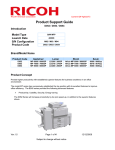Download Ricoh D091 Specifications
Transcript
RICOH Americas Corporation Content ID# rfg051316 Product Support Guide D129 / D130 Introduction Model Type B/W MFP Launch Date 02/2012 S/N Configuration Product Code W52 / W53 D129 / D130 Brand/Model Name Product Code D129 D130 Lanier MP 4002 MP 4002SP MP 5002 MP 5002SP Ricoh Aficio MP 4002 Aficio MP 4002SP Aficio MP 5002 Aficio MP 5002SP Savin MP 4002 MP 4002SP MP 5002 MP 5002SP Product Concept The strategic goal for the Aficio MP 4002/MP 5002 Series is to enhance Ricoh’s competitiveness by bridging the gap between the conventional office user and the paradigm shift taking place in the industry with companies requiring mobile printing support and access to cloud based solutions, as well as a robust and flexible device management solution. The Aficio MP 4002/MP 5002 Series is poised to meet these demands and is a critical component of our Services Led initiatives Ver.3.0 Page 1 of 46 Subject to change without notice 10/9/2012 Product Support Guide D129 / D130 Main Frame Item Model Name EDP Code D129 MP 4002 Aficio MP 4002 415955 D129 MP 4002SP Aficio MP 4002SP 415956 D130 MP 5002 Aficio MP 5002 415957 D130 MP 5002SP Aficio MP 5002SP 415958 D129 MP 4002G Aficio MP 4002G 415979 D129 MP 4002SPG Aficio MP 4002G 415980 D130 MP 5002G Aficio MP 5002G 415981 D130 MP 5002SPG Aficio MP 5002SPG 415982 Notes Mainframe includes 2 x 550 Sheet Paper Trays, 512 MB RAM, 100-Sheet Bypass Tray, 100-Sheet ARDF, Duplex, HDD Encryption, DOSS (the standard DOSS included with the mainframe is not ISO 15408 certified). Printer and Scanner model of above. includes standard color scanning and 128GB HDD, Java card Mainframe includes 2 x 550 Sheet Paper Trays, 512 MB RAM, 100-Sheet Bypass Tray, 100-Sheet ARDF, Duplex, HDD Encryption, DOSS (the standard DOSS included with the mainframe is not ISO 15408 certified). Printer and Scanner model of above. includes standard color scanning and 128GB HDD, Java card Mainframe includes 2 x 550 Sheet Paper Trays, 512 MB RAM, 100-Sheet Bypass Tray, 100-Sheet ARDF, Duplex, HDD Encryption, DOSS (the standard DOSS included with the mainframe is not ISO 15408 certified). Government Version Printer and Scanner model of above. includes standard color scanning and 128GB HDD, Java card Mainframe includes 2 x 550 Sheet Paper Trays, 512 MB RAM, 100-Sheet Bypass Tray, 100-Sheet ARDF, Duplex, HDD Encryption, DOSS (the standard DOSS included with the mainframe is not ISO 15408 certified). Government Version Printer and Scanner model of above. includes standard color scanning and 128GB HDD, Java card NOTE: Order numbers are provided for reference purposes only. Please use your Pricing Guide for proper order numbers to insure you receive the correct product. Ver.3.0 Page 2 of 46 Subject to change without notice 10/9/2012 Product Support Guide D129 / D130 Order Numbers Options Item Description EDP Code Product Code Common / Unique PostScript3 Unit PostScript3 Unit Type 5002 416149 D641 U Fax Unit Fax Option Type 5002 416156 D629 U G3 Interface Unit G3 Interface Unit Type 5002 416161 D629 U Paper Feed Unit Paper Feed Unit PB3130 415793 D580 C (D120) Large Capacity Tray 2000 Large Capacity Tray PB3140 415795 D581 C (D120) Large Capacity Tray * 1200 1 Large Capacity Tray RT3020 415984 D631 U Bridge Unit Bridge Unit BU3060 415988 D634 U 1 Bin Tray 1 Bin Tray BN3100 415986 D632 U ARDF*2 ARDF DF3070 416021 D630 U Java VM Card Java VM Card Type U 416163 D460 U File Format Converter File Format Converter Type E 414007 D377 C (D009) IEEE802.11a/g Interface Unit IEEE802.11a/g Interface Unit Type J 414008 D377 C (D009) Internal Shift Tray Internal Shift Tray Type SH3060 415987 D633 U Gigabit Ethernet Gigabit Ethernet Board Type A 402547 G874 C (D009) Ver.3.0 Page 3 of 46 Subject to change without notice 10/9/2012 Product Support Guide D129 / D130 Item Description EDP Code Product Code Common / Unique IEEE1284 Interface Board IEEE1284 Interface Board Type A 411699 B679 C (D009) 2000 Sheet Booklet Finisher Booklet Finisher SR3110 416007 D637 U 1000 Sheet Finisher Finisher SR3090 415804 D588 C (D120) 3000 Sheet Finisher Finisher SR3120 416008 D636 C (D009) Side Tray Side Tray Type C5502 415989 D635 U Platen Cover Platen Cover Type 3352 415809 Bluetooth Bluetooth Interface Unit USB 415818 D566 C (D120) MFP Browser Option Browser Unit Type I 416204 D640 U FAX SAF Memory Memory Unit Type B 32MB 001342MIU G578 Key Counter Bracket Key Counter Bracket Type H 412552 A674 C (D009) Fax Connection Unit Fax Connection Unit Type A 416207 D629 U Punch Kit for US 2/3 hole Punch Kit Type 3030 NA 2/3 416325 D570 C (D009) Optional Counter Interface Unit Optional Counter Interface Unit Type A 413012 B870 C (D009) FAC 56 Cabinet FAC 56 Cabinet 416407 N/A C(D009) Ver.3.0 D593 C (D120) C (D009) P ag e 4 of 46 Subj ect t o c h ang e w it h out not ic e 10/9/2012 Product Support Guide D129 / D130 Item Description EDP Code Product Code Common / Unique Removable Hard Drive (RHD) Type MP 5002 RHD 007100MIU N/A U Additional Removable Hard Drive (ARHD) Type MP 5002 ARHD 007101MIU N/A U IPDS Unit IPDS Unit Type 5002 416152 D641 U Hard Disk Drive Hard Disk Drive Option Type 5002 416155 D640 U Printer Scanner Option Printer/Scanner Unit Type 5002 416140 D641 U Copy Data Security Unit Copy Data Security Unit Type G 416391 D640 U Card Reader Bracket Card Reader Bracket Type 3352 415814 D593 C(D120) DOSS Type I Data Overwrite Security Unit Type I 416372(*3) D362-12 U Handset Handset Type C5502 416324 D654 C(D120) ADF Handle ADF Handle Type C 416213 D593 C(D120) (*1) RT3020 LCT cannot be used with the FAC 56 Cabinet (*2) ARDF Standard for North America Market (3) EDP Code 416372 must be used. Not compatible with older Type I DOSS Ver.3.0 P ag e 5 of 46 Subj ect t o c h ang e w it h out not ic e 10/9/2012 Product Support Guide D129 / D130 Supplies/Yields Item Ricoh Lanier Savin Toner ** Developer ** Drum Ricoh Staple Type K Staple Type K Refill Staple Set Type L Staple Refill Type L Lanier Staple Type K Staple Type K Refill Staple Set Type L Staple Refill Type L Savin Staple Type K Staple Type K Refill Staple Set Type L Staple Refill Type L Name Order Code Target Yield 841346 B2969640 D0099510 30k prints/bottle* * 320k/bag 160k Staple Set Cartridge for SR3090/3110/3120 Staple Refill Cartridge for SR3090/3110/3120 Staple Set Cartridge for 3110 (Saddle Stitch) 410801 410802 411240 1 x 5,000/Ctn. 3 x 5,000/Ctn. 1 x 2,000/Ctn. Staple Refill Cartridge for 3110 (Saddle Stitch) 411241 4 x 2,000/Ctn. Staple Set Cartridge for SR3090/3110/3120 Staple Refill Cartridge for SR3090/3110/3120 Staple Set Cartridge for 3110 (Saddle Stitch) 410801 410802 411248 1 x 5,000/Ctn. 3 x 5,000/Ctn. 1 x 2,000/Ctn. Staple Refill Cartridge for 3110 (Saddle Stitch) 411249 4 x 2,000/Ctn. Staple Set Cartridge for SR3090/3110/3120 Staple Refill Cartridge for SR3090/3110/3120 Staple Set Cartridge for 3110 (Saddle Stitch) 410803 410804 411242 1 x 5,000/Ctn. 3 x 5,000/Ctn. 1 x 2,000/Ctn. Staple Refill Cartridge for 3110 (Saddle Stitch) 411243 4 x 2,000/Ctn. Toner MP 4500/8045e/LD345 Developer Black Drum *A4, 6% chart is used to measure the above yield. Storage period for toner is max. 1 year. ** Part Number Ver.3.0 Page 6 of 46 Subject to change without notice 10/9/ 2012 Product Support Guide D129 / D130 24 23 22 21 20 19 18 17 16 15 14 13 O 12 11 Δ 9 10 • O 8 O Δ 7 Δ 6 5 4 3 2 1 Option Compatibility • 1 ARDF 2 Platen Cover 3 1K Finisher (*2) 4 3K Finisher (*2) 5 Booklet Finisher (*2) • • • • • • 6 Paper Bank (*2) Δ Δ Δ 7 LCT 1200 (*4) Δ 8 LCT 2000 • 9 One Bin Tray 10 Bridge Unit o o 11 Punch Unit • o o 12 Fax Unit • • Δ o O O O 13 G3 Unit (*5) O 14 Handset (*5) O 15 SAF 32MB Memory (*5) O 16 PS3 17 IEEE 1284 (*1) 18 IEEE 802.11 (*1)(*3) Δ 19 Gigabit Ethernet Board (*1)(*3 Δ Δ 20 Bluetooth (*1) Δ Δ Δ 21 File Format Converter(*1) Δ Δ Δ Δ 22 Shift Tray 23 HDD Encryption 24 Key Counter Bracket Δ Δ Δ Δ Δ Δ Δ Δ Δ Δ O Must Install Together • Cannot Install Together ÄRef er to note below (*1) IEEE802.11b, File Format Converter, IEEE1284, Bluetooth: cannot be installed at the same time. (*2) Can be installed with FAC 56 Cabinet, Paper Bank, or LCT 2000. (*3) NIC, Gigabit Ethernet and IEEE802.11b cannot be used at the same time. (*4) LCT 1200 cannot be installed with FAC 56 Cabinet. (*5) F a x U n i t r e q u i r ed . Branding Information Branding is required as the machines are shipped as a generic version. Ricoh version machines: You must attach the model label (provided) to the front cover. Savin/Lanier: You must attach the model label (provided) to the front cover and set the Plug and Play name with SP 5907. Ver.3.0 P a g e 7 of 4 6 Subjec t to c hang e without n otic e 1 0/ 9 / 2 01 2 Product Support Guide D129 / D130 Configuration [14] Main Frame Configuration No. Item 1 Main Machine D129 D130 2 Platen Cover (D593) 3 4 5 6 7 8 9 10 Comments ARDF Standard - Platen cover optional ARDF (D630) ARDF Standard - Platen cover optional 2000 Sheet LCT (D581) 1200 Sheet LCT (D631) 2 tray Paper Bank (D580) 1 Bin Tray (D362) Bridge Unit (D6340 Internal Shift Tray (D633) Side Tray (D365) Cannot be installed with FAC 56 Cabinet. Cannot be installed with FAC 56 Cabinet. Cannot be installed with FAC 56 Cabinet. Can not be installed with shift tray Can not be installed with bridge unit Can not be installed with finisher Requires the bridge unit and two-tray paper feed unit or 200011 1000 Sheet Finisher (D588) sheet LCT or Cabinet. Requires the bridge unit and two-tray paper feed unit or 200012 2000 Sheet Booklet Finisher (D367) sheet LCT or Cabinet. Requires the bridge unit and two-tray paper feed unit or 200013 3000 Sheet Finisher (D636) sheet LCT or Cabinet. 14 Cabinet Ver.3.0 Page 8 of 46 Subject to change without notice 10/9/2012 Product Support Guide D129 / D130 MFP Options MFP Option Board Slot / SD Card Assignments OPTION PostScript3 Option SLOT SD Upper (3) Notes If other options are installed in Slot 3, the Postcript card can now be merged. IEEE 80211a/g Type J Bluetooth File Format Converter Type E Gigabit Ethernet Type A*1 11 1 Standard with SP Model. Comes installed to Slot Upper (3) with P/S card. Optional with Base Model. Install Slot Lower (4) or Merge Only one option can be installed in slot 11. Can not be combined with IEEE 802.11 11 Only one option can be installed in slot 11. 11 Only one option can be installed in slot 11. USB Printing 2 USB Printing Port USB Host 1 External Keyboard Ethernet 5 VM Card SD (3)or (4) The following options are provided on SD cards. • Two SD card slots are available. If more than two options need to be installed, the applications can be moved to one SD card with SP5873-1. Printer/scanner unit: New • SP models: Included with the machine (in SD card slot 1). Card also contains VM and PDF Direct. No installation or setup needed. • Basic models: Option (SD card slot 1 or 2). Contains PDF Direct VM card: New • SP models: Include VM on the printer/scanner SD card, which is shipped with the machine in slot 1. • Basic models: Option Postscript 3: New • Contains PDF Direct. Goes in SD card slot 1 or 2 Note: PostScript 3 and PDF Direct can now be moved to another SD card. In previous models, this is not possible because of licensing restrictions. Ver.3.0 P a g e 9 of 4 6 Subjec t to c hang e without n otic e 1 0/ 9 / 2 01 2 Product Support Guide D129 / D130 Feature Comparison To Previous Version Additional New Features added from previous model (D009/D091): Work flow Improvement: • -Customizable Home Screen • -MFP Full Browser(opt) • -External USB Keyboard Support (including embedded functions) (Changed in SP Mode) • -Auto Job Promotion • -Enhanced Media Print • -Scheduled Print • -Layout+Booklet Print • -Banner Page Print • -JBIG2 Compression Support • -Reduce/Enlarge Scan • -Enhanced Batch Scan • -Split Scan from Book Type original • -Import/Export of Preference Settings • -Expanded the number of User Code • -Scheduling of Quota Management • -Home folder over LDAP • -Setting Bypass Tray as Priority Tray • -QWERTZ Layout Keyboard support • -Newly Supported languages: Brazilian Portuguese/Greek TCO Reduction • • -Fax Connection Option Type A (opt) -Separate A3/DLT counter Environment • -Information Screen (Eco-Friendly Indicator) Security • -Unauthorized Copy Control(PCL6/PS) • -Enhanced Print Functions using HDD • -Mandatory Security Information Print • -Output Mode Switch Timer for Received FAX • -Enhanced Encryption Level (AES256bit,SHA-2) Compliance • -Bates Numbering • -Scan to PDF-A digitally signed PDF • -Introduction of accessibility features Ver.3.0 Page 10 of 46 Subject to change without notice 10/9/2012 Product Support Guide D129 / D130 Installation Installation Requirements Temperature Range: 10° C to 32° C (50° F to 89.6° F) Humidity Range: 15% to 80% RH Ambient Illumination: Less than 1,500 lux (do not expose to direct sunlight) Ventilation: Room air should turn over at least 30 m3/hr/person 3 Ambient Dust: Less than 0.10 mg/m Avoid areas exposed to sudden temperature changes: Areas directly exposed to cool air from an air conditioner. Areas directly exposed to heat from a heater. Do not place machine where it will be exposed to corrosive gas or vapor. Do not install the machine at any location over 2,000m (6,500 ft.) above sea level. Place the machine on a strong and level base. Inclination on any side should be no more than 5mm (0.2”) Do not place the machine where it may be subject to strong vibrations. • Front to back: within 5mm (0.2”) of level Machine level • Right to left: within 5mm (0.2”) of level Power Requirements Input voltage level: 110 - 120 V, 60Hz: 12A Do not place anything on power cord. The required wall outlet is a NEMA 5-15R (receptacle) Space A (Front) B (Left) C (Rear) D (Right) >75 cm (30”) >10 cm (4”) >10 cm (4”) >55 cm (22”) The recommended 750 mm (30”) front space is sufficient to allow the paper tray to be pulled out. Additional front space is required to allow operators to stand at the front of the machine. Foot Print Dimensions (W x D x H): 670 mm x 677 mm x 910 mm (26.3" x 26.8" x 36.1") Measurement Conditions: With bypass feed table closed, optional PTU and with ARDF. With optional LCT 1200 - add 348 mm (13.7') to the width. Ver.3.0 Page 11 of 46 Subject to change without notice 10/9/2012 Product Support Guide D129 / D130 Power Consumption / Noise Emission Power Consumption Model D129 D130 Configuration Power consumption BTU Main unit only Under 1580 Watts (max) 5931.2 Full Configuration Under 1584 Watts (max) 5404.8 Noise Emission Sound Sound Power Level (Mainframe Only) Sound Power Level (Full System) Sound Pressure Level (Mainframe Only) Sound Pressure Level (Full System) • • • Ver.3.0 Condition Stand-by Copying Stand-by Copying Stand-by Copying Stand-by Copying Model D129 D130 D129 D130 D129 D130 D129 D130 D129 D130 D129 D130 D129 D130 D129 D130 Main Unit Less than 45db Less than 48db Less than 70db Less than 72db Less than 45db Less than 48db Less than 74db Less than 76db Less than 39db Less than 42db Less than 64db Less than 66db Less than 39db Less than 42db Less than 68db Less than 70db Sound power level and sound pressure level are actual values measured in accordance with ISO 7779. Sound power level and sound pressure level are measured from the position of the bystander. The complete system consists of the main unit, booklet finisher, ADF, bridge unit, internal tray 2, and paper tray unit. P ag e 12 of 46 S ubj ec t t o c hang e w it h out not ic e 10/9/2012 Product Support Guide D129 / D130 Installation Times Mainframe : 30 Minutes Unit ARDF Paper Bank 1 bin Tray Booklet Finisher-2000 Finisher-1000 Finisher-3000 Bridge Unit LCT 2000 sheet Installation Time (Minutes) 15 10 20 15 10 15 10 10 Installation Time (Minutes) 10 5 10 5 5 10 10 10 Unit File Format Converter IPDS FAX Option IEEE802.11b Bluetooth LCT 1200 sheet Side Tray Unit Shift Tray Unit Storage/Transportation Mainframe Storage -30 to 50° C (-22 to 122° F) *1,Under 80% RH *2 12 months from the production date *3 Transportation -30 to 50°C (-22 to 122° F) *1 15 to 95%RH *2 Environment Toner and Developer Storage Under 35° C (95° F)15% to 80%RH 36 to 40° C (96.8 to 104°F) 15% to 80%RH 41 to 50° C (105.8 to 122°F)15% t 80%RH Time - 24 month from the production date - 1 month from the production date - 12 hours from the production date *1: When stored or transported under 0°C, temperature conditions must be higher than outside air temperature. *2: Please avoid the direct sunlight when stored or transported. *3: Unopened status Ver.3.0 P ag e 13 of 46 S ubj ec t t o c hang e w it h out not ic e 10/9/2012 Product Support Guide D129 / D130 Parts / Special Tools / Maintenance PM Parts / Yields Mainframe Unique/Common U: Unique for this model C: Common with listed model *1 part of the PM Kit #: PMD009160k *2 part of the PM Kit #: PMD009320k Part Number Around the drum AD027012 G7902329 AD025021 D0092351 D0099510 Development D0093084 D0093085 D0093086 B2969640 Transfer Belt Unit A2323880 AD041135 Fusing Unit AE011132 AE020199 AE044099 D0094177 AE045099 AE040099 B0654247 Ver.3.0 Q’ty/ Unit PM Interval Charge Roller *1 *2 Brush Roller – Cleaning *1 *2 Pick-off Pawl *1 *2 Cleaning Blade – First *1 *2 OPC Drum *1 *2 1 1 2 1 1 160k 160k 160k 160k 160k C (D009) C (D009) C (D009) C (D009) C (D009) Development Filter: front *1 *2 Development Filter: rear Development Filter *1 *2 Developer Black 1 1 1 1 160K 160K 160k 320k C (D009) C (D009) C (D009) C (D009) Transfer Belt *1 *2 Cleaning Blade - Transfer Belt *1 *2 1 1 160k 160k C (D009) C (D009) Hot Roller *1 *2 1 160k Pressure Roller *1 *2 Hot Roller Stripper *2 Fusing Thermistor (Center and End) * * 1 2 Cleaning Web *2 * WEB Holder Roller 2 * Brake Pad 2 1 7 1 160k 320k 160k 1 1 1 160k 320k 320k Description Page 14 of 46 Subject to change without notice Unique or Common U (can also be used in D009/D091 Series) C (D009) C (D009) C (D009) C (D009) C (D009) C (D009) 10/9/2012 Product Support Guide D129 / D130 Options Auto Reverse Document Feeder (D630) (Standard for NA Market Q’ty Part Number Description /Unit A8061295 A8592241 B8024361 Belt Paper Feed Reverse Roller Pick-up Roller 1 1 1 PM Interval Unique or Common 120k 120k 120k C (D009) C (D009) C (D009) Paper Tray Unit / LCT 1200 / LCT 2000 (D580/D581/D631) Due to their durability and extended service life, the feed rollers, separation rollers, and pick-up rollers of the mainframe, optional paper trays, and LCT have been removed from the PM parts list. Special Tools & Lubricants The following special tools should be prepared to maintain the new model properly in the field: Item Part Number Description Q’ty Unique or Common A0069104 Scanner Positioning Pin 1 1 C (D009) (4pcs/set) 2 A2929500 Test Chart – S5S (10 pcs/set) 1 C (General) 3 A2309003 Adjustment Cam – Laser Unit 1 C (D009) 4 A2309004 Positioning Pin – Laser Unit 1 C (D009) 5 B6455010 SD Card 1 C (General) 6 A2579300 Grease Barrierta – S552R 1 C (General) 7 52039502 Silicon Grease G-501 1 C (General) Target Reliability Item Average Monthly Volume Ver.3.0 Model D129: D130: 10k/month 20k/month Max. Monthly Volume 50k/month PM Interval 160k/month Page 15 of 46 Subject to change without notice 10/9/2012 Product Support Guide D129 / D130 Specifications / Documentation General Specification Configuration Scanning Element Printing Process Development Fusing First Copy Time D129 Desktop One-dimensional solid scanning through CCD Twin Laser beam scanning & electro-photographic printing Dry two-component magnetic brush development system Fusing roller type 4.1 D130 3.5 Warm-up Time Power Source US Basic Model: Less than 15 sec / SP Model: Less than 19 sec 120-127V 60Hz 12A Max Power Consumption US Less than 1584W Dimension(WxDxH) * Mainframe : Less than 670 x 682 x 760 mm (w/o ARDF) Less than 670 x 682 x 895 mm (w. ARDF) Mainframe* + Optional 2 Paper Bank + Fall-Prevention Material : Less than 670 x 766 x 1020 mm (w/o ARDF) Less than 670 x 766 x 1155 (w. ARDF) 670 x 677 x 760 (w ARDF, w/o Operational Panel) 670 x 677 x 1020 (w ARDF, w/o Operational Panel, w Optional 2 Paper Bank) 670 x 682 x 760 (w ARDF, w Operational Panel) * Mainframe : Less than 26.38 x 26.85 x 29.92 mm (w/o ARDF) Less than 26.38 x 26.85 x 35.24 mm (w. ARDF) * Mainframe + Optional 2 Paper Bank + Fall-Prevention Material : Less than 26.38 x 30.16 x 40.16 mm (w/o ARDF) Less than 26.38 x 30.16 x 45.47 (w. ARDF) 26.4 x 26.7 x 30 (w ARDF, w/o Operational Panel) 26.4 x 26.7 x 40.2 (w ARDF, w/o Operational Panel, w Optional 2 Paper Bank) 26.4 x 26.9 x 30 (w ARDF, w Operational Panel) * Weight Ver.3.0 US:less than 97kg – 213.8 lbs Page 16 of 46 Subject to change without notice 10/9/2012 Product Support Guide D129 / D130 Enhanced Features Image Density Auto Density Selection, Manual : 9 levels Color Mode Auto Color Selection (ACS) (For Color Scanner), Full Color (For Color Scanner), Black & White Copy Mode Default = Auto Text & Photo Separation (Printed/Glossy/Copied) Photo (Printed/Glossy/Copied), Text, Map, Pale, Generation Default = Auto Paper Selection (APS) Auto Paper Selection (APS) 1st Tray 2nd Tray 3rd Tray (with Paper Bank) 4th Tray (with Paper Bank) 5th Tray LCT Bypass Tray [Paper Type] Plain Paper (No Display Paper Type), Recycle Paper, Color Paper, Letterhead, Special Paper 1-3, Cardstock, Preprinted Paper, Bond Paper, Backside, Pre-Punched Paper, Envelope Copy Mode - Photo Type Selection Paper Selection Paper Type Display Std Tray Bank, LCT [Thickness] Normal Paper, Semi-Thick Paper, Thick Paper 1, Thick Paper 2 [Paper Type] Plain Paper (No Display Paper Type), Recycle Paper, Color Paper, Letterhead, Special Paper 1-3, Cardstock, Preprinted Paper, Bond Paper, Backside, Pre-Punched Paper, Envelope (Optional 2 Tray Bank Only) [Thickness] Normal Paper, Semi-Thick Paper, Thick Paper 1, Thick Paper 2 Ver.3.0 Page 17 of 46 Subject to change without notice 10/9/2012 Product Support Guide D129 / D130 Enhanced Features Bypass Tray [Paper Type] Plain Paper (No Display Paper Type), Recycle Paper, Color Paper, Letterhead, Special Paper 1-3, Cardstock, Preprinted Paper, Bond Paper, Backside, Pre-Punched Paper, Envelope, OHP, Label Paper [Thickness] Thin Paper, Normal Paper, Semi-Thick Paper, Thick Paper 1, Thick Paper 2 Auto Tray Switch Yes Duplex Booklet 1 sided to 2 sided, 2 sided to 2 sided(with ARDF), Book to 2 sided, Front and back to 2 sided Yes Magazine Yes Layout & Booklet Yes Series Book to simplex Yes Yes (with ARDF) Combine 2 sided original to simplex 2 into 1 simplex Yes 4 into 1 simplex Yes 8 into 1 simplex Yes Book 1 duplex into 1 simplex Yes 2 duplex into 1 simplex Yes 4 duplex into 1 simplex Yes 4 into 1 duplex Yes 8 into 1 duplex Yes 16 into 1 duplex Yes 2 duplex into 1 duplex Yes 4 duplex into 1 duplex Yes 8 duplex into 1 duplex Yes Shift/Erase/Margin Centering Yes Adjustment Cornering No Ver.3.0 Page 18 of 46 Subject to change without notice 10/9/2012 Product Support Guide D129 / D130 Enhanced Features Cover Sheet/Chapter/Slip Sheets Margin Adjustment 1mm step (0-30mm) Default=Front Page:5mm left, Back Page:5mm right Erase Center 1mm step (2-99mm), Default=10mm Erase Border 1mm step (2-99mm), Default=10mm Erase Center/Border 1mm step (2-99mm) Default = Center: 10mm, Border: 10mm Front Cover Copy or Blank (Default=Copy) Front & Back Cover Copy or Blank (Default=Copy) Chapter Yes (Up to 20 chapters) Slip Sheets Yes OHP Slip Sheets Yes (Bypass) Image Rotation Electronic Sort Yes (A4, LT, B5) Without Shift Sort Yes Rotate Sort Yes Shift Sort Yes (only with Finisher and Shift Tray) Electronic Stack Yes (with Finisher) Stapling Yes (with Finisher) Color Creation Image Creation Stamp/Numbering Ver.3.0 Color Conversion - Color Erase - Color Background - Repeat Yes Double Copy Yes Mirror No Positive/Negative Yes Preset Stamp Yes (8 Stamps/ 2 sizes) User Stamp Yes (4 Stamps can be registered) Date Stamp Yes (5 styles) Page Number Yes (6 styles) Page 19 of 46 Subject to change without notice 10/9/2012 Product Support Guide D129 / D130 Enhanced Features Bates Numbering Yes (9 digits / zero suppression: no) *3 Color Balance Adjustment No Color Balance Program No Auto Color Calibration(ACC) No Sharp/Soft 7 levels Contrast 9 levels Background Density Adjustment 9 levels Under Color Removal(UCR) Adjustment - Text & Photo Separation Sensitivity Adjustment - Color Erase Sensitivity Adjustment - Job Programs Mode: 25 Program, Default: 1 Program User Code 8 digits / 1000 user codes Interrupt Copy Yes Auto Start Yes Job Preset Yes (8 job) Sample Copy Yes Simplified Display Yes Login/Logout Button Yes Logging Data Print out Yes NRS Option Yes Document Server Yes Auto Off Timer Yes Energy Saver Timer Yes Panel Off Timer Yes System Reset Timer Yes Ver.3.0 Page 20 of 46 Subject to change without notice 10/9/2012 Product Support Guide D129 / D130 Paper Handling Paper Size 1st Paper Tray A3 SEF, A4 SEF/LEF, A5 LEF, B4 SEF, B5 SEF/LEF, 11"x 17"(DLT) SEF, 8.5"x 14"(LG) SEF, Foolscap SEF, 8.5"x 11"(LT) SEF/LEF, 8.25"x 14"(Government LG) SEF, 8.25"x 13"(Folio) SEF, 8"x 13"(F/GL) SEF, 8"x 10.5"(G LT) SEF/LEF, 8"x 10"(Eng Quatro) SEF, 7.25"x 10.5"(Executive) SEF/LEF, Com10 LEF, C5 LEF, DL Env LEF, 8K SEF, 16K SEF/LEF, 11x15 SEF, 11x14 SEF, 10x15 SEF, 10x14 SEF 2/3/4 Paper Tray <Custom Size Paper> Width: 182mm (7.17 inch) - 297mm (11.69 inch), Length: 148mm (5.83 inch) - 432mm (17.01 inch) A3 SEF, A4 SEF/LEF, A5 LEF, B4 SEF, B5 SEF/LEF, 11"x 17"(DLT) SEF, 8.5"x 14"(LG) SEF, Foolscap SEF, 8.5"x 11"(LT) SEF/LEF, 8.25"x 14"(Government LG) SEF, 8.25"x 13"(Folio) SEF, 8"x 13"(F/GL) SEF, 8"x 10.5"(G LT) SEF/LEF, 8"x 10"(Eng Quatro) SEF, 7.25"x 10.5"(Executive) SEF/LEF, Com10 LEF, C5 LEF, DL Env LEF, 8K SEF, 16K SEF/LEF, 11x15 SEF, 11x14 SEF, 10x15 SEF, 10x14 SEF <Custom Size Paper> Width: 182mm (7.17 inch) - 297mm (11.69 inch), Length: 148mm (5.83 inch) - 432mm (17.01 inch) Bypass Tray A3 SEF, A4 SEF/LEF, A5 SEF/LEF, A6 SEF, B4 SEF, B5 SEF/LEF, B6 SEF, 11"x 17"(DLT) SEF, 8.5"x 14"(LG) SEF, Foolscap SEF, 8.5"x 11"(LT) SEF/LEF, 8.25"x 14"(Government LG) SEF, 8.25"x 13"(Folio) SEF, 8"x 13"(F/GL) SEF, 8"x 10.5"(G LT) SEF/LEF, 8"x 10"(Eng Quatro) SEF/LEF, 7.25"x 10.5"(Executive) SEF/LEF, 5.5"x 8.5"(Half Letter) SEF, Com10 SEF/LEF, Monarch SEF/LEF, C5 SEF/LEF, C6 SEF/LEF, DL Env SEF/LEF, 8K SEF, 16K SEF/LEF, 12x18 SEF, 11x15 SEF, 11x14 SEF, 10x15 SEF, 10x14 SEF Envelope Printing Paper Feeding Std Capacity(LT/A4) Max Ver.3.0 <Custom Size Paper> Width: 90mm (3.54 inch) - 305mm (12 inch), Length: 148mm (5.83 inch) 600mm (23.62 inch) *2 Yes (from bypass, Tray 1, Tray 2, and optional two bank paper tray) *3 550 sheets x 2 trays (less than 55.5mm) Bypass Tray: 100 sheets (less than 10mm) 4,400 sheets (with LCT and side LCT) Page 21 of 46 Subject to change without notice 10/9/2012 - Product Support Guide D129 / D130 Paper Handling Option Paper Output Capacity (LT/A4) Paper Bank Unit: 550 sheets x 2 trays or LCT: 1,000 sheets x 2 Side LCT: 1.200 sheets Face Down: 500 sheets (A4/LT) Std * When Bridge Unit or Side Tray is attached: 250 sheets (A4/LT or smaller), 125 sheets (B4/LG or larger) 3,625 sheets (with 3,000 sheets Finisher (3,250 sheets) + bridge unit (250 sheets) + 1 bin tray (125 sheets)) 1 Bin Tray: 125 sheets or Shift Sort Tray: 250 sheets (A4/LT or smaller), 125 sheets (B4/LG or larger) Max Option Paper Weight Std Tray Bypass Duplex Unit Copier Specification CPM Black CPM Color Multiple Copying Reproduction Ratio Zoom Number of Copy Reservations Ver.3.0 Side Tray: 125 sheets or 1000 sheets Finisher: 1,000 + 250 sheets or Booklet Finisher: 2,000 + 250 sheets or 3000 sheets Finisher: 3,000 + 250 sheets 60 - 216 16 - 57 52 - 220 14 - 58 60 - 169 16 - 44 D129:40, D130:50 Up to 999 copies 400%, 200%, 155%, 129%, 121%, 100%, 93%, 85%, 78%, 73%, 65%, 50%, 25% From 25% to 400% in 1% step 8 jobs Page 22 of 46 Subject to change without notice 10/9/2012 Product Support Guide D129 / D130 Printer Specification CPU RAM HDD Print Drivers Std Option Print PCL5e Resolution RM7035C-533 Basic:512MB, SP:1GB * 128 GB 1 PCL5e, PCL6(XL), PDF Adobe PostScript3, IPDS 300x300dpi (1bit) 600x600dpi (1bit) (default) PCL6 RPCS PS3 600x600dpi (1bit) Not Released 600×600dpi (1bit) (default) 300×300dpi (1bit) XPS PCL Network Protocol Standard MIB 600x600dpi * Cyrillic (Russian), Greek, Hebrew and Arabic 45 fonts (13 International fonts: are included 136 Roman fonts IPDS(108 Roman fonts) IEEE1284/ECP, Wireless LAN (IEEE 802.11a/b/g, WPA support), Bluetooth, Gigabit Ethernet(1000BASE-T) TCP/IP (IP v4, IP v6), IPX/SPX* MIB-II(RFC1213), HostResource(RFC1514), PrintMib(RFC1759) Private MIB Ricoh Original Font PS3 Opiton Interface Network/Operating System Windows: XP/Vista/Server2003/Server2008/Server2008R2/7, * Netware: 6.5 or later Unix: Sun Solaris, HP-UX, SCO OpenServer, Red Hat Linux, IBM AIX Mac: OS X 10.2 or later, SAP R/3, NDPS Gateway, IBM iSeries/AS/400-using OS/400 Host Print Transform Scanner Specification Color Scan Scanning Speed B&W Color Scanning Resolution Auto Size Detection (US Model) Scan Area Ver.3.0 Std Default Contact Glass ARDF Main Scan Basic:Option, SP:Standard B&W 2 value(Text,Photo), A4(LEF),200dpi, Compression(MH): 61ipm B&W 2 value(Text,Photo), A4(LEF),300dpi, Compression(MH): 61ipm FC(Text, Photo), A4(LEF), 200dpi, Compression(default level): 31ipm FC(Text, Photo), A4(LEF), 300dpi, Compression(default level): 15ipm 100 / 200 / 300 / 400 / 600 dpi 200dpi 11”x17”(DLT) SEF, 8 1/2”x14”(LG) SEF, 8 1/2”x11”(LT) LEF/SEF, 5 1/2”x8 1/2”(HLT) LEF, 11”x17” (DLT) SEF, 8 1/2”x11”(LT) LEF/SEF, 8 1/2"×13"(Foolscap) SEF, 297 11.7 Page 23 of 46 Subject to change without notice 10/9/2012 Product Support Guide D129 / D130 Scanner Specification sRGB Support Network Interface Protocol Sub Scan Std 432 17 Ethernet 100BASE-TX/10BASE-T), Gigabit Ethernet(1000BASE-T), Wireless LAN(IEEE 802.11a/b/g) Network: TCP/IP, Sending E-mail: SMTP, POP3Scan to Folder: SMB, FTP, NCP ( Image Rotation 1bit(MH, MR, MMR, JBIG2*), Grayscale(JPEG) Full Color: JPEG (5 levels) Standard: BW: Text, BW :Text/Line Art, BW Text/Photo, BW Photo, Gray Scale Color Standard: BW: Text, BW :Text/Line Art, BW Text/Photo, BW Photo, Gray Scale, FC Photo: Text/Photo, FC Photo: Glossy Photo, Auto Color Select Auto Density Selection (Effective only in BW and Grayscale scan mode) Manual: 7 levels (Effective in BW/Grayscale and FC scan mode) BW: Yes, Grayscale/FC: Single and Multi valued PDF only SADF/Batch Mode Yes Mixed Size Mode Yes Reduce and Enlarge Split scan from Booklet type Yes Compression Method Scan Mode Image Density B&W Color B&W Yes SCAN TO Email Ver.3.0 Page 24 of 46 Subject to change without notice 10/9/2012 Product Support Guide D129 / D130 Requirement Authorization Function Resolution Std Default Max Email Address in HDD Register Group Address in HDD Maintain Email Address in HDD Input of Destination E-mail Address via Soft Key Search Email Address in HDD LDAP Search Max Address Numbers Per Send Address Numbers Per from HDD direct input Send via LDAP Attention Email Size with Restriction w/o Restriction File type Program User Settings Divide and send Email Resend Network Twain Driver OS Scanning Speed Resolution Scan Mode Image Adjustment Endorser Stamp Ver.3.0 B&W Color B&W Color SMTP (Mail Server) Gateway and TCP/IP SMTP authentication, POP before SMTP authentication 100dpi, 200dpi, 300dpi, 400dpi, 600dpi 200dpi 2,000 addresses (w HDD) Max. 100 Group (Max. 500 addresses in one group address) Direct input on operation panel, Web Image Monitor, Smart Device Monitor for Admin Possible, Max. 100 destinations per job By name and E-mail address Yes Max. 500 addresses per send Max 500 Max 100 Max 100 To, cc, bcc 128 - 102,400KB Dafult: 2,048KB 725MB Single Page TIFF/JPEG, Single Page PDF, Multi Page TIFF, Multi Page PDF, Single Page High Compression PDF, Multi Page High Compression PDF, PDF/A Yes (up to 10 programs) Yes (By page or size) / No, Default = Yes (By size) Yes / No, Default = Yes 32bit/64bit: Windows XP, Vista, 7, Server2003/2008 64bit: Windows Server 2008R2 (Operates in 32-bit compatibility mode on 64-bit operating systems) 78 (A4 200dpi) * 48 (A4 200dpi) * 100 - 1200dpi (Black and White / Grayscale) 100 - 600dpi (Full Color) Standard / Photo / OCR / Filing Brightness / Contrast / Threshold /Gamma Adjustment / Halftone Pattern Date / Page Number / Text Supported Page 25 of 46 Subject to change without notice 10/9/2012 Product Support Guide D129 / D130 Scan to Folder Security Resolution Std Default Register client folder address in HDD Maintain client folder address in HDD Destination client folder address input via soft key Search client folder Homefolder over LDAP Max. client folder numbers per send Destination Combination Group address Input Subject Scan to File size File Size when combined Scan to Folder & Scan to E-mail File Type Program User Settings Dividing File in Scan to Email Resend Fax Specification Fax Spec Circuit Compatibility Ver.3.0 Client folder log-in (log-in name and password), Encryption of log-in name and password during transmission 100/200/300/400/600 200dpi Max. 2,000 folders Direct input on operation panel, Web Image Monitor, Smart Device Monitor Yes SMB: Network path->Client folder->Password FTB: Server->Network path->User account->Password NCP: Network path->User account->Password->Connection Type: NDS/Bindery SMB: Browsing directly to the designated folders FTP: By client folder name NCP: Browsing Yes Max. 50 client folders / PCs per send Yes Max. 100 destinations (To Folder: 50, To E-mail: 100) e.g. 100 destinations 50 folders included >>>OK 100 destinations 51 folders included>>>Failure No Up to 2000MB Imput Via Condition 1 Conditon 2 Condition 3 Address book 500 500 550 Manual Input 100 500 550 Single Page TIFF/JPEG, Single Page PDF, Multi Page TIFF, Multi Page PDF, Single Page High Compression PDF, Multi Page High Compression PDF, PDF/A Yes (Up to 10 programs) Yes(By page or size)/No, Default =Yes(By size) Yes/No, Default = Yes PSTN, PBX ITU-T(CCITT) G3, Additonal G3 (option) Page 26 of 46 Subject to change without notice 10/9/2012 Product Support Guide D129 / D130 Fax Specification Resolution 8x3.85 line/mm, 200x100dpi(std) 8x7.7 line/mm, 200x200dpi(std) 8x15.4 line/mm, 16x15.4 line/mm, 400x400dpi(with optional SAF memory) Compression Method MH, MR, MMR, JBIG Scanning Speed Less than 0.90sec (200x100dpi, A4 SEF) Scan Page A4/LT SEF Standard mode:62cpm per Detail mode:62cpm Super Fine mode:51cpm Minute(DF used) A4/LT LEF Standard mode:71cpm Image Detail mode:71cpm Super Fine mode:33cpm Rotation Modem Speed 33.6K – 2,400bps (G3, Standard with Automatic Shift Down) (33600, 31200, 28800, 26400, 24000, 21600, 19200, 16800, 14400, 12000, 9600, 7200, 4800, 2400 bps) Transmission Speed G3: Approx.2 seconds (200 x 100dpi, JBIG, ITUT #1 chart TTI off, memory transmission) G3: Approx.3 seconds (200 x 100dpi, MMR, ITUT #1 chart, TTI off, memory transmission) Page Std 8MB 16MB Memory with Size Optional SAF Memory SAF Std 4MB Memory 28MB with Size Optional SAF Memory Memory Backup One hour Smoothing Standard TTI/RTI Standard CSI Standard Quick Dial Standard: 500 number (without HDD) / 2,000 numbers (with HDD) Group Dial Standard (100groups) Program Standard Redial Standard Direct Fax Number Entry Standard Dual access Standard User Code Standard:1000 codes Page Counter Standard Auto Reduction Standard Wild Cards Standard Summer Time Standard ID Code Programming Standard (4 digits) Programming by OMR No User Function Key Standard Energy Saver Standard Ver.3.0 Page 27 of 46 Subject to change without notice 10/9/2012 Product Support Guide D129 / D130 Fax Specification LCD Prompt Remaining Memory Indication Clock Adjustment User Parameter Settings User Data Transfer Remote FAX Fax Immediate Transmission Transmissio Memory Transmission n Spec Serial Broadcasting Send Later Error Correction Mode Page Retransmission Forwarding Image Rotation Book Fax Closed Network Transmission Double Sided Transmission Standard Standard Standard Standard T.B.A. Optional * Standard Standard Standard (Max. 500 numbers) Standard Standard Standard Standard Standard Standard Standard Standard Fax Reception Spec Fax Reception Spec Telephone Spec Ver.3.0 Automatic Reception Manual Reception Substiute Reception Authorized Reception Multi Copy Closed Network Reception Time Printing Center Mark Checkered Mark Night Timer (Output Switch Timer for Received FAX) Economy Printing Mode Duplex Reception Handset/Telephone Telephone Connection Monitor Speaker Automatic Voice Message On Hook Dial Tone Transmission Pause Pulse/Tone Selection Chain Dialing Standard Standard Standard Standard Standard Standard Standard Standard Standard Standard No Standard Option (only for NA) Option (only for NA) Standard No Standard Standard Standard Standard No Page 28 of 46 Subject to change without notice 10/9/2012 Product Support Guide D129 / D130 Fax Reception Spec Reception Mode Selection Automatic Fax/Phone change Reception Mode Switch over (remote) Answering Machine interface Reception Mode Switching Timer Auto Answer Delay Time Busy Tone Detection Silent Ringing Detection Internet Fax Requirement of Spec Mainframe Number of Address Email Address Input Standard No No No Standard Standard (SP mode) Standard No G3 fax option is required. Printer Scanner option is required for Basic model. 2,000 HDD storage From LCD operation panel, Web Image Monitor, Smart Device Monitor for Admin Attention "to" or "bcc" (select only one), max 500 attentions Destination Combination Internet Fax + G3 Fax, Internet Fax to PC + G3 Fax Network Ver.3.0 Ethernet 100BASE-TX/10BASE-T , Gigabit Ethernet(1000BASE( ) Page 29 of 46 Subject to change without notice 10/9/2012 Product Support Guide D129 / D130 Fax Specification T), Wireless LAN(IEEE 802.11a/b/g) E-mail 200 x 100dpi (Standard character), 200 x 200dpi (Detail character), 400 x 400dpi (Super Fine character: optional) Maximum Original Size A3/DLT Communication Protocol -Transmission: SMTP, TCP/IP Reception: POP3, SMTP, IMAP4, TCP/IP Email Format Single/Multi-part, MIME Conversion, Attached file forms:TIFF-F(MH, MR, MMR compression) Authentication Method SMTP-AUTH POP before SMTP, A-POP Internet Communication Send and receive e-mail with a computer that has an e-mail address Automatic conversion of sent documents to e-mail Email Send Functions format and e-mail transmission. Memory transmission only. Email Receive Functions Automatic detection and printing of appended TIFF-F(MH) files and ASCII text. Memory reception only. LAN Fax Paper Size A3, DLT, B4, A4 (default for EU/Asia model),Letter (default for NA Spec model), Legal, B5, A5 Resolution Super Fine (400 x 400 dpi) Detail (200 x 200 dpi) (default) Standard (200 x 100 dpi) Gray Scale Not supported Number of Address 500 OS Windows XP, Windows Vista, WindowsServer2003, WindowsServer2008, Windows 7, WindowsServer2008R2 LAN-Fax Editor Support 1.English, 2.German, 3.French, 4.Italian, 5.Spanish, 6.Dutch, Language 7.Swedish, 8.Norwegian, 9.Danish, 10.Finnish, 11.Hungarian, 12.Czech, 13.Polish, 14.Portuguese, 15.Russian, 16.Brazilian Portuguese, 17.Greek, 18.Traditional Chinese, 19.Simplified Chinese Condition: OS needs to have the same language. IP Fax Spec Network Ethernet 100BASE-TX/10BASE-T Gigabit Wireless LAN(IEEE 802.11a/b/g) Ethernet(1000BASE-T)、 Scan Line Density 8 x 3.85 lines/mm, 200 x 100 dpi (Standard character), 8 x 7.7 lines/mm, 200 x 200 dpi (Details character), 8 x 15.4 lines/mm (Fine character: optional expansion memory required), 16 x 15.4 lines/mm, 400 x 400 dpi (Super Fine character: optional expansion memory required) Original Size Maximum A3 or 11” x 17” (DLT) Max Scanning Size Maximum A3 or 11” x 17” (DLT) Transmission Protocol Recommended: T.38 Annex, TCP, UDP/IP communication, SIP(RFC 3261 compliant), H.323 v2 Compatible Machines IP-Fax compatible machines IP-Fax Transmission Specify an IP address and send faxes to an IP-Faxcompatible fax Function through a network. Also capable of sending faxes from a G3 fax connected to a telephone line via a VoIP gateway. Transmit Function Scan Line Density ( IP-Fax Reception Ver.3.0 )、 Receive faxes sent from an IP-Fax compatible fax through a network. Page 30 of 46 Subject to change without notice 10/9/2012 Product Support Guide D129 / D130 Fax Specification Function Also capable of receiving faxes from a G3 fax connected to a telephone line via a VoIP gateway Document Server Specification HDD Capacity Max Stored Documents Max Pages Per Documents Max Pages of All Stored Documents 128 GB 3000 documents 2000 page /A4 9000 sheets Security Specification Security Network User Spec Authentication IP Address Filtering MAC Address Filtering HDD Overwrite HDD Encryption Secure Print Encrypted Secure Print Encrypted PDF Mode Digitaly signed PDF IP Sec Secure Sockets Layer(SSL) SNMPv3 IPv6 Transport Layer Security Removable HDD Yes Yes No Yes std Yes std Yes Yes Yes Yes Yes Yes ( ) ( ) Yes Yes Yes TBA Thick Paper Productivity Model D129 Ver.3.0 Mode (lb bond) BK CPM (Theoretically) -30 18.1 Thin Paper Paper Thickness (gsm) -111 Plain Paper -81 -22 40 Middle Thick -105 -28 40 Thick Paper 1 -169 -45 18.1 Page 31 of 46 Subject to change without notice 10/9/2012 Product Support Guide D129 / D130 Model Mode -58 non standardized Thick Paper 3 -256 -68 non standardized - - - Thin Paper -111 -30 18.1 Plain Paper -81 -22 50 Middle Thick -105 -28 50 Thick Paper 1 Thick Paper 2 -169 -220 -45 -58 18.1 non standardized Thick Paper 3 -256 -68 non standardized - - - OHP, 1200dpi printing High gloss paper * 1lbs = about 3.75gsm Ver.3.0 BK CPM (Theoretically) Thick Paper 2 OHP, 1200dpi printing High gloss paper D130 (lb bond) Paper Thickness (gsm) -220 * A4/LT LEF Page 32 of 46 Subject to change without notice 10/9/2012 Product Support Guide D129 / D130 Options ARDF - DF3070 (D630) (Comes as Standard) Original Size Original Weight Simplex Duplex Simplex Duplex Stack Capacity Power Consumption Dimensions (WxDxH) Weight 5 1/2”x 8 1/2 ” LEF/SEF (HLT)– 11”x17”(DLT) / B6 LEF/SEF - A3 Vertical: 5.1”-11.7” / 128-297mm Horizontal: 5.1”-49.6” / 1281,260mm (5.1”-17.0” / 128-432mm for copy & scanner function) 5 1/2”x 8 1/2 ” LEF/SEF – 11”x17” / B5 LEF/SEF - A3 40-128g/m2 (10-34lbs) Bond 52-128g/m2 (14-34lbs Bond) 100 sheets with 22lbs / 81.4g/m2 paper or Less than 12mm Less than 70 W 22.5”x20.5”x5.4” / 570x520x135mm Less than 26.5lbs / Less than 12kg Paper Feed Unit - PB3130 (D580) Paper Size Paper Weight Paper Capacity Power Consumption Dimensions (WxDxH) Weight A5 LEF – 11”x17”(DLT) / A3 (HLT NOT Supported) 52-256g/m2 (14-68 lb Bond) 1,100sheets(550 sheets x 2 trays with 80g/m2 paper) Less than 40W (Power is supplied from mainframe) 22.8”x24.4”x10.2” / 580 x 620 x 260mm Less than 57lbs / Less than 26kg LCT 2000 - PB3140 (D581) Paper Size Paper Weight Paper Capacity Power Consumption Dimensions (WxDxH) Weight 8 1/2”x11” LEF (LT)/ A4 LEF 52-256g/m2 (14-68 lb Bond) 2,000sheets(1000 sheets x 2 trays with 80g/m2 paper) Less than 45W (Power is supplied from mainframe) 22.8”x24.4”x10.2” / 580 x 620 x 260mm Less than 57lbs / Less than 26kg LCT 1200 - RT3020 (D631) Paper Size Paper Weight Paper Capacity Power Consumption Dimensions (WxDxH) Weight Ver.3.0 8 1/2”x11” LEF (LT)/ A4 LEF 60-216g/m2 (16-57 lb Bond) 1,200sheets (80g/m2 paper) Less than 41W (Power is supplied from mainframe) 13.7”x21.3”x11.4” / 348 x 540 x 290mm 30.8 lbs, 13.9kg Page 33 of 46 Subject to change without notice 10/9/2012 Product Support Guide D129 / D130 Booklet Finisher – SR3110 (D637) Proof Tray Paper size Shift Tray Paper Weight Proof Tray Shift Tray Proof Tray Shift Tray Stack Capacity Normal Staple Sort Saddle Stitch Staple Sort Mixed Size Staple Capacity Normal Staple 5 1/2”x8 1/2”LEF/SEF(HLT) – 11”x17” (DLT), B6SEF, A5SEF/LEF – A3 SEF 5 1/2”x8 1/2”LEF/SEF(HLT) – 11”x17”(DLT), B6SEF, A5SEF/LEF – A3 SEF 52-163g/m2 / 14-43lbs Bond 52-256g/m2 / 14-68lbs Bond 250 sheets (A4 / 8 1/2”x11” or smaller / 80g/m2 / 20 lbs) 2 50 sheets (B4 / 8 1/2”x14” or larger / 80g/m / 20lbs) 2000 sheets (A4 LEF/ 8 1/2”x11” (LT) LEF) 1000 sheets (B5, B4SEF, A4 SEF, A3 SEF, LT SEF, LG, DLT SEF,) 500 sheets (A5 LEF) 100 sheets ( A5 SEF, B6 SEF, HL SEF) LT LEF, A4 LEF: 40-150 sets (50-13 sheets/set) 150 sets (2-12 sheets/set) LT SEF, B5, A4 SEF: 20-100 sets (50-10 sheets/set) 100 sets (2-9 sheets/set) LG, DLT, B4, A3: 33-100 sets (30-10 sheets/set) 100 sets (9-2 sheets/set) 30 sets ( 2 - 5 sheets/set, all size for saddle stitch) 15 sets ( 6 - 10 sheets/set, all size for saddle stitch) 10 sets (11 - 15 sheets/set, all size for saddle stitch) 50 sets (2-30 sheets/set) Combination (A3 SEF and A4 LEF), (B4 SEF and B5 LEF), (DL SEF and LT LEF) [Single Size] 50 sheets (A4 / 8 1/2”x11” (LT)/ 80g/m2 / 20 lbs) 30 sheets (B4 / 8 1/2”x14”(LG) or larger / 80g/m2 / 20lbs) [Mixed Size] 30 sheets(A4 LEF and A3), (B5 LEF and B4), (LT LEF and DLT) Saddle Stitch Staple 15 sheets (80g/m2 / 20 lbs) Staple Paper Size Staple Paper Weight Normal Staple 8 1/2”x11” (LT) – 11”x17”(DLT), B5 LEF/SEF – A3 SEF 8 1/2”x11” (LT) SEF, 8 1/2”x14” (LG), 11”x17”(DLT) SEF, Saddle Stitch Staple B5 SEF, A4 SEF, B4 SEF, A3 SEF Normal Staple 17-24lbs Bond/ 64-90g/m2, 2 cover sheets/set (60lb Cover/163g/m2) Saddle Stitch Staple 17-24lbs Bond/ 64-90g/m2, 1 cover sheet/set(163g/m2) available Staple Position 1 staple / 3 positions, 2 staples / 2 positions Staple Cartridge Capacity [Normal Staple] 5,000pcs. /cartridge [Saddle Stitch] 2,000pcs./cartridge Punch Unit NA (Optional) 2 Hole 3 Hole Power Consumption Dimension (WxDxH) Weight Ver.3.0 [Paper size] SEF: HLT – DLT/ A5 – A3, LEF: HLT, LT, A4-A5 [Paper Weight] 14 – 43 lbs Bond/ 52-163g/m2 [Paper size] SEF: DLT, B4, A3, LEF: LT, B5, A4 [Paper Weight] 14 – 43 lbs Bond/ 52-163g/m2 96W 25.8”x”x24.2” x 37.8” / 657 x 613 x 960mm Approx. 138.9lbs / 63kg w/o Punch Unit Approx. 143.3lbs / 65kg with Punch Unit Page 34 of 46 Subject to change without notice 10/9/2012 Product Support Guide D129 / D130 3000 Sheet Finisher - SR3120 (D636) Proof Tray Paper size Shift Tray Paper Weight 5 1/2”x8 1/2”LEF/SEF(HLT) – 11”x17” (DLT), B6 SEF, A5SEF/LEF – A3 SEF 5 1/2”x8 1/2”LEF/SEF(HLT) – 11”x17” (DLT), B6 SEF, A5SEF/LEF – A3 SEF Proof Tray 52-163g/m2 / 14-43lbs Bond Shift Tray 52-256g/m2 / 14-68lbs Bond Proof Tray Shift Tray Stack Capacity Normal Staple Sort Mixed Size 250 sheets (A4 / 8 1/2”x11” or smaller / 80g/m2 / 20 lbs) 50 sheets (B4 / 8 1/2”x14” or larger / 80g/m2 / 20lbs) 3000 sheets (A4 LEF/ 8 1/2”x11” (LT) LEF) 1500 sheets (B5, B4SEF, A4 SEF, A3 SEF, LT SEF, LG, DLT SEF, 12”x18”) 500 sheets (A5LEF) 100 sheets (A5 SEF, B6 SEF, HL SEF) LT LEF, A4 LEF: 60 – 150 sets (50 – 20 sheets/set) 150 sets ( 2 – 19 sheets/set) LT SEF, B5, A4 SEF: 30 - 100 sets (50 - 15 sheets/set) 100 sets ( 2 – 14 sheets/set) LG, DLT, B4, A3: 33 - 100 sets (30 – 15 sheets/set) 100 sets (14 – 2 sheets/set) 50 sets (2-30 sheets/set) Combination (A3 SEF and A4 LEF), (B4 SEF and B5 LEF), (DL SEF and LT LEF) [Single Size] 50 sheets (A4 / 8 1/2”x11” (LT) / 80g/m2 / 20 lbs) 30 sheets (B4 / 8 1/2”x14”(LG) or larger / 80g/m2 / 20lbs) [Mixed Size] 30 sheets(A4 LEF and A3), (B5 LEF and B4), (LT LEF and DLT) Staple Capacity Normal Staple Staple Paper Size: Normal Staple 8 1/2”x11” (LT) – 11”x17”(DLT), B5 LEF/SEF – A3 SEF Staple Paper Weight Normal Staple 17-24lbs Bond/ 64-90g/m2, 2 cover sheets/set(163g/m2) Available Staple Position 1 staple / 3 positions, 2 staples / 1 positions Staple Needle Capacity 5,000pcs. /cartridge Punch Unit (Optional) 2 Hole [Paper size] SEF: HLT – DLT/ A5 – A3, LEF: HLT, LT, A4-A5 [Paper Weight] 14 – 43 lbs Bond/ 52-163g/m2 3 Hole [Paper size] SEF: DLT, B4, A3, LEF: LT, B5, A4 [Paper Weight] 14 – 43 lbs Bond/ 52-163g/m2 Power Consumption 96W Dimension (WxDxH) 25.8”x”x24.2” x 37.8” / 657 x 613 x 960mm Weight Approx. 119lbs / 54kg w/o Punch Unit Approx. 123.5lbs / 56kg with Punch Unit Ver.3.0 Page 35 of 46 Subject to change without notice 10/9/2012 Product Support Guide D129 / D130 1000 Sheet Finisher - SR3090 (D588) Proof Tray Paper Size Paper Weight Proof Tray 5 1/2”x8 1/2”LEF/SEF(HLT) – 11”x17” (DLT), A5SEF - A3 SEF 5 1/2”x8 1/2”LEF/SEF(HLT) – 11”x17”(DLT), A5 SEF A3 SEF 52-260g/m2 / 14-68lbs Shift Tray 52-163g/m2 / 14-43lbs Proof Tray 250 sheets (A4 / 8 1/2”x11” or smaller / 80g/m2 / 20 lbs) 50 sheets (B4 / 8 1/2”x14” or larger / 80g/m2 / 20lbs) Shift Tray 1000 sheets (A4 / 8 1/2”x11”or smaller / 80g/m2 / 20 lbs) 500 sheets (B4 / 8 1/2”x14” or larger / 80g/m2 / 20lbs) LT LEF, A4 LEF: 20-100 sets (50 – 10 sheets/set) 100 sets (2 – 9 sheets/set) LT SEF, B5, A4 SEF: 10 - 50 sets Normal Staple Sort (50 - 10 sheets/set) 100 sets (2 – 9 sheets/set) 12”x18”, LG, DLT, B4, A3: 10 - 50 sets (30 – 10 sheets/set) 50 sets (2– 9 sheets/set) 50 sheets (A4 / B5 / 8 1/2”x11” / 80g/m2 / 20 lbs) 30 sheets (B4 / 8 1/2”x14” or larger / 80g/m2 / 20lbs) Shift Tray Stack Capacity Staple Capacity Staple Paper Size 8 1/2”x11”(LT) – 11”x17”(DLT), B5 LEF/SEF – A3 SEF Staple Paper Weight Staple Position 17-28lbs / 64-90g/m2 1 staple / 2 positions 2 staples / 1positions Staple Cartridge Capacity 5,000pcs. /cartridge Shift Tray Standard Power Consumption 50W Dimension (WxDxH) 10.7”x20.5”x31.2” / 270x520x790mm Weight 55.2lbs / 25Kg One Bin Tray - BN3100 (D632) Bin Capacity 125 sheet Paper Size 5.5”x8.5” SEF(HLT)-11”x17”(DLT) SEF, A5 A3 SEF Paper Weight 16 28lbs Bond/ 60 196 g/ m2 Power Consumption 5W (Power is supplied from the mainframe) Dimension (WxDxH) 22.2” x 16.1” x 4.5” / 565 x 410 x 115mm Weight Less than 1.1lbs / .5Kg Ver.3.0 20lb bond (80g/ m2) - - - Page 36 of 46 Subject to change without notice 10/9/2012 Product Support Guide D129 / D130 Internal Shift Tray – SH3060 (D633) Paper Size 51/2" x 81/2" SEF - 12" x 18", A6 SEF - A3 SEF, 305mm x 432mm or smaller, Max. 305mm x 1260mm by using SP mode * 52-300 g/m2 221-300 g/m2 :paper type is limited * 14 - 80 lbs 221-300 g/m2 :paper type is limited 250 sheets (A4 / 8 1/2"x11" or smaller, less than 80gms) 125 sheets (B4 / 8 1/2"x14" or larger, less than 80gms) Max 10W (Power is supplied from mainframe) 423(W) x 468(D) x 114(H)mm 16.7" x 18.4" x 4.5" Less than 2kg Less than 4.4lbs Paper Weight Paper Output Capacity Power Consumption Dimension(WxDxH) Weight MFP Supported Environments OS Windows 2000 Windows XP Windows Vista Windows 7 Windows Server 2003 Windows Server 2008 Windows Server 2008R2 Ver.3.0 Type Professional Server Advanced Server Detacener Server Professional Home Edition Starter Home Basic Home Premium Business Ultimate Enterprise Starter Home Basic Home Premium Professional Ultimate Enterprise Standard Edition Enterprise Edition Datacenter Edition Web Edition Standard Edition Enterprise Edition Datacenter Edition Web Edition Standard Edition Enterprise Edition PCL5e N N N N Y Y N Y Y Y Y Y N N Y Y Y Y Y Y N N Y Y N N Y Y PCL6 N N N N Y Y N Y Y Y Y Y N N Y Y Y Y Y Y N N Y Y N N Y Y PostScript3 N N N N Y Y N Y Y Y Y Y N N Y Y Y Y Y Y N N Y Y N N Y Y Page 37 of 46 Subject to change without notice XPS N N N N N N N Y Y Y Y Y N N Y Y Y Y N N N N Y Y N N Y Y 10/9/2012 Product Support Guide D129 / D130 OS Type Datacenter Edition Web Edition PCL5e N N PCL6 N N PostScript3 N N XPS N N PCL5e/6 Y Y Y N Y Y Y N Y Y Y N N N N N Y Y Y N Y Y Y N Drivers PS Y Y Y N Y Y Y N Y Y Y N N N N N Y Y Y N Y Y Y N XPS N N N N Y Y N N Y Y N N N N N N N N N N Y Y N N Driver PCL5e/6 Y Y Y N Y N PS Y Y Y N N N Point and Print Server Windows Server 2003 Windows Server 2008 Windows Server 2008R2 Windows 2000 Professional Server & Advanced Server Windows XP Professional Windows Vista Windows OS Client(Push to) 7 Vista XP W2K Pro 7 Vista XP W2K Pro 7 Vista XP W2K Pro 7 Vista XP W2K Pro 7 Vista XP W2K Pro 7 Vista XP W2K Pro Terminal Server and Citrix Mainframe Server Win Server 2008R2 Win Server 2008 Win Server 2003 Win 2000 Server Win Server 2003 + MetaFrame Win 2000 Server + MetaFrame Ver.3.0 Page 38 of 46 Subject to change without notice 10/9/2012 Product Support Guide D129 / D130 Server Win Server 2003 + Citrix PresentationServer4.0 Y Driver N Win 2000 Server + Citrix PresentationServer4.0 N N Win Server 2003 + Citrix PresentationServer4.5 Y Y Win Server 2008 + XenApp5.0 Y Y Win Server 2008R2 + XenApp6.0 Y Y *RPCS driver has been discontinued. *XPS driver is not supported in the environment of terminal service and Citrix MetaFrame. *Even "Yes" is put in the cell, there is a case driver is not supported under the combination of FR and Service Pack of Meta Frame. *Following combinations of operating system and Citrix MetaFrame are supported. Windows 2003 Server 1. Windows Terminal Service (RDP protocol) 2. Citrix PresentationServer4.5 Windows 2008 Server 1. Windows Terminal Service (RDP protocol) 2. Citrix XenApp5.0 Windows 2008R2 Server 1. Windows Terminal Service (RDP protocol) 2. Citrix XenApp6.0 Mac OS PostScript3 Printer Utility for MAC Mac OS 8.6 or later, Mac OS X classic No No Mac OS X Native : v. 10.2 or later Yes No UNIX Environment Unix Platforms Sun Solaris HP-UX Version 2.6 / 7 / 8 / 9 /10 10.x / 11.x / 11iv2 Red Hat Linux Enterprise 4/5/6 SCO OpenServer 5.0.6 /5.0.7/6.0 IBM AIX Ver.3.0 5L Version 5.3 / 6.1 / 7.1 P a g e 3 9 of 4 6 Subjec t to c hang e without n otic e 1 0/ 9 / 2 01 2 Product Support Guide D129 / D130 Novell Netware Netware Server (Netware Option Reuired) Client Supported Version Netware 6.5 Supported OS Windows XP (Professional) / Vista/2008/7 SAP/R3 Environment (Device Type / Barcode & OCR Package) Supported Barcode & OCR Barcode Fonts Fonts* (* BOP will be procured locally) OCR Fonts Code 128, Code 39, Code 93, Codabar, 2 of 5 interleaved/Industrial/Matrix, MSI, USPS, UPC/EAN OCR A, OCR B Utility Software Software Font Manager Smart Device Monitor for Admin DeskTopBinder – SmartDeviceMonitor for Client Device Graphic Update Module Printer Utility for Mac PS Descriptions Mac OS X PPD Installer LAN FAX Driver Ver.3.0 Description This software enables you to use screen fonts. This software enables you to manage and monitor printers and other devices over the network. This software enables you to access networked printers to print, monitor or to receive notifications. With DeskTopBinder Lite you can connect client computers to I/O devices enabling you to efficiently manage data. Device Graphic Update Module provides bitmap images used to represent the various statuses of devices graphically within Smart Device Monitor or Web Smart Device Monitor. Available on website. This is a utility for Macintosh that provides access to several network printing administrative features. PPD for Mac By interacting with the Adobe PostScript 3 controller in the device, this PPD is able to produce an accurate representation of the screen image. This PPD installer is used to install a PPD (Postscript Printer Description) file on Mac OSX. PPD files contain descriptions of printer capabilities such as paper sizes, number of input trays and duplexing. Once the PPD file is installed on the system using the PPD installer, the PS driver that comes bundled with Mac OS X can use the information in the PPD to control the print device and enable full functionality. It supports the Mac OS X 10.1 or later. Please see the Readme file for information about compatibility with versions of Mac OS X. This software enables you to fax documents directly from your computer. The Address Book Editor and Cover Sheet Editor are installed as well. This software requires the optional fax unit to be installed on the machine. M8 Driver Page 40 of 46 Subject to change without notice 10/9/2012 Product Support Guide D129 / D130 Software Description Printer driver for B/W printing in Windows. It supports HP PCL XL commands and is optimized for the Windows GDI. High performance printing can be expected. PCL 6 Driver Printer driver for printing in Windows. It supports HP PCL 5e commands. By interacting with the Adobe PostScript 3 controller in the device, this driver is able to produce an accurate representation of the screen image. TWAIN scanner driver for network connections with new features Combine/Series, compatible with SNMP V3and Network Connection Tool. PCL 5e Driver PostScript Driver Network TWAIN Driver Print Driver Information Features Send to job Binding Send to Document Server Sample Print Locked Print Hold Print Scheduled Print Stored Print Stored Print(Shared) Store and Print Store and Print(Shared) Reduce/Enlarge( Zoom/Scaling) Reduce/Enlarge Centering Fit to Paper Size Unauthorized Copy Control Layout(N-up, Page per sheet) Ver.3.0 PCL5e PCL6 XPS PostScript3 Windows Mac OS X XP/Vista/7 N N N N N Y Y Y Y Y Y Y Y Y*1 Y Y Y Y Y Y Y Y Y Y Y Y Y N Y Y Y Y* 2 Y N Y Y Y N Y N Y Y Y Y Y N Y N Y N Y*3 Y*3 Y Y Y N N N N N Y Y*1 Y Y Y Y Y Y N N Y Y Y Y Y Page 41 of 46 Subject to change without notice 10/9/2012 Product Support Guide D129 / D130 Features Poster Duplex Booklet1 Booklet2(Magazi ne) Non-Reduction Booklet Layout + Booklet Watermark Overlay Header/Footer Adjust Image Position Binding Margins Collate Punch Staple Cover Sheet(Front Cover) Front and Back Cover Slip Sheet Banner Page Print Chaptering Rotate by 180 degrees Reverse Order Print Do not print Blank Pages Dithering Toner Saving Black Over Print Gray Reproduction Ver.3.0 PCL5e PCL6 XPS PostScript3 Windows Mac OS X XP/Vista/7 N Y N Y N Y N Y N Y N Y N Y N Y N Y N Y Y N N N N Y*1 Y N N N Y Y N N N Y Y N N N Y Y N N N N N N N N N Y Y Y Y N Y Y Y Y N Y Y Y N N Y Y Y N N Y Y Y N Y Y N N N Y Y Y Y N Y N Y Y N Y Y Y Y N Y N Y N Y N Y N Y Y Y*4 N N N N N Y N N Y Y N N Y Y N N Y Y Y N Y N N N P a g e 4 2 of 4 6 Subjec t to c hang e without n otic e 1 0/ 9 / 2 01 2 Product Support Guide D129 / D130 Features CLP Color Simulation Print Priority Setting :Quality Print Priority Setting :Speed Print Priority Setting :High Speed User ID User Code User Authentication Encryption/Encod ing Mirror image Print Negative Image Print Edge to Edge Print Limitation Seting Classification Code PCL5e PCL6 XPS PostScript3 Windows Mac OS X XP/Vista/7 N N N Y N N N N N N N N N N N N N N N N Y Y Y Y Y Y Y Y N Y Y N Y Y N Y Y N N N N N N N Y Y N N N N Y Y Y Y N Y Y N Y N N N N N N RPCS driver discontinued *1: This function is not supported for PCL5e driver. *2: This function is available on Mac OS 10.5 or later. *3: "Centering" feature cannot be selected from PCL driver. However PCL has this feature as the original function. When printing with Reduce/Enlarge(Zoom) feature of PCL driver, the output will be automatically centered by the PCL's original centering function. *4: This feature cannot be set from printer driver but is set "On" at "PCL setting" of MFP. Ver.3.0 Page 43 of 46 Subject to change without notice 10/9/2012 Product Support Guide D129 / D130 Counters User Tools / Counter Counter OK Print Start User Tools System Settings Administrator Tools Display / Print Counter Print Electronic counter: 8 digits Mechanical counter 7 digits – Location: to rear of right cover – Lower Rear Corner. Start Paper Recommended Throughput Material Not Applicable Non Recommended Throughput Material Refer to pages in the Operating Instructions- About This Machine. Do not use any of the following kinds of paper or a fault might occur: • • • • • • • • • • • • • • • Aluminum Foil, Carbon paper, Conductiv e paper Paper meant for an inkjet printer Bent, folded, or creased paper Torn paper Thermal f ax paper Art paper Paper with perforated lines Hemmed-edge paper Tab stock Sl i ppery paper Perf orat ed paper Rough paper Thin paper with little stiffness Paper with a dusty surface Special Paper Not Applicable Ver.3.0 Page 44 of 46 Subject to change without notice 10/9/2012 Product Support Guide D129 / D130 Firmware Information Firmware Firmware SD Card Firmware Type Engine Fax Font EXP GWFCU3-11(WW) Language Install Network DocBox Network Support OpePanel.EXP Option PCL Printer PS3/PDF Remote Fax Scanner System/Copy Web Support Web Uapl Engine Fax Font EXP FCU Language Netfile NIB LCDC PCL Printer PS3/PDF Rfax Scanner Controller WebSys Web DocBox SD Card romdata D129 Firmware files SD Card Arrangement Only fwu files are used on the SD Card. For RFU firmware refer to Pub Bulletin 059. Ver.3.0 Page 45 of 46 Su bject to chang e without notice 1 0/9/ 2 0 12 Product Support Guide D129 / D130 Contact Information Name Contact Technical Services Call Center (Hotline) Ricoh: (800) 537-4264 Savin/Gestetner: (800) 291-6044 Lanier: (800) 333-3147 Ricoh Phone Card: 2 Call - 000781MIU, 5 Call - 000900MIU Savin Phone Card: 2 Call - 12992, 5 Call - 12993 Gestetner Phone Card: 2 Call - 12994, 5 Call - 12995 (800) 557-4264 http:// www.nrc-usa.com http://www.tscweb.net http://www.ricoh-usa.com/ http:// www.savin.com Ricoh Corporation: http://www.ricoh-usa.com Savin Corporation: http://www.savin.com Gestetner Corporation: http://www.gestetnerusa.com/ Lanier Corporation: http://www.lanier.com (800) 336-MSDS (6737) 973.882.2200. http://www.ricohuniversity.com Application Help Desk (Software Issues) Hytec Parts and Logistics Control Technology Solutions Resource Center Ricoh Web Site Savin iLINC Web Site Headquarter Web Sites Material Safety Data Sheets Ricoh University Training Information Documentation Description EDP Code D129 Course (5 days) (Part of Blended Learning) Service Manual Parts Catalog Point to Points Operations Manual RFG E-Source Number N/A N/A N/A Rfg051312 N/A Rfg051313 N/A Rfg051314 N/A Rfg051315 Please refer to the http://www.ricohuniversity.com/ web site for the most up to date training information. Please be aware that once a model or series is out of production, the Field Service Manual, Technical Service Bulletins and Ricoh University should be referenced for the most current information. Check the TSC website and e-source. D009 series certification is mandatory to take this self paced update. Service Professionals who have not previously achieved D009 series certification must complete the D009 Series Blended Learning Parts 1 & 2., then take the self paced update, or attend the new D129 series Blended Learning parts 1 & 2 once released. If you have any questions regarding this or any other training, please visit the Ricoh University web site at http://www.ricohuniversity.com or contact Ricoh University at (973) 882-2200. Ver.3.0 Page 46 of 46 Subject to change without notice 10/9/2012 Product Support Guide D129 / D130 Revisions 1. Original 2. Removed DOSS Type I as an option 3.0 Added updated DOSS Type I information 3. Add new options on page 5, add rfg# p46 Ver.3.0 Page 46 of 47 Subject to change without notice 10/9/2012