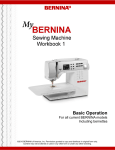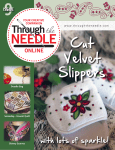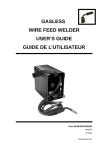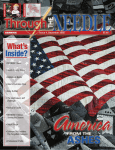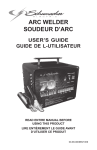Download PDF
Transcript
stitch r ecipe NEEDLE PUNCH Issue 25 $6.95 What’s Inside • Embroidered Wallflowers • Scattered Leaves Vest • The Happy Bag • Stable Stitches Page4 • Jubilee Tee • Going Round and Round • Something Fishy • Embroidery Special Effects • Southwest Stitches Pillow • The Eyes Have It! • Spontaneous Combustion table of contents Embroidered Wallflowers 4With colorful fabrics and wonderful variegated threads, this beautiful quilt made from a Benartex kit was only missing one thing…Embroidery! See how to create designs that fit the pieces of the quilt using only one design and Embroidery Software v5. 34 Scattered Leaves Vest 8This simple vest becomes fabulous when you start with a colorful fabric, add painted accents, then a touch of embroidery, and finish with sparkling glitz. The Happy Bag 11What makes this simple tote bag so spectacular? The large 12” x 12” design is created by arranging several motifs into a “square” using the BERNINA Embroidery Software and is easily stitched in one hooping using the Happy Voyager 12-needle embroidery machine. Stable Stitches 14One of the most important keys to creating professional-looking embroidery is choosing the correct stabilizer. Find the answers to your stabilizer questions that will yield the best embroidery results for your projects. Jubilee Tee 18See what happens when you combine My Label 3D Fashion Pattern Software with the multi-hooping feature of Version 5 BERNINA Embroidery Software. Create a custom-embroidered one-of-a-kind T-shirt that adds style and panache to your wardrobe. Going Round and Round 20Simple needle-punched shapes sprinkled with embroidered elements add impact to an otherwise non-descript garment. Utilizing BERNINA Embroidery Software to create the composition – from needle punch placement lines to embroidered details – provides the opportunity to assess and perfect the plan before you take a single stitch. Something Fishy 22This colorful little wallhanging is fun to make with bright fabrics, paper piecing techniques and simple free-motion quilting. Embroidery Special Effects 26Creating special effects with embroidery may be as easy as changing the needle in your machine! See how using specialty needles such as Double needles, Wing needles, and Triple needles can add texture, dimension, color variation, and depth to a “plain Jane” embroidery design. Southwest stitches pillow 29Combine machine-embroidered appliqué and a decorative stitch recipe for a coordinated, custom look that has Southwest appeal. The Eyes Have It! 32 Learn about about a forgotten BERNINA accessory: Eyelet Embroidery Set #82. Spontaneous Combustion 34Try this great exercise in creativity and see how much fun it can be! More fun than paper dolls, making these “flat dresses” can be addictive. 8 Managing Editor/Creative Director Susan Beck Contributing Editors Jill Danklefsen Jo Leichte Through The Needle is published four times a year by BERNINA of America, Inc. for machine stitchers and embroiderers of all types and all skill levels. No portion of this publication may be reproduced in any form without prior written permission of the publisher. Bernina of America, Inc. 3702 Prairie Lake Court Aurora, IL 60504 Phone: 630-978-2500 Website: www.berninausa.com E-mail: [email protected] For subscription information, contact: QRI Subscription Department, 3702 Prairie Lake Ct, Aurora, IL 60504-6182 Printed in the U.S.A. 1 contributors Nina McVeigh During 14 years of owning her own store, Nina developed and taught her original patterns and designs in BERNINA clubs and classes. An avid quilter, heirloom sewer and lover of all kinds of embellishment, she is also a collector of scissors, buttons and thread. Susan Fears Susan’s love of sewing began at a young age and she enjoys making clothing, quilting and sewing for her home. As a garment sewer, she utilizes the precision of Bernina machines and decorative features of embroidery and software to bring designer details into her own work. As a quilter, she creates traditional blocks with a contemporary flair and especially enjoys incorporating embroidery into her quilt blocks and quilting in the hoop. She combines her experience with computers and fashion design with BERNINA innovation as an Educator for BERNINA of America. 11 Erika Mulvenna Erika inherited a love of art from her mother, who encouraged her creativity at a young age through sewing and painting. Eager to explore all aspects of art, she earned a BA in General Studio Arts before continuing on to complete a BFA majoring in Fiber Arts. Currently employed as an Educator for BERNINA of America, Erika’s garments are playfully inspired by her extensive collection of vintage and antique sewing patterns. Dawn Andrew An Educator for OESD. Dawn has taught classes in all areas of sewing and embroidery. She has also been a manager for a sewing machine store and served as a district home economist for a fabric retailer. With a BS in Home Economics, Dawn is an expert seamstress and enjoys being creative with embroidery software. Debbi Lashbrook A former teacher at the university level, Debbi also managed the BERNINA Sewing Center in Plano, TX for five years before joining the Education staff at BERNINA® of America. Her specialties include garment construction, pattern drafting and fitting, and embroidery software. 22 Jennifer Gigas Always looking for a creative outlet, Jennifer found sewing to be her passion. From heirloom to embroidery to quilting, she’s yet to find a technique she doesn’t like. Jennifer began her sewing career designing custom children’s wear and teaching fine sewing techniques. As Director of Education/Training for BERNINA of America, Inc, she combines serging, sewing, and embroidery in updated versions of her favorite patterns. Elva Mungai Elva has used and loved BERNINA sewing machines since she bought her first, an 830. The embroidery software has allowed her to combine her computer and sewing knowledge in many creative ways and she enjoys sharing that knowledge with dealers, their staff and consumers. GAIL GARBER Gail Garber has been a quiltmaker since 1980, and is now internationally known as a teacher, lecturer, designer, and author. Her quilt and garment patterns are published through her company, Gail Garber Designs. Regular Contributors: Jill Danklefsen BERNINA® Product Support Specialist, BERNINA® of America, Inc. 2 elinor peace bailey Known around the world for her whimsical dolls, elinor says “being creative is a common experience for everyone. Don’t worry about content – the process will take you somewhere and is valuable in and of itself.” Try her creative exercise and you’ll see what she’s talking about! from bernina by susan beck Many of us can remember when the only “equipment” in our sewing rooms was a sewing machine. Then, along came sergers, rotary cutting supplies, professional steam irons, presses, and embroidery machines. All have made a difference in how easy and fun it is to turn fabric and thread into clothing, artwork, quilts, gifts, and anything else we want, but none have made more of an impact that the embroidery machine. It has taken the sewing world to a whole new level of embellishment, personalization, and computerization. This issue of Through The Needle is dedicated to all machine embroiderers, whether you are experienced, new to the art, or just thinking about trying it. From basic and practical to beautiful and unusual, you’ll find projects, tips, and useful embroidery information in this issue. “Stable Stitches” on page 14 is a great overview of OESD stabilizers and is handy to keep as a reference for why we use stabilizers and when we need each type. If you like to mix machine embroidery with other stitching techniques, try “Going Round and Round” on page 20, a project that incorporates embroidery with needle punching! “Embroidered Wallflowers” on page 4 offers fun ideas for using embroidery as part of your quilt. “These articles inspire you to want more, look for the BERNINA-sponsored seminar, Embroidery T-n-T in your area – ask your local dealer for details. Even if you are not into machine embroidery, there are fun projects and creative ideas to try. The “Something Fishy” wall hanging on page 22 is a colorful little quilt that’s fun to make with bright fabrics, paper piecing and simple free-motion quilting techniques. Be sure to try the creative exercise on page 34 by elinor peace bailey. It’s very freeing and can definitely get you over a mid-winter artistic slump. So whether you embroider by machine or sew more traditional projects using the sewing machine, we hope you’ll find this issue of Through The Needle useful and inspiring. Through The Needle would not be possible without the contributions of talented designers and authors. From the BERNINA Educators and staff to freelance designers and teachers, we appreciate the work of these fiber artists and strive to give credit where it is due. We apologize for inadvertently omitting the name of the author/designer on one of the articles in Issue #24. Nancy Kazlauckas designed the Painted Hearts Table Topper and you can see more of her creative work at www.threadcalligraphy.com. By Nina McVeigh Supplies Making this beautiful quilt from Benartex was great fun. With colorful fabrics and wonderful variegated threads, it was only missing one thing…Embroidery! Playing with just one design in BERNINA Version 5 Software, it was easy to create designs that fit the pieces of the quilt. Quilt Blocks Construct the quilt blocks as instructed in the Benartex Kit, following the directions below for appliquéing. Appliqué along the edges of the shapes using the Open Embroidery Foot #20/20C and the blanket stitch. Change the stitch length to 3mm and the width to 3.1mm. Move the needle position to far right and align the edge of the appliqué shape with the inner edge of the toe as shown. 4 • Wild Flower Kit from Benartex • Paper-backed Fusible Web • Various Variegated Threads for appliqué • Batting and Backing for the quilt • BERNINA Embroidery Software V5 • Designer Accents Design Collection from OESD • Isacord Thread -G reens #5933 and #6141 for center design -O ther colors to coordinate with appliqués fabrics • #80 or #90 Topstitch Needle for appliqué depending on Thread • #50 Black cotton thread for piecing and appliqué bobbin • Bobbin Fill for Embroidery Bobbin • OESD Poly Mesh Stabilizer • OESD 101 Spray Adhesive I S S U E Design Manipulation 25 New Design #2 One design from the OESD Designer Accents Collection was used for all the embroidery on the quilt. It was manipulated in the software to create three different designs to fit various areas in the appliqué pattern. Open a new design, once again using 03-Art Nouveau 3. Ungroup the design. Select portion of design shown in magenta and delete. New Design #1 Set the block aside while you go to the computer to design the embroidery. Open Version 5 Software and in Picture Mode, scan the center pattern piece K (from the kit). Return to Design View and select the Open Object tool. Using a series of right clicks; digitize the lines of the center pattern piece that are within the hoop. Go back to Picture View, select the picture and delete; return to Design View. Insert design 03-Art Nouveau 3 from the Designer Accents Collection. With both designs selected, use the Mirror-Merge Vertical tool to place a mirrored design on the opposite end of the pattern piece. Select entire design; group. With design selected go to sequence by color and click OK. Save as “Center Design 1” and close. Use the Mirror-Merge Vertical tool to add a second image. Select All; use the Mirror-Merge Horizontal tool to add another design. Ungroup the design. Select the flower and a few dots on the end of the design; delete the selected portions. Select remainder of the inserted design; right click on the design for the Object Properties box. Select General Tab. Change the size of the design to width 2.17”, height 0.88”. Rotate 18 degrees. Select apply then OK. Move the design to the right half of the lower portion of the pattern piece. With the design selected, choose the Mirror-Merge Horizontal tool and position a second image as shown. 5 t h r o u g h the n ee d l e Turn the block 90 degrees and reposition in the hoop. Select “Center Design 1”. Stitch as before; repeat until all four stems have a design at the end and there is a design in the center of the stem. New Design #3 Select All, copy and paste. Rotate 90°. Select one of the dots in the design and copy and paste in the 4 places where the design meets; top, bottom and sides. You now have the design for the very center of the block. Select and group the entire design. Select Arrange > Sequence by Color; click OK. Save as “Block Center” and close. Open the saved “Center Design 1”. Insert design “Block Center”. With the “Block Center” highlighted, select Object Properties > General Tab and decrease the size to 50%. Make sure the design is centered within the digitized pattern lines. Save as “Center Design 2”. Back at the computer, open BERNINA V5 Software. In Picture View, scan the appliqué pattern piece D. In Design View, digitize the entire pattern piece D. Back in Picture View, delete the picture. Return to Design View and open 03-Art Nouveau 3 from the Designer Accents Collection. Select the design and ungroup. Select the portion of the design shown in picture and move it away from the original. Select the remaining portion of design and delete. Select the portion of remaining design Move into place under first design. With the design still selected change the thread color. Select the portion of the design shown. Copy and paste the design. Drag the design over to the side. With the design selected, use the Mirror-Merge Horizontal tool to create the other half of the design you will be using. Select the entire design you just created. Copy the design and paste it three times. Place the three copies in a stacked position above the main design. Vertically mirror the remaining design and position below the main design. If desired, copy and paste some of the dots and place them as shown. shown. Rotate 90° and move to the right side of pattern piece. Use MirrorMerge Horizontal to place a design on the left side of the flower. Stitching Designs 1 and 2 Transfer the designs to the sewing machine. Center the appliquéd block in the Large Oval Hoop. Select “Center design 2”. Use the digitized pattern line to help with placement. It may be helpful to go to the sewing screen and advance through color 1 so that you can “tweak” the placement. You will skip Color 1 when stitching; as it was digitized only to help with placement. When the design has finished sewing, remove fabric from the hoop. 6 Select the remainder of the design, right click for Object Properties > General Tab. Rotate 118°. With the design selected, choose Mirror-Merge Horizontal to create a mirrored image. Select entire design and group it. Select Arrange > Sequence by Color > OK. Save the design as “Petal Design”. Stitching Design 3 Transfer the design you just created to the sewing machine. Center this portion of the appliqué block in the large oval hoop. Use the digitized appliqué outline for exact placement by advancing through the color and periodically checking against the outline of the appliqué. Do not stitch this color.Use various thread colors depending on the appliqué color. t h r o u g h the n ee d l e This simple vest becomes spectacular when you start with a colorful fabric, add painted accents, then a touch of embroidery, and finish with sparkling glitz. By Susan Fears 8 I S S U E 25 Painting the Fabric Follow the directions in Paintstiks on Fabric for applying paint. Use the Grip-n-Grip sheet to keep the plate from shifting while rubbing; spray 404 temporary adhesive on rubbing plate to prevent fabric from shifting while painting. For a more even application of paint with no streaking, color in one direction rather than back and forth. Paint the pattern onto the fabric, randomly mixing colors as desired. It is not necessary to let one color dry before adding a second, although wiping off the Paintstik may be necessary. Coloring on one plate with 2 colors OR using 2 different patterns with 2 different colors can yield exciting combinations. Use scotch tape to remove any paint “chunks” that fall onto the fabric; tape can also Unpainted fabric Painted fabric be used to remove some paint strokes applied in error. Be sure to let the paint dry and follow the recommended setting instructions in the book. Cutting the Fabric Lay the fabric out in a single layer and lay pattern pieces utilizing the best motifs. Note: The Peony and Poppy vest is an asymmetrical pattern – be sure to read the pattern pieces – some say “cut this side up.” Supplies • Shiva Paint Stiks in Iridescent Copper and Iridescent Green • Leaves Rubbing Plates by Canyon Creek • 404 temporary adhesive • Book: Paintstiks on Fabric by Shelly Stokes • BERNINA Embroidery Software, Designer Plus V5 • OESD Crafter’s Collection, Autumn Leaves Embroidery Collection • Edgestitch Foot #10/10C • Button Sew-On Foot #18 • Isacord embroidery thread – colors used: 4033 & 2711 • Black bobbin thread, Mettler 60wt cotton • Size 80 Organ needles • OESD black MediumWeight Tear-Away • 101 Quilt Basting Spray • Mega Hoop • Spray starch • Fabric as desired (Rhapsodie Coloree for Red Rooster Fabrics by Ricky Tims was used for the sample shown) •F abric, notions and thread as directed by pattern •A ppliqué press sheet • EZGlitzer • EZ Glitz crystals, 3mm in Jet AB, Amethyst, Metallic Blue • Optional, but you’ll wish you had them: Glitzer stand and Glitz tweezers •P attern: “Peony and Poppy Vest” by the Sewing Workshop 9 th r o u g h th e n ee d l e Creating the Embroidery On the front facing pattern piece, draw in the 5/8” seam allowance and scan into the Bernina Embroidery Designer Plus software. Use the Open Object tool to trace the cutting line, seam line and approximate roll line where the facing will drape at center front. Using the Mega Hoop, hoop a single layer of black MediumWeight Tear-Away stabilizer. Stitch the placement line (the cutting line) and remove the hoop from machine, but do not remove fabric from hoop. Use a light application of starch on the fabric prior to embroidery. Spray the stabilizer with temporary adhesive and lay the fabric on the placement line. Reattach hoop to the machine and stitch the basting line for the seam allowance – this will further anchor the fabric to the stabilizer. Stitch the designs. These designs are intended to be appliqués, however, they can be stitched as they are for finished designs with more of an outline quality. The 2 designs were stitched with the same 2 colors with a different color emphasis for each design (one design is predominately teal with purple accents, while the second design is reversed). Create a color stop between the cutting line and the drawn seam allowance line. Change the stitch length to a 5mm basting stitch for the seam allowance line. From the Autumn Leaves design collection, insert designs #905 and #913. Scale down and rotate the designs, placing them close to the seam line in a pleasing arrangement. Delete the roll line. Be sure to delete the scanned image before saving and sending to the machine. Embroidering the Design Note: The embroidery is on the right front facing of the vest and it is visible as the facing flips back when worn. Adding Glitz Select crystals that coordinate with the fabric, paint stick designs and embroidery, and apply. Put an appliqué press sheet underneath the fabric to be glitzed to prevent the glue from bleeding through to the back and affixing the fabric to your table surface. By using the appliqué press sheet, should a heated crystal fall off the wand, it can easily be removed from the press sheet, while it would be permanent on another surface. Assemble the vest according to the pattern directions. Use Edgestitch Foot #10/10C for understitching and to close the sides vents, eliminating all handwork. Use Button Sew-On Foot #18 to attach the button and use a piece of the black tearaway stabilizer to support the buttonhole as it is sewn. 10 I S S U E The 25 Bag By Erika Mulvenna What makes this simple tote bag so spectacular? First, the embroidery – one large design made by arranging and combining several smaller designs covers the entire surface of the front and is stitched again on the back. And secondly, the bag is reversible with another great design on the inside! The large 12” x 12” designs are created by arranging several motifs into a “square” using the BERNINA Embroidery Software and is easily stitched in one hooping using the Happy Voyager 12-needle embroidery machine. Happy Embroidery Embroidery: Using the general guidelines on the following pages, create a combined design of your choice using digitized motifs from your favorite collections. Save it on a memory card and load it into the Happy Voyager machine or use a USB cable and the Happy Link software that comes with the machine. Layer one piece of PolyMesh Cut-Away and one piece of HeavyWeight Tear-Away stabilizer with the fabric to be hooped;use temporary spray adhesive to bond the layers together. Hoop the layers, centering the design about 7½” from each end of the fabric. Embroider the complete design on each end of the fabric. Note: Using the Happy machine, this design requires one hooping and about 3 hours of stitching time. It is possible to stitch using other embroidery machines but will require multiple hoopings and more time. Supplies: • BERNINA Embroidery software • Happy embroidery machine with large 12” x 12” hoop • Heavyweight denim, twill, or canvas, 2 piece 16” wide by 26 “ long each • 2 pieces of the same fabric, 24” x 2” each for straps • OESD PolyMesh Cut-Away stabilizer • OESD HeavyWeight Tear-Away stabilizer • 101 Quilt Basting Spray • Assorted colors of Isacord thread as desired for the embroidery designs • Thread for tote construction Embroider the second piece of fabric being used for the lining. 11 Bag Construction Body of the Bag: Cut the finished, embroidered pieces for the bag to 13” wide and 25 “ long, making sure that the designs are centered at each end with about 2” extending at the top above the design and 3” between the designs at the bottom. Fold the bag in half, right sides together, with one design on each side and the fold at the bottom. Sew side seams for front and back, using ½” seam allowances; press open. Create the base of the bag by stitching “dog ears” at the corners: fold the corners into triangles and stitch across them, about 2” down from the points. Trim about ¼” from the stitching lines, cutting of the points. Repeat the previous steps for the second piece of fabric. Handles: Sew the 24” x 2” pieces together using a ½” seam allowance; turn to the right side and topstitch along the edges using Edgestitch Foot #10/10C, adjusting the needle position as needed. Baste the handles to one side of bag with about ½” of each end extending past the raw edge of the bag. Completing the Bag: Place one bag inside the other, right sides together, and stitch around the opening with a ½” seam allowance, leaving one edge open between the handles for turning. The handles will be secured in the seam. Turn the bag to the right side and press. Topstitch along the edge of the bag, turning the edges of the opening inward and stitching them closed. Creating the Design The 12” x 12” design stitched on the Happy bag is actually a collection of individual designs arranged in a “square” format. The directions below offer general guidelines and a visual map for creating your own design. Experiment and test as you arrange your selected designs. Resize and rearrange as needed to get the combination and arrangement you desire. General Guidelines Open the BERNINA Embroidery Software V5; open the desired design (start near in or near the center and build out to the edges). Build the “corner” arrangement of the design first, then mirror-merge it to get four units. See Steps #1-6 below. Next, add motifs at the top and bottom and along the sides. See Steps #7-13 below. Finish with the motif in the center. See Step #14 below. 12 Step 1 Step 7 Step 2 Step 8 Step 11 Step 12 Step 3 Step 9 Step 13 Step 4 Step 10 Step 14 Step 15 Step 5 Step 6 13 th r o u g h th e needl e Stable Stitches By Dawn Andrew One of the most important keys to creating professionallooking embroidery is choosing the correct stabilizer. A common question among most embroiderers is, “How do I choose the right stabilizer?” but that is only one of many questions that can be asked about stabilizer. So let’s have a conversation with an OESD Educator to find the answers that will yield the best embroidery results. The Rule of Three Keep these three facts in mind for all of your embroidery projects: 1. You Need Stabilizer: The hoop holds the fabric and the stabilizer keeps the fabric from moving, puckering, or stretching while it is being stitched. It is impossible to stitch beautiful embroidery without stabilization. 2. Follow These General Guidelines: Use Cut-Away on knits, Tear-Away on wovens, and Wash-Away when you don’t want any stabilizer left in the design. 3. Hoop Whenever Possible: Adhere the stabilizer to the fabric using 101 Quilt Basting Spray and hoop the layers, making them smooth, but not stretched, in the hoop. 14 I S S UE 25 What is stabilizer? OESD Educator: Stabilizer is a backing or topping that prevents puckering and stretching of the fabric during, and in the case of cutaway, after, embroidery. Some of you know from experience what happens when you don’t use a stabilizer. It can make a big mess, resulting in puckering, loose stitches, and less than beautiful designs! How do I choose the right stabilizer? OESD Educator: There are many variables to consider when assessing which stabilizer is right for the project. Remember to always do a test “sew-out” to help you make your final choice. Before you get to the testing point, start with two questions: 1. What design have I chosen? The design tells the weight of fabric it can be stitched on. For instance, if it is a design that has simple outlines and few stitches, use a lightweight fabric. If the design has many stitches, use a mid- to heavyweight fabric. 2. What type of fabric will I be using? The fabric type will tell you to choose a cut-away, tear-away or wash-away type of stabilizer. A Cut-Away stabilizer is the most versatile; stretch fabrics such as knits, sweaters, sweatshirts, Lycra, fleece, denim, and fabrics that are loosely woven should always be stabilized with a cut-away because the stitches need to be stable during washing and wearing. You can also use a cut away on woven fabrics with designs that have lots of stitches. A Tear-Away stabilizer is best for non-stretch fabrics such as quilting cottons, poly/cotton fabrics, canvas, towels, vinyl and leather. A Wash-Away stabilizer washes completely from the fabric, and can be used for cutwork, stand-alone lace and reverse appliqué. Once you have determined the type of stabilizer to use, you can select one or two within that category to test. What if I test a couple of different stabilizers and it still doesn’t look right? OESD Educator: Then you consider the question, “How many stitches does the design have?” If it has many stitches and you have used only one layer of stabilizer, then it will probably still pucker. Test with two layers of each of the stabilizers to narrow it down. Also, be sure that the fabric and stabilizer are hooped together, and that the stabilizer is adhered to the fabric with temporary spray adhesive. If using more than one layer of stabilizer, adhere the layers together with the temporary spray adhesive. That produces a good foundation, which then produces a successful project. I stitched my design on a t-shirt using a cut-away stabilizer. Why is it stiff ? OESD Educator: This is another common question. If Heavyweight Cut-Away stabilizer was used, it will cause the shirt to be too stiff. It is for heavier fabrics or for items that need to be stiff, such as inside pages of a fabric book. The better choice for a t-shirt and for any baby and children’s knit items is PolyMesh CutAway. It has an extra-soft feel, which doesn’t irritate the skin, and still has plenty of strength to keep the embroidery stitches looking good after lots of washing and wearing. PolyMesh can be used in multiple layers to hold higher stitch count embroideries. Another great choice is Fusible PolyMesh Cut-Away, which can be pressed onto the wrong side of the fabric with a medium warm iron, eliminating the use of temporary spray adhesive. 15 I heard that I could use tear-away stabilizer for paper piecing, is that true? OESD Educator: Yes, LightWeight Tear-Away can be used for paper piecing. Just cut the sheets to be paper size (8½” x 11”) and place one at a time in the printer to print the piecing pattern. The Ultra Clean and Tear is a medium weight tear-away and can also be used for paper piecing. Do a paper piecing test with each of the stabilizers before choosing which one to use. Help! I stitched a monogram on a towel and the loops of the towel are poking through the embroidery. How can I keep that from happening? OESD Educator: Use AquaFilm Topping on top of the towel. AquaFilm Topping is a lightweight wash-away to be used on top of napped fabrics such as corduroy, velvet, fleece, polar fleece, knits, towels, terry cloth, velour items, etc. Place it over the area to be embroidered. After stitching, remove the stabilizer gently by holding the stitched area and tearing most of the topping away. The remainder can be washed, sprayed, or dabbed away with a towel or cotton swab. A damp towel can also be placed over the top of the remainder of the stabilizer to gently steam it away. What is the difference in BadgeMaster and AquaMesh, and which is the best? OESD Educator: These are both wash-away products, but there are a few differences between BadgeMaster and AquaMesh. BadgeMaster is a starch-based product that will leave some stiffness behind after being rinsed out. In most cases, the stabilizer can be torn away when the embroidery is complete, then any excess can be dissolved. AquaMesh will rinse away (after excess stabilizer is trimmed), leaving no stiffness to the embroidery. Based on the differences, it is not a matter of which is the best, but rather of which you prefer. For example, if you prefer stiffer lace, use BadgeMaster; if you want softer lace, use AquaMesh. What do I use if I am stitching on a garment that is difficult to hoop? OESD Educator: There are several specialty stabilizers that can be used. The specialties fit into the same three groups that I have already mentioned: Cut-Away, Tear-Away & Wash-Away. Available in both cut-away and tear-away versions, Hydro-Stick is a stabilizer with starch-based glue on one side (the shiny side) that is water activated. Hoop the stabilizer with the shiny side up in the hoop. Lightly dampen a sponge or use a sponge applicator and wipe the shiny side of the stabilizer. This activates the glue so the fabric will adhere to the stabilizer. To remove the Hydro-Stick, dampen the edge of the fabric with the sponge and wait 30 seconds, and then separate the stabilizer from the fabric. Continue until the fabric is completely released. Hydro-Stick is great for collar points, socks, gloves, towels, caps, jeans, and bags with zippers. Items using Hydro-Stick will be stiff until laundered. Once laundered, the starch washes away and the item will soften making it great for t-shirts and sweaters. Stabil-Stick, a paper-backed adhesive stabilizer, is also available in cut-away and tear-away versions and is perfect for designs that require multiple hoopings. Hoop the Stabil-Stick with the paper side up and use an Embroiderer’s Wand to score the paper. Remove the paper to expose the adhesive and adhere the item to the area. AquaMesh Plus is a wash-away paper-backed adhesive and works like Stabil-Stick. Hoop the stabilizer with the paper side up and use the Embroiderer’s Wand to score the paper. Remove the paper to expose the adhesive and adhere the item to the area. AquaMesh Plus washes away with water and is wonderful for sheer, slippery fabrics like chiffon. Specialty Stabilizers Tip: Use a titanium needle; it helps in cutting down the gumming up of the needles. 16 I S S UE 25 OESD Stabilizers At-A-Glance Cut-Away • HeavyWeight Cut-Away – Good for most fabrics, this versatile stabilizer is especially good for sweatshirts, polar fleece and knit fabrics. Also works well with dense designs on any fabric. • X-tra HeavyWeight Cut-Away – Same as above; can be used when more stabilization is needed. Use one layer of X-tra HeavyWeight instead of two layers of HeavyWeight. • PolyMesh Cut-Away – This extra-soft stabilizer doesn’t irritate the skin and can be used on almost anything. Available in white, beige, black, the beige is good for use with light-colored fabric to avoid shadows from the trimmed stabilizer. Tear-Away • Fusible PolyMesh Cut-Away – same as above but can be fused to the fabric to prevent stretching. This stabilizer remains on the fabric to support the embroidery during washing and wearing. • LightWeight Tear-Away – Use with lightweight fabrics such as quilting cottons and linen. Use more layers for dense designs or where more stabilization is needed. • MediumWeight Tear-Away – Only available in black for darker fabrics to prevent the stabilizer from showing through to the right side of the fabric. • Ultra Clean and Tear – This medium weight stabilizer is perfect for cotton quilting fabrics, and can also be printed for use in foundation piecing. Easily tears away, remains soft and disintegrates with washing. Wash-Away • AquaFilm Topping – Used on top of fabrics with a nap or pile, such as terry cloth, velour, or velvet to keep the thread from sinking into the fabric. Placed on top of fabric; does not need to be hooped. • AquaFilm Backing – Used to stabilize fine fabrics such as batiste and projects where all traces of stabilizer need to be removed. Several layers can be used for stitching stand-alone items such as lace. • BadgeMaster – Three times the weight of AquaFilm, this stabilizer is good for stand-alone laces and for projects where all stabilizer needs to be removed. Can be only partially rinsed for a stiff effect. • AquaMesh – Can be used for many of the same applications as BadgeMaster, but rinses away easier and faster. Good for any project in which only the thread should remain. Specialty Stabilizers • AquaMesh Plus – Same as AquaMesh but backed with a pressure-sensitive adhesive. Use it for items that cannot be hooped, such as collars and cuffs; also good for sheer, slippery fabrics such as chiffon. • Stabil-Stik Cut-Away – This cut-away stabilizer with a pressure-sensitive backing is good for large designs that require multiple hoopings; also good for knits that can’t be hooped. • Stabil-Stik Tear-Away – This tear-away stabilizer with a pressure-sensitive backing is good to use with stable fabric items that cannot be hooped such as towels, bags, collars, cuffs, etc. • Hydro-Stick Cut-Away – For knits such as t-shirts, sweatshirts, and golf shirts, the glue on this medium weight stabilizer is repositionable as long as it is wet. Good for items that can’t be hooped • Hydro-Stick Tear-Away (1.8 oz.) – For use with lightweight wovens such as quilting cottons and linen. • Hydro-Stick Tear-Away (2.5oz.) – Great when extra stiffness is desired; perfect for patches, purses, heavy towels, caps, and hats. 17 th r o u g h th e needl e By Debbi Lashbrook See what happens when you combine My Label software with the multi feature of Version 5 BERNINA® Embroidery Software. Create a custom-embroidered one-of-a-kind T-shirt that adds style and panache to your wardrobe. Creating the Design Scan the neckline of the printed pattern piece from My Label software and save it as a BMP file. Open the BERNINA® Embroidery Software, then click on the Picture View tab and select the Load Picture tool. For ease in designing the embroidery, you may wish to rotate the scanned image by selecting the object, opening Object Properties, selecting the General tab, and rotating 90°. Select the Open Object tool and digitize a placement line along the cutting line of the neck pattern piece. Place the line along only the center portion of the neckline curve to mark a guideline for placing the design on the edge of the T-shirt. Supplies • Printed T-shirt pattern from Insert design Jubilee 02 by selecting File/Insert Design. Rotate the design by clicking on the My Label 3D Fashion Rotate tool two times. Zoom in on the design and align the center of the design with the cenPattern Software ter of the T-shirt neckline and a short distance from the edge of the stitching line of the neck. • BERNINA® Embroidery Software V5 - Designer Plus Select Arrange > Pattern Stamp, level then select the Monogram Orna• Stretch knit yardage for ment Symbol Set and choose T-shirt M004b. Place four pattern • OESD Stabil-Stick Cut-Away stamps as desired. Select the stabilizer stamps and use the Mirror Image and Rotate tools to place the • OESD PolyMesh stabilizer stamps in position. After placing • Isacord embroidery thread the pattern stamps, change the • EZ Glitzer™ color of the stamps to match that • EZ Glitz™ crystals of the Jubilee design. 18 I S S UE 25 elect a different color and digitize a placement line along the neckline S of the upper right front. Make sure you leave a small opening between the two placement lines so that splitting the design will be easier. Insert Jubilee 05. Decrease the size to 90% by opening Object Properties and decreasing both the width and the length of the design. Add two more pattern stamps to this part of the design and place them as desired. Select these two pattern stamps and Jubilee 05 and combine them into a single design using the Group tool. Select Mirror-Merge Horizontal tool and place along the upper left front by clicking on the screen when the design is in position. Save the design. Switch to Multi Hooping View. Select the hoop and rotate it horizontally. Add two more hoops and move the hoops so that the three neckline placement lines fit separately in the three large oval hoops. Switch back to Design View and save the design, selecting Export one file for every hooping when prompted, then clicking on the Save All button. Note that you may need to use the Reshape Object tool to separate the placement lines if you have difficulty in placing the hoops. Stitching the Design Place a layer of PolyMesh stabilizer behind Stabil-Stik Cut-Away in the embroidery hoop. The PolyMesh is used next to the skin because of its softness. Remove the paper covering of the Stabil-Stik and insert a 75/11 Ballpoint Organ Embroidery needle into the machine. Select the center design and stitch the placement line (color 1). Remove the hoop and smooth the neckline of the T-shirt into position on the stabilizer as shown. Return the hoop and finish stitching the design. Next, remove the hoop from the machine and carefully trim around the stabilizer, being careful not to remove the stitched registration marks from the stabilizer. Place another stabilizer set in the hoop following the instructions above and select design 2. Stitch the placement line and registration marks on the stabilizer. Align the T-shirt registration marks with those on the stabilizer using straight pins through the back of the stabilizer. Remove the pins and stitch the remainder of the design. Place the third set of stabilizer in the hoop and select design 3. Stitch the placement line and the registration marks on the stabilizer. Align the stitched T-shirt as outlined above and stitch the final design. Complete the construction of the T-shirt following the pattern directions in the My Label and embellish with EZ Glitz™! 19 Going Round and Round! th r o u g h th e needl e By Jennifer Gigas Simple needle-punched shapes sprinkled with embroidered elements add impact to an otherwise non-descript garment. Utilizing BERNINA® Embroidery Software to create the composition – from needle punch placement lines to embroidered details – provides the opportunity to assess and perfect the plan before you take a single stitch. Instructions for stitching the design are included in this article. Visit www.berninausa.com for the design files and instructions on creating the files. Needle felting or needle punch is a technique traditionally done by hand, in which wool fibers are embedded into a wool base. The fibers are “punched” into the base fabric with a set of barbed needles mounted into a handle. The fibers are often formed into simple shapes such as flower petals, leaves or geometric elements. The advent of machine needle punch accessories opens opportunities for experimenting with non-traditional fibers and completing projects in a fraction of the time needed for hand-punched projects. Speed project completion even further by adding needle-punched elements to ready-made items. 20 I S S UE 25 Step 1: Fuse Armo-Weft to the wrong side of the fabric, behind the area to be embellished. Print Felted Appliqué 1.art design template. Use the paper template to determine the positioning of the design on the ready-made item. Chalk-mark the center point on the fabric. Step 2: Spray Ultra Clean and Tear with HR5, adhere to the wrong side of the fabric. Place a layer of AquaFilm Topping on top of the fabric; hoop the project. Step 3: Stitch Felted Appliqué Design 1 .art. • Color 1–large circle placement • Color 2–ring placement and accent stitches • Color 3–small accent circle placement • Color 4–embroidered elements The placement lines mark the position of the needlepunched appliqués. The color changes for groups of placement lines serve as a reminder where like colors of wool are used for the appliqué shapes. Remove the project from the hoop; remove excess stabilizer. Step 4 Trace appliqué shapes from printed design template onto tear-away stabilizer; use as patterns to cut shapes from wool. Attach the Needle Punch Accessory Set to the machine. Tip: Shapes should be appliquéd in the same order the placement lines were sewn: large circles, rings, small circles. Position wool shape on the project; punch slowly in the center of the shape out toward the edges; punch across the surface of the appliqué. Repeat for each appliqué. Once all the shapes are in place, punch from the wrong side of the base fabric and once again from the front to fully imbed the wool. Step 5 Print Felted Appliqué 2.art design template.Use the template to determine the positioning of the design on the ready-made item. Mark the center point on the fabric. Adhere a layer of AquaMesh Plus to the wrong side of the fabric. Place a layer of AquaFilm Topping on top of the fabric; hoop the project. Embroider. Remove the project from the hoop. Rinse to remove the stabilizer. Press well from the wrong side once the fabric is completely dry. Supply List • Embroidery compatible sewing machine • Felted Appliqué.art design files 1 and 2 (available for FREE download from www.berninausa.com) • Weeks Dye Works Hand Dyed Wool – small amounts of three coordinating colors • Isacord Embroidery thread • OESD Stabilizers: - Ultra Clean and Tear - OESD AquaMesh Plus - AquaFilm Topping •1 01 Quilt Basting Spray • Organ Needles for embroidery (size appropriate for project fabric) • Needle Punch Accessory Set Note: The Needle Punch Accessory Set is for use with selected CB hook machines only. • HTC Armo Weft fusible interfacing • Ready-made item for embellishing 21 Something Fishy by Gail Garber Supplies • 1 yard background fabric • 1 yard wavy stripe for inner border and bias binding • ¾ yard total assorted bright tones for fish • 2 /3 yard backing •3 2” x 26” batting •1 01 Quilt Basting Spray 22 This colorful little wallhanging is fun to make with bright fabrics, paper piecing techniques and simple free-motion quilting. Finished size: 30” x 24” Cutting Cut outer borders first (see right) and set aside. Tip: When using directional fabric, be sure to note which direction the pattern follows before cutting. For instance, I used a watery background print for my quilt. Therefore, on the upper and lower borders, I aligned the water flow with the long part of the strip. On the side borders, the water flows across them, or horizontally across the pattern. In this pattern all upper/lower strips have a lengthwise flow and all side strips have a horizontal flow. Likewise, all triangles are also directional. The cutting instructions below provide enough triangles to place so that they are also directional in the finished quilt. However, it is necessary to check placement before stitching each background triangle. Background fabric • Cut two strips 2” x 24½” for upper and lower outer borders • Cut four strips 2” x 18½” for the side borders • Cut four strips 2” x 9½” for upper and lower fishy blocks • Cut four strips 2” x 9½” for side fishy blocks • Cut 2 strips 3½” x 9½” for upper and lower fishy blocks. • Cut four 2” squares for upper and lower corners • Cut twelve 5” squares. Cut on the diagonal to use in the background of the fishy blocks. • Cut four 7” x 2” strips for fishy tail inset Wavy Stripe • Cut two strips 2” x 30½” for upper and lower inner border • Cut two strips 2” x 18½” for side inner border • Cut four 2” squares for upper and lower outer border • Cut a bias strip 2¼” x 115” for binding For each Fishy Body Note: Use different fabrics for each fishy. You will need four sets. • One square 3” x 3” (Piece #1) • One rectangle 1½” x 3” (Piece #2) • One rectangle 2” x 3½” (Piece #3) • Four rectangles 1½” x 4” (Pieces #4-7) • One rectangle 2½” x 4” (Piece #8) • One rectangle 2½” x 5½” (Piece #9) • Cut two upper fins • Cut two lower fins • Use the background triangles already cut For each Fishy Tail • Four rectangles 2” x 5½” (pieces #2-5) • Use the background triangles already cut • Use the tail inset already cut Making the Fishy Blocks Stitch the upper and lower fins with right sides together using a ¼” seam allowance. Leave the straight end unstitched. Turn fins right side out; press and edgestitch along the seamed edges. Set these aside. 6½” x 6½” Stitch the tail blocks to the body blocks for four complete fish. Fold the fishy fins in place, but do not tack them down until the blocks have been stitched together (the top fin extends above the top of the block). After piecing is complete, add the eye and mouth to each fish. I used black polka dot (½”) on white fabric for my fishy eyeballs; I cut a white border around the dot and hand appliquéd it to the fish as indicated on the pattern. I also hand embroidered around each eye, using one strand of black embroidery floss and the outline stitch. Add eyebrows, eyelashes, and a big smile, too. Quilt Assembly Something Fishy 30" x 24" Piece four body blocks and four tail blocks using the paper piecing technique described on the following page or your favorite technique. When piecing the Fishy body, insert the upper and lower fin pieces before stitching the final background triangles in place. Trim the finished blocks as shown in the photos. 3½” x 6½” Designed by Gail Garber 23 The fishies are offset in this quilt so they are not aligned. Thus, the background rectangles are not the same sizes on every block. Refer to the assembly chart for the placement of the background rectangles. Once these are stitched to the fishy blocks, the size will be 10½” x 9½”. Note: Carefully pin the upper fins out of the way when stitching the background rectangles. Stitch the four fishy blocks together. Stitch the three side borders together and add them to the sides of the center. Stitch the upper and lower inner borders (wavy stripe) to the center. For the outermost upper and lower borders, stitch a 2” square of stripe to each end of the 24½” rectangle. Add the remaining 2” squares of background fabric to the outermost edge. Stitch the upper and lower borders in place. Make a sandwich of the pieced top, the batting, and backing, bonding them together with quilt basting spray. Upper Fin Free-motion quilt the layers – moving side toCut side –8 creating large wavy shapes resembling water. Note: The BERNINA Stitch Regulator helps you create even, consistent stitches even if you have never free-motion stitched before. Learn quickly without hours of practice! Bind the edges of the quilt using the binding method of your choice. Gail Garber Paper Piecing Almost any straight stitch or allpurpose foot will work for paper piecing, but the best choice is Clear Foot #34/34C. The markings on the foot and the visibility the clear sole offers makes it easier to see the pattern lines as you stitch. 6 Photocopy or trace the pattern on the following page onto OESD Ultra Clean and Tear stabilizer. Place the printed pattern face down. Position and pin a roughly cut piece of fabric over section #1, right side up. Note: You will place fabric on the unprinted side and stitch from the printed side of the stabilizer. Position a piece of fabric over section #2, right side down. Turn the paper over and stitch on the line between sections 1 and 2. Trim seam allowances to 1/4”. Turn back to the fabric side and finger press the fabric to the right side. Continue this process in numerical order until all sections are covered and the block is created. Trim seam allowances to 1/4”. Carefully tear the stabilizer away from the back of the block. 3 5 1 2 4 Free-motion Quilting 7 Fishy Tail 24 I S S U E 25 Something fisht pattern Upper Fin Lower Fin Cut 8 Upper Fin Cut 8 Lower Fin Lower Fin Cut 8 Cut 8 Cut 8 Something Fishy Block Pattern Something Fishy Block Something Fishy Block Pattern 3 3 5 1 1 5 w Lo 4 t en em ac Pl t in in rF pe pe Up 6 2 w Lo 2 4 6 4 6 in F er Pl ac Pl 11 12 12 Body Fishy t en in em t F er ac w en em Lo ac Pl 8 t en em Fishy Tail Fishy Tail 7 3 1 8 in F er 12 7 4 5 7 3 1 2 2 5 7 3 1 2 4 9 rF 5 7 9 Up Pl ac Up em pe en en em in Pl ac 9 13 rF 6 10 13 6 t 13 Fishy B 25 Embroidery th r o u g h th e n ee d l e By Elva Mungai Supply List • Embroidery Needles 75/11 • Wing Needle 100/16 or 120/19 • Twin Needles size 2.0-4.0/80 • Top Stitch Needle 100/16 or 110/18 sizes • Triple Needle 3.0/80 • Darning Foot #9, Embroidery Foot #15, Freehand Embroidery Foot #24, and/or Freehand Quilting Foot #29 (see sidebar on next page) • Natural Fabrics, such as handkerchief linen, 100% cotton batiste or organdy • Embroidery Threads in desired colors • OESD AquaMeshPlus, AquaMesh, or other water-soluble stabilizer • Shirt Pattern for the tailored shirt from My Label 3D Fashion Pattern Software, or such other patterns for a tailored shirt or a baby dress that would be appropriate for the use of these designs • Designer Plus V5 BERNINA Embroidery Software Tip: If working with a BERNINA model equipped with a Security Program, engage it to keep the needle from swinging too wide and hitting the presser foot, possibly causing needle breakage. 26 Creating special effects with machine embroidery is as easy as changing the needle in your machine! Using specialty needles such as double needles, wing needles, and triple needles can add texture, dimension, color variation, and depth to a “plain Jane” embroidery design. general information When using specialty needles, care must be taken to be sure that the needles clear both the embroidery foot and the stitch plate. For Double needles up to 4.0 mm or Wing, Topstitch and Triple needles, the 5mm stitch plate will work well, but for a 6mm double needle, use a 9mm stitch plate. The embroidery presser foot must also be selected carefully so that the needles will clear the foot when stitching. Darning Foot #9, Freehand Embroidery Foot #24, Embroidery Foot #15, or Freehand Quilting Foot #29 can be used for embroidery with these specialty needles. When selecting the foot to use, check to be sure the needle will clear the foot. Teardrop Embroidery Foot #26 does not have enough space for the larger needles to clear the foot. Topstitch needles (size 100 or 110) will clear Foot #26. Designs from the BERNINA Embroidery Software v5 can be edited to allow for the use of a Wing, Double, or Topstitch needle. The satin stitched lines of the Blue Swirls design used in the simple monogram for the blouse have been changed to a straight stitch outline and then stitched with a Double needle to create a shadow effect. The geometric design created with a straight stitch outline can be stitched with a Wing needle or Topstitch needle after changing the straight stitch to Pattern Outline stitch #701a, the Venetian hemstitch. This same stitch is used to apply lace for lace insertion work. I S S U E Double Needles Double needles can be used to create a shadow effect in an embroidery design; bows and curved motifs lend themselves to this type of design. The designs can be digitized using a straight outline stitch or a design can be edited so that it has a single straight-stitch outline in it. When these sections of the design are stitched using a Double needle there will be two rows of parallel stitching connected on the underside by just one bobbin thread. Using a darker shade of thread in the bobbin and a lighter shade of the same color in the needles will create the effect of a shadow between the two rows of stitching. Wing Needles A Wing needle or 100 or 110 Topstitch needle will create a row of holes, entredeux or replicate a fil tire’ when used with an appropriate stitch pattern. Only natural fabrics will perform well using these techniques because the threads of the fabric must be displaced by the needle making several passes into the same space between threads to create a hole. Stitches in Version 5 of the BERNINA Embroidery Software that are especially nice to use with a Wing or Topstitch needle are: #305 in the Crossstitch folder; #711 and 724 in the Heirloom folder; #10, blanket stitch. Triple Needle Stitching Triple needles can be used to stitch a Pattern Outline with three different colors of thread to give an interesting dimensional effect. Pattern Run Outlines in the Home Dec category, such as stitch 402, are one example of stitches that can be used for this technique. A Triple needle, with each needle threaded with a different color of thread, could be used for the scalloped border with a Wing needle, making the hemstitch on both sides of the center design. This would be an appropriate design to use of the cuff or collar of a shirt or on center front of a baby dress as a substitute for Swiss embroidered trim. Elva’s Elegant Monogram Getting Started • Click the New icon or select File > New • Click the hoop icon to turn on the hoop. Right click hoop icon and select 255 x 145 oval hoop > OK • Toggle on the grid. Right click on the grid icon and select Snap to Grid > OK • Select the Zoom Box tool. Right click to zoom out so that you can see the entire hoop. Creating the Geometric Motif • Select the Open Object tool, then click on Outline > Pattern Run • Open Object Properties > Outline Stitches > Pattern Run; click Select • Click the Drop Down arrow; select NP005a for the category. • Select 701a > OK > OK • With the Open Object tool, draw a straight line, starting at the top of the hoop, extending down for 9 grid squares; click. • Continue to draw the line 2 squares to the left; click. • Move two squares up; click. • Continue the line by moving 4 squares to the right; click. • Draw the line 5 squares down; click. • Move 2 squares to the right; click. • Continue the line with 2 squares up; click. • Drag the line 3 squares to the left; click. • Finish with a line 5 squares down; click. Enter. Naming and Saving the File • Select File > Save As and select the folder where you wish to save the file. • Save the file as Heirloom 1; touch Esc. Adding the Stitch Pattern • Select the design. 25 • Right click and drag to clone a new design. •C lick Object Properties > Outline Stitch > Pattern Run > Select. •W ith stitch pattern selected, navigate to the Heirloom Category using the drop down arrow. Select stitch 720. Apply. •R ight click and clone another copy of the stitches. • Select stitch 711 > Apply. • Check the results of the new stitch. • Close the file. All of the stitches above can be used with a Wing needle and embroidery. When stitching the wing needle stitches, use a thread that is close in color to the background fabric for best visual results. Creating the Swirled Vine • Click the Open icon. Navigate to the folder where the Heirloom1.art file is saved. Open the file. • Select File > Insert Design. Navigate to the Ornaments folder in My Designs and select Blue Swirls 2.art and open. • With the Blue Swirls2.art design still selected, right click twice on the Scale by 20% up/down icon to enlarge the design. • Click on the Ungroup icon. • From Color Film, select the lighter blue color and delete the satin stitches. • Using Color Film again, select the darker blue swirls. Group. • Move the darker blue swirls into position overlapping the Heirloom1 stitches. These stitches will be stitched using a 2.5mm or 3.0mm Double needle with a darker thread in the bobbin to create a shadow effect. • Save design as Heirloom2.art • Add a one-letter monogram or a small floral design of your choice to complete the design. Tip: For correct placement when stitching the design, scan the pattern piece for the left shirtfront or the left front of a purchased shirt and use the Open Object tool to digitize a placement line. Note: Specialty needles as discussed in this article may be used with the aurora and artista embroidery modules. They are not intended to be used with the Bernette Deco embroidery machines. Presser Feet Choices Most machine embroidery can be stitched using Teardrop Embroidery Foot #26 but when using specialty needles, other freemotion presser feet may be needed to accommodate the needles. Below are possible choices. Darning Foot #9 Embroidery Foot #15 Freehand Embroidery Foot #24 Freehand Quilting Foot #29 27 I S S U E Southwest Stitches Pillow 25 By Jill Danklefsen Combine machine embroidered appliqués and a decorative stitch recipe for a coordinated, custom look that has Southwest appeal. Embroidery Appliqué 1. Prepare base fabric for embroidery by fusing HTC Armo® Weft interfacing 2. Place one layer of OESD PolyMesh stabilizer on the back of the fabric 3. Place a second layer of stabilizer – Ultra Clean and Tear beneath the PolyMesh. 4. Hoop your fabric/stabilizer layers as one. 5. Load the design into your embroidery machine of choice. 6. F ollow the step-by-step embroidery process as shown in the photos on the following page. Note: The special thing about these designs is that the appliqué process is part of the embroidery stitching, meaning the fabric placement stitch as well as the tackdown stitch are digitized as part of the design. Appliqué Supplies: • OESD Southwest Appliqués Design Pack #12121 (Design #FB094) • 14½” x 14½” linen or linen/ cotton blend base fabric (fused with HTC Armo® Weft fusible interfacing, if desired) Note: The interfacing adds more support for the base fabric to hold embroidery and/or decorative stitches • OESD PolyMesh Cut-Away stabilizer • OESD Ultra Clean and Tear • Four fat quarters of coordinating fabrics; gilded Opulence by Paula Nadelstern for Benartex was used for appliqué background, borders, piping and pillow backing • Isacord thread in desired colors – (#4122-aqua; #1172 beige; #4250-lt. aqua; #0101 off-white are shown ) • Machine Embroidery needle Stitch Recipe Supplies: • Open Embroidery Foot #20/20C • Thread – choose the same or coordinating Isacord thread colors • 80/12 Sharp needle • OESD Lightweight Tear-Away – cut into narrow strips – about 3” wide to cover just the stitching area Pillow Supplies: • Double Cord Foot #60/60C • 3/8”-1/2” wide cording • Pillow form, 14” x 14” 29 th r o u g h th e n ee d l e Step 2 – Lay fabric over stitched line Step 1 – Stitch fabric placement line Step 4 – Remove hoop from machine & trim appliqué fabric Step 3 – Stitch the Tackdown stitches Step 6 – Continue stitching . . . Step 5 – Reattach hoop; continue stitching Decorative Stitch Recipe Decide where you would like the decorative stitch border to be, then mark lines to indicate the placement. Note: I measured and marked a line about 2” away from and parallel to each edge of the appliqué motif. This was the placement line for the first row of stitching. Step 7 – Complete applique stitching 30 To select a decorative stitch to coordinate with the motif, simply look at the stitching within the design. The motif contained a satin stitch triangle as well as a multi-motion straight stitch that resembled a triple straight stitch. To make all of the elements blend, I selected Triple Straight Stitch #6 and Home Decorating Stitch #406. I S S U E Note: The stitch numbers listed are artista numbers. If using another current BERNINA machine, see the Stitch Conversion Chart at www.berninausa.com > Sewing Studio > Basic Training > Stitch Conversion Chart. Stitch Manipulation The decorative stitches shown were stitched on a machine that has a 9mm stitch width. To make Stitch #406 look like the triangle satin stitch in the appliqué motif, make the following adjustments: 25 Reduce the Motor Speed function to make it easier to control the stitching when aligning it with the triangle satin stitching. Repeat stitching on all four sides of the project, alternating thread colors as desired. Pillow Construction Stitch Width – 5.0mm Engaged Pattern Extend 2x - This stretched the pattern to resemble the look in the embroidery motif. Remember, Pattern Extend doesn’t just make the pattern two times longer, it also adds twice the number of stitches. Machine Settings If using a rotary hook machine, reduce the top tension to about 2.25; for an oscillating hook machine, thread the finger on the bobbin case. To make it easier to combine motifs, Engage Right-Left Mirror Image for the first sewing pass. The triangle motifs are sewn back-to-back using Open Embroidery Foot #20C. This foot offers great visibility to perfectly align the stitches! Add a Border Cut strips of cotton about 3” wide. Piece the strips to all four edges of the pillow front using a basic straight stitch and a ¼” seam allowance. Piping For piping with a heavier look than that created with Bulky Overlock Foot #12C, use Double Cord Foot #59/59C for 4mm-6mm cords or Double Cord Foot #60/60C for 7mm-8mm cords. No Corner “Make Your Life Easy” Piping For an easy, unique corner treatment cut four pieces cording and fabric strips, each one long enough for one edge. Wrap the fabric around the cord and stitch next to the cord, using the selected foot and an adjusted needle position. Before beginning to stitch, place a strip of lightweight tearaway stabilizer under the area to be stitched. Tip: You only need to put stabilizer underneath the area being stitched. This makes it easier to handle the fabric and to remove the stabilizer when the stitching is complete. Satin Stitching Move the Needle Position all the way to the Left for the first row of stitching. Begin by choosing one thread color – sew a row of adjusted Stitch #406. Sew this color on all four sides of the project. Select a second thread color – disengage Right-Left Mirror Image and adjust the Needle position so that the second row of stitching will just meet at the middle. Sew a second row of stitching, being sure to “offset” the stitch patterns by beginning to sew at the middle of the first row of stitching as shown in the photo. Apply the piping pieces to each edge, simply overlapping at the corners. Note: Adjust the needle position again so that no previous rows of stitching will show. A unique corner effect is created when the pillow is turned right side out. Finishing the Pillow Cut two pieces of fabric, 14½” x 11”. To create an overlapped opening for the back of the pillow, fold 1” twice along one 14½” edge of each piece; use a straight stitch to topstitch hem in place. Straight Stitching Change to Patchwork Foot #37. Overlap the hemmed edges until the total size of the back is 14½” x 14½” (the back should match the front of the pillow). Select Triple Straight Stitch #6; adjust the stitch length to 2.5mm (this will make the stitching look similar to that of the appliqué motif). Place front and back right sides together; stitch along all four edges. Turn to the right side, press, and insert the pillow form. 31 Eyes Have It! The by Susan Beck Tote by Susan Beck Certainly not a new sewing technique, embroidered eyelets have been stitched into garments for hundreds of years. First stitched by hand, eyelets have long been easy to make using the sewing machine. The Eyelet Embroidery Set is a sometimes forgotten BERNINA accessory. Discover it again – or maybe for the first time – you’ll love the results. When we think of eyelets, we often think of sweet little girls’ dresses with embroidered eyelets and other motifs scattered across soft batiste. But in reality you can use eyelets anywhere you want an interesting effect such as in the wool and felt purse shown here. The variegated thread brings the orange fabric of the main fabric into the solid green tab, blending the two fabrics for a coordinated look.The beautiful pillow uses eyelets as a practical way to add a ribbon border around the embroidered focal point of the pillow. If you’ve never made eyelets using Eyelet Embroidery Set #82, you’ll be pleasantly surprised that something so beautiful and complex looking is so easy to make. It’s a free-motion technique, stitched with the feed dog covered but it is one of the easiest free-motion techniques you’ll ever stitch. Even if you’ve never tried it, you’ll be successful the first time! 32 The Eyelet Set has multiple parts, but once you really look at it you’ll find that most of those pieces are used to punch a hole in the fabric so you can satin stitch around the raw edges. There is a series of fabric and leather punches and awls to create different sizes of holes in different types of fabric and leather (yes, they’re easy to do in leather, too.) The actual working parts of the attachment are a plate to cover the feed dog and hold the post that the eyelet is worked around, six posts in six different sizes (only one is used at a time), and Eyelet Foot #92, specially designed to fit around the post. Clear instructions are included with the set but below is an overview of the process and a few tips for making great eyelets. making eyelets 1. Attach Eyelet Set to machine according to the directions included with it. 2. Make a hole in the fabric. 3. P lace hole on the post; stitch around it with a narrow zigzag to stabilize the opening. 4. S titch a second time with a wider zigzag stitch to create an embroidered opening. Eyelet Tips 1. Always do a sample using your project fabric. 2. S elect a post that is smaller than you want the finished eyelet. Make the hole in the fabric fit the post. As you stitch, the hole will open up and become wider. Different fabrics “give” different amounts so the size of the initial hole will vary depending on your fabric choice. (This is the reason for Tip #1 – don’t ignore it.) 3. S tabilize the fabric with fusible interfacing, tear-away stabilizer, or by placing it in an embroidery hoop for stitching. You can use any or all of these methods, depending on what works best with your fabric. 4. G o around the eyelet 3 or 4 times if you want a heavier look or if you moved the fabric too quickly and did not cover the fabric well. You’ll love the look and no one will know you didn’t get it on the first time! 5. F or a “puffy” look, loosen the top tension to 3 or 4. The satin stitching will “puff up”, making the hole in the center of the eyelet smaller. For more instruction on making eyelets, go to www.berninausa.com > Online Classes. You'll find an eyelet class in the Sewing Classes and also in the Quarterly Accessory Society. Pillow by Nina McVeigh 6. F or a “finished” look, try this: After completing the satin stitching, select straight stitch, adjust your needle position to the left, and sew a line of straight stitching just outside the satin stitching. 33 t h r o u g h th e needl e Spontaneous Combustion… Fanning the Flame of Creativity By elinor peace bailey The Creative Process If we define creativity as the gathering of disparate elements and reordering them, all of human life is connected to the creative process. The thing that separates those who show clear evidence of their creativity and those who don’t is passion. I pay attention to the ideas that occur to me and act on these ideas because I have passion that is sufficient for me to be willing to fail. Self-consciousness great enough to stop me from performing has ceased to exist. Number one, I have observed that there are few people willing to change their concern for their own affairs to an interest in mine and number two, I make a lot of stuff and close examination of any single thing is impossible. So it seems to me that if you wish to explore the creative process, you have to be willing to fail, because it is obvious that very few will care when you do, as they are busy picking themselves up off the floor. Simply make a mark, which will lead to another. Put two things together and then add a third. Put yourself in community with others who “just do it” and gain enough skill to do what you think. Forget about being original, there are billions of people on this earth and it’s just not possible. Forget about what someone else will think since they usually won’t think anything and, play with children; they have no fear at all! Try this great exercise in creativity and see how much fun it can be! Using the guidelines below, create your own flat dress using any fabrics, trims, and techniques you want! Make it as simple or elaborate you determine the size and you decide the mood or “flavor” of the dress. A great way to start the creative juices flowing, this experiment should be fast, fun, and easy! Rules to Follow (or NOT): 1. Do not take more than an hour to complete your dress. 2. Don’t overthink this process; just do it! 3. Use this exercise to try new techniques, express a unique side of you, or to show the world who you really are. Loose Directions Cut the dress from Fast to Fuse, a heavyweight interfacing that is fusible on both sides (or use Timtex and spray adhesive). I just winged it, but if you feel a bit uncertain about that kind of scissorwork, just start with the pattern shown, enlarging or reducing it as you please. Fuse a base fabric on the front of the dress; this fabric sets the mood. Then, play with trims such as buttons, beads, ribbon, lace, and tulle. Layer and add to the dress as you wish, making it as simple or as elaborate as you please. Once you’ve concluded you have done enough, back the dress with a fabric that echoes the spirit of the dress. Turn under the raw edges and stitch it in place by hand or machine. Add a ribbon hanger if you think you might need it. Stitch Ideas to Get You Going! …gathering, ruching, pleats, pintucks, buttons, eyelets, Double needle work, piecing, quilting, bobbinplay, appliqué, topstitching, decorative stitching, bias binding, piping, ruffles, couching, tucks, edgestitching, trapunto, shirring, silk ribbon embroidery, smocking, shadow work, Triple needle stitching, Wing needle stitching, heirloom sewing, thread painting, satin stitching, monogramming, needle punching, passementerie, buttonholes, lace insertion, fagoting, cutwork, drawn thread work, beading, chenille stitching, sewing in circles, machine embroidery, ouclé stitching, crazypatch, bartacks… If you’re having trouble getting started, use this dress as a jumping off point. Make it smaller, larger, longer, shorter, with sleeves, sleeveless, strapless, button-down, fitted, flowing…you get the idea; just sew! www.berninausa.com www.berninabsr.com www.berninaUSAblog.com www.berninaMyLabel.com BERNINA Blog Take a look at BERNINA’s newest adventure on the World Wide Web – a BLOG! Join Jo and Erika as they blog about their favorite obsession – sewing! They’ll connect you to some of the best products, useful techniques, and most creative stitchers around. And they may even share a few BERNINA secrets along the way. www.berninaUSAblog.com New designs from EmbroideryOnline.com Check out new stock designs available for download from OESD and Great Notions. Save money on these packs and get Free Designs by joining the SPREE Club. Look for the link on the BERNINA home page or go directly to www.embroideryonline.com. BERNINA Videos See BERNINA Today videos featuring machine techniques presented by BERNINA Educator Nina McVeigh. Go to www.berninausa.com and select BERNINA Videos or go to www.thequiltshow.com. These thirteen topics are posted with more to come! 1. Machine Needle Punch 2. BERNINA activa – Machines to Grow With 3. Quilting with the Embroidery Module 4. Free Motion Couching 5. Using a Walking Foot 6. Going in Circles 7. Free Motion Machine Beading 8. Corded Pintucks 9. Bias Binding by Machine 10. Echo Quilting 11. Decorative Stitching 12. ¼” No-Pins Curves 13. BERNINA Stitch Regulator Knit Know How – Embroidery Are you intimidated to embroider on knit fabrics? In this online class BERNINA Educator Susan Fears steps you through the process of creating a T-shirt with beautiful embroidery on it. Learn about stabilizing, hooping and much more! 36