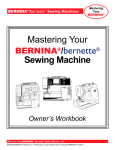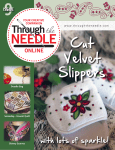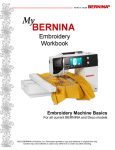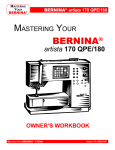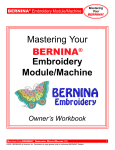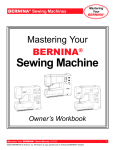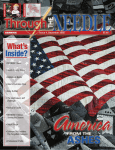Download Basic Operation - Gina`s Bernina Sewing Center
Transcript
Basic Operation For all current BERNINA models Including bernettes ©2010 BERNINA of America, Inc. Permission granted to copy and distribute in original form only. Content may not be altered or used in any other form or under any other branding. Table of Contents Introduction ................................................................................................................. 3 Sewing Machine Needles ........................................................................................... 4 Thread ........................................................................................................................ 6 Presser Feet ............................................................................................................... 7 Securing Stitches........................................................................................................ 8 Turning Corners.......................................................................................................... 9 Zigzag Stitch ............................................................................................................... 10 Blind Hem ................................................................................................................... 11 Triple Straight Stitch ................................................................................................... 12 Vari-Overlock Stitch .................................................................................................... 13 Stretch Stitch .............................................................................................................. 14 Gathering Over Cord .................................................................................................. 15 Buttonholes ................................................................................................................. 16 Manual Buttonholes .................................................................................................... 17 Automatic Buttonholes ................................................................................................ 18 Attaching Buttons ...................................................................................................... 19 Stitching Zippers ......................................................................................................... 20 Stitch, Function, and Foot Charts ............................................................................... 21 1008 8 Series bernette activa aurora artista 3 Series The information in this workbook applies to all current BERNINA and bernette sewing machines. Note: Some exercises apply only to models equipped with the highlighted feature. 12/13/10 2 Introduction This workbook is designed to be used as a step-by-step guide to familiarize you with the basic operation of your BERNINA or bernette sewing machine. Once you have completed the exercises designated for your machine, attach the sewn samples to the information pages (or add an extra mounting page as a facing page) and insert the pages into plastic page protectors to store in a 3-ring binder. They can then be used as a reference tool in the future as you use your machine and explore the creative possibilities it affords. Pages 23-25 of this workbook have several charts that are useful when working through the stitching exercises on pages 8-20. Stitch numbers, presser feet, and machine functions are listed for all BERNINA and bernette models. This will help you determine if your machine can be used for the exercise and it will make it faster for you to locate particular stitches. Each stitch exercise page has a graphic of the stitch(es) used so you can quickly find it on the chart and on your machine. Each page that has a stitching exercise ends with a “Sew How” box. This mini-quiz will let you test your knowledge and review the points the exercise is covering. Taking the class is just the first step. Using the information on a fairly regular basis will help make it become part of your sewing skill set and before long it becomes something you don’t even have to thing about. BERNINA strives to provide its customers with quality sewing machines, and informative publications and classes. Along with providing My BERNINA Classes, your local BERNINA dealer stocks BERNINA reference books such as Feet-ures and The Serger Technique Reference Book. Plus, BERNINA of America, Inc. has websites offering free projects and a variety of articles and postings that appeal to all types of stitchers, no matter which machines are their favorites. Visit all of these and don’t forget the BERNINA of America blog where you can share ideas and inspiration with other BERNINA enthusiasts! www.berninausa.com www.bernina8series.com www.berninamylabel.com www.sewingrepublic.com www.berninaUSAblog.com www.throughtheneedle.com For more ideas and information about using your BERNINA machine, download Through the Needle ONLINE. This FREE magazine offers fun sewing projects and informative articles for all types of stitchers: quilters, garment makers, embroiderers, crafters, virtual stitchers, fiber artists and more! Sign up now for Through the Needle ONLINE at www.throughtheneedle.com, and you’ll receive an e-mail notification with a link to each new issue when it becomes available. After all, the next best thing to sewing is reading about it! 12/13/10 3 Sewing Machine Needles General Information Along with thread, needles are very important to stitch formation. Many “mechanical” problems and damage to fabrics can be traced to a bent, damaged, or incorrect size or type needle. When selecting the correct needle, consider the following: Needle system – 130/705H Needle point – assures proper stitch formation; avoids fabric damage Needle size – smaller for lightweight fabrics; larger for heavier fabrics If the needle is: Too small – the thread can’t stay in the groove to form a loop to be picked up by the hook point Bent – the thread loop forms too far away from hook point and the hook can’t enter the loop to form a stitch Needle “Secret” Code • DRI = Triple • E = Embroidery • J = Jeans • L, LL, R = Leather • M = Microtex • MET = Metallica • N = Topstitching/Cordonnet • Q = Quilting • S = Stretch • SUK = Fine Ball Point • SES = Medium Ball Point • WING = Wing • ZWI = Double Blunt – the needle won’t pierce fabric, so no thread loop forms to make a stitch Need to Know Needle Size Conversion Needles should be changed after every 4-6 hours of stitching. The needle is the most inexpensive part in your sewing machine but it is crucial for getting good results and keeping your machine running well. Don’t let false economy keep you from doing what is best for your sewing projects and your machine. Regardless of the system, the greater the number, the larger the diameter of the needle. Parts of a Needle Shank (flat side to the back) Groove (on the front) Scarf (on the back) Eye Needle Size for Fabrics 60 – very fine batiste 70 – shirt-weight 80 – medium-weight 90 – denim and twill 100/110/120 – canvas 12/13/10 Point European vs. Domestic 60 = 8 70 = 10 75 = 11 80 = 12 90 = 14 100 = 16 110 = 18 120 = 19 The selected thread should fit in the groove on the front of the needle. If it isn’t protected by the groove, a needle with a larger groove should be used. Always make sure needles are fully inserted as high as possible, with the flat side to the back. Shaft 4 Sewing Machine Needles Type Sizes Description Ballpoint 60-100 Has a rounded point. Size 70 for lingerie, nylon, jersey; 80 for T-shirt; 90 for sweatshirt fleece. Stretch 70-90 A Stretch needle has a more rounded point than a Ballpoint, and a blue anti-cling coating which helps to prevent skipped stitches in knits and elastic. Sometimes used on Ultrasuede, vinyl, and plastic. Universal 60-120 A compromise between a Sharp and a Ballpoint; used on both wovens and knits. Double 1.6/708.0/100 Two needles attached to one shank. For pintucks, hems, and decorative work. Available in Universal, Stretch, Jeans, Metallica, and Embroidery needles. Triple 2.5/90 3.0/90 Three needles attached to one shank. Used to create mock smocking and other decorative effects Jeans 70-110 Has a sharp point and a shaft that is less prone to flex. The sharpness of the needle is better for use on denim and woven fabrics. Leather 80-100 Point is a sharp cutting wedge. Used for leather only. Not for vinyl or simulated leathers. Microtex / Sharp 60-90 Sharp point; thin shaft. Specially designed for microfiber fabrics. Quilting 75 & 90 Thin, tapered point eliminates potential damage to fabric when seaming and cross-seaming. Topstitch 70-100 A sharp point with a large eye and deep groove. For use with heavier fabrics – the large groove cradles heavier threads. Embroidery 75 & 90 Sharp needle with large eye and groove; has a coating and a larger scarf. Prevents shredding of rayon or metallic threads. Two threads may be used through the eye. Metafil 80 Similar to Embroidery needle with large eye and deep groove. Made of a heat-resistant alloy with a friction-reducing coating. Suitable for manufactured fibers such as polyester, acrylic, and nylon. Wing 100 & 110 Sharp-pointed needle with a non-cutting metal wedge on each side. Makes a hole without cutting the threads of the fabric. Used for decorative and heirloom work, such as hemstitching. Double Wing 100 One Universal needle and one Wing needle attached to a single shank. Metallica 70-100 Designed for metallic threads; has a large eye and deep groove. 12/13/10 5 Thread To achieve quality stitches, a sewing machine needs three things: correct thread, correct size needle, and properly adjusted thread tensions. Poor quality or the wrong type of thread can cause inferior stitches on any machine. Inferior thread results in crooked and looped stitches, puckered seams, frayed thread, and/or needle breakage. Did you know that thread passes through the eye of the needle approximately 37 times in a “seesaw” action before it forms a single stitch? Long staple threads are stronger and smoother than short staple threads. (Staple refers to the length of fibers used to twist together to form a single ply). Most bargain-priced threads are usually short staple and will deposit more lint and fuzz into your sewing machine, potentially causing tension inconsistencies and possibly even damage to your machine over the long term. Using long staple threads also result in less snagging and fraying as you sew. Ply refers to the number of strands twisted together to make a single thread. The number of plies are usually indicated by a number after the weight of the thread such as 50/3, which means a 3-ply, 50-wt. thread. The lower the weight, the heavier the thread; conversely, higher numbers indicate fine or lightweight thread. Guidelines for Thread Weights 12 wt.— Couching, bobbinwork 30 wt.— Embroidery, bobbinwork 40 wt.— General construction, quilting, embroidery 50 wt.— General construction, piecing, bobbin thread 60 wt.— Lingerie, heirloom, appliqué, bobbin thread 80 wt.— Extra-fine lingerie, heirloom Fibers Fiber refers to the type of material used to produce the thread. Polyester Good for clothing construction on man-made, natural or blended fabrics. Tolerates high temperatures. Polyester embroidery thread has a high sheen; excellent for embroidery, very abrasion resistant. Cotton 2 ply Mettler 60/2; excellent for French heirloom stitching, delicate machine embroidery, piecing and darning. Mettler 30/2; loose twist for a soft, shiny look in machine embroidery, appliqué, and buttonholes. Mettler 50/2; excellent for clothing construction on natural fibers. Tighter twist than embroidery cotton thread and less puckering on problem fabrics. Cotton thread stretches less than polyester. Rayon A lustrous embroidery thread; weaker than cotton, it is used for decorative work only. Silk Used on silk and wool fabrics, this strong, lustrous fiber is good for construction and decorative details such as buttonholes. Also used for quilting as it blends into the fabric. The exercises in this workbook are designed to be sewn with Mettler thread. Use one of the following in any color of medium value: • Metrosene Polyester • Silk-finished 50-wt. cotton 12/13/10 6 Presser Feet BERNINA Presser Feet: ▪ are precision engineered for specific functions ▪ are Swiss-made for the highest quality ▪ are one-piece metal feet, making them sturdy and durable ▪ are easy to change with one hand, requiring no special tools ▪ have a white shank, making it easier to see the eye of the needle, resulting in easier threading ▪ are, in some cases, modeled after commercial feet used in factories to increase speed and production with professional results ▪ do the job intended in relation to all types of sewing (example, quilting, garment-making, home dec, etc.) ▪ are supported by the best and most complete educational materials in the industry, such as Feet-ures volumes 1, 2, & 3, and the BERNINA of America website at www.berninausa.com Understanding the Numbers/Letters BERNINA presser feet are numbered and may have one or two additional versions with a letter that follows the number, such as Edgestitch Foot #10C or Jeans Foot #8D. Number Only—The number without a letter refers to a foot engineered for BERNINA models that have a CB Hook and a maximum stitch width of 5.5mm. These feet may also be compatible with models that have a 9mm width when a 9mm width is not desired, such as when making pintucks with feet #30, 31, 32, or 33. The Letter “C”—When a foot number is followed by a “C”, it indicates a version of the foot made for models that have rotary hook systems and a maximum stitch width of 9mm. The “C” stands for coded and refers to the sensor on the foot that works with the electronics of the machine to engage the wider stitch width. The sole of the “C” foot is usually larger to fit the wider feed dog of the rotary hook machines. Exceptions: Overlock Foot #2/2A: 2A is larger to fit the wider feed dog but does not have a sensor for a wider stitch because the overlock stitches are not used at wide widths. Extra Wide Gathering Foot #16C: 16C is larger to fit the wider feed dog but does not have a sensor for a wider stitch width. The Letter “D”—The feet that have a number followed by a “D” are designed to work with the 8-Series (models 830 and 820) Dual Feed feature. After attaching the foot, the Dual Feed mechanism is positioned in the cutout on the back of the foot, engaging the BERNINA Dual Feed system. It is recommended that the D-Feet be used only when the BERNINA Dual Feed Feature is engaged. Easy-On/Easy-Off Soles—The 3 Series & activa machines have simple-to-use easy-on/easy-off metal soles that attach to a standard shank. These machines are also compatible with the one-piece full-shank presser feet available as optional accessories for all BERNINA machines. 12/13/10 For complete information on all of the BERNINA presser feet & accessories, see Feet-ures, Vols 1, 2, & 3. 7 Securing Stitches Fabric: Firm woven fabric, two pieces, 4” x 6” each Needle: 80/12 Universal Needle Position: Center BERNINA Presser Foot: Reverse Pattern Foot #1/1C/1D with optional Quilting Seam Guide or optional Seam Guides with Rulers bernette Presser Foot: Zigzag/Universal Foot Fold each piece of fabric in half lengthwise to be 2” x 6”. Stitch one or both of the exercises below depending on the features of your model. Exercise 1: Straight Stitch/Reverse Find the ⅝” guide line on the stitch plate. Fold one piece of fabric in half lengthwise. Place it under the presser foot and align one 6” edge with the ⅝” guide line. Select the straight stitch. Sew a few stitches forward, then press or lift the Quick Reverse Button/Lever; sew a few stitches backward; the machine will sew in reverse until the Quick Reverse Button/Lever is released. Continue stitching the seam; secure the end in the same way. Exercise 2: Securing Stitch Fold the second piece of fabric; align the raw edges with the guide. Place it under the presser foot and align one 6” edge with the ⅝” guide line. Select the Securing Stitch. Begin to sew; machine will automatically secure the stitching, then continue stitching forward. At the end of the seam, press and release the Quick Reverse button. The machine will automatically secure the stitching, then stop. Reverse stitching Securing stitches Securing Stitch: Five straight stitches forward and back at beginning; five stitches backward and forward at end. Quilter’s Securing Stitch: Several very short stitches at the beginning and end. Do you know how to: ▪ Select straight stitch? ▪ Sew in reverse? ▪ End a seam with the Securing Stitch? 12/13/10 8 Turning Corners Fabric: Firm woven fabric, two pieces, 4” x 6” each Needle: 80/12 Universal Needle Position: Center BERNINA Presser Foot: Reverse Pattern Foot #1/1C/1D bernette Presser Foot: Zigzag/Universal Foot Select the straight stitch. Place the fabric pieces wrong sides together. Place the fabric under the foot and engage the Needle Stop Down function, if available (see below). Sew several lines of stitching, pivoting to form at least 2 right angle corners and 2 additional corners. Pivot, using FHS (Free Hand System), if available, to raise the presser foot. To Access Needle Stop Up/Down: activa, 3 Series, aurora, and artista: Needle stops in the up position (default). Briefly push the button and needle will go up or down. Press & hold button to set needle stop position down or up automatically until reset. Arrow indicator appears on the screen to show if it set to stop up or down. 8 Series: Needle stops with the needle up and the presser foot down (default). To change needle setting, touch the Needle Down icon. Machine will stop with the needle down and the presser foot up. Do you know how to: ▪ Use the Free Hand System? ▪ Use the Stitch Plate markings? ▪ Engage the Needle Stop Down feature? 12/13/10 9 Zigzag Stitch Fabric: Firm woven fabric, 4” x 6” Needle: 80/12 Universal Needle Position: As directed in instructions BERNINA Presser Foot: Reverse Pattern Foot #1/1C/1D bernette Presser Foot: Zigzag/Universal Foot Select the Zigzag Stitch (width = 4, length = 2). Finish one 6” edge using the following steps. Guide the edge of the fabric under the middle of the presser foot – or – Move needle position to the far right; sew using the inside edge of the right toe as a guide. The needle should go into the fabric on one stroke of the needle and over the edge on the next stroke. Tips Do not use too long a stitch or too wide a stitch; the edge should lie flat, not roll. Match the weight of the thread to the weight of the fabric. Do you know how to: ▪Adjust the stitch width? ▪Adjust the stitch length? 12/13/10 10 Blind Hem Fabric: Heavy flannel, 6” x 7” Needle: 80/12 Universal Needle Position: As programmed BERNINA Presser Foot: Reverse Pattern Foot #1/1C/1D and Blind Hem Foot #5 bernette Presser Foot: Zigzag/Universal Foot and Blind Hem Foot (optional accessory) Attach Reverse Pattern Foot #1 or bernette Zigzag/Universal Foot to the machine Finish one 6” edge of the fabric using a zigzag stitch and guiding the edge of fabric under the middle of the presser foot. The needle should go into the fabric on one stroke of the needle and over the edge on the next stroke. Note: This is the same as the exercise on page 10. Fold a 2” hem to the wrong side of the fabric and press. Baste the hem in place, sewing about ¼” from the upper edge of the hem (the one previously stitched). Select the Blindstitch and attach the Blind Hem Foot to the machine. Fold the hem back to the right side over the basting line, exposing the zigzagged edge of the fabric. Sew on the extended hem allowance, keeping the folded edge next to the guide on the foot. Adjust the stitch width if needed so that the needle barely stitches into the fold. Unfold the fabric when finished, and notice that the stitches barely show on the outside of the fabric. Do you know how to: ▪Machine baste? ▪Distinguish between Blind Hem Foot #5 and Edgestitch Foot #10/10C/10D? 12/13/10 11 Triple Straight Stitch Fabric: Firm woven fabric, two pieces, 4” x 6” each Needle: 80/12 Universal Needle Position: As directed in instructions BERNINA Presser Foot: Reverse pattern Foot #1/1C/1D and Edgestitch Foot #10/10C/10D (optional accessory) bernette Presser Foot: Zigzag/Universal Foot Attach Reverse Pattern Foot #1/1C/1D or bernette Zigzag/ Universal Foot to the machine. Select the Triple Straight Stitch. Position the edge of the fabric on the ⅝” marking on the stitch plate. Sew the seam and press it open. Change to Edgestitch Foot #10/10C/10D and adjust the needle position to the far right. With the guide of the foot in the ditch of the seam, sew the length of the seam. Adjust the needle position to the far left and stitch a second time, again with guide of the foot in the ditch of the seam, sewing in the same direction as before. Do you know how to: ▪ Adjust the needle position? ▪ Use the stitch plate markings? ▪ Use Edgestitch Foot #10/10C/10D? 12/13/10 12 Vari-Overlock Stitch Fabric: Cotton interlock, two pieces, 4” x 6” each Needle: 80/12 Universal (Ballpoint or Stretch may also be used) Needle Position: As programmed BERNINA Presser Foot: Overlock Foot #2/2A bernette Presser Foot: Overcasting Foot (optional accessory) Place the two pieces of fabric right sides together. Select the Vari-Overlock Stitch. If available, engage the Needle Stop Down function. Guide the raw edges of the fabric under the pin of the foot and stitch the two layers together. The stitch will form over the pin and the edge of the fabric. bernette: Guide the fabric against the blade of the foot. Adjust the stitch length and width if needed. Do you know how to: ▪ Engage the Needle Stop Down feature? ▪ Position Overlock Foot #2/2A? 12/13/10 13 Stretch Stitch Fabric: Spandex, two pieces, 2” x 6” each Needle: 80/12 Universal (Ballpoint may also be used) Needle Position: As programmed BERNINA Presser Foot: Reverse pattern Foot #1/1C/1D bernette Presser Foot: Zigzag/Universal Foot Select the Super Stretch stitch. Place the fabric pieces right sides together. Position the edge of the fabric on the ⅝” marking on the stitch plate; sew the seam and press it open. Note: If the fabric is pulling and stretching as it is sewn, adjust the presser foot pressure to a lower number to lighten the pressure of the foot on the fabric and eliminate the stretching. Do you know how to: ▪ Adjust the presser foot pressure? 12/13/10 14 Gathering Over a Cord Fabric: Medium weight cotton, 12” x 4” and Narrow cord such as perle cotton or embroidery floss, 18” Needle: 80/12 Universal Needle Position: Center BERNINA Presser Foot: Clear Embroidery Foot #39/39C/39D bernette Presser Foot: Cording Foot (optional accessory) Attach the desired foot to the machine. Thread the cord through the center front hole of Clear Embroidery Foot #39/39C or through the center groove of the bernette Cording Foot, leaving a 2”-3” tail behind the foot. Select the Zigzag stitch and adjust the width and length: SW = 2.5mm and SL = 2-2.5mm. Stitch ⅝” from one 12” edge; sewing over the cord, but not into it. Tie a knot in the cord at the beginning of the stitching and then pull it to gather the sample to 6”. Notes - Gathering over cord adds additional strength, eliminates thread breakage, and allows better control of gathering. - Do not sew through the cording, or it won‘t be able to move through the channel formed by the stitches - After gathering the fabric, drop the feed dog and sew a bartack (see page 19) at the beginning and end of cord for strength. Do you know how to: ▪ Attach a presser foot with one hand? ▪ Adjust stitch width and length? ▪ Drop the feed dog? 12/13/10 15 Buttonholes There are a variety of buttonhole styles available, depending on your model. All models have a standard buttonhole that is appropriate for many types of projects. Below is a list of other styles and types of buttonholes that may be available on your model. STANDARD BUTTONHOLE: Fine to medium weight fabrics. HEIRLOOM BUTTONHOLE: Fine to medium weight fabrics. STRETCH BUTTONHOLE: All stretch fabrics. ROUND BUTTONHOLE WITH NORMAL BARTACK: Medium to heavy weight fabrics of all types. ROUND BUTTONHOLE WITH HORIZONTAL BARTACK: Medium to heavy weight fabrics of all types. KEYHOLE BUTTONHOLE WITH NORMAL BARTACK: Heavy weight, non-stretch fabrics. KEYHOLE BUTTONHOLE WITH POINTED BARTACK: Firm woven fabric. Jackets, coats, leisure wear. KEYHOLE BUTTONHOLE WITH HORIZONTAL BARTACK: Firm woven fabrics. jackets, coats, leisure wear. STRAIGHT STITCH BUTTONHOLE: For bound buttonholes & welt pockets. HAND-LOOK BUTTONHOLE: For light- to medium-weight woven fabrics. Buttonhole Presser Feet Standard Buttonhole Foot #3 for manual buttonholes on CB models Standard Buttonhole Foot #3C for manual buttonholes on rotary models 4-Step Buttonhole Foot For the bernette model 56. 12/13/10 Automatic Buttonhole Foot #3A for automatic buttonholes Buttonhole Foot with Slide #3B - measuring foot for manual buttonholes Automatic Buttonhole Foot For bernette models 66 and 92c. 16 Manual Buttonholes Fabric: Heavy flannel, 6” x 6” and Lightweight tear-away stabilizer, 3” x 6” and Narrow cord (perle cotton, embroidery floss, etc.), 18” Needle: 80/12 Universal Needle Position: As programmed BERNINA Presser Foot: Standard Buttonhole Foot #3/3C bernette Presser Foot: Models 46 & 56 only: 4-step Buttonhole Foot Note: For making buttonholes with bernette models 66 and 92c, see Automatic Buttonholes on the following page. Fold the fabric in half to 3” x 6”; press. Insert the stabilizer between the layers. Draw a line 1½” from the fold along the 6” length. Draw a second line 1” from the first line. Mark two short lines, between the fold and the drawn line, spaced about 1½”-2” apart. fold Standard Buttonhole—BERNINA Select the Standard buttonhole; select the “man” function from the function toolbar, if applicable. Position the foot over the first short line, aligning the fold of the fabric with the ⅝” marking on the stitch plate, behind the foot. Engage Step #1. Sew the first side of the buttonhole. Stop at the drawn line; select step #2. Continue with remaining steps. Standard Buttonhole—bernette 46 and 56 Select the buttonhole and adjust the stitch settings: SW = 5 and SL = buttonhole. Position the foot over the first short line, aligning the needle with the 1½” line. Select the steps in order and sew them as shown in the diagrams. When the stitching is complete, remove the fabric from under the foot. Bring thread tails to the back and tie off. bernette 46 bernette 56 Corded Buttonhole Fold the cord in half and loop the middle around the center “toe” of the foot. (For the bernette – loop the cord at the back of the foot; lock it in the front grooves and tie the ends in front.) Stitch the buttonhole on the second line as before, then carefully remove the fabric from under the foot. Pull the cord ends until the loop is pulled up under the buttonhole; trim the ends of cord. If working on a knit fabric, knot the cord ends together before trimming. Tension Tips A slightly tighter bobbin tension gives a beautiful full look to your buttonholes. The best way to achieve this: • CB Hook Machines: Thread the bobbin thread through the hole in the finger of the bobbin case. • Rotary Hook Machines: Use the embroidery bobbin case and thread the "pigtail." • 8 Series Machines: Thread for embroidery. 12/13/10 Do you know how to: ▪ Measure a button for buttonhole size? ▪ Select a buttonhole? ▪ Stitch a buttonhole? 17 Automatic Buttonholes Fabric: Heavy flannel, 6” x 6” and Lightweight tear-away stabilizer, 3” x 6” Needle: 80/12 Universal BERNINA Presser Foot: Automatic Buttonhole Foot #3A bernette Presser Foot: Automatic Buttonhole Foot Note: Models 1008 & activa 210 do not make Automatic Buttonholes. Fold each fabric square in half to 3” x 6”; press. Insert the stabilizer between the layers. Draw a line 1½” from the fold along the 6” length. Automatic Buttonhole—BERNINA ▪ Attach Automatic Buttonhole Foot #3A; set the red slide marker to the length of buttonhole desired. ▪ Position the needle over the drawn line, setting it to stitch the buttonhole perpendicular to the line. ▪ Sew the first bead of the buttonhole; stop when the red mark on the foot aligns with the red slide marker. ▪ Press the Quick Reverse button; this programs the length of the buttonhole. Continue sewing – the buttonhole is completed automatically and the machine will stop when it is finished. This buttonhole is now programmed into the temporary memory. ▪ Move the foot to another place on the drawn line and sew the programmed buttonhole on the second line. There is no need to stop or press Quick Reverse this time as the machine will simply repeat the previous buttonhole and stop automatically. Automatic Buttonhole—bernette 66 and 92c ▪ Position the foot over the first short line, aligning the needle (at the front end of the buttonhole) with the drawn line. • Open the button plate and insert the button. • Lower the buttonhole lever and push it toward the back of the machine. • Stitch the buttonhole; the machine will complete the buttonhole automatically. ▪ When stitching is complete, remove the fabric from under the presser foot. ▪ Bring the thread tails to back and tie off. ▪ Push the lever up when not in use. Note: To make a corded Automatic Buttonhole on bernette models 66 and 92C, follow the directions on the previous page, looping the cord from the back and securing it at the front of the foot. Do you know how to: ▪ Program a buttonhole? ▪ Make repeat buttonholes? ▪ Open a buttonhole? 12/13/10 18 Attaching Buttons Fabric: Firm woven fabric, 4” x 8” and Lightweight tear-away stabilizer, 4” x 4” Needle: 80/12 Universal BERNINA Presser Foot: Button Sew-On Foot #18 (optional) bernette Presser Foot: Button Sew-On Foot (optional) Lower the feed dog, then attach the Button Sew-On Foot to the machine. Select the Button Sew-On stitch, if available. The Universal or Zigzag stitch can also be used by setting the stitch length at 0.0mm. Fold the fabric in half to 4” x 4”; press. Insert the stabilizer between the layers of fabric. Technique #1 – With Thread Shank Optional: Use a glue stick to hold the button in place. BERNINA only: For a long shank, adjust the pin on Button Sew-On Foot #18 to the highest position. Note: A short shank is appropriate for dress-and blouse-weight fabrics; a long shank for coat- and jacket-weight materials. Check the distance between the holes of the button by turning the hand wheel. To avoid breaking the needle, adjust the stitch width if necessary so that the left and right swings of the needle fall into the holes of the button. Hold the thread tails as you begin to sew. If using the Button Sew-on stitch, the machine stops automatically when the program is complete; the thread tails are secured as part of the program. BERNINA or bernette: Use the Universal or Zigzag stitch, sew 6-8 stitches, and stop. Bring the thread tails to the wrong side of the fabric and knot them together; trim the excess thread. Technique #2 – Without Thread Shank Using the lowest shank setting and the instructions above, attach a charm(s) or snap or hook and eye. Stitch a ribbon with this technique (the stitch makes a bartack) and then tie the ribbon into a bow. Do you know how to: ▪ Lower the feed dog? ▪ Adjust the shank on Button Sew-On Foot #18? 12/13/10 19 Stitching Zippers Fabric: Firm woven fabric, two pieces, 4” x 8” each and 4”-7” neckline zipper Needle: 80/12 Universal BERNINA Presser Foot: Reverse Pattern Foot #1/1C/1D and Zipper Feet #4 and Zipper Foot with Guide #14 bernette Presser Foot: Zigzag/Universal foot and Zipper Foot Attaching the Zipper to Garment Place fabric pieces right sides together. Using a straight stitch, sew a ¾” seam from one short end up to where the zipper stop will be (about 2”). Baste the rest of the seam, sewing 2-3 stitches in reverse at the end to secure the seam; return to a straight stitch length of 2.5mm. Press the seam allowances open. Place the right side of the zipper against the seam allowances with the zipper teeth centered over the seam. Pin or baste each side of zipper to the seam allowances only. Change to a zipper foot; adjust the needle position (bernette users slide the zipper foot) to the right or left as needed to stitch close to the zipper teeth. Sew through the zipper tape and the seam allowance only, from bottom to top on each side of the zipper. Pin or baste through all layers to hold the sewn zipper to the project. Topstitching the Zipper—BERNINA Change to Zipper Foot with Guide #14. Left Side: Adjust the seam guide to one notch to the right of center. Adjust the needle position to the far left. Sewing from the right side of the fabric and starting at the lower edge, sink the needle into the seam. Sew out about ⅜ ”, stop, pivot and make sure the seam guide is lying in the ditch of the seam. Sew up the left side of the zipper, stitching through all layers. Right Side: Adjust the guide one notch to left of center; move the needle position to the far right. Repeat the above steps on the right side of the zipper. Topstitching the Zipper—bernette Left Side: Adjust the foot to the left of center. Sewing from the right side of the fabric and starting at the lower edge, sink the needle into the seam. Sew out about ⅜ ”, stop, pivot and make sure the edge of the foot is lying in the ditch of the seam. Sew up the left side of the zipper. Right Side: Adjust foot to right of center. Repeat the above steps, starting at seam and sewing to the right of the zipper. 12/13/10 Do you know how to: ▪ Machine baste a seam? ▪ Adjust the needle positions? ▪ Adjust the sliding guide or sole? 20 Stitch Chart The following stitches are used in Workbook 1: Basic Operation. The chart gives the stitch number for each model (-- indicates that the stitch is not available). 8 Series Stitch —▪— Basting Blindstitch artista aurora 3 Series activa classic bernette 830 820 730 640 635LE 630 450 440QE 430 380 350PE 330 210 1008 92c 66 56 46* 21 21 21 21 30 30 21 21 19 23 21 -- -- -- -- -- -- -- 9 9 9 9 9 9 7 7 7 7 7 7 5 3 13 12 5 7 Button Sew-On Quilter’s Securing 60 60 60 60 60 60 17 17 16 14 12 11 -- -- -- -- -- -- 1324 1324 324 324 324 324 -- -- -- 104 75 -- -- -- -- -- -- -- Securing 5 5 5 5 5 5 5 5 5 5 5 5 -- -- -- -- -- -- 51 51 51 51 51 51 10 10 10 0 0 0 11 dial 1 1 1 dial Straight 1 1 1 1 1 1 1 1 1 1 1 1 1 1 2 2 2 1&2 Stretch 11 11 11 11 11 11 9 9 9 9 9 9 -- -- -- -- -- -- Triple Straight 6 6 6 6 6 6 6 6 6 6 6 6 4 5 51 16 14 -- Universal 15 15 15 15 15 15 15 26 24 19 17 14 -- 4 6 6 8 -- VariOverlock 3 3 3 3 3 3 3 3 3 3 3 3 -- 3 6 5 7 6 Zigzag 2 2 2 2 2 2 2 2 2 2 2 2 2 2 3 3 3 3 Standard Buttonhole * The stitches on bernette model 46 are not numbered on the machine but are indicated on the chart in the order they appear on the front of the machine. 12/13/10 21 Machine Features & Functions The following features and functions are used in Workbook 1: Basic Operation. 8 Series artista aurora 3 Series activa mechanical bernette Feature/ Function 830 820 730 640 635LE 630 450 440QE 430 380 350PE 330 210 1008 Automatic OneStep Buttonhole yes yes yes yes yes yes yes yes yes yes yes yes no no yes yes yes no Feed Dog Up/Down yes yes yes yes yes yes yes yes yes yes yes yes yes yes yes yes yes yes Free Hand System yes yes yes yes yes yes yes yes yes yes opt opt no no no no no no Hopper Mechanism yes yes yes yes yes yes yes yes yes yes yes yes yes no no no no no Needle Positions 11 11 11 11 11 11 11 11 11 9 9 9 9 5 Needle Stop Down yes yes yes yes yes yes yes yes yes yes yes yes yes no yes no no no On-screen Buttonhole Measuring yes yes yes yes yes yes no no no no no no no no no no no Presser Foot Pressure yes yes yes yes yes yes yes yes yes yes yes yes no no yes yes yes yes Slide-on Tray yes yes yes yes yes yes yes yes yes yes yes opt yes yes yes yes yes yes 12/13/10 92c 66 no 56 46 22 Presser Foot Chart The presser feet listed below are included with the purchase of each model as indicated on the chart (-- indicates that the presser foot is not included but may be available as an optional accessory). The BERNINA name and numbers are listed and if the bernette has a corresponding presser foot, it is indicated by the letter stamped on the top of the sole. If the bernette foot does not have a letter, it is indicated by an “X”. The highlighted feet have snap-on soles. 8 Series artista aurora 3 Series activa classic bernette Presser Feet 830 820 730 640 635LE 630 450 440QE 430 380 350PE 330 210 1008 92c 66 56 46 Reverse Pattern Foot #1/1C/1D 1C & 1D 1C & 1D 1C 1C 1 1 1C 1 1 1 1 1 1 1 C C J X Overlock Foot #2/2A Standard Buttonhole Foot #3/3C 2A -- 2A 2A -- 2 2A -- 2 2 -- -- -- 2 -- -- -- -- 3C -- 3C 3C -- 3 -- -- -- -- -- -- 3 3 -- -- B X Auto Buttonhole Foot #3A 3A 3A 3A 3A 3A 3A 3A 3A 3A 3A 3A 3A -- -- D D -- -- Zipper Foot #4/4D 4D 4D 4 4 4 4 4 4 4 4 4 4 4 4 I I I X Blind Hem Foot #5 5 5 5 5 5 5 5 5 5 5 5 5 5 5 X -- -- -- Jeans Foot #8/8D -- -- 8 -- -- -- -- -- -- 8 -- 8 -- -- -- -- -- -- Darning Foot #9 -- -- -- 9 -- 9 9 9 9 -- -- -- -- -- X -- -- -- Button Sew-On Foot #18 Open Embroidery Foot #20/20C/20D 18 -- 18 -- -- -- -- -- -- -- -- -- -- -- X X X X 20C 20C 20C 20C 20 20 20C 20 -- 20 -- 20 -- -- X -- -- -- -- 37D -- -- -- -- -- 37 -- -- 37 -- -- -- X -- -- -- Sideways Motion Foot #40C 40C -- 40C -- -- -- -- -- -- -- -- -- -- -- -- -- -- -- BERNINA Stitch Regulator #42 42 42 42 -- -- -- -- 42 -- -- -- -- -- -- -- -- -- -- Walking Foot #50 -- -- -- -- -- -- -- 50 -- -- -- -- -- -- -- -- -- -- Circular Embroidery Attachment 83 Freemotion Couching Foot #43 -- -- -- -- 83 -- -- -- -- -- -- -- -- -- -- -- -- -- -- -- -- -- 43 -- -- -- -- -- -- -- -- -- -- -- -- Patchwork Foot #37/37D 12/13/10 23 Stitch Fun For all current BERNINA models except model 1008 ©2010 BERNINA of America, Inc. Permission granted to copy and distribute in original form only. Content may not be altered or used in any other form or under any other branding. Table of Contents Decorative Stitching ····························································································· 3 Securing Function ································································································ 4 Temporary Altered Memory ················································································· 5 Satin Stitching ······································································································ 6 Altering Stitches ··································································································· 7 Pattern Functions································································································· 8 Mirror Image ········································································································ 9 Balance ················································································································ 10 Balance Bonus····································································································· 11 Memory/Combi Mode ·························································································· 12 Alphabets ············································································································· 14 Memory Buttonhole······························································································ 15 Continuous Reverse/Backstepping ······································································ 16 Free-motion Stitching··························································································· 17 BERNINA Stitch Regulator ·················································································· 18 Double Needle Stitching ······················································································ 20 Wing Needle Stitching ························································································· 21 Bobbinplay ··········································································································· 22 Stitch, Function, and Foot Charts ········································································ 23 activa 8 Series 3 Series artista aurora 12/13/10 The information in this workbook applies to all current BERNINA sewing machines. Note: Some exercises apply only to certain models equipped with the feature being highlighted. 2 Decorative Stitching Welcome to the second workbook in the My BERNINA series. The information and stitching exercises in this book explore the use of decorative stitches and embellishment techniques using BERNINA sewing machines. Every sewing machine begins with the straight stitch and continues with practical and decorative stitches, the specific stitch package depending on the model. Some models have hundreds and even thousands of stitches that can be used to embellish almost any type of project—garments, pillows, quilts, purses, baby clothes, and more. To get the best results when sewing decorative stitches, there are several items that you need to address: the type of thread you use, the presser foot you select, and how you prepare your fabric for stitching. The type of thread you use plays an important part in the look of your final stitching. Workbook 1 (Basic Operation) offers information on the fiber content and properties of threads that are on the market today. There are many from which to choose and if you try them all you’ll find a few favorites. Cotton embroidery thread, especially in a heavier weight such as 30, gives a beautiful look to the stitches and has a nice luster to it. If you want a high sheen, rayon or polyester embroidery thread are good choices. It often comes down to a personal preference and what looks best on your project. The presser foot you select is critical for good results because it can affect they way the fabric feeds under the needle, influencing the stitch formation. Usually the key to selecting the correct presser foot is the sole. If you are creating heavy, satin stitched patterns, you will need a foot that is not flat on the bottom. It should have some type of indentation that allows the foot to ride over the completed stitch without dragging or inhibiting the feed of the fabric. Stitches that are more open and have less thread will stitch well with an all-purpose or zigzag presser foot. Reverse Pattern Foot #1/1C/1D has small indentations in front of and behind the needle that allow the fabric to move in a “back and forth” manner when forming the stitches. Embroidery Foot #6 has a wedge-shaped indentation behind the needle, perfect for allowing heavy compact stitches to flow freely from under the back of the presser foot. Open Embroidery Foot #20/20C/20D and Clear Embroidery Foot #39/39C/39D both Clear Embroidery Foot #39 have the same shape but offer more Reverse Pattern Foot #1 visibility of the stitching area. Preparing your fabric correctly can take the frustration out of your stitching, giving you a positive experience with beautiful results. The fabric needs to be stable enough to support the stitching without tunneling or puckering. This can be accomplished in several ways, sometimes with a combination of techniques. The fabric itself might be heavy enough to support the stitching but in many cases extra stabilization will be needed. Interfacing (fusible or sew-in) is applied to the wrong side of the fabric and left in the project. Stabilizers are used as a temporary form of support. For the exercises in this class we will be using lightweight tear away stabilizer that can be removed after stitching if desired. 12/13/10 3 Securing Function Fabric: Firm woven fabric, 4” x 6” and Lightweight tear-away stabilizer, 4” x 6” Needle: 80/12 Universal Thread: 30 wt. cotton embroidery Needle Position: center Presser Foot: Open Embroidery Foot #20/20C/20D Securing Function: Several very short stitches at beginning/end of stitching; can be applied to decorative as well as straight stitches. Place the stabilizer behind the fabric. Select a feather stitch. Engage the Securing Function, if available; the machine will automatically secure the stitches at the beginning of the stitching. Sew a line of feather stitching. Re-engage the Securing Function when approaching the end of the stitching; the machine will automatically secure the stitching at the end of the current stitch pattern. Select the checkerboard stitch and sew a line next to the feather stitch. Engage the Securing Function at the beginning and end of the stitching. Optional: Attach one of the Seam Guides with Rulers to the presser foot. Set the guide 1” or 2” from needle as desired for spacing between the lines of stitching. Do you know how to: ▪ Activate the Securing Function at the beginning and end of a stitch pattern? ▪ Attach and adjust the Seam Guide? 12/13/10 4 Temporary Altered Memory Fabric: Firm woven fabric, 4” x 6” and Lightweight tear-away stabilizer, 4” x 6” Needle: 80/12 Universal Thread: 30 wt. cotton embroidery Needle Position: center Presser Foot: Reverse Pattern Foot #1/1C/1D Temporary Altered Memory: The last stitch alterations made to each stitch will remain in effect until manually changed or until the power to the machine is turned off or until CLR is touched. Touch CLR to clear any previous stitch alterations. Place the stabilizer behind the fabric. Row 1 Select the Zigzag stitch. Align the left edge of the foot with the left edge of the fabric. Sew about 1”-2” of the preprogrammed Zigzag stitch. Alter the stitch width and length to 5mm; continue sewing the length of the fabric. Row 2 Select the Running stitch. Begin a second row of stitching and sew about 1”-2” of the preprogrammed Running stitch. Alter the stitch width and length to 3mm; continue sewing the length of the fabric. Row 3 Select the Zigzag stitch again. Begin sewing a third row and sew about halfway down the fabric. Notice that the stitch alterations made to the Zigzag stitch remain in effect. Select the Running stitch again. Continue sewing the third row of stitching. Notice that the stitch alterations made to the Running stitch also remain in effect. Note: artista 730 and the 8 Series machines also have a History function that remembers the last 15 (730, 830) or 12 (820) stitches sewn even after the power is turned off or disconnected. 12/13/10 1 2 3 Do you know how to: ▪ Access any stitch? ▪ Make stitch alterations? ▪ Clear the Temporary Altered Memory? 5 Satin Stitching Fabric: Firm woven fabric, 4” x 6” and Lightweight tear-away stabilizer, 4” x 6” Needle: 80/12 Universal Thread: 30 wt. cotton embroidery Needle Position: as indicated in the directions Presser Foot: Open Embroidery Foot #20/20C/20D Touch CLR to clear any previous stitch alterations. Place the stabilizer behind the fabric. Select the Zigzag stitch. Adjust the stitch length to satin stitch (0.5mm) and the stitch width to 5-7mm. Note: A preprogrammed satin stitch is available on artista models 630, 635LE, 640 and 730: Stitch #354 in the Quilt menu. Move the needle position to the far left and stitch along the left side of the fabric for about 1”. While continuing to sew, adjust the width down to 0mm and then widen it back to the original width. Move the needle position to center and stitch down the center of the fabric, tapering and widening the stitch while sewing. Move the needle position to the far right and stitch along the right side of the fabric, tapering and widening the stitch while sewing. Tension Tips A slightly tighter bobbin tension will give a beautiful full look to your satin stitch. The best way to achieve this: • CB Hook Machines: Thread the bobbin thread through the hole in the finger of the bobbin case. • Rotary Hook Machines: Use the embroidery bobbin case and thread the "pigtail”. • 8 Series Machines: Thread bobbin for embroidery. Do you know how to: ▪ Adjust the settings for satin stitching? ▪ Taper and widen the satin stitch? ▪ Adjust the needle position? 12/13/10 6 Altered Stitches Fabric: Firm woven fabric, 4” x 6” and Lightweight tear-away stabilizer, 4” x 6” Needle: 80/12 Universal Thread: 30 wt. cotton embroidery Needle Position: center Presser Foot: Open Embroidery Foot #20/20C/20D Touch CLR to clear any previous stitch alterations. Place the stabilizer behind the fabric. Select a decorative floral stitch. Align the left edge of the foot with the left edge of the fabric. Sew a row of the preprogrammed floral stitch. Adjust the width of the floral stitch to 3mm and sew a second row of stitching next to the first. Touch CLR to reset the width. Adjust the length of the floral stitch to 3mm and sew a third row of stitching. Programmed settings 3mm width 3mm length Do you know how to: ▪ Find the floral stitches on your model? ▪ Reset the stitch length and width to the preprogrammed settings? 12/13/10 7 Pattern Functions Pattern Begin Pattern End Fabric: Firm woven fabric, 4” x 6” and Lightweight tear-away stabilizer, 4” x 6” Needle: 80/12 Universal Thread: 30 wt. cotton embroidery Needle Position: center BERNINA Presser Foot: Open Embroidery Foot #20/20C/20D Pattern Repeat x Pattern Extend Touch CLR to clear any previous stitch alterations. Place the stabilizer behind the fabric. Pattern Begin and Pattern End Select the satin stitch heart pattern. Sew 2½ patterns, stopping in the middle of the third pattern. Lift the presser foot and move the needle down about an inch and then begin sewing again. The pattern will start forming where you left off. After completing the interrupted heart, start the final heart and press Pattern End. The machine will stop stitching when the pattern is complete. Tip: To make sure you have a complete pattern, depress the foot control and do not remove your foot until the machine stops. Move to a new position and sew 2½ patterns, stopping in the middle of the third pattern. Lift the presser foot and move the needle down about an inch. Before starting to sew again, press Pattern Begin. Start sewing; the pattern will start forming at the beginning. Again, press Pattern End when you start the final heart. Pattern Repeat and Pattern Extend Select the satin stitch scallop; engage Pattern Repeat 1x. Sew until the machine stops; you will have 1 scallop. Engage Pattern Repeat 3x. Sew until the machine stops; you will have 1 stitch pattern. Note: In this case, one stitch pattern equals the repeated group of three scallops. Engage Pattern Extend 3x and Pattern Repeat 1x. Sew until the machine stops; you will have 1 stitch pattern. Note: In this case, one stitch pattern equals one extended scallop. As the stitch pattern is extended (lengthened), the stitch density is maintained. Do you know how to: ▪ Recognize the four different pattern functions (which icon stands for each)? . 12/13/10 8 Mirror Image Left/Right Mirror Image Fabric: Firm woven fabric, 4” x 6” and Lightweight tear-away stabilizer, 4” x 6” Needle: 80/12 Universal Thread: 30 wt. cotton embroidery Needle Position: center BERNINA Presser Foot: Open Embroidery Foot #20/20C/20D Up/Down Mirror Image Mirror Images: Horizontal Mirror Image (Left/Right) – machine sews selected stitch in Horizontal Mirror Image (right/left is determined by the sewing direction) Vertical Mirror Image (Up/Down) – machine sews selected stitch in Vertical Mirror Image (up/down is determined by the sewing direction) Place the stabilizer behind the fabric. Touch CLR to clear any previous stitch alterations. Left/Right Mirror Image Select the Blanket stitch. Sew one row across fabric. Engage Left/Right Mirror Image and sew a second row next to the first, using the side of the presser foot for spacing. Up/Down Mirror Image Select the satin stitched arrowheads; engage Pattern Repeat 4x. Stitch one stitch pattern for a total of four arrowheads. The machine will stop when stitch the pattern is complete. Tip: To make sure you have a complete pattern, depress the foot control and do not remove your foot until the machine stops. Engage Up/Down Mirror Image. The entire stitch pattern (four arrowheads) will be mirror imaged. Stitch one stitch pattern for a total of four arrowheads. Repeat the previous two steps to stitch four complete sets of arrowheads. 12/13/10 Do you know how to: ▪ Tell the difference between Left/Right and Up/Down Mirror Image functions? 9 Balance Balance Fabric: Firm woven fabric, 4” x 6” and Lightweight tear-away stabilizer, 4” x 6” Needle: 80/12 Universal Thread: 30 wt. cotton embroidery Needle Position: center Presser Foot: Open Embroidery Foot #20/20C/20D The Balance function is generally reserved for fine tuning the appearance of a stitch, as is sometimes required because of differences in fabrics and threads. Balance, however, can also be used as a creative tool to manipulate the look of a stitch. On the artista, for example, it can be used to alter the appearance of preprogrammed decorative stitches. Place the stabilizer behind the fabric. Preprogrammed Stitch Touch CLR to clear any previous stitch alterations. Select the Double Overlock stitch; sew about 1½”. Adjust the Balance as described below for your model to spread the pattern; sew another 1½”. Spread Stitch Adjust the Balance as described below to condense the pattern; sew another 1½”. bernette, activa and 3 Series: Adjust the Balance knob toward the “open” symbol to spread the pattern; adjust the balance knob toward the “closed” symbol to condense it. Condensed Stitch aurora: Touch the Balance button; use the Needle Position buttons to adjust the balance. Touch > to spread stitch, < to condense stitch. artista and 8 Series: Select the Balance function; two pictures appear on the screen, both showing the stitch in its programmed form. Using the Stitch Length knob, adjust the stitch image on the right side of the screen so it looks exactly like the stitch sample on your fabric. Touch OK; the artista 730 automatically corrects the stitch balance while sewing, calculating the proper setting to achieve the appearance of the original stitch (left screen). Note: On artista models, Balance affects only the selected stitch. 12/13/10 Do you know how to: ▪ Fine-tune the stitch balance on your model? 10 Balance Bonus Fabric: Firm woven fabric, 4” x 6” and Lightweight tear-away stabilizer, 4” x 6” Needle: 80/12 Universal Thread: 30 wt. cotton embroidery Needle Position: center Presser Foot: Open Embroidery Foot #20/20C/20D Place the stabilizer behind the fabric. Touch CLR to clear any previous stitch alterations. Select Stitch #401; select Pattern Repeat 1x. Stitch one pattern. Select the Balance function; disengage the Pattern Repeat function. As you sew, turn the stitch width knob to alter the feed of the fabric and skew the stitch, moving from positive 14 to negative 14 and back again. The knob may be moved as you sew, creating a waved stitch effect. After sewing one “row” of stitches, sew two additional ones using #405, and #429. Almost any stitch will work but this technique works especially well with compact stitches. Note: This is an 8 Series Exclusive feature. Do you know how to: ▪ Adjust the Balance function as you sew? 12/13/10 11 Memory/Combi Mode Memory: Accessing, Programming and Saving 3 Series and aurora Accessing Memory: Press the center mem button on the front of the machine. The memory cursor appears on-screen at left, the number of available spaces blinks, and the word mem appears. Programming Memory: Select the desired stitch; the stitch number appears on screen. Touch the mem button; the selected stitch is programmed. The number of available spaces appears on screen. Continue programming in this manner. Scroll through programmed memory using the arrows on either side of the mem button. Altered stitches can be saved in memory, including their adjusted length, width, & needle positions. Delete all unwanted stitches before programming a new sequence. 3 Series aurora Saving in Memory: When the mem button on the right is pressed, the character is saved into the memory. Individual stitch patterns, letters or numbers can be deleted or overwritten artista and 8 Series Accessing Memory: Touch the Combi-Mode symbol; the Stitch Altering Area (SAA) appears on screen, ready for stitch input. Programming Memory: Select the desired stitch; it is automatically entered into the Stitch Altering Area. Notice that the background of the selected stitch is BLUE and that there is a RED cursor along the lower edge of the selected stitch. When the selected stitch background is blue, the stitch is “active” and changes made will apply to that stitch. Continue programming in this manner until all stitches in the sequence are entered into memory. artista 630, 635LE, 640 The following parameters can be altered separately within a combination: FOR EACH STITCH • Stitch Length • Stitch Width • Needle Position • Tension • Balance • Long Stitch • Pattern Extend • Left/Right Mirror Image • Up/Down Mirror Image • Securing Function • Sub-Divider (640, 730, 820, and 830 models only) FOR EACH COMBINATION: • Motor Speed • Left/Right Mirror Image artista 730 8 Series Saving in Memory: artista 630, 635LE, 640: Once you have programmed the desired stitches & alterations, touch the Save icon. Save this combination in an empty drawer. artista 730, 8 Series: Once you have programmed the desired stitches & alterations, select the Multi-purpose icon (eyeglasses). Touch Save Combination and save it in an empty drawer. 12/13/10 12 Memory/Combi Mode Fabric: Firm woven fabric, 4” x 6” and Lightweight tear-away stabilizer, 4” x 6” Needle: 80/12 Universal Thread: 30 wt. cotton embroidery Needle Position: center Presser Foot: Open Embroidery Foot #20/20C/20D Place the stabilizer behind the fabric. Touch CLR to clear any previous stitch alterations. Row #1 • Access Memory; program the indicated stitch sequence (1 star, 3 leaves, 1 star). • Engage Pattern End 1x and the Securing function (if available). • Stitch one complete combination (if the Securing function is engaged, the machine will stop automatically). Row #2 • Clear Memory. • Select the Scallop stitch; enter into Memory one time. • Enter the Scallop stitch into Memory again (one time). • Engage Left/Right Mirror Image. • Sew a row along the length of the fabric. Row #3 • Clear Memory. • Select the Arrowhead stitch and Pattern Extend 3x. • Enter the altered arrowhead into Memory one time. • Select the Arrowhead stitch and Pattern Extend 3x. • Engage the Up/Down Mirror Image. • Sew a row along the length of the fabric. 1 2 3 Do you know how to: ▪ Access the memory on your machine? ▪ Stitch the combined stitches from your machine’s memory? 12/13/10 13 Alphabets Fabric: Firm woven fabric, 4” x 6” and Lightweight tear-away stabilizer, 4” x 6” Needle: 80/12 Universal Thread: 30 wt. cotton embroidery Needle Position: center Presser Foot: Open Embroidery Foot #20/20C/20D Touch CLR to clear any previous stitch alterations. Place the stabilizer behind the fabric. Row 1 Select the Alphabet button. Program BERNANA and select Pattern End 1x; stitch. Note: Use instructions on page 12 for accessing and programming the memory. Edit, changing the first “A” to an “I” to spell BERNINA; stitch. Row 2 Program BERNINA, your name, and/or the date in a mix of styles as available on your model. Do you know how to: ▪ Program lettering into the memory of your machine? ▪ Edit lettering already programmed? 12/13/10 14 Memory Buttonholes Fabric: Heavy flannel, 6” x 6” and Lightweight tear-away stabilizer, 3” x 6” Needle: 80/12 Universal Thread: 30 wt. cotton embroidery Needle Position: center Presser Foot: Automatic Buttonhole Foot #3A Long Term Buttonhole Memory: Save buttonholes that you use over and over (ex., for shirts). For any aurora, artista, or 8 Series model, you must first make the desired buttonhole in the size using Automatic Buttonhole Foot #3A. (see Basic Operation workbook for directions). To save the buttonhole in Long Term Memory, follow the steps below for your model. aurora 430/440QE/450F After the buttonhole is complete, press memտ To test, turn machine off and wait 60 seconds. Turn machine back on. Select the Standard Buttonhole and press the memտ button. Note: Only one buttonhole may be saved in Long Term Memory on the aurora 430/440QE/450F.To clear a saved buttonhole, a new one must be programmed over the previous one. artista & 8 Series Select the Stitch Altering Area (SAA). Select Save Settings. To test, turn machine off and wait 60 seconds. Turn machine on. Select the Standard Buttonhole; touch the On-screen Measuring icon; press OK. Note: To clear a saved buttonhole, a new one must be programmed over the previous one. Do you know how to: ▪ Program lettering into the memory of your machine? ▪ Edit lettering already programmed? 12/13/10 15 Continuous Reverse/Backstepping Fabric: Firm woven fabric, 4” x 6” and Lightweight tear-away-stabilizer, 4” x 6” Needle: 80/12 Universal Thread: 30 wt. cotton embroidery Needle Position: center Presser Foot: Clear Foot #34/34C/34D As the name implies, Continuous Reverse is a function that sews stitch patterns in reverse. Backstepping does this also but is more precise as it actually records the last 20 seconds of stitching to give accurate stitch-by-stitch reverse sewing. This feature is great when you have a thread break or unknowingly run out of bobbin thread. You can re-thread and backstep to the exact location of the last sewn stitch. Touch CLR to clear any previous stitch alterations. Place the stabilizer behind the fabric. Select the Tulip stitch. Engage the Needle Stop Down function if available. Sew 6 tulips on the fabric and stop with the needle down; do not move the fabric. Select the Continuous Reverse or Backstepping button. Continue stitching; the machine will now stitch backward, forming tulips on top of the previous ones. While the third tulip is stitching, engage the Pattern End function; the machine will stop at the end of the pattern. Clip threads. Touch CLR to turn off the function. To access Continuous Reverse: activa and 3 Series: “Double-click” Quick Reverse button aurora: Press and hold Quick Reverse button; wait for beep artista: Press Continuous Reverse button 8 Series: Press Quick Reverse or Backstepping button 12/13/10 Do you know how to: ▪ Sew backward on your model? ▪ Use the Free Hand System (FHS) on your machine? 16 Free-Motion Stitching Fabric: Two pieces medium weight cotton, 12” x 12” each and Low-loft cotton batting, 12” x 12” Needle: 80/12 Quilting needle Thread: King Tut 40 wt. quilting (Superior Threads) - needle and Bottom Line bobbin threads (Superior Threads) - bobbin Needle Position: center Presser Foot: Darning Foot #9 or Freehand Embroidery Foot #24 or Freehand Quilting Foot #29/29C Free-motion stitching refers to sewing without the feeding aid of the sewing machine. The feed dog is lowered and the fabric stays in the same place unless you manually move it. Free-motion stitching is used in quilting, bobbinplay, and thread painting. This type of stitching is not difficult but it does take practice to master the continual movement needed to form even and consistent stitches. Moving the fabric too quickly creates long, unattractive stitches, and moving too slowly results in a build-up of thread instead of beautiful areas of decorative stitching. There are several BERNINA presser feet designed for free-motion stitching, each with a patented hopper mechanism that holds the fabric down as the needle pulls away, making it easy to move the fabric. To become familiar with this type of stitching, make a “quilt sandwich” with the batting between two layers of fabric, and practice "drawing" a variety of shapes (see below) on fabric as follows: 1. Using the foot control or the Stop/Start button to run the machine, move the fabric in a forward and back motion. 2. Move hands from side to side, then top to bottom, keeping the lines of stitching perpendicular to each other. 3. Move hands in smooth curves from left to right. 4. Move hands in cursive “l” shapes. 5. Create stippling shapes – think of interconnecting puzzle pieces with evenly sized “bumps.” Avoid “painting” yourself into a corner and/or stitching across a previously stitched line. Do you know how to: ▪ Lower the feed dog? ▪ Move the fabric for even and consistent stitching? 12/13/10 17 BERNINA Stitch Regulator The BERNINA Stitch Regulator (BSR) is designed to assist with free-motion stitching techniques by helping to keep the stitch length regular and consistent, eliminating hours of practice. The BSR Foot is equipped with three unique soles, each designed for different sewing situations. Experiment with each sole; personal preference plays a major role in determining which sole is most appropriate for you to use with each project and/or technique. • A closed, O-shaped, metal sole for detailed free-motion stitching techniques such as stippling, bobbinplay, and thread painting. • An open, C-shaped, metal sole for added visibility in front of needle when following printed or marked lines. The “prongs” of this sole are slightly curved, facilitating movement over several layers of fabric and/or thread. • A large, clear plastic sole for echo-quilting and medium to large-scale free-motion stitching techniques. The large sole moves easily over raised areas; useful for stitching thick batts, as it compresses a larger area around the needle, increasing visibility. Cross-hairs and concentric circle markings aid in accurate stitch placement. BERNINA Stitch Regulator Mode 1 When BSR Mode 1 is selected the needle immediately starts to move up and down, ready for the fabric to be moved for stitching. BERNINA Stitch Regulator Mode 2 When working in BSR Mode 2, the motor is engaged only when the fabric is moved under the foot, giving the stitcher time to stop and think about the path the needle is taking. Note: If there is no movement for over approximately seven seconds, the BSR will automatically deactivate. Install and activate the BERNINA Stitch Regulator; lower the feed dog (the 8 Series models automatically lower the feed dog when the BERNINA Stitch Regulator is selected. Check to be sure the motor speed is set to full. Note: It is possible to stitch faster than the BSR can regulate. Engage the audio signal to alert you when you exceed the “speed limit”. Create a sample using the BERNINA Stitch Regulator using the sole and Mode of your choice, following the stitching instructions on the previous page. 8 Series artista 730 artista 730 and 8 Series machine owners have information about the BERNINA Stitch Regulator available at any time. Select the Tutorial icon, then BSR to obtain on-screen info. 12/13/10 Do you know how to: ▪ Attach the soles to the BERNINA Stitch Regulator? ▪ Access the BSR Tutorial? 18 BERNINA Stitch Regulator Fabric: Two pieces medium weight cotton, 12” x 12” each and Low-loft cotton batting, 12” x 12” Needle: 80/12 Quilting needle Thread: King Tut 40 wt. quilting (Superior Threads) - needle and Bottom Line bobbin threads (Superior Threads) - bobbin Needle Position: center Presser Foot: BERNINA Stitch Regulator #42 Use the BSR zigzag option to easily and quickly create freehand embroidery designs, shade or accent fabric motifs, and couch decorative fibers. Make a “quilt sandwich” with the batting between the fabric. Connect the BERNINA Stitch Regulator to the machine and select the BSR Zigzag stitch. Select Mode 1 or 2 as desired. Set the presser foot pressure to 1. Lower the fed dog (8Series models do this automatically). 1 Using a fabric marker, trace or draw leaf shape (1) on fabric, starting at the upper edge and drawing in one continuous line. Layer fabric and batting to create a “quilt sandwich.” Thread machine as indicated above. Place fabric under the BERNINA Stitch Regulator foot. Select the BSR straight stitch. Stitch the leaf shape, tracing lines several times (2). Select the BSR zigzag stitch Shade the left side of the leaf (3). Experiment with different stitch lengths and widths, making note of your preferences. 2 3 Do you know how to: ▪ Attach the BERNINA Stitch Regulator to the machine? 12/13/10 19 Double Needle Stitching Fabric: Firm woven fabric, 4” x 6” and Lightweight tear-away stabilizer, 4” x 6” Needle: 2.0mm or 3.0mm Double Needle Thread: Two spools, 30 wt. cotton embroidery Needle Position: center Presser Foot: Open Embroidery Foot #20/20C/20D Touch CLR to clear any previous stitch alterations. Place the stabilizer behind the fabric. Insert the Double Needle and thread the machine with 2 colors of thread. Make sure you have the appropriate stitch plate (not the straight stitch plate). Engage the Double Needle Limitation function or Security Program, if available, selecting the appropriate Double Needle option. Note: If these features are not available, check to be sure the needles will not strike the foot by turning the handwheel to walk the machine through the first stitch. Starting with the stitches shown above (Zigzag, Running, and Feather), select several different stitches and sew across the fabric randomly. Carefully check the stitch width before sewing to avoid breaking your needle. Double Needle Tips • When doing decorative needle work you should sew slowly – change motor to half speed if this option is available. • If your model does not have a Double Needle Limitation function or Security Program, use this formula to determine the widest stitch width possible before the needle strikes the presser foot: Widest width of the machine — Width between the two needles Widest stitch width possible . 12/13/10 Double Needles available in sizes: 1.6/70 – 8.0/100 Do you know how to: ▪ Thread for Double Needle sewing? ▪ Insert a Double Needle? ▪ Turn a corner with a Double Needle? 20 Wing Needle Stitching Fabric: Cotton organdy or batiste, 4” x 6” and Lightweight tear-away stabilizer, 4” x 6” Needle: Wing size 100/16 Thread: 60 wt. cotton embroidery Needle Position: center Presser Foot: Clear Foot #34/34C/34D or Open Embroidery Foot #20/20C/20D Touch CLR to clear any previous stitch alterations. Place the stabilizer behind the fabric. Insert the Wing needle. If available, engage the Wing Needle Limitation function or Security Program (Wing needle option). This alters the stitch width so that the “wings” of the needle will not hit the presser foot; it also limits stitches to the center needle position. Place the tear-away stabilizer behind the fabric. Select the Star stitch and sew one row along the length of the fabric. Select the Ladder stitch and sew a second line of stitching next to the first, using the edge of the presser foot as a spacing guide. Select the “Daisy Chain” stitch if available and sew a third row as shown. If not, select another multi-motion stitch. Wing Needle Tips • When selecting stitches to use with a Wing needle, look for multi-motion stitches where the needle enters the same hole multiple times. • Stitching on the diagonal (bias) of the fabric allows holes created by the Wing needle to open more easily. To help support fabric and stitching, temporarily bond a layer of heavy, water-soluble stabilizer to wrong side of fabric using a temporary spray adhesive. Remove the stabilizer completely after stitching is finished. Wing Needles available in sizes: 100/16 and 120/20 12/13/10 Do you know how to: ▪ Insert a Wing needle into the machine? ▪ Select a stitch suitable for Wing needlework? 21 Bobbinplay Fabric: Firm woven fabric, 4” x 6” and Lightweight tear away-stabilizer, 4” x 6” Needle: 80/12 Universal Thread: 30 wt. cotton embroidery for the needle and Heavy decorative thread for the bobbin Needle Position: center Presser Foot: Open Embroidery Foot #20/20C/20D Additional Accessory: Black Latch or auxiliary bobbin case Place the stabilizer behind the fabric. Optional: Use temporary spray adhesive to hold the stabilizer in place. Wind a bobbin (on the machine at a slow speed) half full of heavy decorative thread, such as YLI Designer 6 or Pearl Crown Rayon. Insert the bobbin into the Black Latch Bobbin Case (or an extra bobbin case); adjust (loosen, in most cases) the tension screw as necessary. For 8 Series machines, remove the bobbin into the machine and adjust the tension as directed in the manual using the Multi-purpose Tool. Thread the needle with regular sewing thread; select a Feather stitch. Note: Select stitches that are more open, rather than heavy so the decorative thread has room to form the stitch. Place the stabilized fabric right side down under the presser foot, with the stabilizer facing up. Use the handwheel to bring the bobbin thread up to the surface. You may need to “tug” on the needle thread to pull the heavy bobbin thread through the fabric. Hold the thread tails behind the presser foot. Sew a row of stitches; when finished, turn the fabric right side up. The bobbin tension can be adjusted to alter the look of the stitch as desired. Use a hand-sewing needle to bring the decorative thread to the back of the work; knot the thread tails to secure the stitching. . Repeat, using the Star stitch. Bobbinplay Tips • ONLY use an auxiliary bobbin case; do NOT adjust the tension on your regular bobbin case. • Use a contrasting color of bobbin thread; it will be slightly visible on the right side of the fabric, making the decorative stitches resemble hand-stitched embroidery. • Increase the needle tension (along with the loosened bobbin tension) if needed to make the stitch look as desired. 12/13/10 Do you know how to: ▪ Adjust the bobbin tension? ▪ Select a stitch suitable for bobbinplay? 22 Stitch Chart The following stitches are used in Workbook 2: Stitch Fun. The chart gives the stitch number for each model (-- indicates that the stitch is not available). 8 Series Stitch Alphabets 820 730 13 styles 8 styles 6 styles aurora 640 635LE 5 styles 3 styles 630 450 440QE 3 Series 430 380 350PE 330 4 styles 4 styles 3 styles 2 styles 2 styles 2 styles 1 style 401 401 401 401 401 401 75 89 66 38 34 22 1329 1329 329 329 329 329 64 45 50 107 78 39 Checkerboard 405 405 405 405 405 405 95 92 69 41 37 28 Daisy Chain 114 114 114 114 114 114 41 73 36 — — — 10 10 10 10 10 10 8 8 8 8 8 8 1332 1332 332 332 332 332 67 48 53 110 81 40 Floral 123 123 123 123 123 123 45 80 40 34 — — Geometric 429 429 429 429 429 429 91 108 89 53 49 — Heart 413 413 413 413 413 413 102 99 76 44 40 25 Ladder 702 702 702 702 702 702 126 148 119 72 62 35 Leaf 717 717 717 717 717 717 155 159 130 82 68 — Running 4 4 4 4 4 4 4 4 4 4 4 4 Scallop 416 416 416 416 416 416 88 102 79 46 42 27 51 51 51 51 51 51 11 11 11 0 0 0 711 711 711 711 711 711 146 36 126 78 66 36 1 1 1 1 1 1 1 1 1 1 1 1 Tulips 101 101 101 101 101 101 34 64 29 25 23 18 Zigzag 2 2 2 2 2 2 2 2 2 2 2 2 Arrowhead Blanket Double Overlock Feather Standard Buttonhole Star Straight 12/13/10 830 artista 23 Machine Features & Functions The following features and functions are used in Workbook 2: Stitch Fun. 8 Series artista aurora 3 Series activa Feature/ Function 830 820 730 640 635LE 630 450 440QE 430 380 350PE 330 210 1008 Balance yes yes yes yes yes yes yes yes yes yes yes yes yes — BERNINA Stitch Regulator Straight Zigzag Straight Zigzag Straight Zigzag Optional Straight Optional Straight Straight Optional Straight — — — — — Bobbin System Jumbo Jumbo Rotary Rotary CB CB CB CB CB CB CB CB CB CB Continuous Reverse / Backstepping Both Both CR CR CR CR CR CR CR CR CR CR CR — Free Hand System yes yes yes yes yes yes yes yes yes yes opt — — — History Stitches 15 12 15 — — — — — — — — — — — 90 90 60 30 30 30 — — — — Long-term Memory/ Stitch Combinations Multiple Drawers Multiple Drawers Multiple Drawers Multiple Drawers Optional Optional Straight Straight Multiple Drawers Multiple Drawers characters characters characters characters characters characters Mirror Image—horizontal yes Mirror Image—vertical Needle Stop Down Pattern Begin Pattern End Pattern Extend 2-5x yes yes yes yes yes yes — — — — — — — — yes yes yes yes yes yes yes yes yes yes yes yes yes — yes yes yes yes yes yes yes yes yes — — — — — yes yes yes yes yes yes yes yes yes — — — — — yes yes yes yes yes yes — — — — — — — — Pattern Repeat 1-9x yes yes yes yes yes yes — — — — — — — — Presser Foot Pressure yes yes yes yes yes yes yes yes yes yes yes yes no — Security Program yes yes yes yes yes yes — — — — — — — — Securing Function yes yes yes yes yes yes yes yes yes — — — — — Slide-on Tray yes yes yes yes yes yes yes yes yes yes yes opt yes yes Temp. Altered Memory yes yes yes yes yes yes yes yes yes yes yes yes — — 12/13/10 yes yes yes yes yes yes yes yes yes — — 23 Presser Foot Chart The presser feet listed below are included with the purchase of each model as indicated on the chart (-- indicates that the presser foot is not included but may be available as an optional accessory). The BERNINA name and numbers are listed and if the bernette has a corresponding presser foot, it is indicated by the letter stamped on the top of the sole. If the bernette foot does not have a letter, it is indicated by an “X”. The highlighted feet have snap-on soles. 8 Series artista aurora 3 Series activa classic bernette Presser Feet 830 820 730 640 635LE 630 450 440QE 430 380 350PE 330 210 1008 92c 66 56 46 Reverse Pattern Foot #1/1C/1D 1C & 1D 1C & 1D 1C 1C 1 1 1C 1 1 1 1 1 1 1 C C J X Overlock Foot #2/2A Standard Buttonhole Foot #3/3C 2A -- 2A 2A -- 2 2A -- 2 2 -- -- -- 2 -- -- -- -- 3C -- 3C 3C -- 3 -- -- -- -- -- -- 3 3 -- -- B X Auto Buttonhole Foot #3A 3A 3A 3A 3A 3A 3A 3A 3A 3A 3A 3A 3A -- -- D D -- -- Zipper Foot #4/4D 4D 4D 4 4 4 4 4 4 4 4 4 4 4 4 I I I X Blind Hem Foot #5 5 5 5 5 5 5 5 5 5 5 5 5 5 5 X -- -- -- Jeans Foot #8/8D -- -- 8 -- -- -- -- -- -- 8 -- 8 -- -- -- -- -- -- Darning Foot #9 -- -- -- 9 -- 9 9 9 9 -- -- -- -- -- X -- -- -- Button Sew-On Foot #18 18 -- 18 -- -- -- -- -- -- -- -- -- -- -- X X X X 20C 20C 20C 20C 20 20 20C 20 -- 20 -- 20 -- -- X -- -- -- -- 37D -- -- -- -- -- 37 -- -- 37 -- -- -- X -- -- -- Sideways Motion Foot #40C BERNINA Stitch Regulator #42 40C -- 40C -- -- -- -- -- -- -- -- -- -- -- -- -- -- -- 42 42 42 -- -- -- -- 42 -- -- -- -- -- -- -- -- -- -- Walking Foot #50 -- -- -- -- -- -- -- 50 -- -- -- -- -- -- -- -- -- -- Circular Embroidery Attachment 83 Freemotion Couching Foot #43 -- -- -- -- 83 -- -- -- -- -- -- -- -- -- -- -- -- -- -- -- -- -- 43 -- -- -- -- -- -- -- -- -- -- -- -- Open Embroidery Foot #20/20C/20D Patchwork Foot #37/37D 12/13/10 23 Creative Options For all current BERNINA 8 Series and artista 640 and 730 models ©2010 BERNINA of America, Inc. Permission granted to copy and distribute in original form only. Content may not be altered or used in any other form or under any other branding. Table of Contents Setup Program ············································································································· 3 Stitch Collage ··············································································································· 5 Long Stitch ··················································································································· 6 Tapering Stitches ········································································································· 7 Multi-Directional Stitching ····························································································· 8 Free-Form Directional Stitching ···················································································· 9 All-Over Directional Stitching: Twisted Scrolls (BERNINA 830 only) ···························· 10 All-Over Directional Stitching: Trailing Tulip Vines (artista 730 only) ···························· 11 All-Over Directional Stitching: Trailing Tulip Vines (BERNINA 830 only) ······················ 12 Monograms ·················································································································· 13 artista 640 Functions ···································································································· 14 artista 730 Functions ···································································································· 15 BERNINA 820 Functions ······························································································ 16 BERNINA 830 Functions ······························································································ 17 Machine Features and Functions Chart ······································································· 18 Presser Foot Chart ······································································································· 19 Welcome to your third and final sewing machine class in the My BERNINA series. By now, you are familiar with the basics of operating your machine and are ready to get into some of the unique features and functions that made you want your model in the first place. The information and stitching exercises in this book address the special techniques you can sew with the artista 640 and 730 as well as the 8 Series models, 820 and 830. 12/13/10 2 Setup Program The Setup Program allows personalization of your sewing system to reflect your sewing style, needs, and preferences. To access, press the external Setup button. 8 Series Selection Menu 1. Display (screen) settings 2. Sewing settings 3. Embroidery settings 4. Display (screen) calibration 5. Monitoring settings 6. Information 7. Update sewing computer 8. Cleaning the sewing/embroidery computer 9. Reset basic settings artista Selection Menu 1. Display (screen) settings 2. Sewing settings 3. Embroidery settings 4. Display (screen) calibration 5. Monitoring settings 6. Information 7. Update sewing computer 8. Reset basic settings Display - Brightness - Display - Contrast Adjust the appearance of the screen for the lighting conditions in your sewing area. Display - Welcome Text Change the initial on-screen greeting. Sewing Setting - Sewing Light Turn sewing light off/on. Sewing Settings - Motor Speed Adjust the overall sewing speed. Note: the artista has a separate motor speed screen for embroidery; to access, touch the Embroidery Settings symbol. 12/13/10 Do you know how to: ▪ Make your screen easier to see? ▪ Turn the sewing light off and on? ▪ Adjust the overall motor speed? 3 Setup Program Sewing Settings - Thread Tension Adjust the overall tension setting of your sewing system. Note: The tension of BERNINA sewing machines is set at the factory for the best “all around” results using Mettler Polyester Metrosene thread in the needle & bobbin. If you regularly use other types of thread, you may find it useful to adjust your tension settings using the Thread Tension Adjustment in the Setup Screen. Customize Favorite Function Assign the function of your choice to the Favorite Function button. Touch - Calibrate Calibrate the touch screen of your sewing system to optimize the sensitivity of the screen. Software - Language Access information on the software version installed in your sewing machine & embroidery module. Messages and Audio Signals Turn audio signals off/on Choose from a range of signals for each function: - Select Stitch - Select Function - Upper Thread Control - Lower Thread Control - Feed Dog Position - Presser Foot Position - Bobbin Winder - Embroidery Finished - Thread Cutters - Threader Return to Basic Settings Returns all settings—sewing and/or embroidery—to the original factory settings. esc and Leave Setup Closes the Setup Screen without making changes. Returns to previously selected screen. Do you know how to: ▪ Choose the signals you want for various functions? ▪ Return to default settings? 12/13/10 4 Stitch Collage (stitches shown below) Fabric: Firm woven fabric, 4” x 6” and Heavyweight tear-away stabilizer, 4” x 6” Needle: 80/12 Universal Thread: 30 wt. cotton embroidery Needle Position: center BERNINA Presser Foot: Open Embroidery Foot #20/20C/20D The artista models are equipped with one Personal Program; the 820 has two and the 830 has four. Use these menus to store your favorite stitches, most often used stitches, or a group of stitches needed for a particular technique or project. Creating a Personal Program • Select the desired stitch • Make any desired altered settings • Touch the Stitch Altering Area • Select Add to Personal Program Note: When creating a new folder in the BERNINA 820 or 830, you will select the desired folder, type a name, and select Check. Touch the stitch to save it in the named folder. Subsequent additions are made as detailed above. Creating a Stitch Collage Personal Program Using the directions above, enter the stitches shown below into Personal Program, making the indicated alterations. Pattern Repeat 5x Pattern Repeat 4x Pattern Repeat 5x Pattern Repeat 7x Pattern Repeat 3x Pattern Repeat 2x Pattern Repeat 2x Stitching a Stitch Collage Place stabilizer behind the fabric. Select the Personal Program function; access the Collage folder if working on model 820 or 830. Select the stitches as desired and sew them on stabilized fabric in a random pattern. 12/13/10 Do you know how to: ▪ Add stitches to your Personal Program? ▪ Delete stitches from Personal Program? ▪ Access your Personal Program? 5 Long Stitch Fabric: Firm woven fabric, 4” x 6” and Heavyweight tear-away stabilizer, 4” x 6” Needle: 80/12 Universal Thread: 30 wt. cotton embroidery Needle Position: center BERNINA Presser Foot: Open Embroidery Foot #20/20C/20D Place stabilizer behind the fabric. Select stitch #606; sew for approximately 2”-3”. Engage the Long Stitch function and sew another 2”- 3”. Select stitch #615. Stitch a second row similar to the first. Continue with stitch #636, stitching a third row. Touch CLR to turn off the Long Stitch function. Tips • Use the Long stitch function with the straight stitch for a basting stitch. • Adjusting the straight stitch length to 5mm and engaging the Long Stitch function will give you the longest straight stitch, about 1¼” long. • Use the Long stitch function with a triple straight stitch for a beautiful “saddle” stitch for topstitching. Stitch 606 Stitch 615 Stitch 636 Do you know how to: ▪ Engage the Long Stitch function? ▪ Use the Long Stitch function for basting and for topstitching? 12/13/10 6 Tapering Stitches BERNINA 820 and 830 only Fabric: Firm fabric, 4” x 6” and Heavyweight tear-away stabilizer, 4” x 6” Needle: 80/12 Universal Thread: 30 wt. cotton embroidery Needle Position: center BERNINA Presser Foot: Open Embroidery Foot #20C/20D Use the Tapering function to taper the end of a line of stitching, create corner accents and stitch decorative frames and boxes. Place stabilizer behind the fabric. Select Tapering Decorative Stitch menu #1401. Edge Alignments Select the Tapering stitch #1401 (zigzag/satin stitch); adjust the stitch width to 6mm. Stitch four lines of tapered stitching with a different tapering configuration for each. Decorative Frame Select one of the tapering stitches, then your choice of one of the tapering configurations (sample shown is Taper stitch #1414.). Sew one row. At the end of the first row, program the desired length, pivot your project 90 º and sew the second row. Stitch the following rows or sides in the same manner until your frame is complete. Tips ▪Use the Needle Stop Down function for more control as you stop and pivot at the corners. ▪Use the Raise Presser Foot button when pivoting your project in the corners of the design. ▪Certain tapering stitches are more appropriate for geometric applications. ▪Sew a test sample before sewing your project. Note: To leave the Tapering Configuration menu, touch the red X. Do you know how to: ▪ Create a line of tapered stitching? ▪ Create a square with tapered corners? 12/13/10 7 Multi-Directional Stitching Even though Multi-Directional stitching is a feature found on the artista 730 and the BERNINA 830, it is not the same on both models. The descriptions below give an overview of each type. artista 730 Access the 16-directional sewing menu using the Decorative Stitch Menu; scroll and select the 16-directional sewing folder. Important points to notice about the screen are: • There are two stitch choices for directional stitching, Straight (#39) and Zigzag (#40). • There are 16 directions in which to stitch, numbered consecutively in a clockwise manner around the presser foot graphic. The arrows indicate the orientation of the stitching in relation to the presser foot, and are shown in the same orientation as they are sewn. • The Stitch Altering Area indicates the Start (•) and Stop (+) points of the directional stitches. • The default Straight stitch length is 1mm. This length can be reduced. • The default Zigzag stitch width is 6mm and can be varied from 0 to 9mm. • The default Zigzag stitch length is 0.45mm and can be varied from 0mm to 1mm. BERNINA 830 The multi-directional stitching feature of the 830 offers sewing in 360º for single stitches and for stitch combinations. • Rotate the selected stitch in 45º increments by touching one of the direct-selection buttons on the screen. • Rotate in 0.5º increments by turning the stitch width knob. • Rotate in 1º increments by turning the stitch length knob. • The Stitch Altering Area indicates the sewing direction of the stitch and the Start (•) and Stop (+) points of the selected stitch. • The Multi-directional function only appears if the selected stitch can be sewn in multiple directions. Keys to Successful Multi-Directional Stitching • Support fabric with stabilizer • Attach Slide-on Table • Draw parallel guidelines to aid in visually keeping the fabric straight • Use fingertip guiding • Attach Sideways Motion Foot #40C • Use Pattern End to check position 12/13/10 8 Free-Form Directional Stitching artista 730 and BERNINA 830 only Fabric: Firm woven fabric, 4” x 8” and Heavyweight tear-away stabilizer, 4” x 8” Needle: 80/12 Universal Thread: 30 wt. cotton embroidery Needle Position: center BERNINA Presser Foot: Sideways Motion Foot #40C Place stabilizer behind fabric; mark parallel guide lines about 1” apart on the fabric as a reference for guiding during the stitching process. artista 730 Press the Decorative Stitch Menu icon at the right side of the screen, then select the 16-directional stitching folder. Select directional Straight stitch #39, then choose a direction from the compass template that appears on the screen. The stitch direction is chosen by pressing the clockwise and counterclockwise arrows; the red line indicates the stitch direction. Stitch 1”-2”. Select a different direction. Stitch a couple inches. Select another direction; stitch. Continue selecting directions and stitching. Repeat using directional Zigzag stitch #40. Start at the top of the fabric, overlapping the stitching with the previous straight stitching. BERNINA 830 Select the Straight stitch, then select the Multi-Directional Stitching icon (the function only appears if the selected stitch can be sewn in multiple directions). Select a direction by using the stitch width knob to rotate the stitch pattern in 0.5° steps, the stitch length knob for 1° steps or the direct-selection buttons for rotating in 45° steps for the desired direction. Stitch 1” to 2”. Select a different direction. Stitch a couple inches. Select another direction; stitch. Continue selecting directions and stitching. Repeat, using a zigzag/satin stitch. Start at the top of the fabric and overlapping the stitching with the previous straight stitching. Note: The artista 730 and the BERNINA 830 can change directions while stitching; the machine does not have to be stopped first. Do you know how to: ▪ Access the straight and zigzag stitches for Multi-Directional stitching? 12/13/10 9 All-Over Directional Stitching BERNINA 830 only Fabric: Firm woven fabric, 4” x 6” and Heavyweight tear-away stabilizer, 4” x 6” Needle: 80/12 Universal Thread: 30 wt. cotton embroidery Needle Position: center BERNINA Presser Foot: Sideways Motion Foot #40C This exercise, for the BERNINA 830 only, features an all-over design created by selecting one stitch and changing directions as you sew. Twisted Scrolls Place stabilizer behind fabric; mark parallel guide lines about 1” apart on the fabric as a reference for guiding during the stitching process. Select 225º on the compass, Pattern Repeat 1x and Needle Stop Down. Stitch one stitch pattern and stop; do not remove the fabric. Select 135º on the compass, leaving Pattern Repeat 1x and Needle Stop Down engaged. Stitch one stitch pattern and stop; do not remove the fabric. Stitch from one end of the fabric to the other, guiding fabric so that the “+” stays parallel and perpendicular to the presser foot. Stitch additional rows of this stitch combination, covering the surface of the fabric. Note: Some adjustments may be necessary depending on the fabric, thread, and stabilizer used to create the stitch sample. Optional: Create a 4-sided motif by selecting 315º and 45º as the third and fourth sides. Do you know how to: ▪ Change directions in 45º increments when Multi-Directional stitching? 12/13/10 10 All-Over Directional Stitching artista 730 only Fabric: Firm woven fabric, 4” x 8” and Heavyweight tear-away stabilizer, 4” x 8” Needle: 80/12 Universal Thread: 30 wt. cotton embroidery Needle Position: center BERNINA Presser Foot: Sideways Motion Foot #40C This exercise has two decorative stitches programmed into memory and stitched in rows. The tulip/leaf designs are connected by directional straight stitches to vary their positions as they are stitched. The artista 730 requires the programming of the connecting stitches (Straight stitch #39) but the BERNINA 830 will add the stitches automatically once you select the Connecting stitches icon. Trailing Tulip Vines Place stabilizer behind fabric; mark parallel guide lines about 1” apart on the fabric as a reference for guiding during the stitching process. artista 730 Program the following stitches in Combi Mode: - stitch #137; Up/Down Mirror Image - stitch #145 - stitch #39, direction 6 - 1x - stitch #145; Up/Down Mirror Image - stitch #137 - stitch #39, direction 10 - 1x - stitch #145; Up/Down Mirror Image - stitch #137 - stitch #39, direction 6 - 1x - stitch #137; Up/Down Mirror Image - stitch #145 - stitch #39, direction 10 - 1x Save the combination. Stitch from one end of the stabilized fabric to the other, using fingertip guiding to keep the presser foot parallel to the drawn guidelines. Stitch additional rows of this stitch combination, scrolling through the stitches to start at different points. Note: Some adjustments may be necessary depending on the fabric, thread, and stabilizer used to create the stitch sample After stitching the first line, examine the results and make adjustments as necessary. 12/13/10 Do you know how to: ▪ Add Directional stitches to a stitch combination? 11 All-Over Directional Stitching BERNINA 830 only Fabric: Firm woven fabric, 4” x 8” and Heavyweight tear-away stabilizer, 4” x 8” Needle: 80/12 Universal Thread: 30 wt. cotton embroidery Needle Position: center BERNINA Presser Foot: Sideways Motion Foot #40C This exercise has two decorative stitches programmed into memory and stitched in rows. The tulip/leaf designs are connected by directional straight stitches to vary their positions as they are stitched. The artista 730 requires the programming of the connecting stitches (Straight stitch #39) but the BERNINA 830 will add the stitches automatically once you select the connecting stitches icon. Trailing Tulip Vines Place stabilizer behind fabric; mark parallel guide lines about 1” apart on the fabric as a reference for guiding during the stitching process. BERNINA 830 Program the following stitches in Combi Mode: - stitch #137; Up/Down Mirror Image; stitch #145 - stitch #145; Up/Down Mirror Image; stitch #137 - stitch #145; Up/Down Mirror Image; stitch #137 - stitch #137; Up/Down Mirror Image; stitch #145 Select the Multi-function icon; select Connecting Stitches icon. Using the Stitch Width & Stitch Length knobs, move the tulips/leaves into place, following the photo as a guide. Multi-function—takes you to the Preview screen Connecting Stitches —allows you to move stitch patterns Retrieve—select the pattern you want to move Note: Some adjustments may be necessary depending on the fabric, thread, and stabilizer used to create the stitch sample After stitching the first line, examine the results and make adjustments as necessary. Move Single or Multiple Pattern—move stitch pattern(s) Save the combination. Stitch from one end of the fabric to the other, using fingertip guiding to keep the presser foot parallel to the drawn guidelines. Stitch additional rows of this stitch combination, scrolling through the stitches to start at different points. 12/13/10 Do you know how to: ▪ Add Connecting stitches to a stitch combination? 12 Monograms artista 730 and BERNINA 830 only Fabric: Firm woven fabric, 6” x 6” and Heavyweight tear-away stabilizer, 6” x 6” Needle: 80/12 Universal Thread: 30 wt. cotton embroidery Needle Position: center BERNINA Presser Foot: Sideways Motion Foot #40C Monogram Sizes BERNINA 830 1 = 30mm (1.18”) 2 = 20mm (0.8”) 3 = 15mm (0.6”) artista 730 ▪ Touch the Combi-Mode icon ▪ Select Monograms from the Alphabet menu; select two or three letters of your choice. ▪ Scroll up to place the cursor at the lower edge of the first letter. ▪ Select stitch #39 to insert the first directional stitch and to activate the compass. Locate the ending mark (red “+”) on the first letter and the beginning mark (green “o”) on the second. With the cursor positioned at the bottom of the first directional stitch, move the red compass line until it is in the correct direction. ▪ Touch stitch #39 to insert a second directional stitch. ▪ Touch the Multi Function icon; select Preview. ▪ Touch the Binocular icon to view a virtual representation of the letter placement. If the first letter is too close to the next one, touch esc and insert additional directional stitches as needed. ▪ Preview the combination and continue adding and adjusting stitch direction until the letter placement is correct. ▪ Add the Long Stitch function to each directional stitch. ▪ Add the Securing function to the beginning and end of the combination. artista 730 1 = 30mm (1.18”) 2 = 20mm (0.8”) 3 = 10mm (0.4”) Tips When sewing Sideways Motion stitches use the slide-on table to increase the sewing surface. BERNINA 830 ▪ Touch Combi-Mode icon; select desired Alphabet, then letters. ▪ Move (Drag and Drop) the monograms into place on the screen. ▪ Select the Multi-function icon; select Connecting Stitches icon. Note: For more informationon this process see the Trailing Tulip Vines exercise on page 12. Make sure that the fabric is fed evenly and lightly, ensuring that it cannot push against or catch on anything. It is important to let the sewing computer sew, without pulling, pushing or holding back the fabric. Stitching the Monogram Place stabilizer behind fabric; mark parallel guide lines about 1” apart on the fabric as a reference for guiding during the stitching process. Position the stabilized fabric under Sideways Motion Foot #40C. Engage Pattern Begin and Pattern Repeat 1x. As you stitch, guide the fabric, keeping the sides of presser foot parallel to the guiding lines drawn on the fabric. Clip and remove the basting stitches between the monogram letters. 12/13/10 Do you know how to: ▪ Draw guidelines for directional stitching? ▪ Find the starting and ending points for the monogram letters? 13 artista 640 Functions Practical Stitches Decorative/Directional Stitches Alphabets Buttonholes Quilt Stitches Personal Program Embroidery Mode/Sewing SEWING FUNCTIONS 12/13/10 Single Mode Confirm Selection Single Mode Delete Combi Mode Leave Active Screen Balance Stitch Selection by Number Save Stitch Combinations & Letters Security Program Securing Function with 4 Stitches File Drawers Alphabet Upper/Lower Case Continuous Reverse Sewing Pattern End Pattern Begin Pattern Repeat 1-9x Presser Foot Indicator Clear Pattern Extend 2-5x Alphabet Lettering Size Alphabets Mirror Image (Left/Right) Multi-function Icon Personal Program Mirror Image (Up/Down) Stitch Counter for Darning Quilt Stitches Buttonhole Length Direct Entry Combination Sub-divider Embroidery Mode/Sewing Mode Programming Buttonhole Length Buttonholes Tutorial for Embroidery Manual Buttonhole Practical Stitches Setup Program Long Stitch Decorative Stitches Thread Tension 14 artista 730 Functions Practical Stitches Decorative/Directional Stitches Alphabets Buttonholes Quilt Stitches Personal Program Embroidery Mode/Sewing SEWING FUNCTIONS 12/13/10 Single Mode Confirm Selection Single Mode Delete Combi Mode Leave Active Screen Balance Stitch Selection by Number Save Stitch Combinations & Letters Security Program Securing Function with 4 Stitches File Drawers Alphabet Upper/Lower Case Continuous Reverse Sewing Pattern Begin Pattern End Pattern Repeat 1-9x Presser Foot Indicator Clear Pattern Extend 2-5x Alphabet Lettering Size Setup Program Mirror Image (Left/Right) Monogram Size Tutorial for Embroidery Mirror Image (Up/Down) Multi-function Icon Help Buttonhole Length Direct Entry Stitch Counter for Darning Thread Tension Programming Buttonhole Length Combination Sub-divider (1) Motor Speed Manual Buttonhole Combination Sub-divider (2) History Long Stitch Buttonholes myartista Portal Practical Stitches Alphabets Personal Program Decorative Stitches Quilt Stitches Embroidery Mode/Sewing Mode 15 BERNINA 820 Functions External Buttons Practical Stitches Clear Decorative Stitches Setup Alphabets Tutorials Buttonholes Creative Consultant Quilting Stitches Help Personal Program Eco Mode 1. Automatic Threading* 1 2. Securing Function* 7 2 3. Needle Up/Down 3 4. Pattern End 5. Presser Foot Up/Down 8 4 5 6. Auto Thread Cutter 6 9 7. Slide Speed Control 8. Start/Stop/Hover* 9 Backstepping/Quick Reverse * Illuminated Buttons History Stitches SEWING FUNCTIONS 12/13/10 Single Mode Confirm Selection Delete Combi Mode Leave Active Screen Balance Stitch Selection by Number History Security Program Securing Function with 4 Stitches Save Stitch Combinations & Lettering Multi-function Icon Permanent Reverse Sewing File Drawers (Memory) Presser Foot Indicator Back Stepping Combination Sub-divider (1) Presser Foot Pressure Pattern Begin Combination Sub-divider (2) Feed Dog Position Pattern Repeat 1-9x Alphabet Upper/Lower Case Thread Tension Pattern Extend 2-5x Alphabet Lettering Size Stitch Counter Mirror Image (Left/Right) Buttonhole Length Direct Entry Long Stitch Mirror Image (Up/Down) Programming Buttonhole Length Personal Program Manual Buttonhole Buttonhole Slit Width Time/Alarm 16 BERNINA 830 Functions External Buttons Practical Stitches Setup Decorative Stitches Tutorials Alphabets Creative Consultant 1. Automatic Threading* 1 2. Securing Function* 7 2 Buttonholes 3. Needle Up/Down 3 4. Pattern End 5. Presser Foot Up/Down 8 4 5 6. Auto Thread Cutter 6 9 Eco Mode Personal Program 7. Slide Speed Control 8. Start/Stop/Hover* 9 Backstepping/Quick Reverse Quilting Stitches * Illuminated Buttons Help Embroidery/ Sewing Mode History Stitches Clear SEWING FUNCTIONS 12/13/10 Single Mode Confirm Selection Delete Combi Mode Leave Active Screen Balance Stitch Selection by Number History Security Program Securing Function with 4 Stitches Save Stitch Combinations & Lettering Multi-function Icon Permanent Reverse Sewing File Drawers (Memory) Retrieve Back Stepping Combination Sub-divider (1) Presser Foot Indicator Connecting Stitches Combination Sub-divider (2) Presser Foot Pressure Moving Single Stitch Pattern Alphabet Upper/Lower Case Feed Dog Position Moving Multiple Stitch Patterns Alphabet Lettering Size Multi-Directional Sewing Pattern Begin Monogram Lettering Size Thread Tension Pattern Repeat 1-9x Buttonhole Length Direct Entry Stitch Counter Pattern Extend 2-5x Programming Buttonhole Length Long Stitch Mirror Image (Left/Right) Buttonhole Slit Width Personal Program Mirror Image (Up/Down) Manual Buttonhole Time/Alarm 17