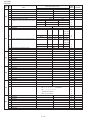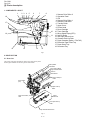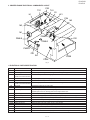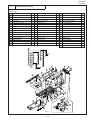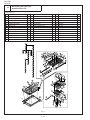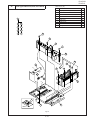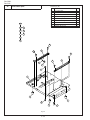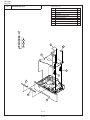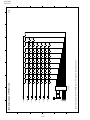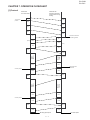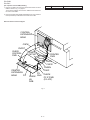Download Sharp FO-47IF Service manual
Transcript
FO-4700U
FO-47UC
SERVICE MANUAL
No. 00ZFO4700USME
FACSIMILE
MODEL
FO-4700
Illustration: FO-4700
OPTION:PAPER CASSETTE
MODEL
FO-47UC
Illustration: FO-47UC
CAUTION
This laser printer is a class 1 laser product that complies with 21CFR 1040.10 and 1040.11 of the CDRH standard. This means that
this machine does not produce a hazardous laser radiation. The use of controls, adjustments or performance of procedures other
than those specified herein may result in hazardous radiation exposure.
This laser radiation is not a danger to the skin, but when an exact focusing of the laser beam is achieved on the eyes retina, there is
danger of spot damage to the retina.
The following cautions must be observed to avoid exposure of the laser beam to your eyes at the time of servicing.
1) When a problem in the laser optical unit has occurred, the whole optical unit must be exchanged as a unit, not an individual part.
2) Do not look into the machine with the main switch turned on after removing the toner/developer unit and drum cartridge.
3) Do not look into the laser beam exposure slit of the laser optical unit with the connector connected when removing and installing
the optical system.
4) The cover of Laser Printer Unit contains the safety interlock switch.
Do not defeat the safety interlock by inserting wedges or other items into the switch slot.
Laser Wave Length : 770-810 mm
Laser Pulse Times : 49.2 µs
Laser Output Power : 0.73 mW
Parts marked with " " is important for maintaining the safety of the set. Be sure to replace these parts with specified ones for maintaining the safety and performance of the set.
SHARP CORPORATION
1-1
This document has been published to be used
for after sales service only.
The contents are subject to change without notice.
FO-4700U
FO-47UC
CONTENTS
CHAPTER 1. GENERAL DESCRIPTION
[1] Specifications . . . . . . . . . . . . . . . . . . . . . . . . . . . . . . . . . . . . . . . . . . . . . . . . . . . . . . . . . . . . . . . . . . 1-1
[2] Operation panel . . . . . . . . . . . . . . . . . . . . . . . . . . . . . . . . . . . . . . . . . . . . . . . . . . . . . . . . . . . . . . . . 1-2
[3] Transmittable documents . . . . . . . . . . . . . . . . . . . . . . . . . . . . . . . . . . . . . . . . . . . . . . . . . . . . . . . . . 1-4
[4] Installation . . . . . . . . . . . . . . . . . . . . . . . . . . . . . . . . . . . . . . . . . . . . . . . . . . . . . . . . . . . . . . . . . . . . 1-5
[5] Quick reference guide . . . . . . . . . . . . . . . . . . . . . . . . . . . . . . . . . . . . . . . . . . . . . . . . . . . . . . . . . . 1-12
CHAPTER 2. ADJUSTMENTS
[1] Adjustments . . . . . . . . . . . . . . . . . . . . . . . . . . . . . . . . . . . . . . . . . . . . . . . . . . . . . . . . . . . . . . . . . . . 2-1
[2] Diagnostics and service soft switches . . . . . . . . . . . . . . . . . . . . . . . . . . . . . . . . . . . . . . . . . . . . . . . 2-2
[3] Troubleshooting . . . . . . . . . . . . . . . . . . . . . . . . . . . . . . . . . . . . . . . . . . . . . . . . . . . . . . . . . . . . . . . 2-35
[4] Error code table . . . . . . . . . . . . . . . . . . . . . . . . . . . . . . . . . . . . . . . . . . . . . . . . . . . . . . . . . . . . . . . 2-36
CHAPTER 3. MECHANICAL DESCRIPTION
[1] Mechanical description . . . . . . . . . . . . . . . . . . . . . . . . . . . . . . . . . . . . . . . . . . . . . . . . . . . . . . . . . . . 3-1
[2] Printer description . . . . . . . . . . . . . . . . . . . . . . . . . . . . . . . . . . . . . . . . . . . . . . . . . . . . . . . . . . . . . . 3-2
[3] Disassembly and assembly procedures . . . . . . . . . . . . . . . . . . . . . . . . . . . . . . . . . . . . . . . . . . . . . . 3-9
CHAPTER 4. DIAGRAMS
[1] Block diagram . . . . . . . . . . . . . . . . . . . . . . . . . . . . . . . . . . . . . . . . . . . . . . . . . . . . . . . . . . . . . . . . . 4-1
[2] Wiring diagram . . . . . . . . . . . . . . . . . . . . . . . . . . . . . . . . . . . . . . . . . . . . . . . . . . . . . . . . . . . . . . . . . 4-2
[3] Point-to-point diagram and connector signal name . . . . . . . . . . . . . . . . . . . . . . . . . . . . . . . . . . . . . 4-3
CHAPTER 5. CIRCUIT DESCRIPTION
[1] Circuit description . . . . . . . . . . . . . . . . . . . . . . . . . . . . . . . . . . . . . . . . . . . . . . . . . . . . . . . . . . . . . . . 5-1
[2] Circuit description of control PWB . . . . . . . . . . . . . . . . . . . . . . . . . . . . . . . . . . . . . . . . . . . . . . . . . . 5-1
[3] Circuit description of LIU PWB . . . . . . . . . . . . . . . . . . . . . . . . . . . . . . . . . . . . . . . . . . . . . . . . . . . . 5-17
[4] Circuit description of operation PWB . . . . . . . . . . . . . . . . . . . . . . . . . . . . . . . . . . . . . . . . . . . . . . . 5-20
[5] Circuit description of power supply PWB . . . . . . . . . . . . . . . . . . . . . . . . . . . . . . . . . . . . . . . . . . . . 5-20
[6] Circuit description of RS232C I/F PWB (Option:FO-47IF) . . . . . . . . . . . . . . . . . . . . . . . . . . . . . . . 5-21
CHAPTER 6. CIRCUIT SCHEMATICS AND PARTS LAYOUT
[1] Control PWB circuit . . . . . . . . . . . . . . . . . . . . . . . . . . . . . . . . . . . . . . . . . . . . . . . . . . . . . . . . . . . . . 6-1
[2] LIU PWB circuit . . . . . . . . . . . . . . . . . . . . . . . . . . . . . . . . . . . . . . . . . . . . . . . . . . . . . . . . . . . . . . . 6-19
[3] Printer PWB circuit . . . . . . . . . . . . . . . . . . . . . . . . . . . . . . . . . . . . . . . . . . . . . . . . . . . . . . . . . . . . . 6-21
[4] Power supply PWB circuit . . . . . . . . . . . . . . . . . . . . . . . . . . . . . . . . . . . . . . . . . . . . . . . . . . . . . . . 6-25
[5] Operation panel PWB circuit . . . . . . . . . . . . . . . . . . . . . . . . . . . . . . . . . . . . . . . . . . . . . . . . . . . . . 6-27
[6] High voltage PWB circuit . . . . . . . . . . . . . . . . . . . . . . . . . . . . . . . . . . . . . . . . . . . . . . . . . . . . . . . . 6-29
[7] Toner empty PWB circuit . . . . . . . . . . . . . . . . . . . . . . . . . . . . . . . . . . . . . . . . . . . . . . . . . . . . . . . . 6-31
[8] Option:Paper cassette PWB circuit (FO-47UC) . . . . . . . . . . . . . . . . . . . . . . . . . . . . . . . . . . . . . . . 6-32
CHAPTER 7. OPERATION FLOWCHART
[1] Protocol . . . . . . . . . . . . . . . . . . . . . . . . . . . . . . . . . . . . . . . . . . . . . . . . . . . . . . . . . . . . . . . . . . . . . . 7-1
[2] Power on sequence . . . . . . . . . . . . . . . . . . . . . . . . . . . . . . . . . . . . . . . . . . . . . . . . . . . . . . . . . . . . . 7-2
CHAPTER 8. OTHERS
[1] Service Tools . . . . . . . . . . . . . . . . . . . . . . . . . . . . . . . . . . . . . . . . . . . . . . . . . . . . . . . . . . . . . . . . . . 8-1
[2] IC signal name . . . . . . . . . . . . . . . . . . . . . . . . . . . . . . . . . . . . . . . . . . . . . . . . . . . . . . . . . . . . . . . . . 8-7
PARTS GUIDE
1–2
FO-4700U
FO-47UC
CHAPTER 1. GENERAL DESCRIPTION
[1] Specifications
• GENERAL
Effective Scanning width
8.3" (210 mm) max.
Effective Printing width
8.0" (203 mm) max.
Reception modes
Auto/Manual
Automatic dialing
Rapid Key Dialing: 48 numbers
Speed Dialing: 75 numbers
Memory size*
1 MB (approx. 56 pages with ECM off)
Instascan speed
30 ppm (letter paper)
Modem speed
14,400 bps (max.)
Automatic fallback to lower speeds.
Full Dual Access
Yes
Transmission time*
Approx. 6 seconds
Copy function
Single/Multi/Sort (99 copies/page)
Toner cartridge yield
(4% page coverage)
Initial starter cartridge (included with
fax machine): 3700 pages (ave.)
(letter paper)
Replacement cartridge (FO-47ND):
7500 pages (ave.) (letter paper)
Power requirements
120 V AC, 60 Hz
Operating temperature
50 - 86°F (10 - 30°C)
Humidity
20 to 85% RH
Initial starter cartridge (included with
fax machine): 20,000 pages (ave.)
Replacement cartridge (FO-47DR):
20,000 pages (ave.)
Power consumption
Standby: 10 W
Maximum: 580 W
Dimensions
Width: 18.1" (460 mm)
Depth: 15.2" (385 mm)
Height: 10.6" (270 mm)
Weight
Approx. 27.8 Ibs.(12.6kg)
Drum cartridge yield
Resolution
Horizontal: 203 pels/inch (8 pels/mm)
Vertical:
Standard: 98 lines/inch (3.85 lines/mm)
Fine /Halftone:
196 lines/inch (7.7 lines/mm)
Super fine:
391 lines/inch (15.4 lines mm)
Automatic document
feeder
50 pages max. (20 lb letter paper)
Paper capacity
250 sheets (500-sheet
cassette available as option)
* Based on ITU-T (CCITT) Test Chart #1 at standard resolution in Sharp
special mode, excluding time for protocol signals (i.e., ITU-T phase C
time only).
Option
Toner cartridge
: FO-47ND
Compression scheme
MMR, MR, MH, Sharp (H2)
Drum cartridge
: FO-47DR
Halftone (grayscale)
64 levels
Paper cassette
: FO-47UC
Applicable telephone line
Public switched telephone network
PC interface
: FO-47IF
Compatibility
ITU-T (CCITT) G3 mode
Option memory
: FO-1MK
Printing resolution
Horizontal: 406 lines/inch
(16 lines/mm)
Vertical: 391 lines/inch
(15.4 lines/mm)
PC Printing: 600 dpi
Verification stamp
: FO-45VS
Input document size
Automatic feeding:
Width: 5.8 to 10.1" (148 to 256 mm)
Length: 5.0 to 14.3" (128 to 364 mm)
Manual feeding:
Width: 5.8 to 11.0" (148 to 279 mm)
Length: 5.0 to 17.0" (128 to 432 mm)
Note: This fascismile machine is Year 2000 compliant.
<IMPORTANT PLEASE READ FIRST>
To avoid problems with supplies, please don’t use supplies from other units. Please use new supplies, when supply changes are required.
1–1
FO-4700U
FO-47UC
[2] Operation panel
1
Display
This displays messages and prompts during operation and
programming.
2
LINE IN USE light
This lights when the fax machine is using the telephone line.
3
STATUS CHECK light
This lights when a paper size error or paper jam occurs, or when
the print compartment cover is open. A message will appear in
the display to indicate the problem.
4
Service indicator
This lights when a problem occurs which must be fixed by a
service technician.
5
Paper out indicator
This lights when the fax machine is out of paper, or when the
received document tray is not properly installed. If the machine
has a paper cassette, the indicator blinks when one of the paper
sources (tray or cassette) is out of paper, and lights steadily
when all sources are out of paper.
6
Toner cartridge indicator
This blinks when the toner cartridge nears empty, and lights
steadily when the toner cartridge needs replacement.
7
Drum cartridge indicator
This blinks when the drum cartridge nears the end of its life, and
lights steadily when the drum cartridge needs replacement.
8
CHANGEOVER key
Two types of information appear in the display: prompts related
to operations you are performing, and information about how
the fax is using the telephone line (transmitting, receiving, etc.).
Press this key to switch between the two types of information.
9
POWER SAVE key
Press this key to turn on Power Save Mode, or set the Power
Save Mode timer if TIMER has been selected with Option
Setting 31 (Power Save Type).
10
RESOLUTION key
Press this key to adjust the resolution before sending or copying
a document.
11
Rapid Dial Keys
Press one of these keys to dial a fax number automatically.
(Note that you must attach the Rapid Key labels.)
12
CONTRAST key
Press this key to adjust the contrast before sending or copying
a document.
13
PAGE COUNTER key
Press this key to include a slash and the total number of pages
after each page number on the pages of a transmitted document.
14
CONFIDENTIAL key
Press this key to send or print out a confidential document.
15
TIMER key
Press this key to set an operation to be performed automatically
at a later time.
16
RELAY key
Press this key to send a document to another Sharp fax machine and have that machine in turn relay the document to one or
more end receiving machines.
17
LIFE key
Press this key, followed by 1, to check the total number of pages
printed by the fax machine.
18
MEM. STATUS key
Press this key to check the status of documents waiting in memory for transmission.
2 3
1
LINE IN USE
STANDARD
STATUS CHECK
FINE
SUPER FINE
CHANGEOVER
HALF TONE
POWER SAVE
4 5
6 7 8
RESOLUTION
9
10
11
01
02
03
04
05
06
07
08
A
B
C
D
E
F
G
H
09
10
11
12
13
14
15
16
I
J
K
L
M
N
O
P
17
18
19
20
21
22
23
24
Q
R
S
T
U
V
W
X
25
26
27
28
29
30
31
32
Y
Z
SPACE
SHIFT
SP
Rapid Key
overlay down
CLEAR
11 12 13 14 15 16 17 18 19
34
33
35
36
37
38
39
40
A
B
C
D
E
F
G
H
41
42
43
44
45
46
47
48
I
J
K
L
M
N
O
P
CONTRAST PAGE COUNTER CONFIDENTIAL TIMER
RELAY
Q
U
R
S
T
LIFE
V
Y
MEM.STATUS SEARCH DIAL
W
X
DOWN
COVER SHEET
Rapid Key
overlay up
UP
Z
SPACE
SHIFT
SP
CLEAR
21 22 23 24
20
27
28 29 30
ABC
1
GHI
4
PRS
7
25
2
JKL
5
TUV
8
OPER
DEF
FUNCTION
COPY
26
31
32
DOCUMENT DUPLEX SCAN
3
MNO
SPEED DIAL
BROADCAST PRIORITY
6
WXYZ
REPORT
REDIAL
9
SPEAKER
STOP
START
0
33 34 35 36 37 38
39
1–2
FO-4700U
FO-47UC
19
SEARCH DIAL key
Press this key to search through your auto dial fax numbers by
name.
20
COVER SHEET key
Press this key to include a cover sheet when sending a fax.
21
SPACE key
Press this key to enter a space when programming a name.
22
SHIFT key
Press this key to switch between upper and lower case letters
when programming a name.
23
SP key
Press this key to enter a symbol when programming a name.
24
CLEAR key
Press this key to clear a mistake when programming a name or
fax number.
25
Arrow keys
Press these keys to move the cursor forward or backward when
programming a name or fax number.
26
UP and DOWN keys
Press these keys to adjust the volume of the speaker when the
SPEAKER key has been pressed, or the volume of the ringer at
all other times.
27
Dial keypad (numeric keys)
Use these keys to dial and program fax numbers.
28
FUNCTION key
Press this key to select various special functions.
29
SPEED DIAL key
Press this key to dial a Speed Dial number.
30
COPY key
Press this key to make a copy of a document.
31
DOCUMENT key
Press this key to transmit a document without reading it first
into memory.
32
DUPLEX SCAN key
Press this key to transmit or copy a two-sided document.
33
REDIAL key
Press this key to automatically redial the last number dialed.
34
SPEAKER key
Press this key when transmitting a document by Normal Dialling
to listen to the line and verify the response of the receiving fax
machine.
35
BROADCAST key
Press this key to send a document to a group of receiving fax
machines.
36
STOP key
Press this key to cancel an operation before it is completed.
37
PRIORITY key
Press this key when you need to transmit a document ahead of
other documents waiting in memory for transmission.
38
START key
Press this key to begin transmission when using Speed Dialling,
Direct Keypad Dialling, or Normal Dialling.
39
REPORT key
Press this key to print out a report on the most recently completed transmission or reception.
1–3
FO-4700U
FO-47UC
[3] Transmittable documents
4. Cautions on Transmitting Documents
1. Document Sizes
width
length
Normal size
5.8" – 10.1" (148 – 256 mm)
5.0" – 14.3" (128 – 364 mm)
•
Documents written in yellow, greenish yellow, or light blue ink cannot
be transmitted.
•
Ink, glue, and correcting fluid on documents must be dry before the
documents can be transmitted.
•
All clips, staples and pins must be removed from documents before
transmission.
•
Patched (taped) documents should be copied first on a copier and
then the copies used for transmission.
•
All documents should be fanned before insertion into the feeder to
prevent possible double feeds.
(Max.)
432 mm
(Max.)
364 mm
(Min.)
5. Automatic Document Feeder Capacity
128 mm
148 mm
256 mm
[Normal size]
Number of pages that can be placed into the feeder at anytime is as
follows:
279 mm
[Special size]
Normal size: max. 50 sheets (14 lbs - 20 lbs)
Special size: single sheet only (manual feed)
* With special sizes, only one sheet can be fed into the machine at a
time. Insert next page into feeder as current page is being scanned.
NOTES:
•
2. Paper Thickness & Weight
Weight
indication
Thickness
indication
Document
size
Number of
ADF sheets
Paper
quality
•
Product specifications
Indication
Lower Limit
Upper Limit
Japanese indication 45kg paper
70kg paper
Size 4 × 6
Metric system
52g/m2
80g/m2
indication
American indication 14 LB
20 LB
LB system indication
Metric system
0.06mm
0.1mm
indication
Inch system indication 0.0024"
0.0035"
Document size
(148mm × 128mm) ~
Range
W letter (279mm × 432mm)
A4 (210mm × 297mm)
Letter (216mm × 279mm)
Document size
B6 ~ Letter/A4 size
50 sheets
Weight
B4 size/Legal
20 sheets
W letter size
1 sheet
90 kg (104g/m2) or more
135 kg (157g/m2) or less 1 sheet
Kind
Paper of fine quality/bond paper/
Kent paper
If you need to send or copy more 50 pages, place the additional pages and carefully in the feeder just before the
last page is scanned. Do not try to force them in, as this
may cause double-feeding or jamming.
If your document consists of several large or thick pages
which must be loaded one at a time, insert each page into
the feeder as the previous page is being scanned. Insert
gently to prevent doublefeeding.
6. Readable Width & Length
The readable width and length of a document are slightly smaller than
the actual document size.
Note that characters or graphics outside the effective document scanning range will not be read.
•
Readable width
8.3" (210 mm) max.
Readable width
3. Document Types
•
Normal paper
•
Documents handwritten in pencil (No. 2 lead or softer), fountain pen,
ball point pen, or felt-tipped pen can be transmitted.
This is the length of the document sent minus 0.16" (4 mm) from the top
and bottom edges.
Documents of normal contrast duplicated by a copying machine can
also be transmitted.
•
Diazo copy (blueprint)
•
Carbon copy
Readable length
0.16"(4mm)
Diazo copy documents of a normal contrast may be transmitted.
Readable length
A carbon copy may be transmitted if its contrast is normal.
0.16"(4mm)
1–4
FO-4700U
FO-47UC
[4] Installation
2. Installing the printer cartridges (Toner
cartridge: FO-47ND/Drum cartridge: FO-47DR)
1. Site selection
Follow the steps below to install or replace the toner and drum cartridges.
Take the following points into consideration when selecting a site for this
model.
• The initial starter toner cartridge included with the fax machine can
print about 3700 letter-size pages (4% coverage of each page).
ENVIRONMENT
•
•
The machine must be installed on a level surface.
Keep the machine away from air conditioners, heaters, direct sunlight, and dust.
• The replacement toner cartridge (FO-47ND) can print about 7500
letter-size pages.
•
Provide easy access to the front, back, and sides of the machine. In
particular, keep the area in front of the machine clear, or the original
document may jam as it comes out after scanning.
• The drum cartridge (FO-47DR) can print about 20,000 letter-size
pages.
•
•
1
The temperature should be between 10° and 35°C (41° and 95°F).
Press the green release and open the print compartment cover.
•
The humidity should be between 30% and 85% (without condensation).
ELECTRICITY
Caution! The fusing unit inside the print compartment becomes
very hot during operation. Be careful not to touch the inside of
the compartment.
AC 120 V, 60 Hz, grounded (3-prong) AC outlet is required.
Caution!
•
Connection to a power source other than that specified will cause
damage to the equipment and is not covered under the warranty.
•
If your area experiences a high incidence of lightning or power surges,
we recommend that you install a surge protector for the power and
telephone lines. Surge protectors can be purchased at most telephone
speciality stores
TELEPHONE JACK
A standard RC11C telephone jack must be located near the machine.
This is the telephone jack commonly used in most homes and offices.
• Plugging the fax machine into a jack which is not an RC11C jack may
result in damage to the machine or your telephone system. If you do
not know what kind of jack you have, or need to have one installed,
contact the telephone company.
2
If you are replacing the toner cartridge, remove the old cartridge
and dispose of it according to local regulations. Go directly to Step
6 if you are only replacing the toner cartridge and not the drum cartridge.
•
If you are replacing the drum cartridge but not the toner cartridge, remove the toner cartridge and place it on a sheet of paper.
If the machine is moved from a cold to a warm place...
If the machine is moved from a cold to a warm place, it is possible that
the reading glass may fog up, preventing proper scanning of documents
for transmission. To remove the fog, turn on the power and wait approximately 2 hours before using the machine.
3
1–5
If you are replacing the drum cartridge, remove the old cartridge
and dispose of it according to local regulations.
FO-4700U
FO-47UC
4 Remove the new drum cartridge from its packaging.
•
7
Caution! Excessive exposure to light will damage the drum
cartridge. Install the cartridge promptly after removing it from its
packaging.
Hold the toner cartridge by the handle and lower it into the print
compartment. Make sure that the four pins (two on each side) fit
into the grooves on the sides of the compartment.
•
Insert the cartridge by aligning the colored “2” labels on the
cartridge and the side of the compartment.
•
Make sure the toner cartridge clicks into place.
Blue
Green
5 Insert the drum cartridge into the print compartment, aligning the
guides on the cartridge with the grooves on the sides of the compartment.
•
•
Insert the cartridge by aligning the colored “1” labels on the
cartridge and the sides of the compartment.
8
Close the print compartment cover.
•
Make sure the drum cartridge is inserted in as far as it will go.
Press down on the dot markings at the left edge to make sure
the cover is completely closed.
Blue
Green
6 If you are installing a new toner cartridge, remove the new toner
9
cartridge from its packaging. Shake as indicated by the arrows to
distribute the toner evenly within the cartridge.
Reset the toner counter by pressing the LIFE key (flip up the Rapid Key overlay), 2, and the START key.
START
LIFE
V
2
F
Reset the drum counter by pressing the LIFE key (flip up the
Rapid Key overlay), 3, and the START key.
START
LIFE
V
3
When to replace the toner cartridge
When the toner cartridge nears empty (about 100 pages can still be
printed), the toner cartridge indicator on the operation panel will blink.
When the toner cartridge is empty, the toner cartridge indicator will
light steadily and REPLACE TONER will appear in the display.
Printing will no longer be possible. Use the following replacement
toner cartridge:
Sharp FO-47ND toner cartridge
When to replace the drum cartridge
When the drum cartridge nears the end of its life, the drum cartridge
indicator on the operation panel will blink. When the drum cartridge
life is over, the drum cartridge indicator will light steadily and DRUM
LIFE OVER will appear in the display. Use the following replacement
drum cartridge:
Sharp FO-47DR drum cartridge
1–6
FO-4700U
FO-47UC
3. Assembly and connections
3
Points to keep in mind when setting up
•
Do not place the machine in direct sunlight.
•
Do not place the machine near heaters or air conditioners.
•
Keep dust away from the machine.
•
Install the machine on a level surface.
Connecting a telephone (optional)
If desired, you can connect a telephone to the TEL. SET jack
on the back of the machine.
1 Connecting the power cord
Connect the female end of the power cord to the fax machine as
shown. Insert the male end into a 120 V, 60 Hz, grounded (3-prong)
AC outlet.
4
Attaching the document OUT tray
Insert the protrusion on the right side of the machine into the
hole in the right side of the document OUT tray as shown, then
bend the tray slightly and insert so that the protrusion on the left
side of the machine goes into the hole on the left side of the
document OUT tray.
Press the power
switch to turn on
the power.
Note: If your area experiences a high incidence of lightning or power
surges, we recommend that you install surge protectors for the power
and telephone lines. Surge protectors can be purchased at most telephone specialty stores.
Pull out the tray
extension.
2 Connecting the telephone line cord
Insert one end of the line cord into the jack on the back of the machine marked TEL. LINE. Insert the other end into a standard
(RJ11C) single-line wall telephone jack.
5
Attaching the received document tray
Slide the received document tray into the machine as
shown. When it stops, lift the end slightly and push in so
that the tray locks into place.
Important! The received document tray must be attached for
the fax machine to operate properly.
Connection to a computer (Option : FO-47IF)
Note: This function is available as an option. If you wish to use
it, consult your dealer to have the PC interface board installed.
6
Note: The fax machine is set for touch-tone dialing. If you are on a
pulse dial (rotary) line, you must set the fax machine for pulse dialing
by changing Option Setting 22.
If desired, you can connect the fax machine to the parallel port of
any compatible computer. Once you have installed the provided
printer software in your computer, you will be able to use the fax
machine as a laser printer for your computer.
Important! Use only the provided IEEE P1284 parallel cable to
connect the fax machine to your computer.
1–7
FO-4700U
FO-47UC
1) Make sure your computer and the fax machine are both turned off.
4.Loading Printing Paper
POWER
You can load up to 250 sheets of letter or legal paper (max. 20 lbs.)
in the paper tray. You can load up to 500 sheets of paper in the
paper cassette.
Turn
off
The paper cassette is available as an option.
To have the cassette installed, consult your dealer.
2) Connect one end of the cable to the port on the fax machine.
Snap the clips on each side of the port onto the cable connector to
secure it.
Note: To use A4 paper in the paper cassette, you must have a
service technician adjust the cassette.
1 Loading paper in the paper tray
1) Remove the received document tray.
3) Connect the other end of the cable to the parallel port on the back
of your computer.
2) If you are loading legal paper, grasp the end of the paper tray and
pull it out.
4) Press the panel keys as shown to set Option Setting 31(PC
Interface Mode) to ON.
•
Before you can use the fax machine as a printer, you must also
install the printer software. To install the software, see the documentation that accompanies it.
FUNCTION
4
3) Insert a stack of paper into the tray, print side up.
3
•
1
If you loaded letter paper, make sure the end of the tray is
pushed in. Otherwise a size error will result.
1
STOP
STOP
Note: The message PC PRINTING will appear in the display when
the fax machine prints a print job from your computer. While this
message appears, you will not be able to use the operation panel of
the fax machine.
4) Replace the received document tray.
•
Verification Stamp (Option : FO-45VS)
Note: This function is available as an option. Consult your dealer if
you wish to use it.
7
When transmitting a document, you can have your fax stamp each
document page as it is scanned. After scanning, you can check to
see if all documents have been stamped to verify that no double feeds
occurred. (A double feed is when two pages are fed through the
scanner at once, which means that one of the pages is not scanned.)
To use this function, have your dealer install the Verification Stamp
option, and then set Option Setting 29 to ON.
1–8
The received document tray must be attached for the fax
machine to operate properly.
FO-4700U
FO-47UC
2
5. Clearing a jammed document
Loading paper in the paper cassette (Option : FO-47UC)
If the original document doesn’t feed properly during transmission or
copying, or REMOVE ORIGINAL(S) appears in the display, first try
pressing the START key. If the document doesn’t feed out, open the
operation panel and remove it.
1) Grasp the hand-hold on the cassette and pull out the cassette until
it stops.
Important! Do not try to remove a document without opening the
operation panel. This may damage the feeder mechanism.
1Open the operation panel.
•
Squeeze the release marked PANEL RELEASE and pull up.
2) Push the pressure plate down until it locks into position.
2
Remove the document.
3) Place a stack of paper in the cassette, print side up.
•
Make sure the stack of paper is not higher than the two tabs
on the green paper guide and the metal tab. If it is, remove
some of the paper.
3
4) Push the cassette back into the machine, making sure it clicks into
place.
1–9
Close the operation panel, making sure it clicks into place.
FO-4700U
FO-47UC
6. Clearing a jammed printing paper
5
If the printing paper jams, PAPER JAM will appear in the display.
Follow the steps below to clear the jam.
Close the black cover. Reinsert the drum cartridge and then the toner cartridge.
•
Insert the drum cartridge and toner cartridge by aligning the colored numbers on the cartridges with their corresponding colored
numbers on the sides of the print compartment.
•
When finished, close the print compartment cover.
1 Press the green release and open the print compartment cover.
•
Caution! The fusing unit inside the print compartment becomes
very hot during operation. Be careful not to touch the inside of
the compartment.
Blue
Blue
Green
Green
6
2
If you have a paper cassette and the display still indicates that paper is jammed, open the cassette and remove the jammed paper.
If the jammed paper is visible in the print compartment, pull it out.
•
Make sure no torn pieces of paper remain in the print compartment and rollers.
or
7
3
If the jammed paper isn’t visible, remove the toner cartridge and
then the drum cartridge.
4
Open the black cover (hinged on the left) at the bottom of the compartment. If jammed paper is visible, remove it.
1 – 10
Replace the paper cassette.
FO-4700U
FO-47UC
7. Instructions for installing the FO-47UC paper
cassette
5
Important! Be sure to turn off the power and unplug the power
cord before proceeding.
Insert the connector wires into their holder in the edge of the
base plate of the unit, and then insert the connector into its socket
on the printed circuit board (the white connector wire should be on
the right).
1 Remove the document OUT tray (if attached). Press the
green release and open the print compartment cover.
6
2
Secure the cassette to the base plate of the unit with the 4 screws
as shown.
Remove the screws (4) that secure the rear cover and then
remove the rear cover.
7
Reattach the cassette side cover.
3
Pull down on the bottom edge of the side cover to release it from
its catch, and then rotate the bottom edge up slightly (no more than
30°). Rehold the cover at the sides, bend it in slightly, and remove it.
8
Reattach the rear cover, securing it with the 4 screws.
4
Pull out the connector so that it hangs over the edge of the
cassette. Place the unit on the cassette, making sure that the
studs go into the holes.
9
1 – 11
Close the print compartment cover and reattach the document
OUT tray.
FO-4700U
FO-47UC
[5] Quick reference guide
Note: Steps which are optional are enclosed in a dotted frame:
RESOLUTION
Transmitting documents
Normal Dialing (1)
Load
document
RESOLUTION
Lift handset
or
press SPEAKER
Dial (press
numeric keys)
START
Wait for
reception tone
Normal Dialing (2)
Lift handset
or
press SPEAKER
Hang up
Dial (press
numeric keys)
Load
document
RESOLUTION
START
Wait for
reception tone
Direct Keypad
Dialing
Load
document
Rapid Key Dialing
Load
document
Speed Dialing
Load
document
RESOLUTION
RESOLUTION
Hang up
Dial (press
numeric keys)
Press Rapid
Key
RESOLUTION
SPEED DIAL
RESOLUTION
REDIAL
START
Redialing
Load
document
1 – 12
START
Enter Speed Dial number
(press numeric keys, - if less
than 3 digits, press START
to complete entry)
Wait for
reception tone
START
FO-4700U
FO-47UC
CHAPTER 2. ADJUSTMENTS
ADJUST VOLTAGE LIST
Top Void Printer Adjust Voltage
Label (mm.) Fig. 2
VR1 Fig. 1
5.5~6.9
4.42V
7.0~8.9
3.87V
9.0~10.9
3.14V
11.0~12.9
2.50V
13.0~14.9
1.86V
15.0~17.0
1.22V
[1] Adjustments
General
TOP VOID LABEL
Since the following adjustments and settings are provided for this model,
make adjustments and/or setup as necessary.
Fig. 2
1. Adjustments
Adjustments of output voltage (FACTORY ONLY)
2. IC protectors replacement
1. Install the power supply unit in the machine.
ICPs (IC Protectors) are installed to protect the TX motor drive circuit
and verification stamp drive circuit. ICPs protect various ICs and electronic circuits from an overcurrent condition.
2. Set the recording paper and document.
3. When the document is loaded, power is supplied to the output lines.
Confirm that outputs are within the limits below.
The location of ICPs are shown below:
Output voltage settings
12
1
CNPW
1
1
30
9
CNLIU
CNPRT
CONTROL PWB
(BOTTOM SIDE)
27 25
CNOP
IC7
1
CONTROL
PWB
50 1
CNSP
2
F101
1
CN5
POWER SUPPLY
PWB
12
1
8
1
CNPW
CNPRT
30
1
11
1
1
30
IC2
PRINTER
PWB
–
8 1
CN7
IC2
VR1
VD
+ Check point for voltage
11
CN1
HI VOLTAGE
PWB
–
Fig. 1
Connector
No.
Pin No.
1
11
2
10
3
9
4
8
5
7
6
6
7
5
8
4
9
3
10
2
11
1
CN4
CN1
+5V
HV C HL
T VR
T REM
T MON
B MON
B VR
C REM
C MON
MG
+24
Connector
No.
Pin No.
1
2
3
4
5
6
7
8
9
10
11
12
Connector
No.
Pin No.
1
2
3
4
5
6
7
8
2
8
24 CNCIS
1
1
10
(2) F101 (ICPS18) is installed in order to protect IC’s from an overcurrent
generated in the TX motor drive circuit. If F101 is open, replace it
with a new one.
In addition to the replacement of F101 and F100, the factor causing
F101 and F100 to open must also be repaired. If not, F101 and
F100 will open again.
Replacement parts
+
Digital multi meter
Voltage limits
4.845V~5.355V
4.845V~5.355V
23.04V~24.96V
23.04V~24.96V
4 1
Fig. 3
(1) F100 (ICPS10) is installed in order to protect IC’s from and
overcurrent generated in the verification stamp drive circuit. If F100
is open, replace it with a new one.
Voltage for adjust
CN1
CN4
1
CNPN
CNTXM CNSTP
12
1
CN1
1
Output
+5V MAIN
+5V SUB
+24V MAIN
+24V SUB
CNSEN
F100
ICPS10 (Sharp code: VHViCPS10//-1)
ICPS18 (Sharp code: VHViCPS18//-1)
CN5
3. Settings
CNPW
+24V SUB
MG
MG
MG
+24V MAIN
+24V MAIN
+5V SUB
DG
DG
DG
+5V MAIN
+5V MAIN
(1) Dial mode selector
OPTION SETTING: DIAL MODE (Soft Switch No. SW2 DATA No. 1)
Use this to set the fax machine to the type of telephone line you are on.
• The factory setting is "TONE".
(step 1) Select "OPTION SETTING".
KEY:
FUNCTION
4
DISPLAY: 4:OPTIONAL SETTING
ENTER #(01-34, ,#)
(step 2) Select "DIAL MODE".
KEY:
2
2
DISPLAY: DIAL MODE
CN1
(step 3) Select, using "1" or "2".
CN7
24 MAIN
MG
DG
5V MAIN
HEATER ON
FAN
FAN LOCK
H RELAY OFF
KEY:
1
DISPLAY: TONE SELECTED
KEY:
2
DISPLAY: PULSE SELECTED
(step 4) End, using the "STOP" key.
KEY:
2–1
STOP
Cursor
When initially registering,
the mode shows 1=TONE.
When registering again, the
mode which was registered
formerly is shown.
1=TONE, 2=PULSE
FO-4700U
FO-47UC
[2] Diagnostics and service soft switches
1. Operating procedure
1-2. Print diagnosis
Two kinds of diagnoses are supported.
This diagnosis is concerned with the print which is used for
production and service support.
1-1. Fax diagnosis
Entering the diagnostic mode
This diagnosis is concerned with the main body of fax which is used
for production and service support.
9
Press FUNC
display will appear.
Entering the diagnostic mode
9
Press FUNC
display will appear.
8
6 , and the following
PCU ROM Ver.:
7 , and the following
Then press the START key. Select the desired item with
key and the
key or select with the rapid key.
ROM: FAA0
the
Enter the mode with the START key.
FAA0
Then press the START key. Select the desired item with the
and the
key or select with the rapid key.
Enter the mode with the
(Diag • specifications)
key
START key.
(Diag • specifications)
9
FUNC
8
FUNC
8
7
9
8
6
PCU ROM Ver.:
ROM: FAA0
START
START
01
START
AREA PRINT MODE
01
START
SOFT SWITCH MODE
02
START
CHECK PATTERN 1
02
START
PRINT AREA
03
START
CHECK PATTERN 2
03
START
ROM & RAM CHECK
04
START
CHECK PATTERN 3
04
START
AUTO FEEDER MODE
05
START
PAPER FEED AGING
05
START
AGING MODE
06
START
BIAS ADJUST MODE
06
START
PANEL CHECK MODE
07
START
LIFE SET MODE
07
START
OPTICAL ADJUST MODE
08
START
LIFE ALL CLEAR
08
START
PRODUCT CHECK
09
START
LIFE ENTRY MODE
09
START
SIGNAL SEND MODE
10
START
TOP ADJUST MODE
10
START
COMM. CHECK MODE
11
START
LIFE CLEAR MODE
11
START
MEMORY CLEAR
12
START
FLASH MEMORY
13
START
ALL FAX/TEL. ENTRY MODE
14
START
DEPT. PASSCODE
15
START
CONF. PASSCODE
16
START
PRINT HOLD CODE
17
START
MEMORY SET MODE
Here, when 1: YES is selected, the memory will be cleared to be ready
for operation.
18
START
STAMP AGING
If 2: NO is selected, it will continue ready for operation as it is.
19
START
DIAL TEST MODE
20
START
COPY DIAG MODE
Memory clear when power is turned on
Pressing the START and STOP keys, turn on the main power, and the
following message will be displayed.
MEMORY CLEAR
EXECUTE ? 1 = YES , 2 = NO
2–2
FO-4700U
FO-47UC
2. Diagnostic items description
•
2-1. Fax diagnosis
1) Soft switch mode
In this mode, the soft switch are set and the soft switch list is printed.
Soft switch mode screen
SOFT SWITCH MODE
SW01=00000000
•
•
Switch 1 2 3 4 5 6 7 8 :DATA No.
No.
Data
1 Switch number selection
•
•
•
Press START key for setting of the next soft switch. If the soft
switch number is the final, pressing START key will exit the soft
switch mode.
Enter two digits of a soft switch number to set the switch number.
If a switch number of unexisting soft switch is entered, key error
buzzer sounds to reject the input.
ENTER LAST DIGIT
SW1
SOFT SWITCH MODE
SW01=00000000
1
SOFT SWITCH MODE
SW16=00010110
•
7 Linked change of data (This is the same even in the optional setting.)
6
2 Data number selection
•
The cursor position shows the data to be set.
Pressing # key moves the cursor to the right. If, however, the cursor is
on data number 8, pressing # key shifts the cursor to data number 1
of the next switch number. If the switch number is the final, pressing
# key will exit the soft switch mode.
Pressing key moves the cursor to the left. If, however, the cursor is
on data number 1, pressing key shifts the cursor to data number 1
of the former switch number. If the switch number is 1, pressing
key will not move the cursor and the error buzzer will sound.
When the department control function is off, the multi TTI function and telephone billing code function are turned off.
2) Print area
According to the size of the specified sheet, the effective printing area is
printed.
3) ROM & RAM check
The sum value of ROM, the work and the back-up RAM are checked.
The RS232C interface is also checked. If any error occurs, the buzzer
will inform it. (Refer to the following table). Finally, the result will be printed.
This diagnosis does not check the flash memory. The flash memory is
checked with the flash memory test.
3 Data setting method
Press the FUNCTION key, and the data at the position of the cursor
will be reversed to 0 when it is 1, or to 1 when it is 0. (If the soft switch
can be changed at the bit (Refer to .), the error buzzer will sound
with the process not received.)
4 Outputting method of soft switch list
OFF to ON of telephone billing function which is using the image
memory is used (Note: In the existing set, the telephone billing
code function is specified from OFF to ON when the timer system
communication (including the batch communication) is set.)
Here, the memory is usable when the telephone billing code function is on. It can be set from ON to OFF while the memory is
used. However, if setting is practically changed even once, it can
not be returned from OFF to ON.
Switching ON/OFF of PC interface function during the use of image memory.
OFF to ON of department control function during use of image
memory.
(Note: In the existing set, the department control function is set
from OFF to ON when the timer communication (including the
batch sending) or the memory hold is set.)
ON to OFF of continuous serial polling function when the continuous serial polling is started.
(Note: In the existing set, "ON to OFF of the continuous serial
polling function when the continuous serial polling is registered"
has been applied, but the conditions are now moderated. However, registration is impossible to the program of the new continuous serial polling when the continuous serial polling function is
OFF.)
In addition, change of all soft switches during communication
6
Number of buzzer sounds
In the soft switch mode, press the REPORT key, and the soft switch
list will be output.
If the recording paper runs out or is clogged, the key error buzzer will
sound with the process not received.
5 Storage of data
Device checked
Remarks
1 time <Short sound>
ROM
Main
2 times <Short sounds>
Integrated ROM
Main
3 times <Short sounds>
SRAM
Main
4 times <Short sounds>
D-RAM
Main
For the short and long sounds, one pattern is as follows.
Main system: 0.5 seconds ON/0.5 seconds OFF
Sub system: 1.00 second ON/0.5 seconds OFF
The execution state of checking is as follows. Moreover, the list of the
check result is output after checking is ended.
In the following case, the data of the soft switches set will be stored.
• It is shifted to set the next soft switch by pressing the START
switch.
• It is shifted to set the next soft switch with the [#] key.
• It is shifted to set the last soft switch with the [ ] key.
• It is shifted to set another soft switch by inputting two digits as the
switch number. (When 2 digits are completely input.)
• Output of the soft switch list is started.
Display during check
6 Inhibition of data change
Display after check
ROM CPU SRM
DRM
ROM CPU SRM
DRM
•
•
P
E
•
•
P
P=PASS
(This is also applicable for the optional setting.)
In the following case, it is inhibited to change the data with the key
error buzzer.
• Switching ON/OFF of ECM during the use of image memory.
• Switching OFF to ON of the print hold function when the print
hold pass code has not yet been registered.
• Clearing the print hold pass code when print hold function is ON.
• Switching ON/OFF of the print hold function during the use of
memory such as in the case of substitute receiving.
2–3
P
E=ERROR
ROM/RAM
check list
output
FO-4700U
FO-47UC
4) Auto feeder mode
7) Optical adjust mode
The auto feed function can be checked by inserting and discharging the
document. (The distance between pages can be displayed during operation of the scanner.)
Check of auto feed function
After this mode is activated, set up the document, and press the
START key, and it will be automatically fed. (Before the START key is
pressed, the document sensor alone is activated.) Moreover, the
document size (A4/B4) and sensor information (A4/B4/ORG) are displayed when the document sensor is turned.
Set documents and press the START key for ordinary copying.
According to key operation, copying can be temporarily stopped.
STOP key: To temporarily stop reading documents.
START key: To start reading documents again.
When any document is not set, print area printing is performed.
1
8) Product check
The diagnosis is used in the production process.
After shift to the mode, the following operations are sequentially executed. At this time, the sensor of read-error can be checked by feeding
the B4 document. Set up one short document of B4 size.
04 : AUTO FEEDER MODE
1 Memory clear (Same as Diagnosis 11)
2 Panel test (Same as Diagnosis 06)
3 Dial test (Same as Diagnosis 24)
4 Document auto feed
5 ROM & RAM test check (Same as the Diagnosis 03)
6 Flash memory test mode (Same as Diagnosis 12)
7 Registration of fixed data
After setup of the document
04 : AUTO FEEDER MODE
B4 (A4 B4 ORG)
Only the sensor which is
activated (fallen down) is displayed.)
The paper sheet size (A4/B4) is
displayed.
2 Display of distance between pages during operation of the scanner
•
•
•
•
Soon after this mode is activated, press the FUNCTION key for 5
seconds or more, and the display mode of the distance between
pages will be activated. Then, set up the sending paper and select
the image quality, and then press the START key, and operation
will be started.
Be sure to press the FUNCTION key prior to the START key. If
the FUNCTION key is not pressed but the START key is pressed,
it will operate in the same matter as in the existing auto feeder
mode.
If the START key is pressed, the FUNCTION key will be invalid
hereafter. Therefore, the display mode of the distance between
pages and the existing mode can not be changed.
While the sending paper is read, the image quality key can be
input. STD/FINE/S-FINE modes are usable. However, the same
operation of FINE will be selected if the intermediate tone is set.
The image quality, the length of the sending page read, the page
distance to the next sending paper and the total of the sending
papers read are shown on the display.
When the stop key is pressed or 100 sending papers are read,
the content shown on the display will be totally output as the list
after the remaining sending papers are discharged.
Registration of rapid key No. and other data necessary for production.
The registered data are shown in the following table. The chain dial
is not set for any destination.
Rapid
No.
01
FAX
No.
20
Rapid
No.
06
FAX
No.
25
Rapid
No.
11
FAX
No.
1
Rapid
No.
21
FAX
No.
01
02
21
07
26
12
2
22
02
03
22
08
27
13
3
23
03
04
23
09
28
14
4
24
04
05
24
10
29
15
5
25
05
8 Transmission check (Same as Diagnosis 10)
The soft switches necessary for production are set.
9 Test result print (one sheet)
Memory clear printing
Panel test result printing
ROM & RAM test result printing
F Print area printing (one sheet)
5) Aging mode
If any document is set up in the first state (when started), copying will be
executed. If it is not set up, "check pattern 1" of the print diagnosis is
output at the intervals of 1 time/60 minutes. (A total of 10 sheets are
output.)
6) Panel check mode
This is used to check whether each key is normally operated or not.
According to the key input, LCD is displayed. Moreover, during execution,
the document reading lamp is turned on.
Test results are printed. (The maximum 100 input keys can be printed .)
LED repeats lighting at regular intervals in sequence. (Lighting speed
is specified separately.)
In case of inputting all keys, key input OK is displayed when finishing
the STOP key.
When pressing the NUMERIC key during panel check, output of DTMF
corresponding with the key is started.
When pressing other keys, output is stopped.
2–4
FO-4700U
FO-47UC
4 If any chain dial is not in the Rapid number, the Rapid numbers 02
9) Signal send mode
After shift to the mode, press the START key, and the signals will be
transmitted in the following sequence.
It can be used to check the modem and so on.
thru 48 and SPEED key numbers 001 thru 200 are registered in the
group number 01.
If any chain dial is set, the group will be not produced but the chain
dial setting alone of the Rapid number 01 will be reset.
(In all others except the Rapid number 01, the chain dials will be
continuously set as they are.)
[ 1] No signals
[ 2] 4800BPS (V27ter)
[ 3] 14400BPS (V. 33)
Rapid key
RXX
SPEED key SXXX
[ 4] 12000BPS (V. 33)
XX : Rapid number
XXX : Speed key number
[ 5] 14400BPS (V. 17)
(16th and subsequential letters of the destination name registered in the
Rapid number 01 will be discarded.)
[ 6] 12000BPS (V. 17)
[ 7] 9600BPS (V. 17)
14) Dept. passcode
[ 8] 7200BPS (V. 17)
The department passcode list is printed.
[ 9] 9600BPS (V. 29)
[10] 7200BPS (V. 29)
15) Conf. passcode
[11] 4800BPS (V27ter)
[12] 2400BPS (V27ter)
The confidential passcode list is printed.
Differing from printing of one box alone soon after registration, the confidential passcodes of all boxes are printed.
[13]
16) Print hold code
300BPS (FLAG)
The print lockout passcode No. is printed.
[14] 2100Hz (CED)
17) Memory set mode
[15] 1100Hz (CNG)
The set and dump list of the memory content is output.
10) Comm. check mode
1 Turn on the line monitor.
2 Turn off the COVER SHEET FUNCTION.
3 Set line equivalence at 0 km.
After the check, it is necessary to be sure to return the aforementioned
soft switches into the initial state.
(Clear the memory with the diagnosis.)
•
The address (8 digits (P) generally including the bank information is
input, and the data of 2 digits is continuously input.
Inputting is done in the hexadecimal mode. The ten-key is used for 0
thru 9, and the alphabetic keys A (RAPID 01 thru 06) are used for A
thru F.
•
During data inputting, the address can be moved forward and backward one byte by one byte with " " and "#". (The address prior to the
address 0 is looped as the maximum address.)
•
The Validity of the address is not checked. Accordingly, writing/ reading operations are possible in the address of the memory not assigned, the address of ROM and so on.
(However, as practical, writing is not done, and the data content runs
short each reading.)
Though writing is possible in the flash memory, a little time is required.
It is also necessary to take care that the life of the flash memory is
excessively shortened if much data is written in the flash memory.
Since it may run away depending the written content, take minute
care for the writing address.
•
When the REPORT key is input, the memory dump list is produced
from the displayed address (here, it is limited at the 16-byte boundary address (address with end 0) which does not exceed the specified address and is just in front.). The dump list is output to a maximum of 99 pages. If any data of one page can be repeatedly developed and printed, the list is sufficient. But it is not desired that the
content of plural pages are developed in the memory once and are
then printed. If the STOP key is pressed, it will pass to the diagnosis
after the page which is now being printed is completed printed.
If the address exceeds the maximum address, it will return to the
address 0 and printing will be continued.
11) Memory clear
Clear the back-up memory to initialize the soft switches.
The flash memory will be initialized. Then, the initialized list be output.
12) Flash memory
The flash memory is checked.
The ordinary memories (ROM, SRAM, DRAM) are checked in the ROM
& RAM check process. The write/read test is taken every block to print
the result.
When an error occurs, the following error buzzer will sound.
Number of buzzer sounds
9 times <Short sounds>
Check device
Flash memory(Option)
During operation of this diagnosis, dual operation is not possible at all.
If this is excessively repeated, it will shorten the life of the flash memory.
13) All FAX/TEL. entry mode
The function is used to simplify the registration of FAX/TEL No. during
aging.
1 The diagnosis mode is activated. If anything is not registered in the
Rapid number 01 or any program or group is not registered, it will
pass the diagnosis without doing anything.
18) Stamp aging
2 The FAX/TEL number (including the substitutive destination) of the
Rapid number 01 is copied to the Rapid numbers 02 thru 48.
3 FAX number of the Rapid number 01 is copied to SPEED key numbers
Diag mode is left though it doesn’t have this function.
001 thru 200.
2–5
FO-4700U
FO-47UC
19) Dial test mode
2-2. Print diagnosis
The mode is used to inspect whether dialing is accurate in two kinds of
dial modes . All data which can be dialed in this mode are automatically
called up in both PB mode and DP mode.
Rapid key 01: Area print mode
The effective printing area frame is printed in the specified sheet size.
When this mode is activated, the following operations will be automatically executed . Whether the dialed content is right or not is judged with
the external instrument which is connected to the line cable.
4mm ± 2.5
1
2
1 After shift to the FAX diagnosis mode, press RAPID 24.
(Also switch the display with the [ ] and [#] keys.)
2 Press the START key.
3 Turn on CML, and dial the following in the PB mode.
1, 2, 3, 4, 5, 6, 7, 8, 9, , 0, #
4 Turn off CML 500 mS alone.
5 Dial the following in the DP mode.
1, 5, 9, 0
6 After dialing, turn off CML.
3
4
5
6
7
8
9
4mm
208mm
4mm ± 2
4mm
1. [Full black pattern]
2. [Intermediate tone 2 pattern]
The left pattern is repeated.
This mode uses the ordinary auto dial. (Accordingly, the signal sending
time and minimum pause are all the same as ordinary.
The measurement result in this mode is completely all the same as in
the ordinary dial mode.
Moreover, the same process as above is also done in the dial test mode
which is executed in the product check mode.
20) Copy diag mode
In order to shorten the process time during production, this mode is
used to automatically switch the copy mode. Three menus are provided.
1.
3. [Intermediate tone 1 pattern]
1 Set up two documents. (In case of two documents or more,
The left pattern is repeated.
there is no problem.
2 Press the START key.
3 Copy 1st document in the fine mode/density AUTO. (One sheet
is printed in the ordinary copy mode.)
4 Copy 2nd (subsequential) document in the intermediate tone
mode/density DARK. (In the ordinary copying mode, one sheet
is printed when the RESOLUTION key is pressed three times.)
When copy test is tried during production or is checked in two modes
(fine and intermediate tones), this mode is provided to reduce the troublesome work which makes the operator stand aside to change the mode.
Accordingly, the fine and intermediate tones are merely switched, and
the mode is not switched to another mode. (Input of the image quality/
density key is invalid.)
4. [Mesh point pattern]
The left pattern is repeated.
2. Try the copy in the mode fixed at COPY REDUCE 95% and fine
mode/density AUTO. At this time, don’t change the soft key of
COPY REDUCE. (Input of the image quality/density key is invalid.)
3. Continuously try the above items 1 and 2.
5. [Longitudinal strip 2 pattern]
Black 2 dot and white 2 dot are repeated in line.
6. [Lateral strip 2 pattern]
Black 2 line and white 2 line are repeated.
7. [Longitudinal strip 1 pattern]
Black 1 dot and white 1 dot are repeated in line.
8. [Lateral strip 1 pattern]
Black 1 line and white 1 line are repeated.
9. [Full White pattern]
Rapid key 02: Check pattern 1
The lateral stripe 2 pattern is printed on one sheet.
(Black 2 line and white 2 line are repeated.)
Rapid key 03: Check pattern 2
The lateral stripe 2 pattern is printed on multiple pages.
Press the STOP key to end the printing.
Rapid key 04: Check pattern 3
The intermediate tone 1 is printed on one sheet.
2–6
FO-4700U
FO-47UC
Rapid key 05: Paper feed aging
Rapid key 08: Life all clear
The mode is used for aging related to the printing. In this mode, the
following modes are provided.
Blank paper aging mode (ALL WHITE AGING)
Whole black print aging mode (ALL BLACK AGING)
4% printing aging mode (4% AGING)
After selecting the paper-pass aging mode in the print diagnosis mode,
input the number of each mode above with the ten-key, and the mode
will be executed. The detailed specifications of each mode are described
as follows. Here, the operation in each mode is stopped only when the
STOP key is pressed by the operator or a printing-impossible error occurs.
The mode is used to clear the life counter of the printer of the counter
of the auto feeder.
1
2
3
•
•
Note:
Rapid key 09: Life entry mode
(For Serviceman temporary counter)
Blank paper aging mode
In the mode, printing is continued in the whole white (white paper)
printing pattern until the STOP key is pressed by the operator. (In the
printing area)
The mode is used to set a desired value for the judgment value (alarm
judgment counter value) of the general purpose life counters 1 thru 3 of
the printer. If the life of a consumable part (developer,imprinter, etc) is
set, the model which has the error display and RMS function will inform
RMS when the counter reaches the set value. For setting, proceed with
the following procedure.
Whole black printing aging mode
In the mode, printing is continued in the whole black (whole black)
printing pattern until the STOP key is pressed by the operator. (In the
printing area)
1 When the life counter setting mode is selected, the following will be
displayed.
Rapid key 06: Bias adjust mode
The mode is used to adjust the printing density of the printed image. The
image printing density is adjustable in seven steps of 1 to 7.
For details, refer to the following table. (For selection, use the keys 1
thru 7.)
Image printing density
Thin
←
1
2
The counter shows the operational state of the printer (e.g. how
many sheets have been printed since start of use?). The ordinary memory does not reset the counter. Accordingly, it is necessary to reset this counter in addition to the ordinary memory
clear if the content in the memory on the control PWB is broken
because of PWB repair, etc. (In the production stage, it is necessary to execute this in the last process.)
3
4
→
Thick
6
7
5
L I F E 1 = 0 0 0 0 0 0
# key
L I F E 2 = 0 0 0 0 0 0
key
Default value
L I F E 3 = 0 0 0 0 0 0
Rapid key 07: Life set mode
The mode is used to set the life counter of the printer and the counter of
the auto feeder at desired values. For setting, proceed with the following
procedure.
The cursor blinks at the top data.
Three counters can be selected with the "#" and " " keys.
1 When the life counter setting mode is selected, the following will be is
2 In the state 1 , input a desired setting number of 6 digits with the tenkey.
3 After input of 6 digits, shift to another counter with the "#" and " "
displayed.
M A C H I N E
L I F E = 0 0 0 1 2 3
D R U M
L I F E = 0 0 0 1 2 3
keys as necessary. When all necessary counters are completely input, press the START key.
4 "STORED" will be displayed with the set values stored into the
L I F E 1 = 0 0 0 1 2 3
memory. For checking, retry this mode.
key
# key
L I F E 2 = 0 0 0 1 2 3
Note:
L I F E 3 = 0 0 0 1 2 3
F E E D E R
L I F E = 0 0 0 1 2 3
The cursor blinks at the top data.
Five counters can be selected with the "#" and " " keys.
2 In the state 1, input a desired setting number of 6 digits with the tenkey.
3 After input of 6 digits, shift to another counter with the "#" and " "
The counter shows the operational state of the printer (how many
sheets have been printed since start of use? and others). The
ordinary memory does not reset the counter. Accordingly, it is
necessary to reset the counter or do the clear process in addition to the ordinary memory clear if the content in the memory
on the control PWB is broken because of PWB repair, etc. (In
the production stage, it is necessary to execute this in the last
process.)
Rapid key 10: Top adjust mode
As the method to adjust the top margin for printing, adjust top margin
adjusting VR on the PWB. If this mode is used at this time, adjustment is
possible without the printing test every time when VR is turned.
For the practical use, determine the adjusting value on the basis of the
old data, and adjust to the determined value in this mode. Then, check it
with the printing test.
keys as necessary. When all necessary counters are completely input, press the START key.
4 "STORED" will be displayed with the set values stored into the memory.
For checking, retry this mode.
Note:
This counter indicates the printer use conditions such as numbers of
printed pages from the beginning of use. In the normal memory clear
condition, the counter will not be reset.
In conditions including damaged memory contents caused by repairing
the panel, this counter should be reset or cleared in addition to the ordinary memory clear.
2–7
FO-4700U
FO-47UC
Rapid key 11: Life clear mode
The mode is used to respectively clear the life counter of the printer and
the counter of the auto feeder. For setting, proceed with the following
procedure.
1 When the life counter clearing mode is selected, the following will be
is displayed.
Seven counters can be selected with the "#" and " " keys.
M A C H I N E
L I F E
C L E A R
D R U M
L I F E
C L E A R
L I F E 1
C L E A R
L I F E 2
C L E A R
L I F E 3
C L E A R
F E E D E R
L I F E
C L E A R
T O N E R
L I F E
C L E A R
# key
key
2 In the state 1, input the CLEAR key, and the counter will be respectively cleared.
3 After one clear, move the cursor to another counter with the "#" and
" " keys as necessary, and then press the CLEAR key. When the
necessary counters are completely cleared, press the STOP key.
2–8
FO-4700U
FO-47UC
3. How to make soft switch setting
To enter the soft switch mode, make the following key entries in sequence.
Press FUNCTION
9
8
7
START
01
START
SFT S W 1 = 0 0 0 0 0 0 0 0
Press FUNCTION key.
SFT S W 1 = 1 0 0 0 0 0 0 0
Press
key.
Press
key.
SFT S W 1 = 1 0 0 0 0 0 0 0
SFT S W 1 = 1 0 0 0 0 0 0 0
Bit1 - 8 are set.
SFT S W 1 = 1 0 0 0 0 0 0 0
Press START key during setting.
SFT S W 2 = 0 0 0 0 0 0 0 0
Soft SW2 - 99 are set.
S F T S W 99 = 0 0 0 0 0 0 0 0
To finish the settings halfway between
SW 1 and SW99, press the STOP key.
In this case, the setting being done to
the SW No. on display will be nullified
while settings done to the preceding
SW Nos. remain in effect.
The soft switch mode is terminated.
2–9
FO-4700U
FO-47UC
4. Soft switch description
• Soft switch
SW DATA
NO. NO.
SW1
SW2
SW3
SW4
SW5
1
2
3
4
5
6
7
8
1
2
3
4
5
6
7
8
1
2
3
4
5
6
7
8
ITEM
Recall interval
Recall attempts
Dial mode
Receive mode
ECM mode
Reserved
Polling security
Auto cover sheet
JUNK-FAX function in manual reception
JUNK-FAX function
Number of rings for auto-receive
(0: No ring receive)
Switch setting and function
1
0
Binary input
8 4 2 1
No. =
1 2 3 4 (Data No.)
EX
0 1 0 1
eg. Recall interval is set to 5 min.
Binary input
8 4 2 1
No. =
5 6 7 8 (Data No.)
EX
0 0 1 0
eg. Recall attempt times is set to 2 times.
PULSE
TONE
AUTO
MANUAL
Off
On
5
6
7
8
On
Off
No
Yes
Yes
No
Yes
No
Binary input
8 4 2 1
No. =
1 2 3 4 (Data No.)
EX
0 0 0 1
eg. Number of rings for auto receive is set to 1 time.
Switch to auto-receive from manual receive
Binary input
8 4 2 1
(0: No switch)
No. =
5 6 7 8 (Data No.)
EX
0 0 0 0
eg. Switch to auto receive is set to disable.
Communication results printout
Printed at Printed at Printed at Not printed Printed
error only error/timer/ transmisevery time
memory sion mode
only
only
No. 1
0
0
0
1
1
No. 2
0
0
1
0
1
No. 3
1
0
0
0
0
Image addition function to the communication On
Off
result table (for memory transmission only)
Reserved
TEL billing code function
On
Off
Billing code position
Before
After
Multi-TTI feature
On
Off
1
2
3
4
5
6
7
8
Time display format
Date display format
Header print
Footer print
Relay data output
Substitute reception
Substitute reception conditions
CSI transmission
1
2
3
4
24 hours
Month-Day-Year
Off
On
No
Off
Reception disable without TSI
Off
2 – 10
12 hours-AM/PM
Day-Month-Year
On
Off
Yes
On
Reception enable without TSI
On
Initial
setting
0
1
0
1
0
0
1
0
0
1
0
0
1
1
0
0
0
0
0
1
0
0
0
0
Remarks
OPTION
Set to 1~15
OPTION
Set to 0~14
OPTION
OPTION
OPTION
OPTION
OPTION
Set to 0~9
OPTION
Set to 0~9
OPTION
0
0
1
1
OPTION
0
0
1
0
OPTION
OPTION
OPTION
0
1
0
0
0
0
0
0
FO-4700U
FO-47UC
SW DATA
NO. NO.
1
2
3
4
SW6
Switch setting and function
ITEM
Reserved
Reserved
MMR
MR
Modem speed
5
6
7
8
1
On
On
No. 5
No. 6
No. 7
No. 8
Reception speed fixed
1
2
3
DIS receive acknowledge during
G3 transmission
Twice
4
Non-modulated carrier in V.29
On
5
6
7
8
transmission mode
CNG send in manual transmission
Protocol monitor
Line monitor
Max. length for TX/RX/Copy
Compromised equalizer
0
Off
Off
V.33
V.17
V. 29
V. 27ter
14400 12000 14400 12000 9600 7200 9600 7200 4800 2400
0
0
1
1
1
1
0
0
0
0
1
1
0
0
0
0
0
0
0
0
0
1
0
1
0
1
0
1
1
0
0
0
0
0
1
1
1
1
0
0
NO
V. 17V. 29- V. 27ter14400BPS 9600BPS 4800BPS
No. 1
0
1
0
1
No. 2
0
1
1
0
Once in NSF reception, twice
in DIS reception
Initial
setting
0
0
1
1
1
0
0
0
0
0
0
SW7
SW8
1
2
3
4
5
6
7
8
H2 mode
Signal transmission level
Off
On
Off
On
Off
On
Off
TX: unlimited, RX: unlimited
TX/Copy: 1.0m, RX: 1.5m
0Km
1.8Km
3.6Km
7.2Km
No. 1
0
0
1
1
No. 2
0
1
0
1
No
Yes
Binary input
16 8 4 2 1
No. =
4 5 6 7 8 (Data No.)
EX
0 1 0 1 0
eg. Signal transmission level is set to -10dBm
2 – 11
Remarks
When 14400BPS
MODEM used,
setting to
14400BPS is
ignored.
Effective to
international
comm.
0
1
0
0
0
0
1
0
0
1
0
1
0
Valid when
transmitting
FO-4700U
FO-47UC
SW DATA
NO. NO.
CED tone signal interval
SW9
SW10
SW11
SW12
1
2
3
4
5
6
7
8
1
2
3
4
5
6
7
8
1
2
3
4
5
6
7
8
1
2
3
Equalization freeze
Equalization freeze conditions
CED detection time
Alarm buzzer
Action when RTN received
Memory retransmission times
Memory retransmission interval
Reserved
Reserved
Reserved
Reserved
Reserved
Reserved
Reserved
Reserved
Reserved
Reserved
Reserved
EOL detection timer
SW14
75ms
0
0
0
750ms
1
0
500ms
1000ms
0
1
1
1
On
Off
All
7200bps
500ms
1000ms
3sec
1sec
No BEEP No BEEP
No. 5
0
0
1
1
No. 6
0
1
0
1
Not Error
Error
Binary input
8 4 2 1
No. =
1 2 3 4 (Data No.)
EX
1 0 1 0
eg. Retransmission time set to 10 times.
Binary input
8 4 2 1
No. =
5 6 7 8 (Data No.)
EX
0 0 1 0
13sec
25sec
5sec
5sec
0
0
1
1
0
1
0
1
Retransmitting Breaking
T.30
T.30+α
command circuit
No. 6
0
0
1
1
No. 7
0
1
0
1
Yes
No
Binary input
16 8 4 2 1
No. =
4 5 6 7 8 (Data No.) n = 0.5dBm
EX
0 0 1 1 0
eg. Signal transmission level is set to -10dBm
No. 4
No. 5
To process in case of DIS reception
after DIS transmission
SW13
1
No. 1
No. 2
4
5
6
7
8
1
2
3
4
5
6
7
8
1
2
3
4
5
6
7
8
Switch setting and function
ITEM
To switch from DP to PB
DTMF output level (High)
Reserved
Reserved
Reserved
DTMF output level (Low)
Binary input
16 8 4 2 1
No. =
4 5 6 7 8 (Data No.) n = 0.5dBm
EX
0 1 0 0 1
eg. Signal transmission level is set to -10dBm
Reserved
Reserved
Reserved
2 – 12
Initial
setting
Remarks
0
0
0
0
0
0
0
0
1
0
1
0
0
0
1
0
1
1
1
0
1
1
1
0
0
0
0
0
0
0
0
0
0
0
1
1
0
0
0
0
0
1
0
0
1
0
0
0
OPTION
OPTION
FO-4700U
FO-47UC
SW DATA
NO. NO.
SW15
SW16
SW17
SW18
SW19
SW20
1
2
3
4
5
6
7
8
Reserved
Dial tone detection (before auto dial)
Busy tone detection (after auto dial)
Reserved
Reserved
Reserved
Reserved
Reserved
CI Signal frequency
1
2
3
4
Cl Signal OFF detect enable time
5
6
7
8
1
2
3
4
5
6
7
8
1
2
3
4
5
6
7
8
1
2
3
4
5
6
7
8
1
2
3
4
5
6
7
8
Switch setting and function
ITEM
1
No
No
(Hz)
No. 1
No. 2
No. 3
No. 4
(ms)
No. 5
No. 6
No. 7
No. 8
Reserved
Reserved
Reserved
Reserved
Distinctive ringing
No. 5
No. 6
No. 7
No. 8
0
0
0
0
0
0
0
0
0
Yes
Yes
11.6-76.9 14.0-76.9 14.5-76.9 15.5-76.9 20.0-58.8 20.0-66.6 19.6-76.9 25.0-58.8 35.0-76.9
0
0
0
0
0
0
0
0
1
0
0
0
0
1
1
1
1
0
0
0
1
1
0
0
1
1
0
0
1
0
1
0
1
0
1
0
200
300
350
400
500
700
1200
0
0
0
0
0
0
0
0
0
0
0
1
1
1
0
0
1
1
0
0
1
0
1
0
1
0
1
0
OFF
0
0
0
0
Reserved
Reserved
Reserved
Reserved
Reserved
Reserved
Reserved
Reserved
Reserved
Reserved
Reserved
Reserved
Reserved
Reserved
Reserved
Reserved
Reserved
Reserved
Reserved
Reserved
Reserved
Reserved
Reserved
Reserved
2 – 13
STD RING1 RING2
0
1
0
0
0
1
0
0
0
1
0
0
Initial
setting
RING3 RING4 RING5
1
0
1
1
0
0
0
1
1
0
0
0
0
0
0
0
0
1
0
1
0
0
0
0
0
0
0
0
0
0
0
0
0
0
0
0
0
0
0
1
1
0
0
0
0
0
1
1
0
0
0
0
Remarks
FO-4700U
FO-47UC
SW DATA
NO. NO.
SW21
SW22
SW23
SW24
SW25
SW26
1
2
3
4
5
6
7
8
1
2
3
4
5
6
7
8
1
2
3
4
5
6
7
8
1
2
3
4
5
6
7
8
1
2
3
4
5
6
7
8
1
2
3
4
5
6
7
8
Switch setting and function
ITEM
1
Reserved
Reserved
Reserved
Reserved
Reserved
Reserved
Reserved
Reserved
DTMF detection time
Initial
setting
0
1
0
0
0
1
0
0
0
No. 1
No. 2
Reserved
Reserved
Reserved
Reserved
Reserved
Reserved
Reserved
Reserved
Reserved
To set busy tone detect frequency
No. 4
No. 5
No. 6
520~640Hz
0
0
0
Reserved
Reserved
Reserved
Reserved
Reserved
Reserved
Reserved
Reserved
Reserved
Reserved
Reserved
Reserved
Reserved
Reserved
Reserved
Reserved
Reserved
Reserved
Reserved
Reserved
Reserved
Reserved
Reserved
Reserved
Reserved
Reserved
2 – 14
50ms
0
0
80ms
0
1
100ms
1
0
120ms
1
1
300~600Hz 380~500Hz reserve
0
0
0
0
1
1
1
0
1
reserve
1
0
0
0
0
0
0
0
0
0
0
0
0
0
0
0
0
0
0
0
0
0
0
0
0
0
0
0
0
0
0
0
0
0
0
0
0
0
0
0
0
0
0
Remarks
FO-4700U
FO-47UC
SW DATA
NO. NO.
SW27
1
2
3
4
5
6
7
8
SW28
SW29
SW30
1
2
3
4
5
6
7
8
1
2
3
4
5
6
7
8
1
2
3
4
5
6
7
8
Switch setting and function
ITEM
F.A.S.T (RMS) mode
Reserved
Verification STAMP
Summer time (Day light saving)
Key buzzer volume
1
On
Off
Yes
No
No
Yes
HIGH
0
1
MIDDLE
1
0
LOW
1
1
Off
0
0
No. 1
No. 2
HIGH
0
0
HIGH
0
1
MIDDLE
1
0
LOW
1
1
No. 5
No. 6
Off
0
0
HIGH
0
1
MIDDLE
1
0
LOW
1
1
Reserved
Reserved
Ringer volume
1
2
On
Off
Disabled
Enabled
Yes
No. 1
No. 2
The first priority cassette
SW31
3
4
5
No. 3
No. 4
No. 5
The second priority cassette
6
7
8
No. 6
No. 7
No. 8
Manual
0
0
None
0
0
0
None
0
0
0
2 – 15
Auto-1
0
1
Tray
0
0
1
Tray
0
0
1
Remarks
0
0
0
1
No. 5
No. 6
Reserved
Reserved
Speaker volume
Reserved
Reserved
Reserved
PC I/F mode
Reserved
Reserved
Reserved
Reserved
Reserved
Reserved
To register senders
Reserved
Reserved
Reserved
Reserved
Reserved
Reserved
Quick on-line function
Performance of detail paper cassettes
Initial
setting
0
No
Auto-2
Auto-3
1
1
0
1
1st. Cass. 2nd. Cass.
Tray
0
0
Other
1
1
Combination
0
1
1st. Cass. 2nd. Cass.
Tray
0
0
Other
1
1
Combination
0
1
1
0
0
0
1
1
1
0
1
1
0
0
0
1
0
0
0
0
0
0
0
0
0
0
0
0
0
1
OPTION
OPTION
0
1
0
1
0
OPTION
It is effective
only when
No.31-1/2 are
set up of manual
0
1
1
OPTION
It is effective
only when
No.31-1/2 are
set up of manual
FO-4700U
FO-47UC
SW DATA
NO. NO.
ITEM
The third priority cassette
SW32
1
2
3
4
5
6
7
8
Reserved
Reserved
Reserved
Reserved
Print hold function
Heater mode
1
2
Density adjustment of print bias
SW33
3
4
5
Drum life limit
SW34
SW35
SW36
SW37
6
7
8
1
2
3
4
5
6
7
8
1
2
3
4
5
6
7
8
1
2
3
4
5
6
7
8
1
2
3
4
5
6
7
8
Reserved
Copy default resolution
Reserved
Reserved
Reserved
Reserved
Reserved
Reserved
Reserved
Reserved
Reserved
Reserved
Reserved
Reserved
Reserved
Reserved
Reserved
Reserved
Reserved
Reserved
Reserved
Reserved
Reserved
Reserved
Reserved
PC delay time after PC printing
( n second)
Switch setting and function
Initial
setting
0
Tray
1st. Cass. 2nd. Cass.
Tray
No. 1
0
0
0
Other
0
No. 2
0
1
1
Combination
0
No. 3
1
0
1
1
0
0
0
0
On
Off
0
Always on
Always off
No. 1
0
0
0
No. 2
0
1
1
Binary input
4 2 1
No. =
3 4 5 (Data No.) 1: faint ~ 7: deep
1
EX
1 0 0
0
eg. Bias is set to level 4.
0
Near
19000pcs 15000pcs 15000pcs 16000pcs
Limit
20000pcs 16000pcs 20000pcs 20000pcs
No. 6
0
0
1
1
0
No. 7
0
1
0
1
0
0
Super fine
Fine
0
0
0
0
0
0
0
0
0
1
1
1
0
1
1
0
0
0
1
0
0
0
0
1
Binary input
128 64 32 16 8 4 2 1
0
No. = 1
2 3 4 5 6 7 8 (Data No.)
0
EX
0
0 0 0 0 1 1 0 (= 6 secs)
0
0
0
1
1
0
1
None
0
0
0
2 – 16
Remarks
OPTION
It is effective
only when
No.31-1/2 are
set up of manual
OPTION
set to 1~7.
set to 0, is
equal to 4
(100).
OPTION
FO-4700U
FO-47UC
SW DATA
NO. NO.
SW38
SW39
SW40
SW41
SW42
SW43
SW44
1
2
3
4
5
6
7
8
1
2
3
4
5
6
7
8
1
2
3
4
5
6
7
8
1
2
3
4
5
6
7
8
1
2
3
4
5
6
7
8
1
2
3
4
5
6
7
8
1
2
3
4
5
6
7
8
ITEM
Switch setting and function
1
Reserved
Reserved
Reserved
Reserved
Reserved
Reserved
Reserved
Reserved
Reserved
Reserved
Reserved
Reserved
Reserved
Reserved
Reserved
Reserved
Reserved
Reserved
Reserved
Reserved
Reserved
Reserved
Reserved
Reserved
Reserved
Reserved
Reserved
Reserved
Reserved
Reserved
Reserved
Reserved
Reserved
Reserved
Reserved
Reserved
Reserved
Reserved
Reserved
Reserved
Reserved
Reserved
Reserved
Reserved
Reserved
Data reduction
(Prohibition of setting except Auto and 100%)
0
Initial
setting
Remarks
0
0
0
0
0
0
0
0
0
0
0
0
0
0
0
0
0
0
0
0
0
0
0
0
0
0
0
0
0
0
0
0
0
0
0
0
0
0
0
0
0
0
0
0
0
AUTO
100%
No. 6
0
1
No. 7
0
0
No. 8
0
0
Automatic printing of activity report
Yes (When memory full)
No (First data is cleared when memory full)
Print out of total time and total number of pages on activity report Off
On
Reserved
Department function
On
Off
Department ID digit
Binary input
8 4 2 1
No. =
5 6 7 8 (Data No.)
EX
0 1 0 0
eg. Department is set to level 4.
2 – 17
0
0
0
0
0
0
0
0
1
0
0
OPTION
OPTION
set to 3 ~ 9
FO-4700U
FO-47UC
SW DATA
NO. NO.
SW45
1
2
3
4
5
6
7
8
1
2
SW46
SW47
SW48
SW49
SW50
Switch setting and function
ITEM
Picture quality priority mode
Cut off mode ( When copy mode )
Scanning ratio in memory input
Overseas communication mode selection function
Reserved
Reduce ratio when copy mode
(Prohibition of setting except Auto and 100%)
1
Fine
Continue
1:1
Yes
standard
Cut -off
Reduce
No
No. 6
No. 7
No. 8
Reserved
Reserved
Density adjustment (when Fine/STD mode)
3
4
MTF correction in Half-tone mode
MTF correction ( dimness correction ) in Half-tone mode
Cassette define LTR/A4:Tray
Cassette define LTR/A4:Upper
Cassette define LTR/A4:Lower
Reserved
Reserved
Reserved
Reserved
Reserved
Reserved
Reserved
Reserved
Reserved
Reserved
Reserved
Reserved
Reserved
Secure billing code
Pause with Z key
Reserved
Z key pause time (250ms unit)
Separate feature
Reserved
Reserved
Reserved
Adding header to lists
DTMF output by PANEL TEST
Power save system
Reserved
0
0
0
0
0
AUTO
0
0
0
100%
1
0
0
Normal
Faint
Deep
No. 3
No. 4
0
0
Normal
0
1
Faint
1
0
Deep
No. 5
No. 6
0
0
0
1
1
0
Density adjustment (when Half-tone mode)
5
6
7
8
1
2
3
4
5
6
7
8
1
2
3
4
5
6
7
8
1
2
3
4
5
6
7
8
1
2
3
4
5
6
7
8
Initial
setting
0
On
Strong
A4
A4
A4
Off
Weak
LTR
LTR
LTR
Yes
Yes
No
No
Binary input
16 8 4 2 1
No. =
4 5 6 7 8 (Data No.)
EX
0 0 0 0 0
eg. Pause time 250ms
time = (n+1) x 250ms
On
Off
Yes
On
Real time
2 – 18
No
Off
Timer
Deep
(when Dark
mode) ONLY
1
1
Deep
(when Dark
mode) ONLY
1
1
1
0
0
0
0
0
0
0
0
1
0
0
0
0
0
0
0
0
0
1
0
0
0
0
0
0
1
0
0
0
0
0
0
0
0
0
0
0
0
0
0
1
0
Remarks
OPTION
OPTION
Memory Scanning
FO-4700U
FO-47UC
SW DATA
NO. NO.
SW51
SW52
SW53
SW54
SW55
SW56
SW57
ITEM
Switch setting and function
1
0
Initial
setting
1
2
3
4
5
6
7
8
1
2
3
4
5
6
7
8
1
2
Reserved
Reserved
Reserved
Reserved
Reserved
Reserved
Reserved
Reserved
Reserved
Reserved
Reserved
Reserved
Reserved
Reserved
Reserved
Reserved
Reserved
Reserved
0
0
0
0
0
0
0
0
0
0
0
0
0
0
0
0
0
0
3
4
5
6
7
8
1
2
3
4
5
6
7
8
1
2
3
4
5
6
7
8
1
2
3
4
5
6
7
8
1
2
3
4
5
6
7
8
Reserved
Reserved
Reserved
Reserved
Reserved
Reserved
Reserved
Reserved
Reserved
Reserved
Reserved
Reserved
Reserved
Reserved
Reserved
Reserved
Reserved
Reserved
Reserved
Reserved
Reserved
Reserved
Reserved
Reserved
Reserved
Reserved
Reserved
Reserved
Reserved
Reserved
Reserved
Reserved
Reserved
Reserved
Reserved
Reserved
Reserved
Reserved
0
0
0
0
0
0
0
0
0
0
0
0
0
0
0
0
0
0
0
0
0
0
0
0
0
0
0
0
0
0
0
0
0
0
0
0
0
0
2 – 19
Remarks
FO-4700U
FO-47UC
SW DATA
NO. NO.
SW58
SW59
SW60
SW61
SW62
SW63
Switch setting and function
ITEM
1
0
Initial
setting
1
2
3
4
5
6
7
8
1
2
3
4
5
6
7
8
1
2
Reserved
Reserved
Reserved
Reserved
Reserved
Reserved
Reserved
Reserved
Reserved
Reserved
Reserved
Reserved
Reserved
Reserved
Reserved
Reserved
Reserved
Reserved
0
0
0
0
0
0
0
0
0
0
0
0
0
0
0
0
0
0
3
4
5
6
7
8
1
2
3
4
5
6
7
8
1
2
3
4
5
6
7
8
1
2
3
4
5
6
7
8
Reserved
Reserved
Reserved
Reserved
Reserved
Reserved
Reserved
Reserved
Reserved
Reserved
Reserved
Reserved
Reserved
Reserved
Reserved
Reserved
Reserved
Reserved
Reserved
Reserved
Reserved
Reserved
Reserved
Reserved
Waiting time after dialing
Reserved
Reserved
Reserved
Reserved
Reserved
0
0
0
0
0
0
0
0
1
0
0
1
0
1
0
0
0
1
0
0
0
0
0
1
0
0
0
0
0
0
90 sec
Depends on each country’s specifications
2 – 20
Remarks
FO-4700U
FO-47UC
SW DATA
NO. NO.
SW64
SW65
SW66
SW67
SW68
SW69
SW70
1
2
3
4
5
6
7
8
1
2
3
4
5
6
7
8
1
2
3
4
5
6
7
8
1
2
3
4
5
6
7
8
1
2
3
4
5
6
7
8
1
2
3
4
5
6
7
8
1
2
3
4
5
6
7
8
ITEM
Switch setting and function
1
Reserved
Reserved
Reserved
Reserved
Reserved
Reserved
Reserved
Reserved
Reserved
Reserved
Reserved
Reserved
Reserved
Reserved
Reserved
Reserved
Reserved
Reserved
Reserved
Reserved
Reserved
Reserved
Reserved
Reserved
Reserved
Reserved
Reserved
Reserved
Reserved
Reserved
Reserved
Reserved
Reserved
Reserved
Reserved
Reserved
Reserved
Reserved
Reserved
Reserved
Reserved
Reserved
Reserved
Reserved
Reserved
Reserved
Reserved
Reserved
Reserved
Reserved
Reserved
Reserved
Reserved
Reserved
Reserved
Reserved
0
Initial
setting
0
0
0
0
0
0
0
0
0
0
0
0
1
1
0
1
1
1
0
1
1
1
0
1
0
0
0
0
0
0
0
0
0
0
0
0
0
0
0
0
0
0
0
0
0
0
0
0
0
0
0
0
0
0
0
0
2 – 21
Remarks
FO-4700U
FO-47UC
SW DATA
NO. NO.
SW71
SW72
SW73
SW74
SW75
SW76
SW77
ITEM
Switch setting and function
1
0
Initial
setting
1
2
3
4
5
6
7
8
1
2
3
4
5
6
7
8
1
2
Reserved
Reserved
Reserved
Reserved
Reserved
Reserved
Reserved
Reserved
Reserved
Reserved
Reserved
Reserved
Reserved
Reserved
Reserved
Reserved
Reserved
Reserved
0
0
0
0
0
0
0
0
0
0
0
0
0
0
0
0
0
0
3
4
5
6
7
8
1
2
3
4
5
6
7
8
1
2
3
4
5
6
7
8
1
2
3
4
5
6
7
8
1
2
3
4
5
6
7
8
Reserved
Reserved
Reserved
Reserved
Reserved
Reserved
Reserved
Reserved
Reserved
Reserved
Reserved
Reserved
Reserved
Reserved
Reserved
Reserved
Reserved
Reserved
Reserved
Reserved
Reserved
Reserved
Reserved
Reserved
Reserved
Reserved
Reserved
Reserved
Reserved
Reserved
Reserved
Reserved
Reserved
Reserved
Reserved
Reserved
Reserved
Reserved
0
0
0
0
0
0
0
0
0
0
0
0
0
0
0
0
0
0
0
0
0
0
0
0
0
0
0
0
0
0
0
0
0
0
0
0
0
0
2 – 22
Remarks
FO-4700U
FO-47UC
SW DATA
NO. NO.
SW78
SW79
SW80
SW81
SW82
SW83
SW84
1
2
3
4
5
6
7
8
1
2
3
4
5
6
7
8
1
2
3
4
5
6
7
8
1
2
3
4
5
6
7
8
1
2
3
4
5
6
7
8
1
2
3
4
5
6
7
8
1
2
3
4
5
6
7
8
ITEM
Switch setting and function
1
Reserved
Reserved
Reserved
Reserved
Reserved
Reserved
Reserved
Reserved
Reserved
Reserved
Reserved
Reserved
Reserved
Reserved
Reserved
Reserved
Reserved
Reserved
Reserved
Reserved
Reserved
Reserved
Reserved
Reserved
Reserved
Reserved
Reserved
Reserved
Reserved
Reserved
Reserved
Reserved
Reserved
Reserved
Reserved
Reserved
Reserved
Reserved
Reserved
Reserved
Reserved
Reserved
Reserved
Reserved
Reserved
Reserved
Reserved
Reserved
Reserved
Reserved
Reserved
Reserved
Reserved
Reserved
Reserved
Reserved
0
Initial
setting
0
0
0
0
0
0
0
0
0
0
0
0
0
0
0
0
0
0
0
0
0
0
0
0
0
0
0
0
0
0
0
0
0
0
0
0
0
0
0
0
0
0
0
0
0
0
0
0
0
0
0
0
0
0
0
0
2 – 23
Remarks
FO-4700U
FO-47UC
SW DATA
NO. NO.
SW85
SW86
SW87
SW88
SW89
SW90
ITEM
Switch setting and function
1
0
Initial
setting
1
2
3
4
5
6
7
8
1
2
3
4
5
6
7
8
1
2
Reserved
Reserved
Reserved
Reserved
Reserved
Reserved
Reserved
Reserved
Reserved
Reserved
Reserved
Reserved
Reserved
Reserved
Reserved
Reserved
Reserved
Reserved
0
0
0
0
0
0
0
0
0
0
0
0
0
0
0
0
0
0
3
4
5
6
7
8
1
2
3
4
5
6
7
8
1
2
3
4
5
6
7
8
1
2
3
4
5
6
7
8
Reserved
Reserved
Reserved
Reserved
Reserved
Reserved
Reserved
Reserved
Reserved
Reserved
Reserved
Reserved
Reserved
Reserved
Reserved
Reserved
Reserved
Reserved
Reserved
Reserved
Reserved
Reserved
Reserved
Reserved
Reserved
Reserved
Reserved
Reserved
Reserved
Reserved
0
0
0
0
0
0
0
0
0
0
0
0
0
0
0
0
0
0
0
0
0
0
0
0
0
0
0
0
0
0
2 – 24
Remarks
FO-4700U
FO-47UC
SW DATA
NO. NO.
SW91
SW92
SW93
SW94
SW95
SW96
1
2
3
4
5
6
7
8
1
2
3
4
5
6
7
8
1
2
3
4
5
6
7
8
1
2
3
4
5
6
7
8
1
2
3
4
5
6
7
8
1
2
3
4
5
6
7
8
ITEM
Switch setting and function
1
Reserved
Reserved
Reserved
Reserved
Reserved
Reserved
Reserved
Reserved
Reserved
Reserved
Reserved
Reserved
Reserved
Reserved
Reserved
Reserved
Reserved
Reserved
Reserved
Reserved
Reserved
Reserved
Reserved
Reserved
Reserved
Reserved
Reserved
Reserved
Reserved
Reserved
Reserved
Reserved
Reserved
Reserved
Reserved
Reserved
Reserved
Reserved
Reserved
Reserved
Reserved
Reserved
Reserved
Reserved
Reserved
Reserved
Reserved
Reserved
0
Initial
setting
0
0
0
0
0
0
0
0
0
0
0
0
0
0
0
0
0
0
0
0
0
0
0
0
0
0
0
0
0
0
0
0
0
0
0
0
0
0
0
0
0
0
0
0
0
0
0
0
2 – 25
Remarks
FO-4700U
FO-47UC
SW DATA
NO. NO.
SW97
SW98
SW99
ITEM
Switch setting and function
1
0
Initial
setting
1
2
3
4
5
6
7
8
1
2
3
4
5
6
7
8
1
2
Reserved
Reserved
Reserved
Reserved
Reserved
Reserved
Reserved
Reserved
Reserved
Reserved
Reserved
Reserved
Reserved
Reserved
Reserved
Reserved
Reserved
Reserved
0
0
0
0
0
0
0
0
0
0
0
0
0
0
0
0
0
0
3
4
5
6
7
8
Reserved
Reserved
Reserved
Reserved
Reserved
Reserved
0
0
0
0
1
1
2 – 26
Remarks
FO-4700U
FO-47UC
SW4 No. 1 ~ No. 3 Communication results printout
• Soft switch function description
It is possible to obtain communication results after each transaction.
Normally, the switch is set (No. 1: 0, No. 2: 0, No. 3: 1) so that the communication result is produced only a communication error is en-countered. If No. 1 was set to 1, No. 2 was set to 1 and No. 3 was set to 0, the
communication result will be produced every time a communication is
done, even if the communication was successful.
SW1 No. 1 ~ No. 4 Recall interval
Choice is made for a recall interval for speed and rapid dial numbers.
Use a binary number to program this. If set to 0 accidentally, 1 will be
assumed.
SW1 No. 5 ~ No. 8 Recall attempts
If No. 1 was set to 0, No. 2 to 1 and No. 3 to 0, the communication result
will be produced every transmission.
Choice is made as to how many recall attempts should be made. Use a
binary number to program this.
Setting No. 1 to 1 No. 2 to 0 and No. 3 to 0 will disable this function. No
transaction report will be printed.
SW2 No. 1 Dial mode
Switch the type according to the telephone circuit connected to the facsimile.
If No. 1 was set to 0, No. 2 to 0 and No. 3 to 0, the communication result
is produced only after a timer and memory transmission or when a communication error is encountered.
0: PULSE DIAL
1: TONE DIAL
SW4 No. 4 Image addition function to the communication result
table (for memory transmission only)
SW2 No. 2 Receive mode
Used to set addition of sending image to the communication result table.
Auto/manual receiving mode is set.
SW4 No. 5 Reserved
SW2 No. 3 ECM mode
Set to "0".
Used to determine ECM mode function. Refer to the following table.
SW4 No. 6 TEL billing code function
SW2 No. 4 Reserved
When set to "1", the TEL billing code function is enabled.
Set to "0".
SW4 No. 7 Billing code position
SW2 No. 5 Polling security
When set to "1", the billing code is delivered before dialing the remote
number. When set to "0", the billing code is delivered after dialing.
This switch is employed to enable or disable the polling operation using
the ID code verification function, in order to prevent unauthorized polling
operation.
SW4 No. 8 Multi-TTI feature
SW2 No. 6 Auto cover sheet
When this switch is set to "1", Multi TTI function is enabled.
When "1" (=YES) is selected, the cover sheet is automatically sent after
transmission of the original to notify the receiver of the number of original sheets transmitted.
SW5 No. 1 Time display format
When this switch is set to "0", time is displayed in 12-hour system.
When set to "1", 24-hour system.
SW2 No. 7 JUNK-FAX function in manual reception
SW5 No. 2 Date display format
It is set whether JUNK-FAX is functioned in the manual receiving mode
or not.
Used to select date display/print formats.
0: DAY-Month-Year
SW2 No. 8 JUNK-FAX function
1: Month-DAY-Year
This function is used to receive data from a specific remote machine
(station registered in entry mode). It is the function that refused a reception in the case that TSI of remote machine matched with fax number of
the station registered.
SW5 No. 3 Header print
When it is set at 0, sender’s name, sending page number and so on are
automatically printed in the recording paper on the receiving side during
transmission. Thus, the sender can be known on the receiving side.
0: No
1: Yes
0: Applied.
1: Not applied.
SW3 No. 1 ~ No. 4 Number of rings for auto-receive
(0: No ring receive)
SW5 No. 4 Footer print
When the machine is set in the auto receive mode, the number of rings
before answering can be selected. It may be set from one to nine rings
using a binary number. If the soft switch was set to 1, a direct connection
is made to the facsimile. If it was set to 0 accidentally, receive ring is set
to 1. If it was above 9, receive rings are set to 9.
When set to "1", the date of reception, the sender machine No., and the
page No. are automatically recorded at the end of reception.
SW5 No. 5 Relay data output
0: Output ON
SW3 No. 5 ~ No. 8 Switch to auto-receive from manual receive
(0: No switch)
1: Output OFF
SW5 No. 6 Substitute reception
This setting allows machine to switch from manual to Auto Receive mode.
Setting this number to 0 forces machine to stay in Manual receive mode.
Entering the binary number 0 forces the machine to remain in the manual
answer mode. If a number between 1 and 9 is entered, the machine will
go into the answer mode after the given number of rings. However, it can
be used as an ordinary telephone if the handset is taken off the hook
before this programmed number is finished. If entry of a number above 9
by accident, it will be set to 9. In this case, it must be corrected to the
proper number.
Selection of substitute reception in the case of recording paper ex-hausted
or paper jam. If set to "NO", auto receive is disabled even when the
receive memory is ready to receive.
Substitute reception is not performed even during receive operation.
SW5 No. 7 Substitute reception conditions
Selection of substitute reception according to existence of TEL number
from transmitting side. Initial setting allows substitute reception without
CSI. If set to "no", the receiver cannot receive any documents
2 – 27
FO-4700U
FO-47UC
SW5 No. 8 CSI transmission
SW8 No. 3 H2 mode
CSI signal contains the sender’s phone number registered in the machine. If this switch is set to "1", no sender’s name will be printed at the
receiving side.
Used to determine H2 mode (15sec transmission mode). When set to
OFF, H2 mode is inhibited even though the transmitting machine has H2
mode.
SW6 No. 1, No. 2 Reserved
SW8 No. 4 ~ No. 8 Signal transmission level
Set to "0".
Used to control the signal transmission level in the range of –0dB to
–31dB.
SW6 No. 3 MMR
SW9 No. 1, No. 2 CED tone signal interval
MMR (Modified MR) selects presence of the compression function.
For international communication, the 2100Hz CED tone may act as an
echo suppresser switch, causing a communication problem. Though this
soft switch is normally set to "0", it should be set to "1" so as to change
the time between CED tone and DIS signal from 75ms to 500ms to eliminate the communication problem caused by echo.
SW6 No. 4 MR
MR (Modified READ) selects presence of the compression function.
SW6 No. 5 ~ No. 8 Modem speed
Used to deter mine the initial modem speed. The default is
14400BPS(V.17). It may be necessary to program it to a slower speed
when frequent line fallback is encountered, in order to save the time
required for the fallback procedure.
SW9 No. 3 Equalization freeze
This switch is used to perform reception operation by fixing the equalizer control of modem for the line which is always in an unfavorable state
and picture cannot be received. Usually, the control is executed according to the state of line where the equalizer setting is changed always.
SW7 No. 1, No. 2 Reception speed fixed
The transferable speed of modem in the receiving mode is set.
SW9 No. 4 Equalization freeze conditions
SW7 No. 3 DIS receive acknowledge during G3 transmission
Setting which specifies SW9 No.3 control only in condition of 7200bps
modem speed.
Used to make a choice of whether reception of NSF (DIS) is acknowledged after receiving two NSFs (DISs) or receiving one NSF (two DISs).
SW9 No. 5 CED detection time
It may be useful for overseas communication to avoid an echo suppression problem, if set to 1.
The detection time of the CED signal from the called side in the auto
calling mode is set.
SW7 No. 4 Non-modulated carrier in V.29 transmission mode
SW9 No. 6, No. 7 Alarm buzzer
Though transmission of a non-modulated carrier is not required for transmission by the V29 modem according to the CCITT Recommendation, it
may be permitted to send a non-modulated carrier before the image
signal to avoid an echo suppression problem.
The length of the buzzer for normal end of operation is set.
SW9 No. 8 Action when RTN received
The operation is set when the RTN signal is received in the G3 transmission mode.
It may be useful for overseas communication to avoid an echo suppression problem, if set to 1.
SW10 No. 1 ~ No. 4 Memory retransmission times
SW7 No. 5 CNG send in manual transmission
The number of memory retransmissions is set.
CNG signal sending ON/OFF in case of manual transmission is set.
SW10 No. 5 ~ No. 8 Memory retransmission interval
SW7 No. 6 Protocol monitor
The interval between memory retransmissions is set.
Normally set to "0". If set to "1", communication can be checked, in case
of troubles, without using a G3 tester or other tools.
SW11 No. 1 ~ No. 3 Reserved
When communication FSK data transmission or reception is made, the
data is taken into buffer. When communication is finished, the data
analyzed and printed out. When data is received with the line monitor
(SW7-No. 7) set to "1" the reception level is also printed out.
Set to "1".
SW7 No. 7 Line monitor
SW11 No. 5 ~ No. 7 Reserved
Normally set to "0". If set to "1", the transmission speed and the reception level are displayed on the LCD. Used for line tests.
Set to "1".
SW7 No. 8 Max. length for TX/RX/Copy
Set to "0".
SW11 No. 4 Reserved
Set to "0".
SW11 No. 8 Reserved
Used to set the maximum page length.
SW12 No. 1 ~ No. 3 Reserved
To avoid possible paper jam, the page length is normally limited to 432
mm for copy or transmit, and 1.5 meters for receive.
Set to "0".
SW12 No. 4, No. 5 EOL detection timer
It is possible to set it to "No limit" to transmit/receive a long document,
such as a computer print form, etc. (In this case, the receiver/transmitter must also be set to no limit.)
Used to make a choice of whether to use the 25-second or 13-second
timer for detection of End of line This is effective to override communication failures with some facsimile models that have longer End of line
detection.
SW8 No. 1, No. 2 Compromised equalizer
The specific line equalizer is inserted.
No. 1 No. 2
0
0
The line equalizer built in the modem is turned off.
0
1
Line equalizer corresponding to 1.8 km
1
0
Line equalizer corresponding to 3.6 km
0
1
Line equalizer corresponding to 7.2 km
2 – 28
FO-4700U
FO-47UC
SW12 No. 6, No. 7 To process in case of DIS reception after DIS
transmission
SW17 No. 5 ~ No. 8 Distinctive ringing
When the ringing setting is turned off, all of the CI signal are received.
When any of the standard, and ring patterns 1 through 3 is selected for
the ringing setting, only the selected CI signal is received.
When receiving , operation in case of DIS reception after DIS transmission is selected.
Retransmitting command: To retransmit DIS in disregard of DIS reception.
Breaking circuit: To break circuit instantly. (Abnormal finish)
T. 30: To operate in accordance with T.30.
T. 30+α: To operate in accordance with T.30+α. (To operate differently
according to cases.)
CI signal patterns
The CI signal patterns consists of the standard pattern, and ring patterns 1 through 7. The standard pattern is the conventional one.
2S
SW12 No. 8 To switch from DP to PB
When setting to 1, the mode is changed by pressing the
pulse dial mode to the tone dial mode.
4S
key from the
2S
2S
SW13 No. 1 ~ No. 5 DTMF output level (High)
1.5S
To set the level to output high group DTMF signals. –15 to 0 dBm (0.5
dBm unit)
STANDARD
3S
1S
SW13 No. 6 ~ No. 8 Reserved
Set to "0".
4S
0.5S
1.5S
SW14 No. 1 ~ No. 5 DTMF output level (Low)
To set the level to output low group DTMF signals. –15 to 0 dBm (0.5
dBm unit)
0.5S
RING
PATTERN 1
for USA
SW14 No. 6 ~ No. 8 Reserved
4S
0.8S
0.8S
0.4S
Set to "0".
RING
PATTERN 2
for USA
SW15 No.1 Reserved
0.2S
0.2S
Set to "0".
RING
PATTERN 3
for USA
SW15 No. 2 Dial tone detection (before auto dial)
4S
0.3S
0.3S 1S
4S
0.4S 0.4S 0.8S
0.2S 0.2S
This is used to set YES/NO of dial tone detection in auto dialing.
RING
PATTERN 4
for USA
SW15 No. 3 Busy tone detection (after auto dial)
4S
1S
1S
3S
1S
This is used to set busy tone detection in auto dialing.
RING
PATTERN 1
for CANADA
SW15 No.4 ~ No. 8 Reserved
Set to "0".
1S
1S
0.5S
RING
PATTERN 2
for CANADA
SW16 No. 1 ~ No. 4 CI Signal frequency
To set the band width of CI signals.
0.5S
SW16 No. 5 ~ No. 8 Cl signal OFF detect enable time
RING
PATTERN 3
for CANADA
Used to set the continuous detection time during OFF period of Cl signal.
0.5S
3.5S
1S
0.5S
0.5S
0.5S
0.5S
0.5S
0.5S
SW17 No. 1 ~ No. 4 Reserved
SW18 No. 1 ~ No. 8 Reserved
Set to "0".
Set to "0".
SW19 No. 1 ~ No. 3 Reserved
Set to "0".
SW19 No. 4 , No. 5 Reserved
Set to "1".
SW19 No. 6 ~ No. 8 Reserved
Set to "0".
SW20 No. 1 , No. 2 Reserved
Set to "0".
SW20 No. 3 , No. 4 Reserved
Set to "1".
SW20 No. 5 ~ No. 8 Reserved
Set to "0".
SW21 No. 1 Reserved
Set to "1".
2 – 29
3S
1S
3S
FO-4700U
FO-47UC
SW21 No. 2 ~ No. 4 Reserved
SW28 No. 5, No. 6 Ringer volume
Set to "0".
Ringer volume:
The calling sound volume of CI signal receiving is set.
SW21 No. 5 Reserved
SW28 No. 7, No. 8 Reserved
Set to "1".
Set to "0".
SW21 No. 6 ~ No. 8 Reserved
SW29 No. 1 Reserved
Set to "0".
Set to "0".
SW22 No. 1, No. 2 DTMF detection time
Used to set detect time of DTMF(Dual Tone Multi Frequency) used in
remote reception (5**).The longer the detection time is, the error detection is caused by noises.
SW29 No. 2 PC I/F mode
SW22 No. 3 ~ No. 8 Reserved
Set to "0".
The interface with the personal computer is selected.
SW29 No. 3 ~ No. 8 Reserved
Set to "0".
SW30 No. 1 To register senders
SW23 No. 1 ~ No. 3 Reserved
When setting this switch to "1", registering senders is protected.
Set to "0".
SW30 No. 2 ~ No. 7 Reserved
SW23 No. 4 ~ No. 6 To set busy tone detect frequency
Set to "0".
To select frequency range of signals to be detected as Busy Tone.
SW30 No. 8 Quick on-line function
SW23 No. 7, No. 8 Reserved
It is selected whether auto dial call is activated in the memory input
mode when one document is completely read or when all pages are
completely read.
Set to "0".
SW24 No. 1 ~ No. 8 Reserved
SW31 No. 1, No. 2 Performance of detail paper cassettes
Set to "0".
To set selective modes for detail paper cassettes of the printer.
SW25 No. 1 ~ No. 8 Reserved
Set to "0".
00:
Manual
To select detail paper in the first priority cassette in accordance with setting
by SW31 3-8 and SW32 1-3. If the detail paper in the first priority cassette
runs short, the second priority cassette
will be used.
01:
Automatic 1
To automatically select detail paper with
optimum size among the first to third
priority cassettes in accordance with
setting by SW31 3-8 and SW32 1-3.
The optimum paper is selected by every
page. If all the cassettes have the same
size paper, paper will be selected according to the cassette priority.
10:
Automatic 2
To automatically select detail paper with
optimum size among the first to third
priority cassettes in accordance with
setting by SW31 3-8 and SW32 1-3. At
the start of printing, the optimum paper is adopted only for the first page.
Thereafter the same cassette selected
for the first page will be used from the
second page and after. If all the cassettes have the same size paper, paper will be selected according to the
cassette priority.
Except the above
Setting forbidden (01: the same setting
as in the case of Automatic 1)
SW26 No. 1 ~ No. 8 Reserved
Set to "0".
SW27 No. 1 F.A.S.T (RMS) mode
Used to determine a function of remote maintenance system (F.A.S.T).
SW27 No. 2 Reserved
Set to "0".
SW27 No. 3 Verification STAMP
End stamp:
It is set whether the red round mark is stamped at the bottom margin of
the document of every page in the memory input mode and document
sending mode or not.
SW27 No. 4 Summer time (Day light saving)
The day light saving function ON/OFF is set.
SW27 No. 5, No. 6 Key buzzer volume
Key buzzer volume:
The sound volume of key inputting buzzer and other buzzers is set.
SW27 No. 7, No. 8 Reserved
Set to "0".
SW28 No. 1, No. 2 Speaker volume
Speaker volume:
The sound volume of the speaker in the on-hook mode is set.
SW31 No. 3 ~ No. 5 The first priority cassette
To select the first priority cassette.
SW28 No. 3 Reserved
Set to "1".
SW28 No. 4 Reserved
001:
1st paper feeder (MP-TRAY)
010:
2nd paper feeder
011:
3rd paper feeder
Except the above
Setting forbidden (Printing started from the
possible paper feeder)
Set to "0".
2 – 30
FO-4700U
FO-47UC
SW31 No. 6 ~ No. 8 The second priority cassette
SW35 No.6, No. 7 Reserved
To select the second priority cassette.
Set to "1".
000:
SW35 No.8 Reserved
Not used (To set in case of using only paper
feeder that has been set in the first priority
cassette)
Set to "0".
SW36 No. 1, No. 2 Reserved
001:
1st paper feeder (MP-TRAY)
Set to "0".
010:
2nd paper feeder
SW36 No. 3 Reserved
011:
3rd paper feeder
Except the above
Setting forbidden (Not used)
Set to "1".
SW36 No. 4 ~ No. 7 Reserved
Set to "0".
SW36 No. 8 Reserved
SW32 No. 1 ~ No. 3 The third priority cassette
Set to "1".
To select the third priority cassette.
SW37 No. 1 ~ No. 8 PC delay time after PC printing (n second )
000:
Not used (To set in case of using only paper
feeder that has been set in the first /second
priority cassette)
001:
1st paper feeder (MP-TRAY)
Set to "0".
010:
2nd paper feeder
SW39 No. 1 ~ No. 8 Reserved
011:
3rd paper feeder
Except the above
Setting forbidden (Not used)
To insert delay time after PC printing.
SW38 No. 1 ~ No. 8 Reserved
Set to "0".
SW40 No. 1 ~ No. 8 Reserved
Set to "0".
SW41 No. 1 ~ No. 8 Reserved
SW32 No. 4 ~ No. 7 Reserved
Set to "0".
Set to "0".
SW42 No. 1 ~ No. 8 Reserved
SW32 No. 8 Print hold function
Set to "0".
When set to "1", the print hold function is enabled.
SW43 No. 1 ~ No. 5 Reserved
SW33 No.1, No. 2 Heater mode
Set to "0".
Used to set ON/OFF of the heater. Three settings are available: always
ON, always OFF, and OFF timer. (Only when Off timer is selected, SW34SW37 settings are valid.)
To set performance of the heater at the printer fixing part.
00:
SW43 No. 6 ~ No. 8 Data reduction
Reduction ratio of receiving is set .
It can be changed even in the optional mode.
To set printing reduction rate of received images.
Normally ON (Off in case of Save Mode,
giving priority to Energy Save Mode)
00:
Automatic
01:
Normally OFF
01:
100%
Except the above
Setting forbidden (Normally OFF)
Except the above
100%
SW33 No. 3 ~ No. 5 Density adjustment of print bias
SW44 No. 1 Automatic printing of activity report
The density of printing is set.
SW33 No. 6, No. 7 Drum life limit
This soft switch is used to select; whether or not to produce the activity
report when the memory is full (about 50 items). An activity report can
be produced when the following key entry command is made.
The drum life -over judgment conditions are set.
"FUNC", "2", "#", "START"
SW33 No. 8 Reserved
After producing the activity report, all the data in the memory will be
cleared.
It can be also set in the print diagnosis mode.
Set to "0".
When the switch function is set to "0" (NO), the data in memory will be
deleted from the oldest as it reaches the maximum memory capacity
(approx. 50 items).
SW34 No. 1 Copy default resolution
In case of copying without pressing the RESOLUTION key, resolution
will be super fine.
SW44 No. 2 Printout of total time and total number of pages on
activity report
SW34 No. 2 ~ No. 8 Reserved
Used to make a choice of whether the total communication time and
pages are recorded in the activity report.
Set to "0".
SW35 No. 1 Reserved
SW44 No. 3 Reserved
Set to "0".
Set to "0".
SW35 No. 2 ~ No. 4 Reserved
Set to "1".
SW35 No. 5 Reserved
Set to "0".
2 – 31
FO-4700U
FO-47UC
SW44 No. 4 Department function
SW47 No. 1 Cassette define LTR / A4:Tray
This model has the department audit feature, it has to be set to 1 to
utilize this feature.
A4 cassette can be used .
Set "0" or "1" for all of three bits.
Do not change the setting during printing.
SW44 No. 5 ~ No. 8 Department ID digit
SW47 No. 2 Cassette define LTR / A4:Upper
Used to set the department ID digit number .
When set to "D" , the number is "4" .
A4 cassette can be used .
Set "0" or "1" for all of three bits.
Do not change the setting during printing.
SW45 No. 1 Picture quality priority mode
Used to set the transmission mode which is automatically selected when
the MODE key is not pressed. In the copy mode, however, the fine mode
is automatically selected unless the MODE key is manually set to another mode.
SW47 No. 3 Cassette define LTR / A4:Lower
A4 cassette can be used .
Set "0" or "1" for all of three bits.
Do not change the setting during printing.
SW45 No. 2 Cut-off mode (when copy mode)
When in copy, if the scanned data is out of the range of recording, the
operator has one of the choices below using the switch.
SW47 No. 4 ~ No. 8 Reserved
0: Continue:
Data is printed onto the next page with the last 20mm
also printed at the beginning of the next page.
SW48 No. 1 Reserved
1: Cut off:
Data scanned out of the limit is cut off (a page is printed.)
Set to "0".
Set to "1".
SW48 No. 2 ~ No. 7 Reserved
SW45 No. 3 Scanning ratio in memory input
Set to "0".
In the case of memory transmission, etc., only letter size (A4) documents can be stored in the memory. To input B4 documents into the
memory, therefore, the B4 documents must be reduced to letter size
(A4) or the both ends of the B4 documents will be cut off to input the
center letter-size (A4) portion. This switch provides the selection.
SW48 No. 8 Reserved
Set to "1".
SW49 No. 1 Secure billing code
When the Tel. Billing Code function is ON, the operation of SECURE
BILLING CODE is enabled .
0: Reduced to A4 size and inputted.
1: Both ends are cut off and the center portion (A4 size) is inputted.
SW49 No. 2 Pause with Z key
SW45 No. 4 Overseas communication mode selection function
The Z key pause time is set.
When this switch is set to "1", the communication is Super G3 mode can
be turned off by pressing the "SPACE" key before sending operation, for
the transmission set after that (including polling).
SW49 No. 3 Reserved
Set to "0".
SW45 No. 5 Reserved
SW49 No. 4 ~ No. 8 Z key pause time (250ms unit)
Set to "0".
The Z key pause time is set.
SW45 No. 6 ~ No. 8 Reduce ratio when copy mode
SW50 No. 1 Separate feature
Reduction ratio of copying is set .
It can changed even in the optional mode.
The separate mode ON/OFF is set.
SW50 No. 2 ~ No. 4 Reserved
SW46 No. 1, No. 2 Reserved
Set to "0".
Set to "0".
SW50 No. 5 Adding header to lists
SW46 No. 3, No. 4 Density adjustment (when Fine/STD mode)
ON/OFF of addition of header (sender information) to various list is set.
This is used for density adjustment in fine/standard mode. Adjust the
density according to that of frequently used original.
SW50 No. 6 DTMF output by PANEL TEST
When ten keys are pressed in the Panel Test Mode of the diagnosis, the
corresponding DTMF signals are output.
Set to "Dark" for darker reading (either in the auto or the dark mode) of
light original. Set to "Light" for lighter reading (either in the auto or the
dark mode) of dark original.
SW50 No. 7 Power save system
Set to "Dark only in dark mode" for darker reading only in the dark mode.
To switch Power Save Mode system either to Real Time or to Timer.
SW46 No. 5, No. 6 Density adjustment (when Half-tone mode)
SW50 No. 8 Reserved
This is used for density adjustment in the half tone. Setting procedures
are the same as SW46 No. 3 and No. 4.
Set to "0".
SW51 No. 1 ~ No. 8 Reserved
SW46 No. 7 MTF correction in Half-tone mode
Set to "0".
In the half tone mode, image area is separated from character area and
processed separately to eliminate unclear character transmission. This
switch is used to change the criteria of judgement of separation. When
"Strong" (= 1) is selected, more area is judged as character area, providing clearer characters.
SW52 No. 1 ~ No. 8 Reserved
Set to "0".
SW53 No. 1 ~ No. 8 Reserved
On the contrary, however, edges of image area may be emphasized.
Set to "0".
It is advisable to restrict the use of this function only when clear characters must be transmitted, and to use the function of "Weak" (= 0) for
general cases.
SW54 No. 1 ~ No. 8 Reserved
SW46 No. 8 MTF correction (dimness correction) in Half-tone mode
SW55 No. 1 ~ No. 8 Reserved
This allows selection of MTF correction (dimness correction) in the half
tone mode. When "NO" (= 1) is selected, the whole image becomes soft
and mild, On the contrary, however, mildness of characters will be reduced. Normally set to "NO" (= 1).
Set to "0".
Set to "0".
SW56 No. 1 ~ No. 8 Reserved
Set to "0".
2 – 32
FO-4700U
FO-47UC
SW57 No. 1 ~ No. 8 Reserved
SW66 No. 7 Reserved
Set to "0".
Set to "0".
SW58 No. 1 ~ No. 8 Reserved
SW66 No. 8 Reserved
Set to "0".
Set to "1".
SW59 No. 1 ~ No. 8 Reserved
SW67 No. 1 ~ No. 8 Reserved
Set to "0".
Set to "0".
SW60 No. 1 ~ No. 8 Reserved
SW68 No. 1 ~ No. 8 Reserved
Set to "0".
Set to "0".
SW61 No. 1, No. 2 Reserved
SW69 No. 1 ~ No. 8 Reserved
Set to "0".
Set to "0".
SW61 No. 3 Reserved
SW70 No. 1 ~ No. 8 Reserved
Set to "1".
Set to "0".
SW61 No. 4, No. 5 Reserved
SW71 No. 1 ~ No. 8 Reserved
Set to "0".
Set to "0".
SW61 No. 6 Reserved
SW72 No. 1 ~ No. 8 Reserved
Set to "1".
Set to "0".
SW61 No. 7 Reserved
SW73 No. 1 ~ No. 8 Reserved
Set to "0".
Set to "0".
SW61 No. 8 Reserved
SW74 No. 1 ~ No. 8 Reserved
Set to "1".
Set to "0".
SW62 No. 1 ~ No. 3 Reserved
SW75 No. 1 ~ No. 8 Reserved
Set to "0".
Set to "0".
SW62 No. 4 Reserved
SW76 No. 1 ~ No. 8 Reserved
Set to "1".
Set to "0".
SW62 No. 5 ~ No. 8 Reserved
SW77 No. 1 ~ No. 8 Reserved
Set to "0".
Set to "0".
SW63 No. 1 Reserved
SW78 No. 1 ~ No. 8 Reserved
Set to "0".
Set to "0".
SW63 No. 2 Reserved
SW79 No. 1 ~ No. 8 Reserved
Set to "1".
Set to "0".
SW63 No. 3 Waiting time after dialing
SW80 No. 1 ~ No. 8 Reserved
The set up of the call time of the auto dial.
90 sec. or depends on each country’s specifications.
Set to "0".
SW63 No. 4 ~ No. 8 Reserved
Set to "0".
SW81 No. 1 ~ No. 8 Reserved
Set to "0".
SW82 No. 1 ~ No. 8 Reserved
SW64 No. 1 ~ No. 8 Reserved
Set to "0".
Set to "0".
SW83 No. 1 ~ No. 8 Reserved
SW65 No. 1 ~ No. 4 Reserved
Set to "0".
Set to "0".
SW84 No. 1 ~ No. 8 Reserved
SW65 No. 5, No. 6 Reserved
Set to "0".
Set to "1".
SW85 No. 1 ~ No. 8 Reserved
SW65 No. 7 Reserved
Set to "0".
Set to "0".
SW86 No. 1 ~ No. 8 Reserved
SW65 No. 8 Reserved
Set to "0".
Set to "1".
SW87 No. 1 ~ No. 8 Reserved
SW66 No. 1, No. 2 Reserved
Set to "0".
Set to "1".
SW88 No. 1 ~ No. 8 Reserved
SW66 No. 3 Reserved
Set to "0".
Set to "0".
SW89 No. 1 ~ No. 8 Reserved
SW66 No. 4 ~ No. 6 Reserved
Set to "0".
Set to "1".
SW90 No. 1 ~ No. 8 Reserved
Set to "0".
2 – 33
FO-4700U
FO-47UC
SW91 No. 1 ~ No. 8 Reserved
Set to "0".
SW92 No. 1 ~ No. 8 Reserved
Set to "0".
SW93 No. 1 ~ No. 8 Reserved
Set to "0".
SW94 No. 1 ~ No. 8 Reserved
Set to "0".
SW95 No. 1 ~ No. 8 Reserved
Set to "0".
SW96 No. 1 ~ No. 8 Reserved
Set to "0".
SW97 No. 1 ~ No. 8 Reserved
Set to "0".
SW98 No. 1 ~ No. 8 Reserved
Set to "0".
SW99 No. 1 ~ No. 6 Reserved
Set to "0".
SW99 No. 7, No. 8 Reserved
Set to "1".
2 – 34
FO-4700U
FO-47UC
[3] Troubleshooting
1. Fax troubleshooting
Refer to the following actions to troubleshoot any of the problems mentioned in 1-4.
[1]
A communication error occurs.
[2]
Image distortion produced.
[3]
Unable to do overseas communication.
[4]
Communication speed slow due to FALLBACK.
•
Increase the transmission level SOFT SWITCH 8-4, 5, 6, 7, 8
May be used in case [1] [2] [3].
•
Decrease the transmission level SOFT SWITCH 8-4, 5, 6, 7, 8
May be used in case [3].
*
•
Apply line equalization SOFT SWITCH 8-1, 2
May be used in all cases.
•
Slow down the transmission speed SOFT SWITCH 6-5, 6, 7, 8
May be used in case [2] [3].
•
Replace the LIU PWB.
May be used in all cases.
•
Replace the control PWB.
May be used in all cases.
If transmission problems still exist on the machine, use the following
format and check the related matters.
TO:
ATT:
Ref.No. :
CC:
ATT:
Date
:
Dept
:
Sign
:
FM:
From: Mr.
Our customer
Other party
Problem mode
Name
Address
Contact person
Name
Address
Contact person
Line: Domestic / international
Reception / Transmission
Frequency:
Confirmation
item
Ref.No.:
***** Facsimile communication problem *****
Fax Tel No.:
Our customer
Date:
Mode:
G3
Automatic reception / Manual reception
Automatic dialing / Manual dialing / Others
% ROM version:
Other party
B1
B2
Tel No.
Fax No.
Model name
Tel No.
Fax No.
Model name
Phase: A. B. C. D.
Please mark problem with an X
No problem is: 0
A1 A2 B1 B2 C1 C2
A1
A2
C1
D2
C2
E1
E2
Our service
D1
Other party's service
Comment
Countermeasure
**** Please attach the G3 data and activity report on problem. ****
2 – 35
D1 D2 E1 E2
Transmission level setting is (
customer
Transmission level (
) dBm
Reception level (
) dBm
By level meter at B1 and B2
) dB at our
FO-4700U
FO-47UC
[4] Error code table
1. Communication error code table
G3 Transmission
Code
Final received signal
Error Condition (Receiver side)
0
Incomplete signal frame
Cannot recognize bit stream after flag
1
NSF, DIS
Cannot recognize DCS signal by echo etc.
2
CFR
Cannot recognize NSS signal (FIF code etc)
Disconnects line during reception (carrier missing etc)
3
4
FTT
MCF
Disconnects line by fallback
Disconnects line during reception of multi page
5
PIP or PIN
Cannot recognize NSS, DCS signal in the case of mode change
The line is hung up without replying to telephone request from the receiving party.
6
RTN or RTP
Cannot recognize NSS, DCS signal after transmit RTN or RTP signal.
7
8
No signal or DCN
−
No response on receiver side or DCN signal received* (transmitter side)
Owing to error in some page the error could not be corrected although the specified number of
error retransmission was attempted.
11
−
Error occurred after or while reception by the remote (receiving) machine was revealed to be
impossible.
12
−
Error occurred just after fallback.
13
−
Error occurred after a response to retransmission end command was received.
G3 Reception
Code
0
Final received signal
Incomplete signal frame
Error Condition (Receiver side)
Cannot recognize bit stream after flag
1
NSS, DCS
2
NSC, DTC
Cannot recognize CFR or FTT signal
Disconnects line during transmission (line error)
Cannot recognize NSS signal (FIF code etc)
3
EOP
Cannot recognize MCF, PIP, PIN, RTN, RTP signal
4
5
EOM
MPS
Cannot recognize MCF, PIP, PIN, RTN, RTP signal in the case of mode change
The line is hung up without replying to communication request.
6
7
PR1-Q
No signal or DCN
Cannot recognize PIP, PIN signal in the case of TALK request
No response in transmitter (cannot recognize DIS signal) or DCN signal received* (receiver side)
8
9
−
−
Error occurred upon completion of reception of all pages.
Error occurred when mode was changed or Transmission/Reception switching was performed.
10
11
−
−
Error occurred during partial page or physical page reception.
Error occurred after or during inquiry from the remote (transmitting) machine as to whether
reception is possible or not.
12
−
Error occurred during or just after fallback.
13
−
Error occurred after the retransmission end command was received.
2. Service call error massage
1. HEATER ERROR
2. LASER ERROR
3. POLYGON ERROR
4. FAN ERROR
5. PCU COMM, ERROR
2 – 36
FO-4700U
FO-47UC
2) Document separation system:
Friction + speed reduction ratio + roller backlash separation system
CHAPTER 3. MECHANICAL DESCRIPTION
Separate rubber plate
[1] Mechanical description
Transfer plate
Last page of document
1. Facsimile block
1-1. Document feed block and diagram
Separate rubber plate
Document
Front sensor
Transfer plate
Original sensor
First page of document
Back plate
Let out roller
Document
Paper feed roller
Fig. 3
Document
Let out roller
CIS
Transfer roller(2)
3-3. Loading the documents
Paper feed roller
1) Make sure that the documents are of suitable size and thickness,
and free from creases, folds, curls, wet glue, wet ink, clips, staples
and pins.
Transfer roller(1)
Fig. 1
2) Place documents face down in the hopper.
2. Document feed operation
• Adjust the document guides to the document width.
1) As shown in Fig.1, the document set in the hopper (the front sensor
is on) is fed with the pay-out roller and paper feed roller which rotate
together with the pulse motor.
• Align the top edge of documents and gently place them into the
2) When a specified number of pulses are received from the document
sensor after the document lead edge is sensed, scanning will be
started.
NOTE: 1) Curled edge of documents, if any, must be straighten out.
hopper. The first page under the stack will be taken up by the
feed roller to get ready for transmission.
2) Do not load the documents of different sizes and/or
thicknesses together.
3) When a specified number of pulses are received from the document
sensor after the document rear edge is sensed, scanning will be ended
to discharge the document to the tray.
3-4. Documents applicable for automatic feed
4) If the front sensor is on (the document is set up in the hopper), the
next document is supplied and fed nearly when the last document is
completely read and discharged. If the front sensor is off (no document is set up in the hopper), the drive will be stopped when the
document is discharged to the tray.
Indication
Weight
Japanese indication
indication Size 4 × 6
Metric system
indication
American indication
LB system indication
Thickness Metric system
indication indication
Inch system indication
Document Document size
size
Range
3. Hopper mechanism
3-1. General view
Number of Document size
ADF sheets Weight
Fig. 2
The hopper is used to align documents with the document guides
adjusted to the paper width.
Paper
quality
NOTE: Adjust the document guides before and after inserting the document.
Kind
Product specifications
Lower Limit
Upper Limit
45kg paper
70kg paper
52g/m2
80g/m2
14 LB
20 LB
0.06mm
0.1mm
0.0024"
0.0035"
(148mm × 128mm) ~
W letter (279.4mm × 432mm)
A4 (210mm × 297mm)
Letter (216mm × 279mm)
B6 ~ Letter/A4 size
50 sheets
B4 size/Legal
20 sheets
W letter size
1 sheet
90 kg (104g/m2) or more
135 kg (157g/m2) or less 1 sheet
Paper of fine quality/bond paper/
Kent paper
NOTE: Double-side coated documents and documents on facsimile recording paper should be inserted manually.
3-2. Automatic document feed
1) The structure with secure paper feed of the transfer roller and secure
separation of the separation rubber plate system is employed. The
transfer roller is semicircular as to be rotated only when the paper
feed roller is driven with the 2-step paper feed clutch mechanism.
Moreover, the separation securely done by running the paper feed
and transfer rollers more slowly than the feed roller.
Documents corresponding to a paper weight heavier than 90kg and lighter
than 135kg are acceptable for manual feed.
Documents heavier than 135kg in terms of the paper weight must be
duplicated on a copier to make it operative in the facsimile.
3–1
FO-4700U
FO-47UC
[2] Printer description
1. COMPONENTS LAYOUT
1
2 3 4
5
6
7
8
1. Scanner Drive Roller 2
2. Operation Panel
3. CIS
4. Scanner Drive Roller 1
5. Scanner Feed Roller
6. Transfer Roller
7. Upper Cover
8. Printer Head
9. Drum Cartridge
10. Toner Cartridge
11. Micro Switch Empty (PE1)
12. 2nd PU Roller
13. 2nd Paper Sensor lever
14. Cassette Push Up Plate
15. Paper Cassette (Option : FO-47UC)
16. Extension Paper Feed Tray
17. Paper Stock Tray
18. Document Tray
18
17
9
10
16
11
15
14
13
12
Fig. 1
2. DRIVE SECTION
2-1. Overview
The printer motor (M1) transmits the drive to the rollers of the printer
and the paper cassette unit via each gear as shown below.
Backup Roller
Heat Roller
Drum Charge Brush
Image Transfer Roller
PC Drum
Sleeve Roller
Toner Transport
Roller
Printer Motor
(M1)
Paper Take-up
Roller
Option
FO-47UC
Drive Transmission
Gear
2nd Paper Take-up
Roller
Paper Cassette Unit Section
Fig. 2
3–2
FO-4700U
FO-47UC
3. PRINTER ENGINE ELECTRICAL COMPONENTS LAYOUT
TS1
PS3
TH1
S2
H1
HV1
PS4
M2
M3
M1
PWB-D
PE1
PWB-B
PWB-G
PWB-A
PS1
SL1
PS5B
PS5A
Fig. 3
4. ELECTRICAL PARTS IDENTIFICATION
Symbol
PWB-A
Name
Function
Printer PWB unit
Communicates with the control PWB and controls all printer operation.
PWB-B
Power Supply PWB unit
Converts the power voltage from AC voltage into DC voltage and supplies that to H1.
PWB-D
Laser Diode Drive PWB unit
Detects the start position of the image by the laser diode and the SOS sensor.
(Inside of the Print Head Unit)
PWB-G
M1
M2
Toner Empty PWB unit
Toner quantity is read by the analog signal. (Use of LED)
Printer Motor
Is the drive source of the printer.
Polygon Motor
Rotates at high speed and makes the laser scan in scanning direction.
(Inside of the Print Head Unit)
M3
Fan Motor
Exhausts the heated air out of the printer.
H1
Heater Lamp
A halogen lamp that supplies heat to the fusing rollers.
HV1
High Voltage PWB unit
Applies voltage respectively to the rotating charge brush, the sleeve roller, the toner
regulation plate, the toner collecting plate and the image transfer roller.
PE1
Paper Empty Sensor
PS1
Paper Take-Up Sensor Switch Detects when the paper is picked up and the paper length. The signal is L when the paper is detected.
PS3
Paper Exit Sensor
PS4
Paper Out Sensor
Paper out detection signal. The signal L when the paper is detected.
PS5A
Tray Cover Sensor
The signal is L when there is a tray cover.
PS5B
Detects the presence of paper. The signal is L when the paper is detected.
Detects when the paper is fed out. The signal is H when the paper is detected.
Paper Size Sensor
Detects the size of the paper. Letter: signal L, Legal: signal H.
S2
Interlock Switch
Detects the opening or closing of the upper unit.
SL1
Paper Take-Up Solenoid
Transmits the drive of the printer motor to the paper take-up roller.
TH1
Thermistor
Detects the temperature of the heat roller.
TS1
Thermostat
Cuts off the current to the heater lamp (H1) when it detects overheating.
3–3
FO-4700U
FO-47UC
5. PAPER PATH
Paper can be fed into the printer from the Multi Purpose Tray (250 sheets)
or from the Manual Feed Port (1 sheet).
Installing the Paper Cassette Unit (500sheets) adds another feeding
method.
The paper fed by the Paper Take-Up Roller is transported to the Image
Transfer Roller, Fusing Roller and then Paper Exit Roller. After this, the
paper is fed out onto the Print Tray.
Exposure
Fusing
Print Head
Unit
Print Exit
Drum
Cartridge
Development
PC Drum
Image
Transfer
Toner Cartridge
2nd Transport Unit
Fig. 4
6. PAPER TAKE-UP SECTION
7. DRUM CHARGE
6-1. Multi-Purpose Tray
The PC Drum is charged with static electricity before laser exposure.
The Rotating Charge Brush and the Precharge-film are used for the
charging method.
When the Paper Take-Up Solenoid (SL1) is energized, the drive of the
Printer Motor (M1) is transmitted to the Paper Take-Up Roller via the
Paper Take-Up Clutch (one-way clutch) to turn the Paper Take-Up Roller
one revolution. At the same time, the Depressing Cam turns and lifts the
Paper Tray to feed the top (first) sheet of paper.
The rotating brush charging and the Precharge-film charging generate
little ozone in the printer. Because the charge is directly applied to the
PC Drum, the PC Drum can be charged by low voltage. At the same
time, PC Drum can be charged stably and evenly.
The Fixed Separating Pad is used for the paper separation system. It
prevents the second or later sheets of paper from being fed together
with the top sheet.
The Precharge-film supplies the charge to the Rotating Charge Brush to
improve the charging efficiency.
The Rotating Charge Brush is turned by the drive of the Printer Motor
(M1) via a gear.
The printer has no paper size detecting mechanism. It recognizes the
paper size by the paper length which is calculated by the Paper Take-Up
Sensor (PS1) activation timing. Therefore, paper having different widths
are recognized as the same paper size if they have the same length
Drum Cartridge
Paper Take-up
Sensor (PS1)
Paper Take-up Roller
Rotating Charge Brush
Depressing Cam
PC Surface Polisher
Laser Exposure
Paper Empty
Sensor (PE1)
Sleeve Roller
Tray Lifting Plate
,y
Paper Dust Remover
Pre-charge Film
Image Transfer Roller
Paper Tray
Paper Take-up
Clutch
Paper Take-up Solenoid (SL1)
PC Drum
charged surface:
approx. -800V
Drum Cover
Fig. 6
Fig. 5
3–4
FO-4700U
FO-47UC
8. LASER EXPOSURE
Charged Surface
Laser exposure is the process of creating an invisible static image on
the PC Drum by the laser beam emitted from the Print Head Unit.
PWB-A
Reflector Mirror
In the sub-scanning direction (vertical direction)
When the printer receives the PRINT signal, the Polygon Motor and the
Printer Motor rotate and the paper is fed into the printer.
The printing in the sub-scanning direction is started when the Printer
PWB (PWB-A) sends the VIDEO signal to the Print Head a certain time
after the leading edge of the paper activates the Paper Sensor (TOD
signal).
The print starting position of the 2nd line is decided by delaying the
VIDEO signal sending timing.
CN9
1
5
Laser exposed surface:
approx. -50V
CN5
PWB-D
1
SOS Sensor
M2
Laser Diode
7
In the scanning direction (horizontal direction)
The SOS Sensor is installed on the Laser Diode Control PWB (PWBD) to unify the laser emission timing for each scan line.
Fig. 7
9. DEVELOPMENT
9-1. Overview
Toner is applied to the invisible static image on the PC Drum and a toner
image is created on the surface.
Toner Cartridge
7
2
1
2
zz
,
y
||
{
6
1
8
6
5
3
4
VSS: DC-300V
VB: DC-300V
VBL: DC-550V
Lower Seal Bias terminal (VSS)
Developing Bias terminal (VB)
Toner Blade Bias terminal (VBL)
Fig. 8
No.
Part Name
Function
1
Toner Hopper
Contains toner.
2
Toner Agitating Screw
Agitates the toner in the Toner Hopper and sends the toner to the Toner Transport Roller.
3
Toner Transport Roller
Transports the toner to the Sleeve Roller.
4
Sleeve Roller
Turns the Resin Sleeve.
5
Resin Sleeve
Carries the toner to the PC Drum surface for development.
6
PC Drum
Exposed to laser to create an invisible image and rotates to carry the developed image to the paper surface.
7
Doctor Blade
Spreads a thin, even coat of toner over the Resin Sleeve. The toner is negatively charged when passing
8
Bias Seal
Collects the toner remaining on the Resin Sleeve and neutralizes charge.
between this Blade and the Resin Sleeve.
3–5
FO-4700U
FO-47UC
10. IMAGE TRANSFER
11-2. Fusing Temperature Control Circuit
10-1. Overview
The Thermistor (TH1) detects the surface temperature of the Upper Fusing Roller and inputs that analog voltage into IC2-78. Corresponding to
this data, the Heater Lamp ON/OFF signal is output from IC2-55, causing the Heater Lamp (H1) to turn ON or OFF to control the fusing temperature.
When the Heater Lamp is not turned OFF even if the Thermistor detects
a high temperature malfunction (if the surface temperature of the Upper
Fusing Roller exceeds 210˚C), the signal from IC2-79 changes from L to
H to turn OFF the Heater Lamp forcibly.
Image transfer is the process of transferring the toner image created on
the PC Drum in the developing process to paper. Roller Image Transfer
is used instead of the Corona Image Transfer as the image transfer
method. In the Roller Image Transfer, there is little generation of ozone
due to corona discharge. Also, there is no blur of toner because the
paper is always pressed by the PC Drum and the Image Transfer Roller.
When cleaning the Image Transfer Roller and before printing, reverse
bias is applied.
PC Drum
Printer PWB (PWB-A)
IC2
CN2
Thermistor
1 1
2 2
TH1
78
1
2
DC5V
GND
CN1 CN7
Heater Lamp
H1
Paper
1 HEAT-L
2 N.C.
3 HEAT-N
TS1
Thermostat
Image Transfer Roller
Paper
CN2
24V MAIN
MG
DG
5VMAIN
HEATER ON
FAN
FAN LOCK
H RELAY OFF
1
2
3
4
5
6
7
8
1
2
3
4
5
6
7
8
CMPIN
Q103
L
IC5
H
1
GND
3 L
79 CMPOUT
PO1
2 L
GND
55
DC5V
Power Supply PWB
Discharge Needle
L H1 : ON
H H1 : OFF
PC Drum
Image Transfer Roller
Image Transfer
Bias
Reverse Bias
Fig. 11
The following three different temperature control modes are provided for
the Heater Roller.
Fig. 9
1) Mode 1
The temperature is controlled to maintain 105˚C
during standby and 185˚C during printing. If this
mode continues for 45 seconds, it will shift to mode
2.
2) Mode 2
The temperature of the Heat Roller falls gradually
to about 175˚C from about 185˚C. If this mode continues for 208 seconds, it will shift to mode 3
3) Mode 3
The temperature is controlled to maintain 105˚C
during standby and 175˚C during printing. Unless
an error occurs or an top cover is opened, this
mode is maintained.
11. FUSING
11-1. Overview
The toner image transferred onto the paper is securely fixed to the paper.
A heat roller system is used as the fusing system. The toner image is
fused by the Heat roller heated by the Heater Lamp, and securely fixed
by the pressure between the Heat Roller and Backup Roller.
A Thermistor (TH1) detects the Heat Roller temperature.
The Thermostat (TS1) contacts open when the temperature becomes
approx. 195˚C and shuts down the power to the Heater Lamp.
Warming-Up
Thermistor detecting temperature
185˚C
Printing
Temperature (˚C)
175˚C
Paper
Paper Separator
Standby
105˚C
Thermostat (TS1)
Mode 1: 45sec
Backup Roller
Thermistor (TH1)
Mode 2: 208sec
Mode 3
Fig. 12
Temperature immediately after temperature control start
Heater Lamp (H1)
Fusing Entrance Guide
Heat Roller
The state before
discontinuation of
temperature
control
less than 50˚C 50˚C or more,
less than 100˚C
Mode 1
Mode 1
Mode 2, 3
Mode 1
or Power OFF
Fig. 10
3–6
Mode 2
100˚C or more
Mode 3
FO-4700U
FO-47UC
12. PRINT SEQUENCE
Printing is carried out following communication between the engine and
controller that determines the timing to be used.
A general outline of the printing sequence is described below.
Controller
Engine
/PRINT
Initiates the printing
command.
Prepares for printing
- Print head
-Feeds a sheet of paper, etc.
Receives the vertical
direction synchronizing
signal.
/TOD
Receives the mainscanning direction synchronizing signal.
/HSYNC
Sends video data for
one scan.
Sends the vertical direction
synchronizing signal when
the Paper Take-Up Sensor is
ON.
Sends the main-scanning
direction synchronizing signal.
/VIDEO
Prints out video data for
one scan.
Printing is completed.
NO
Has one page
been completed?
YES
Fig. 13
3–7
FO-4700U
FO-47UC
13. Timing chart
13-1. Print Starting
M2 normal rotation
Printing Command
(/PRINT)
Polygon Motor(M2)
5500
30
1st : 1800
2nd : 970
Paper Take-Up
Sensor Switch (PS1)
1st : 200
2nd : 450
Paper Take-Up
Solenoid (SL1)
680
250
250
Printer Motor (M1)
1650
Drum Charge
1910
DC charge
AC charge
200
Laser Exposure
200
770
Development
(signal)
140
770
200
540
Development
(output)
Image Transfer
(signal)
Image Transfer
(output)
Fig. 14
13-2. Print Ending
Paper Exit Sensor (PS3)
3900
Polygon Motor (M2)
Printer Motor (M1)
540
Drum Charge
Laser Exposure
Development
130
Image Transfer
Fig. 15
3–8
FO-4700U
FO-47UC
[3] Disassembly and assembly procedures
•
•
This chapter mainly describes the disassembly procedures. For the assembly procedures, reverse the disassembly procedures.
•
•
The numbers in the illustration, the parts list and the flowchart in a same section are common to each other.
Easy and simple disassembly/assembly procedures of some parts and units are omitted. For disassembly and assembly of such
parts and units, refer to the Parts List.
To assure reliability of the product, the disassembly and the assembly procedures should be performed carefully and deliberately.
1
Parts list (Fig. 1)
Front cabinet
No.
Part name
Q’ty
1
Main unit
1
2
Screw (3×10)
3
3
Front cabinet
1
1
2
3
1
2
2
3
HOOK
2
HOOK
HOOK
HOOK
Fig. 1
3–9
FO-4700U
FO-47UC
2
Parts list (Fig. 2)
Rear cabinet
No.
Part name
Q’ty
1
Main unit
2
Screw (3×10)
1
4
3
Rear cabinet
1
4
Screw (3×10)
1
5
PWB cover
1
6
Sheet A
2
1
2
3
4
5
6
1
3
6
2
5
HOOK
4
2
6
Panel Cable
2
6
Core
2
Shield Plate
HOOK 3
HOOK
Fig. 2
3 – 10
To Core and Panel
Cable position is
inside of Shield Plate.
FO-4700U
FO-47UC
3
Parts list (Fig. 3)
Shield plate, Right cabinet
No.
Part name
Main unit
2
Screw (3×6)
1
7
3
Shield plate
1
4
Screw (3×10)
2
5
Right cabinet
1
6
Sheet
1
1
2
3
4
1
5
Control
PWB
6
2
3
2
2
Printer
PWB
6
Liu PWB
2
2
1
HOOK
4
HOOK
4
5
HOOK
Fig. 3
3 – 11
Q’ty
1
FO-4700U
FO-47UC
4
Parts list (Fig. 4)
Control PWB unit, Liu PWB unit,
Printer PWB unit
No.
Part name
Main unit
1
2
Screw (3×6)
11
3
PC I/F bracket
1
4
Liu PWB unit
1
5
Printer PWB unit
1
6
Control PWB unit
1
7
PWB cushion
1
8
Sheet A
1
1
2
7
8
3
4
5
1
6
6
2
2
5
8
7
2
2
2
4
7
Fig. 4
3 – 12
Q’ty
1
3
FO-4700U
FO-47UC
5
Parts list (Fig. 5)
Operation panel unit, Upper cover unit
No.
Part name
Q’ty
1
Printer unit
1
2
Screw (3×10)
3
3
Screw (3×6)
6
4
Operation panel unit
1
5
Screw (3×8)
1
6
Upper cover unit
1
1
2
5
3
6
3
4
4
1
3
2
4
6
6
Jig
1
5
5
1
• Must insert the Jig to
Printer between upper
cover stopper when
fixing the screw.
3
3
2
Fig. 5
3 – 13
FO-4700U
FO-47UC
6
Parts list (Fig. 6)
Left front frame, Paper feed tray unit
No.
Q’ty
No.
1
Printer unit
Part name
1
12
Filament tape
Part name
1
2
Screw (3×6)
5
13
Paper feed tray unit
1
3
Screw (3×10)
2
14
Screw (3×10)
1
4
Left front frame
1
15
Tray back guide
1
5
Screw (3×10)
4
16
Extension paper feed tray
1
6
Screw (3×6)
1
17
Tray width sponge
1
7
Speaker holder plate spring
1
18
Tray width guide
1
8
Speaker ass’y
1
19
Paper limit label 1
1
9
Inner front cabinet
1
20
Tray size switch cable
1
10
Sheet B
1
21
Paper size sensor
2
11
Sheet A
2
22
Paper feed tray
1
1
1
4
2
12
3
13
4
14
17
20
5
15
18
21
6
16
19
22
2
7
2
3
8
10
3
9
9
2
Cab
11
Spring
9
7
8
11
11
10
b
6
12
13
A
5
5
Insert the Boss to center of hole.
b
15
9
14
16
17
18
19
View A
22
19
20
21
20
21
Fig. 6
3 – 14
22
Q’ty
FO-4700U
FO-47UC
7
Parts list (Fig. 7)
Left rear frame, Left bottom frame
No.
Part name
Q’ty
1
Printer unit
2
Screw (3×6)
1
7
3
Left rear frame
1
4
Left bottom frame
1
5
Foot
2
1
2
3
4
5
1
2
3
4
2
2
2
5
5
2
Fig. 7
3 – 15
FO-4700U
FO-47UC
8
Parts list (Fig. 8)
Left cabinet unit, Lifting plate unit
No.
1
2
3
16
4
17
9
5
18
10
6
11
7
12
8
Q’ty
No.
1
Printer unit
Part name
1
10
Holder
Part name
2
Left cabinet unit
1
11
Holder
1
3
Tapping screw
4
12
Regulating plate
1
4
Lifting plate unit
1
13
Guide
2
5
Screw (3×6)
1
14
Sheet
1
Lifting plate
1
6
Paper out sensor cable
1
7
Paper out sensor
1
16
Idler gear
2
8
PS4 bracket
1
17
Left cabinet roller
1
9
Tapping screw
1
18
Left cabinet
1
HOOK
2
8
1
5
6
15
7
3
HOOK
3
4
HOOK
18
12
14
13
11
15
16
17
10
9
Fig. 8
3 – 16
1
15
13
14
Q’ty
FO-4700U
FO-47UC
9
Parts list (Fig. 9)
Power supply PWB unit
No.
1
2
5
3
6
4
7
Q’ty
No.
1
Printer unit
Part name
1
7
Power supply unit
Part name
Q’ty
1
2
Screw (2.3×8)
1
8
Screw (4×6)
1
3
Safety switch cable
1
9
Screw (3×6)
3
4
Safety switch
1
10
Power supply cable
2
5
Screw (3×6)
4
11
Power supply PWB unit
1
6
Cable
3
12
Wire holder
3
13
Power supply bracket
1
1
8
9
10
12
11
13
4
5
2
Power supply PWB
5
3
6
6
5
8
9
11
5
9
9
12
12
10
12
13
Fig. 9
3 – 17
7
FO-4700U
FO-47UC
10
Parts list (Fig. 10)
Scanner frame unit (1/2)
No.
Part name
Q’ty
1
Scanner frame unit
2
Operation panel unit
1
1
3
Screw (3×10)
5
4
Document guide under
1
1
2
2
3
4
3
4
3
1
3
1
Fig. 10
3 – 18
FO-4700U
FO-47UC
11
Scanner frame unit (2/2)
Parts list (Fig. 11)
No.
Q’ty
No.
Q’ty
No.
1
Scanner frame unit
Part name
1
17
Stopper spring
Part name
1
33
Document sensor switch
Part name
1
2
Scanner bearing 2
2
18
Transfer idler gear
1
34
Transfer sensor switch
1
3
Drive gear (49z)
2
19
Screw (3×10)
3
35
Front sensor switch
1
4
DR bearing
2
20
Scanner drive unit
1
36
Document sensor cable
1
5
Scanner drive roller 2
1
21
Transfer roller
1
37
Pinch roller spring
2
6
Scanner drive roller 1
1
22
ADF transfer gear
1
38
Pinch roller
2
7
Scanner bearing 1
2
23
CIS unit
1
39
Screw (3×10)
2
8
Paper feed gear (73z)
1
24
CIS cable
1
40
Scanner support plate
1
9
Bearing
1
25
Core
1
41
Paper earth brush
1
10
Scanner feed shaft 2
1
26
CIS spring
2
42
Screw (3×10)
2
11
Scanner feed clutch
1
27
Screw (3×6)
1
43
Anti curl piece
2
12
Scanner feed roller
1
28
SD2 earth spring
1
44
Screw (3×6)
2
13
E type ring (5mm)
1
29
Screw (3×6)
1
45
Transfer motor
1
14
ADF feed gear
1
30
Screw (3×10)
1
46
RS gear (50/87z)
1
15
Scanner feed shaft
1
31
FD1 earth spring
1
47
RS gear (18/60z)
1
16
Screw (3×10)
1
32
Verification stamp (FO-45VS)
1
48
Clamp
2
49
Drive system plate
1
1
2
16
19
23
3
9
27
33
17
20
24
4
10
28
34
18
44
26
5
11
29
35
21
45
6
12
30
36
22
46
7
13
31
37
47
8
14
32
39 38
48
40
49
25
15
20
3
42 43
5
2
19
3
4
41
19
8
4
12
6
13
23
24
25
15
2
14
26
10
11
18
26
30
31
9
7
16 17
21
7
37
29
27
38
32
22
28
35
Red
1
Yellow
36
34
43 33 White
40
42
43
48
44
42
45
39
39
46
41
49
Fig. 11
3 – 19
47
Q’ty
FO-4700U
FO-47UC
12
Document guide upper unit,
Operation panel unit
Parts list (Fig. 12)
No.
Q’ty
No.
1
Operation panel unit
Part name
1
14
Pinch roller
Part name
Q’ty
4
27 Operation panel PWB unit
No.
Part name
1
2
Screw (3×10)
3
15
Separate plate
1
28 Change key
1
3
Document guide upper unit
1
16
Separate gum
1
29 Direct key
1
4
Release lever
1
17
Separate sheet
1
30 12key
1
5
Release lever spring
1
18
Let out piece
1
31 Mode key
1
6
Screw (3×8)
1
19
Input pressure spring
1
32 Stop key
1
7
Document guide stopper
1
20
Back sheet
1
33 Start key
1
8
Screw (3×10)
2
21
Paper brush
1
34 Scan wide sheet
2
9
Document upper plate
1
22
Back guide
1
35 Page plate
1
10
Brush earth spring
1
23
Back bracket
1
36 Decoration panel
1
11
Separate spring
1
24
Document guide upper unit
1
37 LCD
1
12
Pinch roller spring 2
4
25
Screw (2×6)
6
38 LCD cushion
2
13
Pinch roller shaft
2
26
Panel cable
1
39 Panel case
1
1
2
25
3
26
6
4
8
22
27
7
5
9
23
28
10
24
29
11
30
15
12
31
16
13
32
17
14
33
18
34
19
35
20
36
21
37
12 14
9
8
8
11
12
10
15
16
14
13
17
4
21
24
18
7
6
19
5
23
36
35
38
22
39
38
20
37
2
2
39
2
3
34
34
30
28
29
32
Short
31
37
33
1
26
Rib
Long
27
25
25
25
Fig. 12
3 – 20
Q’ty
FO-4700U
FO-47UC
13
Parts list (Fig. 13)
Upper cover
No.
1
4
2
16
23
5
3
17
24
6
8
10
12
18
7
9
11
13
19
14
20
15
21
Q’ty
No.
Part name
1
Upper cover
Part name
1
12
Idler gear (32z)
6
2
Screw (3×10)
4
13
Upper cover roller
1
3
Upper cover guide under
1
14
Upper cover gear bracket
1
4
Upper cover lock button
1
15
Gear bracket spring
1
5
Upper cover stopper
1
16
Paper exit guide upper
1
6
Reflection sheet
1
17
Pinch roller ass’y
2
7
Press spring
2
18
Screw (3×8)
1
8
Screw (3×8)
2
19
Pinion gear
1
9
Upper cover lock nail
1
20
Hopper spring
1
10
DRUM detect lever spring
1
21
Hopper guide left
1
11
DRUM detect lever
1
22
Hopper guide right
1
23
Upper cover cushion
1
22
22
21
1
23
13
4
17
12
3
20
10
19
18
16
12
11
5
15
12
6
2
2
2
7
14
2
7
8
9
8
Fig. 13
3 – 21
Q’ty
FO-4700U
FO-47UC
14
Parts list (Fig. 14)
Wire treatment
No.
Stamp cable
2
2
Core
2
Speaker cable
CIS cable
Motor cable
2
CNPW
1
Printer PWB
2
1
Control PWB
CNPW
CN10
Printer PWB
CN2
Panel cable
CN9
CN14
3 times
CN5
CN15
CN4
Liu PWB
CN13
CN7
CN6
CN3
CN8
1
CN10
Front / Let out / Doc
sensor cable
Rib
Front sensor
Doc sensor
Let out sensor
Rib
Rib
Rib
CIS cable
Rib
Rib
Rib
Stamp cable
2
Rib
Cis cable
Rib
2
3 times
Fig. 14
3 – 22
Q’ty
Band
Front / Let out / Doc
sensor cable
Panel cable
Control PWB
Part name
1
Stamp
Scanner
frame
FO-4700U
FO-47UC
15
Rear cover, Fusing unit (1/2)
Replace the Fusing unit about every 50,000 sheets of print.
Fusing unit
1. Remove the Rear cover. (6 screws)
2. Remove the Fusing unit. (4 screws, 3 connectors)
NOTE:
Spacer
•
Once the Fusing unit is removed, use the following instructions
to make repairs when image quality problems or parts failure
occurs.
3. Remove two screws.
4. To release the upper unit, push in the clip in the upper mid section of
each end, then free the button to the side of each end.
Backup roller
5. Remove the Backup roller.
6. Remove the Fusing entrance guide.
(1) Push the guide to the left.
(2) Pull the right end out.
(3) Pull out the left end.
(1)
(3)
(2)
Fusing entrance guide
7. Remove the Lamp holder. (2 screws)
8. Pull out the Heater lamp.
NOTE:
•
When reinstalling the lamp, position the voltage mark on the
fusing drive gear side. Be sure not to touch the lamp surface
with bare hands.
voltage mark
Fig. 15
3 – 23
FO-4700U
FO-47UC
16
Fusing unit (2/2)
1. Remove fusing drive gear from the Heater roller.
2. Remove the Heater roller from the Fusing unit.
(1) Slide the roller to the right.
(2) Swing out the left end.
(3) Slide out the right end.
NOTE:
•
(2)
In order not to scratch the surface of the Heater roller with the
Fusing separators, lift the separators as much as possible when
removing or installing the roller.
(3)
(1)
3. Remove the four Fusing paper separators.
Thermistor
(TH1)
4. Remove the Thermistor (TH1). (1 screw)
Thermostat
(TS1)
NOTE:
•
Route the harness along the bottom of the Fusing unit when
attaching the Thermistor, as shown in Fig. 1.
Paper separator
(4pcs.)
5. Remove the Thermostat (TS1). (2 screws)
Fig.1.Bottom of the Fusing unit
1
2
Harness
Fig. 16
3 – 24
FO-4700U
FO-47UC
17
Print head unit
1. Unplug the one connector from the PWB and remove the wiring
from the cord holders.
2. Remove the Print head unit. (5 screws)
Print head unit
Cord holder
Cord holder
Fig. 17
18
High voltage PWB unit (HV1)
1. Remove the High voltage PWB. (HV1) (2 screws, 1 connector)
NOTE:
Fig.1
•
When mounting HV1, be sure to secure it to the bracket shown
in Fig. 1.
Bracket
High voltage
PWB (HV1)
Fig. 18
3 – 25
FO-4700U
FO-47UC
19
Paper take-up ass’y, Paper take-up sensor (PS1)
1. Turn the machine over on its back side and then remove the Paper
take-up ass’y. (5 screws, 1 connector)
Paper take-up
assy
Top view
When mouting the Paper
take-up assy, make sure
the lower left post of the
assy is anchored in the
plastic piece attached to
the left frame.
(2)
(1)
To remove, pull the right side of the Paper
take-up assy out, then slide the assy out
to the right.
2. Remove the Paper take-up assembly.
3. Remove the Paper take-up sensor (PS1) and unplug the connector.
Paper take-up sensor
(PS1)
Fig. 19
3 – 26
FO-4700U
FO-47UC
20
Paper empty sensor (PE1)
1. Remove the Paper take-up roller cover.
NOTE:
•
Paper empty sensor
(PE1)
When attaching the cover, hook the spring of the cover as shown
in Fig. 1.
Fig.1
2. Remove the Paper empty sensor (PE1) and unplug the connector.
Paper take-up roller cover
Fig. 20
21
Printer motor (M1)
1. Remove the Printer motor. (2 screws, 1 connector)
Printer motor
(M1)
Fig. 21
3 – 27
FO-4700U
FO-47UC
22
Parts list (Fig. 22)
Cassette unit, 2nd. cassette PWB unit
No.
Part name
1 2nd. paper feed ass’y
1
2
3
5
4
6
8
7
Q’ty
1
2
Cassette unit
1
3
Screw (3×10)
1
4
PWB cover
1
5
Screw (3×6)
1
6
Lever bracket
1
7
2nd. paper sensor lever
1
8
Screw (3×10)
2
9
Cassette connect cable
1
10
2nd. cassette PWB unit
1
11
Bearing sheet
2
9
10
11
2
7
11
5
11
11
Detail view of apply
6
9
8
1
10
8
4
3
Fig. 22
3 – 28
FO-4700U
FO-47UC
23
Parts list (Fig. 23)
2nd. drive unit
No.
Part name
1 2nd. paper feed ass’y
1
2
8
3
9
4
10
5
11
6
12
7
13
11
Q’ty
1
2
Docking gear
1
3
2nd. clutch spring
1
4
Paper feed clutch gear
1
5
Roller pin
1
6
2nd. PU roller
1
7
2nd. drive bearing
1
8
2nd. drive bearing
2
9
Paper drive gear
1
10
2nd. drive roller
1
11
Screw (3×6)
3
12
Screw (3×10)
1
13
2nd. drive unit
1
8
11
11
10
12
8
13
9
2
3
4
7
5
6
1
Fig. 23
3 – 29
FO-4700U
FO-47UC
24
Parts list (Fig. 24)
2nd. top plate
No.
Part name
1 2nd. paper feed ass’y
1
2
3
4
6
5
Q’ty
1
2
Screw (3×6)
4
3
Screw (3×10)
2
4
Slide frame plate
1
5
Slide frame cover
1
6
Screw (3×10)
7
7
2nd. top plate
1
8
2nd. guide upper
1
9
2nd. drive bearing
1
7
8
9
6
6
6
6
7
6
6
3
6
4
5
3
2
9
2
8
2
2
1
Fig. 24
3 – 30
FO-4700U
FO-47UC
25
Parts list (Fig. 25)
2nd. right cabinet unit, 2nd. rear cabinet
No.
1
2
6
3
7
4
8
5
9
Part name
Q’ty
1
2nd. paper feed ass’y
1
2
Cassette sensor cover
1
3
Sensor sheet
1
4
Cassette size sensor
1
5
2nd. paper size cable
1
6
Screw (3×6)
6
7
Screw (3×10)
2
8
2nd. rear cabinet
1
9
2nd. right cabinet unit
1
6
6
7
7
8
6
6
2
a
6
6
b
4
5
a
3
9
b
A
1
3
View A
Fig. 25
3 – 31
FO-4700U
FO-47UC
26
2nd. bottom plate
Parts list (Fig. 26)
No.
1
2
3
6
4
7
5
Part name
Q’ty
1
2nd. bottom plate
1
2
Screw (3×6)
4
3
2nd. cassette rail left
1
4
Cassette lock spring
1
5
Cassette lock piece
1
6
2nd. cassette rail right
1
7
Foot
4
8
Screw (3×10)
1
9
Separate nail rear cap
1
8
9
2
3
2
2
6
2
4
5
9
1
7
7
8
7
Fig. 26
3 – 32
7
FO-4700U
FO-47UC
27
Parts list (Fig. 27)
2nd. right cabinet
No.
Part name
1 2nd. right cabinet
1
2
6
3
7
7
4
8
8
5
7
9
6
2
Q’ty
1
2
2nd. release shaft
1
3
2nd. release lever
1
4
2nd. lever joint 2
1
5
2nd. release lever spring
1
6
2nd. pinch roller shaft
1
7
Pinch roller
2
8
2nd. lever joint 1
1
9
2nd. pinch roller spring
2
5
4
3
9
9
1
Fig. 27
28
Parts list (Fig. 28)
2nd. drive system plate
No.
Part name
1 2nd. drive system plate
1
3
2
3
1
2
Fig. 28
3 – 33
Q’ty
1
2
Screw (3×6)
1
3
Solenoid
1
FO-4700U
FO-47UC
29
Parts list (Fig. 29)
Cassette unit (1/2)
No.
Part name
Cassette unit
2
Cassette push up plate
1
1
3
Cork sheet
2
4
Cassette push setting label
1
5
Push up plate spring
2
6
Paper limit label 2
1
7
Cassette blind sheet left
1
8
Cassette blind sheet right
1
1
2
3
6
4
7
5
8
4
3
3
2
5
5
7
6
8
1
Fig. 29
3 – 34
Q’ty
1
FO-4700U
FO-47UC
30
Parts list (Fig. 30)
Cassette unit (2/2)
No.
Part name
1 Cassette unit
1
Q’ty
1
2
Cassette back guide
1
3
Cassette back sponge
2
4
Screw (3×10)
2
5
Cassette width guide
1
6
Separate nail front
1
7
Cassette width sponge A
2
8
Screw (3×8)
1
9
Separate nail rear
1
10
Separate nail rear cap
1
2
3
4
5
8
6
9
7
10
4
5
7
4
7
6
2
3
8
3
9
10
1
Fig. 30
3 – 35
FO-4700U
FO-47UC
31
Parts list (Fig. 31)
Cassette case
No.
Part name
1 Cassette case
2
Screw (3×10)
3
Ext. cassette case
1
4
Cassette back sponge
2
5
Screw (3×8)
1
6
Lock down piece
1
7
Lock down spring
1
8
Cassette width sponge C
1
9
Cassette width sponge B
1
1
2
3
6
5
4
7
8
9
2
2
2
2
5
6
3
4
7
4
8
9
1
Fig. 31
3 – 36
Q’ty
1
4
TEL
LINE
4–1
RAM
2KB
DRAM
2MB
POWER SUPPLY
UNIT
PRINTER I/F
RECORD DATA
PROCESSING
PANEL I/F
DRAM
CONTROLLER
CODEC I/F
LR38292
CODEC
HD813201F
MODEM
14.4Kbps
DRAM
2MB
SRAM
256KB
MAIN CPU
SH7021
IMAGE TREATMENT LSI
LC82103
MAPPER
INTERRUDTION
REQUIREMENT
CONTROL
I/O PORT
MOTOR/
MECHANISM
CONTROL
FLASH MEMORY
CONTROL
LZ9FJ59
EPROM
2MB
FO-47IF
PC I/F PWB UNIT
(OPTION)
DRIVER
R.T.C.
MOTOR
DRIVER
DRIVER
PRINTER
CONTROLLER
ASIC
D6004
DRAM
1MB
SCANNER UNIT
TRANSCEIVER/
RECEIVER
CIS UNIT
SENSOR
TX MOTOR
FO-45VS
VERIFICATION STAMP
(OPTION)
FLASH MEMORY
FO-1MK MEMORY PWB UNIT
(OPTION)
PC I/F
(1EEE1284)
PC
[1] Block diagram
PRINTER
UNIT
PRINTER
PWB UNIT
PANEL
PWB UNIT
LIU
PWB UNIT
SPEAKER
CONTROL PWB UNIT
FO-4700U
FO-47UC
CHAPTER 4. DIAGRAMS
4–2
2
PS5B
PAPER SIZE
SENSOR
PE1
PAPER
EMPTY
SENSOR
PS4
PAPER OUT
SENSOR
HV1
HIGH
VOLTAGE PWB
UNIT
2
PS5A
TRAY COVER
SENSOR
PS3
PAPER EXIT
SENSOR
SL1
PAPER TAKE-UP
SOLENOID
PS1
PAPER TAKE-UP
SENSOR SWITCH
TH1
THERMISTOR
PWB-D
LASER DIODE
DRIVE PWB
PWB-G
TONER EMPTY
PWB
M2
POLYGON
MOTOR
4
11
3
2
2
2
7
2
2
4
4
CN4
CN13
CN14
CN8
CN3
CN1
CN6
SL2
2
FO-47UC
PAPER
CASSETTE
(OPTION)
SW
5
CN2
2ND
TRANSPORT
PWB
CN4 CN1
13
CN11
CN7
PRINTER PWB
CN10
CN2
CN5
CN15 CN9
4
M1
PRINTER
MOTOR
30
3
8
CN4
2
M3
FAN
MOTOR
CN1
CNPRT
S2
INTERLOCK
SWITCH
2
CN3
POWER SUPPLY
UNIT
CN5
12
CNPW
CNOP
50
FO-1MK
OPTION MEMORY
PWB(OPTION)
1
1
H1
HEATER
LAMP
TS1
THERMOSTAT
1
CN2
COG
14
OPERATION
PANEL
PWB
24
CNPN
CONTROL PWB
CNTXM
4
TX
MOTOR
PC
36
FO-47IF
PC I/F PWB
(OPTION)
CNPCIF
CNCIS
10
CIS
SENSOR
40
2
8
CNSTP CNSEN
CNLIU
CNSP
2
2
2
2
2
9
VERIFICATION
STAMP
ROLLER
SENSOR
B4 FRONT
SENSOR
FRONT
SENSOR
DOCUMENT
SENSOR
LIU PWB
TEL LINE
SPEAKER
FO-4700U
FO-47UC
[2] Wiring diagram
TH1
THERMISTER
4–3
M3
FAN MOTOR
S2
INTERLOCK SWITCH
TS1
THERMOSTAT
+24V
/FEED2
PICK3
+5V
DG
SIZE20
SIZE21
/UNIT
P EMP2
CHECK2 (N.C.)
/2ND:3RD
/M3 ON
M3CLK
+5V
HV C HL
T VR
T REM
T MON
B MON
B VR
C REM
C MON
MG
+24V
1
2
3
4
5
6
7
8
9
10
11
12
13
AC
CORD
H1 HEATER LAMP
CN2
FO-47UC
2ND
TRANSPORT
PWB
M1
PRINTER
MOTOR
HV1
HIGH
VOLTAGE
PWB
UNIT
CN1
PE1
PAPER EMPTY SENSOR
PS4
P-OUT SENSOR TRAY
PC3
PAPER EXIT
SENSOR
11
10
9
8
7
6
5
4
3
2
1
1
2
THERMISTER
+5V
PWB-D
LASER DIODE
DRIVE PWB
SL1
TRAY PAPER TAKE-UP
SOLENOID
7
6
5
4
3
2
1
/S SCAN
CD
LD APC2
LD APC1
DG
/L DATA
+5V
M2
POLYGON
MOTOR
ANODE (PS3)
DG
PS3
+24V
/FEED1
THERMISTER
+5V
/S SCAN
CD
LD APC2
LD APC1
DG
/L DATA
+5V
N.C
+24V
MG
+5V
POLYGON CTL
CN2
1 HEATER L
2 GND
3 HEATER N
CN3
1 +24V
2 MAIN
CN4
1 MG
2 FAN
3 FAN LOCK
CNAC
1 AC-L
2 GND
3 AC-N
CN4
1
+5V
2
HV C HL
3
T VR
4
T REM
5
T MON
6
B MON
7
B VR
8
C REM
9
C MON
10 MG
11 +24V
CN6
1 MA
2 /MA
3 MB
4 /MB
CN11
+24V
1
/FEED2
2
PICK3
3
+5V
4
DG
5
SIZE20
6
SIZE21
7
/UNIT
8
P EMP2
9
10 CHECK2
11 /2ND:3RD
12 /M3 ON
13 M3CLK
CN13
1 PS4
2 DG
3 P EMP1
4 DG
CN9
1
2
3
4
5
CN5
1
2
3
4
5
6
7
CN2
1
2
CN3
1
2
CN8
1
2
3
PRINTER
CONTROL
PWB
POWER
SUPPLY
PWB
CN7
1
2
3
4
5
6
7
8
MF SIZE
DG
DG
TRAY SW
24V MAIN
MG
DG
5V MAIN
HEATER ON
FAN
FAN LOCK
H RELAY OFF
CN14
1
2
3
4
/PS1
DG
CN15
1
2
3
4
+5V
TONER LEVEL
/TONER LED
DG
CN10
1
2
CN1
1
2
3
4
5
6
7
8
9
10
11
12
13
14
15
16
17
18
19
20
21
22
23
24
25
26
27
28
29
30
DG
DG
DG
DG
DG
/RESET
DG
DG
DG
/HSYNC
/EPRDY
/PRRDY
/TOD
/ETBSY
/STS
/CMD
/CTBSY
/PRINT
/SRCLK
DG
DG
/VIDEO
+5V
DG
+5V
DG
+5V
/CPRDY
+5V
/TEST
CN1
1
2
3
4
5
6
7
8
24V MAIN
MG
DG
5V MAIN
HEATER ON
FAN
FAN LOCK
H RELAY OFF
PS5B
PAPER SIZE SENSOR
PS5A TRAY
COVER SENSOR
PS1
PAPER TAKE-UP
SENSOR
PWB-G
TONER
EMPTY
SENSOR
+24V SUB
MG
MG
MG
+24V MAIN
+24V MAIN
+5V SUB
DG
DG
DG
+5V MAIN
+5V MAIN
CN5
1
2
3
4
5
6
7
8
9
10
11
12
CNPW
+24V SUB
1
MG
2
MG
3
MG
4
+24V MAIN
5
+24V MAIN
6
+5V SUB
7
DG
8
DG
9
10 DG
11 +5V MAIN
12 +5V MAIN
CNPRT
NC
1
NC
2
NC
3
NC
4
PDG
5
/RESET
6
PDG
7
PDG
8
PDG
9
/HSYNC
10
/EPRDY
11
/PRRDY
12
/TOD
13
/ETBSY
14
/STS
15
/CMD
16
/CTBSY
17
/PRINT
18
/SRCLK
19
PDG
20
PDG
21
/VIDEO
22
+5VP
23
PDG
24
+5VP
25
PDG
26
+5VP
27
/CPRDY
28
+5VP
29
/TEST
30
CONTROL PWB
1/2
LD7
E
LD6
R/W
LEDEN2
RS
LEDEN1
/SEN6
LD2
/SEN5
LD3
/SEN4
LD1
/SEN3
LD4
/SEN2
LD0
/SEN1
LD5
/SEN0
+5V
DG
+5V
DG
CNPN
1
2
3
4
5
6
7
8
9
10
11
12
13
14
15
16
17
18
19
20
21
22
23
24
CNLIU
RXIN
1
TXOUT
2
CI
3
EXHS
4
DPON
5
CML
6
+5V
7
DG
8
+24VA
9
E–RLY (N.C.) 10
DPMUTE (N.C.) 11
EXTSI (N.C.) 12
TMA
/TMA
TMB
/TMB
CNTXM
1
2
3
4
CNSP
1
2
TMA
/TMA
TMB
/TMB
SP+
SP–
SIG
GND
VDD
GND
GND
SI
GND
CLK
GLED
VLED
/FRTS
DG
/ORGS
DG
/B4FRS
DG
ROLSNS
DG
VSTP
/STPON
CNPN
1
2
3
4
5
6
7
8
9
10
11
12
13
14
15
16
17
18
19
20
21
22
23
24
LD7
E
LD6
R/W
LEDEN2
RS
LEDEN1
/SEN6
LD2
/SEN5
LD3
/SEN4
LD1
/SEN3
LD4
/SEN2
LD0
/SEN1
LD5
/SEN0
+5V
DG
+5V
DG
CNLIU
RXIN
1
TXOUT
2
CI
3
EXHS
4
DPON
5
CML
6
+5V
7
DG
8
+24VA
9
1
2
3
4
1
2
1
2
3
4
5
6
7
8
9
10
CNCIS
1
2
3
4
5
6
7
8
9
10
SIG
GND
VDD
GND
GND
SI
GND
CLK
GLED
VLED
SP+
SP–
1
2
3
4
5
6
7
8
1
2
CNSEN
1
2
3
4
5
6
7
8
CNSTP
1
2
/FRTS
DG
/ORGS
DG
/B4FRS
DG
ROLSNS
DG
VSTP
/STPON
LIU PWB
OPERATION
PANEL
PWB
TX MOTOR
SPEAKER
CIS
SENSOR
ROLLER
SENSOR
B4 FRONT
SENSOR
FRONT
SENSOR
DOCUMENT
SENSOR
VERIFICATION
STAMP
COG
(LCD)
FO-4700U
FO-47UC
[3] Point- to-point diagram and connector signal name (1)
OPTION
MEMORY
PWB
(FO-1MK)
DG
TCS2
DG
/MWRH
DG
/MRD
+5V
/FLBSY
+5V
D15
D14
D13
D12
D11
D10
D9
D8
D7
D6
D5
D4
D3
D2
D1
D0
MA19
MA18
MA17
MA16
MA15
MA14
MA13
MA12
MA11
MA10
MA9
MA8
MA7
MA6
MA5
MA4
MA3
MA2
MA1
FLBK4
FLBK2
FLBK1
/FLOPT
/FLBK3
DG
CNOP
1
2
3
4
5
6
7
8
9
10
11
12
13
14
15
16
17
18
19
20
21
22
23
24
25
26
27
28
29
30
31
32
33
34
35
36
37
38
39
40
41
42
43
44
45
46
47
48
49
50
CNOP
1
2
3
4
5
6
7
8
9
10
11
12
13
14
15
16
17
18
19
20
21
22
23
24
25
26
27
28
29
30
31
32
33
34
35
36
37
38
39
40
41
42
43
44
45
46
47
48
49
50
DG
TCS2
DG
/MWRH
DG
/MRD
+5V
/FLBSY
+5V
D15
D14
D13
D12
D11
D10
D9
D8
D7
D6
D5
D4
D3
D2
D1
D0
A19
A18
A17
A16
A15
A14
A13
A12
A11
A10
A9
A8
A7
A6
A5
A4
A3
A2
A1
FLBK4
FLBK2
FLBK1
FLOPT
DG
DG
CONTROL PWB
2/2
1
2
3
4
5
6
7
8
9
10
11
12
13
14
15
16
17
18
19
20
21
22
23
24
25
26
27
28
29
30
31
32
33
34
35
36
37
38
39
40
CNPCIF
AD0
AD1
AD2
AD3
AD4
AD5
AD6
AD7
A8
A9
A10
/VIDEOP
/ETBSY
/HSYNC
/PRRDY
/TOD
/CPRDYP
/EPRDY
/PRINTP
/CTBSYP
/SRCLKP
DG
/STS
DG
/CMDP
+5V
/PCINT
/D6004RD
DIR
/D6004WR
/RESET2
/D6004ALE
/D9001CS
PCBUSY
/D9001WR
+5V
/D9001RW
DG
PCDTCT
DG
1
2
3
4
5
6
7
8
9
10
11
12
13
14
15
16
17
18
19
20
21
22
23
24
25
26
27
28
29
30
31
32
33
34
35
36
37
38
39
40
AD0
AD1
AD2
AD3
AD4
AD5
AD6
AD7
A8
A9
A10
/VIDEOP
/ETBSY
/HSYNC
/PRRDY
/TOD
/CPRDYP
/EPRDY
/PRINTP
/CTBSYP
/SRCLKP
DG
/STS
DG
/CMDP
+5V
/PCINT
/D6004RD
DIR
/D6004WR
/RESET2
/D6004ALE
/D9001CS
PCBUSY
/D9001WR
+5V
/D9001RW
DG
PCDTCT
DG
CNPCIF
OPTION
PC I/F
PWB
(FO-47IF)
FO-4700U
FO-47UC
Point- to-point diagram and connector signal name (2)
4–4
FO-4700U
FO-47UC
2. Description of each block
CHAPTER 5. CIRCUIT DESCRIPTION
(1) Main control block
[1] Circuit description
The main control block uses RISC microprocessor HD6437021 as CPU,
being composed of ROM (2 MByte) and DRAM (2 MByte).
DRAM uses 1 MByte out of 2 MByte as an image memory. (Refer to the
(2) image memory block)
1. General description
In this machine, the facsimile control block except the printer control is
mainly composed of the units shown in Fig. 1.
1) SH7021 (IC27): pin-100, QFP (main CPU)
2. PWB configuration
The device is a microprocessor which integrates the peripheral functions, using CPU of 32-bit RISC type as the core. In the instrument, the
following peripheral functions are mainly used.
1 ROM of 32 KByte and RAM of 1 KByte are integrated.
A part of programs are stored in the integrated ROM.
2 DMA controller (4 channels are provided, and 2 channels alone are
AC CORD
POWER SUPPLY PWB
CIS
UNIT
LINE
LIU PWB
PRINTER
PWB
CONTROL PWB
used.)
ch.0: Used to transmit image data between CODEC (HD813201F)
and DRAM(IC16).
ch.2: Used to transmit image data between Flash memory (option)
and DRAM(IC16).
PRINTER
UNIT
3 Clock-synchronous type serial communication interface Commands
and statuses are communicated with PCU.
4 Interruption
PC I/F PWB
(OPTION : FO-47IF)
OPERATION PANEL
PWB
IRQ4, IRQ7: Interruption request from gate array (A) (LZ9FJ59)
Fig. 1
IRQ6: Interruption request from gate array (B) (LR38292)
1) Control PWB
IRQ0, IRQ1, IRQ2, IRQ3, IRQ5, IRQ7 : Not used.
The control PWB controls all the other operations except the printing
operation of the printer.
NMI : Not used.
5 DRAM controller
Addressing to DRAM(IC16) of the system and control and refresh
control of RAS and CAS signals are executed.
2) LIU PWB
6 Timer and watch dog timer
7 General-purpose I/O port
The LIU PWB controls the I/F telephone function of the circuit with the
control signals from the control PWB.
Control of Liu and control of analog process of read signals are
executed.
3) CIS UNIT
8 Clock oscillation
CIS UNIT converts the image of the sending or copying draft into the
photoelectric signals and transmits the signals to the control PWB.
Crystal oscillator of 19.66 MHz is connected for operation of 19.66
MHz.
9 Generation of alarm sound and ringer sound
4) Operation panel PWB
The operation panel PWB detects the key input, turns on and off LED
and displays LCD according to the control signals from the control PWB.
The keys on the operation panel are pressed to respectively generate the key input sound, alam sound and ringer sound.
5) Power supply PWB
2) 27C160 (IC4): pin-42, DIP (EPROM)
DC voltages (+5V, +24V) are produced from AC120V, and are supplied
to the printer unit and control PWB unit.
Programs are stored in a 16 Mbit ROM.
3) HY5118164 or MSM5118165 (IC16): pin-42, SOJ (DRAM)
6) PC I/F PWB (Option : FO-47IF)
Used as the system memory of main CPU and transmission buffer of
communication. (Use only 1 MByte)
Used as the image memory area 1MByte.
Total 2 MByte is being used when it is summed up with other system
memory and the work memory.
An interface to PC is done by IEEE1284, and image data (bitmap) from
PC are outputted to the printer.
[2] Circuit description of control PWB
4) SM8578BV (IC30): pin-8, SOP (Real time clock IC)
It is oscillated with the quartz oscillator of 32.768 kHz, and the clock and
calendar functions are provided. Even if the power supply of the main
body is turned off, it is backed up with lithium battery. This device executes the clock-synchronous type serial communication with the gate
array (A), and CPU can know the time and date through the gate array
(A).
1. General description
The control PWB is composed of the following blocks.
1 Main control block
2 Image memory block
3 Modem block
4 Image signal process block
5 Speaker amplifier
6 Reading process and mechanical control block
7 Gate array (A) block
8 Gate array (B) block
9 CODEC block
F Page memory block
G Drive block
5–1
FO-4700U
FO-47UC
SH7021 (IC27) Terminal descriptions
Classification
Power
Code
Terminal No.
(TFP-100B)
I/O
Name
Function
Vcc
13, 38, 63,
73, 80, 88
I
Power
Connect to the power supply.
Connect Vcc terminals to the power units of all systems.
If any open terminal is present, it will not operate
Vss
4,15,24,32,
41,50,59,70,
81,82, 92
I
Ground
Connect to the ground.
Connect Vcc terminals to the power units of all systems.
If any open terminal is present, it will not operate.
EXTAL
71
I
External clock
Connect to the quartz oscillator. Moreover, EXTAL terminal can
input the external clock.
Use the same frequency for the quartz oscillator, external clock
and system clock.
XTAL
72
I
Crystal
Connect the quartz oscillator. Connect the same frequency of the
system clock (CK).
To input external clock from EXTAL terminal, open EXTAL
terminal.
CK
69
O
System clock
Supply system clock to the peripheral device.
RES
76
I
Reset
If this terminal is turned to the low level when NMI is at the high
level, it will be brought into the power-on state. If this terminal is
turned to the low level when NMI is at the low level, it will be
brought into the manual.reset state.
WDTOVF
75
O
Watch dog timer
overflow
It is overflow output signal from WDT.
BREQ
60
I
Bus right request
Select the low level to make the external device request the
release of bus right.
BACK
58
O
Bus right request
acknowledge
It indicates that the bus right is released to the external device.
When receiving BACK signal, the device which outputs BREQ
signal can know that bus right is obtained.
Operation
mode control
MD2~
MD0
79~77
I
Mode setting
The terminal determines the operation mode.
During operation, don’t vary any input value. The relationship
between MD2 thru MD0 and operation modes are shown in the
following list.
Interrupt
NMI
74
I
No-maskable interrupt This is the interrupt request terminal which can not be masked.
Either leading edge or trailing edge is selected for receiving.
65,66,67,68,
97,98,99,100
I
Interrupt request 0
thru 7
This is the interrupt request terminal which can be masked.
Either level input or edge input can be selected.
IRQOUT
61
O
Interrupt request
output in the slave
mode
It indicates that a factor of interrupt occurs.
It indicates that interrupt occurs in the bus release mode.
Address
A21~A0
45~42,40,39,
37~33,31~25,
23~20
O
Address
Address is output.
Data bus
AD15~
AD0
19~16,14,
12~5,3~1
I/O
Data bus
Bidirectional data bus of 16 bits
Multiplex is possible with the low-order 16 bits of the address.
DPH
64
I/O
High-order side data
bus parity
Parity data corresponds to D15 thru D8.
DPL
62
I/O
Low-order side data
bus parity
Parity data corresponds to D7 thru D0.
Clock
System control
IRQ0~
IRQ7
Relationship between MD2 thru MD0 and operation modes
MD2
MD1
MD0
Operation mode
(Continuing)
IntegratedROM
Bus width of area 0
0
0
0
0
0
1
0
1
0
Valid
—
0
1
1
(Reserved)
—
—
1
0
0
(Reserved)
—
—
1
0
1
(Reserved)
—
—
1
1
0
(Reserved)
—
—
1
1
1
(Reserved)
—
—
MCU mode
Invalid
5–2
8-bit size
16-bit size
FO-4700U
FO-47UC
SH7021 (IC27) Terminal descriptions
Classification
Bus control
Code
WAIT
Wait
It is input to insert Tw into the bus cycle during access to the
external space.
52
O
Low address strobe
Timing signal of low address strobe of DRAM
O
High-order column
address strobe
Timing signal of column address strobe of DRAM
It is output for access to high-order 8 bits of data.
CASL
49
O
Low-order column
address strobe
Timing signal of column address strobe of DRAM
It is output for access to low-order 8 bits of data.
RD
57
O
Read
It indicates that outside is read out.
WRH
56
O
High-order write
It indicates writing at the external high-order 8 bits.
55
O
Low-order write
It indicates writing at the external low-order 8 bits.
46~49,
51~54
O
Chip select 0 thru 7
Chip select signal for external memory or device
AH
61
O
Address hold
Address hold timing signal for device which uses multiplex bus of
address/data
HBS,
LBS
20
56
O
Low-/high-order byte
strobe
Strobe signal of high/low byte
(Commonly used with AO, WRH.)
55
O
Write
Output during writing. (Commonly used with WRL.)
DREQ0,
DREQ1
66,68
I
DMA transfer request
(Channels 0 and 1)
Input terminal of DMA transfer request from external
DACK0,
DACK1
65,67
O
DMA transfer request
receiving (Channels
0 and 1)
It indicates that DMA transfer request is received.
TIOCA0,
TIOCB0
51,
53
I/O
ITU input
capture/output
conveyor (Channel 0)
Output terminal of input capture input/output conveyor
TIOCA1,
TIOCB1
62,
64
I/O
ITU input
capture/output
conveyor (Channel 1)
Output terminal of input capture input/output conveyor
TIOCA2,
TIOCB2
83,
84
I/O
ITU input
capture/output
conveyor (Channel 2)
Output terminal of input capture input/output conveyor
TIOCA3,
TIOCB3
85,
86
I/O
ITU input
capture/output
conveyor (Channel 3)
Output terminal of input capture input/output conveyor
TIOCA4,
TIOCB4
87,
89
I/O
ITU input
capture/output
conveyor (Channel 4)
Output terminal of input capture input/output conveyor
TOCXA4,
TOCXB4
90,
91
O
ITU output conveyor
(Channel 4)
Output terminal of output conveyor
TCLKA~
TCLKD
65,66,90,
91
I
ITU timer clock input
External clock input terminal to counter of ITU
100~93,
91~89,
87~83
O
Timing pattern
Output 15 thru 0
Output terminal of timing pattern
TxD0,
TxD1
94,
96
O
Sending data
(Channels 0 and 1
Sending data output terminal of SCI0, 1
RxD0,
RxD1
93,
95
I
Receiving data
(Channels 0 and 1)
Receiving data input terminal of SCI0, 1
SCK0,
SCK1
97,
98
I/O
Serial clock
(Channels 0 and 1)
Clock input/output terminal of SCI0, 1
PA15~
PA0
68~64,
62~60,
58~51
I/O
Port A
Input/output terminal of 16 bits
Input/output can be assigned for each bit.
PB15~
PB0
100~93,
91~89,
87~83
I/O
Port B
Input/output terminal of 16 bits
Input/output can be assigned for each bit.
Timing pattern TP15~
controller (TPC) TP0
I/O port
I
Function
47
WR
Serial
communication
nterface (SCI)
54
Name
CASH
CS0~CS7
16-bit
integrated
timer pulse unit
(ITU)
I/O
RAS
WRL
DMAC
Terminal No.
(TFP-100B)
5–3
FO-4700U
FO-47UC
The above functions are controlled by getting an access to the interface memory in the modem through the data bus from CPU (IC27) of
the control PWB. The interface memory is composed of 32 8-bit registers, and is controlled with the bank switch. Accordingly, the register
is selected by the register selection signals (RS4 to RS0) of 5 bits and
chip selection signal (CS). The major content controlled by these registers is as follows.
(2) Image memory block
This block is composed of 2 MByte DRAM memory and 256 KByte SRAM.
Moreover, a maximum of 2 MByte (when FO-1MK is installed) of image
memory can be extended by installing the option memory of the connector CNOP.
1) HY5118164 or MSM5118165 (IC16) ... pin-42, 80J
The memory which the image data of the copy, transmission and reception are stored in. The capacity of 1 MByte is assigned. The rest 1 MByte
is a system memory. (Refer to the (1) Main control block)
1) Configuration register
2) W24010S-70L(IC21, IC36) ... pin-32, SOP
(1 Mbit SRAM)
2) Option register
Mode setting of V17, V29, V27, G2, FSK and tone transmission.
Equalizing method of equalizer, carrier detection threshold, addition
of echo suppressor protect tone, and setting of transmission/reception mode.
The setting of receiving mode, optional setting content, soft switch content and dairy data are stored. Even if the power supply of the main
body is turned off, it is backed up with a lithium battery.
3) Others
G2AGC control, tone frequency setting, and so on.
(3) Modem block
Moreover, data is read from these registers through the data bus to
monitor the statuses of the modem such as tone detection, training
pattern detection and so on.
The block is mainly composed of the modem R144AFXL (IC24), and is
provided with the following modem function.
Next, transmission/reception operation is described.
CommuNo. nication Baud rate
mode
1
G3
2
G3
3
G3
4
G3
5
G3
6
G3
7
G3
8
G2
Modulation
system
14400bps 128-value 2400baud 1800Hz
TCM
V33, V17
12000
64-value
TCM
2400
1800
V33, V17
9600
16-value
QAM
2400
1700
V29, V17
7200
8-phase
PSK
2400
1700
V29
4800
8-phase
PSK
1600
1800
V27ter
2400
4-phase
PSK
1200
1800
V27ter
300
1650/
1850
V21
2100
T3
300
FSK
During sending, the sent data is given from the control block to the
modem through the data bus. Then, it is modulated and sent to LIU
PWB with SIGTX signal. During receiving, the received data is sent
from LIU PWB to the modem with SIGRX signal and is demodulated.
Then, it is sent to the control block with the data bus. The above operation is done with the modem LSI (IC).
TransmisITU-T
Modusion
recomlation rate frequency mendation
AM•PM•
VSB
In addition to the above functions, the following tone transfer/tone
detection functions are also provided.
No. Signal name
Frequency
No. Signal name
Frequency
1
CED
2100Hz
1
G1
1850Hz
2
G1
1850
2
CFR,MCF
1650
3
GC
2100
3
GC
2100
4
CFR
1650
5
MCF
1650
6
LCS
1100
7
EOM
1100
8
PIS
462
5–4
FO-4700U
FO-47UC
(4) Image signal process block
(7) Gate array (A) block
This block is mainly composed of the gate array (A) (IC17: LZ9FJ59),
and has the following functions.
CIS
VIDEO
SIGNAL
1 Mapper
AMPLIFIER
CIRCUIT
Mapping is executed in the memory area of the memories, gate array (B), modem, CODEC and reading process LSI (LC82103).
2 Mechanical control block
LC82103
CLOCK
Refer to 1) Mechanical control block of 2-6 Reading and mechani-cal
control block.
(IC6)
3 IC interface for clock
VREF+
Writing and reading to IC (IC30: SM8578BV) for clock is executed in
the clock-synchronous type serial transfer mode.
VREF–
4 LIU control port
5 PC interface
Fig. 2
• Control of PC I/F Asic (FO-47IF)
The CIS is driven by the LSI (LC82103), and the output video signal
from the CIS is input into the LC82103 through the amplifying circuit.
The ADC and buffer are provided in the LC82103, and the digital image
processing is performed.
(5) Speaker amplifier
The speaker amplifier monitors the line under the on-hook mode, outputs the buzzer sound generated from the SH7021, ringer sound, DTMF
generated from the modem, and line sound.
(6) Reading process and mechanical control block
1) Mechanical control block
The mechanical control block is mainly composed of the gate array (A)
(IC17: LZ9FJ59) to control the following.
(a) Sending motor control
The revolution speed and timing of the sending motor are controlled to
output the control signals to the motor driver (IC7).
(b) End stamp and LED lamp control
On/off of the end stamp and LED lamp is controlled with the software.
5–5
FO-4700U
FO-47UC
LC82103 (IC6)
I
O
INPUT
OUTPUT
B
P
Type
BIDIRECTION
POWER
PIN
I/O
1
B
D7
Name
2
B
D6
3
B
D5
4
B
D4
5
B
D3
6
B
7
8
NC NOT CONNECT
Function
43
P
AVDD
Analog system power supply pin.
44
I
DALRH
D/A converter high reference voltage pin
for A/D converter low reference voltage.
45
O
ATAPL
46
P
AGND
Analog system ground pin.
D2
47
B
PD7/SD
DMA output pin/serial data output pin.
B
D1
48
B
PD6/SDCK
DMA output pin/serial data
B
D0
9
P
DGND
Digital system ground pin.
49
P
DGND
Digital system ground pin.
10
P
DVDD
Digital system power supply pin.
50
B
PD5/SDE
DMAoutput pin/serial date
51
B
PD4/PP4
52
B
PD3/PP3
53
B
PD2/PP2
54
B
PD1/PP1
55
B
PD0/PP0
56
P
DVDD
Digital system power supply pin.
57
B
DACK/PP5
DMA data acknowledge signal input
58
B
DREQ/PP6
CPU interface data bus pin
D7 is the MSB pin, and D0 is the
LSB pin.
D/A converter monitor signal output pin
for A/D converter low reference voltage.
transmission clock pin.
output valid period signal pin.
11
I
A8
12
I
A7
13
I
A6
14
I
A5
15
I
A4
16
I
A3
17
P
DGND
18
I
A2
19
I
A1
20
I
A0
21
I
WR
CPU interface write signal pin.
22
I
RD
CPU interface read signal pin.
23
I
A12
CPU interface address bus pin.
24
P
DVDD
25
I
CLKIN
26
I
A11
CPU interface address bus pin
A12 is the MSB pin, and A0 is the
LSB pin.
Digital system ground pin.
CPU interface address bus pin.
DMA output pin/general-purpose
I/O port pin.
pin/general-purpose I/O port pin.
DMA data request signal output
pin/ general-purpose I/O port pin.
59
B
MTP/PP7
Moter drive timing signal output
Digital system power supply pin.
60
O
CLK2
System clock input pin.
61
O
CLK1
Sensor drive timing signal output
62
O
RS
pin.
63
O
SH
64
P
DGND
pin/ general-purpose I/O port pin.
CPU interface address bus pin.
27
I
A10
28
I
A9
29
I
CS
CPU interface chip select signal pin.
30
I
ICLK
External sampling point signal input pin.
31
I
TRIG
External trigger signal input pin.
32
I
RESET
System reset pin.
33
O
SAMP/LININT
A/D converter sampling point monitor
signal output pin/LINE signal output pin.
34
I
TEST
Test pin (Connect to ground in normal use.)
35
I
REF
DRAM refresh signal input pin.
36
P
AGND
Analog system ground pin.
37
I
DALRL
D/A converter low reference voltage pin
38
I
DAHRL
D/A converter low reference voltage pin
39
I
AIN
Sensor signal input pin.
for A/D converter low reference voltage.
for A/D converter high reference voltage.
40
I
TEMP
Temperature signal input pin.
41
O
ATAPH
D/A converter monitor signal output pin
42
I
DAHRH
for A/D converter high reference voltage.
D/A converter high reference voltage pin
for A/D converter high reference voltage.
Note : Not using the input pins must be connected to “Digital system power supply or ground”.
5–6
Digital system ground pin.
FO-4700U
FO-47UC
LZ9FJ59 (IC17) Terminal list
PIN
I/O
PIN
I/O
1
IO2M
RTCDT
Name
RTC data input/output
Function
51
IO2M
D12
Name
Function
2
O2M
RTCCK
RTC data transfer clock
52
IO2M
D11
System data input/output
3
O2M
RTCCE
RTC chip select
53
IO2M
D10
System data input/output
4
O2M
RTCIO
RTC inout/output control
54
I
A7
System address input
5
TO
GAIN
Output port
55
I
A6
System address input
6
I
MTSTART
Input port
56
I
A5
System address input
7
I
LCINT
Interrupt request signal from LC82103
57
I
A4
System address input
8
O2M
XLCCS
Chip select signal to LC82103
58
I
A3
System address input
9
O
AO9
Reading/QM-coder LSI address output
59
I
A2
System address input
10
O
AO10
Reading/QM-coder LSI address output
60
IS
SHCK
Clock (19.6MHz) from CPU
11
–
GND
Ground
61
–
GND
Ground
12
O
AO11
Reading/QM-coder LSI address output
62
–
VDD
Power supply
13
O
AO12
Reading/QM-coder LSI address output
63
I
A1
System address input
14
O2M
XLCRD
Read signal to LC82103
64
I
A0
System address input
15
O2M
XLCWR
Write signal to LC82103
65
IO2M
D9
System data input/output
16
O
AO0
Reading/QM-coder LSI address output
66
IO2M
D8
System data input/output
17
O
AO1
Reading/QM-coder LSI address output
67
IO2M
D7
System data input/output
18
O
AO2
Reading/QM-coder LSI address output
68
IO2M
D6
System data input/output
19
O
AO3
Reading/QM-coder LSI address output
69
IO2M
D5
System data input/output
20
–
VDD
Power supply
70
IO2M
D4
System data input/output
21
–
GND
Ground
71
IO2M
D3
System data input/output
22
O
AO4
Reading/QM-coder LSI address output
72
IO2M
D2
System data input/output
23
O
AO5
Reading/QM-coder LSI address output
73
IO2M
D1
System data input/output
24
O
AO6
Reading/QM-coder LSI address output
74
IO2M
25
O
AO7
Reading/QM-coder LSI address output
75
–
26
O
AO8
Reading/QM-coder LSI address output
76
IS
XRESET
Reset signal
27
O
CRNT
Output port
77
O2M
XINT7
Interrrupt request signal to CPU
28
–
GND
Ground
78
O2M
XINT4
Interrrupt request signal to CPU
29
O
TXB1
B-phase current control output 1
79
O2M
XWAIT
Wait request signal to CPU
30
O
TXB0
B-phase current control output 0
80
I
XRAS
Input RAS signal from CPU
31
O
TXA1
A-phase current control output 1
81
I
A18
System address input
32
O
TXA0
A-phase current control output 0
82
I
A19
System address input
33
O
TXPB
B-phase current direction setting
83
I
A20
System address input
34
O
TXPA
A-phase current direction setting
84
I
A21
System address input
35
I
A12
System address input
85
I
XCS2
Chip select 2 signal input
36
I
A11
System address input
86
I
XCS6
Chip select 6 signal input
37
I
A10
System address input
87
I
XWRL
System write (high-order byte) signal
38
I
A9
System address input
88
I
XWRH
System write (low-order byte) signal
39
I
A8
System address input
89
I
XRD
System read signal
System data input/output
D0
System data input/output
GND
Ground
40
–
GND
Ground
90
I
XDACK0
DMA acknowledge 0 input from CPU
41
ID
QMPDRQ
DMA request input (QM-coder)
91
O2M
XDREQ0
DMA request 0 output to CPU
42
O2M
XQMPDAK
DMA acknowledge output (QM-coder)
92
I
XDACK1
DMA acknowledge 1 input from CPU
43
ID
QMCDRQ
DMA request input (QM-coder)
93
O2M
XDREQ1
DMA request 1 output to CPU
44
O2M
XQMCDAK
DMA acknowledge output (QM-coder)
94
O2M
XGABCS
Chip select (gate array B)
45
O2M
XQMRD
Read signal to QM-coder
95
O2M
XSRAMCS
Chip select (SRAM)
46
O2M
XQMWR
Write signal to QM-coder
96
O2M
XPGMCS
Chip select (ROM)
47
O2M
XQMCS
Chip select signal to QM-coder
97
I
XMDMINT
Interrupt request signal from Modem
48
IO2M
D15
System data input/output
98
O2M
XMDMCS
Chip select (Modem)
49
IO2M
D14
System data input/output
99
O
XMDMRST
Modem reset output
50
IO2M
D13
System data input/output
100
–
VDD
Power supply
5–7
FO-4700U
FO-47UC
LZ9FJ59 (IC17) Terminal list
PIN
I/O
101
–
102
O2M
103
I
104
I
105
O2M
106
O
107
Name
PIN
I/O
Ground
131
O2M
XD6004RD
Read signal to D6004 (PC I/F)
XEXCS
Chip select (spare)
132
O2M
XD6004WR
Write signal to D6004 (PC I/F)
XCDCINT
Interrupt request signal from CODEC
133
O2M
D6004ALE
Address strobe signal to D6004 (PC I/F)
GND
Function
Name
Function
XCDCDRQ
DMA request signal (CODEC)
134
–
GND
Ground
XCDCCS
Chip select (CODEC)
135
IO
AD7
PC I/F address/data input/output
XWR
System write output
136
IO
AD6
PC I/F address/data input/output
O2M
FLBK4
Bank control 4
137
IO
AD5
PC I/F address/data input/output
108
O2M
FLBK3
Bank control 3
138
IO
AD4
PC I/F address/data input/output
109
O2M
FLBK2
Bank control 2
139
IO
AD3
PC I/F address/data input/output
110
O2M
FLBK1
Bank control 1
140
IO
AD2
PC I/F address/data input/output
111
IU
XFLBSY
Flash memory busy signal input
141
–
GND
Ground
112
IU
FLSZ0
Input port
142
–
VDD
Power supply
113
IU
FLSZ1
Input port
143
IS
CK16M
16MHz clock input
114
O2M
XFLSTD
Chip select (flash standard)
144
ID
TEST1
Test terminal
115
O2M
XFLOPT
Chip select (flash option)
145
IO
AD1
PC I/F address/data input/output
116
IU
XCI
Input port
146
IO
AD0
PC I/F address/data input/output
117
IU
XRHS
Input port
147
IU
XB4FRS
Input port
118
IU
XEXHS
Input port
148
IU
XFRSNS
Input port
119
TO
DPON
Output port
149
IU
XORGSNS
Input port
120
–
GND
Ground
150
IU
XROLSNS
Input port
121
TO
TXMUTE
Output port
151
I
PRTSNS1
Input port
122
IU
HSDTCT
Input port
152
TO
CDCMSK
Output port
123
TO
MPXC
Output port
153
TO
PLG0ON
Plunger 0 control
124
TO
MPXB
Output port
154
TO
PLG1ON
Plunger 1 control
125
TO
DPMUTE
Output port
155
TO
LEDON
CIS LED light source control
126
IU
PCDTCT
Input port
156
IU
XEXINT0
Interrupt request signal from PC I/F
127
TO
FAXPCSL
Output port
157
IU
XEXINT1
Interrupt request signal (spare)
128
O2M
XD9001CS
Chip select (PC I/F D9001)
158
I
PCIFSL
PC I/F select signal input
129
O2M
XD9001RW
Read signal to D9001 (PC I/F)
159
IO2M
IOP0
Input port (spare)
130
O2M
XD9001WR
Write signal to D9001 (PC I/F)
160
–
GND
Ground
I
: Input terminal (TTL level input)
IS
: Input terminal (TTL level schmitt input)
IU
: Input terminal (TTL level input, pull up resistor 250 KΩ building in)
ID
: Input terminal (TTL level input, pull down resistor 250 KΩ building in)
IO
: Input/output terminal (TTL level input, output electric current: IOL=4.0 mA)
IO2M : Input/output terminal (TTL level input, output electric current : IOL=2.0 mA)
O
: Output terminal (Output electric current: I OL=4.0 mA)
O2M : Output terminal (Output electric current: I OL=2.0 mA)
TO
: Try-state output terminal (Output electric current: IOL=4.0 mA)
VDD : Power supply
GND : Ground
5–8
FO-4700U
FO-47UC
LR38292 (IC10) Terminal descriptions
(8) Gate array (B) block
The block is composed of the gate array (B) and SRAM (2 KByte).
1) LR38292(IC10) ... pin-160, QFP (gate array B)
The device has the following functions.
1 Printing data process
The image data of the page memory for printing is converted into
400 dpi, and the smoothing and contracting processes are applied.
2 Printer (PCU) interface
The control of resetting and so on to PCU and the image data processed in Item 1 above are synchronized with the signal (HSYNC)
from PCU and are transmitted to PCU in the serial mode.
3 DMA controller
(a) The binary-coded data of the draft transmitted in the serial mode
from the gate array (A) LZ9FJ59(IC17) and read with the scanner
are transmitted to the page memory.
1
(b) The image data which will be printed are read from the page
memory, and the process
is applied to transmit the data to
PCU in the serial mode.
4 CODEC (HD813201F) interface
(a) The timing is controlled for CPU to get an access to CODEC.
(b) The timing is controlled for CODEC to get an access to the page
memory.
5 DRAM controller
Since DRAM is used for the page memory, and the address, RAS
and CAS are controlled and refresh-controlled.
6 Panel interface
The key input detection on the operation panel, LED lighting con-trol
and LCD display control are executed.
2) LH5116NA-10 (IC3) -- pin-24, SOP (16-Kbit SRAM)
This SRAM is a line memory for the printing data process (resolution
power conversion, smoothening and contracting to 404 dpi) of the gate
array (B).
5–9
Pin
20
62
100
142
16
21
35
48
61
78
87
101
125
134
143
65
66
89
90
91
92
93
70
71
72
73
74
75
76
77
79
80
81
82
83
84
85
86
88
97
98
115
Name
VCC
VCC
VCC
VCC
GND
GND
GND
GND
GND
GND
GND
GND
GND
GND
GND
MANRESB
RESETB
A5
A4
A3
A2
A1
D15
D14
D13
D12
D11
D10
D9
D8
D7
D6
D5
D4
D3
D2
D1
D0
CSB
RDB
WRB
SHCK0B
I/O
116
95
SHCK
GAINTB
I
O
94
CDCINTB
O
96
DREQ0B
O
99
RSTCDCB
O
102
103
CDCINT
BRQT
I
I
104
BACKB
O
105
DRQ0
I
106
DACK0B
O
107
108
CSCDCB
MDENB
I
I
109
READY
O
110
MAS
I
Function
Power supply
Ground
O
I
I
Manual reset signal
Reset signal
Address signal on the system side
I/O
Data bus signal on the system side
I
I
I
O
Chip select signal of gate array LR38292
Read signal on the system bus side
Write signal on the system bus side
Reversion output of clock (SHCK) from
CPU
Clock (19.6 MHz) from CPU
Interrupt request signal to CPU of gate
array LR38292
Reversion output (to CPU) of interrupt
request signal from HD813201F
Reversion output (to CPU) of DMA
transfer request signal from HD813201F
Reset signal to HD813201F (Default:
Low)
Interrupt request signal from HD813201F
Bus right request signal of image bus
from HD813201F
Bus right permission signal of image bus
to HD813201F
DMA transfer request signal from
HD813201F
Acknowledge signal of DMA transfer to
HD813201F
Chip select signal to HD813201F
Data enable signal of image bus from
HD813201F
Ready signal of image bus access to
HD813201F
Address strobe signal of image bus of
HD813201F
FO-4700U
FO-47UC
LR38292 (IC10) Terminal descriptions
Pin
111
Name
MAENB
I/O
I
112
113
CK16M
RDCDC
I
O
114
RDCDCB
O
139
138
137
136
135
133
132
131
130
129
128
127
126
124
123
122
121
120
119
118
117
155
154
153
152
151
150
149
148
147
146
145
144
156
MA20
MA19
MA18
MA17
MA16
MAD15
MAD14
MAD13
MAD12
MAD11
MAD10
MAD9
MAD8
MAD7
MAD6
MAD5
MAD4
MAD3
MAD2
MAD1
MAD0
DA11
DA10
DA9
DA8
DA7
DA6
DA5
DA4
DA3
DA2
DA1
DA0
DWEB
I
157
RAS1B
O
158
RAS0B
O
159
CASB
O
140
DRMSIZE
I
141
DRMTYPE
I
I/O
I/O
O
67
68
69
51
52
STVDB
SRVID
SCCLK
PCURESB
HSYNC
I
I
I
O
I
53
EPRDYB
I
54
PRRDYB
I
55
TODB
I
Function
Address enable signal of image bus of
HD813201F
16 MHz clock input
Register read signal (active H) of
HD813201F of CPU
Register read signal (active L) of
HD813201F of CPU
Address of image bus of HD813201F
Address/data of image bus of
HD813201F
Input mode is selected when
HD813201F gets an access to image
bus (MAENB=L).
Data bus to memory (page memory) is
selected when gate array LR38292 gets
an access to the image bus.
Address bus to memory of image bus
(page memory)
When HD813201F gets an access to the
image bus, address of MA21 thru MA16,
MAD15 thru MAD1 are converted to
Row/Column address in the page
memory (DRAM) and output.
When gate array LR38292 gets an
access to the image bus, Row/Column
address is output to the page memory
(DRAM).
Write signal to memory (page memory:
DRAM) of image bus
RAS1 signal to memory (page memory:
DRAM) of image bus
RAS0 signal to memory (page memory:
DRAM) of image bus
CAS signal to memory (page memory:
DRAM) of image bus
Setting of size of memory (page memory:
DRAM) of image bus
Low: 16 Mbits
High: 12 Mbits
Setting of type of memory (page
memory: DRAM) of image bus
Low: Address 8-bit type
High: address 12-bit type
(Valid only for DRMSIZE=L. Don’t care
for DRMSIZE=H.)
Serial scanner data valid range signal
Serial scanner data
Serial scanner data transfer clock
Reset signal for printer unit
Main scanning synchronous signal from
printer unit
Communication ready signal from printer
unit
Printing operation ready signal of printer
unit
Sub-scanning synchronous signal to
printer unit
5 – 10
Pin
56
57
58
Name
ETBSYB
CTBSYB
PRINTB
I/O
I
O
O
59
60
PDATA
CPRDYB
O
O
63
64
38
37
36
34
33
32
31
30
29
28
27
40
41
42
43
44
45
46
47
39
26
25
24
23
22
19
18
17
15
14
13
12
11
10
9
8
160
1
2
3
4
5
6
7
49
XIN
XOUT
LMA10
LMA9
LMA8
LMA7
LMA6
LMA5
LMA4
LMA3
LMA2
LMA1
LMA0
LMD7
LMD6
LMD5
LMD4
LMD3
LMD2
LMD1
LMD0
LMWEB
LD15
LD14
LD13
LD12
LD11
LD10
LD9
LD8
LD7
LD6
LD5
LD4
LD3
LD2
LD1
LD0
SEN7
SEN6
SEN5
SEN4
SEN3
SEN2
SEN1
SEN0
MEMTST
I
O
O
50
TEST
Function
Status sending signal of printer unit
Command sending signal to printer unit
Printing start/continuation signal to printer
unit
Printing image data to printer unit
Communication ready signal to printer
unit
Clock input (quartz oscillator connection)
Clock output (quartz oscillator connection)
Address bus of line memory for
smoothing/contracting
O
Data bus of line memory for
smoothing/contracting
I/O
Control/data bus and LED on/off control
signal to key scan and LCD driver on the
operation panel
I
Key input detection signal of operation
panel
I
Terminal for device test of integrated
memory
Low is set except in the device test mode.
Terminal for device test
Low is set except in the device test mode.
I
FO-4700U
FO-47UC
(9) CODEC block
2) HD74LS374 (IC18) ... pin-20, SOP
This block is composed of CODEC, LS374 and LS244 in order to demodulate the contracted image data of the draft read with the scanner
and the letter image transmitted in the DMA mode from the system
memory.
The data hold time during writing from main CPU to HD813201F is assured.
3) HD74LS244 (IC20) ... pin-20, SOP
When the main CPU reads the inner register of HD813201F, it will read
the data through this buffer.
1) HD813201F (IC12) ... pin-80, 6FP (CODEC)
It operates at 16 MHz corresponding to the crystal oscillator (X2) of 16
MHz.
The image memory is commonly used as the page memory. The image
data of the draft read with the scanner in the page memory is contracted
by MMR, and is transferred to the system memory (DRAM: IC16) by the
DMA transfer function of CPU. Moreover, the image data transferred in
the DMA mode from the system memory are demodulated with MMR,
and are developed into the page memory.
A0 ~ A2
IMAGE BUS
INTERFACE
MICRO
PROGRAM
CONTROLLER
D0 ~ D7
DRQTO
SYSTEM
BUS
INTERFACE
IMAGE BUS
CONTROLLER
DACKIN
BRQT
BACLN
DRQTI
DACKON
CLKI
CKTST0
PLL
CIRCUIT
PROCESSING UNIT
IMAGE
BUS
BUFFER
E-FIFOAch
E-FIFOBch
D-FIFOAch
CODE
TABLE
ROM
D-FIFOBch
MA16 ~ 21
MA/MD0 ~ 15
IMAGE DATA
DEMODULATING
CIRCUIT
PIXEL VARIATION
DETECTION
CIRCUIT
CONTINUOUS
EOL
DETECTION
CIRCUIT
DBR
CODER & DECODER
Fig. 3
5 – 11
RTCL/RTCH
FO-4700U
FO-47UC
HD813201F (IC12) Terminal descriptions
Code
Terminal No.
I/O
68/80
56
I
If this terminal is at "low" level, it indicates that MPU of system 88 is connected
to IDP201. "High" level indicates that MPU of system 80 is connected.
A0
57
I
A1
54
Addresses 0 thru 2 (address terminals). It is connected to the low-order 3 bits of
the system address bus, and MPU is used to get an access to the internal
register of IDP201.
A2
55
D0
64
D1
62
D2
65
D3
63
D4
67
D5
66
D6
68
I/O,
Three-state output
Function
Data 0 thru 7 (data terminals). They are connected to the system data bus for
bidirectional data transfer between MPU and IDP201. MPU can read and write
the internal register of IDP201.
D7
69
CS
44
I
Chip select (chip select terminal). When the terminal is at "low" level, it indicates
that MPU gets an access to the internal register of IDP201.
DS
45
I
Data strobe (data strobe terminal). Connect φ2 clock pin of MPU of system 88 or
RD pin of MPU of system 80.
R/W
42
I
Read/write (read/write terminal). Connect R/W pin of MPU of system 88 or WR
pin of MPU of system 80.
RESET
59
I
Reset element. If the signal of "low" level is input to the terminal, IDP201 will be
initialized.
IRQT
58
O
Interrupt request (interrupt request terminal). When the signal of "high" level is
output, IDP201 requests the interrupt process for MPU.
The factor of the interrupt is the end of the command process, the end of DMA
transfer, occurrence of an error during demodulation or the receiving of RTC
code.
MPU reads IRR (interrupt request register) which is one of the internal registers
of IDP201, and can know the factor of the interrupt. When MPU reads IRR,
IRQT becomes "low" level.
(For details of IRR, refer to "8.1.2 Interrupt request register".)
DRQTO
47
O
DMA Request Output (DMA request output terminal). In the following cases,
DMA transfer can be requested for DMAC by turning DRQTO to "high".
(1) During coding, a code of 1 byte or more is stored in E-FIFO.
(2) During decoding, an empty area of 1 byte or more is present.
(3) During data transfer between the system bus and image bus, DBR is
read to read or write.
DACKI
46
I
DMA Acknowledge Input (DMA acknowledge input terminal)
The response signal for DRQTO is input. If DACKI becomes "low" level during
coding or decoding, the access is given to E-FIFO or D-FIFO. If DACKI becomes
"low" level during data transfer between system bus and image bus, the access
is given to DBR.
Don’t make CS and DACKI "low" at the same time.
BRQT
52
O
Bus Request (Bus request terminal). IDP201 outputs the signal of "high" level
from BRQT, and IDP201 requests the bus master for the device which can
become another bus master on the image bus. If any other device which can
become the bus master on the image bus, BRQT becomes the NC pin.
BACK
48
I
Bus Acknowledge (bus acknowledge terminal). The response signal for BRQT is
input. If the signal of "low" level is input to BACK, it indicates that it is approved
for IDP201 to become the bus master of the image bus. If any other bus master
which can become the bus master is not present except IDP201, fix this terminal
at "low".
MAEN
76
O
Memory Address Enable (Memory address enable terminal). IDP201 outputs the
signal of "low" level from MAEN to declare that it becomes the bus master of the
image bus. When MAEN is at "high", the three-state output which is connected
to the image bus becomes all into the high impedance state.
5 – 12
FO-4700U
FO-47UC
HD813201F (IC12) Terminal descriptions
Code
Terminal No.
I/O
MAS
74
O
UDS
27
Three-state output
Upper Data Strobe (high-order data strobe terminal). When UDS becomes "low"
level, it indicates that IDP201 uses the high-order byte of the image bus.
LDS
23
Three-state output
Upper Data Strobe (low-order data strobe terminal). When LDS becomes "low"
level, it indicates that IDP201 uses the low-order byte of the image bus.
MDEN
25
O
Memory Data Bus Enable (Memory data bus enable terminal). When MDEN
output terminal becomes "low" level, it indicates that valid data are present in
MA/MD0 thru MA/MD15. This output terminal is used to control the output of the
bidirectional bus buffer on MA/MD0 thru MA/MD15.
MA/MD 0
79
MA/MD 1
77
I/O,
Three-state output
Memory Address Data Bus 0 thru 15 (Memory address data bus). In this bus for
image bus operation, the address and data are multiplexed. MA/MD0 thru
MA/MD15 are used as follows.
MA/MD 2
3
MA/MD 3
78
MA/MD 4
5
MA/MD 5
2
MA/MD 6
6
MA/MD 7
4
MA/MD 8
8
MA/MD 9
7
MA/MD10
12
MA/MD11
9
MA/MD12
14
MA/MD13
13
MA/MD14
15
MA/MD15
16
MA16
71
MA17
11
MA18
30
MA19
31
MA20
50
MA21
51
MR
Function
Memory Address Strobe (Memory address strobe terminal). When MAS
becomes "high" level, it indicates that address is output to MA/MD0 thru
MA/MD15 and MA16 thru MA21.
(1) When MAEN is "low" and MAS is "high", it is used as the output address line.
(2) When both MAEN and MDEN are "low" in the reading cycle, it is used as the
input data line.
(3) When both MAEN and MDEN are "low" in the writing cycle, it is used as the
input data line.
Three-state output
Memory Address Bus 16 thru 21 (memory address bus). When MAEN is "low"
and MAS is "high", it is used as the output address line.
26
Three-state output
Memory Read (Memory read terminal). When MR is turned to "low" level,
IDP201 reads the data from the image memory.
MW
28
Three-state output
Memory Write (memory write terminal). When MW is turned to "low" level,
IDP201 writes the data in the image memory.
IOR
35
Three-state output
I/O Read (I/O read terminal). When IOR is turned to "low" level, IDP201 reads
the data from I/O device on the image bus. However, it is limited at DMA transfer
during data transfer with the transfer command and the coding process.
IOW
36
Three-state output
I/O Write (I/O write terminal). When IOW is turned to "low" level, IDP201 writes
the data in I/O device on the image bus. However, it is limited at DMA transfer
during data transfer with the transfer command and the decoding process.
DRQTI
39
I
DMA Request Input (DMA request input terminal). When I/O device on the
image bus requests DMA for IDP201, DRQTI becomes "high" level.
DACKO
38
O
DMA Acknowledge Output (DMA acknowledge output terminal). When this
output terminal is turned to "low" level, IDP201 informs to the peripheral
devices on the image bus that DMA operation is approved.
DMA
32
O
Direct Memory Access (Direct memory access terminal). When DMA output is
turned to "low", it indicates that DMA transfer is executed.
In the coding process, the data is transferred from the I/O device (scanner) to
the image memory.
In the decoding process, the data is transferred from the image memory to
I/O device (printer).
5 – 13
FO-4700U
FO-47UC
HD813201F (IC12) Terminal descriptions
Code
Terminal No.
I/O
Function
DTC
37
O
DMA Terminal Count (DMA terminal count terminal). When DTC output is turned
to "high", it indicates that DMA transfer of the setting line part is ended.
READY
73
I
Image memory or I/O device read. When READY is turned to "high" during
writing, it indicates that the image memory or I/O device is ready for
transmitting/receiving the data.
When READY is "high", IDP201 will wait until READY becomes "high".
<Power terminal>
VDD 1
29
I
VDD 2
49
I
VDD 3
72
I
VSS 1
10
I
VSS 2
17
I
VSS 3
34
I
VSS 4
53
I
VSS 5
70
I
VSS 6
75
I
TEST 0
18
I
TEST 1
22
I
TEST 2
24
I
TEST 3
33
I
TEST 4
43
I
Power voltage (+5V)
Ground
<Other>
Fix these terminals at "low".
Code
Terminal No.
I/O
CLKI
19
I
Quartz oscillation input terminal and external clock input terminal
Name and function
CLKX
20
O
Quartz oscillation output terminal
CKTST1
1
I
Low pass filter terminal of PLL circuit
Connected to capacitor (1000pF) and resistor (10kΩ) through GND.
CLKMOD
40
I
Terminal to switch quartz oscillation connection or external clock input mode.
"0": Quartz oscillation
"1": External clock
CKTST0
41
I
Fix at "LOW" level.
CLKO
21
O
Clock output terminal. Rectangular wave which is synchronous with the internal
clock of IDP201 is output.
CKTST2
80
I
Fix at "LOW" level.
Code
Terminal No.
I/O
RTCH
60
O
RTCL
61
O
Name and function
Number of transfers of EOL detected by IDP201 during RTC receiving is
reflected at the terminal.
(10) Page memory block
The page memory block is composed of one DRAM of 1M × 16 bits,
being commonly used as the image memory. The memory is divided
into the page memory for the scanner and the page memory for printing.
The page memory for scanner is composed of the partial area of IC9.
The image data of approx. one page (except in the super fine mode) of
the draft read with the scanner can be stored. They are stored until they
are contracted by CODEC.
The page memory for printing is composed of the remaining areas of
IC9 and can store approx. one page of the image data decoded by
CODEC. The data are stored until they are transferred to PCU with the
gate array (B) and printed.
5 – 14
FO-4700U
FO-47UC
(11) Driver block
Sending motor driver (IC7: LB1845) ---- 28-pin DIP
This IC driver at the sending motor at the constant current with the bipolar, chopper system.
OUT1B
OUT1A
VBB
OUT2B
OUT2A
6
7
1 14
8
9
VCC 28
OUTPUT
BLOCK
OUTPUT
BLOCK
OUTPUT
BLOCK
OUTPUT
BLOCK
OUTPUT
BLOCK
OUTPUT
BLOCK
OUTPUT
BLOCK
OUTPUT
BLOCK
TSD
PHASE1 25
–
+
–
17 VREF2
VREF1 26
ENABLE1 24
–
–
+
ONE
SHOT
–
–
ONE
SHOT
–
–
–
+
13
SENSE2
RC1
12
E2
SENSE1
16
RC2
E1
4 11 15
D-GND
27
GND
2
Fig. 4
[Truth Table]
ENABLE
PHASE
OUTA
OUTB
L
H
H
L
L
L
L
H
H
–
OFF
OFF
I0
I1
Output Current
L
L
Vref/ (10 x RE) = IOUT
H
L
Vref/ (15 x RE) = IOUT x 2/3
L
H
Vref/ (30 x RE) = IOUT x 1/3
H
H
0
Note: When ENABLE = H or I0 = I1 = H, the output is in OFF state.
5 – 15
21 I02
+
+
3
19 ENABLE2
+
+
CURRENT CONTROL
BLOCK
–
+
I11 23
+
CURRENT CONTROL
BLOCK
I01 22
18 PHASE2
+
20 I12
FO-4700U
FO-47UC
[Pin Functions]
Pin name
Pin No.
Pin Description
VBB
1, 14
Output stage power-supply voltage
SENSE1
SENSE2
2
13
Set current detection pins.
Connect these pins, fed back through noise filters, to E1, and E2.
E1
E2
3
12
Current control pins by connecting between this pin and GND.
DGND
4,11
OUT1B
OUT1A
OUT2B
OUT2A
6
7
8
9
GND
15
Ground
RC1
RC2
27
16
Used to set the output off time for the switched output signals.
The fixed off times are set by the capacitors and resistors connected to these pins. t off
Vref1
Vref2
26
17
Output current settings
The output current is determined by the voltage (in the range 1.5 to 7.5V) input to these pins.
PHASE1
PHASE2
25
18
Output phase switching inputs.
[H] input : OUT A = high, OUT B = low
[L] input : OUT A = low, OUT B = high
ENABLE1
ENABLE2
24
19
Output on/off settings
[H] input : output OFF
[L] input : output ON
I01, I11
I02, I12
22, 23
21, 20
VCC
28
Internal diode anode connection
Output pins
CR
Digital inputs that set the output current
The output currents can be set to 1/3, 2/3, or full by setting these pins to appropriate combinations of high and low levels.
Logic block power supply.
5 – 16
FO-4700U
FO-47UC
[3] Circuit description of LIU PWB
(1) LIU block operational description
1) Block diagram
LIU PWB
CONTROL PWB
/EXHS
CML
LINE
1
0
SURGE
PROTECTION
CIRCUIT
DB
1
0
TXOUT
ACTIVE
CHOKE
RXIN
EXTSIG
CI DETECTOIN
MODEM
(R144AFXL)
TXMUTE
HS DETECTOR
EXT.
TEL
TXOUT
VREF
1
0
RXIN
GAINC
DPON
CI
SPMUTE
BZCONT
1
0 BZOUT
+5V
+24VA
DG
PB3
PB0
PB1
PB8
PB9
PB7
PB4
PB2
PA11
VOLC
XEXHS
XCI
MPXC
VOLB
MPXB
VOLA
CDCMSK
CPU
(SH7021)
GA(A)
(LZ9FJ59)
Fig. 5
2) Circuit description
3) Block description
The LIU PWB is composed of the following 9 blocks.
1. Surge protection circuit
2. On-hook status detection circuit
3. Dial puse generation circuit
4. CML relay
5. Matching transformer
6. Hybrid circuit
7. Signal selection
8. CI detection circuit
9. Power supply and bias circuit
1. Surge Protection circuit
This circuit protects the circuit from the surge voltage occurring on
the telephone line.
• The AR1 pretects the circuit from the 390V or higher line surge
voltages.
• The VA1 and VA2 protect the circuit from the 470V or higher vertical
surge voltages.
• The ZD6 and ZD7 control the voltage generated on the secondary
side of matching transfomer to 2V.
• The VA3 protect the circuit from 100V or higher line surge voltage.
2. On-hook status detection circuit
The on-hook status detection circuit detects the Status of the push
speaker key, and the status of the hook of a telephone externally
connected.
• External telephone hook status detection circut (EXHS)
This circut comprises the photo-coupler PC3, resistors R13 and R12,
Zener diodes ZD1 and ZD2.
When an external telephone is connected and enters the on-hook
mode, the LED of photo-coupler PC3 emits light and the light receiving element tums on. The status signal EXHS is input to the pin118 of
(G/A-A)(IC17:control PWB).
EXHS LOW : EXT. TEL OFF-HOOK
EXHS HIGH: EXT. TEL ON-HOOK
5 – 17
FO-4700U
FO-47UC
[SIgnals for status recognition according to input signals]
3. Dial pulse generation ciruit
The pulse dial generation circuit comprises the photo-coupler PC2,
polarity guard REC, and transistor Q3.
The dial pulse turns on CML, controls the base current of PC2 and
supplying the DP signal to the photo-coupler PC2, and generates the
DP signal by making the TEL circuit make and break.
Signal Name
CI
EXHS
4. CML relay
Function
Incoming call (CI) detection signal
H: The handset or external telephone is in the
on-hook state.
L: The handset or external telephone in the offhook state.
The CML relay switches over connection to the matching transformer
T1 while the FAX is being used.
DPON
5. Matching transfomer
H: Active choke ON
L: Active choke OFF
The matching transformer performs electrical insulation from the telephone line and impedance matching for transmitting the FAX signal.
6. Hybrid circuit
[Other signals]
The hybrid circuit performs 2-wire-to-4-wire conversion using the IC
of operational amplifier, transmits the voice transmission signal to the
line, and feeds back the voice signal to the voice reception circuit as
the side tone.
Signal Name
7. Signal selection
TXOUT
RXIN
Reception (DTMF, others) analog signal input into
modem
The follwing signals are used to control the transmission line of FAX
signal. For details, refer to the signal selector matrix table.
[Control signals from output port]
NO
Signal Name
Description
Line connecting relay and DP generating relay
CML
H: Line make
L: Line brask
Function
Transmission (DTMF) analog signal output from
modem
Signal Name(CNLIU)
NO
Signal Name(CNLIU)
1
RXIN
6
CNL
2
TXOUT
7
+5V
3
CI
8
DG
4
EXHS
9
+24VA
5
DPON
Speaker tone mute control signal
SP MUTE
H: Muting (Power down mode)
8. CI detection circuit
L: Muting cacel (Normal operation)
The CI detection circuit detects the CI signals of 15.3 Hz to 68 Hz.
A CI signal, which is provided to the photo-coupler PC1 through the
C1 (0.82 uF), R6 (22K), and ZD3 and R5 (13K) when the ring signal is
inputted from the telephone line.
Speaker volume control signal,
VOL A
VOL B
VOL C
(the circuit is located in
the control PWB.)
TXMUTE
VRSEL1 VRSEL2 matrix
RING./
VOL A VOL B VOL C Receiving Buzzer DTMF
High
High
L
L
L
–
H
L
L Middle High Middle
L
L
H
Low Low Low
9. Power supply and bias circuits
The voltages of +5V and +24VA are supplied from the control PWB
unit.
TXOUT mute signal
H: Signal sending, when transmitting
(the circuit is located in L: During reception, transmission mute,
the control PWB.)
(durung standby)
GAIN-C
Reception gain switching signal
(the circuit is located in L: When connected to line, 1:1 gain
the control PWB.) H: When not connected to line, 1:1 gain
BZCONT
Speaker output signal switching
(the circuit is located in H: Buzzer signal output
the control PWB.) L: When monitoring line signal
5 – 18
FO-4700U
FO-47UC
(Example: Fax signal send)
LIU PWB
CONTROL PWB
/EXHS
CML
LINE
1
0
SURGE
PROTECTION
CIRCUIT
DB
1
0
TXOUT
ACTIVE
CHOKE
RXIN
EXTSIG
CI DETECTOIN
MODEM
(R144AFXL)
TXMUTE
HS DETECTOR
EXT.
TEL
TXOUT
VREF
1
0
RXIN
GAINC
DPON
CI
SPMUTE
BZCONT
1
0 BZOUT
+5V
+24VA
DG
Fig. 6
5 – 19
PB3
PB0
PB1
PB8
PB9
PB7
PB4
PB2
PA11
VOLC
XEXHS
XCI
MPXC
VOLB
MPXB
VOLA
CDCMSK
CPU
(SH7021)
GA(A)
(LZ9FJ59)
FO-4700U
FO-47UC
[4] Circuit description of operation PWB
[5] Circuit description of power supply PWB
1. Block diagram
In the AC power supply unit, in order to gain DC voltage(+24V/+5V), AC
input is processed directly by rectification smoothing; the voltage is transformed through a transformer by a switching method and, after that, the
AC input is processed again by rectification smoothing.
The block diagrams of those operations are shown and the details of
those circuits are described below:
PANEL PWB
+5V
SEN1
SEN2
1. Noise filter circuit
SEN3
SEN4
This circuit reduces the normal mode noise and common mode noise
that come from an AC line. The normal mode noise is the noise weighted
to an output line and is attenuated by L1, C1 and C2. The common
noise is the noise generated between the AC line and ground (GND)
and flows into the ground through C3 and C4.
SEN5
SEN6
ULN2003
LS145
HC174
L1
LD0 ~ LD7
C1
C3
C2
LCD DRIVER
C4
LCD
COG (LMG2022-TPR)
Fig. 7
Fig. 8
2. Operational description
1) Panel PWB
2. Rush current prevention circuit
The panel PWB includes the ten key scan circuit and the LED lighting
circuit.The LS145 is controlled through LD0~LD3 (4 bits) and ten key
detection is performed. The HC174 is controlled through LD0~LD5 (6
bits) to provide LED lighting information.
When the power turns on, if this circuit cannot be utilized, considerably
excessive rush current flows into a condenser because the AC input is
processed directly by rectification smoothing. This may damage a switch
contact point. The powerthermistor TH1 between the rectifier DB2 and
smoothing capacitor C6 limits the amount of the inrush current.
The resistance of TH1 decreases as its temperature rises and nearly 0ohm at high temperature.
2) COG (LMG2022-TPR)
The COG uses the one-chip LCD driver IC to display 20 digits x 2 lines.
The LCD display density is controlled with an extemal resistor.
3. Primary rectification smoothing circuit
It is full wave rectification circuit, which converts the AC voltage of 50/
60Hz into DC voltage. The solid line and dotted line shown in the undermentioned figure indicate a charging route of C6.
DB2
C6
Fig. 9
5 – 20
FO-4700U
FO-47UC
4. Inverter circuit
7. Over-current prevention circuit
In the RCC system, FET, which is connected to a converter transformer
in series, performs an ON/OFF switching operation and the energy stored
in the transformer upon ON is supplied to the secondary side upon OFF.
That is, the DC voltage in the rectification smoothing circuit is converted
into the switching pulse by a switching operation of Q10 controlled through
a signal from a control circuit and the high frequency power is supplied
to the secondary side through T1.
Any over-current of FET is detected and a signal is sent to a control
circuit to drop the secondary output.
T1
CONTROL
CIRCUIT
Q10
Fig. 13
Fig. 10
8. Output detection circuit
R18, VR1 and R16 detect any 5V-system output voltage. The detected
voltage is compared with the reference voltage in IC1. Varying controls
the output voltage the cathode current of IC1, i.e., the current of light
emitter of PC1, based on such comparison and by sending a signal to
the primary control.
5. Secondary rectification and smoothing circuit
Voltage of high frequency pulse generated by an inverted circuit is decreased by a converter transformer, the pulse is rectified by a high frequency diode D3 and is smoothed into +5V by C17, +24V circuit also
performs the same operation.
D3
A
PC1
B
R18
IC1
C17
VR1
Across A-C
Across B-C
5V
R16
C
Fig. 11
Fig. 14
6. Control circuit
This circuit performs the RCC method through the primary control system, which uses the power MOS. FET as switching element. Therefore,
an output detection circuit detects the secondary output voltage and a
detection signal is sent to a control circuit to stabilize an output voltage
through a photo-coupler (PC1).
[6] Circuit description of RS232C I/F PWB
(Option : FO-47IF)
OUTPUT
DETECTION
CIRCUIT
CONTROL
Since the PWB uses RS232C as the interface with PC, the voltage of
the signal from PC to the control PWB is converted to +5V level and the
voltage of the signal from the control PWB to PC is converted to +12V
level with IC1 (ADM207) on the PWB.
CIRCUIT
Fig. 12
5 – 21
6–1
A
C202
0.1
+5V
R414
C228
C234
C237
C241
0.1
0.1
0.1
0.1
B
DG
C233
0.1
2
1
2
R418
A21
A20
A19
A18
A17
A16
A15
A14
A13
A12
A11
A10
A9
A8
A7
A6
A5
A4
A3
A2
A1
A0
AD15
AD14
AD13
AD12
AD11
AD10
AD9
AD8
AD7
AD6
AD5
AD4
AD3
AD2
AD1
AD0
VCC
VCC
VCC
VCC
VCC
VCC
VSS
VSS
VSS
VSS
VSS
VSS
VSS
VSS
VSS
VSS
VSS
C
WRL
WRH
CS3/CASL
CS4
CS5/RAS
CS6
WAIT/CS7
RD
XTAL
PA11
PA10
PA9/IRQOUT
PA8/BREQ
PA7/BACK
PB9
PB8
PB7
PB6
PB5
PB4
PB3
PB2
PB1
PB0
MD2
CS0
MD1
CS1/CASH
MD0
CS2
WDTOVF
CK
EXTAL
SCK1
RXD1
TXD1
RES
NM1
IRQ4
IRQ6
IRQ7
DACK0
DREQ0
DACK1
DREQ1/1RQ3
(*2) :
(*2)
(*2)
(*2)
(6-2A)(6-2C)
(6-2C)
+5V
R324
10K
DG
C226
0.1
D
I/O15
I/O14
I/O13
I/O12
I/O11
I/O10
I/O9
I/O8
I/O7
I/O6
I/O5
I/O4
I/O3
I/O2
I/O1
I/O0
VCC
VCC
VCC
VSS
VSS
VSS
41
40
39
38
36
35
34
33
10
9
8
7
5
4
3
2
1
6
21
42
37
22
12
9
4
13
10
5
+5V
7
14
7
14
7
14
R380
10K
+5V
E
XT
XTN
VCC
VSS
11
IC26D
74HC08
8
IC26C
74HC08
6
IC26B
74HC08
7
DATA
6
CLK
5
CE
1
INTN
3
2
8
4
IC30
SM8578BV
REAL TIME CLOCK
MD15
MD14
MD13
MD12
MD11
MD10
MD9
MD8
MD7
MD6
MD5
MD4
MD3
MD2
MD1
MD0
C181
0.1
F
DG
F
DG
C245
0.1
+5V
DG
1
L101
0
2
R175
0 22
1
2
33
34
35
36
37
38
39
40
41
3
4
5
6
7
8
9
10
42
30
28
26
24
21
19
17
15
29
27
25
23
20
18
16
14
32
13
/G
11
/E
Q15A-1
Q14
Q13
Q12
Q11
Q10
Q9
Q8
Q7
Q6
Q5
Q4
Q3
Q2
Q1
Q0
VCC /BYTEVPP
A18
A17
A16
A15
A14
A13
A12
A11
A10
A9
A8
A7
A6
A5
A4
A3
A2
A1
A0
A19
IC4
27C160
16Mbit EPROM
C142
0.1 12
VSS
31
VSS
DG
MA19
MA18
MA17
MA16
MA15
MA14
MA13
MA12
MA11
MA10
MA9
MA8
MA7
MA6
MA5
MA4
MA3
MA2
MA1
MA21
G
1/16
MD15
MD14
MD13
MD12
MD11
MD10
MD9
MD8
MD7
MD6
MD5
MD4
MD3
MD2
MD1
MD0
DG
C140
N.M.
(1-2D)
(6-4F)
MD[15:0]
MA[21:0]
/MRD
/ROMCS
H
(*3)
(*3)
I
C278
12P
VBAT
G
H
I
(*3) : MA : (2-5D)(3-4B)(6-5C)(8-5A)(9-6D)(13-4B)(15-3A)(15-3E)(15-4F)(15-4H)
MD : (2-5D)(3-4B)(5-6E)(6-4C)(8-5A)(9-5A)(13-4B)(15-4A)(15-4E)(16-5G)(16-6B)
C141
N.M.
+5V
C179
0.1
C279
X6
32.768KHz 18P
IC16
HY5118164 or MSM5118165
16Mbit DRAM
RTCCK
RTCCE
RTCIO
N.M. R326
R325
4.7K
DG
RTCDT
NC
NC
A9
A8
A7
A6
A5
A4
A3
A2
A1
A0
/RAS
/LCAS
/UCAS
/WE
/OE
11
NC
12
NC
32
NC
15
16
28
27
26
25
24
23
20
19
18
17
14
31
30
13
29
/MRD : (1-4D)(1-4H)(2-1G)(2-4F)(3-3B)(6-4A)(8-6D)(13-4F)(15-4D)
/MWRL : (1-4D)(2-1G)(6-2A)(13-4F)
/MWRH : (2-3G)(3-3B)(6-3A)(8-6D)(9-5D)(13-4F)(15-4D)
TP11
/MRAS
(1-5D)(6-1F)
TP12
R425
/CS6
0
/WAIT
(6-1F)
10
/MRD
R317 0 C243
55
/MWRL
10P
56
/MWRH
R318 10
R316
C240
4.7K
N.M.
+5V
C242
DG 10P
E
MA10
MA9
MA8
MA7
MA6
MA5
MA4
MA3
MA2
MA1
/MRAS
R220 150
/MCASL R216 150
/MCASH R217 150
/MWRL R219 150
/MRD
R218 150
RA6
SHORT
(7-3H)
(7-3H)
(7-3H)
(7-3H)
RA5
SHORT
RA7
SHORT
RA9
SHORT
RA10
SHORT
(1-2D)
(1-2D)
(1-2D)
(1-2D)
(1-2D)
TP7
/MCASH (1-4D)
TP9
/CS2
R424
33
/MCASL
(1-4D)
MA21
MA20
MA19
MA18
MA17
MA16
MA15
MA14
MA13
MA12
MA11
MA10
MA9
MA8
MA7
MA6
R262 0 MA5
R263 0 MA4
MA3
MA2
MA1
MA0
MD15
MD14
MD13
MD12
MD11
MD10
MD9
MD8
MD7
MD6
MD5
MD4
MD3
MD2
MD1
MD0
SHORT
SHORT
SHORT
SHORT
46
47 TP8
48
49 TP10
51
52
53
54
57 R319
45
44
43
42
40
39
37
36
35
34
33
31
30
29
28
27
26
25
23
22
21
20
19
18
17
16
14
12
11
10
9
8
7
6
5
3
2
1
RA11
RA12
RA13
RA8
D
2
DG
1
1
13
38
63
73
80
88
4
15
24
32
41
50
59
70
81
82
92
/DACK0
65
(6-2F)
/DREQ0
66
(6-2F)
/DACK1
67
(6-2F)
68
/DREQ1
(6-2F)
R314
C420
+5V
4.7K
R305
+5V
N.M.
4.7K
DG R315
1 NM1 2
74
4.7K
N.M.
DG
/INT4
97
(6-2C)
/INT6
99
C231
R257
(8-6E)
2200P
4.7K
/INT7
100
(6-2C)
R258
R301
C230 R256
C232
4.7K
4.7K +5V
2200P 4.7K
2200P
DG
/SRCLKF DG DG
R373 100 +5V
98
(12-5E)
/STS
R254 100
95
(14-3E)
/CMDF
R255 100
96
C229
(12-4E)
2200P
C238
/RESET
76
2200P
(2-3E)
C227
DG
DG
14
2200P
+5V
/RESET2
TP1
3
1
(*1)
TP2 75
2
DG
L104 0 L103 10
2 1
7
CLKF
1
2
69
R236
(6-2C)
20P19.6608MHz 71
(8-6E)
IC26A DG
C201
(16-3B)
+5V
N.M. 74HC08
DG
X5 R416
C235
4.7K
(*1) : (5-3E)
27P
72
(6-1C)
(8-6E)
BZOUT
64
DG
R307
(4-2H)
(10-2B)
560
DIR
62
R260
(15-3F)
(15-3F)
0
(16-4B)
PCBUSY
61
R415
(15-3H)
0
N.M.
TP143 60
DG
TP140 58
/DPON
R302 0 94
(9-2A)
DPMUTE
93
(14-3C)
R261 N.M. 91
E-RLY
(14-3C)
90
TP4
89
TP6 TP5
SPMUTE
87
R411
(4-2H)
470
CML
86
R412
(14-3C)
470
BZCONT
85
R413
(4-3E)
270
GAINC
84
R300
(4-4A)
0
TXMUTE
83
(4-6B)
79
R310
4.7K
78
+5V
77
IC27
SH7021
CPU SH-1 (MASK)
C
C180
0.1
3
4
5
6
B
[1] Control PWB circuit
CPU & DRAM& ROM block
A
1
2
3
4
5
6
FO-4700U
FO-47UC
CHAPTER 6. CIRCUIT SCHEMATICS AND PARTS LAYOUT
6–2
1
2
3
4
5
6
B
(8-6E)
A
/MANRES
R408
10K
+5V
C273
0.1
DG
2
1
+5V
5
6
BT1
CR2450
D141
1SS355
DG
7
12
10
8
B
D142
HRW0502A
R329
5.6K
DG
C274
1
IC34E
74HC14
IC34F
74HC14
IC34C
14 74HC14
+5V
DG
14
9
7
14
11
7
14
13
7
IC34D
74HC14
Reset & SRAM block
A
3
R385
4.7K
C
R383
D5
DAP202U 4.7K
2
1
VOUT
VCC
5
4
R384
4.7K
+5V
+5V
+24VA
DG
7
14
1
VBAT
R377
1K
+5V
C13
33/16
DG
IC37
PST596
SYSTEM RESET
1
M/R
2
SUB
3
GND
C
D
2
C
Q107
DTA114EK
B
+5V
Q106
DTA114EK
B
R381
10K
+5V
+5V
E
R376
4.7K
4
DG
E
R375
4.7K
TCS2
TCS1
/RESET
IC34B
74HC14
DG
DG
7
14
3
C
MD[15:0]
MA[21:0]
R382
10K
(1-6H)
(1-6H)
IC34A
74HC14
D
(15-4D)
(2-1G)(2-3G)
(1-4A)
(6-5F)
F
/SRAMCS
F
MA17
MA16
MA15
MA14
MA13
MA12
MA11
MA10
MA9
MA8
MA7
MA6
MA5
MA4
MA3
MA2
MA1
R245
0
MA17
MA16
MA15
MA14
MA13
MA12
MA11
MA10
MA9
MA8
MA7
MA6
MA5
MA4
MA3
MA2
MA1
(2-3E)
(1-2D)
(1-2D)
(2-3E)
(1-2D)
(1-1D)
TCS1
/MRD
/MWRL
TCS1
/MRD
/MWRH
2
31
3
28
4
25
23
26
27
5
6
7
8
9
10
11
12
A16
A15
A14
A13
A12
A11
A10
A9
A8
A7
A6
A5
A4
A3
A2
A1
A0
DG
C402
N.M.
24
29
22
30
2
31
3
28
4
25
23
26
27
5
6
7
8
9
10
11
12
OE
W
S1
S2
A16
A15
A14
A13
A12
A11
A10
A9
A8
A7
A6
A5
A4
A3
A2
A1
A0
GND
VCC
NC
DQ8
DQ7
DQ6
DQ5
DQ4
DQ3
DQ2
DQ1
IC36
W24010S-70L
1Mbit SRAM
GND
VCC
NC
DQ8
DQ7
DQ6
DQ5
DQ4
DQ3
DQ2
DQ1
IC21
W24010S-70L
1Mbit SRAM
24
OE
29
W
22
S1
30
S2
C191
N.M.
DG
G
G
16
32
1
21
20
19
18
17
15
14
13
H
DG
C403
0.1
I
2/16
VBAT
MD7
MD6
MD5
MD4
MD3
MD2
MD1
MD0
C192
0.1
DG
VBAT
16
MD15
MD14
MD13
MD12
MD11
MD10
MD9
MD8
32
1
21
20
19
18
17
15
14
13
H
I
1
2
3
4
5
6
FO-4700U
FO-47UC
6–3
A
(6-4G)
(6-4G)
(1-2D)
(1-1D)
(6-4G)
DG
GP11
GP02
GP03
GP04
GP05
GP06
C
GP07
PORI
EN85
XCLK(12M)
YCLK(6M)
CS
READ
WRITE
IRQ
D7
D6
D5
D4
D3
D2
D1
D0
40
39
38
TP22
+5V
TP23
R346
10K
E
TP25
TP24
D
90
86
84
74
26
83
25
85
36
R345
10
IC24
R144AFXL
14400bps FAX MODEM
DG
C213
10P
1
2
R272
100
X4
38.00053MHz
68
MAG
R343
10
TXLOSS1
TXLOSS2
TXLOSS3
DG
C254
N.M.
67
65
70
71
54
55
53
52
8
9
10
11
12
13
14
15
EYEY
EYEX
EYECLKX
SYNCIN2
SYNCIN1
EYESYNC
ECLKIN1
EYECLK
BYPASS
DG
+5VA
0VA
0VA
0VA
0VA
0VA
ADOUT
ADIN
RCVO
RCVI
RXIN
AOUT
RAMPIN
ADG
NC
NC
NC
F
F
NC
NC
NC
NC
NC
NC
NC
NC
TXOUT
DAOUT
DAIN
SWGAINO
SWGAINI
C218
10P
R271
390
69
B
DG
R270
0
C255
N.M.
DG
10
10
10
10
C253
2200P
R332
R331
R333
R334
10
10
10
10
10
10
10
10
XTLI
DG
R336
47K
/MDMRST
/MDMCS
/MRD
/MWRH
/MDMINT
R280
R281
R282
R283
R284
R285
R286
R287
L105
0
XTLO
1
2
3
MD15
MD14
MD13
MD12
MD11
MD10
MD9
MD8
RTS
CTS
TXD
DCLK
DCLKI
RXD
RLSD
GP13
GP21
GP20
GP19
GP17
GP16
4
C219
1
N.M.
C214
91
93
94
76
75
61
RS4
RS3
RS2
RS1
RS0
DG
+5V
+5VD1
+5VD1
56
57
58
59
60
C215
1
C216
1
N.M.
C217
MAG
62
72
R337 10
R338 10
R339 10
R340 10
R341 10
L102
0
R335
0
E
0VD2
0VD2
0VD2
0VD2
0VD2
0VD2
0VD2
0VD2
0VD2
0VD2
0VD1
0VD1
MA5
MA4
MA3
MA2
MA1
+5V
D
97
92
89
81
80
77
66
16
7
6
50
23
MD[15:0]
10K
10K
10K
10K
10K
+5VD2
TP16
TP17
TP14
64
78
79
82
73
95
96
R276
R277
R288
R274
R275
22
TP15
TP13
+5V
2
R273
10K
+5V
C
1
2
(1-6H)
(1-6H)
MA[21:0]
B
1
5
6
Modem block 1
A
19
20
27
28
29
31
32
33
44
88
34
99
24
35
87
98
37
45
49
18
48
41
42
51
46
17
21
30
43
47
TP21
TP20
C257
390P
C256 0.1
R342
47.5K
G
R347
20
SIGTX
AGD
C5
10/25
SIGRX
R279
0
C6
22/25
C258
0.1 MAG
TP19
TP18
MAG
C259
1
G
(4-5A)
(4-3A)
(4-3A)
DG
+5V
DG
H
R278
0
H
MAG
3/16
I
I
1
2
3
4
5
6
FO-4700U
FO-47UC
63
100
1
2
3
4
5
6–4
(3-4G)
(3-4G)
(1-2A)
(3-3G)
A
AGD
SIGRX
GAINC
A
K
R350
0
R348
3K
D143
1SS365
+5V
R299
10K
9
4
DG
R386
3.3K
14
+24VA
12
13
R354
17.4K(F)
R355
10K
(1-2A)
B
IC31D
DG NJM2902M
11
4
R349
86.6K(F)
C267
1
+5V
TXMUTE
C261
1000P
IC25A
HCF4053
5 0
3
1
C224
0.1
DG
+5V
R417
0
R252
VREF 10K
SIGTX
R293
10K
+5V
3
2
11
11
0 12
13
1
C
IC25C
HCF4053
14
C260
0.1/50
IC31A
DG
NJM2902M DG
C264
1
4
1
R290
68K
R387
0
R295
20K
D
TP26
C220
0.1(K)
R289
RXIN
EXTSIG
R431
51K
R432
10K
TP27
R430
0
+5V
N.M.
R352
3.3K
DG
R291
0
R292
68K
+24VA
R351
86.6K
C263
680P
D
11
4
DG
10
IC25B
HCF4053
2 0
1
1
(14-4C)
DG
11
4
DG
R434
3.3K
TXOUT
8
E
C222
0.1(K)
15
R296
20K
EC
F
Q105
DTC114EK DG
DG
EC
DG
R365
100K
C223
4700P
DG DG
R297
1K
E
B
IC25D
HCF4053
DG
R253
33K
R298
33K
VDD 16
6
INH
VEE 7
VSS 8
Q104
B DTC114EK
DG
C9
47/16
DG
C225
1
+5V
C7
4.7/50
DG
R371
33K
C200
0.01
DG
R369
1K
R370
1K
C
R363
3K
F
Q103
B DTC114EK
C270
0.1
(14-4C)
R368
470
R367
10K
(1-3A)
IC31C
NJM2902M
7
R294
10K
BZCONT
+5V
10
9
+24VA
IC31B
NJM2902M DG
(14-3C)
DG
C424
1
5
6
+24VA
R433
51K
C425
330P
E
DG
G
8
G
R251
20K
DG
7
C269
330P
5
R360
6 160K
+5V
C22
0.1
1
4
–
2
3
+
DG
+5V
VREF
C8
1/50
1
2
3
4
5
6
–
+
Modem block 2
C
–
+
–
+
B
–
+
A
+5V
R364
10K
IC33
NJM2113M
SP–
SP+
H
VOLC
VOLB
VOLA
BZOUT
SPMUTE
H
(6-3G)
(6-3G)
(7-1E)
(1-4A)
(1-3A)
(14-2A)
(14-2A)
4/16
I
I
1
2
3
4
5
6
FO-4700U
FO-47UC
A
GAIN
AO
+5VR
+5V
D100
DA204K
6–5
7
DG
10
12
14
11
7
14
13
7
B
8
14
9
7
7
2
14
13
+5V
1
IC101F
74HCU04
IC101E
74HCU04
IC101D
74HCU04
R101
3K
C
C126
18P
R102
0
DG
DG
+5V
14
11
7
14
9
7
14
5
7
14
3
7
14
1
7
C118
18P
2
2
X1
24.32MHz
1
DG
DG C138
1M
7
1
10
C156
15P
R200
1K
8
6
4
2
14
3
+5V
+5VR
D
DG
RAG
AIN
4
(5-2E)
C155
0.1
IC101B
74HCU04
IC5E
74HC04
IC5D
74HC04
IC5C
74HC04
IC5B
74HC04
IC5A
74HC04
D120
DA204K
R124
0
R199
7
0
IC101A
14 74HCU04
+5V
R125
1.8K
8
6
5
NC
1
NC
NC
RAG
C119 4
0.1
R126
3K
RAG
DG
IC1A
R407
BU4066 10K
DG
IC101C
74HCU04
IC1D
BU4066
IC1C
BU4066
IC1B
BU4066
DG
11
3
6
12
5
3
C100
0.1
Q101
2SA1037K
14
5
7
14
7
14
7
5
RAG
C
E
3
2
(7-5E)
(5-5D)
E
LCINT
AIN
TP39
DG
23
26
27
28
11
12
13
14
15
16
18
19
20
1
2
3
4
5
6
7
8
25
33
39
40
R196
0
+5V
F
F
AGND
AGND
AVDD
DGND
DGND
DGND
DGND
DVDD
DVDD
DVDD
DALRL
DAHRL
DAHRH
DALRH
TEST
SH
CLK1
CLK2
RS
ATAPH
ATAPL
TRIG
ICLK
MTP/PP7
DACK/PP5
DREQ/PP6
PD7/SD
PD6/SDCK
PD5/SDE
PD4/PP4
PD3/PP3
PD2/PP2
PD1/PP1
PD0/PP0
CLKIN
SAMP/LININT
AIN
TEMP
CS
RD
WR
RESET
REF
A12
A11
A10
A9
A8
A7
A6
A5
A4
A3
A2
A1
A0
D7
D6
D5
D4
D3
D2
D1
D0
36
46
43
9
17
49
64
10
24
56
37
38
42
44
34
63
61
60
62
41
45
31
30
59
57
58
47
48
50
51
52
53
54
55
IC6
LC82103
IMAGE SIGNAL PROCESSOR
29
22
R191 21
100 32
35
R400
0
N.M.
C150
AO13
AO12
AO11
AO10
AO9
AO8
AO7
AO6
AO5
AO4
AO3
AO2
AO1
MD7
MD6
MD5
MD4
MD3
MD2
MD1
MD0
/LCCS
/LCRD R190
/LCWR 100
/RESET2
AO[13:1]
MD[15:0]
R139
0
(7-5E)
(7-5E)
(7-5E)
(1-4A)
(7-5D)
(1-6H)
E
RAG
+5V
C125 0.01
C123 0.01
C151 0
TP37
TP35
TP36
TP30
TP31
TP32
TP33
TP34
TP28
TP29
G
N.M.
DG
RAG
R106
270
DG
C112
0.1
+5VR
C3
47/16
RAG RAG
14
13
7
+5V
+5V
N.M.
R133
0
+5V
H
RAG
CISSI
CISCLK
SCCLK1
STVD
IC5F
74HC04
SRVID
MTSTART
12
H
RAG
R137
0
R131
0
R141
0
+5VR
DG
R110 R108
10K 10K
R195
0
DG
R107
33
C116
0.1
R402
10
C4
47/16
C121
0.1
R140
0
+5V
R105
0
C124
0.1
C187
C103 C120 C122
0.1 0.1 0.1
TP38
G
R135
R132
+5V
10
4
4
14
RAG
B
R103
0
IC100
AD8051 7
+5VR
D
R134 0
1
(7-5E)
(14-3A)
+5VR
R104
2.2K
C
I
(14-3B)
(14-3B)
(10-2B)
(8-6E)
(8-6E)
(7-5E)
DG
C129
0
C128
0
I
N.M.
+5VR
5/16
R127
R130
2
3
4
5
6
Reading block
B
–
+
A
1
2
3
4
5
6
FO-4700U
FO-47UC
6–6
1
2
(1-2D)
(1-2D)
(1-1D)
(1-2D)
A
DG
C421
IC38C
DG
14
10
9
8
N.M.
14
B
11
N.M.
DG
7
6
N.M.
DG
14
IC38D 7
13
/CS6
+5V
3
N.M.
DG
IC38B 7
5
4
+5V
12
+5V
14
IC38A 7
2
1
/MWRL
/MWRH
/MRD
+5V
R427
0
R426
150
R428
0
(1-4A)
(9-4D)
(1-4A)
(1-2D)
(1-2D)
(1-5A)
(1-5A)
C
R236
0
R243
0
MD[15:0]
MA[21:0]
C198
2200P
R428
100P
CLKF
CK16M
/RESET2
/CS2
/CS6
/INT4
/INT7
DG
(1-6H)
(1-6H)
C
C152
C186
DG
N.M.
TP7
MA21
MA20
MA19
MA18
MA12
MA11
MA10
MA9
MA8
MA7
MA6
MA5
MA4
MA3
MA2
MA1
MA13
MD15
MD14
MD13
MD12
MD11
MD10
MD9
MD8
MD7
MD6
MD5
MD4
MD3
MD2
MD1
MD0
DG
D
144
60
143
76
85
86
78
77
89
88
87
106
84
83
82
81
35
36
37
38
39
54
55
56
57
58
59
63
64
48
49
50
51
52
53
65
66
67
68
69
70
71
72
73
74
D
TEST
SHCK
CK16M
XRESET
XCS2
XCS6
XINT4
XINT7
XRD
XWRH
XWRL
XWR
A21
A20
A19
A18
A12
A11
A10
A9
A8
A7
A6
A5
A4
A3
A2
A1
A0
D15
D14
D13
D12
D11
D10
D9
D8
D7
D6
D5
D4
D3
D2
D1
D0
XDREQ0
XDACK0
XDREQ1
XDACK1
XRAS
XWAIT
FLSZ0
FLSZ1
XEXINT1
XEXINT0
IOP1
IOP0
XMDMCS
XMDMINT
XMDMRST
XEXHS
XRHS
XCI
HSDTCT
DPON
TELMUTE2
MPXB
MPXC
TXMUTE
XFLSTD
XFLOPT
XGABCS
XSRAMCS
XPGMCS
XEXCS
XFLBSY
FLBK4
FLBK3
FLBK2
FLBK1
IC17A
LZ9FJ59
GATE ARRAY (A)
91
90
93
92
80
79
112
113
157
156
158
159
98
97
99
118
117
116
122
119
125
124
123
121
114
115
94
95
96
102
111
107
108
109
110
E
E
TP51
TP
TP
TP
TP
N.M.
R224
270
R239
10K
+5V
FLBK2
FLBK1
FLBK4
R240
10K
F
R181
10K
C146
1000P
/DREQ0
/DACK0
/DREQ1
/DACK1
/MRAS
/WAIT
DG
DG
C185
C197
2200P
(15-3F)
DG
4
R429
0
+5V
C423
N.M.
DG
(1-5A)
(1-6A)
(1-5A)
(1-5A)
(1-2D)
(1-2D)
C183
1000P
/PCINT
(15-2D)
(8-6E)
(2-3F) +5V
(1-4H)
(15-2D)
(15-2B)
3
5
N.M.
GND
VCC
(15-2B)
NC
IC40B
R188 R248 R233
10K 10K 10K
+5V
/FLOPT
/GABCS
/SRAMCS
/ROMCS
R225
270
DG
R406
10K
TP48
TP49
TP47
TP44
TP45
TP46
TP41
TP42
TP43
TP40
1
F
R409 10K
R250 4.7K
R246 10K
R247 10K
R222 10K
3
4
5
6
B
Gate array (A) block 1
A
G
VOLB
VOLC
CDCMSK
/CI
(4-2H)
(4-2H)
(9-2F)
(14-4C)
(3-3B)
(3-3B)
(3-2B)
(14-3C)
DG
R234
0
C422
1000P
+5V
R249
10K
/MDMCS
/MDMINT
/MDMRST
/EXHS
N.M.
IC40A
2
G
H
/FLBSY
H
(15-4D)
6/16
I
I
1
2
3
4
5
6
FO-4700U
FO-47UC
R405
6–7
1
A
(14-5A)
(14-5A)
/ORGS
/FRTS
C113
2200P
R118
10K
C114
2200P
B
DG C115
0.1
R121
270
DG
+5V
R119
270
C117
0.1
R122
DG
10K
+5V
2 –
3 +
DG
R120
3.3K
6 –
5 +
C
DG
8
IC11B
BA10393F
7
C148
0.1
(14-5B)
(14-5A)
1
DG
4
8
+5V
+5V
IC11A
BA10393F
R123
5.6K
+5V
C
/ROLSNS
/B4FRS
D
R186
10K
(4-2H)
C143
2200P
R182
270
R177
270
+5V
(5-3E)
(5-3E)
(5-3E)
(5-2E)
(5-5H)
(5-4A)
R183
10K
R230
R229
R228
R227
R226
R223
R410
270
E
AO12
AO11
AO10
AO9
AO8
AO7
AO6
AO5
AO4
AO3
AO2
AO1
AO13
R180
135
136
137
138
139
140
145
146
126
127
DG
TP70
152
148
149
150
151
TP69
N.M.
147
R179
5.6K
+24V
RA4
33
8
15
14
7
6
5
13
12
10
9
26
25
24
23
22
19
18
17
16
131
132
133
128
130
129
R194
0
R238 0
R237 0
R193 0
R192 0
TP56
DG
RA3
33
N.M.
AD7
AD6
AD5
AD4
AD3
AD2
AD1
AD0
0
0
0
0
0
0
/LCCS
/LCWR
/LCRD
LCINT
MTSTART
GAIN
R147
330P
E
C144
2200P
C145
DG DG
N.M.
VOLA
R178
10K
+5V
R235
10K
PCDTCT
AD(7:0)
/D6004RD
/D6004WR
/D6004ALE
/D9001CS
/D9001WR
/D9001RW
AO[13:1]
R185
10K
+5V
+5V
(15-2F)
(15-3H)
(15-3H)
(15-3H)
(15-3F)
(15-3F)
(15-3F)
(15-4F)(15-4H)
(16-6B)(5-6E)
D
C188
C187
2
3
4
5
6
B
Gate array (A) block 2
A
F
XCDCCS
XLCCS
XCDCDRQ
XLCWR
XCDCINT
XLCRD
LCINT
XQMCS1
MTSTART
XQMWR
GAIN
XQMRD
QMPDRQ
AO12
XQMPDAK
AO11
QMCDRQ
AO10
XQMCDAK
AO9
AO8
TXPA
AO7
TXA1
AO6
TXA0
AO5
TXPB
AO4
TXB1
AO3
TXB0
AO2
CRNT
AO1
AO0
RTCDT
XD6004RD
RTCCK
XD6004WR
RTCCE
XD6004ALE
RTCIO
XD9001CS
XD9001WR
XD9001RW PLG1ON
PLG0ON
LEDON
AD7
AD6
AD5
VDD
AD4
VDD
AD3
VDD
AD2
VDD
AD1
AD0
GND
PCDTCT
GND
FAXPCSL
GND
GND
XB4FRS
GND
XFRSNS
GND
XORGSNS
GND
XROLSNS
GND
PRTSNS1
GND
GND
GND
CDCMSK
IC17B
LZ9FJ59
GATE ARRAY (A)
F
R198
4.7K
TP52
TP53
TP54
C154
2200P
R197
4.7K
/CDCCS1
/CDCDRQ
/CDCINT
11
21
28
40
61
75
101
120
134
141
160
20
62
100
142
154
153
155
1
2
3
4
34
31
32
33
29
30
27
DG
G
DG
C149
0.1
R189
4.7K +5V
C182 C196 C153
0.1 0.1 0.1
TP67
TP68
R184
4.7K
TP66
TP59
TP60
TP61
TP62
TP63
TP64
TP65
DG /QMCS1
47 TP55
/QMWR
46
R242
45
/QMRD
R241
N.M.
QMPDRQ
41
42
/QMPDAK
TP57
43
QMCDRQ
/QMCDAK
TP58
44
105
104
103
+5V
G
TXPA
TXA1
TXA0
TXPB
TXB1
TXB0
CRNT
H
STPON
LEDON
RTCDT
RTCCK
RTCCE
RTCIO
(16-4B)
(16-4B)(16-3G)
(16-4B)(16-3G)
(16-3G)
(16-3G)
(16-3B)
(16-4B)
(9-2F)(9-5D)
(8-6E)
(8-6E)
H
(11-2E)
(11-1E)
(1-3E)
(1-3E)
(1-3E)
(1-3E)
(11-5B)
(11-5B)
(11-5B)
(11-4B)
(11-4B)
(11-4B)
(11-1B)
7/16
I
I
1
2
3
4
5
6
FO-4700U
FO-47UC
6–8
A
B
RA1
33
D
E
F
DG
19
22
23
1
2
3
4
5
6
7
8
21
20
+5V
R210
270
TP100
DGDG
TP73
TP75
TP77
TP79
TP81
TP84
TP87
TP90
TP92
TP93
TP94
TP95
G
7
14
R205
0.1
6
2
IC22C
DG
+5V
7
9
3
7
14
DG
+5V
7
DG
18
12
24
17
16
15
14
13
11
10
9
1
2
DG
/HSYNC1
/HSYNC2
+5V
C111
0.1
+5V
H
I
I
(12-2B)
(12-5B)
(12-3B)
(14-3E)
(14-3G)
(14-3E)
(14-3G)
(14-4G)
(8-6H)
(12-4B)
(8-5F)
(15-4H)
(8-3H)
8/16
/PRINTF
/CTBSYF
/CPRDYF
/EPRDY
/PRRDY
/TOD
/ETBSY
/PCURES
/HSYNC1
/VIDEOF
LMD7
LMD6
LMD5
LMD4
LMD3
LMD2
LMD1
LMD0
R226
0
8
IC22D
74HC14
4
X3
20.3192MHz
C139
12P
DG
DG
R214
1M
C178
12P
N.M.
TP97
TP98
TP99
A10 I/O8
A9 I/O7
A8 I/O6
A7 I/O5
A6 I/O4
A5 I/O3
A4 I/O2
A3 I/O1
A2
A1 VCC
A0
WE CS
OE GND
TP74
TP76
TP78
TP80
TP82
TP85
TP88
TP91
DG 74HC14 DG
5
1
+5V
H
IC22B
IC22A
74HC14 14 74HC14
IC3
LH5116NA-10
16 Kbit SRAM
DG
0.1
0.1
0.1
0.1
C
RA2
33
/RSTCDC
(9-3D)
TP122 /RDCDC
(9-2A)(9-5D)
TP115 RDCDC
(9-4A)
R209 /CLKF
(9-4A)
100
CK16M
(9-4D)
TP121
DRQ0
(9-2H)
CDCINT
(9-5D)
READY
(9-3G)
/MDEN
(9-4G)
MAS
(9-4G)
/MAEN2
(9-1E)
/BACK1
(9-2B)
BRQT
(9-1B)(9-4G)
TP109
PMAD0
PMAD1
TP114
PMAD2
TP120
TP126
PMAD3
TP108
PMAD4
PMAD5
TP113
PMAD6
TP119
TP125
PMAD7
TP107
PMAD8
PMAD9
TP112
PMAD10
TP118
TP124
PMAD11
TP106
PMAD12
PMAD13
TP111
PMAD14
TP117
TP123
PMAD15
TP105 PMA16
TP110 PMA17
TP116 PMA18
PMA19
TP104 PMA20
DRA0
DRA1
DRA2
DRA3
DRA4
DRA5
DRA6
DRA7
DRA8
DRA9
R158
33
DG
134
125
99
114
113
115
112
105
102
109
108
110
111
104
103
117
118
119
120
121
122
123
124
126
127
128
129
130
131
132
133
135
136
137
138
139
144
145
146
147
148
149
150
151
152
153
154
155
(10-5B)
(9-6F)
(9-6F)(10-5D)
GND
GND
RSTCDCB
RDCDCB
RDCDC
SHCKOB
CK16M
DRQO
CDCINT
READY
MDENB
MAS
MAENB
BACKB
BRQT
MAD0
MAD1
MAD2
MAD3
MAD4
MAD5
MAD6
MAD7
MAD8
MAD9
MAD10
MAD11
MAD12
MAD13
MAD14
MAD15
MA16
MA17
MA18
MA19
MA20
DA0
DA1
DA2
DA3
DA4
DA5
DA6
DA7
DA8
DA9
R159
33
20
62
100
142
21
61
101
143
63
64
58
57
60
53
54
55
56
51
52
59
87
38
37
36
34
33
32
31
30
29
28
27
39
R204
N.M.
R265
DG
+5V
C138
C137
C174
C135
DRA[9:0]
PMA[20:16]
PMAD[15:0]
VCC
VCC
VCC
VCC
GND
GND
GND
GND
XIN
XOUT
PRINTB
CTBSYB
CPRDYB
EPRDYB
PRRDYB
TODB
ETBSYB
PCURESB
HSYNC
PDATA
GND
N.M.
N.M.
C203
2200P
C177
2200P DG
C175
C176
(8-5H)
LMA10
LMA9
LMA8
LMA7
LMA6
LMA5
LMA4
LMA3
LMA2
LMA1
LMA0
LMWEB
LMD[7:0]
(14-3G)
14
+5V +5V
R264
2.2K
/HSYNC
R215
560
1
DG
TP1001
TP1000
TP102
TP103
C405
C406
C407
C408
C409
DG
/PMCAS
/GAPMW
GND
GND
GND
GND
RAS0B
RAS1B
CASB
DWEB
DRMTYPE
DRMSIZE
TEST
MEMTST
DA11 DA10
12
IC22F
74HC14
10
G
C136
C172
(10-4E)
(10-4A)
(10-4A)
16
35
48
78
158
157
159
156
141
140
50
49
C404
DG
14
13
7
11
7
IC22E
14 74HC14
F
3.3K
3.3K
3.3K
3.3K
1K
2
DG
TP101
DG
C410
2200P x 7
+5V
R160
R213
R212
R211
R161
/PMRAS0
RA15
470
IC10
LR38292
GATE ARRAY (B)
RESETB
MANRESB
CDCINTB
GAJNTB
SHCK1
CSCDCB
DACKOB
DREQOB
CSB
WRB
RDB
D0
D1
D2
D3
D4
D5
D6
D7
D8
D9
D10
D11
D12
D13
D14
D15
A1
A2
A3
A4
A5
PSEN0
LD15
LD14
LD13
LD12
LD11
LD10
LD9
LD8
LD7
LD6
LD5
LD4
LD3
LD2
LD1
LD0
SEN7
SEN6
SEN5
SEN4
SEN3
SEN2
SEN1
SEN0
66
65
94
95
116
107
106
96
68
98
97
86
85
84
83
82
81
80
79
77
76
75
74
73
72
71
70
93
92
91
90
89
PSEN3
PSEN2
PSEN1
MA1
MA2
MA3
MA4
MA5
STVDB
SRVID
SCCLK
(14-5E)
(14-5E)
(14-5E)
(14-5E)
MD0
MD1
MD2
MD3
MD4
MD5
MD6
MD7
MD8
MD9
MD10
MD11
MD12
MD13
MD14
MD15
67
68
69
3
TP71
LMD0
LMD1
LMD2
LMD3
LMD4
LMD5
LMD6
LMD7
(14-6B)
(14-6B)
(14-5B)
(14-5B)
(14-5B)
(14-6B)
(14-5B)
(14-5B)
(14-6E)
(14-6E)
(14-5E)
TP72
47
46
45
44
43
42
41
40
4
26
25
24
23
22
19
18
17
15
14
13
12
11
10
9
8
160
1
2
3
4
5
6
7
SCCLK2
PLEDEN2
PLEDEN1
R176
270
PNRS
R174 N.M.
PR/W
PNE
R170
270
R171 TP83
3K
TP86
DG
TP89
PLD7
R169 270
R165 270
PLD6
R173 270
PLD5
R164 270
PLD4
R168 270
PLD3
R163 270
PLD2
R167 270
PLD1
R162 270
PLD0
PSEN6
RA14
470
TP96
PSEN5
PSEN4
R172
0 DG
DG
N.M.
C173
E
STVD
SRVID
(14-6B)
(14-6B)
(14-6E)
(14-6E)
(14-6E)
MD[15:0]
MA[21:0]
D
/RESET2
/MANRES
/CDCINT
/INT6
CLKF
/CDCCS2
/DACKT
/CDCDRQ
/GABCS
/MWRH
/MRD
LMD0
LMD1
LMD2
LMD3
LMD4
LMD5
LMD6
LMD7
5
(1-6H)
(1-6H)
C
(1-4A)
(2-3A)
(7-5G)
(1-5A)
(1-4A)
(9-1H)
(9-1F)(9-4D)
(7-5G)
(6-5F)
(1-1D)
(1-2D)
6
Gate array (B) block
B
(5-4H)
(5-5H)
(10-2F)
LMD[7:0]
A
1
2
3
4
5
6
FO-4700U
FO-47UC
6–9
(1-3A)
DG
+5V
11
7
14
DPON
GND
1A1
1A2
1A3
1A4
2A1
2A2
2A3
2A4
VCC
B
10
2
4
6
8
11
13
15
17
20
(8-1E)
DG
(9-4G)
(9-4G)
+5V
CD[7:0]
DG
7
14
3
MAS
/MAEN1
DG
13
7
9
7
C
IC14F
74VHC04
+5V
14 12
8
4
IC14B
74VHC04
DG
7 GND
13
10
14
12 VCC
D
11
CLK
+5V
7 GND
14
4
2 VCC
D
3
CLK
DG
C166
1
R244
4.7K
+5V
+5V
1
C160
1
DG
8
9
7
10
DG
+5V
9 14
8
IC15C
74LV08A
D
RTCH
RTCL
READY
BRQT
BACK
MAEN
MAS
MDEN
UDS
LDS
MR
MW
IOR
IOW
DRQTI
DACKO
DMA
DTC
MA21
MA20
MA19
MA18
MA17
MA16
MA/MD15
MA/MD14
MA/MD13
MA/MD12
MA/MD11
MA/MD10
MA/MD9
MA/MD8
MA/MD7
MA/MD6
MA/MD5
MA/MD4
MA/MD3
MA/MD2
MA/MD1
MA/MD0
E
+5V
7
13
E
DG
12 14
11
F
(9-5D)
/BACK2
/MAEN2
(8-1F)
(8-6E)
(7-5G)
(6-3G)
2
7
CDCMSK
5
7
/DACKT
3
(8-1F)
(10-4A)
G
IC15B
74LV08A
6
DRQ0
/CDCCS2
(8-1E)(9-1B)
(9-2E)
(9-1B)(10-4E)
(8-1F)(9-1B)
(8-1F)
(10-4E)
(10-5E)
IC15A
74LV08A
14
DG
4
+5V
/CDCCS1
G
14
C171
0.1 DG
1
DRQT
+5V
+5V
/CDCMW
BRQT
/BACK2
/MAEN1
MAS
/MDEN
/UDS
/LDS
60
61
R206
4.7K
R207
4.7K
(8-1B)
(8-1B)
READY
(9-4G)
R208
4.7K
DG
N.M. C159
DG
R201 0
PMA[20:16]
PMA20
PMA19
PMA18
PMA17
PMAD[15:0]
PMA16
PMAD15
PMAD14
PMAD13
PMAD12
PMAD11
PMAD10
PMAD9
PMAD8
PMAD7
PMAD6
PMAD5
PMAD4
PMAD3
PMAD2
PMAD1
PMAD0
F
73
52
48
76
74
25
27
23
26
28
35
36
39
38
32
37
51
50
31
30
11
71
16
15
13
14
9
12
7
8
4
6
2
5
78
3
77
79
IC15D
74LV08A
IC12
HD813201F
IDP201(CODEC)
CLKO
CLKI
CLKX
CLKMOD
CKTST2
CKTST1
CKTST0
RESET
VDD1
VDD2
VDD3
VSS1
VSS2
VSS3
VSS4
VSS5
VSS6
TEST0
TEST1
TEST2
TEST3
TEST4
68/80
DRQTO
DACKI
IRQT
CS
R/W
DS
D7
D6
D5
D4
D3
D2
D1
D0
A2
A1
A0
IC19A
74HC74
6 DUAL D-TYPE FLIP-FLOPS
5
56
R203
4.7K
21
19
20
40
80
1
41
59
29
49
72
10
17
34
53
70
75
18
22
24
33
43
47
46
TP137
TP138
R205
33
58
44
42
45
69
68
66
67
63
65
62
64
55
54
57
C165
TP136
TP127
TP128
TP129
TP130
TP132
TP133
TP134
TP135
MA3
MA2
MA1
IC19B
74HC74
DUAL D-TYPE FLIP-FLOPS
Q
Q
Q
Q
C158
1
C157
2200P
/RSTCDC
R202
DG 10K
C163
100P
C162
1000P
CK16M
+5V
L100
0
N.M.
CDCINT DG
DRQT
/DACKT
D
CD7
CD6
CD5
CD4
CD3
CD2
CD1
CD0
/CDCCS1
/MWRH
/RDCDC
CD[7:0]
MA[21:0]
R204
330
DG
(8-1F)
C169
30P
X2
16MHz
1
2
DG
C161
30P
(9-6D)
(9-5C)
+5V
(9-3F)
(8-6E)
(8-1F)
(10-2B)(6-2C)(8-1F)
(9-6D)(9-3C)
IC14D +5V
74VHC04 14
BRQT
DG
/BACK1
C190
0.1
+5V
C170
0.1
CD7
CD6
CD5
CD4
CD3
CD2
CD1
CD0
DG
+5V
C164
0.1
CD7
CD6
CD5
CD4
CD3
CD2
CD1
CD0
(8-1E)(9-4G)
(14-3C)
1Y1
1Y2
1Y3
1Y4
2Y1
2Y2
2Y3
2Y4
1
1G
19
2G
18
16
14
12
9
7
5
3
IC14E
74VHC04
10
10
19
16
15
12
9
6
5
2
20
IC20
HD74LS244
OCTAL BUFFERS
GND
Q7
Q6
Q5
Q4
Q3
Q2
Q1
Q0
VCC
CD[7:0]
(7-5G)
(1-1D)
(8-1F)
(9-3C)(9-5C)
(1-6H)
PR
A
C189
0.1
DG
2
D7
D6
D5
D4
D3
D2
D1
D0
11
CK
1 OE
18
17
14
13
8
7
4
3
IC14A
74VHC04
MD15
MD14
MD13
MD12
MD11
MD10
MD9
MD8
MD15
MD14
MD13
MD12
MD11
MD10
MD9
MD8
IC18
HD74LS374
OCTAL D-TYPE FLIP-FLOPS
C
CL
7
14
1
+5V
/RDCDC
/CLKF
RDCDC
MD[15:0]
/DPON
(8-1F)
(8-1F)
(8-1F)
(1-6H)
B
PR
1
2
3
4
5
6
Codec block
A
(8-6E)
(8-1F)
H
H
9/16
I
I
1
2
3
4
5
6
FO-4700U
FO-47UC
CL
6 – 10
1
A
(8-2A)
(10-5H)
(10-5H)
(8-2A)
(9-4G)
/PMRAS0
/PMLCAS
/PMUCAS
/GAPMW
/CDCMW
(1-4A)
(5-4H)
(9-4D)
(8-1B)
B
2
/RESET2
3
5
41
40
39
38
36
35
34
33
10
9
8
7
5
4
3
2
1
6
21
42
37
22
4
DG
C
C427
TP
N.M.
IC41B
TC7S00FU
NAND GATE
GND
VCC
NC I/O15
NC I/O14
A9 I/O13
A8 I/O12
A7 I/O11
A6 I/O10
I/O9
A5
I/O8
A4
I/O7
A3
I/O6
A2
I/O5
A1
I/O4
A0
/RAS I/O3
/LCAS I/O2
/UCAS I/O1
/WE I/O0
/OE VCC
VCC
11
NC VCC
12
VSS
NC
32
VSS
NC
VSS
15
16
28
27
26
25
24
23
20
19
18
17
14
31
30
13
29
IC41A
TC7S00FU
NAND GATE
1
SCCLK1
CK16M
DRA9
DRA8
DRA7
DRA6
DRA5
DRA4
DRA3
DRA2
DRA1
DRA0
10
100
100
10
DG
R116
R112
R113
R115
DRA[9:0]
TP
10
7
DG
N.M.
C134
0.1
8
IC13C
74HC32
DG
C400
(8-1B)
D
(8-2A)
(9-4G)
(9-4G)
(9-4G)
/PMCAS
/MAEN1
/UDS
/LDS
CK
CLR
CK
CLR
11
QA
QB 10
9
QC
QD 8
TP
D
IC35B
74VHC393
DUAL D-TYPE FLIP-FLOPS
13
12
1
2
3
QA
QB 4
5
QC
QD 6
IC35A
74VHC393
DUAL D-TYPE FLIP-FLOPS
+5V
PMAD[15:0]
+5V
C426
0.1
14
9
DG
PMAD15
PMAD14
PMAD13
PMAD12
PMAD11
PMAD10
PMAD9
PMAD8
PMAD7
PMAD6
PMAD5
PMAD4
PMAD3
PMAD2
PMAD1
PMAD0
IC9
HY5118164/MSM5118165
16Mbit DRAM
C
C133 0.1
C109 0.1
2
3
4
5
6
B
Page memory block
A
7
2
14
1
7
13
14
12
6
+5V
DG
7
5
E
IC14C
74VHC04
14
5
7
+5V
14
4
R404
100
11
IC13D
74HC32
6
IC13B
74HC32
3
IC13A
74HC32
+5V
C167
0.1 DG
DG
E
F
G
DG
A/B
G
GND
VCC
1A
1B
2A
2B
3A
3B
4A
4B
4Y
3Y
2Y
1Y
12
9
7
4
GND
VCC
7
G
14
DG
C401
0.1
R150
+5V
+5V
R151
IC35C
74VHC393
DUAL D-TYPE FLIP-FLOPS
DG
8
1
15
16
2
3
5
6
11
10
14
13
+5V
IC8
74HC157
QUAD2-TO-10ATASELECTORS
(8-6E)
C168
0.1
SCCLK2
F
N.M.
H
/PMUCAS
/PMLCAS
H
(10-4A)
(10-4A)
10/16
I
I
1
2
3
4
5
6
FO-4700U
FO-47UC
1
2
3
4
5
6
DG
A
DG
R148
56.0K(F)
DG
(7-4H)
+5V
(7-4H)
(7-4H)
(7-4H)
(11-1D)
C131
470P
R143
56.0K(F)
C128
470P
DG
(7-4H)
(7-4H)
(7-4H)
(11-1D)
C127
0.1
R145
39.0K(F)
B
DG
E
DG
5 NC
10 NC
C
Q102
DTC114EK
B
Vref1 SENSE1
ENABLE1
E1
PHASE1
I11
OUT1A
I01
N.M.
5
6
IC2B
NJM2904M
3
2
C
C
DG
4
8
+5V
DG
4
8
+5V
4
11
1
14
8
9
12
13
6
7
3
2
IC2A
NJM2904M
D(DI)GND
D(DI)GND
OUT1B
RC1
Vref2 SENSE2
ENABLE2
PHASE2
E2
I01
I12
OUT2A
16 RC2
OUT2B
28 VCC
VBB
15 GND
VBB
27
17
19
18
21
20
26
24
25
23
22
R111
CRNT
DG
R144
33.0K(F)
R142
22.0K(F)
+5V
DG
TXPB
TXB0
TXB1
TMVR
TXPA
TXA1
TXA0
TMVR
IC7
LB1845
MOTOR DRIVER
Drive & Power supply block
–
+
6 – 11
–
B
7
1
R149
1K
R146
1K
MG
MG
C107
0.1
TMVR
C2
MG 100/50
F101
ICP-S1.8 C108
0.1/50
1
2
R2
0.47(1W)
C132
330P
R1
0.47(1W)
C130
330P
D
(11-5B)(11-4B)
/TMB
TMB
D4
SR104
/TMA
TMA
D2
SR104
+24V
R114
1M
A A
K K
D3
SR104
A A
K K
D1
SR104
D
(7-3H)
(7-3H)
(14-4B)
LEDON
STPON
(14-6A)
(14-6A)
(14-6A)
(14-6A)
VSTP
E
R136
1K
R147
4.7K
E
B
B
1
MG
E
C
MG
E
C
A
K
2
/STPON
Q100
2SD1664
/LEDON
F
1
2
3
4
5
6
7
8
9
10
11
12
(14-3B)
(14-4B)
B12B-PH-KS
Q1
2SD1164
D101
1SS355
+24V
F100
ICP-S1.0
F
+24V SUB
MG
MG
MG
+24V MAIN
+24V MAIN
+5V SUB
DG
DG
DG
+5V MAIN
+5V MAIN
+24V
CNPW
+
A
DG
C11
33/16
R117
N.M.
R330
R100
C10
33/16
DG
FG
+24V
C276
N.M.
MG
G
DG
C277
0.1
C280
0.1/50
DG
C275
0.1
R3
C12
10(1/4W) 47/35
G
C110
N.M.
C248
C129
DG
+24VA
MG
+5V
H
H
11/16
I
I
1
2
3
4
5
6
FO-4700U
FO-47UC
6 – 12
1
2
3
4
5
6
A
(15-3F)
(8-4H)
(15-3F)
(8-3H)
(15-4H)
(8-3H)
(8-3H)
(15-3H)
Selector block
A
N.M.
B
/PRINTP
/PRINTF
/CPRDYP
/CPRDYF
/VIDEOP
/VIDEOF
/CTBSYF
/CTBSYP
B
DG
R321
10K
+5V
R320
10K
+5V
R323
R419
10K
+5V
R328
10K
+5V
+5V
C
DG
13
7
14
12
+5V
DG
10
7
14
9
DG
+5V
5
7
14
4
DG
+5V
2
7
14
1
C239
0.1
C
R378
0
11
IC28D
74HC08
8
IC28C
74HC08
6
IC28B
74HC08
3
IC28A
74HC08
DG
N.M.
/PRINT
/CPRDY
C271
/VIDEO
/CTBSY
D
(14-3G)
(14-2G)
(14-3G)
(14-3E)
D
(1-4A)
(15-3F)
(1-5A)
(15-3F)
/CMDF
/CMDP
E
/SRCLKF
/SRCLKP
E
R327
+5V
R322
+5V
DG
R421
R420
DG
13
7
14
12
N.M.
6
IC29B
F
N.M.
11
IC29D
N.M.
8
IC29C
DG
+5V
10
7
C244
14
9
+5V
DG
5
7
14
4
+5V
N.M.
3
IC29A
R423
0
DG
2
7
14
1
+5V
R422
0
F
R379
0
DG
G
/CMD
C272 N.M.
/SRCLK
G
(14-3G)
(14-3E)
H
H
12/16
I
I
1
2
3
4
5
6
FO-4700U
FO-47UC
1
N.M.
H
H
13/16
I
I
2
3
4
5
6
FO-4700U
FO-47UC
G
MD8
MD9
D146
N.M.
MD10
MD1
D111
D114
D145
HRW0502A
D110
D113
MD0
MD2
/MRD
/MWRL
/MWRH
MD11
D116
D118
G
D144
DG
DG
N.M.
D117
MD4
MD13
D137
D135
(1-2D)
(1-2D)
(1-1D)
MD12
F
F
D119
MD3
MD14
D136
D134
MD5
MD15
D132
D130
MD6
DG
E
E
D131
D129
MD7
MA14
MA6
D104
HRW0502A
D127
HRW0502A
MA7
MA8
D
D128
HRW0502A
MA17
D133
HRW0502A
D121
HRW0502A
C
D102
HRW0502A
D122
HRW0502A
D139
HRW0502A
D105
HRW0502A
MA5
D108
HRW0502A
B
MA[21:0]
D123
HRW0502A
(1-6H)
MD[15:0]
D126
HRW0502A
MA13
6 – 13
1
2
3
4
5
6
A
Other block
(1-6H)
B
D109
HRW0502A
MA4
MA12
D140
HRW0502A
D112
HRW0502A
MA3
MA11
MA21
D115
HRW0502A
MA2
D125
HRW0502A
D106
HRW0502A
MA20
D138
HRW0502A
MA1
MA10
MA19
A
MA0
D103
HRW0502A
MA9
MA18
D
D107
HRW0502A
D124
HRW0502A
MA16
C
MA15
6 – 14
A
SP+ 1
SP– 2
B2B-PH-KR
CNSP
1
CNCIS
DG
+24V
C104
0.1
SP+
SP–
N.M.
+5V
(4-3H)
(4-2H)
(5-4H)
(11-1F)
(5-4H)
B
C102 N.M.
CISSI
N.M.
CISCLK
/LEDON
(5-5A)
(11-3E)
(11-2F)
C105
C1
AO
VSTP
/STPON
(7-2C)
(8-4A)
(8-4A)
(8-5A)
(8-5A)
(8-4A)
(8-4A)
(8-4A)
(8-4A)
(8-4A)
(8-4A)
09P-FJ(12P-FJ)
RXIN
TXOUT
CI
EXHS
DPON
CML
+5V
DG
+24VA
E-RLY
DPMUTE
EXTSIG
N.M.
PLD7
PLD6
PLEDEN2
PLEDEN1
PLD2
PLD3
PLD1
PLD4
PLD0
PLD5
CNLIU
B10B-PH-KS
SIG
GND
VDD
GND
GND
SI
GND
CLK
GLED
VLED
1
2
3
4
5
6
7
8
9
10
DG
C101
N.M.
(7-2C)
(7-1B)
(7-1B)
(11-5D)
(11-5D)
(11-4D)
(11-4D)
/ROLSNS
/B4FRS
/ORGS
/FRTS
TMA
/TMA
TMB
/TMB
C
C
RXIN
1
(4-3D)
2
TXOUT
(4-5E)
3
/CI
(6-4G)
4
/EXHS
(6-4G)
5
DPON
(9-2B)
6
CML
(1-3A)
7
+5V
8
9
DG
+24VA
10
E-RLY
(1-3A)
11 DPMUTE
(1-3A)
12 EXTSIG
(4-3D)
DG
+5V
1
3
5
7
9
11
13
15
17
19
21
23
CNPN
E
R/W
RS
/SEN6
/SEN5
/SEN4
/SEN3
/SEN2
/SEN1
/SEN0
DG
DG
D
C106
1
B24B-PHDSS
LD7
LD6
LEDEN2
LEDEN1
LD2
LD3
LD1
LD4
LD0
LD5
+5V
+5V
D
2
4
6
8
10
12
14
16
18
20
22
24
N.M.
E
+5V
R372
N.M.
1
3
5
7
9
11
13
15
17
19
21
23
25
27
29
(8-4A)
(8-5A)
(8-5A)
(8-3A)
(8-3A)
(8-3A)
(8-3A)
(8-3A)
(8-3A)
(8-3A)
/EPRDY
/TOD
/STS
/CTBSY
/SRCLK
PNE
PR/W
PNRS
PSEN6
PSEN5
PSEN4
PSEN3
PSEN2
PSEN1
PSEN0
(15-3H)(8-3H)
(15-3H)(8-3H)
(15-3F)(1-4A)
(12-5D)
(12-5G)
R374
0
DG
DG
E
C411
C412
C414
2
1
2
3
4
5
6
7
8
VSTP 1
/STPON 2
B2B-PH-KS
CNSTP
3
CNSEN
B8B-PH-KS
/FRTS
DG
/ORGS
DG
/B4FRS
DG
ROLSNS
DG
1
2
3
4
B
CA1-4
CA1-3
CA1-2
CA1-1
C419
C418
C415
C413
C417
C416
4
TMA
/TMA
TMB
/TMB
B4B-PH-KS
CNTXM
5
6
Connector block 1
A
NC
NC
/RESET
PDG
/HSYNC
/PRRDY
/ETBSY
/CMD
/PRINT
PDG
/VIDEO
PDG
PDG
/CPRDY
/TEST
F
DHB-PA30-R131N
NC
NC
PDG
PDG
PDG
/EPRDY
/TOD
/STS
/CTBSY
/SRCLK
PDG
+5VP
+5VP
+5VP
+5VP
CNPRT
F
2
4
6
8
10
12
14
16
18
20
22
24
26
28
30
/CPRDY
/VIDEO
/HSYNC
/PRRDY
/ETBSY
/CMD
/PRINT
/PCURES
G
(12-3D)
(12-4D)
(8-6G)
(8-3H)(15-3F)
(8-3H)(15-3F)
(12-4G)
(14-2D)
(8-3H)
G
H
H
14/16
I
I
1
2
3
4
5
6
FO-4700U
FO-47UC
6 – 15
B
DG
CA9-1
CA9-3
CA10-1
CA10-3
CA7-2
CA7-4
CA8-2
CA6-4
CA6-2
CA14-1
CA14-3
CA13-1
CA13-3
CA12-1
CA12-3
CA11-1
CA11-3
A
N.M.
DG
1
3
5
C193
7
9
+5V
DG
11
N.M.
13
15
17
19
21
23
25
27
29
31
33
35
37
39
41
43
FLBK4 45
(6-5F)
FLBK1 47
(6-5F)
49
C
DG
DG
DG
+5V
+5V
D14
D12
D10
D8
D6
D4
D2
D0
A18
A16
A14
A12
A10
A8
A6
A4
A2
FLBK4
FLBK1
DG
TCS2
/MWRH
/MRD
/FLBSY
D15
D13
D11
D9
D7
D5
D3
D1
A19
A17
A15
A13
A11
A9
A7
A5
A3
A1
FLBK2
/FLOPT
DG
CNOP
DHB-PB50-S131N
C
DG
D
N.M.
2
TCS2
4
/MWRH
6
/MRD
8
/FLBSY
10
12
14
16
18
20
22
24
26
28
30
32
34
36
38
40
42
44
46 FLBK2
48 /FLOPT
50
(6-4F)
D
(2-2E)
(1-1D)
(1-2D)
(6-5H)
MD[15:0]
MD15
MD13
MD11
MD9
MD7
MD5
MD3
MD1 MA[21:0]
MA19
MA17
MA15
MA13
MA11
MA9
MA7
MA5
MA3
MA1
E
N.M.
CA10-4
E
DG
CA8-3
CA9-2
CA9-4
CA10-2
CA7-1
CA7-3
CA8-1
CA8-4
CA6-3
CA6-1
CA14-2
CA14-4
CA13-4
CA13-2
CA12-2
CA12-4
CA11-2
CA11-4
1
MD[15:0]
MD14
MD12
MD10
MD8
MD6
MD4
MA[21:0] MD2
MD0
(1-6H)
MA18
MA16
MA14
MA12
MA10
MA8
MA6
MA4
MA2
(1-6H)
B
(6-5F)
2
3
4
5
6
Connector block 2
A
(1-6H)
(1-6H)
(7-3D)
F
AD0
AD2
AD4
AD6
MA8
(1-6H)
MA10
(1-6H)
/ETBSY
(14-3G)
/PRRDY
(14-3G)
/CPRDYP
(12-3B)
/PRINTP
(12-2B)
/SRCLKP
(12-5E)
/STS
(14-3E)
/CMDP
(12-4E)
/PCINT
(6-2F)
DIR
(1-3A)
/RESET2
(1-4A)
/D9001CS
(7-3D)
/D9001WR
(7-3D)
/D9001RW
(7-3D)
PCDTCT
(7-2D)
AD[7:0]
F
DG
CNPCIF
DHB-PA40-R131N
AD0
AD1
AD2
AD3
AD4
AD5
AD6
AD7
A8
A9
A10
/VIDEOP
/ETBSY
/HSYNC
/PRRDY
/TOD
/CPRDYP
/EPRDY
/PRINTP
/CTBSYP
/SRCLKP
DG
/STS
DG
/CMDP
+5V
/PCINT
/D6004RD
DIR
/D6004WR
/RESET2 /D6004ALE
/D9001CS
PCBUSY
/D9001WR
+5V
/D9001RW
DG
PCDTCT
DG
G
N.M.
C194
1
3
5
7
9
11
13
15
17
19
21
23
25
27
29
31
33
35
37
39
G
2
4
6
8
10
12
14
16
18
20
22
24
26
28
30
32
34
36
38
40
DG
H
N.M.
C195
+5V
DG
(7-3D)
(7-3D)
(7-3D)
(1-3A)
DG
(1-6H)
(12-4B)
(8-5H)
(14-3E)
(14-3E)
(12-5B)
(7-3D)
15/16
AD[7:0]
+5V
/D6004RD
/D6004WR
/D6004ALE
PCBUSY
AD1
AD3
AD5
AD7
MA9
/VIDEOP
/HSYNC2
/TOD
/EPRDY
/CTBSYP
H
I
I
1
2
3
4
5
6
FO-4700U
FO-47UC
6 – 16
1
2
3
4
5
6
A
Jbig block
A
B
B
(1-4A)
(7-4G)
(7-4G)
(7-5G)
(7-5G)
(7-5G)
(1-4A)
(1-6H)
(7-5D)
C
DG
C209
DG
TP139
92
91
90
89
86
85
84
83
80
79
78
77
74
73
72
71
D15
D14
D13
D12
D11
D10
D9
D8
D7
D6
D5
D4
D3
D2
D1
D0
A3
A2
A1
A0
CLKF
C210
R267
D
DG
+5V
56 DMAAK
/QMCDAK
BUS16
TOUT1
TOUT2
XCLK
63
BHE
98
TEST1
99
TEST0
55
97
96
52
61 MCLK
53 INTR
54 DMARQ
57 RD
/QMRD
QMCDRQ
58 WR
/QMWR
62 CS
+5V
DG
67
66
65
64
/QMCS1
R268
AO3
AO2
AO1
D
68 RESET
MD15
MD14
MD13
MD12
MD11
MD10
MD9
MD8
MD7
MD6
MD5
MD4
MD3
MD2
MD1
MD0
C
/RESET2
MD[15:0]
AO[12:0]
PD31
PD30
PD29
PD28
PD27
PD26
PD25
PD24
PD23
PD22
PD21
PD20
PD19
PD18
PD17
PD16
PD15
PD14
PD13
PD12
PD11
PD10
PD9
PD8
PD7
PD6
PD5
PD4
PD3
PD2
PD1
PD0
E
1
14
27
40
51
60
70
76
82
88
94
13
26
39
50
59
69
75
81
87
93
100
49
48
47
46
45
44
42
41
38
43
95
37
36
35
34
33
32
31
30
29
28
25
24
23
22
21
20
19
18
17
16
15
12
11
10
9
8
7
6
5
4
3
2
DG
+5V
F
MD15
MD14
MD13
MD12
MD11
MD10
MD9
MD8
MD7
MD6
MD5
MD4
MD3
MD2
MD1
MD0
+5V
F
R269
+5V
C206
C207
C208
C212
C211
C252
C251
C249
C250
C247
C246
E
GND
GND
GND
GND
GND
GND
GND
GND
GND
GND
GND
VCC
VCC
VCC
VCC
VCC
VCC
VCC
VCC
VCC
VCC
VCC
XWAJIT
PXCK
PTIM
SVID
PRDY
RVID
PDWR
PDRD
PDRQ
PDAK
PXCK0
IC23
G
G
/CMWR
/QMRD
QMPDRQ
/QMPDAK
MD[15:0]
(7-5G)
(7-5G)
(7-5G)
(7-4G)
(1-6H)
N.M.
H
H
16/16
I
I
1
2
3
4
5
6
FO-4700U
FO-47UC
FO-4700U
FO-47UC
Control PWB parts layout (Top side)
1
8
X4
12
9
50
1
31
30
1
41
80
IC40
1
81
40
C5
C6
1
16
1
IC41
5
14
1
1
60
IC31
IC25
61
80
28
9
8
8
7
IC12
X2
14
1
20
IC7
8
1
IC26
41
40
21
5
4
NMI
IC18
IC33
8
7
11
C9
76
1
75
C7
100
10
1
11
1
C8
X5
IC27
10
1
7 1
27
29
28
30
51
25
14
1
14
1
IC9
7
8 14IC15 8
IC20
IC35
20
814
20
14
8
9
71
1
16
1
15
14
RA9
CNLIU
IC24
100
16
IC2
B
DG
50
26
IC19
IC14
42
RA1
RA2
1
120
CNPRT
8
7
8
7
121
160
RA11
RA12
RA13
RA8
1
14
24
3
4
1
2
IC28
IC10
IC3
8
IC29
8 14
8
7
41
80
7
IC22
40
81
1
7
14
1
13
5
14
1
4
3
31
1
8
7
IC23
4
IC30
5
8
IC34
1
42
100
IC37
1
X3
30
1
42
12
C10
51
80
X6
81
50
CNPW
C12
22
21
BT1
1
CA14
CA13
CA11 CA12
C11
IC16
IC4
DG
D5
A
K
C13
27
51
17
C3
8
1
Q1
1
1
80
81
IC17
IC6
1
E
RA10
22
12
22
21
6 – 17
RA6
21
1
25
24
26
1
2
50
48
RA7
C2
32
16
120
121
32
64
R1
4
1
17
7
R3
CA7CA6
CNOP
32
IC36
17
CA8
CA10 CA9
1
IC21
16
RA5
R2
1
49
1
CNTXM
IC8
160
1
33
48
CA1 RA15
4
A
1
D4
IC11
1
2
A
K
CNSTP[WHITE]
2
1
D3
7
IC1
RA14
CNPN
A
K
8
14
24
23
K
X1
8
1
A
D2
IC38
CNCIS
D1
4
14
C1
CNPCIF
1
7
IC5
1
1
2
RA4 RA3
5
10
C4
40
39
1
2
22
21
19
20
8
8
14
IC13
K
CNSP[RED]
CNSEN
FO-4700U
FO-47UC
Control PWB parts layout (Bottom side)
C153
R289 C220
C221 R295
C222 R296
R290 C223
R291 R297
R292 C224
R293 C225
R294 R298
R299
C200
R251
R252
C233
C206 C207
R267
C250 C210
C252
C211
12
R245
C191
C402
C212
R268
C249
C277
C251
C180
R216
R217
R218
C209
C192
C403
C248
C179
R219
D145
K
NC
C280
K
NC
25
24
2
26
27
50
49
A
VBAT
D142
K
A
K
A
D141
R329
4
C100
6 – 18
1
C141
L101
24
23
Q100
1
D144
C191
D146
C193
R383
R384
R385
A D133
K NC KK NCA
R220
C276
1
NC C140
D117 D116 D111 D110
D119 D118 D114 D113
Q107
R269
C208
C247
R175
D112 D105 D104 D103 D102
D115 D109 D108 D107 D106
C178
A
A
K
NC
C139
C246
C278
C279
R214
R215
NC
D139
C135
C405
C407
C409
R162
R163
R164
R165
R160
R161
R136
R137
NC
R266
C245
E
R402 B
C412 C414
C175
C176
K
R380
R323
R327
R265
R328
R423 C204
C413
C415
C139
NC
R421
R324
R325
R326
R408
E C274
C173
NC
R379
R420
R211
R212
R213
A
A
R422
C174
D140
C411
R117
A
K
C244
R378
C111
C172
R210
C177
C203
R264
R322
C271
C272
R404
K
C205
C417
C416
R209
A
R321
C275
A K
C190
NC
R419
R381
R382
C123
R263
R320
C239
R375
D120
AK
C110
C418
C419
R158
R159
D
K
R374
Q106
C171
R262
R319 NC
D138
3 4
1 2
C273
R376
R150
R151
R112
R113
C240
R424
R377
C133
C134
F101
C108
R114
C109
R115
R116
C142
A
R373
C238
C241
C242
C243
C401
R244
C189
14
C132
R149
21
R316
R317
R318
C170
R416
C202
R415
R260
R261
R425
R148
C131
R206
R207
15
C168
NC
K
C237
R314
R315
L100
C400
C201
L103
L104
C420
R372
1
R205
C167
R208
C427
C228
4
NCA
K
C234
R307
C235
C236
29 30
27 28
C166
B
Q105 R300
R310
C129
C161
R204
C169
42
C
R411
C227
R305
1
F100
K
B
E
C162
C163
R203
C158
C165
C164
A
B
E
C
Q104
C Q103
E
1
A
C424
R432
C226
R301
C229
C231
C232 R254
C230 R255
R302 R256
R414 R257
R412 R258
R413
1
K
D101
C127
R143
C128
R202
D124 D123 D122 D121
D128 D127 D126 D125
K
K
K
K
R430
R431
R433
C425
R367
R368
R369
R370
R371
C270
R363
R364
R365
R360
C269
28 C130
C157
R253
2
A
K
R350
R147
R145
R146
C160
R201
C159
R177R182
R178R183
C143C144
R179C145
R180R184
R181C146
R188R192
C147
R193
R194
B C150
C107
R111
R142
R144
C126 C156
K K
R355
R434
C104
C106 1
C124 R125 R126
R134 C118
R136
R135
R400
C125
R141
C113 C116
R139
C148 R118 R121
C122
A R185 R119 R122
R186 C114 C117
R199
R123
R187 C115
R120 R124
R200
1
C426
R132
R133
R137
C103
B E
R243
C152
1
IC100
8
5
R197
R198
14
C154
C155
C423
C267
R354
C121
R241
R242
C198
C259
R351
C263
R352
R417
C264
K
R239
R240
D134
K
D135 D136 D130 D129
D137
K
K
K D132 D131
A
C187
R237
R238
C188
R102
K
R280
R347
R279 R281
R282
R283
D143
R348
C260
C261
R349
C151 R127
R128
R129
B R195
R190 R196
R191 C120
C149
R131
8
7 R140
R189
R236 C186
K
A
D100 10 R407
R103
B
C R104
R101 Q101
R106C102
R108
R107
C105
R110
E
22
C256
R346
C257
R342
C112
R405
R406
C182
R275
C258
C
C119
R222
R272 C421
R409
C218 R427
R273 R246 C183
R274
R247 R249
R248 R233
C215
R429 C185
R270
C196
R250
R276
C197
R277
R426
R288
C214 R428
L105
C219
R428
R284
R285
C422
R278
R286
R234
R287
R343
1
C216
L102
C217
C213
R271
R335
R345
22
21
19
20
A
IC101
40
1 239
R223
R224
R225
R235
R138
C253 R418
R336
R337
R338
R339
R340
R341
14 R331
R332
C254
R333
C255
R334
R100
C101
8
1
R226
R227
R228 R410
R239
R230
R130
C194
C195
Q102
R330
D
C404
C406
C408
C410
R167
R168
R173
R169
R170
R171
R172
R174
R176
6 – 19
1
2
3
A
MJ2-4
MJ2-3
MJ1-4
MJ1-3
+24V
D1
1SS133
B
C7
1000P
PC1
TLP521
N.M.
C9
1000P
CML
L2
N.M.
JP
L3
ARG
PC3
PC814X
EXRING
EXTIP
JP
VA2
ERZVA5D471
AR1
RA-391P-V6-2
RING
TIP
B
VA1
ERZVA5D471
4
5
6
[2] LIU PWB circuit
A
C
R12
91
E
Q4
DTC114
R13
30
ZD2
HZ2C1
L1
N.M.
JP
B
ZD1
HZ2C1
L4
N.M.
JP
PC3
PC814X
C
CML
CI
EX HS
B
CNLIU-6
CNLIU-3
CNLIU-4
C1
0.82/250
(F)
R4
4.7(1/2W)
CML
OUAZ-SH-124DZ
M
C
C
ZD3
HZ27-A
R5
13K(1W)
R1
N.M.
D
PC1
TLP521
R6
22(1/2W)
D
D2
1SS133
C2
0.01
~
~
–
+
+5VA
+24V
+5V
TNR7G
101K
REC
OR5G4B42
E
E
R7
120K
R2
220K
VA3
PC2
TLP627
F
E
C17
B
R15
620
C18
100/50
C5
2.2/50
ZD5
MTZJ8.2B
Q5
DTC114
N.M.
C
ZD6
HZ2C1
ZD7
HZ2C1
C11
4.7/50
DG
R11
ZD4 30K
1ZC15
R8
4.7K
R9
18K
C4
N.M.
TLP627
Q3
2SA1807-P
R3
100K
C3
0.023
R14
200
C8
0.033
(M)
TI
TRTEP17-0411F
C6
1/50
F
J3
10
R10
10
R22
22K
2 –
3
+
G
DG
+5V
+24VA
DPON
C19
0.022
CNLIU-8
+5V
CNLIU-7
CNLIU-9
TX
H
6 –
5 +
4
8
+5VA
R21
3.3K
7
RXIN
JP
I
N.M.
C13
VREF
1/1
C14
CNLIU-1
CNLIU-2
R25
H
IC1
NJM2904D
IC1
NJM 2904D
CNLIU-5
R24
10K
R26
10K
1
R18
22K
C15
470P
C10
4.7/50
R20
22K
R19
750 VREF
Q2
2SD1200FR
Q1
2SD592A
C16
0.033
C12
4.7/50
R17
22K
R16
620
G
I
1
2
3
4
5
6
FO-4700U
FO-47UC
FO-4700U
FO-47UC
LIU PWB parts layout
6 – 20
6 – 21
R103
56K
(2-3D)
(2-3D)
(2-3D)
(2-3D)
(2-5B)
(2-4D)
(2-4B)
(2-4D)
(2-2D)
(2-2D)
(2-2B)
(2-4D)
(2-4D)
(2-4D)
(2-4F)
C102
820P
MA
/MA
MB
/MB
1
2
3
4
5
6
7
8
MB SENSE
P.TIME MA
VMM VMM
GND GND
GND GND
VCC VREF
I1 COMP
PHASE IO
+24V
16
15
14
13
12
11
10
9
4
1.0A
R111
1K
1
F100
ICP
IC1
TEA3718SDP
MOTOR DRIVER
/HSYNC
DG
C145
1000P
R131
2.2K
DG
C121
0.01
2
7
14
6
5
2
MG
+5V
R140
82
7
14
13
7
R142
2.2K
R141
2.7K
TP4
1
2
3
4
5
6
7
8
C
C
DG
E
B
TRAY SW
VR1
10K
C115
820P
T2
+5V
DG
T3
T1
C141
820P
R118
10K
6
R113
10K
+5V
DG
8 AN0/P73
50 P06
70
69
68
67
RTP0/P82
RTP1/P83
RTP2/P84
RTP3/P85
46 P12
29 P40
31 XOUT
65 RTP5/P87
30 XIN
C151
0.01
+5V
X2
8MHz
R1
4.7K
R2
0
D
7 AN1/P74
P03
P52
P47
P37
P26
P25
P24
P11
P10
P41
P05
P43
AN4/P77
P14
P16
P15
P04
E
P22
P51
P35
P34
AN7/P62
AN6/P61
AN5/P60
P07
DA3/P80
P50/TOUT
CNTR1/P55
P02
P21
P20
P27
P23
P30
P31
P32
P33
TXD/P45
RXD/P44
SCLK1/P46
INTO/P42
CNTR0/P54
SCLK2/P72
INT4/P53
SIN2/P70
SOUT2/P71
56 P00
55 P01
66 RTP4/P86
15
9
16
11
10
E
RESET
VCC
DA1/P56
CMPVCC
DA2/P57
AN3/P76
ADVREF
DA4/P81 DAVREF/P65
VSS
AVSS
CMPREF/AN9/P64
CNVSS
AN2/P75
P17
P13
58 P36
78 CMPIN/AN8/P63
79 CMPOUT
41
77
R122
11 10K
9
+24V
R126
1.3(1/2W)
1.0A (2-4H)
R128
0.68
(1/2W)
8
C130 1
18P
C131
18P 2
MG
DG
DG
IC3-7
ULN2003A
16
15
14
13
12
11
10
9
Q102
DTC114YUA
MB SENSE
P.TIME MA
VMM VMM
GND GND
GND GND
VCC VREF
I1 COMP
PHASE IO
K
D101
1SS355
A
R121
10(1/4W)
R151
10K
DG
C147
0.1
R119
4.7K
R123
10K
+5V
R124
3K
12
5
71
IC2
M38073E4FP
CPU 13
D
DG
R147
10K
TP2
R135
10K
R146
10K
+5V
IC5C
74VHC02
IC5D
74VHC02
9
8
C125
1000P
C123
1000P
IC4
TEA3718SDP
MOTOR DRIVER
C148
0.1 DG
12
11
10
14
C149
1000P
C150
1000P
C
IC5A
74VHC02
C133
820P
+5V
R129
56K
7
14
3
C139
1000P
C138
1000P
C1
47/35
B
1
C140
1000P
C137
1000P
DG
IC5B
74VHC02
DG
R149
R114
10K
B
DG
DG
N.M.
R150
R112
R101
N.M.
0.68(1/2W)
A
R145
2.2K
/VIDEO
N.M. C136
/S SCAN
/L DATA
+5V
R148 68
Q103
DTC114YUA E
/FUSER LAMP C
FUSER RL
THERMISTER
LD APC2
CO
POLYGON CTL
+5V
R127
1K
1
2
3
4
5
6
B
[3] Printer
PWB circuit
LD APC1
A
8
9
C122
0.01
C105
0.01
C108
0.01
C107
0.01
C111
0.01
C110
0.01
C109
0.01
C103
0.01
C104
0.01
C112
0.01
C101
0.01
C126
0.01
C114
0.01
C124
11
13
5
38
18
59
60
1
2
3
R117
4.7K
F
N.M.
C120
0.01
8
9
MG 7
12
+24V
DG
R133
R132
B
8
9
E
DG
C
R108
4.7K
MG
R152
10K
10
+24V
R143
4.7K
R134
10K
R144
10K
R104
4.7K
RA1
4.7K
RA1
4.7K
RA1
4.7K
RA1
4.7K
RA2
4.7K
RA2
4.7K
RA2
4.7K
R153
10K
G
C127
1000P
C135
C146
C117
/PRINT
/CPRDY
/TEST
/EPRDY
/PRRDY
/ETBSY
/TOD
/STS
/CMD
/SRCLK
/CTBSY
G
B
E
+24V
(2-3F)
(2-3F)
(2-3F)
(2-3F)
(2-3F)
(2-3F)
(2-3F)
(2-3F)
(2-5H)
(2-4H)
(2-5H)
(2-5F)
(2-4F)
(2-5H)
(2-4B)
(2-3B)
(2-3B)
(2-5B)
(2-4B)
(2-4B)
(2-4B)
(2-4B)
(2-4B)
(2-4B)
(2-4B)
Q100
DTD123
B
(2-3F)
C
Q101
DTB114EK
H
FAN
T MON
C MON
B MON
HV C HL
N.M. T VR
B VR
C REM
H
/FAN LOCK
R130
10K
R136
10K
R120
10K
C128
+5V
T REM
/TONER LED
C
DG
E
/FEED2
C106
0.01
DG
DG
C100
0.01
/FEED1
ANODE(PS3)
R109
220 (1/4W)
(2-5B)
+5V
C116
DG 0.01
C134
0.01
C143
0.033
N.M. C118
TP3
M3 CLK
/M3 ON
/2ND:3RD
CHECK2
P EMP2
/UNIT
SIZE21
SIZE20
PICK3
MF SIZE
TONER LEVEL
PS4
PS3
/PS1
P EMP1
/RESET
C144
0.1
+5V
DG
R137
10K
+24V +5V
+5V
Q104
DTC114YUA
IC3-6
ULN2003A
IC3-5
ULN2003A
8
9
14
R105
4.7K
R102
4.7K
R110
4.7K
R107
4.7K
D100
1SS226
IC3-2
ULN2003A
8
9
+24V
MG
3
49
4
+24V
16
IC3-1
ULN2003A
MG
8
+24V
9
1
1
R115
3 39K
2
TP1
IC3-4
ULN2003A
MG
IC3-3
ULN2003A
C113
0.01
MG
DG
R138
10K
R139
10K
6
+24V
N.M.
C119
0.1
DG
R116
6.8K
MG
DG
R106
10K
C129
1.0
F
72
19
14
54
39
40
33
37
64
63
62
61
22
23
21
25
53
17
20
57
34
35
36
47
48
28
51
24
4
44
42
43
52
27
73
80
74
76
32
75
26
6
45
+5V
(2-2D)
(2-2D)
(2-5D)
(2-5D)
(2-5D)
(2-5D)
(2-5D)
(2-5D)
(2-5D)
(2-5D)
(2-4H)
(2-3F)
(2-2B)
(2-5F)
1/2
I
I
1
2
3
4
5
6
FO-4700U
FO-47UC
R100
1.3
(1/2W)
6 – 22
1
2
3
4
5
6
B
CN3
A
+24V
/FEED1
THERMISTER
+5V
CN2
DG
DG
DG
DG
DG
/RESET
DG
DG
DG
/HSYNC
/EPRDY
/PRRDY
/TOD
/ETBSY
/STS
/CMD
/CTBSY
/PRINT
/SRCLK
DG
DG
/VIDEO
+5V
DG
+5V
DG
+5V
/CPRDY
+5V
/TEST
CN1
1
2
1
2
1
2
3
4
5
6
7
8
9
10
11
12
13
14
15
16
17
18
19
20
21
22
23
24
25
26
27
28
29
30
/FEED1
THERMISTER
/TEST
/CPRDY
/VIDEO
/HSYNC
/EPRDY
/PRRDY
/TOD
/ETBSY
/STS
/CMD
/CTBSY
/PRINT
/SRCLK
/RESET
TP6 +5V
B
(1-5H)
(1-5A)
(1-3G)
(1-2G)
(1-3A)
(1-4A)
(1-3G)
(1-3G)
(1-3G)
(1-3G)
(1-3G)
(1-3G)
(1-2G)
(1-2G)
(1-2G)
(1-6G)
TP5
[3] Printer PWB circuit
A
DG
+24V
TP7
MA
/MA
MB
/MB
C
24V MAIN
MG
DG
5V MAIN
HEATER ON
FAN
FAN LOCK
H RELAY OFF
CN7
CN6
/S SCAN
CD
LD APC2
LD APC1
DG
/L DATA
+5V
CN5
+5V
HV C HL
T VR
T REM
T MON
B MON
B VR
C REM
C MON
MG
+24V
CN4
C
1
2
3
4
5
6
7
8
1
2
3
4
1
2
3
4
5
6
7
1
2
3
4
5
6
7
8
9
10
11
/FUSER LAMP
FAN
/FAN LOCK
FUSER RL
MA
/MA
MB
/MB
/L DATA
/S SCAN
CO
LD APC2
LD APC1
C142
0.1
HV C HL
T VR
T REM
T MON
B MON
B VR
C REM
C MON
D
(1-5A)
(1-1H)
(1-1H)
(1-5A)
(1-3A)
(1-3A)
(1-3A)
(1-3A)
(1-5A)
(1-4A)
(1-6A)
(1-6A)
(1-6A)
(1-2H)
(1-2H)
(1-2H)
(1-1H)
(1-1H)
(1-2H)
(1-2H)
(1-1H)
D
+5V
DG MG
+24V
/PS1
DG
E
+24V
/FEED2
PICK3
+5V
DG
SIZE20
SIZE21
/UNIT
P EMP2
CHECK2
/2ND:3RD
/M3 ON
M3 CLK
CN11
CN10
N.C
+24V
MG
+5V
POLYGONCTL
CN9
1
2
3
4
5
6
7
8
9
10
11
12
13
1
2
1
2
3
4
5
ANODE(PS3) 1
DG 2
PS3 3
CN8
E
SIZE20
SIZE21
/UNIT
P EMP2
CHECK2
/2ND:3RD
/M3 ON
M3 CLK
/FEED2
PICK3
/PS1
F
C132
0.1
POLYGON CTL
R125
0
PS3
ANODE(PS3)
F
(1-4G)
(1-4G)
(1-4G)
(1-4G)
(1-4G)
(1-4G)
(1-4G)
(1-4G)
(1-5H)
(1-4G)
(1-5G)
(1-6A)
(1-5G)
(1-6H)
+5V
DG MG
+24V
1
2
3
4
1
2
3
4
G
+5V 1
TONER LEVEL 2
/TONER LED 3
DG 4
CN15
MF SIZE
DG
DG
TRAY SW
CN14
PS4
DG
P EMP1
DG
CN13
G
PS4
DG
(1-5G)
(1-3H)
(1-3D)
(1-5G)
(1-5G)
(1-5G)
H
C2
220/16
+5V
TONER LEVEL
/TONER LED
TRAY SW
MF SIZE
P EMP1
H
I
DG
+5V
2/2
I
1
2
3
4
5
6
FO-4700U
FO-47UC
FO-4700U
FO-47UC
Printer PWB parts layout (Top side)
6 – 23
FO-4700U
FO-47UC
Printer PWB parts layout (Bottom side)
6 – 24
6 – 25
1
3
N
A
B
C1
0.22
R1
470K
C19
0.01
C4
1000P
C3
1000P
NR5
NR4
DSA302A DSA302A
L1
DB2
D3SBA60
C
C7
0.1
D5
1SS270A
C5
4700P
TRC1
TM1241I
BJ2
R11
47K
Q10
2SK2185
D4
ERA22-06
R24
100K
(1/2W)
NR2
ENC271D-10A
R6
22(2W)
C8
470P
C19
0.01
ZD2
HZS15-3
2
FS1
4A/125V
NR1
ENC271D-10A
1
FS2
8A/125V
THI
NTH11D8ROLA
L
CN2
2
N
SW1
AJ7220BK
R8
680
R41
15
R12
2.2
C10
3300P
R21
PC2 1.2K(1/2W)
S21MT2
Q2
2SC1213C
R25
18K
R10
22K
ZD1
HZS6B2
ZD5
C9 HZS36-1
0.01
R9
PC1 3.9K
PC817X2
R62
120K
R5
270K
R4
270K
D
D
E
T1
Z0674D
E
C14
0.047
D1
1SS244
D3
FMB-24M
R35
33
PC1
PC817X2
R13
1.2K
F
C13
0.1
R14
330
R15
47K
Q3
DTC114ESA
IC1
L5431
C17
2200/10
R19
1K(2W)
D2
FMXG12S
F
SCRI
TF321S
3
1
L
CNAC
C
R20
1K(2W)
4
5
6
B
[4] Power supply PWB circuit
A
R16
2.2K
VR1
1K
R18
22K
C21
1/50
R30
33
C15
1000/35
R22
100
(1/2W)
G
C16
1/50
FS4
4A125V
FS3
4A125V
R26
2.2K
Q4
DTA114ESA
R28
2.2K
R51
23.2K
R52
1.2K
IC2
PQ30RV21
SCR2
03P2M(L)
R27
2.2K
R29
33 ZD3
HZS6B2
ZD4
HZS27-3
G
H
H
(4,5)
1
2
3
CN4
1
2
3
4
5
6
7
8
CN1
1
2
3
4
5
6
7
8
9
10
11
12
CN5
1
2
CN3
I
MG
FAN
FAN LOCK
24V MAIN
MG
DG
5V MAIN
HEARTER ON
FAN
FAN LOCK
H RELAY OFF
24V SUB
MG
MG
MG
24V MAIN
24V MAIN
5V SUB
DG
DG
DG
5V MAIN
5V MAIN
24V
24V MAIN
1/1
I
1
2
3
4
5
6
FO-4700U
FO-47UC
RL1
SDT-SS-124DM
FO-4700U
FO-47UC
Power supply PWB parts layout
6 – 26
6 – 27
1
2
3
4
5
6
B
LD0
LD1
LD2
LD3
15
14
13
12
8
16
Y0
Y1
Y2
Y3
Y4
Y5
Y6
Y7
Y8
Y9
IC1
LS145
DECODER
A
B
C
D
GND
VDD
1
2
3
4
5
6
7
9
10
11
7
4
1
Y
Q
I
A
C
8
5
2
Z
R
J
B
9
6
3
SPACE
S
K
C
D
REDIAL
SPEED
DIAL
FUNCTION
SHIFT
T
L
D
B’ CAST
COPY
SP
U
M
E
A
B
C
D
Note: Since the parts of this PWB can not be supplied, change it as a unit.
(2-4I)
(2-4I)
(2-4I)
(2-4I)
C1
2200P
SEN6
SEN5
SEN4
SEN3
SEN2
SEN1
SEN0
+5V
C2
33/16
CNPN-8
CNPN-10
CNPN-12
CNPN-14
CNPN-16
CNPN-18
CNPN-20
[5] Operation panel PWB circuit
A
V
N
F
E
0
COVER
REPORT
CLEAR
E
#
PRIORITY
DOCUMENT
W
O
G
F
SPEAKER
START
STOP
X
P
H
F
RESOLUTION
CHANGEOVER
LINE
SW-A
G
G
H
H
1/2
I
I
1
2
3
4
5
6
FO-4700U
FO-47UC
6 – 28
1
CGND
N.M.
C3
22/16
C5
33/16
A
B
C
D
C11
2200P
DG
+5V
Note: Since the parts of this PWB can not be supplied, change it as a unit.
CNPN-24
C12
R10
100K
16
1
14
13
11
6
4
3
9
CGND
GND VDD
CLR
6D
6D
5D
5D
4D
4D
3D
3D
2D
2D
1D
1D
CLK
CNPN-22
8
CNPN-23
15
12
10
7
5
2
2
+5V
150 x 7
8
2
7
6
1
3
4
5
CNPN-21
GND
E
Q3
DTC114ES
C10
0.1
R12
100K
16
1
14
13
11
6
4
3
9
3
9
15
10
11
16
14
13
12
C6
2200P
LED9 (DRUM)
LED10 (SERVICE)
LED1 (H-TONE)
LED2 (S-FINE)
LED3 (FINE)
LED4 (STD)
LED6 (IN-USE)
Q2
DTC114ES
IC3
HC174
FLIP-FLOPS
IC2
ULN2003
R14
R13
R1
R2
R3
R4
R7
Q1
DTC114ES
LEDEN1
LEDEN2
LD0
LD1
LD2
LD3
LD4
LD5
LD6
LD7
RS
R/W
E
E
R/W
RS
SEN6
SEN5
SEN4
SEN3
SEN2
SEN1
SEN0
DG
DG
+5V
LED7 (PAPER)
LED8 (TONER)
15
12
10
7
5
2
GND VDD
CLR
6D
6D
5D
5D
4D
4D
3D
3D
2D
2D
1D
1D
CLK
CNPN-7
CNPN-5
CNPN-17
CNPN-13
CNPN-9
CNPN-11
CNPN-15
CNPN-19
CNPN-3
CNPN-1
CNPN-6
CNPN-4
CNPN-2
2
4
6
8
10
12
14
16
18
20
22
24
E
R5
150
R11
150
8
4
LD7
LD6
LEDEN2
LEDEN1
LD2
LD3
LD1
LD4
LD0
LD5
+5V
+5V
+5V
D
LED5 (LINE)
1
3
5
7
9
11
13
15
17
19
21
23
CNPN
C
R6
150
5
6
B
[5] Operation panel PWB circuit
A
DG
F
+5V
IC4
HC174
FLIP-FLOPS
F
G
G
C8
220P
J37
1
3
5
7
9
11
13
J26
C7
33/16
+5V
VSS
VO
R/W
DB0
DB2
DB4
DB6
CNLCD
R9
150
2
4
6
8
10
12
14
H
R8
2.4K
H
VO
VDD
DB0
DB1
DB2
DB3
DB4
DB5
DB6
DB7
RS
R/W
E
LD0
LD1
LD2
LD3
VSS
C4
4.7/25
VDD
RS
E
DB1
DB3
DB5
DB7
(1-2A)
(1-2A)
(1-2A)
(1-2A)
I
CNLCD-1
CNLCD-3
CNLCD-2
CNLCD-7
CNLCD-8
CNLCD-9
CNLCD-10
CNLCD-11
CNLCD-12
CNLCD-13
CNLCD-14
CNLCD-4
CNLCD-5
CNLCD-6
2/2
I
1
2
3
4
5
6
FO-4700U
FO-47UC
C9
22/16
6 – 29
D302
R322
R329
R328
D303
C311
SS
C304
R323
ZD4
B
ZD3
BL
C207
R327 R313
R312
R314
C305
R326 R317
A
B
C
D
Q201
D201
R205
E
D204
R217 R216
D208
R215
Q202
R318
R224 R223 R222 R221 R220 R213
C306
R315 R316
C203
D202
R206
C206
D207
R219
R218
D205
D206
C205
R203 R212
C
F
R201
R225
R209
R208
D109
D108
C211
Q203
C204
T2
R202
D103
R321
C310
Q301
R309
D203
C202
R117
Note: Since the parts of this PWB can not be supplied, change it as a unit.
R320
Q302
D310
R311
D210
R211
R210
R115
R116
C107
R110
R111
C108
Q103
D101
D110
R113
G
D102
R104
R101
R109
Q102
IC1
R108
D106
C109
D107
R102
–
1
R319
R308
D301
R303
R207
R204
C201
R103
C104
+
2
3
–
R307
IC1
+
C301
R304
B VR 5
R305
B MON 6
C302
C MON 3
R325
C303
R306
R302
C REM 4
4
R301
HV C H/L 10
CN1 CN1 CN1
T REM 8
CN1
G
+5V 11
CN1
F
T VR 9
CN1
E
R114
Q101
D105
R106
C105
VR1
CW
CN1
T MON 7
CN1
D
C106
D104
R105
H
H
CN1
MG 2
CN1
C
C101
R00
JP1
1/1
T
T1
CN1
+24V 1
5
6
B
[6] High voltage PWB circuit
A
I
I
1
2
3
4
5
6
FO-4700U
FO-47UC
C208
C209
FO-4700U
FO-47UC
High voltage PWB parts layout
Note: Since the parts of this PWB can not be supplied, change it as a unit.
6 – 30
B
D1G
VR1
200K
D1G
F
F
H
Toner empty PWB parts layout
G
1/1
I
I
6 – 31
A
B
C
D
Note: Since the parts of this PWB can not be supplied, change it as a unit.
E
G
H
1
1
3
4
2
PJ1G 2 LED RADIATION
PJ1G 1 GND
PJ1G 3 TONER QUANTITY SIGNAL
2
3
4
R1G
51
5
PJ1G 4 5V
E
5
D
6
C
6
[7] Toner empty PWB circuit
A
FO-4700U
FO-47UC
6 – 32
1
2
3
4
5
6
B
C
D
+24V
DG
C2
10/16
+5V
4
1Y
IC1
74HC157
TTL
2
3
5
6
11
10
14
13
1
15
B
C
D
Note: Since the parts of this PWB can not be supplied, change it as a unit.
A
E
R6
4.7K
R5
4.7K
R4
4.7K
R3
4.7K
F
R8
4.7K
+5V
10
PC1
PC
R7
4.7K
DG
4Y
2
1
R2
180
+5V
F
11
13
C1
0.1
12
6
3Y
2Y
16 VCC
8 GND
9
8
12
7
7
9
5
4
1A
1B
2A
2B
3A
3B
4A
4B
A/B
G
2
3
4
3
DG
+5V
R1
15K
E
1
13PIN CONNECTOR
N.C.
/2ND:3RD
M3CLK
/M3ON
SIZE20
/UNIT
SIZE21
P EMP2
DG
+5V
PICK3
/FEED2
CN2
+24V
[8] Option:Paper cassette PWB circuit (FO-47UC)
A
+5V
D1
1SR139
DG
DG
+24V
+24V
5
4
3
2
1
10
9
8
7
6
5
4
3
2
1
2
1
CN1
CN3
G
5PIN CONNECTOR
/LTR·LGL
N.C.
DG
N.C.
/2ND CASSETTE
CN4
10PIN CONNECTOR
M3CLK
M3ON
LTR/LGL
/3RDBIN
/CASSETTE
P EMP3
DG
+5V
PICK3
+24V
2PIN CONNECTOR
/FEED2
+24V
G
H
H
1/1
I
I
1
2
3
4
5
6
FO-4700U
FO-47UC
FO-4700U
FO-47UC
Option:Paper cassette PWB parts layout (FO-47UC)
Note: Since the parts of this PWB can not be supplied, change it as a unit.
6 – 33
FO-4700U
FO-47UC
CHAPTER 7. OPERATION FLOWCHART
[1] Protocol
Receive side
G3 communication
Transmitter side
(Document inserted into
document sensor during
standby)
CED
To recording
position
CED
NSF
NSF
CSI
CSI
DIS
DIS
TSI
Document inserted to
the reading position
TSI
(DCS)
NSS
NSS
(DCS)
TCF
TCF
CFR
IMAGE
SIGNAL
IMAGE
SIGNAL
CFR
1st page
RTC
RTC
Next page insert
command
Cut line printed
MPS
MPS
MCF
IMAGE
SIGNAL
IMAGE
SIGNAL
MCF
RTC
RTC
EOP
EOP
Cut line printed
MCF
MCF
DCN
DCN
Recording paper ejected
7–1
Document ejected
FO-4700U
FO-47UC
[2] Power on sequence
START
CPU initialized
D-RAM initialized
Gate array initialized
PC I/F initialized
NO
When option board is connected.
START+STOP key ?
YES
“MEMORY CLEAR”
“EXECUTE ?” display
COPY key ?
YES
NO
1 key ?
YES
NO
NO
Other key ?
“PLEASE WAIT A MOMENT”
display
“PLEASE WAIT A MOMENT”
display
Memory clear
Memory clear
System initialized
System initialized
YES
STAND-BY
PROCESS CHECK MODE
7–2
FO-4700U
FO-47UC
CHAPTER 8. OTHERS
[1] Service Tools
1. List
NO.
1
PARTS CODE
CPWBX3035SC01
DESCRIPTION
Q’TY
Extension board unit (Control-EX) / (Printer-EX) and cables
1
CONTROL EXTENSION BOARD
N.M.
N.M.
PRINTER EXTENSION BOARD
N.M.
8–1
PRICE
RANK
CL
FO-4700U
FO-47UC
2. Description
Ref No.
Cable parts code
2-1. Extension board unit
CNPRT
QCNW – 4559SCZZ
EX. Cable, 32-32 PIN
[For inspection of control PWB, LIU PWB]
CNTXM
QCNW – 4973SCZZ
EX. Cable, 4-4 PIN
1) Remove the rear cabinet and shield plate from the unit, and remove
the check control PWB and check LIU PWB.
CNCIS
QCNW – 4974SCZZ
EX. Cable, 10-10 PIN
CNSP
QCNW – 4976SCZZ
EX. Cable, 2-2 PIN
2) Mount the extension board (Control-EX) in the place where the control PWB has been removed. At that time, the connector (CNPRT) of
extension board (Control-EX) must be inserted into the printer PWB.
Connect the cables from the unit to the connectors (A side) (CNTXMA,
CNCISA, CNSPA, CNSENA, CNSTPA, CNPNA, CNPWA) of extension board (Control-EX) .
CNSEN
QCNW – 4977SCZZ
EX. Cable, 8-8 PIN
CNSTP
QCNW – 4978SCZZ
EX. Cable, 2-2 PIN
CNPN
QCNW – 4979SCZZ
EX. Cable, 24-24 PIN
CNPW
QCNW – 4980SCZZ
EX. Cable,12-12 PIN
3) Connect the extension cables to the connectors (B side) of extension
board (Control-EX) as shown in Fig. 1.
4) The connector (CN1A) of the extension board (Printer-EX) must be
inserted into the connector (CNPRT) of the check control PWB.
5) Connect the extension PWB cable (QCNW-4559SCZZ) to the connector (CNPRTB) of extension board (Control-EX) and the connector (CN1B) of extension board (Printer-EX).
6) The connector (CNLIU) of check LIU PWB must be inserted into the
check control PWB, and connect the line cable to the LIU PWB.
7) Connect the extension cables (7 types except extension cable) pulled
out from the unit to the check control PWB. (CNTXM, CNCIS, CNSP,
CNSEN, CNSTP, CNPN, CNPW)
Extension board connection diagram
CONTROL
EXTENSION
BOAD
CN
PR
CNPW
CNPRT
CHECK
CONTORL
PWB
TB
CNSTP
CNTXM
CNPN
CNCIS
CN
1B
PRINTER
EXTENSION
BOAD
PRINTER
PWB
CNSEN
CNSP
CHECK
LIU
PWB
Fig. 1
8–2
Description
FO-4700U
FO-47UC
[For inspection of printer PWB]
Ref No.
Cable parts code
1) Remove the rear cabinet and shield plate from the unit, and remove
the printer PWB .
CNPRT
QCNW – 4559SCZZ
EX. Cable, 32-32 PIN
CN2
QCNW – 4981SCZZ
EX. Cable, 2-2 PIN
2) Mount the extension board (Printer-EX) in the place where the printer
PWB has been removed. At that time, the connector (CN1A) of extension board (Printer-EX) must be inserted into the connector
(CNPRT) of control PWB.
Connect the cables from the unit to the connectors (A side) (CN2A,
CN3A, CN4A, CN5A, CN6A, CN7A, CN8A, CN9A, CN10A, CN13A,
CN15A) of extension board (Printer-EX).
Connect the extension tray paper size cable (QCNW-4992SCZZ) to
the connector (CN14) of the check printer PWB and cable from the
unit.
CN3
QCNW – 4982SCZZ
EX. Cable, 2-2 PIN
CN4
QCNW – 4983SCZZ
EX. Cable, 11-11 PIN
CN5
QCNW – 4984SCZZ
EX. Cable, 7-7 PIN
CN6
QCNW – 4985SCZZ
EX. Cable, 4-4 PIN
CN7
QCNW – 4986SCZZ
EX. Cable, 8-8 PIN
CN8
QCNW – 4987SCZZ
EX. Cable, 3-3 PIN
CN9
QCNW – 4988SCZZ
EX. Cable, 5-5 PIN
CN10
QCNW – 4989SCZZ
EX. Cable, 2-2 PIN
3) Connect the extension cables to the connectors (B side) of extension
board (Printer-EX) as shown in Fig 2.
CN13
QCNW – 4991SCZZ
EX. Cable, 4-4 PIN
CN14
QCNW – 4992SCZZ
EX. Cable, 4-4 PIN
CN15
QCNW – 4993SCZZ
EX. Cable, 4-4 PIN
4) Connect the extension PWB cable (QCNW-4559SCZZ) to the connector (CNPRTB) of extension board (Control-EX) and the connector (CN1B) of extension board (Printer-EX).
Description
5) Connect the extension cables pulled out from the unit to the check
printer PWB. (CN2, CN3, CN4, CN5, CN6, CN7, CN8, CN9, CN10,
CN13, CN15)
Extension board connection diagram
CONTORL
PWB
CN15
CN13
CN5
CN3
CN6
1B
CNPRT
CN
PR
PRINTER
EXTENSION
BOAD
TB
CN14
CN10
CHECK
PRINTER
PWB
LIU PWB
CN9
CN4
CN2
CN7
CN8
CN
CONTROL
EXTENSION
BOAD
Fig. 2
8–3
FO-4700U
FO-47UC
[For inspection of PC-IF PWB (FO-47IF)]
Ref No.
1) Connect all cables to the connectors of extension boards and check
PWBs as shown in Fig.1 on page 8-2
The connector (CNPCIF) of check PC-IF PWB must be inserted into
the check control PWB.
Cable parts code
FG
QCNW – 4994SCZZ
2) Connect the ARG cable (QCNW-4994SCZZ) to FG of the extension
board (Printer-EX) and FG GND of the check PC-IF PWB.
Extension board connection diagram
CONTROL
EXTENSION
BOAD
CN
PR
CNPW
CNPRT
CHECK
CONTORL
PWB
TB
CNSTP
CNTXM
PRINTER
PWB
CNPN
CNCIS
CN
1B
FG
PRINTER
EXTENSION
BOAD
FG
CNSEN
CNSP
CHECK
LIU
PWB
FG
GND
CHECK
PC IF PWB
(FO-47IF)
Fig. 3
8–4
Description
EX. Cable, 1-1 PIN
FO-4700U
FO-47UC
[For inspection of Paper cassette PWB (FO-47UC)]
Ref No.
1) Connect all cables to the connectors of extension boards and check
PWB as shown in Fig.2 on page 8-3.
Cable parts code
CN11
QCNW – 4990SCZZ
Description
EX. Cable, 13-13 PIN
2) Connect the cable from the paper cassette to the connector (CN11A)
of the extension board (Printer-EX).
3) Connect extension transport cable (QCNW-4990SCZZ) to CN11B of
the extension board (Printer-EX) and CN11 of the check printer PWB.
Extension board connection diagram
CONTORL
PWB
CN15
CN13
CN5
CN11
CN3
CN6
CN4
CN2
CN7
CN8
CN
1B
PRINTER
EXTENSION
BOAD
CN9
CNPRT
CN
For inspection
of paper
cassette only
CN
11
CN
PR
B
11
TB
A
CN10
CHECK
PRINTER
PWB
CN14
CONTROL
EXTENSION
BOAD
Fig. 4
8–5
PAPER
CASSETTE PWB
FO-4700U
FO-47UC
NO.
PARTS CODE
DESCRIPTION
REF NO.
Q’TY
1
QCNCM2525SC3J
CONNECTOR 30pin , BLACK
CNPRTA
2
QCNCM2524SC3B
CONNECTOR 32pin , BLACK
CNPRTB
1
AP
3
QCNCM7014SC0D
CONNECTOR 4pin , WHITE
CNTXMA, CNTXMB
2
AB
4
QCNCM7014SC1J
CONNECTOR 10pin , WHITE
CNCISA, CNCISB
2
AC
5
QCNCM2401SC0B
CONNECTOR 2pin , RED
CNSPA, CNSPB
2
AA
6
QCNCM7014SC0H
CONNECTOR 8pin , WHITE
CNSENA, CNSENB
2
AB
7
QCNCM7014SC0B
CONNECTOR 2pin , WHITE
CNSTPA, CNSTPB
2
AD
8
QCNCM2482SC2D
CONNECTOR 24pin , WHITE
CNPNA, CNPNB
2
AB
9
QCNCM7014SC1B
CONNECTOR 12pin , WHITE
CNPWA, CNPWB
2
AD
10
QCNCW2527SC3J
CONNECTOR 30pin , BLACK
CN1A
1
AM
11
QCNCM2524SC3B
CONNECTOR 32pin , BLACK
CN1B
1
AP
12
QCNCM2484SC0B
CONNECTOR 2pin , BLACK
CN2A, CN2B
2
AB
13
QCNCM2584SC0B
CONNECTOR 2pin , WHITE
CN3A, CN3B
2
AC
14
QCNCM2584SC1A
CONNECTOR 11pin , WHITE
CN4A, CN4B
2
AG
15
QCNCM2584SC0G
CONNECTOR 7pin , WHITE
CN5A, CN5B
2
AE
16
QCNCM2584SC0D
CONNECTOR 4pin , WHITE
CN6A, CN6B
2
AD
17
QCNCM2484SC0H
CONNECTOR 8pin , BLACK
CN7A, CN7B
2
AD
18
QCNCM2584SC0C
CONNECTOR 3pin , WHITE
CN8A, CN8B
2
AC
19
QCNCM2584SC0E
CONNECTOR 5pin , WHITE
CN9A, CN9B
2
AD
20
QCNCM2498SC0B
CONNECTOR 2pin , WHITE
CN10A, CN10B
2
AB
21
QCNCM2584SC1C
CONNECTOR 13pin , WHITE
CN11A, CN11B
2
AG
22
QCNCM2498SC0D
CONNECTOR 4pin , WHITE
CN13A, CN13B
2
AD
23
QCNCM2585SC0D
CONNECTOR 4pin , BLUE
CN15A, CN15B
2
AD
24
QCNW–4559SCZZ
PWB CABLE 32-32pin
CNPRT
1
BA
25
QCNW–4973SCZZ
TX MOTOR CABLE 4-4pin
CNTXM
1
AH
26
QCNW–4974SCZZ
CIS SENSOR CABLE 10-10pin
CNCIS
1
AP
27
QCNW–4976SCZZ
SPEAKER CABLE 2-2pin
CNSP
1
AF
28
QCNW–4977SCZZ
PAPER SENSOR CABLE 8-8pin
CNSEN
1
AN
29
QCNW–4978SCZZ
VERIFICATION STAMP CABLE 2-2pin
CNSTP
1
AF
30
QCNW–4979SCZZ
OPERATION PANEL CABLE 24-24pin
CNPN
1
AV
31
QCNW–4980SCZZ
POWER SUPPLY CABLE 12-12pin
CNPW
1
AQ
32
QCNW–4981SCZZ
TH1 THERMISTOR PWB CABLE 2-2pin
CN2
1
AF
33
QCNW–4982SCZZ
TRAY PAPER TAKE-UP SOLENOID CABLE 2-2pin
CN3
1
AF
34
QCNW–4983SCZZ
HIGH VOLTAGE PWB UNIT CABLE 11-11pin
CN4
1
AP
35
QCNW–4984SCZZ
LASER DIODE DRIVE PWB CABLE 7-7pin
CN5
1
AL
36
QCNW–4985SCZZ
PRINT MOTOR CABLE 4-4pin
CN6
1
AH
37
QCNW–4986SCZZ
MECHA PS CABLE 8-8pin
CN7
1
AN
38
QCNW–4987SCZZ
PS3 PAPER EXIT SENSOR CABLE 3-3pin
CN8
1
AG
39
QCNW–4988SCZZ
POLYGON MOTOR CABLE 5-5pin
CN9
1
AK
40
QCNW–4989SCZZ
PS1 PAPER TAKE-UP SENSOR CABLE 2-2pin
CN10
1
AF
41
QCNW–4990SCZZ
TRANSPORT PWB CABLE 13-13pin
CN11
1
AQ
42
QCNW–4991SCZZ
PS4 PAPER OUT SENSOR & TRAY EMPTY SENSOR CABLE 4-4pin
CN13
1
AH
43
QCNW–4992SCZZ
TRAY PAPER SIZE SENSOR CABLE 4-4pin
CN14
1
AN
44
QCNW–4993SCZZ
TONER EMPTY SENSOR CABLE 4-4pin
CN15
1
AH
45
QCNW–4994SCZZ
ARG CABLE 1-1pin
FG
1
AD
8–6
1
PRICE
RANK
AH
FO-4700U
FO-47UC
[2] IC signal name
CONTROL PWB UNIT
IC4: VHiM27C16010F(M27C160-100F1)
Signal names
A18
A17
A7
A6
A5
A4
A3
A2
A1
A0
E
VSS
G
Q0
Q8
Q1
Q9
Q2
Q10
Q3
Q11
1
2
3
4
5
6
7
8
9
10
11
12
13
14
15
16
17
18
19
20
21
M27C160
42
41
40
39
38
37
36
35
34
33
32
31
30
29
28
27
26
25
24
23
22
A19
A8
A9
A10
A11
A12
A13
A14
A15
A16
BYTEVPP
VSS
Q15-A-1
Q7
Q14
Q6
Q13
Q5
Q12
Q4
VCC
IC8:VHiHD74HC157F(74HC157)
A0~A19
Address Inputs
Q0~Q7
Data Outputs
Q8~Q14
Data Outputs
Q15A-1
Data Output/Address Input
E
Chip Enable
G
Output Enable
BYTEVPP
Byte Mode/Program Supply
VCC
Supply Voltage
VSS
Ground
VCC
DQ0
DQ1
DQ2
DQ3
VCC
DQ4
DQ5
DQ6
DQ7
NC
NC
/WE
/RAS
A11
A10
A0
A1
A2
A3
VCC
16 VCC
S
1A 2
1A
G
1B 3
1B
4A
15 Strobe
Inputs
14 4A
Inputs
1Y 4
1Y
4B
13 4B
2A 5
2A
4Y
12 4Y Output
2B 6
2B
3A
11 3A
2Y 7
2Y
3B
10 3B
Inputs
Inputs
Output
Function
IC9,16:VHi1M16E//J-6 (HY5118164 or MSM5118165)
Select 1
Output
Name
3Y
GND 8
9
3Y Output
(TOP VIEW)
8–7
1
2
3
4
5
6
7
8
9
10
11
12
13
14
15
16
17
18
19
20
21
42
41
40
39
38
37
36
35
34
33
32
31
30
29
28
27
26
25
24
23
22
VSS
DQ15
DQ14
DQ13
DQ12
VSS
DQ11
DQ10
DQ9
DQ8
NC
/LCAS
/UCAS
/OE
A9
A8
A7
A6
A5
A4
VSS
FO-4700U
FO-47UC
IC18: VHiHD74LS374F(HD74LS374)
IC15: VHiHD74LV08T1(74LV08A)
VCC
14
4B
13
4A
12
4Y
11
3B
10
3A
9
3Y
8
Output
Control 1
1Q
5
2B
6
2Y
7
GND
IC20: VHiHD74LS244F(HD74LS244)
2
1A1
2A4
17
3
2Y4
4
1A2
1Y2
16
5
2Y3
2A3
15
1Y3
14
6
1A3
2A2
13
7
2Y2
8
1A4
1Y4
12
9
2Y1
2A1
11
1
4
6
3D
7
4D
8
4Q
9
Q
Q
OE
CK D
OE
CK D
CK D
OE
Q
CK D
OE
Q
16 7Q
15 6Q
14 6D
13 5D
12 5Q
11 Clock
IC19: VHiHD74HC74FM(74HC74)
8
VDD
DATA
CLK
CE
8758B
3Q
17 7D
GND 10
10
GND
IC30: VHiSM8578BV-1(SM8578BV)
INTN
XTN
XT
VSS
5
CK D
OE
Q
2Q
1Y1
18
2Q
CK D
OE
Q
18 8D
2Q
1
IG
2G
19
4
OE
CK D
2PR
VCC
20
2D
OE
CK D
19 8Q
2CK
4
2A
3
Q
2D
3
1Y
1D
Q
2 CLR
2
1B
2
VCC
1
1A
20 VCC
14
13
12
11
10
9
8
5
CLR
PR
D
Q
Q
CK
IC35: VHi74VHC393FT(74VHC393)
D
CK
Q
Q
CLR
PR
OUTPUTS
3
4
5
5
1QC
QD
QC
A
QB
QA
CLR
4
1QB
6
1QD
7
GND
OUTPUTS
PR
R
CLK
D
Q
Q
L
H
X
X
H
Q
H
L
X
X
L
L
L
L
X
X
H*
H*
H
H
H
H
L
H
H
L
L
H
H
H
X
NO Change
H:High L:Low X:H or L
8–8
7
OUTPUT
INPUT
1
2
3
1A 1CLEAR 1QA
6
GND
2
1Q
QD
QC
A
QB
QA
CLR
1
1Q
2QD
8
1PR
2QC
9
1CK
2QB
10
1D
2A 2CLEAR 2QA
13
12
11
1 CLR
VCC
14
FO-4700U
FO-47UC
PRINTER PWB UNIT
IC1,IC4: VHiTEA3718SDP(TEA3718SDP)
OUTPUT B
1
9
PULSE TIME
2
10
OUTPUT A
Vs(B)
3
11
Vs(A)
GND
4
12
GND
GND
5
13
GND
Vss
6
14
REFERENCE
INPUT1
7
15
COMPARATOR INPUT
PHASE
8
16
INPUT0
REFERENCE
VSS
PHASE
SENSE RESISTOR
VS(A) OUTA
TRIGGER
IN1
IN0
DELAY
VCH
+
–
VCM
+
–
VCL
+
–
CURRENT
SENSOR
GND
MONO
STABLE
T2˚C
COMPARATOR INPUT
PULSE TIME
SENSE
8–9
OUTB VS(B)
RTP0
CMPOUT 79
CMPVCC 80
RTP5
~
ANALOG COMPARATOR
CLOCK OCCURRENCE
4 5 6 7 8 9 10 11
INPUT/OUTPUT PORT P7
65 66 67 68 69 70 71 72
INPUT/OUTPUT PORT P8
D-A
CONVERTER 4
(8)
P7(8)
D-A
CONVERTER 3
(8)
P8(8)
SCMP2
S1/O2(8)
CMPREF
CMPIN
SUB
SUB
CLOCK INPUT CLOCK OUTPUT
XCOUT
XCIN
MAIN
CLOCK OUTPUT
XOUT
31
AVSS
INPUT/OUTPUT PORT P6
1 2 3
CMPIN
D-A
CONVERTER 2
(8)
ADVREF
76 77 78
ROM
P5(8)
INPUT/OUTPUT PORT P5
INT2
SCMP2
73
32
12 13 14 15 16 17 18 19
D-A
CONVERTER 1
(8)
74 75
DAVREF
A-D
CONVERTER
(8)
CMPPEF
P6(8)
RAM
VCC
VSS
S1/O1(8)
TOUT
INT4
~
8 – 10
P4(8)
PS
PCL
S
INT0 XCIN
INT1 XCOUT
INT0
INPUT/OUTPUT PORT P4
RTP
RTP5
INPUT/OUTPUT PORT P3
P2(8)
TIMER B(16)
TIMER A(16)
INPUT/OUTPUT PORT P2
33 34 35 36 37 38 39 40
RTP0 INT4
57 58 59 60 61 62 63 64
P3(8)
INT1
TIMER Y(16)
CNTR1
TIMER X(16)
CNTR0
TIMER 2(8)
Y
TIMER 3(8)
X
TIMER 1(8)
26
CNVSS
A
20 21 22 23 24 25 28 29
PCH
CPU
27
RESET INPUT
RESET
~
MAIN
CLOCK INPUT
XIN
30
INPUT/OUTPUT PORT P1
41 42 43 44 45 46 47 48
P1(8)
TOUT
INPUT/OUTPUT PORT P0
49 50 51 52 53 54 55 56
P0(8)
FO-4700U
FO-47UC
IC2: VHiM38073M/-1(M38073E4FP)
FO-4700U
FO-47UC
Terminal description
Terminal name
VCC, VSS
CMPVCC
CNVSS
ADVREF
AVSS
CMPOUT
RESET
XIN
XOUT
P00 ~ P07
P10 ~ P17
P20 ~ P27
P30/RTP6,
P31/RTP7
P34/CKOUT
P32,P33,
P35 ~ P37
P40/XCOUT,
P41/XCIN
P42/INT0
P43/INT1
P44/RXD,
P45/TXD,
P46/SCLK1,
P47/SRDY1,
P50/TOUT
P51/
SCMP2/
INT2
P52/INT3,
P53/INT4
Name
Function
Power supply input
Analog comparator
power supply input
CNVss
VCC 2.7V~5.5V, VSS 0V input.
Power supply input terminal of analog comparator.
Input/output port5
8bit input/output port which has the similar
function of P0.
Output form is CMOS3 state in the CMOS input
level.
Function except for the port
It is the terminal which controls the movement mode of the chip.
Connect this terminal to VSS. When it is connected to VCC, the internal ROM
is prohibited, and it accesses the external memory.
Standard voltage input Standard voltage input terminal of A–D converter.
Analog power supply Power supply input terminal of A–D converter, D-A converter and analog
input
comparator. Connect this terminal to VSS.
Analog comparator Output terminal of analog comparator.
output
Reset input
Reset input terminal of active “ L ”.
Clock input
Input/output terminal of clock occurrence circuit.
Ceramic oscillator or crystal oscillator is connected between XIN and XOUT.
Clock output
When using the external clock, connect clock oscillator to XIN and XOUT is open.
Input/output port P0 8bit input/output port.
Input and output can be specified in the bit unit by program.
Input/output port P1 Pull up control is possible.
It functions as address bus and date bus when the external memory is connected.
Input/output port P2 Output form is SMOS 3 state in the CMOS input level.
Port P2 is possible to switch CMOS/TTL input level.
Real time port function
Input/output port P3 8bit input/output port.
terminal
Input/output can be specifiled in the bit unit by
program.
Clock output function terminal
It functions as a control bus when the external
memory is connected.
Output form is SMOS 3 state in the CMOS input level.
Port P32 is possible to switch CMOS/TTL input level.
Sub clock occurrence input/
input/output port P4 8bit input/output port which has the similar
output terminal
function of P0.
(Oscillator is connected)
Output form is CMOS3 state in the CMOS input
Interruption input terminal
level.
Timer X, timer Y function
terminal (INT0,INT1)
Function terminal of serial
I/ 01.
Timer 2, output terminal
Interruption input terminal
Serial I/02 function terminal
Interruption input terminal
Real time port function
terminal (INT4)
Timer X, timer Y function
terminal
P54/CNTR0
P55/CNTR1
8 – 11
FO-4700U
FO-47UC
Terminal description
Terminal name
P56/DA1,
P57/DA2
P60/AN5~
P62/AN7
P63/CMPIN/
AN8
Name
Function
Function except for the port
Input/output port P5 8bit input/output port which has the similar
function of P0. Output form is CMOS3 state in
the CMOS input level.
Input/output port P6 3bit input/output port which has the similar
function of P0. Output form is CMOS3 state in
the CMOS input level.
Input port P6
2bit input port which is CMOS input level.
D-A converter output
terminal
A-D converter input
terminal
Input terminal of analog
comparator
A-D converter input terminal
Standard voltage input
terminal of analog comparator
A-D converter input terminal
P64/CMPREF
/AN9
P65/DAVREF
/AN10
P70/SIN2
P71/SOUT2
P72/SCLK2
P73/SRDY2
/ADT/AN0
P74/AN1~
P77/AN4
P80/DA3
/AN11,
P81/DA4
/AN12
P82/RTP0~
P87/RTP5
Input/output port P6 1bit input/output port which has the similar
function of P0. Output form is CMOS3 state in
the CMOS input level.
Input/output port P7 8bit input/output port which has the similar
function of P0. Output form is CMOS3 state in
the CMOS input level.
D-A converter power supply
input terminal
A-D converter input terminal
Serial I/02 function terminal
Serial I/02 function terminal
A-D converter input terminal
A-D trigger input terminal
A-D converter input terminal
Input/output port P8 8bit input/output port which has the similar
function of P0. Output form is CMOS3 state in
the CMOS input level.
D-A converter output terminal
A-D converter input terminal
Real time port function
terminal
IC3: VHiULN2003ADR(ULN2003A)
1C
2C
3C
4C
5C
6C
7C
COM
16
15
14
13
12
11
10
9
1
2
3
4
5
6
7
8
1B
2B
3B
4B
5B
6B
7B
E
8 – 12
FO-4700U
FO-47UC
PARTS GUIDE
MODEL FO-4700
MODEL FO-47UC
CONTENTS
1
Exterior, etc. (1)
13
Option:Paper cassette (1)
2
Exterior, etc. (2)
14
Option:Paper cassette (2)
3
Exterior, etc. (3)
15
Option: Paper cassette packing material & Accessories
4
Operation panel unit
16
Control PWB unit
5
Document guide upper unit
17
Liu PWB unit
6
Drive unit
18
Printer PWB unit
7
Scanner frame unit
19
Power supply PWB unit
8
Frames
20
Operation panel PWB unit
9
Paper take up section
21
High voltage PWB unit
10
Fusing unit
22
Toner empty PWB unit
11
Drive/Transfer section
23
Option: Paper cassette PWB unit
12
Packing material & Accessories
Index
Because parts marked with " " is indispensable for the machine safety maintenance and operation, it must be
replaced with the parts specifi to the product specification.
1-1
FO-4700U
FO-47UC
[1] Exterior, etc. (1)
B3
B5
B5
Upper cover unit
B5
10
22
48
33
B5
11
6
27
28
B4
B2
B2
Operation panel unit
9
B4
B4
B4
B4
35
B4
B4
B4
19
47
48
21
B4
26
B3
B4
17
B2
31
B2
25
B4
B2
1
B8
7
45
B4
15
B4
B2
34
B4
B4
B8
14
B4
47
24
30
B4
4
2
B4
B4
B4
B8
23
40
B4
B8
16
44
41
36
B2
B4
41
36
B4
3
29
42
B1
B4
B7
B5
39
B8
13
B2
B8
a
B8
B2
Printer unit
B8
B4
B5
B6
B3
8
B4
18
B5
B4
a
32
37
B4
43
32
B5
46
B4
B4
38
15
15
15
5
20
12
B4
–1–
FO-4700U
FO-47UC
NO.
PARTS CODE
PRICE
RANK
NEW
MARK
PART
RANK
AG
CE
BR
AZ
AQ
AU
AG
AL
AK
AH
AG
AA
AP
AQ
AC
AC
AD
AS
AE
AN
AQ
AC
AD
AN
AH
AD
AE
AM
AC
AD
AD
AE
AB
AD
AC
AF
AK
AL
AD
AF
AD
AK
BM
AE
AA
AA
AN
AF
AA
AA
AA
AA
AA
AA
AC
AC
N
N
N
N
N
N
N
N
N
N
N
C
E
E
E
D
D
D
D
C
D
C
C
C
C
C
C
C
C
C
C
C
D
C
C
C
C
C
C
C
C
C
C
C
C
C
C
C
C
C
C
C
C
E
D
D
D
C
C
C
C
C
C
C
C
C
C
DESCRIPTION
[1] Exterior etc.(1)
!
1
2
3
4
5
6
7
8
9
10
11
12
13
14
15
16
17
18
19
20
21
22
23
24
25
26
27
28
29
30
31
32
33
34
35
36
37
38
39
40
41
42
43
44
45
46
47
48
B1
B2
B3
B4
B5
B6
B7
B8
CCNW-4955XH01
DCEKC082MXHZZ
DCEKC470BXH01
DCEKL471BXH01
GCABA2327XHSA
GCABB2328XHSA
GCABC2329XHSA
GCABD2330XHSA
GCABE2331XHSA
GCOVA2408XHSA
HPNLC2390XHSA
LBNDJ2006XHZZ
LFRM-2202XHZZ
LFRM-2203XHZZ
LHLDW2158SCZZ
LHLDW2182SCZZ
LHLDW2183SCZZ
LPLTM3014XHZZ
LPLTM3015XHZZ
LPLTM3018XHZZ
LPLTM3034XHZZ
TLABS4812XHZZ
LPLTM3037XHZZ
LPLTP3016XHSA
LPLTP3017XHSA
MSPRP3055XHFJ
NGERH2466XHZZ
NROLP2420XHZZ
PCUSS2122XHZZ
PGIDM2542XHSA
PGIDM2543XHSA
PLEGP2071XHZZ
PSHEZ3410XHZZ
PSPO-2001XHZZ
PCUSU2126XHZZ
QCNW-4952XHZZ
QCNW-4956XHZZ
QCNW-4957XHZZ
QCNW-4960XHZZ
QSW-M2255SCZZ
QSW-M2296XHZZ
QSW-Z2285SCZZ
RDENT2135XHZZ
TLABH262AXHZZ
TLABN1235CCZZ
TLABP3078SCZZ
PSHEZ3473XHZZ
PSHEZ3474XHZZ
XBBSD23P08000
XEBSD30P10000
XEBSE30P10000
XHBSD30P06000
XHBSE30P10000
XBPSN40P06K00
LX-BZ2205XHZZ
LX-BZ2241XHZZ
N
N
N
N
N
N
N
N
N
N
N
N
N
N
N
N
N
N
N
N
N
N
N
N
N
N
N
N
N
N
N
N
N
N
N
Speaker ass’y
Control PWB unit(Within ROM)
Printer PWB unit
LIU PWB unit
Front cabinet
Rear cabinet
Inner front cabinet
Right cabinet
Left cabinet
PWB cover
Decoration panel
Band(100mm)
Left front frame
Left rear frame
Wire holder
Edge holder
Wire holder
Left bottom frame
PC I/F bracket
Power supply bracket
Shield plate
FDA label
PS4 bracket
Paper feed tray
Extension paper feed tray
Speaker holder plate spring
Idler gear(32Z)
Left cabinet roller
PWB cushion
Tray width guide
Tray back guide
Foot
Jack sheet
Tray width sponge
Sheet
Tray size switch cable
Power supply cable
Mechanism connect power supply cable
Safety switch cable
Paper out sensor
Tray cover sensor/Paper size sensor
Interlock switch
Power supply PWB unit
Paper limit label 1
EPROM label
Shading label
Sheet A
Sheet B
Screw(2.3x8)
Screw(3x10)
Screw(3x10)
Screw(3x6)
Screw(3x10)
Screw(4x6)
Screw(3x8)
Screw(3x6)
–2–
[PS4]
[PS5A,B]
[S2]
FO-4700U
FO-47UC
[2] Exterior, etc. (2)
13
14
2
1
20
1
6
12
11
10
10
10
3
B1
4
5
9
15
16
8
10
7
17
B3
B3
B3
19
7
B3
18
B2
B2
[3] Exterior, etc. (3)
3
1
Document guide
upper unit
B1
B1
2
B1
B1
B1
B1
B1
B1
B1
Drive unit
Scanner frame unit
–3–
FO-4700U
FO-47UC
NO.
PARTS CODE
PRICE
RANK
NEW
MARK
PART
RANK
AZ
AK
AD
AD
AD
AB
AH
AF
AF
AE
AD
AM
AE
AC
AH
AK
AF
AF
AH
AC
AB
AC
AA
N
N
N
N
N
N
N
N
N
N
C
C
C
C
C
C
C
C
C
C
C
C
C
C
C
C
C
C
C
C
C
C
C
Pinch roller ass’y
Upper cover
Upper cover lock button
Upper cover stopper
DRUM detect lever
Hopper spring
Press spring
Gear bracket spring
DRUM detect lever spring
Idler gear(32Z)
Pinion gear
Upper cover roller
Hopper guide,right
Hopper guide,left
Paper exit guide upper
Upper cover guide under
Reflection sheet
Upper cover lock nail
Upper cover gear bracket
Upper cover cushion
Screw(3x8)
Screw(3x8)
Screw(3x10)
BF
AK
AE
AA
N
N
E
C
B
C
Operation panel unit
Document guide under
Core
Screw(3x10)
DESCRIPTION
[2] Exterior etc.(2)
1
2
3
4
5
6
7
8
9
10
11
12
13
14
15
16
17
18
19
20
B1
B2
B3
CROLP2320XH01
GCOVA2405XHSA
JBTN-2255XHSA
LPLTM3019XHZZ
MLEVP2305XHZZ
MSPRC3149XHZZ
MSPRC3090XHZZ
MSPRC3100XHZZ
MSPRD3091XHZZ
NGERH2466XHZZ
NGERP2318XHZZ
NROLP2421XHZZ
PGIDM2544XHSA
PGIDM2545XHSA
PGIDM2546XHZZ
PGIDM2547XHZZ
PSHEZ3455XHZZ
PTME-2060XHZZ
LPLTM3036XHZZ
PCUSS2127XHZZ
LX-BZ2138XHZZ
LX-BZ2205XHZZ
XEBSD30P10000
N
N
N
N
N
N
N
N
[3] Exterior etc.(3)
!
1
2
3
B1
CCASP2107XH51
PGIDM2541XHSA
RCORF2125XHZZ
XEBSD30P10000
–4–
FO-4700U
FO-47UC
[4] Operation panel unit
9
6
10
3
10
13
4
8
2
5
12
7
1
11
11
B1
B1
B1
B1
[5] Document guide upper unit
2
11 13
B1
11
12
10
3
11
14
14
13
18
11
19
15
4
16
B2
8
5
6
7
17
1
9
–5–
FO-4700U
FO-47UC
NO.
PARTS CODE
PRICE
RANK
NEW
MARK
PART
RANK
BC
AM
AK
AH
AE
AC
AC
AC
AF
AC
AH
AR
BA
AA
N
N
N
N
N
N
N
N
N
N
N
N
E
D
C
C
C
C
C
C
C
C
C
C
B
C
Operation panel PWB unit
Panel case
10 key
Direct key
Mode key
Change key
Start key
Stop key
Page plate
LCD cushion
Scan wide sheet
Panel cable
LCD
Screw(2x6)
BF
N
E
Operation panel unit
AF
AK
AD
AD
AD
AE
AC
AC
AC
AF
AG
AF
AC
AD
AG
AL
AF
AF
AB
AA
AC
N
N
N
N
N
N
C
C
C
C
C
C
C
C
C
C
C
C
C
C
C
C
C
C
C
C
C
Back bracket
Document upper plate
Separator plate
Transfer piece
Document guide stopper
Release lever
Release lever spring
Input pressure spring
Back sheet
Separate spring
Pinch roller spring 2
Brush earth spring
Pinch roller
Pinch roller shaft
Paper brush
Document guide upper
Back guide
Separate gum
Separate sheet
Screw(3x10)
Screw(3x8)
E
Document guide upper unit
DESCRIPTION
[4] Operation panel unit
1
2
3
4
5
6
7
8
9
10
11
12
13
B1
901
DCEKP496AXH03
GCASP2107XHZZ
JBTN-2184XHZZ
JBTN-2185XHZZ
JBTN-2187XHZZ
JBTN-2189XHZC
JBTN-2253XHSA
JBTN-2254XHSA
LPLTP2823XHZZ
PCUSS2097XHZZ
PSHEZ3416XHSA
QCNW-4949XHZZ
VVLLMG2025TPR
XUBSD20P06000
(Unit)
CCASP2107XH51
[5] Document guide upper unit
1
2
3
4
5
6
7
8
9
10
11
12
13
14
15
16
17
18
19
B1
B2
901
LANGF2819XHZZ
LPLTM3011XHZZ
LPLTP2819XHZZ
LPLTP2821XHZZ
LSTPP2052XHZZ
MLEVP2304XHSA
MSPRC2843XHZZ
MSPRC2845XHZZ
PSHEZ3418XHZZ
MSPRC3107XHZZ
MSPRC3126XHZZ
MSPRP3083XHZZ
NROLP2334XHZA
NSFTZ2306XHZZ
PBRS-2047SCZZ
PGIDM2539XHZZ
PGIDM2540XHZZ
PGUMM2162XHZZ
PSHEZ3419XHZZ
XEBSD30P10000
LX-BZ2205XHZZ
(Unit)
CGIDM2539XH01
AY
N
N
N
N
N
N
N
N
N
N
–6–
FO-4700U
FO-47UC
[6] Drive unit
1
1
B1
B1
5
2
3
4
[7] Scanner frame unit
17
2
5
20
21
28
12
B2
24
11 10
23
12
36 32
5
34
(FO-45VS)
16
2
22
33
36
17
B1
14
B2
E1
15
6
11 18
6
7
1
B1
29
13
18
35
19
9
30
8
3
31
26
26
B2
4
B2
25
–7–
B2
27
FO-4700U
FO-47UC
PARTS CODE
NO.
PRICE
RANK
NEW
MARK
PART
RANK
AD
AK
AC
AC
AW
AA
N
N
N
N
N
C
C
C
C
B
C
Clamp
Drive system plate
RS gear(18/60Z)
RS gear(50/87Z)
Transfer motor
Screw(3x6)
AL
AH
AL
AL
AE
AH
AC
AF
AF
AE
AD
AH
AD
AD
AC
AC
AC
AD
AH
AK
AL
AK
AK
AL
AD
AK
AF
AK
AD
AE
AE
AE
AZ
AX
BA
AB
AA
AA
AA
N
N
N
N
N
N
N
N
N
N
N
C
C
C
C
C
C
C
C
C
C
C
C
C
C
C
C
C
C
C
C
C
C
C
C
C
C
C
C
C
C
B
B
E
E
C
C
C
C
C
Scanner feed clutch
DR bearing
Scanner frame
Scanner support plate
CIS spring
Pinch roller spring
Stopper spring
FD1 earth spring
SD2 earth spring
Bearing
Scanner bearing 1
Scanner bearing 2
ADF transfer gear
Transfer idler gear
ADF feed gear
Feed gear(73Z)
Drive gear(49Z)
Pinch roller
Transfer roller
Scanner feed roller
Scanner drive roller 1
Scanner drive roller 2
Scanner feed shaft 1
Scanner feed shaft 2
Paper earth brush
Anti curl piece
Document sensor cable
CIS cable
Transfer sensor switch
Front sensor switch
Document sensor switch
Core
CIS(Contact image sensor)unit
Verification stamp(FO-45VS)
Stamp only(20 pieces)
CIS sheet
Screw(3x6)
Screw(3x10)
E type ring(5mm)
E
Scanner frame unit
DESCRIPTION
[6] Drive unit
1
2
3
4
5
B1
LHLDW2183SCZZ
LPLTM3013XHZZ
NGERH2464XHZZ
NGERH2465XHZZ
RMOTZ2146XHZZ
XHBSD30P06000
[7] Scanner frame unit
!
1
2
3
4
5
6
7
8
9
10
11
12
13
14
15
16
17
18
19
20
21
22
23
24
25
26
27
28
29
30
31
32
33
34
35
36
B1
B2
E1
901
CBSHP2079SC02
LBSHP2113XHZZ
LFRM-2201XHZZ
LPLTM3012XHZZ
MSPRC3138XHZZ
MSPRD3086XHZZ
MSPRP2841XHZZ
MSPRP3087XHZZ
MSPRP3088XHZZ
NBRGP2128XHZA
NBRGP2138XHZZ
NBRGP2141XHZZ
NGERH2319XHZZ
NGERH2320XHZZ
NGERH2322XHZZ
NGERH2462XHZZ
NGERH2463XHZZ
NROLP2332XHZZ
NROLR2417XHZZ
NROLR2338XHZZ
NROLR2418XHZZ
NROLR2419XHZZ
NSFTZ2307XHZZ
NSFTZ2308XHZZ
PBRS-2048XHZZ
PTME-2067XHZZ
QCNW-4950XHZZ
QCNW-4953XHZZ
QSW-M2296XHZZ
QSW-M2298XHZZ
QSW-Z2237SCZZ
RCORF2124XHZZ
RUNTZ2038SCA4
PSTM-2015SCZZ
UINK-2009SC01
PSHEZ3479XHZZ
XHBSD30P06000
XEBSD30P10000
XRESJ50-06000
(Unit)
CFRM-2201XH01
AL
N
N
N
N
N
N
N
N
N
N
N
N
N
N
N
N
–8–
FO-4700U
FO-47UC
[8] Frames
5
1
2
8
B2
7
8
M3
8
PWB-G
4
6
3
13
B2
B2
12
14
B6
11
B3
B1
24
23
B3
22
B6
14
9
B2
21
19
20
B2
10
15
17
PE1
10
B2
16
18
B5
B5
B4
[9] Paper take up section
9
8
1
2
3
6
10
11
30
E2
7
4
B1
12
5
13
B4
B3
23
3
E1
E2
24
E1
14
4
25
27
26
22
1
15
28
16
21
B3
SL1
18
19
B2
20
29
B3
17
B3
–9–
FO-4700U
FO-47UC
PARTS CODE
NO.
PRICE
RANK
NEW
MARK
PART
RANK
AM
AN
AC
BD
AL
BB
BP
AC
AQ
AF
AD
BY
AF
AD
AD
AG
AL
AQ
AQ
AD
AD
AL
AD
AF
AB
AB
AB
AB
AB
AB
N
N
N
N
N
N
N
N
N
N
N
N
N
N
N
N
N
N
N
N
N
N
N
N
C
C
C
E
C
C
B
C
C
C
C
E
D
C
C
C
B
C
C
C
C
C
C
C
C
C
C
C
C
C
Reinforce plate
Wire harness assy
Torsion spring
Toner empty PWB unit
Guide
Bracket
Fan motor
Screw,special
Reinforce plate
Rubber foot
Bracket
Print head unit
Label
Holder
Sheet
Holder
Paper empty sensor
Lifting plate
Holder
Guide
Bracket
Wire harness assy
Guide
Regulating plate
Screw
Tapping screw
Tapping screw
Tapping screw
Tapping screw
Tapping screw
C
C
C
C
C
C
C
C
C
C
C
C
C
C
C
C
C
B
C
C
C
C
C
C
C
C
C
C
E
C
C
C
C
C
C
C
Bushing
Gear(28T)
Roll
Roll
Separated pad
Pin
Shaft
Roller
Holder
Pressure spring
Joint
Bushing
Gear(18T)
Roller
Gear(36/54T)
Gear(36T)
Shoulder screw
Paper take up solenoid
Earth ground
Torsion spring
Plate
Polyester film
Pressure spring
Cam gear(28T)
Bracket
Arm
Torsion spring
Lever
Paper take-up unit
Pin
Screw
Tapping screw
Tapping screw
Tapping screw
Retaining ring
Retaining ring
DESCRIPTION
[8] Frames
1
2
3
4
5
6
7
8
9
10
11
12
13
14
15
16
17
18
19
20
21
22
23
24
B1
B2
B3
B4
B5
B6
0KW4122207102
0KW4122681702
0KW4109302202
0KW4122010202
0KW4109302005
0KW4122207801
0KW4122610101
0KW0993204501
0KW4122207902
0KW4122235001
0KW4122207001
0KW4109053103
0KW4109202401
0KW4109202102
0KW4109301302
0KW4122206901
0KW4122630401
0KW4122360502
0KW4122206801
0KW4122340401
0KW4122207601
0KW4122681401
0KW4122340501
0KW4122340201
0KW9646030613
0KW9735030613
0KW9739030813
0KW9739030613
0KW9739030813
0KW9743030813
[PWB-G]
[M3]
[PE1]
[9] Paper take-up section
1
2
3
4
5
6
7
8
9
10
11
12
13
14
15
16
17
18
19
20
21
22
23
24
25
26
27
28
29
30
B1
B2
B3
B4
E1
E2
0KW0972300901
0KW4122360701
0KW4122305601
0KW4122305501
0KW4110075101
0KW0957304001
0KW4122362902
0KW4122300201
0KW4109350203
0KW4110301801
0KW4109303301
0KW4109301514
0KW4109301412
0KW4122300101
0KW4109303413
0KW4109301003
0KW4109305101
0KW4122620101
0KW4122365001
0KW4122361902
0KW4109305201
0KW4110350301
0KW4109304103
0KW4122355602
0KW4122020101
0KW4122364201
0KW4122361602
0KW4122364301
0KW4122033102
0KW9751301050
0KW9646030813
0KW9735030613
0KW9739030813
0KW9739030613
0KW9721050001
0KW9721090001
AF
AF
AH
AL
AT
AE
AQ
BK
AH
AC
AF
AD
AD
AU
AF
AF
AD
BC
AG
AC
AG
AC
AC
AG
AG
AG
AD
AR
BT
BG
AB
AB
AB
AB
AU
BB
N
N
N
N
N
N
N
N
N
N
N
N
N
N
N
N
N
N
N
N
N
N
N
N
N
N
N
N
N
N
– 10 –
[SL1]
FO-4700U
FO-47UC
[10] Fusing unit
4
1
5
2
3
25
PS3
7
23
6
B2
7
3
8
9
8
24
9
H1
22
13
13
11
14
14
14
16
B2
15
B1
B3
13 14
15
28
27
18
12
21
B3
13
10
B1
26
17
B4
B3
29
TH1
TS1
30
31
B2
19
20
– 11 –
32
FO-4700U
FO-47UC
NO.
PARTS CODE
PRICE
RANK
NEW
MARK
PART
RANK
AM
BA
AC
AC
AF
BA
AH
AH
AS
BD
AL
AK
AL
AC
AG
AD
AY
AD
AG
AN
AD
AD
BF
BB
AL
AF
AY
AL
AG
BD
AQ
BV
AB
AB
AB
AC
N
C
B
C
C
C
C
C
C
C
C
C
C
C
C
C
C
B
C
C
C
C
C
C
B
C
C
B
C
C
C
C
E
C
C
C
C
DESCRIPTION
[10] Fusing unit
1
2
3
4
5
6
7
8
9
10
11
12
13
14
15
16
17
18
19
20
21
22
23
24
25
26
27
28
29
30
31
32
B1
B2
B3
B4
0KW4122680302
0KW9335141031
0KW4109551701
0KW4109553001
0KW4109551801
0KW4109550503
0KW4110551101
0KW4110553501
0KW4110553601
0KW4109550201
0KW4109551201
0KW4109552101
0KW4109553301
0KW4109551601
0KW0957551601
0KW4109554301
0KW4109630201
0KW4109554101
0KW4109552402
0KW4109550312
0KW4109554201
0KW4109554401
0KW4109550101
0KW4109650201
0KW4109552201
0KW4109552601
0KW4109670101
0KW4122680701
0KW4109552501
0KW4109075404
0KW4109555001
0KW4122035201
0KW9646030613
0KW9739030813
0KW9742031013
0KW9735030813
N
N
N
N
N
N
N
N
N
N
N
N
N
N
N
N
N
N
N
N
N
N
N
N
N
N
N
N
N
N
Wire harness assy
Paper exit sensor
Pressure spring
Stopper
Actuator
Guide
Bushing
Holder
Roll
Fusing roller
Gear(36T)
Bushing
Separator
Pressure spring
Separator roll
Stopper
Thermostat
Holder
Holder
Guide
Holder
Stopper
Fusing roller
Tube lamp,Heater 120V
Bushing
Terminal
Thermistor
Wire harness assy
Holder
Housing assy
Protection
Fusing unit,120V
Screw
Tapping screw
Tapping screw
Tapping screw
– 12 –
[PS3]
[TS1]
[H1]
[TH1]
FO-4700U
FO-47UC
[11] Drive/Transfer section
50
52
3
51
2
5
1
6
53
B1
B3
M1
4
8
9
13 12
1110
7
30
25
14
15
16
B3
26
24
27
23
17
31
29
44
45
46
43
28
HV1
47
22
42
32
21
B4
33
20
36
B4
18
B4
34
PS1
B2
35
37 38
48
19
39
B2
41
40
– 13 –
49
FO-4700U
FO-47UC
NO.
PARTS CODE
PRICE
RANK
NEW
MARK
PART
RANK
AF
AC
BC
AC
BU
AD
AH
BN
AF
AL
AL
AF
AF
AF
AD
AN
AV
AC
AC
AF
AF
AD
AF
AF
AD
AG
AF
AG
AL
AK
AF
AV
AD
BR
AH
AN
AC
AF
AL
AF
AH
BF
AD
BD
AC
AF
AH
BB
CS
AC
AD
AD
AF
AB
AB
AB
AB
N
N
N
N
N
N
N
N
N
N
N
N
N
N
N
N
N
N
N
N
N
N
N
N
N
N
N
N
N
N
N
N
N
N
N
N
N
N
N
N
N
N
N
N
N
N
N
N
N
C
D
E
C
E
D
C
B
C
C
C
C
C
C
C
C
C
C
C
C
C
C
C
C
C
C
C
C
C
C
C
C
C
E
C
C
C
C
C
C
C
C
C
C
C
C
C
C
E
C
C
C
C
C
C
C
C
DESCRIPTION
[11] Drive/Transfer section
1
2
3
4
5
6
7
8
9
10
11
12
13
14
15
16
17
18
19
20
21
22
23
24
25
26
27
28
29
30
31
32
33
34
35
36
37
38
39
40
41
42
43
44
45
46
47
48
49
50
51
52
53
B1
B2
B3
B4
0KW4109201301
0KW4109202201
0KW4109075605
0KW4109201502
0KW4122030102
0KW4109202301
0KW4109250301
0KW4122610501
0KW4109250501
0KW4109250101
0KW4109250201
0KW4109250701
0KW4109250601
0KW4109251401
0KW4109251501
0KW4122252201
0KW4122252001
0KW4122233101
0KW4122233001
0KW4109251901
0KW4109251801
0KW4122252101
0KW4109251001
0KW4109251701
0KW4109251601
0KW4109250801
0KW4109251101
0KW4109203902
0KW4109251201
0KW4109250401
0KW4109206001
0KW4122680602
0KW4109411201
0KW4109620201
0KW4122681302
0KW4109630101
0KW4109410802
0KW4109411503
0KW4122680502
0KW4109411102
0KW4109411702
0KW4109410301
0KW4109411803
0KW4109075501
0KW4109410703
0KW4109411403
0KW4109410403
0KW4109076001
0KW4122039102
0KW9384131091
0KW9384201021
0KW9384171111
0KW9384170024
0KW9646030813
0KW9735030613
0KW9739030813
0KW9742030813
N
N
N
Torsion spring
Label(Right)
Frame ass’y
Rubber strip
Drive unit
Label(Left)
Gear(40T)
Printer motor
Gear(18/50T)
Gear(20/44T)
Gear(20/52T)
Gear(24/30T)
Gear(20/48T)
Gear(20/32T)
Gear(26T)
Collar
Gear(50T)
Bracket
Bracket
Gear(27T)
Gear(17/42T)
Gear(21T)
Gear(18/42T)
Gear(17/25T)
Gear(17T)
Gear(21/56T)
Gear(20T)
Polyester film
Gear(20/28T)
Gear(22/43T)
Sponge
Wire harness assy
Plate
High voltage PWB unit
Wire harness assy
Paper take up sensor switch
Pressure spring
Bushing
Wire harness assy
Gear(21T)
Bushing
Roller
Polyester film
Guide assy
Pressure spring
Bushing
Bushing
Guide
Transfer unit
Wiring saddle(18.5H)
Edge cover(8.5H)
Wire saddle
P-Clip
Screw
Tapping screw
Tapping screw
Tapping screw
– 14 –
[M1]
[HV1]
[PS1]
FO-4700U
FO47UC
[12] Packing material & Accessories
10
22
Drum
cartridge
FO-47DR
Setting Position Before Packing
Tape
Tape
Toner
cartridge
FO-47ND
21
Tape
8
Name
Setting Position
Power SW
OFF
Hopper Guide
Setting to Wide Side
Page plate
Normal Position
Ext Paper Feed Tray
LTR
Tray Back Guide
LTR
Tray Width Guide
LTR
20
Tape
Tape
5
4
17
18
13
6
12
2
1
Tape
9
00
-47
19
FO
11
Label only
14
T
ON
FO
-47
3
00
-47
FR
FO
ON
PARTS CODE
7
16
T
NO.
FR
15
00
PRICE
RANK
NEW
MARK
PART
RANK
N
N
N
N
N
N
N
N
N
N
N
C
C
C
D
D
C
D
D
D
D
D
D
D
D
D
D
D
D
D
C
C
C
C
DESCRIPTION
[12] Packing material & Accessories
1
2
3
4
5
6
7
8
9
!
10
11
12
13
14
15
16
17
18
19
20
21
22
CPLTP2803XHC3
CPLTP3009XH01
QCNW-4786XHGY
SPAKA129BXH01
SPAKA129BXH02
SPAKA130BXHZZ
SPAKA505AXHZZ
SPAKA506AXHZZ
SPAKC508AXHZZ
SPAKC508ASCZZ
SPAKP261BXHZZ
SSAKA1430QCZZ
SSAKA2003XHZZ
TINSE3926XHZZ
TLABH4813XHSA
TLABM2506XHZZ
TLABM4804XHZZ
TLABP3937XHZZ
TLABZ3935XHZZ
QACCD7618QCZZ
SPAKA006AXHZZ
SPAKA241BXHZZ
SPAKA166BXHZZ
AV
AR
AL
AH
AH
AH
AF
AP
AR
AR
AM
AB
AA
AS
AE
AB
AA
AD
AF
AQ
AC
AH
AH
N
N
N
N
N
N
N
N
N
Document tray ass’y
Paper stock tray with label ass’y
Line cable
Packing add.,bottom front
Packing add.,bottom back
Bottom tray
Packing add.,top
Packing add
Packing case,top(Made in Thailand)
Packing case,top(Made in Japan)
Vinyl cover
Vinyl bag
Vinyl bag(240x360mm)
Operation manual
Tray caution label
TH No. label
Code 39 label
Paper size label
Rapid key labels
AC cord
Protection sheet
Air sheet
Protection Sheet
– 15 –
FO-4700U
FO-47UC
[13] Option:Paper cassette (1)
20
9
9
3
4
B1
13
12
B1
12
8
13
B1
5
B1
B1
B1
5
16
B2
18
14
6
13
B2
15
2
19
13
17
7
10
11
1
NO.
PARTS CODE
PRICE
RANK
NEW
MARK
PART
RANK
AT
AM
AS
AF
AD
AD
AC
AQ
AE
AF
AF
AF
AF
AF
AF
AF
AF
AF
AE
AE
AA
AC
N
N
N
N
N
N
N
N
N
N
N
N
N
N
N
N
N
N
N
N
C
C
C
C
C
C
C
C
D
D
D
C
C
C
C
C
C
C
D
D
C
C
Cassette case
Ext. cassette case
Cassette push up plate
Cassette back guide
Push up plate spring
Lock down spring
Separate nail rear cap
Cassette width guide
Cork sheet
Cassette blind sheet Left
Cassette blind sheet Right
Cassette width sponge A
Cassette back sponge
Cassette width sponge B
Cassette width sponge C
Separate nail front
Separate nail rear
Lock down piece
Paper limit label 2
Cassette push setting label
Screw(3x10)
Screw(3x8)
BE
N
E
Cassette unit
DESCRIPTION
[13] Option:Paper cassette(FO-47UC)(1)
1
2
3
4
5
6
7
8
9
10
11
12
13
14
15
16
17
18
19
20
B1
B2
901
GCASP2108XHSA
GCASP2109XHSA
LPLTM3022XHZZ
LPLTP3021XHZZ
MSPRC3092XHZZ
MSPRD3125XHZZ
PCAPH2032XHZZ
PGIDM2549XHZZ
PSEL-2017XHZZ
PSHEZ3449XHZL
PSHEZ3449XHZR
PSPO-2002XHZZ
PSPO-2003XHZZ
PSPO-2004XHZZ
PSPO-2005XHZZ
PTME-2062XHZZ
PTME-2063XHZZ
PTME-2064XHZZ
TLABH263AXHZZ
TLABH4815XHSA
XEBSD30P10000
LX-BZ2205XHZZ
(Unit)
CCASP2108XH01
– 16 –
FO-4700U
FO-47UC
[14] Option:Paper cassette (2)
27
9
19
30
B5
35
8
B2
9
B2
B4
28
B2 41
B2
13
B1
B2
B4
41
14
B2
B2
7
B2
B3
12
6
24
B2
B5
B4
26
2
B4
10
9
3
B2
B2
B4
B5
37
B2
33
9
18
36
B4
38
11
39
5
25
21
17
16
22
32
1
29
20
15
31
29
B4
B4
B4
23
34
B4
40
B2
34
4
– 17 –
FO-4700U
FO-47UC
NO.
PARTS CODE
PRICE
RANK
NEW
MARK
PART
RANK
N
N
N
N
N
N
N
N
N
N
N
N
N
N
N
N
N
N
N
N
N
N
N
N
N
N
N
N
C
C
E
C
C
C
C
C
C
C
C
C
C
C
C
C
C
C
C
C
C
C
C
C
C
C
C
C
C
C
C
C
C
C
C
C
C
C
C
C
C
C
C
C
C
C
DESCRIPTION
[14] Option:Paper cassette(FO-47UC)(2)
1
2
3
4
5
6
7
8
9
10
11
12
13
14
15
16
17
18
19
20
21
22
23
24
25
26
27
28
29
30
31
32
33
34
35
36
37
38
39
40
41
B1
B2
B3
B4
B5
LPLTM3024XHZZ
CROLR2423XH01
DCEKZ472BXH01
GCABG2333XHSA
GCABH2334XHSA
GCOVA2407XHSA
GCOVA2408XHSA
LANGF2825XHZZ
LBSHP2109XHZZ
LPINS2032XHZZ
PCAPH2032XHZZ
LPLTM3025XHZZ
LPLTM3027XHZZ
LPLTM3028XHZZ
LPLTP3023XHZZ
LPLTP3044XHZZ
LRALP2023XHZZ
LRALP2024XHZZ
MLEVP2308XHZZ
MLEVP2309XHZZ
MLOK-2008XHZZ
MSPRD3093XHZZ
MSPRC3095XHZZ
MSPRC3096XHZZ
MSPRC3097XHZZ
NGERH2469XHZZ
NGERH2470XHZZ
NGERH2471XHZZ
NROLP2334XHZA
NROLR2422XHZZ
NSFTZ2309XHZZ
NSFTZ2312XHZZ
PGIDM2552XHZZ
PLEGP2071XHZZ
PMAGE2056XHZZ
PSHEZ3437XHZZ
QCNW-4962XHZZ
QCNW-4964XHZZ
QSW-Z2286XHZZ
PSHEZ3478XHZZ
PSHEZ3477XHZZ
XBPSD30P06K00
XEBSD30P10000
XEBSE30P10000
XHBSD30P06000
LX-BZ2240XHZZ
AX
AV
AT
AQ
AN
AH
AH
AF
AF
AF
AC
AS
AW
AN
AF
AF
AD
AD
AD
AE
AC
AG
AD
AC
AD
AC
AC
AE
AC
AN
AC
AC
AM
AE
AN
AF
AF
AF
AH
AB
AB
AA
AA
AA
AA
AB
N
N
N
N
N
N
N
N
N
N
N
N
N
2nd. bottom plate
2nd. PU roller
2nd. cassette PWB unit
2nd. right cabinet
2nd. rear cabinet
Slide frame cover
PWB cover
Lever bracket
2nd. drive bearing
Roller pin
Separate nail rear cap
Slide frame plate
2nd. top plate
2nd. Drive system plate
2nd. lever joint 1
2nd. lever joint 2
2nd. cassette rail right
2nd. cassette rail left
2nd. paper sensor lever
2nd. release lever
Cassette lock piece
2nd. release lever spring
2nd. pinch roller spring
2nd. clutch spring
Cassette lock spring
Paper feed clutch gear
Paper drive gear
Docking gear
Pinch roller
2nd. drive roller
2nd. pinch roller shaft
2nd. release shaft
2nd. guide upper
Foot
Solenoid
Cassette sensor cover
Cassette connect cable
2nd. paper size cable
Cassette size sensor
Sensor sheet
Bearing sheet
Screw(3x6)
Screw(3x10)
Screw(3x10)
Screw(3x6)
Screw(3x6)
– 18 –
FO-4700U
FO-47UC
[15] Option:Paper cassette packing material & Accessories
14
10
7
Tape
FO
8
-47
UC
F
1
O
-4
7U
C
,
Tape
Tape
4
9
6
Tape
F
N
O
R
T
3
12
R
2
13
4
Tape
C
7U
-4
O
F
FO
-47
UC
Tape
P
AR C
SH-47U
O
F
5
NO.
PARTS CODE
11
PRICE
RANK
NEW
MARK
PART
RANK
DESCRIPTION
[15] Option:Paper cassette Packing material & Accessories
1
2
3
4
5
6
7
8
9
10
11
12
13
14
GCOVA2406XHSA
SPAKA120BXHZZ
SPAKA121BXHZZ
SPAKA146BXHZZ
SPAKC122BXHZZ
SPAKP123BXHZZ
SSAKA0006UCZZ
SSAKA2340QCZZ
SSAKA2342QCZZ
TINSE4011XHZZ
TLABM2506XHZZ
SPAKA229BXHZZ
SPAKA230BXHZZ
XHBSE30P06000
AF
AH
AH
AH
AN
AN
AA
AA
AA
AQ
AB
AE
AE
AA
N
N
N
N
N
N
N
N
N
N
C
D
D
D
D
D
D
D
D
D
D
C
C
C
Left cover
Packing add., right
Packing add., left
Cassette protection
Packing case
Vinyl cover
Vinyl bag,screw
Vinyl bag,operation manual
Vinyl bag,left cover
Operation manual
TH No. label
Cassette protection pad A
Cassette protection pad B
Screw(3x6)
– 19 –
FO-4700U
FO-47UC
NO.
PARTS CODE
PRICE
RANK
NEW
MARK
PART
RANK
AL
AA
AB
AB
AA
AB
AA
AB
AB
AB
AB
AH
AB
AA
AA
AA
AB
AA
AA
AA
AA
AA
AA
AA
AA
AA
AA
AA
AA
AA
AA
AA
AA
AA
AA
AA
AA
AC
AA
AC
AA
AA
AA
AA
AA
AA
AA
AA
AA
AA
AA
AA
AA
AA
AA
AA
AA
AA
AA
AA
AB
AB
AA
AA
AA
AA
AB
AA
AA
AA
AA
AA
AA
AA
AA
AA
AA
AA
AA
AA
N
B
C
C
C
C
C
C
C
C
C
C
C
C
C
C
C
C
C
C
C
C
C
C
C
C
C
C
C
C
C
C
C
C
C
C
C
C
C
C
C
C
C
C
C
C
C
C
C
C
C
C
C
C
C
C
C
C
C
C
C
C
C
C
C
C
C
C
C
C
C
C
C
C
C
C
C
C
C
C
C
DESCRIPTION
[16] Control PWB unit
1
2
3
4
5
6
7
8
9
10
11
12
13
14
15
16
17
18
19
20
21
22
23
24
25
26
27
28
29
30
31
32
33
34
35
36
37
38
39
40
41
42
43
44
45
46
47
48
49
50
51
52
53
54
55
56
57
58
59
60
61
62
63
64
65
66
67
68
69
70
71
72
73
74
75
76
77
78
79
80
UBATL2071XHZZ
VCEAGA1HW107M
VCEAGA1CW476M
VCEAGA1CW476M
VCEAGA1EW106M
VCEAGA1EW226M
VCEAGA1HW475M
VCEAGA1HW105M
VCEAGA1CW476M
VCEAEA1CW336M
VCEAEA1CW336M
VCEAEA1VW476M
VCEAEA1CW336M
VCKYTV1EF104Z
VCKYTV1EF104Z
VCKYTV1EF104Z
VCKYTV1CF105Z
VCKYTV1EF104Z
VCKYTV1HF104Z
VCKYTV1EF104Z
VCKYTV1EF104Z
VCKYTV1EF104Z
VCKYTV1HB222K
VCKYTV1HB222K
VCKYTV1EF104Z
VCKYTV1EF104Z
VCKYTV1EF104Z
VCCCTV1HH180J
VCKYTV1EF104Z
VCKYTV1EF104Z
VCKYTV1EF104Z
VCKYTV1EF104Z
VCKYTV1HF103Z
VCKYTV1EF104Z
VCKYTV1HF103Z
VCCCTV1HH180J
VCKYTV1EF104Z
VCCSTV1HL471J
VCCSTV1HL331J
VCCSTV1HL471J
VCCSTV1HL331J
VCKYTV1EF104Z
VCKYTV1EF104Z
VCKYTV1EF104Z
VCKYTV1EF104Z
VCKYTV1EF104Z
VCCCTV1HH120J
VCKYTV1EF104Z
VCKYTV1HB222K
VCKYTV1HB222K
VCKYTV1HB102K
VCCSTV1HL331J
VCKYTV1EF104Z
VCKYTV1EF104Z
VRS-TS2AD100J
VCKYTV1EF104Z
VCKYTV1HB222K
VCKYTV1EF104Z
VCCCTV1HH150J
VCKYTV1HB222K
VCKYTV1CF105Z
VCKYTV1CF105Z
VCCCTV1HH300J
VCCSTV1HL102J
VCCCTV1HH101J
VCKYTV1EF104Z
VCKYTV1CF105Z
VCKYTV1EF104Z
VCKYTV1EF104Z
VCCCTV1HH300J
VCKYTV1EF104Z
VCKYTV1EF104Z
VCKYTV1EF104Z
VCKYTV1HB222K
VCCCTV1HH120J
VCKYTV1EF104Z
VCKYTV1EF104Z
VCKYTV1EF104Z
VCKYTV1EF104Z
VCKYTV1HB102K
N
N
N
N
N
N
Battery
Capacitor(50WV 100µF)
Capacitor(16WV 47µF)
Capacitor(16WV 47µF)
Capacitor(25WV 10µF)
Capacitor(25WV 22µF)
Capacitor(50WV 4.7µF)
Capacitor(50WV 1µF)
Capacitor(16WV 47µF)
Capacitor(16WV 33µF)
Capacitor(16WV 33µF)
Capacitor(35WV 47µF)
Capacitor(16WV 33µF)
Capacitor(25WV 0.1µF)
Capacitor(25WV 0.1µF)
Capacitor(25WV 0.1µF)
Capacitor(16WV 1µF)
Capacitor(25WV 0.1µF)
Capacitor(50WV 0.1µF)
Capacitor(25WV 0.1µF)
Capacitor(25WV 0.1µF)
Capacitor(25WV 0.1µF)
Capacitor(50WV 2200PF)
Capacitor(50WV 2200PF)
Capacitor(25WV 0.1µF)
Capacitor(25WV 0.1µF)
Capacitor(25WV 0.1µF)
Capacitor(50WV 18PF)
Capacitor(25WV 0.1µF)
Capacitor(25WV 0.1µF)
Capacitor(25WV 0.1µF)
Capacitor(25WV 0.1µF)
Capacitor(50WV 0.01µF)
Capacitor(25WV 0.1µF)
Capacitor(50WV 0.01µF)
Capacitor(50WV 18PF)
Capacitor(25WV 0.1µF)
Capacitor(50WV 470PF)
Capacitor(50WV 330PF)
Capacitor(50WV 470PF)
Capacitor(50WV 330PF)
Capacitor(25WV 0.1µF)
Capacitor(25WV 0.1µF)
Capacitor(25WV 0.1µF)
Capacitor(25WV 0.1µF)
Capacitor(25WV 0.1µF)
Capacitor(50WV 12PF)
Capacitor(25WV 0.1µF)
Capacitor(50WV 2200PF)
Capacitor(50WV 2200PF)
Capacitor(50WV 1000PF)
Capacitor(50WV 330PF)
Capacitor(25WV 0.1µF)
Capacitor(25WV 0.1µF)
Resistor(1/10W 10Ω ±5%)
Capacitor(25WV 0.1µF)
Capacitor(50WV 2200PF)
Capacitor(25WV 0.1µF)
Capacitor(50WV 15PF)
Capacitor(50WV 2200PF)
Capacitor(16WV 1µF)
Capacitor(16WV 1µF)
Capacitor(50WV 30PF)
Capacitor(50WV 1000PF)
Capacitor(50WV 100PF)
Capacitor(25WV 0.1µF)
Capacitor(16WV 1µF)
Capacitor(25WV 0.1µF)
Capacitor(25WV 0.1µF)
Capacitor(50WV 30PF)
Capacitor(25WV 0.1µF)
Capacitor(25WV 0.1µF)
Capacitor(25WV 0.1µF)
Capacitor(50WV 2200PF)
Capacitor(50WV 12PF)
Capacitor(25WV 0.1µF)
Capacitor(25WV 0.1µF)
Capacitor(25WV 0.1µF)
Capacitor(25WV 0.1µF)
Capacitor(50WV 1000PF)
– 20 –
[BT1]
[C2]
[C3]
[C4]
[C5]
[C6]
[C7]
[C8]
[C9]
[C10]
[C11]
[C12]
[C13]
[C100]
[C103]
[C104]
[C106]
[C107]
[C108]
[C109]
[C111]
[C112]
[C113]
[C114]
[C115]
[C116]
[C117]
[C118]
[C119]
[C120]
[C121]
[C122]
[C123]
[C124]
[C125]
[C126]
[C127]
[C128]
[C130]
[C131]
[C132]
[C133]
[C134]
[C135]
[C137]
[C138]
[C139]
[C142]
[C143]
[C144]
[C146]
[C147]
[C148]
[C149]
[C151]
[C153]
[C154]
[C155]
[C156]
[C157]
[C158]
[C160]
[C161]
[C162]
[C163]
[C164]
[C166]
[C167]
[C168]
[C169]
[C170]
[C171]
[C174]
[C177]
[C178]
[C179]
[C180]
[C181]
[C182]
[C183]
FO-4700U
FO-47UC
NO.
PARTS CODE
PRICE
RANK
NEW
MARK
PART
RANK
DESCRIPTION
[16] Control PWB unit
81
82
83
84
85
86
87
88
89
90
91
92
93
94
95
96
97
98
99
100
101
102
103
104
105
106
107
108
109
110
111
112
113
114
115
116
117
118
119
120
121
122
123
124
125
126
127
128
129
130
131
132
133
134
135
136
137
138
139
140
141
142
143
144
145
146
147
148
149
150
151
152
153
154
155
156
157
158
159
160
VCKYTV1EF104Z
VCKYTV1EF104Z
VCKYTV1EF104Z
VCKYTV1EF104Z
VCKYTV1HB222K
VCKYTV1HB222K
VCKYTV1HB103K
VCKYTV1EF104Z
VCKYTV1HB222K
VCKYTV1EF104Z
VCCCTV1HH100D
VCKYTV1CF105Z
VCKYTV1CF105Z
VCCCTV1HH100D
VCKYTV1CF105Z
VCKYTV1EB104K
VCKYTV1EF104Z
VCKYTV1EB104K
VCKYTV1HB472K
VCKYTV1EF104Z
VCKYTV1CF105Z
VCKYTV1EF104Z
VCKYTV1HB222K
VCKYTV1EF104Z
VCKYTV1HB222K
VCKYTV1HB222K
VCKYTV1HB222K
VCKYTV1HB222K
VCKYTV1EF104Z
VCKYTV1EF104Z
VCCCTV1HH270J
VCCCTV1HH200J
VCKYTV1EF104Z
VCKYTV1HB222K
VCKYTV1EF104Z
VCKYTV1EF104Z
VCCCTV1HH100D
VCCCTV1HH100D
VCKYTV1EF104Z
VCKYTV1HB222K
VCKYTV1EB104K
VCCSTV1HL391J
VCKYTV1EF104Z
VCKYTV1CF105Z
VCKYTV1HF104Z
VCCSTV1HL102J
VCCSTV1HL681J
VCKYTV1CF105Z
VCKYTV1CF105Z
VCCSTV1HL331J
VCKYTV1EB104K
VCKYTV1EF104Z
VCKYTV1CF105Z
VCKYTV1EF104Z
VCCCTV1HH120J
VCCCTV1HH180J
VCKYTV1HF104Z
VCKYTV1EF104Z
VCKYTV1EF104Z
VCKYTV1HB222K
VCKYTV1HB222K
VCKYTV1HB222K
VCKYTV1HB222K
VCKYTV1HB222K
VCKYTV1HB222K
VCKYTV1HB222K
VCKYTV1HB102K
VCKYTV1CF105Z
VCCSTV1HL331J
VCKYTV1EF104Z
VCCCTV1HH101J
QCNCM7014SC1J
QCNCM2499SC0I
QCNCM2589SC5J
QCNCM2525SC4J
QCNCM2482SC2D
QCNCM2525SC3J
QCNCM7014SC1B
QCNCM7014SC0H
QCNCM2401SC0B
AA
AA
AA
AA
AA
AA
AB
AA
AA
AA
AA
AB
AB
AA
AB
AA
AA
AA
AA
AA
AB
AA
AA
AA
AA
AA
AA
AA
AA
AA
AC
AA
AA
AA
AA
AA
AA
AA
AA
AA
AA
AA
AA
AB
AA
AA
AB
AB
AB
AA
AA
AA
AB
AA
AA
AA
AA
AA
AA
AA
AA
AA
AA
AA
AA
AA
AA
AB
AA
AA
AA
AC
AE
AL
AK
AB
AH
AD
AB
AA
N
N
N
N
N
C
C
C
C
C
C
C
C
C
C
C
C
C
C
C
C
C
C
C
C
C
C
C
C
C
C
C
C
C
C
C
C
C
C
C
C
C
C
C
C
C
C
C
C
C
C
C
C
C
C
C
C
C
C
C
C
C
C
C
C
C
C
C
C
C
C
C
C
C
C
C
C
C
C
C
C
C
C
C
C
Capacitor(25WV 0.1µF)
Capacitor(25WV 0.1µF)
Capacitor(25WV 0.1µF)
Capacitor(25WV 0.1µF)
Capacitor(50WV 2200PF)
Capacitor(50WV 2200PF)
Capacitor(50WV 0.01µF)
Capacitor(25WV 0.1µF)
Capacitor(50WV 2200PF)
Capacitor(25WV 0.1µF)
Capacitor(50WV 10PF)
Capacitor(16WV 1µF)
Capacitor(16WV 1µF)
Capacitor(50WV 10PF)
Capacitor(16WV 1µF)
Capacitor(25WV 0.1µF)
Capacitor(25WV 0.1µF)
Capacitor(25WV 0.1µF)
Capacitor(50WV 4700PF)
Capacitor(25WV 0.1µF)
Capacitor(16WV 1µF)
Capacitor(25WV 0.1µF)
Capacitor(50WV 2200PF)
Capacitor(25WV 0.1µF)
Capacitor(50WV 2200PF)
Capacitor(50WV 2200PF)
Capacitor(50WV 2200PF)
Capacitor(50WV 2200PF)
Capacitor(25WV 0.1µF)
Capacitor(25WV 0.1µF)
Capacitor(50WV 27PF)
Capacitor(50WV 20PF)
Capacitor(25WV 0.1µF)
Capacitor(50WV 2200PF)
Capacitor(25WV 0.1µF)
Capacitor(25WV 0.1µF)
Capacitor(50WV 10PF)
Capacitor(50WV 10PF)
Capacitor(25WV 0.1µF)
Capacitor(50WV 2200PF)
Capacitor(25WV 0.1µF)
Capacitor(50WV 390PF)
Capacitor(25WV 0.1µF)
Capacitor(16WV 1µF)
Capacitor(50WV 0.1µF)
Capacitor(50WV 1000PF)
Capacitor(50WV 680PF)
Capacitor(16WV 1µF)
Capacitor(16WV 1µF)
Capacitor(50WV 330PF)
Capacitor(25WV 0.1µF)
Capacitor(25WV 0.1µF)
Capacitor(16WV 1µF)
Capacitor(25WV 0.1µF)
Capacitor(50WV 12PF)
Capacitor(50WV 18PF)
Capacitor(50WV 0.1µF)
Capacitor(25WV 0.1µF)
Capacitor(25WV 0.1µF)
Capacitor(50WV 2200PF)
Capacitor(50WV 2200PF)
Capacitor(50WV 2200PF)
Capacitor(50WV 2200PF)
Capacitor(50WV 2200PF)
Capacitor(50WV 2200PF)
Capacitor(50WV 2200PF)
Capacitor(50WV 1000PF)
Capacitor(16WV 1µF)
Capacitor(50WV 330PF)
Capacitor(25WV 0.1µF)
Capacitor(50WV 100PF)
Connector(10pin)
Connector(9pin)
Connector(50pin)
Connector(40pin)
Connector(24pin)
Connector(30pin)
Connector(12pin)
Connector(8pin)
Connector(2pin)
– 21 –
[C189]
[C190]
[C192]
[C196]
[C197]
[C198]
[C200]
[C202]
[C203]
[C205]
[C213]
[C215]
[C216]
[C218]
[C219]
[C220]
[C221]
[C222]
[C223]
[C224]
[C225]
[C226]
[C227]
[C228]
[C229]
[C230]
[C231]
[C232]
[C233]
[C234]
[C235]
[C236]
[C237]
[C238]
[C239]
[C241]
[C242]
[C243]
[C245]
[C253]
[C256]
[C257]
[C258]
[C259]
[C260]
[C261]
[C263]
[C264]
[C267]
[C269]
[C270]
[C273]
[C274]
[C275]
[C278]
[C279]
[C280]
[C401]
[C403]
[C404]
[C405]
[C406]
[C407]
[C408]
[C409]
[C410]
[C422]
[C424]
[C425]
[C426]
[C428]
[CNCIS]
[CNLIU]
[CNOP]
[CNPCIF]
[CNPN]
[CNPRT]
[CNPW]
[CNSEN]
[CNSP]
FO-4700U
FO-47UC
NO.
PARTS CODE
PRICE
RANK
NEW
MARK
PART
RANK
DESCRIPTION
[16] Control PWB unit
161
162
163
164
165
166
167
168
169
170
171
172
173
174
175
176
177
178
179
180
181
182
183
184
185
186
187
188
189
190
191
192
193
194
195
196
197
198
199
200
201
202
203
204
205
206
207
208
209
210
211
212
213
214
215
216
217
218
219
220
221
222
223
224
225
226
227
228
229
230
231
232
233
234
235
236
237
238
239
240
QCNCM7014SC0B
QCNCM7014SC0D
VHDSR104///-1
VHDSR104///-1
VHDSR104///-1
VHDSR104///-1
VHDDAP202U/-1
VHDDA204K//-1
VHD1SS355//-1
VHDHRW0502A-1
VHDHRW0502A-1
VHDHRW0502A-1
VHDHRW0502A-1
VHDHRW0502A-1
VHDHRW0502A-1
VHDHRW0502A-1
VHDHRW0502A-1
VHDHRW0502A-1
VHDHRW0502A-1
VHDDA204K//-1
VHDHRW0502A-1
VHDHRW0502A-1
VHDHRW0502A-1
VHDHRW0502A-1
VHDHRW0502A-1
VHDHRW0502A-1
VHDHRW0502A-1
VHDHRW0502A-1
VHDHRW0502A-1
VHDHRW0502A-1
VHDHRW0502A-1
VHDHRW0502A-1
VHD1SS355//-1
VHDHRW0502A-1
VHD1SS355//-1
VHDHRW0502A-1
VHVICPS10//-1
VHVICPS18//-1
VHIBU4066BCF1
VHINJM2904M-1
VHILH5116NA10
QSOCZ2066SC42
VHIM2716FAA0A
VHIHD74HC04FM
VHILC82103/-1
VHILB1845//-1
VHIHD74HC157F
VHI1M16E//J-6
VHILR38292/-1
VHIBA10393F-1
VHIHD813201F1
VHIHD74HC32FM
VHI74VHC04F-1
VHIHD74LV08T1
VHI1M16E//J-6
VHILZ9FJ59/-1
VHIHD74LS374F
VHIHD74HC74FM
VHIHD74LS244F
VHIW24010S7LE
VHIHD74HC14FM
VHIR144AFXL/1
VHIHCF4053M1T
VHIHD74HC08FM
VHIHD7021606A
VHIHD74HC08FM
VHISM8578BV-1
VHINJM2902M-1
VHINJM2113M-1
VHIHD74HC14FM
VHI74VHC393FT
VHIW24010S7LE
VHIPST596CMT1
VHITC7S00FU-1
VHIAD8051//-1
VHITC74HCU04F
VRS-TS2AD000J
VRS-TS2AD000J
VRS-TS2AD000J
VRS-TS2AD100J
AD
AB
AF
AF
AF
AF
AB
AC
AB
AD
AD
AD
AD
AD
AD
AD
AD
AD
AD
AC
AD
AD
AD
AD
AD
AD
AD
AD
AD
AD
AD
AD
AB
AD
AB
AD
AG
AE
AD
AE
AL
AP
BN
AC
BA
AY
AH
AZ
AY
AC
BE
AC
AE
AE
AZ
AX
AF
AD
AF
AZ
AF
BM
AG
AF
BE
AF
AK
AF
AG
AF
AK
AZ
AF
AE
AN
AE
AA
AA
AA
AA
N
N
N
N
N
N
N
N
N
N
N
N
N
N
N
N
N
N
N
N
N
N
C
C
B
B
B
B
B
B
B
B
B
B
B
B
B
B
B
B
B
B
B
B
B
B
B
B
B
B
B
B
B
B
B
B
B
B
B
B
B
B
B
C
B
B
B
B
B
B
B
B
B
B
B
B
B
B
B
B
B
B
B
B
B
B
B
B
B
B
B
B
B
B
B
B
B
B
C
C
C
C
Connector(2pin)
Connector(4pin)
Diode(SR104)
Diode(SR104)
Diode(SR104)
Diode(SR104)
Diode(DAP202U)
Diode(DA204K)
Diode(1SS355)
Diode(HRW0502A)
Diode(HRW0502A)
Diode(HRW0502A)
Diode(HRW0502A)
Diode(HRW0502A)
Diode(HRW0502A)
Diode(HRW0502A)
Diode(HRW0502A)
Diode(HRW0502A)
Diode(HRW0502A)
Diode(DA204K)
Diode(HRW0502A)
Diode(HRW0502A)
Diode(HRW0502A)
Diode(HRW0502A)
Diode(HRW0502A)
Diode(HRW0502A)
Diode(HRW0502A)
Diode(HRW0502A)
Diode(HRW0502A)
Diode(HRW0502A)
Diode(HRW0502A)
Diode(HRW0502A)
Diode(1SS355)
Diode(HRW0502A)
Diode(1SS355)
Diode(HRW0502A)
Varistor
Varistor
IC,ANALOG SW(BU4066)
IC,DUAL OP AMP.(NJM2904M)
IC,16Kbit SRAM(LH5116NA-10)
IC Socket(42pin)
IC,16Mbit EPROM(16MB)
IC,HEX INVERTER(74HC04)
IC,IMAGE SIGNAL PROCESSOR(LC82103)
IC,Motor Driver(LB1845)
IC,QUAD2-TO-10ATASELECTORS(74HC157)
IC,16Mbit DRAM(HY5118164)
IC,Gate Array(B)(LR38292)
IC,COMPARATOR(BA10393F)
IC,IDP201(CODEC)(HD813201F)
IC,QUADRUPLE 2-INPUT OR GATE(74HC32)
IC,HEX INVERTER(74VHC04)
IC,QUADRUPLE 2-INPUT AND GATE(74LV08A)
IC,16Mbit DRAM(HY5118164)
IC,Gate Array(A)(LZ9FJ59)
IC,OCTAL D-TYPE FLIP-FLOPS(HD74LS374)
IC,DUAL D-TYPE FLIP-FLOPS(74HC74)
IC,OCTAL BUFFERS(HD74LS244)
IC,1Mbit SRAM(W24010S-70L)
IC,SCHMITT-TRIGER INVERTER(74HC14)
IC,14400bps FAX MODEM(R144AFXL)
IC,2ch. ANALOG MULTIPLEXER(HCF4053)
IC,QUADRUPLE 2-INPUT AND GATE(74HC08)
IC,CPU SH-1(MASK)(SH7021)
IC,QUADRUPLE 2-INPUT AND GATE(74HC08)
IC,Real Time clock(SM8578BV)
IC,QUADRUPLE OP AMP.(NJM2902M)
IC,SPEAKER AMP.(NJM2113M)
IC,SCHMITT-TRIGER INVERTER(74HC14)
IC,DUAL D-TYPE FLIP-FLOPS(74VHC393)
IC,1Mbit SRAM(W24010S-70L)
IC,SYSTEM RESET(PST596)
IC,NAND GATE(TC7S00FU)
IC,OP AMP.(AD8051)
IC,INVERTER(74HCU04)
Resistor(1/10W 0Ω ±5%)
Resistor(1/10W 0Ω ±5%)
Resistor(1/10W 0Ω ±5%)
Resistor(1/10W 10Ω ±5%)
– 22 –
[CNSTP]
[CNTXM]
[D1]
[D2]
[D3]
[D4]
[D5]
[D100]
[D101]
[D102]
[D103]
[D104]
[D105]
[D106]
[D107]
[D108]
[D109]
[D112]
[D115]
[D120]
[D121]
[D122]
[D123]
[D124]
[D125]
[D126]
[D127]
[D128]
[D133]
[D138]
[D139]
[D140]
[D141]
[D142]
[D143]
[D145]
[F100]
[F101]
[IC1]
[IC2]
[IC3]
[IC4]
[IC4]
[IC5]
[IC6]
[IC7]
[IC8]
[IC9]
[IC10]
[IC11]
[IC12]
[IC13]
[IC14]
[IC15]
[IC16]
[IC17]
[IC18]
[IC19]
[IC20]
[IC21]
[IC22]
[IC24]
[IC25]
[IC26]
[IC27]
[IC28]
[IC30]
[IC31]
[IC33]
[IC34]
[IC35]
[IC36]
[IC37]
[IC41]
[IC100]
[IC101]
[L100]
[L101]
[L102]
[L103]
FO-4700U
FO-47UC
NO.
PARTS CODE
PRICE
RANK
NEW
MARK
PART
RANK
DESCRIPTION
[16] Control PWB unit
241
242
243
244
245
246
247
248
249
250
251
252
253
254
255
256
257
258
259
260
261
262
263
264
265
266
267
268
269
270
271
272
273
274
275
276
277
278
279
280
281
282
283
284
285
286
287
288
289
290
291
292
293
294
295
296
297
298
299
300
301
302
303
304
305
306
307
308
309
310
311
312
313
314
315
316
317
318
319
320
VRS-TS2AD000J
VRS-TS2AD000J
VS2SD1164//-1
VS2SD1664Q/-1
VS2SA1037KR-1
VSDTC114EK/-1
VSDTC114EK/-1
VSDTC114EK/-1
VSDTC114EK/-1
VSDTA114EK/-1
VSDTA114EK/-1
VRS-HT3AAR47J
VRS-HT3AAR47J
VRD-HT2EY100J
VRS-TS2AD103J
VRS-TS2AD000J
VRS-TS2AD000J
VRS-TP2BD222J
VRS-TS2AD000J
VRS-TS2AD271J
VRS-TS2AD330J
VRS-TS2AD103J
VRS-TS2AD103J
VRS-TS2AD101J
VRS-TS2AD101J
VRS-TS2AD105J
VRS-TS2AD100J
VRS-TS2AD100J
VRS-TS2AD103J
VRS-TS2AD271J
VRS-TS2AD332J
VRS-TS2AD271J
VRS-TS2AD103J
VRS-TS2AD562J
VRS-TS2AD000J
VRS-TS2AD182J
VRS-TS2AD302J
VRS-TS2AD000J
VRS-TS2AD000J
VRS-TS2AD000J
VRS-TS2AD000J
VRS-TS2AD000J
VRS-TS2AD102J
VRS-TS2AD000J
VRS-TS2AD105J
VRS-TS2AD000J
VRS-TS2AD000J
VRS-TS2AD000J
VRS-TS2AD223F
VRS-TS2AD563F
VRS-TS2AD333F
VRS-TS2AD393F
VRS-TS2AD102J
VRS-TS2AD472J
VRS-TS2AD563F
VRS-TS2AD102J
VRS-TS2AD330J
VRS-TS2AD330J
VRS-TS2AD332J
VRS-TS2AD102J
VRS-TS2AD271J
VRS-TS2AD271J
VRS-TS2AD271J
VRS-TS2AD271J
VRS-TS2AD271J
VRS-TS2AD271J
VRS-TS2AD271J
VRS-TS2AD271J
VRS-TS2AD302J
VRS-TS2AD000J
VRS-TS2AD271J
VRS-TS2AD000J
VRS-TS2AD271J
VRS-TS2AD271J
VRS-TS2AD103J
VRS-TS2AD562J
VRS-TS2AD103J
VRS-TS2AD271J
VRS-TS2AD103J
VRS-TS2AD472J
AA
AA
AE
AD
AB
AB
AB
AB
AB
AB
AB
AC
AC
AA
AA
AA
AA
AA
AA
AA
AA
AA
AA
AA
AA
AA
AA
AA
AA
AA
AA
AA
AA
AA
AA
AA
AA
AA
AA
AA
AA
AA
AA
AA
AA
AA
AA
AA
AA
AA
AB
AA
AA
AA
AA
AA
AA
AA
AA
AA
AA
AA
AA
AA
AA
AA
AA
AA
AA
AA
AA
AA
AA
AA
AA
AA
AA
AA
AA
AA
N
N
C
C
B
B
C
B
B
B
B
B
B
C
C
C
C
C
C
C
C
C
C
C
C
C
C
C
C
C
C
C
C
C
C
C
C
C
C
C
C
C
C
C
C
C
C
C
C
C
C
C
C
C
C
C
C
C
C
C
C
C
C
C
C
C
C
C
C
C
C
C
C
C
C
C
C
C
C
C
C
C
Resistor(1/10W 0Ω ±5%)
Resistor(1/10W 0Ω ±5%)
Transistor(2SD1164)
Transistor(2SD1664Q)
Transistor(2SA1037K)
Transistor(DTC114EK)
Transistor(DTC114EK)
Transistor(DTC114EK)
Transistor(DTC114EK)
Transistor(DTA114EK)
Transistor(DTA114EK)
Resistor(1W 0.47Ω ±5%)
Resistor(1W 0.47Ω ±5%)
Resistor(1/4W 10Ω ±5%)
Resistor(1/10W 10KΩ ±5%)
Resistor(1/10W 0Ω ±5%)
Resistor(1/10W 0Ω ±5%)
Resistor(1/8W 2.2KΩ ±5%)
Resistor(1/10W 0Ω ±5%)
Resistor(1/10W 270Ω ±5%)
Resistor(1/10W 33Ω ±5%)
Resistor(1/10W 10KΩ ±5%)
Resistor(1/10W 10KΩ ±5%)
Resistor(1/10W 100Ω ±5%)
Resistor(1/10W 100Ω ±5%)
Resistor(1/10W 1.0MΩ ±5%)
Resistor(1/10W 10Ω ±5%)
Resistor(1/10W 10Ω ±5%)
Resistor(1/10W 10KΩ ±5%)
Resistor(1/10W 270Ω ±5%)
Resistor(1/10W 3.3KΩ ±5%)
Resistor(1/10W 270Ω ±5%)
Resistor(1/10W 10KΩ ±5%)
Resistor(1/10W 5.6KΩ ±5%)
Resistor(1/10W 0Ω ±5%)
Resistor(1/10W 1.8KΩ ±5%)
Resistor(1/10W 3KΩ ±5%)
Resistor(1/10W 0Ω ±5%)
Resistor(1/10W 0Ω ±5%)
Resistor(1/10W 0Ω ±5%)
Resistor(1/10W 0Ω ±5%)
Resistor(1/10W 0Ω ±5%)
Resistor(1/10W 1KΩ ±5%)
Resistor(1/10W 0Ω ±5%)
Resistor(1/10W 1.0MΩ ±5%)
Resistor(1/10W 0Ω ±5%)
Resistor(1/10W 0Ω ±5%)
Resistor(1/10W 0Ω ±5%)
Resistor(1/10W 22KΩ ±1%)
Resistor(1/10W 56KΩ ±1%)
Resistor(1/10W 33KΩ ±1%)
Resistor(1/10W 39KΩ ±1%)
Resistor(1/10W 1KΩ ±5%)
Resistor(1/10W 4.7KΩ ±5%)
Resistor(1/10W 56KΩ ±1%)
Resistor(1/10W 1KΩ ±5%)
Resistor(1/10W 33Ω ±5%)
Resistor(1/10W 33Ω ±5%)
Resistor(1/10W 3.3KΩ ±5%)
Resistor(1/10W 1KΩ ±5%)
Resistor(1/10W 270Ω ±5%)
Resistor(1/10W 270Ω ±5%)
Resistor(1/10W 270Ω ±5%)
Resistor(1/10W 270Ω ±5%)
Resistor(1/10W 270Ω ±5%)
Resistor(1/10W 270Ω ±5%)
Resistor(1/10W 270Ω ±5%)
Resistor(1/10W 270Ω ±5%)
Resistor(1/10W 3KΩ ±5%)
Resistor(1/10W 0Ω ±5%)
Resistor(1/10W 270Ω ±5%)
Resistor(1/10W 0Ω ±5%)
Resistor(1/10W 270Ω ±5%)
Resistor(1/10W 270Ω ±5%)
Resistor(1/10W 10KΩ ±5%)
Resistor(1/10W 5.6KΩ ±5%)
Resistor(1/10W 10KΩ ±5%)
Resistor(1/10W 270Ω ±5%)
Resistor(1/10W 10KΩ ±5%)
Resistor(1/10W 4.7KΩ ±5%)
– 23 –
[L104]
[L105]
[Q1]
[Q100]
[Q101]
[Q102]
[Q103]
[Q104]
[Q105]
[Q106]
[Q107]
[R1]
[R2]
[R3]
[R101]
[R102]
[R103]
[R104]
[R105]
[R106]
[R107]
[R108]
[R110]
[R112]
[R113]
[R114]
[R115]
[R116]
[R118]
[R119]
[R120]
[R121]
[R122]
[R123]
[R124]
[R125]
[R126]
[R128]
[R129]
[R131]
[R133]
[R134]
[R136]
[R137]
[R138]
[R139]
[R140]
[R141]
[R142]
[R143]
[R144]
[R145]
[R146]
[R147]
[R148]
[R149]
[R158]
[R159]
[R160]
[R161]
[R162]
[R163]
[R164]
[R165]
[R167]
[R168]
[R169]
[R170]
[R171]
[R172]
[R173]
[R175]
[R176]
[R177]
[R178]
[R179]
[R181]
[R182]
[R183]
[R184]
FO-4700U
FO-47UC
NO.
PARTS CODE
PRICE
RANK
NEW
MARK
PART
RANK
DESCRIPTION
[16] Control PWB unit
321
322
323
324
325
326
327
328
329
330
331
332
333
334
335
336
337
338
339
340
341
342
343
344
345
346
347
348
349
350
351
352
353
354
355
356
357
358
359
360
361
362
363
364
365
366
367
368
369
370
371
372
373
374
375
376
377
378
379
380
381
382
383
384
385
386
387
388
389
390
391
392
393
394
395
396
397
398
399
400
VRS-TS2AD103J
VRS-TS2AD103J
VRS-TS2AD103J
VRS-TS2AD472J
VRS-TS2AD101J
VRS-TS2AD101J
VRS-TS2AD000J
VRS-TS2AD000J
VRS-TS2AD000J
VRS-TS2AD000J
VRS-TS2AD000J
VRS-TS2AD472J
VRS-TS2AD472J
VRS-TS2AD000J
VRS-TS2AD102J
VRS-TS2AD331J
VRS-TS2AD103J
VRS-TS2AD472J
VRS-TS2AD000J
VRS-TS2AD330J
VRS-TS2AD472J
VRS-TS2AD472J
VRS-TS2AD472J
VRS-TS2AD101J
VRS-TS2AD271J
VRS-TS2AD332J
VRS-TS2AD332J
VRS-TS2AD332J
VRS-TS2AD105J
VRS-TS2AD561J
VRS-TS2AD151J
VRS-TS2AD151J
VRS-TS2AD151J
VRS-TS2AD151J
VRS-TS2AD151J
VRS-TS2AD103J
VRS-TS2AD000J
VRS-TS2AD271J
VRS-TS2AD271J
VRS-TS2AD000J
VRS-TS2AD000J
VRS-TS2AD000J
VRS-TS2AD000J
VRS-TS2AD000J
VRS-TS2AD103J
VRS-TS2AD000J
VRS-TS2AD103J
VRS-TS2AD000J
VRS-TS2AD000J
VRS-TS2AD000J
VRS-TS2AD103J
VRS-TS2AD103J
VRS-TS2AD000J
VRS-TS2AD472J
VRS-TS2AD000J
VRS-TS2AD103J
VRS-TS2AD103J
VRS-TS2AD103J
VRS-TS2AD103J
VRS-TS2AD472J
VRS-TS2AD203J
VRS-TS2AD103J
VRS-TS2AD333J
VRS-TS2AD101J
VRS-TS2AD101J
VRS-TS2AD472J
VRS-TS2AD472J
VRS-TS2AD472J
VRS-TS2AD000J
VRS-TS2AD000J
VRS-TS2AD000J
VRS-TS2AD222J
VRS-TS2AD000J
VRS-TS2AD000J
VRS-TS2AD391J
VRS-TS2AD101J
VRS-TS2AD103J
VRS-TS2AD103J
VRS-TS2AD103J
VRS-TS2AD103J
AA
AA
AA
AA
AA
AA
AA
AA
AA
AA
AA
AA
AA
AA
AA
AA
AA
AA
AA
AA
AA
AA
AA
AA
AA
AA
AA
AA
AA
AA
AA
AA
AA
AA
AA
AA
AA
AA
AA
AA
AA
AA
AA
AA
AA
AA
AA
AA
AA
AA
AA
AA
AA
AA
AA
AA
AA
AA
AA
AA
AA
AA
AA
AA
AA
AA
AA
AA
AA
AA
AA
AA
AA
AA
AA
AA
AA
AA
AA
AA
C
C
C
C
C
C
C
C
C
C
C
C
C
C
C
C
C
C
C
C
C
C
C
C
C
C
C
C
C
C
C
C
C
C
C
C
C
C
C
C
C
C
C
C
C
C
C
C
C
C
C
C
C
C
C
C
C
C
C
C
C
C
C
C
C
C
C
C
C
C
C
C
C
C
C
C
C
C
C
C
Resistor(1/10W 10KΩ ±5%)
Resistor(1/10W 10KΩ ±5%)
Resistor(1/10W 10KΩ ±5%)
Resistor(1/10W 4.7KΩ ±5%)
Resistor(1/10W 100Ω ±5%)
Resistor(1/10W 100Ω ±5%)
Resistor(1/10W 0Ω ±5%)
Resistor(1/10W 0Ω ±5%)
Resistor(1/10W 0Ω ±5%)
Resistor(1/10W 0Ω ±5%)
Resistor(1/10W 0Ω ±5%)
Resistor(1/10W 4.7KΩ ±5%)
Resistor(1/10W 4.7KΩ ±5%)
Resistor(1/10W 0Ω ±5%)
Resistor(1/10W 1KΩ ±5%)
Resistor(1/10W 330Ω ±5%)
Resistor(1/10W 10KΩ ±5%)
Resistor(1/10W 4.7KΩ ±5%)
Resistor(1/10W 0Ω ±5%)
Resistor(1/10W 33Ω ±5%)
Resistor(1/10W 4.7KΩ ±5%)
Resistor(1/10W 4.7KΩ ±5%)
Resistor(1/10W 4.7KΩ ±5%)
Resistor(1/10W 100Ω ±5%)
Resistor(1/10W 270Ω ±5%)
Resistor(1/10W 3.3KΩ ±5%)
Resistor(1/10W 3.3KΩ ±5%)
Resistor(1/10W 3.3KΩ ±5%)
Resistor(1/10W 1.0MΩ ±5%)
Resistor(1/10W 560Ω ±5%)
Resistor(1/10W 150Ω ±5%)
Resistor(1/10W 150Ω ±5%)
Resistor(1/10W 150Ω ±5%)
Resistor(1/10W 150Ω ±5%)
Resistor(1/10W 150Ω ±5%)
Resistor(1/10W 10KΩ ±5%)
Resistor(1/10W 0Ω ±5%)
Resistor(1/10W 270Ω ±5%)
Resistor(1/10W 270Ω ±5%)
Resistor(1/10W 0Ω ±5%)
Resistor(1/10W 0Ω ±5%)
Resistor(1/10W 0Ω ±5%)
Resistor(1/10W 0Ω ±5%)
Resistor(1/10W 0Ω ±5%)
Resistor(1/10W 10KΩ ±5%)
Resistor(1/10W 0Ω ±5%)
Resistor(1/10W 10KΩ ±5%)
Resistor(1/10W 0Ω ±5%)
Resistor(1/10W 0Ω ±5%)
Resistor(1/10W 0Ω ±5%)
Resistor(1/10W 10KΩ ±5%)
Resistor(1/10W 10KΩ ±5%)
Resistor(1/10W 0Ω ±5%)
Resistor(1/10W 4.7KΩ ±5%)
Resistor(1/10W 0Ω ±5%)
Resistor(1/10W 10KΩ ±5%)
Resistor(1/10W 10KΩ ±5%)
Resistor(1/10W 10KΩ ±5%)
Resistor(1/10W 10KΩ ±5%)
Resistor(1/10W 4.7KΩ ±5%)
Resistor(1/10W 20KΩ ±5%)
Resistor(1/10W 10KΩ ±5%)
Resistor(1/10W 33KΩ ±5%)
Resistor(1/10W 100Ω ±5%)
Resistor(1/10W 100Ω ±5%)
Resistor(1/10W 4.7KΩ ±5%)
Resistor(1/10W 4.7KΩ ±5%)
Resistor(1/10W 4.7KΩ ±5%)
Resistor(1/10W 0Ω ±5%)
Resistor(1/10W 0Ω ±5%)
Resistor(1/10W 0Ω ±5%)
Resistor(1/10W 2.2KΩ ±5%)
Resistor(1/10W 0Ω ±5%)
Resistor(1/10W 0Ω ±5%)
Resistor(1/10W 390Ω ±5%)
Resistor(1/10W 100Ω ±5%)
Resistor(1/10W 10KΩ ±5%)
Resistor(1/10W 10KΩ ±5%)
Resistor(1/10W 10KΩ ±5%)
Resistor(1/10W 10KΩ ±5%)
– 24 –
[R185]
[R186]
[R188]
[R189]
[R190]
[R191]
[R192]
[R193]
[R194]
[R195]
[R196]
[R197]
[R198]
[R199]
[R200]
[R201]
[R202]
[R203]
[R204]
[R205]
[R206]
[R207]
[R208]
[R209]
[R210]
[R211]
[R212]
[R213]
[R214]
[R215]
[R216]
[R217]
[R218]
[R219]
[R220]
[R222]
[R223]
[R224]
[R225]
[R226]
[R227]
[R228]
[R229]
[R230]
[R233]
[R234]
[R235]
[R236]
[R237]
[R238]
[R239]
[R240]
[R243]
[R244]
[R245]
[R246]
[R247]
[R248]
[R249]
[R250]
[R251]
[R252]
[R253]
[R254]
[R255]
[R256]
[R257]
[R258]
[R260]
[R262]
[R263]
[R264]
[R266]
[R270]
[R271]
[R272]
[R273]
[R274]
[R275]
[R276]
FO-4700U
FO-47UC
NO.
PARTS CODE
PRICE
RANK
NEW
MARK
PART
RANK
DESCRIPTION
[16] Control PWB unit
401
402
403
404
405
406
407
408
409
410
411
412
413
414
415
416
417
418
419
420
421
422
423
424
425
426
427
428
429
430
431
432
433
434
435
436
437
438
439
440
441
442
443
444
445
446
447
448
449
450
451
452
453
454
455
456
457
458
459
460
461
462
463
464
465
466
467
468
469
470
471
472
473
474
475
476
477
478
479
480
VRS-TS2AD103J
VRS-TS2AD000J
VRS-TS2AD000J
VRS-TS2AD100J
VRS-TS2AD100J
VRS-TS2AD100J
VRS-TS2AD100J
VRS-TS2AD100J
VRS-TS2AD100J
VRS-TS2AD100J
VRS-TS2AD100J
VRS-TS2AD103J
VRS-TS2AD683J
VRS-TS2AD000J
VRS-TS2AD683J
VRS-TS2AD103J
VRS-TS2AD103J
VRS-TS2AD203J
VRS-TS2AD203J
VRS-TS2AD102J
VRS-TS2AD333J
VRS-TS2AD103J
VRS-TS2AD000J
VRS-TS2AD472J
VRS-TS2AD000J
VRS-TS2AD472J
VRS-TS2AD561J
VRS-TS2AD472J
VRS-TS2AD472J
VRS-TS2AD472J
VRS-TS2AD472J
VRS-TS2AD000J
VRS-TS2AD100J
VRS-TS2AD100J
VRS-TS2AD103J
VRS-TS2AD103J
VRS-TS2AD103J
VRS-TS2AD472J
VRS-TS2AD103J
VRS-TS2AD562J
VRS-TS2AD100J
VRS-TS2AD100J
VRS-TS2AD100J
VRS-TS2AD100J
VRS-TS2AD000J
VRS-TS2AD473J
VRS-TS2AD100J
VRS-TS2AD100J
VRS-TS2AD100J
VRS-TS2AD100J
VRS-TS2AD100J
VRSTS2AD4752F
VRS-TS2AD100J
VRS-TS2AD100J
VRS-TS2AD103J
VRS-TP2BD200J
VRS-TS2AD302J
VRSTS2AD8662F
VRS-TS2AD000J
VRSTS2AD8662F
VRS-TS2AD332J
VRSTS2AD1742F
VRS-TS2AD103J
VRS-TS2AD154J
VRS-TS2AD302J
VRS-TS2AD103J
VRS-TS2AD104J
VRS-TS2AD103J
VRS-TS2AD471J
VRS-TS2AD102J
VRS-TS2AD102J
VRS-TS2AD333J
VRS-TS2AD101J
VRS-TP2BD000J
VRS-TS2AD472J
VRS-TS2AD472J
VRS-TS2AD102J
VRS-TS2AD000J
VRS-TS2AD000J
VRS-TS2AD103J
AA
AA
AA
AA
AA
AA
AA
AA
AA
AA
AA
AA
AA
AA
AA
AA
AA
AA
AA
AA
AA
AA
AA
AA
AA
AA
AA
AA
AA
AA
AA
AA
AA
AA
AA
AA
AA
AA
AA
AA
AA
AA
AA
AA
AA
AA
AA
AA
AA
AA
AA
AA
AA
AA
AA
AA
AA
AA
AA
AA
AA
AA
AA
AA
AA
AA
AA
AA
AA
AA
AA
AA
AA
AA
AA
AA
AA
AA
AA
AA
C
C
C
C
C
C
C
C
C
C
C
C
C
C
C
C
C
C
C
C
C
C
C
C
C
C
C
C
C
C
C
C
C
C
C
C
C
C
C
C
C
C
C
C
C
C
C
C
C
C
C
C
C
C
C
C
C
C
C
C
C
C
C
C
C
C
C
C
C
C
C
C
C
C
C
C
C
C
C
C
Resistor(1/10W 10KΩ ±5%)
Resistor(1/10W 0Ω ±5%)
Resistor(1/10W 0Ω ±5%)
Resistor(1/10W 10Ω ±5%)
Resistor(1/10W 10Ω ±5%)
Resistor(1/10W 10Ω ±5%)
Resistor(1/10W 10Ω ±5%)
Resistor(1/10W 10Ω ±5%)
Resistor(1/10W 10Ω ±5%)
Resistor(1/10W 10Ω ±5%)
Resistor(1/10W 10Ω ±5%)
Resistor(1/10W 10KΩ ±5%)
Resistor(1/10W 68KΩ ±5%)
Resistor(1/10W 0Ω ±5%)
Resistor(1/10W 68KΩ ±5%)
Resistor(1/10W 10KΩ ±5%)
Resistor(1/10W 10KΩ ±5%)
Resistor(1/10W 20KΩ ±5%)
Resistor(1/10W 20KΩ ±5%)
Resistor(1/10W 1KΩ ±5%)
Resistor(1/10W 33KΩ ±5%)
Resistor(1/10W 10KΩ ±5%)
Resistor(1/10W 0Ω ±5%)
Resistor(1/10W 4.7KΩ ±5%)
Resistor(1/10W 0Ω ±5%)
Resistor(1/10W 4.7KΩ ±5%)
Resistor(1/10W 560Ω ±5%)
Resistor(1/10W 4.7KΩ ±5%)
Resistor(1/10W 4.7KΩ ±5%)
Resistor(1/10W 4.7KΩ ±5%)
Resistor(1/10W 4.7KΩ ±5%)
Resistor(1/10W 0Ω ±5%)
Resistor(1/10W 10Ω ±5%)
Resistor(1/10W 10Ω ±5%)
Resistor(1/10W 10KΩ ±5%)
Resistor(1/10W 10KΩ ±5%)
Resistor(1/10W 10KΩ ±5%)
Resistor(1/10W 4.7KΩ ±5%)
Resistor(1/10W 10KΩ ±5%)
Resistor(1/10W 5.6KΩ ±5%)
Resistor(1/10W 10Ω ±5%)
Resistor(1/10W 10Ω ±5%)
Resistor(1/10W 10Ω ±5%)
Resistor(1/10W 10Ω ±5%)
Resistor(1/10W 0Ω ±5%)
Resistor(1/10W 47KΩ ±5%)
Resistor(1/10W 10Ω ±5%)
Resistor(1/10W 10Ω ±5%)
Resistor(1/10W 10Ω ±5%)
Resistor(1/10W 10Ω ±5%)
Resistor(1/10W 10Ω ±5%)
Resistor(1/10W 47.5KΩ ±1%)
Resistor(1/10W 10Ω ±5%)
Resistor(1/10W 10Ω ±5%)
Resistor(1/10W 10KΩ ±5%)
Resistor(1/8W 20Ω ±5%)
Resistor(1/10W 3KΩ ±5%)
Resistor(1/10W 86.6KΩ ±1%)
Resistor(1/10W 0Ω ±5%)
Resistor(1/10W 86.6KΩ ±1%)
Resistor(1/10W 3.3KΩ ±5%)
Resistor(1/10W 17.4KΩ ±1%)
Resistor(1/10W 10KΩ ±5%)
Resistor(1/10W 150KΩ ±5%)
Resistor(1/10W 3KΩ ±5%)
Resistor(1/10W 10KΩ ±5%)
Resistor(1/10W 100KΩ ±5%)
Resistor(1/10W 10KΩ ±5%)
Resistor(1/10W 470Ω ±5%)
Resistor(1/10W 1KΩ ±5%)
Resistor(1/10W 1KΩ ±5%)
Resistor(1/10W 33KΩ ±5%)
Resistor(1/10W 100Ω ±5%)
Resistor(1/8W 0Ω ±5%)
Resistor(1/10W 4.7KΩ ±5%)
Resistor(1/10W 4.7KΩ ±5%)
Resistor(1/10W 1KΩ ±5%)
Resistor(1/10W 0Ω ±5%)
Resistor(1/10W 0Ω ±5%)
Resistor(1/10W 10KΩ ±5%)
– 25 –
[R277]
[R278]
[R279]
[R280]
[R281]
[R282]
[R283]
[R284]
[R285]
[R286]
[R287]
[R288]
[R290]
[R291]
[R292]
[R293]
[R294]
[R295]
[R296]
[R297]
[R298]
[R299]
[R300]
[R301]
[R302]
[R305]
[R307]
[R310]
[R314]
[R315]
[R316]
[R317]
[R318]
[R319]
[R320]
[R321]
[R324]
[R325]
[R328]
[R329]
[R331]
[R332]
[R333]
[R334]
[R335]
[R336]
[R337]
[R338]
[R339]
[R340]
[R341]
[R342]
[R343]
[R345]
[R346]
[R347]
[R348]
[R349]
[R350]
[R351]
[R352]
[R354]
[R355]
[R360]
[R363]
[R364]
[R365]
[R367]
[R368]
[R369]
[R370]
[R371]
[R373]
[R374]
[R375]
[R376]
[R377]
[R378]
[R379]
[R380]
FO-4700U
FO-47UC
NO.
PARTS CODE
PRICE
RANK
NEW
MARK
PART
RANK
DESCRIPTION
[16] Control PWB unit
481
482
483
484
485
486
487
488
489
490
491
492
493
494
495
496
497
498
499
500
501
502
503
504
505
506
507
508
509
510
511
512
513
514
515
516
517
518
519
520
521
522
523
524
525
526
527
901
VRS-TS2AD103J
VRS-TS2AD103J
VRS-TS2AD472J
VRS-TS2AD472J
VRS-TS2AD472J
VRD-HT2EY332J
VRS-TS2AD000J
VRS-TS2AD000J
VRS-TS2AD100J
VRS-TS2AD101J
VRS-TS2AD103J
VRS-TS2AD103J
VRS-TS2AD103J
VRS-TS2AD103J
VRS-TS2AD271J
VRS-TS2AD471J
VRS-TS2AD471J
VRS-TS2AD271J
VRS-TS2AD000J
VRS-TS2AD472J
VRS-TS2AD000J
VRS-TS2AD103J
VRS-TS2AD000J
VRS-TS2AD000J
VRS-TS2AD330J
VRS-TS2AD000J
VRS-TS2AD151J
VRS-TS2AD000J
VRS-TS2AD000J
VRS-TS2AD000J
VRS-TS2AD000J
VRS-TS2AD513J
VRS-TS2AD103J
VRS-TS2AD513J
VRS-TS2AD332J
RR-TZ3016SCZZ
RR-TZ3016SCZZ
RR-TZ3016SCZZ
RR-TZ3016SCZZ
RR-TZ3018SCZZ
RR-TZ3018SCZZ
RCRSZ2150XHZZ
RCRSZ2158XHZZ
RCRSZ2151XHZZ
RCRSQ2109SCZZ
RCRSZ2152XHZZ
RCRSP0074AFZZ
(Unit)
DCEKC082MXHZZ
AA
AA
AA
AA
AA
AA
AA
AA
AA
AA
AA
AA
AA
AA
AA
AA
AA
AA
AA
AA
AA
AA
AA
AA
AA
AA
AA
AA
AA
AA
AA
AA
AA
AA
AA
AA
AA
AA
AA
AC
AC
AF
AF
AF
AL
AF
AE
CE
N
N
N
N
N
N
N
C
C
C
C
C
C
C
C
C
C
C
C
C
C
C
C
C
C
C
C
C
C
C
C
C
C
C
C
C
C
C
C
C
C
C
C
C
C
C
C
C
B
B
B
B
B
B
Resistor(1/10W 10KΩ ±5%)
Resistor(1/10W 10KΩ ±5%)
Resistor(1/10W 4.7KΩ ±5%)
Resistor(1/10W 4.7KΩ ±5%)
Resistor(1/10W 4.7KΩ ±5%)
Resistor(1/4W 3.3KΩ ±5%)
Resistor(1/10W 0Ω ±5%)
Resistor(1/10W 0Ω ±5%)
Resistor(1/10W 10Ω ±5%)
Resistor(1/10W 100Ω ±5%)
Resistor(1/10W 10KΩ ±5%)
Resistor(1/10W 10KΩ ±5%)
Resistor(1/10W 10KΩ ±5%)
Resistor(1/10W 10KΩ ±5%)
Resistor(1/10W 270Ω ±5%)
Resistor(1/10W 470Ω ±5%)
Resistor(1/10W 470Ω ±5%)
Resistor(1/10W 270Ω ±5%)
Resistor(1/10W 0Ω ±5%)
Resistor(1/10W 4.7KΩ ±5%)
Resistor(1/10W 0Ω ±5%)
Resistor(1/10W 10KΩ ±5%)
Resistor(1/10W 0Ω ±5%)
Resistor(1/10W 0Ω ±5%)
Resistor(1/10W 33Ω ±5%)
Resistor(1/10W 0Ω ±5%)
Resistor(1/10W 150Ω ±5%)
Resistor(1/10W 0Ω ±5%)
Resistor(1/10W 0Ω ±5%)
Resistor(1/10W 0Ω ±5%)
Resistor(1/10W 0Ω ±5%)
Resistor(1/10W 51KΩ ±5%)
Resistor(1/10W 10KΩ ±5%)
Resistor(1/10W 51KΩ ±5%)
Resistor(1/10W 3.3KΩ ±5%)
Resistor(33Ωx4)
Resistor(33Ωx4)
Resistor(33Ωx4)
Resistor(33Ωx4)
Block resistor(470Ωx4)
Block resistor(470Ωx4)
Crystal(24.32MHz)
Crystal(16.00MHz)
Crystal(20.31092MHz)
Crystal(38.00053MHz)
Crystal(19.6608MHz)
Crystal(32.768kHz)
E
Control PWB unit(Within ROM)
B
C
C
C
C
C
C
C
C
C
C
C
C
C
C
C
C
B
C
B
B
B
C
C
B
B
Varistor(RA391PV6)
Terminal
Capacitor(250WV 0.82µF)
Capacitor(50WV 0.010µF)
Capacitor(50WV 0.022µF)
Capacitor(50WV 2.2µF)
Capacitor(50WV 1µF)
Capacitor(50WV 1000PF)
Capacitor(50WV 0.033µF)
Capacitor(50WV 1000PF)
Capacitor(50WV 4.7µF)
Capacitor(50WV 4.7µF)
Capacitor(50WV 4.7µF)
Capacitor(50WV 470PF)
Capacitor(50WV 0.033µF)
Capacitor(50WV 100µF)
Capacitor(50WV 0.022µF)
Relay
Connector(9pin)
Diode(1SS133)
Diode(1SS133)
IC,OP AMP.(NJM2904D)
Resistor(1/4W 10W ±5%)
Jack(2pin)
Photo coupler(TLP521)
Photo coupler(TLP627)
[R381]
[R382]
[R383]
[R384]
[R385]
[R386]
[R387]
[R400]
[R402]
[R404]
[R406]
[R407]
[R408]
[R409]
[R410]
[R411]
[R412]
[R413]
[R415]
[R416]
[R417]
[R419]
[R422]
[R423]
[R424]
[R425]
[R426]
[R427]
[R428]
[R429]
[R430]
[R431]
[R432]
[R433]
[R434]
[RA1]
[RA2]
[RA3]
[RA4]
[RA14]
[RA15]
[X1]
[X2]
[X3]
[X4]
[X5]
[X6]
[17] Liu PWB unit
1
2
3
4
5
6
7
8
9
10
11
12
13
14
15
16
17
18
19
20
21
22
23
24
25
26
VHVRA391PV6-1
QTANZ2042SCZZ
RC-FZ3024SCZZ
VCKYPU1HB103K
VCKYPU1HF223Z
VCEAGA1HW225M
VCEAGA1HW105M
VCKYPU1HB102K
VCQYNA1HM333K
VCKYPU1HB102K
VCEAGA1HW475M
VCEAGA1HW475M
VCEAGA1HW475M
VCKYPU1HB471K
VCQYNA1HM333K
VCEAGA1HW107M
VCKYPU1HF223Z
RRLYD3433XHZZ
QCNCW2500SC0I
VHDDSS133//-1
VHDDSS133//-1
VHINJM2904D-1
VRD-HT2EY100J
QJAKZ2046SCBB
VHPTLP521-1BL
VHPTLP627//-1
AE
AB
AG
AA
AA
AA
AB
AA
AA
AA
AA
AA
AA
AA
AA
AA
AA
AH
AF
AA
AA
AG
AA
AH
AE
AH
N
– 26 –
[AR1]
[ARG]
[C1]
[C2]
[C3]
[C5]
[C6]
[C7]
[C8]
[C9]
[C10]
[C11]
[C12]
[C15]
[C16]
[C18]
[C19]
[CML]
[CNLIU]
[D1]
[D2]
[IC1]
[J3]
[MJI-2]
[PC1]
[PC2]
FO-4700U
FO-47UC
NO.
PARTS CODE
PRICE
RANK
NEW
MARK
PART
RANK
DESCRIPTION
[17] Liu PWB unit
!
27
28
29
30
31
32
33
34
35
36
37
38
39
40
41
42
43
44
45
46
47
48
49
50
51
52
53
54
55
56
57
58
59
60
61
62
63
64
65
66
67
901
VHPPC814X//-1
VS2SD592A-S-1
VS2SD1200FR-1
VS2SA1807-P-1
VSDTC114ES/-1
VSDTC114ES/-1
VRD-HT2EY224J
VRD-HT2EY104J
RR-HZ3011SCZZ
VRS-HT3AA133J
VRD-HT2HY223J
VRD-HT2EY124J
VRD-HT2EY472J
VRD-HT2EY183J
VRD-HT2EY100J
VRD-HT2EY303J
VRD-HT2EY910J
VRD-HT2EY300J
VRD-HT2EY201J
VRD-HT2EY621J
VRD-HT2EY621J
VRD-HT2EY223J
VRD-HT2EY223J
VRD-HT2EY751J
VRD-HT2EY223J
VRD-HT2EY332J
VRD-HT2EY223J
VRD-HT2EY103J
VRD-HT2EY103J
VHD0R5G4B42-1S
RTRNZ2163SCZZ
VHVERZV5D471/
VHVERZV5D471/
VHVTN07G101-1
VHEHZ2C1///-1
VHEHZ2C1///-1
VHEHZ27-1//-1
VHE1ZC15///-1
VHEMTZJ8R2B-1
VHEHZ2C1///-1
VHEHZ2C1///-1
(Unit)
DCEKL471BXH01
AE
AK
AE
AE
AB
AB
AA
AA
AC
AB
AA
AA
AA
AA
AA
AA
AA
AA
AA
AA
AA
AA
AA
AA
AA
AA
AA
AA
AA
AF
AH
AC
AC
AB
AA
AA
AB
AC
AC
AA
AA
N
N
N
N
N
N
N
N
B
B
B
B
B
B
C
C
C
C
C
C
C
C
C
C
C
C
C
C
C
C
C
C
C
C
C
C
C
B
B
B
B
B
B
B
B
B
B
B
B
Photo transistor(PC814X)
Transistor(2SD592A-S)
Transistor(2SD1200FR)
Transistor(2SA1807)
Transistor(DTC114ES)
Transistor(DTC114ES)
Resistor(1/4W 220KΩ ±5%)
Resistor(1/4W 100KΩ ±5%)
Resistor(1/2W 4.7Ω ±5%)
Resistor(1W 13KΩ ±5%)
Resistor(1/2W 22KΩ ±5%)
Resistor(1/4W 120KΩ ±5%)
Resistor(1/4W 4.7KΩ ±5%)
Resistor(1/4W 18KΩ ±5%)
Resistor(1/4W 10Ω ±5%)
Resistor(1/4W 30KΩ ±5%)
Resistor(1/4W 91Ω ±5%)
Resistor(1/4W 30Ω ±5%)
Resistor(1/4W 200Ω ±5%)
Resistor(1/4W 620Ω ±5%)
Resistor(1/4W 620Ω ±5%)
Resistor(1/4W 22KΩ ±5%)
Resistor(1/4W 22KΩ ±5%)
Resistor(1/4W 750Ω ±5%)
Resistor(1/4W 22KΩ ±5%)
Resistor(1/4W 3.3KΩ ±5%)
Resistor(1/4W 22KΩ ±5%)
Resistor(1/4W 10KΩ ±5%)
Resistor(1/4W 10KΩ ±5%)
Bridge diode(0R5G4B42)
Transformer
Varistor(ERZVA5D471)
Varistor(ERZVA5D471)
Varistor(TNR7G101KT2)
Zener diode(HZ2C1-TA)
Zener diode(HZ2C1-TA)
Zener diode(HZ27C-1TA)
Zener diode(1ZC15)
Zener diode(MTZJ8R2B)
Zener diode(HZ2C1-TA)
Zener diode(HZ2C1-TA)
AZ
N
E
LIU PWB unit
AB
AB
AA
AA
AC
AA
AD
AA
AA
AA
AA
AA
AA
AA
AA
AA
AA
AC
AA
AA
AA
AA
AA
AD
AD
AA
AD
AB
AA
AA
AA
AC
AA
N
C
C
C
C
C
C
C
C
C
C
C
C
C
C
C
C
C
C
C
C
C
C
C
C
C
C
C
C
C
C
C
C
C
Capacitor(35WV 47µF)
Capacitor(16WV 220µF)
Capacitor(25WV 0.010µF)
Capacitor(25WV 0.010µF)
Capacitor(25WV 820PF)
Capacitor(25WV 0.010µF)
Capacitor(25WV 1000PF)
Capacitor(25WV 0.010µF)
Capacitor(25WV 0.010µF)
Capacitor(25WV 0.010µF)
Capacitor(25WV 0.010µF)
Capacitor(25WV 0.010µF)
Capacitor(25WV 0.010µF)
Capacitor(25WV 0.010µF)
Capacitor(25WV 0.010µF)
Capacitor(25WV 0.010µF)
Capacitor(25WV 0.010µF)
Capacitor(25WV 820PF)
Capacitor(25WV 0.010µF)
Capacitor(50WV 0.1µF)
Capacitor(25WV 0.010µF)
Capacitor(25WV 0.010µF)
Capacitor(25WV 0.010µF)
Capacitor(25WV 1000PF)
Capacitor(25WV 1000PF)
Capacitor(25WV 0.010µF)
Capacitor(25WV 1000PF)
Capacitor(16WV 1µF)
Capacitor(50WV 18PF)
Capacitor(50WV 18PF)
Capacitor(50WV 0.1µF)
Capacitor(25WV 820PF)
Capacitor(25WV 0.010µF)
[PC3]
[Q1]
[Q2]
[Q3]
[Q4]
[Q5]
[R2]
[R3]
[R4]
[R5]
[R6]
[R7]
[R8]
[R9]
[R10]
[R11]
[R12]
[R13]
[R14]
[R15]
[R16]
[R17]
[R18]
[R19]
[R20]
[R21]
[R22]
[R24]
[R26]
[REC]
[T1]
[VA1]
[VA2]
[VA3]
[ZD1]
[ZD2]
[ZD3]
[ZD4]
[ZD5]
[ZD6]
[ZD7]
[18] Printer PWB unit
1
2
3
4
5
6
7
8
9
10
11
12
13
14
15
16
17
18
19
20
21
22
23
24
25
26
27
28
29
30
31
32
33
VCEAGA1VW476M
VCEAGA1CW227M
VCKYTV1EF103Z
VCKYTV1EF103Z
VCKYTV1EB821K
VCKYTV1EF103Z
VCKYTV1EB102K
VCKYTV1EF103Z
VCKYTV1EF103Z
VCKYTV1EF103Z
VCKYTV1EF103Z
VCKYTV1EF103Z
VCKYTV1EF103Z
VCKYTV1EF103Z
VCKYTV1EF103Z
VCKYTV1EF103Z
VCKYTV1EF103Z
VCKYTV1EB821K
VCKYTV1EF103Z
VCKYTV1HF104Z
VCKYTV1EF103Z
VCKYTV1EF103Z
VCKYTV1EF103Z
VCKYTV1EB102K
VCKYTV1EB102K
VCKYTV1EF103Z
VCKYTV1EB102K
VCKYTV1CF105Z
VCCCTV1HH180J
VCCCTV1HH180J
VCKYTV1HF104Z
VCKYTV1EB821K
VCKYTV1EF103Z
N
N
N
N
N
N
N
N
N
N
N
N
N
N
N
N
N
N
N
N
N
N
N
N
N
N
– 27 –
[C1]
[C2]
[C100]
[C101]
[C102]
[C103]
[C104]
[C105]
[C106]
[C107]
[C108]
[C109]
[C110]
[C111]
[C112]
[C113]
[C114]
[C115]
[C116]
[C119]
[C120]
[C121]
[C122]
[C123]
[C125]
[C126]
[C127]
[C129]
[C130]
[C131]
[C132]
[C133]
[C134]
FO-4700U
FO-47UC
NO.
PARTS CODE
PRICE
RANK
NEW
MARK
PART
RANK
AD
AD
AD
AD
AC
AA
AB
AA
AD
AB
AA
AD
AD
AA
AM
AB
AC
AG
AE
AD
AD
AC
AD
AB
AG
AD
AC
AD
AB
AB
AE
AF
BA
BK
AF
BA
AF
AC
AD
AC
AC
AC
AA
AA
AC
AC
AA
AA
AA
AA
AA
AA
AA
AB
AA
AA
AA
AA
AA
AA
AA
AA
AA
AA
AB
AA
AA
AA
AA
AC
AA
AC
AA
AA
AA
AA
AA
AA
AA
AA
N
N
N
N
N
C
C
C
C
C
C
C
C
C
C
C
C
C
C
C
C
C
C
C
C
C
C
C
C
C
C
C
C
B
B
B
C
B
B
B
B
B
B
B
B
B
B
C
C
C
C
C
C
C
C
C
C
C
C
C
C
C
C
C
C
C
C
C
C
C
C
C
C
C
C
C
C
C
C
C
C
C
C
C
C
DESCRIPTION
[18] Printer PWB unit
34
35
36
37
38
39
40
41
42
43
44
45
46
47
48
49
50
51
52
53
54
55
56
57
58
59
60
61
62
63
64
65
66
67
68
69
70
71
72
73
74
75
76
77
78
79
80
81
82
83
84
85
86
87
88
89
90
91
92
93
94
95
96
97
98
99
100
101
102
103
104
105
106
107
108
109
110
111
112
113
VCKYTV1EB102K
VCKYTV1EB102K
VCKYTV1EB102K
VCKYTV1EB102K
VCKYTV1EB821K
VCKYTV1HF104Z
VCKYTV1EF333Z
VCKYTV1HF104Z
VCKYTV1EB102K
RC-FZ3039XHZZ
VCKYTV1HF104Z
VCKYTV1EB102K
VCKYTV1EB102K
VCKYTV1EF103Z
QCNCW2527SC3J
QCNCM2484SC0B
QCNCM2584SC0B
QCNCM2584SC1A
QCNCM2584SC0G
QCNCM2584SC0D
QCNCM2484SC0H
QCNCM2584SC0C
QCNCM2584SC0E
QCNCM2498SC0B
QCNCM2584SC1C
QCNCM2498SC0D
QCNCM2401SC0D
QCNCM2585SC0D
VHD1SS226//-1
VHD1SS355//-1
VHVICPS18//-1
LPLTM3029XHZZ
VHITEA3718SDP
VHIM38073M/-1
VHIULN2003ADR
VHITEA3718SDP
VHI74VHC02F-1
VSDTD123YK/-1
VSDTB114EK/-1
VSDTC114YU/-1
VSDTC114YU/-1
VSDTC114YU/-1
VRS-TS2AD472J
VRS-TS2AD000J
VRS-TW2HF1R3J
VRS-TW2HFR68J
VRS-TS2AD472J
VRS-TS2AD563J
VRS-TS2AD472J
VRS-TS2AD472J
VRS-TS2AD103J
VRS-TS2AD472J
VRS-TS2AD472J
VRS-TW2EE221J
VRS-TS2AD473J
VRS-TS2AD102J
VRS-TS2AD103J
VRS-TS2AD103J
VRS-TS2AD393J
VRS-TS2AD682J
VRS-TS2AD472J
VRS-TS2AD103J
VRS-TS2AD472J
VRS-TS2AD103J
VRS-TW2EE100J
VRS-TS2AD103J
VRS-TS2AD103J
VRS-TS2AD302J
VRS-TS2AD000J
VRS-TW2HF1R3J
VRS-TS2AD102J
VRS-TW2HFR68J
VRS-TS2AD563J
VRS-TS2AD103J
VRS-TS2AD222J
VRS-TS2AD103J
VRS-TS2AD103J
VRS-TS2AD103J
VRS-TS2AD103J
VRS-TS2AD103J
N
N
N
N
N
N
N
N
N
N
N
N
N
N
N
N
N
N
N
N
N
N
N
N
N
N
N
N
N
N
N
N
N
Capacitor(25WV 1000PF)
Capacitor(25WV 1000PF)
Capacitor(25WV 1000PF)
Capacitor(25WV 1000PF)
Capacitor(25WV 820PF)
Capacitor(50WV 0.1µF)
Capacitor(25WV 0.033µF)
Capacitor(50WV 0.1µF)
Capacitor(25WV 1000PF)
Capacitor
Capacitor(50WV 0.1µF)
Capacitor(25WV 1000PF)
Capacitor(25WV 1000PF)
Capacitor(25WV 0.010µF)
Connector(30pin)
Connector(2pin)
Connector(2pin)
Connector(11pin)
Connector(7pin)
Connector(4pin)
Connector(8pin)
Connector(3pin)
Connector(5pin)
Connector(2pin)
Connector(13pin)
Connector(4pin)
Connector(4pin)
Connector(4pin)
Diode(1SS226)
Diode(1SS355)
Varistor
Heat sink
IC,MOTOR DRIVER(TEA3718SDP)
IC,CPU(M38073E4FP)
IC,TRANSISTOR ARRAY(ULN2003A)
IC,MOTOR DRIVER(TEA3718SDP)
IC,HCMOS(74VHC02)
Transistor(DTD123YK)
Transistor(DTB114EK)
Transistor(DTC114YU)
Transistor(DTC114YU)
Transistor(DTC114YU)
Resistor(1/10W 4.7KΩ ±5%)
Resistor(1/10W 0Ω ±5%)
Resistor(1/2W 1.3Ω ±5%)
Resistor(1/2W 0.68Ω ±5%)
Resistor(1/10W 4.7KΩ ±5%)
Resistor(1/10W 56KΩ ±5%)
Resistor(1/10W 4.7KΩ ±5%)
Resistor(1/10W 4.7KΩ ±5%)
Resistor(1/10W 10KΩ ±5%)
Resistor(1/10W 4.7KΩ ±5%)
Resistor(1/10W 4.7KΩ ±5%)
Resistor(1/4W 220Ω ±5%)
Resistor(1/10W 47KΩ ±5%)
Resistor(1/10W 1KΩ ±5%)
Resistor(1/10W 10KΩ ±5%)
Resistor(1/10W 10KΩ ±5%)
Resistor(1/10W 39KΩ ±5%)
Resistor(1/10W 6.8KΩ ±5%)
Resistor(1/10W 4.7KΩ ±5%)
Resistor(1/10W 10KΩ ±5%)
Resistor(1/10W 4.7KΩ ±5%)
Resistor(1/10W 10KΩ ±5%)
Resistor(1/4W 10Ω ±5%)
Resistor(1/10W 10KΩ ±5%)
Resistor(1/10W 10KΩ ±5%)
Resistor(1/10W 3KΩ ±5%)
Resistor(1/10W 0Ω ±5%)
Resistor(1/2W 1.3Ω ±5%)
Resistor(1/10W 1KΩ ±5%)
Resistor(1/2W 0.68Ω ±5%)
Resistor(1/10W 56KΩ ±5%)
Resistor(1/10W 10KΩ ±5%)
Resistor(1/10W 2.2KΩ ±5%)
Resistor(1/10W 10KΩ ±5%)
Resistor(1/10W 10KΩ ±5%)
Resistor(1/10W 10KΩ ±5%)
Resistor(1/10W 10KΩ ±5%)
Resistor(1/10W 10KΩ ±5%)
– 28 –
[C137]
[C138]
[C139]
[C140]
[C141]
[C142]
[C143]
[C144]
[C145]
[C147]
[C148]
[C149]
[C150]
[C151]
[CN1]
[CN2]
[CN3]
[CN4]
[CN5]
[CN6]
[CN7]
[CN8]
[CN9]
[CN10]
[CN11]
[CN13]
[CN14]
[CN15]
[D100]
[D101]
[F100]
[H1]
[IC1]
[IC2]
[IC3]
[IC4]
[IC5]
[Q100]
[Q101]
[Q102]
[Q103]
[Q104]
[R1]
[R2]
[R100]
[R101]
[R102]
[R103]
[R104]
[R105]
[R106]
[R107]
[R108]
[R109]
[R110]
[R111]
[R113]
[R114]
[R115]
[R116]
[R117]
[R118]
[R119]
[R120]
[R121]
[R122]
[R123]
[R124]
[R125]
[R126]
[R127]
[R128]
[R129]
[R130]
[R131]
[R134]
[R135]
[R136]
[R137]
[R138]
FO-4700U
FO-47UC
NO.
PARTS CODE
PRICE
RANK
NEW
MARK
PART
RANK
DESCRIPTION
[18] Printer PWB unit
114
115
116
117
118
119
120
121
122
123
124
125
126
127
128
129
130
901
VRS-TS2AD103J
VRS-TS2AD820J
VRS-TS2AD272J
VRS-TS2AD222F
VRS-TS2AD472J
VRS-TS2AD103J
VRS-TS2AD222J
VRS-TS2AD103J
VRS-TS2AD103J
VRS-TS2AD680J
VRS-TS2AD103J
VRS-TS2AD103J
VRS-TS2AD103J
RR-TZ3019SCZZ
RR-TZ3019SCZZ
RVR-Z2004SCZZ
RCRSQ5030XHZZ
(Unit)
DCEKC470BXH01
N
N
C
C
C
C
C
C
C
C
C
C
C
C
C
C
C
B
B
Resistor(1/10W 10KΩ ±5%)
Resistor(1/10W 82Ω ±5%)
Resistor(1/10W 2.7KΩ ±5%)
Resistor(1/10W 2.2KΩ ±1%)
Resistor(1/10W 4.7KΩ ±5%)
Resistor(1/10W 10KΩ ±5%)
Resistor(1/10W 2.2KΩ ±5%)
Resistor(1/10W 10KΩ ±5%)
Resistor(1/10W 10KΩ ±5%)
Resistor(1/10W 68Ω ±5%)
Resistor(1/10W 10KΩ ±5%)
Resistor(1/10W 10KΩ ±5%)
Resistor(1/10W 10KΩ ±5%)
Resistor
Resistor
Variable resistor
Crystal(8MHz)
BR
N
E
Printer PWB unit
AC
AE
AE
AE
AK
AB
AE
AE
AC
AC
AD
AR
AE
AB
AB
AB
AC
AB
AF
AC
AF
AD
AC
AE
AD
AC
AD
AF
AG
AC
AG
AF
AD
AA
AG
AD
AC
AD
AC
AD
AC
AD
AC
AD
AP
AK
AD
AD
AD
AK
AF
AK
AC
AC
AC
N
N
N
C
C
C
C
C
C
C
C
C
C
C
C
C
C
C
C
C
C
C
C
C
C
C
C
C
C
C
C
C
B
B
B
B
B
B
A
C
A
C
A
C
A
C
B
B
C
B
B
B
C
B
B
B
B
B
Bracket
SW bracket
Inlet bracket
Heat sink
Heat sink
Ferrite beads
Capacitor(250WV 0.22µF)
Capacitor(250WV 0.1µF)
Capacitor(125WV 1000PF)
Capacitor(125WV 1000PF)
Capacitor(125WV 4700PF)
Capacitor(200WV 470µF)
Capacitor(250WV 0.1µF)
Capacitor(500WV 470PF)
Capacitor(50WV 0.01µF)
Capacitor(50WV 3300PF)
Capacitor(50WV 0.1µF)
Capacitor(50WV 0.047µF)
Capacitor(35WV 1000µF)
Capacitor(50WV 1µF)
Capacitor(10WV 2200µF)
Capacitor(250WV 0.01µF)
Capacitor(50WV 1µF)
Connector(8pin)
Connector(3pin)
Connector(2pin)
Connector(3pin)
Connector(12pin)
AC socket
Diode(1SS244)
Diode(FMXG12S)
Diode(FMB-24M)
Diode(ERA22-06)
Diode(1SS270A)
Diode(D3SBA60)
Fuse(125V 4A)
Fuse-holder
Fuse(125V 8A)
Fuse-holder
Fuse(125V 4A)
Fuse-holder
Fuse(125V 4A)
Fuse-holder
IC(L5431)
IC(PQ30RV21)
Line-Filter
Varistor(ENC271D-10A)
Varistor(ENC271D-10A)
Varistor(ENC271D-10A)
Varistor(DSA302A)
Photo coupler(PC817X2)
Photo coupler(S21MT2)
Transistor(2SC1213C)
Transistor(DTC114ESA)
Transistor(DTA114ESA)
AA
AA
AA
AA
AA
AA
AA
AA
AA
AA
AA
AA
AA
AA
AA
AD
AF
N
N
[R139]
[R140]
[R141]
[R142]
[R143]
[R144]
[R145]
[R146]
[R147]
[R148]
[R151]
[R152]
[R153]
[RA1]
[RA2]
[VR1]
[X1]
[19] Power supply PWB unit
1
2
3
4
5
6
7
8
9
10
11
12
13
14
15
16
17
18
19
20
21
22
23
24
25
26
27
28
29
30
31
32
33
34
35
36
37
38
39
40
41
42
43
44
45
46
47
48
49
50
51
52
53
54
55
LANGK8132PAZZ
LANGK8223PAZZ
LANGK8224PAZZ
PRDAR0331PAZZ
PRDAR0570PAZZ
RCORF0071PAZZ
RC-FZ138DPAZZ
RC-FZ137DPAZZ
RC-QZ0173PAZZ
RC-QZ0173PAZZ
RC-QZ0176PAZZ
RC-EZ0425PAZZ
RC-FZ137DPAZZ
RC-KZ0074PAZZ
RC-QZ0226PAZZ
RC-QZ0227PAZZ
RC-QZS104PARK
RC-QZS473PARK
VCEAFU1VM108M
VCEAFU1HM105M
VCEAFU1AM228M
RC-QZ0221PAZZ
VCEAFU1HM105M
QPLGZ0587PAZZ
QPLGZ0526PAZZ
QPLGJ2217YAZZ
QPLGJ2672YAZZ
QPLGZ0347PAZZ
QSOCA0030PAZZ
VHD1SS244//-1
VHDFMXG12S/-1
VHDFMB-24M/-1
VHDERA2206/-1
VHD1SS270A/-1
VHDD3SBA60/-1
QFS-F0046PAZZ
QFSHA0016PAZZ
QFS-F0020PAZZ
QFSHA0016PAZZ
QFS-F0046PAZZ
QFSHA0016PAZZ
QFS-F0046PAZZ
QFSHA0016PAZZ
RH-IX0783PAZZ
RH-IX1659PAZZ
RTRNZ0577PACT
VHVC271D10A-1
VHVC271D10A-1
VHVC271D10A-1
QSPGH0007PAZZ
RH-PX0296PAZZ
VHRS21MT2//-1
VS2SC1213-C1A
VSDTC114ESA-1
VSDTA114ESA-1
N
N
N
N
N
N
N
N
N
N
N
N
N
N
N
N
N
N
N
N
N
N
N
N
N
N
N
N
N
– 29 –
[BJ2]
[C1]
[C2]
[C3]
[C4]
[C5]
[C6]
[C7]
[C8]
[C9]
[C10]
[C13]
[C14]
[C15]
[C16]
[C17]
[C19]
[C21]
[CN1]
[CN2]
[CN3]
[CN4]
[CN5]
[CNAC]
[D1]
[D2]
[D3]
[D4]
[D5]
[DB2]
[FS1]
[FS1]
[FS2]
[FS2]
[FS3]
[FS3]
[FS4]
[FS4]
[IC1]
[IC2]
[L1]
[NR1]
[NR2]
[NR3]
[NR4]
[PC1]
[PC2]
[Q2]
[Q3]
[Q4]
FO-4700U
FO-47UC
PARTS CODE
NO.
PRICE
RANK
NEW
MARK
PART
RANK
AL
AA
AB
AB
AC
AB
AB
AA
AA
AC
AA
AA
AA
AA
AA
AB
AB
AA
AA
AA
AA
AA
AA
AA
AA
AA
AC
AC
AB
AB
AB
AK
AG
AG
AN
AQ
AF
AN
AD
AC
AC
AC
AC
AC
AC
AA
AB
AB
AB
AA
N
B
C
C
C
C
C
C
C
C
C
C
C
C
C
C
C
C
C
C
C
C
C
C
C
C
C
C
C
C
C
C
B
B
B
C
B
B
B
C
B
B
B
B
B
C
C
C
C
C
C
Transistor(2SK2185)
Resistor(1/6W 470KΩ ±5%)
Resistor(1/6W 270KΩ ±5%)
Resistor(1/6W 270KΩ ±5%)
Resistor(2W 22Ω ±5%)
Resistor(1/2W 680Ω ±5%)
Resistor(1/4W 3.9KΩ)
Resistor(1/6W 22KΩ ±5%)
Resistor(1/6W 47KΩ ±5%)
Fusing resistor(1/6W 2.2Ω)
Resistor(1/6W 1.2KΩ ±5%)
Resistor(1/6W 330Ω ±5%)
Resistor(1/6W 47KΩ ±5%)
Resistor(1/6W 2.2KΩ ±5%)
Resistor(1/6W 22KΩ ±5%)
Resistor(2W 1KΩ)
Resistor(2W 1KΩ)
Resistor(1/2W 1.2KΩ ±5%)
Resistor(1/2W 100Ω ±5%)
Resistor(1/2W 100KΩ ±5%)
Resistor(1/6W 18KΩ ±5%)
Resistor(1/6W 2.2KΩ ±5%)
Resistor(1/6W 2.2KΩ ±5%)
Resistor(1/6W 2.2KΩ ±5%)
Resistor(1/6W 33Ω ±5%)
Resistor(1/6W 33Ω ±5%)
Fusing resistor(1/6W 33Ω)
Fusing resistor(1/6W 15Ω)
Resistor(1/6W 23.2KΩ)
Resistor(1/4W 1.2KΩ)
Resistor(1/6W 120KΩ ±5%)
Relay(SDT-SS-124DM)
Thyristor(TF321S)
Thyristor(03P2M(L))
Switch(AJ7220BK)
Trans former
Thermistor(NTH11D8R0LA)
Thyristor(TM1241I)
Variable resistor
Zener diode(HZS6B2)
Zener diode(HZS15-3)
Zener diode(HZS6B2)
Zener diode(HZS27-3)
Zener diode(HZS36-1)
SW LUG
Screw(3x8)
Screw(3x6)
Screw(3x6)
Screw(3x14)
Screw(3x6)
DESCRIPTION
[19] Power supply PWB unit
56
57
58
59
60
61
62
63
64
65
66
67
68
69
70
71
72
73
74
75
76
77
78
79
80
81
82
83
84
85
86
87
88
89
90
91
92
93
94
95
96
97
98
99
100
B1
B2
B3
B4
B5
!
901
VS2SK2185//-1
VRD-ST2CD474J
VRD-ST2CD274J
VRD-ST2CD274J
VRS-FT3DD220J
VRD-ST2HF681J
RR-NZ0065PAZZ
VRD-ST2CD223J
VRD-ST2CD473J
RR-XZ0065PAZZ
VRD-ST2CD122J
VRD-ST2CD331J
VRD-ST2CD473J
VRD-ST2CD222J
VRD-ST2CD223J
RR-SZ0074PAZZ
RR-SZ0074PAZZ
VRD-ST2HF122J
VRD-ST2HF101J
VRD-ST2HF104J
VRD-ST2CD183J
VRD-ST2CD222J
VRD-ST2CD222J
VRD-ST2CD222J
VRD-ST2CD330J
VRD-ST2CD330J
RR-XZ0078PAZZ
RR-XZ0076PAZZ
RR-SN2322PA6F
RR-NZ0064PAZZ
VRD-ST2CD124J
RRLYZ0101PAZZ
VHSTF321S//-1
VHS03P2M///-3
QSW-C0048PAZZ
RTRNZ0674PACD
VHH11D8R0LA-1
VHSTM1241I/-1
RVR-M0390PAZZ
VHEHZS6B2//-1
VHEHZS15-3/-1
VHEHZS6B2//-1
VHEHZS27-3/-1
VHEHZS36-1/-1
QLUGZ0008PAZZ
LX-BZ0241PAZZ
LX-BZ0254PAZZ
LX-BZ0273PAZZ
LX-BZ0427PAZZ
XBSSN30P06000
(Unit)
RDENT2135XHZZ
N
N
N
N
N
N
N
N
N
N
N
N
N
N
N
N
N
N
N
N
BM
N
E
Power supply PWB unit
BC
N
E
Operation panel PWB unit
BR
N
E
High voltage PWB unit
BD
N
E
Toner empty PWB unit
C
Capacitor(50WV 0.022µF)
[Q10]
[R1]
[R4]
[R5]
[R6]
[R8]
[R9]
[R10]
[R11]
[R12]
[R13]
[R14]
[R15]
[R16]
[R18]
[R19]
[R20]
[R21]
[R22]
[R24]
[R25]
[R26]
[R27]
[R28]
[R29]
[R30]
[R35]
[R41]
[R51]
[R52]
[R62]
[RL1]
[SCR1]
[SCR2]
[SW1]
[T1]
[TH1]
[TRC1]
[VR1]
[ZD1]
[ZD2]
[ZD3]
[ZD4]
[ZD5]
[20] Operation panel PWB unit
901
(Unit)
DCEKP496AXH03
[21] High voltage PWB unit
901
(Unit)
0KW4109620201
[22] Toner empty PWB unit
901
(Unit)
0KW4122010202
[23] Option:Paper cassette PWB unit(FO-47UC)
1
VCKYPA1HF223Z
AA
– 30 –
[C1]
FO-4700U
FO-47UC
NO.
PARTS CODE
PRICE
RANK
NEW
MARK
PART
RANK
DESCRIPTION
[23] Option:Paper cassette PWB unit(FO-47UC)
2
3
4
5
6
7
8
9
10
11
12
13
14
15
16
901
QCNCM7014SC0B
QCNCM2584SC1C
QCNCM7014SC1J
QCNCM2498SC0E
VHD1SR139-400
VHISN74HC157N
VHPSG206S//-1
VRD-HT2EY153J
VRD-HT2EY181J
VRD-HT2EY472J
VRD-HT2EY472J
VRD-HT2EY472J
VRD-HT2EY472J
VRD-HT2EY472J
VRD-HT2EY472J
(Unit)
DCEKZ472BXH01
AD
AG
AC
AH
AB
AE
AG
AA
AA
AA
AA
AA
AA
AA
AA
AT
N
N
N
N
C
C
C
C
B
B
B
C
C
C
C
C
C
C
C
Connector(2pin)
Connector(13pin)
Connector(10pin)
Connector(5pin)
Diode(1SR139-400)
IC,TTL(74HC157)
Photo transistor(SG206S)
Resistor(1/4W 15KΩ ±5%)
Resistor(1/4W 180Ω ±5%)
Resistor(1/4W 4.7KΩ ±5%)
Resistor(1/4W 4.7KΩ ±5%)
Resistor(1/4W 4.7KΩ ±5%)
Resistor(1/4W 4.7KΩ ±5%)
Resistor(1/4W 4.7KΩ ±5%)
Resistor(1/4W 4.7KΩ ±5%)
E
Option cassette PWB unit
– 31 –
[CN1]
[CN2]
[CN3]
[CN4]
[D1]
[IC1]
[PC1]
[R1]
[R2]
[R3]
[R4]
[R5]
[R6]
[R7]
[R8]
FO-4700U
FO-47UC
Index
PARTS CODE
[C]
CBSHP2079SC02
CCASP2107XH51
″
CCASP2108XH01
CCNW-4955XH01
CFRM-2201XH01
CGIDM2539XH01
CPLTP2803XHC3
CPLTP3009XH01
CROLP2320XH01
CROLR2423XH01
[D]
DCEKC082MXHZZ
″
DCEKC470BXH01
″
DCEKL471BXH01
″
DCEKP496AXH03
″
DCEKZ472BXH01
″
[G]
GCABA2327XHSA
GCABB2328XHSA
GCABC2329XHSA
GCABD2330XHSA
GCABE2331XHSA
GCABG2333XHSA
GCABH2334XHSA
GCASP2107XHZZ
GCASP2108XHSA
GCASP2109XHSA
GCOVA2405XHSA
GCOVA2406XHSA
GCOVA2407XHSA
GCOVA2408XHSA
″
[H]
HPNLC2390XHSA
[J]
JBTN-2184XHZZ
JBTN-2185XHZZ
JBTN-2187XHZZ
JBTN-2189XHZC
JBTN-2253XHSA
JBTN-2254XHSA
JBTN-2255XHSA
[L]
LANGF2819XHZZ
LANGF2825XHZZ
LANGK8132PAZZ
LANGK8223PAZZ
LANGK8224PAZZ
LBNDJ2006XHZZ
LBSHP2109XHZZ
LBSHP2113XHZZ
LFRM-2201XHZZ
LFRM-2202XHZZ
LFRM-2203XHZZ
LHLDW2158SCZZ
LHLDW2182SCZZ
LHLDW2183SCZZ
″
LPINS2032XHZZ
LPLTM3011XHZZ
LPLTM3012XHZZ
LPLTM3013XHZZ
LPLTM3014XHZZ
LPLTM3015XHZZ
LPLTM3018XHZZ
LPLTM3019XHZZ
LPLTM3022XHZZ
LPLTM3024XHZZ
LPLTM3025XHZZ
LPLTM3027XHZZ
LPLTM3028XHZZ
LPLTM3029XHZZ
LPLTM3034XHZZ
No.
PRICE NEW PART
RANK MARK RANK
7-1
3-1
4-901
13-901
1-1
7-901
5-901
12-1
12-2
2-1
14-2
AL
BF
BF
BE
AG
AL
AY
AV
AR
AZ
AV
N
N
N
N
N
N
N
N
N
N
N
C
E
E
E
C
E
E
C
C
C
C
1-2
16-901
1-3
18-901
1-4
17-901
4-1
20-901
14-3
23-901
CE
CE
BR
BR
AZ
AZ
BC
BC
AT
AT
N
N
N
N
N
N
N
N
N
N
E
E
E
E
E
E
E
E
E
E
1-5
1-6
1-7
1-8
1-9
14-4
14-5
4-2
13-1
13-2
2-2
15-1
14-6
1-10
14-7
AQ
AU
AG
AL
AK
AQ
AN
AM
AT
AM
AK
AF
AH
AH
AH
N
N
N
N
N
N
N
N
N
N
N
N
N
N
N
D
D
D
D
C
C
C
D
C
C
C
C
C
D
C
1-11
AG
N
C
4-3
4-4
4-5
4-6
4-7
4-8
2-3
AK
AH
AE
AC
AC
AC
AD
N
N
N
N
N
N
N
C
C
C
C
C
C
C
5-1
14-8
19-1
19-2
19-3
1-12
14-9
7-2
7-3
1-13
1-14
1-15
1-16
1-17
6-1
14-10
5-2
7-4
6-2
1-18
1-19
1-20
2-4
13-3
14-1
14-12
14-13
14-14
18-65
1-21
AF
AF
AC
AE
AE
AA
AF
AH
AL
AP
AQ
AC
AC
AD
AD
AF
AK
AL
AK
AS
AE
AN
AD
AS
AX
AS
AW
AN
AF
AQ
N
N
N
N
N
C
C
C
C
C
C
C
C
C
C
C
C
C
C
C
C
C
C
C
C
C
C
C
C
C
C
C
C
C
C
N
N
N
N
N
N
N
N
N
N
N
N
N
N
N
N
N
N
N
N
N
N
N
PARTS CODE
LPLTM3036XHZZ
LPLTM3037XHZZ
LPLTP2819XHZZ
LPLTP2821XHZZ
LPLTP2823XHZZ
LPLTP3016XHSA
LPLTP3017XHSA
LPLTP3021XHZZ
LPLTP3023XHZZ
LPLTP3044XHZZ
LRALP2023XHZZ
LRALP2024XHZZ
LSTPP2052XHZZ
LX-BZ0241PAZZ
LX-BZ0254PAZZ
LX-BZ0273PAZZ
LX-BZ0427PAZZ
LX-BZ2138XHZZ
LX-BZ2205XHZZ
″
″
″
LX-BZ2240XHZZ
LX-BZ2241XHZZ
[M]
MLEVP2304XHSA
MLEVP2305XHZZ
MLEVP2308XHZZ
MLEVP2309XHZZ
MLOK-2008XHZZ
MSPRC2843XHZZ
MSPRC2845XHZZ
MSPRC3090XHZZ
MSPRC3092XHZZ
MSPRC3095XHZZ
MSPRC3096XHZZ
MSPRC3097XHZZ
MSPRC3100XHZZ
MSPRC3107XHZZ
MSPRC3126XHZZ
MSPRC3138XHZZ
MSPRC3149XHZZ
MSPRD3086XHZZ
MSPRD3091XHZZ
MSPRD3093XHZZ
MSPRD3125XHZZ
MSPRP2841XHZZ
MSPRP3055XHFJ
MSPRP3083XHZZ
MSPRP3087XHZZ
MSPRP3088XHZZ
[N]
NBRGP2128XHZA
NBRGP2138XHZZ
NBRGP2141XHZZ
NGERH2319XHZZ
NGERH2320XHZZ
NGERH2322XHZZ
NGERH2462XHZZ
NGERH2463XHZZ
NGERH2464XHZZ
NGERH2465XHZZ
NGERH2466XHZZ
″
NGERH2469XHZZ
NGERH2470XHZZ
NGERH2471XHZZ
NGERP2318XHZZ
NROLP2332XHZZ
NROLP2334XHZA
″
NROLP2420XHZZ
NROLP2421XHZZ
NROLR2338XHZZ
NROLR2417XHZZ
NROLR2418XHZZ
NROLR2419XHZZ
NROLR2422XHZZ
NSFTZ2306XHZZ
NSFTZ2307XHZZ
No.
PRICE NEW PART
RANK MARK RANK
2-19
1-23
5-3
5-4
4-9
1-24
1-25
13-4
14-15
14-16
14-17
14-18
5-5
19-B1
19-B2
19-B3
19-B4
2-B1
1-B7
2-B2
5-B2
13-B2
14-B5
1-B8
AH
AD
AD
AD
AF
AN
AH
AF
AF
AF
AD
AD
AD
AA
AB
AB
AB
AB
AC
AC
AC
AC
AB
AC
N
N
N
N
N
N
N
N
N
N
N
N
N
5-6
2-5
14-19
14-20
14-21
5-7
5-8
2-7
13-5
14-23
14-24
14-25
2-8
5-10
5-11
7-5
2-6
7-6
2-9
14-22
13-6
7-7
1-26
5-12
7-8
7-9
AE
AD
AD
AE
AC
AC
AC
AH
AD
AD
AC
AD
AF
AF
AG
AE
AB
AH
AF
AG
AD
AC
AD
AF
AF
AF
N
N
N
N
N
7-10
7-11
7-12
7-13
7-14
7-15
7-16
7-17
6-3
6-4
1-27
2-10
14-26
14-27
14-28
2-11
7-18
5-13
14-29
1-28
2-12
7-20
7-19
7-21
7-22
14-30
5-14
7-23
AE
AD
AH
AD
AD
AC
AC
AC
AC
AC
AE
AE
AC
AC
AE
AD
AD
AC
AC
AM
AM
AK
AH
AL
AK
AN
AD
AK
– 32 –
N
N
N
N
N
N
N
N
N
N
N
N
N
N
N
N
N
N
N
N
N
N
N
N
N
N
N
N
N
N
N
N
N
N
N
N
N
N
N
N
N
N
N
N
N
C
C
C
C
C
C
C
C
C
C
C
C
C
C
C
C
C
C
C
C
C
C
C
C
C
C
C
C
C
C
C
C
C
C
C
C
C
C
C
C
C
C
C
C
C
C
C
C
C
C
C
C
C
C
C
C
C
C
C
C
C
C
C
C
C
C
C
C
C
C
C
C
C
C
C
C
C
C
PARTS CODE
NSFTZ2308XHZZ
NSFTZ2309XHZZ
NSFTZ2312XHZZ
[P]
PBRS-2047SCZZ
PBRS-2048XHZZ
PCAPH2032XHZZ
″
PCUSS2097XHZZ
PCUSS2122XHZZ
PCUSS2127XHZZ
PCUSU2126XHZZ
PGIDM2539XHZZ
PGIDM2540XHZZ
PGIDM2541XHSA
PGIDM2542XHSA
PGIDM2543XHSA
PGIDM2544XHSA
PGIDM2545XHSA
PGIDM2546XHZZ
PGIDM2547XHZZ
PGIDM2549XHZZ
PGIDM2552XHZZ
PGUMM2162XHZZ
PLEGP2071XHZZ
″
PMAGE2056XHZZ
PRDAR0331PAZZ
PRDAR0570PAZZ
PSEL-2017XHZZ
PSHEZ3410XHZZ
PSHEZ3416XHSA
PSHEZ3418XHZZ
PSHEZ3419XHZZ
PSHEZ3437XHZZ
PSHEZ3449XHZL
PSHEZ3449XHZR
PSHEZ3455XHZZ
PSHEZ3473XHZZ
PSHEZ3474XHZZ
PSHEZ3477XHZZ
PSHEZ3478XHZZ
PSHEZ3479XHZZ
PSPO-2001XHZZ
PSPO-2002XHZZ
PSPO-2003XHZZ
PSPO-2004XHZZ
PSPO-2005XHZZ
PSTM-2015SCZZ
PTME-2060XHZZ
PTME-2062XHZZ
PTME-2063XHZZ
PTME-2064XHZZ
PTME-2067XHZZ
[Q]
QACCD7618QCZZ
QCNCM2401SC0B
QCNCM2401SC0D
QCNCM2482SC2D
QCNCM2484SC0B
QCNCM2484SC0H
QCNCM2498SC0B
QCNCM2498SC0D
QCNCM2498SC0E
QCNCM2499SC0I
QCNCM2525SC3J
QCNCM2525SC4J
QCNCM2584SC0B
QCNCM2584SC0C
QCNCM2584SC0D
QCNCM2584SC0E
QCNCM2584SC0G
QCNCM2584SC1A
QCNCM2584SC1C
″
QCNCM2585SC0D
QCNCM2589SC5J
QCNCM7014SC0B
″
QCNCM7014SC0D
No.
PRICE NEW PART
RANK MARK RANK
7-24
14-31
14-32
AL
AC
AC
5-15
7-25
13-7
14-11
4-10
1-29
2-20
1-35
5-16
5-17
3-2
1-30
1-31
2-13
2-14
2-15
2-16
13-8
14-33
5-18
1-32
14-34
14-35
19-4
19-5
13-9
1-33
4-11
5-9
5-19
14-36
13-10
13-11
2-17
1-47
1-48
14-41
14-40
7-36
1-34
13-12
13-13
13-14
13-15
7-34
2-18
13-16
13-17
13-18
7-26
AG
AD
AC
AC
AC
AC
AC
AC
AL
AF
AK
AD
AD
AE
AC
AH
AK
AQ
AM
AF
AE
AE
AN
AE
AK
AE
AB
AH
AC
AB
AF
AF
AF
AF
AN
AF
AB
AB
AB
AD
AF
AF
AF
AF
AX
AF
AF
AF
AF
AK
12-19
16-160
18-60
16-156
18-49
18-54
18-57
18-59
23-5
16-153
16-157
16-155
18-50
18-55
18-53
18-56
18-52
18-51
18-58
23-3
18-61
16-154
16-161
23-2
16-162
AQ
AA
AC
AB
AB
AD
AB
AD
AH
AE
AH
AK
AC
AC
AD
AD
AE
AG
AG
AG
AD
AL
AD
AD
AB
N
N
N
N
N
N
N
N
N
N
N
N
N
N
N
N
N
N
N
N
N
N
N
N
N
N
N
N
N
N
N
N
N
N
N
N
N
N
N
N
N
N
N
N
N
N
N
N
N
N
N
N
N
N
N
N
N
N
N
N
N
N
N
N
N
C
C
C
C
C
C
C
C
C
C
C
C
C
C
C
C
C
C
C
C
C
C
C
C
C
C
C
C
D
C
C
C
C
C
D
D
C
C
C
C
C
C
C
C
C
C
C
E
C
C
C
C
C
C
C
C
C
C
C
C
C
C
C
C
C
C
C
C
C
C
C
C
C
C
C
C
C
C
FO-4700U
FO-47UC
PRICE NEW PART
RANK MARK RANK
PARTS CODE
No.
QCNCM7014SC0H
QCNCM7014SC1B
QCNCM7014SC1J
″
QCNCW2500SC0I
QCNCW2527SC3J
QCNW-4786XHGY
QCNW-4949XHZZ
QCNW-4950XHZZ
QCNW-4952XHZZ
QCNW-4953XHZZ
QCNW-4956XHZZ
QCNW-4957XHZZ
QCNW-4960XHZZ
QCNW-4962XHZZ
QCNW-4964XHZZ
QFS-F0020PAZZ
QFS-F0046PAZZ
″
″
QFSHA0016PAZZ
″
″
″
QJAKZ2046SCBB
QLUGZ0008PAZZ
QPLGJ2217YAZZ
QPLGJ2672YAZZ
QPLGZ0347PAZZ
QPLGZ0526PAZZ
QPLGZ0587PAZZ
QSOCA0030PAZZ
QSOCZ2066SC42
QSPGH0007PAZZ
QSW-C0048PAZZ
QSW-M2255SCZZ
QSW-M2296XHZZ
″
QSW-M2298XHZZ
QSW-Z2237SCZZ
QSW-Z2285SCZZ
QSW-Z2286XHZZ
QTANZ2042SCZZ
[R]
RC-EZ0425PAZZ
RC-FZ137DPAZZ
″
RC-FZ138DPAZZ
RC-FZ3024SCZZ
RC-FZ3039XHZZ
RC-KZ0074PAZZ
RC-QZS104PARK
RC-QZS473PARK
RC-QZ0173PAZZ
″
RC-QZ0176PAZZ
RC-QZ0221PAZZ
RC-QZ0226PAZZ
RC-QZ0227PAZZ
RCORF0071PAZZ
RCORF2124XHZZ
RCORF2125XHZZ
RCRSP0074AFZZ
RCRSQ2109SCZZ
RCRSQ5030XHZZ
RCRSZ2150XHZZ
RCRSZ2151XHZZ
RCRSZ2152XHZZ
RCRSZ2158XHZZ
RDENT2135XHZZ
″
RH-IX0783PAZZ
RH-IX1659PAZZ
RH-PX0296PAZZ
RMOTZ2146XHZZ
RR-HZ3011SCZZ
RR-NZ0064PAZZ
RR-NZ0065PAZZ
RR-SN2322PA6F
RR-SZ0074PAZZ
16-159
16-158
16-152
23-4
17-19
18-48
12-3
4-12
7-27
1-36
7-28
1-37
1-38
1-39
14-37
14-38
19-38
19-36
19-40
19-42
19-37
19-39
19-41
19-43
17-24
19-100
19-26
19-27
19-28
19-25
19-24
19-29
16-202
19-50
19-90
1-40
1-41
7-29
7-30
7-31
1-42
14-39
17-2
AB
AD
AC
AC
AF
AM
AL
AR
AF
AF
AK
AK
AL
AD
AF
AF
AD
AD
AD
AD
AC
AC
AC
AC
AH
AC
AC
AD
AF
AD
AE
AG
AP
AK
AN
AF
AD
AD
AE
AE
AK
AH
AB
19-12
19-8
19-13
19-7
17-3
18-43
19-14
19-17
19-18
19-9
19-10
19-11
19-22
19-15
19-16
19-6
7-32
3-3
16-527
16-525
18-130
16-522
16-524
16-526
16-523
1-43
19-901
19-44
19-45
19-51
6-5
17-35
19-85
19-62
19-84
19-71
AR
AE
AE
AE
AG
AB
AB
AC
AB
AC
AC
AD
AD
AB
AB
AB
AE
AE
AE
AL
AF
AF
AF
AF
AF
BM
BM
AD
AP
AF
AW
AC
AB
AB
AB
AB
N
N
N
N
N
N
N
N
N
N
N
N
N
N
N
N
N
N
N
N
N
N
N
N
N
N
N
N
N
N
N
N
N
N
N
N
N
N
N
N
N
N
N
N
N
N
N
N
N
N
N
N
N
N
N
N
N
C
C
C
C
C
C
C
C
C
C
C
C
C
C
C
C
A
A
A
A
C
C
C
C
C
C
C
C
C
C
C
C
C
C
C
C
C
C
C
B
C
C
C
C
C
C
C
C
C
C
C
C
C
C
C
C
C
C
C
B
B
B
B
B
B
B
B
B
E
E
B
B
B
B
C
C
C
C
C
PRICE NEW PART
RANK MARK RANK
PARTS CODE
No.
RR-SZ0074PAZZ
RR-TZ3016SCZZ
″
″
″
RR-TZ3018SCZZ
″
RR-TZ3019SCZZ
″
RR-XZ0065PAZZ
RR-XZ0076PAZZ
RR-XZ0078PAZZ
RRLYD3433XHZZ
RRLYZ0101PAZZ
RTRNZ0577PACT
RTRNZ0674PACD
RTRNZ2163SCZZ
RUNTZ2038SCA4
RVR-M0390PAZZ
RVR-Z2004SCZZ
[S]
SPAKA006AXHZZ
SPAKA120BXHZZ
SPAKA121BXHZZ
SPAKA129BXH01
SPAKA129BXH02
SPAKA130BXHZZ
SPAKA146BXHZZ
SPAKA166BXHZZ
SPAKA229BXHZZ
SPAKA230BXHZZ
SPAKA241BXHZZ
SPAKA505AXHZZ
SPAKA506AXHZZ
SPAKC122BXHZZ
SPAKC508ASCZZ
SPAKC508AXHZZ
SPAKP123BXHZZ
SPAKP261BXHZZ
SSAKA0006UCZZ
SSAKA1430QCZZ
SSAKA2003XHZZ
SSAKA2340QCZZ
SSAKA2342QCZZ
[T]
TINSE3926XHZZ
TINSE4011XHZZ
TLABH262AXHZZ
TLABH263AXHZZ
TLABH4813XHSA
TLABH4815XHSA
TLABM2506XHZZ
″
TLABM4804XHZZ
TLABN1235CCZZ
TLABP3078SCZZ
TLABP3937XHZZ
TLABS4812XHZZ
TLABZ3935XHZZ
[U]
UBATL2071XHZZ
UINK-2009SC01
[V]
VCCCTV1HH100D
″
″
″
VCCCTV1HH101J
″
VCCCTV1HH120J
″
″
VCCCTV1HH150J
VCCCTV1HH180J
″
″
″
″
VCCCTV1HH200J
VCCCTV1HH270J
19-72
16-516
16-517
16-518
16-519
16-520
16-521
18-127
18-128
19-65
19-83
19-82
17-18
19-87
19-46
19-91
17-57
7-33
19-94
18-129
AB
AA
AA
AA
AA
AC
AC
AA
AA
AC
AC
AC
AH
AK
AK
AQ
AH
AZ
AD
AD
12-20
15-2
15-3
12-4
12-5
12-6
15-4
12-22
15-12
15-13
12-21
12-7
12-8
15-5
12-9
12-9
15-6
12-10
15-7
12-11
12-12
15-8
15-9
AC
AH
AH
AH
AH
AH
AH
AH
AE
AE
AH
AF
AP
AN
AR
AR
AN
AM
AA
AB
AA
AA
AA
12-13
15-10
1-44
13-19
12-14
13-20
12-15
15-11
12-16
1-45
1-46
12-17
1-22
12-18
AS
AQ
AE
AE
AE
AE
AB
AB
AA
AA
AA
AD
AC
AF
N
N
N
N
N
N
N
N
N
16-1
7-35
AL
BA
N
16-91
16-94
16-117
16-118
16-65
16-151
16-47
16-75
16-135
16-59
16-28
16-36
16-136
18-29
18-30
16-112
16-111
AA
AA
AA
AA
AA
AA
AA
AA
AA
AA
AA
AA
AA
AA
AA
AA
AC
– 33 –
N
N
N
N
N
N
N
N
N
N
N
N
N
N
N
N
N
N
N
N
N
N
N
N
N
N
N
N
N
N
N
N
N
C
C
C
C
C
C
C
C
C
C
C
C
B
B
C
B
B
E
C
B
C
D
D
D
D
C
D
C
C
C
C
D
D
D
D
D
D
D
D
D
D
D
D
D
D
D
D
D
D
D
D
D
D
D
D
D
D
B
C
C
C
C
C
C
C
C
C
C
C
C
C
C
C
C
C
C
PARTS CODE
No.
VCCCTV1HH300J
″
VCCSTV1HL102J
″
VCCSTV1HL331J
″
″
″
″
VCCSTV1HL391J
VCCSTV1HL471J
″
VCCSTV1HL681J
VCEAEA1CW336M
″
″
VCEAEA1VW476M
VCEAFU1AM228M
VCEAFU1HM105M
″
VCEAFU1VM108M
VCEAGA1CW227M
VCEAGA1CW476M
″
″
VCEAGA1EW106M
VCEAGA1EW226M
VCEAGA1HW105M
″
VCEAGA1HW107M
″
VCEAGA1HW225M
VCEAGA1HW475M
″
″
″
VCEAGA1VW476M
VCKYPA1HF223Z
VCKYPU1HB102K
″
VCKYPU1HB103K
VCKYPU1HB471K
VCKYPU1HF223Z
″
VCKYTV1CF105Z
″
″
″
″
″
″
″
″
″
″
″
″
″
VCKYTV1EB102K
″
″
″
″
″
″
″
″
″
″
VCKYTV1EB104K
″
″
″
VCKYTV1EB821K
″
″
″
VCKYTV1EF103Z
″
″
16-63
16-70
16-64
16-126
16-39
16-41
16-52
16-130
16-149
16-122
16-38
16-40
16-127
16-10
16-11
16-13
16-12
19-21
19-20
19-23
19-19
18-2
16-3
16-4
16-9
16-5
16-6
16-8
17-7
16-2
17-16
17-6
16-7
17-11
17-12
17-13
18-1
23-1
17-8
17-10
17-4
17-14
17-5
17-17
16-17
16-61
16-62
16-67
16-92
16-93
16-95
16-101
16-124
16-128
16-129
16-133
16-148
18-28
18-7
18-24
18-25
18-27
18-34
18-35
18-36
18-37
18-42
18-45
18-46
16-96
16-98
16-121
16-131
18-5
18-18
18-32
18-38
18-3
18-4
18-6
PRICE NEW PART
RANK MARK RANK
AA
AA
AA
AA
AA
AA
AA
AA
AA
AA
AC
AC
AB
AB
AB
AB
AH
AF
AC
AC
AF
AB
AB
AB
AB
AA
AB
AB
AB
AA
AA
AA
AA
AA
AA
AA
AB
AA
AA
AA
AA
AA
AA
AA
AB
AB
AB
AB
AB
AB
AB
AB
AB
AB
AB
AB
AB
AB
AD
AD
AD
AD
AD
AD
AD
AD
AD
AD
AD
AA
AA
AA
AA
AC
AC
AC
AC
AA
AA
AA
N
N
N
N
N
N
N
N
N
N
N
N
N
N
N
N
N
N
N
N
N
N
C
C
C
C
C
C
C
C
C
C
C
C
C
C
C
C
C
C
C
C
C
C
C
C
C
C
C
C
C
C
C
C
C
C
C
C
C
C
C
C
C
C
C
C
C
C
C
C
C
C
C
C
C
C
C
C
C
C
C
C
C
C
C
C
C
C
C
C
C
C
C
C
C
C
C
C
C
C
C
C
FO-4700U
FO-47UC
PARTS CODE
No.
VCKYTV1EF103Z
″
″
″
″
″
″
″
″
″
″
″
″
″
″
″
″
VCKYTV1EF104Z
″
″
″
″
″
″
″
″
″
″
″
″
″
″
″
″
″
″
″
″
″
″
″
″
″
″
″
″
″
″
″
″
″
″
″
″
″
″
″
″
″
″
″
″
″
″
″
″
″
″
″
″
″
″
″
″
″
VCKYTV1EF333Z
VCKYTV1HB102K
″
″
VCKYTV1HB103K
18-8
18-9
18-10
18-11
18-12
18-13
18-14
18-15
18-16
18-17
18-19
18-21
18-22
18-23
18-26
18-33
18-47
16-14
16-15
16-16
16-18
16-20
16-21
16-22
16-25
16-26
16-27
16-29
16-30
16-31
16-32
16-34
16-37
16-42
16-43
16-44
16-45
16-46
16-48
16-53
16-54
16-56
16-58
16-66
16-68
16-69
16-71
16-72
16-73
16-76
16-77
16-78
16-79
16-81
16-82
16-83
16-84
16-88
16-90
16-97
16-100
16-102
16-104
16-109
16-110
16-113
16-115
16-116
16-119
16-123
16-132
16-134
16-138
16-139
16-150
18-40
16-51
16-80
16-147
16-87
PRICE NEW PART
RANK MARK RANK
AA
AA
AA
AA
AA
AA
AA
AA
AA
AA
AA
AA
AA
AA
AA
AA
AA
AA
AA
AA
AA
AA
AA
AA
AA
AA
AA
AA
AA
AA
AA
AA
AA
AA
AA
AA
AA
AA
AA
AA
AA
AA
AA
AA
AA
AA
AA
AA
AA
AA
AA
AA
AA
AA
AA
AA
AA
AA
AA
AA
AA
AA
AA
AA
AA
AA
AA
AA
AA
AA
AA
AA
AA
AA
AA
AB
AA
AA
AA
AB
N
N
N
N
N
N
N
N
N
N
N
N
N
N
N
N
N
N
C
C
C
C
C
C
C
C
C
C
C
C
C
C
C
C
C
C
C
C
C
C
C
C
C
C
C
C
C
C
C
C
C
C
C
C
C
C
C
C
C
C
C
C
C
C
C
C
C
C
C
C
C
C
C
C
C
C
C
C
C
C
C
C
C
C
C
C
C
C
C
C
C
C
C
C
C
C
C
C
PARTS CODE
No.
VCKYTV1HB222K
″
″
″
″
″
″
″
″
″
″
″
″
″
″
″
″
″
″
″
″
″
″
″
VCKYTV1HB472K
VCKYTV1HF103Z
″
VCKYTV1HF104Z
″
″
″
″
″
″
″
VCQYNA1HM333K
″
VHDDAP202U/-1
VHDDA204K//-1
″
VHDDSS133//-1
″
VHDD3SBA60/-1
VHDERA2206/-1
VHDFMB-24M/-1
VHDFMXG12S/-1
VHDHRW0502A-1
″
″
″
″
″
″
″
″
″
″
″
″
″
″
″
″
″
″
″
″
″
″
″
VHDSR104///-1
″
″
″
VHD0R5G4B42-1S
VHD1SR139-400
VHD1SS226//-1
VHD1SS244//-1
VHD1SS270A/-1
VHD1SS355//-1
16-23
16-24
16-49
16-50
16-57
16-60
16-74
16-85
16-86
16-89
16-103
16-105
16-106
16-107
16-108
16-114
16-120
16-140
16-141
16-142
16-143
16-144
16-145
16-146
16-99
16-33
16-35
16-19
16-125
16-137
18-20
18-31
18-39
18-41
18-44
17-9
17-15
16-167
16-168
16-180
17-20
17-21
19-35
19-33
19-32
19-31
16-170
16-171
16-172
16-173
16-174
16-175
16-176
16-177
16-178
16-179
16-181
16-182
16-183
16-184
16-185
16-186
16-187
16-188
16-189
16-190
16-191
16-192
16-194
16-196
16-163
16-164
16-165
16-166
17-56
23-6
18-62
19-30
19-34
16-169
– 34 –
PRICE NEW PART
RANK MARK RANK
AA
AA
AA
AA
AA
AA
AA
AA
AA
AA
AA
AA
AA
AA
AA
AA
AA
AA
AA
AA
AA
AA
AA
AA
AA
AA
AA
AA
AA
AA
AA
AA
AA
AA
AA
AA
AA
AB
AC
AC
AA
AA
AG
AD
AF
AG
AD
AD
AD
AD
AD
AD
AD
AD
AD
AD
AD
AD
AD
AD
AD
AD
AD
AD
AD
AD
AD
AD
AD
AD
AF
AF
AF
AF
AF
AB
AB
AC
AA
AB
N
N
N
N
N
N
N
N
N
C
C
C
C
C
C
C
C
C
C
C
C
C
C
C
C
C
C
C
C
C
C
C
C
C
C
C
C
C
C
C
C
C
C
C
C
C
B
B
B
B
B
B
B
B
B
B
B
B
B
B
B
B
B
B
B
B
B
B
B
B
B
B
B
B
B
B
B
B
B
B
B
B
B
B
B
B
B
B
B
PARTS CODE
No.
VHD1SS355//-1
″
″
VHEHZS15-3/-1
VHEHZS27-3/-1
VHEHZS36-1/-1
VHEHZS6B2//-1
″
VHEHZ2C1///-1
″
″
″
VHEHZ27-1//-1
VHEMTZJ8R2B-1
VHE1ZC15///-1
VHH11D8R0LA-1
VHIAD8051//-1
VHIBA10393F-1
VHIBU4066BCF1
VHIHCF4053M1T
VHIHD7021606A
VHIHD74HC04FM
VHIHD74HC08FM
″
VHIHD74HC14FM
″
VHIHD74HC157F
VHIHD74HC32FM
VHIHD74HC74FM
VHIHD74LS244F
VHIHD74LS374F
VHIHD74LV08T1
VHIHD813201F1
VHILB1845//-1
VHILC82103/-1
VHILH5116NA10
VHILR38292/-1
VHILZ9FJ59/-1
VHIM2716FAA0A
VHIM38073M/-1
VHINJM2113M-1
VHINJM2902M-1
VHINJM2904D-1
VHINJM2904M-1
VHIPST596CMT1
VHIR144AFXL/1
VHISM8578BV-1
VHISN74HC157N
VHITC7S00FU-1
VHITC74HCU04F
VHITEA3718SDP
″
VHIULN2003ADR
VHIW24010S7LE
″
VHI1M16E//J-6
″
VHI74VHC02F-1
VHI74VHC04F-1
VHI74VHC393FT
VHPPC814X//-1
VHPSG206S//-1
VHPTLP521-1BL
VHPTLP627//-1
VHRS21MT2//-1
VHSTF321S//-1
VHSTM1241I/-1
VHS03P2M///-3
VHVC271D10A-1
″
″
VHVERZV5D471/
″
VHVICPS10//-1
VHVICPS18//-1
″
VHVRA391PV6-1
VHVTN07G101-1
VRD-HT2EY100J
″
16-193
16-195
18-63
19-96
19-98
19-99
19-95
19-97
17-61
17-62
17-66
17-67
17-63
17-65
17-64
19-92
16-235
16-210
16-199
16-223
16-225
16-204
16-224
16-226
16-221
16-230
16-207
16-212
16-218
16-219
16-217
16-214
16-211
16-206
16-205
16-201
16-209
16-216
16-203
18-67
16-229
16-228
17-22
16-200
16-233
16-222
16-227
23-7
16-234
16-236
18-66
18-69
18-68
16-220
16-232
16-208
16-215
18-70
16-213
16-231
17-27
23-8
17-25
17-26
19-52
19-88
19-93
19-89
19-47
19-48
19-49
17-58
17-59
16-197
16-198
18-64
17-1
17-60
16-254
17-23
PRICE NEW PART
RANK MARK RANK
AB
AB
AB
AC
AC
AC
AC
AC
AA
AA
AA
AA
AB
AC
AC
AF
AN
AC
AD
AG
BE
AC
AF
AF
AF
AF
AH
AC
AD
AF
AF
AE
BE
AY
BA
AL
AY
AX
BN
BK
AG
AF
AG
AE
AF
BM
AK
AE
AE
AE
BA
BA
AF
AZ
AZ
AZ
AZ
AF
AE
AK
AE
AG
AE
AH
AK
AG
AN
AG
AD
AD
AD
AC
AC
AG
AE
AE
AE
AB
AA
AA
N
N
N
N
N
N
N
N
N
N
N
N
N
N
N
N
N
N
N
N
N
N
N
N
N
N
N
N
N
N
N
B
B
B
B
B
B
B
B
B
B
B
B
B
B
B
B
B
B
B
B
B
B
B
B
B
B
B
B
B
B
B
B
B
B
B
B
B
B
B
B
B
B
B
B
B
B
B
B
B
B
B
B
B
B
B
B
B
B
B
B
B
B
B
B
B
B
B
B
B
B
B
B
B
B
B
B
B
B
C
C
FO-4700U
FO-47UC
PARTS CODE
No.
VRD-HT2EY100J
VRD-HT2EY103J
″
VRD-HT2EY104J
VRD-HT2EY124J
VRD-HT2EY153J
VRD-HT2EY181J
VRD-HT2EY183J
VRD-HT2EY201J
VRD-HT2EY223J
″
″
″
VRD-HT2EY224J
VRD-HT2EY300J
VRD-HT2EY303J
VRD-HT2EY332J
″
VRD-HT2EY472J
″
″
″
″
″
″
VRD-HT2EY621J
″
VRD-HT2EY751J
VRD-HT2EY910J
VRD-HT2HY223J
VRD-ST2CD122J
VRD-ST2CD124J
VRD-ST2CD183J
VRD-ST2CD222J
″
″
″
VRD-ST2CD223J
″
VRD-ST2CD274J
″
VRD-ST2CD330J
″
VRD-ST2CD331J
VRD-ST2CD473J
″
VRD-ST2CD474J
VRD-ST2HF101J
VRD-ST2HF104J
VRD-ST2HF122J
VRD-ST2HF681J
VRS-FT3DD220J
VRS-HT3AAR47J
″
VRS-HT3AA133J
VRS-TP2BD000J
VRS-TP2BD200J
VRS-TP2BD222J
VRS-TS2AD000J
″
″
″
″
″
″
″
″
″
″
″
″
″
″
″
″
″
″
″
″
″
17-41
17-54
17-55
17-34
17-38
23-9
23-10
17-40
17-45
17-48
17-49
17-51
17-53
17-33
17-44
17-42
16-486
17-52
17-39
23-11
23-12
23-13
23-14
23-15
23-16
17-46
17-47
17-50
17-43
17-37
19-66
19-86
19-76
19-69
19-77
19-78
19-79
19-63
19-70
19-58
19-59
19-80
19-81
19-67
19-64
19-68
19-57
19-74
19-75
19-73
19-61
19-60
16-252
16-253
17-36
16-474
16-456
16-258
16-237
16-238
16-239
16-241
16-242
16-256
16-257
16-259
16-275
16-278
16-279
16-280
16-281
16-282
16-284
16-286
16-287
16-288
16-310
16-312
16-327
16-328
PRICE NEW PART
RANK MARK RANK
AA
AA
AA
AA
AA
AA
AA
AA
AA
AA
AA
AA
AA
AA
AA
AA
AA
AA
AA
AA
AA
AA
AA
AA
AA
AA
AA
AA
AA
AA
AA
AB
AA
AA
AA
AA
AA
AA
AA
AB
AB
AA
AA
AA
AA
AA
AA
AA
AA
AA
AB
AC
AC
AC
AB
AA
AA
AA
AA
AA
AA
AA
AA
AA
AA
AA
AA
AA
AA
AA
AA
AA
AA
AA
AA
AA
AA
AA
AA
AA
N
N
N
N
N
N
N
N
C
C
C
C
C
C
C
C
C
C
C
C
C
C
C
C
C
C
C
C
C
C
C
C
C
C
C
C
C
C
C
C
C
C
C
C
C
C
C
C
C
C
C
C
C
C
C
C
C
C
C
C
C
C
C
C
C
C
C
C
C
C
C
C
C
C
C
C
C
C
C
C
C
C
C
C
C
C
C
C
PARTS CODE
VRS-TS2AD000J
″
″
″
″
″
″
″
″
″
″
″
″
″
″
″
″
″
″
″
″
″
″
″
″
″
″
″
″
″
″
″
″
″
″
″
″
″
″
″
″
″
″
″
″
VRS-TS2AD100J
″
″
″
″
″
″
″
″
″
″
″
″
″
″
″
″
″
″
″
″
″
″
″
″
″
VRS-TS2AD101J
″
″
″
″
″
″
″
″
No.
16-329
16-330
16-331
16-334
16-339
16-357
16-360
16-361
16-362
16-363
16-364
16-366
16-368
16-369
16-370
16-373
16-375
16-389
16-390
16-391
16-393
16-394
16-402
16-403
16-414
16-423
16-425
16-432
16-445
16-459
16-478
16-479
16-487
16-488
16-499
16-501
16-503
16-504
16-506
16-508
16-509
16-510
16-511
18-77
18-102
16-55
16-240
16-267
16-268
16-404
16-405
16-406
16-407
16-408
16-409
16-410
16-411
16-433
16-434
16-441
16-442
16-443
16-444
16-447
16-448
16-449
16-450
16-451
16-453
16-454
16-489
16-264
16-265
16-325
16-326
16-344
16-384
16-385
16-396
16-473
– 35 –
PRICE NEW PART
RANK MARK RANK
AA
AA
AA
AA
AA
AA
AA
AA
AA
AA
AA
AA
AA
AA
AA
AA
AA
AA
AA
AA
AA
AA
AA
AA
AA
AA
AA
AA
AA
AA
AA
AA
AA
AA
AA
AA
AA
AA
AA
AA
AA
AA
AA
AA
AA
AA
AA
AA
AA
AA
AA
AA
AA
AA
AA
AA
AA
AA
AA
AA
AA
AA
AA
AA
AA
AA
AA
AA
AA
AA
AA
AA
AA
AA
AA
AA
AA
AA
AA
AA
C
C
C
C
C
C
C
C
C
C
C
C
C
C
C
C
C
C
C
C
C
C
C
C
C
C
C
C
C
C
C
C
C
C
C
C
C
C
C
C
C
C
C
C
C
C
C
C
C
C
C
C
C
C
C
C
C
C
C
C
C
C
C
C
C
C
C
C
C
C
C
C
C
C
C
C
C
C
C
C
PARTS CODE
VRS-TS2AD101J
VRS-TS2AD102J
″
″
″
″
″
″
″
″
″
″
VRS-TS2AD103J
″
″
″
″
″
″
″
″
″
″
″
″
″
″
″
″
″
″
″
″
″
″
″
″
″
″
″
″
″
″
″
″
″
″
″
″
″
″
″
″
″
″
″
″
″
″
″
″
″
″
″
″
″
″
″
″
″
″
″
″
″
″
″
″
″
″
″
No.
16-490
16-283
16-293
16-296
16-300
16-335
16-420
16-470
16-471
16-477
18-89
18-104
16-255
16-262
16-263
16-269
16-273
16-315
16-317
16-319
16-321
16-322
16-323
16-337
16-356
16-365
16-367
16-371
16-372
16-376
16-377
16-378
16-379
16-382
16-397
16-398
16-399
16-400
16-401
16-412
16-416
16-417
16-422
16-435
16-436
16-437
16-439
16-455
16-463
16-466
16-468
16-480
16-481
16-482
16-491
16-492
16-493
16-494
16-502
16-513
18-84
18-90
18-91
18-95
18-97
18-99
18-100
18-107
18-109
18-110
18-111
18-112
18-113
18-114
18-119
18-121
18-122
18-124
18-125
18-126
PRICE NEW PART
RANK MARK RANK
AA
AA
AA
AA
AA
AA
AA
AA
AA
AA
AA
AA
AA
AA
AA
AA
AA
AA
AA
AA
AA
AA
AA
AA
AA
AA
AA
AA
AA
AA
AA
AA
AA
AA
AA
AA
AA
AA
AA
AA
AA
AA
AA
AA
AA
AA
AA
AA
AA
AA
AA
AA
AA
AA
AA
AA
AA
AA
AA
AA
AA
AA
AA
AA
AA
AA
AA
AA
AA
AA
AA
AA
AA
AA
AA
AA
AA
AA
AA
AA
C
C
C
C
C
C
C
C
C
C
C
C
C
C
C
C
C
C
C
C
C
C
C
C
C
C
C
C
C
C
C
C
C
C
C
C
C
C
C
C
C
C
C
C
C
C
C
C
C
C
C
C
C
C
C
C
C
C
C
C
C
C
C
C
C
C
C
C
C
C
C
C
C
C
C
C
C
C
C
C
FO-4700U
FO-47UC
PARTS CODE
VRS-TS2AD104J
VRS-TS2AD105J
″
″
VRS-TS2AD151J
″
″
″
″
″
VRS-TS2AD154J
VRS-TS2AD182J
VRS-TS2AD203J
″
″
VRS-TS2AD222F
VRS-TS2AD222J
″
″
VRS-TS2AD223F
VRS-TS2AD271J
″
″
″
″
″
″
″
″
″
″
″
″
″
″
″
″
″
″
″
VRS-TS2AD272J
VRS-TS2AD302J
″
″
″
″
VRS-TS2AD330J
″
″
″
″
VRS-TS2AD331J
VRS-TS2AD332J
″
″
″
″
″
″
VRS-TS2AD333F
VRS-TS2AD333J
″
″
VRS-TS2AD391J
VRS-TS2AD393F
VRS-TS2AD393J
VRS-TS2AD471J
″
″
VRS-TS2AD472J
″
″
″
″
″
″
″
″
″
″
No.
16-467
16-266
16-285
16-349
16-351
16-352
16-353
16-354
16-355
16-507
16-464
16-276
16-381
16-418
16-419
18-117
16-392
18-108
18-120
16-289
16-260
16-270
16-272
16-301
16-302
16-303
16-304
16-305
16-306
16-307
16-308
16-311
16-313
16-314
16-318
16-345
16-358
16-359
16-495
16-498
18-116
16-277
16-309
16-457
16-465
18-101
16-261
16-297
16-298
16-340
16-505
16-336
16-271
16-299
16-346
16-347
16-348
16-461
16-515
16-291
16-383
16-421
16-472
16-395
16-292
18-92
16-469
16-496
16-497
16-294
16-320
16-324
16-332
16-333
16-338
16-341
16-342
16-343
16-374
16-380
PRICE NEW PART
RANK MARK RANK
AA
AA
AA
AA
AA
AA
AA
AA
AA
AA
AA
AA
AA
AA
AA
AA
AA
AA
AA
AA
AA
AA
AA
AA
AA
AA
AA
AA
AA
AA
AA
AA
AA
AA
AA
AA
AA
AA
AA
AA
AA
AA
AA
AA
AA
AA
AA
AA
AA
AA
AA
AA
AA
AA
AA
AA
AA
AA
AA
AB
AA
AA
AA
AA
AA
AA
AA
AA
AA
AA
AA
AA
AA
AA
AA
AA
AA
AA
AA
AA
N
C
C
C
C
C
C
C
C
C
C
C
C
C
C
C
C
C
C
C
C
C
C
C
C
C
C
C
C
C
C
C
C
C
C
C
C
C
C
C
C
C
C
C
C
C
C
C
C
C
C
C
C
C
C
C
C
C
C
C
C
C
C
C
C
C
C
C
C
C
C
C
C
C
C
C
C
C
C
C
C
PRICE NEW PART
RANK MARK RANK
PARTS CODE
No.
VRS-TS2AD472J
″
″
″
″
″
″
″
″
″
″
″
″
″
″
″
″
″
″
″
″
″
″
″
″
VRS-TS2AD473J
″
VRS-TS2AD513J
″
VRS-TS2AD561J
″
VRS-TS2AD562J
″
″
VRS-TS2AD563F
″
VRS-TS2AD563J
″
VRS-TS2AD680J
VRS-TS2AD682J
VRS-TS2AD683J
″
VRS-TS2AD820J
VRS-TW2EE100J
VRS-TW2EE221J
VRS-TW2HFR68J
″
VRS-TW2HF1R3J
″
VRSTS2AD1742F
VRSTS2AD4752F
VRSTS2AD8662F
″
VSDTA114EK/-1
″
VSDTA114ESA-1
VSDTB114EK/-1
VSDTC114EK/-1
″
″
″
VSDTC114ES/-1
″
VSDTC114ESA-1
VSDTC114YU/-1
″
″
VSDTD123YK/-1
VS2SA1037KR-1
VS2SA1807-P-1
VS2SC1213-C1A
VS2SD1164//-1
VS2SD1200FR-1
VS2SD1664Q/-1
VS2SD592A-S-1
VS2SK2185//-1
VVLLMG2025TPR
[X]
XBBSD23P08000
XBPSD30P06K00
16-386
16-387
16-388
16-424
16-426
16-428
16-429
16-430
16-431
16-438
16-475
16-476
16-483
16-484
16-485
16-500
18-76
18-80
18-82
18-83
18-85
18-86
18-94
18-96
18-118
16-446
18-88
16-512
16-514
16-350
16-427
16-274
16-316
16-440
16-290
16-295
18-81
18-106
18-123
18-93
16-413
16-415
18-115
18-98
18-87
18-79
18-105
18-78
18-103
16-462
16-452
16-458
16-460
16-250
16-251
19-55
18-72
16-246
16-247
16-248
16-249
17-31
17-32
19-54
18-73
18-74
18-75
18-71
16-245
17-30
19-53
16-243
17-29
16-244
17-28
19-56
4-13
AA
AA
AA
AA
AA
AA
AA
AA
AA
AA
AA
AA
AA
AA
AA
AA
AA
AA
AA
AA
AA
AA
AA
AA
AA
AA
AA
AA
AA
AA
AA
AA
AA
AA
AA
AA
AA
AA
AA
AA
AA
AA
AA
AB
AB
AC
AC
AC
AC
AA
AA
AA
AA
AB
AB
AC
AD
AB
AB
AB
AB
AB
AB
AC
AC
AC
AC
AC
AB
AE
AC
AE
AE
AD
AK
AL
BA
1-B1
14-B1
AA
AA
– 36 –
N
N
N
N
N
N
N
N
N
N
N
N
C
C
C
C
C
C
C
C
C
C
C
C
C
C
C
C
C
C
C
C
C
C
C
C
C
C
C
C
C
C
C
C
C
C
C
C
C
C
C
C
C
C
C
C
C
C
C
C
C
C
C
C
C
B
B
B
B
B
B
B
B
B
B
B
B
B
B
B
C
B
B
B
B
B
B
B
B
C
C
PRICE NEW PART
RANK MARK RANK
PARTS CODE
No.
XBPSN40P06K00
XBSSN30P06000
XEBSD30P10000
″
″
″
″
″
″
XEBSE30P10000
″
XHBSD30P06000
″
″
″
XHBSE30P06000
XHBSE30P10000
XRESJ50-06000
XUBSD20P06000
[0]
0KW0957304001
0KW0957551601
0KW0972300901
0KW0993204501
0KW4109053103
0KW4109075404
0KW4109075501
0KW4109075605
0KW4109076001
0KW4109201301
0KW4109201502
0KW4109202102
0KW4109202201
0KW4109202301
0KW4109202401
0KW4109203902
0KW4109206001
0KW4109250101
0KW4109250201
0KW4109250301
0KW4109250401
0KW4109250501
0KW4109250601
0KW4109250701
0KW4109250801
0KW4109251001
0KW4109251101
0KW4109251201
0KW4109251401
0KW4109251501
0KW4109251601
0KW4109251701
0KW4109251801
0KW4109251901
0KW4109301003
0KW4109301302
0KW4109301412
0KW4109301514
0KW4109302005
0KW4109302202
0KW4109303301
0KW4109303413
0KW4109304103
0KW4109305101
0KW4109305201
0KW4109350203
0KW4109410301
0KW4109410403
0KW4109410703
0KW4109410802
0KW4109411102
0KW4109411201
0KW4109411403
0KW4109411503
0KW4109411702
0KW4109411803
0KW4109550101
0KW4109550201
0KW4109550312
0KW4109550503
1-B6
19-B5
1-B2
2-B3
3-B1
5-B1
7-B2
13-B1
14-B2
1-B3
14-B3
1-B4
6-B1
7-B1
14-B4
15-14
1-B5
7-E1
4-B1
AA
AA
AA
AA
AA
AA
AA
AA
AA
AA
AA
AA
AA
AA
AA
AA
AA
AA
AA
9-6
10-15
9-1
8-8
8-12
10-30
11-44
11-3
11-48
11-1
11-4
8-14
11-2
11-6
8-13
11-28
11-31
11-10
11-11
11-7
11-30
11-9
11-13
11-12
11-26
11-23
11-27
11-29
11-14
11-15
11-25
11-24
11-21
11-20
9-16
8-15
9-13
9-12
8-5
8-3
9-11
9-15
9-23
9-17
9-21
9-9
11-42
11-47
11-45
11-37
11-40
11-33
11-46
11-38
11-41
11-43
10-23
10-10
10-20
10-6
AE
AG
AF
AC
BY
BD
BD
BC
BB
AF
AC
AD
AC
AD
AF
AG
AF
AL
AL
AH
AK
AF
AF
AF
AG
AF
AF
AL
AF
AD
AD
AF
AF
AF
AF
AD
AD
AD
AL
AC
AF
AF
AC
AD
AG
AH
BF
AH
AC
AC
AF
AD
AF
AF
AH
AD
BF
BD
AN
BA
C
C
C
C
C
C
C
C
C
C
C
C
C
C
C
C
C
C
C
N
N
N
N
N
N
N
N
N
N
N
N
N
N
N
N
N
N
N
N
N
N
N
N
N
N
N
N
N
N
N
N
N
N
N
N
N
N
N
N
N
N
N
N
N
N
N
N
N
N
N
N
N
N
N
N
N
N
C
C
C
C
E
C
C
E
C
C
C
C
D
D
D
C
C
C
C
C
C
C
C
C
C
C
C
C
C
C
C
C
C
C
C
C
C
C
C
C
C
C
C
C
C
C
C
C
C
C
C
C
C
C
C
C
C
C
C
C
FO-4700U
FO-47UC
PARTS CODE
0KW4109551201
0KW4109551601
0KW4109551701
0KW4109551801
0KW4109552101
0KW4109552201
0KW4109552402
0KW4109552501
0KW4109552601
0KW4109553001
0KW4109553301
0KW4109554101
0KW4109554201
0KW4109554301
0KW4109554401
0KW4109555001
0KW4109620201
″
0KW4109630101
0KW4109630201
0KW4109650201
0KW4109670101
0KW4110075101
0KW4110301801
0KW4110350301
0KW4110551101
0KW4110553501
0KW4110553601
0KW4122010202
″
0KW4122020101
0KW4122030102
0KW4122033102
0KW4122035201
0KW4122039102
0KW4122206801
0KW4122206901
0KW4122207001
0KW4122207102
0KW4122207601
0KW4122207801
0KW4122207902
0KW4122233001
0KW4122233101
0KW4122235001
0KW4122252001
0KW4122252101
0KW4122252201
0KW4122300101
0KW4122300201
0KW4122305501
0KW4122305601
0KW4122340201
0KW4122340401
0KW4122340501
0KW4122355602
0KW4122360502
0KW4122360701
0KW4122361602
0KW4122361902
0KW4122362902
0KW4122364201
0KW4122364301
0KW4122365001
0KW4122610101
0KW4122610501
0KW4122620101
0KW4122630401
0KW4122680302
0KW4122680502
0KW4122680602
0KW4122680701
0KW4122681302
0KW4122681401
0KW4122681702
0KW9335141031
0KW9384131091
0KW9384170024
0KW9384171111
0KW9384201021
No.
10-11
10-14
10-3
10-5
10-12
10-25
10-19
10-29
10-26
10-4
10-13
10-18
10-21
10-16
10-22
10-31
11-34
21-901
11-36
10-17
10-24
10-27
9-5
9-10
9-22
10-7
10-8
10-9
8-4
22-901
9-25
11-5
9-29
10-32
11-49
8-19
8-16
8-11
8-1
8-21
8-6
8-9
11-19
11-18
8-10
11-17
11-22
11-16
9-14
9-8
9-4
9-3
8-24
8-20
8-23
9-24
8-18
9-2
9-27
9-20
9-7
9-26
9-28
9-19
8-7
11-8
9-18
8-17
10-1
11-39
11-32
10-28
11-35
8-22
8-2
10-2
11-50
11-53
11-52
11-51
PRICE NEW PART
RANK MARK RANK
AL
AC
AC
AF
AK
AL
AG
AG
AF
AC
AL
AD
AD
AD
AD
AQ
BR
BR
AN
AY
BB
AY
AT
AC
AC
AH
AH
AS
BD
BD
AG
BU
BT
BV
CS
AQ
AG
AD
AM
AD
BB
AQ
AC
AC
AF
AV
AD
AN
AU
BK
AL
AH
AF
AD
AD
AG
AQ
AF
AD
AC
AQ
AG
AR
AG
BP
BN
BC
AL
AM
AL
AV
AL
AH
AL
AN
BA
AC
AF
AD
AD
N
N
N
N
N
N
N
N
N
N
N
N
N
N
N
N
N
N
N
N
N
N
N
N
N
N
N
N
N
N
N
N
N
N
N
N
N
N
N
N
N
N
N
N
N
N
N
N
N
N
N
N
N
N
N
N
N
N
N
N
N
N
N
N
N
N
N
N
N
N
N
N
N
N
N
N
N
N
C
C
C
C
C
C
C
C
C
C
C
C
C
C
C
C
E
E
C
B
B
B
C
C
C
C
C
C
E
E
C
E
E
E
E
C
C
C
C
C
C
C
C
C
C
C
C
C
C
C
C
C
C
C
C
C
C
C
C
C
C
C
C
C
B
B
B
B
C
C
C
C
C
C
C
B
C
C
C
C
PARTS CODE
No.
0KW9646030613
″
0KW9646030813
″
0KW9721050001
0KW9721090001
0KW9735030613
″
″
0KW9735030813
0KW9739030613
″
0KW9739030813
″
″
″
″
0KW9742030813
0KW9742031013
0KW9743030813
0KW9751301050
8-B1
10-B1
9-B1
11-B1
9-E1
9-E2
8-B2
9-B2
11-B2
10-B4
8-B4
9-B4
8-B3
8-B5
9-B3
10-B2
11-B3
11-B4
10-B3
8-B6
9-30
– 37 –
PRICE NEW PART
RANK MARK RANK
AB
AB
AB
AB
AU
BB
AB
AB
AB
AC
AB
AB
AB
AB
AB
AB
AB
AB
AB
AB
BG
N
N
N
C
C
C
C
C
C
C
C
C
C
C
C
C
C
C
C
C
C
C
C
C
PARTS CODE
No.
PRICE NEW PART
RANK MARK RANK
FO-4700U
FO-47UC
CAUTION FOR BATTERY REPLACEMENT
(Danish)
ADVARSEL !
Lithiumbatteri-Eksplosionsfare ved fejlagtig håndtering.
Udskiftning må kun ske med batteri
af samme fabrikat og type.
Levér det brugte batteri tilbage til leverandoren.
(English)
Caution !
Danger of explosion if battery is incorrectly replaced.
Replace only with the same or equivalent type
recommended by the equipment manufacturer.
Discard used batteries according to manufacturer’s instructions.
(Finnish)
VAROITUS
Paristo voi räjähtää, jos se on virheellisesti asennettu.
Vaihda paristo ainoastaan laitevalmistajan suosittelemaan
tyyppiin. Hävitä käytetty paristo valmistajan ohjeiden
mukaisesti.
(French)
ATTENTION
Il y a danger d’explosion s’ il y a remplacement incorrect
de la batterie. Remplacer uniquement avec une batterie du
même type ou d’un type recommandé par le constructeur.
Mettre au rébut les batteries usagées conformément aux
instructions du fabricant.
(Swedish)
VARNING
Explosionsfare vid felaktigt batteribyte.
Använd samma batterityp eller en ekvivalent
typ som rekommenderas av apparattillverkaren.
Kassera använt batteri enligt fabrikantens
instruktion.
(German)
Achtung
Explosionsgefahr bei Verwendung inkorrekter Batterien.
Als Ersatzbatterien dürfen nur Batterien vom gleichen Typ oder
vom Hersteller empfohlene Batterien verwendet werden.
Entsorgung der gebrauchten Batterien nur nach den vom
Hersteller angegebenen Anweisungen.
1-1
FO-4700U
FO-47UC
COPYRIGHT © 1999 BY SHARP CORPORATION
ALL RIGHTS RESERVED.
No part of this publication may be reproduced,
stored in a retrieval system, or transmitted in
any form or by any means, electronic, mechanical,
photocopying, recording, or otherwise, without
prior written permission of the publisher.
SHARP CORPORATION
Communication Systems Group
Quality & Reliability Control Center
Higashihiroshima, Hiroshima 739-0192, Japan
Printed in U.S.A.
A9908-1834SS•IS•T
1–2