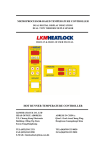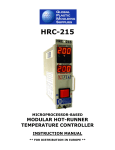Download Alarm SAF RMBE Series Instruction manual
Transcript
For Technical Assistance in the U.S., Call Toll-Free: 800-782-6776 For Technical Assistance Outside the U.S., Call: 610-828-2490 SERIES RMB HOT RUNNER CONTROLLER Instruction Manual CORPORATE HEADQUARTERS EUROPE Athena Controls, Inc. 5145 Campus Drive Plymouth Meeting, PA 19462 U.S.A. Tel: (610) 828-2490 Fax: (610) 828-7084 Toll-Free in U.S.: 1-800-782-6776 E-Mail: [email protected] Internet: www.athenacontrols.com Athena Controls, Ltd. P.O. Box 176 Stockport, SK3 0LF England Tel: +44 (0) 161 428 9966 Fax: +44 (0) 161 428 9977 E-Mail: [email protected] Fax (610) 828-7084 Introduction Thank you for choosing Athena Controls. Congratulations on your purchase. Used properly, this precision instrument will provide you with many years of trouble-free and productive service. The RMB Series zone controllers offer many advanced features designed to increase productivity and ensure fast, accurate and repeatable mold temperature control. ! Compatible with all previous G1 and G+ units and all existing Hot Runner Controls for easy retrofit/replacement. Simultaneous display of both process/setpoint temperature and process temperature/percent power output or heater current. Autotuning independently adjusts zone control characteristics. Built-in diagnostics alert operator to fault conditions. CompuStep® circuitry provides for safe heater warm-up through gradual phase angle-fired voltage control (Soft Start). ! ! ! ! While most technical questions concerning the operation of the Series RMB controllers can be answered by referring to this manual, you may contact your Athena representative for additional support, or Athena Customer Service directly, at 800-782-6776 (outside the U.S. call 610-828-2490). Safety Warning Precautions After unpacking, inspect the instrument for any physical damage that may have occurred in shipping. Save all packing materials and report any damage to the carrier immediately. NOTES ON CE EMC COMPLIANCE In addition to presenting a potential fire hazard, high voltage and high temperature can damage equipment and cause severe injury or death. When installing or using this instrument, follow all instructions carefully and use approved safety controls (high limit, etc.). Only suitably trained personnel should perform electrical wiring of connections. Do not locate this instrument where it may be subjected to excessive shock, vibration, dirt, moisture, oil, or other liquids. This unit is compliant with the following standards when properly installed into a grounded metal housing: (EMC testing was conducted with a load of 1Amp and setpoint of 400°F.) EMC Directive (89/336/EEC) EN 50081-1 (1992 edition) EN 50082-1 (1992 edition) Low Voltage Directive (73/23/EEC) EN 61010-1 (1992 edition, Amendments 1, 2, 3, 4 and 11) Safe operating temperature range is 32 to 131°F (0 to 55°C ). WARNING This is a Class A product. In a domestic enviroment this product may cause radio interference in which case the user may be required to take adequate measures. Never insert or remove a controller from a mainframe with the AC power on. Hazardous potentials exist on components inside the mainframe and controller. Always disconnect AC power to the mainframe when servicing! Because these temperature controls or associated equipment may not always fail safe, an approved temperature and/or pressure safety control should be used for safe operation. 1 G is a registered trademark of the DME Corporation. 2 © Copyright 1999, Athena Controls, Inc. Caution 3 Table of Contents General Description General Description .................................................................... 5 Installation ................................................................................... 6 Jumper Selections ...................................................................... 6 Factory Default Settings .............................................................. 7 Entering and Changing Parameter Values ................................. 8 Parameter Descriptions ............................................................... 9 The Series RMB zone temperature controller is a PID-controlled instrument specifically designed for runnerless (hot runner) plastic injection molding applications. The controller is self-adjusting and capable of maintaining a very high degree of temperature accuracy over a wide range of operating conditions. Proportional Bandwidth Rate Reset Autotune Modes of Operation ..................................................................... 10 Manual Mode Auto Mode Functions ..................................................................................... 11 Sensor Sampling Closed-Loop Control Open-Loop Control CompuStep® (Heater Bake-Out) Output Failure Override Option Loop-Break Protection Temperature Indication Heat-On Indication Current Monitoring CompuStep/Bake-Out/Soft-Start Autotune Auto Control Mode Manual Control Mode Bumpless Transfer Ground Fault Detection Option Preset Deviation Alarms Current Monitor/Output Failure Detection Sensor Error Detection Normal Operating Mode Display Functions Autotune Active Indication Simplified controls and the use of status indicators allow the operator to make adjustments easily. The status display also provides visual indication of normal or abnormal operating conditions existing in both the controller and/or load. The RMB is a microcontroller-based “Hot-Runner” family control module that provides temperature control and operator interface functions. It controls one temperature zone by sensing a J or K thermocouple (see jumper table). The RMB’s operator input is via a 4-button keypad. The controller has two displays consisting of seven-segment LEDs. The upper display is a threecharacter display and the lower display is a four-character display. Additionally, the unit has three discrete LED indicators to indicate system status. The RMB consists of two electronics boards (microcontroller and display), a triac/heat-sink assembly, and a front-panel assembly. It is physically and electrically compatible with the existing Athena mainframe system. Display and Error Codes ............................................................ 16 Specifications ............................................................................. 17 Warranty ...................................................................................... 18 Repairs and Spare Parts ............................................................ 19 4 5 Installation Set jumper configuration to desired operation (see jumper table). To install the controller in a mainframe, release the locking device on the lower edge of the unit by pulling the plunger gently away from the panel. NOTE: For CE units use appropriate tool to remove locking screw. Align the upper and lower edges of the controller printed circuit board with the respective card guides on the mainframe and slide the unit all the way into the mainframe until the rear connector is completely engaged. Lock the controller into the frame by depressing the plunger on the locking device. Factory Default Settings MENU SETPOINT AUTOTUNE PROPORTIONAL BAND RATE DEVIATION ALARMS Jumper Selections JUMPERS JP1 JP2 JP3 6 100 °F (37.8 °C) ONCE 24 7 +/- 30 °F (+/- 17°C) SOFT START SENSOR CENTIGRADE / FAHRENHEIT 7 Entering and Changing Parameter Values Parameter Descriptions Process Temperature Display (3 Digit) PROPORTIONAL BANDWIDTH Setpoint, Percent Output, or Heater Current Display (4 Digit) Proportional Band is the amount of deviation of the controlled variable required to move through the full range (expressed in % of span or degrees of temperature). It is an expression of Gain (the wider the band, the lower the gain.) This item is accessible within the Menu. This PID control parameter is adjustable from 0.1 to 999 oF/537 oC. Heat On Indicator (Orange) Alarm Indicator (Orange) Up Arrow Increases temperature setpoint in normal mode or increases values in menu mode (Hold for fast-step progression) Display - Setpoint, Percent Output, or Heater Current. When held for 3 seconds , it displays menu (PID). Auto / Manual Mode (Green) (LED On Indicates “Manual”) Down Arrow Decreases temperature setpoint in normal mode or decreases values in menu mode (Hold for fast-step progression) Power (MUST BE OFF TO REMOVE OR INSTALL UNIT) RATE Rate is a control function that produces a corrective signal proportional to the rate at which the controlled variable is changing. Rate action produces a faster corrective action than proportional action alone. Also referred to as Derivative action, Rate is useful in eliminating overshoot and undershoot. This item is accessible within the Menu. This PID control parameter is adjustable from 0.0 to 999. RESET Reset is a control function that produces a corrective signal proportional to the length of time and magnitude the controlled variable has been away from the setpoint. Reset action accommodates load changes, and is also known as Integral action. This item is not accessible within the Menu as the Reset parameter tracks the Rate parameter by a fixed ratio. The PID menu contains three items. Enter the menu by holding down the DISPLAY KEY for three seconds and pressing the MODE KEY to index through the parameters. Exit the menu by holding down the DISPLAY KEY for three seconds. AUTOTUNE Pb rAte At.OP EnA oncE Proportional Band Derivative w/tracking integral Autotune Operation (enable/once/disable) ! To adjust parameters use the up or down keys. ! To select next item in menu use the MODE key. 8 When “At.OP” appears on the display, it will toggle with one of the following. Press the UP/DOWN keys to change setting. dlS ENABLE: Tunes every time power is applied. ONCE: Tunes the first time power is applied, then reverts to disable. DISABLE: Uses currently stored PID values. 9 Modes of Operation Functions SENSOR SAMPLING Manual Mode To switch to Manual Mode from Auto Mode, press the MODE key until the “Manual” LED illuminates. This mode allows the operator to adjust the Manual Output Percentage (0 to 100%) by pressing the UP/DOWN arrow keys. There are two different parameters that can be viewed on the lower display while in MANUAL mode. Pressing the DISPLAY key will toggle between them. 1) Manual Control Output Percent (modifiable by user) (display followed by “P”) 2) Measured Heater Current (display followed by “A”) A “J” or “K” (OPTIONAL) thermocouple is sampled using a 16-bit dual-slope integrating A/D converter. Input voltages corresponding to temperatures from 32 to 999 °F (0 to 537 °C) are processed with a resolution of 1 °F (°C). CLOSED-LOOP CONTROL A PID control algorithm is used to adjust the amount of power delivered to the load. The Proportional Band and Derivative (rate) parameters are individually and directly adjustable. The Integral (reset) parameter tracks the Derivative parameter by a fixed ratio. OPEN-LOOP CONTROL In open-loop (MANUAL CONTROL MODE), the operator is able to set the output percentage. COMPUSTEP® (HEATER BAKE-OUT) Graduated phase-angle activation of the triac is provided for drying heaters on startup. OUTPUT FAILURE OVERRIDE (OPTIONAL) Auto Mode To switch to Auto Mode from Manual Mode, press the MODE key until the “Manual” LED turns off. This mode allows the operator to adjust the setpoint temperature value by pressing the UP/DOWN arrow keys. There are three different parameters that can be viewed on the lower display while in Auto Mode. Pressing the DISPLAY key will toggle between them. An optional relay on the RMB is used by the microcontroller to interrupt current to the load in the event of triac shorting or error condition. LOOP-BREAK PROTECTION Software will monitor the response of the system to changes in the output for the purpose of detecting a control loop break. When this error occurs the display will read “LPbr”. TEMPERATURE INDICATION 1) Setpoint value (modifiable by user) 2) Output Percent (display followed by “P”) Actual process temperature is indicated on the Process Display (upper display). Units (°F or °C) for this display are determined by a jumper (see page 6) and displayed on the lower display after the setpoint temperature. 3) Measured Heater Current (display followed by “A”) HEAT ON INDICATION A single orange LED is lit whenever the output is on. For additional output state information, the operator may select to monitor Heater Output Percentage from the front panel’s lower display. See page 8. CURRENT MONITORING 10 The RMB is capable of monitoring and displaying the average current being delivered to the load. The display is in 0.1 ampere increments. 11 Functions (cont’d) Functions (cont’d) COMPUSTEP® / BAKE OUT / SOFT START MANUAL CONTROL MODE Gradually applying power to the heaters extends the life of the heaters and the mold. Phase angle firing is used to implement the CompuStep feature. The CompuStep will last for 5 minutes or until the temperature reaches 200 °F. Switching between Auto and Manual mode is easily accomplished by pressing the MODE key to toggle between both states. In Manual mode, the LED indicator labeled “Manual” is illuminated. In Auto mode, it is not. Manual control is also activated at zero percent when input error conditions arise and under these circumstances is activated automatically regardless of the “MODE” key Enable state. The initial control percent, established when manual control is activated, is dependent upon the cause of activation. When entered normally because of operator actions, a bumpless transfer is attempted. Pressing the “MODE” Key again (when in manual mode) returns the control to automatic mode. CompuStep is a self-terminating feature but the operator may also terminate it by pressing the MODE key. AUTOTUNE The Athena® autotune process executes according to the value established for the autotune parameter in the PID menu (default is to operate “ONCE”). BUMPLESS TRANSFER The tune operation will follow CompuStep. The tuner looks for stability in the process temperature before it proceeds. If system stability cannot be achieved within a fixed time period then the tune process will terminate. The operator has the ability to terminate autotuner execution by pressing the MODE key while the autotuner is active. During autotuning, the display alternately flashes “tun” and the process value. The RMB employs an intelligent bumpless transfer. When the process is within five degrees of setpoint, the controller periodically records the output percent necessary to maintain setpoint. When an operator initiated transition to Manual Control occurs, the recorded output percentage is used. This is adjustable 0 - 100%. AUTO CONTROL MODE GROUND FAULT DETECTION OPTION (standard on domestic units) The default (auto) control mode is PID. The rate and proportional band parameters appear in the menu system. The reset parameter is always set to a value equal to five times the rate. The RMB has a fixed cycle time of 100 ms (10 Hz). If a ground fault is detected during power up and if the unit is below 200 °F (93.3 ° C) during any operating mode the RMB makes up to three attempts to use CompuStep® to resolve the problem. If the ground fault signal is still asserted when the unit is above 200 °F (93.3 ° C), a steady “gFi” will appear in the lower display, and the Alarm LED will illuminate. All other indicators will be off and all control processing will terminate. Power to the unit must be reset to resume control. 12 13 Functions (cont’d) Functions (cont’d) PRESET DEVIATION ALARMS NORMAL OPERATING MODE DISPLAY FUNCTIONS The RMB provides two deviation alarms, preset to 30 °F or 17 °C above and below setpoint value. If the process temperature falls below the setpoint minus the low deviation alarm value, or if the process temperature rises above the setpoint plus the high deviation alarm value, the controller enters the alarm state. The Alarm LED will illuminate. A port line is enabled on the communications connector strip that can be used to activate the audible alarm on Athena’s ACM or ASM communications module (or similar module like the mainframe endplate module) if one is included in the system. When a deviation alarm condition occurs, this port is activated. In the absence of any special circumstances or error conditions, the upper display (3-character display) of the RMB is dedicated to the presentation of the Process Value when the unit is in Normal Operating MODE. The Process Value is displayed in accordance with the temperature scale established by the “Units” jumper. In the absence of any error conditions, the lower display (4 character display) of the RMB is used to present a variety of items. The operator can index through the available items with brief presses of the DISPLAY key. CURRENT MONITOR / OUTPUT FAILURE DETECTION The Current Monitor processor continually monitors heater current readings to ensure that they correlate with output activity. If the output device signal (HEAT) is off and a current flow is detected, then the processor will post a triac short error, the lower display will toggle between “Out” and “SHrt,” and the Alarm LED will illuminate. All other indicators will be off, and all control processing will terminate. If the output device is on but no current flow is detected, then the processor will post a bad heater error, the lower display will toggle between “bAd” and “Htr,” and the Alarm LED will illuminate. All other indicators will be off, and all control processing will terminate. If either of these error conditions is detected, and the Power Interrupt option is installed, a relay will open to shut off power between the triac and heater. AUTOTUNE ACTIVE INDICATION Whenever the Autotune Process is active, the upper display will alternately flash between Autotune (tUn) and Process Value. The Autotune process will terminate when completed, or when an error has been detected. When autotuning is completed, the flashing Autotune Active display (tUn) will revert to a steady display of the process value. When the process self-terminates due to an error condition, the Autotune Active display will flash alternately with an error code, indicating the specific error condition that has occurred. (see page 16). The Autotune process can also be terminated by pressing the Mode key while the Autotune process is active. The unit will revert to auto control mode, and the flashing Autotune Active display will be replaced with a steady readout of the process value. There is no automatic recovery from either of these error conditions. Once detected and posted, power to the unit must be reset for control processing to resume. SENSOR ERROR DETECTION When a sensor error is detected, the upper display will alternately flash between “TC” and the cause of the thermocouple error. “rEv” occurs if the thermocouple is reversed, and “oPn” occurs if the thermocouple is open. The alarm LED will illuminate, and the output will be disabled. When “rEv” or “oPn” occur, the unit goes into Manual Mode 0%. 14 15 Display and Error Codes DISPLAY CODE Pb RAte At.OP EnA oncE dIS tUn Specifications DESCRIPTION Proportional Band Derivative w/tracking integral Autotune Operation (enable/once/disable) Enable Once Disable Autotuning ERROR CODE Err.L Err.h gFi LPbr SHrt Out (display alternates) tC OPn (display alternates) tC rEv (display alternates) Htr bAd (display alternates) DESCRIPTION Input too low Input too high Ground Fault Loop Break Output Short Open Thermocouple Reverse Thermocouple Open Heater Operating Temperature Shipping Temperature Humidity Sensor Type (Jumper Selectable) Sensor Range Sampling Rate Noise Rejection Temperature Accuracy Repeatability Displays Upper Display Height Lower Display Height Output Status Indication Alarm Status Indication Manual Mode Indicator Control Output Device Type Operator Activation/Interface Power Requirements 32 to 131 °F (0 to 55 °C). -40 to 158 °F (-40 to 70 °C). 10 to 95% Non-Condensing. J or K Thermocouple 32 to 999 °F (0 to 537 °C) 10 Hz (100 ms) Common Mode > 100 dB Series Mode > 70 dB ±0.3% of span. ± 0.1% of span. 7-Segment LEDs; 3-digit upper (orange) and 4-digit lower (green) 14.2mm / 0.56” 9.15mm / 0.36” Orange LED Orange LED Green LED Triac, 15 A at 120/240 Vac optional 30 A 4 Momentary Switches, 16 A Power Switch 115 to 240 V 50/60 Hz Nominal CE Compliant All specifications are subject to change without notice. 16 17 Two-Year Limited Warranty THIS EQUIPMENT IS WARRANTED TO BE FREE FROM DEFECTS OF MATERIAL AND WORKMANSHIP. IT IS SOLD SUBJECT TO OUR MUTUAL AGREEMENT THAT THE LIABILITY OF ATHENA CONTROLS, INCORPORATED IS TO REPLACE OR REPAIR THIS EQUIPMENT AT ITS FACTORY, PROVIDED THAT IT IS RETURNED WITH TRANSPORTATION PREPAID WITHIN TWO (2) YEARS OF ITS PURCHASE. THE PURCHASER AGREES THAT ATHENA CONTROLS, INCORPORATED ASSUMES NO LIABILITY UNDER ANY CIRCUMSTANCES FOR CONSEQUENTIAL DAMAGES RESULTING FROM ITS USE OR FROM IMPROPER HANDLING OR PACKAGING OF SHIPMENTS RETURNED TO THE FACTORY. COMPONENTS WHICH WEAR OR WHICH ARE DAMAGED BY MISUSE ARE NOT WARRANTED. THESE INCLUDE CONTACT POINTS, FUSES, ELECTROMECHANICAL RELAYS, AND TRIACS. UNITS WHICH HAVE BEEN MODIFIED BY A CUSTOMER IN ANY WAY ARE NOT WARRANTED. Other than those expressly stated herein, THERE ARE NO OTHER WARRANTIES OF ANY KIND, EXPRESS OR IMPLIED, AND SPECIFICALLY EXCLUDED BUT NOT BY WAY OF LIMITATION, ARE THE IMPLIED WARRANTIES OF FITNESS FOR A PARTICULAR PURPOSE AND MERCHANTABILITY. IT IS UNDERSTOOD AND AGREED THE SELLER’S LIABILITY WHETHER IN CONTRACT, IN TORT, UNDER ANY WARRANTY, IN NEGLIGENCE OR OTHERWISE SHALL NOT EXCEED THE RETURN OF THE AMOUNT OF THE PURCHASE PRICE PAID BY THE PURCHASER AND UNDER NO CIRCUMSTANCES SHALL SELLER BE LIABLE FOR SPECIAL, INDIRECT, INCIDENTAL OR CONSEQUENTIAL DAMAGES. THE PRICE STATED FOR THE EQUIPMENT IS A CONSIDERATION IN LIMITING SELLER’S LIABILITY. NO ACTION, REGARDLESS OF FORM, ARISING OUT OF THE TRANSACTIONS OF THIS AGREEMENT MAY BE BROUGHT BY PURCHASER MORE THAN ONE YEAR AFTER THE CAUSE OF ACTION HAS ACCRUED. SELLER’S MAXIMUM LIABILITY SHALL NOT EXCEED AND BUYER’S REMEDY IS LIMITED TO EITHER (i) REPAIR OR REPLACEMENT OF THE DEFECTIVE PART OR PRODUCT, OR AT SELLER’S OPTION (ii) RETURN OF THE PRODUCT AND REFUND OF THE PURCHASE PRICE, AND SUCH REMEDY SHALL BE BUYER’S ENTIRE AND EXCLUSIVE REMEDY. THE SPECIFICATIONS PUT FORTH IN THIS MANUAL ARE SUBJECT TO CHANGE WITHOUT NOTICE. 18 Repairs and Spare Parts It is recommended that units requiring service be returned to an authorized service center. Before a controller is returned for service, please consult the service center nearest you. In many cases, the problem can be cleared up over the telephone. When the unit needs to be returned, the service center will ask for a detailed explanation of problems encountered and a Purchase Order to cover any charge. This information should also be put in the box with the unit. This should expedite return of the unit to you. SPARE PARTS A spare parts list can be supplied upon request if the complete model number is supplied. DISCLAIMER This document is based on information available at the time of its publication. While efforts have been made to render accuracy to its content, the information contained herein does not purport to cover all details or variations in the hardware, nor to provide for every possible contingency in connection with the installation and maintenance. Features may be described herein which are not present in all hardware. Athena Controls assumes no obligation of notice to holders of this document with respect to changes subsequently made. Proprietary information of Athena Controls, Incorporated is furnished for customer use only. No other use is authorized without the written permission of Athena Controls, Incorporated. Part Number: 900M046U00 Revision “A” 19