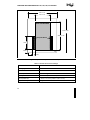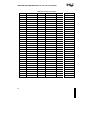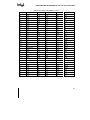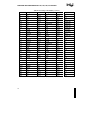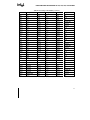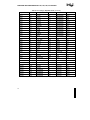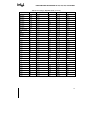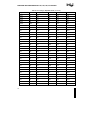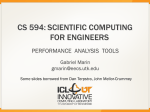Download AMD -K6-2/450 - MHz Processor Specifications
Transcript
E
n
n
n
n
n
n
PENTIUM® PRO PROCESSOR AT
150 MHz, 166 MHz, 180 MHz and
200 MHz
n
Available at 150 MHz, 166 MHz,
180 MHz and 200MHz core speeds
Binary compatible with applications
running on previous members of the
Intel microprocessor family
n
Optimized for 32-bit applications
running on advanced 32-bit operating
systems
n
Dynamic Execution microarchitecture
Single package includes Pentium® Pro
processor CPU, cache and system bus
interface
Scalable up to four processors and
4 GB memory
n
n
Separate dedicated external system
bus, and dedicated internal full-speed
cache bus
8 KB / 8 KB separate data and
instruction, non-blocking, level one
cache
Available with integrated 256 KB or
512 KB, non-blocking, level two cache
on package
Data integrity and reliability features
include ECC, Fault Analysis/Recovery,
and Functional Redundancy Checking
Upgradable to a Future OverDrive®
processor
The Pentium® Pro processor family is Intel's next generation of performance for high-end desktops, workstations
and servers. The family consists of processors at 150 MHz and higher and is easily scalable to up to four
microprocessors in a multiprocessor system. The Pentium Pro processor delivers more performance than
previous generation processors through an innovation called Dynamic Execution. This is the next step beyond
the superscalar architecture implemented in the Pentium processor. This makes possible the advanced 3D
visualization and interactive capabilities required by today's high-end commercial and technical applications and
tomorrow's emerging applications. The Pentium Pro processor also includes advanced data integrity, reliability,
and serviceability features for mission critical applications.
The Pentium Pro processor may contain design defects or errors known as errata. Current characterized errata
are available upon request.
Information in this document is provided solely to enable use of Intel products. Intel assumes no liability whatsoever, including infringement
of any patent or copyright, for sale and use of Intel products except as provided in Intel's Terms and Conditions of Sale for such products.
Intel retains the right to make changes to these specifications at any time, without notice. Microcomputer products may have minor
variations to these specifications known as errata. Contact your local sales office or distributor to obtain the latest specifications before
placing your product order.
© INTEL CORPORATION 1995
November 1995
Order Number: 242769-003
PENTIUM® PRO PROCESSOR AT 150, 166, 180, and 200 MHz
CONTENTS
PAGE
E
PAGE
1.0. INTRODUCTION ...............................................4
6.0. THERMAL SPECIFICATIONS ........................59
1.1. TERMINOLOGY.............................................4
6.1. Thermal Parameters.....................................60
1.2. REFERENCES...............................................4
6.2. Thermal Analysis ..........................................62
2.0. PENTIUM® PRO PROCESSOR
ARCHITECTURE OVERVIEW..........................4
7.0. MECHANICAL SPECIFICATIONS .................64
2.1. Full Core Utilization ........................................5
2.2. The Pentium® Pro Processor Pipeline...........6
7.2. Pinout............................................................67
2.3. Architecture Summary..................................11
8.0. OVERDRIVE® PROCESSOR SOCKET
SPECIFICATION .............................................77
3.0. ELECTRICAL SPECIFICATIONS...................11
3.1. The Pentium® Pro Processor Bus and VREF11
3.2. Power Management: Stop Grant and Auto
HALT ............................................................11
3.3. Power and Ground Pins ...............................12
3.4. Decoupling Recommendations ....................12
7.1. Dimensions...................................................64
8.1. Introduction ...................................................77
8.2. Mechanical Specifications ............................77
8.3. Functional Operation of OverDrive®
Processor Signals ........................................85
8.4. OverDrive® Processor Electrical
Specifications ...............................................87
3.6. Voltage Identification ....................................16
8.5. Thermal Specifications .................................90
8.6. Criteria for OverDrive® Processor ...............91
3.7. JTAG Connection .........................................17
APPENDIX A ..........................................................97
3.8. Signal Groups...............................................17
A.1 A[35:3]# (I/O).................................................97
3.9. PWRGOOD..................................................18
A.2 A20M# (I).......................................................97
3.10. THERMTRIP# ............................................19
A.3 ADS# (I/O).....................................................98
3.11. Unused Pins ...............................................19
A.4 AERR# (I/O)..................................................99
3.12. Maximum Ratings.......................................20
A.5 AP[1:0]# (I/O) ................................................99
3.13. DC Specifications .......................................20
A.6 ASZ[1:0]# (I/O) ..............................................99
3.14. GTL+ Bus Specifications............................24
A.7 ATTR[7:0]# (I/O)..........................................100
3.15. AC Specifications .......................................24
A.8 BCLK (I) ......................................................100
3.16. Flexible Motherboard Recommendations...35
A.9 BE[7:0]# (I/O) ..............................................100
4.0 GTL+ Interface Specification..........................36
A.10 BERR# (I/O)..............................................101
4.1. System Specification ....................................37
A.11 BINIT# (I/O)...............................................101
4.2. General GTL+ I/O Buffer Specification.........46
A.12 BNR# (I/O) ................................................101
4.3. Package Specification ..................................55
A.13 BP[3:2]# (I/O) ............................................102
4.4. Ref8N Network .............................................55
A.14 BPM[1:0]# (I/O) .........................................102
3.5. BCLK Clock Input Guidelines.......................14
A.15 BPRI# (I) ...................................................102
5.0 3.3V Tolerant Signal Quality Specifications .58
A.16 BR0#(I/O), BR[3:1]# (I) .............................102
5.1. OVERSHOOT/UNDERSHOOT
GUIDELINES ...............................................58
A.17 BREQ[3:0]# (I/O).......................................103
5.2. RINGBACK SPECIFICATION .....................59
5.3. SETTLING LIMIT GUIDELINE.....................59
2
A.18 D[63:0]# (I/O) ............................................103
A.19 DBSY# (I/O) ..............................................104
E
PENTIUM® PRO PROCESSOR AT 150, 166, 180, and 200 MHz
CONTENTS (Contd.)
PAGE
PAGE
A.20 DEFER# (I) ...............................................104
A.39 PICCLK (I).................................................109
A.21 DEN# (I/0) .................................................105
A.40 PICD[1:0] (I/O) ..........................................109
A.22 DEP[7:0]# (I/O) .........................................105
A.41 PWRGOOD (I) ..........................................109
A.23 DID[7:0]# (I/O)...........................................105
A.42 REQ[4:0]# (I/O) .........................................109
A.24 DRDY# (I/O)..............................................105
A.43 RESET# (I)................................................110
A.25 DSZ[1:0]# (I/O)..........................................105
A.44 RP# (I/O) ...................................................111
A.26 EXF[4:0]# (I/O)..........................................106
A.45 RS[2:0]# (I)................................................111
A.27 FERR# (O) ................................................106
A.46 RSP# (I) ....................................................112
A.28 FLUSH# (I)................................................106
A.47 SMI# (I)......................................................112
A.29 FRCERR (I/O)...........................................106
A.48 SMMEM# (I/O) ..........................................112
A.30 HIT# (I/O), HITM# (I/O).............................107
A.49 SPLCK# (I/O) ............................................113
A.31 IERR# (O) .................................................107
A.50 STPCLK# (I)..............................................113
A.32 IGNNE# (I) ................................................107
A.51 TCK (I).......................................................113
A.33 INIT# (I) .....................................................108
A.52 TDI(I) .........................................................113
A.34 INTR (I) .....................................................108
A.53 TDO (O) ....................................................113
A.35 LEN[1:0]# (I/O)..........................................108
A.54 TMS (I) ......................................................113
A.36 LINT[1:0] (I) ...............................................108
A.55 TRDY (I) ....................................................113
A.37 LOCK# (I/O) ..............................................109
A.56 TRST (I) ....................................................114
A.38 NMI (I) .......................................................109
3
E
PENTIUM® PRO PROCESSOR AT 150, 166, 180, and 200 MHz
1.0.
INTRODUCTION
The Pentium Pro processor is the next in the
Intel386™, Intel486™, and Pentium family of processors. The Pentium Pro processor implements a
Dynamic Execution microarchitecture—a unique
combination of multiple branch prediction, data flow
analysis, and speculative execution.
The Pentium Pro processor is upgradable by a
future OverDrive processor and matching voltage
regulator module described in Section 8.
®
Increasing clock frequencies and silicon density can
complicate system designs. The Pentium Pro
processor integrates several system components
which alleviate some of the previous system
burdens. The second level cache, cache controller,
and the Advanced Programmable Interrupt
Controller (APIC) are some of the components that
existed in previous Intel processor family systems
which are integrated into this single component.
This integration results in the Pentium Pro
processor bus more closely resembling a symmetric
multiprocessing (SMP) system bus rather than
resembling a previous generation processor-tocache bus. This added level of integration and
improved performance, results in higher power
consumption and a new bus technology. This
means it is more important than ever to ensure
adherence to this specification.
A significant new feature of the Pentium Pro
processor, from a system perspective, is the built-in
direct multiprocessing support. In order to achieve
multi-processing for up to four processors, and
maintain the memory and Input/Output (I/O)
bandwidth to support them, new system designs are
needed. In creating a system with multiple
processors, it is important to consider the additional
power burdens and signal integrity issues of
supporting up to 8 loads on a high-speed bus.
1.1.
Terminology
A ‘#’ symbol after a signal name refers to an active
low signal. This means that a signal is in the active
state (based on the name of the signal) when driven
low. For example, when FLUSH# is low a flush has
been requested. When Nonmaskable Interrupt
(NMI) is high, a Non-maskable interrupt has
occurred. In the case of lines where the name does
not imply an active state but describes part of a
binary sequence (such as address or data), the ‘#’
4
symbol implies that the signal is inverted. For
example, D[3:0] = ‘HLHL’ refers to a hex ‘A’, and
D#[3:0] = ‘LHLH’ also refers to a hex ‘A’. (H= High
logic level, L= Low logic level)
The word Preliminary appears occasionally. Check
with your local Field Applications Engineer for
recent information.
1.2.
References
The following
specification:
are
referenced
within
this
•
Pentium® Pro Processor I/O Buffer Models—
IBIS Format (On world wide web page
http://www.intel.com)
•
AP-523, Pentium® Pro Processor Power
Distribution Guidelines Application Note (Order
Number 242764)
•
AP-524, Pentium® Pro Processor GTL+
Layout Guidelines Application Note (Order
Number 242765)
•
AP-525, Pentium® Pro Processor Thermal
Design Guidelines Application Note (Order
Number 242766)
•
Pentium® Pro Processor Developer’s Manual,
Volume 1: Specifications (Order Number
242690)
•
Pentium® Pro Processor Developer’s Manual,
Volume 2: Programmer’s Reference Manual
(Order Number 242691)
•
Pentium® Pro Processor Developer’s Manual,
Volume 3: Operating System Writer’s Guide
(Order Number 242692)
2.0.
PENTIUM® PRO PROCESSOR
ARCHITECTURE OVERVIEW
The Pentium Pro processor has a decoupled, 12stage, superpipelined implementation, trading less
work per pipestage for more stages. The Pentium
Pro processor also has a pipestage time 33 percent
less than the Pentium processor, which helps
achieve a higher clock rate on any given process.
The approach used by the Pentium Pro processor
removes the constraint of linear instruction
sequencing between the traditional “fetch” and
E
PENTIUM® PRO PROCESSOR AT 150, 166, 180, and 200 MHz
“execute” phases, and opens up a wide instruction
window using an instruction pool. This approach
allows the “execute” phase of the Pentium Pro
processor to have much more visibility into the
program’s instruction stream so that better
scheduling may take place. It requires the
instruction “fetch/decode” phase of the Pentium Pro
processor to be much more intelligent in terms of
predicting program flow. Optimized scheduling
requires the fundamental “execute” phase to be
replaced by decoupled “dispatch/execute” and
“retire” phases. This allows instructions to be
started in any order but always be completed in the
original program order. The Pentium Pro processor
is implemented as three independent engines
coupled with an instruction pool as shown in
Figure 1.
2.1.
Full Core Utilization
The three independent-engine approach was taken
to more fully utilize the CPU core. Consider the
code fragment in Example :
Fetch/
Decode
Unit
The first instruction in this example is a load of r1
that, at run time, causes a cache miss. A traditional
CPU core must wait for its bus interface unit to read
this data from main memory and return it before
moving on to instruction 2. This CPU stalls while
waiting for this data and is thus being under-utilized.
To avoid this memory latency problem, the Pentium
Pro processor “looks-ahead” into its instruction pool
at subsequent instructions and will do useful work
rather than be stalled. In the example in Example 1,
instruction 2 is not executable since it depends
upon the result of instruction 1; however, both
instructions 3 and 4 are executable. The Pentium
Pro processor executes instructions 3 and 4 out-oforder. The results of this out-of-order execution can
not be committed to permanent machine state (i.e.,
the programmer-visible registers) immediately since
the original program order must be maintained. The
results are instead stored back in the instruction
pool awaiting in-order retirement. The core executes
instructions depending upon their readiness to
execute, and not on their original program order,
and is therefore a true dataflow engine. This
approach has the side effect that instructions are
typically executed out-of-order.
Dispatch
/Execute
Unit
Retire
Unit
Instruction
Pool
Figure 1. Three Engines Communicating Using an Instruction Pool
5
E
PENTIUM® PRO PROCESSOR AT 150, 166, 180, and 200 MHz
Example 1. A Typical Code Fragment
r1
r2
r5
r6
<=
<=
<=
<=
mem [r0]
r1 + r2
r5 + r1
r6 - r3
The cache miss on instruction 1 will take many
internal clocks, so the Pentium Pro processor core
continues to look ahead for other instructions that
could be speculatively executed, and is typically
looking 20 to 30 instructions in front of the instruction
pointer. Within this 20 to 30 instruction window there
will be, on average, five branches that the
fetch/decode unit must correctly predict if the
dispatch/execute unit is to do useful work. The
sparse register set of an Intel Architecture (IA)
processor will create many false dependencies on
registers so the dispatch/execute unit will rename the
IA registers into a larger register set to enable
additional forward progress. The retire unit owns the
programmer’s IA register set and results are only
committed to permanent machine state in these
registers when it removes completed instructions
from the pool in original program order.
Dynamic Execution technology can be summarized
as optimally adjusting instruction execution by
predicting program flow, having the ability to
speculatively execute instructions in any order, and
then analyzing the program’s dataflow graph to
choose the best order to execute the instructions.
2.2.
The Pentium® Pro Processor
Pipeline
In order to get a closer look at how the Pentium Pro
processor implements Dynamic Execution, Figure 2
shows a block diagram including cache and memory
interfaces. The “Units” shown in Figure 2 represent
groups of stages of the Pentium Pro processor
pipeline.
6
/*
/*
/*
/*
Instruction
Instruction
Instruction
Instruction
1
2
3
4
*/
*/
*/
*/
•
The FETCH/DECODE unit: An in-order unit that
takes as input the user program instruction
stream from the instruction cache, and decodes
them into a series of micro-operations (µops)
that represent the dataflow of that instruction
stream. The pre-fetch is speculative.
•
The DISPATCH/EXECUTE unit: An out-of-order
unit that accepts the dataflow stream,
schedules execution of the µops subject to data
dependencies and resource availability and
temporarily stores the results of these
speculative executions.
•
The RETIRE unit: An in-order unit that knows
how and when to commit (“retire”) the
temporary, speculative results to permanent
architectural state.
•
The BUS INTERFACE unit: A partially ordered
unit responsible for connecting the three internal
units to the real world. The bus interface unit
communicates directly with the L2 (second
level) cache supporting up to four concurrent
cache accesses. The bus interface unit also
controls a transaction bus, with Modified
Exclusive Shared Invalid (MESI) snooping
protocol, to system memory.
E
PENTIUM® PRO PROCESSOR AT 150, 166, 180, and 200 MHz
System Bus
L2 Cache
Bus Interface Unit
L1 ICache
L1 DCache
Fetch
Fetch/
Decode
Unit
Load
Dispatch
/Execute
Unit
Store
Retire
Unit
Instruction
Pool
Figure 2. The Three Core Engines Interface with Memory via Unified Caches
•
2.2.1.
THE FETCH/DECODE UNIT
Figure 3 shows a more detailed view of the
Fetch/Decode Unit.
The ICache is a local instruction cache. The Next_IP
unit provides the ICache index, based on inputs from
the Branch Target Buffer (BTB), trap/interrupt status,
and branch-misprediction indications from the integer
execution section.
7
PENTIUM® PRO PROCESSOR AT 150, 166, 180, and 200 MHz
E
From BIU
ICache
Next_IP
BIU - Bus Interface Unit
ID - Instruction Decoder
BTB - Branch Target Buffer
MIS - Microcode Instruction
Sequencer
RAT - Register Alias Table
ROB - ReOrder Buffer
BTB
ID
(x3)
MIS
RAT
Allocate
To
Instruction
Pool (ROB)
Figure 3. Inside the Fetch/Decode Unit
The ICache fetches the cache line corresponding to
the index from the Next_IP, and the next line, and
presents 16 aligned bytes to the decoder. The
prefetched bytes are rotated so that they are justified
for the Instruction Decoders (ID). The beginning and
end of the IA instructions are marked.
Three parallel decoders accept this stream of marked
bytes, and proceed to find and decode the IA
instructions contained therein. The decoder converts
the IA instructions into triadic µops (two logical
sources, one logical destination per µop). Most IA
instructions are converted directly into single µops,
some instructions are decoded into one-to-four µops
and the complex instructions require microcode (the
box labeled MIS in Figure 3). This microcode is just a
set of preprogrammed sequences of normal µops.
The µops are queued, and sent to the Register Alias
Table (RAT) unit, where the logical IA-based register
references are converted into Pentium Pro processor
physical register references, and to the Allocator
stage, which adds status information to the µops and
enters them into the instruction pool. The instruction
pool is implemented as an array of Content
Addressable Memory called the ReOrder Buffer
(ROB).
8
This is the end of the in-order pipe.
2.2.2.
THE DISPATCH/EXECUTE UNIT
The dispatch unit selects µops from the instruction
pool depending upon their status. If the status
indicates that a µop has all of its operands then the
dispatch unit checks to see if the execution resource
needed by that µop is also available. If both are true,
the Reservation Station removes that µop and
sends it to the resource where it is executed. The
results of the µop are later returned to the pool. There
are five ports on the Reservation Station, and the
multiple resources are accessed as shown in
Figure 4.
The Pentium Pro processor can schedule at a peak
rate of 5 µops per clock, one to each resource port,
but a sustained rate of 3 µops per clock is typical.
The activity of this scheduling process is the out-oforder process; µops are dispatched to the execution
resources strictly according to dataflow constraints
and resource availability, without regard to the
original ordering of the program.
E
PENTIUM® PRO PROCESSOR AT 150, 166, 180, and 200 MHz
RS
Port 0
To/from
Instruction
Pool (ROB)
FEU
IEU
Port 1
JEU
IEU
Port 2
AGU
Port 3,4
AGU
RS - Reservation Station
EU - Execution Unit
FEU - Floating Point EU
IEU - Integer EU
JEU - Jump EU
AGU - Address Generation Unit
ROB - ReOrder Buffer
Load
Store
Figure 4. Inside the Dispatch/Execute Unit
Note that the actual algorithm employed by this
execution-scheduling process is vitally important to
performance. If only one µop per resource becomes
data-ready per clock cycle, then there is no choice.
But if several are available, it must choose. The
Pentium Pro processor uses a pseudo First In, First
Out (FIFO) scheduling algorithm favoring back-toback µops.
Note that many of the µops are branches. The BTB
will correctly predict most of these branches but it
can’t correctly predict them all. Consider a BTB that
is correctly predicting the backward branch at the
bottom of a loop; eventually that loop is going to
terminate, and when it does, that branch will be
mispredicted. Branch µops are tagged (in the in-order
pipeline) with their fall-through address and the
destination that was predicted for them. When the
branch executes, what the branch actually did is
compared against what the prediction hardware said
it would do. If those coincide, then the branch
eventually retires, and most of the speculatively
executed work behind it in the instruction pool is
good.
But if they do not coincide, then the Jump Execution
Unit (JEU) changes the status of all of the µops
behind the branch to remove them from the
instruction pool. In that case the proper branch
destination is provided to the BTB which restarts the
whole pipeline from the new target address.
2.2.3.
THE RETIRE UNIT
Figure 5 shows a more detailed view of the Retire
Unit.
The retire unit is also checking the status of µops in
the instruction pool. It is looking for µops that have
executed and can be removed from the pool. Once
removed, the original architectural target of the µops
is written as per the original IA instruction. The
retirement unit must not only notice which µops are
complete, it must also reimpose the original program
order on them. It must also do this in the face of
interrupts,
traps,
faults,
breakpoints
and
mispredictions.
The retirement unit must first read the instruction pool
to find the potential candidates for retirement and
determine which of these candidates are next in the
original program order. Then it writes the results of
this cycle’s retirements to both the Instruction Pool
and the Retirement Register File (RRF). The
retirement unit is capable of retiring 3 µops per clock.
2.2.4.
THE BUS INTERFACE UNIT
Figure 6 shows a detailed view of the Bus Interface
Unit.
9
PENTIUM® PRO PROCESSOR AT 150, 166, 180, and 200 MHz
E
To/from DCache
R
MIU
S
RS - Reservation Station
MIU - Memory Interface Unit
RRF - Retirement Register File
RRF
From
To
Instruction Pool
Figure 5. Inside the Retire Unit
Sys Mem
L2 Cache
MOB - Memory Order Buffer
AGU - Address Generation Unit
ROB - ReOrder Buffer
MOB
Mem
I/F
DCache
From
AGU
To/from
Instruction
Pool (ROB)
Figure 6. Inside the Bus Interface Unit
There are two types of memory access: loads and
stores. Loads only need to specify the memory
address to be accessed, the width of the data being
retrieved, and the destination register. Loads are
encoded into a single µop.
Stores need to provide a memory address, a data
width, and the data to be written. Stores therefore
require two µops, one to generate the address, and
one to generate the data. These µops must later recombine for the store to complete.
10
Stores are never performed speculatively since there
is no transparent way to undo them. Stores are also
never reordered among themselves. A store is
dispatched only when both the address and the data
are available and there are no older stores awaiting
dispatch.
A study of the importance of memory access
reordering concluded:
•
Stores must be constrained from passing other
stores, for only a small impact on performance.
E
PENTIUM® PRO PROCESSOR AT 150, 166, 180, and 200 MHz
•
Stores can be constrained from passing loads,
for an inconsequential performance loss.
•
Constraining loads from passing other loads or
stores has a significant impact on performance.
The Memory Order Buffer (MOB) allows loads to
pass other loads and stores by acting like a
reservation station and re-order buffer. It holds
suspended loads and stores and re-dispatches them
when a blocking condition (dependency or resource)
disappears.
2.3.
There are 8 VREF pins on the Pentium Pro processor
to ensure that internal noise will not affect the performance of the I/O buffers. Pins A1, C7, S7 and Y7
(VREF[3:0]) must be tied together and pins A47, U41,
AE47 and AG45 (VREF[7:4]) must be tied together.
The two groups may also be tied to each other if
desired.
1.5V
1.5V
No stubs
Architecture Summary
CPU
Dynamic Execution is this combination of improved
branch prediction, speculative execution and data
flow analysis that enables the Pentium Pro processor
to deliver its superior performance.
3.0.
ELECTRICAL SPECIFICATIONS
3.1.
The Pentium® Pro Processor
Bus and VREF
Most of the Pentium Pro processor signals use a
variation of the low voltage Gunning Transceiver
Logic (GTL) signaling technology.
The Pentium Pro processor bus specification is
similar to the GTL specification but has been
enhanced to provide larger noise margins and
reduced ringing. This is accomplished by increasing
the termination voltage level and controlling the edge
rates. Because this specification is different from the
standard GTL specification, it is refered to as GTL+
in this document.
The GTL+ signals are open-drain and require
external termination to a supply that provides the
high signal level. The GTL+ inputs use differential
receivers which require a reference signal (VREF).
Termination (usually a resistor on each end of the
signal trace) is used to pull the bus up to the high
voltage level and to control reflections on the stubfree transmission line. VREF is used by the receivers
to determine if a signal is a logical 0 or a logical 1.
See Table 8 for the bus termination voltage
specifications for GTL+, and Section 4 for the GTL+
Interface Specification.
CPU
ASIC
ASIC
CPU
CPU
Figure 7. GTL+ Bus Topology
The GTL+ bus depends on incident wave switching.
Therefore timing calculations for GTL+ signals are
based on flight time as opposed to capacitive
deratings. Analog signal simulation of the Pentium
Pro processor bus including trace lengths is highly
recommended when designing a system with a
heavily loaded GTL+ bus. See Intel’s world wide web
page (http:\\www.intel.com) to download the buffer
models for the Pentium Pro processor in IBIS format.
3.2.
Power Management: Stop
Grant and Auto HALT
The Pentium Pro processor allows the use of Stop
Grant and Auto HALT modes to immediately reduce
the power consumed by the device. When enabled,
these cause the clock to be stopped to most of the
CPU’s internal units and thus significantly reduces
power consumption by the CPU as a whole.
Stop Grant is entered by asserting the STPCLK# pin
of the Pentium Pro processor. When STPCLK# is
recognized by the Pentium Pro processor, it will stop
execution and will not service interrupts. It will continue snooping the bus. Stop Grant power is specified
assuming no snoop hits occur.
Auto HALT is a low-power state entered when the
Pentium Pro processor executes a halt (HLT)
instruction. In this state, the Pentium Pro processor
behaves as if it executed a halt instruction, and it
additionally powers-down most internal units. In Auto
11
PENTIUM® PRO PROCESSOR AT 150, 166, 180, and 200 MHz
HALT, the Pentium Pro processor will recognize all
interrupts and snoops. Auto HALT power is specified
assuming no snoop hits or interrupts occur.
The low-power stand-by mode of Stop Grant or Auto
HALT can be defined by a Low-Power Enable
configuration bit to be either the lowest power
achievable by the Pentium Pro processor (Stop
Grant power), or a power state in which the clock
distribution is left running (Idle power). “Low-power
stand-by” disabled leaves the core logic running,
while “Low-power stand-by” enabled allows the
Pentium Pro processor to enter its lowest power
mode.
3.3.
Power and Ground Pins
As future versions of the Pentium Pro processor are
released, the operating voltage of the CPU die and of
the L2 cache die may differ from each other. There
are two groups of power inputs on the Pentium Pro
processor package to support the possible voltage
difference between the two die in the package, and
one 5 V pin to support a fan for the OverDrive
processor. There are also 4 pins defined on the
package for voltage identification (VID). These pins
specify the voltage required by the CPU die. These
have been added to cleanly support voltage
specification variations on the Pentium Pro processor
and future processors. See Section 3.6. for an
explanation of the voltage identification pins.
Future mainstream devices will fall into two groups.
Either the CPU die and the L2 Cache die will both run
at the same voltage (VCCP), or the L2 Cache die will
use VCCS (3.3V) while the CPU die runs at another
voltage on VCCP. When the L2 cache die is running
on the same supply as the CPU die, the VCCS pins
will consume no current. To properly support this, the
system should distribute 3.3 V and a selectable
voltage to the Pentium Pro processor socket.
Selection may be provided for by socketed regulation
or by using the VID pins. Note that it is possible that
VCCP and VCCS are both nominally 3.3 V. It should
not be assumed that these will be able to use the
same power supply.
For clean on-chip power distribution, the Pentium Pro
processor has 76 VCC (power) and 101 VSS (ground)
inputs. The 76 VCC pins are further divided to provide
the different voltage levels to the device. VCCP inputs
for the CPU die and some L2 die account for 47 of
the VCC pins, while 28 VCCS inputs (3.3V) are for use
12
E
by the on-package L2 cache die of some processors.
One VCC5 pin is provided for use by the fan of the
OverDrive processor. VCC5, VCCS and VCCP must
remain electrically separated from each other. On the
circuit board, all VCCP pins must be connected to a
voltage island and all VCCS pins must be connected
to a separate voltage island (an island is a portion of
a power plane that has been divided, or an entire
plane). Similarly, all VSS pins must be connected to a
system ground plane. See Figure 44 for the locations
of power and ground pins.
3.4.
Decoupling Recommendations
Due to the large number of transistors and high
internal clock speeds, the Pentium Pro processor
can create large, short duration transient (switching)
current surges that occur on internal clock edges
which can cause power planes to spike above and
below their nominal value if not properly controlled.
The Pentium Pro processor is also capable of
generating large average current swings between
low and full power states, called Load-Change
Transients, which can cause power planes to sag
below their nominal value if bulk decoupling is not
adequate. See Figure 8 for an example of these
current fluctuations. Care must be taken in the board
design to guarantee that the voltage provided to the
Pentium Pro processor remains within the
specifications listed in this volume. Failure to do so
may result in timing violations and/or a reduced
lifetime of the component.
Adequate decoupling capacitance should be placed
near the power pins of the Pentium Pro processor.
Low inductance capacitors such as the 1206
package surface mount capacitors are recommended for the best high frequency electrical
performance. Forty (40) 1µF 1206-style capacitors
with a ±22% tolerance make a good starting point for
simulations as this is our recommended decoupling
when using a standard Pentium Pro Voltage
Regulator Module. Inductance should be reduced by
connecting capacitors directly to the VCCP and VSS
planes with minimal trace length between the
component pads and vias to the plane. Be sure to
include the effects of board inductance within the
simulation. Also, when choosing the capacitors to
use, bear in mind the operating temperatures they
will see and the tolerance that they are rated at. Type
Y5S or better are recommended (±22% tolerance
over the temperature range -30°C to +85°C).
E
PENTIUM® PRO PROCESSOR AT 150, 166, 180, and 200 MHz
Vss Current
Vcc Current
Averaged Vcc Current
Load-Change
Transient
Switching
Transient
Switching
Transient
nS
Figure 8. Transient Types
Bulk capacitance with a low Effective Series
Resistance (ESR) should also be placed near the
Pentium Pro processor in order to handle changes in
average current between the low-power and normal
operating states. About 4000uF of capacitance with
an ESR of 5mΩ makes a good starting point for
simulations, although more capacitance may be
needed to bring the ESR down to this level due to the
current technology in the industry. The standard
Pentium Pro Voltage Regulator Modules already
contain this bulk capacitance. Be sure to determine
what is available on the market before choosing
parameters for the models. Also, include power
supply response time and cable inductance in a full
simulation.
See AP-523 Pentium® Pro Processor Power
Distribution Guidelines Application Note (Order
Number 242764) for power modeling for the Pentium
Pro processor.
3.4.1.
VCCS DECOUPLING
Decoupling of ten (10) 1µF ceramic capacitors (type
Y5S or better) and a minimum of five 22µF tantalum
capacitors is recommended for the VCCS pins. This
is to handle the transients that will occur in future
devices.
3.4.2.
GTL+ DECOUPLING
Although the Pentium Pro GTL+ processor bus
receives power external to the Pentium Pro
processor, it should be noted that this power supply
will also require the same diligent decoupling
methodologies as the processor. Notice that the
existence of external power entering through the I/O
buffers causes VSS current to be higher than the VCC
current as evidenced in Figure 8.
13
PENTIUM® PRO PROCESSOR AT 150, 166, 180, and 200 MHz
3.4.3.
PHASE LOCK LOOP (PLL)
DECOUPLING
Isolated analog decoupling is required for the internal
PLL. This should be equivalent to 0.1µF of ceramic
capacitance. The capacitor should be type Y5R or
better and should be across the PLL1 and PLL2 pins
of the Pentium Pro processor. (“Y5R” implies ±15%
tolerance over the temperature range -30°C to
+85°C.)
3.5.
BCLK Clock Input Guidelines
The BCLK input directly controls the operating speed
of the GTL+ bus interface. All GTL+ external timing
parameters are specified with respect to the rising
edge of the BCLK input. Clock multiplying within the
processor is provided by an internal Phase Lock
Loop (PLL) which requires a constant frequency
BCLK input. Therefore the BCLK frequency cannot
be changed dynamically. It can however be changed
when RESET# is active assuming that all reset
specifications are met for the clock and the
configuration signals.
The Pentium Pro processor core frequency must be
configured during reset by using the A20M#,
IGNNE#, LINT1/NMI, and LINT0/INTR pins. The
value on these pins during RESET#, and until two
14
E
clocks beyond the end of the RESET# pulse,
determines the multiplier that the PLL will use for the
internal core clock. See the Appendix A for the
definition of these pins during reset. At all other times
their functionality is defined as the compatibility
signals that the pins are named after. These signals
are 3.3 V tolerant and may be driven by existing logic
devices. This is important for both functions of the
pins.
Supplying a bus clock multiplier this way is required
in order to increase processor performance without
changing the processor design, and to maintain the
bus frequency such that system boards can be
designed to function properly as CPU frequencies
increase.
3.5.1.
SETTING THE CORE CLOCK TO BUS
CLOCK RATIO
Table 44 lists the configuration pins and the values
that must be driven at reset time in order to set the
core clock to bus clock ratio. Figure 9 shows the
timing relationship required for the clock ratio signals
with respect to RESET# and BCLK. CRESET# from
an 82453GX (or 82453KX) is shown since its timing
is useful for controlling the multiplexing function that
is required for sharing the pins.
E
PENTIUM® PRO PROCESSOR AT 150, 166, 180, and 200 MHz
BCLK
RESET#
CRESET#
Compatibility
Ratio pins#
≤ Final
Ratio
Final
Ratio
Figure 9. Timing Diagram of Clock Ratio Signals
Using CRESET# (CMOS reset), the circuit in
Figure 10 can be used to share the pins. The pins of
the processors are bussed together to allow any one
of them to be the compatibility processor. The
component used as the multiplexer must not have
outputs that drive higher than 3.3 V in order to meet
the Pentium Pro processor’s 3.3 V tolerant buffer
specifications. The multiplexer output current should
be limited to 200mA maximum, in case the VCCP
supply to the processor ever fails.
The pull-down resistors between the multiplexer and
the processor (1KΩ) force a ratio of 2x into the
processor in the event that the Pentium Pro
processor powers up before the multiplexer and/or
the chip set. This prevents the processor from ever
seeing a ratio higher than the final ratio.
If the multiplexer were powered by VCCP, CRESET#
would still be unknown until the 3.3 V supply came up
to power the CRESET# driver. A pull-down can be
used on CRESET# instead of the four between the
multiplexer and the Pentium Pro processor. In this
case, the multiplexer must be designed such that the
compatibility inputs are truly ignored as their state is
unknown.
In any case, the compatibility inputs to the multiplexer
must meet the input specifications of the multiplexer.
This may require a level translation before the
multiplexer inputs unless the inputs and the signals
driving them are already compatible.
For FRC mode processors, one multiplexer will be
needed per FRC pair, and the multiplexer will need to
be clocked using BCLK to meet setup and hold times
to the processors. This may require the use of high
speed programmable logic.
3.5.2.
MIXING PROCESSORS OF
DIFFERENT FREQUENCIES
Mixing components of different internal clock
frequencies is not fully supported and has not been
validated by Intel. One should also note when
attempting to mix processors rated at different
frequencies in a multiprocessor system that a
common bus clock frequency and a set of multipliers
must be found that is acceptable to all processors in
the system. Of course, a processor may be run at a
core frequency as low as its minimum rating.
Operating system support for multi-processing with
mixed frequency components should also be
considered.
15
E
PENTIUM® PRO PROCESSOR AT 150, 166, 180, and 200 MHz
3.3V
1KΩ
A20M#
IGNNE#
LINT1/NMI
LINT0/INTR
3.3V
Mux
Set Ratio:
P6
P6
®
Pentium
P6
Pro
Processor
1KΩ
CRESET#
Figure 10. Example Schematic for Clock Ratio Pin Sharing
Table 1. Voltage Identification Definition 1,2
Note:
In order to support different frequency
multipliers to each processor, the design
shown above would require four multiplexers
3.6.
Voltage Identification
There are four Voltage Identification Pins on the
Pentium Pro processor package. These pins can be
used to support automatic selection of power supply
voltage. These pins are not signals but are each
either an open circuit in the package or a short circuit
to VSS.
The opens and shorts define the voltage required by
the processor. This has been added to cleanly
support voltage specification variations on future
Pentium Pro processors. These pins are named
VID0 through VID3 and the definition of these pins is
shown in Table 1. A ‘1’ in this table refers to an open
pin and ‘0’ refers to a short to ground. The VCCP
power supply should supply the voltage that is
requested or disable itself.
16
VID[3:0]
Voltage
Setting
VID[3:0]
Voltage
Setting
0000
3.5
1000
2.7
0001
3.4
1001
2.6
0010
3.3
1010
2.5
0011
3.2
1011
2.4
0100
3.1
1100
2.3
0101
3.0
1101
2.2
0110
2.9
1110
2.1
0111
2.8
1111
No CPU
Present
NOTES:
1.
2.
Nominal setting requiring regulation to ±5% at the
Pentium® Pro processor VCCP pins under all
conditions. Support not expected for 2.1V—2.3V.
1= Open circuit; 0= Short to VSS
E
PENTIUM® PRO PROCESSOR AT 150, 166, 180, and 200 MHz
Support for a wider range of VID settings will benefit
the system in meeting the power requirements of
future Pentium Pro processors. Note that the ‘1111’
(or all opens) ID can be used to detect the absence
of a processor in a given socket as long as the power
supply used does not affect these lines.
In a multiprocessor system, be cautious when
including empty Pentium Pro processor sockets in
the scan chain. All sockets in the scan chain must
have a processor installed to complete the chain or
the system must support a method to bypass the
empty sockets.
To use these pins, they may need to be pulled up by
an external resistor to another power source. The
power source chosen should be one that is
guaranteed to be stable whenever the supply to the
voltage regulator is stable. This will prevent the
possibility of the Pentium Pro processor supply running up to 3.5 V in the event of a failure in the supply
for the VID lines. Note that the specification for the
standard Pentium Pro Voltage Regulator Modules
allows the use of these signals either as TTL
compatible levels or as opens and shorts. Using
them as TTL compatible levels will require the use of
pull-up resistors to 5 V if the input voltage to the
regulator is 5 V and the use of a voltage divider if the
input voltage to the regulator is 12 V. The resistors
chosen should not cause the current through a VID
pin to exceed its specification in Table 3. There must
not be any other components on these signals if the
VRM uses them as opens and shorts.
See the Pentium® Pro Processor Developer’s
Manual, Volume 1: Specifications (Order Number
242690) for full information on putting a debug port in
the JTAG chain.
3.7.
JTAG Connection
The debug port described in the Pentium® Pro
Processor Developer’s Manual, Volume 1:
Specifications (Order Number 242690) should be at
the start and end of the JTAG chain with TDI to the
first component coming from the Debug Port and
TDO from the last component going to the Debug
Port. The recommended pull-up value for Pentium
Pro processor TDO pins is 240Ω.
Due to the voltage levels supported by the Pentium
Pro processor JTAG logic, it is recommended that
the Pentium Pro processors and any other 3.3 V
logic level components within the system be first in
the JTAG chain. A translation buffer should be used
to connect to the rest of the chain unless a 5 V component can be used next that is capable of accepting
a 3.3 V input. Similar considerations must be made
for TCK, TMS and TRST#. Components may need
these signals buffered to match required logic levels.
3.8.
Signal Groups
In order to simplify the following discussion, signals
have been combined into groups by buffer type. All
outputs are open drain and require an external
high-level source provided externally by the
termination or a pull-up resistor.
GTL+ input signals have differential input buffers
which use VREF as their reference signal. GTL+
output signals require termination to 1.5 V. Later in
this document, the term “GTL+ Input” refers to the
GTL+ input group as well as the GTL+ I/O group
when receiving. Similarly, “GTL+ Output” refers to
the GTL+ output group as well as the GTL+ I/O
group when driving.
The 3.3 V tolerant, Clock, APIC and JTAG inputs can
each be driven from ground to 3.3V. The 3.3 V
tolerant, APIC, and JTAG outputs can each be pulled
high to as much as 3.3 V. See Table 7 for
specifications.
The groups and the signals contained within each
group are shown in Table 2. Note that the signals
ASZ[1:0]#, ATTR[7:0]#, BE[7:0]#, BREQ#[3:0],
DEN#, DID[7:0]#, DSZ[1:0]#, EXF[4:0]#, LEN[1:0]#,
SMMEM#, and SPLCK# are all GTL+ signals that are
shared onto another pin. Therefore they do not
appear in this table.
3.8.1.
ASYNCHRONOUS VS.
SYNCHRONOUS
All GTL+ signals are synchronous. All of the 3.3 V
tolerant signals can be applied asynchronously,
except when running two processors in FRC mode.
To run in FRC mode, synchronization logic is
required on all signals, (except PWRGOOD) going to
17
PENTIUM® PRO PROCESSOR AT 150, 166, 180, and 200 MHz
both processors. Also note the timing requirements
for PICCLK with respect to BCLK. With FRC
enabled, PICCLK must be ¼X BCLK and
E
synchronized with respect to BCLK. PICCLK must
always lag BCLK by at least 1 ns and no more than
5 ns.
Table 2. Signal Groups
Group Name
Signals
BR[3:1]#1,
GTL+ Input
BPRI#,
DEFER#, RESET#, RS[2:0]#, RSP#, TRDY#
GTL+ Output
PRDY#
GTL+ I/O
A[35:3]#, ADS#, AERR#, AP[1:0]#, BERR#, BINIT#, BNR#, BP[3:2]#,
BPM[1:0]#, BR0#, D[63:0]#, DBSY#, DEP[7:0]#, DRDY#, FRCERR, HIT#,
HITM#, LOCK#, REQ[4:0]#, RP#
3.3 V Tolerant Input
A20M#, FLUSH#, IGNNE#, INIT#, LINT0/INTR, LINT1/NMI, PREQ#,
PWRGOOD2, SMI#, STPCLK#
3.3 V Tolerant Output
FERR#, IERR#, THERMTRIP#3
Clock4
BCLK
APIC
Clock4
PICCLK
APIC
I/O4
PICD[1:0]
JTAG
Input4
TCK, TDI, TMS, TRST#
JTAG
Output4
TDO
Power/Other5
CPUPRES#, PLL1, PLL2, TESTHI, TESTLO, UP#, VCCP, VCCS, VCC5,
VID[3:0], VREF[7:0], VSS
NOTES:
1.
2.
3.
4.
5.
18
The BR0# pin is the only BREQ# signal that is bi-directional. The internal BREQ# signals are mapped onto BR# pins after
the agent ID is determined.
See PWRGOOD in Section 3.9.
See THERMTRIP# in Section 3.10.
These signals are tolerant to 3.3V. Use a 150Ω pull-up resistor on PICD[1:0] and 240Ω on TDO.
CPUPRES# is a ground pin defined to allow a designer to detect the presence of a processor in a socket. (preliminary)
PLL1 and PLL2 are for decoupling the internal PLL (See Section 3.4.3.).
TESTHI pins should be tied to VCCP. A 10K pull-up may be used. See Section 3.11.
TESTLO pins should be tied to VSS. A 1K pull-down may be used. See Section 3.11.
UP# is an open in the Pentium® Pro processor and tied to VSS in the OverDrive® processor (see Section 8.3.2 for usage).
VCCP is the primary power supply.
VCCS is the secondary power supply used by some versions of the second level cache.
VCC5 is unused by Pentium Pro processor and is used by the OverDrive processor for fan/heatsink power. See
Section 8.
VID[3:0] lines are described in Section 3.6.
VREF [7:0] are the reference voltage pins for the GTL+ buffers.
VSS is ground.
E
3.9.
PENTIUM® PRO PROCESSOR AT 150, 166, 180, and 200 MHz
PWRGOOD
PWRGOOD is a 3.3 V tolerant input. It is expected
that this signal will be a clean indication that clocks
and the system 3.3 V, 5 V and VCCP supplies are
stable and within their specifications. Clean implies
that the signal will remain low, (capable of sinking
leakage current) without glitches, from the time that
the power supplies are turned on until they come
within specification. The signal will then transition
monotonically to a high (3.3 V) state. Figure 11
illustrates the relationship of PWRGOOD to other
system signals. PWRGOOD can be driven inactive
at any time, but power and clocks must again be
stable before the rising edge of PWRGOOD. It must
also meet the minimum pulse width specification in
Table 13 and be followed by a 1mS RESET# pulse.
This signal must be supplied to the Pentium Pro
processor as it is used to protect internal circuits
against voltage sequencing issues. Use of this signal
is recommended for added reliability.
This signal does not need to be synchronized for
FRC operation. It should remain high throughout
boundary scan testing.
Figure 11. PWRGOOD Relationship at Power-On
3.10.
THERMTRIP#
The Pentium Pro processor protects itself from
catastrophic overheating by use of an internal
thermal sensor. This sensor is set well above the
normal operating temperature to ensure that there
are no false trips. The processor will stop all
execution when the junction temperature exceeds
~135°C. This is signaled to the system by the
THERMTRIP# pin. Once activated, the signal
remains latched, and the processor stopped, until
RESET# goes active. There is no hysteresis built into
the thermal sensor itself, so as long as the die
temperature drops below the trip level, a RESET#
pulse will reset the processor and execution will
continue. If the temperature has not dropped beyond
the trip level, the processor will continue to drive
THERMTRIP# and remain stopped.
3.11.
Unused Pins
All RESERVED pins must remain unconnected. All
pins named TESTHI must be pulled up, no higher
than VCCP, and may be tied directly to VCCP. All pins
named TESTLO must be pulled low and may be tied
directly to VSS.
PICCLK must be driven with a clock input, and the
PICD[1:0] lines must each be pulled-up to 3.3 V with
a separate 150Ω resistor, even when the APIC will
not be used.
For reliable operation, always connect unused inputs
to an appropriate signal level. Unused GTL+ inputs
should be pulled-up to VTT. Unused active low 3.3 V
tolerant inputs should be connected to 3.3 V with a
150Ω resistor and unused active high inputs should
19
PENTIUM® PRO PROCESSOR AT 150, 166, 180, and 200 MHz
be connected to ground (VSS). A resistor must also
be used when tying bi-directional signals to power or
ground. When tying any signal to power or ground, a
resistor will also allow for fully testing the processor
after board assembly.
For unused pins, it is suggested that ~10KΩ resistors
be used for pull-ups (except for PICD[1:0] discussed
above), and ~1KΩ resistors be used as pull-downs.
Never tie a pin directly to a supply other than the
processor’s own VCCP supply or to VSS.
3.12.
Maximum Ratings
E
Table 3 contains Pentium Pro processor stress
ratings only. Functional operation at the absolute
maximum and minimum is not implied nor
guaranteed. The Pentium Pro processor should not
receive a clock while subjected to these conditions.
Functional operating conditions are given in the AC
and DC tables. Extended exposure to the maximum
ratings may affect device reliability. Furthermore,
although the Pentium Pro processor contains
protective circuitry to resist damage from static
electric discharge, one should always take
precautions to avoid high static voltages or electric
fields.
Table 3. Absolute Maximum Ratings1
Symbol
Parameter
Min
Max
Unit
Notes
TStorage
Storage Temperature
-65
150
°C
TBias
Case Temperature under Bias
-65
110
°C
VCCP(Abs)
Primary Supply Voltage with respect to
VSS
-0.5
Operating
Voltage + 1.4
V
VCCS(Abs)
3.3 V Supply Voltage with respect to VSS
-0.5
4.6
V
VCCP-VCCS
Primary Supply Voltage with respect to
Secondary Supply
-3.7
Operating
Voltage + 0.4
V
2
VIN
GTL+ Buffer DC Input Voltage with
respect to VSS
-0.5
VCCP+ 0.5 but
Not to exceed 4.3
V
3
VIN3
3.3 V Tolerant Buffer DC Input Voltage
with respect to VSS
-0.5
VCCP+ 0.9 but
Not to exceed 4.7
V
4
II
Maximum input current
200
mA
5
IVID
Maximum VID pin current
5
mA
2
NOTES:
1.
2.
3.
4.
5.
20
Functional operation at the absolute maximum and minimum is not implied or guaranteed.
Operating voltage is the voltage that the component is designed to operate at. See Table 4.
Parameter applies to the GTL+ signal groups only.
Parameter applies to 3.3 V tolerant, APIC, and JTAG signal groups only.
Current may flow through the buffer ESD diodes when VIH > VCCP+1.1V, as in a power supply fault condition or while
power supplies are sequencing. Thermal stress should be minimized by cycling power off if the VCCP supply fails.
E
3.13.
PENTIUM® PRO PROCESSOR AT 150, 166, 180, and 200 MHz
DC Specifications
Table 9 through Table 7 list the DC specifications
associated with the Pentium Pro processor.
Specifications are valid only while meeting the
processor specifications for case temperature, clock
frequency and input voltages. Care should be taken
to read all notes associated with each parameter.
See Section 3.3. for an explanation of voltage plans
for Pentium Pro processors. See Section 8.4.1.1. for
OverDrive processor information and Section 3.16
for flexible motherboard recommendations.
Most of the signals on the Pentium Pro processor are
in the GTL+ signal group. These signals are specified
to be terminated to 1.5V. The DC specifications for
these signals are listed in Table 6. Care should be
taken to read all notes associated with each
parameter.
To allow compatibility with other devices, some of the
signals are 3.3 V tolerant and can therefore be
terminated or driven to 3.3V. The DC specifications
for these 3.3 V tolerant inputs are listed in Table 7.
Care should be taken to read all notes associated
with each parameter.
The DC specifications for the VCCP, VCCS, and VCC5
supplies are listed in Table 4 and Table 5.
Table 4. Voltage Specification
Symbol
Parameter
Min
Typ
Max
Unit
Notes
VCCP
Primary VCC
2.945
3.135
3.1
3.3
3.255
3.465
V
V
@150 MHz, 1
@ 166, 180 & 200 MHz
VCCS
Secondary VCC
3.135
3.3
3.465
V
3.3 ± 5%, 2
VCC5
5 V Supply
4.75
5.0
5.25
V
5.0 ± 5%, 3
NOTES:
1.
2.
3.
This is a 5% tolerance. To comply with these guidelines and the industry standard voltage regulator module
specifications, the equivalent of forty (40) 1 µF±22% capacitors in 1206 packages should be placed near the power pins
of the processor. More specifically, at least 40 µF of capacitance should exist on the power plane with less than 250pH of
inductance and 4mΩ of resistance between it and the pins of the processor assuming a regulator set point of ±1%.
This voltage is currently not required by the Pentium Pro processor. The voltage is defined for future use.
This voltage is required for OverDrive processor support.
21
E
PENTIUM® PRO PROCESSOR AT 150, 166, 180, and 200 MHz
Table 5. Power Specifications 1
Symbol
PMax
Parameter
Thermal Design Power
Min
ISGntP
VCCP Stop Grant Current
ISGntS
ICCP
VCCS Stop Grant Current
VCCP Current
ICCS
ICC5
TC
VCCS Current
5 V Supply Current
Operating Case Temp.
Max
29.2
35.0
31.7
35.0
37.9
Unit
W
W
W
W
W
0.3
0.3
1.0
1.2
A
A
0
0
9.9
11.2
10.1
11.2
12.4
A
A
A
A
A
A
0
0
85
A
A
°C
0
Typ
23.0
27.5
24.8
27.3
32.6
Notes
@ 150 MHz, 256K L2
@ 166 MHz, 512K L2
@ 180 MHz, 256K L2
@ 200 MHz, 256K L2
@ 200 MHz, 512K L2
2, 3
@ 150 MHz, 256K L2
All other components
3, 4, 5
All frequencies
@ 150 MHz, 256K L2
@ 166 MHz, 512K L2
@ 180 MHz, 256K L2
@ 200 MHz, 256K L2
@ 200 MHz, 512K L2
3, 5
6
All frequencies
NOTES:
1.
2.
3.
4.
5.
6.
22
All power measurements taken with CMOS inputs driven to VCCP and to 0 V.
Maximum values are measured at typical VCCP to take into account the thermal time constant of the package. Typical
values not tested, but imply the maximum power one should see when running normal high power applications on most
devices. When designing a system to the typical power level, there should be a failsafe mechanism to guarantee control
of the CPU TC specification in case of statistical anomalies in the workload. This workload could cause a temporary rise
in the maximum power.
Power specifications for 512K L2 components are PRELIMINARY. Consult your FAE.
Max values are measured at typical VCCP by asserting the STPCLK# pin or executing the HALT intruction (Auto Halt)
with the EBL_CR_POWERON Low_Power_Enable bit set to enabled. See Model Specific Registers in Appendix C of the
Pentium® Pro Processor Developer’s Manual, Volume 3: Operating System Writer’s Guide (Order Number 242692).
Minimum values are guaranteed by design/characterization at minimum VCCP.
Max VCCP current measured at max VCC. All CMOS pins are driven with VIH = VCCP and VIL = 0 V during the execution of
all Max ICC and ICC-stopgrant/autohalt tests.
The L2 of the current processors draw no current from the VCCS inputs. ICCS is 0 A when the L2 die receives its power
from the VCCP pins. See the recommended decoupling in Section 3.4.
E
PENTIUM® PRO PROCESSOR AT 150, 166, 180, and 200 MHz
Table 6. GTL+ Signal Groups DC Specifications
Symbol
Parameter
Min
Max
Unit
Notes
VIL
Input Low Voltage
-0.3
VREF -0.2
V
1, See Table 8
VIH
Input High Voltage
VREF + 0.2
VCCP
V
1
VOL
Output Low Voltage
0.30
0.60
V
2
VOH
Output High Voltage
—
—
V
See VTT max in Table 8
IOL
Output Low Current
36
48
mA
2
IL
Leakage Current
±100
µA
3
IREF
Reference Voltage Current
± 15
µA
4
CGTL+
GTL+ Pin Capacitance
8.5
pF
5
NOTES:
1.
2.
3.
4.
5.
VREF worst case, not nominal. Noise on VREF should be accounted for.
Parameter measured into a 25 Ω resistor to 1.5 V. Min. VOL and max. IOL are guaranteed by design/characterization.
(0 ≤ VPIN ≤ VCCP).
Total current for all VREF pins. Section 3.1. details the VREF connections.
Total of I/O buffer, package parasitics and 0.5 pF for a socket. Capacitance values guaranteed by design for all GTL+
buffers.
Table 7. Non-GTL+1 Signal Groups DC Specifications
Symbol
Parameter
Min
Max
Unit
Notes
VIL
Input Low Voltage
-0.3
0.8
V
VIH
Input High Voltage
2.0
3.6
V
VOL
Output Low Voltage
0.4
0.2
V
V
2
3
VOH
Output High Voltage
N/A
V
All Outputs Open-Drain
IL
Input Leakage Current
±100
µA
4
CTOL
3.3 V Tol. Pin Capacitance
10
pF
Except BCLK & TCK, 5
CCLK
BCLK Input Capacitance
9
pF
5
CTCK
TCK Input Capacitance
8
pF
5
N/A
NOTES:
1.
2.
3.
4.
5.
Table 7 applies to the 3.3 V tolerant, APIC, and JTAG signal groups.
Parameter measured at 4 mA (for use with TTL inputs).
Parameter guaranteed by design at 100 µA (for use with CMOS inputs).
(0 ≤ Vpin ≤ VCCP).
Total of I/O buffer, package parasitics and 0.5 pF for a socket. Capacitance values are guaranteed by design.
23
E
PENTIUM® PRO PROCESSOR AT 150, 166, 180, and 200 MHz
3.14.
GTL+ Bus Specifications
The GTL+ bus must be routed in a daisy-chain
fashion with termination resistors at each end of
every signal trace. These termination resistors are
placed between the ends of the signal trace and the
VTT voltage supply and generally are chosen to
approximate the board impedance. The valid high
and low levels are determined by the input buffers
using a reference voltage called VREF. Table 8 lists
the nominal specifications for the GTL+ termination
voltage (VTT) and the GTL+ reference voltage (VREF).
It is important that the printed circuit board
impedance be specified and held to a ±20%
tolerance, and that the intrinsic trace capacitance for
the GTL+ signal group traces is known. For more
details on GTL+, see Section 4.
Table 8. GTL+ Bus Voltage Specifications
Symbol
Parameter
Min
Typical
Max
Units
Notes
VTT
Bus Termination
Voltage
1.35
1.5
1.65
V
±10%
VREF
Input Reference
Voltage
2/3 VTT-2%
2/3 VTT
2/3 VTT +2%
V
±2%, 1
NOTES:
•
VREF should be created from VTT by a voltage divider of 1% resistors.
3.15.
AC Specifications
Table 9 through Table 16 list the AC specifications
associated with the Pentium Pro processor. Timing
Diagrams begin with Figure 13. The
AC
specifications are broken into categories. Table 9
contains the clock specifications, Table 11 and
Table 12 contain the GTL+ specifications, Table 13 is
the 3.3 V tolerant Signal group specifications,
Table 14 contains timings for the reset conditions,
24
Table 15 covers APIC bus timing, and Table 16
covers Boundary Scan timing.
All AC specifications for the GTL+ signal group are
relative to the rising edge of the BCLK input. All
GTL+ timings are referenced to VREF for both ‘0’ and
‘1’ logic levels unless otherwise specified.
Care should be taken to read all notes associated
with a particular timing parameter.
E
PENTIUM® PRO PROCESSOR AT 150, 166, 180, and 200 MHz
Table 9. Bus Clock AC Specifications
T#
Parameter
Min
Max
Unit
Core Frequency
100
150
150
150
150
166.67
180
200
MHz
MHz
MHz
MHz
@ 150 MHz
@ 166 MHz
@ 180 MHz
@ 200 MHz
1
Bus Frequency
50.00
66.67
MHz
All Frequencies, 1
15
20
ns
300
ps
T1: BCLK Period
T2: BCLK Period Stability
Figure
Figure 13
Notes
All Frequencies
2, 3
T3: BCLK High Time
4
ns
Figure 13
@>2.0 V, 2
T4: BCLK Low Time
4
ns
Figure 13
@<0.8 V, 2
T5: BCLK Rise Time
0.3
1.5
ns
Figure 13
(0.8 V - 2.0 V), 2
T6: BCLK Fall Time
0.3
1.5
ns
Figure 13
(2.0 V- 0.8 V),2
NOTES:
1.
2.
3.
The internal core clock frequency is derived from the bus clock. A clock ratio must be driven into the Pentium® Pro
processor on the signals LINT[1:0], A20M# and IGNNE# at reset. See the descriptions for these signals in Appendix A.
Not 100% tested. Guaranteed by design/characterization.
Measured on rising edge of adjacent BCLKs at 1.5 V.
The jitter present must be accounted for as a component of BCLK skew between devices.
Clock jitter is measured from one rising edge of the clock signal to the next rising edge at 1.5V. To remain within the clock
jitter specifications, all clock periods must be within 300 ps of the ideal clock period for a given frequency. For example, a
66.67 MHz clock with a nominal period of 15 ns, must not have any single clock period that is greater than 15.3 ns or less
than 14.7 ns.
Table 10. Supported Clock Ratios 1
Component:
2X
5/2X
3X
150 MHz
X
X
X
166 MHz
X
X
180 MHz
X
X
200 MHz
X
X
7/2X
4X
X
NOTES:
1.
Only those indicated by an ‘X’ are tested during the manufacturing test process.
25
E
PENTIUM® PRO PROCESSOR AT 150, 166, 180, and 200 MHz
Table 11. GTL+ Signal Groups AC Specifications
T#
Parameter
Min
Max
Unit
T7A: GTL+ Output Valid Delay
H→L
0.55
0.80
4.4
4.4
ns
ns
Figure 14
@ 150 MHz, 256K L2
All other components
1, 2
T7B: GTL+ Output Valid Delay
L→H
0.55
0.80
3.9
3.9
ns
ns
Figure 14
@ 150 MHz, 256K L2
All other components
1, 2
T8:
GTL+ Input Setup Time
2.2
ns
Figure 15
3, 4, 5
T9:
GTL+ Input Hold Time
0.45
0.70
ns
ns
Figure 15
@ 150 MHz, 256K L2
All other components
5
1
ms
Figure 18
Figure 19
6
T10: RESET# Pulse Width
Figure
Notes
NOTES:
Valid delay timings for these signals are specified into an idealized 25 Ω resistor to 1.5 V with VREF at 1.0V. Minimum
values guaranteed by design. See Figure 32 for the actual test configuration.
GTL+ timing specifications for 166MHz and higher components are PRELIMINARY. Consult you local FAE.
A minimum of 3 clocks must be guaranteed between 2 active-to-inactive transitions of TRDY#.
RESET# can be asserted (active) asynchronously, but must be deasserted synchronously.
Specification takes into account a 0.3 V/ns edge rate and the allowable VREF variation. Guaranteed by design.
After VCC, VTT, VREF, BCLK and the clock ratio become stable.
1.
2.
3.
4.
5.
6.
Table 12. GTL+ Signal Groups Ringback Tolerance
Parameter
Min
Unit
Figure
Notes
α:
Overshoot
100
mV
Figure 17
1
τ:
Minimum Time at High
1.5
ns
Figure 17
1
ρ:
Amplitude of Ringback
-100
mV
Figure 17
1
δ:
Duration of Squarewave Ringback
N/A
ns
Figure 17
1
φ:
Final Settling Voltage
100
mV
Figure 17
1
NOTES:
1.
26
Specified for an edge rate of 0.3—0.8V/ns. See Section 4.1.3.1 for the definition of these terms. See Figure 24 and
Figure 25 for the generic waveforms. All values determined by design/characterization.
E
PENTIUM® PRO PROCESSOR AT 150, 166, 180, and 200 MHz
Table 13. 3.3 V Tolerant Signal Groups AC Specifications
T#
Parameter
Min
Max
Unit
Figure
T11:
Notes
3.3 V Tolerant Output Valid Delay
1
8
ns
Figure 14
1
T12:
3.3 V Tolerant Input Setup Time
5
ns
Figure 15
2, 3, 4, 5
T13:
3.3 V Tolerant Input Hold Time
1.5
ns
Figure 15
T14:
3.3 V Tolerant Input Pulse Width,
except PWRGOOD
2
BCLKs
Figure 14
Both levels
T15:
PWRGOOD Inactive Pulse Width
10
BCLKs
Figure 14
Figure 19
6
NOTES:
3.
4.
5.
6.
Valid delay timings for these signals are specified into 150 Ω to 3.3 V. See Figure 13 for a capacitive derating curve.
These inputs may be driven asynchronously. However, to guarantee recognition on a specific clock, the setup and hold
times with respect to BCLK must be met.
These signals must be driven synchronously in FRC mode.
A20M#, IGNNE#, INIT# and FLUSH# can be asynchronous inputs, but to guarantee recognition of these signals following
a synchronizing instruction such as an I/O write instruction, they must be valid with active RS[2:0]# signals of the
corresponding synchronizing bus transaction.
INTR and NMI are only valid in APIC disable mode. LINT[1:0]# are only valid in APIC enabled mode.
When driven inactive, or after Power, VREF, BCLK, and the ratio signals are stable.
ns
1.
2.
12.00
11.50
11.00
10.50
10.00
9.50
9.00
8.50
8.00
7.50
7.00
0
5
10
15
20
25
30
35
40
45
50
pF
Figure 12. 3.3 V Tolerant Group Derating Curve
27
E
PENTIUM® PRO PROCESSOR AT 150, 166, 180, and 200 MHz
Table 14. Reset Conditions AC Specifications
T#
Parameter
Min
T16:
Reset Configuration Signals
(A[14:5]#, BR0#, FLUSH#,
INIT#) Setup Time
4
T17:
Reset Configuration Signals
(A[14:5]#, BR0#, FLUSH#,
INIT#) Hold Time
2
T18:
Reset Configuration Signals
(A20M#, IGNNE#,
LINT[1:0]#) Setup Time
1
T19:
Reset Configuration Signals
(A20M#, IGNNE#,
LINT[1:0]#) Delay Time
T20:
Reset Configuration Signals
(A20M#, IGNNE#,
LINT[1:0]#) Hold Time
2
Max
Unit
Figure
Notes
BCLKs
Figure 18
Before deassertion
of RESET#
BCLKs
Figure 18
After clock that
deasserts RESET#
ms
Figure 18
Before deassertion
of RESET#
5
BCLKs
Figure 18
After assertion of
RESET#
1
20
BCLKs
Figure 18
Figure 19
After clock that
deasserts RESET#
20
NOTES:
1.
28
For a reset, the clock ratio defined by these signals must be a safe value (their final or lower multiplier) within this delay
unless PWRGOOD is being driven inactive.
E
PENTIUM® PRO PROCESSOR AT 150, 166, 180, and 200 MHz
Table 15. APIC Clock and APIC I/O AC Specifications
T#
Parameter
Min
Max
Unit
Figure
Notes
T21A: PICCLK Frequency
2
33.3
MHz
T21B: FRC Mode BCLK to
PICCLK offset
1
5
ns
Figure 16
1
T22:
PICCLK Period
30
500
ns
Figure 13
T23:
PICCLK High Time
12
ns
Figure 13
T24:
PICCLK Low Time
12
ns
Figure 13
T25:
PICCLK Rise Time
1
5
ns
Figure 13
T26:
PICCLK Fall Time
1
5
ns
Figure 13
T27:
PICD[1:0] Setup Time
8
ns
Figure 15
2
T28:
PICD[1:0] Hold Time
2
ns
Figure 15
2
T29:
PICD[1:0] Valid Delay
2.1
ns
Figure 14
2, 3, 4
10
NOTES:
1.
2.
3.
4.
With FRC enabled PICCLK must be ¼X BCLK and synchronized with respect to BCLK. PICCLK must always lag BCLK
by at least 1 ns and no more than 5 ns.
Referenced to PICCLK Rising Edge.
For open drain signals, Valid Delay is synonymous with Float Delay.
Valid delay timings for these signals are specified into 150 Ω to 3.3 V.
29
E
PENTIUM® PRO PROCESSOR AT 150, 166, 180, and 200 MHz
Table 16. Boundary Scan Interface AC Specifications
T#
Parameter
Min
Max
Unit
T30:
TCK Frequency
T31:
TCK Period
T32:
TCK High Time
T33:
TCK Low Time
T34:
TCK Rise Time
T35:
TCK Fall Time
T36:
TRST# Pulse Width
T37:
—
16
MHz
62.5
—
ns
Figure 13
25
ns
Figure 13
@2.0 V, 1
25
ns
Figure 13
@0.8 V, 1
5
ns
Figure 13
(0.8 V-2.0 V), 1,
2
5
ns
Figure 13
(2.0 V-0.8 V), 1,
2
40
ns
Figure 21
1, Asynchronous
TDI, TMS Setup Time
5
ns
Figure 20
3
T38:
TDI, TMS Hold Time
14
ns
Figure 20
3
T39:
TDO Valid Delay
1
10
ns
Figure 20
4, 5
T40:
TDO Float Delay
25
ns
Figure 20
1, 4, 5
T41:
All Non-Test Outputs
Valid Delay
25
ns
Figure 20
4, 6, 7
T42:
All Non-Test Outputs
Float Delay
25
ns
Figure 20
1, 4, 6, 7
T43:
All Non-Test Inputs
Setup Time
5
ns
Figure 20
3, 6, 7
T44:
All Non-Test Inputs
Hold Time
13
ns
Figure 20
3, 6, 7
2
Figure
Notes
NOTES:
1.
2.
3.
4.
5.
6.
7.
30
Not 100% tested. Guaranteed by design/characterization.
1ns can be added to the maximum TCK rise and fall times for every 1 MHz below 16 MHz.
Referenced to TCK rising edge.
Referenced to TCK falling edge.
Valid delay timing for this signal is specified into 150 Ω terminated to 3.3 V.
Non-Test Outputs and Inputs are the normal output or input signals (besides TCK, TRST#, TDI, TDO and TMS). These
timings correspond to the response of these signals due to boundary scan operations. PWRGOOD should be driven high
throughout boundary scan testing.
During Debug Port operation, use the normal specified timings rather than the boundary scan timings.
E
Tr
Tf
Th
Tl
Tp
=
=
=
=
=
PENTIUM® PRO PROCESSOR AT 150, 166, 180, and 200 MHz
Rise Time
Fall Time
High Time
Low Time
Period
Figure 13. Generic Clock Waveform
Tx
Tpw
V
VHI
VLO
=
=
=
=
=
Valid Delay
Pulse Width
1.0 V for GTL+ signal group; 1.5 V for 3.3 V Tolerant, APIC, and JTAG signal groups
GTL+ signals must achieve a DC high level of at least 1.2V
GTL+ signals must achieve a DC low level of at most 0.8V
Figure 14. Valid Delay Timings
31
PENTIUM® PRO PROCESSOR AT 150, 166, 180, and 200 MHz
Ts
Th
V
=
=
=
Setup Time
Hold Time
1.0 V for GTL+ signal group; 1.5 V for 3.3 V Tolerant, APIC and JTAG signal groups
Figure 15. Setup and Hold Timings
LAG =
T21B (FRC Mode BCLK to PICCLK offset)
Figure 16. FRC Mode BCLK to PICCLK Timing
32
E
E
PENTIUM® PRO PROCESSOR AT 150, 166, 180, and 200 MHz
1.5 V Clk Ref
τ
α
0.3-0.8
V
/ns
VREF + 0.2
VREF
φ
−ρ
VREF − 0.2
Vstart
Clock
Tsu +0.05ns
Time
The Hi to Low Case is analogous.
α = Overshoot
τ = Minimum Time at High
ρ = Amplitude of Ringback
φ = Final Settling Voltage
Figure 17. Low to High GTL+ Receiver Ringback Tolerance
33
PENTIUM® PRO PROCESSOR AT 150, 166, 180, and 200 MHz
Tt
Tu
Tv
Tw
Tx
=
=
=
=
=
Ty =
Tz =
T9 (GTL+ Input Hold Time)
T8 (GTL+ Input Setup Time)
T10 (RESET# Pulse Width)
T16 (Reset Configuration Signals (A[14:5]#, BR0#, FLUSH#, INIT#) Setup Time)
T17 (Reset Configuration Signals (A[14:5]#, BR0#, FLUSH#, INIT#) Hold Time).
T20 (Reset Configuration Signals (A20M#, IGNNE#, LINT[1:0]#) Hold Time)
T19 (Reset Configuration Signals (A20M#, IGNNE#, LINT[1:0]#) Delay Time)
T18 (Reset Configuration Signals (A20M#, IGNNE#, LINT[1:0]#) Setup Time)
Figure 18. Reset and Configuration Timings
Ta =
Tb =
Tc =
T15 (PWRGOOD Inactive Pulse Width)
T10 (RESET# Pulse Width)
T20 (Reset Configuration Signals (A20M#, IGNNE#, LINT[1:0]#) Hold Time)
Figure 19. Power-On Reset and Configuration Timings
34
E
E
Tr
Ts
Tu
Tv
Tw
Tx
Ty
Tz
=
=
=
=
=
=
=
=
PENTIUM® PRO PROCESSOR AT 150, 166, 180, and 200 MHz
T43 (All Non-Test Inputs Setup Time)
T44 (All Non-Test Inputs Hold Time)
T40 (TDO Float Delay)
T37 (TDI, TMS Setup Time)
T38 (TDI, TMS Hold Time)
T39 (TDO Valid Delay)
T41 (All Non-Test Outputs Valid Delay)
T42 (All Non-Test Outputs Float Delay)
Figure 20. Test Timings (Boundary Scan)
Tq =
T36 (TRST# Pulse Width)
Figure 21. Test Reset Timings
3.16.
Flexible Motherboard
Recommendations
Table 17 provides recommendations for designing
a “flexible” motherboard for supporting future
Pentium Pro processors. By meeting these
recommendations, the same system design should
be able to support future standard Pentium Pro
processors. If the voltage regulator module is
socketed using Header 8, a smaller range of
support is required by the voltage regulator
module. See Section 8. for information on Header
8. These values are preliminary.
The use of a zero-insertion force socket for the
processor and the voltage regulator module is
recommended. One should also make every
attempt to leave margin in the system where
possible.
35
E
PENTIUM® PRO PROCESSOR AT 150, 166, 180, and 200 MHz
Table 17. Flexible Motherboard (FMB) Power Recommendations1
Symbol
Parameter
Low End
High End
Unit
Notes
VCCP
Full FMB Primary VCC
Socketed VRM Primary VCC
2.4
3.1
3.5
3.5
V
V
5% tolerance
over range
VCCS
FMB Secondary VCC
3.3
3.3
V
5% tolerance
VCC5
FMB 5 V VCC
5.0
5.0
V
5% tolerance
PMax
FMB Thermal Design power
45
W
ICCP
Full FMB VCCP Current
0.3
14.5
A
ICCS
FMB VCCS Current
0
3.0
A
ICC5
FMB VCC5 Current
340
mA
CP
High Frequency VCCP
Decoupling
40
µF
40 1 µF 1206
packages
CS
High Frequency VCCS
Decoupling
10
µF
10 1 µF 1206
packages
TC
FMB Operating Case
Temperature
85
°C
NOTE:
1.
4.0
Values are preliminary, per processor, and are not tested parameters. They are solely recommendations.
GTL+ Interface Specification
This section defines the new open-drain bus called
GTL+. The primary target audience is designers
developing systems using GTL+ devices such as the
Pentium Pro processor and the 82450 PCIset. This
specification will also be useful for I/O buffer
designers developing an I/O cell and package to be
used on a GTL+ bus.
This specification is an enhancement to the GTL
specification. The enhancements were made to allow
the interconnect of up to eight devices operating at
66.6 MHz and higher using manufacturing techniques
that are standard in the microprocessor industry. The
specification enhancements over standard GTL
provide better noise margins and reduced ringing.
Since this specification is different from the GTL
specification, it is referred to as GTL+.
The GTL+ specification defines an open-drain bus
with external pull-up resistors providing termination to
a termination voltage (VTT). The specification
includes a maximum driver output low voltage (VOL)
value, output driver edge rate requirements, example
36
AC timings, maximum bus agent loading
(capacitance and package stub length), and a
receiver threshold (VREF) that is proportional to the
termination voltage.
The specification is given in two parts. The first, is
the system specification which describes the system
environment. The second, is the actual I/O
specification, which describes the AC and DC
characteristics for an I/O transceiver.
Note that some of the critical distances, such as
routing length, are given in electrical length (time)
instead of physical length (distance). This is because
the system design is dependent on the propagation
time of the signal on a printed circuit board trace
rather than just the length of the trace. Different PCB
materials,
package
materials
and
system
construction result in different signal propagation
velocities. Therefore, a given physical length does
not correspond to a fixed electrical length. The
distance (time) calculation up to the designer.
E
4.1.
PENTIUM® PRO PROCESSOR AT 150, 166, 180, and 200 MHz
System Specification
Figure 22 shows a typical system that a GTL+ device
would be placed into. The typical system is shown
with two terminations and multiple transceiver agents
connected to the bus. The receivers have differential
inputs connected to a reference voltage, VREF, which
is generated externally by a voltage divider.
Typically, one voltage divider exists at each
component. Here one is shown for the entire
network.
Figure 22. Example of Terminated Bus with GTL+ Transceivers
37
E
PENTIUM® PRO PROCESSOR AT 150, 166, 180, and 200 MHz
4.1.1.
System DC Parameters
The following system DC parameters apply to Figure 22.
Table 18. System DC Parameters
Symbol
VTT
Parameter
Termination Voltage
Value
Tolerance
1.5 V
±10%
Notes
VREF
Input Reference Voltage
2/3 VTT
±2%
1
RT
Termination Resistance
ZEFF (nominal)
See Note
2, 4
ZEFF
Effective (Loaded) Network Impedance
45–65 Ω
2, 3
NOTES:
1.
2.
3.
This ±2% tolerance is in addition to the ±10% tolerance of VTT, and could be caused by such factors as voltage divider
inaccuracy.
Zo (nominal)
ZEFF =
1/2
(1+Cd/Co)
Zo = Nominal board impedance; recommended to be 65Ω ±10%. Zo is a function of the trace cross-section, the distance
to the reference plane(s), the dielectric constant, εr, of the PCB material and the dielectric constant of the solder-mask/air
for micro-strip traces.
Co = Total intrinsic nominal trace capacitance between the first and last bus agents, excluding the termination resistor
tails. Co is a function of Zo and εr. For Zo= 65 Ω and εr = 4.3, Co is approximately 2.66 pF/in times the network length
(first agent to last agent).
4.
5.
Cd = Sum of the Capacitance of all devices and PCB stubs (if any) attached to the net,
= PCB Stub Capacitance +Socket Capacitance +Package Stub Capacitance + Die Capacitance.
ZEFF of all 8-load nets must remain between 45-65 Ω under all conditions, including variations in Zo, Cd, temperature,
VCC, etc.
To reduce cost, a system would usually employ one value of RT for all its GTL+ nets, irrespective of the ZEFF of individual
nets. The designer may start with the average value of ZEFF in the system. The value of RT may be adjusted to balance
the Hi-to-Lo and Lo-to-Hi noise margins. Increasing the value of RT tends to slow the rising edge, increasing rising flight
time, decreasing the Lo-to-Hi noise margin, and increasing the Hi-to-Lo noise margin by lowering VOL. RT can be
decreased for the opposite effects.
RT affects GTL+ rising edge rates and the “apparent clock-to-out” time of a driver in a net as follows: A large RT causes
the standing current in the net to be low when the (open drain) driver is low (on). As the driver switches off, the small
current is turned off, launching a relatively small positive-going wave down the net. After a few trips back and forth
between the driver and the terminations (undergoing reflections at intervening agents in the meantime) the net voltage
finally climbs to VTT. Because the wave launched initially is relatively small in amplitude (than it would have been had RT
been smaller and the standing current larger), the overall rising edge climbs toward VTT at a slower rate. Notice that this
effect causes an increase in flight time, and has no influence on the true clock-to-out timing of the driver into the standard
25 Ω test load.
4.1.2.
Topological Guidelines
The board routing should use layout design rules
consistent with high-speed digital design (i.e.,
minimize trace length and number of vias, minimize
trace-to-trace
coupling,
maintain
consistent
impedance over the length of a net, maintain
consistent impedance from one net to another,
38
ensure sufficient power to ground plane bypassing,
etc.). In addition, the signal routing should be done in
a Daisy Chain topology (such as shown in Figure 7)
without any significant stubs. Table 19 describes,
more completely, some of these guidelines. Note that
the critical distances are measured in electrical
length (propagation time) instead of physical length.
E
PENTIUM® PRO PROCESSOR AT 150, 166, 180, and 200 MHz
Table 19. System Topological Guidelines
Parameter
Description
Maximum Trace Length
To meet a specific clock cycle time, the maximum trace length between any two
agents must be restricted. The flight time (defined later) must be less than or equal
to the maximum amount of time which leaves enough time within one clock cycle
for the remaining system parameters such as driver clock-out delay (TCO), receiver
setup time (TSU), clock jitter and clock skew.
Maximum Stub Length
All signals should use a Daisy Chain routing (i.e. no stubs). It is acknowledged that
the package of each device on the net imposes a stub, and that a practical layout
using PQFP parts may require SHORT stubs, so a truly stubless network is
impossible to achieve, but any stub on the network (including the device package)
should be no greater than 250 ps in electrical length.
Distributed Loads
Minimum spacing lengths are determined by hold time requirements and clock
skew. Maintaining 3" ±30% inter-agent spacing minimizes the variation in noise
margins between the various networks, and can provide a significant improvement
for the networks. This is only a guideline.
4.1.3.
System AC Parameters: Signal
Quality
The system AC parameters fall into two
categories, Signal Quality and Flight Time.
Acceptable signal quality must be maintained over
all operating conditions to ensure reliable
operation. Signal Quality is defined by three
parameters: Overshoot/Undershoot, Settling Limit,
and Ringback. These parameters are illustrated in
Figure 23 and are described in Table 20.
Figure 23. Receiver Waveform Showing Signal Quality Parameters
39
PENTIUM® PRO PROCESSOR AT 150, 166, 180, and 200 MHz
E
Table 20. Specifications for Signal Quality
Parameter
Description
Specification
Maximum Signal
Overshoot/Undershoot
Maximum Absolute voltage a signal extends above VTT or below
VSS (simulated w/o protection diodes).
0.3 V
(guideline)
Settling Limit
The maximum amount of ringing, at the receiving chip pad, a
signal must be limited to before its next transition. This signal
should be within 10% of the signal swing to its final value, when
either in its high state or low state.
±10% of
(VOH-VOL)
(guideline)
Maximum Signal
Ringback (Nominal)
The maximum amount of ringing allowed for a signal at a
receiving chip pad within the receiving chips setup and hold time
window before the next clock. This value is dependent upon the
specific receiver design. (Normally ringing within the setup and
hold windows must not come within 200 mV of VREF although
specific devices may allow more ringing and loosen this
specification. See Section 4.1.3.1 for more details.)
VREF ±200 mV
The overshoot/undershoot guideline is provided to
limit signals transitioning beyond VCC or VSS due to
fast
signal
edge
rates.
Violating
the
overshoot/undershoot guideline is acceptable, but
since excessive ringback is the harmful effect
associated with overshoot/undershoot it will make
satisfying the ringback specification very difficult.
Violations of the Settling Limit guideline are
acceptable if simulations of 5 to 10 successive
transitions do not show the amplitude of the ringing
increasing in the subsequent transitions. If a signal
has not settled close to its final value before the next
logic transition, then the timing delay to VREF of the
succeeding transition may vary slightly due to the
stored reactive energy in the net inherited from the
previous transition. This is akin to "eye" patterns in
communication systems caused by inter-symbol
interference. The resulting effect is a slight variation
in flight time.
Exceptions to the nominal overdrive requirement can
be made when it is known that a particular receiver’s
setup time (as specified by its manufacturer) is
relatively insensitive (less than 0.05 ns impact) to
well-controlled ringing into the overdrive zone or even
to brief re-crossing of the switching threshold, VREF.
Such “ringback-tolerant” receivers give the system
designer more design freedom, and, if not exploited,
at least help maintain high system reliability.
To characterize ringback tolerance, employ the
idealized Lo-to-Hi input signal shown in Figure 34.
The corresponding waveform for a Hi-to-Lo transition
is shown in Figure 35. The object of ringback
characterization is to determine the range of values
for the different parameters shown on the diagram,
which would maintain receiver setup time and correct
logic functionality.
These parameters are defined as follows:
4.1.3.1.
Ringback Tolerance
The nominal maximum ringback tolerated by GTL+
receivers is stated in Table 20, namely: no closer to
VREF than a ±200 mV overdrive zone. This
requirement is usually necessary to guarantee that a
receiver meets its specified minimum setup time
(TSU), since set-up time usually degrades as the
magnitude of overdrive beyond the switching
threshold (VREF) is reduced.
40
τ is the minimum time that the input must spend, after
crossing VREF at the high level, before it can ring
back, having overshot VIN_HIGH_MIN by at least α,
while ρ, δ, and φ (defined below) are at some preset
values, all without increasing TSU by more than
0.05 ns. Analogously for Hi-to-Lo transitions.
E
PENTIUM® PRO PROCESSOR AT 150, 166, 180, and 200 MHz
It is expected that the larger the overshoot α, the
smaller the amount of time, τ, needed to maintain
setup time to within +0.05 ns of the nominal value.
For a given value of α, it is likely that τ will be the
longest for the slowest input edge rate of 0.3 V/ns.
Furthermore, there may be some dependence
between τ and lower starting voltages than VREF –
0.2 V (for Lo-to-Hi transitions) for the reason
described later in Section 4.2.3.2. Minimum Set-up
and Hold Times.
1.5 V C lk R ef
τ
s
/n
s
V /n
V
φ
0.
3
0 .8
V R EF + 0.2
10 ps rise/fall E dges
α
V R EF
ρ
V R EF − 0.2
δ
V start
Clock
T su +0.05ns
T im e
Figure 24. Standard Input Lo-to-Hi Waveform for Characterizing Receiver Ringback Tolerance
41
PENTIUM® PRO PROCESSOR AT 150, 166, 180, and 200 MHz
E
V start
1.5 V C lk Ref
δ
3 .0
V REF + 0.2
ρ
V /n
s
V REF
φ
0.
3
V/
ns
V REF- 0.2
α
10 ps rise/fal l Edges
τ
Clock
T su +0.05ns
Time
Figure 25. Standard Input Hi-to-Lo Waveform for Characterizing Receiver Ringback Tolerance
ρ and δ are respectively, the amplitude and duration
of square-wave ringback, below the threshold voltage
(VREF), that the receiver can tolerate without
increasing TSU by more than 0.05 ns for a given pair
of (α, τ) values.
If, for any reason, the receiver cannot tolerate any
ringback across the reference threshold (VREF), then
ρ would be a negative number, and δ may be infinite.
Otherwise, expect an inverse (or near-inverse)
relationship between ρ and δ, where the more the
ringback, the shorter is the time that the ringback is
allowed to last without causing the receiver to detect
it.
φ is the final minimum settling voltage, relative to the
reference threshold (VREF), that the input should
return to after ringback to guarantee a valid logic
state at the internal flip-flop input.
φ is a function of the input amplifier gain, its
differential mode offset, and its intrinsic maximum
level of differential noise.
Specifying the values of α, τ, ρ, δ, and φ is the
responsibility of the receiver vendor. The system
designer should guarantee that all signals arriving at
such a receiver remain in the permissible region
42
specified by the vendor parameters as they
correspond to those of the idealized square waves of
Figure 24 and Figure 25. For instance, a signal with
ringback inside the box delineated by ρ and δ can
have a τ equal to or longer than the minimum, and an
α equal to or larger than the minimum also.
A receiver that does not tolerate any ringback would
show the following values for the above parameters:
α ≥ 0V, τ ≥ Tsu, ρ = −200 mV, δ = undefined, φ =
200 mV.
A receiver which tolerates 50 mV of ringback would
show the following values for the above parameters:
α ≥ 0V, τ = data sheet, ρ = −150 mV, δ = data sheet,
φ ≥ tens of mV (data sheet).
Finally, a receiver which tolerates ringback across
the switching threshold would show the following
values for the above parameters:
α ≥ 0 V, τ = data sheet, ρ ≥ 0 mV (data sheet), δ =
data sheet, φ ≥ tens of mV.
where δ would usually be a brief amount of time,
yielding a pulse (or “blip”) beyond VREF.
E
4.1.4.
PENTIUM® PRO PROCESSOR AT 150, 166, 180, and 200 MHz
AC Parameters: Flight Time
Signal Propagation Delay is the time between when a
signal appears at a driver pin and the time it arrives
at a receiver pin. Flight Time is often used
interchangeably with Signal Propagation Delay but it
is actually quite different. Flight time is a term in the
timing equation that includes the signal propagation
delay, any effects the system has on the TCO of the
driver, plus any adjustments to the signal at the
receiver needed to guarantee the TSU of the receiver.
More precisely, Flight Time is defined to be:
The time difference between when a signal at
the input pin of a receiving agent (adjusted to
meet the receiver manufacturer’s conditions
required for AC specifications) crosses VREF,
and the time that the output pin of the driving
agent crosses VREF were it driving the test
load used by the manufacturer to specify that
driver’s AC timings.
An example of the simplest Flight Time measurement
is shown in Figure 26. The receiver specification
assumes that the signal maintains an edge rate
greater than or equal to 0.3 V/ns at the receiver chip
pad in the OverDrive processor region from VREF to
VREF +200 mV for a rising edge and that there are no
signal quality violations after the input crosses VREF
at the pad. The Flight Time measurement is similar
for a simple Hi-to-Lo transition. Notice that timing is
measured at the driver and receiver pins while signal
integrity is observed at the receiver chip pad. When
signal integrity at the pad violates the guidelines of
this specification, and adjustments need to be made
to flight time, the adjusted flight time obtained at the
chip pad can be assumed to have been obtained at
the package pin, usually with a small timing error
penalty.
The 0.3V/ns edge rate will be addressed later in this
document, since it is related to the conditions used to
specify a GTL+ receiver’s minimum set-up time.
What is meant by edge rate is neither instantaneous,
nor strictly average. Rather, it can best be described
for a rising edge—by imagining an 0.3 V/ns line
crossing VREF at the same moment that the signal
crosses it, and extending to VREF +200 mV, with the
signal staying ahead (earlier in time) of that line at all
times, until it reaches VREF +200 mV. Such a
requirement would always yield signals with an
average edge rate >0.3 V/ns, but which could have
instantaneous slopes that are lower or higher than
0.3V/ns, as long as they do not cause a crossing of
the inclined line.
Figure 26. Measuring Nominal Flight Time
43
PENTIUM® PRO PROCESSOR AT 150, 166, 180, and 200 MHz
If either the rising or falling edge is slower than
0.3V/ns through the overdrive region beyond VREF,
(i.e., does not always stay ahead of an 0.3 V/ns line),
then the flight time for a rising edge is determined by
E
extrapolating back from the signal crossing of VREF
+200 mV to VREF using an 0.3 V/ns slope as
indicated in Figure 27.
Figure 27. Flight Time of a Rising Edge Slower Than 0.3V/ns
If the signal is not monotonic while traversing the
overdrive region (VREF to VREF +200 mV rising, or
VREF to VREF-200 mV falling), or rings back into the
overdrive region after crossing VREF, then flight time
is determined by extrapolating back from the last
crossing of VREF ± 200 mV using a line with a slope
of 0.8 V/ns (the maximum allowed rising edge rate).
This yields a new VREF crossing point to be used for
the flight time calculation. Figure 28 represents the
situation where the signal is non-monotonic after
crossing VREF on the rising edge.
Figure 29 shows a falling edge that rings back into
the overdrive region after crossing VREF, and the
44
0.8V/ns line used to extrapolate flight time. Since
strict adherence to the edge rate specification is not
required for Hi-to-Lo transitions, and some drivers’
falling edges are substantially faster than 0.8V/ns—at
both the fast and slow corners—care should be
taken when using the 0.8 V/ns extrapolation. The
extrapolation is invalid whenever it yields a VREF
crossing that occurs earlier than when the signal’s
actual edge crosses VREF. In that case, flight time is
defined to be the longer of: the time when the input at
the receiver crosses VREF initially, or when the line
extrapolated (at 0.8 V/ns) crosses VREF. Figure 29
illustrates the situation where the extrapolated value
would be used.
E
PENTIUM® PRO PROCESSOR AT 150, 166, 180, and 200 MHz
Figure 28. Extrapolated Flight Time of a Non-Monotonic Rising Edge
Figure 29. Extrapolated Flight Time of a Non-Monotonic Falling Edge
The maximum acceptable Flight Time is determined
on a net-by-net basis, and is usually different for
each unique driver-receiver pair. The maximum
acceptable Flight Time can be calculated using the
following equation (known as the setup time
equation):
TFLIGHT-MAX ≤ TPERIOD-MIN − ( TCO-MAX +TSU-MIN
+TCLK_SKEW-MAX +TCLK_JITTER-MAX )
Where, TCO-MAX is the maximum clock-to-out delay
of a driving agent, TSU-MIN is the minimum setup time
required by a receiver on the same net, TCLK_SKEW-
MAX is the maximum anticipated time difference
between the driver’s and the receiver’s clock inputs,
and TCLK_JITTER-MAX is maximum anticipated edgeto-edge phase jitter. The above equation should be
checked for all pairs of devices on all nets of a bus.
The minimum acceptable Flight Time is determined
by the following equation (known as the hold time
equation):
THOLD-MIN ≤ TFLIGHT-MIN +TCO-MIN − TCLK_SKEW-MAX
45
E
PENTIUM® PRO PROCESSOR AT 150, 166, 180, and 200 MHz
Where, TCO-MIN is the minimum clock-to-out delay of
the driving agent, THOLD-MIN is the minimum hold time
required by the receiver, and TCLK_SKEW-MAX is
defined above. The Hold time equation is
independent of clock jitter, since data is released by
the driver and is required to be held at the receiver
on the same clock edge.
previous section. All specifications must be met over
all
possible
operating
conditions
including
temperature, voltage, and semiconductor process.
This information is included for designers of
components for a GTL+ bus.
4.2.
Table 21 contains the I/O Buffer DC parameters.
General GTL+ I/O Buffer
Specification
4.2.1.
I/O Buffer DC Specification
This specification identifies the key parameters for
the driver, receiver, and package that must be met to
operate in the system environment described in the
Table 21. I/O Buffer DC Parameters
Symbol
Parameter
Min
Max
0.600
Units
Notes
V
1
V
2
V
2
VOL
Driver Output Low Voltage
VIH
Receiver Input High Voltage
VIL
Receiver Input Low Voltage
VREF – 0.2
VILC
Input Leakage Current
10
µA
3
CIN, Co
Total Input/Output Capacitance
10
pF
4
VREF + 0.2
NOTES:
1.
2.
3.
4.
46
Measured into a 25Ω test load tied to VTT = 1.5 V, as shown in Figure 32.
VREF = 2/3 VTT. (VTT = 1.5 V ±10%), VREF has an additional tolerance of ± 2%.
This parameter is for inputs without internal pull-ups or pull downs and 0 ≤ VIN ≤ VTT.
Total capacitance, as seen from the attachment node on the network, which includes traces on the PCB, IC socket,
component package, driver/receiver capacitance, and ESD structure capacitance.
E
4.2.2.
PENTIUM® PRO PROCESSOR AT 150, 166, 180, and 200 MHz
I/O Buffer AC Specification
Table 22 contains the I/O Buffer DC parameters.
Table 22. I/O Buffer AC Parameters
Symbol
Parameter
Min
Max
Unit
Figure
Notes
dV/dt EDGE
Output Signal Edge Rate, rise
0.3
0.8
V/ns
1, 2, 3
dV/dt EDGE
Output Signal Edge Rate, fall
0.3
–0.8
V/ns
1, 2, 3
TCO
Output Clock to Data Time
no spec
ns
Figure 33
4, 5
TSU
Input Setup Time
no spec
ns
Figure 24
Figure 25
4, 6
THOLD
Input Hold Time
no spec
ns
4, 6
NOTES:
1.
2.
3.
4.
5.
6.
This is the maximum instantaneous dV/dt over the entire transition range (Hi-to-Lo or Lo-to-Hi) as measured at the
driver’s output pin while driving the Ref8N network, with the driver and its package model located near the center of the
network (see Section 4.4).
These are design targets. The acceptance of the buffer is also based on the resultant signal quality. In addition to edge
rate, the shape of the rising edge can also have a significant effect on the buffer’s performance, therefore the driver must
also meet the signal quality criteria in the next section. For example, a rising linear ramp of at 0.8V/ns will generally
produce worse signal quality (more ringback) than an edge that rolls off as it approaches VTT even though it might have
exceeded that rate earlier. Hi-to-Lo edge rates may exceed this specification and produce acceptable results with a
corresponding reduction in VOL. For instance, a buffer with a falling edge rate larger than 1.5V/ns can been deemed
acceptable because it produced a VOL less than 500 mV. Lo-to-Hi edges must meet both signal quality and maximum
edge rate specifications.
The minimum edge rate is a design target, and slower edge rates can be acceptable, although there is a timing impact
associated with them in the form of an increase in flight time, since the signal at the receiver will no longer meet the
required conditions for TSU. Refer to Section 4.1.4 on computing flight time for more details on the effects of edge rates
slower than 0.3 V/ns.
These values are not specific to this specification, they are dependent on the location of the driver along a network and
the system requirements such as the number of agents, the distances between agents, the construction of the PCB (Z0,
εr, trace width, trace type, connectors), the sockets being used, if any, and the value of the termination resistors. Good
targets for components to be used in an 8-load 66.6 MHz system would be: TCO_MAX = 4.5 ns, TCO_MIN = 1 ns, TSU =
2.5 ns, and THD = 0.
This value is specified at the output pin of the device. TCO should be measured at the test probe point shown in the
Figure 32, but the delay caused by the 50Ω transmission line must be subtracted from the measurement to achieve an
accurate value for Tco at the output pin of the device. For simulation purposes, the tester load can be represented as a
single 25Ω termination resistor connected directly to the pin of the device.
See Section 4.2.3 for a description of the procedure for determining the receiver’s minimum required setup and hold
times.
4.2.2.1.
Output Driver Acceptance Criteria
Although Section 4.1.4 describes ways of amending
flight time to a receiver when the edge rate is lower
than the requirements shown in Table 22, or when
there is excessive ringing, it is still preferable to avoid
slow edge rates or excessive ringing through good
driver and system design, hence the criteria
presented in this section.
As mentioned in note 2 of the previous section, the
criteria for acceptance of an output driver relate to
the edge rate and the signal quality for the Lo-to-Hi
transition, and primarily to the signal quality for the
Hi-to-Lo transition when the device, with its targeted
package, is simulated into the Ref8n network
(Figure 36). The edge rate portion of the AC
specification is a good initial target, but is insufficient
for guaranteeing acceptable performance.
47
PENTIUM® PRO PROCESSOR AT 150, 166, 180, and 200 MHz
Since Ref8N is not the worst case network, and is
expected to be modeled without many real system
effects (e.g., inter-trace crosstalk, DC & AC losses),
the required signal quality is slightly different than
that specified in Section 4.1.3 of this document.
The signal quality criterion for an acceptable driver
design is that the signals produced by the driver (at
its fastest corner) at all Ref8N receiver pads must
remain outside of the shaded areas shown in
Figure 30. Simulations must be performed at both
device and operating extremes: fast process corner
at high VCC and low temperature, and slow process
corner at low VCC and high temperature, for both the
rising and falling edges. The clock frequency should
be at the desired maximum (e.g. 66.6 MHz, or
higher), and the simulation results should be
analyzed both from a quiescent start (i.e., first cycle
in a simulation), and when preceded by at least one
previous transition (i.e. subsequent simulation
cycles).
The boundaries of the keep-out area for the Lo-to-Hi
transition are formed by a vertical line at the start of
the receiver setup window (a distance TSU’ from the
next clock edge), an 0.3V/ns ramp line passing
through the intersection between the VREF +100 mV
level (the 100 mV is assumed extra noise) and the
48
E
beginning of the setup window, a horizontal line at
VREF +300 mV (which covers 200 mV of specified
overdrive, and the 100 mV margin for extra noise
coupled to the waveform), and finally a vertical line
behind the Clock at THD’. The keep-out zone for the
Hi-to-Lo transition uses analogous boundaries in the
other direction. Raising VREF by 100 mV is assumed
to be equivalent to having 100 mV of extra noise
coupled to the waveform giving it more downward
ringback, such coupled noise could come from a
variety of sources such as trace-to-trace PCB
coupling.
TSU’ is the receiver‘s setup time plus board clock
driver and clock distribution skew and jitter, plus an
additional number that is inherited from the driver’s
internal timings (to be described next). Since the I/O
buffer designer will most likely be simulating the
driver circuit alone, certain delays that add to TCO,
such as: on-chip clock phase shift, clock distribution
skew, and jitter, plus other data latch or JTAG delays
would be missing. It is easier if these numbers are
added to TSU, yielding TSU’ making the driver
simulation simpler. For example, assume TSU to be
2.8 ns, PCB clock generation and distribution skew
plus jitter to be 1 ns, and unmodeled delays in the
driver to be typically about 0.8 ns, this yields a total
TSU’ = 4.6 ns.
E
PENTIUM® PRO PROCESSOR AT 150, 166, 180, and 200 MHz
Figure 30. Acceptable Driver Signal Quality
Figure 31. Unacceptable signal, Due to Excessively Slow Edge After Crossing VREF
49
PENTIUM® PRO PROCESSOR AT 150, 166, 180, and 200 MHz
THD’ is the receiver’s hold time plus board clock
driver and clock distribution skew minus the driver’s
on-chip clock phase shift, clock distribution skew,
and jitter, plus other data latch or JTAG delays
(assuming these driver numbers are not included in
the driver circuit simulation, as was done for setup in
the above paragraph). Note that THD’ may end up
being a negative number, i.e. ahead of the clock,
rather than after it. That would be acceptable, since
that is equivalent to shifting the driver output later in
time had these extra delays been added to the driver
as opposed to setup and hold.
4.2.3.
E
Determining Clock-To-Out, Setup and
Hold
This section describes how to determine setup, hold
and clock to out timings.
4.2.3.1.
Clock-to-Output Time, TCO
When using Ref8N to validate a driver design, it is
recommended that all relevant combinations of driver
and receiver locations be checked.
TCO is measured using the test load in Figure 32, and
is the delay from the 1.5 V crossing point of the clock
signal at the clock input pin of the device, to the VREF
crossing point of the output signal at the output pin of
the device. For simulation purposes, the test load
can be replaced by its electrical equivalent, which is
a single 25 Ω resistor connected directly to the
package pin and terminated to 1.5 V.
As with other buffer technologies, such as TTL or
CMOS, any given buffer design is not guaranteed to
always meet the requirements of all possible system
and network topologies. Meeting the acceptance
criteria listed in this document helps ensure the I/O
buffer can be used in a variety of GTL+ applications,
but it is the system designer’s responsibility to
examine the performance of the buffer in the specific
application to ensure that all GTL+ networks meet
the signal quality requirements.
In a production test environment, it is nearly
impossible to measure TCO directly at the output pin
of the device, instead, the test is performed a finite
distance away from the pin and compensated for the
finite distance. The test load circuit shown in
Figure 32 takes this into account by making this finite
distance a 50-Ω transmission line. To get the exact
timings at the output pin, the propagation delay along
the transmission line must be subtracted from the
measured value at the probe point.
Figure 32. Test Load for Measuring Output AC Timings
50
E
PENTIUM® PRO PROCESSOR AT 150, 166, 180, and 200 MHz
Figure 33. Clock to Output Data Timing (TCO)
TCO measurement for a Lo-to-Hi signal transition is
shown in Figure 35. The TCO measurement for Hi-toLo transitions is similar.
4.2.3.2.
shaping logic gates, and the edge-triggered (or
pulse-triggered) flip-flop. The output of the flipflop must be monitored.
2.
The receiver’s Lo-to-Hi setup time should be
determined using a nominal input waveform like
the one shown in Figure 34 (solid line). The Loto-Hi input starts at VIN_LOW_MAX (VREF 200 mV) and goes to VIN_HIGH_MIN = VREF
+200 mV, at a slow edge rate of 0.3 V/ns, with
the process, temperature, voltage, and
VREF_INTERNAL of the receiver set to the worst
(longest TSU) corner values. Here, VREF is the
external (system) reference voltage at the
device pin. Due to tolerance in VTT (1.5V,
±10%) and the voltage divider generating
system VREF from VTT (±2%), VREF can shift
around 1 V by a maximum of ±122 mV. When
determining setup time, the internal reference
voltage VREF_INTERNAL (at the reference gate of
the diff. amp.) must be set to the value which
yields the longest setup time. Here,
VREF_INTERNAL = VREF ±(122 mV +VNOISE).
Where, VNOISE is the net maximum differential
noise amplitude on the component’s internal
VREF distribution bus (at the amplifier’s
reference input gate) comprising noise picked
up by the connection from the VREF package pin
to the input of the amp.
3.
Analogously, for the setup time of Hi-to-Lo
transitions (Figure 35), the input starts at
VIN_HIGH_MIN = VREF +200 mV and drops to
Minimum Setup and Hold Times
Setup time for GTL+ (TSU) is defined as:
The minimum time from the input signal pin
crossing of VREF to the clock pin of the
receiver crossing the 1.5 V level, which
guarantees that the input buffer has captured
new data at the input pin, given an infinite
hold time.
Strictly speaking, setup time must be determined
when the input barely meets minimum hold time (see
definition of hold time below). However, for current
GTL+ systems, hold time should be met well beyond
the minimum required in cases where setup is
critical. This is because setup is critical when the
receiver is far removed from the driver. In such
cases, the signal will be held at the receiver for a
long time after the clock, since the change needs a
long time to propagate from the driver to the receiver.
The recommended procedure for the I/O buffer
designer to extract TSU is outlined below. If one
employs additional steps, it would be beneficial that
any such extra steps be documented with the results
of this receiver characterization:
1.
The full receiver circuit must be used,
comprising the input differential amplifier, any
51
E
PENTIUM® PRO PROCESSOR AT 150, 166, 180, and 200 MHz
and 1.5 V to ‘VREF+200 mV’ for Hi-to-Lo
transitions —dashed lines in Figure 34 and
Figure 35) do not require TSU to be made
longer. This step is needed since a lower
starting voltage may cause the input differential
amplifier to require more time to switch, due to
having been in deeper saturation in the initial
state.
VIN_LOW_MAX = VREF - 200 mV at the rate of
0.3V/ns.
4.
For both the 0.3 V/ns edge rate and faster edge
rates (up to 0.8 V/ns for Lo-to-Hi, and 3 V/ns for
Hi-to-Lo —dashed lines in Figure 34 and
Figure 35), one must ensure that lower starting
voltages of the input swing (VSTART in the range
‘VREF−200 mV’ to 0.5 V for Lo-to-Hi transitions,
1.5 V Clk Ref
1 .5 V
/ns
0 .3
V/
ns
VREF + 0.2
VREF
VREF− 0.2
Clock
Vstart
Tsu
Time
Figure 34. Standard Input Lo-to-Hi Waveform for Characterizing Receiver Setup Time
52
E
PENTIUM® PRO PROCESSOR AT 150, 166, 180, and 200 MHz
V start
1.5 V Clk Ref
3.0 V /ns
V REF + 0.2
V REF
0 .3
V
/n
s
V REF − 0.2
Clock
T su
Time
Figure 35. Standard Input Hi-to-Lo Waveform for Characterizing Receiver Setup Time
Hold time for GTL+ , THOLD, is defined as:
2.
The receiver’s Lo-to-Hi hold time should be
determined using a nominal input waveform that
starts at VIN_LOW_MAX (VREF - 200 mV) and
goes to VTT, at a fast edge rate of 0.8V/ns, with
the process, temperature, voltage, and
VREF_INTERNAL of the receiver set to the fastest
(or best) corner values (yielding the longest
THOLD). Here, VREF is the external (system)
reference voltage at the device pin. Due to
tolerance in VTT (1.5 V, ±10%) and the voltage
divider generating system VREF from VTT (±2%),
VREF can shift around 1 V by a maximum of
±122 mV. When determining hold time, the
internal reference voltage VREF_INTERNAL (at the
reference gate of the diff. amp.) must be set to
the value which yields the worst case hold time.
Here, VREF_INTERNAL = VREF ± (122 mV
+VNOISE). Where, VNOISE is the net maximum
differential noise amplitude on the component’s
internal VREF distribution bus (at the amplifier’s
reference input gate) comprising noise picked
up by the connection from the VREF package pin
to the input of the amp.
3.
Analogously, for the hold time of Hi-to-Lo
transitions, the input starts at VIN_HIGH_MIN =
VREF +200 mV and drops to < 0.5 V at the rate
of 3V/ns.
The minimum time from the clock pin of the
receivers crossing of the 1.5 V level to the
receiver input signal pin crossing of VREF,
which guarantees that the input buffer has
captured new data at the receiver input
signal pin, given an infinite setup time.
Strictly speaking, hold time must be determined when
the input barely meets minimum setup time (see
definition of setup time above). However, for current
GTL+ systems, setup time is expected to be met,
well beyond the minimum required in cases where
hold is critical. This is because hold is critical when
the receiver is very close to the driver. In such
cases, the signal will arrive at the receiver shortly
after the clock, hence meeting setup time with
comfortable margin.
The recommended procedure for extracting THOLD is
outlined below. If one employs additional steps, it
would be beneficial that any such extra steps be
documented with the results of this receiver
characterization:
1.
The full receiver circuit must be used,
comprising the input differential amplifier, any
shaping logic gates, and the edge-triggered (or
pulse-triggered) flip-flop. The output of the flipflop must be monitored.
53
E
PENTIUM® PRO PROCESSOR AT 150, 166, 180, and 200 MHz
4.2.3.3.
Receiver Ringback Tolerance
Refer to Section 4.1.3.1 for a complete description of
the definitions and methodology for determining
receiver ringback tolerance.
The time remaining for TCO-MAX and TSU-MIN can be
split ~60/40% (recommendation). Therefore, in this
example, TCO-MAX would be 4.0 ns, and TSU-MIN
2.8 ns.
NOTE
4.2.4.
This a numerical example, and does not
necessarily apply to any particular device.
System-Based Calculation of Required
Input and Output Timings
Below are two sample calculations. The first
determines TCO-MAX and TSU-MIN, while the second
determines THOLD-MIN. These equations can be used
for any system by replacing the assumptions listed
below, with the actual system constraints.
Calculating Target TCO-MAX, and
TSU-MIN
4.2.4.1.
Off-end agents will have less distance to the farthest
receiver, and therefore will have shorter flight times.
TCO values longer than the example above do not
necessarily preclude high-frequency (e.g. 66.6 MHz)
operation, but will result in placement constraints for
the device, such as being required to be placed in the
middle of the daisy-chain bus.
4.2.5.
TCO-MAX and TSU-MIN can be calculated from the
Setup Time equation given earlier in Section 4.1.4:
TFLIGHT-MAX ≤ TPERIOD-MIN − ( TCO-MAX +TSU-MIN
+TCLK_SKEW-MAX +TCLK_JITTER-MAX)
As an example, for two identical agents located on
opposite ends of a network with a flight time of
7.3 ns, and the other assumptions listed below, the
following calculations for TCO-MAX and TSU-MIN can be
done:
Calculating Target THOLD-MIN
To calculate the longest possible minimum required
hold time target value, assume that TCO-MIN is one
fourth of TCO-MAX, and use the hold time equation
given earlier. Note that Clock Jitter is not a part of the
equation, since data is released by the driver and
must be held at the receiver relative to the same
clock edge:
THOLD-MIn ≤ TFLIGHT-MIN +TCO-MIN − TCLK_SKEW-MAX
Assumptions:
Assumptions:
•
TCO-MAX
4.0 ns
(Max clock to data
time)
(given flight time)
•
TCO-MIN
1.0 ns
(Assumed ¼ of max)
(0.5ns for clk driver)
for
board
•
TCLK_SKEW-MAX
receiver
•
TFLIGHT-MIN
0.1 ns
(Min of 0.5” at
0.2 ns/inch)
•
THOLD-MIN
??
(Minimum signal hold
time)
•
TPERIOD-MIN
15 ns
•
TFLIGHT-MAX
7.3 ns
•
TCLK_SKEW-MAX 0.7 ns
(0.2 ns
skew)
•
TCLK_JITTER-MAX
phase error)
0.2 ns
•
TCO-MAX
??
time)
(Clock to output data
•
TSU-MIN
??
time)
(Required input setup
(66.6 MHz)
0.7 ns
(Driver to
skew)
(Clock
Calculation:
•
7.3 ≤ 15 − (TCO-MAX +TSU-MIN +0.7 +0.2)
•
TCO-MAX +TSU-MIN ≤ 6.8 ns
Calculation:
•
THOLD-MIN ≤ 0.1 +1.0 − 0.7
•
THOLD-MIN ≤ 0.4 ns.
NOTE
This a numerical example, and does not
necessarily apply to any particular device.
54
E
4.3.
PENTIUM® PRO PROCESSOR AT 150, 166, 180, and 200 MHz
Package Specification
This information is also included for designers of
components for a GTL+ bus. The package that the
I/O transceiver will be placed into must adhere to two
critical parameters. They are package trace length,
(the electrical distance from the pin to the die), and
package capacitance. The specifications for package
trace length and package capacitance are not
explicit, but are implied by the system and I/O buffer
specifications.
4.3.1.
Package Trace Length
The System specification requires that all signals be
routed in a daisy chain fashion, and that no stub in
the network exceed 250 ps in electrical length. The
stub includes any printed circuit board (PCB) routing
to the pin of the package from the "Daisy Chain" net,
as well as a socket if necessary, and the trace length
of the package interconnect (i.e. the electrical length
from the pin, through the package, across a bond
wire if necessary, and to the die). For example, for a
PGA package, which allows PCB routing both to and
from a pin and is soldered to the PCB, the maximum
package trace length cannot exceed 250 ps. If the
PGA package is socketed, the maximum package
trace length would be ~225 ps since a typical PGA
socket is around 25 ps in electrical length. For a QFP
package, which typically requires a short stub on the
PCB from the pad landing to a via (~50 ps), the
package lead frame length should be less than ~200
ps.
4.3.2.
Package Capacitance
The maximum package pin capacitance is a function
of the Input/Output capacitance of the I/O
transceiver. The I/O Buffer specification requires the
total of the package capacitance, output driver, input
receiver and ESD structures, as seen from the pin, to
be less than 10 pF. Thus, the larger the I/O
transceiver capacitance, the smaller the allowable
package capacitance.
4.4.
Ref8N Network
The Ref8N network shown in Figure 36, which
represents an eight-node reference network (hence
the name Ref8N), is used to characterize I/O drivers’
behavior into a known environment. This network is
not a worst case, but a representative sample of a
typical system environment. A SPICE deck of the
network is also given.
55
E
PENTIUM® PRO PROCESSOR AT 150, 166, 180, and 200 MHz
REF8N Topology:
1.5 volts
42 ohms
0.10 in.
0.9 in.
0.07 in.
0.105 in.
4 pF
1.02 nS/ft. 3.08nS/ft. 2.1nS/ft. 1.4nS/ft.
200 ohms 42 ohms 40 ohms 66 ohms
4 pF
1.02 nS/ft. 3.08nS/ft. 2.1nS/ft. 1.4nS/ft.
200 ohms 42 ohms 40 ohms 66 ohms
0.10 in.
0.9 in.
0.07 in.
1.5 volts
42 ohms
2 pF
1.8 nS/ft.
0.5 in.
72 ohms
2.2 nS/ft.
3.1 in.
72 ohms
0.10 in.
0.9 in.
0.105 in.
4 pF
1.02 nS/ft. 3.08nS/ft. 2.1nS/ft. 1.4nS/ft.
200 ohms 42 ohms 40 ohms 66 ohms
4 pF
1.02 nS/ft. 3.08nS/ft. 2.1nS/ft. 1.4nS/ft.
200 ohms 42 ohms 40 ohms 66 ohms
0.105 in.
0.10 in.
2.2 nS/ft.
3.1 in.
72 ohms
0.07 in.
0.9 in.
0.07 in.
0.9 in.
0.25 in.
0.9 in.
0.25 in.
6.5 pF
2.4nS/ft.
75 ohms
2.4 nS/ft.
50 ohms
6.5 pF
2.4nS/ft.
75 ohms
2.4 nS/ft.
50 ohms
0.9 in.
0.25 in.
0.9 in.
0.25 in.
6.5 pF
2.4nS/ft.
75 ohms
2.4 nS/ft.
50 ohms
6.5 pF
2.4nS/ft.
75 ohms
2.4 nS/ft.
50 ohms
2.2 nS/ft.
2.2 in.
72 ohms
2 pF
1.8nS/ft.
0.5 in.
72 ohms
2.2 nS/ft.
3.1 in.
72 ohms
0.105 in.
2.2 nS/ft.
2.2 in.
72 ohms
2.2 nS/ft.
2.2 in.
72 ohms
A5
Place ASIC driver
to be tested here
2.2 nS/ft.
2.2 in.
72 ohms
Replace with ASIC pkg model
Figure 36. Ref8N Topology
4.4.1.
Ref8N HSPICE Netlist
$REF8N, Rev 1.1
Vpu vpu GND DC(vtt)
rterm PU1 vpu (R=42)
crterm PU1 vpu 2PF
TPU PU1 0 line1 0 Z0=72 TD=.075NS
$ Pull-up termination resistance
$ Pull-up termination capacitance
$ PCB link from terminator to load 1
X1 line1 load1 socket
T1 load1 0 load1a 0 Z0=42 TD=230PS
T2 load1a 0 CPU_1 0 Z0=200 TD=8.5PS
CCPU_1 CPU_1 0 4PF
$
$
$
$
T3 line1 0 line2 0 Z0=72 TD=568PS
$ PCB trace between packages
x2 line2 load2 socket
T4 load2 0 load2a 0 Z0=42 TD= 230ps
$ Socket model
$ CPU worst case package
56
Socket model
CPU package model
Bondwire
CPU input capacitance
E
PENTIUM® PRO PROCESSOR AT 150, 166, 180, and 200 MHz
T5 load2a 0 p6_2 0 Z0=200 TD=8.5ps
CCPU_2 p6_2 0 4pf
$ Bondwire
$ CPU input capacitance
T6 line2 0 line3 0 Z0=72 TD=568ps
T7 line3 0 load3 0 Z0=50 TD=50ps
T8 load3 0 asic_1 0 Z0=75 TD=180PS
CASIC_1 asic_1 0 6.5PF
$
$
$
$
PCB trace between packages
PCB trace from via to landing pad
ASIC package
ASIC input capacitance (die capacitance)
T9 line3 0 line4 0 Z0=72 TD=403PS
T10 line4 0 load4 0 Z0=50 TD=50PS
T11 load4 0 asic_2 0 Z0=75 TD=180PS
CASIC_2 asic_2 0 6.5PF
$
$
$
$
PCB trace between packages
PCB trace from via to landing pad
ASIC package
ASIC input capacitance (die capacitance)
T12 line4 0 line5 0 Z0=72 TD=403PS
T13 line5 0 load5 0 Z0=50 TD=50PS
T14 load5 0 asic_3 0 Z0=75 TD=180PS
CASIC_3 asic_3 0 6.5PF
$
$
$
$
$
$
$
$
PCB trace between packages
PCB trace from via to landing pad
Replace these two lines with
the equivalent model for your package.
(This model should include the package
pin, package trace, bond wire and any die
capacitance that is not already included
in your driver model.)
T15 line5 0 line6 0 Z0=72 TD=403PS
T16 line6 0 load6 0 Z0=50 TD=50PS
T17 load6 0 asic_4 0 Z0=75 TD=180PS
CASIC_4 asic_4 0 6.5PF
$
$
$
$
PCB trace between packages
PCB trace from via to landing pad
ASIC package
ASIC input capacitance
T18 line6 0 line7 0 Z0=72 TD=403PS
X3 line7 load7 socket
T19 load7 0 load7a 0 Z0=42 TD=230PS
T20 load7a 0 p6_3 0 Z0=200 TD=8.5PS
CCPU_3 p6_3 0 4PF
$
$
$
$
$
PCB trace between packages
Socket model
CPU worst case package
Bondwire
CPU input capacitance
T21 line7 0 line8 0 Z0=72 TD=568PS
X4 line8 load8 socket
T22 load8 0 load8a 0 Z0=42 TD=230PS
T23 load8a 0 p6_4 0 Z0=200 TD=8.5PS
CCPU_4 p6_4 0 4PF
$
$
$
$
$
PCB trace between packages
Socket model
CPU worst case package
Bondwire
CPU input capacitance
T24 line8 0 R_TERM 0 Z0=72 TD=75PS
Rterm1 R_TERM vpu (R=42)
CRTERM1 R_TERM vpu (C=2PF)
$ PCB trace to termination resistor
$ Pull-up termination resistance
$ Pull-up termination capacitance
Rout bond asic_3.001
.subckt socket in out
$ Socket model
57
PENTIUM® PRO PROCESSOR AT 150, 166, 180, and 200 MHz
TX out 0 jim 0 Z0=40 TD=12.25PS
ty jim 0 in 0 Z0=66 TD=12.25ps
.ENDS
5.0
3.3 V Tolerant Signal Quality
Specifications
The signals that are 3.3 V tolerant should also meet
signal quality specifications to guarantee that the
components read data properly and to ensure that
incoming signals do not affect the long term reliability
of the component. There are three signal quality
parameters defined for the 3.3 V tolerant signals.
They are Overshoot/Undershoot, Ringback and
Settling Limit. All three signal quality parameters are
shown in Figure 37. The Pentium® Pro Processor
I/O Buffer Models—IBIS Format (On world wide web
page http://www.intel.com) contain models for
simulating 3.3 V tolerant signal distribution.
5.1.
OVERSHOOT/UNDERSHOOT
GUIDELINES
Overshoot (or undershoot) is the absolute value of
the maximum voltage allowed above the nominal
high
voltage
or
below
VSS.
The
58
E
overshoot/undershoot guideline limits transitions
beyond VCCP or VSS due to the fast signal edge
rates. See Figure 37. The processor can be
damaged by repeated overshoot events on 3.3 V
tolerant buffers if the charge is large enough (i.e. if
the overshoot is great enough). However, excessive
ringback is the dominant harmful effect resulting from
overshoot or undershoot (i.e. violating the
overshoot/undershoot guideline will make satisfying
the
ringback
specification
difficult).
The
overshoot/undershoot guideline is 0.8 V and
assumes the absence of diodes on the input. These
guidelines should be verified in simulations without
the on-chip ESD protection diodes present
because the diodes will begin clamping the 3.3 V
tolerant signals beginning at approximately 1.5 V
above VCCP and 0.5 V below VSS. If signals are not
reaching the clamping voltage, then this is not an
issue. A system should not rely on the diodes for
overshoot/undershoot protection as this will
negatively affect the life of the components and make
meeting the ringback specification very difficult.
E
PENTIUM® PRO PROCESSOR AT 150, 166, 180, and 200 MHz
Figure 37. 3.3 V Tolerant Signal Overshoot/Undershoot and Ringback
5.2.
RINGBACK SPECIFICATION
Ringback refers to the amount of reflection seen after
a signal has undergone a transition. The ringback
specification is the voltage that the signal rings
back to after achieving its farthest excursion. See
Figure 37 for an illustration of ringback. Excessive
ringback can cause false signal detection or extend
the propagation delay. The ringback specification
applies to the input pin of each receiving agent.
Violations of the signal Ringback specification are not
allowed under any circumstances.
Ringback can be simulated with or without the input
protection diodes that can be added to the input
buffer model. However, signals that reach the
clamping voltage should be evaluated further. See
Table 23 for the signal ringback specifications for
Non-GTL+ signals
5.3.
SETTLING LIMIT GUIDELINE
A Settling Limit defines the maximum amount of
ringing at the receiving pin that a signal must be
limited to before its next transition. The amount
allowed is 10% of the total signal swing (VHI-VLO)
above and below its final value. A signal should be
within the settling limits of its final value, when either
in its high state of low state, before it transitions
again.
Signals that are not within their settling limit before
transitioning are at risk of unwanted oscillations
which could jeopardize signal integrity. Simulations to
verify Settling Limit may be done either with or
without the input protection diodes present. Violation
of the Settling Limit guideline is acceptable if
simulations of 5-10 successive transitions do not
show the amplitude of the ringing increasing in the
subsequent transitions.
Table 23. Signal Ringback Specifications
Transition
Maximum Ringback
(with input diodes present)
0→1
2.5 V
1→0
0.8 V
6.0.
THERMAL SPECIFICATIONS
Table 5 specifies the Pentium Pro processor power
dissipation. It is highly recommended that systems
be designed to dissipate at least 35-40W per
processor to allow the same design to accommodate
59
PENTIUM® PRO PROCESSOR AT 150, 166, 180, and 200 MHz
higher frequency or otherwise enhanced members of
the Pentium Pro processor family.
6.1.
Thermal Parameters
This section defines the terms used for Pentium Pro
processor thermal analysis.
E
different temperature from the surrounding ambient
air, errors could be introduced in the measurements if
not handled properly. The measurement errors could
be due to having a poor thermal contact between the
thermocouple junction and the surface, heat loss by
radiation, or by conduction through thermocouple
leads. To minimize the measurement errors, the
following approach is recommended:
•
Use a 35 gauge K-type thermocouple or
equivalent.
Ambient temperature, TA, is the temperature of the
ambient air surrounding the package. In a system
environment, ambient temperature is the temperature
of the air upstream from the package and in its close
vicinity; or in an active cooling system, it is the inlet
air to the active cooling device.
•
Attach the thermocouple bead or junction to the
package top surface at a location corresponding
to the center of the Pentium Pro processor die.
(Location A in Figure 38) Using the center of the
Pentium Pro processor die gives a more
accurate measurement and less variation as the
boundary condition changes
6.1.2.
•
Attach the thermocouple bead or junction at a
90° angle by an adhesive bond (such as
thermal grease or heat-tolerant tape) to the
package top surface as shown in Figure 39.
When a heat sink is attached, a hole should be
drilled through the heat sink to allow probing the
Pentium Pro processor package above the
center of the Pentium Pro processor die. The
hole diameter should be no larger than 0.150.”
6.1.1.
AMBIENT TEMPERATURE
CASE TEMPERATURE
To ensure functionality and reliability, the Pentium
Pro processor is specified for proper operation when
TC (case temperature) is within the specified range in
Table 5. Special care is required when measuring the
case temperature to ensure an accurate temperature
measurement. Thermocouples are often used to
measure TC. Before any temperature measurements,
the thermocouples must be calibrated. When
measuring the temperature of a surface which is at a
60
E
PENTIUM® PRO PROCESSOR AT 150, 166, 180, and 200 MHz
2.66”
1.23”
CPU Die
L2 Cache Die
2.46”
0.80”
A
Figure 38. Location of Case Temperature Measurement (Top-side View)
A
Heat Sink
Probe
Thermal Interface
Material
Heat Spreader
Ceramic Package
Ceramic Package
Figure 39. Thermocouple Placement
6.1.3.
THERMAL RESISTANCE
The thermal resistance value for the case-toambient, ΘCA, is used as a measure of the cooling
solution’s thermal performance. ΘCA is comprised of
the case-to-sink thermal resistance, ΘCS, and the
sink-to-ambient thermal resistance, ΘSA. ΘCS is a
measure of the thermal resistance along the heat
flow path from the top of the IC package to the
bottom of the thermal cooling solution. This value is
strongly dependent on the material, conductivity, and
thickness of the thermal interface used. ΘSA is a
measure of the thermal resistance from the top of the
cooling solution to the local ambient air. ΘSA values
depend on the material, thermal conductivity, and
geometry of the thermal cooling solution as well as
on the airflow rates.
61
E
PENTIUM® PRO PROCESSOR AT 150, 166, 180, and 200 MHz
The parameters are defined by the following
relationships where Θ is measured in °C/W (See also
Figure 40.):
•
ΘCA = (TC - TA) / PD
•
ΘCA = ΘCS +ΘSA
Ambient Air
Thermal Interface
Material
Heat Sink
ΘCA
ΘSA
Where:
•
ΘCA = Case-to-Ambient thermal resistance
•
ΘCS = Case-to-Sink thermal resistance
•
ΘSA = Sink-to-Ambient thermal resistance
•
TC = Case temperature at defined location (°C)
•
TA = Ambient temperature (°C)
•
PD = Device power dissipation (W)
ΘCS
Ceramic Package
Heat Spreader
Figure 40. Thermal Resistance Relationships
6.2.
Thermal Analysis
Table 24 below lists the case-to-ambient thermal
resistances of the Pentium Pro processor for
different air flow rates and heat sink heights.
Table 24. Case-To-Ambient Thermal Resistance
ΘCA [°C/W] vs. Airflow [Linear Feet per Minute] and Heat Sink Height1
Airflow (LFM):
100
200
400
600
800
1000
With 0.5” Heat Sink 2
—
3.16
2.04
1.66
1.41
1.29
With 1.0” Heat Sink 2
2.55
1.66
1.08
0.94
0.80
0.76
With 1.5” Heat Sink 2
1.66
1.31
0.90
0.78
0.71
0.67
With 2.0” Heat Sink 2
1.47
1.23
0.87
0.75
0.69
0.65
NOTES:
1.
2.
62
All data taken at sea level. For altitudes above sea level, it is recommended that a derating factor of 1°C/1000 feet be
used.
Heat Sink: 2.235” square omni-directional pin, aluminum heat sink with a pin thickness of 0.085”, a pin spacing of 0.13”
and a base thickness of 0.15”. See Figure 41. A thin layer of thermal grease (Thermoset TC208 with thermal conductivity
of 1.2W/m-°K) was used as the interface material between the heat sink and the package.
E
PENTIUM® PRO PROCESSOR AT 150, 166, 180, and 200 MHz
0.085”
0.130”
Height
0.150”
2.235”
Figure 41. Analysis Heat Sink Dimensions
Table 25 shows the TA required given a 29.2 W processor (150 MHz, 256K cache), and a TC of 85°C.. Table 26
shows the TA required assuming a 40W processor. Table 25 and Table 26 were produced by using the
relationships of Section 6.1.3. and the data of Table 24.
Table 25. Ambient Temperature Required per Heat Sink Height for 29.2 W and 85°° Case
TA vs. Airflow [Linear Feet per Minute] and Heat Sink Height1
Airflow (LFM):
100
200
400
600
800
1000
With 0.5” Heat Sink 2
—
-8
25
36
43
47
With 1.0” Heat Sink 2
10
36
53
57
61
62
With 1.5” Heat Sink 2
36
46
58
62
64
65
With 2.0” Heat Sink 2
42
49
59
63
64
66
NOTES:
1.
2.
At sea level. See Table 24.
Heat Sink design as in Table 24.
63
E
PENTIUM® PRO PROCESSOR AT 150, 166, 180, and 200 MHz
Table 26. Ambient Temperature Required per Heat Sink Height for 40 W and 85°° Case
TA vs. Airflow [Linear Feet per Minute] and Heat Sink Height1
Airflow (LFM):
100
200
400
600
800
1000
With 0.5” Heat Sink 2
—
—
3
18
28
33
With 1.0” Heat Sink 2
—
18
41
47
53
54
With 1.5” Heat Sink 2
18
32
49
53
56
58
With 2.0” Heat Sink 2
26
35
50
55
57
59
NOTES:
1.
2.
7.0.
At sea level. See Table 24.
Heat Sink design as in Table 24.
MECHANICAL SPECIFICATIONS
The Pentium Pro processor is packaged in a
modified staggered 387 pin ceramic pin grid array
(SPGA) with a gold plated Copper-Tungsten (CuW)
heat spreader on top. Mechanical specifications and
the pin assignments follow.
7.1.
Dimensions
The mechanical specifications are provided in
Table 27. Figure 42 shows the bottom and side views
64
with package dimensions for the Pentium Pro
processor and Figure 43 shows the top view with
dimensions. Figure 44 is the top view of the Pentium
Pro processor with VCCP, VCCS, VCC5, and VSS
locations shown. Be sure to read Section 8 for the
mechanical constraints for the OverDrive
processor. Also, investigate the tools that will be
used to debug the system before laying out the
system.
E
PENTIUM® PRO PROCESSOR AT 150, 166, 180, and 200 MHz
Figure 42. Package Dimensions (Bottom View)
65
E
PENTIUM® PRO PROCESSOR AT 150, 166, 180, and 200 MHz
2.46 ± 0.10"
1.30 ± 0.10"
HEAT SPREADER
2.66 ± 0.10"
2.225 ± 0.10"
Keep Out Zones
1.025"
0.380"
A1
0.195"
0.380"
Figure 43. Top View of Keep Out Zones and Heat Spreader
Table 27. Pentium® Pro Processor Package
Parameter
Value
Package Type
PGA
Total Pins
387
Pin Array
Modified Staggered
Package Size
2.66” x 2.46” (7.76cm x 6.25cm)
Heat Spreader Size
2.225” x 1.3” x 0.04” (5.65cm x 3.3cm x 0.1cm)
Approximate Weight
90 grams
66
E
PENTIUM® PRO PROCESSOR AT 150, 166, 180, and 200 MHz
47 45 43 41 39 37 35 33 31 29 27 25 23 21 19 17 15 13 11 9 7 5 3 1
BC
BA
AY
AW
AU
AS
AQ
AN
AL
AJ
AG
AF
AE
AC
AB
AA
Y
X
W
U
T
S
Q
P
N
L
K
J
G
F
E
C
B
A
AAAAAAAAAAAAAAAAAAAAAAAAAAAAAAAAAAAA
AAAA
AAAAAAAA
AAAAAAAA
AAAAAAAA
AAAAAAAA
AAAAAAAA
AAAAAAAA
AAAAAAAA
AAAAAAAA
AAAA
AAAAAAAAAAAAAAAAAAAAAAAAAAAAAAAAAAAA
AAAA
AAAA
AAAA
AAAA
AAAA
AAAA
AAAA
AAAAAAAAAAAAAAAAAAAAAAAAAAAAAAAA
AAAAAAAA
AAAA
AAAAAAAAAAAAAAAAAAAAAAAAAAAAAAAAAAAA
AAAAAAAAAAAAAAAAAAAAAAAAAAAAAAAAAAAA
AAAAAAAAAAAAAAAAAAAAAAAAAAAAAAAAAAAA
AAAA
AAAAAAAA
AAAAAAAA
AAAAAAAA
AAAAAAAA
AAAAAAAA
AAAAAAAA
AAAAAAAA
AAAAAAAA
AAAA
AAAAAAAAAAAAAAAAAAAAAAAAAAAAAAAAAAAA
AAAA
AAAA
AAAA
AAAA
AAAA
AAAA
AAAA
AAAAAAAAAAAAAAAAAAAAAAAAAAAAAAAA
AAAAAAAA
AAAA
AAAAAAAAAAAAAAAAAAAAAAAAAAAAAAAAAAAA
AAAA
AAAAAAAA
AAAAAAAA
AAAAAAAA
AAAAAAAA
AAAAAAAA
AAAAAAAA
AAAAAAAA
AAAAAAAA
AAAA
AAAAAAAAAAAAAAAAAAAAAAAAAAAAAAAAAAAA
AAAAAAAAAAAAAAAAAAAAAAAAAAAAAAAAAAAA
AAAAAAAAAAAAAAAAAAAAAAAAAAAAAAAAAAAA
AAAA
AAAA
AAAA
AAAA
AAAA
AAAA
AAAA
AAAA
AAAAAAAAAAAAAAAAAAAAAAAAAAAAAAAAAAAA
AAAA
AAAAAAAAAAAAAAAAAAAAAAAAAAAAAAAAAAAA
AAAA
AAAAAAAA
AAAAAAAA
AAAAAAAA
AAAAAAAA
AAAAAAAA
AAAAAAAA
AAAAAAAA
AAAAAAAA
AAAA
AAAAAAAAAAAAAAAAAAAAAAAAAAAAAAAAAAAA
AAAA
AAAAAAAA
AAAAAAAA
AAAAAAAA
AAAAAAAA
AAAAAAAA
AAAAAAAA
AAAAAAAA
AAAAAAAA
AAAA
AAAAAAAAAAAAAAAAAAAAAAAAAAAAAAAAAAAA
AAAAAAAAAAAAAAAAAAAAAAAAAAAAAAAAAAAA
AAAA
AAAA
AAAA
AAAA
AAAA
AAAA
AAAA
AAAA
AAAAAAAAAAAAAAAAAAAAAAAAAAAAAAAAAAAA
AAAA
AAAAAAAAAAAAAAAAAAAAAAAAAAAAAAAAAAAA
AAAAAAAAAAAAAAAAAAAAAAAAAAAAAAAAAAAA
AAAA
AAAA
AAAA
AAAA
AAAA
AAAA
AAAA
AAAA
AAAAAAAAAAAAAAAAAAAAAAAAAAAAAAAAAAAA
AAAA
AAAAAAAAAAAAAAAAAAAAAAAAAAAAAAAAAAAA
AAAA
AAAAAAAA
AAAAAAAA
AAAAAAAA
AAAAAAAA
AAAAAAAA
AAAAAAAA
AAAAAAAA
AAAAAAAA
AAAA
AAAAAAAAAAAAAAAAAAAAAAAAAAAAAAAAAAAA
AAAA
AAAAAAAA
AAAAAAAA
AAAAAAAA
AAAAAAAA
AAAAAAAA
AAAAAAAA
AAAAAAAA
AAAAAAAA
AAAA
AAAA
AAAAAAAA
AAAAAAAA
AAAAAAAA
AAAAAAAA
AAAAAAAA
AAAAAAAA
AAAAAAAA
AAAAAAAA
AAAA
AAAA
AAAA
AAAA
AAAA
AAAA
AAAA
AAAA
AAAA
AAAA
AAAA
AAAA
AAAA
AAAA
AAAA
AAAA
AAAA
AAAA
AAAAAAAAAAAAAAAAAAAAAAAAAAAAAAAAAAAA
AAAA
AAAA
AAAA
AAAA
AAAA
AAAA
AAAA
AAAA
AAAA
AAAAAAAAAAAAAAAAAAAAAAAAAAAAAAAAAAAA
AAAA
AAAA
AAAA
AAAA
AAAA
AAAA
AAAA
AAAA
AAAA
AAAA
AAAAAAAAAAAAAAAAAAAAAAAAAAAAAAAA
AAAA
2H2O
AAAA
AAAA
AAAA
AAAA
AAAA
AAAA
AAAA
AAAA
AAAAAAAAAAAAAAAAAAAAAAAAAAAAAAAAAAAA
AAAA
AAAA
AAAA
AAAA
AAAA
AAAA
AAAA
AAAA
AAAA
AAAAAAAAAAAAAAAAAAAAAAAAAAAAAAAAAAAA
AAAA
To
p
ew
i
V
BC
BA
AY
AW
AU
AS
AQ
AN
AL
AJ
AG
AF
AE
AC
AB
AA
Y
X
W
U
T
S
Q
P
N
L
K
J
G
F
E
C
B
A
VccS
VccP
Vss
Vcc5
Other
46 44 42 40 38 36 34 32 30 28 26 24 22 20 18 16 14 12 10 8 6 4 2
47 45 43 41 39 37 35 33 31 29 27 25 23 21 19 17 15 13 11 9 7 5 3 1
Figure 44. Pentium® Pro Processor Top View with Power Pin Locations
7.2.
Pinout
Table 28 is the pin listing in pin number order.
Table 29 is the pin listing in pin name order. Please
see Section 3.8. to determine a signal’s I/O type.
Bus signals are described in Appendix A and the
other pins are described in Section 3 and in
Table 2.
67
E
PENTIUM® PRO PROCESSOR AT 150, 166, 180, and 200 MHz
Table 28. Pin Listing in Pin # Order
Pin #
68
Signal Name
Pin #
Signal Name
Pin #
Signal Name
A1
VREF0
B24
VCCP
C47
D21#
A3
STPCLK#
B28
VSS
E1
A29#
A5
TCK
B32
VCCP
E3
A30#
A7
TRST#
B36
VSS
E5
A32#
A9
IGNNE#
B40
VCCP
E7
A33#
A11
A20M#
B42
VSS
E9
A34#
A13
TDI
B44
VCCP
E39
D22#
A15
FLUSH#
B46
VSS
E41
D23#
A17
THERMTRIP#
C1
A35#
E43
D25#
A19
BCLK
C3
IERR#
E45
D24#
A21
RESERVED
C5
BERR#
E47
D26#
A23
TESTHI
C7
VREF1
F2
VCCP
A25
TESTHI
C9
FRCERR
F4
VSS
A27
D1#
C11
INIT#
F6
VCCP
A29
D3#
C13
TDO
F8
VSS
A31
D5#
C15
TMS
F40
VSS
A33
D8#
C17
FERR#
F42
VCCP
A35
D9#
C19
PLL1
F44
VSS
A37
D14#
C21
TESTLO
F46
VCCP
A39
D10#
C23
PLL2
G1
A22#
A41
D11#
C25
D0#
G3
A24#
A43
D13#
C27
D2#
G5
A27#
A45
D16#
C29
D4#
G7
A26#
A47
VREF4
C31
D6#
G9
A31#
B2
CPUPRES#
C33
D7#
G39
D27#
B4
VCCP
C35
D12#
G41
D29#
B6
VSS
C37
D15#
G43
D30#
B8
VCCP
C39
D17#
G45
D28#
B12
VSS
C41
D20#
G47
D31#
B16
VCCP
C43
D18#
J1
A19#
B20
VSS
C45
D19#
J3
A21#
E
PENTIUM® PRO PROCESSOR AT 150, 166, 180, and 200 MHz
Table 28. Pin Listing in Pin # Order (Continued)
Pin #
Signal Name
Pin #
Signal Name
Pin #
Signal Name
J5
A20#
N39
D44#
S45
D53#
J7
A23#
N41
D45#
S47
D50#
J9
A28#
N43
D47#
T2
VSS
J39
D32#
N45
D42#
T4
VCCP
J41
D35#
N47
D41#
T6
VSS
J43
D38#
P2
VCCP
T8
VSS
J45
D33#
P4
VSS
T40
VSS
J47
D34#
P6
VCCP
T42
VSS
K2
VSS
P8
VSS
T44
VCCP
K4
VCCP
P40
VSS
T46
VSS
K6
VSS
P42
VCCP
U1
AP0#
K8
VSS
P44
VSS
U3
RSP#
K40
VSS
P46
VCCP
U5
BPRI#
K42
VSS
Q1
A9#
U7
BNR#
K44
VCCP
Q3
A7#
U9
BR3#
K46
VSS
Q5
A5#
U39
DEP7#
L1
RESERVED
Q7
A8#
U41
VREF6
L3
A16#
Q9
A10#
U43
D60#
L5
A15#
Q39
D51#
U45
D56#
L7
A18#
Q41
D52#
U47
D55#
L9
A25#
Q43
D49#
W1
SMI#
L39
D37#
Q45
D48#
W3
BR1#
L41
D40#
Q47
D46#
W5
REQ4#
L43
D43#
S1
A6#
W7
REQ1#
L45
D36#
S3
A4#
W9
REQ0#
L47
D39#
S5
A3#
W39
DEP2#
N1
A12#
S7
VREF2
W41
DEP4#
N3
A14#
S9
AP1#
W43
D63#
N5
A11#
S39
D59#
W45
D61#
N7
A13#
S41
D57#
W47
D58#
N9
A17#
S43
D54#
X2
VSS
69
E
PENTIUM® PRO PROCESSOR AT 150, 166, 180, and 200 MHz
Table 28. Pin Listing in Pin # Order (Continued)
Pin #
70
Signal Name
Pin #
Signal Name
Pin #
Signal Name
X4
VSS
AB40
VSS
AF46
VSS
X6
VCCP
AB42
VSS
AG1
VCC5
X8
VSS
AB44
VCCP
AG3
UP#
X40
VSS
AB46
VSS
AG5
RESERVED
X42
VCCP
AC1
RESERVED
AG7
PWRGOOD
X44
VSS
AC3
HIT#
AG9
RESERVED
X46
VSS
AC5
BR0#
AG39
RESERVED
Y1
REQ3#
AC7
RP#
AG41
LINT1/NMI
Y3
REQ2#
AC9
RS0#
AG43
LINT0/INTR
Y5
DEFER#
AC39
BP3#
AG45
VREF7
Y7
VREF3
AC41
BPM0#
AG47
RESERVED
Y9
TRDY#
AC43
BINIT#
AJ1
VSS
Y39
PRDY#
AC45
DEP0#
AJ3
VCCP
Y41
RESET#
AC47
DEP3#
AJ5
VSS
Y43
DEP1#
AE1
RESERVED
AJ7
VCCP
Y45
DEP6#
AE3
ADS#
AJ9
VSS
Y47
D62#
AE5
RS1#
AJ39
VSS
AA1
BR2#
AE7
RS2#
AJ41
VCCP
AA3
DRDY#
AE9
AERR#
AJ43
VSS
AA5
DBSY#
AE39
TESTHI
AJ45
VCCP
AA7
HITM#
AE41
PICD1
AJ47
VSS
AA9
LOCK#
AE43
BP2#
AL1
VCCP
AA39
BPM1#
AE45
RESERVED
AL3
VSS
AA41
PICD0
AE47
VREF5
AL5
VCCP
AA43
PICCLK
AF2
VSS
AL7
VSS
AA45
PREQ#
AF4
VSS
AL9
VCCP
AA47
DEP5#
AF6
VSS
AL39
VCCP
AB2
VSS
AF8
VSS
AL41
VSS
AB4
VCCP
AF40
VSS
AL43
VCCP
AB6
VSS
AF42
VSS
AL45
VSS
AB8
VSS
AF44
VSS
AL47
VCCP
E
PENTIUM® PRO PROCESSOR AT 150, 166, 180, and 200 MHz
Table 28. Pin Listing in Pin # Order (Continued)
Pin #
Signal Name
Pin #
Signal Name
Pin #
Signal Name
AN1
VSS
AU3
VSS
BA5
VSS
AN3
VCCP
AU5
VCCS
BA7
VCCS
AN5
VSS
AU7
VSS
BA9
VSS
AN7
VCCP
AU9
VCCS
BA11
RESERVED
AN9
VSS
AU39
VCCS
BA13
TESTLO
AN39
VSS
AU41
VSS
BA15
TESTLO
AN41
VCCP
AU43
VCCS
BA17
VCCP
AN43
VSS
AU45
VSS
BA19
VSS
AN45
VCCP
AU47
VCCS
BA21
VCCP
AN47
VSS
AW1
VSS
BA23
VSS
AQ1
VCCP
AW3
VCCS
BA25
VCCP
AQ3
VSS
AW5
VSS
BA27
VSS
AQ5
VCCP
AW7
VCCS
BA29
VCCP
AQ7
VSS
AW9
VSS
BA31
VSS
AQ9
VCCP
AW39
VSS
BA33
TESTLO
AQ39
VCCP
AW41
VCCS
BA35
RESERVED
AQ41
VSS
AW43
VSS
BA37
TESTLO
AQ43
VCCP
AW45
VCCS
BA39
VSS
AQ45
VSS
AW47
VSS
BA41
VCCS
AQ47
VCCP
AY1
VCCS
BA43
VSS
AS1
VID0
AY3
VCCS
BA45
VCCS
AS3
VID1
AY5
VCCS
BA47
VSS
AS5
VID2
AY7
VCCS
BC1
VSS
AS7
VID3
AY9
VCCS
BC3
VSS
AS9
RESERVED
AY39
VCCS
BC5
VSS
AS39
TESTLO
AY41
VCCS
BC7
VSS
AS41
TESTLO
AY43
VCCS
BC9
VSS
AS43
TESTLO
AY45
VCCS
BC11
RESERVED
AS45
TESTLO
AY47
VCCS
BC13
TESTLO
AS47
RESERVED
BA1
VSS
BC15
TESTLO
AU1
VCCS
BA3
VCCS
BC17
VSS
71
E
PENTIUM® PRO PROCESSOR AT 150, 166, 180, and 200 MHz
Table 28. Pin Listing in Pin # Order (Continued)
Pin #
72
Signal Name
Pin #
Signal Name
Pin #
Signal Name
BC19
VCCS
BC29
VSS
BC39
VSS
BC21
VSS
BC31
VCCS
BC41
VSS
BC23
VCCS
BC33
TESTLO
BC43
VSS
BC25
VSS
BC35
RESERVED
BC45
VSS
BC27
VCCS
BC37
TESTLO
BC47
VSS
E
PENTIUM® PRO PROCESSOR AT 150, 166, 180, and 200 MHz
Table 29. Pin Listing in Alphabetic Order
Signal Name
Pin #
Signal Name
Pin #
Signal Name
Pin #
A3#
S5
A33#
E7
D10#
A39
A4#
S3
A34#
E9
D11#
A41
A5#
Q5
A35#
C1
D12#
C35
A6#
S1
ADS#
AE3
D13#
A43
A7#
Q3
AERR#
AE9
D14#
A37
A8#
Q7
AP0#
U1
D15#
C37
A9#
Q1
AP1#
S9
D16#
A45
A10#
Q9
BCLK
A19
D17#
C39
A11#
N5
BERR#
C5
D18#
C43
A12#
N1
BINIT#
AC43
D19#
C45
A13#
N7
BNR#
U7
D20#
C41
A14#
N3
BP2#
AE43
D21#
C47
A15#
L5
BP3#
AC39
D22#
E39
A16#
L3
BPM0#
AC41
D23#
E41
A17#
N9
BPM1#
AA39
D24#
E45
A18#
L7
BPRI#
U5
D25#
E43
A19#
J1
BR0#
AC5
D26#
E47
A20#
J5
BR1#
W3
D27#
G39
A20M#
A11
BR2#
AA1
D28#
G45
A21#
J3
BR3#
U9
D29#
G41
A22#
G1
CPUPRES#
B2
D30#
G43
A23#
J7
D0#
C25
D31#
G47
A24#
G3
D1#
A27
D32#
J39
A25#
L9
D2#
C27
D33#
J45
A26#
G7
D3#
A29
D34#
J47
A27#
G5
D4#
C29
D35#
J41
A28#
J9
D5#
A31
D36#
L45
A29#
E1
D6#
C31
D37#
L39
A30#
E3
D7#
C33
D38#
J43
A31#
G9
D8#
A33
D39#
L47
A32#
E5
D9#
A35
D40#
L41
73
E
PENTIUM® PRO PROCESSOR AT 150, 166, 180, and 200 MHz
Table 29. Pin Listing in Alphabetic Order (Continued)
Signal Name
74
Pin #
Signal Name
Pin #
Signal Name
Pin #
D41#
N47
DEP6#
Y45
RESERVED
AE45
D42#
N45
DEP7#
U39
RESERVED
AG5
D43#
L43
DRDY#
AA3
RESERVED
AG9
D44#
N39
FERR#
C17
RESERVED
AG39
D45#
N41
FLUSH#
A15
RESERVED
AG47
D46#
Q47
FRCERR
C9
RESERVED
AS9
D47#
N43
HIT#
AC3
RESERVED
AS47
D48#
Q45
HITM#
AA7
RESERVED
BA11
D49#
Q43
IERR#
C3
RESERVED
BA35
D50#
S47
IGNNE#
A9
RESERVED
BC11
D51#
Q39
INIT#
C11
RESERVED
BC35
D52#
Q41
LINT0/INTR
AG43
RESET#
Y41
D53#
S45
LINT1/NMI
AG41
RP#
AC7
D54#
S43
LOCK#
AA9
RS0#
AC9
D55#
U47
PICCLK
AA43
RS1#
AE5
D56#
U45
PICD0
AA41
RS2#
AE7
D57#
S41
PICD1
AE41
RSP#
U3
D58#
W47
PLL1
C19
SMI#
W1
D59#
S39
PLL2
C23
STPCLK#
A3
D60#
U43
PRDY#
Y39
TCK
A5
D61#
W45
PREQ#
AA45
TDI
A13
D62#
Y47
PWRGOOD
AG7
TDO
C13
D63#
W43
REQ0#
W9
TESTHI
A23
DBSY#
AA5
REQ1#
W7
TESTHI
A25
DEFER#
Y5
REQ2#
Y3
TESTHI
AE39
DEP0#
AC45
REQ3#
Y1
TESTLO
C21
DEP1#
Y43
REQ4#
W5
TESTLO
AS39
DEP2#
W39
RESERVED
A21
TESTLO
AS41
DEP3#
AC47
RESERVED
L1
TESTLO
AS43
DEP4#
W41
RESERVED
AC1
TESTLO
AS45
DEP5#
AA47
RESERVED
AE1
TESTLO
BA13
E
PENTIUM® PRO PROCESSOR AT 150, 166, 180, and 200 MHz
Table 29. Pin Listing in Alphabetic Order (Continued)
Signal Name
Pin #
Signal Name
Pin #
Signal Name
Pin #
TESTLO
BA15
VCCP
T44
VCCS
AU9
TESTLO
BA33
VCCP
X6
VCCS
AU39
TESTLO
BA37
VCCP
X42
VCCS
AU43
TESTLO
BC13
VCCP
AB4
VCCS
AU47
TESTLO
BC15
VCCP
AB44
VCCS
AW3
TESTLO
BC33
VCCP
AJ3
VCCS
AW7
TESTLO
BC37
VCCP
AJ7
VCCS
AW41
THERMTRIP#
A17
VCCP
AJ41
VCCS
AW45
TMS
C15
VCCP
AJ45
VCCS
AY1
TRDY#
Y9
VCCP
AL1
VCCS
AY3
TRST#
A7
VCCP
AL5
VCCS
AY5
UP#
AG3
VCCP
AL9
VCCS
AY7
VCC5
AG1
VCCP
AL39
VCCS
AY9
VCCP
B4
VCCP
AL43
VCCS
AY39
VCCP
B8
VCCP
AL47
VCCS
AY41
VCCP
B16
VCCP
AN3
VCCS
AY43
VCCP
B24
VCCP
AN7
VCCS
AY45
VCCP
B32
VCCP
AN41
VCCS
AY47
VCCP
B40
VCCP
AN45
VCCS
BA3
VCCP
B44
VCCP
AQ1
VCCS
BA7
VCCP
F2
VCCP
AQ5
VCCS
BA41
VCCP
F6
VCCP
AQ9
VCCS
BA45
VCCP
F42
VCCP
AQ39
VCCS
BC19
VCCP
F46
VCCP
AQ43
VCCS
BC23
VCCP
K4
VCCP
AQ47
VCCS
BC27
VCCP
K44
VCCP
BA17
VCCS
BC31
VCCP
P2
VCCP
BA21
VID0
AS1
VCCP
P6
VCCP
BA25
VID1
AS3
VCCP
P42
VCCP
BA29
VID2
AS5
VCCP
P46
VCCS
AU1
VID3
AS7
VCCP
T4
VCCS
AU5
VREF0
A1
75
E
PENTIUM® PRO PROCESSOR AT 150, 166, 180, and 200 MHz
Table 29. Pin Listing in Alphabetic Order (Continued)
Signal Name
76
Pin #
Signal Name
Pin #
Signal Name
Pin #
VREF1
C7
VSS
T40
VSS
AL41
VREF2
S7
VSS
T42
VSS
AL45
VREF3
Y7
VSS
T46
VSS
AN1
VREF4
A47
VSS
X2
VSS
AN5
VREF5
AE47
VSS
X4
VSS
AN9
VREF6
U41
VSS
X8
VSS
AN39
VREF7
AG45
VSS
X40
VSS
AN43
VSS
B6
VSS
X44
VSS
AN47
VSS
B12
VSS
X46
VSS
AQ3
VSS
B20
VSS
AB2
VSS
AQ7
VSS
B28
VSS
AB6
VSS
AQ41
VSS
B36
VSS
AB8
VSS
AQ45
VSS
B42
VSS
AB40
VSS
AU3
VSS
B46
VSS
AB42
VSS
AU7
VSS
F4
VSS
AB46
VSS
AU41
VSS
F8
VSS
AF2
VSS
AU45
VSS
F40
VSS
AF4
VSS
AW1
VSS
F44
VSS
AF6
VSS
AW5
VSS
K2
VSS
AF8
VSS
AW9
VSS
K6
VSS
AF40
VSS
AW39
VSS
K8
VSS
AF42
VSS
AW43
VSS
K40
VSS
AF44
VSS
AW47
VSS
K42
VSS
AF46
VSS
BA1
VSS
K46
VSS
AJ1
VSS
BA5
VSS
P4
VSS
AJ5
VSS
BA9
VSS
P8
VSS
AJ9
VSS
BA19
VSS
P40
VSS
AJ39
VSS
BA23
VSS
P44
VSS
AJ43
VSS
BA27
VSS
T2
VSS
AJ47
VSS
BA31
VSS
T6
VSS
AL3
VSS
BA39
VSS
T8
VSS
AL7
VSS
BA43
E
PENTIUM® PRO PROCESSOR AT 150, 166, 180, and 200 MHz
Table 29. Pin Listing in Alphabetic Order (Continued)
Signal Name
Pin #
Signal Name
Pin #
Signal Name
Pin #
VSS
BA47
VSS
BC9
VSS
BC39
VSS
BC1
VSS
BC17
VSS
BC41
VSS
BC3
VSS
BC21
VSS
BC43
VSS
BC5
VSS
BC25
VSS
BC45
VSS
BC7
VSS
BC29
VSS
BC47
8.0.
8.1.
OVERDRIVE® PROCESSOR
SOCKET SPECIFICATION
Introduction
Intel will offer future OverDrive processors for the
Pentium Pro processor. This OverDrive processor
will be based on a faster, future Intel processor core.
The future OverDrive processor for Pentium Pro
processor-based systems is a processor upgrade
that will make all software run faster on an existing
Pentium Pro processor system. The OverDrive
processor is binary compatible with the Pentium Pro
processor. The OverDrive processor is intended for
use as a replacement upgrade for single and dual
processor Pentium Pro processor designs. The
OverDrive processor will be equipped with an integral
fan/heatsink and retention clips. Intel plans to ship
OverDrive processors with a matched Voltage
Regulator Module (OverDrive VRM).
To support processor upgrades, a Zero Insertion
Force (ZIF) socket (Socket 8) and a Voltage
Regulator Module connector (Header 8) have been
defined along with the Pentium Pro processor.
Header 8 can be populated with an OEM Pentium
Pro processor VRM or with the OverDrive VRM
which Intel plans to ship with the OverDrive
processor as part of the retail package.
The OverDrive processor will also support Voltage
Identification as described in Section 3.6. The four
Voltage ID outputs (VID0-VID3) can be used to
design a programmable power supply that will meet
the power requirements of both the Pentium Pro and
OverDrive processors via the Header 8 described in
this section, or on the motherboard. If you plan to use
VID to design a programmable supply for the
OverDrive processor, please contact Intel for
additional information.
A single socket system should include Socket 8 and
Header 8. When this system configuration is
upgraded, the Pentium Pro processor and its VRM
are replaced with a future OverDrive processor for
Pentium Pro processor-based systems and its
matching OverDrive VRM. The OverDrive VRM is
capable of delivering the lower voltage and higher
current required by the upgrade. Other voltage
regulation
configurations
are
described
in
Section 8.3.2.
8.1.1.
TERMINOLOGY
Header 8: 40-pin Voltage Regulator Module (VRM)
connector defined to contain the OEM VRM and
OverDrive VRM.
OverDrive® Processor:
processor for Pentium
systems.
A future OverDrive
Pro processor-based
OverDrive® VRM: A VRM designed to provide the
specific voltage required by the future OverDrive
processor for Pentium Pro processor-based
systems.
Socket 8: 387-pin SPGA Zero Insertion Force (ZIF)
socket defined to contain either a Pentium Pro or
OverDrive processor.
8.2.
Mechanical Specifications
This section specifies the mechanical features of
Socket 8 and Header 8. This section includes the
pinout, surrounding space requirements, and
standardized clip attachment features.
Figure 45 shows a mechanical representation of the
OverDrive processor in Socket 8 and the OverDrive
VRM in Header 8.
77
E
PENTIUM® PRO PROCESSOR AT 150, 166, 180, and 200 MHz
8.2.1.
VENDOR CONTACTS FOR SOCKET 8
AND HEADER 8
Contact your local Intel representative for a list of
participating Socket 8 and Header 8 suppliers.
8.2.2.
SOCKET 8 DEFINITION
Socket 8 is a 387-pin, modified staggered pin grid
array (SPGA), Zero Insertion Force (ZIF) socket.
Airspace
Header 8
AAAAAAAAAAAAAAAAAAAAAAAAAAAAAAAAAAAAAAAAAAAAAA
AAAA
AAAAAAAAAAAAAAAAAAAAAAAAAAAAAAAAAAAAAA
AAAAAAAA
AA
AAAAAAAA
AAAAAAAA
AAAAAAAA
AAAAAAAA
AAAAAAAA
AAAAAAAA
AAAAAAAA
AAAAAAAA
AAAAAAAA
AAAAAAAA
AAAAAAA
AA
AAA
AAAA
AAAA
AAAAAAAAAAAAAAAAAAAAAAAAAAAAAAAAAAAAAAA
AA
AAA
AAA
AAAA
AAAA
AAAA
AAAA
AAAA
AAAA
AAAA
AAAA
AAAA
AAAA
AAAA
AA
AAA
AAAAAAAAAAAAAAAAAAAAAAAAAAAAAAAAAAAAAAAAAAAAAAA
AA
AAA
AAAA
AAAA
AAAA
AAAA
AAAA
AAAA
AAAA
AAAA
AAAA
AAAA
AAAA
AAA
AA
AAA
AAAA
AAAA
AAAA
AAAA
AAAA
AAAA
AAAA
AAAA
AAAA
AAAA
AAAA
AA
AAA
AAAAAAAAAAAAAAAAAAAAAAAAAAAAAAAAAAAAAAAAAAAAAAA
AA
AAAAAAAAAAAAAAAAAAAAAAAAAAAAAAAAAAAAAAAAAA
AAAA
AAAA
AAAA
AAAA
AAAA
AAAA
AAAA
AAAA
AAAA
AAAA
AAAA
AAAA
AA
AAAA
AAAA
AAAA
AAAA
AAAA
AAAA
AAAA
AAAA
AAAA
AAAA
AAAA
AAAAAAAAAAAAAAAAAAAAAAAAAAAAAAAAAAAAAAAAAAAAAA
AA
AAAAAAAAAAAAAAAAAAAAAAAAAAAAAAAAAAAAAAAAAAAAAA
AA
AAAA
AAAA
AAAA
AAAA
AAAA
AAAA
AAAA
AAAA
AAAA
AAAA
AAAA
AAAAAAAA
AAAA
AAAA
AAAA
AAAA
AAAA
AAAA
AAAA
AAAA
AAAA
AA
AAA
AAA
AAAA
AAAA
AAAA
AAAA
AAAA
AAAA
AAAA
AAAA
AAAA
AAAA
AAA
AAAA
AA
AAAAAAAAAAAAAAAAAAAAAAAAAAAAAAAAAAAAAAAAAAAAAAA
AA
AAA
AAAAAAAAAAAAAAAAAAAAAAAAAAAAAAAAAAAAAAAAAAAAAAA
AA
AAA
AAA
AAAA
AAAA
AAAA
AAAA
AAAA
AAAA
AAAA
AAAA
AAAA
AAAA
AAAA
AA
AAAAAAAAAAAAAAAAAAAAAAAAAAAAAAAAAAAAAAAAAAAAAAA
AA
AAAA
AAAA
AAAA
AAAA
AAAA
AAAA
AAAA
AAAA
AAAA
AAAA
AAAA
AA
AAAA
AAAA
AAAA
AAAA
AAAA
AAAA
AAAA
AAAA
AAAA
AAAA
AAAA
AAAAAAAAAAAAAAAAAAAAAAAAAAAAAAAAAAAAAAAAAAAAAA
AA
AAAAAAAAAAAAAAAAAAAAAAAAAAAAAAAAAAAAAAAAAAAAAA
AAAA
AAAA
AAAA
AAAA
AAAA
AAAA
AAAA
AAAA
AAAA
AAAA
AAAA
AA
AAAA
AAAA
AAAA
AAAA
AAAA
AAAA
AAAA
AAAA
AAAA
AAAA
AAAA
AA
AAAAAAAAAAAAAAAAAAAAAAAAAAAAAAAAAAAAAAAAAAAAAAA
AA
AAA
AAA
AAAA
AAAA
AAAA
AAAA
AAAA
AAAA
AAAA
AAAA
AAAA
AAAA
AAAA
AAA
AA
AAAAAAAAAAAAAAAAAAAAAAAAAAAAAAAAAAAAAAAAAAAAAAA
AA
AAA
AAA
AAAA
AAAA
AAAA
AAAA
AAAA
AAAA
AAAA
AAAA
AAAA
AAAA
AAAA
AAA
AA
AAA
AAAA
AAAA
AAAA
AAAA
AAAA
AAAA
AAAA
AAAA
AAAA
AAAA
AAAA
AA
AAA
AAAAAAAAAAAAAAAAAAAAAAAAAAAAAAAAAAAAAAAAAAAAAAA
AA
AAA
AAAA
AAAA
AAAA
AAAA
AAAA
AAAA
AAAA
AAAA
AAAA
AAAA
AAAA
AAAAAAAAAAAAAAAAAAAAAAAAAAAAAAAAAAAAAAAAAAAAAA
AA
AAAA
AAAA
AAAA
AAAA
AAAA
AAAA
AAAA
AAAA
AAAA
AAAA
AAAA
AAAAAAAAAAAAAAAAAAAAAAAAAAAAAAAAAAAAAAAAAAAAAA
AA
Socket 8
AAAA
A
AAAAAAAA
AAAAAAAA
A
AAAA
A AAAA
AAAAAAAA
AAAAAAAA
AAAAAAA
AAA
AAAAAAAA
AAAAAAAA
A
AAAAAAAA
AAAA
A
AAAA
AAAA
AAAA
AAAAAAAAAAAAAAAAAAAA
AAAAAAAA
AAAAA
A
AAAA
AAAA
AAAA
AAA
AAAAAAAA
AAAAAAAA
AAAAAAAA
AAAAAAAA
AAAAAAAA
AAAAA
AAAA
AAA
AAAAAAAAAAAAAAAAAAAAAAAAA
A
AAAA
AAA
AAAA
AAAAAAAA
AAAAAAAA
AAAAAAAA
AAAAAAAA
AAAAAAAA
AAAAA
AAAA
AA
AAA
AAAA
AAAAAAAAAAAAAAAAAAAAAAAAA
AA
AAA
AAAA
AA
AAA
AAAAAAAAAAAAAAAAAAAAAAAAA
A
AAAA
AA
AAA
AAAA
AAAA
AAAAAAAA
AAAAAAAA
AAAAAAAA
AAAAAAAA
AAAAAAAA
AAAAA
AA
AAA
AA
AAAAAAAAAAAAAAAAAAAAAAAAA
AAAA
AAA
AAAA
AAA
AAAAAAAAAAAAAAAAAAAAAAAAA
A
AAAA
AAA
AAAA
AAAAAAAA
AAAAAAAA
AAAAAAAA
AAAAAAAA
AAAAAAAA
AAAAA
AAAA
AAA
AAAAAAAA
AAAAAAAA
AAAAAAAA
AAAAAAAA
AAAAAAAA
AAAAA
AAAA
AAA
A
AAAA
AAAA
AAA
A
AAAA
AAAA
AAA
AAAAAAAA
AAAAAAAA
AAAAAAAA
AAAAAAAA
AAAAAAAA
AAAAA
AAAA
AAA
AAA
A
AAAA
AAA
AAA
AAAA
AAAA
AAAA
AAAA
AAAA
AAAA
A
AAAA
AAAA
AAAA
AAAA
AAAA
AAAA
AAAA
AAA
AAA
AAAAAAAAAAAAAAAAAAAAAAAAA
AAAA
AAA
AAA
AAAAAAAAAAAAAAAAAAAAAAAAA
AAAA
AAA
AAA
AAAA
AAAAAAAA
AAAAAAAA
AAAAA
AAAA
AAA
A
AAAA
AAAA
AAA
AAAAAAAA
AAAAAAAA
AAAAAAAA
AAAAAAAA
AAAAAAAA
AAAAA
AAAA
AAA
A
AAAA
AAAA
AAAA
AAAA
AAAA
AAAA
AAAA
AAA
AAAAAAAAAAAAAAAAAAAAAAAAA
AAAA
AAA
A
AAAA
AAAA
AAAA
AAAA
AAAA
AAAA
AAAA
AAA
AAAAAAAAAAAAAAAAAAAAAAAAA
AAAA
AAA
A
AAAA
AAAA
AAAA
AAAA
AAAA
AAAA
AAAA
AA
AAA
A
AAAA
AAAA
AA
AAA
AAAAAAAA
AAAAAAAA
AAAAAAAA
AAAAAAAA
AAAAAAAA
AAAAA
AA
AAAA
AAA
A
AAAA
AAAA
AAAA
AAAA
AAAA
AAAA
AAAA
AA
AAA
AAAAAAAAAAAAAAAAAAAAAAAAA
AAAA
AA
AAA
A
AA
AAAA
AAAA
AAAA
AAAA
AAAA
AAAA
AAAA
AAA
AAAAAAAAAAAAAAAAAAAAAAAAA
AAAA
AAA
A
AAAA
AAAA
AAAA
AAAA
AAAA
AAAA
AAAA
AAA
AAAAAAAAAAAAAAAAAAAAAAAAA
AAAA
AAA
AAA
A
AAAA
AAAA
AAAA
AAAA
AAAA
AAAA
AAAA
AAAAAAAAAAAAAAAAAAAAAAAAA
AAAAAAAAAAAAAAAAAAAAAAAAA
A
Voltage
Regulator
Module
The pinout is identical to the Pentium Pro processor.
Two pins are used to support the on-package
fan/heatsink included on the OverDrive processor
and indicate the presence of the OverDrive
processor. The OverDrive processor package is
oriented in Socket 8 by the asymmetric use of
interstitial pins. Standardized heat sink clip
attachment tabs are also defined as part of Socket 8
(Section 8.2.2.3.).
Fan/Heatsink
AAAA
AAAAAAAA
AAAAAAAA
AAAAAAAA
AAAAAAAA
AAAAAAAA
AAAAAAAA
AAAAAAAA
AAAAAAAA
AAAAAAAA
AAAAAAAA
AAAAAAAA
AAAA
AAAA
AAAA
AAAA
AAAA
AAAA
AAAA
AAAA
AAAA
AAAA
AAAA
AAAAAAAA
AAAA
AAAA
AAAA
AAAA
AAAA
AAAA
AAAA
AAAA
AAAA
AAAA
AAAAAAAAAAAAAAAAAAAAAAAAAAAAAAAAAAAAAAAAAAAA
AAAAAAAA
AAAA
AAAA
AAAAAAAA
AAAAAAAA
AAAAAAAA
AAAAAAAA
AAAAAAAA
AAAAAAAA
AAAAAAAA
AAAAAAAA
AAAAAAAA
AAAAAAAA
AAAAAAAA
AAAA
AAAA
AAAA
AAAA
AAAA
AAAA
AAAA
AAAA
AAAA
AAAA
AAAA
AAAA
AAAAAAAAAAAAAAAAAAAAAAAAAAAAAAAAAAAAAAAAAAAAAAAA
AAAA
AAAA
AAAA
AAAA
AAAA
AAAA
AAAA
AAAA
AAAA
AAAA
AAAA
AAAA
AAAA
AAAA
AAAAAAAA
AAAAAAAA
AAAAAAAA
AAAAAAAA
AAAAAAAA
AAAAAAAA
AAAAAAAA
AAAAAAAA
AAAAAAAA
AAAAAAAA
AAAAAAAA
AAAA
AAAA
AAAA
AAAA
AAAA
AAAA
AAAA
AAAA
AAAA
AAAA
AAAA
AAAA
AAAAAAAAAAAAAAAAAAAAAAAAAAAAAAAAAAAAAAAAAAAAAAAA
AAAA
AAAA
AAAA
AAAA
AAAA
AAAA
AAAA
AAAA
AAAA
AAAA
AAAA
AAAA
AAAAAAAAAAAAAAAAAAAAAAAAAAAAAAAAAAAAAAAAAAAAAAAA
AAAA
AAAA
AAAA
AAAA
AAAA
AAAA
AAAA
AAAA
AAAA
AAAA
AAAA
AAAA
AAAAAAAAAAAAAAAAAAAAAAAAAAAAAAAAAAAAAAAAAAAAAAAA
AAAA
AAAA
AAAA
AAAA
AAAA
AAAA
AAAA
AAAA
AAAA
AAAA
AAAA
AAAA
AAAA
AAAAAAAAAAAAAAAAAAAAAAAAAAAAAAAA
AAAAAAAAA
AAAAAAAA
AAAA
AAA AAAA
AA
AAAA
AAAAAAAA
AAAAAAAA
AAAAAAAA
AAAAAAAA
AAAAAAAA
AAAAAAAA
AAAAAAAA
AAAAAAAA
AAAAAAAA
AAAAAAAA
AAAA
AAAA
AAAA
A
AA
AAAAAAAA
AAAAAAAA
AAAAAAAA
AAAAAAAA
AAAAAAAA
AAAAAAAA
AAAAAAAA
AAAAAAAA
AAAAAA
AAAA
AAAAA
AAAA
AAAA
AAAAAAAA
AA
AAAA
AAAA
AAAA
AAAA
AAAA
AAAA
AAAA
AAAA
AAAA
AAAA
AA
A
AA
A
AAAA
AA
A
AAAA
AAAA
AAAA
AAAA
AAAA
AAAA
AAAA
AAAA
AAAA
AA
AA
AAAA
AA
AAA
AAAAA
AAA
AAAAAAAAAAAAAAAAAAAAAAAAAAAAAAAAAAAAAAAAAAAA
AAA
AAAAA
AAA
AAA
AAAAAAAAAAAAAAAAAAAAAAAAAAAAAAAAAAAAAAAAAAAAAAAA
AAA
Figure 45. Socket 8 Shown with the Fan/heatsink Cooling Solution, Clip Attachment Features and
Adjacent Voltage Regulator Module
78
E
8.2.2.1.
PENTIUM® PRO PROCESSOR AT 150, 166, 180, and 200 MHz
Socket 8 Pinout
Socket 8 is shown in Figure 46 along with the VRM
(Header 8) connector. Refer to Section 7.2, for pin
listings of the Pentium Pro processor. The OverDrive
processor pinout is identical to the Pentium Pro
processor pinout.
Descriptions of the upgrade specific pins are
presented in Table 30. Note the location of pin A1 in
relation to the cam shelf position. If the socket has
the cam shelf located in a different position, then
correct insertion of the OverDrive processor may not
be possible. See Section 8.2.2.2. for space
requirements.
AAAAAAAA
AAAAA
AAAAAAAA
AAAAAAAAAAAAAAAAAAAAAAAAAAAA
A AAAAAAAA
AAAA
AAAA
AAAA
AAAAAA
AAAA
AAAAAAAA
AAAAAAAA
AAAAAAAA
AAAAAAAA
AAAAAAAA
AAAAAAAA
AAAAAAAA
AAAAAAAA
AAAAAAAA
AAAAAAAA
AAAAAA
AA
AAAAAAAAAAAAAAAAAAAAAAAAAAAAAAAAAAAAAAAAAA
AAAA
AAAA
AAAA
AAAA
AAAA
AAAA
AAAA
AAAA
AAAA
AAAA
AAAA
AAAAAAAAAAAAAAAAAAAAAAAAAAAAAAAAAAAAAAAAAAAA
AAAAAA
AA
AAAAAAAAAAAAAAAAAAAAAAAAAAAAAAAAAAAAAAAAAA
AAAA
AAAAAAAAAAAA
AAAAAAAA
AAAAAAAA
AAAAAAAA
AAAAAAAA
AAAAAAAA
AAAAAAAA
AAAAAAAA
AAAAAAAA
AAAAAA
AAAAAAAA
AAAAAAAAAAAAAAAAAAAAAAAAAAAAAAAAAAAAAAAAAA
AAAA
AAAAAAAAAAAAAAAAAAAAAAAAAAAAAAAAAAAAAAAAAAAAAA
AA
AAAAAAAA
AAAA
AAAAAAAA
AAAAAAAA
AAAAAAAA
AAAAAAAA
AAAAAAAA
AAAAAAAA
AAAAAAAA
AAAAAAAA
AAAAAA
AAAAAAAA
AAAAAAAAAAAAAAAAAAAAAAAAAAAAAAAAAAAAAAAAAA
AAAA
AAAA
AAAAAAAAAAAAAAAAAAAAAAAAAAAAAAAAAAAAAA
AA
AAAAAAAA
AA
AAAA
AAAAAAAA
AAAAAAAA
AAAAAAAA
AAAAAAAA
AAAAAAAA
AAAAAAAA
AAAAAAAA
AAAAAAAA
AAAAAAAA
AAAA
AAAA
AAAAAAAAAAAAAAAAAAAAAAAAAAAAAAAAAAAAAAAAAAAAAA
AA
AAAAAAAA
AAAA
AAAA
AAAA
AAAA
AAAA
AAAA
AAAA
AAAA
AAAA
AAAAAAAAAAAAAAAAAAAAAAAAAAAAAAAAAAAAAAAAAA
AAAA
AAAAAAAAAAAAAAAAAAAAAAAAAAAAAAAAAAAAAAAAAAAAAA
AA
AAAAAAAAAAAAAAAAAAAAAAAAAAAAAAAAAAAAAAAAAAAAAA
AAAAAAAA
AAAAAAAA
AAAAAAAA
AAAAAAAA
AAAAAAAA
AAAAAAAA
AAAAAAAA
AAAAAAAA
AAAAAAAA
AAAAAAAA
AAAAAA
AAAA
AAAAAAAAAAAAAAAAAAAAAAAAAAAAAAAAAAAAAAAAAAAAAA
AA
AAAAAAAAAAAAAAAAAAAAAAAAAAAAAAAAAAAAAAAAAAAAAA
AAAA
AAAAAAAA
AAAAAAAA
AAAAAAAA
AAAAAAAA
AAAAAAAA
AAAAAAAA
AAAAAAAA
AAAAAAAA
AAAAAAAA
AAAAAAAA
AAAAAA
AA
AAAAAAAAAAAAAAAAAAAAAAAAAAAAAAAAAAAAAAAAAA
AAAA
AAAA
AAAA
AAAA
AAAA
AAAA
AAAA
AAAA
AAAA
AAAA
AAAA
AAAA
AA
AAAA
AAAA
AAAA
AAAA
AAAA
AAAA
AAAA
AAAA
AAAA
AAAA
AAAA
AAAAAAAAAAAAAAAAAAAAAAAAAAAAAAAAAAAAAAAAAAAAAA
AA
AAAAAAAA
AAAAAAAA
AAAAAAAA
AAAAAAAA
AAAAAAAA
AAAAAAAA
AAAAAAAA
AAAAAAAA
AAAAAAAA
AAAAAAAA
AAAAAA
AA
AAAA
AAAAAAAAAAAAAAAAAAAAAAAAAAAAAAAAAAAAAA
AAAAAAAA
AAAA
AAAA
AAAA
AAAA
AAAA
AAAA
AAAA
AAAA
AAAA
AAAA
AAAA
AAAAAAAAAAAAAAAAAAAAAAAAAAAAAAAAAAAAAAAAAAAAAA
AA
AAAAAAAA
AAAAAAAA
AAAAAAAA
AAAAAAAA
AAAAAAAA
AAAAAAAA
AAAAAAAA
AAAAAAAA
AAAAAAAA
AAAAAAAA
AAAAAA
AAAA
AA
AAAAAAAA
AAAA
AAAA
AAAA
AAAA
AAAA
AAAA
AAAA
AAAA
AAAA
AAAAAAAAAAAAAAAAAAAAAAAAAAAAAAAAAAAAAAAAAA
AAAA
AA
AAAA
AAAA
AAAA
AAAA
AAAA
AAAA
AAAA
AAAA
AAAA
AAAA
AAAA
AAAAAAAAAAAAAAAAAAAAAAAAAAAAAAAAAAAAAAAAAAAAAA
AA
AAAAAAAA
AAAA
AAAA
AAAA
AAAA
AAAA
AAAA
AAAA
AAAA
AAAA
AA
AAAA
AAAA
AAAAAAAA
AAAAAAAA
AAAAAAAA
AAAAAAAA
AAAAAAAA
AAAAAAAA
AAAAAAAA
AAAAAAAA
AAAAAAAA
AAAAAA
AAAA
AA
AAAAAAAA
AAAA
AAAA
AAAA
AAAA
AAAA
AAAA
AAAA
AAAA
AAAA
AAAAAAAAAAAAAAAAAAAAAAAAAAAAAAAAAAAAAAAAAA
AAAA
AA
AAAAAAAA
AAAA
AAAA
AAAA
AAAA
AAAA
AAAA
AAAA
AAAA
AAAA
AAAAAAAAAAAAAAAAAAAAAAAAAAAAAAAAAAAAAAAAAA
AAAA
AA
AAAA
AAAA
AAAA
AAAA
AAAA
AAAA
AAAA
AAAA
AAAA
AAAA
AAAA
AAAAAAAAAAAAAAAAAAAAAAAAAAAAAAAAAAAAAAAAAAAAAA
AA
AAAAAAAA
AAAA
AAAA
AAAA
AAAA
AAAA
AAAA
AAAA
AAAA
AAAA
AAAAAAAAAAAAAAAAAAAAAAAAAAAAAAAAAAAAAAAAAA
AA
AAAA
AAAAAAAA
AAA
AAAA
AAAA
AAAA
AAAA
AA
AAAA
AAAA
AAAA
AAAA
AAAA
AAAA
AAAA
AAAAAAA
AAAA
AAAAAAAA AA
AAAAAA
AA
Upgrade Pins
UP# Vcc5
AF
AE
9
5
7
8
6
3
4
1
2
Header 8
Socket 8
ZIF Handle Cam Shelf
AG
Pin A1 Location
Figure 46. OverDrive® Processor Pinout
Table 30. OverDrive® Processor Signal Descriptions
Pin Name
Pin #
I/O
Function
VCC5
AG1
Input
+5 V Supply required for OverDrive processor fan/heatsink.
UP#
AG3
Output
This output is tied to VSS in the OverDrive processor to indicate the
presence of an upgrade processor. This output is an open in the
Pentium® Pro processor.
NOTE:
•
Refer to Section 8.3. for a functional description of the above signals.
79
E
PENTIUM® PRO PROCESSOR AT 150, 166, 180, and 200 MHz
8.2.2.2.
Socket 8 Space Requirements
The OverDrive processor will be equipped with a
fan/heatsink thermal management device. The
package envelope dimensions for the OverDrive
processor with attached fan/heatsink are shown in
Figure 47. Clearance is required around the
fan/heatsink to ensure unimpeded air flow for proper
cooling (refer to Section 8.5.1.1. for details).
Figure 48 shows the Socket 8 space requirements
for the OverDrive processor. All dimensions are in
inches.
“Keep out zones,” also shown in Figure 48, have
been established around the heat sink clip
attachment tabs to prevent damage to surface
mounted components during clip installation and
removal. The keep out zones extend upwards from
the surface of the motherboard to the top of the heat
sink. The lateral limits of the keep out zones extend
0.1 inch from the perimeter of each tab.
3.23"
1.45"
Pin A1
0.58"
2.46"
END VIEW
TOP VIEW
KEEP OUT ZONES
NOT SHOWN
SIDE VIEW
Figure 47. OverDrive® Processor Envelope Dimensions
80
0.50"
E
PENTIUM® PRO PROCESSOR AT 150, 166, 180, and 200 MHz
0.1"
Heat Sink clip
"Keep out Zone"
6 places
NOTE:
Do Not Interfere
with ZIF Handle
Operation
0.1"
AAAAAAAAAAAAAA
AAAAAA
AAAAAAAAA
AAAAAAAAAAAAAA
AAAA
AAAAAA
AAAA
AAAAAA
AAAA
AAAA
AAAA
AAAA
AAAA
AAAA
AAAA
AAAA
AA
AAAAAAAAAA
AAAA
AA
AAAAAAAA
AAAAAAAA
AAAAAA
AAAA
AA
AA AAAAAAAA
AAAAAA
AAAA
AAAA
AAAA
AAAA
AAAAAA
A
AAAAAAAA
AAAAAAAA
AAAA
AAAA
AA
AAAA
AAAA
AAAA
AAAA
AAAA
AAAA
AAAA
AAAAAAAAAAAAAAAAAAAAAAAA
AAAAAAAA
AAAA
AAAA
AA
AAAAAAAA
AAAAAAAA
AAAAAAAAAAAAAAAAAAAAAAAA
AAAA
AAAA
AA
AAAA
AAAA
AAAAAAAA
AAAAAAAA
AA
AAAAAAAAAAAAAAAAAAAA
AAAAAAAA
AAAA
AA AAAA
AAAA
AAAAAAAA
AAAAAAAA
AAAA
AAAA
AAAA
AAAAAAAA
AAAAAAAA
AAAAAAAA
AAAAAAAA
AAAA
AAAA
AAAA
AAAA
AA
AAAAAAAA
AAAA
AAAAAAAA
AAAAAAAA
AA AAAAAAAAAAAAAAAAAAAAAAAA
AAAA
AAAAAAAA
AAAAAAAA
AAAA
AAAA
AA
AAAA
AAAA
AAAA
AAAA
AAAA
AAAAAAAAAAAAAAAAAAAAAAAAAAAAAAAA
AAAA
AAAAAAAAAAAAAAAAAAAAAAAAAAAAAAAAAAAA
AAAA
AAAAAAAAAAAAAAAAAAAAAAAAAAAAAAAAAAAA
AAAAAAAA
AAAAAAAA
AAAAAAAA
AAAAAAAA
AAAAAAAA
AAAAAAAA
AAAAAAAA
AAAAAAAA
AAAA
AAAAAAAAAAAAAAAAAAAAAAAAAAAAAAAAAAAA
AAAA
AAAAAAAAAAAAAAAAAAAAAAAAAAAAAAAAAAAA
AAAA
AAAAAAAA
AAAAAAAA
AAAAAAAA
AAAAAAAA
AAAAAAAA
AAAAAAAA
AAAAAAAA
AAAAAAAA
AAAA
AAAAAAAAAAAAAAAAAAAAAAAAAAAAAAAA
AAAA
AAAA
AAAAAAAA
AAAAAAAA
AAAAAAAA
AAAAAAAA
AAAAAAAA
AAAAAAAA
AAAAAAAA
AAAAAAAA
AAAA
AAAAAAAAAAAAAAAAAAAAAAAAAAAA
AAAA
AAAAAAAAAAAAAAAAAAAAAAAAAAAAAAAAAAAA
AAAA
AAAAAAAA
AAAAAAAA
AAAAAAAA
AAAAAAAA
AAAAAAAA
AAAAAAAA
AAAAAAAA
AAAAAAAA
AAAA
AAAAAAAAAAAAAAAAAAAAAAAAAAAAAAAAAAAA
AAAA
AAAAAAAAAAAAAAAAAAAAAAAAAAAAAAAAAAAA
AAAAAAAA
AAAAAAAA
AAAAAAAA
AAAAAAAA
AAAAAAAA
AAAAAAAA
AAAAAAAA
AAAAAAAA
AAAA
AAAA
AAAAAAAAAAAAAAAAAAAAAAAAAAAA
AAAA
AAAAAAAA
AAAA
AAAA
AAAAAAAA
AAAAAAAA
AAAAAAAA
AAAAAAAA
AAAAAAAA
AAAAAAAA
AAAA
AAAA
AAAAAAAAAAAAAAAAAAAAAAAAAAAAAAAAAAAA
AAAA
AAAAAAAA
AAAA
AAAA
AAAA
AAAA
AAAA
AAAA
AAAAAAAAAAAAAAAAAAAAAAAAAAAAAAAA
AAAA
AAAAAAAAAAAAAAAAAAAAAAAAAAAAAAAAAAAA
AAAA
AAAAAAAAAAAAAAAAAAAAAAAAAAAAAAAAAAAA
AAAAAAAAAAAAAAAAAAAAAAAAAAAAAAAAAAAA
AAAA
AAAA
AAAA
AAAA
AAAA
AAAA
AAAA
AAAA
AAAAAAAAAAAAAAAAAAAAAAAAAAAAAAAAAAAA
AAAA
AAAAAAAAAAAA
AAAAAAAAAAAAAAAAAA
AA AAAAAAAA
AAAA
AAAA
AAAA
AAAA
AAAA
AAAAAAA
AAAAAAAA
AAAA
AAAA
AAAA
AAAA
AA
AAAA
AAAA AAAAAAAA
AAAA
AAA
AAAA
AAAAAA
AAAA
AAAA
AAAA
AAAA
AAAA
AAAAAAAAA
AAAA
AAAAAAAAAA
AA
AAAAAAA
AAA
AAAAAAAAA
AAAA
AAAAAAAAAA
Socket 8
ALL
four
sides
A
1.85" Total
Clearance
Above Socket
TPH
0.3"
Above
Fan
0.4" MIN
0.2"
0.2"
MIN
AAAA
AAAA
AAAA
AAAA
AAAA
AAAA
AAAA
AA
MIN AAAA
AAAA
AA
AAAA
AAAA
AAAAAAAA
AAAAAAAA
AAAAAAAA
AAAAAA
AAAAAAAA
AAAAAAAA
AAAAAA
Airspace
AAAAAAAA
AAAAAAAAAAAAAAAAAA
AAAAAAAAAAAAAA
OverDrive R
Voltage
Regulator
Module
AA
AA
AA
AA
AA
AA
Fan/Heatsink
AA
AA
AA
AA
Package
AA
AA
AA
AA
Surface Mount
AA
AA
AAAA
Component
AAAA
AA
AAAA
AA
AAAAAAAAAAAAAAAAAAAAAAAAAAAAAAAA
AAAA
AA
AAAA
AAAA
AAAA
AAAA
AAAA
AAAA
AAAA
AAAA
A
AA
AAAA
AAAA
AAAA
AAAA
AAAA
AAAA
AAAA
AAAA
AA
AAAAAAAAAAAAAAAAAAAAAAAAAAAAAAAAA
AAAAAAAAAAAAAAAAAAAAAAAAAAAAAAAAAA
A
AAAA
AA
B
AAAAAAAA
AAAAAAAAAAAAAAAAAAAAAAAAAAAAAAAAA
AAAAAAAAAAAAAAAAAAAAAAAAAAAAAAAAAA
AAAAAAAAAA
AAAA
AAAA
AAAA
AA
AAAA
AA
AAAA
AAAA
AAAA
AAAA
AA
Socket
AAAA
AAAAAAAAAA
AAAAAAAA
AAAAAAAAAAAA
AAAAAAAA
AA AA AAAA
AA
AAAA
AAAA
AAAA
AAAA
AAAA
AAAA
AAAA
AAAA
AAAA
AAAA
AAAA
AAAA
AAAA
AAAA
AAAA
AA
AAAA
AAAA
AAAAAAAAAAAAAAAAAAAAAAAAAAAAAAAAAAAAAAAAAAAAAAAAAAAAAAAAAAAAAAAAAAAA
AAAAAAAA
AAAA
AAAA
AAAAAAAA
AAAAAAAA
AAAAAAAA
AAAAAAAA
AAAAAAAA
AAAAAAAA
AAAAAAAA
AAAAAA
AA
Figure 48. Space Requirements for the OverDrive® Processor
Immovable objects must not be located less than
1.85 inches above the seating plane of the ZIF
socket. Removable objects must also not be located
less than the 1.85 inches above the seating plane of
the ZIF socket required for the processor and
fan/heatsink. These requirements also apply to the
area above the cam shelf.
As shown in Figure 48 it is acceptable to allow any
device (i.e. add-in cards, surface mount device,
chassis etc.) to enter within the free space distance
of 0.2" from the chip package if it is not taller than the
level of the heat sink base. In other words, if a
component is taller than height 'B', it cannot be closer
to the chip package than distance 'A'. This applies to
all four sides of the chip package (the handle side of
the ZIF socket will generally meet this specification
since its width is typically larger than distance 'A'
(0.2").
For designs which use Header 8, the header itself
can violate the 0.2” airspace around the OverDrive
processor package. A VRM (either Pentium Pro
processor VRM or OverDrive VRM), once installed in
Header 8, and any components on the module,
MUST NOT violate the 0.2” airspace. Also, the
81
PENTIUM® PRO PROCESSOR AT 150, 166, 180, and 200 MHz
header must not interfere with the installation of the
Pentium Pro or OverDrive processors, and must not
interfere with the operation of the ZIF socket lever.
Alternately, Socket 8, and the installed processor
must not interfere with the installation and removal of
a VRM in Header 8.
NOTE
Components placed close to Socket 8 must
not impede access to and operation of the
handle of the ZIF socket lever. Adequate
clearance must be provided within the
proximity of the ZIF socket lever to provide
fingertip access to the lever for normal
operation, and to allow raising the lever to the
full open position.
8.2.2.3.
Socket 8 Clip Attachment Tabs
Standardized clip attachment tabs will be provided on
Socket 8. These will allow clips to secure the
OverDrive processor to the socket to enhance shock
and vibration protection. OEMs may utilize the
attachment tabs for their own thermal solutions. As
an option, OEMs may use customized attachment
features providing that the additional features do not
interfere with the standard tabs used by the upgrade.
Details of the clip attachment tabs and overall
dimensions of Intel qualified sockets may be obtained
from participating socket suppliers.
8.2.3.
OVERDRIVE® VOLTAGE REGULATOR
MODULE DEFINITION
Header 8 is a 2-row, 40-pin shrouded header
designed to accommodate a Pentium Pro processor
VRM, OverDrive VRM, or a programmable VRM. The
OverDrive VRM is used to convert the standard
5.0 V supply to the OverDrive processor core
operating voltage. Integral OverDrive VRM hold
down tabs are included as part of the header
definition for enhanced shock and vibration
protection.
82
E
OEMs who plan to design a custom VRM PC Board
to fit into Header 8 should refer to the AP-523,
Pentium® Pro Processor Power Distribution
Guidelines Application Note (Order Number 242764).
8.2.3.1.
OVERDRIVE® VRM Requirement
When upgrading with an OverDrive processor, Intel
suggests the use of its matched Voltage Regulator
Module, which Intel plans to ship with the OverDrive
processor retail package.
If the OEM includes on-board voltage regulation and
the Header 8 for the OverDrive VRM, the on-board
voltage regulator must be shut off via the UP# output
of the CPU. When the OverDrive processor is
installed, and the UP# signal is driven LOW, the onboard VR must never power on. This will ensure that
there is no contention between the OverDrive VRM
and the on-board regulator.
8.2.3.2.
OverDrive® VRM Location
It is recommended that Header 8 be located within
approximately 1 inch of Socket 8 to facilitate end
user installation. For optimum electrical performance,
the Header 8 should be as close as possible to
Socket 8. The location must not interfere with the
operation of the ZIF socket handle or heatsink
attachment clips. To allow system design flexibility,
Header 8 placement is optional, but it is
recommended that Header 8 NOT be placed on the
same side of the ZIF socket as the handle.
8.2.3.3.
OverDrive ® VRM Pinout
The OverDrive VRM pinout and pin description is
presented in Figure 49 and Table 31, respectively.
8.2.3.4.
OverDrive ® VRM Space
Requirements
Figure 50 describes the maximum OverDrive VRM
envelope. No part of the OverDrive VRM will extend
beyond the defined space.
E
PENTIUM® PRO PROCESSOR AT 150, 166, 180, and 200 MHz
Pin #
Signal Name
Pin #
Signal Name
A1
5Vin
B1
5Vin
A2
5Vin
B2
5Vin
A3
5Vin
B3
5Vin
A4
12Vin
B4
12Vin
A5
Reserved
B5
Reserved
A6
Reserved
B6
OUTEN
A7
VID0
B7
VID1
A8
VID2
B8
VID3
A9
UP#
B9
PwrGood
A10
VccP
B10
Vss
A11
Vss
B11
VccP
A12
VccP
B12
Vss
A13
Vss
B13
VccP
A14
VccP
B14
Vss
A15
Vss
B15
VccP
A16
VccP
B16
Vss
A17
Vss
B17
VccP
A18
VccP
B18
Vss
A19
Vss
B19
VccP
A20
VccP
B20
Vss
A B
0.100"
1
2
3
4
5
6
7
8
9
10
11
12
13
14
15
16
17
18
19
20
0.01"
VRM PCB
Plane
0.100"
0.01"
Figure 49. Header 8 Pinout
83
PENTIUM® PRO PROCESSOR AT 150, 166, 180, and 200 MHz
E
Table 31. Header 8 Pin Reference
Pin Name
I/O
Usage
12 VIN
Input
Required
+12V±5% Supply
5 VIN
Input
Required
+5V±5% Supply 1
VSS
Input
Required
Ground Reference
OUTEN
Input
Optional
When driven high this input will enable the OEM VRM output
and float the OverDrive® VRM output. When this input is
driven low, the output of the OEM module will float and the
OverDrive VRM output will be enabled.
PWRGOOD
Output
Optional
Power Good is driven high upon the VRM output reaching
valid levels. This output requires an external pull-up resistor
(~10KΩ).
No
connect
Reserved for future use.
RES
Function
UP#
Input
Required
This signal is held high via an external pull-up resistor on the
open collector output of the Pentium® Pro processor, and is
driven low by the grounded output of the OverDrive
processor.
VCCP
Output
Required
Voltage Regulator Module core voltage output. Voltage level
for the OverDrive processor will be lower than for the
Pentium Pro processor.
VID3-VID0
Inputs
Optional
Used by the Pentium Pro processor VRM to determine what
output voltage to provide to the CPU. The OverDrive VRM
does not require these pins to be connected as it will be
voltage matched in advance to the OverDrive processor.
Refer to Table 1 for Voltage ID pin decoding.
NOTE:
•
84
The OverDrive® Voltage Regulator Module requires both 5 V and 12 V. Routing for the 5 V VRM supply must support the
full requirements of the OverDrive VRM given in Table 34 even if the 12 V supply is utilized for the OEM VRM.
E
PENTIUM® PRO PROCESSOR AT 150, 166, 180, and 200 MHz
0.80
Max Component
Height on front
of VRM PCB
0.14
Max Component
Height on back
of VRM PCB
2.4
Total height
from
motherboard
to an
immovable
object
1.8
Total space
for VRM /
Header 8
from
motherboard
0.550 MIN
3.10 Max VRM PCB Width
AAAAA
AAAA
AAAAA
AAAAA
A
AAAAA
AAAA
AAAAA
AAAAA
A
AAAAA
OverDrive R VRM PCB
HEADER 8
0.550 REF
Minimum distance to VRM
components from motherboard
0.090 REF
3.00 REF
DIMENSIONS IN INCHES
NOTE: The connector comprises a header mounted on the motherboard and a receptacle on the edge of the VRM PCB.
Figure 50. OverDrive® Voltage Regulator Module Envelope
8.3.
8.3.1.
Functional Operation of
OverDrive® Processor Signals
FAN/HEATSINK POWER (VCC5)
This 5 V supply provides power to the fan of the
fan/heatsink assembly. See Table 33 for VCC5
specifications.
8.3.2.
UPGRADE PRESENT SIGNAL (UP#)
The Upgrade Present signal is used to prevent
operation of voltage regulators providing a potentially
harmful voltage to the OverDrive processor, and to
prevent contention between on-board regulation and
the OverDrive VRM. UP# is an open collector output,
held high using a pull-up resistor on the motherboard
tied to +5 Volts.
There are several system voltage regulation design
options to support both the Pentium Pro processor
and its OverDrive processor. The use of the UP#
signal for each case is described below:
•
Case 1: Header 8 only
If the system is designed with voltage regulation
from the Header 8 only, then the UP# signal
must be connected between the CPU socket
(Socket 8) and the VRM connector (Header 8).
The Pentium Pro processor VRM should
internally connect the UP# input directly to the
VRM OUTEN input. If the Pentium Pro
processor is replaced with an OverDrive
processor and the OEM VRM is NOT replaced
with the OverDrive VRM, the original voltage
regulator will never enable its outputs because
the lower voltage OverDrive processor could be
damaged. Refer to Figure 51.
85
E
PENTIUM® PRO PROCESSOR AT 150, 166, 180, and 200 MHz
+ 5 Volt
+ 5 Volt
10 k Ω
Header 8
UP#
10 k Ω
Header 8
Socket 8
UP#
Socket 8
On-Board VR
Figure 51. Upgrade Presence
Detect Schematic—Case 1
•
86
Case 2: Header 8 AND alternate voltage source
if the system is designed with alternate voltage
source and a Header 8 for future upgrade
support, then the UP# signal must be connected
between Socket 8, Header 8, and the alternate
voltage source. The Pentium Pro Voltage
Regulator should use the UP# signal to disable
the voltage output when detected low (indicating
that an OverDrive processor has been
installed). The OverDrive VRM, when installed
into the Header 8 will use the UP# signal to
enable its outputs (when detected low). When
the Pentium Pro processor is replaced with an
OverDrive processor and the OverDrive VRM is
installed, the original voltage regulator must
never enable its outputs because the lower
voltage OverDrive processor could be
damaged. Refer to Figure 52.
Figure 52. Upgrade Presence
Detect Schematic—Case 2
•
Case 3: Alternate voltage source only
If the system is designed with only a
programmable voltage source using the VID3VID0 pins, then the UP# signal need not be
used.
NOTE
The programmable voltage source needs to
be able to provide the OverDrive processor
with its required power. Refer to Figure 53.
E
PENTIUM® PRO PROCESSOR AT 150, 166, 180, and 200 MHz
Table 32. OverDrive® Processor CPUID
On-Board
VR
Type
[13:12]
Family
[11:8]
Model
[7:4]
Stepping
[3:0]
1
6
3
X
VID3-VID0
4
Socket 8
8.3.3.2.
Figure 53. Upgrade Presence
Detect Schematic—Case 3
8.3.3.
BIOS CONSIDERATIONS
Please refer to the Pentium® Pro Processor
Developers Manual: Volume 3, Programmer's
Reference Manual (Order Number 242691) for BIOS
requirements.
It is the responsibility of the BIOS to detect the type
of CPU in the system and program the support
hardware accordingly. In most cases, the BIOS does
this by reading the CPU signature, comparing it to
known signatures, and, upon finding a match,
executing the corresponding hardware initialization
code.
The CPUID instruction is used to determine several
processor parameters. Following execution of the
CPUID instruction, bits 12 and 13 of the EAX register
can be used to determine if the processor is an OEM
or an OverDrive processor. An OverDrive processor
is present if bit 13=0 and bit 12=1.
NOTE
CPU signature detection has been a common cause
of current upgradability problems due to BIOS. A few
precautions within the BIOS can help to eliminate
future upgradability problems with Pentium Pro
processor-based systems. When programming or
modifying a BIOS, be aware of the impact of future
OverDrive
processors.
The
following
recommendations should prevent problems in the
future:
•
Always use the CPU signature and feature flags
to identify the processor, including future
processors.
•
Never use timing loops for delays.
•
If an OverDrive processor is detected, report
the presence of an “OverDrive processor” to the
end-user.
•
If an OverDrive processor is detected, don’t test
on-chip cache sizes or organization. The
OverDrive processor cache parameters differ
from those of the Pentium Pro processor.
•
If an OverDrive processor is detected, don’t use
the Pentium Pro processor model specific
registers and test registers. OverDrive
processor MSRs differ from those of the
Pentium Pro processor.
•
MTRRs must be programmed as a Pentium Pro
processor.
Contact your BIOS vendor to ensure that the
above requirements have been included.
8.3.3.1.
OverDrive® Processor CPUID
Following power-on RESET or the CPUID
instruction, the EAX register contains the values
shown in Table 32.
Common Causes of Upgradability
Problems Due to BIOS
8.4.
OverDrive® Processor
Electrical Specifications
This section describes the electrical requirements for
the OverDrive processor.
87
E
PENTIUM® PRO PROCESSOR AT 150, 166, 180, and 200 MHz
ZIF socket electrical parameters may differ
from LIF socket parameters; therefore, be
sure to use the appropriate ZIF socket
parameters for electrical design simulations.
8.4.1.
OverDrive® Processor DC
Specifications
8.4.1.1.
NOTE
DC SPECIFICATIONS
Table 33 lists the DC specifications for the OverDrive
processor that are either different from or in addition
to the Pentium Pro processor specifications.
OverDrive® VRM DC Specifications
8.4.1.2.
The DC specifications for the OverDrive VRM are
presented in Table 34.
Table 33. OverDrive® Processor DC Specifications
Symbol
Parameter
Min
ICCP
Primary ICC Current
0.100
VCCP
Primary VCC Voltage
2.375
ICCS
Secondary ICC Current
VCCS
Secondary VCC Voltage
ICC5FAN
Fan/heatsink Current
VCC5
Fan/heatsink Voltage
PMAX
Maximum Thermal
Design Power
Typ
2.5
Max
Unit
11.2
12.5
13.9
A
A
A
2.625
0
3.145
3.3
4.75
5
5.25
21.4
23.8
26.3
26.7
29.7
32.9
1
2
3
VCCP = 2.5V±5%
4
A
3.465
340
Notes
VCCS = 3.3 V
±5%
mA
VCC5 = 5 V ± 5%
W
W
W
1
2
3
NOTES:
1.
2.
3.
4.
88
This specification applies to the future OverDrive® processor for 150 MHz Pentium® Pro processor-based systems.
This specification applies to the future OverDrive processor for 166 and 180 MHz Pentium Pro processor-based
systems.
This specification applies to the future OverDrive processor for 200 MHz Pentium Pro processor-based systems.
This is the TARGET OverDrive processor Voltage. It is recommended that the Voltage Identification be used to determine
processor voltage for programmable voltage sources and implement a voltage range which adequately covers the
OverDrive processor Target Voltage (~2.4-2.7V).
E
PENTIUM® PRO PROCESSOR AT 150, 166, 180, and 200 MHz
Table 34. OverDrive® VRM Specifications
Symbol
Parameter
Min
Max
Unit
Notes
VIL
Control Signal Input Low Voltage
-0.3
0.8
V
VIH
Control Signal Input High Voltage
2.0
VCC5+0.3
V
VOL
Control Signal Output Low Voltage
0.4V
V
VOH5
Control Signal Output High Voltage
2.4
VCC5+0.3
V
PWRGOOD
ICC5
5.0 V Power Supply Current
(VRM input current)
0.100
7.0
7.8
8.7
A
A
A
1
2
3
ICC12
12.0 V Power Supply Current
(VRM input current)
150
mA
IOUT
VRM Output Current
11.2
12.5
13.9
A
A
A
LMB
Total inductance between VRM
output and processor pins
2.5
nH
RMB
Total resistance between VRM
output and processor pins
2.1
mΩ
diCC/dt
Worst Case Input (ICC5) Load
Change
100
mA/
µS
TVOUT
Valid Input Supply to Output Delay
10
ms
1
2
3
4
NOTES:
1.
2.
3.
4.
This specification applies to the future OverDrive® VRM for 150 MHz Pentium® Pro processor-based systems.
This specification applies to the future OverDrive VRM for 166 and 180 MHz Pentium Pro processor-based systems.
This specification applies to the future OverDrive VRM for 200 MHz Pentium Pro processor-based systems.
Maximum total resistance from VRM output to CPU pins cannot exceed 2.1 mΩ. For example, a breakdown of the
resistive path might be 0.45 mΩ for VRM header, 1.0 mΩ for motherboard power plane resistance, and 0.65 mΩ for ZIF
socket.
8.4.2.
OverDrive® PROCESSOR
DECOUPLING REQUIREMENTS
No additional decoupling capacitance is required to
support the OverDrive processor beyond what is
necessary for the Pentium Pro processor. Any
incremental decoupling, both bulk and high speed,
required by the OverDrive processor will be provided
on the processor package. It is strongly
recommended that liberal, low inductance decoupling
capacitance be placed near Socket 8 following the
guidelines in Note 1 of Table 4 and the AP-523,
Pentium® Pro Processor Power Distribution
Guidelines Application Note (Order Number 242764).
Capacitor values should be chosen to ensure they
eliminate both low and high frequency noise
components.
8.4.3.
AC SPECIFICATIONS
Except for internal CPU core Clock frequency, the
OverDrive processor will operate within the same AC
specifications as the Pentium Pro processor.
89
E
PENTIUM® PRO PROCESSOR AT 150, 166, 180, and 200 MHz
8.5.
Thermal Specifications
This section describes the cooling solution utilized by
the OverDrive processor and the cooling
requirements for both the processor and VRM. Heat
dissipation by the OverDrive processor will be no
greater than the Pentium Pro processor, as
described in Section 6 and Table 5.
8.5.1.
OverDrive ® PROCESSOR COOLING
REQUIREMENTS
The OverDrive processor will be cooled with a
fan/heatsink cooling solution. The OverDrive
processor will operate properly when the preheat
temperature, TPH, is a maximum of 50°C (TPH is the
temperature of the air entering the fan/heatsink,
measured 0.3” above the center of the fan — See
Figure 48). When
the
preheat
temperature
requirement is met, the fan/heatsink will keep the
case temperature, TC, within the specified range,
provided airflow through the fan/heatsink is
unimpeded
(see
Space
Requirements,
Section 8.2.2.2.).
It is strongly recommended that testing be conducted
to determine if the fan inlet temperature requirement
is met at the system maximum ambient operating
temperature.
NOTE
The OverDrive processor will operate properly
when the preheat temperature, TPH, is a
maximum of 50°C (TPH is the temperature of
the air entering the fan/heatsink, measured
0.3” above the center of the fan — See
Figure 48.)
8.5.1.1.
OEM PROCESSOR COOLING
REQUIREMENTS
The OEM processor cooling solution must not
impede the upgradability of the system. For example:
•
If an OEM fan/heatsink is used, then electrical
connections between the OEM fan/heatsink and
system must be through an end user separable
connector.
•
If an OEM fan/heatsink is used, removal of the
assembly must not interfere with the operation
of the OverDrive processor, for example, by
activating cooling failure protection mechanisms
employed by the OEM.
•
Custom attachment features in addition to the
features covered in Section 8.2.2.3. must not
interfere with attachment of the upgrade
retention clips.
8.5.3.
OverDrive ® VRM COOLING
REQUIREMENTS
The OverDrive Voltage Regulator Module will be
shipped with a passive heat sink. Voltage regulator
case temperature must not exceed 105°C. The
ambient temperature, TA, required to properly cool
the VRM can be estimated from the following section.
8.5.4.
THERMAL EQUATIONS AND DATA
The OverDrive Voltage Regulator Module requires
that TC does not exceed 105°C. TC is measured on
the surface of the hottest component of the VRM. To
calculate TA values for the VRMs at different flow
rates, the following equations and data may be used:
TA = TC - (P Χ ΘCA)
Fan/Heatsink Cooling Solution
A height of 0.4" airspace above the fan/heatsink unit
and a distance of 0.2” around all four sides of the
OverDrive processor is REQUIRED to ensure that
the airflow through the fan/heatsink is not blocked.
The fan/heatsink will reside within the boundaries of
the surface of the chip. Blocking the airflow to the
fan/heatsink reduces the cooling efficiency and
decreases fan life. Figure 48 illustrates an acceptable
airspace clearance above the fan/heatsink and
around the OverDrive processor package.
90
8.5.2.
Where,
TA and TC =
ΘCA =
P=
Ambient and Case temperature,
respectively. (°C)
Case-to-Ambient Thermal Resistance
(°C/Watt)
Maximum Power Consumption (Watt)
E
PENTIUM® PRO PROCESSOR AT 150, 166, 180, and 200 MHz
Table 35. OverDrive VRM Power Dissipation for Thermal Design
Parameter
Typ 1
Max 1
Unit
6.0
6.5
7.0
7.0
7.8
8.7
W
W
W
2
3
4
105
°C
Voltage Regulator Maximum Case
Temperature
OverDrive VRM Power
Dissipation
TC, Max
Notes
NOTES:
Specification for the OverDrive® Voltage Regulator Module. A Pentium® Pro processor OEM Module is specific to the
design and may differ.
This specification applies to the future OverDrive® VRM for 150 MHz Pentium® Pro processor-based systems.
This specification applies to the future OverDrive VRM for 166 and 180 MHz Pentium Pro processor-based systems.
This specification applies to the future OverDrive VRM for 200 MHz Pentium Pro processor-based systems.
1.
2.
3.
4.
Table 36. Thermal Resistance and Maximum Ambient Temperature
Airflow - Ft./Min (M/Sec) 1
100
(0.50)
OverDrive® processor TA, Max
(°C)
150
(0.75)
200
(1.01)
250
(1.26)
300
(1.52)
Fan/Heatsink requires Ambient of 50°C or less
regardless of external airflow.
OverDrive VRM ΘCA (°C/W)
9.8
8.3
6.8
6.4
6.0
OverDrive VRM TA, Max (°C) 2,3
46
55
64
67
69
OverDrive VRM TA, Max (°C) 2,4
41
51
61
63
66
OverDrive VRM TA, Max (°C) 2,5
36
47
57
60
63
NOTES:
1.
2.
3.
4.
5.
8.6.
Airflow direction parallel to long axis of VRM PCB.
TCASE = 105°C, Power as per Table 35.
This specification applies to the future OverDrive® VRM for 150 MHz Pentium® Pro processor-based systems.
This specification applies to the future OverDrive VRM for 166 and 180 MHz Pentium Pro processor-based systems.
This specification applies to the future OverDrive VRM for 200 MHz Pentium Pro processor-based systems.
Criteria for OverDrive®
Processor
This section provides PC system designers with
information on the engineering criteria required to
ensure that a system is upgradable. The diagrams
and checklists will aid the OEM to check specific
criteria. Several design tools are available through
Intel field representatives which will help the OEM
meet the criteria. Refer to Section 8.6.1 for a list of
documents.
The criteria are divided into 5 different categories:
•
Electrical Criteria
•
Thermal Criteria
•
Mechanical Criteria
•
Functional Criteria
•
End User Criteria
91
PENTIUM® PRO PROCESSOR AT 150, 166, 180, and 200 MHz
8.6.1.
RELATED DOCUMENTS
connections, signal timing and quality, and voltage
transients.
All references to related documents within this
section imply the latest published revision of the
related document, unless specifically stated
otherwise. Contact your local Intel Sales
representative for latest revisions of the related
documents.
Processor and Motherboard Documentation:
•
Pentium® Pro Processor Developer’s Manual:
Programmer’s Reference Manual (Order
Number 242691)
8.6.2.
E
ELECTRICAL CRITERIA
The criteria in this section concentrates on the CPU
and VRM, and covers pin to plane continuity, signal
8.6.2.1.
OverDrive® Processor Electrical
Criteria
The electrical criteria for the OverDrive processor is
split into three tables. Most of the criteria refer
directly to previous sections of this document.
The criteria for the OverDrive processor that only
apply to motherboards and systems which employ a
Header 8 are presented in Table 37. See Table 39 for
criteria that apply regardless of a Header 8.
The criteria for the OverDrive processor that apply to
all motherboards and systems are presented in
Table 39.
Table 37. Electrical Test Criteria for Systems Employing Header 8
Criteria
Refer To:
Comment
5 Vin Tolerance
Header 8 Input
Table 30
Measured Under the following Loading Conditions:
Max ICC5 at Steady-State
Min ICC5 at Steady-State
Fast Switch between Max and Min ICC5
Refer to Table 32 for OverDrive VRM ICC5 specification.
Pentium® Pro
Processor VCCP
Specification
Table 4
Measured Under the following Loading Conditions:
Max ICCP at Steady-State
Min ICCP at Steady-State
Fast Switch between Max and Min ICCP
Refer to Table 5 for Pentium Pro processor ICCP specification.
VRM RES pins
Table 31
Must not be connected.
VRM control signals
(5Vin, VSS,
PWRGOOD, UP#,
VCCP, and VID3-VID0)
Table 31
Must be connected as specified.
OUTEN is optional.
VRM control input
signal quality
Table 31
VRM control input signals must meet the DC specifications of
the VRM.
Maximum Total LMB
Table 31
Inductance between VRM output and CPU socket pins.
Maximum Total RMB
Table 31
Resistance between VRM output and CPU socket pins.
92
E
PENTIUM® PRO PROCESSOR AT 150, 166, 180, and 200 MHz
Table 38. Electrical Test Criteria for Systems Not Employing Header 8
Criteria
VCCP
Primary CPU VCC
Voltage
Refer To:
Table 33
including
note 4
Comment
Measured Under the following Loading Conditions:
Max ICCP at Steady-State
Min ICCP at Steady-State
Fast Switch between Max and Min ICCP
Refer to Table 33 for OverDrive® processor ICCP specification.
Table 39. Electrical Test Criteria for all Systems
Criteria
Refer To:
Comment
VCCS
Secondary CPU VCC
Voltage
Table 33
Loading Conditions:
• Max ICCS at Steady-State
• Min ICCS at Steady-State
• Fast Switch between Max and Min ICCS
Refer to Table 33 for OverDrive® processor ICCS
specification.
VCC5
Table 33
Fan/Heatsink Voltage
VCC continuity to
Socket 8
Table 28
0.5W or less for any single pin from Socket 8 V CC pins to VCC
supply.
Applies to both primary and secondary pins and their
respective supplies.
VSS continuity to
Socket 8
Table 28
0.5W or less for any single pin From Socket 8 VSS pins to
VSS supply.
RESERVED Pins
Table 28
Must not be connected.
Input signal quality
Section 5.2
Must meet specification of the Pentium® Pro processor.
AC timing
specifications
Section 3.15
Must meet all AC specifications of the Pentium Pro processor.
8.6.2.2.
Pentium® Pro Processor Electrical
Criteria
Motherboards and systems will be tested to the
specifications of the Pentium Pro processor in
Section 3.
8.6.3.
8.6.3.1.
THERMAL CRITERIA
OverDrive® Processor Cooling
Requirements (Systems Testing
Only)
The maximum preheat temperature, TPH, for the
OverDrive processor must not be greater than
specified in Section 8.5.1. TPH is the temperature of
the air entering the fan heatsink and is measured 0.3
inches (0.76 cm) above the center of the fan.
Thermal testing should be performed at the OEM
specified maximum system operating temperature
(not less than 32°C), and under worst case thermal
loading. Worst case thermal loading requires every
I/O bus expansion slot to be filled with the longest
typical add-in card that will not violate the required
clearance for airflow around the OverDrive processor
(refer to Section 8.2.2.2. for these requirements).
These add-in cards represent typical power
dissipation per type and form factor (Full length PCI,
VL, ISA, and ½ length PCI dissipate 10W; ¾ length
ISA dissipates 7.5W, ½ length ISA dissipates 5W,
and ¼ length ISA dissipates 3.3W).
93
PENTIUM® PRO PROCESSOR AT 150, 166, 180, and 200 MHz
8.6.3.2.
Pentium® Pro Processor Cooling
Requirements (Systems Testing
Only)
The Pentium Pro processor case temperature must
meet the specifications of the Pentium Pro
processor. Thermal testing should be performed
under worst case thermal loading (Refer to 8.6.3.1.
for loading description), and with a cooling solution
representative of the OEM’s cooling solution.
E
Refer to Table 5 for the Pentium Pro processor case
temperature specification.
8.6.3.3.
Voltage Regulator Modules
(Systems Employing a Header 8
Only)
The case temperature of the voltage regulator on the
OverDrive VRM must not exceed the specification of
Table 40.
Table 40. Thermal Test Criteria
Criteria
Refer To:
Comment
TPH
Section 8.5.1.
Air temperature entering the fan/heatsink of the OverDrive®
processor. Measured 0.3 inches (0.76 cm) above the center
of the fan/heatsink.
Pentium® Pro
processor Case
Temperature
Table 5
TC must meet the specifications of the Pentium Pro
Processor. Measured with a cooling solution representative
of the OEM’s.
Voltage Regulator
Case Temperature
Table 35
8.6.4.
8.6.4.1.
MECHANICAL CRITERIA
OverDrive® Processor Clearance and Airspace Requirements
Refer to Figure 48 for a drawing of the various clearance and airspace requirements
Table 41. Mechanical Test Criteria for the OverDrive® Processor
Criteria
Refer To:
Comment
Minimum airspace from
top surface of socket to
any object.
Figure 48
See “Total Clearance Above Socket” in Figure 40.
Minimum airspace
around all 4 sides of the
OverDrive® processor
fan/heatsink.
Figure 48
Required from the CPU package side to the top of the vertical
clearance area. See “A” in Figure 40.
Minimum airspace
around heatsink clip
tabs.
Figure 48
Extend from the motherboard surface to the top of the
fan/heatsink. See “Keep Out Zones” in Figure 40.
ZIF socket lever
operation.
Figure 48
Must operate from fully closed to fully open position with no
interference.
94
E
8.6.4.2.
PENTIUM® PRO PROCESSOR AT 150, 166, 180, and 200 MHz
OverDrive® VRM Clearance and
Airspace Requirements
boot properly without error messages when the
OverDrive processor is installed.
Refer to Figure 50 for a drawing of the various
clearance and airspace requirements of the
OverDrive VRM. Nothing must intrude into the space
envelope, including airspace region, defined in
Figure 50 with the exception of Header 8 itself.
8.6.5.
8.6.5.1.
Software Compatibility
System hardware and software that operates
properly with the original Pentium Pro processor
must operate properly with the OverDrive processor.
FUNCTIONAL CRITERIA
The OverDrive processor is intended to replace the
original Pentium Pro processor. The system must
Table 42. Functional Test Criteria
Criteria
Refer To:
Software
Compatibility
BIOS Functionality
8.6.5.2.
Comment
No incompatibilities resulting from upgrade installation.
Section 8.3.3.
•
CPU Type Reported on Screen must be reported
correctly or not at all. Intel recommends reporting
“OverDrive Processor”.
•
Never Use Timing Loops.
•
Do not test the cache, or use model specific registers
when the upgrade is detected.
BIOS Functionality
The BIOS must continue to operate correctly with the
OverDrive processor installed in the system. Always
use the CPU Signature and Feature flags to identify if
an OverDrive processor is installed. Please refer to
the Pentium® Pro Processor Developer’s Manual:
Volume 3, Programmer’s Reference Manual: (Order
Number 242691) for the BIOS recommendations.
•
Socket 8, 387-hole ZIF
•
Header 8, 40-pin shrouded (Systems and
Motherboards employing Header 8 solution
only.) OR programmable voltage regulator
capable of providing the voltage and current
required by the OverDrive processor.
8.6.6.2.
8.6.6.
8.6.6.1.
END USER CRITERIA
Qualified OverDrive® Processor
Components
To ensure processor upgradability, a system should
employ the following Intel-qualified OverDrive
processor components. For a list of qualified
components contact your Intel sales representative,
or if in the US, contact Intel FaxBACK Information
Service at (800) 525-3019.
•
Visibility and Installation
Socket 8 and Header 8 must be visible upon removal
of the system cover. Otherwise, the OEM must
include diagrams or other indicators visible upon
removal of the system cover or clear instructions in
the user’s manual to guide the end user to the CPU
socket and the VRM header. Special tools, other
than a screw driver, must not be required for an
upgrade installation.
Genuine Intel OEM CPU
95
PENTIUM® PRO PROCESSOR AT 150, 166, 180, and 200 MHz
8.6.6.3.
Jumper Configuration
8.6.6.5.
Documentation
E
End user configured jumpers are not recommended.
If design requires jumpers or switches to upgrade the
system, a detailed jumper description in the manual
is required. The jumpers must be easy to locate and
set. Jumper identification should be silk-screened on
the motherboard if possible. Jumper tables on the
inside of the system case are recommended.
The system documentation must include installation
instructions, with illustrations of the system, Socket 8
and Header 8 location, and any heatsink clip’s
operation and orientation instructions. Furthermore,
there must be no documentation anywhere stating
that the warranty is void if the OEM processor is
removed.
8.6.6.4.
8.6.6.6.
BIOS Changes
BIOS changes or additional software must not be
required to upgrade the system with the OverDrive
processor.
96
Upgrade Removal
The upgrade process must be reversible such that
upon re-installation of the original CPU, the system
must retain original functionality and the cooling
solution must return to its original effectiveness.
E
PENTIUM® PRO PROCESSOR AT 150, 166, 180, and 200 MHz
APPENDIX A
This appendix provides an alphabetical listing of all
Pentium Pro processor signals. Pins that do not
appear here are not considered bus signals and
are described in Table 2.
A.1
Ab[23:16]#/DID[7:0]# signals. Pentium Pro processor
bus agents that support deferred replies sample the
deferred ID and perform an internal match against
any outstanding transactions waiting for deferred
replies. During a deferred reply, Aa[35:24]# and
Aa[15:3]# are reserved.
A[35:3]# (I/O)
The A[35:3]# signals are the address signals. They
are driven during the two-clock Request Phase by
the request initiator. The signals in the two clocks are
referenced Aa[35:3]# and Ab[35:3]#. During both
clocks, A[35:24]# signals are protected with the
AP1# parity signal, and A[23:3]# signals are
protected with the AP0# parity signal.
The Aa[35:3]# signals are interpreted based on
information carried during the first Request Phase
clock on the REQa[4:0]# signals.
For memory transactions as defined by REQa[4:0]#
= {XX01X,XX10X,XX11X}, the Aa[35:3]# signals
define a 236-byte physical memory address space.
The cacheable agents in the system observe the
Aa[35:3]# signals and begin an internal snoop. The
memory agents in the system observe the Aa[35:3]#
signals and begin address decode to determine if
they are responsible for the transaction completion.
Aa[4:3]# signals define the critical word, the first data
chunk to be transferred on the data bus. Cache line
transactions use the standard burst order described
in Pentium® Pro Processor Developer’s Manual,
Volume 1: Specifications (Order Number 242690) to
transfer the remaining three data chunks.
For the branch-trace message transaction as defined
by REQa[4:0]# = 01001 and for special and interrupt
acknowledge transactions, as defined by REQa[4:0]#
= 01000, the Aa[35:3]# signals are reserved and
undefined.
During the second clock of the Request Phase,
Ab[35:3]# signals perform identical signal functions
for all transactions. For ease of description, these
functions are described using new signal names.
Ab[31:24]# are renamed the attribute signals
ATTR[7:0]#. Ab[23:16]# are renamed the Deferred ID
signals DID[7:0]#. Ab[15:8]# are renamed the eightbyte enable signals BE[7:0]#. Ab[7:3]# are renamed
the extended function signals EXF[4:0]#.
Table 43. Request Phase Decode
Ab[31:24]#
Ab[23:16]#
Ab[15:8]#
Ab[7:3]#
ATTR[7:0]#
DID[7:0]#
BE[7:0]#
EXF[4:0]#
On the active-to-inactive transition of RESET#, each
Pentium Pro processor bus agent samples A[35:3]#
signals to determine its power-on configuration.
A.2
For Pentium Pro processor IO transactions as
defined by REQa[4:0]# = 1000X, the signals
Aa[16:3]# define a 64K+3 byte physical IO space.
The IO agents in the system observe the signals and
begin address decode to determine if they are
responsible for the transaction completion.
Aa[35:17]# are always zero. Aa16# is zero unless
the IO space being accessed is the first three bytes
of a 64KByte address range.
For deferred reply transactions as defined by
REQa[4:0]# = 00000, Aa[23:16]# carry the deferred
ID. This signal is the same deferred ID supplied by
the request initiator of the original transaction on
A20M# (I)
The A20M# signal is the address-20 mask signal in
the PC Compatibility group. If the A20M# input signal
is asserted, the Pentium Pro processor masks
physical address bit 20 (A20#) before looking up a
line in any internal cache and before driving a
read/write transaction on the bus. Asserting A20M#
emulates the 8086 processor’s address wrap around
at the one Mbyte boundary. Only assert A20M# when
the processor is in real mode. The effect of asserting
A20M# in protected mode is undefined and may be
implemented differently in future processors.
97
E
PENTIUM® PRO PROCESSOR AT 150, 166, 180, and 200 MHz
Snoop
requests
and
cache-line
writeback
transactions are unaffected by A20M# input. Address
20 is not masked when the processor samples
external addresses to perform internal snooping.
than the maximum number of entries defined by the
power-on configuration (1 or 8), the Request Phase
is not being stalled by an active BNR# sequence and
the ADS# associated with the previous Request
Phase is sampled inactive. Along with the ADS#, the
request initiator drives A[35:3]#, REQ[4:0]#,
AP[1:0]#, and RP# signals for two clocks. During the
second Request Phase clock, ADS# must be
inactive. RP# provides parity protection for
REQ[4:0]# and ADS# signals during both clocks. If
the transaction is part of a bus locked operation,
LOCK# must be active with ADS#.
A20M# is an asynchronous input. However, to
guarantee recognition of this signal following an I/O
write instruction, A20M# must be valid with active
RS[2:0]# signals of the corresponding I/O Write bus
transaction. In FRC mode, A20M# must be
synchronous to BCLK.
During active RESET#, the Pentium Pro processor
begins sampling the A20M#, IGNNE#, and LINT[1:0]
values to determine the ratio of core-clock frequency
to bus-clock frequency. After the PLL-lock time, the
core clock becomes stable and is locked to the
external bus clock. On the active-to-inactive
transition of RESET#, the Pentium Pro processor
latches A20M#, IGNNE#, and LINT[1:0] and freezes
the frequency ratio internally. 29See Table 44.
A.3
If the request initiator continues to own the bus after
the first Request Phase, it can issue a new request
every three clocks. If the request initiator needs to
release the bus ownership after the Request Phase,
it can deactivate its BREQn#/ BPRI# arbitration
signal as early as with the activation of ADS#.
All bus agents observe the ADS# activation to begin
parity checking, protocol checking, address decode,
internal snoop, or deferred reply ID match operations
associated with the new transaction. On sampling the
asserted ADS#, all agents load the new transaction
in the In-order Queue and update internal counters.
The Error, Snoop, Response, and Data Phase of the
transaction are defined with respect to ADS#
assertion.
ADS# (I/O)
The ADS# signal is the address Strobe signal. It is
asserted by the current bus owner for one clock to
indicate a new Request Phase. A new Request
Phase can only begin if the In-order Queue has less
Table 44. Bus Clock Ratios Versus Pin Logic Levels
Ratio of Core Clock
to Bus Clock
LINT[1]/NMI
LINT[0]/INTR
IGNNE#
A20M#
2
L
L
L
L
2
H
H
H
H
3
L
L
H
L
4
L
L
L
H
RESERVED
L
L
H
H
5/2
L
H
L
L
7/2
L
H
H
L
RESERVED
L
H
L
H
RESERVED
L
H
H
H
RESERVED
98
ALL OTHER COMBINATIONS
E
A.4
PENTIUM® PRO PROCESSOR AT 150, 166, 180, and 200 MHz
AERR# (I/O)
The AERR# signal is the address parity error signal.
Assuming the AERR# driver is enabled during the
power-on configuration, a bus agent can drive
AERR# active for exactly one clock during the Error
Phase of a transaction. AERR# must be inactive for
a minimum of two clocks. The Error Phase is always
three clocks from the beginning of the Request
Phase.
On observing active ADS#, all agents begin parity
and protocol checks for the signals valid in the two
Request Phase clocks. Parity is checked on
AP[1:0]# and RP# signals. AP1# protects A[35:24]#,
AP0# protects A[23:3]# and RP# protects REQ[4:0]#.
A parity error without a protocol violation is signaled
by AERR# assertion.
If AERR# observation is enabled during power-on
configuration, AERR# assertion in a valid Error
Phase aborts the transaction. All bus agents remove
the transaction from the In-order Queue and update
internal counters. The Snoop Phase, Response
Phase, and Data Phase of the transaction are
aborted. All signals in these phases must be
deasserted two clocks after AERR# is asserted,
even if the signals have been asserted before
AERR# has been observed. Specifically if the Snoop
Phase associated with the aborted transaction is
driven in the next clock, the snoop results, including
a STALL condition (HIT# and HITM# asserted for
one clock), are ignored. All bus agents must also
begin an arbitration reset sequence and deassert
BREQn#/BPRI# arbitration signals on sampling
AERR# active. A current bus owner in the middle of a
bus lock operation must keep LOCK# asserted and
assert its arbitration request BPRI#/BREQn# after
keeping it inactive for two clocks to retain its bus
ownership and guarantee lock atomicity. All other
agents, including the current bus owner not in the
middle of a bus lock operation, must wait at least 4
clocks before asserting BPRI#/BREQn# and
beginning a new arbitration.
If AERR# observation is enabled, the request initiator
can retry the transaction up to n times until it reaches
the retry limit defined by its implementation. (The
Pentium Pro processor retries once.) After n retries,
the request initiator treats the error as a hard error.
The request initiator asserts BERR# or enters the
Machine Check Exception handler, as defined by the
system configuration.
If AERR# observation is disabled during power-on
configuration, AERR# assertion is ignored by all bus
agents except a central agent. Based on the Machine
Check Architecture of the system, the central agent
can ignore AERR#, assert NMI to execute NMI
handler, or assert BINIT# to reset the bus units of all
agents and execute an MCE handler.
A.5
AP[1:0]# (I/O)
The AP[1:0]# signals are the address parity signals.
They are driven by the request initiator during the two
Request Phase clocks along with ADS#, A[35:3]#,
REQ[4:0]#, and RP#. AP1# covers A[35:24]#. AP0#
covers A[23:3]#. A correct parity signal is high if an
even number of covered signals are low and low if an
odd number of covered signals are low. This rule
allows parity to be high when all the covered signals
are high.
Provided “AERR# drive” is enabled during the poweron configuration, all bus agents begin parity checking
on observing active ADS# and determine if there is a
parity error. On observing a parity error on any one of
the two Request Phase clocks, the bus agent asserts
AERR# during the Error Phase of the transaction.
A.6
ASZ[1:0]# (I/O)
The ASZ[1:0]# signals are the memory addressspace size signals. They are driven by the request
initiator during the first Request Phase clock on the
REQa[4:3]# pins. The ASZ[1:0]# signals are valid
only when REQa[1:0]# signals equal 01B, 10B, or
11B, indicating a memory access transaction. The
ASZ[1:0]# decode is defined in Table 45.
Table 45. ASZ[1:0]# Signal Decode
ASZ[1:0]#
Description
0
0
0 <= A[35:3]# < 4 GB
0
1
4 GB <= A[35:3]# < 64 GB
1
X
Reserved
If the memory access is within the 0-to-(4GByte -1)
address space, ASZ[1:0]# must be 00B. If the
memory access is within the 4Gbyte-to-(64GByte -1)
address space, ASZ[1:0]# must be 01B. All
observing bus agents that support the 4Gbyte (32 bit)
address space must respond to the transaction only
99
E
PENTIUM® PRO PROCESSOR AT 150, 166, 180, and 200 MHz
when ASZ[1:0]# equals 00. All observing bus agents
that support the 64GByte (36- bit) address space
must respond to the transaction when ASZ[1:0]#
equals 00B or 01B.
A.7
ATTR[7:0]# (I/O)
The ATTR[7:0]# signals are the attribute signals.
They are driven by the request initiator during the
second Request Phase clock on the Ab[31:24]# pins.
The ATTR[7:0]# signals are valid for all transactions.
The ATTR[7:3]# are reserved and undefined. The
ATTR[2:0]# are driven based on the Memory Range
Register attributes and the Page Table attributes.
Table 47. defines ATTR[3:0]# signals.
These signals carry various information depending
on the REQ[4:0]# value.
For memory or I/O transactions (REQa[4:0]# =
{10000B, 10001B, XX01XB, XX10XB, XX11XB}) the
byte-enable signals indicate that valid data is
requested or being transferred on the corresponding
byte on the 64 bit data bus. BE0# indicates D[7:0]# is
valid, BE1# indicates D[15:8]# is valid,..., BE7#
indicates D[63:56]# is valid.
For Special transactions ((REQa[4:0]# = 01000B)
and (REQb[1:0]# = 01B)), the BE[7:0]# signals carry
special cycle encodings as defined in Table 46. All
other encodings are reserved.
Table 46. Special Transaction Encoding on
BE[7:0]#
A.8
BCLK (I)
The BCLK (clock) signal is the Execution Control
group input signal. It determines the bus frequency.
All agents drive their outputs and latch their inputs on
the BCLK rising edge.
The BCLK signal indirectly determines the Pentium
Pro processor’s internal clock frequency. Each
Pentium Pro processor derives its internal clock from
BCLK by multiplying the BCLK frequency by a ratio
as defined and allowed by the power-on
configuration. See Table 42.
All external timing parameters are specified with
respect to the BCLK signal.
A.9
BE[7:0]# (I/O)
The BE[7:0]# signals are the byte-enable signals.
They are driven by the request initiator during the
second Request Phase clock on the Ab[15:8]# pins.
BE[7:0]#
Special Cycle
0000 0000
Reserved
0000 0001
Shutdown
0000 0010
Flush
0000 0011
Halt
0000 0100
Sync
0000 0101
Flush Acknowledge
00000 0110
Stop Clock Acknowledge
00000 0111
SMI Acknowledge
Other
Reserved
For Deferred Reply, Interrupt Acknowledge, and
Branch Trace Message transactions, the BE[7:0]#
signals are undefined.
Table 47. ATTR[7:0]# Field Descriptions
ATTR[7:3]#
ATTR[2]#
XXXXX
X
11
10
01
00
Reserved
Potentially
Speculatable
Write-Back
Write-Protect
Write-Through
UnCacheable
100
ATTR[1:0]#
E
A.10
PENTIUM® PRO PROCESSOR AT 150, 166, 180, and 200 MHz
BERR# (I/O)
The BERR# signal is the Error group Bus Error
signal. It is asserted to indicate an unrecoverable
error without a bus protocol violation.
The BERR# protocol is as follows: If an agent
detects an unrecoverable error for which BERR# is a
valid error response and BERR# is sampled inactive,
it asserts BERR# for three clocks. An agent can
assert BERR# only after observing that the signal is
inactive. An agent asserting BERR# must deassert
the signal in two clocks if it observes that another
agent began asserting BERR# in the previous clock.
BERR# assertion conditions are defined by the
system configuration. Configuration options enable
the BERR# driver as follows:
•
Enabled or disabled
•
Asserted optionally for internal errors along with
IERR#
•
Optionally asserted by the request initiator of a
bus transaction after it observes an error
•
Asserted by any bus agent when it observes an
error in a bus transaction
BERR# sampling conditions are also defined by the
system configuration. Configuration options enable
the BERR# receiver to be enabled or disabled. When
the bus agent samples an active BERR# signal and if
MCE is enabled, the Pentium Pro processor enters
the Machine Check Handler. If MCE is disabled,
typically the central agent forwards BERR# as an
NMI to one of the processors. The Pentium Pro
processor does not support BERR# sampling
(always disabled).
A.11
BINIT# (I/O)
The BINIT# signal is the bus initialization signal. If the
BINIT# driver is enabled during the power on
configuration, BINIT# is asserted to signal any bus
condition that prevents reliable future information.
The BINIT# protocol is as follows: If an agent detects
an error for which BINIT# is a valid error response,
and BINIT# is sampled inactive, it asserts BINIT# for
three clocks. An agent can assert BINIT# only after
observing that the signal is inactive. An agent
asserting BINIT# must deassert the signal in two
clocks if it observes that another agent began
asserting BINIT# in the previous clock.
If BINIT# observation is enabled during power-on
configuration, and BINIT# is sampled asserted, all
bus state machines are reset. All agents reset their
rotating ID for bus arbitration to the state after reset,
and internal count information is lost. The L1 and L2
caches are not affected.
If BINIT# observation is disabled during power-on
configuration, BINIT# is ignored by all bus agents
except a central agent that must handle the error in a
manner appropriate to the system architecture.
A.12
BNR# (I/O)
The BNR# signal is the Block Next Request signal in
the Arbitration group. The BNR# signal is used to
assert a bus stall by any bus agent who is unable to
accept new bus transactions to avoid an internal
transaction queue overflow. During a bus stall, the
current bus owner cannot issue any new
transactions.
Since multiple agents might need to request a bus
stall at the same time, BNR# is a wire-OR signal. In
order to avoid wire-OR glitches associated with
simultaneous edge transitions driven by multiple
drivers, BNR# is activated on specific clock edges
and sampled on specific clock edges. A valid bus
stall involves assertion of BNR# for one clock on a
well-defined clock edge (T1), followed by deassertion of BNR# for one clock on the next clock
edge (T1+1). BNR# can first be sampled on the
second clock edge (T1+1) and must always be
ignored on the third clock edge (T1+2). An extension
of a bus stall requires one clock active (T1+2), one
clock inactive (T1+3) BNR# sequence with BNR#
sampling points every two clocks (T1+1, T1+3,...).
After the RESET# active-to-inactive transition, bus
agents might need to perform hardware initialization
of their bus unit logic. Bus agents intending to create
a request stall must assert BNR# in the clock after
RESET# is sampled inactive.
After BINIT# assertion, all bus agents go through a
similar hardware initialization and can create a
request stall by asserting BNR# four clocks after
BINIT# assertion is sampled.
On the first BNR# sampling clock that BNR# is
sampled inactive, the current bus owner is allowed to
issue one new request. Any bus agent can
immediately reassert BNR# (four clocks from the
previous assertion or two clocks from the previous
de-assertion) to create a new bus stall. This throttling
101
PENTIUM® PRO PROCESSOR AT 150, 166, 180, and 200 MHz
mechanism enables independent control on every
new request generation.
If BNR# is deasserted on two consecutive sampling
points, new requests can be freely generated on the
bus. After receiving a new transaction, a bus agent
can require an address stall due to an anticipated
transaction-queue overflow condition. In response,
the bus agent can assert BNR#, three clocks from
active ADS# assertion and create a bus stall. Once a
bus stall is created, the bus remains stalled until
BNR# is sampled asserted on subsequent sampling
points.
A.13
BP[3:2]# (I/O)
The BP[3:2]# signals are the System Support group
Breakpoint signals. They are outputs from the
Pentium Pro processor that indicate the status of
breakpoints.
A.14
BPM[1:0]# (I/O)
The BPM[1:0]# signals are more System Support
group breakpoint and performance monitor signals.
They are outputs from the Pentium Pro processor
that indicate the status of breakpoints and
programmable counters used for monitoring Pentium
Pro processor performance.
A.15
BPRI# (I)
The BPRI# signal is the Priority-agent Bus Request
signal. The priority agent arbitrates for the bus by
asserting BPRI#. The priority agent is always be the
next bus owner. Observing BPRI# active causes the
current symmetric owner to stop issuing new
requests, unless such requests are part of an
ongoing locked operation.
102
E
If LOCK# is sampled inactive two clocks from BPRI#
driven asserted, the priority agent can issue a new
request within four clocks of asserting BPRI#. The
priority agent can further reduce its arbitration latency
to two clocks if it samples active ADS# and inactive
LOCK# on the clock in which BPRI# was driven
active and to three clocks if it samples active ADS#
and inactive LOCK# on the clock in which BPRI#
was sampled active. If LOCK# is sampled active, the
priority agent must wait for LOCK# deasserted and
gains bus ownership in two clocks after LOCK# is
sampled deasserted. The priority agent can keep
BPRI# asserted until all of its requests are completed
and can release the bus by de-asserting BPRI# as
early as the same clock edge on which it issues the
last request.
On observation of active AERR#, RESET#, or
BINIT#, BPRI# must be deasserted in the next clock.
BPRI# can be reasserted in the clock after sampling
the RESET# active-to-inactive transition or three
clocks after sampling BINIT# active and RESET#
inactive. On AERR# assertion, if the priority agent is
in the middle of a bus-locked operation, BPRI# must
be re-asserted after two clocks, otherwise BPRI#
must stay inactive for at least 4 clocks.
After the RESET# inactive transition, Pentium Pro
processor bus agents begin BPRI# and BNR#
sampling on BNR# sample points. When both BNR#
and BPRI# are observed inactive on a BNR#
sampling point, the APIC units in Pentium Pro
processors on a common APIC bus are
synchronized.
A.16
BR0#(I/O), BR[3:1]# (I)
The BR[3:0]# pins are the physical bus request pins
that drive the BREQ[3:0]# signals in the system. The
BREQ[3:0]# signals are interconnected in a rotating
manner to individual processor pins. Table 48 gives
the rotating interconnect between the processor and
bus signals.
E
PENTIUM® PRO PROCESSOR AT 150, 166, 180, and 200 MHz
Table 48. BR[3:0]# Signals Rotating Interconnect
Bus Signal
Agent 0 Pins
Agent 1 Pins
Agent 2Pins
Agent 3 Pins
BREQ0#
BR0#
BR3#
BR2#
BR1#
BREQ1#
BR1#
BR0#
BR3#
BR2#
BREQ2#
BR2#
BR1#
BR0#
BR3#
BREQ3#
BR3#
BR2#
BR1#
BR0#
During power-up configuration, the central agent
must assert the BR0# bus signal. All symmetric
agents sample their BR[3:0]# pins on active-toinactive transition of RESET#. The pin on which the
agent samples an active level determines its agent
ID. All agents then configure their pins to match the
appropriate bus signal protocol, as shown in
Table 49.
Table 49. BR[3:0]# Signal Agent IDs
Pin Sampled Active on RESET#
Agent ID
BR0#
0
BR3#
1
BR2#
2
BR1#
3
A.17
BREQ[3:0]# (I/O)
The BREQ[3:0]# signals are the Symmetric-agent
Arbitration Bus signals (called bus request). A
symmetric agent n arbitrates for the bus by asserting
its BREQn# signal. Agent n drives BREQn# as an
output and receives the remaining BREQ[3:0]#
signals as inputs.
The symmetric agents support distributed arbitration
based on a round-robin mechanism. The rotating ID
is an internal state used by all symmetric agents to
track the agent with the lowest priority at the next
arbitration event. At power-on, the rotating ID is
initialized to three, allowing agent 0 to be the highest
priority symmetric agent. After a new arbitration
event, the rotating ID of all symmetric agents is
updated to the agent ID of the symmetric owner. This
update gives the new symmetric owner lowest
priority in the next arbitration event.
A new arbitration event occurs either when a
symmetric agent asserts its BREQn# on an Idle bus
(all BREQ[3:0]# previously inactive), or the current
symmetric owner de-asserts BREQm# to release the
bus ownership to a new bus owner n. On a new
arbitration event, based on BREQ[3:0]#, and the
rotating ID, all symmetric agents simultaneously
determine the new symmetric owner. The symmetric
owner can park on the bus (hold the bus) provided
that no other symmetric agent is requesting its use.
The symmetric owner parks by keeping its BREQn#
signal active. On sampling active BREQm# asserted
by another symmetric agent, the symmetric owner
de-asserts BREQn# as soon as possible to release
the bus. A symmetric owner stops issuing new
requests that are not part of an existing locked
operation upon observing BPRI# active.
A symmetric agent can not deassert BREQn# until it
becomes a symmetric owner. A symmetric agent can
reassert BREQn# after keeping it inactive for one
clock.
On observation of active AERR#, RESET#, or
BINIT#, the BREQ[3:0]# signals must be deasserted
in the next clock. BREQ[3:0]# can be reasserted in
the clock after sampling the RESET# active-toinactive transition or three clocks after sampling
BINIT# active and RESET# inactive. On AERR#
assertion, if bus agent n is in the middle of a buslocked operation, BREQn# must be re-asserted after
two clocks, otherwise BREQ[3:0]# must stay inactive
for at least 4 clocks.
A.18
D[63:0]# (I/O)
The D[63:0]# signals are the data signals. They are
driven during the Data Phase by the agent
responsible for driving the data. These signals
provide a 64-bit data path between various Pentium
Pro processor bus agents. 32-byte line transfers
103
PENTIUM® PRO PROCESSOR AT 150, 166, 180, and 200 MHz
require four data transfer clocks with valid data on all
eight bytes. Partial transfers require one data transfer
clock with valid data on the byte(s) indicated by
active byte enables BE[7:0]#. Data signals not valid
for a particular transfer must still have correct ECC (if
data bus ECC is selected). If BE0# is asserted,
D[7:0]# transfers the least significant byte. If BE7# is
asserted, D[63:56]# transfers the most significant
byte.
The data driver asserts DRDY# to indicate a valid
data transfer. If the Data Phase involves more than
one clock the data driver also asserts DBSY# at the
beginning of the Data Phase and de-asserts DBSY#
no earlier than on the same clock that it performs the
last data transfer.
A.19
DBSY# (I/O)
The DBSY# signal is the Data-bus Busy signal. It
indicates that the data bus is busy. It is asserted by
the agent responsible for driving the data during the
Data Phase, provided the Data Phase involves more
than one clock. DBSY# is asserted at the beginning
of the Data Phase and may be deasserted on or after
the clock on which the last data is driven. The data
bus is released one clock after DBSY# is
deasserted.
When normal read data is being returned, the Data
Phase begins with the Response Phase. Thus the
agent returning read data can assert DBSY# when
the transaction reaches the top of the In-order Queue
and it is ready to return response on RS[2:0]#
signals. In response to a write request, the agent
driving the write data must drive DBSY# active after
the write transaction reaches the top of the In-order
Queue and it sees active TRDY# with inactive
DBSY# indicating that the target is ready to receive
data. For an implicit writeback response, the snoop
agent must assert DBSY# active after the target
memory agent of the implicit writeback asserts
TRDY#. Implicit writeback TRDY# assertion begins
after the transaction reaches the top of the In-order
Queue, and TRDY# de-assertion associated with the
write portion of the transaction, if any is completed. In
this case, the memory agent guarantees assertion of
implicit writeback response in the same clock in
which the snooping agent asserts DBSY#.
104
A.20
DEFER# (I)
E
The DEFER# signal is the defer signal. It is asserted
by an agent during the Snoop Phase to indicate that
the transaction cannot be guaranteed in-order
completion. Assertion of DEFER# is normally the
responsibility of the addressed memory agent or I/O
agent. For systems that involve resources on a
system bus other than the Pentium Pro processor
bus, a bridge agent can accept the DEFER#
assertion responsibility on behalf of the addressed
agent.
When HITM# and DEFER# are both active during the
Snoop Phase, HITM# is given priority and the
transaction must be completed with implicit writeback
response. If HITM# is inactive, and DEFER# active,
the agent asserting DEFER# must complete the
transaction with a Deferred or Retry response.
If DEFER# is inactive, or HITM# is active, then the
transaction is committed for in-order completion and
snoop ownership is transferred normally between the
requesting agent, the snooping agents, and the
response agent.
If DEFER# is active with HITM# inactive, the
transaction commitment is deferred. If the defer
agent completes the transaction with a retry
response, the requesting agent must retry the
transaction. If the defer agent returns a deferred
response, the requesting agent must freeze snoop
state transitions associated with the deferred
transaction and issues of new order-dependent
transactions until the corresponding deferred reply
transaction. In the meantime, the ownership of the
deferred address is transferred to the defer agent
and it must guarantee management of conflicting
transactions issued to the same address.
If DEFER# is active in response to a newly issued
bus-lock transaction, the entire bus-locked operation
is re-initiated regardless of HITM#. This feature is
useful for a bridge agent in response to a split buslocked operation. It is recommended that the bridge
agent extend the Snoop Phase of the first transaction
in a split locked operation until it can either guarantee
ownership of all system resources to enable
successful completion of the split sequence or assert
DEFER# followed by a Retry Response to abort the
split sequence.
E
A.21
PENTIUM® PRO PROCESSOR AT 150, 166, 180, and 200 MHz
DEN# (I/0)
The DEN# signal is the defer-enable signal. It is
driven to the bus on the second clock of the Request
Phase on the EXF1#/Ab4# pin. DEN# is asserted to
indicate that the transaction can be deferred by the
responding agent.
A.22
DEP[7:0]# (I/O)
The DEP[7:0]# signals are the data bus ECC
protection signals. They are driven during the Data
Phase by the agent responsible for driving D[63:0]#.
The DEP[7:0]# signals provide optional ECC
protection for the data bus. During power-on
configuration, DEP[7:0]# signals can be enabled for
either ECC checking or no checking.
had their snoop result reported, or have had their
snoop results deferred. After a deferrable transaction
passes its Snoop Result Phase without DEFER#
asserted, its Deferred ID may be reused. Similarly,
the deferred ID of a transaction which was deferred
may be reused after the completion of the snoop
window of the deferred reply.
DID[7]# indicates the agent type. Symmetric agents
use 0. Priority agents use 1. DID[6:4]# indicates the
agent ID. Symmetric agents use their arbitration ID.
The Pentium Pro processor has four symmetric
agents, so does not assert DID[6]#. DID[3:0]#
indicates the transaction ID for an agent. The
transaction ID must be unique for all transactions
issued by an agent which have not reported their
snoop results.
Table 50. DID[7:0]# Encoding
The ECC error correcting code can detect and
correct single-bit errors and detect double-bit or
nibble errors. The Pentium® Pro Processor
Developer’s Manual, Volume 1: Specifications (Order
Number 242690) provides more information about
ECC.
DID[7]
DID[6:4]
DID[3:0]
Agent Type
Agent ID
Transaction ID
DEP[7:0]# provide valid ECC for the entire data bus
on each data clock, regardless of which bytes are
valid. If checking is enabled, receiving agents check
the ECC signals for all 64 data signals.
The Deferred Reply agent transmits the DID[7:0]#
(Ab[23:16]#) signals received during the original
transaction on the Aa[23:16]# signals during the
Deferred Reply transaction. This process enables the
original request initiator to make an identifier match
and wake up the original request waiting for
completion.
A.23
A.24
DID[7:0]# (I/O)
The DID[7:0]# signals are Deferred Identifier signals.
They are transferred using A[23:16]# signals by the
request initiator. They are transferred on Ab[23:16]#
during the second clock of the Request Phase on all
transactions, but only defined for deferrable
transactions (DEN# asserted). DID[7:0]# is also
transferred on Aa[23:16]# during the first clock of the
Request Phase for Deferred Reply transactions.
The deferred identifier defines the token supplied by
the request initiator. DID[7:4]# carry the request
initiators’ agent identifier and DID[3:0]# carry a
transaction identifier associated with the request.
This configuration limits the bus specification to 16
bus masters with each one of the bus masters
capable of making up to sixteen requests.
Every deferrable transaction issued on the Pentium
Pro processor bus which has not been guaranteed
completion (has not successfully passed its Snoop
Result Phase) will have a unique Deferred ID. This
includes all outstanding transactions which have not
DRDY# (I/O)
The DRDY# signal is the Data Phase data-ready
signal. The data driver asserts DRDY# on each data
transfer, indicating valid data on the data bus. In a
multi-cycle data transfer, DRDY# can be deasserted
to insert idle clocks in the Data Phase. During a line
transfer, DRDY# is active for four clocks. During a
partial 1-to-8 byte transfer, DRDY# is active for one
clock. If a data transfer is exactly one clock, then the
entire Data Phase may consist of only one clock
active DRDY# and inactive DBSY#. If DBSY# is
asserted for a 1-to-8 byte transfer, then the data bus
is not released until one clock after DBSY# is
deasserted.
A.25
DSZ[1:0]# (I/O)
The DSZ[1:0]# signals are the data-size signals.
They are transferred on REQb[4:3]# signals in the
second clock of Request Phase by the requesting
agent. The DSZ[1:0]# signals define the data transfer
105
E
PENTIUM® PRO PROCESSOR AT 150, 166, 180, and 200 MHz
capability of the requesting agent. For the Pentium
Pro processor, DSZ#= 00, always.
A.26
EXF[4:0]# (I/O)
by the request initiator during the second clock of the
Request Phase. The signals specify any special
functional requirement
associated
with
the
transaction based on the requester mode or
capability. The signals are defined in Table 51.
The EXF[4:0]# signals are the Extended Function
signals and are transferred on the Ab[7:3]# signals
Table 51. EXF[4:0]# Signal Definitions
EXF
NAME
External Functionality
When Activated
EXF4#
SMMEM#
SMM Mode
After entering SMM mode
EXF3#
SPLCK#
Split Lock
The first transaction of a split bus lock
operation
EXF2#
Reserved
Reserved
EXF1#
DEN#
Defer Enable
EXF0#
Reserved
Reserved
A.27
FERR# (O)
The FERR# signal is the PC Compatibility group
Floating-point Error signal. The Pentium Pro
processor asserts FERR# when it detects an
unmasked floating-point error. FERR# is similar to
the ERROR# signal on the Intel387™ coprocessor.
FERR# is included for compatibility with systems
using DOS-type floating-point error reporting.
A.28
FLUSH# (I)
When the FLUSH# input signal is asserted, the
Pentium Pro processor bus agent writes back all
internal cache lines in the Modified state and
invalidates all internal cache lines. At the completion
of a flush operation, the Pentium Pro processor
issues a Flush Acknowledge transaction to indicate
that the cache flush operation is complete. The
Pentium Pro processor stops caching any new data
while the FLUSH# signal remains asserted.
FLUSH# is an asynchronous input. However, to
guarantee recognition of this signal following an I/O
write instruction, FLUSH# must be valid along with
RS[2:0]# in the Response Phase of the
corresponding I/O Write bus transaction. In FRC
mode, FLUSH# must be synchronous to BCLK.
106
The transactions for which Defer or Retry
Response is acceptable.
On the active-to-inactive transition of RESET#, each
Pentium Pro processor bus agent samples FLUSH#
to determine its power-on configuration. See
Table 44.
A.29
FRCERR (I/O)
The FRCERR signal is the Error group Functionalredundancy-check Error signal. If two Pentium Pro
processors are configured in an FRC pair, as a
single “logical” processor, then the checker
processor asserts FRCERR if it detects a mismatch
between its internally sampled outputs and the
master processor’s outputs. The checker’s FRCERR
output pin is connected to the master’s FRCERR
input pin.
For point-to-point connections, the checker always
compares against the master’s outputs. For bussed
single-driver signals, the checker compares against
the signal when the master is the only allowed driver.
For bussed multiple-driver Wire-OR signals, the
checker compares against the signal only if the
master is expected to drive the signal low.
FRCERR is also toggled during the Pentium Pro
processor’s reset action. A Pentium Pro processor
asserts FRCERR for approximately 1 second after
RESET’s active-to-inactive transition if it executes its
built-in self-test (BIST). When BIST execution
E
PENTIUM® PRO PROCESSOR AT 150, 166, 180, and 200 MHz
completes, the Pentium Pro processor de-asserts
FRCERR if BIST completed successfully and
continues to assert FRCERR if BIST fails. If the
Pentium Pro processor does not execute the BIST
action, then it keeps FRCERR asserted for
approximately 20 clocks and then de-asserts it.
The Pentium® Pro Processor Developer’s Manual,
Volume 1: Specifications (Order Number 242690)
describes how a Pentium Pro processor can be
configured as a master or a checker.
A.30
HIT# (I/O), HITM# (I/O)
The HIT# and HITM# signals are Snoop-hit and Hitmodified signals. They are snoop results asserted by
any Pentium Pro processor bus agent in the Snoop
Phase.
A.31
The IERR# signal is the Error group Internal Error
signal. A Pentium Pro processor asserts IERR#
when it observes an internal error. It keeps IERR#
asserted until it is turned off as part of the Machine
Check Error or the NMI handler in software, or with
RESET#, BINIT#, and INIT# assertion.
An internal error can be handled in several ways
inside the processor based on its power-on
configuration. If Machine Check Exception (MCE) is
enabled, IERR# causes an MCE entry. IERR# can
also be directed on the BERR# pin to indicate an
error. Usually BERR# is sampled back by all
processors to enter MCE or it can be redirected as
an NMI by the central agent.
A.32
Any bus agent can assert both HIT# and HITM#
together for one clock in the Snoop Phase to indicate
that it requires a snoop stall. When a stall condition is
sampled, all bus agents extend the Snoop Phase by
two clocks. The stall can be continued by reasserting
HIT# and HITM# together every other clock for one
clock.
A caching agent must assert HITM# for one clock in
the Snoop Phase if the transaction hits a Modified
line, and the snooping agent must perform an implicit
writeback to update main memory. The snooping
agent with the Modified line makes a transition to
Shared state if the original transaction is Read Line
or Read Partial, otherwise it transitions to Invalid
state. A Deferred Reply transaction may have HITM#
asserted to indicate the return of unexpected data.
A snooping agent must assert HIT# for one clock
during the Snoop Phase if the line does not hit a
Modified line in its writeback cache and if at the end
of the transaction it plans to keep the line in Shared
state. Multiple caching agents can assert HIT# in the
same Snoop Phase. If the requesting agent observes
HIT# active during the Snoop Phase it can not cache
the line in Exclusive or Modified state.
On observing a snoop stall, the agents asserting
HIT# and HITM# independently reassert the signal
after one inactive clock so that the correct snoop
result is available, in case the Snoop Phase
terminates after the two clock extension.
IERR# (O)
IGNNE# (I)
The IGNNE# signal is the Intel Architecture
Compatability group Ignore Numeric Error signal. If
IGNNE# is asserted, the Pentium Pro processor
ignores a numeric error and continues to execute
non-control floating-point instructions. If IGNNE# is
deasserted, the Pentium Pro processor freezes on a
non-control floating-point instruction if a previous
instruction caused an error.
IGNNE# has no effect when the NE bit in control
register 0 is set.
IGNNE# is an asynchronous input. However, to
guarantee recognition of this signal following an I/O
write instruction, IGNNE# must be valid along with
RS[2:0]# in the Response Phase of the
corresponding I/O Write bus transaction. In FRC
mode, IGNNE# must be synchronous to BCLK.
During active RESET#, the Pentium Pro processor
begins sampling the A20M#, IGNNE# and LINT[1:0]
values to determine the ratio of core-clock frequency
to bus-clock frequency. See Table 44. After the PLLlock time, the core clock becomes stable and is
locked to the external bus clock. On the active-toinactive transition of RESET#, the Pentium Pro
processor latches A20M# and IGNNE# and freezes
the frequency ratio internally. Normal operation on
the two signals continues two clocks after RESET#
inactive is sampled.
107
E
PENTIUM® PRO PROCESSOR AT 150, 166, 180, and 200 MHz
A.33
INIT# (I)
The INIT# signal is the Execution Control group
initialization signal. Active INIT# input resets integer
registers inside all Pentium Pro processors without
affecting their internal (L1 or L2) caches or their
floating-point registers. Each Pentium Pro processor
begins execution at the power-on reset vector
configured during power-on configuration regardless
of whether INIT# has gone inactive. The processor
continues to handle snoop requests during INIT#
assertion.
INIT# can be used to help performance of DOS
extenders written for the Intel 80286 processor. INIT#
provides a method to switch from protected mode to
real mode while maintaining the contents of the
internal caches and floating-point state. INIT# can not
be used in lieu of RESET# after power-up.
or LINT[1:0] in the BIOS. Because APIC is enabled
after reset, LINT[1:0] is the default configuration.
A.35
LEN[1:0]# (I/O)
The LEN[1:0]# signals are data-length signals. They
are transmitted using REQb[1:0]# signals by the
request initiator in the second clock of Request
Phase. LEN[1:0]# define the length of the data
transfer requested by the request initiator as defined
in Table 52. The LEN[1:0]#, HITM#, and RS[2:0]#
signals together define the length of the actual data
transfer.
Table 52. LEN[1:0]# Data Transfer Lengths
LEN[1:0]#
Request Initiator’s Data
Transfer Length
00
0-8 Bytes
01
16 Bytes
10
32 Bytes
11
Reserved
On active-to-inactive transition of RESET#, each
Pentium Pro processor bus agent samples INIT#
signals to determine its power-on configuration. Two
clocks after RESET# is sampled deasserted, these
signals begin normal operation.
INIT# is an asynchronous input. In FRC mode, INIT#
must be synchronous to BCLK.
A.36
A.34
INTR (I)
The INTR signal is the Interrupt Request signal. The
INTR input indicates that an external interrupt has
been generated. The interrupt is maskable using the
IF bit in the EFLAGS register. If the IF bit is set, the
Pentium Pro processor vectors to the interrupt
handler after the current instruction execution is
completed. Upon recognizing the interrupt request,
the Pentium Pro processor issues a single Interrupt
Acknowledge (INTA) bus transaction. INTR must
remain active until the INTA bus transaction to
guarantee its recognition.
INTR is sampled on every rising BCLK edge. INTR is
an asynchronous input but recognition of INTR is
guaranteed in a specific clock if it is asserted
synchronously and meets the setup and hold times.
INTR must also be deasserted for a minimum of two
clocks to guarantee its inactive recognition. In FRC
mode, INTR must be synchronous to BCLK. On
power-up the LINT[1:0] signals are used for poweron-configuration of clock ratios. Both these signals
must be software configured by programming the
APIC register space to be used either as NMI/INTR
108
LINT[1:0] (I)
The LINT[1:0] signals are the Execution Control
group Local Interrupt signals. When APIC is
disabled, the LINT0 signal becomes INTR, a
maskable interrupt request signal, and LINT1
becomes NMI, a non-maskable interrupt. INTR and
NMI are backward compatible with the same signals
for the Pentium processor. Both signals are
asynchronous inputs. In FRC mode, LINT[1:0] must
be synchronous to BCLK.
During active RESET#, the Pentium Pro processor
continuously samples the A20M#, IGNNE# and
LINT[1:0] values to determine the ratio of core-clock
frequency to bus-clock frequency. See Table 44.
After the PLL-lock time, the core clock becomes
stable and is locked to the external bus clock. On the
active-to-inactive transition of RESET#, the Pentium
Pro processor latches the ratio internally.
Both these signals must be software configured by
programming the APIC register space to be used
either as NMI/INTR or LINT[1:0] in the BIOS.
Because APIC is enabled after reset, LINT[1:0] is the
default configuration.
E
A.37
PENTIUM® PRO PROCESSOR AT 150, 166, 180, and 200 MHz
LOCK# (I/O)
The LOCK# signal is the Arbitration group bus lock
signal. For a locked sequence of transactions,
LOCK# is asserted from the first transaction’s
Request Phase through the last transaction’s
Response Phase. A locked operation can be
prematurely aborted (and LOCK# deasserted) if
AERR# or DEFER# is asserted during the first bus
transaction of the sequence. The sequence can also
be prematurely aborted if a hard error (such as a
hard failure response or AERR# assertion beyond
the retry limit) occurs on any one of the transactions
during the locked operation.
When the priority agent asserts BPRI# to arbitrate for
bus ownership, it waits until it observes LOCK#
deasserted. This enables symmetric agents to retain
bus ownership throughout the bus locked operation
and guarantee the atomicity of lock. If AERR# is
asserted up to the retry limit during an ongoing
locked operation, the arbitration protocol ensures that
the lock owner receives the bus ownership after
arbitration logic is reset. This result is accomplished
by requiring the lock owner to reactivate its
arbitration request one clock ahead of other agents’
arbitration request. LOCK# is kept asserted
throughout the arbitration reset sequence.
A.38
NMI (I)
widths must be a minimum of two clocks. In FRC
mode, NMI must be synchronous to BCLK.
A.39
PICCLK (I)
The PICCLK signal is the Execution Control group
APIC Clock signal. It is an input clock to the Pentium
Pro processor for synchronous operation of the APIC
bus. PICCLK must be synchronous to BCLK in FRC
mode.
A.40
PICD[1:0] (I/O)
The PICD[1:0] signals are the Execution Control
group APIC Data signals. They are used for bidirectional serial message passing on the APIC bus.
A.41
PWRGOOD (I)
PWRGOOD is driven to the Pentium Pro processor
by the system to indicate that the clocks and power
supplies are within their specification. See
Section 3.9 for additional details. This signal will not
affect FRC operation.
A.42
REQ[4:0]# (I/O)
The NMI signal is the Non-maskable Interrupt signal.
It is the state of the LINT1 signal when APIC is
disabled. Asserting NMI causes an interrupt with an
internally supplied vector value of 2. An external
interrupt-acknowledge transaction is not generated. If
NMI is asserted during the execution of an NMI
service routine, it remains pending and is recognized
after the IRET is executed by the NMI service
routine. At most, one assertion of NMI is held
pending.
The REQ[4:0]# signals are the Request Command
signals. They are asserted by the current bus owner
in both clocks of the Request Phase. In the first
clock, the REQa[4:0]# signals define the transaction
type to a level of detail that is sufficient to begin a
snoop request. In the second clock, REQb[4:0]#
signals carry additional information to define the
complete transaction type. REQb[4:2]# is reserved.
REQb[1:0]# signals transmit LEN[1:0]# (the data
transfer length information). In both clocks,
REQ[4:0]# and ADS# are protected by parity RP#.
NMI is rising-edge sensitive. Recognition of NMI is
guaranteed in a specific clock if it is asserted
synchronously and meets the setup and hold times. If
asserted asynchronously, active and inactive pulse
All receiving agents observe the REQ[4:0]# signals
to determine the transaction type and participate in
the transaction as necessary, as shown in Table 53.
109
E
PENTIUM® PRO PROCESSOR AT 150, 166, 180, and 200 MHz
Table 53. Transaction Types Defined by REQa#/REQb# Signals
REQa[4:0]#
REQb[4:0]#
Transaction
4
3
2
1
0
4
3
2
1
0
Deferred Reply
0
0
0
0
0
X
X
X
X
X
Rsvd (Ignore)
0
0
0
0
1
X
X
X
X
X
Interrupt Acknowledge
0
1
0
0
0
DSZ#
X
0
0
Special Transactions
0
1
0
0
0
DSZ#
X
0
1
Rsvd (Central agent
response)
0
1
0
0
0
DSZ#
X
1
X
Branch Trace Message
0
1
0
0
1
DSZ#
X
0
0
Rsvd (Central agent
response)
0
1
0
0
1
DSZ#
X
0
1
Rsvd (Central agent
response)
0
1
0
0
1
DSZ#
X
1
X
I/O Read
1
0
0
0
0
DSZ#
X
LEN#
I/O Write
1
0
0
0
1
DSZ#
X
LEN#
Rsvd (Ignore)
1
1
0
0
X
DSZ#
X
X
X
Memory Read &
Invalidate
ASZ#
0
1
0
DSZ#
X
LEN#
Rsvd (Memory Write)
ASZ#
0
1
1
DSZ#
X
LEN#
Memory Code Read
ASZ#
1
D/C#=0
0
DSZ#
X
LEN#
Memory Data Read
ASZ#
1
D/C#=1
0
DSZ#
X
LEN#
Memory Write (may not
be retried)
ASZ#
1
W/WB#
=0
1
DSZ#
X
LEN#
Memory Write (may not
be retried)
ASZ#
1
W/WB#
=1
1
DSZ#
X
LEN#
A.43
RESET# (I)
The RESET# signal is the Execution Control group
reset signal. Asserting RESET# resets all Pentium
Pro processors to known states and invalidates their
L1 and L2 caches without writing back Modified (M
state) lines. For a power-on type reset, RESET#
must stay active for at least one millisecond after
VCCP and CLK have reached their proper DC and
AC specifications. On observing active RESET#, all
110
bus agents must deassert their outputs within two
clocks.
A number of bus signals are sampled at the activeto-inactive transition of RESET# for the power-on
configuration. The configuration options are
described in the Pentium® Pro Processor
Developer’s Manual, Volume 1: Specifications (Order
Number 242690) and in the pertinent signal
descriptions in this appendix.
E
PENTIUM® PRO PROCESSOR AT 150, 166, 180, and 200 MHz
Unless its outputs are tristated during power-on
configuration, after active-to-inactive transition of
RESET#, the Pentium Pro processor optionally
executes its built-in self-test (BIST) and begins
program execution at reset-vector 0_000F_FFF0H or
0_FFFF_FFF0H.
A.44
RP# (I/O)
The RP# signal is the Request Parity signal. It is
driven by the request initiator in both clocks of the
Request Phase. RP# provides parity protection on
ADS# and REQ[4:0]#. When a Pentium Pro
processor bus agent observes an RP# parity error on
any one of the two Request Phase clocks, it must
assert AERR# in the Error Phase, provided “AERR#
drive” is enabled during the power-on configuration.
A correct parity signal is high if an even number of
covered signals are low and low if an odd number of
covered signals are low. This definition allows parity
to be high when all covered signals are high.
A.45
RS[2:0]# (I)
The RS[2:0]# signals are the Response Status
signals. They are driven by the response agent (the
agent responsible for completion of the transaction at
the top of the In-order Queue). Assertion of RS[2:0]#
to a non-zero value for one clock completes the
Response Phase for a transaction. The response
encodings are shown in Table 55. Only certain
response combinations are valid, based on the
snoop result signaled during the transaction’s Snoop
Phase.
The RS[2:0]# assertion for a transaction is initiated
when all of the following conditions are met:
•
All bus agents have observed the Snoop Phase
completion of the transaction.
•
The transaction is at the top of the In-order
Queue.
•
RS[2:0]# are sampled in the Idle state
The response driven depends on the transaction as
described below:
•
The response agent returns a hard-failure
response for any transaction in which the
response agent observes a hard error.
•
The response agent returns a Normal with data
response for a read transaction with HITM# and
DEFER# deasserted in the Snoop Phase, when
the addressed agent is ready to return data and
samples inactive DBSY#.
•
The response agent returns a Normal without
data response for a write transaction with
HITM# and DEFER# deasserted in the Snoop
Phase, when the addressed agent samples
TRDY# active and DBSY# inactive, and it is
ready to complete the transaction.
111
E
PENTIUM® PRO PROCESSOR AT 150, 166, 180, and 200 MHz
Table 54. Transaction Response Encodings
RS[2:0]
•
•
Description
DEFER#
N/A
N/A
000
Idle State.
001
Retry Response. The transaction is canceled and must be retried
by the initiator.
0
1
010
Defer Response. The transaction is suspended. The defer agent
will complete it with a defer reply
0
1
011
Reserved.
0
1
100
Hard Failure. The transaction received a hard error. Exception
handling is required.
X
X
101
Normal without data
0
0
110
Implicit WriteBack Response. Snooping agent will transfer the
modified cache line on the data bus.
1
X
111
Normal with data.
0
0
The response agent must return an Implicit
writeback response in the next clock for a read
transaction with HITM# asserted in the Snoop
Phase, when the addressed agent samples
TRDY# active and DBSY# inactive.
The addressed agent must return an Implicit
writeback response in the clock after the
following sequence is sampled for a write
transaction with HITM# asserted:
1.
TRDY# active and DBSY# inactive
2.
Followed by TRDY# inactive
3.
Followed by TRDY# active and DBSY#
inactive
•
The defer agent can return a Deferred, Retry, or
Split response anytime for a read transaction
with HITM# deasserted and DEFER# asserted.
•
The defer agent can return Deferred, Retry, or
Split response when it samples TRDY# active
and DBSY# inactive for a write transaction with
HITM# deasserted and DEFER# asserted.
A.46
RS[2:0]#. RSP#
RS[2:0]#.
provides
parity
protection
for
A correct parity signal is high if an even number of
covered signals are low and low if an odd number of
covered signals are low. During Idle state of RS[2:0]#
(RS[2:0]#=000), RSP# is also high since it is not
driven by any agent guaranteeing correct parity.
Pentium Pro processor bus agents can check RSP#
at all times and if a parity error is observed, treat it as
a protocol violation error. If the BINIT# driver is
enabled during configuration, the agent observing
RSP# parity error can assert BINIT#.
A.47
SMI# (I)
System
Management
Interrupt
is
asserted
asynchronously by system logic. On accepting a
System Management Interrupt, the Pentium Pro
processor saves the current state and enters SMM
mode. It issues an SMI Acknowledge Bus transaction
and then begins program execution from the SMM
handler.
RSP# (I)
The RSP# signal is the Response Parity signal. It is
driven by the response agent during assertion of
112
HITM#
A.48
SMMEM# (I/O)
The SMMEM# signal is the System Management
Mode Memory signal. It is driven on the second clock
E
PENTIUM® PRO PROCESSOR AT 150, 166, 180, and 200 MHz
of the Request Phase on the EXF4#/Ab7# signal. It is
asserted by the Pentium Pro processor to indicate
that the processor is in System Management Mode
and is executing out of SMRAM space.
A.49
SPLCK# (I/O)
The SPLCK# signal is the Split Lock signal. It is
driven in the second clock of the Request Phase on
the EXF3#/Ab6# signal of the first transaction of a
locked operation. It is driven to indicate that the
locked operation will consist of four locked
transactions. Note that SPLCK# is asserted only for
locked operations and only in the first transaction of
the locked operation.
A.50
STPCLK# (I)
The STPCLK# signal is the Stop Clock signal. When
asserted, the Pentium Pro processor enters a lowpower state, the stop-clock state. The processor
issues a Stop Clock Acknowledge special
transaction, and stops providing internal clock
signals to all units except the bus unit and the APIC
unit. The processor continues to snoop bus
transactions and service interrupts while in stop
clock state. When STPCLK# is deasserted, the
processor restarts its internal clock to all units and
resumes execution. The assertion of STPCLK# has
no effect on the bus clock.
STPCLK# is an asynchronous input. In FRC mode,
STPCLK# must be synchronous to BCLK.
A.51
TCK (I)
The TCK signal is the System Support group Test
Clock signal. TCK provides the clock input for the
test bus (also known as the test access port). Make
certain that TCK is active before initializing the TAP.
A.52
A.53
The TDO signal is the System Support group testdata-out signal. TDO transfers serial test data out
from the Pentium Pro processor. TDO provides the
serial output needed for JTAG support.
A.54
TMS (I)
The TMS signal is an additional System Support
group JTAG-support signal.
A.55
TRDY (I)
The TRDY# signal is the target Ready signal. It is
asserted by the target in the Response Phase to
indicate that the target is ready to receive write or
implicit writeback data transfer. This enables the
request initiator or the snooping agent to begin the
appropriate data transfer. There will be no data
transfer after a TRDY# assertion if a write has zero
length indicated in the Request Phase. The data
transfer is optional if an implicit writeback occurs for
a transaction which writes a full cache line (the
Pentium Pro processor will perform the implicit
writeback).
TRDY# for a write transaction is driven by the
addressed agent when:
•
When the transaction has a write or writeback
data transfer
•
It has a free buffer available to receive the write
data
•
A minimum of 3 clocks after ADS# for the
transaction
•
The transaction reaches the top-of-the-In-order
Queue
•
A minimum of 1 clock after RS[2:0]# active
assertion for transaction “n-1”. (After the
transaction reaches the top of the In-order
Queue).
TDI(I)
The TDI signal is the System Support group testdata-in signal. TDI transfers serial test data into the
Pentium Pro processor. TDI provides the serial input
needed for JTAG support.
TDO (O)
TRDY# for an implicit writeback is driven by the
addressed agent when:
•
The transaction has an implicit writeback data
transfer indicated in the Snoop Result Phase.
•
It has a free cache line buffer to receive the
cache line writeback
113
PENTIUM® PRO PROCESSOR AT 150, 166, 180, and 200 MHz
•
•
E
If the transaction also has a request initiated
transfer, that the request initiated TRDY# was
asserted and then deasserted (TRDY# must be
deasserted for at least one clock between the
TRDY# for the write and the TRDY# for the
implicit writeback),
•
DBSY# is observed inactive on the clock
TRDY# is asserted.
•
A minimum of three clocks can be guaranteed
between two active-to-inactive transitions of
TRDY#
A minimum of 1 clock after RS[2:0]# active
assertion for transaction “n-1”. After the
transaction reaches the top of the In-order
Queue).
•
The response is driven on RS[2:0]#.
•
Inactive DBSY# and active TRDY# are
observed for a write, and TRDY# is required for
an implicit writeback.
TRDY# for a write or an implicit writeback may be
deasserted when:
A.56
•
The TRST# signal resets the JTAG logic.
114
Inactive DBSY#
observed.
and
active
TRDY#
are
TRST (I)