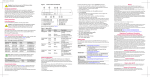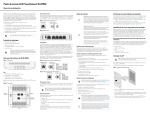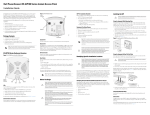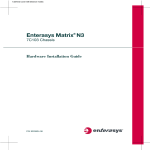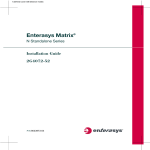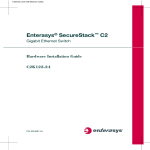Download Enterasys C3G124-48P Specifications
Transcript
How to Use This Guide
Use this guide to quickly set up your Enterasys® SecureStack™ C3 switch. Enterasys Networks recommends that you refer to the Enterasys SecureStack C3 Hardware Installation Guide associated with your switch for specifications and safety warnings. The latest documentation is located at www.enterasys.com/support/manuals.
Hardware Components
The following figures show the several types of front panel port and rear panel connections on your C3 switch. Figure 1
C3G124-24, C3G124-24P
Handling the Switch
Caution: The switch can be damaged by electrostatic discharge.
To prevent electrostatic damage, attach an electrostatic discharge (ESD) wrist strap to your wrist before handling the switch.
Unpacking the Switch
Unpack the switch as follows:
1. Remove the packing material protecting the switch.
2. Remove the tape seal on the non‐conductive bag to remove the switch.
3. Perform a visual inspection of the switch for any signs of physical damage. Contact Enterasys Networks if there are any signs of damage. See “Getting Help” for more information on contacting Enterasys Networks. Installing the C3K-2XFP IOM
Figure 2
Figure 3
Note: The C3K-2XFP IOM is installed in C3K switches labeled with
a -G and is an optional add-on for all other C3K switches.
C3G124-48, C3G124-48P
C3K122-24, C3K122-24P (shown with C3K-2XFP IOM)
1. Remove the coverplate that conceals the expansion slot by loosening its two captive screws. 2. With your antistatic wrist strap attached, gently insert the C3K‐2XFP IOM into the switch guide rails (as displayed in Figure 7) until the IOM engages the connector on the backplane and the module locks into place. 3. Tighten the captive screws on the front of the C3K‐2XFP IOM. Figure 7
Figure 4
Installing the C3K-2XFP IOM
C3K172-24 (shown with C3K-2XFP IOM)
2. Attach the AC power cord to the C3 switch’s AC power receptacle.
3. Plug the redundant power supply and the C3 switch AC power cord into dedicated, grounded AC outlets.
Table 2
4. Once power is connected, verify that the RPS power LED turns green, and the CPU (system) LED turns amber until the C3 switch finishes its initialization.
5. If the initialization process is successful, the CPU LED turns green. If the CPU LED does not turn green, refer to the Enterasys SecureStack C3 Hardware Installation Guide associated with your C3 switch for troubleshooting information. Completing Switch Setup and Downloading the Latest
Firmware
Once you have connected power to the C3 switch and verified LED activity, you can complete the setup process as follows. Refer to the Enterasys SecureStack C3 Hardware Installation Guide associated with your C3 switch for more information.
1. Determine the latest C3 firmware version by visiting the Enterasys Networks download site at:
C3 Switch Rear (C3K122-24 Displayed)
1
Figure 6
C3K-2XFP IOM
IOM Guide Rails
Connecting Power to the Switch
Electrical Hazard: Only qualified personnel should perform
installation procedures.
Note: Enterasys Networks recommends installing any components
before powering on your switch.
Key
1
2
3
4
5
6
7
8
9
10
11
12
13
DB9 RS232 Console Port Connector
Switch Status LEDs
RJ45 10/100/1000 Mbps Ports
SFP Slots
XFP Slots
RJ45 Port Status LEDs
SFP Port Status LEDs
XFP Port Status LEDs
C3K-2XFP IOM (optional)
Password Reset Button
Stack Connection Ports
AC Power Input Connector
Redundant Power Supply (RPS) DC Connector
You can connect to a single, primary source of power, or to two sources of power for redundancy. The example used here describes connecting to two power sources.
The following redundant power supplies are available to be purchased from Enterasys Networks for connection to a C3 switch:
• C2RPS‐PSM, a 102‐156 watt DC power supply capable of providing power to a fully‐loaded non‐PoE switch.
• C2RPS‐POE (C3K122‐24P, C3G124‐24P, and C3G124‐48P only), 500 watt DC power supply recommended for full PoE capability.
To power‐up your C3 switch:
1. Attach the power cord from your redundant power supply into the C3 switch’s redundant power receptacle.
Task
CLI commands
Save the active configuration
save config
Enable or disable SSH
set ssh enable | disable
Enable or disable Telnet
set telnet {enable | disable}
[inbound | outbound | all]
Enable or disable HTTP
management (WebView)
set webview {enable | disable}
Enable or disable SNMP port link
traps
set port trap port-string
{enable | disable}
Set the per port broadcast limit
set port broadcast port-string
threshold-value
Configure a VLAN
set vlan create vlan-id
set port vlan port-string
vlan-id modify-egress
Set a Syslog server IP and severity set logging server index ip-addr
ip-addr severity severity state
enable
Configure and enable a RADIUS
server
http://secure.enterasys.com/services/support/downloads/software
2. Connect the switch to the network.
3. Connect a management station to the console port.
4. Verify that the network devices connected to the switch ports are powered on, and that each link/activity LED is on (solid green or blinking green).
5. At the device connected to the console port, perform the following:
a. Enter admin for Username.
b. At the Password prompt, press ENTER (RETURN). c. At the command prompt, determine if the latest firmware image is loaded on the switch by entering this command:
show version
d. If the output (under FW Version) displays an older version number than that determined in Step 1, download and activate the new version as directed on the download website. (Alternatively, you can use the CLI command listed in Table 1.)
Basic Setup Commands
Figure 5
Optional CLI Setup Commands
Table 1 lists CLI commands that are required for setting up the C3 switch with the latest firmware. Table 2 lists additional configuration commands for your C3 switch. For the complete list of CLI commands, see the Enterasys SecureStack C3 Configuration Guide.
Table 1
Required CLI Setup Commands
Step Task
CLI commands
1
Set a new password
set password [username]
2
Set the switch IP address
set ip address ip-address [mask
ip-mask] [gateway ip-gateway]
3
Download, activate, and
verify new firmware on the
switch using TFTP copy
copy
tftp://tftp_server_ip_address/
filename system:image
set boot system filename
show version
Note: You can reboot the
system immediately with the
set boot system command,
or reboot later with the reset
command.
set radius server index ip-addr
port [secret-value]{realm
{management-access | any |
network-access}
set radius enable
Specifications
For a complete list of specifications, see the Enterasys SecureStack C3 Hardware Installation Guide associated with your C3 switch. Interfaces
Note: The 10BASE-T/100BASE-TX/1000BASE-T ports on the
C3G124-24P, C3G124-48P, and the C3K122-24P also support
802.af PoE connections.
C3G124‐24 and C3G124‐24P
• Four combo 1000Base‐SX, or 1000Base‐LX SFP ports
• Twenty‐four 10BASE‐T/100BASE‐TX/1000BASE‐T ports
C3G124‐48 and C3G124‐48P
• Four combo 1000Base‐SX, or 1000Base‐LX SFP ports
• Forty‐eight 10BASE‐T/100BASE‐TX/1000BASE‐T ports
C3K122‐24 and C3K122‐24P
• Four combo 1000Base‐SX, 1000Base‐LX, or 100Base‐FX SFP ports
• Twenty‐four 10BASE‐T/100BASE‐TX/1000BASE‐T ports
C3K172‐24
• Twenty‐four 1000Base‐SX, 1000Base‐LX, or 100Base‐FX SFP ports
C3K‐2XFP
• Two 10‐Gigabit Small Form Factor Pluggable (XFP) interfaces
Switch Dimensions
Size: 354.40 x 441 x 44.0 mm
Power Consumption
Input Voltage: 100 to 240VAC
Temperature and Humidity
Operating: C3 switches: 0ºC to 50ºC
Storage: ‐40ºC to +70ºC
Operating relative humidity: 5% to 95%
Getting Help
World Wide Web
www.enterasys.com/support/
Phone
1-800-872-8440 (toll-free in U.S. and Canada)
or 1-978-684-1000
To find the Enterasys Networks Support toll-free
number in your country:
www.enterasys.com/services/support/contact/
Internet mail
Safety Information
Class 1 Laser Transceivers
The single mode interface modules use Class 1 laser transceivers. Read the following safety information before installing or operating these modules.
BSMI EMC Statement — Taiwan
This is a class A product. In a domestic environment this product may cause radio interference in which case the user may be required to take adequate measures.
[email protected]
To expedite your message, type [Switching] in the
subject field of your message.
Latest image and
release notes
www.enterasys.com/services/support/downloads/
software/
AS/NZS CISPR 22
Related Documents
The latest C3 documentation is located online at: www.enterasys.com/support/manuals
Hazardous Substances
This product complies with the requirements of European Directive, 2002/95/EC, Restriction of Hazardous Substances (RoHS) in Electrical and Electronic Equipment.
European Waste Electrical and Electronic Equipment (WEEE) Notice
© 2009 Enterasys Networks, Inc. All rights reserved.
ENTERASYS, ENTERASYS NETWORKS, ENTERASYS SECURE NETWORKS, NETSIGHT, ENTERASYS NETSIGHT, SECURESTACK, ENTERASYS SECURESTACK, and any logos associated therewith, are trademarks or registered trademarks of Enterasys Networks, Inc., in the United States and/or other countries. For a complete list of Enterasys trademarks, see http://www.enterasys.com/company/trademarks.aspx.
All other product names mentioned in this manual may be trademarks or registered trademarks of their respective companies.
Regulatory Compliance Information
Federal Communications Commission (FCC) Notice
This device complies with Part 15 of the FCC rules. Operation is subject to the following two conditions: (1) this device may not cause harmful interference, and (2) this device must accept any interference received, including interference that may cause undesired operation.
NOTE: This equipment has been tested and found to comply with the limits for a class A digital device, pursuant to Part 15 of the FCC rules. These limits are designed to provide reasonable protection against harmful interference when the equipment is operated in a commercial environment. This equipment uses, generates, and can radiate radio frequency energy and if not installed in accordance with the operator’s manual, may cause harmful interference to radio communications. Operation of this equipment in a residential area is likely to cause interference in which case the user will be required to correct the interference at his own expense.
WARNING: Changes or modifications made to this device which are not expressly approved by the party responsible for compliance could void the user’s authority to operate the equipment.
In accordance with Directive 2002/96/EC of the European Parliament on waste electrical and electronic equipment (WEEE):
1. The symbol above indicates that separate collection of electrical and electronic equipment is required and that this product was placed on the European market after August 13, 2005, the date of enforcement for Directive 2002/96/EC.
2. When this product has reached the end of its serviceable life, it cannot be disposed of as unsorted municipal waste. It must be collected and treated separately.
3. It has been determined by the European Parliament that there are potential negative effects on the environment and human health as a result of the presence of hazardous substances in electrical and electronic equipment.
4. It is the users’ responsibility to utilize the available collection system to ensure WEEE is properly treated.
For information about the available collection system, please go to www.enterasys.com/services/support/ or contact Enterasys Customer Support at 353 61 705586 (Ireland).
ѻક䇈ᯢк䰘ӊ
Supplement to Product Instructions
䚼ӊৡ⿄
(Parts)
䞥ሲ䚼ӊ
(Metal Parts)
⬉䏃ഫ
Industry Canada Notice
(Circuit Modules)
This digital apparatus does not exceed the class A limits for radio noise emissions from digital apparatus set out in the Radio Interference Regulations of the Canadian Department of Communications.
Le présent appareil numérique n’émet pas de bruits radioélectriques dépassant les limites applicables aux appareils numériques de la class A prescrites dans le Règlement sur le brouillage radioélectrique édicté par le ministère des Communications du Canada.
⬉㓚ঞ⬉㓚㒘ӊ
(Cables & Cable Assemblies)
ล᭭㘮ড়⠽䚼ӊ
(Plastic and Polymeric parts)
⬉䏃ᓔ݇
(Circuit Breakers)
ƻ˖
Class A ITE Notice
Clase A. Aviso de ITE
h˖
Quick Reference
䪙
3E
᳝↦᳝ᆇ⠽䋼ܗ㋴(Hazardous Substance)
⒈㘨㣃
∲
䬝
݁Ӌ䫀
3%%
+J
&G
&U
⒈Ѡ㣃䝮
3%'(
h
ƻ
ƻ
ƻ
ƻ
ƻ
h
ƻ
ƻ
ƻ
ƻ
ƻ
h
ƻ
ƻ
ƻ
ƻ
ƻ
ƻ
ƻ
ƻ
ƻ
ƻ
ƻ
ƻ
ƻ
ƻ
ƻ
ƻ
ƻ
Declaration of Conformity
Application of Council Directive(s): 2004/108/EC
2006/95/EC
Manufacturer’s Name: Enterasys Networks, Inc.
Manufacturer’s Address: 50 Minuteman Road
Andover, MA 01810
USA
European Representative Address: Enterasys Networks Ltd.
Nexus House, Newbury
Business Park
London Road, Newbury
Berkshire RG14 2PZ, England
Conformance to Directive(s)/Product Standards: EC Directive 2004/108/EC
EN 55022:2006
EN 55024:1998
EN 61000‐3‐2:2000
EN 61000‐3‐3:1995
EC Directive 2006/95/EC
EN 60950‐1:2001
EN 60825‐1:1994
EN 60825‐2:2004
Equipment Type/Environment: Information Technology Equipment, for use in a Commercial or Light Industrial Environment.
Enterasys Networks, Inc. declares that the equipment packaged with this notice conforms to the above directives.
C3G124-24
C3G124-24P
C3G124-48
C3G124-48P
C3K122-24
C3K122-24P
C3K172-24
C3K-2XFP IOM
㸼⼎䆹᳝↦᳝ᆇ⠽䋼䆹䚼ӊ᠔᳝ഛ䋼ᴤ᭭Ёⱘ䞣ഛ SJ/T 11363-2006 ᷛޚ㾘ᅮⱘ䰤䞣㽕∖ҹϟDŽ
㸼⼎䆹᳝↦᳝ᆇ⠽䋼㟇ᇥ䆹䚼ӊⱘᶤϔഛ䋼ᴤ᭭Ёⱘ䞣䍙ߎSJ/T 11363-2006 ᷛޚ㾘ᅮⱘ䰤䞣㽕∖DŽ
Indicates that the concentration of the hazardous substance of at least one of all homogeneous
materials in the parts is above the relevant threshold of the SJ/T 11363-2006 standard.
ADVERTENCIA: Este es un producto de Clase A. En un ambiente doméstico este producto puede causar interferencia de radio en cuyo caso puede ser requerido tomar medidas adecuadas.
ᇍ䫔ଂП᮹ⱘ᠔ଂѻકᴀ㸼ᰒ⼎
߃߯կᑨ䫒ⱘ⬉ᄤֵᙃѻકৃ㛑ࣙ䖭ѯ⠽䋼DŽ⊼ᛣ᠔ଂѻકЁৃ㛑Ӯгৃ㛑ϡӮ᳝᠔᳝᠔߫ⱘ䚼ӊDŽ
Klasse A ITE Anmerkung
This table shows where these substances may be found in the supply chain of Enterasys’ electronic
information products, as of the date of sale of the enclosed product. Note that some of the component types
listed above may or may not be a part of the enclosed product.
WARNHINWEIS: Dieses Produkt zählt zur Klasse A ( Industriebereich ). In Wohnbereichen kann es hierdurch zu Funkstörungen kommen, daher sollten angemessene Vorkehrungen zum Schutz getroffen werden. This is a class A product based on the standard of the Voluntary Control Council for Interference by Information Technology Equipment (VCCI). If this equipment is used in a domestic environment, radio disturbance may arise. When such trouble occurs, the user may be required to take corrective actions.
®
Indicates that the concentration of the hazardous substance in all homogeneous materials in the parts is
below the relevant threshold of the SJ/T 11363-2006 standard.
WARNING: This is a Class A product. In a domestic environment this product may cause radio interference in which case the user may be required to take adequate measures. VCCI Notice
Avertissment: Ports pour fibres optiques - sécurité sur le plan optique
Ne regardez jamais le laser tant qu’il est sous tension. Ne regardez jamais directement le port TX (Transmission) à fibres optiques et les embouts de câbles à fibres optiques tant quʹils sont sous tension.
Warnhinweis: Faseroptikanschlüsse - Optische Sicherheit
Niemals ein Übertragungslaser betrachten, während dieses eingeschaltet ist. Niemals direkt auf den Faser‐TX‐Anschluß und auf die Faserkabelenden schauen, während diese eingeschaltet sind.
Enterasys Networks, Inc.
50 Minuteman Road
Andover, MA 01810
Part Number: 9034430‐02 April 2009
Enterasys SecureStack C3
Gigabit Ethernet Switch
Safety Compliance
Warning: Fiber Optic Port Safety
When using a fiber optic media expansion module, never look at the transmit laser while it is powered on. Also, never look directly at the fiber TX port and fiber cable ends when they are powered on.
Notice
Enterasys Networks reserves the right to make changes in specifications and other information contained in this document and its web site without prior notice. The reader should in all cases consult Enterasys Networks to determine whether any such changes have been made.
The hardware, firmware, or software described in this document is subject to change without notice.
IN NO EVENT SHALL ENTERASYS NETWORKS BE LIABLE FOR ANY INCIDENTAL, INDIRECT, SPECIAL, OR CONSEQUENTIAL DAMAGES WHATSOEVER (INCLUDING BUT NOT LIMITED TO LOST PROFITS) ARISING OUT OF OR RELATED TO THIS DOCUMENT, WEB SITE, OR THE INFORMATION CONTAINED IN THEM, EVEN IF ENTERASYS NETWORKS HAS BEEN ADVISED OF, KNEW OF, OR SHOULD HAVE KNOWN OF, THE POSSIBILITY OF SUCH DAMAGES.
The Class 1 laser transceivers use an optical feedback loop to maintain Class 1 operation limits. This control loop eliminates the need for maintenance checks or adjustments. The output is factory set, and does not allow any user adjustment. Class 1 Laser transceivers comply with the following safety standards:
• 21 CFR 1040.10 and 1040.11 U.S. Department of Health and Human Services (FDA).
• IEC Publication 825 (International Electrotechnical Commission).
• CENELEC EN 60825 (European Committee for Electrotechnical Standardization).
When operating within their performance limitations, laser transceiver output meets the Class 1 accessible emission limit of all three standards. Class 1 levels of laser radiation are not considered hazardous.
When the connector is in place, all laser radiation remains within the fiber. The maximum amount of radiant power exiting the fiber (under normal conditions) is ‐12.6 dBm or 55 x 10‐6 watts.
Removing the optical connector from the transceiver allows laser radiation to emit directly from the optical port. The maximum radiance from the optical port (under worst case conditions) is 0.8 W cm‐2 or 8 x 103 W m2 sr‐1. Do not use optical instruments to view the laser output. The use of optical instruments to view laser output increases eye hazard. When viewing the output optical port, power must be removed from the network adapter.
䰸䴲⡍߿ⱘᷛ⊼ℸᷛᖫЎ䩜ᇍ᠔⍝ঞѻકⱘ⦃ֱՓ⫼ᳳᷛᖫᶤѯ䳊䚼ӊӮ
᳝ϔϾϡৠⱘ⦃ֱՓ⫼ᳳ՟བ⬉∴ऩܗഫ䌈݊ѻકϞ
ℸ⦃ֱՓ⫼ᳳ䰤া䗖⫼ѢѻકᰃѻકݠЁ᠔㾘ᅮⱘᴵӊϟᎹ
The Environmentally Friendly Use Period (EFUP) for all enclosed products and their parts
are per the symbol shown here, unless otherwise marked. Certain parts may have a
different EFUP (for example, battery modules) and so are marked to reflect such. The
Environmentally Friendly Use Period is valid only when the product is operated under the
conditions defined in the product manual.
P/N 9034430-02
™