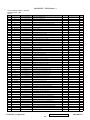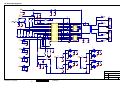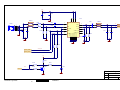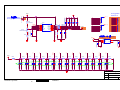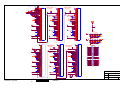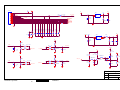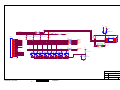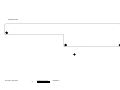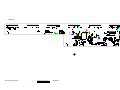Download ViewSonic VX1935wm-3 Service manual
Transcript
Service Manual ViewSonic VX1935wm-1 Model No. VS11307 19” Color TFT LCD Display (VX1935wm-1_SM Rev. 1a Sep. 2006) ViewSonic 381 Brea Canyon Road, Walnut, California 91789 USA - (800) 888-8583 Copyright Copyright © 2006 by ViewSonic Corporation. All rights reserved. No part of this publication may be reproduced, transmitted, transcribed, stored in a retrieval system, or translated into any language or computer language, in any form or by any means, electronic, mechanical, magnetic, optical, chemical, manual or otherwise, without the prior written permission of ViewSonic Corporation. Disclaimer ViewSonic makes no representations or warranties, either expressed or implied, with respect to the contents hereof and specifically disclaims any warranty of merchantability or fitness for any particular purpose. Further, ViewSonic reserves the right to revise this publication and to make changes from time to time in the contents hereof without obligation of ViewSonic to notify any person of such revision or changes. Trademarks Optiquest is a registered trademark of ViewSonic Corporation. ViewSonic is a registered trademark of ViewSonic Corporation. All other trademarks used within this document are the property of their respective owners. Revision History Revision SM Editing Date 1a 9/18/2006 ViewSonic Corporation ECR Number Description of Changes Initial Release i Editor Jamie Chang Confidential - Do Not Copy VX1935wm-1 TABLE OF CONTENTS 1. Precautions and Safety Notices 1 2. Specification 4 3. Front Panel Function Control Description 8 4. Circuit Description 13 5. Adjustment Procedure 14 6. Troubleshooting Flow Chart 32 7. Recommended Spare Parts List 34 8. Exploded Diagram and Exploded Parts List 37 9. Block Diagram 40 10. Schematic Diagrams 41 11. PCB Layout Diagrams 51 ViewSonic Corporation ii Confidential - Do Not Copy VX1935wm-1 1. Precautions and Safety Notices 1. Appropriate Operation (1) Turn off the product before cleaning. (2) Use only a dry soft cloth when cleaning the LCD panel surface. (3) Use a soft cloth soaked with mild detergent to clean the display housing. (4) Disconnect the power plug from AC outlet if the product is not used for a long period of time. (5) If smoke, abnormal noise, or strange odor is present, immediately switch the LCD display off. (6) Do not touch the LCD panel surface with sharp or hard objects. (7) Do not place heavy objects on the LCD display, video cable, or power cord. (8) Do not use abrasive cleaners, waxes or solvents for your cleaning. (9) Do not operate the product under the following conditions: - Extremely hot, cold or humid environment. - Areas susceptible to excessive dust and dirt. - Near any appliance generating a strong magnetic field. - Place in direct sunlight. 2. Caution No modification of any circuit should be attempted. Service work should only be performed after you are thoroughly familiar with all of the following safety checks and servicing guidelines. 3. Safety Check Care should be taken while servicing this LCD display. Because of the high voltage used in the inverter circuit, the voltage is exposed in such areas as the associated transformer circuits. 4. Power Supply Requirements The external AC power operating range shall be from 90 to 264Vac ViewSonic Corporation Confidential - Do Not Copy 1 VX1935wm-1 5. LCD Module Handling Precautions 5.1. Handling Precautions (1) Since front polarizer is easily damaged, pay attention not to scratch it. (2) Be sure to turn off power supply when inserting or disconnecting from input connector. (3) Wipe off water drop immediately. Long contact with water may cause discoloration or spots. (4) When the panel surface is soiled, wipe it with absorbent cotton or other soft cloth. (5) Since the panel is made of glass, it may break or crack if dropped or bumped on hard surface. (6) Since CMOS LSI is used in this module, take care of static electricity and insure human earth when handling. (7) Do not open nor modify the Module Assembly. (8) Do not press the reflector sheet at the back of the module to any directions. (9) In case if a Module has to be put back into the packing container slot after once it was taken out from the container, do not press the center of the CCFL Reflector edge. Instead, press at the far ends of the CFL Reflector edge softly. Otherwise the TFT Module may be damaged. (10) At the insertion or removal of the Signal Interface Connector, be sure not to rotate nor tilt the Interface Connector of the TFT Module. (11) After installation of the TFT Module into an enclosure (LCD monitor housing, for example), do not twist nor bend the TFT Module even momentary. At designing the enclosure, it should be taken into consideration that no bending/twisting forces are applied to the TFT Module from outside. Otherwise the TFT Module may be damaged. (12) Cold cathode fluorescent lamp in LCD contains a small amount of mercury. Please follow local ordinances or regulations for disposal. (13) Small amount of materials having no flammability grade is used in the LCD module. The LCD module should be supplied by power complied with requirements of Limited Power Source, or be applied exemption. (14) The LCD module is designed so that the CFL in it is supplied by Limited Current Circuit. Do not connect the CFL in Hazardous Voltage Circuit. ViewSonic Corporation Confidential - Do Not Copy 2 VX1935wm-1 5.2 Handling and Placing Methods Correct Methods: 1.Take out the monitor with cushions Incorrect Methods: 1.Taking out the monitor by grasping the LCD panel. That may cause ”Mura” 2.Only touch the metal frame of the LCD panel 2.Surface of the LCD panel is pressed by or the front cover of the monitor. Do not fingers and that may cause ”Mura”. touch the surface of the polarizer. 3.Place the monitor on a clean and soft foam pad. ViewSonic Corporation 3.Placing the monitor on foreign objects. That could scratch the surface of the panel or cause “Mura”. Confidential - Do Not Copy 3 VX1935wm-1 2. Specification FEATURES Size Luminance (Typ) TFTLCD PANEL Contrast Ratio (Typ) *1 1st Colors HSD 1 HSD190MGW1-A Response Time * Viewing Angle (H/V) Recommend resolution Analog Input Signal Digital Separate Sync Sync Composite Sync Compatibility Sync on Green PC Compatibility Power Mac TV Box (NextVision 6) Power Voltage AC 100-240V, 50/60Hz Power On Mode(Max) Consumption Off Mode (Max) Audio 1.5W / THD 0.5% (Max) Tilt ( 20 ° - -5 °) Swivel Ergonomics Pivot Height Adjust OSD Control Dimension Weight Operating Condition Storage Condition Regulation z [ 1 ] [ 2 ] [ ][▼] [▲] Yes Physical (W x H x D) 450 x 434 x 210mm Package (W x H x D) 545*515*162mm Physical (Net Weight) 5.6 Kg / 12.3 lbs Package (Gross Weight) 6.6 Kg / 14.5 lbs Temperature (℉/℃) 32℉-104℉ / 0℃-40℃ Humidity (%) 20 % - 80 % Temperature (℉/℃) -4℉-140℉ / -20℃-60℃ Humidity (%) 10% - 90 % CB ; MPR II ; UL ; CUL ; FCC-B (ICES) ; TUV-S IRAM ; NOM ; Energy Star ; CE ; NEMKO ERGO ; GOST-R ; HYGIENIC (20 copies) ; SASO ; BSMI ; C-TICK ; PSB ; CCC ; WEEE ; ROHS Audio Interface (Speaker Specification) Line input signal Line input impedance Maximum Amp power output (Watt) Speaker Power rating(Ω/Watt) THD Signal to Noise Ratio Frequency response SPL. 1.0 Vrms > 10 kOhm 1.2 W (RL=8Ω) 8Ω/ 1.5 W (MAX) ≦ 8% (Maxmum output @ 1KHZ) 50 dB 500 Hz – 20 Khz 80 ± 3 dB / 10.W‧0.5m 3.5 mm stereo jacks Line input connection ViewSonic Corporation VX1935 19 " wide 300 cd/㎡ 700:1 16.2 M (6 bits + 2 bits FRC) 5 ms (on/off) 150 ° / 135 °@ CR>10 1440x900@60Hz Yes (75ohms, 0.7/1.0 Vp-p) Yes Yes No No Yes Yes Yes Yes ≦ 36 W (Energy Star Ver4.0 Tier2)/ ≦1 W Yes Yes No No No Confidential - Do Not Copy 4 VX1935wm-1 Vibration There should be no audible vibration resonance at volume=100%(input signal within 1.0 Vrms) Screen image There should be no affect on the screen image stability under any conditions Lime Green pantone # 577C Connector PC99 requirement Audio in Cable type / length 3.5mm stereo cable / 1.8m length SPEAKERS STAY ON WHEN THE REST OF THE MONITOR IS IN POWER SAVING NOTE: THERE IS NO GUARANTEE <1 W AT POWER CONSUMPTION IN ACTIVE OFF MODE, WHEN THE AUDIO CABLE IS CONNECTED Audio DPMS z Panel Characteristics: 1st Source Panel Model number Type Active Size Pixel Arrangement Pixel Pitch Glass Treatment # of Backlights Backlight Life Luminance (5-point) – Condition: CT = 6500K, Contrast = Max, Brightness = Max, Inverter Current=6.5mA Brightness Uniformity Contrast Ratio *1 Color Depth Viewing Angle (Horizontal) Viewing Angle (Vertical) HSD HSD190SGW1-A TN TYPE WITH RSDS INTERFACE 19” WIDE ; 408.24 (H) x 255.15 (V) RGB VERTICAL STRIPE 0.2835(H) X 0.2835(H) MM ANTI GLARE (HARD COATING 3H) 4 CCFL ; TOP & BOTTOM EDGE SIDE 40,000 HOURS (MIN) 300 CD/M2 (TYP) 240 CD/M2 (MIN AFTER 30 MINUTE WARM UP) ≧70% ENTIRE AREA (MIN) 700:1 (TYP), 450:1 (MIN) 16.2 MILLION COLORS (6 BITS + 2 BITS FRC) @ CR>10 Typical: 150º Minimum: 130º @ CR>5 Typical: 170º Minimum: 150º @ CR>10 Typical: 140º MINIMUM: 120º @ CR>5 Typical: 160º Minimum: Response Time *1 10%-90% @ Ta=25°C Panel Defects 140º Typical = 5ms (Tr =1.5 ms,Tf =3.5 ms) Maxmum = 10ms (Tr =3 ms,Tf =7 ms) Please see Panel Quality Specifications. *1 Test conditions: Inverter Current=6.5mA, Color Temp.=User Mode, OSD: Brightness=100%, Contrast=100% ViewSonic Corporation Confidential - Do Not Copy 5 VX1935wm-1 ELECTRICAL REQUIREMENT Horizontal / Vertical Frequency Horizontal Frequency Vertical Refresh Rate Maximum Pixel Clock Sync Polarity 24 – 80 kHz 50 – 75 Hz. 135 MHz Independent of sync polarity. Timing Table fH fV Dot clockSync polarity Mode Resolution (KHz) (Hz) (MHz) H V A 1 640×350 @70Hz VGA31.46970.087 25.175 P N 800 Horizontal (dot) B C D 96 48 640 E 16 O 449 Vertical (line) P Q R S 2 60 350 37 2 640×350 @85Hz VGA37.86185.080 31.500 P N 832 64 96 640 32 445 3 3 640×400 @60Hz VGA31.46959.940 25.175 4 640×400 @70Hz VGA31.46970.087 25.175 N N P P 800 800 96 96 48 48 640 640 16 16 525 449 2 2 5 640×400 @85Hz VGA37.86185.080 31.500 N P 832 64 96 640 32 445 3 6 7 8 9 10 19.750 25.175 30.240 31.500 31.500 N N N N N P N N N N 800 800 864 832 840 64 96 64 40 64 80 48 96 128 120 640 640 640 640 640 16 16 64 24 16 497 526 525 520 500 4 2 3 3 3 11 640×480 @85Hz VGA43.26985.008 36.000 12 720×400 @70Hz VGA31.46970.087 28.322 N N N P 832 900 56 108 80 45 640 720 56 27 509 449 3 2 13 720×400 @85Hz VGA37.92785.039 35.500 N P 936 72 108 720 36 446 3 640×480 @50Hz VGA24.68849.637 640×480 @60Hz VGA31.46959.940 640×480 @67Hz MAC35.00066.667 640×480 @72Hz VGA37.86172.809 640×480 @75Hz VGA37.50075.000 Sync polarity 備註 Performance 60 350 32 guarantee Performance 73 400 50 guarantee 35 400 12 Performance 41 400 1 guarantee Performance 10 480 3 guarantee 33 480 11 39 480 3 SOG can support 28 480 9 16 480 1 Performance 25 480 1 guarantee 35 400 12 Performance 42 400 1 guarantee fH fV Dot clock (KHz) (Hz) (MHz) H V A B C D E O P Q 14 720x480@60Hz 31.469 59.940 27.000 N N 858 62 76 720 0 525 6 39 480 0 15 720x576 @50Hz 800×600 @56Hz 16 SVGA 800×600 @60Hz 17 SVGA 800×600 @72Hz 18 SVGA 800×600 @75Hz 19 SVGA 800×600 @85Hz 20 SVGA 832×624 @74.6Hz 21 MAC 31.250 50.000 27.000 N N 864 64 12 720 68 625 5 5 576 39 35.156 56.250 36.000 P P 1024 72 128 800 24 625 2 22 600 1 37.879 60.317 40.000 P P 1056 128 88 800 40 628 4 23 600 1 48.077 72.188 50.000 P P 1040 120 64 800 56 666 6 23 600 37 46.875 75.000 49.500 P P 1056 80 160 800 16 625 3 21 600 1 53.674 85.061 56.250 P P 1048 64 152 800 32 631 3 27 600 1 49.725 74.500 57.283 N N 1152 64 224 832 32 667 3 39 624 52.000 65.000 75.000 78.750 N N N P P N N P 144 160 144 176 40 24 24 16 793 806 806 800 4 6 6 3 18 29 29 28 1 SOG can support Performance no guarantee 3 3 3 1 74.720 80.000 N N 1330 96 168 1024 42 805 3 31 768 3 27 1024×768 @85Hz XGA 68.677 84.997 94.500 1152×864 @75Hz 28 SXGA 67.500 75.000 108.000 29 1152×870 @75Hz MAC 68.681 75.062 100.000 P P 1376 96 208 1024 48 808 3 36 768 1 P N P 1600 128 256 1152 64 N 1456 128 144 1152 32 900 915 3 3 32 864 39 870 30 31 32 33 65.250 68.250 79.500 102.250 N P N N P N P P 128 184 1280 56 32 80 1280 48 128 192 1280 64 128 208 1280 80 793 790 798 805 7 7 7 7 15 12 20 27 34 1280×768 @85Hz 68.633 84.837 117.500 N P 1712 136 216 1280 80 809 7 31 768 35 1280×960 @50Hz 36 1280×960 @60Hz 49.405 49.853 83.000 60.000 60.000 108.000 N P P 1680 128 200 1280 72 991 4 P 1800 112 312 1280 96 1000 3 3 960 36 960 1 3 SOG can support Performance no 3 guarantee 3 3 3 Performance no 3 guarantee Performance no 3 guarantee 1 Mod e Resolution 22 23 24 25 1024×768 @50Hz XGA 39.643 1024×768 @60Hz XGA 48.363 1024×768 @70Hz XGA 56.476 1024×768 @75Hz XGA 60.023 1024×768 @75Hz 26 MAC 60.150 1280×768@50Hz 1280×768 @60Hz 1280×768 @60Hz 1280×768 @75Hz 39.593 47.396 47.776 60.289 ViewSonic Corporation 49.980 60.004 70.069 75.029 49.929 59.995 59.870 74.893 Horizontal (dot) 1312 1344 1328 1312 1648 1440 1664 1696 104 136 136 96 1024 1024 1024 1024 no no no no no Vertical (line) R 768 768 768 768 768 768 768 768 Confidential - Do Not Copy 6 no S 備註 Performance no guarantee Performance no guarantee Performance no guarantee Performance no guarantee VX1935wm-1 fH Mod e Resolution 37 1280×960 @75Hz 38 39 41 42 43 44 45 46 47 48 49 50 1280×1024 @50Hz SXGA 1280×1024 @60Hz SXGA 1280×1024 @72Hz SXGA 1280×1024 @75Hz SXGA 1360×768 @60Hz WXGA 1400×1050 @50Hz WXGA + 1400×1050 @60Hz WXGA + 1400×1050 @60Hz WXGA + 1400×1050 @75Hz WXGA + 1440×900 @60Hz WXGA + 1440×900 @60Hz WXGA + 1440×900 @75Hz WXGA + fV Dot Sync clock polarity Horizontal (dot) Vertical (line) (KHz) (Hz) (MHz) H 74.592 74.443 128.895 P V A B C D E O P Q R P 1728 136 224 1280 88 1002 3 36 960 S 3 52.679 63.981 76.020 79.976 47.712 P P P P P 3 1 0 1 3 49.838 60.020 71.448 75.025 60.015 80.500 108.000 130.223 135.000 85.500 N P P P P 1680 1688 1712 1688 1792 128 112 133 144 112 200 248 248 248 256 1280 1280 1280 1280 1360 72 48 51 16 64 1057 1066 1064 1066 795 7 3 2 3 6 23 38 38 38 18 1024 1024 1024 1024 768 54.113 49.965 100.000 N P 1848 144 224 1400 80 1083 4 26 1050 3 64.744 59.948 101.000 P N 1560 32 80 1400 48 1080 4 23 1050 3 65.317 59.978 121.750 N P 1864 144 232 1400 88 1089 4 32 1050 3 82.278 74.867 156.000 N P 1896 144 248 1400 104 1099 4 42 1050 3 55.469 59.901 88.750 P N 1600 32 80 1440 48 926 6 17 900 3 55.935 59.887 106.500 N P 1904 152 232 1440 80 934 6 25 900 3 70.635 74.984 136.750 N P 1936 152 248 1440 96 942 6 33 900 3 備註 Performance no guarantee Performance no guarantee *1. Tolerance ≧ ± 2kHz. *2. Any timing not in the list, it should display as normal or show on “OUT OF RANGE” OSD message without blanking. *3. The image quality of 85Hz mode might be worse than 75Hz. (Display quality is not guaranteed because the LCD panel supports upto 75Hz) Primary Presets 1440x900 @ 60Hz User Presets Number of User Presets (recognized timings) Available: 10 presets total in FIFO configuration Changing Modes ● Maximum Mode Change Blank Time for image stability : 3 seconds (Max), excluding “Auto Image Adjust” time ● Under DOS mode (640 x 350, 720 x 400 & 640 x 400), it should recall factory setting when execute “Auto Image Adjust” ● The monitor needs to do “Auto Adjust” the first time when a new mode is detected(See section “0-Touch™ Function Actions”) ViewSonic Corporation Confidential - Do Not Copy 7 VX1935wm-1 3. Front Panel Function Control Description 3.1 Short Cuts Function from the button(s) [1] Main Menu [2] Input toggle (Analog or Digital) [▼] or [▲] To immediately activate Brightness /Contrast menu. Hot Keys for Function Controls [▼]+ [▲] Recall Contrast or Brightness while in the Contrast or Brightness adjustment, or recall both of Contrast and Brightness when the OSD is not on. [1] + [2] Toggle 720x400 and 640x400 mode when input 720x400 or 640x400 mode [1] + [▼] + [▲] White Balance. White Balance should set the screen on (hold for 3 sec) the pure black and white pattern with 640*480@60Hz resolution. [1] + [▼] Power Lock (Unlock). User won’t be able to turn off the (hold for 10 sec) monitor. [1] + [▲] OSD Lock (Unlock). It will lock all functions. (hold for 10 sec) [2] + [ ] Factory Mode (Press [ ] exit factory mode. ) with signal (hold for 3 sec) Inter Factory Mode adjust white balance and setting Burn in Mode (On or Off) . Remark : All the short cuts function are only available while OSD off 3.2 Front Panel Hardware Controls Power Switch (Front Head) Power LED (Front Head) Front Panel Controls (Head) [ 1 ] [ 2 ] [ ] [▼] [▲] Reaction Time ViewSonic Corporation Power Control, soft Power Switch. Blue – ON Orange – Active Off Dark = Soft Power Switch OFF [ 1 ] Button 1 [ 2 ] Button 2 [ ] Power [▼] Down Arrow Button [▲] Up Arrow Button Note: Power Button, Button 1 and Button 2 must be one-shot logic operation. (i.e. there should be no cycling) OSD must fully appear within 0.5s after pushing Button 1 Confidential - Do Not Copy 8 VX1935wm-1 3.3 OSD Menu Controls Select the menu items shown below by using the up [▲] and down [▼] buttons. z Main Menu : z Auto Image Adjust : To automatically adjust H./ V. Position, Phase adjust and Clock adjust. REMARK: There may need to select “Fine Tune” function on “Manual Image Adjust” to optimized Performance for various VGA tolerance. z Contrast / Brightness : To adjust the Contrast of the video and the backlight currency. ViewSonic Corporation Confidential - Do Not Copy 9 VX1935wm-1 z Input Select : To select the signal sources of the Analog or Digital. z Audio Adjust : To adjust the audio volume and mute. z Color Adjust : To select the color temperature sRGB, 9300°K, 7500°K ,6500°K, 5400°K or user color. ViewSonic Corporation Confidential - Do Not Copy 10 VX1935wm-1 z Information: To display the data about Horizontal / Vertical frequency, Pixel clock, Resolution , Model number and Serial No. of the monitor. z Image Adjust: Horizontal Size: To adjust the horizontal pixel clock of the video. H./V. Position: To adjust the horizontal and vertical position of the video. Fine Tune: To adjust the delay time of data and clock. Sharpness: To select the picture sharpness of display. ViewSonic Corporation Confidential - Do Not Copy 11 VX1935wm-1 z Setup Menu:: Language Select: To select one of eight languages.(English, French, German, Italian, Spanish, Finnish, Japanese, Traditional Chinese, and Simplified Chinese) Resolution Notice: Enable (on) : OSD will notify the best picture quality resolution change the resolution to 1440 x 900 OSD Position: To set OSD position. OSD Timeout: To set the displaying time of OSD. OSD Background :To select video background brightness. z Memory Recall: Restore default settings of Clock, H./V. Position, Phase, Contrast, Brightness, Color temperature, OSD position, OSD timeout and Sharpness, Volume. ViewSonic Corporation Confidential - Do Not Copy 12 VX1935wm-1 4. Circuit Description 1. Power supply (DC/DC Converter) This brick convert is the 110-220AC input voltage to 12V AND 5V output for inverter, audio, panel and system controller use. It consists of a PWM IC (CM0565R, U101) 2. Scaling controller The ADC is to convert RGB analog signal to digital signal that scaling chip can acknowledge. The HSYNC input receives a logic signal and provides the frequency reference for pixel clock generation. The scaling IC is to converts the input signal ranging from VGA to WXGA into WXGA resolution that panel can acknowledge. GENERAL DESCRIPTION The TSUM17AK is a high performance, and fully integrated graphics processing IC solution for LCD monitors with resolutions up to WXGA. It is configured with an integrated triple-ADC/PLL, a high quality scaling engine, an on-screen display controller, a built-in output clock generator, and LVDS display interface. To further reduce system costs, the TSUM17AK also integrates intelligent power management . ViewSonic Corporation Confidential - Do Not Copy 13 VX1935wm-1 5. Adjustment Procedure 1. Function Test 1.1 Product - 19” LCD Monitor 1.2 Test Equipment - Color Video Signal & Pattern (or PC with WXGA resolution and a sound card) 1.3 Test Condition Before function test and alignment, each LCD Monitor should be run-in and warmed up for at least 30 minutes with the following conditions: (a) In room temperature, (b) With full-white screen, RGB, and Black (c) With cycled display modes, 640*480 (H=43.27kHz, V=85Hz) 800*600 (H=53.7kHz, V=85Hz) 1024*768 (H=68.67kHz, V=85Hz) 1280*1024 (H=79.97kHz, V=75Hz) 1440*900 (H=70.63kHz, V=75Hz) 1.4 Test Display Modes & Pattern 1.4.1 Compatible Modes Digital Analog 1. 640 x 480 @ 60Hz, 31.5kHz 1. 640 x 480 @ 60Hz, 31.5kHz 2. 640 x 480 @ 67Hz, 35.0kHz 2. 640 x 480 @ 67Hz, 35.0kHz 3. 640 x 480 @ 75Hz, 37.5kHz 3. 640 x 480 @ 75Hz, 37.5kHz 4. 640 x 480 @ 72Hz, 37.9kHz 4. 640 x 480 @ 72Hz, 37.9kHz 5. 640 x 480 @ 85Hz, 43.27kHz 5. 640 x 480 @ 85Hz, 43.27kHz 6. 720 x 400 @ 70Hz, 31.5kHz 6. 720 x 400 @ 70Hz, 31.5kHz 7. 800 x 600 @ 56Hz, 35.1kHz 7. 800 x 600 @ 56Hz, 35.1kHz 8. 800 x 600 @ 60Hz, 37.9kHz 8. 800 x 600 @ 60Hz, 37.9kHz 9. 800 x 600 @ 75Hz, 46.9kHz 9. 800 x 600 @ 75Hz, 46.9kHz 10. 800 x 600 @ 72Hz, 48.1kHz 10. 800 x 600 @ 72Hz, 48.1kHz 11. 800 x 600 @ 85Hz, 53.7kHz 11. 800 x 600 @ 85Hz, 53.7kHz 12. 832 x 624 @ 75Hz, 49.7kHz 12. 832 x 624 @ 75Hz, 49.7kHz 13. 1024 x 768 @ 60Hz, 48.4kHz 13. 1024 x 768 @ 60Hz, 48.4kHz 14. 1024 x 768 @ 70Hz, 56.5kHz 14. 1024 x 768 @ 70Hz, 56.5kHz 15. 1024 x 768 @ 72Hz, 58.1kHz 15. 1024 x 768 @ 72Hz, 58.1kHz 16. 1024 x 768 @ 75Hz, 60.0kHz 16. 1024 x 768 @ 75Hz, 60.0kHz 17. 1024 x 768 @ 85Hz, 68.67kHz 17. 1024 x 768 @ 85Hz, 68.67kHz 18. 1280 x 1024 @ 60Hz, 63.4kHz 18. 1280 x 1024 @ 60Hz, 63.4kHz 19. 1280 x 1024 @ 75Hz, 79.97kHz 19. 1280 x 1024 @ 75Hz, 79.97kHz 20. 1440 x 900 @ 75Hz, 70.63kHz 20. 1440 x 900 @ 75Hz, 70.63kHz 1.4.2 Function Test Display Pattern Item Test Content Pattern 1 Frequency & Fine Line Moire Tracking 2 Contrast/Brightness 16 Gray Scale 3 Boundary 4 RGB Color Performance ViewSonic Corporation Specification Eliminate visual wavy noise. 16 gray levels should be distinguishable. Horizontal and Vertical position of video should be adjustable to be within the screen frame. Contrast of each R, G, B, color should be normal. Horizontal & Vertical Thickness RGB Color Intensities Confidential - Do Not Copy 14 Remark Figure 1 Figure 2 Figure 3 Figure 4, 5, 6 VX1935wm-1 5 6 Screen Uniformity & Flicker Dead Pixel/Line 7 White Balance Full White Should be compliant with the spec. The numbers of dead pixels should be compliant with the spec. The screen must have the pure white and black pattern, no other color. White Screen & Dark Screen White & Black Pattern Figure 7 Figure 7, 8 Figure 9 Fine Line Morie Pattern (Figure1) Gray Scale Pattern (Figure2) Horizontal & Vertical Thickness Pattern (Figure 3) R. Color Pattern (Figure 4) G. Color Pattern (Figure5) B. Color Pattern (Figure 6) ViewSonic Corporation Confidential - Do Not Copy 15 VX1935wm-1 Full White Patter (Figure 7) Dark Screen Pattern (Figure 8) Black-White Pattern (Figure 9) 1.5 Function Test and Alignment Procedure 1.5.1 Memory Recall You should do “Memory Recall” first. This action will allow you to erase all end-user’s settings and restore the factory defaults. 1.5.2 Auto Image Adjust Please select and enter “Auto Image Adjust” function on Main Menu to see if it is workable. The “Auto Image Adjust” function is aimed to offer a better screen quality by built-in ASIC. For optimum screen quality, the user has to adjust each function manually. 1.5.3 Firmware Test Pattern: Burn In Mode (Refer to Chapter 3-1. Hot Keys for Function Controls) - Make sure the F/W is the latest version. 1.5.4 DDC Test Pattern: EDID program - Make sure it can pass test program. 1.5.5 Fine Tune and Sharpness ViewSonic Corporation Confidential - Do Not Copy 16 VX1935wm-1 Test Signal: 1440x900@60Hz Test Pattern: Line Moire Pattern - Check and see if the image has noise and focus performs well. Eliminate visual line bar. image - If not, readjust by the following steps: (a) Select and enter “Fine Tune” function on “Manual Image Adjust” to adjust the to eliminate visual wavy noise. (b) Then, select and enter “Sharpness” function to adjust the clarity and focus of the screen image. 1.5.6 Boundary Test Signal: 1440x900@60Hz Test Pattern: Horizontal & Vertical Line Thickness Pattern - Check and see if the image boundary is within the screen frame. - If not, readjust by the following steps: (a) Select and enter “Manual Image Adjust” function on OSD Main Menu. (b) Then, select and enter “Horizontal Size” or “Horizontal/Vertical Position” function to adjust the video boundary to be full scanned and within screen frame. 1.5.7 White Balance Test Signal: 1440x900@60Hz Test Pattern: White and Black Pattern 1.5.8 R, G, B, Colors Contrast Test Signal: 1440x900@60Hz Test Pattern: R, G, B, Color Intensities Pattern and 16 Gray Scale Pattern - Check and see if each color is normal and distinguishable. - If not, please return the unit to repair area. 1.5.9 Screen Uniformity and Flicker Test Signal: 1440x900@60Hz Test Pattern: Full White Pattern - Check and see if it is in normal condition. 1.5.10 Dead Pixel and Line Test Signal: 1440x900@60Hz Test Pattern: Dark and White Screen Pattern - Check and see if there are dead pixels on LCD panel with shadow gauge and filter film. - The total numbers and distance of dead pixels should be compliant with the spec. 1.5.11 Mura Test Pattern: White, RGB, Black, & Grey Test Tool: 8% ND Filter - Check if the Mura can pass 8% ND Filter. 1.5.12 Audio Test Signal: Voice signal (optional, depend on model) Test Pattern: liberty - Make sure there is audio output. - Make sure that audio function (volume≦80%) is working without noise and resonance. - Make sure that the sound of right and left speakers are in balance. ViewSonic Corporation Confidential - Do Not Copy 17 VX1935wm-1 1.5.13 Check for Secondary Display Modes Test Signal: Analog / Digital: 640*350@70Hz 640*480@60HZ / 75HZ 720*400@70Hz 800*600@60HZ / 75HZ 832*624@75Hz 1024*768@60HZ / 75HZ 1280*1024@60 / 75Hz - Normally when the primary mode 1440x900@60Hz is well adjusted and compliant with the specification, the secondary display modes will be great possible to be compliant with the spec. But we still have to check with the general test pattern to make sure every secondary is compliant with the specification. 1.5.14 Memory Recall After final QC step, we have to erase all saved changes again and restore the factory defaults. You should do “Memory Recall” again. 1.5.15 Power Off Monitor Turn off the monitor by pressing “Power” button. 2. Firmware Upgrade Procedure When you receive the returned monitor, please check whether the firmware version is the latest. If not, please do the following procedures to upgrade it to the latest version. 2.1 Equipment Needed - VX1935WM Monitor - Fixture for Firmware Upgrade - VGA Cable - PC (Personal Computer) - ISP Tool - Firmware Upgrade Program - One additional monitor for checking the program execution z ISP tool instruction 15 pin D-Sub ViewSonic Corporation LPT cable Confidential - Do Not Copy 18 VX1935wm-1 ISP tool Use 12V adapter ISP connect method z ISP Download program procedure ¾ Hardware Connect status: ViewSonic Corporation Confidential - Do Not Copy 19 VX1935wm-1 ¾ Version update 1. Check : Monitor model 2. Check : Firmware version Factory Mode : a. Hold on [2] + [ ] with signal (hold for 3 seconds) into the factory mode. b. Press [ ] key exit factory mode. 3. Update final firmware version Example : ( VX1935WM follow the same setting procedure ) 1. Check : Monitor model : HC154 2. Check : Firmware version : HC154_AL_150MX17A01R30.2 (ps) 3. Update final firmware version : HC154_AL_150MX17A01R30.3 (ps) HC154_AL_150MX17A01R30.2 AL : Analog / LVDS DL : Analog + Digital / LVDS AR : Analog /RSDS DR : Analog + Digital / RSDS Panel type : 150MX17A01 Firmware version : R30.2 ¾ Change Panel (Version update) 1. Check : Monitor model 2. Check : Firmware version ViewSonic Corporation Confidential - Do Not Copy 20 VX1935wm-1 Factory Mode : a. Hold on [2] + [ ] with signal (hold for 3 seconds) into the factory mode. b. Press [ ] key exit factory mode. 3. Check : Panel type. 4. Change Panel. 5. Update final firmware version. 6. Update EDID code. Example : ( VX1935WM follow the same setting procedure ) 1. Check : Monitor model : HC154 2. Check : Firmware version : HC154_AL_150MX17A00R30.2 (ps.1) 3. Check : Panel type : HSD150MX17A00. 4. Change Panel. (ps.2) (ps.1) HC154_AL_150MX17A00R30.2 AL : Analog / LVDS DL : Analog + Digital / LVDS AR : Analog /RSDS DR : Analog + Digital / RSDS Panel type : 150MX17A01 Firmware version : R30.2 (ps.2) If change panel : (Form HSD150MX17A00 change to HSD150MX17A01) Panel type : 150MX17A00 => 150MX17A01 Firmware change : HC154_AL_150MX17A00R30.2 => HC154_AL_150MX17A01R30.2 5. Update final firmware version : HC154_AL_150MX17A01R30.3 6. Update EDID code : HC154_150MX17A01_EDID_A.txt ViewSonic Corporation Confidential - Do Not Copy 21 VX1935wm-1 ¾ Change Scaler Board (Version update) 1. Check : Monitor model 2. Check : Firmware version Factory Mode : a. Hold on [2] + [ ] with signal (hold for 3 seconds) into the factory mode. b. Press [ ] key exit factory mode. 3. Change scaler board. 4. Update final firmware version. 5. Update EDID code. Example : ( VX1935WM follow the same setting procedure ) 1. Check : Monitor model : HC154 2. Check : Firmware version : HC154_AL_150MX17A01R30.2 (ps) (ps) HC154_AL_150MX17A01R30.2 AL : Analog / LVDS DL : Analog + Digital / LVDS AR : Analog /RSDS DR : Analog + Digital / RSDS Panel type : 150MX17A01 Firmware version : R30.2 3. Change scaler board. 4. Update final firmware version : HC154_AL_150MX17A01R30.3 5. Update EDID code : HC154_150MX17A01_EDID_A.txt ViewSonic Corporation Confidential - Do Not Copy 22 VX1935wm-1 ¾ Mstar scaler ISP function 1. Enforce Mstar ISP_Tool program. 2. After Enforcing Mstar ISP_Tool Program, open Utility Window. 3. Enforce Mstar ISP Utility Window's Connect function, and Device Type's Dialog window will be opened ,then press "Sure " on Dialog window. 4. Enforce Mstar ISP Utility window 之 Read function. ViewSonic Corporation Confidential - Do Not Copy 23 VX1935wm-1 5. Enforce Mstar ISP Utility window's "Read" , and choose the path and the file of Binary code. 6. Choose the path and file of Binary code ,and Program Bin Ready Dialog window will be opened, then press "Sure" on Dialog window. 7. Enforce Mstar ISP Auto function of Utility window. ViewSonic Corporation Confidential - Do Not Copy 24 VX1935wm-1 8. Enforce Mstar ISP Utility window "Run"and write in the data . 9. After writing in the data , Enforce Dis Connect function of Mstar ISP Utility window and the burn in procedure will be completed. ViewSonic Corporation Confidential - Do Not Copy 25 VX1935wm-1 ¾ DDC Key In Procedure Note: 1. Every time after replacing the main board, you have to do the DDC key in. 2. If you find the DDC does not conform to the monitor, you have to do the DDC key in. Equipment Needed - VX1935 Series Monitor - DDC Card - PC - RS232 cable - VGA Cable or DVI Cable DDC Card (D8330) RS-232 Cable VGA Cable Step 1 : Select VA903b in Working Model column to show EDID data on left ViewSonic Corporation Confidential - Do Not Copy 26 VX1935wm-1 Step 2 : Modify the column of Week of Manufacture and Year of Manufacture and ID serial Number then press “2B” button for changing serial number data. Step 3 : You will see the result as follows. ViewSonic Corporation Confidential - Do Not Copy 27 VX1935wm-1 ¾ Packing For Shipping And Disassembly Procedure Packing For Shipping 1. Packing Procedure 1.1 Put the monitor in the PE bag and seal the bag with tape. (Figure 1 ~ 2) (Figure 1) (Figure 2) 1.2 Put the cushions on the monitor. (Figure 3) 1.3 Put the Cables in the PE bag. (Figure 4) Audio cable DVI cable (Figure 3) D-Sub cable Power code (Figure 4) 1.4 Place the monitor into the carton and then put all the accessories into the carton. At last, close the carton and seal it with tape. (Figure 5 ~ 6) User’s manual / Warranty card / CD package Base short side turn upward Panel side forward D-Sub/ DVI cables (Figure 5) ViewSonic Corporation Power Code / Audio Cable (Figure 6) Confidential - Do Not Copy 28 VX1935wm-1 Disassembly Procedure 1. Disassembly of Stand unit from Monitor 1.1 Detach Base Unit from the monitor. 1.2 Remove the ARM cover. 1.3 Unfasten six screws to remove the ARM. 2. Disassembly of Front Cover and Rear Cover 2.1 Unscrew ten screws to remove Rear Cover. ViewSonic Corporation Confidential - Do Not Copy 29 VX1935wm-1 2.2 Unfasten four screws to remove Hinge folder bracket. 2.3 Unfasten six screws to remove the D-sub / DVI connector and Power socket. 2.4 Unfasten five screws and disconnect Inverter cables from panel to remove the shielding. ViewSonic Corporation Confidential - Do Not Copy 30 VX1935wm-1 2.5 Unfasten four screws to remove the Keypad board. 2.6 Unfasten eight screws to remove Power Inverter board and D-sub/DVI connect board. Power Inverter Board D-sub/DVI connect board Cables 2.7 Remove the Front Bezel. ViewSonic Corporation Confidential - Do Not Copy 31 VX1935wm-1 6. Troubleshooting Flow Chart Q1 NO POWER YES Please check if power cable is connected properly NO Q2 Change P/I/A board (ps) Please reconnect power cable NO DISPLAY YES Please check if signal cable is connected properly NO Q3 Display panel have horizontal line or vertical line Change Panel Please reconnect signal cable Please change panel Q4 1 The backlight is OFF 2 Please check inverter wire if properly connected Please change panel or P/I/A board (ps) Q5 Display panel have block bar ViewSonic Corporation Please change panel Confidential - Do Not Copy 32 VX1935wm-1 Q6 1 Display panel with missing color 2 3 Please check signal cable if connected properly and check all pins are good without bent Please check if panel wire is loose connection or not Please change panel Q7 Please change board (ps) Audio output error P/I/A (ps) : P/I/A board Î Power/Inverter/Audio board ViewSonic Corporation Confidential - Do Not Copy 33 VX1935wm-1 7. Recommended Spare Parts List RECOMMENDED SPARE PARTS LIST (VX1935wm-1) ViewSonic Model Number: VS11307 Serial No. Prefix: Q8Y Item 1 2 3 4 5 6 7 8 9 10 11 12 13 14 15 16 17 18 19 20 21 22 23 24 25 26 27 28 29 Description Power Cord - 250V/10A 1.8M 3C BLK (China) Accessories: Power Cord - 125V/10A 1.8M 3C BLK (USA) Power Cord - 250V/10A 1.8M 3C BLK (Europe) SoftWare Packing assy (china) PC Board Assembly: Key Board (Lead Free) Front Panel (B + Button) Cabinets: Back Cover Front Cover ( Silver) Back Cover (Arm - Silver) Cover (Silver) Video Cable D/15P-15P(M) Cables: Audio Cable (SZE33261B) Documentation: Energy Star Label Hi-Pot Pass Label Label (5ms sticker) Label (Mylar 425*275*0.1) Electronic Speaker 1.5W/8R RIGHT Components: Speaker 1.5W/8R LEFT LCD Module (HSD190SGW1-A) Miscellaneous: Bird Logo Brand For Viewsonic PE BAG 225*400MM Packing Material: PE BAG 500*650mm Craft Box (TWN) Craft Foam - Left Generic Foam Set Generic Box Craft Foam - Right Plastics: Name plate Brand for Viewsonic Pedestal Base (Black-C) Rev: 1a ECR/ECN ViewSonic P/N A-00008038 A-00008039 A-00008040 A-00008042 B-00008074 C-00008105 C-00008106 C-00008107 C-00008108 C-00008109 CB-00008001 CB-00008003 DC-00008001 DC-00008003 DC-00008098 DC-00008099 E-00008004 E-00008005 E-00008073 M-00008001 P-00008004 P-00008005 P-00008085 P-00008086 P-00001347 P-00002515 P-00008088 PL-00008002 PL-00008024 Ref. P/N 33-E3980005G000 33-E3980000G000 33-E3980003G000 72-01193502G000 70-VX193500G000 45-VX190117G350 45-VX190213G350 40-05010019G000 40-05010020G000 40-11010001G000 33-00090501G000 33-00070500G000 62-07000009G000 62-07000011G000 62-07000012G000 42-01260011G000 30-V9031R50G000 30-V9031R51G000 190SGW1-A00 42-04260007G000 61-03000003G000 61-03000007G000 60-01000032G000 61-01000029G000 30833 20653 61-01000034G000 42-04170008G000 40-06010019G000 Location Universal number# Remark 1: Above listed items are examples, supplier can expand the rows to add more necessary items. Remark 2: All revised RSPLs with newly added items or any change made should be highlighted and correlated with the ECN/ECR approved by ViewSonic Corporation. This is to eliminate repeated cross checks of each item between this version and prior versions. ViewSonic Corporation Confidential - Do Not Copy 34 VX1935wm-1 BOM LIST ( VX1935wm-1 ) ViewSonic Model Number: VS11307 Serial No. Prefix: Q8Y Rev: 1a Item 1 ViewSonic P/N A-00008042 Ref. P/N 72-01193502G000 Description VX1935 China Packing assy Location Universal number# Q'ty 1 2 N/A 72-01193501G000 VX1935 USA Packing assy 1 3 B-00008074 70-VX193500G000 VX1935 KEY BOARD ASS’Y (Lead Free) 1 4 N/A 62-07000017G000 Viewsonic POP sticker 1 5 N/A 62-07000015G000 ViewSonic Customer label 180*100mm (China) 1 6 N/A 62-07000014G000 Customer label (China) 1 7 DC-00008098 62-07000012G000 5ms sticker 1 8 DC-00008003 62-07000011G000 Hi-Pot Pass Label 1 9 DC-00008002 62-07000010G000 QC-Pass Label (china) 1 10 DC-00008001 62-07000009G000 Energy Star Label 1 11 N/A 62-06000006G000 Barcode label 35*4mm (China) 4 12 N/A 62-06000005G000 BARCODE LABEL 25*12MM 1 13 N/A 62-06000004G000 BARCODE LABEL 50*25MM 1 14 N/A 62-06000003G000 BARCODE LABEL 76.2*76.2MM 1 15 N/A 62-05000027G000 VX1935 ID LABEL TAIWAN 1 VX1935 CD User Guide 1 ViewSonic Warranty USA 1140*900 1 16 N/A 62-04000012G000 17 N/A 62-03000020G000 18 N/A 62-03000018G000 ViewSonic Warranty China 1 19 N/A 62-02000024G000 VX1935 Quick Start Taiwan 1 20 N/A 62-02000022G000 VX1935 Base Guide 1 21 N/A 61-03000011G000 PE bag 750*700mm (China) 1 22 P-00008005 61-03000007G000 PE BAG 500*650mm 1 23 P-00008004 61-03000003G000 U171 PE BAG 225*400MM 1 1 24 P-00008088 61-01000034G000 VX1935 END CAP-R EPS 25 P-00008086 61-01000029G000 VX1935 END CAP EPS 1 26 P-00008085 60-01000032G000 VX1935 Carton Viewsonic Taiwan 1 27 C-00008106 45-VX190213G350 VX1935wm Back Cover Sub-Assy 1 28 C-00008105 45-VX190117G350 VX1935wm Bezel-B + Button-B Sub-Assy 1 29 N/A 43-90000072G300 SCREW M4x10 PH SW+W NI ME 4 30 N/A 43-90000066G410 SCREW M3x8 PHW LW CR3/BL TAP 4 N/A 43-04030802G010 SCREW M3*8 FLAT NI TAP 4 Screw M4*6 Wafer Head Black-Ni Me 4 12 31 32 N/A 43-02040602G000 33 N/A 43-01030802G110 SCREW M3x8 PAN WASHER NI TAP 34 N/A 43-01030402G000 Screw M3*4 Pan Head Ni Me 2 35 M-00008001 42-04260007G000 Bird Logo Brand for Viewsonic AL+PC 1 36 PL-00008002 42-04170008G000 Name plate Brand for Viewsonic AL 1 37 C-00008005 42-02110008G000 Back cover of ESD rubber-2 Black φ7*1.5 4 38 PL-00008001 42-02110002G000 HU171 Rubber Foot Black 7 39 DC-00008099 42-01260011G000 Mylar 425*275*0.1 for 19”W 1 N/A 1 41-07010015G000 VX1935wm Hinge SECC 41 40 N/A 41-03010061G000 VX1935wm speaker bracket SECC 4 42 N/A 41-03010052G000 VX1935M KEY LOCK BRACKET SECC 1 43 N/A 41-03010043G000 VX1935wm Hinge Sup. BKT SECC 1 44 N/A 41-03010042G000 VX1935wm Base BKT SECC 1 45 N/A 41-03010037G000 HX191_WALL MOUNT_BRACKET 2 46 C-00008109 40-11010001G000 VX1935wm Base_cover ABS-HB Silver 1 47 N/A 40-09010004G000 VX1935wm Cable Clipper DownABS-HB Silver 1 48 N/A 40-09010003G000 VX1935wm Cable Clipper Up ABS-HB Silver 1 VX1935wm Base ABS-HB Pantone Black-C 1 49 PL-00008024 40-06010019G000 50 C-00008108 40-05010020G000 VX1935wm Arm_Back cover ABS-HB Silver 1 51 C-00008107 40-05010019G000 VX1935wm Arm_front cover ABS-HB Silver 1 52 N/A 40-04020010G000 VX1935wm Power LENS PC 1 53 N/A 40-03010031G000 VX1935wmButton 2-KeyABS-HB Pantone Black 1 54 N/A 40-03010030G000 VX1935wmButton 3-KeyABS-HB Pantone Black 1 55 N/A 40-02010024G000 VX1935wm Back cover ABS-HB Black 1 56 N/A 40-01010055G000 VX1935wm Bezel ABS-HB Pantone Black-C 1 ViewSonic Corporation Confidential - Do Not Copy 35 VX1935wm-1 Item ViewSonic P/N 57 N/A 58 N/A 59 60 Ref. P/N 39-VX193500G000 Description VX1935 Key Board PCB Ver : 2.0 Location Universal number# Q'ty 1 34-04170017G000 AL Foil W40*L200*T0.1mm 1 N/A 33-R3910506G000 CABLE STEREO PHONE(JHEN VEI) 1 N/A 33-R3910503G000 DVI CABLE 1800MM(JHEN VEI) 1 61 N/A 33-R3910501G000 CABLE SIGNAL D/15P-15P(M)1800MM-JHEN VEI 1 62 A-00008038 33-E3980005G000 PWR CORD CHN 250V/10A 1.8M 3C BLK"Linetek" 1 DVI CABLE 1800MM WHITE SZE60288B(GLET) 1 63 N/A 33-B1540503G000 64 CB-00008001 33-00090501G000 CABLE SIGNAL D/15P-15P(M)1800MM 1 65 A-00008003 33-00080002G000 PWR CORD CHINA 250V/10A 1800MM LF 1 66 N/A 33-00080000G000 PWR CORD AMERICAN(UL/CSA) 125V/10A 1800m 1 67 CB-00008003 33-00070500G000 CABLE STEREO PHONE SZE33261B 1 68 N/A 32-31012085G000 CONN W TO B 12P P*2.0 C1U2X-XX0VX(TACT) 1 69 N/A 32-31002083G000 CONN W TO B 2P P*2.0 C1U2X-XX0VX(TACT) 2 70 N/A 31-10400100G000 SW TACT 160GF DIP TSAC-2L 5 71 E-00008005 30-V9031R51G000 VA903 SPEAKER 1.5W/8R LEFT 1 72 E-00008004 30-V9031R50G000 VA903 SPEAKER 1.5W/8R RIGHT 1 73 E-00008004 30-V9031R50G000 VA903 SPEAKER 1.5W/8R RIGHT (China) 1 74 N/A 20-9MB04139G040 LED BLUE/Orange3P DIP (ENGYA) 1 75 E-00008073 190SGW1-A00 LIQUID CRYSTAL DEVICE HSD190SGW1-A 1 Bin Code VX1935_ DR_HSD190SGW1A00R30.2 1 04-1VX19GW1G100 EDID VX1935WM_190MGW1_EDID_D 1 04-1VX19GW1G000 EDID VX1935WM_190MGW1_EDID_A 1 76 N/A 06-Y3352200G000 77 N/A N/A 78 ViewSonic Corporation Confidential - Do Not Copy 36 VX1935wm-1 8. Exploded Diagram and Exploded Parts List ViewSonic Corporation 37 Confidential - Do Not Copy VX1935wm-1 EXPLODED PARTS LIST (VX1935wm-1) ViewSonic Model Number: VS11307 Rev: 1a Serial No. Prefix: Q8Y Item 1 2 3 4 5 6 7 8 9 10 11 12 13 14 15 16 17 18 19 20 21 22 23 24 25 26 27 28 ViewSonic P/N E-00008004 E-00008005 N/A N/A N/A N/A N/A C-00008005 B-00008074 N/A PL-00008001 N/A N/A N/A N/A N/A C-00008107 C-00008108 PL-00008024 C-00008109 N/A N/A PL-00008002 N/A N/A N/A N/A E-00008073 ViewSonic Corporation Ref. P/N 30-V9031R50G000 30-V9031R51G000 40-09010003G000 40-09010004G000 41-03010042G000 41-03010043G000 41-07010015G000 42-02110008G000 70-VX193500G000 43-90000072G300 42-02110002G000 40-01010055G000 40-02010024G000 40-03010030G000 40-03010031G000 40-04020010G000 40-05010019G000 40-05010020G000 40-06010019G000 40-11010001G000 41-03010037G000 41-03010052G000 42-04170008G000 43-01030802G000 43-01040604G000 43-04030802G010 43-90000066G410 190SGW1-A00 Description VA903 SPEAKER 1.5W/8R RIGHT VA903 SPEAKER 1.5W/8R LEFT VX1935wm Cable Clipper Up ABS-HB Silver VX1935wm Cable Clipper Down ABS-HB Silver VX1935wm Base BKT SECC VX1935wm Hinge Sup. BKT SECC VX1935wm Hinge SECC Back cover of ESD rubber-2 Black φ7*1.5 VX1935 KEY BOARD ASS’Y (Lead Free) SCREW M4x10 PH SW+W NI ME HU171 Rubber Foot Black VX1935wm Bezel ABS-HB Pantone Black-C VX1935wm Back cover ABS-HB Black VX1935wmButton 3-KeyABS-HB Pantone Black VX1935wmButton 2-KeyABS-HB Pantone Black VX1935wm Power LENS PC VX1935wm Arm_front cover ABS-HB Silver VX1935wm Arm_Back cover ABS-HB Silver VX1935wm Base ABS-HB Pantone Black-C VX1935wm Base_cover ABS-HB Silver HX191_WALL MOUNT_BRACKET VX1935M KEY LOCK BRACKET SECC Name plate Brand for Viewsonic AL SCREW M3x4 PAN,NI,ME SCREW M4*6 PAN BZ ME SCREW M3*8 FLAT NI TAP SCREW M3x8 PHW LW CR3/BL TAP LIQUID CRYSTAL DEVICE HSD190SGW1-A 38 Confidential - Do Not Copy Q'ty 1 1 1 1 1 1 1 4 1 8 7 1 1 1 1 1 1 1 1 1 2 1 1 10 2 4 4 1 VX1935wm-1 PACKING PART LIST (VX1935wm-1 ) ViewSonic Model Number: VS11307 Rev: 1a Item 1 2 3 4 5 6 7 8 9 10 11 12 13 ViewSonic P/N N/A N/A N/A N/A A-00008004 P-00008005 P-00008004 P-00008086 P-00008088 DC-00008099 P-00008085 DC-00008098 N/A ViewSonic Corporation Ref. P/N 62-04000012G000 33-R3910501G000 33-R3910503G000 33-R3910506G000 33-E3980011G000 61-03000007G000 61-03000003G000 61-01000029G000 61-01000034G000 42-01260011G000 60-01000032G000 62-07000012G000 62-06000003G000 Location VX1935 CD User Guide CABLE SIGNAL D/15P-15P(M)1800MM-JHEN VEI DVI CABLE 1800MM(JHEN VEI) CABLE STEREO PHONE(JHEN VEI) PWR CORD TWN 125V/7A 1.8M 3C BLK "Linetek" PE BAG 500*650mm U171 PE BAG 225*400MM VX1935 END CAP EPS VX1935 END CAP-R EPS Mylar 425*275*0.1(Protective Film) for 19”W VX1935 Carton Viewsonic Taiwan 5ms sticker BARCODE LABEL 76.2*76.2MM 39 Confidential - Do Not Copy Q'ty 1 1 1 1 1 1 1 1 1 1 1 1 1 VX1935wm-1 9. Block Diagram AC INPUT 100V~240V SW Power 12V 5V AUDIO U501 TDA7496 INVERTER MP 1038EY SPEAKER BL_EN BL-BRIGHT AUDIO INPUT VDD+5 DC-DC U401-1084-33PM 3.3V PANEL DISPLAY SCALAR U1 TSUM17AK OSC 12M Y1 DC-DC U402-1084-18PM 1.8V EEPROM U3 24C16 Flash U2 SST25VH010 H、SYNC V、SYNC R、G、 BINPUT DDC U501 24C02 DDC U601 24C02 H、V SYNC VGA D-SUB SCL、SDA VGA 5V TMDS SYNC SCL_DVI、SDA_DVI DVI5V ViewSonic Corporation Confidential - Do Not Copy 40 VX1935wm-1 10. Schematic Diagrams VCC Vin R2 C7 C24 G GND R5 D ON/OFF IC_VCC C5 S C31 Q1 IC_VCC R41 D15 CN1 LV1 C35 CN1B R6 R40 R9 R12 R10 R7 Q3 DBRT C8 C6 C25 R11 R19 14 13 12 8 7 6 C2 C4 R4 C3 5 C18 C21 4 1 D1 OUTL UGL VCCL BRC LGL LCC PGL LCS BTR FT PRR AG OUTR UGR LV 2 LV1 PRL COMP 3 R43 ENSYNC BRS 9 C1 BTL DBRT 10 R3 LOK ABRT 11 R1 FB1 U1 VCCR LI LGR SI PGR C29 3 4 C32 23 LV2 C30 22 T1 6.7 U2 25 3 24 4 C27 26 1 27 2 S2 D2 G2 D2 S1 D1 G1 D1 CN1A 8 6 FB2 5 1 2 C36 8 1 5 CN2 7 CN2A 28 C26 16 2.3 4 FB3 1 2 C33 15 U3 18 3 17 4 C28 19 1 20 2 S2 D2 G2 D2 S1 D1 G1 D1 LV3 6 5 CN2B C37 8 FB4 7 C19 3 4 C34 C20 21 LV4 R8 C14 D10 LI LV2 R38 R39 D12 R20 R16 C9 JP10 1 R15 2 D2 D5 C15 C12 R37 FB3 R21 R23 LI R17 R36 R30 FB1 LV3 C11 D7 R26 3 4 R34 LI IC_VCC R27 R31 D11 D13 D D3 C22 Q2 C16 C10 S G R35 D6 C23 R18 D14 R25 D8 R28 LV4 R32 FB2 R22 D4 R29 C17 FB4 R24 R33 ViewSonic Corporation Model Title Date ViewSonic Corporation Confidential - Do Not Copy 41 VX1935wm-1 INVERTER Rev: R260A F101 LF101 CN100 TH101 2 C260 2 INVERTER BD101 2 R102 R112 + 3 4 CY102 C261 T101 1 +12V + 11.12 C115 3 1 C114 ZD110 4 CX101 FG VA101 CY101 R101 N R260B 1 3 1 4 L LF102 R262 C264 ZD260 R263 D260 R264 R113 3 CY104 R114 R123 R122 R121 R120 D240 D110 U101 R124 6 Ilimit + R240A GND R240B L120 6 5 C243 C242 RTN 9.10 PC201B ZD121 R234 1 4 C124 + +5.2V/3A C240 FB Vcc + R235 R230 C123 ZD120 3 D120 2 + C241 4 NC C244 R241 5 +5.2V 7.8 1 Drain L240 PC201A C120 R231 + K2 3 C231 R232 R C232 R233 A IC230 CY103 ViewSonic Corporation Model Title Date ViewSonic Corporation Confidential - Do Not Copy 42 VX1935wm-1 OPEN FRAME Rev: +12V + C501 U501 15 16 8 C505 C502 OUTL 1 2 3 4 5 R502 9 C508 FB503 C509 6 11 C510 R504 R505 OUTR VOLUME STBY SVR VAROUT_R VAROUT_L 14 FB502 SPL SPR FB504 10 SPL SPR C504 7 C511 5 MUTE GND GND GND GND GND GND GND 12 INR 17 + VS INL + CN501 4 C507 VS R501 NC FB501 + C512 R506 R507 1 2 3 13 18 19 20 C503 R508 R509 AUDIO_STBY AUDIO_STBY AUDIO_MUTE AUDIO_MUTE +5V R503 R510 R511 Volume R512 Q501 C506 Volome ViewSonic Corporation Model Title Date ViewSonic Corporation Confidential - Do Not Copy 43 VX1935wm-1 AUDIO Rev: VCTRL 1.8V R2 R3 3.3V 1/16W FB2 1 C3 3.3V C5 + 600 OHM 3.3V C13 FB5 VMPLL 600 OHM C15 0.1uF/16V 0.1uF/16V C16 C18 0.1uF/16V0.1uF/16V VDDC L8 L9 1 1 L2 L7 L3 L11 L12 L10 80ohm 80ohm 80ohm 80ohm 80ohm 80ohm 80ohm 80ohm H5 H6 1 H3 1 1 H2 H4 1 H9 1 H10 1 1 H8 PWR_EN 1/16W 1/16W 1/16W 1/16W R52 R53 0.1uF/16V R63 0 1/16W U3 100 100 1/16W 1/16W VCC WP SCL SDA A0 A1 A2 GND 1 2 3 4 AT24C16N-10SC-2.7 1/16W R44 TP9 1/16W TP8 R45 LEDB R48 47 1/16W R49 47 1/16W PWR_LEDG 5V Q4 PMBS3906 5V PWR_LEDB 1/16W 5V TP10 TP11 TP12 R57 8 7 6 5 Q3 15K 1K C33 iris suggestion 2005/01/11 47 10K 1/16W R42NC/10K LEDG PMBS3906 4.7K 3.3V NC/100 NC/0.1uF/16V SW1_AUTO SW5_MENU SW4_VOL+ PWR LEDG LEDB SCL SDA Q2 NC/PMBS3904 C32 1/16W 100 100 100 100 R27 R28 R29 77 76 1/16W BL_EN BL_BRIGHT Modify 060424 R621 27 28 29 30 31 5V 10K DVI_DET VGA_DET 1/16W DDC_WP 1/16W SW2_VOL- 1/16W 1/16W NC/4.7K STH_F 5V TP6 TP7 0 R43 STH_B 10K 1/16W 1/16W 1/16W 39K 4.7K 39K 1/16W 1/16W NC/22K 10K WP 1/16W R39 5V R41 100 1/16W R40 R26 R620 39K POL LP STV1 CPV OE 1/16W 22 R56 DDCROM_SCL DDCROM_SDA 1/16W 1/16W 1/16W 1/16W 1/16W TP3 TP4 TP5 13 38 41 47 96 116 GND GND GND GND GND GND GPIO_P06 GPIO_P07 PWM0/GPIO_P26 GPIO_P13 GPIO_P14 22 23 24 25 22 22 22 22 22 22 R38 1/16W GPIO_P17/SAR0 GPIO_P00/SAR1 GPIO_P01/SAR2 GPIO_P02/SAR3 20 21 R21 R22 R23 R24 R25 R37 STH_B STH_F 1/16W GPIO_P16 PWM1/GPIO_P25 35 69 78 79 POL LP NC 4.7K 1/16W MODE[0] MODE[1] 10K 1/16W GPIO_P16 GPIO_P15 PWM2/GPIO_P24 GPIO_P27/PWM1 10K 102 104 R20 NC NC R19 R16 R17 ESP OSP 3.3V NC R12 4.7K 3.3V 75 74 26 BB[0..5] BB0 BB1 BB2 BB3 BB4 BB5 R11 R54 GPIO_P22 GPIO_P23 GPIO_P03 80 81 88 87 86 85 84 83 82 H13 STHB,F SWAP 10/06 CLKAP CLKAN CLKBP CLKBN R55 14.318MHZ CLKAP CLKAN CLKBP CLKBN R36 R619 XOUT 118 119 120 121 122 123 124 125 126 127 128 1 R35 22pF 33 GB[0..5] R34 C31 1/16W GB0 GB1 GB2 GB3 GB4 GB5 1/16W XIN Y1 R18 NC/ 1M 1 12 97 117 68 VDDC VDDC VDDC VDD_OTP 60 14 67 95 103 115 VDDP VDDP VDDP VDDP VDDP 52 AVDD_PLL AVDD_ADC ESP OSP GPO0 GPO1 GPO2 GPO3 GPO4 GPO5 GPO6 2 3 5 6 7 8 4.7K 0.1uF 32 RB[0..5] 4.7K 22pF RB0 RB1 RB2 RB3 RB4 RB5 R33 C30 9 10 15 16 17 18 L6 H7 有RB SWAP 和 NP SWAP的功能 R32 R15 C29 BA[0..5] R618 NC/4.7K 1/16W R30 4.7K 1/16W R31 4.7K 1/16W RST CLKAP/LVB3P/LHSYNC CLKAN/LVB3M/LVSYNC CLKBP/LVBCKP/LCK_ODD CLKBN/LVBCKM/LDE NC/LVB2P/NC NC/LVB2M/NC BB1P/LVB1P/BB2 RSDS/LVDS/TTL BB1N/LVB1M/BB3 BB2P/LVB0P/BB4 BB2N/LVB0M/BB5 BB3P/NC/BB6 BB3N/NC/BB7 BA0 BA1 BA2 BA3 BA4 BA5 1/16W SDO SCZ SCK SDI SST25VH010 19 4 34 TSUM17AK NC 1/16W R13 SDO CE# SCK SDI 70 71 72 73 89 90 91 92 93 94 L5 H1 1/16W WP VDD HOLD# WP# VSS 2 1 6 5 GA[0..5] 4.7K 1/16W + 10uF/16V 10K REFM GB1P/NC/GB2 GB1N/NC/GB3 GB2P/NC/GB4 GB2N/NC/GB5 GB3P/NC/GB6 GB3N/NC/GB7 GA0 GA1 GA2 GA3 GA4 GA5 R622 C27 REFP 98 99 100 101 105 106 L4 80ohm 80ohm 80ohm 80ohm 1/16W 5V 61 RB1P/NC/RB2 RB1N/NC/RB3 RB2P/NC/RB4 RB2N/NC/RB5 RB3P/NC/RB6 RB3N/NC/RB7 REXT U2 8 7 3 4 R14 10K C28 0.1uF/16V 0.1uF 62 H12 RA[0..5] 4.7K C26 3.3V 51 BA1P/NC/BA2 BA1N/NC/BA3 BA2P/NC/BA4 BA2N/NC/BA5 BA3P/NC/BA6 BA3N/NC/BA7 RA0 RA1 RA2 RA3 RA4 RA5 R51 390 1% RX2P RX2N RX1P RX1N RX0P RX0N RXCKP RXCKN DDCD_SDA DDCD_SCL L1 107 108 109 110 111 112 113 114 1/16W R10 GA1P/NC/GA2 GA1N/NC/GA3 GA2P/NC/GA4 GA2N/NC/GA5 GA3P/LVA3P/GA6 GA3N/LVA3M/GA7 VCTRL 11 R62 4.7K 1 AVDD RIN0P RIN0N GIN0P GIN0N SOGIN0 BIN0P BIN0N HSYNC0 VSYNC0 DDCA_SDA DDCA_SCL VCTRL NC/LVACKP/NC NC/LVACKM/NC RA1P/LVA2P/RA2 RA1N/LVA2M/RA3 RA2P/LVA1P/RA4 RA2N/LVA1M/RA5 RA3P/LVA0P/RA6 RA3N/LVA0M/RA7 R50 39 40 42 43 45 46 48 49 36 37 DVI_R+ DVI_RDVI_G+ DVI_GDVI_B+ DVI_BDVI_CLK+ DVI_CLKDVI_SDA DVI_SCL Del R4 R5 CN1 06/01/06 59 58 56 55 57 54 53 63 64 65 66 AVDD_MPLL AVDD_MPLL NC NC R9 R8 2 HSI VSI 1/16W 1/16W D4 NC/UDZS5.6B 1 D3 NC/UDZS5.6B 100 100 R_IN+ R_ING_IN+ G_INSOGI B_IN+ B_IN- 0.047uF 0.047uF 0.047uF 0.047uF 0.047uF 0.047uF 0.047uF 2 R6 R7 TP2 TP1 C19 C20 C21 C22 C23 C24 C25 AVDD_DVI AVDD_DVI U1 iris suggestion 2005/01/11 3.3V DDC_SDA DDC_SCL 44 50 H11 R46 VDDP C11 VDVI 2 1/16W AVDD VMPLL C7 C12 0.1uF/16V 0.1uF/16V 0.1uF/16V 0.1uF/16V 0.1uF/16V VPLL VDVI C9 FB3 1 C17 0.1uF/16V 47 3.3V 0.1uF/16V VDDP 10uF/16V 1/16W C10 2 600 OHM R1 100 C8 2 R47 2K D1 LL4148WP C6 0.1uF/16V 0.1uF/16V 0.1uF/16V 0.1uF/16V VPLL 600 OHM 1/16W AMP_MUTE AMP_STBY R60 E C4 FB6 1 2 600 OHM C14 1 LL4148WP C C2 10uF/16V + 1.8V 3.3V AVDD FB4 1 1/16W B D2 C1 4.7uF/35V 3.3V 2 1 + Q1 CHT2907 1/16W VDDC 1000 OHM 1 51 FB1 1 R58 NC R59 4.7K R61 1/16W Q5 PMBS3904 220K 1/16W VOLUME C34 0.1uF/16V ViewSonic Corporation Model Title Date ViewSonic Corporation Confidential - Do Not Copy 44 VX1935wm-1 SCALER Rev: iris suggestion 2005/01/10 C116 0.1uF/25V(0603) C114 0.1uF(0402) MAX1748 C123 Q103 MMBT3906 13K (0603) R120 1 0.1uF(0603) R121 C125 R117 15K (0603) VGH_M C124 NC (0603) 2 VGH_M Confidential - Do Not Copy 45 BAT54WSPT 0.1uF(0402) 2 VGH(23V) VGH 1/16W R112 VGH C122 348K(0402) 1% FBP R113 20K(0402) 1% 0.1uF(0402) CPV VDDA CPV 3.32K(0402) 1% 0 1 2 3 4 C126 VGH VFLK VGH_M GND RE VDPM CE VDD KIA3820FK 47pF(0402) 8 7 6 5 R124 2K(0603) 1% C127 R123 NC(0603) ViewSonic Corporation Model Title Date 1K(0402) 1% ViewSonic Corporation 1uF(0603) 1 2 R122 15K(0402) 1% 0.1uF(0603) 3 R116 0 (0603) R118 R115 1K (0603) 2 R114 U102 VGH 1K(0402) 1% 1K(0402) 1% Q102 3 VGH R111 C121 0.1uF(0603) 1 VGH R110 22.1K(0402) 1% C120 0.22uF/25V MMBT3904 3 0.1uF(0603) C113 3 C119 R119 C118 D104 REF VGH_M C117 iris suggestion 2005/01/10 4.7uF/16V(1206) FBN BAT54WSPT 0.1uF (0402) 0.1uF(0603) 200K(0402) 1% C112 D102 3 2 0.1uF(0402) R107 C111 10uF/16V 1 0 R109 24.9K(0402) 1% R108 NC (0603) BAT54WSPT 3 0.1uF(0402) R106 D105 D103 C115 C108 VGH 1 IN 2 REF FBP FBN 16 15 14 13 12 11 10 9 /RDY TGND FB LX INTG PGND IN SUPP GND DRVP REF SUPN FBP DRVN FBN /SHDN VGL VGL VGL 1/16W U101 1 2 3 4 5 6 7 8 IN C110 0 BAT54WSPT VGL(-10V) R104 102K (0402) 1% R102 C103 NC (0402) 0.1uF/10V 470pF/50V iris suggestion C109 2005/01/10 S Q101 AO3404L VDDA VDDA R105 10uF/16V C107 1206 G iris suggestion 2005/01/11 2 10uF/16V C106 1206 D R103 10.7K (0402) 1% NC iris suggestion 1 2005/01/12 0.1uF(0402) C104 IN iris suggestion 2005/01/10 10uF/16V C105 1206 L101 LK.CD032.A01 1 R101 1/16W C102 10uF/16V 0 C101 10uF/16V VDD+5 VDDA(+13.4V) D101 SSM5819SPT VX1935wm-1 DC-DC Rev: iris suggestion 2005/01/10 C204 C207 0.1uF/16V(0402) C206 0.1uF/16V(0402) C208 VCOM V1 V2 V3 V4 V5 V6 V7 V1 V2 V3 V4 V5 V6 V7 V8 V9 V10 V11 V12 V13 V14 V[8..14] V8 V9 V10 V11 V12 V13 V14 V8 V9 V10 V11 V12 V13 V14 原本就是5pin的IC,請confirm XAO U202 178 56.2 45.3 69.8 162 26.7 169 95.3 54.9 57.6 182 C222 0.1uF/16V 1uF/16V(0805) C221 0.1uF/16V 1uF/16V(0805) C220 0.1uF/16V 1uF/16V(0805) C219 0.1uF/16V 1uF/16V(0805) C218 0.1uF/16V 1uF/16V(0805) C217 0.1uF/16V 1uF/16V(0805) C216 0.1uF/16V 1uF/16V(0805) C215 0.1uF/16V 1uF/16V(0805) C214 0.1uF/16V 1uF/16V(0805) C213 0.1uF/16V 1uF/16V(0805) C212 0.1uF/16V 1uF/16V(0805) 0.1uF/16V 1uF/16V(0805) C211 CD NC 5 4 C210 V14 R222 R223 95.3 20 C223 0.1uF/16V 107 VGMA13 23.2 1% RESET VCC GND G674L240T1U C237 R221 C236 R220 C235 R219 C234 R218 C233 R217 C232 R216 C231 R215 C230 R214 C229 R213 C228 R212 C227 R211 C226 R210 C225 R209 C209 1uF/16V(0805) V12 V11 V10 VGMA9 V8 V7 VGMA6 V5 V4 V3 V1 VGMA2 0.1uF/16V(0402) VDDA 1 2 3 0.1uF/16V(0402) VCC C224 0.1uF/16V C203 10 V2 V6 V9 V13 1/16W(0603) V[1..7] C238 R202 1/16W(0402) 1/16W(0402) 1/16W(0402) 1/16W(0402) R207 V1 V2 V3 V4 V5 V6 V7 1uF/16V(0805) AAT7203 C201 10 10 10 10 C205 0.1uF/16V(0402) R203 R204 R205 R206 10uF/16V(1206) 1 2 3 4 5 6 7 10uF/16V(1206) 0.1uF/16V(0402) VDD OUT1 OUT2 OUT3 OUT4 OCOM GND 22.6K R208 VDD IN1 IN2 IN3 IN4 ICOM GND 1/16W(0603) VGMA2 VGMA6 VGMA9 VGMA13 2 1/16W(0402) 3 VR201 PVZ3K103E01R00 U201 14 13 12 11 10 9 8 0.1uF/16V(0402) R201 34.8k(0402) 1uF/16V(0805) C239 C202 1 Layout時,麻請靠近U201 iris suggestion 2005/01/10 1K 0.1uF/16V(0402) VDDA ViewSonic Corporation Model Title Date ViewSonic Corporation Confidential - Do Not Copy 46 VX1935wm-1 VGMA Rev: 2TP2C 2TP2B 2TP2A VCOM 3S720 3TP2C 3TP2B 3TP2A X_IC 3.3V L302 B0603/300 0402 TYPE Closed to X1~X6 0402 TYPE Closed to X1~X6 X_IC VDDA_X V[8..14] V8 V9 V10 V11 V12 V13 V14 3V3_X GB[0..5] BB[0..5] GB0 GB1 GB2 GB3 GB4 GB5 BB0 BB1 BB2 BB3 BB4 BB5 3V3_X VCOM 4S720 4TP2C 4TP2B 4TP2A 5S1 5RPI 5RPO STH2_B 3V3_X RB[0..5] DINV POL LP CLKBP CLKBN V[1..7] RB0 RB1 RB2 RB3 RB4 RB5 V1 V2 V3 V4 V5 V6 V7 VDDA_X V[8..14] V8 V9 V10 V11 V12 V13 V14 3V3_X GB[0..5] BB[0..5] GB0 GB1 GB2 GB3 GB4 GB5 BB0 BB1 BB2 BB3 BB4 BB5 3V3_X VCOM 5S720 5TP2C 5TP2B 5TP2A X_IC X_IC C317 X304-X306 B Port VCOM 6TP1A 6TP1B 6TP1C 0.1uF/16V C315 VCOM X305 TP1A TP1B TP1C XAO OE CPV STV VSS VDD VGL VGH COM1 COM1 S1 RPI1 RPO1 NC NC VSSD VDDD EIO1 D00N D00P D01N D01P D02N D02P POL20 POL TP1 CLKN CLKP VSSD GMA1 GMA2 GMA3 GMA4 GMA5 GMA6 GMA7 NC NC GNDA GNDA VDDA VDDA GMA8 GMA9 GMA10 GMA11 GMA12 GMA13 GMA14 NC NC VDDD NC D10N D10P D11N D11P D12N D12P D20N D20P D21N D21P D22N D22P EIO2 VDDD VSSD NC NC S720 COM2 COM2 TP2C TP2B TP2A 6S1 6RPI 6RPO STH3_B 3V3_X RB[0..5] RB0 RB1 RB2 RB3 RB4 RB5 DINV POL LP CLKBP CLKBN V[1..7] V1 V2 V3 V4 V5 V6 V7 VDDA_X V[8..14] V8 V9 V10 V11 V12 V13 V14 3V3_X GB0 GB1 GB2 GB3 GB4 GB5 BB0 BB1 BB2 BB3 BB4 BB5 GB[0..5] BB[0..5] 3V3_X VCOM 6S720 0.1uF/16V V1 V2 V3 V4 V5 V6 V7 X304-X306 B Port 1 2 3 4 5 6 7 8 9 10 11 12 13 14 15 16 17 18 19 20 21 22 23 24 25 26 27 28 29 30 31 32 33 34 35 36 37 38 39 40 41 42 43 44 45 46 47 48 49 50 51 52 53 54 55 56 57 58 59 60 61 62 63 64 65 66 67 68 69 70 71 72 73 74 75 76 77 78 79 80 C319 RB0 STH_B RB1 RB2 RB3 RB4 RB5 5TP1A 5TP1B 5TP1C 10 uF/16V DINV POL LP CLKBP CLKBN V[1..7] 0.1uF/16V 10 uF/16V RB[0..5] 4S1 4RPI 4RPO X304 TP1A TP1B TP1C XAO OE CPV STV VSS VDD VGL VGH COM1 COM1 S1 RPI1 RPO1 NC NC VSSD VDDD EIO1 D00N D00P D01N D01P D02N D02P POL20 POL TP1 CLKN CLKP VSSD GMA1 GMA2 GMA3 GMA4 GMA5 GMA6 GMA7 NC NC GNDA GNDA VDDA VDDA GMA8 GMA9 GMA10 GMA11 GMA12 GMA13 GMA14 NC NC VDDD NC D10N D10P D11N D11P D12N D12P D20N D20P D21N D21P D22N D22P EIO2 VDDD VSSD NC NC S720 COM2 COM2 TP2C TP2B TP2A C318 3V3_X C313 C312 VCOM 1 2 3 4 5 6 7 8 9 10 11 12 13 14 15 16 17 18 19 20 21 22 23 24 25 26 27 28 29 30 31 32 33 34 35 36 37 38 39 40 41 42 43 44 45 46 47 48 49 50 51 52 53 54 55 56 57 58 59 60 61 62 63 64 65 66 67 68 69 70 71 72 73 74 75 76 77 78 79 80 0.1uF/16V 4TP1A 4TP1B 4TP1C 6TP2C 6TP2B 6TP2A 1 2 3 4 5 6 7 8 9 10 11 12 13 14 15 16 17 18 19 20 21 22 23 24 25 26 27 28 29 30 31 32 33 34 35 36 37 38 39 40 41 42 43 44 45 46 47 48 49 50 51 52 53 54 55 56 57 58 59 60 61 62 63 64 65 66 67 68 69 70 71 72 73 74 75 76 77 78 79 80 VDDA_X VDDA_X C330 L301 B0603/220 0.1uF/16V(0402) C316 3V3_X VDDA C321 X_IC BA[0..5] 1/16W(0402) 3V3_X 3V3_X C331 2S720 GA[0..5] 3.3K 0.1uF/16V(0402) VCOM GA0 GA1 GA2 GA3 GA4 GA5 BA0 BA1 BA2 BA3 BA4 BA5 R306 C328 3V3_X 3V3_X DINV 0.1uF/16V(0402) BA[0..5] V8 V9 V10 V11 V12 V13 V14 C329 GA[0..5] V[8..14] R305 NC(0402) 0.1uF/16V(0402) GA0 GA1 GA2 GA3 GA4 GA5 BA0 BA1 BA2 BA3 BA4 BA5 VDDA_X VCC C326 3V3_X V1 V2 V3 V4 V5 V6 V7 0.1uF/16V(0402) V8 V9 V10 V11 V12 V13 V14 DINV POL LP CLKAP CLKAN V[1..7] 0.1uF/16V(0402) V[8..14] RA0 RA1 RA2 RA3 RA4 RA5 C324 VDDA_X RA[0..5] 0.1uF/16V(0402) V1 V2 V3 V4 V5 V6 V7 0.1uF/16V C314 DINV POL LP CLKAP CLKAN V[1..7] 3V3_X C327 VCOM RA0 RA1 RA2 RA3 RA4 RA5 3S1 3RPI 3RPO STH3_F X303 TP1A TP1B TP1C XAO OE CPV STV VSS VDD VGL VGH COM1 COM1 S1 RPI1 RPO1 NC NC VSSD VDDD EIO1 D00N D00P D01N D01P D02N D02P POL20 POL TP1 CLKN CLKP VSSD GMA1 GMA2 GMA3 GMA4 GMA5 GMA6 GMA7 NC NC GNDA GNDA VDDA VDDA GMA8 GMA9 GMA10 GMA11 GMA12 GMA13 GMA14 NC NC VDDD NC D10N D10P D11N D11P D12N D12P D20N D20P D21N D21P D22N D22P EIO2 VDDD VSSD NC NC S720 COM2 COM2 TP2C TP2B TP2A C325 3V3_X RA[0..5] 1 2 3 4 5 6 7 8 9 10 11 12 13 14 15 16 17 18 19 20 21 22 23 24 25 26 27 28 29 30 31 32 33 34 35 36 37 38 39 40 41 42 43 44 45 46 47 48 49 50 51 52 53 54 55 56 57 58 59 60 61 62 63 64 65 66 67 68 69 70 71 72 73 74 75 76 77 78 79 80 0.1uF/16V(0402) BA[0..5] 3V3_X VCOM 3TP1A 3TP1B 3TP1C C322 GA[0..5] STH2_F X301-X303 A Port 0.1uF/16V(0402) 3V3_X 2S1 2RPI 2RPO X302 TP1A TP1B TP1C XAO OE CPV STV VSS VDD VGL VGH COM1 COM1 S1 RPI1 RPO1 NC NC VSSD VDDD EIO1 D00N D00P D01N D01P D02N D02P POL20 POL TP1 CLKN CLKP VSSD GMA1 GMA2 GMA3 GMA4 GMA5 GMA6 GMA7 NC NC GNDA GNDA VDDA VDDA GMA8 GMA9 GMA10 GMA11 GMA12 GMA13 GMA14 NC NC VDDD NC D10N D10P D11N D11P D12N D12P D20N D20P D21N D21P D22N D22P EIO2 VDDD VSSD NC NC S720 COM2 COM2 TP2C TP2B TP2A C323 V[8..14] 1 2 3 4 5 6 7 8 9 10 11 12 13 14 15 16 17 18 19 20 21 22 23 24 25 26 27 28 29 30 31 32 33 34 35 36 37 38 39 40 41 42 43 44 45 46 47 48 49 50 51 52 53 54 55 56 57 58 59 60 61 62 63 64 65 66 67 68 69 70 71 72 73 74 75 76 77 78 79 80 0.1uF/16V(0402) VDDA_X VCOM 2TP1A 2TP1B 2TP1C C320 V[1..7] X301-X303 A Port 0.1uF/16V(0402) DINV POL LP CLKAP CLKAN X301 TP1A TP1B TP1C XAO OE CPV STV VSS VDD VGL VGH COM1 COM1 S1 RPI1 RPO1 NC NC VSSD VDDD EIO1 D00N D00P D01N D01P D02N D02P POL20 POL TP1 CLKN CLKP VSSD GMA1 GMA2 GMA3 GMA4 GMA5 GMA6 GMA7 NC NC GNDA GNDA VDDA VDDA GMA8 GMA9 GMA10 GMA11 GMA12 GMA13 GMA14 NC NC VDDD NC D10N D10P D11N D11P D12N D12P D20N D20P D21N D21P D22N D22P EIO2 VDDD VSSD NC NC S720 COM2 COM2 TP2C TP2B TP2A 0.1uF/16V(0402) RA[0..5] 1 2 3 4 5 6 7 8 9 10 11 12 13 1S1 14 1RPI 15 1RPO 16 17 18 19 20 21 STH_F RA0 22 RA1 23 RA2 24 RA3 25 RA4 26 RA5 27 28 29 30 31 32 33 V1 34 V2 35 V3 36 V4 37 V5 38 V6 39 V7 40 41 42 43 44 45 46 V8 47 V9 48 V10 49 V11 50 V12 51 V13 52 V14 53 54 55 56 57 GA0 58 GA1 59 GA2 60 GA3 61 GA4 62 GA5 63 BA0 64 BA1 65 BA2 66 BA3 67 BA4 68 BA5 69 70 71 72 73 74 1S720 75 76 77 1TP2C 78 1TP2B 79 1TP2A 80 0.1uF/16V C304 0.1uF/16V C303 0.1uF/16V C301 0.1uF/16V 3V3_X 1TP1A 1TP1B 1TP1C C310 0.1uF/16V C311 10 uF/16V VCOM C308 0.1uF/16V C309 10 uF/16V VGL C302 0.1uF/16V C305 10 uF/16V VGH_M VCC C306 0.1uF/16V C307 10 uF/16V XAO OE CPV STV1 VCC VGH_M VCOM XAO STV1 CPV1 OE1 iris suggestion 2005/01/10 X306 TP1A TP1B TP1C XAO OE CPV STV VSS VDD VGL VGH COM1 COM1 S1 RPI1 RPO1 NC NC VSSD VDDD EIO1 D00N D00P D01N D01P D02N D02P POL20 POL TP1 CLKN CLKP VSSD GMA1 GMA2 GMA3 GMA4 GMA5 GMA6 GMA7 NC NC GNDA GNDA VDDA VDDA GMA8 GMA9 GMA10 GMA11 GMA12 GMA13 GMA14 NC NC VDDD NC D10N D10P D11N D11P D12N D12P D20N D20P D21N D21P D22N D22P EIO2 VDDD VSSD NC NC S720 COM2 COM2 TP2C TP2B TP2A X_IC 0402 TYPE R324 100 1/16W RA0 RA0 RA1 RA1 RA2 RA2 R318 100 1/16W RA3 RA3 RA4 RA4 R313 100 1/16W RA5 RA5 GA0 GA0 R323 100 1/16W GA1 GA1 GA2 GA2 R316 100 1/16W GA3 GA3 GA4 GA4 R322 100 1/16W GA5 GA5 BA0 BA0 R317 100 1/16W BA1 BA1 BA2 BA2 R310 100 1/16W BA3 BA3 BA4 BA4 R311 100 1/16W BA5 BA5 CLKAP CLKAP R308 100 1/16W RB0 RB0 R315 100 1/16W RB1 RB1 RB2 RB2 R309 100 1/16W RB3 RB3 RB4 RB4 R312 100 1/16W RB5 RB5 GB0 GB0 R307 100 1/16W GB1 GB1 GB2 GB2 R325 100 1/16W GB3 GB3 GB4 GB4 R314 100 1/16W GB5 GB5 BB0 BB0 R319 100 1/16W BB1 BB1 BB2 BB2 R321 100 1/16W BB3 BB3 BB4 BB4 R326 100 1/16W BB5 BB5 CLKBP R320 100 1/16W CLKBN CLKBP CLKAN CLKAN CLKBN 0402 TYPE ViewSonic Corporation Model Title Date ViewSonic Corporation Confidential - Do Not Copy 47 VX1935wm-1 X1-X6 Rev: 5V CN401 1 2 3 4 5 6 7 8 9 10 11 12 13 14 15 16 5V 5V BK_EN BK_PWM MUTE STBY VOLUME SW1_AUTO SW2_VOLSW3_POWER SW4_VOL+ SW5_MENU LED_B LED_G R403 R404 VOLUME R405 R406 22 22 3 BL_ON/OFF BL_ADJ 100 1/16W 47 1/16W 1/16W 1/16W VIN 1 VOUT 2 GND AIC1084-33PM C401 0.1uF SW1_AUTO SW2_VOLPWR SW4_VOL+ SW5_MENU PWR_LEDB PWR_LEDG 3.3V 3_3V U401 + C402 47uF/16V C403 0.1uF 0.1uF/16V 0.1uF/16V 0.1uF/16V 0.1uF/16V 0.1uF/16V 0.1uF/16V 0.1uF/16V D401 0.1uF/16V D402 C406 C407 C408 C409 C410 C411 3.6V C412 3.6V 0.1uF/16V C405 C613 + 0.1uF/16V C404 C612 CONN 100uF/16V VDD+5 VDD+5 3 1 R411 C416 4.7K 1/16W R414 R412 AMP_MUTE 0.1uF/16V BL_EN NC Q401 NC NC R415 4.7K 1/16W 0 1/16W R408 C414 C415 10uF/16V 1/16W 0.1uF/16V VDD+5 0.1uF/16V 5V R424 0 1/16W 1/16W R420 NC 4.7K R426 NC 1/16W AMP_STBY BL_BRIGHT R416 NC R427 4.7K R422 10K 1/16W Q403 PMBS3904 PWR_EN R419 1/16W Q406 PMBS3904 Q405 NC 4.7K 1/16W C419 BL_ADJ C420 R428 NC 5V D R423 51K 1/16W G R421 4.7K 1/16W 1K R413 R418 R410 NC 0.1uF/16V 4 C417 5V C418 VOUT BL_ON/OFF Q402 PMBS3904 5V STBY GND 2 10K R417 MUTE VOUT 1K R409 NC VIN 10uF/16V 1/16W 5V R407 G1117-33 C413 5V VCC U402 Q404 AO3401 R425 0 1/16W C422 R429 10K 1/16W S C421 0.1uF/16V 0.1uF/16V 10uF/16V 1uF/16V ViewSonic Corporation Model Title Date ViewSonic Corporation Confidential - Do Not Copy 48 VX1935wm-1 POWER Rev: 0.22uF 1 2 C501 D501 BAV99 FB501 DDC_SCL DDC_SDA DDC_SDA 1 D505 UDZS5.6B DB_B- R505 100 1/16W R506 100 1/16W R507 56 B_IN- C504 2 C503 0.22uF D506 NC/UDZS5.6B D507 BAV99 3 DB_B+ SOGI FB502 DB_G+ CONN C502 NC 1 D504 UDZS5.6B 0.1uF B_IN+ 2 2 VGA_DET 1 DDC_SDA DDC_SCL UDZS5.6B 2 D502 VGA_VS 1/16W R503 1K 1/16W VGA_CONN DDC_VDD VGA_CONN VGA_HS 1/16W 56 1 DDC_VDD DB_RDB_R+ DB_GDB_G+ DB_BDB_B+ R501 75 1 D503 UDZS5.6B 1 1 2 3 4 5 6 7 8 9 10 11 12 13 14 15 16 17 0 ohm 2 2 CN501 R502 3 DDC_SCL DB_R+ 0 ohm R504 75 1/16W DB_G- 1/16W G_IN+ C505 NC R519 100 1/16W G_IN- 0.22uF 1 2 C509 D511 BAV99 3 FB504 0 ohm R518 5V R517 4.7K 1/16W 75 56 R521 100 1/16W R_IN+ C510 NC 1/16W R_IN- 2 DB_R- 1/16W R520 C511 D512 UDZS5.6B 1 0.1uF D508 BAV70 0 1/16W 1/16W 2.2K R514 R513 2.2K 1/16W DDC_WP D510 2 24C02_WP 1/16WDDC_SCL 1/16WDDC_SDA UDZS5.6B 1 100 100 D509 2 1/16W VGA_VS UDZS5.6B 1 R510 R511 VGA_HS R515 1K 1/16W R516 1K 1/16W HSI 120ohm R512 NC/4.7K 8 7 6 5 A0 VCC A1 WP A2 SCLK GND SDA 1/16W R508 R509 4.7K U501 AT24C02 R522 5V 1/16W 0.1uF/16V 1 2 3 4 FB503 4.7K C506 DDC_VDD VGA-VDD C507 C508 33pF 220pF VSI ViewSonic Corporation Model Title Date ViewSonic Corporation Confidential - Do Not Copy 49 VX1935wm-1 VGA INPUT Rev: 5V R601 R602 D601 MLL5232B 5.6V CN601 DCLKDCLK+ DAT0DAT0+ DAT1DAT1+ DVI5V NC D602 MLL5232B 5.6V D603 MLL5232B 5.6V D604 BAT54C-GS08 R603 R604 NC DVI_DET C611 R611 0.1uF 10K DAT0+ DAT0DAT1+ DAT1DAT2+ DAT2- R605 R606 R607 R608 R609 R610 10 10 10 10 10 10 R612 8 7 6 5 DVI_B+ DVI_BDVI_G+ DVI_GDVI_R+ DVI_R- NC/0.1uF NC/0.1uF NC/0.1uF NC/0.1uF NC/0.1uF NC/0.1uF CONN NC/0.1uF 10 10 A0 A1 A2 GND 1 2 3 4 0.1uF NC NC DVI_SCL DVI_SDA 5V DVI_CLK+ DVI_CLK- R615 D612 BAV99 4.7K 1/16W C610 2 1 C609 2 1 2 C608 D611 BAV99 1 D610 BAV99 3 3 3 D609 BAV99 C607 2 1 C606 2 1 2 C605 D608 BAV99 1 D607 BAV99 3 3 D606 BAV99 C604 2 1 C603 3 D605 BAV99 1 DVI5V HPD 3 3 SCL_DVI SDA_DVI R613 R614 VCC WP SCL SDA AT24C02N-10SC DAT2DAT2+ DCLK+ DCLK- C602 U601 10K R616 R617 2 1 2 3 4 5 6 7 8 9 10 11 12 13 14 15 16 17 18 19 20 21 22 23 24 100 100 3 SCL_DVI SDA_DVI DVI5V HPD DVI5V 1 2 DVI5V NC/0.1uF C601 D613 0.1uF UDZS5.6B ViewSonic Corporation Model Title Date ViewSonic Corporation 50 Confidential - Do Not Copy VX1935wm-1 DVI-IN Rev: 11. PCB Layout Diagrams TOP SIDE ViewSonic Corporation 51 Confidential - Do Not Copy VX1935wm-1 BOTTOM ViewSonic Corporation 52 Confidential - Do Not Copy VX1935wm-1 SILKSCREEN-BOTTOM ViewSonic Corporation 53 Confidential - Do Not Copy VX1935wm-1 SILKSCREEN-TOP ViewSonic Corporation 54 Confidential - Do Not Copy VX1935wm-1 MASK-TOP ViewSonic Corporation 55 Confidential - Do Not Copy VX1935wm-1 MASK-BOTTOM ViewSonic Corporation 56 Confidential - Do Not Copy VX1935wm-1 SMD-TOP ViewSonic Corporation 57 Confidential - Do Not Copy VX1935wm-1 DRILL DRAWING ViewSonic Corporation 58 Confidential - Do Not Copy VX1935wm-1 ViewSonic Corporation Confidential - Do Not Copy 59 VX1935wm-1 ViewSonic Corporation Confidential - Do Not Copy 60 VX1935wm-1 ViewSonic Corporation Confidential - Do Not Copy 61 VX1935wm-1 ViewSonic Corporation Confidential - Do Not Copy 62 VX1935wm-1 ViewSonic Corporation Confidential - Do Not Copy 63 VX1935wm-1 ViewSonic Corporation Confidential - Do Not Copy 64 VX1935wm-1 * Reader’s Response* Dear Readers: Thank you in advance for your feedback on our Service Manual, which allows continuous improvement of our products. We would appreciate your completion of the Assessment Matrix below, for return to ViewSonic Corporation. Assessment A. What do you think about the content of this Service Manual? Unit Excellent Good Fair Bad 1. Precautions and Safety Notices 2. Specification 3. Front Panel Function Control Description 4. Circuit Description 5. Adjustment Procedure 6. Troubleshooting Flow Chart 7. Recommended Spare Parts List 8. Exploded Diagram and Exploded Parts List 9. Block Diagrams 10. Schematic Diagrams 11.PCB Layout Diagrams B. Are you satisfied with this Service Manual? Item Excellent Good Fair Bad 1. Service Manual Content 2. Service Manual Layout 3. The form and listing C. Do you have any other opinions or suggestions regarding this service manual? Reader’s basic dada: Name: Title: Company: Add: Tel: Fax: E-mail: After completing this form, please return it to ViewSonic Quality Assurance in the USA at facsimile 1-909-839-7943. You may also e-mail any suggestions to the Director, Quality Systems & Processes ([email protected]) ViewSonic Corporation Confidential - Do Not Copy 65 VX1935wm-1