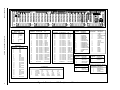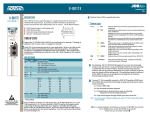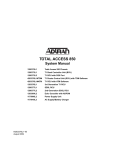Download ADTRAN 1500 Specifications
Transcript
Section 61180001L1-5B Issue 2, March 2001 CLEI Code #VAMMKJOE_ _ Total AccessTM 1500 Chassis Installation and Maintenance T I M I N G C R A F T MJR HST MNR MLT BSY A R A C D C P RED P R D RCV YEL RCV REM TEST REM TEST MASTER STATUS MASTER STATUS STATUS STATUS STATUS STATUS STATUS STATUS STATUS STATUS STATUS STATUS STATUS STATUS STATUS STATUS STATUS STATUS STATUS STATUS STATUS STATUS REM REM REM REM REM REM REM REM REM REM REM REM REM REM REM REM REM REM REM REM REM REM AP AP AP AP AP AP AP AP AP AP AP AP AP AP AP AP AP AP AP AP AP AP AP TX RX MONITOR STATUS REM STATUS TX RMT ACO STATUS RED YEL RX MONITOR Figure 1. Total Access 1500 Chassis CONTENTS 1. GENERAL .................................................................... 1 2. INSTALLATION .......................................................... 2 3. MAINTENANCE ....................................................... 12 4. WARRANTY AND CUSTOMER SERVICE ........... 12 FIGURES Figure 1. Total Access 1500 Chassis .................................. 1 Figure 2. Power and Ground Connectors ........................... 4 Figure 3. Total Access 1500 Backplane and Pin-outs ........ 5 Figure 4. Composite Clock Wiring ..................................... 8 Figure 5. Alarm Contacts .................................................... 9 Figure 6. RS-485 Wiring ................................................... 11 TABLES Table 1. Compliance Codes ................................................ 3 Table 2. Total Access 1500 Specifications ....................... 12 1. GENERAL This practice provides installation and maintenance procedures for the ADTRAN Total Access 1500 (Total Access 1500) Chassis. Figure 1 is an illustration of the Total Access 1500 Chassis. Part number for equipment and documents referenced in this practice are located in the Specifications Table. Referenced practices should be on-hand during system installation. Revision History This is the second release of this document. Alarm information for quad T1 mode has been added, and information regarding connection to Pair Gain Test Controller (PGTC) has been added. Features The Total Access 1500 Chassis, part number 1180001L1, features include the following: 61180001L1-5B • Rackmount design • Scalable Network Connectivity -1-4 T1 capacity • Protect T1 for TR-08 applications • Three common units: -Power Supply/Ring Generator (PSU/RGU) -System Controller Unit (SCU) -Line Interface Unit (LIU) • T1 Network Interface • 24 slots for combination of voice and data services • Variety of access module units • Network management capabilities - TL1, SNMP • Multiple configuration arrangements • TR-08 Compatible (Modes 1 and 3) • Supports Mechanized Loop Testing (MLT) • FCC and UL 1950 compliant • Meet NEBS Level 3 requirements General Description The Total Access 1500 Chassis is designed to meet a variety of operating configurations and services, such as POTS, Special Services, and xDSL. The Total Access 1500 is intended for use in central office and remote terminal applications. The Total Access 1500 System is comprised of the chassis, common cards, and access modules. This device complies with Part 15 of the FCC rules. Operation is subject to the following two conditions: (1) This device may not cause harmful interference, and (2) this device must accept any interference received, including interference that may cause undesired operation. Trademarks: Any brand names 61180001L1-5 and product namesIssue included Section 2 in this document are trademarks, registered trademarks, or trade names of their respective holders. 1 Changes or modifications not expressly approved by ADTRAN could void the user’s authority to operate this equipment. Physical Description The Total Access 1500 chassis is 21.2 inches wide by 3.5 inches high by 12 inches deep and is made of heavy gauge metal. The unit mounts in a standard 23-inch wide rack. The shelf’s operating temperature range is -40ºC to +65ºC for remote terminal applications. PSU/RGU The Power Supply Unit/Ring Generator Unit supplies -48 Vdc and 20 Hz ring voltage to the SCU and the access modules. The PSU/RGU converts -48 Vdc input to the required voltages needed to operate all common units and access modules. The ring generator circuit provides 20 Hz ring voltage to the analog access modules. A PSU is also available which operates with an external Ring Generator. The PSU/RGU faceplate shows a GMT fuse for power and ringing voltage, Fail, and 20 Hz Status LEDs. The Power Supply circuitry is fully redundant, with each Ring Generator supplying 20 REN. If both Ring Generators are operating properly, 40 REN is supplied to the access modules. SCU The System Controller Unit provides network management capability for the channel bank. The SCU can provision, test, and provide status for any card in the channel bank. It is also available in COT and RT versions with Mechanized Loop Testing. The faceplate has craft interface, test equipment timing output, alarm and status indicators, plus an ACO (Alarm Cut-Off) switch. LIU The Line Interface Unit connects the channel bank to four T1 lines, with a separate T1 that is included for protection switching. The LIU generates control signals and clocks used by the channel units, as well as controls both manually and remotely initiated T1 loopbacks. It detects alarm conditions and reports the alarm status to the SCU. The faceplate has a dual bantam jack for T1 test access, status LEDs, and a STATUS pushbutton. Access Modules Several access modules are available to deliver various services. These modules include the following: • OCU DP, Office Channel Unit Dataport, 1180005L1. • DS0 DP, Digital Signal Zero Data Port, 1180003L1. • U-BR1TE, U-Interface Basic Rate Interface card, 1180020L1. • E&M/TO, Ear and Mouth, Transmit Only, 1180402L1. • FXS/DPO/PLAR, 2-wire Foreign Exchange Station/ Dial Pulse Originate/ Primary Line Auto Ring, 1180403L1. • FXO/DPT, 2-wire Foreign Exchange Office/ Dial Pulse Terminate, 1180404L1. • Quad FXS/RPOTS (RT), 2-Wire POTS (RT), 1180408L1. • Quad FXO CPOTS, Quad Foreign Exchange Office, Central Office Terminal POTS, 1175407L1, L2. • Dual DS0 DP, Dual Digital Signal Zero Data Port, 1180203L2. • Dual OCU DP, Dual Office Channel Unit Data Port, 1180205L2. • Dual FXO/DPT, Dual 2-Wire Foreign Exchange Station/Dial Pulse Terminate, 1180207L2. • Dual FXS/DPO/PLAR, Dual 2-Wire Foregin Exchange Station/Dial Pulse Originate/Primary Line Auto Ring, 1180208L2. • TAU, Test Access Unit, 1180006L1. Document part numbers for these units are found in the Specifications table, (page 12, table 2). 2. INSTALLATION C A U T I O N ! SUBJECT TO ELECTROSTATIC DAMAGE OR DECREASE IN RELIABILITY. HANDLING PRECAUTIONS REQUIRED. After unpacking the unit, inspect it for damage. If damage is discovered, file a claim with the carrier, then contact ADTRAN. See Warranty and Customer Service. NOTE This product is intended for installation in RESTRICTED ACCESS LOCATIONS only. 2 Section 61180001L1-5, Issue 2 61180001L1-5B NOTE To prevent ESD events when handling this equipment, all personnel should utilize ESD shoes or wrist straps, or an ESD flooring must be present. Compliance Codes This product is intended to be installed in products providing a Type “B” or “E” enclosure, and in a Restricted Access Location. See Table 1. Table 1. Compliance Codes Code Power Code (PC) Telecommunication Code (TC) Installation Code (IC) Input Output F X B C X – Tools Required The required tools for the Total Access 1500 installation are: • Wire-wrap tool • #2 Phillips-head screwdriver • #1 Phillips-head screwdriver • Straight-slot-head screwdriver • Multimeter • Crimping tool for power lugs • Wire strippers • Side cutters • 3/16-inch wrench Material that should be on hand: • Four screws for mounting each Total Access 1500 shelf to the rack • Shielded 2-wire, twisted pair cross-connect wire with drain, such as AT&T P7 wire • Insulated wire for power connections, in colors dictated by your CO for battery to the Total Access 1500 shelf and return • Insulated wire for frame ground • Lugs for the power wire and Frame Ground connection WARNING To prevent electrical shock, do not install equipment in a wet location or during a lightning storm. 61180001L1-5B CAUTION Electronic modules can be damaged by static electrical discharge. Before handling modules, wear an antistatic discharge wrist strap to prevent damage to electronic components. Place modules in antistatic packing material when transporting or storing. When working on modules, always place them on an approved antistatic mat that is electrically grounded. Unpack and Inspect the Shelf Each Total Access 1500 shelf is shipped in its own cardboard shipping carton unless it was ordered as a fully racked system. Open each carton carefully and avoid deep penetration into the carton with sharp objects. After unpacking the unit, inspect it for damage. If the equipment has been damaged, file a claim with the carrier and then contact ADTRAN. See Warranty and Customer Service section. Mounting the Shelf Mounting Bracket Orientation The Total Access 1500 shelf comes with mounting brackets that can be mounted with the flanges facing forward or backward in two different locations on the shelf sides. Therefore, the rack can be flush-mounted or mid-mounted. Attaching the mounting brackets to the shelf requires four screws on each side, and are supplied with the unit. The following are the recommended ways to mount the shelf: 1. Flush-mounting: For flush-mounting on the rack, use a #2 Phillips-head screwdriver and attach the mounting brackets with the flanges facing rearward on the rear mounting holes. 2. Mid-mounting: For mid-mounting, use a #2 Phillips-head screwdriver and attach the mounting brackets with the flanges facing forward on the front mounting holes. Installing the Shelf After attaching the mounting brackets to the Total Access 1500 shelf sides, use the appropriate screws for your Central Office rack type and mount the shelf in the rack as follows: Section 61180001L1-5 Issue 2 3 1. Flush-mount: For flush-mount systems, the Total Access 1500 shelf must be mounted from the rear of the rack, with mounting bracket flanges facing rearward. 2. Mid-mount: For mid-mount systems, the Total Access 1500 shelf must be mounted from the front of the rack, with the mounting bracket flanges facing forward. NOTE Other orientations will require either mounting from the front or rear, and depend on the rack type installed in the CO and the standard operating procedures established by your CO. Once the orientation of the shelf has been determined, use the four appropriate screws for your CO rack and an appropriate screwdriver and secure the Total Access 1500 shelves in place on the rack. Power Connections Interconnections between the common card modules and channel units are accomplished through the backplane PCB. All external connections to the Total Access 1500 are through connectors and wire-wrap headers located on the backplane. NOTE When connecting power and ground wiring, be sure to follow all local, national, and company codes. Frame Ground Connection The frame ground terminal, located on the upper right corner of the backplane (see Figure 3), should be connected using appropriately sized wire. Use a wire gauge that is at least the same gauge as the power wiring. To make the frame ground connection to the Total Access 1500: 1. Using the crimping tool, connect an appropriate lug to each end of the appropriately sized wire. 2. Connect the ground wire from Total Access 1500 Frame ground terminal to the Equipment Rack grounding screw. 3. Tighten the ground connection securely with a straight-slot screwdriver. Test Frame Ground Connection To ensure a good ground, use a multimeter to check continuity between the frame grounding lug and the rack grounding strap at the top of the rack. Using a voltmeter set to its lowest resistance range, if applicable, place one lead on the rack’s ground strap and the other lead on the Total Access 1500 frame ground terminal. The reading should be 1 or 2 ohms. Greater readings should be investigated. Power Connection NOTE Connect to a reliably grounded -48 Vdc source, which is electrically isolated from the AC source. All permanent connections to the Total Access 1500 are made on the backplane. Figure 2 shows the location of the power and ground connections, and Figure 3 shows the backplane and pin-outs. NOTE A readily accessible disconnect device, such as a rack mount fuse and alarm panel that is suitably approved and rated, should be incorporated in the fixed wiring. TB1 1 -48 SEC Frame Ground -48 PRI RTN IN IN RTN 5 TB1 Pin Number 1 2 3 4 5 Description -48V IN PRI -48V RTN PRI -48V IN SEC -48V RTN SEC Frame Ground Power connections use a block, labeled TB1, located on the upper right side of the backplane (see Figure 2). The terminals are on .375 inch centers and allow for wire gauges up to 12 AWG. There is a separate Frame Ground/External Ring Generator terminal, labeled TB2, located on the bottom right side of the backplane, and can accommodate up to 14 AWG wire. The Frame Ground terminal routes to mechanical contact points and provides an electrical connection to the chassis metalwork. Figure 2. Power and Ground Connectors 4 Section 61180001L1-5, Issue 2 61180001L1-5B P8 5 1 P7 TB P6 5 1 21 1 21 1 21 5 21 1 1 21 21 1 1 21 1 J31 1 J33 T1 R1 P 1 T J29 1 R I B Y PA S S 1 J28 R1 J27 -48 SEC C2 10 30 10 30 10 30 10 30 10 30 10 30 10 30 10 30 10 30 10 30 10 30 10 30 10 30 30 10 10 30 10 30 10 30 10 30 10 30 10 30 30 10 10 30 10 10 10 30 10 30 30 10 10 -48 SEC MLT 30 3 TB2 I N R T N RN1 RN2 40 20 PAIR 1 40 20 40 20 40 20 40 20 T/R 40 20 40 20 P2 40 PAIR 2 20 40 20 40 20 40 20 40 T1 / R1 20 40 40 20 P3 20 PAIR 3 40 20 40 20 40 20 40 E / SG 20 40 20 40 40 20 P4 PAIR 4 20 40 M / SB 20 20 40 40 26 50 26 50 26 50 26 25 1 25 1 25 1 25 1 Section 61180001L1-5 Issue 2 Ethernet (J33) Pin Number Description 1 ETHRTX + 2 ETHRTX 3 ETHRRX + 4 X 5 X 6 ETHRRX 7 X 8 X RS-232 (J34) Pin Number Description 1 Frame Ground 2 TxD 3 RxD 4 RTS 5 CTS 6 DSR 7 GND 8 DCD 9 No Connect 10 No Connect 11 No Connect 12 No Connect 13 No Connect 14 No Connect 15 TXC 16 No Connect 17 RXC 18 No Connect 19 No Connect 20 DTR 21 No Connect 22 No Connect 23 No Connect 24 EXTC 25 No Connect Amphenol Connectors Pin Number P1, P2, P3, P4 1 Ring – Ch Slot 1 2 Ring – Ch Slot 2 3 Ring – Ch Slot 3 4 Ring – Ch Slot 4 5 Ring – Ch Slot 5 6 Ring – Ch Slot 6 7 Ring – Ch Slot 7 8 Ring – Ch Slot 8 9 Ring – Ch Slot 9 10 Ring – Ch Slot 10 11 Ring – Ch Slot 11 12 Ring – Ch Slot 12 13 Ring – Ch Slot 13 14 Ring – Ch Slot 14 15 Ring – Ch Slot 15 16 Ring – Ch Slot 16 17 Ring – Ch Slot 17 18 Ring – Ch Slot 18 19 Ring – Ch Slot 19 20 Ring – Ch Slot 20 21 Ring – Ch Slot 21 22 Ring – Ch Slot 22 23 Ring – Ch Slot 23 24 Ring – Ch Slot 24 25 No Connect P5 MLT RA MLT RB MLT RC MLT RD SLV B SLV D OH B OH D PROC B PROC D LOCK B LOCK D SMAS RA SMAS RB SMAS RC SMAS RD TMAJ No Connect No Connect No Connect No Connect SEZBY No Connect No Connect No Connect T1 Connections Pin Number P7 – Protect P8 – T1 D P9 – T1 C 1 2 3 4 5 T Protect R Protect T1 Protect R1 Protect Frame Ground TD RD T1 R1 D Frame Ground TC RC T1 C R1 C Frame Ground Amphenol Connectors Pin Number P1, P2, P3, P4 26 Tip – Ch Slot 1 27 Tip – Ch Slot 2 28 Tip – Ch Slot 3 29 Tip – Ch Slot 4 30 Tip – Ch Slot 5 31 Tip – Ch Slot 6 32 Tip – Ch Slot 7 33 Tip – Ch Slot 8 34 Tip – Ch Slot 9 35 Tip – Ch Slot 10 36 Tip – Ch Slot 11 37 Tip – Ch Slot 12 38 Tip – Ch Slot 13 39 Tip – Ch Slot 14 40 Tip – Ch Slot 15 41 Tip – Ch Slot 16 42 Tip – Ch Slot 17 43 Tip – Ch Slot 18 44 Tip – Ch Slot 19 45 Tip – Ch Slot 20 46 Tip – Ch Slot 21 47 Tip – Ch Slot 22 48 Tip – Ch Slot 23 49 Tip – Ch Slot 24 50 No Connect P10 – T1 B P11 -T1 A TB RB T1 B R1 B Frame Ground TA RA T1 A R1 A Frame Ground P5 MLT TA MLT TB MLT TC MLT TD SLV A SLV C OH A OH C PROC A PROC C LOCK A LOCK C SMAS TA SMAS TB SMAS TC SMAS TD TSTALM No Connect No Connect No Connect No Connect SEIZE No Connect No Connect No Connect 24 20 24 PGTC 50 Alarm Outputs (P13) Pin Number Description 1 VMJ/AMJNO 2 VMJ/AMJCOM 3 VMJ/AMJNC 4 VMN/BMJNO 5 VMN/BMJCOM 6 VMN/BMJNC 7 AudMJ/CMJNO 8 AudMJ/CMJCOM 9 AudMJ/CMJNC 10 AudMN/DMJNO 11 AudMN/DMJCOM 12 AudMN/DMJNC 13 AUX/BANKMJNO 14 AUX/BANKMJCOM 15 AUX/BANKMJNC 16 -48ALM 17 GND TB1 Pin Number Description 1 -48V IN PRI 2 -48V RTN PRI 3 -48V IN SEC 4 -48V RTN SEC 5 Frame GND RS-485 (P12) Pin Number Description 1 RS 485 A 2 RS 485 B 3 Frame Ground 5 Figure 3. Total Access 1500 Backplane and Pin-outs 40 P5 20 40 20 50 26 25 1 D1 20 P1 E D C B A 40 E D C B A 20 E D C B A 40 20 20 D2 20 1 SMAS 10 10 30 21 21 R J25 1 T 30 21 1 T1 R1 D 10 21 R 10 1 T IN 21 1 RTN 1 5 T1 R1 C J26 21 1 P9 R 30 21 T IN 1 1 RTN 21 5 T1 R1 B E D C B 1 P10 R 21 21 1 T J30 21 1 J1 1 5 T1 R1 A 21 21 R J32 1 T J34 MGMT RS485 J2 21 P11 1 SW2 A B RS485 J3 ALM J4 -48 AUX J5 NO COM NC AMN J6 NO COM NC AMJ J7 NO COM NC VMN J8 NO COM NC VMJ DIS EN 17 NO COM NC J9 1 1 P12 1 B AUX2 J10 21 A J11 1 B AUX1 J13 21 A J14 1 B RMT J15 21 A B ACO J17 1 A – J18 + LOCCK J19 C1 – J20 21 1 + CLK OUT J21 21 – J22 1 J23 J24 21 P13 17 + CLK IN J16 1 J12 P14 OUT TERM O N O N 61180001L1-5B SW1 IN CLK 40 20 Composite Clock/Alarms (P14) Pin Number Description 1 CLKIN + 2 CLKIN 3 FRAME GROUND 4 CLKOUT + 5 CLKOUT 6 Frame Ground 7 LOCCK+ 8 LOCCK9 Frame Ground 10 ACOA 11 ACOB 12 RMTA 13 RMTB 14 AUX1A 15 AUX1B 16 AUX2A 17 AUX2B TB2 Pin Number Description 1 Frame Ground 2 20 HZ RTN 3 20 HZ EXT Metallic Loop Test Bypass Pair (P6) Pin Number Description 1 2 3 4 BYPASS TIP BYPASS RING INHIBIT Frame Ground The power bus and frame ground route to all the cards in the shelf. The number of shelves that can be placed in a 7-foot central office rack depends on the type of service deployed and the number of access modules in the shelf. After connecting and checking the ground to the Total Access 1500 shelf, connect power to the shelf. Check to make sure your power source is providing the correct power and polarity to the shelf. To connect power to the shelf: 1. Determine which fuse pairs are to supply power to the Total Access 1500 shelf. 2. Remove the fuses from the A and B slots for the pair. 3. The power terminal is labeled TB1. Cut four lengths of appropriately sized wire to reach from the terminals on the fuse and alarm panel to the power terminals on the Total Access 1500 shelf. 4. Using the crimping tool, connect an appropriate lug to each end of the wires. 5. Using a screwdriver appropriate for the fuse and alarm panel terminals, and a straight slot or Phillips screwdriver for the Total Access 1500 power terminal, connect the ends of one wire between the “A” CO -48 Vdc supply and the “-48 Vdc PRIMARY IN” terminal on the Total Access 1500 backplane. 6. Connect three more power wires, connecting the “A” CO -48 Vdc return with -48 Vdc PRIMARY RTN; “B” CO -48 Vdc supply with -48 Vdc SECONDARY IN; and “B” CO -48 Vdc RTN with -48 Vdc SECONDARY RTN. Apply Power and Check Voltage Before proceeding further, ensure that power has been correctly applied to the shelf. The proper voltage to Total Access 1500 is -48 Vdc, with an operating range of -42 Vdc to -56 Vdc. WARNING Installing fuses in the fuse alarm panel at this stage will provide power to the shelf. There will be power to pins on the backplane and inside the shelf. Exercise caution to avoid electric shock. 6 NOTE The chassis may be powered by multiple power sources. Disconnect all sources prior to servicing. NOTE The branch circuit overcurrent protection shall be a fuse or circuit breaker rated for a maximum of -48 Vdc @ 5.0A. Include the appropriate input current rating for the product. 1. Install appropriate fuses (5 AMP max) in the slots in the fuse and alarm panel that services the Total Access 1500 shelf. 2. Using a voltmeter, place the common (normally black) lead on the TB1 -48 Vdc PRIMARY RET terminal and the DC volts (normally red) lead on the TB1 -48 Vdc PRIMARY IN terminal. The reading should be in the operating range of -42 Vdc to -56 Vdc, with a nominal value of -48 Vdc. Note the “–” polarity. 3. Using a voltmeter, test the connection using the TB1 -48 Vdc SECONDARY RTN terminal and the TB1 -48 Vdc SECONDARY IN terminal. 4. Remove the fuses from the fuse and alarm panel slots that provide power to the Total Access 1500. Data Connections An external composite clock input is required in the Central Office Terminal (COT) when deploying services from Total Access 1500. The following steps provide instruction on how to wire external composite clock to a single Total Access 1500. 1. Determine the “+”, “–” and drain or ground wires from the CO clock source. 2. Using wire strippers, strip 1 to 1 1/2 inches of the insulation from the end of the clock source twisted pair, shielded, drop wire. 3. Using the wire-wrap tool, wire-wrap the “+” wire from the clock source to the pin marked “+” on connector P14, “CLK IN.” 4. Wire-wrap the “–” wire from the clock source to the pin marked “–” on connector P14, “CLK IN.” 5. Wire-wrap the drain or shield wire from the clock source to the pin marked “ ” on connector P14, “CLK IN.” 6. Tie the clock source wire neatly to the frame. 7. On SW1 mounted to the left of P14, move the switch to the “IN” position. Section 61180001L1-5, Issue 2 61180001L1-5B Up to 14 dual LIU systems or 28 single LIU systems may be daisy chained to a single output from the timing source, so only one wire run is required from the timing source for an installation of up to 14 or 28 Total Access 1500 shelves. Use wire of the same type as was used for the wire run from the CO clock source to the Total Access 1500 shelf. The following steps provide instructions for connecting up to 14 or 28 Total Access 1500 shelves to a single external timing source. 1. Determine the length of wire required to run from the first shelf, connector P14, to the second shelf, connector P14, which is to be wired in the same daisy chain. Leave approximately 1 to 1 1/2 inches for wire-wrapping. 2. Using wire strippers, strip approximately 1 to 1 1/2 inches from both ends of the wire run. 3. Using a wire-wrap tool, wire-wrap the “+”, “–“ and drain wires to the “+”, “–” and ground terminal pins of connector P14, CLK-OUT, on the top of the backplane. 4. Run the wire from P14 on the “source” shelf to connector P14, CLK IN, on the receiving shelf (See Figure 4). 5. Wire-wrap the “+”, “–“ of the wire run to the “+”, “–“ terminals of P14 on the receiving shelf. 6. At SW1 of the receiving shelf, mounted to the left of P14, move the switch right to the “OUT” position. 7. Repeat steps 1-6 for each Total Access 1500 shelf that is to be interconnected on the single CO timing source. NOTE In any daisy chain of Total Access 1500 shelves using a single timing source, only the first shelf in the chain should have the SW1 switch set to “ IN.” All the remaining shelves in the chain should have SW1 set to “OUT.” Wiring Test Access A four-lead (T, R, I, and drain) common test access bus is provided for metallic test access to all customer loops and is labeled P6 on the backplane. If the Total Access 1500 being installed will use these testing features, wiring will be required to gain access to the test leads. The following steps are instructions for wiring the Total Access 1500 for Metallic Loop test access. 1. After you have located the test loops and run them to the Total Access 1500 shelf, use wire strippers to strip approximately 1 to 1 1/2 inches from the test leads. 2. Using the wire-wrap tool, wire-wrap the central office “T” and “R” leads to the Total Access 1500 “R” and “T” pins, respectively, on terminal P6. 3. Wire-wrap the inhibit wire of the cable to the top pin labeled “I” on P6. 4. Wire-wrap the drain wire of the cable to the bottom pin labeled ground on P6. 5. Neatly tie down the test cable pair. Alarm Connections Alarming is dependent on how the Total Access 1500 system is configured. When the Total Access 1500 is configured as a channel bank using a single or dual T1 feed, the alarm outputs should be represented by VMJ(Visual Major), VMN(Visual Minor), AMJ(Audible Major), AMN(Audible Minor), AUX(Auxiliary) and -48. However, if the Total Access 1500 bank is configured as a DLC using quad T1 feed, the alarm outputs should be represented by T1A(A Digroup Major), T1B(B Digroup Major), T1C(C Digroup Major), T1D(D Digroup Major), BANK(Bank System Major), and -48. In the DLC mode, the Total Access 1500 separately monitors the performance of each digroup (A, B, C and D) and the bank. The DLC mode assures that an alarm at the digroup level provides appropriate central office and remote information. The Total Access 1500 provides standard bank alarm outputs. Each of the alarms listed below consists of a three-pin wire-wrap header that connects to the SCU for alarm management. The SCU provides the necessary electronic circuits for a NO/COM/NC contact arrangement. The alarms are: • Major-Visual Output • Minor-Visual Output • Major-Audible Output • Minor-Audible Output • AUX Output • ACO Alarm Input The alarming configuration is selected as an LIU option through the VT100 craft interface. Connect MLT Metallic Loop test access is gained by wiring into the connector P6, on the right side of the backplane. 61180001L1-5B Section 61180001L1-5 Issue 2 7 + – + – CO TIMING SW1 IN P14 OUT 1 O N 17 CLK + TERM SW1 P14 OUT 1 P13 – CLK IN + – CLK OUT + – LOCCK A B ACO A B RMT A B AUX1 A B AUX2 NO COM NC NO COM NC NO COM NC NO COM NC -48 VMJ VMN AMJ AMN AUX ALM DIS EN 17 NO COM NC – + A – LOCCK 1 P12 1 17 + TERM + CLK OUT P11 5 1 P10 5 1 P9 5 1 P8 5 1 B A ACO P7 A B AUX1 A B AUX2 TB P6 5 B RMT O N O N IN CLK – CLK IN 1 SW2 A B RS485 5 T RS485 R T1 R1 A T R T1 R1 B T R T1 R1 C T R T1 R1 D T R J33 T1 R1 P T J29 R I B Y PA S S C1 R1 MLT C2 TOTAL ACCESS 1500 CHASSIS T/R P2 PAIR 2 T1 / R1 P3 PAIR 3 E / SG P4 PAIR 4 I N RN1 RN2 R T N M / SB PGTC 50 26 50 26 50 26 50 26 25 1 25 1 25 1 25 1 P5 50 26 25 1 D1 PAIR 1 3 TB2 D2 P1 SMAS SW1 IN P14 OUT 1 O N 17 CLK + TERM SW1 P14 OUT 1 P13 – CLK IN + – CLK OUT + – LOCCK A B ACO A B RMT A B AUX1 A B AUX2 NO COM NC NO COM NC NO COM NC NO COM NC -48 VMJ VMN AMJ AMN AUX ALM DIS EN 17 NO COM NC – + A – LOCCK 1 P12 1 17 + TERM + CLK OUT P11 5 1 P10 5 1 P9 5 1 P8 5 1 B A ACO P7 A B AUX1 A B AUX2 TB P6 5 B RMT O N O N IN CLK – CLK IN 1 SW2 A B RS485 5 T RS485 R T1 R1 A T R T1 R1 B T R T1 R1 C T R T1 R1 D T R J33 T1 R1 P T J29 R I B Y PA S S C1 R1 MLT C2 TOTAL ACCESS 1500 CHASSIS T/R P2 PAIR 2 T1 / R1 P3 PAIR 3 E / SG P4 PAIR 4 I N RN1 RN2 R T N M / SB PGTC P5 50 26 50 26 50 26 50 26 50 26 25 1 25 1 25 1 25 1 25 1 D1 PAIR 1 D2 P1 SMAS 3 TB2 SW1 IN P14 OUT 1 O N 17 CLK + TERM SW1 P14 OUT 1 P13 – CLK IN + – CLK OUT + – LOCCK A B ACO A B RMT A B AUX1 A B AUX2 NO COM NC NO COM NC NO COM NC NO COM NC -48 VMJ VMN AMJ AMN AUX ALM DIS EN 17 NO COM NC – + A – LOCCK 1 P12 1 17 + TERM + CLK OUT P11 5 1 P10 5 1 P9 5 1 P8 5 1 B A ACO P7 A B AUX1 A B AUX2 TB P6 5 B RMT O N O N IN CLK – CLK IN 1 SW2 A B RS485 5 T RS485 R T1 R1 A T R T1 R1 B T R T1 R1 C T R T1 R1 D T R T1 R1 P J33 T J29 R I B Y PA S S C1 R1 MLT C2 TOTAL ACCESS 1500 CHASSIS T/R P2 PAIR 2 T1 / R1 P3 PAIR 3 E / SG P4 PAIR 4 I N RN1 RN2 R T N M / SB PGTC P5 50 26 50 26 50 26 50 26 50 26 25 1 25 1 25 1 25 1 25 1 D1 PAIR 1 D2 P1 SMAS 3 TB2 Figure 4. Composite Clock Wiring 8 Section 61180001L1-5, Issue 2 61180001L1-5B Connecting Alarm Outputs Depending on the vendor equipment employed at the CO, wiring external alarms from the Total Access 1500 shelf will vary slightly. The important consideration is whether the external alarm equipment requires a Normally Open (NO) or Normally Closed (NC) circuit to pass an alarm. After determining what the CO equipment requires, connection can be made to the equipment from the Total Access 1500 shelf, see Figure 5 for location of alarm contacts. The following steps are instructions for connecting alarm outputs to the Total Access 1500. 5. Connect, using wire-wrap or lugs, as appropriate, the two wires to the appropriate terminals on the external alarm relay device being used. Connecting Miscellaneous Alarm Inputs There are four external alarm inputs that can be reported to the SCU on the Total Access 1500 shelf. These are marked ACO, RMT, AUX and AUX2, see Figure 5. Terminal B supplies a -48 Vdc source. Terminal A expects -48 Vdc if an alarm condition exists on the alarmed equipment. The following steps should be used to connect an external alarm input to the shelf: P13 1 17 NO COM NC NO COM NC NO COM NC NO COM NC NO COM NC VMJ (T1A) VMN (T1B) AMJ (T1C) AMN (T1D) -48 AUX (BANK) ALM Alarm Outputs (P13) Pin Number Description 1 VMJ (T1A) NO 2 VMJ (T1A) COM 3 VMJ (T1A) NC 4 VMN (T1B) NO 5 VMN (T1B) COM 6 VMN (T1B) NC 7 AMJ (T1C) NO 8 AMJ (T1C) COM 9 AMJ (T1C) NC 10 AMN (T1D) NO 11 AMN (T1D) COM 12 AMN (T1D) NC 13 AUX (BANK) NO 14 AUX (BANK) COM 15 AUX (BANK) NC 16 -48ALM 17 GND Figure 5. Alarm Contacts NOTE Each three-pin alarm header is wired the same way for the specified alarm. 1. Determine whether the external alarm reporting device uses a normally open or normally closed circuit for alarm relay. 2. Using standard telco cross connect wire, determine and cut the length required to reach from the alarm headers to the alarm-reporting device. 3. Using wire strippers, strip 1 to 2 inches from both ends of the wire. 4. Using a wire-wrap gun, wire-wrap one strand to the center pin (common) from the Total Access alarm relay header, and the other strand to either the “NO” (normally open) or “NC” (normally closed) pin on the relay header. 61180001L1-5B 1. Using a #1 Phillips-head screwdriver, remove the long, thin metal guard if it is not already off. 2. Choose an alarm header set from block, P14, on the top of the Total Access 1500 backplane. 3. Using standard telco cross connect wire, determine and cut the length required to reach from the alarmed piece of equipment to the header you chose. Allow length for 1 to 2 inches of stripped wire for wire-wrap, and neat routing out from the Total Access 1500 shelf. 4. Using wire strippers, strip 1 to 2 inches from both ends of the wire. NOTE Omit step 5 if the alarmed piece of equipment has its own source of -48 Vdc and does not need the -48 Vdc feed from the Total Access 1500 shelf. The Total Access 1500 shelf expects to see -48 Vdc on pin A of the alarm pair when an alarm condition exists. 5. Using a wire-wrap gun, wire-wrap one wire to the B pin of the Total Access 1500 AUX1 header (P14), and the other end to the alarmed unit alarm terminal marked “B.” 6. Wire-wrap one end of the second wire to the A pin of the Total Access 1500 alarm header (P14) and the other end to the appropriate equipment alarm terminal. 7. Using a #1 Phillips-head screwdriver, replace the long thin metal guard using the screws provided. NOTE Check with the equipment manufacturer for exact alarm markings. Section 61180001L1-5 Issue 2 9 Network Management Connections The Total Access 1500 shelf integrates onto the backplane several different management ports to allow for remote management of the shelf. The management interface is on the System Controller Unit (SCU) discussed in detail in the System Description section of the Total Access 1500 System Manual. Up to 16 shelves can be linked together on the RS-485 bus for management of those shelves from a single management interface. SW2, located in the upper center of the Total Access 1500, is used to enable/disable RS-485. There is also a 3-position wire-wrap header, P12, for the RS-485 interface. Connecting the RS-485 Bus Between Shelves Up to 16 shelves can be linked together for management from a single shelf designated as host (the other shelves will be configured as clients). This feature allows conservation of valuable external management ports within the CO, and provides local or remote management for up to 16 shelves from the craft interface on front of the host SCU, or from the remote management port connections described in this section. The following steps are instructions for connecting the RS-485 bus between shelves. 1. Determine and cut the length of wire necessary to reach from the RS-485 wire-wrap header, P12, in the first shelf in the chain to the RS-485 wire-wrap header, P12, in the second shelf. Remember to allow for stripping the ends of the wire, routing the wires out to the right side of the shelf to the frame, and tying down in accordance with CO SOP. 2. Using the wire-wrap tool, connect the shielded, twisted pair interconnect wire to the RS-485 wire-wrap header, P12, on the host Total Access 1500 backplane. (See Figure 6). 3. Run the interconnect wire to the backplane of the first client shelf. Using the wire-wrap tool, connect the two conductors and ground of the interconnect wiring to the RS-485 wire-wrap header, P12, on the backplane of the client shelf. (See Figure 6) RS-232 SCU Comm Port The Total Access 1500 can send and receive TL1 commands for NMA management over the X.25 packet switched network. The Total Access 1500 SCU has a built-in X.25 PAD, and the shelf is ready to connect to the network. Access to the network is via an RS-232 connector, J34, located in the upper middle of the backplane. The following steps are instructions for connecting the X.25 to the Total Access 1500. 1. Connect the DB-25 data cable male connector to the NTWK MGMT port, J34, on the Total Access 1500 backplane. 2. Connect the other end of the data cable to the designated port of the X.25 switch. NOTE The CO X.25 network administrator must configure the X.25 switch for the Total Access 1500 shelf, accomplishing tasks such as assignment of an LDN number for the shelf. Connect 10BaseT The Total Access 1500 can provide SNMP management capability over Ethernet. Access to the network is via a RJ-45 10BaseT connector, J33, labeled “Ethernet,” located on the upper right side of the backplane. To connect the Total Access 1500 shelf to the Ethernet ring, simply plug the male RJ-45 modular connector into the female RJ-45 port on the Total Access 1500 backplane. When planning your cable run to the Total Access 1500 shelf, be sure to allow enough cable for routing the cable to the right from the backplane connector to the frame, and for neat tie-off in accordance with CO SOP. Connect to Pair Gain Test Controller (PGTC) Use a straight through 50-pin Amp cable to connect the Pair Gain Test controller to the PGTC interface (P5) of the Total Access 1500. P5 accepts a female connector. If there are more shelves to be connected, repeat steps 1 through 3 for each shelf to be added to the chain. Each shelf after the first will be a client shelf on the daisy chain. It is important to note that there is only one shelf designated as host on any daisy chain of up to 16 shelves. 10 Section 61180001L1-5, Issue 2 61180001L1-5B HOST P12 SW1 P14 OUT 1 P13 – CLK IN + – CLK OUT + – LOCCK A B ACO A B RMT A B AUX1 A B AUX2 1 P12 1 17 + TERM NO COM NC NO COM NC NO COM NC NO COM NC -48 VMJ VMN AMJ AMN AUX ALM DIS EN 17 NO COM NC P11 5 1 P10 5 1 P9 5 1 P8 5 1 P7 TB P6 5 O N O N IN CLK 1 SW2 A B RS485 5 T RS485 R T1 R1 A T R T1 R1 B T R T1 R1 C T R T1 R1 D T R J33 T1 R1 P T J29 R I B Y PA S S C1 R1 MLT C2 TOTAL ACCESS 1500 CHASSIS T/R P2 PAIR 2 T1 / R1 P3 PAIR 3 E / SG P4 PAIR 4 I N RN1 RN2 R T N M / SB PGTC 50 26 50 26 50 26 50 26 25 1 25 1 25 1 25 1 P5 50 26 25 1 A B RS485 D1 PAIR 1 D2 P1 SMAS 3 TB2 CLIENT P12 SW1 P14 OUT 1 P13 – CLK IN + – CLK OUT + – LOCCK A B ACO A B RMT A B AUX1 A B AUX2 1 P12 1 17 + TERM NO COM NC NO COM NC NO COM NC NO COM NC -48 VMJ VMN AMJ AMN AUX ALM DIS EN 17 NO COM NC P11 5 1 P10 5 1 P9 5 1 P8 5 1 P7 TB P6 5 O N O N IN CLK 1 SW2 A B RS485 5 T RS485 R T1 R1 A T R T1 R1 B T R T1 R1 C T R T1 R1 D T R J33 T1 R1 P T J29 R I B Y PA S S C1 R1 MLT C2 TOTAL ACCESS 1500 CHASSIS T/R P2 PAIR 2 T1 / R1 P3 PAIR 3 E / SG P4 PAIR 4 I N RN1 RN2 R T N M / SB PGTC 50 26 50 26 50 26 50 26 25 1 25 1 25 1 25 1 P5 50 26 25 1 A B RS485 D1 PAIR 1 3 TB2 D2 P1 SMAS CLIENT P12 SW1 P14 OUT 1 P13 – CLK IN + – CLK OUT + – LOCCK A B ACO A B RMT A B AUX1 A B AUX2 1 P12 1 17 + TERM NO COM NC NO COM NC NO COM NC NO COM NC -48 VMJ VMN AMJ AMN AUX ALM DIS EN 17 NO COM NC P11 5 1 P10 5 1 P9 5 1 P8 5 1 P7 TB P6 5 O N O N IN CLK 1 SW2 A B RS485 5 T RS485 R T1 R1 A T R T1 R1 B T R T1 R1 C T R T1 R1 D T R T1 R1 P J33 T J29 R I B Y PA S S C1 R1 MLT C2 TOTAL ACCESS 1500 CHASSIS T/R P2 PAIR 2 T1 / R1 P3 PAIR 3 E / SG P4 PAIR 4 I N RN1 RN2 R T N M / SB PGTC 50 26 50 26 50 26 50 26 25 1 25 1 25 1 25 1 P5 50 26 25 1 D1 PAIR 1 3 TB2 D2 P1 SMAS A B RS485 Figure 6. RS-485 Wiring 61180001L1-5B Section 61180001L1-5 Issue 2 11 Specifications The specifications for the Total Access 1500 Chassis can be found in Table 2. Table 2. Total Access 1500 Specifications Power Requirements Input DC Voltage: -42 to -56 VDC DC Voltage nominal: -48 VDC Maximum Current: (5 Amp fused) Environmental Operating Temperature: -40º to +65º C Storage Temperature: -40º to +85º C Relative Humidity: 95% maximum, non-condensing Physical Dimensions: 23" W x 3 1/2" H x 12" D Weight (fully loaded): 20 lbs (empty): 11 lbs TA 1500 Relevant Part Numbers TA 1500 Chassis: SCU: SCU COT w/MLT: SCU RT w/MLT: PSU/INT RG: PSU/EXT RG: LIU-4+P: FXS/DPO/PLAR: FXO/DPT: E&M/TO: OCU-DP: DSO-DP: U-BR1TE: Dual DS0 DP: Dual OCU DP: Dual FXO/DPT: Dual FXS/DPO/PLAR: Quad R-POTS: Test Access Card: Quad FXO CPOTS: 1180001L1, Practice: 61180001L1-5 1180008L1, Practice: 61180008L1-5 1180008L2, Practice: 61180008L2-5 1180008L3, Practice: 61180008L3-5 1180007L1, Practice: 61180007L1-5 1180007L2, Practice: 61180007L2-5 1180109L1, Practice: 61180109L1-5 1180403L1, Practice: 61180403L1-5 1180404L1, Practice: 61180404L1-5 1180402L1, Practice: 61180402L1-5 1180005L1, Practice: 61180005L1-5 1180003L1, Practice: 61180003L1-5 1180020L1, Practice: 61180020L1-5 1180203L2, Practice: 61180203L2-5 1180205L2, Practice: 61180205L2-5 1180207L2, Practice: 61180207L2-5 1180208L2, Practice: 61180208L2-5 1180408L1, Practice: 61180408L1-5 1180006L1, Practice: 61180006L1-5 1175407L1, Practice: 61175407L1-5 Cable Assembly Part Numbers Cable Asy., 4x50 pin to 100-pr, 25' Cable Asy., 4x50 pin to 100-pr, 50' Cable Asy., 4x50 pin to 100-pr, 100' Cable Asy., 4x50 pin to 100-pr, 200' Cable Asy., 4x50 pin to 100-pr, 300' 12 1180011L25 3. MAINTENANCE The Total Access 1500 Chassis does not require programmed maintenance for design operation. ADTRAN does not recommend that repairs be attempted in the field. Repair services are obtained by returning the defective unit to ADTRAN Customer Service. 4. WARRANTY AND CUSTOMER SERVICE ADTRAN will replace or repair this product within 10 years from the date of shipment if it does not meet its published specifications or fails while in service (see: ADTRAN Carrier Networks Equipment Warranty, Repair, and Return Policy and Procedure, document: 60000087-10). Contact Customer and Product Service (CAPS) prior to returning equipment to ADTRAN. For service, CAPS requests, or further information, contact one of the following numbers: ADTRAN Sales Pricing/Availability (800) 827-0807 ADTRAN Technical Support Presales Applications/Postsales Technical Assistance (800) 726-8663 Standard hours: Monday-Friday, 7 a.m. - 7 p.m. CST Emergency hours: 7 days/week, 24 hours/day ADTRAN Repair/CAPS Return for Repair/Upgrade (256) 963-8722 Repair and Return Address ADTRAN, Inc. CAPS Department 901 Explorer Boulevard Huntsville, Alabama 35806-2807 1180011L50 1180011L100 1180011L200 1180011L300 Section 61180001L1-5, Issue 2 61180001L1-5B