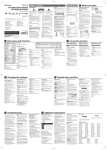Download AMX AXT-CP4/PB Specifications
Transcript
MD-C CP42AU UPG--MED D USER RS MA ANUAL L 42“ Medica M al Gra ade Display Users Manual: MD-CP42AUPG-MED Revision 1.0 Document Name Manual MD-CP42AU-MED2_V1.0_en Author Date JA 15.11.2011 2011 Richardson Electronics GmbH Manufacturer Canvys – Visual Technology Solutions A Division of Richardson Electronics GmbH Raiffeisenstr. 5 78166 Donaueschingen Germany Tel.: +49 (0)771 / 8300-0 Fax: +49 (0)771 / 8300-80 Email:[email protected] Internet:http://www.canvys.com Specifications are subjected to change without notice. © 2011 Richardson Electronics GmbH Division Canvys 2 Users Manual: MD-CP42AUPG-MED Table of Contents Table of Contents ................................................................................................................................. 3 Illustrations ........................................................................................................................................... 3 About This Manual ............................................................................................................................... 4 Application and Functional Description ........................................................................................... 4 Some Basic Facts ................................................................................................................................. 4 Intended Use ........................................................................................................................................ 4 Functional Description ........................................................................................................................ 5 Product Features MD-CP42AUPG-MED ................................................................................................. 5 Commentary of used symbols and safety instructions ................................................................ 6 To connect the cables ....................................................................................................................... 12 Controls & Functions ......................................................................................................................... 14 The OSD Wheel Knob ........................................................................................................................ 14 On-Screen Display ............................................................................................................................. 15 OSD – Main Menu Display ................................................................................................................ 15 Menu Input-Source ............................................................................................................................ 16 Image - Settings ................................................................................................................................ 16 Menu Colour Mode ............................................................................................................................. 17 PIP Settings ......................................................................................................................................... 17 OSD - Settings.................................................................................................................................... 18 Management-Menü ............................................................................................................................ 18 The OSD Remote Control ................................................................................................................. 19 Cleaning and Disinfection ................................................................................................................. 20 Equipment Surface ............................................................................................................................ 20 Connection Cables ............................................................................................................................. 20 Appendix .............................................................................................................................................. 21 Technical Information* ..................................................................................................................... 21 Timings ................................................................................................................................................. 22 Completion technical data................................................................................................................ 22 External Dimensions ......................................................................................................................... 23 Instruction set for serial communication with RS-232 .............................................................. 24 Support and Service .......................................................................................................................... 27 Repairs: ................................................................................................................................................ 27 Product Warranty ............................................................................................................................... 27 Disposal ................................................................................................................................................ 28 Illustrations Illustration Illustration Illustration Illustration Illustration Illustration Illustration 1 2 3 4 5 6 7 – – – – – – – Name plate from flat-screen display (MD-CP42AUPG-MED) .......................... 6 Connectors and cabling of MD-CP42AUPG-MED ............................................. 12 OSD Wheel Knob.................................................................................................... 14 OSD Main Menu ...................................................................................................... 15 OSD Remote Control ............................................................................................. 19 Timings .................................................................................................................... 22 External Dimensions ............................................................................................. 23 © 2011 Richardson Electronics GmbH Division Canvys 3 Thank you very much for purchasing the MD-CP42AUPG-MED, a medical safety approved TFT-LCD Display. This display is for medical application approved. In order to use your display correctly, please read the users manual carefully and take notice of the danger, warning and caution notices. About This Manual This user manual is intended as an aid in setting up and operating the flat-screen display. We have thoroughly verified all information and hints. The safety information given in this manual is classified as follows: DANGER: Indicates an imminent hazard. If not avoided, the hazard will result in death or serious injury. WARNING: Indicates a hazard. If not avoided, the hazard can result in death or serious injury. CAUTION: Indicates a potential hazard. If not avoided, this hazard may result in minor personal injury or product/property damage. Application and Functional Description Some Basic Facts The medical safety approved MD-CP42AUPG-MED is a versatile monitor designed for ergonomic and easy handling. The liquid-crystal display (LCD) monitor supports the most common resolutions from 640x480 (VGA) up to 1920x1080 (Full HD) and presents highbrightness, sharp, low-radiation images. With the OSD wheel knob on the bottom right side of the display, the display parameters can be easily adjusted. Additionally you can control OSD by Remote Control or by serial interface RS-232 with a PC. Intended Use The intended use of the MD-CP42AU-MED2 is to display medical imaging data and medical case review applications. The medical display is only to use with his internal power supply. Only this combination of display and power supply is approved for use in the medical environment. The flat-panel display and the power supply must not be used outdoors or in areas where an explosion hazard may occur. © 2010 Richardson Electronics GmbH Division A.C.T. Kern 4 Users Manual: MD-CP42AUPG-MED For intended use the monitor has to use in landscape mode, portrait mode is not an intended use. The user has to make sure that requirements from IEC 60601-1 are fulfilled, especially in combination from monitor with other electrical equipment. For fulfillment of this technical requirement you can use if necessary the earthing equipment conductor, which is fixed mounted at the monitor. The MD-CP42AUPG-MED display is a medical device as defined in the Council Directive 93/42/EEC about medical devices and is class I equipment (MDD). Functional Description The medical flat-screen display is built into a slim and ergonomic housing. The monitor displays 16.7 Million colors with a resolution of 1920x1080 pixels. The display is controlled either analog via a 15-pin D-sub VGA signal cable, digital via a DVI cable or a HDMI signal cable. Different video Inputs allow to control the monitor. The signal is equivalent to the analog and digital standard signals of your PC. After connection of the signal the flat-screen display automatically adapts, as far as possible, to the VGA signal and presents a stable and centered image. Additional display parameters, such as brightness and contrast, can be adjusted via the on-screen menu. Product Features MD-CP42AUPG-MED • • • • • • • • • • • • • • • 42“ TFT Liquid Crystal Display protection glass high brightness high contrast ratio RS-232 connector for remote control IR remote control Earthing equipment conductor power management viewing angles horizontal -89° up to +89° vertical -89° up to +89° Optimum resolution 1920 x 1080 (Full HDTV) 16.7 million colours VGA-, DVI-and HDMI input S-Video, Composite Video, RGBS, YPbPr/YCbCr, HDSDI user-friendly OSD-Menu with intuitive wheel-knob, IR remote control or with PC by RS-232 communication DDC2B Plug & Play © 2011 Richardson Electronics GmbH Division Canvys 5 Users Manual: MD-C CP42AUPG-M MED Comm mentary of used symbols s s and saffety instrructions Brief sta atement off rating labe el and used d symbols. Please read d carefull. Riichardson Electrronics GmbH Diivision Canvys Ra aiffeisenstraße 5 D--78166 Donaues schingen Model: MD-C CP42AUPG-M MED *MD-CP42AU U-MED* S/N: 42AUAA A0004K1203 *42AHMA * A0004K94 471* 100-240 VAC C 50/60 Hz 350VA 18 8.05.2011 EN 606 601-1 IPX X1 f flat-sc creen displa ay (MD-CP4 42AUPG-ME ED) Illustrattion 1 – Rating plate from ufacturer: Manu Ric chardson Ellectronics GmbH G Raifffeisenstraß ße 5 D-78166 Don naueschinge en 0 Fax x: +49 (0) 7 771 / 83 00 0-80 Tel.: +49 (0) 771 / 83 00-0 Mode el: Me edical appro oved Monito or. MD-C CP42AUPG G-MED 100-2 240 VAC 50/60 0 Hz 350VA Use the medical flat-scre een display y only with his internal wer supply, which allo ocate the needed volta ages. pow S/N: Serial number EN 60 0601-1 This device was w accreditted based on o medical standard EN 60601-1. IPX1 Driipping wate er (verticallly falling drrops) shall have no ha armful efffect. pliance with medical re egulations Confirmation over comp EN 60601-1. WE EEE-Reg.-N Nr.: DE 64678500 anual to con nsider! Ma Read the man nual and co onsider the safety insttructions an nd the scription fo or correct sttarting up from f flat-sc creen displa ay. des © 2011 Richardson R E Electronics G GmbH Division Canvys 6 Users Manual: MD-CP42AUPG-MED General Notes on Electrical Safety Connecting medical electrical equipment to other medical electrical devices and/or other non medical electrical devices, be it for diagnostic or therapeutic purposes or for monitoring, creates a medical electrical system. The standard EN 60601-1-1 and cUL 60601 describes the requirements for these systems. These systems must be composed of devices that comply either with the standard EN 60601-1 and or cUL 60601 or with the applicable IEC / ISO standard (PCs, for instance, must meet the requirements of the standard IEC 60950) or that are equipped with additional safety features, such as a protective earth conductor, isolating transformer or electrically isolated interface (e.g. optocoupler). This applies to devices of protection class I or II. It is not permitted to integrate protection class 0 devices in medical electrical systems. In the patient environment, the following maximum enclosure leakage currents (current flowing between two device enclosures or between the enclosure of a device and the protective earth conductor) are permitted for medical devices: normal condition: 0.1 mA single fault condition: 0.5 mA (e.g. protective earth conductor interrupted) Before putting the system into service for the first time, a specialist is required to check that these values are not exceeded. If the enclosure leakage current of a device or of the system exceeds the limit values stated above, additional protective measures, such as connection to protective earth conductor, isolating transformers or conductive castors, must be implemented to correct this problem. Safety Information DANGER: Explosion Hazard – The display including the power supply is not designed for use in areas of medical locations where an explosion hazard may occur. In appropriate usage of flammable anesthetics, skin cleansing agents and disinfectants the medical Displays can be used risk less in surgical rooms and intensive care units. It is not permitted to operate the devices in the presence of flammable substances (e.g. gas). WARNING: Shock Hazard — Use only integrated medical power supply: Alternation current input: 100 - 240V~, 50 - 60Hz, Power max. 350VA This unit may only used in systems with connected protection earth © 2011 Richardson Electronics GmbH Division Canvys 7 Users Manual: MD-CP42AUPG-MED WARNING: Personal Injury — Medical electrical devices may be connected to other devices or to parts of systems only when it has been made certain that there is no danger to the patient, the user, or the environment as a result. In those instances where there is any element of doubt concerning the safety of connected devices, the user must contact the manufacturers concerned or other informed experts as to whether there is any possible danger to the patient, the operator, or the environment as a result of the proposed combination of devices. Connecting medical electrical devices to other medical electrical devices and/or other non-medical electrical devices creates a medical system which must comply with the system standard EN 60601-1-1 / cUL 60601. Before putting the system into service, a specialist is required to ascertain its conformity with the system standard. WARNING: Personal Injury — Before putting the device into service, check all cables for signs of damage. Damaged cables must be replaced immediately with the original manufacturer’s cables. The safety information and certificates do not apply when cables from other manufacturers are used. Do not open the flat-screen display or perform any service interventions. This may render your warranty claims null and void. Only authorized technicians are permitted to service the flat-screen display. Do not put the flat-screen display into service - when liquids have entered the device, - when it was dropped and the housing is damaged. Do not immerse the devices into liquids. - Disconnect the power supply from the power line before cleaning. Use a moist cloth. WARNING: Equipment Failure — Magnetic and electrical fields are capable of interfering with the proper performance of the devices. For this reason make sure that all devices operated in the vicinity comply with the relevant EMC requirements. X-ray equipment, MRI devices, radio systems, and cellular telephones are possible sources of interference as they may emit higher levels of electromagnetic radiation. Keep the system away from these devices and verify its performance before use. © 2011 Richardson Electronics GmbH Division Canvys 8 Users Manual: MD-CP42AUPG-MED WARNING: Risk of Suffocation — Dispose of the packaging material, observing the applicable waste-control regulations and keeping it out of children's reach. CAUTION: Personal Injury — All devices used must comply with the applicable IEC/EN or ISO standard (PCs, for instance, must comply with IEC 60950). This applies to custom designs in particular. During operation from flat-screen display (contact to monitor) do not simultaneous touch patient. CAUTION: Personal Injury, Equipment Damage — Check that the ambient conditions specified by the manufacturers of the different devices are ensured. Before cleaning the flat-screen display, turn it off and remove power cord from power supply. Do not spray liquid cleaning agents directly onto the display. Spray the cleaning agent onto a cloth and wipe the display clean without exerting any pressure. Do not place any objects on the signal cables. Route the signal cables and the power cable to the flat-screen display such that they do not present a stumbling hazard. CAUTION: Equipment Damage — Do not set up the flat-screen display in the immediate vicinity of a window. Rain, water, humidity and sunlight may damage the flatscreen display. Do not exert pressure on the LCD. Excessive pressure may permanently damage the display. For safe storage of the flat-screen display, a temperature between -20°C and +60°C must be ensured. Temperatures above or below this range may permanently damage the flat-screen display. Always store your flat-screen display in its original shipping box. WARNING: Personal Injury — During intracardiac application, it is recommended to connect the individual devices to the room’s potential equalization system via separate potential equalization cables. For intracardiac application, the application guidelines for medical electrical devices set forth in the German standard VDE 0753, part 2, must be observed. © 2011 Richardson Electronics GmbH Division Canvys 9 Users Manual: MD-CP42AUPG-MED Manufacturer’s declaration of compliance with standards and directives EG Declaration of Conformity Manufacturer Richardson Electronics GmbH Division Canvys Raiffeisenstraße 5 D-78166 Donaueschingen Product: Tel.: +49 (0) 771 / 8300-0 Fax: +49 (0) 771 / 8300-80 Medical Monitor (product group 1) MD-CP42AUPG-MED MD-CP42AUxx-MEDX (chassis without front bezel) Classification: I (Directive 93/42/EWG) We declare in own responsibility, that the above named products correspond to relevant regulations according to the following EG guidelines and standards. Directive: Directive 93/42/EWG of the Council of 14. Jun. 1993 Standards: DIN EN 13485: 2009 IEC 60601-1 : 2007 EN 60601-1-2: 2007 2002/95/EG:2003-01 93/68/EWG:1993-07 Medical Products-Quality management system General Requirements Of Basic Safety and Essential Performance EMC-Directive RoHS CE-Marking EMC-Tests have been carried out using standard cables with cables length of up to 2,5 meters. If longer cables are used, additional tests might be necessary to prove compliance with the EMC-directive. 93/68/EWG:1993-07 CE-Kennzeichnung © 2011 Richardson Electronics GmbH Division Canvys 10 Users Manual: MD-CP42AUPG-MED Your Medical Display MD-CP42AUPG-MED Before you start to install your medical display, make sure the carton box is not damaged and that all equipment is delivered completely. Transport Damage If the equipment has obviously been damage in transit, make a written report immediately upon arrival of the goods and notify the shipping agent. The shipping agent must be informed of hidden damage in transit in writing within 2 work days. Unpacking Before unpacking the flat-screen display, prepare a suitable area for it’s set-up. Choose a location where the display will not be frequently exposed to direct sunlight or other strong sources of light. The light reflects on the display, dazzling you, and you will have problems seeing the displayed information. After unpacking the display, check whether the shipment is complete and all items are intact: MD-CP42AUPG-MED • • • • User's Manual DVI cable 2 x Power cord (UK & EU) Remote Control If items are missing or damaged, contact your dealer immediately. Keep the packaging material and the shipping carton for storage or shipment of the flat-screen display. Setup and positioning If you use our wall mount system (Option VESA 200) to mount the MD-CP42AUPG-MED monitor to a wall with his VESA 200 adaptor, please make sure, that all data links and plug connections are easy reachable. Please refer to the references from next pages. Circuit points for signal cables and power cord are located on back of the flat-screen display. There is at illustration 2 a detailed identification and description. Choose a location where sunlight or other bright light does not directly fall on the display. The flat-screen display should not be exposed to excessive heat, humidity or direct sunlight, because this could cause damage to the device. © 2011 Richardson Electronics GmbH Division Canvys 11 Users Manual: MD-C CP42AUPG-M MED 1 3 2 4 5 7 9 11 6 8 10 12 14 16 18 13 15 17 19 21 20 23 3 22 onnectors and cabling of MD-CP42AUPG-MED Illustrattion 2 – Co To con nnect the cables 1. ut unit AC power inpu The e connectio on for energ gy supply is s identified with “POW WER”. Conne ect AC pow wer cord with this inputt. Plug into a power so ocket otherr side of po ower cord. T The AC pow wer N/OFF switch, two fus ses and the e mains con nnection. input unit contained a ON 2. Earrth conducttor Con nnect the Earth E Condu uctor with little resista ance with protective p e earth. After insttallation ex xamine care efully the efficiency fro om this pro otective con nductor con nnection beffore starting g up. 3. HD-SDI-Inputt Connectorr nnect SDI video v conne ector and a SDI video output dev vice with a 75-Ohm co oaxial Con cab ble (e.g. Ca amcorder) 4. ut Connecto or HD-SDI-Outpu 5. HDMI-Input Connector C 6. DVI-D Digital Input Conn nector nnect the DVI D cable to o this conne ector and to your grap phic adapte er Con 7. Serrvice not us sed 8. A-Input VGA con nnect the VGA V cable to o this connector and to t your graphic adapte er 9. Rem mote Contrrol RS-232 Connector Con nnect this input with a RS-232 ca able and with corresponding PC interface. Video input connector 10. S-V Con nnect a S-V Video signal cable to this connecttor and a S-Video S output video device. d Video outpu ut connecto or 11. S-V 12. Y/G G-Input Con nnector Forr Pr,Pb,Y an nd Xs-Inputt (Compone ent) signal or alternattive RGBS-IInput signa al No.. 14,16,18 and 20 Con nnect a com mponent video cable to t this conn nector and a com mponent vid deo output device (e.g g. DVD, Hig gh Definitio on (HD), RG GBS video image). i G-Output Co onnector 13. Y/G © 2011 Richardson R E Electronics G GmbH Division Canvys 12 Users Manual: MD-CP42AUPG-MED 14. PB/B-Input Connector For Pr,Pb,Y and Xs-Input (Component) signal or alternative RGBS-Input signal No. 14,16,18 and 20 Connect a component video cable to this connector and a component video output device (e.g. DVD, High Definition (HD), RGBS video image). 15. PB/B-Output Connector 16. PR/R-Input Connector For Pr,Pb,Y and Xs-Input (Component) signal or alternative RGBS-Input signal No. 14,16,18 and 20 Connect a component video cable to this connector and a component video output device (e.g. DVD, High Definition (HD), RGBS video image). 17. PR/R-Output Connector 18. XS-Input (synchronization) Connector For Pr,Pb,Y and Xs-Input (Component) signal or alternative RGBS-Input signal No. 14,16,18 and 20 Connect a component video cable to this connector and a component video output device (e.g. DVD, High Definition (HD), RGBS video image) 19. XS-Output (synchronization) Connector 20. CVBS/Composite Video input connector Connect a composite video cable to this connector and a video output device 21. CVBS/Composite Video output connector 22. 12V DC Output Connector You can contact a Media player or a Mini-PC with a 12V DC Input voltage up to a maximum power consumption of 6A (max. power consumption 72W). The user has take care for acceptability within a medical system. 23. OPTION Connector Optional In-/Output for additional functions. CAUTION: When you disconnect the cord/cables, be sure to hold the connector and not the cable itself. © 2011 Richardson Electronics GmbH Division Canvys 13 Users Manual: MD-CP42AUPG-MED Controls & Functions The OSD Wheel Knob (On Screen Menu) The OSD Wheel Knob is a multi-functional device located on the right side of the front bezel. It has three movements - rotate upward, rotate downward and press inward as a button. • • • Rotate Downward : Move Up/Right, Increase Rotate Upward : Move Downward/Left, Decrease Button Press : Execute, Do, Save Illustration 3 – OSD Wheel Knob Switch ON/OFF the flat-screen monitor with his power switch. 1. Switch-ON/OFF Move monitor from standby to operation by pressing the OSD Wheel knob. To switch-off the monitor press the OSD wheel knob two seconds until the monitor will move to standby. Handling of OSD-Menu Press the OSD wheel knob, by switched-on flat-screen display, to overlay the OSD-Menu. With the three functions from OSD wheel know you can make your adjustments within the OSD-Menu. - Rotate upward: moving upwards, move to right side, increase value. - Rotate downward: moving downwards, move to left side, decrease value. - Press button: Activate function, activate, store. Mode ON STANDBY OFF Power consumption (only flat screen) Approx. 250W Approx 25W © 2011 Richardson Electronics GmbH Division Canvys 14 Users Manual: MD-CP42AUPG-MED On-Screen Display The OSD menu is activated by pressing the OSD wheel knob inward and you can select and adjust the function of your choice by rotating and clicking the OSD wheel knob. The main menu displays a list of submenu icons and the current video input mode. Rotate the OSD wheel knob to move the highlights to the control you would like to adjust, then press the OSD wheel knob inward to select that control or to activate that function. Depending on the OSD wheel knob selected, a submenu of the control with a status bar will appear. Rotate the OSD wheel knob to adjust the control. When you have finished making the adjustments, the setting is saved automatically by exiting the control function. If you do not touch the OSD wheel knob for 3 seconds, the OSD is automatically exited saving your current settings. OSD – Main Menu Display The OSD menu is displayed with icons, adjustment items, and setting values as shown below. The charts below display the function tree and brief explanations of the functions. Depending of main display channel, some menus are greyed and not to use. Illustration 4 – OSD Main Menu © 2011 Richardson Electronics GmbH Division Canvys 15 Users Manual: MD-CP42AUPG-MED The Main Menu consists of followings menu points: Exit Input-Source Image Settings Color Mode PIP - Settings OSD - Settings Management Close the OSD screen Allows to select the input signals of the display: VGA, DVI, HDMI, SVideo, Composite, Component, RGBS and SDI The picture menu allows to make changes of the picture Allows to select color mode or color temperature Allows to set PIP, POP parameters and settings Set the parameters for OSD (Language, Time etc.) Contains several adjustments in order to change miscellaneous properties of your display, e.g. Scaling, Recall etc. Menu Input-Source Select the Main-Input signal of your display. Exit Analog VGA Digital DVI HDMI S-Video CVBS YPbPr/YCbCr RGBS SDI Returns to Main Menu Select DVI 15-pin input signal (analog) Select DVI 24-pin input signal (digital) Select HDMI input signal (digital) Select S-Video input signal (Video) Select Composite (CVBS) input signal (Video) Select Component input signal (Video) Select RGBS input signal (Video) Select HD-SDI input signal (Video) Image - Settings The picture menu allows making changes of the picture. Following sub menus are available: Exit Auto - Setup Brightness Black Level Returns to Main Menu Automatic adjust of Image parameters Set Brightness of the Image; Range: 0 means dark, 100 is bright Adjust black level of the screen. The larger the value is, the brighter the brightness of the background contrast is, and vice versa. Adjustable at the range from 0 to 100. Contrast Adjusts the contrast of the full screen at the range from 0 to 100. Saturation Adjust saturation of the screen. The larger the value is, the more intensive is the specific hue. Adjustable at the range from 0 to 100. Hue Adjust gradation of colour. Adjustable at the range from 0 to 100. Sharpness Adjust sharpness of the screen. The larger the value is, the outline gets sharper. To make characters look sharper, set a large value. To make pictures and images look finer, set a small value. Adjustable at the range from 0 to 10. Display Adjust the horizontal position of the display. When rotating Control dial clockwise, the display moves to the left, and vice versa. For the digital input DVI, this function is not available. Adjust the vertical position of the display. When rotating Control dial clockwise, the display moves upward, and vice versa. For the digital input DVI, this function is not available. Freqency/Phase Adjust the Frequency and phase of the display. Not available for digital inputs. Set manually clock and phase © 2011 Richardson Electronics GmbH Division Canvys 16 Users Manual: MD-CP42AUPG-MED Video-Setup Image Settings for the analog video inputs. For the digital inputs, this function is not available. X Main MADI Mode: Motion adaptive de interlacingt. XNoise Reduction: X Dynamic NR Mode:Noise filter. X MPEG NR Mode: Noise filter for compressed video X Sharpness Noise Coring: small noise reduction filter XFilm Mode: Improvement for cinematic movie playing. XDCDI: Directional Correlation Deinterlacing is a digital enhancement method. Menu Colour Mode Selects the colour mode or colour temperature. Exit Normal Gamma 1.8 Gamma 2.0 Gamma 2.2 Gamma 2.4 Monochrome Calibration DICOM Returns to Main Menu Adjust preset colour temperature of Cool, Neutral, Warm or User for customized red, green and blue levels: The user can adjust and set tones. - R Adjust red and equivalent colours at the range from 0 to 100. The greater the value is, the deeper the colour is, and vice versa. - G Adjust green and equivalent colours at the range from 0 to 100. The greater the value is, the deeper the colour is, and vice versa. - B Adjust blue and equivalent colours at the range from 0 to 100. The greater the value is, the deeper the colour is, and vice versa. Presetting for Gamma value 1.8 Presetting for Gamma value 2.0 Presetting for Gamma value 2.2 Presetting for Gamma value 2.4 Presetting for Gamma value Monochrome Presetting for Gamma value calibration Presetting for Gamma value DICOM (med. Standard) PIP Settings Settings for PIP / POP functions and its parameters. Exit PIP Mode PIP Channel VGA PIP Channel DVI PIP Channel HDMI PIP Channel SVideo PIP Channel CVBS PIP Channel YPbPr/YCbCr PIP Channel RGBS PIP Channel SDI PIP Position SWAP PIP Image Returns to Main Menu Switch between PIP and POP (Picture on Picture) und OFF Mode Select PIP Channel VGA (analog). Select PIP Chanel DVI-Input (digital). Select PIP Channel HDMI-Input (digital). Select PIP Channel S-Video-Input (Video). Select PIP Channel CVBS Input. Select PIP Channel Component-Input Select PIP Channel RGBS-Input Select PIP Channel HD-SDI-Input Set format and position of PIP Image Swap main image channel and PIP Channel Change image settings of PIP channel © 2011 Richardson Electronics GmbH Division Canvys 17 Users Manual: MD-CP42AUPG-MED OSD - Settings Utility contains several adjustments in order to change miscellaneous properties of your display, e.g. language, OSD position etc. Exit OSD Position Language OSD - Timer Tranparency Memory Save/Load Returns to Main Menu Adjust the OSD position on the screen. OSD H. Position: When rotating OSD wheel knob clockwise, OSD moves to the right, and vice versa. OSD V. Position: When rotating OSD wheel knob clockwise, OSD moves downward, and vice versa Selecting this control, then rotate the Control Dial to select the language you want: English, French, German, Italian, Spanish, Japanese. Press the OSD wheel knob to execute when selected Time to show OSD on Image Transparenty of OSD on screen Save and load of individual settings Management-Menü Setting of global parameters Exit Scaling Auto Setup ALS Auto Source New Timing Table Recall Returns to Main Menu Setting of image scaling: Full, 1:1, 4:3, 16:9, 16:10, Best Fit, Fit With, Fit Hight, Over Screen. Zoom factor H.- size of picture V.-size of picture On / Off Automatic Setup at input change Automatic Light Sensor On / Off Automatic Set of main picture channel Setup of new timing tables Initialize the data such as display position and automatic adjustment data to factory default © 2011 Richardson Electronics GmbH Division Canvys 18 Users Manual: MD-CP42AUPG-MED The OSD Remote Control With the OSD Remote Control is it very comfortable to make your display settings. Mount batteries before use remote control. Needed batterie size is AAAA. Collect used (empty) batteries for recycling and disposal. Point with active side of remote control to monitor. Maximum range of remote control is about 2m. Illustration 5 – OSD Remote Control Power symbol Volume + Volume Speaker symbol Channel + Channel MISC Switch-ON /-OFF the monitor. Hotkey for Brightness menu In brightness menu it increase brightness value. Hotkey for Brightness menu In brightness menu it decrease brightness value. Activate the OSD menu. Together with Channel +, Channel – and speaker symbol you can make your adjustments. The functions are Overlay OSD, Execute, Do and Save. Rotate upwards, increase selected value. Rotate downwards, decrease selected value. No function. © 2011 Richardson Electronics GmbH Division Canvys 19 Users Manual: MD-CP42AUPG-MED Cleaning and Disinfection Equipment Surface WARNING: Shock Hazard — Disconnect the AC power cord from the power input connector from flat-screen display before cleaning or disinfection from monitor surface. Do not reconnect the devices to the power line before all cleaned parts are completely dry. • Wipe the equipment surface down with a moist cloth; do not allow liquid to enter the equipment. All cleaning agents and disinfectants commonly used in hospitals are suitable. Do not use abrasive products. CAUTION: Personal Injury, Equipment Damage — Strictly observe the instructions for use of the cleaning agents and disinfectants supplied by the manufacturers. Connection Cables • Disconnect the cables from the device and remove the AC power connector before cleaning or disinfection. When disconnecting the cable, be sure to pull on the connector, not on the cable. • Clean the cable by rubbing it down with a cloth moistened with soap water. Use a disinfectant for disinfection. Do not immerse the cable in liquid. © 2011 Richardson Electronics GmbH Division Canvys 20 Users Manual: MD-CP42AUPG-MED Appendix Technical Information* (* Applicable after a minimum warm-up time of 30 minutes) Module 42 Inch Full HDTV-TFT-LCD, diagonal 106,9cm Active Area 930,2mm horizontal x 523,3mm vertical Resolution max. 1920 x 1080, max. 85Hz Pixel pitch 0,484 mm Colors 16.7 Million Contrast ratio 3500:1 typical Brightness 700cd/m² typical (without protection glass/without touch screen) Backlight 16 CCFL lamps Response Time 6,5ms Viewing angle +89° / -89° horizontal / +89° / -89° vertical Input Signal RGB-Video analog 0.7Vpp TTL pos./pos. Separate Sync, Composite Sync, Sync on Green Vertical sync signal: TTL level 2.5~5.5V DVI-D Video Input Signal NTSC, PAL, SECAM, SVHS & FBAS S-Video BNC connector: Composite signal BNC connector: Component signal / RGBS signal HD-/SD-SDI connector: Compliant to SMPTE-292M Power management according to VESA® DPMS Internal power supply Alternation current input: 100 - 240VAC, 50 - 60Hz Power consumption max. 350W Fusing Two blowing Fuses T5A H 250V , Size 5x20mm Dimensions (1002 x 595 x 118.5)mm (W x H x D) Weight approx. 36 kg with front bezel & protection glass, without VESA adaptation Temperature Rage Operation: 0°C to ~ 35°C Storage: -20°C ~ +60°C Humidity: Operation: Storage: Plug & Play VESA® DDC2B Approvals EN60601-1, CE 20% ~ 85%, (no condensation) 10% ~ 90%, (no condensation) Despite high quality controls of the panel manufacturer sometimes defect pixels can not be avoided. Compare with specification of panel manufacturer. © 2011 Richardson Electronics GmbH Division Canvys 21 Users Manual: MD-CP42AUPG-MED Timings VGA / DVI / RGBS YPbPR Composite S Video SDI Up to WUXGA 1920 x 1080@ 60Hz. VESA 1280 X 1024@75/60Hz, VESA 1024 X 768@85/75/70/60Hz, VESA 800 X 600@85/75/72/60/56Hz, VESA 640 X 480@85/75/72/60Hz, Super VGA, VGA, Mac 832 x 624@75Hz, Power Mac and more. 1920 x 1080I, 720 x 480P, 720 x 480I 1280 x 720P, 720 x576P, 720 x 576I NTSC/PAL NTSC/PAL Complied with SMPTE 292M, SDI-HD & SMPTE 259M, SDI-SD. Illustration 6 – Timings Completion technical data Reference to maximum cable lengths for the different input signal sources. Input Signal Source VGA DVI RGB YPbPr S-Video CVBS HD-SDI RS-232 Maximum cable length 5m 5m 5m 5m 5m 5m 50m 100m Remark 9600 Baud Corresponding to table above we grant correct function in combination with suitable signal cables and signal sources. Longer cable lengths are maybe possible with special signal cables, for this is the user responsible. © 2011 Richardson Electronics GmbH Division Canvys 22 Users Manual: MD-CP42AUPG-MED External Dimensions Frontview /Vorderansicht 1002 525,0 Rearview / Rückansicht 595 932,0 Sideview/Seitenansicht 123,5 66,5 310,0 350,0 310,0 208 156,1 Connectors Signal Power Illustration 7 – External Dimensions Dimensions in mm, Tolerance: DIN 2768-1 mittel Abmessungen in mm, Toleranz nach DIN 2768-1 mittel © 2011 Richardson Electronics GmbH Division Canvys 23 Users Manual: MD-CP42AUPG-MED Instruction set for serial communication with RS-232 Baud rate: Data bit: Parity: Stop bit: Note: Note: 9600 (bps) 8 bit none 1 bit All commandos are made by combination of numeric value which is expressed by hexadecimal format. Like as “0A”, “FF”. All communication needs a handshake replay. 1.0 Control Read command: command format: 04 03 ID CK1 reply command format: 04 ID DD CK2 CK1:checksum for checking command weather valid. CK1=100-04-03-ID CK2:checksum for checking command weather valid. CK2=100-04-ID-DD 1.1 Color Mode status (ID=0x01) command 04 03 01 CK1 reply: 04 01 00 CK2 - Gamma OFF mode. reply: 04 01 01 CK2 - Gamma2.0 Mode. reply: 04 01 02 CK2 - Gamma2.2 Mode. reply: 04 01 03 CK2 - Gamma1.8 Mode. reply: 04 01 04 CK2 - DICOM Mode. reply: 04 01 05 CK2 - Calibration Mode. 1.2 Color temperature status. (ID=0x03) command 04 03 03 CK1 reply: 04 03 00 CK2 - Cool reply: 04 03 01 CK2 - Neutral reply: 04 03 02 CK2 - Warm reply: 04 03 03 CK2 - User 1.3 Source input status.(ID=0x04) command 04 03 04 CK1 reply: 04 04 00 CK2 - DVI-I Analog Input. reply: 04 04 01 CK2 - DVI-I Digital Input. reply: 04 04 02 CK2 - DVI-D Digital Input. reply: 04 04 03 CK2 - S-Video Input. reply: 04 04 04 CK2 - Composite Input. reply: 04 04 05 CK2 - YPbPr Input. reply: 04 04 06 CK2 - RGBS Input. reply: 04 04 07 CK2 - SDI Input. 1.4 Brightness status (ID=0x10) command 04 03 10 CK1 reply: 04 10 DD CK2 - Brightness value(from 0x00-0x64) 1.5 Contrast status. (ID=0x11) command 04 03 11 CK1 reply: 04 11 DD CK2 - Contrast value(from 0x00-0x64) © 2011 Richardson Electronics GmbH Division Canvys 24 Users Manual: MD-CP42AUPG-MED 1.6 ALSON/OFF.(ID=0x0C) command 04 03 0C CK1 reply: 04 0C 00 CK2 - ALS OFF. reply: 04 0C 01 CK2 - ALS ON. 1.7 Scaling Control(ID=0x09) command 04 03 09 CK1 reply: 04 09 00 CK2 - 1:1. reply: 04 09 01 CK2 - Aspect. reply: 04 09 02 CK2 - FULL. 1.8 PIP/SWAP Control(ID=0x08) command 04 03 08 CK1 reply: 04 08 00 CK2 - PIP OFF. reply: 04 08 01 CK2 - PIP ON. reply: 04 08 02 CK2 - SWAP. 1.9 Power On/OFF Control(ID=0x07) command 04 03 07 CK1 reply: 04 07 00 CK2 - Power OFF. reply: 04 07 01 CK2 - Power ON. 1.10 Lamp Status(ID=0x25) command 04 03 25 CK1 reply 04 25 DD CK2 - Lamp sensor Data 1.11 Temp Status(ID=0x26) command 04 03 26 CK1 reply 04 26 DD CK2 - Temperature sensor Data 2.0 Control Write command: command format: 05 04 ID DD CK reply command format: 03 0C F1 DD:control data value CK:checksum for checking command weather valid. CK=~(05+04+ID+DD)+1 2.1 Color Mode status (ID=0x01) command 05 04 01 00 CK -set command 05 04 01 01 CK -set command 05 04 01 02 CK -set command 05 04 01 03 CK -set command 05 04 01 04 CK -set command 05 04 01 05 CK -set reply: 03 0C F1 - ack. to to to to to to Gamma OFF Mode Gamma2.0 Mode Gamma2.2 Mode Gamma1.8 Mode DICOM Mode Calibration Mode 2.2 Color temperature (ID=0x03) command 05 04 03 00 CK - Cool command 05 04 03 01 CK - Neutural command 05 04 03 02 CK - warm command 05 04 03 03 CK - User. reply: 03 0C F1 -ack. © 2011 Richardson Electronics GmbH Division Canvys 25 Users Manual: MD-CP42AUPG-MED 2.3 Source switching (ID=0x04) command 05 04 04 00 CK - select command 05 04 04 01 CK - select command 05 04 04 02 CK - select command 05 04 04 03 CK - select command 05 04 04 04 CK - select command 05 04 04 05 CK - select command 05 04 04 06 CK - select command 05 04 04 07 CK - select reply: 03 0C F1 -ack. DVI-I Analog Input. DVI-I Digital Input. DVI-D Digital Input. S-Video Input. Composite Input. YPbPr/YCbCr Input. RGBS Input. SDI Input. 2.4 Brightness control (ID=0x10) command 05 04 10 DD CK -control Brightness value(from 0x00-0x64) if color mode != DICOM Mode reply: 03 0C F1 2.5 Contrast control. (ID=0x11) command 05 04 11 DD CK -control Contrast value(from 0x00-0x64) if Color mode is normal mode reply: 03 0C F1 2.6 ALS ON/OFF(ID=0x0C) command 05 04 0C 01 CK - ALS ON command 05 04 0C 00 CK - ALS OFF reply: 03 0C F1 PS:if Color Mode=DICOM Mode or if Color mode=Calibration mode ALS always ON 2.7 Scaling Control(ID=0x09) command 05 04 09 00 CK - set to 1:1. command 05 04 09 01 CK - set to Aspect. command 05 04 09 02 CK - set to FULL. reply: 03 0C F1 2.8 PIP/SWAP Control(ID=0x08) command 05 04 08 00 CK - set to PIP_OFF. command 05 04 08 01 CK - set to PIP_ON. command 05 04 08 02 CK - set to SWAP. reply: 03 0C F1 2.9 POWER ON/OFF Control(ID=0x07) command 05 04 07 00 CK - set to Power_OFF. command 05 04 07 01 CK - set to Power_ON. reply: 03 0C F1 © 2011 Richardson Electronics GmbH Division Canvys 26 Users Manual: MD-CP42AUPG-MED Support and Service Canvys a Division of Richardson Electronics GmbH, from Donaueschingen/Germany is active in national and international markets. Full application support and service is available. For technical support or service problems, please contact our service team at: Canvys – Visual Technology Solutions A Division of Richardson Electronics GmbH Raiffeisenstr. 5 78166 Donaueschingen Germany Tel.: +49 (0)771 / 8300-0 Fax: +49 (0)771 / 8300-80 Email:[email protected] Internet:http://www.canvys.com Repairs: Equipment for repair must be returned in the original shipping carton (postage prepaid) to the above service address. RMA number and error description must be included. Please request the RMA number under the following link: http://teklink.rell.com/MRcgi/MRentrancePage.pl After receipt of the equipment for repair we will send you an order confirmation and a cost estimate (for repairs after the warranty period). For questions about servicing and repairs, please call your contact in our Sales team. There, you will receive more detailed information about handling service and repair cases. Product Warranty In case of defects, please advise Richardson Electronics GmbH according to the aforementioned RMA Handling Procedures promptly, but no later than 8 days after receipt of goods, or in case of hidden defects no later than 3 days after discovery. The customer has no right to return the goods without prior approval from Richardson Electronics GmbH. If there has been no prior agreement, the warranty-period is 24 months commencing from the invoice date by Richardson Electronics GmbH. Richardson Electronics GmbH will not bear costs resulting from re-performance, particularly infrastructure and transport costs, if the goods have been placed to another location than the place of delivery. The customer shall choose the lowest-price form of transportation or our pickup service through Richardson Electronics GmbH. © 2011 Richardson Electronics GmbH Division Canvys 27 Users Manual: MD-C CP42AUPG-M MED Claims for warrantty defects shall s not ex xist in cases s of: - - improper usage ation of the goods by the t customer modifica using the goods ou utside its fie eld of applic cation or its s electrical specificatio ons o misuse of o the good ds by the cu ustomer neglect or natural wear w and te ear and dam mages, deffects, reduc ced output,, and chang ges of condition ns or opera ation of ourr goods due e to extrane eous causes ( e.g. imp pact, blows, agitation, water, w fire), improper storage, s tre eatment or installation n, onditions, special cond ditions at re eceipt or op perational unusual climatic co condition ns at the lo ocation of use, u or force e majeure defects due d to cons struction an nd materiall deficiencie es, when th he custome er has specified d the construction or the t materia al image re etention on n the LCD-P Panel, which h is caused by perman nent picture es as well as Gap G Mura on o the LCD--Panel e are any otther issues which have not been stated, the e current If there version of the Gen neral Terms s and Conditions of De elivery and Payment is ssued by Richard dson Electro onics GmbH H should ap pply. Dispo osal For the disposal off your flat-s screen disp play, please e observe the applicab ble local regulations. echnology Solutions Canvys – Visual Te A Divisiion of Richa ardson Elec ctronics Gm mbH Raiffeisenstr. 5 D ingen 78166 Donauesch © 2011 Richardson R E Electronics G GmbH Division Canvys Tel.: T +49 (0 0)771 / 830 00-0 Fax: F +49 (0 0)771 / 830 00-80 Email:info-e E [email protected] Internet:htt I tp://www.c canvys.com m 28