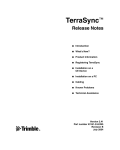Download Compaq Aero 2160 User guide
Transcript
Technical Support Notes November 2013 Trimble TerraSync: New Features This document describes the new features included in the Trimble® TerraSync™ software since version 1.20. New features are reported relative to the previous version. Software Download location: http://www.trimble.com/globalTRLTAB.asp?Nav=Collection-4576 Version 5.60 (November 2013) •Support for the Trimble GeoExplorer® Geo 7 series and the Geo 7 rangefinder module. –The Geo 7 series’ orientation sensors are used to rotate the Skyplot, and to show the current heading in the Navigation section, even when stationary. –The Geo 7 rangefinder module, together with the orientation sensors, can be used to collect position offsets and record attribute information for distance and angle measurements. –Support for SBAS+ mode: non-GPS satellites remain in the position solution when using real-time SBAS corrections on GPS satellites. •Updated Skyplot screen. –Each GNSS constellation being tracked and used is shown in a different color, with support for GPS, GLONASS, Galileo, Beidou, and QZSS. –The SNR graph on the Skyplot screen now also uses colors to represent each GNSS constellation, and only shows satellites that are being used to calculate positions. •Under the SBAS Real-time Custom settings screen, there are now buttons for Enable All and Disable All for quicker editing of which satellites to use. •The Plan screen has been removed from all TerraSync software editions. •Under Data / Update / Options / View, you can now deselect and reselect all options (columns). •Support for Windows® 8 and 8.1 operating systems. Version 5.42 (June 2013) •Support for the Trimble Yuma® 2 rugged tablet internal receiver, with no other functional improvements. •Available for Windows® desktop operating systems only. •Requires GPS Pathfinder® Office software version 5.40 with update 001 and update 002. •Requires GPS Pathfinder ProXRT receiver firmware version 4.44. Firmware version 4.15 is no longer supported. Version 5.41 (November 2012) ® •Rectifies delays Trimble Juno 5 series users were experiencing launching the camera from within TerraSync. Version 5.40 (October 2012) •Support for the Trimble Geo 5T handheld, and Juno® 3E and Juno 5 series handhelds. •When logging a base file in the TerraSync software, the Antenna Phase Center (APC) offset is now applied automatically; when you select the correct antenna and enter the height to the base of the antenna (or your choice of measurement point), the correct antenna height including the APC offset is calculated and written to the file. •The Predicted Post-processed Accuracy (PPA) has been improved in the TerraSync Centimeter Edition software; with baseline lengths of 10km, Horizontal PPA can now reach 1cm and Vertical PPA can now reach 2cm. •Miscellaneous usability improvements. Version 5.30 (February 2012) • Support for the Trimble Juno series 3B and 3D handhelds. • Support for the Trimble GeoXH Centimeter edition handheld. • High Resolution Mode map display. • An updated SatDGPS.ini file to match changes in the frequencies of Omnistar L-Band corrections satellites. Version 5.21 (October 2011) •Resolves an issue where positions were not being produced with Trimble Juno series handhelds, Trimble Nomad G series handhelds, and Trimble Yuma tablet computers when the internal receiver was configured to use Satellite Based Augmentation System (SBAS) corrections. Version 5.20 (August 2011) • Installs and runs on all supported platforms, and connects to all supported receivers. • The ability to collect point features using the new QuickPoint data collection mode. • A new TerraSync Centimeter edition software, enabling you to connect to Land Survey R4, R6 Model 1, R6 Model 2, R8 Model 2, R8 Model 3, and 5800 Model 2 receivers. • Land Survey support has been removed from the TerraSync Professional edition software. Version 5.11 (August 2011) Support for the Trimble GeoExplorer® 6000 series Chinese edition handhelds. Version 5.10 (February 2011) Version 5.10 of the TerraSync software includes the following new features and changes: • Support for the GeoExplorer® 6000 series handheld. Note – The TerraSync software version 5.10 installs and runs only on a GeoExplorer 6000 series handheld. • The use of Smart Settings, to increase the precision of your data, and to minimize the effect of atmospheric interference and poor satellite geometry. • Using Smart Settings, the receiver uses all available GNSS information to determine which combination of satellites to use to generate the best possible position for any given environment, without the need for you to adjust receiver settings to match the conditions. • The GPS Slider has been removed. Custom settings can still be configured if Smart Settings are not used. • The ability to select whether base station data used for post-processing is GPS only, or GPS and GLONASS. • The removal of the Use GLONASS option from the GNSS Settings form. The receiver will always log GLONASS data, if the Trimble Floodlight™ satellite shadow reduction technology option is enabled and active on the receiver. • The Plan view now shows GLONASS satellites as well as GPS satellites. • The L2 SNR reported will be the L2C SNR if it is available, otherwise it will be the L2E SNR. • The Velocity Filter settings have been removed. Data logged using TerraSync software version 5.10 can only be downloaded and post-processed using GPS Pathfinder Office software version 5.10 or the GPS Analyst™ extension for Esri ArcGIS Desktop software version 2.40. Version 5.01 (January 2011) Version 5.01 of the TerraSync software provides: • Correct handling of the conditional attribute after selection of a graphical picklist attribute. • Better handling of the file system ‘low memory’ condition on devices powered by the Windows Mobile® operating system. If you use the TerraSync software version 5.01 with the GPS Analyst extension version 2.20, make sure that you have installed the latest Data Transfer utility (version 1.52) and that you have installed all available updates for the GPS Analyst extension. Data logged using TerraSync software version 5.01 can only be downloaded and post-processed using GPS Pathfinder Office software version 5.00 or the GPS Analyst extension Version 5.0 (October 2010) Version 5.00 of the TerraSync software, in conjunction with the updated Data Dictionary Editor utility in the GPS Pathfinder® Office software version 5.00, has enhanced functionality to improve the user's data capture and maintenance experience, as well as the quality of data captured. Enhancements include: • Conditional attributes, a new method of designing data capture forms that will dynamically adapt how selected attributes are displayed in each form, dependent on previous attributes' values. • New data capture controls, including graphical picklists, check boxes, and radio buttons. • Attribute and feature name aliases, allowing the backend GIS attribute and feature names to be decoupled from the user prompts in the field. • Enhanced group separator controls, allowing a page-like workflow through data capture. • Extended code value lengths. Moreover, in conjunction with the new TerraSync Studio utility in the GPS Pathfinder Office software version 5.00, the TerraSync software is now more intuitive to use, and easier to set up, deploy, and train. Enhancements include: • Customization of the user interface, allowing specific or distracting functionality, controls, and sections to be hidden from the user. • Ability for a GIS Manager to remove generic feature types from the data capture selection. • Ability to specify a custom start-up splash screen image for the TerraSync software. Other enhancements to the TerraSync software in version 5.00 include: • Faster rendering of background maps, demonstrated up to 25 times faster on some images, with a typical increase of 10 times faster when compared to previous versions of the TerraSync software. • The ability to display larger background files that other data capture applications simply can't load, or display poorly. • Version 5.00 also supports Model 2 of the GPS Pathfinder ProXRT receiver and the Trimble Land Survey Division R8 Model-III RTK receiver. If you use the TerraSync software version 5.00 with the GPS Analyst extension version 2.20, make sure that you have installed the latest Data Transfer utility (version 1.52) and that you have installed all available updates for the GPS Analyst extension. Data logged using TerraSync software version 5.00 can only be downloaded and post-processed using GPS Pathfinder Office software version 5.00 or the GPS Analyst extension for Esri ArcGIS Desktop software version 2.30 (or later). Version 4.13 (August 2010) • Support for the Trimble GPS Pathfinder® ProXRT receiver firmware version 4.15. • When in distance interval mode, enables line and area vertices to be logged at a one-second rate. SUP-6.6, WI 1 Rev 1, 12/19/06 3 • Addresses the issue of a selected coordinate system not being remembered between the TerraSync software sessions on a Windows Vista® or Windows® 7 operating system installation. • Addresses an issue relating to non-availability of source tables from some VRS servers. • Enhancements to how the real-time status of external sources is displayed. • Support for the Microsoft® Pocket PC 2003 operating system has been discontinued. The TerraSync software version 4.12 is the last version to support Microsoft Pocket PC 2003. Version 4.12 (May 2010) • Reinstated support for the GPS Pathfinder® Pro XR receiver. • Better yield while collecting points and vertices using the Trimble R8 and 5800 receivers. • More robust handling of NTRIP tables. • More reliable support for 5800, 5800 Model II, R8, and R8 Model II receivers with firmware versions 3.82 and 4.02. • Better support for large digital photograph images transferred using the TrimPix™ Pro system. Version 4.10 (December 2009) • Support for the Trimble R8 Model II receiver running firmware version 4.10. • Support for the Trimble Tornado™ and Tempest™ antennas • Support for logging of GLONASS measurement from a GPS Pathfinder ProXRT receiver with GLONASS option enabled, to allow for GLONASS post-processing in the GPS Pathfinder Office software version 4.20. •Support for logging of the DeltaPhase™ information required by the new post-processing engine (see GPS Pathfinder Office software version 4.20 for details). • Maximum length of an attribute text field in SSF files has been increased to 230 characters. •Better waypoint handling to allow visited waypoints to be checked off a list so the waypoint list can be used as a record of work completed and work yet to do. • The option to display coordinates as Northing/Easting or Easting/Northing. •When the TerraSync software starts, the splash screen now displays the license type, expiration date (if applicable), and the registrant of the software. • The TerraSync software may be evaluated for free by using a Customer Evaluation license available from your local Trimble Mapping & GIS reseller. • Velocity records are no longer recorded as they are not used by the new GPS Pathfinder Office software version 4.20 post-processing engine. • The Microsoft® PPC2003 device installation files for the TerraSync software version 4.10 are now only available as a download. IMPORTANT: TerraSync software version 4.10 is the last major release to support Microsoft Pocket PC 2003 devices. Version 4.02 (July 2009) • A bug that did not allow real-time solutions to converge to 10 cm when using a GeoXH handheld running firmware version 2.11 has been fixed. Version 4.01 (May 2009) • Support for the Trimble Yuma™ rugged tablet computer. • Support for the Trimble GPS Pathfinder ProXRT receiver running firmware version 3.72. • Support for the Trimble R8 Model II receiver running firmware version 3.64. (Later versions are not currently supported.) • Support for software activation on field computers powered by the Windows Mobile® version 5.0 software or version 6 operating system. For more information, refer to the TerraSync Software Getting Started Guide. • Support for the Indian GAGAN satellites. The frequencies used by the Indian GAGAN SBAS system have been added to the SBAS.ini file; you can now manually select these frequencies for use with receivers that support them. • Proper handling of waypoints stored in USNG (NAD83) coordinates. (USNG (NAD27) is not supported.) • Support for OmniSTAR frequencies that have 500 Hz offsets. • The heading display for SiRF-based receivers now correctly displays headings between 326° and 359°. • A bug that caused the TerraSync software to export features with no attribute data to ESRI ShapeFile format has been corrected. Version 4.01 of the TerraSync software includes the following changes: • Version 4.00 or later of the TerraSync software no longer ships with an Updater Utility. • Support for the Trimble GPS Pathfinder ProXRT receiver running firmware version 3.60 has been discontinued. You will need to update your receiver's firmware to version 3.72. Version 4.0 (May 2009) • Support for the Trimble Nomad™ G series handhelds (800GL, 800GLC, 800GLE, 800GX, 800GXC, and 800GXE). • Support for software activation on field computers powered by the Windows Mobile® version 5.0 software or version 6 operating system. For more information, refer to the TerraSync Software Getting Started Guide. • Version 4.00 of the TerraSync software no longer ships with an Updater Utility. • The CD (Part Number 46805-35) containing the installation files for the TerraSync software version 4.00 no longer contains the installation files for Microsoft PPC2003 devices. Version 3.30 (December 2008) • Support for the Juno SB and SC handhelds • Enhanced support for adding images as attributes to features. On Trimble handhelds with integrated cameras, there is now a camera button in the attribute entry form for Image file attributes. This button launches the camera directly from within the software and the resulting photo is automatically selected as the image attached to the feature. On all devices, a thumbnail of the selected image is now displayed. Tap the thumbnail to open and review the image. • GPS information is added to the EXIF header when images are attached. When an image file is attached to a feature and there is a GPS position available, the EXIF header of the image file is populated with the following: GPS Date and Time, GPS Latitude/Longitude/Altitude/Datum, Feature Name, and Labels 1 and 2 as defined in the data dictionary. • Integration with Co-Pilot Live 7 Professional for Trimble TerraSync. When installed on a device and a navigation target is selected, TerraSync automatically switches to using Co-Pilot to navigate to the target using turn-by-turn directions then switches back to the TerraSync navigation upon arrival. • Ability to change the order of raster images in the Background Files form so that images with smaller extents do not appear behind images with larger extents. Images higher in the list will appear in front of other images. • Context menus in map screen. Allows you to tap and hold a feature or waypoint in the map screen and select common actions from a context menu. (Such as update feature, delete feature, set navigation target, delete navigation target, etc.) • Configurable data update screen. Show or clear items based on your data update requirements. (number, name, update, filter, distance, etc.) • Updated SatDGPS.ini file for recent Omnistar frequency changes • Not connected status for external real-time sources. When using an Internet connection for an external real-time source and the connection to Bluetooth or Wireless LAN is not active, the status is now “not connection” instead of “waiting”. • Magnetic declination fields have been updated to accommodate GPS offsets with magnetic compasses • Elevation in the Skyplot screen now reflects the antenna offset • Improvements have been made to ensure that initialization with R8, R8 Model II, and 5700 occurs consistently. Version 3.21 (May 2008) For the Professional and Standard editions of the software: • Support for the GeoExplorer® 2008 series of handhelds. • If a Bluetooth® telephone connection to the Internet is lost, the TerraSync software now automatically attempts to reconnect. • When using real-time corrections, the TerraSync software reports if code or carrier phase corrections are being applied, rather than just reporting that GPS positions are being calculated. • The Magnetic Declination Calculation has been updated. Version 3.20 (March 2008) • For the Professional and Standard editions of the software: – Support for the GPS Pathfinder® ProXRT receiver. – Support for GLONASS satellites tracked and used by the GPS Pathfinder ProXRT receiver to compute positions. – Accuracy-based logging, for better quality data. – Real-time correction source datum transformations to WGS84, to avoid datum shifts within the same SSF file. • For the Professional edition only: – Support for GLONASS satellites tracked and used by the Trimble R8 GNSS receiver to compute positions. The following changes have been made in version 3.20 of the TerraSync software: • The default data dictionary logging interval values are now 1 second, and the default number of positions logged per point feature is now 1. • Devices running Windows® CE .Net are no longer supported. Version 3.05 (November 2007) • Support for the Trimble Nomad series handheld • Support for the Trimble R8, R8 GNSS, and 5800 RTK receiver firmware version 2.32 and 3.50. The Trimble Nomad series and Juno ST handhelds use the same settings as the GPS Pathfinder XB receiver. Note – The internal GPS receiver of the Trimble Nomad 800L, 800LC and 800LE series handhelds is not specified to provide real-time differential corrections. However, if you select the Integrated SBAS option, the receiver will attempt to track SBAS (WAAS) satellites and in some conditions may receive real-time SBAS corrections. Version 3.01 (April 2007) • Support for the Juno™ ST handheld. Version 3.00 (March 2007) • Support for the Microsoft® Windows Vista™ operating system, and for 64-bit Windows XP and Vista operating systems. • Support for the following types of background files: – ECW (.ecw) files – MrSID v3 (.sid) files – JPEG 2000 (.jp2, .j2c) files • Support for the display of multiple background files in the Map window. • Support for creating waypoint (.wpt) files. • Support for simple point nesting during data collection. Version 2.61 (August 2006) • Support for the GPS Pathfinder® XB receiver. • Support for the GPS Pathfinder® XB receiver. Version 2.53 (January 2006) • Improved status reporting for SBAS sources, such as WAAS, when connected to GPS Pathfinder Pro series receivers (ProXH™ and ProXT™) and GeoExplorer 2005 series handhelds. The GeoExplorer 2005 series includes the GeoXH™, GeoXT™, and GeoXM™ handhelds. • The Current Estimated Accuracy (CEA) now displays more accurate estimates when you use the TerraSync software with the integrated GPS receiver in a GeoXM handheld. • A number of changes to VRS™ (Virtual Reference Station) connection handling, including sending NMEA messages every 10 seconds. • A number of user interface changes to accommodate landscape screen orientation on devices running Microsoft® Windows Mobile® version 5.0 software for Pocket PCs. • Improvements to the file recovery code. TerraSync software is now better able to recover potentially corrupted datasets. Version 2.52 (October 2005) • Support for the GeoExplorer 2005 series handhelds. These handhelds combine a Trimble GPS receiver with a field computer running Windows Mobile 5.0 software. • Support for the GPS Pathfinder Pro series receivers with version 1.80 firmware. This firmware version is required to enable the receiver to communicate with an RTCM correction source, such as a GeoBeacon™ receiver, using Bluetooth wireless technology. • Support for the GeoBeacon receiver. The GeoBeacon receiver tracks differential GPS (DGPS) beacon broadcasts and outputs DGPS corrections to GPS receivers. For more information, see the GeoBeacon Receiver User Guide. • Support for using the Trimble Recon GPS CF Card receiver with the Trimble Ranger™ handheld. • A number of installation and compatibility issues in versions 2.50 and 2.51 of the TerraSync software have been addressed. • Handling of situations that can cause file corruptions has been improved. Version 2.51 (July 2005) • Support for the Trimble Ranger handheld. The Ranger handheld runs the Microsoft Windows Mobile 2003 Second Edition software for Pocket PCs. • In TerraSync software version 2.50 some Bluetooth wireless technology connections were not enabled. TerraSync software version 2.51 adds support for the following Bluetooth connections: – from a field computer to a supported survey receiver – from a GIS TSCe™ field device with BlueCap™ module to a receiver Version 2.50 (April 2005) • Support for the GPS Pathfinder Pro series receivers, the GPS Pathfinder ProXT and ProXH receiver • Support for the Trimble Recon GPS CF Card receiver, a CompactFlash GPS receiver that is part of the Recon GPS Card edition. For more information, see Recon GPS CF Card receiver. • Support for logging of H-Star™ data from GPS receivers with H-Star technology, such as the GPS Pathfinder ProXH receiver. After H-Star post-processing, point features and averaged vertices with H-Star data can achieve accuracies of 30 cm with a single frequency antenna, or 20 cm with a dual-frequency antenna. When you are logging H-Star data in the TerraSync software, the Predicted Post-processed Accuracy (PPA) value appears in the status bar. This indicates the accuracy that the data should achieve after post-processing. Note: H-Star post-processing requires version 3.10 or later of the GPS Pathfinder Office software, or version 1.10 or later of the GPS Analyst™ extension for the ESRI ArcGIS software. • If you select a coordinate system that does not specify a datum, the TerraSync software no longer defaults to the WGS84 datum. You must select the correct datum to use. • The GPS Pathfinder Pro series receivers can be configured to use or ignore specific Satellite Based Augmentation System (SBAS) satellites. Other receivers will continue to track SBAS satellites according to their geographical location: – Wide Area Augmentation System (WAAS) satellites between 40° W and 180° W – European Geostationary Navigation Overlay Service (EGNOS) satellites between 40° W and 60° E – MTSAT Satellite-based Augmentation System (MSAS) satellites between 120° E and 165° E • Data files can now be stored on any drive or storage location on the field computer, including removable storage cards. • The software now shows your current (real-time) estimated accuracy in the status bar whenever you are logging positions to a feature. • New and updated features can now be extracted from an updated data file to a new data file. The new file can be transferred to the office computer for processing. The original file is modified so that you can append new GPS data after the current seven-day limit. Version 2.41 (July 2004) • A range of software fixes Version 2.40 (September 2003) • Support for RTK data collection using a Trimble 5700 or 5800 RTK receiver. • Base station operation. Depending on the GPS receiver, you can use the TerraSync software to log base data to file, to broadcast real-time corrections to rovers, or both. Once you have configured a receiver to output corrections for broadcast, you can disconnect the field computer that the software is running on, and the receiver will continue to operate in unattended mode. • Output of NMEA messages from the GPS receiver. • Configuration of antenna type and height settings. • Support for Internet access to a VRS server through a broadcast server. A broadcast server manages authentication for a number of VRS servers. • A measure tool in the Map section, which allows you to measure distances and bearings between points on the map, and to measure the area enclosed by these points. • More options for specifying the navigation target. In previous versions of the software, you could use a map point, a point feature, or the start of a line or area feature as the navigation target. Now you can also use: – the end or mid-point of a line feature – the centroid of an area feature – a vertex on a line or area feature – a position that you construct by specifying an offset from the navigation start position • Navigation along the cross-track line (the shortest path between the start point and the target). The following features have been added to enable and enhance cross-track navigation: – The ability to specify a navigation start point. Like the navigation target, you can use a map point, the start, end, or middle of a feature, or a vertex as the navigation start. You can also use the current GPS position, to navigate from your current position to a target. – Graphical navigation lightbar in the Navigation section and the Map section. The lightbar graphically represents the cross-track error. This is the amount and direction by which your heading differs from the cross-track line. – Graphical display of the cross-track line on the map whenever a start and a target are set. – A cross-track information field in the Navigation section, showing the distance and direction to the cross-track line. • Configurable information fields in the Navigation section. You can select four information fields to display, from a total of twelve. In addition to the fields displayed in previous versions of the software (Bearing, Distance, Heading, and Turn), there are eight new fields (Altitude, Cross-track, ETA, Go East, Go North, Go Up/Go Down, Time to Go, and Velocity). • Support for loading TIFF (.tif) files as background images in the Map section. • A new serial number schema for installation. Version 2.31 (May 2003) • Support for the new Trimble Recon handheld, which uses the Windows CE .NET (Windows CE 4.x) operating system. • Version 2.30 of the TerraSync software features: • Support for differential corrections from a VRS. Real-time VRS differential correction is supported by the following GPS receivers: – GeoExplorer CE series handhelds (GeoXT or GeoXM handhelds) with GPS firmware version 1.03 or later installed – GPS Pathfinder Pro XR, Pro XRS, or Power receivers, with firmware version 1.50 or later installed Real-time VRS differential correction is not supported by GPS Pathfinder Pocket or GPS Pathfinder Pro XL receivers. • Support for connecting an external RTCM correction source to the field computer instead of the GPS receiver. • A minor software change to ensure that when you use a laser rangefinder to record a point feature offset, the Point offset type form (not the line/area Offset form) is opened. • Support for the following Windows CE .NET (Windows CE 4.x) devices: – TDS Ranger 133T – TDS Ranger 200T – TDS Ranger 200C. • Support for and configuration of Trimble GPS receivers that support EGNOS as a real-time correction source. Version 2.30 (February 2003) • Support for differential corrections from a VRS. Real-time VRS differential correction is supported by the following GPS receivers: – GeoExplorer CE series handhelds (GeoXT or GeoXM handhelds) with GPS firmware version 1.03 or later installed – GPS Pathfinder Pro XR, Pro XRS, or Power receivers, with firmware version 1.50 or later installed Real-time VRS differential correction is not supported by GPS Pathfinder Pocket or GPS Pathfinder Pro XL receivers. For information about changes to the real-time status and setup screens in TerraSync, refer to the TerraSync Help. • Support for connecting an external RTCM correction source to the field computer instead of the GPS receiver. • A minor software change to ensure that when you use a laser rangefinder to record a point feature offset, the Point offset type form (not the line/area Offset form) is opened. • Support for the following Windows CE 4.0 (CE.net) devices: – TDS Ranger 133T – TDS Ranger 200T – TDS Ranger 200C • Support for and configuration of Trimble GPS receivers that support EGNOS as a real-time correction source. Version 2.21 (October 2002) • Improved handling and recovery of data files that have not been closed properly. • Improved handling of external sensors. • Support for the following new devices: – Compaq iPAQ H3900 series – Toshiba e740 Version 2.20 (July 2002) • Support for the GeoExplorer CE series of GPS CE handhelds. A GPS CE handheld is a combined GPS receiver and Windows CE device. The GeoExplorer CE series includes the GeoXT and GeoXM handhelds. • A Plan screen with an animated skyplot and graph of DOP values over the next few hours, so that you can plan your data collection session around the times when satellite geometry is at its best. • A Device Lock utility which lets you lock your CE device during cleaning or transport, so that accidentally pressing the screen, keys, or hardware buttons has no effect. • Support for the Leica Disto laser rangefinder, providing another option for calculation of position offsets. • Support for keyboard shortcuts (accelerators) for field computers with keyboards, allowing you to use the keyboard instead of tapping the screen to switch between screens and commonly accessed functions. • A UTC Time screen which displays the current UTC time, so you can take a calibration photograph for use with the MediaMapper™ software. • Support for the US National Grid (USNG) coordinate system. • A new settings control on the Skyplot, Satellite Info, Plan, and Real-time status screens. Tapping the Setup button in the Setup area opens the appropriate setup screen for instant access to GPS and real-time settings. • An SNR graph and satellite geometry indicator in the Skyplot screen for additional GPS status information. • Support for controlling receiver power output for RTCM receivers, allowing RTCM radios to be powered by the GPS receiver power supply. Version 2.11 (June 2002) • Support for GPS Pathfinder Pro XR receivers with part number 46090-11. Pro XR receivers with this part number can only be used with TerraSync software version 2.11 or later. Version 2.10 (January 2002) • Support for PCs running Windows operating systems, allowing installation on laptop, pen, tablet, or notebook computers. PC support includes multiple viewing panes for efficient workflow. • Support for the TSCe data collector. • The choice of either the TerraSync Standard edition for data collection, or the TerraSync Professional edition for data maintenance. • New Updater utility for downloading and installing software updates, language files, and documentation from the Trimble website. • COGO functionality—multi-distance and multi-bearing offsets for point features. • Extension of the Continue function to allow nesting of line and area features as well as point features. • Support for external sensors. • Built-in data dictionary editor, allowing you to create or edit data dictionaries in the field. • The Enter Coordinates function, which allows you to type in coordinates for features. • SuperCorrect logging option, offering: – improved accuracy with post-processing. – post-processing of all data, including real-time data (e.g. WAAS) or files collected when the satellites visible at the rover did not match the satellites visible at the base. – optional velocity filter for use in high-multipath environments. – support for multiple configuration files, including password locking of menu options and fields in the Setup section. You can create configuration files in the Configuration Manager utility in GPS Pathfinder Office and transfer them to the field computer. – support for MrSID™ background images. • Use of symbols for the display of point features in the map. A default symbol font is installed with the software, but you can use any font, and adjust the symbol color and size. Version 1.22 (October 2001) • Support for the Juniper Systems Allegro with GPS expansion pod. • Minor software changes, including the following: – European coordinate systems can now be used on the TDS Ranger handheld. – Files will now be displayed and exported correctly after averaged vertices have been deleted or cancelled, or have had their position updated. Version 1.21 (June 2001) • Translations into the following languages: – Chinese – French – German – Italian – Japanese – Korean – Portuguese – Russian – Spanish • Support for the GPS Pathfinder Power receiver. • Support for H/PC Pro 2000 devices running Windows CE 3.0. For a list of tested devices, visit the Trimble website. • When selecting GPS settings in Custom mode, you can now configure either a PDOP mask or an HDOP mask. • Minor software changes, including: – The antenna height setting is now correctly included when displaying vertical heights in the TerraSync software. Note that this does not change the way positions are stored. – Only features that have not been modified can be marked as updated, or unmarked. – Features in a data file read from Shapefiles now have the Imported status. Version 1.20 (March 2001) • Laser rangefinders – Support for recording offsets with a laser rangefinder has been added. • Carrier phase data collection – The software can now log carrier phase data (from GPS receivers that support this option) for greater post-processed precision. • Auto-incrementing attributes – Both text and numeric attributes can be set to automatically increment or decrement with each new feature. You can set the increment value either in the office or in the field. • Field entry rules – You can set rules so that attribute entry is either required or not permitted when the feature is created. You can now specify different rules for updating features. • Labels – Feature attributes can be displayed in the Map section and the Update Feature list for easy identification of features. You can specify which attributes to use as labels in the office, using the Data Dictionary Editor utility in the GPS Pathfinder Office software. • Averaged vertices – To improve accuracy when collecting line and area features, vertices can be averaged, using a similar technique to that used when collecting a point feature. • Digitizing – As well as logging GPS positions, you can create positions for a feature by selecting points on the map. A line or area feature can contain both GPS and digitized positions. • IMS support – You can now download background files from an Internet Map Server (IMS). • Both the Open GIS and ArcIMS protocols are supported. The software automatically downloads the file or files that correspond to the current Map display, and downloads files as required when you zoom or pan. • Feature creation from the Map – New buttons have been added to the Map section to allow you to create a new feature, or end the current feature, without returning to the Data section. • File name attributes – You can attach any file to a feature by storing its path and filename in a File name attribute. Use appropriate software or hardware, such as a digital camera or sound recorder, to create and save files, then use File name attributes to attach them to features. • When you transfer the data file to your office computer, any attached files are transferred with • the data file. • Receiving files by e-mail – Use this function to check your e-mail inbox for e-mails with Trimble data files attached to them, and automatically transfer the attached files to the TerraSync data folder, ready for use in the software. This feature is available only on CE devices that have e-mail support. • Segmenting – Line and area features can be recorded as several segments that are joined together, each with different attribute values. • Reading from and writing to Shapefiles – You can convert any TerraSync data file into a Shapefile, and you can convert a Shapefile into a data, background, or data dictionary file. • JPEG files – You can now use JPEG (.jpg) files as background images. • Velocity filtering – In high multipath environments, you can improve position accuracy using velocity filtering. You can either apply filtering to uncorrected positions in real time, or log velocity data and apply velocity filtering in the GPS Pathfinder Office software when you postprocess your data. • Battery status – The Battery icon in the status bar now shows the charge level of the GPS receiver battery in one half of the icon, and the charge level of the CE device’s battery in the other half. Low and critical power levels are indicated by color and the battery level in the icon. • WAAS support – You can now use the WAAS system as a source of real-time differential correction. To use WAAS corrections, your GPS Pathfinder Pro XR or XRS receiver must have firmware version 1.50 or later. Version 1.20 (March 2001) • A file with imported status is now shown as transferred after it has been updated and transferred to the office computer. • If the North Reference setting is ‘Magnetic North’, the skyplot is now orientated relative to magnetic north. • Point offsets with a bearing of exactly 0.0 degrees are now offset due north on all devices, instead of being treated as null offsets. • When using the Latitude/Longitude coordinate system, the Map now displays all information in the configured datum. Previously, the GPS position was displayed in WGS-84 even if the configured datum was different. • Various changes have been made to the way the TerraSync software applies logging settings. • The changes ensure that feature settings configured in the GPS Pathfinder Office software are always honored. • When operating in a local time zone with an offset from GMT of between –1 and –12 hours, auto-generated filenames now represent the correct local time and date. • Support for the Pocket PC platform, and the StrongArm processor for the Pocket PC • An expanded list of tested devices, including the following Pocket PCs: – Casio Cassiopeia E115 – Compaq Aero 2160 – Compaq iPAQ H3650 – Hewlett Packard Jornada 545/548 Contact Seiler Instrument Mapping Technical Support @ 630-321-0039 for more information SUP-6.6, WI 1 Rev 1, 12/19/06 2