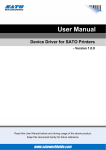Download American Dynamics ULTRA VIIE Install guide
Transcript
MegaPower 3200 Release 2.2 Release Notes MegaPower 3200 components with version updates for Release 2.2: Note: These versions of software and firmware are required to obtain all of the functionality of the MegaPower 3200 Release 2.2. For further information, see “EASY CPU Compatibility” in this document. EASY CPU Software Version 2.2 ADMPCPU Firmware Version 2.20 Note: We recommend that the user upgrades all ADMPCPUs in a satellite configuration to the 2.20 Release to get uniform access to the new enhancements introduced in this release. Document revisions for Release 2.2: Table 1. Available documents for Release 2.2 Description Number MegaPower CPU Install and Service Guide 8200-0421-01 Revision F Date Jan 2011 MegaPower CPU Operator’s Guide 8200-0421-02 F Jan 2011 MegaPower CPU Administrator’s Guide* 8200-0421-03 J Jan 2011 AD2010N/P and AD2020N/P Matrix Switching Bays Install Guide 8200-0421-08 C Jan 2011 MegaPower CPU Activity Log Install and Operator’s Guide 8200-0421-09 A Mar 2007 MegaPower 3200 Chinese/Korean Language Support Release Notes* 8200-0421-18 B Apr 2009 SensorNet/Manchester Distribution Panel Install Guide 8200-0712-01 G Nov 2009 RS-422 / RS-485 Distribution Panel Install Guide 8200-0712-02 F Nov 2009 MPCPU Ethernet Firmware Upgrade Install Guide 8200-0813-01 B Feb 2009 MegaPower 3200 System Upgrade from an AD1024 System Application Note 8200-0421-20 A May 2009 Extended Dome/PTZ Camera Protocol Users Guide 8200-0421-23 A Feb 2011 MegaPower 3200 Release 2.2 Release Notes 8200-0421-26 A Feb 2011 * Supersedes Korean Release Notes 8200-0421-15 and Chinese Release Notes 8200-0421-16. In case of discrepancy, the information in this document supersedes the information in any document referenced herein. CONFIDENTIAL AND PROPRIETARY INFORMATION © 2011 Tyco International Ltd. and its Respective Companies. All Rights Reserved. MEGAPOWER 3200 RELEASE 2.2 RELEASE NOTES 8200-0421-26, REV. A 1 of 18 Contents New Features and Enhancements................................................................................... 3 1. Provide PVM tours similar to VM96 systems ....................................................... 3 2. Improve support for Intellex connection ............................................................... 3 3. Provide 3rd party PTZ control protocols .............................................................. 3 4. Software and firmware maintenance improvements ............................................ 4 5. Bring manual translations to current revision ....................................................... 4 Compatibility .................................................................................................................... 5 Changing PC Firewall Settings ........................................................................................ 6 AD Dome Support............................................................................................................ 7 RS-422/RS-485 Connection Diagrams..................................................................... 12 Known Defects External Summary ................................................................................ 14 Fixed Defects ................................................................................................................. 16 Limitations ..................................................................................................................... 17 Declarations ................................................................................................................... 18 MEGAPOWER 3200 RELEASE 2.2 RELEASE NOTES 8200-0421-26, REV. A 2 of 18 New Features and Enhancements MegaPower 3200 system release 2.2 provides the following software enhancements and maintenance improvements: 1. Provide PVM tours similar to VM96 systems This new feature provides the ability for EASY CPU to configure tours with a choice to skip dome/PTZ cameras if they are actively in use by a keyboard operator while the tour is running. This will prevent the video from being displayed such as when the tour is for general viewing or public view monitors. Cameras shall be considered “in use” by an operator if it is either: a) Locked using the 2-F1 command. b) Under control starting from when an operator starts controlling a dome/PTZ camera and until the operator switches away from the controlled camera to another camera or monitor using the last keyboard that controlled the camera. Only the last keyboard which controlled the camera will be used for the purpose of marking the camera as no longer under control, and logging off from it will also mark the camera as no longer under control. The definition of controlling such camera includes use of PTZIF, flip, peel, pattern/preset (run/set/clear), direct set, menu control, return-to-auto-iris/focus, locking, and aux control, but not simply running tours that include the camera. Tours that are configured with the skip option will immediately skip cameras that are “in use” when they are called by the tour, and cameras that become “in use” while being displayed in the tour will have the video taken away and advanced to the next tour video event. There must be at least one camera in the sequence that is not in use. The easiest way to assure this is to always have more cameras in a tour than there are operators. The default condition shall be off (unchecked) to provide data base compatibility with previous systems. System reset will remove all cameras from the “in use” state. The control logic does not distinguish or know the difference between fixed and dome/PTZ cameras. Legacy VM96 Video Manager Systems have a similar capability; therefore this feature is useful in upgrading such systems. 2. Improve support for Intellex connection A new port type called “Intellex” is available for connecting to Intellex and C•Cure products, which allows the RS232 ports to operate without requiring user authentication regardless of whether system user login is enabled. It accepts the PTZIF and other control commands, so as to support the connection of Intellex systems. The currently existing “Terminal” port type should now be utilized with S3 only. 3. Provide 3rd party PTZ control protocols Camera protocol handlers are provided to allow user control of select 3rd party dome/PTZ cameras. These camera protocol handlers are .xml files which can be downloaded and configured with EASY CPU software. The protocols that are provided include: a) Pelco® P b) Pelco® D c) BBV® Star Card d) Bosch® Auto Dome Only the released XML files are supported. Changes to the XML files could render the camera handler inoperable. Only the third party dome models listed in the Extended Dome/PTZ Camera Protocol Users Guide have been verified. MEGAPOWER 3200 RELEASE 2.2 RELEASE NOTES 8200-0421-26, REV. A 3 of 18 The XML source is only needed by EASY CPU when the protocol is first selected for a configuration data file. The unique protocol descriptor data stays with the MPCPU configuration file whether it is in a MPCPU or on the PC disk drive; therefore any backup or modified versions can still operate the new protocols. If the extended protocols are de-selected from the direct port configuration then the unique protocols data is purged. The Direct Dome/PTZ Connections screen allows selection of the new protocols with an option for RS-422 or RS-232 driver, as with the AD RS-422/485 protocol. Depending on protocol type control includes PTZIF, presets, and menu; also data rates of 9600, 4800, 2400, and 1200 are configurable. Communication port settings are limited to the current MP CPU settings of 8 bits, no parity, and one stop bit. Dome/PTZ return data is not utilized, and dome/PTZ external alarms are not supported. The Extended Dome/PTZ Camera Protocol Users Guide contains the installation, configuration, and operation information that is required to use these new protocols, in one consolidated document. The extended protocol information is not contained in the standard MP3200 user documentation that ships with the product. The information will only be available on the AD web site along with the downloadable XML protocol descriptor files, so as to allow easy update of any potential changes, and control of distribution. 4. Software and firmware maintenance improvements a) Incorporate field repair hot fix versions into production b) Incorporate new AD logo in to embedded screens c) Maintenance corrections of key defects 5. Bring manual translations to current revision Previously Simplified Chinese was one rev back; Korean and Italian were two revs back. MEGAPOWER 3200 RELEASE 2.2 RELEASE NOTES 8200-0421-26, REV. A 4 of 18 Compatibility Existing customers will require only a software update to the EASY CPU tool, and firmware upgrade to the MP CPU, product code ADMPCPU, firmware, as well as manuals to utilize the enhancements. Previous MP CPU units shall be upgradeable to the new firmware version from a personal computer with Ethernet. Release v2.00 firmware or greater can be upgraded to v2.20 and application state data will not be lost during the upgrade processing as long as the user issues the 92–F2 command to save the application state data to FLASH before resetting the unit. Application state data is state data which contains information such as the monitor number and camera number which is selected by each keyboard and many other states. The downgrade process between v2.20 firmware and older versions – v2.00 or greater will also not cause the loss of application state data as long as the user issues the 92–F2 command. MPCPU firmware versions older than v2.00 are upgradeable to v2.20, but the application state data will be lost, even if the 92–F2 command is utilized. Note that 92–F2 command is required for saving application state data before resetting or power-cycling the MPCPU, and that a reset is required to complete the firmware upgrade process. Release 2.0 features were developed to enhance the product; therefore, users should be encouraged to convert to new versions of both ADMPCPU and EASY CPU. The following bullet points cover combinations of old and new EASY CPU and ADMPCPU versions: • The new version of the EASY CPU software will work with and support both the old production and new production versions of the MP CPU firmware; however some enhancements will not be available with older versions of MP CPU. • The new version of the MP CPU firmware will work with and support both the old production and new production versions of the EASY CPU software; however the enhanced features cannot be configured. • Non production versions that were never released into production and shipped as a product from the factory with full production MegaPower 3200 systems will be not supported. • Version 1.00 format of configuration files. - Users can use the v2.2 Easy CPU to maintain configuration files for ADMPCPU units previous to v2.0 firmware. - Configuration files generated by Release 2.0 EASY CPU or later have new and modified data features that are not contained in previous configuration. - Older formatted files are now designated v1.0 format configuration files. EASY CPU v1.00 files will be compatible with ADMPCPU firmware previous to v2.0. - The new configuration file format will be tagged as v2.0 files, and will be only compatible with ADMPCPU v2.00. - Cannot create a v1.00 file from File => New. EASY CPU v2.0 can only “Open” or “Read” existing v1.0 files. MEGAPOWER 3200 RELEASE 2.2 RELEASE NOTES 8200-0421-26, REV. A 5 of 18 • Option for the user to up convert v1.00 files that were opened or read. When: - User performs a “Save As…” on an open v1.00 file - User performs File => Write of a v1.00 configuration file to an ADMPCPU. The only provision: - EASY CPU v2.00 or later has to “down convert” a v2.00 file to a v1.00 file format is when a v2.00 file is written to an ADMPCPU version previous to v2.00. In which case, it will be converted to a v1.00 format configuration file upon the write, but if saved it will be as a v2.00 format configuration file. A blank default v1.00 configuration file will be available that can be opened, renamed, and saved to obtain a legacy format configuration file. This lets users maintain old files with the new EASY CPU that are used for legacy ADMPCPU versions. The user is not precluded from writing a v1.00 file to a v2.00 ADMPCPU if it is not up convert upon a File => Write, and by staying with the old format of course the new features will not be enabled. - Supports production versions of ADMPCPU version 2.00. The preferred arrangement is to use new versions, and is required to obtain all of the corrections and enhancements. Also new problems will require upgrade to the latest versions to isolate and resolve such issues. EASY CPU Release 2.0 shall be compatible with Microsoft® Windows® 7, Microsoft® XP, Windows® 2000, and Microsoft® Windows Vista® operating systems. - Limited testing was done with Windows 2000. - The EASY CPU will require Windows® 7 and Windows Vista® operating system firewall properly set up (see “Changing Firewall Settings…”, next). Any software or firmware corrections to these versions of MP CPU, firmware, or EASY CPU will be added in maintenance lineage versions of this development such that only the latest update version is supported. Changing PC Firewall Settings EASY CPU may require changing firewall settings in Windows 7 and Vista to allow the Easy CPU to write to the MPCPU. Procedure: 1. Click the Start button at the bottom left-hand side of your screen, and then click Control Panel in the righthand menu. 2. On the Control Panel screen, go to the Windows Firewall icon and double click it to open it. 3. At the top left-hand corner, click on “Allow a program through Windows Firewall” to open the Firewall Exemptions window. 4. The Firewall Exemptions window lists all the programs installed and running on Windows Vista. Browse through the list of programs until you find the Easy CPU configurator. Click the check box beside it. 5. Click the OK button. Easy CPU should no longer be blocked by the Firewall. Test this by performing a Write command to the MPCPU using Easy CPU software. MEGAPOWER 3200 RELEASE 2.2 RELEASE NOTES 8200-0421-26, REV. A 6 of 18 AD Dome Support In addition to the third party extended dome /PTZ camera protocols in this release, as an enhancement, the standard dome support capability is documented in this section. • Direct dome connections also allows: Alarm contacts, tours, and salvos to call up to 96 presets (SensorNet or RS-422) and three patterns (13 with SpeedDome Ultra 8 & 7E, see Table 2). Direct connection to control older domes as well as new domes. Legacy fixed RS-422 speed domes are supported (including Mini-dome and UTPZ models) to the best practical performance level. Legacy domes are supported (see the “Legacy Dome Support” section). • When directly connected, SpeedDome Ultra VIIE or SpeedDome Ultra 8 is configured into the 16pattern mode, the MPCPU has the following pattern run/program capability: - From the keyboard (SensorNet or RS-422): Pattern 1-3: This selection causes a grid to be displayed from which pattern 1-16 can be selected (to run or program). Once selected from the grid, the pattern works properly. Pattern 4-16: Attempting to run or program pattern 4-16 will only cause a beep with nothing else happening. To access pattern 4-16, select pattern 1, then select pattern 4-16 from the grid. - Programming patterns into Alarms, Tours, or Salvos for SensorNet domes: Pattern 1-3: Upon activation, displays a grid from which the operator must select desired pattern number, and then press Focus Far on keyboard. Pattern 4-16: This pattern works correctly. - Programming patterns into Alarms, Tours, or Salvos for RS-422 domes: Pattern 1-3: Upon activation, displays a grid from which the operator must select desired pattern number, and then press Focus Far on keyboard. Pattern 4-16: These patterns are not available. • ADDL connection American Dynamics Data Line ADDL allows attachment of AD2083-02C(-1) and AD2091(-1) protocol distributors for connection or dome/PTZ devices. MEGAPOWER 3200 RELEASE 2.2 RELEASE NOTES 8200-0421-26, REV. A 7 of 18 Legacy dome features available. See Table 2 below. Direct Connect ADDL ADDL MEGAPOWER 3200 RELEASE 2.2 RELEASE NOTES Y Y N N N N Y Y N N N N Y3 Y3 N N N N Y3 Y3 N N N N N N N N N N N N N N N N N N N N N N Y Y N N N N Y Y N N N N Y N N N N N Y Y N N N N Y Y N N N N Y Y N N N N Y Y N N N N Alarm Inputs Ping Test 16 16 16 16 16 16 3 3 3 3 3 3 3 3 3 3 3 3 3 3 3 3 3 3 3 3 3 3 3 3 3 3 3 3 3 3 3 3 3 3 3 3 DirectSet 96 96 60 60 16 60 96 96 60 60 16 60 96 96 60 60 16 60 96 96 60 60 16 60 96 96 60 60 16 60 96 96 60 60 16 60 96 7 60 7 16 60 42 42 0 42 42 0 42 42 0 42 42 0 0 0 0 0 0 0 1 1 0 1 1 0 42 42 0 42 42 0 42 42 0 42 42 0 42 42 0 42 42 0 Dome Reset Direct Connect ADDL 1-254 1-100 1-64 1-99 1-991 1-64 1-254 1-100 1-64 1-99 1-991 1-64 1-254 1-100 1-64 1-99 1-991 1-64 1-254 1-100 1-64 1-99 1-991 1-64 1-254 1-100 1-64 1-99 1-991 1-64 1-254 1-100 1-64 1-99 1-991 1-64 1-254 1-100 1-64 1-99 1-991 1-64 Peel Pattern SpeedDome Ultra 6 Direct Connect ADDL SensorNet RS-422/485 Manchester AD2083-02C AD2083-02B AD2091 SensorNet RS-422/485 Manchester AD2083-02C AD2083-02B AD2091 SensorNet RS-422/485 Manchester AD2083-02C AD2083-02B AD2091 SensorNet RS-422/485 Manchester AD2083-02C AD2083-02B AD2091 SensorNet RS-422/485 Manchester AD2083-02C AD2083-02B AD2091 SensorNet RS-422/485 Manchester AD2083-02C AD2083-02B AD2091 SensorNet RS-422/485 Manchester AD2083-02C AD2083-02B AD2091 180° Flip SpeedDome Optima Direct Connect ADDL Patterns SpeedDome Optima LT Direct Connect ADDL Presets SpeedDome Ultra 7 Direct Connect ADDL Protocol or Protocol Device Address Range SpeedDome Ultra 8 and 7E Direct Connect SpeedDome Ultra 5, 4, 3 Ver 3.xx FW Connection SpeedDome Ultra 4, 3 Original FW Dome Model Table 2. Legacy dome features Y Y Y Y Y Y Y Y Y Y Y Y Y Y Y Y Y Y Y Y Y Y Y Y Y Y Y Y Y Y Y Y Y Y Y Y Y Y Y Y Y Y Y Y N N N N Y Y N N N N Y Y N N N N Y Y N N N N Y Y N N N N Y Y N N N N Y N N N N N Y Y Y Y Y Y Y Y Y Y Y Y Y Y Y Y Y Y Y Y Y Y Y Y Y Y Y Y Y Y Y Y Y Y Y Y Y Y Y Y Y Y 8200-0421-26, REV. A 8 of 18 180° Flip Peel Pattern Dome Reset 1-254 1-100 NA 1-99 1-991 NA 1-254 1-100 NA 1-99 1-991 NA NA 1-100 NA NA 1-991 NA 96 7 3 3 N N Y Y 42 42 Y Y Y N Y Y 7 16 3 3 N N N N 4 4 Y Y N N Y Y 96 7 3 3 N N Y Y 4 4 Y Y Y N Y Y 7 16 3 3 N N N N 4 4 Y Y N N Y Y 7 3 N Y 4 N N N 16 3 N N 4 N N N Ping Test Alarm Inputs ADDL DirectSet Direct Connect Patterns ADDL SensorNet RS-422/485 Manchester AD2083-02C AD2083-02B AD2091 SensorNet RS-422/485 Manchester AD2083-02C AD2083-02B AD2091 SensorNet RS-422/485 Manchester AD2083-02C AD2083-02B AD2091 Presets Direct Connect ADDL Protocol or Protocol Device Address Range Direct Connect Mini-Dome, UTPZ and Older4 SpeedDome Ultra 2 and 1 Connection SpeedDome (LT, Unicard & Std.)4 Dome Model Table 2, continued Notes: 1 On the AD2083-02B, address 64 was not used because it was reserved for host broadcast. 2 Some Outdoor SpeedDome Ultra Environmental enclosures only support one alarm input. 3 SpeedDome Optima and Optima LT respond to DirectSet command numbers as published in their manuals, but do not have text overlay capability to display the on screen menu. 4 SpeedDome 2000ES and some older domes were non-programmable; therefore, they can not support presets, patterns, peel, or flip features. Legacy Dome Support To simplify support of various dome types and generations, a simple connection setting will address the following: Pattern accuracy issues with variable speed commands (corrected in 2004 with SpeedDome VII and SpeedDome Optima; SpeedDome Ultra VI can be upgraded to VII with chip change). Older generation fixed speed domes (Mini, UTPZ and older were all EOL by 1992). The default configuration supports the best performance of current production SpeedDome Ultra 8 and SpeedDome Optima LT domes. This includes ZAP variable speed control in patterns and when the return data channel is not present. Dome presets (referred to as target, shot, or view) are only supported as stored in the dome and were limited to seven presets with: - All SpeedDome and SpeedDome Ultra models before SpeedDome Ultra III. - SpeedDome Ultra III, IV, and V with RS-422/RS-485 control until version 3.05 firmware which supports 96 presets (SensorNet supports 96 presets on these with any firmware). - Supports of legacy domes to the best practical performance level. However, not fully tested with all legacy models, and the MPCPU will not compensate for latent dome defects. All later models of SpeedDome Ultra and all models of SpeedDome Optima support 96 presets with RS422/RS-485 or SensorNet. Manchester is limited to 64 presets in all implementations. MEGAPOWER 3200 RELEASE 2.2 RELEASE NOTES 8200-0421-26, REV. A 9 of 18 Each individual SensorNet or AD RS-422/485 connection can be set to the “Variable” speed (default) or the “Legacy” mode that applies to all domes on the respective connection (see the following table). Manchester only uses variable speed commands and has no return data so this section does not apply. Table 3. Dome support for variable speed and legacy modes Dome Type Mnemonic returned by the dome SpeedDome Ultra 8 SpeedDome Ultra VII & VIIE SpeedDome Ultra VI SDU 8 SpeedDome Optima LT SLT SpeedDome Optima SDO 1 SpeedDome Ultra III to VI SDU x SpeedDome Ultra 1 & II SpeedDome (all) Mini, UTPZ and older none SDU 7 SDU 6 none none Pattern performance in variable speed mode Accurate fixed speed Accurate fixed speed Can be upgraded to SDU 7 with chip change Accurate fixed speed with Version 1.04 Accurate fixed speed with Version 1.10 Inaccurate fixed speed Inaccurate fixed speed Inaccurate fixed speed none Number of Presets Pan & Tilt in variable speed mode if no return data Pan & Tilt in legacy mode if no return data (RS422 SpeedDome Optima LT does not have return data) 96 Variable Fixed 96 Variable Fixed 96 Variable Fixed 96 Variable Fixed 96 Variable Fixed 96 with Version 3.xx FW 7 Variable Fixed Variable Fixed 7 Variable Fixed 7 none Fixed “Variable” speed (default) When doing pattern programming, the variable speed pan and tilt commands are used to allow the variable speed pattern feature of the SpeedDome Ultra VIIE and 8 to be used. The following will use these variable speed commands and produce accurate fixed speed commands: SpeedDome Ultra VII with V1.05 firmware or later, SpeedDome Ultra VI upgraded to VII with chip change, and all SpeedDome Optima domes. Older SensorNet and AD RS422/485 domes will use these variable speed commands, but patterns may not always be accurate. This mode will use the variable speed commands for AD RS422/485 if return data is not available, therefore Mini, UTPZ and older domes will lose pan and tilt functions when return data is not present. “Legacy” mode Fixed speed commands are used for pattern programming. Therefore, legacy domes have accurate patterns. If return data is not available, this mode uses fixed speed commands for AD RS422/485; therefore, Mini, UTPZ and older domes do not loose pan and tilt functions when return data is not present. AD RS-422/-485 SpeedDome Optima LT only operates with fixed speeds. MEGAPOWER 3200 RELEASE 2.2 RELEASE NOTES 8200-0421-26, REV. A 10 of 18 Mnemonic Early legacy domes do not transmit the product mnemonic (abbreviation) and device type code. When provided by the dome the data will be used in the EASY application “Camera Status screen” columns of and the ping test information display on the system monitor. If mnemonic information is not provided by the dome, it will be generated as stated in Table 4 which has matching bold digits of the flash version number. The shaded portion of Table 4 is for information only as these domes always return the fields. Table 4. Device mnemonic information Device Mnemonic Device Type Code Flash Version Number Viewer VW1 0037 0710-0156-0102 SpeedDome Optima LT SDOLT 0013 0710-0174-0102 SpeedDome Optima SDO 1 2233 0701-2843-0110 SpeedDome Ultra 8 SDU8 0150 0710-0882-0100 SpeedDome Ultra VIIE SDU7E 0120 0710-0532-0100 SpeedDome Ultra VII SDU 7 0041 0710-0147-0108 SpeedDome Ultra VI SDU 6 2477 0701-4008-0103 SpeedDome Ultra LT SLT 2283 0701-4009-0100 SpeedDome Ultra V SDU3-5 2283 0701-2507-0307 SpeedDome Ultra IV SDU3-5 2283 0701-2507-0307 SpeedDome Ultra III SDU3-5 2283 0701-2507-0307 SpeedDome Ultra II U 1-2 2287 0701-2315-0307 SpeedDome Ultra U 1-2 1036 0701-2315-0209 SensorTrac TRAC 3333 0701-4003-2512 SpeedDome LT SD LT 1326 0701-2489-0102 SpeedDome 2000 ES SN 0430 0701-0082-0200 SpeedDome Unicard Snet SP 0760 0701-0081-0316 SpeedDome Answers 94 or C9 but not C4 SP 0428 0701-0006-0630 Mini, UTPZ and older Mini MEGAPOWER 3200 RELEASE 2.2 RELEASE NOTES Answers 94 host polls but not C4 or C9 dome information requests 8200-0421-26, REV. A 11 of 18 RS-422/RS-485 Connection Diagrams Supplement to MegaPower® CPU Installation and Service Guide 8200-0421-01. Dual MPCPU system with RS-422/RS-485 direct connection dome/PTZ devices MPCPU A RS-422/RS-485 Signal Mode RS-422/RS-485 Distribution Panel Product Code: ADAC422D(P) MPCPU B Each RS-422/RS-485 signal can go to an additional distribution panel or to a dome. Each RS-422/RS-485 signal can go to an additional distribution panel or to a dome. MEGAPOWER 3200 RELEASE 2.2 RELEASE NOTES 8200-0421-26, REV. A 12 of 18 Single MPCPU system with one dome/PTZ on each of the two connections MPCPU Single MPCPU using RS-232 mode to connect to the first distribution panel RS-232 or RS-422/RS-485 Signal Mode to additional distribution panels MPCPU RS-232 Signal Mode RS-422/RS-485 Distribution Panel Product Code: ADAC422D(P) Each RS-422/RS-485 signal can go to an additional distribution panels or to a dome. MEGAPOWER 3200 RELEASE 2.2 RELEASE NOTES 8200-0421-26, REV. A 13 of 18 Known Defects External Summary Table 5. Known defects Defect Description Work Around 26 Easy Configurator does not warn user if the user issues certain illegal commands. If an RS 232 port on the port module of an MPCPU is configured as a satellite port in the Definitions: Satellite Sites screen in the EASY CPU Configurator, it cannot be changed to another port type in the System: Port Configurations screen unless it is deleted as a satellite port in the Definitions: Satellite Sites screen. If you attempt to change the port type or baud rate in the System: Port Configurations screen, the EASY CPU Configurator will let you make the change and will report that the change was made. However, the baud rate will change, but the port type will remain unchanged on the MPCPU. The EASY CPU Configurator does not give any indication that the change was not made. If you write the file to the MPCPU and then read back the configuration from the MPCPU, the EASY CPU Configurator reports the old port type and the new baud rate configured for that RS-232 port. The port remains configured as a satellite port. To change the port type, first delete the port type as a satellite port in the Definitions: Satellite Sites screen, and then change to another port type in the System: Port Configurations screen. 1626 Enable email events for ADMPCPU switch and fault error. While this feature has been added to the MPCPU firmware, There is currently no way to configure it from the EASY CPU Configurator. 1685 MPCPU may fail to connect to the remote site MPCPU when trunk lines changed in configuration. Perform a factory reset, which clears all trunk lines, before downloading a configuration that changes the used trunks. 1881 Up to 7 second delay in operations when updating configuration data. More recent enhancements in the MPCPU have reduced the delay time to less than 2 seconds in this release. 1891 The Activity Log Client generates duplicate entries of all received activity. There is no work-around in this release. You will continue to see duplicate entries for each logged activity. 1898 Activity Log Client. Only the first of multiple instances shows updates. Launch only one Activity Log Client session at a time. Any additional launches for the same IP address will not display any log data. The MPCPU only supports one Activity Log Client session for the selected MPCPU IP address. 1915 ADMPCPU allows the operator to enter menu mode in both the selected ADMPCPU and backup ADMPCPU. In a hot-switch arrangement, avoid simultaneous access to the Menu mode of both MPCPUs by not issuing both 100 and 101 menu access commands from the same keyboard. This can cause menu cursor positions to become unsynchronized. 1930 Activity Logging Client should log data for both the "Active" and "Standby" ADMPCPUs. There is no work-around in this release of EASY CPU. Note: If the MPCPUs are synchronized as they should be in normal operation, the standby CPU data is simply a duplicate of the active CPU data. 1999 Displaying most any screen while reading f/ CPU can cause EASY data processing delays. Use a faster PC. Limit the maximum configuration size, display the System: Options screen while reading the configuration file, and avoid displaying any screens containing lots of data during the Read process. 2007 Center Camera Titles defaults to left if nothing is selected but it sets text to right on screen. After adding camera definitions, be sure to select a Center Title 1 and 2 choice other than None from the dropdown menus for each camera to ensure proper title placement. If you do not select a title justification after defining cameras, then you must reselect the correct Center Title justification for each, save it to file, and then Write the file to the MPCPU. 2061 File > New not clearing the Monitor Status column. Restart the EASY application. 2085 Satellite host port can be same for multiple sites. The user can delete the row on EASY CPU definitions/satellite sites. 2097 ADMPCPU not updating DBVL card after a factory reset. Fixing will affect system performance. After the user writes the config file to a Factory reset unit, they must follow it up with a 107 F2. Depending on the size of the system, this command can take up to 10 minutes to run. 2487 Localization - MPCPU A Selected & MPCPU B Optional not localized for any languages The text “MPCPU A Selected & MPCPU B Optional” have not been translated to Chinese or Korean. MEGAPOWER 3200 RELEASE 2.2 RELEASE NOTES 8200-0421-26, REV. A 14 of 18 Defect Description Work Around 2490 Definitions / Keyboard monitor access custom range is not changed when the number of monitors is reduced This can be corrected by "writing" the configuration file to the ADMPCPU, issuing a benign keyboard command to change a parameter (such as disabling a nonexistent or already disabled monitor’s arming code with a 316-F2 command), waiting 5 minutes or more for the configuration file to be rebuilt, and performing a "read" once again from the EASY CPU application. 2496 Date & Time>>CPU date should be in standard letters format (MM/DD/YY) The indication of the date standard is displayed but may show M/d/yyyy instead of MM/DD/YY. 2514 When you choose a language in the options screen and reopen easy it always reverts back to English in the drop down menu This defect only affects the language selection in the dropdown menu in the options screen. 2562 When attempting to simultaneously control the same camera from keyboards connected to a remote site and a local site, the wrong message displays on the system video monitor. This error only occurs when two keyboards are competing for dome control if the Site number is set differently to the satellite port #. Assign the site and port to the same number. 2564 Camera Status intermittently shows "no comm" (to DBVL) even though communication between the MPCPU and DBVL is working properly. Click on a different EASY screen, then from a keyboard in "Prog Mode", enter 107 F2, wait several minutes, then re-select the "Camera Status" screen. 2569 Faults cannot be cleared on MPCPU 'B' using the “Clear" button on the Error Log Status screen. Temporarily put the IP address of the 'B' unit in the first 'A' position is System>Options, then select the "Error Log Status" screen, click the "MPCPU A" radio button then after the error appears in EASY, click the "Clear" button. 2571 Connection Timeout errors occur when attempting to use Monitor Status, Camera Status, or Error Log Status after reading from a factorydefaulted stand-alone/single ADMPCPU. Blank-out, erase, or delete MPCPU Addresses and CPU B IP address under MPCPU > System > Options. Click on any other field to accept this change. Then initiate Monitor Status, Camera Status, or Error Log Status again. 2572 On MPCPU ver 2.00, the 4-F1 video SnapShot feature does not work for any camera having a title containing two or more consecutive periods (..) or any special characters ( \ / : * ? " < > | ) forbidden for use in a filename on IP networks. Avoid using the following characters in the camera titles: two or more consecutive periods (..) or any special characters ( \ / : * ? " < > | ) forbidden for use in a filename on IP networks. 2573 Attempting to READ or obtain CAMERA STATUS with EASY CPU version 2.0.3302.35377 from an ADMPCU previously written to with a database containing a comma character in a title will result in multiple ERROR messages. Avoid using a comma (,) in camera titles. 2631 Activity Logging Application continues to log satellite access activity even after keyboard activity has been deselected. 2660 Selecting the Pseudo Reset Button on the Camera Definition Screen will corrupt the application if Pseudo #'s were actually used. MEGAPOWER 3200 RELEASE 2.2 RELEASE NOTES Add additional cameras in the Option screen ,then renumber the cameras that have negative numbers. 8200-0421-26, REV. A 15 of 18 Fixed Defects This section lists the defects that have been fixed between release2.0 and release 2.2, and includes interim repair version corrections. Table 6. Fixed defects Defect Description 2610 EASY CPU version 2.0.3302.35377 DOES NOT properly process salvos for alarm display if the salvo number does not match its physical position within the database structure. 2609 EASY CPU incorrectly interprets the Salvo number as a Camera number and substitutes the corresponding Video Input number in the Switching>Tour>"Camera/Salvo/Tour" column for entries defined as Link=Salvo. 2608 EASY CPU incorrectly displays the Video Input number (REAL NO.) rather than the Camera number (PSEUDO NO.) in the Alarms>Contact Definitions>"Camera or Salvo." column. 2598 ADMPCPU v2.0x MegaPower CPU Dome/PTZ Device Direct Connect RS-422 control protocol timing violations causing certain domes to ignore Salvo triggered presets (rapid-fire). 2597 ADMPCPU version 2.00 (confirmed in 2.02) does not link Salvos correctly if the Salvo# (Pseudo Salvo Number / VIEW#) does not equal the physical Salvo Number (order of definition / entry into database). 2036 Alarms not activating a Salvo correctly. 2606 Activity Log Client continues to log keyboard activity even after that activity type has been deselected in the MegaPower CPU System Properties pop-up window. 2594 & 2216 Unlike its predecessors, the ADMPCPU will not respond to keyboard commands on a port set to TERMINAL. This mode of operation is typically used by third party integrators and for Intellex interface. 2599 Chinese translation errors. The Simplified Chinese Easy CPU software in some cases was not right. 2585 The 1162 error, displayed on the MP CPU front LCD panel, occurred in a non-satellite customer site. 2563 A keyboard contention between a local keyboard and one on a remote site causes an E1162 error if the Site number = port # of Site. 2555 PTZ control from a Remote Site to domes connected via a "direct port connection” does not work. 1916 Status screen should indicate Error Status not Error Log Status. 1601 EZCPU Email Messages window has misleading field names. 2588 The label 'hostname' in Email messages is confusing because the field only accepts an IP address. The label 'IP address of mail server' makes more sense. 2586 EASY CPU version 2.0.3302.35377 French language SALVO Link 'No' and 'Yes' choices are labeled backwards -- 'Oui' functions as 'No' and 'Non' functions as 'Yes.' 2159 16 localization defects for Korean listed in description. 1519 Add Keyboards dialog box designations does not match Keyboard screen designations. MEGAPOWER 3200 RELEASE 2.2 RELEASE NOTES 8200-0421-26, REV. A 16 of 18 Limitations Upgrading the ADMPCPU firmware from versions prior to 2.00 will cause a loss of contextual data (such as camera to monitor selections) due to database structure changes in the 2.00 release. When this camera to monitor selection is lost, the MPCPU will reset all output monitors to display Camera 1. Please refer to MegaPower CPU Ethernet Firmware Upgrade Procedure Installation Guide 8200-0813-01 for the workaround procedure which details a user initiated manual re-synchronization. Sorting is disabled in the Camera Status screen to ensure that the live status information captured from the cameras does not get corrupt. If the user is using a non-released dome firmware version, a date format error may pop up in the camera status screen. This is due to either a missing or corrupt dome date of manufacture. Since the SensorNet/Manchester data connectors are configurable to Manchester, Manchester controlled devices may exhibit random movement if: - A new ADMPCPU containing different configuration with the data connectors configured to SensorNet, or if the data connectors are manually reconfigured to SensorNet. - Executing the command sequence 55F2 98F2 (return to factory default except port configuration) will not reset the data connectors’ configuration to factory default to avoid Manchester controlled devices from exhibiting random movement. - Executing the command sequence 55F2 99F2 will rest the unit to factory default including port configuration. AD1024CPU features not supported by the ADMPCPU include: - Embedded menu configuration or program monitor output. A PC with EASY CPU software is required for any configuration changes from the default settings. - Printer port output. The ADMPCPU can alarm on video loss with text message display or e-mail. Easy CPU camera status screen lists the video state and sync state for each camera. - S3 is only supported for the transition of data from an AD1024CPU, and cannot support any of the additional features or expanded capability. S3 does not update monitor status on a real-time basis with the ADMPCPU. - Front panel RS-232 LED indicators do not support device connection, only signal communications activity. The AD1024CPU does not have port LED indicators, but the AD1024HS does, and they would light red if no RS-232 device was connected to the port, and light green when port activity occurs. - The limitation of PARITY, DATABITS, and STOPBITS parameter configuration to only support "None”, “8”, and “1". - Ability to set different administration privilege levels. - The MPCPU does not respond to keyboard commands on a port set in terminal mode, and therefore cannot accept a keyboard or port expander. Intellex mode added in release 2.2. Since the system’s context information is saved approximately every 20 minutes, performing an ADMPCPU front panel reset may result in loss of the currently selected camera-to-monitors associations unless a 92F2 command, followed by 10-seconds time interval, is executed from the keyboard. ADMCPU version 1.06 with EASY CPU Configurator version 1.3 does not support daylight savings time. Therefore, prior to EASY CPU Configurator 2.0 releases, when using Network Time Protocol (NTP), the user has to manually adjust the time zone to +1 zone to compensate for the one hour during the Daylight Savings Time. This means that if the system is setup in ((GMT-05:00) Eastern Time (US & Canada)) you would set the ADMPCPU to ((GMT-04:00) Atlantic Time (Canada)) during the daylight savings period and back to its normal time zone after the daylight savings time period has passed. When upgrading an MPCPU firmware during daylight savings time while in NTP mode from previous releases to release V2.0, the user may observe a one-hour shift in the MPCPU system time. MEGAPOWER 3200 RELEASE 2.2 RELEASE NOTES 8200-0421-26, REV. A 17 of 18 Declarations CUSTOMER SERVICE: Thank you for using American Dynamics products. We support our products through an extensive and worldwide network of dealers. The dealer, through whom you originally purchased this product, is your point of contact if you have a need for service or support. Our dealers are fully empowered to provide the very best in customer service and support. Dealers should contact American Dynamics at (800) 507-6268 or (561) 912-6259 or on the web at www.americandynamics.net. WARRANTY DISCLAIMER: Tyco International Ltd. makes no representation or warranty with respect to the contents hereof and specifically disclaims any implied warranties of merchantability or fitness for any particular purpose. NOTICE: The information in this manual was current when published. The manufacturer reserves the right to revise and improve its products. All specifications are therefore subject to change without notice. LIMITED RIGHTS NOTICE: For units of the Department of Defense, all documentation and manuals were developed at private expense and no part of it was developed using Government Funds. The restrictions governing the use and disclosure of technical data marked with this legend are set forth in the definition of “limited rights” in paragraph (a) (15) of the clause of DFARS 252.227.7013. Unpublished - rights reserved under the Copyright Laws of the United States. TRADEMARK NOTICE: The trademarks, logos, and service marks displayed on this document are registered in the United States [or other countries]. Any misuse of the trademarks is strictly prohibited and Tyco International Ltd. will aggressively enforce its intellectual property rights to the fullest extent of the law, including pursuit of criminal prosecution wherever necessary. All trademarks not owned by Tyco International Ltd. are the property of their respective owners, and are used with permission or allowed under applicable laws. Product offerings and specifications are subject to change without notice. Actual products may vary from photos. Not all products include all features. Availability varies by region; contact your sales representative. COPYRIGHT: Under copyright laws, the contents of this manual may not be copied, photocopied, reproduced, translated or reduced to any electronic medium or machine-readable form, in whole or in part, without prior written consent of Tyco International Ltd. © 2011 and its Respective Companies. All Rights Reserved. American Dynamics 6600 Congress Avenue Boca Raton, FL 33487 U.S.A. www.americandynamics.net MEGAPOWER 3200 RELEASE 2.2 RELEASE NOTES 8200-0421-26, REV. A 18 of 18