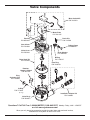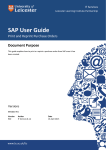Download Morton MCWF Specifications
Transcript
How to install, operate and maintain your Whole Home Water Filtration System Do not return unit to store If you have any questions or concerns when installing, operating or maintaining your Whole Home Water Filtration System, call our toll free number: 1-888-64 WATER (1-888-649-2837) Monday- Friday, 8 AM - 9 PM EST or visit www.systemsaver.com When you call, please be prepared to provide the model, date code and serial number of your product, located on the rating decal on back of the cover. System tested and certified by NSF International against NSF/ANSI Standard 42. See performance data sheet for details. Installation and Operation Manual Model MCWF Printed on recycled paper 7310812 (Rev. A 5/19/09) TABLE OF CONTENTS Page Specifications & Dimensions . . . . . . . . . . . . . . . . . . . . . . . . . . . . . . . . . . . . . . . . . . . . . . . . . . . . . . . . . . . . . . . . . . . 3 Inspect Shipment . . . . . . . . . . . . . . . . . . . . . . . . . . . . . . . . . . . . . . . . . . . . . . . . . . . . . . . . . . . . . . . . . . . . . . . . . . . . 4 Before You Start . . . . . . . . . . . . . . . . . . . . . . . . . . . . . . . . . . . . . . . . . . . . . . . . . . . . . . . . . . . . . . . . . . . . . . . . . . . . 5 How a Whole Home Water Filtration System Works . . . . . . . . . . . . . . . . . . . . . . . . . . . . . . . . . . . . . . . . . . . . . . . . 5 Installation Requirements . . . . . . . . . . . . . . . . . . . . . . . . . . . . . . . . . . . . . . . . . . . . . . . . . . . . . . . . . . . . . . . . . . . . 6-8 Installation Instructions . . . . . . . . . . . . . . . . . . . . . . . . . . . . . . . . . . . . . . . . . . . . . . . . . . . . . . . . . . . . . . . . . . . . . 9-10 Start Up Procedure . . . . . . . . . . . . . . . . . . . . . . . . . . . . . . . . . . . . . . . . . . . . . . . . . . . . . . . . . . . . . . . . . . . . . . . . . 11 Programming the Whole Home Water Filtration System . . . . . . . . . . . . . . . . . . . . . . . . . . . . . . . . . . . . . . . . . . . . 12 Customizing Features / Options . . . . . . . . . . . . . . . . . . . . . . . . . . . . . . . . . . . . . . . . . . . . . . . . . . . . . . . . . . . . . 13-14 Care of Your Whole Home Water Filtration System . . . . . . . . . . . . . . . . . . . . . . . . . . . . . . . . . . . . . . . . . . . . . . . . 15 Troubleshooting . . . . . . . . . . . . . . . . . . . . . . . . . . . . . . . . . . . . . . . . . . . . . . . . . . . . . . . . . . . . . . . . . . . . . . . . . 16-17 Whole Home Water Filtration System Components . . . . . . . . . . . . . . . . . . . . . . . . . . . . . . . . . . . . . . . . . . . . . 18-19 MORTON RESIDENTIAL WARRANTY Morton guarantees, to the original owner, that: For a period of ten (10) years from date of purchase, the fiberglass filtration media tank will not rust, corrode, leak, burst, or in any other manner, fail to perform its proper functions; and that For a period of one (1) year after installation, all other parts will be free of defects in material and workmanship and will perform their normal functions. If, during such respective period, a part proves to be defective, Morton will ship a replacement part, directly to your home, without charge. Labor necessary to maintain this product is not covered by the product warranty. If you have questions regarding a Morton product, need assistance with installation or troubleshooting, wish to order a part or report a warranty issue, we are just a phone call away. Simply dial 1-888-64 WATER (1-888649-2837) for assistance, or visit www.systemsaver.com. This Whole Home Water Filtration System is manufactured for Morton, P.O. Box 25290, Woodbury, MN 551250290 General Provisions The above warranties are effective provided the Whole Home Water Filtration System is operated at water pressures not exceeding 125 psi, and at water temperatures not exceeding 120°F; provided further that the Whole Home Water Filtration System is not subject to abuse, misuse, alteration, neglect, freezing, accident or negligence; and provided further that the Whole Home Water Filtration System is not damaged as the result of any unusual force of nature such as, but not limited to, flood, hurricane, tornado or earthquake. Morton is excused if failure to perform its warranty obligations is the result of strikes, government regulation, materials shortages, or other circumstances beyond its control. *THERE ARE NO WARRANTIES ON THE WHOLE HOME WATER FILTRATION SYSTEM BEYOND THOSE SPECIFICALLY DESCRIBED ABOVE. ALL IMPLIED WARRANTIES, INCLUDING ANY IMPLIED WARRANTY OF MERCHANTABILITY OR OF FITNESS FOR A PARTICULAR PURPOSE, ARE DISCLAIMED TO THE EXTENT THEY MIGHT EXTEND BEYOND THE ABOVE PERIODS. THE SOLE OBLIGATION OF MORTON UNDER THESE WARRANTIES IS TO REPLACE OR REPAIR THE COMPONENT OR PART WHICH PROVES TO BE DEFECTIVE WITHIN THE SPECIFIED TIME PERIOD, AND MORTON IS NOT LIABLE FOR CONSEQUENTIAL OR INCIDENTAL DAMAGES. NO MORTON DEALER, AGENT, REPRESENTATIVE, OR OTHER PERSON IS AUTHORIZED TO EXTEND OR EXPAND THE WARRANTIES EXPRESSLY DESCRIBED ABOVE. Some states do not allow limitations on how long an implied warranty lasts or exclusions or limitations of incidental or consequential damage, so the limitations and exclusions in this warranty may not apply to you. This warranty gives you specific legal rights, and you may have other rights which vary from state to state. This warranty applies to consumer-owned installations only. 2 Morton® Installation & Operation Manual Specifications & Dimensions Model MCWF Rated Service Flow Rate Pressure Drop at Rated Service Flow Pressure Drop at 9.6 gpm Water Pressure Limits (minimum / maximum) Water Temperature Limits (minimum / maximum) Drain Flow Rate 0.50 0.75 Rated Capacity at Chlorine Concentration** of: 1.0 1.5 2.0 6.0 gpm 10 psig 15 psig* 30 - 125 psi 40 - 120 °F 3.4 gpm ppm ppm ppm ppm ppm Sediment Removal with 30-40 micron particle size Sediment Removal with 40-50 micron particle size 2,280,000 1,520,000 1,140,000 760,000 570,000 gal.* gal.* gal.* gal.* gal.* 95% or more 99% or more * From independent laboratory test data. ** Typical residential chlorine concentration is 0.5 to 1.0 ppm. 12-1/8" 12-1/8” IN IN 13-1/2" 13-1/2” 3-3/8" 3-3/8” OUT OUT TOP VIEW TOP VIEW IN OUT IN – - OUT 36-1/8” 36-1/8" 27-5/8” 27-5/8" SIDE VIEW SIDE VIEW FRONT VIEW FRONT VIEW FIG. 1 Questions? Call Toll Free 1-888-64 WATER (1-888-649-2837) Monday- Friday, 8 AM - 9 PM EST or visit www.systemsaver.com When you call, please be prepared to provide the model, date code and serial number, located on the rating decal on back of the cover. Morton® Installation & Operation Manual 3 Inspect Shipment The parts required to assemble and install the Whole Home Water Filtration System are included with the unit. Thoroughly check the Whole Home Water Filtration System for possible shipping damage and parts loss. Also inspect and note any damage to the shipping carton. Remove and discard (or recycle) all packing materials. To avoid loss of small parts, we suggest you keep the small parts in the parts bag until you are ready to use them. Packing List Bypass Valve Installation Adaptors 10 ft. Drain Hose Hose Clamps Adaptor Elbow Clips (including 1 spare) FIG. 2 Do not return the Whole Home Water Filtration System to store. If you have any questions, or there are missing parts or damage, please call Toll Free 1-888-64 WATER (1-888-649-2837) Monday - Friday, 8 am - 9 pm EST. When you call, please be prepared to provide the model, date code and serial number, found on the rating decal on back of the cover. For more installation or service information, visit www.systemsaver.com. 4 Morton® Installation & Operation Manual Before You Start Use care when handling the Whole Home Water Filtration System. Do not turn upside down, drop, or set on sharp protrusions. The Whole Home Water Filtration System has a maximum allowable inlet water pressure of 125 psi and a minimum of 30 psi. If daytime pressure is over 80 psi, nighttime pressure may exceed the maximum. Use a pressure reducing valve if necessary (Adding a pressure reducing valve may reduce the flow.). If your home is equipped with a back flow preventer, an expansion tank must be installed in accordance with local codes and laws. The Whole Home Water Filtration System works on 24 volt, 60 Hz electrical power only, supplied by a direct plugin transformer (included). Be sure to use the included transformer and plug it into a nominal 120V, 60 cycle household outlet that is properly protected by an overcurrent device such as a circuit breaker or fuse. If transformer is replaced, use only UL, CUL or CSA approved Class 2 transformer with the following specifications: Input: 120 VAC, 60 Hz, 13.5 W Output Voltage: 24 VAC Output Current: 400 mA Do not use the Whole Home Water Filtration System with water that is microbiologically unsafe or of unknown quality without adequate disinfection before or after the system. European Directive 2002/96/EC requires all electrical and electronic equipment to be disposed of according to Waste Electrical and Electronic Equipment (WEEE) requirements. This directive or similar laws are in place nationally and can vary from region to region. Please refer to your state and local laws for proper disposal of this equipment. In the state of Massachusetts: The Commonwealth of Massachusetts plumbing code 248-CMR shall be adhered to. A licensed plumber shall be used for this installation. How a Whole Home Water Filtration System Works Normal Operation During normal operation water enters the Whole Home Water Filtration System and flows through several filtration processes where tastes, odors and sediment are reduced. Clean Rinse Cycle A Clean Rinse cycle will automatically be initiated based on how the controller has been programmed. The Clean Rinse cycle lifts and expands the media bed to rejuvenate the media and then repacks the bed for continued use. During the Clean Rinse cycle, dirt, sediment, etc. are flushed from the Whole Home Water Filtration System down the drain. Applications for a Whole Home Water Filtration System Do not use the Whole Home Water Filtration System with water that is microbiologically unsafe or of unknown quality without adequate disinfection before or after the system. The Whole Home Water Filtration System may not be an effective treatment method for water sources with a hydrogen sulfide problem (rotten egg odor or taste) If your water has hydrogen sulfide, contact a water treatment expert or call 1-888-64 WATER. The Whole Home Water Filtration System will not remove iron and is not intended to replace iron treatment equipment. Although the Whole Home Water Filtration System has sediment filter capabilities, additional sediment filtration may be needed in problem water applications. Morton® Installation & Operation Manual 5 Installation Requirements Location Requirements The Whole Home Water Filtration System works on 24 volt, 60 Hz electrical power only, supplied by a direct plug-in transformer (included). Provide an electrical outlet in accordance with NEC and local codes. Consider the following when selecting an installation location for the Whole Home Water Filtration System. Do not operate the Whole Home Water Filtration System where freezing temperatures occur. Do not attempt to treat water over 120ºF. Freezing temperatures or hot water damage voids the warranty. Do not install the Whole Home Water Filtration System on a hot water line (See Figure 3, below). To condition all water in the home, install the Whole Home Water Filtration System close to the water supply inlet, and before all other plumbing connections, except outside water pipes. Avoid installing in direct sunlight. Excessive sun heat may cause distortion or other damage to nonmetallic parts. Install the Whole Home Water Filtration System between the home’s incoming water supply and the water softener, if one is being used (See Figure 3). A nearby drain is needed to carry away Clean Rinse discharge water. Use a floor drain, laundry tub, sump, standpipe, or other options (check your local codes). See "Air Gap Requirements" and "Valve Drain Requirements" sections. If a drain is not available, it is still possible to operate the Whole Home Water Filtration System in a manual Clean Rinse mode. See “Operating in Manual Clean Rinse Mode.” The automatic Clean Rinse must be disabled if the Whole Home Water Filtration System will not be connected to a drain (See Page 7). The Proper Order To Install Water Treatment Equipment Untreated Water to Outside Faucets Cold Water to House Hot Water to House City Water Supply Optional Sediment Filter Water Heater Water Softener Whole Home Water Filtration System Pressure Tank OR Well Water Supply Well Pump FIG. 3 6 Morton® Installation & Operation Manual Installation Requirements Plumbing Codes Valve Drain Requirements All plumbing must be completed in accordance with national, state and local plumbing codes. Using the flexible drain hose (included), measure and cut to the length needed. Flexible drain hose is not allowed in all localities (check your plumbing codes). If local codes do not allow use of a flexible drain hose, a rigid valve drain run must be used. Purchase a compression fitting (1/4 NPT x 1/2 in. minimum tube) and 1/2" tubing from your local hardware store. Plumb a rigid drain as needed (see Figure 4, below). In the state of Massachusetts: The Commonwealth of Massachusetts plumbing code 248-CMR shall be adhered to. A licensed plumber shall be used for this installation. Air Gap Requirements A drain is needed for Clean Rinse discharge water. A floor drain, close to the Whole Home Water Filtration System, is preferred. A laundry tub, standpipe, etc. are other drain options. Secure valve drain hose in place. Leave an air gap of 1-1/2” between the end of the hose and the drain. This gap is needed to prevent backflow of sewer water into the Whole Home Water Filtration System . Do not put the end of the drain hose into the drain. NOTE: Avoid drain hose runs longer than 30 feet. Make the valve drain line as short and direct as possible. It is recommended that the Whole Home Water Filtration System be installed near a drain. However, if a drain is not available, it is still possible to operate the Whole Home Water Filtration System in a manual Clean Rinse mode. See “Operating in Manual Clean Rinse Mode” section. The automatic Clean Rinse function must be disabled if the Whole Home Water Filtration System will not be connected to a drain. Connecting Valve to Drain SUBSTITUTING RIGID DRAIN LINE Drain Fitting 1/4 NPT Threads Barbs Hose Clamp 1/2” Outside Dia. Copper Tube (not included) Clip To drain point other than floor drain. Support tubing in place as needed. Valve Drain Hose Install adaptor elbow using hose clamp. Aim nozzle down toward center of drain Tie or wire tubing in place Cut barbs from drain fitting (pull clip to remove fitting from valve) Comp Fitting. 1/4 NPT x 1/2” O.D. Tube (not included) 1-1/2” air gap 1-1/2” air gap 1-1/2” air gap Drain grate with 1” dia. hole in center LAUNDRY TUB FLOOR DRAIN Morton® Installation & Operation Manual STANDPIPE FIG. 4 7 Installation Requirements Inlet - Outlet Plumbing Options 3 Valve Bypass Always install either a single bypass valve (provided) to the contractor/plumber-supplied plumbing, as shown in Figure 7 OR if desired, a 3 valve bypass system (parts not included) can be installed, as shown in Figure 6. Bypass valves allow you to turn off water to the Whole Home Water Filtration System for maintenance if needed, but still have water in house pipes. Use either: Copper pipe Threaded pipe PEX (Crosslinked Polyethylene) pipe CPVC plastic pipe Other pipe approved for use with potable water IMPORTANT: Do not solder with plumbing attached to installation adapters and single valve bypass. Soldering heat will damage the adapters and valve. Whole Home Water Filtration System OUTLET Whole Home Water Filtration System Connecting Plumbing to Valve OUT IN 1” NPT Sweat Adapter (2) (not included) Use teflon tape, pipe joint compound or both Cross Over FIG. 6 INLET In what direction does the water flow? 1” NPT Adapter Be sure to plan piping so water flow is to the Whole Home Water Filtration System valve INLET. Plan a crossover if flow is from left to right. Main Wate r 2 of each included Clip Pipe Valve Inlet Bypass Valve OUT Treated Water from Valve OUTLET IN Use teflon tape, pipe joint compound or both Untreated Water to Valve INLET 1” NPT Sweat Adapter (2) (not included) Clip 1” NPT Adapter To Whole Home Water Filtration System 8 Valve Inlet FIG. 5 Morton® Installation & Operation Manual 2 of each included FIG. 7 Installation Instructions Level if Necessary Step 1. Turn Off Water Supply 1. Close the main water supply valve, near the well pump or water meter. 2. Open all faucets to drain water from the house pipes. NOTE: Be sure not to drain water from the water heater, as damage to the water heater elements could result. Step 2. Move the Whole Home Water Filtration System into Place 1. Move the Whole Home Water Filtration System into installation position. Set it on a level surface. If needed, place the unit on a section of plywood, a minimum of 5/8” thick. Then place shims under the plywood to level the Whole Home Water Filtration System (see Figure 8). Plywood Shim(s) FIG. 8 Step 3. Complete Inlet and Outlet Plumbing Measure, cut, and loosely assemble pipe and fittings from the main water pipe to the inlet and outlet ports of the water softener valve. Be sure to keep fittings fully together, and pipes squared and straight. Be sure hard water supply pipe goes to the water softener valve inlet side. NOTE: Inlet and outlet are marked on the water softener valve. Trace the water flow direction to be sure hard water is to inlet. IMPORTANT: Be sure to fit, align and support all plumbing to prevent putting stress on the water softener valve inlet and outlet. Undue stress from misaligned or unsupported plumbing may cause damage to the valve. Ground Wire Clamp (2) Complete the inlet and outlet plumbing for the type of pipes you will be using. Step 4. Cold Water Pipe Grounding CAUTION: The house cold water pipe (metal only) is often used as a ground for the house electrical system, The 3-valve bypass type of installation, shown in Figure 6, will maintain ground continuity. If you use a plastic bypass valve at the unit, continuity is broken. To restore the ground, do the following: FIG. 9 1. Install a #4 copper wire across the removed section of main water pipe, securely clamping it at both ends (See Figure 9) - parts not included. NOTE: Check local plumbing and electrical codes for proper installation of the ground wire. The installation must conform to them. In Massachusetts, plumbing codes of Massachusetts shall be conformed to. Consult with your licensed plumber. Morton® Installation & Operation Manual 9 Installation Instructions Single Bypass Valve Step 5. Install Valve Drain Hose NOTE: See valve drain options on page 7. 1. Measure, cut to needed length and connect the 3/8" drain line (provided) to the Whole Home Water Filtration System valve drain fitting (See Figure 10). Use a hose clamp to hold the hose in place. Drain Line Connection IMPORTANT: If codes require a rigid drain line see “Valve Drain requirements" section. 2. Run the drain hose or copper tubing to the floor drain. Secure drain hose. This will prevent the drain line from “whipping'' during Clean Rinse cycles. See “Air Gap Requirements" section. Pull handle OUT for normal operation Push handle IN for BYPASS Step 6. Test for Leaks 1. Make sure the single bypass valve (or 3 valve bypass, if installed) is in the bypass position, with the handle pushed in (See Figure 10). 2. Fully open the main water supply valve. 3. Briefly open a faucet in the house to refill the plumbing with water. 4. Place the bypass valve(s) in normal operation position, with the handle pulled out (See Figure 10). 5. Check for leaks at all the plumbing connections you made. IMPORTANT: Start up procedure must be run prior to using any filtered water. Follow the instructions below and on Page 11. Step 7. Turn On the Whole Home Water Filtration System During installation, the Whole Home Water Filtration System wiring may be moved or jostled from place. Check to be sure all leadwire connectors are secure on the back of the electronic board and be sure all wiring is away from the valve gear and motor area, which rotates during Clean Rinse cycles. 1. Plug the Whole Home Water Filtration System’s transformer into an electrical outlet that is not controlled by a switch. 2. In the display, the words “PRESENT TIME” appear and 12:00 PM begins to flash. Set the clock according to the “Set Time of Day” section on Page 12. 3. Run the start up procedure, as detailed on Page 11. 10 Morton® Installation & Operation Manual FIG. 10 Start Up Procedure IMPORTANT: Run the start up cycle immediately after completing installation, before using any water in the home. The filtration media in this Whole Home Water Filtration System contains a small number of harmless activated carbon particles generated during shipping that are small enough to exit the system with water flow. It is normal for these particles to cause a temporary discoloration of the water coming out of the system. To avoid discolored water at your home’s faucets the system’s start up cycle should be initiated to rinse the particles and any discolored water down the drain. If the Whole Home Water Filtration System is used without first running the start up cycle, you will notice that the water will temporarily have a gray color until the particles have exited the system. To Initiate the start up cycle: 1. Make sure the drain hose is attached to the Whole Home Water Filtration System and the other end is secured over a drain (see “Install Valve Drain Hose” on Page 10). 2. Make sure bypass valve is in the “service” (open or filtered water) position and the home’s water supply is turned on. 3. Press and hold the CLEAN button to initiate the start up cycle. The button can be released when you hear the valve changing position and “RECHARGE NOW” flashes in the display. During the start up cycle: Throughout the start up cycle you will hear the valve changing position and notice the flow of water to drain starting and stopping. The start up cycle will take approximately 20 minutes. Avoid using water during this time. Do not set the time of day or press other buttons during the start up cycle, as this will interrupt the start up cycle. Do not unplug the transformer during the start up cycle. If the start up cycle is interrupted, it should be initiated again and allowed to run to completion. After the start up cycle: Once the start up procedure completes successfully, it cannot be initiated a second time. The Whole Home Water Filtration System will automatically return to the normal operation position. Once the start up cycle has run, a faucet in the home should be opened and water allowed to run for 10 minutes at the system’s rated flow. If, after running the start up cycle, the water still appears discolored, manually run Clean Rinse cycles (See Page 12) until the water is clear. If the time of day was not set before the start up cycle, set it now (See Page 12). Check the new plumbing connections and joints once more for leaks. Questions? Call Toll Free 1-888-64 WATER (1-888-649-2837) Monday- Friday, 8 AM - 9 PM EST or visit www.systemsaver.com When you call, please be prepared to provide the model, date code and serial number, found on the rating decal, typically located inside the faceplate cover, near the back. Morton® Installation & Operation Manual 11 Programming the Whole Home Water Filtration System Display UP button DOWN button PROGRAM button CLEAN button When the transformer is plugged into the electrical outlet, a model code and a test number (example: J1.4), begin to flash in the faceplate display. Then, 12:00 PM and the words “PRESENT TIME" begin to flash. FIG. 11 Start a Clean Rinse Cycle To manually start a Clean Rinse cycle, press and hold the CLEAN button for a few seconds, until “RECHARGE NOW” flashes in the display. NOTE: If “- - - -” shows in the display, press the UP or DOWN button until the model code “CF 8” shows in the display. Then, press the PROGRAM button to set, and change to the flashing “PRESENT TIME" display. FIG. 13 Set Time of Day If the words “PRESENT TIME" do not show in the display, press the PROGRAM button until they do. 1. Press the UP or DOWN buttons to set the present time. Up moves the display ahead; down sets the time back. Be sure AM or PM is correct. FIG. 12 NOTE: Press buttons and quickly release to slowly advance the display. Hold the buttons down for fast advance. 2. Press the PROGRAM button a few times, until the time appears on the display, but is not flashing. 12 Questions? Call Toll Free 1-888-64 WATER (1-888-649-2837) Monday- Friday, 8 AM - 9 PM EST or visit www.systemsaver.com When you call, please be prepared to provide the model, date code and serial number, located on the rating decal on back of the cover. Morton® Installation & Operation Manual Customizing Features / Options Set Number of Days Between Clean Rinse Cycles By default the Whole Home Water Filtration System will automatically initiate a Clean Rinse every 14 days. This should be sufficient for most applications. To change the number of days between Clean Rinse cycles: 1. Press the PROGRAM button until “RECHARGE” is shown in the display. Set Length of Clean Rinse By default the Whole Home Water Filtration System’s Clean Rinse cycle will consist of a 2 minute backwash followed by a 1 minute fast rinse. This should be sufficient for most applications. Increasing the length of Clean Rinse time will increase the amount of water flushed to drain during each Clean Rinse cycle, therefore, these times should only be increased when necessary. To change the length of the backwash part of the Clean Rinse cycle: 1. Press and hold the PROGRAM button for a few seconds, until the “000--” screen appears, as shown in Figure 16. FIG. 14 2. Press the UP or DOWN buttons to set the number of days between Clean Rinse cycles (from 1 to 99). 3. Press the PROGRAM button again when complete. FIG. 16 2. Press the PROGRAM button once, so “bA TIME” appears in the display. Set Clean Rinse Time By default the Whole Home Water Filtration System will Clean Rinse at 1:00 a.m. To change the Clean Rinse start time: 1. Press the PROGRAM button until “RECHARGE TIME” is shown in the display. FIG. 17 3. Press the UP or DOWN buttons to set the length of backwash in minutes. 4. Press the PROGRAM button again when complete. FIG. 15 To change the length of the fast rinse part of the Clean Rinse cycle: 2. Press the UP or DOWN buttons to set the Clean Rinse time. Be sure AM or PM is correct. 1. Press and hold the PROGRAM button for a few seconds, until the “000--” screen appears, as shown in Figure 16. 3. Press the PROGRAM button again when complete. 2. Press the PROGRAM button twice, so “Fr TIME” appears in the display. FIG. 18 3. Press the UP or DOWN buttons to set the length of fast rinse in minutes. 4. Press the PROGRAM button again when complete. Morton® Installation & Operation Manual 13 Customizing Features / Options Operating in Manual Clean Rinse Mode Clean Rinse cycles will run automatically, unless the automatic Clean Rinse function has been disabled. If this function has been disabled, it will be necessary to manually initiate any Clean Rinse cycles. It is recommended that a Clean Rinse cycle should be run at least once each month, or more frequently if necessary. RE-ENABLING AUTOMATIC CLEAN RINSE To return the Whole Home Water Filtration System to its automatic Clean Rinse function: 1. Press and immediately release the CLEAN button. 2. The flashing “VAC” on the display should be replaced by the normal time of day screen, as shown in Figure 21. A manual Clean Rinse mode may be used when a drain (required for automatic Clean Rinse) is not available. However, it is recommended that automatic Clean Rinse be used if the drain requirements can be met. FIG. 21 IMPORTANT: During the Clean Rinse cycle, whether manually or automatically initiated, water will flow from the valve drain port. If a permanent drain line has not been installed, provisions must be made for the drain flow prior to initiating a Clean Rinse cycle. DISABLING AUTOMATIC CLEAN RINSE To disable the automatic Clean Rinse function: 1. Press and immediately release the CLEAN button (pressing and holding the button a few seconds would initiate a Clean Rinse cycle). 2. “VAC” should flash in the display, as shown in Figure 19, indicating that the Whole Home Water Filtration System is in the manual Clean Rinse mode (the automatic Clean Rinse function has been disabled). Power Outage Memory FIG. 19 MANUALLY STARTING A CLEAN RINSE CYCLE To manually start a Clean Rinse cycle: 1. Press and hold the CLEAN button for a few seconds, until “RECHARGE NOW” flashes in the display, as shown in Figure 20. FIG. 20 2. When the Clean Rinse cycle is complete, the Whole Home Water Filtration System will remain in the manual Clean Rinse mode. 14 If electrical power to the Whole Home Water Filtration System is lost, “memory'' built into the controller circuitry will keep all settings for up to eight hours. While the power is out, the display is blank and the Whole Home Water Filtration System will not Clean Rinse. When electrical power is restored, you have to reset the time of day only if the display is flashing. The Clean Rinse TIME never requires resetting unless a change is desired. Even if the clock is incorrect after a long power outage, the Whole Home Water Filtration System works as it should to keep your water treated. However, Clean Rinse cycles may occur at the wrong time of day until you reset the clock to the correct time of day. NOTE: If the Whole Home Water Filtration System was in a Clean Rinse cycle when power was lost, it will now finish the cycle. Morton® Installation & Operation Manual Care of Your Whole Home Water Filtration Vacations and Extended Periods of No Water Use Protect the Whole Home Water Filtration System from Freezing If your Whole Home Water Filtration System will not be used for an extended period of time (several months), please follow one of these recommendations: If the Whole Home Water Filtration System is installed where it could freeze (summer cabin, lake home, etc.), you must drain all water from it to stop possible freeze damage. To drain the unit: If the water supply to the unit is not turned off, and the automatic Clean Rinse function has not been disabled, then no further actions are required. If the Clean Rinse cycle cannot be automatically run, due to the water supply being shut off, the transformer being unplugged or the automatic Clean Rinse function being disabled, then it is recommended that a minimum of 2 manually initiated Clean Rinse cycles be performed when the system is placed back into operation (see Start a Clean Rinse Cycle section on Page 12). In any installation where there is a possibility of freezing, the Whole Home Water Filtration System should be disconnected and the water drained (see Protect the Whole Home Water Filtration System from Freezing section). 1. Close the shut-off valve on the house main water pipe, near the water meter or pressure tank. 2. Open a faucet in the filtered water pipes to vent pressure in the unit. 3. Move the stem in the single bypass valve to bypass. Close the inlet and outlet valve in a 3 valve bypass system, and open the bypass valve. If you want water in the house pipes again, reopen the shut-off valve on the main water pipe. 4. Unplug the transformer at the wall outlet. Remove the cover. Take off the drain hose if it will interfere with moving the Whole Home Water Filtration System into position over the drain. 5. Remove the large holding clips at the Whole Home Water Filtration System inlet and outlet. Separate the unit from the plastic installation adaptors, or from the bypass valve. 6. Lay a piece of 2 inch thick board near the floor drain. 7. Move the Whole Home Water Filtration System close to the drain. Slowly and gently, tip it over until the rim rests on the wood block with the inlet and outlet over the drain. Do not allow the unit’s weight to rest on the inlet and outlet fittings or they may break. 8. Tip the bottom of the Whole Home Water Filtration System up a few inches and hold until all water has drained. Leave the unit laying like this until you are ready to use it. Plug the inlet and outlet with clean rags to keep dirt, bugs, etc. out. Drain all Water from Whole Home Water Filtration System Wood Block Floor Drain FIG. 22 Morton® Installation & Operation Manual 15 Troubleshooting PROBLEM Water has black or gray color Low water pressure at house faucets CAUSE (NEW SYSTEM) Start up procedure has not been completed (NOT A NEW SYSTEM) Normal abrasion of filtration media Sediment filter screen is clogged Filtration media pores are blocked Water has objectionable taste and/or odor System is in bypass Filtration media pores are blocked No water flow to drain during Clean Rinse cycle Clean Rinse cycle does not run automatically Clean Rinse cycle does not run at the programmed time of day Steady beeping from electronic control Error Code E1, E3 or E4 appears Error Code E5 appears CORRECTION Run start up procedure (See Page 11) or run consecutive Clean Rinse cycles (See Page 12) until water color returns to normal. Manually initiate a Clean Rinse cycle (See Page 12). Manually initiate a Clean Rinse cycle (See Page 12). If the filter screen is frequently plugging, it may be necessary to adjust the frequency of Clean Rinse cycles or add a sediment filter upstream (See Figure 3 on Page 6). Manually initiate a Clean Rinse cycle (See Page 12). If the filtration media pores are frequently blocking, it may be necessary to increase the frequency of Clean Rinse cycles. Move bypass valve(s) to normal operating (nonbypass) position. Manually initiate a Clean Rinse cycle (See Page 12). Drain flow control is plugged If the filtration media pores are frequently blocking, it may be necessary to increase the frequency of Clean Rinse cycles. Move bypass valve(s) to normal operating (nonbypass) position. Clean drain flow control (See Page 17). Drain hose is plugged or kinked Straighten drain hose. Transformer is unplugged from wall electrical outlet (display will be blank) If display reads “VAC”, then Clean Rinse function has been disabled If display is blank, transformer may be unplugged from wall electrical outlet If time display is flashing, then a long power loss caused the clock to lose its time setting Electronic control board is wet Check for loss of power and correct. Fault in wiring harness or connections to position switch Fault in switch Replace wiring harness or connection to position switch (See parts list at end of this manual). Replace switch (See parts list at end of this manual). Fault in valve causing high torque Replace rotor/seal kit (instructions included with kit). Motor inoperative Replace motor (instructions included with motor) Electronic control Replace electronic control board (PWA) (instructions included with PWA). System is in bypass Press and release the CLEAN button until display no longer reads “VAC”. Check for loss of power. Reset the clock to the correct time of day (See Page 12). Allow 48 hours for board to dry, or use blow dryer. Need help troubleshooting? Call Toll Free 1-888-64 WATER (1-888-649-2837) Monday- Friday, 8 AM - 9 PM EST or visit www.systemsaver.com When you call, please be prepared to provide the model, date code and serial number, located on the rating decal on back of the cover. 16 Morton® Installation & Operation Manual Troubleshooting Procedure for removing error code from display: 1. Unplug transformer from electrical outlet. 2. Correct problem. 3. Plug in transformer. 4. Wait 6 minutes. The error code will return if the problem was not corrected. Assistance from customer service may be needed with the following: PROBLEM Water running to the drain (while unit is not in the Clean Rinse cycle) Filter media in household plumbing CAUSE CORRECTION Inner valve defect causing leak Replace seals and rotor Crack in distributor or riser tube Replace distributor or riser tube. Removing Drain Fitting to Clean Flow Control Cleaning the Drain Flow Control This procedure is not required if the Whole Home Water Filtration System is operating normally. It should be performed only if a problem with lack of water flow to drain is encountered, as detailed in the troubleshooting table on Page 16. 1. Remove the clip holding the drain fitting into the valve (See Figure 23). Clip Drain Hose Flow Control Hose Clamp 2. Remove the drain fitting from the valve 3. Clear any obstruction. 4. Reinstall the drain fitting into the valve. Drain Fitting 5. Reinstall the clip to secure the drain fitting in the valve. FIG. 23 Need help troubleshooting? Call Toll Free 1-888-64 WATER (1-888-649-2837) Monday- Friday, 8 AM - 9 PM EST or visit www.systemsaver.com When you call, please be prepared to provide the model, date code and serial number, located on the rating decal on back of the cover. Morton® Installation & Operation Manual 17 Whole Home Water Filtration System Components Faceplate Decal P/N 7310781 Power Supply Kit P/N 7238426 Cover P/N 7310773 Bypass Valve Kit P/N 7289752 (includes installation adaptors & clips) Drain Tube, 10 ft. P/N 7290509 Electronic Control Board (PWA) Kit P/N 7311020 Valve Assembly P/N 7289508 See page 19 for parts Tube Adaptor Elbow P/N 1103200 Mineral Tank Assembly P/N 7311038 (includes media & outer shroud) Questions? Call Toll Free 1-888-64 WATER (1-888-649-2837) Monday- Friday, 8 AM - 9 PM EST or visit www.systemsaver.com When you call, please be prepared to provide the model, date code and serial number, located on the rating decal on back of the cover. 18 Morton® Installation & Operation Manual Valve Components Motor Switch Kit P/N 7285910 Motor Plate P/N 7231385 Drain Clip P/N 7142942 Bearing P/N 0503288 Cam & Gear P/N 7284964 Tubing Clamp P/N 0900431 Valve Cover P/N 7085263 Drain Adaptor P/N 7024160 O-Ring P/N 7170327 Rotor / Seal Kit P/N 7238468 Flow Plug P/N 7290410 Retainer, Nozzle & Venturi P/N 7081201 Plug, Aspirator Port P/N 7100940 O-Ring P/N 7170319 (2 req.) Installation Adaptor Kit P/N 7280203 Valve Body P/N 7082053 Questions? Call Toll Free 1-888-64 WATER (1-888-649-2837) Monday- Friday, 8 AM - 9 PM EST or visit www.systemsaver.com When you call, please be prepared to provide the model, date code and serial number, located on the rating decal on back of the cover. Morton® Installation & Operation Manual 19