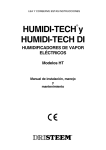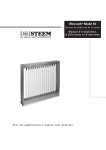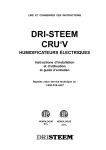Download DriSteem Vapor-logic3 Installation manual
Transcript
Vapor-logic® 3 to Vapor-logic4 A daptor Boa rd Installation Manual Wa r n i n g s a n d c a u t i o n s Wa r n i n g s a n d c a u t i o n s WA R N I N G Indicates a hazardous situation that could result in death or serious injury if instructions are not followed. CAUTION Indicates a hazardous situation that could result in damage to or destruction of property if instructions are not followed. mc_051508_1145 WA R N I N G Read all warnings and instructions This page provides important safety instructions; it is intended to supplement — not replace — the humidifier's Installation, Operation, and Maintenance Manual (IOM). Read the IOM that was provided with the humidifier before performing service or maintenance procedures on any part of the system. Failure to follow all warnings and instructions could produce the hazardous situations described here and in the IOM, resulting in property damage, personal injury, or death. If the IOM is missing, go to http://www.dristeem.com/ds_lit.jsp to download a replacement. mc_071608_0910 Hot surfaces and hot water Steam humidification systems have extremely hot surfaces, and water in tanks, electrode cylinders, steam pipes, and dispersion assemblies can be as hot as 212 °F (100 °C). To avoid severe burns, allow the entire humidification system to cool. Follow the cool-down procedure in the humidifier's IOM before performing service or maintenance procedures on any part of the system. mc_071608_0911 Shut down the energy source Before performing service or maintenance procedures on any part of the humidification system, verify that all energy sources are off. Energy sources can be electricity, gas, steam, or hot liquid. Failure to shut down the energy source could result in carbon monoxide poisoning, fire, explosion, electrical shock, and other hazardous conditions. These hazardous conditions could cause property damage, personal injury, or death. Contact with energized circuits can cause property damage, severe personal injury or death as a result of electrical shock or fire. Do not remove the shroud/cover, electrical panel cover/door, access panels, or heater terminal cover until electrical power is disconnected. Follow the shutdown procedure in the humidifier's IOM before performing service or maintenance procedures on any part of the system. mc_050808_1551 Page ii • DRI-STEEM Vapor-logic3 to Vapor-logic4 Adaptor Board Installation Manual Ta b l e o f c o n t e n t s Warnings and cautions . . . . . . . . . . . . . . . . . . . . . . . . . . . . . . . . . ii Tools required: Before beginning the upgrade . . . . . . . . . . . . . . . . . . . . . . . . . . . 2 • Needle nose pliers / wire cutter Parts . . . . . . . . . . . . . . . . . . . . . . . . . . . . . . . . . . . . . . . . . . . . . . . . 2 GTS humidifiers: Board removal and replacement Removing Vapor-logic3, installing Vapor-logic4. . . . . . . . . . . . . Transferring expansion board terminal blocks . . . . . . . . . . . . . . . Keypad/display removal and replacement Indoor GTS. . . . . . . . . . . . . . . . . . . . . . . . . . . . . . . . . . . . . . . . . . . . . GTS with outdoor enclosure. . . . . . . . . . . . . . . . . . . . . . . . . . . . . . . Safety circuit wiring Leave safety circuit wired in series with one alarm. . . . . . . . . . . . Separate safety circuit alarm signals into three alarms. . . . . . . . . • Wire stripper • #2 Phillips screwdriver • 3/16" and 1/8" flat-tip screwdrivers 3 5 • 5/8" nut driver 6 6 8 8 Electric humidifiers: Board removal and replacement Removing Vapor-logic3, installing Vapor-logic4. . . . . . . . . . . . 10 Transferring expansion board terminal blocks . . . . . . . . . . . . . . 12 Keypad/display removal and replacement Vaporstream and CRUV with mounted keypad/display . . . . . . 13 Vaporstream and CRUV with unmounted keypad/display. . . . 13 Vapormist and Humidi-tech. . . . . . . . . . . . . . . . . . . . . . . . . . . . . . 13 Safety circuit wiring. . . . . . . . . . . . . . . . . . . . . . . . . . . . . . . . . . . . . . . . 14 STS humidifiers: Board removal and replacement. . . . . . . . . . . . . . . . . . . . . . . . . . . . . 16 Keypad/display removal and replacement STS with mounted keypad/display. . . . . . . . . . . . . . . . . . . . . . . . . 18 STS with unmounted keypad/display . . . . . . . . . . . . . . . . . . . . . . 18 Safety circuit wiring. . . . . . . . . . . . . . . . . . . . . . . . . . . . . . . . . . . . . . . . 18 All Humidifiers: Start-up and validation Start-up. . . . . . . . . . . . . . . . . . . . . . . . . . . . . . . . . . . . . . . . . . . . . . . . 19 Test outputs. . . . . . . . . . . . . . . . . . . . . . . . . . . . . . . . . . . . . . . . . . . . 19 Test run. . . . . . . . . . . . . . . . . . . . . . . . . . . . . . . . . . . . . . . . . . . . . . . . 19 Vapor-logic4 adaptor board pin descriptions . . . . . . . . . Back cover DRI-STEEM Vapor-logic3 to Vapor-logic4 Adaptor Board Installation Manual • Page 1 Before beginning the upgrade Before beginning the upgrade Before disconnecting power • V erify that the humidifier is operating correctly; check the Vapor‑logic3 display for alarms and messages. • W rite down the Vapor-logic3 configuration string. This may help during start-up and commissioning after upgrading to Vapor‑logic4. See the Vapor-logic3 Installation and Operation manual for details on how to obtain the configuration string. Pa r t s Make sure all parts listed below are included in the Vapor-logic3 to Vapor-logic4 upgrade kit you received. Table 2-1: Vapor-logic3 (VL3) to Vapor-logic4 (VL4) adaptor board kits Part No. 183503-001 CRUV®, GTS®04 indoor, GTS99 indoor, GTS99 outdoor, Humidi-tech®, STS®, Vapormist®, and Vaporstream® No. Description Qty. 1 VL3 to VL4 adaptor board 1 2 Mounting stand-off* for adaptor board 6 3 VL4 keypad/display 1 4 Molex® plug (installed on adaptor board) 2 Do not disconnect wires 5 Jumper for configuring safety alarms 1 Do not disconnect wires from terminal blocks. Terminal blocks connect to pin locations with matching pin numbers (see Figure 2-1). Match numbers to avoid reversing terminal blocks. 6 Field conversion label** 1 7 Ferrite core (required for Humidi-tech humidifier) 1 • If upgrading an outdoor GTS, verify that the new enclosure door is the same height as the old door. Figure 2-1: Matching pin numbers on board and terminal block Part No. 183503-002 GTS04 outdoor with 46.5" (1180 mm) enclosure door height (before March 2007) No. Description Qty. 1 VL3 to VL4 adaptor board 1 2 Mounting stand-off* for adaptor board 6 3 VL4 keypad/display, fan, and bracket 1 4 Molex plug (installed on adaptor board) 2 5 Jumper for configuring safety alarms 1 6 Outdoor enclosure replacement door 1 7 Field conversion label** 1 ® Part No. 183503-003 GTS04 outdoor with 51" (1295 mm) enclosure door height (March 2007 and later) No. Description Qty. 1 VL3 to VL4 adaptor board 1 2 Mounting stand-off* for adaptor board 6 3 VL4 keypad/display, fan, and bracket 1 4 Molex plug (installed on adaptor board) 2 5 Jumper for configuring safety alarms 1 6 Outdoor enclosure replacement door 1 7 Field conversion label** 1 ® * For extra stand-offs, order Part No. 409595. ** For extra labels, order Part No. 800076. Page 2 • DRI-STEEM Vapor-logic3 to Vapor-logic4 Adaptor Board Installation Manual GTS humidifiers: Board removal and replacement Removing Vapor-logic3, installing Vapor-logic4 1. If upgrading an outdoor GTS®, complete Steps 1 through 3 in “GTS with outdoor enclosure” on Page 6 before proceeding. 2. Remove GTS control access panel to access the subpanel, shown in Figure 3-1. 3. Disconnect Vapor-logic3 keypad/display cable and ribbon cables from Vapor-logic3 main board and expansion board(s). Ribbon cables will not be re-used. 4. Torque all terminal block screws to 2.5 in-lb (0.28 N·m) to prevent wires from pulling loose in Step 5. WARNING Shut down humidifier Before performing any maintenance or service procedures, shut off all electrical power to humidifier using field-installed fused disconnect, lock all power disconnect switches in OFF position, and close the gas shut-off valve. 5. Mark location of Vapor-logic3 main board on subpanel by making corner marks on subpanel with felt-tipped marker. 6. Use pliers to pull terminal blocks from Vapor-logic3 main board. Unscrew stand-offs, and remove board and stand-offs (they will not be re-used). 7. Leaving adhesive backing paper on the six nylon stand-offs packaged with Vapor-logic4 adaptor board, push stand-offs into adaptor board mounting holes, as shown in Figure 3-2. Figure 3-1: GTS subpanel Figure 3-2: VL4 adaptor board stand-offs VL3 main board* VL3 GTS expansion boards* * Not re-used Keypad/display Ribbon cables* Top wire channel cable Stand-off Bottom of VL4 adaptor board shown DRI-STEEM Vapor-logic3 to Vapor-logic4 Adaptor Board Installation Manual • Page 3 GTS humidifiers: Board removal and replacement 8. Plug Vapor-logic4 keypad/display cable into Display connection on Vapor-logic4 adaptor board (see Figure 4-1). If present, plug laptop or network cable into Ethernet connection on adaptor board. Figure 4-2: Determining LonTalk interoperability VL3 board LonTalk connections (if no wires, then no LonTalk) 9. If upgrading to Vapor-logic4 without LonTalk® interoperability (see Figure 4-2), skip this Step. If upgrading to Vapor-logic4 with LonTalk interoperability, disconnect wires from Vapor‑logic3 LonTalk pins and land them as instructed in Table 4-1. Table 4-1 Landing LonTalk wires Disconnect wire from this Connect it to this pin on Vapor-logic4 Vapor-logic3 board LonTalk pin adaptor board LON ProtoCessor Module Corner of VL3 main board shown Ground Ground pin P1-2, P2-4, P4-3, P6-3, or P19-3 A P21A B P21B Figure 4-1: Vapor-logic boards VL4 adaptor board (two stacked boards; top board shown) P8 The Vapor-logic4 adapter board pin descriptions are listed in Table 20-1 on the back cover. P7 P6 P5 P4 6 5 T1 T2 T2 T2 T1 T1 P3 4 3 2 1 4 3 P2 P1 33 32 31 30 35 34 1 2 3 4 9 10 8 7 3 2 1 14 15 16 21 22 23 24 17 18 19 20 11 12 13 7 8 9 10 2 3 GTS EXPANSION BOARD 1 GTS 5 P11 VLC 6 1 5 21 22 23 24 VL4 keypad connection (Display connection on bottom board) LON ProtoCessor Module P21B 17 18 19 20 Laptop or network connection (Ethernet connection on bottom board) GTS EXPANSION BOARD 2 VLC EXPANSION P21A 6 7 8 P12 9 10 11 12 13 14 15 P13 P14 18 19 20 21 22 23 24 25 26 27 28 29 P15 P16 P17 P18 P19 VL3 main board B VL3 keypad LonTalk® network A 35 34 LonTalk® 33 32 31 30 EXPANSION T2 T2 T2 T1 T1 1 2 3 4 5 6 7 8 9 10 11 12 13 14 15 16 17 Page 4 • DRI-STEEM Vapor-logic3 to Vapor-logic4 Adaptor Board Installation Manual 18 19 20 21 22 23 24 25 26 27 28 29 GTS humidifiers: Board removal and replacement 10.Make sure subpanel surface is clean and dry. Remove adhesive backing paper from new stand-offs, and press adaptor board into exact location where Vapor-logic3 board was mounted. Figure 5-1: Splitting interlocked terminal blocks 11.Land loose Vapor-logic3 terminal blocks on corresponding pin locations of Vapor-logic4 adaptor board. Notes: Some 4-pin terminal blocks are two interlocked 2-pin blocks that will need to be split. See Figure 5-1. Scrape away any pin hole or screw corrosion before landing terminal blocks on Vapor-logic4 adapter board. Not all Vapor-logic3 wire connections will be used for this upgrade. Cap bare ends of unused wires with wire nuts, and tuck them into wire channel. 12.Cut an 18-gauge, stranded wire long enough to reach terminals T2 and 33 on Vapor-logic4 adaptor board (Figure 5-2). Strip ends of wire, land ends at terminals T2 and 33, and torque terminal screws to 2.5 in-lb (0.28 N·m). 13.Configure either modulating or on-off duct high limit: Figure 5-2: Jumpering terminals T2 and 33 T2 Jumper Top edge of VL4 adaptor board 33 • Modulating: Move Vapor-logic3 terminal block 24/25/26 to Pins 24/25/26 on Vapor-logic4 adapter board. • On-off: Move wire from Vapor-logic3 Pin 26 to Pin 24 of same terminal block. Then move terminal block to Pins 24/25/26 on Vapor-logic4 adapter board. Transferring expansion board terminal blocks Leave the wires in the terminals when transferring the terminal blocks from the Vapor-logic3 expansion board(s) to the Vapor-logic4 adaptor board. Note: To facilitate wire re-routing and provide slack, remove top wire channel cover. Unbundle wires as necessary in channel and in wiring harness leading to burners. GTS humidifiers have one or two Vapor-logic3 expansion boards. If upgrading from Vapor-logic3 with two expansion boards, land terminal blocks from one expansion board at a time. Vapor-logic4 adaptor board pin locations for Vapor-logic3 expansion board terminal blocks are labeled gts expansion board 1 and gts expansion board 2, as shown in Figure 4-1. DRI-STEEM Vapor-logic3 to Vapor-logic4 Adaptor Board Installation Manual • Page 5 GTS humidifiers: Keypad/display removal and replacement Figure 6-1: Keypad/display mounting screws (indoor GTS) Indoor GTS 1. Remove GTS end panel (Figure 6-1) to access keypad/display mounting screws. 2. Remove the four keypad/display mounting screws, and disconnect cable from Vapor-logic3 keypad/display. Vapor-logic3 keypad/ display will not be re-used. 3. Plug cable into Vapor-logic4 keypad/display, position Vapor-logic4 keypad/display over opening, and tighten mounting screws. 4. Replace GTS end panel. GTS with outdoor enclosure Remove end panel for access to keypad/ display mounting screws inside of side panel. OM-1222X Outdoor GTS humidifiers require the following hardware changes to provide clearance for the ventilation fan: 1. Remove outdoor enclosure door that matches height of replacement door shipped with upgrade kit. Screws will be re-used, but not door. 2. Unplug power connection at fan, and remove fan and bracket (Figure 7-1). Fan and bracket will not be re-used. 3. Unclip Vapor-logic3 keypad/display from bracket, unplug cable, and remove bracket. Bracket and Vapor‑logic3 keypad/display will not be re-used. 4. Mount Vapor-logic4 keypad/display, fan, and bracket assembly on subpanel. Use mounting screws provided and existing mounting screw holes (see Figure 7-2). 5. Unclip Vapor-logic4 keypad/display from bracket, plug in cable, and replace keypad/display on bracket. 6. Connect fan power using plug from Step 2, above. 7. Replace outdoor enclosure door with new door shipped with upgrade kit. Re-use screws from Step 1. Page 6 • DRI-STEEM Vapor-logic3 to Vapor-logic4 Adaptor Board Installation Manual GTS humidifiers: Keypad/display removal and replacement Figure 7-1: VL3 keypad/display, fan, and brackets (outdoor GTS) Remove fan and bracket assembly Remove VL3 keypad/display and bracket assembly GTS04PNLASM-50view Figure 7-2: VL4 keypad/display, fan, and bracket assembly (outdoor GTS) Install VL4 keypad/display, fan, and bracket assembly Mounting screws (use existing holes) GTS04PNLASM-50_testwVL4view DRI-STEEM Vapor-logic3 to Vapor-logic4 Adaptor Board Installation Manual • Page 7 GTS humidifiers: Safety circuit wiring Leave safety circuit wired in series with one alarm 1. Make sure gray-handled jumper supplied with upgrade kit is inserted into terminals P3-3 and P3-4 on Vapor-logic4 adaptor board (Figure 8-1). 2. Locate wire 801 that runs to expansion board terminal T1, and land it at terminal P3-3 on Vapor-logic4 adaptor board. If wire 801 does not reach P3-3, use a longer 18-gauge, stranded wire. Torque terminal block screws to 2.5 in-lb (0.28 N·m). Proceed to “Start-up and validation” on Page 19. Figure 8-1: Leaving safety circuit wired in series with one alarm VL3 expansion board 801 T1 h 24 VAC DM-10097 VL4 adaptor board P3 LW 801 h 24 VAC P3-3 FPsw P3-4 Gray-handled jumper provided with upgrade kit DM-10098 Certain Vapor-logic3 alarm points are wired in series and register as “Interlock Disable” when any of the following alarms is tripped: door interlock, blocked flue, or low water. Whether leaving alarm signals in series or separating them, you must perform either the procedure at left or the procedure below. Note: If needed, refer to the Vapor-logic3 wiring diagram and the Vapor-logic4 Installation and Operation Manual for more wiring information. Separate safety circuit alarm signals into three alarms • If GTS does not have a door interlock switch, perform only Steps 1 through 5 on Page 9. • If GTS has a door interlock switch, perform only Steps 1 through 8 below. Note: Torque terminal block screws to 2.5 in-lb (0.28 N·m). Torque all other terminal connections to 7 in-lb (0.79 N·m). Door interlock switch (Figure 9-1) 1. Remove wire 414 from terminal 14 on Vapor-logic3 main board. Remove other end of wire from position 11 on low water relay, and keep for re-use in Step 8. 2. Remove wire 414A from position 14 on low water relay. Land this wire at terminal 14 on Vapor-logic4 adaptor board. 3. Locate wire 415A running between door interlock switch and blocked flue switch. Remove this wire from both termination points, and keep for re-use in Step 5. 4. Locate wire 415 running between terminal 15 on Vapor-logic3 main board and blocked flue switch. Remove fork connector end from blocked flue switch, and connect it to door interlock switch where wire 415A was located. Blocked flue switch (Figure 9-1) 5. Locate wire 415A that was removed in Step 3: Connect one fork terminal to NC (normally closed) contact. Run wire to P3-4 connector at top of Vapor-logic4 adaptor board. Cut wire to length, strip end, and land it at terminal P3-4. 6. Using other end of wire 415A that was removed in Step 3: Land remaining fork terminal at the C (common) contact on blocked flue switch. Strip other end, land it at one of the h terminals (24 Vac) on terminal strip at bottom of subpanel. Low water circuit (Figure 9-1) 7. Locate wire 801 that runs to T1 terminal on expansion board that was directly to the right of Vapor-logic3 main board. Remove end of this wire, land it at position 11 on low water relay. 8. Locate wire 414 that was removed in Step 1. Land one end of this wire at position 14 on low water relay. Land other end at terminal P3-3 on Vapor-logic4 adaptor board. Page 8 • DRI-STEEM Vapor-logic3 to Vapor-logic4 Adaptor Board Installation Manual GTS humidifiers: Safety circuit wiring The following steps are for GTS without door interlock switch: Figure 9-2: Separating safety circuit alarm signals (GTS without door interlock switch) Note: Torque terminal block screws to 2.5 in-lb (0.28 N·m). Torque all other terminal connections to 7 in-lb (0.79 N·m). Blocked flue switch (Figure 9-2) VL3 without interlock VL3door without door interlock 1. Remove wire 414A from position 14 on low water relay. Land this wire at terminal P3-4 at top of the Vapor-logic4 adaptor board. Main board 2. Remove wire 415 from terminal 15 on Vapor-logic3 main board. Land wire at one of the h terminals (24 Vac) on terminal strip at bottom of subpanel. 11 14 414 14 Low water relay 414A Blocked flue switch 415 15 C Low water circuit (Figure 9-2) 3. Remove wire 414 from terminal 14 on Vapor-logic3 main board. Remove other end of this wire from position 11 on low water relay. Land one end of this wire at position 14 on low water relay. Land other end of this wire at terminal P3-3 at top of Vapor-logic4 adaptor board. NC Expansion board 801 T1 h 24 VAC DM-10100 VL4VL4 adaptor board without adaptor board withoutdoor doorinterlock interlock 4. Locate wire 801 that runs to T1 terminal on expansion board that was directly to the right of Vapor-logic3 main board. Remove end of this wire, and land it at position 11 on low water relay. P3 24 VAC h 11 801 14 5. Insert gray-handled jumper supplied with this upgrade kit into terminals 14 and 15 on Vapor-logic4 adaptor board. h C 415 Proceed to “Start-up and validation” on Page 19. LW 414 Low water relay NC P3-3 414A Blocked flue switch FPsw P3-4 Gray-handled jumper provided with upgrade kit 14 15 DM-10102 Figure 9-1: Separating safety circuit alarm signals (GTS with door interlock switch) VL3 with doorVL3 interlock with door interlock VL4 adaptor board with door VL4 adaptor board withinterlock door interlock Main board 14 P3 414 11 14 24 VAC 414A h Low water relay 15 h Expansion board T1 801 11 14 414 Low water relay Blocked flue switch 415A NC C Door interlock 415 801 14 h 24 VAC LW P3-3 Blocked flue switch 415A 415A NC C FPsw P3-4 414A Door interlock DM-10099 15 415 DM-10101 DRI-STEEM Vapor-logic3 to Vapor-logic4 Adaptor Board Installation Manual • Page 9 Electric humidifiers: Board removal and replacement Removing Vapor-logic3, installing Vapor-logic4 WARNING 1. Access humidifier subpanel as follows: Shut down humidifier Before performing any maintenance or service procedures, shut off all electrical power to humidifier using field-installed fused disconnect, and lock all power disconnect switches in OFF position. • Vaporstream and CRUV: Open control cabinet door by loosening the screws on the two door latches. • Vapormist and Humidi-tech: Remove plastic shroud by unscrewing four Phillips screws (Figure 10-1) securing shroud to frame (save and re-use screws). Remove galvanized subpanel cover by unscrewing two Phillips screws securing cover to subpanel (save and re-use screws). 2. Disconnect Vapor-logic3 keypad/display cable and ribbon cables from Vapor-logic3 main board and expansion boards, if any. Ribbon cables will not be re-used. 3. Torque all terminal block screws to 2.5 in-lb (0.28 N·m) to prevent wires from pulling loose in Step 5. Figure 10-1: Vapormist / Humidi-tech cover enclosure screw cap detail 4. Mark location of Vapor-logic3 main board on subpanel by making corner marks on subpanel with felt-tipped marker. 5. Use pliers to pull terminal blocks from Vapor-logic3 main board. Unscrew stand-offs, and remove board and stand-offs (they will not be re-used). 6. Leaving adhesive backing paper on the six nylon stand-offs packaged with Vapor-logic4 adaptor board, push stand-offs into adaptor board mounting holes, as shown in Figure 10-2. 7. Plug Vapor-logic4 keypad/display cable into Display connection on Vapor-logic4 adaptor board (see Figure 11-1). If present, plug laptop or network cable into Ethernet connection on adaptor board. OM-778-3 Figure 10-2: VL4 adaptor board stand-offs Stand-off 8. If upgrading to Vapor-logic4 without LonTalk® interoperability (see Figure 11-2), skip this Step. If upgrading to Vapor-logic4 with LonTalk interoperability, disconnect wires from Vapor‑logic3 LonTalk pins and land them as instructed in Table 10-1. Table 10-1 Landing LonTalk wires Disconnect wire from this Connect it to this pin on Vapor-logic4 Vapor-logic3 board LonTalk pin adaptor board LON ProtoCessor Module Ground Ground pin P1-2, P2-4, P4-3, P6-3, or P19-3 A P21A B P21B Bottom of VL4 adaptor board shown Page 10 • DRI-STEEM Vapor-logic3 to Vapor-logic4 Adaptor Board Installation Manual Electric humidifiers: Board removal and replacement Figure 11-1: Vapor-logic boards VL4 adaptor board (two stacked boards; top board shown) The Vapor-logic4 adapter board pin descriptions are listed in Table 20-1 on the back cover. P8 P7 P6 P5 P4 6 5 T1 T2 T2 T2 T1 T1 P3 4 3 2 1 4 3 P2 P1 33 32 31 30 35 34 1 2 3 4 9 10 8 7 3 2 1 14 15 16 11 12 13 21 22 23 24 17 18 19 20 2 7 8 9 10 GTS EXPANSION BOARD 1 GTS 5 P11 VLC 6 3 5 1 VL4 keypad connection (Display connection on bottom board) 21 22 23 24 LON ProtoCessor Module P21B 17 18 19 20 Laptop or network connection (Ethernet connection on bottom board) GTS EXPANSION BOARD 2 VLC EXPANSION P21A 6 7 8 P12 9 10 11 12 13 14 15 P13 P14 18 19 20 21 22 23 24 25 26 27 28 29 P15 P16 P17 P18 P19 VL3 main board B VL3 keypad LonTalk® network A 35 34 LonTalk® 33 32 31 30 EXPANSION T2 T2 T2 T1 T1 1 2 3 4 5 6 7 8 9 10 11 12 13 14 15 16 17 18 19 20 21 22 23 24 25 26 27 28 29 Figure 11-2: Determining LonTalk interoperability VL3 board LonTalk connections (if no wires, then no LonTalk) Corner of VL3 main board shown DRI-STEEM Vapor-logic3 to Vapor-logic4 Adaptor Board Installation Manual • Page 11 Electric humidifiers: Board removal and replacement 9. Make sure subpanel surface is clean and dry. Remove adhesive backing paper from new stand-offs, and press adaptor board into exact location where Vapor-logic3 board was mounted. Figure 12-1: Splitting interlocked terminal blocks 10.Land loose Vapor-logic3 terminal blocks on corresponding pin locations of Vapor-logic4 adaptor board. Notes: Some 4-pin terminal blocks are two interlocked 2-pin blocks that will need to be split. See Figure 12-1. Scrape away any pin hole or screw corrosion before landing terminal blocks on Vapor-logic4 adapter board. Not all Vapor-logic3 wire connections will be used for this upgrade. Cap bare ends of unused wires with wire nuts, and tuck them into wire channel. Figure 12-2: Jumpering terminals T2 and 33 T2 Jumper Top edge of VL4 adaptor board 33 11.Cut an 18-gauge, stranded wire long enough to reach terminals T2 and 33 on Vapor-logic4 adaptor board (Figure 12-2). Strip ends of wire, land ends at terminals T2 and 33, and torque terminal screws to 2.5 in-lb (0.28 N·m). 12.Configure either modulating or on-off duct high limit: • Modulating: Move Vapor-logic3 terminal block 24/25/26 to Pins 24/25/26 on Vapor-logic4 adapter board. • On-off: Move wire from Vapor-logic3 Pin 26 to Pin 24 of same terminal block. Then move terminal block to Pins 24/25/26 on Vapor-logic4 adapter board. Transferring expansion board terminal blocks (Vaporstream only) Some Vaporstream humidifiers have a Vapor-logic3 expansion board. Vapor-logic4 adaptor board pin locations for Vapor-logic3 expansion board terminal blocks are labeled vlc expansion, as shown in Figure 11-1. Leave the wires in the terminals when transferring the terminal blocks from the Vapor-logic3 expansion board to the Vapor-logic4 adaptor board. Note: To facilitate wire re-routing and provide slack, unbundle wires as necessary. Page 12 • DRI-STEEM Vapor-logic3 to Vapor-logic4 Adaptor Board Installation Manual Electric humidifiers: Keypad/display removal and replacement The Vapor-logic3 keypad/display will not be re-used after this upgrade. Vaporstream and CRUV with mounted keypad/display 1. Push keypad/display straight up to disengage its mounting keyhole slots, and pull it off of mounting plate. 2. Disconnect cable from the Vapor-logic3 keypad/display. 3. Plug cable into new Vapor-logic4 keypad/display, and mount new keypad/display. 4. Close and tightly secure control cabinet door. Vaporstream and CRUV with unmounted keypad/display 1. Disconnect cable from Vapor-logic3 keypad/display. 2. Plug the cable into new Vapor-logic4 keypad/display. Vapormist and Humidi-tech 1. On backside of subpanel keypad/display mounting location, disconnect cable from Vapor-logic3 keypad/display. 2. Remove the four Phillips screws securing Vapor-logic3 keypad/display to sub-panel (save screws and re-use), and remove keypad/display from subpanel. 3. Position new Vapor-logic4 keypad/display on subpanel, and plug cable through subpanel and into back of keypad/display. 4. Secure keypad/display to subpanel using screws from Step 2. DRI-STEEM Vapor-logic3 to Vapor-logic4 Adaptor Board Installation Manual • Page 13 Electric humidifiers: Safety circuit wiring • CRUV without door interlock, • Vapormist • Humidi-tech The following procedure leaves the safety circuit (door interlock and low water) wired in series with one alarm: 1. Verify that jumpers shown in Figure 14-1 are in place. 2. Land wire 802 at terminal P3-3 on Vapor-logic4 adaptor board (see Figure 14-1). 3. Humidi-tech only: Clamp ferrite core around drain valve wiring. Proceed to “Start-up and validation” on Page 19. Figure 14-1: Leaving safety circuit wired in series with one alarm VL3 main board Gray-handled jumper provided with upgrade kit DM-11260 VL4 adaptor board Gray-handled jumper provided with upgrade kit VL4 adaptor board DM-11261 Page 14 • DRI-STEEM Vapor-logic3 to Vapor-logic4 Adaptor Board Installation Manual Electric humidifiers: Safety circuit wiring • CRUV with door interlock • Vaporstream with door interlock • Vaporstream with door interlock and/or cover interlock Figure 15-1: Leaving safety circuit wired in series with one alarm The following procedure leaves the safety circuit (door interlock and low water) wired in series with one alarm: VL3 expansion board (Vaporstream only) 1. Make sure gray-handled jumper supplied with upgrade kit is inserted into terminals P3-3 and P3-4 on Vapor-logic4 adaptor board (Figure 15-1). 2. Vaporstream only: Locate wire 801 that runs to expansion board terminal T1 (Figure 15-2), and land it at terminal P3-3 on Vapor-logic4 adaptor board. If wire 801 does not reach P3-3, use a longer 18-gauge, stranded wire. Torque terminal block screws to 2.5 in-lb (0.28 N·m) Proceed to “Start-up and validation” on Page 19. 801 T1 h 24 VAC DM-10097 VL4 adaptor board P3 LW 801 h 24 VAC P3-3 FPsw P3-4 Gray-handled jumper provided with upgrade kit DM-10098 Figure 15-2: Vaporstream or CRUV with door interlock; Vaporstream with door interlock and/or cover interlock VL3 main board VL3 expansion board (Vaporstream only) DM-11262 VL4 adaptor board VL4 adaptor board DM-11259 DRI-STEEM Vapor-logic3 to Vapor-logic4 Adaptor Board Installation Manual • Page 15 STS humidifiers: Board removal and replacement 1. Access Vapor-logic3 board by loosening screws on the two door latches removing control cabinet door. WARNING Shut down humidifier Before performing any maintenance or service procedures, shut off all electrical power to humidifier using field-installed fused disconnect, lock all power disconnect switches in OFF position. Figure 16-1: VL4 adaptor board stand-offs Stand-off 2. Disconnect Vapor-logic3 keypad/display cable from Vapor-logic3 main board. 3. Torque all terminal block screws to 2.5 in-lb (0.28 N·m) to prevent wires from pulling loose in Step 5. 4. Mark location of Vapor-logic3 main board on subpanel by making corner marks on subpanel with felt-tipped marker. 5. Use pliers to pull terminal blocks from Vapor-logic3 main board. Unscrew stand-offs, and remove board and stand-offs (they will not be re-used). 6. Leaving adhesive backing paper on the six nylon stand-offs packaged with Vapor-logic4 adaptor board, push stand-offs into adaptor board mounting holes, as shown in Figure 16-1. 7. Plug Vapor-logic4 keypad/display cable into Display connection on Vapor-logic4 adaptor board (see Figure 17-1). If present, plug laptop or network cable into Ethernet connection on adaptor board. Bottom of VL4 adaptor board shown Figure 16-2: Determining LonTalk interoperability VL3 board LonTalk connections (if no wires, then no LonTalk) 8. If upgrading to Vapor-logic4 without LonTalk® interoperability (see Figure 16-2), skip this Step. If upgrading to Vapor-logic4 with LonTalk interoperability, disconnect wires from Vapor‑logic3 LonTalk pins and land them as instructed in Table 16-1. 9. Make sure subpanel surface is clean and dry. Remove adhesive backing paper from new stand-offs, and press adaptor board into exact location where Vapor-logic3 board was mounted. 10.Land loose Vapor-logic3 terminal blocks on corresponding pin locations of Vapor-logic4 adaptor board. Notes: Some 4-pin terminal blocks are two interlocked 2-pin blocks that will need to be split. See Figure 16-3. Scrape away any pin hole or screw corrosion before landing terminal blocks on Vapor-logic4 adapter board. Corner of VL3 main board shown Figure 16-3: Splitting interlocked terminal blocks Not all Vapor-logic3 wire connections will be used for this upgrade. Cap bare ends of unused wires with wire nuts, and tuck them into wire channel. Table 16-1 Landing LonTalk wires Disconnect wire from this Connect it to this pin on Vapor-logic4 Vapor-logic3 board LonTalk pin adaptor board LON ProtoCessor Module Ground Ground pin P1-2, P2-4, P4-3, P6-3, or P19-3 A P21A B P21B Page 16 • DRI-STEEM Vapor-logic3 to Vapor-logic4 Adaptor Board Installation Manual STS humidifiers: Board removal and replacement 11.Cut an 18-gauge, stranded wire long enough to reach terminals T2 and 33 on Vapor-logic4 adaptor board (Figure 17-2). Strip ends of wire, land ends at terminals T2 and 33, and torque terminal screws to 2.5 in-lb (0.28 N·m). Figure 17-2: Jumpering terminals T2 and 33 12.Configure either modulating or on-off duct high limit: Top edge of VL4 adaptor board Jumper T2 33 • Modulating: Move Vapor-logic3 terminal block 24/25/26 to Pins 24/25/26 on Vapor-logic4 adapter board. • On-off: Move wire from Vapor-logic3 Pin 26 to Pin 24 of same terminal block. Then move terminal block to Pins 24/25/26 on Vapor-logic4 adapter board. Figure 17-1: Vapor-logic boards VL4 adaptor board (two stacked boards; top board shown) The Vapor-logic4 adapter board pin descriptions are listed in Table 20-1 on the back cover. P8 P7 P6 P5 P4 6 5 T1 T2 T2 T2 T1 T1 P3 4 3 2 1 4 3 P2 P1 33 32 31 30 35 34 1 2 3 4 9 10 8 7 3 2 1 14 15 16 21 22 23 24 17 18 19 20 11 12 13 7 8 9 10 2 3 GTS EXPANSION BOARD 1 GTS 5 P11 VLC 6 1 5 21 22 23 24 6 7 8 P12 9 10 11 12 13 14 15 P13 P14 18 19 20 21 22 23 24 25 26 27 28 29 P15 P16 P17 P18 P19 VL3 main board B VL3 keypad T2 T2 T2 T1 T1 LonTalk® network A 35 34 LonTalk® 33 32 31 30 EXPANSION VL4 keypad connection (Display connection on bottom board) LON ProtoCessor Module P21B 17 18 19 20 Laptop or network connection (Ethernet connection on bottom board) GTS EXPANSION BOARD 2 VLC EXPANSION P21A 1 2 3 4 5 6 7 8 9 10 11 12 13 14 15 16 17 18 19 20 21 22 23 24 25 26 27 28 29 DRI-STEEM Vapor-logic3 to Vapor-logic4 Adaptor Board Installation Manual • Page 17 STS humidifiers Keypad/display removal and replacement The Vapor-logic3 keypad/display will not be re-used after this upgrade. STS with mounted keypad/display 1. Push keypad/display straight up to disengage its mounting keyhole slots, and pull it off of mounting plate. 2. Disconnect cable from the Vapor-logic3 keypad/display. 3. Plug cable into new Vapor-logic4 keypad/display, and mount new keypad/display. 4. Close and tightly secure control cabinet door. STS with unmounted keypad/display 1. Disconnect cable from Vapor-logic3 keypad/display. 2. Plug the cable into new Vapor-logic4 keypad/display. Figure 18-1: Leaving safety circuit wired in series with one alarm P4 TT 2. Torque terminal block screws to 2.5 in-lb (0.28 N·m). lsw 801 4 3 2 The following procedure leaves the safety circuit (door interlock) wired in series with one alarm See Figure 18-1. 1. Locate wire 801, and land it at terminal P4-1 on Vapor-logic4 adaptor board. If wire 801 does not reach P4-1, use a longer 18-gauge, stranded wire. VL4 adaptor board A12 Safety circuit wiring h 24 VAC Proceed to “Start-up and validation” on Page 19. 1 P4-1 Page 18 • DRI-STEEM Vapor-logic3 to Vapor-logic4 Adaptor Board Installation Manual All Humidifiers: Start-up and validation Start-up See the Start-up commissioning checklist in the humidifier’s Installation, Operation, and Maintenance Manual. Before resuming operation, verify that the current humidifier configuration matches the Vapor-logic4 controller configuration. Refer to the Vapor-logic4 Installation and Operation Manual, and validate every parameter in the Vapor-logic4 Setup menu. Figure 19-1: Field conversion label When the upgrade is complete, fill out the Field Conversion Label included with the upgrade kit, and install it on the humidifier subpanel near the unit label. When resuming operation, do not leave the humidifier unattended; allow it to cycle through multiple fill cycles to verify that the humidification system is functioning properly. Test outputs When completing an installation or repair, cycle all outputs, such as fill valve, drain valve, etc., to verify operation. Go to the test outputs section of the Diagnostics menu and scroll through each connected output to verify operation. During testing, the humidifier mode changes to Standby and the tank status changes to Test. Test run Vapor-logic4 has a test run capability to confirm system functionality. This capability allows a technician to simulate a demand for steam production when there isn’t one (such as when performing routine maintenance). To confirm functionality, go to the test run section of the Diagnostics menu. Set system demand percent and set test run time duration. During testing, the humidifier mode changes to Standby and the tank status changes to Test. mc_102108_1350 Humidifier De-scaling Solution Scale buildup on humidifier heaters and heat exchangers acts as an insulator, reducing humidifier performance while increasing energy costs. To keep humidifiers operating as efficiently as possible, remove scale with DRI-STEEM's Humidifier De-scaling Solution, available for purchase from your DRI-STEEM representative or distributor. The De-scaling Solution cleans without risk of corroding humidifier tanks or welds. The De-scaling Solution also cleans surfaces unreachable by hand scraping. DRI-STEEM's Humidifier De-scaling Solution is the only approved cleaner/de-scaler for use with DRI-STEEM humidifiers. Use of other cleaners/de-scalers may void your DRI-STEEM warranty. mc_021908_1410-uni DRI-STEEM Vapor-logic3 to Vapor-logic4 Adaptor Board Installation Manual • Page 19 Va p o r- l o g i c 4 a d a p t o r b o a r d pin descriptions For more information www.dristeem.com [email protected] For the most recent production information visit our Web site: www.dristeem.com Table 20-1 Vapor-logic4 adaptor board pin descriptions Pin # 1, 2 Fill valve 3, 4 Drain valve 5, 6 Power vent (GTS), contactor (electrics) 7, 8 SDU / Area-type fan terminals 9 Fault Relay, N.C. 10 24 Vac, 1 amp max, COM 11 Connected by others, N.O. 12 Air flow switch input 13 Measure 24 Vac when opened GTS: Pages 8 & 9 Electrics: Pages 14 & 15 STS: Page 18 16, 17 18 19, 20 DRI-STEEM Corporation An ISO 9001:2000 certified company U.S. Headquarters: 14949 Technology Drive Eden Prairie, MN 55344 800-328-4447 or 952-949-2415 952-229-3200 (fax) European office: Marc Briers Grote Hellekensstraat 54 b B-3520 Zonhoven Belgium +3211823595 (voice) +3211817948 (fax) E-mail: [email protected] Function Safety circuit 24 Vac input, not used +21V dc, supply Tank temp sensor input 21 +21V dc, supply 22 RH / demand input 23 Common 24, 25, 26 On-off or modulating Duct High Limit (see Step 13 on Page 5). 27 +21V dc, supply 28 Temp comp input 29 Common 30 Top probe 31 Center probe Continuous product improvement is a policy of DRI-STEEM Corporation; therefore, product features and specifications are subject to change without notice. 32 Bottom probe DRI-STEEM, GTS, Vapor-logic, Vapormist, and Vaporstream, are registered trademarks of DRI-STEEM Corporation and are filed for trademark registration in Canada and the European community. 33 Ground 34 Pos analog output 0-15V dc, SSR, steam valve 35 Common Drane-kooler is a trademark of DRI-STEEM Corporation. Product and corporate names used in this document may be trademarks or registered trademarks. They are used for explanation only without intent to infringe. © 2011 DRI-STEEM Corporation P21A, P21B LonTalk (see Table 16-1) DRI-STEEM products are warranted according to the terms and conditions of the standard two-year Limited Warranty effective when the humidifier was purchased. See the literature that was shipped with the humidifier for warranty information. Form No. VL3-VL4-Convert-0511 mc_081308_1405 Page 20 • DRI-STEEM Vapor-logic3 to Vapor-logic4 Adaptor Board Installation Manual Part No. 890000-720 Rev D