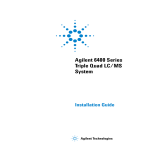Download Agilent Technologies G1978B Technical data
Transcript
Agilent G1978B Multimode Source for 6410 Triple Quad LC/MS Set-Up Guide Agilent Technologies Notices © Agilent Technologies, Inc. 2008 Warranty No part of this manual may be reproduced in any form or by any means (including electronic storage and retrieval or translation into a foreign language) without prior agreement and written consent from Agilent Technologies, Inc. as governed by United States and international copyright laws. The material contained in this document is provided “as is,” and is subject to being changed, without notice, in future editions. Further, to the maximum extent permitted by applicable law, Agilent disclaims all warranties, either express or implied, with regard to this manual and any information contained herein, including but not limited to the implied warranties of merchantability and fitness for a particular purpose. Agilent shall not be liable for errors or for incidental or consequential damages in connection with the furnishing, use, or performance of this document or of any information contained herein. Should Agilent and the user have a separate written agreement with warranty terms covering the material in this document that conflict with these terms, the warranty terms in the separate agreement shall control. Manual Part Number G1978-90090 Edition First Edition, December 2008 Printed in USA Agilent Technologies, Inc. 5301 Stevens Creek Blvd. Santa Clara, CA 95051 USA Windows® and MS Windows® are U.S. registered trademarks of Microsoft Corporation. Windows NT® is a U.S. registered trademark of Microsoft Corporation. Technology Licenses The hardware and/or software described in this document are furnished under a license and may be used or copied only in accordance with the terms of such license. Restricted Rights Legend U.S. Government Restricted Rights. Software and technical data rights granted to the federal government include only those rights customarily provided to end user customers. Agilent provides this customary commercial license in Software and technical data pursuant to FAR 12.211 (Technical Data) and 12.212 (Computer Software) and, for the Department of Defense, DFARS 252.227-7015 (Technical Data - Commercial Items) and DFARS 227.7202-3 (Rights in Commercial Computer Software or Computer Software Documentation). 2 Safety Notices CAUTION A CAUTION notice denotes a hazard. It calls attention to an operating procedure, practice, or the like that, if not correctly performed or adhered to, could result in damage to the product or loss of important data. Do not proceed beyond a CAUTION notice until the indicated conditions are fully understood and met. WA R N I N G A WARNING notice denotes a hazard. It calls attention to an operating procedure, practice, or the like that, if not correctly performed or adhered to, could result in personal injury or death. Do not proceed beyond a WARNING notice until the indicated conditions are fully understood and met. Multimode Source for 6400 Series Triple Quad LC/MS Set-Up Guide In This Guide This guide explains how to install, maintain and troubleshoot your multimode ion source. 1 Installation This chapter tells you how to install the multimode source. 2 Performance Verification This chapter describes how to set up methods and autotune the source. Multimode Source for 6400 Series Triple Quad LC/MS Set-Up Guide 3 4 Multimode Source for 6400 Series Triple Quad LC/MS Set-Up Guide Content 1 Installation 7 Installation 8 Step 1. Prepare to install 8 Step 2. Install the HV control PCA and cables 9 Changing Sources 13 To remove the multimode source 13 To convert from multimode to ESI or APCI 14 To convert from ESI or APCI to the multimode source 2 Performance Verification 15 21 To review methods and run worklist 22 To do sensitivity verification 24 To autotune with the multimode source 27 To set up a method to use the multimode source Multimode Source for 6400 Series Triple Quad LC/MS Set-Up Guide 28 5 Contents 6 Multimode Source for 6400 Series Triple Quad LC/MS Set-Up Guide Agilent G1978B Multimode Source for 6410 Triple Quad LC/MS Set-Up Guide 1 Installation Installation 8 Step 1. Prepare to install 8 Step 2. Install the HV control PCA and cables 9 Changing Sources 13 To remove the multimode source 13 To convert from multimode to ESI or APCI 14 To convert from ESI or APCI to the multimode source 15 This chapter contains instructions to install the multimode source on a 6400 Series Triple Quad LC/MS system, and also to remove and replace the source. Agilent Technologies 7 1 Installation Installation Installation Step 1. Prepare to install The Multimode Enablement Kit, G1978-60451, is shipped with the multimode source. This kit needs to be installed before the multimode source is used. Note that the multimode source and its accessories are to be installed by an Agilent Customer Engineer. 1 Check that the Multimode Enablement Kit contains the following parts: • Multimode Bd HV Cable, p/n G1960-60858 • Multimode HV PCA, p/n G1960-61015 • Multimode Bd Power/Data Cable, p/n G1960-60873 Figure 1 From left to right: G1960-60858, G1960-61015 and G1960-60873 2 Install the APCI Enablement Kit, G1947-60451, which is shipped with the multimode source. The APCI Enablement kit contains the following parts: • Fast APCI HV Supply, p/n G1946-80058 • Valve BD-APCI Supply Cable, p/nG1960-60802 • Valve BD-APCI Needle Interlock Cable, p/n G1960-60856 8 Multimode Source for 6400 Series Triple Quad LC/MS Set-Up Guide Installation Step 2. Install the HV control PCA and cables Figure 2 1 From left to right: G1946-80058, G1960-60802 and G1960-60856 Step 2. Install the HV control PCA and cables 1 Turn off the system power and remove the system power cord. The power cord should be kept intact if the vacuum control switch box is used. The switch box is intended to keep the vacuum on while a service engineer works on the electronics. The switch box is for service engineer use only. 2 Remove the CDS cover, top, side, front, and the Aux Module cover. 3 Disconnect the ribbon cable that connects the valve PCA to the Vcap/Vchamber power supply. Then disconnect the Vcap and Vchamber cable from the power supply. Figure 3 Disconnecting the Vcap/Vchamber power supply from the valve PCA (left) and the Vcap/Vchamber. 4 Place the MM HV power supply PCA in the slot between the valve PCA and the Vcap/Vchamber power supply. Secure the board by pressing it down into its slot and then attach it with two screws. 5 Connect the short gray cable from the valve PCA to the multimode HV power supply. Multimode Source for 6400 Series Triple Quad LC/MS Set-Up Guide 9 1 Installation Step 2. Install the HV control PCA and cables Figure 4 Connecting the valve PCA to the multimode HV power supply. 6 Install the APCI HV power supply. The APCI HV power supply is located at the end of the AUX Module. 7 Connect ribbon cable between the valve PCA and Vcap/Vchamber power supply. Figure 5 Connecting the valve PCA to the Vcap/Vchamber power supply. 8 Connect the Vcap and Vchamber cables to the Vcap/Vchamber power supply. 10 Multimode Source for 6400 Series Triple Quad LC/MS Set-Up Guide Installation Step 2. Install the HV control PCA and cables Figure 6 1 Connecting the Vcap and Vchamber cables to the power supply. 9 Connect the long ribbon cable, p/n G1960-60802, from the APCI HV power supply to the valve PCA. Figure 7 Connecting the APCI HV power supply to the valve PCA. 10 Insert one end of the APCI Needle Interlock cable, G1960-60856, through the slot at the front of the system and then plug it to the APCI HV connector. Attach the other end to the chassis with the o-ring and the nut (see Figure 8). Figure 8 Connecting the APCI HV to the chassis. Multimode Source for 6400 Series Triple Quad LC/MS Set-Up Guide 11 1 Installation Step 2. Install the HV control PCA and cables 11 Insert the cable, G1960-60858, to the top slot and attach it to the chassis. Plug the other two ends into the multimode HV PCA. Figure 9 Connecting the HV PCA to the chassis. 12 Close the AUX Module cover and reconnect all cables. 13 Install the multimode source onto the system and connect all connectors. Figure 10 Installing the multimode source (left) and connecting all connectors. 14 Put back the side, top, front and CDS cover. 15 Plug the system power cord back on and turn the front switch on. The pump down process will start. 16 Start the MassHunter Workstation program and verify that the software recognizes the source. 17 Set the Context view to Tune, and in Manual Tune, verify that the system can generate the proper tune peaks. 12 Multimode Source for 6400 Series Triple Quad LC/MS Set-Up Guide Installation Changing Sources 1 Changing Sources To remove the multimode source Do the following steps to remove the multimode source. 1 Turn off the multimode source temperatures and flows: a Change the Context view to Acquisition. b Click the MS QQQ tab. c Turn off all voltages and temperatures in the Source tab. WA R N I N G Do not touch the multimode source or the capillary cap. They may be very hot. Let the parts cool before you handle them. WA R N I N G Never touch the source surfaces, especially when you analyze toxic substances or when you use toxic solvents. The source has several sharp pieces which can pierce your skin including the APCI corona needle, vaporizer sensor and counter current electrode. WA R N I N G Do not insert fingers or tools through the openings on the multimode chamber. When in use, the capillary and capillary cap are at high voltages up to 4 kV. 2 Wait approximately 20 minutes or until the source is cool. 3 Open the CDS door at the front of the MS to access the cables. 4 Disconnect the ESI high voltage charging electrode cable. 5 Disconnect the APCI Needle Interlock, and multimode HV cable. 6 Unscrew the nebulizer gas line from the nebulizer. 7 Unscrew the LC sample tubing from the nebulizer. 8 Open the latch on the source and open the source. 9 Remove the multimode source from the spray chamber mount. 10 Place the source shipping cover on the source. Multimode Source for 6400 Series Triple Quad LC/MS Set-Up Guide 13 1 Installation To convert from multimode to ESI or APCI To convert from multimode to ESI or APCI WA R N I N G Never touch the source surfaces, especially when you analyze toxic substances or when you use toxic solvents. The source has several sharp pieces which can pierce your skin including the APCI corona needle, vaporizer sensor and counter current electrode. 1 Unscrew and remove the multimode spray shield with the field shaping electrodes. 2 Install the new source and the standard spray shield, making sure that the hole in the spray shield is in the 12 o'clock position. 3 For an APCI ion source, connect the vaporizer heater cable and the APCI high voltage cable. 4 For all sources, reconnect the nebulizer gas line tubing and the LC/MS sample tubing. 14 Multimode Source for 6400 Series Triple Quad LC/MS Set-Up Guide Installation To convert from ESI or APCI to the multimode source 1 To convert from ESI or APCI to the multimode source CAUTION If you are installing this source on this instrument for the first time, follow the steps in “Installation” on page 7. 1 Turn off the multimode source temperatures and flows: a Change the Context view to Acquisition. b Click the MS QQQ tab. c Turn off all voltages and temperatures in the Source tab. 2 Wait for the source to cool (until temperatures are at least below 100°C). 3 Disconnect the nebulizer gas tubing from the currently installed ion source. 4 Disconnect the LC/MS sample inlet tubing. 5 If the APCI source is installed, remove the APCI vaporizer heater cable and APCI high voltage cable. 6 Remove the currently installed ion source. 7 Unscrew and remove the spray shield. See Figure 11. WA R N I N G Do not touch the multimode source or the capillary cap. They may be very hot. Let the parts cool before you handle them. WA R N I N G Do not insert fingers or tools through the openings on the multimode chamber. When in use, the capillary and capillary cap are at high voltages up to 4 kV. Multimode Source for 6400 Series Triple Quad LC/MS Set-Up Guide 15 1 Installation To convert from ESI or APCI to the multimode source Standard spray shield Capillary cap Figure 11 Standard spray shield and capillary cap for ESI or APCI 8 Remove the capillary cap. If needed, moisten a clean cloth with isopropyl alcohol and wipe the capillary cap. See Figure 12. Capillary cap Figure 12 Spray shield removed. 9 Place the capillary cap back on the capillary. 10 Install the new spray shield with field shaping electrodes. See Figure 13. 16 Multimode Source for 6400 Series Triple Quad LC/MS Set-Up Guide Installation To convert from ESI or APCI to the multimode source Figure 13 1 Multimode spray shield 11 Screw the multimode spray shield into the holder for the spray shield. See Figure 14. Field shaping electrode 9 o'clock position Field shaping electrode 6 o'clock position Figure 14 NOTE Multimode spray shield installed The field shaping electrodes should be in the nine o’clock and the six o’clock positions. Failure to place the field shaping electrodes in the correct positions will result in greatly reduced response by the multimode source. Loosen the end plate screws on each side to adjust the field shaping electrodes position. Multimode Source for 6400 Series Triple Quad LC/MS Set-Up Guide 17 1 Installation To convert from ESI or APCI to the multimode source 12 Remove the shipping cover from the multimode source spray chamber. Figure 15 Multimode Spray Chamber 13 Install the spray chamber on the spray chamber mount. I-Button Figure 16 Multimode source with I-Button 14 Install the nebulizer on the multimode source spray chamber. 18 Multimode Source for 6400 Series Triple Quad LC/MS Set-Up Guide Installation To convert from ESI or APCI to the multimode source Figure 17 1 No nebulizer on top of the multimode source 15 Connect the 1/8-inch nebulizer gas tubing from the LC/MS mainframe to the nebulizer gas fitting. See Figure 18. Sample Tubing Nebulizer zero dead volume Nebulizer gas fitting Figure 18 Nebulizer with gas tubing connected Multimode Source for 6400 Series Triple Quad LC/MS Set-Up Guide 19 1 Installation To convert from ESI or APCI to the multimode source 16 Connect the LC/MS sample tubing to the LC/MS diverter valve inlet filter. WA R N I N G The LC/MS Liquid Chromatograph diverter valve is an integral part of the G1978B safety system. The LC mobile phase flow must always be connected to the diverter valve inlet filter. Never bypass the diverter valve and connect directly to the nebulizer. If the diverter valve is used in a manner not specified by Agilent Technologies, the protections provided by the diverter valve may be impaired. 17 If you are installing the multimode source for the first time, follow the steps in “Step 2. Install the HV control PCA and cables” on page 9. 20 Multimode Source for 6400 Series Triple Quad LC/MS Set-Up Guide Agilent G1978B Multimode Source for 6410 Triple Quad LC/MS Set-Up Guide 2 Performance Verification To review methods and run worklist 22 To do sensitivity verification 24 To autotune with the multimode source 27 To set up a method to use the multimode source 28 This chapter contains the steps necessary to complete the hardware setup and verify the performance specifications of the installed system. Agilent Technologies 21 2 Performance Verification To review methods and run worklist To review methods and run worklist You use the multimode source in Positive MRM Mode. 1 Verify that the Collision Cell gas flow rate produces a high vacuum gauge reading in the range of 2.7 to 3.3 x 10e-5 torr. To view the high vacuum gauge reading, click the Cell tab in the Tune Context and check that the high vacuum gauge reading is within range. If not, see “To reset the Collision Cell gas flow rate” in the Triple Quad Installation Guide. 2 Start the Data Acquisition program, change the Context to Tune, and start an Autotune. After the autotune has completed, you may need to wait up to 30 minutes to allow for the calibrant solution to be pumped out of the Triple Quad. This minimizes any background signal attributable to the calibrant. In addition, you can sonicate the nebulizer in a small graduated cylinder filled with acetonitrile for 10 minutes. 3 Change the Context to Acquisition, click File > Load and then load the method MMI-ES Pos MRM Reserpine Checkout.m. The checkout method includes the following acquisition parameters: • 2 µL injection • isocratic from channel A at 0.4 mL/min. • 2.5 minutes run time • 250°C drying gas temperature • 5 L/minute drying gas flow (can be optimized, typical 10 to 13 L/min) • 60 psi nebulizer pressure (can be optimized, typical 35 to 40 psi) • 2000 V capillary voltage • 250°C Vaporizer temperature • 2000 V charge voltage • 37 V collision cell energy (can be optimized, typical between 37 to 41 V) • 240 V fragmentor voltage (can be optimized, typical between 140 to 250 V) • 700 V Delta EMV (can be optimized, typical between 400 to 800 V) • MS1 Resolution set to Wide and MS2 Resolution set to Unit 22 Multimode Source for 6400 Series Triple Quad LC/MS Set-Up Guide Performance Verification To review methods and run worklist 2 4 In the method, select channel A, the 75:25 methanol/water solution with 5 mM ammonium formate, as the LC solvent. 5 Click File > Load and then load the method MMI-ES Pos MS2 Scan.m. 6 In the method, select channel A, 75:25 methanol/water solution with 5mM ammonium formate, as the LC solvent. 7 Place the vials into the LC autosampler. • Position #1: An empty, uncapped vial • Position #2: A vial containing the solvent used for dilution (this is the solvent blank) • Position #3: A vial containing the reserpine sample (500 fg/µl) 8 From the File menu click Load and then load the worklist: MMI-ES Pos Reserpine Checkout.wkl. The worklist is set up to do one injection of the solvent blank using the ESI Pos MS2 Scan.m method in order to collect background ion data, then using the ESI Pos MRM Reserpine Checkout.m method for the remaining runs, one injection of the empty vial, five injections of the solvent blank, and five injections of the reserpine sample. Multimode Source for 6400 Series Triple Quad LC/MS Set-Up Guide 23 2 Performance Verification To do sensitivity verification To do sensitivity verification Figure 19 Reserpine checkout worklist 1 Review the worklist to be sure that the method and data paths are correct, and that the data file names given in the worklist are unique and have not already been acquired. 2 Run the worklist. 3 When the worklist is finished, calculate signal-to-noise for each injection: a Load each solvent blank and reserpine sample data file into the Qualitative Analysis program. b Generate Extracted Ion Chromatograms of the 195.1 ion. 24 Multimode Source for 6400 Series Triple Quad LC/MS Set-Up Guide Performance Verification To do sensitivity verification Figure 20 2 Extract Chromatogram dialog box c Integrate each reserpine peak, and click Calculate Signal to Noise. d Calculate the signal-to-noise using Height. e Under Noise Measurement, for Noise definition, click RMS and select X 3. For Noise regions, type 1.00 - 1.45. (Make sure that the noise region does not include the reserpine peak. If the reserpine peak elutes within the default noise region, shift the noise region such that it is 0.45 to 0.90 minutes after the retention time of the reserpine peak.) Figure 21 Calculate Signal to Noise dialog box Multimode Source for 6400 Series Triple Quad LC/MS Set-Up Guide 25 2 Performance Verification To do sensitivity verification 4 Print each signal-to-noise calculation report for each solvent blank and reserpine injection. Include the chromatogram in the printout. 5 Open the Excel spreadsheet D:\MassHunter\Support\Checkout\Sensitivity Checkout Report.xls. Fill in the values to calculate the average signal to noise and save the spreadsheet. The average signal-to-noise must be greater than 50:1. 6 Print the Excel signal-to-noise report. 26 Multimode Source for 6400 Series Triple Quad LC/MS Set-Up Guide Performance Verification To autotune with the multimode source 2 To autotune with the multimode source 1 Remove the G1948B Electrospray source and install the G1978B multimode source. 2 Pour the Electrospray or APCI calibrant back into its original bottle or another suitable container, rinse the calibrant bottle with acetonitrile, pour the MMI-L Low Concentration Tuning Mix (G1969-85020) calibrant into the calibrant bottle, and attach the calibrant bottle back onto the CDS. 3 Set the Context view to Tune in the MassHunter Workstation program. 4 Load an autotune file that was generated with the G1948B Electrospray source. 5 Run an Autotune using the G1978B multimode source. Multimode Source for 6400 Series Triple Quad LC/MS Set-Up Guide 27 2 Performance Verification To set up a method to use the multimode source To set up a method to use the multimode source 1 In the MassHunter software, change the Context to Acquisition. 2 In the MS QQQ tab, set Ion source to MMI (see Figure 22 on page 29). 3 In the Time Segments table, chose an ionization mode from the Ion Mode list. You may set the ionization mode to one of the following: • ESI • APCI • ESI+APCI The Ion Mode selection ESI + APCI will specify a method for Simultaneous ESI and APCI operation. Note that the Ion Mode selection is only visible if Ion source is set to MMI. 4 In the Source tab, set the desired source conditions. See “Guidelines” in the Agilent G1978A/B Multimode Source Maintenance Guide for suggested source conditions for the multimode source for the different ionization modes. 5 Make any other changes that are necessary for your method. 6 Save the method. 28 Multimode Source for 6400 Series Triple Quad LC/MS Set-Up Guide Performance Verification To set up a method to use the multimode source Figure 22 2 Multimode acquisition settings WA R N I N G The LC/MS diverter valve is an integral part of the G1978B safety system. The LC mobile phase flow must always be connected to the diverter valve inlet filter. Never bypass the diverter valve and connect directly to the nebulizer. If the diverter valve is used in a manner not specified by Agilent Technologies, the protections provided by the diverter valve may be impaired and the system may catch fire. Multimode Source for 6400 Series Triple Quad LC/MS Set-Up Guide 29 2 30 Performance Verification To set up a method to use the multimode source Multimode Source for 6400 Series Triple Quad LC/MS Set-Up Guide Index Index A autotune, 27 C converting from ESI or APCI, 15 converting to ESI or APCI, 14 D diverter valve inlet filter, 20 E ESI convert from, 15 convert to, 14 I installation, 7 M method basic setup, 28 multimode nebulizer, 19 P parts multimode spray shield, 17 S spray shield for multimode source, 17 Multimode Source for 6400 Series Triple Quad LC/MS Set-Up Guide 31 Index 32 Multimode Source for 6400 Series Triple Quad LC/MS Set-Up Guide www.agilent.com In This Book This book contains installation, operation, maintenance and troubleshooting instruction for the Multimode Source for 6410 Triple Quad LC/MS. © Agilent Technologies, Inc. 2008 Printed in USA First Edition, December 2008 *G1978-90090* G1978-90090 Agilent Technologies