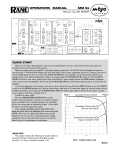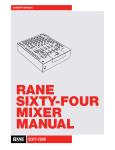Download Rane MP 24Z Operating instructions
Transcript
OPERATORS MANUAL MP 24z DJ MIXER QUICK START Don't! Quick-starting an MP 24z is like trying to quick-start a 747. It's just not something you do. Trust us, you don’t want to make mistakes with this sucker. So just this once—please—we highly recommend you read this entire manual: front-to-back, every single page, every single word. It will familiarize you with the many intricacies of the MP 24z, not to mention all the nooks and crannies. WEAR PART This product contains the following wear part subject to the ninety (90) day warranty period described on page Service-1: (1) Active Crossover Assembly F 60. Manual-1 FRONT PANEL DESCRIPTION 햲 POWER “ON” indicator: Illuminates anytime the MP 24z is connected to an appropriate power source (see Panel). , Rear 햳 SOURCE CONTROL selectors: Provide Input selection between the various Phono and Line Inputs for their respective mixing Channels. 햴 Input channel faders: Control the relative Levels of each of the four Input mixing Channels. 햵 Channel CUE selectors: Engaging any single or combination of CUE pushbuttons sends any program present at the respective Channel’s SOURCE CONTROL selector to the Headphone Cue section. The yellow LEDs adjacent to each CUE select button illuminate when the switch is engaged. 햶 CROSSFADE ENGAGE switch: Activates the CROSSFADER and disables manual mixing capabilities. The adjacent green LED illuminates whenever the Crossfader is active. 햷 Left-hand CROSSFADE ASSIGN switch: Assigns the left side of the Crossfader to any of the four Input Channels when the Crossfader is activated by its ENGAGE switch. 햸 Right-hand CROSSFADE ASSIGN switch: Assigns the right side of the Crossfader to any of the four Input Channels when the Crossfader is activated by the ENGAGE switch. 햹 ACTIVE CROSSFADER: Controls the Levels of any two Channels assigned to it by the left and right Crossfade ASSIGN switches when the ENGAGE switch is activated. The entire Crossfader assembly is replaceable from the front panel without disassembling the entire unit. (See Service Information on page Manual-9.) 햺 ENGAGE MIC switch: Enables the Microphone Inputs to feed the Booth, Zone, and Main Outputs. The adjacent red LED flashes whenever the ENGAGE MIC switch is down and locked. This switch also activates a “ducker” circuit in the Booth Output.(SeeFront Panel 헁 and Rear Panel 헆.) 햻 MAIN MIC LEVEL control: Sets the Level of the balanced low impedance MAIN MIC Input. 햽 AUX MIC LEVEL control: Sets the Level of the unbalanced high impedance AUX MIC Input, most often used for wireless mics. 햾 Microphone equalization controls: Adjust the frequency contour of both Microphone Inputs. They have no effect on any other program material. Manual-2 햿 LOOP ENGAGE switch: Controls the Switchable Effects Loop; pressing it to its down and locked position routes the main signal through the processor attached to the SWITCHABLE LOOP connectors on the rear. (See Rear Panel 햾 and 햿.) 헀 MASTER LEVEL fader: Determines the program and mic level at the Main Outputs. Unity gain is approximately “4.5”. 헁 BOOTH LEVEL control: Adjusts the program and mic level at the Booth Outputs. Unity gain is approximately “6.5”. This Output utilizes a “ducking” circuit, reducing the mic level when the MIC ENGAGE switch is pressed. (See Rear Panel 헆.) 헂 ZONE LEVEL control: Adjusts the program and mic level of the Zone Outputs. Unity gain is approximately “6.5”. 헃 PROGRAM EQUALIZER controls: Contour the frequency response of the program at the Main, Booth and Zone Outputs. This is not designed to be the only equalizer in the system, this is intended to provide EQ between varying program materials. 헄 PROGRAM EQUALIZER ENGAGE switch: Enables the Program Equalizer to function when pressed in. The Equalizer is bypassed in the out position. 헅 HEADPHONE LEVEL CONTROL: Clockwise rotation of this rotary control increases the headphone drive level. 헆 HEADPHONE PAN CONTROL: Serves two purposes…In the STEREO mode it changes the relative levels of the Cue and Program mixed together in both earcups. In the MONO mode it changes the balance between the Mono Cue in the left ear cup and the Mono Program in the right. HEADPHONE CUE mode switch: In the up position, this switch feeds STEREO Program and Cue to both earcups, in the down position the Headphone circuit provides MONO Cue to the left ear and MONO Program to the right. HEADPHONE output jack: A tip-ring-sleeve stereo jack provides for the insertion of stereo headphones. PEAK PROGRAM METER: provides a visual indication of program output voltage. The calibration of the indication is user adjustable. (See Rear Panel 햷.) Fader Cleaning With heavy use in harsh environments, the faders may need lubrication. This treatment extends longevity and can make used faders as good as new. The fader assembly must be removed from the MP 24z for proper cleaning. We recommend any of the following cleaning solutions: Caig Cailube MCL 100% spray lubricant Caig Cailube MCL 5% spray cleaner CRC 2-26 Order CaiLube MCL® from: CAIG Laboratories, Inc. 12200 Thatcher Ct. Poway, CA 92064 Phone 619-486-8388 Fax 619-486-8398 Web http://www.caig.com CLEANING INSTRUCTIONS A. Fader assembly removal 1. Remove (2) 3mm screws. 2. Draw fader assembly out through hole. 3. Remove ribbon cable. B. Fader cleaning 1. Hold the fader assembly away from the mixer. 2. Position the fader at mid-travel. 3. Spray cleaner/lubricant into both ends of the fader. 4. Move the fader over its full travel back and forth a few times. 5. Shake excess fluid from the fader assembly. 6. Wipe off excess fluid. Manual-3 REAR PANEL DESCRIPTION 햲 BALANCED MAIN OUTPUT connectors: Provide a fully balanced Main Output signal—pin 2 is (+), pin 3 is (–) and pin 1 is signal ground. Pin 3 must never be grounded for unbalanced operation. Use only pin 2 as hot and pin 1 as return for any unbalanced operation. 햳 UNBALANCED MAIN OUTPUT connectors: Provide MAIN OUTPUT signals on ¼" TS (tip-sleeve) unbalanced connections. 햴 BOOTH OUTPUT connectors: The Left Output only supplies a mono BOOTH monitor Output; connecting to both Left and Right provides a stereo Output. 햵 ZONE OUTPUT connectors: The Left Output only supplies a mono ZONE OUTPUT, connecting to both Left and Right provides a stereo Output. The Zone Outputs are located Post-EQ, which includes the Microphone Output. An internal jumper block programs the Zone to Pre-EQ (and no mic) if required. (See Service Information on page Manual-9.) 햶 MAXIMUM OUTPUT GAIN REDUCTION control: Decreases the maximum Level of the balanced and unbalanced MAIN OUTPUTS of the MP 24z as it is rotated CCW. 햷 METER SENSITIVITY ADJUST: Clockwise rotation decreases the full-scale sensitivity of the PEAK PROGRAM METER, as indicated by the full-scale voltage calibrations around the control. 햸 SYSTEM MONO/STEREO switch: Engaging this pushbutton converts all Outputs (except tapes and loops) to MONO, regardless of the nature of the Input signals. 햹 EQ RANGE switch: In the out position, the maximum boost/cut available from the Program Equalizer is ±8 dB. In the switch’s in position, this range is reduced to ±4 dB. 햺 LIGHT CONTROL OUTPUT jack: Provides a transformer-coupled mono program signal for use by a lighting controller’s trigger input. This is a balanced ¼" output—the tip is positive, the ring is negative and the sleeve is floating. 햻 LIGHT OUTPUT LEVEL attenuator: Counter-clockwise rotation reduces the Output Level at the LIGHT CONTROL OUTPUT jack. Manual-4 햽 TAPE OUTPUT jacks: One pair of RCA jacks provides pre-EQ, pre-LOOP Program Outputs. The other pair supplies preEQ, post-LOOP Program Outputs. The microphone signals are not available at these Outputs, however they are selectable using an internal jumper block. (See Service Information on page Manual-9.) 햾 SWITCHABLE LOOP SEND jacks: Use these ¼" unbalanced Left and Right Outputs for driving the inputs of a processor activated by the front panel LOOP button. 햿 SWITCHABLE LOOP RETURN jacks: Use these ¼" unbalanced Inputs for receiving the outputs of the above device. 헀 MAIN EFFECTS LOOP SEND jacks: Provide drive to the inputs of a signal processor which is not to be switched from the front of the mixer. Connecting only to the LEFT EFFECTS SEND provides a mono Output; connecting to both LEFT and RIGHT provides a stereo feed. These are ¼" TS (Tip-Sleeve) unbalanced connections. 헁 MAIN EFFECTS LOOP RETURN jacks: Receiving the processed signal generated from the MAIN EFFECTS LOOP SENDs. These are ¼" TS unbalanced connections. 헂 Balanced MAIN MIC Input jack: Connects a balanced microphone of any impedance, either dynamic or condenser. 헃 Unbalanced high-impedance AUX MIC Input jack: Connects an unbalanced wireless or other high-impedance mic. 헄 MIC LOOP jack: Inserts external signal processing in the microphone circuit only. This is a ¼" TRS tip-send, ring-return configuration. This feature does not affect the operation of the Main Program Channels. 헅 PHANTOM POWER switch: Engaging this pushbutton applies +15 V Phantom Power to the balanced (XLR) MAIN MIC Input only. It has no effect on the Auxiliary Microphone Input. The adjacent red LED illuminates whenever Phantom Power is active. 헆 BOOTH DUCKER switch: When in the ACTIVE position, the ENGAGE MIC switch on the front panel reduces the Microphone level at the Booth Outputs. When in the DEFEAT position, Microphone level is not reduced. AUX/PHONO input jacks: Use these stereo Phono Input pairs for connecting any moving-magnet type cartridges to the mixer. Internal jumpers are provided to convert these into Line level Inputs (See Service Information on page Manual-9). AUX/PH 1 and AUX/PH 2 jumpers are set at the factory for PHONO. The PH/AUX 3 jumper is set at the factory for a LINE level input. When these jumpers are set to PHONO, never use these Inputs for any other purpose due to the amount of gain and RIAA equalization present. Any unused Phono Input should have the Phono Shorting Plug installed to prevent interference from an outside source. Do not put any of the Phono Shorting Plugs into the Tape Out jacks, as this will short all the Outputs. PHONO/AUX 3 input jacks: As in above. Note this Input is shipped with the internal jumpers in the LINE position. LINE 1 & 3 through 6 Input jacks: Are suitable for all line-level devices such as the audio outputs of VCRs, compact disc players, tape recorders, etc. These RCA connectors pairs are unbalanced, line-level Inputs only. LINE 2 Input jacks: Are a fully balanced, ¼" TRS (Tip-Ring-Sleeve) line Input. The tip of the jack is (+), the ring is (–) and the sleeve is ground. GROUNDING POST terminal: Provided to facilitate your hum chasing, buzz eliminating experiments. Its purpose is to provide a place to connect those otherwise unusable extra wires coming out of the turntables. Chassis ground point: Since the MP 24z does not get chassis ground through the AC cord, this point is provided in case your system does not have another earth ground such as the rack rails. A 6-32 screw and toothed washer is provided for chassis ground. See Chassis Grounding on page Manual-8 for details. GROUND LIFT SWITCH. Separates chassis ground from signal ground. Normally, this switch should be in the LIFT position. In some circumstances, moving it to the opposite position eliminates stubborn hum and buzz problems. If you are tempted to move this switch with your power amplifiers turned on and cranked up, don’t. Always turn your system levels down before changing your grounds around and then bring them up slowly. POWER input connector: No, this is not where Commissioner Gordon plugs in his Bat-phone, in fact it is not a telephone jack at all. The MP 24z uses an 18 volt AC center-tapped transformer only. Use only a model RS 1, or other remote AC power supply approved by Rane. Manual-5 MP 24z CONNECTION Even though the system variations are limitless in most applications where the MP 24z is used, an installer must follow some basic interconnect guidelines. Unfortunately, even though the system and the primary components such as mixers, processors and amplifiers are of commercial grade, most of the source components, i.e. turntables, disc players, tape decks and so on are consumer grade, with consumer interconnect limitations. Therefore, on the input side of the MP 24z, RCA connectors will prevail with unbalanced lines thereto attached. It is recommended, for no scientific reason, that the turntable furthest to the left be connected to Phono 1, and proceed from left to right with Phono 2 and then Phono 3, if used. See Service Information on page Manual-9 to convert any PHONO level Input into a LINE level Input. When determining which Line Inputs to use for what, the process becomes a bit more difficult. Obviously, if one of the line devices feeding the MP 24z is of the commercial variety sporting balanced outputs, use Line 2 for this due to its unique ability to accept such foreign substances. The rest of the assignments are pretty much a matter of what you want to appear where on the source switches. As you can see, Lines 1 through 3 appear only on Input Channels 1 and 2; Lines 4 through 6 appear only on Input Channels 3 and 4. So the layout will depend on how heavily you will use the Phono Inputs and how many line level devices you will be using. On the Output side, things are a bit less restrictive. On the MAIN OUTPUTS you have been given a choice between XLR balanced and ¼" unbalanced. Which you use should be derived from some consideration of how far the cable has to run from the mixer to the next component, how much ambient noise there is in the local atmosphere (Radio Moscow in the next building, 36,000 SCR controlled light dimmers in the next rack), and any other possible encumbrance on the quality of the audio inside the jacket. Most experienced installers and users of commercial sound equipment have a good handle on which to use in a given situation. The general rule is: if the Output from the MP 24z is running longer than 10 feet, use balanced cables. If the input to your system equalizer, crossover, or power amplifier is balanced, go balanced. If you keep the cable length short and your destination has unbalanced inputs, you can probably get away with using the ¼" unbalanced connectors. The TAPE OUTPUTS are unbalanced RCA connectors; the assumption being that most readily available tape recording equipment such as would be used in a club situation would be of similar type. Simply determine whether you want the signal processing in the Effects Loops to have an effect on the recording being made and connect the record inputs (left and right) to the appropriate PRE-LOOP or POST-LOOP TAPE OUTPUTS. These Tape Outputs do not contain any signal from the Microphone section. If you need to record the Mic, use the Unbalanced Main Outputs, Zone Output, or the Manual-6 Booth Output with the Booth Ducker circuit defeated. (If none of these are available, see Service Information on page Manual-9 for internal jumper changing instructions.) The front panel switchable LOOP is for stereo devices only, so consider which effects are connected where. Some processors, such as delays and reverbs, have only one mono input and two outputs. This is accommodated automatically by using the MONO Output of the MAIN EFFECTS LOOP. The Zone Outputs and the Booth Outputs are the automatic mono/stereo type. If mono is required, simply connect only to the LEFT OUTPUT. Inserting a plug into the RIGHT OUTPUT automatically renders it stereo. All of these Output connectors are unbalanced. Attempting to run TRS balanced on any of these results in an open leg on the receiving component and causes problems. This is a good place to discuss the problems encountered in connecting the MP 24z to all of the different types of cables and connectors that one finds when basing a system on consumer goods (the pieces of equipment with the RCA connectors), commercial audio products (¼", XLR etc.), and no telling what else. In consumer audio devices, one rarely finds ground-lift capabilities, or any of the other hum prevention devices normally provided on commercial equipment. Chassis ground and signal ground are normally the same thing, a situation which may cause problems when the two species get on the same bus. The best we can do to try to help you eliminate hum, oscillations, or other stray characters from your system is to tell you to experiment. If you think lifting the ground on the MP 24z, crossovers, equalizers or power amplifiers might help, go ahead and try it. There is science involved in dehumming a system, however it is sometimes faster to just experiment. Occasionally, directly grounding the chassis of the mixer to the power amplifiers with a large gauge wire helps. And by the same token, isolating the two when they are installed in the same rack may have a quieting effect. A word of caution: Don’t do anything with Level controls up, power on, or under any condition that could cause damage to delicate loudspeakers and ears. Make your changes with the system off, then power up carefully to make sure you haven’t made matters worse. Bring up Level controls slowly and with great caution. Surprises are nice on birthdays and Christmas, and rarely any other time. If hum problems only exist on the Phono Inputs, there is always a possibility for experimental troubleshooting at this end also. Experience has shown that just because the manufacturers put ground wires on them, they are not always connected! Some turntables even have two ground wires, one for the tone arm and one for the chassis. Sometimes only one of these should be connected for optimum signal-to-noise, sometimes both, sometimes none. The rule is: “Whatever works, works.” OPERATING INSTRUCTIONS INITIAL OPERATION Operation of the MP 24z is fairly straightforward, deviating only slightly from other products of its type. Assuming at least one turntable is connected and assigned to PHONO 1, operation consists of the following: Make sure all faders are set to zero, the MIC, LOOP, EQ, and ACTIVE CROSSFADER are all disengaged, (switches out) and that all rotary LEVEL controls are either fully CCW or in their center detents, whichever applies. Select PHONO l on Input Channel 1. Simultaneously raise the Channel 1 fader and the MASTER LEVEL fader. Before much travel is reached on the faders, the results should be heard. If not, shut everything down and recheck connections, power to the mixer (look for the yellow POWER light) and ancillary devices (EQs, crossovers, amplifiers, etc.) Once an output is established from the turntable, go ahead and try everything else. Assign all Inputs to the Channels they will be used, and test the system. Once all sources are set as desired, proceed. REAR PANEL ADJUSTMENTS There are some controls on the rear panel which need to be set. Set the METER SENSITIVITY ADJUST so the system is at maximum level, (usually just short of amplifier clipping). Run the system up to this maximum level and turn the METER SENSITIVITY ADJUST so that the highest peaks on the PEAK PROGRAM METER occasionally hit the +8 dB indicator. This warns the operator that further pressure on the throttle will overdrive the system. At this point check the MAXIMUM OUTPUT GAIN REDUCTION control so that with the MASTER LEVEL at “10”, the meter responds as it did in the previous step. This would be a good time to make the adjustment. This may be accomplished by turning the rear panel MAX OUTPUT GAIN REDUCTION adjustment all the way down, pushing the MASTER LEVEL fader all the way up, setting a normal mix level on the Input fader, and then turning up the MAX OUTPUT GAIN REDUCTION adjustment on the rear until the required output level is attained. In some cases, make this adjustment with both the Source Level and the MASTER LEVEL faders all the way up. This is acceptable only if sources can be adjusted such that they all have equal output before they reach the Input of the MP 24z. If this is not possible, full system drive will not come from some components. To accomplish this feat, identical cartridges in all turntables are required so the phono levels are all the same. Having done all of this it is possible to use the MAX OUTPUT GAIN REDUCTION on all of your sources. The other rear panel adjustment that should be made at this time has to do with the maximum deviation to the frequency response of the system left to the operator. This is controlled by the EQ RANGE switch. In the out position, the range of all of the EQ controls is ±8 dB. In the in position, this range is reduced to ±4 dB. The latter is considered safer in situations where taste makes waste—in drivers, that is. THE HEADPHONE CONTROL (CUE) SYSTEM To use the HEADPHONE CUE System, signal must be present at one of the Inputs. (Well, at least you do to make sure it works.) Depressing the CUE switch for the respective Input Channel presents this signal to the Headphone Cue amplifier. An LED illuminates next to the CUE switch, attesting to the fact that it was indeed pushed down. Now select how to listen to it — Mono Cue in one ear, Mono Program in the other, Stereo Program in both ears, or Stereo Cue in both ears. The STEREO/MONO CUE switch allows this flexibility. To vary the level between Cue and Program, rotate the HEADPHONE PAN control in the desired direction. CCW rotation increases the Cue Level, CW rotation increases the Program Level. The overall volume of all of this is then controlled by the rotary HEADPHONE LEVEL control. USING THE ASSIGNABLE ACTIVE CROSSFADER Active Crossfader™ technology combines state of the art voltage controlled amplifier design with a professional quality crossfader control. This combination sets new standards for performance, reliability and serviceability. Virtually all crossfader noise is eliminated. Channel to channel crosstalk is greatly reduced and the off isolation of the faded channel is greatly increased. Active Crossfader technology dramatically increases the service life of the crossfader. In the unlikely event of crossfader failure, there is no loss of signal. If a crossfader becomes rough or noisy, it may be “hot-swapped” during a performance with no interruption of the audio signal. Simply use the input faders to set the audio levels while the crossfader is out of service. For normal operation, press the Crossfade ENGAGE switch. The green LED next to the switch illuminates. The Crossfade ASSIGN switches determine the two Input Channels that are mixed by the Crossfader. As an example, assume the left ASSIGN switch is set on 1 and the right ASSIGN switch is on 2. This activates both mix faders on Channels 1 and 2. Their outputs, however, are under the control of the Crossfader. When in its left-most position, only Channel 1 appears at the Outputs. Both Channels are present in equal levels in the when the Crossfader is brought to the middle, and only Channel 2 is heard once the far right is reached. The contour of the Crossfade has been optimized for contemporary use. However, the mix of the two input signals will have an impact on volume level as you fade from one input to the other. Once crossfaded to Channel 2, maybe cue up some video and put the audio on Channel 4. Hard to do? No way. Simply pull the Channel 1 fader to zero, set the ASSIGN switch on the left of the Crossfader to Channel 4, Cue up 4, set the level on fader 4 and Crossfade into it. We realize that it’s a bit strange to Crossfade from 2 to 4 by sliding the fader to the left, however it’s just an unavoidable oddity caused by having so much flexibility. Manual-7 MICROPHONE OPERATION To use the mic, connect it to the appropriate connector, and set the PHANTOM POWER switch to the desired mode (it’s a good idea to have the Phantom Power in the on position for condenser mics, off for dynamics). Leave the MASTER LEVEL fader in roughly the same location as it was for the music that’s been playing, press the MIC ENGAGE switch and slowly adjust the MAIN MIC (or AUX MIC) LEVEL. Once this has been accomplished, the tonal balance may be adjusted via the MIC EQ controls located above the LEVEL controls. Modifying the sound of the mic in this way won't affect the EQ of the music in the system. The two Equalizer sections (Mic and Program) are totally independent. When the microphone is not in use, release the MIC ENGAGE switch again to its upward position. When the switch is down, the red LED flashes. When off, the LED will be out. If the microphone preamp becomes overloaded, the red LED Overload light illuminates. If this is a problem, lower the appropriate MIC LEVEL control and increase the level of the MASTER LEVEL fader to restore desired microphone level. MONO OPERATION There may be situations where a mono output signal is preferable to a stereo output. If this is the case, mono outputs may be obtained on all of the Outputs (Master, Booth, Zone) by engaging the SYSTEM MONO switch on the rear panel. When engaged, the SYSTEM MONO switch sums the Left and Right buses together. In this situation, if only one of the stereo Inputs on any of the three Phono or six Line sections is driven, the applied signal appears in equal quantities at both Left and Right OUTPUT connectors. USING THE LIGHTING CONTROL OUTPUT The mono LIGHT CONTROL OUTPUT allows use of lighting systems designed to be triggered from an audio source. A LIGHT OUTPUT LEVEL control adjusts the output level appropriate for the lighting controller. There appears to be a wide variety of sensitivities in different brands of controllers, therefore some adjustment is likely required. In the full CW position of the LIGHT OUTPUT LEVEL control, the signal delivered is amplified 20 dB relative to the premaster fader level. If this is excessive, CCW rotation of the LIGHT OUTPUT LEVEL control decreases the drive amount. None of the LEVEL controls past the Input Channel faders affect this drive level. Manual-8 BOOTH AND ZONE OUTPUTS The ZONE OUTPUT is an additional Stereo Output with it’s own ZONE LEVEL control that can be routed to an amplifer that feeds the bar, another tape recorder, etc. This output is Post-EQ, which means also that the mic is heard from the Zone Outputs along with any Program EQ changes (This can be changed with an internal jumper block). The BOOTH OUTPUT operates much the same way, with an added feature: When the ENGAGE MIC switch is activated, the gain of the BOOTH OUTPUT “ducks” down 13.5 dB to prevent feedback from the booth speakers. If this Output is used for something else and this feature is undesired, a BOOTH DUCKER DEFEAT switch is provided on the rear panel. Be sure this switch is in the ACTIVE position if booth speakers are used. SOME FURTHER HINTS Set the Input Channel faders near their maximum levels to preclude required excessive gain from the Output stage. Optimum noise performance is achieved by running the majority of the gain on the Input stages. Taking the least amount of gain on the Output stage ensures that the system doesn’t have to amplify the unavoidable noise generated by the input buffers and summing amplifiers. IMPORTANT NOTE CHASSIS GROUNDING The MP 24z is supplied with a rear mounted groundlift switch. The unit is shipped with this switch in the “grounded” position, tying circuit ground to chassis ground. If after hooking up your system it exhibits excessive hum or buzzing, there is an incompatibility in the grounding configuration between units somewhere. Here are some things to try: 1. Try combinations of lifting grounds on units that are supplied with ground lift switches or links. 2. If your equipment is in a rack, verify that all chassis are tied to a good earth ground, either through the line cord grounding pin or the rack screws to another grounded chassis. 3. This units outboard power supply does not ground the chassis through the line cord. Make sure that this unit is grounded either to another chassis which is earth grounded, or directly to the grounding screw on an AC outlet cover by means of a wire connected to a screw on the chassis with a star washer to guarantee proper contact. Please refer to RaneNote “Sound System Interconnection” (supplied with this manual and available on request at no charge separately) for further information on system grounding. SERVICE INFORMATION CHANGING INTERNAL JUMPER BLOCKS There exists several programmable options built into the MP 24z. All are located on the Main Board which is the topmost PCB. Access is gained by removing the seven (7) screws from the top cover. See the main board assembly diagram later in this manual. Dots on the circuit board indicate jumper positions as shipped from the factory. To change: pull the jumper block straight up, move over one pin and push back down. That's all there is to it. FUNCTION DEFAULT OPTION JUMPERS NOTES Phono 1 Phono 2 Phono 3 Tape Output Zone Output Phono 1 Phono 2 Aux 3 No Mic to Tape Post EQ w/ Mic Aux 1 Aux 2 Phono 3 Mic to Tape Pre-EQ w/out Mic J27, J28 J21, J22 J23, J24 J25, J26 J18, J19 a a b c d,e NOTES: a. b. c. d. e. Phono Input becomes Aux Input Aux Input becomes Phono Input DJ Mic signals will record on tape DJ Mic signals will not play on Zone Output Equalizer will not affect Zone Output PHONO/LINE JUMPERS AUX/PH 1 and AUX/PH 2 jumpers are set at the factory for PHONO. Move each respective pair of jumpers to LINE to convert each of these into line level inputs. The PH/AUX 3 jumpers are set at the factory for a LINE level input. Move this pair of jumpers to PHONO to change these into phono RIAA level inputs. Phono 1 jumpers J27 and J28 are located behind the PHONO 1 and LINE 1 jacks. Phono 2 jumpers J21 and J22 are located behind the PHONO 2 and PHONO 3 jacks. Phono 3 jumpers J23 and J24 are located behind the LINE 4 and LINE 5 jacks. TAPE OUTPUT JUMPERS The Tape Outputs are shipped from the factory to not include any Mic signal. Moving jumpers J25 and J26 to MIC add Mic signal to the Tape Output. These jumpers are behind the S12 SYSTEM MONO switch on the main circuit board. ZONE OUTPUT JUMPERS The Zone Outputs are shipped from the factory to include the output of the Program Equalizer and the Mic signals. Moving jumpers J18 and J19 to BYPASS changes the Zone Output to pre-EQ, with no mic signals. Locate J18 and J19 behind the R81 BASS pot on the main circuit board. REPLACING THE ACTIVE CROSSFADER The Crossfader may be removed from the front of the MP 24z without any disassembly of the unit itself, and may be performed while the unit is operating with no interruption of the audio signal. F 60 and F 45 Fader Kits are available from your local retailer or the factory. The kit includes full assembly including knobs, ribbon, and face plate. 1. Remove the two (2) outer screws attaching the crossfader assembly to the front panel. 2. Pull the Crossfader Assembly forward and unplug the ribbon from the connector on the bottom board. 3. Install the replacement assembly by reversing the above instructions. See Fader Cleaning instructions on page Manual-3. MP 24z ASSEMBLY Later in this manual lie a rather large selection of drawings to help with any service problems that may arise on the MP 24z. Included are full schematic diagrams, a block diagram, component placement drawings for all of the printed circuit boards and a diagram of the overall placement of the PCBs and their interconnects. All of the information you will need is found in these drawings. Begin with a thorough study of the Schematic Guide found on page Schematic-5. Tracing signal through the MP 24z is easy if you refer to the schematic and pay close attention to the connector and pin information. The signal appears at pins on the top PCB as it travels through the unit. You may use these as well as the pins on the ICs to make your troubleshooting safari easier. It may be necessary in some cases to remove the chassis to access internal components. To accomplish this in a manner that will make it possible to reconstruct the unit once you are finished fixing it, please follow these simple directions: 1. Remove the three (3) philips-head screws on each side of the front panel. 2. Remove the fourteen (14) nuts from the various ¼" connectors on the rear panel. 3. Remove the five (5) philips-head screws holding the RCA connector assemblies and the one securing the bracket in the center area of the rear panel (near LIGHT OUTPUT LEVEL). 4. Remove the three (3) knobs from the rotary controls protruding through the rear. 5. Carefully lift off the chassis, spreading it slightly so it clears the obstructions created by the circuit boards. If resistance is encountered, re-check for missed screws or sticking 3-pin connectors before you take a tire iron to it. You (and we) will be glad you did. Having successfully removed the chassis, the PCB assemblies will be far easier to service. If it is required to get to some of the parts on the individual Channel PCBs, the only way to extract these is to either remove the top or the bottom PCBs. You must first remove the screws adjacent to each connector or they will not budge. Once all of the connector screws are removed from the top or bottom PCB, you should be able to remove the board. All integrated circuits are in sockets since active components statistically have a shorter life expectancy than their passive cousins. Most of the ICs may be removed and replaced without separating any of the PCBs. All it takes is a little patience and a pair of long nose pliers with a curve at the tip. Hang in there, you’ll get it. ©Rane Corporation 10802 47th Ave. W., Mukilteo WA 98275-5098 TEL (425)355-6000 FAX (425)347-7757 WEB http://www.rane.com 103013 Manual-9