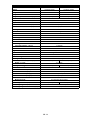Download Ariens 991800-ProZoom 2352S Specifications
Transcript
ProZoom Owner/Operator Manual Manuel Du Propriétaire/Utilisateur Models 991800 - ProZoom 2352S 991802 - ProZoom 1948S ENGLISH FRENCH 03855900 3/09 Printed in USA TABLE OF CONTENTS Safety . . . . . . . . . . . . . . . . . . . . . . . . . . . . . . . . . . . . . . 3 Storage . . . . . . . . . . . . . . . . . . . . . . . . . . . . . . . . . . . 30 Assembly . . . . . . . . . . . . . . . . . . . . . . . . . . . . . . . . . . . 9 Accessories. . . . . . . . . . . . . . . . . . . . . . . . . . . . . . . . 33 Controls and Features . . . . . . . . . . . . . . . . . . . . . . . 11 Service Parts . . . . . . . . . . . . . . . . . . . . . . . . . . . . . . . 33 Operation . . . . . . . . . . . . . . . . . . . . . . . . . . . . . . . . . . 12 Specifications . . . . . . . . . . . . . . . . . . . . . . . . . . . . . . 34 Maintenance Schedule . . . . . . . . . . . . . . . . . . . . . . . 17 Warranty . . . . . . . . . . . . . . . . . . . . . . . . . . . . . . . . . . 35 Service and Adjustments . . . . . . . . . . . . . . . . . . . . . 19 INTRODUCTION NON-ENGLISH MANUALS SERVICE AND REPLACEMENT PARTS Manuals in languages other than English may be obtained from your Dealer. Visit your dealer or www.ariens.com for a list of languages available for your equipment. Manuals printed in languages other than English are also available as a free download on our web site: When ordering publications, replacement parts, or making service inquiries, know the Model and Serial numbers of your unit and engine. Numbers are located on the product registration form in the literature package. They are printed on a serial number label, located on the frame of your unit (Figure 1). http://www.ariens.com Serial Number Label MANUALES EN IDIOMAS DIFERENTES DEL INGLES Puede obtener manuales en idiomas diferentes del inglés en su distribuidor. Visite a su distribuidor o vaya a www.ariens.com para obtener una lista de idiomas disponibles para su equipo.También puede imprimir manuales en idiomas diferentes del inglés descargándolos gratuitamente de nuestra página Web: http://www.ariens.com MANUELS NON ANGLAIS Des manuels dans différentes langues sont disponibles chez votre revendeur. Rendez-vous chez votre revendeur ou allez sur le site www.ariens.com pour consulter la liste des langues disponibles pour votre équipement. Les manuels imprimés dans des langues différentes de l’anglais sont également disponibles en téléchargement gratuit sur notre site Web: Figure 1 • Record Unit Model and Serial numbers here. • Record Engine Model and Serial numbers here. http://www.ariens.com THE MANUAL Before operation of unit, carefully and completely read your manuals. The contents will provide you with an understanding of safety instructions and controls during normal operation and maintenance. All reference to left, right, front, or rear are given from operator sitting in the operation position and facing the direction of forward travel. PRODUCT REGISTRATION The Ariens dealer must register the product at the time of purchase. Registering the product will help the company process warranty claims or contact you with the latest service information. All claims meeting requirements during the limited warranty period will be honored, whether or not the product registration card is returned. Keep a proof of purchase if you do not register your unit. GB - 2 DEALER DELIVERY Customer Note: If the Dealer does not register your product, please fill out, sign and return the product registration card to Ariens or go to www.ariens.com on the internet. Dealer should: 1. Test brakes after unit is assembled to be sure adjustment has not been disturbed in shipment (see Parking Brakes on page 13). Brake is properly adjusted at factory. UNAUTHORIZED REPLACEMENT PARTS Use only Ariens replacement parts. The replacement of any part on this equipment with anything other than an Ariens authorized replacement part may adversely affect the performance, durability, and safety of this unit and may void the warranty. Ariens disclaims liability for any claims or damages, whether regarding warranty, property damage, personal injury or death arising out of the use of unauthorized replacement parts. 2. Check the safety interlock system to make sure that it is functioning properly. With operator on seat, unit must not start unless steering levers are in neutral (N) and Power Takeoff (PTO) is disengaged (Off). Engine must stop if operator leaves seat when steering levers are in any drive position or PTO is engaged (On). See Safety Interlock System on page 12. 3. Fill out Original Purchaser Registration Card and return the card to Ariens. NOTE: To locate your nearest Ariens Dealer, go to www.ariens.com. 4. Explain Limited Warranty Policy. DISCLAIMER 5. Explain recommended lubrication and maintenance. Advise customer on adjustments. Instruct customer on controls and operation of unit. Discuss and emphasize the Safety Precautions. Give customer Owner/Operator, Parts, and Engine Manuals. Advise customer to thoroughly read and understand them. Ariens reserves the right to discontinue, change, and improve its products at any time without public notice or obligation to the purchaser. The descriptions and specifications contained in this manual were in effect at printing. Equipment described within this manual may be optional. Some illustrations may not be applicable to your unit. SAFETY SIGNAL WORDS WARNING: This cutting machine is capable of amputating hands and feet and throwing objects. Failure to observe the safety instructions in the manuals and on decals could result in serious injury or death. The safety alert symbols above and signal words below are used on decals and in this manual. Read and understand all safety messages. DANGER: IMMINENTLY HAZARDOUS SITUATION! If not avoided, WILL RESULT in death or serious injury. Slopes are a major factor related to loss-of-control and tip-over accidents. Operation on all slopes requires extra caution. Tragic accidents can occur if the operator is not alert to the presence of children. Never assume that children will remain where you last saw them. WARNING: POTENTIALLY HAZARDOUS SITUATION! If not avoided, COULD RESULT in death or serious injury. Gasoline is extremely flammable and the vapors are explosive, handle with care. Disengage attachment, stop unit and engine, remove key, engage parking brake, and allow moving parts to stop before leaving operator’s position. OL1253 CAUTION: POTENTIALLY HAZARDOUS SITUATION! If not avoided, MAY RESULT in minor or moderate injury. It may also be used to alert against unsafe practices. SAFETY ALERT SYMBOL NOTATIONS These are safety alert symbols. They mean: NOTE: General reference information for proper operation and maintenance practices. •ATTENTION! •PERSONAL SAFETY IS INVOLVED! When you see this symbol: IMPORTANT: Specific procedures or information required to prevent damage to unit or attachment. •BECOME ALERT! •OBEY THE MESSAGE! OL3900 GB - 3 PRACTICES AND LAWS 2. Danger! Practice usual and customary safe working precautions, for the benefit of yourself and others. Understand and follow all safety messages. Be alert to unsafe conditions and the possibility of minor, moderate, or serious injury or death. Learn applicable rules and laws in your area, including those that may restrict the age of the operator. Avoid injury - Stay clear of rotating parts. OL1816 3. Warning! REQUIRED OPERATOR TRAINING Always stand clear of discharge area. If unit is to be used by someone other than original purchaser (loaned, rented or sold), ALWAYS provide this manual and any needed safety training before operation. OL1814 Do not operate mower unless bagger is attached or guards are in operating position. SAFETY DECALS AND LOCATIONS OL1815 ALWAYS replace missing or damaged Safety Decals. Refer to Figure 2 for Safety Decal locations. 4. Danger! Poisonous battery fluid contains sulfuric acid and its contact with skin, eyes or clothing can cause severe chemical burns. + 4 2 OL4450 Maintenance-Free Battery. Do not add water or electrolyte. + 1 OL4450 3 + + = + OL4460 NO flames, NO sparks, NO smoking near battery. Explosive Gases from battery can cause death or serious injury. 5. Danger! To Avoid Serious Injury or Death 5 1 Read the operator’s manual. OL1801 Keep children and others away from unit while operating. OL3200 Figure 2 OL1802 1. Danger! Never direct discharge toward other people. Thrown objects can cause injury. Always keep feet and hands away from rotating parts. OL1803 Always stand clear of discharge area. Do not direct discharge toward other people. OL1804 Keep people away from unit while operating. OL1805 Shut off engine, remove key, and read manual before you adjust or repair unit. OL1806 OL1809 Look down and behind before and while backing. OL1810 Never carry children. OL18111 Go up and down slopes, not across. OL1812 15 MAX OL1808 NO STEP! Always keep feet away from rotating parts. • OL1813 GB - 4 DO NOT operate on slopes over 15°. If machine stops going uphill, stop blade and back down slowly. Slow down and use extra care on hillsides. Be sure to travel in the recommended direction on hillsides. Turf conditions can affect the machine’s stability. Use caution while operating near drop-offs. • Avoid sudden turns. • Keep safety devices (guards, shields, switches, etc.) in place and working. • Check interlock system per manual before use. • Understand location and function of all controls. Slow down and use caution when making turns and when changing directions on slopes. • Never allow operation by untrained persons. Never raise deck with the blades running. • Disengage PTO, stop unit and engine, set parking brake and remove key before making any inspections, repairs, etc. Never operate with the PTO shield, or other guards not securely in place. Be sure all interlocks are attached, adjusted properly, and functioning properly. SAFETY RULES Never operate with the discharge shield raised, removed or altered, unless using a grass catcher. Training Do not change the engine governor setting or over speed the engine. Read the Operator’s Manual and other training material. If the operator(s) or mechanic(s) cannot read English, it is the owner’s responsibility to explain this material to them. Become familiar with the safe operation of the equipment, operator controls, and safety signs. All operators and mechanics should be trained. The owner is responsible for training the users. Never let children or untrained people operate or service the equipment. Local regulations may restrict the age of the operator. The owner/user can prevent and is responsible for accidents or injuries occurring to themselves, other people or property. Preparation Evaluate the terrain to determine what accessories and attachments are needed to properly and safely perform the job. Only use accessories and attachments approved by the manufacturer. Wear appropriate clothing including hard hat, safety glasses and ear protection. Long hair, loose clothing or jewelry may become tangled in moving parts. Inspect the area where the equipment is to be used and remove all objects such as rocks, toys and wire, which can be thrown by the machine. Use extra care when handling gasoline and other fuels. They are flammable and vapors are explosive. a. Use only an approved container. b. Never remove gas cap or add fuel with engine running. Allow engine to cool before refueling. Do not smoke. c. Never refuel or drain the machine indoors. Check that operator’s presence controls, safety switches and shields are attached and functioning properly. Do not operate unless they are functioning properly. Operation Never run an engine in an enclosed area. Only operate in good light, keeping away from holes and hidden hazards. Be sure all drives are in neutral and parking brake is engaged before starting the engine. Only start engine from the operator’s position. Stop on level ground, lower implements, disengage drives, engage parking brake, shut off engine before leaving the operator’s position for any reason including emptying the catchers or unclogging the chute. Stop equipment and inspect blades after striking objects or if an abnormal vibration occurs. Make necessary repairs before resuming operations. Keep hands and feet away from the cutting units. Look behind and down before backing up to be sure of a clear path. Never carry passengers and keep pets and bystanders away. Slow down and use caution when crossing roads and sidewalks. Stop blades if not mowing. Be aware of the mower discharge direction and do not point it at anyone. Do not operate the mower under the influence of alcohol or drugs. Use care when loading or unloading the machine into a trailer or truck. Use care when approaching blind corners, shrubs, trees, or other objects that may obscure vision. MAINTENANCE AND STORAGE Disengage drives, lower implement, set parking brake, stop engine and remove key or disconnect spark plug wire. Wait for all movement to stop before adjusting, cleaning or repairing. Clean grass and debris from cutting units, drives, mufflers, and engine to help prevent fires. Clean up oil or fuel spillage. Let engine cool before storing and do not store near flame. Do not store fuel near flames or drain indoors. Park the machine on level ground. Never allow untrained personnel to service machine. Use jack stands to support components when required. Carefully release pressure from components with stored energy. GB - 5 GENERAL SAFETY RULES WARNING: HYDRAULIC FLUID can result in severe burns. Fluid in hydraulic system can penetrate skin and result in serious injury or death. Be sure to stop the engine before doing any work on hydraulic parts. Keep body and hands away from pin holes or nozzles which expel hydraulic fluid when under pressure. Use paper or cardboard, not hands, to search for leaks. Ensure all hydraulic fluid connections are tight and all hydraulic hoses and lines are in good condition before applying pressure to system. FOREIGN FLUID INJECTED INTO BODY can result in gangrene. Fluid must be surgically removed within a few hours by a doctor familiar with this form of injury. This manual must be made available to the operator of the Ariens mower at all times. Read this manual carefully and learn how to use the machine correctly. Become familiar with all machine controls and how to stop the machine and the implements or attachments quickly. Beware of bystanders, particularly children! Always look around to make sure that it is safe to start the engine or move the power unit. This is particularly important with higher noise levels as you may not hear people shouting. Keep Off Only allow the operator on the machine. Do not carry passengers. This mower is designed for one (1) person, the driver. Disconnect battery or remove spark plug wire before making any repairs. Disconnect the negative terminal first and the positive last. Reconnect positive first and negative last. Use care when checking blades. Wrap the blade(s) or wear gloves, and use caution when servicing them. Only replace blades. Never straighten or weld them. Keep hands and feet away from moving parts. If possible, do not make adjustments with the engine running. Charge batteries in an open well-ventilated area, away from spark and flames. Unplug charger before connecting or disconnecting from battery. Wear protective clothing and use insulated tools. Keep all parts in good working condition and all hardware tightened. Replace all worn or damaged decals. Riders obstruct the operator’s view which results in the machine being operated in a manner which is unsafe. DO NOT carry passengers anywhere on the power unit or on any implement or attachment connected to, or installed on the power unit. Before Operation Pay special attention to the warning, caution and danger labels on the machine. Do not use starting fluid. Use of starting fluid could damage engine components. Check the brakes and other mechanical parts for correct adjustment and wear. Replace worn or damaged parts promptly. Check the torque on all hardware regularly. MOWER SAFETY Do not wear headphones or listen to music while operating the deck. Operating the machinery safely requires your undivided attention. This product is capable of amputating hands and feet and throwing objects. Always follow all safety instructions to avoid serious injury or death. Read and understand all precautions found in the operator’s manual before operating the Ariens mower. This equipment must only be operated by those who have been trained in its safe use. In order to provide a better view, certain photographs or illustrations in this manual may show an assembly with a safety shield removed. However, a machine should never be operated without the safety shields installed. Keep all shields in place. If shield removal becomes necessary for repairs, replace shield prior to machine operation. WARNING: DO NOT remove or obscure DANGER, WARNING, CAUTION or Instruction Decals. Replace any decals that are not readable or are missing. Replacement decals are available from your dealer. The location of these Safety Decals is illustrated in figure 2. Riders on the machine could be struck by foreign objects or thrown off the machine causing serious injury. Keep the power unit and attachments clean. Accumulation of dirt, grease, or grass can lead to fires or personal injury. Do not modify the power unit or any of its attachments. Unauthorized modification of the machinery may affect its functionality, which could lead to personal injury. Do not wear loose-fitting clothing which could get caught in moving parts. Do not operate this machine while wearing shorts. Always be sure to wear adequate protective clothing. Wearing safety glasses and safety shoes is advisable. Operator hearing protection is recommended. Extended exposure to loud noise could lead to hearing loss. A fire extinguisher and first aid box should be carried with the power unit or be kept readily available at all times. Keep emergency numbers for immediate access. During Operation Do not bypass the starting circuit by shorting across the terminals of the starter motor to start the engine. This may cause the power unit to move suddenly. GB - 6 Periodically check the starting circuit to make sure all system components operate correctly. Do not turn on slopes unless necessary, and then turn slowly and gradually downhill if possible. If the starting system does not work, consult your Ariens Dealer immediately. Operate the mower only in daylight or when the area to be mowed is lit well by artificial light. Use extra caution when mowing on slopes. If you are unable to back up on the slope, or if you do not feel comfortable on it, then do not mow it. Do not operate the machine on slopes that exceed 15°. Never remove the discharge shield from the mower because the discharge shield directs material down toward the turf. If the shield is damaged, be sure to replace it immediately. Mow across slopes, not up and down, to avoid machine tip-over. Do not mow slopes or hills that are too steep for safe operation. Never try to clear the discharge area or the mower blades unless you have moved the steering control levers to the park position, put the PTO switch in the "Off" position, switched the ignition key to the "Off" position, removed the ignition key and disconnected the negative battery cable. Do not try to stabilize the machine by putting your foot on the ground. ROLL OVER PROTECTIVE STRUCTURE (ROPS) Do not operate the power unit in a confined or non-ventilated area. Carbon monoxide gas is colorless, odorless, and can be fatal. Do not turn sharply when driving at high speeds. Park the mower on a firm level surface with the steering control levers in the park position. Ariens does not recommend the use of the mower with the ROPS removed. When working in groups, use caution and watch out for others. Always be aware of mower discharge direction. Make sure it does not point at anyone. Be sure the engine and rotating blades have stopped before putting hands or feet near the blade. Disengage the blade drive when transporting the machine across drives, sidewalks, etc. Never raise the mower deck while the blades are turning. Do not touch the engine or muffler when the engine is running or immediately after the engine has stopped. These areas may be hot enough to cause serious burns. Do not drive the machine on streets or highways. Watch for traffic when crossing streets or while mowing close to roads. Always inspect the mower for damage after striking a foreign object. Always repair or replace damaged parts before restarting the mower deck. Before dismounting, disengage the PTO, lower all attachments, place the steering control levers in the park position, turn off the engine, and remove the key. Operating On Slopes Avoid starting or stopping when going up or down a slope. Keep all movements on a slope gradual and slow. Do not make sudden changes in speed or direction. If tires lose traction while on a slope, disengage the mower blades and back slowly and gradually down the slope. If you have a foldable ROPS, it can be folded down for mower storage. It must be pinned in the upright position prior to machine operation. SEAT BELT USAGE With the ROPS installed, it is imperative that the seat belt be installed, used, and correctly adjusted at all times. Replace damaged seat belts immediately. Do not use a seat belt if operating with ROPS folded down or removed. Do not put hands or feet under or into the mower when it is running. Make sure the machine and all attachments come to a complete stop before dismounting. If the ROPS is lowered or removed from the power unit for any reason, it must be erected and/or refitted immediately. Original bolts or equivalent replacements must be used and tightened to the correct torque. Do not attach chain, ropes, or cables to the ROPS for pulling purposes as this will cause the mower to tip backwards. When backing, be sure to turn around and look to the rear. Do not mow in reverse unless it is absolutely necessary. Do not operate the power unit without the mower deck attached. Do not weld, drill or alter the ROPS. Damaged ROPS must not be straightened or used. If damage does occur, consult your Dealer and replace all damaged parts. MAINTENANCE Only qualified, trained adults should service the machine. Before maintenance is performed, make sure the mower is parked on a firm flat surface. Remove the key to prevent an accidental start up. Never attempt to disconnect any safety devices. Frequently check for worn or deteriorating components that could create a hazard. Use only genuine Ariens replacement parts. Substitute parts could cause product malfunction or possible injury to the operator or bystanders. If it is necessary to have the engine running while making maintenance adjustments, keep hands, feet, and clothing away from all moving parts. When making adjustments while the engine is running such as carburetor and motion control linkage adjustments, stand to either side of the tractor and mower and keep clear of moving or rotating components. Allow the Ariens mower time to cool before touching the engine, muffler, or any other part which may be hot. GB - 7 Escaping hydraulic fluid under pressure can have sufficient force to penetrate the skin, causing serious injury. Before applying pressure to the system, make sure all connections are tightened, and lines, pipes and hoses are not damaged. Fluid escaping from pinholes may be invisible. Do not use your hands to search for suspected leaks. Instead, use a piece of cardboard and wear protective eye wear such as safety goggles. Always stop the power unit, turn off PTO and allow unit to cool before refueling. Keep the engine free of grass, leaves, grease and other debris which could catch fire. Keep all hardware tight to ensure the machine is in a safe working condition. Check the blade mounting nuts often to make sure they are tight. Perform only maintenance instructions described in this manual. Unauthorized maintenance operations or machine modifications may result in unsafe operating conditions. If injured by escaping fluid, see a medical doctor at once. Serious infection or reaction will result if proper medical treatment is not administered immediately. This fluid can produce gangrene or severe allergic reaction. For engine maintenance, follow the engine manufacturer’s recommendations as noted in the engine manual. Battery Maintenance Fuel System Handle gasoline with care. Gasoline is extremely flammable and its vapors can be explosive. Use an approved fuel container. Use caution when charging the battery or performing maintenance on the battery and electrical system. Use a voltmeter to check the state of the charge. If using a battery charger make sure it is unplugged before connecting or disconnecting the cables to the battery. Never add fuel to the mower while the engine is running or while it is hot. Allow the engine to cool for several minutes before adding fuel. Batteries contain sulfuric acid electrolyte. Always wear protective clothing and eye protection when servicing. Keep matches, cigarettes, cigars, pipes, open flames, or sparks away from the fuel tank and fuel container. Always fill the fuel tanks outside using caution. Fill the tank until the fuel is about one inch from the top of the tank. Use a funnel or spout to prevent spilling. When refueling at a gas pump, always ensure the nozzle contacts the neck of the tank while filling. Replace the machine and container caps and clean up any spilled fuel before starting the engine. In case of electrolyte contact, rinse area with plenty of water and seek medical attention. Make sure the battery is charged in a well-ventilated location so hydrogen gases that are produced while it is charging can dissipate. Halt charging if battery exceeds 52°C (125°F). Keep sparks, flames, and smoking material away from the battery at all times. To avoid sparks, use care when removing battery cables from their posts. Disconnect the battery’s ground cable before working on or near any electrical parts. Keep the mower and all fuel containers in a safe locked place to keep children from tampering with them. Fuel system components rely upon clean fuel for lubrication and optimum performance. Extreme care must be taken to prevent ingress of dirt and moisture to prevent damage. Tire Maintenance CAUTION: Separation of a tire and rim can cause an explosion that could cause serious injury or death. Use only nonmetal portable fuel containers approved by the Underwriter’s Laboratory (U.L.) or the American Society for Testing and Materials (ASTM). If using a funnel, make sure it is plastic. Check the tires for low pressure, cuts, bubbles, damaged rims, or missing lug bolts and nuts. When practical, do not fuel the equipment on truck beds or on trailers. Remove them and fuel on the ground. If this is not possible, use a portable nonmetal fuel container to fill the equipment. Always use a clip-on chuck with an extension long enough to allow you to stand on one side of the wheel while inflating the tires. Do not stand directly in front of the tire while inflating. Hydraulic System Never weld or heat a tire and wheel assembly. The heat can cause the air inside of the tire to expand and result in a tire explosion. Welding also can structurally weaken or deform the wheel. Make sure all hydraulic fluid, hoses, and lines are in good condition and all lines and fittings are tight before applying pressure to the hydraulic system. Check hydraulic connections frequently. They can leak as a result of damage, as a result of vibration or because they have worked loose. Always ensure the tires are inflated to the correct pressure. Do not inflate the tires above the recommended pressure. Relieve all pressures before disconnecting hoses or lines. Escaping oil under pressure can cause serious injury. Make sure all hardware, especially the wheel nuts and bolts have been tightened to the correct torque. When removing a tire from the power unit, it is necessary to support it with blocks or stands, not a hydraulic jack. GB - 8 Do not attempt to service a tire unless you have the proper equipment and experience to perform the job. If you are not qualified to make the repairs, take the unit to your Ariens dealer or a qualified repair service. When seating tire beads on the rims, never exceed 2, 4 bar (35 p.s.i.) or the maximum inflation specified on your tires. Inflation beyond this maximum pressure may break the bead, or even the rim, with dangerous explosive force. Replacement Parts Ariens does not claim responsibility for installation of unapproved parts and/or accessories or damages as a result of their use. TRANSPORTING Disengage power to the attachments when in transport or not in use. Do not tow this machine. Use a truck or trailer to transport on public roads. Do not use this machine on public roads. Where replacement parts are necessary for periodic maintenance and servicing, genuine Ariens replacements must be used. ASSEMBLY Seat Setup WARNING: AVOID INJURY! Read and understand entire Safety Section before proceeding. 1. Remove the 5/16" flat washers and lock nuts from the four studs protruding from the bottom of the seat. 2. Route the seat switch connector through the opening the in the seat plate and plug the connector into the seat switch. UNPACK UNIT Remove all packing materials and hardware and literature packages. Discard J hook used with strapping as it is not needed for mower operation. 3. Install the seat on the seat plate with the 5/16" flat washers and lock nuts removed in step 1. Secure the p-clip on the wiring harness to the left front seat stud so the harness gets routed as shown in Figure 4. SETUP INSTRUCTIONS Plug harness into seat switch. Ariens mowers are shipped partially assembled. After uncrating the power unit and mower deck, initial setup is required. IMPORTANT: During the unpacking of the crate all goods should be matched against the packing list and all shortages or damages should be noted and reported to the carrier immediately. P-Clip Steering Controls 1. The steering control levers have been lowered for shipping. Remove the loose 3/8-16 x 1.50" bolts from the handles and reinstall them in the location shown. Adjust the handles to fit your comfort area. Bottom of Seat Plate Figure 4 Install bolt here. Battery The battery supplied with the mower is sealed, it will not be necessary to activate it. 1. Connect the red positive cable to the positive (+) side of battery. Use 1/4 x 5/8" bolt and 1/4" locknut. Cover terminal with rubber boot. 2. Connect the black negative cable to Negative ( – ) side of battery. Use 1/4 x 5/8" bolt and 1/4" locknut. If the engine does not turn over by turning the ignition switch, it may be necessary to charge the battery, see Charging the Battery on page 22. Figure 3 GB - 9 Deck Lubrication 1. Remove knob from discharge shield. 2. Remove discharge assembly from Transport position. 3. Install discharge assembly in Operating position. Lubricate all fittings per maintenance label under seat and check hydraulic oil level. See Lubrication and Maintenance on page 19. 4. Reinstall knob in discharge assembly and tighten. Hydraulic Oil Service 5. Check deck level and pitch. See LEVELING THE DECK on page 24. The power unit is shipped with hydraulic oil in the system. If the tracking is erratic, purge the system. If the oil level is below the edge of the baffle in the oil reservoir, fill with SAE 20W-50 motor oil. See Hydraulic System Maintenance on page 20. Tires See SPECIFICATIONS on page 34. CAUTION: Avoid injury! Explosive separation of tire and rim parts is possible when they are serviced incorrectly: • Do not attempt to mount a tire without the proper equipment and experience to perform the job. • Do not inflate the tires above the recommended pressure. • Do not weld or heat a wheel and tire assembly. Heat can cause an increase in air pressure resulting in an explosion. Welding can structurally weaken or deform the wheel. • Do not stand in front or over the tire assembly when inflating. Use a clip-on chuck and extension hose long enough to allow you to stand to one side. Engine Engine has been filled with a break in oil. Change oil and filter after first 8 hours of use. See Lubrication and Maintenance on page 19. Check Function of All Controls Ensure unit runs and performs properly. WARNING: FAILURE OF CONTROLS could result in death or serious injury. Hardware Check for loose hardware. Check Safety Interlock System Check to see that the interlock system operates correctly. (See Check Safety Interlock System on page 10). WARNING: FAILURE OF INTERLOCK together with improper operation can result in severe personal injury. GB - 10 CONTROLS AND FEATURES 6 5 7 8 9 2 2 1 3 4 Figure 5 1. Deck Height Adjustment Dial 2. Steering Control Levers 3. Deck Lift Lever 4. Deck Level Adjust 5. PTO Switch 6. Ignition Switch 7. Choke Control 8. Hour Meter 9. Throttle GB - 11 OE3241 OPERATION Steering Control Levers WARNING: AVOID INJURY! Read and understand entire Safety Section before proceeding. The steering levers control the speed and direction of the unit. In addition, they will stop the unit. After starting the power unit, pull the steering control levers back together out of the lock position and into the neutral position. CONTROLS AND FEATURES See figure 5 on page 11 for Controls and Features locations. Safety Interlock System B C D 07757600B WARNING: Safety interlock system failure and improper operation of unit can result in death or serious injury. Test this system each time the unit is operated. If this system does not function as described, do not operate unit repairs are made. A Figure 6 Perform the following tests to ensure the safety interlock system is working properly. If the unit does not perform as stated, contact your Dealer for repairs. A. For reverse travel, pull both steering control levers backward. B. For straight forward travel, push both steering control levers forward. C. To turn left, pull the left back or push the right steering control lever forward or a combination of both. D. To turn right, pull the left back or push the left steering control lever forward or a combination of both. 1. Try to start the power unit when the operator is in the seat, the mower PTO is off, and the left hand steering control lever is not in the park position. Try to start the power unit after switching the RH arm out of the park position and putting the LH steering control lever into the park position. Try starting the power unit after taking both levers out of the park position. The starter must not crank in any of these instances. CAUTION: Use caution when making turns. Slow the machine down to a manageable speed before making sharp turns. This mower can spin very rapidly when pushing forward on one lever and pulling back on the other. 2. Try to start the power unit when the operator is in the seat, the mower PTO is on, and the steering control levers are in the park position. The starter must not crank in this situation. 3. Try to start the power unit when the operator is not in the seat and the steering control levers are in the park position. The starter must not crank in this situation. Checking the Engine Shut-Off Circuits Check the engine shut-off circuits daily. 1. Run engine at 1/3 throttle, engage the mower PTO and lift off of the seat. The engine should stop within 3 seconds. 2. Run engine at 1/3 throttle, engage the mower PTO, move a steering control lever out of the neutral lock and lift off of the seat. The engine should again stop within 3 seconds. Repeat for the opposite steering control lever. NOTE: Aggressive turning can scuff or damage lawns. ALWAYS keep both wheels rotating when making sharp turns. DO NOT make turns with inside wheel completely stopped. To obtain minimum turning radius, slowly reverse inside wheel while moving the outside wheel slowly forward. CONTROL PANEL Ignition Switch PTO Engagement Choke Control NOTE: If the machine does not pass this test, DO NOT OPERATE. Take it to your Ariens Dealer. 3. Move the steering lever rearward and release the steering lever. This steering lever should return to a position where the steering lever can be swung outward and lock in the neutral outward position. Hour Meter Throttle Figure 7 GB - 12 OL5020 Ignition Switch Cutting Height Operate the ignition switch with the removable key. The switch has three positions: Off (1), Run (2) and Start (3). To start the engine, turn the key to Start, and then release to Run. To stop the engine, turn the key to Off. To change the cutting height, raise the mower deck into the transport position. Turn the Deck Height Adjust Dial until the desired cutting height is shown and then lower the deck to the cutting position. NOTE: DO NOT operate starter more than 10 seconds at a time. If the engine does not start after 10 seconds allow the starter to rest 30 seconds before trying again. If engine will not start, see Troubleshooting on page 30 or refer to Engine Manual. The mower can be adjusted to mow from 1.5" – 5.5" (38 – 140 mm) height of cut. Grass mowing height should be determined by encountered conditions and personal preferences. Choke Control Lawns = 1.5 – 3” (38 – 76 mm) Pull the choke lever out to start a cold engine. Push the choke lever in once the engine starts and warms. OE3250 ON OFF Field Cutting = 3 – 5.5” (76-140 mm) Throttle Lever 2 1 The following recommendations are provided as a guide for cutting height selection. The throttle lever changes the engine speed. Move the throttle lever forward to Fast (1) to increase engine speed. Move the lever rearward to Slow (2) to decrease engine speed. Deck Height Adjust Dial Deck Lift Lever Power Take Off (PTO) Switch Power take off (PTO) switch engages and disengages the mower blades. Pull the power take off (PTO) switch to "On" position to engage mower blades. PTO OE3255 Push the power take off (PTO) switch to "Off" position to disengage mower blades. NOTE: The engine will not start unless the steering control levers are in the neutral position, the PTO switch is in the “Off” position and parking brake is set. Parking Brakes Figure 8 Seat Adjustments P PARK BRAKE U.S. PAT. NO. 6,434,917 B1 181003 Place the steering control levers in the neutral position and push them out into the slots to engage the parking brake for each side. WARNING: Make all seat adjustments with unit stationary, parking brake on and engine shut off. OE3385 Move the steering control levers in towards the center to release the parking brakes. The seat is designed for one person. Do not allow any passengers to ride on this machine. Deck Lift Lever Deck lift lever raises and lowers mower deck for mowing or transport. To adjust seat forward or backward: 1. While seated, pull seat adjustment lever outward and slide seat into desired position. Transport: 2. Release lever and slide seat forward or back to lock seat into position. Push deck lift lever all the way forward until lift lock engages. To release the lock, push the pedal forward, pull back on the transport lock handle, and slowly release the lift lever. To adjust the cushion spring for the weight of the operator: 1. Turn the knob clockwise for a heavier operator. DANGER: Before raising the deck to the transport position, insure the PTO is disengaged and the steering control levers are in the park position. 2. Turn the know counterclockwise for a lighter operator. Hour Meter Records total number of hours the engine has been in operation. IMPORTANT: Keep a record of Hour Meter readings for recommended Lubrication and Maintenance intervals. NOTE: For accurate readings be sure Ignition Switch is OFF when unit is not in operation. GB - 13 OPERATION PRE-START INSPECTION Break-in Period CAUTION: Make sure all hardware is tight, all safety devices are in place and all adjustments are made correctly. • Operation of the mower within the first fifty hours can be a major factor in determining the performance and life of the engine and power unit. • The engine may be operated at full RPM, but excessive load should be avoided. If engine begins to slow, due to excessive load, operate at a slower ground speed while maintaining the engine speed. Safe operation is the responsibility of the operator. The operator MUST be familiar with the mower and power unit controls, how they work, and all safety precautions BEFORE starting operation. • Check engine, pumps, and motors frequently during break-in period. Watch for evidence of leakage of fluids. Replenish levels as required and repair any leaks that may have formed. IMPORTANT: Inspect the mowing blade bolts daily, or whenever a blade has been removed. Torque is 110 – 130 lbf-ft. (150 – 177 N•m). • Locate any nuts, bolts or screws that may have loosened and tighten them as necessary. This is especially true of the wheel retaining nuts. • During break-in period observe control arm and parking brake adjustments. Parking brake adjustments may be necessary after the first few hours of operation. • Keep area around the fuel tank filler clean and make sure the gasoline is of correct octane and free of contamination. • Initial oil and oil filter change is after the first 8 hours of use and every 100 hours after. CAUTION: Proper maintenance practices are required for safe operation. (See Maintenance Schedule on page 17). Fuel WARNING: AVOID INJURY. • Make sure all safety shields are in place and secured properly. • Make sure the operator is instructed on correct and safe operation of the power unit and related attachments and implements. • Check engine and hydraulic reservoir oil and fill as necessary. • Check the pump belt and drive belt tension and adjust as necessary. • Ensure air intake screens are clear of debris to provide maximum engine cooling. • Inspect tires, tire pressure and wheel bolt torque. Look for external signs of leakage and correct before operating the mower. Check steering control levers for looseness and correct position. • Check for adequate fuel supply. It is recommended that the fuel tank be filled following each day’s use to reduce condensation and provide a full tank for next use. STARTING AND SHUT OFF Read and understand entire Safety section before proceeding. CAUTION: Read entire Owner/Operator Manual and Engine Manual first. DO NOT attempt to start the engine at this time. Add fuel to the Fuel Tank as needed. See your engine manual for correct type and grade of fuel. To add fuel to the fuel tank: 1. Place unit in an open, well-ventilated area. CAUTION: Always start and operate the engine in a well-ventilated area. If in an enclosed area, vent the exhaust outside. 2. Stop engine and allow it to cool. 3. Clean the fuel cap and area around the fuel cap to prevent dirt from entering the tank. Remove the cap from the fuel tank. To start the engine: 4. Fill the fuel tank to within 1 in. (25mm) below bottom of filler neck. Do not overfill. 5. Replace fuel cap and tighten. 6. Clean up any spilled fuel. 1. Sit properly in the seat, make sure the steering controls are in the park position and the PTO is off. 2. If the engine is cold, move the choke to the On position. If the engine is warm, do not use choke. 3. Move the throttle to the 3/4 fast position. See Engine manual for detailed instructions. Mounting and Dismounting Safely DO NOT step on either side of the mower deck when mounting or dismounting the power unit. Step over the deck when mounting or dismounting. GB - 14 4. Put the key in the ignition switch and turn it to the Start position. As soon as the engine starts, release the key. 5. Move the choke control to the Off position. Adjust the choke to keep the engine running smoothly. 3. Set the anti-scalp adjustment to desired height of cut. 6. Allow the engine to warm for about five minutes before operating the unit. 4. To adjust the anti-scalp rollers, remove the 5/8-11 x 4.25" bolts and reinstall the bolts in the appropriate hole for the desired height of cut (see figure 9). NOTE: Warming time will vary depending on the ambient temperature. For temperatures below 32° F (0° C), allow ten or more minutes for the unit to warm. 5. Depress the deck lift lever and pull back on the deck transport lock lever and lower the deck into the cut position. 7. Use the throttle to increase or decrease engine speed. Set the throttle to the fast position to cut grass. NOTE: The anti-scalp wheels should always be at least 1/4–1/2” (6mm - 13mm) off the ground. They are designed to keep the deck from scalping the ground in uneven terrain, they are not to contact the ground all of the time. To stop the engine: 1. Bring the steering levers to the neutral position and disengage the PTO. 2. Move the throttle to the Slow position. 3. Turn the ignition key to the Off position. Cold Weather Starting Anti-Scalp Mount Here for Wheel 1.5" – 2.0" Cut NOTE: When starting in cold weather (below -5° C (23° F)), do not run the starter more than 10 seconds at a time. If the engine does not start after 10 seconds allow the starter to rest 30 seconds before trying again. Mount Here for 2.5" – 6" Cut Stopping The Engine Move the control levers to the park position, idle the engine a few moments and turn the ignition switch to the "Off" position. Remove the key. Figure 9 CAUTION: ALWAYS remove the ignition key when the unit is not in use. OM5030 Side-Discharge Mowers DANGER: Without the discharge shield or a complete grass collector installed, you and others are exposed to rotating mower blades and thrown debris. Contact with the mower blades or flying debris could cause severe injury or death. MOWING WARNING: To avoid damage to the mower, re-torque all fastening hardware, including blade and spindle pulley retaining nuts, after the first hour of mowing operation. The discharge deflector routes material down toward the ground. Never remove the discharge shield or operate the mower with a damaged discharge deflector. Operate the unit only when seated in the operator’s position. 1. Start the engine. Let the engine idle until it is running smoothly. Never put your hands or feet under the mower. 2. Bring the steering control levers to the neutral position. Do not try to clear the mower discharge area or mower blades without first turning the mower PTO to off, turning the ignition key to off, removing the key and disconnecting the battery cable. 3. Set the throttle to the 3/4 fast position. 4. Turn on the PTO to engage the mower. IMPORTANT: Never engage the PTO when the mower is plugged with grass or other material. This may damage the clutch. 5. Move the throttle to the fast position. The mower has a pinned discharge shield that discharges the clippings out of the side of the deck and onto the ground. 6. Move the steering levers forward to obtain a slow ground speed. Uneven Terrain 7. To disengage the mower, move the PTO switch to the OFF position. 8. When you know how to operate the unit, select a speed appropriate to your mowing conditions. Anti-Scalp Wheels 1. Raise the mower by pushing down on the deck lift lever and lock into transport position. 2. Place the steering control levers in the park position. GB - 15 WARNING: To avoid the loss of control and to prevent overturning the mower, always across slopes, never up and down. Pass diagonally through sharp dips. Avoid sharp drop offs completely to prevent the mower from becoming hung up. Keep the power unit steering control levers forward when going downhill. PARKING Pre-plan mowing over uneven terrain so the grass will be dry, minimizing wheel slippage and spinning, which will damage the turf. To park the unit: 1. Bring the steering levers to neutral and then push them out to the park position. Before mowing, check the area to determine the best procedure. Consider the grass type and height, and the type of uneven terrain on which the mowing is to take place. Avoid sudden starts and stops while traveling up or down incline, and slow the ground speed while turning. 2. Turn off the PTO, stop the engine, lower the deck to the ground and remove the ignition key. IMPORTANT: When parking on any slope, be sure to chock the wheels on the downhill side to prevent the unit from sliding. Grass Discharge Moving the Unit with the Engine Off WARNING: NEVER operate the mower with the discharge shield in the raised position. The mower deck has been designed to provide maximum air flow for an even discharge of grass clippings. When mowing tall, or lush grasses, select a lower mower ground speed, or reduce the width of cut, for the best discharge efficiency. For the best lawn appearance, do not mow when the grass is wet or heavy with dew. Wet grass could plug the discharge area of the mower, create an unnatural load on the blades and spindles, and damage the mower deck belt. Wet grass will also leave unsightly clumps on the lawn. If the mower engine stalls and will not restart, the unit can be pushed or towed for short distances with the pump bypass valves open. Do not exceed 5 m.p.h. (8 kph) when towing. IMPORTANT: The bypass valves must be opened two full turns (maximum) before the unit is moved (see figure 10). Be sure the bypass valves are closed before running the mower again. Failure to fully close the bypass valves before operation could result in hydraulic system damage. If the mower deck becomes clogged, back the unit out of the uncut grass. If the mower will not clear itself, raise the deck, shut off the engine, set the brake, remove the ignition key and clean the bottom of the deck. In medium and heavy cutting conditions, mow so the discharged clippings will be AWAY from the uncut grass. In light cutting, discharged clippings can be directed onto the uncut grass, allowing them to be recut finer. Bypass Valves Tips For Efficient Mowing Figure 10 CAUTION: Clear the area of people, pets, and all visible debris before beginning mowing operations. TOWING Mowing blades should be checked regularly and kept sharp to ensure the best lawn appearance. WARNING: Exercise care when turning the mower while towing. The mower will turn more sharply than the towed object. Best results occur normally when the grass is maintained at a height of 2–3 inches (50–80mm). It is best to cut the grass often and not too short. To keep a healthy green lawn, do not cut more than 1/3 of the overall grass blade height. IMPORTANT: Attempting to tow more than 200 pounds (90.7 kg) with the Ariens mower will lead to premature parts failure and void the warranty. Mower engine speed while mowing should be at the maximum rated RPM. This will ensure proper blade speed for effective cutting and discharge of grass clippings. The mower is designed for towing in light duty applications only. Do not attempt to tow more than 200 lbs. (90.7 kg). Tongue weight is not to exceed 30 lbs (13.61 kg). Travel speed greatly affects mowing performance. Always use a lower ground speed for slower mowing, rather than lowering the engine RPM. Mow often. Do not wait for the grass to get too tall. Short grass clippings will disperse better and deteriorate faster. Mowing areas with tall grass or weeds may require cutting at maximum height of cut. After mowing once, recut the entire area with the mower reset to the desired final height of cut. GB - 16 LOADING THE MOWER TRANSPORTING THE MOWER WARNING: Exercise extreme caution when loading and unloading the unit from a ramp. WARNING: When transporting the mower, make sure the steering control levers are in the park position, the wheels have been blocked, the machine has been securely fastened by cables, chains or ropes, and the trailer has been secured to the towing vehicle with safety chains. Use only a single, full width ramp. If individual ramps are necessary, use several to simulate a single full width ramp. Use enough ramps to create an unbroken ramp surface wider than the unit. Never exceed a 15 degree angle between the ramps and the truck or trailer when loading the mower. Use a heavy duty trailer or truck to transport the mower. Make sure the trailer or truck has all of the necessary lighting and markings as required by law. Avoid sudden acceleration and deceleration of the unit when loading and unloading the unit to avoid the mower from tipping backward. Front Tie Downs The loading ramp should be long enough that the angles between the truck or trailer do not exceed 15 degrees. A steeper angle may cause the mower deck components to get hung up when moving the mower from ramp to truck or trailer. If loading on or near a slope, position the truck or trailer on the down side of the slope and the ramps should extend up the slope. This will minimize the ramp angle. The trailer or truck should be parked as level as possible to facilitate smooth loading of the mower. Rear Tie Downs Figure 11 MAINTENANCE SCHEDULE MAINTENANCE SCHEDULE WARNING: AVOID INJURY. Read and understand entire Safety section before proceeding. IMPORTANT: Some working conditions (heavy loads, high ambient temperatures, dusty conditions, or airborne debris) may require more frequent service. Ariens Dealers will provide any service, parts or adjustments which may be required to keep your unit operating at peak efficiency. Should engine require service, contact an Ariens or an authorized engine manufacturer's service center. See engine manual for further maintenance and troubleshooting information. NOTE: To have full access to the engine, the seat must be tipped forward. GB - 17 Interval Task Action Check Safety Interlock System Each Use WARNING: Safety interlock system failure and improper operation of unit can result in death or serious injury. Test this system each time the unit is operated. If this system does not function as described, do not operate until repairs are made (see Safety Interlock System on page 12). All Controls, Switches Inspect regularly and repair when necessary. All Fasteners, hardware Inspect regularly and tighten when necessary. Hoses, fan belt, wiring Inspect regularly and repair when necessary. Engine Oil Level Check regularly and replenish when necessary (see Engine Oil Level on page 19). Hydraulic Oil Level Check regularly and replenish when necessary (see Hydraulic System Maintenance on page 20). Air Screens Clean off debris regularly. Air Cleaner Unloader Valve Clean regularly. Air Cleaner Elements Inspect regularly and clean or replace when necessary. Fuel Tank Levels Check regularly and replenish when necessary. Fuel Filter Inspect regularly and replace when necessary. Steering Lever Adjustment Balance Check regularly and adjust when necessary. Check Parking Brake Engage parking brake and engage transmission bypass lever (see Moving the Unit with the Engine Off on page 16). Push unit. If unit rolls, contact your Ariens Dealer. Clean Unit Clean engine, battery, seat, mower deck, etc. of all dirt and debris. Do not use solvents, high-pressure sprayer, hard cleaners or abrasives. NOTE: Protect painted surfaces with automotive type wax. Check Tire Pressure and Conditions See SPECIFICATIONS on page 34 for correct tire pressure. Wheel Bolt Torque Check regularly and tighten when necessary. Steering Free-Play Check regularly and repair when necessary. Grass Build Up Remove after each use. Inspect Mower Blades Check mower blades for wear. Sharpen or replace as needed (see Blade Maintenance on page 27). Follow Engine Manual Perform scheduled engine maintenance. Refer to Engine Manual for detailed instructions. Maintenance Schedule NOTE: To drain the oil, use the oil drain petcock supplied with unit, not the drain plug that is shown in the Engine Manual. 25 Hours or Every Season Check Battery Keep battery and battery terminals clean (see Cleaning the Battery on page 22). Air Cleaner Elements Inspect and clear away debris, replace if necessary. Lubricate Unit Apply grease to fitting on each front wheel Check Fasteners Check mower blade mounting hardware and all other fasteners. Replace fasteners that are missing or damaged. Tighten all nuts and bolts to the correct torque value. Grease Fittings Lubricate as necessary. Hydraulic Oil & Filter Replace. 50 Hours or Every Season Battery Check and clean as necessary (see Battery Maintenance on page 21). Check All Belts Replace worn or deteriorated belts (see Belts on page 28). • Check drive belt. • Check deck belt. Inspect Hydraulic Hoses Inspect regularly and repair when necessary (see Checking The Hydraulic Hoses on page 21). Clean engine cooling system Check and clean the cooling fins and inside the engine shrouds to remove grass, chaff or dirt clogging the cooling system and causing overheating. 100 Hours or Every Season GB - 18 SERVICE AND ADJUSTMENTS WARNING: AVOID INJURY. Read and understand entire Safety section before proceeding. SERVICE ACCESS CAUTION: Shut off the engine before servicing the mower. Make sure the seat is fully raised and locked before performing any maintenance on the mower. Engine Dipstick The seat can come down very quickly once the seat lock lever is released. Lower the seat slowly making sure to pay close attention that everything is clear. ADD Raise the seat to access the battery and the hydraulic reservoir. Use caution while lifting and make sure the seat is locked in the upright position before beginning service on the mower. FULL OM5035 Figure 12 Oil Filter Change Change the engine oil filter initially after the first 8 hours of use. Change the engine oil filter every 100 hours of operation after the initial change. LUBRICATION AND MAINTENANCE 1. Start the engine and run it for five minutes to warm the engine oil. Engine Oil Level IMPORTANT: Failure to check the engine oil level regularly could lead to serious engine problems if oil is too low. 1. Park the unit on level ground and shut off the engine. 2. Clean the area around the engine dipstick before removing it. 3. Remove the dipstick and wipe it off. 4. Momentarily reinstall the dipstick in the engine (without turning it) and check that the oil level is between the upper and lower limit on the dipstick. 5. Add oil as necessary to achieve required level. DO NOT overfill. 2. Drain the engine oil into a suitable container. CAUTION: Before removing the oil filter, place a suitable pan under the filter connection. 3. Clean the area around the oil filter to keep dirt and debris from the engine and rotate the oil filter counterclockwise to remove it. Wipe off the surface where the filter mounts. 4. Coat a film of clean engine oil on the seal of the new filter, see figure 13. 5. Install a new filter rotating it clockwise until the seal contacts the mounting surface. Rotate the filter an additional 3/4 of a turn by hand. 6. Reinstall and tighten the dipstick. 7. Clean any spilled oil. IMPORTANT: Use only the oil specified for use in the engine manual. 6. Reinstall drain plug and tighten. 7. Refill with engine oil as specified. 8. Run the engine for about 3 minutes, stop engine, and check for leaks around filter. GB - 19 HYDRAULIC SYSTEM MAINTENANCE Clean Engine Oil WARNING: HYDRAULIC FLUID can result in severe burns. Fluid in hydraulic system can penetrate skin and result in serious injury or death. Be sure to stop the engine before doing any work on hydraulic parts. Keep body and hands away from pin holes or nozzles which expel hydraulic fluid when under pressure. Use paper or cardboard, not hands, to search for leaks. Figure 13 Ensure all hydraulic fluid connections are tight and all hydraulic hoses and lines are in good condition before applying pressure to system. Engine Oil Change FOREIGN FLUID INJECTED INTO BODY can result in gangrene. Fluid must be surgically removed within a few hours by a doctor familiar with this form of injury. WARNING: Engine oil is a toxic substance. Dispose of used oil properly. Contact your local authorities for approved disposal methods or possible recycling. Change the engine oil and filter after the first 8 hours of operation. Change the oil each subsequent 100 hours of operation after the initial change. CAUTION: Be sure the engine has been stopped, the steering control levers are in the park position, and the key has been removed before changing or checking the hydraulic oil in the mower. 1. Run the engine to warm the oil. 2. Park the mower on level ground. 3. Stop the engine, put the steering control levers in the park position and remove the key. 4. Remove the oil drain screw, see figure 14, and drain the oil into a suitable container while the engine is still warm. WARNING: Hot engine oil can cause severe burns. Allow engine oil temperature to drop from hot to warm before attempting to drain and handle the oil. 5. Install the oil drain screw. 6. Remove the dipstick and refill with fresh oil. 7. Check the oil level. Allow the hydraulic fluid to cool. The oil may be hot and could cause serious burns. IMPORTANT: Avoid damage to hydraulic components as a result of contamination. Be sure to wipe around the filler neck and cap before removal of the hydraulic oil reservoir cap. Do not open the oil reservoir cap when hot unless it is absolutely necessary. Check the reservoir daily for the proper fluid level. The pump and motor units require fluid changes yearly or every 250 hours whichever occurs first. The system filter should be changed initially after the first 50 hours of operation. The fluid and filter must be changed and the system cleaned if the fluid would become contaminated with dirt, water, etc. NOTE: The integrated pump/motor units are equipped with bypass valves. See Moving the Unit with the Engine Off on page 16. Engine Oil Filter Changing Hydraulic Fluid CAUTION: Be sure the engine has been stopped, the steering control levers are in the park position, and the key has been removed before changing or checking the hydraulic oil in the mower. Oil Drain Screw Figure 14 Allow the hydraulic fluid to cool. The oil may be hot and could cause serious burns. OE3290 1. Park the machine on a level surface, stop the engine, put the steering control levers in the park position and remove the key. GB - 20 2. Clean the area around the reservoir filler cap and remove the filler cap from the reservoir. 3. To drain the hydraulic fluid, place a suitable container under the hydraulic filter and remove it. 4. Place a thin coat of hydraulic oil on the gasket on the oil filter. Before reinstalling, make sure mount area is clean of debris. Check both the hoses and hose clamps to ensure there is no wear or damage. If either is found worn or damaged, repair or replace them at once. BATTERY MAINTENANCE Battery 5. Install the hydraulic oil filter onto the filter adapter. WARNING: AVOID INJURY. Read and understand entire Safety section before proceeding. 6. Refill the hydraulic reservoir to the recommended level. Reinstall the oil reservoir filler cap. 7. Clean up any fluid which may have spilled. Bleeding/Purging the Hydraulic System WARNING: Battery posts, terminals and related accessories contain lead and lead compounds, chemicals known to the State of California to cause cancer and reproductive harm. Wash hands after handling. IMPORTANT: Air in the hydraulic system is the primary cause of hydraulic pump failures. Following hydraulic system service or repair, the hydraulic system MUST be correctly purged of trapped air before placing the mower back in operation. 1. To bleed the system make sure the oil tank is full, the oil must barely cover the fill baffle inside of the tank. 2. Raise the rear unit tires off the floor and place it on suitable jack stands. Unit comes equipped from the factory with a maintenance-free battery that requires no regular maintenance except cleaning the terminals. Removing the Battery 3. Open both pump bypass valves, one on each pump, two full turns maximum. 4. Sitting in the operator’s seat, start the engine and run it at idle. 5. Slowly cycle the steering control levers full forward and full reverse for 10 seconds in each direction, 5 or 6 times. NOTE: The rear tires should rotate, but they’ll not be under load. 6. Shut off the engine, check and add hydraulic oil as necessary. 7. Close the bypass valves on both pumps. Do not over tighten. 8. Sitting in the operator’s seat, start the engine and run it at idle. 9. Slowly cycle the steering control levers full forward and full reverse, 5 or 6 times. NOTE: It may be necessary to repeat purging procedures until all air is vented out of the hydraulic system. When the Pump moves forward and reverse at normal speed and the reservoir oil remains at a constant level, purging is complete. IMPORTANT: The rear tires are now rotating under power. Do not touch or contact them. If they do not rotate after 2-3 cycles, stop immediately. There may still be air in the system. Let the pumps cool and try purging again from Step 1. 10. Shut off the engine, lower the unit back to the floor and check and add hydraulic oil as necessary. Checking The Hydraulic Hoses Inspect the hydraulic hoses every 250 hours to ensure they are in good working order. GB - 21 WARNING: The battery terminals or metal tools could short against the metal components of the mower causing a spark that could ignite explosive battery gases. When removing the battery from the mower, do not allow the battery terminals to touch any part of the machine. Do not allow metal tools to touch metal parts of the machine while in contact with the battery terminals. Incorrect battery cable routing could damage the mower or cause a spark that could result in explosive battery gases being ignited. Always disconnect the black (negative) battery cable before disconnecting the red (positive) battery cable. Always reconnect the red (positive) battery cable first before reconnecting the black (negative) battery cable. 1. Disengage the mower PTO switch, put the steering control levers in the park position, turn the ignition key to "Off" and remove the key. 2. Raise the seat and lock it in the upright position. 3. Disconnect the negative battery cable from the battery terminal. 4. Slide the red boot off of the positive battery terminal and remove the positive battery cable. 5. Slide the rubber strap out from the battery tray. Carefully release the strap and slide the opposite end out of the hooks on the battery tray. 6. Carefully remove the battery. Avoid touching the terminal posts on any metal parts. Installing the Battery Jump-Starting 1. Insert the battery in the tray with the battery posts facing to the left. 2. Install the positive battery cable to the positive post on the battery. 3. Install the negative battery cable to the negative post on the battery. Ariens does not recommend jump-starting your unit. Jump-starting can damage engine and electrical system components. See your engine manual for more detailed information. Replacing Fuses 4. Secure the cables by inserting a 5/16-18 x 5/8" carriage bolt through the battery post and through the battery cable. Secure it with a 5/16-18" whiz locknut. 5. Install the red terminal boot over both the positive post and the positive cable. IMPORTANT: Avoid damage to the electrical circuit. Use only the same size fuse as was originally installed. There are two fuses on your Ariens mower. They are located on the frame on the inside. One is close to the front of the fuel tank. The second is located to the rear of the tank. Both are 20 amp fuses. 6. Secure the battery in place by inserting one end of the hook band into the battery tray and running the other end over the top of the battery into the slot on the opposite end of the battery tray. Cleaning the Battery 1. Remove the defective fuse from the socket. 2. Check the metal clip in the fuse window and discard the fuse if it is broken. 3. Install the new fuse in its socket. CASTERS Keep battery and its terminals clean. Inspect every 100 operating hours or monthly for best performance. SERVICING THE CASTER PIVOT BEARINGS 1. Remove battery from unit. See Removing the Battery on page 21. See Figure 15. 1. Park the unit on a level surface, put the motion control arms in the park position, turn off the engine and remove the key. 2. Clean terminals and battery cable ends with wire brush. 3. Coat terminals with dielectric grease or petroleum jelly. 4. Replace battery. See Installing the Battery on page 22. 2. Raise the front of the power unit and support it with jackstands. CHARGING THE BATTERY 3. Remove the cap (2), the 5/8 hex nut (8), the 5/8 spring lock washer (9), the flat washer (10), the 1.0 x 1.25 wave washer (3), and the front wheel weldment (7). Battery Electrolyte First Aid Follow First Aid directions for contact with battery fluid. External Contact: Flush with water. Eyes: Flush with water for at least 15 minutes and get medical attention immediately! • Internal Contact: Drink large quantities of water. Follow with Milk of Magnesia, beaten egg or vegetable oil. Get medical attention immediately! In case of internal contact, DO NOT induce vomiting! 4. Remove the upper and the lower bearings (4) and seals. • • IMPORTANT: DO NOT fast charge. Charging at a higher rate will damage or destroy battery. ONLY use an automatic charger designed for use with your battery. ALWAYS follow information provided on battery by battery manufacturer. Contact battery manufacturer for extensive instructions to charge battery. 1. Remove battery from unit. See Removing the Battery on page 21. 5. Clean and inspect the bearings and pack with clean grease. Replace the bearings if needed. 6. Reinstall the upper and lower bearings. IMPORTANT: The bearings are a press fit. Press only on the outer race when installing. 7. Reinstall the cap (2), the 5/8 hex nut (8), the 5/8 spring lock washer (9), the flat washer (10), the 1.0 x 1.25 wave washer (3), and the front wheel weldment (7). NOTE: Do not overtighten the 5/8 hex nut. Tighten the nut only enough to remove any excessive play from the bearings. 2. Place battery on bench or other well-ventilated place. 3. Connect positive (+) lead of charger to positive (+) terminal, and negative (–) lead to negative (–) terminal. 4. Charge battery according to charger and battery manufacturer’s instructions. 5. Replace battery. See Installing the Battery on page 22. GB - 22 8. Apply grease to the grease fitting until grease appears at the top bearing. Reinstall the cap. 5. If adjustment is needed, loosen the nut against the yoke (3) and while applying slight rearward pressure on the motion control lever, turn the head of the adjustment bolt (4) in the appropriate direction until the lever is centered. 2 8 10 6. Move the control lever reward and release the control lever. This control lever should return to a position where the control lever can be swung outward and lock in the neutral outward position. 9 3 4 6 1 4 3 11 7 12 4 2 Figure 16 1 OM5075 STEERING CONTROL LEVER ADJUSTMENT When the unit is in motion and one steering lever is more forward than the other when driving in a straight line, the steering control levers are out of adjustment. Loosen the hardware on the handlebars and align the pieces. Tighten the hardware to hold the adjustment. See Figure 17. 5 13 NOTE: The steering control levers need to be even in both neutral or park. Figure 15 NEUTRAL ADJUSTMENT See Figure 16. Before making any adjustments, be sure to check the tire air pressure. Incorrect air pressure can cause the unit to pull to one side. The correct air pressure is 20 p.s.i. in the front wheels and 12 p.s.i. in the rear. Adjust handlebars here. 1. Stop the engine and remove the ignition key. 2. Tilt the seat forward. 3. Move the control lever rearward and release the control lever. This control lever should return to a position where the control lever can be swung outward and lock in the neutral outward position. 4. If adjustment is needed, move the control lever back to the inward position and begin to pull rearward. At this beginning rearward motion the clevis pin should begin to contact the end of the slot (1) and start putting pressure on the spring (2). GB - 23 Figure 17 OM5005 LEVELING THE DECK Synchronizing Height Of Cut (Figure 20) CAUTION: Stop the engine, put the steering control levers in the park position and remove the key from the ignition before performing any maintenance or repairs on this unit. CAUTION: Stop the engine, put the steering control levers in the park position and remove the key from the ignition before performing any maintenance or repairs on this unit. 1. Set the front tire pressure to 20 p.s.i. and the rear tire pressure to 12 p.s.i. NOTE: Make sure the deck is level before synchronizing the height of cut dial with the deck blade height. 1. Raise the mower deck to the transport position. Take the weight off of the deck lift linkage (1) by inserting wood blocks under each corner of the deck and slowly lowering it until it is resting on the blocks. 2. Place the mower on a level surface. 3. Raise the mower deck to the transport lock position and adjust the cut height to 3 inches. 4. Lower the deck back to cut position. 2. Loosen the 1/2 jam nut (3) from the 1/2" adjustable yoke (2). 5. Set both of the outside blades to be perpendicular to the mower as shown in figure 18. 3. Pull the 1/2” clevis spring pin (5) out of the adjustable yoke and disconnect the yoke from the lift linkage (1). If the blade height is higher than the height of cut dial, tighten the yoke onto the 1/2-13 x 4.5” bolt (6) which runs through the height of cut index arm weldment (4). 1 If the blade height is lower than the height of cut dial, then loosen the yoke on the 1/2-13 x 4.5” bolt (6). 2 NOTE: Set the height of cut on the front tip of the center blade. 4. Connect the 1/2" adjustable yoke (2) to the lift linkage (1) with the 1/2” clevis spring pin (5). Figure 18 OM5045 6. Measure the height of the blade tips on both 1 and 2 and adjust the front adjustment bolts and the rear U-bolts to ensure the deck is level from left to right. 7. Rotate the mower blades 90° so they are parallel to the mower deck. Use the rear adjustment bolts to adjust the deck so that the rear blade tip is 1/8” higher than the front blade tip on the same blade. Measure the blade heights to make sure they match what is shown on the height of cut dial. The height is measured as the distance between the ground and the bottom of the blade. If the blade height does not match the dial height, see Synchronizing Height Of Cut (Figure 20) below. 5. Tighten the 1/2" jam nut (3) back down to lock the setting into position. 6. Raise the deck back to the transport height and remove the blocks from below the deck. Measure the blade height again to ensure it now matches the height on the dial. If not, repeat until the two heights are synchronized. 6 3 2 4 5 1 Figure 19 OE3305 Figure 20 GB - 24 DRIVE ADJUSTMENTS NOTE: If canister gaskets are broken or missing, BOTH air cleaner elements MUST be replaced. Inspect and clean the primary air cleaner cartridge (5) assembly every 25 hours. Replace the paper element yearly or every 250 hours, whichever comes first. CAUTION: Stop the engine, put the steering control levers in the park position and remove the key from the ignition before performing any maintenance or repairs on this unit. The outer cartridge is cleaned by rolling and “tapping” it on a hard surface. If the paper pleats are punctured or torn, the element must be replaced. Steering and motion controls should be uniform during forward and reverse motions. The steering control levers should always return to neutral when released from the reverse position. Replace the inner cartridge (6) yearly or every 250 hours whichever comes first. IMPORTANT: DO NOT attempt to clean the secondary element. This filter element must be replaced if it is unusually dirty or damaged. AIR CLEANER SERVICE (FIGURE 21) NOTE: Operation in dusty conditions may require more frequent maintenance of the primary and secondary air cleaner cartridges. CAUTION: Touching hot surfaces can burn skin. The engine and components will be hot after the unit has been running. Allow the engine and components to cool before servicing the unit. IMPORTANT: To prevent excessive engine wear, do not run the engine without the air cleaner installed. IMPORTANT: The engine is air cooled and requires a large amount of air intake when running. Reduced air intake can cause overheating. Always keep air intake screen and cooling fins clean. Always keep the covers and screens in place. CAUTION: Do not use pressurized air to clean paper element. FUEL SYSTEM SERVICE CAUTION: Fuel vapors are explosive and flammable. Do not smoke while handling fuel. Keep fuel away from flames or sparks. Shut off engine before servicing. Always work in a well-ventilated area. Clean up spilled fuel immediately. NOTE: 19hp Kawasaki engines use only a single-piece filter (5). 3 4 5 Be sure the engine is stopped, the steering control levers are in the park position and the key is removed before making these repairs. 2 Be sure to inspect the fuel lines periodically. The lines are subject to deterioration and wear. Fuel could leak out onto a running engine and cause a fire. 1 6 WARNING: Improper use of solvents can result in fire or explosion. Do not use gasoline or low flash point solvents to clean the fuel filter and/or the fuel pump. Clean only in a well-ventilated area away from sources of sparks or flame, including any appliances with a pilot light. Figure 21 The Unloader Valve (1) will allow for the removal of fine dirt and dust from the canister body (3) without disassembly. While in operation, this valve will suck closed at 1/3 to 1/2 throttle. • With the engine shut off, squeeze the valve by hand to release dust and debris. • In very dusty operating conditions, the valve may have to be opened every 2 to 3 hours. Remove the air cleaner cover and make a general inspection of the entire assembly. If it is unusually dirty or if dirt build-up is easily visible on the inside of the canister body, the entire assembly, including the inlet hose, must be removed from the carburetor and engine. With the air cleaner removed from the engine, and with the cartridges and gaskets removed, wash the hard parts with cleaning solvent and blow them dry with compressed air. DO NOT wash the air cleaner cartridges. IMPORTANT: Special care should be taken when the fuel lines are removed for maintenance or repair. Close both ends of the fuel line with a piece of paper or a clean cloth to prevent dust or dirt particles from contaminating the fuel. Even a small amount of dust or dirt can cause premature wear or failure of fuel components. The fuel line connections are composed of rubber and they will age regardless of the service period. If there is any deterioration of the fuel lines or clamps, replace them. Check the fuel filter regularly. If it is clogged by debris or contaminated with water, replace it. The fuel filter cannot be disassembled. If the fuel filter becomes clogged, replace it with a new one. GB - 25 3. Inspect for cracked porcelain or other wear and damage. If any wear or damage is evident, replace with a new spark plug. 1. Park the machine safely in a well-ventilated area. 2. Allow to cool. 3. Compress hose with clamp between tank and filter. Use care not to damage or puncture hose. 4. Check the spark plug gap and reset if necessary. The correct gap should be .75 mm or .030 inches. To change the gap, bend only the side electrode using a spark plug tool. 4. Disconnect the hose clamps (1) from the fuel filter, see figure 22. 5. Slide the fuel line off of both ends of the fuel filter (2). 6. Install the new fuel filter paying close attention to the flow direction (3) noted on the fuel filter. 2 3 1 7. Remove clamp. The fuel pump can not be disassembled. If the fuel pump fails, replace it with a new one. .030 in. (.75mm) LH Rear View Hose Clamps Fuel Filter 1. Center Electrode Insulator 2. Side Electrode 3. Air Gap (Not to Scale) Figure 24 OE3335 5. Install and tighten the spark plug to 22 N·m (16 ft. lbs.). Reconnect the spark plug wire lead. Figure 22 See the engine operator’s manual for the recommended spark plug. SPARK PLUG SERVICE COOLING SYSTEM CLEANING WARNING: Hot engine components can cause severe burns. Stop engine and allow it to cool before checking the spark plug. Before each use check to make sure the air intake screen is free from grass and debris and clean if necessary. Clean or replace the spark plug and reset the gap every 100 hours of operation. 1. Disconnect the spark plug wire lead and remove the spark plug. Every 100 hours of operation, check and clean the cooling fins and inside the engine shrouds to remove grass, chaff or dirt clogging the cooling system and causing overheating. CAUTION: Do not run the engine before all cooling system parts are reinstalled to keep the cooling and carburetion as intended. Spark Plug Wire Figure 23 OE3340 2. Clean the electrodes by scraping with a wire brush to remove carbon deposits. GB - 26 TIRE AND WHEEL SERVICE CAUTION: Never try to straighten a blade which has been bent or try to weld a blade that is cracked. Always replace with a new blade to ensure safety. CAUTION: Separation of a tire and rim can cause an explosion that could cause serious injury or death. Check the tires for low pressure, cuts, bubbles, damaged rims, or missing lug bolts and nuts. To sharpen the blades, remove the blades by inserting a block of wood and turning the blade bolt counter clockwise, see figure 26. Always use a clip-on chuck with an extension long enough to allow you to stand on one side of the wheel while inflating the tires. Do not stand directly in front of the tire while inflating. Never weld or heat a tire and wheel assembly. The heat can cause the air inside of the tire to expand and result in a tire explosion. Welding also can structurally weaken or deform the wheel. Visually inspect the tires before each use. Do not run the tires under- or over-inflated which can cause tire damage. The correct tire pressure for the front tires is 20 p.s.i. (82.7 kpa) and rear wheels is 12 p.s.i. (137.9 kpa) see figure 25. Stop Block When reinstalling the wheel after service, be sure to torque the nuts to 75 ft. lbs. (101 N•m). Drive 200-250 yards and then re-torque. Under Inflated Normal Figure 26 OE3356 CAUTION: Always wear safety eye protection when sharpening the blades. Over Inflated Be sure to wear a thick glove or wrap the blade in a towel to protect your hands from being cut. Insert the blades in a vise and use a mill file or grinder. File the blade along the original angle until the blade tip is at a 30° angle again. Figure 25 BLADE MAINTENANCE CAUTION: Before removing the blades, be sure the engine has stopped and the key has been removed. The blades may be sharp. Wear gloves or wrap them in a towel before handling them. Inspect the blades daily for straightness, sharpness, and balance. Replace the blades if they are cracked, worn, bent or out of balance. NOTE: Keep blades sharp. Mowing with dull blades will cause poor cut performance. It will also put additional strain on the engine by slowing the mower cutting speed. GB - 27 CLEANING GRASS BUILDUP FROM DECK DO NOT Sharpen to This Pattern 2 CAUTION: Before cleaning grass buildup, be sure the engine has stopped and the key has been removed. 1 Cleaning the underside of the deck regularly will help maintain deck cutting efficiency. Clean the underside of the deck as often as possible. 4 To gain access to the underside of the deck, depress the deck lift foot pedal and lock it in the transport position. Move the deck cut height adjustment to the highest setting. Raise the front of the power unit and support it with jackstands. DISCARD if More Than 1/2 in. (1.27 cm) 1 Clean out any grass buildup from under the deck and discharge shield. DO NOT use high pressure washers or sprayers. BELTS 3 Inspect the belt pulley grooves and flanges for wear. A new belt, or one in good condition, should not contact the bottom of the pulley groove. Replace the belt when the belt touches the bottom of the groove otherwise the belt will slip excessively. 4 Sharpen to This Pattern 1. Cutting Edge 2. Square Corner Always use caution when changing a belt. Never pry a belt on to a pulley. 3. Air Lift Erosion 4. Air Lift Figure 27 Always keep oil and grease away from the belts and never use belt dressings. OE3361 IMPORTANT: When sharpening blades, be sure to grind the same amount on each side. Unbalanced blades will cause excessive vibration and could cause the spindles to wear prematurely. Check the blade balance by inserting a horizontal rod through the center hole of the blade. The heavy side of the blade will drop down. Sharpen the heavy side of the blade until the blade is balanced, see figure 28. After sharpening, install the blades back onto the mower deck. Make sure the wings are facing up. Reinstall the blade bolt and lockwasher. Belts should be checked regularly, and replaced at approximately 200 hour intervals. Belts should also be replaced any time the belt(s) show evidence of cracking, missing pieces, friction burns from slipping, or other extreme damage. Small cracks or fabric polishing are normal. Small branches and other similar debris can get onto the top of the deck, into the pulleys, which may cause the belt(s) to break or come off the pulleys. Make sure the area to be mowed is cleared of this debris, and make sure all belt guards are in place, before mowing. To guarantee long belt life, always use genuine Ariens belts. Drive Belt Removal and Installation Blade WARNING: Most service work requires the engine to be shut OFF. To prevent injury while working on the mower, remove the ignition key and disconnect the negative (-) cable from the battery. 1. With the deck in the transport position, raise the floor pan. Balance Rod 2. Loosen the two 3/8-16 nuts on the u-bolt tension arm to relieve tension on the belt, and then remove the belt from the idler pulley. Figure 28 3. Install a new drive belt, making sure it is routed according to the decal on the bottom of the floor pan, see figure 29. GB - 28 4. Tighten the two 3/8-16 nuts on the u-bolt tension arm until the extension spring measures 7.7" – 7.8" inside hook to inside hook. Pump Belt Removal and Installation 1. Make sure the mower is on a firm level surface, the PTO switch is off, the engine is shut off, the steering control levers are in the park position, the negative battery cable is removed, and the lift control lever is unlocked. 5. Lower the floor pan. 2. Place the deck in the highest position. Relieve tension here. 3. Release the deck belt tension by loosening the tension spring. Remove the belt from the electric clutch. It is not necessary to remove the deck belt from any other pulleys. IMPORTANT: Use care when releasing belt tension as the pressure on the arm may cause injury or damage to the unit. 4. Release the tension from the pump belt by using a 3/8" breaker bar in the square hole in the tension arm. Pull back on the tension arm and pull the belt back behind the engine pulley. 5. Slide the belt off the pump pulley. Slide the belt above the pulley to allow the belts to be removed from the other pulleys. Deck Drive Belt Routing 6. Once the belt is removed from the pump pulleys, it should slide easily off the engine pulley and idler. 7. Install the new belt by sliding it above the pump pulleys. Route the belt as shown in figure 30. 8. Pull back the idler, move the belt into position and then slowly release the idler to tension the belt. 9. Reinstall the deck belt on the electric clutch pulley. 10. Properly retension the deck belt idler following instructions in Drive Belt Removal and Installation on page 28. 11. Connect the negative battery cable. Belt Routing - Pumps Pump Pump Adjust Spring Tension Length to 7.7" – 7.8" Inside Hook to Inside Hook. Idler Engine Pulley Figure 29 Figure 30 GB - 29 STORAGE Fuel System WARNING: AVOID INJURY. Read and understand entire Safety section before proceeding. NEVER spray unit with high-pressure water or store unit outdoors. Gasoline left in the fuel system for extended periods without a stabilizer will deteriorate, resulting in gum deposits in the system. These deposits can damage the carburetor and the fuel hoses, filter and tank. Prevent deposits from forming in the fuel system during storage by adding a quality fuel stabilizer to the fuel. Follow the recommended mix ratio found on the fuel stabilizer container. Inspect unit for visible signs of wear, breakage or damage. To treat the fuel system for storage: SHORT TERM Keep all nuts, bolts and screws properly tightened and know unit is in safe working condition. 1. Add fuel stabilizer according to manufacturers’ instructions. Store unit in a cool, dry protected area. 2. Run engine for at least 10 minutes after adding stabilizer to allow it to reach the carburetor. LONG TERM Clean unit thoroughly with mild soap and low-pressure water and lubricate (see Maintenance Schedule on page 17). Touch up all scratched painted surfaces. NEVER store the engine with fuel in the fuel tank inside of a building with potential sources of ignition. TO TAKE THE UNIT OUT OF STORAGE Remove weight from wheels by putting blocks under frame or axle. 1. Refer to the engine service manual to prepare the engine for service. Clean and charge the battery. Charge battery every three to four weeks when storing unit. 2. Put fresh, clean fuel in the fuel tank. 3. Begin the maintenance schedule. 4. Charge the battery. TROUBLESHOOTING PROBLEM Excessive Vibration Uneven Cutting Height Blades Wear Too Fast PROBABLE CAUSE CORRECTION 1. Loose spindle/blade fasteners. 1. Retorque or replace as necessary. 2. Blade interference with grass buildup in deck. 2. Clean the underside of the deck. 3. Blades out of balance. 3. Balance blades. See Blade Maintenance on page 27. 4. Blade(s) broken or worn badly. 4. Replace blades in set of three. 5. Engine mounting bolts are loose. 5. Tighten the engine mounting bolts. 6. Engine/Idler/Blade pulley loose. 6. Tighten the pulley. 7. Engine pulley damaged. 7. Contact Dealer. 8. Failed spindle bearing. 8. Contact Dealer. 1. Blades dull. 1. Sharpen or replace blades. 2. Cutting blades bent. 2. Install new blades. 3. Deck not level. 3. Level deck. 4. Anti-scalp not set correctly. 4. Adjust height of anti-scalp wheel. 5. Grass buildup under deck. 5. Clean underside of deck. 6. Incorrect tire pressure. 6. Adjust psi to 12 psi rear and 20 psi front. 7. Blade spindle bent. 7. Contact Dealer. 8. Ground speed too fast. 8. Lower ground speed. 1. Cutting in sandy conditions. 1. Increase deck mowing height. 2. Cutting in rocky conditions. 2. Increase deck mowing height. 3. Heat treat has been removed by sharpening with grinder. 3. Replace blades in sets of three. GB - 30 TROUBLESHOOTING PROBLEM PROBABLE CAUSE CORRECTION 1. Blades dull. 1. Sharpen or replace blades. 2. Blades installed upside down. 2. Install blades correctly. 3. Blade RPM too slow. 3. Use full throttle position. 4. Mower deck not level. 4. See Tire and Wheel Service on page 27. Tires under inflated. 5. Mower tires mashing grass. 5. Too wet or lush to mow. Reverse directions an re-mow area. 6. Ground speed too fast. 6. Reduce ground speed. 7. Excessive grass buildup under deck. 7. Clean underside of deck. 1. Blades dull. 1. Sharpen or replace blades. 2. Blades installed upside down. 2. Install blades correctly. 3. Conditions too wet for mowing. 3. Allow grass to dry before mowing. 4. Excessive grass buildup under deck. 4. Clean underside of deck. 5. Ground speed to fast for conditions. 5. Reduce ground speed. 1. Deck belt worn, loose or broken. 1. Replace deck belt. 2. Deck belt off pulley. 2. Reinstall deck belt. 3. Clutch failed. 3. Contact dealer. 1. Engine RPM too low. 1. Use full-throttle position. 2. Ground speed too fast. 2. Reduce ground speed. 3. Excessive grass buildup under deck. 3. Clean underside of deck. Excessive Mower Deck Noise 1. Excessive grass buildup under deck. 1. Clean underside of deck. Engine Idling Poorly 1. Carburetor incorrectly adjusted. 1. Contact Dealer. 2. Improper spark plug gap. 2. Check and regap spark plugs. Engine Backfires 1. Carburetor adjusted incorrectly. 1. Contact Dealer. Engine Runs But Unit Won’t Move 1. Drive belt loose or broken. 1. Tighten or replace drive belt. 2. Hydraulic reservoir oil low. 2. Refill reservoir. 3. Pump bypass valve open. 3. Close bypass valve. 4. Hydraulic oil filter plugged. 4. Replace hydraulic oil filter. 5. Bad pump or motor. 5. Contact Dealer. Unit Loses Power or Hydraulic System Overheats 1. Hydraulic oil reserve too low. 1. Refill reservoir. 2. Hydraulic oil reservoir out of cap. 2. Overfill or water contaminated. Loss of Power or System Will Not Operate in Either Direction 1. Restrictions in air cleaner. 1. Service air cleaner. 2. Poor compression. 2. Contact Dealer. 3. Steering linkage needs adjustment. 3. Contact Dealer. 4. Hydraulic bypass valve open. 4. Close bypass valve. 5. Pump belt broken or worn. 5. Replace belt. 6. Pump belt off of pulley. 6. Reinstall belt on pulley. 1. Air intake screen clogged. 1. Service air intake screen. 2. Cooling fins clogged. 2. Clean fins. 1. Operator not in seat. 1. Sit on seat. 2. Faulty safety system. 2. Contact Dealer. 3. Spindle bearing failure. 3. Contact Dealer. 4. Blades locked by foreign matter. 4. Clean underside of deck. Not Cutting Clean Streaking or Windrow Conditions in Cutting Swath Blades Won’t Rotate Mower Places Load on Tractor Engine Overheats Engine Stalling While Blades Engaged GB - 31 TROUBLESHOOTING PROBLEM PROBABLE CAUSE CORRECTION Low Engine Oil Pressure 1. Low oil level. 1. Add oil. 2. Oil diluted or too light. 2. Change oil and locate source of contamination. High Oil Consumption 1. Numerous possibilities. 1. Contact Dealer. Engine Will Not Turn Over 1. Dead Battery. 1. Charge battery. See Battery Maintenance on page 21. 2. Bad ground connection. 2. Correct the connection. 3. Poor terminal connection at battery. 3. Correct the connection. 4. Poor wiring harness connections. 4. Correct the connection. 5. Bad parking brake switch. 5. Contact Dealer. 6. Bad PTO switch. 6. Contact Dealer. 7. Steering control levers not in park position. 7. Place steering control levers in park position. 8. PTO switch engaged. 8. Disengage switch. 9. Operator not in seat. 9. Sit in seat. 10. Replace fuse. 10. Blown fuse. 1. No fuel or line plugged. 1. Fill tank or replace line. 2. Bad fuel solenoid. 2. Contact Dealer. 3. Dirt in fuel filter. 3. Replace fuel filter. 4. Dirt or water in fuel or stale fuel. 4. Contact Dealer. 5. Incorrect fuel in fuel system. 5. Drain tanks and replace with proper fuel. 6. Choke is not on. 6. Move choke lever to on position. 1. PTO switch is on. 1. Turn off PTO switch. 2. Steering levers are not in park position. 2. Return levers to park position. 3. No operator in seat. 3. Sit in seat. 4. Bad seat switch. 4. Contact Dealer. 5. Bad parking brake switch. 5. Contact Dealer. 1. Steering control levers need adjustment. 1. Contact Dealer. 2. Hydraulic pump failure. 2. Contact Dealer. 3. Wheel motor failure. 3. Contact Dealer. 4. Bypass valve open. 4. Close bypass valve. Tractor Creeps When Steering Levers Are in Neutral Position. 1. Steering control levers need adjustment. 1. Contact Dealer. Tractor Circles or Veers. 1. Steering control levers need adjustment. 1. Contact Dealer. 2. Hydraulic pump failure. 2. Contact Dealer. 3. Wheel motor failure. 3. Contact Dealer. 4. Tires improperly inflated. 4. Adjust tire pressure. 1. Engine mounting bolts loose. 1. Torque engine bolts. 2. Loose engine pulley. 2. Tighten pulley. 3. Engine pulley damaged. 3. Contact Dealer. Engine Turns Over But Doesn’t Start – There Is Spark at Spark Plug. Engine Turns Over But Doesn’t Start – There Is No Spark at Spark Plug. Tractor Jerky When Starting, or Operates in One Direction Only. Abnormal Vibration GB - 32 ACCESSORIES Part Number 89240500 Description Folding ROPS Kit SERVICE PARTS – TRACTOR Part Number Qty 00181071 1 Air Filter – Primary 00181072 1 Air Filter – Secondary (23hp Kawasaki) 00191199 1 Belt, Hydraulic Pump Drive SERVICE PARTS – MOWER Part Number Qty Description Description 00180273 1 Choke Cable 00191378 1 Belt, 48" Deck 00181296 1 Throttle Cable 00192015 1 Belt, 52" Deck 00180231 1 Dampener, Steering Control 00191107 3 Blade, 48" Deck 00181073 1 Engine Oil Filter 00191108 3 Blade, 52" Deck 00181060 1 Fuel Filter 03845300 1 Discharge Shield 00181251 1 Fuel Tank Cap 03848859 1 Shield, LH Deck Belt 00180909 1 Hydraulic Oil Filter 03848959 1 Shield, RH Deck Belt AA191600 1 Hydraulic Oil Reservoir Cap 00191517 2 Spindle Assembly, 48" Decks 00105684 1 Ignition Key 00191500 2 Spindle Assembly, 52" Deck 00191621 1 Pump Cooler Fan 00356473 1 Spring, Extension - Deck Spindles 03551000 1 Starter Solenoid 00191201 1 Wheel, Gauge – 5.0" 00180620 1 Ignition Switch 00191256 1 Safety Switch 00136574 1 PTO Engagement Switch 00181074 1 Seat Switch 03785659 1 Fork Weldment AA191200 1 Wire Harness GB - 33 SPECIFICATIONS Model Number 991800 991802 Model ProZoom 2352S ProZoom 1948S Engine Kawasaki Kawasaki Engine Model Number Engine Displacement - Cu. In. (cc) FH680V FH580V 41.2 (675) 35.7 (585) Maximum Recommended RPM 3600 Liquid or Air Cooled Air Speed Forward Maximum – MPH (k/h) 10 (14.5) Reverse Maximum – MPH (k/h) 4 (6.4) Turning Radius Brakes Zero Mechanical Shoe Brake Integrated Into Wheel Motors Electrical Starter Electric Battery 12 Volt DC 245 CCA Power Take-Off Electric PTO Clutch/Brake Fuel Fuel Type Unleaded Min. 87 Octane Fuel Tank Capacity – Gal. (L) 11.8 (44.8) Transmission Type Transmission Oil Hydraulic Drive Use 20W-50 engine oil with an SL API classification Hydraulic Oil Filter Yes Size and Weight Length – in. (cm) Width (With Chute Up) – in. (cm) 72.7 (184.7) 53.6 (136.1) Height – in. (cm) Weight – lb. (kg) 48.5 (123.2) 47 (119.3) 963 (436.8) 955 (433.2) Tires Front Tire Size – in. (cm) 11 x 4.5-6 Caster Rear Tire Size – in. (cm) 23 x 10.5-12, 4-Ply Front Tire Pressure – psi (kpa) 20 (137.9) Rear Tire Pressure – psi (kpa) 12 (82.7) Mower Deck Mower Deck Lift Cutting Width – in. (cm) Foot Operated Spring Assist 52 (132.0) Cutting Height – in. (cm) 48 (121.9) 1.5 – 5.5 (3.8 – 14.0) Cutting Height Increments – in. (cm) .25 (.6) GB - 34 Two-Year Limited Lawn and Garden Commercial Warranty Ariens Company (Ariens) warrants to the original purchaser that Ariens and Gravely brand products manufactured by Ariens, designated or labeled commercial products by Ariens, and sold after December 31, 2007 will be free from defects in material and workmanship for a period of two years after the date of purchase or 1000 hours of use, whichever comes first. An authorized Ariens dealer (Ariens brand products) or Gravely dealer (Gravely brand products) will repair any defect in material or workmanship, and repair or replace any defective part, subject to the conditions, limitations and exclusions set forth herein. Such repair or replacement will be free of charge to the original purchaser (labor and parts), except as noted below. Limited Lifetime Warranty on Mower Deck Shell The deck shell is warranted to the original purchaser against any defect in material or workmanship for as long as the original purchaser owns the product. Any defect in material or workmanship of the deck shell will be repaired free of charge (parts and labor) to the original purchaser for two years or 1000 hours of use, whichever comes first. After two years or 1000 hours of use, the parts required to repair a defect in material or workmanship of the deck shell, not the labor, will be provided free of charge for as long as the original purchaser owns the product. Limited Lifetime Warranty on Main Frame The main frame is warranted to the original purchaser against any defect in material or workmanship for as long as the original purchaser owns the product. Any defect in material or workmanship of the main frame will be repaired free of charge (parts and labor) to the original purchaser for two years or 1000 hours of use, whichever comes first. After two years or 1000 hours of use, the parts required to repair a defect in material or workmanship of the main frame, not the labor, will be provided free of charge for as long as the original purchaser owns the product. Three-Year Limited Warranty on Deck Spindles Mower deck spindles are warranted to the original purchaser for three years from the date of purchase. Any defect in material or workmanship of the mower deck spindles will be repaired free of charge (parts and labor) to the original purchaser for two years after the date of purchase. After two years, the parts required to repair a defect in material or workmanship of the deck spindles, not the labor, will be provided free of charge. One-Year Limited Warranty on 21-inch Walk-Behind Lawn Mowers 21-inch walk-behind lawn mowers labeled or designated by Ariens as a Professional/Commercial product put to any business use, agricultural, commercial, or industrial, are warranted to the original purchaser to be free from defects in material and workmanship for a period of one year after the date of purchase. 90-Day Limited Warranty on Service Parts and Accessories Genuine Ariens or Gravely brand service parts and accessories are warranted to be free from defects in material and workmanship for a period of 90 days after the date of purchase. An authorized Ariens or Gravely dealer will repair or replace any such part or accessory free of charge, except for labor, during that period. If any product is rented or leased, then the duration of these warranties shall be 90 days after the date of purchase. Exceptions, Limitations, Exclusions Customer Responsibilities Register the product immediately at the time of sale. If the dealer does not register the product, the customer must complete the product registration card in the literature package and return it to the Ariens Company, or register the unit online at www.ariens.com or www.gravely.com. To obtain warranty service, the original purchaser must: • Perform the maintenance and minor adjustments explained in the owner’s manual. • Promptly notify Ariens or an authorized Ariens or Gravely service representative of the need for warranty service. • Transport the product to and from the place of warranty service. • Have the warranty service performed by an authorized Ariens or Gravely service representative. ARIENS COMPANY ® ® ® ® ® ® ® GRAVELY | STENS | LOCKE | NATIONAL | BYNORM | EVERRIDE | GREAT DANE Com_Lawn_2008 35 To find an Ariens or Gravely authorized service representative, contact Ariens at: 655 W. Ryan Street Brillion, WI 54110 (920) 756 - 2141 www.ariens.com www.gravely.com Limitations • Batteries are warranted only for a period of 12 months after date of purchase, on a prorated basis. For the first 90 days of the warranty period, a defective battery will be replaced free of charge. If the applicable warranty period is more than 90 days, Ariens will cover the prorated cost of any defective battery, for up to 12 months after the date of purchase. Exclusions – Items Not Covered by This Warranty • Engines and engine accessories are covered only by the engine manufacturer’s warranty and are not covered by this warranty. • Eye-Q™ and Scan-Mate™ units are covered by their own warranty and are not covered by this warranty. • Parts that are not genuine Ariens or Gravely service parts are not covered by this warranty. • The following maintenance, service and replacement items are not covered by this warranty unless they are noted in the Limitations section above: lubricants, spark plugs, oil, oil filters, air filters, fuel filters, brake linings, brake arms, shoes, runners, scraper blades, shear bolts, mower blades, mower vanes, headlights, light bulbs, knives, cutters. • Mufflers, belts and tires on Ariens and Gravely commercial lawn and garden products are not covered by this warranty. • Any misuse, alteration, improper assembly, improper adjustment, neglect, or accident which requires repair is not covered by this warranty. • This warranty applies only to products purchased in the United States (including Puerto Rico) and Canada. In all other countries, contact place of purchase for warranty information. Disclaimer Ariens may from time to time change the design of its products. Nothing contained in this warranty shall be construed as obligating Ariens to incorporate such design changes into previously manufactured products, nor shall such changes be construed as an admission that previous designs were defective. LIMITATION OF REMEDY AND DAMAGES Ariens Company’s liability under this warranty, and under any implied warranty that may exist, is limited to repair of any defect in workmanship, and repair or replacement of any defective part. Ariens shall not be liable for incidental, special, or consequential damages (including lost profits). Some states do not allow the exclusion of incidental or consequential damages, so the above limitation or exclusion may not apply to you. DISCLAIMER OF FURTHER WARRANTY Ariens Company makes no warranty, express or implied, other than what is expressly made in this warranty. If the law of your state provides that an implied warranty of merchantability, or an implied warranty of fitness for particular purpose, or any other implied warranty, applies to Ariens Company, then any such implied warranty is limited to the duration of this warranty. Some states do not allow limitations on how long an implied warranty lasts, so the above limitation may not apply to you. This warranty gives you specific legal rights, and you may also have other rights which vary from state to state. ARIENS COMPANY ® ® ® ® ® ® ® GRAVELY | STENS | LOCKE | NATIONAL | BYNORM | EVERRIDE | GREAT DANE Com_Lawn_2008 36 Ariens Company 655 West Ryan Street Brillion, WI 54110-1072 920-756-2141 Fax 920-756-2407 www.ariens.com WARNING The engine exhaust from this product contains chemicals known to the State of California to cause cancer, birth defects or other reproductive harm. Pro-Zoom Parts Manual Model 991800 - Pro-Zoom 2352S 991802 - Pro-Zoom 1948S 03856000 3/09 Printed in USA THE MANUAL PRODUCT REGISTRATION Before you operate your unit, carefully and completely read manuals supplied with the unit. The contents will provide you with an understanding of safety instructions and controls during normal operation and maintenance. For your safety and the safety of others always read, understand, and follow all DANGER, WARNING, and CAUTION messages found in manuals and on safety decals. The Ariens dealer must register the product at the time of purchase. Registering the product will help the company process warranty claims or contact you with the latest service information. All claims meeting requirements during the limited warranty period will be honored, whether or not the product registration card is returned. Keep a proof of purchase if you do not register your unit. Customer Note: If Dealer does not register your product, please fill out, sign and return the product registration card to Ariens or go to www.ariens.com. Hardware descriptions are given in decimals. Decimals to Fractions .063 1/16 .563 9/16 .125 1/8 .625 5/8 .188 3/16 .688 11/16 .250 1/4 .750 3/4 .313 5/16 .813 13/16 .375 3/8 .875 7/8 .438 7/16 .938 15/16 .500 1/2 1.00 1 YOUR SATISFACTION IS IMPORTANT Questions? Please follow these helpful steps: 1. Refer to the manuals supplied with your unit. They will guide you through safe and proper operation and maintenance. They contain specifications on your unit. If your questions are not answered in these manuals, go to step number two. 2. Contact Your Dealer. Our dealers will be happy to supply any service or advice required to keep your unit operating at peak efficiency. A factory trained staff is available to support your equipment needs. They stock genuine Ariens parts and lubricants manufactured with the same precision and skill as the original. If your questions are not resolved by the support staff, ask for the manager or owner. When contacting your Dealer supply your model and serial numbers. SERVICE AND REPLACEMENT PARTS When ordering replacement parts or making service inquiries, know the Model and Serial numbers of your unit and engine. Numbers are located on the product registration card in the unit literature package. They are printed on a serial number label, located on the frame of your unit. • Record Unit Model and Serial numbers here: TO SPEED PARTS ORDERING: 1. Know the model and serial numbers of your unit. • Record Engine Model and Serial numbers here: 2. Know the part number required. 3. Know the quantity required. 4. Know the part description. UNAUTHORIZED REPLACEMENT PARTS Use only Ariens replacement parts. The replacement of any part on this vehicle with anything other than an Ariens authorized replacement part may adversely affect the performance, durability, or safety of this unit and may void the warranty. Ariens disclaims liability for any claims or damages, whether warranty, property damage, personal injury or death arising out of the use of unauthorized replacement parts. 2 MODELS TABLE OF CONTENTS Domestic DECALS Model 991800 (Pro-Zoom 2352S) 23hp Kawasaki with 52” Mower Serial No. 000101 and up Decals . . . . . . . . . . . . . . . . . . . . . . . . . . . . . . . . . . . . 4 Model 991802 (Pro-Zoom 1948S) 19hp Kawasaki with 48” Mower Serial No. 000101 and up Frame, Seat and Seat Support . . . . . . . . . . . . . . . . . 6 Hydraulics . . . . . . . . . . . . . . . . . . . . . . . . . . . . . . . . . 8 MAIN FRAME AND TRANSAXLES OPERATOR CONTROLS Brake Linkage . . . . . . . . . . . . . . . . . . . . . . . . . . . . . 10 Casters, Wheels and Brake . . . . . . . . . . . . . . . . . . . 12 Steering Controls and Clutch . . . . . . . . . . . . . . . . . . 14 FUEL TANKS AND ENGINE Engine and Exhaust . . . . . . . . . . . . . . . . . . . . . . . . . 16 Fuel Tank . . . . . . . . . . . . . . . . . . . . . . . . . . . . . . . . . 17 ELECTRICAL SYSTEM Battery . . . . . . . . . . . . . . . . . . . . . . . . . . . . . . . . . . . 18 Electrical System . . . . . . . . . . . . . . . . . . . . . . . . . . . 20 MOWER DECKS Mower Deck Lift . . . . . . . . . . . . . . . . . . . . . . . . . . . . 22 Mower Deck, Belt, and Idlers . . . . . . . . . . . . . . . . . . 24 Discharge Chute . . . . . . . . . . . . . . . . . . . . . . . . . . . 26 3 © Copyright 2009 Ariens Company DECALS-SAFETY Model 991800, 802 ON 1 OFF OFF RUN 5 S TA R T CHOKE PTO ENGIN 2 4 DANGER ! E ATTEN TION ATTENTION + - Hydraulic Oil SAE 20W50 SJ/CD + 12 5.50 + BELT ROUTING - PUMPS + = Fill Until Oil Covers Top Of Baffle + 180996 5.25 PUMP POUR EVITER LES BLESSURES GRAVES OU LA MORT PARA EVITAR DANOS SERIOS O LA MUERTE Regardez derriere et sur les cotes lorsque vous reculez. Ne transportez jamais d’enfant. Tondez toujours de haut en bas et inversement jamais le long des pentes. Si la machines s’arrete en montee. Debrayez le lame et redescendez doucement. Evitez les virages brusques. Maintenez toujours en place tous les elements de securite (protecteus, interrupteurs, etc.) Controler le bon fonctionnement du systeme de securite avant utilisation tel qu’indique dans le manuel d’utilisation. Comprenez bien la fonction et la situation de chacun des leviers et boutons de commande. Ne jamais permettre l’utilisation par des personnes n’ayant pas recu la formation necessaire. Desenclencher la PdF, arreter la machine et le moteur, serrer le frein de stationnement et enlever la cle de contact avant de commencer toute verification, reparation, etc. Antes y durante retroceso mirar hacia abajo y detras. Nunca monten ninos. Suba y baje pendientes, no transversalmente. Si la maquina se detiene subiendo cuesta, desactive le cuchilla y beje lentamente. Evite viradas subitas. Mantenga artefactos de seguridad (defensas, protectores, interruptores, etc.) en su lugar y trabajando. Verifique en el manual el sistema de engranar antes de usar. Tenga conocimiento de funciones y localizaciones de todos los controles. No permitir que personal sin la necesaria formacion use la maquina. Desactivar la TDF, detener a unidad, apagar el motor, accionar el freno de estacionamiento y quitar la llave antes de realizer cualquier inspeccion, reparacion, etc. 07800040 Use Of Non-Recommended Oils Could Cause Damage 6 PUMP 181014 5.00 IDLER 4.75 ENGINE TO AVOID SERIOUS INJURY OR DEATH 4.50 180779 P 4.25 7 4.00 PARK BRAKE U.S. PAT. NO. 6,434,917 B1 181003 3.75 Read the operator’s manual. Keep children and others away from unit while operating. Never direct discharge toward other people. Thrown objects can cause injury. Look down and behind before and while backing. Never carry children. Go up and Down slopes, not across. If machine stops going uphill, stop blade and back down slowly. Avoid sudden turns. Keep safety devices (guards, shields, switches, ect. ) in place and working. Check interlock system per manual before use. Understand location and function of all controls. Never allow operation by untrained persons. Disengage PTO, stop unit and engine, set parking brake and remove key before making any inspections, repairs, etc. 07800039 3 3.50 3.25 3.00 8 2.75 2.50 2.25 BELT ROUTING 1 2.00 4 5 2 1.75 6 3 6 11 6 7 7 LUBRICATION INTERVALS 1.50 REF 1 2 3 4 5 6 7 191208 DESCRIPTION ENGINE OIL LEVEL HYDRAULIC FLUID LEVEL DECK BELT TENSIONER PUMP BELT IDLER PUSH LINK PIVOTS (2) LIFT LINK PIVOTS (4) FRONT WHEEL AXLES(2) FREQUENCY DAILY DAILY 25 HOURS 25 HOURS 40 HOURS 40 HOURS 40 HOURS 191351 3 10 9 C 07731400E Item Part No. 1 2 3 4 5 6 7 8 9 10 11 12 07800042 00180996 05236900 00181254 07800040 07800039 00181003 00191351 07731400 07742300 00191208 00180779 Qty. 1 2 1 1 1 1 2 1 2 1 1 1 Description Decal, Control Panel Decal, Danger - Battery Decal, Danger Belt Rotation Attention, Hydraulic Reservoir Decal, Safety French/Spanish Decal, Safety English Decal, Park Brake Decal, Belt RT and Lub Instruction Decal, Mower Pan Danger Decal, Warning Decal, HOC Index Decal, Pump Belts 4 DECALS-STYLE Model 991800, 802 7 1 2 4 5 6 3 Item Part No. 1 2 3 4 5 6 7 07800115 03818300 07800024 07800106 07800023 07800026 07800025 07800117 07800116 Qty. 1 1 1 1 1 1 1 1 1 Description Decal, Ariens ProZoom Decal, Ariens Since 1933 Decal, Features Decal, Made in USA/Flag Decal, Powered By Kawasaki Decal, Deck Size 52” (800) Decal, Deck Size 48” (802) Decal, 23hp (800) Decal, 19hp (802) 5 FRAME, SEAT AND SEAT SUPPORT Model 991800, 802 26 9 13 16 20 6 18 7 3 11 24 19 25 21 24 24 25 19 25 14 8 22 13 12 15 4 10 12 4 23 5 17 1 2 10 5 6 FRAME, SEAT AND SEAT SUPPORT Model 991800, 802 Item Part No. 1 2 3 4 5 6 7 8 9 10 11 12 13 14 15 16 17 18 19 20 21 22 23 24 25 26 Qty. 03786059 1 00967354 4 00967398 1 00964048 2 00110330 4 00111886 1 00135139 1 03817259 1 00674000 1 00964022 5 00964021 4 AA960700 2 00963095 2 03786659 1 03786259 2 03786300 1 00191142 4 03786459 1 00963019 12 00191257 4 00960701 4 00191487 1 00960046 4 00960502 12 00960602 12 59204500 2 Description Weldment, Frame Ring, Rue .500 x .062 x 1.420 Washer, .510 x 1.00 x .068 Nylon Locknut, 1/4-20 Nyloc Pin, Cleavis .500 x 1.25 x 1.02 P-Clip, .500 Insulated Bolt, 1/2 x 1.00 x 3/8-16 SLD 5 Plate, Hitch Seat, Suspension - Light Grey Locknut, 3/8-16 Crown Locknut, 5/16-18 Crown Washer, .250 Reg. Flat Bolt, 1/4-20 x .750 Grade 5 Plate, Rear Guard Brace. Bent Arm Hitch Plate, Seat w/Decals Plate, Arm Connector Link Plate, Floor Pan Bolt, 3/8-16 x 1.00 Grade 5 Tape, Traction 3.00 x 17.00 Washer, .313 Reg. Flat Chain, .148 x 28 Links Bolt, 3/8-16 x 1.00 Hex 5 Nut, 3/8-16 STD Hex Grade 5 Washer, .375 Med. Spring Lock Kit, Arm Rest 7 HYDRAULICS Model 991800, 802 14 15 16 4 17 18 11 19 6 3 6 8 12 10 11 8 2 12 7 4 9 12 13 13 5 1 8 8 10 8 HYDRAULICS Model 991800, 802 Item Part No. 1 2 3 4 5 6 7 8 9 10 11 12 13 14 15 16 17 18 19 20 21 00180909 00261600 00273900 00191103 00191157 00191204 00191205 00191206 00191600 00231104 313270 00221285 00313391 00191620 964066 00180995 00191621 00180994 00191622 191618 191619 Qty. 1 1 1 2 1 2 2 4 1 4 2 2 2 2 2 2 2 2 2 2 2 Description Filter, 25 MICRON Pump, Hydro-Gear Left Hand Pump, Hydro-Gear Right Hand Wheel Motor, Parker TL195 Tank, Hydraulic Hose, Hydraulic 3/8 9/16 & 3/4FJICSW Hose, Hydraulic 3/8 9/16JICFESW Hose, Hydraulic 1/2 3/4FJICSW45° Cap, Hydraulic Adapter, 7/8MOR X 3/4MJIC Fitting, 90 9/16 MOR X 9/16 MJIC Fitting, ADP 9/16-18MORX9/16MJIC Adapter, 3/4-16MORX 3/4-16JIC Shroud, PUMP Locknut, 3/8-24 CROWN Washer, .375 X 1.24 X .072 BLVL Fan,Pump Hub, Fan Plate, Shroud Mount Seal Kit, Hydro-Gear Pump Seal Kit, Parker Wheel Motor 9 BRAKE LINKAGE Model 991800, 802 30 15 40 43 10 42 6 13 45 33 40 25 37 20 33 38 36 16 15 9 22 42 42 21 19 35 8 31 29 39 38 12 38 5 32 28 42 34 2 18 26 41 23 1 3 17 12 2 12 27 12 11 44 4 24 24 10 14 38 7 BRAKE LINKAGE Model 991800, 802 Item Part No. 1 2 3 4 5 6 7 8 9 10 11 12 13 14 15 16 17 18 19 20 21 22 23 24 25 26 27 28 29 30 31 32 33 34 35 36 37 38 39 40 41 42 43 44 45 Qty. 00967393 2 00150109 3 00180922 2 00180956 2 00180957 2 00180982 2 00181017 3 00967353 2 00191080 2 00255500 2 00967350 2 00967342 5 00967338 2 00964016 6 00964003 4 00963074 4 00191129 1 00967054 2 00191175 2 00191176 2 00191177 2 00964066 2 00964061 4 00964048 4 00191227 1 00191509 2 03890159 1 03891259 1 03785759 1 00964025 4 00964022 4 00964021 7 00964019 2 00473450 2 00960025 3 00960026 1 00960047 4 00960081 9 00960504 2 AA960601 4 AA960700 2 00960701 10 00960702 4 AA962200 2 00961284 2 Description Bolt, 1/4-20 x 2.75 SOC 8 Chain - 3 Links E-Ring, 1.00 x .050 Yoke, 1/4-20 RH Adjustable Spring, Compression .784 x .092 x 1.50 Ball Joint, LH 5/16 FMAL W/STD U-Bolt, RD 1.00 x 2.50 x 3/8-16 Ring, Rue .375 x .054 x 1.254 Rod, Pump Control Plate, Pump Control Arm Ring, Rue .250 x .041 x .844 Locknut, 7/16-14 Whiz Nut, 5/16-24 Hex Grade 5 LH Locknut, 3/8-16 Whiz Nut, 5/16-24 STD Hex Grade 5 Bolt, 5/16-18 x 1.00 CRG 2 Chain, 2 Links 1/4" Nut, 3/8-24 STD Hex Grade 5 Rod, Brake Pin, Brake Linkage Spring, Compression .710 x .142 x 2.50 Locknut, 3/8-24 Crown Locknut, 7/16-14 Center Locknut, 1/4-20 Nyloc Cable, Battery - 35" Ground Weldment, Wheel Motor Plate Weldment, LH Front Deck Lift Weldment, RH Front Deck Lift Weldment, Battery/Tank Plate Locknut, 7/16-14 Crown Locknut, 3/8-16 Crown Locknut, 5/16-18 Crown Locknut, 5/16-18 Whiz Bolt, 1/2-13 x 2 3/4 Grade 2 Bolt, 5/16-18 x 1.50 Hex Grade 5 Bolt, 5/16-18 x 1.75 Hex Grade 5 Bolt, 3/8-16 x 1.25 Hex Grade 5 Bolt, 7/16-14 x 1.50 Hex Grade 5 Nut, 1/2-13 STD Hex Grade 5 Washer, .313 Med Spring Lock Washer, .250 Reg Flat Washer, .313 Reg Flat Washer, .375 Reg Flat Pin, CVS .250 x 1.00 x .859 Bolt, M8 x 1.25 x 20 He 8.8” 11 CASTERS, WHEELS AND BRAKE Model 991800, 802 2 9 7 18 11 19 12 13 3 5 4 17 8 1 6 15 13 20 16 21 10 14 22 12 CASTERS, WHEELS AND BRAKE Model 991800, 802 Item Part No. 1 2 3 4 5 6 7 8 9 10 11 12 13 14 15 16 17 18 19 20 21 22 Qty. 00191110 2 00191111 1 00191112 1 00962020 2 AA964000 8 191625 2 00191603 2 00191606 2 00191228 2 00191229 2 00191721 2 00967133 10 00191049 2 00191052 2 AA191100 2 00149230 4 00200778 2 03785559 1 03785659 2 00960505 2 00960605 2 00960705 2 00963011 2 AA964000 2 00191604 1 Description Wheel Hub, 8" Disc 5 Bolt Assembly, M15 Brake & Bracket CCW - LH Assembly, M15 Brake & Bracket CW - RH Pin, Cotter .125 X 1.75 EXTP Locknut, 1/2-13 Crown Nut, Hub Retaining Key, Woodwuff .312X1.00-#502 HRD Kit, 3/16 Disc Brake Pad S/O Assembly, Tire & Rim - 23X10.50-12 Tire S/O Rim S/O Bolt, 1/2-20 x 1.00 Lug Tube, RD 1.00 x .500 x 4.76 Cap, Dust 2.04 Washer, Wave 1.0 Shaft 1.25 Bore Bearing, Ball .984 x 2.05 x .591 - 6205 Assembly, Tire & Rim 11 x 4-5 W/R BRG Weldment, Front Axle Weldment, Front Wheel Fork Nut, 5/8-11 STD Hex Grade 5 Washer, .625 Medium Spring Lock Washer, .625 Reg Flat Bolt, 1/2-13 x 6.00 CRG Locknut, 1/2-13 Crown Kit, 1.00 x 4.75 Hub Bearing 13 STEERING CONTROLS AND CLUTCH Model 991800, 802 31 35 26 24 33 27 39 7 23 4 30 29 43 18 44 21 3 4 45 16 37 12 27 15 34 20 17 19 36 5 27 37 28 1 24 9 32 13 28 6 42 40 6 38 24 25 31 14 26 31 27 2 8 27 10 11 14 22 41 STEERING CONTROLS Model 991800, 802 Item 1 2 3 4 5 6 7 8 9 10 11 12 13 14 15 16 17 18 19 20 21 22 23 24 25 26 27 28 29 30 31 32 33 34 35 36 37 38 39 40 41 42 43 44 45 Part No. 03786059 00191082 00180927 00105546 00111910 00150079 00110580 00181348 00181347 00180617 00180639 180962 00191048 00191083 00191109 00191166 00192111 00191203 00191265 00191268 00191347 00191577 00191534 00959995 00960047 00960048 00960701 00960702 AA960703 00964016 00964022 00964025 00964502 00966058 00960058 00967343 00967353 00967357 00967394 00967399 00960117 AA964000 00135139 967019 00180354 Qty. 1 2 1 2 2 4 1 1 1 2 2 1 2 2 1 1 1 1 2 1 1 2 1 7 4 7 11 5 1 2 12 4 1 2 1 4 2 2 1 4 2 2 1 1 1 Description Weldment, Frame and Deck Lift Plate, Steering Control Pulley, Flat 4.00 x .670 w/Bearing Bearing, Sleeve .753 x .878 x .750 Cable Tie, .15 x 8.50 Bearing, Flange .750 x 1.13 x 1.00 Spring, Extension .875 x .125 x 4.25 Weldment, LH Steering Handle Weldment, RH Steering Handle Grip, Foam Plug, 7/8" End Key, .250 x .250 x 4.62 Square Pin, MFG .625 x 5.38 x 4.88 x DRL Plate, Steering Control Bent Clutch, Electric - OGURA, GT2.5 Rod, Clutch Antirotation Belt, A46K ARAMID CORD Washer, Clutch Universal w/Key Pulley, V-Belt 5.00 x .591 w/Key Pulley, V-Belt 4.50 x 1.00 w/Key Tube, Ø.750 x Ø.438 x 3.047 Weldment, Deck Push Link Weldment, Pump Belt Tensioner Fitting, 1/4-28 Straight Grease Zerk Bolt, 3/8-16 X 1.25 Hex Grade 5 Bolt, 3/8-16 X 1.50 Hex Grade 5 Washer, .313 Reg Flat Washer, .375 Reg Flat Washer, .438 Reg Flat Locknut, 3/8-16 Whiz Locknut, 3/8-16 Crown Locknut, 7/16-14 Crown Washer, .375 X 1.50 X .O63 Flat Key, M5 X M5 X M30 RD Bolt, 3/8-16 X 4.00 Hex Grade 5 Set Screw, 5/16-18 X .625 Square Cup Ring, Rue .375 x .054 x 1.254 Ring, Rue .750 x .080 x 2.081 Bolt, 7/16-20 X 2.75 Hex Grade 5 Bolt, 7/16-14 X 3.5 Hex Grade 5 Bolt, 1/2-13 X 2.25 Hex Grade 5 Locknut, 1/2-13 Crown Bolt, 1/2 X 1.06 X 3/8-16 X .421 Snap Ring Bearing, Flange .502 X .629 X .421 15 ENGINE AND EXHAUST Model 991800, 802 15 5 16 9 4 6 12 11 14 10 13 2 8 3 Item Part No. 1 2 3 4 5 6 7 8 9 10 11 12 13 14 15 16 00180273 03551000 00180842 00181073 00200675 00191123 00191125 00278200 00288200 00191260 00191601 AA960000 00961553 00961603 00964040 00191365 00181071 00186700 00181072 Qty. 1 1 1 1 1 1 1 1 1 1 2 2 2 2 2 1 1 1 1 1 7 Rear of Unit Description Cable, Choke 48" Solenoid, 12 V Starter Cable, 12’ Starter Oil Filter Engine, Kawasaki 19 HP (802) Engine, Kawasaki 23 HP (800) Muffler, Kawasaki ONLY FH-HORI (800) Muffler, Kawasaki ONLY FH-HORI (802) Adapter Harness, Kawasaki Adapter Harness, Kawasaki, Fuse Kit, Muffler Gasket (Includes items 9, 11 and 12) Bolt, 1/4-20 x .500 Hex 5 Nut, M8 x 1.25 Hex GR8.8 Washer, M8 Spring Lock Locknut, 1/4-20 Whiz Shield, Exhaust Filter, Primary Air (800) Filter, Air (802) Filter, Secondary Air (800) 16 FUEL TANK Model 991800, 802 10 9 2 6 12 1 13 5 8 7 15 11 4 Item Part No. 1 2 3 4 5 6 7 8 9 10 11 12 13 14 15 00130924 00181251 00181023 00181027 00181060 03793900 03793800 00191282 00181208 00191605 00964505 00960702 00960045 00960047 00960701 Qty. 3 2 4 4 1 1 1 1 2 2 2 4 4 4 4 14 3 Description Clamp, 1/2 Spring Hose Fuel Cap Spacer, Gas Tank Attachment Spring, Commpression .660 x .067 x .625 Fuel Filter Tank, RH Midmount Blank w/Cap Tank, LH Midmount Blank w/Cap Assembly, Fuel Line w/Checkvalves Grommet, Tank Fitting Rubber Fitting, 90 Degree Washer, .500 x 1.00 x .105 Flat Washer, .375 REG Flat Bolt, 3/8-16 x .750 Hex Grade 5 Bolt, 3/8-16 x 1.25 Hex Grade 5 Washer, .313 REG Flat 17 BATTERY Model 991800, 802 13 11 3 9 14 10 15 7 4 6 16 2 12 17 8 5 1 1 18 BATTERY Model 991800, 802 Item Part No. 1 2 3 4 5 6 7 8 9 10 11 12 13 14 15 16 17 Qty. 00967340 11 967152 2 AA968100 2 00111910 9 00130923 5 00130924 3 00964022 2 960501 2 00180390 2 AA191200 1 00960702 4 AA960601 2 00960046 2 03786959 1 00191282 1 00181228 1 00191216 1 Description Screw, 10-24 x .625 PAN PHL MAC Bolt, 5/16-18 x .750 CR G 5 Rivet, 3/16 x .500 Pop Cable Tie, .15 x 8.50 Nut, 10-24 KEPS Clamp, 1/2 Spring Hose Locknut, 3/8-16 Crown Nut, 5/16-18 Hex Grade 5 Bumper, Rubber .625 x 1.50 DIA Harness, Power Unit Wire Washer, .375 REG Flat Washer, .313 MED Spring Lock Bolt, 3/8-16 x 1.00 Hex 5 Plate, Top Crossmember Assembly, Fuel Line Band, 15'' Rubber Bungee Cabe, Battery - 35" Positive 19 ELECTRICAL SYSTEM Model 991800, 802 3 19 5 17 6 16 14 8 4 18 1 13 7 15 9 2 10 11 6 3 4 8 12 5 13 20 ELECTRICAL SYSTEM Model 991800, 802 Item 1 2 3 4 5 6 7 8 9 10 11 12 13 14 15 16 17 18 19 Part No. 00102770 00191832 00136574 00181816 00180273 00180620 03551000 00192296 00180842 00191227 181074 00191109 00191256 00288200 AA191200 00181369 00967340 00964028 105684 Qty. 3 1 1 1 1 1 1 1 1 1 1 1 2 1 1 1 4 4 1 Description Relay, ISO Mini Electric Battery, 12V - Sealed Switch, PTO Engagement Cable, Throttle Cable, Choke 48” Switch, Key - 3 Position Solenoid Meter, Hour-LCD ALT Cable, 12” Starter Cable, Battery - 35” Ground Seat Switch S/O Clutch, Electric - OGURA, GT2.5 Switch, Plunger DP - N.O. - N.C. Adapter Harness, Kawasaki Harness, Wiring Control Panel Screw, Pan Head Phillips #10-24 x 5/8 Locknut, 10-24 Center Key, Ignition S/O 21 MOWER DECK LIFT Model 991800, 802 12 37 36 11 34 24 32 18 41 9 38 37 21 2 7 23 30 8 30 36 38 43 4 16 20 31 5 3 14 1 40 17 31 15 28 19 13 25 13 29 10 17 39 33 18 26 42 27 35 22 6 22 37 MOWER DECK LIFT Model 991800, 802 Item Part No. 1 2 3 4 5 6 7 8 9 10 11 12 13 14 15 16 17 18 19 20 21 22 23 24 25 26 27 28 29 30 31 32 33 34 35 36 37 38 39 40 41 42 43 00967358 AA968100 00103380 00130886 00130923 00161897 00180231 00180390 00180606 00180897 00180961 00191082 00191298 00191137 00191151 00191179 00191183 00191185 00191186 00191256 00191261 00191295 00191510 00191513 00967390 00191527 03785459 00191532 00191583 00960002 00960049 00960058 AA960601 00961701 00964003 00964011 00964016 00964022 00964047 00964048 00967054 00967061 00967189 00967340 Qty. 2 2 2 2 4 1 2 2 2 6 4 2 2 2 4 4 3 1 2 2 2 1 1 1 2 1 1 1 1 1 4 4 2 1 2 1 4 10 4 1 2 2 1 4 Description E-Ring, .375 x .035 Rivet, 3/16 x .500 Pop Bearing, Sleeve .377 x .503 x .375 E-Ring, .750 x .050 Nut, 10-24 KEPS Yoke, Adjuctable 1/2-13 Dampener, Steering Control Bumper, Rubber .625 x 1.50 DIA Ball Joint, RH 5/16 FMAL W/STD Foam, .125 x .750 x 4.00 Washer, .400 x 1.27 x .062 Nylon Plate, Steering Control Bearing, Sleeve .627 x .752 x .500 Plate, Brake Lever Spacer, .63 x .385 x 3.250 Bearing, Flange .750 x 1.00 x .750 Spring, Extension .500 x .041 x 1.75 SS Bearing, Ball .250 x .688 x 313 Ball Joint, 3/8 x 24 Switch, Plunger DP - N.O. - N.C. Spring, Extension .980 x .162 x 4.00 Pin, Clevis Spring 1/2" Yoke Weldment, LH Steering Control Weldment, RH Steering Control Bolt, 3/8-16 x 2.00 HEX 5 FLTD Weldment, HOC Index Arm Weldment, HOC Cover Weldment, HOC Link Weldment, HOC Cam Control 400 Bolt, 1/4-20 x 1.00 HEX 5 Bolt, 3/8-16 x 1.75 HEX 5 Bolt, 3/8-16 x 4.00 HEX 5 Washer, .313 MED Spring Lock Washer, M6 REG Flat Nut, 5/16-24 STD HEX GR5 Nut, 1/2-13 Jam GR5 Lochnut, 3/8-16 Whiz Locknut, 3/8-16 Crown Locknut, M8-1.25 Crown Locknut, 1/4-20 Nyloc Nut, 3/8-24 STD HEX GR5 Bushing, MACH .750 x 1.25 x .075 Bolt, 1/2-13 x 4.50 HEX 8 Screw, 10-24 x .625 PAN PHL MAC 23 MOWER DECK, BELT, AND IDLERS Model 991800, 802 39 38 22 17 18 35 37 8 10 35 16 2 13 32 25 21 34 2 24 28 39 4 3 20 43 39 5 14 37 44 15 45 6 30 29 37 30 7 33 31 1 26 35 40 12 27 19 36 29 9 39 11 41 24 23 46 42 47 49 48 MOWER DECK, BELT, AND IDLERS Model 991800, 802 Item Part No. 1 2 3 4 5 6 7 8 9 10 11 12 13 14 15 16 17 18 19 20 21 22 23 24 25 26 27 28 29 30 31 32 33 34 35 36 37 38 39 40 41 42 43 44 45 46 47 48 49 00103906 00105546 00135139 00140280 00161955 00181194 00191108 00191107 03848859 03848959 00191165 00191201 00191226 191255 00191347 00191355 00191374 00192015 00191378 00191837 00191486 AA191500 00191517 00191533 00191537 03847700 03847900 00356473 00959994 00960046 00960058 00960160 00960163 00960502 00961343 00961701 00964005 00964014 00964022 00964044 00964502 00967356 00967392 00967397 00968088 00145561 00180780 00144579 00191013 00191014 00149230 00103977 00964024 00966045 Qty. 3 2 3 1 1 1 3 3 1 1 4 5 1 1 1 2 1 1 1 1 1 3 3 1 1 1 1 1 1 2 1 1 2 2 1 4 12 4 6 1 3 1 8 3 5 4 1 1 1 1 1 1 1 1 Description Washer, M14 x M40 x M4.5 FLAT Bearing, Sleeve .753 x .878 x .750 Bolt, 1/2 x 1.06 x 3/8-16 SLD 5 Pulley, Flat 6.00 x .635 w/Bearing Pulley, Flat 5.50 x .635 w/Bearing U-Bolt, Round .63 x 4.50 x 3/8-16 Blade, 18.000 LO-Lift - 52" Deck (800) Blade, 16.500 LO-Lift - 48" Deck (802) Shield, LH ZTM Belt Shield, RH ZTM Belt Latch, 12-24 SouthCO Wheel, Gauge Ø5.00 x 2.75 SYM Wheel, Gauge Ø2.56 x 3.94 SYM Bushing, .688 x 1.13 x .625 Tube, .750 x .438 x 3.047 Bushing, .688 x 1.13 x 1.68 Pulley, Flat 5.00 x .635 w/Bearing Belt, B144K Special - 52" Deck (800) Belt, B138K Special - 48" Deck (802) Belt Keeper, 90° w/Hole Bracket, Anti-Scalp Assembly, Spindle Ball Bearing - 52" Deck (800) Assembly, Spindle Ball Bearing - 48" Deck (802) Weldment, Deck Belt Tensioner Weldment, Belt Keeper Weldment, 52Z Deck (800) Weldment, 48Z Deck S/O (802) Spring, Extension .910 x .177 x 6.15 Fitting, 1/4-28 TPR 45 Grease Zerk Bolt, 3/8-16 x 1.00 Hex 5 Bolt, 3/8-16 x 4.00 Hex 5 Bolt, 5/8-11 x 2.75 Hex 5 Bolt, 5/8-11 x 3.50 Hex 5 Nut, 3/8-16 STD Hex GR5 Bolt, M12 x 1.75 x 130 Hex 8.8 Washer, M6 REG Flat Nut, 7/16-20 HEX GR5 Locknut, 12-24 Nyloc Locknut, 3/8-16 Crown Locknut, M12 x 1.75 Nyloc Washer, .375 x 1.50 x .O63 Flat Ring, Rue .625 x .072 x 1.690 Locknut, 5/8-11 Crown Bolt, 9/16-12 x 1.00 Hex 8 Bolt, 5/8-11 x 4.50 CRG Bolt, 7/16-20 x 1.22 SPC 5 Pulley, V-Belt 5.75 x .750 52” (800) Pulley, V-Belt 4.50 x .750 48” (802) Spindle, Machined Ball Bearing Shaft, Spindle Bearing, Ball M25 x M52 x M15 6205 Bearing, Ball M20 x M52 x M15 6304 (802) Locknut, 3/4-16 Crown Key, .250 X .250 X 1.00 SQ 25 DISCHARGE CHUTE Model 991800, 802 7 3 6 7 4 6 9 5 1 8 2 Item Part No. 1 2 3 4 5 6 7 8 9 03820400 03844859 03844959 03845300 07533600 00963020 00964016 00964019 00960704 Qty. 1 1 1 1 1 5 4 1 2 Description Knob, 3/8 x 1.25-4 Prong Weldment, Discharge Shield Bracket Plate, Discharge Shield Support Shield, Rubber Discharge Bumper, Rubber Bolt, 3/8-16 x 1.00 CRG 5 Locknut, 3/8-16 Whiz Locknut, 5/16-18 Whiz Washer, .500 Reg. Flat 26 Ariens Company 655 West Ryan Street Brillion, WI 54110-1072 920-756-2141 Fax 920-756-2407 www.ariens.com