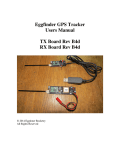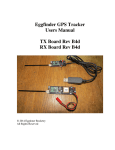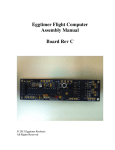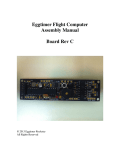Download Eggfinder TX Assembly Manual TX Board Rev B4d
Transcript
Eggfinder TX Assembly Manual TX Board Rev B4d © 2014 Eggtimer Rocketry All Rights Reserved California Proposition 65 Warning WARNING: This product contains chemicals (lead) known to the State of California to cause cancer and birth defects or reproductive harm. This kit includes a special low-temperature ultra-fine leaded solder wire. Including the solder with the kit ensures that you will have solder that can be used to mount the surface-mount parts in the kit. Leaded solders have been used for over a century in electronic assembly, but you should take the following precautions when using it (or just about any chemical, for that matter): • Do not eat or drink while using it • Wash your hands after handling it • Keep it in the protective bag when you’re not using it The MSDS can be found at http://www.kester.com/download/245%20FluxCored%20Wire%20Lead%20Allo y%20SDS.pdf The European Union RoHS (Restriction on Hazardous Substances) regulations exempt kits such as the Eggfinder from its regulations, because they are not for resale and since it is well known that hand soldering with non-leaded solder is much more difficult and more damaging to heat-sensitive components. Important Regulatory Information This device complies with Part 15 of the FCC Rules. Operation is subject to the following two conditions: (1) this device may not cause harmful interference, and (2) this device must accept any interference received, including interference that may cause undesired operation. It is intended to be used ONLY for educational and experimental use in Class II/III amateur High Power Rockets which are classified as aircraft by the Federal Aircraft Administration (CFR 14 §101.25), and which must by FAA and NFPA regulations be operated at least 1,500’ away from any populated buildings. Although unlikely, this device may cause interference with consumer devices that run on the unlicensed 902-928 MHz band, and therefore must not be used in residential areas. The Eggfinder uses RF modules in the 902-928 MHz ISM band manufactured by Hope RF, model HM-TRP-915. They are intended to be used only in the United States. These modules have been tested by Hope RF to be compliant with the FCC Part 15 regulations for nonlicensed intentional emitters, and as such have been permitted to be imported into the US. However, Hope RF (at the time of this document) has not obtained formal certification with the FCC. As a hobby kit, designed for educational and experimental purposes, the Eggfinder is considered by the FCC to be “generally exempt” from authorization requirements. Nonethless, we have made a good faith attempt to comply with all technical regulations, and you should too by building it exactly as per the instructions, and by using only the antenna on the transmitter module that we recommend in the instructions, or a suitable replacement as outlined in the Appendix. Because the Eggfinder runs on an unlicensed band, there is no protection against interference from other sources; basically, you get what you get. We’ve done substantial testing and are confident that your Eggfinder system is unlikely to be significantly affected by outside radio sources, but there’s no guarantee. If your Eggfinder causes interference in a residential setting, or with licensed radio systems (such as TV or ham radio), you must stop using it until you correct the problem. This is extremely unlikely given the small amount of power and the “tightness” of the transmitter’s output, and in particular the distance from any population that HPR rockets must be flown. Nevertheless, you need to be aware of this, and be willing to abide by the rules. These are the same rules that govern other non-licensed transmitters, such as cordless phones, WiFi and Bluetooth® devices, and garage door openers. Important Links: FCC Part 15 (governing unlicensed intentional emitters) http://www.ecfr.gov/cgi-bin/textidx?SID=adb12f74b498e43ec453f7899d9df0fd&node=47:1.0.1.1.16&rgn=div5 Hope RF HM-TRP Documentation (FCC test documentation) http://www.hoperf.com/upload/rf/HM-TRP-915(20dBm)-FCC.pdf FAA Regulations for Amateur Rocketry (Part 101) http://www.ecfr.gov/cgi-bin/textidx?c=ecfr&rgn=div5&view=text&node=14:2.0.1.3.15&idno=14 ~~~~~~~~~~~~~~~~~~~~~~~~~~~~~~~~~~~~~~~~~~~~~~~~~~~~ Before You Start… • If you bought a Starter Set (both Eggfinder TX and RX kits), make sure that both of them are on the same frequency (it’s marked on the package label). If they are not, do not open the kits; contact us immediately so we can send you a replacement kit and a no-charge return label. • Go to our web site at www.Eggtimerrocketry.com and download the latest Release Notes. • Go to our web site at www.Eggtimerrocketry.com and download the latest Assembly/Users Guide.. • Read them thoroughly before starting… it will save you some grief later, we promise! ~~~~~~~~~~~~~~~~~~~~~~~~~~~~~~~~~~~~~~~~~~~~~~~~~~~~~~~~~~~~~~~~~~~~~~ Thanks for buying an Eggfinder GPS Tracker! The Eggfinder is a hobby rocketry GPS tracker that uses a GPS module and a 900 MHz license-free transmitter module to broadcast your rocket’s location in real-time to a computer or tablet. With appropriate GPS tracking software, which is available for free on the Internet, you can actually track your rocket in flight, and ultimately find out exactly where it landed. Like other Eggtimer Rocketry products, we sell it as a kit, to keep costs down and provide an outstanding value. This means that you have to do a little work, of course, but considering that most hobby rocketeers that would use our products have some degree of electronics expertise, this should not be much of an impediment. If you do not have any experience soldering kits such as the Eggfinder, we recommend that you ask around… chances are that somebody in your rocketry club would be more than happy to assist you for a small bribe (beverages work well!). There are actually two separate Eggfinder boards, the Eggfinder TX that goes into your rocket, and the Eggfinder RX board that receives the data from your Eggfinder TX board and displays it on your computer or tablet. They are similar in that they both have a radio module and power supply, but only the TX board has a GPS module. We recommend that you build the TX board first, because it’s easier to tell if it’s working, and when you have the RX board completed it will be easy to tell if that one is working too since both boards have LEDs that tell you if they are transmitting/receiving data. About Soldering Your Eggfinder… Assembling your Eggfinder isn’t that hard, but we recommend that you don’t choose it as your first kit project. You must be able to solder small components using fine solder and get nice shiny solder joints. If you have never soldered before, you need to learn anyway, because if you are going to do rocketry electronics you’re going to be doing some soldering. If you want to get into advanced projects like telemetry, you’re probably going to be doing a lot of soldering. We recommend that you get a few small kits from Ramsey or SparkFun, put them together, and hone your skills on them first. There’s a lot of fun stuff out there, so go for it! The Eggfinder uses a few Surface Mount Technology (SMT) parts, they are large by SMT standards, and are within the realm of being hand-solderable. In our case, there are two “modules”, the GPS module and the RF module, that could potentially be damaged by the heat of surface-mounting them in an oven; that’s why we chose to have you solder them. In order to help make your assembly successful, we have included about 12” of very fine (.020”), very low temperature (about 180°C), no-residue solder. This is not the stuff that you get at Radio Shack… it’s designed for soldering small temperature-sensitive parts without transferring much heat to the part itself. Important note about using extra flux with this board: The solder that comes with the kit is Kester 245, it uses a water-based “no-clean” flux. If you wish to use extra flux with the board, it MUST be compatible. You want a liquid (not paste) water-based no-clean flux. Kester 951 is ideal, if you can get it. Chip-Quik sells little 2ml tubes for about $2 each (unfortunately they sell them in 6-packs, you can’t just get one) which works very well. If you decide to add flux, you must use only a tiny amount. One drop will suffice for the entire GPS module. DO NOT use Rosin Core flux, or you will make a mess of the board and possibly damage components. We have built many kits without using any additional flux without any issues, the board is pretinned to make solder adhesion easier so in general you should not need to use additional flux. For soldering components on a board like the Eggfinder, we recommend a small pencil soldering iron, about 15W. If you are only going to use it occasionally, Weller makes a decent cheap 12W iron, it’s about $15. There is also a similar iron that’s sold by ECG. We like those, but the copper tips seem to oxidize and corrode rather quickly compared to some more expensive irons; fortunately, the tips are replaceable and cheap. Better would be a fancier soldering pencil with iron tips; those run about $30, but they’ll last forever. The best iron would be a temperature-controlled solder station, they typically start at about $50 for a cheap one and can go to a few hundred dollars if you want to get really fancy. Weller makes a good one for about $50, if you make the investment that will probably be the last soldering iron you will ever need to buy. These solder stations usually have a little well with a tip-cleaning sponge, so they end up taking less room on your workstation too. Get the smallest tip you can find, preferably a small conical tip. It should be just about the same width as the GPS module pads. General Assembly Information We’re sure that you are ready get started, but before you do you will need to get some tools together. The tools that you will need are: ___ Low-wattage soldering iron, 15W or less, with a fine conical tip ___ Small needle-nose pliers ___ Small diagonal cutters ___ Tweezers to handle the SMT parts ___ A small damp sponge for cleaning the tip of your soldering iron ___ A lighted magnifier, for inspecting solder joints (not essential, but very helpful) ___ A jewler’s loupe or small 10x magnifier, for inspecting the SMT solder joints (again, not essential but VERY helpful) ___ A well-lighted place to work, preferably with a wood or metal surface, also preferably not carpeted ___ Some PAPER masking tape (do NOT use Scotch® tape or electrical tape) ___ A round wooden toothpick Each installation step has a check-off line, we strongly recommend that you check them off as you go, and that you perform the steps in sequence. We have listed the steps in order to make it easiest to assemble the Eggfinder, deviating from them isn’t going to make your life any easier. We strongly recommend that you consult the assembly pictures on the Eggtimer Rocketry web site, at : http://www.eggtimerrocketry.com/page16.php?view=thumbnailList&category=7 Each step is pictured, so you can see exactly what you need to be soldering. Looking at the pictures as you go will help prevent you from soldering the wrong thing, or putting something in the wrong way. You’re going to be assembling the Eggfinder TX board first, because you’ll need the transmitter to be operational before you can test the receiver board. Both boards have signal status LEDs on their RF modules, so you can pretty much tell if it’s working by the status of the lights; if the transmitter’s “TX” light is blinking and the receiver’s “RX” light is blinking, then they’re talking to each other so they must both be working. Assembling your Eggfinder TX Board Step 1: Sort the Components Before you start soldering anything, you need to lay everything out and make sure that you are familiar with all of components, and that you have everything. (Yes, we ARE human and sometimes make mistakes… if you are missing something, let us know immediately so we can send you whatever you need). You should have the following parts, check them off as you sort them… __ Qty 1 Description Circuit board __ 1 Maestro Wireless A2235H GPS module __ 1 Hope RF HM-TRP-915 RF module __ 1 Atmel ATTINY85-AU Microcontroller (pre-programmed) __ 1 NCP1117-33 3.3V voltage regulator __ 1 3mm Red LED __ 1 3mm Amber LED (it may be clear) __ 1 3mm Green LED (it may also be clear… if it is, there will be a tag on it) __ 1 330 ohm 1/8 watt resistor (bands are orange-orange-brown) __ 4 2.2K ohm 1/8 watt resistor (bands are red-red-red) __ 2 10K ohm 1/8 watt resistors (bands are brown-black-orange) __ 1 .1 uF multilayer ceramic capacitors (marked “104”) __ 2 10 uF electrolytic capacitors (tubular component with two wires, one is marked “- - - - -“ on the side of the case) __ 1 6mm x 3mm push button switch __ 1 1/32” Brass Antenna Wire (4”) __ 1 4” length of 1/16” heat-shrink tubing __ 1 Coil of .020” 63/37 No-Clean solder wire Note that some of the components are static sensitive, so you should avoid sources of static electricity while you are handling them. We recommend that you assemble the Eggfinder on a wood or metal surface unless you are fortunate enough to have a high-temperature anti-static mat (don’t buy one just to build the Eggfinder, however!) Avoid putting it on plastic surfaces that generate static, and preferably put it together in a room that’s not carpeted. That being said, it’s very unlikely that you will zap any of the components in the Eggfinder with static electricity, but consider yourself notified of the possibility… Also note that some of the components are polarized, i.e. it matters which way you put them in. If you solder one of these components in backwards, the effect will range from something not lighting up (LEDs) to nothing at all working. It is CRITICAL that you test-fit the parts before you solder, and that you make SURE that you have them pointed the right direction before soldering. Like the old adage says, “Measure twice, cut once.” If you solder a part onto the board incorrectly, it can be a minor pain to remove if it only has two pins, or it can be virtually impossible for something with a lot of pins. The Eggfinder Limited Warranty does not cover incorrect assembly, so if you mess up badly enough you may end up having to get another kit and starting over; neither of us want that. There are several different resistor values, so make sure you get the right ones in the right place. They are marked on the boards, but once again you need to make SURE that you have them in the right place before soldering. Unsoldering parts on a small circuit board like the Eggfinder isn’t a lot of fun, even if you have a vacuum desoldering tool. Trust us, we’ve been there before… It is very important that you assemble the Eggfinder in the order listed. This makes it easier to access the surface-mount components, if you start soldering out of order it’s going to be tough for you to get to the pads of the SMT parts. Some of the instructions will call for you to tacktape parts to the board to maintain alignment while you solder, or to protect sensitive areas from solder. You should ONLY use paper masking tape for that purpose, DO NOT use “Scotch”® tape or electrical tape for this; plastic tapes can pick up static electricity and damage parts, and electrical tape tends to leave a sticky residue. Before you solder anything, make absolutely sure that you have the correct part and that it is inserted in the board correctly. The board has all of the component values, outlines, and polarities silk-screened on the top, so there shouldn’t be any doubt about what goes where and how. Nevertheless, if you have any questions about the assembly procedure, do not hesitate to drop us a line at [email protected] before you solder the parts to the board. You may have to wait a day for the answer, but it could save you a lot of grief later on! The Eggfinder Limited Warranty does not cover damage to parts while attempting to desolder them because you inserted something incorrectly. We spent a lot of time making sure that the assembly instructions were clear, but once again if you have any questions about the assembly procedures drop us a line at [email protected] before you solder. OK, so let’s get started… Mounting the GPS Module The very first thing you will be mounting is the Maestro Wireless A2235H GPS module. It’s a square part about 5/8” square and ¼” deep, it is actually a small circuit board with an integral patch antenna. There are very tiny parts mounted on the board, fortunately you don’t need to worry about any of that, you’re just going to solder the GPS’ pads onto the Eggfinder board. It is CRITICALLY important that you get this part mounted properly, because once you solder it in it will be impossible to remove it. We’re not talking “difficult”, we’re talking “impossible”. Work slowly and carefully!!! It is also very important that you do not overheat the GPS module. While it IS designed to be heated in a commercial SMT reflow oven, it CAN be damaged by overheating. You’re not likely to generate enough heat to damage the module, but you don’t want to be taking chances. The solder joints on the top of the board are primarily electrical connections, the ones on the bottom of the board provide the main mechanical mounting. While every solder joint is important, the ones on the bottom are especially so, because they hold the GPS module in place and provide a good ground path for the GPS patch antenna. __ Lay the Eggfinder PC board down in front of you with the “ANT” side to the left. With some PAPER masking tape, tape the left and right edges of the board to your work surface so it will not move. __ Carefully remove the GPS module from its packing. You will notice that one row of pads goes all the way up the side, and the other row has a “break” in it. You will also notice that the GPS module’s pads have a “half moon” in the center of the pads; this is to increase the solder mounting surface when hand-soldered. You will also notice that there are eight square pads on the bottom of the GPS module; this is to provide a better ground plane with the PC board when soldered (more on that later). __ Cut a piece of PAPER masking tape about ½” wide by 2” long. CAREFULLY lay it across the top of the GPS module, between the sides that DO NOT have the pads. __ CAREFULLY place the GPS module on the Eggfinder’s GPS pads, making sure that the “long” row of pads lines up with the “long” row on the board, and that the “half-moons” on the GPS module’s pads are centered on the Eggfinder’s pads. With one hand, hold the module in place, and with the other hand smooth the masking tape down against the top of the module so that it securely holds the GPS module in place. Gently tap the GPS module, it should not move; if it does, repeat the procedure with a new piece of masking tape. __ DOUBLE-CHECK that the GPS module is properly oriented, and that the pads are centered on the PC board’s pads. A jeweler’s loupe or small 10x magnifier is very handy for this purpose. __ Using as little solder as possible, solder ONLY the pad at the upper-right corner of the GPS module. Use only enough solder to get the GPS pad mounted to the board, it won’t take very much. You should hold the iron for about 5 seconds after the solder flows, then remove the heat and wait at least 30 seconds before you touch anything. If you do this right, you should see a nice shiny solder joint filling in the gap between the PC board and the GPS module’s pad, with a slight radius as it transitions from the board up to the GPS module’s pad. The solder should just fill in the half-moon on the side of the GPS module’s pad. Refer to the picture of this step on the Eggtimer Rocketry web site for details, http://www.eggtimerrocketry.com/page16.php?view=preview&category=7&image=92 __ CHECK AGAIN that the GPS module is properly oriented and that the pads are centered on the PC board’s pads. If the GPS module moved a little during soldering, heat up the solder joint and GENTLY move it into place. If you cannot get it to move without removing it, remove the masking tape, heat up the solder joint, then GENTLY lift the module from the board. Get a new piece of masking tape, and try again. __ Once you have successfully soldered the upper-right corner pad and confirmed that the module is properly oriented on the board, repeat the procedure for the other three corners in this order: Lower-Left Corner, Upper-Left Corner, Lower-Right Corner. Be sure to wait at least 30 seconds between each solder joint. __ Remove the masking tape from the GPS module, and remove the masking tape holding the board to your work surface. Turn the module over, and with two new pieces of masking tape tack it down to your work surface so it will not move (yes, it will be upside-down). You will now be soldering those eight square pads on the bottom of the GPS module to the PC board. You will see that there are eight square pads with holes in the middle, these are aligned with the square pads on the GPS module. What you are going to be doing is to flow solder down those holes onto the pads, so that they are bonded to the board. Please read this procedure carefully BEFORE you start soldering, it is important that you do not overheat the pads on the GPS module. __ Insert the solder wire into the hole of the UPPER-LEFT PAD until it stops, it should go in about 1/16” (1.5 mm). Hold your soldering iron at a 45° angle and gently slide it into the solder and into the hole, as soon as the solder melts add a little more solder until the pad is just covered. The goal is to melt the solder down the hole onto the GPS module’s pad underneath. The solder should flow down the hole and onto the pad underneath. When you remove the soldering iron from the hole, wait 30 seconds, then inspect the hole with a magnifying glass or jeweler’s loupe; solder should fill the hole. If the coverage appears to be incomplete, add a LITTLE more solder and reheat the pad for about 10 seconds, then let it cool down for 45 seconds before inspecting again. __ Repeat the procedure for the other pads, numbered 2-8, in this order (the one that you did before was pad #1). Wait 30 seconds between pads to allow the GPS module to cool down. 1 7 5 3 4 8 2 6 __ Remove the masking tape from the board, turn it over so that the GPS module is now on top, and tape the board down to your work surface again. __ Using as little solder as possible, solder the remaining pads on the GPS module, skipping pads and alternating sides so that you do not solder adjacent pads consecutively. This helps prevent the GPS module from getting too hot. Be sure to allow each solder joint to cool for at least 30 seconds before you move on to the next one. __ Inspect all GPS module solder joints to make sure that they are nice and shiny, and that they properly bridge the GPS module pads and the PC board pads. Leave the board taped down to your work surface for now. __ kit! Take a break and get a beverage… you just completed the hardest part of building the Mounting the Microcontroller __ Remove the ATTINY85 microcontroller from its package. With tweezers, place it on the pads, making sure that the “dot” on one corner of the chip lines up with the Pin 1 dot marked on the board (it faces the center of the board, not the edge). __ Cut a piece of masking tape about 1/8” wide and 1” long. Carefully lay it lengthwise across the top of the microcontroller chip. __ Carefully center the microcontroller chip on the pads, hold it in place with one finger, and with the other hand gently smooth the tape down so that it is held securely in place. Confirm that the microcontroller’s pads are centered on the PC board’s pads, and that the Pin 1 “dot” on the microcontroller is on the pad marked on the board (towards the center). Gently tap it to make sure that it won’t move, if it does then remove it, get a new piece of tape, and start over. __ Using as little solder as possible to cover the pad, solder the LOWER-RIGHT PIN (PIN 5) to the PC board. Hold the soldering iron on the pad for about 5 seconds after the solder flows, then remove the soldering iron from the joint and wait 30 seconds before touching anything. Make sure that the microcontroller chip remains centered on the pads, if it moved then you’ll have to heat up the joint and move it; wait at least 30 seconds before touching anything after doing this. __ Similarly, solder the UPPER-LEFT PIN (Pin 1) to the PC board. Wait 30 seconds before continuing. __ Continue soldering the remaining pins, skipping pins and alternating between the left and right sides to help keep the chip’s temperature down. You should solder them in this order, waiting 30 seconds between soldering each pin. Order 2 8 4 6 ___ ---------Pin #---1 8 2 7 3 6 4 5 Order 5 3 7 1 Mount the Voltage Regulator Locate the large pad and the three small pads for the voltage regulator. Heat up the pad with your soldering iron and flow some solder on the large pad, just enough to cover it. Place the voltage regulator IC in place, and hold it down, then heat up the large pad on the voltage regulator until the solder starts to flow. Hold your soldering iron on the pad for another 5 seconds, then remove it and wait at least 15 seconds. The large pad on the voltage regulator should be firmly bonded to the pad, if not then wait 45 seconds, heat it up again, until it is. You may have to apply a little more solder if you reheat it. One by one, solder the three small three small leads to the pads, using enough solder to cover the pads, but making sure that there is enough solder to completely bond the leads of the voltage regulator. Wait at least 15 seconds between each pad to prevent the chip from overheating. ___ Mount the .1uF ceramic capacitor Insert .1 uF ceramic capacitor (marked “104”) into the appropriate holes. It is not polarized, so it doesn’t matter which way you mount it. Use a small piece of paper masking tape to hold it in place, then turn the board over and solder it to the board. Trim the excess leads as flush with the board as you can get it without disturbing the solder joint. Remove the tape. ___ Mount the push button switch Insert the push button switch into the holes on the board. It has a little kink in the leads, so it will stand off about 1/16” if you have the kink centered in the middle of the hole. Turn over the board and solder the leads to the board. ___ Mount the GREEN (RDY) LED Insert the GREEN LED into the holes for the RDY LED, make sure that the LONG lead is in the hole maked “+”. Note that the green LED may actually be clear; if it is, it will either be in a separate bag or there will be a tag on it which you will need to remove prior to soldering to the board. LEDs are polarized, if you put it in backwards it will not work, so double-check! Turn the board over and solder the leads to the board. Trim the leads flush. ___ Mount the RED (PWR) LED Insert the RED LED into the holes for the PWR LED, make sure that the LONG lead is in the hole maked “+”. LEDs are polarized, if you put it in backwards it will not work, so doublecheck! Turn the board over and solder the leads to the board. Trim the leads flush. ___ Mount the AMBER (1S) LED Insert the AMBER LED into the holes for the 1S LED, make sure that the LONG lead is in the hole maked “+”. Note that it may actually be clear; if so, and you have two clear LEDs, it will be the one WITHOUT a tag. (Hopefully you already mounted the other clear one, so there won’t be any confusion at this point!) Double-check to make sure! Turn the board over and solder the leads to the board. Trim the leads flush. Mounting the Resistors The resistors are going to be mounted vertically, so you will need to bend one lead back against the body of the resistor in order to do this. They aren’t polarized, but we like to have all of the color bands facing up to make it easier to identify them (the fourth band is a “tolerance” band and will probably be the same color on all of the resistors). ___ Mount the 330 ohm Resistor (orange-orange-brown bands) Bend one lead back on the 330 ohm resistor. Locate its position on the board, and insert the resistor in the board. Turn over the board and solder the resistor in place, trimming the leads flush afterwards. ___ Mount the 2.2K Resistors (red-red-red bands) Bend one lead back on each of the 2.2K resistors. Locate their positions on the board, and insert the resistors in the board. Turn over the board and solder the resistors in place, trimming the leads flush afterwards. ___ Mount the 10K resistors (brown-black-orange bands) Bend one lead back on each of the 10K resistors. Locate their positions on the board, and insert the resistors in the board. Turn over the board and solder the resistors in place, trimming the leads flush afterwards. ___ Mount the 10 uF electrolytic capacitors Insert the 10 uF electrolytic capacitors into the holes on the board, making sure that the lead with the “- - - -“ markings next to it is inserted OPPOSITE the hole marked “+”. Doublecheck to make sure that you have this inserted correctly! Turn over the board and solder the leads to the board. Trim the leads flush. Note: Some boards may have a space marked for a 47 uF capacitor. We have changed voltage regulators since the original kits were released, so use a 10 uF capacitor in its place. Mounting the Hope RF Radio Module You will be surface-mounting the Hope RF radio module to the board, similar to the GPS module. The pad spacing is larger, and the part itself is lighter, so it is much easier to solder. There are no pads on the bottom either, so it should be a breeze once you’ve mounted the GPS module. __ With a piece of paper masking tape about 2” long, tape the board to your work surface so it won’t move. __ Cut another piece of masking tape about 2” long and about ½” wide. __ Carefully position the Hope RF module on the board so that its pads line up in the center of the top pads, the “half-moon” cutouts on the module should be centered on the pads on the board. With the masking tape that you just cut, lay it across the top to hold it in place on the board. Make sure that it’s properly positioned, there are some small holes on the pads on the module, they should line up with similar holes on the board. You may find that a few pieces of extra resistor lead are very helpful for lining up the holes, put one in each corner to line it up before you tape the module down. It is important that the masking tape covers as much of the RF module as possible, up to the exposed pads. This is to prevent any errant solder splatter from getting onto the RF module, since the SMT parts on the module are exposed. There are some VERY tiny exposed parts on the RF module, if you get the tiniest bit of errant solder on the module chances are excellent that it will be ruined. __ Solder the TOP RIGHT pad of the Hope RF module to the board. Make sure that the board is properly positioned after you solder this joint; it it moves, heat up the solder joint and move the board slightly so that it is properly positioned. Wait 30 seconds after soldering before continuing. __ Stick a round toothpick in the hole in the middle of the solder pad marked ANT. This is to prevent any solder from getting into the hole. Solder the BOTTOM LEFT pad of the Hope RF module to the board, this is the one next to the ANT terminal. Wait 30 seconds, then remove the toothpick. __ Solder the remaining pads to the board, waiting 30 seconds between pads to prevent the module from overheating. If you inserted resistor leads into the holes to line them up, be sure to remove them before soldering. __ With a permanent marker, write the RF module’s frequency on the board in the space provided (i.e. “913”). Eggfinder Antenna Options The Eggfinder has pads for either a permanent “stick” antenna or a RP-SMA edge connector for a removable/remote antenna. Your choice of antenna will depend largely on your rocket, and how much range you need. The standard Eggfinder TX ¼ wave “stick” antenna is very simple and produces decent gain without being directional (i.e., the signal strength is pretty much the same in all directions). We have maintained a line-of-sight range of over 8,000’ with this antenna, we think that most people will find that this simple antenna will suit their needs just fine if your primary goal is to get good enough GPS data to help you easily find your rocket. It’s relatively small, very lightweight, and easy to build. In some cases, however, you may need to use a different antenna, or a remote antenna (for example, if you have a carbon fiber rocket; you can’t mount an antenna inside a CF rocket because they block RF signals). If you want to track your rocket’s flight as accurately as possible or if you are intending to fly over 10,000’, you may need to use a higher gain antenna, such as a 5 dB dipole antenna. In that case, you will want to go with the RP-SMA connector option. Note that any antenna that you get must have an RP-SMA MALE connector on it; this connector has INSIDE threads with a JACK in the center of the connector. It must also be rated for the 900 MHZ band, NOT 2.4 GHz. Be careful what you buy, we have seen some eBaytype vendors that are selling 2.4 GHz “WiFi” antennas for use with 900 MHz systems. They “will” work, but they are certainly not optimal, and would most likely produce less range than the stick antenna. Also, be sure that it’s a RP-SMA antenna; we’ve seen some vendors selling standard SMA antennas but calling them RP-SMA. Finally, we recommend that you don’t buy an antenna unless the vendor has the data sheets for it, showing the SWR and the beam pattern. An optimal SWR for a 900 MHz band antenna would have a center frequency of about 915 MHz, with a SWR in the low 1’s at that frequency. If the graph doesn’t look like that, it’s probably a wideband antenna and you need to look elsewhere. Note: You MUST use an “omnidirectional” antenna on the Eggfinder TX board. The gain on the antenna must be 6 dB or less. Do NOT use a “directional” antenna; they only work in one direction, so if your rocket isn’t pointing in your direction you’re not going to be able to pick up a signal. Directions for installing a RP-SMA connector are at the end of this manual; the following instructions are for the “stick” antenna, and can be skipped if you are going to use a connector. Building the “Stick” Antenna ___ Using a hard eraser or emery cloth, clean about ½” from one end of the antenna to remove any signs of oxidation. ___ Bend one end of the 1/32” brass antenna wire in a 90° angle, about 1/8” from the cleaned end. ___ Put the bent end of the antenna into the hole on the top of the board marked ANT, but do not solder it in. Tape it down so that it points straight out from the board ___ Measure 80 mm from the edge of the board, and mark the antenna wire there. ___ With a pair of sharp diagonal pliers, cut the wire at the 80 mm mark. ___ Remove the wire from the board. ___ With some emery cloth or a jeweler’s file, file down any sharp edge at the cut so that it is flat. Feel the edge with your finger, if you feel a sharp edge then keep filing until it’s smooth. The goal is to get rid of any sharp edges, as these rob RF power and cause unwanted harmonics in your output signal. ___ Cover the pads on either side of the ANT pad with some masking tape to keep solder off of them… a solder bridge between the ANT pads and the ground pads next to them will prevent the signal from getting out. ___ Insert the bent end of the wire into the ANT hole on the top of the board. Solder it in place on the ANT pad on the TOP of the board, making sure that it sticks straight out from the board. Clip any protruding lead on the BOTTOM of the board flush, then solder the bottom. The idea is to not have any antenna lead protruding from the bottom of the board. ___ Solder the antenna wire to the exposed pad on the top of the board, all the way up to the edge of the board. Remove the masking tape covering the pads on the sides. ___ Wrap 3 or 4 turns of masking tape around the RF Module. Slide the heat-shrink tubing over the antenna wire, then with a heat gun or small torch on VERY low heat, carefully shrink it over the wire. Wait at least 60 seconds, then remove the masking tape. ~~~~~~~~~~~~~~~~~~~~~~~~~~~~~~~~~~~~~~~~~~~~~~~~~~~~~~~~~~~~~~~~~~~~~ ___ Mount Your Battery Connector Solder the leads of your battery connector to the two pads marked “BATT” + and -. In general, battery connectors will have a RED wire and a BLACK wire, the RED wire should be soldered to the “+” pad and the BLACK wire should be soldered to the “-“ pad. IMPORTANT NOTES: DO NOT connect the battery to the two pads marked “GND” and “+3.3”! Those pads are OUTPUTS from the voltage regulator, designed to drive an Eggtimer or similar device that uses 3.3V from your Eggfinder’s battery. CONNECTING A BATTERY OVER 4V TO THE 3.3V OUTPUT PADS WILL ALMOST CERTAINLY DESTROY THE GPS MODULE… DON’T DO IT! Also, we have seen some LiPo battery packs that have the wire colors REVERSED, so if this a battery that you have not used hook up the connector to the battery and test the polarity with a DVM to makes sure you have it correct. If the wire colors match from the battery to the connector that’s usually a sign that it’s fine, but check BEFORE you solder it to the board; connecting it backwards will damage the capacitors and the voltage regulator and ruin your day. ~~~~~~~~~~~~~~~~~~~~~~~~~~~~~~~~~~~~~~~~~~~~~~~~~~~~~~~~~~~~~~~~~~~~~ Assembly of your Eggfinder TX is now complete. Inspect the board carefully, looking for “cold” solder joints or incomplete solder joints. Cold solder joints appear dull instead of shiny, and may appear as blobs of solder and not have the nice “wetting” of the pad that you will see with good joints. A magnifying light is good for checking the board. We do not recommend using flux remover or other cleaners on this board, as they may not be compatible with the noclean flux in the solder. Powering your Eggfinder TX The Eggfinder TX requires 4.5V-20V, with a nominal working current of about 70 mA. However, when first powering up it may have peaks of up to 200 mA as the GPS module acquires satellites. For this reason, we recommend that you use a 7.4V 2S LiPo battery pack; just about any one you buy will have enough capacity for run your Eggfinder TX board for at least two hours. You CAN use 9V alkaline batteries, they will work and we have used them in testing for relatively low-altitude flights, but we strongly recommend that you plan on using a battery that will power your Eggfinder TX for at least 3 hours. A 300 mAH 7.4V 2S LiPo is ideal, it’s a little smaller and lighter than a 9V battery and will easily power your Eggfinder TX for over 4 hours. If you have a big rocket and can afford a little more weight, a 800 mAH 2S LiPo will run your Eggfinder for the whole flying day. We do not include a battery connection cable because there are several different ones that you may use, depending on your battery. Most 2S LiPo batteries have a “JST” connector, so it is very common to use a JST female “pigtail” on the board. Whichever connector you use, make sure that you solder it properly; almost all of the connectors’ pigtails have a RED “+” wire and a BLACK “-“ wire, make sure that you get it right when you solder it to the board. The connector needs to be soldered to the “BATT” terminals, DO NOT solder it to the pads marked “+3.3” and “GND”, or you WILL damage your Eggfinder TX. Since the Eggfinder is turned “on” by pressing the button, there’s really no reason for a power switch, as long as you have a removable battery connector. With the battery connected and the Eggfinder “off”, the power draw will be fairly minimal, under 20 mA. With any LiPo that you’re likely to use, you can leave it on all day on “standby” mode without draining your battery. See the Eggfinder Users Guide for tips on power management. Testing Your Eggfinder TX To test your Eggfinder TX, first connect the battery. The PWR (RED) light should immediately light up. (If it does not, immediately unplug the battery and go to the Troubleshooting section). Hold the push button down for about one second until the RDY (GREEN) light comes on, then release it. This powers on the GPS module, and causes it to start looking for satellites. The GPS module will begin transmitting status data immediately, you should see the small red LED on the RF module blinking approximately once per second as the data is sent out. It will take anywhere from 10 seconds to a few minutes for the GPS to acquire enough satellites to begin sending out valid latitude and longitude data, when that happens the 1S (AMBER) light will begin flashing on and off once per second. This could be as long as 10 minutes if you are testing it indoors, so be patient. Once that happens, you know that it’s working, congratulations! To turn off the Eggfinder, hold the push button down for about one second until the RDY (GREEN) light turns off, then you may disconnect the battery. Note that there is a lockout in the on-off button function, so you cannot turn it off and immediately back on (or vice versa); you must wait 10 seconds between presses. Troubleshooting If your Eggfinder TX doesn’t work after assembly and testing, take a deep breath, get out a beverage to clear you mind, and start troubleshooting… Check Your Solder Joints The very first thing you should do is to check out all of the solder joints under a lighted magnifier. The most common reason for things not working are solder bridges, i.e. putting too much solder on the pads and shorting two adjacent pads together. You can also get into problems by bridging pads with “vias” on the board, the smaller holes that don’t have any components soldered to them. Also, the pads on the GPS module are small, so you want to make sure that you got just enough solder on them to bond the module to the pads. Most of the holes and the pads are very small, so it doesn’t take much solder to get a nice “tented” solder joint. If you get a solder bridge, heat it up and use a solder wick or a vacuum bulb to remove the excess; afterwards, we recommend resoldering the joints. Note: NEVER use “canned air” or compressed air to “blow away” excess solder. The resulting splatter will almost always cause more damage than the original solder bridge, and if you get solder splatter on the RF module or inside the GPS module, there’s no way to fix it. Another thing to look out for is “cold” solder joints, they look dull and blobby compared to a nice shiny “tented” solder joint. If you have a cold solder joint, it won’t conduct well; at the low power that the Eggfinder TX uses this could easily keep things from working. If you have a cold solder joint, heat it up and put just a little bit of solder on it, the main idea is to get a little more flux on the joint. If there’s too much solder, use a fine solder wick or (preferably) a vacuum bulb to remove the excess, then heat it up and resolder the joint. Check Your Component Polarity Most of the through-hole components aren’t polarized, with some notable exceptions. The outline of the parts is silk-screened on the board, so you should be able to see readily if you have a component soldered in backwards. Components that are polarized are: • The electrolytic capacitors, the side marked “-------“ should be OPPOSITE the side marked “+” on the board. If you find that one of them got installed backwards, carefully unsolder it and put it in correctly; at the low voltages and currents that the Eggfinder uses you probably won’t damage it if you put it in backwards, but it won’t do its job filtering the power either. • The LEDs, the long leads should have been inserted in the pad marked “+”. Unfortunately, once you clip the leads it may be difficult to tell if you have inserted it correctly. For example, if the amber LED is backwards, you’ll see the green LED come on and the little red LED on the RF module will blink, but the amber LED will never come on. If you inserted a component incorrectly, you will have to carefully unsolder it, clear any solder residue from the holes, and resolder it. If you find that a component was soldered incorrectly, you will have to use a vacuum bulb or vacuum desoldering tool to unsolder it. We cannot stress enough that you need to check the orientation of the parts before you solder them. The Eggfinder Limited Warranty does not cover damage to a component while attempting to unsolder it, so make take your time and make sure you get it right before you solder. Check Your Power Supply Make sure that you are using one of the recommended batteries to test with. Make sure that you have the polarity correct: The RED wires must go to the “+” side and the BLACK wires must go to the “-“ side. Your battery connector must be soldered to the pads marked “BATT” + and -. DO NOT solder it to the pads marked “+3.3” and “GND” or you WILL damage your Eggfinder! If It Still Doesn’t Work… There is, of course, always an outside chance that you have a bad component. We test each PC board and the surface mounted components before they leave us. Nevertheless, it is always possible that something may be wrong; there may be a bridge on the PC board itself, etc. If you have gone through all of the troubleshooting steps and the board still doesn’t work, let us know at [email protected] . A high-resolution picture (5 megapixel or better) of both sides of your circuit board and a description of the problem would be very helpful… Troubleshooting Tips (in approximate order of likelihood) RED PWR LED doesn’t come on • • • • • • • Check the polarity of the LED… it may be in backwards Bad solder joint on the RED LED or the 2.2K resistor next to it Incorrect battery polarity, or bad solder joint on battery connector pads Bad solder joint on voltage regulator Bad polarity on electrolytic capacitors Bad solder joint on electrolytic capacitors Battery connector soldered to “+3.3” and “GND” pads instead of the “BATT” pads (This WILL damage your Eggfinder TX…) GREEN LED doesn’t come on when the button is pressed • Bad solder joint on GPS module (#1 reason for this!) • Solder bridge on GPS module pads • Bad solder joint on Microcontroller chip • Solder bridge on Microcontroller chip • Bad solder joint on 10K or 2.2K resistors next to GPS module • Bad solder joint on .1uF capacitor • Bad solder joint on Green LED • Green LED inserted backwards • Bad solder joint on button pads • Solder bridge “somewhere” on the board… time to go hunting with a lighted magnifier Green LED comes on, but the RED LED on the RF MODULE doesn’t flash • Bad solder joint and/or bridge on the GPS module (in particular, the 2nd one from the bottom on the left side) • Bad solder joint and/or bridge on the RF Module • Bad solder joint on the 2.2K resistors next to the GPS module AMBER LED doesn’t flash, GREEN LED is on and RED LED on RF module is flashing • Very weak GPS signal, try it outdoors • Few satellites in view, let it run for about 30 minutes • Bad solder joint and/or bridge on GPS module (in particular, the 5th & 6th ones from the bottom on the left, and the 5th & 7th ones from the bottom on the right) • Bad solder joint and/or bridge on the 10K resistor immediately to the right of the GPS • Bad solder joint and/or bridge on the 2.2K resistors immediately to the left of the GPS • Amber LED is backwards • Bad solder joint and/or bridge on Amber LED • Bad solder joint and/or bridge on 330 ohm resistor Installing a RP-SMA Connector for an External Antenna If you decide to install a RP-SMA connector for an external antenna on your Eggfinder TX board rather than using the “stick” antenna, you will need to follow the directions below. For each board on which you want to install a connector, you will need: ___ RP-SMA board-edge connector, straight, .062” (1.5mm) board thickness (Linx Wireless part number CONREVSMA003.062 or equivalent) You can get these from Eggtimer Rocketry, and you can also get them from electronics distributiors such as DigiKey, Mouser, and Future Electronics. They’re under $5 each in small quantities. If you look at the connector, you will see that there are two sides, separated by the thickness of the PC board. The TOP side has three pins, the BOTTOM side only has two (there is no center pin). Inside the outside-threaded connector is a pin; this is why it’s called a “reverse” connector, normally outside-threaded connectors have a socket in them and the matching connector (with inside-threads) has a pin. ___ Slide the RP-SMA connector on the edge of the board, so the three pins on the top line up with the pads on the top of the PC board. With some masking tape, tape it into place on the bottom side of the board so it won’t move, leaving the pins and pads on the top side untouched. ___ Solder ONE of the side pins on the top side to the pad on the top of the board. (Note: You may find that the solder that comes with the Eggfinder kit is too fine for soldering these large pins to the board; if that is the case, use some “conventional” .032” 60/40 rosin-core solder for the outer pins, but you DO need to use the included solder for the center antenna pin.) Let it cool for at least 30 seconds. ___ Check the connector to make sure that it is straight. If it has gotten a little crooked, heat up the solder joint and gently move the connector into place. ___ Solder the other two pins to the pads on the top of the board. ___ Turn the board over, remove the masking tape, and solder the remaining two pins to the pads on the bottom of the board.