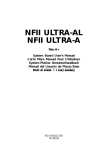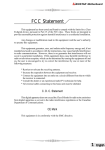Download Adaptec GDT8546RZ - ICP Vortex RAID Controller User guide
Transcript
ICP SATA/PATA Adapter SATA/PATA Adapter for ICP RAID Controllers with SATA Ports Hardware Installation and User Guide Version 1.0 June 2003 Copyright 2003 ICP vortex Computersysteme GmbH. ICP "Intelligent Computer Peripherals" is a registered trademark.*Other names and brands may be claimend as the property of others. Hardware Installation and User Guide 1 IMPORTANT NOTICE - READ BEFORE MAKING USE OF THE INFORMATION CONTAINED HEREIN This information is provided “as is.” Information in this document is provided solely to enable use of ICP products. Except as provided in ICP vortex’s Terms and Conditions of sale ICP vortex and/or its suppliers assume no liability whatsoever, and ICP vortex and/or its suppliers disclaim any express or implied warranty, relating to this information including liability or warranties relating to fitness for a particular purpose, merchantability, satisfactory quality or infringement of any patent, copyright or other intellectual property right. ICP vortex and/or its suppliers assume no responsibility for any omissions or any errors which may appear in this document nor does it make a commitment to update the information contained herein. ICP vortex retains the right to make changes to this document and its products at any time, without notice. No License, express or implied, by Estoppel or otherwise, to any intellectual property rights is granted by this document. ICP products are not intended for use in medical, life saving, or life sustaining applications. Any recommended operating or test methods are correct to ICP’s reasonable knowledge at the time of writing. ICP vortex and/or its suppliers accept no liability for the implementation of these methods within the user’s environment. The user is responsible for and must satisfy itself that any use made of this information or ICP products is suitable to its needs. Any named third party suppliers are provided for information only. The hardware vendor remains solely responsible for the design, sale and functionality of its product, including any liability arising from product infringement or product warranty. ICP vortex accepts no liability for the quality of third party suppliers, and cannot guarantee that third party products are suitable or are compatible with Intel products or that third party suppliers will not change parts so that they are no longer compatible or no longer suitable. IN NO EVENT WILL ICP VORTEX AND/OR ITS SUPPLIERS BE LIABLE TO THE RECIPIENT OR USER OF THIS INFORMATION FOR ANY LOSS OF PROFITS, LOSS OF USE, BUSINESS INTERRUPTIONS, INFRINGEMENT OF ANY THIRD PARTY INTELLECTUAL PROPERTY RIGHTS, LOSS OR CORRUPTION OF DATA, INCIDENTAL, INDIRECT, SPECULATIVE, CONSEQUENTIAL, OR SPECIAL DAMAGES, HOWSOEVER ARISING AND IRRESPECTIVE OF WHETHER INTEL HAS ADVANCE NOTICE OF THE POSSIBILITY OF SUCH DAMAGES. THE LIMITATIONS AND DISCLAIMERS SET FORTH HEREIN WERE AN ESSENTIAL ELEMENT IN ICP VORTEX AGREEING TO SUPPLY THIS INFORMATION FREE OF CHARGE. THEY SHALL APPLY NOTWITHSTANDING SECTION 1.1 OF THE TERMS AND CONDITIONS OF SALE OF ICP VORTEX 2 Hardware Installation and User Guide The ICP SATA/PATA Adapter The ICP SATA/PATA Adapter 1.1 1 Product Description The ICP SATA/PATA Adapter is a plug-in adapter for PATA hard disk drives (parallel ATA, sometimes called UDMA or IDE hard disk drives). It contains a so-called I/O translator which translates the PATA signals of a hard disk drive into SATA (Serial ATA). Note: The ICP SATA/PATA Adapter is designed for the connection to an ICP SATA RAID Controller alone. It supports only PATA hard disk drives and no other PATA devices like CD-ROM drives or CD-RW drives. 1.2 Scope of Delivery Together with the ICP SATA/PATA Adapter you receive a so called Y-power cable which allows to supply both the ICP SATA/PATA Adapter and an appropriate PATA hard disk with power from your computers power supply using a standard 4-pin power connection. Hardware Installation and User Guide 3 Regulatory and Certification Information Regulatory and Certification Information 2.1 2 Product Regulatory Compliance Markings Note: This adapter is intended for use in UL Listed computers or equivalent, that have instructions detailing installation. The ICP SATA/PATA Adapter, when correctly integrated per this guide, complies with the following safety and electromagnetic compatibility (EMC) regulations. Marking Description CE mark for European Union 2.1.0.1 CE Declaration of Conformity (Europe) We, ICP vortex Computersysteme GmbH, declare under our sole responsibility that the product: ICP SATA/PATA Adapter is in conformity with all applicable essential requirements necessary for CE marking, following the provisions of the European Council Directive 89/336/EEC (EMC Directive) and Council Directive 73/23/EEC (Safety/Low Voltage Directive). The product is properly CE marked demonstrating this conformity and is for distribution within all member states of the EU with no restrictions. This product follows the provisions of the European Directives 89/336/EEC . • • • • • • • • • • • 4 Dansk Dette produkt er i overensstemmelse med det europæiske direktiv 89/336/EEC. Dutch Dit product is in navolging van de bepalingen van Europees Directief 89/336/EEC. Suomi Tämä tuote noudattaa EU-direktiivin 89/336/EEC määräyksiä. Français Ce produit est conforme aux exigences de la Directive Européenne 89/336/EEC. Deutsch Dieses Produkt entspricht den Bestimmungen der Europäischen Richtlinie 89/336/EEC. Icelandic Þessi vara stenst reglugerð Evrópska Efnahags Bandalagsins númer 89/336/EEC & 73/23/EEC. Italiano Questo prodotto è conforme alla Direttiva Europea 89/336/EEC. Norsk Dette produktet er i henhold til bestemmelsene i det europeiske direktivet 89/336/EEC. Portuguese Este produto cumpre com as normas da Diretiva Européia 89/336/EEC. Español Este producto cumple con las normas del Directivo Europeo 89/336/EEC. Svenska Denna produkt har tillverkats i enlighet med EG-direktiv 89/336/EEC. Hardware Installation and User Guide Regulatory and Certification Information 2.2 Customer support information Support for the product is available under http://www.icp-vortex.com or http:// www.vortex.de. Please note, that the ICP SATA/PATA Adapter is designed specifically for the operation with suitable ICP SATA RAID Controllers and therefore customer support can only support this. 2.3 Warnings and Cautions This guide should be used by qualified technical personnel with experience installing and configuring computer components. Read and adhere to all warnings, cautions, and notices in this guide. Warnings • The connection of a non-shielded equipment interface cable to this equipment will invalidate the CE certification of this device and may cause interference levels that exceed the limits established by the CE for this equipment. It is the responsibility of the user to obtain and use a shielded equipment interface cable with this device. If the equipment has more than one interface connector, do not leave cables connected to unused interfaces unless otherwise instructed to do so in the user manual. • Changes or modifications not expressly approved by the manufacturer could void the user's authority to operate the equipment. Hardware Installation and User Guide 5 Hardware Installation 3 Hardware Installation This chapter provides information on installing the ICP SATA/PATA Adapter, connector layouts and LEDs. 3.1 Installation Procedures Warning: Shock hazards may be present inside the computer in which this controller is being installed. Disconnect all power cords to the computer before the removal of any covers. Follow the warnings noted in your computer’s user manual before installing this board. ONLY after reinstallation of all the covers should you reconnect the power cords and power-up the computer. Note: Take precautions to prevent electrostatic discharge (ESD) damage before handling the hard disks, ICP RAID Controllers and the ICP SATA/PATA Adapter. 3.1.1 Hardware Requirements • GDT8546RZ or comparable ICP RAID Controller with SATA connectors • PATA (IDE) Ultra DMA hard disk (UDMA 4 = 66,7 MB/s, UDMA5 = 100 MB/s, UDMA 6 = 133 MB/s) 6 Hardware Installation and User Guide Hardware Installation Figure 3-1. ICP SATA/PATA Adapter Layout 3.1.2 Installation of the ICP SATA/PATA Adapter 1. Plug the SATA/PATA Adapter to the hard disk as shown in Figure 3-2. Note: The hard disk must be set as master (recommended) or to CSL (’Cable Select’). Usually you will find the information about how to set the corresponding jumpers on a sticker on the hard disk itself or within the hard disks manual. Warning: Please use the correction orientation while connecting the adapter. If the adapter is connected the wrong way, this may cause serious damage to the adapter or the hard disk drive! 2. Then, connect the SATA cable to the SATA connector of the ICP SATA/PATA Adapter. 3. At least, connect the power cable to the power connector of the ICP SATA/PATA Adapter (small power connector) and to the PATA hard disk drives (large connector). The Y-power cable then needs to be connected to a power cable from the power supply. Note: The ATA hard disk, the SATA I/O cable and the power cord are coded, that means they only fit in one way to the connector of the ICP SATA/PATA Adapter. Hardware Installation and User Guide 7 Hardware Installation Figure 3-2. Installation of the ICP SATA/PATA Adapter in a computer system 3.2 Hardware Specifications and Features 3.2.1 Key Features • • • • Supports SATA power save mode Allows Hot Plug (on the SATA bus) Supports SATA command queuing (max. 32 entries) Is equipped with an activity LED for the connected PATA hard disk. Makes it easy to locate a failed hard disk drive in a RAID array. Tabelle 3-1. Hardware Architecture Component I/O Interface (SATA) HDD Interface (PATA) Interface chip Power Consumption Features SATA 1.0, 150 MB/s PIO Mode 0-4, UDMA Modes 0-6 Marvell 88i8030 +5V/220mA Tabelle 3-2. Environmental Specifications Environmental Stress Test Operating Temperature Storage Temperature Form Factor (physical dimensions) 8 Meets Required Conditions 0° C to +55° C -40° C to +70° C Height: 16,5 mm, Width: 24,5mm Length: 58 mm Hardware Installation and User Guide