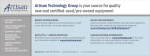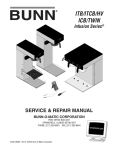Download Bunn DUAL GPR-DBC Repair manual
Transcript
SYSTEM DBC ® BREWERS WITH SMART FUNNEL® SERVICE & REPAIR MANUAL BUNN-O-MATIC CORPORATION POST OFFICE BOX 3227 SPRINGFIELD, ILLINOIS 62708-3227 PHONE: (217) 529-6601 FAX: (217) 529-6644 41746.0000A 11/08 ©2008 Bunn-O-Matic Corporation BUNN-O-MATIC COMMERCIAL PRODUCT WARRANTY Bunn-O-Matic Corp. (“BUNN”) warrants equipment manufactured by it as follows: 1) All equipment other than as specified below: 2 years parts and 1 year labor. 2) Electronic circuit and/or control boards: parts and labor for 3 years. 3) Compressors on refrigeration equipment: 5 years parts and 1 year labor. 4) Grinding burrs on coffee grinding equipment to grind coffee to meet original factory screen sieve analysis: parts and labor for 3 years or 30,000 pounds of coffee, whichever comes first. These warranty periods run from the date of installation BUNN warrants that the equipment manufactured by it will be commercially free of defects in material and workmanship existing at the time of manufacture and appearing within the applicable warranty period. This warranty does not apply to any equipment, component or part that was not manufactured by BUNN or that, in BUNN’s judgment, has been affected by misuse, neglect, alteration, improper installation or operation, improper maintenance or repair, damage or casualty. This warranty is conditioned on the Buyer 1) giving BUNN prompt notice of any claim to be made under this warranty by telephone at (217) 529-6601 or by writing to Post Office Box 3227, Springfield, Illinois 62708-3227; 2) if requested by BUNN, shipping the defective equipment prepaid to an authorized BUNN service location; and 3) receiving prior authorization from BUNN that the defective equipment is under warranty. THE FOREGOING WARRANTY IS EXCLUSIVE AND IS IN LIEU OF ANY OTHER WARRANTY, WRITTEN OR ORAL, EXPRESS OR IMPLIED, INCLUDING, BUT NOT LIMITED TO, ANY IMPLIED WARRANTY OF EITHER MERCHANTABILITY OR FITNESS FOR A PARTICULAR PURPOSE. The agents, dealers or employees of BUNN are not authorized to make modifications to this warranty or to make additional warranties that are binding on BUNN. Accordingly, statements by such individuals, whether oral or written, do not constitute warranties and should not be relied upon. If BUNN determines in its sole discretion that the equipment does not conform to the warranty, BUNN, at its exclusive option while the equipment is under warranty, shall either 1) provide at no charge replacement parts and/or labor (during the applicable parts and labor warranty periods specified above) to repair the defective components, provided that this repair is done by a BUNN Authorized Service Representative; or 2) shall replace the equipment or refund the purchase price for the equipment. THE BUYER’S REMEDY AGAINST BUNN FOR THE BREACH OF ANY OBLIGATION ARISING OUT OF THE SALE OF THIS EQUIPMENT, WHETHER DERIVED FROM WARRANTY OR OTHERWISE, SHALL BE LIMITED, AT BUNN’S SOLE OPTION AS SPECIFIED HEREIN, TO REPAIR, REPLACEMENT OR REFUND. In no event shall BUNN be liable for any other damage or loss, including, but not limited to, lost profits, lost sales, loss of use of equipment, claims of Buyer’s customers, cost of capital, cost of down time, cost of substitute equipment, facilities or services, or any other special, incidental or consequential damages. BrewWISE, BrewLOGIC, BrewMETER, BrewWIZARD, Bunn Gourmet, BUNN Gourmet Ice, BUNN Pour-O-Matic, BUNN, Bunn-OMatic, Bunn-O-Matic, BUNNlink, BUNNserve, BUNNSERVE, BUNN Espress, DBC, Dr. Brew, Dual, EasyClear, EasyGard, Easy Pour, FlavorGard, Gourmet Ice, Gourmet Juice, High Intensity, IMIX, Infusion Series, Intellisteam, Quality Beverage Equipment Worldwide, The Mark of Quality in Beverage Equipment Worldwide, My Café, PowerLogic, Safety-Fresh, Scale-Pro, Single, Smart Funnel, Smart Hopper, SmartWAVE, Soft Heat, SplashGard, System III, ThermoFresh, 392, AutoPOD, AXIOM, Beverage Profit Calculator, Beverage Bar Creator, BUNNsource, Coffee At Its Best, Cool Froth, Digital Brewer Control, Nothing Brews Like a BUNN, Pouring Profits, Pulse Wave, Signature Series, Silver Series, Smart Heat, Tea At Its Best, The Horizontal Red Line, Titan, Ultra, are either trademarks or registered trademarks of Bunn-O-Matic Corporation. Page 2 41746 112008 TABLE OF CONTENTS Warranty......................................................................................................................................2 Table of Contents.........................................................................................................................3 Troubleshooting...........................................................................................................................4 Service Tools..............................................................................................................................15 Component Access....................................................................................................................19 Control Board.......................................................................................................................19 Membrane Switch.................................................................................................................20 Dispense and Bypass Valves................................................................................................21 Refill Valves..........................................................................................................................22 Tank Heaters.........................................................................................................................24 Temperature Probe...............................................................................................................25 Limit Thermostats................................................................................................................25 Warmer Elements.................................................................................................................26 Master Power Switch............................................................................................................27 Schematic (Wiring Diagram)......................................................................................................28 Page 3 41746 112008 TROUBLESHOOTING A troubleshooting guide is provided to suggest probable causes and remedies for the most likely problems encountered. If the problem remains after exhausting the troubleshooting steps, contact the Bunn-O-Matic Technical Service Department. • • • • • • • WARNING • • • • Inspection, testing, and repair of electrical equipment should be performed only by qualified service personnel. All electronic components have 120 - 240 volt ac and low voltage dc potential on their terminals. Shorting of terminals or the application of external voltages may result in board failure. Intermittent operation of electronic circuit boards is unlikely. Board failure will normally be permanent. If an intermittent condition is encountered, the cause will likely be a switch contact or a loose connection at a terminal or crimp. Solenoid removal requires interrupting the water supply to the valve. Damage may result if solenoids are energized for more than ten minutes without a supply of water. The use of two wrenches is recommended whenever plumbing fittings are tightened or loosened. This will help avoid twists and kinks in the tubing. Make certain that all plumbing connections are sealed and electrical connections tight and isolated. This brewer is heated at all times. Keep away from combustibles. Exercise extreme caution when servicing electrical equipment. Disconnect the brewer from the power source when servicing, except when electrical tests are specified. Follow recommended service procedures. Replace all protective shields or safety notices. Screen Displayed OVERFLOW CUP FULL. EMPTY CUP SERVER NOT IN PLACE (SH Models only) Possible Cause Troubleshooting Procedures 1. Overflow cup is full of water. This could be caused by boiling. Refer to SET TEMP and REFILL sections in Programming Manual. Empty cup. Correct cause and retry. 1. Soft Heat Server not correctly positioned on base. Position the server so that the connector pins on the server make contact with connector on the brewer. 2. Not using a Soft Heat Server, and the SERVER DETECT function is activated (on). Disable the SERVER DETECT function. Page 4 41746 112008 TROUBLESHOOTING (cont.) Screen Displayed NO FUNNEL PRESENT TEMPERATURE TOO LOW CHECK FUNNEL FOR FRESH COFFEE Possible Cause Troubleshooting Procedures 1. SMART FUNNEL not fully inserted into the funnel rails. Position the funnel so that the sensor is directly beneath the sensor coil on the brewer. 2. Not using a SMART FUNNEL, and the FUNNEL DETECT function is activated (on). Disable the FUNNEL DETECT function. 1. Water temperature in the tank does not meet the SET READY TEMPERATURE. (a) Wait for the brewer to heat to the proper temperature. 1. Brew funnel was not removed after the previous brew cycle was finished. Remove funnel, check contents, and insert back into the funnel rails. OR Press BREW to start a brew cycle without removing the funnel. PRESS BREW TO BREW ANYWAY BREW STOPPED! FUNNEL REMOVED? (b) Disable the BREW LOCKOUT function. 1. Brew funnel was moved out of position after the brew cycle was started. TO FINISH: PRESS BREW To resume brewing, correctly position the funnel and press BREW again. The brew cycle will resume from the point it was interrupted. OR Press ON/OFF to terminate the cycle. TO CANCEL PRESS ON/OFF Page 5 41746 112008 TROUBLESHOOTING (cont.) Screen Displayed Possible Cause Troubleshooting Procedures BREW STOPPED! SERVER REMOVED? 1. Soft Heat Server was moved out of position after the brew cycle was started. To resume brewing, correctly position the Soft Heat Server and press BREW again. The brew cycle resumes from the point it was interrupted. TO FINISH: PRESS BREW OR Press ON/OFF to terminate the brew cycle. TO CANCEL PRESS ON/OFF BREW STOPPED! IS SWITCH OFF? 1. ON/OFF switch was pressed after the brew cycle was started. To resume brewing, press BREW again. The brew cycle resumes form the point it was interrupted. OR TO FINISH: PRESS BREW Press ON/OFF to terminate the brew cycle. TO CANCEL PRESS ON/OFF HEATING TIME TOO LONG CHECK HEATING CIRCUIT 1. Tank Heater failure Service Required. See TANK HEATERS. 2. Triac Failure Service Required. See 3. Control Board/Thermistor failure Service Required. See CONTROL BOARD Page 6 41746 112008 TROUBLESHOOTING (cont.) Possible Cause Troubleshooting Procedures 1. Water shut off to brewer Check water supply shut-off 2. Inlet Solenoid Valve failure Service required. See REFILL VALVE. CHECK WATER SUPPLY 3. Control Board Failure Service required. See CONTROL BOARD. TEMP SENSOR OUT OF RANGE 1. Temperature Sensor Probe wire(s) broken or not making connection. Check wire and connection of both black and white wires of temperature probe. 1. Temperature Sensor Probe wire(s) shorted to housing, or to each other. Check to confirm that wire(s) are not pinched between two surfaces or connected to each other. Screen Displayed FILL TIME TOO LONG CHECK FOR BAD CONNECTIONS TEMP SENSOR OUT OF RANGE CHECK WIRE FOR SHORTS Page 7 41746 112008 TROUBLESHOOTING (cont.) Problem Possible Cause Troubleshooting Procedure Equipment will not operate. 1. No power or incorrect voltage. Measure the voltage at the terminal block and confirm that it matches the voltage specified on the brewer data plate within +/- 10%. Brew cycle will not start. 1. No water Check plumbing and shut-off valves 2. ON/OFF switch Test the ON/OFF switch. Refer to the switch test procedures in SERVICE TOOLS section. 3. Brew switch Test the BREW switch. Refer to the switch test procedures in SERVICE TOOLS section. 4. Brew Valve Test the Brew valve. Refer to Testing Individual Components in SERVICE TOOLS section. 5. Electronic Control Board Substitute a control board known to be in good working order. 1. No water Check plumbing and shut-off valves. 2. Water strainer/flow control (.750 GPM) (A) Direction of flow arrow must be pointing towards direction of water flow. Automatic refill will not operate or display shows FILL TIME TOO LONG (B) Remove the strainer/flow control and check for obstructions. Clear or replace. Page 8 41746 112008 TROUBLESHOOTING (cont.) Problem Possible Cause Troubleshooting Procedure Automatic refill will not operate or display shows FILL TIME TOO LONG (cont.) 3. Refill Probe or Sensitivity Setting Check the sensitivity setting. Refer to Refill function. If the left three digit number is less than the right number, the machine “thinks” it is full and the refill valve should be off. If the left number is larger than the right, then the refill valve will automatically be turned on to fill the tank. The right number is the threshold setting and can be adjusted to compensate for extreme water conditions: very pure, low conductance water requires a higher setting, while high mineral content, high conductance water requires a lower setting. Note that the left number changes from a high value when water is NOT touching the refill probe to a low value when water IS touching the probe. For best operation, the right number should be set to a value midway between these low and high numbers. Before changing the setting, confirm that the refill probe is free of scale buildup and the connection to it is secure. 4. Refill Valve Test the Refill valve. Refer to Testing Individual Components. 5. Overflow Protection Switch When this condition occurs, the brewer will display OVERFLOW CUP FULL. EMPTY CUP. The reason for overfilling could be a defective refill valve, an incorrect sensitivity setting, (see above) or boiling. 6. Electronic Control Board Substitute a control board known to be in good working order. 1. Refill valve Foreign material lodged in valve, holding it in open state. Water flows into tank continuously with power removed from brewer. Page 9 41746 112008 TROUBLESHOOTING (cont.) Power Possible Cause Troubleshooting Procedures Water flows into tank continuously with power applied to brewer. 1. Refill Probe or Sensitivity Setting Check the sensitivity setting. Refer to Refill function. If the left three digit number is less than the right number, the machine “thinks” it is full and the refill valve should be off. If the left number is larger than the right, then the refill valve will automatically be turned on to fill the tank. The right number is the threshold setting and can be adjusted to compensate for extreme water conditions: very pure, low conductance water requires a higher setting, while high mineral content, high conductance water requires a lower setting. Note that the left number changes from a high value when water is NOT touching the refill probe to a low value when water IS touching the probe. For best operation, the right number should be set to a value midway between these low and high numbers. Before changing the setting, confirm that the refill probe is free of scale buildup and the connection to it is secure. 2. Electronic Control Board Substitute a control board known to be in good working order. 1. Limit Thermostat Remove power from the brewer. Press reset button on limit thermostat. Then check for continuity through it. Water will not heat or display shows HEATING TIME TOO LONG CAUTION - Do not eliminate or bypass limit thermostat. Use only replacement part #23717.0003. 2. Tank Heaters Page 10 Remove power from the brewer. Check for continuity through the tank heaters. 41746 112008 TROUBLESHOOTING (cont.) Problem Possible Cause Troubleshooting Procedures Water will not heat or display shows HEATING TIME TOO LONG (cont.) 3. Triac Remove power from the brewer. Connect a voltmeter across one of the tank heaters. Reapply power to the brewer and refer to Testing Individual Components. If the full supply voltage is measured when the tank heater is turned on, and zero voltage is measured with the triac off, then the triac is good. If half the supply voltage is measured, the triac is defective. If very low, or zero voltage is measured, there could be a defective triac or a defective control board. 4. Electronic Control Board Perform the above procedure for testing triacs. If the voltage measured is very low or zero, then substitute a control board known to be in good working order. 1. Triac Remove power from the brewer. Connect a voltmeter across one of the tank heaters. Reapply power to the brewer and refer to Testing Individual Components. If the full supply voltage is measured when the tank heater is turned on, and zero voltage is measured with the triac off, then the triac is good. If half the supply voltage is measured, the triac is defective. If very low, or zero voltage is measured, there could be a defective triac or a defective control board. 2. Lime Buildup Inspect the tank assembly for excessive lime deposits. Delime as required. Spitting or unusual steaming from sprayhead or air vents. (Water too hot) CAUTION - Tank and tank components should be delimed regularly depending on local water conditions. Excessive mineral buildup on stainless steel surfaces can initiate corrosive reactions resulting in serious leaks. Page 11 41746 112008 TROUBLESHOOTING (cont.) Problem Possible Cause Troubleshooting Procedures Spitting or unusual steaming from sprayhead or air vents. (Water too hot) (cont.) 3. Electronic control board Perform the previous procedure for testing triacs. If the voltage measured is very low or zero, then substitute a control board known to be in good working order. Inconsistent beverage level in server. 1. Strainer/flow control (.750 GPM) (A) Direction of flow arrow must be pointing towards the brewer. (B) Remove the strainer/flow control and check for obstructions. Clear or replace. 2. Improper water pressure Check operating water pressure to the brewer. It must be between 20 and 90 psi (138 and 620 kPa). 3. Brew Valve Test the Brew Valve. Refer to Testing Individual Components. Turn the valve on for 30 seconds and collect the water dispensed from the sprayhead. Repeat the test several times to confirm a consistent volume of dispensed water. If not consistent, check the valve, tubing and sprayhead for lime buildup. 4. Bypass Valve If bypass is being used on the inconsistent brewing recipe, test the Bypass Valve. Refer to Testing Individual Components. Turn the valve on for 30 seconds and collect the water collected from the bypass opening. Repeat the test several times to confirm a consistent volume of dispensed water. If not consistent, check the valve, tubing and bypass opening for lime buildup. 5. Lime buildup Inspect for lime buildup that could block the tank, tank fittings, tubing, valves and sprayhead. Page 12 41746 112008 TROUBLESHOOTING (cont.) Problem Possible Cause Troubleshooting Procedures Consistently high or low beverage level in server. 1. Brew Volume adjustment Adjust the brew volume as required to achieve the recommended volume for each brew cycle. Dripping from sprayhead. 1. Brew Valve Repair or replace leaky valve. Water overflows filter. 1. Type of paper filters BUNN paper filters should be used for proper extraction. 2. No sprayhead Check sprayhead 1. Beverage left in server from previous brew The brew cycle should be started only with an empty server under the funnel. 2. Brew Volume adjustment Adjust the brew volume as required to achieve the recommended volume for each brew cycle. 1. Type of paper filters BUNN paper filters should be used for proper extraction. 2. Coffee A sufficient quantity of fresh drip or regular grind should be used for proper extraction. 3. Sprayhead The correct B.O.M. sprayhead should be used to properly wet the bed of ground coffee in the funnel. 4. Funnel Loading The BUNN paper filter should be centered in the funnel and the bed of ground coffee leveled by gentle shaking. 5. Water temperature Empty the server, remove its cover, and place the server beneath the sprayhead. Place empty funnel over the server entrance, with ON/OFF switch in the "ON" position press the start switch and release it. Check the water temperature immediately below the sprayhead with a thermometer. The reading should not be less than 195˚F (91˚C). Page 13 41746 112008 Beverage overflows server. Weak beverage. TROUBLESHOOTING (cont.) Problem Possible Cause Troubleshooting Procedures Weak beverage (cont.) 6. Incorrect Recipe Consider adjusting bypass percentage, preinfusion, or pulse brew. Contact Bunn-O-Matic for suggestions. Brewer is making unusual noises. 1. Solenoid (Inlet) The nut on back of the solenoid must be tight or it will vibrate during operation 2. Plumbing lines Plumbing lines should not be resting on the counter top. 3. Water Supply (A) The brewer must be connected to a cold water line. (B) Water pressure to the brewer must not be higher than 90 psi (620 kPa). Install a regulator if necessary to lower the working pressure to approximately 50 psi (345 kPa). 4. Tank Heaters. Page 14 Remove and clean lime off tank heaters. 41746 112008 TROUBLESHOOTING (cont.) SERVICE TOOLS This function allows the testing of individual components and the ability to check switches for proper function. This function also tests the Soft Heat server's status on the brewer (in place or removed), and the funnel sensor coil's frequency (diagnostic tool for troubleshooting purposes only). Testing individual components (outputs): This will allow the operator to test the operation of individual components and outputs of the brewer. The components that can be individually tested are as follows: SINGLE Brewers Brew Valve Bypass Valve Funnel Lock (Optional) Server (SH models only) Refill Valve Tank Heaters Heater Contactor DUAL Brewers Left Brew Valve Left Bypass Left Funnel Lock (Optional) Left Server (SH models only) Right Brew Valve Right Bypass Right Funel Lock (Optional) Right Server (SH models only) Refill Valve Tank Heaters Heater Contactor 6. Press and release YES. The display should read: BREW VALVE on SINGLE brewers LEFT BREW VALVE on DUAL brewers. 7. To test BREW VALVE, press ON. If the brew valve is functional, water should run from the brewer (left side on DUAL brewers) 8. Press OFF to end flow of water. 9. Press NEXT to advance to the next component to be tested. NOTE: To bypass testing any component, press NEXT to advance to the next one, without testing the previous component. 10.To test BREW BYPASS on SINGLE brewers or LEFT BREW BYPASS on DUAL brewers, press ON. If the bypass valve is functional, water should run from the brew bypass (left side on DUAL brewers). 11.Press OFF to end flow of water. 12.Press NEXT to advance to the next component to be tested. 13.To test FUNNEL LOCK on SINGLE brewers or LEFT FUNNEL LOCK on DUAL brewers, press ON. If the funnel lock is functional, the lock will come down to hold the funnel in place. 14.Press OFF to retract the funnel lock. 15.Press NEXT to advance to the next component to be tested. 16.(SH models only) To test SERVER on SINGLE brewers or LEFT SERVER on DUAL brewers, press ON. If the server and the sensor are functional, the light on the lower right corner of the server will illuminate. 17.Press OFF to end testing of server. 18.Press NEXT to advance to the next component to be tested. 19.For DUAL brewers, follow steps 7 through 16 to test the right side components. 20.To test REFILL VALVE, press ON. If the refill valve is functional, the sound of the valve operating will be heard. 21.Press OFF to end testing of refill valve. 22.Press NEXT to advance to the next component to be tested. 23.To test TANK HEATERS, connect a voltmeter across each of the tank heaters to check for voltage. 24.Press ON. The correct voltage should be present at the heater terminals. 25.Press OFF to end testing of the tank heaters. Procedure to test components (outputs): 1. Place brew funnel(s) into rails on the brewer (both sides on DUAL brewers). 2. Place server(s) beneath the brew funnel(s). 3. Press and hold the upper right hidden switch until display reads UNITS. Release the switch. Continue to press and release switch until SERVICE TOOLS appears. 4. Press YES to run tests on various components and outputs within the brewer. Pressing NO will exit this function and advance to next function screen. 5. The display should read TEST OUTPUTS. Page 15 41746 112008 TROUBLESHOOTING (cont.) SERVICE TOOLS (cont.) SERVICE TOOLS? NO YES EXIT TO NEXT FUNCTION SCREEN TEST OUTPUTS? NO YES TEST SWITCHES? NO YES PRESS AND RELEASE ® SYMBO L SINGLE BREWERS DUAL BREWERS BREW VALVE ON NEXT OFF LEFT BREW VALVE ON NEXT OFF BYPASS NEXT OFF LEFT BYPASS ON NEXT OFF NOTHING PRESSED ON TEST SERVERS? NO YES SINGLE BREWERS SERVER REMOVED FUNNEL LOCK ON NEXT OFF LEFT FUNNEL LOCK ON NEXT OFF DUAL BREWERS <- SERVER REMOVED IN PLACE -> TEST FREQUENCY? NO YES SERVER NEXT OFF LEFT SERVER ON NEXT OFF REFILL VALVE ON NEXT OFF RIGHT BREW VALVE ON NEXT OFF TANK HEATRS ON NEXT OFF RIGHT BYPASS ON NEXT OFF HEATER CONTACTOR ON NEXT OFF RIGHT FUNEL LOCK ON NEXT OFF ON PRESS AND RELEASE ® SYMBOL SINGLE BREWERS 125.0 KHZ. 4 DUAL BREWERS <-<-<- 125.0 KHZ. 4 4 125.0 KHZ ->->-> EXIT TO NEXT FUNCTION SCREEN PRESS AND RELEASE ® SYMBOL RIGHT SERVER ON NEXT OFF Page 16 41746 112008 TROUBLESHOOTING (cont.) SERVICE TOOLS (cont.) to TEST SWITCHES?. Press and release switch again to advance to TEST SERVERS?. Another alternative is to press and release the ON/OFF switch (either on DUAL brewers) located on the front switch panel. This will exit TEST SWITCHES and return to the MAIN SCREEN. NOTE: The tank heater will automatically turn off if left on too long. 26.After testing the tank heater, press NEXT to advance to the next test. 27.The HEATER CONTACTOR is used only on certain models. Check the machine schematic to see if the contactor is present. Connect a voltmeter across a tank heater that is operated by the contactor and press ON to check that correct voltage is present. Press OFF and confirm the voltage is zero. 28.Press NEXT to return to TEST OUTPUTS. 29.To exit SERVICE TOOLS, press and release the ON/OFF switch (either on DUAL brewers) located on the front switch panel. This will return to the MAIN SCREEN. Procedure to test switches: This function allows the operator to test the operation of the individual switches on the front panel. 1. Place brew funnel(s) into rails on the brewer (both sides on DUAL brewers). 2. Place server(s) beneath the brew funnel(s). 3. Press and hold the upper right hidden switch until display reads UNITS. Release the switch. Continue to press and release switch until SERVICE TOOLS appears. 4. Press YES to run tests on various components and outputs within the brewer. (Pressing NO will exit this function and advance to the next function screen.) 5. The display should read TEST OUTPUTS. 6. In TEST OUTPUTS screen, press NO. This advances to TEST SWITCHES. 7. Pressing NO in this screen will advance to the next function. Press YES in the TEST SWITCHES screen to test the switches. The display will read NOTHING PRESSED. 8. From this screen, press any of the switches on the front of the brewer except the upper right hidden switch. While the switch is pressed, the display shows the name of that switch. If the name does not appear, or if it remains after the switch has been released, the switch is defective. Each switch can be tested in this manner. 9. After all switches have been tested, press and release the right hidden switch (®). This will return Procedures to test servers: (SH models only) This function allows the operator to test the operation of the Soft Heat servers. It will also show if the server is correctly placed on the brewer stand. 1. Place brew funnel(s) into rails on the brewer (both sides on DUAL brewers). 2. Place a Soft Heat server(s) beneath the brew funnel(s). 3. Press and hold the upper right hidden switch until the display reads UNITS. Release the switch. Continue to press and release switch until SERVICE TOOLS? appears. 4. Pressing NO will exit this function and advance to the next function screen. Press YES to run tests on various components and outputs within the brewer. 5. The display should read TEST OUTPUTS? 6. In TEST OUTPUTS screen, press NO. This advances to TEST SWITCHES?. Press and release NO once more. The display should now read TEST SERVER(S)? 7. Press YES in the TEST SERVER(S) screen to show if a server is in place. The display should read IN PLACE (with arrows pointing to the left and right on DUAL brewers). 8. Lift and pull both Soft Heat servers forward about 2 inches so that the two contacts on each server do not touch the two contacts on the brewer. 9. The display should then read SERVER REMOVED (with arrows pointing to the left and right on DUAL brewers). 10.After the server(s) have been tested, press and release the ON/OFF switch (either on DUAL brewers) located on the front switch panel. This will exit TEST SERVERS and return to the MAIN SCREEN. Procedures to test coil frequency: 1. Place brew funnel(s) into rails on the brewer (both sides on DUAL brewers). 2. Place server(s) beneath the brew funnel(s). Page 17 41746 112008 TROUBLESHOOTING (cont.) SERVICE TOOLS (cont.) 3. Press and hold the upper right hidden switch until the display reads UNITS. Release the switch. Continue pressing and releasing the upper right hidden switch until SERVICE TOOLS appears. 4. Pressing NO will exit this function and advance to the next function screen. Press YES to run tests on various components and outputs within the brewer. 5. The display should read TEST OUTPUTS?. 6. In TEST OUTPUTS screen, press NO. Continue to press and release NO until the display reads TEST FREQUENCY?. 7. Press and release YES. The display will show the frequency of the sensor coil circuits. This is for diagnostic service use when troubleshooting this circuit. 8. After the coils have been tested, press and release the ON/OFF switch (either on DUAL brewers) located on the front switch panel. This will exit the TEST FREQUENCY function and return to the MAIN SCREEN. NOTE: If the operator wishes to test more than one function in the SERVICE TOOLS section (outputs, switches, servers, or coil frequency), it is not necessary to exit the program. Use the flow chart for SERVICE TOOLS to navigate to a particular function. Page 18 41746 112008 CONPONENT ACCESS This section provides procedures for testing and replacing various major components used in this brewer should service become necessary. Refer to Troubleshooting for assistance in determining the cause of any problem. WARNING - Inspection, testing, and repair of electrical equipment should be performed only by qualified service personnel. The brewer should be disconnected from power source when servicing, except when electrical tests are required and the test procedure specifically states to plug in the brewer. WARNING - Disconnect the brewer from the power source before the removal of any panel or the replacement of any component. All components are accessible by the removal of the top cover, front access panel and platform cover. Refer to wiring diagrams at the back of this manual when reconnecting wires. CONTROL BOARD Control Board Mounting Nut If no voltage is present, check wiring to the board. If voltage is present, and brewer does not power on, replace board. Removal and Replacement: 1. Disconnect brewer from power source. 2. Disconnect the funnel sensor(s) from connector J9 on the control board. 3. Disconnect the main harness from connector J11 on the control board. 4. Disconnect the ribbon cable from connector J4 on the control board. 5. Disconnect the level probe harness and server detect harness for SH models from connector J2 on the control board. 6. Remove the two mounting nuts securing the top of the control board to the hood. 7. Tilt the control board inward to clear the display section and lift out of the control board mount. 8. Place the bottom edge of the new control board in the control board mount, tilt the board forward, and secure with the two keps nuts. 9. Re-connect wires to the circuit board. Ribbon Cable Control Board Mount FIG 1 CONTROL BOARD MOUNTING Location: The Control Board (Fig 1) is located under the top cover behind the control panel. Check for Power to board: 1. Insert one meter lead in J11-pin 12 and the other lead in J11-pin 14. 2. With the power connected to brewer, the voltage reading to the board should be the line voltage rated for that model. Page 19 41746 112008 CONPONENT ACCESS (cont) 4. Remove any adhesive that remains on the hood. 5. Remove the adhesive backing from the new membrane switch. Insert the ribbon cable through the slot in the hood and apply the membrane switch to the front of the hood. 6. Reconnect the ribbon cable to the 20-pin connector on the control board making sure every pin on the control board is inserted into the ribbon cable connector. MEMBRANE SWITCH Funnel Sensor FIG 2 MEMBRANE SWITCH Location: The Membrane Switch (Fig 2) is located on the front of the hood with a ribbon cable extending through the hood and connected to the control board. Test Procedures: There are two methods for testing the membrane switch. The easiest method is to use the built in test mode. Refer to the Trouble Shooting Section for Service Tools/Test Switches. If for some reason you can't get into the program modes, or brewer won't power up, you can test it with an ohmmeter or continuity tester. Refer to the schematic to trace the appropriate pins. NOTE: Pin 1 is the static shield & will not provide a reading to the other pins. There are three commons in this circuit, pins #2, 11 & 12. Disconnect brewer from power source before disconnecting ribbon cable from control board. Removal and Replacement: 1. Disconnect the ribbon cable from 20-pin connector on the control board. 2. Disconnect the wires from funnel sensor(s)and remove sensor(s) from the front of the hood. 3. Gently peel the membrane switch from the hood. Page 20 41746 112008 CONPONENT ACCESS (cont) If the polarity of meter leads are reversed, reading will indicate -170VDC. (Double these readings for 240 volt coils) DISPENSE & BYPASS VALVES If voltage is present as described, but no coil action is observed, valve is defective. Replace valve and test again to verify repair. If voltage is not present as described, refer to Wiring Diagrams and check the brewer wiring harness. Also check the control board and switch for proper operation. FIG 3 DISPENSE & BYPASS VALVES Location: The dispense and bypass valve(s) (Fig 3) are located inside the hood under the top cover. Test Procedures: 1. Refer to the Trouble Shooting Section for Service Tools/Test Outputs/Dispense/Bypass Valve. 2. Be sure brew funnel & server are in place before activating valve. 3. Check the valve for coil action. Turn on the valve with the test mode. Listen carefully in the vicinity of the dispense/bypass valve for a click as the coil pulls the plunger in. If no sound is heard as described, proceed to #4. If the sound is heard as described, there may be a blockage in the valve , hose, tank, or sprayhead. Disconnect the brewer from the power source. Remove the valve and inspect for blockage, and de-lime all related areas. Removal and Replacement: 1. Disconnect the brewer from the power source. 2. Disconnect wires from the valve. 3. Drain enough water from the tank so the water level is below the outlet. 4. Remove tube(s) from the valve. 5. Dispense valve: Remove the sprayhead and nut securing valve to the sprayhead panel. Bypass valve: Remove the two #8-32 mounting nuts. 6. Install new valve using nut(s) removed in step 5. Clean and install the sprayhead. 7. Reconnect tube(s) to the valve and secure in place with clamp(s). 4. Connect the voltmeter leads to the coil terminals. Turn on the valve with the test mode. NOTE: Due to the internally rectified coil, the indication will be 120VAC all the time. Set the meter to DC volts. The indication should be 170VDC when activated. Page 21 41746 112008 CONPONENT ACCESS (cont) REFILL VALVE FIG 4 REFILL VALVE (DUAL SH DBC Models) FIG 6 REFILL VALVE (DUAL TF DBC Early Models) FIG 5 REFILL VALVE (SINGLE SH DBC Models) FIG 7 REFILL VALVE (DUAL TF DBC Late Models) Page 22 41746 112008 CONPONENT ACCESS (cont) REFILL VALVE (cont) If voltage is not present, refer to Wiring Diagrams and check main wiring harness. If harness checks ok, replace control board. 4. Check the refill valve for coil action. Briefly activate the refill valve in the test mode and listen carefully near the refill valve for a"clicking" sound as the magnetic coil pulls the plunger in. If the sound is heard as described and water will not pass through the refill valve, there may be a blockage in the water line before the refill valve or, the solenoid valve may require inspection for wear, and removal of waterborne particles. If the sound is not heard as described, proceed to # 5. FIG 8 REFILL VALVE (DUAL GPR DBC Models) Location: DUAL SH DBC models: SINGLE TF DBC late models: DUAL TF DBC late models: The refill valve is located inside the front of the brewer behind the front access panel. SINGLE SH DBC models: SINGLE GPR DBC models: SINGLE TF DBC early models: DUAL GPR DBC models: DUAL TF DBC early models: The refill valve is located inside the hood of the brewer under the top cover. Test Procedures: 1. Enter programming level 2, scroll to "Service Tools" then scroll to "Refill Valve". 2. Briefly activate the refill valve in the test mode. With a voltmeter, check the voltage across the coil wires. 3. The indication must be 120 volts ac for two wire 120 volt models, three wire 120/208, and 120/240 volt models or 230 volts ac for two wire 230 volt models. 5. Disconnect the brewer from the power source. 6. Check for continuity across the refill valve coil terminals. If continuity is not present as described, replace the refill valve. If continuity is present as described, there could be some debris in the valve. Removal and Replacement: 1. Shut off the water supply. 2. Remove both wires from the refill valve. 3. Disconnect both water lines at the valve. 4. Remove the two 1/4"-20 screws securing the valve to the component mounting bracket. 5. Using the two 1/4"-20 screws, install the new valve to the component mounting bracket. 6. Securely fasten the water lines to the valve. 7. Refer to wiring diagrams when reconnecting the wires. 8. Install access panels and covers and refer to Initial Set-up for refill and operation. If voltage is present, proceed to # 4. Page 23 41746 112008 CONPONENT ACCESS (cont) TANK HEATERS Location: The tank heaters (Fig 9) are located inside the tank, secured to the tank lid. Tank Heaters Test Procedures: 1. With a voltmeter, check voltage across the white wire (120V Models) or red wire (120/208 and 120/240V Models) and blue wire on the top of the tank heaters. Connect brewer to the power source. The indication must be 120 volts ac for two wire 120 volt models, 208 volts ac for three wire 120/208 volt models and 240 volts ac for 120/240 volt models (during a heating cycle). 2. Disconnect the brewer from the power source. If voltage is present as described, proceed to #3. If voltage is not present as described, refer to the Wiring Diagrams and check wiring harness. If harness checks ok, replace control board. 3. Disconnect the wires from the tank heater terminals. 4. Check resistance value across tank heater terminals and compare to chart. If resistance is present as described, reconnect the wires, the tank heater is ok. If resistance is not present as described, replace the tank heater. FIG 9 TANK HEATERS Removal and Replacement: 1. Remove the top cover from the brewer. 2. Disconnect the wires from tank heater terminals. 3. Remove the four #8-32 nuts securing the tank heater(s) to the tank lid assembly. 4. Remove tank heater(s) with gasket(s) and discard. 5. Install new tank heater(s) with gasket(s) to the tank lid assembly with the original nuts. 6. Reconnect the wires to the tank heater(s) terminals. NOTE- If any resistance is read between sheath and either terminal, remove and inspect heater for cracks in the sheath. HEATER RESISTANCE 1800W-120V 8.05 2200W-120V 6.54 2850W-208V 15.25 3300W-240V 18.81 4000W-208V 11.0 4000W-240V 14.47 5000W-240V 11.65 TERMINAL TO SHEATH - INFINITE (OPEN) Page 24 41746 112008 CONPONENT ACCESS (cont) TEMPERATURE PROBE Removal and Replacement: 1. Disconnect the brewer from the power source. 2. Refer to instructions included in Temperature Probe Kit #29327.0000 to replace Temperature Probe. LIMIT THERMOSTAT Temperature Probe Limit Thermostats FIG 10 TEMPERATURE PROBE Location: The temperature probe (Fig 10) is inserted into a grommet in the tank lid assembly. Test Procedures: 1. Disconnect the brewer from the power source. 2. With a DC voltmeter, check voltage across the black and white wires at J2 on control board (Black voltmeter probe to black wire, red voltmeter probe to white wire). Connect the brewer to the power source. The indication should be aproximately between 4vdc cool to 1vdc at ready temperature. 3. Disconnect the brewer from the power source. If voltage is present as described, circuit is working correctly, check limit thermostat (and TCO on 200V and 230V models). If voltage is not present as described, proceed to #4. 4. Disconnect temperature probe from J2 on control board. Check the resistance across the two terminals of the temperature probe. The indication should be aproximately between 10.5K cool to 870 at ready temperature. FIG 11 LIMIT THERMOSTATS Location: The limit thermostats (Fig 11) are located under the top cover on the tank lid assembly. Test Procedures: 1. Disconnect the brewer from the power source. 2. Disconnect the wires from the limit thermostat. 3. With an ohmmeter, check for continuity across the limit thermostat terminals. If continuity is present as described, the limit thermostat is operating properly. If continuity is not present as described, replace the limit thermostat. Removal and Replacement: 1. Remove the wires from limit thermostat terminals. 2 Remove the two #8-32 nuts securing the limit thermostat to the tank lid and lift limit thermostat If resistance is to specification, replace the control off the studs. board. 3. Install the new limit thermostat onto the studs on If resistance is not to specification, replace the temthe tank lid and secure with original nuts. perature probe. 4. Connect the wires to the limit thermostat. 41746 112008 Page 25 CONPONENT ACCESS (cont) WARMER ELEMENTS (GPR MODELS) Removal and Replacement: 1. Remove the three #4-40 screws securing the warmer assembly to the brewer. 2. Lift the warmer assembly from the brewer. 3. Disconnect the two wires from the warmer element terminals. 4. Remove the two #8-32 nuts securing the warmer element to the warmer plate. 5. Securely install new warmer element. 6. Reconnect the two wires to warmer element terminals. 7. Securely install warmer assembly on the brewer. FIG 12 WARMER ELEMENTS Location: The warmer element(s) (FIG 12) is located under the warmer plate(s). Test Procedures: 1. Disconnect the brewer from the power source. 2. With a voltmeter, check voltage across the two wires at the warmer element with the "ON/OFF" switch in the "ON" position. Connect the brewer to the power source. The indication must be 120 volts ac. 3. Disconnect the brewer from the power source. If voltage is present as described, proceed to #4. If voltage is not present as described, refer to Wiring Diagrams and check wiring harness. 4. Check the resistance across the two terminals on warmer element. Resistance should be 144.0 , terminal to sheath - infinite (open). If resistance is to specification, reconnect the two wires to the warmer element. If resistance is not to specification, replace the warmer element. Page 26 41746 112008 CONPONENT ACCESS (cont) MASTER POWER SWITCH FIG 13 MASTER POWER SWITCH Location: The main power switch (FIG 13) is located under the brewer in the base just behind the right front leg on SH and GPR models and behind the front support leg on TF models. Test Procedure: 1. Disconnect the brewer from the power source. 2. Disconnect the wires from the power switch. With the switch in the ON position, check for continuity between terminals opposite each other. There should be continuity between the two terminals on each side when the switch is in the ON position, no continuity when in the OFF position. If continuity is not present as described, replace the switch. Removal and Replacement: 1. Disconnect the brewer from the power source. 2. Disconnect the wires from the power switch. 3. Remove the switch mounting screws from the under the base. 4. Install new switch in trunk with the two 6-32 x ¼˝ mounting screws. 5. Connect wires to the switch terminals. Page 27 41746 112008 WHI BLK GRN L2 RED L1 N SCHEMATIC WIRING DIAGRAM SINGLE® SH with SMART FUNNEL® (DBC) LIMIT THERMOSTAT BLK-14 BLK-14 MT 1 BLU -14 MT2 BLK-14 BLK-14 BLK-14 RED-14 RED-14 RED-14 WHI MODELS WITH MAIN ON/OFF SWITCH ONLY TANK HEATER TRIAC SWITCH UNIT ASSY SHIELD FUNNEL SENSOR VIO WHI/VIO VIO SOL WHI/GRN CONTROL PC BOARD GRY WHI/VIO WHI WATER LEVEL PROBE TEMP PROBE SOL SOL BREW RED TAN YEL BLK PNK BLK BLK WHI/RED WHI REFILL BYPASS RED N.C. OVERFLOW PROTECTION SWITCH WHI WHI BRN/WHI BRN/BLK GRN WHI WHI SOL FUNNEL LOCK (OPTIONAL) WHI BLK WHI Touch Switch Assembly Codes SERVER TRANSFORMER BLU/BLK 4 AMP BLU/BLK RED AC – RECTIFIER + AC 24VDC + – A1 A2 B1 B2 C1 C2 C3 D1 D2 D3 Brew On/Off "Hidden" Left "Hidden" Right Large Batch Medium Batch Small Batch "Digital" Left Hidden Button "Brewer" Center Hidden Button "Control" Right Hidden Button LED's L1 L2 L3 L4 Large Batch LED Medium Batch LED Small Batch LED On/Off LED BLK 120/208 OR 120/240 VOLT A.C. + GND SINGLE PHASE 32043.0000D 01/07 © 2000 BUNN-O-MATIC CORPORATION White Strip-Tac Plus Black Ink Finished Size: 7.0" x 8.5" ~78% Reduction Page 28 41746 112008 SCHEMATIC WIRING DIAGRAM SINGLE SH DBC (W/SMART FUNNEL) L1 L2 GRN/YEL BLK RED EMI FILTER RED BLK LIMIT THERMOSTAT BLK-14 TRIAC BLK-14 MT 1 BLU -14 MT2 THERMAL SAFETY FUSE THERMAL SAFETY FUSE RED TANK HEATER BLK TOUCH SWITCH ASSMBLE L2 L1 L4 L3 C1 C2 D1 C3 D2 A1 VIO D3 A2 SOL B1 WHI REFILL WHI/GRN GRY WHI/VIO B2 SOL SOL BREW RED TAN YEL BLK BYPASS WHI RED RED N.C. OVERFLOW PROTECTION SWITCH RED BRN/WHI BRN/BLK RED SOL FUNNEL LOCK (OPTIONAL) BLK RED SERVER TRANSFORMER BLU/BLK 4 AMP RESETTABLE FUSE BLU/BLK 230 VOLT AC 2 WIRE SINGLE PHASE 50HZ RED AC – RECTIFIER + AC BLK 24VDC + – Touch Switch Assembly Codes A1 A2 B1 B2 C1 C2 C3 D1 D2 D3 Brew On/Off "Hidden" Left "Hidden" Right Large Batch Medium Batch Small Batch "Digital" Left Hidden Button "Brewer" Center Hidden Button "Control" Right Hidden Button LED's L1 L2 L3 L4 Large Batch LED Medium Batch LED Small Batch LED On/Off LED 32043.0001B 07/05 © 2002 BUNN-O-MATIC CORPORATION NOT A PURCHASED SCHEMATIC FOR REFERENCE Page 29 ONLY 41746 112008 SCHEMATIC WIRING DIAGRAM SINGLE SH DBC (W/SMART FUNNEL) L1 L2 GRN/YEL BLK RED EMI FILTER RED BLK LIMIT THERMOSTAT BLK-14 TRIAC BLK-14 MT 1 BLU -14 MT2 THERMAL SAFETY FUSE THERMAL SAFETY FUSE RED TANK HEATER BLK TOUCH SWITCH ASSMBLE L2 L1 L4 L3 C1 C2 D1 C3 D2 A1 VIO D3 A2 SOL B1 WHI REFILL WHI/GRN GRY WHI/VIO B2 SOL SOL BREW RED TAN YEL BLK BYPASS WHI RED RED N.C. OVERFLOW PROTECTION SWITCH RED BRN/WHI BRN/BLK RED SOL FUNNEL LOCK (OPTIONAL) BLK RED SERVER TRANSFORMER BLU/BLK 4 AMP RESETTABLE FUSE BLU/BLK 200 VOLT AC 2 WIRE SINGLE PHASE 50/60HZ RED AC – RECTIFIER + AC BLK 24VDC + – Touch Switch Assembly Codes A1 A2 B1 B2 C1 C2 C3 D1 D2 D3 Brew On/Off "Hidden" Left "Hidden" Right Large Batch Medium Batch Small Batch "Digital" Left Hidden Button "Brewer" Center Hidden Button "Control" Right Hidden Button LED's L1 L2 L3 L4 Large Batch LED Medium Batch LED Small Batch LED On/Off LED 32043.0002B 07/05 © 2004 BUNN-O-MATIC CORPORATION NOT A PURCHASED SCHEMATIC FORPage REFERENCE ONLY 30 41746 112008 SCHEMATIC WIRING DIAGRAM SINGLE® SH with SMART FUNNEL® (DBC) L1 B L K N TRIAC LIMIT THERMOSTAT BLK-14 BLK-14 MT 1 BLU -14 MT2 WHI-14 W H I TANK HEATER SWITCH UNIT ASSY SHIELD FUNNEL SENSOR VIO WHI/VIO VIO SOL WHI/GRN CONTROL PC BOARD GRY WHI/VIO WHI WATER LEVEL PROBE TEMP PROBE SOL SOL BREW RED TAN YEL BLK PNK BLK BLK WHI/RED WHI REFILL BYPASS RED N.C. OVERFLOW PROTECTION SWITCH WHI WHI BRN/WHI BRN/BLK GRN WHI WHI SOL FUNNEL LOCK (OPTIONAL) WHI BLK WHI SERVER TRANSFORMER 4 AMP BLU/BLK 120 VOLT A.C. 2 - WIRE SINGLE PHASE RED AC – RECTIFIER + AC Touch Switch Assembly Codes A1 A2 B1 B2 C1 C2 C3 D1 D2 D3 BLU/BLK 24VDC + – BLK Brew On/Off "Hidden" Left "Hidden" Right Large Batch Medium Batch Small Batch "Digital" Left Hidden Button "Brewer" Center Hidden Button "Control" Right Hidden Button LED's L1 L2 L3 L4 Large Batch LED Medium Batch LED Small Batch LED On/Off LED 32043.0004B 07/05 © 2004 BUNN-O-MATIC CORPORATION White Strip-Tac Plus Black Ink Finished Size: 5" x 6" ~55% Reduction Page 31 41746 112008 BLK WHI L1 N GRN L2 RED SCHEMATIC WIRING DIAGRAM SINGLE SH DBC with SMART FUNNEL (With Audible Alarm) BLK-14 BLK-14 BLK-14 RED-14 RED-14 RED-14 WHI MODELS WITH MAIN ON/OFF SWITCH ONLY TRIAC LIMIT THERMOSTAT BLK-14 BLK-14 MT 1 BLU -14 MT2 TANK HEATER SWITCH UNIT ASSY AUDIBLE ALARM (FRESHNESS) SHIELD WHI FUNNEL SENSOR BLK VIO WHI/VIO VIO SOL WHI/GRN CONTROL PC BOARD WHI TEMP PROBE SOL SOL BREW RED TAN YEL BLK PNK BLK WATER LEVEL PROBE GRY WHI/VIO BLK WHI/RED WHI REFILL BYPASS RED N.C. OVERFLOW PROTECTION SWITCH WHI WHI BRN/WHI BRN/BLK GRN WHI WHI SOL FUNNEL LOCK (OPTIONAL) WHI BLK WHI SERVER TRANSFORMER BLU/BLK 4 AMP BLU/BLK 120/208 VOLT A.C. OR 120/240 VOLT A.C. 3 WIRE + GND SINGLE PHASE RED AC – RECTIFIER + AC Touch Switch Assembly Codes A1 A2 B1 B2 C1 C2 C3 D1 D2 D3 24VDC + – BLK Brew On/Off "Hidden" Left "Hidden" Right Large Batch Medium Batch Small Batch "Digital" Left Hidden Button "Brewer" Center Hidden Button "Control" Right Hidden Button LED's L1 L2 L3 L4 Large Batch LED Medium Batch LED Small Batch LED On/Off LED 32043.0005B 02/07 ©2006 BUNN-O-MATIC CORPORATION White Strip-Tac Plus Black Ink Finished Size: 7" x 9" ~75% Reduction Page 32 41746 112008 SCHEMATIC WIRING DIAGRAM SINGLE SH DBC (W/SMART FUNNEL) L1 L2 RED BLK GRN MAIN ON/OFF SWITCH ONLY (Late Models only) RED-14 RED-14 RED-14 BLK-14 BLK-14 BLK-14 LIMIT THERMOSTAT BLK-14 TRIAC BLK-14 MT 1 BLU -14 MT2 RED TANK HEATER BLK TOUCH SWITCH ASSMBLE L2 L1 L4 L3 C1 C2 D1 C3 D2 A1 VIO D3 A2 SOL B1 WHI REFILL WHI/GRN GRY WHI/VIO B2 SOL SOL BREW RED TAN YEL BLK BYPASS WHI RED RED N.C. OVERFLOW PROTECTION SWITCH RED BRN/WHI BRN/BLK RED SOL FUNNEL LOCK (OPTIONAL) BLK RED SERVER TRANSFORMER BLU/BLK Touch Switch Assembly Codes 4 AMP BLU/BLK 200 VOLT AC 2 WIRE + GND SINGLE PHASE 50/60HZ RED AC – RECTIFIER + AC 24VDC + – BLK A1 A2 B1 B2 C1 C2 C3 D1 D2 D3 Brew On/Off "Hidden" Left "Hidden" Right Large Batch Medium Batch Small Batch "Digital" Left Hidden Button "Brewer" Center Hidden Button "Control" Right Hidden Button LED's L1 L2 L3 L4 Large Batch LED Medium Batch LED Small Batch LED On/Off LED 32043.0006C 06/07 © 2007 BUNN-O-MATIC CORPORATION White Strip-Tac Plus Black Ink FinishedPage Size: 33 7" x 9" ~75% Reduction 41746 112008 SCHEMATIC WIRING DIAGRAM DUAL SH with SMART FUNNEL (DBC) WHI RED GRN BLK L1 N L2 BLK-14 BLK-14 RED-14 RED-14 WHI MODELS WITH MAIN ON/OFF SWITCH ONLY BLK-14 RED-14 RED-14 RED-14 120/208 OR 120/240 VOLT A.C. + GND SINGLE PHASE 29876.0000D 01/07 © 2001 BUNN-O-MATIC CORPORATION White Strip-Tac Plus Black Ink Finished Size: 8.5" x 11.0" ~77% Reduction Page 34 41746 112008 SCHEMATIC WIRING DIAGRAM DUAL SH DBC (W/SMART FUNNEL) L1 L2 GRN/YEL BLK RED EMI FILTER RED BLK TRIAC LIMIT THERMOSTAT BLK-14 BLK-14 THERMAL SAFETY FUSE MT1 BLU-14 MT2 BLK-14 LEFT MT1 BLU-14 MT2 RED TANK HEATER THERMAL SAFETY FUSE TRIAC BLK-14 THERMAL SAFETY FUSE RIGHT THERMAL SAFETY FUSE RED TANK HEATER TOUCH SWITCH ASSEMBLY L2 L1 L4 L5 L6 L7 L8 L3 C1 C2 SHEILD 1 D1 C3 D2 A1 D3 A2 B1 A3 B2 A4 C4 C5 C6 20 J4-19 J9-1 WHI/VIO J4-15 VIO J4-10 J4-1 LEFT FUNNEL SENSOR J4-5 SOL SOL J11-1 VIO WHI/RED WHI/ORA WHI/GRN ORA GRY WHI/VIO TAN TAN YEL BLK RIGHT FUNNEL SENSOR YEL J11-5 WHI/YEL J9-5 WHI WATER LEVEL PROBE TEMP PROBE CONTROL PC BOARD J2-1 PNK BLK BLK BLK WHI/RED RED/BLK GRN J11-10 J2-5 J2-10 WHI R. BYPASS WHI WHI R. BREW SOL WHI L. BREW RED RED RED N.C. OVERFLOW PROTECTION SWITCH RED BRN/WHI BRN/BLK BLU BLU/BLK J11-18 SOL L. BYPASS SOL REFILL RED SOL L. FUNNEL LOCK SOL R. FUNNEL LOCK RED BLK BLK RIGHT SERVER TRANSFORMER LEFT SERVER TRANSFORMER BLU/BLK BLU/BLK RESETTABLE FUSE 4 AMP 4 AMP 24VDC BLU/BLK BLK AC RED 230 VOLTS AC 2 WIRE SINGLE PHASE 50HZ RECTIFIER AC RESETTABLE FUSE 24VDC BLK AC RED Touch Switch Assembly Codes A1 A2 A3 A4 B1 B2 C1 C2 Left Brew Left On/Off Right On/Off Right Brew "Hidden" Left "Hidden" Right Left Large Batch Left Medium Batch RECTIFIER AC L1 L2 L3 L4 L5 L6 L7 L8 C3 C4 C5 C6 D1 D2 D3 Left Small Batch Right Large Batch Right Medium Batch Right Small Batch "Digital" Left Hidden Button "Brewer" Center Hidden Button "Control" Right Hidden Button LED's Left Large Batch LED Left Medium Batch LED Left Small Batch LED Left On/Off LED Right On/Off LED Right Large Batch LED Right Medium Batch LED Right Small Batch LED 29876.0001A 08/02 © 2002 BUNN-O-MATIC CORPORATION Page 35 White Strip-Tac Plus 41746 112008 SCHEMATIC WIRING DIAGRAM DUAL SH DBC (W/SMART FUNNEL) L1 L2 GRN/YEL BLK RED EMI FILTER RED BLK TRIAC LIMIT THERMOSTAT BLK-14 BLK-14 THERMAL SAFETY FUSE MT1 BLK-14 LEFT MT1 BLU-14 MT2 RED TANK HEATER THERMAL SAFETY FUSE TRIAC BLK-14 THERMAL SAFETY FUSE RIGHT BLU-14 MT2 THERMAL SAFETY FUSE RED TANK HEATER TOUCH SWITCH ASSEMBLY L2 L1 L4 L5 L6 L7 L8 L3 C1 C2 SHEILD 1 D1 C3 D2 A1 D3 A2 B1 A3 B2 A4 C4 C5 C6 20 WHI/VIO J4-19 J9-1 J4-15 VIO J4-10 J4-1 LEFT FUNNEL SENSOR J4-5 SOL SOL J11-1 VIO WHI/RED WHI/ORA WHI/GRN ORA GRY WHI/VIO TAN TAN YEL BLK RIGHT FUNNEL SENSOR YEL J11-5 WHI/YEL J9-5 WHI WATER LEVEL PROBE TEMP PROBE CONTROL PC BOARD J2-1 PNK BLK BLK BLK WHI/RED RED/BLK GRN J11-10 J2-5 J2-10 WHI R. BYPASS WHI WHI R. BREW SOL WHI L. BREW RED RED RED N.C. OVERFLOW PROTECTION SWITCH RED BRN/WHI BRN/BLK BLU BLU/BLK J11-18 SOL L. BYPASS SOL REFILL RED SOL L. FUNNEL LOCK SOL R. FUNNEL LOCK RED BLK BLK LEFT SERVER TRANSFORMER RIGHT SERVER TRANSFORMER BLU/BLK BLU/BLK RESETTABLE FUSE 4 AMP 4 AMP 24VDC BLU/BLK BLK AC RED RECTIFIER AC RESETTABLE FUSE 24VDC BLK AC RED Touch Switch Assembly Codes A1 A2 A3 A4 B1 B2 C1 C2 Left Brew Left On/Off Right On/Off Right Brew "Hidden" Left "Hidden" Right Left Large Batch Left Medium Batch RECTIFIER AC L1 L2 L3 L4 L5 L6 L7 L8 C3 C4 C5 C6 D1 D2 D3 Left Small Batch Right Large Batch Right Medium Batch Right Small Batch "Digital" Left Hidden Button "Brewer" Center Hidden Button "Control" Right Hidden Button LED's Left Large Batch LED Left Medium Batch LED Left Small Batch LED Left On/Off LED Right On/Off LED Right Large Batch LED Right Medium Batch LED Right Small Batch LED 29876.0003A 06/04 © 2004 BUNN-O-MATIC CORPORATION Page 36 41746 112008 BLK WHI L1 N GRN L2 RED SCHEMATIC WIRING DIAGRAM SINGLE GPR DBC-DV with SMART FUNNEL TRIAC LIMIT THERMOSTAT BLK-14 BLK-14 MT2 BLK-14 BLK-14 RED-14 RED-14 RED-14 WHI MODELS WITH MAIN ON/OFF SWITCH ONLY BLK-14 VOLTAGE SELECTOR SWITCH 120V Only WHI MT 1 BLU -14 WHI/VIO TANK HEATER #2 BLK RED-14 TANK HEATER #1 120V-208/240V 20922-0004 120V 3235W LIMIT SWITCH UNIT ASSY 20922-0001 120V 1650W HEATER #2 HEATER #1 SHIELD TANK LID ASSEMBLY FUNNEL SENSOR VIO WHI/VIO VIO SOL WHI/GRN CONTROL PC BOARD WHI SOL SOL BREW RED TAN YEL BLK PNK BLK WATER LEVEL PROBE GRY WHI/VIO WHI REFILL BYPASS RED N.C. OVERFLOW PROTECTION SWITCH WHI WHI BRN/WHI BRN/BLK TEMP PROBE GRN WHI WHI SOL FUNNEL LOCK (OPTIONAL) Touch Switch Assembly Codes A1 A2 B1 B2 C1 C2 C3 D1 D2 D3 Brew On/Off "Hidden" Left "Hidden" Right Large Batch Medium Batch Small Batch "Digital" Left Hidden Button "Brewer" Center Hidden Button "Control" Right Hidden Button LED's L1 L2 L3 L4 Large Batch LED Medium Batch LED Small Batch LED On/Off LED WHI/VIO WARMER WHI 120 VOLT A.C. + GND OR 120/208-240 VOLT A.C. + GND SINGLE PHASE 32043.0003C 01/07 © 2004 BUNN-O-MATIC CORPORATION White Strip-Tac Plus Black Ink Finished Size: 7.25" x 8.50" ~80% Reduction Page 37 41746 112008 BLK WHI L1 N GRN L2 RED SCHEMATIC WIRING DIAGRAM DUAL GPR with SMART FUNNEL (DBC) BLK-14 BLK-14 BLK-14 RED-14 RED-14 WHI MODELS WITH MAIN ON/OFF SWITCH ONLY RED-14 RED-14 RED-14 WHI J4-19 SOL J4-15 J4-10 J9-1 J4-5 J4-1 SOL SOL WHI WHI SOL J11-1 WHI SOL WHI J11-5 J9-5 WHI J2-1 CONTROL PC BOARD J11-10 PNK BLK J2-5 WHI TEMP PROBE GRN SOL J2-10 J11-18 L.FUNNELLOCK SOL OPTIONAL R.FUNNELLOCK WHI/RED WHI/VIO 120/208 OR 120/240 VOLT A.C. + GND SINGLE PHASE RT WARMER LT WARMER WHI WHI 29876.0004B 01/07 © 2004 BUNN-O-MATIC CORPORATION Page 38 White Strip-Tac Plus 41746 112008 BLK WHI L1 N GRN L2 RED SCHEMATIC WIRING DIAGRAM SINGLE TF DBC BLK-14 BLK-14 RED-14 RED-14 RED-14 TRIAC LIMIT THERMOSTAT BLK-14 BLK-14 MT2 MT 1 BLU-14 WHI MODELS WITH MAIN ON/OFF SWITCH ONLY BLK-14 TANKHEATER SWITCH UNIT ASSEMBLY REFILL SOL WHI BYPASS FUNNEL SENSOR VIO WHI SOL WHI/VIO BREW VIO SOL WHI WHI/GRN GRY WHI CONTROL PC BOARD TAN YEL BLK PNK BLK WATER LEVEL PROBE RED RED N.C. OVERFLOW PROTECTION SWITCH WHI BRN/WHI BRN/BLK TEMP PROBE GRN SOL FUNNELLOCK Switch Unit Assembly Codes A1 A2 B1 B2 C1 Brew On/Off "Hidden" Left "Hidden" Right Large Batch L1 L2 L3 L4 C2 C3 D1 D2 D3 Medium Batch Small Batch "Digital" Left Hidden Button "Brewer" Center Hidden Button "Control" Right Hidden Button LED's Large Batch LED Medium Batch LED Small Batch LED On/Off LED 120/208 OR 120/240 VOLT A.C. 3 WIRE + GND SINGLE PHASE 35726.0000B 02/07 © 2003 Bunn-O-Matic Corporation White Strip-Tac Plus Black Ink Finished Size: 8.0" x 9.5" ~78% Reduction Page 39 41746 112008 SCHEMATIC WIRING DIAGRAM SINGLE TF DBC L1 BLK-14 L2 RED-14 BLK-14 RED-14 GRN TRIAC LIMIT THERMOSTAT BLK-14 BLK-14 MT2 MT 1 BLU-14 TANKHEATER RED-14 SWITCH UNIT ASSEMBLY REFILL RED SOL BYPASS FUNNEL SENSOR RED SOL VIO WHI/VIO BREW VIO RED SOL WHI/GRN GRY WHI CONTROL PC BOARD TAN YEL BLK PNK BLK WATER LEVEL PROBE RED RED N.C. OVERFLOW PROTECTION SWITCH RED BRN/WHI BRN/BLK TEMP PROBE GRN SOL FUNNELLOCK Switch Unit Assembly Codes A1 A2 B1 B2 C1 Brew On/Off "Hidden" Left "Hidden" Right Large Batch L1 L2 L3 L4 C2 C3 D1 D2 D3 Medium Batch Small Batch "Digital" Left Hidden Button "Brewer" Center Hidden Button "Control" Right Hidden Button LED's Large Batch LED Medium Batch LED Small Batch LED On/Off LED 230 OR 200 VOLT A.C. SINGLE PHASE 36883.0000A 05/04 © 2004 Bunn-O-Matic Corporation White Strip-Tac Plus Black Ink Finished Size: 6.0" x 6.9" 60% Reduction Page 40 41746 112008 SCHEMATIC WIRING DIAGRAM SINGLE TF DBC L1 N TRIAC LIMIT THERMOSTAT BLK-14 BLK-14 MT2 MT 1 BLU-14 TANK HEATER WHI-14 SWITCH UNIT ASSEMBLY REFILL WHI SOL BYPASS FUNNEL SENSOR WHI SOL VIO WHI/VIO BREW VIO WHI SOL WHI/GRN GRY WHI CONTROL PC BOARD TAN YEL BLK PNK BLK WATER LEVEL PROBE RED RED N.C. OVERFLOW PROTECTION SWITCH WHI BRN/WHI BRN/BLK TEMP PROBE GRN SOL FUNNEL LOCK Switch Unit Assembly Codes A1 A2 B1 B2 C1 Brew On/Off "Hidden" Left "Hidden" Right Large Batch L1 L2 L3 L4 C2 C3 D1 D2 D3 Medium Batch Small Batch "Digital" Left Hidden Button "Brewer" Center Hidden Button "Control" Right Hidden Button LED's Large Batch LED Medium Batch LED Small Batch LED On/Off LED 120 VOLT A.C. 2 WIRE SINGLE PHASE 60HZ 36883.0002A 11/04 © 2004 Bunn-O-Matic Corporation White Strip-Tac Plus Black Ink Finished Size: 6.0" x 6.9" ?60% Reduction Page 41 41746 112008 SCHEMATIC WIRING DIAGRAM SINGLE TF DBC L1 L2 RED BLK GRN MAIN ON/OFF SWITCH (Late Models only) RED-14 RED-14 RED-14 BLK-14 BLK-14 BLK-14 TRIAC LIMIT THERMOSTAT BLK-14 BLK-14 MT2 MT 1 BLU-14 TANKHEATER RED-14 SWITCH UNIT ASSEMBLY REFILL SOL FUNNEL SENSOR RED BYPASS VIO RED SOL WHI/VIO BREW VIO SOL RED WHI/GRN GRY WHI CONTROL PC BOARD TAN YEL BLK PNK BLK WATER LEVEL PROBE RED RED N.C. OVERFLOW PROTECTION SWITCH RED BRN/WHI BRN/BLK TEMP PROBE GRN SOL FUNNELLOCK Switch Unit Assembly Codes A1 A2 B1 B2 C1 Brew On/Off "Hidden" Left "Hidden" Right Large Batch L1 L2 L3 L4 C2 C3 D1 D2 D3 Medium Batch Small Batch "Digital" Left Hidden Button "Brewer" Center Hidden Button "Control" Right Hidden Button LED's Large Batch LED Medium Batch LED Small Batch LED On/Off LED 200,208 or 240 VOLT A.C. 2 WIRE + GND SINGLE PHASE 50/60HZ 36883.0001B 02/07 © 2004 Bunn-O-Matic Corporation White Strip-Tac Plus Black Ink Finished Size: 7.5" x 9.25" ~75% Reduction Page 42 41746 112008 SCHEMATIC WIRING DIAGRAM SINGLE TF DBC, CE 3 PHASE W/NEUTRAL L1 L2 L3 N L2 BLU RED L1 GRN BRN TERMINALBLOCK BLK Wire as shown for 3 phase. For single phase operation, move red wire in terminal block into cell with black wire; apply power across L1 & N. L3 N - LINE N - LOAD L2 L3 4 BLU BLK BRN 2 HEATER #2 HEATER #3 LIMIT TANKLIDASEMBLY RED BLK 1 3 2 EMI FILTER L1 HEATER #1 1 2.2uF RED CONTACTOR RED/BLK 4 RED 3 RED THERMOSTAT (1/2) LIMIT THERMOSTAT (1/2) BRN BRN RED TANKHEATER #3 BLU BLU RED TANKHEATER #2 RED BLK BLK-14 TANKHEATER #1 SWITCH UNIT ASSEMBLY REFILL SOL RED BYPASS FUNNEL SENSOR RED SOL VIO RED/BLK VIO WHI/VIO BREW SOL RED WHI/GRN GRY WHI CONTROL PC BOARD PNK BLK WATER LEVEL PROBE YEL BLK BREWER ON/OFF SWITCH RED RED N.C. OVERFLOW PROTECTION SWITCH RED BRN/WHI BRN/BLK TEMP PROBE GRN SOL FUNNELLOCK Switch Unit Assembly Codes A1 A2 B1 B2 C1 Brew On/Off "Hidden" Left "Hidden" Right Large Batch L1 L2 L3 L4 C2 C3 D1 D2 D3 Medium Batch Small Batch "Digital" Left Hidden Button "Brewer" Center Hidden Button "Control" Right Hidden Button LED's Large Batch LED Medium Batch LED Small Batch LED On/Off LED 400-415 VOLT A.C. PHASE TO PHASE, 230 VOLTS AC PHASE TO NEUTRAL 3 PHASE 50/60 HZ 36883.0003A 02/07 © 2007 Bunn-O-Matic Corporation Page 43 41746 112008 N BLK WHI L1 GRN L2 RED SCHEMATIC WIRING DIAGRAM DUAL TF DBC BREWWISE BLK-14 RED-14 WHI MODELS WITH MAIN ON/OFF SWITCH ONLY BLK-14 BLK-14 RED-14 RED-14 TRIAC LIMIT THERMOSTAT BLK-14 MT 1 BLU-14 MT2 BLK-14 RIGHT TANK HEATER TRIAC LIMIT THERMOSTAT BLK-14 BLK-14 LEFT MT 1 BLU-14 MT2 RED-14 TANK HEATER 20 VIO J4-19 J4-15 J4-10 J4-5 J4-1 J9-1 WHI/VIO J11-1 WHI/GRN ORA J9-5 WHI J2-1 R. BYPASS WHI WHI R. BREW SOL SOL RED CONTROL PC BOARD J11-10 PNK BLK J2-5 WHI L. BREW WHI TAN TAN YEL BLK BRN/BLK GRN J2-10 J11-18 BLU BLU/BLK Left Small Batch Right Large Batch Right Medium Batch Right Small Batch "Digital" Left Hidden Button "Brewer" Center Hidden Button "Control" Right Hidden Button LED's Left Large Batch LED Left Medium Batch LED Left Small Batch LED Left On/Off LED Right On/Off LED Right Large Batch LED Right Medium Batch LED Right Small Batch LED SOL L. FUNNEL LOCK SOL Switch Unit Assembly Codes C3 C4 C5 C6 D1 D2 D3 RED N.C. OVERFLOW PROTECTON SWITCH WHI BRN/WHI TEMP PROBE L1 L2 L3 L4 L5 L6 L7 L8 WHI J11-5 WHI/YEL Left Brew Left On/Off Right On/Off Right Brew "Hidden" Left "Hidden" Right Left Large Batch Left Medium Batch SOL REFILL SOL L. BYPASS GRY RIGHT FUNNEL SENSOR YEL A1 A2 A3 A4 B1 B2 C1 C2 SOL WHI/ORA LEFT FUNNEL SENSOR VIO WATER LEVEL PROBE C6 C5 C4 A4 B2 A3 B1 A2 D3 A1 C3 D2 L3 SHIELD 1 D1 C2 L8 C1 L7 L6 L5 L4 L1 L2 SWITCH UNIT ASSY R. FUNNEL LOCK 120/208 OR 120/240 VOLT A.C. 3 WIRE + GND SINGLE PHASE 34916.0000B 02/07 © 2002 Bunn-O-Matic Corporation White Strip-Tac Plus Black Ink Finished Size: 8.0" x 9.5" ≈76% Reduction Page 44 41746 112008 BLK L3 L2 N BLU L1 GRN/YEL RED SCHEMATIC WIRING DIAGRAM DUAL TF DBC BREWWISE MAIN ON/OFF SWITCH (Late Models only) BLK-14 RED-14 BLU-14 BLK-14 BLK-14 RIGHT LIMIT THERMOSTAT LEFT LIMIT THERMOSTAT RED-14 BLK-14 RIGHT TANK HEATER BLK-14 N.O. MT1 BLU-14 CENTER TANK HEATER BLU-14 BLU-14 CENTER LIMIT THERMOSTAT BLK-14 RED-14 RED-14 BLU-14 BLU-14 BLU-14 LEFT TANK HEATER TRIAC MT2 BLK-14 BLK-14 RED-14 BLU-14 N.O. SWITCH UNIT ASSY L2 L1 L4 L5 L6 L7 L8 L3 C1 C2 SHIELD 1 D1 C3 D2 A1 D3 A2 B1 A3 B2 A4 WHI/VIO RIGHT FUNNEL SENSOR WHI J4-20 J11-1 YEL WHI/YEL J4-15 J4-10 J9-1 J4-5 J4-1 VIO J11-5 J9-5 CONTROL PC BOARD J2-1 PNK BLK J11-10 J2-5 WATER LEVEL PROBE C5 C6 20 K LEFT FUNNEL SENSOR C4 TEMP PROBE GRN J2-10 J11-18 SOL RED/BLK VIO WHI/ORN WHI/GRN ORN GRY T AN YEL BLK WHI BRN/WHI BRN/BLK BLU BLU/BLK CONTACTOR SOL WHI WHI SOL L. BYPASS R. BYPASS WHI WHI SOL R. BREW SOL RED REFILL WHI L. BREW WHI RED N.C. OVERFLOW PROTECTION SWITCH L. FUNNEL LOCK R. FUNNEL LOCK SOL SOL Switch Unit Assembly Codes A1 A2 A3 A4 B1 B2 C1 C2 Left Brew Left On/Off Right On/Off Right Brew "Hidden" Left "Hidden" Right Left Large Batch Left Medium Batch L1 L2 L3 L4 L5 L6 L7 L8 C3 C4 C5 C6 D1 D2 D3 Left Small Batch Right Large Batch Right Medium Batch Right Small Batch "Digital" Left Hidden Button "Brewer" Center Hidden Button "Control" Right Hidden Button LED's Left Large Batch LED Left Medium Batch LED Left Small Batch LED Left On/Off LED Right On/Off LED Right Large Batch LED Right Medium Batch LED Right Small Batch LED 120/208 OR 120/240 VOLT A.C. 4 WIRE + GND 3-PHASE Page 45 34916.0001D 01/08 © 2002 Bunn-O-Matic Corporation 41746 112008 SCHEMATIC WIRING DIAGRAM DUAL TF DBC BREWWISE L2 GRN/YEL L1 RED BLK BLK RED EMI FILTER RED BLK BLK RIGHT LIMIT THERMOSTAT (1/2) BLK-14 RED TRIAC MT2 BLK-14 MT1 BLU-14 RIGHT LIMIT THERMOSTAT (1/2) RIGHT RED-14 TANK HEATER LEFT LIMIT THERMOSTAT (1/2) BLK-14 TRIAC LEFT LIMIT THERMOSTAT (1/2) LEFT MT 1 BLU-14 MT2 BLK-14 R E D 1 4 RED-14 TANK HEATER 20 VIO SOL J4-19 J4-15 J4-5 J4-1 J9-1 WHI/VIO J4-10 WHI/ORA LEFT FUNNEL SENSOR VIO J11-1 RIGHT FUNNEL SENSOR YEL WHI/GRN ORA SOL SOL L. BYPASS RED R. BYPASS RED RED R. BREW SOL GRY REFILL SOL RED L. BREW RED J11-5 WHI/YEL J9-5 WHI J2-1 CONTROL PC BOARD J11-10 PNK BLK J2-5 WATER LEVEL PROBE C6 C5 C4 A4 B2 A3 B1 A2 A1 D3 C3 D2 L3 C2 SHIELD 1 D1 L8 C1 L7 L6 L5 L4 L1 L2 SWITCH UNIT ASSY TAN TAN YEL BLK RED N.C. OVERFLOW PROTECTION SWITCH RED BRN/WHI TEMP PROBE BRN/BLK GRN J2-10 RED J11-18 BLU BLU/BLK SOL L. FUNNEL LOCK SOL A1 A2 A3 A4 B1 B2 C1 C2 Switch Unit Assembly Codes Left Brew C3 Left Small Batch Left On/Off C4 Right Large Batch Right On/Off C5 Right Medium Batch Right Brew C6 Right Small Batch "Hidden" Left D1 "Digital" Left Hidden Button "Hidden" Right D2 "Brewer" Center Hidden Button Left Large Batch D3 "Control" Right Hidden Button Left Medium Batch L1 L2 L3 L4 L5 L6 L7 L8 LED's Left Large Batch LED Left Medium Batch LED Left Small Batch LED Left On/Off LED Right On/Off LED Right Large Batch LED Right Medium Batch LED Right Small Batch LED R. FUNNEL LOCK 200/230 VOLT A.C. 2 WIRE SINGLE PHASE Page 46 White Strip-Tac Plus Black Ink 34839.0000B 10/05 © 2003 Bunn-O-Matic Corporation 41746 112008 SCHEMATIC WIRING DIAGRAM DUAL TF DBC BREWWISE L1 L2 RED BLK GRN MAIN ON/OFF SWITCH ONLY (Late Models only) BLK-14 RED-14 RED-14 BLK-14 BLK-14 LIMIT THERMOSTAT BLK-14 TRIAC MT2 BLK-14 MT1 BLU-14 RIGHT R E D 1 4 RED-14 TANK HEATER BLK-14 LIMIT THERMOSTAT TRIAC LEFT MT 1 BLU-14 MT2 BLK-14 RED-14 TANK HEATER 20 VIO SOL J4-19 J4-15 J4-5 J4-1 J9-1 WHI/VIO J4-10 WHI/ORA LEFT FUNNEL SENSOR VIO J11-1 RIGHT FUNNEL SENSOR YEL WHI/GRN ORA SOL SOL L. BYPASS RED R. BYPASS RED RED R. BREW SOL GRY REFILL SOL RED L. BREW RED J11-5 WHI/YEL J9-5 WHI J2-1 CONTROL PC BOARD J11-10 PNK BLK J2-5 WATER LEVEL PROBE C6 C5 C4 A4 B2 A3 B1 A2 A1 D3 C3 D2 L3 C2 SHIELD 1 D1 L8 C1 L7 L6 L5 L4 L1 L2 SWITCH UNIT ASSY TAN TAN YEL BLK RED N.C. OVERFLOW PROTECTION SWITCH RED BRN/WHI TEMP PROBE BRN/BLK GRN J2-10 RED J11-18 BLU BLU/BLK SOL L. FUNNEL LOCK SOL A1 A2 A3 A4 B1 B2 C1 C2 Switch Unit Assembly Codes Left Brew C3 Left Small Batch Left On/Off C4 Right Large Batch Right On/Off C5 Right Medium Batch Right Brew C6 Right Small Batch "Hidden" Left D1 "Digital" Left Hidden Button "Hidden" Right D2 "Brewer" Center Hidden Button Left Large Batch D3 "Control" Right Hidden Button Left Medium Batch L1 L2 L3 L4 L5 L6 L7 L8 LED's Left Large Batch LED Left Medium Batch LED Left Small Batch LED Left On/Off LED Right On/Off LED Right Large Batch LED Right Medium Batch LED Right Small Batch LED R. FUNNEL LOCK 200,208 or 240 VOLT A.C. 2 WIRE + GND SINGLE PHASE 50/60 HZ White Strip-Tac Plus Black Ink Finished Size: 8" x 10.0" ~78% Reduction Page 47 34839.0002D 02/07 © 2004 Bunn-O-Matic Corporation 41746 112008 SCHEMATIC WIRING DIAGRAM DUAL TF DBC, CE 3 PHASE W/NEUTRAL L1 Wire as shown for 3 phase. For single phase operation, move red wire in terminal block into cell with black wire; apply power across L1 & N. L2 L3 N L2 HEATER #1 BLU BRN RED BLK L1 GRN L3 - LINE N L1 L2 L3 4 1 2 1 2 BLK 1 2 BRN RED BRN RED THERMOSTAT #3 (1/2) 4 TANK HEATER #3 BLU BLU RED 2 LIMIT THERMOSTAT #1 (1/2) THERMOSTAT #2 (1/2) 4 THERMOSTAT #1 (1/2) 4 TANK HEATER #1 2 RED 3 RED BLK BLK RED 3 TANK HEATER #2 BLK-14 HEATER #3 RED 2 LIMIT THERMOSTAT #2 (1/2) 4 CONTACTOR RED/BLK LIMIT THERMOSTAT#3 (1/2) 2.2uF 3 LIMIT #2 TANK LID ASEMBLY RED BRN 1 4 LIMIT #3 HEATER #2 LIMIT #1 - LOAD N BLU 1 3 EMI FILTER BLK 1 3 TERMINAL BLOCK RED 3 SHIELD 1 C6 C5 C4 A4 B2 A3 B1 A2 D3 A1 C3 D2 D1 L3 L8 C2 C1 L7 L6 L5 L4 L1 L2 SWITCH UNIT ASSY 20 RED/BLK VIO J4-19 J4-15 J4-5 J4-1 J9-1 WHI/VIO J4-10 WHI/ORA LEFT FUNNEL SENSOR VIO J11-1 RIGHT FUNNEL SENSOR YEL WHI/GRN SOL ORA REFILL SOL L. BYPASS RED R. BYPASS RED RED R. BREW SOL GRY SOL RED L. BREW RED J11-5 WHI/YEL BREWER ON/OFF SWITCH J9-5 WHI J2-1 CONTROL PC BOARD J11-10 PNK BLK J2-5 WATER LEVEL PROBE SOL YEL BLK RED N.C. OVERFLOW PROTECTION SWITCH RED BRN/WHI TEMP PROBE BRN/BLK GRN J2-10 RED J11-18 BLU BLU/BLK RED SOL L. FUNNEL LOCK SOL A1 A2 A3 A4 B1 B2 C1 C2 Switch Unit Assembly Codes Left Brew C3 Left Small Batch Left On/Off C4 Right Large Batch Right On/Off C5 Right Medium Batch Right Brew C6 Right Small Batch "Hidden" Left D1 "Digital" Left Hidden Button "Hidden" Right D2 "Brewer" Center Hidden Button Left Large Batch D3 "Control" Right Hidden Button Left Medium Batch L1 L2 L3 L4 L5 L6 L7 L8 LED's Left Large Batch LED Left Medium Batch LED Left Small Batch LED Left On/Off LED Right On/Off LED Right Large Batch LED Right Medium Batch LED Right Small Batch LED R. FUNNEL LOCK 400-415 VOLT A.C. PHASE TO PHASE, 230 VOLTS AC PHASE TO NEUTRAL 3 PHASE 50/60 HZ Page 48 34839.0003C 09/06 © 2005 Bunn-O-Matic Corporation 41746 112008