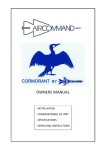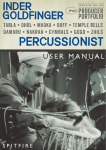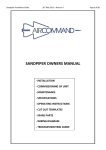Download Aircommand Sparrow Mk4 Installation manual
Transcript
Sparrow Mk4 ROOF TOP AIR CONDITIONER Model Number: 5860001 Serial Number: Date Purchased: WARNING It is important that this installation manual is properly read and understood before installation. The unit must be installed by a qualified service technician. Failure to properly install the unit or attempting to modify it in any way can be extremely hazardous and may result in property damage and personal injury. Aircommand will not be held responsible for problems relating to incorrect or improper installation methods. 2 INFORMATION 3 INSTALLATION 10 COMMISSIONING 10 MAINTENANCE 11 SPECIFICATIONS 12 SPARE PARTS 13 WIRING DIAGRAM 14 TROUBLE SHOOTING 15 OPERATING INSTRUCTIONS 16 CONTACT DETAILS Sparrow MK4 General Information I. PURPOSE III. CONDENSATION The Aircommand Sparrow air conditioning unit is designed for installation on the roof of a caravan or recreation vehicle to provide reverse cycle heating and cooling. In areas of high humidity, the humid air within the van will cause “sweating” or condensation in parts of the unit as the humid, warm air contacts the colder air discharge system. If this occurs please ensure the following: • The roof must be capable of supporting the weight of the unit (29kg). • The mechanisms for raising pop-top roofs must be capable of operating with the added weight of this air-conditioning unit. • The absolute minimum thickness of the roof must not be less than 25mm. • The maximum thickness of the roof must not exceed 125mm. • Closing all doors, hatches, windows and blinds to limit the ingress of warm humid air. During operation the air conditioner will remove large quantities of condensate from the inside air which will drain onto the van roof. The quantity of condensate will be dependent on the humidity in the air. Avoid running the inside fan on LO or AUTO in such conditions. Running the fan on HI fan speed will result in higher airflow and reduce the tendency to have condensation form. • Trimming of the ductwork will be necessary depending on the roof thickness. You will need to supply longer M8 hold down bolts if you roof thickness exceeds 85mm. Aircommand will not be held responsible for damage caused by condensation. The unit is not designed to be installed on sleeper cabs of prime movers although may be suitable in some circumstances. Warranty will be voided if installed in such circumstances without the prior approval of Aircommand Australia. IV. GENERATORS It is important that the unit is installed properly and according to the recommended guidelines. Aircommand will not be held responsible for problems relating to incorrect or improper installation methods. II. ENSURING EFFECTIVE OPERATION The effectiveness of the air conditioner is dependent on several factors that contribute to the total heat load on the van. When an Aircommand unit is installed in a van or motorhome Aircommand assumes that the vehicle manufacturer or owner has properly assessed the potential heat load and selected the appropriate capacity airconditioning unit. The following actions can be taken to reduce peak heat load and help the air-conditioner deliver the most comfort: • Closing all doors, hatches, windows and blinds. Extend all annexes. • Position the vehicle so that the annex will face north and protect the windows from direct radiation. • Turning off unneeded appliances that might increase the heat load inside the van. • Cook outside if possible. • Park the caravan/RV in a shaded position if possible. In periods of extreme high temperature it is recommended to start the air conditioner earlier in the morning to greatly improve its ability to cope with the expected peak heat load. 2 The Sparrow Mk4 is designed to run using mains power, however many owners may want to use portable generators to run them when in remote locations. Any generator used should deliver high quality, pure sine wave, alternating current at 50Hz, and be able to handle the compressor start up demand. Given the vast range in quantity and quality of generators on the market, Aircommand cannot recommend a specific model or brand. Discuss your specific requirements with the generator supplier directly and consider their recommendations. Aircommand will not be held responsible for damages due to the use of improper generators and such use may void your warranty. Installation Parts List MAIN COMPONENTS 1 Sparrow Mk4 rooftop air conditioner 1 2 Weather collar 3 Black plastic duct 4 Brace assembly 5 Plenum filters x 2 6 Plenum cover 2 FITTINGS & FIXTURES 7 M8x120mm bolts x 4 8 Hold down bars x 4 3 9 Plenum cover screws x 4 10 Self tapping screws x 6 4 BEFORE INSTALLATION Ensure that the installation instructions have been properly read and understood. 5 Installation must confirm to nation wiring regulations and in particular AS3001 – 2008. DO NOT attempt to modify or add components to the installation procedure. 5 6 This equipment must only be serviced by a licensed refrigeration mechanic. If your installation varies from the method outlined please contact Aircommand for specialty advice. 7 8 9 10 WARNING Failure to properly install the unit or attempting to modify it in any way can be extremely hazardous and may result in property damage and/or personal injury. Aircommand will not be held responsible for issues arising from incorrect or improper installation methods. Installation 3 1. Installation Position Before beginning, mark out the position of the unit considering the following important requirements: • The air conditioner should be situated as centrally as possible on the van, to ensure even air distribution. There should be a minimum of 100mm clearance around the perimeter of the unit to allow for service access and air flow to condenser. Hot air is ejected from this exhaust; consider nearby roof hatch. • The Sparrow Mk4 may be oriented in any direction to the normal direction of travel. • When considering the installation position remember to check for clearance around the plenum inside the van. • Avoid an installation position where a bulkhead, cupboard or light fitting could interfere with the discharge air flow from the plenum. • Avoid an installation where a roof joining seam crosses through the 14” square installation cut out. It is important that the unit is never more than 5° from the horizontal and the rear of the unit should never be higher than the front when in use. Fig 1: Sparrow Mk4 clearances required around roof top unit. Contact Aircommand if your installation differs significantly. • The above outline on the left shows the minimum clearance required around the Sparrow Mk4 unit on the roof of the vehicle, distances shown are calculated from a 14” square hole (356 x 356mm). • The above outline on the right shows the minimum clearance required around the 14” square hole (356 x 356mm) in order to accommodate the plenum. 14” x 14” (356mm) square hole Fig 2: The foot print of the rooftop unit, and the plenum, measured from the hole. Installation 4 2. Assess Roof Strength • The roof members MUST be strong enough to support the weight of the unit without any roof deflection that will cause “pooling” of water around the unit. Contact your caravan manufacturer to confirm the max load the roof is able to handle. Longitudinals must be fixed securely to transverse roof members • If the roof does not have an existing hole one must be cut. Cut through the roof then use the roof hole as a guide to cut through the ceiling. Contact your caravan manufacturer for the best method to cut through the roof. • The square hole in the roof (356 x 356mm, 14” x 14”) MUST be boxed up with minimum 20mm square timber to provide a structure strong enough to withstand the compression of the installation bolts. This is also to ensure that air in not drawn from the roof cavity (Fig 3 & 4). Remember to leave access for wiring. • Longitudinals MUST be fixed securely to the transverse roof members to transfer load (Fig 3 & 4). Fig 3: Shows an ideal roof structure with strong longitudinals and a 14’ hole boxed. 20mm min WARNING There may be electrical wiring located between the roof and ceiling. Ensure that power is properly disconnected at the supply (mains and/or battery). Failure to do so may result in personal injury or death. Be sure to allow space for power cable. TIP: Always use crawl boards across the roof to avoid damage. The roof cavity must be framed to support the units weight. Fig 4: The roof cavity MUST be boxed with timber to provide a solid structure. 3. Installing Weather Collar Ensure that the roof is clean, dry and free from grease or oil and that there are no roof seams running through the installation area. IMPORTANT The weather collar must be assembled to the roof top the right way up. Check the orientation of the part. Look for the ‘THIS SIDE UP STICKER’. Apply sealant to this underside face only. • Apply silicone sealant to underside face of collar (Fig 5 – left hand picture). • Turn collar over, make sure ‘THIS SIDE UP’ sticker is facing up and apply the collar to the 14” hole. • Push down on collar and remove excess from around the edges. Fig 5: Left hand picture shows underside of weather collar – apply sealant across this entire face. Right hand picture shows ‘THIS SIDE UP’ sticker. Keep this side up when applying to roof. 5 4. Position Sparrow on roof • Remove the air conditioner from the carton and move to installation position. • Put a circle of sealant around each bolt hole in the weather collar. Apply circle of sealant around 4 bolt holes. • Position the unit over the weather collar. The unit will engage with the collar and self-align (Fig 6). The unit weights approximately 28kg. Ensure a two person lift or use a mechanical hoist to avoid the risk of injury. • DO NOT slide the unit on the roof, this may damage the weather collar and result in leaks. • Four M8 mounting holes on the chassis underneath the air conditioner will line up with the corresponding holes on the weather collar. Fig 6: Apply sealant around bolt holes and then position unit over the weather collar and set down gently. 5. Connect Electrical Supply • This unit MUST be installed in accordance with SAA Wiring regulations and in particular AS3001 – 2008. • Refer Fig 7 for position of terminal block. • Connect electrical supply to terminal strip. Note position of active, neutral and ground wires (Fig 8). WARNING This work should only be performed by a licenced electrical tradesperson. Ensure that power is properly disconnected at the supply (mains and/or battery). When connecting wires into terminal strip apply suitable clamping pressure to ensure wire is secure while taking care not to over tighten and damage the exposed wire ends. Fig 7: Highlights the position of the terminal strip underneath the unit. Connection block at air conditioner N A Rigid cable minimum area 1.5 mm2 minimum 7 strand Brown Blue Y&G 15 Amp 2 pole RCD Minumum contact gap of 3mm in OFF position 15 Amp power inlet Fig 8: Wiring diagram of power connection from external supply to air conditioner. 6 6. Assess Roof Thickness • Measure the roof thickness and consult the table across to check if adjustments to the duct length are required. • NOTE: If the duct length needs to be adjusted then cut the excess from the un-notched end. Roof thickness (mm) Comment Duct length (mm) Bolt length 25 Absolute minimum – ring must be removed from top of plenum ducting. 60 Standard 30 Use plenum duct as provided 65 Standard 40 “ 75 Standard 50 “ 85 Standard 60 “ 95 Standard 85 “ 120 Limit of std bolt 115 Absolute maximum 150 Installer to provide General rule Roof less than 30mm – remove duct ring. 30mm or thicker leave duct as supplied Duct length = Roof thickness + 35mm Roof greater than 85mm thick will require installer to provide longer bolts 7. Assemble Duct • Thread a hold down bar onto the M8 bolt and push the bolt almost all the way into the hole in each corner of the brace (Fig 9). • Leave a 10mm gap between the hold down bar and the recess in the plastic brace. This will allow for easier engagement with the four corresponding threaded holes in the unit. • Turn the assembly over and add the black plastic duct work to the top of the assembly with the notch upwards (Fig 10). The notch is shown circled below. Fig 9: Insert the four M8 bolts and hold down bars into the corners of the brace. • Align the notch with the inside fans power cable. Note: Some installers find it easier to attach the duct to the roof top unit first and then insert the brace assembly. When attaching the duct to the unit take care to ensure it forms a tight, unbroken seal that doesn’t allow cold air to escape. Fig 10: Fit the black plastic duct onto the brace assembly ensuring a tight, sealed fit. 7 8. Attach Duct to Unit • Raise the brace assembly and slip the black plastic duct over the outside of the fan outlet underneath the rooftop unit. Ensure that the notch cut in the plastic ductwork aligns with the fans power cable (Fig 12). When attaching the duct to the unit take care to ensure it forms a tight, unbroken seal that doesn’t allow cold air to escape. • Engage and tighten the four M8 bolts with the threaded inserts in the rooftop unit. • Recommended tightening torque of the bolts is 7 N.m (5.2 lbf-ft). • As the bolts are tightened ensure that the hold down bars slot into their recesses in the brace (Fig 11). Fig 11: Raise the duct assembly up to the roof hole, ensuring the black plastic duct work forms a tight fit around the evaporator fan underneath the unit. Then engage the four M8 bolts, taking care to ensure the hold down bars slot into their recesses. Fig 12: Highlights how the notch on the plastic duct slots over the wire from the inside fan. 8 9. Attach Plenum Cover Connect the main cover of the plenum to the duct by attaching the blue suspension cord to the lug on the inside of the cover (Fig 13). • This will allow you to use two hands to connect the control cable (Fig 14). • Connect the key pad control cables together (see below). Be sure that the plug joins the corresponding wire colours together (yellow to yellow, red to red etc). Failure to properly plug the control cables together correctly will result in loss of power to display. • Secure the main plenum cover to the duct assembly with the 4 screws provided (Fig 15). Fig 13: Shows the positioning of the lug inside the plenum cover. Pull the suspension cord down from inside the unit and hook it through the lug shown inside the plenum housing. This will allow two free hands to connect the control cables together. TIP: Remove the filters to make hole alignment easier. (Fig 16). • It is important that these screws are not over tightened otherwise the plenum may crack. • Remove the filter elements by pulling them out of the plenum, and use the six self tapping counter sunk screws to secure the cover’s edges to the caravan ceiling (Fig 16). In some instances a very small pilot hole may need to be drilled to guide the screws into place. • Replace the filters by sliding them into the plenum until they click into place. Fig 14: Attaching the suspension cable will allow two hands free to plug in the control cable. INSTALLATION IS NOW COMPLETE. PROCEED TO COMMISSIONING. Fig 15: Secure the main plenum cover to the duct assembly with the four. Fig 16: Remove the plenum filters and use the six self tapping screws to secure the plenum over to the ceiling of the caravan. Be sure not to over tighten. 9 Commissioning of the Unit 1. Turn the power on at the circuit breaker. 2. Press the ON/OFF button and press the MODE button to select FAN. 3. Cycle through the LOW, MED and HIGH fan speeds checking that all speeds run. 4. Set mode to COOL, adjust temperature via up/down buttons to 4˚C below the display temp (ie room temp) compressor will start within three minutes. 5. Set mode to HEAT, similarly set temperature to 4˚C above the display temperature. Compressor will start within three minutes. After a few minutes the fan will start and warm air will be apparent. NOTE: Regardless of the mode selected there will always be at least a 3 minute delay before the compressor starts. If the unit is turned off it is important that the compressor be given at least 3 minutes before being re-activated Maintenance I. PLENUM FILTERS II. MOUNTING BOLTS The plenum filters are the only parts that require routine maintenance. They must be cleaned periodically to ensure that they do not become clogged with dust and other particles. Aircommand suggests that the hold down bolts are initially checked for tightness within the first 3 months of installation, and thereafter every 12 months if the van is in constant use. Blocked filters must be cleaned frequently to maintain cooling & heating performance III. STORAGE To clean the two plenum filters, first remove them both from the plenum by pulling them out of the assembly. The air conditioner should be run on a routine basis to ensure the components remain in working order. If the van is in storage or is to remain unoccupied for an extended length of time it is recommended that the air conditioner is allowed to run uninterrupted for 20-30 minutes once every six months. Fig 17: Plenum filter when removed. The state of the filters can be ascertained from its appearance, if they appear clogged then they should be cleaned. Generally the filters can be cleaned sufficiently by tapping them together to shake loose the dust and particles trapped inside. WARNING Airborne particles can pose a health risk, particulalry to young children and the elderly. Ensure that filters are cleaned in a safe and well ventilated area. If a more thorough clean is required then the filters can be washed out using warm soapy water. Care must be taken to avoid ripping the fabric. The filters should be cleaned every two weeks or more when in use. Prolonged use, higher concentrations of airborne particles and various other factors may result in the filters needing to be cleaned more often. Replacement filters can be ordered directly from Aircommand. 10 For long term storage outdoors, or to protect your Sparrow from winter storms and weathering when not in use, a protective cover can be purchased from Aircommand, please call for details. IV. WARRANTY CLAIMS The unit comes with a one year manufacturer’s warranty from date of purchase. It is IMPORTANT that you read and understand the conditions of the warranty agreement which are included with the unit. If you have a claim please contact Aircommand directly on (+61) 8 8345 8444, alternatively you can fax (+61) 8243 0628 or email [email protected] Please have your unit serial number ready. General Specifications Air conditioner Air discharge plenum height width 205mm 560mm length 975mm weight 26.6kg height 65mm width 535mm length 555mm weight 2.4kg Model number 5860001 Electrical rating 240V, 50Hz Refrigerant 407C, 450g Rated capacity cooling 2000W heating 2150W cooling 920W heating 930W cooling 3.9A heating 4.0A Power input Rated current Max input 1020W Max current 4.4A Design system pressure hi 2900kPa low 1840kPa Max operating pressure 2400kPa Air delivery maximum 110l/s Total installed weight 29kg 11 Spare Parts REFERENCE DESCRIPTION 1 5862022 Top housing fitting kit 2 5862001 Top housing 3 5862033 Bottom housing 4 5862015 Inside fan EPS housing 5 5861010 Outside fan assembly 6 Refer to Aircommand service 7 5861006 Electrical kit 8 5862010 Inside fan assembly 9 5861002 Consensate collector set 10 5861001 Weather collar assembly 11 8001012 Circullar duct 12 8002031 Combined duct & brace 13 8002037 Installation fittings kit 14 5852006 Sparrow plenum assembly 15 5601051 Remote control 16 8002044 Plenum filters, pair 17 5603035 Louvre replacement set (6 per set) 12 Schematic Wiring Diagram 13 Troubleshooting It is important that any work performed on this unit is carried out by a qualified service technician. Work by an unqualified technician can be extremely hazardous and may result in property damage and/or personal injury. When attempting to diagnose a fault through our service department please have the answers to as many of the following questions as possible: This Aircommand air conditioner will display an error code on the control panel when it senses a fault. The error codes shown below are for reference purposes only. When your unit displays any of these codes we suggest you contact Aircommand Australia or an authorised service agent for assistance. 2. Does the display board appear normal? E1: ROOM SENSOR FAULT 5. Is the display showing an unusual figure? Possibly a faulty connection (plug), damaged lead or a faulty sensor itself. 1. Is there, or have there been, any error codes displayed? Are temperatures displayed from 16 to 30OC? 3. In heating or cooling modes can the temperatures be altered via the up/down buttons from 16 to 30OC? 4. Is the display showing ‘0’? 6. When the unit is set to ‘FAN’ only, does the inside fan have 3 speeds? Does the inside fan blow air? E2: INSIDE COIL SENSOR FAULT Possibly a faulty connection (2 plugs), damaged lead or faulty sensor. E3: OUTSIDE COIL SENSOR FAULT Possibly a faulty connection (2 plugs), damaged lead or faulty sensor. E4: INDICATES LACK OF REFRIGERANT BEING PUMPED THROUGH THE SYSTEM Possibly gas leaked from system through severed/cracked pipe, or the compressor is not running or the thermistor is out of calibration. E5: INDICATES EXCESSIVE TEMPERATURE Excessive temperature of the outside coil if on cooling, or excessive temperature of the inside coil in heat mode. On cooling, the E5 will appear if the outside coil temperature exceeds 68OC. This is an indication of condenser airflow reduced or non-existent or condensor fan not working sufficiently or the thermistor is out of calibration. NB: When in heat mode, at outside temperatures above 18OC, the outside fan motors may cycle on and off. This is the system-shedding load to avoid overheating the inside coil and is not a fault. E6 & E7 ARE NOT UTILISED IN THIS SYSTEM. If either of these codes appear, the main control board needs to be replaced. 14 7. Can the compressor be heard running? If the unit is being operated on a generator, a ‘0’ or any other unusual display occurs, this indicates a problem with the sine wave ouput from the generator assuming the unit is OK on mains power. Operating instructions Turn the unit on by pressing the ON/OFF button once. Press the MODE button to cycle through options COOL, DRY, HEAT and FAN. To select cooling, cycle mode button to highlight COOL. SLEEP MODE: lf the unit is operating in COOL mode and the SLEEP button is pressed to highlight the Sleep light, then the unit over the next one hour will automatically raise the set point by 1oC. Conversely in HEAT mode, the setpoint will be lowered 1oC. You may select either HIGH, MED, LOW or AUTO FAN SPEEDS by pressing the FAN button. It is recommended that you choose AUTO. Now select the desired ROOM TEMPERATURE (herein referred to as SETPOINT) by pressing the TEMP up or down buttons. The readout will flash the setpoint temperature. Keep pressing the button until it flashes your desired setpoint. In approximately 5 seconds the display will resume reading the ACTUAL room temperature. TIMER: The Timer may be used to turn the unit ON or OFF in the next 24 hours. Press the TIMER button once and the display will flash. Then within 3 seconds press the TIMER button until you have set desired time to turn the unit OFF. Another press of the timer button will allow the unit to be programmed to turn ON. The compressor will have a delayed start, usually 3 minutes before the unit starts to cool. NB: Any interruption to the power supply will cause the unit to delay compressor start up. For simply RECIRCULATING AIR, choose the FAN mode. Choose any of the three fan speeds by pressing the FAN button. NB: The temperature button is invalid in Fan only mode. To heat, press the MODE button to highlight HEAT. Select the desired setpoint temperature by pressing the TEMP buttons up or down. LOCKING FUCTlON: This provides a means of locking the MODE and FAN SPEED setting. To lock, press the TEMP down button simultaneously with the MODE button. Hold for 3 seconds and the lock indicator will light. To unlock repeat above procedure. To change the readout from CENTIGRADE to FAHRENHEIT or vice versa, press the TEMP down button simultaneously with the FAN button. It is recommended that AUTO fan speed be selected. After the delay, the compressor will start. Usually the fan will stop and will not re-energize until the heat exchanger has warmed and then the fan will start to blow warm air. The DRY mode is used when the room temperature is close to comfortable but you wish to dehumidify. Press the MODE button to highlight DRY. Set the temperature to the desired setpoint. NB: The fan speed is locked in LOW. The compressor will cycle on and off at approximate intervals of 6 minutes to extract moisture from the air. 15 Contact details AIRCOMMAND AUSTRALIA 954 Port Road Albert Park South Australia 5014 Australia Phone: (+61) 8 8345 8444 Fax: (+61) 8 8243 0628 AIRCOMMAND EUROPE Locke Leisure Products The Gables, Stoneleigh Road Bubbenhall Coventry CV8 3BT United Kingdom Phone: (+44) 2476 303 380 For sales enquiries please email: [email protected] For warranty, service or technical enquiries please email: [email protected] For spare parts enquiries please email: [email protected] 16