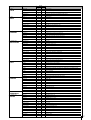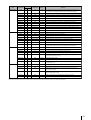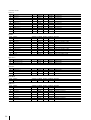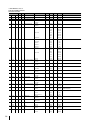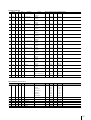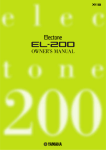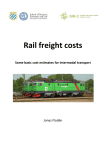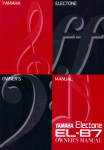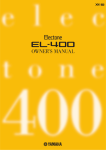Download Yamaha Electone EL-900m Owner`s manual
Transcript
Upgrade Kit OWNER’S MANUAL SPECIAL MESSAGE SECTION PRODUCT SAFETY MARKINGS: Yamaha electronic products may have either labels similar to the graphics shown below or molded / stamped facsimiles of these graphics on the enclosure. The explanation of these graphics appears on this page. Please observe all cautions indicated on this page and those indicated in the safety instruction section. CAUTION RISK OF ELECTRIC SHOCK. DO NOT OPEN CAUTION: TO REDUCE THE RISK OF ELECTRIC SHOCK, DO NOT REMOVE COVER (OR BACK). NO USER-SERVICEABLE PARTS INSIDE. REFER SERVICING TO QUALIFIED SERVICE PERSONNEL. See the name plate for graphic symbol markings. The exclamation point within the equilateral triangle is intended to alert the user to the present of important operating and maintenance (servicing) instructions in the literature accompanying the product. The lightning flash with arrowhead symbol within the equilateral triangle is intended to alert the user to the presence of uninsulated "dangerous voltage" within the product's enclosure that may be of sufficient magnitude to constitute a risk of electrical shock. ENVIRONMENTAL ISSUES: Yamaha strives to produce products that are both user safe and environmentally friendly. We sincerely believe that our products and the production methods used to produce them, meet these goals. In keeping with both the letter and the spirit of the law, we want you to be aware of the following: BATTERY NOTICE: This product MAY contain a small nonrechargeable battery which (if applicable) is soldered in place. The average life span of this type of battery is approximately five years. When replacement becomes necessary, contact a qualified service representative to perform the replacement. WARNING: Do not attempt to recharge, disassemble, or incinerate this type of battery. Keep all batteries away from children. Dispose of used batteries promptly and as regulated by applicable laws. Note: In some areas, the servicer is required by law to return the defective parts. However, you do have the option of having the servicer dispose of these parts for you. DISPOSAL NOTICE: Should this product become damaged beyond repair, or for some reason its useful life is considered to be at an end, please observe all local, state, and federal regulations that relate to the disposal of products that contain lead, batteries, plastics, etc. NOTICE: Service charges incurred due to lack of knowledge relating to how a function or effect works (when the unit is operating as designed) are not covered by the manufacture's warranty, and are therefore the owner's responsibility. Please study this manual carefully and consult your dealer before requesting service. NAME PLATE LOCATION: The graphic below indicates the location of the name plate. The model number, serial number, power requirements, etc., are located on this plate. You should record the model number, serial number, and the date of purchase in the spaces provided below and retain this manual as a permanent record of your purchase. IMPORTANT NOTICE: All Yamaha electronic products are tested and approved by an independent safety testing laboratory in order that you may be sure that when it is properly installed and used in its normal and customary manner, all foreseeable risks have been eliminated. DO NOT modify this unit or commission others to do so unless specifically authorized by Yamaha. Product performance and/or safety standards may be diminished. Claims filed under the expressed warranty may be denied if the unit is/has been modified. Implied warranties may also be affected. SPECIFICATIONS SUBJECT TO CHANGE: The information contained in this manual is believed to be correct at the time of printing. However, Yamaha reserves the right to change or modify any of the specifications without notice or obligation to update existing units. 92-469-➀ Model Serial No. Purchase Date PRECAUTIONS PLEASE READ CAREFULLY BEFORE PROCEEDING * Please keep these precautions in a safe place for future reference. WARNING Always follow the basic precautions listed below to avoid the possibility of serious injury or even death from electrical shock, short-circuiting, damages, fire or other hazards. These precautions include, but are not limited to, the following: • Do not open the instrument or attempt to disassemble the internal parts or modify them in any way. The instrument contains no user-serviceable parts. If it should appear to be malfunctioning, discontinue use immediately and have it inspected by qualified Yamaha service personnel. • Do not expose the instrument to rain, use it near water or in damp or wet conditions, or place containers on it containing liquids which might spill into any openings. • If the power cord or plug becomes frayed or damaged, or if there is a sudden loss of sound during use of the instrument, or if any unusual smells or smoke should appear to be caused by it, immediately turn off the power switch, disconnect the electric plug from the outlet, and have the instrument inspected by qualified Yamaha service personnel. • Only use the voltage specified as correct for the instrument. The required voltage is printed on the name plate of the instrument. • Before cleaning the instrument, always remove the electric plug from the outlet. Never insert or remove an electric plug with wet hands. • Check the electric plug periodically and remove any dirt or dust which may have accumulated on it. CAUTION Always follow the basic precautions listed below to avoid the possibility of physical injury to you or others, or damage to the instrument or other property. These precautions include, but are not limited to, the following: • Do not place the power cord near heat sources such as heaters or radiators, and do not excessively bend or otherwise damage the cord, place heavy objects on it, or place it in a position where anyone could walk on, trip over, or roll anything over it. • Take care that the key cover does not pinch your fingers, and do not insert a finger or hand in the key cover gap. • When removing the electric plug from the instrument or an outlet, always hold the plug itself and not the cord. Pulling by the cord can damage it. • Never insert or drop paper or metallic or other objects between the slits of the key cover and the keyboard. If this happens, immediately turn off the power and remove the electric plug from the outlet and have the instrument inspected by qualified Yamaha service personnel. • Do not connect the instrument to an electrical outlet using a multipleconnector. Doing so can result in lower sound quality, or possibly cause overheating in the outlet. • Do not place the instrument against a wall (allow at least 3 cm/one-inch from the wall), since this can cause inadequate air circulation, and possibly result in the instrument overheating. • Remove the electric plug from the outlet when the instrument is not to be used for extended periods of time, or during electrical storms. • Do not operate the instrument for a long period of time at a high or uncomfortable volume level, since this can cause permanent hearing loss. If you experience any hearing loss or ringing in the ears, consult a physician. • Before connecting the instrument to other electronic components, turn off the power for all components. Before turning the power on or off for all components, set all volume levels to minimum. Also, be sure to set the volumes of all components at their minimum levels and gradually raise the volume controls while playing the instrument to set the desired listening level. • Do not expose the instrument to excessive dust or vibrations, or extreme cold or heat (such as in direct sunlight, near a heater, or in a car during the day) to prevent the possibility of panel disfiguration or damage to the internal components. • Do not use the instrument near other electrical products such as televisions, radios, or speakers, since this might cause interference which can affect proper operation of the other products. • Do not place the instrument in an unstable position where it might accidentally fall over. • Before moving the instrument, remove all connected cables. • When cleaning the instrument, use a soft, dry cloth. Do not use paint thinners, solvents, cleaning fluids, or chemical-impregnated wiping cloths. Also, do not place vinyl, plastic or rubber objects on the instrument, since this might discolor the panel or keyboard. • Do not rest your weight on, or place heavy objects on the instrument, and do not use excessive force on the buttons, switches or connectors. (1)B-6 ■ USING THE BENCH • Do not play carelessly with or stand on the bench. Using it as a tool or stepladder or for any other purpose might result in accident or injury. • Only one person should sit on the bench at a time, in order to prevent the possibility of accident or injury. • If the bench screws become loose due to extensive long-term use, tighten them periodically using the included tool. ■ SAVING USER DATA • Always save data to a floppy disk frequently, in order to help prevent the loss of important data due to a malfunction or user operating error. Yamaha cannot be held responsible for damage caused by improper use or modifications to the instrument, or data that is lost or destroyed. Always turn the power off when the instrument is not in use. Congratulations! This manual provides the information related to the newly upgraded features and functions, difference between EL-900 and EL-900m. You can enjoy specially tailored sophisticated voices, convenient and versatile voice display functions, voice editing even with VA voices and more. Included Items Registration Menu Disk 3.5" Floppy Disk Owner’s Manual To Authorized Service Personnel Turning the Electone off erases all panel settings you have made. When the Electone is turned on, Basic Registration 1 is automatically selected. If you have made panel settings you wish to keep, save them to Registration Memory before turning the Electone off. GM (General MIDI System Level 1) is an addition to the MIDI standard which ensures that any GM-compatible music data can be accurately played by any GM-compatible tone generator, regardless of maker. The GM mark is affixed to all software and hardware products that support the General MIDI standard. XG is a new MIDI format created by Yamaha which significantly improves and expands upon the General MIDI standard by providing a greater variety of high-quality voices plus considerably enhanced effect operation—while being fully compatible with GM. Products bearing the SONDIUS-XG logo are licensed under patents of Stanford University and Yamaha as listed on the internet web site, <http://www.sondius-xg.com>. • The screen displays and illustrations as shown in this owner’s manual are for instructional purposes only, and may appear somewhat different from those on your instrument. • Copying of the commercially available music sequence data is strictly prohibited except for your personal use. • The company names and product names in this Owner’s manual are the trademarks or registered trademarks of their respective companies. 4 Table of Contents Panel Layout ....................................................................... 6 1 Registration Menu Disk .................................................... 9 Registration Menu List ............................................................................................................... 11 Voice Category List ..................................................................................................................... 14 2 New Voices .................................................................... 16 Strings Page .................................................................................................................................. 16 Brass Page .................................................................................................................................... 16 Trumpet Page ............................................................................................................................... 17 Tuba Page ..................................................................................................................................... 17 Flute Page ..................................................................................................................................... 18 Oboe Page ..................................................................................................................................... 18 Clarinet Page ................................................................................................................................ 19 Saxophone Page ........................................................................................................................... 20 Tutti Page ...................................................................................................................................... 20 Chorus Page ................................................................................................................................. 21 Piano Page .................................................................................................................................... 22 Electric Bass Page ........................................................................................................................ 22 New Voices .................................................................................................................................... 23 Voice Menu ................................................................................................................................... 24 3 Additional Changes on Voice Display Pages ................... 26 Voice Display, Page 1 ................................................................................................................... 26 Voice Display, Page 2 ................................................................................................................... 26 Voice Display, Page 3 ................................................................................................................... 29 Basic Operation ........................................................................................................................... 30 UNIFORM and REGISTRATION SELECT ........................................................................... 30 Setting Examples ......................................................................................................................... 34 4 Pedal Polyphonic Mode .................................................. 36 5 VA Voice Edit .................................................................. 37 6 Registration Shift Next Song + ....................................... 41 7 Convenient Disk Copy Function ....................................... 42 Disk Copy 2 .................................................................................................................................. 42 Error Messages ............................................................................................................................ 43 8 MIDI Out filter ................................................................ 45 9 APPENDIX ...................................................................... 46 Details on Each Voice .................................................................................................................. 46 MIDI Data Format ...................................................................................................................... 50 MIDI Implementation Chart ..................................................................................................... 61 Specifications ................................................................................................................................ 63 5 Panel Layout EL-900m Panel Layout LOWER KEYBOARD VOICE 1, 2 Monitor Speaker UPPER KEYBOARD VOICE 1, 2 UPPER KEYBOARD VOICE 1 REVERB UPPER KEYBOARD VOICE 2 BRILLIANCE VOLUME BRILLIANT MAX STRINGS BRASS CLARINET SAXOPHONE CHORUS HARMONICA 1 ORGAN PIANO GUITAR VIBRAPHONE COSMIC TUTTI 2 BRILLIANCE VOLUME MAX STRINGS BRASS CLARINET SAXOPHONE CHORUS HARMONICA 1 ORGAN PIANO GUITAR VIBRAPHONE COSMIC TUTTI 2 BRILLIANT MAX MELLOW MIN REVERB MELLOW MIN LOWER KEYBOARD VOICE 1 SUSTAIN LOWER KEYBOARD VOICE 2 BRILLIANCE VOLUME BRILLIANT UPPER (KNEE) MIN STRINGS BRASS CLARINET SAXOPHONE CHORUS HORN 1 ORGAN PIANO GUITAR VIBRAPHONE COSMIC TUTTI 2 BRILLIANCE VOLUME MAX STRINGS BRASS CLARINET SAXOPHONE CHORUS HORN 1 ORGAN PIANO GUITAR VIBRAPHONE COSMIC TUTTI 2 BRILLIANT MAX MELLOW MIN SUSTAIN LOWER (KNEE) PEDAL MELLOW KEYBOARD PERCUSSION RHYTHM VOLUME MIN BASIC REGIST. MAX LOWER SEQ. 1 SEQ. 2 1 PEDAL SEQ. 3 SEQ. 4 2 MARCH WALTZ SWING BOUNCE USER 1 USER 2 USER 3 USER 4 SLOW ROCK A TANGO LATIN 1 LATIN 2 8 BEAT 16 BEAT 2 USER 5 USER 6 USER 7 USER 8 C D 1 1 B 2 MIN 3 TEMPO 4 BAR/BEAT RHYTHM 5 TEMPO INTRO. ENDING SYNCHRO START START FILL IN KEYBOARD PERCUSSION BASIC REGIST. M. /TO DISK M./TO DISK 6 13 14 15 16 1 2 3 Registration Memory 4 LCD Display DISPLAY SELECT LEAD VOICE 1, 2 LEAD VOICE 1 VOICE DISPLAY EFFECT SET A. B. C. M. O. C. PAGE FOOT SW. CONTRAST VOICE EDIT REGIST. EXP. SHIFT PITCH/MIDI VIOLIN FLUTE 1 OBOE TRUMPET TO LOWER BRILLIANCE VOLUME BRILLIANT MAX MELLOW MIN BRILLIANCE VOLUME BRILLIANT MAX LEAD VOICE 2 VA ACOUSTIC VA VIRTUAL 1 VA ELECTRONIC VA CUSTOM SOLO (KNEE) BRILLIANCE VOLUME BRILLIANT MAX MELLOW MIN BRILLIANCE VOLUME BRILLIANT MAX MELLOW MIN Monitor Speaker PEDAL VOICE 1, 2 RHYTHM PROGRAM PATTERNSEQUENCE PEDAL VOICE 1 CONTRA BASS ELEC. BASS 1 ORGAN BASS TUBA TO LOWER PEDAL VOICE 2 CONTRA BASS ELEC. BASS 1 ORGAN BASS TUBA TO LOWER U. FLUTE L. FLUTE TREMOLO VOICE VOICE (FAST) COARSE HOLD MELLOW MASTER VOLUME MIN DISPLAY SELECT DATA CONTROL MASTER VOLUME POWER POWER RECORD UPPER LOWER SONG REPEAT PAUSE PLAY PEDAL CONTROL UPPER LOWER PEDAL CONTROL FROM TO SONG COPY STOP PLAY MUSIC DISK RECORDER SHIFT SONG DEL. SONG SELECT RECORD – TEMPO + FORMAT MUSIC DISK RECORDER CUSTOM PLAY Floppy Disk Slot LED (Lamp in-use) 5 6 7 8 9 10 11 12 Eject D. D. (Disable) 7 LCD Display/Display Select LCD Display VOICE DISPLAY EFFECT SET A. B. C. M. O. C. PAGE CONTRAST COARSE FOOT SW. REGIST. EXP. SHIFT PITCH/MIDI VOICE EDIT RHYTHM PROGRAM PATTERN SEQUENCE U. FLUTE VOICE L. FLUTE TREMOLO VOICE (FAST) Page Buttons VOICE DISPLAY Button EFFECT SET Button A. B. C. /M. O. C. Button FOOT SW. Button REGIST SHIFT Button EXP./PITCH/MIDI Button VOICE EDIT Button RHYTHM PATTERN PROGRAM Button RHYTHM SEQUENCE Button HOLD DISPLAY SELECT DATA CONTROL DATA CONTROL Buttons TREMOLO (FAST) Button L. FLUTE VOICE Button U. FLUTE VOICE Button HOLD Button COARSE Button Contrast Dial Others Keyboard Cover/Music Stand Monitor Speakers Front Panel Upper Keyboard Lower Keyboard MIDI Jacks Knee Lever Jacks Right-Footswitch Left-Footswitch Speaker Unit Expression Pedal Second Expression Pedal Pedalboard 8 1 Registration Menu Disk The contents of the registrations have been perfected with the new voice combinations, compared to the ones of El-900. 80 registration patterns in five basic categories are available for you to play. To use the Registration Menu: 1 Insert the included Registration Menu disk in to the slot. 2 Select the desired page, or the category you want to use, by pressing the Page buttons. 3 Select the registration by pressing the appropriate Data Control buttons. PAGE * Each registration is preset with various functions, rhythm, effects, panning, etc., all suited to the voices. The voices are elaborately combined to bring out the characteristics of each voice. You can use them as your good reference when you create your own registrations. 9 Take a brief look at each menu. (page 1) (page 2) (page 3) (page 4) (page 5) Each registration is briefly described in the following tables. 10 Registration Menu List Page 1: Symphonic Orchestra LCD (Name) Content 1 Maestoso Symphonic Orchestra 1 2 GrandOrch. Symphonic Orchestra 2 3 Full St. String Ensemble 1 4 Str. Ens. String Ensemble 2 5 LowSt&Harp Strings & Harp 6 Pizz.Ens. Pizz. Strings 7 ClassicEns Classical Orchestra 8 WoodsQuart Wood Ensemble 9 Flute&Harp Flute & Harp 10 Fanfare Brass Ensemble 1 11 BrassEns. Brass Ensemble 2 12 PfClimax Piano Concerto 13 Baroque Baroque 1 14 Vl.Rococo Baroque 2 15 Str. Quart String Quartet 16 ChoirTutti Orchestra w/choir Page 2: Twilight Illumination ~ Jazz Time LCD (Name) Content 1 Sax. Full Big Band Orchestra 1 2 Full Brass Big Band Orchestra 2 3 Mute Ens. Big Band Orchestra 3 4 SolidTutti Big Band Orchestra 4 5 Moon Light Big Band Orchestra 5 6 Trb. Ens. Big Band Orchestra 6 7 Quartet Quartet 8 Cocktail Quintet 9 BeBop Be Bop 10 Afro'Jazz Afro Cuban 11 Jazz Vl. Jazz Violin 12 SwingWaltz Jazz Waltz 13 Fast Combo Combo Jazz 14 Dixie Dixieland Jazz 15 RadioDays Ragtime 16 Charleston Charleston 11 Page 3: Latin LCD (Name) Content 1 SambaBrass Samba 1 2 SambaLight Samba 2 3 BossaCombo Bossanova 1 4 BossaStr. Bossanova 2 5 MamboSlow Mambo 1 6 MamboFast Mambo 2 7 Rhumba Rhumba 8 Beguine Beguine 9 Cha - Cha Cha - Cha 10 Salsa Salsa 11 TangoArgen Tango 1 12 TangoConti Tango 2 13 Mexican Mexican 1 14 Viva!Bamba Mexican 2 15 Jamaican16 Caribbean 1 16 Jamaican12 Caribbean 2 Page 4: Dance & Fusion LCD (Name) 12 Content 1 Disco 70's Disco 2 DancePop 80's Dance 3 Euro Beat Euro Beat 4 WorldCup Latin Beat 5 Funk Funk 6 DanceClass Dance Classic 7 R&R Oldies 1 8 Twist Oldies 2 9 Bounce 16 Beat Shuffle 10 BritePiano 16 Beat 1 11 Sax.&Synth 16 Beat 2 12 JazzFusion Jazz Fusion 13 OceanGtr. West coast 1 14 16Bt.Pf West coast 2 15 16Bt.Balad 16 Beat Ballad 16 16Bt.Latin 16 Beat Latin Page 5: Black & White ~ Organ Sounds LCD (Name) Content 1 Straight Flute Combi. 1 2 Cluster Flute Combi. 2 3 Dry Combi Flute Combi. 3 4 Fat &Rich Flute Combi. 4 5 Moody Jazz Ballad 1 6 Full Balad Jazz Ballad 2 7 LightCombi Organ Bossa 1 8 OrganCla. Organ Bossa 2 9 WhiteShade 8 Beat Ballad 1 10 Pale Great 8 Beat Ballad 2 11 MetalCombi Rock Organ 1 12 Blues Rock Organ 2 13 Cathedral Cathedral 14 Chapel Chapel 15 Carousel Carousel 16 Stadium Stadium 13 Voice Category List A variety of voices can be divided into the following categories. ORCHESTRAL Strings 1 Brass 1 The voice names in a square indicate they are created by VA (Virtual Acoustic) synthesis. Strings 2 Strings 8 Tremolo Strings Pizzicato Strings Brass 2 Brass 3 Synth Brass 1 Clarinet 1 Saxophone 1 Clarinet 2 Clarinet 3 Bass Clarinet 1 Synth Clarinet 1 V-Clarinet Saxophone 2 Sax Ensemble 1 Soprano Sax Alto Sax Chorus 1 Chorus 2 Vocal Chorus 5 Chorus 8 Organ 1 Organ 2 Organ 3 Theatre Organ 1 Pop Organ 1 Jazz Organ 1 Accordion Piano 1 Guitar 1 Piano 2 Honky Tonk Piano Electric Piano 1 Harpsichord Clavichord Guitar 2 12Str. Guitar Electric Guitar 1 Mandolin Banjo Harp Vibraphone Glockenspiel Marimba Chime Synth Chime Steel Drum Cosmic 1 Cosmic 11 Cosmic 13 Custom 4 Cosmic 12 Cosmic 14 Custom 3 Cosmic 10 Cosmic 15 Cosmic 16 Custom 6 Cosmic 2 Cosmic 3 Cosmic 4 Cosmic 5 Cosmic 6 Cosmic 7 Cosmic 8 Cosmic 9 14 Custom 1 Custom 5 Talken Lead Custom 2 Strings 3 Strings 5 Strings 7 Synth Strings 1 Brass 4 Brass 5 Synth Brass 2 Saw Lead Strings 4 Strings 6 Synth Strings 2 Synth Strings 3 Synth Brass 3 Synth Brass 4 Synth Clarinet 2 Soft Reed Tenor Sax Breath Sax Sax Ensemble 2 Synth Sax V-Soprano Sax Chorus 3 Synth Lead 1 Synth Lead 2 Synth Lead 3 Synth Lead 4 Synth Lead 5 Synth Lead 6 Synth Lead 7 Chorus 4 Chorus 6 Chorus 7 Theatre Organ 2 Pop Organ 2 Jazz Organ 2 Jazz Organ 3 Jazz Organ 4 Organ 4 Bandoneon Electric Piano 2 Electric Piano 3 Electric Piano 4 Clavi. Guitar 3 Jazz Guitar Electric Guitar 2 Steel Guitar Distorted Guitar Muted Guitar Taisho-koto Shamisen Koto Celesta Xylophone Distorted Lead Picked Guitar Sitar Music Box V-Sitar ORCHESTRAL Tutti 1 The voice names in a square indicate they are created by VA (Virtual Acoustic) synthesis. Tutti 2 Tutti 3 Tutti 4 Tutti 9 Tutti 7 Tutti 8 Tutti 5 Tutti 6 Tutti 10 Harmonica 1 Harmonica 2 Thin Reed Muted Lead Horn 1 Horn 2 Horn 3 Horn 4 Muted Horn Violin 1 Violin 2 Violin 4 Violin 5 Buzz String Pizzicato Violin Cello Kokyu Violin 3 Flute 2 Flute 3 Recorder Shakuhachi Flute 4 Pan Flute Air Reed Whistle V-Flute Piccolo Oboe 1 Oboe 2 Oboe 3 English Horn 1 Bassoon 1 V-Oboe Grass Reed Oboe 4 English Horn 2 Bassoon 2 Bassoon 3 Trumpet 1 Trumpet 2 Trumpet 3 Muted Trumpet Trumpet 4 Flugelhorn Trumpet 5 Waspy Horn Trombone 2 Trombone 3 Muted Trombone V-Trombone LEAD Flute 1 Trombone 1 V-Trumpet Bow Strings V-Kokyu V-Shakuhachi Ocarina Pan Pipe Woody Lead Yokobue Trumpet 6 Euphonium BASS Contrabass 1 Contrabass 2 Contrabass 3 Pizzicato Bass Upright Bass Electric Bass 2 Electric Bass 3 Electric Bass 4 Synth Bass 1 Electric Bass 5 Organ Bass 1 Organ Bass 2 Organ Bass 3 Organ Bass 4 Tuba Timpani 1 Timpani 2 Timpani Roll Electric Bass 1 Synth Bass 2 Synth Bass 5 Synth Bass 3 Edge Lead Synth Bass 4 The Preset Voices for Upper/Lower Flute Voices Jazz Organ 1 Jazz Organ 2 Jazz Organ 3 Jazz Organ 4 Pop Organ 1 Pop Organ 2 Pop Organ 3 Pop Organ 4 15 2 New Voices 23 new AWM+FM voices are added: from 173 voices to 196 voices with EL-900m. 23 new additional voices allow you to play a variety of music categories, from classicals to contemporary music. The total number of voices has become 230; 196 AWM+FM voices and 34 VA voices. Let's take a brief look at the newly added voices. Strings Page ● Strings 8 (8') Con sordino (with mute) strings. Reproduces softly played string sounds. Subtle nuance can be produced by playing touch. NOTE: Refer to Voice Category List. A. Dvorak: From the New world, 2nd Movement If you play it on EL-900, String 1 is produced. Brass Page ● Synth.Brass4(8') Full-bodied synth. Brass sound with unique pitch characteristics. If you play it on EL-900, Shynth Brass2 is produced. 16 Trumpet Page ● Trombone3(UK16'/LK8') Trombone with the characteristics having strong and resonant tone. R. Wagner: Die Meistersinger von Nurnberg, Vorspiel 1 Aufzug If you play it on EL-900, Trombone 1 is produced. Tuba Page NOTE: ● Timpani 2(8') Although some of the voice names and the locations of those on EL-900 may be altered because of accommodating new voices, they will not affect data compatibility between EL-900m and other models. Expressive Timpani sounds played with softer mallets. Responsive to your touch so that it can express strength from Piano to Forte. Good for classicals. A. Dvorak: From the New world, 4th Movement If you play it on EL-900, Timpani 1 is produced. 17 Flute Page ● Flute3(8') Jazz flute with unique attack. Suitable for both faster phrases and extended ones. Vibrato is preset and fixed to the voice. If you play it on EL-900, Flute 1 is produced. ● Flute4(8') Classical flute with deep vibrato. Vibrato is preset and fixed to the voice. C. A. Debussy: Prelude a l'apres-midi d'un faune If you play it on EL-900, Flute 2 is produced. Oboe Page ● Oboe 3(8') Oboe suited to faster phrases. Vibrato is preset and fixed to the voice. W. A. Mozart: From Konzert fur Oboe und Orchester If you play it on EL-900, Oboe 1 is produced. 18 ● Oboe 4(8') Expressive oboe for classicals. P. I. Tchaikovsky: The Swan Lake If you play it on EL-900, Oboe 2 is produced. ● English Horn2(8') English horn with distinctive reed. A. Dvorak: From the New world, 2nd Movement If you play it on EL-900, English Horn1 is produced. ● Bassoon3(UK16'/LK8') Bassoon with rich resonance even in the lower register. If you play it on EL-900, Bassoon 1 is produced. Clarinet Page ● Clarinet 3(8') Sweet and expressive clarinet. Clarinet Polka If you play it on EL-900, Clarinet 1 is produced. 19 Saxophone Page ● Synth. Lead6(8') Comical synth. Lead with unique pitch characteristics. If you play it on EL-900, Synth. Lead 1 is produced. ● Synth. Lead7(8') Synth. Lead having Synth bass image. If you play it on EL-900, Shynth Lead 1 is produced. Tutti Page NOTE: Tutti, as you know, contains various types of voices. Especially, you should be conscious with the voice range when you play in the lowest/highest registers. ● Tutti 8(8') Gorgeous brass ensemble. R. Wagner: From Lohengrin If you play it on EL-900, Tutti 7 is produced. ● Tutti 9(8') Magnificent string ensemble. Rich expressiveness with touch. P. I. Tchaikovsky: Romeo and Juliet If you play it on EL-900, Tutti 1 is produced. ● Tutti 10(8') Wood winds ensemble. Thicker than Tutti 6. Also, it is attractive when mixed with other voices. If you play it on EL-900, Tutti 6 is produced. 20 Chorus Page NOTE: ● Chorus 6(8') Let's play the following score using the registration, "Choir Tutti" in the category of Symphonic Orchestra (page 1, Registration Menu Disk). See page 9 for more information on Registration Menu Disk. Mixed chorus for the sacred music. Having a slow and clean impression, especially suited to chorale. If you play it on EL-900, Chorus 3 is produced. ● Chorus 7(8') Impressive chorus. L. V. Beethoven: From Symphonie No. 9 "Choral" If you play it on EL-900, Chorus 3 is produced. ● Chorus 8(8') Chorus for Gospel music. If you play it on EL-900, Chorus 1 is produced. 21 Piano Page ● Elec. Piano4(8') Bright and brilliant electric piano. If you play it on EL-900, Elec. Piano 1 is produced. Electric Bass Page ● Elec. Bass 5(16') Expressive Electric bass. If you play it on EL-900, Elec. Bass 2 is produced. ● Syn. Bass 4(16') Resonant synth. bass. If you play it on EL-900, Synth. Bass 3 is produced. ● Synth. Bass 5(16') Synth. Bass suitable for playing gradually changing sounds. If you play it on EL-900, Synth. Bass 1 is produced. 22 The following list summarizes the newly added voices. Refer to the Details on Each Voice at the end of this manual for the information on the other voices. New Voices Page Voice Name STRINGS Strings 8 BRASS Synth. Brass 4 TRUMPET Trombone 3 TUBA FLUTE OBOE CLARINET SAXOPHONE TUTTI CHORUS Feet Effect 8' - Comment Con sordino (with mute) strings.Reproduces softly played string sounds. 8' - Full-bodied synth. Brass sound with unique pitch characteristics. U16'/L8' - Trombone with the characteristics having strong and resonant tone. Timpani 2 8' - Expressive Timpani sounds played with softer mallets. Flute 3 8' - Jazz flute with unique attack. Flute 4 8' - Classical flute with deep vibrato. Oboe 3 8' - Oboe suited to faster phrases. Oboe 4 8' - Expressive oboe for classicals. English Horn 2 8' - English horn with distinctive reed. Bassoon 3 U16'/L8' - Bassoon with rich resonance even in the lower register. Clarinet 3 8' - Sweet and expressive clarinet. Synth. Lead 6 8' - Comical synth. Lead with unique pitch characteristics. Synth. Lead 7 8' - Synth. Lead having Synth bass image. Tutti 8 8' - Gorgeous brass ensemble. Tutti 9 8' - Magnificent string ensemble.Rich expressiveness with touch. Tutti 10 8' - Wood winds ensemble.Thicker than Tutti 6. Chorus 6 8' - Mixed chorus for the sacred music. Chorus 7 8' - Impressive chorus. Chorus 8 8' - Chorus for Gospel music. PIANO Elec. Piano 4 8' - Bright and brilliant electric piano. ELECTRIC BASS Elec. Bass 5 16' - Expressive Electric bass. Synth. Bass 4 16' - Resonant synth. bass. Synth. Bass 5 16' - Synth. Bass suitable for playing gradually changing sounds. 23 Voice Menu The following chart lists the voices available and their button/page assignment. STRINGS Upper/Lower CLARINET Upper/Lower STRINGS Strings 1 Strings 2 Pizz. Strings Trem. Strings Strings 3 Strings 4 CLARINET Strings 5 Strings 6 Strings 7 Synth. Strs.1 Synth. Strs.2 Synth. Strs.3 VIOLIN Lead Strings 8 Clarinet 1 Clarinet 2 Synth. Cla.1 Synth. Cla.2 Clarinet 3 SAXOPHONE Upper/Lower VIOLIN Violin 1 Violin 2 Cello Kokyu Bass Cla. Violin 3 Violin 4 Violin 5 SAXOPHONE Pizz. Violin CONTRABASS Pedal Saxophone1 Saxophone2 Sopra. Sax. Sax. Ens.1 Sax. Ens.2 Synth. Sax Synth. Lead1 Synth. Lead2 Synth. Lead3 Synth. Lead4 Synth. Lead5 Synth. Lead6 Synth. Lead7 Tutti 6 Tutti 7 Tutti 8 Chorus 6 Chorus 7 Chorus 8 Jazz Organ 3 Jazz Organ 4 Elec. Piano 2 Elec. Piano 3 Elec. Piano 4 TUTTI Upper/Lower CONTRABASS Contra Bass 1 Contra Bass 2 Contra Bass 3 Pizz. Bass TUTTI Upright Bass BRASS Upper/Lower Tutti 1 Tutti 2 Tutti 9 Tutti 10 Tutti 3 Tutti 4 CHORUS Upper/Lower BRASS Brass 1 Brass 2 Brass 3 Brass 4 Synth. Brass 1 Synth. Brass 2 Synth. Brass 3 Synth. Brass 4 CHORUS Chorus 1 Brass 5 Chorus 2 Chorus 3 Horn 3 Horn 4 HARMONICA Muted Horn Harmonica1 Harmonica2 ORGAN Upper/Lower TRUMPET Lead ORGAN TRUMPET Trumpet 1 Trumpet 2 Trumpet 3 Trumpet 4 Trumpet 5 Trombone1 Trombone2 Trombone3 Muted Trb. Flugel Horn Trumpet 6 Muted Trp. Organ 1 Organ 2 Organ 3 Organ 4 Jazz Organ 1 Jazz Organ 2 Euphonium Pop Organ 1 Pop Organ 2 Theat. Organ 1 Theat. Organ 2 Accordion Bandoneon TUBA Pedal ORGAN BASS Pedal TUBA Tuba Timpani 1 ORGAN BASS Timpani 2 Timpani Roll FLUTE Lead Organ Bass 1 Organ Bass 2 Organ Bass 3 Organ Bass 4 PIANO Upper/Lower FLUTE Flute 1 Flute 2 Flute 3 Flute 4 Piccolo Recorder Ocarina Pan Flute Shakuhachi Whistle PIANO Yokobue Piano 1 Piano 2 Harpsi -chord Honky Tonk Clavi. Elec. Piano 1 Clavichord GUITAR Upper/Lower OBOE Lead GUITAR OBOE 24 Chorus 5 HARMONICA Upper HORN Horn 2 Chorus 4 Vocal HORN Lower Horn 1 Tutti 5 Oboe 1 Oboe 2 Oboe 3 Bassoon1 Bassoon2 Bassoon3 Oboe 4 English Horn1 English Horn2 Guitar 1 Guitar 2 Guitar 3 12Str. Guitar Banjo Mandolin Sitar Shamisen Elec. Guitar1 Elec. Guitar2 Muted Guitar Dist. Guitar Harp Steel Guitar koto Taisho koto Page 1 2 3 4 5 6 7 8 9 10 11 12 13 14 15 16 17 18 19 20 21 22 VIBRAPHONE Upper/Lower VIBRAPHONE Vibraphone Glocken. Chime Synth. Chime Celesta Music Box Marimba Xylophone Steel Drum ELECTRIC BASS Pedal ELECTRIC BASS Elec. Bass1 Elec. Bass 2 Elec. Bass 3 Elec. Bass 4 Elec. Bass 5 Synth. Bass1 Synth. Bass 2 Synth. Bass 3 Synth. Bass 4 Synth. Bass 5 COSMIC Upper/Lower COSMIC Cosmic 1 Cosmic 2 Cosmic 3 Cosmic 4 Cosmic 5 Cosmic 6 Cosmic 7 Cosmic 8 Cosmic 9 Cosmic 10 Cosmic 11 Cosmic 12 Cosmic 13 Cosmic 14 Cosmic 15 Cosmic 16 USER VOICE USER VOICE NOTE: USER 1 USER 2 USER 3 USER 4 USER 5 USER 6 USER 7 USER 8 USER 9 USER 10 USER 11 USER 12 USER 13 USER 14 USER 15 USER 16 Breath Sax. The VA voices of the Lead Voice 2 section are not comprised in the 22 Voice Menu pages. LEAD VOICE 2(VA) VA ACOUSTIC VA ACOUSTIC Flute Oboe Trumpet Trombone Clarinet Sopra. Sax. Alto Sax Tenor Sax. Shakuhachi Kokyu Sitar Thin Reed Grass Reed VA VIRTUAL VA VIRTUAL Air Reed Pan Pipe Buzz String Bow String Soft Reed Waspy Horn VA ELECTRONIC VA ELECTRONIC Jazz Guitar Picked Guitar Saw Lead Edge Lead Dist. Lead Woody Lead Muted Lead Talken Lead VA CUSTOM VA CUSTOM Custom 1 Custom 2 Custom 3 Custom 4 Custom 5 Custom 6 * The details for each voices such as octave (feet) setting and effect on/off status are shown in the list on page 46. 25 3 Additional Changes on Voice Display Pages Two pages are added to the Voice Display page, a page with useful indications for realtime performance, the other for master control functions over various parameters; the Voice Display has become configured with total three pages. Voice Display, Page 1 This first page is the same as the one in EL-900 excepting that: "U" in negative letter will be added to the top of the voice name indicating the current voice is a User voice, if you have selected one of the User voices. If the name of the User voice has been altered, its latest name will also be displayed. Voice Display, Page 2 The indications assisting your realtime performance are prepared in this page. It's convenient for you to display this page when you play the Electone since you can visually confirm the functions related to realtime performance. Tempo Shows the current tempo, which is the same as the one on the Tempo LED in the Rhythm section. You don't need to look aside and confirm the tempo every time you want to check the current tempo in the middle of the performance. 26 NOTE: "U" in negative letter is the prefix for the AWM+FM User voices, while "C" in negative letter is the one for the VA Custom voices. Bar/Beat As the name implies, this works as the bar and beat indicators. The difference from the existing Bar/Beat Indicator (LED in the Rhythm section) is that this indication is independent from the Tempo display and you will not miss every beat even when the tempo change occurs. Also, you don't need to twist your head to see the current bar/beat. ● Bar/Beat indication when rhythm starts: ● Bar/Beat indication when rhythm is off: When you currently stop the rhythm, “STOP” is displayed. ● Bar/Beat indication when rhythm is in stand-by mode (Synchro. Start): Registration Shift ● Registration Shift, off: The current position/registration is displayed. ● Registration Shift, in "Shift" mode: The current registration number (left) and the next number (right) will be displayed. ● Registration Shift, in "Jump" mode: The current registration number (left) and the destination number (right) will be displayed. You can change the destination number even in the middle of the performance by pressing the appropriate Data Control buttons. 27 ● Registration Shift, in “User” mode: Indicates the current position of the Registration Shift. You can change the registration by moving the cursor to right and left. It's handy when you have wrongly advanced the shift setting in the middle of your performance. You cannot edit the user registration settings here. M.D.R. Operation Start, Stop and Song Select operations on the M.D.R. can be executed here. The currently selected song number and its name will be displayed. When you set the Next Song function, you can visually confirm if the next song has been read, or not. ● M.D.R.: not displayed Nothing is displayed when no disk is inserted or while one of the following function is engaged: Recording, Song Delete, Song Copy and Disk Copy. No Data Control button is operable, in this case. ● M.D.R.: displaying the song name when stopped The number and name of the currently selected song are displayed. Also, those of the XG songs are displayed. ● M.D.R.: displaying the song name during playback Displayed during playback including song repeat function. Only STOP button is available in this case. When Next Song function is executed, the song number/name will be changed. 28 Voice Display, Page 3 You can adjust to "uniform" a specific parameter used in various voice group at one time. Take Reverb here, for example, you may sometimes want to change Reverb depth of the entire system equally when you rehearse in a concert since each concert hall has its own environmental characteristics, or resonance. Although you know you can change the Reverb settings of the entire system at one time even on the EL-900, the EL-900m lets you do the same operation with various parameters. Furthermore, you can select from the several changing methods: changing the specific parameter values in a certain registration to the value in another registration at one time or offsetting a certain amount of value from a certain parameter in a registration on the basis of the one in another registration. ● Let's check each section in the Voice Display. 1 2 3 4 5 6 7 1 Voice Group Shows the currently selected voice group. 2 Parameter Shows the current parameter. 3 Registration Memory Number Shows the currently selected Registration Memory number. 6 Same Voice A line under each registration number indicates that the currently assigned voice to the registration is the same as the one shown at the top 4. 7 Parameter Value Shows the values of the currently selected parameter 2 to each registration. Each value corresponds to the ones currently assigned to each voice group. 4 Voice Name Shows the voice name currently assigned to the displayed Voice Group. 5 Registration Memory (1 - 16) The cursor (box) is positioned at the currently selected Registration Memory number. You can move the cursor to select another registration by pressing the Data Control buttons corresponding to the left/right arrows in REGISTRATION SELECT section. Notice that you cannot move the cursor by directly pressing one of the Registration Memory buttons between the Upper and Lower keyboards. 29 Basic Operation 1 Select the desired parameter.→P.30 2 Select the appropriate registration that contains the parameter value you want to use it as the master.→P.31 3 Select the targeted registration numbers that contain the parameter value you want to change by turning on/off them.→P.31 4 Uniform the targeted parameter value(s) to that of the registration at the cursor position.→P.32 5 Offset the targeted parameter value(s). →P.33 UNIFORM and REGISTRATION SELECT 1 4 5 2 3 1 PARAM(Parameter) Selects the parameter you want to change its amount. Available parameters are as follows: Each press of the down arrow Data Control button selects the parameters in order. Reverb Length is always selected when the Electone is turned on. ● Parameters Related to Pan settings: Related to Reverb settings: UK1 PAN Reverb Length UK2 PAN Reverb Depth LK1 PAN UK1 Reverb LK2 PAN UK2 Reverb Lead1 PAN LK1 Reverb Lead2 PAN LK2 Reverb PK1 PAN Lead1 Reverb PK2 PAN Lead2 Reverb PK1 Reverb Related to Volume settings: PK2 Reverb UK1 Volume U.Flute Reverb UK2 Volume L.Flute Reverb LK1 Volume Percussion Reverb LK2 Volume Accompaniment Reverb Lead1 Volume Lead2 Volume Related to Sustain settings: PK1 Volume UK Sustain PK2 Volume LK Sustain U.Flute Volume PK Sustain L.Flute Volume Percussion Volume Accompaniment Volume 30 Related to Brilliance settings: UK1 Brilliance UK2 Brilliance LK1 Brilliance LK2 Brilliance Lead1 Brilliance Lead2 Brilliance PK1 Brilliance PK2 Brilliance ● Selecting the desired parameter 1 By pressing PARAM and the appropriate panel button simultaneously: You can directly select the parameter by pressing the panel button of the desired parameter while holding down the appropriate Data Control buttons corresponding to PARAM. 2 By pressing PARAM button: Press the appropriate Data Control buttons corresponding to PARAM and then release it. Parameter selection dialog box appears. Select the desired parameter using the appropriate Data Control buttons (left most) and select [Set] to execute the operation. Parameter Selection Dialog Box NOTE: The parameters you can select using this method are: • Volume • Brilliance • Reverb Depth • Sustain NOTE: Pressing the appropriate Data Control buttons (left most) while holding down COARSE button selects the parameters in the same voice group. 2 Cursor (< >) Selects the registration memory number you want to turn on/off or the number you want to set it as the master. The registration memory number 6 is currently selected in this case. 3 ON/OFF Pressing “Off” after selecting the appropriate registration turns off (grayed out) its parameter. Pressing "On" turns on the parameter (solid bar). All parameters are selected after Power-On Reset operation. NOTE: The registration number encircled by the cursor (positive box) indicates that it acts as the master. Turning the Registration Select "switch" on and off to select the targeted registrations. There are several unique methods to select the registration memory numbers: 31 ■ By pressing ON button while holding down COARSE button: All the registration memory numbers can be selected by pressing the Data Control buttons corresponding to "ON" with the COARSE button held. ■ By pressing OFF button while holding down COARSE button: All the registration memory numbers can be cancelled by pressing the Data Control buttons corresponding to "OFF" with the COARSE button held. ■ By holding ON and OFF simultaneously: Holding down "ON" and "OFF" simultaneously turns on the registration memory numbers that contains the same voice as the one which is currently set in the registration at the cursor position. In this case, the registrations 1, 2, 3, 4, 6, 7, 8, 14, 15 and 16 are shown in a solid bar indicating that those contain the User Voice 2, Str.2. 4 SET Uniforms the currently turned-on parameters' values to the one in the currently selected registration (at the cursor position). Pressing [Set] opens the dialog box urging you to confirm the operation. In this case, the operation uniforms the brilliance values of the Upper keyboard Voice in the registrations 1, 2, 3, 4, 6, 7, 8, 14, 15 and 16 to the one in the registration 6 (at the cursor position). If you proceed the operation, select [Uniform]. The completed message will momentarily be shown on the LCD. 32 5 DEC.(Decrement)/INC.(Increment) Offsets the currently turned-on parameters' values. In the following case, you cannot increase the values the registrations 4, 8 and 14 relative to the one in the registration 6 since they are already set to maximum. NOTE: You can decrement value by pressing any of the Data Control buttons just below DEC. NOTE: You can increment value by pressing any of the Data Control buttons just below INC. The following message appears, in this case. Also, you cannot exceed the minimum value when using decrement operation. Alert Dialog Box NOTE: Be aware that you cannot retrieve the original data once the [Confirm] is engaged. In this case, pressing [Confirm] continues the operation ignoring those with maximum value. Pressing [Cancel] aborts the operation. 33 Setting Examples The display shows differently depending on the selected parameter. Reverb Parameter Shows the Pedal Voice 1 Reverb parameters. Imagine, you want to decrease the value equally from the all parameters. Select all the parameters by pressing "On" while holding down COARSE. Press "DEC." button to gradually decrease the value. Sustain Parameter Shows the Lower Keyboard Voice Sustain parameters. Try changes similar to the operation mentioned above. 34 Panning Parameter Shows the current panning of the Upper Keyboard Voice 2. The cursor is currently set at the registration 3, User voice 1 is assigned and panning is set to L2. You will find the same User voice 1 is assigned to the registrations 1, 2, 4, 6, 7, 8 and 15 but panning is different among those registrations. To uniform the panning among those registrations, you need first to turn off the other registrations. Holding "On" and "Off" buttons simultaneously lets you select the voices containing the same voice. You are ready to uniform the pan setting. Lastly, press [Set] button to uniform the panning. You will find the same pan setting, L2, is adopted to the registrations 1, 2, 4, 6, 7, 8 and 15. You can offset the panning position using LEFT/RIGHT buttons (DEC./INC. are changed to LEFT/RIGHT in the case of panning). 35 4 Pedal Polyphonic Mode You can change the monophonic pedal voices to be polyphonic. NOTE: Be aware that you cannot exceed the total maximum polyphony, 14 notes for both Upper, Lower and Pedal. This makes it possible for you to enjoy various playing styles. Legato and polyphonic play on the Pedalboard You can make the different settings between Pedal Voice 1 and 2. Pedal voices to the Lower keyboard You can use one of the Pedal voices on the Lower keyboard using To Lower function. Polyphonic Pedal voice and A.B.C. function Set one of the Pedal Voice groups to Polyphonic mode and turn on the A.B.C. function. You can play the pedal voice independently and A.B.C. function produces sounds using the other Pedal Voice group. 36 NOTE: A.B.C. function is not available with the Pedal Voice group which Polyphonic mode is set to on. 5 VA Voice Edit Editing VA voices becomes possible with EL-900m. The available parameters are the same as the ones on AWM. ● OL (Output Level) Determines the level of the VA sound. Range: 0 - 127 NOTE: You need to understand the functions of each parameter to edit the VA voices. ● AR (Attack Rate) Determines how quickly the Operator will reach its maximum level after the key is played. Lower values produce a slower attack. Range: -64 - +63 ● DR (Decay Rate) Determines how much time it takes for the Operator to reach its second level. Range: -64 - +63 ● RR (Release Rate) Determines how much time it takes for the level to reach 0 after the key is released. Range: -64 - +63 ● LOW Determines to boost or decrease the output of the lower range of the keyboard. Range: -64 - +63 ● HIGH Determines to boost or decrease the output of the higher range of the keyboard. Range: -64 - +63 The basic concept and necessary operations are the same as the ones for AWM voice editing. NOTE: Some voices may not have distinctive effect. As you can see the algorithm, a VA voice is configured with three factors: VA, AWM and FM. However, the output levels of AWM and FM tone generators are set to off, and VA voices sound using VA tone generator only. (This is true for all VA voices.) You can edit the VA voices adding AWM and/or FM voice elements. Now listen to the "hidden" voices by raising the AWM and/or FM output levels. NOTE: The VA voices built in EL-900 are also configured with VA, AWM and FM. 37 Let's check VA Shakuhachi voice. 1 Engage editing the voice. The OL of FM OP1, carrier, is set to 0. Moves the cursor to OP5. The OL of FM OP5, carrier, is also set to 0. 2 Move the cursor to AWM, and its OL is also set to 0. Gradually raise the OL of the AWM. In this case, turn off the VA tone generator (positive letters). The voice, Shamisen, will gradually be heard. You understand that Shamisen is preset as AWM voice. Also, check the FM "hidden" voice by raising OL of FM carrier. Turn off AWM and VA and listen to the FM voice. (VA and AWM should be displayed in positive letters.) You will find an attack sound similar to Shamisen voice in the OP1 and OP5, carriers of FM synthesis. Turn these FM carriers to off and turn the VA and AWM back to on. (Be sure to lower the OL of FM OP1 and OP5 to the minimum.) You can produce an effective voice using two voice factors, VA and AWM here for example, in a single voice. 38 NOTE: Turning each operator on/off: Move the cursor to select the appropriate operator using the second Data Control buttons from the left and temporarily turn off the operator using the left most Data Control buttons. 3 Save the voice to the Custom voice area. Select SAVE page and save to the VA Custom Voice locations, different from the normal voices (User Voice). You can name the voice you created as well as you do for the normal voices. The operation and the number of letters for naming are the same as the one for normal voices. Name the voice "02 Shaku&Koto" here. VOICE NAME Up to 16 letters can be used to name your newly created voice. Yamaha recommends you to add the Custom (user) voice number to the voice you created. When displayed on the LCD or when reediting the voice, you may become unsure which user voice you are editing. If you name a voice "Trumpet," the Voice Display simply shows it "(c) Trumpet." It will be difficult for you to know to which user number the voice is saved. If you add the appropriate user number to the created voice, you can easily understand the voice's derivation. Up to 6 user voice locations, Custom voices, are available for the VA voices. All the Custom voice locations are tentatively preset with voices as factory preset. Those voices will be overwritten and cleared, when you save your own voices to the locations. If you want to keep a certain preset voice intact, select another location to save your voice. NOTE: Resetting the Custom (VA user) voices to the factory presets: Power-On reset operation restores original voices. If you don't want to restore and you want to keep some of them with your voices, you can save the original voices to a disk in advance and reload the voice(s) one by one from it to Electone. 39 Reproducing the edited VA voices on EL-900 The edited VA voices can be reproduced on EL-900. Although saving the registration again on EL-900 resets the voice parameters to 0, the voice itself is intact. The voice name will also be reset. Be aware those facts when saving the registration again. VOICE DISK VA voice disk is optionally available. The operation procedure is the same as the one for normal voices. Select a VA voice and enter voice editing. 1 2 40 Select VOICE DISK using Page buttons. PAGE 3 Insert a VA voice disk. 4 5 Select the desired voice by pressing Data Control buttons. Designate one of the VA Custom voices and save the voice. 6 Registration Shift Next Song + Different from EL-900, the user oices v can also be read in the Ne xt Song operation with EL-900m (Next Song +). You can use the user ovices more than 16. Registration Shift: Mode Page Registration Shift: User Edit A suffix, +, is added. IMPORTANT ● Use the same user voice number and name for the same voices between songs. ● If a voice with a specific user number is used in the previous song and another voice with the same user number is used in the next, always change one of the two voice names. If you play the songs with EL-900, the new user voices will not be read. You need to be aware what type of Electones you are using to make registration sequences. NOTE: If you set the same user voices the user voices will not sound again in the consecutive song. The sound will be played again in the transition to the next song, if the voice has two different names even when the same voice is used. NOTE: The VA voices can also be read as well as the normal voices, but they may not sound since they take much time to be read in the Electone. 41 7 Convenient Disk Copy Function Disk Copy 2 The functions are almost the same as the ones on the EL-900. Additional operation method is added to the Disk Copy function. ● Song Copy in the same disk (the same) ● Song Copy between different disks (the same) ● Disk Copy (new operation method is added) You can use the following operation procedure in Disk Copy function. 1 Insert the source disk into the disk slot. Simultaneously hold down the bottom right Data Control button and LOWER in the Record section in M.D.R. RECORD UPPER + LOWER SONG REPEAT PAUSE PLAY PEDAL CONTROL 42 PEDAL STOP PLAY CONTROL SHIFT SONG DEL. SONG SELECT RECORD – FORMAT TEMPO + CUSTOM PLAY Press the Data Control buttons corresponding to [Copy] to initiate copy operation. In the middle, 50%, the copying operation is finished. 3 LOWER FROM TO SONG COPY MUSIC DISK RECORDER 2 UPPER Eject the source disk from the disk slot. 4 Insert the destination disk into the disk slot. The bar indication, 100 %, indicates the copy (paste) operation is complete. Error Messages ● Write-protect is off with the source disk in disk copy operation. Answer: Set the disk's Write-protect tab to on. ● Write-protect is on with the destination disk in disk copy operation. Answer: Set the Write-protect tab to off. 43 ● Different disks in the disk copy operation. (Ex: 2HD disk is inserted as the copy destination while 2DD disk data has been read as the source.) (Ex: 2DD disk is inserted as the copy destination while 2HD disk data has been read as the source.) Answer: You have to prepare the same disk type as that of source disk. ● Reading error. ● The destination disk has not been formatted. Answer: Press the Data Control buttons under [Format] to execute formatting operation, first. You can also change disk and insert a formatted disk. ● Others 44 8 MIDI Out filter Unnecessary MIDI data can beiltered f out when you play the Electone using an external sequencing softw are (PC). The MIDI Out filter function is equipped with the Electone not to response to unnecessary MIDI data. An additional MIDI Control page is used for this function. An external MIDI device that receives the MIDI data should have the filtering function when the horizontal touch and aftertouch are unnecessary. If the device doesn't have this function, use the MIDI Out Filter on the Electone. ● The Messages to be filtered: • • • • Horizontal Touch Message Even when you don't intend to, Electone's FSV keyboards always send out the horizontal touch messages. You need to cut the data if you use the tone generators like MU series, since they receive the messages and produce the sounds that are applied with pitch bend function. After Touch Message Also, even when you don't intend to, Electone's FSV keyboards always send out the aftertouch messages. In addition to the normal aftertouch, VA aftertouch (Control no. 16) is sent out. If you don't need them you can cut them. 2nd Expression Pedal Message This message is transmitted as the Control no. 4. If you don't need the control no. 4 you can cut it. Rhythm Start/Stop Messages Electone can transmit the realtime messages FA (start) and FC (stop). When working with an external sequencer, the sequencer may respond to those messages. You can avoid it with this message set to off. NOTE: MU series: XG tone generators from Yamaha. EL-900 has built in MU50 type tone generator exclusive for XG playback. NOTE: VA Aftertouch: Exclusive to VA tone generation system and can be applied only to Upper keyboard. NOTE: The message of the 2nd expression pedal is different from the normal MIDI pitch bend messages. NOTE: This MIDI Out Filter function is effective for the external connected devices and not effective for the M.D.R. recording. 45 9 APPENDIX Details on Each Voice Page/Section Preset Voice Name Feet 46 Comments Effect 1. Upper/Lower Strings 1 8' - Large strings ensemble. STRINGS Strings 2 8' - Relatively small strings ensemble for contemporary music. Strings 3 8' - Small strings ensemble. Strings 4 8' - Having specific harmonics for layering other voices. Strings 5 8' - For legato playing. Strings 6 8' - Strings with clarity. Appropriate for the fast passages. Strings 7 8' - Expressive full bodied strings with a slow attack. Strings 8 8' - Con sordino (with mute) strings.Reproduces softly played string sounds. Pizz. Strings 8' - Pizzicato strings. Trem. Strings 8' - Tremolo strings. Synth. Strs. 1 8' Cele. Synth. strings with softer attack. Synth. Strs. 2 8' Sym. Bright synth. strings. Synth. Strs. 3 8' Cde 2. Lead Violin 1 8' - Softer Synth. strings. VIOLIN Violin 2 8' - For solo with sharp attack. Violin 3 8' - Bright fidle for country music. Violin 4 8' - Darker synth. violin with wider dynamic range. Violin 5 8' - Violin with deep preset vibrato, also suited for chord playing. Pizz. Violin 8' - Pizzicato violin. Cello 8' - Cello with realistic rubbed string-instrument feel. For multi purposes. Kokyu 8' - Ancient Chinese fiddle. 3. Pedal Contra Bass 1 8' - Standard type. CONTRABASS Contra Bass 2 8' - True-to-life tight contrabass sounding in an octave unison. Contra Bass 3 8' - Realistic contrabass solo. Pizz. Bass 8' - Pizzicato contrabass for classicals. Upright Bass 8' - For jazz. 4. Upper/Lower Brass 1 8' - Trumpet and trombone ensemble for classicals. BRASS Brass 2 8' - For big band with brighter attack. Brass 3 8' - With strong impact. Can be used as orchestra hit. Brass 4 U16'/L8' - Trombone ensemble. Brass 5 8' - Tight octave brass for contemporary music. Synth. Brass 1 8' - Synth. brass with sharp attack. Used for Basic Regist. 5. Synth. Brass 2 8' - Analog type. Can be used as melody line. Synth. Brass 3 8' - Fat synth. brass. Synth. Brass 4 8' - Full-bodied synth. Brass sound with unique pitch characteristics. 5. Lower Horn 1 8' - Standard horn for classicals. HORN Horn 2 8' - Horn unison solo. Alpenhorn. Horn 3 8' - For solo playing. Horn 4 8' - Impressive horn ensemble. Muted Horn 8' - Muted horn. 6. Lead Trumpet 1 8' - Standard trumpet for classicals. TRUMPET Trumpet 2 8' - Jazz trumpet 1 with full-bodied sounds. Trumpet 3 8' - Sweet voice. Trumpet 4 8' - Jazz trumpet 2 with a peculiar attack. Trumpet 5 8' - Comical synth. trumpet. Trumpet 6 8' - Resonant trumpet solo. Muted Trp. 8' - Harmon mute. Trombone 1 U16'/L8' - For legato playing. Trombone 2 U16'/L8' - Bright trombone solo. For fast phrases. Trombone 3 U16'/L8' - Trombone with the characteristics having strong and resonant tone. Muted Trb. U16'/L8' - Cup mute. Flugel Horn 8' - Flugelhorn. Euphonium U16/L8 - Euphonium with softer sounds. 7. Pedal Tuba 16' - Accentuated by touch TUBA Timpani 1 8' - Standard timpani. Timpani 2 8' - Expressive Timpani sounds played with softer mallets. Timpani Roll 8' - Typical timpani roll. 8. Lead Flute 1 8' - Standard flute solo. FLUTE Flute 2 8' - For legato playing. Flute 3 8' - Jazz flute with unique attack. Flute 4 8' - Classical flute with deep vibrato. Piccolo 4' - Standard piccolo. Yokobue 4' - Japanese pipe with clear sounds. * U16'/L8' indicates that the feet settings of each voice are preset to 16' on the upper keyboard and 8' on the lower keyboard. Page/Section Preset Voice Name Comments Feet Effect 8. Lead Recorder 4' - FLUTE Ocarina 4' - Block floete. Ocarina with simple but warm sounds. Pan Flute 8' - Pan Flute. Shakuhachi 8' - Japanese Shakuhachi with realistic breath noises. Whistle 4' - Whistle. 9. Lead Oboe 1 8' - Softer oboe. OBOE Oboe 2 8' - Rounder tone with characteristic tonguing. For fast phrases. Oboe 3 8' - Oboe suited to faster phrases. Oboe 4 8' - Expressive oboe for classicals. English Horn 1 8' - Cor Anglais. English horn with distinctive reed. English Horn 2 8' - Bassoon 1 U16'/L8' - For legato playing. Bassoon 2 U16'/L8' - For staccato playing. Bassoon 3 U16'/L8' - Bassoon with rich resonance even in the lower register. 10. Upper/Lower Clarinet 1 8' - Standard clarinet. CLARINET Clarinet 2 8' - Clarinet solo for jazz and contemporary. Clarinet 3 8' - Sweet and expressive clarinet. Bass Cla. 8' - Bass clarinet with fat and resonant sounds. Synth. Cla. 1 8' - Resonant synth. clarinet. Synth. Cla. 2 8' - Synth. reed with a unique attack sound. 11. Upper/Lower Saxophone 1 U16'/L8' - Alto sax. SAXOPHONE Saxophone 2 U16'/L8' - Characteristic tenor sax with strong tonguing. Sopra. Sax. 8' - Standard soprano sax. Sax. Ens. 1 U16'/L8' - Softer sounds for classicals. Sax. Ens. 2 U16'/L8 - Saxophone section for bigband. Synth. Sax. 8' - Wind synthesizer with thick sounds in the middle and lower range. Synth. Lead 1 8' - Softer analog synth. reed. Synth. Lead 2 8' - Clear synth. reed with a sharp attack. Synth. Lead 3 4' - Hoarse noise reed. Synth. Lead 4 8' - Digital synth. reed. Synth. Lead 5 8' - Synth. reed with thick fourth notes. Synth. Lead 6 8' - Comical synth. Lead with unique pitch characteristics. Synth. Lead 7 8' - Synth. Lead having Synth bass image. 12. Upper/Lower Tutti 1 8' - Strings unison and wood winds ensemble. TUTTI Tutti 2 8' - Strings unison and the brasses. Tutti 3 8' - The brasses for classicals and bands. Tutti 4 8' - Big band. Softer playing = sax only. Harder playing = 1 octave higher brasses added. Tutti 5 8' - Wood winds ensemble. Instruments vary depending on the register played. Tutti 6 8' - Wood winds quintet. Tutti 7 8' - Brass ensemble. Tutti 8 8' - Gorgeous brass ensemble. Tutti 9 8' - Magnificent string ensemble.Rich expressiveness with touch. Tutti 10 8' - Wood winds ensemble.Thicker than Tutti 6. 13. Upper/Lower Chorus 1 8' - Female "Ah". CHORUS Chorus 2 8' - Male "Wh". Chorus 3 8' - Mixed chorus. Chorus 4 8' - Mixed chorus with beautiful resonance. Wh. Chorus 5 8' - Scat type vocal ensemble. Chorus 6 8' - Mixed chorus for the sacred music. Chorus 7 8' - Impressive chorus. Chorus 8 8' - Chorus for Gospel music. Vocal 8' - Accentuated solo vocal, "Ah". Harmonica 1 8' - Standard type with pitch modulated vibrato. 14. Upper HARMONICA Harmonica 2 8' - Solo harmonica with filter and amplitude modulated vibrato. 15. Upper/Lower Organ 1 8' - Small pipe organ. 8'. ORGAN Organ 2 8' - Big pipe organ with full coupler. Organ 3 8' - Nasard stops. 8'+2 2/3'. Organ 4 8' - Jazz Organ 1 16' Chor. For solo playing. 16'+8'+5 1/3'. Jazz Organ 2 16' Trem. 16'+8'+2'. Jazz Organ 3 16' Trem. For cluster playing. 16'+1 3/5'+1 1/3'+1'. Jazz Organ 4 16' Trem. Fat and noisy jazz organ. Harmonium. Pop Organ 1 8' Chor. Bright sounds for jazz. 8'+4'+2 2/3'. Pop Organ 2 8' Chor. For multi purposes. Theat. Organ 1 8' Sym. 8'+4' with slower attack. Theat. Organ 2 8' - 16'+8' with slower attack. Accordion 8' - Slower attack. Bandoneon 8' - Attack can be controlled by initial touch. 47 Page/Section Comments Feet Effect 16. Pedal Organ Bass 1 8' - Combination organ bass. ORGAN BASS Organ Bass 2 16' - Pipe organ bass 1. Standard type. Organ Bass 3 16' - For jazz. 16'. Organ Bass 4 16' - Pipe organ bass 2. Full coupler. 17. Upper/Lower Piano 1 8' - For multi purposes. PIANO Piano 2 8' - Brighter sounds. CP80 type. Honkytonk 8' - Honky tonk piano. Elec. Piano 1 8' Cele. DX7 type. Elec. Piano 2 8' Cele. Old fashioned, full bodied electric piano. Elec. Piano 3 8' - Electric piano with clearly brilliant but deep sounds. Elec. Piano 4 8' - Bright and brilliant electric piano. Harpsichord 8' - Standard cembalo. Clavi. 16' - Funky clavi. Clavichord 48 Preset Voice Name 8' - Clavichord with stable and grave sounds. 18. Upper/Lower Guitar 1 U16'/L8' - Folk guitar. Steel string. GUITAR Guitar 2 U16'/L8' - Acoustic jazz guitar. Tone varies depending on the touch. Guitar 3 U16'/L8' - Classic guitar. Suitable to backing for bossanova. 12Str. Guitar U16/L8 - 12-string classic guitar with gorgeous sounds. Banjo 8' - For country and dixieland. Mandolin 8' Cele. Sitar 8' - Indian sitar with the different resonances between lower and mid./high ranges. Shamisen 8' - Japanese classical shamisen. Elec. Guitar 1 U16'/L8' - For backing. Elec. Guitar 2 U16'/L8' - For solo playing. Muted Guitar U16'/L8' - Muted guitar. Dist. Guitar U16'/L8' - Distorted guitar. Harp 8' - Grand harp. Steel Guitar 8' - Hawaiian guitar. Effective when used with the glide function. Koto 8' - Taisho Koto 4' Cele. 19. Upper/Lower Vibraphone 8' - VIBRAPHONE Glocken 4' - Glockenspiel. Celesta 4' - Celesta. Standard mandolin. Japanese Koto. Japanese Taisho Koto. Standard vibraphone. Music Box 4' - Antique music box. Marimba 8' - Concert marimba. Xylophone 4' - Tone varies depending on the initial touch. Chime 4' - Synth. Chime 8' Cele. Chime. Starry chime. Steel Drum 8' - Steel Drum. 20. Pedal Elec. Bass 1 8' - For multi purposes. ELECTRIC BASS Elec. Bass 2 16' - Slap bass. Elec. Bass 3 16' - Plucked bass with hard attack. Elec. Bass 4 16' Cele. Elec. Bass 5 16' - Fretless bass, also suited for solo playing. Expressive Electric bass. Synth. Bass 1 16' - Sustained sounds. Synth. Bass 2 16' - With remarkable attack. Synth. Bass 3 16' - Tone varies depending on the touch. Synth. Bass 4 16' - Resonant synth. bass. Synth. Bass suitable for playing gradually changing sounds. Synth. Bass 5 16' - 21. Upper/Lower Cosmic 1 4' - Decay type. For multi purposes. UK in Basic Regist. 4. COSMIC Cosmic 2 8' - The lower register of celesta. LK and PK in Basic Regist. 4. Cosmic 3 8' - Brass type.LK in Basic Regist. 5. Cosmic 4 8' - Decay type. With fantastic image. Cosmic 5 8' - Spacious sounds with feedback. Cosmic 6 8' - Synth. brass type. Cosmic 7 8' - Vocal type with feedback. Cosmic 8 8' - Distortion type with feedback. Cosmic 9 8' - Decay type with unique feedback. Cosmic 10 8' - Clear synth. pad. Cosmic 11 8' - Digital synth. pad. Cosmic 12 8' - Chorus type synth. pad. Cosmic 13 8' - Special sound effect with a slower attack. The sounds drastically changes. Cosmic 14 8' - Fantastic digital music box. Cosmic 15 8' - Ethnic synth. percussion. Cosmic 16 16' - Special sound effect with a complicated mixture of various sounds. page Preset Voice Name Feet VA Acoustic Pitch G2~A6 Flute, containing noise factors, which may squeak in the high register. Setting the Touch Tone (After) higher and applying keyboard pressure can result in flutter tonguing. V-Oboe 8 Pitch C3~F5 Wider dynamic range with the Touch Tone effect. 8 Pitch D2~F5 Breath noise in pianissimo and brighter sound with the pitch a little bit lowered in fortissimo. 8 Pitch A 2~D5 Rounder and softer soprano saxophone. 8 Pitch D 2~G4 A bright alto saxophone for contemporary music. 16 Pitch A 2~C4 Multipurpose tenor saxophone. Softer in pianissimo and brighter in fortissimo. A 2~C4 Softer tenor saxophone with much breath noise suited for music in slow tempo. Alto Sax. Tenor Sax. Breath Sax. 16 Pitch V-Trumpet 8 Embouchrue *2 A 2~A 4 Softer trumpet. Lip-slide can be obtained with the Horizontal touch. V-Trombone 16 Embouchure E1~G3 8 Embouchure 8 Pitch V-Shakuhachi V-Kokyu V-Sitar 8 Pitch Pan Pipe 8 Pitch Air Reed 8 Thin Reed Grass Reed Soft Reed Buzz String Bow Strings Lip-slide can be obtained with the Horizontal touch. Also, cracking image with the After touch. Higher Touch Tone (After) setting increases breath noises and then squeaks the sounds. Palying with softer touch produces hoarse sounds. Palying with harder touch squeaks the sounds. E2~G5 Setting the Touch Tone (After) higher and applying keyboard pressure can result in flutter tonguing. Pitch A2~C5 An image of adopting an oboe reed to a saxophone. 8 Pitch E2~G5 An image of adopting a clarinet mouthpiece to a flute. 4 Pitch E2~G5 An image of adopting a bassoon reed to a brass wind instrument. After touch changes the pitch. 8 Embouchure A2~G5 An image of adopting a clarinet mouthpiece to a brass wind instrument. 8 Pitch A2~F5 An image of bowed-wind instrument. E1~E6 Artificially synthesized strings. 8 Pitch Waspy Horn 8 Embouchure C1~G4 An image of adopting a brass wind instrument mouthpiece to a wind instrument. After touch affects the muted condition. Lip-slide can be obtained with the Horizontal touch. Jazz Guitar 16 Pitch E1~E5 Softer and warm Jazzy sounds. 16 Pitch E1~E5 Plucked guitar sounds with a pick. 8 Pitch C1~C5 Multipurpose lead sounds. After touch affects to change the filter. C1~C4 Sound suited for synthe. bass with a sharp attack portion. After touch affects to change the filter. Picked Guitar Saw Lead Edge Lead 16 Pitch Dist.Lead 16 Pitch G1~C5 Distorted lead sounds. Setting the Touch Tone (After) higher and applying keyboard pressure can raise the pitch one octave. Woody Lead 8 Pitch C2~G5 Lead sound with woody quality. C2~C5 Lead sound with wah-wah effect. After touch affects the wah-wah effect. Talkative lead sound. Setting the Touch Tone (After) higher and applying keyboard pressure can result in hum noises. Muted Lead VA Custom Remarks 8 V-Sopra. Sax. VA Electronic Recommended Range *1 V-Flute V-Clarinet VA Virtual Horizontal Effect Dist. 8 Pitch Talken Lead 16 Pitch C1~C5 Custom1 16 Pitch — Sounds tapping an opening of a pipe with your palm. — Sounds scraping a metalic plate. After touch affect the degree of scraping. Custom2 8 Embouchure Custom3 8 Pitch — Sounds hitting a metalic plate with a wood block. Initial touch affects to change the hardness of the wood block. Custom4 8 Pitch — Softer playing results in sounds of wind. Applying the keyboard pressure (After touch) produces a distorted guitar sounds. Custom5 8 Pitch — Jet noise sounds. Applying the keyboard pressure produces lead sounds. 8 Pitch — Sounds colliding a metalic plate with another. Custom6 *1 Each acoustic instrument has its own suited range. Be aware that exceeding the range may create an unexpected and unrealistic (non-musical) sounds. *2 Embouchure indicates the tightness of the lips against the reed or against each other in the wind instruments, and the force of the bow against the string. 49 MIDI Data Format 1. Channel Messages 1.1 EL Mode Code (Hexadecimal) Function Transmit Receive 8n,nn,00-7F Note Off ˛ 1ch UK Remarks ˛ 2ch LK ˛ 3ch ˛ (4ch)* LEAD 1 ˛ 5-14ch XG ˛ 15ch Keyboard Percussion PK 9n,nn,00 Note Off (1ch)* 1ch UK 9n,nn,01-7F Note On (2ch)* 2ch LK (3ch)* 3ch ˛ (4ch)* LEAD 1 ˛ 5-14ch XG ˛ 15ch ˛ 5-14ch XG XG Bn,00,00-7F Bank select PK Keyboard Percussion Bn,20,00-7F Bn,01,00-7F Modulation Bn,04,00-7F 2nd Expression ˛ 5-14ch 16ch 16ch Control (4ch)** (4ch)* LEAD 1 Bn,05,00-7F Portamento Time ˛ 5-14ch XG Bn,06,00-7F Data Entry ˛ 5-14ch XG Bn,07,00-7F Volume ˛ 5-14ch XG Bn,0A,00-7F Pan ˛ 5-14ch XG Bn,0B,00-7F Expression 16ch 16ch Bn,26,00-7F XG UK Bn,10,00-7F After Touch for VA Voices (1ch)* 1ch Bn,40,00-7F Hold ˛ 5-14ch XG Bn,41,00-7F Portamento ˛ 5-14ch XG Bn,42,00-7F Sostenuto ˛ 5-14ch XG Bn,43,00-7F Soft Pedal ˛ 5-14ch XG Bn,47,00-7F Resonance ˛ 5-14ch XG Bn,48,00-7F Release Time ˛ 5-14ch XG Bn,49,00-7F Attack Time ˛ 5-14ch XG Bn,4A,00-7F Brightness ˛ 5-14ch XG Bn,54,00-7F Portamento Control ˛ 5-14ch XG Bn,5B,00-7F Reverb Send Level ˛ 5-14ch XG Bn,5D,00-7F Chorus Send Level ˛ 5-14ch XG Bn,5E,00-7F Variation Send Level ˛ 5-14ch XG Bn,60,00-7F Data Increment ˛ 5-14ch XG Bn,61,00-7F Data Decrement ˛ 5-14ch XG ˛ 5-14ch XG ˛ 5-14ch XG Bn,62,00-7F NRPN LSB Bn,63,00-7F NRPN MSB Bn,64,00-7F RPN LSB Bn,65,00-7F RPN MSB Bn,78,00 All Sounds Off Bn,79,00 Reset All Controllers Bn,7B,00 All Note Off Bn,7C,00 Omni Off Bn,7D,00 Omni On Bn,7E,00 Mono Bn,7F,00 Poly * Can be changed in the MIDI settings. ** Can be output when assigned to the channel 4. 50 Control 5-14ch Code (Hexadecimal) Function Cn,nn Program Change Dn,00-7F En,00-7F,00-7F After Touch Pitch Bend Transmit Receive ˛ 1ch Remarks UK ˛ 2ch LK ˛ 3ch PK ˛ 5-14ch XG 16ch 16ch Control (1ch)* 1ch UK (2ch)* 2ch LK (3ch)* 3ch PK (4ch)* LEAD 1 XG 1 5-14ch (1ch)* 1ch UK (2ch)* 2ch LK ˛ (4ch)* LEAD 1 5-14ch XG Remarks * Can be changed in the MIDI settings. ** Can be output when assigned to the channel 4. 1.2 XG Mode Code (Hexadecimal) Function Transmit Receive 8n,nn,00-7F Note Off ˛ 1-16ch 9n,nn,00 Note Off (1ch) UK 9n,nn,01-7F Note On (2ch)* LK (3ch)* PK 1-16ch Bn,00,00-7F Bank select ˛ 1-16ch ˛ 1-16ch 16ch ˛ Bn,20,00-7F Bn,01,00-7F Modulation Bn,04,00-7F 2nd Expression (4ch)** Control LEAD 1 Bn,05,00-7F Portamento Time ˛ 1-16ch Bn,06,00-7F Data Entry ˛ 1-16ch Bn,07,00-7F Volume ˛ 1-16ch Bn,0A,00-7F Pan ˛ 1-16ch Bn,0B,00-7F Expression Bn,26,00-7F 16ch Control 1-16ch Bn,10,00-7F After Touch for VA Voices (1ch)* ˛ Bn,40,00-7F Hold ˛ 1-16ch Bn,41,00-7F Portamento ˛ 1-16ch Bn,42,00-7F Sostenuto ˛ 1-16ch Bn,43,00-7F Soft Pedal ˛ 1-16ch Bn,47,00-7F Resonance ˛ 1-16ch Bn,48,00-7F Release Time ˛ 1-16ch Bn,49,00-7F Attack Time ˛ 1-16ch Bn,4A,00-7F Brightness ˛ 1-16ch Bn,54,00-7F Portamento Control ˛ 1-16ch Bn,5B,00-7F Reverb Send Level ˛ 1-16ch Bn,5D,00-7F Chorus Send Level ˛ 1-16ch Bn,5E,00-7F Variation Send Level ˛ 1-16ch Bn,60,00-7F Data Increment ˛ 1-16ch Bn,61,00-7F Data Decrement Bn,62,00-7F NRPN LSB ˛ 1-16ch Bn,63,00-7F NRPN MSB ˛ 1-16ch Bn,64,00-7F RPN LSB Bn,65,00-7F RPN MSB UK 51 Code (Hexadecimal) Function Bn,78,00 All Sounds Off Bn,79,00 Reset All Controllers Bn,7B,00 All Note Off Bn,7C,00 Omni Off Bn,7D,00 Omni On Bn,7E,00 Mono Bn,7F,00 Poly Cn,00-7F Program Change Transmit Receive ˛ 1-16ch 16ch Remarks Control 1-16ch Dn,00-7F After Touch (1ch)* UK (2ch)* LK (3ch)* PK 1-16ch En,00-7F,00-7F Pitch Bend (1ch)* UK (2ch)* LK ˛ 1-16ch Transmit Receive Ø Ø* * Can be changed in the MIDI settings. ** Can be output when assigned to the channel 4. 2. Realtime Messages Code (Hexadecimal) Function F8 Clock FA Start Ø Ø FC Stop Ø Ø FE Active Sensing Ø Ø FF Reset ˛ ˛ Remarks * Received only when in the Ext. mode 3. System Exclusive Messages 3.1 Format Universal Realtime Messages Code (Hexadecimal) Message F0,7F,7F,04,01,SS,TT,F7 XG Master Volume Transmit Receive ˛ Ø Transmit Receive ˛ Ø Transmit Receive XN Universal Non-Realtime Messages Code (Hexadecimal) Message F0,7E,7F,09,01,F7 GM ON XN XG Native Code (Hexadecimal) Message F0,43,1N,4C,AH,AM,AL,..data..,F7 XG Parameter Change ˛ Ø F0,43,0N,4C,BH,BL,AH,AM,AL,..data..,cc,F7 XG Bulk Dump ˛ Ø F0,43,1N,27,30,00,00,MM,LL,cc,F7 XG Master Tuning ˛ Ø F0,43,1N,4C,00,00,7E,00,F7 XG System On ˛ Ø Transmit Receive Electone/Single Keyboard Common Messages Code (Hexadecimal) Message F0,43,73,01,02,F7 Request for Internal Synch. Mode ˛ Ø Request for External Synch. Mode ˛ Ø 03 52 Electone Exclusive Code (Hexadecimal) Message F0,43,70,70,00,...(Data)...F7 Bulk Dump Data 78 Transmit Receive ˛ Ø Ø Ø F0,43,70,ID,00,F7 Model ID Data Ø ˛ F0,43,70,70,nn(*1),F7 Request-to-Send Data ˛ Ø ˛ Ø 78 F0,43,70,70,nn(*2),F7 Request-to-Receive Data 78 F0,43,70,70,01,ID1,ID2,SPl,SPh,DCl,DCh,F7 Request-to-Send Voice parameter data 78 F0,43,70,70,02,ID1,ID2,SPl,SPh,DCl,DCh,F7 Request-to-Receive Voice parameter data 78 ˛ Ø ˛ Ø ˛ Ø ˛ Ø ˛ Ø ˛ Ø F0,43,70,70,30,F7 Request-to-Send Model ID data ˛ Ø F0,43,70,70,38,7F,F7 Bulk Dump Acknowledge ˛ ˛ ˛ 00 F0,43,70,70,40,nn(*3),7F,F7 00 Bulk Dump Unacknowledge Ø Switch On Ø Ø Switch Off Ø Ø F0,43,70,70,40,50,TL,TH,F7(*4) Tempo Ø Ø F0,43,70,78,41,cd,dd,F7(*5) Panel Switch Events Ø Ø F0,43,70,78,42,...(Data)...F7 Current Registration Data Ø Ø F0,43,70,78,44...(Data)...(*5),F7 EL MIDI Parameters Ø Ø F0,43,70,70,70,nn(*6),F7 External MDR * * F0,43,70,70,73,F7 EL ON ˛ Ø Bar Signal Ø Ø F0,43,70,70,78,SC,NC,F7 X : don't care N : Device Number(“0” on EL-900m) ID=49 *1 Data Codes to Send nn Data 10 All RAM 11 Registrations 12 14,15 Rhythm Sequences User Patterns 16 User Voices 17 Keyboard Percussion Assignments *2 Data Codes to Receive nn Data 20 All RAM 21 Registrations 22 24,25 Rhythm Sequences User Patterns 26 User Voices 27 Keyboard Percussion Assignments *3 Switches nn Switch Transmit Receive 45 Left Footswitch Ø Ø 47 Knee Lever Ø Ø 48 Fill In 1 Ø Ø 4B Intro./Ending Ø Ø 4D Solo Bar Ø Ø 53 *4 Switch Codes Selectors Code Switch Transmit Tx Range Receive Rx Range Remarks 02 UK Voice 1 Ø [00-0D] Ø [00-0D] 03 LK Voice 1 Ø [00-0D] Ø [00-0D] Switch Number Switch Number 04 UK Voice 2 Ø [00-0D] Ø [00-0D] Switch Number 05 LK Voice 2 Ø [00-0D] Ø [00-0D] Switch Number 06 LEAD Voice 1 Ø [00-04] Ø [00-04] Switch Number 07 Pedal Voice 1 Ø [00-04] Ø [00-04] Switch Number 08 Pedal Voice 2 Ø [00-04] Ø [00-04] Switch Number 09 LEAD Voice 2 Ø [00,05-08] Ø [00-08] Switch Number 0B Rhythm Ø [00-0B] Ø [00-04] Switch Number 0F Registration Memory ˛ Ø [00-0F] Volume Code Switch Transmit Tx Range Receive Rx Range Remarks 12 UK Voice 1 Ø [00-7F] Ø [00-7F] 13 LK Voice 1 Ø [00-7F] Ø [00-7F] Volume Data 00:MAX,7F:MIN Volume Data; 00:MAX,7F:MIN 14 UK Voice 2 Ø [00-7F] Ø [00-7F] Volume Data; 00:MAX,7F:MIN 15 LK Voice 2 Ø [00-7F] Ø [00-7F] Volume Data; 00:MAX,7F:MIN 16 LEAD Voice 1 Ø [00-7F] Ø [00-7F] Volume Data; 00:MAX,7F:MIN 17 Pedal Voice 1 Ø [00-7F] Ø [00-7F] Volume Data; 00:MAX,7F:MIN 18 Pedal Voice 2 Ø [00-7F] Ø [00-7F] Volume Data; 00:MAX,7F:MIN 19 LEAD Voice 2 Ø [00-7F] Ø [00-7F] Volume Data; 00:MAX,7F:MIN 1A Rhythm Ø [00-7F] Ø [00-7F] Volume Data; 00:MAX,7F:MIN 1B Reverb Ø [00-7F] Ø [00-7F] Depth Data; 00:MAX,7F:MIN Flute Voice Code Switch Transmit Tx Range Receive Rx Range Remarks 30 Upper Flute Voice Ø [00-01] Ø [00-01] 00:OFF,01:ON 31 Lower Flute Voice Ø [00-01] Ø [00-01] 00:OFF,01:ON To Lower Code Switch Transmit Tx Range Receive Rx Range Remarks 36 LEAD Voice 1 Ø [00-01] Ø [00-01] 00:OFF,01:ON 37 Pedal Voice 1 Ø [00-01] Ø [00-01] 00:OFF,01:ON 38 Pedal Voice 2 Ø [00-01] Ø [00-01] 00:OFF,01:ON Solo Mode Code 39 Switch LEAD Voice 2 Solo (Bar) Transmit Tx Range Ø [00-01] Receive Rx Range Remarks Ø [00-01] 00:OFF,01:ON Brilliance Code 54 Switch Transmit Tx Range Receive Rx Range Remarks 42 UK Voice 1 Ø [00-06] Ø [00-06] 43 LK Voice 1 Ø [00-06] Ø [00-06] 00: Brilliant; 06: Mellow 00: Brilliant; 06: Mellow 44 UK Voice 2 Ø [00-06] Ø [00-06] 00: Brilliant; 06: Mellow 45 LK Voice 2 Ø [00-06] Ø [00-06] 00: Brilliant; 06: Mellow 46 LEAD Voice 1 Ø [00-06] Ø [00-06] 00: Brilliant; 06: Mellow 47 Pedal Voice 1 Ø [00-06] Ø [00-06] 00: Brilliant; 06: Mellow 48 UK Voice 2 Ø [00-06] Ø [00-06] 00: Brilliant; 06: Mellow 49 LEAD Voice 2 Ø [00-06] Ø [00-06] 00: Brilliant; 06: Mellow Sustain Code Switch Transmit Tx Range Receive Rx Range Remarks 50 Upper Keyboard Ø [00-01] Ø [00-01] 00:OFF,01:ON 51 Lower Keyboard Ø [00-01] Ø [00-01] 00:OFF,01:ON 52 Pedalboard Ø [00-01] Ø [00-01] 00:OFF,01:ON Solo Bar Code 59 Switch Solo Bar Transmit Tx Range ˛ [00-01] Receive Rx Range Remarks Ø [00-01] 00:OFF,01:ON Keyboard Percussion Code Switch Transmit Tx Range Receive Rx Range Remarks 5B Lower Keyboard Ø [00-01] Ø [00-01] 00:OFF,01:ON 5C Pedal Board Ø [00-01] Ø [00-01] 00:OFF,01:ON Disable Code Switch 5F Disable Transmit Tx Range Ø [00-01] Receive Rx Range Remarks Ø [00-01] 00:OFF,01:ON Tremolo Code Switch 60 Tremolo Transmit Tx Range Ø [00-01] Receive Rx Range Remarks Ø [00-01] 00:SLOW,01:FAST Rhythm Sequence Code Switch Transmit Tx Range Receive Rx Range Remarks 61 Sequence 1 Ø [00-01] Ø [00-01] 00:OFF,01:ON 62 Sequence 2 Ø [00-01] Ø [00-01] 00:OFF,01:ON 63 Sequence 3 Ø [00-01] Ø [00-01] 00:OFF,01:ON 64 Sequence 4 Ø [00-01] Ø [00-01] 00:OFF,01:ON 55 *5 EL MIDI Parameters Voice Section Parameters Panel Voice Parameters Address 00 00-07 00-0D Size Data Parameter 2 00-7F Voice Assign Number H Ø [00-7F] Ø 00-7F Voice Assign Number L Ø [00-0F] Ø [00-7F] ˛ [00-0D] Ø [00-0D] ˛ [00-7F] Ø [00-7F] Ø [00-7F] Ø [00-7F] ˛ [00] Ø [00-0A] 00 00-07 10 1 00-0D Voice Selector Number 00 00-07 11 1 00-7F Volume Content 00:MIN Transmit Tx Range Receive Rx Range Remarks [00-7F] 7F:MAX 00 00-07 12 1 00-7F Reverb Send Level 00:MIN 7F:MAX 00 00-07 13 1 00-7F Brilliance 00:Brilliant [15] 40:Center 7F:Mellow 00 00 00-07 00-07 14 15 1 1 00-04 00-7F Feet Pan 00:Preset Ø [0B-17] [2B] [18-35] [40] [36-4A] [55] [4B-5F] [6B] [60-75] [7F] [76-7F] [00] Ø [01] [01] 02:8Fee [02] [02] 03:4Feet [03] [03] 04:2Feet [04] 00:Right Ø [0B] [04] Ø 40:Center 7F:Left 00-07 16 1 00-7F Initial Touch Sensitivity 00: Min. [00-11] [12-25] [1D] 00 [00][05-7F] 01:16Feet [2B] [26-31] [40] [32-4E] [55] [4F-5A] [63] [5B-6E] [6F-7F] [75] Ø [00-7F] Ø [00-7F] Ø [00-7F] Ø [00-7F] Ø [00] Ø 7F: Max. 00 00-07 17 1 00-7F After Touch Sensitivity 00: Min. 7F: Max. 00 00-07 19 1 00-01 User Vibrato 00:PRESET 01:USER 00 00-07 1A 1 02-1A Vibrato Delay 00:Short [00] [01-7F] [01] Ø [02-1A] Ø [00-7F] Ø [00-54] Ø [00-7F] Ø [3C-6C] Ø [00-7F] Ø [00-7F] Ø [00-7F] [00] Ø 7F:Long 00 00-07 1B 1 00-54 Vibrato Depth 00: Min. 7F: Max. 00 00-07 1C 1 3C-6C Vibrato Speed 00:Slow 7F:Fast 00 00-05 1D 1 00-7F Pitch (Horizontal) 00: Narrow 7F: Wide 00 00-07 1E 1 00-7F Touch Vibrato On/Off 00:OFF Ø 01:ON 00 00-07 1F 1 00-01 To Lower/SOLO(BAR) 00:OFF ˛ 01:ON 00 04-07 20 1 00-02 Slide 00 04-05 21 1 02-7F Slide Speed 00 04-05 22 1 00-2B Detune 00:OFF [00] [00] 01:ON [01] 02:KneeControl [02] 02:Fast Ø [00] [01-7F] [01] Ø [00] [01-7F] [7F] Ø [00] [01] [02] Ø [02-7F] Ø [00-7F] Ø [00-2B] Ø [00-7F] Ø [00] Ø 7F:Slow 00:Normal 2B:TuneUP 00 00-01 23 1 00-01 2nd Expression Pedal 04-07 00 00-05 00:OFF 01:ON 24 1 00-01 Glide 00:OFF Ø 01:ON 00 06-07 28 1 00-01 Mono/Poly 00:Mono 01:Poly 56 [00] Ø [00] [01] [00] [01-7F] [01] Ø [00] [01-7F] [01] Ø [00] [01-7F] LEAD2:SOLO(BAR) Flute Voice Parameters Address 01 00-01 00 Size Data 1 00-7F Parameter FLUTE 16Feet Content 00:MIN Transmit Tx Range Receive Rx Range Remarks Ø [00-7F] Ø [00-7F] Ø [00-7F] Ø [00-7F] Ø [00-7F] Ø [00-7F] Ø [00-7F] Ø [00-7F] Ø [00-7F] Ø [00-7F] Ø [00-7F] Ø [00-7F] Ø [00-7F] Ø [00-7F] Ø [00-7F] Ø [00-7F] Ø [43-7F] Ø [00-7F] Ø [00-7F] Ø [00-7F] Ø [00-7F] Ø [00-7F] Ø [00-7F] Ø [00-7F] Ø [30-48] Ø [00-7F] Ø [00-7F] Ø [00-7F] ˛ [00] Ø 7F:MAX 01 00-01 01 1 00-7F FLUTE 8Feet 00:MIN 7F:MAX 01 00-01 02 1 00-7F FLUTE 5-1/3Feet 00:MIN 7F:MAX 01 00-01 03 1 00-7F FLUTE 4Feet 00:MIN 7F:MAX 01 00-01 04 1 00-7F FLUTE 2-2/3Feet 00:MIN 7F:MAX 01 00-01 05 1 00-7F FLUTE 2Feet 00:MIN 7F:MAX 01 00-01 06 1 00-7F FLUTE 1-3/5Feet 00:MIN 7F:MAX 01 00-01 08 1 00-7F FLUTE 1Feet 00:MIN 7F:MAX 01 00-01 09 1 43-7F FLUTE Response 43:Slow 7F:Fast 01 00-01 0A 1 00-7F ATTACK 4Feet 00:MIN 7F:MAX 01 00-01 0B 1 00-7F ATTACK 2-2/3Feet 00:MIN 7F:MAX 01 00-01 0C 1 00-7F ATTACK 2Feet 00:MIN 7F:MAX 01 00-01 0D 1 30-48 ATTACK Length 30:Short 48:Long 01 00-01 0E 1 00-7F Click 00:MIN 7F:MAX 01 00-01 11 1 00-7F Flute Coupler On/Off 00:OFF [01] 01:ON 01 00-01 12 1 00-7F Volume 00:MIN [00] [01-7F] Ø [00-7F] Ø [00-7F] Ø [00-7F] Ø [00-7F] Ø [00-07] Ø [00-07] 7F:MAX 01 00-01 13 1 00-7F Reverb Send Level 00:MIN 7F:MAX 01 00-01 20 1 00-07 Parameter Load 01 00-01 21 1 40-47 00-07:PresetParameter 40-47:UserParameter 40-47 Parameter Save 40-47:UserParameter [40-47] Ø [40-47] [40-47] Ø [40-47] Effect Parameters (Voice Sections) Address 00-01 00-07 3F Size Data 1 00-06 Parameter Effect Select Content 00:Preset Transmit Tx Range Receive Rx Range Remarks Ø [00] Ø [00][07-7F] 01:OFF [01] [01] 02:Tremolo [02] [02] 03:Symphonic [03] [03] 04:Delay [04] [04] 05:Flanger [05] [05] 06:Distortion [06] [06] 00-01 00-07 40-42 1 00-7F Reverb ˛ [00-7F] Ø [00-7F] 00-01 00-07 48-4A 1 00-7F Tremolo ˛ [00-7F] Ø [00-7F] 00-01 00-07 50 1 00-7F Symphonic Ø [00-7F] Ø [00-7F] 00-01 00-07 58-5B 1,2 00-7F Delay Ø [00-7F] Ø [00-7F] 00-01 00-07 60-62 1 00-7F Flanger Ø [00-7F] Ø [00-7F] 00-01 00-07 68-69 1 00-7F Distortion Ø [00-7F] Ø [00-7F] 57 Keyboard Parameters Sustain Parameters Address 02 00-02 00 Size Data 1 00-01 Parameter Sustain On/Off Content 00:OFF Transmit Tx Range Receive Rx Range Remarks ˛ 02 00-02 01 1 15-3D Length 19:Short(PK), 15:Short(UK, LK) [00] Ø [01] 01:ON Ø [15-3D] [00] [01-7F] Ø [00-7F] 30:Long(PK), 37:Long(UK, LK) Keyboard Percussion Parameters Address 02 01-02 10 Size Data 1 00-01 Parameter Keyboard Percussion Content 00:OFF Transmit Tx Range Receive Rx Range Remarks ˛ 02 01-02 11 1 00-08 Modes 00:Preset [00] Ø [01] 01:ON Ø [00] Ø [01-08] 01-08:UserAssign1-8 [00] [01-7F] [00] [01-08] Effect Parameters (Keyboard) Address Size Parameter Data Content Transmit Tx Range Receive Rx Range Remarks 02 00-02 40-42 1 Reverb ˛ [00-7F] Ø [00-7F] 02 00-02 48-4A 1 Tremolo ˛ [00-7F] Ø [00-7F] 02 00-02 50 1 Symphonic ˛ [00-7F] Ø [00-7F] 02 00-02 58-5B 1,2 Delay ˛ [00-7F] Ø [00-7F] 02 00-02 60-62 1 Flanger ˛ [00-7F] Ø [00-7F] 02 00-02 68-69 1 Distortion ˛ [00-7F] Ø [00-7F] Rhythm Rhythm Parameters Address 03 00 00-0B Size Data Parameter 1 00-65 Pattern Assign Number Pattern Numbers Content Transmit Tx Range Receive Rx Range Remarks Ø [00-62] Ø [00-62] 67-98 03 00 10 1 00-0B Pattern Select Number Selector Switch Numbers ˛ [00-0B] Ø [00-0B] 03 00 11 1 00-7F Volume 00:MIN ˛ [00-7F] Ø [00-7F] Ø [00-7F] Ø [00-7F] Ø [00] Ø 7F:MAX 03 00 12 1 00-7F Reverb Send Level 00:MIN 7F:MAX 03 00 14 1 00-01 Auto Variation 00:OFF [01] 01:ON 03 00 15 1 00-7F Rhythm Balance 00:Cymbal [00] [01-7F] Ø [00-7F] Ø Ø [00] Ø [00-7F] 40:Center 7F:Drums 03 03 00 00 16 17 1 1 00-01 00-03 2nd Expression 00:OFF Tempo Control 01:ON Footswitch Rhythm Mode 00:OFF [01] Ø [00] [01-7F] [00] [00][04-7F] Ø 01:RhythmStop [01] 02:Ending [02] [02] 03:FillIn [03] [03] [01] Rhythm Sequence Parameters Address 03 01 00-03 Size Data 1 00-01 Parameter Rhythm Sequence Content 00:OFF 01:ON 58 Transmit Tx Range Receive Rx Range Remarks ˛ [00] [01] Ø [00] [01-7F] Accompaniment Parameters Address 03 03 02 02 10 11 Size Data Parameter 1 00-03 Pattern Selector Number 1 00-01 Volume Mute Content 00:Type1 Transmit Tx Range Receive Rx Range Remarks Ø 02 12 1 00-7F Volume Ø [00] [01] [01] 02:Type3 [02] [02] 03:Type4 [03] 00:OFF Ø 01:MUTE 03 [00] 01:Type2 00:MIN [00] [03] Ø [01] [00] [01-7F] Ø [00-7F] Ø [00-7F] Ø [00-7F] Ø [00-7F] 7F:MAX 03 02 13 1 00-7F Reverb Send Level 00:MIN 7F:MAX A.B.C. Parameters Address 03 03 03 03 00 01 Size Data 1 00-03 1 00-01 Parameter A.B.C. Mode Lower Memory Content 00:OFF Transmit Tx Range Receive Rx Range Remarks Ø 03 02 1 00-01 Pedal Memory Ø [00][04-7F] [01] [01] 02:Fingerd [02] [02] 03:CustomABC [03] 00:OFF Ø 01:ON 03 [00] 01:SingleFinger 00:OFF [00] [03] Ø [01] Ø 01:ON [00] [00] [01-7F] Ø [01] [00] [01-7F] M.O.C. Parameters Address 03 03 04 04 00 01 Size Data 1 00-03 1 00-01 Parameter M.O.C. Mode M.O.C. Knee Cntrol Content 00:OFF Transmit Tx Range Receive Rx Range Remarks Ø [00] Ø [00][04-7F] 01:Close2Note [01] [01] 02:Close3Note [02] [02] 03:PassBOpen [03] 00:OFF 01:ON Ø [00] [01] [03] Ø [00] [01-7F] 59 Overall System Parameters Address 04 00 Size Data 1 00-01 00 Parameter Disable Content Transmit Tx Range Receive Rx Range Remarks ˛ 00:OFF 01:ON 04 00 01 1 00-01 Flute Coupler Attack Mode 04 00 02 00 1 03 1 3A-46 00-0B Transpose 2nd Expression Range Ø [01] Ø 00:EachKey 01:FirstNewKey 04 [00] [3A] 40:Normal [40] 46:KeyUp [46] 01:100 ¢ Ø [01] Ø 3A:KeyDown [00] [00] [01-7F] [00] [01-7F] Ø [3A] [40] [46] Ø [01-0C] Ø [01-0C] Ø [00] Ø [00][04-7F] 0C:1200 ¢ 04 04 00 04 00 1 05 1 00-03 3C-4F Footswitch Mode Pitch 00:OFF 01:Rhythm [01] [01] 02:Glide [02] [02] 03:Tremolo [03] 3C:PitchDown [03] Ø [3C-4F] Ø [3C-4F] Ø [04-1C] Ø [00-7F] Ø [34-4C] Ø [00-7F] Ø [00] Ø [00] Ø [00][02-7F] 40:Normal 4F:PitchUp 04 00 06 1 04-1C Glide Speed 04:Fast 1C:Slow 04 00 07 1 34-4C Manual Balance 34:Upper 40:Center 4C:Lower 04 00 09 1 00-01 L.I.T. 00:Mode1 01:Mode2 04 00 0A 1 00-01 Expression INT/EXT [01] [01] ˛ 00:Internal 01:External [00] [01] [01] Effect Parameters (Overall) Address Size Data Parameter Content Transmit Tx Range Receive Rx Range Remarks 04 00 40-42 1 Reverb Ø [00-7F] Ø [00-7F] 04 00 48-4A 1 Tremolo Ø [00-7F] Ø [00-7F] 04 00 50 1 Symphonic ˛ [00-7F] Ø [00-7F] 04 00 58-5B 1,2 Delay ˛ [00-7F] Ø [00-7F] 04 00 60-62 1 Flanger ˛ [00-7F] Ø [00-7F] 04 00 68-69 1 Distortion ˛ [00-7F] Ø [00-7F] *6 External MDR 60 nn Command 01 Play Start Transmit Receive ˛ 02 Play Stop ˛ Ø 03 Record Start ˛ Ø 04 Record Stop ˛ Ø Ø MIDI Implementation Chart Date: 01. Dec. 2000 Version: 1.00 YAMAHA [Electone-EL mode] / Model: EL-900m Function Transmit Receive Basic Channel Default Changed 1, 2, 3, 16 *1 1-16 1-3, 5-16 *2 4 Mode Default Messages Altered Mode 3 ˛ ************************ Mode 3 ˛ ˛ 0-127 *4 True Voice 36-96 *3 ************************ Ø 9nH, v=1-127 Ø 9nH, v=0 Ø 9nH, v=1-127 Ø 9nH, v=0, 8nH ˛ Ø ˛ Ø Ø *5 Ø *5 ˛ ˛ Ø *7 ˛ Ø *7 Ø *8 ˛ ˛ ˛ ˛ ˛ ˛ Ø *6 Ø *6 Ø *7 Ø *6 Ø *6, 7 Ø *8 Ø *6 Ø *6 Ø *6 Ø *6 Ø *6 Ø *6 Ø *10 ************************ Ø *11 System Exclusive Ø Ø System Common Song Position Song Select Tune ˛ ˛ ˛ ˛ ˛ ˛ System Real Time Clock Commands Ø Ø Ø *9 Ø Aux Messages Local ON/OFF All Notes OFF Active Sense Reset ˛ ˛ Ø ˛ ˛ Ø (123-127) *11 Ø ˛ *1 *2 *3 *4 *5 *6 *7 *8 *9 *10 *11 Ch 1: UK; Ch 2: LK; Ch 3: PK; Ch 16: Control Ch 1: UK; Ch 2: LK; Ch 3: PK; Ch 4: LEAD 1; Chs 5 - 14: XG; Ch 15: Keyboard UK: 48 - 96; LK: 36 - 84; PK: 36 - 55 UK, LK, PK, LEAD 1: 36 - 96; XG: 0 - 127; Keyboard Percussion: 3 - 127 UK: UK Horizontal Touch; LK: LK Horizontal Touch XG only Control only UK only External Mode only Control: 0 - 15, 112 - 116 UK, LK, PK, Control: 0 - 15, 112 - 116; XG: 0 - 127 Note Number Note ON Note OFF Velocity Key's Ch's After Touch Pitch Bend Control Change 0, 32 1, 5, 7, 10 4 6, 38 11 16 96, 97 64-67 71-74 84, 91, 93, 94 98-99, 100-101 120, 121 Program Change Range Notes Mode 1 : OMNI ON, POLY Mode 3 : OMNI OFF, POLY Mode 2 : OMNI ON, MONO Mode 4 : OMNI OFF, MONO Remarks Bank Select 2nd Expression Pedal Data Entry Expression Pedal VA After Touch Data Entry SW Sound Controller NRPN, RPN (FAH, FCH) Ø : YES ˛ : NO 61 Date: 01. Dec. 2000 Version: 1.00 YAMAHA [Electone-XG mode] / Model: EL-900m Transmit *12 Function Basic Channel Default Changed 1, 2, 3, 16 1-16 1-16 1-16 Mode Default Messages Altered Mode3 ˛ ************************ Mode 3 ˛ ˛ 36-96 ************************ 0-127 True Voice Ø 9nH, v=1-127 Ø 9nH, v=0 Ø 9nH, v=1-127 Ø 9nH, v=0, 8nH ˛ Ø ˛ Ø Ø Ø ˛ ˛ Ø ˛ Ø Ø ˛ ˛ ˛ ˛ ˛ ˛ Ø Ø ˛ Ø Ø ˛ Ø Ø Ø Ø Ø Ø Ø Ø 0-15, 112-116 ************************ Ø System Exclusive Ø Ø System Common Song Position Song Select Tune ˛ ˛ ˛ ˛ ˛ ˛ System Real Time Clock Commands Ø Ø ˛ ˛ Aux Messages Local ON/OFF All Notes OFF Active Sense Reset ˛ ˛ Ø ˛ ˛ Ø (123-127) Ø ˛ Note Number Note ON Note OFF Velocity Key's Ch's After Touch Pitch Bend 0, 32 1, 5, 7, 10 4 6, 38 11 16 96, 97 64-67 71-74 84, 91, 93, 94 98-99, 100-101 120, 121 Control Change Program Change Range Notes Mode 1 : OMNI ON, POLY Mode 3 : OMNI OFF, POLY 62 Receive Remarks Bank Select 2nd Expression Pedal Data Entry Expression Pedal VA After Touch Data Entry SW Sound Controller NRPN, RPN *12 The same as the one in the EL Mode Mode 2 : OMNI ON, MONO Mode 4 : OMNI OFF, MONO Ø : YES ˛ : NO Specifications KEYBOARD Keyboards Upper: 49 keys (C – C), Lower: 49 keys (C – C), Pedal: 20 keys (C – G) Touch Tone Initial Touch Upper, Lead, Lower, Pedal After Touch Upper, Lead, Lower, Pedal Pitch Horizontal Touch Upper, Lead, Lower VOICE Tone Generation AWM & FM, VA Upper Keyboard Voice 1, 2 Lower Keyboard Voice 1, 2 Strings 1, 2, 3, 4, 5, 6, 7, 8, Pizz. Strings, Tremolo Strings, Synth. Strings 1, 2, 3; Brass 1, 2, 3, 4, 5, Synth. Brass 1, 2, 3, 4; Clarinet 1, 2, 3, Bass Clarinet, Synth. Clarinet 1, 2; Saxophone 1, 2, Soprano Sax., Sax. Ensemble 1, 2, Synth. Sax, Synth. Lead 1, 2, 3, 4, 5, 6, 7; Chorus 1, 2, 3, 4, 5, 6, 7, 8, Vocal; Organ 1, 2, 3, 4, Jazz Organ 1, 2, 3, 4, Pop Organ 1, 2, Theatre Organ 1, 2, Accordion, Bandoneon; Piano 1, 2, Honky Tonk, Elec. Piano 1, 2, 3, 4, Harpsichord, Clavi., Clavichord; Guitar 1, 2, 3, 12 String Guitar, Banjo, Mandolin, Sitar, Shamisen, Elec. Guitar 1, 2, Muted Guitar, Distortion Guitar, Steel Guitar, Harp, Koto, Taisho Koto; Vibraphone, Glockenspiel, Celesta, Music Box, Marimba, Xylophone, Chime, Synth. Chime, Steel Drum; Cosmic 1, 2, 3, 4, 5, 6, 7, 8, 9, 10, 11, 12, 13, 14, 15, 16; Tutti 1, 2, 3, 4, 5, 6, 7, 8, 9, 10; [Upper] Harmonica 1, 2; [Lower] Horn 1, 2, 3, 4, Muted Horn; User 1-16; 2 Dotted Buttons; [Upper] 115 Voices; [Lower] 118 Voices; Volume Fine; Brilliance Lead Voice 1 Violin 1, 2, 3, 4, 5, Pizz. Violin, Cello, Kokyu; Flute 1, 2, 3, 4, Piccolo, Recorder, Yokobue, Ocarina, Pan Flute, Shakuhachi, Whistle; Oboe 1, 2, 3, 4, English Horn 1, 2, Bassoon 1, 2, 3; Trumpet 1, 2, 3, 4, 5, 6, Muted Trumpet, Trombone 1, 2, 3, Muted Trombone, Flugel Horn, Euphonium; User 1-16; To Lower; Dotted Button; 34 Voices; Volume Fine; Brilliance Lead Voice 2 (VA) V-Flute, V-Oboe, V-Clarinet, V-Sopra. Sax., Alto Sax., Tenor Sax., Breath Sax., V-Trumpet, V-Trombone, V-Shakuhachi, V-Kokyu, V-Sitar; Pan Pipe, Air Reed, Thin Reed, Grass Reed, Soft Reed, Buzz String, Bow Strings, Waspy Horn; Jazz Guitar, Picked Guitar, Saw Lead, Edge Lead, Dist. Lead, Woody Lead, Muted Lead, Talken Lead; Custom 1, 2, 3, 4, 5, 6; User 1-16; SOLO (Knee) Button; Dotted Button; 34 Voices; Volume Fine; Brilliance Pedalboard Voice 1, 2 Contrabass 1, 2, 3, Pizz. Bass, Upright Bass; Elec. Bass 1, 2, 3, 4, 5, Synth. Bass 1, 2, 3, 4, 5; Organ Bass 1, 2, 3, 4; Tuba, Timpani 1, 2, Timpani Roll; User 1-16; To Lower; Dotted Button; 19 Voices; Volume Fine; Brilliance Voice Display Upper 1,2; Lower 1,2; Lead 1,2; Pedal 1,2; Manual Balance Upper Flute Voice Lower Flute Voice Flute Voices (16', 8', 51/3',4', 22/3', 2', 13/5', 1'); Attack (4', 22/3', 2'; Length; Mode: Each, First); Click; Response; Tremolo On/Off; Reverb; Volume; 8 Presets; 8 User Voices; On/Off Control: Upper, Lower VOICE EDIT On/Off; Operator 1, 2, 3, 4, 5, 6, 7, 8:(Output Level, Attack Rate, Decay 1 Rate, Decay 1 Level, Decay 2 Rate, Release Rate); AWM: (Output Level, Attack Rate, Decay Rate, Release Rate, Low, High); Operator Selectors; Operator On/Off Buttons; Save: User: 1 – 16; (From) Voice Disk; Voice Name EFFECT/ CONDITION Digital Reverb 3 Types: Room, Hall, Church; Length; Depth; Volume: Upper/Lower 1, 2, Flute Voice, Lead 1, 2, Pedal 1, 2, Accompaniment, Percussion; Set: Length, Depth Sustain Upper (Knee), Lower (Knee), Pedal: Length Brilliance Upper 1, 2, Lower 1, 2, Lead 1, 2, Pedal1, 2: Control: Brilliant/Mellow Tremolo/Chorus Upper 1, 2, Lower 1, 2, Lead 1, 2, Pedal1, 2, Flute Voice; Tremolo (Fast): Speed; Chorus: Slow, Stop Symphonic/Celeste Upper 1, 2, Lower 1, 2, Lead 1, 2, Pedal1, 2; Mode: Symphonic/Celeste Vibrato Upper 1, 2, Lower 1, 2, Lead 1, 2, Pedal1, 2: Preset/User (Delay, Depth, Speed); Touch Vibrato Delay Upper 1, 2, Lower 1, 2, Lead 1, 2, Pedal1, 2; Control: Time, Feedback, Balance; Mode: Mono, Stereo 1, 2, 3 Flanger Upper 1, 2, Lower 1, 2, Lead 1, 2, Pedal1, 2; Control: Speed, Feedback, Depth Distortion Upper 1, 2, Lower 1, 2, Lead 1, 2, Pedal1, 2; Control: Level, Hi-pass Glide Upper 1, 2, Lower 1, 2, Lead 1, 2; Control: Time Lead Slide On/Knee/Off; Control: Time Lead Tune Tune Control Panning Upper 1, 2, Lower 1, 2, Lead 1, 2, Pedal1, 2; (7 positions) Feet Upper 1, 2, Lower 1, 2, Lead 1, 2, Pedal1, 2; Preset 2' (Pedal Voices only)/4'/8'/16' 63 RHYTHM RHYTHM PROGRAM Rhythms March 1, 2, 3, Polka 1, 2, Country 1, 2, Broadway, Baroque; Waltz 1, 2, 3, 4, 5, Jazz Waltz 1, 2, 3, Bolero; Swing 1, 2, 3, 4, 5, 6, Jazz Ballad, Dixieland 1, 2; Bounce 1, 2, 3, Reggae 1, 2; Slow Rock 1, 2, 3; 8Beat 1, 2, 3, 4, 5, Dance Pop 1, 2, 3, 4; Tango 1, 2, 3; Mambo, Salsa, Chacha, Rhumba, Beguine; Samba 1, 2, 3, Bossanova 1, 2, 3; 16Beat 1, 2, 3, 4, 5, 16 Beat Funk 1, 2, 3; User 1-8 (A-D); 2 Dotted Buttons; 66 Rhythms; Volume Fine Variations Fill-In; Intro. Ending; Lead In; Auto Variation: On/Off Others Start; Synchro Start; Tempo; Bar/Beat LED; Condition: Reverb, Balance, Volume; Instrument: Tune, Pan, Reverb, Volume; Assign: Normal, Extend(ed), Copy Preset Pattern Program On/Off; Step Write/Real Time Write; Beat (4/4, 3/4, 2/4); Quantize ( , , , , , , , Off); Metronome (On/Off); Assign (Normal/Extend); Edit: Instruments 1-16 (Change, Clear; Cursor); Accent Level 0-8; 120 Instruments; Accompaniment Select; Lower Rhythmic (Clear, Change, 16 Accompaniment Voices); Save: User 1-8 (A-D, Fill-In); (From) Pattern Disk; Pattern Name; Remaining Memory Display 3 3 3 Rhythm Sequence On/Off; Sequence 1-4; 120 Positions (Bar); Cursor Controls; Data: Preset/User (Set, Insert, Delete, Clear) KEYBOARD PERCUSSION Lower, Pedal On/Off: Lower Preset, Pedal Preset, User 1- 8; Copy: LK Preset, PK Preset, User; Assign: 120 Instruments, Clear ACCOMPANIMENT Auto Bass Chord Mode: Off; Single Finger; Fingered Chord; Custom ABC; Memory: Lower, Pedal Accompaniments Type 1, 2, 3, 4, All Off MELODY ON CHORD Mode: Off, 1, 2, 3; Knee: On/Off BASIC REGISTRATION 1–5 REGISTRATION MEMORY M./To Disk, 1-16; Disable Button; Mode: Off; Shift; Shift +; Jump; User (80 Positions; Cursor Controls: Data: Set, Insert, Delete, Clear; Shift End: Stop, Top, Next Song) MUSIC DISK RECORDER Play/Record: Upper, Lower, Pedal, Lead, Keyboard Percussion, Control; Pause, Stop, Fast Forward/Reverse, Song Select, Shift, Custom Play, Tempo; Format, Read & Auto Increment, Song Repeat; Song Delete; Song Copy: From/To; Disk Copy, Punch in Recording, XG Song Playback, XG Easy Converter, Song Name, Voice Disk, Pattern Disk, Remaining Memory; LED Display; Eject FOOT SWITCH Left Mode: Off; Rhythm (Stop, Ending, Fill-In); Glide (Upper/Lower/Lead 1, 2; Time); Tremolo (On/Off); Right Regist. Shift Mode: Off, Shift, Jump, User (80 Positions; Cursor Controls: Data: Set, Insert, Delete, Clear; Shift End: Stop, Top, Next Song) KNEE LEVER On/Off: Sustain (Upper, Lower); MOC; Lead Slide; Solo/Upper Mode 2ND EXP. PEDAL Pitch Bend (On/Off: Upper/LeadPedal 1, 2; Range 1 -12); Tempo (Range 1 -12) TRANSPOSE/PITCH Transpose: -6 - +6; Pitch: 438.8Hz - 444.5Hz LCD DISPLAY 480 x 160 Full Dot OTHER CONTROLS Power On/Off; Exp. Pedal (Right/Left Footswitches); 2nd ExpressionPedal; Pitch Control; Transpose; Master Volume; Display Select; Data Controls; Page; Coarse; Hold; LCD Contrast; MIDI (Output: Upper, Lower, Pedal; Int./Ext.: Lead, Sync., Exp.); Lead Initial Touch OTHER FITTINGS Registration Menu Disk; 3.5" Floppy Disk; To Authorized Service Personnel; Matching Bench; Keyboard Cover/Music Stand; Headphone Jack; Rhythm In (Phone; R/L); Aux Out (RCA; R/L, Phone; R/L); Aux In (RCA; R/L); Mic In; Mic. Volume; Mic. Reverb; MIDI IN/Out; To Host; Host Select OPTIONAL ACCESSORIES Voice Disk; Pattern Disk; HPE-170 Headphones; 3.5" Floppy Disks SOUND SYSTEM Power Amplifiers 216W (Stereo) Speakers 20cm x 2; 18cm x 2; 2.5cm x 2; Monitor 6.6cm x 2 DIMENSIONS Width x Depth x Height 114.9cm x 55.6cm x 98.0cm *With Keyboard Cover Closed WEIGHT 103kg, Bench: 10kg Specifications and description in this Owner's Manual are information purposes only. Yamaha Corp. reserves the right to change or modify products or specifications at any time without prior notice. As specifications, equipment or options may not be the same in every locale, please check with Yamaha dealer. 64 65 IMPORTANT NOTICE FOR THE UNITED KINGDOM Connecting the Plug and Cord IMPORTANT. The wires in this mains lead are coloured in accordance with the following code: BLUE : NEUTRAL BROWN : LIVE As the colours of the wires in the mains lead of this apparatus may not correspond with the coloured makings identifying the terminals in your plug proceed as follows: The wire which is coloured BLUE must be connected to the terminal which is marked with the letter N or coloured BLACK. The wire which is coloured BROWN must be connected to the terminal which is marked with the letter L or coloured RED. Making sure that neither core is connected to the earth terminal of the three pin plug. (2 wires) • This applies only to products distributed by Yamaha-Kemble Music (U.K.) Ltd. For details of products, please contact your nearest Yamaha or the authorized distributor listed below. EUROPE THE UNITED KINGDOM Yamaha-Kemble Music (U.K.) Ltd. Sherbourne Drive, Tilbrook, Milton Keynes, MK7 8BL, England Tel: 01908-366700 OTHER EUROPEAN COUNTRIES Yamaha Corporation, Pro Audio & Digital Musical Instrument Division Nakazawa-cho 10-1, Hamamatsu, Japan 430-8650 Tel: 053-460-3273 CENTRAL & SOUTH AMERICA MEXICO Yamaha de Mexico S.A. De C.V., Departamento de ventas Javier Rojo Gomez No.1149, Col. Gpe Del Moral, Deleg. Iztapalapa, 09300 Mexico, D.F. Tel: 686-00-33 BRAZIL Yamaha Musical do Brasil LTDA. Av. Rebouças 2636, São Paulo, Brasil Tel: 011-853-1377 ARGENTINA Yamaha Music Argentina S.A. Viamonte 1145 Piso2-B 1053, Buenos Aires, Argentina Tel: 1-4371-7021 PANAMA AND OTHER LATIN AMERICAN COUNTRIES/ CARIBBEAN COUNTRIES Yamaha de Panama S.A. Torre Banco General, Piso 7, Urbanización Marbella, Calle 47 y Aquilino de la Guardia, Ciudad de Panamá, Panamá Tel: 507-269-5311 AFRICA Yamaha Corporation, Asia-Pacific Music Marketing Group Nakazawa-cho 10-1, Hamamatsu, Japan 430-8650 Tel: 053-460-2312 MIDDLE EAST * Except Turky and Cyprus Yamaha Music Gulf FZE LB21-128 Jebel Ali Freezone P.O.Box 17328, Dubai, U.A.E. Tel: 971-4-881-5868 ASIA HONG KONG Tom Lee Music Co., Ltd. 11/F., Silvercord Tower 1, 30 Canton Road, Tsimshatsui, Kowloon, Hong Kong Tel: 2737-7688 INDONESIA PT. Yamaha Music Indonesia (Distributor) PT. Nusantik Gedung Yamaha Music Center, Jalan Jend. Gatot Subroto Kav. 4, Jakarta 12930, Indonesia Tel: 21-520-2577 KOREA Cosmos Corporation 1461-9, Seocho Dong, Seocho Gu, Seoul, Korea Tel: 02-3486-0011 MALAYSIA Yamaha Music Malaysia, Sdn., Bhd. Lot 8, Jalan Perbandaran, 47301 Kelana Jaya, Petaling Jaya, Selangor, Malaysia Tel: 3-703-0900 PHILIPPINES Yupangco Music Corporation 339 Gil J. Puyat Avenue, P.O. Box 885 MCPO, Makati, Metro Manila, Philippines Tel: 819-7551 SINGAPORE Yamaha Music Asia Pte., Ltd. 11 Ubi Road #06-00, Meiban Industrial Building, Singapore Tel: 65-747-4374 TAIWAN Yamaha KHS Music Co., Ltd. 10F, 150, Tun-Hwa Northroad, Taipei, Taiwan, R.O.C. Tel: 02-2713-8999 THAILAND Siam Music Yamaha Co., Ltd. 121/60-61 RS Tower 17th Floor, Ratchadaphisek RD., Dindaeng, Bangkok 10320, Thailand Tel: 02-641-2951 THE PEOPLE’S REPUBLIC OF CHINA AND OTHER ASIAN COUNTRIES Yamaha Corporation, Asia-Pacific Music Marketing Group Nakazawa-cho 10-1, Hamamatsu, Japan 430-8650 Tel: 053-460-2317 HEAD OFFICE EUROPE & OCEANIA Yamaha Corporation, Pro Audio & Digital Musical Instrument Division Nakazawa-cho 10-1, Hamamatsu, Japan 430-8650 Tel: 053-460-3273 CENTRAL & SOUTH AMERICA, AFRICA, MIDDLE EAST, ASIA Yamaha Corporation, Asia-Pacific Music Marketing Group Nakazawa-cho 10-1, Hamamatsu, Japan 430-8650 Tel: 053-460-2317 OCEANIA AUSTRALIA Yamaha Music Australia Pty. Ltd. Level 1, 99 Queensbridge Street, Southbank, Victoria 3006, Australia Tel: 3-9693-5111 NEW ZEALAND Music Houses of N.Z. Ltd. 146/148 Captain Springs Road, Te Papapa, Auckland, New Zealand Tel: 9-634-0099 COUNTRIES AND TRUST TERRITORIES IN PACIFIC OCEAN Yamaha Corporation, Asia-Pacific Music Marketing Group Nakazawa-cho 10-1, Hamamatsu, Japan 430-8650 Tel: 053-460-2312 Yamaha Manual Library (English versions only) http://www2.yamaha.co.jp/manual/english/ This document is printed on chlorine free (ECF) paper with soy ink. V706290 ??? M.D.G., Pro Audio & Digital Musical Instrument Division, Yamaha Corporation © 2000 Yamaha Corporation Printed in Japan
This document in other languages
- română: Yamaha EL-900m
- français: Yamaha EL-900m
- español: Yamaha EL-900m
- Deutsch: Yamaha EL-900m
- русский: Yamaha EL-900m
- Nederlands: Yamaha EL-900m
- dansk: Yamaha EL-900m
- polski: Yamaha EL-900m
- čeština: Yamaha EL-900m
- svenska: Yamaha EL-900m
- italiano: Yamaha EL-900m
- português: Yamaha EL-900m
- Türkçe: Yamaha EL-900m