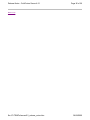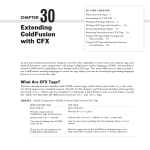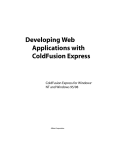Download Allaire ColdFusion Server 4.5.1 Release Notes
Transcript
Release Notes - ColdFusion Server 4.5.1
Page 1 of 26
ColdFusion Server 4.5.1
Release Notes -- Updated March 23, 2000
Contents
l
l
l
l
l
l
l
l
l
l
l
l
l
l
l
l
System Requirements
Before installing ColdFusion on Linux
Issues fixed in ColdFusion 4.5.1
Upgrading to ColdFusion 4.5.1
Known issues: All platforms
Known issues: Windows NT
Known issues: Linux
Known issues: Solaris
Configuring MySQL data sources on ColdFusion Server for Linux
Configuring PostgreSQL data sources on ColdFusion Server for Linux
Changing the way Tokens are generated
Migrating a ColdFusion Solaris registry to ColdFusion 4.5.1
Redirecting processing to a Custom Error Page
Load Balancing and Failover with ClusterCATS
Configuring the Apache Web Server
Running Allaire Forums under ColdFusion 4.5
Welcome to ColdFusion Server 4.5.1. As in ColdFusion 4.5, this release is comprised of a platform-independent
code base. This evolution means changing many of the core libraries that support functionality like CFMAIL,
CFPOP, CFHTTP, and CFLDAP.
Use these release notes to stay apprised of important information relating to ColdFusion Server installation and
configuration. On this page, you'll also find details about known problems or behaviors in this release.
This release builds upon the many new features and enhancements that made ColdFusion 4.5 a significant
upgrade. For information about new features and enhancements, see the New Features page .
ColdFusion Server System Requirements
ColdFusion Server 4.5.1 Enterprise Edition for Windows
System
l
l
l
l
Windows NT 4.0 SP 4 or later
Intel Pentium or higher
100 MB hard disk space
128 MB RAM
Windows 2000 issues:
l
You may have to add your LDAP server to the hosts file on the Windows 2000 server that hosts the CF
Application Server.
Web servers
file://C:\TEMP\cfserver451_release_notes.htm
08/22/2000
Release Notes - ColdFusion Server 4.5.1
l
l
l
l
l
Page 2 of 26
Microsoft Internet Information Server (IIS) 4.0
Netscape Enterprise Server (NSAPI) 3.51, 3.6, and V4.0 (iPlanet)
All Apache Web servers that are binary compatible with Apache 1.3.6 and binary compatible versions (up
to and including 1.3.12)
WebSite Server API (WSAPI)
Common Gateway Interface (CGI)
NOTE: ClusterCATS is supported on IIS, Netscape Enterprise Server, and Apache Web Server.
ColdFusion Server 4.5.1 Professional Edition for Windows
System
l
l
l
l
Windows 95/98 or Windows NT 4.0
Intel Pentium or higher
50 MB hard disk space
32 MB RAM (128 recommended)
Web servers
l
l
l
l
l
l
Microsoft Internet Information Server (IIS) 4.0
Netscape Enterprise Server (NSAPI) 3.51, 3.6 and V4.0 (iPlanet)
All Apache Web servers that are binary compatible with Apache 1.3.6 and binary compatible versions (up
to and including 1.3.12)
Microsoft Personal Web Server (PWS)
WebSite Server API (WSAPI)
Common Gateway Interface (CGI)
ColdFusion Server 4.5.1 Enterprise Edition for Linux
System
l
l
l
Red Hat Linux 6.0 or greater, on Intel processors only
64 MB RAM (128 MB recommended and required for clustering support)
70 MB hard disk space (100 MB required for clustering support)
Web servers
l
l
All Apache Web servers that are binary compatible with Apache 1.3.6 and binary compatible versions (up
to and including 1.3.12)
Netscape/iPlanet Enterprise Web server 4.1
ColdFusion Server 4.5.1 Professional Edition for Linux
System
l
l
l
Red Hat Linux 6.0 or greater, on Intel processors only
64 MB RAM (128 MB recommended)
70 MB hard disk space
Web servers
l
l
All Apache Web servers that are binary compatible with Apache 1.3.6 and binary compatible versions (up
to and including 1.3.12)
Netscape/iPlanet Enterprise Web server 4.1
file://C:\TEMP\cfserver451_release_notes.htm
08/22/2000
Release Notes - ColdFusion Server 4.5.1
Page 3 of 26
ColdFusion Server 4.5.1 Enterprise Edition for Solaris
l
l
l
l
OS: Solaris 2.5.1, 2.6, or Solaris 7 running on Sparc
Memory: 128 MB
Disk space: 128 MB
Web Servers : Netscape or Apache
Patches Required for Solaris 2.5.1:
l
l
l
Solaris patch 103640-19 or higher (kernel patch)
Solaris patch 103663-10 or higher (libresolv.so for threaded applications)
Solaris patch 106529-04 or higher (LibC: Shared library patch for C++)
Solaris 2.5.1 with ClusterCATS load balancing:
l
Solaris patch 103582-18 or higher (/kernel/drv/tcp patch)
Patches Required for Solaris 2.6:
l
l
Solaris patch 105181-09 or higher (kernel patch)
Solaris patch 105591-06 or higher (LibC: Shared library patch for C++)
Patches Required for Solaris 7:
l
Solaris patch 106327-05 or higher (LibC: Shared library patch for C++)
[These patches are available at access1.sun.com]
Packages Required:
The following package must be installed on your system:
l
SUNWxcu4 -- The XCU4 Utilities
Web servers
l
l
Netscape Enterprise Server (NSAPI) 3.51 or higher
All Apache Web servers that are binary compatible with Apache 1.3.6 and binary compatible versions (up
to and including 1.3.12)
NOTE: Load balancing and failover support is available only on Apache Web servers that are binary compatible
with Apache 1.3.6 and binary compatible versions (up to and including 1.3.12) and Netscape Web servers.
Before installing ColdFusion on Linux
Before installing ColdFusion on Linux, note the following considerations:
l
Allaire recommends running your RedHat Linux Web server on a single-processor Pentium machine. We
have found that this configuration currently handles heavy load slightly better than a multi -processor
machine configuration. For large Linux site deployment using Linux server farms, the load balancing and
service-level failover capabilities of ColdFusion Enterprise can be used to maximize overall site efficiency,
scalability and availability.
file://C:\TEMP\cfserver451_release_notes.htm
08/22/2000
Release Notes - ColdFusion Server 4.5.1
l
Page 4 of 26
For performance reasons, Allaire recommends that during the RedHat Linux 6.x install, you choose either a
Linux "Server" or "Custom" installation rather than a "GNOME" or "KDE" Workstation installation. After
installation is complete, you should also make sure that your server network is configured properly, and
that the line "ServerName" in /etc/httpd/conf file is uncommented and "localhost.localdomain" is changed to
"yourserver.domain.com".
Issues fixed in ColdFusion 4.5.1
Following are behaviors in ColdFusion that have been fixed or enhanced in ColdFusion 4.5.1 since the release of
ColdFusion 4.5:
Administration
l
l
l
l
l
l
l
l
l
l
l
l
l
On Windows NT (SP5), the following problem using CFCACHE has been fixed: When using CFCACHE
and only basic authentication is enabled in IIS, you are unable to access any cached pages, and an
"Access Denied" error is generated. Two new attributes have been added to CFCACHE. They are
USERNAME and PASSWORD. [14910]
When you go to the Debugging page in the ColdFusion Administrator and check Show SQL and data
source name, and uncheck Show query information, database errors do not display the SQL statement.
This behavior has been fixed in this release. [14531]
On UNIX platforms, group permissions for the ColdFusion processes are now set correctly.
On Linux, the ColdFusion user is now set correctly during installation.
On Linux, the cfremove script now removes the ColdFusion system startup files in /etc/rc.d.
An enhancement has been added to the Sybase native driver which allows user-defined errors to be
trapped. To activate this feature, check the Enable RAISERROR checkbox in the Sybase native driver
page of the Administrator. [13485]
When using OLEDB data sources in a stored procedure, a C++ runtime error was thrown. This behaviro
has been fixed in this release. [14939]
NT Challenge/Response authentication requests no longer generate a log message. (Formerly a message
was generated in the application.log.) [15082]
NT Windows 2000 Only: In the NT Performance Monitor, one of ColdFusion's counters, "Cache
Pops /Sec", may not display correctly and a junk counter displayed with the name "3610", may appear
instead. Aside from the fact that Cache Pops counter is missing, all other aspects of ColdFusion in the
Performance Monitor work normally. [15124]
In order to run smconsole, type ./smconsole from the shell. example: /opt/coldfusion/siteminder/bin)->./smconsole The same applies for smtest and smdstest [14969]
On Solaris, you can use the smexec utility to execute any SiteMinder utility, except smconsole, smdstest,
and smtest, which already have wrapper scripts around them to simplify their execution. To run
smobjexport for example you should type smexec smobjexport with the appropriate arguments. You must
be root in order for this to work. [15513]
Advanced Security note: Coldfusion supports Netscape LDAP Server version 3.x and 4.11. [15714]
In version 4.5, the "request timeout" condition became a catchable error (catchable by <CFCATCH
TYPE=""COM.Allaire.ColdFusion.Request.Timeout""> or by <CFCATCH TYPE="ANY">). In Version 4.5.1,
the request timeout exception subsystem has undergone reliability enhancements. Because of this, the
"Date/Time," "Browser" and "Remote Address" diagnostic displays will be shown on the default request
timeout browser screen. [15983]
Database
l
l
The underlying DB2 client libraries only allow 1 connection to be open at a time, so mixing ODBC and
native connections to DB2 could be problematic. It works if you establish the ODBC connection first, and
then use the native drivers, or if you exclusively use ODBC or native only. [13587]
A bug in the ODBC.INI file on Solaris caused the ExtensionsList for a text datasource to always default to
txt,TXT. This has been fixed. [11989]
file://C:\TEMP\cfserver451_release_notes.htm
08/22/2000
Release Notes - ColdFusion Server 4.5.1
Page 5 of 26
Clustering and load balancing
l
There are now new load balancing options that can improve the utilization of Web servers clustered with
Allaire ClusterCATS software. For detailed information, see Load Balancing and Failover with
ClusterCATS.
Tags
l
l
l
l
l
l
l
l
l
l
l
l
When using a CFFORM tag, the subsequent SCRIPT tag that ColdFusion generated was missing the
type="text/javascript" attribute. This behavior has been fixed in this release. [13822]
CFHTTP did not render XML properly. This behavior has been fixed in this release. [14372]
When you used the CFHTTP RESOLVEURL attribute, it appended link information to mailto links. This
behavior has been fixed in this release. [11421]
CFEXECUTE was not protected by basic security. After disabling CFEXECUTE with the administrator,
CFEXECUTE still worked. This behavior has been fixed in this release.
Because Verity is not available for Linux, the CFSEARCH tag was not implemented. When you used the
CFSEARCH tag (or other unimplemented tags) within a CFTRY CFCATCH TYPE="any" block, the
ColdFusion server crashed. This behavior has been fixed in this release. [14620]
The whitespace suppression algorithm sometimes incorrectly emitted a space at the beginning of a tag
such as CFIF, instead of at the end. This behavior has been fixed in this release. [14567]
On Solaris, using the ListDir action of the CFFTP tag no longer generates an error. [14521]
On NT, NT Challenge/Response authentication requests no longer generate a log message. (Formerly a
message was generated in the application.log.)"
In the CFEXECUTE tag, using the OUTPUTFILE option did not result in output being redirected to a file.
This behavior has been fixed in this release. [13288]
The CFLDAP tag has a new attribute, DELIMITER, which allows you to specificy an alternate separator
character for use between multiple name/value pairs in the ATTRIBUTE attribute list. [14520]
When using CFPOP, reading a blank email with an attachment resulted in behavior such as the attachment
not getting written to the destination directory, and background image of the email appearing only as an
attachment. This behavior has been fixed in this release [15052]
On UNIX, you can now delete a Verity collection and recreate it using the same name. [15213]
Functions
l
l
l
l
l
In ColdFusion 4.5 as opposed to CF 4.0.1, more extensive range-checking is performed to determine
whether an argument is an integer. This may lead to situations where code which executes correctly on CF
4.0.1 results in an error in CF 4.5. For example, the maximum value for the 1st argument in FormatBaseN
function is 2147483647 on some Windows NT machines. [13549]
The NumberFormat function was overwriting the last digit of a negative number displayed in parenthesis
with the right paren. This has been fixed. [14534]
The NumberFormat function was ignoring a trailing mandatory decimal point if it had no decimal places
following it. This caused the commas to be ignored as well. This behavior has been fixed in this release.
[14527]
NumberFormat() was displaying a 0 value as empty. This has been fixed to display a 0. [15058]
In some beta releases of 4.5.1, the DollarFormat function accepted an optional second parameter, which
was a formatting mask. This optional parameter has been removed from the final build of the product, as it
sometimes crashed the ColdFusion Application Server. [14903]
Verity
l
l
Verity Indexing operations (such as CFINDEX) were broken on UNIX. [13505]
On Unix, A problem with the Verity registry updating is fixed. You are now able to delete a Verity collection
and recreate it using the same name. [15213]
Email
l
If you checked for a recordcount of zero in an empty email box, zero was not returned. This behavior has
file://C:\TEMP\cfserver451_release_notes.htm
08/22/2000
Release Notes - ColdFusion Server 4.5.1
l
Page 6 of 26
been fixed in this release. [14563]
When you attempted to send an email that was undeliverable with the CFMAIL tag, empty email messages
were created. This behavior has been fixed in this release. [14580]
CORBA
l
l
On NT and HP-UX, CORBA support now uses the VisiBroker 3.3/C++ libraries for the orb and naming
service.
On Solaris, ColdFusion uses VisiBroker 4.0/C++ libraries for the orb and naming service. Please note that
the interface repostiories created by the VisiBroker 4.0 and previous versions are incompatible. There is
currently a bug in the VisiBroker libraries that prevents objects (TypeCode : tk_objref) to be passed in/out
or returned as arguments on method or attribute calls. ColdFusion will report an unhandled or
TypeMismatch exception if an attempt is made to call such a method.
Other
l
l
An extra character in the HTTP header returned by CF can upset some browsers, most notably on
Macintosh computers. This problem was introduced in CF 4.5 but has been fixed in 4.5.1. [14533]
Debugging ColdFusion templates on Unix using ColdFusion Studio now works correctly. [13507]
Upgrading to ColdFusion 4.5.1
Note the following when upgrading to ColdFusion 4.5.1 from previous releases of ColdFusion:
Whitespace handling
l
ColdFusion Server version 4.5.1 ships with the Administrator setting, "Suppress whitespace by default,"
enabled. Some CFML applications have depended on CFML' s pre-4.5 behavior, which was to leave all
whitespace present in the template. Such applications can be fixed in one of two ways:
1. Disable the "Suppress whitespace by default" feature in the Administrator. Note that the server must
be restarted for this change to take effect.
2. Use <CFPROCESSINGDIRECTIVE SUPPRESSWHITESPACE="NO"> tags to guard the code that
depends on the pre-4.5 whitespace preserving behavior. This is similar to using an HTML <PRE>
tag around preformatted data.
Error handling
l
l
CFCATCH.EXTENDEDINFO is now available for all structured exception types. Certain unstructured
exceptions, caught by CFCATCH or CFERROR with TYPE="ANY", may not contain an EXTENDEDINFO
variable. All such exceptions can be distinguished by their type, which will be "UNKNOWN."
CFCATCH selection logic in ColdFusion 4.5.1 differs slightly from ColdFusion 4.0.x In ColdFusion 4.0.x,
the first matching CFCATCH block encountered would be selected to handle an exception. ColdFusion 4.5
scans a CFTRY tag's entire list of CFCATCH blocks to find the closest match. For example, if a CFTRY tag
has a CFCATCH TYPE=TEMPLATE block, followed by a CFCATCH TYPE=MISSINGINCLUDE block,
ColdFusion 4.0.x will select the TEMPLATE block to handle a MISSINGINCLUDE exception, while
ColdFusion 4.5.1 will select the MISSINGINCLUDE block. ColdFusion 4.5.1 can be reset to handle a
template using ColdFusion 4.0.x rules by setting the compatibility setting, <cfsetting
catchexceptionsbypattern=no>
ColumnList function
l
In releases prior to ColdFusion Server 4.5, the ColumnList function would return columns added by
QueryNew in random order. Now ColdFusion returns columns in the same order in which they were added.
file://C:\TEMP\cfserver451_release_notes.htm
08/22/2000
Release Notes - ColdFusion Server 4.5.1
Page 7 of 26
CFHTTP tag
l
CFHTTP -- If a Mime Type (or content type) is not returned when requesting a page via CFHTTP you will
receive the following error message: The requested file is not ASCII text and can not be rendered.
ColdFusion 4.0.1 ignored the content type and displayed the page. [14372].
cfcrypt utility
l
The cfcrypt utility has been renamed cfencode.
Changes to Administrator
l
l
l
The ColdFusion Administrator Settings page has been broken into two separate pages: Settings and
Caching.
A new Locking page has been added to the ColdFusion Administrator Server section to cover the new
engine options for locking of shared scoped variables (server, session, application). For details about the
new locking options in the Adminstrator refer to New Features document.
UNIX only: Because ColdFusion no longer uses the Bristol WindU libraries, the Fast Date/Time Parsing
option has been removed from the Server Settings page. This option is no longer necessary.
Clustering
l
l
l
l
Allaire does not recommend running a mixed-version cluster. All cluster members should be upgraded to
the same version of ColdFusion.
Cluster members on Solaris and Netscape Web servers must be deleted prior to upgrading to ColdFusion
Server 4.5.1. The cluster members should be recreated once ColdFusion Server 4.5.1 has been applied.
Session-aware load balancing is enabled by default in ColdFusion Server 4.5.1.
Cluster members join a cluster in active mode by default.
Known Issues: All platforms
General
l
l
l
l
l
l
l
In ColdFusion Server 4.5, the "request timeout" condition became a catchable error (catchable by
<CFCATCH TYPE="COM.ALLAIRE.COLDFUSION.REQUESTIMEOUT"> or by <CFCATCH
TYPE="ANY">). In ColdFusion 4.5.1, the request timeout exception subsystem has undergone reliability
enhancements. Because of this, the "Date/Time," "Browser" and "Remote Address" diagnostic displays will
be shown on the default request timeout browser screen.
When invalid XML is encountered during WDDX packet serialization or deserialization an unknown
exception condition may be generated. This will be addressed in a future release. [15773]
Only one instance of ColdFusion can be run on any given system at a time.
Since the ColdFusion Application Server uses 32-bit signed integers to represent "integer" numeric values,
integers can only take on values in the range -2147483648 to 2147483647. When a numeric quantity
exceeds these limits, it will be stored in floating-point representation, but it cannot then be used as input to
functions, such as RandRange(), that require integral parameters.
Although Allaire recommends that you specify the scope of your variables, if you should not do so when
assigning structure fields. For example the following code will fail:
<cfscript> st1=structnew(); variables.st1.key="foo",</cfscript>
Storing client variables in the registry is not recommended by Allaire. You should store client variables in a
database or in cookies. On UNIX systems in particular, the registry is implemented as a flat text file (to
make editing easier) and reading and writing this file is slow. Even a small number of clients (less than
100) stored in the registry will significantly impact performance of the cfserver process.
CFHTTP -- If a Mime Type (or content type) is not returned when requesting a page via CFHTTP you will
receive the following error message: The requested file is not ASCII text and can not be rendered.
ColdFusion 4.01 ignored the content type and displayed the page. [14372]
file://C:\TEMP\cfserver451_release_notes.htm
08/22/2000
Release Notes - ColdFusion Server 4.5.1
Page 8 of 26
Security
l
l
l
l
If you are hosting ColdFusion sites created from untrusted developers, a rogue developer may be able to
capture Web server passwords. The information is passed in the CGI.HTTP_AUTHORIZATION variable
and is decipherable by a well-known algorithm. This situation can be a security problem if you use basic
Web server authentication, you host multiple Web sites, and there are untrusted developers.
To prevent all browser clients from being able to view debug information by passing the MODE=DEBUG
query parameter (for example, http://www.allaire.com/xxx.cfm?mode=debug), add the IP address 127.0.0.1
to the Restrict debug output to selected IP addresses list on the Debugging page of the ColdFusion
Administrator. You should also include any additional IP addresses for which you wish to view debugging
information. [13983]
The SiteMinder service in the ColdFusion Advanced Security feature requires an IP address to work
properly. If you are not on a network, you may see errors in the Advanced Security feature, such as
"Security Policy Action Failed" messages. See Knowledge Base article #14378 for a workaround. [14665]
If the ColdFusion Advanced Security feature is configured to use a database, and the database server is
restarted, or the connection to it is lost, you need to restart the Advanced Security (SiteMinder) and
ColdFusion services. If you do not restart these services, ColdFusion will use cached security settings until
the timeout has expired, and then attempt to refresh the cache. This will result in silent security errors until
the Advanced Security services and ColdFusion have been stopped, then restarted. Note that you should
restart the Advanced Security services first, and then stop and start the ColdFusion services.
Data sources
l
l
You should not use the data source name "Registry" when creating an external data source for client
variables. A data store named "Registry" already exists for the option of storing client variables in the
registry.
In order to insert or update CLOBs where the text length is greater than 4K with CF 4.5.1 while going
against an Oracle database, you must use the Merant Oracle 8 ODBC driver version 3.6, available from
Merant Merant . The Merant driver is shipped with ColdFusion for Linux and Solaris but not for Windows
NT.
Searching
l
l
l
In the ColdFusion Administrator a limitation in the Verity implementation may cause problems if you repair
a Verity collection and then attempt another action such as a purge before the repair has completed
processing. In the event that a problem does occur, you should delete the affected collection, re-create it,
and then re-populate the collection with the original content. The safest approach is this: During a repair,
NO OTHER ACTION should be taken.
When creating a Verity collection, make sure the collection directory name contains no spaces.
Using brackets ([ ]) in the CRITERIA attribute of CFSEARCH causes an error in CFSEARCH. [7183]
Tags
l
CFEXECUTE captures program output from the child program's "standard output" file, but not from its
"standard error" file. Since many programs send error diagnostic output to "standard error," a program may
seem to have produced no output when it did, in fact, produce diagnostics.
Workarounds include:
l
1. Within the child program, redirect error messages and diagnostics to the standard output file.
2. Use a wrapper program or shell script that redirects the child program's standard output and
standard error streams to the wrapper's standard output stream. Then use CFEXECUTE to invoke
this wrapper. [12869]
In ColdFusion 4.5, the site-wide "Missing template" handler (selected via the Administrator) will not install
itself as a default MISSINGINCLUDE handler, which would handle missing template errors from
CFINCLUDE or CFMODULE tags. To install the site-wide template as a MISSINGINCLUDE handler,
include this tag in your Application.cfm:
file://C:\TEMP\cfserver451_release_notes.htm
08/22/2000
Release Notes - ColdFusion Server 4.5.1
Page 9 of 26
<cferror type="exception"
exception="MissingInclude"
template="myApp_missingTemplateHandler.cfm">
Substitute the name of your site-wide missing include handler for "myApp_missingTemplateHandler.cfm"
l
l
If you include a CFHEADER and a CFLOCATION in the same template and run the template, you will get
"Document contains no data" even though the URL in the CFLOCATION, when run by itself, results in
page output. [2356]
The CFSERVLET tag does not currently return the HTTP response headers set by the servlet. The tag is
documented as returning any response headers set in the servlet code back to ColdFusion using
appropriately named fields of the CFSERVLET response variable. This mechanism currently does not work
and response headers set in the server are not visible in ColdFusion.
A workaround is to use ColdFusion variables as CFSERVLETPARAMs to explicitly return any response
variables you care about. Note the OUTPUT field of the CFSERVLET response variable does work
correctly and is not affected by this problem.
l
l
l
l
In order to use the CFSERVLET tag in ColdFusion, you need to make sure you have a compatible version
of JRun. JRun 3.0 Beta 5 does not yet support CFSERLET. JRun upgrades are available free on the
Allaire beta site. [14379]
Currently, <CFSETTING SHOWDEBUGOUTPUT="Yes"> simply restores the original level of debugging
(which is usually none). We hope to fix this in a future release, but there is a workaround: Use the
ColdFusion Administrator to turn on debugging output, then include <CFSETTING
SHOWDEBUGOUTPUT="No"> in an Application.cfm file. This will build the necessary high-level data
structures to collect debugging output, but it will suppress the display unless a subsequent <CFSETTING
SHOWDEBUGOUTPUT="Yes"> tag is processed.
On Windows 95 only, when using the CFHTTP tag, if you encounter the error "unknown error while
executing a tag," you probably need to update your winsock installation. To do so, go to the Microsoft site.
CFLOCK: If you specify a lock with the NAME attribute of the CFLOCK tag, then you should not select fullchecking on the Lock page of the ColdFusion Administrator for the variable's scope.
¡ If the lock is in the application scope, do not specify full checking for the application scope.
¡ If the lock is in the session scope, do not specify full checking for the session scope.
¡ If the lock is in the server scope, do not specify full checking for the server scope.
If you specify the SCOPE attribute instead of the NAME attribute within each CFLOCK tag in the
application, you can apply full lock checking from the ColdFusion Administrator.
Functions
l
l
l
l
l
If you are using DateCompare to compare two dates and both dates are exactly the same except that the
first date passed is earlier by x seconds, you would expect a return value of -1 if you passed "s" as the 3rd
parameter. In fact, it returns 1. [9339].
You should avoid using CFSCRIPT keywords as variables in your code. The Evaluate function will handle
some of them currently, but this behavior may be changed in a future release.
Passing numeric data to the ColdFusion IsDate and ParseDateTime functions can yield unexpected
results. For example, IsDate may return TRUE for numeric data that are not dates. This is attributable to
the underlying API functions on which these ColdFusion functions are based. This behavior occurs when
passing data ColdFusion interprets as numeric. For example, single decimal point numeric data such as
"0.1," "21.6667", multiple decimal point numeric data, such as "1.2.3", and comma separated data, such as
"0,1" create unexpected results. To work around this behavior, it is always advisable to only pass string
data in a supported format to the IsDate and ParseDateTime functions, or, generate date-time data using
the Now or CreateDate functions.
The _eurodate and the _date form field suffixes for server side validation do not work properly. The
problem allows dates like 01/25/1997 in the _eurodate field and dates like 25/01/1997 in the _date field.
[1173]
The encrypt function gives different output than it did in 4.0.x version. [10446]
file://C:\TEMP\cfserver451_release_notes.htm
08/22/2000
Release Notes - ColdFusion Server 4.5.1
Page 10 of 26
Known Issues: Windows NT
Installation
l
If you uninstall ColdFusion 4.5 or 4.5.1, ClusterCATS Explorer and ClusterCATS Server Admin remain in
the program group for ColdFusion 4.5. and 4.5.1 respectively. [13960]
Security
l
l
NT Challenge/Response authentication requests no longer generate a log message. (Formerly a message
was generated in the application.log.)
Allaire recommends backing up your policy store data before installing ColdFusion - Advanced Security.
The method to do this is use the smobjexport tool. The command is "smobjexport -o<FILENAME>" An
example would be smobjexport -oFOO.DAT. In the event that something went wrong you could use this file
to restore your policy store. NT users should find the executable in the cfusion\bin folder.
NOTE: The following applies to both NT and Solaris users and is to be done ONLY if you are migrating an
old policy store to a policy store that has been newly initialized with CF4.5.1 (both Solaris and NT).
Do the following 3 steps on the LDAP server you initialized the SM policy store on during installation:
1. Create an attribute called smDomainAdminOIDs of type StringNoCase. (Leave the OID column
blank)
2. Edit the objectclass smdomain and add smDomainAdminOIDs as an allowed attribute.
3. Save and restart
This will allow you to use your previously defined policy store data. [15512]
Data sources
l
l
l
l
Allaire recommends that you install the latest version of Microsoft Data Access Components (version 2.1
SP2), available from Microsoft, to avoid problems such as memory leaks with any of the MS Desktop
ODBC drivers or the MS SQL Server. [15047]
If you install ColdFusion 4.5.1 after installing MDAC, none of the existing OLE DB data sources will verify.
You should register the oledb32.dll located in Program Files\Common Files\System\ole db\
When using MS Access, if the data source value is capitalized in the ColdFusion Administrator settings, but
not in the CFQUERY tag, there is a lag time of approximately 50 milliseconds. As a result, if you use
CFLOCATION to go to another template that should contain updated data, the changes may not appear in
the second template. To avoid this problem, make sure to match case exactly in the Administrator and
CFQUERY tags. [14769]
Using the sqloledb ole db provider you cannot update columns of datatype int, small int, or tiny int. The
workaround for this is to use msdasql or ODBC. This is a provider limitation based on our tests.
Java
l
l
Java support requires JDK 1.2 or JRE 1.2 to be installed, this can be found at
http://java.sun.com/products/jdk/1.2/jre/index.html
To continue using the CFX_J custom tag, navigate to the Custom Tags page, and delete the current entry
for CFX_J. Now add a new entry with the same name, and specify the type as "Java". Leave the
"Classname" empty (important).
You will now be able to use the the CFX_J tag as before.
file://C:\TEMP\cfserver451_release_notes.htm
08/22/2000
Release Notes - ColdFusion Server 4.5.1
Page 11 of 26
Please note that Allaire will phase-out this tag in future releases, and recommends that you simply convert
it to a Java Custom tag.
For example, if you currently use the CFX_J tag that has the CLASS attribute set to "Foo", then to use a
Java CFX, you would do the following:
1. Rename your custom tag to something like "CFX_Foo".
2. Add the "java" custom tag using the ColdFusion Administrator. Specify the classname as
"Foo" (case sensitive) in the appropriate field.
3. Call you custom tag from your template using CFX_Foo instead of CFX_J. You should omit the
"CLASS" attribute in the tag.
Tags
l
l
l
l
The CFIMPERSONATE tag, using the TYPE=OS attribute won't work if the account under which
ColdFusion is running does not have rights to logon the user.[12544]
Using an ODBC driver, CFUPDATE does not update datetime fields correctly for SQL Server 6.5 or
Sybase System 11. It inputs a time portion of 00:00:00 no matter what time you provide. This does not
happen with CFQUERY or CFGRIDUPDATE. [7162]
When using CFGRIDUPDATE with the Sybase native driver, you can only delete one row. If you try to
delete more than one row, a Sybase DB error will occur.
CFINSERT and CFUPDATE fail for datetime fields when you use the IBM DB2 ODBC driver. To avoid this
behavior, either use the DB2 native driver, or, if you must use the IBM DB2 ODBC driver, use the
CFQUERY tag to update the row.
COM and CORBA
l
l
l
The behavior for COM objects that return a VT_NULL has been changed. In previous versions the return
values was "TRUE". In the current version, the return value is an empty string (""). This was implemented
to be consistent with other scripting languages, and given that the current version of ColdFusion does not
have a concept of NULL values.
ColdFusion 4.5.1 now supports calling property put methods that have arguments. For example to set the
following property: [id(200), propput] HRESULT Value([in] BSTR x, [in] VARIANT y); use the
following CFM syntax: <cfset foo.Value("name", "bubu")>
COM/DCOM support for Intel platforms is available only under NT 4.0 or greater, and DCOM enabled
Windows 95. An error message with the following text will be displayed when running under platforms that
do not support it:
This OS does not support COM/DCOM. Please verify that you
are running NT 4.0 or DCOM enabled Windows 95.
CoInitialize has not been called
A patch for Windows 95 can be found at http://www.microsoft.com/msdn. (DCOM for Windows Version
1.1).
There could still be some problems reported when using objects that do not have a threading model, and
potentially have not been made thread-safe. Some of these objects have been generated using older
versions of Delphi (3.0), and VB.
To work around these issues, change the threading model to "Free" by using "OleView", or have the
vendor of the object/development tool provide you with an updated conforming object.
l
The "LOCALE" attribute can be used to set arguments for the call to init_orb(..). This is specific to
VisiBroker orbs, and has only been tested with the 3.2 C++ version.
The value should be of the form (note that each type-value pair has to start with a leading "-"):
<CFOBJECT TYPE=CORBA
..
file://C:\TEMP\cfserver451_release_notes.htm
08/22/2000
Release Notes - ColdFusion Server 4.5.1
LOCALE=" -ORBagentAddr 199.99.129.33
..>
Page 12 of 26
-ORBagentPort 19000"
Functions
l
Due to a limitation in the Win32 API date formatter, the DateFormat function will not work on dates prior to
1/1/1601. [1056] If you try passing a date earlier than this to the ColdFusion DateFormat function you will
get the following error:
Error Occurred While Processing Request
Error Diagnostic Information
An error has occurred while processing the expression:
DateFormat(date,"mmm dd yyyy")
Load-balancing and clustering
l
Windows 2000 systems must be configured to use ClusterCATS dynamic IP addresses for Failover (High
Availability installation option) to function properly. Static addresses are currently not supported on
Windows 2000 systems.
Known Issues: Linux
Installation
l
In rare situations, during an install on Linux, the installation fails because the server or the stub cannot bind
to the socket. When this occurs, the following error message appears in the webserver.log:
"Error","TID=2051","02/27/00","12:11:06","Error attempting to bind to socket for ColdFusion server."
This situation usually occurs when ColdFusion is being reinstalled as a different user. To fix this problem,
delete the socket (/tmp/cfserver and /tmp/cfrds) from /tmp prior to beginning the reinstallation.
Java
l
l
l
l
l
l
You may need to be running Red Hat 6.1 in order for the JVM to function correctly. Check the system
requirements of the JVM.
In order to get Java capability (currently JDK 1.2.2) through ColdFusion for Linux using the CFOBJECT tag
type=JAVA, the following components must be installed: [15538]
¡ jdk1.2.2
¡ libc-2.1.1.so
¡ linux kernel v 2.2.12
On the Java page of the ColdFusion Administrator, set the following:
¡ Java Virtual Machine Path: for example, /usr/jdk1.2.2/jre/lib/i386/classic/libjvm.so
¡ Class Path: where the Java class files reside
¡ Initial Heap size: 4096K is recommended
¡ Max Heap Size: 16384K
¡ System Options: java.compiler=NONE
¡ CFX Jar Path: /opt/coldfusion/Java/classes
In the ColdFusion start script, edit the LD_LIBRARY_PATH to add pointers to the JDK, for example:
LD_LIBRARY_PATH=$CFHOME/lib:/usr/jdk1.2.2/jre/lib/i386/classic:/usr/jdk1.2.2/jre/lib:/usr/jdk1.2.2/jre/lib/i386/native_th
The CFOBJECT tag is only supported for Java objects (TYPE=JAVA) in this release.
When calling Java objects using the CFOBJECT tag, or when using Java CFXs under Linux, a
segmentation violation may be reported on the first call. Depending on the JDK/JRE being used (Sun or
Blackdown), it may be necessary to add the flags:
file://C:\TEMP\cfserver451_release_notes.htm
08/22/2000
Release Notes - ColdFusion Server 4.5.1
Page 13 of 26
java.Compiler=NONE
in the System option field on the Java page of the ColdFusion Administrator. This indicates to the JVM that
JIT is disabled. You should also refer to the documentation available with the JRE/JDK regarding the use
of the appropriate threading library (native/green_threads).
Data sources
l
l
l
l
When configuring the Informix native Database driver on Linux, there are two additional fields in the
administrator template that need to be set: Driver and Translation DLL. Both are the full path to their
respective shared object files.
Driver: INFORMIXDIR/lib/cli/iclit09b.so
TranslationDLL: INFORMIXDIR/lib/esql/igo4a304.so
where INFORMIXDIR is what you set it to in the start script.
When creating a data source for Sybase on Linux the server attribute has to match the case of the
interfaces file or you will not be able to get connected to the server.
The Sybase Client Libraries currently available are not thread-safe.Therefore, you must limit the number of
simultaneous connections to 1.
The ODBC Microsoft SQLServer MERANT driver supports versions 6.5 and 7.0 of MS SQLServer and is
threadsafe. However, because it cannot maintain connections, you should turn off the "maintain
connections" switch in ColdFusion.
Tags
You cannot use SSL with the CFLDAP tag on Liniux. SSL is supported on all other platforms. [13350]
Functions
l
l
The LSParseDateTime() function will only work in the English Locale. [12523]
English is the only language supported by Verity in ColdFusion for Linux. [15768]
Known Issues: Solaris
Installation and system requirements
l
l
l
l
l
You cannot install ColdFusion 4.5.1 directly over an existing installation of ColdFusion 3.1 or 4.0. You must
first migrate the registry using the cfregup.sh utility, and then execute a package remove of the cfusion
package before installing 4.5.1. For more detailed information on the migration procedure, consult the
README file that accompanies this release. In addition, refer to the section Migrating a ColdFusion Solaris
registry to ColdFusion 4.5.1 , below.
ClusterCATS requires that the group btcats exist. It will attempt create this group during the ColdFusion
installation using groupadd. If you are using NIS or NIS+, make sure that either nsswitch.conf allows for
group resolution from the group file, or that the group btcats gets created in NIS/NIS+ prior to installing
ClusterCATS.
ColdFusion will not work with Netscape 3.0 on Solaris 2.6. you must use Netscape 3.5.1 or higher.
If you encounter the error "There is already an instance of the package and you cannot install due to
administration rules" while installing ColdFusion, edit the file /var/sadm/install/admin/default. Change
"instance=unique" to "instance=overwrite" then install ColdFusion. [15190]
In rare situations, during an install on Solaris, the installation fails because the server or the stub cannot
bind to the socket. When this occurs, the following error message appears in the webserver.log:
"Error","TID=2051","02/27/00","12:11:06","Error attempting to bind to socket for ColdFusion server."
This situation usually occurs when ColdFusion is being reinstalled as a different user. To fix this problem,
file://C:\TEMP\cfserver451_release_notes.htm
08/22/2000
Release Notes - ColdFusion Server 4.5.1
l
Page 14 of 26
delete the socket (/tmp/cfserver and /tmp/cfrds) from /tmp prior to beginning the reinstallation.
Using the store example application with Netscape may cause the browser to crash.
Security
l
l
l
l
l
ColdFusion supports Netscape LDAP Server version 3.x and 4.11. Using Netscape LDAP Server version
4.1 may result in unexpected results.
In order to run smconsole, type ./smconsole from the shell. For example:
/opt/coldfusion/siteminder/bin)-->./smconsole
In order to run smtest, type ./smtest from the shell. To run smdstest, type ./smdstest from the shell.
The smexec utility allows you to execute any SiteMinder utility, except smconsole, smdstest, and smtest,
which already have wrapper scripts around them to simplify their execution. For example, to run
smobjexport, type:
./smexec ./smobjexport
with the appropriate arguments.
NOTE: You must be root in order for this to work.
In order to ensure the security of your Policy Store, use the Shared Secret option that appears on the
Advanced Security page of the ColdFusion Administrator.
Allaire recommends backing up your policy store data before installing ColdFusion - Advanced Security.
The method to do this is use the smobjexport tool. The command is "smobjexport -o<FILENAME>" An
example would be smobjexport -oFOO.DAT. In the event that something went wrong you could use this file
to restore your policy store.
On Solaris, the command is: ./smexec ./smobjexport -o /opt/coldfusion/log/FOO.DAT
NOTE: The following applies to both NT and Solaris users and is to be done ONLY if you are migrating an
old policy store to a policy store that has been newly initialized with CF 4.5.1 (both Solaris and NT).
Do the following 3 steps on the LDAP server you initialized the SM policy store on during installation:
1. Create an attribute called smDomainAdminOIDs of type StringNoCase. (Leave the OID column
blank)
2. Edit the objectclass smdomain and add smDomainAdminOIDs as an allowed attribute.
3. Save and restart
This will allow you to use your previously defined policy store data. [15512]
Data sources
l
l
The ODBC drivers have been upgraded to version 3.6, and now reflect the name change from Intersolv to
MERANT. Included in this new version of the drivers is support for Microsoft SQLServer.
The ODBC Microsoft SQLServer MERANT driver supports versions 6.5 and 7.0 of MS SQLServer and is
threadsafe. However, because it cannot maintain connections, you should turn off the "maintain
connections" switch in ColdFusion.
Java
l
To continue using the CFX_J custom tag, navigate to the Custom Tags page, and delete the current entry
for CFX_J. Now add a new entry with the same name, and specify the type as "Java". Please leave the
"Classname" empty (important).
You will now be able to use the the CFX_J tag as before.
Please note that Allaire will phase-out this tag in future releases, and recommends that you simply convert
it to a Java Custom tag.
For example, if you currently use the CFX_J tag that has the CLASS attribute set to "Foo", then to use a
file://C:\TEMP\cfserver451_release_notes.htm
08/22/2000
Release Notes - ColdFusion Server 4.5.1
Page 15 of 26
Java CFX, you would do the following:
1. Rename your custom tag to something like "CFX_Foo".
2. Add the "java" custom tag using the ColdFusion Administrator. Specify the classname as
"Foo" (case sensitive) in the appropriate field.
3. Call you custom tag from your template using CFX_Foo instead of CFX_J. You should omit the
"CLASS" attribute in the tag.
Tags
l
l
The CFOBJECT tag is supported only for Java objects (TYPE=Java).
Using an ODBC driver, CFUPDATE does not update datetime fields correctly for SQL Server 6.5 or
Sybase System 11. It inputs a time portion of 00:00:00 no matter what time you provide. This does not
happen with CFQUERY or CFGRIDUPDATE. [7162]
Configuring MySQL data sources on ColdFusion Server for Linux
Allaire now ships a MySQL ODBC driver provided by Merant. In addition, you can use the myODBC driver
provided by mySQL.
Use the following information to configure ColdFusion Server for Linux to use the myODBC driver for MySQL data
sources. ColdFusion can use the myODBC driver to talk to the mySQL data base. Information on mySQL can be
found at mysql.com. Allaire has verified that myODBC version 2.50.26 works with mySQL version 3.22.27 and
ColdFusion for Linux. You can download myODBC at www.mysql.com/downloadmyodbc.html.
Running MySQL
Make sure that MySQL has been installed and is running. If you do a ps -eaf | grep mysqld you should see some
entries. Here is an example of how you would run it:
/usr/local/bin/safe_mysqld &.
Try running /usr/local/bin/mysqlshow mysql host to view the default database. Try running a query using
the /usr/local/bin/mysql program, for example: select * from host\g
On Linux, the current versions of MySQL do not support subselects. ColdFusion uses this SQL syntax to expire
client variable storage. As a result, cfexec will report an error when trying to expire client variables. As a workaround, Allaire provides a CFML template in /opt/coldfusion/scripts/mysql_expire.cfm which you can run manually,
or use the CF scheduler to schedule this template to run every day. You should save the template in your
document root directory.
Adding a MySQL data source
ColdFusion 4.5.1 allows you to use the ColdFusion Administrator to add the MySQL data source. Before the
mySQL driver will appear in the ODBC datasources drop-down list, you must build and copy the myODBC driver
to /opt/coldfusion/lib/libmyodbc.so. The Merant mySQL driver will always appear in the list.
Configuring PostgreSQL data sources on ColdFusion Server for
Linux
ColdFusion 4.5.1 for Linux now includes the unixODBC PostgreSQL ODBC driver. For more information on
file://C:\TEMP\cfserver451_release_notes.htm
08/22/2000
Release Notes - ColdFusion Server 4.5.1
Page 16 of 26
unixODBC, see www.unixODBC.com.
You must have the 'postmaster' process running on your system in order to use the PostgreSQL database. For
more information on PostgreSQL, see http://www.postgresql.org/.
In order to populate your PostgreSQL database with the example application data sources, see the
file /opt/coldfusion/database/PostgreSQL/README.
Changing the way Tokens are generated
Current behavior in ColdFusion is as follows:
l
l
CFID is assigned sequentially per machine. The entire value must consist of all decimal digits (0-9).
CFTOKEN - by default assigned as a random long integer. The value range is 0 < x < 2,147,483,647.
ColdFusion no longer validates any part of this token, allowing users to re-assign this to any value they
choose.
However, by setting the registry key
HKEY_LOCAL_MACHINE\Software\Allaire\ColdFusion\CurrentVersion\Clients\ UuidToken to be the string value
"1", ColdFusion assigns CFTOKENS using the same random number concatenated with a UUID, which is
guaranteed to be globally unique.
We use the random number to avoid simple guessing of the uuids, since only a small portion of a uuid changes
with each assignment, and to make database lookups more efficient.
A typical CFTOKEN using this method looks like this: 57c6419-f0c43bb2-9e8d-11d3-8b87-00c04fa35ba5
If you turn on the UuidToken switch and you are storing client variable information in a database, you will need to
increase the column width of the 'cfid' column in the CDATA and CGLOBAL tables. You should change the
current width of 20 characters to at least 50 characters, due to the increased length of CFTOKEN.
You may also have to change other applications if they are storing the CFTOKEN value in a fixed length field.
Migrating a ColdFusion Solaris registry to ColdFusion 4.5.1
NOTE: This applies to Solaris only. You only need to use this utility if you want to preserve your registry from a
previous version of ColdFusion. If you do not, a simple pkgrm of the previous installation prior to installing 4.5.1 is
all that is required.
The CFREGUP utility package consisting of cfregup.sh and this README file is being provided to migrate the
ColdFusion registry (formerly maintained by WindU) to the native format used in ColdFusion Application Server
4.5.1.
The cfregup.sh script must be run as root on a machine with a running ColdFusion 3.x or 4.0 installation. You
should run this script prior to doing a pkgrm of the cfusion package.
Run the shell script using the following command:
./cfregup.sh
This shell script will locate the existing ColdFusion installation and export the WindU registry from it, creating the
new ColdFusion 4.5.1 registry. Please note that since the new registry is created in a different place than the old
file://C:\TEMP\cfserver451_release_notes.htm
08/22/2000
Release Notes - ColdFusion Server 4.5.1
Page 17 of 26
one, this script will not damage, or even write to the existing WindU registry. The script will also preserve your
start script and your odbc.ini files so they can be upgraded.
Once the script has completed, you are free to do a package remove of the existing ColdFusion installation.
During the installation, ColdFusion 4.5.1 will access the migrated registry and complete the initialization process
so it can be used. It will also restore the saved start script and odbc.ini file, making the necessary changes to
them so they are version 4.5.1 compliant.
All intermediate files are saved into a directory called migration, in the ColdFusion installation directory for
reference.
Redirecting processing to a Custom Error Page for specific errors
In certain cases, when the communication between the stub (residing in the webserver process space), and the
ColdFusion Application Server is disrupted or broken, the following error page is rendered:
"Server busy or unable to fulfill request. The server is unable to
fulfill your request due to extremely high traffic or an unexpected
internal error. Please attempt your request again (if you are repeatedly
unsuccessful you should notify the site administrator)."
In ColdFusion Server 4.5, processing can be redirected to a user-specified location when this error condition
occurs in the stub program. Please edit the cfremote.ini file located in your <ColdFusion Installation Directory>,
and add a key/value pair specifying the error condition and the redirection location. In this release only the
ERROR_PIPE key is supported.
The following is an example where the error processing is redirected to nopipe.htm
ERROR_PIPE = "http://127.0.0.1/ErrorPages/nopipe.htm"
NOTE: ColdFusion Administrator cannot be used to specify these settings. Furthermore every attempt should be
made not to change the other settings in this file. Please see Advanced ColdFusion documentation for details
about the use of the other settings in this file.
Load Balancing and Failover with ClusterCATS
ClusterCATS consists of two components, the ClusterCATS Server and the ClusterCATS Explorer. ClusterCATS
Server provides failover support, load balancing, and other features to help you guarantee the availability of your
ColdFusion applications.
For more information about configuring Web server clusters, refer to Administering ColdFusion Server.
l
l
l
When creating a cluster using ClusterCats for ColdFusion, enter the license key "GoColdFusion"
ClusterCATS is now integrated into the ColdFusion Server Linux installation.
Windows 2000 systems must be configured to use ClusterCATS dynamic IP addresses for Failover (High
Availability installation option) to function properly. Static addresses are currently not supported on
Windows 2000 systems.
Configuring ClusterCATS on Windows NT:
file://C:\TEMP\cfserver451_release_notes.htm
08/22/2000
Release Notes - ColdFusion Server 4.5.1
l
l
Page 18 of 26
A minimum of Windows NT Service Pack 4 must be installed on each member.
The Streams Environment must be added to Network Protocols on NT 4.0 based systems. On Windows
2000 systems, the installation procedure will automatically configure Streams.
1. Right mouse on the Network Neighborhood.
2. Select Properties.
3. Select Protocols.
4. Click Add.
5. Select Streams Environment, and click OK.
6. Select Control Panel, select Device, and then select Enable Streams.
Customizing the Web Server's Response When No Resources are Available in a Cluster
When all web servers in a ClusterCATS cluster are busy and/or restricted, a browser's request to any member of
the cluster will receive a HTTP 503 (server too busy) failure response from the server. For example, trying to
browse index.html on server KITCAT in the completely busy cluster KitKatCluster will return the following error
response:
index.html is not currently available in cluster KitKatCluster.
Please try again later.
To override this default 503 response with one more appropriate for your web site, you must edit the ClusterCATS
server entries in the registry for your OS platform.
In the following procedure, you will add a value called "ErrorUrl" to each desired ClusterCATS server registry key.
This value will specify the name of a file, relative to the server's document root, containing the text you want
browsers to see when all servers in the cluster are unavailable. The procedure differs between Window NT and
Solaris/Linux platforms.
For Windows NT:
1. Edit the registry and open the key:
HKEY_LOCAL_MACHINE | SYSTEM | CurrentControlSet | Services | BrightTiger | Servers
Under the Servers key, you should see the names of the current cluster members for this system. These
are the individual "server keys" that you will modify in the next step.
2. For each cluster member that you wish to customize for the 503 error response, create the following
REG_SZ value under its server key:
ErrorUrl NameOfErrorFile.htm
Replace "NameOfErrorFile.htm" with the name of the file containing your selected error text, relative to this
server's web document root. For example, the sample file above might be physically located in
C:/Inetpub/wwwroot/NameOfErrorFile.html.
3. Close the registry editor.
4. Test the change by restricting all servers in the cluster -- a one-node cluster simplifies this -- and hitting a
server with a browser. You should see your customized error text returned.
For UNIX:
NOTE: Solaris/Linux versions of ClusterCATS user a file called bt.registry to emulate aspects of NT registry
features. This is an ordinary text file with stringent formatting requirements. This procedure requires hand-editing
of this file. Be careful!
file://C:\TEMP\cfserver451_release_notes.htm
08/22/2000
Release Notes - ColdFusion Server 4.5.1
Page 19 of 26
1. Become the super user (root).
2. Stop all ClusterCATS activity with the command:
# /usr/lib/btcats/btadmin stop all
3. Edit the file /usr/lib/btcats/database/bt.registry with an editor.
4. Search for the string
hkey_local_machine\system\currentcontrolset\services\brighttiger\servers:6
Under this key, you should see the names of the current cluster members for this system in distinct blocks
for text. For example, here's the first part of an entry for a server called ME:
hkey_local_machine\system\currentcontrolset\services\brighttiger\servers\me.test.com:214
ClusterMate:
;
REG_SZ
ClusterName:
TestCluster;
REG_SZ
InstanceName:
https-me;
REG_SZ
.
.
.
5. For each server that you wish to customize for the 503 error response, create the following value:
ErrorUrl:
NameOfErrorFile.html;
REG_SZ
Replace "NameOfErrorFile.htm" with the name of the file containing your selected error text, relative to this
server's web document root. For example, the sample file above might be physically located in:
/usr/netscape/suitespot/https-me/docroot/NameOfErrorFile.html
Your modified server key should look something like this:
hkey_local_machine\system\currentcontrolset\services\brighttiger\servers\me.test.com:214
ErrorUrl:
NameOfErrorFile.html;
REG_SZ
ClusterMate:
;
REG_SZ
ClusterName:
TestCluster;
REG_SZ
InstanceName:
https-me;
REG_SZ
.
.
.
6. Save the file and exit your editor.
7. Restart ClusterCATS operations with the command:
# /usr/lib/btcats/btadmin start all
8. Test the change by restricting all servers in the cluster -- a one-node cluster simplifies this -- and hitting a
server with a browser. You should see your customized error text returned.
ClusterCATS and secure Web servers
Secure Web Servers, such as the Netscape Enterprise Server in secure mode, and secure Apache servers,
require a keyfile password to be started. The Allaire ClusterCATS installation script will not restart the Netscape
Enterprise Server or Apache server during installation, if the Web server is running with security enabled. You
may start the Web server after the installation using your preferred method. The ClusterCATS Web server monitor
will not be able to restart a Web server with keyfile passwords on startup.
file://C:\TEMP\cfserver451_release_notes.htm
08/22/2000
Release Notes - ColdFusion Server 4.5.1
Page 20 of 26
Support for multiple Web servers on a single platform
ClusterCATS does not support being configured to run with different types of Web servers on the same system.
For example, if an NT system is configured to run both the Netscape Enterprise Server and IIS, you can choose
to configure ClusterCATS with only one of these Web servers.
ClusterCATS Cluster Members must have a unique IP address
ClusterCATS Cluster members must have unique IP address. The name used to cluster a Web server, or virtual
server must not be either Round Robin or the name of a software virtual server. It should be the name that maps
to the IP address of the Web server that is being clustered.
Virtual Host Headers on IIS and Software Virtual Servers on Apache are not Supported
Virtual Host Headers on IIS and Software Virtual Servers on Apache allow you to run many Web sites on a single
computer. In technical terms, this allows you to support multiple host names with a single IP address.
ClusterCATS currently requires a different IP addresses for each virtual server.
Minimum version of Cisco Local Director Software required is 3.1.4
Prior to enabling ClusterCATS Load Balancing with Cisco Local Director, the Local Director software version must
be at version 3.1.4 or greater.
Configuring ClusterCats IP Failover With Cisco Local Director
When a Cisco Local Director is being used for load balancing and failover do not configure ClusterCats to perform
IP Failover (IP Aliasing). If ClusterCats does IP aliasing, the Cisco Local Director will not be able to reconnect to
the system after it has become available again and recovered the failed-over IP address.
Configuring Cisco Local Director Update Frequency
Set the Cisco Local Director load balancing update frequency to a value between 5 and 30 seconds. Set a longer
time as greater numbers of Web servers become configured in clusters doing Cisco Local Director load balancing
so as to not create too much overhead traffic to the Local Director. The dynamic-feedback timeout value should
be set to a value larger then the update frequency. We recommend you set the value to at least two times the
update frequency.
Configuring ClusterCats DFP Agent Listen Port with Cisco Local Director
If two or more Web servers on the same system are in clusters using Cisco Local Director load balancing, than
each cluster must have the same DFP Agent Listen Port number configured. The Clustercats DFP Agent can only
listen on one port.
Configuring the Cisco Local Director dynamic -feedback retry value
The dynamic-feedback retry value should be set to zero (0) to insure that the Cisco Local Director will continue
connection attempts to the ClusterCats DFP Agent in the event of a lengthy period of system unavailability.
Cisco Local Director dynamic-feedback security not supported
Do not enable the dynamic -feedback-pw. Clustercats does not support secure DFP host.
Improving Responsiveness When Integrating with Cisco Local Director
file://C:\TEMP\cfserver451_release_notes.htm
08/22/2000
Release Notes - ColdFusion Server 4.5.1
Page 21 of 26
By default, the frequency at which the ColdFusion load and availability information is sent to Cisco Local Director
is every 30 seconds. You may set Update Frequency to a lower value for better response to change in the server
load condition. To update the load frequency refer to ColdFusion documentation.
Gradual Redirection Load Management and Session State Management
When session aware load management is enabled (the default), gradual redirection load management does not
apply. You can still set a gradual redirection load threshold value, but it will have no effect when session aware
load management is enabled.
Session-Aware Load Balancing and the Gradual Redirection Threshold
When using session-aware load balancing for a cluster, it is recommended that Gradual Redirection Threshold be
enabled and set explicitly to 0%. This setting allows ClusterCATS to optimize load balancing for browser requests
that have not entered a session.
Configuring a ColdFusion Application Probe
The ColdFusion Application Probe dialog box creates a default probe for that Web server to determine if
ColdFusion Server is functioning. The default action is set to NORESTART, this will not restart the ColdFusion
server if the probe fails, the Web server will however be automatically set to the restricted state. See the online
help available from the ColdFusion Application Probe dialog box for more information.
URL for ClusterCATS Explorer Web Addition
If you are using Netscape Enterprise Server V3.x, the URL for accessing the ClusterCATS Explorer Web addition
(btweb) is:
http://:/admin-serv/btweb/default.html
If you are using Netscape Enterprise Server V4.0x, the URL for accesing the ClusterCATS Explorer Web addition
(btweb) is:
http://server-name>:/https-admserv/btweb/default.html
Configuring ClusterCATS Explorer Web Addition with Apache
If you wish to run the Web Addition of the ClusterCATS Explorer, for availability and security reasons, you should
configure it to run from a separate IP-based virtual host server on a port other than 80 and should also password
protect access to it.
Make the following additions to httpd.conf to enable btweb, replacing the IP address specified with one
appropriate for your system. Also enable user/password authentication for the virtual directory.
Once you have configured the server in this manner, to access btweb, go to the URL http://btweb, where btweb
corresponds to the IP address you selected for the VirtualHost.
##
### BTWeb Administration
###
Listen 192.168.96.71:2222
<VirtualHost 192.168.96.71:2222>
ServerAdmin root@localhost
DocumentRoot /usr/lib/btcats/btweb
DirectoryIndex default.htm
ServerName btweb
ErrorLog logs/btweb_error_log
CustomLog logs/btweb_access_log combined
### BTWeb stuff ###
file://C:\TEMP\cfserver451_release_notes.htm
08/22/2000
Release Notes - ColdFusion Server 4.5.1
Page 22 of 26
AddHandler cgi-script .exe
<Directory "/usr/lib/btcats/btweb/">
Options FollowSymLinks
Options ExecCGI
AllowOverride None
Order allow,deny
Allow from all
AuthName "btcats admin tools"
AuthType Basic
AuthUserFile /usr/local/apache/conf/users
require user admin
</Directory>
</VirtualHost>
You use the Apache 'htpasswd' utility to create/manage the Authentication list file: (create file and add user
'admin')
htpasswd –c /usr/local/apache/conf/users admin
ColdFusion Application Probe and ColdFusion Running in Distributed Mode
ClusterCATS can not restart ColdFusion Server if the server is running on a remote system. However, it will
restrict access to the server and redirect traffic around the problem, if possible.
ColdFusion Application Probe and Application.cfm files
If other than the default URL to query (http://<myserver>/btauxdir/cfprobe.cfm) is used, than you must insure that
no Application.cfm files are in the path of the ColdFusion page to be tested.
Configuring ClusterCATS on UNIX platforms:
ClusterCATS requires that the group btcats exist. It will attempt create this group during the ColdFusion
installation using groupadd. If you are using NIS or NIS+, make sure that either nsswitch.conf allows for group
resolution from the group file, or that the group btcats gets created in NIS/NIS+ prior to installing ClusterCATS.
UNIX support
In order to run the ClusterCATS management command, btadmin, on Red Hat, the ksh shell must be installed.
Adding appmgr to inittab
It may be desirable to add appmgr to your inittab file, to ensure it always running.
Apache Web server
ClusterCATS and Apache Web Servers
Cluster members can appear to be available when the associated Web server is actually down. In such cases the
ClusterCATS server will display a load of 100%. Also, if the ColdFusion probe is enabled, the server will also be
restricted.
Apache Loadable's Support
ClusterCats and ColdFusion Apache support requires that mod_so.c module be compiled into Apache (httpd or
httpsd). You can verify this with the -l option to httpd (or httpsd): For example:
file://C:\TEMP\cfserver451_release_notes.htm
08/22/2000
Release Notes - ColdFusion Server 4.5.1
Page 23 of 26
# /usr/local/apache/bin/httpd -l
Compiled-in modules:
http_core.c
mod_so.c
Windows NT support
Multiple instances support and Windows NT
Only a single Netscape Enterprise Server instance per system can be configured run with Allaire ClusterCATS on
NT.
Known problems
l
Unpredictable Behavior Internet Explorer from iPlanet 4.0 Web Server when all Cluster Members are Busy
Using Microsoft Internet Explorer (IE) to browse the *home page* of a completely busy ClusterCATS
cluster running the iPlanet 4.0 web server can cause a confusing results for the client.
Normally, in this case, when the all members of the cluster are busy, an HTTP 503 error response is
returned to the browser along with text like the following:
index.html is not currently available in cluseter KitKatCluster.
Please try again later.
Occasionally, when the busy web server is iPlanet 4.0, this result is not returned to IE when the home page
is browsed. Instead, a dialogue box may appear prompting the client for file-download information.
The workaround for this problem is to establish an "error URL" file for each server in the cluster. This is a
file containing a customized "server busy" message for your web site. This text is reliably returned to IE
when the cluster is busy.
NOTE: Instructions on creating an error-URL message are contained in the release note "Creating an
Alternate Web Server Response to 'Resource Not Available in Cluster' Message."
l
l
l
l
Adding or Creating a Cluster under heavy load
When you create a cluster or add a Web server to a cluster with the ClusterCATS Explorer and that Web
server is under heavy load, you may get a message that the "session aware bit could not be set." The
ClusterCATS Explorer will display the Web server with the "unreachable or unknown" icon. In this case,
click OK to dismiss the message, hide the cluster ("Hide Cluster" in the View menu), then show the cluster
again ("Show Cluster" in the View menu).
Netscape Enterprise Administrator Server
After installing Allaire ClusterCATS, Netscape Administrative Server will display a warning the next time
you attempt to manage your server with the Netscape Administrator. The warning states that the Netscape
configuration files have been modified "by hand." Click OK to accept the warning, then choose to Apply the
manual updates. If you do not apply the manual updates, Allaire ClusterCATS may be removed from the
Netscape plugin list. (If this happens, re-install Allaire ClusterCATS.)
Failover problems when routers are not configured to timeout their ARP cache
When ClusterCATS appears to be ARPing correctly, but there are persistent connectivity problems after
Failover has occurred, there may be a problem with one of the adjacent router's ARP cache timeout
settings. If the ARP cache timeout is off, set it to a value that is not too large, such as between 2 and 30
seconds. Accessing the router configuration settings will be vendor specific; refer to associated hardware
and software documentation for the router box.
ClusterCATS IP failover subsystem for NT IIS creates and removes the "Aliased IP addresses" Web site
The ClusterCATS IP failover subsystem creates an IIS Web site named "Aliased IP addresses" when at
least one IP address is "aliased" on the local system. This Web site is removed when the local system is
no longer aliasing any IP addresses. This Web site must not be managed with the Microsoft Management
Console (MMC). If this Web site is selected, or has its properties enumerated after the IP failover
file://C:\TEMP\cfserver451_release_notes.htm
08/22/2000
Release Notes - ColdFusion Server 4.5.1
l
Page 24 of 26
subsystem has deleted it, but while the MMC still has it displayed, various MMC error messages will be
displayed. To update the list of Web sites and eliminate the stale view of the IP failover Web site, perform
an MMC refresh operation.
Uninstall Netscape NT (ONLY)
Uninstall may encounter difficulties removing the ClusterCATS entries from the obj.conf file. It will inform
you that you must remove these entries by hand. To remove the entries, edit the Netscape Enterprise
Server obj.conf file and remove the following files from your obj.conf file:
Init fn=load-modules shlib="<install-dir>/program/teserver_nes.dll"
funcs="btcats_server_init,btcats_nsapi_AuthTrans,btcats_nsapi_NameTrans,btcats_ErrorFixup
Init fnInit fn="btcats_server_init"
NameTrans fn=btcats_nsapi_NameTrans
AuthTrans fn=btcats_nsapi_AuthTrans
Error fn=btcats_ErrorFixup reason="BrightTiger"
You will need to restart the Netscape Enterprise Server for these changes to take effect.
l
l
Multiple ClusterCATS Explorers viewing the same SmartClusters
When Multiple ClusterCATS Explorers view one or more clusters simultaneously, they do not correctly
handle displaying cluster deletions. Only the ClusterCATS Explorer where the delete requests were
performed will see that the cluster has been deleted. (The cluster is removed from view). All other
ClusterCATS Explorers will show the last cluster member as unreachable. To work around this problem,
hide the deleted cluster from view.
Exiting or dismissing the Server Properties box can disable gradual redirection
If you examine a ClusterCATS server's Properties box and then dismiss the box by either clicking OK or
pressing Enter, the server's Gradual Redirection Treshold can be unintentionally disabled. This can have a
negative impact on the cluster if Session-Aware Load Balancing is in effect. To avoid this problem:
¡ If you are only examing the server's properties, dismiss the Properties box by clicking Cancel.
¡ If you have updated the server's properties, save the changes and dismiss the Properties box by
selecting the OK options on the Load tab. (In other words, never select OK on the General or State
tabs.)
ClusterCATS Virtual Directory btauxdir is not always being created on system running
IIS
ClusterCATS requires that the virtual directory btauxdir exist under each virtual server which will be clustered and
that it point to /brighttiger/btauxdir. ClusterCATS will attempt to create the directory when a cluster member is
added. If there is no IP address bound to the site, ClusterCATS will be unable to add the virtual directory to the
Web. Use the MMC to add the specific IP address to the Web site, then stop and restart the ClusterCATS
Service. The btauxdir virtual directory should get created automatically.
Configuring the Apache Web Server
For information on Linux and Solaris, see Configuring Apache on Linux and Configuring Apache on Solaris.
All Apache Web servers that are binary compatible with Apache 1.3.6 and binary compatible versions (up to and
including 1.3.12) are supported with the current module on all platforms. The current ColdFusion Apache 1.3.6
module will work without change with all Apache Web servers that are binary compatible with Apache 1.3.6
Configuring Apache on Windows NT
The ColdFusion Module can be found in the installation directory (usually c:\cfusion\bin ).
file://C:\TEMP\cfserver451_release_notes.htm
08/22/2000
Release Notes - ColdFusion Server 4.5.1
Page 25 of 26
We assume below that your Apache installation is found in c:\Apache .
1. Copy the module (ApacheModuleColdFusion.dll) to your modules directory under the Apache source
directory.
ex. c:\Apache\modules\ApacheModuleColdFusion.dll
2. Edit the "httpd.conf" configuration file to contain the following line, this can be found in c:\Apache\conf :
LoadModule coldfusion_module modules/ApacheModuleColdFusion.dll
Configuring Apache on Linux
For detailed instructions on installing and configuring Apache Web Server on Linux, refer to
the /opt/coldfusion/webserver/apache/README file installed with ColdFusion.
The ColdFusion Server installation process can optionally autoconfigure the Apache Web server for you.
Other issues:
l
l
l
l
If you are not using the Red Hat installed Apache server and instead are using another distribution, you
should remove the Red Hat Apache package with the command "rpm -e apache". This will prevent
ColdFusion from trying to configure the wrong Web server.
You may need to install the Red Hat package "apache-devel" to get the Apache header files and the "apxs"
command needed to rebuild the ColdFusion module if you do not have the Apache version compatible with
1.3.6 installed.
The precompiled Apache 1.3 module for ColdFusion 4.5.1 will only work with Apache Web servers that are
binary compatible with Apache 1.3.6. During the installation, you have the option of using the 'apxs' script
shipped with Apache to build and install a module specifically for your installed version of Apache 1.3.
In order to rebuild the ColdFusion Apache module, you will need to install the Red Hat 'apache-devel'
package to get the header files and the 'apxs' script needed to build modules.
Configuring Apache on Solaris
For detailed instructions on installing and configuring Apache Web Server on Solaris, refer to
the /opt/coldfusion/webserver/apache/README file installed with ColdFusion.
The ColdFusion Server installation process can optionally autoconfigure the Apache Web server for you.
Other issues:
l
The precompiled Apache 1.3 module for ColdFusion 4.5.1 will only work with Apache Web servers that are
binary compatible with Apache 1.3.6. During the installation, you have the option of using the 'apxs' script
shipped with Apache to build and install a module specifically for your installed version of Apache 1.3. To
use apxs you must have a C compiler and Perl installed and in your path.
Running Allaire Forums under ColdFusion 4.5.1
If you are running Allaire Forums with ColdFusion Server 4.5.1 you should be running with Allaire Forums 2.0.5.
You should download Allaire Forums 2.0.5 from our product page if you are running an earlier version.
Allaire Forums is not supported on Linux.
file://C:\TEMP\cfserver451_release_notes.htm
08/22/2000
Release Notes - ColdFusion Server 4.5.1
Page 26 of 26
Back to top
file://C:\TEMP\cfserver451_release_notes.htm
08/22/2000