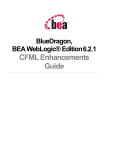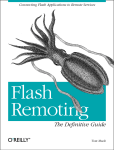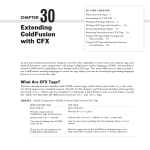Download MACROMEDIA COLDFUSION 5-CFML Installation guide
Transcript
TM
BlueDragon 6.1
CFML Compatibility
and Reference Guide
NEW ATLANTA COMMUNICATIONS, LLC
BlueDragon™ 6.1
CFML Compatibility
and Reference Guide
June 17, 2004
Version 6.1
Copyright © 1997-2004 New Atlanta Communications, LLC. All rights reserved.
100 Prospect Place • Alpharetta, Georgia 30005-5445
Phone 678.256.3011 • Fax 678.256.3012
http://www.newatlanta.com
BlueDragon is a trademark of New Atlanta Communications, LLC. ServletExec and JTurbo are registered trademarks of New Atlanta Communications, LLC in the United States. Java and Java-based marks are trademarks of
Sun Microsystems, Inc. in the United States and other countries. ColdFusion is a registered trademark of Macromedia, Inc. in the United States and/or other countries, and its use in this document does not imply the sponsorship,
affiliation, or endorsement of Macromedia, Inc. All other trademarks and registered trademarks herein are the
property of their respective owners.
This product includes software developed by the Apache Software Foundation (http://www.apache.org).
No part of this document may be reproduced, transmitted, transcribed, stored in a retrieval system, or translated
into any language or computer language, in any form or by any means, electronic, mechanical, magnetic, optical,
chemical, manual, or otherwise without the prior written consent of New Atlanta Communications, LLC.
New Atlanta Communications, LLC makes no representations or warranties with respect to the contents of this
document and specifically disclaims any implied warranties of merchantability or fitness for any particular purpose.
Further, New Atlanta Communications, LLC reserves the right to revise this document and to make changes from
time to time in its content without being obligated to notify any person of such revisions or changes.
The Software described in this document is furnished under a Software License Agreement (“SLA”). The Software
may be used or copied only in accordance with the terms of the SLA. It is against the law to copy the Software on
tape, disk, or any other medium for any purpose other than that described in the SLA.
BlueDragon 6.1 CFML Compatibility and Reference Guide
i
Contents
1
INTRODUCTION ...........................................................................................1
1.1 About This Manual................................................................................................................................. 1
1.2 BlueDragon Product Configurations .................................................................................................... 1
1.3 Technical Support .................................................................................................................................. 1
1.4 Other Documentation............................................................................................................................. 2
2
COLDFUSION COMPATIBILITY ..................................................................2
2.1 ColdFusion Compatibility...................................................................................................................... 2
2.2 Migration from ColdFusion to BlueDragon......................................................................................... 3
2.3 Enhancements to CFML in BlueDragon .............................................................................................. 3
3
VARIABLES ..................................................................................................3
3.1 Variable Names....................................................................................................................................... 3
3.2 CFML Keywords/Reserved Words....................................................................................................... 3
3.3 Setting Variable Names Dynamically ................................................................................................... 4
3.4 SERVER Variables ................................................................................................................................ 5
3.5 Client and Cookie Variables After Flush ............................................................................................. 5
3.6 CFTOKEN Value ................................................................................................................................... 5
3.7 Client Variable Processing..................................................................................................................... 6
4
CFML TAGS..................................................................................................7
4.1 ColdFusion Components........................................................................................................................ 7
4.1.1
CFC Enhancements in BlueDragon............................................................................................. 7
4.1.2
CFC Limitations in BlueDragon ................................................................................................. 7
4.1.3
Web Services............................................................................................................................... 8
4.2 Unsupported Tags .................................................................................................................................. 8
4.3 Supported with Limitations................................................................................................................... 9
4.3.1
CFAPPLICATION...................................................................................................................... 9
4.3.2
CFARGUMENT ......................................................................................................................... 9
4.3.3
CFCACHE .................................................................................................................................. 9
4.3.4
CFCOLLECTION ....................................................................................................................... 9
4.3.5
CFCOMPONENT ....................................................................................................................... 9
4.3.6
CFCONTENT ........................................................................................................................... 10
4.3.7
CFDUMP .................................................................................................................................. 10
4.3.8
CFERROR................................................................................................................................. 10
4.3.9
CFEXECUTE............................................................................................................................ 10
4.3.10 CFFUNCTION.......................................................................................................................... 10
4.3.11 CFGRAPH ................................................................................................................................ 10
4.3.12 CFHTTP .................................................................................................................................... 10
4.3.13 CFHTTPPARAM...................................................................................................................... 11
4.3.14 CFIMPORT............................................................................................................................... 11
4.3.15 CFINDEX.................................................................................................................................. 11
4.3.16 CFINSERT ................................................................................................................................ 11
BlueDragon 6.1 CFML Compatibility and Reference Guide
ii
4.3.17
4.3.18
4.3.19
4.3.20
4.3.21
4.3.22
4.3.23
4.3.24
4.3.25
4.3.26
4.3.27
4.3.28
4.3.29
4.3.30
4.3.31
4.3.32
CFLDAP.................................................................................................................................... 11
CFMAIL.................................................................................................................................... 11
CFMAILPARAM...................................................................................................................... 11
CF_ Custom Tags...................................................................................................................... 11
CFOBJECT ............................................................................................................................... 12
CFQUERY ................................................................................................................................ 12
CFREGISTRY .......................................................................................................................... 12
CFSCRIPT ................................................................................................................................ 13
CFSEARCH .............................................................................................................................. 13
CFSETTING ............................................................................................................................. 13
CFSTOREDPROC .................................................................................................................... 13
CFTEXTINPUT ........................................................................................................................ 14
CFTREE .................................................................................................................................... 14
CFTREEITEM .......................................................................................................................... 14
CFUPDATE .............................................................................................................................. 15
CFWDDX.................................................................................................................................. 15
4.4 Enhanced CFML Tags ......................................................................................................................... 15
4.4.1
CFCOLLECTION ..................................................................................................................... 15
4.4.2
CFCONTENT ........................................................................................................................... 16
4.4.3
CFDUMP .................................................................................................................................. 16
4.4.4
CFFLUSH ................................................................................................................................. 17
4.4.5
CFINCLUDE ............................................................................................................................ 17
4.4.6
CFINDEX.................................................................................................................................. 18
4.4.7
CFLOCK ................................................................................................................................... 19
4.4.8
CFMAIL.................................................................................................................................... 19
4.4.9
CFOBJECTCACHE.................................................................................................................. 19
4.4.10 CFPROCESSINGDIRECTIVE SuppressWhiteSpace Attribute............................................... 20
4.4.11 CFQUERY ................................................................................................................................ 20
4.4.12 CFSEARCH .............................................................................................................................. 22
4.4.13 CFSET (Multi-dimensional arrays) ........................................................................................... 22
4.4.14 CFXML ..................................................................................................................................... 22
4.4.15 URIDirectory Attribute (FILE Attribute Modifier) ................................................................... 22
4.5 New CFML Tags................................................................................................................................... 23
4.5.1
CFASSERT ............................................................................................................................... 23
4.5.2
CFBASE.................................................................................................................................... 24
4.5.3
CFCONSTRUCTOR................................................................................................................. 24
4.5.4
CFDEBUGGER ........................................................................................................................ 25
4.5.5
CFFORWARD .......................................................................................................................... 25
4.5.6
CFIMAGE................................................................................................................................. 26
4.5.7
CFIMAP .................................................................................................................................... 27
4.5.8
CFPAUSE ................................................................................................................................. 32
5
CFML FUNCTIONS.....................................................................................33
5.1 Unsupported Functions........................................................................................................................ 33
5.2 Supported with Limitations................................................................................................................. 33
5.2.1
CreateObject.............................................................................................................................. 33
5.2.2
DateAdd, DatePart, LSTimeFormat, and TimeFormat.............................................................. 33
5.2.3
DateFormat/TimeFormat........................................................................................................... 33
5.2.4
Decrypt/Encrypt ........................................................................................................................ 34
5.2.5
InputBaseN................................................................................................................................ 34
5.2.6
StructKeyArray and StructKeyList ........................................................................................... 34
5.2.7
StructSort................................................................................................................................... 34
5.3 Enhanced CFML Functions ................................................................................................................ 34
BlueDragon 6.1 CFML Compatibility and Reference Guide
iii
5.3.1
5.3.2
5.3.3
5.3.4
5.3.5
ListToArray............................................................................................................................... 34
ParagraphFormat ....................................................................................................................... 35
XMLSearch ............................................................................................................................... 35
XMLParse ................................................................................................................................. 35
XMLTransform ......................................................................................................................... 35
5.4 New CFML Functions.......................................................................................................................... 35
5.4.1
Assert......................................................................................................................................... 35
6
MISCELLANEOUS......................................................................................36
6.1 Integrating JSP/Servlets Alongside CFML Templates ..................................................................... 36
6.2 CFLOG File Placement........................................................................................................................ 36
6.3 XML Handling...................................................................................................................................... 36
6.3.1
Case Sensitivity ......................................................................................................................... 36
6.3.2
Assignment of New Nodes........................................................................................................ 36
6.3.3
XML Array Processing ............................................................................................................. 37
6.4 Search Process for Application.cfm .................................................................................................... 37
6.5 CFC Method Declaration via CFINCLUDE ...................................................................................... 37
6.6 Case Sensitivity in Java Method Calls ................................................................................................ 38
BlueDragon 6.1 CFML Compatibility and Reference Guide
iv
BlueDragon 6.1
CFML Compatibility and Reference Guide
1 Introduction
N
ew Atlanta BlueDragon is family of server-based products for the deployment of
ColdFusion® Markup Language (CFML) applications for dynamic web publishing—featuring native technology platform integration on the operating system,
web server, and database of your choice. CFML is a popular server-side, template-based
markup language that boasts a rich feature set and renowned ease-of-use.
In addition to CFML, some BlueDragon editions also implement the Java Servlet API
and JavaServer Pages™ (JSP) standards defined by Sun Microsystems, Inc. as component technologies of the Java 2 Platform, Enterprise Edition (J2EE™).
BlueDragon provides a high-performance, reliable, standards-based environment for
hosting CFML web applications, and enables the integration of CFML with J2EE and
Microsoft .NET technologies.
1.1 About This Manual
The BlueDragon 6.1 CFML Compatibility Guide presents information about the compatibility of the implementation of CFML in BlueDragon compared to what developers
may expect when using Macromedia ColdFusion MX 6.1. Developers currently working
with ColdFusion 4.5 or 5.0 should be aware that there are differences between those
releases and ColdFusion MX 6.1 which are not generally documented in this manual. See
the Macromedia documentation for information on those differences.
1.2 BlueDragon Product Configurations
BlueDragon is currently available in three product configurations. Details about these
configurations—BlueDragon Server, BlueDragon Server JX, and BlueDragon for J2EE
Servers—are provided in the BlueDragon Installation Guide. Except where explicitly
noted, all references to “BlueDragon” in this document refer to all three product configurations.
1.3 Technical Support
If you’re having difficulty installing or using BlueDragon, visit the self-help section of
the New Atlanta web site for assistance:
http://www.newatlanta.com/products/bluedragon/self_help/index.cfm
In the self-help section, you’ll find documentation, FAQs, a feature request form, and a
supportive mailing list staffed by both customers and New Atlanta engineers.
BlueDragon 6.1 CFML Compatibility and Reference Guide
1
Details regarding paid support options, including online-, telephone-, and pager-based
support are available from the New Atlanta web site:
http://www.newatlanta.com/biz/support/index.jsp
1.4 Other Documentation
The other manuals available in the BlueDragon documentation library are:
•
BlueDragon 6.1 Installation Guide
•
BlueDragon 6.1 User Guide
•
Deploying CFML on J2EE Application Servers
Each offers useful information that may be relevant to developers, installers, and administrators, and they are available in PDF format from New Atlanta’s web site:
http://www.newatlanta.com/products/bluedragon/self_help/docs/index.cfm
2 ColdFusion Compatibility
2.1 ColdFusion Compatibility
The BlueDragon implementation of the CFML scripting language is designed to be
highly compatible with the Macromedia ColdFusion MX 6.1 (CFMX) implementation.
This document describes differences in syntax and semantics between the two implementations, including BlueDragon enhancements that are not supported by ColdFusion
Server 5.0 (CF5) or CFMX. Except where explicitly noted, all occurrences of “ColdFusion” in this document refer to both CF5 and CFMX.
With the 6.1 release, BlueDragon now implements features introduced by Macromedia
ColdFusion MX (CFMX), such as ColdFusion Components (CFCs), XML processing,
and Web Services.
This document is not a complete reference to the CFML scripting language; for in-depth
coverage of CFML, the following books are recommended:
ColdFusion MX Bible
by Adam Churvis, Hal Helms, and Charlie Arehart
http://www.wiley.com/WileyCDA/WileyTitle/productCd-0764546228.html
Programming ColdFusion MX
by Rob Brooks-Bilson
http://www.oreilly.com/catalog/coldfusion2/
BlueDragon 6.1 CFML Compatibility and Reference Guide
2
2.2 Migration from ColdFusion to BlueDragon
While this document covers issues of CFML language compatibility, additional information about migration from ColdFusion to BlueDragon is provided in the BlueDragon
User Guide, in the Section “Migration from ColdFusion”. Developers are strongly
encouraged to review that material, and indeed all the information presented in the User
Guide.
2.3 Enhancements to CFML in BlueDragon
A significant portion of this guide is devoted to detailing information about enhancements or additions to CFML that are available in BlueDragon. These include (but are not
limited to):
•
new tags and functions (such as CFIMAP, CFIMAGE, CFASSERT, and CFDEBUGGER, to
name a few)
•
enhancements to existing tags (such as a new CACHENAME attribute for CFQUERY,
and the option to leave off VAR on CFDUMP)
•
changes in behavior of language-oriented features (such as page buffering behavior)
These additions or enhancements are provided in direct response to customer feedback, to
provide important and needed benefits.
3 Variables
3.1 Variable Names
In ColdFusion, a variable name must start with a letter and can only contain letters, numbers and the underscore (_) character. In BlueDragon, a variable name may additionally
contain the dollar sign ($) character and a variable name may start with an underscore,
dollar sign, or letter.
BlueDragon follows CFMX as a model in its handling of variables containing periods in
their names. Both act differently than CF5 in this respect.
3.2 CFML Keywords/Reserved Words
ColdFusion resources caution developers to avoid use of keywords as variable or userdefined function names. Even so, there are instances where ColdFusion will permit use of
some keywords in variable names when BlueDragon will not.
For instance, both ColdFusion and BlueDragon will fail if you attempt to create a variable named “mod”, which is a logical operator used to perform a modulus operation
(often used in a CFIF statement). However, ColdFusion will let you use the variable if
you define it in a scope other than the local (variables) scope, such as URL.mod. The
following code works in ColdFusion but fails in BlueDragon:
BlueDragon 6.1 CFML Compatibility and Reference Guide
3
<CFSET url.mod=0>
<CFOUTPUT>#url.mod#</CFOUTPUT>
The error occurs on the CFOUTPUT, rather than the CFSET. Similarly, ColdFusion will
allow you to create and use a variable named var (which is a keyword used within
CFSCRIPT and CFSET), but BlueDragon will not. It also fails when you try to CFOUTPUT.
So it’s not that you can never use keywords, just that you can’t always use them the same
way as in ColdFusion (and there’s no reliable documentation of how reserve words can or
cannot be used). Again, it’s best to avoid keywords as variable or function names in
CFML on both BlueDragon and ColfFusion.
3.3 Setting Variable Names Dynamically
In BlueDragon, it is not possible to create variable names dynamically by using a quoted
string, such as on the left side of the equals sign in a CFSET. Consider the following:
<CFSET hold="FirstName">
<CFSET "#hold#"="bob">
<CFOUTPUT>#FirstName#</CFOUTPUT>
In ColdFusion, this creates a new variable called FirstName and the output of the last
line is “bob”. On BlueDragon, this instead assigns “bob” to the variable hold, and the
reference to the variable FirstName generates a “variable-not-found” runtime error.
You can work-around this issue any of three ways (and they all apply to any variable
scope, not just the local or variables scope). The one closest to the code above involves
simply adding the “variables” prefix within the second line before the variable name, as
in:
<CFSET hold="FirstName">
<CFSET "variables.#hold#"="bob">
<CFOUTPUT>#FirstName#</CFOUTPUT>
Another similar variation would be to replace the second line with:
<CFSET variables[hold]=”bob")>
Still another approach is to use the SetVariable() function. You could replace the
second line above with:
<CFSET temp = SetVariable(hold,"bob")>
or more simply:
<CFSET SetVariable(hold,"bob")>
Alternately, you could put the entire code fragment in a CFSCRIPT, as in:
<CFSCRIPT>
hold="firstname";
setvariable(hold,"bob");
writeoutput(firstname);
</CFSCRIPT>
BlueDragon 6.1 CFML Compatibility and Reference Guide
4
3.4 SERVER Variables
For BlueDragon, the variable Server.ColdFusion.ProductName returns the value
“BlueDragon” and Server.ColdFusion.ProductLevel returns a value indicating the
BlueDragon product installed (such as “Server JX”). For BlueDragon 6.1, the
ProductVersion variable returns the value "6,1,0,xxx" where "xxx" is the internal build
number; for example: 6,1,0,237.
BlueDragon also offers its own scope, Server.BlueDragon, with the following variables:
Server.BlueDragon.Edition identifies the edition:
6 - BlueDragon Server (FREE edition)
7 - BlueDragon Server JX
8 - BlueDragon/J2EE
9 - BlueDragon for .NET
Server.BlueDragon.Mode identifies the license mode:
0 – development
1 - evaluation (time-limited)
2 - full production
As in CF5 and CFMX, these pre-defined Server scope variables are read-only.
3.5 Client and Cookie Variables After Flush
After using CFFLUSH, if you try to set a cookie (or a client variable stored in a cookie),
ColdFusion gives no error but does not send the cookie to the client (or set the value of
the client variable). BlueDragon, on the other hand, will throw an exception (since, as
with CFMX, you cannot use tags that modify the HTTP header after performing a
CFFLUSH). For more on page flush (buffering) behavior in BlueDragon, see Section 4.4.4.
3.6 CFTOKEN Value
Both ColdFusion and BlueDragon support cookie variables named CFID and CFTOKEN,
which are used as identifiers for maintaining client and session variable state (unless
“J2EE Sessions” are enabled) for each user.
Where ColdFusion uses a simple 8-digit string of numbers for CFTOKEN, BlueDragon uses
a much longer 35-character string of random numbers. This is similar to CFMX’s option
of enabling CFTOKEN as a UUID. The longer string improves security by making it much
harder for a client to spoof valid CFID/CFTOKEN values and access another user’s
session/client variables.
Note that if the CFID and CFTOKEN cookies are already set for a given client/browser from
their having visited a ColdFusion site, the CFTOKEN values will not reflect this behavior.
BlueDragon 6.1 CFML Compatibility and Reference Guide
5
New CFID/CFTOKEN values are assigned only when a client/browser executes a CFML
page for the first time without those cookies already set.
3.7 Client Variable Processing
There are some differences between BlueDragon and ColdFusion in the underlying
implementation of client variable processing with regard to using a database to store the
client variables.
First, where ColdFusion requires an administrator to configure a datasource to serve as a
client variable repository, BlueDragon does not. If a datasource is specified in the
CFAPPLICATION ClientStorage attribute (or indeed in the administration console when
setting a default client storage datasource, if desired), BlueDragon will store client variables there without need to prepare the datasource to hold client variables.
Note as well that BlueDragon will not create the table needed within the datasource
(BDCLIENTDATA) until a page is processed that references client variables.
BlueDragon does not currently support an option to expire client variables due to inactivity. This is planned for a future update.
Additionally, in ColdFusion, when client variables are stored in a datasource they are
stored in a table named CDATA that uses two columns as the primary key: CFID (which is a
combination of CFID:CFTOKEN) and APP (which is the application name as specified in
CFAPPLICATION). Therefore, client variables are stored per-application so that they are
only retrieved and visible within the named application.
BlueDragon currently stores all client data in a single table named BDCLIENTDATA, which
has a primary key of only CFID (the CFID:CFTOKEN combination). This means that client
variables are not stored per-application (client variables created for a user in one application are visible to that user in another application—but each client’s variables are unique
to them as individual visitors).
BlueDragon 6.1 CFML Compatibility and Reference Guide
6
4 CFML Tags
4.1 ColdFusion Components
There are a few differences in CFC (ColdFusion Component) processing in BlueDragon,
including both enhancements and limitations, and with respect to their use as web
services. The following sections discuss these.
4.1.1 CFC Enhancements in BlueDragon
BlueDragon adds the following enhancements when working with CFCs:
• CFC instances can be duplicated using the Duplicate() function.
• CFC instances can be serialized (useful for J2EE servers where session replication
or persistence requires this).
• CFC instances can be correctly passed roundtrip using web services (from CFMX
to BD, but not the other way around).
• BlueDragon adds CFCONSTRUCTOR for explicit definition of constructors (in addition to implicit construction). See Section 4.5.3 for more information.
4.1.2 CFC Limitations in BlueDragon
BlueDragon has the following limitations when working with CFCs:
• A component file (.cfc) must contain opening and closing CFCOMPONENT tags.
• It's not possible to define component functions inside CFSCRIPT blocks.
Component functions can only be defined using the CFFUNCTION tag.
• The file component.cfc must exist, must not be empty, and must contain a
CFCOMPONENT tag pair (even if the tag pair is empty). In BlueDragon Server and
Server JX, it’s stored by default in their [bluedragon]\config directory. In the
J2EE edition, it’s stored by default in the WEB-INF\bluedragon directory.
• If you modify the source of a CFC that is inherited by another CFC, but don't
modify the inheriting CFC, the modified inherited class will not be reloaded when
the inheriting class is accessed. To reload the inherited class you must access it
directly, or manually flush the File Cache using the BlueDragon admin console
For additional limitations related to CFCs, see Section 4.3.10, discussing the CFFUNCTION
tag, and Section 6.5, discussing declaration of CFC methods within a CFINCLUDE tag.
BlueDragon 6.1 CFML Compatibility and Reference Guide
7
4.1.2.1 Case-sensitive Searching for CFCs on Unix-based Systems
On UNIX-based systems (including Linux and Mac OS X), when invoking a CFC, the
search for the CFC will be case-sensitive in the following cases:
• when searching the current template directory for CFCs whose names are specified without using dotted notation;
• when using mapped directories;
• when specifying a CFC name using dotted notation in the EXTENDS attribute of
CFCOMPONENT;
• when specifying a CFC name using dotted notation in the TYPE attribute of
CFARGUMENT; and,
• when specifying a CFC name using dotted notation in the RETURNTYPE attribute of
CFFUNCTION.
4.1.3 Web Services
Web services method names in BlueDragon are case-sensitive.
For web services interoperability with CFMX, web services that use CFCs as parameters/return types must define identical CFCs in both BlueDragon and CFMX. CFC names
and properties are case sensitive.
Query result datatypes used in web services are only preserved as such when using
BlueDragon as both web services client and server.
Complex object web services parameters will only be recieved as CFC instances if a CFC
is defined that matches the complex object structure and is found in or with a directory or
name that corresponds to the complex object namespace or name. Received complex
objects that do not have a corresponding CFC (e.g., that are unknown to BlueDragon)
will be deserialized into an XML object.
4.2 Unsupported Tags
The following CF5 tags are not supported by BlueDragon, and will generate run-time
errors when processed by BlueDragon:
Unsupported CF5 Tags
Client-side Java
CFAPPLET
Extensibility
CFREPORT
CFGRID
Web Applications
CFAUTHENTICATE*
CFIMPERSONATE*
CFGRIDCOLUMN
CFGRIDROW
CFGRIDUPDATE
*obsolete in Macromedia CFMX
BlueDragon 6.1 CFML Compatibility and Reference Guide
8
The following tags added in CFMX are not supported by BlueDragon, and will generate
run-time errors when processed by BlueDragon:
Unsupported CFMX Tags
CFCHART
CFLOGIN
CFCHARTDATA
CFLOGINUSER
CFCHARTSERIES
CFLOGOUT
CFTRACE
4.3 Supported with Limitations
The following CFML tags are supported by BlueDragon with differences and limitations
relative to the CFMX implementation as noted; tags are listed alphabetically.
4.3.1 CFAPPLICATION
BlueDragon does not support the LoginStorage attribute, introduced in CFMX 6.1.
4.3.2 CFARGUMENT
When a TYPE of boolean value is specified in CFARGUMENT, any value passed into the
CFFUNCTION is converted internally to a CFML boolean variable type, if the value passed
in is YES/NO, 1/0, or true/false. This can cause unexpected results if you test for the
original value passed in, such as 1 or 0. Therefore, you should always treat boolean
arguments as such when doing conditional processing (such as CFIF or CFCASE) within
the function, and not attempt to treat them as numbers or strings.
4.3.3 CFCACHE
BlueDragon does not support the attributes TimeSpan and CachedDirectory, which
were added in CFMX. They are simply ignored.
4.3.4 CFCOLLECTION
BlueDragon does not support the Language attribute. The default is always English.
Additionally, BlueDragon does not support the MAP, OPTIMIZE, or REPAIR values for the
ACTION attribute, as these are not required due to differences in the underlying search
engine technology.
See additional compatibility information under CFINDEX and CFSEARCH.
4.3.5 CFCOMPONENT
The OUTPUT attribute of CFCOMPONENT is currently not supported; it is not possible to
produce HTML output within a component pseudo-constructor
See Section 4.1 for additional discussion of ColdFusion components.
BlueDragon 6.1 CFML Compatibility and Reference Guide
9
4.3.6 CFCONTENT
BlueDragon does not support using a pair of CFCONTENT tags, as in:
<CFCONTENT…>some data</CFCONTENT>. In BlueDragon, only the opening CFCONTENT
tag is supported.
4.3.7 CFDUMP
BlueDragon currently ignores the EXPAND and LABEL attributes available in ColdFusion.
4.3.8 CFERROR
In ColdFusion, when a CFERROR uses TYPE=”Request”, the page can list variables in the
Error scope without need of a CFOUTPUT. BlueDragon does not recognize or output those
variables; instead, you must wrap them in CFOUTPUT tags. The use of CFOUTPUT tag is
compatible with ColdFusion, as the CFOUTPUT tags will simply be sent to the browser by
ColdFusion, where they are ignored.
4.3.9 CFEXECUTE
BlueDragon does not support the Variable attribute, which was added in CFMX 6.1.
4.3.10 CFFUNCTION
BlueDragon does not support the Roles attribute.
BlueDragon does not support the OUTPUT=”yes” in the same manner as ColdFusion.
With this feature, meaningful only in the context of a CFC method, ColdFusion acts as if
a CFOUTPUT is implied within the method, and free-standing expressions are evaluated
and displayed even though they’re not surrounded by CFOUTPUT tags. BlueDragon does
not offer this behavior and therefore if OUTPUT=”yes”, which is the default, you must add
CFOUTPUT tags in the method around free-standing expressions to cause them to be evaluated and displayed.
4.3.11 CFGRAPH
BlueDragon only supports creating graphs in JPEG format; it does not support GIF or
Flash formats. Therefore, the only valid value for the fileFormat attribute is “JPG”; if
any other value is assigned to this attribute an error will be generated by BlueDragon.
4.3.12 CFHTTP
BlueDragon also does not support the specification of https as the protocol in CFHTTP’s
url attribute.
Also, BlueDragon does not support the following new attributes added in CFMX:
firstRowAsHeaders and charset, nor those added in CFMX 6.1: multipart,
getasbinary, proxyuser, and proxypassword attributes, nor does it support the new
values for method: head, put, delete, options, and trace. It also does not support
the new variables in the CFHTTP structure (which is provided after a CFHTTP operation):
charset, errorDetail, and text.
BlueDragon 6.1 CFML Compatibility and Reference Guide
10
4.3.13 CFHTTPPARAM
BlueDragon does not support the following new type attribute values introduced in
CFMX 6.1: header and body.
4.3.14 CFIMPORT
While BlueDragon supports use of CFIMPORT as an alternative approach to executing
CFML custom tags (as introduced in CFMX), it does not support the ability to import or
execute JSP custom tag libraries.
4.3.15 CFINDEX
In BlueDragon, the search capability (CFSEARCH, CFINDEX, and CFCOLLECTION tags) is
based on the Jakarta Lucene project open source search engine, which results in differences between the BlueDragon and ColdFusion implementations.
For CFINDEX, BlueDragon does not support the Language attribute; the default language
is always English. Also, BlueDragon is currently limited to searching HTML- and textbased documents.
See additional compatibility information under CFSEARCH and CFCOLLECTION.
4.3.16 CFINSERT
Like CFMX, BlueDragon does not support “DSN-less connections”; therefore, it always
requires the dataSource attribute and does not support the following optional attributes:
connectString
dbName
dbServer
dbType
provider
providerDSN
See the discussion of CFQUERY attribute support in Section 4.3.22 for more information.
4.3.17 CFLDAP
BlueDragon does not support the secure attribute.
4.3.18 CFMAIL
BlueDragon does not support the spoolEnable attribute, introduced in CFMX, nor the
new attributes introduced in CFMX 6.1: failto, replyto, username, password, and
wraptext.
4.3.19 CFMAILPARAM
BlueDragon does not support the new type attribute introduced in CFMX 6.1.
4.3.20 CF_ Custom Tags
When invoking CFML custom tags using "CF_" notation on UNIX-based systems (including Linux and Mac OS X), the filename match is case-sensitive when searching the
BlueDragon 6.1 CFML Compatibility and Reference Guide
11
current template directory. The filename match is not case-sensitive when searching custom tag directories.
4.3.21 CFOBJECT
BlueDragon supports “java”, “component”, and “webservice” values for the type
attribute; it does not support the values “com” or “corba”.
4.3.22 CFQUERY
4.3.22.1 Unsupported Tag Attributes
CF5 added a feature often referred to as “DSN-less” connections (where the database
connection string is specified via the connectString attribute, rather than using a
dataSource attribute). Like CFMX, BlueDragon does not support this feature or the following attributes.
connectString
dbName
dbServer
provider
providerDSN
These attributes are all deprecated in CFMX.
Additionally, BlueDragon does not support the following optional CFQUERY attributes:
blockfactor
timeout
4.3.22.2 Query of Query processing
BlueDragon supports query of query processing (specified by dbType=“query”). While
CFMX added support for new SQL language statements such as lower, upper,
BlueDragon does not yet support all those statements.
4.3.23 CFREGISTRY
BlueDragon simulates the Windows registry on all operating systems, including
Windows. Therefore, it is not possible to read, write, or delete “registry” entries other
than those created using the CFREGISTRY tag.
In other words, on Windows systems, you cannot access the real Registry. There are
available Java utilities that you can try in order to gain access to the real registry, via
CFOBJECT calls to the utility’s methods. At the time of this writing, URLs for possible
candidates you may consider include:
http://www.trustice.com/java/jnireg/
http://www.bayequities.com/tech/Products/jreg_key.shtml
BlueDragon 6.1 CFML Compatibility and Reference Guide
12
4.3.24 CFSCRIPT
BlueDragon does not support try/catch statements within CFSCRIPT.
4.3.25 CFSEARCH
In BlueDragon, the search capability (CFSEARCH, CFINDEX, and CFCOLLECTION tags) is
based on the Jakarta Lucene project open source search engine, which results in differences between the BlueDragon and ColdFusion implementations.
Text searches work similarly; while BlueDragon does not identically support all the
ColdFusion search language keywords such as NEAR, STEM, WILDCARD, CONTAINS, and
others, which you might specify with a CFSEARCH Type=”explicit”, BlueDragon does
contains its own rich set of search language keywords. Many of them are the same or
very similar to ColdFusion’s keywords and operators.
Syntax and simple examples are offered in the brief but quite complete “Query Syntax”
document available on the Lucene web site:
http://jakarta.apache.org/lucene/docs/queryparsersyntax.html
As for the CFSEARCH tag itself, BlueDragon does not support the Language attribute. The
default is always English.
See additional compatibility information under CFINDEX and CFCOLLECTION.
4.3.26 CFSETTING
BlueDragon does not support the RequestTimeOut attribute which was introduced in
CFMX, nor the catchExceptionsByPattern attribute, which was obsoleted in CFMX.
4.3.27 CFSTOREDPROC
Like CFMX, BlueDragon does not support “DSN-less connections”; therefore, it always
requires the dataSource attribute and does not support the following optional attributes:
connectString
dbName
dbServer
dbType
provider
providerDSN
See the discussion of CFQUERY attribute support in Section 4.3.22 for more information.
4.3.27.1 Oracle Stored Procedures and Reference Cursors
There are some aspects of processing stored procedures on Oracle, especially with
respect to reference cursors, that differ in BlueDragon compared to CF5 and CFMX (note
that the method for calling stored procedure differs between CF5 and CFMX).
Oracle returns result sets from stored procedures as OUT parameters of type REF CURSOR.
In BlueDragon 6.1, you simply use the CFPROCPARAM tag and specify the variable name to
BlueDragon 6.1 CFML Compatibility and Reference Guide
13
hold the result set. The following code running on BlueDragon 6.1 returns the result set
in a query variable named "myResults":
<cfstoredproc proc="myProc" datasource="dsn">
<cfprocparam type="IN" value="#inValue#">
<cfprocparam type="OUT"
cfsqltype="CF_SQL_REFCURSOR"
variable="myResults">
</cfstoredproc>
In CF5, you're required to specify a "dummy" OUT parameter and then use CFPROCRESULT
to create a variable to hold the actual result set. The following code running on CF5
returns the result set in a query variable named "myResults":
<cfstoredproc proc="myProc" datasource="dsn">
<cfprocparam type="IN" value="#inValue#">
<cfprocparam type="OUT"
cfsqltype="CF_SQL_REFCURSOR"
variable="dummy">
<cfprocresult name="myResults" resultset="1">
</cfstoredproc>
CFMX differs from CF5 in that you don't use the CFPROCPARAM tag to specify a dummy
OUT variable, but only specify the CFPROCRESULT tag to access the results. The following
code running on CFMX returns the result set in a query variable named "myResults":
<cfstoredproc proc="myProc" datasource="dsn">
<cfprocparam type="IN" value="#inValue#">
<cfprocresult name="myResults" resultset="1">
</cfstoredproc>
4.3.28 CFTEXTINPUT
ColdFusion allows the BGCOLOR and TEXTCOLOR attributes to be specified as hex values in
the form “#nnnnnn”, although the documentation indicates the pound sign should be
escaped, as in “##nnnnnn”. BlueDragon follows the documented approach and requires
that the pound sign be escaped. As a work-around, if you used the undocumented single
pound sign, changing it to use two will still be compatible with ColdFusion.
4.3.29 CFTREE
BlueDragon does not support the following optional CFTREE attributes:
completePath
delimiter
onValidate
4.3.30 CFTREEITEM
BlueDragon does not support the following optional CFTREEITEM attributes:
img
imgOpen
BlueDragon 6.1 CFML Compatibility and Reference Guide
14
4.3.31 CFUPDATE
Like CFMX, BlueDragon does not support “DSN-less connections”; therefore, it always
requires the dataSource attribute and does not support the following optional attributes:
connectString
dbName
dbServer
dbType
provider
providerDSN
See the discussion of CFQUERY attribute support in Section 4.3.22 for more information.
4.3.32 CFWDDX
The following limitations exist in the BlueDragon implementation of the CFWDDX tag
relative to the ColdFusion implementation:
1. BlueDragon cannot deserialize binary data from WDDX to CFML. BlueDragon can
serialize all other kinds of CFML data, including query resultsets, arrays, and structures to name a few.
2. The useTimeZoneInfo attribute is not supported by BlueDragon (defaults to “Yes”).
3. The validate attribute is not supported by BlueDragon.
4. BlueDragon uses a different notation than ColdFusion when JavaScript objects are
created:
ColdFusion notation:
MyStock[“price”] = “66.25”;
BlueDragon notation:
MyStock.price = “66.25”;
4.4 Enhanced CFML Tags
This section lists CFML tag enhancements that are unique to BlueDragon.
4.4.1 CFCOLLECTION
In BlueDragon, CFCOLLECTION does not require use of a PATH attribute (for indicating
where the collection should be stored). If not specified, it defaults to creating the collection in [bluedragon]\work\cfcollection\.
On the other hand, only collections created in that default directory are listed in the
BlueDragon admin console, or when CFCOLLECTION ACTION="list" is used. Collections created by specifying the PATH attribute (placing the collection in another directory)
will still be available for use by CFINDEX and CFSEARCH , but they will not be displayed
by these two approaches.
See additional information on the optional WAIT attribute, discussed under CFINDEX in
Section 4.4.6.
BlueDragon 6.1 CFML Compatibility and Reference Guide
15
4.4.2 CFCONTENT
Both ColdFusion and BlueDragon support an available FILE attribute for CFCONTENT, to
name a file whose content should be sent to the browser (with its mime type optionally
indicated with the available TYPE attribute). BlueDragon takes this a step further and lets
you send the value of a variable, using a new OUTPUT attribute.
An example of using it might be when a CFQUERY retrieves a column of binary type from
a database (perhaps a graphic). Assuming the variable is myquery.mygraphic, you could
then send that to the browser in a single step with:
<CFCONTENT OUTPUT="#myquery.mygraphic#" type="image/jpeg">
4.4.3 CFDUMP
The CFDUMP tag VAR attribute is required in ColdFusion, but is optional in BlueDragon; if
omitted, variables in all scopes (except the CGI and SERVER scopes) are displayed:
<CFDUMP VAR=”#SESSION#”>
<!--- display SESSION variables --->
<CFDUMP> <!--- display variables in all scopes but cgi, server --->
Of course, it’s permissible to dump the CGI and SERVER scopes by specifying either of
them in the VAR attribute. They’re just not dumped automatically with the special form of
CFDUMP.
The CFFDUMP output for query result sets shows additional information about the query
including the datasource name, the SQL processed, the execution time, the number of
records found, and the size in bytes.
BlueDragon’s dump also can show all the records in a query resultset, as well as
expanded information about XML objects. This is controlled with an optional VERSION
attribute, which takes two values: LONG and SHORT. The default for query result sets is
LONG. It applies to CFDUMP both with and without use of the VAR attribute, as described
above.
In the SHORT version, a dump of query result set will not show the actual records from the
query, but will show other useful information about the query (records found, execution
time, SQL string, etc.).
The dump of an XML object will work similarly to the long and short versions available
in ColdFusion MX. Whereas in ColdFusion MX, you would click on the displayed XML
object to cause it to switch between short and long versions, in BlueDragon you choose
the alternative using the VERSION attribute. The default is SHORT.
Currently, only query result sets and XML documents are affected by the VERSION attribute, and it has no effect for other variable types (they can be dumped, but the result is not
varied by specification of the VERSION attribute). Similarly, the VERSION attribute setting
BlueDragon 6.1 CFML Compatibility and Reference Guide
16
does not affect query resultsets or XML documents that are contained within another
variable or structure being dumped.
4.4.4 CFFLUSH
BlueDragon 6.1 offers an option in the administration console to control whether the generation of HTML output on a page is buffered to page completion or not, and it now
defaults to buffering the entire page, like ColdFusion. See the BlueDragon User Guide
for more information on the topic of page buffering.
If you choose to change the server-wide behavior to buffer less than the entire page, there
may be a negative impact on your application in the use of some tags in some situations.
To change the behavior on a page-by-page basis to revert to buffering the entire page,
BlueDragon offers a new PAGE attribute for the INTERVAL attribute of CFFLUSH, as in:
<CFFLUSH Interval=”page”>
BlueDragon also supports use of the CFFLUSH INTERVAL="n" attribute, which enables
page-level control of the flushing of the buffer after a given amount of generated content.
This would be used when the default server-wide setting is set to buffer the entire page
but you want to enable buffering on the current page. Note that the maximum value
BlueDragon allows for "n" is 128K (128*1024): if you set a larger size then BlueDragon
buffers the entire page.
BlueDragon also supports the simple use of CFFLUSH to flush all of the page content generated to that point.
4.4.5 CFINCLUDE
BlueDragon allows you to include the output of Java servlets or JavaServer Pages (JSP)
in your CFML pages via the new page attribute to the CFINCLUDE tag. The page attribute
specifies the URI for the page to include. Paths that start with “/” start at the document
root directory of the web application or web server; paths that don’t start with “/” are
relative to the current CFML document
<CFINCLUDE PAGE=”/menu.jsp”>
<CFINCLUDE PAGE=”footer.jsp”>
CFINCLUDE can also refer to the WEB-INF directory in a web app, for example:
<cfinclude template="/WEB-INF/includes/header.cfm">
<cfmodule template="/WEB-INF/modules/navbar.cfm">
The advantage of using WEB-INF is that files within it are never served directly by the
J2EE server, so a user cannot enter a URL to access them directly.
BlueDragon also supports the concept of mappings defined in the administration console.
See the BlueDragon 6.1 User Guide Section “Migration from ColdFusion” for more
information on creating administration console mappings.
BlueDragon 6.1 CFML Compatibility and Reference Guide
17
The CFINCLUDE PAGE attribute can be used to include CFML pages, in which case the
included page’s Application.cfm (and any OnRequestEnd.cfm) will be processed,
unlike a typical CFINCLUDE TEMPLATE. This behavior is the same as using
GetPagecontext().include() function.
4.4.6 CFINDEX
4.4.6.1 Spidering a Web Site
BlueDragon now adds the ability to index/spider the web pages of a web site. CFINDEX
has traditionally been used to index the content of files within a file system. If you
indexed a directory of CFML files, you were indexing the source code, not the result of
running the pages. Spidering a site actually executes the pages in the site and indexes the
results.
Spidering is supported by way of a new value for the TYPE attribute: website. The KEY
attribute is used to specify the URL of the site to be spidered, and it must contain the full
URL of the web site to index, including http:// or https://.
When spidering a web site, the URL provided in the KEY attribute indicates the starting
page, which doesn't necessarily have to be the home page of the web site. For example,
you could create separate search collections for sub-sections of a web site. The KEY
value must specify a page; if you want to specify the default document for a directory, the
URL must end with a "/". For example, the following are valid KEY values:
<cfindex type="website" key="http://www.newatlanta.com/index.html">
<cfindex type="website"
key="http://www.newatlanta.com/bluedragon/index.cfm">
<cfindex type="website" key="http://www.newatlanta.com/">
<cfindex type="website" key="http://www.newatlanta.com/bluedragon/">
The following is not valid (no trailing "/"):
<cfindex type="website" key="http://www.newatlanta.com">
The spidering process simply follows the links found in the starting page, processing any
links that result in text/html files formats (.cfm, .htm, .jsp, .asp, etc.).
Note that it can be used to spider your own site or someone else’s. Please use this feature
responsibly when spidering the web sites of others. The spidering engine does not
currently honor the robots.txt file exclusion standard, but this will be added in the
future.
BlueDragon 6.1 CFML Compatibility and Reference Guide
18
4.4.6.2 Wait Processing
Index creation (spidering a web site or indexing a file collection) can take a long time, so
BlueDragon adds an optional WAIT attribute to CFINDEX, which takes a boolean value
(such as true or false) that defaults to true (or yes).
If WAIT is true, processing of your CFML page will wait until the indexing operation is
completed. If WAIT is set to false, processing continues immediately (as in ColdFusion)
and the indexing is done on a background thread (a message is printed to
bluedragon.log when the indexing operation is complete).
Be aware that by specifying WAIT=”false”, it would be inappropriate to try in the same
request to perform a CFSEARCH of the same collection. Setting WAIT to false is appropriate only on pages that kick off the indexing of, rather than search against, a collection.
The WAIT attribute only applies when the value of ACTION is Update, Refresh, or Purge.
It is ignored for other ACTION values.
The WAIT attribute is also available for CFCOLLECTION ACTION = "Create", with the
same semantics described above.
4.4.7 CFLOCK
BlueDragon supports the full syntax and semantics of CFLOCK, but like CFMX does not
always require the use of CFLOCK when accessing variables in the Session, Application,
and Server scopes. BlueDragon manages concurrent access to these variable scopes internally. As in CFMX, you would still use CFLOCK to prevent “race conditions” where two
templates or concurrent users of a given template might both try to update the same persistent-scope variable at once.
4.4.8 CFMAIL
BlueDragon has added two new attributes to the CFMAIL tag to allow you to store sent
mail in an IMAP server folder. In order to use these attributes you must first open a connection to the IMAP server using the CFIMAP tag (see below). These two new attributes
are used in conjunction with the existing CFMAIL attributes to send an email message and
have it saved on an IMAP server:
<CFMAIL IMAPCONNECTION="name"
IMAPFOLDER="fullfoldername"
...>
4.4.9 CFOBJECTCACHE
CF5 introduced a new tag, CFObjectCache,with an available Action=”clear” attribute/value pair used to clear all cached queries for all pages and applications. BlueDragon
supports this tag with an additional new attribute, CacheDomain, which allows you to
name a server whose cache you wish to flush. If you don't specify it, it will default to the
one the request is processing.
BlueDragon 6.1 CFML Compatibility and Reference Guide
19
4.4.10 CFPROCESSINGDIRECTIVE SuppressWhiteSpace Attribute
The CFPROCESSINGDIRECTIVE tag in CFML was introduced in CF5 with an available
SuppressWhiteSpace attribute to control the creation of extra whitespace characters. It is
designed to be used as a tag pair, affecting all code executed within the tag pair.
BlueDragon supports this tag with the following extended capabilities.
There is also an available Administrator setting to turn on whitespace suppression by
default for all pages, and this is available in BlueDragon as within ColdFusion.
BlueDragon’s whitespace suppression is more thorough than ColdFusion’s, which is generally desirable as it reduces the total size of the HTML response sent to the client. It
may, however, eliminate whitespace where it’s undesirable, such as within JavaScript or
within HTML tags such as PRE and TEXTAREA. You can vary the whitespace suppression
in such cases by surrounding the tags or text with a <CFPROCESSINGDIRECTIVE
SUPPRESSWHITESPACE="No"> pair. You can also nest CFPROCESSINGDIRECTIVE tag
pairs.
Also, while in CF5 and CFMX, CFPROCESSINGDIRECTIVE settings do not apply to
templates included by CFINCLUDE or called as CFC methods or custom tags/CFMODULE.
BlueDragon does propagate this setting into templates executed this way. Again, this is
generally an enhancement and a desirable feature. It can cause problems with applications that are not expecting it.
This problem arises with Fusebox applications. Since the core files intentionally turn on
whitespace suppression, in BlueDragon that behavior trickles down to all pages included
from the core files (which in Fusebox is all files in the applications). This unexpected
behavior can cause the challenges described above with respect to JavaScript and tags
such as PRE and TEXTAREA.
Again, if you have nested templates that you would not want to inherit this behavior,
simply use a CFPROCESSINGDIRECTIVE tag within that nested template to set the desired
behavior for that template.
Also, just as CFMX introduced the ability to specify the attribute value (“yes” or “no”) as
a variable, BlueDragon also supports that approach.
4.4.11 CFQUERY
4.4.11.1 New PreserveSingleQuotes Attribute
BlueDragon, like ColdFusion, automatically “escapes” single-quote characters within
CFML variables used to create SQL statements within CFQUERY tags. For example, the
following SQL will work correctly because the single quote within the string, “O’Neil”,
will be escaped before being passed to the database:
<CFSET EmployeeName=”O’Neil”>
<CFQUERY NAME=”employees” DATASOURCE=”MyCompany”>
SELECT * FROM Employees
BlueDragon 6.1 CFML Compatibility and Reference Guide
20
WHERE LastName = ‘#EmployeeName#’
</CFQUERY>
If you have code where this behavior is undesirable, you can change it with the available
PreserveSingleQuotes() function, which when used against a variable within a
CFQUERY will stop the automatic escaping of quotes. For example, consider an instance
when a variable used in SQL (such as an incoming form field or other variable) may have
a list of values presented as a single-quote delimited list. Escaping single-quotes in this
case will produce incorrect results:
<CFSET NameList=" 'Peterson','Smith' ">
<CFQUERY NAME="employees" DATASOURCE="cfsnippets" >
SELECT * FROM Employees
WHERE LastName IN (#PreserveSingleQuotes( NameList )#)
</CFQUERY>
As a further enhancement, if you would like all variables within a query to automatically
preserve any single quotes, BlueDragon 6.1 adds a new PreserveSingleQuotes attribute
that can be specified on the CFQUERY. The new attribute simply applies a global change of
behavior in SQL processing than might otherwise be achieved with one or more uses of
the PreserveSingleQuotes() function; for example:
<CFSET NameList=" 'Peterson','Smith' ">
<CFQUERY NAME="employees" DATASOURCE="cfsnippets"
PRESERVESINGLEQUOTES=”Yes”>
SELECT * FROM Employees
WHERE LastName IN (#NameList#)
</CFQUERY>
4.4.11.2 New CacheName Attribute
BlueDragon offers improved caching for CFQUERY tags via the new cacheName and
action attributes. The optional cacheName attribute can be used to assign a unique name
for cached CFQUERY results:
<CFQUERY NAME=”users” DATASOURCE=”mycompany” CACHENAME=”usercache”>
SELECT * FROM USERS
</CFQUERY>
In the above example, the CFQUERY results will be cached under the name “usercache”
and when this query is run again the results from the cache will be used. You must specify a unique value for CACHENAME; if the same value for CACHENAME is specified for multiple CFQUERY tags, whether on the same or different CFML pages, the results in the cache
will be overwritten.
The cachedWithin and cachedAfter attributes as implemented by ColdFusion can be
used in conjunction with CACHENAME.
A CFQUERY cache can be flushed using the new optional action attribute:
BlueDragon 6.1 CFML Compatibility and Reference Guide
21
<CFQUERY ACTION=”flushcache” CACHENAME=”usercache”>
All CFQUERY cached results can be cleared using a singe tag:
<CFQUERY ACTION=”flushall”>
A CFQUERY tag that uses the action attribute to flush a cache can appear on the same or a
different CFML page from the CFQUERY tag that defines the cache. BlueDragon also
supports the CFObjectCache tag introduced in CF5, used to clear all cached queries, and
it adds a new attribute (CacheDomain) for controlling cache clearing on multiple servers.
See the discussion of CFObjectCache in 4.4.9 for more information.
4.4.12 CFSEARCH
BlueDragon adds predefined recordcount and columnlist columns to the results of a
CFSEARCH, with values identical to those returned in query result sets.
4.4.13 CFSET (Multi-dimensional arrays)
ColdFusion limits multi-dimensional arrays to three dimensions; BlueDragon does not
impose any limit. For example the following tags are supported by BlueDragon, but will
generate errors in ColdFusion:
<CFSET myArray=ArrayNew(8)>
<CFSET myArray[2][3][4][4][2][3][4][4]="BlueDragon">
4.4.14 CFXML
BlueDragon offers additional functionality with respect to case sensitivity, node processing, and array handling. See Section 6.3 for more information.
4.4.15 URIDirectory Attribute (FILE Attribute Modifier)
There are a number of CFML tags that manipulate the file system via the file attribute.
In ColdFusion, you must specify a full file system path for the file attribute for these
tags:
CFCACHE
CFCONTENT
CFDIRECTORY
CFEXECUTE
CFFILE
CFFTP
CFHTTP
CFIMAGE
CFLOG
CFPOP
CFSCHEDULE
BlueDragon adds an optional URIDirectory attribute to these tags to indicate whether
the file attribute specifies a full file system path or a URI path that is relative to the web
server’s document root directory. For example, the following tags would produce the
same result on Microsoft IIS:
BlueDragon 6.1 CFML Compatibility and Reference Guide
22
<CFFILE ACTION=”delete” FILE=”C:\Inetpub\wwwroot\images\a.jpg”>
<CFFILE ACTION=”delete” FILE=”/images/a.jpg” URIDIRECTORY=”Yes”>
Specifying file attributes as relative URI paths improves the portability of CFML pages
by eliminating web server and operating system specific physical path specifications.
Note in the above example that the first tag is not portable to a Linux running Apache,
but the second one is.
The optional URIDirectory attribute accepts the values “Yes” and “No”; the default
value is “No”.
4.5 New CFML Tags
This section lists new CFML tags that are unique to BlueDragon.
4.5.1 CFASSERT
CFASSERT is a new CFML tag introduced by BlueDragon that can be used as a testing
tool to enhance the reliability and robustness of your applications. The concept of using
assertions is frequently found in more advanced languages, and it’s critical to effective
unit-testing of your applications. Complete discussion of the benefits and uses of assertions is beyond the scope of this manual, but a brief explanation follows.
CFASSERT (and its corresponding assert() function discussed in Section 5.4.1) takes an
expression that is expected to evaluate to a Boolean result (true or false). It throws an
exception if the result is false but does nothing if the result is true. They are also ignored
if assertions have not been enabled in the BlueDragon admin console, as discussed at the
end of this section. The intention is that you can place these assertions in your code to
help ensure that some expected state of the application is indeed occurring as expected.
More accurately, they cause failure if the state is not as expected.
A typical use is during testing, when you expect that a given variable will have a given
value (or perhaps a range of values), perhaps after calling a custom tag, UDF, or CFC
method. Another example is when you want to test the mere existence of a given variable
(such as an expected session or application variable).
The difference between this and using a CFIF is that the CFIF is intended to control the
flow of the logic, executing code depending on a condition. An assertion test is intended
to simply throw an error is the expected condition is not true. The CFIF test handles
expected conditions, while the assertion flags unexpected conditions.
It could be surrounded by a CFTRY to catch and handle the error that will be thrown, or
the error can be allowed to pass up to the caller of the code throwing the exception. It
could also be left to be handled by any CFERROR or site-wide error handler, or if unhandled will simply result in a BlueDragon runtime error. (There is a body of opinion in the
industry that suggests that assertion failures should not be caught at runtime, or at least
ought not be used to alter the flow of processing and allow execution to continue. These
proponents expect that an assertion failure should result in a cease of processing.)
BlueDragon 6.1 CFML Compatibility and Reference Guide
23
Execution of CFASSERT (and the assert() function) is controlled by the “Enable Assertions” setting on the “Debug Settings” page of the BlueDragon Administration console.
After changing this setting, you must restart the server.
If the “Enable Assertions” option is checked, then CFASSERT tags and assert() functions are enabled, otherwise they are not and are simply ignored when encountered. This
means that assertions can be left in code placed into production, where the Admin setting
would be set to disable assertions. There is no cost to assertions existing in code when
they are disabled. Assertions are supported in all editions of BlueDragon.
4.5.2 CFBASE
CFBASE is a CFML tag introduced by BlueDragon that is primarily intended for use in
BlueDragon for J2EE Servers. The CFBASE tag can be used to create an absolute URL
that serves as the base for resolving relative URLs within a CFML page (such as in IMG
tags). The absolute URL created by the CFBASE tag includes the J2EE web application
context path. See the document Deploying CFML on Application J2EE Servers for a detailed
discussion of CFBASE.
4.5.3 CFCONSTRUCTOR
BlueDragon has added a feature to make creation of “constructor” logic in CFCs more
explicit with CFCONSTRUCTOR. An example follows:
<cfcomponent>
<cfconstructor>
<cfset variables.foo = 1>
</cfconstructor>
<cffunction name=”somefunction”>
<cfreturn "test">
</cffunction>
</cfcomponent>
The semantics are similar to how a Java object works in that you use init() to explicitly
call the constructor. If you don't call it explicitly, it is implicitly called the first time you
use a method. As with Java objects, defining a constructor and a method named init is
not supported. (A method named init is permissible in a CFC, to remain backward compatible with CFMX, unless you use CFCONSTRUCTOR.)
If a component uses CFCONSTRUCTOR, its code will be executed (constructed) either
implicitly upon first access or explicitly by invoking an init method when invoking the
CFC. CFCONSTRUCTOR creates a specially flagged init method. Components that simply
have init methods without using CFCONSTRUCTOR do not get implicit construction.
Also, BlueDragon supports the implicit constructor notion offered by CFMX, where any
code inside a component that’s not within a CFFUNCTION is also executed the first time
any method in a component is called.
For additional information on CFC method processing, see Section 6.5.
BlueDragon 6.1 CFML Compatibility and Reference Guide
24
4.5.4 CFDEBUGGER
CFDEBUGGER is a CFML tag introduced by BlueDragon that adds a powerful new weapon
in CFML debugging. In simple terms, it writes a trace to a log file indicating each CFML
line of code that's been executed.
Consider the following simplified example of its use:
<CFDEBUGGER LOGFILE="trace.log">
<CFSET name="bob">
This two-line template will create an entry in a file named trace.log (as indicated in the
LOGFILE attribute) with the following info:
#0: CFDEBUGGER trace started @ 19/Aug/2003 15:03.19
#1: active.file=C:/Inetpub/wwwroot/regression/cfdebugger.cfm
#2: tag.end=CFDEBUGGER; L/C=(1,1);
File=C:/Inetpub/wwwroot/regression/cfdebugger.cfm
#3: tag.start=CFSET; L/C=(2,1);
File=C:/Inetpub/wwwroot/regression/cfdebugger.cfm
#4: tag.end=CFSET; L/C=(2,1);
File=C:/Inetpub/wwwroot/regression/cfdebugger.cfm
#5: file.end=C:/Inetpub/wwwroot/regression/cfdebugger.cfm
#6: Session Ended
Note that it indicates the time the template was run and the template's name. More
important, the trace shows, for each CFML tag it encounters, its start and end lines in the
given template.
For more information on the CFDEBUGGER tag, see the November 2003 ColdFusion
Developers Journal article on the subject:
http://www.sys-con.com/coldfusion/article.cfm?id=679
4.5.5 CFFORWARD
CFFORWARD is a tag introduced by BlueDragon that allows you to do a “server-side
redirect” to another CFML page, a Java servlet, or a JavaServer Page (JSP). In a “clientside redirect,” which is done using the CFLOCATION tag, a response is sent to the browser
telling it to send in a new request for a specified URL. In contrast, CFFORWARD processing
is handled completely on the server.
The advantages of CFFORWARD over CFLOCATION are:
•
There is no need for extra messaging between the server and browser.
•
Variables in the URL, FORM, and REQUEST scopes are available to the target of the
CFFORWARD tag.
BlueDragon 6.1 CFML Compatibility and Reference Guide
25
CFFORWARD has a single attribute, page, which specifies the URI of the target page. Paths
that start with “/” start at the document root directory of the web application or web
server; paths that don’t start with “/” are relative to the current CFML document:
<CFFORWARD PAGE=”/nextpage.cfm”>
<CFFORWARD PAGE=”nextpage.jsp”>
Like CFLOCATION, processing of the current page is terminated as soon as the CFFORWARD
tag is executed.
4.5.6 CFIMAGE
CFIMAGE is a tag introduced by BlueDragon that allows you to modify an existing GIF or
JPEG image file to produce a new image file that is resized and/or has a text label added
to the image. Variables returned by this tag provide information about the new image file.
The following table lists the CFIMAGE tag attributes.
Attribute
Description
srcFile
Required. The file name of the source image file that is to be modified. Can be either a full
physical path or a relative path (see the URIDirectory attribute).
destFile
Required if ACTION=EDIT, Optional if ACTION=INFO. The file name of the new image file to
be created by the CFIMAGE tag. Can be either a full physical path or a relative path (see the
URIDirectory attribute).
action
Optional. The action to be taken by the CFIMAGE tag. The value INFO populates the
CFIMAGE variables with information about the image file specified by the srcFile attribute without modifying the image. The value of EDIT creates a new image file by resizing
and/or adding a text label to the source image file. Defaults to EDIT.
type
Optional. The image file type, either GIF or JPEG. If this attribute is not specified, the
CFIMAGE tag attempts to determine the image type based on the file name extension.
width
Optional. The width of the new image, can be specified either in pixels or as a percentage of
the source image width. Defaults to “100%”.
height
Optional. The height of the new image, can be specified either in pixels or as a percentage of
the source image height. Defaults to “100%”.
fontSize
Optional. An integer value that specified the font size of the text label to be added to the
image. Defaults to 12.
fontColor
Optional. Specifies the font color of the text label to be added to the image. Accepts any
value that is valid for use in the FONT tag. Defaults to “black”.
text
Optional. The text label to add to the image.
position
Optional. The position of the text label to add to the image; valid valued are “north” and
“south”. Defaults to “south”.
nameConflict
Optional. Indicates the behavior of the CFIMAGE tag when the file specified by destFile
already exists. Valid values are ERROR, which generates a runtime error; SKIP, which
causes the CFIMAGE tag to do nothing without generating an error; OVERWRITE, to overwrite the existing image; and, MAKEUNIQUE, which causes CFIMAGE to create a new
unique file name for the new image file. Defaults to ERROR.
URIDirectory
Optional. If YES, relative paths specified in srcFile and destFile are calculated from
the web server document root directory. If NO, relative paths are calculated as relative to the
current file. Defaults to NO.
BlueDragon 6.1 CFML Compatibility and Reference Guide
26
The following table lists the variables returned by the CFIMAGE tag.
Variable
Description
CFIMAGE.SUCCESS
Contains the value TRUE or FALSE to indicate whether image processing was successful.
CFIMAGE.ERRORTEXT
If processing was unsuccessful, contains a text message describing the error.
CFIMAGE.WIDTH
For ACTION=EDIT, the width in pixels of the new image. For Action=INFO, the width in
pixels of the image.
CFIMAGE.HEIGHT
For ACTION=EDIT, the height in pixels of the new image. For Action=INFO, the height in
pixels of the image.
CFIMAGE.PATH
The full physical path to the image.
CFIMAGE.NAME
The name of the new image file.
CFIMAGE.FILESIZE
The size in bytes of the new image file.
The following example displays two images – the original image “picture.gif”, and the
processed image “newPicture.gif”.
<cfimage action="edit"
srcfile="picture.gif"
destfile="newPicture.gif"
uridirectory="yes"
text="Copyright 2003"
width="50%"
height="50%"
fontsize=20
fontcolour="violet"
position="SOUTH"
nameconflict="overwrite">
<img src="picture.gif">
<img src="newPic.gif">
The following example displays information about an existing image file named
“picture.jpg”.
<cfimage action="info" srcfile="picture.jpg">
<cfoutput>
Success : #cfimage.success# <BR>
Dimensions : #cfimage.width# x #cfimage.height#
Path : #cfimage.filepath# <BR>
Name : #cfimage.filename# <BR>
Size (bytes) : #cfimage.filesize# <BR>
Error message : #cfimage.errortext# <BR>
</cfoutput>
<BR>
4.5.7 CFIMAP
The CFIMAP tag allows you to interact with both IMAP and POP mail servers (CFIMAP
may be used instead of CFPOP to interact with POP mail servers). Generally, the sequence
of steps to interact with a mail server is:
BlueDragon 6.1 CFML Compatibility and Reference Guide
27
1. Open a connection to the mail server (OPEN action).
2. Get a list of folders from the mail server (LISTALLFOLDERS action).
3. Get a list of messages within a specific folder (LISTMAIL action).
4. Perform actions with specific messages (READMAIL, MARKREAD, DELTEMAIL, and
MOVEMAIL actions).
5. Perform actions with folders (DELETEFOLDER and RENAMEFOLDER actions).
6. Close the connection (CLOSE action).
Each of these steps is described below.
4.5.7.1 Opening a Connection
Before performing actions such as reading mail, you must first open a connection with
the IMAP or POP server. Specify a value of OPEN for the action attribute. The name
specified for the connection attribute will be used to refer to this connection when performing subsequent actions with the IMAP or POP server, such as reading mail.
<CFIMAP ACTION="OPEN"
SERVICE="POP3 or IMAP"
CONNECTION="name"
SERVER="mail.yourdomain.com"
USERNAME="username"
PASSWORD="password">
Two variables are always returned by the CFIMAP tag:
IMAP.SUCCEEDED – “true” or “false” depending on whether the previous action
succeeded
IMAP.ERRORTEXT – an error message, if the previous action failed
4.5.7.2 Closing a Connection
An IMAP or POP server connection can be closed by specifying ACTION=”CLOSE” and
the name of the connection:
<CFIMAP ACTION="CLOSE"
CONNECTION="name">
After closing a connection, any attempts to use the connection will generate an error.
4.5.7.3 Listing Mailbox Folders
Use ACTION=”LISTALLFOLDERS” to get a list of folders on the IMAP or POP server:
<CFIMAP
ACTION="LISTALLFOLDERS"
CONNECTION="name"
NAME="queryname">
BlueDragon 6.1 CFML Compatibility and Reference Guide
28
The folder list is returned in a Query structure with the name you specified in the NAME
attribute. The fields of the Query structure are:
FULLNAME – the full path to the folder (used to retrieve folder message info)
NAME – shortcut name to the folder
TOTALMESSAGES – total messages this folder is holding
UNREAD – total unread messages in this folder
NEW – total new messages in this folder
The FULLNAME field is used for making subsequent calls to folders with other CFIMAP
action parameters.
4.5.7.4 Listing Mail Messages
You can retrieve high-level information about the messages within a folder by specifying
ACTION=”LISTMAIL”; this action does not retrieve the message bodies. To read a message
body you must first get an email message ID using the LISTMAIL action and then specify
the message ID in the READMAIL action as described in the next section.
The folder attribute must contain the name of a folder as contained in the FULLNAME
field of the Query structure returned by ACTION=”LISTALLFOLDERS”.
<CFIMAP ACTION="LISTMAIL"
CONNECTION="name"
FOLDER="fullname"
NAME="queryname">
The message information is returned in a Query structure with the name you specified in
the name attribute. The fields of this Query structure are:
SUBJECT – subject line of the mail message
ID – unique ID of this mail message (used to retrieve the message body)
RXDDATE – the date this mail message was received
SENTDATE – the date this mail message was sent
FROM – address structure (see below)
TO – array of address structures (see below)
CC – array of address structures (see below)
BCC – array of address structures (see below)
SIZE – size in bytes of this mail message
LINES – number of lines of this mail message
ANSWERED – boolean flag if this mail message has been answered
DELETED – boolean flag if this mail message has been deleted
BlueDragon 6.1 CFML Compatibility and Reference Guide
29
DRAFT – boolean flag if this mail message is an unsent draft
FLAGGED – boolean flag if this email has been flagged
RECENT – boolean flag if this email is recent
SEEN – boolean flag if this email has been seen (read)
Internet email addresses are stored as structures with two fields:
NAME – name of the person
EMAIL – email address of the person
The TO, CC, and BCC fields contain arrays of these structures.
4.5.7.5 Reading a Mail Message
You can read a specific email message by specifying ACTION=”READMAIL”, the folder
name, and the email message ID as returned by the LISTMAIL action:
<CFIMAP ACTION="READMAIL"
CONNECTION="name"
FOLDER="foldername"
MESSAGEID="messageid"
ATTACHMENTSURI="uritofolder"
NAME="messagename">
This action will retrieve the given message and fill in a structure variable containing
information regarding the retrieved email message. In addition to this, should the
message have any attachments, you specify the URI of the folder you wish the email
attachment to be stored in. Note this is a URI and not a real directory. The fields of the
returned structure are:
SUBJECT – subject of the email
ID – unique ID to this mail
RXDDATE – the date this mail was received
SENTDATE – the date this email was sent
FROM – address structure (see below)
TO – array of Address Structures (see below)
CC – array of Address Structures (see below)
BCC – array of Address Structures (see below)
SIZE – size in bytes of this email
LINES – number of lines of this email
ANSWERED – boolean flag if this email has been answered
DELETED – boolean flag if this email has been deleted
BlueDragon 6.1 CFML Compatibility and Reference Guide
30
DRAFT – boolean flag if this email is a draft
FLAGGED – boolean flag if this email has been flagged
RECENT – boolean flag if this email is recent
SEEN – boolean flag if this email has been seen
BODY – array of Body structures [see below]
The body of the email is treated with some consideration. Due to the various properties a
MIME type email message can have, each element in the array is effectively the MIME
part that was transmitted with the email.
MIMETYPE – the MIME type of this part
CONTENT – the content of this email if not an attachment
FILE – boolean flag to indicate if there is a file attached.
FILENAME – the name of the attached file.
URL – the URI to the saved file.
SIZE – the size of the saved file.
This action will not overwrite any existing files; instead, it will create a unique name for
it.
4.5.7.6 Marking Mail Messages as “Read”
You can mark messages as having been read by specifying ACTION=”MARKREAD”, a folder
name, and a list of message IDs:
<CFIMAP ACTION="MARKREAD"
CONNECTION="name"
FOLDER="toplevelfoldername"
MESSAGELIST="list of IDs">
The message list is either a single message ID or a comma-separated list of IDs.
4.5.7.7 Deleting Mail Messages
You can delete messages by specifying ACTION=”DELETEMAIL”, a folder name, and a list
of message IDs:
<CFIMAP ACTION="DELETEMAIL"
CONNECTION="name"
FOLDER="toplevelfoldername"
MESSAGELIST="list of IDs">
The message list is either a single message ID or a comma-separated list of IDs.
4.5.7.8 Moving Mail Messages between Folders
You can move a list of messages from one mail server folder to another by specifying
ACTION=”MOVEMAIL”:
BlueDragon 6.1 CFML Compatibility and Reference Guide
31
<CFIMAP ACTION="MOVEMAIL"
CONNECTION="name"
FOLDER="toplevelfoldername"
DESTFOLDER="toplevelfoldername"
MESSAGELIST="list of IDs">
The message list is either a single message ID or a comma-separated list of IDs.
4.5.7.9 Deleting a Folder
Specifying ACTION=”DELETEFOLDER” will delete a folder from the mail server, including
all of its contents (mail messages):
<CFIMAP ACTION="DELETEFOLDER"
CONNECTION="name"
FOLDER="fullfoldername">
The folder name is the complete path to the folder. This is a very powerful action and
should be used with extreme care, as it can remove all messages and folders from the
mail server.
4.5.7.10 Renaming a Folder
Specifying ACTION=”RENAMEFOLDER” will rename a folder on the mail server:
<CFIMAP ACTION="RENAMEFOLDER"
CONNECTION="name"
OLDFOLDER="fullfoldername"
NEWFOLDER="fullfoldername">
The folder name is the complete path to the folder.
4.5.7.11 Sending Mail Messages
Sending email messages is done using the CFMAIL tag, not CFIMAP. However,
BlueDragon has added two new attributes to the CFMAIL tag to allow you to store sent
mail in an IMAP server folder. See the section on the CFMAIL tag for details.
4.5.8 CFPAUSE
CFPAUSE is a new tag introduced by BlueDragon to assist in debugging CFML pages. The
CFPAUSE tag allows you to pause the execution of a page for a specified number of
seconds. The interval attribute is required and must specify an integer value:
<CFPAUSE INTERVAL=”seconds to pause”>
BlueDragon 6.1 CFML Compatibility and Reference Guide
32
5 CFML Functions
5.1 Unsupported Functions
The following CFML functions are not supported by BlueDragon:
Unsupported CF5 Functions
AuthenticatedContext**
LSIsNumeric
getK2ServerDocCount*
AuthenticatedUser**
LSNumberFormat
getK2ServerDocCountLimit*
IsAuthenticated**
LSParseDateTime
isK2ServerABroker*
IsAuthorized**
LSParseEuroCurrency
isK2ServerDocCountExceeded*
IsProtected**
LSParseNumber
isK2ServerOnLine*
GetException
IsNumericDate
GetMetricData
*deprecated in Macromedia CFMX 6.1
**obsoleted in Macromedia CFMX 6.1
Unsupported CFMX Functions
GetAuthUser
GetProfileSections
IsUserInrole
GetEncoding
GetServiceSettings
ReleaseCOMObject
†
†
new in CFMX 6.1
5.2 Supported with Limitations
5.2.1 CreateObject
BlueDragon supports “java”, “component”, and “webservice” as values for the first
argument to CreateObject(); it does not support COM or CORBA.
5.2.2 DateAdd, DatePart, LSTimeFormat, and TimeFormat
BlueDragon does not support the new “L” (or “l”) value for use in DateParts in these
functions.
5.2.3 DateFormat/TimeFormat
BlueDragon does not support timeformat masks in DateFormat() as completely as
ColdFusion does. For instance, in BlueDragon, the HH mask returns 12-hour rather than
24-hour time.
BlueDragon 6.1 CFML Compatibility and Reference Guide
33
Additionally, in both functions, the t mask returns a value of am or pm, where it should
return just an a or p.
5.2.4 Decrypt/Encrypt
BlueDragon does not support decryption of text that was encrypted by ColdFusion pages
using their implementation of this function (such as data stored in a file or database after
encryption). Conversely, text encrypted on BlueDragon cannot be decrypted in ColdFusion. As a work-around, simply re-run the process to encrypt the text.
5.2.5 InputBaseN
In BlueDragon, if the first argument to InputBaseN() has a 0x prefacing the number, it
will fail. An example is:
<CFOUTPUT>#InputBaseN("0xefcdab 8 9",16)#</CFOUTPUT>
A work-around is to simply remove the 0x from the argument string.
5.2.6 StructKeyArray and StructKeyList
The functions StructKeyList() and StructKeyArray() return keys in all uppercase.
5.2.7 StructSort
BlueDragon does not support case sensitive sorting in StructSort(). If the sortType is
not numeric then it will sort as textnocase. The reason is that BlueDragon stores the
struct keys internally as all lowercase.
5.3 Enhanced CFML Functions
This section lists CFML function enhancements that are unique to BlueDragon.
5.3.1 ListToArray
BlueDragon adds a new third argument to ListToArray(), a boolean value, which
determines whether to include empty list elements in the resulting array. The default is
no, which causes it to operate consistently with ColdFusion.
Consider the following:
<cfset list = "1,2,,3">
<cfdump var="#listtoarray(list,",")#">
Both ColdFusion and BlueDragon would return an array of 3 elements, even though there
are 4 items in the list, the third of which is empty. Use the newly available 3rd argument
to change this behavior::
<cfset list = "1,2,,3">
<cfdump var="#listtoarray(list,",","yes")#">
This creates instead an array of 4 elements, with the third being empty.
BlueDragon 6.1 CFML Compatibility and Reference Guide
34
5.3.2 ParagraphFormat
From the CFML Reference for CF5:
“Returns string with converted single newline characters (CR/LF sequences) into
spaces and double newline characters into HTML paragraph markers (<p>).”
BlueDragon varies from this behavior in that it converts single newline characters into
HTML break tags (<br>) instead of spaces. Double newline characters are converted into
HTML paragraph markers (<p>) by both BlueDragon and CF5.
5.3.3 XMLSearch
XmlSearch() uses XPath expressions to extract data from XML document. In CFMX,
the result is an array of XML document objects containing the elements that meet the
expression criteria. BlueDragon additionally supports execution of any other type of
XPath statement that may return a boolean, string, or number type as a result.
5.3.4 XMLParse
BlueDragon offers additional functionality with respect to case sensitivity, node processing, and array handling. See Section 6.3 for more information.
5.3.5 XMLTransform
BlueDragon adds the ability to pass arguments to an XML transformation by way of a
new optional third argument to XMLTransform(). The value of the argument is a structure, whose keys are used to substitute values in any XSLT param elements that may be
found in the XSLT specified in the second argument. An example of these param
elements is <xsl:param name="keyname"></xsl:param>. For more information on
using these substitutable parameters, consult an XSLT reference.
Additionally, the key values in the structure that’s passed to the transformation can be
any valid java datatype or object. Normally they'll be strings, but if you want to use
XALAN extensions and need to pass a real object, we permit that and do not convert it to
a string automatically (the XALAN engine, which is the underlying XML/XSLT engine,
does this where appropriate).
5.4 New CFML Functions
This section lists new CFML functions that are unique to BlueDragon.
5.4.1 Assert
BlueDragon has added an Assert() function to CFML. See the discussion of CFASSERT
for more information.
BlueDragon 6.1 CFML Compatibility and Reference Guide
35
6 Miscellaneous
There are various other aspects of working with ColdFusion and CFML that may be
slightly different in BlueDragon, but don’t fit neatly into a discussion of tags or functions.
6.1 Integrating JSP/Servlets Alongside CFML Templates
BlueDragon Server JX and BlueDragon/J2EE both allow you to execute JSPs and servlets alongside your CFML templates. ColdFusion MX requires the Enterprise edition for
the same capability. For more information on CFML/J2EE integration, see the
BlueDragon User Guide.
6.2 CFLOG File Placement
When using CFLOG in BlueDragon Server and Server JX, logs are written to the
work\cflog directory of the BlueDragon installation directory. For BlueDragon/J2EE,
logs are written to the WEB-INF\bluedragon\work\cflog\ directory of the J2EE web
application.
6.3 XML Handling
There are a few ways in which BlueDragon supports XML in enhanced ways over ColdFusion. Rather than point these out with respect to particular tags or functions, this
section introduces these enhancements.
6.3.1 Case Sensitivity
XML case sensitivity is an optional parameter that can be passed to <cfxml> and
XMLparse(). The created XML object then requires case sensitive treatment when
accessing nodes.
CFMX won't allow you to access an XML object using dot notation when you create it
using the case sensitive option, even if you use proper case. The error returned indicates
that CFMX is uppercasing the dot notated name, complaining that it cannot find the
uppercased value in the XML object. It won't find it when comparing on a case sensitive
basis. This operation is contrary to the ColdFusion documentation.
More specifically, in CFMX, using case sensitive XML objects forces you to use
myDoc["Root"]["FirstNode"] notation. CFMX uppercases all their nodes so you
cannot use normal dot notation when case sensitivity is turned on. In BlueDragon, we
support both bracket and dot notation with case sensitive and case insensitive XML
objects.
6.3.2 Assignment of New Nodes
CFMX does not allow adding nodes via assignment unless both the LHS (left hand side)
node name and RHS node name are identical. BlueDragon does. In the event of a
mismatch, BlueDragon lets the RHS node name be the name of the appended node.
BlueDragon 6.1 CFML Compatibility and Reference Guide
36
For example, the following works in BlueDragon but fails in CFMX because the node
names don't match up.
myDoc.Root.SubNode = XmlElemNew(myDoc, "WrongNode")
BlueDragon allows the RHS node name to take precedence.
In addition, the following fails in CFMX when there is only 1 SubNode element child of
Root.
myDoc.Root.SubNode[2] = XmlElemNew(myDoc, "SubNode")
This is allowed in BlueDragon.
6.3.3 XML Array Processing
There are some instances in CFMX where an XML node cannot be treated as an array in
array processing functions. For example, the following works in CFMX:
ArrayClear(myDoc.Root.SubNode)
But the following does not:
ArrayInsertAt(myDoc.Root.SubNode,1,XmlElemNew(myDoc,"SubNode"))
In BlueDragon, a node with even one element can be processed by the array functions.
6.4 Search Process for Application.cfm
In both ColdFusion and BlueDragon, if an Application.cfm file is not located in the
same directory as a page being requested, each ancestor directory (parent, grandparent,
etc.) will be searched until an Application.cfm is found. In BlueDragon, the search will
stop at the web server document root directory or J2EE web application root directory,
whereas ColdFusion will search beyond that.
6.5 CFC Method Declaration via CFINCLUDE
ColdFusion MX permits use of CFINCLUDE inside a CFCOMPONENT to specify one or more
CFFUNCTION declarations. BlueDragon does as well, but with the following limitations.
BlueDragon will not recurse through CFINCLUDEs during this processing to find additional CFFUNCTION declarations. In other words, while it will analyze a CFINCLUDE found
within the CFCOMPONENT to locate any CFFUNCTION declarations, it will not analyze
CFINCLUDEs found within that included file. (The CFINCLUDE will be processed as
expected at run time, but the process of determining available methods for the CFC is the
matter that’s handled differently).
Similarly, when performing its analysis to find CFFUNCTION declarations, BlueDragon
will not be able to process a CFINCLUDE whose TEMPLATE attribute names a file using a
BlueDragon 6.1 CFML Compatibility and Reference Guide
37
variable or other expression, since again the process of finding CFFUNCTION declarations
does not happen at run time but instead in a previous step of declaration analysis.
For similar reasons, BlueDragon will also not analyze a CFINCLUDE that appears inside a
CFIF or indeed any other nested tag. A CFINCLUDE holding a CFFUNCTION declaration
must not occur inside any nested tags.
In summary, the rules for using CFINCLUDE within a CFCOMPONENT to declare component
functions are:
1. The CFINCLUDE tags can't be nested within other tags (such as CFIF).
The filename specified in the TEMPLATE attribute of CFINCLUDE tags must not contain
expressions.
2. A CFINCLUDE cannot include another file containing additional CFFUNCTION
declarations.
6.6 Case Sensitivity in Java Method Calls
When
accessing
methods
of Java objects (whether accessed by way of
CFOBJECT/CreateObject() or when referring to variable scopes that may have Java
objects within them), CFML (in both ColdFusion and BlueDragon) is case insensitive.
BlueDragon does, however, try to do a case-sensitive match first (to see if the case you
specified matches the case of an existing method in the Java object).
On the rare occasion where you need to call a method where there are 2 methods of the
same name differing only by case then case becomes important. BlueDragon will attempt
to resolve the ambiguity by performing a case sensitive match first. If that fails then an
exception is thrown reporting that the ambiguity could not be resolved.
For example, consider attempting to use the isRequestedSessionidFromURL in the Java
servlet page context, as in:
<cfset rqObj = getPageContext().getRequest()>
<cfoutput>#rqObj.isRequestedSessionidFromURL()#</cfoutput>
There are actually two methods of that name in that object. One is spelled with URL in
caps while the other has url in lowercase. Which one should BlueDragon select? It
doesn’t really matter which case the method is named with, since CFML is not case sensitive. You could even request it with:
<cfoutput>#rqObj.isrequestedsessionidfromurl()#</cfoutput>
Regardless of how you spell it, BlueDragon can’t determine which method you mean
since there are two of the same name but with different case. The message you’ll see is:
Method isRequestedSessionidFromURL is ambiguous as there is
more than one method that could correspond to the provided argu-
BlueDragon 6.1 CFML Compatibility and Reference Guide
38
ment types. If possible, use 'javacast()' to resolve this ambiguity.
Unfortunately, even use of JavaCast() won’t help here. The message also refers to other
situations of ambiguity (as when multiple methods exist accepting different arguments),
and in those cases JavaCast() can help. In the case of two methods of the same name
(and same arguments) with only case differentiating them, there’s simply no way for
BlueDragon to determine which to select. (ColdFusion instead chooses one of the two,
with no apparent logic in which it chooses).
BlueDragon 6.1 CFML Compatibility and Reference Guide
39