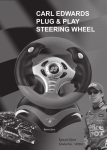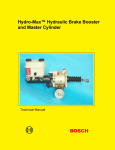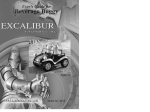Download FX206 (MA) GOLF 083006 V7.indd
Transcript
Model No.: 206 C ongratulations on your purchase of Fox Sports Golf from Excalibur Electronics. This hand held game can help you understand golf and cut your strokes before you get to the course. It offers lots of enjoyment whether you’re traveling on a long road trip, or just trying to pass the time. The game accommodates one or two players, so you can play the computer, or against a friend. Read the manual thoroughly to ensure you understand the product and how to play for maximum enjoyment. So grab a club and a few balls, let’s make a tee time! Fox Sports ™ & © 2006 Twentieth Century Fox Film Corporation. All rights reserved. The legendary King Arthur brandished a magic sword, Excalibur, from which we take our company name. With this unique weapon in his hands, he could not be vanquished. Although Excalibur Electronics can’t claim the magical secrets of Merlin, King Arthur’s court wizard, sometimes our patented technology may make it seem as if we could. We make you think! 2 TABLE OF CONTENTS BATTERY INSTALLATION ..................................................... 3 FOX SPORTS GOLF LAYOUT .............................................. 4 BUTTON FUNCTIONS ........................................................... 4 GAME OBJECTIVE ................................................................ 5 BASIC UNIT OPERATION ..................................................... 5 GAME MODES ....................................................................... 5 YOUR SWING ........................................................................ 6 GROUND CONDITIONS ........................................................ 6 CHART 1 ................................................................................ 7 SWING DIRECTION & WIND................................................. 8 PENALTIES & SCORES ........................................................ 8 AUTO POWER OFF ............................................................... 8 RESET THE GAME ................................................................ 8 BATTERY INFORMATION ..................................................... 9 SPECIAL CARE & HANDLING .............................................. 9 90-DAY LIMITED WARRANTY............................................... 9 SHIPPING YOUR UNIT........................................................ 10 EXPIRED WARRANTY ........................................................ 10 BATTERY INSTALLATION Your Fox Sports Golf game requires 2-AA batteries. Follow the steps below to install them. 1. Turn the game over so the top side is face-down on a soft surface. You will see the battery compartment at the top. 2. Remove the screw using a small Phillips screwdriver. 3. Lift off the battery compartment lid. 4. Install the two batteries carefully matching the polarity (+ and -) with the diagram inside the battery compartment. 5. Place the tabs of the battery compartment into their slots, and snap the compartment door into place. 6. Screw the lid shut. 7. Press the RESET button using a small pointed object after new batteries are installed. 3 FOX SPORTS GOLF LAYOUT RESET LCD SCREEN DIRECTIONAL KEYPAD BUTTON FUNCTIONS ON/STROKE: Press to start the Power Meter during a game. Press a second time when the meter reaches the desired power level. CLUB: Allows you to choose specific clubs for play. SOUND: Press to turn sound on or off. DIRECTIONAL KEYPAD: Allows the following swings: Straight - default swing type. Slice - a swing that causes the ball to curve to the right. Hook - a swing that causes the ball to curve to the left. PLAYER/HOLE: Press to choose number of players or to choose a particular hole to practice on. SCORE: Press to display the score. NEW GAME: Press to begin a new game. RESET: Press to reset the unit in the event of a malfunction. 4 GAME OBJECTIVE The objective of each game is to complete the 18 holes in the fewest strokes. Practice Mode This game is for beginners. Follow these steps to practice. 1. Press HOLE to select the holes you wish to play (1 – 18). 2. Press ON to confirm. The hole and the par number flash on screen. 3. Press any of the DIRECTION buttons to select STRAIGHT, HOOK, or SLICE to control the shot’s accuracy. 4. Press CLUB to select a club, or you can allow Fox Sports Golf to automatically select a club for you. 5. Press STROKE to swing. 6. Press SCORES to view the total strokes. BASIC UNIT OPERATION 1. Press ON to start the game. 2. Press ON to stop the demo, (if you wish). 3. Press NEW GAME to select any of the three play modes, (PRACTICE, SKIN and TOURNAMENT). The game’s name shows in the lower left corner of the screen. 4. Press ON to confirm the choice. 5. Press NEW GAME for two seconds to select another mode during a current game. NOTE: If your score for the hole is above or below par, a (+) or minus (-) will be displayed. GAME MODES There is one mode for PRACTICE, and there are two game modes: SKIN and TOURNAMENT. Two players can play SKIN and 1 or 2 players can play in TOURNAMENT mode. 5 Skin Mode This is a game for 2 players. The object is to win with the fewest number of strokes. Each hole is worth $1000. Players must complete each hole. The player who completes each hole with the least number of strokes wins the skin. The player with the most Skins at the end of 18 holes wins the game. To play, follow steps 3 - 6 provided in the PRACTICE game instructions avoided. at the desired power level. To simulate a real golf course, the wind condition will display on the screen and will change frequently. Tournament One or two players can play this game. 1. Press PLAYER to select the number of players. 2. Then follow the rules of stroke play. Simply complete all 18 holes in fewer strokes than the other player. GROUND CONDITIONS • There are different ground types for each hole. They are: FAIRWAY, ROUGH, BUNKER, WATER, LEFT and RIGHT SLOPE and OB (OUT of BOUNDS). • The display shows the ground conditions when your ball hits the ground. • Adjust your club selection based on the type of ground your ball lands on. YOUR SWING The computer will show a mark on the Stroke Power Meter (lower right of LCD screen), as a suggestion. 1. Press STROKE once. The power meter begins to fill. 2. Press STROKE again as the power meter reaches its mark. CHART 1 will help you to select the appropriate club. If you miss, try again until the ball goes into the hole. Once you sink the put, move on to the next hole. NOTES: The game’s suggestion does not account for the wind conditions. You must control the power when you swing by pressing the STROKE button once to start the meter, and a second time to stop the meter 6 CHART 1 bar par 7 SWING DIRECTION & WIND • Each player selects one of 3 swing directions: STRAIGHT, HOOK, or SLICE. • Before making a selection, you must consider the wind direction. • The shot distance will only be affected by the wind if it is over 20 yards. • The LCD depicts the wind conditions in the manner shown here. PENALTIES & SCORES • Out of Bounds will cost 1 penalty stroke. • Water hazard will cost 1 penalty stroke. • Failure to swing – no penalty • Press SCORES to view scores. AUTO POWER OFF The game will shut down after 3 minutes of sitting idle. Press ON to resume. RESET THE GAME If the game malfunctions, press the RESET button using a small pointed object. Sometimes your unit may “freeze up” or function improperly because of static electricity. When this happens, press the RESET button. Remember, the wind condition will change frequently. 8 BATTERY INFORMATION SPECIAL CARE AND HANDLING • Your Fox Sports Golf game uses 2-AA batteries. • Insert batteries using the correct polarity. • Only batteries of the same or equivalent type as recommended are to be used. • Do not mix new and used batteries. • Remove exhausted batteries from the unit to avoid leakage. • Do not short-circuit the supply terminals. • Do not recharge nonrechargeable batteries. • Remove rechargeable batteries from the toy before charging. • Rechargeable batteries are only to be charged under adult supervision. • Keep the package as it contains important information. • Avoid rough handling such as bumping or dropping. • Avoid moisture and extreme temperatures. For best results, use between the temperatures of 39ο F and 100ο F (4ο C and 38ο C). • Clean using only a slightly damp cloth. Do not use cleaners with chemical agents. 90-DAY LIMITED WARRANTY EXCALIBUR ELECTRONICS, INC., warrants to the original customer that its products are free from any electrical or mechanical defects for a period of 90 DAYS from the date of purchase. If any such defect is discovered within the warranty period, EXCALIBUR ELECTRONICS, INC., will repair or replace the unit free of charge upon receipt of the unit, shipped postage prepaid and insured to the factory address shown in this booklet. The warranty covers normal consumer use and does not cover damage that occurs in shipment or failure that results from alterations, accident, 9 misuse, abuse, neglect, wear and tear, inadequate maintenance, commercial use, or unreasonable use of the unit. Removal of the top panel voids all warranties. This warranty does not cover cost of repairs made or attempted outside of the factory. SHIPPING YOUR UNIT TO EXCALIBUR ELECTRONICS, INC. • Ship the unit carefully packed, preferably in the original carton, and send it prepaid and adequately insured. • Include a detailed letter with the following: o the specific complaint o your daytime telephone number o your address Any applicable implied warranties, including warranties of merchantability and fitness, are hereby limited to 90 DAYS from the date of purchase. Consequential or incidental damages resulting from a reach of any applicable express or implied warranties are hereby excluded. Some states do not allow limitation on the duration of implied warranties and do not allow exclusion of incidental or consequential damages, so the above limitation and exclusions in these instances may not apply. The only authorized service center in the United States is: EXPIRED WARRANTY If your warranty has expired and you want an estimated fee for service, write to the above address, specifying the model and the problem. NOTE: Please do not send your unit without first receiving an estimate for servicing from EXCALIBUR ELECTRONICS, INC. Contact us before sending your unit. We cannot store your unit! Excalibur Electronics, Inc. 13755 SW 119th Ave Miami, Florida 33186 USA 305.477.8080 305.477.9516 Fax www.ExcaliburElectronics.com 10 Excalibur Electronics, Inc. reserves the right to make technical changes without notice in the interest of progress. 11 13755 SW 119th Ave Miami, Florida 33186 USA 305.477.8080 305.477.9516 Fax Play games live at: www.ExcaliburElectronics.com FX206 F Fox ox Sport Sportss Electronic Handheld Golf 083006 V7 12