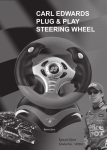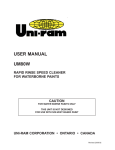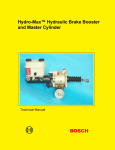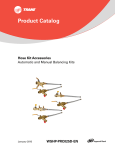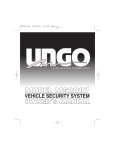Download FX202 Baseball 082206 V2.indd
Transcript
OPERATING MANUAL Model No.: FX202 C ongratulations on your purchase of Fox Sports Baseball from Excalibur Electronics. With its virtual vibration when the bat hits the ball, and sound effects for home runs and other exciting plays, this hand-held game will enhance your enjoyment and deepen your understanding of the game. This game provides you with hours of enjoyment and a fun way to pass the time when you need it most. Fox Sports Baseball accommodates one or two players, so you can play against the computer or against a friend. Read the manual thoroughly to ensure you understand the product and how to play for maximum enjoyment. Come on, let’s play ball! Fox Sports TM & © 2006 Twentieth Century Fox Film Corporation. All rights reserved. The legendary King Arthur brandished a magic sword, Excalibur, from which we take our company name. With this unique weapon in his hands, he could not be vanquished. Although Excalibur Electronics can’t claim the magical secrets of Merlin, King Arthur’s court wizard, sometimes our patented technology may make it seem as if we could. We make you think! 2 TABLE OF CONTENTS Battery Installation ................................................................... 3 Fox Sports Baseball Layout .................................................... 4 Button Functions ..................................................................... 4 Game Rules ............................................................................ 5 Main Screen ............................................................................ 5 How to Play ............................................................................. 6 Definition of Terms ................................................................... 7 Scoring .................................................................................... 7 Two-Player Mode .................................................................... 7 Battery Safety .......................................................................... 8 FCC Regulations ..................................................................... 8 Special Care & Handling ......................................................... 9 90-Day Limited Warranty ......................................................... 9 Shipping Your Unit ................................................................. 10 Expired Warranty ................................................................... 10 BATTERY INSTALLATION Your Fox Sports Baseball game requires 2 AA batteries. Follow the steps below to install the batteries. 1. Turn the game over so the top side is face-down on a soft surface. You will see the battery compartment at the top. 2. Remove the screw using a small Phillips screwdriver. 3. Lift off the battery compartment lid. 4. Install the two batteries carefully matching the polarity (+ and -) with the diagram inside the battery compartment. 5. Place the battery tabs into their slots, and snap the compartment door into place. 6. Screw the lid shut. 7. Press the RESET button on the front of the unit using a small pointed object after new batteries are installed. 3 FOX SPORTS BASEBALL LAYOUT 2 Player Card Socket Attach connecting cord here RESET ON / OFF START PAUSE SOUND DIRECTIONAL BUTTONS A KEY B KEY BUTTON FUNCTIONS ON/OFF: Press firmly to turn unit on or off. START: Starts the game. PAUSE: Momentarily halts game until pressed again. SOUND: Press to turn sound off. Press again to turn sound on. A: Press to choose and confirm location for pitching and hitting. Press to throw the ball to any particular base when fielding. Tap repeatedly to run to any base. B: Press to let the pitch go by. RESET: Resets the game. DIRECTIONAL PAD (Up, Down, Left and Right as shown below). UP: Press to move the cursor up. DOWN: Press to move the cursor down. LEFT: Press to move the cursor left. RIGHT: Press to move the cursor right. 4 GAME RULES • The game is set to one player mode by default. • For 2-player mode, the player who presses the start key first will be the first batter and player 1. The second player will be the in the field and will pitch first. • There are nine innings in an entire game. • If player 2 get more runs than player 1 after the first half of the 9th inning, the game ends immediately. • If the score is tied after the first half of the 9th inning, the game continue to the second half of the 9th inning. • If the home team (the team that bats second) has the most runs after the top of the 9th inning, the game ends immediately. • If the score is tied after the second half of the 9th inning, the word TIE will show on screen, and the game will end. • Three strikes make one OUT. Four balls is a walk. There are three outs in each inning. MAIN SCREEN 5 4. The batter takes one base when there are 4 BALLS. This is a WALK. The batter can also take a base on a DEAD BALL. This occurs when the batter is hit by a pitch. IF NO KEY IS PRESSED FOR FIVE MINUTES, YOUR HANDHELD GAME WILL ENTER SLEEP MODE. PRESS THE ON / OFF BUTTON TO WAKE IT UP. PITCHER SELECT HOW TO PLAY Follow the steps below to get started. 1. Press the ON/OFF key to turn the unit on. A demo screen is displayed and a melody plays. 2. Press the START button to start the game. The Batter 1. Press the DIRECTIONAL PAD to choose any one of the nine hitting targets. 2. Press the A key to confirm the target, or let the pitch go by pressing the B button. 3. Use the DIRECTIONAL PAD keys to choose the base and press the A key continuously to run to that base. • If the ball is hit and falls on the field, you will see the word SAFE if the base runner gets to the base before the ball does. • If the ball is caught by a player in the field, or if the ball is thrown to a selected base before the batter reaches the base, the screen displays OUT. The Pitcher 1. Press the DIRECTIONAL PAD keys to choose one of the 9 pitching targets. NOTE: The 4 corners of the pitching targets are the BALL area, and the other five are the STRIKE areas. 2. Press the A key to confirm. You will see the ball speed in the upper left corner of the LCD • If the ball is hit and falls on the field, press the DIRECTIONAL KEY PAD to move a player (the flashing circle) and field the ball. 6 3. Press the DIRECTIONAL KEY PAD again to locate the desired base. 4. Press the A key to throw the ball to that base. DEFINITION OF TERMS PITCHER SELECT: Indicates that you are pitching and asks you to select a pitch location. BATTER SELECT: Indicates that you are batting and to select a pitch location. HIT: occurs when the batter hits the ball. SAFE: the ball falls on the field and the batter successfully runs to the base. OUT: the batter is out. STRIKE: occurs when the batter misses a pitch or lets a pitch go by within the strike zone. BALL: the batter lets a pitch go by outside of the strike zone. FOUL: the ball falls outside of the designated field area. HOME RUN: the batter hits the ball over the outfield fence within the designated field area. DEAD BALL: occurs when the batter is hit by a pitch. TAKE ONE BASE: occurs when a batter is hit by the pitch, or when 4 BALLS are accumulated. FLY LYBA LY YBALL: a ball caught in mid air. TEAM REPLACE: teams exchange positions after each half inning. NOTE: The umpire gives hand signals for STRIKE, OUT, SAFE, and HOME RUN. SCORING • Each inning has two halves. • Each half ends when the batter has 3 outs, or when a team scores 39 runs. • One run is scored wihen a base runner crosses home plate. TWO-PLAYER MODE 1. Make sure both units are turned off. 2. Connect both units with the two-player connection cord. Be sure to insert the cord in the correct direction. 3. Press the ON/OFF key to turn the units on. 4. Press START on either of the two units to start the 2-player game. 5. Follow the directions for 1player mode from this point. 7 • • • • • • • • • • • • • • BATTERY SAFETY 2-AA batteries not included. Do not use rechargeable batteries. Do not mix old and new batteries. Do not mix alkaline, standard or rechargeable batteries. Battery installation should be done by an adult. Non-rechargeable batteries are not to be recharged. Rechargeable batteries should be removed from the Battery installation should be done by an adult. Non-rechargeable batteries are not to be recharged. Rechargeable batteries should be removed from the toy before being charged (if removable). Rechargeable batteries are only to be charged under adult supervision (if removable). Only install batteries of the same type and polarity. Remove dead batteries from the toy to prevent leakage. Do not short-circuit the supply terminals. FCC REGULATIONS This device complies with Part 15 of the FCC Rules. Operation is subject to the following two conditions: (1) this device may not cause harmful interference, and (2) this device must accept any interference that may cause undesired operation. NOTE: This equipment has been tested and found to comply with the limits for a Class B digital device, pursuant to Part 15 of the FCC Rules. These limits are designed to provide reasonable interference in a residential installation. This equipment generates, uses and can radiate radio frequency energy, and if not installed and used in accordance with the instructions, may cause harmful interference to radio communications. However, there is no guarantee that interference will not occur in a particular installation. If this equipment does cause harmful interference to radio or television reception, which can be determined by turning the equipment off and on, the user is encouraged to try to correct the interference by one or more of the following measures: • Reorient or relocate the receiving antenna. • Increase the separation between the equipment and receiver. • Connect the equipment into an outlet on a circuit different from that to which the receiver is connected. • Consult the dealer or an experienced radio/TV technician for help. 8 SPECIAL CARE AND HANDLING • Avoid rough handling such as bumping or dropping. • Avoid moisture and extreme temperatures. For best results, use between the temperatures of 39ο F and 100ο F (4ο C and 38ο C). • Clean using only a slightly damp cloth. Do not use cleaners with chemical agents. 90-DAY LIMITED WARRANTY EXCALIBUR ELECTRONICS, INC., warrants to the original customer that its products are free from any electrical or mechanical defects for a period of 90 DAYS from the date of purchase. If any such defect is discovered within the warranty period, EXCALIBUR ELECTRONICS, INC., will repair or replace the unit free of charge upon receipt of the unit, shipped postage prepaid and insured to the factory address shown in this booklet. wear and tear, inadequate maintenance, commercial use, or unreasonable use of the unit. Removal of the top panel voids all warranties. This warranty does not cover cost of repairs made or attempted outside of the factory. Any applicable implied warranties, including warranties of merchantability and fitness, are hereby limited to 90 DAYS from the date of purchase. Consequential or incidental damages resulting from a reach of any applicable express or implied warranties are hereby excluded. Some states do not allow limitation on the duration of implied warranties and do not allow exclusion of incidental or consequential damages, so the above limitation and exclusions in these instances may not apply. The only authorized service center in the United States is: Excalibur Electronics, Inc. 13755 SW 119th Ave Miami, Florida 33186 USA 305.477.8080 305.477.9516 Fax www.ExcaliburElectronics.com The warranty covers normal consumer use and does not cover damage that occurs in shipment or failure that results from alterations, accident, misuse, abuse, neglect, 9 SHIPPING YOUR UNIT TO EXCALIBUR ELECTRONICS, INC. • Ship the unit carefully packed, preferably in the original carton, and send it prepaid and adequately insured. • Include a detailed letter with the following: o the specific complaint o your daytime telephone number o your address EXPIRED WARRANTY If your warranty has expired and you want an estimated fee for service, write to the above address, specifying the model and the problem. NOTE: Please do not send your unit without first receiving an estimate for servicing from EXCALIBUR ELECTRONICS, INC. Contact us before sending your unit. We cannot store your unit! 10 Excalibur Electronics, Inc., reserves the right to make technical changes without notice in the interest of progress. 11 13755 SW 119th Ave Miami, Florida 33186 USA 305.477.8080 305.477.9516 Fax Play games live at: www.ExcaliburElectronics.com FX202 (MA) Fox Baseball Handheld Electronic tronic 082206 V V2 12