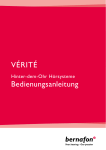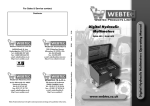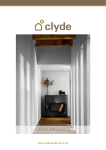Download Bernafon SOUNDGATE User guide
Transcript
SOUNDGATE INSTRUCTIONS FOR USE TABLE OF CONTENTS Package contents 6 Introduction 8 SoundGate overview 9 Getting started 10 Charging the battery 10 Battery indicator 11 Battery life 12 SoundGate wireless ranges 13 SoundGate – Instrument range 13 Bluetooth® – SoundGate range 15 Wearing options 16 Operating the SoundGate 20 Key lock 20 Key functions 21 Audio streaming 22 Using SoundGate for audio streaming 23 3 4 Bluetooth® 23 Bluetooth® keys 24 Pairing to a Bluetooth® device 25 Stored pairings 26 Connecting to Bluetooth® devices 28 How to use with a mobile phone 30 How to listen to music/audio 34 Resetting the SoundGate 39 Use as a remote control 40 Visual indicators 42 Maintenance 46 Troubleshooting 48 International warranty 62 Warnings and safety guidelines 63 Radio communication 66 Declarations of conformity 68 Prevention of waste electrical and electronic equipment (WEEE) 68 5 Package contents SoundGate USB charging cable 6 Charging unit SOUNDGATE INSTRUCTIONS FOR USE 9567871000_SGate_IFU_UK.indd 1 Neck strap 13.3.2009 11:27:41 Uhr Instructions for use Music/audio cable 7 Introduction The SoundGate provides a wireless connection between your hearing instruments and various audio sources, allowing your hearing instruments to work like wireless headphones. The SoundGate uses Bluetooth® to connect to electronic media and is compatible with most Bluetooth® -enabled sound sources. If you wear two hearing instruments, the SoundGate transmits to both simultaneously. Using the SoundGate with your hearing instruments gives you the following possibilities: • Hands-free mobile phone conversation • Sound or music from radio, computer, MP3 player, etc. connected with an audio cable to the SoundGate • Wireless sound reception from a television equipped with a Bluetooth® transmitter • Remote control of volume and program changes in your hearing instruments • Wireless communication with a land-line telephone equipped with a Bluetooth® phone adapter 8 SoundGate overview Volume control and program change Phone Music/Audio key Bluetooth® key Battery indicator Microphone Key lock Jack connector for audio input Mini USB connector for charging the battery 9 Getting started The SoundGate contains a rechargeable battery. Before you can use your SoundGate the battery must be fully charged. Charging the battery The SoundGate should be charged every night to ensure battery life for several hours of operation the next day. There are three ways to charge the SoundGate: 1.Connect the charger unit to the mini USB connector on the SoundGate. Then plug the power cord into a wall socket. 2.Connect the USB charging cable to the mini USB connector on the SoundGate. Connect the other end to a USB port on your computer. 10 3.When using the SoundGate in a vehicle, you may connect the USB charging cable to a commercially available 12 V car USB adapter. Battery indicator The battery indicator shows a steady red light when the battery is low (about 20 minutes left). The battery indicator will start blinking when the battery is close to empty (about 5 minutes left). Recharging the battery takes approximately 4 hours. When charging the battery, the indicator blinks green. When fully recharged, the battery indicator lights steady green. 11 Battery life The battery life of the SoundGate depends on the usage. The table shows the maximum time the fully-charged battery will run without recharging for different functions. Use Battery life Talking on a mobile phone up to 5 hours Listening to music/audio with a up to 6 hours wired connection Stand-by with Bluetooth® on up to 50 hours Turning off the Bluetooth® will result in prolonged battery life. Important notice The rechargeable battery should not be drained completely. Keeping the battery fully charged will prolong its life. You cannot replace the battery yourself. Return the unit to your hearing care professional for service, if necessary. 12 SoundGate wireless ranges SoundGate Instrument range The SoundGate has a digital wireless transmitter built in that automatically streams information to your hearing instruments. When the SoundGate is streaming audio, the range to the hearing instruments is approximately 0.5 meter (20 inches). The range could be reduced by metal objects and strong magnetic fields. Always wear the neck strap antenna. SoundGate Instrument range 13 SoundGate to hearing instruments: 0.5 meter (20 inches) range. When the SoundGate is used as a remote control only or is on “standby” (ready for incoming phone calls) the range is up to 1 meter (40 inches). 14 Bluetooth® SoundGate range The SoundGate has a built-in Bluetooth® receiver that can be manually turned on and off. Bluetooth® is used to communicate and send audio signals from external sound and communication devices to the SoundGate. The wireless range from a mobile phone to the SoundGate is 10 meters (33 feet) in an open space. The Bluetooth® range is reduced by objects between the SoundGate and the mobile phone. The range also depends on the quality of the antenna of the other device. .................... 15 Wearing options For phone calls or audio streaming, always use the neck strap with the SoundGate. This strap has a built-in antenna to ensure an uninterrupted wireless connection. Hands free with the neck strap Purpose: mobile phone, music, PC, stand-by, remote control etc. 16 Stand-by is when the SoundGate is not being actively used. In this situation the unit can be in your pocket and still allow you to receive phone calls. Hand held Purpose: waiting for mobile phone calls In the pocket Purpose: remote control and stand-by 17 Important notice For safety reasons and to prevent injury, the neck strap will automatically break if it gets caught in something. Do not modify the neck strap in any way, such as tying a knot to shorten the length. If a neck strap breaks, it cannot be repaired. Consult your hearing care professional for replacement. Clip-on accessory A neck strap for wearing the SoundGate hands-free is included. The clip is attached by pressing onto the back of the unit, aligning the two points of attachment. Use a finger nail to remove or replace the clip. 18 Microphone The microphone in the SoundGate is active only during a phone call. In all other situations the microphone is turned off. Microphone During phone communication, the SoundGate microphone must be placed 10 – 30 cm (4 – 12 inches) from your mouth in order to ensure optimum sound quality for the person you are talking to. 19 Operating the SoundGate • The SoundGate can be kept in a pocket when not in use, still ready to receive a phone call. • When outdoors, the microphone should be protected against the wind. • The microphone is sensitive to mechanical noise (handling, knocking and scratching). Make sure that the unit remains still during a phone conversation. Key lock To prevent accidental key presses, the SoundGate can be locked. The key lock is not an ON/OFF function. The key lock slider is on top of the SoundGate marked with the padlock symbol. Unlocked 20 Locked The SoundGate can still accept a call from a mobile phone when the keys are locked. All keys will then be active until the call is ended. If you try to operate the SoundGate while the keys are locked, the buttons will flash to indicate the locked mode. Keys functions Some of the SoundGate keys have multiple functions depending on the amount of time the keys is pressed. The duration of keys presses is defined as: Key press definitions Duration Short Less than 1 second Long Approx. 2 seconds Very long More than 6 seconds 21 Audio streaming The SoundGate and a set of hearing instruments is a secure system. The hearing instrument(s) will only accept audio streaming from the SoundGate to which they are linked. Linking has been done by your hearing care professional. This ensures that other hearing instruments cannot intercept phone calls or audio from your SoundGate. Note: Audio streaming is one-way communication from the SoundGate to the hearing instruments. When audio streaming is stopped, the SoundGate instructs the hearing instruments to release the controls and resume normal operation. 22 Using SoundGate for audio streaming The SoundGate uses audio streaming to connect your hearing instruments to a mobile phone or to other audio sources such as computers and MP3 players. Bluetooth® Bluetooth® is the wireless application that connects external wireless audio sources to the SoundGate. Bluetooth® is used in many electronic devices. To see whether an electronic device has a built-in Bluetooth® function, look for the Bluetooth® symbol: 23 Bluetooth® key The Bluetooth® function must always be turned ON when you expect to communicate with your Bluetooth® devices. The Bluetooth® key operates as follows: 24 Short press (1 sec.) A short press will turn the Bluetooth® function ON. The rim light around the button will light for a few seconds. Long press (2 sec.) A long press will switch the Bluetooth® function OFF. Pairing to a Bluetooth® device Before using the SoundGate with a Bluetooth® mobile phone or other Bluetooth® -enabled audio source, the SoundGate must be paired to the device. This means, a secure relationship is established between the two units, enabling them to identify each other and communicate whenever they are turned on and within range of each other. The SoundGate needs to be paired only once with each Bluetooth® enabled device. Pairing is done by putting both units (i.e. the SoundGate and the device) into pairing mode. Units within range will automatically search for and find each other. 25 Stored pairings Prepare Bluetooth® device Refer to the manual of the mobile phone or audio device and prepare for Bluetooth® as instructed. Set Press the Bluetooth® key for at SoundGate least 7 seconds until the blue light into pairing flashes rapidly. mode Pairing mode is active for 120 seconds. Pairing can be cancelled with a long press on the Bluetooth® key. Activate pairing on the Bluetooth® device 26 Activate pairing on the device. The device will search for active Bluetooth® sources and when it has found the SoundGate, ”SoundGate 1.4” will appear in the device display. Enter pin code The SoundGate pin code is 0000. Once entered, the device should be paired to the SoundGate. (The device may require that you manually activate the connection by selecting ”Connect” in the display menu.) The SoundGate may be paired with up to 8 devices at the same time, however it can only stream one signal at a time. When the maximum is reached, the SoundGate will start to overwrite the oldest pairings. If you want to clear all stored pairings in the SoundGate, press and hold the Bluetooth® key and the Volume up key at the same time for more than 10 seconds. 27 Connecting to Bluetooth® devices Whenever the Bluetooth® function in the SoundGate or in the external audio source has been turned off, the devices must find and connect to each other again when turned on. Reconnection tip Normally, two paired Bluetooth® devices will find each other when turned on. If the devices do not connect automatically, they must be connected manually. Always turn on your mobile phone before turning on the Bluetooth® function in the SoundGate. Refer to the manual of the mobile phone or audio source for detailed instruction on how the device connects and how connecting can be manually operated. Out of range handling of Bluetooth® If the SoundGate is brought out of the Bluetooth® range of the mobile phone, the connection will be momentarily lost. Normally, the devices will re-connect when they are inside the Bluetooth® range again. If the Bluetooth® connection is lost during a phone call, the phone will hang up or transfer the call from the SoundGate to the mobile 28 phone. If the Bluetooth® connection to an audio/ music player is lost while streaming, the audio streaming will stop and must be started again when the devices are inside their Bluetooth® range again. 29 How to use with a mobile phone Your hearing instruments and the SoundGate work together like a wireless Bluetooth® headset. If you have two hearing instruments you will hear phone conversations in both ears. In noisy environments it may be necessary to position the SoundGate closer to your mouth. Answer incoming phone calls Bluetooth® function must be active (Bluetooth® key light fading slowly). When your mobile phone rings, the phone key will blink green. You will also hear a ringing tone in your instruments. Press the phone key on the SoundGate to answer the call. The phone key now lights steady green. When talking 30 Speak into the microphone of the SoundGate (optimal distance is 30 cm / 12 inches). When in a call, a long press on the phone key transfers the control back to the mobile phone. A subsequent long press returns control back to the SoundGate. Such call transfers usually have to be acklowledged/accepted on the mobile phone. Hanging up When you wish to end the call, the phone press the phone key shortly. The green light will turn off. Make a call Use your mobile phone to make a call as you normally would. When the call goes through, talk into the SoundGate microphone – do not press the phone key. 31 Adjust volume Use the key volume/program key. Press up or down until the volume in the hearing instruments is comfortable. Turn hearing instrument microphones ON/OFF Press the volume/program key up or down for 2 seconds. Optional When not using the SoundGate for several hours, consider turning Bluetooth® off (press 2 seconds). This will help to maximize the life of the rechargeable battery. When the hearing instrument microphones are ON, both the streamed audio and the environmental sounds can be heard. Recharge the SoundGate when it is no longer in use. 32 Mobile phone issues After successful pairing, a symbol should appear in the mobile phone display, indicating that a headset is now connected to the phone and that the phone can only be used via the SoundGate. Different phones have different behavior when used with SoundGate. If a problem occurs in the connection between your mobile phone and the SoundGate, you should consult your mobile phone manual for detailed troubleshooting. Mobile phone sounds Some mobile phones will try to send their ringing tones, key-press tones or keyboard lock tone to any connected headset over the Bluetooth® connection. In mobile phone manuals, this is normally called In-band ringing. If the mobile phone is configured to stream keyboard tones over the Bluetooth® connection, the mobile phone will, when operated, interrupt any ongoing audio streaming and will force the hearing instruments to switch programs. It is strongly recommended to disable the key-press tones on your mobile phone. 33 How to listen to music/audio The SoundGate provides a link between your hearing instruments and many different audio sources, and allows you to use your hearing instruments as wireless headphones. There are two ways to connect an audio source through the SoundGate: • b y wired input to the micro jack • by a wireless Bluetooth® connection Before streaming audio, you must place the SoundGate inside the wireless range of your hearing instruments. Always use the neck strap antenna. Audio streaming can be activated independently of the program you have selected in your hearing instruments. 34 Connecting to wired audio input Use the audio cable and connect the larger plug end to the audio source you want to listen to and the smaller plug end to the SoundGate micro jack as shown. Linking to a Bluetooth® audio source The Bluetooth® function between the SoundGate and the audio source must be paired so the two devices can connect and work together. Please follow the pairing instructions on page 25. 35 To listen to a Bluetooth® audio source • First turn on the Bluetooth® function of the SoundGate • Then turn on the Bluetooth® enabled audio source • The SoundGate and audio source must be inside their Bluetooth® range • Press the music/audio key to start streaming • If more than one Bluetooth® audio source is present e.g. two Bluetooth® stereo devices, the SoundGate will only stream one of them. Alternatively, one Bluetooth® device can be turned off or moved out of range from the SoundGate before the second device is turned on or moved inside the range. 36 Music/audio key The table shows how to use the SoundGate for all types of audio streaming. Listening to music or audio Press the music/audio key. The orange rim around the key lights up and the music or audio starts. An incoming phone call will play the ringing tone along with the audio. A short press on the phone key will accept the phone call and override the audio streaming. Stop the music/ audio Press the music/audio key. The orange rim around the key will turn off. 37 Optional 38 When the SoundGate will not be in use for several hours, consider turning the Bluetooth® off (press 2 seconds). This will help maximize the life of the rechargeable battery. Recharge the SoundGate when not in use anymore. Resetting the SoundGate If the SoundGate halts in a non-functional mode, it can be reset. To reset the SoundGate, press the phone key for 10 seconds. All rim lights will flash shortly to indicate that a reset has been made. Note that all pairings to external Bluetooth® devices stored in the SoundGate will still remain! 39 Use as a remote control The SoundGate can be used as a remote control with the hearing instruments to operate the volume up and down and to switch backwards and forwards in the program cycle. Adjust volume A short press adjusts the volume level up or down in the hearing instruments. If you have 2 hearing instruments, the volume is adjusted in both instruments simultaneously. Change program Press and hold up or down for 2 seconds to go forwards or backwards in the listening program cycle. Note: this is only possible if the hearing instruments are configured for multiple listening programs. During audio streaming, it is not possible to shift to another program. 40 Notes 41 Visual indicators The following table is a quick summary of the light indicators on the SoundGate. Light Action When? Phone Blinking GREEN Phone ringing Steady GREEN Active phone call No light No active calls Steady ORANGE Streaming is on No light Streaming is off Slow flashing ORANGE light (fade) until audio is re-activated Streaming is pending Slow pulsing BLUE light Bluetooth® is turned on Fast BLUE blinking light Pairing No light Bluetooth® is turned off Audio Bluetooth® 42 Why? SoundGate paired and connected to a mobile phone Connection is established – the Bluetooth® or wired connection is present Audio connected from a wired music player Pairing is activated 43 Light Action When? Battery low Steady RED Battery low Blinking RED Battery very low Blinking GREEN Battery charging Steady GREEN Battery fully charged Steady light for 10 seconds A key pressed 5 short blinks in one second A key pressed Battery charging Backlight 44 Why? ~ 20 minutes left ~ 5 minutes left USB cable connected to the charging unit and to the SoundGate Key lock OFF Key lock ON 45 Maintenance The SoundGate requires a minimum amount of maintenance. It should be regularly wiped with a dry or slightly damp cloth. The microphone opening and the connectors for audio input and charging must be kept free of dirt or debris. The dedicated cleaning brush for your hearing instruments can be used to clean these areas. The SoundGate and the neck strap must never be washed or immersed into water or other liquids. Do not drop the SoundGate, especially onto hard surfaces. The SoundGate is sealed and cannot be opened. If problems occur which cannot be solved by following the guidelines in the trouble shooting section, you should consult your hearing care professional. 46 Your SoundGate must never be exposed to extreme heat e.g. left inside a parked car in the sun. Avoid exposing the SoundGate to moisture e.g. steam baths, showers or heavy rain. Do not dry the SoundGate in a microwave or any other oven. Do not use cleaning chemicals or alcohol on the SoundGate. 47 Troubleshooting Pairing Problem My SoundGate will not enter Bluetooth® pairing mode The SoundGate key lock is activated. The SoundGate is out of power. My phone is not finding the SoundGate 48 The SoundGate is outside the range of your phone. The SoundGate is already connected to other Bluetooth® devices that are active and within its range. Solution Deactivate the key lock located on top of the SoundGate. When the slider reveals a GREEN label, the keys can be operated. Recharge the battery. Move the two devices closer together and re-attempt pairing. Make sure that all other nearby Bluetooth® devices that have previously been paired to the SoundGate are turned OFF before you repeat the pairing process. 49 Pairing Problem Pairing was unsuccessful The SoundGate is not in the pairing mode when your phone is trying to pair with it. The wrong passcode was entered. 50 Solution The SoundGate’s pairing mode is active for 120 seconds. If the pairing is not completed within this time, repeat the pairing process again. Repeat the pairing process and ensure that you enter the passcode: 0000 (four zeroes) into your phone. 51 Phone Problem The phone key does not blink when the phone is ringing and there is no ringing indication in the hearing instruments The Bluetooth® is off in the phone and/or in the SoundGate. The phone and SoundGate are disconnected from each other. The SoundGate is not paired to the mobile phone. 52 Solution Ensure that the Bluetooth® is ON in the phone – please refer to your phone’s user guide. Ensure Bluetooth® is ON in the SoundGate. If the Bluetooth® key light does not fade in and out, it is OFF. Press the Bluetooth® key light for 2 to 3 seconds to turn the Bluetooth® ON. Reconnection can be accomplished in three ways: 1) Turn SoundGate´s Bluetooth® OFF, then ON. 2) Turn off your phone or SoundGate’s Bluetooth®. Reconnection is now accomplished by turning on your phone first and then your SoundGate’s Bluetooth®. 3) From the phone’s Bluetooth® menu select the SoundGate as the “active device”. Follow the pairing process described on page 25. 53 Phone Problem The phone key does not blink when the phone is ringing and there is no ringing indication in the hearing instruments The SoundGate is out of power. The Bluetooth® connection between the SoundGate and your phone is unsteady. The phone key is The SoundGate is out of range. blinking when the phone is ringing but I hear no ring indication in the hearing instruments The audio in the hearing instruments drops out The SoundGate is out of Bluetooth® range. The neck strap antenna is not mounted to the SoundGate. The SoundGate is out of range. 54 Solution Recharge the battery. Bernafon cannot guarantee compatibility with every Bluetooth® product on the market. If both products are Bluetooth® certified, the likelihood that they will communicate is high but some incompatibilities may still exist. Make sure that the SoundGate is kept within 50 cm (20 inches) of the hearing instruments. For optimum performance always use the neck strap antenna. Make sure that the SoundGate is kept within 10 m (30 feet) of the phone. This range is reduced significantly indoors with lots of obstacles (walls, furniture etc.) and it is also phone dependent. Wear the SoundGate with the neck strap to prevent drop outs. 55 Phone Problem The other party has difficulties hearing me on the phone The SoundGate’s microphone does not pick up your voice clearly. I have difficulties hearing the other party on the phone in noisy environments Environmental sounds disturb speech understanding. The phone call does not go through when the phone key is pressed You may be pressing the phone key too long when you are answering a call. The call will be rejected. I hear multiple The key press tones feature beeps in my may be activated in your phone. hearing instruments while operating my phone 56 Solution Talk straight into the microphone. Be careful not to let the SoundGate rub against clothes or other material during calls. Turn the hearing instrument microphones off by pressing the volume/program key up or down for 2 to 3 seconds. Be careful not to turn off the hearing instruments’ microphones in traffic! To accept a call make a short press (less than 1 second). Deactivate the key press tones on your phone. 57 Wired audio Problem No audio in the hearing instruments Audio source needs to be turned ON. Volume is too low/high Volume needs to be adjusted on the audio source. 58 Solution Ensure audio source is turned ON and unmuted. Adjust the volume on the audio source to a level that suits you when using the SoundGate. 59 Charging Problem SoundGate does not work even while charging The battery is drained completely. Volume Problem When I press a key on the SoundGate, nothing happens The keys are locked to prevent accidental button activation. When I turn the microphones off, the volume changes The volume changes to the default level. 60 Solution The SoundGate needs to charge for at least 20 minutes before it can operate. For optimal battery life avoid draining the battery completely. Solution Deactivate the key lock located on top of the SoundGate. When the key lock slider reveals a GREEN label, the keys can be operated. This is by design. 61 International warranty The Bernafon SoundGate has a limited warranty, covering defects in materials and workmanship. This warranty covers the SoundGate itself, but not accessories such as charger units, cables, etc. This warranty becomes invalid if a defect is a result of misuse or maltreatment. This warranty is void if non-authorized personnel have repaired the SoundGate. Please review the warranty card with your hearing care professional and make sure that your warranty card is completed. 62 Warnings and safety guidelines • SoundGate is not a toy and should be kept away from infants and small children. • SoundGate should not be used in an aircraft unless specifically permitted by the flight personnel. • SoundGate should not be operated in explosive environments such as mines. • For safety reasons the neck strap should never be tied together or used for children weighing less than 11 kg/24 lbs. • Interference can also be caused by power lines disturbances, airport metal detectors, electromagnetic fields from medical devices, radio signals and electrostatic discharges. • Although unlikely, the digital inductive signals transmitted by the SoundGate could potentially interfere with medical devices such as pacemakers. As a precaution, we advise pacemaker recipients not to carry and use the SoundGate in a breast pocket or around the neck. In this case we recommend its use as a remote control operated from a trouser pocket or purse. 63 • The safety of using the SoundGate with the auxiliary input cable is determined by the external signal source. Connect only to mains-operated equipment in compliance with IEC-60065, IEC-60601 or equivalent safety standards. • The safety of recharging batteries with the USB connector is determined by the external equipment which should be UL approved or comply with equivalent safety requirements. • Never expose SoundGate to excessive heat in ovens, microwaves, or by burning since it may explode and cause serious injury. • Stop using “SoundGate” if you find it disruptive or distracting while operating any type of vehicle or performing any other activity that requires your full attention. In addition to the Bluetooth® transmitter, the SoundGate contains a radio transmitter using short range magnetic induction technology working at 3.84 MHz. The magnetic field strength of the transmitter is < – 15 dBμA/m @ 10 m. 64 The emission power from the SoundGate is below international emission limits for Human Exposure. For comparison, the radiation of the SoundGate is less than unintended electromagnetic radiation from hair dryers, electric shavers etc. The SoundGate complies with international standards concerning electromagnetic compatibility. 65 Information to the user regarding the radio communication part of the device Bernafon AG SoundGate 1.4 FCC ID IC: U6XSGATE2 7031A-SGATE2 Statement of compliance: This device complies with part 15 of the FCC Rules and RSS-210 of Industry Canada. Operation is subject to the following two conditions: 1.This device may not cause harmful interference, and 2.This device must accept any interference received, including interference that may cause undesired operation. This Class B digital apparatus complies with Canadian ICES-003. Note: This equipment has been tested and found to comply with the limits for a Class B digital device, pursuant to part 15 of the FCC Rules. These limits 66 are designed to provide reasonable protection against harmful interference in a residential installation. This equipment generates, uses and can radiate radio frequency energy and, if not installed and used in accordance with the instructions, may cause harmful interference to radio communications. However, there is no guarantee that interference will not occur in a particular installation. If this equipment does cause harmful interference to radio or television reception, which can be determined by turning the equipment off and on, the user is encouraged to try to correct the interference by one or more of the following measures: • Reorient or relocate the receiving antenna. • Increase the separation between the equipment and receiver. • Connect the equipment into an outlet on a circuit different from that to which the receiver is connected. • Consult the dealer or an experience radio/TV technician for help. Caution: Changes or modifications not expressly approved by Bernafon AG could void the user’s authority to operate the equipment. 67 Declaration of conformity This Class I medical device is in conformance with the essential requirements of the Directive 93/42/EEC of the Council of the European Communities concerning medical devices, MDD. The radio communication part of the device complies with the essential requirements of the Directive 1999/5/EC of the European Parliament on radio equipment and telecommunications terminal equipment, R&TTE. It operates as an inductive application in a harmonized frequency band according to the Commission Decision 2008/432/EC and may be used in all member states of the EU and EFTA. This is certified by applying the following marking: 68 Prevention of waste electrical and electronic equipment (WEEE) This device contains electronic components. Therefore the Directive 2002/96/EC of the European Parliament on waste electrical and electronic equipment applies. The device was put on the market after the directive came into force. This is indicated by applying the following marking: 69 Notes 70 > 9.0 mm < 19 mm Placeholder for FSC logo > < > 8,15 mm < 15 mm > Canada Bernafon Canada Ltd. 500 Trillium Drive, Unit 15 Kitchener, Ontario Canada N2R 1A7 Phone +1 519 748 6669 Toll Free +1 800 265 8250 Toll Free Fax +1 888 748 9158 Manufacturer New Zealand Bernafon New Zealand Ltd. Level 1, Building F 27-29 William Pickering Drive Albany, Auckland 0632 Toll Free 0800 44 22 57 Telephone +64 9 415 7917 Fax +64 9 415 7916 United Kingdom Bernafon UK Cadzow Industrial Estate Off Low Waters Road Hamilton ML3 7QE Scotland Phone +44 1698 285 968 Fax +44 1698 421 456 United States of America Bernafon, LLC 200 Cottontail Lane, Bldg. B Somerset, NJ 08873 Phone +1 888-941-4203 Fax +1 732-560-4877 Bernafon AG Morgenstrasse 131 3018 Bern Switzerland Phone +41 31 998 15 15 Fax +41 31 998 15 90 www.bernafon.com For more information about hearing and hearing loss www.bernafon.com 05.11/BAG/112680/UK/subject to change Australia Bernafon Australia Pty. Ltd. 12/97 Castlemaine Street Milton QLD 4064 Freecall 1800 809 111 Phone +61 7 3250 0300 Fax +61 7 3250 0372