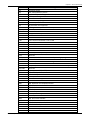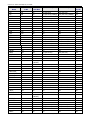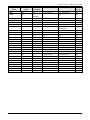Download Multitech CDMA Specifications
Transcript
CDMA-C1 AT Commands Reference Guide Copyright and Technical Support CDMA C1 AT Commands Reference Guide S000478C, Version C Use this AT Command Guide with the following: SocketModem Cell – MTSMC-C1, MTSMC-C1-V MultiModem iCell – MTSMC-C1-IP MultiModem rCell – MTCBA-C1-EN2 MultiConnect™ AW (MT200A2W-C1) SocketModem iCell –MTSMC-C1-IP, MTSMC-C1-GP MultiModem iCell – MTCMR-C1 MultiModem Cell – MTCBA-C1 Copyright This publication may not be reproduced, in whole or in part, without prior expressed written permission from Multi-Tech Systems, Inc. All rights reserved. Copyright © 2011-2012, by Multi-Tech Systems, Inc. Multi-Tech Systems, Inc. makes no representations or warranty with respect to the contents hereof and specifically disclaim any implied warranties of merchantability or fitness for any particular purpose. Furthermore, Multi-Tech Systems, Inc. reserves the right to revise this publication and to make changes from time to time in the content hereof without obligation of Multi-Tech Systems, Inc. to notify any person or organization of such revisions or changes. Trademarks SocketModem®, MultiModem®, Multi-Tech, and the Multi-Tech logo are registered trademarks of Multi-Tech Systems, Inc. Sierra Wireless™ is a trademark of Sierra Wireless. Wavecom® is a registered trademark of Sierra Wireless S.A. in France and/or other countries. Revisions Revision Date C 01/07/11 D 05/10/12 Description Added the MultiModem CDMA C1X (MTCBA-C1X-xx). Added a note to +CFUN regarding resetting and powering down the modem. Removed "Power Down Using the ON/OFF Signal" from the +CFUN command. Removed +WDMX, +WPRV, +WTUOOS, +DPRL, +WAKY, +WAOC, +WSDG, +WSCI, +CIMP, $QCMIPRT, $QCMIPMASS, $QCMIPMHSS, $QCMIPMASSX, $QCMIPMHSSX, $QCMIPMASPI, $QCMIPMHSPI, $QCMIPPHA, $QCMIPSHA, $SPNAI, +WSRA, $WPLTIME, $WSMPI, and antenna commands. Added +WERMER, +WRLY, $QCVAD. Updated +WIPBR, +CGMR, +CGSN, +CGMI, +CGMM, +GCAP, +WIND, +CRC, +DS. +CLIP, +CCWA, +RING, +WPRV,+WANS, +WCNT, +WEND, +WORGM +WVMI, +CCFC, +WFSH, +VTS, +CSS, +CRM, +CREG, +WRMP, +CCED, +WIMI, +WMDN, +WPCCM,+WSID, +WDSI, +CMGS, +CMGL, +CPMS, +WMGF, +SPEAKER, +ECHO, +VIP, +WIPBR, +W32K, OTASP and OTAPA, host application scenarios, and the effects of AT&W, ATZ, and AT&F. Contacting Multi-Tech Knowledge Base The Knowledge Base provides immediate access to support information and resolutions for all Multi-Tech products. Visit http://www.multitech.com/kb.go. Installation Resources To download manuals, firmware, and software, visit http://www.multitech.com/setup/product.go. Support Portal To create an account and submit a support case directly to our technical support team, visit: https://support.multitech.com Technical Support Business Hours: M-F, 9am to 5pm CT Country By Email Europe, Middle East, Africa: [email protected] U.S., Canada, all others: [email protected] By Phone +(44) 118 959 7774 (800) 972-2439 or (763) 717-5863 World Headquarters Multi-Tech Systems, Inc. 2205 Woodale Drive Mounds View, Minnesota 55112 Phone: 763-785-3500 or 800-328-9717 Fax: 763-785-9874 2 Multi-Tech Systems, Inc. CDMA C1 AT Commands Reference Guide Contents Chapter 1 – Introduction ...........................................................................................................................9 Document Scope ...................................................................................................................................................... 9 Related References .................................................................................................................................................. 9 Chapter 2 – AT Commands Overview ................................................................................................... 10 Serial Interface Settings ........................................................................................................................................ 10 Overview .................................................................................................................................................................. 10 Terminology............................................................................................................................................................. 11 Command Types ....................................................................................................................................................... 11 AT Commands Types .............................................................................................................................................. 11 Command Format and Syntax .............................................................................................................................. 11 Alphabet ..................................................................................................................................................................... 11 Command-Line Editing ............................................................................................................................................ 12 Input Command Syntax ........................................................................................................................................... 12 Other Syntax .............................................................................................................................................................. 12 Output Response Syntax ......................................................................................................................................... 12 Parameter Defaults ................................................................................................................................................... 13 Unsolicited Message Syntax ................................................................................................................................... 13 Chapter 3 - General Commands ............................................................................................................. 14 Attention AT .......................................................................................................................................................... 14 Repeat Last Command A/ ................................................................................................................................... 14 Echo E .................................................................................................................................................................... 14 Enable/Disable Individual Unsolicited Message Mask Bits +WUSLMSK ................................................... 15 Request PRI Version information +WPRI ......................................................................................................... 16 Chapter 4 – Identification Commands ................................................................................................... 17 Request Revision Identification +CGMR .......................................................................................................... 17 Hardware Version +WHWV ................................................................................................................................. 17 Electronic Serial Number +CGSN ...................................................................................................................... 17 Manufacturer Identification +CGMI ................................................................................................................... 18 Request Model Identification (Frequency Bands) +CGMM ........................................................................... 18 Request Product Serial Number +WMSN ......................................................................................................... 18 Chapter 5 – Query Commands ............................................................................................................... 19 Capabilities List +GCAP ...................................................................................................................................... 19 Subscriber Number +CNUM ............................................................................................................................... 19 Chapter 6 – Global Configuration Commands ..................................................................................... 20 Set Phone Functionality +CFUN ........................................................................................................................ 20 Multi-Tech Systems, Inc. CDMA C1 AT Commands Reference Guide 3 Contents Display Configuration &V ................................................................................................................................... 20 Restore Factory Settings &F ............................................................................................................................... 21 Save Configuration &W ....................................................................................................................................... 21 Reset to Default Configuration Z0 ..................................................................................................................... 21 Chapter 7 – Status Commands .............................................................................................................. 22 General Indicator +WIND ..................................................................................................................................... 22 +WIND General Indicator Unsolicited Message ................................................................................................... 23 Report Mobile Equipment Errors +CMEE ......................................................................................................... 24 Cellular Result Codes +CRC .............................................................................................................................. 26 Phone Activity Status +CPAS ............................................................................................................................ 26 Non Volatile Memory Unsolicited Message +WNVM ...................................................................................... 27 Chapter 8 – Communication Commands .............................................................................................. 28 Fixed DTE Rate +IPR ............................................................................................................................................ 28 DTE-DCE Local Flow Control +IFC .................................................................................................................... 28 Set DCD Signal &C ............................................................................................................................................... 29 Set DTR Signal &D ............................................................................................................................................... 29 Set DSR Signal &S ............................................................................................................................................... 30 V.42bis Data Compression +DS ......................................................................................................................... 30 V.42bis Data Compression Report +DR ........................................................................................................... 31 Hang-Up 1x Data Command +WCHD ................................................................................................................ 31 Automatic Answer S0 .......................................................................................................................................... 32 Line Termination Character S3 .......................................................................................................................... 32 Response Formatting Character S4 .................................................................................................................. 32 Command Edit Character S5 .............................................................................................................................. 33 Connection Completion Timeout S7 ................................................................................................................. 33 Carrier Detect Threshold S9 ............................................................................................................................... 33 Automatic Disconnect Delay S10 ...................................................................................................................... 33 DTMF Duration and Spacing S11 ....................................................................................................................... 33 Chapter 9 – Call Control Commands ..................................................................................................... 35 Dial Command D .................................................................................................................................................... 35 Hang-Up Command H .......................................................................................................................................... 36 Answer a Call A..................................................................................................................................................... 36 Calling Line Identification Presentation +CLIP ................................................................................................ 37 Caller ID Presentation Unsolicited Response +CLIP ......................................................................................... 38 Call Waiting Indication +CCWA ......................................................................................................................... 38 Incoming Call +RING ............................................................................................................................................ 38 Set Voice Privacy Level +WPRV ........................................................................................................................ 39 Call Privacy Indication Unsolicited Response +WPRV ..................................................................................... 39 Emergency Mode +WSOS ................................................................................................................................... 40 4 Multi-Tech Systems, Inc. CDMA C1 AT Commands Reference Guide Contents Call Answered +WANS ........................................................................................................................................ 41 Call Connected +WCNT ....................................................................................................................................... 41 Call Ended +WEND ................................................................................................................................................ 42 Call Originated +WORG ....................................................................................................................................... 43 CPHS Command +CPHS ..................................................................................................................................... 43 Voice Mail Indicator +WVMI ................................................................................................................................ 44 List Current Call State +CLCC ............................................................................................................................ 45 Call Forwarding +CCFC ....................................................................................................................................... 45 Send Flash to Base Station +WFSH .................................................................................................................. 46 Flash Indication for +WFSH: ................................................................................................................................... 47 Send DTMF Tones +VTS ..................................................................................................................................... 47 Chapter 10 – Network Service Commands ........................................................................................... 49 Serving System +CSS .......................................................................................................................................... 49 Set Rm Interface Protocol +CRM ....................................................................................................................... 50 Signal Quality +CSQ ............................................................................................................................................ 50 Network Registration & Roaming +CREG ........................................................................................................ 51 Network Registration & Roaming Unsolicited Response +CREG ..................................................................... 52 Set More Preferred Rescans +WTBMPRS ........................................................................................................ 52 Band Preference +WBND .................................................................................................................................... 53 Service Indication +WSRV .................................................................................................................................. 53 Roam Preference +WRMP ................................................................................................................................... 54 Default Cell Band +WDCB ................................................................................................................................... 55 Roaming Indication +WROM .............................................................................................................................. 55 Enhanced Roaming Indication +WERI ............................................................................................................... 56 Cell Environment and RxLev Indication +CCED ............................................................................................. 57 Chapter 11 – Provisioning Control Commands ................................................................................... 59 Change NAM Selection +WNAM ........................................................................................................................ 59 Service Programming Code +WSPC ................................................................................................................. 60 Excess SPC Failures +WLCK ............................................................................................................................. 60 Request PRL Version Information +WPRL ...................................................................................................... 61 Commit Changes +WCMT ................................................................................................................................... 61 Set IMSI +WIMI ...................................................................................................................................................... 62 Mobile Directory Number +WMDN ..................................................................................................................... 62 Primary CDMA Channels +WPCC ...................................................................................................................... 63 Secondary CDMA Channels +WSCC ................................................................................................................ 63 SID and NID +WSID ............................................................................................................................................... 63 Chapter 12 – OTASP / OTAPA Indications............................................................................................ 65 Initial Programming Required +WOT0 .............................................................................................................. 65 Programming In Progress +WOT1 .................................................................................................................... 65 Multi-Tech Systems, Inc. CDMA C1 AT Commands Reference Guide 5 Contents Programming Successful +WOT2 ..................................................................................................................... 65 Programming Unsuccessful +WOT3................................................................................................................. 66 Commit Successful +WOTC ............................................................................................................................... 66 SPL Unlocked +WOTS ......................................................................................................................................... 66 NAM Download OK +WOTN ................................................................................................................................ 66 MDM Download OK +WOTM ............................................................................................................................... 67 IMSI Download OK +WOTI .................................................................................................................................. 67 PRL Download OK +WOTP ................................................................................................................................. 67 Chapter 13 – OMA / DM Control Commands ........................................................................................ 68 Device Services Session +WDSS ...................................................................................................................... 68 Device Services Error +WDSE ........................................................................................................................... 68 Device Services Reply +WDSR .......................................................................................................................... 70 Device Services Wireless +WDSW .................................................................................................................... 71 Device Services Indications +WDSI .................................................................................................................. 71 Device Services Configuration +WDSC ............................................................................................................ 74 Chapter 14 – Short Message Service Control Commands ................................................................. 75 Send Message +CMGS ........................................................................................................................................ 75 Read Message +CMGR ........................................................................................................................................ 76 List Message +CMGL ........................................................................................................................................... 77 Delete Message +CMGD ...................................................................................................................................... 79 Preferred Message Storage +CPMS .................................................................................................................. 79 Set SMS Compose Language and Encoding +WSCL .................................................................................... 80 New Message Indication +CNMI ........................................................................................................................ 80 Incoming Message Directly Displayed +CMT .................................................................................................. 82 Incoming Message Stored in Memory +CMTI .................................................................................................. 82 SMS Status Report Indication Directly Displayed +CDS ............................................................................... 83 SMS Message Storage Full +WMGF .................................................................................................................. 84 Chapter 15 – Audio Commands ............................................................................................................. 85 Audio Subsystem Overview ................................................................................................................................. 85 Tuning Audio ............................................................................................................................................................. 85 Speaker & Microphone Selection +SPEAKER ................................................................................................. 86 Microphone Gain Enable +MGE ......................................................................................................................... 86 Microphone Gain +VGT ....................................................................................................................................... 87 Speaker Gain Control +VGR ............................................................................................................................... 88 Digital Gain Transmit +WDGT ............................................................................................................................ 89 Digital Gain Receive +WDGR ............................................................................................................................. 90 Side Tone Modification +SIDET ......................................................................................................................... 91 Echo Cancellation +ECHO .................................................................................................................................. 92 Loudspeaker Volume Level +CLVL ................................................................................................................... 92 6 Multi-Tech Systems, Inc. CDMA C1 AT Commands Reference Guide Contents Initialize Voice Parameters +VIP ........................................................................................................................ 93 Audio Loopback &T ............................................................................................................................................. 94 Chapter 16 – Data Commands................................................................................................................ 95 Quick Net Connect $QCQNC .............................................................................................................................. 95 Set Data Service Option $QCSO ......................................................................................................................... 95 R-SCH Selection $QCMIP .................................................................................................................................... 96 MIP Selection $QCMIPP ...................................................................................................................................... 96 Current Active Profile $QCMIPEP ...................................................................................................................... 97 Return Profile Information $QCMIPGETP ........................................................................................................ 97 Set NAI for Active Profile $QCMIPNAI .............................................................................................................. 98 $QCVAD= Sets or Reads the Mode for Answering Data Calls ..................................................................... 98 Chapter 17 – TCP App AT Commands (For Non-UIP Builds) ............................................................. 99 Configure TCP/IP +WIPCFG................................................................................................................................ 99 Bearer Configuration +WIPBR ......................................................................................................................... 101 Bearer Status +WIPBR ........................................................................................................................................ 102 Service Creation +WIPCREATE ....................................................................................................................... 102 Service Status Unsolicited Response 1 +WIPREADY .................................................................................. 104 Service Status Unsolicited Response 2 +WIPACCEPT ............................................................................... 104 Service Status Unsolicited Response 3 +WIPERROR ................................................................................. 104 Last Socket Error Query +WIPERR ................................................................................................................. 105 Socket Data Exchange +WIPDATA.................................................................................................................. 106 TCP/IP Service Option Handling +WIPOPT .................................................................................................... 107 Closing a Service +WIPCLOSE ........................................................................................................................ 108 Close Service Status +WIPPEERCLOSE .......................................................................................................... 108 Enable Relay Mode for SIP Dial-Up +WRLY ..................................................................................................... 109 Chapter 18 – Sleep Commands (Not for UIP) ..................................................................................... 110 32kHz Sleep Mode +W32K ................................................................................................................................ 110 Query Scan Sleep State +WSPS ...................................................................................................................... 111 Close Service Status Unsolicited Response +WSPS ................................................................................... 111 Set CDMA Network Time Format +WNETTIMEFMT ...................................................................................... 111 Read CDMA Network Time +WNETTIMEGET ................................................................................................ 112 Chapter 19 – Host Application Scenarios ........................................................................................... 113 Introduction ........................................................................................................................................................... 113 Set Up for Serial Communication ...................................................................................................................... 113 Acquiring Cellular Service .................................................................................................................................. 113 Call Processing ..................................................................................................................................................... 114 Call Origination ........................................................................................................................................................ 114 Answer Incoming Call ............................................................................................................................................ 114 Hang Up Call ........................................................................................................................................................... 114 Multi-Tech Systems, Inc. CDMA C1 AT Commands Reference Guide 7 Contents Subscriber Calling Features .................................................................................................................................. 114 SMS ......................................................................................................................................................................... 114 Mobile Originated (MO) Messages ...................................................................................................................... 115 Sending Binary Data .............................................................................................................................................. 115 Sending Text to Email Address ............................................................................................................................ 115 Mobile Terminated (MT) Messages ..................................................................................................................... 116 Temporarily Store SMS Messages ...................................................................................................................... 116 TCP Socket Examples ......................................................................................................................................... 116 TCP Client Socket Connection ............................................................................................................................. 117 TCP Server Example.............................................................................................................................................. 117 Chapter 20 – Effects of AT&W, ATZ, and AT&F ................................................................................. 119 Chapter 21 – CDMA Terminology and Acronyms .............................................................................. 122 Index ........................................................................................................................................................ 125 8 Multi-Tech Systems, Inc. CDMA C1 AT Commands Reference Guide Chapter 1 – Introduction This CDMA AT command set is designed to cover the following: ● IS707.3 AT commands ● GSM 07.07 when applicable ● GSM 07.05 when applicable ● ITU-T v25 when applicable ● Proprietary AT set ● Customer specific AT commands ● Qualcomm defined AT commands Note that the GSM 7.07 and 7.05 specifications could not be followed in some instances because of differences between CDMA and GSM call processing behaviors. In these cases, minimal changes were made to GSM-related commands. Document Scope This document describes CDMA AT commands, their syntax, responses, and result codes. It serves as the reference for wireless application development based on the CDMA modem and for its integration and testing. The intended audience is expected to be familiar with CDMA data services protocol and AT modem commands. Related References This interface specification is based on the following recommendations or standards: ● ETSI GSM 07.05: Digital cellular telecommunications system (Phase 2): Use of DTE-DCE interface for Short Message Service (SMS) and Cell Broadcast Service (CBS) ● ETSI GSM 07.07: Digital cellular telecommunications system (Phase 2): AT command set for GSM Mobile Equipment (ME) ● ITU-T Recommendation V.25 ter: Serial asynchronous automatic dialing and control ● ETSI GSM 03.40: Digital cellular telecommunications system (Phase 2): Technical implementation of the Short Message Service (SMS) Point-to-Point (PP) ● ETSI GSM 03.38: Digital cellular telecommunications system (Phase 2): Alphabets and language-specific information ● ETSI GSM 04.80: Digital cellular telecommunications system (Phase 2): Mobile radio interface layer 3, Supplementary service specification, Formats and coding ● AT Commands Interface Guide version 001/9.1 ● TIA/EIA/IS-707.3: Data Service Options for Wideband Spread Spectrum Systems: AT Command Processing and the Rm Interface ● Qualcomm Application Note (CL93-V0327-1 X10): AT COMMANDS FOR DMSS ● IS-131: Data Transmissions Systems and Equipment – Extensions to Asynchronous Dialing and Control. ● WISMO-CDMA Q24x8 Product Technical Specification; WI_HWD_Q24X8_PTS_001. ● TIA/EIA-592: Asynchronous Facsimile DCE Control Standard - Service Class 2 ● WM_CCD_Q24x8_CTI_009: TCP App Application note Multi-Tech Systems, Inc. CDMA C1 AT Commands Reference Guide 9 Chapter 2 – AT Commands Overview Serial Interface Settings A modem serial interface is set with the following default values (factory settings): ● 115,200bps ● 8 bits data ● 1 stop bit ● no parity ● RTS/CTS flow control. Note: Some models may have a different value for the default baud rate. The +IPR, +IFC and +ICF commands can be used to change these settings, if required. Changes made using these commands become effective immediately following the transmission of the successful command result (OK). Overview Use AT commands to communicate with modem equipment. The modem provides an AT command interface over the serial link between the modem and a host application. The AT command format is an ASCII string that always starts with “AT” and ends with a defined set of characters. The format is defined in detail later in this chapter. AT command communication between the host application and the modem is blocking: the host application must wait for the completion of one command before issuing the next command. The behavior of the modem is undefined if a new command is issued before the previous command’s result code is returned. While AT command communication is generally host-driven, unsolicited responses may also be sent to the host application when a certain events occur. Host applications should be prepared to receive unsolicited responses from the modem at any time except during AT command entry. AT+CREG=0<CR> Unsolicited response cannot occur between the ‘A’ and <CR> <CR><LF> Unsolicited response will not occur here unless otherwise documented OK<CR><LF> Unsolicited response can occur here Multi-Tech supports only the AT commands listed in this document. Other AT commands may be functional as a result of the baseline code, but they will not be supported by Multi-Tech. The status of undocumented commands should not be assumed. We recommend that only the listed AT commands be used in a host application. Note: The test command option associated with AT commands may also be present for a large percentage of the AT commands. 10 Multi-Tech Systems, Inc. CDMA C1 AT Commands Reference Guide Chapter 2 – AT Commands Overview Terminology Command Types Terminology used to describe AT command communication Term AT Command Definition This is referred to as a command from the host application to modem with a request to perform a service. This is an immediate response to a command, informing the host application whether the execution of the command succeeded or failed. The strings “OK” or “ERROR” are the only two Result Codes available. A result code is always returned after an AT command has been sent to the modem. If enabled, (see AT+CMEE), the modem may respond with a result code of either +CME ERROR: or +CMS ERROR followed by a reason code rather than a result code of ERROR. A response contains data that has been requested via an AT command. A response is returned before the result code of the command. A response is provided only when the result code is OK. An unsolicited response is sent by modem when a specific event occurs. Some unsolicited responses can be turned on and off via AT commands. Some unsolicited responses are always enabled or turned on. Result Code Extended Reason Code Response Unsolicited Response AT Commands Types Command Type Action Command Read Command Test Command Definition Action commands are used to perform a function. Typically, action commands are used to change the value of a setting in modem, send data, or perform advanced queries that require input data. Read commands typically end with a “?”. Most read commands do not have any input parameters; however, in some cases an input parameter provides options for the response format. The read commands are used for reading values of certain settings in the modem. Test commands are not supported in the C1 modem. Command Format and Syntax Alphabet The T.50 International Alphabet 5 (IA5) is used in this manual. Only the low-order seven bits of each character are significant to modem. Any eighth or higher-order bit(s) are ignored for the purpose of identifying commands and parameters. Lower-case characters (IA5 values from 0x61 to 0x7A) are considered identical to their uppercase equivalents (IA5 values from 0x41 to 0x5A) when received by modem from the host application. Result codes from the modem shall be in upper case. All commands must begin with the characters A and T. If the A and T are not received by the software, the remaining characters will not be processed. This is important; should the A or T be lost in communication or not supplied, none of the characters sent to the modem will be echoed back until an AT sequence is observed. Multi-Tech Systems, Inc. CDMA C1 AT Commands Reference Guide 11 Chapter 2 – AT Commands Overview Command-Line Editing The character defined by the command ATS5, (default: backspace [IA5 0x08]) is intended to be interpreted as a request from the host application to the modem to delete the previous character. Any control characters (IA5 0x00 through 0x1F, inclusive) that remain in the command line after receipt of the termination character are ignored by the modem. Before checking for other characters, the modem checks characters from the host application to see if they match the termination character (S3), then it checks to see if they match the editing character (S5). This ensures that these characters will be properly recognized even if they are set to values that the modem uses for other purposes. If S3 and S5 are set to the same value, a matching character will be treated as matching S3 (S3 is checked before S5). Input Command Syntax A command line is made up of the following three elements: the prefix, the body, and the termination character. AT+CFUN=1<CR> In the example above, AT is the prefix. The modem expects all commands to begin with the letters “AT” or “at”. If the host application inadvertently begins a command with characters other than “AT” or “at”, the modem will ignore the characters and will not echo them. The modem will continue to ignore input until the characters “AT” or “at” are received. In some power save modes, the modem serial port UART is powered down. See section 19 for sleep related functionality. In the example above, the body, +CFUN=1, includes commands and parameters. The termination character cannot appear in the body. The termination character may be selected using the ATS3 command. For more information, see Line Termination Character S3 section. The default value is CR (IA5 0x0D). In addition, the modem supports multiple AT commands embedded in a single AT command string request. However We recommend that this feature be used with care. Response from the modem to multiple AT commands embedded in a single AT command string can be confusing. The modem will only return the status of the last instructional command of the string. Other Syntax Syntax <> [] Definition Name enclosed in angle brackets is a syntactical element. Do not use the angle brackets when entering a command line. Square brackets are used to indicate an optional parameter of a command or an optional part of a response. Do not use the brackets when entering a command. Note: Commas separating parameters are usually NOT optional when delimiting a list of “optional” parameters. The commas are necessary to provide parameter matching with the modem parser. Output Response Syntax The two characters defined in ATS3 (the terminating character) and ATS4 (Response formatting character) are used in all responses, reason codes, and result codes. The default values are <CR> (IA5 0x0D) and <LF> (IA5 0x0A) respectively. The following example illustrates how S3 and S4 are used with their default values. 12 Multi-Tech Systems, Inc. CDMA C1 AT Commands Reference Guide Chapter 2 – AT Commands Overview Response with data: AT+CGMI<CR> <CR><LF>+CGMI: WAVECOM MODEM<CR><LF> <CR><LF>OK<CR><LF> Result code only: AT<CR> <CR><LF>OK<CR><LF> Parameter Defaults When applicable, this document identifies default parameter values. Note that within the modem, parameter values can be either persistent or not persistent. Parameter settings that are NOT persistent are not saved over a power cycle; therefore, for every power cycle this type of parameter will be reset back to a predefined value. This predefined value is the listed default. Values that are persistent are in fact saved over a power cycle. Therefore, the value when the modem is powered on will be set to the value during the previous power cycle. The default value that is listed for persistent parameters is the value the modem defaults to when the modem is created at the factory. Unsolicited Message Syntax The modem can notify the application of events as they occur. There are two types of unsolicited messages: those that the modem will always report and those that are optional. The format for unsolicited messages is: <CR><LF>+WIND: 4<CR><LF> As a general rule, unsolicited messages are not embedded in an AT command response. The unsolicited message may be returned after an AT command is issued and before the AT command response, but not in the middle. Therefore, the following is NOT possible: AT+CGMI<CR> <CR><LF>WAVEC<CR><LF>RING<CR><LF>OM<CR><LF> <CR><LF>OK<CR><LF> However, the following example is possible: AT+CGMI<CR> <CR><LF>RING<CR><LF> <CR><LF>+CGMI: WAVECOM MODEM <CR><LF> <CR><LF>OK<CR><LF> It is strongly recommended to design the host application parser to ignore unrecognized unsolicited messages. Such a design allows for modifications to the returned unsolicited messages for testing purposes and possible future enhancements to the modem. Unsolicited messages are discarded while the modem is in 32khz sleep. Unsolicited messages can be buffered under certain conditions. The buffer is 15 entries deep and when full will drop the oldest messages for a new message. To control the unsolicited message continue, use AT+WUSLMSK. AT commands are buffered in PPP and TCP online data. We recommend that during buffering that the level of unsolicited messages be dropped back as far as possible; the Ring Indicator can be used as a replacement for many unsolicited messages. Multi-Tech Systems, Inc. CDMA C1 AT Commands Reference Guide 13 Chapter 3 – General Commands Provides detailed descriptions of the AT commands supported by CDMA C1 modems. The functionality and syntax as well as expected result codes and responses are documented for each command. Attention AT Description: This two-character command prefix is used to alert the modem software that a command has Syntax: been entered for processing. This prefix must be included in all commands unless otherwise noted. When entered alone, the modem responds with OK to signify it is ready to process commands. AT Command AT Possible Responses Note: No response returned. Repeat Last Command A/ Description: This command repeats the previous command. Only the A/ command itself cannot be repeated. Syntax: Note: Not currently supported on Universal IP products. A/ Command A/ Possible Responses Response of the previous AT Command Echo E Description: This command is used to determine whether or not the modem echoes characters received by Syntax: an external application (DTE). This is a standard Hayes modem AT command. ATE Command ATE0 Note: Characters are not echoed ATE1 Note: Characters are echoed 14 Possible Responses OK Note: Done OK Note: Done Multi-Tech Systems, Inc. CDMA C1 AT Commands Reference Guide Chapter 3 – General Commands Enable/Disable Individual Unsolicited Message Mask Bits +WUSLMSK Description: The intent of this AT command is to enable/disable individual unsolicited message mask bits to Syntax: be sent out to the serial port. This is a 64-bit mask that determines which messages are enabled or disabled. The setting is persistent over power cycle. The default setting is to allow all unsolicited messages. AT+WUSLMSK=<mask-bit>, <mask> Command AT+WUSLMSK?<cr> Note: Ask for current setting AT+WUSLMSK=?<cr> Note: Ask for possible values AT+WUSLMSK=FFFFFFFF,0<cr> Note: Enable All Unsolicited Messages Associated with the lower 32 bit mask AT+WUSLMSK=00020000,0<cr> Note: Enable ONLY +WIND Unsolicited Messages in the lower 32bit mask AT+WUSLMSK<cr> Note: Enable All Unsolicited Messages Values: Possible Responses +WUSLMSK: FFFFFFFEFFFFFFDE OK +WUSLMSK: (00000000-FFFFFFFF),(0-1) OK OK OK OK The parameters values are: <mask-bit> Currently only 32 bits are used for masking of unsolicited responses. 00000000 All mask bits off. {various combinations in between (e.g., 0F817DFE).} FFFFFFFF All mask bits on. <mask> 0 Write bit mask values to the lower 32 bit mask. 1 Write bit mask values to the upper 32 bit mask. The <mask-bit> bits correspond to the unsolicited response table below. Upper 32-bit Mask is not used at this time. Lower 32-Bit Mask Bit 0 1 2 3 4 5 6 7 8 9 11 12 13 Mask Value 0x00000001 0x00000002 0x00000004 0x00000008 0x00000010 0x00000020 0x00000040 0x00000080 0x00000100 0x00000200 0x00000800 0x00001000 0x00002000 Unsolicited Response "+WSRV:" "+CCWA:" "+CSQ:" "+CLIP:" "+WORG:" "+CRING:" "+WANS:" "+WCNT:" "+WEND:" "+COPS:" "+WPRV:" "+WROM:" "+CREG:” Multi-Tech Systems, Inc. CDMA C1 AT Commands Reference Guide Response for Service State change Call waiting notification RSSI change across threshold CPN or CNAP notification Call State origination Call State incoming Call State answered Call State conversation Call End status System mode, band, roam settings Privacy change Roaming change Registration information 15 Chapter 3 – General Commands Bit 15 16 17 18 19 20 21 22 23 24 25 26 27 28 29 30 31 Mask Value 0x00008000 0x00010000 0x00020000 0x00040000 0x00080000 0x00100000 0x00200000 0x00400000 0x00800000 0x01000000 0x02000000 0x04000000 0x08000000 0x10000000 0x20000000 0x40000000 0x80000000 Unsolicited Response "+WSPS:" "+WNAM:" "+WIND:" "+WOTA:" "+WUZ:" "+WTS:" "DTMF:" "PINGRING" "BUSY TONE" "+WMGF" "+WDSI: " "+DPRL:" "+WVMI:" “+WAKETA” “RING” “+WANTS” “+WBCI” Response for Enter/Exit Power Save Mode (no service found) Current NAM change generic unsolicited message WIND OTASP or OTAPA programming info User zone notification Diagnostic Timestamp Uplink DTMF sent Ping Ring Busy Tone SMS +WMGF memory full notification OMA/DM Event notifications +DPRL PRL validated ok Voice Mail Indication Alert Timer Indicator Incoming call notification Antenna Diagnostics Status Change Battery Charging Status Change Request PRI Version information +WPRI Description: This command requests Product Release Instructions (PRI) edition for the modem. The range for PRI label is 20 characters (not including the null termination). Syntax: 16 AT+WPRI? Command Possible Responses AT+WPRI? Note: Request current PRI version AT+WPRI? Note: Request current PRI edition +WPRI: Version 1 OK NO PRI Note: PRI request invalid because there’s no PRI loaded. Multi-Tech Systems, Inc. CDMA C1 AT Commands Reference Guide Chapter 4 – Identification Commands Request Revision Identification +CGMR Description: This command is used to display the operating software version. Syntax: AT+CGMR Command AT+CGMR Possible Responses Note: Get software version AT+CGMR +CGMR: S/W VER: Q26EL001 R6A Sep 23 2011 13:47:48 OK Hardware Version +WHWV Description: This command displays the hardware version number. Syntax: The hardware version number is a factory defined three-digit character string of in the format of X.Y where S is the major version number and Y is the minor version number. AT+WHWV Command AT+WHWV AT+WHWV Possible Responses +WHWV: 5.1 OK +WHWV: 6.0 OK Electronic Serial Number +CGSN Description: This command allows the user application to get the ESN of the product. The ESN value is Syntax: displayed in hexadecimal format. If the MEID is present, then it is also displayed along with the pseudo ESN. AT+CGSN Command AT+CGSN Note: Get the ESN Possible Responses AT+CGSN +CGSN: A100000942571B, 80F64C62 OK Note: MEID and pseudo ESN is displayed. +CGSN: <MEID>,<pseudo ESN> OK Note: MEID and pseudo ESN Multi-Tech Systems, Inc. CDMA C1 AT Commands Reference Guide 17 Chapter 4 – Identification Commands Manufacturer Identification +CGMI Description: This command gives the manufacturer identification. Syntax: AT+CGMI Command AT+CGMI Note: Get manufacturer identification Possible Responses +CGMI: WAVECOM MODEM OK Note: Command valid, modem Request Model Identification (Frequency Bands) +CGMM Description: This command is used to get the supported frequency bands. With multi-band products the Syntax: response may be a combination of different bands. AT+CGMM Command AT+CGMM Note: Get supported bands Possible Responses MULTIBAND 800 1900 Model 65 OK Note: CDMA 800 MHz band and 1900 (PCS) Request Product Serial Number +WMSN Description: The command allows the user application to get the serial number of the wireless modem. Syntax: AT+WMSN Command AT+WMSN? Note: Get the wireless modem serial number. Values: The serial number is fifteen digits in length and the breakdown of the string is as follows: Digits AA B CC DDDDD EE FFF 18 Possible Responses +WMSN: 123456789012345 OK Note: Serial Number read from NV memory Meaning Wireless modem type Year built Week built Unit number Bench number Part Number Multi-Tech Systems, Inc. CDMA C1 AT Commands Reference Guide Chapter 5 – Query Commands Capabilities List +GCAP Description: This command gets the complete list of capabilities. Syntax: Faxing not supported AT+GCAP Command AT+GCAP Note: Get capabilities list Possible Responses +GCAP: +CIS707-A, +MS, +ES, +DS, +FCLASS OK Subscriber Number +CNUM Description: This command is used to return the subscriber MSISDN for the current NAM. Syntax: AT+CNUM Response Syntax: +CNUM: "Phone", <number1>, <type1>, <CR><LF> Command AT+CNUM Note: Get MSISDN AT+CNUM=? Values: <numberx> <typex> Possible Responses +CNUM:“Phone”,”8585551212”,129 Note: MSISDN displayed +CNUM: OK string type phone number with format as specified by <typex> type of address byte in integer format – supports only 129 Multi-Tech Systems, Inc. CDMA C1 AT Commands Reference Guide 19 Chapter 6 – Global Configuration Commands Set Phone Functionality +CFUN Description: This command selects the mobile station’s level of functionality. Syntax: The AT+CFUN=1 command restarts the entire CDMA stack and CDMA functionality: a complete software reset is performed. The OK response will be sent at the last baud rate defined by the +IPR command. Issuing the AT+CFUN with no arguments will act the same as AT+CFUN=1. AT+CFUN=<functionality level> Command AT+CFUN? Note: Ask for current functionality level AT+CFUN=0 Note: Powers off the modem AT+CFUN=1 Note: Sets modem to ONLINE mode. Performs software reset Possible Responses +CFUN: 1 OK Note: Full functionality OK Note: Command valid OK Note: Command valid Values: <functionality level> 0 Powers off the modem. 1 Sets modem to ONLINE mode. Performs software reset Notes: Powering Down and Hardware Reset When possible use the following shutdown sequence before resetting or powering down the modem. The shutdown sequence tells the network that the mobile station is going offline, and saves critical data to the modem’s flash memory. AT+CFUN=0 (issues the command) +WIND:10 (wait for this response from the modem) The modem is now ready to be powered off or reset. If you do not see the +WIND:10 response, you can enable this unsolicited message using the command AT+WUSLMSK=00020000,0<cr>. Display Configuration &V Description: This command is used to display the modem configuration. It lists all the commands supported Syntax: by the modem and their possible parameters. This is a standard Hayes modem AT command. AT&V Command AT&V Note: Display the active parameter settings 20 Possible Responses &C: 2; &D: 2; … … OK Multi-Tech Systems, Inc. CDMA C1 AT Commands Reference Guide Chapter 6 – Global Configuration Commands Restore Factory Settings &F Description: This command is used to restore the factory settings from NV memory. This is a standard Hayes® Syntax: modem AT command. See Appendix "Effects of AT&W, ATZ and AT&F Note: There is a remote chance of NV memory corruption if a reset or power loss occurs during the processing of this command. Only use this command during the initial setup of the operating characteristics. AT&F Command AT&F Possible Responses OK Note: Command valid, modem resets Save Configuration &W Description: This command writes the current configuration to NV. See table in Chapter 20 for a list of items. Syntax: This is a standard Hayes® modem AT command. AT&W Command AT&W Possible Responses OK Note: Command valid Reset to Default Configuration Z0 Description: This command is used to restore the configuration last saved by AT&W. Syntax: ATZ0 Command ATZ0 Note: reset to default configuration. Multi-Tech Systems, Inc. CDMA C1 AT Commands Reference Guide Possible Responses OK Note: Command is valid 21 Chapter 7 – Status Commands General Indicator +WIND Description: This is a general mechanism to send unsolicited non-standardized indications to the application. The identified unsolicited non-standardized indications are: Indication during mobile originated call setup that the calling party is ringing. Syntax: Indication of the availability of the product to receive AT commands after boot. The +WIND is overloaded with two functionalities: posts non-standardized indications and allows the user to specify indication level. For each of these indications, a “bit flow” has to be indicated. AT+WIND=<IndLevel> Command AT+WIND? Note: Show current setting. AT+WIND=? Note: Show <IndLevel> range. AT+WIND=128 Note: Turn on Network lost indication only. AT+WIND Note: Set the default of 204. Values: <IndLevel> 1 (bit-0) 2 (bit-1) 4 (bit-2) 8 (bit-3) 16 (bit-4) 32 (bit-5) 64 (bit-6) 128 (bit-7) 256 (bit-8) 512 (bit-9) 1024 (bit-10) 2048 (bit-11) 4096 (bit-12) 8192 (bit-13) 16384 (bit-14) Notes: 22 Possible Responses WIND: 8 OK Note: Default 204 +WIND: (0-32767) OK OK Note: Command accepted. OK Note: Command accepted. Reserved A calling party is alerting Product is ready to process read-only AT commands Indication that the product is ready to process all AT commands A call <idx> has been created (after ATD, +CCWA, etc.) A call <idx> has been released (NO_CARRIER, ATH, etc.) Network service available indication Network lost indication Reserved Shut down complete Corrupted RF calibration values (checksum mismatch) Reserved Reserved Reserved SMS service ready indication If <IndLevel> is equal to 0, no unsolicited “+WIND: <IndNb>” will occur. The power off indication, +WIND=10, will occur even if +WIND is equal to 0. A combination (addition of the values) is used to allow more than one indication flow. Multi-Tech Systems, Inc. CDMA C1 AT Commands Reference Guide Chapter 7 – Status Commands 0 ≤ Ind Level ≤ 32767. For example: 128 (network lost indication) + 64 (network service available indication) = 192. The response is OK if the values are in the previous range. +WIND General Indicator Unsolicited Message The unsolicited response indicates a variety of events. Result Examples: +WIND: 4 Note: General indication that AT commands are ready to be accepted The supported events are: <event> 0 R-UIM absent or R-UIM failed to initialize 1 R-UIM present and initialized 2 A calling party is alerting 3 Product is ready to process read-only AT commands 4 Product is ready to process all AT commands that are not blocked by the R-UIM 5 A call <idx> has been created (after ATD, +CCWA, etc.) 6 A call <idx> has been released (NO_CARRIER, ATH, etc.) 7 Network service is available 8 The network is lost. 9 Reserved 10 Shut down is complete 11 Corrupted RF calibration values (checksum mismatch) 12 Reserved 13 Reserved 14 Reserved 15 Reserved 16 SMS service ready indication The following table indicates the correspondences between <InLevel> values and “+WIND: <event> […]” indications that are activated. <IndLevel> Value 1 2 4 8 16 32 64 128 256 512 1024 2048 4096 Corresponding <event> 0 and 1 2 3 4 5 6 7 8 9 10 11 12 13 and 14 Multi-Tech Systems, Inc. CDMA C1 AT Commands Reference Guide 23 Chapter 7 – Status Commands Note: <IndLevel> Value Corresponding <event> 8192 15 16384 16 To see +WIND: xx responses, use the AT+WUSLMSK command to enable +WIND unsolicited messages. Report Mobile Equipment Errors +CMEE Description: This command disables or enables the use of the "Extended" error codes. The extended errors Syntax: are output instead of "ERROR" when +CMEE is enabled. Extended error codes are output as "+CME ERROR: <xxx>" for most errors, or as "+CMS ERROR: <xxx>" for SMS-related commands. See error codes descriptions below. AT+CMEE=<error reporting flag> Command AT+CMEE=0 Note: Disable MS error reports; use only « ERROR » AT+CMEE=1 Note: Enable «+CME ERROR: <xxx>» Possible Responses OK OK CME Error Codes: <err> 1-2 3 4 5-9 10 11 12 13 14-15 16 17 18 19 20 21 22 23 24 25 26 27 28-29 30 31 32 33-40 41 24 Meaning Reserved Operation not allowed Operation not supported Reserved UIM not inserted UIM PIN1 required UIM PUK1 required UIM failure Reserved UIM wrong password UIM PIN2 required UIM PUK2 required Reserved Memory Full Invalid Index Entry Not Found Reserved Text string too long Reserved Dial string too long Invalid Character in Dial String Reserved No network service Reserved Network not allowed – Emergency Calls only Reserved Software resource not available Multi-Tech Systems, Inc. CDMA C1 AT Commands Reference Guide Chapter 7 – Status Commands <err> 42 43 45 46 47-49 50 51 52 53 54 55-147 148 149 150-239 240 241-299 300-399 400-499 500 502-512 513 514 515 516-518 519 520-530 531 532-599 601 800 801 803 804 805 806 808 830 832 834 835 837 838 840 842 844 850 860 863 Meaning Invalid parameter Non-Volatile Memory failure Invalid WSPC provisioning code OTKSL provisioning code access restricted Reserved Session already in progress Invalid PD parameter PD parameter not supported Tracking mode requires +WPDFR setup No active session Reserved Unsupported serial port baud rate Socket transmit timeout Reserved FDN is active and number is not in FDN Reserved See CMS Errors Reserved unknown error. Reserved Lower layer failure (for SMS) Reserved Please wait. Initialization or command processing in progress. Reserved Reset the product to activate or change a new echo cancellation. Reserved Only FDN phonebook entries can be sent when the FD facility is enabled. Reserved PRL request invalid (no PRL) WIP: Invalid option WIP: Invalid option value WIP: Operation not allowed in current stack state WIP: Device already open WIP: Network interface not established WIP: Operation not allowed on bearer WIP: Bearer connection failed WIP: Bad index WIP: Bad port number WIP: Not implemented WIP: Option not supported WIP: Bad protocol WIP: No sockets available WIP: Socket in use WIP: Destination Unreachable WIP: Stack Already Started WIP: Unknown error WIP: Undefined protocol, Internal error WIP: Protocol delete error Multi-Tech Systems, Inc. CDMA C1 AT Commands Reference Guide 25 Chapter 7 – Status Commands <err> 864 Meaning WIP: Protocol list error CMS Error Codes: <err> 300-301 302 303 304 305 306-320 321 322-339 340 341 342-399 Meaning Reserved Operation not allowed Operation not supported Invalid mode parameter Invalid text mode parameter Reserved Invalid memory index Reserved No +CNMA acknowledgement expected Non Volatile Memory failure Reserved Cellular Result Codes +CRC Description: This command gives more detailed ring information for an incoming call. Instead of the string Syntax: “RING”, an extended string is used to indicate which type of call is ringing (e.g., +CRING:0). These extended indications are: +CRING: 0 Normal voice calls +CRING: 1 Circuit switched data calls +CRING: 2 Packet switched data calls +CRING: 3 SMS calls +CRING: 5 For markov, loopback, and test calls +CRING: 6 For OTAPA calls +CRING: 7 For standard OTASP calls +CRING: 8 For non-standard OTASP calls Note: To see +CRING: xx responses, use the AT+WUSLMSK command to enable +CRING unsolicited messages. AT+CRC Command AT+CRC=0 Note: Extended reports disabled AT+CRC=1 Note: Extended reports enabled AT+CRC=? Note: Show range AT+CRC? Note: Show current value Possible Responses OK Note: Command valid OK Note: Command valid +CRC: (0-1) OK +CRC: 1 OK Phone Activity Status +CPAS Description: This command returns the activity status of the mobile equipment. Syntax: AT+CPAS 26 Multi-Tech Systems, Inc. CDMA C1 AT Commands Reference Guide Chapter 7 – Status Commands Command AT+CPAS Note: Current activity status Values: <pas> 0 1 2 3 4 5 6 Possible Responses +CPAS: <pas> OK ready (allow commands from TA/TE) unavailable (does not allow commands) unknown ringing (ringer is active) call in progress not supported, asleep (low functionality) device not provisioned Non Volatile Memory Unsolicited Message +WNVM Description: This unsolicited response is used to indicate various Non-Volatile Memory (NVM) events. The messages will only be presented during the startup sequence; before receiving +WIND:4. Synchronization at startup may occur if the modem was improperly shut down before an NVM synchronization between primary NVM storage and secondary NVM storage was completed. If during startup it is determined the primary NVM storage is not usable, the modem will boot from the secondary copy. This insures reasonable notification that the modem has started and is taking the necessary actions to correct the primary NVM storage. Results Example: Supported Events: +WNVM: 1 +WNVM: 0 0 1 2 Synchronization stopped, Primary NVM storage to Secondary NVM storage Synchronization started, Primary NVM storage to Secondary NVM storage Primary NVM resulted in an error, booting using the secondary NVM image Multi-Tech Systems, Inc. CDMA C1 AT Commands Reference Guide 27 Chapter 8 – Communication Commands Fixed DTE Rate +IPR Description: This command is used to specify the baud rate for the modem DATA port. The factory default Syntax: value is 115200. Note: Auto-baud (automatic detection of DTE rate) is not supported. At power-up, the interface rate is set to the value that was active when the last AT&W command was used. Note: The use of baud rates below 9600 may affect the operability of some software features; e.g., TCP App. AT+IPR Command Possible Responses AT+IPR? Note: Read syntax. AT+IPR=115200 Note: Set interface rate to 115200 bps AT+IPR=? Note: Lists supported <rate> values,[(list of fixed-only <rate> values)] AT+IPR Note: Set interface rate to factory default of 115200 bps +IPR: 9600 OK Note: Current rate is 9600 bps OK (),(300,600,1200,2400,4800,9600, 19200,38400,57600,115200,230400) OK Note: Lists possible baud rates OK DTE-DCE Local Flow Control +IFC Description: This command is used to specify the UART flow control method. The factory default value is 2,2. Syntax: AT&F and AT&W are in effect. Software flow control is not supported. AT+IFC=<Tx>,<Rx> Command AT+IFC=2,2 Note: Set values AT+IFC Note: Set factory default values AT+IFC? Note: Display current settings. AT+IFC=? Note: Display valid parameter ranges. 28 Possible Responses OK Note: New values set. OK +IFC: 2,2 OK +IFC: (0-3),(0-2) OK Multi-Tech Systems, Inc. CDMA C1 AT Commands Reference Guide Chapter 8 – Communication Commands Values: <Tx> 0 1 None XON/XOFF 2 3 Hardware XON/XOFF <Rx> 0 1 None XON/XOFF 2 Hardware Transmit data flow control disabled. Not Supported. Remove Xon (0x19) and Xoff (0x17) characters from data stream. Use RTS (Request To Send) signal (default) Not Supported. Leave Xon (0x19) and Xoff (0x17) characters in data stream. Receive data flow control disabled. Not Supported. Remove Xon (0x19) and Xoff (0x17) characters from data stream. Use CTS (Clear To Send) signal (default) Set DCD Signal &C Description: This command is used to specify the behavior of the Data Carrier Detect (DCD) signal on the Syntax: modem DATA port. The factory default value is 2. The AT&F command restores the value to the factory setting. AT&C<n> Command AT&C0 Note: DCD always on AT&C1 Note: DCD matches the true state of the call. AT&C2 Note: Wink DCD signal on call disconnect Values: <n> 0 1 2 Possible Responses OK Note: Command valid OK Note: Command valid OK Note: Command valid The DCD signal is always asserted. The DCD signal is asserted in a call and de-asserted when not in a call. The DCD signal is always asserted except at the end of a call. At the end of a call, the DCD signal is de-asserted for 1 second. Default is 2 Set DTR Signal &D Description: This command controls the interpretation of the Data Terminal Ready (DTR) signal on the Syntax: modem DATA port. The factory default value is 2. The AT&F command restores the value to the factory default. AT&D<n> Command AT&D0 Note: The DTR signal is ignored AT&D1 Note: Enter online command state following circuit 108/2 ON-to-OFF transition AT&D2 Note: Enter command state following circuit 108/2 ON-to-OFF transition Multi-Tech Systems, Inc. CDMA C1 AT Commands Reference Guide Possible Responses OK Note: Command valid OK Note: Command valid OK Note: Command valid 29 Chapter 8 – Communication Commands Values: <n> 0 1 2 The DTR signal is ignored. Enter online command state following ON-to-OFF transition of circuit 108/2. Data call remains active. Enter AT command state following ON-to-OFF transition of circuit 108/2. Data call is terminated. (Default) Note: All open sockets are automatically closed prior to terminating the data call. Set DSR Signal &S Description: This commands controls the Data Set Ready (DSR) signal on the modem DATA port. The default Syntax: value is 0. The AT&F command restores the value to the factory default setting. AT&S<n> Command Possible Responses AT&S0 Note: The DSR signal always on. AT&S1 Note: The DSR signal is always off. Values: <n> 0 1 OK Note: Command valid OK Note: Command valid The DSR signal is always on. (Default) The DSR signal is always off. V.42bis Data Compression +DS Description: This command enables or disables V.42bis data compression if this feature is provided on the Syntax: PSTN in the IWF. AT+DS=<dir>,<neg>,<P1>,<P2> Command AT+DS=0,0,2048,6 Note: Set new parameters AT+DS? Note: Current values Values: 30 Possible Responses OK Note: Command valid +DS: 0,0,2048,6 OK Note: Command valid Four numeric sub-parameters are accepted: <dir> Specifies the desired direction(s) of operation of the data compression function; from the DTE point of view. 0 Negotiated … no compression Default. 1 Transmit only 2 Receive only 3 Both directions, accept any direction <neg> Specifies whether or not the DCE should continue to operate if the desired result is not obtained. 0 Do not disconnect if V.42 bis is not negotiated by the remote DCE as specified in <dir> Default. Multi-Tech Systems, Inc. CDMA C1 AT Commands Reference Guide Chapter 8 – Communication Commands <P1> 512-2048 <P2> 6 Specifies the maximum number of dictionary entries that should be negotiated. Default is 2048. Specifies the maximum string length to be negotiated. Default is 6. V.42bis Data Compression Report +DR Description: This command returns the results of data compression capability. If data reporting is enabled, Syntax: this command returns the data compression type of an incoming or outgoing data call. Otherwise, the command returns NONE. The intermediate result code represents current DCE-DCE data compression type. The syntax for +DR reporting is: +DR<result>, and the result code is defined as follows: +DR: NONE Data compression is not in use +DR: V42B Rec. V.42bis is in use in both directions +DR: V42B RD Rec. V.42bis is in use in receive direction only +DR: V42B TD Rec. V.42bis is in use in transmit direction only The +DR intermediate result code, if enabled, is issued before the final result code and after the service report control +CR. AT+DR=<val> Command Possible Responses AT+DR=1 Note: Reporting enabled AT+DR? Note: Display the current value AT+DR=? Note: Display the supported values Values: OK Note: Command valid +DR: 1 OK Note: Command valid +DR: (0,1) OK Note: Command valid This syntax is for setting the +DR reporting method. <val> 0 Disable reporting (Default) 1 Enable reporting Hang-Up 1x Data Command +WCHD Description: The AT+WCHD command is used by the application to disconnect all 1x data calls. The Syntax: alternative is to use the DTR pin. AT+WCHD Command AT+WCHD Note: Ask for disconnection Possible Responses OK NO CARRIER Multi-Tech Systems, Inc. CDMA C1 AT Commands Reference Guide 31 Chapter 8 – Communication Commands Automatic Answer S0 Description: This S0 (zero) S-register parameter determines and controls the product automatic answering Syntax: mode. The setting is not persistent. Use AT&W to save this value to the NVRAM. To restore the default value, use AT&F. ATS0=<value> Command ATS0=2 Note: Automatic answer after 2 rings ATS0? Note: Current value ATS0=0 Note: No automatic answer Values: Possible Responses OK 002 OK Note: always 3 characters padded with zeros OK <value> (0-255) 0 No automatic answer. (Default) 1-255 Answers after the specified number of rings Line Termination Character S3 Description: This command is used to terminate an incoming command line. The value is not persistent. Syntax: ATS3=<value> Command ATS3=13 Note: Set detection character to carriage return Values: <char> 1 – 127 Possible Responses OK Character decimal representation Escape character (default is 13 or the carriage return character) Response Formatting Character S4 Description: This command sets the value of the AT defined character when formatting the result codes and Syntax: information text. It is used together with the ATS3 command. The value is not persistent. ATS4=<value> Command ATS4=10 Note: Set detection character to line feed Values: 32 <char> 1 – 127 Possible Responses OK Character decimal representation Escape character (default is 10 or the carriage return character) Multi-Tech Systems, Inc. CDMA C1 AT Commands Reference Guide Chapter 8 – Communication Commands Command Edit Character S5 Description: This command sets the value of the defined character for deleting the immediately preceding Syntax: character from the command line. The value is not persistent. ATS5=<value> Command ATS5=8 Note: Set detection character to backspace Values: <char> 1 – 127 Possible Responses OK Character decimal representation Escape character (default is 8 or the carriage return character) Connection Completion Timeout S7 Description: This command defines the maximum time allowed between completion of dialing and the Syntax: connection being established. If this time is exceeded, then the connection is aborted. The value is not persistent. ATS7=<value> Command ATS7=100 Values: <value> 1 – 255 Possible Responses OK Timeout in seconds Default value is 50 Carrier Detect Threshold S9 Description: This command defines the amount of time the carrier detect signal stays high. The value is not Syntax: persistent. ATS9=<value> Command ATS9=10 Values: <value> 1 – 255 Possible Responses OK Value in tenths of a second Default value is 6 (or .6 seconds) Automatic Disconnect Delay S10 Description: This command defines the duration of received-line-signal loss that the DCE tolerates. If the Syntax: duration is exceeded, the DCE disconnects. The value is not persistent. ATS10=<value> Command ATS10=10 Values: <value> 1 – 254 255 Possible Responses OK Value in tenths of a second Default value is 14 (or 1.4 seconds) Ignore received-line-signal loss; do not disconnect DTMF Duration and Spacing S11 Multi-Tech Systems, Inc. CDMA C1 AT Commands Reference Guide 33 Chapter 8 – Communication Commands Description: This command defines the DTMF pulse width for both burst and continuous DTMF. The value is Syntax: not persistent. ATS11=<value> Command ATS11=150 Values: 34 <value> 50 – 149 150 – 199 200 – 249 250 251 – 255 Possible Responses OK Value range Burst DTMF time of 95ms digit time with 60ms inter-digit time (Default) Burst DTMF time of 150ms digit time with 100ms inter-digit time Burst DTMF time of 200ms digit time with 150ms inter-digit time Burst DTMF time of 250ms digit time with 200ms inter-digit time Continue DTMF in ms – Equation: (value-250) x 1000 Multi-Tech Systems, Inc. CDMA C1 AT Commands Reference Guide Chapter 9 – Call Control Commands Dial Command D Description: The ATD command is used to originate a voice or data call. For a data call, the application sends the following ASCII string to the product: ATD<nb> where <nb> is the destination phone number. Note: ATD<nb> is followed by PPP session startup and negotiation. Standard PPP packets are HDLC formatted. A packet data call is terminated by de-assertion of the DTR signal to the modem. See the AT&D command. Command is not valid for Multi-Tech UIP devices when in a AT+WOPEN=1 state. For a voice call, the application sends the following ASCII string to the product: ATD<nb>; where <nb> is the dialing string or destination phone number, followed by a semicolon “;”. The dialing string may contain characters “0-9”,”#”,”*” only. Note that some countries may have specific numbering rules for their CDMA handset numbering. If a call, voice or data, is already in progress, initiating a dial will return an ERROR. The dial sequence is responsible for handling emergency calls. It is the host application's responsibility to tear down a data call if an outgoing emergency call has been initiated. The response to the ATD command is one of the following: Verbose Result Code OK ERROR CONNECT <speed> BUSY NO ANSWER NO CARRIER NO DIALTONE Numeric Code (with ATV0 set) 0 10,11,12,13,14,1 5 7 8 3 6 Multi-Tech Systems, Inc. CDMA C1 AT Commands Reference Guide Description Command executed (voice) Call already in progress If the call succeeds, for data calls only, <speed> takes the value negotiated by the product If the called party is already in communication If no hang up is detected after a fixed network time-out Call setup failed or remote user release Voice call with missing “;” 35 Chapter 9 – Call Control Commands Direct Dial Syntax: ATD<nb>[;] Command ATD18005551212; Note: Attempt a voice call. Possible Responses OK Note: Command executed +WORG:18005551212 Note: Voice call origination sent to Base Station with dial string “18005551212”. +WCNT: 9 Note: Call Connected, CDMA traffic channel established with service option 9. You can now hear audio of the calling party’s phone ringing. However, this event does not mean the other calling party has answered. ATD5551212; OK Note: Example of Note: Command executed a failed voice call +WORG:5551212 attempt. Note: Voice call origination sent to Base Station with dialing string “5551212”. +WEND: 3 Note: Call Attempt failed/ended. Reason 22, signal faded. To receive +WCNT, +WORG, and +WEND unsolicited responses, set AT+WUSLMSK to enable responses. Hang-Up Command H Description: The ATH (or ATH0) command is used by the application to disconnect the remote user. In the Syntax: case of multiple calls, all calls are released (active, on-hold and waiting calls). ATH Command Possible Responses ATH Note: Ask for disconnection OK +WEND: 29 Note: Every call, if any, is released To receive +WEND unsolicited responses, use the AT+WUSLMSK command to enable them. Answer a Call A Description: When the product receives a call, it sets the RingInd signal and sends the ASCII RING or +CRING: <type> string to the application (+CRING if the cellular result code +CRC is enabled). Then it waits for the application to accept the call with the ATA command. 36 Multi-Tech Systems, Inc. CDMA C1 AT Commands Reference Guide Chapter 9 – Call Control Commands Syntax: ATA Command Possible Responses RING Note: Incoming call ATA +WANS:0 Note: Answer to this incoming call +WCNT: 10 Note: Call accepted ATH OK Note: Disconnect call +WEND: 29 Note: Call disconnected To receive +WCNT and +WEND unsolicited responses, use the AT+WUSLMSK command to enable them. Calling Line Identification Presentation +CLIP Description: This command allows control of the incoming Calling Line Identification Presentation (CLIP) supplementary service. When CLIP is enabled, the +CLIP response is returned after the RING unsolicited result code. By default, +CLIP is enabled. CLIP = Calling Line Identification Presentation is a supplementary service that allows the called party to receive the line identity of the calling party. CNAP = Calling Name Presentation provides the name identification of the calling party to the called party based on the calling party’s number. In this product, the CNAP will always be 129. Response Syntax: AT+CLIP=<mode> Command AT+CLIP=1 Note: Enable CLIP AT+CLIP? Note: Ask for current functionality AT+CLIP=0 Note: Disable CLIP presentation Values: <mode> 0 1 Possible Responses OK Note: CLIP is enabled +CLIP:<mode> OK Note: <mode> defined as below RING +CLIP: “8585551212”,129 Note: Incoming call with CLIP and CNAP OK Note: Command valid This parameter enables or disables the caller +CLIP unsolicited response Disable (Default) Enable Multi-Tech Systems, Inc. CDMA C1 AT Commands Reference Guide 37 Chapter 9 – Call Control Commands Caller ID Presentation Unsolicited Response +CLIP This response indicates that CLIP (Calling Line Identification Presentation) is enabled for the current incoming call. See +CLIP for enable and disabling this result. Response Syntax: Result Example 1: Result Example 2: +CLIP: <clip>, <cnap> +CLIP: “8585551212”,129 Note: Incoming call with CLIP and CNAP available +CLIP: “”,”” Note: Incoming call with CLIP and CNAP not available. This result is due to either: UNKOWN information BLOCKED information by carrier To receive +CLIP unsolicited response, set the AT+WUSLMSK command to enable the response. Call Waiting Indication +CCWA Description: This response indicates that another incoming call is occurring during an existing call. See +WFSH for information about handling call-waiting situations. Response Syntax: +CCWA: <caller_id>, <type> Result Example +CCWA: 18005551212,129 Note: Incoming call from 1-800-555-1212, type always equals 129. Values: <caller_id> <type> Calling Line Identification Presentation Always 129 for this response To receive +CCWA unsolicited response, set AT+WUSLMSK to enable the response. Incoming Call +RING Description: This response indicates an incoming call. Consecutive RING indications are spaced at 3 seconds. Response Syntax: +RING Result Example +RING +RING Note: Incoming Call To receive +RING unsolicited response, set AT+WUSLMSK to enable the response. 38 Multi-Tech Systems, Inc. CDMA C1 AT Commands Reference Guide Chapter 9 – Call Control Commands Set Voice Privacy Level +WPRV Description: This command requests the CDMA voice privacy level. CDMA voice privacy is an optional feature Syntax: of CDMA networks. Therefore, voice privacy will only become enabled during a voice call if the base station supports voice privacy; otherwise this feature is unavailable on your CDMA carrier. This command enables a request from the modem to the base station for voice privacy. If voice privacy is activated by the base station, the unsolicited response +WPRV: 1 will appear indicating the long code PN mask for the traffic channel has been scrambled by the base station. This command may be issued before or during a voice call. Note: When voice privacy is enabled, an audible alert will be generated if the state of voice privacy changes (loss or establishment). AT+WPRV=<voice privacy level> Command AT+WPRV=0 Note: Set to normal voice call AT+WPRV=1 Note: Request a secure voice call OK ATD18005551212;132- OK +WORG: 18005551212 +WPRV: 1 +WCNT: 3 Note: Voice Privacy is now ON +WPRV: <voice privacy level> OK Note: <voice privacy level> defined below AT+WPRV? Note: Request current privacy setting Values: Possible Responses OK <voice privacy level> 0 normal privacy 1 enhanced privacy (Default) Call Privacy Indication Unsolicited Response +WPRV This response confirms that the call privacy level has changed during a call. Response Syntax: Result Example 1: Result Example 2: WPRV: <voice privacy level> +WPRV: 0 Voice privacy level change to “normal privacy” +WPRV: 1 Voice privacy level change to “enhanced privacy” To receive +WPRV, +WORG, &+WCNT unsolicited responses, set the AT+WUSLMSK command to enable the responses. Multi-Tech Systems, Inc. CDMA C1 AT Commands Reference Guide 39 Chapter 9 – Call Control Commands Emergency Mode +WSOS Description: In the event of a user-originated emergency call, the modem will automatically put itself into Emergency callback state. The modem will remain on the same system to be able to receive callbacks from emergency personnel. The modem behavior during Emergency callback state depends on the factory-provisioned mode--Timer Reset Mode or Basic Mode. The mode is carrier-specific. Timer Reset Mode: AT+WSOS can only query the Emergency callback state. The user cannot exit Emergency callback state using the AT+WSOS=0 command. Emergency callback state is exited when: The modem is reset, The user originates a normal voice call, or The emergency callback timer expires. This timer is carrier-specific and is set in the factory. Basic Mode/ No Timer: AT+WSOS=0 must be used to exit Emergency callback state. While in Emergency callback state, only calls to emergency numbers can be established. Emergency callback state is exited when: The modem is reset, or Syntax: The user enters AT+WSOS=0 to exit emergency callback state. If neither Timer Reset Mode nor Basic Mode has been set in the factory, then AT+WSOS will return ERROR. In addition to 911, the modem software supports other emergency numbers. See the AT$WEMER command. AT+WSOS=<Action> Command AT+WSOS=0 Note: Exit Emergency callback state (Basic Mode only) AT+WSOS=1 AT+WSOS Note: Ask for current Emergency Mode state Values: 40 Possible Responses +WSOS: 0 OK Note: Successful exit of Emergency callback state ERROR Note: Cannot enter Emergency callback state manually +WSOS: 1 OK Note: Emergency mode is active The parameters values are the following ones: <Action> 0 Exit Emergency Mode <State> 0 Not in Emergency Mode 1 Is in Emergency Mode Multi-Tech Systems, Inc. CDMA C1 AT Commands Reference Guide Chapter 9 – Call Control Commands Call Answered +WANS Description: This response indicates that a voice call has been answered. Response Syntax: +WANS:<ct> Command ATA Values: Possible Responses +RING OK +WANS:0 Note: Incoming call answered +WCNT:3 <ct> Call Type 0 Voice 1 Circuit switch data 2 Packet switch data 3 SMS 4 Position determination 6 OTAPA 7 Standard OTASP 8 Non-standard OTASP 9 Emergency To receive +RING, +WANS, and +WCNT unsolicited responses, set the AT+WUSLMSK command to enable the responses. Call Connected +WCNT Description: This unsolicited response indicates that an incoming or outgoing voice call has been connected into a traffic channel state. If the service option is not available, +WCNT: will output “NULL”. Response Syntax: WCNT: <so> Command ATD18005551212; Values: Possible Responses OK +WORG:18005551212 +WCNT:3 Note: Call Connected with service option 3 <so> Service option of call. Speech: 3, 17, 32768 Loopback: 2, 9, 55 OTAPA: 18, 19 Position Determination: 35, 36 SMS: 6, 14 1xdata: 33 Circuit Switch Data: 12 To receive +WORG, and +WCNT unsolicited responses, set the AT+WUSLMSK command to enable the responses. Multi-Tech Systems, Inc. CDMA C1 AT Commands Reference Guide 41 Chapter 9 – Call Control Commands Call Ended +WEND Description: This response indicates that a voice call or attempt to establish a voice call has ended. Response Syntax: +WEND: <reason> Command ATD18005551212; ATH ATD18005551212; Values: 42 Possible Responses OK +WORG:18005551212 +WCNT:3 OK +WEND:29 Note: Call Ended with a normal release OK +WORG:18005551212 +WEND:22 Note: Call failed because the signal faded. <reason> 0 Phone is offline 20 Phone is CDMA locked 21 Phone has no service 22 Call Faded/Dropped 23 Received Intercept from Base Station 24 Received Reorder from Base Station 25 Received a Release from Base Station (This is a normal call termination). 26 Service Option rejected by Base Station 27 Received Incoming Call 28 Received an alert stop from Base Station 29 Software ended the call (Normal release). 30 Received End Activation – OTASP calls only. 31 Internal Software aborted the origination/call. 32 Maximum Access probes exhausted (The modem failed to contact the Base Station) 33 Persistence test failure 34 RUIM not present 35 Origination already in progress 36 General Access Failure 37 Received retry order (IS-2000 only). 38 Concurrent service is not supported by base station. 39 No response received from base station. 40 Call rejected by the base station. 41 Concurrent services requested were not compatible. 42 Access is blocked by base station. (Release A only). 43 Traffic channel already available. 44 Call is ended due to Emergency call is flashed over this call. 45 CM is ending a GPS call in favor of a user call. (GPS_ONE only). 46 CM is ending a SMS call in favor of a user call. 47 CM is ending a DATA call in favor of an emergency call. Multi-Tech Systems, Inc. CDMA C1 AT Commands Reference Guide Chapter 9 – Call Control Commands 48 Call rejected because of redirection or handoff. 49 Access is blocked by base station for all mobiles. (KDDI specific). 50 OTASP SPC Error indication. 202 Call origination on IP Failed. 401 Origination throttled. 402 Unknown Error. To receive +WORG, +WCNT, and +WEND unsolicited responses, set the AT+WUSLMSK command to enable the responses. Call Originated +WORG Description: This response indicates that an attempt to establish a voice call has occurred. Response Syntax: +WORG: <number> Command ATD18005551212; Possible Responses OK +WORG:18005551212 +WCNT:3 OK Notes: <number> is the dialing string sent to the base station. You may see extra numbers before the intended dialing string; this is a result of pre-pended numbers or other call options. <number> could also be the NULL string if there is no user supplied origination address as in the case o SMS. If <number> is not present, check the +WUSLMSK settings. CPHS Command +CPHS Description: This command is used to activate, deactivate or interrogate a CPHS feature (e.g., Voice Mail Syntax: Indicator). When performing an interrogation (mode = 2), the selected <FctId> CPHS feature is automatically enabled (status = 1). Note: This command will return +CME ERROR: 3 if the CPHS feature is disabled. AT+CPHS=<Mode>,<FctId> Command AT+CPHS=<Mode>,<FctId> AT+CPHS? AT+CPHS=? Note: display the range of values Values: Possible Responses OK +CPHS: <Status>,<FctId1><CR<LF> OK +CPHS: (0-2),(1-1) OK <Mode> 0 Deactivate a CPHS feature 1 Activate a CPHS feature 2 Interrogate a CPHS status <FctId> 1 Voice Mail Indicator Multi-Tech Systems, Inc. CDMA C1 AT Commands Reference Guide 43 Chapter 9 – Call Control Commands <Status> 0 CPHS feature disabled 1 CPHS feature enabled Voice Mail Indicator +WVMI Description: This response indicates the status of the Voicemail Inbox. Response Syntax: +WVMI: <LineId>,<Num> Possible Responses +WVMI: 1,2 OK Note: 2 messages are in your voicemail box. Values: <LineId> 1 Line 1 <Num> The number of messages waiting in the inbox. Maximum value is 99. 0 No message waiting. 1 One message is waiting 3 Three messages are waiting Examples: Command/Response Explanation AT+CPHS? Interrogate the status of CPHS functionality +CPHS: 1,0 The voice mail indicator functionality is deactivated OK AT+CPHS=3,1 Syntax error +CME ERROR: 3 AT+CPHS=1,1 Activate the voice mail indicator functionality OK AT+CPHS? Interrogate the status of CPHS functionality +CPHS: 1,1 The voice mail indicator functionality is activated OK **** the message box contains 1 message ***** +WVMI: 1,1 AT+CPS=2,1 +WVMI: 1,1 OK A message is waiting on Line 1 Interrogate the status of voice mail indicator functionality A message is waiting on LINE 1 AT+CPHS? +CPHS: 1,1 OK Interrogate the status of CPHS functionality The voice mail indicator functionality is activated To receive +WVMI unsolicited response, set the AT+WUSLMSK command to enable the response. 44 Multi-Tech Systems, Inc. CDMA C1 AT Commands Reference Guide Chapter 9 – Call Control Commands List Current Call State +CLCC Description: This command is used to return the current call state of the modem. Note that when dormant Syntax: mode is active, a “no call” status will be returned even though a data call may still be in progress. AT+CLCC +CLCC: <state>, <mode>, <termination> Command AT+CLCC Note: Seek current phone state Values: Possible Responses +CLCC: 0,9,0 OK Note: Command valid <state> (state of the call) 0 no call 1 traffic 2 dialing (MO call) 3 incoming (MT call) <mode> (teleservice) 0 voice 1 data 3 sms 4 otasp 5 markov or loopback 9 unknown or not applicable <termination> 0 unknown or not applicable 1 mobile terminated (MT) call 2 mobile originated (MO) call Call Forwarding +CCFC Description: This command allows control of the call forwarding supplementary service, if supported by the Syntax: carrier. All calls will be forwarded unconditionally to the phone number specified. The modem will make a brief call to the CDMA network using a prefix number in NV memory. An audio tone will be produced in the audio path to confirm the change of the call forwarding state. AT+CCFC= <number> Command AT+CCFC=8585551212 Note: Register to an unconditional call forwarding. AT+CCFC=0 Note: Cancel unconditional call forwarding Multi-Tech Systems, Inc. CDMA C1 AT Commands Reference Guide Possible Responses OK +WORG:*728585551212 +WCNT:3 Note: Call forwarding active for all incoming calls to phone number 858-555-1212 OK +WORG:*720 +WCNT:3 Note: Call forwarding cancelled. 45 Chapter 9 – Call Control Commands Values: <number> The phone number to which all calls are forwarded. To receive unsolicited responses, set the AT+WUSLMSK command to enable the responses. Send Flash to Base Station +WFSH Description: This command sends a flash or flash with information to the base station. The flash command is used to manage call waiting and 3-way calls. For call waiting situations when the 3rd party call is received, send a flash (AT+WFSH) to toggle between the two different call parties. The +WFSH unsolicited AT command will be returned if a flash was sent to the base station over the air. Note that on CDMA networks, this does not guarantee that an actual switch between calls took place, because there is no acknowledgement to the modem. Syntax: For 3-way calls, initiate the first call to party # 1 (see ATD). Then send a flash with information (AT+WFSH=18005551212) to initiate a call to party # 2; party # 1 will automatically be placed on hold. The “information” is the phone number of party # 2. Once a conversation with party # 2 is established, send a regular flash (AT+WFSH) to connect all 3 parties. Send another flash (AT+WFSH) to disconnect party # 2, or End call (see ATH) to end the call with all parties. AT+WFSH AT+WFSH= < phone_number > (for a flash with information) Unsolicited result Syntax: +WFSH (confirms a flash was sent to the base station) Command Possible Responses ATD8585551212; Note: Make a voice call OK +WORG:8585551212 +WCNT:3 Note: Conversation… +CCWA:”8582701234”,129 Note: Indication of another incoming call AT+WFSH Note: Send a flash to the Base Station (toggle to the second call). Note: Flash sent to the Base Station. Call to the second call. However, this is not 100% guaranteed because there is no confirmation from the Base Station. Note: Conversation with second call. AT+WFSH Note: Send a flash to the Base Station (toggle to the first call). ATH Note: Release all calls 46 OK +WFSH OK +WFSH Note: Flash sent to the Base Station. Call switches to the first call. However, this is not 100% guaranteed because there is no confirmation from the Base Station. OK +WEND: 29 Note: All Calls End Multi-Tech Systems, Inc. CDMA C1 AT Commands Reference Guide Chapter 9 – Call Control Commands Command Possible Responses ATD858551212 Note: Make a voice call OK +WORG:858551212 +WCNT:3 Note: Conversation... AT+WFSH=6195552121 Note: Place first call on hold, connect to second party. OK +WFSH Note Modem now places first call on hold and attempts connection to second call. AT+WFSH Note: Connect all 3 parties. AT+WFSH ATH OK +WFSH Note: All 3 parties now connected. OK +WFSH Note: Disconnect second party, connected to first party only. OK +WEND:29 Flash Indication for +WFSH: This response confirms that a flash has been sent to the base station. Response Syntax: +WFSH Command AT+WFSH Possible Responses OK +WFSH To receive unsolicited responses, set the AT+WUSLMSK command to enable the responses. Send DTMF Tones +VTS Description: The product supports the ability of the user application to send burst DTMF tones over the CDMA network. This command enables the transmission of burst DTMF tones. To transmit DTMF tones (only when there is an active call), the application use ATS11 to configure the DTMF durations. Syntax: AT+VTS=<Tone> Multi-Tech Systems, Inc. CDMA C1 AT Commands Reference Guide 47 Chapter 9 – Call Control Commands Command ATD858551212 Note: Make a voice call Possible Responses OK +WORG:8585551212 +WCNT: 3 Note: Conversation… AT+VTS=1 Note: Send DTMF tone associated with the value of 1 ATH Note: Release all calls Values: 48 +CCWA:”8582701234”,129 Note: Indication of another incoming call OK OK +WEND: 29 Note: All calls end <tone> 0-9, *, # To receive unsolicited responses, set the AT+WUSLMSK command to enable the responses. Multi-Tech Systems, Inc. CDMA C1 AT Commands Reference Guide Chapter 10 – Network Service Commands Serving System +CSS Description: The numeric parameter is used to query the serving system. Syntax: AT+CSS Returns: <Class>,<Band>,<SID>,<BS_P_REV_IN_USE>,<CHANNEL> Command AT+CSS? Note: Display the current setting AT+CSS=? Note: Display the parameter range Values: <Class> 0 1 2 <Band> CA – CB PA – PF Z <SID> 0 – 32767 99999 Possible Responses +CSS: 2, PA, 4, 6, 384 OK Note: Command is valid +CSS: OK Note: Command is valid; however, range display is not supported for this command due to carrier-specific requirements No service 800 Mhz 1900 Mhz PCS Cellular 800 PCS 1900 The mobile station is not registered The mobile station is registered with the system indicated. The mobile station is not registered. <P_REV_IN_USE> (Protocol Revision In Use) 0 Unrecognized or non-CDMA system 1 J-STD-008 2 IS-95-A + TSB74 4 TIA/EIA-95-B 5 TIA/EIA-95-B 6 IS-2000 7 IS-2000A 8 IS-2000B 9 IS-2000C 10 IS-2000C <CHANNEL> 0 – Max RF Channel Number Multi-Tech Systems, Inc. CDMA C1 AT Commands Reference Guide 49 Chapter 10 – Network Service Commands Set Rm Interface Protocol +CRM Description: The numeric parameter is used to set the Rm interface protocol. The Rm interface protocol Syntax: value is affected by the current $QCMIP setting. The Rm interface protocol can be set by the +CRM command only if $QCMIP is set to zero (Mobile IP disabled; Single IP only). AT+CRM=<val> Command AT+CRM? Note: Display the current setting. AT+CRM=? Note: Display the range of setting. AT+CRM=1 Note: Set to 1. Values: <val> 0 1 2 Possible Responses +CRM: 0 OK Note: Command is valid +CRM: (0-2) OK Note: Command is valid OK Note: Command is valid The default value for the +CRM parameter will be 0 if supported by the DCE. Asynchronous Data Packet data service, Relay Layer Rm interface Packet data service, Network Layer Rm interface, PPP Signal Quality +CSQ Description: This command is used to ascertain the received signal strength indication (<rssi>) and the Syntax: channel frame error rate (<fer>). The algorithm used to calculate the RSSI is defined in ETSI TS 127.007. The channel frame error rate is a function of the percentage of bad received frames in the total number of received frames since the device was reset. The channel frame error rate is only valid when the device is on a call. AT+CSQ Command AT+CSQ AT+CSQ? Values: 50 Possible Responses +CSQ: <rssi>,<fer> OK Note: <rssi> and <fer> as defined above +CSQ: <rssi>,<fer> OK <rssi> 0-31 Valid value ranges. Signal strength can be computed using: dBm = 2(RSSI) - 113 0= -113 dBm or less 1= -111 dbm 2 - 30 = -109 to -53 dBm where one rssi step = 2 dBm. 31 = -51 dBm or greater. 99 Represents an unknown signal quality. <fer> 0-7 Valid value ranges. 0 - <0.01% 1 - 0.01 to < 0.1% 2 - 0.1 to < 0.5% Multi-Tech Systems, Inc. CDMA C1 AT Commands Reference Guide Chapter 10 – Network Service Commands 99 3 - 0.5 to < 1.0% 4 - 1.0 to < 2.0% 5 - 2.0 to < 4.0% 6 - 4.0 to < 8.0% 7 - >= 8.0% <FER> is not known or is not detectable. Signal Quality Unsolicited Response for +CSQ: The Signal Quality (CSQ) unsolicited response is reported whenever the signal quality changes by a predetermined threshold. See +CCED for enabling and disabling this result. This unsolicited response may also be suppressed by using the +WUSLMSK command. Response Syntax: +CSQ: <rssi>, <fer> Result Example +CSQ: 31,99 Note: Signal quality is now -51 dBm or greater. Frame error rate is unknown. Values: <rssi> Received signal strength indication. <fer> Frame error rate. Network Registration & Roaming +CREG Description: This command is used by the application to ascertain the registration and roaming status of the product. Command Syntax: AT+CREG= <mode> Response Syntax: +CREG: <mode>, <stat> Command AT+CREG=0 Note: Disable network registration unsolicited result code. AT+CREG=1 Note: Enable network registration unsolicited result code AT+CREG? AT+CREG=? Note: Example of the unsolicited result code. MS is searching for a base station. Values: Possible Responses +CREG: 0,1 OK Note: Command valid +CREG: 1,1 OK Note: Command valid +CREG: 1,5 OK Note: Unsolicited enabled, MS currently roaming. +CREG: (0-1) OK Note: 0,1 <mode> values are supported +CREG: 2 <mode> 0 Disable network registration unsolicited result code (default) 1 Enable network registration unsolicited code result code +CREG: <stat> <stat> Multi-Tech Systems, Inc. CDMA C1 AT Commands Reference Guide 51 Chapter 10 – Network Service Commands Persistence: 0 not registered; MS is not currently searching for a new operator 1 registered; home network 2 not registered; MS currently searching for a base station 4 unknown 5 registered; roaming The unsolicited response mode setting is not persistent unless written using the AT&W command. AT&F resets the CREG mode to the default value. To receive +CREG unsolicited responses, set the AT+WUSLMSK command to enable the response. Network Registration & Roaming Unsolicited Response +CREG This response indicates the current state of roaming. Response Syntax: +CREG: <stat> Result Example +CREG: 1 Note: Modem has found the home network and is registered. Values: <stat> 0 1 2 4 5 not registered; MS is not currently searching for a new operator registered; home network not registered; MS currently searching for a base station unknown registered; roaming Set More Preferred Rescans +WTBMPRS Description: This command is used to update the time between more preferred rescans. The setting is saved Syntax: in non-volatile memory and takes effect immediately. The rescan value is defined in minutes. The range of values for rescan is between 1 and 255 minutes with the default being 3 minutes. AT+WTBMPRS=[<scanval>] Command AT+WTBMPRS=1 AT+WTBMPRS? Note: Current values AT+WTBMPRS=? Possible Responses OK Note: Command valid +WTBMPRS: 1 OK Note: Command valid +WTBMPRS: (1-255) OK Note: Test Command Read Result: +WTBMPRS: <scanval> Values: 52 < scanval > 1-255 More preferred rescan value. (Default = 3 minutes) Multi-Tech Systems, Inc. CDMA C1 AT Commands Reference Guide Chapter 10 – Network Service Commands Band Preference +WBND Description: The CMDA modem Band Preference governs the basic system acquisition behavior of the PRL Syntax: (Preferring Roaming List). It’s important to note that the PRL takes precedence over band preference when guiding the phone to a band. The PRL must allow a particular band first, before the band preference can take effect. In other words, a band preference change is simply a request; the PRL decides whether or not to allow it. If the setting is accepted by the MS, the value will be written to non-volatile RAM and persist after a power-cycle. The behavior of Cellular A and cellular B has changed slightly from previous Multi-Tech command guide definitions. Cellular A now means cellular A is preferred, and cellular B means cellular B is preferred. As an example: If the device is set to cellular A, the modem will look for service on the A side first. If service cannot be found, the modem will then check the B side for service before reporting no service. Note: The command may not be available in all software variations due to carrier requirements. AT+WBND=<band>,<persist> Command AT+WBND? Note: Ask for current Band Preference AT+WBND=? AT+WBND=0 Note: Allow Any Band Values: Possible Responses +WBND: 0 OK Note: Any +WBND: (0-4),(0-1) OK Note: Any, PCS, Cell, Cell A, Cell B OK <band> 0 Any 1 PCS 2 Cellular A or B 3 Cellular A 4 Cellular B <persist> 0 Do not save to NV 1 Save to NV (default) Service Indication +WSRV Description: This response indicates the SID and NID of the service provider selected for the modem as dictated by the PRL, AT+WBND, and AT+WRMP commands. Response Syntax: +WSRV: <sid>, <nid> Possible Responses +WSRV: 69, 101 Values: <sid> <nid> 0-65536 Values of the SID and NID. Check AT+WUSLMSK settings if response is masked. Multi-Tech Systems, Inc. CDMA C1 AT Commands Reference Guide 53 Chapter 10 – Network Service Commands Roam Preference +WRMP Description: The CMDA modem Roam Preference informs the MS whether it is allowed to roam on foreign Syntax: CDMA networks or if it is only allowed to operate on home networks. Foreign and home network determination is programmed into the PRL. This command enables or disables the mobile station’s ability to roam, based on the PRL configuration. If the mobile station accepts setting the MS, the value will be written to NVRAM and will persist after a power-cycle. After execution of the +WRMP command, the mobile station may change roaming states. The unsolicited result +WROM: <mode> will indicate the new state. This command may be used in conjunction with the Auto-A, Auto-B feature (Auto A/B feature is a Verizon specific feature). If the roaming preference is set to 2 and the Auto-A, Auto-B feature flag is enabled the modem will perform Auto-A, Auto-B system selection. Notes: Command may not be available in all software variations due to carrier requirements. For Sprint ONLY, roaming on affliated networks options is not allowed.. AT+WRMP=<mode>,<persist> Command AT+WRMP? Note: Ask for current Mode Preference AT+WRMP=? AT+WRMP=0 Note: Allow Home only networks AT+WRMP=1 Note: Allow Roaming Affiliated Networks AT+WRMP=2 Note: Allow Roaming on Any Network Values: Possible Responses +WRMP: 0 OK Note: Home only +WRMP: (0-2),)0-1) OK Note: Home, Affiliated, Any OK +WROM: 0 Note: Unsolicited +WROM may or may not appear based on current circumstances OK +WROM: 1 Note: Unsolicited +WROM may or may not appear based on current circumstances OK +WRMP: 2 Note: Unsolicited +WROM may or may not appear based on current circumstances The parameter values are the following ones: <mode> 0 Home Networks only, as defined in the PRL (default value) 1 Roaming on Affiliated networks, as defined in the PRL 2 Roaming on Any Network, as defined in the PRL. <persist> 0 Do not save to NV 1 Save to NV (default) Check AT+WUSLMSK settings if response is masked. 54 Multi-Tech Systems, Inc. CDMA C1 AT Commands Reference Guide Chapter 10 – Network Service Commands Default Cell Band +WDCB Description: This command allows the user to display or override the Auto-A or Auto-B selection made by a Syntax: prior AT+WRMP command or an OTASP session. The Auto-A/Auto-B selection determines which cell bands, if any, are scanned when the channels listed in the PRL are not found. If the AutoA/Auto-B feature is enabled, the default cell band is set based on the value of the home SID. The +WDCB command can be used to select the cell band, or none, as the default, or fallback. This setting is persistent across power-downs. Note: Command may not be available in all software variations due to carrier requirements. AT+WDCB=<value> Command AT+WDCB=? Note: Display valid parameter range. AT+WDCB? Note: Display current setting. AT+WDCB=1 Note: Select A-band Cellular as fallback. Values: <value> 0 1 2 Possible Responses +WDCB: (0-2) OK +WDCB: 2 OK OK No fallback. Only entries in the PRL are scanned. A-band Cellular is selected as fallback. B-band Cellular is selected as fallback. Roaming Indication +WROM Description: This response indicates that the roaming status has changed. This command can also be used in a read only capacity in order to read the roaming status at any time. Response Syntax: +WROM: <roam> Command AT+WROM AT+WROM? Values: <roam> -1 0 1 2 X Possible Responses +WROM: 0 OK +WROM:1 OK +WROM:1 Service Unavailable (For Read Only) Home. Roam Icon ON (affiliated network) Roam Icon Blink (foreign network) Enhanced Roaming Indicator value if ERI is enabled The following values apply to enhanced roaming: 3 Out of Neighborhood 4 Out of Building 5 Roaming - Preferred System 6 Roaming - Available System Multi-Tech Systems, Inc. CDMA C1 AT Commands Reference Guide 55 Chapter 10 – Network Service Commands 7 8 9 10 11 12 13 - 63 64 - 127 128 - 255 Roaming - Alliance Partner Roaming - Premium Partner Roaming - Full Service Functionality Roaming - Partial Service Functionality Roaming Banner On Roaming Banner Off Reserved for Standard Enhanced Roaming Indicator Numbers Reserved for Non-Standard Enhanced Roaming Indicator Numbers Reserved Enhanced Roaming Indication +WERI Description: Indicates that the enhanced roaming status has changed. Response Syntax: +WERI: :<indicator>, <icon image>, <icon mode>, <call prompt>, <alert/callid>, <chari type>, <text> Command Example of acquiring service with enhanced roaming. Example of acquiring service without enhanced roaming. Values: <indicator> 3-255 <icon image> 0 1 2 3-15 <icon mode> Possible Responses +WROM:2 +WERI:69,2,0,0,4,2,‖Extended Network‖ Note: Both +WERI and +WROM responses. +WROM: 1 Index number identifying the roaming indicator entry. Standard Roam Icon On Roam Icon Off Standard Roam Icon Flashing Verizon defined custom icon image. Refer to <icon mode> to determine the display state of the icon. Verizon defined value that specifies how a custom icon image is displayed. This value is only applicable when <icon image> is greater than 2. Custom Icon On Custom Icon Flashing 0 1 <call prompt> 0-3 Verizon defined value that identifies the Call Prompt displayed for each roaming indicator. This field is set to a value of 0 when no call prompt is used. Note that this field is currently not implemented in the Verizon user interface specs, but it may be used in the future. <alert/call id> 0-7 Verizon defined value that identifies the Alert Sound that is used for the indicator. This value reflects the Alert Sound ID that the mobile annunciates to the end user. 56 Multi-Tech Systems, Inc. CDMA C1 AT Commands Reference Guide Chapter 10 – Network Service Commands <chari type> 0-31 Character Encoding Type identifies the character code table used for the <text> field. (Usually set to 2.) Type 0 1 2 3 4 5 6 7 8 9 10-31 <text> Bit Length 8 see IS-91 7 7 16 8 or 16 8 or 16 8 8 7 X Character Encoding Octet, unspecified IS-91 Extended Protocol Message 7-bit ASCII (ANSI x3.4) IA5 (Table 11 of ITU-T T.50) UNICODE (ISO/IEC 10646-1:1993) Shift-JIS Korean (KS x 1001:1998) Latin/Hebrew (ISO 8859-8:1988) Latin (ISO 8859-8:1988) GSM 7-bit default alphabet Reserved Verizon defined variable length field that contains the text data used for the banner. The text is in the format specified in the Character Encoding Type. The text field is limited to a 32 character maximum length. Cell Environment and RxLev Indication +CCED Description: This command can be used by the application to retrieve information about the serving cell. This Syntax: is an extended command that may be used in two different settings: 1. Interrogation of the cell environment information 2. Interrogation of the received signal strength indication (RSSI) The +CCED command supports two modes of operation: on request by the application or automatically by the product every 5 seconds. Signal strength can also be reported when the change exceeds a threshold. AT+CCED=<mode>[, <requested dump>[,<sqStep>]] Command AT+CCED=? AT+CCED? Note: <requested dump> is the most recently requested one. If none requested, <requested dump>=1 will be displayed. AT+CCED=0 Note: One time dump of the <requested dump> that was last requested. If none requested, <requested dump>=1 will be displayed AT+CCED=0,1 Note: one time, dump main cell AT+CCED Note: one time, previous <requested dump> value is used Multi-Tech Systems, Inc. CDMA C1 AT Commands Reference Guide Possible Responses +CCED: (0-2),(1,8,9),(0-5) OK +CCED: 0,1,0 OK +CSQ: 15, 99 or +CCED: 0,160,69,101,6,144,2690,2,18,-85,-51,-63 OK +CCED: 0,160,69,101,6,144,2690,2,18,-85,-51,-63 OK +CCED: 0,160,69,101,6,144,2690,2,18,-85,-51,-63 OK 57 Chapter 10 – Network Service Commands Command AT+CCED=0,9 AT+CCED=1,8 Note: Start automatic snapshots and dump <rssi>. AT+CCED=2 AT+CCED=,,1 AT+CCED=1,9 Note: Start automatic snapshots and dump cell environment and <rssi> Values: Notes: Possible Responses +CSQ: 15, 99 +CCED: 0,160,69,101,6,144,2690,2,18,-85,-51,-63 OK OK +CSQ: 18, 99 Note: +CSQ response output every 5 seconds. OK Note: Stop automatic snapshots. OK +CSQ: 18, 99 Note: New +CSQ response output when change in RSSI equals or exceeds <CsqStep> OK +CSQ: 15, 99 +CCED: 0,160,69,101,6,144,2690,2,18,-85,-51,-63 <mode> 0 1 Requests a single snapshot of cell data Start automatic snapshot mode. The unsolicited responses +CCED and/or +CSQ will be used to return the requested information. 2 Stop automatic snapshot mode <requested dump> This parameter is summation of one or more of the following values: 1 Main Cell Indication 2 Main Cell RSSI Indication (RxLev) from 0 to 31 and frame error rate. Set the AT+CSQ command description for more information. <CsqStep> 0 Unsolicited +CSQ reports due to changing RSSI levels are disabled. 1-5: Whenever the RSSI changes by this amount or more, an unsolicited +CSQ report is generated. The CCED response format is <band class>, <Channel #>, SID, NID, <Base Station P Rev>,<Pilot PN offset>, <Base Station ID>, <Slot cycle index>, <Ec/Io>, <Rx power>, <Tx power>, <Tx Adj> in units of dBm. <band_class> values are 0 for cellular band (800 MHz) or 1 for PCS band (1900 MHz). The value displayed for <Ec/Io> is the index of the Active set in 0.5dB steps from 0 (0dB) to 63 (31.5dB). For example: 0 = 0dB, 1 = 0.5dB, 2 = 1dB, … 62 = 31dB, 63 = 31.5dB. The value displayed for <Rx power>, <Tx power>, and <Tx Adj> is in units of dBm. If the <requested dump> parameter is not specified, the <requested dump> value from the most recent invocation of the +CCED command with an explicit <requested dump> value will be used. If no previous +CCED <requested dump> value is available, a value of 9 (8 and 1) will be used. For <requested dump> 8, the information is output using the unsolicited +CSQ response. The 07.07 format of the +CSQ response is respected. Automatic snapshots are supported in idle mode and during communication. Either or both the +CCED and +CSQ responses are used for automatic snapshot output depending upon the <requested dump> value at the time the snapshot activation was requested. 58 Multi-Tech Systems, Inc. CDMA C1 AT Commands Reference Guide Chapter 11 – Provisioning Control Commands Change NAM Selection +WNAM Description: This command is used to request a change in the NAM (Number Assignment Modem) selection. Syntax: The modem supports up to 2 NAMs. However, if a NAM is not fully programmed, the modem will not switch to the requested NAM. The default NAM for the modem is 1. The response to this command is only OK, and there is no guarantee that the NAM will change. If the NAM selection request is accepted, the unsolicited response +WNAM: <nam> will be returned. AT+WNAM=<nam> Command AT+WNAM=2 Note: Use NAM 2, if programmed AT+WNAM? AT+WNAM=? Values: Notes: Possible Responses OK +WNAM: 2 +WNAM: 1 +WNAM: (1-2) or +WNAM: (1) <nam> 1 NAM 1 2 NAM 2 Verizon based modems propagate the new NAM MDN to SIP NAI, MIP NAI, tethered NAI, and PPP user ID when the NAM is changed. In addition, some modems are configured to support only a single NAM. This is carrierdependent and settable at the factory. When only a single NAM is allowed, NAM1 is the only supported value. Current NAM Change Unsolicited Response +WNAM Indicates that the current NAM has changed. Response Syntax: +WNAM: <nam> Possible Responses +WNAM: 2 Values: <nam> 1 NAM 1 2 NAM 2 Multi-Tech Systems, Inc. CDMA C1 AT Commands Reference Guide 59 Chapter 11 – Provisioning Control Commands Service Programming Code +WSPC Description: This command allows for entry of the service programming code (either MSL or OTKSL). Upon successful entry of this code, all other service provisioning AT commands may be used. If this code is not properly entered prior to attempting other provisioning AT commands, all provisioning commands will return ERROR. If the OTKSL is used to enter provisioning mode, only the +WIMI, +WMDN, and +WCMT commands will be allowed. All other commands will return ERROR. Once the correct SPC code is entered, the modem transitions to the Service Programming state. This state is not exited until a commit is done (+WCMT). While in the Service Programming state, subsequent validations of the SPC code are ignored until the Service Programming state is reset. Verizon requires the following additional action: If the SPC fails verification 15 consecutive times, the modem will provide an unsolicited message indicating excessive SPC verification failures (see Excess SPC Failures +WLCK) and then shutdown. This is in accordance to Verizon’s OTA specification. The host application must prevent the modem from restarting for 1 minute when this condition occurs. Syntax: AT+WSPC=[<lock type>[,<code>]] Command AT+WSPC? Note: Service programming code request AT+WSPC=? AT+WSPC=1,111111 Note: Enter service programming code 111111 AT+WSPC=1,000000 Note: Enter service programming code 000000 Values: <lock type> 0 1 <code> Possible Responses ERROR Note: Invalid request ERROR Note: Invalid request ERROR Note: Code invalid OK Note: Code valid OTKSL – One Time Key Subsidy Lock MSL – Master Subsidy Lock Six character programming code. Excess SPC Failures +WLCK Description: This response indicates that 15 failed attempts have been made to enter the service programming code. If the modem is not in emergency mode, any active call will be terminated and the modem will go into offline mode. Note: For access to modem configuration data, the service programming code must be successfully entered. Response Syntax: +WLCK: “Excess SPC failures!” Command AT+WSPC=0,123456 Note: 15th attempt to enter the SPC. 60 Possible Responses +WLCK: “Excess SPC failures!” Note: Modem now in offline mode. Multi-Tech Systems, Inc. CDMA C1 AT Commands Reference Guide Chapter 11 – Provisioning Control Commands Request PRL Version Information +WPRL Description: This command requests PRL Version information for the currently selected NAM. Notes: Syntax: The range for PRL is a 16-bit type. The module service programming code must be successfully entered before using this command. See +WSPC. AT+WPRL? Command AT+WPRL? Note: Request current NAM’s PRL version AT+WPRL? Note: Request current NAM’s PRL version AT+WSPC=1,000000 Note: Enter service programming code. The SPC code for your modem may be different Possible Responses +WPRL: 1024 OK +CME ERROR: 41 Note: PRL request invalid because there’s no PRL loaded. OK Commit Changes +WCMT Description: This command is used to commit or to undo/revert any changes done during the service Syntax: programming session. Changes performed during this session will not take place until a commit command has been sent (AT+WCMT=1). Commission of these changes will force a software reset of the modem. Sending this command indicates this service provisioning session is complete. To perform any subsequent provisioning, use the +WSPC command to enter the service programming code. +WCMT=<val> Command AT+WCMT=0 Note: Undo any changes performed during this provisioning AT session AT+WCMT=1 Note: Commit all changes performed during this provisioning AT session to non-volatile memory. Values: <val> 0 1 Possible Responses OK OK Note: software reset is performed undo changes commit changes Multi-Tech Systems, Inc. CDMA C1 AT Commands Reference Guide 61 Chapter 11 – Provisioning Control Commands Set IMSI +WIMI Description: This command is used to set the IMSI. S valid IMSI is 15 digits in length: MCC (3), MNC (2), MIN2 Syntax: (3), MIN1 (7). For support of Wireless Number Portability, changes to the IMSI will NOT update the MDN. If the MDN is modified via the WMDN command, the IMSI_M portion of the IMSI will be automatically updated to the least significant 10 digits of the MDN, but the update will not be visible or applied until the commit command is issued via the WCMT command. Changes to the IMSI will automatically update Access Overload Class values unless specifically modified using +WAOC. The module service programming code must be successfully entered before using this command. See +WSPC. AT+WIMI=<number> Command AT+WSPC=1,000000 Note: Enter service programming code. The SPC code for your modem may be different AT+WIMI? Note: Get current IMSI AT+WIMI=310008585551212 Note: Set IMSI to 310008585551212 Possible Responses OK +WIMI: 310008581111111 OK OK Mobile Directory Number +WMDN Description: This command is used to enter a new mobile directory number. Valid numbers are between 10 Syntax: and 15 digits in length. For support of Wireless Number Portability in all non-RUIM software versions, changes to the MDN will update the IMSI_M portion (least significant 10 digits) of the IMSI. Changes to the MDN will also automatically update the Access Overload Class values unless specifically modified using the +WAOC command. The new IMSI_M and Access Overload Class values will not be visible in the WIMI and WAOC commands until after the changes are committed with the WCMT command. The module service programming code must be successfully entered before using this command. See +WSPC. Command Syntax: AT+WMDN=<number> Command Possible Responses AT+WSPC=1,000000 Note: Enter service programming code. The SPC code for your modem may be different Value: 62 OK AT+WMDN? +WMDN: 8581111111 Note: Get current mobile directory number OK AT+WMDN=8585551212 OK Note: Set mobile directory number to 8585551212 Note: Verizon based wireless modems propagate the MDN to SIP NAI, MIP NAI, tethered NAI, and PPP user ID when the MDN is committed using the AT+WCMT=1 command. <number> Can be up to 15 digits Multi-Tech Systems, Inc. CDMA C1 AT Commands Reference Guide Chapter 11 – Provisioning Control Commands Primary CDMA Channels +WPCC Description: This command is used to set the primary CDMA channels for 800Mhz CDMA operation only. Syntax: Values entered must be valid CDMA 800Mhz Channel numbers. If an invalid channel number is entered, the number will be automatically set to the appropriate default value at restart. The module service programming code must be successfully entered before using this command. See +WSPC. AT+WPCC=<channel a number>,<channel b number> Command AT+WSPC=1,000000 Note: Enter service programming code. The SPC code for your modem may be different AT+WPCC? Note: Get current primary CDMA channels AT+WPCC=211,432 Note: Set the primary CDMA channels AT+WPCC=? Values: <channel a number> <channel b number> Possible Responses OK +WPCC: 283,384 OK OK +WPCC: (0-2047),(0-2047 Value range: 0 – 2047 Value range: 0 – 2047 Secondary CDMA Channels +WSCC Description: This command is used to set the secondary CDMA channels for 800Mhz CDMA operation only. Syntax: Values entered must be valid CDMA 800Mhz Channel numbers. If an invalid channel number is entered, the number will be automatically set to the appropriate default value at restart. The module service programming code must be successfully entered before using this command. See +WSPC. AT+WSCC=<channel a number>,<channel b number> Command AT+WSPC=1,000000 Note: Enter service programming code. The SPC code for your modem may be different AT+WSCC? Note: Get current secondary CDMA channels AT+WSCC=511,632 Note: Set the secondary CDMA channels AT+WSCC=? Values: Possible responses OK +WSCC: 691,777 OK OK +WSCC: (0-2047),(0-2047 <channel a number> Value range: 0 – 2047 <channel b number> Value range: 0 – 2047 SID and NID +WSID Description: This command is used to set the home SID and NID for 800Mhz CDMA operation only. The new SID/NID values are committed to NV with the +WCMT command. The +WSID command is part of the Sierra Wireless suite of service programming commands. The module service programming code must be successfully entered before using this command. See +WSPC. Multi-Tech Systems, Inc. CDMA C1 AT Commands Reference Guide 63 Chapter 11 – Provisioning Control Commands Syntax: AT+ WSID=<index>,<SID number>,<NID number> Command AT+WSPC=1,000000 Note: Enter service programming code. The SPC code for your modem may be different AT+WSID? Note: Get all modified SID/NID pairs. If no pairs have been modified, the first entry in location 0 will be retrieved. AT+WSID=3, 4145, 2102 AT+WSID? Note: Set SID to 4145 and NID to 2102. Store in location 3 of the SID/NID list. AT+WSID=2 AT+WSID? Note: Set SID to 0 and NID to 0. Store in location 2 of the SID/NID list. AT+WSID=4, 64 AT+WSID? Note: Set SID to 64 and NID to 0. Store in location 4 of the SID/NID list. AT+WSID=, 64, 1024 AT+WSID? Note: Set SID to 64 and NID to 1024. Store in the currently selected location of the SID/NID list. AT+WSID=, , AT+WSID? Note: Set SID and NID to default value 0. Store in the default selected location of the SID/NID list. Values: Possible Responses OK +WSID: 0, 45, 84 +WSID: 1, 56, 9 OK OK +WSID: 3, 4145, 2102 OK Note: The SID/NID pair 4145,2102 in location 3 is selected. OK +WSID: 2, 0, 0 OK Note: The SID/NID pair 0,0 in location 2 is selected. OK +WSID: 4, 64, 0 OK Note: The SID/NID pair 64,0 in location 4 is selected. OK +WSID: 4, 64, 1024 OK Note: The SID/NID pair 64,1024 in location 4 is selected. OK +WSID: 0, 0, 0 OK Note: The SID/NID pair 0,0 in location 0 is selected. <index> The location in the SID/NID list to store the values. Supports a maximum of 20 entries (0-19). Returns error if the specified index value is not in the valid range. <SID number> SID value range – 0 to 32767. <NID number> NID value range – 0 to 65535. Defaults to 65535 if not specified. Updating the first entry in the SID/NID list will update the A/B side setting with odd SID for A side and even SID for B side. 64 Multi-Tech Systems, Inc. CDMA C1 AT Commands Reference Guide Chapter 12 – OTASP/OTAPA Indications OTASP Over the Air Service Programming gives a wireless carrier the ability to provision new services over the network, rather than requiring the customers to bring the terminal device into a store for programming. For example, an automatic update in internal software parameters PRL can be performed. OTAPA Over the Air Parameter Administration gives a wireless carrier the ability to automatically update internal software parameters by means of a specially defined CDMA data call that is mobile terminated (MT). The unsolicited indications outlined in this chapter may appear during OTASP / OTAPA. If they do not appear issue command AT+WUSLMSK=00040000 to enable the responses. Initial Programming Required +WOT0 Description: This Over-The-Air Service Provisioning (OTASP) response indicates that initial device programming is required. Response Syntax: +WOT0: “Initial programming required!” Possible Responses +WOT0: “Initial programming required!” Programming In Progress +WOT1 Description: This Over-The-Air Service Provisioning (OTASP) response indicates that device programming is in progress. Response Syntax: +WOT1: “Programming in progress” Possible Responses +WOT1: “Programming in progress” Programming Successful +WOT2 Description: This Over-The-Air Service Provisioning (OTASP) response indicates that device programming has been completed successfully. Response Syntax: +WOT2: “Programming Successful” Possible Responses +WOT2: “Programming Successful” Multi-Tech Systems, Inc. CDMA C1 AT Commands Reference Guide 65 Chapter 12 – OTASP/OTAPA Indications Programming Unsuccessful +WOT3 Description: This Over-The-Air Service Provisioning (OTASP) response indicates that device programming has been completed unsuccessfully Response Syntax: +WOT3: “Programming Unsuccessful” Possible Responses +WOT3: “Programming Unsuccessful” Commit Successful +WOTC Description: This Over-The-Air Service Provisioning (OTASP) response indicates that the programmed parameters have been successfully committed to NV memory. Response Syntax: +WOTC: “Commit Successful” Possible Responses +WOTC: “Commit Successful” SPL Unlocked +WOTS Description: This Over-The-Air Service Provisioning (OTASP) response indicates that the Software Provisioning Lock is in the unlocked state. Response Syntax: +WOTS: “SPL unlocked” Possible Responses +WOTS: “SPL unlocked” NAM Download OK +WOTN Description: This Over-The-Air Service Provisioning (OTASP) response indicates that the NAM download has been completed successfully. Response Syntax: +WOTN: “NAM Download OK” Possible Responses +WOTN: “NAM Download OK” 66 Multi-Tech Systems, Inc. CDMA C1 AT Commands Reference Guide Chapter 12 – OTASP/OTAPA Indications MDM Download OK +WOTM Description: This Over-The-Air Service Provisioning (OTASP) response indicates that the MDM download has been completed successfully. Response Syntax: +WOTM: “MDM Download OK” Possible Responses +WOTM: “MDM Download OK” IMSI Download OK +WOTI Description: This Over-The-Air Service Provisioning (OTASP) response indicates that the IMSI download has been completed successfully. Response Syntax: +WOTI: “IMSI Download OK” Possible Responses +WOTI: “IMSI Download OK” PRL Download OK +WOTP Description: This Over-The-Air Service Provisioning (OTASP) response indicates that the PRL download has been completed successfully. Response Syntax: +WOTP: “PRL Download OK” Possible Responses +WOTP: “PRL Download OK” Multi-Tech Systems, Inc. CDMA C1 AT Commands Reference Guide 67 Chapter 13– OMA/DM Control Commands Device Services Session +WDSS Description: This command allows a user to configure a dedicated Network Access Point (NAP) and to initiate Syntax: a connection to the OMA/DM server. +WDSS: =<Mode>,<Apn>[,<User>[,<Pwd>]] Command AT+WDSS? AT+WDSS=? AT+WDSS=1,<Action> AT+WDSS=0,<Apn>[,<User>[,<Pwd>]] Note: Define the APN for Device Services Values: Parameter Storage: <Mode> 0 1 <Apn> <User> <Pwd> <Action> 0 1 2 3 Possible Responses +WDSS: 0,<Apn> +WDSS: 1,<Action> OK +WDSS: 0,(Max length for <Apn>),(Max length for <User>),(Max length for <Pwd>), +WDSS: 1,(0-1) OK OK OK PDP context configuration for Device Services User Initiated connection to the Device Services server Access point name for Device Services. String type, up to 50 chars. Login for the APN. String type, up to 30 chars. Password for the APN. String type, up to 30 chars. Only for <Mode>=1 Abort the current session with the Device Services server. Default. Establish a Device Configuration session with the Device Services server. Establish a Firmware Update session with the Device Services server. Establish a PRL Update session with the Device Services server. <APN>,<User> and <Pwd> parameters are stored in flash without using the AT&W command. AT&F has no effect on these parameters. Device Services Error +WDSE Description: This command allows a user to display the last HTTP response received by the device during an Syntax: OMA session. AT+WDSE Command AT+WDSE 68 Possible Responses +WDSE: <HTTP Status> OK Multi-Tech Systems, Inc. CDMA C1 AT Commands Reference Guide Chapter 13– OMA/DM Control Commands Values: <HTTP Status> 100 101 200 201 202 203 204 205 206 300 301 302 303 304 305 307 400 401 402 403 404 405 406 407 408 409 410 411 412 413 414 415 416 417 500 501 502 503 504 505 Last HTTP response received by the device. Continue Switching Protocols OK Created Accepted Non-Authoritative Information No Content Reset Content Partial Content Multiple Choices Moved Permanently Found See Other Not Modified Use Proxy Temporary Redirect Bad Request Unauthorized Payment Required Forbidden Not Found Method Not Allowed Not Acceptable Proxy Authentication Required Request Time-out Conflict Gone Length Required Precondition Failed Request Entity Too Large Request-URI Too Large Unsupported Media Type Requested range not correct Expectation Failed Internal Server Error Not Implemented Bad Gateway Service Unavailable Gateway Time-out HTTP Version not supported Note: If no session was made with the server, AT+WDSE only returns OK response, without any +WDSE: <HTTP Status> response. Multi-Tech Systems, Inc. CDMA C1 AT Commands Reference Guide 69 Chapter 13– OMA/DM Control Commands Device Services Reply +WDSR Description: This command allows a user to respond to the Device Services server request when user agreement is requested for connection, download and/or package install (see +WDSI command). Notes: It is not possible to refuse an install request. AT+WDSR=5,0 will return a +CME ERROR: 3 response. After an install delay, if the modem is powered down until after the delay, it’s not powered on and the new user agreement request should be returned at the next start up. Syntax: AT+WDSR=<Reply>[,<Timer>] Command AT+WDSR=? Values: Possible Responses +WDSR: (0-5),(0-1440) OK OK Note: the WDSI request for package installation will be re-issued 10 minutes later. OK AT+WDSR=5,10 Note: A delay (10 minutes) is requested to a firmware installation request. AT+WDSR=2,0 Note: Refuse the package download. <Reply> Reply to a user agreement request from the modem. (Refer to the +WDSI command description.) 0 1 2 3 4 5 <Timer> Delay or refuse the connection to the server Accept the connection to the server Delay or refuse the download Accept the download (download now) Accept the install (Install now) Delay the install (Install later) Timer until a new User agreement request is returned by the modem. This parameter is only available for <Reply>=0, 2 and 5. Units: minutes (0-1440). When this value is not filled, a default value is set to 30 minutes later. Value 0 indicates that the application refuses the user agreement (impossible for <Reply>=5). Parameter Storage: Command Availability: Results: 70 No parameter storage. This command is not available when the modem is provisioned for Sprint. OK when the command is proceed correctly. +CME ERROR: 3 when the parameter is out of range. Multi-Tech Systems, Inc. CDMA C1 AT Commands Reference Guide Chapter 13– OMA/DM Control Commands Device Services Wireless +WDSW Description: This command allows carrier- or customer-specific configuration of Device Services. Note: Syntax: The auto-registration operation is available for only for modem configured for the Sprint network. AT+WDSW=<Operation>,<Action> Command AT+WDSW=? AT+WDSW=12,0 Note: Clear auto-registration complete AT+WDSW=12,1 Note: Mark auto-registration complete AT+WDSW? Note: Display auto-registration state AT+WDSW? Note: Display auto-registration state Values: <Operation> 12 <Action> 0 1 Parameter Storage: Possible Responses ERROR OK OK +WDSW: 12,1 Note: Auto-registration is complete +WDSW: 12,0 Note: Auto-registration is incomplete. Auto-registration. This operation allows auto-registration status to be set or cleared. The Service Provisioning Code must be entered using the +WSPC command prior to attempting to set or clear auto-registration. Clear auto-registration. Auto-registration will be attempted after the next power cycle. Mark auto-registration complete. No further auto-registration attempts will be made. Parameters are stored in flash without using the AT&W command. AT&F has no effect on these parameters. Device Services Indications +WDSI Description: This command allows a user to select which Device Services events are reported. Device Services Syntax: events are reported through the +WDSI unsolicited response. AT+WDSI=<Level> Command AT+WDSI? AT+WDSI=? AT+WDSI=8388607 Note: Enable all Device Services event notifications AT+WDSI Note: Enable all Device Services event notifications (default) +WDSI: <Event>[,<Data>] Note: Unsolicited response Multi-Tech Systems, Inc. CDMA C1 AT Commands Reference Guide Possible Responses +WDSI: <Level> OK +WDSI: (0-8388607) OK OK OK OK 71 Chapter 13– OMA/DM Control Commands Values: 72 <Level> Indications level, bit field (default value = 0) bit set to 0: indication deactivated bit set to 1: indication activated 0 No indication 1 (bit 0) Reserved 2 (bit 1) Reserved 4 (bit 2) Activate the authentication indications (<Event> = 4 & 5) 8 (bit 3) Activate the session start indication (<Event> = 6, 7 & 8) 16 (bit 4) Activate the package download indications (<Event> = 9, 10 & 11) 32 (bit 5) Reserved 64 (bit 6) Activate the update indications (<Event> = 14, 15 & 16) 128 (bit 7) Reserved 256 (bit 8) Activate download progress indication (<Event>=18) 512 (bit 9) Reserved 1024 (bit 10) Reserved 2048 (bit 11) Reserved 4096 (bit 12) Activate automatic registration indication (<Event>=22) 8192 (bit 13) Reserved 16384 (bit 14) Reserved 32768 (bit 15) Reserved 65536 (bit 16) Reserved 131072 (bit 17) Reserved 262144 (bit 18) Reserved 524288 (bit 19) Reserved 1048576 (bit 20)Reserved 2097152 (bit 21)Reserved 4193304 (bit 22)Reserved <Event> 0 Reserved 1 Reserved 2 Reserved 3 Reserved 4 The modem starts sending data to the server. 5 Authentication with the server failed. 6 The authentication has succeeded, a session with the server started. 7 The session with the server failed. 8 The session with the server is finished. 9 Reserved 10 A package was successfully downloaded and stored in flash. 11 An error occurred while downloading a package. 12 Reserved 13 Reserved 14 The firmware update process will be launched. 15 The firmware update has failed. 16 The firmware update has succeeded. 17 Reserved Multi-Tech Systems, Inc. CDMA C1 AT Commands Reference Guide Chapter 13– OMA/DM Control Commands 18 19 20 21 22 <Data> Parameter Storage: Command Availability: Results: Example 1: Example 2: Download progress. This event is returned without <Data> parameter to indicate that a download starts. During the download, progress in total number of bytes downloaded and download size is indicated in <Data> parameter. Reserved Reserved A provisioning was made by the server Automatic registration status Specific data for some <event> For <Event>=8, <Data>=0, if no update took place. <Data>=1, if an update took place. For <Event>=15, <Data> indicates the failure reason. For <Event>=18, <Data> indicates the progress as “,<percentage downloaded>”,<download size>. For <Event>=21, <Data> indicates the parameters which was provisioned 10: Preferred Roaming List (PRL) For <Event>=22, <Data> indicates the status of the automatic registration 0: Registration in progress 1: Registration failed (after retries) 2: Registration succeeded The <Level> parameter is stored in EEPROM without using AT&W command. The default value can be restored using AT&F. This command is available when the modem has finished its initialization and the +WIND: 3 unsolicited event is received by the application. This command returns OK when the command is processed correctly. This command returns +CME ERROR: 3 or ERROR when the parameter is out of range. Client-initiated device configuration request, no errors AT+WDSS=1,1 OK +WDSI: 4 +WDSI: 6 +WDSI: 8 Client-initiated device configuration request, authentication error AT+WDSS=1,1 OK +WDSI: 4 +WDSI: 5 Multi-Tech Systems, Inc. CDMA C1 AT Commands Reference Guide 73 Chapter 13– OMA/DM Control Commands Device Services Configuration +WDSC Description: This command allows a user to configure: Syntax: The user agreement for connection, package download and package install The mode of automatic registration to the IDS server AT+WDSS=<Mode>,[<State> || <Config>] Command <Mode>= 0, 1, 2, 3 AT+WDSC=<Mode>,<State> <Mode>= 5 AT+WDSC=<Mode>,<Config> AT+WDSC? AT+WDSC=? Values: <Mode> 0 1 2 3 4 5 <State> 0 1 <Config> 0 1 Parameter Storage: 74 Possible Responses OK Note: No connection to the server and the used PDP context for the next connection is the one defined by the provisioning. +WDSC: 0,<State> +WDSC: 1,<State> +WDSC: 2,<State> +WDSC: 5,<Config> OK +WDSC: (list of supported<Mode>s), (list of supported [<State>s ]<Config>] OK User agreement for connection When this mode is activated and when a notification SMS is received by the modem, an indication (see +WDSI indication) is returned by the modem to request an agreement before connecting to the IDS server. User agreement for package download When this mode is activated, an indication (see +WDSI indication) is returned by the modem to request an agreement before downloading any package. User agreement for package install When this mode is activated, an indication (see +WDSI indication) is returned by the modem to request an agreement before installing any package. Not Supported Not Supported Registration configuration The registration is performed using +WDSS command. Status of the mode (Only for <Mode>= 0, 1, 2) Disabled (default value) Enabled Status of the Registration configuration (Only for <Mode>= 5) Not configured (default value) Configured <State> and <Config> parameters are stored in flash without using &W command. &F has no effect on these parameters. Multi-Tech Systems, Inc. CDMA C1 AT Commands Reference Guide Chapter 14 – Short Message Service Control Commands Send Message +CMGS Description: This command is used to send an SMS message. The <da> field is the address of the terminal to which the message is sent. To send the text message, type <ctrl-Z> (0x1A) as the final character of the message. This command can be aborted using the <ESC> (0x1B) character while entering the message text. The <length> parameter is optional, it is used to set the length of the text string. When <length> is specified, the CMGS command will only process the number of bytes specified by <length> regardless of whether it contains <ctrl-Z>, <ESC>, or <backspace> characters. The <priority>, <privacy>, <reply option>, and <cbn> parameters are optional. Defaults are used when not specified. The +CMGS: <mr> unsolicited message and OK response indicate that the +CMGS command has been accepted without errors and an attempt to deliver the SMS to the network is being made. We recommend that +CDS: unsolicited messages are enabled using the AT+CNMI command. +CDS: indicates that the message has been received by the network and the network is delivering the SMS or there is an error in attempting to send the SMS. Attempting to send a second SMS prior to the +CDS: unsolicited message will result in an error. Syntax: +CMGS=<da> [,<length>] [,<priority>] [,<privacy>] [,<reply>] [,<cbn>] <cr><message text>ctrl-Z /ESC> Command AT+WSCL=1,2 Note: Set language to English, encoding to ASCII AT+CMGS=”8585551212”<cr> Please call me soon, Fred. <ctrl-Z> Note: Send a message AT+CMGS=”8585551212”,12<cr> Please call. Note: Automatically send message after receiving 12 bytes. AT+CMGS=”8585551212”,,2,1,1,"5550000 "<cr> Please call ASAP<ctrl-Z> Note: Send a message with the specified priority, privacy, reply option and call back number. Note omitted length field. Multi-Tech Systems, Inc. CDMA C1 AT Commands Reference Guide Possible responses OK +CMGS:<mr> OK +CDS: <fo>, <mr>, [<ra>] , [<tora>], <scts>, <dt>, <st> +CMGS:<mr> OK +CMGS:<mr> OK 75 Chapter 14 – Short Message Service Control Commands Values: <da> <length> <priority> 0 1 2 3 <privacy> 0 1 2 3 <reply> 0 1 2 3 <cbn> Destination address value in string format. Length of the text message (in bytes). The priority level of the message. Normal (Default) Interactive Not currently supported Urgent Emergency Not currently supported The privacy level of the message. Normal (Default) Restricted Confidential Secret The reply options for the message. No acknowledgement requested (Default) Positive user acknowledgement request Delivery acknowledgement request Request both user acknowledgement and delivery acknowledgement The call back number (not included by default). Read Message +CMGR Description: This command allows the application to read stored messages. The messages are read from the memory selected by the +CPMS command. A message read with status “REC UNREAD” will be updated in memory with the status “REC READ”. Currently “Sent/Unsent” and “Status Report” messages are not being stored and therefore can not be read using the +CMGR command. Command Syntax: Response Syntax: AT+CMGR=<index> +CMGR: <stat> [,<oa>], <scts>, <lang>, <encod>, <priority>[,<cbn>], <length> <CR><LF> <data> (for SMS-DELIVER only) Command AT+CMGR=1 Note: Read a message (index 1) AT+CMGR=1 Note: Read the message again AT+CMGR=2 Note: Read at a wrong index 76 Possible Responses +CMGR: “REC UNREAD”,”8585551212”, ”98/10/01,18 :22 :11+00”,1,2,0,”8585550000”,9<CR><LF> ABCdefGHI OK +CMGR: “REC READ”,”8585551212”, ”98/10/01,18 :22 :11”,1,2,0,”8585550000”,9<CR><LF> ABCdefGHI OK Note: Message is now indicating "read" ERROR Note: Error : invalid index Multi-Tech Systems, Inc. CDMA C1 AT Commands Reference Guide Chapter 14 – Short Message Service Control Commands Values: <index> 0-99 <stat> Status of message in memory. Possible values are as follows: <oa/da> <scts> <lang> 0 1 2 3 4 5 6 7 <encod> 0 1 2 3 4 <priority> 0 1 2 3 <cbn> <length> <data> Text Mode Possible Values Status of Messages in Memory “REC UNREAD” received unread messages “REC READ” received read messages Origination/destination address value in string format. Service Center Time Stamp in string format : “yy/MM/dd,hh :mm :ss” (Year/Month/Day,Hour:Min:Seconds) Language (network specific) Unspecified English French Spanish Japanese Korean Chinese Hebrew Encoding (network specific) Octet (or Unspecified) IS91EP ASCII IA5 UCS-2 Unicode Message priority: Normal Interactive Urgent Emergency Call Back Number Length of the text message (in bytes). The maximum message text length for all other software editions is 160 characters. Message text List Message +CMGL Description: This command allows the application to list stored messages as indicated by the type of the message to read. The messages are listed from the memory selected by the +CPMS command. Note that these messages are NOT marked as "Read" if previously "Unread". Command Syntax: AT+CMGL=<type> Response Syntax: +CMGL: <index>,<stat>,<da/oa>,<lang>, <encod>,<length><CR><LF> <data> (for SMS-DELIVER and SMS-SUBMIT, may be followed by other <CR><LF>+CMGL:<index>…) Multi-Tech Systems, Inc. CDMA C1 AT Commands Reference Guide 77 Chapter 14 – Short Message Service Control Commands Command AT+CMGL=“UREAD” Note: List unread messages in text mode Possible Responses +CMGL: 1,”REC UNREAD”,”8585551212”,1,2,15 <CR><LF>Unread message! +CMGL: 3,”REC UNREAD”, “8585551212”, 1,2,5<CR><LF>Hello AT+CMGL=”READ” Note: List read messages in text mode AT+CMGL=”ALL” OK +CMGL: 2,”REC READ”,”8585551212”,1,2,9<CR><LF> Keep cool OK +CMGL: 1,”REC UNREAD”,”8585551212”, 1,2,15<CR><LF>Unread message! +CMGL: 2,”REC READ”,”8585551212”, 1,2,9<CR><LF>Keep cool +CMGL: 3,”REC UNREAD”, “8585551212”, 1,2,5<CR><LF>Hello OK Values: <index> <stat> <oa/da> <lang> 0 1 3 4 5 6 7 <encod> 0 1 2 3 4 <length> <data> 78 Place of storage in memory. Possible values, the status of messages in memory, are as follows: Text Mode Possible Values Status of Messages in Memory “REC UNREAD” received unread messages “REC READ” received read messages Origination/destination address value in string format. Unspecified French Spanish Japanese Korean Chinese Hebrew Encoding (network specific) Octet (or Unspecified) IS91EP ASCII IA5 UCS-2 Unicode Length of the text message (in bytes). Message text Multi-Tech Systems, Inc. CDMA C1 AT Commands Reference Guide Chapter 14 – Short Message Service Control Commands Delete Message +CMGD Description: This command is used to delete one or several messages from preferred message storage. Syntax: AT+CMGD=<Index> [,<DelFlag>] Command AT+CMGD=1 Possible Responses OK Note: The message from the preferred message storage at the location 1 is deleted ERROR Note: There is no message stored at preferred message storage location 1 AT+CMGD=1,0 Note: Delete message stored in location (index) 1 (with optional <CelFlag>) AT+CMGD=1,1 AT+CMGD=1,4 Values: ERROR Note: There is no message stored at preferred message storage location 1 OK Note: All READ messages from the preferred message storage are deleted OK Note: All messages are deleted <index> 0-99 <DelFlag> 0 Delete message at location <index> 1 Delete all READ messages 2 Reserved (unsupported) 3 Reserved (unsupponrted) 4 Delete all messages. Preferred Message Storage +CPMS Description: This command allows the message storage area to be selected (for reading, writing, etc). The Syntax: total storage area size is: 100 for “MT”. AT+CPMS=<mem1>,<used>,<total> Command AT+CPMS=? Note: Display available message storage areas. AT+CPMS? Note: Display currently selected area information. AT+CPMS=”BC” Note: Select invalid message storage area. AT+CPMS=”MT” Note: Select NV message storage Multi-Tech Systems, Inc. CDMA C1 AT Commands Reference Guide Possible Responses +CPMS: (“MT”) OK +CPMS: “MT”,3,99 OK +CMS ERROR: 302 +CPMS: 0,99 OK 79 Chapter 14 – Short Message Service Control Commands Values: <mem1> “MT” <used> <total> Memory area to be used to list, read and delete messages. It can be: SMS Mobile Terminated message storage in NV (default) Each reported memory area includes information about current used & total storage locations. When <mem1> is selected, all following +CMGL, +CMGR and +CMGD commands are related to the type of SMS stored in this memory. The number of used storage locations in the reported area. The total number of available storage locations. Set SMS Compose Language and Encoding +WSCL Description: The +WSCL command sets the SMS composition language and encoding types. When composing Syntax: a message (+CMGS), the SMS language and encoding fields will be set using the current +WSCL value. AT+WSCL = <lang>, <encod> Command AT+WSCL=1,2 AT+WSCL=6,4 AT+CMGS=”8585551212”<CR> Ãû×Ö<ctrl-Z> Note: Send a message in Chinese Values: <lang> 0 1 2 3 4 5 6 7 <enc> 0 1 2 3 4 Possible Responses OK Note: Set language to English, encoding to ASCII OK Note: Set language to Chinese, encoding to USC-2 UNICODE +CMGS: <mr> OK Note: Message sent Unspecified (default) English French Spanish Japanese Korean Chinese Hebrew Octet (or Unspecified) (default) IS91EP ASCII IA5 USC-2 UNICODE New Message Indication +CNMI Description: This command selects the procedure for message reception from the network. Note: Cell Broadcast messages and Status Report messages are not stored. Syntax: 80 +CNMI=<mode>,<mt>,<bm>,<ds>,<bfr> Multi-Tech Systems, Inc. CDMA C1 AT Commands Reference Guide Chapter 14 – Short Message Service Control Commands Command AT+CNMI=2,1,0,0,0 Note: <mt>=1 AT+CNMI=2,2,0,0,0 Note: <mt>=2 AT+CNMI=2,0,0,1,0 Note: <ds>=1 AT+CMGS=”8585551212”<CR> Message to send <ctrl-Z> Note: Send a message in text mode Values: <mode> 2 <mt> 0 1 2 or 3 <bm> 0 2 or 3 <ds> 0 1 <bfr> 0 1 Possible Responses OK AT+CMTI : “MT”,1 Note: message received OK +CMT : “8585551212”,”98/10/01,12 :30 00”, 129,1,2,0,5<CR><LF> Hello Note: message received OK +CMGS : 7 OK Note: Successful transmission +CDS : 2, 116, ”8585551212”, 129, “98/10/01,12 :30 :07”, “98/10/01 12 :30 :08”, 32768 Note: message was correctly delivered The <mode> value controls the processing of unsolicited result codes. Only mode 2 is supported at this time. Buffer unsolicited result codes in the TA when TA-TE link is reserved and flush them to the TE after reservation. Otherwise forward the messages directly to the TE without storing. Sets the result code indication routing for SMS-DELIVERs. Default is 1. No SMS-DELIVER indications are routed. SMS-DELIVERs are routed using unsolicited code: +CMTI: “MT”, <index> SMS-DELIVERs (except class 2 messages) are routed using unsolicited code: +CMT: <oa>, <scts>, <tooa>, <lang>, <encod>, <priority>[,<cbn>],<length><CR><LF><data> (text mode) Sets the result code indication routing for received Cell Broadcast Messages. Default is 0. No CBM indications are routed to the TE. The CBMs are not stored. New CBMs are routed directly to the TE using unsolicited result code (format matches that of +CBM: <oa>, [<alpha>,] <scts> [,<tooa>, <length>] <CR><LF><data> (text mode) Sets the routing for SMS-STATUS-REPORTs. Default is 0. No SMS-STATUS-REPORTs are routed. SMS-STATUS-REPORTs are routed using unsolicited code: +CDS: <fo>, <mr>, [<ra>] , [<tora>], <scts>, <dt>, <st> (Text mode) Since <mode> cannot be changed, this parameter is no longer used, but these values are still accepted for legacy purposes. Default is 0. TA buffer of unsolicited result codes defined within this command is flushed to the TE when <mode> 1…3 is entered (OK response shall be given before flushing the codes) TA buffer of unsolicited result codes defined within this command is cleared when <mode> 1…3 is entered. Multi-Tech Systems, Inc. CDMA C1 AT Commands Reference Guide 81 Chapter 14 – Short Message Service Control Commands Incoming Message Directly Displayed +CMT Description: This response indicates that an incoming message has been received and according to the message storage preferences (+CNMI), is to be directly displayed. Response Syntax: +CMT: <oa>, <scts>, <tooa>, <lang>, <encod>, <priority> [,<cbn>], <length> <CR><LF> <data> (text mode) Example Result +CMT: “123456”,”98/10/01,12 :30 00”,129,1,2,0,5<CR><LF> Hello Note: message received Values: <oa> <scts> <tooa> <lang> <encod> <priority> <cbn> <length> <data> Originator Address. Service Center Time Stamp in string format : “yy/MM/dd,hh :mm :ss±zz” (Year/Month/Day,Hour:Min:Seconds±TimeZone) Type-of-Address of <oa> Language Encoding method Message priority: 0 – Normal 1 – Interactive 2 – Urgent 3 – Emergency Call Back Number The number of characters in the following <data> field Message contents Incoming Message Stored in Memory +CMTI Description: This response indicates that an incoming message has been received and according to the message storage preferences (+CNMI), is to be stored in memory. Response Syntax: +CMTI: <mem>,<index>,<priority> Example Result +CMTI: “MT”,1,0 Note: Message received Value: 82 <mem> <index> <priority> NVRAM storage area (always “MT” for this response) Location of message within storage area Message priority 0 – Normal 1 – Interactive 2 – Urgent 3 – Emergency Multi-Tech Systems, Inc. CDMA C1 AT Commands Reference Guide Chapter 14 – Short Message Service Control Commands SMS Status Report Indication Directly Displayed +CDS Description: This response indicates an SMS status report has been received and according to the message storage preferences (+CNMI), is to be directly displayed. Status report messages are not saved to NV; the host application must be communicating with the modem by either the UART or USB channel. In addition, there is not RI pulse. Response Syntax: +CDS: <n>, <mr>, [<ra>] , [<tora>], <scts>,<dt>,<st> (Text mode) Example Result +CDS : 2, 1, ”3146290800”, 129, “98/10/01,12 :30 :07+04”, “98/10/01 12 :30 :08+04”, 32768 Note: SMS status report received Values: <n> <mr> <ra> <tora> <scts> <dt> <st> Always 2 Message Reference Recipient Address Type-of-Address of <ra> Service Center Time Stamp in string format : “yy/MM/dd,hh :mm :ss±zz” (Year/Month/Day,Hour:Min:Seconds±TimeZone) Discharge Time in string format: “yy/MM/dd,hh :mm :ss±zz” (Year [00-99], Month [01-12], Day [01-31], Hour, Minute, Second and Time Zone [quarters of an hour] ) Status of a SMS-STATUS-REPORT (See table below) SMS Status Report Codes: Code Description Network Problems 0 1 2 3 4 5 32 33 34 35 36 37 38 39 64 65 66 Address vacant Address translation failure Network resource shortage Network failure Invalid teleservice ID Other network problem Terminal Problems No page response Destination busy No acknowledgment from transport layer Destination resource shortage SMS delivery postponed Destination out of service Destination no longer at this address Other terminal problem Radio Interface Problems Radio interface resource shortage Radio interface incompatible Other radio interface problem General problems (IS-41D) Multi-Tech Systems, Inc. CDMA C1 AT Commands Reference Guide 83 Chapter 14 – Short Message Service Control Commands Code 96 97 98 99 100 101 102 103 104 105 106 107-255 32768 32770 32771 32772 32773 32774 32775 32776 Description Unexpected parameter size SMS Origination denied SMS Termination denied Supplementary service not supported SMS not supported Reserved Missing expected parameters Missing mandatory parameters Unrecognized parameter value Unexpected parameter value User data size error No acknowledgement / Unknown error General Codes SMS OK. Message successfully transmitted/received Out of resources Message too large for access channel Message too large for dedicated channel Network not ready Phone not ready Not allowed in AMPS Cannot send broadcast SMS Message Storage Full +WMGF Description: This response indicates that the SMS Service Center has attempted to send an SMS message but it was rejected because SMS Message Storage is Full. No new SMS messages will be received until some room is created by deleting old messages from SMS storage. Message deletion can be done using AT+CMGD. Response Syntax: +WMGF Example Result +WMGF Note: Incoming message rejected. Message center notified with “out of resources” message. Message center will attempt to re-send the message at a later time. To receive +WMGF unsolicited response, set the AT+WUSLMSK command to enable the response. 84 Multi-Tech Systems, Inc. CDMA C1 AT Commands Reference Guide Chapter 15 – Audio Commands Use these audio commands only with the SocketModem model MTSMC-C1-V, which includes microphone input and speaker output. Audio Subsystem Overview The audio sub-system block diagram below indicates where the various gains and AT commands take effect. Since the AT command values are saved separately for each audio path, the audio gains should be tuned independently for each audio path. Note that the +CLVL is intended to operate like a volume control, so it should be set to 0dB gain during the tuning process (this is the default value). Tuning Audio Audio parameters need to be set for each device connected to the audio sub-system. The audio parameters are saved independently for the audio path: Analog 2. Tune the audio parameters using the procedures detailed below. Analog 1. Select the relevant audio path, and issue the AT+VIP command the set the audio parameters to their default values. 2. Set +MGE so that the microphone output plus MGE gain is 23dB to 25dB below 2.828Vpp. 3. Make a voice call. 4. Adjust +VGT to appropriate levels. 5. Adjust +VGR to appropriate levels. Multi-Tech Systems, Inc. CDMA C1 AT Commands Reference Guide 85 Chapter 15 – Audio Commands Speaker & Microphone Selection +SPEAKER Description: This command is used to select the voice path, and activates a speaker/microphone audio path. Syntax: The modem supports one audio path: analog1. An audio path is functional only with appropriate external hardware. Voice paths may be changed while a call is in progress as well as in the idle state. AT+SPEAKER=<n> Command AT+SPEAKER=0 Note: Select analog1 audio path. AT+SPEAKER Note: Select analog1 audio path. AT+SPEAKER? AT+SPEAKER=? Note: Get the range of values. Values: Possible Responses OK Note: Command valid. OK Note: Command valid (default path) +SPEAKER: 0 OK Note: analog1 audio path active. +SPEAKER: (0-2) <n> 0 Analog1 – LINE_IN and HPH_OUT. (default) 1 (not supported) 2 (not supported) If no argument is supplied to the command, the default value is assumed. The configuration is saved immediately. The Analog 1 output is designed to drive a 32Ω speaker. See the Audio Overview section for more information. Microphone Gain Enable +MGE Description: This command enables or disables the 24dB microphone gain amplifier. Syntax: AT+MGE=<val1> Command AT+MGE AT+MGE=0 AT+MGE? Note: Interrogate value AT+MGE=? Note: Test command Values: 86 Possible Responses OK Note: Sets default value of 0 OK Note: Disable amplifier +MGE: 1 OK Note: Current value +MGE : (0-1) OK Note: Possible values <Gain> 0 Amplifier Disabled (0dB gain) (default) 1 Amplifier Enabled (24dB gain) If no argument is supplied to the command, the default value is assumed. The configuration is saved immediately. See the Audio Overview section for more information. Multi-Tech Systems, Inc. CDMA C1 AT Commands Reference Guide Chapter 15 – Audio Commands Microphone Gain +VGT Description: This command sets the voice gain in the transmit direction (microphone gain) of the audio path. Syntax: AT+VGT=<MicGain> Command AT+VGT AT+VGT=2 AT+VGT? Note: Interrogate value AT+VGT=? Note: Test command Values: Possible Responses OK Note: Sets default value of 20 OK Note: Command valid +VGT: 2 OK Note: Current value +VGT : (0-24) OK Note: Possible values <Gain> 0 -84db 1 -80dB 2 -76dB 3 -72dB 4 -68dB 5 -64dB 6 -60dB 7 -56dB 8 -52dB 9 -48dB 10 -44dB 11 -40dB 12 -36dB 13 -32dB 14 -28dB 15 -24dB 16 -20dB 17 -16dB 18 -12dB 19 -8dB 20 -4dB (default) 21 0dB 22 +4dB 23 +8dB 24 +12dB If no argument is supplied to the command, the default value is assumed. The configuration is saved immediately. See the Audio Overview section for more information. Multi-Tech Systems, Inc. CDMA C1 AT Commands Reference Guide 87 Chapter 15 – Audio Commands Speaker Gain Control +VGR Description: This command sets the voice gain in the receiver direction (speaker gain) of the audio path. Syntax: AT+VGR=<Rgain> Command AT+VGR AT+VGR=2 AT+VGR? Note: Interrogate value AT+VGR=? Note: Test command Values: 88 Possible Responses OK Note: Sets default value of 22 OK Note: Command valid +VGR: 2 OK Note: Current value +VGR : (0-24) OK Note: Possible values <Gain> 0 -84db 1 -80dB 2 -76dB 3 -72dB 4 -68dB 5 -64dB 6 -60dB 7 -56dB 8 -52dB 9 -48dB 10 -44dB 11 -40dB 12 -36dB 13 -32dB 14 -28dB 15 -24dB 16 -20dB 17 -16dB 18 -12dB 19 -8dB 20 -4dB 21 0dB 22 +4dB default 23 +8dB 24 +12dB If no argument is supplied to the command, the default value is assumed. The configuration is saved immediately. See the Audio Overview section for more information. Multi-Tech Systems, Inc. CDMA C1 AT Commands Reference Guide Chapter 15 – Audio Commands Digital Gain Transmit +WDGT Description: This command sets the digital gain in the transmit direction (microphone gain) of the audio Syntax: path. AT+WDGT=<Gain> Command AT+WDGT AT+WDGT=2 AT+WDGT? Note: Interrogate value AT+WDGT=? Note: Test command Values: Possible Responses OK Note: Sets default value of 22 OK Note: Command valid +WDGT: 2 OK Note: Current value +WDGT: (0-24) OK Note: Possible values <Gain> 0 -84db 1 -80dB 2 -76dB 3 -72dB 4 -68dB 5 -64dB 6 -60dB 7 -56dB 8 -52dB 9 -48dB 10 -44dB 11 -40dB 12 -36dB 13 -32dB 14 -28dB 15 -24dB 16 -20dB 17 -16dB 18 -12dB 19 -8dB 20 -4dB 21 0dB 22 +4dB default 23 +8dB 24 +12dB If no argument is supplied to the command, the default value is assumed. The configuration is saved immediately. See the Audio Overview section for more information. Multi-Tech Systems, Inc. CDMA C1 AT Commands Reference Guide 89 Chapter 15 – Audio Commands Digital Gain Receive +WDGR Description: This command sets the digital gain in the receive direction (speaker gain) of the audio path. Syntax: AT+WDGR=<Gain> Command AT+WDGR AT+WDGR=2 AT+WDGR? Note: Interrogate value AT+WDGR=? Note: Test command Values: Possible Responses OK Note: Sets default value of 21 OK Note: Command valid +WDGR: 2 OK Note: Current value +WDGR: (0-24) OK Note: Possible values <Gain> 0 -84db 1 -80dB 2 -76db 3 -72dB 4 -68dB 5 -64dB 6 -60dB 7 -56dB 8 -52dB 9 -48dB 10 -44dB 11 -40dB 12 -36dB 13 -32dB 14 -28dB 15 -24dB 16 -20dB 17 -16dB 18 -12dB 19 -8dB 20 -4dB 21 0dB default 22 +4dB 23 +8dB 24 +12dB If no argument is supplied to the command, the default value is assumed. The configuration is saved immediately. See the Audio Overview section for more information. 90 Multi-Tech Systems, Inc. CDMA C1 AT Commands Reference Guide Chapter 15 – Audio Commands Side Tone Modification +SIDET Description: This command is used to set the level of audio feedback in the speaker (microphone feedback in Syntax: the speaker). AT+SIDET=<val1>,<val2> Command AT+SIDET AT+SIDET=1,0 AT+SIDET? Note: Current value AT+SIDET=? Values: Possible Responses OK Note: Set default values of 0, 0 OK Note: Command valid +SIDET: 1,0 OK Note: Command valid +SIDET: (1-0),(0-24) OK Note: Test command <val1> 0 Sidetone is disabled (Default) 1 Sidetone is enabled Note that if val1 is set to zero (0), then val2 (level) is forced to zero (0). <val2> 0 -96dB (default) 1 -92dB 2 -88dB 3 -84dB 4 -80dB 5 -76dB 6 -72dB 7 -68dB 8 -64dB 9 -60dB 10 -56dB 11 -52dB 12 -48dB 13 -44dB 14 -40dB 15 -36dB (typical handset level) 16 -32dB 17 -28dB 18 -24dB (typical headset level) 19 -20dB 20 -16dB 21 -12dB 22 -8dB 23 -4dB 24 0dB If no argument is supplied to the command, the default value is assumed. The configuration is saved immediately. See the Audio Overview section for more information. Multi-Tech Systems, Inc. CDMA C1 AT Commands Reference Guide 91 Chapter 15 – Audio Commands Echo Cancellation +ECHO Description: This command is used to enable, disable or configure the Echo Cancellation functions for voice Syntax: calls (in rooms, in cars, etc.). The +SPEAKER function automatically sets echo cancellation based upon audio path choice and this command allows non-standard operation. AT+ECHO= <mode> Command AT+ECHO? Note: Read current settings AT+ECHO=0 Note: Set Echo Cancellation Off AT+ECHO=1 Note: Set Echo Cancellation to Ear Seal AT+ECHO=2 Note: Set Echo Cancellation to Headset AT+ECHO=4 Note: Set Echo Cancellation to Handset AT+ECHO=5 Note: Set Echo Cancellation to Default Path AT+ECHO AT+ECHO=? Note: Test command Values: Possible Responses +ECHO: 0 OK OK OK OK OK OK OK Note Set to 5 (default) +ECHO: (0-5) OK Note: Possible values <mode> 0 Vocoder Echo Cancellation Off 1 Ear Seal Echo Cancellation (default for Analog 1 path) 2 Head Set Echo Cancellation 3 Acoustic Echo Cancellation (AEC) 4 Speaker Echo Cancellation for car kit operation 5 Default Echo Cancellation for current path settings (default) If no argument is supplied to the command, the default value is assumed. The configuration is saved immediately. See the Audio Overview section for more information. Loudspeaker Volume Level +CLVL Description: This command sets the loudspeaker volume level of the audio path. Syntax: AT+CLVL=<Level> Command AT+CLVL AT+CLVL=2 AT+CLVL? Note: Interrogate value AT+CLVL=? Note: Test command 92 Possible Responses OK Note: Sets default value of 9 OK Note: Command valid +CLVL: 2 OK Note: Current value +CLVL: (0-12) OK Note: Possible values Multi-Tech Systems, Inc. CDMA C1 AT Commands Reference Guide Chapter 15 – Audio Commands Values: <Level> 0 -84dB (no output) 1 -32dB 2 -28dB 3 -24dB 4 -20dB 5 -16dB 6 -12dB 7 -8dB 8 -4dB 9 0dB (default) 10 4dB 11 8dB 12 12dB If no argument is supplied to the command, the default value is assumed. The configuration is saved immediately. See the Audio Overview section for more information. Special Considerations: Example: The +CLVL gain value is added onto the +WDGR gain. Depending on the gain setting of +WDGR, the full range of the +CLVL command may not be realized. If +WDGR is set to +12dB gain, the +CLVL command cannot add any more positive gain. Setting the +CLVL command to +12dB gain would not yield a total of +24dB gain, since the gain stage can only supply a maximum of +12dB gain. The following formulas govern the total digital receive gain: Total Gain = (WDGR Gain + CLVL Gain) -84dB <= Total Gain <= +12dB Initialize Voice Parameters +VIP Description: This resets audio parameters back to factory default values. Syntax: The following parameters are restored: Gain control (+VGR, +VGT) Speaker & microphone selection (+SPEAKER) Echo cancellation (+ECHO) Side tone selection (+SIDET) Digital gain (+WDGT, +WDGR) Microphone gain enable (+MGE) Loudspeaker volume level (+CLVL) AT+VIP Command AT+VIP Possible Responses OK Note: Command valid Multi-Tech Systems, Inc. CDMA C1 AT Commands Reference Guide 93 Chapter 15 – Audio Commands Audio Loopback &T Description: This command is used to perform audio loop back of the current audio path. This command can Syntax: be used to validate the audio loop. This is a standard Hayes modem AT command. AT&T<num> Command AT&T0 AT&T1 Values: 94 <num> 0 1 2 3 Possible Responses OK Note: Audio loopback is off. OK Note: Audio loopback is on. Audio loopback of off. Audio loopback for PCM interface is enabled. Audio loopback for DSP interface is enabled. Audio loopback for Remote End is enabled. Multi-Tech Systems, Inc. CDMA C1 AT Commands Reference Guide Chapter 16 – Data Commands Quick Net Connect $QCQNC Description: This command is used to enable or disable the Quick Net Connect (QNC) feature. Syntax: AT$QCQNC=<Val> Command AT$QCQNC? Note: Display the current setting AT$QCQNC=? Note: Display the range of values AT$QCQNC=1 Note: Enable QNC compatibility AT$QCQNC Note: Default – Enable QNC compatibility Values: <Val> 0 1 Possible Responses $QCQNC: 0 OK Note: Command is valid $QCQNC: (0-1) OK Note: Command is valid OK Note: Command is valid OK Note: Command is valid Disable QNC capability. This means that packet Originations will use the Packet Data Service Option number. Enable QNC capability. This means that Packet Originations will use the Asynchronous Data Service Option number. Default. Set Data Service Option $QCSO Description: This command is used to Set Data Service Option number set; saves to non-volatile memory. Syntax: AT$QCSO =<Val> Command Possible Responses AT$QCSO? $QCSO: 2 Note: Display the current setting OK Note: Command is valid AT$QCSO =? $QCSO: (0-2) Note: Display the range of values OK Note: Command is valid AT$QCSO =1 OK Note: Set proprietary SO numbers. Note: Command is valid Values: <Val> 0 1 2 Pre-707 SO numbers (RS 1: Async 4, packet 7; RS 2: Async 12, packet 15) Proprietary SO numbers (RS 1: Async 4, packet 7; RS 2: Async 0x8021, packet 0x8020) IS-707 SO numbers (RS 1: Async 0x1004, packet 0x1007; RS 2: Async 12, packet 15) Multi-Tech Systems, Inc. CDMA C1 AT Commands Reference Guide 95 Chapter 16 – Data Commands R-SCH Selection $QCMIP Description: This command is used to enable or disable mobile IP. Syntax: The default value is carrier-specific. This command is for test purposes only and should not be issued by the mobile phone user. AT$QCMIP=<Val> Command AT$QCMIP? Note: Display the current setting AT$QCMIP=? Note: Display the range of values AT$QCMIP=0 Note: Set value to 0 Values: <Val> 0 1 2 Note: Possible Responses $QCMIP: 1 OK Note: Command is valid $QCMIP: (0-2) OK Note: Command is valid OK Note: Command is valid Mobile IP disabled, Simple IP only. Mobile IP preferred. In the initial MIP registration, if the network does not support Mobile IP, then the mobile automatically reverts to Simple IP (force a PPP renegotiation by sending a LCP C-Req). However, if a Mobile IP session is registered, and then enters a network that does not support Mobile IP, the mobile will drop the session and inform the upper layers of the failure (for example, by dropping DCD to a laptop). Mobile IP only. The mobile will make data calls only when Mobile IP is supported in the network. During a MIP session, if the mobile hands off to a network that does not support MIP, then the mobile will drop the session and inform the upper layers of the failure (for example, by dropping DCD to a laptop). When the AT$QCMIP value is changed to 1 or 2, this modifies the value of AT+CRM to 2. AT+CRM with a value of 2 enables network model operation. Changing the value to 0 will reset the AT+CRM to its original value. MIP Selection $QCMIPP Description: This command is used to select and activate an MIP user profile. Syntax: AT$QCMIPP Command AT$QCMIPP? Note: Display the current setting AT$QCMIPP=2 Note: Set to user profile 2 AT$QCMIPP=? ote: Display the range of values Note: 96 Possible Responses $QCMIPP: 0 Note: User profile 1 is currently used OK Note: Command is valid $QCMIPP: (0-5) OK Note: Command is valid Takes a profile number between 0 and 5. This value is stored in NV. This AT command is used to configure Dial-Up Networking. Although 5 is the absolute maximum profile number, the actual number may be limited by the carrier. Multi-Tech Systems, Inc. CDMA C1 AT Commands Reference Guide Chapter 16 – Data Commands Current Active Profile $QCMIPEP Description: This command is used to enable or disable the currently active profile. Syntax: AT$QCMIPEP=<Val> Command AT$QCMIPEP? Note: Display the current setting AT$QCMIPEP=? Note: Display the range of values AT$QCMIPEP=0 Note: Set value to 0 Values: Possible Responses $QCMIPEP: 1 OK Note: Command is valid $QCMIPEP: (0-1) OK Note: Command is valid OK Note: Command is valid <Val> 0 Disable the currently active profile (profile is unavailable until it is re-enabled. 1 Enable the currently active profile. Return Profile Information $QCMIPGETP Description: This command is used to return all information corresponding to the specified profile number. Syntax: Note: The number of MIP user profiles supported is determined by the carrier. AT$QCMIPGETP=<Val> Command AT$QCMIPGETP? Note: Display the current setting AT$QCMIPGETP=? Note: Display the range of values AT$QCMIPGETP=0 Note: Set value to 0 Values: Possible Responses ERROR Note: Command is not valid $QCMIPGETP: (0-5) OK Note: Command is valid Profile:0 Enabled ….. OK Note: Command is valid <Val> (0-5) Note: Profile # If no profile number is entered, all information corresponding to the currently active profile is returned. If there is no profile associated with the specified number, an error is returned. Although 5 is the absolute maximum profile number the actual number may be limited by the carrier. Multi-Tech Systems, Inc. CDMA C1 AT Commands Reference Guide 97 Chapter 16 – Data Commands Set NAI for Active Profile $QCMIPNAI Description: This command is used to set the network access identifier (NAI) for the currently active profile. Note: Syntax: Writing the NAI is not allowed for a Verizon configuration. Command will return ERROR if the modem is configured for Verizon. AT$QCMIPNAI=<String>,<Val> Command AT$QCMIPNAI? Note: Display the current setting AT$QCMIPNAI=? Note: Display the range of accepted character values. AT$QCMIPNAI="[email protected] om,0 Note: Non-committed value set Values: <String> <Val> 0 1 Possible Responses [email protected],1 OK Note: Command is valid $QCMIPNAI: (20,21,23-7E),(0-1) OK Note: ASCII hexadecimal character range supported by this command. (All non-control codes.) OK Note: NAI is now: [email protected] The network access identifier text to be stored. Do not commit to NV Commit to NV $QCVAD= Sets or Reads the Mode for Answering Data Calls Description: Used to set the expected incoming call type. When a data option is set and a page message that Syntax: has a voice service option is received, the module responds with a page response that has a data service option. AT$QCVAD =<Val> Command AT$QCVAD? Note: Display current setting AT$QCVAD=? Note: Display range of values AT$QCVAD=3 Note: Force a data call for the next incoming call Values: 98 0 1 2 3 4 Possible Responses $QCVAD: 0 OK Note: Command is valid $QCVAD: (0-4) OK Note: Command is valid OK Note: Command is valid Speech Not supported Not supported Async data for next call (10 minute timeout) Async data for all calls Multi-Tech Systems, Inc. CDMA C1 AT Commands Reference Guide Chapter 17 – TCP App AT Commands These commands are available with the TCP App feature. TCP App allows for multiple TCP and UDP compliant non-blocking socket connections over an IP network while retaining AT command level modem control. TCP App includes AT commands and unsolicited responses for host application initialization and control. Note: These commands are not available on UIP modems. Configure TCP/IP +WIPCFG Description: This command is used to start and stop the TCP/IP stack, set TCP/IP configuration parameters Syntax: and save/restore configuration to/from NV memory. AT+WIPCFG=<mode>[[,<optnum][,<value>]] Command AT+WIPCFG? Note: Display current TCP/IP configuration settings. AT+WIPCFG=0 Note: Stop TCP/IP stack AT+WIPCFG=1 Note: Start TCP/IP stack AT+WIPCFG=2,0 Note: Set Time-to-Live to default value of 64 AT+WIPCFG=2,0,255 Note: Set Time-to-Live to maximum value AT+WIPCFG=2,3 Note: Set Number of bytes of initial TCP window to default value of 16384 AT+WIPCFG=2,3,1000 Note: Set Number of bytes of initial TCP window to 1000 AT+WIPCFG=2,4 Note: Set MSS to default value of 536 AT+WIPCFG=2,6,5 Note: Set Total number of TCP and UDP sockets to 5 AT+WIPCFG=2,12,10 Note: Set TCP Timeout to 1 second (10 * 100msec) AT+WIPCFG=4,0 Note: Restore configuration from NV memory AT+WIPCFG=4,1 Note: Save configuration to NV memory Values: Possible Responses +WIPCFG: 0,64 +WIPCFG: 3,16384 +WIPCFG: 4,536 +WIPCFG: 6,8 +WIPCFG: 12,60 +WIPCFG: 54,1460 +WIPCFG: 55,0 OK OK Note: Command valid OK Note: Command valid OK Note: Command valid OK Note: Command valid OK Note: Command valid OK Note: Command valid OK Note: Command valid OK Note: Command valid OK Note: Command valid OK Note: Command valid OK Note: Command valid <mode> Multi-Tech Systems, Inc. CDMA C1 AT Commands Reference Guide 99 Chapter 17 – TCP App AT Commands 0 Stop TCP/IP stack 1 Start TCP/IP stack 2 Configure TCP/IP stack 4 Save/Restore Configuration to/from NV memory <optnum> when <mode> = 2 0 Default TTL of outgoing data grams. This option is a limit on the period of time or number of iterations or transmissions that a unit of data can experience before it should be discarded. The time to live (TTL) is an 8-bit field in the Internet Protocol (IP) header. It is the 9th octet of 20. Its value can be considered as an upper bound on the time that an IP datagram can exist in an internet system. The TTL field is set by the sender of the datagram, and reduced by every host on the route to its destination. If the TTL field reaches zero before the datagram arrives at its destination, then the datagram is discarded. This is used to avoid a situation in which an undelivered datagram keeps circulating in the network. Valid range is 0-255. The default value is 64. 3 Number of bytes of initial TCP window. This option is used to specify the number of bytes in the initial TCP window. A TCP window specifies the amount of outstanding (unacknowledged by the recipient) data a sender can send on a particular connection before it gets an acknowledgement back from the receiver. The primary reason for the window is congestion control. Valid range is 536 to 65535. The default value is 16384. 4 Default MSS of off-link connections. This parameter specifies the initial size of TCP segment which would be sent. Note that the TCP protocol layer will negotiate this parameter when the socket is opened. Valid range is 536 to 1460. The default value is 536. 6 Total number of sockets (TCP and UDP) that are allowed. This option specifies the maximum number of TCP and UDP sockets that can be created at one particular time. Valid range is 1 to 8. The default value is 8. 12 This option is used to specify the time from the first character received on the UART/serial port until TCP data is sent to the network. It allows the application to buffer TCP data before writing to the TCP socket. Note: If 536 bytes of data are received on the UART/serial port before the timeout, the TCP data will also be removed from the UART and written to the TCP socket. This option value represents the number of 100 millisecond time periods to wait. For example, setting this option to 10 will make the application wait at least 1 second (10 * 100msec) before sending data on the IP network. Valid range is 1 to 100. The default value is 3. 54 The UDP packet size. When the socket is opened as a UDP socket, this option determines the UDP packet size. The valid range is 536 to 1460. The default value is 1460. 55 ICMP Ping Reply. This is a flag which indicates if the modem should reply to the ICMP echo request which is used by ping. The valid values are 0 and 1. The default value is 0 which means that no reply will be sent. <optnum> when <mode> = 4 0 Restore configuration data from NV memory. The current working TCP/IP configuration will be overwritten with the configuration stored in NV memory. 1 Save configuration data to NV memory. The current working TCP/IP configuration will be written to NV memory. 100 Multi-Tech Systems, Inc. CDMA C1 AT Commands Reference Guide Chapter 17 – TCP App AT Commands Bearer Configuration +WIPBR Description: Used to open or close a PPP session with the carrier and to read PPP session options. Originates Syntax: a CDMA 1xRTT data call when a PPP session is started and terminated the call when a PPP session is closed. The modem must be in the idle state (no call in progress) when a new PPP session is requested; otherwise, an error will be returned. AT+WIPBR=<cmdtype>,<bId>[,<opt num>,<mode>] Command AT+WIPBR=2,6,0,”userid” Possible Responses OK Note: Command valid Note: Set userid for SIP based PPP session (not required for MIP based PPP session). And providing a non-blank user-id will enable module to use userprovided credentials for PPP authentication during SIP data call. Note: Providing a blank userid will undo the change and use userid/password from RUIM/NV AT+WIPBR=2,6,1,”password” Note: Password can be blank. (Not required for MIP based PPP session) AT+WIPBR=4,6 Note: Start PPP session AT+WIPBR? Note: Ask for current functionality level AT+WIPBR=3,6,15 Note: Get IP address of PPP session AT+WIPBR=5,6 Note: Stop PPP session Values: <cmdtype> 2 3 4 5 <bId> 6 <opt num> OK Note: Command valid OK Note: Command valid +WIPBR: 6,1 OK Note: PPP session active +WIPBR: 6,15,"66.193.79.243" OK Note: PPP session active OK Note: Command valid Set value of PPP session options (allowed only for SIP username/password) Get value of PPP session options Originate a 1xRTT data call and open a PPP session Close a PPP session and terminate the 1xRTT data call 1xRTT/PPP Bearer Id Opt Num 0,1 only used to set username and password for SIP PPP authentication. 0 Username 1 Password Valid when <cmdtype>=3 and PPP session is active 15 Local IP address 17 Primary DNS server IP address 18 Secondary DNS server IP address <mode> Only valid when <cmdtype>=4 0 Client operation Multi-Tech Systems, Inc. CDMA C1 AT Commands Reference Guide 101 Chapter 17 – TCP App AT Commands Bearer Status +WIPBR Description: This unsolicited response indicates the status of the bearer. Response Syntax: +WIPBR: <bId>,<status> Possible Responses +WIPBR: 6,1 Note: PPP is active Response Values: <bId> 6 1xRTT/PPP Bearer Id <status> 1 Session active 0 Session not active Service Creation +WIPCREATE Description: The +WIPCREATE command is used to create UDP, TCP client, and TCP server sockets associated with the specified index and service. If a local port is specified while creating a socket, the created socket will be assigned to this port; if not, a port will be assigned dynamically. If peer IP and peer port are specified, the created socket will be connected to the specified IP and port. TCP server cannot be used to transfer data. To transfer data, it creates a local TCP client socket. This process of creating local socket is referred to as “spawning”. When a server socket is created, the socket passively listens on a specified port for incoming connections. On reception of a connection request from a remote client socket, a server socket does the following: Spawns a new socket (client) to connect to the remote socket Syntax: 102 Data transfer is done between the spawned socket and the remote socket Server socket remains in the listening mode and is ready to accept the request from other clients A UDP socket can be created which acts as a “listening” socket waiting for first incoming datagram to the specified local port. This is accomplished by creating a socket with protocol set to 1 (UDP) and specifying only a Local Port, without providing a Peer IP Address or Peer Port. The +WIPDATA unsolicited response is output when a datagram is received on the port. Note: The UDP “Listen” socket can receive incoming datagrams; however, it does not bind to the peer IP Address/port, and thus cannot be used to transmit data. To reply to the received datagram, a new UDP socket must be created using the datagrams source IP Address and port. If <protocol> = 1: AT+WIPCREATE=<protocol>,<index>,[<local port>] [,<peer IP>,<peer port>] If <protocol> = 2: AT+WIPCREATE=<protocol>,<index>,<peer IP>,<peer port> If <protocol> = 3: AT+WIPCREATE=<protocol>,<server index>,<local port>,<from idx>,<to idx> Multi-Tech Systems, Inc. CDMA C1 AT Commands Reference Guide Chapter 17 – TCP App AT Commands Command AT+WIPCREATE=1,<index>,[<local port>] [,<peer IP>,<peer port>] AT+WIPCREATE=2,<index>,<peer IP>, <peer port> AT+WIPCREATE=3,<server index>, <local port>,<from idx>,<to idx> AT+WIPCREATE? Values: <protocol> 1 2 3 <index> 1-8 <local port> 0 – 65535 <peer IP> <peer port> 0 – 65535 <server index> 1-4 <from idx> 1-8 <to idx> 1-8: Notes: Possible Responses OK +WIPREADY: 1,<index> OK +WIPREADY: 2,<index> OK Lists all open sockets. +WIPCREATE: <protocol>,<index>,<local port>, <peer IP>,<peer port> OK UDP TCP client TCP server Socket or session identifier Local TCP/UDP port Peer IP address; a string between quotes indicating an address either in numeric form (e.g., “85.12.133.10”) or as a DNS entry (e.g., www.multitech.com) Peer TCP/UDP port TCP server socket index Minimum index for spawned TCP client sockets Maximum index for spawned TCP client sockets Starting a TCP server requires specifying the maximum number of client sockets that can be spawned. Do with using the <from idx> and <to idx> parameters. The value set for <to idx> should be equal or more than <from idx>. It is not possible to create a client socket with AT+WIPCREATE=2, x, y, z when x is already reserved by a server with AT+WIPCREATE=3,<server idx>,<local port>,a,b if one of the TCP client sockets indexes between a and b is already reserved, be it by a client or a sever range. The <from idx> and <to idx> are reserved for the server socket till the server socket and the spawned sockets are closed explicitly. So when trying to create a new TCP server socket, the <from idx> and <to idx> should be different from what was used earlier. A parameter used as <from idx> can’t be used as <to idx> anymore for other TCP server socket creation until spawned sockets with specified <from idx> and <to idx> are closed along with the TCP server socket explicitly and vice versa. When there are no available client indexes in the TCP server’s range (or no more resources to accept incoming connections), any peer trying to connect to the server will receive an “accept” immediate followed by a shutdown (“peer close”). Multi-Tech Systems, Inc. CDMA C1 AT Commands Reference Guide 103 Chapter 17 – TCP App AT Commands Service Status Unsolicited Response 1 +WIPREADY Description: This unsolicited response indicates the status of the created service. Response Syntax: +WIPREADY: <protocol>,<index> Possible Responses +WIPREADY: 2,3 Note: TCP connected socket index 3 Response Values: <protocol> 1 2 <index> 1-8 UDP TCP client Socket or session identifier Service Status Unsolicited Response 2 +WIPACCEPT Description: This unsolicited response indicates an incoming connection is accepted on a TCP server socket and the TCP client socket has been spawned. Response Syntax: +WIPACCEPT: <server index>,<client index> Possible Responses +WIPACCEPT: 1,5 Note: Server index 1 accepted a connection; resulting TCP client assigned to index 5 Response Values: <server index> 1-4 TCP server socket or session identifier <client index> 1-8 TCP client socket or session identifier Service Status Unsolicited Response 3 +WIPERROR Description: This unsolicited response indicates an error occurred while attempting to connect a socket to it’s peer, or that an error occurred on the socket after the socket was created. The AT+WIPCREATE command immediately returns OK after the command syntax is verified, therefore the unsolicited response +WIPERROR is needed to indicate any error conditions when the socket can not connect to the peer, or when the socket loses connection to the peer. Response Syntax: +WIPERROR: <protocol>,<index>,<error> Sample Responses +WIPACCEPT: 1,5 Note: Server index 1 accepted a connection; resulting TCP client assigned to index 5 104 Multi-Tech Systems, Inc. CDMA C1 AT Commands Reference Guide Chapter 17 – TCP App AT Commands Response Values: <protocol> 1 UDP 2 TCP client <index> 1-8 Socket or session identifier <error> +WIPERROR error codes and their descriptions are shown below. <error> 100 103 107 108 109 110 113 114 115 116 117 118 119 120 124 125 126 127 129 133 201 202 203 Meaning Invalid socket descriptor Address family not supported No more sockets available for opening Operation not supported Address already in use Destination address required IP address changed, causing TCP reset Socket not connected Connection attempt refused Connection attempt timed out Connection reset Connection aborted Broken pipe Network subsystem unavailable Invalid operation Domain Name Error or Host not found Domain Name not found Network is not opened The DNS resolve system is already in use or Temporary error No address for the domain name Network subsystem establishment in progress Network subsystem unavailable PPP is closing Last Socket Error Query +WIPERR Description: The +WIPERR command is used query the last error that occurred within the socket subsystem. Syntax: AT+WIPERR? Command AT+WIPERR? Values: <error> 0 Possible Responses +WIPERR: <error> See Service Status Unsolicited Response 3 for list of possible error indications. No error found Multi-Tech Systems, Inc. CDMA C1 AT Commands Reference Guide 105 Chapter 17 – TCP App AT Commands Socket Data Exchange +WIPDATA Description: The +WIPDATA command is used to read from or write to a socket. On successful execution of Syntax: the command, the UART switches to online data mode. The UART can be switched back to online command mode (AT mode with PPP data call established) by sending an escape sequence (“+++”) within a 1 second guard time before and after the sequence. De-asserting DTR can also switch the mode from Data mode to Online Command mode (depending on the &D setting). If data is not read using +WIPDATA command, further data will be delayed. AT+WIPDATA=<protocol>,<index>,<mode> Command AT+WIPDATA=<protocol>,<index>,<mode> AT+WIPDATA=? AT+WIPDATA? Values: <protocol> 1 2 <index> 1-8 <mode> 1 2 +WIPDATA Unsolicited Response: 106 Possible Responses CONNECT OK OK or displays pending data in socket as follows: Note: if <protocol> equals 1: +WIPDATA: <protocol>,<index>,<datagram size>,<peer IP>,<peer port> Note: if <protocol> equals 2: +WIPDATA: <protocol>,<index>,<number of readable bytes> UDP TCP client Socket or session identifier Mode of operation. Continuous Mode Data mode used by UDP sockets. Data is collected from UART until the [ETX] character is encountered in the data stream, or until the maximum size of the buffer is reached, then sent as a single datagram. If the [ETX] character needs to be transmitted then it must be preceded by the [DLE] character. This mode is only supported by UDP protocol. Continuous Transparent Mode Data mode used by TCP sockets. All data received on UART is treated as data. In this mode, [DLE]/[ETX] characters are considered as normal data and not special characters. This mode is only supported for TCP protocol. The +WIPDATA unsolicited response is output when data is received on a given socket while in Online Command mode. If data is not read using +WIPDATA command, further data will be delayed and +WIPDATA will not be shown. Multi-Tech Systems, Inc. CDMA C1 AT Commands Reference Guide Chapter 17 – TCP App AT Commands TCP/IP Service Option Handling +WIPOPT Description: The +WIPOPT command is used to read and/or configure different parameters on sockets. Syntax: AT+WIPOPT=<protocol>,<idx>,<action>,<optnum>[,<optval>] Command AT+WIPOPT=2,1,1,0 Note: Display local port number for connection on TCP socket 1 AT+WIPOPT=2,1,1,2 Note: Display peer IP address of the connection on TCP socket 1 AT+WIPOPT=1,2,1,6 Note: Display bytes available to be read on UDP socket 2 AT+WIPOPT=2,2,2,8,32 Note: Set Time to Live for TCP socket 2 to value of 32 AT+WIPOPT? Values: <protocol> 1 2 3 <idx> 1-8 <action> 1 2 <optnum> <optval> Possible Responses +WIPOPT: 2,0,56228 OK Note: Display is +WIPOPT: <protocol>,<optnum>,<result> +WIPOPT: 2,2,"192.168.13.34" OK +WIPOPT: 1,6,23 OK OK ERROR UDP TCP client TCP server Socket or session identifier Read (<optval> not allowed) Write (<optval> required) Option to read or write (see Options and Values listed next) Value of option to write (see Options and Values listed next) Options and Values: Optnum 0 1 2 3 4 5 6 7 Value Format 0-65535 0-65535 String 0-1 Description Local port number of the socket Port of the peer socket Address of the peer socket Specifies whether the socket is bound to a peer socket or not. See notes below. default: 1 536-36864 Size in bytes of the local transmit buffer. default: 10240 536-65535 Size in bytes of the local receive buffer. default: 16384 0-65535 Number of bytes that can currently be read on the socket 0-1 When set to TRUE, TCP packets are sent immediately, even if the buffer is not full enough. Multi-Tech Systems, Inc. CDMA C1 AT Commands Reference Guide UDP TCP Client R R R TCP Server R - - RW RW - RW RW R R - - RW RW R R R R 107 Chapter 17 – TCP App AT Commands Optnum 8 9 Notes: Value Format Description UDP TCP TCP Client Server When set to FALSE, the packets will be sent either, a) by combining several small packets into a bigger packet b) when the data is ready to send and the stack is idle. default: 0 0-255 Time-to-live for IP packets RW RW RW default: 64 0-255 Type of Service RW RW RW default: 0 The +WIPOPT command will return ERROR if the socket is not active. Option 3 is used to check whether an UDP socket is bound to any other UDP socket or not. When the UDP socket is created without specifying the IP address of the peer, then option 3 will be read as 0 ( FALSE). This is because there is no destination IP address to communicate with. If the UDP socket is created by specifying the peer IP address, the option will be read as 1 (TRUE). This is because the peer IP address will be resolved by the DNS and the socket is said to be bounded to the peer socket. Hence this option will be read as TRUE. Closing a Service +WIPCLOSE Description: The +WIPCLOSE command is used to close a socket session. AT+WIPCLOSE closes the local Syntax: socket at which point the index can be re-used. When AT+WIPCLOSE is used to close a TCP socket, a TCP FIN is sent to the peer socket notifying the peer the local socket has closed. When a TCP socket session is closed by its peer, an unsolicited event is generated (+WIPPEERCLOSE). However, the local socket must still be closed using AT+WIPCLOSE. AT+WIPCLOSE=<protocol>,<index> Command Possible responses Command AT+WIPCLOSE=<protocol>,<index> AT+WIPCLOSE=? AT+WIPCLOSE? Values: <protocol> 1 2 3 <index> 1-8 Possible Responses OK OK AT+WIPDATA=<protocol>,<index> UDP TCP client TCP server Socket or session identifier Close Service Status +WIPPEERCLOSE Description: This unsolicited response indicates the local socket was closed by the peer. This response will only be output for connected TCP sockets. 108 Multi-Tech Systems, Inc. CDMA C1 AT Commands Reference Guide Chapter 17 – TCP App AT Commands Response Syntax: AT+WIPPEERCLOSE=<protocol>,<index> Possible Responses +WIPPEERCLOSE: 2,3 Note: TCP socket index 3 is closed Response Values: <protocol> 2 <index> 1-8 TCP Client Socket or session identifier Enable Relay Mode for SIP Dial-Up +WRLY Description: The +WRLY command is used to enable user-provided userid/password from Dial-Up client for Syntax: SIP data call in relay mode. This mainly applies to RUIM variants. For this command to work, value of AT$QCMIP? should be 0 (SIP call only), AT+CRM? should be 1 (relay mode AT+WRLY=<setting> Command Value: AT+WRLY=1 Note: Enable AT+WRLY=0 Note Disable AT+WRLY? Note: Query current setting AT+WRLY=? Note: Query available settings <setting> 0 Disable 1 Enable Multi-Tech Systems, Inc. CDMA C1 AT Commands Reference Guide Possible Responses OK OK +WRLY: 0 OK +WRLY: (0-1) OK 109 Chapter 18 – Sleep Commands 32kHz Sleep Mode +W32K Description: This specific command allows the 32kHz sleep mode to be enabled or disabled. When sleep Syntax: mode is entered, the product uses a 32kHz internal clock during inactivity stages. AT+W32K=<mode> Command AT+W32K=<mode>[,<DTR Used>] AT+W32K? Note: Query current setting AT+W32K=? Note: Query available settings Values: <mode> 0 1 <DTR Used> 0 1 Possible Responses OK +W32K: 1,0 OK +W32K: (0-1),(0-1) OK Disable 32kHz sleep mode Enable 32kHz sleep mode DTR cannot be used to wake up the modem DTR can be used to wake up the modem. DTR high wakes up the modem. DTR low puts the modem to sleep. Notes: The modem will not go to sleep if any of the following conditions are true: The modem is not registered to the network. If it has stopped searching for a network due to a UOOS timeout, the modem will go to sleep. The modem is in the middle of an NV Backup. DTR is asserted, and it has been enabled as a sleep control (AT+W32K=1,1). The modem is in a call state other than idle. Deep Sleep mode is disabled; i.e., AT+W32K=1 has not been issued. The modem can take up to a minute to enter sleep after the +W32K command is issued. This can occur when it is in the middle of GPS processing such as GPS demodulation. The modem will wake up from sleep when any of the following conditions are true. An incoming call can wakeup the modem from deep sleep. Once the call hangs up, the modem will go back to deep sleep. 110 The UART is connected and the DTR pin is asserted (if AT+W32K=1,1 was issued). In deep sleep, unsolicited messages are not buffered and will be discarded. If real-time notifications of events are needed, the Ring Indicator can be used. After the modem wakes up, new unsolicited messages will be received. Multi-Tech Systems, Inc. CDMA C1 AT Commands Reference Guide Chapter 18 – Sleep Commands Query Scan Sleep State +WSPS Description: This specific command queries the state of the service scan. It returns the same data as the Syntax: +WSPS unsolicited message. AT+WSPS: <state> Command AT+WSPS Values: Possible Responses +WSPS: 0 OK <state> 0 Not in power-saving state 1 In power-saving state Close Service Status Unsolicited Response +WSPS Description: This unsolicited response indicates the a change in the power save status as it pertaining to scanning for service Response Syntax: +WSPS: <state> Possible Responses +WSPS: 0 Response Values: <state> Leaving power-saving state Entering power-saving state Set CDMA Network Time Format +WNETTIMEFMT Description: This command sets the CDMA time response output format for the WNETTIMEGET command. Syntax: This setting is not persistent. AT+WNETTIMEFMT=[<val1>] Command AT+WNETTIMEFMT AT+WNETTIMEFMT=1 AT+WNETTIMEFMT? AT+WNETTIMEFMT=? Values: Possible Responses OK Note: Set default value of 0 OK +WNETTIMEFMT: 0 OK +WNETTIME: (0-2) OK <val1> 0 Terse mode, only GMTtime is returned (Default) 1 Verbose mode, GMTtime, LeapSeconds, TimeZone, and Daylight Savings are returned 2 Julian time format, for example: <hhmmss>,<yymmdd>,<dw> Multi-Tech Systems, Inc. CDMA C1 AT Commands Reference Guide 111 Chapter 18 – Sleep Commands Read CDMA Network Time +WNETTIMEGET Description: This command returns the time as defined in the CDMA network. For time to be returned, the Syntax: modem must have CDMA service. Time will be returned in seconds from 1/6/80. If CDMA service is not present, GMTTime format returns 16 zeros and Julian time returns ERROR. The use of CDMA time when handling E911 location data is strongly discouraged since the CDMA time does not reflect the time the GPS data was retrieved. Furthermore, GPS time and CDMA time are not exactly the same time constants. According to IS95A, section 7.7.1.3, local time is calculated by GMTtime – LeapSec + TimeZone. Note: Daylight savings time is available, but it is already factored into TimeZone and, therefore, should not be used in the calculation. The format of the command response output is defined by the AT+WNETTIMEFMT command setting. +WNETTIMEGET? Command AT+WNETTIMEGET? Note: response when WNETTIMEFMT = 0 AT+WNETTIMEGET? Note: response when WNETTIMEFMT = 1 AT+WNETTIMEGET? Note: response when WNETTIMEFMT = 2 Possible Responses +WNETTIME: <GMTTime> OK +WNETTIME: <GMTTime>,<LeapSecs>, <TimeZone>,<Daylight Savings> OK +WNETTIME: <hhmmss>,<yymmdd>,<dw> OK Response Field Description: Parameter <GMTtime> <TimeZone> <LeapSecs> <Daylight Savings> <hhmmss> <yymmdd> <dw> 112 Description Time at GMT. Hex value in seconds from 1/6/80. The format is a 16 digit hex number, preceded with zeros, for example: 0000000035f27ec5. Time zone offset from GMT. Signed decimal value in seconds. Leap seconds since 1/1/80 in decimal. Daylight saving indicator, 0 = no, 1 = yes Time in hours(0-23), minutes(0-59), seconds(0-59). Date in years(0-99), month(1-12), day(1-31). Monday(0) through Sunday(6). Multi-Tech Systems, Inc. CDMA C1 AT Commands Reference Guide Chapter 19 – Host Application Scenarios Introduction This chapter described how to use many of the features supported by CDMA C1 devices. Earlier chapters focused on AT command syntax and function. This chapter focuses on using the commands and how they relate to each other. Each scenario lists the AT commands that are used in the examples. You should be familiar with the command descriptions before studying examples. The user scenarios are a supplement to the AT command references and do not include all necessary details. Note: Whether or not the unsolicited responses indicated in these scenarios appear on your device depends on the setting of the +WUSLMSK mask. Set Up for Serial Communication The device's UART1 is configured as an EIA232 DCE device. Refer to the device Specifications sections in the Developer Guide or the User Guides for more information about the UART1 configuration and pin-out. At a minimum, the serial connection between the host processor and the CDMA-C1 device must include the RxD, TxD and GND signals. However, We recommend that hardware flow control be used whenever possible since it provides the best protection against serial port data overruns that could disrupt host-to-device communications. Hardware flow control requires at a minimum that the signal lines RTS (RFR) and CTS are connected as well. The additional modem control lines RI, DTR, DSR and DCD are used by the device for advanced features like data signaling, device ready indication, wakeup and online data mode. Even if you do not currently plan to use these features, We recommend that you connect these signal lines between the host processor and the CDMA- C1 device to provide for future enhancements. If you are using the Development Kit and your host processor or PC is configured as DTE, be sure that your serial cable is a straight-through modem cable or DTE-DCE cable. The UART1 default serial port settings are 115,200 bps, 8 bits, no parity, 1 stop bit and hardware flow control enabled. These settings work well for many host applications. If you need to change UART1 settings, please refer to the commands in the Communication Commands section. You can return the settings to their defaults by using the AT&F command. The remainder of the examples in this section assume that the CDMA-C1 device has been configured for 115200,n,8,1 and hardware flow control. Acquiring Cellular Service If your device has not been activated, refer to the Account Activation topic in the Developer Guide or User Guide. Activation information is also online at www.multitech.com/activation.go. Multi-Tech Systems, Inc. CDMA C1 AT Commands Reference Guide 113 Chapter 19 – Host Application Scenarios Call Processing Call Origination Use the ATD command to originate calls. Answer Incoming Call To answer incoming calls either use the ATA command or set the Automatic Answer S0 register value to a nonzero value. Hang Up Call To terminate calls either use the ATH command or negate the modem signal DTR on UART1. See the AT&D command for more information. Subscriber Calling Features Subscriber Calling Features provides voice call services beyond making a single call. The services are implemented to a large extent on the network side and can vary among different operators. The examples below are for the service provider Verizon, but should apply for most operators. The services supported by the CDMA-C1 device are: ● Calling Line ID ● Call Forwarding ● Call Waiting ● Three-way calling See Call Commands for more information about voice call services. Calling Line ID The caller‘s ID, if presented to the network during an incoming call, is reported as a +CLIP unsolicited message if the AT+CLIP=1 command is issued. For example: AT+CLIP =1 OK RING +CLIP: "9195551212",129 Call Forwarding Your application can unconditionally forward or cancel forwarding of all incoming calls by using the AT+CCFC command. Call Waiting The device will report an incoming call while a call is active by using the +CCWA unsolicited response. Three-Way Calling Use AT+WFSH command to initiate and manage three-way calling. SMS 114 Multi-Tech Systems, Inc. CDMA C1 AT Commands Reference Guide Chapter 19 – Host Application Scenarios Mobile Originated (MO) Messages Use the AT+CMGS command to originate SMS messages. You can send up to 140 characters in a text message. Note that ctrl-Z terminates the message text entry. Refer to SMS Control Commands for more information. Example: AT+CMGS="9195551212" > hi, there.<ctrl-Z> +CMGS: 150 OK +WORG: +WCNT: 6 +WEND: 29 We recommend that you enable ASCII mode for text messages using the AT+WSCL command. Sending Binary Data Send binary data as short messages using AT+CMGS. Since the usual text entry terminator, ctrl-Z, might be legitimate data, define the message length in bytes in the AT+CMGS command. At the text entry prompt, enter the message length bytes. The message is sent when the number of bytes equal to the message length has been entered. Example: AT+CMGS="9195551212",10 > hi, there. +CMGS: 151 OK +WORG: +WCNT: 6 +WEND: 29 We recommend that you enable octet mode for binary messages using the AT+WSCL command. Sending Text to Email Address Many carriers support SMS-to-email gateways, which allows you to send short messages to an e-mail address. To send a message to an email address, enter 6245 (this spells mail) in the Address field, enter the recipient's email address in the beginning of the message field, followed by a space and then the text of the message. Note: 6245 – SMS gateway number for most carriers. Send up to 140 characters in a text message. This count includes recipient‘s email address, space and the message to be sent. Example: AT+CMGS="6245" >[email protected] hi, there.<ctrl-Z> +CMGS: 150 OK +WORG: Multi-Tech Systems, Inc. CDMA C1 AT Commands Reference Guide 115 Chapter 19 – Host Application Scenarios +WCNT: 6 +WEND: 29 Mobile Terminated (MT) Messages The device uses the +CMT unsolicited response to report receipt of messages. The +CNMI command determines the content of the +CMT unsolicited response and the disposition of the received short. The message can be transmitted to the TE or can be stored in NVRAM on the device. Example, to transmit a received message to the TE: AT+CNMI=2,2,2,1,0 OK +WANS: 3 +WCNT: 6 +CMT: "9195551212","09/07/20,13:43:55",129,0,2,0,,10 hi there. +WEND: 25 Temporarily Store SMS Messages If short messages are stored to non-volatile memory on the module, the +CMTI unsolicited response reports the receipt and storage of the message. The +CMGL, +CMGR and +CMGD commands can be used to list, read and delete the stored messages. Example: AT+CNMI=2,1,2,1,0 OK +WANS: 3 +WCNT: 6 +CMTI: "MT",0,0 +WEND: 25 AT+CMGL +CMGL: 0,"REC UNREAD","9195551212",0,2,9 hi there. OK AT+CMGR=0 +CMGR: "REC UNREAD","9195551212","09/07/20,13:49:17",0,2,0,9 hi there. OK at+cmgd=0 OK TCP Socket Examples The modem provides a comprehensive set of AT commands that allow the application to use TCP/IP for data communications with a remote application. UART1 is time-multiplexed between on-line command mode and 116 Multi-Tech Systems, Inc. CDMA C1 AT Commands Reference Guide Chapter 19 – Host Application Scenarios on-line data mode, allowing the single serial channel to carry both AT commands and application data. The device allows both TCP and UDP connections. TCP Client Socket Connection Example, establishes a TCP connection with a remote echo server application. AT+WIPBR=4,6 // open PPP bearer OK +WORG: #777 +WCNT: 33 +WIPBR: 6,1 +WEND: 25 AT+WIPCREATE=2,1,"1.2.3.4",5009 // open TCP connection 1 OK +WORG: #777 +WCNT: 33 +WIPREADY: 2,1 // connection 1 is open +WIPDATA: 2,1,35 // data available on connection 1 +WEND: 25 AT+WIPDATA=2,1,2 // enter on-line data mode on connection 1 CONNECT Welcome to echo server, port 5009 // +++ entered to escape on-line data mode OK AT+WIPCLOSE=2,1 // close connection 1 OK +WORG: #777 +WCNT: 33 +WEND: 25 AT+WIPBR=5,6 // close PPP bearer OK +WORG: #777 +WCNT: 33 +WIPBR: 6,0 +WEND: 29 TCP Server Example The device can also act as a server and wait for incoming connections. In this example, a listening socket is opened. When a connection is established from a client, the module receives an unsolicited response. When the client sends data, another unsolicited response is received. The application switches the module to on-line data mode to read the received data. The client closes the connection and the module receives another unsolicited response. Example: Multi-Tech Systems, Inc. CDMA C1 AT Commands Reference Guide 117 Chapter 19 – Host Application Scenarios AT+WIPBR=4,6 // open PPP bearer OK +WORG: #777 +WCNT: 33 +WIPBR: 6,1 +WEND: 25 AT+WIPBR=3,6,15 // find our IP address +WIPBR: 6,15,"75.251.5.204" OK AT+WIPCREATE=3,1,80,5,8 // create TCP listen socket on port 80 as connection 1 OK +WANS: 2 +WCNT: 33 +WIPACCEPT: 1,5 // incoming connection request. Connection 5 active. +WEND: 29 +WANS: 2 +WCNT: 33 +WIPDATA: 2,5,8 // 8 bytes available on TCP connection 5. +WEND: 29 AT+WIPDATA=2,5,2 // enter on-line data mode on connection 5 CONNECT hi there // received data NO CARRIER +WANS: 2 +WCNT: 33 +WEND: 29 +WIPPEERCLOSE: 2,5 // peer closed connection 5 +WANS: 2 +WCNT: 33 +WEND: 29 AT+WIPCLOSE=3,1 // close listening socket OK AT+WIPBR=5,6 // close PPP bearer OK +WORG: #777 +WCNT: 33 +WIPBR: 6,0 +WEND: 29 118 Multi-Tech Systems, Inc. CDMA C1 AT Commands Reference Guide Chapter 20 – Effects of AT&W, ATZ, and AT&F The below table shows what impact AT&W, ATZ, and AT&F has on the various commands. ● AT&W – Save Configuration. This command writes the current configuration to NV. ● ATZ – Reset to Default Configuration. This command restores the configuration last saved by AT&W. ● AT&F – Restore Factory Settings. This command restores the factory default setting. Command Name $QCMIP $QCMIPEP $QCMIPGETP $QCMIPNAI $QCMIPP $QCQNC $QCSO $WEMER &C &D &F &S &V &W +CCFC +CFUN +CGMR +CGSN +CLCC +CLIP +CLVL +CMEE +CMGD +CMGL +CMGR +CMGS +CNMI +CNUM +CPAS +CPHS +CPMS +CRC +CREG +CRM +CSQ +CSS Saved Directly to NV No No No No No No No No No No No No No No No No No No No No No No No No No No Yes No No Yes No No No No No No Saved to NV with &W No No No No No No No No Yes Yes No Yes No No No No No No No Yes No No No No No No Yes No No Yes No No Yes No No No Affected by Z Yes (Set to 0) Yes (Set to 0) Yes (Set to 0) No Yes (Set to 0) Yes (Set to 1) Yes (Set to 2) No Yes (Set to NV) Yes (Set to NV) No Yes (Set to NV) No No No No No No No Yes (Set to NV) No No No No No No Yes (Set to NV) No No Yes (Set to NV) Yes (Set to MT) Yes (Set to 0) Yes (Set to NV) Yes (Set to 2) No No Multi-Tech Systems, Inc. CDMA C1 AT Commands Reference Guide Affected by &F Yes (Set to 0) Yes (Set to 0) Yes (Set to 0) No Yes (Set to 0) Yes (Set to 1) Yes (Set to 2) No Yes (Set to 2) Yes (Set to 2) No Yes (Set to 0) No No No No No No No Yes (Set to 0) No No No No No No Yes (Set to 2,1,2,1,0) No No Yes (Set to 1,1) Yes (Set to MT) Yes (Set to 0) Yes (Set to 0) Yes (Set to 2) No No Listed by &V No No No No No No No No Yes Yes Yes Yes No No No Yes No No No Yes No Yes No No No No Yes No No Yes Yes Yes Yes Yes No No 119 Chapter 20 – Effects of AT&W, ATZ, and AT&F Command Name +DR +DS +ECHO +GCAP +IFC +IPR +MGE +SIDET +SPEAKER +VGR +VGT +VIP +VTS +W32K +WAKY +WANT +WBND +WCHD +WCMT +WDSI +WDSS +WFSH +WHWV +WIMI Saved Directly to NV No No Yes No No Yes Yes Yes Yes Yes Yes Yes No No No Yes Yes No Yes Yes Yes No No No +WIND +WIPBR +WIPCFG +WIPCLOSE +WIPCREATE +WIPDATA +WIPOPT +WMDN +WMSN +WNAM +WNETTIMEFMT +WNETTIMEGET +WPCC +WGPSPARAM +WPDR Yes No No No No No No No No Yes No No Yes Yes No +WPDUC +WGPSFIX +WPRL +WPRV +WRID +WRMP +WSCC No No No Yes Yes Yes Yes 120 Saved to NV with &W No No No No Yes No No No No No No No No No No Yes No No No Yes No No No No (+WCMT) Yes No No No No No No No No No No No No No No (+WCMT) No No No Yes Yes No No Affected by Z Affected by &F Yes (Set to 0) Yes (Set to 0,0,2048,6) No No Yes (Set to NV) No No No No No No No No Yes (Set to 0,0) No Yes (Set to NV) No No No Yes (Set to NV) No No No No Yes (Set to 0) Yes (Set to 0,0,2048,6) No No Yes (Set to 2,2) No No No No No No No No Yes (Set to 0,0) No Yes (Set to 0) No No No Yes (Set to 0) No No No No Listed by &V Yes Yes No No Yes Yes No No No No No No Yes Yes No Yes Yes No No Yes No No No No Yes (Set to NV) No No No No No No No No No Yes (Set to 0) No No No No Yes (Set to 196) No No No No No No No No No Yes (Set to 0) No No No No Yes No No No No No No No No No Yes No No Yes No No No No Yes (Set to NV) Yes (Set to NV) No No No No No Yes (Set to 1) Yes (Set to 50) No No Yes No No Yes Yes Yes No Multi-Tech Systems, Inc. CDMA C1 AT Commands Reference Guide Chapter 20 – Effects of AT&W, ATZ, and AT&F Command Name +WSCL +WSID Saved Directly to NV Yes No +WSPS +WSOS +WSPC +WTBMPRS +WUSLMSK No No Yes Yes Yes Saved to NV with &W Yes No (+WCMT) No No No Yes Yes +WWAKE A D E H I L M S0 S10 S11 S3 S4 S5 S6 S7 S8 S9 T Z No No No No No No No No No No No No No No No No No No No No No No No No No No No No No No No No No No No No No No No No Affected by Z Affected by &F Yes (Set to NV) No Yes (Set to 0,0) No No No No Yes (Set to NV) Yes (Set to NV) No No No Yes (Set to 3) Yes (Set to FFFFDFF6,0) No No No Yes (Set to 1) No No Yes (Set to 0) Yes (Set to 0) Yes (Set to 0) Yes (Set to 14) Yes (Set to 95) Yes (Set to 13) Yes (Set to 10) Yes (Set to 8) Yes (Set to 2) Yes (Set to 50) Yes (Set to 2) Yes (Set to 6) No No No No No Yes (Set to 1) No No Yes (Set to 0) Yes (Set to 0) Yes (Set to 0) Yes (Set to 14) Yes (Set to 95) Yes (Set to 13) Yes (Set to 10) Yes (Set to 8) Yes (Set to 2) Yes (Set to 50) Yes (Set to 2) Yes (Set to 6) No No Multi-Tech Systems, Inc. CDMA C1 AT Commands Reference Guide Listed by &V Yes No No No No Yes Yes No No No Yes No No Yes Yes Yes Yes Yes Yes Yes Yes Yes Yes Yes Yes No Yes 121 Chapter 21 – CDMA Terminology and Acronyms This is an alphabetical list of the CDMA cellular industry’s terminology and acronyms. 2G 3G AFLT CDMA cdmaONE cdma2000 cdma2000 1xRTT DCE DTE DTMF ESN Handset (Path) Headset (Path) IMSI IOTA 122 Second Generation. This is an all digital cellular systems developed to replace the first analog cellular systems. (GSM and CDMA). Third Generation. This is the next generation digital cellular systems designed to have highspeed data access and higher voice capacity (WCDMA & CDMA2000). Advanced Forward Link Trilateration. A type of handset-based position location technology. GPS satellites are not used to determine location. To determine location using AFLT, the phone takes measurements of signals from nearby cellular base stations (towers) and reports the time/distance readings back to the network, which are then used to triangulate an approximate location of the handset. In general, at least three surrounding base stations are required to get an optimal position fix. CDMA (Code Division Multiple Access). CDMA is a spread spectrum, digital cellular modulation scheme for cellular communications systems. It has approximately 3 times the voice capacity of GSM networks. See IS-95, IS95A, IS-95B, IS-2000. A brand name, trademarked and reserved for the exclusive use of the CDMA Development Group (see their Web site at cdg.org). cdmaOne describes a complete cellular system that incorporates the IS-95 CDMA air interface, the ANSI-41 network standard for switch interconnection and many other standards that make up a complete cellular system. cdma2000 is a third generation (3G) cellular system. It contains a significant increase in voice capacity and high-speed data rates. It is backward compatible with IS-95B and IS-95A. "1xRTT" stands for 1 times Radio Transmission Technology and is used to identify the version of CDMA2000 radio technology that operates in a pair of 1.25-MHz radio channels (one times 1.25 MHz, as opposed to three times 1.25 MHz in 3xRTT). Although theoretically capable of higher data rates, most carrier implementations have limited the peak data rate to 144 kbit/s. While 1xRTT officially qualifies as 3G technology, 1xRTT is considered by some to be a 2.5G. Data Communications Equipment. This is the modem in the traditional serial communication paradigm of a computer connected via two modems to another computer. Data Terminal Equipment. This is the computer in the traditional serial communication paradigm of a computer connected via two modems to another computer. Dual Tone Multi-Frequency: A pre-defined set of tones sent over the air when keys are pressed on the keypad. "ESN" stands for Electronic Serial Number. It is a 32-bit binary number that identifies each cellular phone. Handset (Path). This is the audio path (microphone & speaker) that connects to a traditional hand held telephone receiver, usually dual balanced electrical lines. Headset (Path). This is the audio path (microphone & speaker) that connects to an earpiece with a microphone, usually single electrical lines. International Mobile Station IS. This is an international 15 digital phone number that uniquely identifies a mobile. IMSI=MCC + MNC + MIN. IOTA stands for Internet Over The Air. Multi-Tech Systems, Inc. CDMA C1 AT Commands Reference Guide Chapter 21 – CDMA Terminology and Acronyms IS-95 IS-95A IS-95B IS-2000 IS-707 IWF LAPM MCC MDN MIN MNC MO MS MT MSM NAM NID NVRAM OTAPA OTASP OTKSL PD IS-95 is the first CDMA standard published by Qualcomm in 1993. It is a TIA standard for North American cellular systems based on CDMA. It is widely deployed in North America and Asia. IS-95A is a CDMA standard with improved voice quality. IS-95A defines what generally is known as cdmaOne, which supports voice and 14.4 Kbps data rates. This standard is widely used throughout the world. CDMA standard contains Medium Data Rate capabilities and bug fixes for system access failures. It is considered a 2.5G system. It supports data rates up to 115 Kbps. The first 3G CDMA standard based on IS-95B. It contains a significant increase in voice capacity and high-speed data rates. It is backward compatible with IS-95B and IS-95A. TIA/EIA/IS-707 describes data services available on wideband spread spectrum systems. It is organized into a series of related recommendations, some of which address functions common to all CDMA data services and others that describe a specific data service. Interworking Function. A process that acts as a gateway or interface between two or more communication components. For example, an IWF is used to interface wireless CDMA networks and wire line PSTN or packet-data networks. Link Access Procedure for Modems. An error control protocol defined in the ITU-T recommendations V.42. Like the MNP protocols, LAPM uses cyclic redundancy checking (CRC) and retransmission of corrupted data (ARQ) to ensure data reliability. Mobile Country Code is a pre-defined 3-digit number that represents a country in the IMSI. MDN stands for the 10 digit Mobile Data Number or the mobile phone number. MIN stands for the 10 digit Mobile Identification Number or mobile user account number. The first three digits also known as MIN2. Last seven digits also known as MIN1 MNC stands for Mobile Network Code, a pre-defined 2-digital number that represents a subnetwork in the IMSI (usually set to “00”). Mobile Originated, an action (usually a call) that is first started from the phone. An outgoing call or SMS. Mobile Station. The term MS is commonly used to represent the phone or mobile. MT stands for Mobile Terminated. MT is an action, usually a call that is first started from a land based network. An incoming call or SMS. MSM stands for Mobile Station Modem. NAM stands for Number Assignment Modem. The NAM is collection of internal parameters that define a working phone for a given network (phone number, access parameters, etc.). NID stands for Network ID. The NID is an identification number that represents geographic location of a common coverage area; but is a subset of the SID, usually a neighborhood in a large city. Also see SID. NVRAM stands for Non-Volatile Random Access Memory. NVRAM is a data storage device that does not lose its data when power is turned off. Over The Air Parameter Administration. It is an automatic update in internal software parameters (PRL for example) by means of a specially defined CDMA data call that is mobile terminated (MT). Over The Air Service Programming. It is an automatic update in internal software parameters PRL; for example, PRL by means of a specially defined CDMA data call that is mobile terminated (MT). One-Time Keypad Subsidy Lock. Position Determination. Process by which the mobile GPS position is obtained. Multi-Tech Systems, Inc. CDMA C1 AT Commands Reference Guide 123 Chapter 21 – CDMA Terminology and Acronyms PDU PN Offset P-REV PRI PRL PSTN RF RSSI R-UIM SID SIM SMS SREJ TA/TE TON/NPI V24-V25 V42 124 Protocol Data Unit. It is a GSM SMS standard whereby any type of binary data can be transported via an SMS message. In the CDMA system, the PDU mode will not be supported; instead, the Unicode format message is supported. Pseudorandom Noise Offset. In a CDMA network the PN offset is a variable time delay offset of a repeating random noise generator that is used to distinguish individual sectors of a base station. The CDMA revision of the mobile or base station. Provisioning Information. Provisioning Information is your cellular network carrier’s profile of information that must be programmed into your cellular modem in order for it to operate on the carrier’s cellular network. Preferred Roaming List. The Roaming List is provided by the cellular network carrier during the process of provisioning your SocketModem. The PRL is a list of cellular service provider’s preferred roaming partners. Public Switching Telephone Network. It is the traditional telephone network. Radio Frequency. Receive Signal Strength Indicator. This parameter represents the total RF received signal power from the base station(s) the mobile sees. Removable User Identity SocketModem. The R-UIM is similar to a SIM (Subscriber Identity SocketModem), but it is designed for networks other than GSM (Global System for Mobile Telecommunications); i.e., networks such as CDMA. The R-UIM card contains user information and data features on a removable smart card about the size of a postage stamp. It is a dual-mode solution that can store both GSM provisioning and CDMA provisioning on a single card. When used with a GSM handset, the R-UIM operates like a GSM SIM. System ID. The SID is an identification number that represents geographic locations of a common coverage area, usually a large city. Also see NID. Subscriber Identity SocketModem. A SIM card is a portable memory chip. The SIM holds personal identity information, cell phone number, phone book, text messages and other data. Short Messaging Service. A supplementary service capable of sending and receiving short length text messages to/from the mobile. Selective Reject. An optional feature of V.42 which enhances data throughput on noisy connections. As data blocks are sent out, the remote side acknowledges only after an agreed upon number of blocks are received (window size). If any block is received bad, the sender is notified of the rejected bad block so it can be retransmitted. Terminal Application/Terminal Equipment. This is the end “device” (combination of hardware and software) that communicates with a modem via a serial link. In this context, it is the device (PDA/Computer) connected to the modem. Also see DTE. Type of Number/Numbering Plan Identification. A data compression algorithm. A data compression algorithm. Multi-Tech Systems, Inc. CDMA C1 AT Commands Reference Guide Index $ +CNMI New Message Indication .................................... 80 $QCMIP R-SCH IP Selection ............................................96 +CNUM Subscriber Number .......................................... 19 $QCMIPEP Current Active Profile ..................................97 +CPAS Phone Activity Status .......................................... 26 $QCMIPGETP Return Profile Information ......................97 +CPHS CPHS Command .................................................. 43 $QCMIPNAI Set NAI for Active Profile ...........................98 +CRC Cellular Result Codes ............................................ 26 $QCMIPP MIP Selection .................................................96 +CREG Network Registration & Roaming ...................... 51 $QCQNC Quick Net Connect ..........................................95 +CREG Network Registration & Roaming Unsolicited Response ..................................................................... 52 $QCSO Set Data Service Option .....................................95 & &C Data Carrier Detect Signal ........................................29 &D Data Terminal Ready Signal .....................................29 &F Restore Factory Settings ...........................................21 &S Set Data Set Ready Signal .........................................30 &T Audio Loopback ........................................................94 &V Display Configuration ...............................................20 &W Save Configuration ..................................................21 +CRM Set Rm Interface Protocol ................................... 50 +CSQ Signal Quality ........................................................ 50 +CSS Serving System ...................................................... 49 +DR Data Compression V.42bis Report ......................... 31 +ECHO Echo Cancellation .............................................. 92 +GCAP Capabilities List .................................................. 19 +IFC Local Flow Control.................................................. 28 +IPR Fixed DTE Rate ....................................................... 28 +MGE Microphone Gain Enable .................................... 86 + +RING Incoming Call ...................................................... 38 + WSID SID and NID .......................................................64 +SIDET Side Tone Modification ...................................... 91 +CCED Cell Environment & RxLev Indication .................57 +SPEAKER Speaker & Microphone Selection ................. 86 +CCFC Call Forwarding ...................................................45 +VGR Speaker Gain Control ........................................... 88 +CCWA Call Waiting Indication ......................................38 +VGT Microphone Gain .................................................. 87 +CDS SMS Status Report ................................................83 +VTS Send DTMF Tones ................................................. 47 +CFUN Set Phone Functionality .....................................20 +W32K 32kHz Sleep Mode........................................... 110 +CGMI Manufacturer Identification ..............................18 +WANS Call Answered ................................................... 41 +CGMM Request Model ID (Frequency Bands ..............18 +WBND Band Preference ............................................... 53 +CGMR Request Revision Identification ........................17 +WCHD Hang-Up 1x Data .............................................. 31 +CGSN Electronic Serial Number ...................................17 +WCMT Commit Changes .............................................. 61 +CLCC List Current Call State ..........................................45 +WCNT Call Connected .................................................. 41 +CLIP Caller ID Presentation Unsolicited Response .......38 +WDCB Default Cell Band .............................................. 55 +CLIP Calling Line ID Presentation .................................37 +WDGR Digital Gain Receive .......................................... 90 +CLVL Loudspeaker Volume Level .................................92 +WDGT Digital Gain Transmit ........................................ 89 +CMEE Report Mobile Equipment Errors ......................24 +WDSC Wavecom Device Services Configuration.......... 74 +CMGD Delete Message .................................................79 +WDSE Wavecom Device Services Error ........................ 68 +CMGL List Message ......................................................77 +WDSI Wavecom Device Services Indications ............... 71 +CMGR Read Message ...................................................76 +WDSR Wavecom Device Services Reply ....................... 70 +CMGS Send Message ...................................................75 +WDSS Wavecom Device Services Session .................... 68 +CMT Incoming Message Displayed ...............................82 +WDSW Wavecom Device Services Wavecom .............. 71 +CMTI Location of Stored Message ...............................82 +WEND Call Ended ......................................................... 42 Multi-Tech Systems, Inc. CDMA C1 AT Commands Reference Guide 125 Chapter 21 – CDMA Terminology and Acronyms +WFSH Flash Indication for +WFSH ...............................47 +WSCL SMS Language and Encoding ............................. 80 +WFSH Send Flash to Base Station ................................46 +WSOS Emergency Mode .............................................. 40 +WHWV Hardware Version ...........................................17 +WSPC Service Programming Code ............................... 60 +WIND General Indicator ...............................................22 +WSPS Query Scan Sleep State .................................... 111 +WIND General Indicator Unsolicited Message .............23 +WSPS Unsolicited Response Close Service Status ...... 111 +WIPACCEPT Service Status Unsolicited Response 2 ...104 +WSRV Service Indication .............................................. 53 +WIPBR Bearer Configuration ......................................101 +WTBMPRS Set More Preferred Rescans ...................... 52 +WIPCFG Configure TCP/IP ............................................99 +WIPCLOSE Closing a Service .......................................108 +WUSLMSK Enable/Disable Individual Unsolicited Message Mask Bits ...................................................... 15 +WIPCREATE Service Creation .....................................102 +WVMI Voice Mail Indicator .......................................... 44 +WIPDATA Socket Data Exchange ...............................106 A +WIPDATA Socket Data Exchange Unsolicited Response ..................................................................................106 A Answer ........................................................................ 36 +WIPERR Last Socket Error Query................................105 Answer A ........................................................................ 36 +WIPERROR Service Status Unsolicited Response 3 ....104 AT Attention .................................................................. 14 +WIPOPT TCP/IP Service Option Handling ...................107 Attention AT .................................................................. 14 +WIPPEERCLOSE Close Service Status .........................108 Audio Loopback &T ........................................................ 94 +WIPREADY Service Status Unsolicited Response 1 ....104 Automatic Answer S0..................................................... 32 +WLCK Excess SPC Failures ............................................60 Automatic Disconnect Delay S10 ................................... 33 +WMGF SMS Message Storage Full ...............................84 B +WMSN Request Product Serial Number ......................18 +WNAM Change NAM Selection ....................................59 +WNAM Current NAM Change Unsolicited Response ...59 +WNETTIMEFMT Set CDMA Network Time Format ....111 +WNETTIMEGET Set CDMA Network Time Format .....112 +WNVM Non-Volatile Memory Unsolicited Message....27 +WORG Call Originated ...................................................43 +WOT0 Initial Programming Required ...........................65 +WOT1 Programming in Progress ..................................65 +WOT2 Programming Successful ...................................65 +WOT3 Programming Unsuccessful...............................66 +WOTC Commit Successful ............................................66 +WOTI IMSI Download OK .............................................67 +WOTM MDM Download OK .........................................67 +WOTN NAM Download OK ..........................................66 +WOTP PRL Download OK .............................................67 +WOTS SPL Unlocked .....................................................66 +WPCC Primary CDMA Channels ...................................63 +WPRI Request PRI Version information .......................16 +WPRV Call Privacy Indication Unsolicited Response ....39 +WPRV Set Voice Privacy Level ......................................39 +WRMP Roam Preference .............................................54 +WROM Roaming Status ................................................55 126 A/ Repeat Last Command .............................................. 14 Band Preference +WBND ............................................... 53 Bearer Configuration +WIPBR...................................... 101 C Call Answered +WANS ................................................... 41 Call Connected +WCNT .................................................. 41 Call Ended +WEND ......................................................... 42 Call Forwarding +CCFC ................................................... 45 Call Originated +WORG.................................................. 43 Call Privacy Indication Unsolicited Response +WPRV .... 39 Call Waiting Notification +CCWA ................................... 38 Caller ID Presentation Unsolicited Response +CLIP ....... 38 Calling Line ID Presentation +CLIP ................................. 37 Capabilities List +GCAP .................................................. 19 Carrier Detect Threshold S9 ........................................... 33 CDMA Terminology 2G .............................................................................. 122 3G .............................................................................. 122 AFLT........................................................................... 122 CDMA ........................................................................ 122 cdma2000 ................................................................. 122 cdma2000 1xRTT ....................................................... 122 cdmaONE .................................................................. 122 DCE ............................................................................ 122 Multi-Tech Systems, Inc. CDMA C1 AT Commands Reference Guide Index DTE ............................................................................122 V24-V25 .................................................................... 124 DTMF .........................................................................122 V42 ............................................................................ 124 ESN ............................................................................122 Cell Environment & RxLev Indication +CCED ................. 57 Handset Path .............................................................122 Cellular Result Codes +CRC ............................................ 26 Headset Path .............................................................122 Change NAM Selection +WNAM.................................... 59 IMSI ...........................................................................122 Close Service Status +WIPPEERCLOSE ......................... 108 IOTA...........................................................................122 Closing a Service +WIPCLOSE ....................................... 108 IS-2000 ......................................................................123 CME Error Codes ............................................................. 24 IS-707 ........................................................................123 CMS Error Codes ............................................................. 26 IS-95 ..........................................................................123 Codes for SMS Status report........................................... 83 IS-95A ........................................................................123 Command Edit Character S5 .......................................... 33 IS-95B ........................................................................123 Commit Changes +WCMT .............................................. 61 IWF ............................................................................123 Commit Successful +WOTC ............................................ 66 LAPM .........................................................................123 Configure TCP/IP +WIPCFG ............................................ 99 MCC ...........................................................................123 Connection Completion Timeout S7 .............................. 33 MDN ..........................................................................123 CPHS Command +CPHS .................................................. 43 MIN ...........................................................................123 Current Active Profile $QCMIPEP .................................. 97 MNC ..........................................................................123 Current Call State +CLCC ................................................ 45 MO ............................................................................123 Current NAM Change Unsolicited Response +WNAM ... 59 MS .............................................................................123 D MSM ..........................................................................123 D Dial Command ............................................................ 35 MT .............................................................................123 Data Carrier Detect Signal &C ........................................ 29 NAM ..........................................................................123 Data Compression V.42bis +DS ...................................... 30 NID ............................................................................123 Data Compression V.42bis +DS ....................................... 30 NV-RAM.....................................................................123 Data Compression V.42bis Report +DR ......................... 31 OTAPA .......................................................................123 Data Terminal Ready Signal &D ..................................... 29 OTASP ........................................................................123 Default Cell Band +WDCB .............................................. 55 PD ..............................................................................123 Delete Message +CMGD ................................................ 79 PDU ...........................................................................124 Dial Command D ............................................................ 35 PN Offset ...................................................................124 Digital Gain Receive +WDGR .......................................... 90 P-Rev .........................................................................124 Digital Gain Transmit +WDGT ........................................ 89 PRI .............................................................................124 Display Configuration &V ............................................... 20 PRL.............................................................................124 DTMF Duration and Spacing S11 ................................... 34 PSTN ..........................................................................124 E RF ..............................................................................124 RSSI............................................................................124 R-UIM ........................................................................124 SID .............................................................................124 SIM ............................................................................124 SMS ...........................................................................124 E Echo ............................................................................ 14 Echo E ............................................................................ 14 Echo Cancellation +ECHO .............................................. 92 Electronic Serial Number +CGSN ................................... 17 Emergency Mode +WSOS .............................................. 40 SREJ ...........................................................................124 Enable/Disable Individual Unsolicited Message Mask Bits +WUSLMSK ................................................................. 15 TA/TE .........................................................................124 Excess SPC Failures +WLCK ............................................ 60 TON/NPI ....................................................................124 Multi-Tech Systems, Inc. CDMA C1 AT Commands Reference Guide 127 Chapter 21 – CDMA Terminology and Acronyms F PRL Download OK +WOTP ............................................. 67 Fixed DTE Rate +IPR .......................................................28 Programming in Progress +WOT1 .................................. 65 Flash Indication for +WFSH .............................................47 Programming Successful +WOT2 ................................... 65 G Programming Unsuccessful +WOT3 .............................. 66 General Indicator +WIND ...............................................22 Q General Indicator Unsolicited Message +WIND .............23 Query Scan Sleep State +WSPS .................................... 111 H Quick Net Connect $QCQNC .......................................... 95 H Hang Up ......................................................................36 R Hang Up H .....................................................................36 Read CDMA Network Time +WNETTIMEGET............... 112 Hang-Up 1x Data +WCHD ..............................................31 Read Message +CMGR ................................................... 76 Hardware Version +WHWV ...........................................17 Report Mobile Equipment Errors +CMEE ...................... 24 I Request Model ID (Frequency Bands +CGMM .............. 18 IMSI Download OK +WOTI .............................................67 Incoming Call +RING ......................................................38 Incoming Message Displayed +CMT ..............................82 Initial Programming Required +WOT0 ...........................65 L Last Socket Error Query +WIPERR................................105 Line Termination Character S3.......................................32 List Message +CMGL ......................................................77 Local Flow Control +IFC ..................................................28 Location of Stored Message +CMTI ...............................82 Loudspeaker Volume Level +CLVL .................................92 M Manufacturer Identification +CGMI...............................18 MDM Download OK +WOTM .........................................67 Microphone Gain +VGT..................................................87 Microphone Gain Enable +MGE .....................................86 MIP Selection $QCMIPP .................................................96 N Request PRI Version information +WPRI ...................... 16 Request Product Serial Number +WMSN ...................... 18 Request Revision Identification +CGMR ........................ 17 Reset to Default Configuration Z0 ................................. 21 Response Formatting Character S4 ............................... 32 Restore Factory Settings &F .......................................... 21 Return Profile Information $QCMIPGETP ...................... 97 Roam Preference +WRMP ............................................. 54 Roaming Status +WROM ............................................... 55 R-SCH IP Selection $QCMIP............................................ 96 S S0 Automatic Answer..................................................... 32 S10 Automatic Disconnect Delay ................................... 33 S11 DTMF Duration and Spacing ................................... 34 S3 Line Termination Character ...................................... 32 S4 Response Formatting Character ............................... 32 S5 Command Edit Character .......................................... 33 S7 Connection Completion Timeout .............................. 33 S9 Carrier Detect Threshold ........................................... 33 NAM Download OK +WOTN ..........................................66 Save Configuration &W ................................................. 21 Network Registration & Roaming Status +CREG ............51 Send DTMF Tones +VTS ................................................. 47 Network Registration & Roaming Status Unsolicited Response +CREG .........................................................52 Send Flash to Base Station +WFSH ................................ 46 New Message Indication +CNMI ....................................80 Non-Volatile Memory Unsolicited Message +WNVM ....27 O Send Message +CMGS ................................................... 75 Service Creation +WIPCREATE ..................................... 102 Service Indication +WSRV .............................................. 53 Service Programming Code +WSPC ............................... 60 OTAPA .............................................................................65 Service Status Unsolicited Response 1 +WIPREADY .... 104 OTASP .............................................................................65 Service Status Unsolicited Response 2 +WIPACCEPT .. 104 P Service Status Unsolicited Response 3 +WIPERROR .... 104 Phone Activity Status +CPAS ..........................................26 Serving System +CSS ...................................................... 49 Primary CDMA Channels +WPCC ...................................63 Set CDMA Network Time Format +WNETTIMEFMT .... 111 128 Multi-Tech Systems, Inc. CDMA C1 AT Commands Reference Guide Index Set Data Service Option $QCSO .....................................95 Subscriber Number +CNUM .......................................... 19 Set Data Set Ready (DSR) Signal &S ...............................30 T Set More Preferred Rescans +WTBMPRS ......................52 TCP/IP Service Option Handling +WIPOPT ................... 107 Set NAI for Active Profile $QCMIPNAI ...........................98 Traffic channel ................................................................ 41 Set Phone Functionality +CFUN .....................................20 U Set Rm Interface Protocol +CRM ...................................50 Set Voice Privacy Level +WPRV ......................................39 SID and NID +WSID ........................................................63 Side Tone Modification +SIDET ......................................91 Signal Quality +CSQ ........................................................50 Unsolicited Response Close Service Status +WSPS ...... 111 V Voice Mail Indicator +WVMI .......................................... 44 W Signal Quality Unsolicited Response for +CSQ ................51 Wavecom Device Services Configuration +WDSC.......... 74 Sleep Mode 32kHz +W32K ...........................................110 Wavecom Device Services Error +WDSE ........................ 68 SMS Language and Encoding +WSCL .............................80 Wavecom Device Services Indications +WDSI ............... 71 SMS Message Storage Full +WMGF ...............................84 Wavecom Device Services Reply +WDSR ....................... 70 SMS Status Report +CDS ................................................83 Wavecom Device Services Session +WDSS .................... 68 Socket Data Exchange +WIPDATA ...............................106 Wavecom Device Services Wavecom +WDSW .............. 71 Speaker & Microphone Selection +SPEAKER .................86 Z Speaker Gain Control +VGR ...........................................88 Z0 Reset Default Configuration ...................................... 21 SPL Unlocked +WOTS .....................................................66 Multi-Tech Systems, Inc. CDMA C1 AT Commands Reference Guide 129