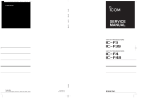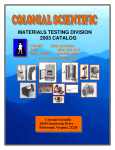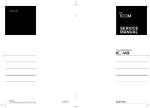Download E.F. Johnson Company 751 series Specifications
Transcript
751x (VHF) 754x (UHF) CONVENTIONAL TWO-WAY RADIO VHF 136-150 and 146-174 MHz 1 and 5 Watts, 9.6 VDC UHF 400-430, 440-470, 470-500, and 490-512 MHz 1 and 4 Watts, 9.6 VDC Copyright ©1999 by the E.F. Johnson Company E.F. Johnson Company, which was founded in 1923, designs, manufactures, and markets radio communication products, systems, and services worldwide. E.F. Johnson produces equipment for land mobile radio and mobiletelephone services which include business, industrial, government, public safety, and personal users. Viking Head/EFJohnson® logo and Call Guard® are registered trademarks of the E.F. Johnson Company. Smartrunk II™ is a trademark of Smartrunk Systems Inc. All other company and/or product names used in this manual are trademarks and/or registered trademarks of their respective manufacturer. Information in this manual is subject to change without notice. Revised July 1999 Part No. 001-7500-002 TABLE OF CONTENTS 1 GENERAL INFORMATION 1.1 1.2 1.3 1.4 1.5 1.6 1.7 1.8 1.9 1.10 1.11 1.12 SCOPE OF MANUAL . . . . . . . . . . . . . . . . . . . .1-1 TRANSCEIVER DESCRIPTION . . . . . . . . . . .1-1 PART NUMBER BREAKDOWN . . . . . . . . . . .1-1 TRANSCEIVER IDENTIFICATION. . . . . . . . .1-1 ACCESSORIES . . . . . . . . . . . . . . . . . . . . . . . . .1-1 PRODUCT WARRANTY . . . . . . . . . . . . . . . . .1-1 FACTORY CUSTOMER SERVICE. . . . . . . . .1-2 FACTORY RETURNS. . . . . . . . . . . . . . . . . . . .1-3 REPLACEMENT PARTS . . . . . . . . . . . . . . . . .1-3 INTERNET HOME PAGE . . . . . . . . . . . . . . . . .1-3 INSTALLING OPTION UNIT . . . . . . . . . . . . . .1-3 TWO-TONE DECODER SETUP . . . . . . . . . . .1-4 Installation and Programming. . . . . . . . . . . . . . . 1-4 Setting Tone Frequencies . . . . . . . . . . . . . . . . . . 1-4 1.13 FIVE-TONE ENCODER/DECODER SETUP.1-5 Installation and Programming. . . . . . . . . . . . . . . 1-5 Setting 5-Tone Deviation . . . . . . . . . . . . . . . . . . 1-5 1.14 RADIO DISASSEMBLY PROCEDURE . . . . .1-6 Removing Chassis. . . . . . . . . . . . . . . . . . . . . . . . 1-6 Removing Main Unit From Chassis . . . . . . . . . . 1-6 1.15 REVISION SUMMARY . . . . . . . . . . . . . . . . . . .1-7 General . . . . . . . . . . . . . . . . . . . . . . . . . . . . . . . . 1-7 Software Revisions . . . . . . . . . . . . . . . . . . . . . . . 1-7 VHF (7510) Hardware Revisions . . . . . . . . . . . 1-7 UHF (7540) Hardware Revisions . . . . . . . . . . . 1-7 SPECIFICATIONS . . . . . . . . . . . . . . . . . . . . . . .1-8 2 TRANSCEIVER OPERATION 2.1 2.2 2.3 TRANSCEIVER FEATURES . . . . . . . . . . . . . .2-1 CONTROLS AND DISPLAY . . . . . . . . . . . . . .2-1 GETTING STARTED. . . . . . . . . . . . . . . . . . . . .2-2 Unpacking . . . . . . . . . . . . . . . . . . . . . . . . . . . . . . 2-2 Antenna . . . . . . . . . . . . . . . . . . . . . . . . . . . . . . . . 2-2 Belt Clip . . . . . . . . . . . . . . . . . . . . . . . . . . . . . . . 2-2 Turning Power On. . . . . . . . . . . . . . . . . . . . . . . . 2-2 Changing Channel. . . . . . . . . . . . . . . . . . . . . . . . 2-2 Adjusting Volume. . . . . . . . . . . . . . . . . . . . . . . . 2-3 BASIC OPERATION . . . . . . . . . . . . . . . . . . . . .2-3 Receiving a Call . . . . . . . . . . . . . . . . . . . . . . . . . 2-3 Transmitting a Call . . . . . . . . . . . . . . . . . . . . . . . 2-3 Low Battery Indication . . . . . . . . . . . . . . . . . . . . 2-3 Time-Out Timer . . . . . . . . . . . . . . . . . . . . . . . . . 2-3 Selective Calling . . . . . . . . . . . . . . . . . . . . . . . . . 2-3 PROGRAMMABLE FUNCTIONS . . . . . . . . . .2-4 General . . . . . . . . . . . . . . . . . . . . . . . . . . . . . . . . 2-4 Keypad Lock . . . . . . . . . . . . . . . . . . . . . . . . . . . . 2-4 Priority Channel . . . . . . . . . . . . . . . . . . . . . . . . . 2-4 2.4 2.5 Revised July 1999 Part No. 001-7500-002 2.6 Scan . . . . . . . . . . . . . . . . . . . . . . . . . . . . . . . . . . . Key Beep . . . . . . . . . . . . . . . . . . . . . . . . . . . . . . . Monitor . . . . . . . . . . . . . . . . . . . . . . . . . . . . . . . . Talk-Around . . . . . . . . . . . . . . . . . . . . . . . . . . . . DTMF Transmission . . . . . . . . . . . . . . . . . . . . . . DTMF Redial . . . . . . . . . . . . . . . . . . . . . . . . . . . High/Low Power Output . . . . . . . . . . . . . . . . . . . Emergency Operation . . . . . . . . . . . . . . . . . . . . . Display Lighting . . . . . . . . . . . . . . . . . . . . . . . . . BATTERY INFORMATION. . . . . . . . . . . . . . . Battery Pack Replacement . . . . . . . . . . . . . . . . . Miscellaneous Battery Information . . . . . . . . . . . Using Battery Case . . . . . . . . . . . . . . . . . . . . . . . Battery Charging Information . . . . . . . . . . . . . . . Using Desktop Charger . . . . . . . . . . . . . . . . . . . . Using Multi-unit Charger . . . . . . . . . . . . . . . . . . Using Wall Charger. . . . . . . . . . . . . . . . . . . . . . . Using Optional Cables . . . . . . . . . . . . . . . . . . . . Replacement Battery Pack . . . . . . . . . . . . . . . . . 3 PROGRAMMING 3.1 GENERAL . . . . . . . . . . . . . . . . . . . . . . . . . . . . . 3-1 Programming Setup. . . . . . . . . . . . . . . . . . . . . . . 3-1 Programming Cable. . . . . . . . . . . . . . . . . . . . . . . 3-1 Programming Software . . . . . . . . . . . . . . . . . . . . 3-1 Software Version Required . . . . . . . . . . . . . . . . . 3-2 STARTING THE PROGRAM . . . . . . . . . . . . . 3-2 SPECIAL KEYS AND FUNCTIONS . . . . . . . 3-2 MENU FLOW . . . . . . . . . . . . . . . . . . . . . . . . . . 3-2 Introduction . . . . . . . . . . . . . . . . . . . . . . . . . . . . . 3-2 File Menu . . . . . . . . . . . . . . . . . . . . . . . . . . . . . . 3-2 Screen Menu . . . . . . . . . . . . . . . . . . . . . . . . . . . . 3-3 Program Menu. . . . . . . . . . . . . . . . . . . . . . . . . . . 3-3 Print Menu. . . . . . . . . . . . . . . . . . . . . . . . . . . . . . 3-3 Model Menu . . . . . . . . . . . . . . . . . . . . . . . . . . . . 3-4 Setup menu . . . . . . . . . . . . . . . . . . . . . . . . . . . . . 3-4 UNIQUE PMR (EUROPEAN) SCREENS . 3-14 General . . . . . . . . . . . . . . . . . . . . . . . . . . . . . . . 3-14 Unique PMR Screens . . . . . . . . . . . . . . . . . . . . 3-14 CLONING (PROGRAMMING ONE TRANSCEIVER WITH ANOTHER) . . . . . 3-16 3.2 3.3 3.4 3.5 3.6 ii 2-4 2-4 2-4 2-5 2-5 2-5 2-5 2-5 2-5 2-5 2-5 2-6 2-6 2-6 2-7 2-7 2-7 2-8 2-8 4 CIRCUIT DESCRIPTION 4.1 RECEIVER CIRCUIT . . . . . . . . . . . . . . . . . . . . 4-1 Antenna Switching Circuit . . . . . . . . . . . . . . . . . 4-1 RF Circuit . . . . . . . . . . . . . . . . . . . . . . . . . . . . . . 4-1 TABLE OF CONTENTS (CONT’D) 4.2 4.3 4.4 4.5 4.6 5 ADJUSTMENT PROCEDURE 5.1 GENERAL. . . . . . . . . . . . . . . . . . . . . . . . . . . . . . 5-1 Required Test Equipment . . . . . . . . . . . . . . . . . . 5-1 Test Channels and Power Select. . . . . . . . . . . . . 5-2 Computer-Aided Tuning . . . . . . . . . . . . . . . . . . 5-2 Reprogramming if EEPROM is Replaced or Error Occurs . . . . . . . . . . . . . . . . . . . . . . . . . 5-3 PRELIMINARY SETUP . . . . . . . . . . . . . . . . . . 5-3 5.2 UHF MODELS First Mixer and First IF Circuit . . . . . . . . . . . . . 4-1 Second IF and Demodulator Circuits . . . . . . . . . 4-1 AF Circuit . . . . . . . . . . . . . . . . . . . . . . . . . . . . . . 4-2 Squelch Circuit . . . . . . . . . . . . . . . . . . . . . . . . . . 4-2 TRANSMITTER CIRCUITS . . . . . . . . . . . . . . . 4-2 Microphone Amplifier Circuit . . . . . . . . . . . . . . 4-2 Modulation Circuit . . . . . . . . . . . . . . . . . . . . . . . 4-2 Drive/Power Amplifier Circuits . . . . . . . . . . . . . 4-3 Current Detector Circuit . . . . . . . . . . . . . . . . . . . 4-3 Power Detector (UHF Only). . . . . . . . . . . . . . . . 4-3 APC Circuit . . . . . . . . . . . . . . . . . . . . . . . . . . . . 4-3 PLL CIRCUIT . . . . . . . . . . . . . . . . . . . . . . . . . . . 4-4 POWER SUPPLY CIRCUITS . . . . . . . . . . . . . 4-4 CPU PORT ALLOCATION . . . . . . . . . . . . . . . 4-5 OUTPUT EXPANDER IC10 ALLOCATIONS . . . . . . . . . . . . . . . . . . . . . . . 4-5 5.6 5.7 5.8 6 5.5 PARTS LIST VHF Main Unit Parts List. . . . . . . . . . . . . . . . . . .6-1 UHF Main Unit Parts List. . . . . . . . . . . . . . . . . . .6-9 VHF/UHF Chassis Parts . . . . . . . . . . . . . . . . . . .6-18 VHF/UHF Exploded View . . . . . . . . . . . . . . . . .6-19 Transistor and Diode Basing. . . . . . . . . . . . . . . .6-20 7 SCHEMATIC DIAGRAMS AND COMPONENT LAYOUTS 7510 (VHF) MAIN UNIT VHF MODELS 5.3 5.4 PLL ADJUSTMENT (UHF MODELS) . . . . . .5-7 TRANSMITTER ADJUSTMENTS (UHF MODELS) . . . . . . . . . . . . . . . . . . . . . . . . . . . . .5-7 Reference Frequency . . . . . . . . . . . . . . . . . . . . . 5-7 Output Power Adjust. . . . . . . . . . . . . . . . . . . . . . 5-8 FM Deviation Adjust . . . . . . . . . . . . . . . . . . . . . 5-8 DTCS Waveform Adjust. . . . . . . . . . . . . . . . . . . 5-8 RECEIVER ADJUSTMENTS (UHF MODELS). . . . . . . . . . . . . . . . . . . . . . . .5-9 Bandpass Filter Adjust . . . . . . . . . . . . . . . . . . . . 5-9 Squelch Adjust . . . . . . . . . . . . . . . . . . . . . . . . . 5-10 Block Diagram . . . . . . . . . . . . . . . . . . . . . . . . . .7-1 Major Component Location Diagrams . . . . . . .7-7 PC Board Top View. . . . . . . . . . . . . . . . . . . . . .7-3 PC Board Bottom View . . . . . . . . . . . . . . . . . . .7-4 Schematic Diagram . . . . . . . . . . . . . . . . . . 7-8/7-9 PLL ADJUSTMENT (VHF MODELS) . . . . . . 5-4 TRANSMITTER ADJUSTMENTS (VHF MODELS) . . . . . . . . . . . . . . . . . . . . . . . 5-4 Reference Frequency . . . . . . . . . . . . . . . . . . . . . 5-4 Output Power Adjust . . . . . . . . . . . . . . . . . . . . . 5-5 FM Deviation Adjust . . . . . . . . . . . . . . . . . . . . . 5-5 DTCS Waveform Adjust . . . . . . . . . . . . . . . . . . .5-5 RECEIVER ADJUSTMENTS (VHF MODELS) . . . . . . . . . . . . . . . . . . . . . . . 5-5 Bandpass Filter Adjust . . . . . . . . . . . . . . . . . . . . 5-5 Squelch Adjust . . . . . . . . . . . . . . . . . . . . . . . . . . . 5-6 7540 (UHF) MAIN UNIT Block Diagram . . . . . . . . . . . . . . . . . . . . . . . . . .7-2 Major Component Location Diagrams . . . . . .7-12 PC Board Top View. . . . . . . . . . . . . . . . . . . . . .7-5 PC Board Bottom View . . . . . . . . . . . . . . . . . . .7-6 Schematic Diagram . . . . . . . . . . . . . . . . 7-10/7-11 iii Revised July 1999 Part No. 001-7500-002 TABLE OF CONTENTS (CONT’D) LIST OF FIGURES 1-1 1-2 1-3 1-4 3-1 3-2 4-1 4-2 4-3 5-1 5-2 5-3 5-4 5-5 7-1 7-2 LIST OF TABLES Option Unit Installation . . . . . . . . . . . . . . . . . . . 1-3 Two-Tone Decoder Adjustment Points . . . . . . . 1-4 Chassis Removal. . . . . . . . . . . . . . . . . . . . . . . . . 1-6 Main Unit Removal From Chassis . . . . . . . . . . . 1-6 Programming Setup . . . . . . . . . . . . . . . . . . . . . . 3-1 Memory Channel Screen (PMR Models) . . . . . 3-15 Second IF and Demodulator Circuits . . . . . . . . . 4-2 APC Circuit. . . . . . . . . . . . . . . . . . . . . . . . . . . . . 4-3 PLL Circuit . . . . . . . . . . . . . . . . . . . . . . . . . . . . . 4-4 Test Setup . . . . . . . . . . . . . . . . . . . . . . . . . . . . . . 5-1 Screen Display Example . . . . . . . . . . . . . . . . . . . 5-2 VHF Adjustment Points . . . . . . . . . . . . . . . . . . . 5-4 UHF PLL Adjustment Points . . . . . . . . . . . . . . . 5-7 UHF Adjustment Points . . . . . . . . . . . . . . . . . . . 5-9 7510 (VHF) Block Diagram . . . . . . . . . . . . . . . . 7-2 7540 (UHF) Block Diagram . . . . . . . . . . . . . . . . 7-3 Revised July 1999 Part No. 001-7500-002 1-1 3-1 3-2 3-3 3-4 3-5 3-6 3-7 3-8 5-1 6-1 6-2 iv 75xx Accessories. . . . . . . . . . . . . . . . . . . . . . . . . 1-2 Memory Channel Screen Description (LMR Models) . . . . . . . . . . . . . . . . . . . . . . . . . . 3-4 Key and Display Assign Screen Description . . . 3-6 DTMF Autodial Screen Description . . . . . . . . . . 3-9 Continuous Tone Screen Description . . . . . . . . . 3-9 Scan Function Screen Description . . . . . . . . . . 3-10 2-Tone Code Channel Screen Description . . . . 3-11 Common Screen Description . . . . . . . . . . . . . . 3-12 Expert Screen Description. . . . . . . . . . . . . . . . . 3-13 Test Frequencies . . . . . . . . . . . . . . . . . . . . . . . . . 5-2 Transistor Information. . . . . . . . . . . . . . . . . . . . . 7-1 Diode Information . . . . . . . . . . . . . . . . . . . . . . . . 7-1 GENERAL INFORMATION SECTION 1 GENERAL INFORMATION 1.1 SCOPE OF MANUAL 242 - 7 5 x x - 0 x x Config. 2 = Std w/acc 3 = DTMF w/acc 7 = Std no acc 8 = DTMF no acc Band 1 = VHF 4 = UHF This service manual contains operation, programming, alignment, and service information for the EFJohnson® 7510 and 7540 Falcon™ transceivers. Type Freq Range 0 = Full band 1 = 136-150 (VHF) 400-430 (UHF) 3 = 146-174 (VHF) 440-470 (UHF) 4 = 470-500 (UHF) 5 = 490-512 (UHF) 0 = 25 kHz WB channels 4 = 12.5 kHz NB channels 1.2 TRANSCEIVER DESCRIPTION Signaling 0 = Conventional only The Falcon™ 7500-series portable transceivers operate on conventional (non-trunked) channels. The 7510 operates in the VHF frequency range of 136-150 or 146-174 MHz, and the 7540 operates in the UHF frequency range of 400-430, 440-470, 470-500, or 490-512 MHz. Up to two banks of 16 channels can be programmed (32 total). Power output is user selectable for low and high levels. The VHF model power output is 1 and 5 watts, and the UHF model power output is 1 and 4 watts. NOTE: Not all configurations are available. 1.4 TRANSCEIVER IDENTIFICATION The transceiver identification number is printed on a label that is attached to the chassis. The following information is contained in the identification number: Standard and DTMF keypad versions of each model are also available. The standard version has 2 channel select keys and 5 programmable keys for a total of 7 keys. The DTMF (telephone) keypad version has 2 channel select keys, 12 DTMF keys, and 10 programmable keys for a total of 24 keys. Warranty Revision Manufacture Plant Number Letter Date Model From P.N. 75xx 8th Digit of P.N. These transceivers are digitally synthesized and microprocessor controlled. Transceiver programming is performed using a PC-compatible computer, a special EFJohnson programming cable, and programming software (see Table 1-1). Part of the alignment procedure is also performed using this same hardware setup and special Adjust software included with the programming software (see Section 5). 0 A 43 7 Week No. of Year J 12345 J = Japan Last Digit of Year 1.5 ACCESSORIES The accessories available for this transceiver are listed in Table 1-1. 1.6 PRODUCT WARRANTY The warranty statement for this transceiver is available from your product supplier or from the Warranty Department, E.F. Johnson Company, 299 Johnson Avenue, P.O. Box 1249, Waseca, MN 560930514. This information may also be requested from the Warranty Department by phone as described in Section 1.7. The Warranty Department may also be 1.3 PART NUMBER BREAKDOWN The following is a breakdown of the part number used to identify this transceiver. 1-1 Revised July 1999 Part No. 001-7500-002 GENERAL INFORMATION Table 1-1 75xx Accessories contacted for Warranty Service Reports, claim forms, or any other questions concerning warranties or warranty service. Accessory Part No. Battery pack, 1050 mAH, 9.6V Battery case for alkaline batteries 587-7500-105 587-7500-120 Leather case w/D-swivel for std model Leather case w/D-swivel for DTMF model Belt loop w/D-swivel Belt clip, std (attaches to battery pack) 585-7500-124 585-7500-125 023-8790-130 585-7500-028 Toll-Free: (800) 328-3911 (From within continental United States only) Antenna, flexible 136-150 MHz (A) 146-174 MHz (B) 400-430 MHz (C) 440-470 MHz (D) Antenna jack adapter, to BNC 585-7500-051 585-7500-053 585-7500-041 585-7500-043 585-7500-028 International: (507) 835-6911 Battery Chargers 1.7 FACTORY CUSTOMER SERVICE The Customer Service Department of the E.F. Johnson company provides customer assistance on technical problems and the availability of local and factory repair facilities. Regular Customer Service hours are 7:30 a.m. - 5:30 p.m. Central Time, Monday - Friday. The Customer Service Department can be reached using one of the following telephone numbers: 585-7500-001 Wall charger, 12V/100 mA, 120VAC 585-7500-002 Wall charger, 12V/100 mA, 230VAC Desktop charger, single unit complete 120 VAC 585-7500-011 230 VAC 585-7500-012 Replacement AC adapter for -011/-012 desktop charger 120 VAC 585-7500-013 230 VAC 585-7500-014 Replacement charger cup for -011/-012 585-7500-018 charger (w/adapter spacer) Desktop charger, six unit (w/o pwr sply) 585-7500-005 Power supply for above charger 585-7500-006 (100-240 VAC, 50-60 Hz) Cigarette lighter charging cable 585-7500-027 FAX: (507) 835-6969 E-Mail: First Initial/Last [email protected] (You need to know the name of the person you want to reach. Example: [email protected]) NOTE: Emergency 24-hour technical support is also available at the 800 and preceding numbers during off hours, holidays, and weekends. When your call is answered at the E.F. Johnson Company, you will hear a brief message informing you of numbers that can be entered to reach various departments. This number may be entered during or after the message using a tone-type telephone. When you enter some numbers, another number is requested to further categorize the type of information you need. You may also contact the Customer Service Department by mail. Please include all information that may be helpful in solving your problem. The mailing address is as follows: E.F. Johnson Company Customer Service Department 299 Johnson Avenue P.O. Box 1249 Waseca, MN 56093-0514 Revised July 1999 Part No. 001-7500-002 1-2 Speaker/Microphone Earphone Headset, VOX one-touch PTT 589-7500-020 589-7500-021 589-7500-022 2-tone decoder kit 5-tone kit Scrambler, Transcrypt® SC-20-4xx 585-7500-025 585-7500-026 SC20-4xx Programming Accessories Programming software, 3-1/2 disk Programming cable, computer-xcvr Replication (cloning) cable 585-7500-030 585-7500-031 585-7500-033 GENERAL INFORMATION 1.8 FACTORY RETURNS dealers also need to give their account number. If there is uncertainty about the part number, include the designator (C512, for example) and the model number of the equipment the part is from. Repair service is normally available through local authorized EFJohnson Land Mobile Radio Service Centers. If local service is not available, the equipment can be returned to the factory for repair. However, it is recommended that you contact the Customer Service Department before returning equipment because a service representative may be able to suggest a solution to the problem so that return of the equipment would not be necessary. You may also send your order by mail or FAX. The mailing address is as follows and the FAX number is shown in Section 1.7. E.F. Johnson Company Service Parts Department 299 Johnson Avenue P.O. Box 1249 Waseca, MN 56093-0514 Be sure to fill out a Factory Repair Request Form #271 for each unit to be repaired, whether it is in or out of warranty. These forms are available free of charge by calling Customer Service (see Section 1.7) or by requesting them when you send a unit in for repair. Clearly describe the difficulty experienced in the space provided and also note any prior physical damage to the equipment. Then include a form in the shipping container with each unit. Your telephone number and contact name are important because there are times when the technicians have specific questions that need to be answered in order to completely identify and repair a problem. 1.10 INTERNET HOME PAGE The E.F. Johnson Company has a site on the World Wide Web that can be accessed for information on the company and such things as products, systems, and regulations. The address is http://www.efjohnson.com. 1.11 INSTALLING OPTION UNIT To install options such as the two-tone or 5-tone decoder, refer to Figure 1-1 and proceed as follows: When returning equipment for repair, it is also a good idea to use a PO number or some other reference number on your paperwork in case you need to call the repair lab about your unit. These numbers are referenced on the repair order and it makes it easier and faster to locate your unit in the lab. 1. Remove the rubber option cover by lifting it around the edge. 2. Remove and discard the foam block under the rubber cover. Return Authorization (RA) numbers are not necessary unless you have been given one by the Field Service Department. RA numbers are required for exchange units or if the Field Service Department wants to be aware of a specific problem. If you have been given an RA number, reference this number on the Factory Repair Request Form sent with the unit. The repair lab will then contact the Field Service Department when the unit arrives. 3. Plug the option into J5 and replace the rubber cover. 1.9 REPLACEMENT PARTS Replacement parts can be ordered directly from the Service Parts Department. To order parts by phone, dial the toll-free number as described in Section 1.7. When ordering, please supply the part number and quantity of each part ordered. EFJohnson Figure 1-1 Option Unit Installation 1-3 Revised July 1999 Part No. 001-7500-002 GENERAL INFORMATION TWO-TONE DECODER PART NO. 585-7500-025 SETUP INSTRUCTIONS 1.12 TWO-TONE DECODER SETUP 1.12.2 SETTING TONE FREQUENCIES 1.12.1 INSTALLATION AND PROGRAMMING 1. Connect an RF signal generator to the antenna jack. Set it to the frequency of a channel programmed for a two-tone decoder. Set the generator output level for 1000 µV. 1. Remove the battery pack from the transceiver and install the decoder in the cavity under the rubber cover as described in Section 1.11. 2. Set an audio generator to the first tone frequency and modulate the generator with this tone as follows: 2. Program the transceiver for operation with a twotone decoder as described in Section 3. Screens that need to be programmed with two-tone decoder information are as follows. Refer to on-line help for more information on parameters in these screens (press F1 with parameter selected). 25 kHz Channel Spacing - ±3.5 kHz deviation 12.5 kHz Channel Spacing - ±1.7 kHz deviation Model Menu - “LMR” must be selected (see Section 3.4.6). 3. Set the transceiver to the applicable channel and connect an oscilloscope to TP A (bare copper trace) on the two-tone board (see Figure 1-2). Screen Menu - Select “2Tone Code CH” and program the information in the screen (see Table 3-6). 4. Adjust R11 on the two-tone module for a maximum voltage signal on the oscilloscope (greater than 900 mV). Screen Menu - Select “Memory Channel” and program the information under “2Tone Dec” for each channel on which the decoder will be used (see Table 3-1). 5. Set the audio generator to the second tone frequency and adjust R10 for maximum voltage (greater than 900 mV). 6. Verify proper decoder operation. Replace the rubber option cover. Screen Menu - Select “Key & Display Assign” and program a Monitor switch so that the decoder can be re-activated when the call is complete (see Table 3-2). R10 R11 TP “A” Figure 1-2 Two-Tone Decoder Adjustment Points Revised July 1999 Part No. 001-7500-002 1-4 GENERAL INFORMATION FIVE-TONE ENCODER/DECODER PART NO. 585-7500-026 SETUP INSTRUCTIONS • 1.13 FIVE-TONE ENCODER/DECODER SETUP 1.13.1 INSTALLATION AND PROGRAMMING 1. Remove the battery pack from the transceiver and install the module in the cavity under the rubber cover as described in Section 1.11. 1.13.2 SETTING 5-TONE DEVIATION The only adjustment on the 5-tone module is a potentiometer for setting the transmit tone deviation. This control is factory preset and should not require readjustment in the field. However, if adjustment is required, proceed as follows: 2. Program the transceiver for operation with a fivetone module as described in Section 3. Screens that need to be programmed with five-tone decoder information are as follows. Refer to on-line help for information on parameters in these screens (press F1 with parameter selected). 1. Monitor the transmit signal with a communications monitor. Set it for HPF = Off, LPF = 20 kHz, Deemphasis = Off, and Level = (P-P)/2. Model Menu - “PMR” must be selected (see Section 3.4.6). 2. Select a channel near the center of the band and turn a long tone on (see preceding “NOTE”) by pressing the appropriate front panel key. Select the following in the Screen Menu: • “Rx Code CH” and program the information in the screen (see Section 3.5.2). • “Tx Code CH” and program the information in the screen (see Section 3.5.2). • “5Tone Format” and program the information in the screen (see Section 3.5.2). • “Memory CH” and program the parameters in this screen that are related to 5-Tone operation on the channel (see Figure 3-2). “Key & Display Assign” and program Tx Code and Call switches for use in transmitting 5-tone codes. 3. Adjust potentiometer R18 (DEV) on the 5-tone module for the following deviation: 25 kHz Channel Spacing - ±3.5 kHz 20 kHz Channel Spacing - ±2.8 kHz 12.5 kHz Channel Spacing - ±1.7 kHz 4. Check channels on each end of the operating band to make sure deviation is within the following limits. If not, repeat preceding adjustment. 25 kHz Channel Spacing - ±3.0 to 5.0 kHz 20 kHz Channel Spacing - ± 2.4 to 4.0 kHz 12.5 kHz Channel Spacing - ±1.5 to 2.5 kHz NOTE: If performing the deviation adjustment in the next section, the long tone must be turned on in RPT/STN/ID on the Memory Channel screen. 1-5 Revised July 1999 Part No. 001-7500-002 GENERAL INFORMATION TRANSCEIVER DISASSEMBLY INSTRUCTIONS 1.14 RADIO DISASSEMBLY PROCEDURE 1.14.1 REMOVING CHASSIS Refer to Figure 1-3 and proceed as follows: 1. Remove nut “A” (see following note) and knob “B”. Then remove two screws “C”. NOTE: A locking compound has been applied to the antenna jack spanner nut. To soften this compound, carefully apply moderate heat to the nut using a soldering iron or similar heat source. 2. Pull the chassis out in direction of arrow. 3. Unplug J6 to separate the chassis from the front panel. Figure 1-3 Chassis Removal 1.14.2 REMOVING MAIN UNIT FROM CHASSIS 3. Unscrew nut “E”, two black screws “F”, and six silver screws “G”. Refer to Figure 1-4 and proceed as follows: 1. Remove the sealing rubber around the main unit. 4. Pull the main unit out of the chassis in the direction indicated by the arrow. 2. Unsolder tabs located at “D”. Figure 1-4 Main Unit Removal From Chassis Revised July 1999 Part No. 001-7500-002 1-6 GENERAL INFORMATION REVISION SUMMARY 1.15 REVISION SUMMARY • The operation of several features has been changed to improve performance. • Support has been added for an optional scrambler and output port. However, those particular options are not available, so references to them in the programming software can be ignored. If scrambling is desired, use the Transcrypt® scrambler listed in Table 1-1 instead. 1.15.1 GENERAL This service manual covers revisions made to the Falcon™ 751x/754x transceivers through July 1999. The following information summarizes these revisions. 1.15.2 SOFTWARE REVISIONS New Operating Software 1.15.3 VHF (7510) HARDWARE REVISIONS Beginning later in 1999, transceivers containing a new release of operating software will begin shipping. Transceivers with this new software can be identified as follows: • The revision letter in the identification number is “C” or later (see Section 1.4). • The operating software is Rev 3.1 or higher. This number can be determined by selecting Program > Information using the programming software as described in Section 3.4.4. C44 (on input of Q32) - With high band (146-174 MHz) models only, changed to 0.0033 µF. C284 (near output of IC3D) - With high band (146174 MHz) models only, changed to 0.001 µF. R248 (near output of IC3D) - Changed to R119, a 300k-ohm potentiometer. This control is factory preset and should not require readjustment in the field. Deviation continues to be set electronically as described in Section 5.4.3 R225 (on output of Q38) - Changed to C292, 0.1 µF. New Programming Software New programming software is required to program transceivers with the new operating software. This new release is Rev 3.1 or later, and the revision number is indicated in the upper left part of the programming screens. Refer to Section 3.1.4 for more information. R258 (100 ohm) - Added in series with pin 22 (AFOUT) of 30-pin output port. 1.15.4 UHF (7540) HARDWARE REVISIONS This new software is backward compatible which means it can also be used to program earlier “A” and “B” model transceivers. R225 (on output of Q38) - Changed to C500, 0.22 µF. R471 (100 ohm) - Added in series with pin 22 (AFOUT) of 30-pin output port. New Features • Additional banks can now be programmed. In addition to 2 banks x 16 channels, 4 banks x 8 channels or 2 banks of 20 channels + 12 channels can be programmed. 1-7 Revised July 1999 Part No. 001-7500-002 GENERAL INFORMATION 7510 (VHF) AND 7540 (UHF) SPECIFICATIONS The following are general specifications intended for use in testing and servicing this transceiver. For current advertised specifications, refer to the specification sheet available from your sales representative. Values are typical and are subject to change without notice. GENERAL Frequency Range Operating Modes Channels Transmit/Receive Separation Channel Spacing Frequency Stability Dimensions Weight Battery Voltage Current Drain Battery Life (1050 mAH battery) (TIA 5-5-90) FCC Compliance VHF: 136-150 or 146-174 MHz UHF: 400-430, 440-470, 470-500, or 490-512/520 MHz Conventional (non-trunked), Tone and digital Call Guard® 32 maximum Any frequency within the range 12.5 kHz (2.5 kHz maximum deviation) or 25 kHz (5 kHz maximum deviation) 5.0 PPM from –22° to +140° F (–30° to +60° C) 5.5” x 2.3” x 1.5” (138.5 mm x 58 mm x 37 mm) w/o bat/controls (HxWxD) 13.8 oz. (390 g) VHF, 14.1 oz. (400 g) UHF (w/ std. bat., antenna, belt clip) 9.6 volts DC nominal 60 mA VHF, 65 mA UHF max. (rx standby), 20 mA max. (bat. save mode) 225 mA maximum (receive, 500 mW audio output) 1.0 A maximum (transmit, low power) 2.0 A maximum (transmit, high power) Low power w/o battery saver - 9.3 hours High power w/ battery saver - 9.6 hours High power w/o battery saver - 7.3 hours Parts 15 and 90 RECEIVER Sensitivity (12 dB SINAD) Selectivity Spurious and Image Rejection Intermodulation Hum and Noise Maximum Frequency Spread Audio Power Output Audio Distortion Audio Response RF Input Impedance 0.25 µV 70 dB at 25 kHz, 60 dB at 12.5 kHz 70 dB 65 dB 40 dB Any spread within the range 500 mW into 8-ohm load Less than 10% at 1 kHz with 60% deviation +2, –8 dB at 6 dB per octave de-emphasis per standard TIA 50 ohms TRANSMITTER RF Power Output VHF: 5.0W high power, 1.0W low power UHF: 4.0W high power, 1.0W low power Spurious and Harmonic Emissions 70 dB FM Hum and Noise 40 dB at 25 kHz, 34 dB at 12.5 kHz Audio Modulation 12.5 kHz - 11K0F3E, 25 kHz - 16K0F3E Audio Distortion Less than 5% at 1 kHz with 40% modulation Audio Frequency Response +2, –8 dB at 6 dB per octave pre-emphasis per standard TIA Maximum Frequency Spread Any spread within the band RF Output Impedance 50 ohms Duty Cycle (6-6-48 seconds) 10% Revised July 1999 Part No. 001-7500-002 1-8 TRANSCEIVER OPERATION SECTION 2 TRANSCEIVER OPERATION On-Off/Volume Speaker/Mic Jack Speaker/Mic Jack On-Off/Volume Antenna Antenna PTT Switch PTT Switch Speaker Speaker Microphone Microphone Transmit Indicator Channel Select Transmit Indicator Channel Select Charging Jack Charging Jack Display Display Programmable Keys Number Keypad Programmable Keys STANDARD MODEL DTMF KEYPAD MODEL 2.1 TRANSCEIVER FEATURES 2.2 CONTROLS AND DISPLAY l Up to 32 channels programmable l Multi-tone and/or Multi-code Call Guard or carrier squelch programmable On-Off/Volume Control - Turns power on and off and sets the volume level. To adjust the volume for a comfortable listening level, refer to the preceding description. l DTMF encoder and 2/5 tone capability optional l VHF and UHF models available l Up to 5 watts (VHF) or 4 watts (UHF) for greater operating range l Up to 9.6 hours of battery life with standard 1050 mAH battery pack Number Keypad - These keys are on DTMF keypad models only, and are used to dial telephone numbers, select channels, and for other functions. l Priority and normal scan to ensure important calls are not missed Programmable Switches - The , , , F1-F4, and A-D can be programmed for various functions (the PTT (Push-To-Talk) Switch - Push and hold this switch to talk, and release it to listen. Channel Select Keys (▲ ▼) - Change the selected channel up or down. 2-1 Revised June 1999 Part No. 001-7500-002 TRANSCEIVER OPERATION 2.3.3 BELT CLIP A-D keys are available on DTMF keypad models only). Refer to the descriptions in Section 2.5 for more information. The belt clip is attached as shown below. Display - Indicates the selected channel, operating modes, and error conditions. Charging Jack - The optional wall charger or cigarette lighter or DC cables can be plugged into this jack to charger the battery (see Sections 2.6.7 and 2.6.8). Transmit Indicator - Lights when the transmitter is on (PTT switch pressed). The belt clip is removed as shown below. Speaker/Microphone Jack - Connection point for the optional speaker/microphone and programming cables. 2.3 GETTING STARTED 2.3.1 UNPACKING 2.3.4 TURNING POWER ON The following accessories are included with this transceiver: To turn power on, rotate the top panel on-off/ volume control clockwise. To turn it off, rotate it counterclockwise to the detent. When power is turned on, a power-up alert tone may sound for about 2 seconds and an opening message may be displayed (depending on programming). The channel is then displayed as an alpha tag or number. The number format is shown below. l l l Flexible antenna Belt clip 1050 mAH battery pack (see Section 2.6) 2.3.2 ANTENNA The included antenna is screwed into the transceiver antenna jack as shown below. NOTE: If nothing is displayed when power is turned on, the battery may be discharged or defective. Turn power off and check the battery. Refer to Section 2.6 for more battery information. 2.3.5 CHANGING CHANNEL To increase or decrease the selected channel number, press the ▲ or ▼ key. If equipped with a DTMF keypad, you may also be able to select a channel by entering the number. December 1997 Part No. 001-7500-001 2-2 TRANSCEIVER OPERATION 2.3.6 ADJUSTING VOLUME 2.4.3 LOW BATTERY INDICATION To adjust the volume, rotate the on-off/volume control while a message is being received. To adjust while no message is being received, press and hold the Monitor switch (if programmed, see Section 2.5.6). This enables background noise for use as a reference level. Otherwise, note the position of the index on the knob. When a low battery condition is detected, + is displayed continuously. The battery will require recharging soon. When battery capacity is nearing the minimum level needed to operate the transceiver, + begins flashing. 2.4.4 TIME-OUT TIMER 2.4 BASIC OPERATION This function disables the transmitter if it is keyed continuously for longer than the programmed time. This prevents possible transceiver damage caused by transmitting for excessive periods and also a channel from being blocked for an extended period by an accidentally keyed transmitter. 2.4.1 RECEIVING A CALL 1. Turn power on and set the volume as described in Sections 2.3.4 and 2.3.6. 2. Select the desired channel using the ▲ ▼ switches. The transceiver is now set to receive a message on that channel. A penalty timer may also be programmed which inhibits the transmitter for a fixed time after the timeout timer is activated. 2.4.5 SELECTIVE CALLING 2.4.2 TRANSMITTING A CALL Introduction CAUTION If your transceiver utilizes a selective calling system of some type, it may be necessary to select the particular station to which a call is to be placed or from which a call is to be received. The general procedure is as follows: Do not transmit without an antenna because transceiver damage may result. Antenna attachment is described in Section 2.3.2. 1. Turn power on and set the volume as described in Sections 2.3.4 and 2.3.6. 1. Select the transmit code channel or 5-tone code (see following). 2. Wait for the channel to become clear to avoid interference (see “MONITOR” description in Section 2.5.6). 2. Press the switch programmed for the call function. 3. After transmitting a 5-tone code, the remainder of the call can be carried out in the normal manner. 3. Push and hold the PTT switch on the side and speak into the microphone at a normal voice level. NOTE: If a selective calling feature is being used (see Section 2.4.5), it is recommended that you pause for a moment before speaking after pressing the PTT switch. This gives the receiving transceiver time to detect the call which prevents the possible loss of part of your first word. Transmit Code Channels Your transceiver may be programmed so that a transmit code channel is selected when using the call function just described. To activate this function, press the switch programmed for transmit code channel selection. Then enter the number of the desired transmit code channel using the number keypad. The call 4. Release the PTT switch as soon as your message is complete so that a response can be received. 2-3 December 1997 Part No. 001-7500-001 TRANSCEIVER OPERATION from being accidentally pressed. Some channels may be programmed so that this feature is not available. To toggle this function, press for 1 second the switch programmed for the Keypad Lock function. The keypad is locked when the key icon ( ) is displayed. function previously described then transmits the preprogrammed 5-tone code. Manual 5-Tone Codes NOTE: This requires the optional 5-tone unit. 2.5.3 PRIORITY CHANNEL Your transceiver may be programmed to allow 5-tone codes to be sent manually: This function is used to quickly select a preprogrammed priority channel. When the switch programmed for this function is pressed, “PRIO” is briefly displayed and the priority channel is automatically selected. 1. To activate this function, press the switch programmed for the transmit code function. Then enter the desired transmit code (up to seven digits) using the number keypad. 2.5.4 SCAN 2. Activate the call function to transmit the 5-tone code. Blinking indicates that the keypad entry is acceptable. The scan feature monitors a preprogrammed group of channels. When a signal is detected that the transceiver is programmed to receive, scanning stops and the message is received. Shortly after the message is complete, scanning resumes. To turn scanning on and off, press the switch programmed for Scan. A message may be displayed while scanning. 2.5 PROGRAMMABLE FUNCTIONS 2.5.1 GENERAL The functions described in this section are available only if they have been programmed. When applicable, they are controlled by the programmable switches described in Section 2.2. Therefore, the specific use of each switch varies. The table below can be filled out and used as a reference to identify the functions that are controlled by these switches. “Lockout Scan” (preprogrammed list scan) or “Priority Scan” can be preprogrammed. When the “Power-Save” function is activated, the transceiver checks all preprogrammed channels and then returns to the power save mode. 2.5.5 KEY BEEP Option Switch Functions F1 A F2 B F3 C F4 D The function provides a confirmation tone when keys are pressed. To turn this feature on and off, press the switch programmed for the Beep function for 1 second or longer. 2.5.6 MONITOR 2.5.2 KEYPAD LOCK The Monitor function allows the transceiver to be manually unsquelched to determine if a channel is busy. Channels may be programmed so that either all messages or only those messages intended for you are received. Therefore, if you hear only your messages, the channel must be monitored before transmitting to make sure someone else is not using it. If you were to transmit while someone else is talking, you would probably disrupt their conversation. This function disables all keypad keys except the one used to control this feature. This prevents keys To enable monitoring, press the switch programmed for the Monitor function. If the channel is NOTE: Programming determines the availability of the following functions. Therefore, a function is available only if it has been programmed. Refer to Table 3-2 for more information on these switches. December 1997 Part No. 001-7500-001 2-4 TRANSCEIVER OPERATION 2.5.10 HIGH/LOW POWER OUTPUT programmed so all messages are heard, press and hold the switch to hear all messages. If only messages intended for you are heard, press the switch momentarily to select the audible condition. This function selects high or low power output on the current channel. To toggle between high and low power, press the switch programmed for High/Low Power. When low power is selected, “LOW” is displayed. 2.5.7 TALK-AROUND 2.5.11 EMERGENCY OPERATION Your transmissions may go through a base station (such as a repeater). In this case, if you are out of radio range of the repeater, you will not be able to contact anyone on that channel even though the transceiver you are calling may be only a short distance away. The emergency function allows you to quickly and easily send your ID in case of emergency. To activate this function, press and hold for 1 second the switch programmed for Emergency. The talk-around function allows you to contact these transceivers directly without going through a repeater. To activate the talk-around function, press and hold for 1 second the switch programmed for this function. Then to turn if off again, press this switch momentarily. l l l A preprogrammed channel is then selected and the emergency code automatically sent. The preprogrammed channel remains selected until the control signal is received back or power is turned off. The emergency call is repeatedly transmitted at a preprogrammed interval. 2.5.8 DTMF TRANSMISSION 2.5.12 DISPLAY LIGHTING This function allows you to transmit a preprogrammed DTMF code to perform actions such as controlling a repeater or opening the squelch of another transceiver. Proceed as follows: The display backlight has three operating modes: OFF - No backlight is available AUTO - When any key is pressed, the backlight turns on for 5 seconds. CONTINUOUS - The backlight is on continuously when power is on. Manual Transmission - Enter the desired digits using the number keypad while pressing the PTT switch. The transceiver may also be programmed so that it is not necessary to press the PTT switch to transmit the digits. Automatic Preprogrammed Transmission - Press the switch programmed for DTMF transmission. Then press the ▲ ▼ switches to select the desired channel. Then press the DTMF switch again to send the DTMF code. 2.6 BATTERY INFORMATION 2.6.1 BATTERY PACK REPLACEMENT 2.5.9 DTMF REDIAL NOTE: Before replacing the battery pack, transceiver power MUST be turned off by the top panel on-off/ volume control. This function allows the last-used DTMF code to be retransmitted by simply pressing a key. To activate this feature, press the switch programmed for the DTMF Redial function. If no code has been transmitted since power was turned on, this feature is not available. To remove the battery pack, push and hold the release button and then pull the top of the battery pack outwards (see following). To attach the battery pack, place the notched end onto the transceiver and press the top toward the transceiver until it clicks into place. 2-5 December 1997 Part No. 001-7500-001 TRANSCEIVER OPERATION BATTERY CASE CAUTIONS BATTERY CAUTIONS l NEVER immerse the battery pack in water. If the battery pack becomes wet, be sure to wipe it dry BEFORE attaching it to the transceiver. If using nickel-cadmium batteries, make sure all cells are the same brand, type, and capacity. Never mix old and new cells. Failure to observe these precautions may cause a fire hazard or transceiver damage. l NEVER short the terminals of the battery pack. In addition, do not place a pack where nearby metal objects could touch the contacts. The resulting current flow could cause excessive heat or fire. If using alkaline or other dry cell batteries, NEVER connect DC power to the transceiver. This always charges the installed batteries and will damage the transceiver. l With all types of batteries, NEVER incinerate the batteries because an explosion could result. Also, NEVER expose a detached battery case to water. If it does get wet, be sure to wipe it dry before using. NEVER incinerate used battery packs because they may explode. 2.6.2 MISCELLANEOUS BATTERY INFORMATION Memory Effect 2.6.4 BATTERY CHARGING INFORMATION If the battery pack has very little capacity after being charged, completely discharge it by leaving transceiver power on overnight. Then fully recharge the pack again. If it still lacks capacity or does not retain a charge, it must be replaced with a new pack. CAUTION Be sure to turn the transceiver off while charging or removing the battery pack. Failure to do so may damage the transceiver. Recycling Prior to using the transceiver for the first time, the battery pack must be charged fully in order to provide optimum life and operation. Follow these precautions when charging the battery pack: The rechargeable battery pack used with this transceiver is recyclable. It is usually illegal to dispose of nickel-cadmium batteries in the municipal waste stream. Contact local authorities for information on how to properly dispose of nickel-cadmium battery packs. l Recommended ambient temperature when recharging is +50° to +104° F (+10° to +40° C). l Use the supplied charger or one of the optional rapid chargers. NEVER use other manufacturers’ chargers. l The optional DC cable or cigarette lighter cable (see Section 2.6.8) may be used as a charger power 2.6.3 USING BATTERY CASE If using optional Battery Case, Part No. 5877500-120, install eight AA size alkaline or nickel-cadmium batteries as shown in the following illustration. December 1997 Part No. 001-7500-001 2-6 TRANSCEIVER OPERATION 2.6.6 USING MULTI-UNIT CHARGER source instead of the AC adapter supplied with the desktop charger (see following). The multi-unit charger is shown in the following illustration. Each charger slot functions like the desktop charger described in the preceding section. Therefore, the “Caution”, charge time, and indicator operation in that section also apply when this charger is used. As indicated in Table 1-1, the power supply is not included with the base and must be ordered separately. 2.6.5 USING DESKTOP CHARGER The optional desktop charger shown below is available in the following versions. These chargers include all required items including the AC adapter, base, and battery spacer. 120 VAC Model - Part No. 585-7500-011 230 VAC Model - Part No. 585-7500-012 Multi-Unit Charger CAUTION Power Supply Turn transceiver power off while charging. Failure to do so will result in incorrect charging and may result in reduce battery life. The transceiver cannot be used even if power is turned on. Install the included spacer as shown in the following diagram. Charge time for the 1050 mAH battery is approximately 2.0 hours. The charge indicator displays the following conditions: Charge Indicators (Each Slot Functions Independently) Steady Orange - Charging is occurring Steady Green - Charging is complete Flashing Orange - Input voltage low. Check power source. Flashing Red - Problem with battery pack or charger. Reinsert battery or try different pack. If problem persists, the charger may be defective. 2.6.7 USING WALL CHARGER The optional wall trickle charger shown in the following illustration is available in the following versions. 120 VAC Model - Part No. 585-7500-001 230 VAC Model - Part No. 585-7500-002 Spacer Installation This charger plugs directly into the transceiver as shown below. Approximate charge time is 15 hours. Observe the following precautions when using the wall charger: l Charging w/Transceiver Charging w/o Transceiver 2-7 Charge only nickel-cadmium batteries. NEVER connect this charger to the transceiver when the optional battery case is being used with alkaline or other dry cell batteries installed. Attempting to charge these batteries may damage the transceiver or batteries. December 1997 Part No. 001-7500-001 TRANSCEIVER OPERATION l Do have transceiver power turned on when this charger is used. The charge current is insufficient to operate the transceiver and charge the battery pack. tional battery case is being used with alkaline or other dry cell batteries installed. Attempting to charge these batteries may damage the transceiver or batteries. Wall Charger l Even if the power source has enough current capacity, the Charge jack can be used only for charging purposes. Do not attempt to operate the transceiver with a charger connected to this jack if a battery is not attached. l Charging continues even after the battery is fully charged. Therefore, do not charge a battery for extended periods because overcharging will result. Plug Into Charge Jack 2.6.9 REPLACEMENT BATTERY PACK 2.6.8 USING OPTIONAL CABLES Replacement Battery Pack, Part No. 587-7500105, is the same pack that was included with the transceiver when it was new. It is a nominal 9.6V pack containing rechargeable nickel-cadmium batteries that have a capacity of 1050 mAH. Under standard operating conditions (duty cycle of 5% transmit, 5% receive, 90% standby), typical transceiver operating time with a fully charged pack is as follows: Optional Cigarette Lighter Cable, Part No. 5857500-027, or DC Power Cable, Part No. 585-7500029, can be used to charge the transceiver similar to the wall charger just described. A DC voltage source of 12-16 volts is required when these cables are used. Connect these cables to the charge jack on the side as shown in the following illustration. High Tx Power/battery save mode - 9.2 hours Low Tx Power - 8.8 hours Cigarette Lighter Cable Charge a new battery pack before it is used. For maximum battery life, observe the following precautions: Plug Into Charge Jack DC Power Cable (+) White To 12-16 VDC (–) Black Power Source Observe the following precautions when using either of these charging cables: l Avoid overcharging. Do not charge a battery pack for longer than 48 hours. l Under normal conditions, use a pack only until the low-battery indication appears (see Section 2.4.3). Do not regularly use a pack until the transceiver is totally inoperative. When the operating time of a fully charged battery becomes extremely short or a pack fails to hold a charge, replace the battery pack with a new one. Refer to Section 2.6.1 for more battery pack information. Charge only nickel-cadmium batteries. NEVER connect this charger to the transceiver when the op- December 1997 Part No. 001-7500-001 l 2-8 PROGRAMMING SECTION 3 PROGRAMMING Programming Cable Part No. 585-7500-031 Female DB9 Plug To Computer (Includes Level Conv. Circuit) Figure 3-1 Programming Setup 3.1 GENERAL This cable has a female DB9 connector which plugs into the serial port of the computer. In this connector is a level converter circuit which converts the RS-232 levels of the computer to the logic levels required by the transceiver. The other end of the cable plugs into the external speaker jack of the transceiver which also serves as the programming jack. Turn on transceiver power after the cable is connected. 3.1.1 PROGRAMMING SETUP The following items are required to program this transceiver. The part numbers of the programming cable and software are shown in Table 1-1. A printer is also recommended for making a hard copy record of the information programmed into the transceiver. The programming setup is shown above. 3.1.3 PROGRAMMING SOFTWARE • • • • IBM® PC AT or PS/2 compatible computer with one available serial port MS-DOS® version 5.02 or higher or equivalent E.F. Johnson programming cable (includes required level converter circuit) E.F. Johnson programming software The programming software is distributed on a 3-1/2” 1.44 M diskette. This diskette includes the main executable program RP7500.EXE and several ancillary files it requires to run. These files total approximately 430k in size. Also included on this disk is the ADJUST program used to tune the transceiver. This program and other files it requires to run total about 180k in size and are located in a separate subdirectory on the disk called ADJ. The use of this program is described in Section 5. 3.1.2 PROGRAMMING CABLE Programming Cable, Part No. 585-7500-031, is required to connect the computer to the transceiver. 3-1 Revised July 1999 Part No. 001-7500-002 PROGRAMMING 3.3 SPECIAL KEYS AND FUNCTIONS These are DOS programs, so Windows® 3.x, 95, or NT are not required to run them. If the program does not run properly in Windows, run it in the DOS mode. • Information on the various parameters is available in the form of help screens. To display information on the currently highlighted function or setting, press F1. • Pressing ALT or ESC selects the menu on top or returns to the previous screen. • ↑ ↓ keys or highlighted character keys move the cursor. 3.1.4 SOFTWARE VERSION REQUIRED • The Space or backspace key toggle the setting. Beginning later in 1999, new versions of both the transceiver and programming software start shipping. The new transceiver has a revision letter of “C” or later (see Section 1.4) and contains Rev 3.1 operating software. To program a new transceiver, the new release of the programming software (Revision 3.0 or later) is required. This software is backward compatible which means that it can also be used to program earlier model 75xx transceivers. • Use the File menu to save the data and exit the program. Before you use the program, the files on the diskette should be copied to your hard disk or a programming disk. Do not use the distribution disk for programming or transceiver tuning because it should be kept as a backup in case something happens to the program on the working disk. 3.4 MENU FLOW 3.4.1 INTRODUCTION The menu bar along the top of the screen is used to select the various menus that are used to program this transceiver. Press the ALT or ESC key to enable this menu bar. Then to move horizontally to select a menu, use the arrow (← → ) keys or type the highlighted letter in the title. Then to display the menu and highlight the desired item, use the arrow (↓ ↑) keys and then press ENTER to select it. The following describes each of the menus that can be selected. To determine what revision of operating software is in a transceiver, select Program > Information as described in Section 3.4.4. To determine what release of programming software you have, note the information displayed in the upper left part of the main screen. 3.4.2 FILE MENU 3.2 STARTING THE PROGRAM Proceed as follows: 1. Start the computer in the DOS mode. If the program is not installed on a hard drive, insert the programming disk in drive A. 2. Make the directory of the program the current directory. Then start the program by typing RP7500 (Enter). Load - Loads data from a previously saved data file. To display the directory, press (Enter) again. 3. The Memory Channel screen described in Section 3.4.3 is then displayed. Set or modify the data as desired. Make sure to scroll right using the → key so the right-most screen parameters can be programmed. Revised July 1999 Part No. 001-7500-002 Save - Saves the current data to the specified file. The extension “.ICF” is automatically added to the file name. 3-2 PROGRAMMING 2-Tone Code Channel - Displays the screen shown in Table 3-6 which programs transceiver operation with a 2-tone option. The optional 2-Tone Decoder Kit, Part No. 585-7500-025, is required to use the 2-tone function. This screen is displayed with LMR models only (see Section 3.4.6). Delete - Deletes the current file. Dos - Allows you to go to the DOS mode to perform a function in DOS such as copying a file. To return to the previous screen, type EXIT. Exit - Quits the program and exits to DOS. Common - Displays the screen shown in Table 3-7 which programs miscellaneous information. 3.4.3 SCREEN MENU Expert - Displays the screen shown in Table 3-8 which programs timer and other information. This information was part of the common screen with the earlier Rev. 2.x programming software. 3.4.4 PROGRAM MENU LMR (U.S.) Format NOTE: The Screen menu for PMR (European) models is slightly different than the LMR version shown above. Refer to Section 3.5 for more information on PMR models. Read ← TR - Reads the data programmed in the connected transceiver. Memory Channel - Displays the screen shown in Table 3-1 which is used to program channel parameters such as frequency, Call Guard (CTCSS/DCTS) coding, and power output. The screen in Table 3-1 is for LMR models; refer to Section 3.5 for information on the PMR version. Write → TR - Programs the connected transceiver with the current data. Information - Displays information on the connected transceiver such as the model, revision, and the “Program Comment” programmed in the Common screen (see Table 3-7). Key and Display Assign - Displays the screen shown in Table 3-2 which assigns functions to the programmable keys. 3.4.5 PRINT MENU DTMF Autodial - Displays the screen shown in Table 3-3 which programs five DTMF code channels (prestored telephone or other numbers). Up to 24 characters can be programmed in each location. Continuous Tone - Displays the screen shown in Table 3-4 which programs nine user selectable Call Guard (CTCSS) tones. Current - Prints the currently displayed data. Scan Function - Displays the screen shown in Table 3-5 which programs various scan parameters. All - Prints all data for the selected file. 3-3 Revised July 1999 Part No. 001-7500-002 PROGRAMMING 3.4.6 MODEL MENU unique parameters are displayed in the Screen menu and Memory Channel and DTMF Autodial screens. Refer to Section 3.5 for more information on PMR models. 3.4.7 SETUP MENU LMR - Selects LMR (U.S.A.) models. Selecting this model displays unique parameters in various screens for programming a 2-tone option. The differences are in the Screen menu (see Section 3.4.3), Memory Channel screen (see Table 3-1), and DTMF Autodial screen (see Table 3-3). Display Type - Select the color or monochrome 1 or 2 display modes. PMR - Selects PMR (European) models. Selecting this model displays unique parameters for programming a 5-tone option. As with the LMR selection, RS-232C - Selects the computer serial port being used to connect the computer to the transceiver. Table 3-1 Memory Channel Screen Description (LMR Models) NOTE: To display this part of the screen, scroll over using the → arrow key. Bank Select Up to 32 channels can be programmed arranged as 1, 2, or 4 banks. To switch between banks when programming these channels, press the PgUp/PgDn keys. To select channels in more than one bank, a Bank Up function switch and the bank configuration must be programmed on the Key and Display Assign 1 and 2 screens (see Table 3-2). Revised July 1999 Part No. 001-7500-002 3-4 PROGRAMMING Table 3-1 Memory Channel Screen Description (LMR Models) (Continued) Parameter Ch Atr (Channel Attribute) Description Press (Enter) to display the menu which selects one of the following choices: Priority Channel - The channel is selected when the Priority key is pressed, and it is monitored during priority scan. Emergency Channel - Transmission occurs on the channel when the Emergency switch is pressed. Emergency Off - Transmission occurs on the currently selected channel when the Emergency switch is pressed. SmarTrunk II™ On/Off - Toggles the SmarTrunk function on and off on the bank. This function is not available with this transceiver. Channel Insert - Inserts a blank channel by pushing the other channel information down one line. Channel Delete - Deletes the programming information on the current line and moves the channel information below it up one line. Return - Exits the menu and returns to the main screen. Frequency Enter the desired frequency for the channel. Enter a frequency within the frequency range of the transceiver: (Rx/Tx) VHF = 136-150 or 146-174 MHz, UHF = 400-430 or 440-480 MHz. Channel steps multiples of 5.0, 6.25, or 7.5 kHz only. If no receive frequency is entered, no other data can be programmed on the line. If the transmit frequency is the same as the receive frequency, enter nothing or “=”. The “←” symbol means same as receive frequency. Enter a space for the transmit frequency to disable transmitting on the channel (“Inhibit” is then displayed). F8 and F9 can be used to cut and paste frequencies. Press (Enter) when the desired frequency has been entered. CTCSS/ Enters the receive and transmit tone (CTCSS) Call Guard® frequency or digital (DCTS) Call Guard code. Press (Enter) to display the tone selection table. Select a tone by scrolling to it and pressing (Enter). Press the spaceDTCS (Rx/Tx) bar or backspace key to increase or decrease the entered frequency. The length of the reverse burst can be set by the “CTCSS Reverse Burst” parameter on the Common 1 Screen (see Table 3-7). Digital codes must always be entered directly (there is no table) and tone frequencies can be entered directly. Be sure to enter the tone decimal point or the number is interpreted as a digital code. The N or I after a digital code indicates Normal or Inverted polarity. To toggle the polarity, press the spacebar or backspace key. In addition, the polarity of digital Call Guard signaling for all channels can be set on the Common screen. Text Programs the 7-character alpha tag that is displayed when a channel is selected by the channel up/down (▲ ▼) keys. If no text is programmed, the channel number is displayed as CH-xx. Allowable characters are A-Z (uppercase), 0-9, $, ’ ( ) – / < = > @ [ \ ] _ | ~. PWR Save Programming “On” reduces current drain by deactivating the receiver circuit at preset intervals. Additional power saver information is programmed in the Expert screen (see Table 3-8). TOT Disables the transmitter on that channel if it is keyed continuously for longer than the programmed time. The (Time-Out times for this timer are programmed in the Common 1 Screen (see Table 3-7). Timer) RF PWR Programs the RF power output for the channel (H = high, L = low). This setting can be temporarily or permanently overridden by the Power function switch if it is programmed. Refer to Table 3-2 for more information. When low power is selected, “LOW” is displayed. Lockout Transmit Disable On Busy. The following conditions can be programmed: OFF - No restrictions; the transmitter can be keyed even while receiving a signal. Busy - Transmitting is inhibited if the channel is busy (carrier present). Repeater - Transmission is permitted only when (1) receiving a signal on the programmed Call Guard tone or code (CTCSS/ DCTS) or (2) when no carrier is being detected. NOTE: If an attempt is made to transmit in a lockout condition, transmitting is inhibited for the “Lockout Penalty Time” programmed on Common 1 screen (see Table 3-7). Smartrunk II™ is a trademark of Smartrunk Systems Inc. 3-5 Revised July 1999 Part No. 001-7500-002 PROGRAMMING Table 3-1 Memory Channel Screen Description (LMR Models) (Continued) Parameter Description Scan Programs if the channel is scanned (scan list status). Press (Enter) to display the selection screen or select the desired condition by pressing the spacebar or backspace key. The scan list status of the currently selected channel is changed by pressing the Scan function key for 2 seconds. This capability can be inhibited and the default scan list status of the channel programmed as follows: Inh - The channel is not scanned and its scan list status cannot be changed by the Scan key. Ena - The channel is not scanned and its scan list status can be changed by the Scan key. Tag (Inh) - The channel is scanned and its scan list status cannot be changed by the Scan key. Tag (Ena) - The channel is scanned and its scan list status can be changed by the Scan key. Auto Reset If PWR ON Scan is enabled in the Scan screen (see Table 3-5), this selects the time delay before scanning resumes after a call is complete (the signal disappears) or a key is pressed. Either Timer A or Timer B can be selected. These timers are programmed in the Common 1 Screen (see Table 3-7). Auto reset can be turned off by setting the timer to “Off” (0). 2-Tone Dec Turns on 2-tone receive mute and specifies the 2-tone code used on the channel. The 2-tone codes are (Decode) programmed in the 2-Tone Code Ch screen (see Table 3-6). This requires the 2-tone option kit. Log On/Off Specifies how the DTMF ID code is transmitted when the PTT switch is pressed and released. The DTMF code is specified on the Log/ID line of the DTMF Autodial screen (Table 3-3). The following conditions can be programmed: OFF (blank) - No ID code is transmitted. Log In - The ID code is transmitted when the PTT switch is pressed. Log Off - The ID code is transmitted when the PTT switch is released. Both - The ID code is transmitted when the PTT switch is pressed and again when it is released. NOTE: Additional DTMF information is programmed in the TOT ID out setting in the Common 1 screen. Scrambler This function should be left in the default condition because the particular scrambler it controls is not available On-Off/Code with this transceiver. Table 3-2 Key and Display Assign Screen Description KEY AND DISPLAY ASSIGN 1 With the standard (7-key) model, the and F1-F4 keys can be programmed for the following functions. With the DTMF keypad (24-key) model, the , , and F1-F4 keys can be programmed with any of these functions, and the A-D keys can be programmed for all functions except DTMF Autodial and Emergency Repeat/Single. Parameter Description Null Light No function except it turns the backlight for 5 seconds if the Backlight parameter in screen 2 is set to “AUTO”. Turns the LCD backlight on and off. When turned on, the backlight stays on for 5 seconds or until the switch is pressed again. Revised July 1999 Part No. 001-7500-002 3-6 PROGRAMMING Table 3-2 Key and Display Assign Screen Description (Continued) Parameter Description Bank Up Moni Selects the other bank of sixteen channels if applicable. Pressing and holding this key for 2 seconds latches the monitor mode on as indicated by . This mode deactivates the Call Guard (CTCSS/DTCSS) or 2-tone mute functions. The squelch opens for as long as the key is held, even if the channel is not busy. To re-activate these functions again, press this switch momentarily. High/Low Changes the power output from the level set for the channel. The change may be temporary or permanent. See “RF Power (H/L)” in screen 2 which follows for more information. Scan Pressing this key toggles scanning on and off. In addition, pressing and holding the key changes the scan list status of the selected channel unless (Inh) is programmed for the “Scan” channel parameter (seeTable 3-1). The scan list status programmed in the channel screen then cannot be overridden. When a channel is not in the scan list, “SKIP” is displayed. Turning power off does not change the current scan list. Either the Scan A or Scan B mode, but not both, can be programmed. Operation is as follows: Scan A Power-On Scan “Off” (see Table 3-5) - It starts and stops scanning with no auto restart. If the transmitter is keyed during scanning, the scan mode is exited. Power-On Scan “On” - It stops scanning only until the Auto Reset Timer expires (see Table 3-7). If the transmitter is keyed during scanning, scan automatically resumes when the Auto Reset Timer expires. Scan B Power-On Scan “Off” or “On” - It starts and stops scanning with no auto restart. If the transmitter is keyed during scanning, scan automatically resumes when the Auto Reset Timer expires. Pressing this key enables the DTMF autodial mode. The number to be dialed is selected by the channel up/ DTMF Autodial down keys. Then press the DTMF key again to transmit the number. DTMF codes up to 24 characters can be preprogrammed along with a text message (see Table 3-3). DTMF characters (only) can also be programmed (not assign- from the keypad as follows. User programming cannot be disabled. able to the DTMF Keypad Models: A-D keys) 1. Press the DTMF key and then select the desired location (d1-d5) by pressing the channel up/down keys. 2. Press and hold the DTMF key until the display indicates underscore characters (_ _ _). 3. Enter the desired character using the 0-9, A-D, *, and # keys. Press the DTMF key again to accept the number. Standard (7-key) Models: 1. Perform steps 1 and 2 above. 2. Select the desired character for the position using the channel up/down keys. Then press the DTMF key to accept that character and move to the next position (e = *, F=#). Repeat to enter the rest of the characters. 3. When the desired code is entered, exit the mode by pressing and holding the DTMF key. Re-dial Retransmits the most recently transmitted DTMF characters. Turning the transceiver off clears the last dialed number from memory, so this feature is then not available. C. Tone CH (Continuous Tone Memory Channel) This key selects the continuous tone mode. Press this key and then select Ent the desired tone using the channel up/down (▲ ▼) keys. These tones are programmed using the Continuous Tone screen described in Table 3-4. Keyboard Pressing and holding this key toggles the keyboard lock function. A locked keyboard is indicated by a key Lock in the display. Beep Pressing this key toggles the key beep. Either “bE OFF” or “bE on” is briefly displayed to indicate the current condition. Talk Around Turns the talk-around feature on and off. When the talk-around mode is selected, transmission occurs on the receive frequency to permit mobile-to-mobile communication in some systems. Either “tk OFF” or “tk on” is briefly displayed to indicate the current condition. Priority CH Pressing this key selects the channel that has been designated as the priority channel in the channel screen. Emergency Pressing this key transmits an emergency call repeatedly at the interval specified in the Common screen. The Repeat emergency channel is specified in the channel screen (CH Atr column). This function cannot be assigned to the A-D keys. A DTMF code is transmitted if it is entered on the “Emergency” line of the DTMF Autodial screen (see Table 3-3). 3-7 Revised July 1999 Part No. 001-7500-002 PROGRAMMING Table 3-2 Key and Display Assign Screen Description (Continued) Parameter Description Emergency Pressing this key transmits an emergency call for as long as it is pressed. As with the preceding parameter, the Single emergency channel is specified in the channel screen (CH Atr column), and this function cannot be assigned to the A-D keys. A DTMF code is transmitted if it is entered on the “Emergency” line of the DTMF Autodial screen (see Table 3-3). Shift If spurious CPU clock frequencies cause interference with the current receive channel, this key can be pressed to change the clock frequency slightly to minimize this interference. Trunking Press this switch to select the Trunking Group. This function is currently not available with this transceiver. Group Switch Turbo This is a SmarTrunk feature and is therefore currently not available. It automatically places a call by pressing an SpeeDial A-D key (or a F1-F4 key with the standard (non-DTMF) model. A/B/C/D Up/Down When the conventional mode is selected, these keys are always channel up/down keys. When the SmarTrunk Keys mode is selected (currently not available), programming “Up/Down or */#” assigns the up/down function to the * and # keys. Scrambler This function should be left in the default condition because the particular scrambler it controls is not available with this transceiver. Opt1 Out/ This function should be left in the default condition because the optional port it controls is not available with Mom Out this transceiver. KEY AND DISPLAY ASSIGN 2 Mic When “On” is selected, the transceiver PTT can be controlled remotely by an optional external microphone. Function RF Power This can be programmed for one of the following configurations: (H/L) MR CH Individual - The power output selected by the H/L power switch (see preceding description) is only temporary. Power returns to the level programmed for the channel when the channel is changed or transceiver power is cycled. Override - The power output selected by the H/L power switch overrides the channel programming. The selected level is permanent (changing the channel or cycling power does not affect the power output level). Backlight Programs backlight control as follows: OFF - The backlight is totally disabled. AUTO - The backlight turns on for 5 seconds when any key except PTT is pressed. Continuous - The backlight is on continuously whenever transceiver power is on. Opening If text is entered, it is displayed for 2 seconds when power is turned on. If no text is programmed, no message is Text displayed and the transceiver is usable immediately. The same characters listed in Table 3-1, “TEXT”, are programmable. LCD Two levels are selectable: Low contrast or Normal contrast. Press the spacebar or backspace key to select the Contrast desired condition or press (Enter) to display the selection menu. LCD This parameter is not programmable with LMR (U.S.) models. With PMR (European) models, it programs the Display information that is displayed while a channel is selected. When “Text” is programmed, the text programmed for the channel is displayed (or the channel number if no text is programmed). When “MR Ch + Tx Code Ch” is programmed, the channel number appears briefly and then the Transmit Code Channel is displayed. Beep Turns the confirmation beeps on and off. Some beeps, such as the lockout timer, cannot be turned off. On/Off MR-CH This parameter selects the type of banks as follows. If a parameter other than “Free” is programmed, a Bank Bank/Free select key must also be programmed (see preceding information). Free - No bank select. Up to 32 channels can be programmed as one block. Bank (16CH*2Bank) - Up to 2 banks with 16 channels each can be programmed. Bank (8CH*4Bank) - Up to 4 banks with 8 channels each can be programmed. Bank (20CH+12CH) - A bank of up to 20 channels and another of up to 12 channels can be programmed. NOTE: The 8CH*2 and 20Ch+12CH parameters are available only with “C” or later models (Section 3.1.4). Revised July 1999 Part No. 001-7500-002 3-8 PROGRAMMING Table 3-3 DTMF Autodial Screen Description Parameter Description This screen is used to program the DTMF autodial codes that can be transmitted by pressing the DTMF key (see Table 32). Each location can contain up to 24 characters. Allowable characters are 0-9, A-D, *, and #. In addition, a text message can be programmed which is then displayed in place of the code. Press the INS key to toggle between the insert and overwrite modes. To clear a location, press the spacebar and then (Enter). Press ALT or ESC to cancel the entered codes before input. The code on the “Emergency” line is transmitted when the Emergency key is pressed (see Table 3-2). Likewise, the code on the “Log/ID” line is transmitted when the Log/ID channel parameter is enabled (see Table 3-1) and when the time-out timer expires (see Table 3-7). With PMR models, “4” and “5” are displayed in place of “Emergency” and “Log/ID”. DTMF Sets the time interval in seconds for each code emission and interval. Timer 1st Timer Sets the tone period in seconds for the first DTMF code corresponding to scanning or power saver function transceivers. [*] [#] Timer Sets the tone period in seconds for the * character (same as “E”) and # (same as “F”). These codes can be used for control codes on some systems. NOTE: When these special codes are used for the first code, the “1st Timer” has priority over this setting. Table 3-4 Continuous Tone Screen Description Description The continuous tones programmed in this screen are selected by pressing the C.Tone CH Ent function key (see Table 3-2) and then pressing the ▲ ▼ (channel up/down) keys. This allows the user to select the continuous tone being transmitted and received on the current channel. To disable this function, press and hold the function key. To transmit or receive using the codes programmed for the channel in the channel screen (see Table 3-1), select “CT CH-MR” using the ▲ ▼ keys. 3-9 Revised July 1999 Part No. 001-7500-002 PROGRAMMING Table 3-5 Scan Function Screen Description Parameter Description Mode The following conditions are programmable: Scan Off - Scanning is disabled and cannot be enabled by a front panel switch. Mode 1 - Selects normal (non-priority) scanning from the lowest to highest channel. Mode 2 - Selects priority scanning from the lowest to highest channel while checking the priority channel. If scanning is turned off while receiving a message in the scan mode, the transceiver switches to that channel. Mode 3 - Same as Mode 2 except that if scanning is turned off while receiving a message, the priority channel is selected. Text Programs the text that is displayed while the scan mode is selected. If no text is programmed, the alpha tag programmed for each channel is displayed as it is scanned. Allowable characters are the same as for “Text” shown in Table 3-1. PWR Save Enables or disables the power save mode while in scan. If it is enabled, scanning speed is reduced. Stop Timer When Mode 2 or 3 above is programmed (priority scanning), this sets how often in seconds the priority channel is checked while receiving a message on some other channel. Resume This sets the scan resume delay in seconds which is the time that elapses before scanning resumes after receivTimer ing a message. PWR ON If this function is programmed “On”, scanning starts automatically when transceiver power is turned on. If Scan scanning halts such as to transmit or receive a message, the timer selected for Auto Reset parameter in the channel screen (see Table 3-1) determines the delay before scanning resumes. See also Scan A/B switch in Key and Display Assign screen (Table 3-2), “Scan” column in 2Tone Code CH screen (Table 3-6), and “Timer A/B” in Common screen (Table 3-7). Revised July 1999 Part No. 001-7500-002 3-10 PROGRAMMING Table 3-6 2-Tone Code Channel Screen Description Parameter Description Group Call Programs if the 1st or 2nd tone is used for the group code. Text Programs the text that is displayed when a matched 2-tone is received. The allowable characters are the same as in “Text” of Table 3-1. Bell Selects the bell indicator condition when receiving a matched 2-tone. The following conditions can be programmed: Null - The bell indicator condition is not changed, even when a matched code is received. Off - The bell indicator goes off. On - The bell indicator appears until a key is pressed. Blink - The bell indicator blinks until a key is pressed. ANS Turns the Answer Back function on and off. This function transmits a 1 kHz single tone for 2 seconds when receiving a matched 2-tone. Beep Emits (or turns off) the following beeps when receiving a matched 2-tone: Null - Beep emission (or non-emission) is retained even when receiving a matched 2-tone. Off - Repeater beep emission is turned off. Pi (Single) - One high beep once PiPi (Single) - Two high beep once. PiRo (Single) - One high and one low beep three times. Pi (Repeat) - One high beep repeated at selected intervals. PiPi (Repeat) - Two high beeps repeated at selected intervals. Stun When a matched 2-tone is received, the transceiver is set to the following condition that is programmed: Off - The transceiver can be used continuously. Kill - The transceiver cannot be used. Reprogramming is required to re-activate the transceiver. Stun - “SORRY” is displayed and the transceiver cannot be used. To use the transceiver, turn power off and then on again. The correct password must then be entered. See also “User Password” and “PWR ON Password” in Common screen (Table 3-3). Password entry is required regardless of the PWR ON Password setting. Scan When a matched 2-tone is received, scan is set to the following condition that is programmed: Null - Scan condition is not affected. Cancel - Scan is cancelled. Start - Scan is started. See also “Scan” key in Table 3-2 and “Power On Scan” in Table 3-5. Beep Repeat When “Repeat” is selected for the above “Beep” parameter, beeps are repeated at this period in seconds. Timer Group Programs the 2-tone decoding period in seconds. When the received tone is longer than this setting, the transTimer ceiver detects the tone as a group code. 2nd Tone Programs the second tone decode timer. Times of 0-2.55 can be programmed and the default is 1. This Length parameter is programmable only with “C” or later models (see Section 3.1.4). 3-11 Revised July 1999 Part No. 001-7500-002 PROGRAMMING Table 3-7 Common Screen Description Parameter Description COMMON 1 PARAMETERS User Programs the password that must be entered at power on if the following “PWR ON Password” parameter is Password “On” or to cancel the “STUN” condition described in Table 3-6. Any four-digit number from 0000-9999 can be programmed. The password is entered on the transceiver as follows: DTMF Keypad Models - Use the DTMF keypad. Standard (Non-Keypad) Models - It is entered using the F1-F4 and keys as follows. For example, if 7603 is programmed, it is entered by pressing F3, F2, F1, and F4. F1 - 0 or 5 F2 - 1 or 6 F3 - 2 or 7 F4 - 3 or 8 - 4 or 9 Program Allows a comment to be programmed in the file for use in quickly identifying the contents of a transceiver. Comment When a transceiver is connected to the computer, the comment can be checked without reading all programmed data by selecting “Information” in the Program menu (see Section 3.4.4). Auto Reset These timer settings are used by the “Auto Reset” parameter in the channel screen (see Table 3-1). These times Timer A/B set the delay in returning to “Power On Scan” after receiving a message or pressing a key. To disable the Auto Reset function, set one of these timers to OFF (input 0). Inactive This feature is available with PMR (European) models only. It sets the time in seconds to return to the Timer “Inaudible” mode after the “Audible” mode is selected. To turn off the inactive timer function, do not assign “Inactive” in the channel screen. TOT Programs the time-out timer time in seconds. If the transmitter is keyed continuously for longer than this time, Timer the transmitter is disabled. The time-out timer is enabled or disabled for each channel by the TOT parameter in the channel screen (see Table 3-1). TOT Penalty This programs the time in seconds that the transmitter is disabled by the time-out timer. The transmitter cannot Timer be keyed until this time expires. TOT ID Out If this parameter is enabled, an ID code (DTMF) is automatically transmitted just before the time-out timer disables the transmitter. This ID code is set on the Log/ID line of the DTMF Autodial screen (see Table 3-3). TOT Beep If this parameter is enabled, warning beeps are transmitted 10 seconds before time out occurs. Lockout This is the time that the transmitter is disabled if the user attempts to transmit while in the lockout condition. Penalty Transmitting is disabled for the Lockout Penalty Time even if the lockout condition is cleared. A lockout condiTimer tion exists if the transmitter is disabled by the Transmit Disable On Busy (Lockout) feature programmed on the channel screen (see Table 3-1). Revised July 1999 Part No. 001-7500-002 3-12 PROGRAMMING Table 3-7 Common Screen Description (Continued) Parameter Description CTCSS Reverse Burst If CTCSS tone Call Guard signaling is programmed on the channel, this sets the length of the reverse burst that is transmitted when the PTT switch is released. The reverse burst prevents the “squelch tail” (noise burst) in the transceiver receiving the signal. COMMON 2 PARAMETERS Power On This turns the password function on and off. When it is turned on, “PWoRd” is displayed when power is turned Password on and a four-digit password must be entered to enable the transceiver. The password is programmed (and described) in “User Password” above. If the STUN function disables the transceiver (see Table 3-6), password input is required even if this parameter is programmed “Off”. Dealer Specifies the six-digit code that must be entered to access the following dealer set mode. Passcode Set Mode This enables/disables the Dealer Set Mode. This mode is not available, so this parameter should always be Access programmed “Inhibited”. Transceiver Enables or inhibits the downloading of transceiver programming data using the programming software or when Data Out programming one transceiver with another (cloning). This prevents the unauthorized duplication of programming data. This does not inhibit overwriting of programming data, so reprogramming is still possible with this enabled. Scrambler This function can be left in the default condition because the particular scrambler it controls is not available Type with this transceiver. Scrambler This function can be left in the default condition because the particular scrambler it controls is not available Group Code with this transceiver. Synch The Synchronous Capture Mode is useful when communicating through a repeater. Because of voice compoCapture nents, the transceiver may not be able to maintain a synchronous mode in rare cases. Normally, it is best to set this parameter to “Standard”. The selectable modes are “Standard” (normal operation) and “Continuous” (repeater operation). This parameter is available only with “C” or later models (see Section 3.1.4). Tone Start Tone start timing selects the synchronous tone signal transmit delay time. Set the delay time when the other Timing party’s transceiver is using a power save mode. Selectable values are OFF (default), 0.300, 0.600 and 1.100 sec. Table 3-8 Expert Screen Description Parameter Description Fast Scan Sets the period in seconds each channel not programmed for CTCSS/DTCS Call Guard squelch is scanned. Timer NOTE: An appropriate time is set by default and if a time less than the default is programmed, busy channels may not be detected. Slow Scan Sets the period in seconds each channel programmed for CTCSS/DTCS Call Guard squelch is scanned. Timer NOTE: An appropriate time is set by default and if a time less than the default is programmed, busy channels may not be detected. 3-13 Revised July 1999 Part No. 001-7500-002 PROGRAMMING Table 3-8 Expert Screen Description (Continued) Tx DTCS Selects the transmit digital Call Guard (DTCS) code polarity. For this type of signaling to work properly, the Inverse polarity of the code in the transmitting and receiving transceivers must be the same. The polarity can also be set for each channel (see Table 3-1). Rx DTCS Selects the receive digital Call Guard (DTCS) code polarity. For this type of signaling to work properly, the Inverse polarity of the code in the transmitting and receiving transceivers must be the same. The polarity can also be set for each channel (see Table 3-1). Emer Sw Sets the period in seconds that the Emergency function key must be pressed to activate the emergency function. On Timer An emergency call is initiated by pressing the Emergency key for longer than this time. Emer Sw Sets the period in seconds that the Emergency function switch must be pressed to cancel an emergency call. Off Timer This must be done before the call is transmitted because once it is transmitted, it cannot be canceled. Emer Programs the delay and interval period in seconds for emergency calls. When the emergency switch is pressed Start/Repeat and held, the emergency call is transmitted after this delay period. If the Emergency Repeat function key is programmed (see Table 3-2), the transceiver then transmits repeatedly at this interval until an “Emergency Cancel” code is received. PWR Save If the power saver function is enabled on the channel in the channel screen (see Table 3-1), this sets the time Start Timer that no signal must be received before the power saver function activates. Two timers are set: the 1st Timer sets the time that no signal must be received to enable the power saver, and the 2nd Timer sets the time at which the long power saver function is enabled. The 1st Timer must be programmed for a shorter time than the 2nd Timer for the power saver to function. Allowable times are as follows: 1st Timer = 0 - 25.5 seconds, 2nd Timer = 0 - 255 seconds. Low Beep Sets the low beep tone frequency for 400 - 2998 Hz. The nearest available frequency is selected automatically. Frequency High Beep Sets the high beep tone frequency for 400 - 2998 Hz. The nearest available frequency is selected automatically. Frequency 3.5 UNIQUE PMR (EUROPEAN) SCREENS 3.5.1 GENERAL Selecting LMR or PMR in the Model menu (see Section 3.4.6) affects what parameters are displayed in some screens and also what additional screens are displayed. Basically, selecting the LMR (U.S.A.) model displays parameters for the 2-tone option, and selecting PMR (European) displays parameters for the 5-tone option. NOTE: Optional 5-Tone Kit, Part No. 585-7500-026, is also required to have the 5-tone function. Memory Channel Screen - The LMR version of this screen is shown in Table 3-1, and the PMR version is shown in Figure 3-2. Refer to on-line help for information on unique PMR parameters (press F1 with the parameter highlighted). 3.5.2 UNIQUE PMR SCREENS The following menus and screens are different for LMR and PMR models: The following screens selected in the preceding Screen menu are unique to PMR models. Refer to online help for information on parameters in these screens. Screen Menu - The LMR menu is described in Section 3.4.3, and the PMR version follows. Revised July 1999 Part No. 001-7500-002 3-14 PROGRAMMING Figure 3-2 Memory Channel Screen (PMR Models) 3-15 Revised July 1999 Part No. 001-7500-002 PROGRAMMING 3.6 CLONING (PROGRAMMING ONE TRANSCEIVER WITH ANOTHER) Rx Code Channel - This screen is shown below and it programs the receive 5-tone code information. One transceiver can be used to program another with identical data. Replication Cable, Part No. 5857500-033, is required to connect the transceivers together (see Table 1-1). The master (source) transceiver must have the “Transmit Data Out” parameter on the Common screen enabled (see Table 3-7) to download data to another transceiver. If this parameter is not enabled, the transceiver will not go into the clone mode. The programming of this parameter does not affect the ability to receive data. Therefore, it can be in either mode in the slave (target) transceiver. Proceed as follows to program one transceiver with another: 1. Turn on the master transceiver while holding down the Up Arrow ( ▲ ) and F4 keys. The display should then indicate “CLonE” and be ready to program another transceiver. Tx Code Channel - This screen is shown below and it programs the transmit 5-tone code information. 2. Connect the master transceiver to the slave (target) transceiver by plugging the Replication Cable into the external speaker jack (SP) of each. Turn on the slave transceiver (no keys need to be pressed). 3. Press the PTT switch on the master transceiver. The master displays “CL oUt” and the slave displays “CL In” followed by “CL Good” when programming is successful. 4. As with computer programming, turn the slave transceiver off and then on to use the new programming information. 5-Tone Format - This screen is shown below and it programs the 5-tone format information. 5. To clone another transceiver, connect it to the master in the same manner and press the PTT switch on the master. Revised July 1999 Part No. 001-7500-002 3-16 CIRCUIT DESCRIPTION SECTION 4 CIRCUIT DESCRIPTION 4.1.3 FIRST MIXER AND FIRST IF CIRCUIT NOTE: Block diagrams of the VHF and UHF transceivers are located on pages 7-2 and 7-3. The first mixer converts the received signal to a fixed frequency that is the first IF signal. A PLL output frequency is used to perform this function. By changing the PLL frequency, only the desired frequency will be passed through a crystal filter at the next stage of the first mixer. 4.1 RECEIVER CIRCUIT 4.1.1 ANTENNA SWITCHING CIRCUIT Received signals are passed through the low-pass filter (L1-L3, C1-C7 with VHF; L1-L3, C3, C5, C7 with UHF). The filtered signals are applied to the quarter-wave type antenna switching circuit (D8, C52, C76, and L15 with VHF; D406, D8, L15, L401, C76, C448, and C78 with UHF). The signals from the RF circuit are mixed at first mixer Q13 with a first LO signal coming from the VCO circuit to produce a 31.05 MHz (VHF) or 46.35 MHz (UHF) first IF signal. The first IF signal is applied to a pair of crystal filters (FI1) to suppress out-of-band signals. The filtered first IF signal is applied to the IF amplifier (Q14 with VHF; Q400 with UHF) and then applied to the second mixer (IC2, pin 16). The antenna switching circuit functions as a lowpass filter while transmitting. However, its impedance becomes very high while D8 (VHF) or D406 and D8 (UHF) are turned on. Therefore, transmit signals are blocked from entering the receiver circuit. The antenna switching circuit employs a quarter-wave diode switching system. The pass signals are then applied to the RF amplifier circuit. 4.1.4 SECOND IF AND DEMODULATOR CIRCUITS The second mixer circuit converts the first IF signal to a second IF signal. A double conversion superheterodyne system (which converts signals twice) improves the image rejection ratio and provides a stable receiver gain. 4.1.2 RF CIRCUIT The RF circuit amplifies signals within the range of frequency coverage and filter out-of-band signals. The first IF signal from the IF amplifier is applied to the second mixer section of FM IF integrated circuit IC2, pin 16, (see Figure 4-1) and mixed with the second LO signal and converted to a 450 kHz second IF signal. The signals from the antenna switching circuit are amplified by RF amplifier Q12 after passing through a tunable bandpass filter formed by D9, D10, C83, C86, C277, and L17 (VHF) or D10, L413, C79, C457, C86, L17, and C402 (UHF). The amplified signals are applied to first mixer Q13 after out-of-band signals are suppressed by tunable bandpass filter D11, D12, D21, D22, C94, C97, C98, and L19 (VHF), or D11, D12, C94, L89, C406, C96, C98, and L19 (UHF). The FM IF integrated circuit contains the second mixer, limiter amplifier, quadrature detector, and active filter circuits. A second LO signal (30.6 MHz with VHF, 45.9 MHz with UHF) is produced at the PLL circuit by dividing its reference frequency. The second IF signal from second mixer IC2, pin 3, passes through ceramic filter FI2 to remove unwanted heterodyned frequencies. It is then amplified at limiter amplifier IC, pin 5, and applied to quadrature detector IC2, pins 10 and 11, to demodulate the second IF signal into AF signals. Varactor diodes are employed at the bandpass filters that track the filters and are controlled by CPU IC8 via expander IC10 using the T1-T4 signals. These diodes tune the center frequency of the RF passband for wide bandwidth receiving and good image rejection. 4-1 December 1997 Part No. 001-7500-001 CIRCUIT DESCRIPTION Figure 4-1 Second IF and Demodulator Circuits 4.1.5 AF CIRCUIT detector section and converted to pulse-type signals (NOIS) by the noise comparator section. The NOIS signal is applied to CPU IC8 on pin 19. AF signals from FM IF integrated circuit IC2, pin 9, are applied to mute switch IC4, pin 1, via AF filter circuit IC3b, pins 6 and 7. The output signals from pin 11 are applied to AF power amplifier IC5, pin 4, after passing through the volume control on the VR board. The CPU detects the receive signal strength from the number of pulses and then outputs an “RM” signal on pin 43. This signal controls mute switch IC4 which turns off the AF signal. The applied AF signals are amplified by AF power amplifier circuit IC5, pin 4, to obtain the specified audio level. The amplified AF signals, output from pin 10, are applied to internal speaker SP1 via the SP jack when no plug is inserted into the jack. 4.2 TRANSMITTER CIRCUITS 4.2.1 MICROPHONE AMPLIFIER CIRCUIT The microphone amplifier circuit amplifies audio signals with a +6 dB per octave pre-emphasis characteristic to provide the audio level required by the modulation circuit. 4.1.6 SQUELCH CIRCUIT A squelch circuit mutes AF signals when no RF signal is being received. The squelch AF mute switch is controlled by noise that is detected in the AF signal. The AF signal from the microphone is applied to microphone amplifier IC3C, pin 10. The amplified AF signals are passed through low-pass filter IC3D, pins 13 and 14, via mute switch IC4, pins 2-4. The filtered AF signals are applied to the modulator circuit after being passed through mute switch IC4, pins 8-10 and deviation adjustment potentiometer R119 (UHF only). A portion of the AF signal from FM IF integrated circuit IC2, pin 9, is applied to the active filter section (pin 8) where noise components are amplified and then detected by an internal noise detector. Squelch level adjustment potentiometer R92 is connected in parallel to the active filter (pin 8) to control the input noise level. 4.2.2 MODULATION CIRCUIT The modulation circuit modulates the VCO signal (RF signal) using the microphone audio signal. The active filter section amplifies noise components. The filtered signals are rectified by the noise December 1997 Part No. 001-7500-001 4-2 CIRCUIT DESCRIPTION Figure 4-2 APC Circuit 4.2.5 POWER DETECTOR (UHF ONLY) The audio signal changes the reactance of diode D6 (VHF) or D404 (UHF) to modulate the VCO signal at Q7 and Q8. The VCO signal is amplified by buffer-amplifiers Q4 and Q6 and then applied to T/R switching circuit D3 and D4. Power detector D2 detects the transmit power output level and converts it to a DC voltage. The detected signal is applied to the APC circuit (see following). 4.2.3 DRIVE/POWER AMPLIFIER CIRCUITS The signal from the VCO circuit passes through T/R switch D3 and is amplified by buffer Q3 (VHF) or buffers Q3 and Q403 (UHF), driver Q2, and power amplifier Q1. Typical output power is 5 watts VHF or 4 watts UHF with a supply voltage of 9.6 volts DC. The amplified signal passes through antenna switch D1 and a low-pass filter and is applied to the antenna jack. The bias current of driver Q2 and power amplifier Q1 is controlled by the APC circuit (see Section 4.2.6). 4.2.6 APC CIRCUIT The APC (Automatic Power Control) circuit consisting of IC3A and Q37 protects the driver and power amplifier stages from excessive drive current and selects high and low power output. A diagram of this circuit is shown in Figure 4-2. The signal output from the current detector circuit (VHF) or the power detector circuit (UHF) is applied to differential amplifier IC3A on pin 2. The “T4” signal from expander IC10 on pin 14 is controlled by CPU IC8 and applied to the other input as a reference. 4.2.4 CURRENT DETECTOR CIRCUIT The current detector circuit consisting of Q9 and Q28 detects the total current of the driver and power amplifier stages using current sensor R161. Differential amplifier Q9 detects the voltage difference of the current sensor input and output voltages then outputs control voltage to the APC circuit (VHF only) and the CPU (IC8, pin 97). When driving current increases, input voltage on pin 2 of the differential amplifier also increases. The differential amplifier output voltage on pin 1 then decreases to reduce driving current. 4-3 December 1997 Part No. 001-7500-001 CIRCUIT DESCRIPTION Buffers Q5, Q26 Figure 4-3 PLL Circuit 4.3 PLL CIRCUIT Part of the VCO signal is amplified by bufferamplifier Q4 and applied to the receive first mixer or transmit buffer-amplifier circuit via T/R switching diodes D3 and D4. A PLL circuit shown in Figure 4-3 provides a stable transmit frequency and receive first LO frequency. The PLL output compares the phase of the divided VCO frequency to the reference frequency. The PLL output frequency is controlled by the divided ratio (N-data) of a programmable divider. 4.4 POWER SUPPLY CIRCUITS Voltage Line The PLL circuit includes VCO Q7 and Q8. The VCO signal is amplified by buffer-amplifiers Q5 and Q6 and then applied to PLL integrated circuit IC1 on pin 2. Line HV Vcc The voltage of the attached battery pack. The same voltage as HV (battery). It is switched by the power switch. CPU5 Common 5V converted from the Vcc line by regulator IC6. The output voltage is applied to CPU IC8 and the 5V regulator circuit. 5V Common 5V supply converted from the Vcc line by 5V regulator circuit Q18 and Q19 using a reference provided by CPU5 regulator IC6. T5 A 5V supply enabled only in the transmit mode and regulated by Q22. R5 A 5V supply enabled only in the receive mode and regulated by Q21. S5 Common 5V supply converted from the 5V line by regulator Q20 for the synthesizer. The PLL integrated circuit contains a prescaler, programmable counter, phase detector, charge pump, and other circuits. The input signal is divided by the prescaler and programmable counter by the N-data from the CPU. The phase of the divided signal is detected in relation to the reference frequency by the phase detector. If the VCO frequency begins drifting, the phase changes from that of the reference frequency. The control voltage then changes to compensate for this frequency drift. December 1997 Part No. 001-7500-001 Description 4-4 CIRCUIT DESCRIPTION 4.5 CPU PORT ALLOCATION Pin No 1 11 12 13 14 15 18 19 26 36-41 42 43 44-47 48 49 50 Port Name Pin No Description CTCIN Input port for CTCSS/DTCS (Call Guard) signals for decoding. CSIFT Outputs reference oscillator for the CPU control signal. SCK Outputs clock signal to PLL IC1, EEPROM IC7, expander IC10, etc. SI Input port for the data signals from EEPROM IC7, etc. SO Outputs data signals to PLL IC1, EEPROM IC7, expander IC10, etc. UNLK Input port for the PLL unlock signal from PLL IC1. Unlock = high signal PLST Outputs strobe signals to PLL IC1. NOIS Input port for noise signals (pulse type) form FM IF IC2. CONT Outputs LCD contrast control signal. High = Normal level selected KSO- Output ports for key matrix. KS5 MM Outputs mic mute signal. Low = DTMF or 2/5 Tone signal is selected RM Outputs rx mute control signal. Low = Muted KR0- Input ports from key matrix. KR5 R5C Outputs R5 regulator control signal. Low = receive mode S5C Outputs S5 regulator control signal. Low = Power is on TXC Outputs T5 regulator control signal. Low = transmit mode Port Name 51 T5C 52 LIGHT 53 AFON 54 60-62 DST CTDA0CTDA2 63 DUSE 90 MTONE 91 DTMF Description Outputs T5 regulator control signal. Low = transmit mode Outputs LCD backlight control signal. High = Light on Outputs the control signal for the AF amplifier control circuit. High = AF enabled Outputs strobe signals to expander IC10. Outputs CTCSS and DTCS (Call Guard) encode signals (3-bit D/A type). Outputs filter switch control for CTCSS and DTCS (Q38). High = DTCS enabled Output port for beep audio while receiving, 2/5 Tone signals while transmitting. Output port for DTMF signals while transmitting. 4.6 OUTPUT EXPANDER IC10 ALLOCATIONS Pin No 2 3 4 11-13 14 4-5 Port Name DST SCK SO T1-T3 T4 Description Input port for strobe signals. Input port for clock signal. Input port for data signal. Outputs which control tunable bandpass filter Outputs tunable bandpass filter control signal while receiving, and RF output power control while transmitting. December 1997 Part No. 001-7500-001 CIRCUIT DESCRIPTION This page intentionally left blank. December 1997 Part No. 001-7500-001 4-6 ADJUSTMENT PROCEDURE SECTION 5 ADJUSTMENT PROCEDURE Audio Generator To Mic Jack AC Millivoltmeter Attenuator 40 dB or 50 dB To Antenna Jack Programming Cable FM Deviation Meter RF Power Meter 10W, 50 ohm Frequency Counter Standard Signal Generator -17 to -125 dBm (32 mV to 0.13 µV) Figure 5-1 Test Setup 5.1 GENERAL Equipment FM deviation Freq range meter Measuring range Digital multimeter Input impedance 5.1.1 REQUIRED TEST EQUIPMENT The equipment required to adjust this transceiver is listed in the following table. Equipment Audio generator Standard Signal Generator (SSG) Freq range Output level Power atten. Capacity Freq range Output level DC voltmeter Input impedance Attenuator Grade and Range DC power supply Output voltage Current capacity RF power meter Measuring range Freq range Impedance SWR Frequency counter Freq range Freq accuracy Sensitivity Grade and Range 9.6 VDC 5A or more 1-10 W 120-500 MHz 50 ohms Less than 1.2:1 0.1-500 MHz ±1 ppm or better 100 mV or better Oscilloscope Freq range Measuring range AC millivoltmeter Measuring range 5-1 DC-500 MHz 0 to ±5 kHz 10M/V DC or better 300-3000 Hz 1-500 mV 40 or 50 dB 10W or more 120-500 MHz 0.1 µV-32 mV (-127 to -17 dBm) 50kΩ/V DC or better DC-20 MHz 0.01-20V 10 mV - 10V December 1997 Part No. 001-7500-001 ADJUSTMENT PROCEDURE Battery Voltage RxD (Prog Jk) Rx Sig Strength Tx Current Internal Temp PLL Lock Voltage Selected Channel Info IC10 D/A Outputs RF Power Output FM Deviation* Receive Sensitivity Reference Frequency NOTE: The above values for settings are examples only. Each transceiver has its own specific values for each setting. * DO NOT change the “FM Deviation” value when adjusting UHF models. The value must be 80 for these models. Figure 5-2 Screen Display Example Table 5-1 Test Frequencies Table 5-1, and they must be programmed as regular channels using the programming software described in Section 3. There are no fixed test channels or test modes available with this transceiver. VHF MODELS Channel 136-150 MHz 146-174 MHz Low 136.000 low power 146.000 low power 146.000 high power Mid 150.000 low power* 143.000 low power* 160.000 low power 143.000 high power High 150.000 low power 174.000 low power UHF MODELS 400-430 MHz 440-470 MHz Low 400.000 low power 440.000 low power 400.000 high power 440.000 high power Mid 415.000 low power* 455.000 low power* 415.000 high power 455.000 high power High 430.000 low power 470.000 low power * These channels must also be programmed with a digital Call Guard (DTCS) code of 007N. In addition, the High/Low power switch should be programmed. However, if the PC board is removed from the chassis (see Section 5.2), this switch is not available. Therefore, some frequencies need to have one channel programmed for low power and another for high power so that power can be selected from the computer by changing the channel. 5.1.3 COMPUTER-AIDED TUNING To make most adjustments described in the following information, the computer setup used for programming (see Section 3) and special Adjust software are required. The Adjust software is included on the disk with the programming software in a separate subdirectory called ADJ. To set up the transceiver for use with this equipment, proceed as follows: 5.1.2 TEST CHANNELS AND POWER SELECT Test channels at the low, middle, and high ends of the operating band are required to perform the adjustments in this section. These test channels are listed in December 1997 Part No. 001-7500-001 5-2 ADJUSTMENT PROCEDURE 1. Copy the Adjust software to the hard disk or a programming disk as described in Section 3.1.3 NOTE: If using serial port 2, type “2” instead of “1” after .ICF. 2. Turn transceiver power on and connect the computer to the transceiver speaker (SP) jack using the optional programming cable (see Figure 5-1). 5. When programming is successful, the transceiver displays “CL GOOD”. 3. Start the computer in the DOS mode. Make the current directory the ADJ subdirectory and start the program by typing ADJUST (Enter). 5.2 PRELIMINARY SETUP To access the adjustment points in the procedure which follows, remove either the large label covering the back of the chassis or the main unit PC board from the chassis. Proceed as follows: 4. The adjustment screen shown in Figure 5-2 is then displayed. The information that is displayed is the adjustment data, frequency, power, and other data for the currently selected channel. NOTE: The only component that cannot be accessed by removing the label is C467 which adjusts power peaking in UHF models (see Section 5.7.2). Since this component is located on the front side of the board, the chassis must be removed from the front cover as described in Section 1.12.1 to access it. This component should only rarely require adjustment. 5. To move the cursor between the parameters on the left side of the bar graph, press the ↑ ↓ arrow keys. To change a parameter, press the ← →, PgUp/PgDn, backspace, or spacebar keys. Refer to the individual adjustment descriptions which follow for more information on the functions performed using this screen. Removing Label - This is the simplest way to access adjustment components. This label covers adjustment holes in the back of the chassis (underneath the battery pack), and measures about 2 x 5 in. (5 x 12 cm). This adhesive-backed label can be removed by inserting a sharp tool under it and carefully peeling it off. It can be reattached after the adjustments are complete. After removing the label, connect a 9.6 VDC power supply to the battery terminals (“–” on left, “+” on right). The PLL adjustment test point (CP1) can be accessed by removing the rubber option cover (see Section 1.11). 5.1.4 REPROGRAMMING IF EEPROM IS REPLACED OR ERROR OCCURS When EEPROM IC7 is replaced or if the transceiver displays an error message and beeps, the following operation must be performed before making any adjustments. 1. Using the programming software, download the data programmed in an exact same version of the transceiver and save it to a disk file. Refer to Section 3.4.4 for more information on downloading data. Removing Main Board - The procedure for removing this board is described in Section 1.12. The adjustments that can be made without removing the board or label include VHF Transmitter (Sect. 5.4) and VHF/ UHF Receive Squelch (Sections 5.5.2 and 5.8.2). 2. Exit the program and copy the saved data file into the “ADJ” directory. To do this from DOS, type A:\Copy (filename).ICF A:\ ADJ (Enter). If using hard drive C:, substitute “C” for “A”. After removing the PC board, do the following: 3. Connect the computer to the transceiver that had the EEPROM replaced or is displaying the error (see Figure 5-1). l Connect a 9.6 VDC power supply to the board as shown in Figure 5-3 (VHF) or Figure 5-4 (UHF). The (+) lead connection point is on the VR board as shown in the detail, and the (–) lead is connected to the ground plane. l Solder an RF connector to the board in place of the antenna jack that was removed. 4. Change the current directory and program the transceiver as follows: A:>CD ADJ Enter) A:\ADJ\:> EEPROM (filename).ICF 1 (Enter) 5-3 December 1997 Part No. 001-7500-001 ADJUSTMENT PROCEDURE VHF ADJUSTMENTS Attach an RF Connector Here Mic Spkr R92 (Squelch Adjust) R150 (DTCS Waveform Adjust) Figure 5-3 VHF Adjustment Points 5.3 PLL ADJUSTMENT (VHF MODELS) 3. Unkey the transmitter and the meter reading in the receive mode should be 2.2 – 3.2 volts (LB) or 3.1 – 4.1 volts (HB). 1. Connect a DC voltmeter probe to check point CP1 as shown in Figure 5-3 (access it by removing the rubber option cover if applicable). Select the channel on the high end of the band (150.000 or 174.000 MHz). With the computer setup, this is done by pressing the ↑ ↓ arrow keys to highlight “Memory CH” and then pressing the adjust keys (←/→, PgUp/PgDn, or spacebar/backspace) to select the channel. 5.4 TRANSMITTER ADJUSTMENTS (VHF MODELS) 5.4.1 REFERENCE FREQUENCY 1. Select the channel on the low end of the band (136.000 or 146.000 MHz). 2. Key the transmitter and adjust L11 (see Figure 5-3) for a meter reading of 3.0 volt (LB) or 4.3 V (HB). 2. Scroll down to “TXF SET” and press (Enter). Monitor the transmit signal with a frequency counter. NOTE: “LB” refers to Low Band 136-150 MHz models, and “HB” refers to High Band 146-174 MHz models. 3. Key the transmitter and adjust for the displayed frequency by pressing the adjust keys. Unkey the transmitter. December 1997 Part No. 001-7500-001 5-4 ADJUSTMENT PROCEDURE VHF ADJUSTMENTS (CONT’D) Wideband (25 kHz) Models - 4.2 kHz Narrowband (12.5 kHz) Models - 2.1 kHz 4. Press (Enter) again to select the second adjust channel. Key the transmitter and adjust for the displayed frequency (136.001360 or 146.001460 MHz). Unkey the transmitter and press (Enter) again to exit this function. 5.4.4 DTCS WAVEFORM ADJUST NOTE: If the reference frequency adjustment in Section 5.4.1 is made, this adjustment must also be performed. NOTE: The transmit modulation adjustment in Section 5.4.4 also must be performed if the preceding adjustment is made. 1. Select the 143.000 MHz (low band) or the 150.000 MHz (high band) channel that is programmed with a digital Call Guard (DTCS) code of 007N. Low power should be selected and no audio should be applied to the microphone (MIC) jack. 5.4.2 OUTPUT POWER ADJUST 1. Select the channel in the middle of the band with LB models (143.000 MHz) or the low end of the band with HB models (146.000 MHz). Select “Power (Lo)” on the screen. 2. Key the transmitter and view the demodulated signal on the CRT of a communications monitor. 2. Connect a power meter to the antenna jack. Select low power by pressing the front panel High/Low power switch or selecting the channel programmed for low power (“LOW” should be displayed). 3. Adjust R150 (see Figure 5-3) for a flat waveform as shown below. Set For Flat Waveform 3. Key the transmitter and use the adjust keys to set the power output for 1.0 watt. Unkey the transmitter. 4. Select “Power (Hi)” on the screen and select high power by pressing the front panel High/Low power switch or selecting the high power channel (“LOW” should not be displayed). 5.5 RECEIVER ADJUSTMENTS (VHF MODELS) 5.5.1 BANDPASS FILTER ADJUST 5. Key the transmitter and use the adjust keys to set the power output for 5.0 watts. Unkey the transmitter. 1. Select the channel on the low end of the band (136.000 or 146.000 MHz). Connect a SINAD meter with an 8-ohm load to the speaker (SP) jack. 5.4.3 FM DEVIATION ADJUST 2. Connect an RF signal generator to the antenna jack. Set the output for the channel frequency at a level of 3.2 µV (–97 dBm), modulated with 1 kHz at the following deviation: 1. Select the channel in the middle of the band (143.000 or 160.000 MHz). Then select “MOD” on the screen. Wideband (25 kHz) Models - 3.5 kHz Narrowband (12.5 kHz) Models - 1.75 kHz 2. Connect an audio generator to the microphone jack. Set the output for 1 kHz at a level of 150 mV. 3. Adjust the filters automatically or manually as follows: 3. Monitor the transmit deviation with a communications monitor. Set it as follows: HPF = Off, LPF = 20 kHz, De-Emphasis = Off, Detector = (P–P)/2. Automatic Adjustment Method 1 (Adjusts all filters) 4. Key the transmitter and press the adjust keys (←/→, PgUp/PgDn, or spacebar/backspace) to set the following maximum deviation: a. Select “BPF T1” on the screen and adjust for “0”. Repeat for T2 – T4. Reselect “BPF T1”. 5-5 December 1997 Part No. 001-7500-001 ADJUSTMENT PROCEDURE VHF ADJUSTMENTS (CONT’D) adhesive-backed label covering the access hole in the chassis. Simply insert a sharp tool under the label and carefully peel it off. A spare label is included with each transceiver. b. Press the F9 key and all filters are automatically adjusted for peak levels. Automatic Adjustment Method 2 (Adjusts only one filter at a time) a. Select “BPF T1” and press F8 to automatically adjust it for a peak level. Adjustment Procedure b. Repeat for the other three filters. 1. Select the 143.000 MHz channel with LB models and the 150.000 MHz channel with HB models. Manual Adjustment 2. Connect a SINAD meter with an 8-ohm load to the speaker (SP) jack. a. Select “BPF T1” and press the adjust keys (←/→, PgUp/PgDn, or spacebar/backspace) to obtain minimum distortion. 3. Connect an RF signal generator to the antenna jack. Set it to the channel frequency with an output modulated with 1 kHz at the following deviation: b. Repeat for the other three filters. Wideband (25 kHz) Models - 3.5 kHz Narrowband (12.5 kHz) Models - 1.75 kHz NOTE: The receive squelch adjustment in the next section must be performed if the preceding adjustment is made. 4. Preset R92 (see Figure 5-3) counterclockwise to open the squelch. Adjust the generator output level for 12 dB SINAD. 5.5.2 SQUELCH ADJUST General 5. Rotate R92 clockwise to close the squelch and then slowly rotate it counterclockwise until the squelch just opens (audio is heard). This adjustment can be made with the transceiver completely assembled by removing the small December 1997 Part No. 001-7500-001 5-6 ADJUSTMENT PROCEDURE UHF ADJUSTMENTS Attach an RF Connector Here Mic Spkr R92 Squelch Adjust Figure 5-4 UHF PLL Adjustment Points 5.6 PLL ADJUSTMENT (UHF MODELS) 5. Verify that the voltage at CP1 is 3.0 – 4.5 volts in both the receive and transmit modes. 1. Connect a DC voltmeter to check point CP1 as shown in Figure 5-4 (access it by removing the rubber option cover if applicable). Refer to Table 5-1 and select the channel on the low end of the band (400.000 or 440.000 MHz). With the computer setup, this is done by pressing the ↑ ↓ arrow keys to highlight “Memory CH” and then pressing the adjust keys (←/→, PgUp/PgDn, or spacebar/ backspace) to select the channel. 5.7 TRANSMITTER ADJUSTMENTS (UHF MODELS) 5.7.1 REFERENCE FREQUENCY 1. Select the channel on the low end of the band (400.000 or 440.000 MHz). 2. Scroll down to “TXF SET” and press (Enter). Monitor the transmit signal with a frequency counter. 2. In the receive mode adjust L11 (see Figure 5-4) for a meter reading of 1.3 volt. 3. Key the transmitter and adjust L405 for a meter reading of 1.3 volt. 3. Key the transmitter and adjust for the displayed frequency by pressing the adjust keys. Unkey the transmitter. 4. Select the channel on the high end of the band (430.000 or 470.000 MHz). 4. Press (Enter) again to select the second adjust channel. Key the transmitter and adjust for the displayed 5-7 December 1997 Part No. 001-7500-001 ADJUSTMENT PROCEDURE UHF ADJUSTMENTS (CONT’D) 5.7.3 FM DEVIATION ADJUST frequency (400.00400 or 440.004400 MHz). Release the PTT switch and press (Enter) again to exit this function. 1. Select the channel on the low end of the band (400.000 or 440.000 MHz). The “MOD” parameter on the screen must be “80” for this adjustment. Select and change if required. NOTE: The transmit modulation adjustment in Section 5.7.4 must be performed if the preceding adjustment is made. 5.7.2 OUTPUT POWER ADJUST 2. Connect an audio generator to the microphone jack. Set the output for 1 kHz at a level of 150 mV. 1. Select the channel in the middle of the band (415.000 or 455.000 MHz). Then select “Power (Hi)” on the screen. 3. Monitor the transmit frequency with a communications monitor. Set it as follows: HPF = Off, LPF = 20 kHz, De-Emphasis = Off, Detector = (P–P)/2. 2. Connect a power meter to the antenna jack. Select high power by pressing the front panel High/Low power switch or selecting the channel programmed for high power (“LOW” should not be displayed). 4. Key the transmitter with the PTT switch and adjust R119 (see Figure 5-5) for the following maximum deviation: Wideband (25 kHz) Models - ±4.2 kHz Narrowband (12.5 kHz) Models - ±2.1 kHz 3. Press the adjust keys (←/→, PgUp/PgDn, or spacebar/backspace) to set the power output for a reading of “80” on the screen. NOTE: If the reference frequency adjustment in Section 5.7.1 is made, the following adjustment must also be performed. 4. Key the transmitter and adjust C467 located on the other side of the board (see Figure 5-5 and Section 5.2) for maximum power output. 5.7.4 DTCS WAVEFORM ADJUST 5. Select the channel in the low end of the band (400.000 or 440.000 MHz). Then select “Power (Lo)” on the screen. 1. Select the channel in the middle of the band (415.000 or 455.000 MHz) that is programmed with a digital Call Guard (DTCS) code of 007N. Low power should be selected and no audio should be applied to the microphone (MIC) jack. 6. Select low transceiver power output by pressing the front panel High/Low switch or selecting the low power channel (“LOW” should be displayed). 2. Key the transmitter and view the demodulated signal on the CRT of a communications monitor. 7. Key the transmitter and press the adjust keys to set the power output for 1.0 watt. 3. Adjust R150 (see Figure 5-5) for a flat waveform as shown below. 8. Select “Power (Hi)” on the screen and select high power by pressing the front panel High/Low power switch or selecting the high power channel (“LOW” should not be displayed). Set For Flat Waveform 9. Key the transmitter and use the adjust keys to set the power output for 4.0 watts. Release the PTT switch. December 1997 Part No. 001-7500-001 5-8 ADJUSTMENT PROCEDURE UHF ADJUSTMENTS (CONT’D) Mic Attach an RF Connector Here Spkr Figure 5-5 UHF Adjustment Points 5.8 RECEiVER ADJUSTMENTS (UHF MODELS) Automatic Adjustment Method 1 (Adjusts all filters) 5.8.1 BANDPASS FILTER ADJUST a. Select “BPF T1” on the screen and adjust for “0”. Repeat for T2 – T4. Reselect “BPF T1”. 1. Select the channel on the low end of the band (400.000 or 440.000 MHz). Connect a SINAD meter with an 8-ohm load to the speaker (SP) jack. b. Press the F9 key and all filters are automatically adjusted for peak levels. 2. Connect an RF signal generator to the antenna jack. Set the output for the channel frequency at a level of 3.2 µV (–97 dBm), modulated with 1 kHz at the following deviation: Automatic Adjustment Method 2 (Adjusts only one filter) Wideband (25 kHz) Models - 3.5 kHz Narrowband (12.5 kHz) Models - 1.75 kHz a. Select “BPF T1” and press F8 to automatically adjust it for a peak level. 3. Adjust the filters automatically or manually as follows: b. Repeat for the other three filters. 5-9 December 1997 Part No. 001-7500-001 ADJUSTMENT PROCEDURE UHF ADJUSTMENTS (CONT’D) Adjustment Procedure Manual Adjustment a. Select “BPF T1” and press the adjust keys (←/→, PgUp/PgDn, or spacebar/backspace) for minimum distortion. 1. Select the channel in the middle of the band (415.000 or 455.000 MHz). 2. Connect a SINAD meter with an 8-ohm load to the speaker (SP) jack. b. Repeat for the other three filters 3. Connect an RF signal generator to the antenna jack. Set it to the channel frequency with an output modulated with 1 kHz at the following deviation: NOTE: The receive squelch adjustment in the next section must be performed if the preceding adjustment is made. 5.8.2 SQUELCH ADJUST Wideband (25 kHz) Models - 3.5 kHz Narrowband (12.5 kHz) Models - 1.75 kHz General 4. Preset R92 (see Figure 5-4) counterclockwise to open the squelch. Adjust the generator output level for 12 dB SINAD. This adjustment can be made with the transceiver completely assembled by removing the small adhesive-backed label covering the access hole in the chassis. Simply insert a sharp tool under the label and carefully peel it off. A spare label is included with each transceiver. December 1997 Part No. 001-7500-001 5. Rotate R92 clockwise to close the squelch and then slowly rotate it counterclockwise until the squelch just opens (audio is heard). 5-10 PARTS LIST SECTION 6 PARTS LIST 7510 (VHF) Main Unit Ref No. Description Part No. Ref No. C 33 C 34 C 35 C 36 C 37 7510 (VHF) MAIN UNIT PARTS LIST C1 C2 C3 C4 C5 C6 C7 C8 C9 C 10 C 11 C 12 C 13 C 14 C 15 C 17 C 18 C 19 C 20 C 21 C 22 C 23 C 24 C 25 C 26 C 27 C 28 C 29 C 30 C 31 C 32 Ceramic C1608 CH 1H 070D-T-A Ceramic C1608 CH 1H 050B-T-A Ceramic C1608 CH 1H 200J-T-A Ceramic C1608 CH 1H 050B-T-A Ceramic C1608 CH 1H 180J-T-A Ceramic C1608 CH 1H 120J-T-A (136-150 MHz) Ceramic C1608 CH 1H 100D-T-A (146-174 MHz) Ceramic C1608 CH 1H 120J-T-A (136-150 MHz) Ceramic C1608 CH 1H 150J-T-A (146-174 MHz) Ceramic C1608 JB 1H 102K-T-A Ceramic C1608 JB 1H 102K-T-A Ceramic C1608 JB 1H 102K-T-A Ceramic C1608 CH 1H 560J-T-A Ceramic C1608 JB 1H 102K-T-A Ceramic C1608 JB 1H 102K-T-A Ceramic C1608 JB 1H 102K-T-A Ceramic C1608 CH 1H 330J-T-A Ceramic C1608 JB 1H 102K-T-A Ceramic C1608 JB 1H 102K-T-A Ceramic C1608 JB 1H 102K-T-A Ceramic C1608 JB 1H 102K-T-A Electrolytic ECEV1CA330P Ceramic C1608 CH 1H 150J-T-A Ceramic C1608 JB 1H 102K-T-A Ceramic C1608 JB 1H 102K-T-A Ceramic C1608 CH 1H 220J-T-A Ceramic C1608 JB 1H 102K-T-A Ceramic C1608 CH 1H 180J-T-A Ceramic C1608 CH 1H 120J-T-A Ceramic C1608 JB 1H 102K-T-A Ceramic C1608 CH 1H 220J-T-A Ceramic C1608 CH 1H 050B-T-A Ceramic C1608 JB 1H 102K-T-A 022-3906-596 022-3906-610 022-3906-611 022-3906-610 022-3906-068 022-3906-066 C 38 C 39 C 41 C 42 C 44 C 45 022-3906-598 022-3906-066 022-3906-067 C 46 C 47 C 48 C 49 C 50 C 51 C 52 C 53 C 54 C 55 C 56 C 57 C 58 C 59 C 60 C 61 022-3906-060 022-3906-060 022-3906-060 022-3906-601 022-3906-060 022-3906-060 022-3906-060 022-3906-070 022-3906-060 022-3906-060 022-3906-060 022-3906-060 022-3906-619 022-3906-067 022-3906-060 022-3906-060 022-3906-065 022-3906-060 022-3906-068 022-3906-066 022-3906-060 022-3906-065 022-3906-610 022-3906-060 C 62 C 63 C 64 6-1 Description Part No. Ceramic C1608 JB 1H 102K-T-A Ceramic C1608 CH 1H 0R5B-T-A Ceramic C1608 JB 1H 102K-T-A Ceramic C1608 JB 1H 102K-T-A Ceramic C1608 CH 1H 020B-T-A (136-150 MHz) Ceramic C1608 CH 1H 010B-T-A (146-174 MHz) Ceramic C1608 CH 1H 1R5B-T-A Ceramic C1608 JB 1H 102K-T-A Ceramic C1608 CH 1H 390J-T-A Ceramic C1608 JB 1H 102K-T-A Ceramic C1608 JB 1H 102K-T-A Ceramic C1608 CH 1H 331J-T-A (136-150 MHz) Ceramic C1608 CH 1H 101J-T-A (146-174 MHz) Ceramic C1608 JB 1H 102K-T-A Ceramic C1608 JB 1C 104KT-N Tantalum ECST1AY225R Tantalum ECST1CY684R Tantalum ECST0JY106R Ceramic C1608 CH 1H 150J-T-A Ceramic C1608 CH 1H 220J-T-A Ceramic C1608 CH 1H 120J-T-A Ceramic C1608 JB 1H 102K-T-A Ceramic C1608 JB 1E 103K-T-A Ceramic C1608 JB 1H 102K-T-A Ceramic C1608 CH 1H 470J-T-A Ceramic C1608 CH 1H 470J-T-A Ceramic C1608 CH 1H 470J-T-A Ceramic C1608 JB 1H 102K-T-A Ceramic C1608 CH 1H 180J-T-A (136-150 MHz) Ceramic C1608 CH 1H 090D-T-A (146-174 MHz) Ceramic C1608 CH 1H 180J-T-A (136-150 MHz) Ceramic C1608 CH 1H 090D-T-A (146-174 MHz) Ceramic C1608 CH 1H 560J-T-A Ceramic C1608 CH 1H 120J-T-A 022-3906-060 022-3906-084 022-3906-060 022-3906-060 022-3906-086 022-3906-085 022-3906-087 022-3906-060 022-3906-599 022-3906-060 022-3906-060 022-3906-092 022-3906-072 022-3906-060 022-3906-614 022-3906-626 022-3906-633 022-3906-627 022-3906-067 022-3906-065 022-3906-066 022-3906-060 022-3906-063 022-3906-060 022-3906-600 022-3906-600 022-3906-600 022-3906-060 022-3906-068 022-3906-348 022-3906-068 022-3906-348 022-3906-601 022-3906-066 December 1997 Part No. 001-7500-001 PARTS LIST 7510 (VHF) Main Unit Ref No. C 65 C 66 C 67 C 69 C 70 C 71 C 72 C 73 C 75 C 76 C 78 C 79 C 80 C 81 C 82 C 83 C 84 C 85 C 86 C 87 C 88 C 89 C 90 C 91 C 92 C 93 C 94 C 95 C 96 C 97 C 98 C 99 C 100 C 101 C 102 C 104 Description Part No. Ceramic C1608 CH 1H 040B-T-A Ceramic C1608 CH 1H 180J-T-A Ceramic C1608 CH 1H 100D-T-A Ceramic C1608 CH 1H 330J-T-A Ceramic C1608 JB 1E 103K-T-A Ceramic C1608 JB 1C 104KT-N Tantalum ECST1CY105R Ceramic C1608 JB 1C 104KT-N Ceramic C1608 JB 1E 103K-T-A Ceramic C1608 CH 1H 200J-T-A (136-150 MHz) Ceramic C1608 CH 1H 180J-T-A (146-174 MHz) Ceramic C1608 CH 1H 100D-T-A Ceramic C1608 CH 1H 040B-T-A Ceramic C1608 CH 1H 050B-T-A (136-150 MHz) Ceramic C1608 CH 1H 3R5B-T-A (146-174 MHz) Ceramic C1608 CH 1H 101J-T-A Ceramic C1608 JB 1H 102K-T-A Ceramic C1608 CH 1H 010B-T-A Ceramic C1608 JB 1H 102K-T-A Ceramic C1608 CH 1H 121J-T-A Ceramic C1608 CH 1H 090D-T-A (136-150 MHz) Ceramic C1608 CH 1H 050B-T-A (146-174 MHz) Ceramic C1608 JB 1E 103K-T-A Ceramic C1608 JB 1H 102K-T-A Ceramic C1608 JB 1H 102K-T-A Ceramic C1608 JB 1H 102K-T-A Ceramic C1608 CH 1H 080D-T-A Ceramic C1608 CH 1H 101J-T-A Ceramic C1608 JB 1H 102K-T-A Ceramic C1608 CH 1H 020B-T-A Ceramic C1608 JB 1H 102K-T-A Ceramic C1608 CH 1H 101J-T-A Ceramic C1608 CH 1H 080D-T-A Ceramic C1608 CH 1H 050B-T-A Ceramic C1608 JB 1H 102K-T-A Ceramic C1608 CH 1H 150J-T-A Ceramic C1608 CH 1H 560J-T-A Ceramic C1608 CH 1H 150J-T-A Ceramic C1608 JB 1H 102K-T-A 022-3906-609 022-3906-068 022-3906-598 022-3906-070 022-3906-063 022-3906-614 022-3906-625 022-3906-614 022-3906-063 022-3906-611 December 1997 Part No. 001-7500-001 Ref No. C 105 C 106 C 107 C 108 C 109 C 110 C 111 C 112 C 113 C 114 C 115 C 116 022-3906-068 022-3906-598 022-3906-609 022-3906-610 022-3906-353 C 117 C 118 C 119 C 120 C 121 C 122 C 123 C 124 C 125 C 126 C 128 C 129 C 131 C 132 C 133 C 134 C 135 C 136 C 137 022-3906-072 022-3906-060 022-3906-085 022-3906-060 022-3906-349 022-3906-348 022-3906-610 022-3906-063 022-3906-060 022-3906-060 022-3906-060 022-3906-597 022-3906-072 022-3906-060 022-3906-086 022-3906-060 022-3906-072 022-3906-597 022-3906-610 022-3906-060 022-3906-067 022-3906-601 022-3906-067 022-3906-060 C 138 C 139 C 140 C 141 C 142 6-2 Description Part No. Ceramic C1608 JB 1E 103K-T-A Ceramic C1608 CH 1H 560J-T-A Ceramic C1608 JB 1H 102K-T-A Ceramic C1608 JB 1E 103K-T-A Ceramic C1608 JB 1H 102K-T-A Ceramic C1608 CH 1H 090D-T-A (Wideband models) Ceramic C1608 CH 1H 110J-T-A (Narrowband models) Ceramic C1608 JB 1E 103K-T-A Ceramic C1608 JB 1H 102K-T-A Ceramic C1608 JB 1H 102K-T-A Ceramic C1608 JB 1C 333K-T-A Ceramic C1608 JB 1E 103K-T-A Ceramic C1608 CH 1H 820J-T-A (Wideband models) Ceramic C1608 CH 1H 101J-T-A (Narrowband models) Ceramic C1608 JB 1H 102K-T-A Ceramic C1608 JB 1E 103K-T-A Ceramic C2012 JF 1C 105Z-T-A Ceramic C1608 JB 1C 104KT-N Ceramic C1608 CH 1H 221J-T-A Ceramic C1608 CH 1H 221J-T-A Ceramic C1608 JB 1H 102K-T-A Ceramic C1608 JB 1E 103K-T-A Ceramic C1608 JB 1H 222K-T-A Ceramic C1608 JB 1H 272K-T-A Ceramic C2012 JF 1C 105Z-T-A Tantalum ECST0JY156R Ceramic C1608 JB 1E 103K-T-A Ceramic C1608 JB 1E 103K-T-A Ceramic C1608 JB 1C 104KT-N Ceramic C1608 CH 1H 221J-T-A Ceramic C1608 CH 1H 181J-T-A Ceramic C1608 JB 1H 392K-T-A Ceramic C1608 JB 1C 273K-T-A (Wideband models) Ceramic C1608 JB 1C 333K-T-A (Narrowband models) Ceramic C1608 JB 1H 102K-T-A Ceramic C1608 JB 1C 104KT-N Ceramic C1608 JB 1C 104KT-N Ceramic C1608 JB 1H 102K-T-A Ceramic C1608 JB 1H 102K-T-A 022-3906-063 022-3906-601 022-3906-060 022-3906-063 022-3906-060 022-3906-348 022-3906-613 022-3906-063 022-3906-060 022-3906-060 022-3906-351 022-3906-063 022-3906-602 022-3906-072 022-3906-060 022-3906-063 022-3906-078 022-3906-614 022-3906-603 022-3906-603 022-3906-060 022-3906-063 022-3906-061 022-3901-393 022-3906-078 022-3906-635 022-3906-063 022-3906-063 022-3906-614 022-3906-603 022-3906-527 022-3906-612 022-3906-608 022-3906-351 022-3906-060 022-3906-614 022-3906-614 022-3906-060 022-3906-060 PARTS LIST 7510 (VHF) Main Unit Ref No. C 143 C 144 C 145 C 146 C 147 C 148 C 149 C 150 C 151 C 152 C 153 C 154 C 155 C 156 C 157 C 158 C 159 C 160 C 161 C 162 C 163 C 164 C 165 C 166 C 167 C 168 C 169 C 170 C 171 C 172 C 173 C 174 C 175 C 176 C 177 C 179 C 180 C 181 C 182 C 183 C 184 C 185 C 186 C 187 C 189 Description Part No. Ceramic C1608 JB 1H 102K-T-A Ceramic C1608 JB 1H 102K-T-A Electrolytic ECEV1CA100SR Ceramic C1608 JB 1H 102K-T-A Ceramic C1608 JF 1C 104Z-T-A Ceramic C1608 JB 1E 103K-T-A Ceramic C1608 JB 1C 104KT-N Tantalum ECST0JY106R Ceramic C1608 CH 1H 470J-T-A Ceramic C1608 JB 1C 473K-T-A Electrolytic ECEV1AA221P Electrolytic ECEV1CA100SR Electrolytic ECEV1CA100SR Ceramic C1608 JB 1H 102K-T-A Ceramic C1608 JB 1H 102K-T-A Electrolytic ECEV0JA101SP Ceramic C1608 JF 1C 104Z-T-A Ceramic C1608 JB 1E 103K-T-A Ceramic C1608 JB 1E 103K-T-A Ceramic C1608 JB 1E 103K-T-A Ceramic C1608 JB 1H 102K-T-A Ceramic C1608 JB 1H 102K-T-A Ceramic C1608 JB 1H 102K-T-A Ceramic C1608 JB 1H 102K-T-A Ceramic C1608 CH 1H 470J-T-A Ceramic C1608 JB 1H 102K-T-A Ceramic C1608 JB 1H 102K-T-A Ceramic C1608 JB 1H 102K-T-A Ceramic C1608 JB 1C 104KT-N Ceramic C1608 JB 1H 471K-T-A Electrolytic ECEV1CA470SP Electrolytic ECEV0JA220SR Electrolytic ECEV0JA220SR Electrolytic ECEV0JA220SR Electrolytic ECEV0JA220SR Ceramic C1608 JB 1E 103K-T-A Ceramic C1608 CH 1H 470J-T-A Ceramic C1608 CH 1H 470J-T-A Ceramic C1608 CH 1H 470J-T-A Ceramic C1608 CH 1H 470J-T-A Ceramic C1608 CH 1H 470J-T-A Ceramic C1608 CH 1H 470J-T-A Ceramic C1608 JB 1H 102K-T-A Ceramic C1608 JB 1H 102K-T-A Ceramic C1608 JB 1H 102K-T-A 022-3906-060 022-3906-060 022-3906-617 022-3906-060 022-3906-076 022-3906-063 022-3906-614 022-3906-627 022-3906-600 022-3906-080 022-3906-622 022-3906-617 022-3906-617 022-3906-060 022-3906-060 022-3906-621 022-3906-076 022-3906-063 022-3906-063 022-3906-063 022-3906-060 022-3906-060 022-3906-060 022-3906-060 022-3906-600 022-3906-060 022-3906-060 022-3906-060 022-3906-614 022-3906-059 022-3906-618 022-3906-623 022-3906-623 022-3906-623 022-3906-623 022-3906-063 022-3906-600 022-3906-600 022-3906-600 022-3906-600 022-3906-600 022-3906-600 022-3906-060 022-3906-060 022-3906-060 Ref No. C 190 C 193 C 194 C 195 C 196 C 197 C 198 C 199 C 200 C 201 C 202 C 203 C 204 C 205 C 209 C 210 C 211 C 212 C 213 C 214 C 215 C 217 C 218 C 221 C 222 C 223 C 224 C 225 C 226 C 227 C 228 C 229 C 230 C 231 C 232 C 233 C 234 C 235 C 237 C 238 C 239 C 240 C 241 C 242 6-3 Description Part No. Ceramic C1608 JB 1H 102K-T-A Ceramic C1608 CH 1H 080D-T-A Ceramic C1608 CH 1H 120J-T-A Ceramic C1608 CH 1H 390J-T-A Ceramic C1608 JB 1H 471K-T-A Ceramic C1608 JB 1H 471K-T-A Tantalum ECST1AY225R Ceramic C1608 JB 1E 103K-T-A Ceramic C1608 JB 1H 102K-T-A Ceramic C1608 JB 1H 102K-T-A Ceramic C1608 JB 1H 102K-T-A Ceramic C1608 JB 1H 102K-T-A Ceramic C1608 JB 1H 102K-T-A Ceramic C1608 JB 1H 102K-T-A Ceramic C1608 JB 1C 104KT-N Ceramic C1608 JB 1C 104KT-N Ceramic C1608 JB 1H 102K-T-A Ceramic C1608 JB 1E 103K-T-A Tantalum ECST1AY225R Ceramic C1608 JB 1C 333K-T-A Ceramic C1608 JB 1C 104KT-N Ceramic C1608 JB 1C 104KT-N Ceramic C1608 JB 1H 102K-T-A Ceramic C1608 JB 1E 103K-T-A Ceramic C1608 JB 1C 104KT-N Ceramic C1608 JB 1E 103K-T-A Ceramic C1608 JB 1E 103K-T-A Ceramic C1608 JB 1C 223K-T-A Ceramic C1608 JB 1C 473K-T-A Ceramic C1608 JB 1C 104KT-N Ceramic C1608 JB 1E 103K-T-A Ceramic C1608 JB 1H 102K-T-A Tantalum ECST1EY474R Ceramic C1608 JF 1C 104Z-T-A Ceramic C1608 JF 1C 104Z-T-A Ceramic C1608 JB 1H 102K-T-A Ceramic C1608 JB 1H 102K-T-A Ceramic C1608 CH 1H R75B-T-A (136-150 MHz only) Ceramic C1608 JB 1E 103K-T-A Ceramic C1608 JB 1E 103K-T-A Ceramic C1608 JB 1E 103K-T-A Ceramic C1608 JB 1E 103K-T-A Tantalum ECST0JY106R Ceramic C1608 JB 1E 103K-T-A 022-3906-060 022-3906-597 022-3906-066 022-3906-599 022-3906-059 022-3906-059 022-3906-626 022-3906-063 022-3906-060 022-3906-060 022-3906-060 022-3906-060 022-3906-060 022-3906-060 022-3906-614 022-3906-614 022-3906-060 022-3906-063 022-3906-626 022-3906-351 022-3906-614 022-3906-614 022-3906-060 022-3906-063 022-3906-614 022-3906-063 022-3906-063 022-3906-079 022-3906-080 022-3906-614 022-3906-063 022-3906-060 022-3906-624 022-3906-076 022-3906-076 022-3906-060 022-3906-060 022-3906-490 022-3906-063 022-3906-063 022-3906-063 022-3906-063 022-3906-627 022-3906-063 December 1997 Part No. 001-7500-001 PARTS LIST 7510 (VHF) Main Unit Ref No. Description Part No. C 243 C 244 C 245 C 246 C 248 C 249 Ceramic C1608 JB 1H 102K-T-A Ceramic C1608 JB 1E 103K-T-A Ceramic C1608 JB 1E 103K-T-A Ceramic C1608 JB 1C 333K-T-A Ceramic C1608 JB 1E 103K-T-A Ceramic C1608 JB 1E 103K-T-A 022-3906-060 022-3906-063 022-3906-063 022-3906-351 022-3906-063 022-3906-063 C 250 C 251 C 252 C 253 C 254 C 257 C 258 C 259 C 260 C 261 C 262 C 263 C 264 C 265 C 266 C 267 C 268 C 269 C 270 C 271 C 272 C 273 C 274 C 275 C 276 C 277 C 278 Ceramic C1608 JB 1E 103K-T-A Ceramic C1608 CH 1H 470J-T-A Ceramic C1608 CH 1H 470J-T-A Ceramic C1608 CH 1H 470J-T-A Ceramic C1608 CH 1H 470J-T-A Ceramic C1608 CH 1H 470J-T-A Ceramic C1608 CH 1H 470J-T-A Ceramic C1608 CH 1H 470J-T-A Ceramic C1608 CH 1H 470J-T-A Ceramic C1608 CH 1H 470J-T-A Ceramic C1608 CH 1H 470J-T-A Ceramic C1608 CH 1H 470J-T-A Ceramic C1608 CH 1H 470J-T-A Ceramic C1608 CH 1H 470J-T-A Ceramic C1608 CH 1H 470J-T-A Ceramic C1608 CH 1H 470J-T-A Ceramic C1608 CH 1H 470J-T-A Ceramic C1608 CH 1H 470J-T-A Ceramic C1608 CH 1H 470J-T-A Ceramic C1608 CH 1H 470J-T-A Ceramic C1608 CH 1H 470J-T-A Ceramic C1608 JB 1H 102K-T-A Ceramic C1608 JB 1H 102K-T-A Ceramic C1608 JB 1H 102K-T-A Ceramic C1608 CH 1H 470J-T-A Ceramic C1608 CH 1H 1R5B-T-A Ceramic C1608 CH 1H 120J-T-A (136-150 MHz) Ceramic C1608 CH 1H 100D-T-A (146-174 MHz) Ceramic C1608 CH 1H 240J-T-A Ceramic C1608 JB 1H 102K-T-A Ceramic C1608 JB 1H 102K-T-A Ceramic C1608 JB 1H 102K-T-A Ceramic C1608 JB 1H 332K-T-A Ceramic C1608 JB 1H 222K-T-A Ceramic C1608 CH 1H 150J-T-A (136-150 MHz) 022-3906-063 022-3906-600 022-3906-600 022-3906-600 022-3906-600 022-3906-600 022-3906-600 022-3906-600 022-3906-600 022-3906-600 022-3906-600 022-3906-600 022-3906-600 022-3906-600 022-3906-600 022-3906-600 022-3906-600 022-3906-600 022-3906-600 022-3906-600 022-3906-600 022-3906-060 022-3906-060 022-3906-060 022-3906-600 022-3906-087 022-3906-066 C 280 C 281 C 282 C 283 C 284 C 286 C 287 December 1997 Part No. 001-7500-001 Ref No. 022-3906-598 022-3901-411 022-3906-060 022-3906-060 022-3906-060 022-3906-077 022-3906-061 022-3906-067 6-4 Description Part No. 022-3906-599 C 288 C 289 C 290 C 291 Ceramic C1608 CH 1H 390J-T-A (146-174 MHz) Ceramic C1608 JB 1H 102K-T-A Ceramic C1608 CH 1H 470J-T-A Ceramic C1608 CH 1H 150J-T-A Ceramic C1608 JB 1H 102K-T-A D1 D3 D4 D5 D6 D7 D8 D9 D 10 D 11 D 12 D 13 D 15 D 16 D 17 D 18 D 19 D 21 D 22 D 24 D 25 D 26 D 27 D 28 D 29 Diode MA77(TW) Diode MA77(TW) Diode MA77(TW) Varicap HVU350TRF Diode MA77(TW) Varicap HVU17TRF Diode MA862(TX) Varicap HVU350TRF Varicap HVU350TRF Varicap HVU350TRF Varicap HVU350TRF Varicap HVU350TRF Diode MA111(TX) Diode MA6S121(TX) Diode MA6S121(TX) Diode MA111(TX) Diode MA111(TX) Varicap HVU350TRF Varicap HVU350TRF Diode DA204U T107 Diode SB07-03C-TB Diode DAN202U T107 Diode DA204U T107 Diode MA77(TW) Zener Ma8030-h(Tx) 022-3906-047 022-3906-047 022-3906-047 022-3906-578 022-3906-047 022-3906-580 022-3901-358 022-3906-578 022-3906-578 022-3906-578 022-3906-578 022-3906-578 022-3906-585 022-3906-583 022-3906-583 022-3906-585 022-3906-585 022-3906-578 022-3906-578 022-3906-582 022-3906-332 022-3906-558 022-3906-582 022-3906-047 022-3906-581 DS1 DS2 DS3 DS4 LCD LM-1462B LED LNJ310M6URA LED LNJ310M6URA LED LNJ808R8ERA 022-3906-638 022-3906-637 022-3906-637 022-3906-639 EP1 EP2 PCB B 4929E 2P(#1922-1D) LCD Contact Srcn-1922-sp-n-w N/A 022-3906-735 FI1 Xtal UM-5 31.05 MHz (Fl-270) (Narrowband models) Xtal UM-5 31.05 MHz (Fl-268) (Wideband models) 022-3906-588 022-3906-060 022-3906-600 022-3906-067 022-3906-060 022-3906-586 PARTS LIST 7510 (VHF) Main Unit Ref No. FI2 Description Part No. Ceramic CFWM450E (Wideband 022-3906-590 models) Ceramic CFWM450G (Narrow022-3906-591 band models) IC1 IC2 IC3 IC4 IC5 IC6 IC7 IC8 IC10 IC11 IC UPD3140GS-E1 (DS8) IC TA31136FN(D,EL) IC NJM2902V-TE1 IC BU4066BCFV-E1 IC TA7368F(TP1) IC S-81250PG-PD-T1 IC 25LC160T-I/SN IC HD6433875A56H IC M62354GP 75EC IC S-80742SL-A6-T1 022-3906-554 022-3906-302 022-3906-553 022-3906-555 022-3906-550 022-3906-559 022-3906-556 022-3906-557 022-3906-552 022-3906-551 J2 J3 J4 J5 J6 J7 Connector HSJ1122-010010 Connector HSJ1456-01-220 Connector HEC2711-01-020 Connector AXN330C038P Connector PI28A-02M Connector Imsa-9230b-1-05z080-t 022-3906-679 022-3906-680 022-3906-678 022-3906-681 022-3901-444 022-3906-682 L1 L2 L3 L4 L5 L6 L7 L8 L9 COIL LA-226 COIL LA-225 COIL LA-225 COIL LQN 1A 17NJ04 COIL 33CS-Y655LY-03K=P3 COIL LQN 1A 47NJ04 COIL ELJRE R10G-F COIL ELJRE R10G-F COIL MLF1608D R15K-T (136-150 MHz) COIL ELJRE R10G-F (146-174 MHz) COIL MLF1608D R15K-T (136-150 MHz) COIL ELJRE R10G-F (146-174 MHz) 022-3906-643 022-3906-644 022-3906-644 022-3906-646 022-3906-670 022-3906-650 022-3906-674 022-3906-674 022-3906-659 COIL MC152-E558CN-100024 COIL NL 322522T-2R7J-3 COIL MLF1608A 1R0K-T COIL ELJRE 47NG-F (136-150 MHz) 022-3906-663 022-3906-651 022-3906-656 022-3906-494 L 10 L 11 L 12 L 13 L 14 Ref No. 022-3906-659 022-3906-674 6-5 Part No. L 24 L 25 L 26 L 27 L 28 L 29 L 30 COIL ELJRE 82NG-F (146-174 MHz) COIL LQN 1A 47NJ04 COIL LQN1H 54NK04 COIL LQN1H 54NK04 COIL LQN 1A 33NJ04 COIL LQN 1A 33NJ04 COIL MLF1608D R47K-T COIL ELJRE 47NG-F COIL LQN 1A 47NJ04 COIL LQN 1A 39NJ04 (136-150 MHz) COIL LQN 1A 33NJ04 (146-174 MHz) COIL NL 322522T-2R7J-3 COIL MLF1608A 1R0K-T COIL EXCCL3225U1 COIL EXCCL3225U1 COIL ELJRE 68NG-F COIL ELJRE R10G-F COIL EXCCL4532U1 022-3906-651 022-3906-656 022-3906-654 022-3906-654 022-3906-671 022-3906-674 022-3906-677 MC1 Microphone KUC3523-040245 022-3906-702 MP1 MP2 MP3 MP4 MP5 Case 1922 VCO Case-1 Cover 1922 VCO Cover-1 Holder 1922 LCD Holder Panel 1922 Reflector Heatsink 1922 PA Heatsink 022-3906-714 022-3906-713 022-3906-729 022-3906-706 022-3906-712 Q1 Q2 Q3 Q4 Q5 Q6 Q7 Q8 Q9 Q 11 Q 12 Q 13 Q 14 Q 15 Q 16 FET 2SK2595AXTB FET 2SK2596BXTL Transistor 2SC4226-t2 R25 Transistor 2SC4215-o (Te85r) Transistor 2SC4215-o (Te85r) Transistor 2SC4215-o (Te85r) Transistor 2SC4226-t2 R25 Transistor 2SC4226-t2 R25 Transistor xp6401-(Tx) Transistor 2SC4081 T107 R FET 3SK239XR-TL FET 3SK166-2-T7 Transistor 2SC2714-y (Te85r) Transistor 2SB1132 T100 R Transistor XP6501-(Tx).ab 022-3906-568 022-3906-569 022-3906-499 022-3906-563 022-3906-563 022-3906-563 022-3906-499 022-3906-499 022-3906-575 022-3901-343 022-3906-325 022-3906-570 022-3906-562 022-3906-318 022-3906-573 L 15 L 16 L 17 L 18 L 19 L 20 L 21 L 22 L 23 022-3906-674 Description 022-3906-675 022-3906-650 022-3906-676 022-3906-676 022-3906-647 022-3906-647 022-3906-662 022-3906-494 022-3906-650 022-3906-648 022-3906-647 December 1997 Part No. 001-7500-001 PARTS LIST 7510 (VHF) Main Unit Ref No. Description Part No. Q 17 Q 18 Q 19 Q 20 Q 21 Q 22 Q 23 Q 25 Q 26 Q 27 Q 28 Q 29 Q 31 Q 32 Q 33 Q 34 Q 35 Q 36 Q 37 Q 38 Transistor UN911H(TX) Transistor 2SB1132 T100 R Transistor XP6501-(TX).AB Transistor 2SA1588-GR (TE85R) Transistor 2SA1588-GR (TE85R) Transistor 2SA1588-GR (TE85R) Transistor 2SC4081 T107 R Transistor 2SC2712-Y (te85rtem) Transistor DTC144EU T107 Transistor 2SB1132 T100 R Transistor 2SC4081 T107 R Transistor XP1213(Tx) Transistor DTC144TU T107 Transistor DTC144EU T107 Transistor RXP4601(TX) FET 2SK880-Y (TE85R) Transistor 2SC4081 T107 R Transistor 2SC4081 T107 R Transistor DTA144EU T107 Transistor DTC144EU T107 022-3906-576 022-3906-318 022-3906-573 022-3906-561 022-3906-561 022-3906-561 022-3901-343 022-3901-626 022-3906-038 022-3906-318 022-3901-343 022-3901-355 022-3906-572 022-3906-038 022-3906-328 022-3906-567 022-3901-343 022-3901-343 022-3901-353 022-3906-038 R 19 R 20 R 21 R 22 R 23 R 24 R 25 R 26 R 27 R 28 R 29 R 30 R 31 R 32 R 33 R 34 R 35 R 41 R1 Variable Rv-312(Rk0971110) Resistor 823 V (82kohm) Resistor Rr0816p-103-d (10kohm) Resistor Rr0816p-102-d (1kohm) Resistor 220 V (22ohm) Resistor 101 V (100ohm) Resistor 101 V (100ohm) Resistor 472 V (4.7Kohm) (136-150 MHz) Resistor 123 V (12kohm) (146-174 MHz) Resistor 270 V (27ohm) (136-150 MHz) Resistor 820 V (82ohm) (146-174 MHz) Resistor 820 V (82ohm) Resistor 122 V (1.2kohm) Resistor 332 V (3.3kohm) Resistor 330 V (33ohm) Resistor 472 V (4.7kohm) Resistor 101 V (100ohm) Resistor 1r0 V (1ohm) Resistor 472 V (4.7kohm) Resistor 393 V (39kohm) 022-3906-696 022-3906-174 022-3906-689 022-3906-690 022-3906-685 022-3906-143 022-3906-143 022-3906-160 R 42 R 44 R 45 R 48 R 49 R 50 R 51 R 52 R 53 R 54 R 55 R 57 R 58 R 59 R 61 R 62 R 63 R 64 R 65 R 66 R 67 R 68 R 69 R 70 R2 R3 R4 R5 R7 R8 R9 R 10 R 11 R 12 R 13 R 14 R 15 R 16 R 17 R 18 December 1997 Part No. 001-7500-001 Ref No. 022-3906-164 022-3906-686 022-3906-388 022-3906-388 022-3906-390 022-3906-159 022-3906-387 022-3906-160 022-3906-143 022-3906-688 022-3906-160 022-3906-170 6-6 Description Resistor 391 V (390ohm) Resistor 683 V (68kohm) Resistor 471 V (470ohm) Resistor 683 V (68kohm) Resistor 681 V (680ohm) Resistor 221 V (220ohm) Resistor 822 V (8.2kohm) Resistor 822 V (8.2kohm) Resistor 471 V (470ohm) Resistor 101 V (100ohm) Resistor 102 V (1kohm) Resistor 472 V (4.7kohm) Resistor 102 V (1kohm) Resistor 561 V (560ohm) Resistor 222 V (2.2kohm) Resistor 100 V (10ohm) Resistor 222 V (2.2kohm) Resistor 470 V (47ohm) (136-150 MHz) Resistor 101 V (100ohm) (146-174 MHz) Array Exb-v8v 102jv Resistor 103 V (10kohm) Resistor 101 V (100ohm) Resistor 103 V (10kohm) Resistor 473 V (47kohm) Resistor 104 V (100kohm) Resistor 474 V (470kohm) Resistor 104 V (100kohm) Resistor 103 V (10kohm) Resistor 184 V (180kohm) Resistor 102 V (1kohm) Resistor 105 V (1mohm) Resistor 104 V (100kohm) Resistor 181 V (180ohm) Resistor 470 V (47ohm) Resistor 105 V (1mohm) Resistor 104 V (100kohm) Resistor 105 V (1mohm) Resistor 104 V (100kohm) Resistor 105 V (1mohm) Resistor 104 V (100kohm) Resistor 472 V (4.7kohm) Resistor 101 V (100ohm) Resistor 104 V (100kohm) Part No. 022-3906-149 022-3906-173 022-3906-150 022-3906-173 022-3906-152 022-3906-288 022-3906-256 022-3906-256 022-3906-150 022-3906-143 022-3906-154 022-3906-160 022-3906-154 022-3906-151 022-3906-157 022-3906-138 022-3906-157 022-3906-141 022-3906-143 022-3906-700 022-3906-163 022-3906-143 022-3906-163 022-3906-171 022-3906-175 022-3906-181 022-3906-175 022-3906-163 022-3906-177 022-3906-154 022-3906-184 022-3906-175 022-3906-146 022-3906-141 022-3906-184 022-3906-175 022-3906-184 022-3906-175 022-3906-184 022-3906-175 022-3906-160 022-3906-143 022-3906-175 PARTS LIST 7510 (VHF) Main Unit Ref No. R 72 R 75 R 77 R 79 R 80 R 81 R 82 R 83 R 84 R 85 R 86 R 87 R 88 R 91 R 92 R 93 R 94 R 95 R 96 R 97 R 98 R 99 R 100 R 101 R 102 R 103 R 104 R 105 R 106 R 107 R 108 R 109 R 112 R 113 R 114 R 115 R 116 Description Resistor 103 V (10kohm) Resistor 221 V (220ohm) Resistor 101 V (100ohm) Resistor 561 V (560ohm) Resistor 104 V (100kohm) Resistor 152 V (1.5kohm) Resistor 122 V (1.2kohm) (Wideband models) Resistor 272 V (2.7kohm) (Narrowband models) Resistor 471 V (470ohm) Resistor 391 V (390ohm) Resistor 152 V (1.5kohm) Resistor 104 V (100kohm) Resistor 332 V (3.3kohm) Resistor 124 V (120kohm) Resistor 394 V (390kohm) (Wideband models) Resistor 104 V (100kohm) (Narrowband models) Trimmer Evm-1ysx50 B54 (503) Resistor 273 V (27kohm) Resistor 105 V (1mohm) Resistor 105 V (1mohm) Resistor 473 V (47kohm) Resistor 224 V (220kohm) Resistor 184 V (180kohm) Resistor 123 V (12kohm) Resistor 182 V (1.8kohm) Resistor 105 V (1mohm) Resistor 100 V (10ohm) Resistor 183 V (18kohm) Resistor 104 V (100kohm) Resistor 151 V (150ohm) Array Exb-v8v 102jv Resistor 184 V (180kohm) Resistor 154 V (150kohm) Resistor 103 V (10kohm) Resistor 105 V (1mohm) Resistor 683 V (68kohm) Resistor 223 V (22kohm) (Wideband models) Resistor 333 V (33kohm) (Narrowband models) Resistor 124 V (120kohm) Resistor 102 V (1kohm) Part No. Ref No. R 117 R 120 R 121 R 122 R 123 R 125 R 126 R 127 R 128 R 130 R 131 R 132 R 133 R 134 R 135 R 137 R 139 R 141 R 142 R 144 R 145 R 146 R 147 R 148 R 149 R 150 R 151 R 153 R 154 R 155 R 156 R 157 R 158 R 159 R 160 R 161 R 162 R 163 R 166 R 167 R 168 R 169 R 170 R 171 R 174 R 175 022-3906-163 022-3906-288 022-3906-143 022-3906-151 022-3906-175 022-3906-155 022-3906-390 022-3906-158 022-3906-150 022-3906-149 022-3906-155 022-3906-175 022-3906-159 022-3906-176 022-3901-500 022-3906-175 022-3906-698 022-3906-168 022-3906-184 022-3906-184 022-3906-171 022-3906-178 022-3906-177 022-3906-164 022-3906-156 022-3906-184 022-3906-138 022-3906-166 022-3906-175 022-3906-145 022-3906-700 022-3906-177 022-3906-392 022-3906-163 022-3906-184 022-3906-173 022-3906-167 022-3906-169 022-3906-176 022-3906-154 6-7 Description Part No. Resistor 152 V (1.5kohm) Resistor 683 V (68kohm) Resistor 102 V (1kohm) Resistor 272 V (2.7kohm) Resistor 332 V (3.3kohm) Resistor 273 V (27kohm) Resistor 103 V (10kohm) Resistor 330 V (33ohm) Resistor 100 V (10ohm) Resistor 104 V (100kohm) Resistor 471 V (470ohm) Resistor 471 V (470ohm) Resistor 103 V (10kohm) Resistor 222 V (2.2kohm) Resistor 103 V (10kohm) Resistor 472 V (4.7kohm) Resistor 472 V (4.7kohm) Resistor 472 V (4.7kohm) Resistor 101 V (100ohm) Resistor 333 V (33kohm) Resistor 105 V (1mohm) Resistor 104 V (100kohm) Resistor 224 V (220kohm) Resistor 104 V (100kohm) Resistor 103 V (10kohm) Trimmer Evm-1ysx50 B54 (503) Resistor 473 V (47kohm) Resistor 102 V (1kohm) Resistor Rr0816p-682-d (6.8k-) Resistor 101 V (100ohm) Resistor mcr10ezhj 15 ohm (150) Resistor mcr10ezhj 15 ohm (150) Resistor 103 v (10kohm) Resistor 104 V (100kohm) Resistor 151 V (150ohm) Resistor Erj1wrsjr15u (0.15ohm) Resistor 102 V (1kohm) Resistor 153 V (15kohm) Resistor 104 V (100kohm) Resistor 104 V (100kohm) Resistor 103 V (10kohm) Resistor 103 V (10kohm) Resistor 103 V (10kohm) Resistor 473 V (47kohm) Resistor 153 V (15kohm) Resistor 102 V (1kohm) 022-3906-155 022-3906-173 022-3906-154 022-3906-158 022-3906-159 022-3906-168 022-3906-163 022-3906-387 022-3906-138 022-3906-175 022-3906-150 022-3906-150 022-3906-163 022-3906-157 022-3906-163 022-3906-160 022-3906-160 022-3906-160 022-3906-143 022-3906-169 022-3906-184 022-3906-175 022-3906-178 022-3906-175 022-3906-163 022-3906-698 022-3906-171 022-3906-154 022-3906-694 022-3906-143 022-3906-683 022-3906-683 022-3906-163 022-3906-175 022-3906-145 022-3906-693 022-3906-154 022-3906-165 022-3906-175 022-3906-175 022-3906-163 022-3906-163 022-3906-163 022-3906-171 022-3906-165 022-3906-154 December 1997 Part No. 001-7500-001 PARTS LIST 7510 (VHF) Main Unit Ref No. R 176 R 177 R 178 R 181 R 182 R 183 R 184 R 185 R 186 R 187 R 190 R 191 R 192 R 193 R 194 R 195 R 196 R 197 R 198 R 199 R 200 R 201 R 202 R 203 R 204 R 205 R 207 R 208 R 209 R 210 R 213 R 214 R 215 R 216 R 217 R 218 R 219 R 220 R 221 R 222 R 224 R 224 R 225 R 226 R 227 Description Part No. Ref No. Part No. 022-3906-175 022-3906-173 022-3906-168 022-3906-163 022-3906-700 022-3906-700 022-3906-167 022-3906-183 022-3906-700 022-3906-700 022-3906-175 022-3906-700 022-3906-154 022-3906-154 022-3906-700 022-3906-175 022-3906-175 022-3906-174 R 249 R 250 R 251 R 252 R 253 R 255 R 257 Resistor 104 V (100kohm) Resistor 683 V (68kohm) Resistor 273 V (27kohm) Resistor 103 V (10kohm) Array EXB-V8V 102JV Array EXB-V8V 102JV Resistor 223 V (22kohm) Resistor 684 V (680kohm) Array EXB-V8V 102JV Array EXB-V8V 102JV Resistor 104 V (100kohm) Array EXB-V8V 102JV Resistor 102 V (1kohm) Resistor 102 V (1kohm) Array EXB-V8V 102JV Resistor 104 V (100kohm) Resistor 104 V (100kohm) Resistor 823 V (82Kohm) (136-150 MHz wideband models) Resistor 683 V (68kohm) (146-174 MHz wideband models) Resistor 184 V (180Kohm) (136-150 MHz narrowband mod.) Resistor 154 V (150kohm) (146-174 MHz narrowband mod.) Resistor 473 V (47kohm) Resistor Rr0816p-103-d (10kohm) Resistor 334 V (330kohm) Resistor 104 V (100kohm) Resistor 471 V (470ohm) Resistor 470 V (47ohm) Resistor 105 V (1mohm) 022-3906-171 022-3906-689 022-3906-180 022-3906-175 022-3906-150 022-3906-141 022-3906-184 S1 SP1 Switch JPM1990-2013R Speaker K036na500-26 022-3906-338 022-3906-593 W1 W2 W7 Jumper ERJ3GE JPW V Jumper ERJ3GE JPW V Jumper ERJ3GE JPW V 022-3906-185 022-3906-185 022-3906-185 WS1 FX2079 P01MA 022-3906-719 X1 X2 X3 Xtal CR-576 UM-5 15.3 MHz Xtal CR-463 SMD-49 6.8 MHz Discri CDBCA450CX24 022-3906-641 022-3906-640 022-3906-642 R 228 R 229 R 230 R 231 R 232 R 233 R 234 R 235 R 236 R 237 R 238 R 240 R 241 R 242 R 243 R 244 R 245 R 248 Resistor 392 V (3.9kohm) 022-3906-391 Resistor 102 V (1kohm) 022-3906-154 Resistor 392 V (3.9kohm) 022-3906-391 Resistor Rr0816r-104-d (100kohm) 022-3906-395 Thermistor ntccf2012 4ah 473kc-t 022-3906-403 Resistor 561 V (560ohm) 022-3906-151 Resistor 103 V (10kohm) 022-3906-163 Resistor 102 V (1kohm) 022-3906-154 Resistor 473 V (47kohm) 022-3906-171 Resistor 104 V (100kohm) 022-3906-175 Resistor 393 V (39kohm) 022-3906-170 Resistor 103 V (10kohm) 022-3906-163 Resistor 103 V (10kohm) 022-3906-163 Resistor 104 V (100kohm) 022-3906-175 Resistor 104 V (100kohm) 022-3906-175 Resistor 104 V (100kohm) 022-3906-175 Resistor 104 V (100kohm) 022-3906-175 Resistor 184 V (180kohm) 022-3906-177 Resistor 102 V (1kohm) 022-3906-154 Resistor 392 V (3.9kohm) 022-3906-391 Resistor 102 V (1kohm) 022-3906-154 Resistor 563 V (56kohm) 022-3906-172 Resistor 123 V (12kohm) 022-3906-164 Resistor 123 V (12kohm) 022-3906-164 Resistor 332 V (3.3kohm) 022-3906-159 Resistor 152 V (1.5kohm) 022-3906-155 Resistor 473 V (47kohm) 022-3906-171 Resistor 103 V (10kohm) 022-3906-163 Resistor 103 V (10kohm) 022-3906-163 Resistor 392 V (3.9kohm) 022-3906-391 Resistor 102 V (1kohm) 022-3906-154 Resistor 102 V (1kohm) 022-3906-154 Resistor Rr0816r-334-d (330kohm) 022-3906-691 Resistor Rr0816r-154-d (150kohm) 022-3906-692 Resistor 102 V (1kohm) 022-3906-154 Resistor 124 V (120kohm) 022-3906-176 Resistor 124 V (120kohm) 022-3906-176 Resistor 274 V (270kohm) 022-3906-179 Resistor 334 V (330kohm) 022-3906-180 Resistor 103 V (10kohm) 022-3906-163 Resistor 333 V (33kohm) 022-3906-169 Resistor 393 V (39kohm) 022-3906-170 Resistor 104 V (100kohm) 022-3906-175 Array Exb-v8v 102jv 022-3906-700 Resistor 102 V (1kohm) 022-3906-154 December 1997 Part No. 001-7500-001 Description 6-8 022-3906-173 022-3906-177 022-3906-392 PARTS LIST 7540 (UHF) Main Unit Ref No. Description Part No. Ref No. 7540 (UHF) MAIN UNIT PARTS LIST C3 C5 C7 C8 C9 C 10 C 11 C 13 C 14 C 15 C 17 C 18 C 19 C 20 C 21 C 22 C 24 C 25 C 26 C 27 C 28 C 30 C 31 C 32 C 33 C 42 C 47 Ceramic C1608 CH 1H 120J-T-A Ceramic C1608 CH 1H 080D-T-A (440-470 MHz) Ceramic C1608 CH 1H 090D-T-A (400-430 MHz) Ceramic C1608 CH 1H 040B-T-A (440-470 MHz) Ceramic C1608 CH 1H 050B-T-A (400-430 MHz) Ceramic C1608 JB 1H 102K-T-A Ceramic C1608 JB 1H 471K-T-A Ceramic C1608 JB 1H 471K-T-A Ceramic C2012 CH 1H 080D-T-A (440-470 MHz) Ceramic C2012 CH 1H 120J-T-A (400-430 MHz) Ceramic C1608 JB 1H 102K-T-A Ceramic C1608 JB 1E 103K-T-A Ceramic C1608 CH 1H 270J-T-A (400-430 MHz) Ceramic C1608 CH 1H 200J-T-A (440-470 MHz) Ceramic C1608 JB 1H 102K-T-A Ceramic C1608 JB 1H 471K-T-A Ceramic C1608 JB 1H 102K-T-A Ceramic C1608 JB 1H 471K-T-A Electrolytic ECEV1CA220SR Ceramic C1608 CH 1H 070D-T-A (400-430 MHz) Ceramic C1608 CH 1H 080D-T-A (440-470 MHz) Ceramic C1608 JB 1H 471K-T-A Ceramic C1608 CH 1H 040B-T-A Ceramic C1608 JB 1H 471K-T-A Ceramic C1608 CH 1H 050B-T-A Ceramic C1608 CH 1H 120J-T-A Ceramic C1608 CH 1H 120J-T-A Ceramic C1608 CH 1H 050B-T-A Ceramic C1608 JB 1H 471K-T-A Ceramic C1608 JB 1H 471K-T-A Ceramic C1608 JB 1H 471K-T-A Tantalum ECST1VY104R C 48 C 51 C 52 C 53 C 54 C 55 C 56 C 57 C 58 C 59 C 60 C 61 C 62 C 63 C 64 C 65 C 66 C 67 C 69 C 70 C 71 C 72 C 73 C 75 C 76 022-3906-066 022-3906-597 022-3906-348 022-3906-609 022-3906-610 022-3906-060 022-3906-059 022-3906-059 022-3906-594 022-3906-595 022-3906-060 022-3906-063 022-3906-069 022-3906-611 022-3906-060 022-3906-059 022-3906-060 022-3906-059 022-3906-620 022-3906-596 C 77 C 78 C 79 C 84 C 85 022-3906-597 022-3906-059 022-3906-609 022-3906-059 022-3906-610 022-3906-066 022-3906-066 022-3906-610 022-3906-059 022-3906-059 022-3906-059 022-3906-630 C 86 C 87 C 88 C 89 C 90 C 91 6-9 Description Part No. Tantalum ECST1EY105R Ceramic C1608 CH 1H 100D-T-A Ceramic C1608 JB 1E 103K-T-A Ceramic C1608 CH 1H 050B-T-A Ceramic C1608 JB 1H 102K-T-A Ceramic C1608 JB 1E 103K-T-A Ceramic C1608 JB 1C 104KT-N Ceramic C1608 CH 1H 220J-T-A Ceramic C1608 CH 1H 101J-T-A Ceramic C1608 CH 1H 101J-T-A Ceramic C1608 JB 1H 102K-T-A Ceramic C1608 CH 1H 060B-T-A Ceramic C1608 CH 1H 060B-T-A Ceramic C1608 CH 1H 560J-T-A Ceramic C1608 CH 1H 120J-T-A Ceramic C1608 CH 1H 040B-T-A Ceramic C1608 CH 1H 040B-T-A Ceramic C1608 CH 1H 030B-T-A Ceramic C1608 CH 1H 330J-T-A Ceramic C1608 JB 1E 103K-T-A Ceramic C1608 JB 1H 102K-T-A Tantalum ECST0JY475R Ceramic C1608 JB 1C 104KT-N Ceramic C1608 JB 1E 103K-T-A Ceramic C1608 CH 1H 070D-T-A (400-430 MHz) Ceramic C1608 CH 1H 040B-T-A (440-470 MHz) Ceramic C1608 CH 1H 560J-T-A Ceramic C1608 CH 1H 070D-T-A Ceramic C1608 CH 1H 2R5B-T-A Ceramic C1608 CH 1H 470J-T-A Ceramic C1608 CH 1H 100D-T-A (400-430 MHz) Ceramic C1608 CH 1H 060B-T-A (440-470 MHz) Ceramic C1608 CH 1H 050B-T-A (440-470 MHz) Ceramic C1608 CH 1H 060B-T-A (400-430 MHz) Ceramic C1608 CH 1H 470J-T-A Ceramic C1608 JB 1H 102K-T-A Ceramic C1608 CH 1H 0R5B-T-A Ceramic C1608 JB 1H 102K-T-A Ceramic C1608 CH 1H 070D-T-A (440-470 MHz) 022-3906-632 022-3906-598 022-3906-063 022-3906-610 022-3906-060 022-3906-063 022-3906-614 022-3906-065 022-3906-072 022-3906-072 022-3906-060 022-3906-615 022-3906-615 022-3906-601 022-3906-066 022-3906-609 022-3906-609 022-3906-489 022-3906-070 022-3906-063 022-3906-060 022-3906-629 022-3906-614 022-3906-063 022-3906-596 022-3906-609 022-3906-601 022-3906-596 022-3906-071 022-3906-600 022-3906-598 022-3906-615 022-3906-610 022-3906-615 022-3906-600 022-3906-060 022-3906-084 022-3906-060 022-3906-596 December 1997 Part No. 001-7500-001 PARTS LIST 7540 (UHF) Main Unit Ref No. C 92 C 93 C 94 C 95 C 96 C 97 C 99 C 105 C 106 C 107 C 108 C 109 C 112 C 113 C 114 C 115 C 116 C 117 C 118 C 120 C 121 C 122 C 123 C 124 C 125 C 126 Description Part No. Ceramic C1608 CH 1H 090D-T-A (400-430 MHz) Ceramic C1608 CH 1H 070D-T-A (440-470 MHz) Ceramic C1608 CH 1H 090D-T-A (400-430 MHz) Ceramic C1608 CH 1H 470J-T-A Ceramic C1608 CH 1H 0R5B-T-A Ceramic C1608 CH 1H 470J-T-A Ceramic C1608 CH 1H 070D-T-A (440-470 MHz) Ceramic C1608 CH 1H 090D-T-A (400-430 MHz) Ceramic C1608 CH 1H 070D-T-A (400-430 MHz) Ceramic C1608 CH 1H 050B-T-A (440-470 MHz) Ceramic C1608 JB 1H 102K-T-A Ceramic C1608 JB 1H 102K-T-A Ceramic C1608 CH 1H 100D-T-A (Wideband models) Ceramic C1608 CH 1H 060B-T-A (Narrowband models) Ceramic C1608 JB 1H 102K-T-A Ceramic C1608 JB 1E 103K-T-A Ceramic C1608 CH 1H 080D-T-A (Narrowband models) Ceramic C1608 CH 1H 100D-T-A (Wideband models) Ceramic C1608 JB 1H 102K-T-A Ceramic C1608 JB 1H 102K-T-A Ceramic C1608 JB 1H 102K-T-A Ceramic C1608 CH 1H 101J-T-A Ceramic C1608 CH 1H 560J-T-A (Wideband models) Ceramic C1608 CH 1H 101J-T-A (Narrowband models) Tantalum ECST0JY475R Ceramic C1608 JB 1H 102K-T-A Ceramic C1608 JB 1C 104KT-N Ceramic C1608 CH 1H 221J-T-A Ceramic C1608 CH 1H 221J-T-A Ceramic C1608 JB 1H 102K-T-A Ceramic C1608 JB 1E 103K-T-A Ceramic C1608 JB 1H 152K-T-A Ceramic C1608 JB 1H 392K-T-A 022-3906-348 December 1997 Part No. 001-7500-001 Ref No. C 128 C 129 C 131 C 132 C 133 C 134 022-3906-596 022-3906-348 022-3906-600 022-3906-084 022-3906-600 022-3906-596 C 135 022-3906-348 C 136 C 137 C 139 C 140 C 141 C 142 C 143 C 144 C 145 C 146 C 147 C 148 C 149 C 150 C 151 C 152 C 153 C 154 C 155 C 156 C 157 C 158 C 159 C 160 C 161 C 162 C 163 C 164 C 165 C 166 C 167 C 168 C 169 022-3906-596 022-3906-610 022-3906-060 022-3906-060 022-3906-598 022-3906-615 022-3906-060 022-3906-063 022-3906-597 022-3906-598 022-3906-060 022-3906-060 022-3906-060 022-3906-072 022-3906-601 022-3906-072 022-3906-629 022-3906-060 022-3906-614 022-3906-603 022-3906-603 022-3906-060 022-3906-063 022-3906-090 022-3906-612 6-10 Description Part No. Ceramic C2012 JF 1C 105Z-T-A Tantalum ECST0JY156R Ceramic C1608 JB 1E 103K-T-A Ceramic C1608 JB 1H 472K-T-A Ceramic C1608 JB 1C 104KT-N Ceramic C1608 CH 1H 151J-T-A (Wideband models) Ceramic C1608 CH 1H 221J-T-A (Narrrowband models) Ceramic C1608 CH 1H 101J-T-A (Wideband models) Ceramic C1608 CH 1H 121J-T-A (Narrowband models) Ceramic C1608 JB 1H 472K-T-A Ceramic C1608 JB 1C 333K-T-A Ceramic C1608 JB 1C 104KT-N Ceramic C1608 JB 1C 104KT-N Ceramic C1608 JF 1C 104Z-T-A Ceramic C1608 JF 1C 104Z-T-A Ceramic C1608 CH 1H 101J-T-A Ceramic C1608 JB 1H 102K-T-A Electrolytic ECEV1CA100SR Ceramic C1608 JB 1H 102K-T-A Ceramic C1608 JF 1C 104Z-T-A Ceramic C1608 JF 1C 104Z-T-A Ceramic C1608 JB 1C 104KT-N Tantalum ECST0JY106R Ceramic C1608 CH 1H 470J-T-A Ceramic C1608 JB 1C 473K-T-A Tantalum ECST1AD107R Tantalum ECST0JY106R Electrolytic ECEV1CA100SR Ceramic C1608 JB 1H 102K-T-A Ceramic C1608 JB 1H 102K-T-A Electrolytic ECEV0JA101SP Tantalum ECST0JY475R Ceramic C1608 JB 1E 103K-T-A Ceramic C1608 JB 1E 103K-T-A Ceramic C1608 JB 1E 103K-T-A Ceramic C1608 JB 1H 102K-T-A Ceramic C1608 CH 1H 470J-T-A Ceramic C1608 JB 1H 471K-T-A Ceramic C1608 JB 1H 102K-T-A Ceramic C1608 CH 1H 470J-T-A Ceramic C1608 JB 1H 102K-T-A Ceramic C1608 JB 1H 102K-T-A 022-3906-078 022-3906-635 022-3906-063 022-3906-062 022-3906-614 022-3906-073 022-3906-603 022-3906-072 022-3906-349 022-3906-062 022-3906-351 022-3906-614 022-3906-614 022-3906-076 022-3906-076 022-3906-072 022-3906-060 022-3906-617 022-3906-060 022-3906-076 022-3906-076 022-3906-614 022-3906-627 022-3906-600 022-3906-080 022-3906-634 022-3906-627 022-3906-617 022-3906-060 022-3906-060 022-3906-621 022-3906-629 022-3906-063 022-3906-063 022-3906-063 022-3906-060 022-3906-600 022-3906-059 022-3906-060 022-3906-600 022-3906-060 022-3906-060 PARTS LIST 7540 (UHF) Main Unit Ref No. C 170 C 171 C 172 C 173 C 174 C 175 C 176 C 177 C 179 C 180 C 181 C 182 C 183 C 184 C 185 C 186 C 187 C 189 C 190 C 192 C 193 C 194 C 195 C 196 C 197 C 199 C 200 C 201 C 202 C 204 C 205 C 206 C 207 C 208 C 209 C 210 C 211 C 212 C 213 C 214 C 215 C 216 C 217 C 218 C 221 C 222 Description Part No. Ceramic C1608 JB 1H 102K-T-A Ceramic C1608 JB 1H 102K-T-A Ceramic C1608 JB 1H 471K-T-A Electrolytic ECEV1CA470SP Electrolytic ECEV0JA220SR Electrolytic ECEV0JA220SR Tantalum ECST0JX226R Electrolytic ECEV0JA220SR Ceramic C1608 JB 1E 103K-T-A Ceramic C1608 CH 1H 470J-T-A Ceramic C1608 CH 1H 470J-T-A Ceramic C1608 CH 1H 470J-T-A Ceramic C1608 CH 1H 470J-T-A Ceramic C1608 CH 1H 470J-T-A Ceramic C1608 CH 1H 470J-T-A Ceramic C1608 JB 1H 102K-T-A Ceramic C1608 JB 1H 102K-T-A Ceramic C1608 JB 1H 102K-T-A Ceramic C1608 JB 1H 102K-T-A Ceramic C1608 JB 1H 102K-T-A Ceramic C1608 CH 1H 080D-T-A Ceramic C1608 CH 1H 120J-T-A Ceramic C1608 CH 1H 390J-T-A Ceramic C1608 JB 1H 471K-T-A Ceramic C1608 JB 1H 471K-T-A Ceramic C1608 JB 1E 103K-T-A Ceramic C1608 JB 1H 102K-T-A Ceramic C1608 JB 1H 102K-T-A Ceramic C1608 JB 1H 102K-T-A Ceramic C1608 JB 1H 102K-T-A Ceramic C1608 CH 1H 180J-T-A Ceramic C1608 CH 1H 0R3B-T-A Ceramic C1608 JB 1H 102K-T-A Ceramic C1608 JB 1H 102K-T-A Ceramic C1608 JB 1C 104KT-N Ceramic C1608 JB 1C 104KT-N Tantalum ECST0JY475R Ceramic C1608 JB 1C 104KT-N Tantalum ECST0JY475R Ceramic C1608 JB 1C 104KT-N Ceramic C1608 JB 1C 104KT-N Ceramic C1608 JB 1C 104KT-N Ceramic C1608 JB 1C 104KT-N Ceramic C1608 JB 1H 102K-T-A Ceramic C1608 JB 1C 104KT-N Ceramic C1608 JB 1H 562K-T-A 022-3906-060 022-3906-060 022-3906-059 022-3906-618 022-3906-623 022-3906-623 022-3906-631 022-3906-623 022-3906-063 022-3906-600 022-3906-600 022-3906-600 022-3906-600 022-3906-600 022-3906-600 022-3906-060 022-3906-060 022-3906-060 022-3906-060 022-3906-060 022-3906-597 022-3906-066 022-3906-599 022-3906-059 022-3906-059 022-3906-063 022-3906-060 022-3906-060 022-3906-060 022-3906-060 022-3906-068 022-3906-468 022-3906-060 022-3906-060 022-3906-614 022-3906-614 022-3906-629 022-3906-614 022-3906-629 022-3906-614 022-3906-614 022-3906-614 022-3906-614 022-3906-060 022-3906-614 022-3906-607 Ref No. C 223 C 224 C 225 C 226 C 227 C 228 C 229 C 230 C 231 C 232 C 233 C 234 C 237 C 238 C 239 C 240 C 241 C 242 C 243 C 244 C 245 C 247 C 248 C 249 C 250 C 251 C 252 C 253 C 254 C 255 C 256 C 257 C 400 C 401 C 402 C 403 C 404 C 405 C 406 C 407 6-11 Description Part No. Ceramic C1608 JB 1E 103K-T-A Ceramic C1608 JB 1E 103K-T-A Ceramic C1608 JB 1E 103K-T-A Ceramic C1608 JB 1H 822K-T-A Ceramic C1608 JB 1C 104KT-N Ceramic C1608 JB 1H 821K-T-A Ceramic C1608 JB 1C 104KT-N Tantalum ECST1EY474R Ceramic C1608 JF 1C 104Z-T-A Ceramic C1608 JF 1C 104Z-T-A Ceramic C1608 JB 1H 102K-T-A Ceramic C1608 JB 1H 102K-T-A Ceramic C1608 JB 1E 103K-T-A Ceramic C1608 JB 1E 103K-T-A Ceramic C1608 JB 1E 103K-T-A Ceramic C1608 JB 1E 103K-T-A Tantalum ECST0JY106R Ceramic C1608 JB 1E 103K-T-A Ceramic C1608 JB 1H 102K-T-A Ceramic C1608 JB 1E 103K-T-A Ceramic C1608 JB 1E 103K-T-A Ceramic C1608 JB 1H 102K-T-A Ceramic C1608 JB 1E 103K-T-A Ceramic C1608 JB 1E 103K-T-A Ceramic C1608 CH 1H 470J-T-A Ceramic C1608 CH 1H 470J-T-A Ceramic C1608 CH 1H 470J-T-A Ceramic C1608 CH 1H 470J-T-A Ceramic C1608 CH 1H 470J-T-A Ceramic C1608 CH 1H 220J-T-A Ceramic C1608 JB 1H 102K-T-A Ceramic C1608 CH 1H 470J-T-A Ceramic C1608 CH 1H 470J-T-A Ceramic C1608 CH 1H 470J-T-A Ceramic C1608 CH 1H 080D-T-A Ceramic C1608 CH 1H 470J-T-A Ceramic C1608 JB 1H 102K-T-A Ceramic C1608 CH 1H 070D-T-A (400-430 MHz) Ceramic C1608 CH 1H 060B-T-A (440-470 MHz) Ceramic C1608 CH 1H 080D-T-A (440-470 MHz) Ceramic C1608 CH 1H 100D-T-A (400-430 MHz) Ceramic C1608 CH 1H 470J-T-A 022-3906-063 022-3906-063 022-3906-063 022-3901-410 022-3906-614 022-3906-083 022-3906-614 022-3906-624 022-3906-076 022-3906-076 022-3906-060 022-3906-060 022-3906-063 022-3906-063 022-3906-063 022-3906-063 022-3906-627 022-3906-063 022-3906-060 022-3906-063 022-3906-063 022-3906-060 022-3906-063 022-3906-063 022-3906-600 022-3906-600 022-3906-600 022-3906-600 022-3906-600 022-3906-065 022-3906-060 022-3906-600 022-3906-600 022-3906-600 022-3906-597 022-3906-600 022-3906-060 022-3906-596 022-3906-615 022-3906-597 022-3906-598 022-3906-600 December 1997 Part No. 001-7500-001 PARTS LIST 7540 (UHF) Main Unit Ref No. C 408 C 410 C 411 C 412 C 413 C 414 C 415 C 416 C 417 C 418 C 419 C 421 C 422 C 423 C 424 C 426 C 427 C 428 C 429 C 430 C 431 C 432 C 433 C 434 C 435 C 436 C 438 C 439 C 440 C 441 C 442 C 443 C 444 Description Part No. Ceramic C1608 JB 1H 471K-T-A Ceramic C1608 CH 1H 070D-T-A (440-470 MHz) Ceramic C1608 CH 1H 110J-T-A (400-430 MHz) Ceramic C1608 CH 1H 1R5B-T-A Ceramic C1608 CH 1H 0R3B-T-A Ceramic C1608 UJ 1H 050C-T-A Ceramic C1608 CH 1H 070D-T-A Ceramic C1608 CH 1H 080D-T-A Ceramic C1608 JB 1E 103K-T-A Ceramic C1608 JB 1H 471K-T-A Ceramic C1608 CH 1H 0R5B-T-A Ceramic C1608 CH 1H 090D-T-A (440-470 MHz) Ceramic C1608 CH 1H 120J-T-A (400-430 MHz) Ceramic C1608 CH 1H 010B-T-A (400-430 MHz) Ceramic C1608 CH 1H R75B-T-A (440-470 MHz) Ceramic C1608 UJ 1H 040C-T-A (400-430 MHz) Ceramic C1608 UJ 1H 060D-T-A (440-470 MHz) Ceramic C1608 CH 1H 070D-T-A Ceramic C1608 CH 1H 060B-T-A Ceramic C1608 JB 1H 471K-T-A Ceramic C1608 JB 1H 102K-T-A Ceramic C1608 CH 1H 0R5B-T-A Ceramic C1608 CH 1H 470J-T-A Ceramic C1608 CH 1H 470J-T-A Ceramic C1608 CH 1H 470J-T-A Tantalum ECST1AY475R Ceramic C1608 JB 1H 102K-T-A Ceramic C1608 CH 1H 470J-T-A Ceramic C1608 JB 1H 102K-T-A Ceramic C1608 JB 1H 102K-T-A Ceramic C1608 JB 1H 102K-T-A Ceramic C1608 JF 1C 104Z-T-A Ceramic C1608 JF 1C 104Z-T-A Ceramic C1608 JF 1C 104Z-T-A Ceramic C1608 JF 1C 104Z-T-A Ceramic C1608 CH 1H 470J-T-A Ceramic C1608 JB 1C 473K-T-A Ceramic C1608 JB 1H 102K-T-A 022-3906-059 022-3906-596 December 1997 Part No. 001-7500-001 Ref No. C 446 C 447 C 448 C 449 C 450 022-3906-613 022-3906-087 022-3906-468 022-3906-605 022-3906-596 022-3906-597 022-3906-063 022-3906-059 022-3906-084 022-3906-348 C 451 C 452 C 454 C 455 C 456 C 457 C 458 C 459 C 460 022-3906-066 022-3906-085 022-3906-490 022-3906-604 C 463 C 464 C 465 C 466 C 467 C 468 C 469 C 470 C 471 C 472 C 473 C 474 C 475 022-3906-606 022-3906-596 022-3906-615 022-3906-059 022-3906-060 022-3906-084 022-3906-600 022-3906-600 022-3906-600 022-3906-628 022-3906-060 022-3906-600 022-3906-060 022-3906-060 022-3906-060 022-3906-076 022-3906-076 022-3906-076 022-3906-076 022-3906-600 022-3906-080 022-3906-060 C 476 C 477 C 479 C 481 C 482 C 483 C 486 6-12 Description Part No. Ceramic C1608 CH 1H 470J-T-A Electrolytic ECEV0JV330SR Ceramic C1608 CH 1H 150J-T-A Ceramic C1608 CH 1H 470J-T-A Ceramic C1608 CH 1H 010B-T-A (Wideband models) Ceramic C1608 CH 1H 020B-T-A (Narrowband models) Ceramic C1608 CH 1H 080D-T-A (Wideband models) Ceramic C1608 CH 1H 200J-T-A (Narrowband models) Ceramic C1608 CH 1H 030B-T-A Ceramic C1608 JB 1H 102K-T-A Ceramic C1608 CH 1H 100D-T-A Tantalum ECST0JY106R Ceramic C1608 CH 1H 020B-T-A Ceramic C1608 CH 1H 470J-T-A Ceramic C1608 CH 1H 470J-T-A Ceramic C1608 JB 1H 102K-T-A (Narrowband models) Ceramic C1608 JB 1H 182K-T-A (Wideband models) Ceramic C1608 JB 1E 103K-T-A Ceramic C1608 JB 1H 102K-T-A Ceramic C1608 JB 1H 222K-T-A Ceramic C1608 CH 1H 470J-T-A Trimmer TZC03R100A110 10P Ceramic C2012 JF 1C 105Z-T-A Ceramic C1608 CH 1H 470J-T-A Ceramic C1608 CH 1H 470J-T-A Ceramic C1608 CH 1H 470J-T-A Ceramic C1608 CH 1H 470J-T-A Ceramic C1608 CH 1H 470J-T-A Ceramic C1608 JB 1E 103K-T-A Ceramic C1608 CH 1H 3R5B-T-A (400-430 MHz) Ceramic C1608 CH 1H 1R5B-T-A (440-470 MHz) Ceramic C1608 CH 1H 470J-T-A Ceramic C1608 CH 1H 470J-T-A Ceramic C1608 CH 1H 470J-T-A Ceramic C1608 JB 1H 471K-T-A Ceramic C1608 JB 1H 471K-T-A Ceramic C1608 JB 1H 471K-T-A Ceramic C1608 CH 1H 050B-T-A 022-3906-600 022-3906-616 022-3906-067 022-3906-600 022-3906-085 022-3906-086 022-3906-597 022-3906-611 022-3906-489 022-3906-060 022-3906-598 022-3906-627 022-3906-086 022-3906-600 022-3906-600 022-3906-060 022-3906-089 022-3906-063 022-3906-060 022-3906-061 022-3906-600 022-3906-636 022-3906-078 022-3906-600 022-3906-600 022-3906-600 022-3906-600 022-3906-600 022-3906-063 022-3906-353 022-3906-087 022-3906-600 022-3906-600 022-3906-600 022-3906-059 022-3906-059 022-3906-059 022-3906-610 PARTS LIST 7540 (UHF) Main Unit Ref No. Description Part No. C 487 C 488 C 489 C 490 C 491 C 492 C 493 C 496 C 497 C 498 C 499 Ceramic C1608 CH 1H 470J-T-A Ceramic C1608 JB 1H 222K-T-A Ceramic C1608 JB 1C 153K-T-A Ceramic C1608 CH 1H 221J-T-A Tantalum ECST1EY105R Ceramic C1608 CH 1H 100D-T-A Ceramic C1608 JB 1C 473K-T-A Ceramic C1608 JB 1H 471K-T-A Ceramic C1608 CH 1H 470J-T-A Ceramic C1608 CH 1H 560J-T-A Ceramic C1608 CH 1H 470J-T-A 022-3906-600 022-3906-061 022-3901-397 022-3906-603 022-3906-632 022-3906-598 022-3906-080 022-3906-059 022-3906-600 022-3906-601 022-3906-600 D1 D2 D3 D4 D5 D7 D8 D 10 D 11 D 12 D 15 D 16 D 17 D 24 D 25 D 26 D 27 D 33 Diode MA77(TW) Diode HSM88AS-TR Diode MA77(TW) Diode MA77(TW) Varicap HVU350TRF Varicap HVU17TRF Diode MA77(TW) Varicap HVU350TRF Varicap HVU350TRF Varicap HVU350TRF Diode MA111(TX) Diode MA6S121(TX) Diode MA6S121(TX) Diode DA204U T107 Diode SB07-03C-TB Diode DAN202U T107 Diode DA204U T107 Diode MA111(TX) 022-3906-047 022-3906-046 022-3906-047 022-3906-047 022-3906-578 022-3906-580 022-3906-047 022-3906-578 022-3906-578 022-3906-578 022-3906-585 022-3906-583 022-3906-583 022-3906-582 022-3906-332 022-3906-558 022-3906-582 022-3906-585 D 400 D 401 D 402 D 403 D 404 D 405 D 406 Diode 1SS375-TL Varicap HVU350TRF Diode 1SS375-TL Varicap HVU350TRF Varicap 1T365-01-T8A Diode HSU88TRF Diode MA77(TW) 022-3906-584 022-3906-578 022-3906-584 022-3906-578 022-3906-579 022-3906-577 022-3906-047 DS1 DS2 DS3 DS4 LCD LM-1462B LED LNJ310M6URA LED LNJ310M6URA LED LNJ808R8ERA 022-3906-638 022-3906-637 022-3906-637 022-3906-639 EP1 EP2 PCB B 4923G 2P(#1923-1F) N/A LCD Contact SRCN-1922-sp-n-w 022-3906-735 Ref No. FI1 FI2 Part No. Xtal UM-5 46.35MHz (FL-267) (Narrowband models) Xtal UM-5 46.35MHz (FL-271) (Wideband models) Ceramic CFWM450E (Wideband models) Ceramic CFWM450G (Narrowband models) 022-3906-587 022-3906-589 022-3906-590 022-3906-591 IC1 IC2 IC3 IC4 IC5 IC6 IC7 IC8 IC10 IC11 IC UPD3140GS-E1 (DS8) IC TA31136FN(D,EL) IC NJM2902V-TE1 IC BU4066BCFV-E1 IC TA7368F(TP1) IC S-81250PG-PD-T1 IC 25LC160T-I/SN IC HD6433875A56H FX-1922A IC M62354GP 75EC IC S-80742SL-A6-T1 022-3906-554 022-3906-302 022-3906-553 022-3906-555 022-3906-550 022-3906-559 022-3906-556 022-3906-557 022-3906-552 022-3906-551 J2 J3 J4 J5 J6 J7 Connector HSJ1122-010010 Connector HSJ1456-01-220 Connector HEC2711-01-020 Connector AXN330C038P Connector PI28A-02M Connector IMSA-9230B-1-05Z080-T 022-3906-679 022-3906-680 022-3906-678 022-3906-681 022-3901-444 022-3906-682 L1 L2 L3 L5 L6 Coil 33CS-Y655LY-03K=P3 Coil 33CS-Y655LY-04K=P3 Coil 33CS-Y655LY-04K=P3 Coil LA-515 Coil ELJRE 1N8Z-F (400-430 MHz) Coil ELJRE 1N5Z-F (440-470 MHz) Coil ELJRE 15NG-F (400-430 MHz) Coil ELJRE 12NG-F (440-470 MHz) Coil LL1608-F27NJ Coil LL1608-F27NJ Coil MC152-E558ANA-100051=P3 Coil MLF1608A 4R7K-T Coil MLF1608A 1R0K-T Coil LL2012-F15NK Coil LQN 1A 17NJ04 022-3906-670 022-3906-669 022-3906-669 022-3906-645 022-3906-673 L7 L8 L9 L 11 L 12 L 13 L 14 L 15 6-13 Description 022-3906-672 022-3906-668 022-3906-497 022-3906-665 022-3906-665 022-3906-655 022-3906-653 022-3906-656 022-3906-649 022-3906-646 December 1997 Part No. 001-7500-001 PARTS LIST 7540 (UHF) Main Unit Ref No. L 17 L 18 L 19 L 20 L 21 Description Part No. 022-3906-109 022-3906-109 022-3906-109 022-3906-658 022-3906-666 L 414 L 415 L 416 Coil LQN 1A 8N8J04 Coil LQN 1A 8N8J04 Coil LQN 1A 8N8J04 Coil MLF1608D R82K-T Coil LL1608-F47NJ (440-470 MHz) Coil LL1608-F82NJ (400-430 MHz) Coil MLF1608A 1R8K-T Coil MLF1608D R82K-T Coil MLF1608D R82K-T Coil EXCCL3225U1 Coil EXCCL3225U1 Coil MLF1608D R22K-T Coil LQN 1A 17NJ04 Coil LQN 1A 8N8J04 Coil MLF1608A 1R5K-T Coil MLF1608A 1R5K-T Coil MC152-E558ANA-100050 Coil MLF1608A 1R5K-T Coil MLF1608A 4R7K-T Coil MLF1608A 4R7K-T Coil MLF1608A 1R0K-T Coil LL1608-F27NJ Coil MLF1608A 1R0K-T Coil LL1608-F15NJ (440-470 MHz) Coil LL1608-F27NJ Coil MLF1608D R22K-T Coil EXCCL4532U1 Coil MLF1608D R22K-T MC1 Microphone KUC3523-040245 022-3906-702 MP1 MP2 MP3 MP4 MP6 MP7 Case 1922 VCO CASE-1 Holder 1922 LCD HOLDER Panel 1922 REFLECTOR Heatsink 1922 PA HEATSINK Cover 1923 VCO COVER Plate 1923 VCO SHIELD 022-3906-714 022-3906-729 022-3906-706 022-3906-712 022-3906-715 022-3906-716 Q1 Q2 Q3 Q4 Q5 FET 2SK2595AXTB FET 2SK2596BXTL Transistor 2SC3585 R44-T2B Transistor 2SC5107-O (TE85R) Transistor 2SC5107-O (TE85R) 022-3906-568 022-3906-569 022-3906-564 022-3906-566 022-3906-566 L 22 L 24 L 25 L 26 L 27 L 400 L 401 L 402 L 403 L 404 L 405 L 406 L 407 L 409 L 410 L 411 L 412 L 413 December 1997 Part No. 001-7500-001 Ref No. Q6 Q7 Q8 Q9 Q 11 Q 12 Q 13 Q 15 Q 16 Q 17 Q 18 Q 19 Q 20 Q 21 Q 22 Q 23 Q 25 022-3906-667 022-3906-660 022-3906-658 022-3906-658 022-3906-654 022-3906-654 022-3906-652 022-3906-646 022-3906-109 022-3906-661 022-3906-661 022-3906-657 022-3906-661 022-3906-653 022-3906-653 022-3906-656 022-3906-665 022-3906-656 022-3906-664 Q 26 Q 27 Q 28 Q 29 Q 31 Q 33 Q 34 Q 35 Q 36 Q 37 Q 38 Q 400 Q 401 Q 402 Q 403 Q 404 Q 405 022-3906-665 022-3906-652 022-3906-677 022-3906-652 R1 R2 R3 R5 R7 R8 R9 R 12 6-14 Description Part No. Transistor 2SC5107-O (TE85R) Transistor 2SC4226-T2 R25 Transistor 2SC4226-T2 R25 Transistor XP6401-(TX) Transistor 2SC4081 T107 R FET 3SK239XR-TL FET 3SK241-R(TX) Transistor 2SB1132 T100 R Transistor XP6501-(TX).AB Transistor UN911H(TX) Transistor 2SB1132 T100 R Transistor XP6501-(TX).AB Transistor 2SA1362-GR (TE85R) Transistor 2SA1362-GR (TE85R) Transistor 2SA1362-GR (TE85R) Transistor 2SC4081 T107 R Transistor 2SC2712-Y (TE85RTEM) Transistor DTC144EU T107 Transistor 2SB1132 T100 R Transistor 2SC4081 T107 R Transistor XP1213(TX) Transistor DTC144TU T107 Transistor XP4601(TX) FET 2SK880-Y (TE85R) Transistor 2SC4081 T107 R Transistor 2SC4081 T107 R Transistor DTA144EU T107 Transistor DTC144EU T107 Transistor 2SC4215-O (TE85R) Transistor XP1214(TX) Transistor DTC144EU T107 Transistor 2SC5107-O (TE85R) Transistor 2SC4116-BL (TE85R) Transistor DTC144EU T107 022-3906-566 022-3906-499 022-3906-499 022-3906-575 022-3901-343 022-3906-325 022-3906-571 022-3906-318 022-3906-573 022-3906-576 022-3906-318 022-3906-573 022-3906-560 022-3906-560 022-3906-560 022-3901-343 022-3901-626 Variable RV-312(RK0971110) Resistor 823 V (82Kohm) Resistor 103 V (10Kohm) Resistor 102 V (1Kohm) Resistor MCR10EZHJ 47 ohm (470) Resistor 101 V (100ohm) Resistor 682 V (6.8Kohm) Resistor 103 V (10Kohm) Resistor 103 V (10Kohm) 022-3906-696 022-3906-174 022-3906-163 022-3906-154 022-3901-781 022-3906-038 022-3906-318 022-3901-343 022-3901-355 022-3906-572 022-3906-328 022-3906-567 022-3901-343 022-3901-343 022-3901-353 022-3906-038 022-3906-563 022-3906-574 022-3906-038 022-3906-566 022-3906-565 022-3906-038 022-3906-143 022-3906-162 022-3906-163 022-3906-163 PARTS LIST 7540 (UHF) Main Unit Ref No. R 13 R 14 R 15 R 17 R 18 R 19 R 20 R 21 R 22 R 23 R 32 R 33 R 34 R 40 R 41 R 42 R 44 R 45 R 46 R 48 R 49 R 50 R 51 R 52 R 53 R 54 R 55 R 59 R 62 R 63 R 64 R 65 R 66 R 67 R 68 R 69 R 70 R 72 R 75 R 77 R 82 R 83 R 84 Description Resistor 100 V (10ohm) Resistor 101 V (100ohm) Resistor 103 V (10Kohm) Resistor 472 V (4.7Kohm) Resistor 473 V (47Kohm) Resistor 101 V (100ohm) Resistor 683 V (68Kohm) Resistor 221 V (220ohm) Resistor 683 V (68Kohm) Resistor 221 V (220ohm) Resistor 682 V (6.8Kohm) Resistor 472 V (4.7Kohm) Resistor 102 V (1Kohm) Resistor 684 V (680Kohm) Resistor 560 V (56ohm) Array EXB-V8V 102JV Resistor 122 V (1.2Kohm) Resistor 101 V (100ohm) Resistor 1R0 V (1ohm) Resistor 104 V (100Kohm) Resistor 473 V (47Kohm) Resistor 104 V (100Kohm) Resistor 474 V (470Kohm) Resistor 104 V (100Kohm) Resistor 103 V (10Kohm) Resistor 154 V (150Kohm) Resistor 102 V (1Kohm) Resistor 151 V (150ohm) Resistor 224 V (220Kohm) Resistor 103 V (10Kohm) Resistor 224 V (220Kohm) Resistor 103 V (10Kohm) Resistor 154 V (150Kohm) Resistor 103 V (10Kohm) Resistor 103 V (10Kohm) Resistor 102 V (1Kohm) Resistor 472 V (4.7Kohm) Resistor 473 V (47Kohm) Resistor 271 V (270ohm) Resistor 101 V (100ohm) Resistor 122 V (1.2Kohm) (Wideband models) Resistor 222 V (2.2Kohm) (Narrowband models) Resistor 331 V (330ohm) Resistor 470 V (47ohm) Part No. Ref No. R 85 R 86 022-3906-138 022-3906-143 022-3906-163 022-3906-160 022-3906-171 022-3906-143 022-3906-173 022-3906-288 022-3906-173 022-3906-288 022-3906-162 022-3906-160 022-3906-154 022-3906-183 022-3906-142 022-3906-700 022-3906-390 022-3906-143 022-3906-688 022-3906-175 022-3906-171 022-3906-175 022-3906-181 022-3906-175 022-3906-163 022-3906-392 022-3906-154 022-3906-145 022-3906-178 022-3906-163 022-3906-178 022-3906-163 022-3906-392 022-3906-163 022-3906-163 022-3906-154 022-3906-160 022-3906-171 022-3906-147 022-3906-143 022-3906-390 R 87 R 88 R 89 R 90 R 92 R 93 R 94 R 95 R 96 R 97 R 98 R 99 R 100 R 101 R 102 R 103 R 104 R 105 R 107 R 108 R 109 R 112 R 113 R 114 R 115 R 116 022-3906-157 022-3906-389 022-3906-141 6-15 Description Part No. Resistor 152 V (1.5Kohm) 022-3906-155 Resistor 104 V (100Kohm) 022-3906-175 (Narrowband models) Resistor 124 V (120Kohm) 022-3906-176 (Wideband models) Resistor 182 V (1.8Kohm) 022-3906-156 (Wideband models) Resistor 332 V (3.3Kohm) 022-3906-159 (Narrowband models) Resistor 124 V (120Kohm) 022-3906-176 Resistor 103 V (10Kohm) 022-3906-163 Resistor 103 V (10Kohm) 022-3906-163 (Narrowband models) Resistor 333 V (33Kohm) 022-3906-169 (Wideband models) Trimmer EVM-1YSX50 B54 (503) 022-3906-698 Resistor 273 V (27Kohm) 022-3906-168 Resistor 105 V (1Mohm) 022-3906-184 Resistor 105 V (1Mohm) 022-3906-184 Resistor 473 V (47Kohm) 022-3906-171 Resistor 224 V (220Kohm) 022-3906-178 Resistor 274 V (270Kohm) 022-3906-179 Resistor 103 V (10Kohm) 022-3906-163 Resistor 182 V (1.8Kohm) 022-3906-156 Resistor 105 V (1Mohm) 022-3906-184 Resistor 100 V (10ohm) 022-3906-138 Resistor 183 V (18Kohm) 022-3906-166 Resistor 104 V (100Kohm) 022-3906-175 Resistor 271 V (270ohm) 022-3906-147 (Wideband models) Resistor 471 V (470ohm) 022-3906-150 (Narrowband models) Resistor 154 V (150Kohm) 022-3906-392 (Narrowband models) Resistor 334 V (330Kohm) 022-3906-180 (Wideband models) Resistor 154 V (150Kohm) 022-3906-392 (Wideband models) Resistor 184 V (180Kohm) 022-3906-177 (Narrowband models) Resistor 103 V (10Kohm) 022-3906-163 Resistor 104 V (100Kohm) 022-3906-175 Resistor 823 V (82Kohm) 022-3906-174 Resistor 333 V (33Kohm) 022-3906-169 Resistor 124 V (120Kohm) 022-3906-176 Resistor 102 V (1Kohm) 022-3906-154 December 1997 Part No. 001-7500-001 PARTS LIST 7540 (UHF) Main Unit Ref No. R 117 R 118 R 119 R 120 R 121 R 122 R 123 R 125 R 126 R 127 R 128 R 130 R 131 R 132 R 133 R 134 R 135 R 137 R 139 R 141 R 142 R 144 R 146 R 147 R 148 R 149 R 150 R 153 R 154 R 155 R 156 R 157 R 158 R 159 R 160 R 161 R 162 R 163 R 164 R 165 R 166 R 167 R 168 R 169 R 170 R 171 Description Part No. Ref No. R 172 R 174 R 176 R 178 R 181 R 182 R 183 R 184 R 185 R 186 R 190 R 191 R 192 R 193 R 194 R 195 R 196 R 197 R 199 R 200 R 202 R 203 R 204 R 205 R 207 R 208 R 209 R 210 R 214 R 215 R 216 R 218 R 219 R 220 R 221 R 224 Resistor 152 V (1.5Kohm) 022-3906-155 Resistor 1R0 V (1ohm) 022-3906-688 Trimmer EVM-1YSX50 B14 (103) 022-3906-697 Resistor 683 V (68Kohm) 022-3906-173 Resistor 102 V (1Kohm) 022-3906-154 Resistor 272 V (2.7Kohm) 022-3906-158 Resistor 332 V (3.3Kohm) 022-3906-159 Resistor 273 V (27Kohm) 022-3906-168 Resistor 103 V (10Kohm) 022-3906-163 Resistor 100 V (10ohm) 022-3906-138 Resistor 100 V (10ohm) 022-3906-138 Resistor 104 V (100Kohm) 022-3906-175 Resistor 471 V (470ohm) 022-3906-150 Resistor 471 V (470ohm) 022-3906-150 Resistor 102 V (1Kohm) 022-3906-154 Resistor 222 V (2.2Kohm) 022-3906-157 Resistor 103 V (10Kohm) 022-3906-163 Resistor 472 V (4.7Kohm) 022-3906-160 Resistor 472 V (4.7Kohm) 022-3906-160 Resistor 472 V (4.7Kohm) 022-3906-160 Resistor 101 V (100ohm) 022-3906-143 Resistor 333 V (33Kohm) 022-3906-169 Resistor 104 V (100Kohm) 022-3906-175 Resistor 224 V (220Kohm) 022-3906-178 Resistor 104 V (100Kohm) 022-3906-175 Resistor 103 V (10Kohm) 022-3906-163 Trimmer EVM-1YSX50 B54 (503) 022-3906-698 Resistor 102 V (1Kohm) 022-3906-154 Resistor 682 V (6.8Kohm) 022-3906-162 Resistor 101 V (100ohm) 022-3906-143 Resistor MCR10EZHJ 15 ohm (150) 022-3906-683 Resistor MCR10EZHJ 15 ohm (150) 022-3906-683 Resistor 103 V (10Kohm) 022-3906-163 Resistor 104 V (100Kohm) 022-3906-175 Resistor 151 V (150ohm) 022-3906-145 Resistor ERJ1WRSJR15U (0.15ohm) 022-3906-693 Resistor 102 V (1Kohm) 022-3906-154 Resistor 333 V (33Kohm) 022-3906-169 Resistor 272 V (2.7Kohm) 022-3906-158 Resistor 182 V (1.8Kohm) 022-3906-156 Resistor 104 V (100Kohm) 022-3906-175 Resistor 104 V (100Kohm) 022-3906-175 Resistor 103 V (10Kohm) 022-3906-163 Resistor 103 V (10Kohm) 022-3906-163 Resistor 103 V (10Kohm) 022-3906-163 Resistor 473 V (47Kohm) 022-3906-171 December 1997 Part No. 001-7500-001 R 225 R 226 R 227 R 228 R 229 R 230 R 231 6-16 Description Part No. Resistor 105 V (1Mohm) 022-3906-184 Resistor 153 V (15Kohm) 022-3906-165 Resistor 392 V (3.9Kohm) 022-3906-391 Resistor 392 V (3.9Kohm) 022-3906-391 Resistor 104 V (100Kohm) 022-3906-175 Therm. NTCCF2012 4AH 473KC-T 022-3906-403 Resistor 561 V (560ohm) 022-3906-151 Resistor 103 V (10Kohm) 022-3906-163 Resistor 102 V (1Kohm) 022-3906-154 Resistor 473 V (47Kohm) 022-3906-171 Resistor 223 V (22Kohm) 022-3906-167 Resistor 223 V (22Kohm) 022-3906-167 Resistor 563 V (56Kohm) 022-3906-172 Resistor 104 V (100Kohm) 022-3906-175 Resistor 104 V (100Kohm) 022-3906-175 Resistor 104 V (100Kohm) 022-3906-175 Resistor 104 V (100Kohm) 022-3906-175 Resistor 184 V (180Kohm) 022-3906-177 Resistor 102 V (1Kohm) 022-3906-154 Resistor 221 V (220ohm) 022-3906-288 Resistor 473 V (47Kohm) 022-3906-171 Resistor 473 V (47Kohm) 022-3906-171 Resistor 332 V (3.3Kohm) 022-3906-159 Resistor 152 V (1.5Kohm) 022-3906-155 Resistor 473 V (47Kohm) 022-3906-171 Resistor 104 V (100Kohm) 022-3906-175 Resistor 104 V (100Kohm) 022-3906-175 Resistor 222 V (2.2Kohm) 022-3906-157 Resistor 102 V (1Kohm) 022-3906-154 Resistor RR0816R-334-D (330Kohm) 022-3906-691 Resistor RR0816R-154-D (150Kohm) 022-3906-692 Resistor 823 V (82Kohm) 022-3906-174 Resistor 104 V (100Kohm) 022-3906-175 Resistor 274 V (270Kohm) 022-3906-179 Resistor 334 V (330Kohm) 022-3906-180 Resistor 273 V (27Kohm) 022-3906-168 (Wideband models) Resistor 683 V (68Kohm) 022-3906-173 (Narrowband models) Resistor 223 V (22Kohm) 022-3906-167 Array EXB-V8V 102JV 022-3906-700 Resistor 1R0 V (1ohm) 022-3906-688 Resistor 104 V (100Kohm) 022-3906-175 Resistor 223 V (22Kohm) 022-3906-167 Resistor 563 V (56Kohm) 022-3906-172 Resistor 184 V (180Kohm) 022-3906-177 PARTS LIST 7540 (UHF) Main Unit Ref No. R 234 R 235 R 236 R 237 R 400 R 401 R 402 R 403 R 404 R 405 R 406 R 407 R 408 R 409 R 410 R 411 R 412 R 413 R 414 R 415 R 416 R 417 R 419 R 420 R 421 R 422 R 424 R 425 R 426 R 427 R 428 R 429 R 430 R 431 R 432 R 433 R 434 R 436 R 437 R 438 R 439 R 440 R 441 Description Part No. Resistor 223 V (22Kohm) Resistor 684 V (680Kohm) Resistor 102 V (1Kohm) Resistor 104 V (100Kohm) Resistor 472 V (4.7Kohm) Resistor 104 V (100Kohm) Resistor 473 V (47Kohm) Resistor 4R7 V (4.7ohm) Resistor 224 V (220Kohm) Resistor 103 V (10Kohm) Resistor 121 V (120ohm) (Narrowband models) Resistor 391 V (390ohm) (Wideband models) Resistor 124 V (120Kohm) Resistor 102 V (1Kohm) Resistor 100 V (10ohm) Resistor 332 V (3.3Kohm) Resistor 272 V (2.7Kohm) Resistor 1R0 V (1ohm) Resistor 4R7 V (4.7ohm) Resistor 471 V (470ohm) Resistor 100 V (10ohm) Resistor 332 V (3.3Kohm) Resistor 332 V (3.3Kohm) Resistor 4R7 V (4.7ohm) Resistor 271 V (270ohm) Resistor 103 V (10Kohm) Resistor 224 V (220Kohm) Resistor 104 V (100Kohm) Array EXB-V8V 102JV Array EXB-V8V 102JV Array EXB-V4V 102JV (1Kohm) Array EXB-V8V 102JV Array EXB-V8V 102JV Array EXB-V8V 102JV Array EXB-V4V 102JV (1Kohm) Resistor 104 V (100Kohm) Array EXB-V8V 102JV Resistor 103 V (10Kohm) Resistor 182 V (1.8Kohm) Resistor 473 V (47Kohm) Resistor 334 V (330Kohm) Resistor 563 V (56Kohm) Resistor 124 V (120Kohm) Therm. NTCCF2012 3NH 103KC-T 022-3906-167 022-3906-183 022-3906-154 022-3906-175 022-3906-160 022-3906-175 022-3906-171 022-3906-687 022-3906-178 022-3906-163 022-3906-144 Ref No. R 442 R 443 R 444 R 445 R 446 R 447 R 448 R 449 R 450 R 451 R 452 R 453 6-17 Part No. 022-3906-163 022-3906-163 022-3906-163 022-3906-288 022-3906-172 022-3906-150 022-3906-684 022-3906-150 022-3906-157 022-3906-184 022-3906-154 022-3906-171 R 454 R 455 R 455 R 456 R 457 R 458 R 459 R 460 R 461 R 464 R 465 R 466 R 468 R 469 Resistor 103 V (10Kohm) Resistor 103 V (10Kohm) Resistor 103 V (10Kohm) Resistor 221 V (220ohm) Resistor 563 V (56Kohm) Resistor 471 V (470ohm) Resistor 120 V (12ohm) Resistor 471 V (470ohm) Resistor 222 V (2.2Kohm) Resistor 105 V (1Mohm) Resistor 102 V (1Kohm) Resistor 473 V (47Kohm) (Wideband models) Resistor 563 V (56Kohm) (Narrowband models) Resistor 105 V (1Mohm) Resistor 683 V (68Kohm) Resistor 104 V (100Kohm) Resistor 152 V (1.5Kohm) Resistor 183 V (18Kohm) Resistor 273 V (27Kohm) Resistor 103 V (10Kohm) Resistor 221 V (220ohm) Resistor 473 V (47Kohm) Resistor 102 V (1Kohm) Resistor 220 V (22ohm) Resistor 223 V (22Kohm) Resistor 123 V (12Kohm) Resistor 272 V (2.7Kohm) S1 Switch EVQ-PJ705K 022-3906-592 SP1 Speaker K036NA500-26 022-3906-593 W1 W2 W6 W8 Jumper ERJ3GE JPW V Jumper ERJ3GE JPW V Jumper MJP-0.4-T Jumper ERJ3GE JPW V 022-3906-185 022-3906-185 022-3906-695 022-3906-185 WS1 FX2080 P01MA 022-3906-718 X1 X2 X3 Xtal CR-576 UM-5 15.3 MHz Xtal CR-463 SMD-49 6.8 MHz Discri CDBCA450CX24 022-3906-641 022-3906-640 022-3906-642 022-3906-149 022-3906-176 022-3906-154 022-3906-138 022-3906-159 022-3906-158 022-3906-688 022-3906-687 022-3906-150 022-3906-138 022-3906-159 022-3906-159 022-3906-687 022-3906-147 022-3906-163 022-3906-178 022-3906-175 022-3906-700 022-3906-700 022-3906-699 022-3906-700 022-3906-700 022-3906-700 022-3906-699 022-3906-175 022-3906-700 022-3906-163 022-3906-156 022-3906-171 022-3906-180 022-3906-172 022-3906-176 022-3906-701 Description 022-3906-172 022-3906-184 022-3906-173 022-3906-175 022-3906-155 022-3906-166 022-3906-168 022-3906-163 022-3906-288 022-3906-171 022-3906-154 022-3906-685 022-3906-167 022-3906-164 022-3906-158 December 1997 Part No. 001-7500-001 PARTS LIST Ref No. Description Part No. Ref No. 7510 (VHF) CHASSIS PARTS MP1 MP2 MP4 MP5 MP6 MP6 MP7 MP9 MP10 MP11 MP12 MP13 MP14 MP17 MP19 MP21 MP22 MP24 MP25 MP26 MP27 MP28 MP29 MP30 MP31 MP34 MP35 MP36 MP37 MP39 MP40 Chassis 1922 Chassis-1 Panel 2079 T-front panel assy Panel 2079 S-front panel assy Panel 1922 Contact Base Knob N261 ** Key 2079 10-key Key 2079 7-key Cap 1922 mic cap Seal 1922 main seal Cover 1922 opt cover Cap 1922 DC cap Terminal 1922 plus terminal Terminal 1922 minus terminal M.connector ant connector-101 Fx1922 Plate 2079 Window plate w/tape Sheet 1922 rear sheet (Y) Sheet 1922 rear sheet (E) Sheet 1922 rear sheet (M) Sheet 1922 mic sheet Sheet 1922 Opt Sheet Ant Connector-101 Nut Screw Hex Nut(A) Screw P.H M2 X 4 BLK Screw P.H BT M2 X 4 NI-ZU Screw P.H BT M2 X 4 NI-ZU Screw P.H BT M2 X 4 NI-ZU Screw P.H BT M2 X 6 ZK Screw P.H BT M2 X 6 ZK Sheet 1922 A-rear sheet Seal 1923 mic seal Sponge (Fh) Plate 1989 ant rug Sheet 2079 window sheet Sheet insulator board Ez December 1997 Part No. 001-7500-001 Description Part No. 7540 (UHF) CHASSIS PARTS 022-3906-703 022-3906-708 022-3906-707 022-3906-705 022-3906-720 022-3906-741 022-3906-742 022-3906-730 022-3906-727 022-3906-704 022-3906-728 022-3906-732 022-3906-731 022-3906-748 MP1 MP2 022-3906-711 022-3906-747 022-3906-736 022-3906-744 022-3906-733 022-3906-734 022-3906-725 022-3906-724 022-3906-721 022-3906-722 022-3906-722 022-3906-722 022-3906-723 022-3906-723 022-3906-737 022-3906-739 022-3906-740 022-3906-726 022-3906-743 022-3906-738 MP17 MP19 MP19 MP21 MP22 MP24 MP25 MP26 MP27 MP28 MP29 MP30 MP31 MP34 MP36 MP4 MP5 MP6 MP7 MP9 MP10 MP11 MP12 MP13 MP14 MP37 MP38 MP39 MP40 MP40 MP41 6-18 Chassis 1922 Chassis-1 Panel 2079 S-Front Panel (A) Assy Panel 2079 T-Front Panel (A) Assy Panel 1922 Contact Base Knob N261 Key 2079 10-Key Key 2079 7-Key Cap 1922 mic cap Seal 1922 main seal Cover 1922 Opt Cover Cap 1922 DC cap Terminal 1922 plus terminal Terminal 1922 minus terminal M.connector ant connector-101 FX1922 Plate 2079 window plate w/tape Sheet 1922 rear sheet (T) Sheet 1922 rear sheet (X) Sheet 1922 mic sheet Sheet 1922 opt sheet Ant Connector-101 Nut Screw hex nut(A) Screw P.H M2 X 4 BLK Screw P.H BT M2 X 4 NI-ZU Screw P.H BT M2 X 4 NI-ZU Screw P.H BT M2 X 4 NI-ZU Screw P.H BT M2 X 6 ZK Screw P.H BT M2 X 6 ZK Sheet 1922 A-Rear Sheet M.connector Ant Connector-101 FX1922 Cover 1923 shield cover Seal 1923 mic seal Sponge (FH) Sheet insulator board EZ Sheet 2079 window sheet Sheet 2079 window sheet 022-3906-703 022-3906-709 022-3906-710 022-3906-705 022-3906-720 022-3906-741 022-3906-742 022-3906-730 022-3906-727 022-3906-704 022-3906-728 022-3906-732 022-3906-731 022-3906-748 022-3906-711 022-3906-745 022-3906-746 022-3906-733 022-3906-734 022-3906-725 022-3906-724 022-3906-721 022-3906-722 022-3906-722 022-3906-722 022-3906-723 022-3906-723 022-3906-737 022-3906-748 022-3906-717 022-3906-739 022-3906-740 022-3906-738 022-3906-743 022-3906-743